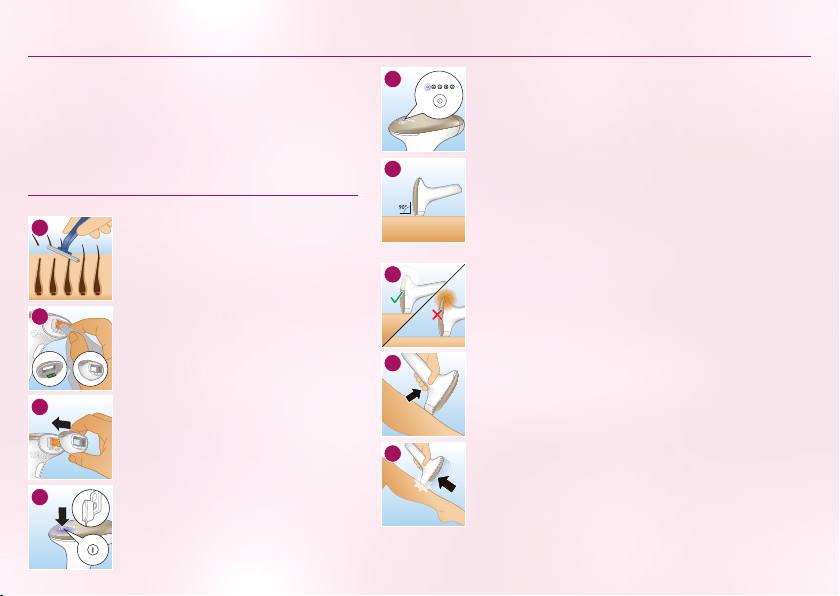
QUICK START GUIDE Philips Lumea Essential SC1996
Using the appliance.
Please read the user manual, including all safety precautions and
warnings, before you use the appliance for the rst time to ensure
correct, safe and proper use. You can nd the user manual at the
bottom of the box. This quick start guide does not replace the user
manual, but makes it as easy as possible for you to use this product.
We advise you to store the quick start guide in the pouch for future
reference.
1
2
3
4
Shave the desired treatment area.
Once the hairs stop growing back visibly
(after approx. 4-5 treatments), you no longer have
to shave before you use the appliance.
Clean the appliance and attachments.
Check if the attachments and light exit window
are clean. If there is dirt or bre on them, clean
them with the cloth supplied before use.
Choose the body or precision attachment.
Make sure that you place the attachment properly.
Put the plug in the wall socket and
switch on the appliance.
5
6
7
8
9
* You might be able to use Philips Lumea Essential on less tanned or naturally lighter body parts.
If you need information or support, please visit www.philips.com/support
Choose the right light intensity setting.
To adjust the light intensity setting, press the on/off button one or
more times until you have reached the required setting.
Note: To choose the appropriate setting, simply consult the information
on the back of this quick start guide.
Place Philips Lumea Essential on your skin.
Place the appliance at a 90-degree angle on your skin and ensure full
skin contact. The appliance then automatically performs a skin tone
analysis and the ‘ready to ash light’ lights up.
Note: The ‘ready to ash light’ only lights up if the appliance is fully in
contact with the skin.
Skin tone analysis.
When the ‘ready to ash’ light on the back of the appliance lights up
white, your skin is suitable for treatment and you can continue. When
the ‘ready to ash’ light lights up orange, your skin is not suitable for
treatment with the appliance. The appliance is disabled automatically.*
Press the ash button to release a ash.
Release the ash button once the appliance has ashed and lift the
appliance off your skin. Then place it on the next area to be treated.
Make sure that there is some overlap, but do not treat the same area
twice. Then press the ash button again.
TIP: Use the Slide & Flash mode for faster treatment.
For a more efcient treatment, keep the ash button pressed while
you slide the appliance over your skin. After each ash, it takes up
to 3.5 seconds until the appliance is ready to ash again. During this
charging time, the ‘ready to ash’ light blinks when the appliance is in
full contact with your skin.

These device settings are suitable for this skin tone1/2/34/5
Recommended light intensities
Please note that this appliance is not suitable for everyone. Before
you use Philips Lumea Essential for the rst time, or after recent
tanning, perform a skin test to determine the appropriate setting for
your skin (see user manual, chapter ‘Using the appliance’). After the
skin test, wait for 24 hours and check your skin for any reactions.
If you notice skin reactions, choose the highest setting that did not
result in any skin reactions next time. To determine the right setting,
always perform a skin test. The table above gives an indication only.
Philips Lumea Essential is more effective at higher intensities.
Reduce the light intensity if you experience any pain or discomfort.
The light pulse may feel warm or hot on the skin but should never
be painful.
Important
Never leave the appliance unattended and keep it out of the reach of children.
Registration and support
To fully benet from the suppor t that Philips offers,
register your product at www.philips.com/welcome
If you need information or support, please visit
www.philips.com/support.
4222.100.2028.1
