
4222_100_3961_1_FrontCover_A5_fc.pdf 1 03-07-15 14:53
Lumea
SC198X
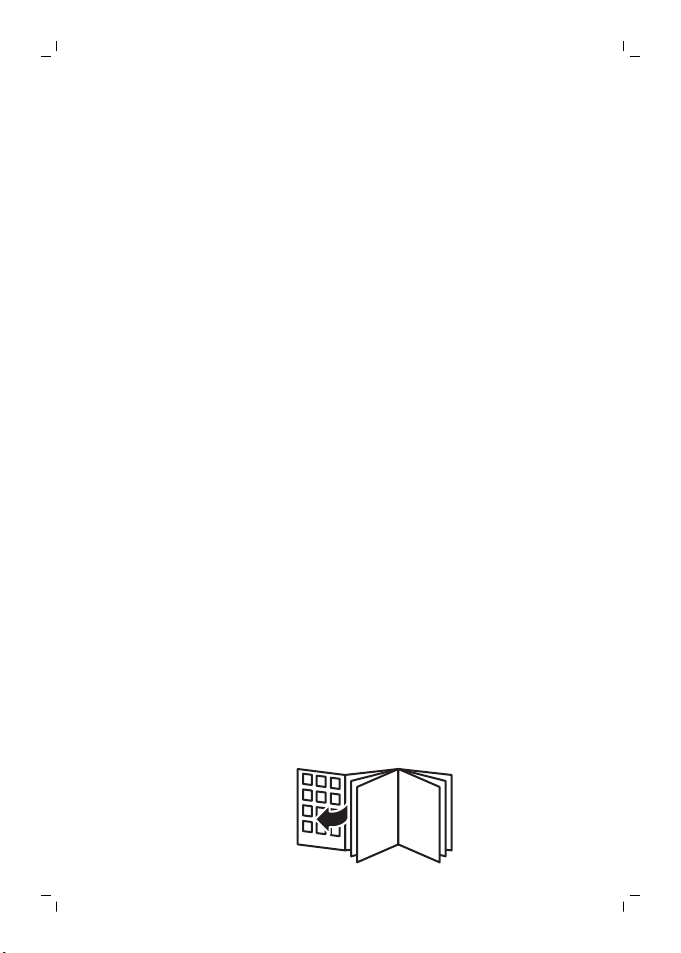
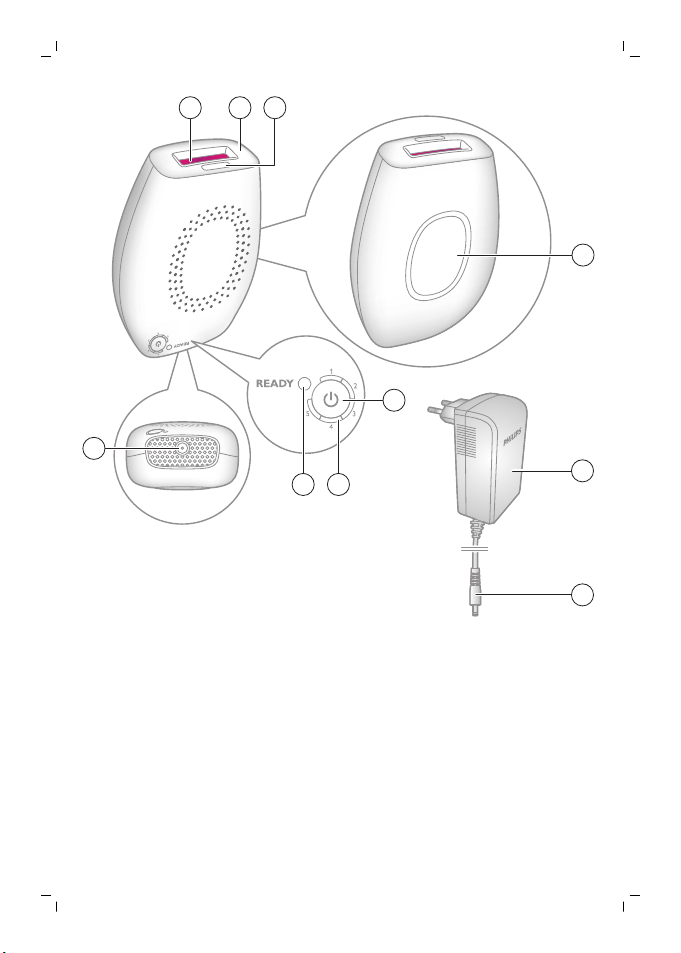
4
5
9
10
8
21 3
7 6


English
Български
Hrvatski
Magyar
Slovensky
Srpski

Welcome
Welcome to the beauty world of Lumea! You are
only a few weeks away from silky-smooth skin.
Philips Lumea uses Intense Pulsed Light (IPL)
technology, known as one of the most effective
methods to continuously prevent hair regrowth. In
close collaboration with skin experts we adapted
this light-based technology, originally used in
professional beauty salons, for easy and effective
use in the safety of your home. Philips Lumea is
gentle and offers convenient and effective
treatment at a light intensity that you find
comfortable. Unwanted hairs are finally a thing of
the past. Enjoy the feeling of being hair-free and
look and feel amazing every day.
To fully benefit from the support that Philips offers,
register your product at
www.philips.com/welcome. For further
information, please go to www.philips.com/lumea
to find our experts' advice, tutorial videos and
FAQs and make the most of your Lumea.
Device overview
1 Light exit window with integrated UV filter
2 Integrated safety system
3 Skin tone sensor
4 Flash button
5 On/off button
6 Intensity lights (1-5)
7 'Ready to flash' light
8 Device socket
9 Adapter
10 Small plug
English
5
English
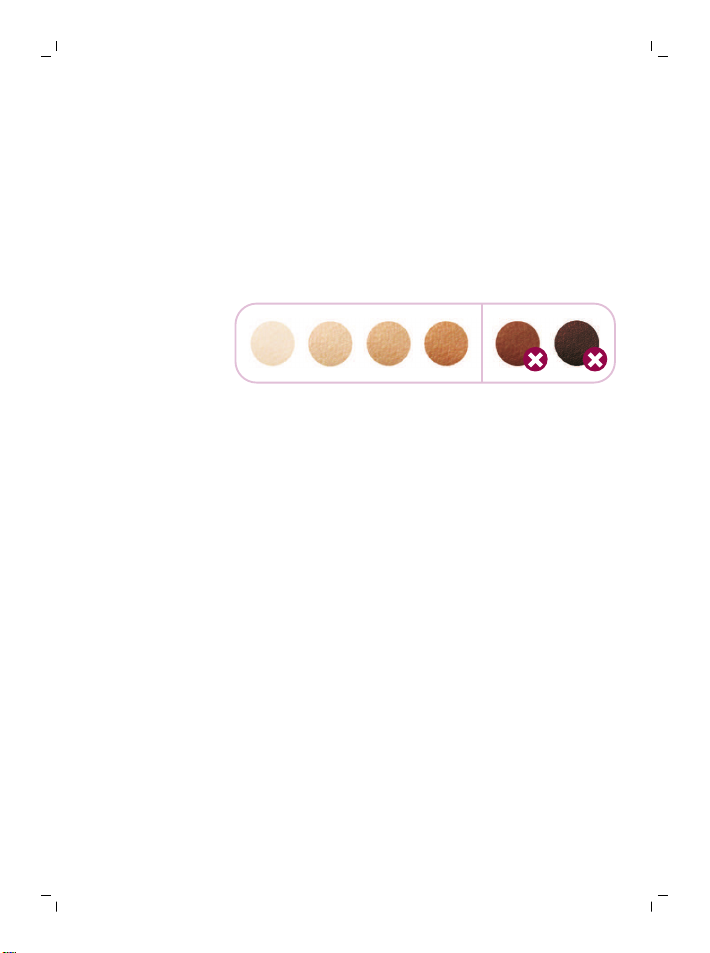
English
6
Who should not use Lumea? Contraindications
-
Never use the device if you have skin type V
and VI (You rarely to never sunburn, very dark
tanning). In this case you run a high risk of
developing skin reactions, such as
hyperpigmentation and hypopigmentation,
strong redness or burns.
-
Never use the device if you are pregnant or
breast feeding as the device was not tested on
pregnant or breast feeding women.
-
Never use the device if you suffer from any of
the diseases listed below:
-
If you have a skin disease such as active skin
cancer, you have a history of skin cancer or
any other localized cancer in the areas to be
treated.
-
If you have pre-cancerous lesions or
multiple atypical moles in the areas to be
treated.
-
If you have a history of collagen disorder,
including a history of keloid scar formation or
a history of poor wound healing.
-
If you have a history of vascular disorder,
such as the presence of varicose veins or
vascular ectasia in the areas to be treated.
-
If your skin is sensitive to light and easily
develops a rash or an allergic reaction.

English
-
If you have infections, eczema, burns,
inflammation of hair follicles, open
lacerations, abrasions, herpes simplex,
wounds or lesions and haematomas in the
areas to be treated.
-
If you have had surgery in the areas to be
treated in the last three weeks.
-
If you have epilepsy with flashlight
sensitivity.
-
If you have diabetes, lupus erythematodes,
porphyria or congestive heart disease.
-
If you have any bleeding disorder.
-
If you have a history of immunosuppressive
disease (including HIV infection or AIDS)
-
If you have received radiation therapy or
chemotherapy within the past 3 months.
-
Never use the device if you take any of the
medications listed below:
-
If your skin is currently being treated with or
has recently been treated in the past week
with Alpha-Hydroxy Acids (AHAs), BetaHydroxy Acids (BHAs), topical isotretinoin
and azelaic acid.
-
If you have taken any form of isotretinoin
Accutane or Roaccutane in the last six
months. This treatment can make skin more
susceptible to tears, wounds and irritations.
-
If you are on painkillers which reduce the
skin's sensitivity to heat.
-
If you are taking photosensitising agents or
medications, check the package insert of
your medicine and never use the device if it
is stated that it can cause photo-allergic
reactions, photo-toxic reactions or if you
have to avoid sun when taking this medicine.
7
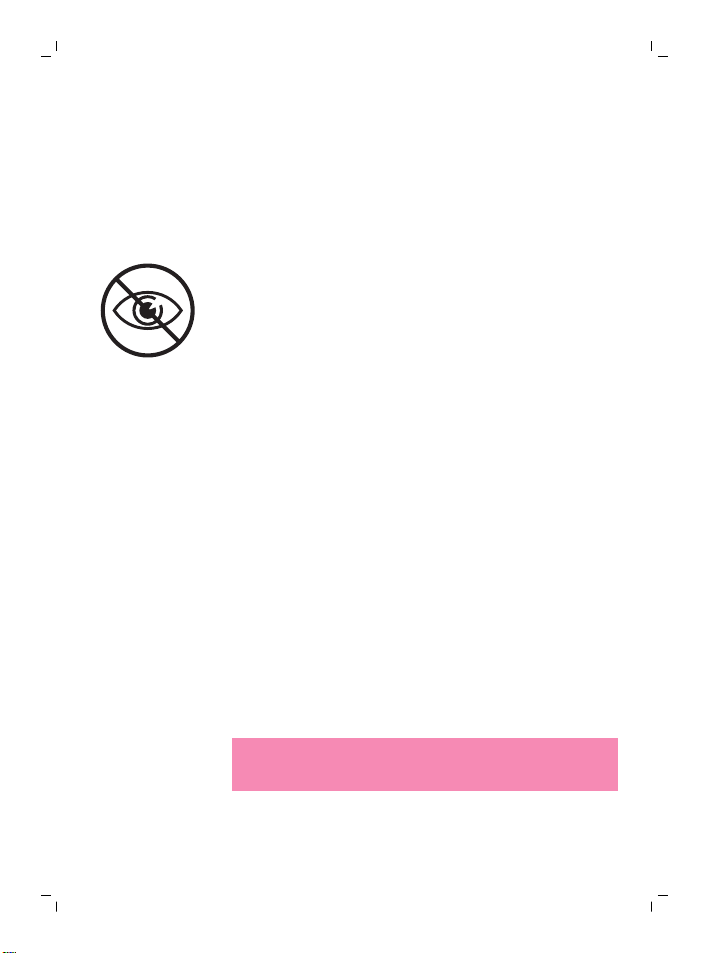
8
English
-
If you take anticoagulation medications,
including heavy use of aspirin, in a manner
which does not allow for a minimum 1-week
washout period prior to each treatment.
-
If you take immunosuppressive medications.
-
Never use the device on the following areas:
-
Around the eyes and near the eyebrows.
-
On nipples, areolas, labia minora, vagina,
anus and the inside of the nostrils and ears.
-
Men must not use it on the scrotum and
face.
-
Over or near anything artificial like silicone
implants, pacemakers, subcutaneous
injection ports (insulin dispenser) or
piercings.
-
On moles, freckles, large veins, darker
pigmented areas, scars, skin anomalies
without consulting your doctor. This can
result in a burn and a change in skin color,
which makes it potentially harder to identify
skin-related diseases.
-
On warts, tattoos or permanent make-up.
This can result in a burn and a change in skin
color.
-
On areas, where you use long-lasting
deodorants. This can result in skin reactions.
-
Never use the device on sunburned, recently
tanned or fake-tanned skin.
Note: This list is not exhaustive. If you are not
sure whether you can use the device, we advise
you to consult a doctor.

Important
Danger
Warning
English
-
Keep the device and the adapter dry.
-
If the device is broken, do not touch any inner
part to avoid electric shock.
-
Never insert any objects into the device.
-
This device is not intended for use by persons
(including children) with reduced physical,
sensory or mental capabilities, unless they have
been given supervision or instruction
concerning use of the device by a person
responsible for their safety.
-
Children should be supervised to ensure that
they do not play with the device.
-
The device is not intended for children under
the age of 15 years. Teenagers aged between 15
and 18 years can use the device with the
consent and/or assistance of their parents or
the persons who have parental authority over
them. Adults of 18 years and older can use the
device freely.
-
Always check the device before you use it. Do
not use the device or adapter if it is damaged.
Always replace a damaged part with one of the
original type.
-
The adapter contains a transformer. Do not cut
off the adapter to replace it with another plug,
as this causes a hazardous situation.
9

English
10
-
Do not use the device if the UV filter of the light
exit window is broken.
Caution
-
This device is not washable. Never immerse the
device in water and do not rinse it under the
tap.
-
For hygienic reasons, the device should only be
used by one person.
-
Use the device only at settings suitable for your
skin type. Use at higher settings than those
recommended can increase the risk of skin
reactions and side effects.
-
Only use the device for its intended purpose as
shown in the user manual.
-
Never use compressed air, scouring pads,
abrasive cleaning agents or aggressive liquids
such as petrol or acetone to clean the device.
-
Always return the device to a service centre
authorised by Philips for examination or repair.
Repair by unqualified people could cause an
extremely hazardous situation for the user.
Electromagnetic fields (EMF)
This Philips device complies with all applicable
standards and regulations regarding exposure to
electromagnetic fields.
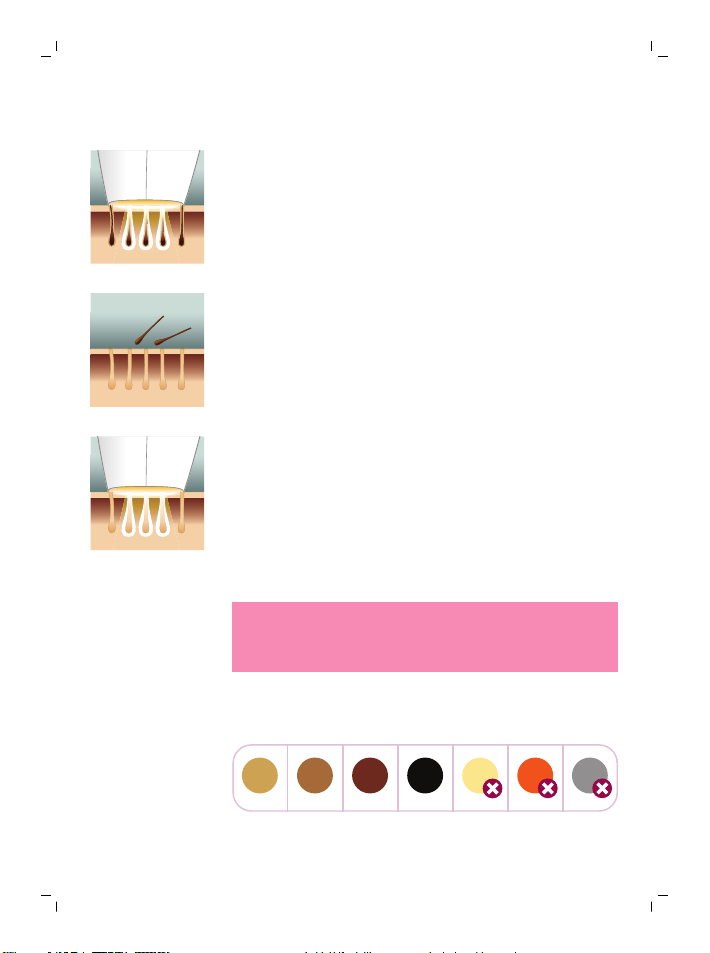
How IPL works
With IPL technology, gentle pulses of light are
applied to the skin and absorbed by the hair root.
The darker the hair, the better the pulses of light
are absorbed.
The pulses of light stimulate the hair follicle to go
into a resting phase. As a consequence, the hair
sheds naturally and hair regrowth is prevented,
leaving your skin continuously silky-smooth.
The cycle of hair growth consists of different
phases. IPL technology is only effective when the
hair is in its growing phase. Not all hairs are in the
growing phase at the same time. This is why we
recommend an 8-week treatment schedule
followed by touch-ups to make sure all hairs are
effectively treated in the growing phase..
Note: Treatment with Lumea is not effective if you
have light blond, blond as light hairs do not absorb
enough light. Below you can see the hair colors for
which Lumea is suitable and effective.
English
11
Suitable body hair colors

English
12
What to expect
Immediately after the 1st treatment
After the first treatment, it can take 1 to 2 weeks for
the hairs to fall out. In the first weeks following the
initial treatments, you still see some hairs
growing. These are likely to be hairs that were not
in their growing phase during the first treatments.
After 2-3 treatments
After 2-3 treatments, you should see a noticeable
reduction in hair growth. However, to effectively
treat all hairs, it is important to keep on treating
according to the recommended treatment
schedule.
After 4-5 treatments
After 4-5 treatments, you should see a significant
reduction of hair growth in the areas that you
treated with Lumea. A reduction of hair density
should be visible as well. Keep on treating with
frequent touch-ups (every 4-8 weeks) to maintain
the result.
Tanning advice
Tanning with natural or artificial sunlight
Intentionally exposing your skin to natural or
artificial sunlight with the aim of developing a tan
influences the sensitivity and color of your skin.
Therefore the following is important:
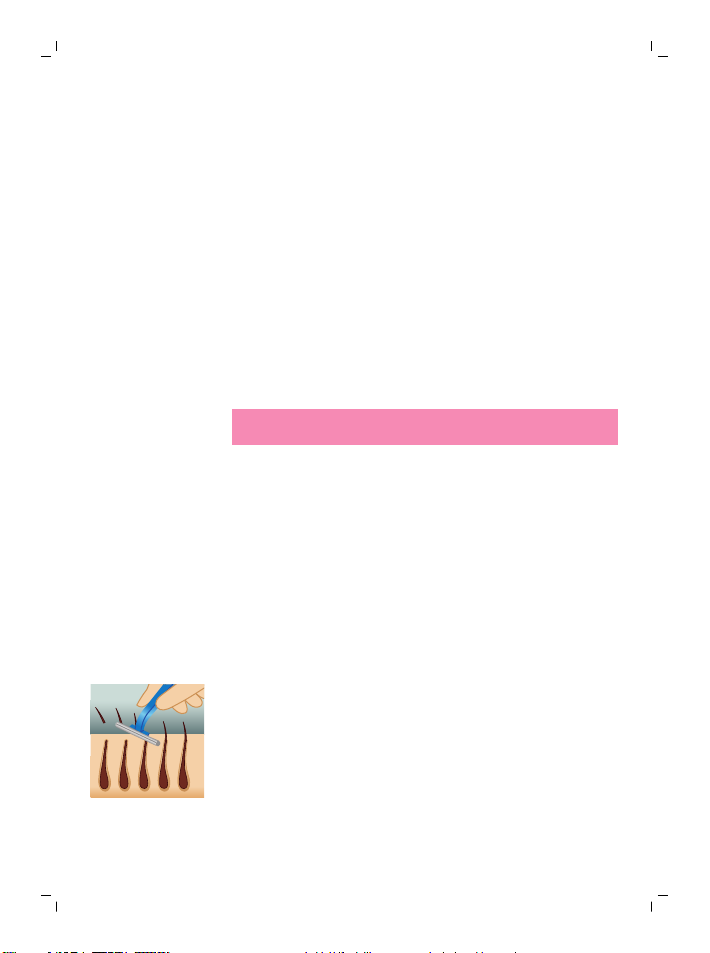
-
After each treatment, wait at least 48 hours
before tanning. Even after 48 hours, make sure
that the treated skin does not show any redness
from the treatment anymore.
-
In case of exposing your skin to the sun
(without tanning intentionally) in the 48 hours
after treatment, use a sunblock SPF 50+ on the
treated areas. After this period, you can use a
sunblock SPF 30+ for two weeks.
-
After tanning, wait at least 2 weeks before you
use Lumea. Perform a skin test to determine the
appropriate light intensity setting.
-
Do not use Lumea on sunburned body areas.
Note: Occasional and indirect sun exposure
does not qualify as tanning.
Tanning with creams
If you have used an artificial tanning lotion, wait
until the artificial tan has disappeared completely
before you use the device.
Before you use your Lumea
English
13
Pretreating your skin
Before you use Lumea, you should pretreat your
skin by removing hairs on the surface of your skin.
This allows the light to be absorbed by the hair
parts below the skin surface to ensure effective
treatment. You can either shave, short-trim, epilate
or wax. Do not use depilatory creams, as chemicals
may cause skin reactions.
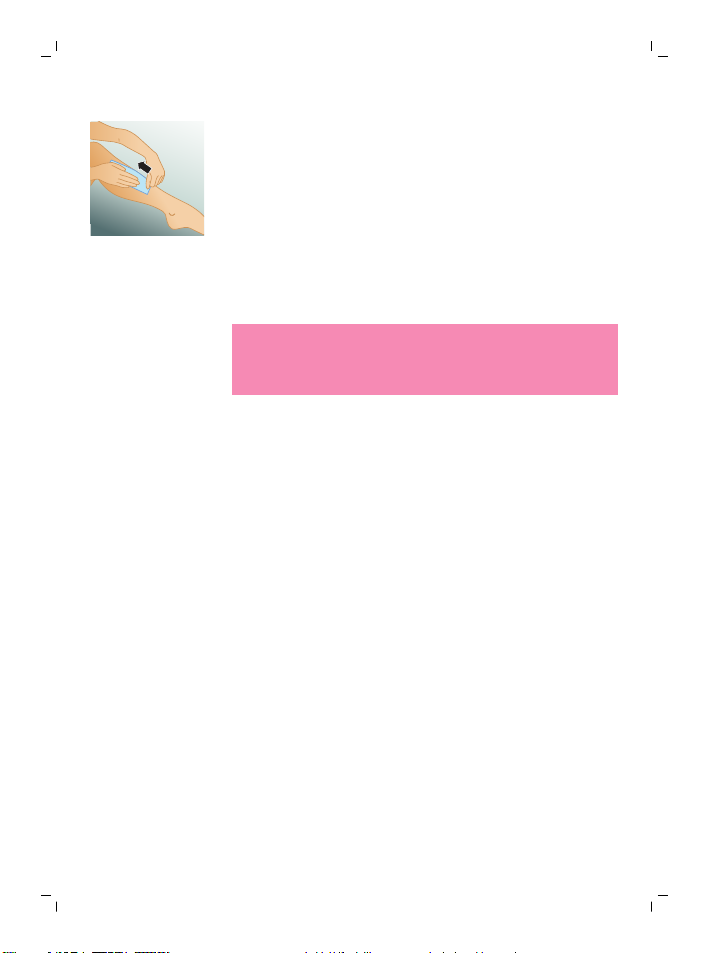
English
14
Skin test
If you chose to wax, please wait 24 hours before
using Lumea to let your skin rest. We recommend
that you take a shower before the treatment to
ensure that all possible residue of wax has been
removed from your skin.
1 Pretreat the areas you intend to treat with
Lumea.
2 Clean your skin and make sure it is hair-free,
entirely dry and free from oily substances.
Note: Once the hairs stop growing back, which
usually happens after 4-5 treatments, you no
longer have to pretreat your skin before you
use the device.
When you use Lumea for the first time or after
recent tanning, perform a skin test on each area to
be treated. The skin test is necessary to check your
skin's reaction to the treatment and to determine
the correct light intensity setting for each
body area.
1 Choose an area close to the area you intend to
treat.
2 Turn on the device. Make sure you select
setting 1.
3 Put the device against your skin and press the
flash button to release a flash.
4 Slide the device over the skin to the next area
to be treated.
5 Increase the setting by one level, apply a flash
and slide the device to the next area. Repeat
this for all levels within the recommended range
for your skin type.
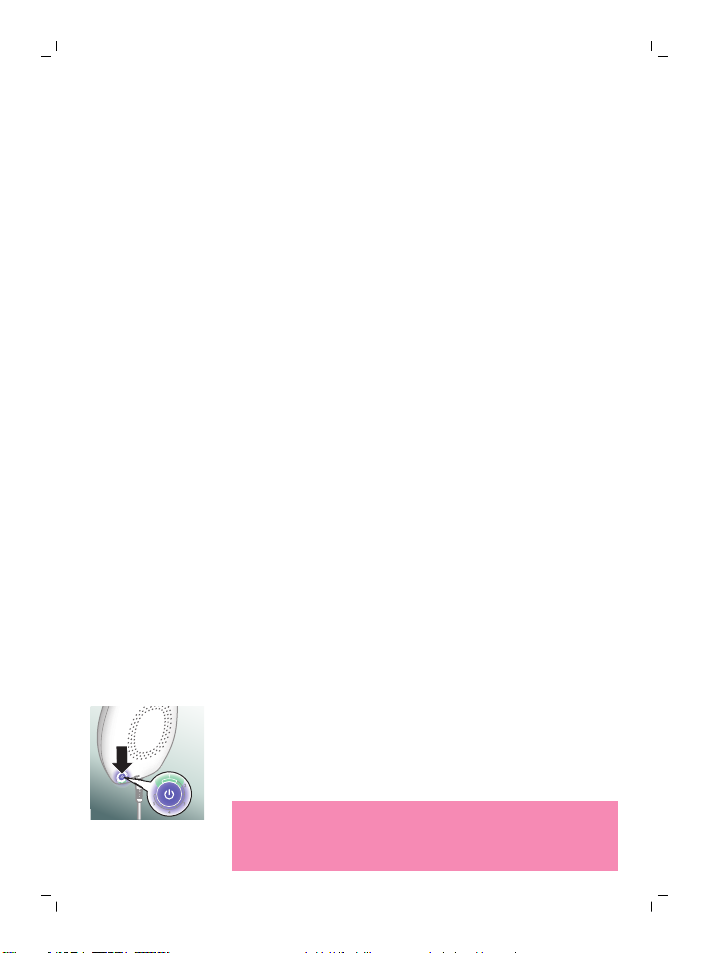
6 After the skin test, wait 24 hours and check your
skin for any reaction. If your skin shows
reactions, choose the highest setting that did
not result in any skin reaction for subsequent
use.
Using your Philips Lumea
Skin tone sensor
For extra safety, the integrated skin tone sensor
measures the skin tone at the beginning of each
session and occasionally during the session. If it
detects a skin tone that is too dark for treatment
with Lumea, the 'ready to flash' light starts blinking
orange rapidly and the device automatically
disables to prevent you from developing skin
reactions. This means that it does not emit pulses
when you press the flash button.
Selecting the right light intensity
Lumea provides 5 different light intensities.
Depending on your skin type and light intensity
level you find comfortable, you can select the right
light intensity setting.
1 Consult the table below to select the right
setting.
2 To adjust the light intensity setting, press the
on/off button one or more times until you have
reached the required setting. The
corresponding intensity light lights up green.
Note: The device automatically disables when
your skin tone is too dark, to prevent you from
developing skin reactions. The integrated skin
English
15
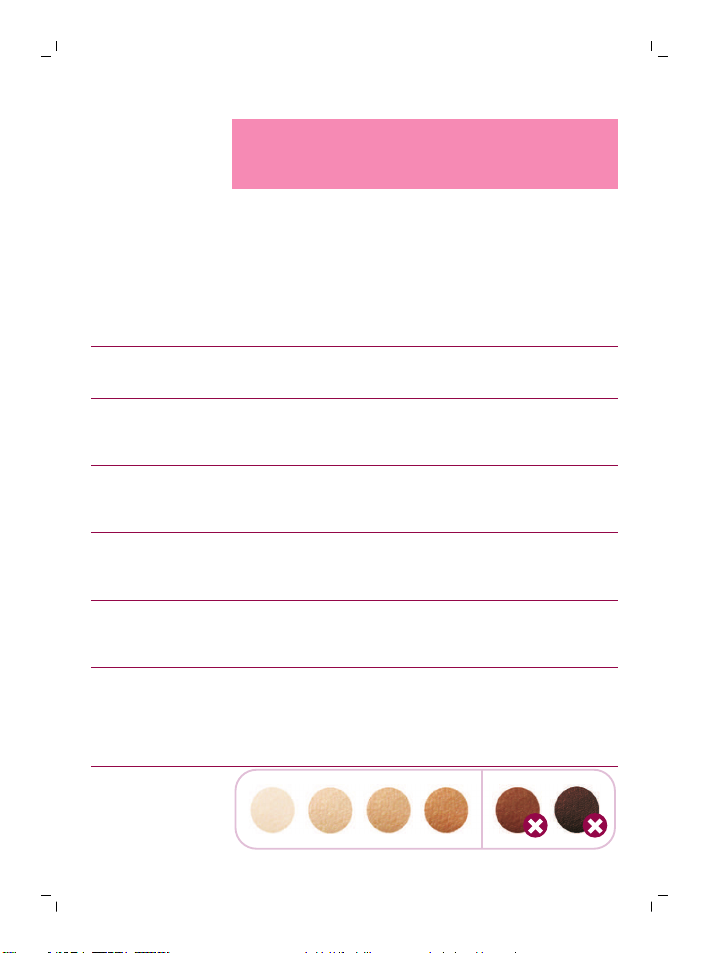
English
16
Skin type
tone sensor does not tell you which light
intensity setting to use, as Philips Lumea gives
you the freedom to select the light intensity that
you find most convenient.
3 Lumea should never be painful. If you
experience discomfort, reduce the light
intensity setting.
4 After recent tanning, perform a skin test to
determine the right light intensity setting.
Skin tone Light intensity setting
I White: you always
sunburn, never tan.
II Beige: you easily
sunburn, tan
minimally.
III Light brown: you
sunburn easily, tan
slowly to light brown.
IV Mid brown: you
rarely sunburn, tan
easily.
V Dark brown: you
rarely sunburn, tan
very easily.
VI Brownish black or
darker: you
rarely or never
sunburn, very dark
tanning.
4/5
4/5
3/4
1/2/3
You cannot use the
device
You cannot use the
device

Note: Your skin may react differently on different
90º
days/occasions for a number of reasons.
Handling the device
1 Before use, clean the light exit window.
2 Put the small plug in the device and put the
adapter in the wall socket.
3 Switch on the device and select the right light
intensity for your skin tone.
4 Place the device at a 90° angle on the skin so
that the integrated safety system is in contact
with your skin.
The integrated safety system prevents
unintentional flashing without skin contact.
5 Press the device firmly onto your skin to
ensure proper skin contact. The device then
automatically performs a skin tone analysis and
the 'ready to flash' light blinks orange slowly to
indicate that you can proceed with the
treatment.
Note: When the ‘ready to flash’ light starts
blinking orange rapidly, your skin is not suitable
for treatment. In this case, the device
automatically disables. You can try to use the
device on other areas with a lighter skin tone.
English
17
Note: If the 'ready to flash' light lights up orange
continuously the device is not completely in
contact with your skin.
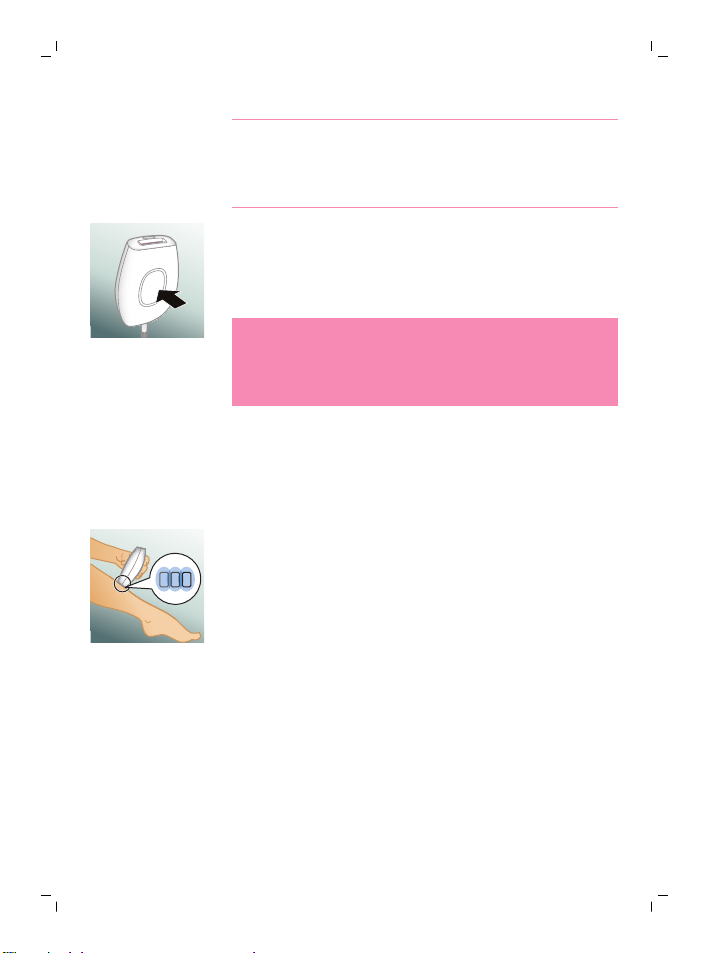
18
English
TIP: If you use Lumea on your bikini area and
want to leave some hair in place, make sure
that the skin tone sensor is not placed on the
remaining hair during the treatment, as this can
cause the device to block
6 Press the flash button to release a flash. The
devices makes a soft popping sound. You
should feel a warm sensation because of the
flash.
Note: The light produced by the device is
harmless to your eyes. It is not necessary to
wear goggles during use. Use the device in a
well-lit room so that the light is less glaring to
your eyes.
7 Place the device on the next area to be treated.
After each flash, it takes up to 3.5 seconds until
the device is ready to flash again. You can
release a flash when the 'ready to flash' light
lights up again.
8 To make sure that you have treated all areas,
release the flashes close to each other.
Effective light only comes out of the light exit
window, therefore there should be some
overlap. However, make sure you flash the
same area only once. Flashing the same area
twice doesn't improve the effectiveness of the
treatment, but increases the risk of skin
reactions.
9 When you have finished the treatment, press
and hold the on/off button for 2 seconds to
switch off the device.

Two treatment modes: Stamp & Flash and Slide & Flash
Your Philips Lumea has two treatment modes for
more convenient use on different body areas:
-
The Stamp & Flash mode is ideal to treat small
or curvy areas like knees and underarms. Simply
press and release the flash button to release a
single flash.
-
The Slide & Flash mode offers convenient use
on larger areas like legs. Keep the flash button
pressed while you slide the device over your
skin to release several flashes in a row.
Recommended treatment schedule
Initial phase
For the first 4 to 5 treatments, we advise you to
use Philips Lumea once every two weeks to ensure
that all hairs are treated.
Touch-up phase
After the initial treatment phase (4-5 treatments),
we recommend touch-ups every 4 to 8
weeks, when you see hairs growing back. This is to
maintain results and enjoy smooth skin for
months. The time between treatments may vary
based on your individual hair regrowth and also
across different body areas.
English
19
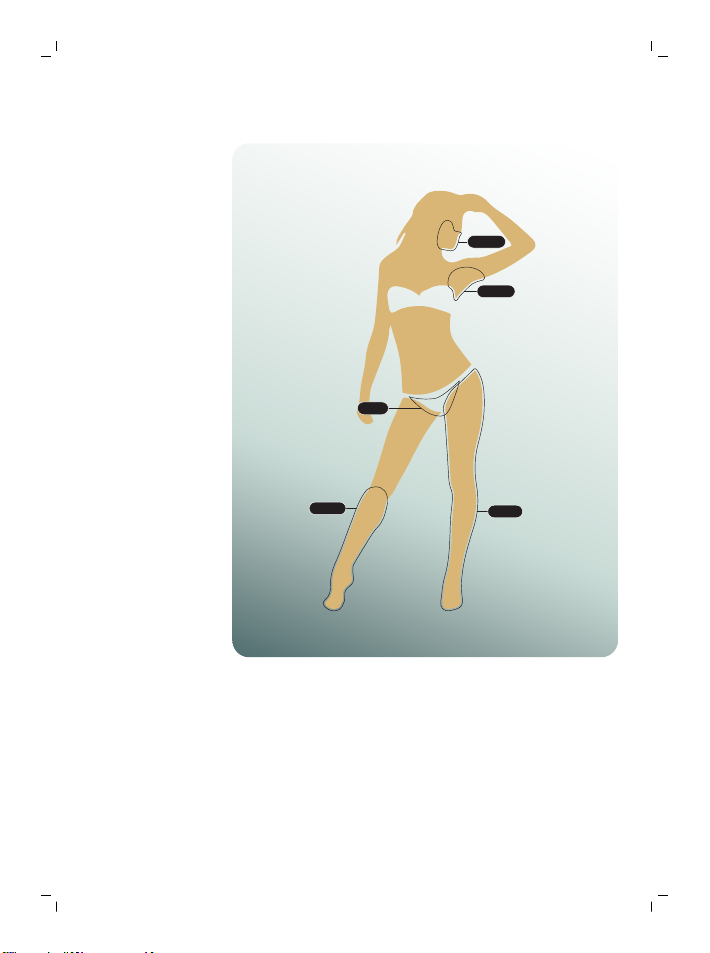
11 min.
1,5 min.
6 min.
19 min.
2,5 min.
20
English
Treatment time per area
SC1985 is 40% faster than SC1984, SC1983 and
offers you shorter treatment times.

After use
Common skin reactions
Your skin may show slight redness and/or may
prickle, tingle or feel warm. This reaction is
absolutely harmless and disappears quickly.
Dry skin and itching may occur due to shaving or a
combination of shaving and light treatment. You
can cool the area with an ice pack or a wet face
cloth. If dryness persists, you can apply a nonscented moisturizer on the treated area 24 hours
after the treatment.
Rare side effects
-
Burns, excessive redness and swelling: these
reactions occur very rarely. They are the result
of using a light intensity that is too high for your
skin tone. If these reactions do not disappear
within 3 days, we advise you to consult a
doctor. Wait with the next treatment until the
skin has healed completely and make sure you
use a lower light intensity.
-
Skin discoloration: this occurs very rarely. Skin
discoloration manifests itself as either a darker
patch (hyperpigmentation) or a lighter patch
(hypopigmentation) than the surrounding area.
This is the result of using a light intensity that is
too high for your skin tone. If the discoloration
does not disappear within 2 weeks, we advise
you to consult a doctor. Do not treat discolored
areas until the discoloration has disappeared
and your skin has regained its normal skin tone.
English
21

English
22
-
Skin infection and inflammation: This occurs
very rarely and may be caused by using the
device on wounds or cuts that resulted from
shaving, on already existing wounds or on
ingrown hairs.
-
Excessive pain: this can occur during or after
treatment if you have used the device on skin
that is not hair-free, if you use the device at a
light intensity that is too high for your skin tone,
if you flash the same area more than once and
if you use the device on open wounds,
inflammations, infections, tattoos, burns, etc.
Aftercare
After use, you can safely apply lotions, creams,
deodorant, moisturizer or cosmetics to the treated
areas. If you experience skin irritation or skin
redness after treatment, wait until it disappears
before applying any product to your skin. If you
experience skin irritation after applying a product
to your skin, wash it off with water.
Cleaning & storage
1 After use, switch off the device, unplug it and let
it cool down.
2 Moisten a soft cloth with a few drops of water
and use it to clean the following parts:
-
the light exit window
-
the skin tone sensor
3 Store the device in a dust-free and dry place at
a temperature between 0 °C and 60 °C.
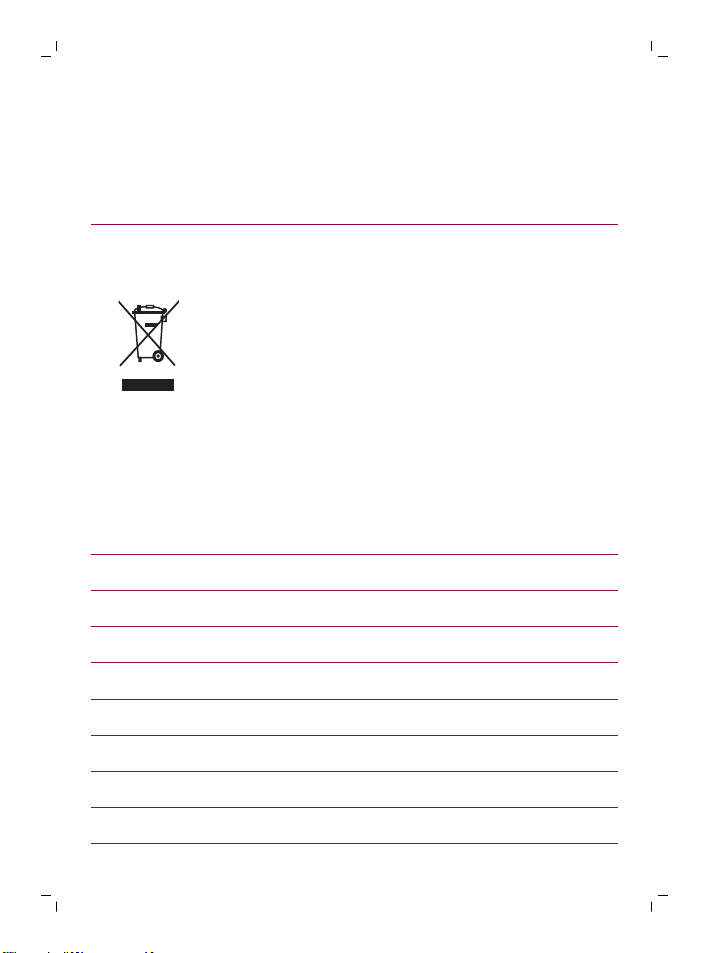
English
Guarantee and support
If you need information or support, please visit
www.philips.com/support or read the separate worldwide
guarantee leaflet.
Recycling
-
This symbol means that this product shall not
be disposed of with normal household waste
(2012/19/EU).
-
Follow your country's rules for the separate
collection of electrical and electronic products.
Correct disposal helps prevent negative
consequences for the environment and human
health.
Technical specifications
SC198X
Rated voltage 100V-240V
Rated frequency 50Hz-60Hz
Rated input SC1984, SC1983 18W
23
Rated input SC1985 36W
Protection against electric shock Class II
Protections rating IP 30 (EN 60529)
Operating conditions Temperature:+10 °C to 35 °C
Relative humidity: 30% to 75%
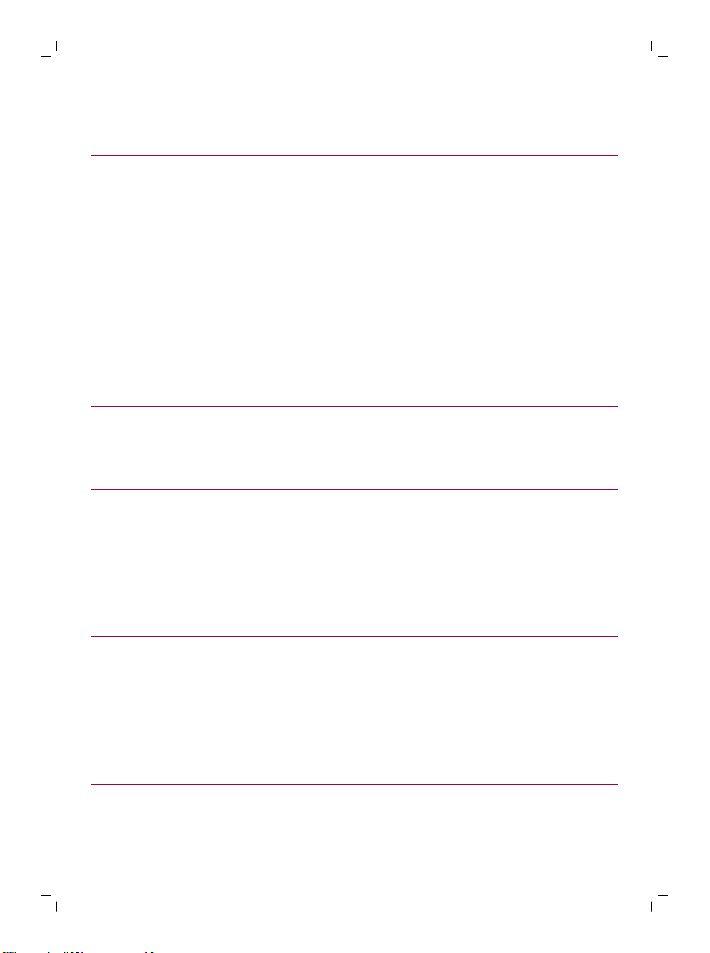
English
24
Spectrum >475nm
Troubleshooting
This chapter summarizes the most common
problems you could encounter with the device. If
you are unable to solve the problem with the
information below, visit www.philips.com/support
for a list of frequently asked questions or contact
the Consumer Care Center in your country.
Problem Possible cause Solution
The
device/adapter
becomes warm
during use
When I place the
device on
the skin, it does
not release a
flash. The 'ready
to flash' light
blinks
orange rapidly.
The 'ready to
flash' light
doesn't light up
when I place the
attachment on
my skin, but the
cooling fan works.
This is normal. No action required.
Your skin tone in
the area to be
treated is too dark.
The overheat
protection has
been activated.
Treat other body areas
with lighter skin tones with
Lumea.
When the overheat
protection has been
activated, the fan still
works. Do not switch off
the device, but let it cool
down for approx. 15
minutes before you
continue to use it.
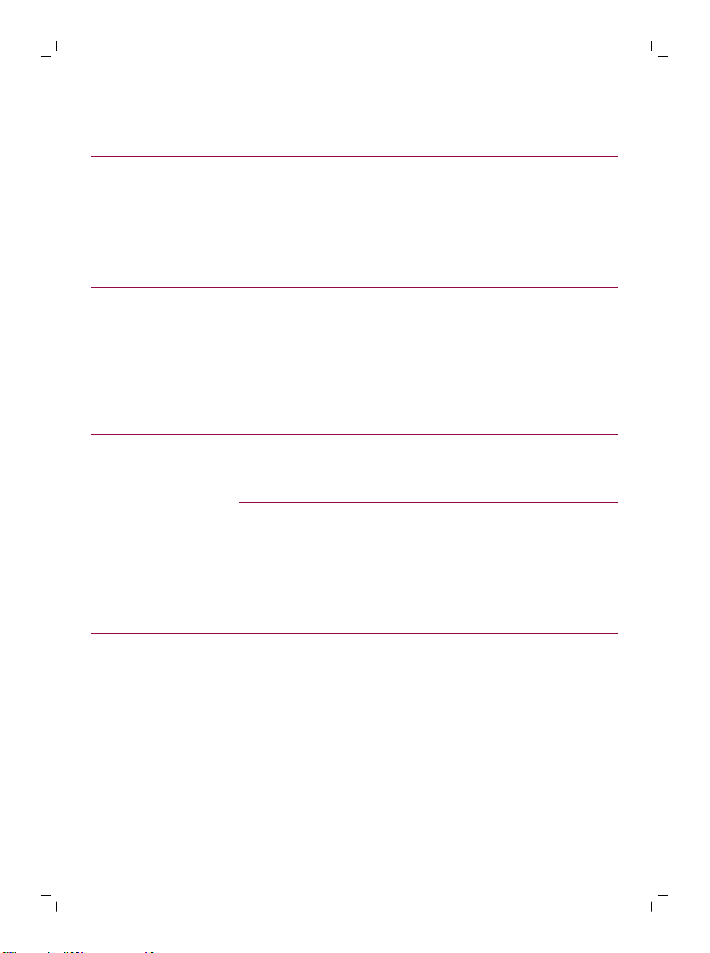
Problem Possible cause Solution
English
25
The 'ready to
flash' light blinks
orange slowly but
the device does
not produce a
flash when I press
the flash button.
I cannot increase
or decrease the
light intensity
settings/The
intensity lights
and the 'ready to
flash' light are all
on.
The device
produces a
strange smell.
The device needs
to be reset.
The device needs
to be reset.
The light exit
window or the skin
tone sensor is dirty.
You have not
removed the hairs
on the area to be
treated properly.
These hairs may
get burned and can
cause the smell.
To reset the device, switch
it off and switch it on again.
To reset the device, switch
it off and switch it on again.
Clean the light exit window
and the skin tone
sensor carefully.
Pretreat your skin before
you use Lumea.
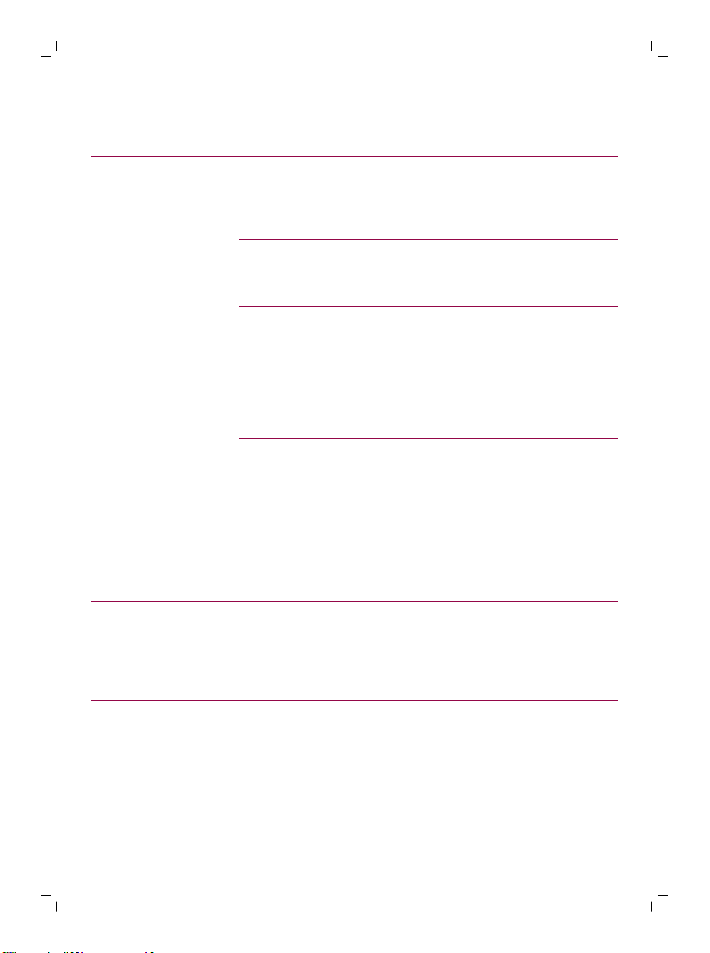
English
26
Problem Possible cause Solution
The skin feels
more sensitive
than usual during
treatment/I
experience an
unacceptable
pain sensation
when I use the
device.
The skin reaction
after treatment
lasts longer than
usual.
The light intensity
setting you use is
too high.
You did not remove
the hairs on the
areas to be treated.
The UV filter of the
light exit window is
broken.
You treated an area
for which the
device is not
intended.
You have used a
light intensity
setting which is too
high for you.
Check if you have selected
the right light intensity
setting. If necessary, select
a lower setting.
Pretreat your skin before
you use Lumea.
If the UV filter is broken, do
not use the device
anymore. Contact the
Consumer Care Center in
your country, your Philips
dealer or a Philips service
center.
Never use the device on
the following areas: inner
labia, anus, nipples,
areolas, lips, inside the
nostrils and ears, around
the eyes and near the
eyebrows. Men must not
use it on the face, neck or
on the scrotum.
Select a lower intensity
next time. See chapter
'Using your Philips Lumea',
section 'Selecting the right
light intensity'.

Problem Possible cause Solution
English
27
The results of the
treatment are not
satisfactory.
You have used a
light intensity
setting which is too
low for you.
You did not flash
an area adjacent to
an area you treated
before.
The device is not
effective on your
body hair color.
You do not use the
device as often as
recommended.
You respond more
slowly to IPL
treatment.
Select a higher setting next
time.
You have to release the
flashes close to each other.
If you have light blond,
grey, or red hair, the
treatment is not effective.
To remove all hairs
successfully, we advise
you to follow the
recommended treatment
schedule. You can reduce
the time between
treatments, but do not
treat more often than once
every two weeks.
Continue using the device
for at least 6 months, as
hair regrowth can still
decrease over the course
of this period.

Български
28
Добре дошли
Добре дошли в света на красотата на Lumea! Вие
сте само на няколко седмици разстояние от
копринено гладка кожа.
Philips Lumea използва технологията „интензивна
импулсна светлина“ (IPL), която е известна като
един от най-ефективните методи за трайно
предотвратяване на повторното израстване на
косми. В тясно сътрудничество с кожни
специалисти адаптирахме тази базирана на
светлина технология, използвана първоначално в
професионални козметични салони, за лесна и
ефективна употреба в защитена домашна среда.
Philips Lumea има щадящо въздействие и
предлага удобно и ефективно третиране с приятна
за потребителя интензивност на светлината.
Резултатът е, че нежеланото окосмяване се
премахва напълно. Насладете се на усещането да
нямате окосмяване и да изглеждате и да се
чувствате невероятно всеки ден.
За да се възползвате изцяло от предлаганата от
Philips поддръжка, регистрирайте продукта си на
www.philips.com/welcome. За допълнителна
информация посетете www.philips.com/lumea,
където ще намерите съвети от нашите експерти,
видеоръководства и често задавани въпроси, за да
извлечете максимална полза от вашия продукт
Lumea.
Общ преглед на уреда
1 Прозорец за светлинния лъч с вграден
ултравиолетов филтър
2 Интегрирана система за безопасност
3 Сензор за цвета на кожата
Български
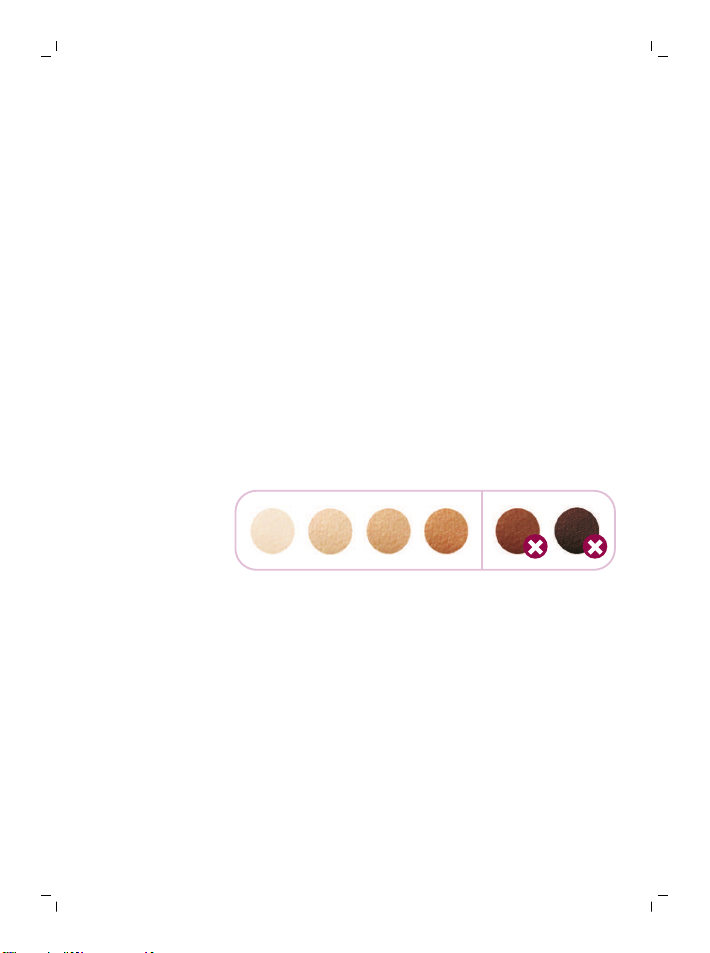
4 Бутон за импулс
5 Бутон за вкл./изкл.
6 Индикатори за интензивност (1-5)
7 Индикатор „Готовност за импулс“
8 Гнездо на уреда
9 Адаптер
10 Малък щепсел
Кой не трябва да използва Lumea? Противопоказания
-
Никога не използвайте уреда, ако типът на
кожата ви е V или VI (рядко или никога не
изгаря от слънцето, придобива много тъмен
тен). В този случай сте изложени на голям риск
да развиете кожни реакции, като
хиперпигментация и хипопигментация, силно
зачервяване или изгаряния.
-
Никога не използвайте уреда, ако сте бременна
или кърмите, тъй като уредът не е тестван
върху бременни жени или кърмачки.
-
Никога не използвайте уреда, ако страдате от
някое от заболяванията, посочени по-долу:
-
Ако имате кожно заболяване, като активен
рак на кожата, ако имате предистория на
кожен рак или друг вид рак, локализиран в
зоните, които ще бъдат третирани.
-
Ако имате увреждания с показания за рак
или голям брой атипични брадавици в
зоните, които ще бъдат третирани.
Български
29

30
Български
-
Ако имате предистория на колагенни
смущения, в това число образувания от
келоидни белези или проблеми със
заздравяването на рани.
-
Ако имате предистория на съдови смущения,
като разширени вени или съдова ектазия в
зоните, които ще бъдат третирани.
-
Ако кожата ви е чувствителна към светлина
и лесно развива обрив или алергична
реакция.
-
Ако имате инфекции, екземи, изгаряния,
възпаление на фоликулите на космите,
открити рани, охлузвания, обикновен херпес,
рани или увреждания и хематоми в зоните,
които ще бъдат третирани.
-
Ако сте претърпели операция в зоните, които
ще бъдат третирани през последните три
седмици.
-
Ако имате епилепсия, която се предизвиква
от чувствителност към мигаща светлина.
-
Ако страдате от диабет, лупус еритематодес
(вълчанка), порфирия или конгестивно
сърдечно заболяване.
-
Ако имате някакво кървене.
-
Ако имате предистория на имуносупресивно
заболяване (вкл. ХИВ инфекция или СПИН).
-
Ако сте се подлагали на лъчетерапия или
химиотерапия през последните 3 месеца.
-
Никога не използвайте уреда, ако приемате
някой от медикаментите, посочени по-долу:
-
Ако кожата ви в момента се третира или е
била третирана през последната седмица с
алфа-хидрокси киселини (AHA), бетахидрокси киселини (BHA), локален
изотретиноин и азелаинова киселина.

Български
-
Ако сте приемали под някаква форма
изотретиноин Accutane или Roaccutane
през последните шест месеца. Това лечение
може да направи кожата по-податлива към
напукване, рани и възпаления.
-
Ако приемате болкоуспокояващи, които
притъпяват чувствителността на кожата към
топлина.
-
Ако приемате фотосенсибилизиращи
средства или медикаменти, проверете
листовката на лекарството и никога не
използвайте уреда, ако е посочено, че той
може да предизвика фотоалергични реакции,
фототоксични реакции или ако след
приемане на това лекарство се изисква да
избягвате излагането на слънце.
-
Ако приемате антикоагуланти, включително
значителни дози аспирин, в дозировка, която
не позволява изчезване на ефекта от
приемането им за поне една седмица преди
всяка процедура.
-
Ако приемате имуносупресивни
медикаменти.
-
Никога не използвайте уреда върху следните
зони:
-
Около очите или в близост до веждите.
-
Върху зърната на гърдите, ареолите,
малките срамни устни, влагалището, ануса и
във вътрешността на ноздрите и ушите.
-
Мъжете не трябва да го използват върху
скротума и лицето.
-
Върху или в близост до всичко с изкуствен
произход, като силиконови импланти,
пейсмейкъри, отвори за подкожни вливания
(при инсулиновите помпи) или пиърсинг.
31

Български
32
Важно
Опасност
-
Върху бенки, лунички, изпъкнали вени,
области с по-тъмна пигментация, белези и
кожни аномалии, преди да се консултирате с
лекар. Това може да доведе до изгаряне и
промяна на цвета на кожата, което
потенциално затруднява установяването на
кожни заболявания.
-
Върху брадавици, татуировки или
перманентен грим. Това може да доведе до
изгаряне и промяна на цвета на кожата.
-
В зони, където използвате дезодоранти с
дълготраен ефект. Това може да доведе до
кожни реакции.
-
Никога не използвайте уреда върху изгоряла от
слънцето кожа, кожа с получен наскоро тен или
кожа с изкуствен тен.
Забележка: Този списък не е изчерпателен. Ако
не сте сигурни дали можете да използвате
уреда, ви съветваме да се консултирате с
лекар.
-
Пазете уреда и адаптера сухи.
-
Ако уредът е счупен, не докосвайте вътрешните
части, за да избегнете токов удар.
-
Никога не пъхайте предмети в уреда.

Предупреждение
-
-
-
-
-
-
Български
Този уред не е предназначен за използване от
хора (включително деца) с намалени
физически, сетивни или умствени способности,
освен ако не са под надзор или не са
инструктирани за начина на употреба на уреда
от лице, отговарящо за тяхната безопасност.
Наглеждайте децата, за да не си играят с уреда.
Уредът не е предназначен за деца под
15-годишна възраст. Тийнейджърите между 15 и
18 години могат да използват уреда със
съгласието и/или съдействието на родителите
си или хората, които имат родителски права над
тях. Възрастни, навършили 18 години, могат да
използват уреда без ограничения.
Винаги проверявайте уреда, преди да го
използвате. Не използвайте уреда или
адаптера, ако са повредени. Винаги сменяйте
повредена част с оригинална такава.
Адаптерът съдържа трансформатор. Не
отрязвайте адаптера, за да го замените с друг
щепсел, тъй като това крие опасности.
Не използвайте уреда, ако ултравиолетовият
филтър на прозореца за светлинния лъч е
счупен.
33
Внимание
-
Уредът не може да се мие. Никога не потапяйте
уреда във вода и не го изплаквайте под течаща
вода.
-
От хигиенни съображения уредът трябва да се
използва само от едно лице.

Български
34
-
Използвайте уреда само с настройки, които са
подходящи за вашия тип кожа. Използването с
по-високи настройки от препоръчителните
може да увеличи риска от кожни реакции и
странични ефекти.
-
Използвайте уреда само за целите, за които е
предназначен, както е посочено в
ръководството за потребителя.
-
Никога не почиствайте уреда с въздух под
налягане, абразивни гъби, абразивни
почистващи препарати или агресивни течности,
като бензин или ацетон.
-
За проверка или ремонт занесете уреда в
упълномощен сервиз на Philips. Ремонтът от
неквалифицирани лица може да доведе до
сериозна опасност за потребителя.
Електромагнитни полета (EMF)
Този уред на Philips е в съответствие с всички
приложими стандарти и разпоредби, свързани с
излагането на електромагнитни полета.
Как функционира IPL
С IPL технологията към кожата се прилагат леки
светлинни импулси, които се поглъщат от
корена на косъма. Колкото по-тъмен е косъмът,
толкова по-добре се поглъщат светлинните
импулси.

Светлинните импулси стимулират фоликулите на
космите да преминат във фаза на покой.
Вследствие на това космите окапват естествено и
се предотвратява повторното им израстване, което
прави кожата ви копринено гладка за
продължителен период.
Цикълът на растеж на космите се състои от
различни фази. IPL технологията е ефективна
само когато косъмът е във фаза на растеж. Не
всички косми са във фаза на растеж по едно и
също време. Поради това препоръчваме
8-седмичен график на процедурите, последван от
корекционни процедури, за да е сигурно, че всички
косми са третирани ефективно във фазата на
растеж..
Забележка: Третирането с Lumea не е ефективно,
ако цветът на окосмяването ви е светлорус или
рус, тъй като светлите косми не поглъщат
достатъчно светлина. По-долу можете да видите
цветовете на окосмяване, за които продуктът
Lumea е подходящ и ефективен.
Подходящ цвят на телесно окосмяване
Български
35
Какво да очаквате
Непосредствено след първата процедура
След първата процедура може да минат 1 до 2
седмици, докато космите опадат. През първите

Български
36
седмици след първоначалните процедури все още
ще виждате растящи косми. Най-вероятно това ще
са косми, които не са били във фазата си на
растеж по време на първите процедури.
След 2 – 3 процедури
След 2 – 3 процедури трябва да забележите
видимо намаляване на растежа на космите. За
ефективно третирате на всички косми обаче е
важно да продължите процедурите в съответствие
с препоръчителния график.
След 4 – 5 процедури
След 4 – 5 процедури трябва да забележите
значително намаляване на растежа на космите в
третираните с Lumea зони. Трябва да се
забелязва и намаляване на гъстотата на космите.
Продължете третирането с чести корекционни
процедури (на всеки 4 – 8 седмици) , за да
поддържате резултата.
Съвети за придобиване на тен
Придобиване на тен с естествена или изкуствена слънчева светлина
Нарочното излагане на кожата на естествена или
изкуствена слънчева светлина с цел придобиване
на тен оказва влияние върху чувствителността и
цвета на кожата ви. Затова е важно следното:
-
След всяка процедура изчакайте поне 48 часа,
преди да се излагате на слънце. Дори след 48
часа се уверете, че повече няма никакво
зачервяване на кожата от третирането.

-
В случай че излагате кожата си на слънце (без
нарочно да искате да придобиете тен) в
рамките на 48 часа след процедурата,
използвайте слънцезащитен крем SPF 50+
върху третираните зони. След този период
можете да използвате слънцезащитен крем SPF
30+ в продължение на две седмици.
-
След придобиване на тен изчакайте поне 2
седмици, преди да използвате Lumea.
Тествайте върху кожата, за да определите
подходящата настройка на интензивността на
светлината.
-
Не използвайте Lumea върху изгорели от
слънцето зони от тялото.
Забележка: Случайното и непряко излагане на
слънце не се категоризира като придобиване на
тен.
Придобиване на тен с кремове
Ако сте използвали лосион за изкуствен тен,
изчакайте изкуственият тен да изчезне напълно,
преди да използвате уреда.
Преди да използвате Lumea
Български
37
Предварително третиране на кожата
Преди да използвате Lumea, трябва да третирате
предварително кожата си, като премахнете
космите по повърхността . Това позволява на
светлината да бъде погълната от частите на
космите под кожната повърхност за осигуряване на
ефективност на процедурата. Можете да ги
избръснете, подстрижете, епилирате или

Български
38
премахнете с кола маска. Не използвайте
депилиращи кремове, тъй като химикалите могат
да предизвикат кожни реакции.
Ако изберете да ги премахнете с кола маска,
изчакайте 24 часа, преди да използвате Lumea, за
да оставите кожата да се успокои. Препоръчваме
ви да вземете душ преди процедурата, за да е
сигурно, че всички възможни остатъци от кола
маската са отстранени от кожата.
1 Обработете предварително местата, които
смятате да третирате с Lumea.
2 Почистете кожата си и се уверете, че няма
косми, че е напълно суха и по нея няма мазни
вещества.
Забележка: След като космите престанат да
израстват отново, което обикновено се случва
след 4 – 5 процедури, повече няма да се налага
да третирате предварително кожата си, преди
да използвате уреда.
Тестване върху кожата
Когато използвате Lumea за първи път или след
скорошно придобиване на тен, тествайте върху
всяка от кожните зони, които ще третирате.
Тестването върху кожата е необходимо за
проверка на реакцията на кожата към третирането
и за определяне на правилната настройка на
интензивността на светлината за всяка зона на
тялото.
1 Изберете зона, близка до зоната, която смятате
да третирате.
2 Включете уреда. Уверете се, че сте избрали
настройка 1.

3 Поставете уреда към кожата и натиснете
бутона за импулс, за да генерирате импулс.
4 Плъзнете уреда по кожата до следващата зона,
която ще се третира.
5 Увеличете настройката с една степен,
генерирайте импулс и плъзнете уреда до
следващата зона. Повторете това за всички
степени в препоръчителния диапазон за вашия
тип кожа.
6 След тестването върху кожата изчакайте 24
часа и проверете кожата за реакции. Ако кожата
показва реакции, изберете да използвате понататък най-високата настройка, която не е
довела до реакция на кожата.
Използване на Philips Lumea
Сензор за цвета на кожата
За допълнителна безопасност интегрираният
сензор за цвета на кожата определя цвета на
кожата в началото и по време на всяка сесия. Ако
открие цвят на кожата, който е твърде тъмен за
третиране с Lumea, индикаторът „готовност за
импулс“ започва да мига бързо в оранжево и
уредът автоматично се деактивира, за да
предотврати развитието на кожни реакции. Това
означава, че не генерира импулси, когато
натиснете бутона за импулс.
Български
39
Избор на правилната интензивност на светлината
Lumea предлага 5 различни нива на интензивност
на светлината. В зависимост от типа на кожата ви
и нивото на интензивност на светлината, който е

Български
40
Тип кожа
приятен за вас, можете да изберете правилната
настройка на интензивността на светлината.
1 Прегледайте таблицата по-долу, за да
изберете правилната настройка.
2 За да регулирате настройката на
интензивността на светлината, натиснете
бутона за вкл./изкл. един или повече пъти,
докато не достигнете до желаната настройка.
Съответният индикатор за интензивност светва
в зелено.
Забележка: Уредът автоматично се деактивира,
когато цветът на кожата ви е твърде тъмен, за
да предотврати развитието на кожни реакции.
Интегрираният сензор за цвета на кожата не ви
показва коя настройка на интензивността на
светлината да използвате, тъй като Philips
Lumea ви предоставя свободата да избирате
интензивност на светлината, която е найприятна за вас.
3 Третирането с Lumea никога не трябва да е
болезнено. Ако почувствате дискомфорт,
намалете настройката на интензивността на
светлината.
4 След скорошно придобиване на тен, тествайте
върху кожата, за да определите правилната
настройка на интензивността на светлината.
Цвят на кожата Настройка на
интензивността на
светлината
I Бяла: винаги изгаря
от слънцето, никога
не почернява.
4/5

Български
41
II Бежова: лесно изгаря
от слънцето,
почернява съвсем
малко.
III Светлокафява: лесно
изгаря от слънцето,
почернява бавно до
светлокафяво.
IV Среднокафява: рядко
изгаря от слънцето,
лесно почернява.
V Тъмнокафява: рядко
изгаря от слънцето,
много лесно
почернява.
VI Кафеникаво-черна
или по-тъмна:
рядко или никога не
изгаря от слънцето,
придобива много
тъмен тен.
Забележка: Кожата ви може да реагира различно в
различните дни/ситуации по различни причини.
4/5
3/4
1/2/3
Не може да
използвате уреда
Не може да
използвате уреда
Работа с уреда
1 Преди употреба почистете прозореца за
светлинния лъч.

90º
42
Български
2 Включете малкия жак в уреда и адаптера в
електрически контакт.
3 Включете уреда и изберете подходящата
интензивност на светлината за цвета на вашата
кожа.
4 Поставете уреда под ъгъл 90° към кожата, така
че интегрираната система за безопасност да е в
контакт с кожата.
Интегрираната система за безопасност
предотвратява неволно генериране на
импулс без контакт с кожата.
5 Притиснете уреда плътно към кожата, за да
осигурите правилен контакт с нея. След това
уредът автоматично извършва анализ на цвета
на кожата и индикаторът „готовност за импулс“
мига бавно в оранжево, за да покаже, че можете
да продължите процедурата.
Забележка: Когато индикаторът „готовност за
импулс“ започне да мига бързо в оранжево,
кожата ви не е подходяща за третиране. В този
случай уредът се деактивира автоматично.
Можете да опитате да използвате уреда в други
зони с по-светъл цвят на кожата.
Забележка: Ако индикаторът „готовност за
импулс“ свети непрекъснато в оранжево,
уредът няма плътен контакт с кожата ви.
СЪВЕТ: Ако използвате Lumea върху бикини
зоната и искате да оставите част от
окосмяването, се уверете, че сензорът за цвета
на кожата не е поставен върху останалите
косми по време на процедурата, тъй като това
може да доведе до блокиране на уреда.

Български
6 Натиснете бутона за импулс, за да генерирате
импулс. Уредът издава лек пукащ звук. Трябва
да усетите затопляне от импулса.
Забележка: Светлината, която уредът излъчва,
е безвредна за очите. Не е необходимо да
носите предпазни очила по време на употреба.
Използвайте уреда в добре осветена стая, за да
намалите заслепяването от светлината.
7 Поставете уреда върху следващата зона, която
ще се третира. След всеки импулс трябва да
минат до 3,5 секунди, преди уредът да бъде
готов да генерира нов импулс. Можете да
генерирате импулс, когато индикаторът
„готовност за импулс“ светне отново.
8 За да сте сигурни, че сте третирали всички
зони, генерирайте импулсите близо един до
друг. Ефективната светлина преминава само
през прозореца за светлинния лъч, поради
което трябва да има известно
припокриване. Уверете се обаче, че
обработвате една и съща зона само веднъж.
Двукратното генериране на импулс към една и
съща зона не подобрява ефикасността на
процедурата, но увеличава риска от кожни
реакции.
9 Когато приключите процедурата, натиснете и
задръжте бутона за вкл./изкл. за 2 секунди, за
да изключите уреда.
Два режима на третиране: Stamp & Flash и
Slide & Flash
Вашият уред Philips Lumea има два режима на
третиране за по-удобно използване върху
различни зони на тялото:
43

Български
44
-
Режимът Stamp & Flash (поставяне и
генериране на импулс) е идеален за третиране
на малки или извити зони, като например
колена и подмишници. Просто натиснете и
отпуснете бутона за импулс, за да генерирате
единичен импулс.
-
Режимът Slide & Flash (плъзгане и генериране
на импулс) предлага удобна употреба върху поголеми области, като например краката.
Задръжте натиснат бутона за импулс, докато
плъзгате уреда по кожата за генериране на
няколко последователни импулса.
Препоръчителен график на процедурите
Първоначална фаза
За първите 4 до 5 процедури ви препоръчваме да
използвате Philips Lumea веднъж на всеки две
седмици, за да сте сигурни, че всички косми са
третирани.
Фаза на корекция
След първоначалната фаза на третиране (4 – 5
процедури) ви препоръчваме да извършвате
корекционни процедури на всеки 4 до 8
седмици, когато видите, че отново порастват
косми. Това е необходимо за поддържане на
резултатите и запазване на гладка кожа месеци
наред. Времето между процедурите може да е
различно в зависимост от индивидуалното
повторно израстване на космите, а така също и от
различните зони на тялото.

11 min.
1,5 min.
6 min.
19 min.
2,5 min.
Български
Продължителност на третиране според зоната
45
SC1985 е 40% по-бърз от SC1984, SC1983 и
предлага по-кратки времена на третиране.

Български
46
След употреба
Често срещани кожни реакции
Кожата ви може леко да се зачерви и/или да
почувствате бодеж, сърбеж или топлина. Тази
реакция е абсолютно безвредна и бързо изчезва.
Може да усетите сухота и сърбеж по кожата
поради бръснене или комбинация от бръснене и
третиране със светлина. Можете да охладите
зоната с леден пакет или мокра кърпа за лице. Ако
сухотата продължава, можете да намажете
третираната зона с неароматизиран овлажняващ
продукт 24 часа след третирането.
Рядко срещани странични ефекти
-
Изгаряния, прекалено зачервяване и подуване:
тези реакции възникват много рядко. Те се
дължат на използването на светлина с
интензивност, която е твърде висока за цвета
на вашата кожа. Ако тези реакции не изчезнат в
рамките на 3 дни, ви съветваме да се
консултирате с лекар. Изчакайте със
следващата процедура, докато кожата не се
възстанови напълно, и задължително
използвайте по-ниска интензивност на
светлината.

Български
-
Промяна на цвета на кожата: това се случва
много рядко. Промяната на цвета се проявява
като по-тъмно (хиперпигментация) или посветло петно (хипопигментация) спрямо
околната област. Това се дължи на
използването на светлина с интензивност, която
е твърде висока за цвета на вашата кожа. Ако
промяната на цвета не изчезне в рамките на 2
седмици, ви съветваме да се консултирате с
лекар. Не третирайте областите с променен
цвят, докато проблемът не изчезне и кожата не
възстанови нормалния си цвят.
-
Възпаление и инфекция на кожата: това се
случва много рядко и може да се дължи на
използването на уреда върху рани или
порязвания при бръсненето, върху стари рани
или враснали косъмчета.
-
Прекалено силна болка: може да се появи по
време на или след третиране, ако сте
използвали уреда върху кожа с косми, ако сте го
използвали с интензивност на светлината, която
е твърде висока за цвета на вашата кожа, ако
сте генерирали импулс върху една и съща
област повече от веднъж и ако сте използвали
уреда върху отворени рани, възпаления,
инфекции, татуировки, изгаряния и др.
47
Последваща грижа
След употреба можете спокойно да нанасяте
лосион, крем, дезодорант, овлажняващ крем или
козметика върху третираните зони. Ако усетите
дразнене или забележите зачервяване на кожата
след процедурата, изчакайте докато изчезне,
преди да нанасяте какъвто и да е продукт върху

Български
48
нея. Ако усетите дразнене или забележите
зачервяване на кожата, след като нанесете
някакъв продукт върху нея, отмийте го с вода.
Почистване и съхранение
1 След употреба изключете уреда, извадете
щепсела от контакта и оставете уреда да
изстине.
2 Навлажнете мека кърпичка с няколко капки
вода и почистете с нея следните части:
-
прозореца за светлинния лъч;
-
сензора за цвета на кожата
3 Съхранявайте уреда на сухо място без прах при
температура между 0 °C и 60 °C.
Guarantee and support
Ако се нуждаете от информация или поддръжка, посетете
www.philips.com/support или прочетете отделната листовка с
гаранция за цял свят.
Рециклиране
-
Този символ означава, че продуктът не може да
се изхвърля заедно с обикновените битови
отпадъци (2012/19/ЕС).
-
Следвайте правилата на вашата държава за
разделно събиране на електрически и
електронни продукти. Правилното изхвърляне
спомага за предотвратяване на негативните
последствия за околната среда и човешкото
здраве.

Технически спецификации
SC198X
Номинално напрежение 100 V – 240 V
Номинална честота 50 Hz – 60 Hz
Български
49
Номинална консумирана
мощност SC1984, SC1983
Номинална консумирана
мощност SC1985
Защита от токов удар Клас II
Номинални нива на защита IP 30 (EN 60529)
Условия на експлоатация Температура:+10 °C до 35 °C
Относителна влажност: 30% до
Спектър >475 nm
18W
36W
75%
Отстраняване на неизправности
В тази глава са обобщени най-честите проблеми,
които може да срещнете при използване на уреда.
Ако не можете да разрешите проблема с помощта
на информацията по-долу, вижте списъка с често
задавани въпроси на адрес
www.philips.com/support или се свържете с
Центъра за обслужване на потребители във
вашата държава.

50
Български
Проблем Възможна
причина
Уредът/адаптеръ
т загрява по
време на
използване
Когато поставя
уреда
върху кожата, той
не генерира
импулс.
Индикаторът
„готовност за
импулс“ мига
бързо в
оранжево.
Индикаторът
„готовност за
импулс“ не
светва, когато
поставя
приставката
върху кожата, но
охлаждащият
вентилатор
работи.
Индикаторът
„готовност за
импулс“ мига
бавно в
оранжево, но
уредът не
генерира импулс
при натискане на
бутона за импулс.
Това е нормално. Не се изисква никакво
Цветът на кожата в
зоната, която ще се
третира, е твърде
тъмен.
Задействана е
защитата срещу
прегряване.
Уредът трябва да
бъде нулиран.
Решение
действие.
Третирайте други зони на
кожата с по-светъл цвят с
Lumea.
Когато се задейства
защитата срещу
прегряване, вентилаторът
продължава да работи. Не
изключвайте уреда, а го
оставете да изстине поне
за около 15 минути, преди
да продължите да го
използвате.
За да нулирате уреда,
изключете го и отново го
включете.

Български
51
Проблем Възможна
причина
Не мога да
увелича или
намаля
настройките на
интензивността
на
светлината/Всичк
и индикатори за
интензивност и
индикаторът
„готовност за
импулс“ светят.
От уреда се
разнася странна
миризма.
Уредът трябва да
бъде нулиран.
Прозорецът за
светлинния лъч или
сензорът за цвета
на кожата са
замърсени.
Не сте премахнали
добре космите в
зоната, която ще
бъде третирана.
Тези косми може да
изгорят и да
изпуснат миризма.
Решение
За да нулирате уреда,
изключете го и отново го
включете.
Почистете
внимателно прозореца за
светлинния лъч и сензора
за цвета на кожата.
Третирайте предварително
кожата, преди да
използвате Lumea.

52
Български
Проблем Възможна
причина
Кожата е почувствителна от
обичайното по
време на
процедурата/Има
м непоносимо
усещане по
кожата, когато
използвам уреда.
Използваната
настройка на
интензивността на
светлината е
твърде висока.
Не сте премахнали
космите в зоните,
които ще бъдат
третирани.
Ултравиолетовият
филтър на
прозореца за
светлинния лъч е
счупен.
Третирали сте
зона, за която
уредът не е
предназначен.
Решение
Проверете дали сте
избрали правилната
настройка на
интензивността на
светлината. Ако е
необходимо, изберете пониска настройка.
Третирайте предварително
кожата, преди да
използвате Lumea.
Не използвайте уреда, ако
ултравиолетовият филтър
е счупен. Свържете се с
Центъра за обслужване на
потребители във вашата
държава, с търговеца на
уреди Philips или със
сервизен център на Philips.
Никога не използвайте
уреда върху следните
зони: малките срамни
устни, ануса, зърната на
гърдите, ареолите,
устните, вътрешността на
ноздрите и ушите, около
очите и близо до веждите.
Мъжете не трябва да го
използват върху лицето,
врата и скротума.
Реакцията на
кожата след
процедурата
продължава подълго от
обикновено.
Използвали сте
настройка на
интензивността на
светлината, която е
твърде висока за
вас.
Следващият път изберете
по-ниска интензивност на
светлината. Вижте глава
„Използване на Philips
Lumea“, раздел „Избор на
правилната интензивност
на светлината“.

Български
53
Проблем Възможна
причина
Резултатите от
третирането не са
задоволителни.
Използвали сте
настройка на
интензивността на
светлината, която е
твърде ниска за
вас.
Не сте генерирали
импулс в зона,
разположена
непосредствено до
зона, която сте
третирали преди
това.
Уредът не е
ефективен за
вашия цвят на
телесно
окосмяване.
Не използвате
уреда толкова
често, колкото е
препоръчително.
Реагирате побавно на IPL
третиране.
Решение
Изберете по-висока
настройка следващия път.
Трябва да генерирате
импулсите близо един до
друг.
Ако цветът на
окосмяването ви е рус, сив
или червен, третирането е
неефективно.
За успешно отстраняване
на всички косми ви
съветваме да следвате
препоръчителния график
на процедурите. Можете да
намалите времето между
процедурите, но не ги
правете по-често от
веднъж на всеки две
седмици.
Продължете да използвате
уреда най-малко 6 месеца,
тъй като повторното
израстване на космите все
още може да се намали в
течение на този период.

Hrvatski
54
Dobro došli
Dobro došli u svijet ljepote Lumea! Dijeli vas samo
nekoliko tjedana do svileno nježne kože.
Philips Lumea koristi se tehnologijom pulsirajućeg
svjetla visokog intenziteta (IPL) koja je poznata kao
jedna od najučinkovitijih u kontinuiranom
sprječavanju ponovnog rasta dlačica. U bliskoj
suradnji sa stručnjacima za kožu prilagodili smo
ovu tehnologiju zasnovanu na svjetlu, koja se
izvorno upotrebljavala u profesionalnim salonima
ljepote, za jednostavnu i učinkovitu upotrebu u
sigurnosti doma. Philips Lumea nježan je uređaj te
nudi praktični i učinkovit tretman pri svjetlosnom
intenzitetu koji vam je udoban. Neželjene dlačice
konačno su stvar prošlosti. Uživajte u osjećaju bez
dlačica te izgledajte i osjećajte se odlično svakog
dana.
Kako biste u potpunosti iskoristili podršku koju
nudi tvrtka Philips, registrirajte svoj proizvod na:
www.philips.com/welcome. Za više informacija
idite na www.philips.com/lumea da biste pronašli
savjete naših stručnjaka, videozapise i često
postavljana pitanja te maksimalno iskoristili uređaj
Lumea.
Pregled uređaja
1 Prozor za izlaz svjetla s ugrađenim UV filtrom
2 Ugrađeni sigurnosni sustav
3 Senzor boje kože
4 Gumb za svjetlosni impuls
5 Gumb za uključivanje/isključivanje
6 Indikatori intenziteta (1 – 5)
7 Indikator spremnosti za emitiranje svjetlosnog
impulsa
8 Priključak na uređaju
Hrvatski

Hrvatski
9 Adapter
10 Mali utikač
Tko ne bi trebao koristiti uređaj Lumea? Kontraindikacije
-
Nikad se nemojte koristiti uređajem ako imate
tip kože V i VI (koža vam rijetko izgori od sunca,
vrlo tamna preplanulost). U tom slučaju veliki je
rizik da će vaša koža reagirati, primjerice može
doći do hiperpigmentacije i hipopigmentacije,
jakog crvenila ili opeklina.
-
Nikad nemojte koristiti uređaj ako ste trudni ili
dojite jer ovaj uređaj nije testiran na trudnicama
ili dojiljama.
-
Nikada nemojte koristiti uređaj ako imate neku
od bolesti navedenih u nastavku:
-
Ako imate bolest kože kao što je aktivni rak
kože, ako ste imali rak kože ili neki drugi
lokalizirani rak na područjima koja ćete
tretirati.
-
Ako imate pretkancerozne lezije ili više
netipičnih madeža na područjima koja ćete
tretirati.
-
Ako ste imali poremećaj kolagena,
uključujući keloidni ožiljak ili usporeno
zacjeljivanje rane.
-
Ako ste imali vaskularni poremećaj, kao što
je proširenje vena ili vaskularna ektazija na
područjima koja ćete tretirati.
55

56
Hrvatski
-
Ako je vaša koža osjetljiva na svjetlost i ako
lako dobivate osip ili alergijske reakcije.
-
Ako imate infekcije, ekceme, opekline,
upaljene folikule, otvorene razderotine,
abrazije, herpes simpleks, rane ili lezije i
hematome na područjima koja ćete tretirati.
-
Ako ste u posljednja tri tjedna imali kirurške
rezove na područjima koja ćete tretirati.
-
Ako imate epilepsiju s osjetljivošću na
treperavo svjetlo.
-
Ako imate dijabetes, eritematozni lupus,
porfiriju ili kongestivnu bolest srca.
-
Ako imate neki poremećaj krvarenja.
-
Ako imate povijest imunosupresivnih
oboljenja (uključujući HIV infekciju ili AIDS).
-
Ako ste primali radijacijsku terapiju ili
kemoterapiju tijekom protekla 3 mjeseca.
-
Nikada nemojte koristiti uređaj ako uzimate neki
od lijekova navedenih u nastavku:
-
Ako kožu tretirate ili ste je tijekom prošlog
tjedna tretirali alfa-hidroksidnim kiselinama
(AHA), beta-hidroksidnim kiselinama (BHA),
topikalnim izotretinoinom i azelaičnom
kiselinom.
-
Ako ste u bilo kojem obliku uzimali
izotretinoin Accutane ili Roaccutane u
posljednjih šest mjeseci. Ovaj tretman kožu
može učiniti osjetljivijom na kidanje, ozljede i
nadraženost.
-
Ako uzimate lijekove protiv bolova koji
smanjuju osjetljivost kože na toplinu.

Hrvatski
-
Ako uzimate sredstva ili lijekove koji
pojačavaju osjetljivost na svjetlo, proučite
upute u paketu lijeka i nikada nemojte
koristiti uređaj ako je navedeno da može
uzrokovati fotoalergijske reakcije,
fototoksične reakcije ili ako morate
izbjegavati sunčevo svjetlo tijekom uzimanja
lijeka.
-
Ako uzimate lijekove za antikoagulaciju,
uključujući i često korištenje aspirina, na
način da prilikom uzimanja lijekova nema
pauze od najmanje 1 tjedna prije svakog
tretmana.
-
Ako uzimate imunosupresivne lijekove.
-
Nikada nemojte koristiti uređaj na sljedećim
područjima:
-
Oko očiju i blizu obrva.
-
Na bradavicama, areolama, malim stidnim
usnama, vagini, anusu i unutar nosnica i
ušiju.
-
Muškarci ga ne smiju koristiti na mošnjama
i licu.
-
Preko ili blizu umjetnih tvorevina, kao što su
silikonski umeci, srčani stimulatori, potkožni
priključci (za inzulin) ili piercing.
-
Na madežima, pjegama, proširenim venama,
tamnijim područjima kože, ožiljcima,
anomalijama na koži bez savjetovanja s
liječnikom. To može dovesti do opeklina i
promjene boje, čime se potencijalno otežava
otkrivanje kožnih bolesti.
-
Na virusnim bradavicama, tetovažama ili
trajnoj šminki. To može dovesti do opeklina i
promjene boje kože.
57

Hrvatski
58
Važno
Opasnost
Upozorenje
-
Na područjima na koja nanosite dugotrajne
dezodoranse. To može dovesti do reakcija
kože.
-
Nikada nemojte koristiti uređaj na koži koja je
izgorjela na suncu, koja je nedavno potamnila ili
je potamnila pomoću umjetnih sredstava.
Napomena: ovaj popis nije konačan. Ako niste
sigurni smijete li koristiti uređaj, savjetujemo
vam da se obratite liječniku.
-
Uređaj i adapter uvijek moraju biti suhi.
-
Ako je uređaj oštećen, nemojte dirati nijedan
unutarnji dio kako biste izbjegli strujni udar.
-
Nikada nemojte umetati predmete u uređaj.
-
Ovaj uređaj nije namijenjen osobama
(uključujući djecu) sa smanjenim fizičkim,
senzornim ili mentalnim sposobnostima, osim
ako im je osoba odgovorna za njihovu sigurnost
dala dopuštenje ili ih uputila u korištenje
uređaja.
-
Djecu je potrebno nadzirati kako se ne bi igrala
s uređajem.

Oprez
Hrvatski
-
Uređaj nije namijenjen za djecu mlađu od 15
godina. Tinejdžeri u dobi između 15 i 18 godina
mogu koristiti uređaj uz suglasnost i/ili pomoć
roditelja ili skrbnika. Odrasle osobe starije od 18
godina slobodno mogu koristiti uređaj.
-
Uređaj obavezno provjerite prije korištenja.
Uređaj ili adapter nemojte koristiti ako je
oštećen. Uvijek zamijenite oštećeni dio
originalnim dijelom.
-
Adapter sadrži transformator. Nikada nemojte
odrezati adapter da biste postavili drugi utikač,
jer to stvara opasnu situaciju.
-
Uređaj nemojte koristiti ako je slomljen UV filtar
na prozoru za izlaz svjetla.
-
Uređaj nije moguće prati. Uređaj nikada ne
uranjajte u vodu i ne stavljajte ga pod mlaz
vode.
-
Iz higijenskih razloga, uređaj bi trebala koristiti
samo jedna osoba.
-
Uređaj koristite samo uz postavku koja
odgovara vašem tipu kože. Korištenje postavki
viših od preporučenih može povećati rizik od
reakcija kože i nuspojava.
-
Uređaj koristite isključivo za svrhu kojoj je
namijenjen, kao što je prikazano u korisničkom
priručniku.
-
Za čišćenje uređaja nikada nemojte koristiti
zračni mlaz, spužvice za ribanje, abrazivna
sredstva za čišćenje ili agresivne tekućine poput
benzina ili acetona.
59

Hrvatski
60
-
Uređaj uvijek dostavite u ovlašteni Philips
servisni centar na ispitivanje ili popravak.
Popravak izveden od strane nestručnih osoba
može uzrokovati iznimno opasnu situaciju za
korisnika.
Elektromagnetska polja (EMF)
Ovaj uređaj tvrtke Philips sukladan je svim
primjenjivim standardima i propisima koji se tiču
izloženosti elektromagnetskim poljima.
Način rada IPL-a
U slučaju IPL tehnologije, impulsi svjetlosti
primjenjuju se na kožu te ih apsorbira
korijen dlačice. Što je dlačica tamnija, to se impulsi
svjetlosti bolje apsorbiraju.
Impulsi svjetla stimuliraju prelazak folikule dlačice
u fazu mirovanja. Uslijed toga dlačica prirodno
otpada i sprečava se ponovni rast dlačice, a vaša
koža ostaje trajno svileno meka.
Ciklus rasta dlačica sastoji se od različitih faza. IPL
tehnologija učinkovita je samo ako je dlačica u fazi
rasta. Nisu sve dlačice istovremeno u fazi rasta.
Stoga preporučujemo 8-tjedni raspored tretmana
uz naknadne korekcije kako biste osigurali
učinkovito tretiranje svih dlačica u fazi rasta..

Napomena: tretman uređajem Lumea nije
učinkovit ako imate svjetloplave, plave ili crvene
dlačice jer svijetle dlačice ne apsorbiraju dovoljno
svjetlosti. U nastavku se nalaze boje dlačica za koje
je uređaj Lumea prikladan i učinkovit.
Pogodne boje dlačica
Što očekivati
Odmah nakon 1. tretmana
Nakon prvog tretmana do ispadanja dlačica može
proteći 1 do 2 tjedna. U prvim tjednima nakon
početnih tretmana i dalje ćete uočavati rast nekih
dlačica. To su vjerojatno dlačice koje nisu bile u
fazi rasta tijekom prvih tretmana.
Nakon 2 – 3 tretmana
Nakon 2 – 3 tretmana trebali biste uočiti vidljivo
smanjenje rasta dlačica. Međutim, da biste
učinkovito tretirali sve dlačice, važno je da tretman
nastavite prema preporučenom rasporedu
tretmana.
Hrvatski
61
Nakon 4 – 5 tretmana
Nakon 4 – 5 tretmana trebali biste uočiti značajno
smanjenje rasta dlačica na područjima koja ste
tretirali uređajem Lumea. Također bi trebalo biti
vidljivo smanjenje gustoće dlačica. Nastavite s

Hrvatski
62
tretmanom uz redovite korekcije (svaka 4 tjedna –
8 tjedana) kako biste održavali dobar rezultat.
Savjet za tamnjenje
Tamnjenje pomoću prirodnog ili umjetnog svjetla
Namjerno izlaganje kože prirodnoj ili umjetnoj
sunčevoj svjetlosti u cilju tamnjenja utječe na
osjetljivost i boju kože. Stoga je važno sljedeće:
-
Nakon svakog tretmana pričekajte barem 48
sata prije tamnjenja. Čak i nakon 48 sati,
pobrinite se da tretirana kože više ne pokazuje
znakove crvenila zbog tretmana.
-
U slučaju izlaganja kože suncu (bez namjernog
tamnjenja) tijekom 48 sati nakon tretmana,
koristite se kremom za zaštitu od sunca SPF
50+ na tretiranim područjima. Nakon tog
razdoblja, možete se koristiti kremom za zaštitu
od sunca SPF 30+ tijekom dva tjedna.
-
Nakon tamnjenja pričekajte barem 2 tjedna prije
upotrebe uređaja Lumea. Testirajte kožu da
biste utvrdili odgovarajuću postavku intenziteta
svjetla.
-
Uređajem Lumea nemojte se koristiti na
područjima tijela s opeklinama od sunca.
Napomena: povremeno i neizravno izlaganje
suncu ne smatra se tamnjenjem.
Tamnjenje pomoću krema
Ako ste koristili losion za samotamnjenje,
pričekajte da umjetni ten potpuno nestane prije
korištenja uređaja.

Prije korištenja uređaja Lumea
Pripremni tretman kože
Prije korištenja uređaja Lumea, trebate provesti
pripremni tretman kože uklanjanjem dlačica s
površine kože. Na taj način svjetlost se apsorbira u
dijelovima dlačica ispod površine kože kako bi se
osigurao učinkovit tretman. Dlačice možete ukloniti
brijanjem, podrezivanjem, epilacijom ili voskom.
Nemojte koristiti kreme za depilaciju jer kemikalije
mogu izazvati reakciju kože.
Ako se odlučite na uklanjanje dlačica voskom,
pričekajte 24 sata prije upotrebe uređaja Lumea
kako bi se koža odmorila. Preporučujemo tuširanje
prije tretmana kako biste osigurali da se vosak u
potpunosti ukloni s kože.
1 Na područjima koja namjeravate tretirati
uređajem Lumea provedite pripremni tretman.
2 Očistite kožu i provjerite jesu li sve dlačice
uklonjene, je li koža potpuno suha i bez uljnih
preparata.
Napomena: nakon prestanka rasta dlačica,
obično nakon 4 – 5 tretmana, više nećete
morati pripremati kožu prije korištenja uređaja.
Hrvatski
63
Testiranje kože
Prilikom prvog korištenja uređaja Lumea ili nakon
nedavnog tamnjenja, provedite testiranje kože na
područjima koja želite tretirati. Testiranje kože
nužno je za provjeru reakcije kože i za utvrđivanje
ispravne postavke intenziteta svjetla za svako
područje tijela.

Hrvatski
64
1 Odaberite područje blizu područja koje
namjeravate tretirati.
2 Uključite uređaj. Morate odabrati postavku 1.
3 Postavite uređaj na kožu i pritisnite gumb za
svjetlo kako biste emitirali svjetlosni impuls.
4 Povucite uređaj po koži na sljedeće područje
tretmana.
5 Povećajte postavku za jednu razinu, emitirajte
svjetlosni impuls i povucite uređaj na sljedeće
područje. Ponovite to za sve razine unutar
preporučenog područja za vaš tip kože.
6 Nakon testiranja kože pričekajte 24 sata i
provjerite ima li reakcije na koži. Ako je došlo do
reakcije na koži, za daljnje korištenje uređaja
odaberite najvišu postavku kod koje nije došlo
do reakcije kože.
Korištenje uređaja Philips Lumea
Senzor boje kože
Radi dodatne sigurnosti, ugrađeni senzor boje
kože mjeri boju kože pri početku svakog tretmana i
povremeno tijekom tretmana. Ako otkrije boju kože
koja je previše tamna za tretman uređajem
Lumea, indikator spremnosti za emitiranje svjetla
počne brzo treptati narančasti, a uređaj se
automatski isključuje kako bi se spriječio nastanak
reakcija na koži. To znači da ne emitira impulse
kada pritisnete gumb za svjetlo.
Odabir ispravnog intenziteta svjetla
Lumea ima 5 različitih intenziteta svjetla. Ovisno o
tipu kože i razini intenziteta svjetla koja vam

Tip kože
Hrvatski
odgovara, možete odabrati pravilni intenzitet
svjetla.
1 U donjoj tablici navedene su pravilne postavke.
2 Kako biste prilagodili postavku intenziteta
svjetla, pritisnite gumb za
uključivanje/isključivanje jednom ili više puta
dok ne dosegnete željenu postavku.
Odgovarajući indikator intenziteta počne
svijetliti zelenom bojom.
Napomena: Uređaj se automatski isključuje ako
je boja vaše kože previše tamna, kako bi se
spriječio nastanak reakcija na koži. Ugrađeni
senzor boje kože ne naznačuje vam kojim se
intenzitetom svjetla trebate koristiti, jer vam
Philips Lumea pruža slobodu pri odabiru
intenziteta svjetla koji smatrate najprikladnijim.
3 Uređaj Lumea nikad ne bi smio nanositi bol. U
slučaju nelagode, smanjite postavku intenziteta
svjetla.
4 Nakon nedavnog tamnjenja testirajte kožu da
biste utvrdili pravilnu postavku intenziteta
svjetla.
Boja kože Postavka intenziteta
svjetla
65
I Bijelo: uvijek izgorite
od sunca, nikad ne
tamnite.
II Bež: lako izgorite od
sunca, minimalno
tamni.
4/5
4/5

66
Hrvatski
III Izlomljena svjetlost
lako izgorite od
sunca, polako
tamnite do
svijetlosmeđe boje.
IV Srednje smeđa:
rijetko izgorite od
sunca, lako tamnite.
V Tamnosmeđa: rijetko
izgorite od sunca,
lako tamnite.
VI Smećkasta ili tamnija:
rijetko ili nikad ne
izgorite od sunca,
jako tamnite.
Napomena: vaša koža može različito reagirati u
različitim danima/prilikama iz brojnih razloga.
Rukovanje uređajem
1 Prije upotrebe očistite prozor za izlaz svjetla.
2 Mali utikač ukopčajte u uređaj, a adapter
ukopčajte u zidnu utičnicu.
3 Uključite uređaj i odaberite odgovarajući
intenziteta svjetla za boju svoje kože.
3/4
1/2/3
Ne možete koristiti
uređaj
Ne možete koristiti
uređaj

90º
Hrvatski
4 Postavite uređaj na kožu pod kutom od 90°
tako da ugrađeni sigurnosni sustav bude u
dodiru s kožom.
Ugrađeni sigurnosni sustav sprječava nehotično
osvjetljavanje bez dodira s kožom.
5 Pritisnite uređaj čvrsto na kožu kako biste
osigurali pravilan dodir s kožom. Uređaj tada
automatski vrši analizu boje kože te indikator
spremnosti za emitiranje svjetla počne polako
treptati narančasto kako bi naznačio da možete
nastaviti s tretmanom.
Napomena: Kada indikator spremnost za
emitiranje svijetla počne brzo treptati
narančasto, vaša koža nije pogodna za tretman.
U tom slučaju, uređaj se automatski isključuje.
Možete se pokušati koristiti uređajem na drugim
područjima sa svjetlijom bojom kože.
Napomena: Ako indikator spremnost za
emitiranje svijetla neprestano svijetli
narančasto, uređaj nije potpuno u dodiru s
kožom.
SAVJET: Ako se koristite uređajem Lumea na
bikini području i želite ostaviti neke od dlačica,
pobrinite se da senzor boje kože nije postavljen
na preostale dlačice tijekom tretmana, jer to
može prouzročiti blokiranje uređaja
67
6 Pritisnite gumb za svjetlo kako biste emitirali
svjetlosni impuls. Uređaj će proizvesti tihi
praskavi zvuk. Trebali biste osjetiti osjećaj
topline zbog svjetlosnog impulsa.
Napomena: svjetlo koje nastaje u uređaju
bezazleno je za vaše oči. Ne morate nositi

68
Hrvatski
naočale tijekom korištenja. Uređaj koristite u
dobro osvijetljenoj sobi kako bi vam svjetlo
manje blještalo u oči.
7 Postavite uređaj na sljedeće područje koje
treba tretman. Nakon svakog svjetlosnog
impulsa potrebno je do 3,5 sekundi kako bi se
uređaj pripremio za sljedeći svjetlosni impuls.
Možete emitirati svjetlosni impuls kada se
ponovo uključi svjetlo spremnosti za emitiranje
svjetla.
8 Da biste osigurali tretman svih područja,
emitirajte svjetlosne impulse međusobno blisko.
Učinkovito svjetlo emitira se samo iz prozora za
izlaz svjetla, stoga treba postojati
preklapanje. Međutim, uvijek pazite da svjetlo
primijenite dvaput na isto područje. Ako isto
područje tretirate dvaput, time nećete
poboljšati učinkovitost tretmana, već ćete
povećati rizik od reakcija kože.
9 Kada završite tretman, držite pritisnutim gumb
za uključivanje/isključivanje 2 sekunde kako
biste isključili uređaj.
Dva načina tretmana: Pritisak i emitiranje svjetlosnih impulsa te Povlačenje i emitiranje svjetlosnih impulsa
Uređaj Philips Lumea ima dva načina tretmana za
praktičnije korištenje na različitim područjima tijela:
-
Pritisak i emitiranje svjetlosnih impulsa idealan
je za tretman malih ili zakrivljenih područja,
primjerice koljena i pazuha. Jednostavno
pritisnite gumb za svjetlo kako biste emitirali
svjetlosni impuls.

-
Povlačenje i emitiranja svjetlosnog impulsa
praktično je za tretiranje većih područja kao što
su noge. Držite gumb za emitiranje svjetlosnih
impulsa pritisnutim dok povlačite uređaj po
koži za oslobađanje nekoliko svjetlosnih
impulsa u nizu.
Preporučeni raspored tretmana
Početna faza
U prvih 4 do 5 tretmana preporučujemo da Philips
Lumea koristite jednom svaka dva tjedna kako
biste osigurali tretiranje svih dlačica.
Faza korekcije
Nakon tretmana u početnoj fazi (4 – 5 tretmana),
preporučujemo korekcije svaka 4 tjedna do 8
tjedana, ako uočite ponovni rast dlačica. Na taj
način održavate dobre rezultate i mjesecima
uživate u nježnoj koži. Vrijeme između tretmana
ovisi o ponovnom rastu pojedinih dlačica te o
području tijela.
Hrvatski
69

11 min.
1,5 min.
6 min.
19 min.
2,5 min.
70
Hrvatski
Trajanje tretmana po području
SC1985 je 40 % brži od SC1984, SC1983 i pruža
vam kraća trajanja tretmana.
Nakon korištenja
Uobičajene reakcije kože
Koža može biti blago crvena i/ili topla te peckati.
Ta reakcija potpuno je bezopasna i brzo će nestati.

Zbog brijanja ili kombinacije brijanja i tretmana
svjetlom mogu se pojaviti suhoća kože i svrbež.
Područje možete ohladiti ledom ili vlažnom
tkaninom za lice. Ako se suhoća nastavi, na
tretirano područje možete nanijeti hidratantnu
kremu bez mirisa 24 sata nakon tretmana.
Rijetke nuspojave
-
-
-
Hrvatski
Opekline, pretjerano crvenilo i nadimanje: ove
reakcije se događaju vrlo rijetko. One su rezultat
uporabe inteziteta svjetla koji je previsok za ton
vaše kože. Ako te reakcije ne nestanu u roku od
3 dana, savjetujemo Vam da konzultirate
liječnika. Sačekajte sa sljedećim tretmanom dok
koža ne zacijeli do kraja i pazite da koristite niži
intenzitet svjetla.
Gubitak boje na koži: to se događa vrlo rijetko.
Gubitak boje na koži se javlja ili tamnijom
mrljom (hiperpigmentacija) ili svjetlijom mrljom
(hipopigmentacija) od okolnog područja. To je
rezultat uporabe intenziteta svjetla koji je
previsok za ton vaše kože. Ako gubitak boje ne
nestane u roku od 2 tjedna, savjetujemo da
konzultirate liječnika. Nemojte tretirati područja
s gubitkom boje dok gubitak boje ne nestane a
vaša koža ne dobije ponovno normalni ton.
Infekcija i upala kože: To se događa vrlo rijetko i
može biti uzrokovano uporabom uređaja na
ranama ili posjekotinama do kojih je došlo
brijanjem, na postojećim ranama ili uraslim
dlakama.
71

Hrvatski
72
-
Pretjerana bol: do toga može doći tijekom ili
nakon tretmana ako ste koristili uređaj na koži s
dlakama, ako koristite uređaj na visokom
intenzitetu svjetla koji je previsok za ton vaše
kože, ako osvijetlite isto područje više od
jednom i ako koristite uređaj na otvorenim
ranama, upalama, infekcijama, tetovažama,
opeklinama, itd.
Njega nakon tretmana
Nakon korištenja slobodno možete nanijeti
losione, kreme, dezodorans, hidratantnu kremu ili
kozmetičke proizvode na tretirana područja. U
slučaju nadražene kože ili crvenila nakon tretmana,
pričekajte dok to ne nestane pa tek nakon toga
nanesite željeni proizvod. U slučaju nadražene
kože nakon nanošenja proizvoda na kožu, isperite
ga vodom.
Čišćenje i spremanje
1 Nakon korištenja, uređaj isključite, iskopčajte ga
i ostavite ga da se ohladi.
2 Meku krpu navlažite s nekoliko kapi vode i
upotrijebite je za čišćenje sljedećih dijelova:
-
prozor za izlaz svjetla
-
senzor boje kože
3 Uređaj spremite na suhom mjestu bez prašine,
pri temperaturi između 0 °C i 60 °C.

Hrvatski
Jamstvo i podrška
Ako su vam potrebne informacije ili podrška, posjetite
www.philips.com/support ili pročitajte zasebni jamstveni letak za
svjetsku razinu.
Recikliranje
-
Ovaj simbol znači da se ovaj proizvod ne smije
odlagati zajedno s običnim kućanskim otpadom
(2012/19/EU).
-
Poštujte državne propise o zasebnom
prikupljanju električnog i elektroničkog otpada.
Pravilno odlaganje otpada pomaže u
sprječavanju negativnih posljedica za okoliš i
ljudsko zdravlje.
Tehničke specifikacije
SC198X
Nazivni napon 100 – 240 V
Nazivna frekvencija 50 – 60 Hz
73
Nazivna ulazna snaga SC1984,
SC1983
Nazivna ulazna snaga SC1985 36 W
Zaštita od električnog udara Klasa II
Razina zaštite IP 30 (EN 60529)
Radni uvjeti Temperatura: od +10 °C do +35 °C
Relativna vlažnost: 30 % do 75 %
18 W

Hrvatski
74
Spektar > 475 nm
Rješavanje problema
U ovom poglavlju opisani su najčešći problemi s
kojima biste se mogli susresti prilikom korištenja
uređaja. Ako problem ne možete riješiti pomoću
informacija u nastavku, posjetite
www.philips.com/support kako biste pronašli
popis često postavljanih pitanja ili kontaktirajte
centar za korisničku podršku u svojoj državi.
Problem Mogući uzrok Rješenje
Uređaj/adapter
se zagrijava
tijekom upotrebe
Kada postavim
aparat na kožu,
ne emitira se
svjetlosni impuls.
Indikator
spremnosti za
emitiranje
svjetla brzo trepti
narančasto.
Indikator
spremnosti za
emitiranje svjetla
ne uključuje se
kada postavim
nastavak na kožu,
ali ventilator radi.
To je uobičajeno. Ne trebate ništa poduzeti.
Boja vaše kože na
području koje treba
tretirati previše je
tamna.
Aktivirana je zaštita
od pregrijavanja.
Uređajem Lumea tretirajte
druga područja na tijelu sa
svjetlijom bojom kože.
Nakon aktiviranja zaštite
od pregrijavanja, ventilator
i dalje radi. Ne isključujte
uređaj, već pričekajte
otprilike 15 minuta da se
ohladi prije nego li se
nastavite njime koristiti.

Problem Mogući uzrok Rješenje
Hrvatski
75
Indikator
spremnosti za
emitiranje
svjetla počne
polako svijetliti
narančasto, ali
uređaj ne stvara
svjetlosni impuls
kada pritisnem
gumb za svjetlo.
Ne mogu pojačati
ili smanjiti
postavke
intenziteta svjetla
/ Svi indikatori
svjetla i indikatori
spremnosti za
emitiranje svjetla
su uključeni.
Uređaj stvara
čudan miris.
Uređaj treba
ponovo postaviti.
Uređaj treba
ponovo postaviti.
Staklo prozora za
izlaz svjetla ili
senzor boje kože
su prljavi.
Niste ispravno
uklonili dlačice na
području koje ćete
tretirati. Te se
dlačice mogu
spaliti i stvarati
miris.
Kako biste ponovo
postavili uređaj, isključite
ga pa ponovno uključite.
Kako biste ponovo
postavili uređaj, isključite
ga pa ponovno uključite.
Očistite prozor za izlaz
svjetla ili senzor boje
kože pažljivo.
Prije korištenja uređaja
Lumea provedite pripremni
tretman kože.

Hrvatski
76
Problem Mogući uzrok Rješenje
Tijekom tretmana
koža je osjetljivija
nego inače /
Tijekom upotrebe
uređaja osjećam
neprihvatljivu bol.
Reakcija kože
nakon tretmana
traje duže nego
inače.
Postavka
intenziteta svjetla
koju
koristite prejaka je.
Niste uklonili
dlačice s područja
koja ćete tretirati.
Slomljen je UV filtar
na prozoru za izlaz
svjetla.
Tretirali ste
područje za koje
uređaj nije
namijenjen.
Koristili ste
postavku
intenziteta svjetla
koja je prejaka za
vašu kožu.
Provjerite jeste li odabrali
pravilnu postavku
intenziteta svjetla. Ako je
potrebno, odaberite nižu
postavku.
Prije korištenja uređaja
Lumea provedite pripremni
tretman kože.
Ako je UV filtar slomljen,
nemojte se više koristiti
uređajem. Obratite se
centru za korisničku
podršku u svojoj državi,
prodavaču proizvoda tvrtke
Philips ili servisnom centru
tvrtke Philips.
Nikada nemojte koristiti
uređaj na sljedećim
područjima: na malim
stidnim usnama, anusu,
bradavicama, areolama,
usnicama, unutar nosnica i
ušiju, oko očiju i u blizini
obrva. Muškarci ga ne
smiju upotrebljavati na licu,
vratu ili mošnjama.
Sljedeći put odaberite
slabiji
intenzitet.
Pogledajte poglavlje
„Upotreba uređaja Philips
Lumea”, odjeljak „Odabir
ispravnog intenziteta
svjetla”.

Problem Mogući uzrok Rješenje
Hrvatski
77
Rezultati tretma
na nisu
zadovoljavajući.
Koristili ste
postavku
intenziteta svjetla
koja je preniska za
vašu kožu.
Niste emitirali
svjetlosne impulse
na području
susjedno od
područja koje ste
prethodno tretirali.
Uređaj ne djeluje
na boju vaših
dlačica.
Uređajem se ne
koristite onoliko
često koliko se
preporučuje.
Sporije reagirate na
IPL tretman od
prosječnog
korisnika.
Sljedeći put odaberite višu
postavku.
Morate međusobno blisko
emitirati svjetlosne
impulse.
Ako imate svijetloplave,
sive ili crvene dlačice,
tretman je neučinkovit.
Kako biste sve dlačice
učinkovito uklonili,
savjetujemo da slijedite
preporučeni raspored
tretmana. Možete smanjiti
razdoblje između
tretmana, ali ne tretirajte
češće od jednom svaka
dva tjedna.
Nastavite se koristiti
uređajem najmanje 6
mjeseci jer se ponovni rast
dlačica ipak može smanjiti
tijekom tog razdoblja.

Magyar
78
Üdvözöljük!
A Lumea üdvözli Önt a szépség világában. Már
csak néhány hét választja el Önt a selymesen puha
bőrtől.
A Philips Lumea az „intenzív pulzáló fény” (IPL)
technológiát alkalmazza; erről ismert, hogy az
egyik leghatékonyabb módszer a szőrszálak
újranövekedésének tartós megelőzésére.
Bőrápolási szakértőkkel szoros együttműködésben
az eredetileg csak professzionális
szépségszalonokban használt, villanófény-alapú
technológia átdolgozásával lehetővé tettük a
kényelmes és hatékony használatát az otthon
biztonságában. A Philips Lumea kényelmes és
hatékony kezelést tesz lehetővé az Ön számára
megfelelő fényintenzitás mellett. A nem kívánt
szőrnövekedés végleg a múlté. Élvezze minden
nap a szőrtelenség érzését, a csodálatos kinézetet
és a nagyszerű érzést.
A Philips által biztosított teljes körű támogatáshoz
regisztrálja termékét a www.philips.com/welcome
oldalon. További információkért keresse fel a
www.philips.com/lumea internetes oldalt, ahol a
szakértőink tanácsait, oktatóvideókat és a gyakori
kérdésekre adott válaszokat találja, hogy a
legtöbbet hozhassa ki Lumea készülékéből.
A készülék bemutatása
1 Fénykibocsátó ablak beépített UV-szűrővel
2 Beépített biztonsági rendszer
3 Bőrszínérzékelő
4 Villantás gomb
5 Be-/kikapcsoló gomb
6 Intenzitás-jelzőfények (1–5)
Magyar

Magyar
7 „Villanófény kész” jelzőfény
8 Készülék csatlakozóaljzata
9 Adapter
10 Kisméretű csatlakozódugasz
Ki nem használhatja a Lumea készüléket? Ellenjavallatok
-
Soha ne használja a készüléket, ha bőrszíne Vös vagy VI-os típusú (ritkán vagy soha ne ég le,
nagyon sötétre barnul). Ilyen esetekben a
készülék használata a bőrreakciók, így a
hiperpigmentáció vagy hipopigmentáció, a bőr
erős pirosodása vagy égése nagy kockázatát
okozza.
-
Semmiképpen ne használja a készüléket, ha
terhes vagy szoptat, mert nem próbálták ki a
készüléket terhes vagy szoptató nőkön.
-
Soha ne használja a készüléket, ha az alább
felsorolt betegségek bármelyikében szenved:
-
ha olyan bőrbetegsége van, mint az aktív
bőrrák, vagy a kórtörténetében bőrrák vagy
bármely más lokalizált rosszindulatú daganat
szerepel a kezelendő területen,
-
ha rákmegelőző elváltozás vagy több
atípusos anyajegy van a kezelendő
területen,
-
ha volt valaha kollagénbetegsége, ilyenek
például a bőrkinövések vagy a rossz
sebgyógyulás,
79

80
Magyar
-
ha volt valaha a kezelni kívánt területeken
érrendszeri rendellenessége, például visszér
vagy értágulat,
-
ha bőre érzékeny a fényre, és könnyen
alakulnak ki rajta kiütések vagy allergiás
reakciók,
-
ha fertőzése, ekcémája, égési sérülése,
szőrtüszőgyulladása, felszakadt sebe,
horzsolása, herpesze, sebe, sérülése vagy
hematómája van a kezelni kívánt területen,
-
ha az elmúlt három hétben műtéte volt a
kezelendő területen,
-
ha epilepsziás, és érzékeny a
villanófényekre,
-
ha cukorbeteg, szisztémás lupus
eritématózis betegsége van, porfíria
anyagcserezavara vagy pangásos
szívbetegsége van,
-
ha bármilyen vérzési rendellenességben
szenved,
-
ha immunszupresszív betegség szerepel a
kórtörténetében (ilyen a HIV-fertőzés és az
AIDS betegség is).
-
Ha terápiás sugárkezelést vagy kemoterápiát
kapott az elmúlt 3 hónapban.
-
Soha ne használja a készüléket, ha az alábbi
gyógyszerek bármelyikét szedi:
-
ha a bőrét jelenleg alfa-hidroxi-savakkal
(AHA-k), béta-hidroxi-savakkal (BHA-k),
helyileg alkalmazott izotretinoinnal vagy
azelainsavval kezelik, vagy nemrégiben
ilyennel kezelték,

Magyar
-
ha az elmúlt hónapban izotretinoint
tartalmazó gyógyszert szedett bármilyen
formában, ilyen az Accutane és a
Roaccutane. A kezeléstől a bőr
megrepedezhet, kisebesedhet vagy
irritálódhat.
-
ha olyan fájdalomcsillapítót szed, amely
csökkenti a hőre való érzékenységet,
-
ha fényérzékenységet okozó hatóanyagokat
vagy gyógyszereket szed, ellenőrizze a
gyógyszer betegtájékoztatóját, és soha ne
használja a készüléket, ha a
betegtájékoztatóban az van írva, hogy a
gyógyszer fotoallergiás vagy fototoxikus
reakciókat okozhat, vagy kerülnie kell a
napfényt a gyógyszer szedése alatt,
-
ha véralvadásgátló gyógyszert szed, ilyen a
nagy mennyiségű aszpirin is, ha a kezelés
előtt legalább 1 héttel nem hagyja abba a
kezelést, hogy kiürüljön a szervezetből,
-
ha immunszupresszív gyógyszereket szed.
-
Soha ne használja a készüléket a következő
területeken:
-
A szem környékén és a szemöldök körül.
-
A mellbimbón, a mellbimbóudvaron, a kis
szeméremajkakon, a hüvelyben, a
végbélnyílásnál, az orrnyílásokon és fülön
belül.
-
Férfiak nem használhatják a herezacskón és
az arcon.
-
Semmilyen mesterséges dolog közelében,
ilyen a szilikon implantátum, a pacemaker, a
bőr alatti injekcióbeadási hely (például
inzulinadagoló) vagy a piercing.
81

Magyar
82
Fontos!
Veszély
-
Anyajegyeken, szeplőkön, nagyobb
vénákon, sötétebb, pigmentált területeken,
hegeken, bőr-rendellenességeken az
orvossal történő konzultáció nélkül. Ez a bőr
égését és a bőrszín változását okozhatja, ami
megnehezítheti a bőrbetegségek
felismerését.
-
Szemölcsön, tetováláson vagy
sminktetováláson. Ez égéshez és a bőr
színének elváltozásához vezethet.
-
Ha hosszan tartó dezodort használ. Ilyenkor
bőrirritáció léphet fel.
-
Soha ne használja a készüléket leégett,
nemrégiben barnított vagy mesterségesen
barnított bőrön.
Megjegyzés: Ez a felsorolás nem teljes. Ha nem
biztos abban, hogy használhatja-e a
készüléket, javasoljuk, hogy forduljon orvoshoz.
-
Tartsa a készüléket és a hálózati adaptert
szárazon.
-
Ha a készülék eltörik, az áramütés elkerülése
érdekében ne érintse meg egyik belső
alkatrészt sem.
-
Soha ne helyezzen semmit a készülékbe.

Vigyázat!
Magyar
-
A készüléket nem használhatják olyan
személyek (beleértve a gyermekeket is), akik
csökkent fizikai, érzékelési vagy szellemi
képességűek, hacsak nem állnak felügyelet
alatt, vagy a biztonságukért felelős személytől
nem kaptak megfelelő utasítást a készülék
használatára vonatkozóan.
-
A gyermekekre vigyázni kell, hogy ne játsszanak
a készülékkel.
-
A készüléket 15 évnél fiatalabb gyermekek nem
használhatják. A 15–18 éves kamaszok szüleik
vagy a felettük szülői jogokkal rendelkező
személyek beleegyezésével és/vagy
segítségével használhatják a készüléket. 18 év
feletti felnőttek szabadon használhatják a
készüléket.
-
Használat előtt mindig ellenőrizze a készüléket.
Ne használja a készüléket, illetve az adaptert,
ha megsérült. Minden esetben eredeti típusúra
cserélje ki a sérült alkatrészt.
-
Az adapter transzformátort tartalmaz. Ne vágja
le az adaptert a vezetékről, és ne szereljen rá
másik csatlakozót, mert ez veszélyes.
-
Ne használja a készüléket, ha a fénykibocsátó
ablak UV-szűrője törött.
83
Figyelem!
-
A készülék nem mosható. Ne merítse a
készüléket vízbe, és ne öblítse le vízcsap alatt.
-
A készüléket higiéniai okokból csak egy
személy használhatja.

Magyar
84
-
Csak a bőrtípusának megfelelő beállításokkal
használja a készüléket. Ha a javasoltnál
magasabb beállítással használja, növekedhet a
bőrreakciók és mellékhatások kockázata.
-
A készüléket csak a használati útmutatóban
jelzett rendeltetésszerű célra használja.
-
A készülék tisztításához ne használjon sűrített
levegőt, dörzsszivacsot, maró hatású
tisztítószert vagy súrolószert (pl. benzint vagy
acetont).
-
A készüléket kizárólag Philips hivatalos
szakszervizbe vigye vizsgálatra, illetve javításra.
A szakszerűtlen javítás a felhasználó számára
különösen veszélyes lehet.
Elektromágneses mezők (EMF)
Ez a Philips készülék az elektromágneses mezőkre
érvényes összes vonatkozó szabványnak és
előírásnak megfelel.
Az IPL működése
Az IPL technológia fényimpulzusokat küld a bőrbe,
melyeket a szőrtüszők elnyelnek. Minél sötétebb a
haj, annál jobb a fényimpulzusok elnyelődése.
A fényimpulzusok hatására a szőrszál nyugalmi
fázisba kerül. Ennek hatására a szőr természetes
módon kihullik, és az újranövekedést is gátolja;
ettől a bőre folyamatosan bársonyosan sima lesz.

A szőrszálak növekedésében különböző fázisok
váltják egymást. Az IPL technológia csak akkor
hatékony, ha a szőrszál a növekedési fázisban
van. Egy időben nem minden szőrszál van
növekedési fázisban. Ezért ajánljuk a kezelést 8
héten keresztül gyakrabban végezni, majd utána
rendszeres fenntartó alkalmazást, hogy mindegyik,
növekedési fázisban lévő szőrszál hatékony
kezelést kapjon..
Megjegyzés: A Lumea készülékkel végzett kezelés
nem hatásos, ha szőke vagy világosszőke a haja
színe, mert a világos színű szőrök nem nyelnek el
kellő mennyiségű fényt. Az alábbiakban láthatja
azokat a hajszíneket, amelyek esetén a Lumea
alkalmas és hatékony.
Alkalmas testszőrzetszínek:
A termék tulajdonságai
Magyar
85
Közvetlenül az első használat után
Az első használat után 1–2 hétig tarthat, amíg
kihullanak a szőrszálak. Az első néhány használat
utáni első hetekben látszani fognak növekedő
szőrszálak. Ezek valószínűleg olyanok, amelyek az
első néhány használat idejében nem voltak a
növekedési fázisban.

Magyar
86
2–3 kezelés után
2–3 kezelés után a szőrnövekedés észrevehető
csökkenése tapasztalható. Az összes szőrszál
hatékony kezeléséhez azonban fontos, hogy
folytassa a használatot a javasolt időrendnek
megfelelően.
4–5 kezelés után
4–5 kezelés után a szőrnövekedés jelentősen
csökken a Lumea készülékkel kezelt területeken. A
szőrzet sűrűségének is láthatóan csökkennie kell.
Az eredmény fenntartásához továbbra is a gyakran
(4–8 hetenként) meg kell ismételni a használatot.
Barnulási tanácsok
Barnulás napfénnyel vagy mesterséges fénnyel
Ha szándékosan természetes napfénynek vagy
mesterséges fénynek teszi ki a bőrét barnulás
céljából, ez befolyásolja a bőre érzékenységét és
színét. Ezért fontos a következő:
-
A kezelés után várjon legalább 48 órát, mielőtt
a kezelt területet napfénynek tenné ki. 48 óra
eltelte után is ellenőrizze, hogy a bőrén nem
látható pirosság a kezelésből eredően.
-
Ha bőrét napfénynek teszi ki (nem barnulás
céljából) a kezelés utáni 48 órán belül, a kezelt
területeken használjon legalább 50-es faktorú
naptejet. Ennek az időnek az elteltével még két
hétig használjon legalább 30-as faktorú
naptejet.

Magyar
-
A barnulás után várjon legalább 2 hetet, mielőtt
a Lumea készüléket használja. Végezzen
bőrtesztet a megfelelő fényintenzitás
meghatározásához.
-
Ne használja a Lumea készüléket leégett
bőrterületeken.
Megjegyzés: Az alkalmi vagy nem közvetlen
napfény nem minősül szándékos barnulásnak.
Barnulás krémmel
Ha mesterséges barnító krémet használt, a
készülék használata előtt várjon, amíg a
mesterséges barnaság teljesen el nem tűnt.
A Lumea készülék használata előtti teendők
A bőr előkészítése
A Lumea készülék használata előtt a bőrt elő kell
készíteni a bőr felületén található szőrszálak
eltávolításával. Ennek hatására a fényt a szőrszálak
bőrfelület alatti része nyeli el, biztosítva a kezelés
hatékonyságát. A szőrtelenítéshez végezhet
borotválást, rövidre vágást, epilálást vagy
gyantázást. Ne használjon szőrtelenítő krémet,
mert a vegyszerek bőrreakciót okozhatnak.
Ha a gyantázást választja, a Lumea használata
előtt várjon 24 órát, hogy a bőre
megnyugodhasson. Javasoljuk, hogy a használat
előtt zuhanyozzon le, hogy minden
gyantamaradványt eltávolítson a bőréről.
1 Végezzen előkezelést a Lumea készülékkel
kezelni kívánt területeken.
87

Magyar
88
Bőrteszt
2 Tisztítsa meg bőrét, és ellenőrizze, hogy
nincsenek-e rajta szőrszálak, teljesen száraz-e,
és olajos anyagoktól mentes-e.
Megjegyzés: Ha a szőrszálak már nem nőnek
vissza (ami általában 4–5 kezelés után
következik be), már nem kell előkezelnie a bőrt
a készülék használata előtt.
Ha első alkalommal vagy közelmúltbeli napozás
után használja a Lumea készüléket, végezze el a
bőrtesztet minden kezelendő területen. A bőrteszt
szükséges a bőr reakciójának ellenőrzéséhez és a
megfelelő fényintenzitás meghatározásához
minden testtájon.
1 Válasszon a kezelni kívánt területhez közeli
területet.
2 Kapcsolja be az készüléket. Ellenőrizze, hogy az
1-es szint van-e beállítva.
3 Helyezze a készüléket a bőrére, és villantás
kibocsátásához nyomja meg a villantás gombot.
4 Csúsztassa a készüléket a bőrén a következő
kezelendő területre.
5 Állítsa az intenzitást egy szinttel magasabbra,
villantson egyet, majd vigye a készüléket a
következő területre. Végezze el ezt minden
szinttel a bőrtípusához ajánlott tartományon
belül.
6 A bőrteszt után várjon 24 órát, és ellenőrizze,
hogy jelentkezik-e bármilyen reakció a bőrön.
Ha bőre reakciót mutat, a következő
használathoz válassza azt a legmagasabb
beállítást, amely nem eredményezett
bőrreakciót.

A Philips Lumea használata
Bőrszínérzékelő
A tökéletes biztonság érdekében a beépített
bőrszínérzékelő méri a bőrszínét minden használat
kezdetekor és alkalmanként a kezelés közben is.
Ha azt állapítja meg, hogy a bőrszíne túl sötét a
Lumea készülékkel való kezeléshez, a „Villanófény
kész” jelzőfény gyorsan, narancssárgán villogni
kezd, és a készülék automatikusan letiltja a
villantást, hogy megvédje Önt a bőrreakcióktól. Ez
azt jelenti, hogy nem bocsát ki villantást, ha
megnyomja a villantás gombot.
A fényintenzitás kiválasztása
A Lumea készülék 5 különböző fényintenzitással
tud működni. Bőrtípusától és a kényelmesnek
érzett fényintenzitástól függően kiválaszthatja a
megfelelő fényintenzitás-beállítást.
1 A megfelelő beállítást az alábbi táblázat alapján
választhatja ki.
2 A fényintenzitás beállításához nyomja meg a
be-/kikapcsoló gombot egyszer vagy többször,
amíg el nem éri a kívánt beállítást. A megfelelő
intenzitást jelző fény elkezd zölden világítani.
Megjegyzés: A készülék automatikusan letiltja a
villantást, ha a bőrszíne túl sötét, hogy
megvédje Önt a bőrreakcióktól. A beépített
bőrszínérzékelő nem mondja meg Önnek, hogy
milyen fényintenzitási beállítást használjon, a
Philips Lumea készülékkel szabadon
kiválaszthatja az Önnek leginkább megfelelő
fényintenzitást.
Magyar
89

Magyar
90
Bőrtípus
3 A Lumea készülékkel végzett kezelés nem
szabad, hogy fájdalmas legyen. Csökkentse a
fényintenzitást, ha kellemetlen érzést tapasztal.
4 Ha a közelmúltban napozott, végezzen
bőrtesztet a megfelelő fényintenzitás
meghatározásához.
Bőrszín A fényintenzitás
beállítása
I Fehér: mindig leég,
nem barnul.
II Bézs: könnyen leég,
minimálisan barnul.
III Világosbarna:
könnyen leég,
lassan barnul
világosbarna színre.
IV Középbarna: ritkán
ég le, könnyen
barnul.
V Sötétbarna: ritkán ég
le, nagyon könnyen
barnul.
VI Barnásfekete és
sötétebb:
ritkán vagy soha ne
ég le, nagyon sötétre
barnul.
4/5
4/5
3/4
1/2/3
Ön nem használhatja
a készüléket.
Ön nem használhatja
a készüléket.

Megjegyzés: Számos tényező okozhatja, hogy
90º
bőre különbözőképpen reagálhat különböző
napokon vagy alkalmakkor.
A készülék kezelése
1 Használat előtt tisztítsa meg a fénykibocsátó
ablakot.
2 Dugja a kis méretű dugaszt a készülékbe, és
csatlakoztassa az adaptert a fali aljzatba.
3 Kapcsolja be a készüléket, és válassza ki és a
bőrszínhez való fényintenzitást.
4 Helyezze a készüléket merőlegesen a
bőrfelületre, hogy a beépített biztonsági
rendszer érintkezzen a bőrével.
A beépített biztonsági rendszer
megakadályozza a bőrrel való
érintkezés nélküli, nem kívánt villantást.
5 Nyomja a készüléket erősen a bőrére, hogy
tökéletesen érintkezzen a bőrrel. A készülék
ezután automatikusan bőrszínmérést végez,
majd a „Villanófény kész” jelzőfény lassan
narancssárgán villog, ami azt jelzi, hogy
folytathatja a kezelést.
Megjegyzés: Ha a „Villanófény kész” jelzőfény
elkezd gyorsan, narancsszínnel villogni, az azt
jelenti, hogy a bőre nem alkalmas a kezelésre.
Ebben az esetben a készülék automatikusan
letiltja a villantás kibocsátását. Megpróbálhatja
a készülék használatát más területeken, ahol
világosabb a bőrszíne.
Magyar
91

92
Magyar
Megjegyzés: Ha a „Villanófény kész” jelzőfény
folyamatos narancssárga fénnyel világít, a
készülék nem érintkezik teljes mértékben a
bőrével.
Tipp: Ha a Lumea készüléket a bikinivonal
területén használja, és valamennyi szőrt
meghagy, ügyeljen arra, hogy a
bőrszínérzékelőt ne a megmaradt szőrre
helyezze, mivel ez leállíthatja a készüléket.
6 Villantás kibocsátásához nyomja meg a
villantás gombot. A készülék egy halk,
pattanáshoz hasonló hangot ad. Melegséget
kell éreznie a villantás miatt.
Megjegyzés: A készülék által kibocsátott fény
nem árt a szemnek. A használat során nem
szükséges védőszemüveget viselni. A
készüléket jól megvilágított helyiségben
használja, hogy a fény ne vakítsa el.
7 Helyezze a készüléket a bőrén a következő
kezelendő területre. Az egyes villantások után
legfeljebb 3,5 másodpercig tart, amíg a készülék
újból kész villantani. Ha a „Villanófény kész”
jelzőfény felvillan, újra kibocsáthat egy
villantást.
8 Hogy biztos lehessen abban, hogy minden
területet kezelt, a villantásokat egymáshoz
közel alkalmazza. Hatékony fény kizárólag a
fénykibocsátó ablakon keresztül távozik, ezért
legyen egy kis átfedés a területek
között. Ugyanakkor ügyeljen arra, hogy csak
egyszer villantson ugyanazon a területen. Ha
ugyanazon a területen kétszer villant, az nem
javítja a kezelés hatékonyságát, de növeli a
bőrreakciók kockázatát.

9 A kezelés befejezése után nyomja meg és tartsa
lenyomva 2 másodpercig a be-/kikapcsoló
gombot a készülék kikapcsolásához.
Kétféle módszer használható: „ráhelyez és villant”, illetve „csúsztat és villant”
A Philips Lumea készülék két kezelési módszerrel
használható, hogy kényelmesebb legyen a
különböző testterületek kezelése.
-
A „ráhelyez és villant” módszer a kisméretű
vagy ívelt területek, például a térd és az alkar
kezelésére ideális. Egyszerűen nyomja
a készüléket a bőrre, majd nyomja meg a
villantás gombot egy villantás kibocsátásához.
-
Ez a „csúsztat és villant” módszer különösen
kényelmes nagyobb területek, mint például a
láb kezelésére. Tartsa lenyomva a villantás
gombot, miközben a készüléket a bőrén
csúsztatja, és a készülék egymás után több
villantást bocsát ki.
Javasolt kezelési időrend
Kezdeti szakasz
Az első 4 vagy 5 kezeléshez azt javasoljuk, hogy a
Philips Lumea készüléket kéthetente használja,
hogy biztosítsa az összes szőrszál kezelését.
Fenntartó szakasz
Magyar
93

11 min.
1,5 min.
6 min.
19 min.
2,5 min.
94
Magyar
A kezdeti szakasz (4 vagy 5 kezelés) után azt
ajánljuk, hogy 4–8 hetenként végezzen fenntartó
kezelést, ha látja, hogy újra nőni kezdenek a
szőrszálak. Ez az időrend biztosítja az eredmény
fenntartását és a bőr hónapokig tartó simaságát. A
kezelések között eltelt idő változhat a szőrújranövekedés egyéni jellemzőitől és a testtájtól
függően.
Kezelési idő területenként

Az SC1985 típusú készülék 40%-kal gyorsabb, mint
az SC1984 vagy az SC1983 típusú készülékek.
A használat után
Gyakori bőrreakciók
A bőr kipirosodhat, bizsereghet, csiklandozhat
vagy melegnek érezheti. Ez a reakció teljesen
normális, és gyorsan megszűnik.
Bőre lehetséges, hogy száraznak fog tűnni, vagy
viszketni fog, mivel a borotválás vagy a borotválás
melletti fénytechnológiás kezelés kiszáríthatja
bőrét. Hűtőborogatással vagy nedves arctörlő
kendővel hűtheti a területet. Ha a szárazság
hosszabb ideig fennáll, a kezelés után 24 órával
nem illatosított testápolót használhat a kezelt
területen.
Ritka mellékhatások
-
Égési sérülések, erős kipirosodás és duzzanat:
Ezek a reakciók nagyon ritkán fordulnak elő, és
a bőrszínhez képest túl erős fényintenzitás
eredményei. Ha a reakciók nem múlnak el 3
napon belül, javasoljuk, hogy forduljon
orvoshoz. A következő kezeléssel várjon addig,
amíg a bőr teljesen meg nem gyógyult, és
használjon alacsonyabb fényintenzitást.
Magyar
95

Magyar
96
Kezelés után
-
A bőr elszíneződése: nagyon ritkán fordul elő. A
bőr elszíneződése a környező területhez képest
sötétebb (hiperpigmentáció) vagy világosabb
(hipopigmentáció) foltként észlelhető. A
bőrszínhez képest túl erős fényintenzitás
eredményezi. Ha a bőr elszíneződése nem
múlik el 2 héten belül, javasoljuk, hogy
forduljon orvoshoz. Ne kezelje az elszíneződött
területeket, amíg az elszíneződés el nem tűnt,
és a bőr vissza nem nyerte rendes bőrszínét.
-
Bőrfertőzés és gyulladás: Nagyon ritkán fordul
elő, és az okozhatja, hogy a készüléket seben
vagy borotválkozás okozta vágáson, illetve
meglévő seben vagy benőtt szőrszálon
használja.
-
Túl erős fájdalom: akkor fordulhat elő kezelés
közben vagy után, ha nem szőrtelen(ített)
területen vagy a bőrszínhez képest túl erős
fényintenzitással használja a készüléket, ha
egynél többször villant ugyanarra a területre,
illetve ha nyílt seben, gyulladáson, fertőzésen,
tetováláson, égési seben, stb. használja a
készüléket.
A kezelés után biztonságosan használhat
testápoló tejet, krémet, dezodort, hidratáló
testápolót vagy kozmetikumot. Ha a kezelés után a
bőr irritációját vagy kipirulását tapasztalja, várja
meg, amíg elmúlik, mielőtt más termékeket
alkalmazna a bőrén. Ha egy termék alkalmazása
után a bőr irritációját tapasztalja, mossa le vízzel.

Magyar
Tisztítás és tárolás
1 A használat után kapcsolja ki a készüléket,
húzza ki az aljzatból, és hagyja kihűlni.
2 Néhány csepp vízzel nedvesítsen meg egy
puha törlőkendőt, és ezzel tisztítsa meg a
következő alkatrészeket:
-
a fénykibocsátó ablakot,
-
a bőrszínérzékelő
3 A készüléket tárolja száraz és pormentes
helyen, 0 °C és 60 °C közötti hőmérsékleten.
Garancia és terméktámogatás
Ha információra vagy támogatásra van szüksége, látogasson el a
www.philips.com/support weboldalra, vagy olvassa el a különálló,
világszerte érvényes garancialevelet.
Újrahasznosítás
-
Ez a szimbólum azt jelenti, hogy a termék nem
kezelhető normál háztartási hulladékként
(2012/19/EU).
-
Tartsa be az elektromos és elektronikus
termékek külön történő hulladékgyűjtésére
vonatkozó országos előírásokat. A megfelelő
hulladékkezelés segítséget nyújt a környezettel
és az emberi egészséggel kapcsolatos negatív
következmények megelőzéséhez.
97
Műszaki jellemzők
SC198X

Magyar
98
Névleges feszültség 100–240 V
Névleges frekvencia 50–60 Hz
Névleges bemeneti teljesítmény
(SC1984 és SC1983 készülékek)
Névleges bemeneti teljesítmény
(SC1985 készülék)
Áramütés elleni védelem II. osztály
Névleges védelem IP 30 (EN 60529)
Működtetési feltételek Hőmérséklet: +10 °C és 35 °C
Relatív páratartalom: 30–75%
Spectrum >475 nm
18 W
36 W
között
Hibaelhárítás
Ez a fejezet összefoglalja a készülékkel
kapcsolatban leggyakrabban felmerülő
problémákat. Ha a hibát az alábbi útmutató
segítségével nem tudja elhárítani, látogasson el a
www.philips.com/support weboldalra a gyakran
felmerülő kérdések listájáért, vagy forduljon az
országában illetékes ügyfélszolgálathoz.
Probléma Lehetséges ok Megoldás
A készülék vagy
az adapter
használat közben
felmelegszik.
Ez normális
jelenség.
Nem kell semmit sem
tennie.

Probléma Lehetséges ok Megoldás
Magyar
99
Ha a bőrre
helyezem a
készüléket, nem
bocsát ki
villantást. A
„Villanófény kész”
jelzőfény
gyorsan,
narancssárgán vi
llog.
Nem működik a
„Villanófény kész”
jelzőfény, ha a
tartozékot a
bőrömre
helyezem, de a
hűtőventilátor
működik.
A „Villanófény
kész”
jelzőfény lassan
narancssárgán
villog, de a
készülék nem
villant, ha
megnyomom a
villantás gombot.
Nem tudom
növelni, sem
csökkenteni a
fényintenzitás
beállítását.
Minden intenzitás
jelzőfény és a
„Villanófény kész”
jelzőfény világít.
Túl sötét a bőrszíne
a kezelendő
területen.
Aktiválódott a
túlmelegedés elleni
védelem.
Indítsa újra a
készüléket.
Indítsa újra a
készüléket.
A Lumea készülékkel bőre
más, világosabb területeit
kezelheti.
Ha aktiválódott a
túlmelegedés elleni
védelem, a ventilátor
tovább működik. Ne
kapcsolja ki a készüléket,
hanem hagyja lehűlni
körülbelül 15 percig, mielőtt
folytatná a használatát.
Az újraindításhoz kapcsolja
ki a készüléket, majd
kapcsolja vissza.
Az újraindításhoz kapcsolja
ki a készüléket, majd
kapcsolja vissza.
