Philips SBCRU240/38, SBCRU240/00 User Manual [es]

UNIVERSAL
w
SBC RU 240
Instructions for use
Instrucciones de manejo
Manual de utilização
Code list
Universal Remote Control
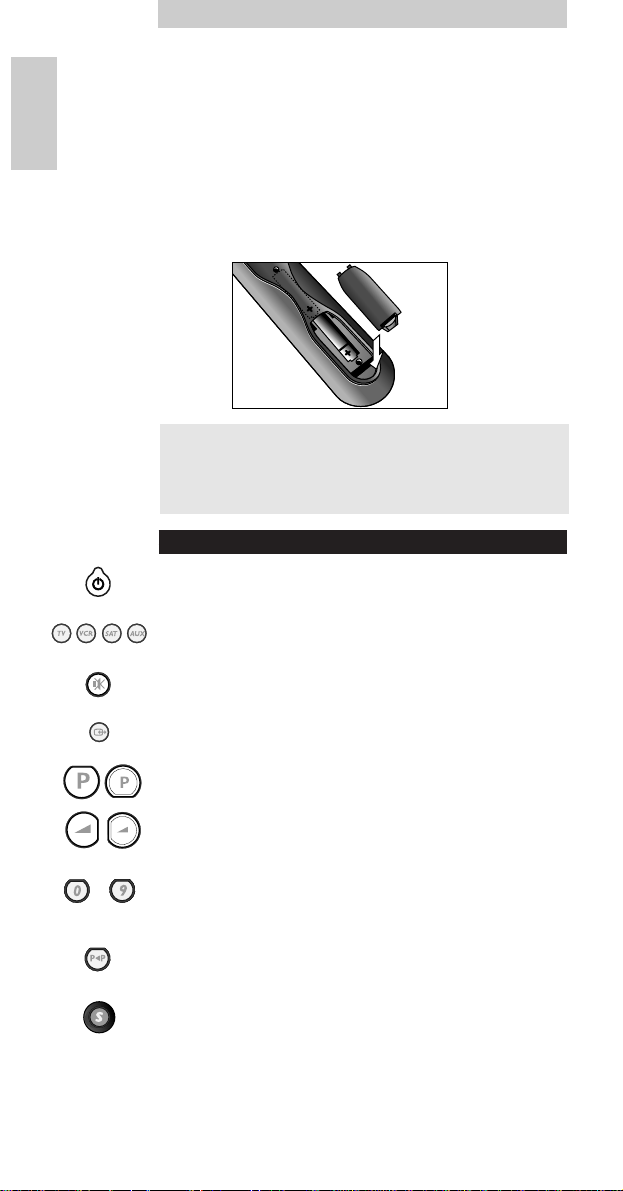
You just made a great choice by buying this Philips universal
remote control! It takes the place of as many as four separate
remote controls and can operate the most-used functions of
almost any brand of TV, VCR and satellite tuner or cable
decoder.
Installing the batteries
Your SBC RU 240 needs two 1.5V batteries, type R03, UM4 or
AAA.
Put them in like this:
KEYS & FUNCTIONS
Power: to switch TV/VCR/SAT/AUX on and off.
Mode keys: to select TV, VCR, Satellite or AUX mode.
Mute: to switch the TV sound on and off.
To switch between the external inputs of your equipment.
Channel Up/Down: to select next / previous channel.
Volume Up/Down: to control the TV volume.
Number Keys: for direct channel selection and other
functions.
To switch To switch to the last selected channel.
SHIFT: to get access to additional functions (press together
with other function keys). Depending on the age of
your equipment, the result is for example:
SHIFT + P+: increases brightness or menu up function
SHIFT + P-: decreases brightness or menu down function
SHIFT + Volume+: increases colour or menu right function
SHIFT + Volume-: decreases colour or menu left function
Instructions for use
English
2
Tip
• Remember to replace the batteries at least once a year.
• Don’t leave the batteries out for longer than one hour,
otherwise you will need to set-up the SBC RU240 again.
-

Try other shift/key combinations on your equipment to
discover which functions are available.
Remember that you can’t get access to additional functions if
these functions were not available on the original remote
control of your equipment!
To operate menu control.
To confirm your selection.
VCR
Rewind
Record
Stop
Play
Forward
Pause
SET-UP FOR USE
Advice
Carefully read the complete procedure before starting!
Your equipment is a Philips brand:
1 Press the mode key for the device (TV, VCR, SAT or AUX)
you want to operate.
2 Press the power key to test.
– The green indicator LED lights up to confirm transmission
Check
Press a few keys to check correct response.
Your equipment is of another brand, or your
equipment is a Philips brand, but not all keys
respond correctly:
1 Press the mode key for the device (TV, VCR, SAT or AUX)
you want to operate.
2 Look up the brand name of the device you want to
operate in the code list.
Make sure you choose the correct code list for your device!
3 Make sure the device is switched on.
4 Press and hold keys 1 and 3 simultaneously - for about
three seconds- until the green LED lights up. (Release the
keys: the green LED should stay on)
Instructions for use
3
English
w

5 Enter your 3-digit code using the number keys, within
30 seconds.
– The green LED flashes twice.
Check
That’s it! Press a few keys to check correct response. If
response is not correct, repeat procedure beginning at step 1.
Note
- If the LED displays one long flash, the code was not
recognised. Please go back to step 1 and repeat the
procedure, using the next 3-digit code in the list.
- If no key is pressed within 30 seconds, you have to start
again at step 1.
Advice
Carefully read the complete procedure before starting!
You do not know the brand of your
equipment/you can not find the right code in
the code list » auto search:
1 Press the mode selector key for the device (TV, VCR, SAT
or AUX) you want to operate.
2 Make sure the device is switched on (if the device is a
VCR, please insert a tape and start playback).
3 Press and hold keys 1 and 3 simultaneously -for about
three seconds- until the green LED lights up.
(Release the keys: the green LED should stay on)
4 Press the power key to start the search. Make sure that
you keep the remote control pointed at your equipment.
– Each time the green LED flashes, another code is sent.
When the right code is found, the equipment switches off.
Immediately press the power key to stop the search.
If the green LED flashed again after the equipment
switched off, this means you missed the correct code! If
you missed the code, follow the next proccedure, starting
at step 5. If the LED did not flash again after the
equipment switched off, go to step 7.
5 Switch the equipment manually back on.
6 Press ‘P’ (down only!) repeatedly to send previous codes
until the equipment switches off again.
7 Press the power key to lock the correct code in the SBC
RU240’s memory.
– The green LED flashes twice.
Check
Switch equipment on manually. Press a few keys to check correct
response. If response is not correct, repeat procedure beginning
at step 1.
Instructions for use
English
4
-
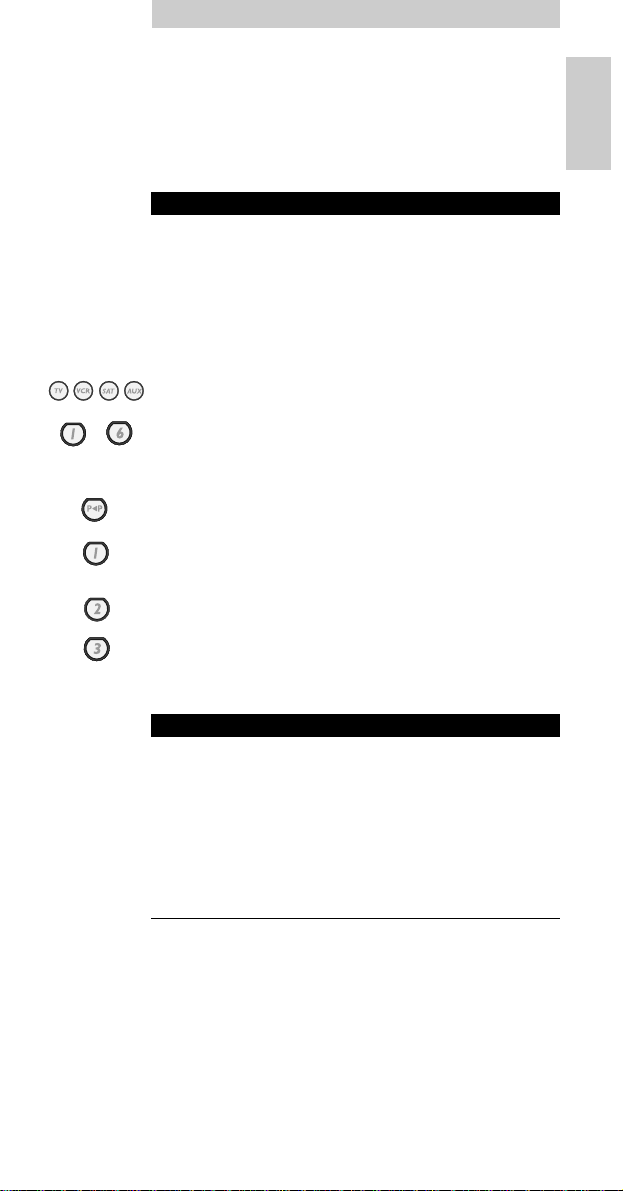
Note
- The search time averages about 90 seconds. (Maximum search
time is 5 minutes for TV, 2 minutes for VCR, 4 minutes for SAT
and 5 minutes for AUX).
- Autosearch stops automatically after all codes have been
tested.
MAKE A NOTE OF YOUR CODE!
Advice
Carefully read the complete procedure before starting!
Note the code inside the battery case and in the codelist of
this booklet. This may be useful if you ever need to set up the
SBC RU240 again. You used the auto search procedure or you
forgot to note the code after set up? No problem! You can still
‘read out’ the code from the remote:
1 Make sure you have selected the right mode with the mode
selector key.
2 Press and release keys 1 and 6 simultaneously.
Important: after pressing the keys, you have to release them
immediately!
– The green LED lights up.
3 Press the
the previous program
key.
– The green LED goes out.
4 Press key 1 and count the number of times the green LED
flashes. This is the first digit of the 3-digit code. (No
flashes means the digit is zero.)
5 Press key 2 and count the number of flashes for the second
digit.
6 Press key 3 and count the number of flashes for the third
digit.
7 Note the code.
ADVANCED TIPS AND TRICKS
Advice
Carefully read the complete procedure before starting!
Changing the device keys
With the mode selector it is possible to select 4 categories of
devices you want to operate. Each category (TV, VCR, SAT and
AUX) is meant to operate a specific group of equipment:
TV VCR SAT AUX
tv vcr sat vcr
cable
Once you have programmed the functions of a device in one
of the categories, it is not possible to program another device
in the same category. There is, however, a solution in case
you want to program two devices in the same category
(2 TV’s, VCR’s, etc.). The following example explains how.
Instructions for use
5
English
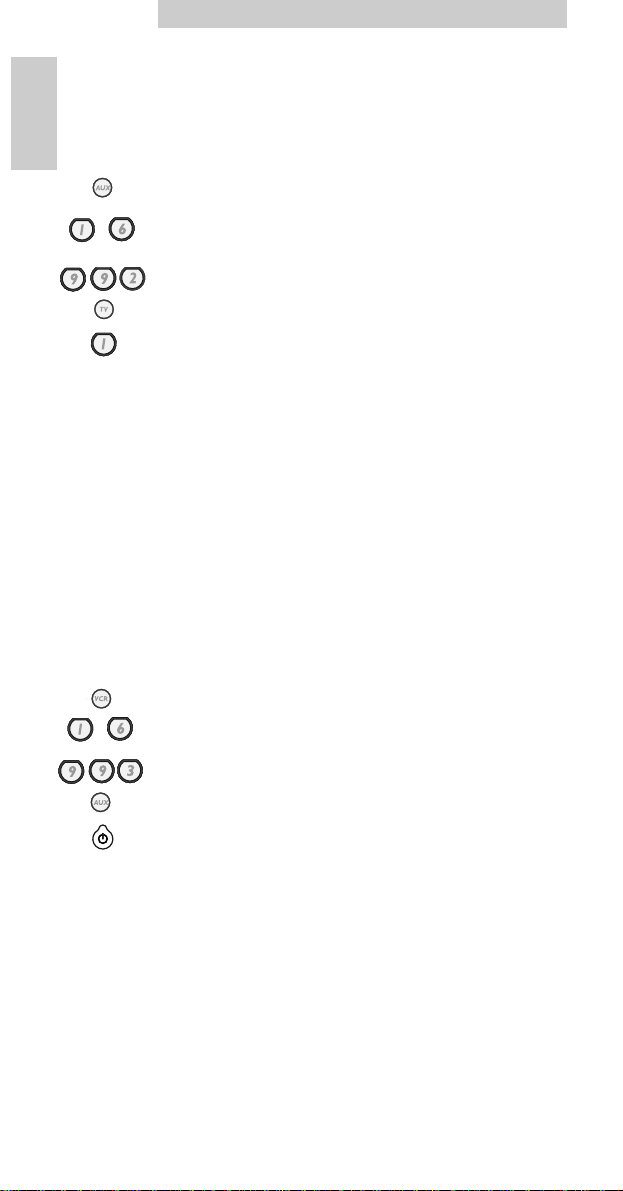
EXAMPLE:
The AUX mode on this remote control is factory preset to
control many Philips VCR’s. You can change the AUX mode (or
any mode) to operate another type of device. The following
example shows you how to use the AUX mode to operate a
second TV:
1 Press the AUX key and make sure the second TV is
switched on.
2 Press and hold keys 1 and 6 simultaneously - for about 3
seconds - until the green LED lights up.
3 On the keypad, press keys 9, 9 and 2.
4 Press the TV key.
5 Press key 1.
– The LED flashes twice to indicate successful set up.
That’s it!
Don’t forget to set up the SBC RU240 to operate this second
TV. See the section Set-up for use.
Punch-Through Sound
Punch-through sound enables you to control the audio level of
your first or second TV, regardless of what device mode the
remote control is in.
EXAMPLE:
You have installed a second TV under AUX mode. You can
control that TV’s volume when you are in VCR mode. This
feature is installed as a default setting for a first TV.
To install this feature for a second TV:
1 Press the VCR key.
2 Press and hold keys 1 and 6 simultaneously -for about 3
seconds - until the green LED lights up.
3 On the keypad, press keys 9, 9, and 3.
4 Press the AUX key to select your second TV.
5 Press the power key.
– That’s it! The LED flashes twice to indicate successful set
up.
The Volume up/down keys now control the volume of your
second (AUX) TV when you’re in VCR or SAT mode.
Instructions for use
English
6

TROUBLESHOOTING GUIDE
• Problem:
– Solution:
• Device is not responding and the green light does not flash
when you press a button.
– Replace batteries with two new 1.5 volt, type RO3, UM4 or
AAA batteries.
• Device is not responding, but the green light does flash when
you press a button.
– Aim the SBC RU240 at the device and be sure that there are
no obstructions between the SBC RU240 and the device.
• The SBC RU240 is not performing commands properly.
– You may be using the wrong code. Try repeating Set up using
another code, listed under your brand, or start the Autosearch
Set-up over again to locate the proper code.
If the device still doesn’t respond, call the help-line and we’ll
put you back on track.
• Having problems operating all the functions on your device.
– The SBC RU240 may just need customising for your model
type. Just call our help-line and we’ll put you back on track.
• Your brand is not listed in the code list.
– Try the hands-free Autosearch method.
• You want to reset the remote control to its factory preset.
– 1 Press and hold keys 1 and 6 simultaneously - for about
3 seconds - until the green LED lights up.
– 2 On the keypad, press keys 9, 8, and 1.
The LED flashes twice to indicate a successful reset.
NEED HELP?
If you have any questions about the SBC RU240, please call
our help-line for assistance! You can find the number in the
code list section of this booklet.
Before you call, please read this manual carefully. You will be
able to solve most of your problems. If you don’t find an
answer to your questions, make a note of your equipment in
the table at the back of the code list section of this booklet.
This makes it easier and faster for our operators to help you.
Look for the model numbers in the equipment instruction
manual, or on the back of your equipment. When calling our
help-line please have your equipment close by, so our operators
can help you verify the functionality of your remote control.
Instructions for use
7
English
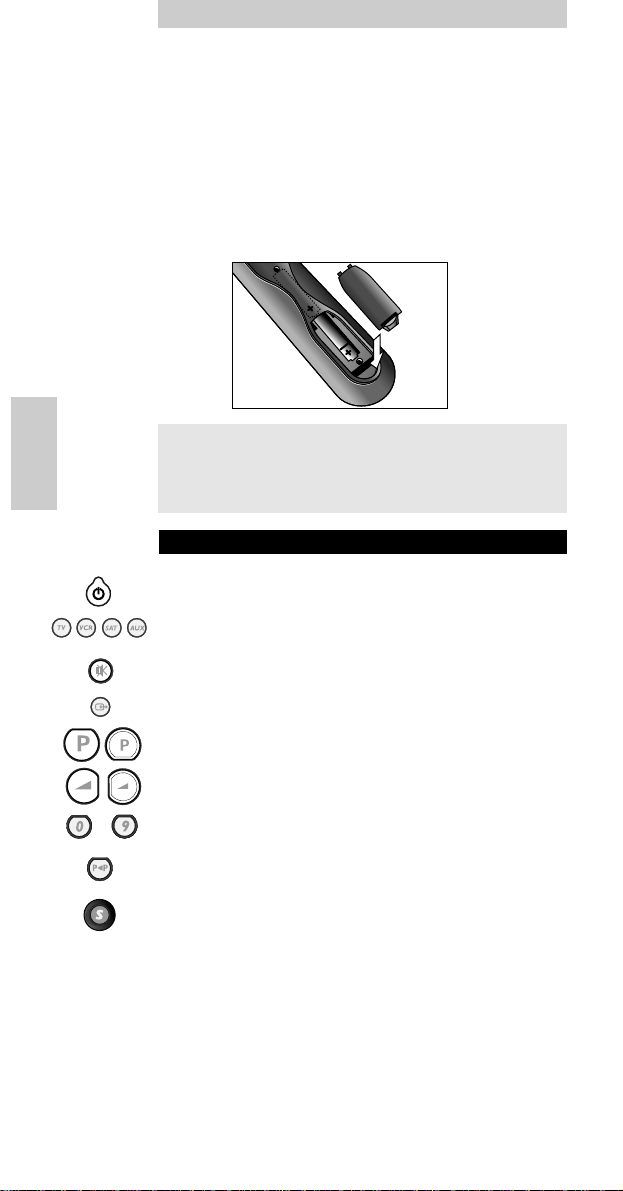
¡Acaba de hacer una gran elección al comprar este control
remoto Philips! Reemplaza hasta 4 controles remotos
independientes y puede controlar las funciones más utilizadas
de casi cualquier marca de TV, vídeo y sintonizador de
satélite/decodificador por cable.
Instalación de las pilas
Su SBC RU240 necesita dos pilas de 1,5 V del tipo R03, UM4 o
AAA.
Colóquelas del siguiente modo:
TECLAS & FUNCIONES
Encendido: para encender y apagar TV/vídeo/SAT/AUX.
Teclas del modo: para seleccionar el modo TV, vídeo, satélite o
aux.
Silenciador: para apagar y encender el sonido de la televisión.
para conmutar entre las entradas externas de su equipo.
Canal Arriba/Abajo: para seleccionar el canal siguiente / anterior.
Volumen Arriba/Abajo: para controlar el volumen de la televisión.
Teclas de números: para selección directa del canal y otras
funciones.
para ir al último canal seleccionado.
SHIFT: para acceder a funciones adicionales (pulsar junto con
otra tecla de función). En función de los años de su
equipo, el resultado puede ser, por ejemplo:
SHIFT + P+: aumenta el brillo o ejecuta la función de menú
arriba.
SHIFT + P-: disminuye el brillo o ejecuta la función de menú
abajo.
SHIFT + Volumen+: aumenta el color o ejecuta la función de
menú derecha.
SHIFT + Volumen-: disminuye el color o ejecuta la función de
menú izquierda.
Instrucciones de manejo
Español
8
Indicación
• Acuérdese de cambiar las pilas al menos una vez al año.
• No deje el control sin pilas durante más de una hora o
tendrá que volver a configurar de nuevo el SBC RU240.
-

Pruebe otras combinaciones de la tecla shift en su equipo para
descubrir qué funciones están disponibles.¡Recuerde que no podrá
acceder a funciones adicionales si estas funciones no están
disponibles en el control remoto original de su equipo!
para accionar el control de Menú.
para confirmar su selección.
Vídeo
rebobinar
grabar
parar
reproducir
avance rápido
pausa
CONFIGURACIÓN PARA EL USO
Nota
¡Lea cuidadosamente y por completo el siguiente procedimiento
antes de empezar!
Su equipo es marca Philips:
1 Pulse la tecla del modo correspondiente al dispositivo (TV,
vídeo, SAT o AUX) que desea controlar.
2 Pulse la tecla de encendido para realizar una prueba.
– El indicador LED verde se ilumina para confirmar transmisión.
Comprobación
Pulse algunas teclas para comprobar la respuesta correcta.
Su equipo es de otra marca o su equipo es de
marca Philips, pero no todas las teclas responden
correctamente
1 Pulse la tecla del modo correspondiente al dispositivo (TV,
vídeo, SAT o AUX) que desea controlar.
2 Busque el nombre de la marca del dispositivo que desea
controlar en la lista de códigos.
Asegúrese de que elige la lista de códigos correcta para su
dispositivo.
3 Asegúrese de que su dispositivo está encendido.
4 Pulse y mantenga pulsadas las teclas 1 e 3 al mismo tiempo
- durante unos tres segundos – hasta que se encienda el LED
verde. (Si suelta las teclas la luz verde ha de continuar
encendida)
5 Introduzca el código de 3 dígitos utilizando las teclas de
número, en 30 segundos.
– El LED verde parpadea dos veces.
Instrucciones de manejo
9
Español
w
-
