Page 1

Philips GoGear MP4 player
Quick start guide
Guide de mise en route
Kurzanleitung
Guía de conguración rápida
Guida rapida
Quick start guide
Register your product and get support at
www.philips.com/welcome
SA3VBE0 4
SA3VBE08
SA3VB E16
Page 2
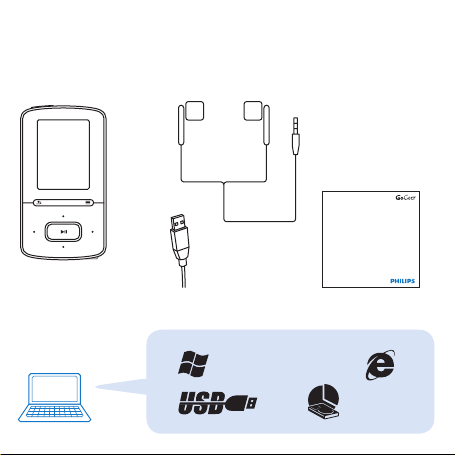
Unpack
Déballage Auspacken
Sáquelo de la caja Aprire la confezione
XP (SP3) / Vista / 7
Philips GoGear MP3 player
Quick start guide
Register your product and get support at
www.philips.com/welcome
500Mb
SA02802
Page 3
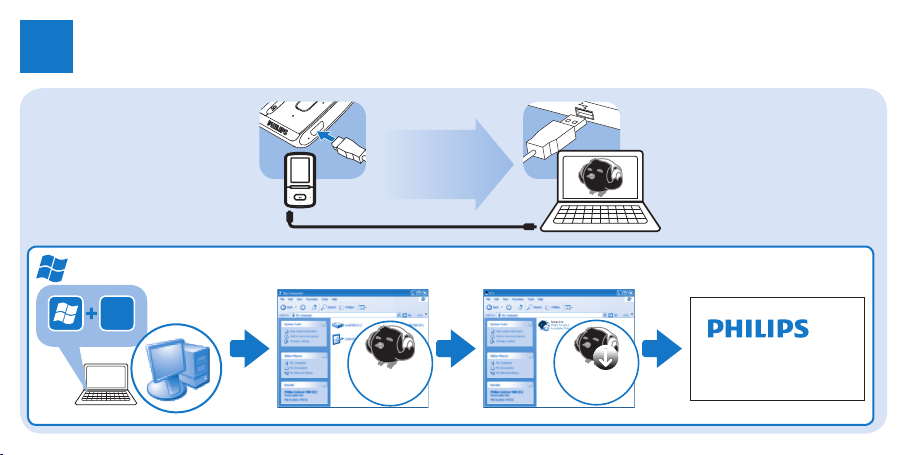
Install
sense and simplicity
1
Philips Songbird
E
Installation Installieren
Instalación Impostazione
Philips
Songbird
Philips
Songbird
Page 4

2
Sync
Synchronisation Synchronisation
Sincronización Sincronizzazione
Page 5
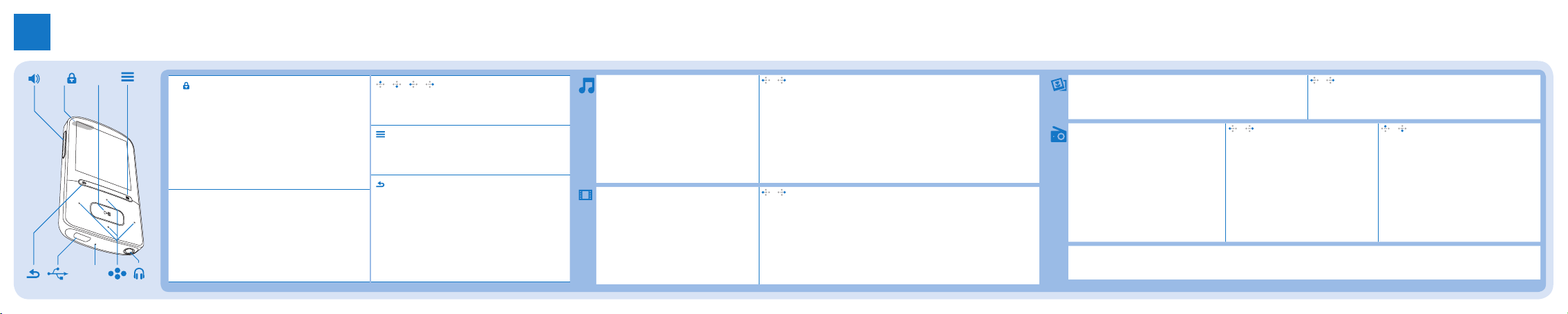
3
Use
Utilisation Verwendung
Uso Uso
2;
Press to start, pause, or resume play |
Appuyer sur cette touche pour lancer,
suspendre ou reprendre la lecture |
Drücken, um die Wiedergabe anzuhalten,
zu unterbrechen oder fortzusetzen |
Púlselo para iniciar, pausar o reanudar
la reproducción | Premere per avviare,
sospendere o riprendere la riproduzione
/
On the play screen, press to skip songs; press and hold to fast forward
or rewind. | Sur l’écran de lecture, appuyer sur la touche pour passer les
chansons ; maintenir la touche enfoncée pour faire déler rapidement
vers l’avant ou l’arrière. | Auf dem Wiedergabebildschirm: drücken, um
Titel zu überspringen; gedrückt halten für schnellen Vor- oder Rücklauf. |
En la pantalla de reproducción, púlselo para saltar canciones; manténgalo
pulsado para avanzar o retroceder rápidamente. | Sulla schermata
di riproduzione, premere per saltare le canzoni; tenere premuto per
andare avanti o indietro veloce.
2;
Press to start, pause, or resume play |
Appuyer sur cette touche pour lancer,
suspendre ou reprendre la lecture |
Drücken, um die Wiedergabe anzuhalten,
zu unterbrechen oder fortzusetzen |
Púlselo para iniciar, pausar o reanudar
la reproducción | Premere per avviare,
sospendere o riprendere la riproduzione
/
On the play screen, press to skip videos; press and hold to fast forward or
rewind. | Dans l’écran de lecture, appuyez sur cette touche pour passer
des vidéos ; maintenez-la enfoncée pour faire déler rapidement vers
l’avant ou l’arrière. | Auf dem Wiedergabebildschirm: drücken, um Videos
zu überspringen; gedrückt halten für Vor- bzw. Rücklauf. | En la pantalla de
reproducción, púlselo para omitir vídeos; manténgalo pulsado para avanzar
o retroceder rápidamente. | Nella schermata di riproduzione, premere per
saltare i video; tenere premuto per andare avanti/indietro veloce.
y
/
RESET
2;
2;
Press to start play | Appuyez sur cette touche pour commencer
la lecture | Drücken, um die Wiedergabe zu starten | Pulse para
iniciar la reproducción | Premere per avviare la riproduzione
/
Press to skip pictures. | Appuyez sur cette touche pour
ignorer des images. | Drücken, um Bilder zu überspringen. |
Pulse para saltar imágenes. | Premere per saltare le immagini.
2;
Press to start play, or mute/unmute.
| Appuyez sur cette touche pour
commencer la lecture ou couper/rétablir
le son. | Drücken, um die Wiedergabe
zu starten, oder die Stummschaltung zu
aktivieren/deaktivieren. | Púlselo para
iniciar la reproducción o para activar/
desactivar el sonido. | Premere per
avviare la riproduzione, o per attivare/
disattivare l’audio.
/
On the play screen, press to select
presets. | Dans l’écran de lecture,
appuyez sur cette touche pour
sélectionner les présélections. | Auf dem
Wiedergabebildschirm: drücken, um
voreingestellte Sender auszuwählen. |
En la pantalla de reproducción, púlselo
para seleccionar presintonías. | Nella
schermata di riproduzione, premere per
selezionare le stazioni preimpostate.
/
On the play screen, press and hold to
search for stations. | Dans l’écran de
lecture, maintenez cette touche enfoncée
pour rechercher des stations. | Auf dem
Wiedergabebildschirm: gedrückt halten,
um nach Sendern zu suchen. | En la
pantalla de reproducción, manténgalo
pulsado para buscar emisoras. | Nella
schermata di riproduzione, tenere
premuto per cercare le stazioni.
The feature of FM radio is available with some versions. | La fonction Radio FM est disponible sur certains modèles. | Die
UKW-Radiofunktion ist bei einigen Versionen verfügbar. | La función de radio FM está disponible en algunas versiones. | La
funzione radio FM è disponibile in alcune versioni.
y
/
Press and hold to switch on/off; press to lock/
unlock | Maintenez cette touche enfoncée pour
allumer/éteindre ; Maintenez cette touche enfoncée
pour verrouiller/déverrouiller | Gedrückt halten,
um das Gerät ein-/auszuschalten; drücken, um das
Gerät zur sperren/entsperren | Manténgalo pulsado
para encender/apagar el dispositivo; púlselo para
bloquearlo/desbloquearlo | Tenere premuto per accendere/spegnere; premere per bloccare/sbloccare
/ / /
Navigation buttons | Touches de navigation |
Navigationstasten | Botones de desplazamiento |
Tasti di navigazione
View the options menu | Afcher le menu
d’options | Anzeigen des Optionsmenüs | Ver el
menú de opciones | Visualizza il menu delle opzioni
Back one level; press and hold to return to Home
screen | Retour au niveau supérieur ; maintenir la
touche enfoncée pour revenir à l’écran d’accueil
| Eine Ebene zurück; gedrückt halten, um zum
Startbildschirm zurückzukehren | Retroceder un
nivel; manténgalo pulsado para volver a la pantalla
de inicio | Indietro di un livello; tenere premuto
per tornare alla schermata principale
2;
Select options; start/pause/resume play | Sélectionner les options ; lancer/suspendre/reprendre
la lecture | Auswahl von Optionen; Wiedergabe
starten/unterbrechen/for tsetzen | Seleccionar
opciones; iniciar/pausar/reanudar la reproducción |
Per selezionare le opzioni; avvio/pausa/riavvio della
riproduzione
Page 6

Help
RESET
Device does not power on |
Les appareils ne s’allument pas |
Das Gerät schaltet sich nicht ein
| El dispositivo no se enciende | Il
dispositivo non si accende
See support information in the user manual for more | Consultez les
informations d’assistance du manuel d’utilisation pour plus d’informations/de
détails | Weitere Informationen nden Sie in den Support-Informationen im
Handbuch | Consulte la información de asistencia en el manual del usuario
para obtener más detalles | Vedere le informazioni di supporto all’interno del
manuale dell’utente per ulteriori informazioni
Aide Hilfe
Ayuda Guida
Page 7

Philips GoGear MP4 player with docking speaker
Quick start guide
Stručný návod k rychlému použití
Lynvejledning
Kurzanleitung
Οδηγός γρήγορης έναρξης
Guía de conguración rápida
Pikaopas
Guide de démarrage rapide
Rövid üzembe helyezési útmutató
Guida di avvio rapido
Snelstartgids
Hurtigveiledning
Skrócona instrukcja obsługi
Guia de Início Rápido
Guia para início rápido
Краткое руководство
Stručná úvodná príručka
Snabbstartguide
คู่มือเริ่มต้นใช้งานอย่างย่อ
Hızlı Başlama Kılavuzu
快速入门指南
快速入門指南
Quick start guide
Register your product and get support at
www.philips.com/welcome
SA3DKV04
SA3DKV08
SA3DK V16
Page 8
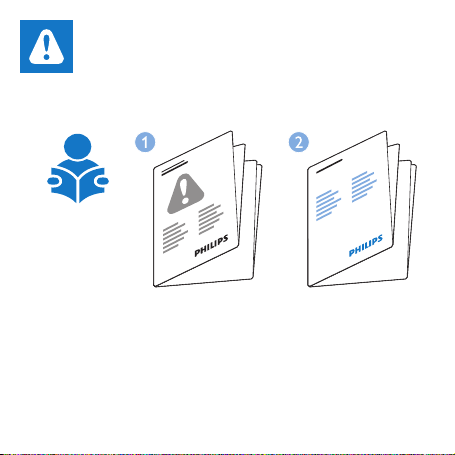
rt guide
sta
uick
Q
Page 9

DC IN
04:00:00
Page 10

ON
OFF
Page 11

GoGear ViBE
Page 12

DC IN
Page 13
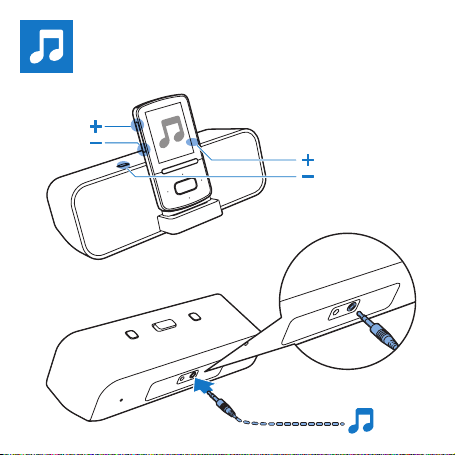
MP3-LINK
GoGear ViBE
MP3-LINK
Page 14
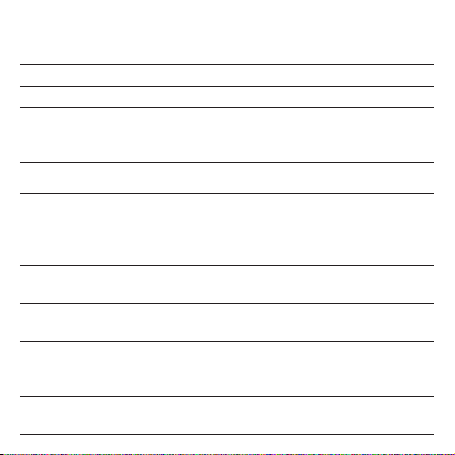
Especificaciones Español
Amplicador
Potenciadesalida 2 X 2 W
Relaciónseñal/ruido > 55 dB
AUX IN
GoGear:
MP3-LINK:
Informacióngeneral
Adaptadordecorriente
Consumodeenergíaenfuncionamiento
Fuentedealimentación bater ía recargable interna de polímero
Dimensiones
Unidad principal
(ancho x alto x profundo)
Peso
Unidad principal
0,5 V RMS
< 1 V RMS
PHILIPS: S009GV0590150/
S009GB0590150/S009GS0590150/
S009GU0590150: Entr ada: 100-240 V~
50/60 Hz, 300 mA; Salida: 5,9 V CC 1,5 A
< 6 W
de iones de litio de 1600 mAh
184 x 62 x 80,85 mm
0,3 kg
Page 15

All rights reserved.
www.philips.com
Specifications are subject to change without notice .
Trademarks are the property of Koninklijke Philips Electronics N.V.
or their respective owners
© 2011 Koninklijke Philips Electronics N.V.
SA3DKV_02_05_37_97_QSG_V1.4
Printed in China
wk11203
