Page 1
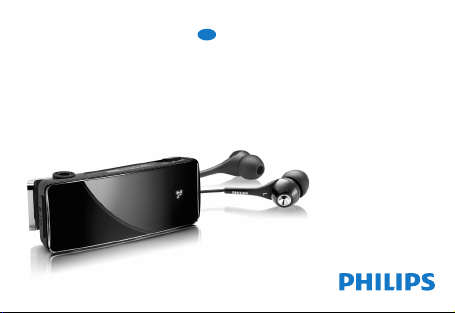
Philips GoGear audio player
en
Quick start guide
SA2420BT SA2440BT
SA2421BT SA2441BT
SA2422BT SA2442BT
SA2425BT SA2445BT
SA2426BT SA2446BT
SA2427BT SA2447BT
Page 2
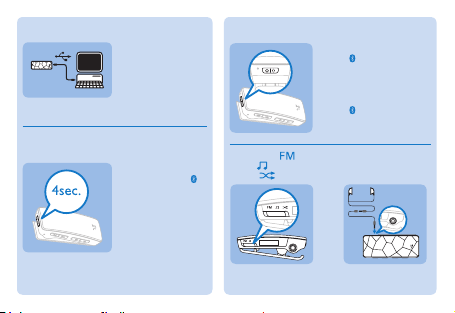
Charging the LUXE
Open Windows
1
Explorer (the LUXE
appears as a mass
storage device).
Drag and drop your
2
MP3 les into the
LUXE.
Connect to a mobile phone with
®
Bluetooth
The Bluetooth® LED of the red version LUXE is
yellow instead of red.
With the LUXE in
1
‘off’ mode, press
for 4 sec. (The blue
LED blinks fast)
Enable Bluetooth®.
2
on your mobile
(Pass code = 0000).
On/off
Select radio ( ),
music (
), or music
shufe ( )
Toggle LUXE on/off
Press for 2 sec. to turn
1
LUXE on/off. (The power
LED ashes once.)
Toggle Bluethooth®
connection on/off
Press once to turn
1
Bluetooth® connection
on/off.
Connect earphones
Page 3

When you have an incoming call
Accept call Press
Reject call Press and hold
End call Press again
Transfer call back to phone Press
Mute / unmute microphone Press x 2
While you listen
Press to toggle play/pause ( ) and mute/
unmute ( ).
Press ((/)) to skip to
•
previous / next title
( ) / frequency ( )
Press and hold ((/)) to
skip faster.
Press ((/)) 2x to skip
•
to previous / next
folder (if available).
Press +/- to increase /
•
decrease the volume.
Press +/- together
to activate / deactive
FullSound™ ( )
Page 4

Register your product
Since it is possible for you to upgrade
your product, we recommend
that you register your product on
www.philips.com/welcome so we
can inform you as soon as new free
upgrades become available.
Need help?
User Manual
See the user manual stored on this
player.
Online
Go to www.philips.com/welcome
Specifications are subject to
change without notice.
Trademarks are the property
of Koninklijke Philips
Electronics N.V. or their
respective owners
© 2008 Koninklijke Philips Electronics N.V.
All rights reserved. www.philips.com
Disposal of your old product and the integrated
battery
All our products are designed and manufactured with high quality
materials and components, which can be recycled and reused.
The crossed-out wheel bin symbol on a product means
that the product is subject to the European Directive
2002/96/EC. This symbol can also be used in combination
with a chemical symbol, which means that the product
complies with the environmental directive for that chemical.
Never dispose of your product with other household waste .
Inform yourself or ask your dealer about local environmentally
safe recycling regulations. The correct disposal of your old
product helps prevent potentially negative consequences for the
environment and human health.
Your product contains a built-in rechargeable batter y covered by
the European Directive 2006/66/EC, which cannot be disposed
with normal household waste.
To safeguard the functionality and safety of your product, always
bring your product to an ofcial collection point or service centre
where a professional can remove / replace the
battery as shown in user manual.
Please inform yourself about the local rules on
separate collection of batteries because the correct
disposal will help prevent negative consequences
for the environmental and human health.
Printed in China
wk8413
