Philips SA1341, SA1346, SA1351 User Manual
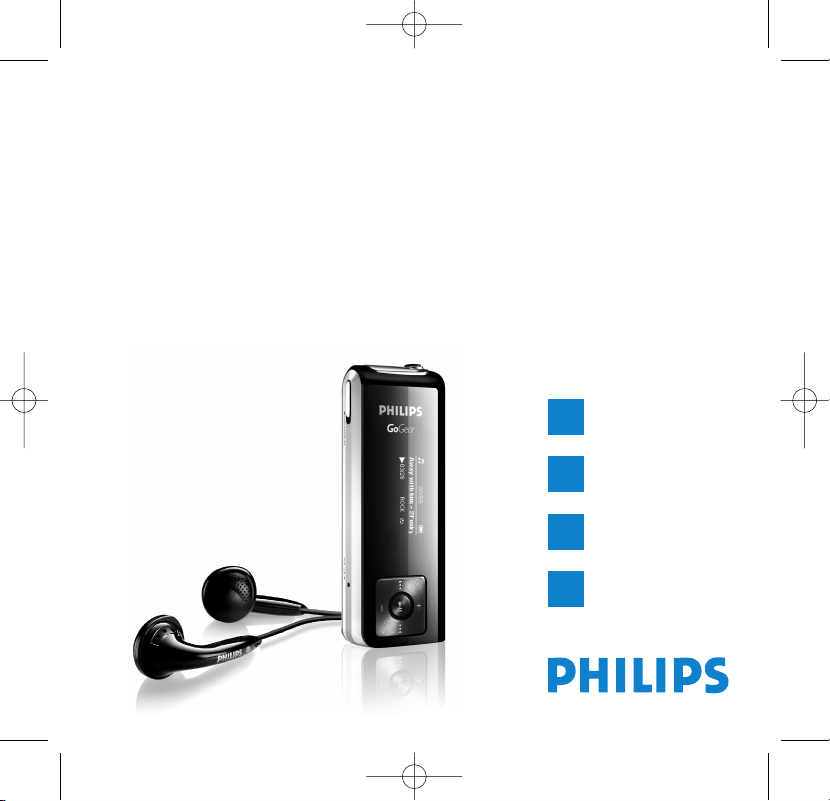
Philips GoGear audio player
Quick start guide
1
2
3
4
SA1340 SA1341
SA1350 SA1351
without FM tuner
SA1345 SA1346
SA1355 SA1356
with FM tuner
Install
Connect
and charge
Transfer
Enjoy
sa13xx_QSG_01eng.qxd 2007-07-27 6:56 PM Page i
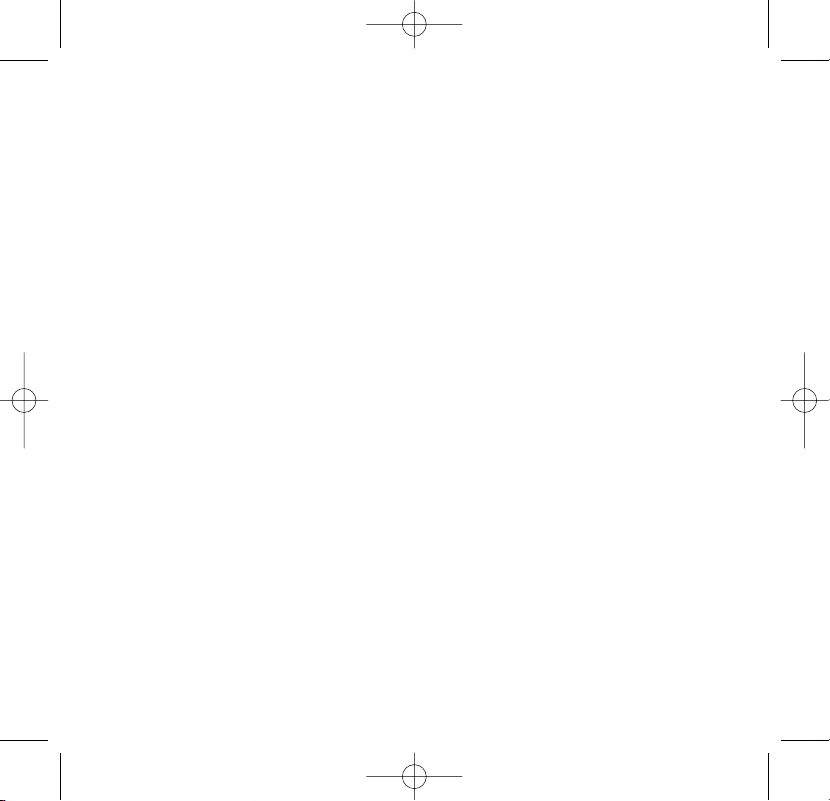
Need help?
Look up our Support Centre website
www.philips.com/welcome
Besoin d’aide ?
Visitez la page Web de notre centre
d’assistance à l’adresse
www.philips.com/welcome
sa13xx_QSG_01eng.qxd 2007-07-27 6:56 PM Page ii
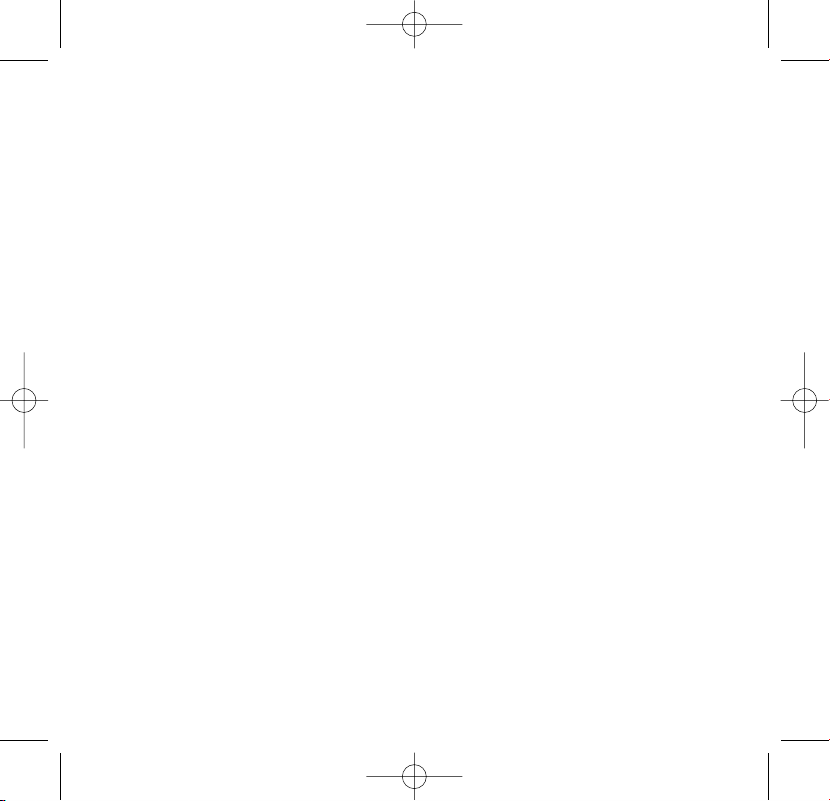
¿Necesita ayuda?
Consulte nuestra página Web de Soporte técnico,
www.philips.com/welcom
Support?
Besuchen Sie unser Support Center auf
www.philips.com/welcome
sa13xx_QSG_01eng.qxd 2007-07-27 6:56 PM Page iii
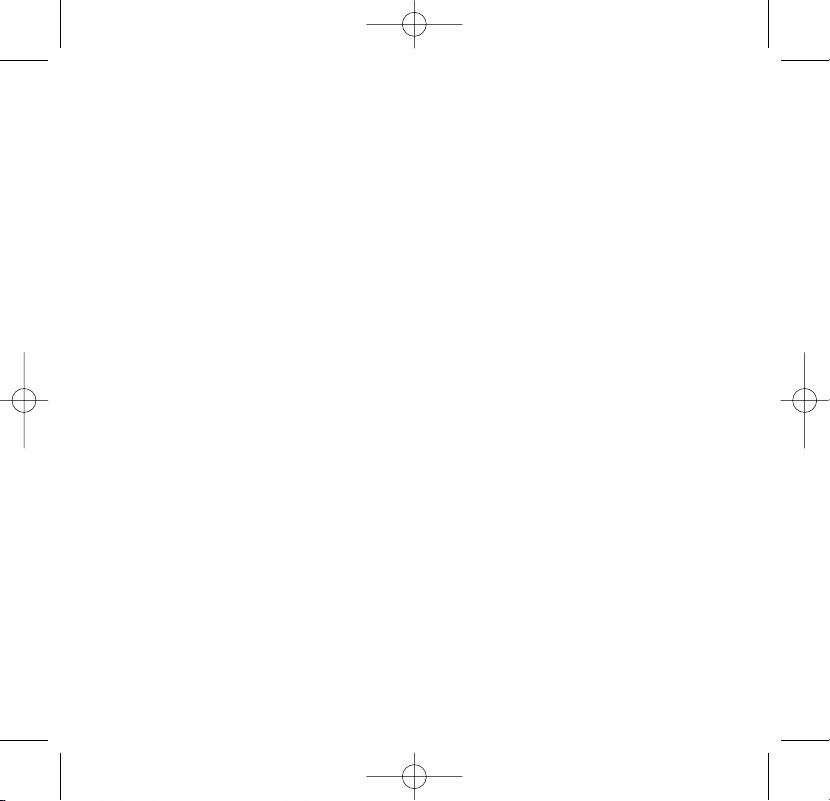
Need help?
Please visit
www.philips.com/welcome
where you can access to a full set of supporting materials
such as user manual, the latest software upgrades and
answers to frequently asked questions.
sa13xx_QSG_01eng.qxd 2007-07-27 6:56 PM Page iv
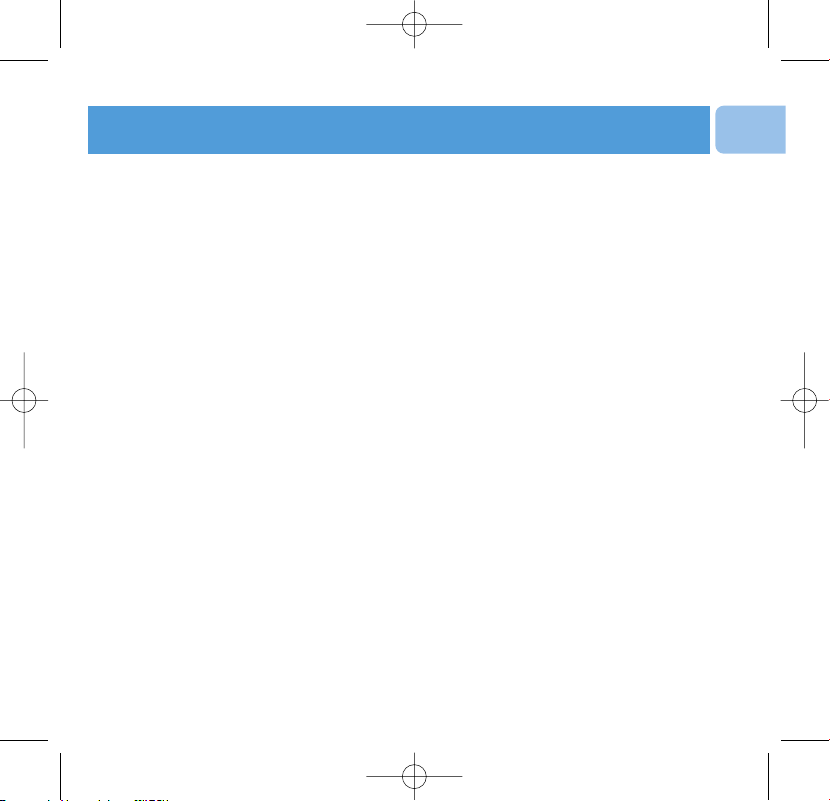
1
EN
Contents
2 Is there a manual?
2 Register your product
2 Don’t forget about upgrades
3 What’s in the box
4 Overview of controls and connections
5 Install
5 Connect and charge
5 Transfer
6 Enjoy
6 Power on and play
6 Navigate root menu
6 Navigate the menu
7 Music mode
7 Folder view
8 Radio mode*
8 Manual tune
8 Auto tune
8 Play a preset station
8 Recordings
8 Make voice recordings
9 Make FM recordings*
9 Play back recordings
9 Troubleshooting
9 How do I reset my player?
9 Disposal of your old product
* FM radio is only available to some regional versions.
sa13xx_QSG_01eng.qxd 2007-07-27 6:56 PM Page 1
