Page 1

Philips GoGear MP3 video player
SA075104K
SA075108K
SA075116K
Quick start guide
Page 2
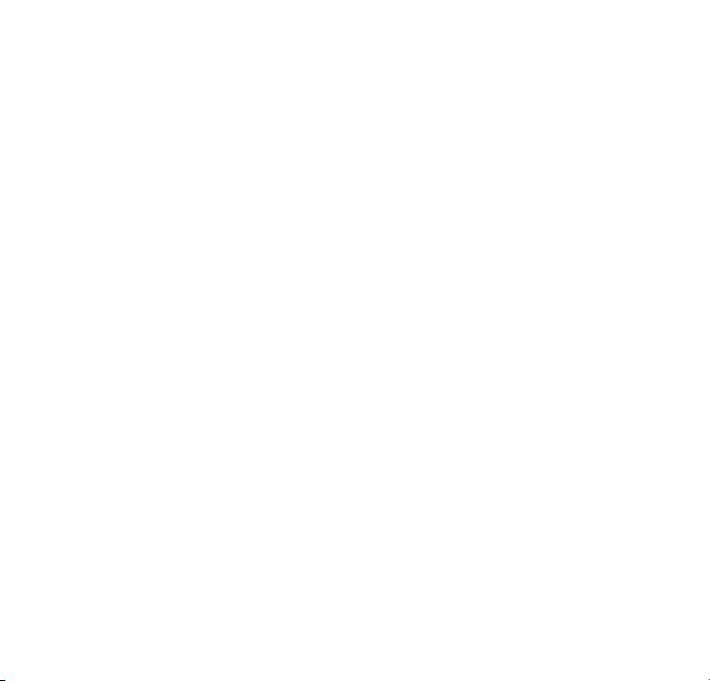
Need help?
Please visit
www.philips.com/welcome
where you can access to a full set of supporting materials such
as user manual, the latest software upgrades and answers to
frequently asked questions.
Page 3

Contents
2 Register your product
3 What’s in the box
4 Overview of controls and connections
5 Overview of the main menu
6 Overview of the main touchscreen features
7 Connect SA075 to a computer
8 Connect to install software
8 Install software
9 Turn SA075 on and off
9 Listen to music
10 Play videos
10 Play videos on your TV
11 Insert an SD card
12 Listen to FM radio
12 Settings
13 Manually verify / update firmware
14 Need help?
14 Disposal of your old product and the
integrated battery
EN
1
Page 4

Register your product
Since it is possible for you to upgrade your product, we recommend that you register your
product on www.philips.com/welcome so we can inform you as soon as new free upgrades
become available.
2
Page 5

What’s in the box
Philips GoGear audio player
Quick start guide
Headphones USB cable USB cable
Stand Quick start guide
* The images serve as reference only. Philips reserves the right to change color/design without notice.
EN
What else you’ll need...
Computer
You need a computer with the following minimum
requirements:
Pentium III 800 MHz processor or higher
•
128 MB R AM
•
500 MB hard disk space
•
Internet connection
•
Windows
•
USB Port
•
®
Internet Explorer 6.0 or later
3
Page 6
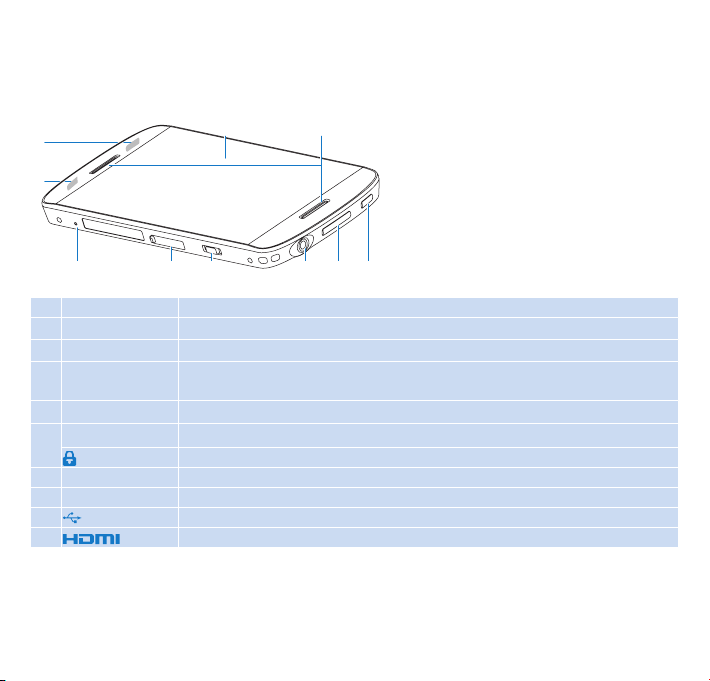
Overview of controls and connections
J
I
A touchscreen display
B loudspeakers
C HOME back to main menu
- VOL +
D
E
p
F
y
MICRO SD
G
RESET
H
I USB connection jack
J HDMI connection jack
A B
C
DEFGH
press: increase/decrease the volume
press and hold: increase/decrease fast
headphone jack
slide and hold: turn SA075 on/off
slide: lock/unlock all buttons except - VOL +
micro SD card slot
press: reset SA075
4
Page 7

Overview of the main menu
Menu Mode To
Music play music tracks
Video play videos
Pictures view pictures
Radio listen to FM radio
Text Reader read text les
Folder View view folders and les
Settings customize the settings of SA075
Now playing show the current play screen
EN
5
Page 8

Overview of the main touchscreen features
1
5
2
3
4
1 back to main menu
2 contextual options
3 main activities of the application
4 application-specic feature / back
5 content area
6 previous / next
To quickly scroll through lists that are bigger than the screen:
Use your ngertip to swipe over the list of icons on the screen.1
Swipe in the direction that you want to scroll.2
6
6
Page 9

Connect SA075 to a computer
Connect the USB plug of the supplied USB cable to a spare USB 1
port on your computer.
Connect the small USB plug of the USB cable to the small USB 2
jack on SA075.
Turn on your computer.3
SA075 charges.
»
Note
For rst-time use, allow SA075 to charge for 3 hours.
•
The charging animation stops and the • icon is displayed when the charging process
is completed.
EN
7
Page 10

Connect to install software
Connect the mini USB plug of the supplied cable to SA075.1
Connect the standard USB plug of the supplied cable to your computer.2
A pop-up window appears on the computer.
»
From the pop-up window, select 3 Install Philips Device Manager.
Follow the on-screen instructions to complete the installation of the 4 Philips Device Manager.
If the pop-up window fails to appear on the computer...
Select 1 My Computer (WindowsXP
Right click on 2 Philips GoGear SA075.
Select 3 Install Philips Device Manager.
Follow the on-screen instructions to complete the installation of the 4 Philips Device Manager.
Cannot nd the le on SA075?
Ensure that your computer is connected to the Internet.1
Select 2 My Computer (WindowsXP
Right click on 3 Philips GoGear SA075.
Select 4 Install Philips Device Manager from the Internet.
Follow the on-screen instructions to complete the installation of the 5 Philips Device
Manager from the Internet.
®
/ Windows2000®) / Computer (WindowsVista®).
®
/ Windows2000®) / Computer (WindowsVista®).
Install software
SA075 comes with the following software:
Philips Device Manager• (helps you get rmware updates for SA075)
Important
You can install the software while charging SA075 for the rst time.
•
8
Page 11

Turn SA075 on and off
To toggle between modes on and off, slide and hold 1 y for approximately 4 seconds.
SA075 has a lock switch to prevent accidental operation.
To lock the buttons when you play, move the slider to position 1
All buttons except the volume keys are locked and the display shows a lock icon.
»
To unlock the buttons again, move the slider to the center position.2
.
Listen to music
From the main menu, tap 1 to enter music mode.
Navigate the sub-menus to select your music.2
Tap 3 to play.
Tap• to pause play.
Tap • to resume play.
To exit and return to the main menu, tap • HOME.
EN
9
Page 12

Play videos
From the main menu, tap 1 to enter video mode.
Navigate the sub-menus to select your video.2
Tap 3 to play.
Tap• to pause play.
Tap • to resume play.
To go back to previous screen, tap • .
To exit and return to the main menu, tap • HOME.
Play videos on your TV
This is how you play video clips from the player on your TV:
Follow the steps in chapter “Play videos” to 1
play a video.
Connect the small plug of the supplied 2
HDMI cable with the player.
Turn on your TV.3
Connect the large plug of the supplied HDMI 4
cable with the HDMI outlet jack of your TV.
The video plays on your TV.
»
Tap the screen on SA075 for play
•
options and navigation.
To resume TV video display, tap • TV.
Tip
If you disconnect the HDMI cable, the video play on your T V resumes a few seconds
•
after you reconnect the HDMI cable.
10
Page 13

During video play, navigate as follows:
Tap 1 or to skip to next / previous video.
Tap and hold2 or to scan current video forward / backward.
Tap • to resume play.
Tip
You can tap on the time bar to quickly skip to a specic point in the video.
•
Insert an SD card
Turn on SA075.1
Open the dust cover of the slot for Micro SD card.2
Insert Micro SD card with the contacts facing up:3
SA075 accesses the content of the Micro SD card and
»
displays the folders and files.
Note
SA075 supports Micro SD cards of up to 32GB.
•
EN
11
Page 14

Listen to FM radio
SA075 automatically searches for FM radio stations, then saves the rst 20 strongest
frequencies under the presets.
From the main menu, tap 1 to enter radio mode.
SA075 starts to play the last played preset.
»
Tap to select any of the preset numbers in the list.
•
To exit and return to the main menu, tap • HOME.
Settings
This is how you customize SA075:
From the main menu, tap 1 to enter settings mode.
Tap 2 or to navigate in a list.
Tap• to enter sub menu (when available).
Tap to conrm a selection and go to the next level (when available).3
To go back to previous screen, tap • .
To exit and return to the main menu, tap • HOME.
12
Page 15

Manually verify / update firmware
Ensure that your computer is connected to the Internet.1
Connect SA075 to the computer (see section 2 Connect SA075 to a computer for
instructions).
On your computer, click 3 Start > Programs > Philips Digital Audio Player > SA075
Device Manager to launch Philips Device Manager.
Click 4 Update.
Philips GoGear SA075 Device Manager
»
the Internet, if available.
When the display shows 5 Update completed, click OK.
Disconnect SA075 from the computer.6
The display of SA075 shows
»
SA075 restarts after the firmware is updated and is ready for use again.
»
Updating firmware.
checks for updates and installs new firmware from
EN
13
Page 16

Need help?
User Manual
See the user manual on this player.
On line
Go to www.philips.com/welcome
Disposal of your old product and the integrated battery
All ou r produc ts are designed and manufac tured with high quali ty materials and comp onents, whic h can be recycled and
reused.
The crossed- out whe el bin symbol on a prod uct means tha t the product is subjec t to th e Europe an Dire ctive
2002 /96/E C. This symbo l can al so be used in com binati on with a chemi cal symbol, w hich me ans that the product
complies wit h the environme ntal d irecti ve for th at chemical.
Never dispose of your p roduct with ot her hou sehold waste. Inform yourself or ask your de aler ab out loc al
enviro nment ally sa fe recyc ling regulatio ns. The correc t disposal of yo ur old product h elps prevent potentia lly neg ative
consequences for the environ ment and human healt h.
Your produ ct cont ains a built- in rech argeab le battery covered by t he European Di rective 2006 /66/EC , whic h canno t
be dis posed w ith nor mal hou sehold waste.
To safegu ard the functionality and s afety of your p roduct , always bring your product to an of cial collection point or
serv ice cent re wher e a profe ssiona l can re move / replace the batt ery as shown i n the us er manu al.
Please infor m yourse lf abou t the local rules on separat e collection of batteries because the correct dis posal w ill hel p preven t
negat ive consequences for t he environment al and human health.
14
Page 17

Specifications are subject to change without notice.
Trademarks are the property of Koninklijke Philips Electronics N.V. or
their respective owners
© 2009 Koninklijke Philips Electronics N.V.
All rights reserved.
www.philips.com
Printed in China
SA075_97_QSG_V1.0
wk9471
