Philips S7720 User Manual

SERIES 700 0SERIES 700 0
SHAVER 77007700
SERIES 700 0SERIES 700 0
SHAVER 75007500
S7720
Rechargeable Cordless
Tripleheader Shaver
Always here to help you
Register your product and get support at
www.norelco.com/register
Question?
Question?
Contact
Contact
Philips
Philips
Norelco
Norelco

2
ENGLISH 4
Congratulations on your purchase and
welcome to Philips Norelco!
To fully benefit from the support that Philips
Norelco offers, register your product at
www.norelco.com/register
S7720

ENGLISH
4
ENGLISH
5
IMPORTANT SAFETY
INSTRUCTIONS
When using an electric appliance, basic precautions should always
be followed, including the following:
Read all instructions before using this appliance.
DANGER
To reduce the risk of electric shock:
1. Do not reach for a corded shaver/SmartClean System that has
fallen into water. Unplug immediately.
2. Power plug and the accessories connected to it are not for
immersion or for use in shower.
3. Do not use an extension cord with this appliance.
4. Do not place or store a SmartClean System where it can
fall or be pulled into a tub or sink. Do not place or drop a
SmartClean System into water or other liquid.
5. Always unplug this shaver/SmartClean System from the
electrical outlet immediately after use, except when shaver/
SmartClean System is (re)charging.
6. Unplug and remove power supply cord from shaver
before cleaning.
7. The batteries used in this device may present a fire or chemical
burn hazard if mistreated. Do not disassemble, heat above
100ºC (212°F) or incinerate.
WARNING
To reduce the risk of burns, fire, electric shock, or injury
to persons:
1. Close supervision is necessary when this shaver/SmartClean
System is used by, on, or near children or invalids.
2. Use this shaver/SmartClean System for its intended household
use as described in this manual. Do not use attachments or
a cleaning cartridge not recommended by Philips Electronics
North America Corporation.
3. Never operate this shaver/SmartClean System if it has a
damaged cord or charging plug, if it is not working properly, if
it has been dropped or damaged, or dropped into water while
plugged in. For assistance call 1-800-243-3050.
4. Keep the shaver/SmartClean System, cord and charging plug
away from heated surfaces.
5. Never drop or insert any object into any opening.
6. Do not clean, charge or plug in shaver/SmartClean System
outdoors or operate where aerosol (spray) products are being
used or where oxygen is being administered.
7. Do not use this shaver with a damaged or broken comb, as
facial injury may occur.
8. Always attach plug to shaver/SmartClean System first, then plug
into outlet and then put shaver in SmartClean System. Be
certain plug is inserted firmly into shaver/SmartClean System,
up to mark indicated on plug. To disconnect, turn SmartClean
System off, remove charging plug from outlet.
9. Never put the shaver/SmartClean System in direct sunlight or
store at a temperature above 140°F (60°C).
10. Keep the cord dry at all times. Do not handle with wet hands.
11. To prevent possible damage to the cord, do not wrap cord
around the shaver/SmartClean System.
12. Only use the power plug and other accessories supplied with
the appliance.
SAVE THESE
INSTRUCTIONS
IMPORTANT: The power plug contains a transformer. Do not
cut off the power plug to replace it with another plug, as this will
cause a hazardous condition.
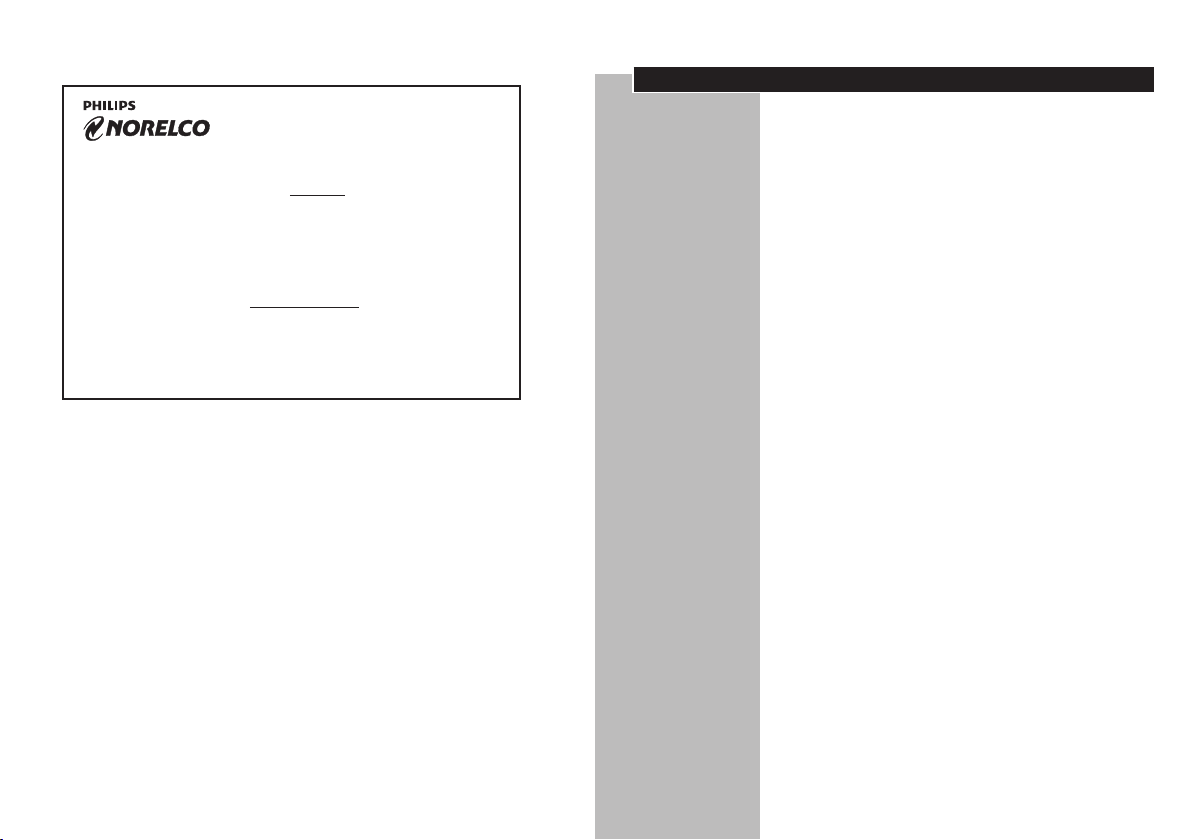
ENGLISH
6
45 - DAY MONEY-BACK GUARANTEE
To enjoy the closest and most comfortable shave from your new Philips Norelco
Men’s Shaver, the shaver should be used exclusively for 3 weeks. This allows your
hair and skin enough time to adapt to the Philips Norelco Shaving System. If, after
that period of time, you are not fully satisfied with your Philips Norelco Men’s
Shaver, send the product back along with dated sales receipt and we’ll refund
you the full purchase price. The shaver must be shipped prepaid by insured
mail, insurance prepaid, have the original sales receipt, indicating purchase price, the date of purchase, and the money-back guarantee return
authorization form enclosed. We cannot be responsible for lost mail.
The shaver must be postmarked no later than 45 days from the date of purchase.
Philips Norelco reserves the right to verify the purchase price of the shaver and
limit refunds not to exceed suggested retail price.
To obtain money-back guarantee return authorization form,
call 1-800-243-3050 for assistance. Delivery of refund check will
occur 6–8 weeks AFTER receipt of returned product.
ENGLISH
Table of Contents
Features ...................................................... 8-11
LED Display .............................................12-14
Charge Meter ...............................................14
Before First Use .....................................14-15
Charging ...................................................15-17
Recharging .....................................................17
Quick Charge ...............................................17
Put It To The Test & Shaving Tips ..............18
How to Shave
With An Electric Shaver .......................18-20
Using the SmartClick Trimmer ...........21-22
Using the SmartClick Styler ................ 22-25
Travel Lock ..............................................25-26
Cleaning ....................................................26-36
Replacing the Shaving Heads ...............36-39
Maintenance .................................................. 40
Storage ............................................................40
Assistance ...................................................... 41
Battery Recycling ......................................... 41
Accessories ...................................................42
Warranty ........................................................ 43
7
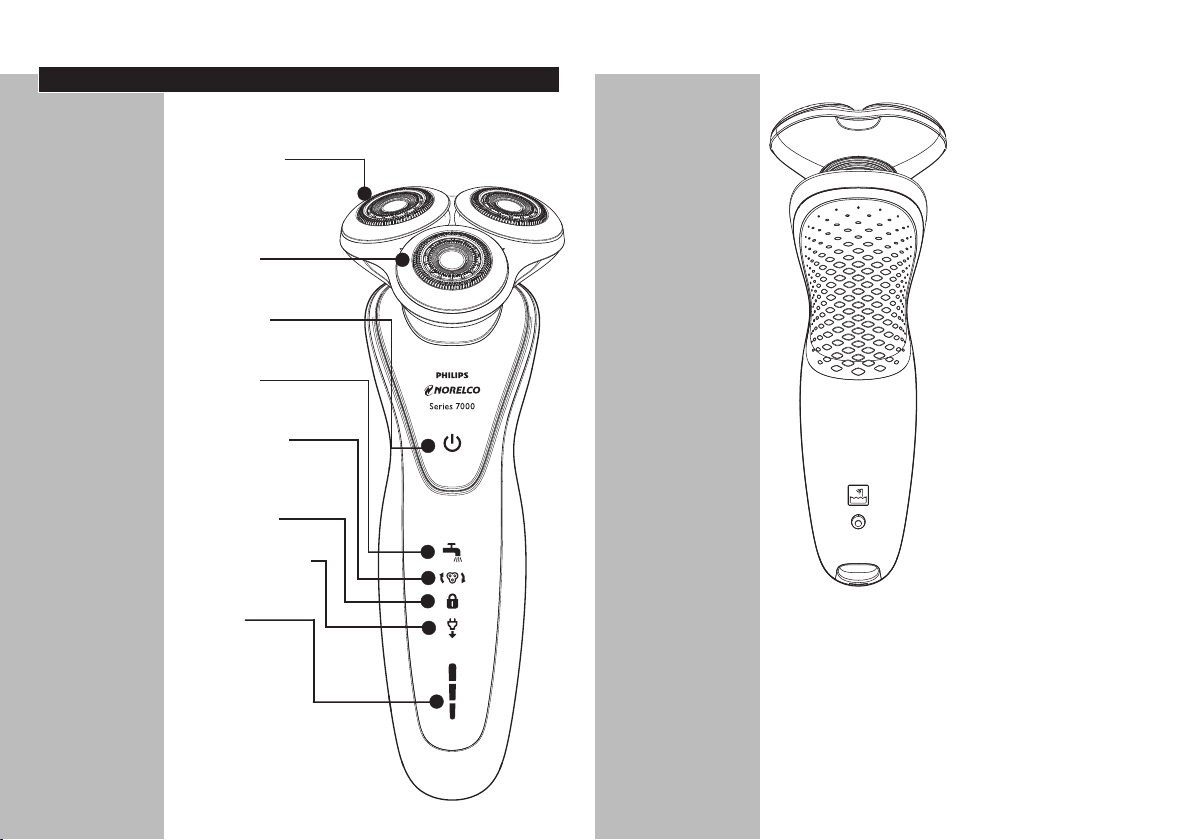
Features
ENGLISHENGLISH
98
DynamicFlex Technology
Shaving Unit
• Hair Chamber
captures shaven
hair
Comfort
Rings
Electronic
On/Off Button
Cleaning
Indicator
Replacement
Shaving Heads
Indicator
Travel Lock
'Unplug for use'
Indicator
3-Level
Battery Display
• Shows
remaining
power level
of battery
• Battery Charge,
Full & Low
Indicators
SmartClick Precision
Trimmer or Styler*
Automatic Worldwide
Voltage 100V to 240V AC
Travel Case
Rechargeable 1-hour full
charge for up to 50 min.
of cordless shaving time
Quick Charge - For
one shave
Cordless - To shave
without a cord
Full 2-Year Warranty
45-Day Money-Back
Guarantee
*Depending on which shaver you purchased.
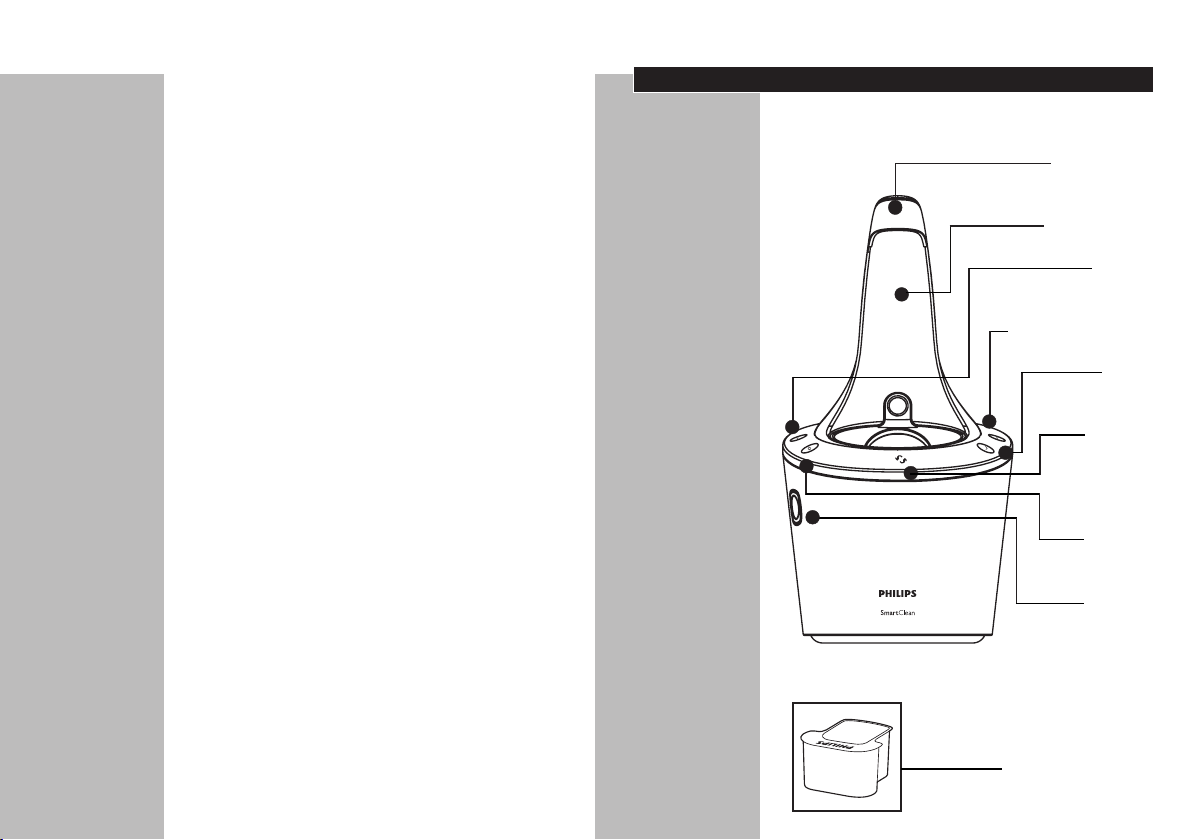
10
Features
ENGLISH
11
SmartClean System
SmartClean
System Cap
Shaver Holder
On/Off
Button
Charging Indicator
Ready
Indicator
Cleaning
Cartridge
Replacement
Indicator
Cleaning
Indicator
Cleaning
Cartridge
Release Button
Cleaning Cartridge
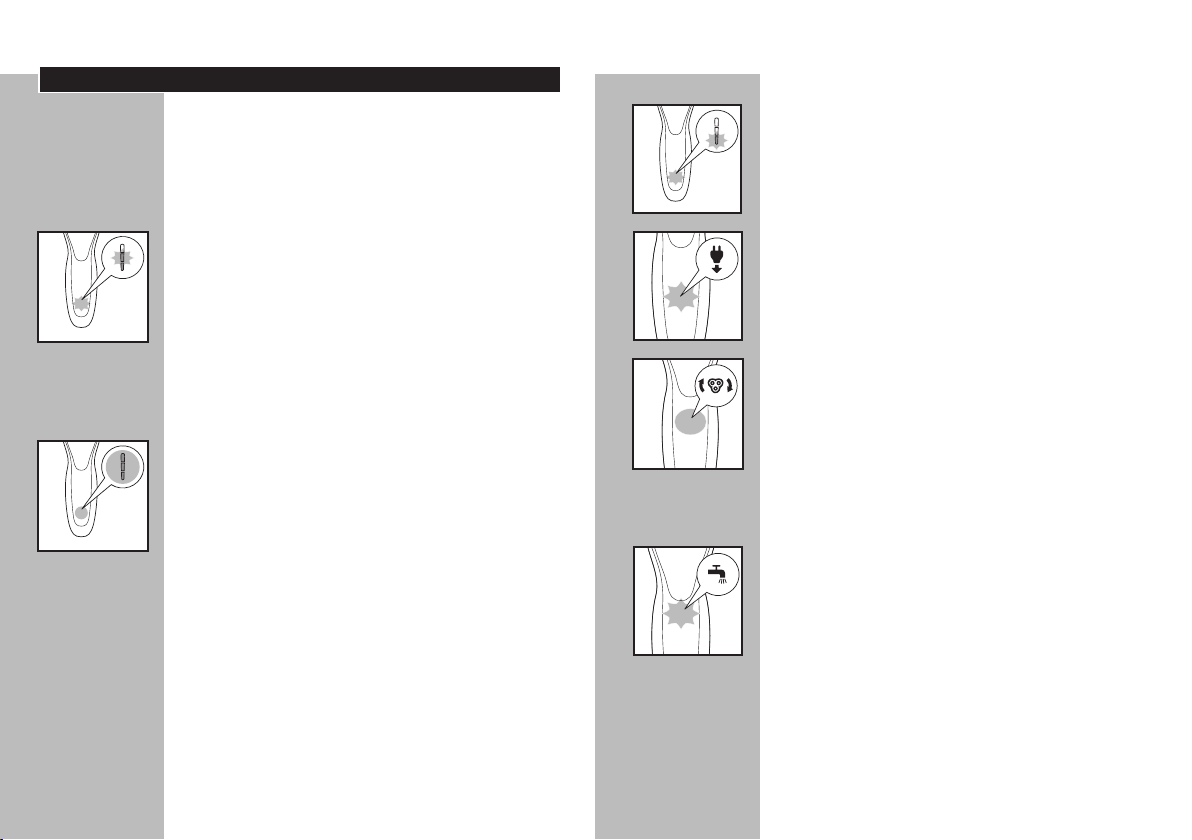
ENGLISH
◗ Remove any sticker or protective foil from
◗ The display provides the following
◗ Charging Indicator
C
charging light blinks and then lights up
continuously. As charging continues, each charging
light will blink and then light up continuously until
the shaver is fully charged.
-Quick charge:When the shaver contains enough
energy for one shave, the bottom charging light
blinks slowly.
C
LED Display
the display before using shaver.
information:
- When the shaver is charging, the bottom
◗ Full Charge Indicator
- When the batter y has been fully charged,
all charging lights light up continuously.
After approximately 30 minutes the display
automatically switches off again.
- If the on/off button is pressed during or after
charging, the 'unplug for use' symbol will blink
indicating the shaver is still connected to the
outlet.
◗ Remaining Battery Capacity
- The remaining batter y capacity is indicated by
the number of charging lights that are on.
ENGLISH
◗ Low Battery Indicator
- When the batter y is almost empty (5 or less
C
shaving minutes left), the bottom charging light
blinks orange.
◗ 'Unplug For Use' Indicator
C
The 'unplug for use' symbol will blink to remind
you the shaver is connected to the outlet.
◗ Replacement Shaving Heads Indicator
C
Every year, depending on your shaving behavior,
the replacement shaving heads indicator lights up
white continuously. See 'Replacing the Shaving
Heads' section for instructions to reset the
shaver. This reminds you that with new shaving
heads you will guarantee yourself optimal shaving
performance.
◗ Cleaning Indicator
C
For optimal shaving performance, we
recommend cleaning the shaver after EACH use.
The blinking faucet will remind you the
shaving unit needs to be cleaned. This happens
after each shave.
1312
