
Register your product and get support at
MINUTES LEFT
MINUTES LEFT
www.philips.com/welcome
S575, S570
MINUTES LEFT
11
1
5
MINUTES LEFT
8 9
2
MINUTES LEFT
6
MINUTES LEFT
12 13
3
14
15 16
ENGLISH
Compliance with standards
- This shaver is waterproof and complies
Introduction
Congratulations on your purchase and
17
18 19
welcome to Philips! To fully benet from
the support that Philips offers, register your
product at www.philips.com/welcome.
Important
20 21
Read this user manual carefully before you
22
use the appliance and save it for future
reference.
Danger
- Keep the adapter dry (Fig. 1).
23
24 25
Warning
- The adapter contains a transformer.
Do not cut off the adapter to replace
it with another plug, as this causes a
4
26
27 28
hazardous situation.
- The appliance is not intended for use
by persons (including children) with
reduced physical, sensor y or mental
capabilities, or lack of experience and
7
29
30 31
knowledge, unless they have been given
supervision or instruction concerning
use of the appliance by a person
responsible for their safety.
- Children should be supervised to
ensure that they do not play with
10
32 33
34
the appliance.
- Always unplug the appliance before
you clean it under the tap.
Caution
35
36 37
- Never use water hotter than 80°C
to rinse the appliance.
- Do not use the appliance, adapter or
any other part if it is damaged, as this
may cause injury. Always replace a
damaged adapter or part with one of
the original type.
- Never use compressed air, scouring
pads, abrasive cleaning agents or
aggressive liquids such as petrol or
acetone to clean the appliance.
- Water may leak from the socket at the
bottom of the shaver when you rinse
it. This is normal and not dangerous
because all electronics are enclosed in
a sealed power unit inside the shaver.
with the internationally approved safety
regulations. It is suitable for use in
the bath or shower and for cleaning
under the tap. For safety reasons,
the shaver can therefore only be used
cordlessly (Fig. 2).
- This Philips appliance complies with all
applicable standards and regulations
regarding exposure to electromagnetic
elds.
General
- The adapter is equipped with an
automatic voltage selector and is
suitable for mains voltages ranging from
100 to 240 volts.
- The adapter transforms 100-240 volts
to a safe low voltage of less than 24 volts.
General description (Fig. 3)
1 Protection cap
2 Shaving unit with shaving head holder
3 Shaving head holder release buttons
4 On/off button
5 Display
6 Retaining ring
7 Cutter
8 Guard
9 Shaving head holder
10 Trimmer
11 Cleansing brush (specic types only)
12 Cleaning brush
13 Storage pouch
14 Adapter
15 Small plug
The display
’Charging’ indication
- When the shaver is charging, the
minutes indication ashes (Fig. 4).
- The shaving minutes increase until the
shaver is fully charged.
’Battery fully charged’ indication
- When the battery is fully charged,
the minutes indication is visible on
the display (Fig. 5).
- If you leave the shaver connected to
the mains, the display automatically
switches off after 30 minutes.
4222.002.5701.1
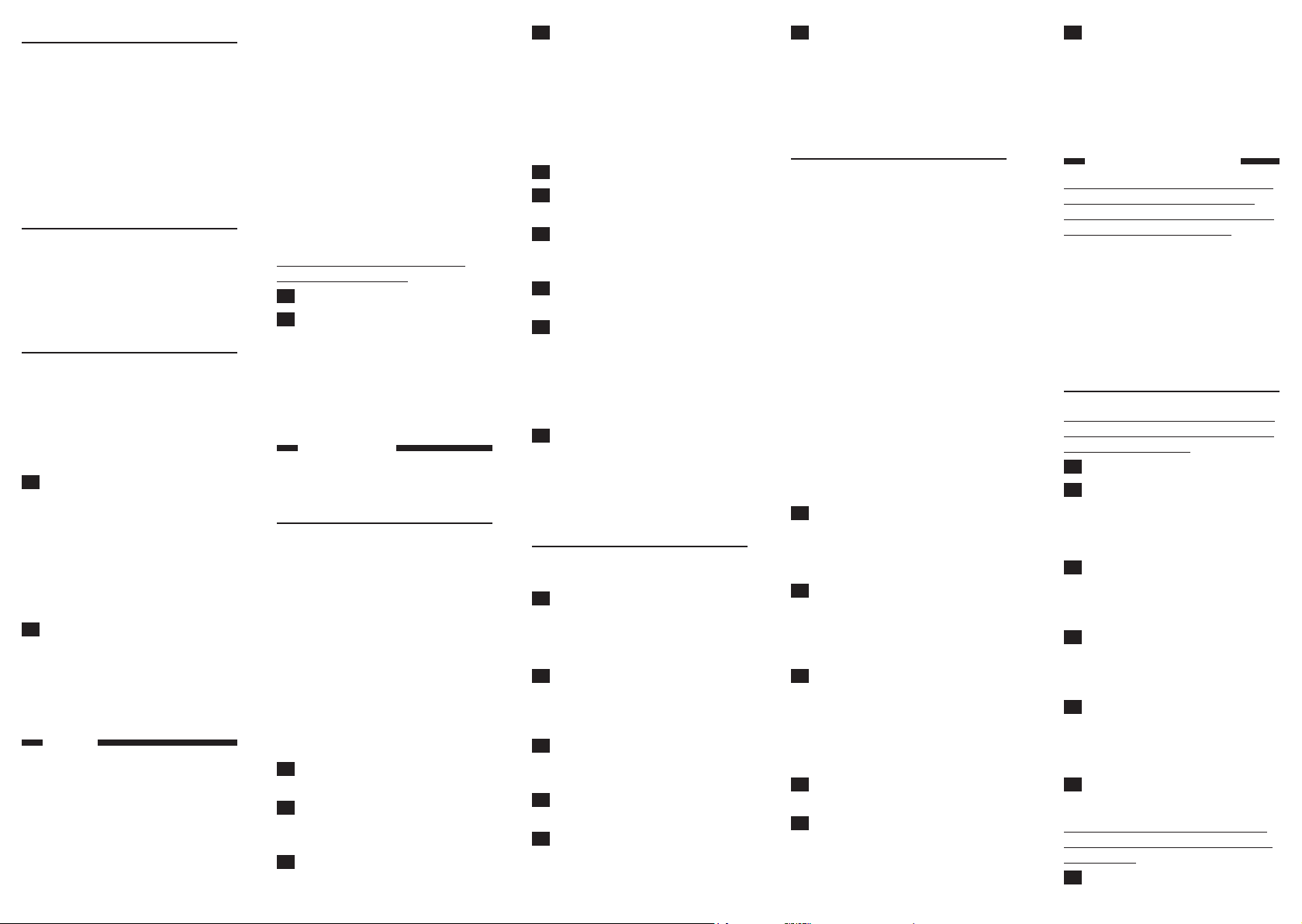
’Battery low’ indication
- When the battery is almost empty
(when there are only 5 or fewer
shaving minutes left), the minutes
indication and the plug symbol
start ashing (Fig. 6).
- When you switch off the shaver, the
shaving minutes and the plug symbol
continue to ash for a few more
seconds.
’Remaining battery capacity’
indication
- The remaining battery capacity is
indicated by the number of shaving
minutes shown on the display (Fig. 7).
- The remaining battery capacity is
shown when you switch the shaver on
or off.
Travel lock
You can lock the shaver when you are going
to travel. The travel lock prevents the shaver
from being switched on by accident.
Note: The travel lock cannot be activated
when the shaver is connected to the mains.
Activating the travel lock
1 Press and hold the on/off button until
the travel lock symbol stops ashing
and the motor stops running (Fig. 8).
The travel lock is now activated.
Note: If you release the on/off button before
the travel lock symbol stops ashing, the travel
lock is not activated.
Deactivating the travel lock
1 Press and hold the on/off button until
the travel lock symbol stops ashing
and the motor starts running.
The shaver is now ready for use again.
Note: When you start charging, the travel lock
is deactivated automatically.
Charging
It takes approx. 60 minutes to fully charge
the battery.
When you charge the shaver for the rst
time or after a long period of disuse,
let it charge for 90 minutes.
A fully charged shaver provides up to
50 shaving minutes.
If you have a heavy beard, the shaver may
provide less than 50 shaving minutes.
The number of shaving minutes may also
vary over time, depending on your shaving
behaviour, cleaning habits and beard type.
Charging for one shave
As the shaver charges, the display shows
the number of shaving minutes available.
Depending on the number of minutes
you usually need for one shave, you can
determine when the shaver contains
enough energy for one shave.
Charging
Do not charge the shaver in a closed
pouch or in the packaging.
1 Put the small plug in the shaver.
2 Put the adapter in the wall socket.
, The display shows that the shaver
is charging (see chapter ‘The display’).
Note: When you remove the adapter from
the wall socket and leave the small plug in
the shaver, the shaver may not work for a
few seconds.
Using the shaver
Note: You cannot use the shaver while it is
connected to the mains.
Shaving
Skin adaptation period
Your rst shaves may not bring you the
result you expect and your skin may even
become slightly irritated. This is normal.
Your skin and beard need time to adapt to
any new shaving system.
We advise you to shave regularly (at least
3 times a week) for a period of 3 weeks to
allow your skin to adapt to the new shaver.
During this period, use your new electric
shaver exclusively and do not use other
shaving methods. If you use different shaving
methods, it is more difcult for your skin to
adapt to the new shaving system.
1 Press the on/off button to switch on
the shaver.
2 Move the shaving heads over your
skin. Make both straight and circular
movements (Fig. 9).
3 Press the on/off button to switch off
the shaver.
4 Clean the shaver after every
shave (see chapter ‘Cleaning and
maintenance’).
Wet shaving
You can also use this shaver on a wet face
with shaving foam or shaving gel.
To shave with shaving foam or shaving gel,
follow the steps below:
1 Apply some water to your skin.
2 Apply shaving foam or shaving gel to
your skin.
3 Rinse the shaving unit under the tap
to ensure that the shaving unit glides
smoothly over your skin.
4 Press the on/off button to switch on
the shaver.
5 Move the shaving heads over your
skin. Make both straight and circular
movements.
Note: Rinse the shaver under the tap regularly
to ensure that it continues to glide smoothly
over your skin.
6 Dry your face and thoroughly rinse
the shaver with a sufcient amount
of water after every shave. Make sure
you rinse all foam or shaving gel off
the shaver (see also chapter ‘Cleaning
and maintenance’).
Trimming
You can use the trimmer to groom
your sideburns and moustache.
1 Pull the shaving unit straight off the
shaver (Fig. 10).
Note: Do not twist the shaving unit while you
pull it off the shaver.
2 Insert the lug of the trimmer into the
slot in the top of the shaver (1).
Then press down the trimmer (2) to
attach it to the shaver (‘click’) (Fig. 11).
3 Press the on/off button to switch
on the trimmer. You can now start
trimming.
4 Press the on/off button to switch off
the trimmer.
5 Pull the trimmer straight off the
shaver (Fig. 12).
Note: Do not twist the trimmer while you pull
it off the shaver.
6 Insert the lug of the shaving unit into
the slot in the top of the shaver
(1). Then press down the shaving
unit (2) to attach it to the shaver
(‘click’) (Fig. 13).
Facial cleansing and oil control
with cleansing brush (specic
types only)
Longer lasting oil control than manual
cleansing*. Simply click the brush on the
shaver and give your facial skin a 1 minute
deep clean, helping to deeply cleanse any
oil. The brush can be used in combination
with your own daily cleansing product.
The cleansing effect removes oil and dirt,
contributing to a healthy skin and oil free
feeling.
General warnings
- Do not clean the sensitive area around
your eyes.
- Do not use the appliance on chapped
skin, open wounds, or if you suffer from
skin diseases or skin irritations, such as
severe acne, sunburn, skin infection, etc.
- Do not use the appliance with selfmade cleansers or cleansers containing
harsh chemicals or rough particles.
- Do not use the appliance more than
twice a day.
1 Pull the shaving unit straight off the
shaver (Fig. 10).
Note: Do not twist the shaving unit while you
pull it off the shaver.
2 Insert the lug of the cleansing brush
into the slot in the top of the shaver
(1). Then press down the cleansing
brush (2) to attach it to the shaver
(‘click’) (Fig. 14).
3 Moisten the cleansing brush and your
face with warm water and cleansing
products.
Tip: Use the cleansing brush before shaving
for an easier shaving and a more hygienic
shaving result.
4 Press the on/off button to switch on
the appliance.
5 Start cleaning the T-zone with the
brush (Fig. 15).
Note: Make circular motions no more than
3 times in one spot.
6 Start cleaning the rest of your face.
Tip: Treat your face with the brush for about
one minute.
*compared to manual cleansing in the same
condition, according to the results from an
external test on 30 male Asian candidates
and in 3 hours after cleansing.
Cleaning and maintenance
Never use compressed air, scouring pads,
abrasive cleaning agents or aggressive
liquids such as petrol or acetone to clean
the appliance and its accessories.
- Clean the shaver after every shave.
- Clean the shaving heads frequently
with Philips Shaving Head Cleaning
Spray (HQ110) for optimal shaving
performance.
- You can clean the outside of the
shaver with a damp cloth. Do not clean
the shaving unit with a cloth.
Cleaning the shaving unit
Be careful with hot water. Always check if
the water is not too hot, to prevent your
hands from getting burnt.
1 Switch off the shaver.
2 Rinse the shaving unit under a hot tap
for some time (Fig. 16).
Note: You can also clean the shaving unit with
the cleaning brush supplied.
3 After rinsing the appliance under the
tap, hold it upright for 10-15 seconds
to allow water to run out of the
bottom.
4 Press the release buttons on the
shaving unit (1) and pull the shaving
head holder off the shaving unit (2).
(Fig. 17)
5 Rinse the shaving head holder under a
hot tap for 30 seconds (Fig. 18).
Note: You can also clean the shaving head
holder with the cleaning brush supplied.
6 Carefully shake off excess water and
let the shaving head holder dry.
Never dry the shaving head holder with
a towel or tissue, as this may damage the
shaving heads.
7 Reattach the shaving head holder
to the shaving unit (‘click’) (Fig. 19).
