
Wireless Speaker
Contents
S5305
TAPR802
User manual
Register your product and get support at
www.philips.com/support
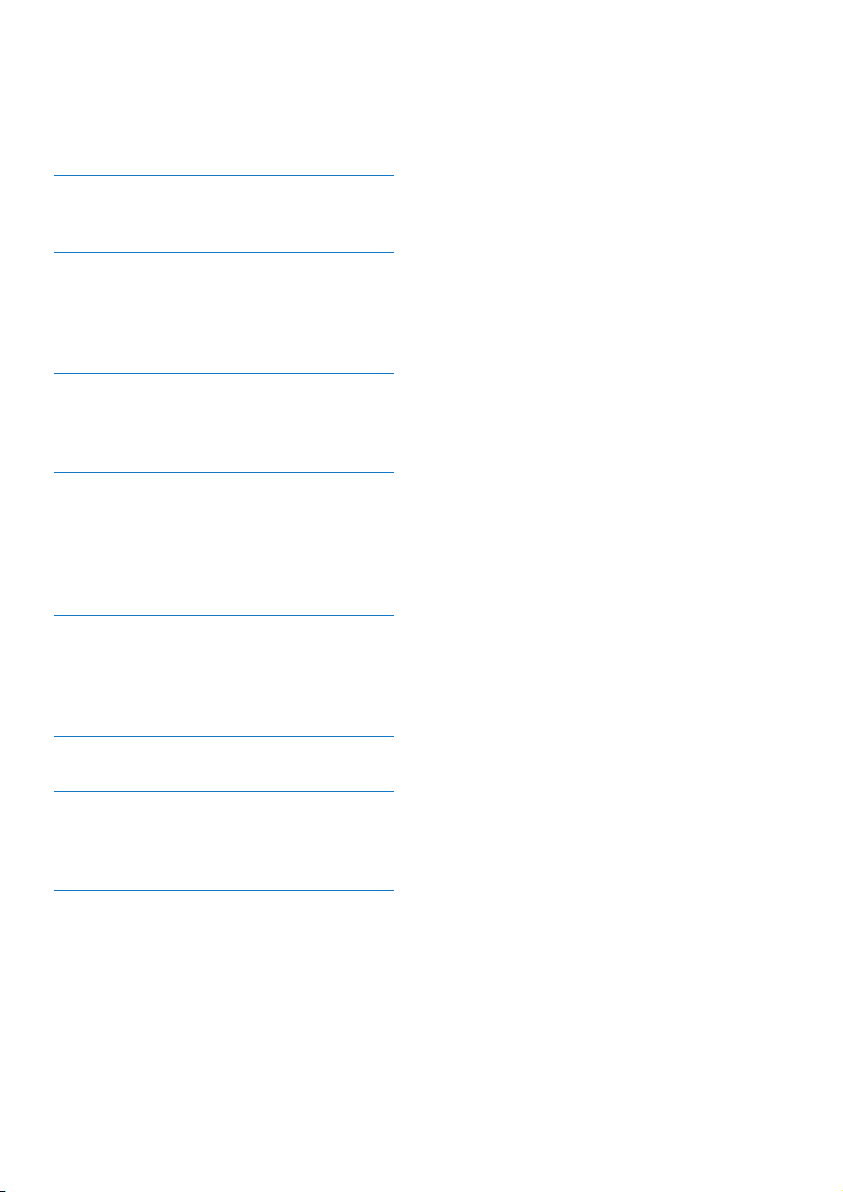
Contents
1 Important 2
Safety 2
2 Your wireless speaker 3
Introduction 3
What's in the box 3
Overview of the speaker 3
3 Get started 4
Charge the built-in battery 4
Turn on/off 4
4 Play from Bluetooth devices 5
Play from Bluetooth devices 5
Control playback 5
Control phone call 5
Pairing for stereo mode 5
5 Other features 6
Play from an external audio device 6
Multi-color LED light
6
6 Product information 7
7 Troubleshooting 8
General 8
Bluetooth 8
8 Notice 9
Compliance 9
Care of the environment 9
FCC Statement 9
Trademark notice 10
EN
1
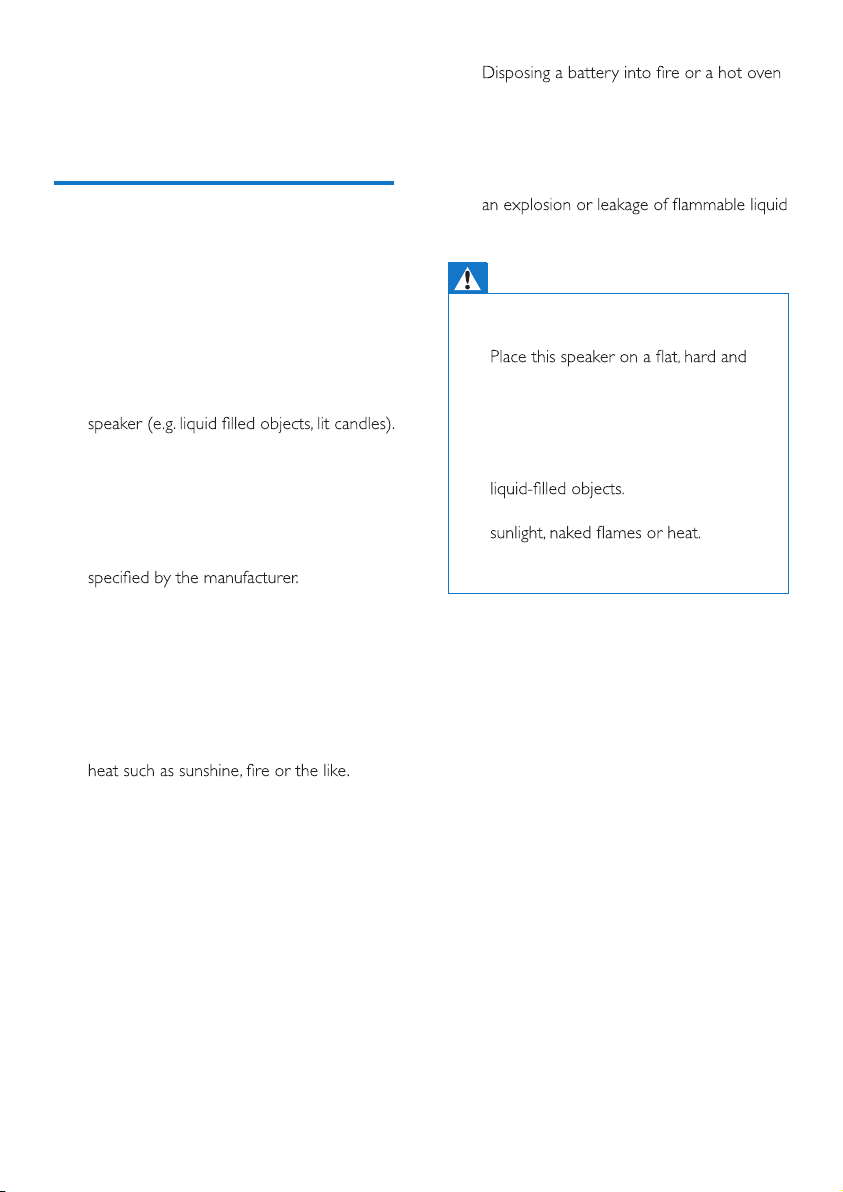
1 Important
Safety
·
mechanically crushing or cutting a battery
can result in an explosion.
· Leaving a battery in an extremely high
temperature surrounding, or an extremely
low air pressure environment may result in
or gas.
Important safety instructions
· Make sure that the power supply voltage
corresponds to the voltage on the back or
the underside of the unit.
· The speaker shall not be exposed to
dripping or splashing.
· Do not place any source of danger on the
· Make sure that there is enough free space
around the speaker for ventilation.
· Please use the speaker safely in an
environment with temperature between
0° and 45°.
· Only use attachments and accessories
Battery safety precautions
· Danger of explosion if a battery is
incorrectly replaced. Replace only with the
same or equivalent type.
· A battery (battery pack or battery
installed) shall not be exposed to excessive
· A battery in extreme high or low
temperatures during use, storage or
transportation, and low air pressure at high
altitude can pose safety hazards.
· Do not replace a battery with an incorrect
type that can defeat a safeguard (for
example, some lithium battery types).
Warning
· Never remove the casing of this speaker.
· Never lubricate any part of this speaker.
·
stable surface.
· Never place this speaker on other
electrical equipment.
· Only use this speaker indoors. Keep this
speaker away from water, moisture and
· Keep this speaker away from direct
· Risk of explosion if a battery is replaced
by an incorrect type.
2 EN
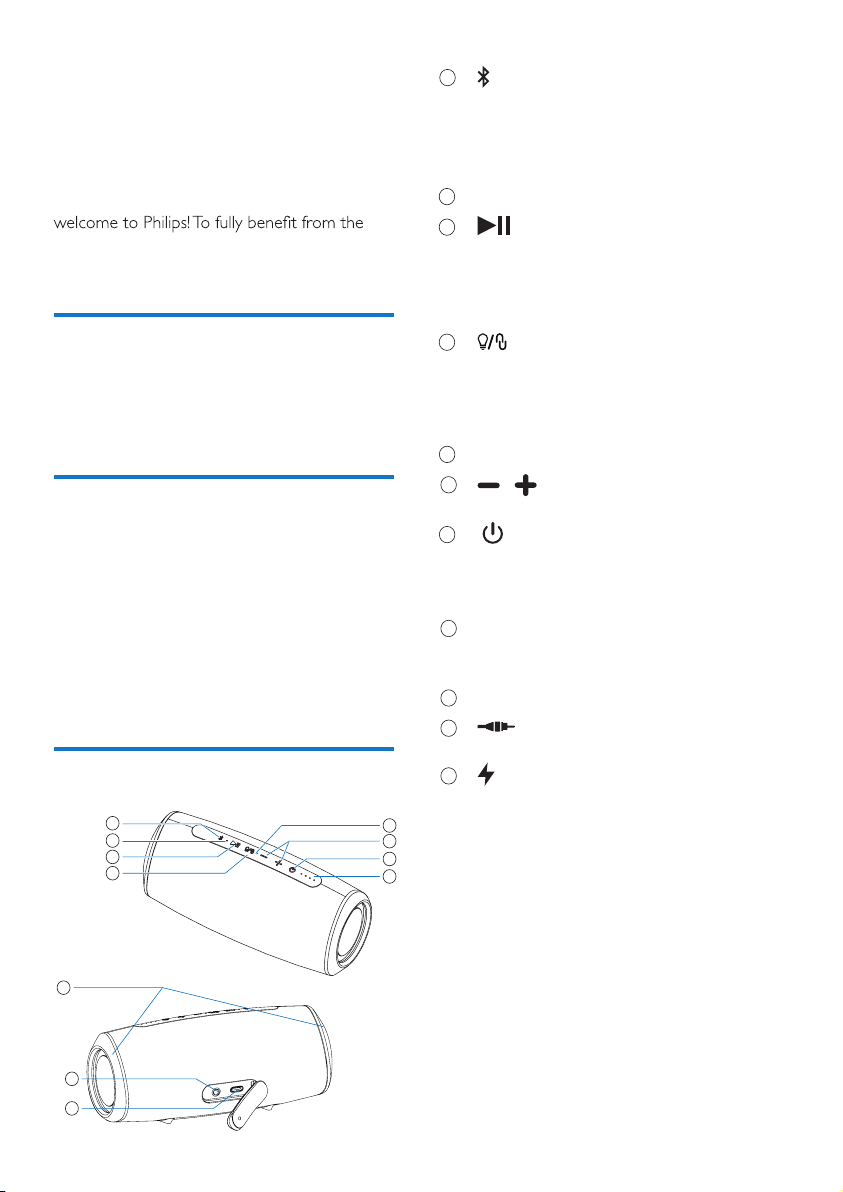
2 Your wireless
speaker
Congratulations on your purchase, and
support that Philips offers, register your product
at www.philips.com/welcome.
Introduction
With this speaker, you can enjoy audio from
Bluetooth-enabled devices or other audio
devices through a 3.5mm audio-in cable.
What's in the box
Check and identify the contents of your
package:
• Speaker
• USB cable
• Audio cable
• Quick start guide
• Safety sheet
• Worldwide warranty
Overview of the speaker
1
2
3
4
1
• Enter Bluetooth pairing mode.
• Clear Bluetooth pairing information.
• Respond to an incoming call through
Bluetooth connection.
2
LED indicator
3
• In Bluetooth mode, press to pause or
resume play.
· In Bluetooth mode, press twice to
play the next track..
4
• Press to turn the Multi-color LED light
on or off.
· Press and hold to enter stereo
pairing mode.
5
Microphone
6
/
• Adjust volume.
7
• Turn the speaker on or off.
• Check the battery level.
• Show the Bluetooth status.
Battery level indicators
8
• Show the charging progress.
• Show the battery level.
9
Multi-color LED light
10
Connect an external audio device.
•
11
Charge the built-in battery.
•
5
6
7
8
9
10
11
EN
3
