Page 1

S3520, S3510, S3120, S3110
Page 2
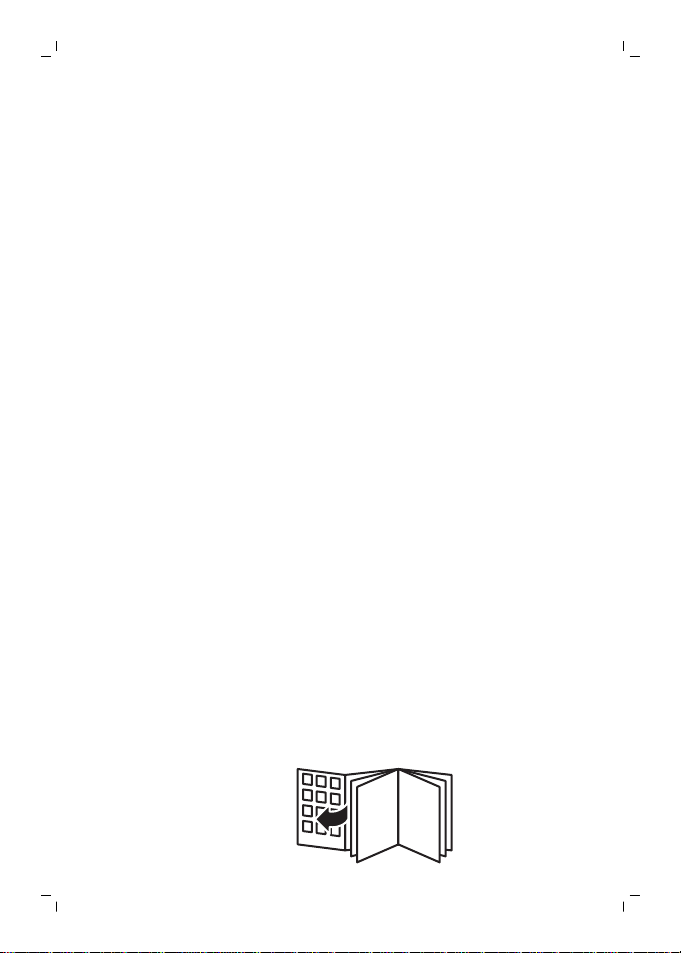
Page 3
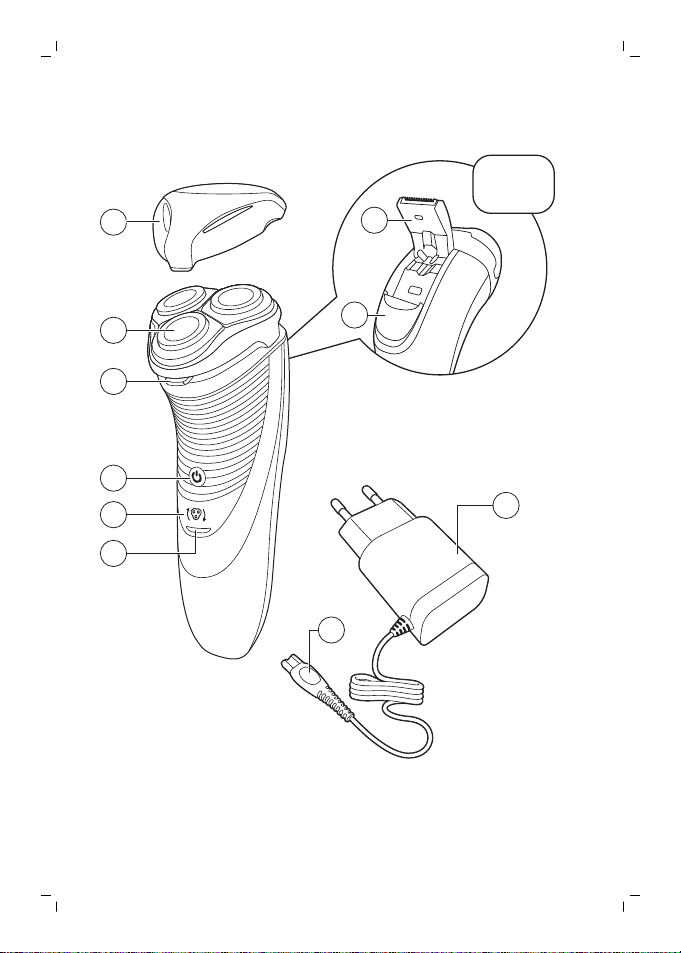
S3520
S3510
1
9
2
3
4
5
10
8
7
6
Page 4

empty page before TOC
Page 5

English 6
Dansk 22
Deutsch 36
Español 54
Français 69
Italiano 84
Nederlands 99
Norsk 114
Português 128
Suomi 143
Svenska 157
Türkçe 171
Ελληνικα
185
Page 6
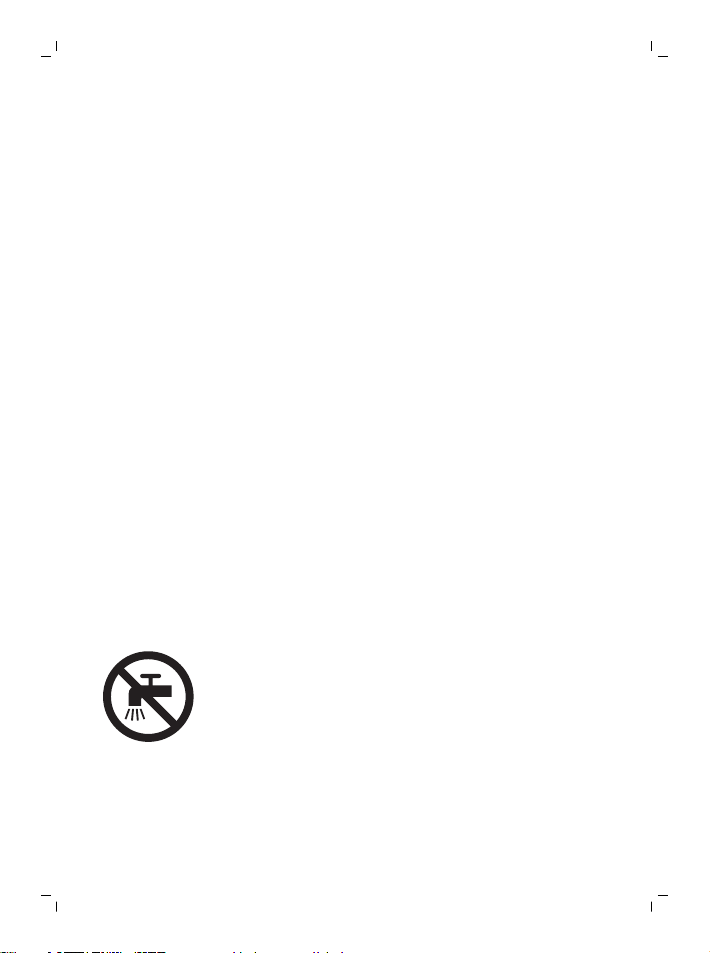
English
6
Introduction
Congratulations on your purchase and welcome to
Philips! To fully benefit from the support that
Philips offers, register your product at
www.philips.com/welcome.
General description (Fig. 1)
1 Protection cap
2 Shaving unit
3 Shaving unit release button
4 On/off button
5 Shaving head symbol
6 Charging light
7 Trimmer (S3520, S3510 only)
8 Trimmer release slide (S3520, S3510 only)
9 Supply unit (adapter, type HQ8505)
10 Small plug
Important safety information
Read this important information carefully before
you use the appliance and its accessories and
save it for future reference. The accessories
supplied may vary for different products.
Danger
- Keep the supply unit dry.
English
Page 7

Warning
English
- To charge the battery, only use
the detachable supply unit
(type HQ8505) provided with
the appliance.
- The supply unit contains a
transformer. Do not cut off the
supply unit to replace it with
another plug, as this causes a
hazardous situation.
- This appliance can be used by
children aged from 8 years and
above and persons with
reduced physical, sensory or
mental capabilities or lack of
experience and knowledge if
they have been given
supervision or instruction
concerning use of the
appliance in a safe way and
understand the hazards
involved. Children shall not play
with the appliance. Cleaning
and user maintenance shall not
be made by children without
supervision.
7
Page 8

English
8
Caution
- Always unplug the shaver
before you clean it under the
tap.
- Always check the appliance
before you use it. Do not use
the appliance if it is damaged,
as this may cause injury. Always
replace a damaged part with
one of the original type.
- Do not open the appliance to
replace the rechargeable
battery.
- Never immerse the cleaning
system or the charging stand in
water and do not rinse it under
the tap.
- Never immerse the shaver in
water. Do not use the shaver in
the bath or in the shower.
- Never use water hotter than
80°C to rinse the shaver.
- Only use this appliance for its
intended purpose as shown in
the user manual.
Page 9

English
- For hygienic reasons, the
appliance should only be used
by one person.
- Never use compressed air,
scouring pads, abrasive
cleaning agents or aggressive
liquids such as petrol or
acetone to clean the appliance.
- If your shaver comes with a
cleaning system, always use
the original Philips cleaning
fluid (cartridge or bottle,
depending on the type of
cleaning system).
- Always place the cleaning
system on a stable, level and
horizontal surface to prevent
leakage.
- If your cleaning system uses a
cleaning cartridge, always make
sure the cartridge compartment
is closed before you use the
cleaning system to clean or
charge the shaver.
9
Page 10

10
English
- When the cleaning system is
ready for use, do not move it to
prevent leakage of cleaning
fluid.
- Water may drip from the socket
at the bottom of the shaver
when you rinse it. This is normal
and not dangerous because all
electronics are enclosed in a
sealed power unit inside the
shaver.
- Do not use the supply unit in or
near wall sockets that contain
an electric air freshener to
prevent irreparable damage to
the supply unit.
Electromagnetic fields (EMF)
- This Philips appliance complies with all
applicable standards and regulations regarding
exposure to electromagnetic fields.
General
- This shaver can be safely cleaned under the
tap.
- The appliance is suitable for mains voltages
ranging from 100 to 240 volts.
- The supply unit transforms 100-240 volts to a
safe low voltage of less than 24 volts.
Page 11
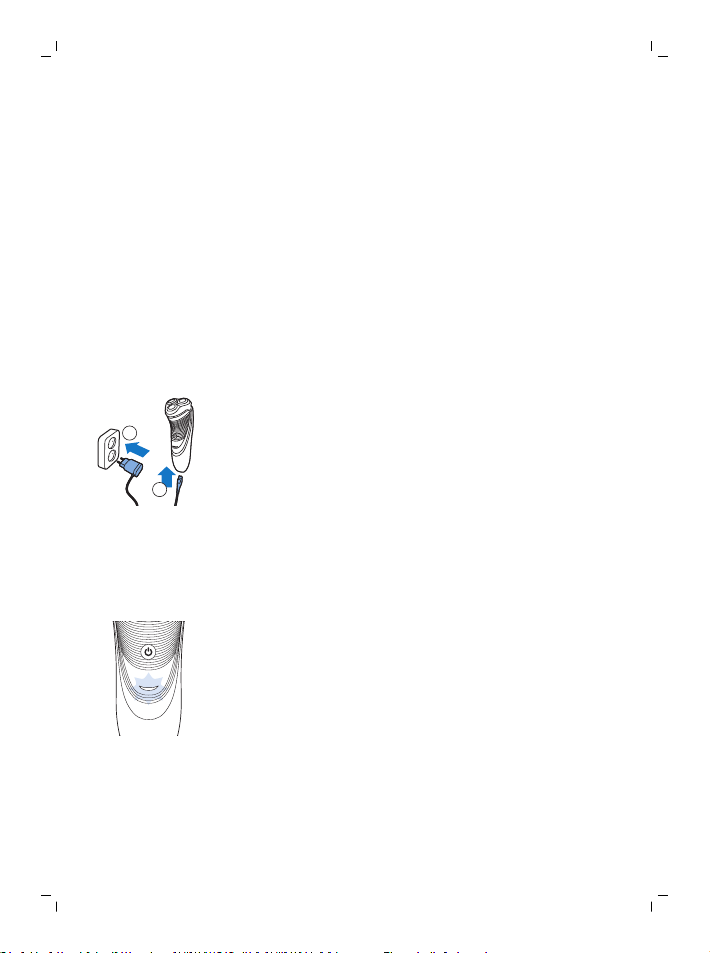
2
1
Charging
Charging with the adapter
Charge indications
English
It takes approx. 1 hour (S3520, S3510) or 8 hours
(S3120, S3110) to fully charge the appliance. When
you charge the appliance for the first time or after
a long period of disuse, let it charge until the
charging light lights up continuously. A fully
charged appliance provides up to 50 minutes
(S3520, S3510) or 45 minutes (S3120, S3110) of
shaving time. The shaving time may be less than
50 or 45 minutes as a result of your shaving
behavior, your cleaning habits or your beard type.
1 Put the small plug in the appliance.
2 Put the adapter in the wall socket.
- The charging light shows the charging status of
the appliance (see section ‘Charge indications’
in this chapter).
3 After charging, remove the adapter from the
wall socket and pull the small plug out of the
appliance.
Battery low
- When the battery is almost empty (when there
are only 5 or fewer shaving minutes left), the
charging light starts to flash orange.
- When you switch off the appliance, the
charging light continues to flash orange for a
few seconds.
Quick charging
When you start charging the empty battery, the
charging light alternately flashes orange and
green. After approx. 3 minutes the charging light
starts flashing green only. The appliance now
contains enough energy for a 5-minute shave.
11
Page 12
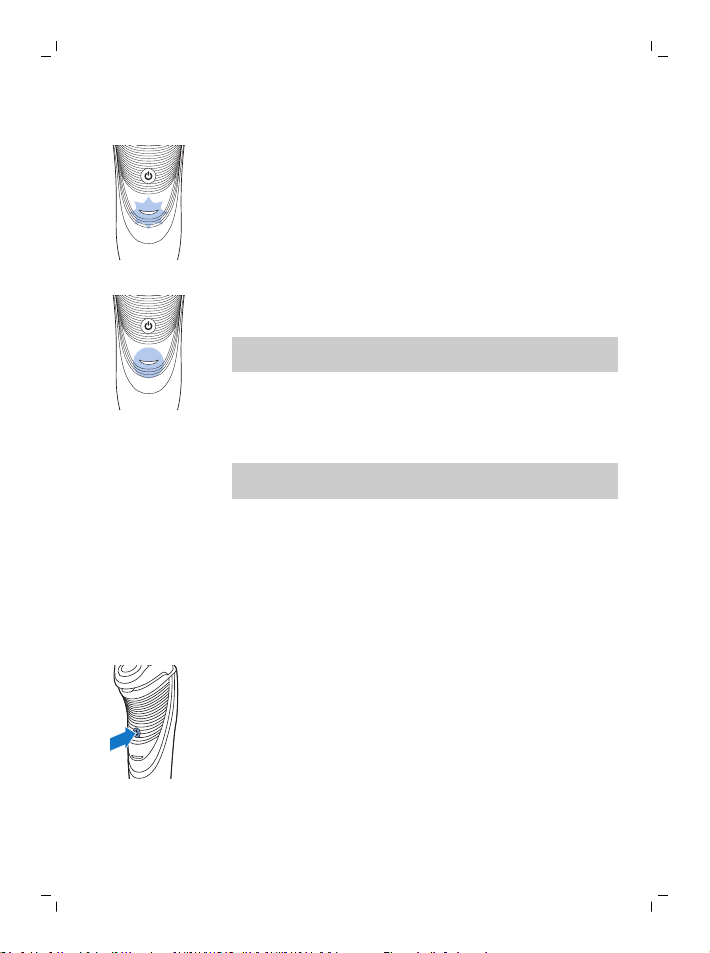
English
12
Charging
- When the appliance is charging, the charging
light flashes green.
Battery fully charged
- When the battery is fully charged, the charging
light lights up green continuously.
Note: After approx. 30 minutes, the charging light
goes out to save energy.
Using the appliance
Note: This appliance can be used without cord or
when it is connected to the wall socket.
Shaving tips and tricks
- Make circular movements during use. Circular
movements provide better shaving results than
straight movements.
- Your skin may need 2 or 3 weeks to get
accustomed to the Philips shaving system.
Switching the appliance on and off
1 To switch on the appliance, press the on/off
button once.
2 To switch off the appliance, press the on/off
button once.
Shaving
1 Switch on the appliance.
Page 13
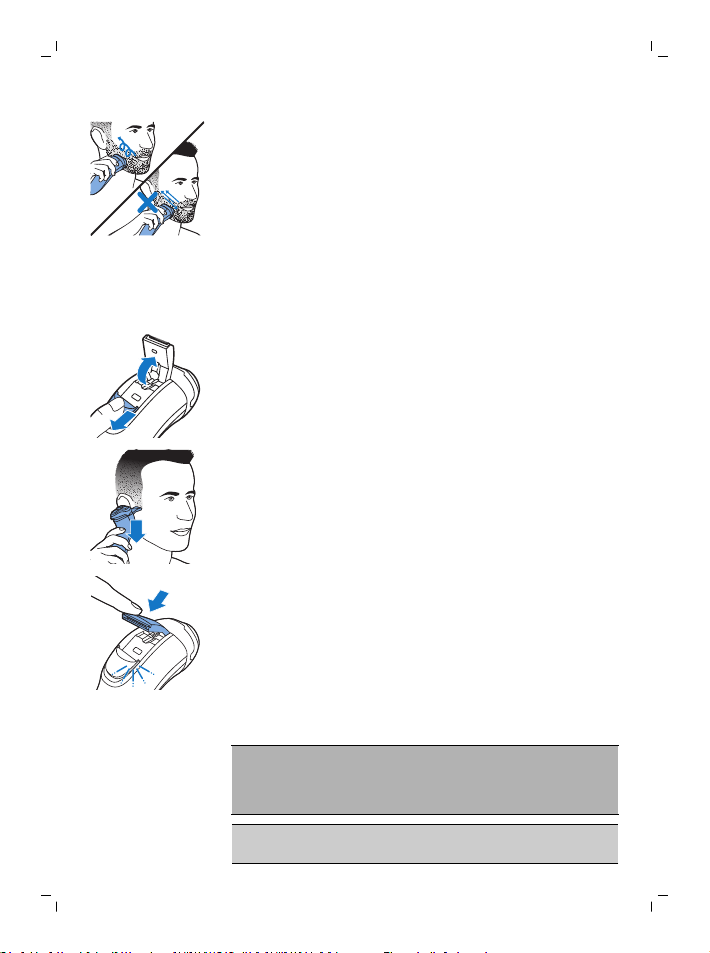
2 Move the shaving heads in circular movements
over your skin.
3 After shaving, switch off the appliance.
4 Clean the appliance (see chapter ‘Cleaning and
maintenance’).
Trimming (S3520, S3510 only)
You can use the trimmer to groom your sideburns
and moustache.
1 Push the trimmer slide downwards to open the
trimmer.
2 Switch on the appliance.
- You can now start trimming.
3 After trimming, switch off the appliance.
4 Clean the trimmer (see chapter ‘Cleaning and
maintenance’).
5 Close the trimmer (‘click’).
English
13
Cleaning and maintenance
Danger: Remove the detachable cord
from the handheld part before cleaning
this part in water.
Caution: Never use compressed air, scouring
pads, abrasive cleaning agents or aggressive
Page 14
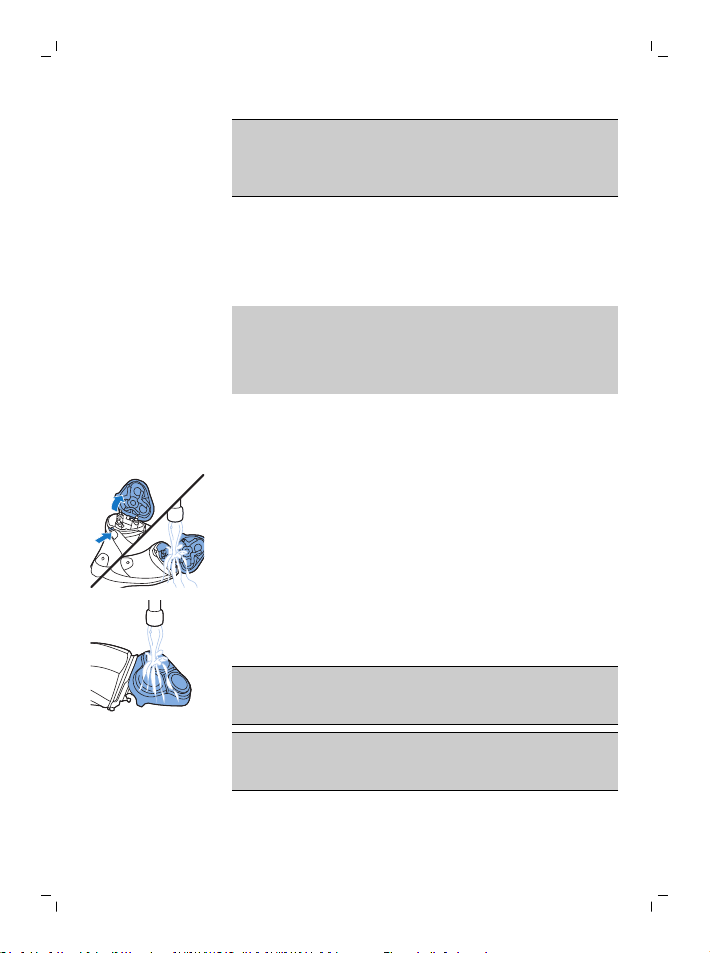
English
14
liquids such as petrol or acetone to clean the
appliance.
- Clean the appliance after every shave for
optimal shaving performance.
- Regular cleaning guarantees better shaving
performance.
- Be careful with hot water. Always check if the
water is not too hot, to prevent your hands from
getting burnt.
Note: Water may leak from the socket at the
bottom of the appliance when you rinse it. This is
normal and not dangerous because all electronics
are enclosed in a sealed power unit inside the
shaver.
Cleaning the shaving unit under the tap
1 Switch off the appliance and make sure it is
disconnected from the wall socket.
2 Press the release button to open the shaving
unit. Rinse the inside of the shaving unit and the
hair chamber under a hot tap for 30 seconds.
- Rinse the outside of the shaving unit.
3 Close the shaving unit and shake off excess
water.
Caution: Be careful not to hit the shaving unit
against anything while you shake off excess
water.
Caution: Never dry the shaving unit and the hair
chamber with a towel or tissue, as this may
damage the shaving unit.
4 Open the shaving unit again and leave it open
to let the appliance dry completely.
Page 15
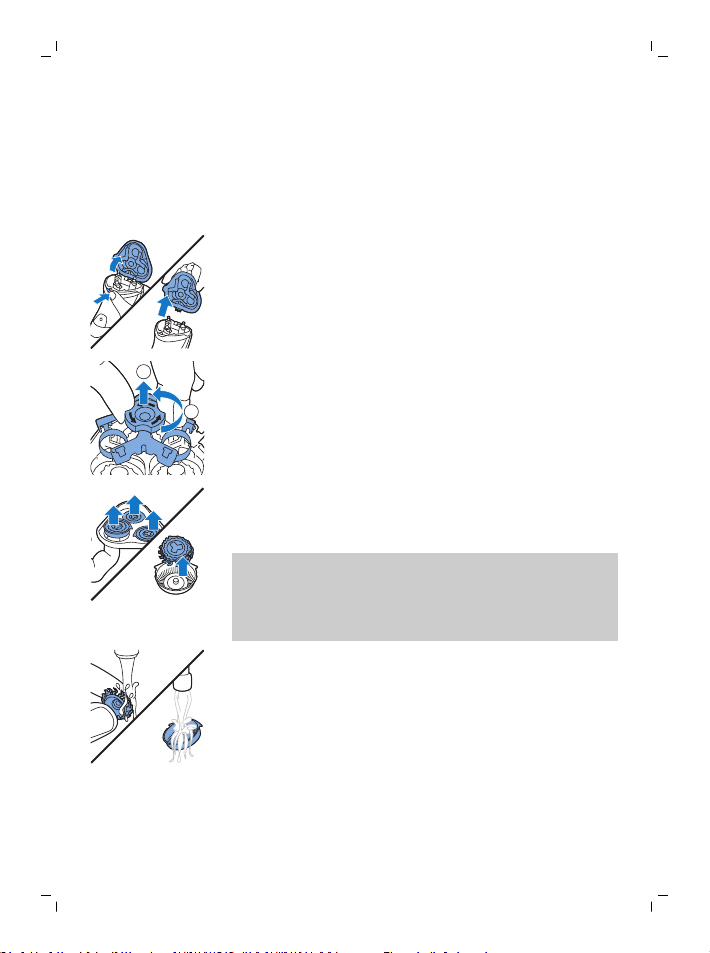
2
1
Thorough cleaning
Clean the shaving heads thoroughly once a month
for optimal performance.
1 Switch off the appliance and make sure it is
2 Press the release button to open the shaving
3 Turn the lock anticlockwise and remove the
4 Remove and clean one shaving head at a time.
- Remove the cutter from the shaving guard and
English
disconnected from the wall socket.
unit. Pull the shaving unit off the appliance.
retaining frame.
Each shaving head consists of a cutter and a
guard.
Note: Do not clean more than one cutter and
guard at a time, since they are all matching sets.
If you accidentally mix up the cutters and
guards, it may take several weeks before
optimal shaving performance is restored.
clean both parts under the tap.
15
Page 16
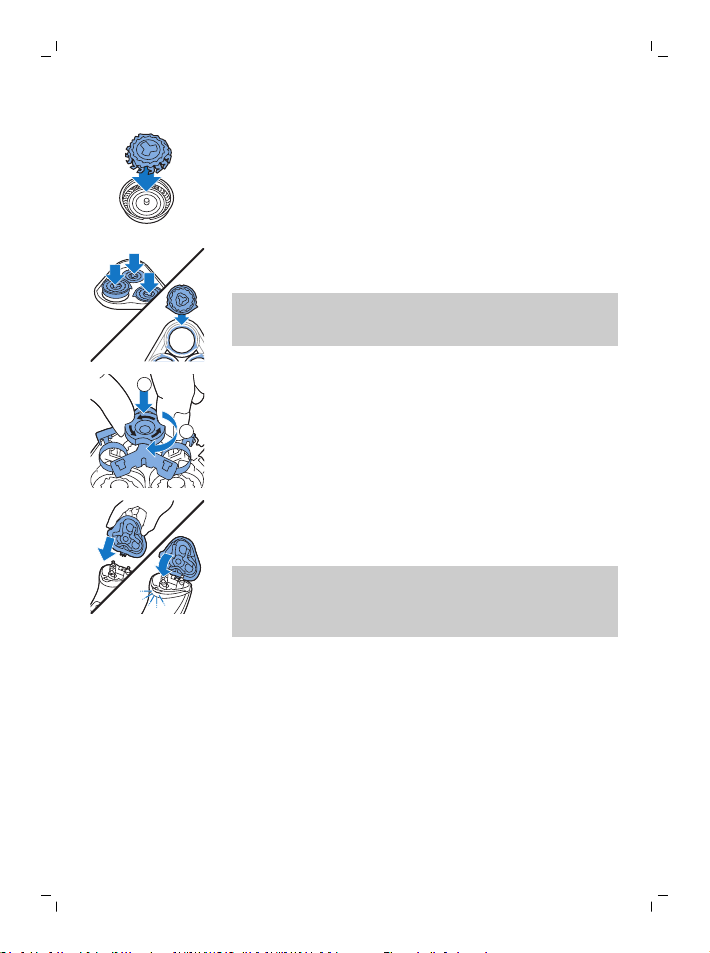
1
2
English
16
5 Put the cutter back into the guard.
6 Put the shaving heads back into the shaving
unit.
Note: Make sure that the projections of the
shaving heads fit exactly into the recesses of
the shaving head holder.
7 Put the retaining frame back into the shaving
unit and turn the lock clockwise.
8 Insert the lug of the shaving unit into the slot in
the top of the appliance. Then close the shaving
unit ('click').
Note: If the shaving unit does not close
smoothly, check if you have inserted the
shaving heads properly and if the retaining
frame is locked.
Cleaning the trimmer under the tap (S3520, S3510 only)
Clean the trimmer every time you have used it.
1 Switch off the appliance and make sure it is
disconnected from the wall socket.
Page 17
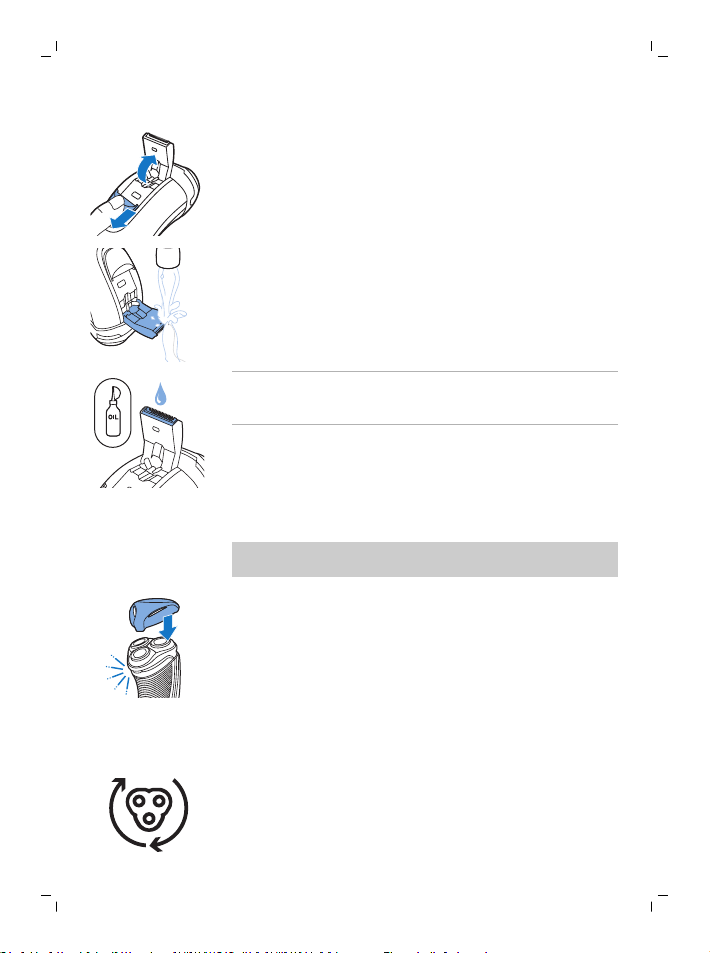
2yrs
Storage
English
2 Push the trimmer slide downwards to open the
trimmer.
3 Switch on the appliance and clean the trimmer
under the tap.
4 Switch off the appliance and leave the trimmer
open to let it dry.
5 Close the trimmer (‘click’).
Tip: For optimal trimming performance, lubricate
the trimmer teeth with a drop of sewing machine
oil every six months.
Note: We advise you to let the appliance dry
before you put the protection cap on it.
Put the protection cap on the appliance to prevent
damage.
17
Replacement
For maximum shaving performance, we advise you
to replace the shaving heads every two years.
Replace damaged shaving heads immediately.
Always replace the shaving heads with original
Philips shaving heads' (see 'Ordering accessories').
Page 18
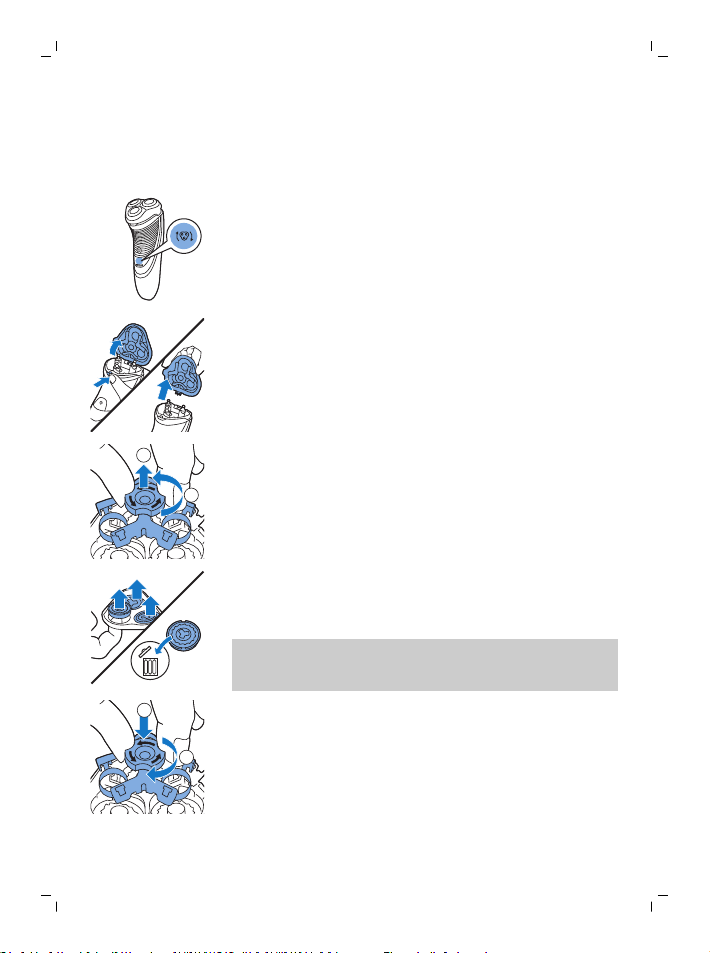
2
1
1
2
18
English
Replacement reminder
The shaving unit symbol will light up to indicate
that the shaving heads need to be replaced.
1 The shaving unit symbol lights up orange
continuously.
2 Switch off the appliance and make sure it is
disconnected from the wall socket.
3 Press the release button to open the shaving
unit. Pull the shaving unit off the appliance.
4 Turn the lock anticlockwise and remove the
retaining frame.
5 Remove the shaving heads from the shaving
unit and throw them away.
6 Place new shaving heads in the shaving unit.
Note: Make sure that the projections of the
shaving heads fit exactly into the recesses of
the shaving head holder.
7 Put the retaining frame back into the shaving
unit and turn the lock clockwise.
Page 19
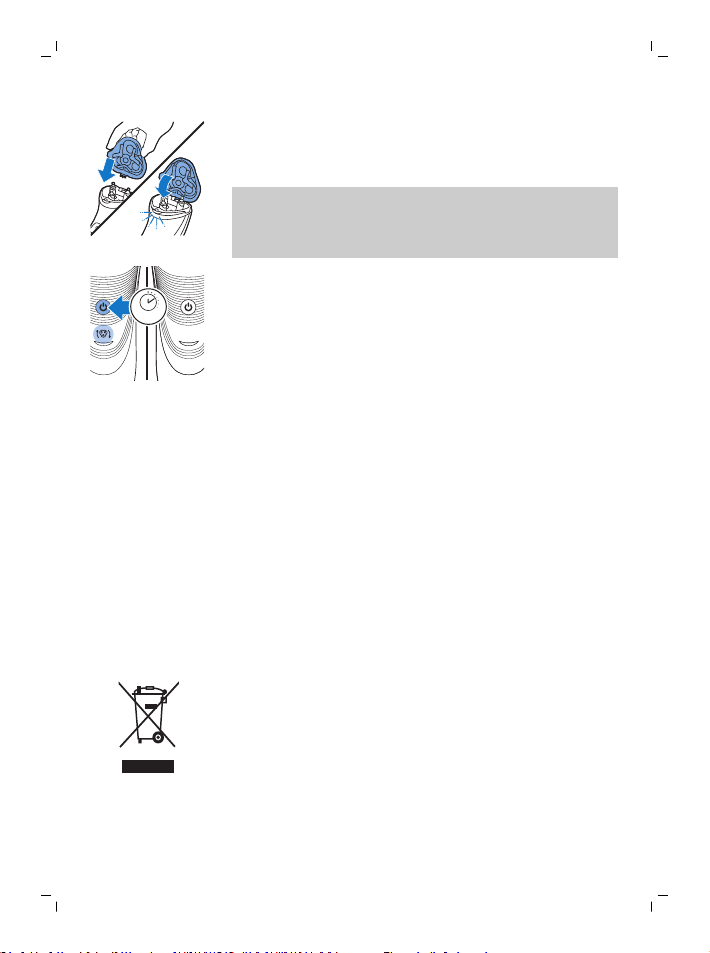
5 sec.
8 Insert the lug of the shaving unit into the slot in
the top of the appliance. Then close the shaving
unit ('click').
Note: If the shaving unit does not close
smoothly, check if you have inserted the
shaving heads properly and if the retaining
frame is locked.
9 Press and hold the on/off button for 5 seconds
to reset the replacement reminder on the
shaver. The orange light goes out.
Ordering accessories
To buy accessories or spare parts, visit
www.shop.philips.com/service or go to your
Philips dealer. You can also contact the Philips
Consumer Care Center in your country (see the
worldwide guarantee leaflet for contact details).
The following accessories and spare parts are
available:
- SH30 Philips Shaving Heads.
- HQ110 Philips shaving head cleaning spray
Recycling
- This symbol means that this product shall not
be disposed of with normal household waste
(2012/19/EU).
English
19
Page 20
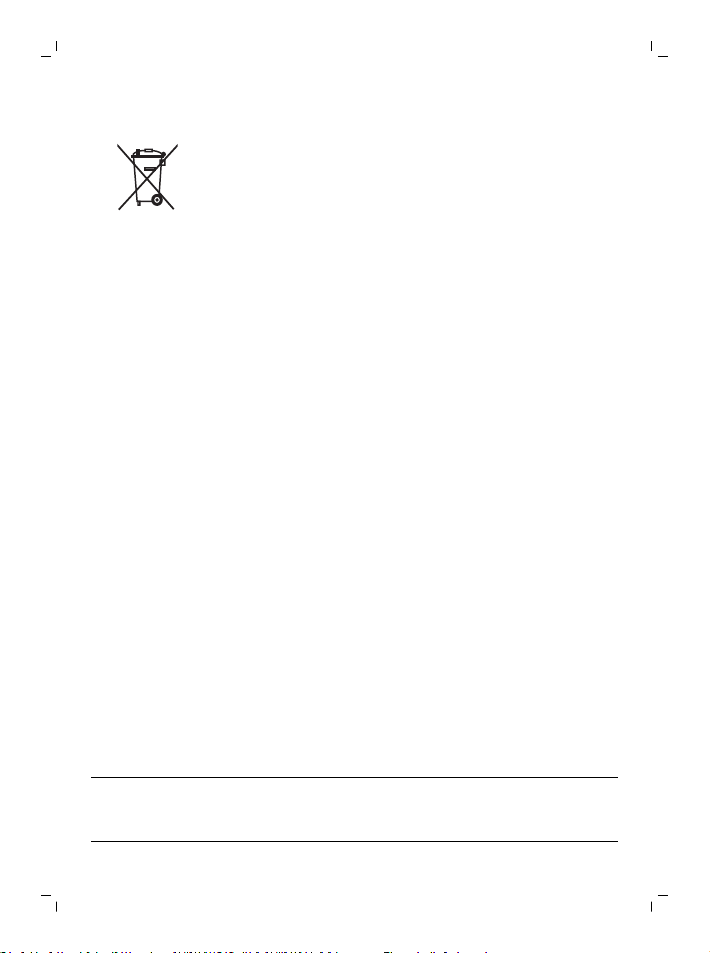
English
20
- This symbol means that this product contains a
built-in rechargeable battery which shall not be
disposed of with normal household waste
(2006/66/EC). We strongly advise you to take
your product to an official collection point or a
Philips service centre to have a professional
remove the rechargeable battery.
- Follow your country’s rules for the separate
collection of electrical and electronic products
and rechargeable batteries. Correct disposal
helps prevent negative consequences for the
environment and human health.
Guarantee and support
If you need information or support, please visit
www.philips.com/support or read the separate
worldwide guarantee leaflet.
Guarantee restrictions
The shaving heads (cutters and guards) are not
covered by the terms of the international
guarantee because they are subject to wear.
Troubleshooting
This chapter summarizes the most common
problems you could encounter with the appliance.
If you are unable to solve the problem with the
information below, visit www.philips.com/support for
a list of frequently asked questions or contact the
Consumer Care Center in your country.
Problem Possible cause Solution
The appliance
does not shave as
well as it used to.
The shaving heads
are damaged or
worn.
Replace the shaving heads
(see chapter
'Replacement').
Page 21
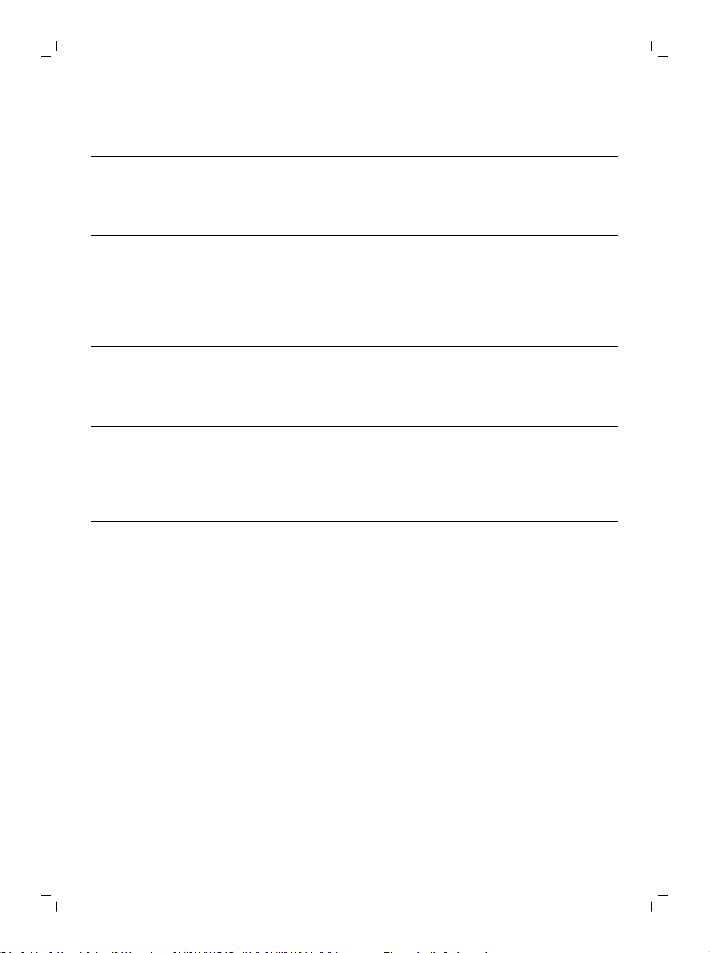
Problem Possible cause Solution
The appliance
does not work
when I press the
on/off button.
Long hairs obstruct
the shaving heads.
You have not
inserted the
shaving heads
properly.
The rechargeable
battery is empty.
The temperature of
the appliance is too
high. In this case,
the appliance does
not work.
Clean the shaving heads
one by one (see chapter
'Cleaning and
maintenance').
Make sure that the
projections of the shaving
heads fit exactly into the
recesses (see chapter
'Cleaning and
maintenance').
Recharge the battery (see
chapter 'Charging'.
As soon as the
temperature of the
appliance has dropped
sufficiently, you can switch
on the appliance again.
English
21
Page 22

Dansk
22
Introduktion
Tillykke med dit køb, og velkommen til Philips! For
at få fuldt udbytte af den support, Philips tilbyder,
skal du registrere dit produkt på
www.philips.com/welcome.
Generel beskrivelse (fig. 1)
1 Beskyttelseshætte
2 Skærhoved
3 Udløserknap til skærhoved
4 On/off-knap
5 Shaverhovedsymbol
6 Opladeindikator med lys
7 Trimmer (kun S3520, S3510)
8 Skydeudløser til trimmer (kun S3520, S3510)
9 Strømforsyningsenhed (adapter, HQ8505 type)
10 Lille stik
Vigtige sikkerhedsoplysninger
Læs disse vigtige oplysninger omhyggeligt
igennem, inden apparatet og tilbehøret tages i
brug, og gem dem til eventuel senere brug. Det
medfølgende tilbehør kan variere for forskellige
produkter.
Fare
- Hold forsyningsenheden tør.
Dansk
Page 23

Advarsel
Dansk
- Apparatet er en konstruktion i Klasse III.
- Brug kun den aftagelige forsyningsenhed (type
HQ8505), der fulgte med apparatet, til at
oplade batteriet.
- Strømforsyningsenheden indeholder en
transformator. Klip ikke
strømforsyningsenheden af og udskift den med
et andet stik, da dette vil føre til farlige
situationer.
- Dette apparat må bruges af børn fra 8 år og
opefter og personer med reducerede fysiske,
sensoriske eller mentale evner eller manglende
erfaring og viden, hvis de er blevet instrueret i
sikker brug af apparatet og forstår de
medfølgende risici. Lad ikke børn lege med
apparatet. Rengøring og vedligeholdelse må
ikke foretages af børn uden opsyn.
- Tag altid stikket ud af shaveren, inden den
skylles under vandhanen.
- Kontroller altid apparatet, inden du anvender
det. Anvend ikke apparatet, hvis det er
beskadiget, da dette kan forårsage
personskade. Udskift altid en beskadiget del
med en tilsvarende original type.
- Apparatet må ikke åbnes i forbindelse med
udskiftning af det genopladelige batteri.
23
Forsigtig
- Kom aldrig rengøringssystemet eller
opladeenheden ned i vand, og undgå at skylle
dem under hanen.
- Kom aldrig shaveren ned i vand. Brug ikke
shaveren i badet eller under bruseren.
- Rens aldrig shaveren med vand, der er varmere
end 80°C.
Page 24

24
Dansk
- Brug kun apparatet til det tilsigtede formål som
vist i brugervejledningen.
- Af hygiejniske grunde bør apparatet kun
anvendes af en og samme person.
- Brug aldrig trykluft, skuresvampe eller skrappe
rengøringsmidler, som f.eks. benzin, acetone
eller lignende, til rengøring af apparatet.
- Hvis din shaver leveres med et
rengøringssystem, skal du altid bruge den
originale Philips rensevæske (i rensepatron eller
flaske, afhængigt af typen af rengøringssystem).
- Placer altid rengøringssystemet på et stabilt,
plant og vandret underlag for at undgå lækage.
- Hvis dit rengøringssystem anvender en
rensepatron, skal du altid sørge for, at rummet
til rensepatronen er lukket, før du bruger
rengøringssystemet til at rengøre eller oplade
shaveren.
- For at undgå udsivende rensevæske må
rengøringssystemet ikke flyttes, mens det er klar
til brug.
- Der kan dryppe lidt vand ud gennem stikket i
bunden af shaveren, når du skyller den. Dette er
helt normalt og ganske ufarligt, da al
elektronikken er indkapslet i en forseglet
motorenhed inde i shaveren.
- Brug ikke strømforsyningsenheden i eller i
nærheden af stikkontakter, som indeholder en
elektrisk luftfrisker, for at forhindre uoprettelig
beskadigelse af strømforsyningsenheden.
Elektromagnetiske felter (EMF)
- Dette Philips-apparat overholder alle
branchens gældende standarder og regler
angående eksponering for elektromagnetiske
felter.
Page 25
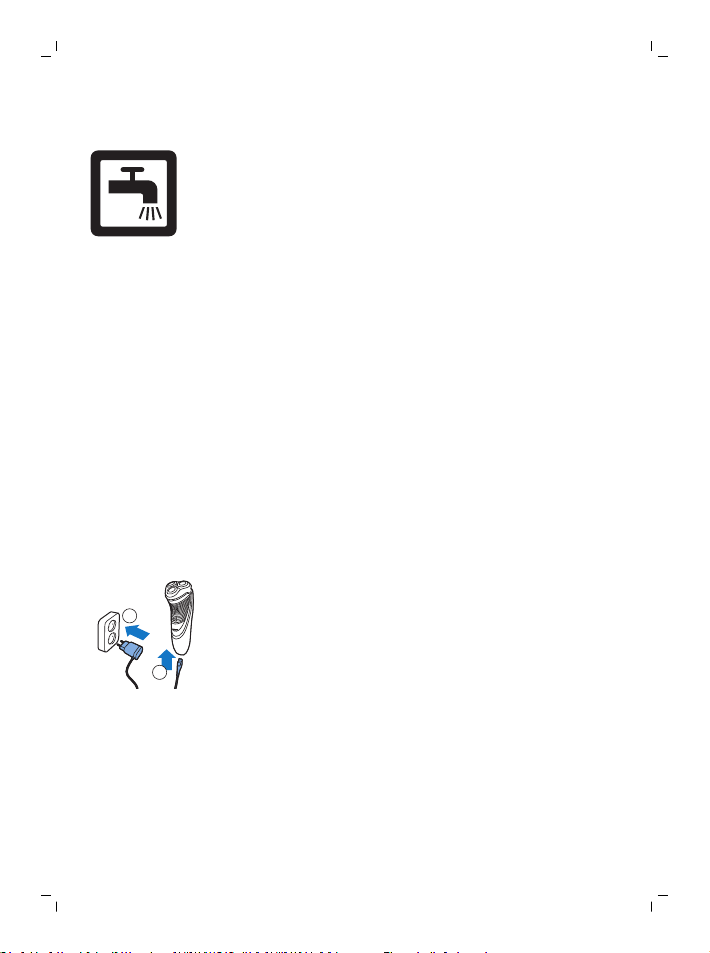
2
1
Generelt
- Denne shaver kan skylles under rindende vand
uden risiko.
- Apparatet kan tilsluttes netspændinger mellem
100 og 240 V.
- Strømforsyningsenheden omformer 100-240
Volt til en lav sikkerhedsspænding under 24
Volt.
Opladning
En fuld opladning af apparatet tager ca. 1 time
(S3520, S3510) eller 8 timer (S3120, S3110). Når
shaveren oplades for første gang eller efter en
længere pause, skal den oplade, indtil
opladeindikatoren lyser konstant. Et fuldt opladet
apparat giver en brugstid på op til 50 minutters
(S3520, S3510) eller 45 minutters (S3120, S3110).
Barberingstiden er muligvis kortere end 50 eller 45
minutter som følge af dine barberingsvaner, dine
rensevaner eller din skægtype.
Opladning med adapter
1 Sæt det lille stik i apparatet.
2 Slut adapteren til stikkontakten.
- Opladeindikatoren viser opladningsstatus for
shaveren (se afsnittet "Opladningsindikatorer" i
dette kapitel).
3 Efter opladning skal du tage adapteren ud af
stikkontakten og tage det lille stik ud af
apparatet.
Opladningsindikatorer
Lavt batteriniveau
Dansk
25
Page 26
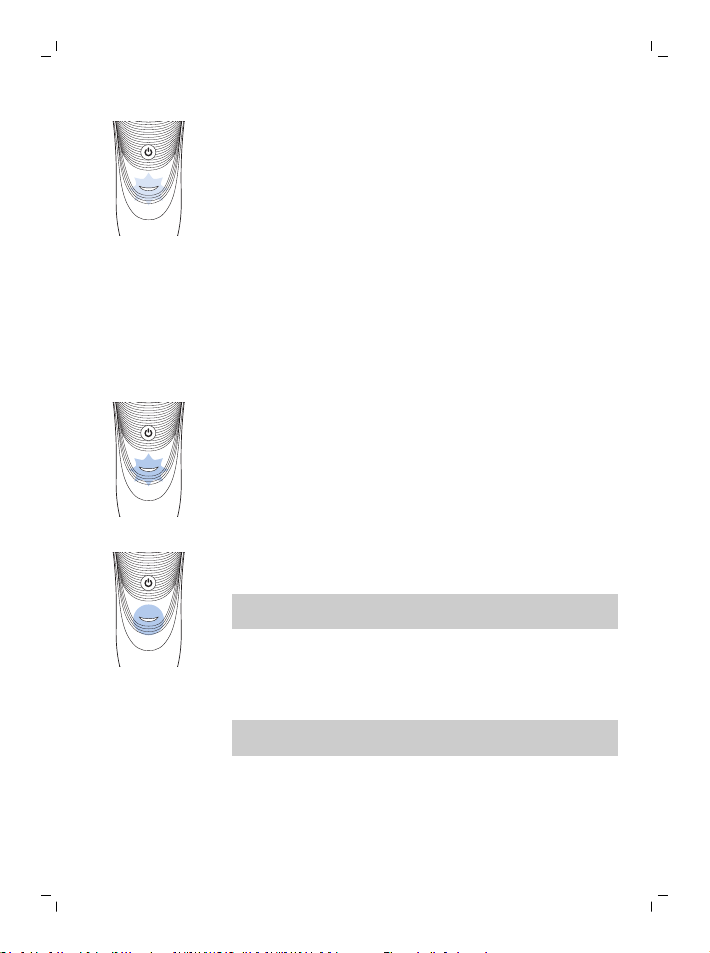
26
Dansk
- Når batteriet næsten er afladet (når der kun er 5
minutter eller færre tilbage til barbering), lyser
opladeindikatoren orange.
- Når du slukker for shaveren, fortsætter
opladeindikatoren med at blinke orange i nogle
sekunder.
Lynopladning
Når du starter opladningen af det tomme batteri,
blinker opladeindikatoren skiftevis orange og
grønt. Efter ca. 3 minutter blinker
opladeindikatoren kun grønt. Shaveren har nu nok
strøm til 5 minutters barbering.
Opladning
- Når apparatet oplades, blinker
opladeindikatoren grønt.
Batteri fuldt opladet
- Når batteriet er fuldt opladet,
lyser opladeindikatoren konstant grønt.
Bemærk: Efter ca. 30 minutter slukker
opladeindikatoren for at spare på energien.
Sådan bruges apparatet
Bemærk: Shaveren kan bruges uden ledning, eller
når den er tilsluttet en stikkontakt.
Barberingstips og tricks
- Lav cirkulære bevægelser under brug. Cirkulære
bevægelser giver bedre barberingsresultater
end lige bevægelser.
Page 27
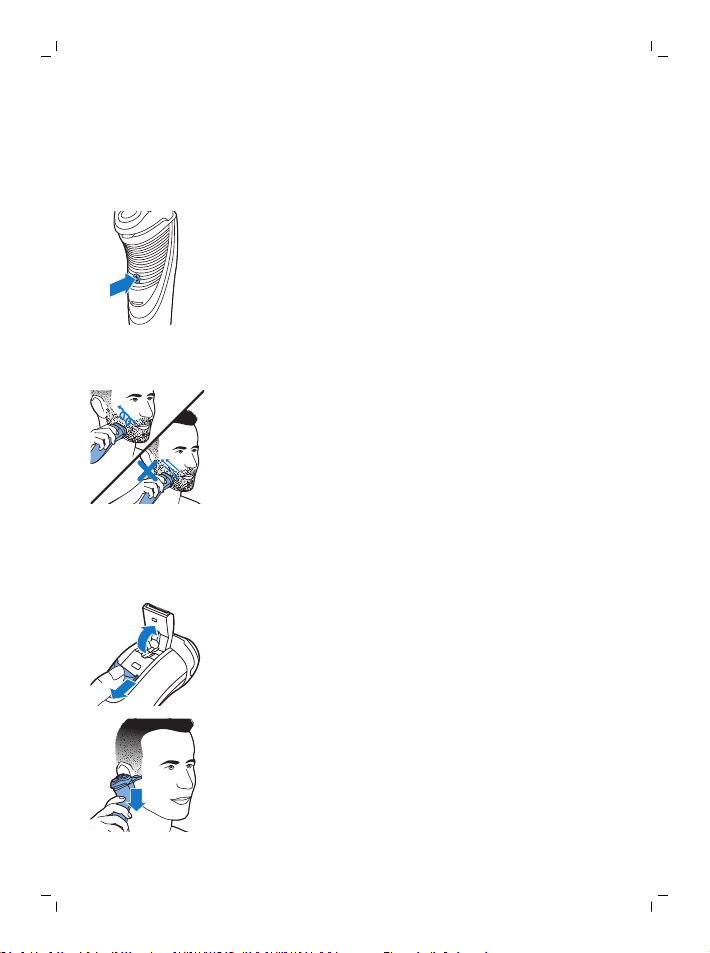
- Vær opmærksom på, at der kan gå 2-3 uger, før
din hud helt har vænnet sig til Philips'
barberingssystem.
Sådan tændes og slukkes apparatet
1 Apparatet tændes ved at trykke én gang på
tænd/sluk-knappen.
2 Apparatet slukkes ved at trykke én gang på
on/off-knappen.
Barbering
1 Tænd for apparatet.
2 Bevæg skærene i cirkulære bevægelser på
huden.
3 Efter trimning skal apparatet slukkes.
4 Rengør apparatet (se afsnittet "Rengøring og
vedligeholdelse").
Trimning (kun S3520, S3510)
Trimmeren kan bruges til pleje af bakkenbarter og
moustache.
1 Tryk trimmerens skydekontakt nedad for at
åbne trimmeren.
2 Tænd for apparatet.
Dansk
27
- Trimningen kan nu påbegyndes.
3 Efter trimning skal apparatet slukkes.
4 Rengør trimmeren (se afsnittet "Rengøring og
vedligeholdelse").
Page 28
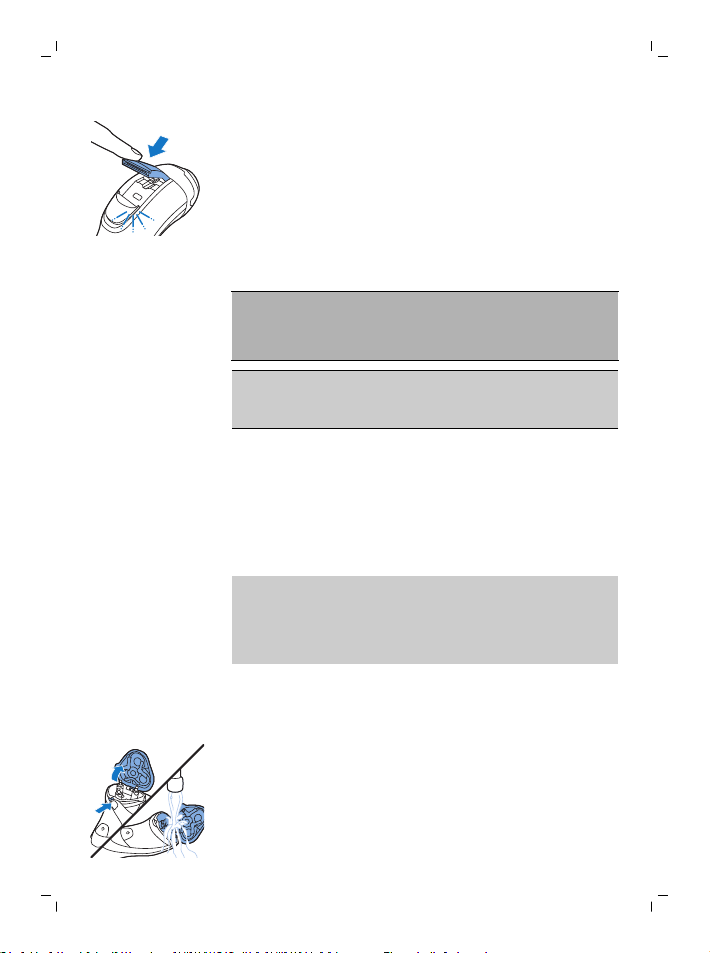
Dansk
28
5 Luk trimmeren med et klik.
Rengøring og vedligeholdelse
Fare: Tag den aftagelige netledning ud af
den håndholdte del, inden denne del
rengøres i vand.
Forsigtig: Brug aldrig trykluft, skuresvampe eller
skrappe rengøringsmidler, som f.eks. benzin,
acetone eller lignende, til rengøring af apparatet.
- Rengør apparatet efter hver barbering for at
bevare den optimale barberingsevne.
- Regelmæssig rengøring sikrer det bedste
barberingsresultat.
- Vær forsigtig med varmt vand. Kontroller altid,
at vandet ikke er for varmt, så du ikke skolder
dine hænder.
Bemærk: Der kan dryppe lidt vand ud gennem
stikket i bunden af shaveren, når du skyller den.
Dette er helt normalt og ganske ufarligt, da al
elektronikken er indkapslet i en forseglet
motorenhed inde i shaveren.
Rengøring af skærhovedet under rindende vand
1 Sluk for apparatet, og sørg for, at det er taget ud
af stikkontakten.
2 Tryk på udløserknappen, og luk skærhovedet
op. Skyl skærenhedens inderside og
skægkammeret under den varme hane i 30
sekunder.
Page 29
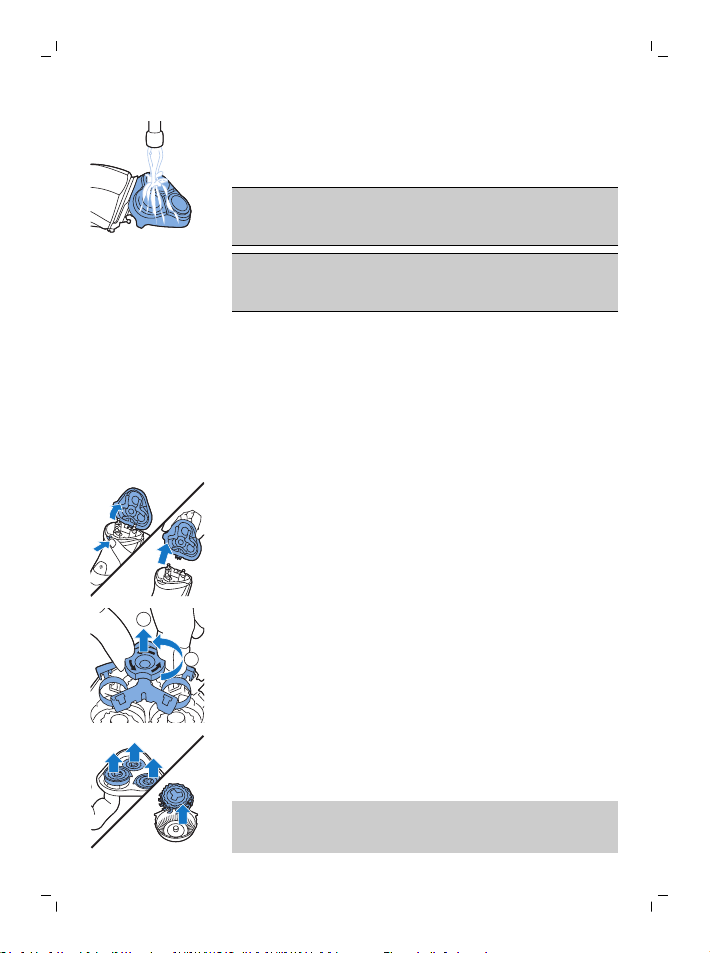
2
1
- Skyl skærhovedets yderside.
3 Luk skærhovedet, og ryst overskydende vand
Forsigtig: Pas på, at skærhovedet ikke støder
mod andre ting, når du ryster overskydende vand
væk.
Forsigtig: Skærhovedet og skægkammeret må
ikke tørres med et håndklæde eller køkkenrulle,
da dette kan beskadige skærhovedet.
4 Luk skærhovedet op igen - og lad det være
Grundig rengøring
Rengør skærhovederne grundigt en gang om
måneden for at bevare den optimale funktion.
1 Sluk for apparatet, og sørg for, at det er taget ud
2 Tryk på udløserknappen, og luk skærhovedet
3 Drej låsen venstre om, og tag samlerammen af.
væk.
åbent - til shaveren er helt tør.
af stikkontakten.
op. Træk skærhovedet af apparatet.
Dansk
29
4 Tag ét skærhoved af ad gangen, og gør det rent.
Hvert skærhoved består af en kniv og en
lamelkappe.
Bemærk: Rens kun ét skær ad gangen, da knive
og lamelkapper er slebet parvis. Kommer man
ved en fejltagelse til at blande knive og
Page 30
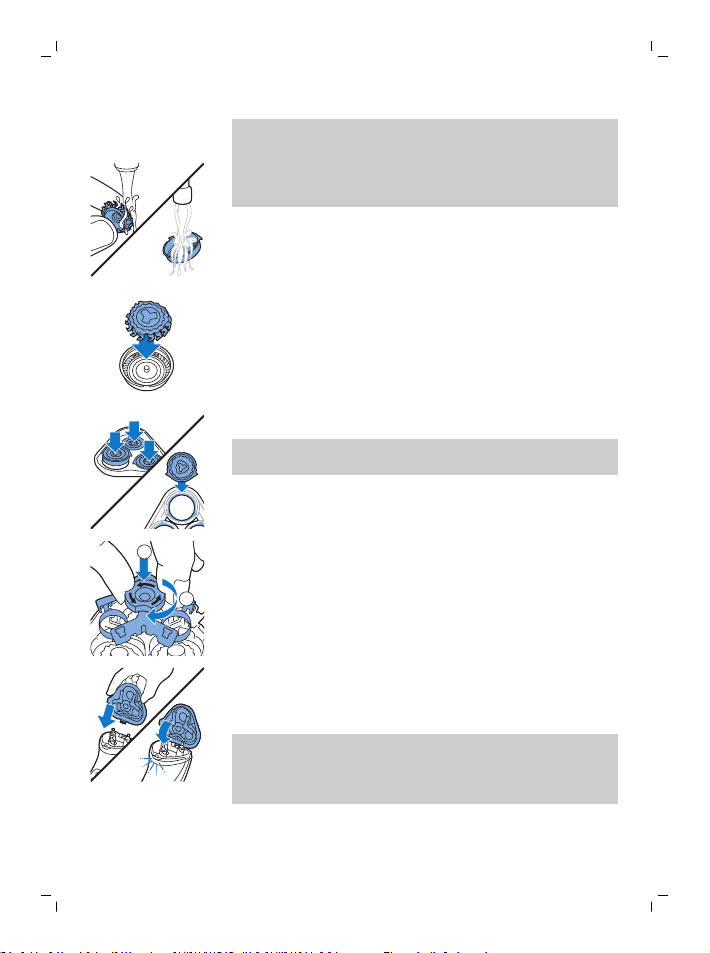
1
2
30
Dansk
lamelkapper, kan det tage flere uger, før
shaveren igen barberer optimalt.
- Fjern skæret fra skærkappen, og rengør begge
dele under vandhanen.
5 Sæt skærenheden tilbage i lamelkappen.
6 Sæt skærene tilbage i skærhovedet.
Bemærk: Sørg for, at de små tapper passer
præcist ned i recesserne.
7 Sæt samlerammen tilbage i skærhovedet, og
drej låsen i urets retning.
8 Placer tappen på skærhovedet i rillerne øverst
på apparatet. Luk derefter skærenheden med et
klik.
Bemærk: Hvis skærhovedet ikke lukker uden
modstand, skal du kontrollere, at du har
placeret skærene korrekt, og at samlerammen
er låst.
Page 31

Dansk
Rengøring af trimmeren under vandhanen (kun S3520, S3510)
Rens trimmeren, hver gang den har været brugt.
1 Sluk for apparatet, og sørg for, at det er taget ud
af stikkontakten.
2 Tryk trimmerens skydekontakt nedad for at
åbne trimmeren.
3 Tænd for apparatet, og rengør trimmeren under
vandhanen.
4 Sluk for apparatet, og lad trimmeren være åben,
så den kan tørre.
5 Luk trimmeren med et klik.
Tip: Smør trimmerens tænder med en dråbe
symaskineolie hver 6. måned for at bevare optimal
trimmerfunktion.
Opbevaring
Bemærk: Vi anbefaler, at du lader apparatet tørre,
før du sætter beskyttelseshætten på.
Sæt beskyttelseskappen på apparatet, så den ikke
beskadiges.
31
Page 32

2yrs
2
1
Dansk
32
Udskiftning
For at bevare optimal barberingsevne anbefales
det at udskifte skærene hvert andet år. Udskift
beskadigede skærhoveder med det samme.
Udskift altid skærhovederne med originale Philipsskærhoveder (see 'Bestilling af tilbehør').
Påmindelse om udskiftning
Skærenhedssymbolet lyser for at indikere, at
skærhovederne trænger til at udskiftes.
1 Skærenhedssymbolet lyser konstant orange.
2 Sluk for apparatet, og sørg for, at det er taget ud
af stikkontakten.
3 Tryk på udløserknappen, og luk skærhovedet
op. Træk skærhovedet af apparatet.
4 Drej låsen venstre om, og tag samlerammen af.
5 Fjern skærhovederne fra skærenheden, og smid
dem væk.
6 Sæt de nye skærhoveder i skærenheden.
Bemærk: Sørg for, at de små tapper passer
præcist ned i recesserne.
Page 33

1
2
5 sec.
7 Sæt samlerammen tilbage i skærhovedet, og
drej låsen i urets retning.
8 Placer tappen på skærhovedet i rillerne øverst
på apparatet. Luk derefter skærenheden med et
klik.
Bemærk: Hvis skærhovedet ikke lukker uden
modstand, skal du kontrollere, at du har
placeret skærene korrekt, og at samlerammen
er låst.
9 Tryk på on/off-knappen, og hold den inde i 5
sekunder for at nulstille
udskiftningspåmindelsen på shaveren. Den
orange indikator slukker.
Bestilling af tilbehør
Du kan købe tilbehør og reservedele på
www.shop.philips.com/service eller hos din
Philips-forhandler. Du kan også kontakte det
lokale Philips-kundecenter (du kan finde
kontaktoplysninger i folderen "World-Wide
Guarantee").
Der findes følgende tilbehør og reservedele:
- SH30 Philips-skær.
- HQ110 Philips Shaving Head Cleaning Spray
(rengøringsspray til skær).
Dansk
33
Genanvendelse
- Dette symbol betyder, at dette produkt ikke må
bortskaffes sammen med almindeligt
husholdningsaffald (2012/19/EU).
Page 34

Dansk
34
- Dette symbol betyder, at dette produkt
indeholder et indbygget genopladeligt batteri,
som ikke må bortskaffes sammen med
almindeligt husholdningsaffald (2006/66/EF).
Vi anbefaler på det kraftigste, at du afleverer
produktet på et officielt indsamlingssted eller
hos en Philips-forhandler, hvor du kan få en
fagmand til at tage det genopladelige batteri
ud.
- Følg den nationale lovgivning om særskilt
indsamling af elektriske og elektroniske
produkter og genopladelige batterier. Korrekt
bortskaffelse er med til at forhindre negativ
påvirkning af miljøet og menneskers helbred.
Reklamationsret og support
Hvis du har brug for hjælp eller support, bedes du
besøge www.philips.com/support eller læse i den
separate folder "World-Wide Guarantee".
Gældende forbehold i reklamationsretten
Skærene (knive og lamelkapper) er ikke omfattet af
den internationale garanti, da de udsættes for
slitage.
Fejlfinding
Dette afsnit opsummerer de mest almindelige
problemer, der kan forekomme ved brug af
enheden. Har du brug for yderligere hjælp og
vejledning, så besøg www.philips.com/support for at
få en liste med ofte stillede spørgsmål, eller
kontakt dit lokale Philips Kundecenter.
Page 35

Problem Mulig årsag Løsning
Apparatet
barberer ikke lige
så godt, som det
gjorde til at
begynde med.
Apparatet virker i
kke, når jeg
trykker på
tænd/slukknappen.
Skærene er
beskadigede eller
slidte.
Der sidder lange
hår i vejen for
skærene.
Du har ikke sat
skærene korrekt i.
Det genopladelige
batteri er afladet.
Apparatets
temperatur er for
høj. I dette tilfælde
vil apparatet ikke
fungere.
Udskift skærene (se
kapitlet "Udskiftning").
Rengør skærene et ad
gangen (se afsnittet
"Rengøring og
vedligeholdelse").
Sørg for, at de små tapper
passer præcist ned i
fordybningerne (se kapitlet
"Rengøring og
vedligeholdelse").
Genoplad batteriet (se
afsnittet "Opladning").
Så snart apparatets
temperatur er faldet
tilstrækkeligt, kan
apparatet tændes igen.
Dansk
35
Page 36

Deutsch
36
Einführung
Herzlichen Glückwunsch zu Ihrem Kauf und
willkommen bei Philips! Um die Unterstützung von
Philips optimal nutzen zu können, sollten Sie Ihr
Produkt unter www.philips.com/welcome
registrieren.
Allgemeine Beschreibung (Abb. 1)
1 Schutzkappe
2 Schereinheit
3 Entriegelungstaste der Schereinheit
4 Ein-/Ausschalter
5 Scherkopfsymbol
6 Ladeanzeige
7 Langhaarschneider (nur S3520, S3510)
8 Entriegelungsschieber für Langhaarschneider
(nur S3520, S3510)
9 Netzteil (Adapter, Typ HQ8505)
10 Gerätestecker
Wichtige Sicherheitsinformationen
Lesen Sie diese wichtigen Informationen vor dem
Gebrauch des Geräts und des Zubehörs
aufmerksam durch, und bewahren Sie sie für eine
spätere Verwendung auf. Das mitgelieferte
Zubehör kann für verschiedene Produkte variieren.
Gefahr
- Halten Sie das Netzteil trocken.
Deutsch
Page 37

Warnung
Deutsch
- Bei diesem Gerät handelt es
sich um eine Bauklasse III.
- Verwenden Sie nur das im
Lieferumfang des Geräts
enthaltene abnehmbare
Netzteil (Typ HQ8505), um den
Akku aufzuladen.
- Das Netzteil enthält einen
Transformator. Schneiden Sie
das Netzteil keinesfalls auf, um
einen anderen Stecker
anzubringen, weil dies eine
gefährliche Situation
verursachen könnte.
37
Page 38

38
Deutsch
- Dieses Gerät kann von Kindern
ab 8 Jahren und Personen mit
verringerten physischen,
sensorischen oder psychischen
Fähigkeiten oder Mangel an
Erfahrung und Kenntnis
verwendet werden, wenn sie
bei der Verwendung
beaufsichtigt werden oder
Anleitung zum sicheren
Gebrauch des Geräts erhalten
und die Gefahren verstanden
haben. Kinder dürfen nicht mit
dem Gerät spielen. Die
Reinigung und Pflege des
Geräts darf von Kindern nicht
ohne Aufsicht durchgeführt
werden.
- Ziehen Sie stets das Netzteil
aus der Steckdose, bevor Sie
den Rasierer unter fließendem
Wasser reinigen.
Page 39

Achtung
Deutsch
- Überprüfen Sie das Gerät vor
jedem Gebrauch. Um
Verletzungen zu vermeiden,
benutzen Sie das Gerät nicht,
wenn es beschädigt ist.
Ersetzen Sie ein beschädigtes
Teil nur durch Originalteile.
- Öffnen Sie das Gerät nicht, um
den Akku zu ersetzen.
- Tauchen Sie das
Reinigungssystem und die
Ladestation niemals in Wasser.
Spülen Sie sie auch nicht unter
fließendem Wasser ab.
- Tauchen Sie den Rasierer
niemals in Wasser. Benutzen
Sie den Rasierer nicht in der
Badewanne oder Dusche.
- Das Wasser zur Reinigung des
Rasierers darf nicht heißer als
80°C sein.
39
Page 40

40
Deutsch
- Verwenden Sie dieses Gerät nur
für den vorgesehenen Zweck
wie in der Bedienungsanleitung
angegeben.
- Aus hygienischen Gründen
sollte das Gerät nur von einer
Person verwendet werden.
- Benutzen Sie zum Reinigen des
Geräts keine Druckluft,
Scheuerschwämme und -mittel
oder aggressive Flüssigkeiten
wie Benzin oder Azeton.
- Wenn Ihr Rasierer über ein
Reinigungssystem verfügt,
verwenden Sie immer die
original Philips
Reinigungsflüssigkeit
(Kartusche oder Flasche, je
nach Art des
Reinigungssystems).
Page 41

Deutsch
- Stellen Sie das
Reinigungssystem stets auf
eine stabile, ebene und
waagerechte Unterlage, um
Auslaufen von Flüssigkeit zu
vermeiden.
- Wenn Ihr System eine
Reinigungskartusche
verwendet, stellen Sie immer
sicher, dass das Kartuschenfach
geschlossen ist, bevor Sie das
Reinigungssystem zum
Reinigen oder Laden des
Rasierers verwenden.
- Wenn das Reinigungssystem
betriebsbereit ist, darf es nicht
bewegt werden, damit keine
Reinigungsflüssigkeit ausläuft.
- Beim Abspülen tropft
möglicherweise Wasser aus der
Buchse unten am Rasierer. Das
ist normal und völlig
ungefährlich, da die gesamte
Elektronik im Inneren des
Geräts versiegelt ist.
41
Page 42

Deutsch
42
- Verwenden Sie das Netzteil
nicht in oder in der Nähe von
Wandsteckdosen, die einen
elektrischen Lufterfrischer
enthalten, um irreparable
Schäden am Netzteil zu
vermeiden.
Elektromagnetische Felder
- Dieses Philips-Gerät erfüllt alle einschlägigen
Normen und Vorschriften zur Exposition
gegenüber elektromagnetischen Feldern.
Allgemeines
- Dieser Rasierer kann ohne Bedenken unter
fließendem Wasser gereinigt werden.
- Er ist für Stromspannungen zwischen 100 und
240 Volt konzipiert.
- Das Netzteil wandelt Netzspannungen von 100
bis 240 Volt in eine sichere Betriebsspannung
von unter 24 Volt um.
Laden
Nach ca. 1 Stunde (S3520, S3510) oder 8 Stunden
(S3120, S3110) ist das Gerät vollständig aufgeladen.
Lassen Sie das Gerät beim erstmaligen Laden oder
nach längerer Gebrauchspause so lange in der
Ladestation, bis die Ladeanzeige dauerhaft
leuchtet. Wenn das Gerät vollständig aufgeladen
ist, kann damit bis zu 50 Minuten (S3520, S3510)
bzw. 45 Minuten (S3120, S3110) lang rasiert
werden. Je nach Rasierverhalten oder Barttyp
Page 43

2
1
reicht die Rasierzeit unter Umständen für weniger
als 50 oder 45 Rasierminuten.
Mit dem Ladegerät aufladen
1 Stecken Sie den Gerätestecker in das Gerät.
2 Stecken Sie den Adapter in die Steckdose.
- Die Ladeanzeige zeigt den Ladestatus des
Geräts (siehe Abschnitt „Ladeanzeigen“ in
diesem Kapitel).
3 Trennen Sie den Adapter nach dem
Ladevorgang von der Steckdose und den
kleinen Gerätestecker vom Gerät.
Ladeanzeigen
Batterie schwach
- Ist der Akku fast leer (es verbleiben nur noch
maximal 5 Minuten Rasierzeit), beginnt die
Ladeanzeige orange zu blinken.
- Wenn Sie das Gerät ausschalten, blinkt die
Ladeanzeige einige Sekunden lang weiter
orange.
Schnelles Aufladen
Wenn Sie den leeren Akku aufladen, blinkt die
Ladeanzeige abwechselnd orange und grün. Nach
etwa 3 Minuten blinkt die Ladeanzeige nur noch
grün. Das Gerät weist nun eine ausreichende
Ladung für eine 5-Minuten-Rasur auf.
Laden
- Beim Aufladen des Geräts blinkt die
Ladeanzeige grün.
Deutsch
43
Page 44
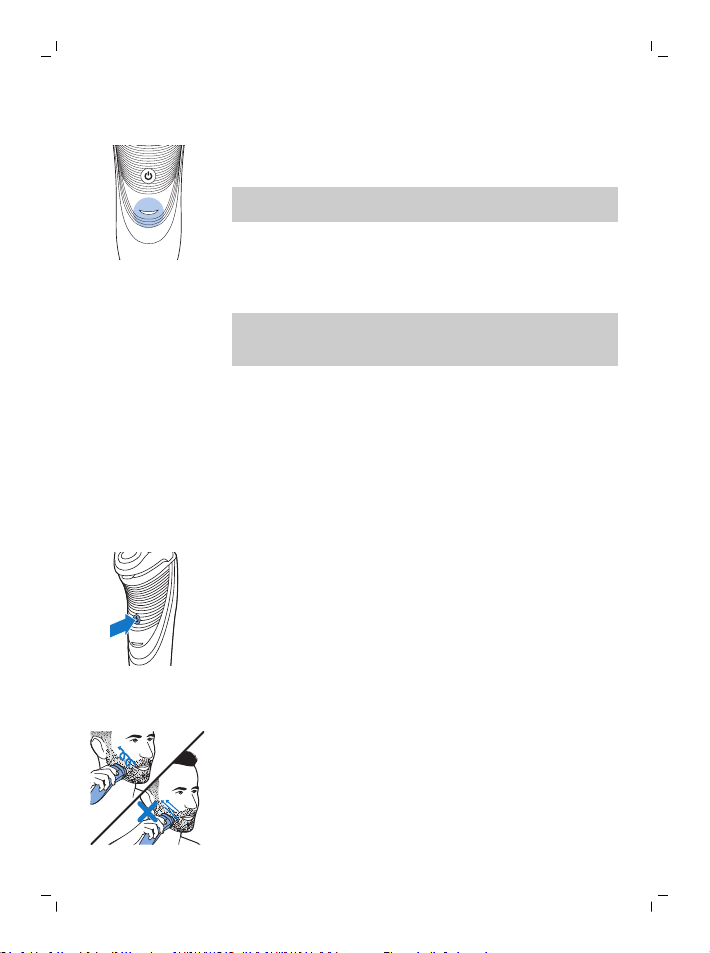
Deutsch
44
Akku voll aufgeladen
- Wenn der Akku vollständig aufgeladen ist,
leuchtet die Ladeanzeige ununterbrochen grün.
Hinweis: Nach etwa 30 Minuten erlischt die
Ladeanzeige, um Energie zu sparen.
Das Gerät benutzen
Hinweis: Dieses Gerät kann sowohl kabellos als
auch dann verwendet werden, wenn es an eine
Steckdose angeschlossen ist.
Tipps und Tricks zum Rasieren
- Führen Sie während der Verwendung kreisende
Bewegungen aus. Kreisförmige Bewegungen
bieten bessere Rasurergebnisse als gerade
Bewegungen.
- Es kann 2 bis 3 Wochen dauern, bis sich Ihre
Haut an das Philips Schersystem gewöhnt hat.
Das Gerät ein- und ausschalten
1 Um das Gerät einzuschalten, drücken Sie
einmal den Ein-/Ausschalter.
2 Um das Gerät auszuschalten, drücken Sie
einmal den Ein-/Ausschalter.
Rasieren
1 Schalten Sie das Gerät ein.
2 Führen Sie die Scherköpfe in kreisförmigen
Bewegungen über Ihre Haut.
3 E_Schalten Sie das Gerät nach der Reinigung
aus.
4 Reinigen Sie das Gerät (siehe „Reinigung und
Pflege“).
Page 45

Trimmen (nur S3520, S3510)
Der Langhaarschneider eignet sich zum Trimmen
von Koteletten und Schnurrbart.
1 Schieben Sie den Schalter nach unten, um den
Langhaarschneider zu öffnen.
2 Schalten Sie das Gerät ein.
- Nun können Sie mit dem Schneiden beginnen.
3 Schalten Sie das Gerät nach dem Trimmen aus.
4 Reinigen Sie den Langhaarschneider (siehe
„Reinigung und Pflege“).
5 Schließen Sie den Langhaarschneider (er rastet
hörbar ein).
Reinigung und Wartung
Gefahr: Entfernen Sie das abnehmbare
Kabel vor der Reinigung mit Wasser vom
Handstück.
Achtung: Benutzen Sie zum Reinigen des Geräts
keine Druckluft, Scheuerschwämme und -mittel
oder aggressive Flüssigkeiten wie Benzin oder
Azeton.
- Für eine optimale Rasierleistung empfehlen wir,
das Gerät nach jedem Gebrauch zu reinigen.
- Regelmäßiges Reinigen des Geräts sorgt für
bessere Rasierergebnisse.
Deutsch
45
Page 46

Deutsch
46
- Gehen Sie vorsichtig mit heißem Wasser um.
Achten Sie darauf, dass das Wasser nicht zu
heiß ist und Sie sich nicht die Hände verbrühen.
Hinweis: Beim Abspülen tropft möglicherweise
Wasser aus der Buchse unten am Gerät. Das ist
normal und völlig ungefährlich, da die gesamte
Elektronik im Inneren des Geräts versiegelt ist.
Die Schereinheit unter fließendem Wasser reinigen
1 Schalten Sie das Gerät aus und achten Sie
darauf, dass es nicht ans Stromnetz
angeschlossen ist.
2 Drücken Sie die Entriegelungstaste, und öffnen
Sie die Schereinheit. Spülen Sie das Innere der
Schereinheit sowie die Haarauffangkammer für
30 Sekunden mit heißem Leitungswasser aus.
- Spülen Sie die Schereinheit von außen ab.
3 Schließen Sie die Schereinheit, und schütteln
Sie überschüssiges Wasser ab.
Achtung: Achten Sie beim Abschütteln von
überschüssigem Wasser darauf, die Schereinheit
nicht gegen irgendetwas zu stoßen.
Achtung: Trocknen Sie Schereinheit und
Haarauffangkammer keinesfalls mit einem
Handtuch oder Papiertuch, da dies die
Schereinheit beschädigen könnte.
4 Öffnen Sie die Schereinheit wieder, und lassen
Sie sie offen, bis das Gerät völlig trocken ist.
Gründliche Reinigung
Für eine optimale Leistung empfehlen wir, die
Scherköpfe einmal pro Monat gründlich zu
reinigen.
Page 47

2
1
Deutsch
1 Schalten Sie das Gerät aus und achten Sie
darauf, dass es nicht ans Stromnetz
angeschlossen ist.
2 Drücken Sie die Entriegelungstaste, und öffnen
Sie die Schereinheit. Ziehen Sie die Schereinheit
vom Gerät ab.
3 Drehen Sie die Verriegelung gegen den
Uhrzeigersinn, und entnehmen Sie den
Scherkopfhalter.
4 Entfernen Sie die Scherköpfe jeweils einzeln.
Jeder Scherkopf besteht aus einem
Schermesser und einem Scherkorb.
Hinweis: Reinigen Sie nicht mehr als ein
Schermesser und einen Scherkorb auf einmal,
da sie alle aufeinander abgestimmt sind.
Werden Schermesser und Scherkörbe
versehentlich miteinander vertauscht, kann es
mehrere Wochen dauern, bis wieder die
optimale Rasierleistung erreicht wird.
- Entnehmen Sie das Schermesser aus dem
Scherkorb und reinigen Sie beide Teile unter
dem Wasserstrahl.
47
Page 48

1
2
Deutsch
48
5 Setzen Sie das Schermesser wieder in den
Scherkorb ein.
6 Setzen Sie die Scherköpfe wieder in die
Schereinheit ein.
Hinweis: Die Vorsprünge an den Scherköpfen
müssen genau in die Aussparungen der
Schereinheit passen.
7 Setzen Sie den Scherkopfhalter wieder in die
Schereinheit, und drehen Sie die Verriegelung
im Uhrzeigersinn fest.
8 Stecken Sie die Führung der Schereinheit in den
Schlitz oben am Gerät. Schließen Sie dann die
Schereinheit, bis sie hörbar einrastet.
Hinweis: Wenn sich die Schereinheit nicht
einfach schließen lässt, überprüfen Sie, ob Sie
die Scherköpfe ordnungsgemäß eingesetzt
haben und der Scherkopfhalter fest sitzt.
Den Trimmer unter fließendem Wasser reinigen (nur S3520, S3510)
Reinigen Sie den Langhaarschneider nach jedem
Gebrauch.
1 Schalten Sie das Gerät aus und achten Sie
darauf, dass es nicht ans Stromnetz
angeschlossen ist.
Page 49

Lagerräume
Deutsch
2 Schieben Sie den Schalter nach unten, um den
Langhaarschneider zu öffnen.
3 Schalten Sie das Gerät ein und spülen Sie den
Langhaarschneider unter dem Wasserhahn mit
warmem Wasser ab.
4 Schalten Sie das Gerät aus und lassen Sie den
Langhaarschneider offen, damit er trocknen
kann.
5 Schließen Sie den Langhaarschneider (er rastet
hörbar ein).
Tipp: Ölen Sie die Zinken des Langhaarschneiders
alle sechs Monate mit einem Tropfen
Nähmaschinenöl.
Hinweis: Wir empfehlen Ihnen, das Gerät
vollständig trocknen zu lassen, bevor Sie die
Schutzkappe aufsetzen.
Setzen Sie die Schutzkappe auf das Gerät, um
Beschädigungen zu vermeiden.
49
Page 50

2yrs
2
1
Deutsch
50
Austausch
Für eine optimale Rasierleistung empfehlen wir,
die Scherköpfe alle zwei Jahre auszuwechseln.
Ersetzen Sie beschädigte Scherköpfe sofort.
Tauschen Sie die Scherköpfe immer gegen
Original-Scherköpfe (siehe 'Bestellen von
Zubehör') von Philips aus.
Ersatzanzeige
Das Schereinheitssymbol leuchtet auf, um
anzuzeigen, dass die Scherköpfe ausgetauscht
werden müssen.
1 Das Schereinheitssymbol leuchtet dauerhaft
orange.
2 Schalten Sie das Gerät aus und achten Sie
darauf, dass es nicht ans Stromnetz
angeschlossen ist.
3 Drücken Sie die Entriegelungstaste, und öffnen
Sie die Schereinheit. Ziehen Sie die Schereinheit
vom Gerät ab.
4 Drehen Sie die Verriegelung gegen den
Uhrzeigersinn, und entnehmen Sie den
Scherkopfhalter.
5 Entfernen Sie die Scherköpfe nacheinander von
der Schereinheit und entsorgen Sie sie.
6 Setzen Sie neue Scherköpfe in die Schereinheit.
Hinweis: Die Vorsprünge an den Scherköpfen
müssen genau in die Aussparungen der
Schereinheit passen.
Page 51

1
2
5 sec.
7 Setzen Sie den Scherkopfhalter wieder in die
Schereinheit, und drehen Sie die Verriegelung
im Uhrzeigersinn fest.
8 Stecken Sie die Führung der Schereinheit in den
Schlitz oben am Gerät. Schließen Sie dann die
Schereinheit, bis sie hörbar einrastet.
Hinweis: Wenn sich die Schereinheit nicht
einfach schließen lässt, überprüfen Sie, ob Sie
die Scherköpfe ordnungsgemäß eingesetzt
haben und der Scherkopfhalter fest sitzt.
9 Halten Sie den Ein-/Ausschalter ungefähr
5 Sekunden lang gedrückt, um die
Erinnerungsfunktion am Rasierer
zurückzusetzen. Das orangefarbene Licht
erlischt.
Bestellen von Zubehör
Um Zubehör oder Ersatzteile zu kaufen, gehen Sie
auf www.shop.philips.com/service, oder suchen
Sie Ihren Philips Händler auf. Sie können sich auch
an ein Philips Service-Center in Ihrem Land
wenden. Die Kontaktdaten finden Sie in der
internationalen Garantieschrift.
Die folgenden Zubehör- und Ersatzteile sind
erhältlich:
- SH30 Philips Scherköpfe.
- HQ110 Philips Reinigungsspray für Scherköpfe
Deutsch
51
Recycling
- Dieses Symbol bedeutet, dass das Produkt
nicht mit dem normalen Hausmüll entsorgt
werden kann (2012/19/EU).
Page 52

Deutsch
52
- Dieses Symbol bedeutet, dass das Produkt
einen Akku enthält, der nicht mit dem normalen
Hausmüll entsorgt werden darf (2006/66/EG).
Wir empfehlen dringend, das Produkt bei einer
offiziellen Sammelstelle oder einem Philips
Service-Center abzugeben, um den Akku
fachgerecht ausbauen zu lassen.
- Beachten Sie die örtlichen Vorschriften zur
getrennten Entsorgung von elektrischen und
elektronischen Produkten, Akkus und Batterien.
Die ordnungsgemäße Entsorgung dient dem
Schutz von Umwelt und Gesundheit.
Garantie und Support
Wenn Sie Hilfe oder Informationen benötigen,
besuchen Sie bitte www.philips.com/support,
oder lesen Sie die internationale Garantieschrift.
Garantieeinschränkungen
Die Scherköpfe (Schermesser und Scherkörbe)
unterliegen nicht den Bedingungen der
internationalen Garantie, da sie einem normalen
Verschleiß ausgesetzt sind.
Fehlerbehebung
In diesem Kapitel sind die häufigsten Probleme
aufgeführt, die beim Gebrauch des Geräts
auftreten können. Sollten Sie ein Problem mithilfe
der nachstehenden Informationen nicht beheben
können, besuchen Sie unsere Website unter
www.philips.com/support, und schauen Sie in der
Liste „Häufig gestellte Fragen“ nach, oder wenden
Sie sich an das Philips Service-Center in Ihrem
Land.
Page 53

Problem Mögliche
Ursache
Das Gerät rasiert
nicht mehr so gut
wie bisher.
Das Gerät
funktioniert nicht,
wenn ich den
Ein-/Ausschalter
drücke.
Die Scherköpfe
sind beschädigt
oder abgenutzt.
Lange Haare
blockieren die
Scherköpfe.
Sie haben die
Scherköpfe nicht
ordnungsgemäß
eingelegt.
Der Akku ist leer. Laden Sie den Akku auf
Die Temperatur des
Geräts ist zu hoch.
In diesem Fall
funktioniert das
Gerät nicht.
Deutsch
Die Lösung
Wechseln Sie die
Scherköpfe aus (siehe
Kapitel „Ersatz”).
Reinigen Sie die
Scherköpfe nacheinander
(siehe Kapitel "Reinigung
und Wartung").
Die Vorsprünge an den
Scherköpfen müssen
genau in die Aussparungen
der Schereinheit passen
(siehe Kapitel "Reinigung
und Wartung").
(siehe Kapitel „Laden”).
Nach entsprechender
Abkühlung können Sie das
Gerät wieder einschalten.
53
Page 54

Español
54
Introducción
Enhorabuena por la adquisición de este producto,
y bienvenido a Philips Para sacar el mayor partido
a la asistencia que Philips le ofrece, registre el
producto en www.philips.com/welcome.
Descripción general (Fig. 1)
1 Tapa protectora
2 Unidad de afeitado
3 Botón de liberación de la unidad de afeitado
4 Botón de encendido/apagado
5 Símbolo del cabezal de afeitado
6 Piloto de carga
7 Recortador (solo modelos S3520 y S3510)
8 Botón de liberación del recortador (solo
modelos S3520 y S3510)
9 Unidad de alimentación (adaptador, tipo
HQ8505)
10 Clavija pequeña
Información de seguridad importante
Antes de utilizar el aparato y sus accesorios, lea
atentamente esta información importante y
consérvela por si necesitara consultarla en un
futuro. Los accesorios suministrados pueden variar
según los diferentes productos.
Peligro
- Mantenga seca la fuente de
alimentación.
Español
Page 55

Advertencia
Español
- Este aparato es una estructura de Clase III.
- Para cargar la batería, utilice únicamente la
unidad extraíble (tipo HQ8505) suministrada
con el aparato.
- La fuente de alimentación contiene un
transformador. No corte la fuente de
alimentación para sustituirla por otra clavija, ya
que podría provocar situaciones de peligro.
- Este aparato puede ser usado por niños a partir
de ocho años y por personas con su capacidad
física, psíquica o sensorial reducida y por
quienes no tengan los conocimientos y la
experiencia necesarios, si han sido
supervisados o instruidos acerca del uso del
aparato de forma segura y siempre que sepan
los riesgos que conlleva su uso. No permita que
los niños jueguen con el aparato. Los niños no
deben limpiar el aparato ni realizar tareas de
mantenimiento sin supervisión.
- Desenchufe siempre la afeitadora antes de
limpiarla bajo el grifo.
- Compruebe siempre el aparato antes de
utilizarlo. No utilice el aparato si está dañado,
ya que podría ocasionar lesiones. Sustituya las
piezas dañadas por repuestos originales.
- No abra el aparato para cambiar la batería
recargable.
55
Precaución
- No sumerja nunca el sistema de limpieza ni el
soporte de carga en agua ni los enjuague bajo
el grifo.
- No sumerja nunca la afeitadora en agua. No
utilice la afeitadora en la bañera o en la ducha.
- No utilice nunca agua a una temperatura
superior a 80 °C para enjuagar la afeitadora.
Page 56

56
Español
- Utilice este aparato solo para el uso al que está
destinado como se indica en el manual de
usuario.
- Por razones de higiene, el aparato debería ser
usado únicamente por una persona.
- No utilice nunca aire comprimido, estropajos,
agentes de limpieza abrasivos ni líquidos
agresivos, como gasolina o acetona, para
limpiar el aparato.
- Si la afeitadora está equipada con un sistema
de limpieza, utilice siempre el líquido limpiador
original de Philips (cartucho o botella,
dependiendo del tipo de sistema de limpieza).
- Coloque siempre el sistema de limpieza sobre
una superficie horizontal, plana y estable para
evitar que el líquido se derrame.
- Si el sistema de limpieza utiliza un cartucho de
limpieza, asegúrese siempre de que el
compartimento del cartucho está cerrado antes
de utilizar el sistema de limpieza para limpiar o
cargar la afeitadora.
- Cuando el sistema de limpieza esté listo parar
usar, no lo mueva para evitar que el líquido
limpiador se derrame.
- Cuando enjuague la afeitadora es posible que
salga agua por el orificio de su parte inferior.
Esto es normal y no es peligroso, ya que todos
los sistemas electrónicos están dentro de la
unidad motora hermética en el interior de la
afeitadora.
- No utilice la fuente de alimentación cerca o en
tomas de corriente en las que esté o haya
estado enchufado un ambientador eléctrico
para evitar daños irreparables.
Page 57

2
1
Campos electromagnéticos (CEM)
- Este Philips cumple los estándares y las
normativas aplicables sobre exposición a
campos electromagnéticos.
General
- Esta afeitadora se puede limpiar bajo el grifo de
forma segura.
- Este aparato es adecuado para voltajes de red
de 100 a 240 voltios.
- La fuente de alimentación transforma la
corriente de 100 - 240 voltios en un bajo voltaje
de seguridad inferior a 24 voltios.
Carga
Este aparato tarda aproximadamente una hora
(S3520 y S3510) u ocho horas (S3120 y S3110) en
cargarse por completo. Cuando lo cargue por
primera vez, o después de un largo periodo sin
usarlo, cárguelo hasta que el piloto de carga se
ilumine de manera continua. Cuando el aparato
está totalmente cargado, proporciona un tiempo
de funcionamiento de hasta 50 minutos (S3520 y
S3510) o 45 minutos (S3120 y S3110). El tiempo de
afeitado puede ser menor a 50 o 45 minutos;
dependerá de la forma de afeitarse, de sus hábitos
de limpieza o del tipo de barba.
Carga con el adaptador
1 Enchufe la clavija pequeña al aparato.
2 Enchufe el adaptador a la toma de corriente.
- El piloto de carga muestra el estado de carga
del aparato (consulte la sección ‘Indicaciones
de carga’ en este capítulo).
Español
57
Page 58

Español
58
3 Después de la carga, desenchufe el adaptador
de la toma de corriente y la clavija pequeña del
aparato.
Indicaciones de carga
Batería baja
- Cuando la batería está casi descargada
(cuando quedan 5 minutos o menos de
afeitado), el piloto de carga comienza a
parpadear en naranja.
- Al apagar la afeitadora, el piloto de carga sigue
parpadeando en naranja durante unos
segundos.
Carga rápida
Al empezar a cargar una batería que estaba
agotada, el piloto de carga parpadea
alternativamente en naranja y verde. Tras unos
tres minutos aproximadamente, el piloto de carga
empezará a parpadear solamente con luz verde.
En ese momento indica que el aparato contiene
suficiente energía para un afeitado de cinco
minutos.
Carga
- Cuando el aparato se está cargando, el piloto
de carga parpadea en verde.
Page 59

Batería completamente cargada
- Cuando la batería está completamente
cargada, el piloto de carga permanece
encendido en verde.
Nota: El piloto de carga se apaga después de unos
30 minutos para ahorrar energía.
Uso del aparato
Nota: Este aparato se puede utilizar sin cable o
mientras está conectado a una toma de corriente.
Consejos y trucos de afeitado
- Aféitese realizando movimientos circulares. Los
movimientos circulares proporcionan mejores
resultados de afeitado que los movimientos
rectos.
- Puede que su piel necesite de 2 a 3 semanas
para acostumbrarse al sistema de afeitado
Philips.
Encendido y apagado del aparato
1 Para encender el aparato, pulse el botón de
encendido/apagado una vez.
2 Para apagar el aparato, pulse el botón de
encendido/apagado una vez.
Español
59
Afeitado
1 Encienda el aparato.
2 Desplace los cabezales de afeitado en
movimientos circulares sobre la piel.
3 Después del afeitado, apague el aparato.
4 Limpie el aparato (consulte el capítulo
‘Limpieza y mantenimiento’).
Page 60

Español
60
Recorte (solo modelos S3520 y S3510)
Puede utilizar el recortador para recortar las
patillas y el bigote.
1 Deslice el botón del recortador hacia abajo
para abrirlo.
2 Encienda el aparato.
- Ya puede comenzar a utilizar el recortador.
3 Después de recortar, apague el aparato.
4 Limpie el recortador (consulte el capítulo
'Limpieza y mantenimiento').
5 Cierre el recortador ('clic').
Limpieza y mantenimiento
Peligro: Quite el cable desmontable de la
pieza de mano antes de lavarla con agua.
Precaución: No utilice nunca aire comprimido,
estropajos, agentes de limpieza abrasivos ni
líquidos agresivos, como gasolina o acetona,
para limpiar el aparato.
- Para conseguir un rendimiento de afeitado
óptimo, limpie el aparato después de cada uso.
- Una limpieza frecuente garantiza mejores
resultados en el afeitado.
Page 61

Español
- Tenga cuidado con el agua caliente.
Compruebe siempre que el agua no esté
demasiado caliente para evitar quemarse las
manos.
Nota: Cuando enjuague el aparato, es posible que
salga agua por el orificio de su parte inferior. Esto
es normal y no es peligroso, ya que todos los
sistemas electrónicos están dentro de la unidad
motora hermética, en el interior de la afeitadora.
Limpieza de la unidad de afeitado bajo el grifo
1 Apague el aparato y asegúrese de que lo ha
desenchufado de la toma de corriente.
2 Pulse el botón de liberación para abrir la
unidad de afeitado. Enjuague bajo el grifo de
agua caliente durante 30 segundos la cámara
de recogida del pelo y el interior de la unidad
de afeitado.
- Enjuague el exterior de la unidad de afeitado.
3 Cierre la unidad de afeitado y sacúdala para
eliminar el exceso de agua.
Precaución: Tenga cuidado de no golpear la
unidad de afeitado contra algo mientras la
sacude para eliminar el exceso de agua.
Precaución: No seque nunca la unidad de
afeitado ni la cámara de recogida del pelo con
una toalla o un paño, ya que esto podría dañar la
unidad de afeitado.
4 Vuelva a abrir la unidad de afeitado y déjela
abierta para que se seque completamente.
Limpieza a fondo
Limpie los cabezales de afeitado cuidadosamente
una vez al mes para conseguir un rendimiento de
afeitado óptimo.
61
Page 62

2
1
62
Español
1 Apague el aparato y asegúrese de que lo ha
desenchufado de la toma de corriente.
2 Pulse el botón de liberación para abrir la
unidad de afeitado. Extraiga la unidad de
afeitado del aparato.
3 Gire el cierre de seguridad en sentido contrario
al de las agujas del reloj y saque el marco de
retención.
4 Retire y limpie los cabezales de afeitado de uno
en uno. Cada cabezal de afeitado consta de
una cuchilla y su protector.
Nota: No limpie más de una cuchilla y su
protector al mismo tiempo, ya que forman
conjuntos entre sí. Si los mezcla
accidentalmente, es posible que pasen varias
semanas hasta que vuelva a conseguir un
rendimiento de afeitado óptimo.
- Extraiga la cuchilla del protector y enjuague
ambas piezas bajo el grifo.
5 Vuelva a poner la cuchilla en el protector.
Page 63
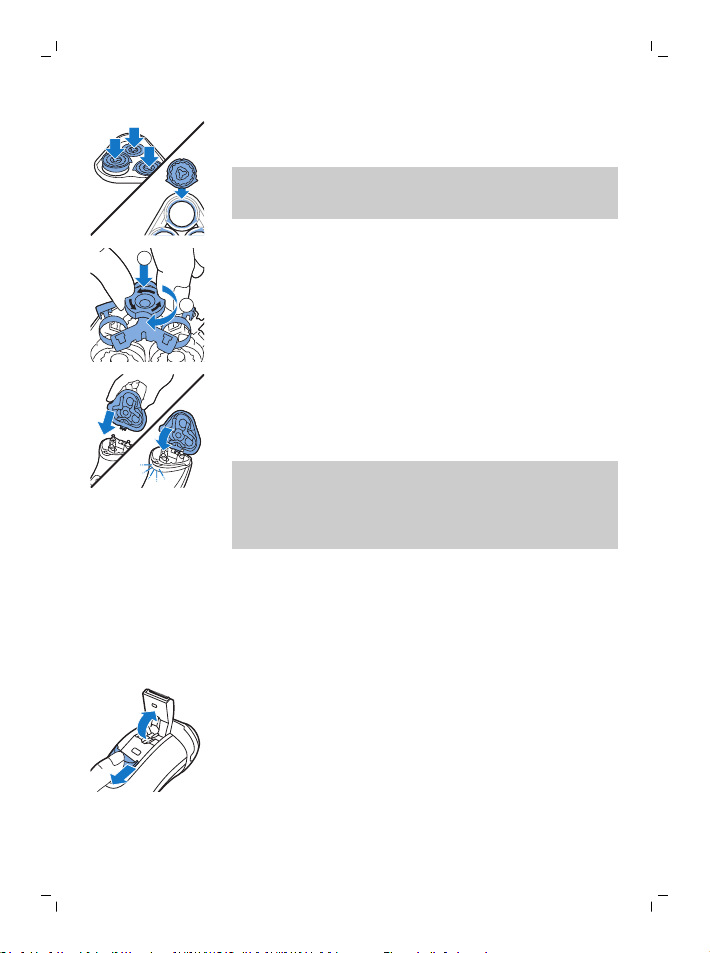
1
2
Español
6 Vuelva a colocar los cabezales en la unidad de
afeitado.
Nota: Asegúrese de que los salientes de los
cabezales de afeitado encajan exactamente en
las ranuras.
7 Coloque de nuevo el marco de retención en la
unidad de afeitado y gire el cierre de seguridad
en el sentido de las agujas del reloj.
8 Inserte el saliente de la unidad de afeitado en
la ranura de la parte superior del aparato. A
continuación, cierre la unidad de afeitado
('clic').
Nota: Si la unidad de afeitado no se cierra
fácilmente, compruebe que ha introducido
correctamente los cabezales de afeitado y que
el marco de retención tiene puesto el cierre de
seguridad.
Limpieza del recortador bajo el grifo (solamente para S3520 y S3510)
Limpie el recortador cada vez que lo utilice.
1 Apague el aparato y asegúrese de que lo ha
desenchufado de la toma de corriente.
2 Deslice el botón del recortador hacia abajo
para abrirlo.
63
Page 64

2yrs
Español
64
3 Encienda el aparato con el recortador colocado
y lávelo bajo el grifo.
4 Apague el aparato y deje el recortador abierto
para que se seque.
5 Cierre el recortador ('clic').
Consejo: Para conseguir unos resultados óptimos,
lubrique los dientes del recortador con una gota
de aceite de máquina de coser cada seis meses.
Almacenamiento
Nota: Le recomendamos que espere a que el
aparato se seque antes de ponerle la tapa
protectora.
Para evitar deterioros, coloque la tapa protectora
en el aparato.
Sustitución
Para un rendimiento de afeitado óptimo, le
aconsejamos que sustituya los cabezales de
afeitado cada dos años. Sustituya los cabezales de
afeitado dañados inmediatamente. Sustituya los
cabezales de afeitado siempre por cabezales
(consulte 'Solicitud de accesorios') de afeitado
Philips originales.
Recordatorio de sustitución
Page 65

2
1
1
2
Español
65
El símbolo de la unidad de afeitado se iluminará
para indicar que es necesario sustituir los
cabezales de afeitado.
1 El símbolo de la unidad de afeitado se ilumina
en naranja de forma continua.
2 Apague el aparato y asegúrese de que lo ha
desenchufado de la toma de corriente.
3 Pulse el botón de liberación para abrir la
unidad de afeitado. Extraiga la unidad de
afeitado del aparato.
4 Gire el cierre de seguridad en sentido contrario
al de las agujas del reloj y saque el marco de
retención.
5 Retire los cabezales de afeitado de la unidad
de afeitado y deséchelos.
6 Coloque los nuevos cabezales de afeitado en la
unidad de afeitado.
Nota: Asegúrese de que los salientes de los
cabezales de afeitado encajan exactamente en
las ranuras.
7 Coloque de nuevo el marco de retención en la
unidad de afeitado y gire el cierre de seguridad
en el sentido de las agujas del reloj.
Page 66

5 sec.
Español
66
8 Inserte el saliente de la unidad de afeitado en
la ranura de la parte superior del aparato. A
continuación, cierre la unidad de afeitado
('clic').
Nota: Si la unidad de afeitado no se cierra
fácilmente, compruebe que ha introducido
correctamente los cabezales de afeitado y que
el marco de retención tiene puesto el cierre de
seguridad.
9 Para restablecer el recordatorio de sustitución,
mantenga pulsado el botón de
encendido/apagado durante cinco segundos
aproximadamente. El piloto naranja se apagará.
Solicitud de accesorios
Para comprar accesorios o piezas de repuesto,
visite www.shop.philips.com/service o acuda a su
distribuidor de Philips. También puede ponerse en
contacto con el Servicio de Atención al Cliente de
Philips en su país (consulte los datos de contacto
en el folleto de la garantía mundial).
Los siguientes accesorios y piezas de repuesto
están disponibles:
- Cabezales de afeitado Philips SH30.
- Spray limpiador para cabezales de afeitado
Philips HQ110
Reciclaje
- Este símbolo significa que este producto no
debe desecharse con la basura normal del
hogar (2012/19/UE).
Page 67

- Este símbolo significa que este producto
contiene una batería recargable integrada, que
no debe desecharse con los residuos
domésticos normales (2006/66/EC).
Recomendamos encarecidamente que se lleve
la batería a un punto de recogida oficial o a un
centro de asistencia de Philips, para desecharla
de forma profesional.
- Siga la normativa de su país para la recogida
selectiva de productos eléctricos y electrónicos
y de baterías recargables. El desechado
correcto ayuda a evitar consecuencias
negativas para el medio ambiente y la salud
humana.
Garantía y asistencia
Si necesita asistencia o información, visite
www.philips.com/support o lea el folleto de
garantía mundial independiente.
Restricciones de la garantía
Los cabezales de afeitado (cuchillas y protectores)
no están cubiertos por las condiciones de la
garantía internacional debido a que están sujetos
a desgaste.
Resolución de problemas
En este capítulo se resumen los problemas más
comunes que pueden surgir al usar el aparato. Si
no puede resolver el problema con la siguiente
información, visite www.philips.com/support para
ver las preguntas más frecuentes o póngase en
contacto con el servicio de atención al cliente de
su país.
Español
67
Page 68

Español
68
Problema Posible causa Solución
El aparato no
afeita tan bien
como antes.
El aparato no
funciona cuando
pulso el botón de
encendido/apag
ado.
Los cabezales de
afeitado están
gastados o
deteriorados.
Hay pelos largos
que obstruyen los
cabezales de
afeitado.
No ha introducido
los cabezales de
afeitado
correctamente.
La batería
recargable está
descargada.
La temperatura del
aparato es
demasiado alta. En
este caso, el
aparato no
funciona.
Sustituya los cabezales de
afeitado. Consulte el
capítulo 'Sustitución'.
Limpie los cabezales de
afeitado uno a uno
(consulte el capítulo
'Limpieza y
mantenimiento').
Asegúrese de que los
salientes de los cabezales
de afeitado encajan
exactamente en las
ranuras (consulte el
capítulo 'Limpieza y
mantenimiento').
Recargue la batería
(consulte el capítulo
‘Carga‘).
En cuanto la temperatura
del aparato descienda lo
suficiente, puede volver a
encenderlo.
Page 69

Français
Introduction
Félicitations pour votre achat et bienvenue dans
l'univers Philips ! Pour profiter pleinement de
l'assistance offerte par Philips, enregistrez votre
produit à l'adresse suivante :
www.philips.com/welcome.
Description générale (fig. 1)
1 Couvercle de protection
2 Unité de rasage
3 Bouton de déverrouillage de l'unité de rasage
4 Bouton marche/arrêt
5 Symbole de tête de rasoir
6 Voyant de charge
7 Tondeuse (S3520, S3510 uniquement)
8 Bouton de déverrouillage de la tondeuse
(S3520, S3510 uniquement)
9 Bloc d’alimentation électrique (adaptateur, type
HQ8505)
10 Petite fiche
Informations de sécurité importantes
Lisez attentivement ces informations importantes
avant d'utiliser l'appareil et ses accessoires et
conservez-les pour un usage ultérieur. Les
accessoires fournis peuvent varier selon les
différents produits.
69
Danger
- Gardez le bloc d’alimentation
au sec.
Français
Page 70

Français
70
Avertissement
- L'appareil est une construction de classe III.
- Pour charger la batterie, veuillez uniquement
- Le bloc d’alimentation contient un
- Cet appareil peut être utilisé par des enfants
- Débranchez toujours le rasoir avant de le
- Vérifiez toujours l'appareil avant utilisation. Afin
- N'ouvrez pas l'appareil pour remplacer la pile
utiliser le bloc d’alimentation amovible (type
HQ8505) fourni avec l'appareil.
transformateur. N’essayez pas de remplacer le
bloc d’alimentation par une autre fiche afin
d’éviter tout accident.
âgés de 8 ans ou plus, des personnes dont les
capacités physiques, sensorielles ou
intellectuelles sont réduites ou des personnes
manquant d'expérience et de connaissances, à
condition que ces enfants ou personnes soient
sous surveillance ou qu'ils aient reçu des
instructions quant à l'utilisation sécurisée de
l'appareil et qu'ils aient pris connaissance des
dangers encourus. Les enfants ne doivent pas
jouer avec l'appareil. Le nettoyage et l'entretien
ne doivent pas être effectués par des enfants
sans surveillance.
nettoyer sous le robinet.
d'éviter tout accident, n'utilisez pas l'appareil s'il
est endommagé. Remplacez toujours une pièce
endommagée par une pièce du même type.
rechargeable.
Page 71

Attention
Français
- Ne plongez jamais le système de nettoyage ni
la base de recharge dans l'eau et ne les rincez
pas sous l'eau.
- Ne plongez jamais le rasoir dans l'eau. N'utilisez
jamais le rasoir dans le bain ni sous la douche.
- N'utilisez jamais une eau dont la température
est supérieure à 80 °C pour rincer le rasoir.
- N'utilisez pas cet appareil à d'autres fins que
celles pour lesquelles il a été conçu (voir le
mode d'emploi).
- Pour des raisons d'hygiène, l'appareil doit être
utilisé par une seule personne.
- N'utilisez jamais d'air comprimé, de tampons à
récurer, de produits abrasifs ou de détergents
agressifs tels que de l'essence ou de l'acétone
pour nettoyer l'appareil.
- Si votre rasoir est équipé d'un système de
nettoyage, utilisez toujours le liquide de
nettoyage Philips d'origine (cartouche ou
flacon, en fonction du type de système de
nettoyage).
- Placez toujours le système de nettoyage sur
une surface stable et horizontale pour éviter
toute fuite de liquide.
- Si votre système de nettoyage utilise une
cartouche de nettoyage, assurez-vous toujours
que le compartiment de la cartouche est fermé
avant d'utiliser le système de nettoyage pour
nettoyer ou charger le rasoir.
- Lorsque le système de nettoyage est prêt à
l'emploi, ne le bougez pas pour éviter toute
fuite.
71
Page 72

Français
72
- Lorsque vous rincez l'appareil, de l'eau peut
s'écouler par la prise inférieure. Ce phénomène
est normal et ne présente pas de danger, car
toutes les pièces électroniques à l'intérieur du
rasoir sont protégées.
- N’utilisez pas le bloc d’alimentation dans ou à
proximité de prises murales qui contiennent un
assainisseur d’air électrique, afin d’éviter que le
bloc d’alimentation ne subisse des dommages
irréversibles.
Champs électromagnétiques (CEM)
- Cet Philips appareil est conforme à toutes les
normes et à tous les règlements applicables
relatifs à l'exposition aux champs
électromagnétiques.
Informations d'ordre général
- Ce rasoir peut être nettoyé à l'eau en toute
sécurité.
- L'appareil est conçu pour une tension secteur
comprise entre 100 V et 240 V.
- Le bloc d’alimentation transforme la tension de
100-240 V en une tension de sécurité de moins
de 24 V.
Charge
La charge complète de l'appareil dure environ
1 heure (S3520, S3510) ou 8 heures (S3120, S3110).
Lorsque vous chargez l'appareil pour la première
fois ou s'il n'a pas été utilisé pendant une longue
période, chargez-le jusqu'à ce que le voyant de
charge s'allume de manière continue. Un appareil
complètement chargé permet un maximum de
50 minutes (S3520, S3510) ou de 45 minutes
(S3120, S3110) de temps de rasage. Le temps de
rasage peut être inférieur à 50 ou 45 minutes selon
Page 73

2
1
vos habitudes de rasage et de nettoyage ou votre
type de barbe.
Charge avec l'adaptateur
1 Insérez la petite fiche dans l'appareil.
2 Branchez l'adaptateur sur la prise secteur.
- Le voyant de charge indique l'état de charge de
l'appareil (voir la section « Indications de
charge » de ce chapitre).
3 Une fois la charge terminée, débranchez
l'adaptateur de la prise murale, puis retirez la
petite fiche de l'appareil.
Indications de charge
Batterie faible
- Lorsque la batterie est presque vide (5 minutes
ou moins de rasage restantes), le voyant de
charge se met à clignoter en orange.
- Lorsque vous éteignez l'appareil, le voyant de
charge continue à clignoter en orange pendant
quelques secondes.
Charge rapide
Lorsque vous commencez à charger la batterie
vide, le voyant de charge clignote alternativement
en orange et vert. Après environ 3 minutes, le
voyant de charge commence à clignoter en vert
uniquement. L'appareil est désormais
suffisamment chargé pour de 5 minutes de rasage.
Charge
- Lorsque l'appareil est en charge, le voyant de
charge clignote en vert.
Français
73
Page 74

Français
74
Batterie entièrement chargée
- Une fois la batterie entièrement chargée, le
voyant de charge devient vert et cesse de
clignoter.
Remarque : Après environ 30 minutes, le voyant
de charge s'éteint pour économiser de l'énergie.
Utilisation de l'appareil
Remarque : Cet appareil peut être utilisé sans
cordon ou bien connecté à la prise murale.
Conseils et astuces de rasage
- Effectuez des mouvements circulaires durant
l'utilisation. Les mouvements circulaires
procurent de meilleurs résultats de rasage que
les mouvements rectilignes.
- Votre peau pourrait avoir besoin de 2 ou
3 semaines pour s'habituer au système de
rasage Philips.
Mise en marche et arrêt de l'appareil
1 Pour allumer l'appareil, appuyez une fois sur le
bouton marche/arrêt.
2 Pour éteindre l'appareil, appuyez sur le bouton
marche/arrêt.
Rasage
1 Allumez l'appareil.
2 Faites glisser les têtes de rasoir sur votre peau
en effectuant des mouvements circulaires.
3 Après le rasage, éteignez l'appareil.
4 Nettoyez l'appareil (voir le chapitre « Nettoyage
et entretien »).
Page 75

Tonte (S3520, S3510 uniquement)
Vous pouvez utiliser la tondeuse pour tailler les
favoris et la moustache.
1 Dégagez la tondeuse en faisant glisser le
bouton coulissant vers le bas.
2 Allumez l'appareil.
- Vous pouvez commencer à vous tailler les
favoris et la moustache.
3 Après utilisation, éteignez l'appareil.
4 Nettoyez la tondeuse (voir le chapitre
« Nettoyage et entretien »).
5 Fermez la tondeuse (« clic »).
Nettoyage et entretien
Danger : Retirez le cordon amovible de la
partie à main avant de nettoyer cette
partie dans l'eau.
Attention : N'utilisez jamais d'air comprimé, de
tampons à récurer, de produits abrasifs ou de
détergents agressifs tels que de l'essence ou de
l'acétone pour nettoyer l'appareil.
- Pour garantir des performances de rasage
optimales, nettoyez l'appareil après chaque
utilisation.
- Nettoyez régulièrement l'appareil pour obtenir
des résultats de rasage optimaux.
Français
75
Page 76
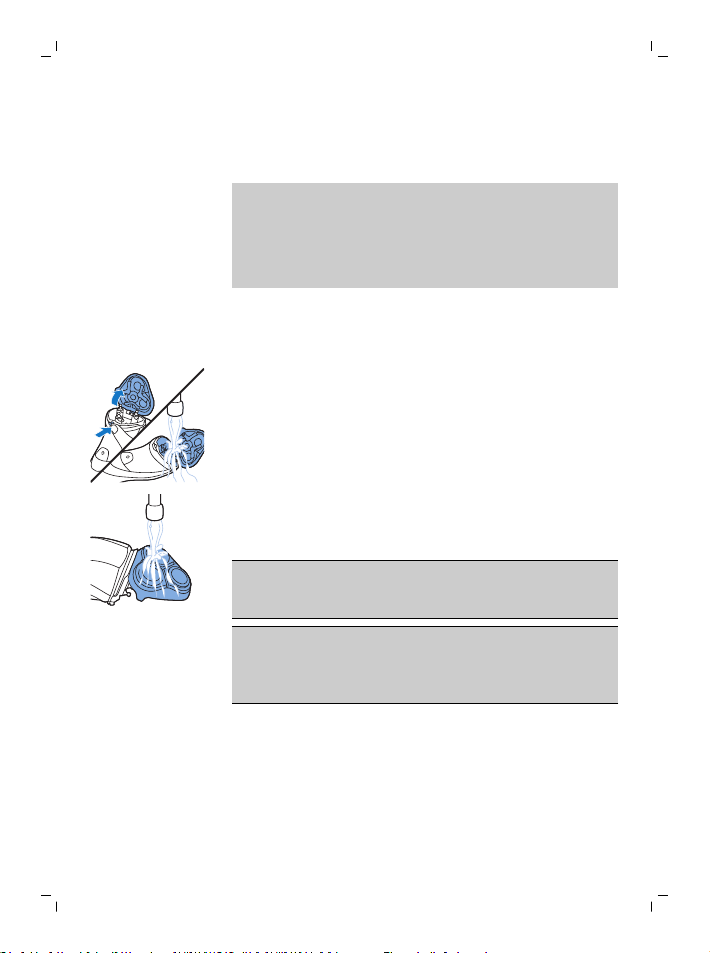
Français
76
- Attention avec l'eau chaude. Veillez à ce que
l'eau ne soit pas trop chaude pour ne pas vous
brûler.
Remarque : Lorsque vous rincez l'appareil, de l'eau
peut s'écouler par la prise inférieure. Ceci est
normal et n'est pas dangereux, car tous les
composants électroniques, logés à l'intérieur du
bloc d'alimentation du rasoir, sont protégés par
une protection hermétique.
Nettoyage de l'unité de rasage sous l'eau
1 Éteignez l'appareil et assurez-vous qu'il est
débranché de la prise murale.
2 Appuyez sur le bouton de déverrouillage pour
ouvrir la tête de rasoir. Rincez l'intérieur de
l'unité de rasage et le compartiment à poils
sous l'eau chaude pendant 30 secondes.
- Rincez l'extérieur de l'unité de rasage.
3 Fermez l'unité de rasage et secouez le rasoir
pour en retirer l'eau.
Attention : Veillez à ne pas cogner l'unité de
rasage lorsque vous la secouez pour en retirer
l'excès d'eau.
Attention : Ne séchez jamais l'unit de rasage et le
compartiment à poils à l'aide d'une serviette ou
d'un mouchoir au risque d'endommager l'unité
de rasage.
4 Ouvrez à nouveau l'unité de rasage et laissez-la
ouverte pour que l'appareil sèche
complètement.
Nettoyage en profondeur
Pour garantir des performances de rasage
optimales, nettoyez les têtes de rasoir en
profondeur une fois par mois.
Page 77
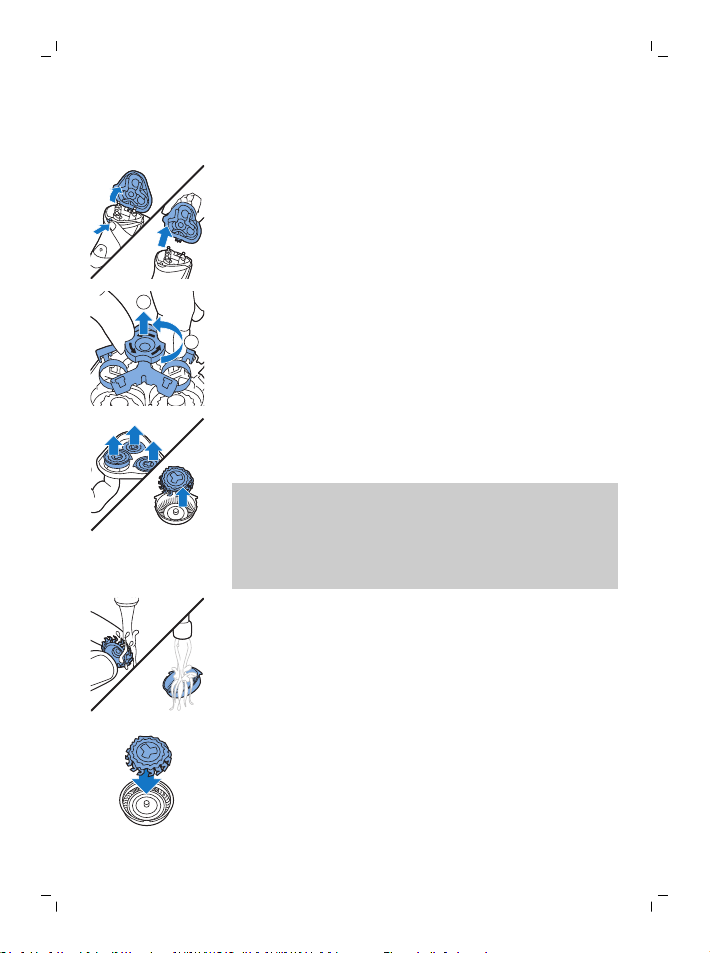
2
1
Français
1 Éteignez l'appareil et assurez-vous qu'il est
débranché de la prise murale.
2 Appuyez sur le bouton de déverrouillage pour
ouvrir la tête de rasoir. Retirez l'unité de rasage
de l'appareil.
3 Faites tourner le système de verrouillage dans
le sens inverse des aiguilles d'une montre et
retirez le système de fixation.
4 Enlevez et nettoyez une tête de rasoir à la fois.
Chaque tête de rasoir comprend une lame et
une grille.
Remarque : Ne nettoyez qu'une lame et une
grille à la fois, car elles sont assemblées par
paires. Si vous intervertissez accidentellement
des lames et des grilles, plusieurs semaines
peuvent être nécessaires avant de retrouver un
rasage optimal.
- Enlevez la lame de la grille et passez les deux
parties sous l'eau pour les nettoyer.
77
5 Replacez la lame dans la grille.
Page 78
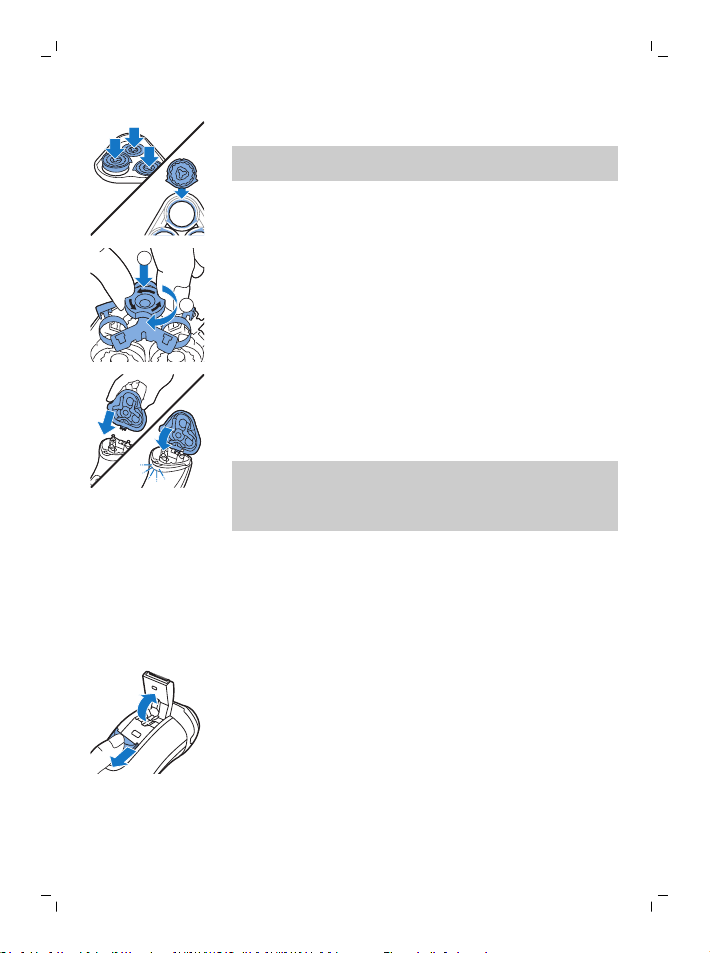
1
2
Français
78
6 Replacez les têtes de rasoir sur la tête de rasoir.
Remarque : Veillez à ce que les têtes de rasoir
s'encastrent parfaitement dans les encoches.
7 Replacez le système de fixation sur la tête de
rasoir, puis faites-le tourner dans le sens des
aiguilles d'une montre.
8 Insérez la languette de l'unité de rasage dans la
fente située sur la partie supérieure de
l'appareil. Puis, fermez l'unité de rasage
(« clic »).
Remarque : Si la tête de rasoir ne se ferme pas
facilement, vérifiez que vous avez correctement
inséré les têtes de rasoir et que le système de
fixation est verrouillé.
Nettoyage de la tondeuse sous l'eau du robinet (S3520, S3510 seulement)
Nettoyez la tondeuse après chaque utilisation.
1 Éteignez l'appareil et assurez-vous qu'il est
débranché de la prise murale.
2 Dégagez la tondeuse en faisant glisser le
bouton coulissant vers le bas.
Page 79
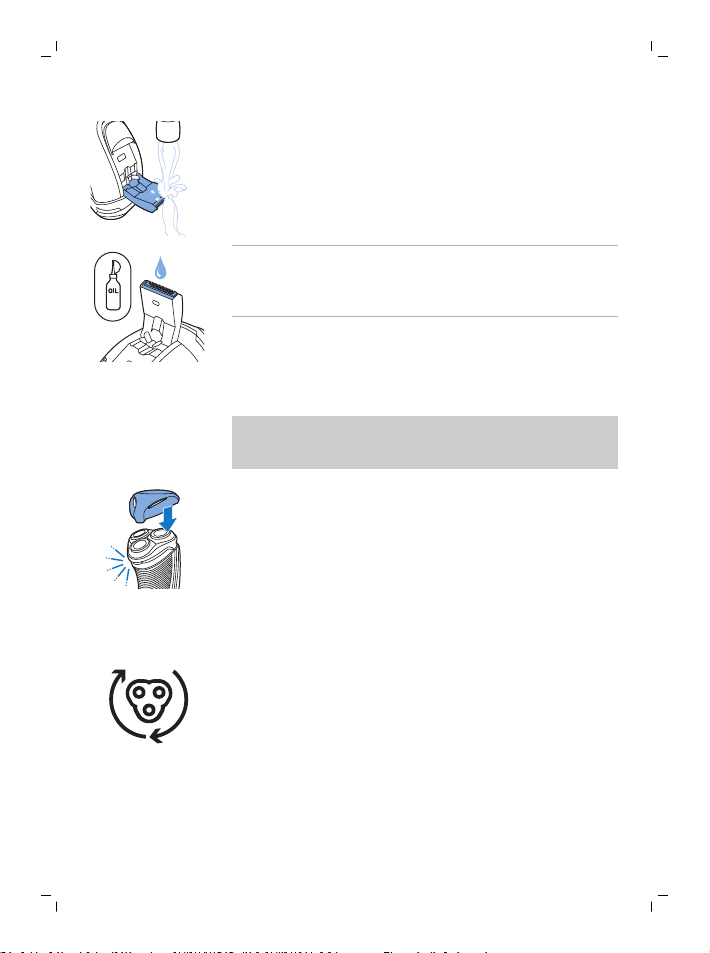
2yrs
3 Allumez l'appareil et nettoyez la tondeuse sous
4 Éteignez l'appareil, puis laissez la tondeuse
5 Fermez la tondeuse (« clic »).
Conseil : Pour garantir des performances de tonte
optimales, appliquez une goutte d'huile pour
machine à coudre sur les dents de la tondeuse
tous les six mois.
Rangement
Remarque : Nous vous conseillons de laisser
sécher l'appareil avant de replacer le couvercle de
protection.
Placez le capot de protection sur l'appareil pour
éviter tout dommage.
Remplacement
Pour garantir des performances de rasage
optimales, nous vous recommandons de
remplacer les têtes de rasoir tous les deux ans.
Remplacez immédiatement les têtes de rasage
endommagées. Remplacez toujours les têtes de
rasoir par les têtes (voir 'Commande
d'accessoires') de rasoir Philips d'origine.
Rappel de remplacement
l'eau du robinet.
ouverte pour la laisser sécher.
Français
79
Page 80
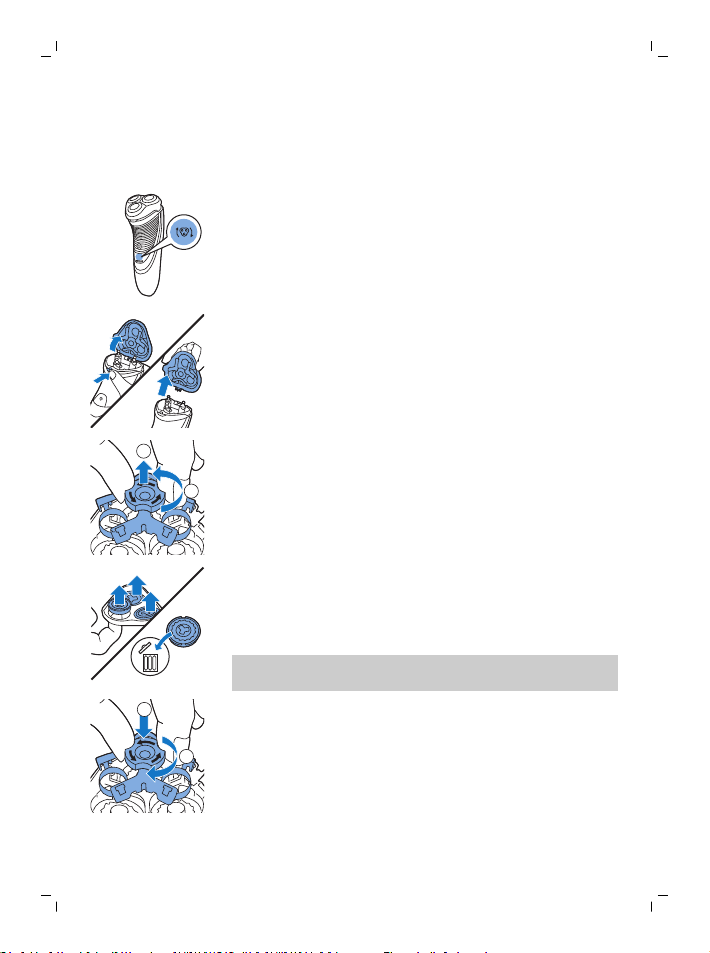
2
1
1
2
80
Français
Le symbole de l'unité de rasage s'allume pour
indiquer que les têtes de rasoir doivent être
remplacées.
1 Le symbole d'unité de rasage s'allume en
orange de manière continue.
2 Éteignez l'appareil et assurez-vous qu'il est
débranché de la prise murale.
3 Appuyez sur le bouton de déverrouillage pour
ouvrir la tête de rasoir. Retirez l'unité de rasage
de l'appareil.
4 Faites tourner le système de verrouillage dans
le sens inverse des aiguilles d'une montre et
retirez le système de fixation.
5 Retirez les têtes de rasoir de l'unité de rasage,
puis mettez-les au rebut.
6 Installez de nouvelles têtes de rasoir dans
l'unité de rasage.
Remarque : Veillez à ce que les têtes de rasoir
s'encastrent parfaitement dans les encoches.
7 Replacez le système de fixation sur la tête de
rasoir, puis faites-le tourner dans le sens des
aiguilles d'une montre.
Page 81

5 sec.
8 Insérez la languette de l'unité de rasage dans la
fente située sur la partie supérieure de
l'appareil. Puis, fermez l'unité de rasage
(« clic »).
Remarque : Si la tête de rasoir ne se ferme pas
facilement, vérifiez que vous avez correctement
inséré les têtes de rasoir et que le système de
fixation est verrouillé.
9 Maintenez le bouton marche/arrêt enfoncé
pendant 5 secondes pour réinitialiser le rappel
de remplacement du rasoir. Le voyant de
orange s'éteint.
Commande d'accessoires
Pour acheter des accessoires ou des pièces de
rechange, consultez le site Web
www.shop.philips.com/service ou rendez-vous
chez votre revendeur Philips. Vous pouvez
également communiquer avec le Service
Consommateurs Philips de votre pays (consultez
le dépliant de garantie internationale pour obtenir
les coordonnées).
Les pièces et accessoires de rechange suivants
sont disponibles :
- Têtes de rasoir Philips SH30.
- Aérosol de nettoyage pour têtes de rasoir
Philips HQ110
Français
81
Recyclage
- Ce symbole signifie que ce produit ne doit pas
être jetées avec les déchets ménagèrs
(2012/19/EU).
Page 82

Français
82
- Ce symbole signifie que ce produit contient une
batterie rechargeable intégrée, qui ne doit pas
être jetées avec les déchets ménagers
(2006/66/CE). Nous vous recommandons
vivement de déposer votre produit dans un
point de collecte agréé ou un centre de service
après-vente Philips pour faire retirer la batterie
rechargeable par des professionnels.
- Respectez les réglementations de votre pays
concernant la collecte séparée des appareils
électriques et électroniques et des piles
rechargeables. La mise au rebut appropriée des
piles permet de protéger l'environnement et la
santé.
Garantie et assistance
Si vous avez besoin d'aide ou d’informations
supplémentaires, consultez le site
www.philips.com/support ou lisez le dépliant
séparé sur la garantie internationale.
Restrictions de garantie
Étant susceptibles de s'user, les têtes de rasoir
(lames et grilles) ne sont pas couvertes par la
garantie internationale.
Dépannage
Cette rubrique récapitule les problèmes les plus
courants que vous pouvez rencontrer avec
l'appareil. Si vous ne parvenez pas à résoudre un
problème à l'aide des renseignements ci-dessous,
rendez-vous sur le site www.philips.com/support et
consultez la liste des questions fréquemment
posées ou contactez le
Service Consommateurs Philips de votre pays.
Page 83

Problème Cause possible Solution
Les résultats de
rasage ne sont
pas aussi
satisfaisants que
d'habitude.
L'appareil ne
fonctionne pas
lorsque j'appuie
sur le bouton
marche/arrêt.
Les têtes de rasoir
sont
endommagées ou
usées.
Les têtes de rasoir
sont bloquées par
de longs poils.
Vous n'avez pas
inséré les têtes de
rasoir
correctement.
La batterie
rechargeable est
vide.
La température de
l'appareil est trop
élevée. Dans ce
cas, l'appareil ne
fonctionne pas.
Remplacez les têtes de
rasoir (voir le chapitre
« Remplacement »).
Nettoyez les têtes de rasoir
une à une (voir le chapitre
« Nettoyage et entretien »).
Veillez à ce que les têtes
de rasoir s'encastrent
parfaitement dans les
encoches (voir le chapitre
« Nettoyage et entretien »).
Rechargez la batterie (voir
le chapitre « Charge »).
Dès que la température de
l'appareil est suffisamment
basse, vous pouvez le
rallumer.
Français
83
Page 84

Italiano
84
Introduzione
Congratulazioni per l'acquisto e benvenuti in
Philips! Per trarre il massimo vantaggio
dall'assistenza fornita da Philips, registrate il vostro
prodotto sul sito www.philips.com/welcome.
Descrizione generale (Fig. 1)
1 Cappuccio di protezione
2 Unità di rasatura
3 Pulsante di rilascio dell'unità di rasatura
4 Pulsante on/off
5 Simbolo della testina di rasatura
6 Spia di ricarica
7 Rifinitore (solo S3520, S3510)
8 Interruttore di sgancio del rifinitore (solo S3520,
S3510)
9 Unità di alimentazione (adattatore, modello
HQ8505)
10 Spinotto
Informazioni di sicurezza importanti
Prima di utilizzare l'apparecchio e i relativi
accessori, leggete attentamente queste
informazioni importanti e conservatele per
eventuali riferimenti futuri. Gli accessori forniti
potrebbero variare a seconda del prodotto.
Pericolo
- Tenete l'unità di alimentazione
lontano dall'acqua.
Italiano
Page 85

Avviso
Italiano
- Questo apparecchio è una costruzione di
Classe III.
- Per ricaricare la batteria, utilizzate solo l'unità di
alimentazione rimovibile (modello HQ8505)
fornita in dotazione con l'apparecchio.
- L'unità di alimentazione contiene un
trasformatore. Non tagliate l'unità di
alimentazione per sostituirla con un'altra spina
onde evitare situazioni pericolose.
- Questo apparecchio può essere usato da
bambini a partire da 8 anni di età e da persone
con capacità mentali, fisiche o sensoriali ridotte,
prive di esperienza o conoscenze adatte a
condizione che tali persone abbiano ricevuto
assistenza o formazione per utilizzare
l'apparecchio in maniera sicura e capiscano i
potenziali pericoli associati a tale uso. Evitate
che i bambini giochino con l'apparecchio. La
manutenzione e la pulizia non devono essere
eseguite da bambini se non in presenza di un
adulto.
- Scollegate sempre la spina dal rasoio prima di
pulirlo sotto l'acqua corrente.
- Controllate sempre l'apparecchio prima di
utilizzarlo. Per evitare il rischio di lesioni, non
utilizzate l'apparecchio nel caso in cui sia
danneggiato. Sostituite sempre le parti
danneggiate con ricambi originali.
- Non aprite l'apparecchio per sostituire la
batteria ricaricabile.
85
Page 86

Italiano
86
Attenzione
- Non immergete mai il sistema di pulizia o il
supporto di ricarica in acqua e non
risciacquateli sotto l'acqua corrente.
- Non immergete mai il rasoio in acqua. Non
utilizzate l'apparecchio nella vasca da bagno o
nella doccia.
- Non utilizzate acqua ad una temperatura
superiore a 80°C per sciacquare il rasoio.
- Utilizzate questo apparecchio per lo scopo
previsto come indicato nel manuale dell'utente.
- Per motivi igienici, l'apparecchio deve essere
usato da una sola persona.
- Non usate aria compressa, prodotti o sostanze
abrasive o detergenti aggressivi, come benzina
o acetone, per pulire l'apparecchio.
- Se il rasoio è dotato di un sistema di pulizia, è
necessario utilizzare sempre il detergente per la
pulizia Philips originale (cartuccia o bottiglia, a
seconda del tipo di sistema di pulizia).
- Posizionate sempre il sistema di pulizia su una
superficie stabile e orizzontale per evitare la
fuoriuscita di liquido.
- Se il sistema di pulizia utilizza una cartuccia di
pulizia, assicuratevi sempre che il vano della
cartuccia sia chiuso prima di utilizzare il sistema
di pulizia per pulire o ricaricare il rasoio.
- Quando il sistema di pulizia è pronto per l'uso,
non spostatelo, per evitare la fuoriuscita del
liquido per la pulizia.
- Quando il rasoio viene sciacquato, si potrebbe
riscontrare una fuoriuscita di alcune gocce
d'acqua dalla presa posta nella parte inferiore.
Si tratta di un fenomeno del tutto normale e
sicuro, in quanto tutte le parti elettroniche sono
racchiuse in un guscio sigillato, all'interno del
rasoio.
Page 87

- Per evitare danni irreparabili, non usate l'unità
di alimentazione in o vicino a prese a muro che
contengono o hanno contenuto un deodorante
elettrico per ambienti.
Campi elettromagnetici (EMF)
- Questo apparecchio Philips è conforme a tutti
gli standard e alle norme relativi all'esposizione
ai campi elettromagnetici.
Indicazioni generali
- Questo rasoio può essere lavato
tranquillamente sotto l'acqua corrente.
- L'apparecchio funziona con tensioni comprese
fra 100 e 240 V.
- L'unità di alimentazione consente di
trasformare la tensione a 100-240 volt in una
tensione più bassa e sicura inferiore a 24 volt.
Come ricaricare il dispositivo
Per ricaricare completamente l'apparecchio
occorre circa 1 ora (S3520, S3510) o 8 ore (S3120,
S3110). La prima volta che lo utilizzate o dopo un
lungo periodo di inutilizzo, ricaricate l'apparecchio
fino a quando le spie non rimangono accese. Un
apparecchio a piena carica ha un'autonomia di
funzionamento fino a 50 minuti (S3520, S3510) o
45 minuti (S3120, S3110). In base al vostro stile di
rasatura, alle vostre abitudini di pulizia o al vostro
tipo di barba, il tempo di rasatura potrebbe essere
inferiore ai 50 o 45 minuti.
Italiano
87
Page 88

2
1
Italiano
88
Carica tramite adattatore
1 Inserite lo spinotto nell'apparecchio.
2 Inserite la spina dell'adattatore nella presa a
muro.
- La spia di ricarica mostra lo stato della carica
dell'apparecchio (vedete la sezione "Istruzioni
di ricarica" di questo capitolo).
3 Dopo la ricarica, scollegate l'adattatore dalla
presa e lo spinotto dall'apparecchio.
Istruzioni di ricarica
Batteria scarica
- Quando la batteria è quasi scarica (ossia
quando il rasoio ha un'autonomia massima di 5
minuti), la spia di ricarica inizia a lampeggiare in
arancione.
- Quando spegnete l'apparecchio, la spia di
ricarica continua a lampeggiare in arancione per
alcuni secondi.
Ricarica rapida
Quando iniziate a caricare la batteria vuota, la spia
di ricarica lampeggia in arancione e verde in modo
alternato. Dopo circa 3 minuti la spia di ricarica
inizia a lampeggiare solo in verde. L'apparecchio a
questo punto contiene abbastanza energia per
una rasatura di 5 minuti.
Come ricaricare il dispositivo
- Quando l'apparecchio è in fase di ricarica, la
spia di ricarica lampeggia in verde.
Page 89

Batteria completamente carica
- Quando la batteria è completamente carica, la
spia di ricarica emette una luce verde fissa.
Nota: Dopo circa 30 minuti la spia di ricarica si
spegne per risparmiare energia.
Modalità d'uso dell'apparecchio
Nota: questo apparecchio può essere utilizzato
senza filo o collegato alla presa di corrente a muro.
Trucchi e suggerimenti per la rasatura
- Fate dei movimenti circolari durante l'uso.
Movimenti circolari offrono risultati di rasatura
migliori rispetto a movimenti lineari.
- Può essere necessario un periodo di
adattamento di 2 o 3 settimane per consentire
alla pelle di abituarsi al sistema di rasatura
Philips.
Accensione e spegnimento dell'apparecchio
1 Per accendere l'apparecchio, premete il
pulsante on/off una volta.
2 Per spegnere l'apparecchio, premete una volta
il pulsante on/off.
Italiano
89
Rasatura
1 Accendete l'apparecchio.
2 Fate scorrere le testine di rasatura con
movimenti circolari sulla pelle.
3 Dopo la rasatura, spegnete l'apparecchio.
4 Pulite l'apparecchio (vedete il capitolo "Pulizia
e manutenzione").
Page 90

Italiano
90
Regolazione di basette e baffi (solo S3520, S3510)
Potete utilizzare il rifinitore per regolare basette e
baffi.
1 Premete l'interruttore del rifinitore verso il basso
per aprirlo.
2 Accendete l'apparecchio.
- A questo punto, potete iniziare a rifinire la
barba.
3 Dopo la rifinitura, spegnete l'apparecchio.
4 Pulite il rifinitore (vedete il capitolo "Pulizia e
manutenzione").
5 Chiudete il rifinitore ("clic").
Pulizia e manutenzione
Pericolo: prima di pulire questa parte con
l'acqua, rimuovete il cavo scollegabile
dalla parte dell'impugnatura.
Attenzione: Non usate aria compressa, prodotti o
sostanze abrasive o detergenti aggressivi, come
benzina o acetone, per pulire l'apparecchio.
- Pulite l'apparecchio dopo ogni sessione di
rasatura per ottenere prestazioni ottimali.
- Una pulizia regolare assicura risultati di rasatura
ottimali.
Page 91

- Fate attenzione all'acqua bollente. Verificate
sempre che l'acqua non sia troppo calda per
evitare di scottarvi le mani.
Nota: Quando l'apparecchio viene sciacquato,
potrebbe fuoriuscire dell'acqua dalla presa posta
nella parte inferiore. Si tratta di un fenomeno del
tutto normale e sicuro, in quanto tutte le parti
elettroniche sono racchiuse in un guscio sigillato,
all'interno del rasoio.
Pulizia del rasoio sotto l'acqua corrente
1 Spegnete l'apparecchio e assicuratevi che sia
scollegato dalla presa di corrente a muro.
2 Premete il pulsante di rilascio per aprire l'unità
di rasatura. Sciacquate la parte interna
dell'unità di rasatura e il vano di raccolta dei
peli sotto un getto di acqua calda per 30
secondi.
- Risciacquate la parte esterna dell'unità di
rasatura.
3 Chiudete l'unità di rasatura ed eliminate l'acqua
in eccesso.
Attenzione: Fate attenzione a non urtare l'unità
di rasatura mentre eliminate l'acqua in eccesso.
Attenzione: Non asciugate mai l'unità di rasatura
e il vano di raccolta peli con un asciugamano o
con un fazzoletto poiché potrebbero danneggiare
l'unità di rasatura.
4 Riaprite l'unità di rasatura e attendete che si
asciughi completamente.
Pulizia accurata
Pulite con cura le testine di rasatura una volta al
mese per ottenere prestazioni ottimali.
1 Spegnete l'apparecchio e assicuratevi che sia
scollegato dalla presa di corrente a muro.
Italiano
91
Page 92
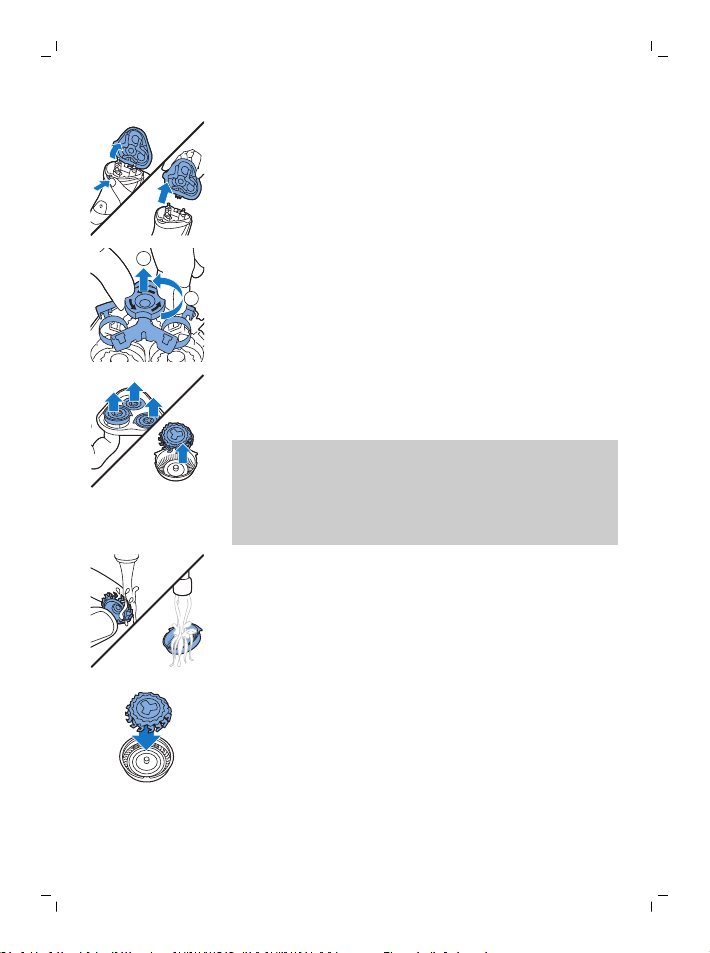
2
1
92
Italiano
2 Premete il pulsante di rilascio per aprire l'unità
di rasatura. Estraete l'unità di rasatura
dall'apparecchio.
3 Ruotare il blocco in senso antiorario e togliere
la struttura di supporto.
4 Rimuovete e pulite una testina di rasatura alla
volta. Ogni testina di rasatura è composta da
una lama e da un paralama.
Nota: non pulite più di una lama e un paralama
alla volta, per evitare di scambiarli. In caso
venissero accidentalmente scambiati,
potrebbero trascorrere diverse settimane prima
di ottenere nuovamente risultati di rasatura
ottimali.
- Rimuovete la lama dal paralama e pulite
entrambe le parti sotto l'acqua corrente.
5 Rimettete la lama nel paralama.
Page 93
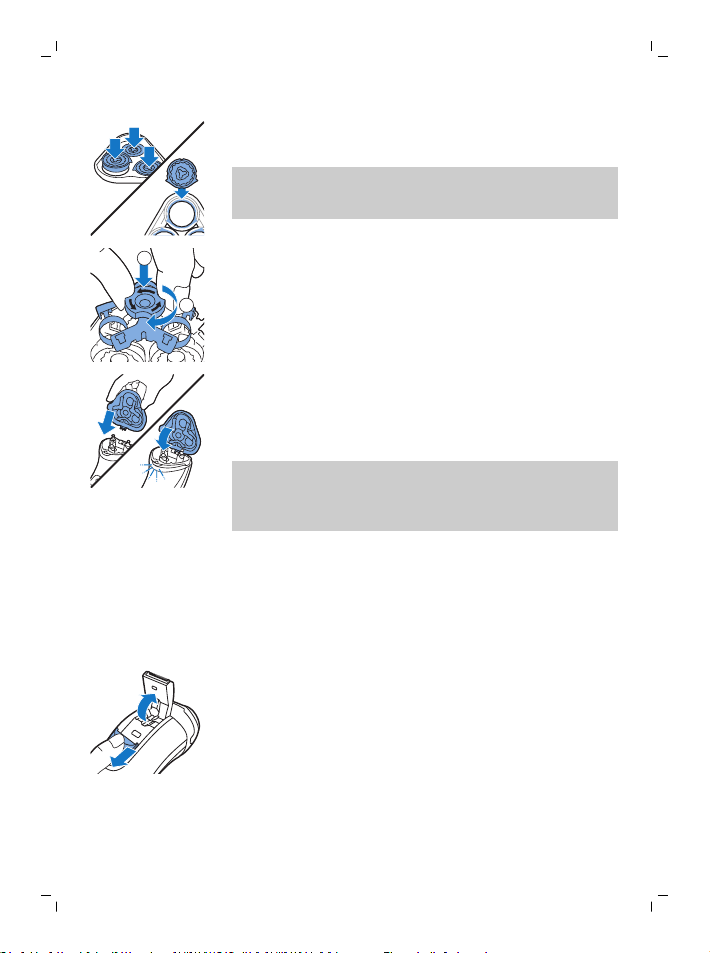
1
2
Italiano
6 Riposizionate le testine di rasatura all'interno
dell'unità di rasatura.
Nota: Assicuratevi che le sporgenze delle
testine di rasatura si inseriscano perfettamente
nelle rientranze.
7 Rimettete il telaio di supporto nell'unità di
rasatura e ruotate il pulsante di blocco in senso
orario.
8 Inserite la linguetta dell'unità di rasatura nella
fessura posta nella parte superiore
dell'apparecchio. Quindi chiudete l'unità di
rasatura ("clic").
Nota: Se l'unità di rasatura non si chiude
correttamente, controllate che le testine siano
collocate correttamente e che il telaio di
supporto sia bloccato.
Pulizia del rifinitore sotto l'acqua corrente (solo S3520, S3510)
Pulite il rifinitore dopo ogni utilizzo.
1 Spegnete l'apparecchio e assicuratevi che sia
scollegato dalla presa di corrente a muro.
2 Premete l'interruttore del rifinitore verso il basso
per aprirlo.
93
Page 94

2yrs
Italiano
94
3 Accendete l'apparecchio e pulite il rifinitore
4 Spegnete l'apparecchio e lasciate il rifinitore
5 Chiudete il rifinitore ("clic").
Consiglio: Per ottenere prestazioni ottimali,
lubrificate i dentini del rifinitore ogni sei mesi,
utilizzando una goccia di olio per macchina da
cucire.
Conservazione
Nota: prima di inserire il cappuccio di protezione, vi
consigliamo di lasciare asciugare l'apparecchio.
Inserite il cappuccio di protezione sull'apparecchio
per evitare di danneggiarlo.
sotto l'acqua corrente.
aperto per farlo asciugare.
Sostituzione
Per ottenere prestazioni di rasatura ottimali, si
consiglia di sostituire le testine di rasatura ogni due
anni. Sostituite le testine di rasatura danneggiate
immediatamente. Sostituite sempre le testine di
rasatura con testine originali Philips (vedere
'Ordinazione degli accessori').
Promemoria di sostituzione
Il simbolo dell'unità di rasatura si accenderà di luce
fissa per indicare che è necessario sostituire le
testine di rasatura.
Page 95

2
1
1
2
Italiano
1 Il simbolo dell'unità di rasatura si attiva con luce
arancione fissa.
2 Spegnete l'apparecchio e assicuratevi che sia
scollegato dalla presa di corrente a muro.
3 Premete il pulsante di rilascio per aprire l'unità
di rasatura. Estraete l'unità di rasatura
dall'apparecchio.
4 Ruotare il blocco in senso antiorario e togliere
la struttura di supporto.
5 Rimuovete le testine di rasatura dall'unità e
gettatele.
6 Inserite nuove testine di rasatura nell'unità.
Nota: Assicuratevi che le sporgenze delle
testine di rasatura si inseriscano perfettamente
nelle rientranze.
7 Rimettete il telaio di supporto nell'unità di
rasatura e ruotate il pulsante di blocco in senso
orario.
95
Page 96

5 sec.
Italiano
96
8 Inserite la linguetta dell'unità di rasatura nella
fessura posta nella parte superiore
dell'apparecchio. Quindi chiudete l'unità di
rasatura ("clic").
Nota: Se l'unità di rasatura non si chiude
correttamente, controllate che le testine siano
collocate correttamente e che il telaio di
supporto sia bloccato.
9 Per ripristinare il promemoria di sostituzione sul
rasoio, tenete premuto il pulsante on/off per 5
secondi. La spia arancione si spegne.
Ordinazione degli accessori
Per acquistare accessori o parti di ricambio, visitate
il sito Web www.shop.philips.com/service o
recatevi presso il rivenditore Philips di zona. Potete
inoltre contattare il Centro Assistenza Clienti
Philips del vostro paese. Per i dettagli, fate
riferimento all'opuscolo della garanzia
internazionale.
Sono disponibili i seguenti accessori e parti di
ricambio:
- Testine di rasatura SH30 Philips.
- Spray detergente per testine HQ110 Philips
Riciclaggio
- Questo simbolo indica che il prodotto non può
essere smaltito con i normali rifiuti domestici
(2012/19/UE).
Page 97

- Questo simbolo indica che il prodotto contiene
una batteria ricaricabile integrata conforme alla
direttiva europea 2006/66/CE e che quindi non
può essere smaltita con i normali rifiuti
domestici. Vi consigliamo di portare il prodotto
presso un punto di raccolta ufficiale o un centro
assistenza Philips, dove un tecnico provvederà
alla rimozione della batteria ricaricabile.
- Ci sono due situazioni in cui potete restituire
gratuitamente il prodotto vecchio a un
rivenditore:
1 Quando acquistate un prodotto nuovo, potete
restituire un prodotto simile al rivenditore.
2 Se non acquistate un prodotto nuovo, potete
restituire prodotti con dimensioni inferiori a 25
cm (lunghezza, altezza e larghezza) ai
rivenditori con superficie dedicata alla vendita
di prodotti elettrici ed elettronici superiore ai
400 m2.
- In tutti gli altri casi, attenetevi alle normative di
raccolta differenziata dei prodotti elettrici,
elettronici e delle batterie ricaricabili in vigore
nel vostro paese: un corretto smaltimento
consente di evitare conseguenze negative per
l’ambiente e la salute.
Garanzia e assistenza
Per assistenza o informazioni, visitate il sito
www.philips.com/support oppure leggete
l'opuscolo della garanzia internazionale.
Italiano
97
Limitazioni della garanzia
Le testine di rasatura (lame e paralame) non sono
coperte dalla garanzia internazionale perché sono
componenti soggetti a usura.
Page 98

Italiano
98
Risoluzione dei problemi
Questo capitolo riassume i problemi più comuni
che potreste riscontrare con il dispositivo. Se non
riuscite a risolvere il problema con le informazioni
riportate di seguito, visitate il sito
www.philips.com/support per un elenco di domande
frequenti oppure contattate il Centro Assistenza
Clienti del vostro paese.
Problema Possibile causa Soluzione
L'apparecchio
non funziona
come dovrebbe.
L'apparecchio
non funziona
premendo il
pulsante on/off.
Le testine di
rasatura sono
danneggiate o
usurate.
I peli/capelli lunghi
possono ostruire le
testine di rasatura.
Non avete inserito
le testine di
rasatura
correttamente.
La batteria
ricaricabile è
scarica.
La temperatura
dell'apparecchio è
troppo alta. In
questo caso,
l'apparecchio non
funziona.
Sostituite le testine di
rasatura (vedere il capitolo
"Sostituzione").
Pulite le testine di rasatura
una per volta (consultare il
capitolo "Pulizia e
manutenzione").
Assicuratevi che le
sporgenze delle testine di
rasatura si inseriscano
perfettamente nelle
rientranze (vedere il
capitolo "Pulizia e
manutenzione").
Ricaricate la batteria
(vedere il capitolo "Come
ricaricare l'apparecchio").
Una volta che la
temperatura
dell'apparecchio è scesa
sufficientemente, è
possibile riaccenderlo.
Page 99

Introductie
Gefeliciteerd met uw aankoop en welkom bij
Philips! Registreer uw product op
www.philips.com/welcome om optimaal gebruik
te kunnen maken van de door Philips geboden
ondersteuning.
Algemene beschrijving (fig. 1)
1 Beschermkap
2 Scheerunit
3 Ontgrendelknop van scheerunit
4 Aan-uitknop
5 Scheerhoofdsymbool
6 Oplaadlampje
7 Trimmer (alleen S3520, S3510)
8 Trimmerontgrendelschuif (alleen S3520, S3510)
9 Voedingsunit (adapter, type HQ8505)
10 Kleine stekker
Belangrijke veiligheidsinformatie
Lees deze belangrijke informatie zorgvuldig door
voordat u het apparaat en de accessoires gaat
gebruiken. Bewaar het boekje om het indien nodig
later te kunnen raadplegen. De meegeleverde
accessoires kunnen per product verschillen.
Gevaar
- Houd de voedingsunit droog.
Nederlands
99
Nederlands
Page 100

Nederlands
100
Waarschuwing
- Het apparaat is een klasse III-apparaat.
- Gebruik alleen de afneembare
- De voedingseenheid bevat een transformator.
- Dit apparaat kan worden gebruikt door kinderen
- Haal altijd de powerplug uit het stopcontact en
- Controleer het apparaat altijd voordat u het
- Probeer het apparaat niet te openen om de
voedingseenheid (type HQ8505) die met het
apparaat is meegeleverd om de accu op te
laden.
Knip de voedingseenheid niet af om deze te
vervangen door een andere stekker. Dit leidt tot
een gevaarlijke situatie.
vanaf 8 jaar en door personen met verminderde
lichamelijke, zintuiglijke of geestelijke
capaciteiten of weinig ervaring en kennis, mits
zij onder toezicht staan of instructies hebben
gekregen voor veilig gebruik van het apparaat
en mits zij begrijpen welke gevaren het gebruik
met zich mee kan brengen. Kinderen mogen
niet met het apparaat spelen. Kinderen mogen
het apparaat niet reinigen en geen
gebruikersonderhoud uitvoeren zonder
toezicht.
trek het apparaatstekkertje uit het
scheerapparaat voordat u het scheerapparaat
onder de kraan schoonspoelt.
gebruikt. Gebruik het apparaat niet als het
beschadigd is, aangezien dit verwondingen kan
veroorzaken. Vervang een beschadigd
onderdeel altijd door een onderdeel van het
oorspronkelijke type.
herlaadbare batterij te vervangen.
