Philips RTH718/98, RTH 718 Quick Start Manual
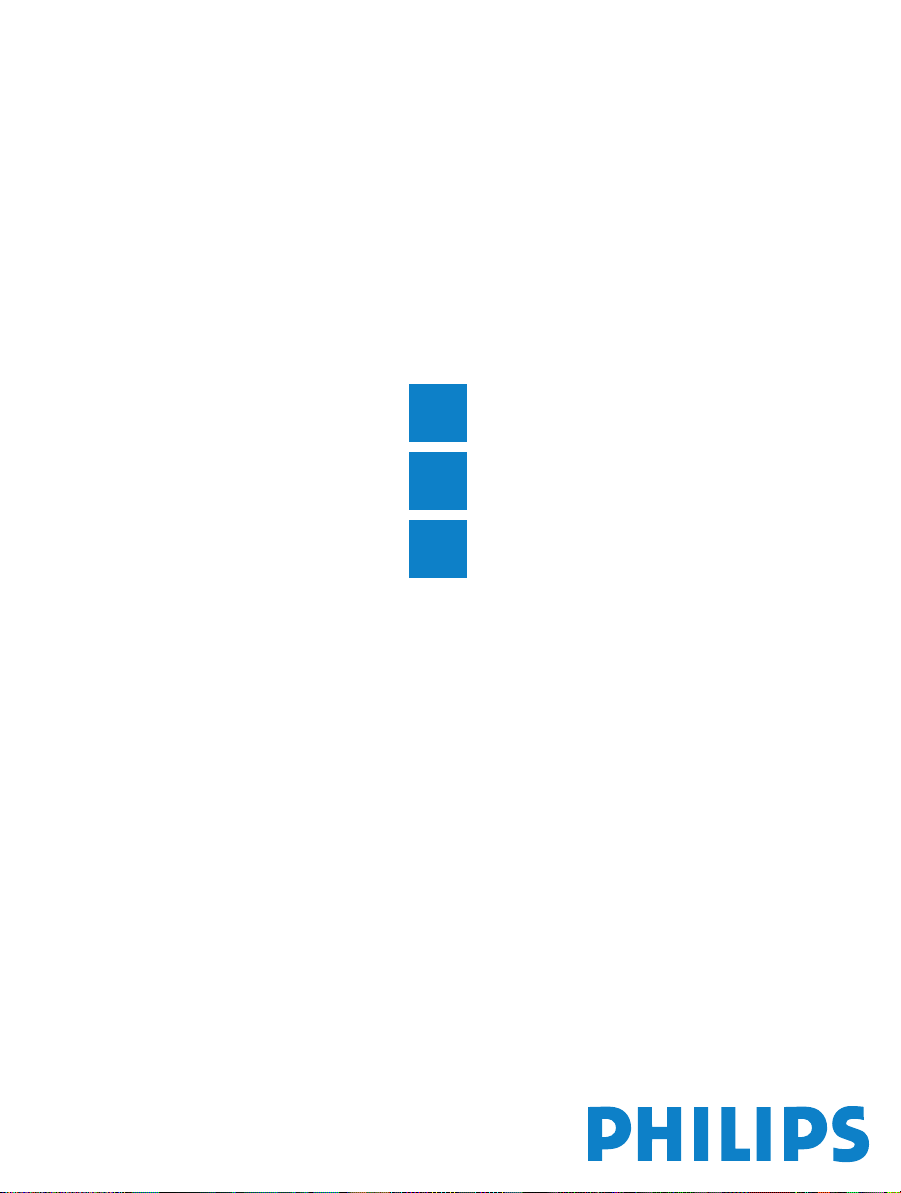
A
B
C
Micro Recordable Theater RTH 718
A
COMPONENT VIDEO OUT
AUDIO
OUT
S-VIDEO
IN
VIDEO IN
TV
CABLE
SATELLITE
ANTENNA
B
C
Quick Start Guide
Connect
Setup
Enjoy
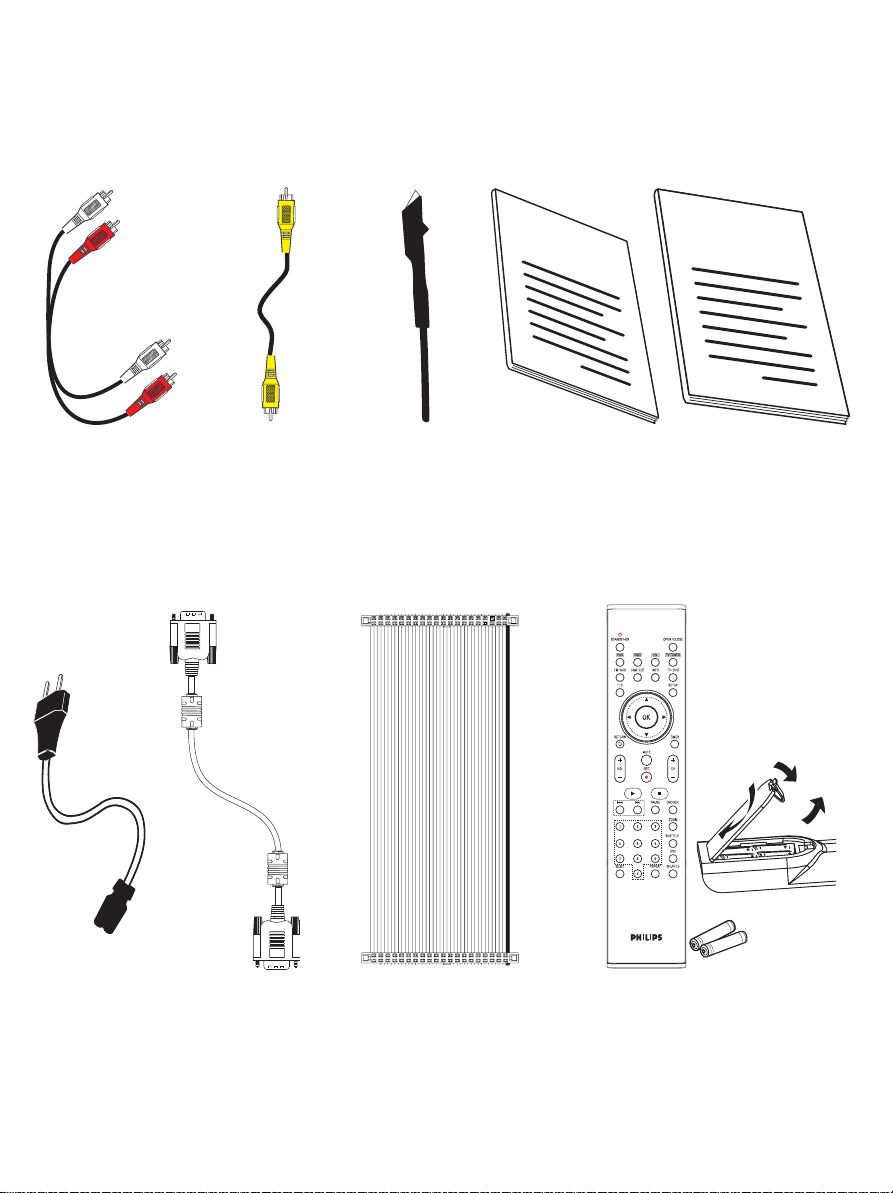
What's in the box?
A
COMPONENT VIDEO OUT
AUDIO
OUT
S-VIDEO
IN
VIDEO IN
TV
CABLE
SATELLITE
ANTENNA
B
C
Audio cables
(red/white)
Composite
video cable
(yellow)
FM wire
antenna
Quick Start Guide
1
Quick Start
Guide
2
User Manual
User Manual
2 x AC power
cord
Din cable 2 x IDE control
cables
Remote control with two
AAA batteries
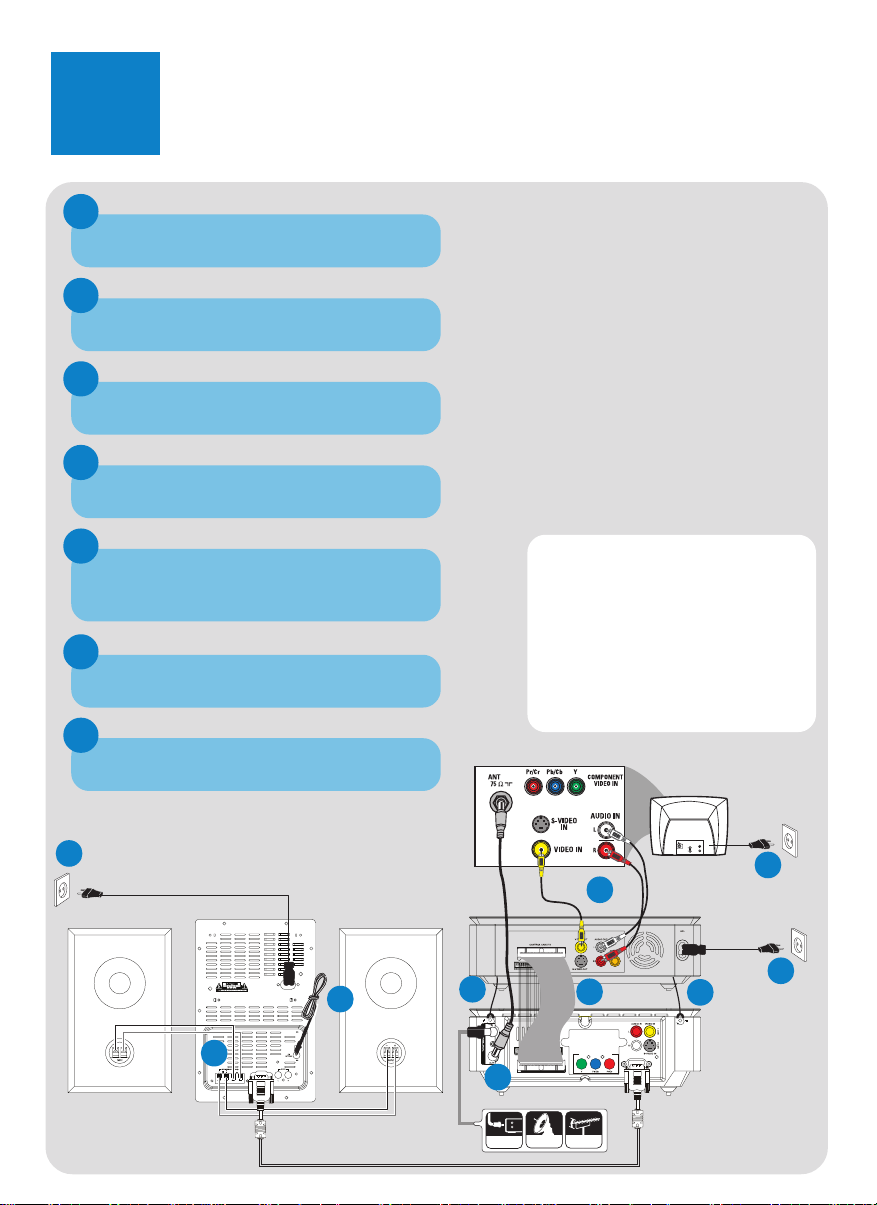
Connect
A
COMPONENT VIDEO OUT
AUDIO
OUT
S-VIDEO
IN
VIDEO IN
TV
CABLE
SATELLITE
ANTENNA
B
C
1
Connect the speakers and subwoofer.
2
Connect the IDE control cables.
3
Connect the ground cables.
4
Connect FM wire antenna.
5
Connect the existing TV signal and RF
coaxial cable (not supplied).
6
Connect the video and audio cables.
7
Connect the power cords.
7
AC power
Speaker
(right)
Subwoofer
1
FM wire
antenna
4
Speaker
(left)
Tips
– See the User Manual for
other possible connection options.
–For connecting to a Progressive Scan TV, refer to the user
manual for proper connections
and detailed setup.
6
7
AC power
7
3
5
2
3
