Philips RFX9200/05, RFX9200/79, RFX9200/37, RFX9200/00, RFX9200 Installer's Manual

RFX9200
www.pronto.philips.com
EN Installer’s Guide

Concept and realisation of the Guide:
Human Interface Group, De Regenboog 11, 2800 Mechelen (Belgium)
www.higroup.com
RFX9200 Extender User Guide
© Copyright 2007 Philips Innovative Applications N.V., Interleuvenlaan 74-76,
3001 Leuven (Belgium)
Remark:
All rights are reserved. Reproduction in whole or in part is prohibited without prior consent
of the copyright owner.
Philips Innovative Applications N.V. is not liable for omissions or for technical or editorial
errors in this manual or for damages directly or indirectly resulting from the use of the
RFX9200.
The information in this user guide may be subject to change without prior notice. All brand
or product names are trademarks or registered trademarks of their respective companies or
organizations.
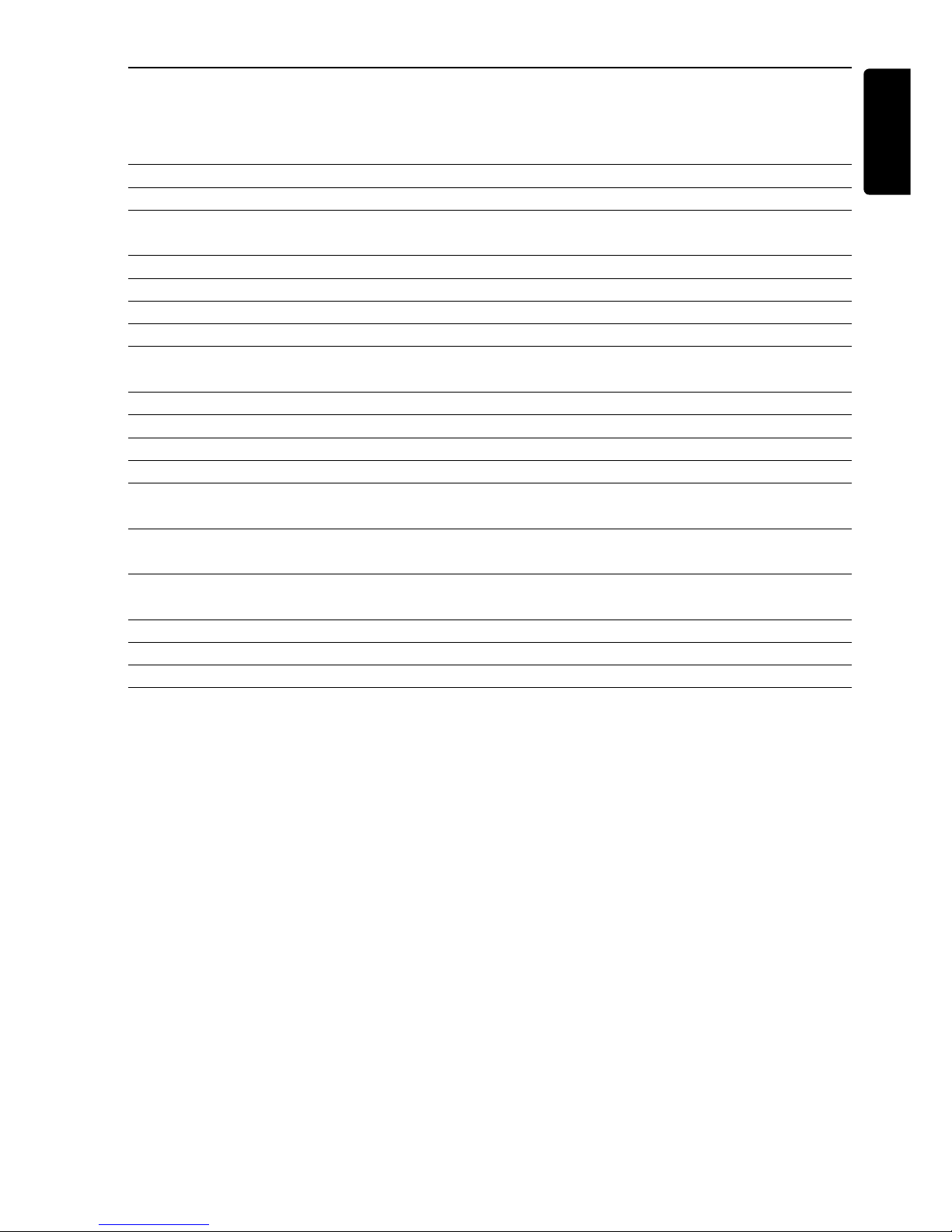
ENGL ISH
3Contents
Contents
1 How to Use the Extender 4
1.1 Introduction 4
1.2 Taking a Closer Look 6
2 How to Install the Extender 7
2.1 How to Configure the Extender 7
2.2 How to Connect the Extender 7
2.3 How to Position the Extender when Using the Front Blaster 7
2.4 How to Install the Single IR Emitters 9
3 How to Do More 10
3.1 How to Set the Extender IDs 10
3.2 How to Do a Range Check 12
3.3 How to Avoid Interference from Other Remote Controls 11
3.4 How to Adjust the Power Level of the IR Outputs 12
4 Troubleshooting 12
5 Specifications 13
Approbation & safety content RFX9200 14
FCC Compliancy 14
CE Regulations According to R&TTE 15
WEEE regulation (for EU only): 16
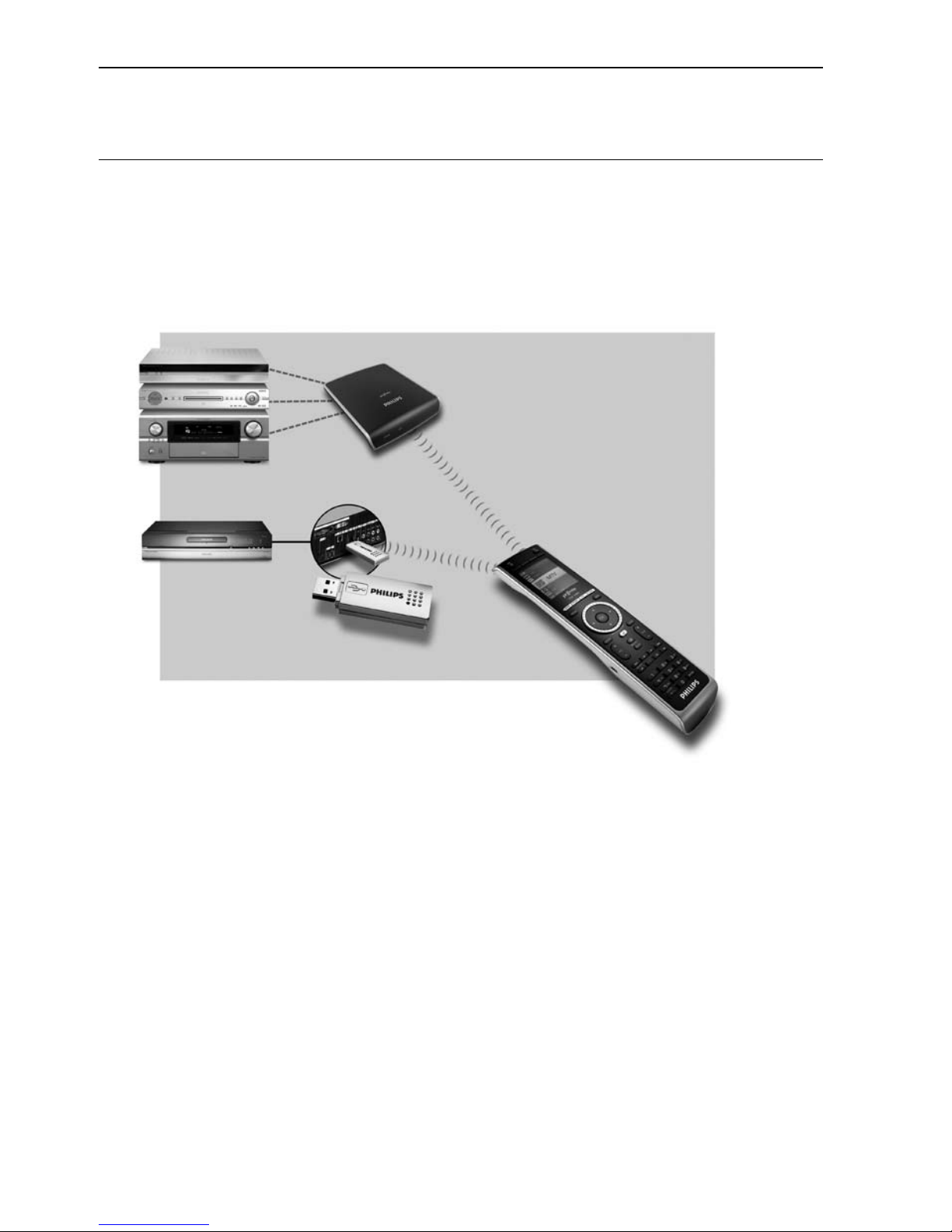
4 How to Use the Extender
1 How to Use the Extender
1.1 Introduction
Infrared (IR) remote controls do not work properly when obstacles between the remote
control and the audio/video devices disturb the operating signal. This problem can be
solved using
radio frequency (RF) as a carrier for IR commands. The Remote Control, in
combination with the Extender, can operate audio/video devices from virtually any location.
When the front blaster of the Extender cannot reach all devices or transmits with too much
power, you can use the included Single IR emitters. You can set up the
Single IR emitters in
two ways:
• The Single IR emitters
in combination with the front blaster.
When there is limited space around the IR receivers of the devices, for instance in a small
closet.
• The Single IR emitters
instead of the front blaster.
When you want to transmit IR signals very accurately, you turn off the front blaster and
control the devices by using the Single IR emitters alone.
A/V equipment
Remote Control
Extender
PCX9200
Media Center

ENGL ISH
5How to Use the Extender
You can combine multiple extenders or combine the RFX9200 and the PCX9200 as shown
in the situation above. You can control each Extender individually with one or more Remote
Controls.

6 How to Use the Extender
1.1 Taking a Closer Look
Power led
Front blaster
Busy led
Channel switch
Extender ID dial
Power input 4 IR outputs 4 dipswitches for
IR outputs
