Page 1
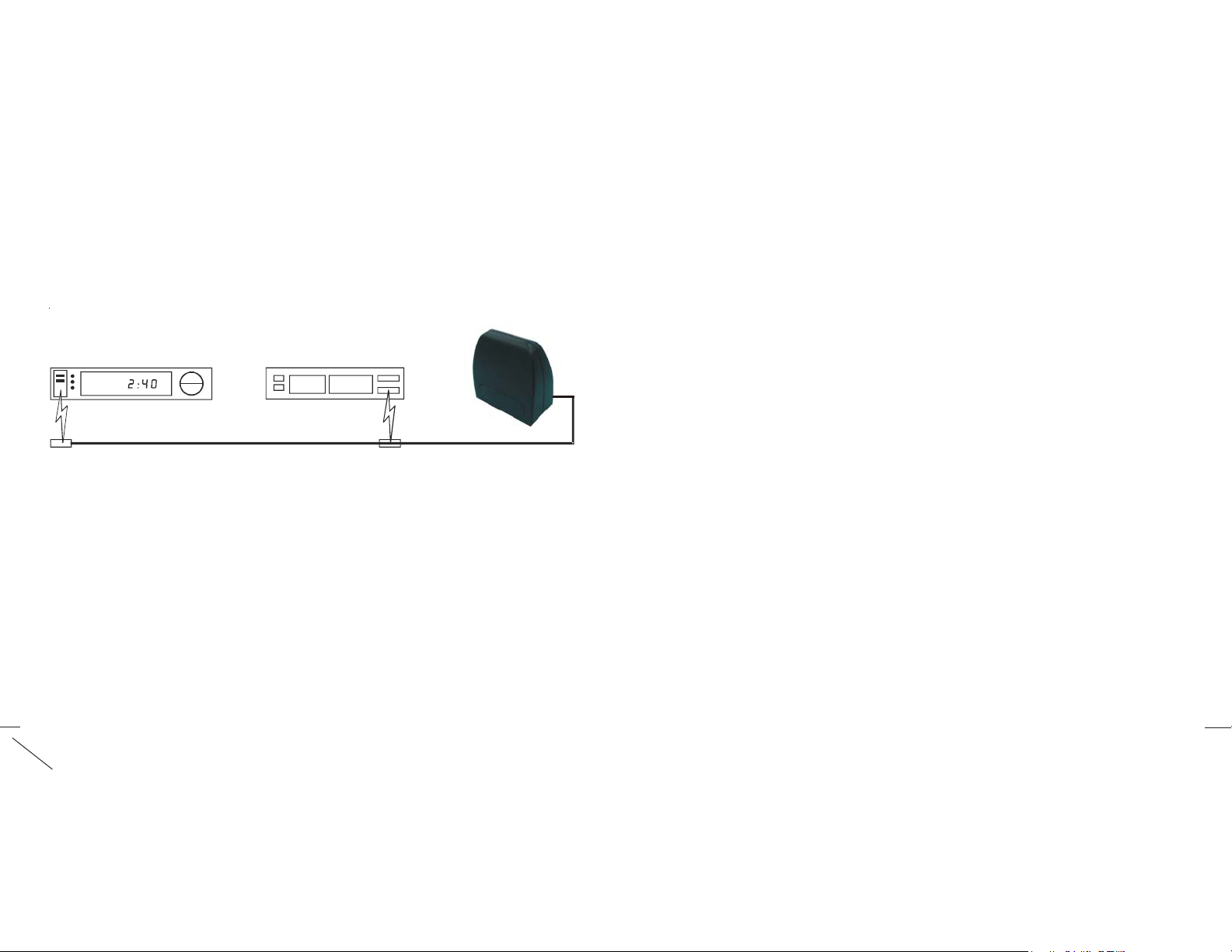
Installation and operating instructions for UX24A Transmitter
and UX25A Receiver, both included in the RFX2001 Set.
1. Insert two AAA alkaline batteries in the UX24A transmitter, and place it in the
room where you want to use your remote control (up to 20 feet away from
where you normally sit). Make sure the front of the unit is facing you.
2. Plug the UX25A receiver’s power supply jack into the back of the UX25A and
plug the power supply into an AC wall outlet in the room where your TV, VCR,
stereo, etc., that you want to control is located
3. Plug the IR extender cable into the back of the UX25A.
4. Attach the IR emitters on the cable to the front of up to two A/V devices that
you want to control.
UX25A Receiver
Cable Box
IR emitter IR emitter
5. Point your remote control at the UX24A Powermid Transmitter and press any
button. The Powermid Transmitter receives the Infrared (IR) signals from your
remote and converts them to Radio Frequency (RF) codes. It sends these
codes (even through walls and ceilings) to the UX25A Powermid Receiver
which converts the codes back to IR codes to control your TV, VCR, etc.
DVD Player
IR extender jack
THIS DEVICE COMPLIES WITH PART 15 OF THE FCC RULES. OPERATION IS SUBJECT TO
THE FOLLOWING TWO CONDITIONS: (1) THIS DEVICE MAY NOT CAUSE HARMFUL
INTERFERENCE, AND (2) THIS DEVICE MUST ACCEPT ANY INTERFERENCE RECEIVED,
INCLUDING INTERFERENCE THAT MAY CAUSE UNDESIRED OPERATION.
This equipment generates and uses radio frequency energy, and if not installed and used properly, that
is, in strict accordance with the manufacturers instructions, it may cause interference to radio and
television reception. It has been type tested and found to comply with the limits for remote control
devices in accordance with the specifications in Sub-Parts B and C of Part 15 of FCC Rules, which
are designed to provide reasonable protection against such interference in a residential installation.
However, there is no guarantee that interference will not occur in a particular installation. If this
equipment does cause interference to radio or television reception, which can be determined by
unplugging the equipment, try to correct the interference by one or more of the following measures.
• Reorient the antenna of the radio/TV experiencing the interference.
• Relocate the equipment with respect to the radio/TV.
• Move the equipment away from the radio/TV.
• Plug the equipment into an outlet on a different electrical circuit from the radio/TV
experiencing the interference.
• If necessary, consult your local Dealer for additional suggestions.
NOTE: Modifications to this product will void the user's authority to operate this equipment.
Philips Limited Lifetime Warranty
The manufacturer warrants that this product shall be free from defects in material,
workmanship and assembly, under normal use, in accordance with the specifications and
warnings, for as long as you own this product. This warranty extends only to the original
purchaser of the product, and is nontransferable. Defective products, together with the
dated proof of purchase, must be returned to the place of purchase for repair or
replacement. THERE ARE NO OTHER EXPRESS WARRANTIES. Incidental and
consequential damages are disclaimed where permitted by law. This warranty gives you
specific legal rights, and you may also have other rights which vary from state to state.
Made in China. Quality Assured in USA.
Ledgewood, NJ 07852
Note: The Transmitter and Receiver can be in different rooms, up to 50 feet away
from each other. You can add more Transmitters to use your remotes in more than
one room. Add more Receivers to control A/V equipment in more than one room.
Trim to line
UX2400-02/08
Page 2
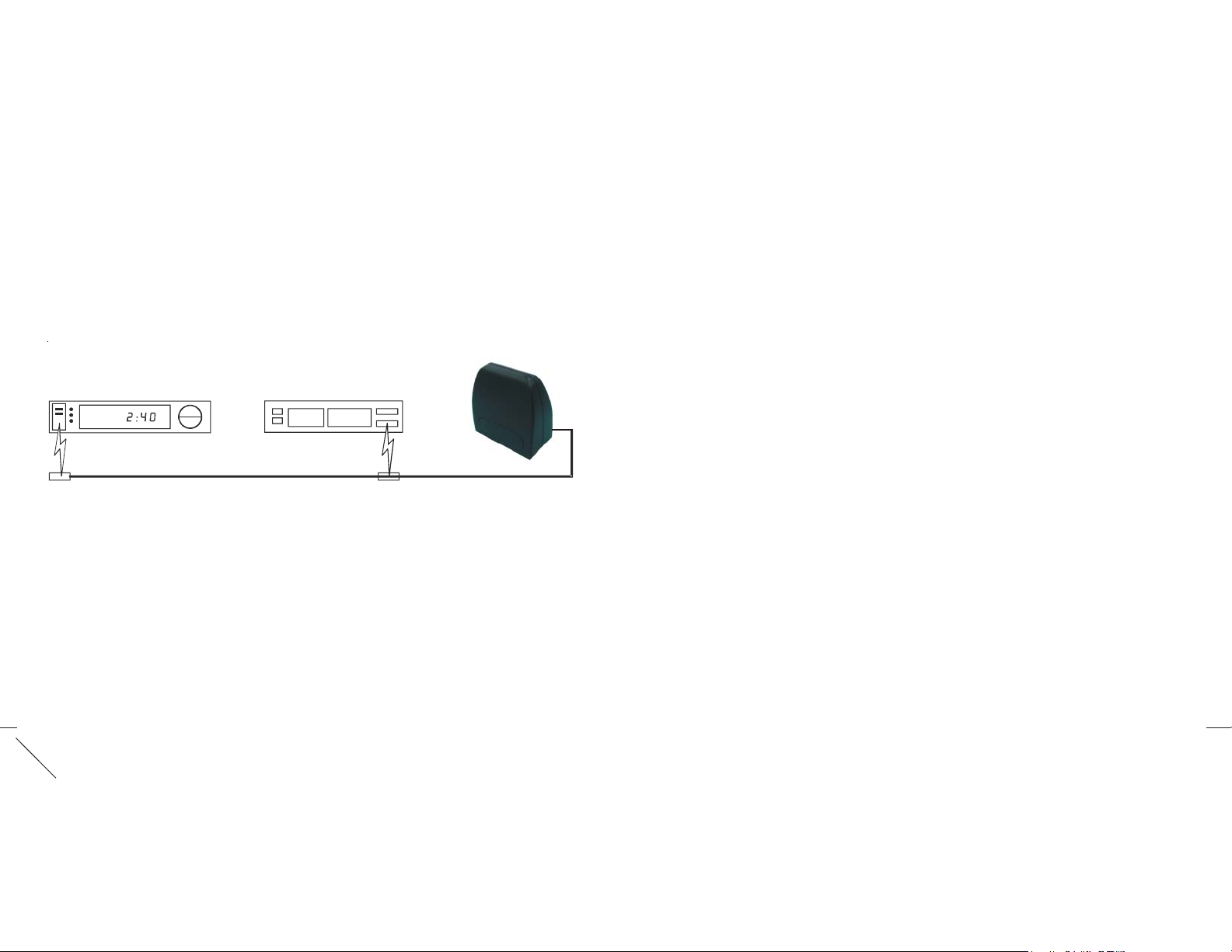
Instrucciones de instalación y funcionamiento del transmisor
UX24A y del receptor UX25A, ambos incluidos en el conjunto
RFX2001.
1. Inserte dos pilas alcalinas AAA en el transmisor UX24A y colóquelo en la
habitación donde desee utilizar el mando a distancia (hasta a 6 metros de distancia
desde donde se sienta normalmente). Asegúrese de que la parte frontal de la
unidad está orientada hacia usted.
2. Conecte la clavija de la toma de alimentación del receptor UX25A en la parte
posterior del mismo y enchufe la fuente de alimentación en la toma de pared de
CA de la habitación donde tenga el televisor, el vídeo, el equipo de música o el
dispositivo que desea controlar.
3. Conecte el cable extensor IR en la parte posterior del receptor UX25A.
4. Conecte los emisores IR del cable a la parte frontal de los dos dispositivos A/V
que desee controlar.
UX25A Receiver
ESTE DISPOSITIVO CUMPLE LA SECCIÓN 15 DEL REGLAMENTO FCC. EL
FUNCIONAMIENTO DEPENDE DE ESTAS DOS CONDICIONES: (1) ESTE DISPOSITIVO NO
DEBE CAUSAR INTERFERENCIAS PERJUDICIALES Y (2) ESTE DISPOSITIVO DEBE
ACEPTAR CUALQUIER INTERFERENCIA QUE RECIBA, INCLUSO AQUELLAS QUE
PUEDAN CAUSAR UN FUNCIONAMIENTO NO DESEADO.
Este equipo genera y utiliza energía en forma de radiofrecuencia y, si no se instala y utiliza
correctamente, es decir, de acuerdo con el manual de instrucciones del fabricante, puede originar
interferencias en la recepción de radio y televisión. Ha sido probado y cumple los límites establecidos
para los dispositivos de mandos a distancia siguiendo las especificaciones de las subsecciones B y C de
la sección 15 del reglamento FCC, que han sido diseñados para proporcionar una protección razonable
contra tales interferencias en instalaciones residenciales. No obstante, no hay garantías de que no se
produzcan interferencias en una instalación particular. Si el equipo causa interferencias en la recepción
de radio o televisión que se puedan percibir apagando el mismo, intente corregirlas tomando una o más
de las siguientes medidas:
o Vuelva a orientar la antena de la radio o el televisor que sufre las interferencias.
o Vuelva a ubicar el equipo con respecto a la radio o al televisor.
o Aleje el equipo de la radio o el televisor.
o Conecte el equipo a una toma de corriente de un circuito distinto al que está conectado la radio o el
televisor que sufre las interferencias.
o Si fuera necesario, pregunte a su distribuidor local para obtener consejos adicionales.
NOTA: Las modificaciones realizadas en este producto pueden anular la autoridad del usuario para
manejar este equipo.
Cable Box
IR emitter IR emitter
DVD Player
IR extender jack
5. Apunte el mando a distancia hacia el transmisor Powermid UX24A y pulse
cualquier botón. El transmisor Powermid recibe las señales de infrarrojos (IR) del
mando y las convierte en códigos de radiofrecuencia (RF). Envía estos códigos
(incluso a través de paredes y techos) al receptor Powermid UX25A, que los
vuelve a convertir en códigos de IR para controlar el televisor, el vídeo, etc.
Nota: El transmisor y el receptor pueden estar en habitaciones diferentes, con una
distancia entre ambos de hasta 15 metros. Puede añadir más transmisores para
utilizar los mandos en más de una habitación. Añada más receptores para controlar
los equipos A/V en más de una habitación.
Trim to line
Garantía limitada de un año
Philips le garantiza que este producto no tendrá ningún tipo de defecto de material,
fabricación o montaje, si se utiliza de forma normal siguiendo las especificaciones y
advertencias, durante un año desde la fecha de compra. Esta garantía sólo le corresponde
al comprador original del producto y no es transferible. Para poder ejercer los derechos
que le otorga esta garantía, debe facilitar una prueba de compra en forma de recibo original
de venta en el que aparezcan el nombre del producto y la fecha de compra. Si desea
contactar con el servicio de atención al cliente o utilizar la garantía, llame al 919-573-7854.
NO EXISTE NINGUNA OTRA GARANTÍA EXPRESA O IMPLÍCITA. La responsabilidad
de Philips se limita a la reparación o a la sustitución del producto, si lo cree conveniente.
Siempre que la ley lo permita, se eximirá de responsabilidad por daños accidentales,
especiales y emergentes. Esta garantía le otorga derechos legales específicos. Los
derechos pueden variar dependiendo del país en el que se encuentre.
Fabricado en China. Control de calidad en EE.UU.
Ledgewood, NJ 07852
UX2400-02/08
