Philips Respironics BiPAP AVAPS C Series Provider Manual
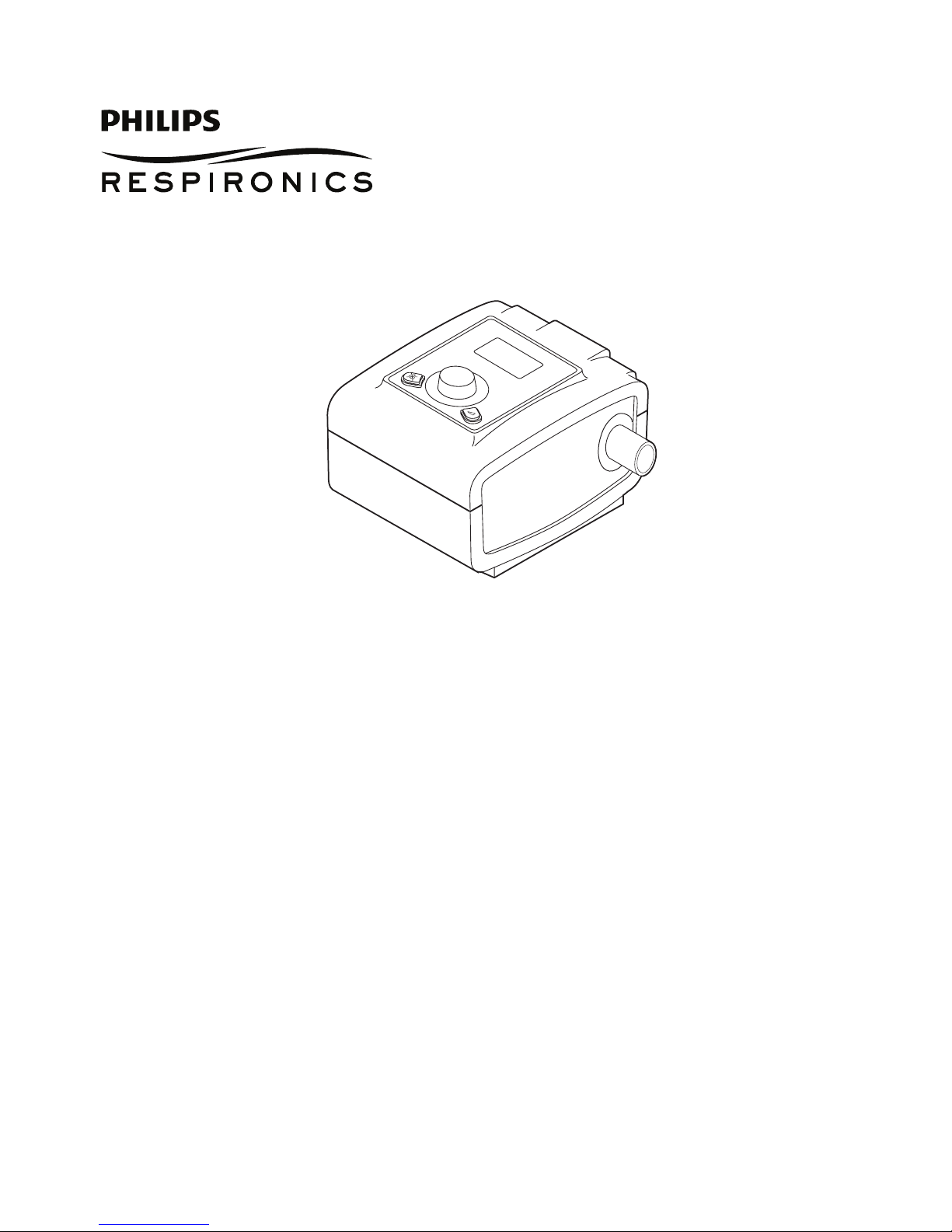
Important! Remove this manual before giving the device to the patient. Only medical professionals should adjust
pressure settings.
Note: If required by the physician, ensure that an alternative means of ventilation is available in the event of a
system failure.
This manual must be used with the User Manual when used by a medical professional. Read and
understand both the User Manual and Provider Manual before setting up the device. This manual
provides you with instructions on how to access and navigate the provider screens used to modify
device settings.
Note: The screens shown throughout this manual are examples only. Actual screens may vary slightly.
Intended Use
The BiPAP AVAPS device is intended to provide non-invasive ventilatory support to treat adult patients
weighing over 66 lbs (30 kg) and pediatric patients 7 years or older and weighing over 40 lbs (18 kg)
with Obstructive Sleep Apnea (OSA) and Respiratory Insuciency. This device may be used in the
hospital or home.
Caution: US federal law restricts this device to sale by or on the order of a physician.
BiPAP AVAPS Provider Manual

BiPAP AVAPS
2
Table of Contents
Intended Use ............................................................................................................................................................ 1
Accessing the Provider Mode Screens ............................................................................................................ 3
Navigating the Provider Mode Menu ............................................................................................................. 3
Setup Screen ...................................................................................................................................................4
Updating Software Using the SD Card ........................................................................................................... 9
Therapy Features ...................................................................................................................................................11
Ramp ................................................................................................................................................................11
Bi-Flex Comfort Feature .............................................................................................................................11
AVAPS ...............................................................................................................................................................12
Rise Time .........................................................................................................................................................13
Digital Auto-Trak Sensitivity.....................................................................................................................14
Clear Patient Data for Multiple Users .............................................................................................................16
Cleaning for Multiple Users ...............................................................................................................................17
Heated Humidier Performance Conrmation ..........................................................................................17
Adding Supplemental Oxygen .........................................................................................................................18
Supplemental Oxygen Concentrations .........................................................................................................18
Verifying the Pressure ..........................................................................................................................................20
Verifying the Alarms .............................................................................................................................................22
Patient Disconnect Alarm Test ................................................................................................................22
Apnea Alarm Test .........................................................................................................................................22
Low Minute Ventilation Alarm Test .......................................................................................................22
Loss of Power Alarm Test ...........................................................................................................................23
Specications ..........................................................................................................................................................23

Provider Manual
3
Accessing the Provider Mode Screens
There are two levels of access:
• Provider Mode
• User Mode
Note: Refer to the User Manual for device details about User Mode.
Accessing provider mode unlocks settings that cannot be modied by the user. To access
provider mode:
1. Supply power to the device: Plug the socket end of the AC power cord into the power supply,
and then plug the pronged end of the AC power cord into an electrical outlet not controlled by
a wall switch. Finally, plug the power supply cord’s connector into the power inlet on the back
of the device.
2. Once the device is powered, the Main Menu appears, shown below. Turn the Wheel to toggle
between the four options, and highlight “Setup” or the icon.
Therapy
Info
Comfort
Setup
Icon View - Blower OText View
Icon View - Blower On
3. Once “Setup” or the icon is highlighted, press and hold both the Control Wheel and the
Ramp button on the device for at least 5 seconds.
4. You will hear a quick double beep to indicate that you are now in provider mode and can
access the provider mode settings.
Note: You will remain in provider mode until you exit the Setup screen using the “Back” selection, or until a screen
time-out occurs after one minute.
Navigating the Provider Mode Menu
To navigate the provider mode menu:
Turn the Wheel to toggle between options and settings on the screen. Press the Wheel to choose
an option or setting that is highlighted. If you choose “Back” or the icon, you will exit provider
mode and go back to the previous screen.

BiPAP AVAPS
4
Setup Screen ( )
From the Provider screen, highlight “Setup” or the icon and press the wheel. The following Setup
screen will appear. O
nce you’ve entered provider mode, the Setup screen below appears. The screen
will only display a few lines at a time. As you rotate the Wheel to toggle over dierent options, the
screen slides up and down accordingly.
Note: The menu options will vary depending on what therapy mode you are in.
Note: If the text is too long to completely t on the screen, it will scroll horizontally across the screen when highlighted.
S/T
CPAP 12
V
TE
500
IPAP 25
IPAP 10
EPAP 5
10
T
I
2.0
FLEX
2
3
10
4
15
10
60
MinVent 2.0
V
TE
English
cmH
2
O
3
Setup
Mode S/T
CPAP 12
AVAPS on
Tidal Volume 500
IPAP Max 25
IPAP Min 10
EPAP 5
BPM 10
T
i
2.0
Flex Lock on
Bi-Flex 2
Rise Time Lock on
Rise Time 3
Ramp Time 10
Ramp Start Pressure 4
Tubing Type Lock on
Tubing Type 15
Apnea Alarm 10
Patient Disconnect 60
Low Min Vent Alarm 2.0
Low Tidal Volume Alarm on
Backlight on
Language English
hPa/cmH
2
O cmH2O
Humidier 3
Reset Therapy Hrs no
Reset Blower Hrs no
Provider Mode on
Back
Icon View
Text View
Setup Parameter Display
Leak Leak
IPAP 20 IPAP 20
Back
Heated Tube Humidication
o
Humidity Level 4
Tube Temperature 3
System One Humidication
on
4
3
SYSTEM
ONE
System One Resistance
X1
X1
System One Resistance Lock
on
Clear Patient Data no
0
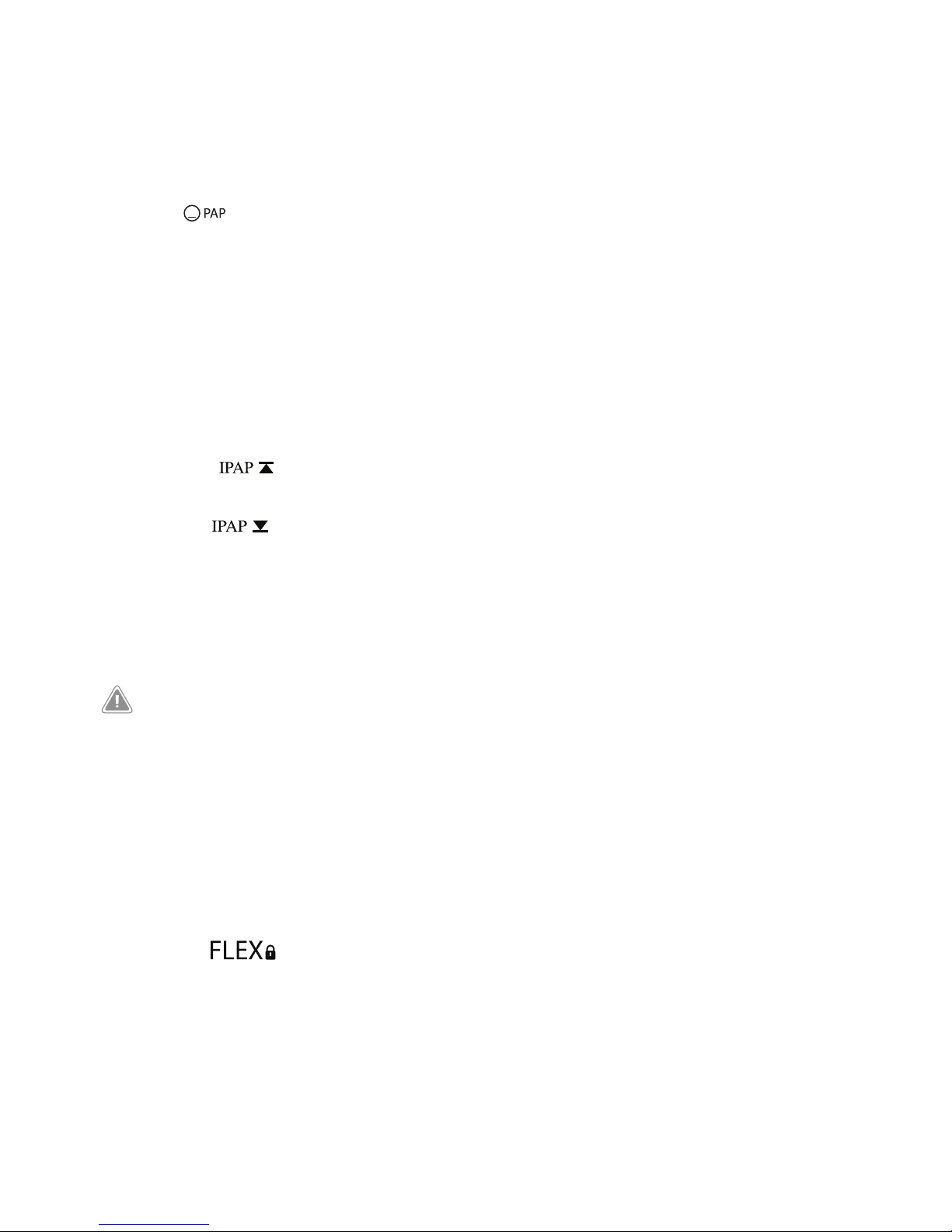
Provider Manual
5
The sections below describe the settings on the Setup screen.
Therapy Settings
• Mode ( ) - Choose the therapy mode setting (CPAP, S, S/T, T, or PC). The default
setting is S/T.
• CPAP (CPAP) - If CPAP is the therapy mode, you can set the CPAP setting in 1.0
increments. The default setting is 10.
• AVAPS (AVA P S ) - You can enable or disable AVAPS when in S, S/T, T, or PC mode by
selecting “on” or “o”. The default setting is o.
Note: AVAPS cannot be enabled if Bi-Flex is turned on. Additionally, the IPAP setting is disabled when AVAPS is enabled.
• Tidal Volume (V
TE
) - When AVAPS is enabled, you can set the target tidal volume from
200-1500 ml in 10 ml increments. The default setting is 200.
• IPAP Max ( ) - When AVAPS is enabled, you can set the IPAP Max setting in 1.0
increments. The default setting is 12.
• IPAP Min ( ) - When AVAPS is enabled, you can set the IPAP Min setting in 1.0
increments. The default setting is 12.
• IPAP (IPAP) - When AVAPS is not enabled, you can set the IPAP setting in 1.0
increments. The default setting is 12.
• EPAP (EPAP) - In any mode except CPAP, you can set the EPAP setting in 1.0
increments. The default setting is 4.
Warning: High EPAP pressures can cause patient discomfort. Carefully evaluate the patient if you set the EPAP
level above 15.
• BPM (BPM) - If you are in S/T or PC mode, you can set the Breaths Per Minute setting
from 0-30 in 1.0 BPM increments. If you are in T mode, the minimum BPM setting is 4.
The default is 10.
• T
i
- If you are in S/T, T, or PC mode, you can set the Inspiratory Time setting from 0.5 to 3
seconds in 0.1 increments. The default setting is 1.0.
Comfort Settings
• Flex Lock ( ) - When in S mode, you can allow the user to adjust the Bi-Flex
setting by selecting “o”, or you can lock the Bi-Flex setting so the user cannot adjust it by
selecting “on”.

BiPAP AVAPS
6
• Bi-Flex (FLEX) - When in S mode, you can enable or disable the Bi-Flex setting by
selecting O, 1, 2, or 3. This setting allows you to adjust the level of air pressure relief
that the patient feels when exhaling during therapy. The default setting is O.
Note: Bi-Flex only displays if AVAPS is disabled.
Note: If you did not lock the Bi-Flex setting, the user can only adjust the setting from 1-3. They cannot disable Bi-Flex.
Note: Bi-Flex is available up to 25 cmH2O in S mode.
Note: The patient also has access to the Bi-Flex setting if it is enabled and unlocked.
• Rise Time Lock ( ) - You can allow the user to adjust the Rise Time setting by
selecting “o”, or you can lock the Rise Time setting so the user cannot adjust it by
selecting “on”.
• Rise Time ( ) - You can adjust the Rise Time from 1-6. Rise time is the time it takes for
the device to change from EPAP to IPAP. This allows you to adjust the rise time so you can
nd the most comfortable setting for the patient. The default setting is 1.
Note: If you did not lock the Rise Time setting, the user can adjust the setting from 1-6.
• Ramp Time ( ) - You can adjust the ramp time from 0 (o) - 45 minutes in 5-minute
increments. The default setting is 0.
• Ramp Start Pressure ( ) - If Ramp is enabled, you can adjust the Ramp Start Pressure
from 4 to the CPAP or EPAP setting (depending on your therapy mode) in increments of
1. The default is 4. The user can also adjust this setting.
• Heated Tube Humidication ( ) - This setting will only display if you are using the
heated tube. You can enable (1) or disable (0) this feature.
• Humidity Level ( ) - This setting will only display if you are using the heated tube.
This setting allows you to choose the desired humidity setting for the humidier: 1, 2 or 3.
This setting can only be changed from the Setup screen.
• Tube Temperature ( ) -
This setting will only display if you are using the heated tube.
This setting allows you to choose the desired temperature for the heated tube: 0, 1, 2, 3, 4
or 5. If you choose zero (0), this will turn o both the humidier and the heated tube.
Note: When using Heated Tubing, the control wheel can also be used to change this setting.
• System One Humidication (
SYSTEM
ONE
) -
System One humidity control maintains a
consistent mask humidity by monitoring and adjusting for changes in room temperature
and room humidity. You can enable (1) or disable (0) this feature. If the System One
humidity control has been disabled, the classic style of basic temperature controlled
heated humidication will be used. This will only display if the humidier is attached
.
Note: The System One Humidication option is only available if the Heated Tubing is removed or has been disabled.
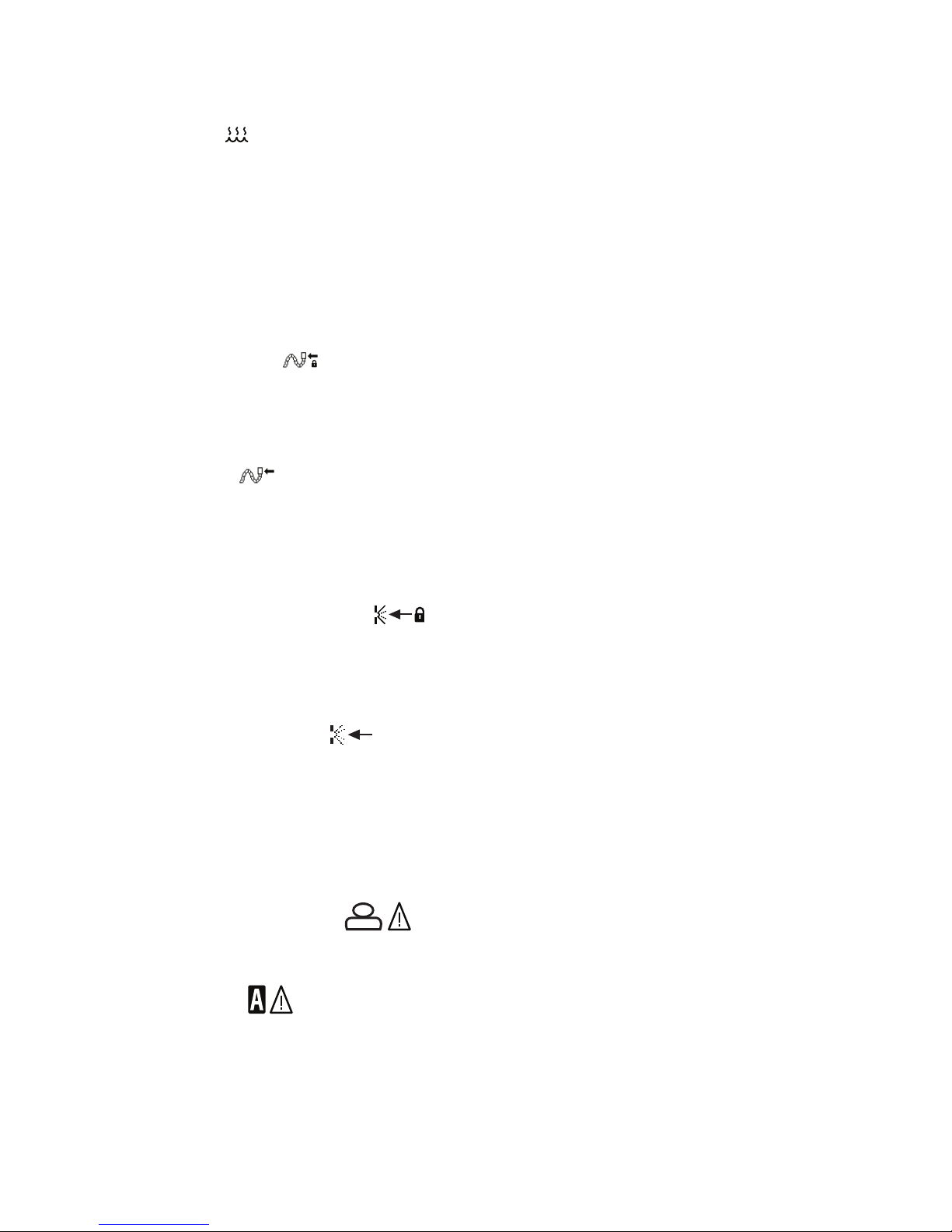
Provider Manual
7
• Humidier ( ) - If the humidier is attached to the device, you can select from 0
(o) to 5 in increments of 1 to enable or disable the humidier setting. The default is
0 (o). If the System One humidity control has been disabled, the classic style of basic
temperature controlled heated humidication will be used and the display will show:
0, C1, C2, C3, C4 or C5 for these settings. This setting only displays if a humidier is
attached to the device. Please refer to the humidier manual if using a humidier.
Note: The Humidier option is only available if the Heated Tubing is removed or has been disabled.
Note: When not using Heated Tubing, the control wheel can also be used to change this setting.
• Tubing Type Lock ( ) - You can lock the Tubing Type setting for either the 22 mm or
the 15 mm tubing. “1” turns the lock “on” and “0” turns the lock “o”.
Note: If locked, the patient will still see this setting with a “lock” icon next to it, but they will not be able to change it.
Note: This will not prevent the user from using Heated Tubing at a later date.
• Tubing Type ( ) - You can select the correct size diameter tubing that you are using
with the device. Choose either “22” for the Philips Respironics 22 mm tubing, or “15” for
the optional Philips Respironics 15 mm tubing. When using Heated Tubing, the device
will automatically change this setting to the appropriate tubing type (15H).
Note: If the Heated Tubing is removed, the device will default back to the previous tubing type setting.
• System One Resistance Lock ( ) - This enables you to lock the “System One”
resistance control setting if you do not want the patient to change it. “1” turns the lock
“on” and “0” turns the lock “o” .
Note: If you lock this setting, the patient will see a “lock” icon next to the setting.
• System One Resistance ( ) - This setting allows you to adjust the level of air
pressure relief based on the specic Respironics mask. Each Respironics mask may have
a “System One” resistance control setting. System One resistance compensation can be
turned o by choosing the setting “0 “.
Note: The patient also has access to this setting, if the System One Resistance Lock is o.
Alarm Settings
• Patient Disconnect Alarm ( ) - You can enable or disable the Patient Disconnect
alarm by choosing 0, 15, or 60 seconds. The alarm will sound when a large, continuous air
leak is detected in the circuit for more than the specied alarm setting. The default is 0.
• Apnea Alarm ( ) - The Apnea alarm detects the cessation of spontaneous
breathing. You can enable or disable the Apnea alarm by choosing 0 (o), 10, 20, or
30 seconds. The alarm will sound when the time between patient-triggered breaths is
greater or equal to the specied apnea alarm setting. The default is 0.

BiPAP AVAPS
8
• Low MinVent Alarm (
MinVent
) - You can enable or disable the Low Minute
Ventilation alarm by choosing 0 (o) to 99 lpm in 1.0 increments. The alarm will sound
when the calculated minute ventilation is less than or equal to the specied setting. The
default is 0 (o).
• Low Tidal Volume Alarm (
V
TE
) - When AVAPS is enabled, you can enable or disable
the Low Tidal Volume alarm by choosing 0 (o) or 1 (on). If enabled, the alarm will
sound when the measured patient pressure has reached the IPAP max setting and the
estimated exhaled tidal volume is less than or equal to 90% of the target tidal volume.
The default is 0 (o).
System Settings
• Backlight ( ) - You can turn the button backlights “on” or “o” with this setting.
• Language ( ) -
This feature allows you to choose which language to display on the
interface when in “Text mode”. You can also turn o (0) text mode which means the
device will display the “Icon Mode” on the interface.
Note: Both “Icon Mode” and “Text Mode” are shown throughout this guide for your reference.
• hPa/cmH2O ( ) - You can select the units of pressure that are displayed on-screen.
Choose “hPa” or “cmH2O ”.
• Setup Parameter Display ( ) - You can select which measured parameters will
display on the Monitor Pressure screen. Choose from Leak, RR (Respiratory Rate), Min vent,
or Vte. See the Measured Parameter section in the User Manual for more information.
• Reset Therapy Hours ( ) - Resets the Therapy Hours back to the default of 0 hours.
This setting is only available to the Provider.
• Reset Blower Hours ( ) -
You can select “yes” if you want to reset the blower hours (e.g.,
to track device usage between patients), or “no” if you do not want to reset the blower hours.
• Provider Mode ( ) - You can choose “on” or “o” to enable or disable provider
mode. Selecting “on” will put the device in provider mode (and the device will not
automatically return to user mode when the screen times out or you select the Back
option). Selecting “o” keeps the device in user mode.
• Clear Patient Data ( ) - You can choose to clear the patient data stored in internal
memory by setting the Clear Patient Data menu to “yes”. If “no” is selected, the conrmation
screen is removed, and patient data is not erased from memory or the SD Card.
