Page 1
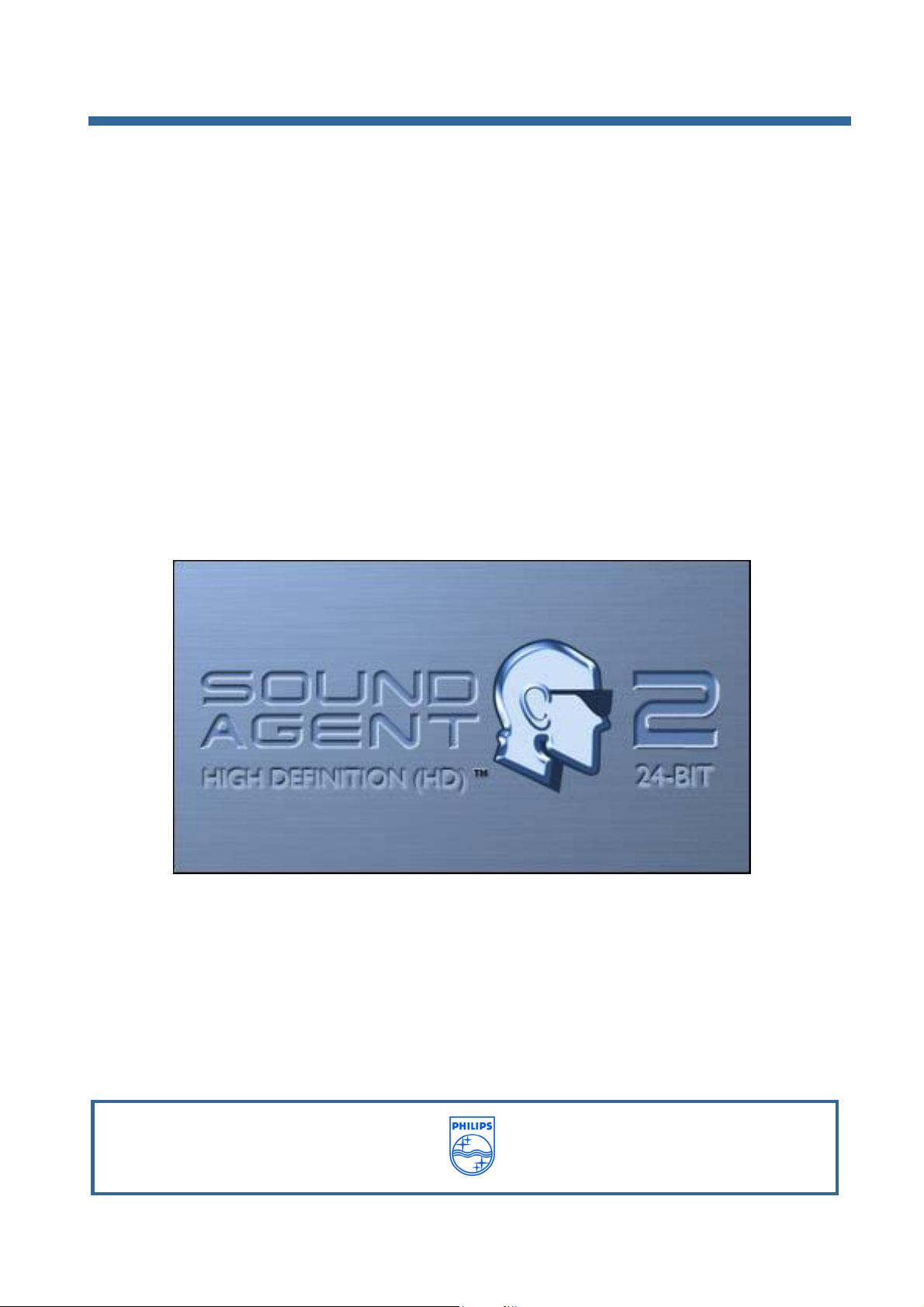
Benutzerhandbuch
Ultimate Edge™ 5.1
High Definition
24-Bit-Soundkarte
™
plus PSA2 HD
Philips Sound Solutions
PHILIPS
Page 2
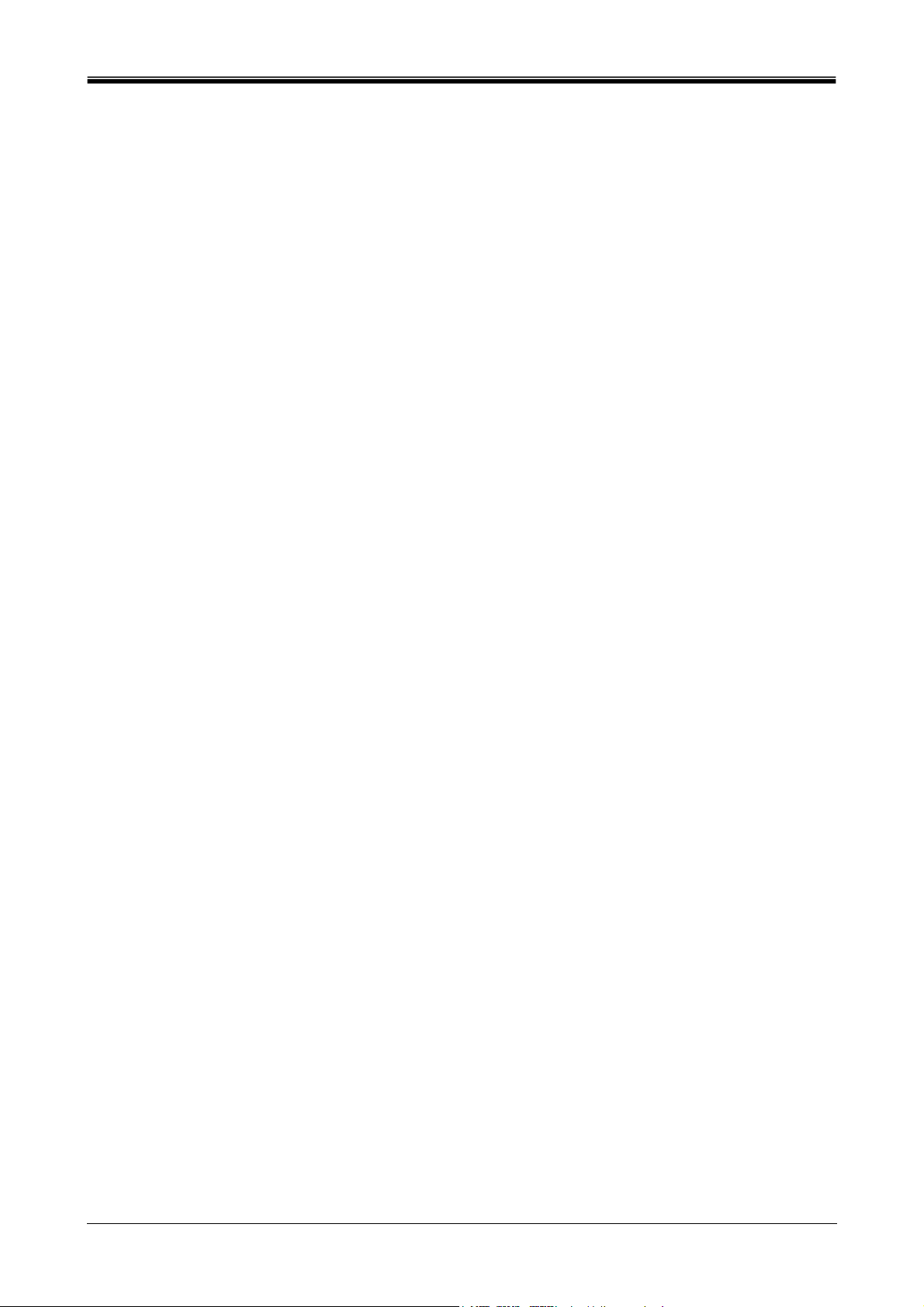
Philips Sound Solutions
SOFTWARE END USER LICENSE AGREEMENT
THIS SOFTWARE END USER LICENSE AGREEMENT (THIS “AGREEMENT”) IS A LEGAL AND BINDING
AGREEMENT BETWEEN YOU (EITHER AN INDIVIDUAL OR ENTITY) AND PHILIPS ELECTRONICS NORTH
AMERICA CORPORATION, with OFFICES AT 1251 Avenue of the Americas, New York, New York 10020, USA
("PHILIPS"), REGARDING THE USE OF THE PHILIPS SOFTWARE (THE “SOFTWARE”) PROVIDED WITH THE
PHILIPS ULTIMATE EDGE SOUND CARD (THE “PRODUCT”), WHICH INCLUDES USER DOCUMENTATION
PROVIDED IN ELECTRONIC FORM. BY INSTALLING OR USING THE SOFTWARE, YOU AGREE TO ALL OF THE
TERMS AND CONDITIONS OF THIS AGREEMENT. IF YOU DO NOT AGREE TO THESE TERMS AND
CONDITIONS, DO NOT INSTALL OR USE THE SOFTWARE, AND RETURN THE PRODUCT, THE SOFTWARE, ALL
MANUALS, DOCUMENTATION, AND PROOF OF PAYMENT TO PHILIPS WITHIN THIRTY (30) DAYS OF
PURCHASE FOR A FULL REFUND.
Grant of License. This Agreement grants you a non-exclusive, nontransferable, non-sublicensable license to install and
use one (1) copy of the specified version of the Software in object code format, in operating environment(s) authorized
by Philips for internal purposes only, on only one computer. This license does not permit you to use more than one
instance of any copy of the Software. The Software is "in use" on a computer when it is loaded into the temporary
memory (i.e. RAM) or installed into the permanent memory (e.g., hard disk, CD-ROM, or other storage device) of that
computer.
Ownership. The license granted hereunder does not constitute a transfer or sale of Philips’ or its licensor’s ownership
rights in or to the Software. This Agreement grants you the right to use the Software, but you do not acquire any rights,
express or implied, in the Software other than those specified in this Agreement. Philips and its licensors retain all right,
title, and interest in and to the Software, including all patents, copyrights, trade secrets, and other intellectual property
rights incorporated therein. The Software is protected by copyright laws, international treaty provisions, and other
intellectual property laws. Therefore, you may not use, copy, or distribute the Software without prior written authorization
of Philips, except that you may make one (1) copy of the Software for your back-up purposes only. You may not copy
the printed materials accompanying the Software, nor print copies of any user documentation provided in electronic form,
except that you may make one (1) copy of such printed materials for your back-up purposes only.
License Restrictions. Except as provided otherwise herein, you shall not rent, lease, sublicense, sell, assign, loan, or
otherwise transfer the Software or use the Software for commercial timesharing, or service bureau purposes. You shall
not, and you shall not permit any third party, to reverse engineer, decompile, or disassemble the Software, except to the
extent that the foregoing restriction is expressly prohibited by applicable law. You may not remove or destroy any
product identification, copyright notices, or other proprietary markings or restrictions from the Software. All titles,
trademarks, and copyright and restricted rights notices shall be reproduced on all copies of the Software. You may not
modify, copy, or adapt the Software, merge the Software into another program or create derivative works based upon
the Software. You may not transfer your rights under this Agreement to any third parties.
Identified Software. Your license rights to the Software are conditioned upon your (i) not incorporating Identified
Software into, or combining Identified Software with, the Software or a derivative work thereof; (ii) not distributing
Identified Software in conjunction with the Software or a derivative work thereof; and (iii) not using Identified Software in
the development of a derivative work of the Software. "Identified Software" means software which is licensed pursuant
to terms that directly or indirectly (1) create, or purport to create, obligations for Philips with respect to the Software or
derivative work thereof; or (2) grant, or purport to grant, to any third party any rights or immunities under Philips’
intellectual property or proprietary rights in the Software or derivative work thereof. Identified Software includes, without
limitation, any software that requires as a condition of use, modification and/or distribution of such software that other
software incorporated into, derived from or distributed with such software be (A) disclosed or distributed in source code
form; (B) be licensed for the purpose of making derivative works; or (C) be redistributable at no charge.
Termination. This Agreement shall be effective upon installation or first use of the Software and shall terminate (i) at
the discretion of Philips, due to your failure to comply with any term of this Agreement; or (ii) upon destruction of all
copies of the Software and related materials provided to you by Philips hereunder. Philips’s rights and your obligations
shall survive the termination of this Agreement. Upon termination of this Agreement by Philips, you shall certify in writing
to Philips that all copies of the Software, or any portion thereof, have either been returned to Philips or otherwise
destroyed or deleted.
Limited Warranty. Philips warrants that the Software will perform substantially in accordance with the written user
documentation accompanying the Software for a period of ninety (90) days after receipt by you. Philips’s entire liability
and your exclusive remedy for breach of this warranty shall be, at Philips’s option, either (i) return of the price paid by
you (if any); or (b) repair or replacement of the Software that does not meet the warranty set forth herein and that is
returned to Philips with a copy of your receipt. This limited warranty shall be void if failure of the Software has resulted
from any accident, abuse, misuse or misapplication by you. Any replacement Software will be warranted for the
remainder of the original warranty period or thirty (30) days, whichever is longer. This limited warranty shall not apply to
you if you are using the Software on an evaluation only basis.
NO OTHER WARRANTIES. EXCEPT AS SET FORTH ABOVE, THE SOFTWARE IS PROVIDED ON AN “AS IS”
BASIS. PHILIPS AND ITS SUPPLIERS DO NOT WARRANT THAT THE SOFTWARE WILL OPERATE ERROR FREE
OR UNINTERRUPTED, OR WILL MEET YOUR REQUIREMENTS. YOU ASSUME ALL RESPONSIBILITIES FOR
SELECTION OF THE SOFTWARE TO ACHIEVE YOUR INTENDED RESULTS, AND FOR THE INSTALLATION OF,
USE OF, AND RESULTS OBTAINED FROM THE SOFTWARE. TO THE MAXIMUM EXTENT PERMITTED BY
Benutzerhandbuch für die Ultimative Edge™-Soundkarte
ii
Page 3
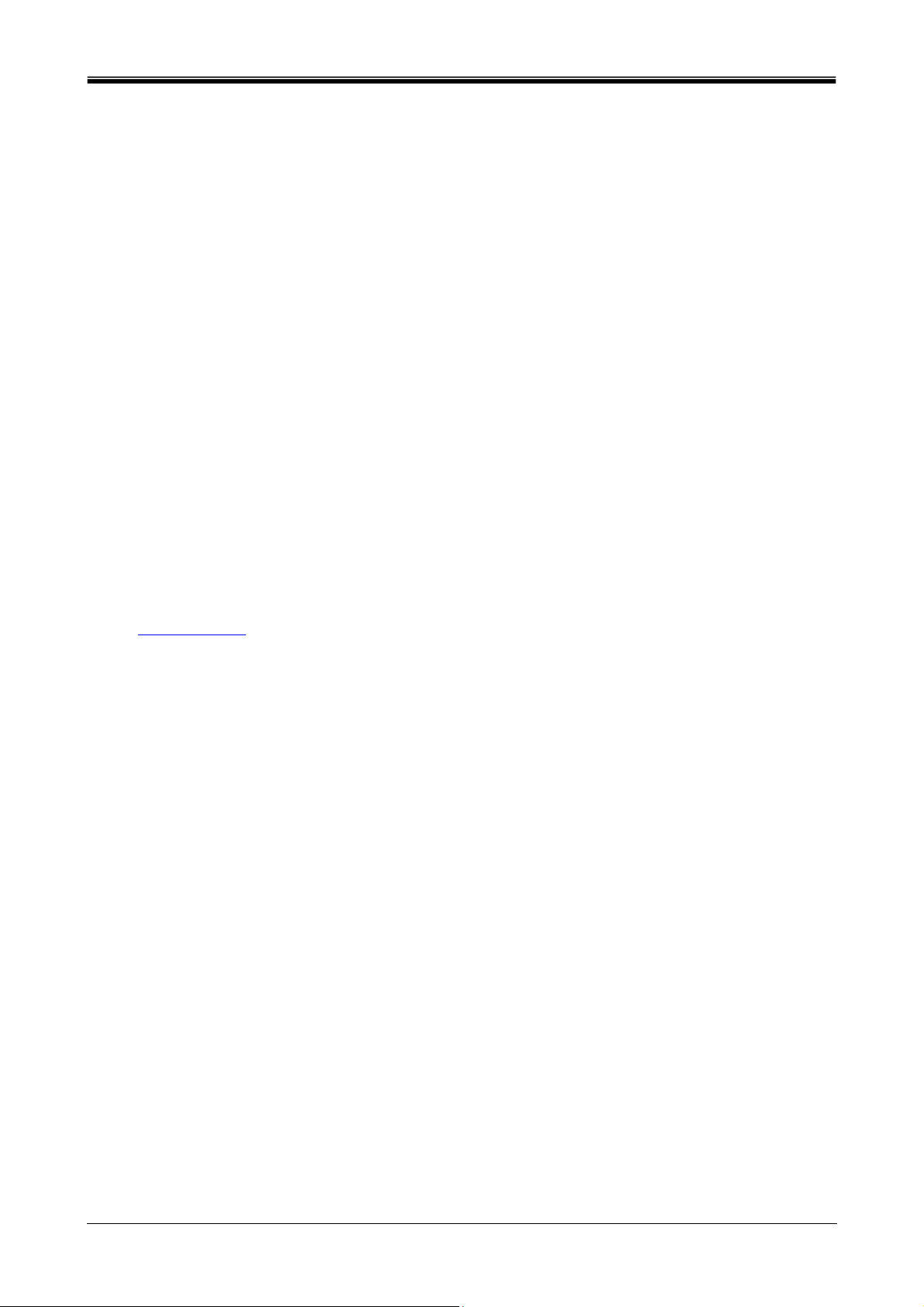
Philips Sound Solutions
APPLICABLE LAW, PHILIPS AND ITS SUPPLIERS DISCLAIM ALL WARRANTIES AND CONDITIONS, WHETHER
EXPRESS OR IMPLIED, INCLUDING BUT NOT LIMITED TO THE IMPLIED WARRANTIES OF MERCHANTABILITY,
FITNESS FOR A PARTICULAR PURPOSE, AND ACCURACY OR COMPLETENESS OF RESULTS WITH RESPECT
TO THE SOFTWARE AND THE ACCOMPANYING MATERIALS. THERE IS NO WARRANTY AGAINST
INTERFERENCE WITH THE ENJOYMENT OF THE SOFTWARE OR AGAINST INFRINGEMENT.
LIMITATION OF LIABILITY. UNDER NO CIRCUMSTANCES WILL PHILIPS OR ITS LICENSORS BE LIABLE FOR
ANY CONSEQUENTIAL, SPECIAL, INDIRECT, INCIDENTAL OR PUNITIVE DAMAGES WHATSOEVER, INCLUDING,
WITHOUT LIMITATION, DAMAGES FOR LOSS OF PROFITS OR REVENUES, BUSINESS INTERRUPTION, LOSS
OF BUSINESS INFORMATION, LOSS OF DATA, LOSS OF USE OR OTHER PECUNIARY LOSS, EVEN IF PHILIPS
OR ITS LICENSORS HAVE BEEN ADVISED OF THE POSSIBILITY OF SUCH DAMAGES. IN NO EVENT SHALL
PHILIPS’ OR ITS LICENSORS’ AGGREGATE LIABILITY FOR DAMAGES ARISING OUT OF THIS AGREEMENT
EXCEED THE GREATER OF THE PRICE ACTUALLY PAID BY YOU FOR THE SOFTWARE OR FIVE UNITED
STATES DOLLARS (U.S.$5.00).
U.S. Government Restricted Rights. Use, reproduction, release, modification, or disclosure of the Software is
restricted in accordance with FAR 12.212, 52.227-14, DFARS 227.7202, DFARS 252-227-7013 as well as by this
Agreement.
Trademarks. Certain of the product and Philips names used in this Agreement, the Software, and the written user
documentation may constitute trademarks of the Philips, its licensors or other third parties. You are not authorized to
use any such trademarks.
Export Administration. You agree that you will not directly or indirectly, export or re-export the Software to any country
for which the United States Export Administration Act, or any similar United States law or regulation requires an export
license or other U.S. Government approval, unless the appropriate export license or approval has first been obtained. By
downloading or installing the Software you agree to abide by this Export provision.
General. This Agreement is governed by the laws of California, without reference to its conflict of laws principles. Any
dispute between you and Philips regarding this Agreement shall be subject to the exclusive jurisdiction of the state and
federal courts located in Santa Clara County, California. This Agreement is the entire agreement between you and
Philips and supersedes any other communications or advertising with respect to the Software and documentation. If any
provision of this Agreement is held invalid, the remainder of this Agreement will continue in full force and effect.
Should you have any questions concerning this Agreement, or if you desire to contact Philips for any reason, please
contact info@Philips.com
.
Benutzerhandbuch für die Ultimative Edge™-Soundkarte
iii
Page 4

Philips Sound Solutions
Philips Ultimate Edge™
5.1-Kanal-Soundkarte
© Copyright 2004
PSC724™ und Philips Ultimate Edge™ sind Warenzeichen von Philips Sound Solutions.
Philips Sound Agent 2 HD™, Sound Agent 2 HD™ und PSA2 HD™ sind Warenzeichen von Philips
Sound Solutions.
QSound™, QEM™, QSound Environmental Modeling, QSound Multi-Speaker Systems, QMSS™, Q3D™,
QSurround™, QXpander™, QInteractive3D™, AudioPix™ und das Q-Logo sind Warenzeichen von
QSound Labs, Inc.
EAX™ und Environmental Audio Extensions sind Warenzeichen von Creative Technology Ltd. in den
USA und in anderen Ländern.
Microsoft™ und Windows™ sind eingetragene Warenzeichen der Microsoft Corporation.
DirectX™ und DirectSound™ sind Warenzeichen der Microsoft Corporation.
Dolby Digital™ und DTS™ sind Warenzeichen von Dolby Laboratories, Inc.
Alle anderen Warenzeichen sind Eigentum der jeweiligen Rechtsinhaber.
Benutzerhandbuch für die Ultimative Edge™-Soundkarte
iv
Page 5

Philips Sound Solutions
Inhaltsverzeichnis
1. Einleitung ..........................................................................................1
1.1. HAUPTFUNKTIONEN.................................................................................................. 2
1.2. Mindestsystemanforderungen...................................................................................... 3
1.3. Audioleistung................................................................................................................ 3
2. Installation der neuen Soundkarte..................................................4
2.1. Schnellinstallationsanleitung ........................................................................................ 4
2.1.1. Schritt 1: ........................................................................................................... 4
2.1.2. Schritt 2: ........................................................................................................... 4
2.1.3. Schritt 3: ........................................................................................................... 4
2.2. Detaillierte Installationsanleitung.................................................................................. 5
2.2.1. Vor dem Installieren der neuen Soundkarte..................................................... 5
2.2.2. Ermitteln des alten Soundsystems ................................................................... 5
2.2.3. Deaktivieren des integrierten Soundsystems ................................................... 6
2.2.4. Deinstallieren der alten Soundkarte und des Treibers ..................................... 6
2.2.5. Installieren der neuen Soundkarte.................................................................... 8
2.2.6. Lautsprecherverbindung................................................................................... 9
2.2.6.1. Digitale Lautsprecher........................................................................................ 9
2.3. Software-Installation................................................................................................... 10
3. Philips Sound Agent 2 HD..............................................................11
3.1. Grundlegende Funktionsweise der Oberfläche.......................................................... 11
3.2. Reduziertes Steuerungsprogramm ............................................................................ 13
3.3. Erweitertes Steuerungsprogramm.............................................................................. 15
3.3.1. Registerkarte „Effekte“ (Effects Tab).............................................................. 15
3.3.2. Registerkarte „Equalizer“................................................................................ 17
3.3.3. Registerkarte „Setup“ ..................................................................................... 18
3.3.4. Registerkarte „Mixer“...................................................................................... 20
3.3.4.1. Steuerelemente für die Wiedergabequelle (Playback source controls).......... 20
3.3.4.2. Steuerelemente für die Aufnahmequelle (Recording Source Control) ........... 20
3.3.4.3. Untergeordnete Registerkarte „Mixer“ – Erweitert (Advanced Mixer Sub-Tab) 21
3.3.5. Registerkarte „Voreinstellungen“ (Presets Tab) ............................................. 23
3.3.6. Registerkarte „Über“ (Info Tab) ...................................................................... 24
3.4. Bereich „Visualization“................................................................................................ 25
Benutzerhandbuch für die Ultimative Edge™-Soundkarte
v
Page 6

Philips Sound Solutions
4. PSA2 HD deinstallieren ..................................................................26
5. Technischer Support und Garantie............................................... 27
5.1. Internet-Adresse......................................................................................................... 27
5.2. Informationen zum Technischen Support................................................................... 27
6. Anhang A.........................................................................................28
Nützliche Tipps für die Lautsprechereinrichtung.................................................................... 28
6.1. Ideale Anordnung der Lautsprecher........................................................................... 28
6.2. Ideale Einsatzmöglichkeit für Kopfhörer..................................................................... 28
6.3. Vermeiden reflektierender Oberflächen (Lautsprecher)............................................. 28
6.4. Balance von Lautsprechern und Kopfhörern.............................................................. 29
7. Anhang B.........................................................................................30
Deinstallieren der alten Treiber und der Soundkarte ............................................................. 30
8. Anhang C.........................................................................................31
Deaktivieren des integrierten Soundsystems......................................................................... 31
9. Anhang D.........................................................................................32
Fehlerbehebung..................................................................................................................... 32
Benutzerhandbuch für die Ultimative Edge™-Soundkarte
vi
Page 7

Philips Sound Solutions
1. Einleitung
Vielen Dank, dass Sie sich für eine Ultimate Edge-Soundkarte entschieden haben! Mit der
Ultimate Edge-Soundkarte machen Sie aus Ihrem Computer einen Multimedia-PC der nächsten
Generation. Ultimate Edge bietet ultimative Audioleistung und -funktionen für Ihren PC.
In diesem Dokument werden die Funktionen Ihrer neuen Soundkarte und der grafischen
Benutzeroberfläche von PSA2 HD beschrieben. Darüber hinaus sind Anweisungen zum
Installieren der neuen Hardware und der Softwaretreiber enthalten. Nehmen Sie sich einige
Minuten Zeit, um sich vor der Installation mit der Soundkarte vertraut zu machen.
Benutzerhandbuch für die Ultimative Edge™-Soundkarte
1
Page 8

Philips Sound Solutions
1.1. HAUPTFUNKTIONEN
Professionelle Audiokomponenten machen aus Ihrem Computer einen modernen
digitalen Audioprozessor!
• Externer Front-Lautsprecheranschluss (links/rechts) – 24-Bit / 96 KHz
• Externer Surround-Lautsprecheranschluss (links/rechts) – 24-Bit / 96 KHz
• Externer Center / LFE-Lautsprecheranschluss – 24-Bit / 96 KHz
• Standardmikrofoneingang – 24-Bit / 96 KHz
• Standardleitungseingang – 24-Bit / 96 KHz
• CD-Audio und Audio aus internem Videokarteneingang – 24-bit / 96 KHz
• Coax S/PDIF-Ausgang kompatibel mit Dolby Digital/DTS-Durchgang – 24-Bit /
96 KHz
Sound Agent 2 HD™-Audiosteuerungsprogramm (24-Bit)
• Digitale Signalverarbeitung mit 32-Bit-Fließpunktberechnung für besseren Sound bei
gleichzeitiger 24-Bit-Präzision für Musik, Spiele, DVD-Filme und externe Eingänge.
• Volle 24-Bit-Effekte für alle Kanäle.
• Durch die exklusive QMSS5.1-Technologie werden im 5.1-Kanal-
Lautsprechermodus für ALLE Stereo-Quellen 6 unabhängige Audio-Kanäle erstellt.
• Mit der QSurround-Technologie werden Dolby Digital-6-Kanal-Quellen verstärkt
und die Klanglücken zwischen Lautsprechern ausgefüllt, um Ihnen ein vollständiges
360-Grad-Klangerlebnis zu bieten, das gleichmäßig und natürlich wirkt. Noch wichtiger
ist allerdings, dass dabei ein virtueller 3D-Surround-Sound über die Einrichtung von
zwei Lautsprechern erzeugt wird.
• Durch Active Dynamic Filtering verbessern die neuen Komponenten QSizzle und
QRumble die Klangfülle niedriger, mittlerer und hoher Frequenzbereiche durch
Algorithmen und unterstützen die Wiederherstellung der Klangqualität bei stark
komprimierten digitalen Audio-Dateien wie MP3 und WMA. Kurz gesagt, MP3Dateien klingen fantastisch!
• Die QInteractive3D-Technologie ermöglicht bei allen Kopfhörer- und Lautsprecher-
Ausgabekonfigurationen eine genaue 3D-Sound-Positionierung und ist kompatibel
mit DirectSound3D-, EAX 1.0-, EAX 2.0/I3D Level 2- und A3D-fähigen Spielen.
• QXpander-Stereoerweiterung für virtuellen 3D-Surround-Sound, unabhängig von
der Kopfhörer- oder Lautsprecherkonfiguration.
• Professioneller 10-Band-Equalizer zur präzisen Klangsteuerung aller digitalen
Audio-Medien.
• Über den digitalen Ausgang (S/PDIF Out) nach Industriestandard können Sie
digitale Lautsprecher oder externe Decoder anschließen.
• Mithilfe der exklusiven QSound Environmental Modeling (QEM)-Algorithmen
garantieren 15 einzigartige Hallumgebungen absolutes Spielvergnügen und ein
Hörerlebnis der Extraklasse.
• Normalization gleicht die Lautstärkenunterschiede innerhalb von Audio-Dateien
aus und verringert die Lautstärkenschwankungen bei allen Audio-Quellen, und
zwar automatisch.
• Standardmäßige und benutzerdefinierte Voreinstellungen für die meisten
Einstellungen ermöglichen eine optimale Anpassung von Spielen, Filmen und
Musik – ganz nach Ihren Wünschen.
• Rauschabstand > 104 dB
• THD = 0,004 %
Benutzerhandbuch für die Ultimative Edge™-Soundkarte
2
Page 9
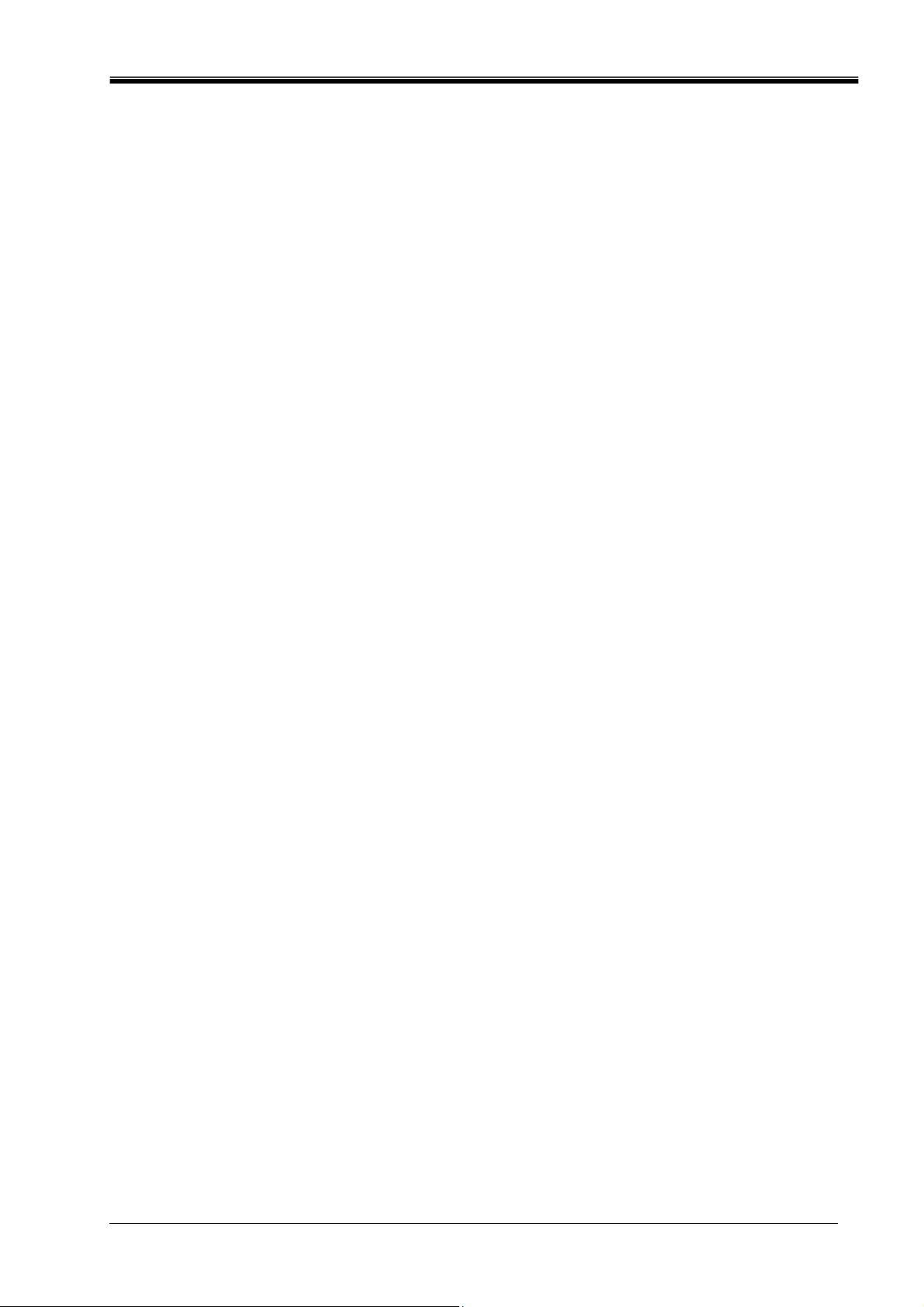
Philips Sound Solutions
1.2. Mindestsystemanforderungen
Genuine Intel Pentium III 450 MHz oder schneller
64 MB RAM (128 MB empfohlen)
Ein CD-ROM-Laufwerk
800 x 600 Bildschirmauflösung (empfohlen sind 1024 x 768)
20 MB freier Festplattenspeicherplatz
PCI 2.2-Steckplatz
Windows 2000- oder Windows XP-Betriebssystem
HINWEIS: Jedes Betriebssystem hat eigene Mindestanforderungen, die eingehalten werden
sollten. Außerdem gelten für verschiedene Spiele und DVD-Anwendungen u. U. höhere
Mindestanforderungen als oben aufgeführt.
1.3. Audioleistung
Rauschabstand: > 104 dB
Total Harmonic Distortion + Noise: 0,004%
Frequenzgang: <20 Hz bis >20 KHz
Benutzerhandbuch für die Ultimative Edge™-Soundkarte
3
Page 10

Philips Sound Solutions
2. Installation der neuen Soundkarte
Die Installation der Philips Ultimate Edge-Soundkarte ist ganz einfach. Lesen Sie zunächst alle
Schritte durch, bevor Sie mit der Installation beginnen. Wenn Sie zusätzliche Informationen
benötigen, lesen Sie in diesem Benutzerhandbuch nach.
Hinweis: Computer gibt es in verschiedenen Formen und Größen. Die Installationsanleitungen
in diesem Handbuch sind allgemein gültig. Vergleichen Sie zunächst die Darstellungen in den
Abbildungen mit Ihrem Computer, bevor Sie mit der Installation der Soundkarte beginnen.
2.1. Schnellinstallationsanleitung
Die Schnellinstallationsanleitung richtet sich an Personen, die Erfahrung im Umgang mit
PC-Hardware und -Software haben und keine detaillierten Informationen zur Installation
neuer Hardware benötigen. Ausführliche Erläuterungen und eine schrittweise Anleitung
finden Sie im Abschnitt Detaillierte Installationsanleitung.
2.1.1. Schritt 1:
Lösen Sie das Stromkabel und alle zusätzlichen Anschlüsse vom PC. Entfernen Sie
gegebenenfalls die vorhandene Soundkarte. Diese Soundkarte kann eine Zusatzkarte oder
ein Onboard-Audio-Gerät sein. Ein Onboard-Audio-Gerät muss in BIOS deaktiviert werden.
Alle Audiotreiber müssen deinstalliert werden. Verwenden Sie entweder das zugehörige
Deinstallationsprogramm oder die Option „Software“ in der Systemsteuerung.
2.1.2. Schritt 2:
Installieren Sie die Ultimate Edge-Soundkarte in einem der verfügbaren PCI-Steckplätze, aber
nicht unbedingt neben dem AGP-Steckplatz. Wenn die Soundkarte neben dem AGP-Steckplatz
installiert wird, kann es bei manchen Computern zu Ressourcenkonflikten kommen.
2.1.3. Schritt 3:
Installieren Sie die PSA2 HD-Treiber und die Benutzeroberfläche von der Treiber-CD. Wenn
Sie PSA2 HD nicht installieren, ist die Soundkarte nur auf Stereo-Ausgaben beschränkt.
Schließen Sie mindestens einen PC-Lautsprecher mit eigener Stromquelle an die
entsprechenden Anschlüsse auf der Ultimate Edge-Soundkarte an. Führen Sie PSA2 HD aus,
indem Sie auf das PSA2 HD-Symbol im Systembereich der Taskleiste doppelklicken, und
machen Sie sich mit allen Funktionen der Steuerelemente vertraut. In der QuickInfo finden
Sie Erläuterungen zu den verschiedenen Funktionen dieser benutzerfreundlichen Oberfläche.
Wenn keine Audiosignale aus den Lautsprechern kommen, führen Sie den Lautsprechertest auf
der Registerkarte „Setup“ im „erweiterten Steuerungsprogramm“ durch. Weitere Informationen
finden Sie in den Abschnitten Detaillierte Installationsanleitung und Fehlerbehebung in
diesem Dokument.
Benutzerhandbuch für die Ultimative Edge™-Soundkarte
4
Page 11
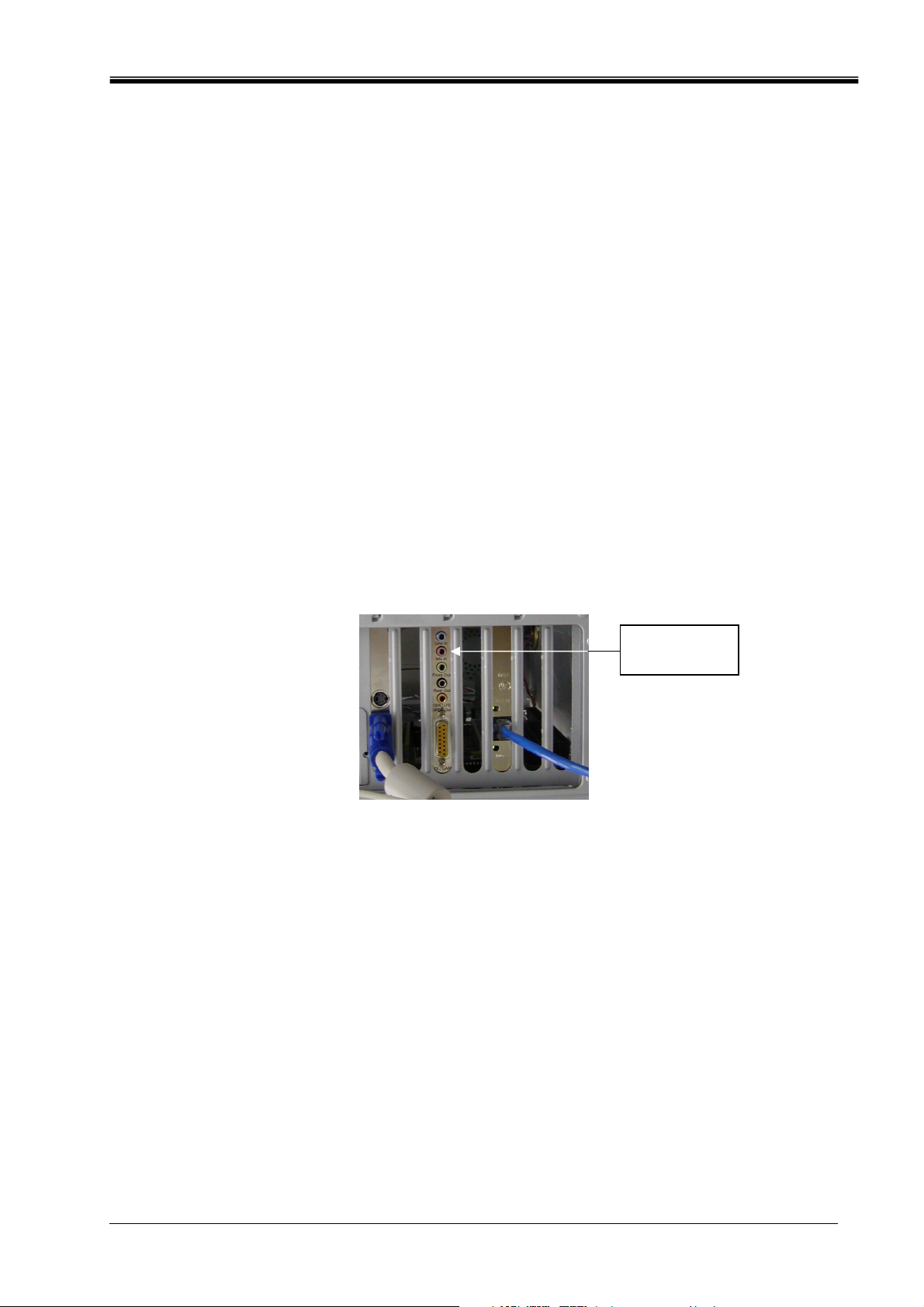
Philips Sound Solutions
2.2. Detaillierte Installationsanleitung
Legen Sie die Unterlagen zu Ihrem PC und der alten Soundkarte bereit. Verwenden Sie diese
Unterlagen, um die vorhandene Soundkarte aus Ihrem PC zu entfernen oder zu deaktivieren.
2.2.1. Vor dem Installieren der neuen Soundkarte
Bevor Sie mit der Installation der neuen Soundkarte beginnen, sollten Sie feststellen, ob Ihr
PC bereits eine Soundkarte enthält oder ob ein Soundgerät in das Motherboard integriert ist.
Ihr PC kann nur über ein aktives Soundgerät verfügen. Deshalb müssen Sie das vorhandene
Soundsystem vor dem Installieren der Ultimate Edge-Soundkarte entfernen oder deaktivieren.
Dies ist sehr wichtig, denn wenn Sie es nicht tun, kann Ultimate Edge u. U. nicht ordnungsgemäß
arbeiten.
Anhand der folgenden Abschnitte und Abbildungen können Sie feststellen, welches Soundsystem
auf Ihrem PC vorhanden ist. Lesen Sie den jeweiligen Abschnitt zum Deaktivieren oder
Entfernen des alten Soundsystems.
2.2.2. Ermitteln des alten Soundsystems
Überprüfen Sie die Rückseite Ihres PCs im Bereich der PCI-Steckplätze (bei Tower- und
Mini-Tower-Gehäusen meist im unteren Bereich, bei Desktop-Gehäusen auf der rechten Seite).
Alle Audio-Anschlüsse sind auf einer 10 cm breiten Abschlussblende in einer Reihe angeordnet.
Siehe Abbildung 1.
ZusatzSound-Karte
Abbildung 1
Benutzerhandbuch für die Ultimative Edge™-Soundkarte
5
Page 12

Philips Sound Solutions
Wenn das Soundsystem in das Motherboard integriert ist, sehen die Anschlüsse ähnlich aus
wie bei der Zusatzkarte, sie befinden sich jedoch nicht auf einer Blende. Sie können in ein oder
zwei Reihen angeordnet sein. Abbildung 2 zeigt Beispiele für integrierte Audio-Anschlüsse.
Abbildung 2
Wenn Ihr PC kein Soundsystem enthält, können Sie mit Abschnitt 2.2.5. Installieren der neuen
Soundkarte in diesem Handbuch fortfahren.
Wenn Sie wissen, dass Ihr PC über eine Zusatz-Soundkarte verfügt, fahren Sie mit Abschnitt
2.2.4. Deinstallieren der alten Soundkarte und des Treibers in diesem Dokument fort.
Wenn Sie wissen, dass Ihr PC über ein integriertes Soundsystem verfügt, fahren Sie mit dem
Abschnitt 2.2.3. Deaktivieren des integrierten Soundsystems in diesem Handbuch fort.
2.2.3. Deaktivieren des integrierten Soundsystems
Um das integrierte Soundsystem (Onboard-Sound) zu deaktivieren, müssen Sie das BIOSDienstprogramm des Systems öffnen.
Warnung: Nehmen Sie keine Änderungen an anderen Einstellungen des BIOS vor. Andernfalls
arbeitet das System u. U. nicht mehr ordnungsgemäß.
Informationen zum Öffnen des Dienstprogramms BIOS entnehmen Sie der Dokumentation
Ihres Systems.
Hilfreiche Beispiele zum Deaktivieren des Onboard-Soundsystems finden Sie in Anhang C.
Nach dem Deaktivieren des Onboard-Soundsystems können Sie mit dem Abschnitt
2.2.5. Installieren der neuen Soundkarte in diesem Handbuch fortfahren.
2.2.4. Deinstallieren der alten Soundkarte und des Treibers
Deinstallieren Sie alle Treiber zuvor installierter Soundkarten. Dies ist sehr wichtig, denn
wenn Sie es nicht tun, kann die Ultimate Edge-Soundkarte u. U nicht ordnungsgemäß arbeiten.
Deinstallieren Sie den Treiber, bevor Sie die alte Soundkarte aus Ihrem PC entfernen. Detaillierte
Informationen hierzu entnehmen Sie der Dokumentation Ihrer alten Soundkarte. Anhang B
enthält hilfreiche allgemeine Anweisungen zur Deinstallation alter Audiotreiber.
Nachdem Sie die alten Audiotreiber entfernt haben, schalten Sie den Computer aus und
trennen Sie das Stromkabel und alle angeschlossenen Geräte vom Computer.
Achtung: Statische Elektrizität kann Ihre Soundkarte beschädigen.
So vermeiden Sie Schäden:
1. Fassen Sie die Soundkarte nur am Rand an. Vermeiden Sie eine Berührung der
elektronischen Bauteile auf der Soundkarte.
2. Verwenden Sie ein Masseband oder berühren Sie vor der Installation unlackierte
Metallteile des Computergehäuses, um statische Elektrizität zu entladen.
Entfernen Sie die alte Karte mithilfe der folgenden Schritte (siehe Abbildung 3):
Benutzerhandbuch für die Ultimative Edge™-Soundkarte
6
Page 13

Philips Sound Solutions
• Entfernen Sie die PC-Abdeckung. Da jeder PC anders ist, sollten Sie vor dem Entfernen
der Abdeckung unbedingt die diesbezüglichen Informationen im PC-Benutzerhandbuch
lesen.
• Lösen Sie die Schraube der alten Soundkarte und bewahren Sie diese für die Ultimate
Edge-Soundkarte auf.
• Entfernen Sie das analoge Audiokabel (falls angeschlossen) von der alten Soundkarte,
aber lösen Sie das andere Ende nicht. Dieses Kabel ist normalerweise mit dem
CD-ROM- oder DVD-ROM-Laufwerk verbunden. Sie benötigen dieses Kabel für
die Ultimate Edge-Soundkarte.
• Entfernen Sie die alte Soundkarte, indem Sie sie fest herausziehen.
• Wählen Sie einen freien PCI-Steckplatz aus und entfernen Sie die Abdeckplatte.
PCI-BusSteckplatz
Befestigungsschraube
PCI-BusSteckplatz
Abdeckung
Abbildung 3
Benutzerhandbuch für die Ultimative Edge™-Soundkarte
7
Page 14

Philips Sound Solutions
2.2.5. Installieren der neuen Soundkarte
Installieren Sie die Ultimate Edge-Soundkarte mithilfe der folgenden Schritte. Siehe Abbildung 4.
• Nehmen Sie die Ultimate Edge-Soundkarte aus der Antistatikhülle.
• Setzen Sie die Soundkarte auf den ausgewählten PCI-Steckplatz und drücken Sie die
Karte fest in die Buchse. Stellen Sie sicher, dass die Karte korrekt ausgerichtet ist und
fest in der Buchse sitzt.
• Verbinden Sie das Kabel mit dem Anschluss (CD In, Video In oder Aux In) am oberen
Rand der Karte (siehe Abbildung 5). Sie können das Analogkabel des CD-ROM- oder
DVD-ROM-Laufwerks mit jedem dieser Eingänge verbinden.
• Verwenden Sie die Befestigungsschraube der Abdeckplatte, um die Soundkarte am
Computergehäuse festzuschrauben.
• Bringen Sie die Abdeckung wieder am PC an und verbinden Sie das Stromkabel sowie
alle erforderlichen Peripheriegeräte mit dem Computer.
Befestigungsschraube
PCI-BusSteckplatz
Abbildung 4
Benutzerhandbuch für die Ultimative Edge™-Soundkarte
8
Page 15
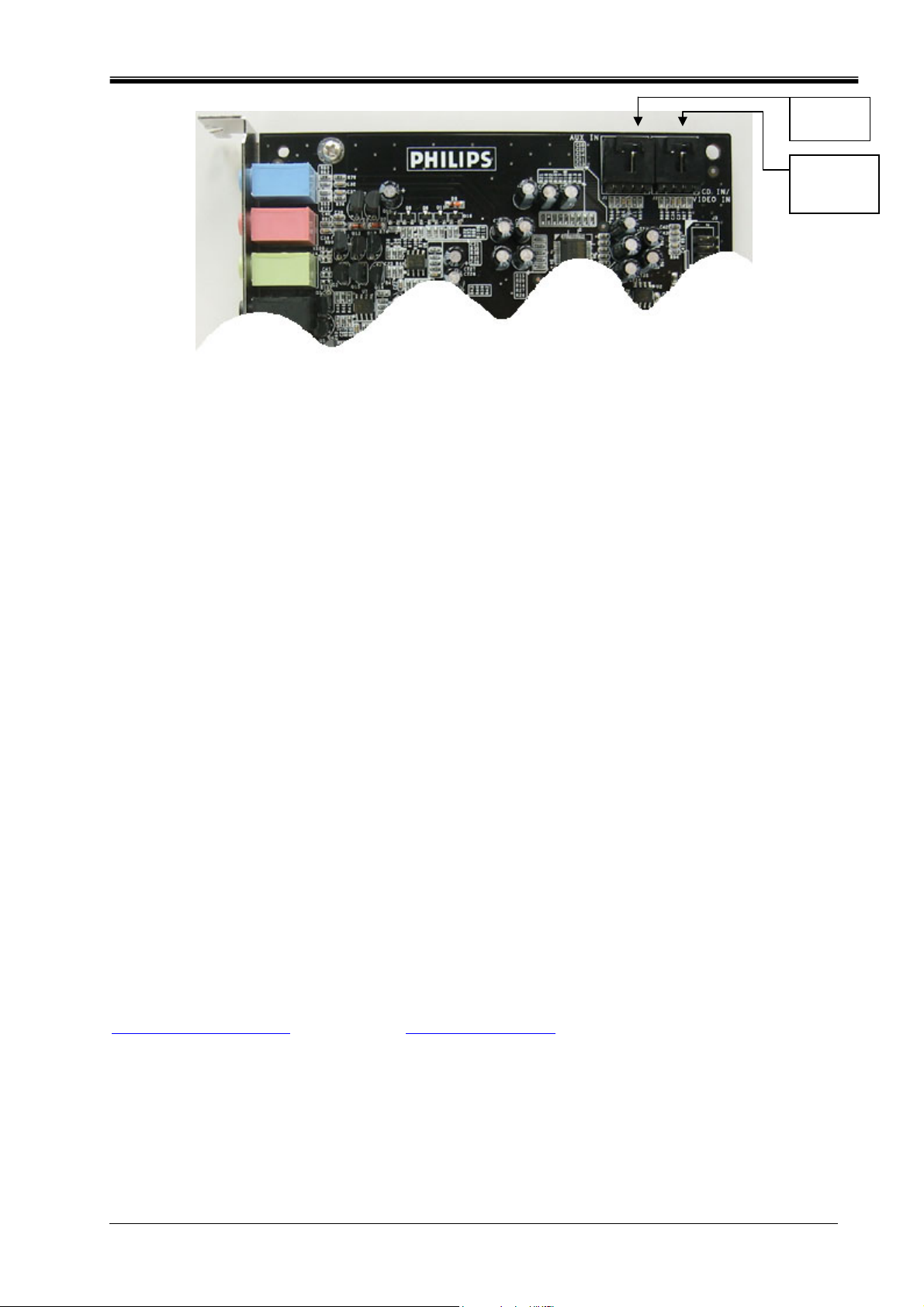
Philips Sound Solutions
Aux In
CD In/
Video In
Abbildung 5
2.2.6. Lautsprecherverbindung
Sie benötigen einen Satz Lautsprecher mit eigener Stromquelle. Mit eigener Stromquelle
bedeutet, dass der Lautsprecher selbst an eine Wechselstromsteckdose angeschlossen oder
batteriebetrieben ist. Zur Bestimmung des Typs und der Verbindung sollten Sie in der
Dokumentation zu Ihren Lautsprechern nachlesen.
Auf der hinteren Abschlussblende der Ultimate Edge-Soundkarte befinden sich sechs Buchsen.
Externe analoge Stereoquellen mit Ausgabe auf Leitungsebene können an die hellblaue
3,5 mm-Stereobuchse oben an der Abschlussblende der Soundkarte angeschlossen werden.
An die rosafarbene 3,5 mm-Monobuchse kann ein Mikrofon angeschlossen werden.
Wenn Sie einen Satz PC-Stereo-Lautsprecher verwenden, schließen Sie diese an die grüne
Buchse mit der Bezeichnung „Front“ auf der hinteren Abschlussblende der Soundkarte an.
Siehe Abbildung 6.
Schließen Sie die hinteren Lautsprecher an die schwarze Buchse und die Center/LFE-
Lautsprecher an die pfirsichfarbene Buchse auf der hinteren Abschlussblende der Ultimate
Edge-Soundkarte an.
2.2.6.1. Digitale Lautsprecher
Wenn Sie digitale Lautsprecher oder eine digitale Decoder-Box mit digitalem Audio-Signal
(S/PDIF) verwenden, müssen Sie das im Lieferumfang des Lautsprechersatzes enthaltene
Kabel an die Buchse S/PDIF auf der hinteren Abschlussblende der Soundkarte anschließen.
Wechseln Sie zum Aktivieren des digitalen Ausgangs zur Registerkarte „Mixer“ des PSA2
HD-Steuerungsprogramms (siehe Beschreibung zur Registerkarte „Mixer“ im Abschnitt
Erweitertes Steuerprogramm dieses Dokuments), wählen Sie die untergeordnete Registerkarte
„Erweitert“ aus und klicken Sie auf die Optionsschaltfläche „S/PDIF-Aktivierung“.
Die vollständige Palette von Philips-Lautsprechern mit eigener Stromquelle finden Sie unter
www.philips.com/sound
(Europa) bzw. www.philips.com/ce (USA).
Benutzerhandbuch für die Ultimative Edge™-Soundkarte
9
Page 16

Philips Sound Solutions
Line In
Mic In
Front Out
Rear Out
C/LFE Out
S/PDIF Out
Abbildung 6
Führen Sie nach dem Anschließen der Lautsprecher das Lautsprechertest-Programm aus, um die
Anschlüsse zu überprüfen. Klicken Sie im erweiterten Steuerungsprogramm auf die Registerkarte
„Setup“ und dann auf die Schaltfläche „Test“. Weitere Informationen finden Sie im Abschnitt
Registerkarte „Setup“ in diesem Dokument.
2.3. Software-Installation
Installieren Sie Philips Sound Agent 2 mithilfe der Installations-CD (im Lieferumfang enthalten).
Legen Sie die CD in das CD-ROM-Laufwerk ein. Wenn die automatische Ausführung aktiviert
ist, wird das PSA2 Autolauncher-Installationsprogramm automatisch gestartet. Klicken Sie auf
die Schaltfläche zum „Installieren von Philips Sound Agent 2“ und befolgen Sie die
Bildschirmanweisungen.
Wenn die automatische Ausführung deaktiviert ist, wechseln Sie zum Startmenü unten im
Bildschirm und klicken Sie auf „Ausführen“. Geben Sie in das Fenster „Ausführen“ den
folgenden Befehl ein und klicken Sie auf „OK“:
D:\autolauncher.exe (wobei D:\ für den Buchstaben Ihres CD-Laufwerks steht).
Sobald die Installation abgeschlossen ist, werden Sie aufgefordert, Ihren Computer neu zu
starten. Nach dem Neustart wird das Philips Sound Agent 2-Symbol im Systembereich der
Windows-Taskleiste (Systemleiste, normalerweise in der unteren rechten Ecke) angezeigt,
wie in Abbildung 7 dargestellt.
Hinweis: Wenn Sie PSA2 HD nicht installieren, ist die Ultimate Edge-Soundkarte nur
auf Stereo-Ausgaben beschränkt.
Wenn das PSA2 HD-Symbol im Systembereich der Taskleiste angezeigt wird (siehe
Abbildung 7), wurde die Software installiert. Doppelklicken Sie auf das Symbol, um das
Programm zu starten.
Benutzerhandbuch für die Ultimative Edge™-Soundkarte
10
Page 17

Philips Sound Solutions
3. Philips Sound Agent 2 HD
Philips Sound Agent 2 ist eine grafische Benutzeroberfläche, die alle einzigartigen und
leistungsstarken Funktionen der Ultimate Edge-Soundkarte bietet. PSA2 HD und die Soundkarte
sind so ausgereift, dass sie Quelle und Typ Ihres Audio-Streams erkennen. Auf der Basis
dieser Faktoren bestimmt das System die Art der Audio-Verarbeitung sowie die räumlichen
Algorithmen, die bestmögliche Klangqualität liefern. Klangqualität ist jedoch äußerst subjektiv.
Deshalb können Sie mit PSA2 HD Ihre Audio-Ausgabe nach Ihrem individuellen Geschmack
anpassen und feineinstellen.
In den nachfolgenden Abschnitten ist eine detaillierte Beschreibung der PSA2 HD-Funktionen
enthalten.
3.1. Grundlegende Funktionsweise der Oberfläche
Zum Starten und Einrichten des Philips Sound Agent 2-Steuerungsprogramms doppelklicken
Sie auf das PSA2 HD-Symbol im Systembereich der Taskleiste (in der Regel in der rechten
unteren Ecke des Bildschirms). Siehe Abbildung 7.
Sound Agent 2-Symbol
Abbildung 7
Benutzerhandbuch für die Ultimative Edge™-Soundkarte
11
Page 18

Philips Sound Solutions
Wenn Sie PSA2 HD zum ersten Mal starten, wird das Steuerungsprogramm im vollständig
erweiterten Modus angezeigt, wie in Abbildung 8 dargestellt. Das Steuerungsprogramm
besteht aus drei verschiedenen Abschnitten, dem reduzierten Steuerungsprogramm, dem
erweiterten Steuerungsprogramm und dem Bereich „Visualization“. Sie können den
erweiterten Modus über die Schaltfläche „Größe ändern“ zu einem reduzierten Modus
verkleinern. Das reduzierte Steuerungsprogramm benötigt sehr wenig Platz auf dem
Bildschirm und enthält die Steuerelemente der oberen Ebene. Zum Festlegen oder Ändern
einiger Einstellungen müssen Sie den Modus jedoch erweitern, sodass das erweiterte
Steuerungsprogramm angezeigt wird. Verwenden Sie zum Erweitern des erweiterten
Steuerungsprogramms erneut die Schaltfläche „Größe ändern“.
Schaltfläche „Stummschalten“ Schaltfläche „Größe ändern“
Reduziertes
Steuerungsprogramm
Erweitertes
Steuerungsprogramm
Bereich
„Visualization“
Nach-unten-/Nach-oben-Pfeil
Abbildung 8
Der Bereich „Visualization“ bietet eine grafische Darstellung der erweiterten Audio-
Verarbeitungsfunktionen der Ultimate Edge-Soundkarte. Außerdem umfasst er Steuerelemente
zur Aktivierung der Umgebungseffekte. Der Bereich „Visualization“ wird nur im erweiterten
Modus als verschiebbare Abdeckung für das erweiterte Steuerungsprogramm angezeigt.
Benutzerhandbuch für die Ultimative Edge™-Soundkarte
12
Page 19

Philips Sound Solutions
3.2. Reduziertes Steuerungsprogramm
Das reduzierte Steuerungsprogramm enthält die folgenden Steuerelemente:
Schaltfläche „Stummschalten“ Schaltfläche „Größe ändern“ Schaltfläche „Schließen“
Abbildung 9
Gesamtlautstärke
„Gesamtlautstärke“ steuert die Gesamt-Ausgangslautstärke des Sound-Systems. Diese
Lautstärkensteuerung wird mit dem Lautstärkeregler im Systembereich der Taskleiste
synchronisiert (gelbes Lautsprechersymbol).
Stummschalten
Mit dieser Schaltfläche wird der Sound für angeschlossene Lautsprecher und Kopfhörer
ein- und ausgeschaltet. Der Sound wird stummgeschaltet, der Player aber nicht gestoppt.
Größe ändern
Mit „Größe ändern“ wechseln Sie vom reduzierten Modus (nur grundlegende Steuerelemente)
zum erweiterten Modus (mit erweiterten Optionen) und umgekehrt.
Schließen
Schließt das PSA2 HD-Steuerungsprogramm, ohne den Audio-Betrieb zu beeinträchtigen.
Standard (Default)
Durch Klicken auf die Schaltfläche „Standard“ werden die meisten Steuerelemente auf die
festgelegten Voreinstellungen zurückgesetzt.
Hilfe (Help)
Diese Schaltfläche startet das Online-Hilfesystem. Dieses enthält detaillierte Beschreibungen
zu allen Funktionen der PSA2 HD-Benutzeroberfläche und deren Verwendung.
Hall (Reverb)
Diese Schaltfläche aktiviert bzw. deaktiviert QSound Environmental Modeling (QEM). Manche
Spiele verwenden jedoch eigene Umgebungseffekte, die nicht über diese Schaltfläche
gesteuert werden können. Die Umgebungsmodellierung verwendet Hall (reflektierte Töne) und
Verzögerung, um den Eindruck zu vermitteln, dass sich der Zuhörer in einer bestimmten
Umgebung befindet.
QEM bietet zahlreiche hervorragende Effekte zur Umgebungsmodellierung, die Sie im Bereich
„Visualization“ auswählen können. Durch Auswahl einer Standardumgebung wenden Sie die
Effekte dieser Umgebung auf Musik, Filme oder Spiele an, die die EAX-Funktion nicht
verwenden.
PSA2 HD reagiert automatisch auf Spiele, die EAX- und EAX2.0-Befehle verwenden. Diese
Spiele steuern die Umgebungsauswahl automatisch (unabhängig von der Auswahl im Bereich
„Visualization“), um die Effekte den unterschiedlichen Szenen und Standorten anzupassen,
und ändern stets die Auswahl, wenn sich die Umgebung ändert. Über den Regler im Bereich
„Visualization“ wird die Hall-Intensität gesteuert. Wenn der Hall nicht wie erwartet eingestellt ist,
überprüfen Sie den Regler im Bereich „Visualization“ und stellen Sie ihn entsprechend ein.
Benutzerhandbuch für die Ultimative Edge™-Soundkarte
13
Page 20

Philips Sound Solutions
QSizzle
Aktiviert bzw. deaktiviert den QSizzle-Effekt. Ist QSizzle aktiviert, wird der mittlere/hohe
Frequenzbereich eines digital komprimierten Audio-Streams verstärkt. Die
Schaltflächenbezeichnung leuchtet, wenn QSizzle aktiviert ist.
QRumble
Aktiviert bzw. deaktiviert den QRumble-Effekt. Ist QRumble aktiviert, wird der niedrige
Frequenzbereich des Audio-Streams verstärkt. Die Schaltflächenbezeichnung leuchtet,
wenn QRumble aktiviert ist.
Normalization (Normalize)
Aktiviert bzw. deaktiviert die Normalization (automatische Lautstärkenregelung). Die
Schaltflächenbezeichnung leuchtet, wenn Normalization aktiviert ist.
3D-Effekte (3D Effects)
Aktiviert bzw. deaktiviert die 3D-Effekte. Dies hat keine Auswirkung auf 3D-Audio-Spiele.
Spiele ohne 3D-Audio, die 2D- oder 3D-Remixing verwenden, werden jedoch beeinflusst.
Die Schaltflächenbezeichnung leuchtet, wenn 3D-Effekte aktiviert sind. Diese Funktion muss
aktiviert sein, damit automatische Audio-Funktionen wie QSurround, QMSS und QXpander
aktiviert werden können.
EQ
Aktiviert bzw. deaktiviert den 10-Band-Equalizer. Die Schaltflächenbezeichnung leuchtet, wenn
der Equalizer aktiviert ist. Ist die Schaltfläche nicht aktiviert, wird der Equalizer nicht verwendet.
Benutzerhandbuch für die Ultimative Edge™-Soundkarte
14
Page 21

Philips Sound Solutions
3.3. Erweitertes Steuerungsprogramm
Das erweiterte Steuerungsprogramm befindet sich in der Mitte des erweiterten Modus und
bietet Zugriff auf die erweiterten Einstellungen für die meisten PSA2 HD-Steuerelemente.
Diese sind auf sechs verschiedenen Registerkarten angeordnet. Siehe Abbildung 10.
Wenn nur das reduzierte Steuerungsprogramm angezeigt wird, müssen Sie es erweitern,
indem Sie in der rechten Ecke neben dem Symbol „Schließen“ auf die Schaltfläche „Größe
ändern“ klicken. Siehe Abbildung 9.
Wenn der Bereich „Visualization“ das erweiterte Steuerungsprogramm verdeckt, schieben Sie
diesen nach unten, indem Sie am unteren Rand des Bereichs auf den Pfeil in der Mitte klicken.
Siehe Abbildung 8.
Abbildung 10
Sobald das erweiterte Steuerungsprogramm geöffnet ist, können Sie auf eine der
Registerkarten klicken, um die gewünschten Steuerelemente auszuwählen. Nachfolgend
erhalten Sie eine Beschreibung der einzelnen Registerkarten von links nach rechts:
3.3.1. Registerkarte „Effekte“ (Effects Tab)
Die Registerkarte „Effekte“ ist die erste Registerkarte im erweiterten Steuerungsprogramm.
Nachfolgend sehen Sie eine Beschreibung aller Funktionen auf der Registerkarte „Effekte“.
QSizzle
QSizzle ist ein Algorithmus zur Verstärkung mittlerer und hoher Frequenzen (Höhen), der
Präsenz-, Übertragungs- und Signaldetailverluste kompensiert, die bei komprimierten digitalen
Medien wie MP3 und WMA häufig vorkommen.
Entsprechend des Frequenzgangs des Eingangssignals führt QSizzle eine Selbstanpassung
in Echtzeit durch. Dieser Prozess unterscheidet sich vom Equalizer, der festgelegte Frequenzen
verarbeitet. Der Equalizer überwacht weder das Eingangssignal noch führt er eine
Selbstanpassung durch. Wenn QSizzle aktiviert ist, leuchtet die Beschriftung „QSizzle aktiv“ auf,
und wenn es deaktiviert ist, „QSizzle deaktiv“.
QRumble
QRumble ist ein leistungsstarker Algorithmus zur Niedrigfrequenzverstärkung, der Bassverluste
kompensiert, die durch die Komprimierung digitaler Medien, wie MP3- oder WMA-Formate,
verursacht werden.
QRumble reagiert in Echtzeit auf die wechselnden Eigenschaften des Eingangssignals und
führt daraufhin eine entsprechende Selbstanpassung durch. Dieser Prozess unterscheidet sich
Benutzerhandbuch für die Ultimative Edge™-Soundkarte
15
Page 22

Philips Sound Solutions
grundlegend vom Equalizer, der statische Frequenzen verarbeitet. Der Equalizer überwacht
weder das Eingangssignal noch führt er eine Selbstanpassung durch.
Wenn QRumble aktiviert ist, leuchtet die Beschriftung „QRumble aktiv“ auf, wenn es deaktiviert
ist, „QRumble deaktiv“.
Normalization
„Normalization“ kompensiert automatisch die Lautstärkeänderungen in unterschiedlichen AudioDateien oder Streams. Leisere Signale werden verstärkt, bis sie der Lautstärke lauterer Signale
entsprechen, sodass die Lautstärke auf einem konstanten Pegel bleibt. Dies bedeutet, dass Sie
die Lautstärke der Lautsprecher beim Abspielen von Dateien mit unterschiedlicher
Ausgangslautstärke nicht immer wieder anpassen müssen.
Wenn „Normalization“ aktiviert ist, leuchtet die Beschriftung „Normalization aktiv“ auf, wenn
sie deaktiviert ist, „Normalization deaktiv“.
HINWEIS: Wenn die ursprüngliche Lautstärke der Quelle zu hoch ist, kann die Wiedergabe
„wellig“ klingen. Dieser Effekt ist vorgesehen und kann minimiert werden, indem
„Normalization“ für diesen Song deaktiviert wird.
3D-Effekte
Hierfür werden drei separate 3D-Audio-Verstärkungsalgorithmen eingesetzt, die das räumliche
Hörerlebnis unabhängig von der Kombination aus Signaltyp und Ausgabegerät optimieren
sollen.
Wenn 3D-Effekte aktiviert sind, wählt der Audio-Prozessor je nach Ausgangskonfiguration und
Art des Eingangssignals automatisch den passenden Algorithmus (3D-Modus) aus. Die 3DEffekte-Anzeige-LEDs an der Vorderseite des Sound-Prozessors und die Anzeigen auf der
Registerkarte „Effekte“ leuchten, um anzuzeigen, welcher Algorithmus zu einer bestimmten
Zeit aktiv ist.
QXpander optimiert Stereo-Eingaben, die über zwei Lautsprecher oder Kopfhörer abgespielt
werden. Wenn QXpander aktiv ist, wird das Klangfeld weit über den tatsächlichen Standort der
Lautsprecher hinaus erweitert.
QSurround optimiert eine Mehrkanal-Quelle (z. B. 5.1-Kanal-DVD) mithilfe „virtueller“
Lautsprecher und bietet dem Zuhörer bei der Verwendung von 5.1-, Quad- oder Stereo-
Lautsprechern einen beeindruckenden Surround-Sound.
HINWEIS: Es muss sich um eine Mehrkanalquelle handeln, damit diese Funktion aktiviert wird.
(Stellen Sie bei 5.1-DVD-Wiedergabe beispielsweise sicher, dass der Software-DVD-Player auf
6-Kanal-Ausgabe eingestellt ist).
QMSS optimiert Stereo-Eingabequellen für die Wiedergabe über einen MehrkanalLautsprechersatz (4- oder 5.1-Kanäle). Die meisten Audio-Quellen sind Stereo-Quellen (z. B.
MP3-Dateien, CD-Musiktitel, WAV-Dateien, Spiele usw.). QMSS wandelt diese Stereo-Quellen
je nach Lautsprecherkonfiguration in beeindruckende Mehrkanal-Ausgaben mit unabhängigen
4- oder 5.1-Kanälen um.
Benutzerhandbuch für die Ultimative Edge™-Soundkarte
16
Page 23

Philips Sound Solutions
3.3.2. Registerkarte „Equalizer“
Der Equalizer (EQ) steuert den Frequenzgang des Systems, indem der Frequenzgang zehn
unabhängiger Frequenzbänder verstärkt oder vermindert wird.
Dieser Equalizer funktioniert ähnlich wie die Equalizer hochwertiger Soundsysteme. Jeder
Regler steuert die relative Lautstärke eines Frequenz-Bandbereichs. Die Zahl über jeder
Reglerspalte gibt die mittlere Frequenz des Bandbereichs an, der durch den jeweiligen Regler
gesteuert wird. Wenn ein Regler auf die Mittelposition eingestellt wird, werden die Frequenzen
innerhalb dieses Bandbereichs nicht hervorgehoben und die Verstärkung beträgt 0 dB. Siehe
Abbildung 11.
Abbildung 11
Zur Verstärkung des Frequenzgangs eines bestimmten Bandbereichs schieben Sie den Regler
über die Mittellinie. Zur Verminderung des relativen Frequenzgangs eines bestimmten
Bandbereichs schieben Sie den Regler unter die Mittellinie. Die maximale Verstärkung oder
Verminderung beträgt ±12 dB für jede Frequenz.
Die Regler können einzeln auf die Mittelposition eingestellt werden, indem Sie mit der rechten
Maustaste auf eine Stelle im Reglerbereich klicken. Um alle Regler gemeinsam auf die
Mittelposition zurückzusetzen, klicken Sie in der oberen rechten Ecke des Fensters auf die
Schaltfläche „Zurückstellen“. Durch Klicken auf die Schaltfläche „Standard“ im reduzierten
Steuerungsprogramm können die Regler ebenfalls gemeinsam auf die Mittelposition eingestellt
werden. Beachten Sie jedoch, dass durch Klicken auf die Schaltfläche „Standard“ auch mehrere
andere Funktionen zurückgesetzt werden.
Benutzerhandbuch für die Ultimative Edge™-Soundkarte
17
Page 24

Philips Sound Solutions
3.3.3. Registerkarte „Setup“
Die Registerkarte „Setup“ enthält ein Fenster für die Lautsprecherkonfiguration und andere
entscheidende Audio-Steuerelemente. Diese Registerkarte enthält die Steuerelemente für
die Auswahl und Konfiguration des Lautsprechermodus auf Basis des Typs und der Anzahl
der verwendeten Lautsprecher. Die Ultimate Edge-Soundkarte unterstützt eine breite Palette
von Lautsprechern. Wählen Sie aus der Liste auf der linken Seite der Registerkarte „Setup“ die
gewünschte Ausgabekonfiguration aus. Dadurch werden die Art der Audio-Verarbeitung, die
räumlichen Algorithmen sowie die Ausgabeanzahl entsprechend festgelegt. Nachfolgend finden
Sie eine detaillierte Beschreibung der einzelnen Ausgabemodi sowie der Steuerelemente auf
dieser Registerkarte. Siehe Abbildung 12.
Regler
„Ausblendung“
Lautstärkeregler
Balance-Regler
Abbildung 12
Lautsprechertest-Programm (Speaker Test Utility)
Mit dem Lautsprechertest-Programm kann die aktuelle Lautsprecherkonfiguration auf eine
einwandfreie Verbindung mit der Soundkarte untersucht werden. Durch Testen aller
Lautsprecherkanäle wird sichergestellt, dass jeder Lautsprecher ordnungsgemäß platziert
und angeschlossen ist.
Das Testprogramm markiert jeden der verfügbaren Ausgabekanäle für den Test. Klicken
Sie auf die einzelnen aktiven Lautsprecher, um den Testklang an den entsprechenden
Lautsprecher zu senden. Abbildung 13 zeigt, dass auf der Registerkarte „Setup“ 5.1Lautsprecher ausgewählt sind.
Abbildung 13
Benutzerhandbuch für die Ultimative Edge™-Soundkarte
18
Page 25

Philips Sound Solutions
Regler „PreAmp“
Der Vorverstärkungsregler (Regler „PreAmp“) ermöglicht die Verstärkung des AudioEingangssignals vor der Verarbeitung durch PSA2 HD. Er hat eine ähnliche Wirkung wie
der Regler für die Gesamtlautstärke, sollte aber nicht an dessen Stelle verwendet werden.
Der Vorverstärkungsregler eignet sich besonders zur Verstärkung von DVD-Film-Soundtracks
mit niedrigem Pegel.
HINWEIS: Eine Erhöhung des Vorverstärkungsreglers kann bei einigen Eingangssignalen
mit hohem Pegel zu Audio-Verzerrungen durch Sättigung führen. In manchen Fällen kann
die Amplitude eines Eingangssignals so hoch sein, dass Audio-Verzerrungen auch auf dem
Standardvorverstärkungspegel auftreten. Reduzieren Sie in diesem Fall einfach den
Vorverstärkungspegel, um die Verzerrungen zu beheben.
Regler „Ausblendung“
Mit dem Regler „Ausblendung“ können Sie die Balance zwischen den vorderen und hinteren
Lautsprechern steuern.
Regler „Mitte“
„Mitte“ steuert die Ausgabelautstärke des mittleren Lautsprechers. Verwenden Sie diesen
Regler, um die Lautstärke des Lautsprechers in der Mitte anzupassen.
Regler „LFE“
Mit diesem Regler können Sie die Intensität des Subwoofers steuern.
Balance-Regler
Dieser Regler ermöglicht das Einstellen der Balance zwischen den linken und den rechten
Lautsprechern. Er betrifft nur die vorderen und hinteren Lautsprecher.
Durch Aktivierung der Schaltfläche „Schleifenwiedergabe“ wird der Test wiederholt, bis die
Schaltfläche „Stop“ gewählt wird. Ist „Sound-Schleife“ deaktiviert, wird der Sound immer
einmal gespielt, wenn Sie auf eine Lautsprecherschaltfläche klicken.
Durch Aktivierung der Schaltfläche „Auto“ wird der Testklang einmal an jeden Lautsprecher
gesendet und der Test automatisch mit dem nächsten Lautsprecher fortgesetzt. Wenn die
Schaltflächen „Sound-Schleife“ und „Auto“ gemeinsam verwendet werden, wird das Testsignal
als Schleife an alle angeschlossenen Lautsprecher gesendet, bis die Schaltfläche „Stop“
gewählt wird.
Hinweise zur Lautsprecherverbindung
Lautsprecher müssen korrekt angeschlossen werden, damit die maximale Leistung erzielt wird.
Durch Anschließen an die falsche Buchse verringert sich die Qualität der Sound-Ausgabe.
Wenn Sie nur zwei Lautsprecher verwenden, schließen Sie diese an die Ausgangsbuchse für
vordere Lautsprecher an.
Wenn Sie vier Lautsprecher verwenden, schließen Sie diese an die Ausgangsbuchsen für
vordere und hintere Lautsprecher an.
Wenn Sie sechs Lautsprecher verwenden (5.1), schließen Sie diese an die Ausgangsbuchsen
für vordere, hintere und Mitte/LFE-Lautsprecher an. Stellen Sie sicher, dass die Bezeichnungen
der Lautsprecher mit den Bezeichnungen der Buchsen übereinstimmen; schließen Sie also
z. B. vordere Lautsprecher an die Buchse für vordere Lautsprecher, hintere Lautsprecher an
die Buchse für hintere Lautsprecher usw. an.
Benutzerhandbuch für die Ultimative Edge™-Soundkarte
19
Page 26

Philips Sound Solutions
3.3.4. Registerkarte „Mixer“
Mit den Steuerelementen der Registerkarte „Mixer“ können Sie Wiedergabe- und
Aufnahmeeingabequellen auswählen und steuern.
3.3.4.1. Steuerelemente für die Wiedergabequelle (Playback source controls)
Sie können beliebig viele Wiedergabequellen einzeln stummschalten oder deren
Stummschaltung aufheben.
Die Lautstärke für die einzelnen Quellen wird mithilfe der Lautstärkeregler eingestellt.
Balance-Regler passen die relativen linken und rechten Ausgabelautstärken für die einzelnen
Stereoquellen an. Die Balance-Regler sollten in der Regel an der mittleren Position bleiben.
Dies ist die Standardposition. Klicken Sie mit der rechten Maustaste auf einen Balance-Regler,
um ihn mittig auszurichten.
Je nach Anzahl der verfügbaren Wiedergabequellen auf Ihrem PC kann die Anzahl horizontaler
und vertikaler Regler variieren und eine Bildlaufleiste vorhanden sein oder nicht. Der
Ansichtsbereich auf der Registerkarte „Mixer“ zeigt die Steuerelemente für jeweils maximal
vier Wiedergabequellen an. Verwenden Sie die Bildlaufleiste für die Wiedergabequelle (wenn
vorhanden), um weitere Steuerelemente für Quellen anzuzeigen. Siehe Abbildung 14.
Abbildung 14
Beim Abspielen von Audio-CDs mithilfe des CD-ROM-Treibers des PCs sollte die digitale
Audio-Extraktion im System-Geräte-Manager aktiviert werden. Weitere Informationen hierzu
finden Sie im Abschnitt Fehlerbehebung im Anhang D dieses Dokuments.
HINWEIS: Die Lautstärke für CD In-Wiedergabe/-Aufnahme wird über den CD/Video-Regler
unter der Registerkarte „Aufnahme“ gesteuert. Mit dem Regler für den CD-Spieler unter der
Registerkarte „Wiedergabe“ werden keine Einstellungen gesteuert.
3.3.4.2. Steuerelemente für die Aufnahmequelle (Recording Source Control)
Die Ultimate Edge-Soundkarte ermöglicht Ihnen das Aufnehmen von Klängen und Musik
von verschiedenen Eingabequellen. Öffnen Sie die Registerkarte „Mixer“ und klicken Sie am
unteren Rand des Fensters auf „Aufnahme“. In diesem Bereich können Sie Aufnahmequellen
auswählen und steuern.
Benutzerhandbuch für die Ultimative Edge™-Soundkarte
20
Page 27

Philips Sound Solutions
Abbildung 15
Bevor Sie die Aufnahme starten, müssen Sie die Aufnahmequelle konfigurieren. Wählen Sie
eine Quelle aus, indem Sie auf die Schaltfläche „Wählen“ der gewünschten Quelle klicken.
Jede Quelle verfügt über eigene Steuerelemente für Lautstärke und Balance. Um einen Regler
auf seine Standardposition zurückzusetzen, klicken Sie mit der rechten Maustaste auf den
Regler. Siehe Abbildung 15.
Die Standardaufnahmequelle ist Input Mix; Sie können jedoch andere Quellen auswählen,
indem Sie auf der Registerkarte „Mixer“ auf die untergeordnete Registerkarte
„Aufnahme“ klicken.
3.3.4.3. Untergeordnete Registerkarte „Mixer“ – Erweitert
(Advanced Mixer Sub-Tab)
S/PDIF-Aktivierung (S/PDIF Enable)
Der digitale S/PDIF-Ausgang bildet in der Regel das digitale Äquivalent zum Signal an den
analogen Ausgängen (vordere Lautsprecher oder Kopfhörer). Bei Auswahl dieser Schaltfläche
wird Dolby Digital (AC3) oder DTS-Audio von der DVD-Wiedergabe jedoch an den RCA
S/PDIF-Ausgang für externe Decodierung geleitet. Siehe Abbildung 16.
HINWEIS: Für einen einwandfreien AC3/DTS-Durchgang sind unter Umständen zusätzliche
Konfigurationseinstellungen für die verwendete DVD-Wiedergabeanwendung erforderlich.
Weitere Anweisungen finden Sie in der Dokumentation des DVD-Players.
Abbildung 16
Benutzerhandbuch für die Ultimative Edge™-Soundkarte
21
Page 28

Philips Sound Solutions
HI-SR (96 KHz)
Bei Auswahl der HI-SR (High Sample Rate)-Schaltfläche wird die Abtastgeschwindigkeit von
96 KHz für Ein- und Ausgabe auf der Ultimate Edge-Soundkarte aktiviert. Beim Aktivieren von
HI-SR auf der Ultimate Edge-Karte...
- werden Eingangs-Streams auf 96 KHz konvertiert und von PSA2 HD auf dieser
Frequenz verarbeitet. PSA2 HD-Ausgabe kann danach in eine niedrigere
Frequenz konvertiert werden, falls ein Aufnahmeprogramm dies erforderlich
macht.
- Ausgangs-Streams unter 96 KHz werden in 96 KHz konvertiert.
HINWEIS: Zur Verwendung dieser Funktion über den S/PDIF-Ausgang muss ein 96 KHzfähiger Decoder vorhanden sein. Wenn diese Funktion aktiviert wird und kein 96 KHz-fähiger
Decoder vorhanden ist, erhalten Sie entweder keine oder nur eine verzerrte Wiedergabe.
Abhören von analogen Leitungseingängen
Bei Aktivierung dieser Schaltfläche wird die Wiedergabe aus analogen Eingängen (CD In, Line
In, Mic In und Aux In) während der Aufnahme überwacht. Zusätzlich werden die Schaltflächen
„
Vordere Lautsprecher oder Kopfhörer“ und „Alle vorhandenen Lautsprecher und Ausgänge mit
Effekten (QMSS)“
zur Auswahl aktiviert.
Vordere Lautsprecher oder Kopfhörer
Bei Aktivierung dieser Schaltfläche werden die analogen Leitungseingänge über die vorderen
Lautsprecher oder Kopfhörer (Stereo) überwacht.
Alle vorhandenen Lautsprecher und Ausgänge mit Effekten (QMSS)
Bei Aktivierung dieser Schaltfläche werden die analogen Leitungseingänge über aktuelle
Lautsprecherkonfiguration
PSA2 HD-Effekte wirken sich nicht auf Aufnahmen aus.
HINWEIS: Lesen Sie die Informationen im Abschnitt Fehlerbehebung, wenn es während der
Mikrofonaufnahme zu einer Rückkopplung kommt.
überwacht. Darüber hinaus wird die Funktion für 3D-Effekte aktiviert.
Benutzerhandbuch für die Ultimative Edge™-Soundkarte
22
Page 29

Philips Sound Solutions
3.3.5. Registerkarte „Voreinstellungen“ (Presets Tab)
Die Voreinstellungsfunktionen ermöglichen Ihnen das Erstellen von Momentaufnahmen aller
Philips Sound Agent 2-Steuerelemente, sodass Sie dieselben Einstellungen zu einem späteren
Zeitpunkt ganz einfach wieder laden können.
Abbildung 17
Außerdem können Sie über das Voreinstellungssystem den Status von PSA2 HDSteuerelementen speichern, wenn Sie Änderungen zur Anpassung des Hörerlebnisses
vorgenommen haben, und die Einstellungen somit für jede beliebige Quelle und
Wiedergabeumgebung abrufen.
Wenn Sie sich beispielsweise gerade ein Musical angehört und die Steuerelemente nach
Wunsch eingestellt haben, können Sie eine Voreinstellung namens Musical speichern.
Jedes Mal, wenn Sie später wieder ein Musical anhören, können Sie diese Voreinstellung
laden, wodurch alle Steuerelemente wieder die Einstellungen aufweisen, die beim Speichern
der Voreinstellung wirksam waren.
Sound Agent 2 enthält bereits sechs werkseitige Voreinstellungen (siehe Liste auf der
Registerkarte „Voreinstellungen“). Nachfolgend erhalten Sie eine Beschreibung jeder Funktion
der Registerkarte „Voreinstellungen“.
Laden (Load)
Durch Klicken auf diese Schaltfläche wird eine bestehende Voreinstellung geladen. Wenn Sie
eine andere Voreinstellung laden möchten, markieren Sie diese in der Liste und klicken Sie auf
„Laden“.
Speichern (Save)
Wenn Sie eine Voreinstellung laden und Änderungen daran vornehmen, können Sie diese
durch Klicken auf die Schaltfläche „Speichern“ speichern. Wenn Sie eine der werkseitigen
Voreinstellungen ausgewählt und Änderungen daran vorgenommen haben, müssen Sie sie
unter einem anderen Namen speichern. Sound Agent 2 überschreibt keine werkseitigen
Voreinstellungen. Das Überschreiben Ihrer eigenen eindeutigen Voreinstellungen ist jedoch
möglich.
Speichern unter (Save As)
Sie können eine bestehende Voreinstellung (eine werkseitige oder eine eigene) laden, diese
ändern und dann als neue Voreinstellung speichern.
Benutzerhandbuch für die Ultimative Edge™-Soundkarte
23
Page 30

Philips Sound Solutions
Löschen (Delete)
Löscht die ausgewählte Voreinstellung dauerhaft aus der Liste. Wenn Sie eine Ihrer
Voreinstellungen auswählen und auf diese Schaltfläche klicken, wird ein Bestätigungsdialogfeld
eingeblendet. Durch Klicken auf „OK“ wird die Voreinstellung aus der Liste entfernt. Werkseitige
Voreinstellungen können mit dieser Schaltfläche nicht gelöscht werden.
3.3.6. Registerkarte „Über“ (Info Tab)
Diese Registerkarte enthält wichtige Informationen über das Produkt. Dazu gehören die
Versionsnummer des Software-Treibers, der Name des Herstellers und die Adressen der
Website.
Abbildung 18
Benutzerhandbuch für die Ultimative Edge™-Soundkarte
24
Page 31

Philips Sound Solutions
3.4. Bereich „Visualization“
Der Bereich „Visualization“ bietet eine grafische Darstellung der Umgebungen und Effekte, die
von Sound Agent 2 erstellt werden. Außerdem umfasst er zwei Dropdown-Menüs und den HallIntensitätsregler.
Das Dropdown-Menü auf der rechten Seite enthält 15 verschiedene Umgebungseffekte zur
Auswahl. Zum Auswählen einer Hallumgebung muss die Schaltfläche „Hall“ im reduzierten
Steuerungsprogramm aktiviert werden.
Das Dropdown-Menü auf der linken Seite enthält alle werkseitigen und benutzerdefinierten
Voreinstellungen für verschiedene Musikrichtungen. Dieses Menü bietet leichten Zugriff auf
die Voreinstellungen über den Bereich „Visualization“.
Der horizontale Regler in der Mitte oben steuert die Intensität des angewandten Halleffekts.
Passen Sie diesen je nach Bedarf an, um die richtige Hallintensität auf der Basis individuellen
Inhalts zu erzielen.
Sie können QXpander-, QSizzle- und QRumble-Bilder anpassen, indem Sie auf die
entsprechende Grafik klicken und diese ziehen.
Der Bereich „Visualization“ lässt sich durch Klicken auf den Pfeil in der Mitte am unteren
Rand des Fensters nach oben oder unten verschieben. Dadurch wird das erweiterte
Steuerungsprogramm ein- oder ausgeblendet.
Menü
„Voreinstel
lungen“
QsizzleSteuerung
QRumbleSteuerung
QxpanderSteuerung
Menü
„Umgebung“
Hall-IntensitätsRegler
Abbildung 19
Benutzerhandbuch für die Ultimative Edge™-Soundkarte
25
Page 32

Philips Sound Solutions
4. PSA2 HD deinstallieren
Wenn Sie die PSA2 HD-Treiber aus irgendeinem Grund deinstallieren müssen, können Sie
eine von zwei verfügbaren Methoden verwenden. Öffnen Sie die Systemsteuerung und starten
Sie das Dienstprogramm „Software“, wie in Abbildung 20 dargestellt. Suchen Sie in der
Programmliste nach PSA2 HD und klicken Sie darauf, um den Eintrag zu markieren. Klicken
Sie auf die Schaltfläche „Ändern/Entfernen“.
Oder: Verwenden Sie das Deinstallationsprogramm, das Sie zusammen mit dem PSA2 HDProgramm erhalten haben. Klicken Sie hierfür in Windows auf „Start“ und dann auf „Programme“.
Klicken Sie anschließend auf den Philips-Ordner, wählen Sie das Philips-Deinstallationsprogramm
und führen Sie es aus.
Abbildung 20
Benutzerhandbuch für die Ultimative Edge™-Soundkarte
26
Page 33
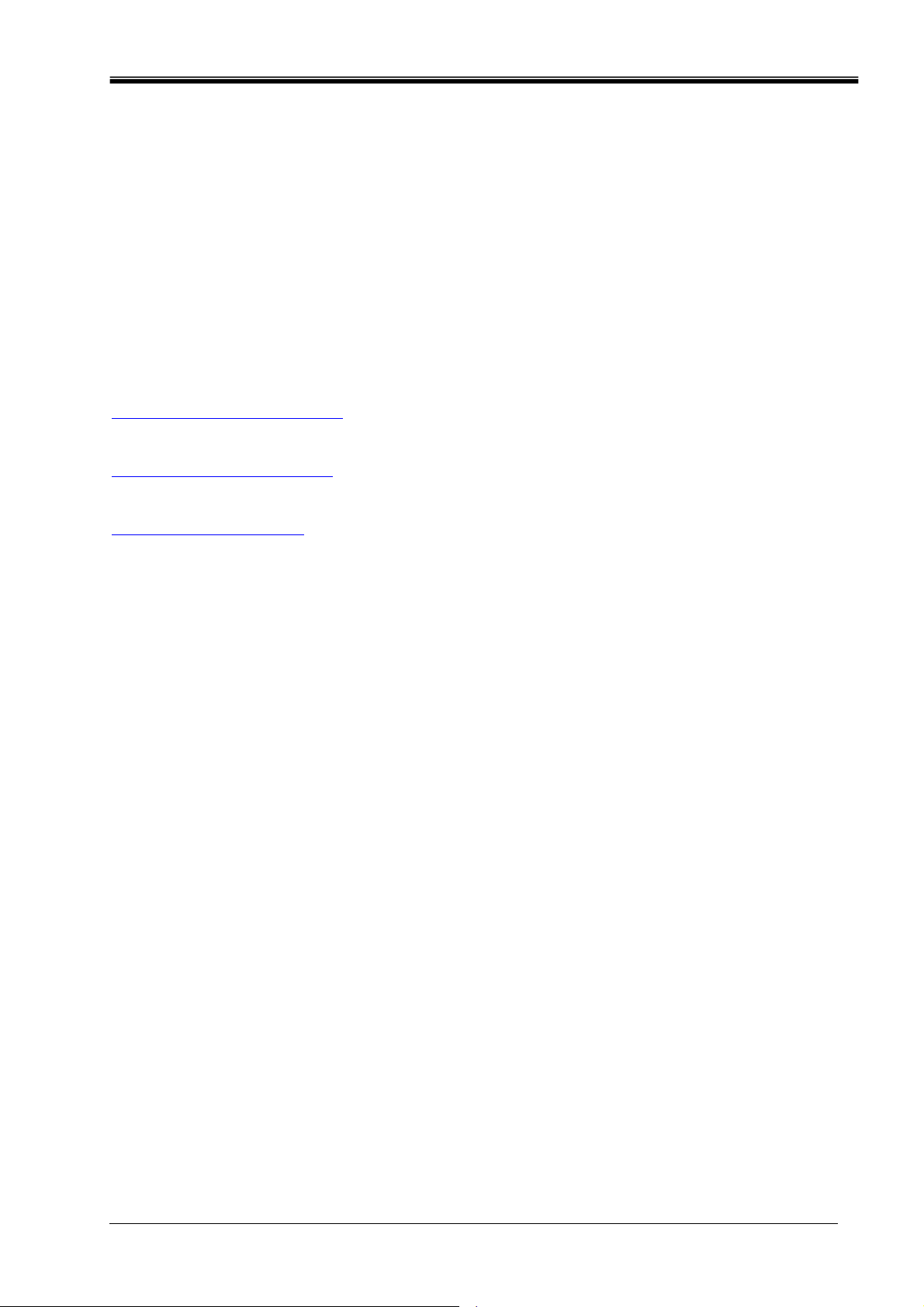
Philips Sound Solutions
5. Technischer Support und Garantie
Vergewissern Sie sich vor einem Anruf beim Technischen Support, dass Sie die folgenden
Informationen zur Verfügung haben:
• Modellnummer und Kaufdatum
• Computertyp, Prozessorgeschwindigkeit und verfügbarer Arbeitsspeicher
• Betriebssystem des Computers (IE, Windows® 2000 oder XP)
• Fehlermeldung auf dem Bildschirm
• Liste der an Ihre Soundkarte angeschlossenen Hardware-Geräte
5.1. Internet-Adresse
Technischer Support und Treiber:
http://www.philips.com/support
Die Website für Europa lautet:
http://www.philips.com/sound
Die allgemeine Website von Philips lautet:
http://www.philips.com/ce
5.2. Informationen zum Technischen Support
Gebührenfreie Telefonnummern:
Von 6.00 bis 22.00 Uhr MEZ
USA: 1-800-835-3506
Andere Länder: siehe Dokument mit den Garantiebedingungen im Paket
Benutzerhandbuch für die Ultimative Edge™-Soundkarte
27
Page 34

Philips Sound Solutions
6. Anhang A
Nützliche Tipps für die Lautsprechereinrichtung
Nachfolgend finden Sie einige Vorschläge, die Ihnen das Einrichten Ihrer Lautsprecher für
beste Ergebnisse erleichtern sollen.
6.1. Ideale Anordnung der Lautsprecher
Damit Sie das Klangbild bei Stereo-, Surround- oder 3D-Sound in vollem Umfang genießen
können, sollten Sie die Lautsprecherpaare so symmetrisch wie möglich anordnen.
Die vorderen Lautsprecher sollten sich auf derselben Höhe, in demselben Winkel und
derselben Entfernung vom Zuhörer befinden. Das beste Klangbild erzielen Sie, wenn der
Abstand zwischen Ihnen und den Lautsprechern ungefähr dem Abstand zwischen den
Lautsprechern entspricht.
Eine typische Multimedia-Konfiguration, bei der sich die Lautsprecher auf beiden Seiten des
Computermonitors befinden, ist ideal für Stereo- oder Quad-Hörerlebnisse. Wenn Ihr System
einen mittleren Lautsprecher umfasst, sollten Sie die Entfernung zwischen dem linken und dem
rechten vorderen Lautsprecher erhöhen. Behalten Sie jedoch dieselbe Entfernung von der
Hörposition bei.
Surround-Lautsprecher sollten hinter dem Zuhörer aufgestellt werden, idealerweise nicht weiter
vom Zuhörer entfernt als die vorderen Lautsprecher. Sie sollten zudem auf derselben Höhe und
im selben Winkel aufgestellt werden wie die vorderen Lautsprecher.
6.2. Ideale Einsatzmöglichkeit für Kopfhörer
Bei Verwendung eines Kopfhörers sind viele der Probleme, die bei Verwendung von
Lautsprechern auftreten können, im Wesentlichen nicht vorhanden. So befinden Sie sich
beispielsweise immer automatisch in der Mitte und Ihre Position zu den Lautsprechern
verändert sich nicht, selbst wenn Sie sich im Raum bewegen.
6.3. Vermeiden reflektierender Oberflächen (Lautsprecher)
Vermeiden Sie es, die Lautsprecher in der Nähe von reflektierenden Oberflächen aufzustellen.
Wenn Sie beispielsweise eine Musikecke einrichten und sich einer der Lautsprecher zu nahe
bei einer Wand befindet, wird das Klangbild beeinträchtigt. Dies liegt daran, dass die
Schallwellen von der Wand zurückgeworfen werden und etwas später bei Ihren Ohren
ankommen als die Wellen, die direkt aus dem Lautsprecher kommen.
Dies ist in allen Umgebungen mit Ausnahme von echofreien Räumen der Fall. Wenn sich die
Oberfläche nahe beim Lautsprecher befindet, wird die reflektierte Schallenergie nur leicht
verzögert und ist daher im Vergleich zum Original relativ stark. Dadurch wird das Signal verzerrt.
Dies kann auch geschehen, wenn Sie die Lautsprecher direkt auf eine Schreibtischplatte stellen.
Wenn möglich, sollten Sie die Lautsprecher auf Ständer stellen, damit sie von der
reflektierenden Oberfläche weiter entfernt sind. Dadurch werden das Klangbild und die Effekte
etwas verbessert.
Benutzerhandbuch für die Ultimative Edge™-Soundkarte
28
Page 35

Philips Sound Solutions
6.4. Balance von Lautsprechern und Kopfhörern
Jedes Klangbild, speziell bei 3D-Sound und auch bei Stereo- und Surround-Sound, kann
durch eine unausgewogene Rechts/Links-Kanal-Balance verschlechtert werden. Wenn Ihre
Lautsprecher oder Ihr Verstärker eine Balance-Steuerung aufweisen, sollten Sie diese auf die
mittlere Position einstellen. Bei vielen Balance-Reglern ist die Mittelposition gekennzeichnet.
Wenn jeder Lautsprecher über einen eigenen Lautstärkeregler verfügt, sollten Sie diese so
ähnlich wie möglich einstellen. Mithilfe des Philips Sound Agent 2-Testprogramms können Sie
die Lautstärke der einzelnen Lautsprecher testen.
Dies gilt auch für Kopfhörer.
Benutzerhandbuch für die Ultimative Edge™-Soundkarte
29
Page 36

Philips Sound Solutions
7. Anhang B
Deinstallieren der alten Treiber und der Soundkarte
Die folgenden Schritte zum Entfernen der alten Treiber gelten unabhängig vom unterstützten
Betriebssystem. Sie sollten auf jeden Fall zuerst die Treiber löschen, bevor Sie die alte
Soundkarte aus dem Computer entfernen.
• Klicken Sie auf die Schaltfläche „Start“.
• Klicken Sie auf „Einstellungen“ und öffnen Sie die Systemsteuerung.
• Doppelklicken Sie auf „Software“.
• Suchen Sie in der Liste nach den Audiotreibern. Warnung: Stellen Sie sicher, dass Sie
die richtigen Treiber auswählen und kein anderes Programm löschen.
• Klicken Sie auf die Schaltfläche „Entfernen“ oder auf „Hinzufügen/Entfernen“.
• Wenn die Treiber entfernt wurden, klicken Sie auf „OK“ und schließen Sie alle
Anwendungen.
In den meisten Fällen werden die Treiber auf diese Weise entfernt. Sie sollten jedoch
sicherheitshalber im Gerätemanager überprüfen, ob alle Treiber entfernt wurden. Wenn Sie mit
dem Gerätemanager nicht vertraut sind, gehen Sie wie folgt vor:
• Klicken Sie mit der rechten Maustaste auf das Symbol „Arbeitsplatz“ und wählen Sie
dann „Eigenschaften“. Wenn das Symbol auf dem Desktop nicht angezeigt wird, klicken
Sie auf „Start“ und dann mit der rechten Maustaste auf „Arbeitsplatz“. Wählen Sie dann
„Eigenschaften“ aus. Ein neues Fenster wird geöffnet.
• Wählen Sie in Windows 2000 und XP die Registerkarte „Hardware“ und klicken Sie auf
die Schaltfläche „Gerätemanager“ in der Mitte des Fensters.
• Suchen Sie im Gerätemanager den Eintrag „Audio-, Video- und Gamecontroller“.
• Klicken Sie daneben auf das Pluszeichen (+). Nun wird eine Liste der Geräte angezeigt.
• Wählen Sie den Namen der Soundkarte in der Liste aus (Sie sollten die Karte nach
ihrem Namen oder dem Namen des Herstellers erkennen) und klicken Sie mit der
rechten Maustaste darauf.
• Wählen Sie im Dropdown-Menü die Option „Entfernen“. Klicken Sie auf „OK“.
Die alte Soundkarte kann mehr als eine Komponente aufweisen, beispielsweise auch einen
Spieleanschluss. Stellen Sie sicher, dass Sie alle Komponenten entfernen, bevor Sie den
Gerätemanager schließen.
Schließen Sie den Gerätemanager und fahren Sie das System herunter, um die alte Soundkarte
aus dem PC zu entfernen. Lesen Sie zu diesem Zweck den Abschnitt Installieren der
Soundkarte in diesem Dokument.
Benutzerhandbuch für die Ultimative Edge™-Soundkarte
30
Page 37

Philips Sound Solutions
8. Anhang C
Deaktivieren des integrierten Soundsystems
Um den Onboard-Sound zu deaktivieren, müssen Sie das BIOS-Setup des Systems öffnen. Bei
den meisten Computern können Sie das Setup direkt nach Einschalten des Computers kurz vor
dem Laden des Betriebssystems öffnen. Eventuell wird kurzzeitig eine Meldung angezeigt, die
besagt, dass Sie das Setup nun öffnen können. Diese Meldung wird meist in einer Ecke des
Bildschirms angezeigt und lautet ähnlich wie
„Press Del to enter setup“ oder „Press F1 to enter setup“.
Bei manchen Computern können Sie das Setup jederzeit öffnen. Informationen zum Öffnen des
Setup-Dienstprogramms entnehmen Sie der Dokumentation Ihres PCs. Ermitteln Sie, wie Sie
das Setup-Dienstprogramm Ihres Systems öffnen können, und öffnen Sie es.
Warnung: Ändern Sie keine Einstellungen, wenn Sie deren Auswirkungen nicht genau kennen.
Andernfalls arbeitet das System u. U. nicht mehr ordnungsgemäß.
Das Setup-Dienstprogramm enthält meist eine Liste mit Optionen. Die erste Option ist
„Standard Features“. Sie umfasst Uhrzeit und Datum, die Basisperipherigeräte des PCs, wie
Festplatte, Tastatur, Maus usw. Weitere Optionen sind u. a. „Advanced BIOS Features“ und
„PnP and/or PCI Configuration“. Sie können jedes dieser Menüs öffnen und die darin enthaltene
Optionenliste ansehen. Verwenden Sie die Pfeiltasten der Tastatur, um durch das SetupDienstprogramm zu blättern.
Suchen Sie das Menü, das die Steuerelemente für die Audio- und Soundfunktion enthält.
Öffnen Sie das Menü, indem Sie es markieren und dann die Eingabetaste drücken.
Suchen Sie das Audio- oder Soundgerät und wählen Sie es mithilfe der Pfeiltasten aus. Lesen
Sie die Anweisungen zum Ändern der Einstellungen am unteren Rand des Bildschirms.
Möglicherweise müssen Sie die Bild-auf/Bild-ab-Tasten oder +/- drücken oder andere Tasten
verwenden. Ändern Sie die Einstellung von „On“ zu „Off“ oder von „Enable“ zu „Disable“, je
nachdem, welche Optionen auf Ihrem PC vorhanden sind.
Speichern Sie die Einstellungen und schließen Sie das Setup-Programm. In der Regel müssen
Sie die Taste F10 drücken, um die Änderungen zu speichern und das Menü „Beenden“
anzuzeigen. Damit das Menü „Beenden“ angezeigt wird, müssen Sie die Taste
„Esc“ möglicherweise ein- oder zweimal drücken. Wählen Sie „Speichern“ und beenden
Sie das Programm. Unter Umständen müssen Sie zum Speichern und Beenden auch „Y“ für
Yes eingeben.
Benutzerhandbuch für die Ultimative Edge™-Soundkarte
31
Page 38

Philips Sound Solutions
9. Anhang D
Fehlerbehebung
In diesem Anhang werden einige der grundlegenden Fehler und Fallen erläutert, mit denen Sie
unter Umständen konfrontiert werden.
9 Keine Sound-Ausgabe
1. Überprüfen Sie die Lautsprecher.
a. Stellen Sie sicher, dass die Lautsprecher an der Rückseite der Soundkarte
angeschlossen sind.
b. Vergewissern Sie sich, dass der Netzanschluss der Lautsprecher an eine
Wechselstromsteckdose angeschlossen ist, oder versuchen Sie es bei
Batteriebetrieb mit neuen Batterien.
c. Stellen Sie sicher, dass die Lautsprecherlautstärke aufgedreht ist.
2. Stellen Sie sicher, dass die Stummschalten-Schaltfläche im reduzierten
Steuerungsprogramm deaktiviert ist (kein roter Kreis sichtbar).
3. Überprüfen Sie den Regler für die Gesamtlautstärke und drehen Sie ihn ggf. lauter.
4. Klicken Sie auf die Schaltfläche „Standard“ im PSA2 HD-Steuerungsprogramm.
9 Kein Audio bei der Wiedergabe einer Audio-CD über das CD-Laufwerk
Das System-CD-ROM-Laufwerk kann zum Abspielen von Audio-CDs verwendet werden. Es
muss jedoch so konfiguriert sein, dass es die Audio-Signale digital abruft und über die
Systemdatenleitungen zur Wiedergabe an die Soundkarte sendet. Führen Sie zum Aktivieren
dieser Funktion die folgenden Schritte aus:
Windows 2000
1. Klicken Sie mit der rechten Maustaste auf „Arbeitsplatz“. In Windows 2000 befindet sich
dieses Symbol auf dem Desktop. In Windows XP ist es im oberen rechten Bereich des
Startmenüs zu finden.
2. Scrollen Sie nach unten zu „Eigenschaften“ und klicken Sie darauf.
3. Klicken Sie auf die Registerkarte „Hardware“.
4. Klicken Sie auf die Schaltfläche „Geräte-Manager“ in der Mitte des Fensters.
5. Klicken Sie auf das Pluszeichen (+) neben den DVD/CD-ROM-Laufwerken.
6. Klicken Sie mit der rechten Maustaste auf das angezeigte CD-ROM-Laufwerk. Wenn
mehr als ein CD-ROM-Laufwerk angezeigt wird, klicken Sie auf das für die Wiedergabe
der Audio-CD verwendete Laufwerk.
7. Scrollen Sie nach unten zu „Eigenschaften“ und klicken Sie darauf.
8. Ein neues Fenster wird geöffnet. Siehe Abbildung 21.
9. Klicken Sie auf die Registerkarte „Eigenschaften“.
Benutzerhandbuch für die Ultimative Edge™-Soundkarte
32
Page 39

Philips Sound Solutions
10. Klicken Sie zur Auswahl auf das Feld mit der Bezeichnung „Digitale CD-Wiedergabe für
den CD-Player aktivieren“.
11. Klicken Sie auf die Schaltfläche „OK“ und schließen Sie alle zugehörigen Fenster.
Abbildung 21
9 CD-Player-Steuerelement auf der Registerkarte „Mixer“ für die Wiedergabe hat
beim Abspielen einer Audio-CD über das CD-Laufwerk keine Auswirkungen auf
die Ausgabe
Da der CD-Player Audio-Streams über digitale Datenleitungen sendet, behandelt Windows
diese Quelle wie andere digitale Audio-Quellen, z. B. MP3-Dateien. Deshalb müssen Sie zum
Steuern der Lautstärke und der Balance die Wave-Steuerelemente verwenden.
9 Kein PSA2 HD-Symbol im Systembereich der Taskleiste
Wenn das PSA2 HD-Symbol nach der Installation von PSA2 HD mithilfe der Installations-CD
nicht im Systembereich der Taskleiste angezeigt wird, öffnen Sie das Startmenü, klicken Sie auf
„Programme“ (Windows 2000 oder Windows XP), wählen Sie die Option „Philips“, klicken Sie
dann auf „Philips PSA2 HD“ und wählen Sie anschließend das PSA2 HD-Steuerungsprogramm
aus.
Benutzerhandbuch für die Ultimative Edge™-Soundkarte
33
Page 40

Philips Sound Solutions
9 Bei der Wiedergabe einer DVD ist zwar Hintergrundmusik, aber kein oder nur sehr
leiser Dialog zu hören
Überprüfen Sie die Lautsprecherverbindung. Dieses Problem kann auftreten, wenn nur die
hinteren Lautsprecher und der Subwoofer angeschlossen sind, die vorderen Lautsprecher
jedoch nicht. Wenn die Lautsprecher korrekt angeschlossen sind und dieses Problem auftritt, ist
möglicherweise der Soundtrack der DVD beschädigt. Sie können den Soundtrack testen, indem
Sie einen Satz Kopfhörer an die Soundkarte anschließen und den Sound abhören. Kopfhörer
geben immer den heruntergemischten Soundtrack wieder. Wenn der Sound über die Kopfhörer
ähnlich klingt wie über die Lautsprecher, ist der Soundtrack fehlerhaft.
9 Beim Abhören analoger Leitungseingänge entstehen Rückkopplungen bei der
Aufnahme über mit Mikrofon
Das Mikrofon befindet sich zu nah am Lautsprecher oder der Mic In-Aufnahmepegel ist zu hoch.
Entfernen Sie das Mikrofon vom Lautsprecher oder reduzieren Sie den Mic In-Aufnahmepegel
mithilfe des Reglers auf der Registerkarte „Mixer“ – Aufnahme im erweiterten
Steuerungsprogramm.
Benutzerhandbuch für die Ultimative Edge™-Soundkarte
34
