Page 1
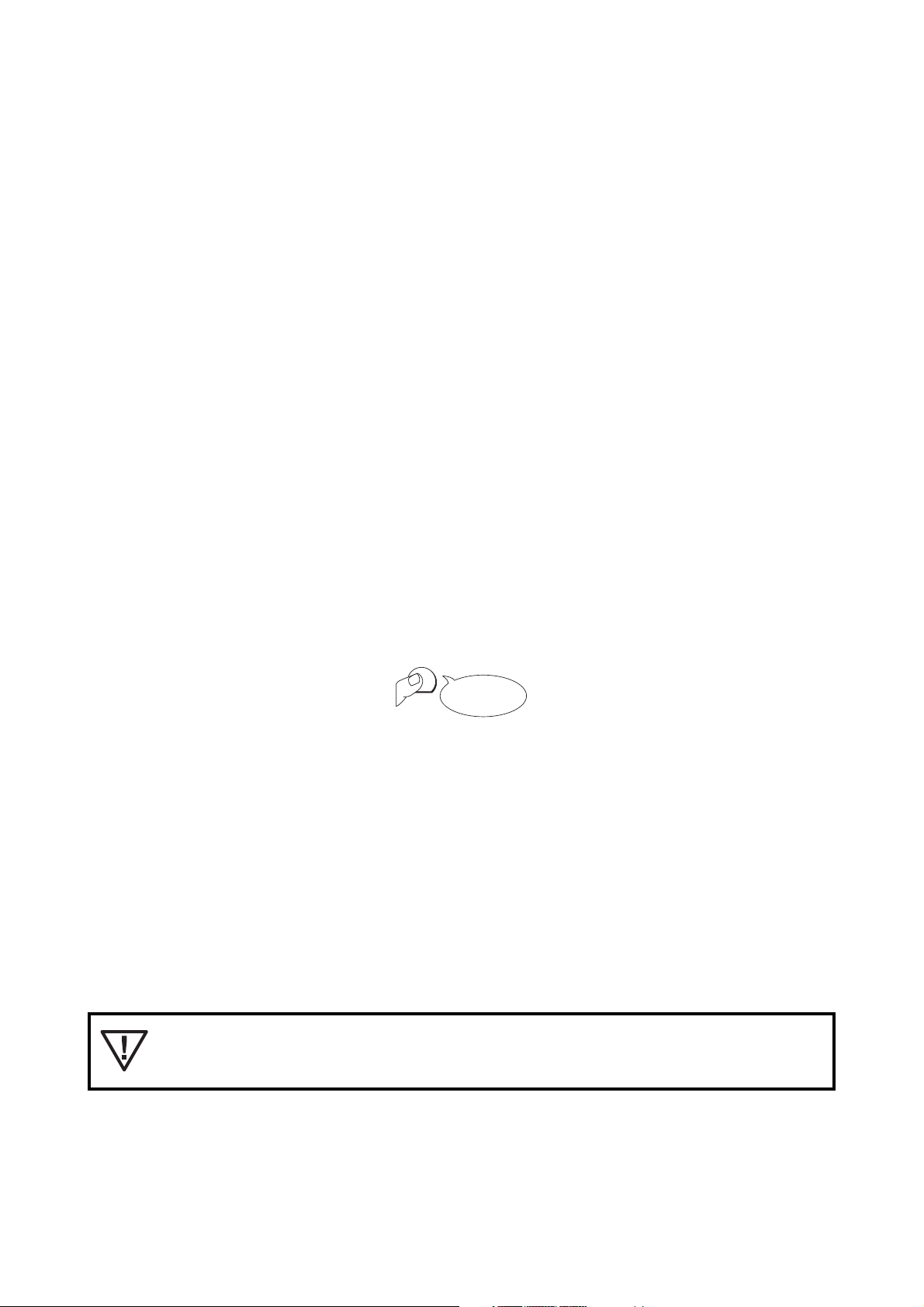
Dear Customer,
Below you will find some of the most important functions of your fax machine.
PLAIN PAPER FAX MACHINE
You have bought a fax machine which is capable of printing on standard A4 sheets and offers special support for use
with additional corded and cordless telephones. It also offers special features to simplify installation and convenient use.
PRINTING
Your fax machine is able to print a total number of 300 pages with a single ink film. For your convenience we have
included an ink film for 50 pages and 10 sheets of A4 paper with a smooth surface for the best print quality.
AUTOMATIC TRANSMISSION
If you want to send a fax message or make a local copy on plain paper, you can place up to 10 pages in the document
feeder. Each page is automatically transmitted or copied without further support.
ADDITIONAL (CORDLESS) TELEPHONE
Besides the capability to print on plain paper, your fax machine offers support for your additional corded and cordless
telephones. You can either use your existing cordless telephone, or any new modern type suitable for use with the
standard PTT network.
INSTALL/HELP KEY
To benefit easily from all functions and features, your fax machine also offers a dedicated INSTALL/HELP key. When
pressed, your machine prints an overview of all the basic operations of the fax machine. This allows you to use more
complicated functions without having to search for them in this user guide.
EASY INSTALL
INSTALL
keep pressed
HELP
The INSTALL/HELP key is also used to guide you through the installation of the product. When pressed for more than
2 seconds, you will automatically start the “EASY INSTALL” function. A sheet will be printed out and together with the
display this printout will help you to set up your fax machine. Press the INSTALL/HELP key for 2 seconds and answer
the questions on the display. You can verify this configuration by printing out the function list (3 times OK key).
for at least
2 seconds
On first installation of your fax machine please use the sheet
“EASY INSTALL” enclosed with your packaging!
– I –
Page 2
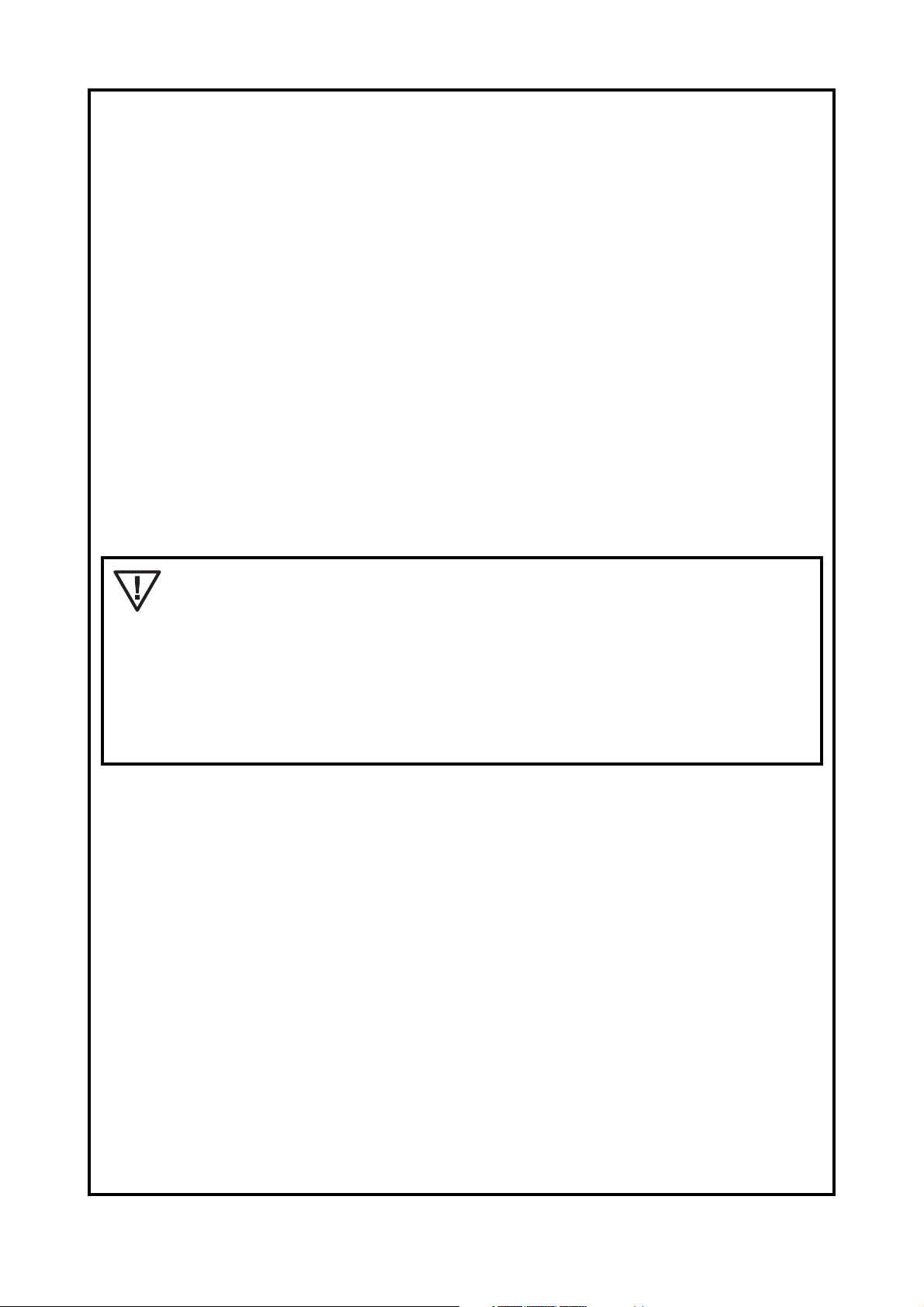
SAFETY INSTRUCTIONS
Important information for safe installation:
· Never connect your fax machine to the power supply or telephone socket during a thunderstorm.
· Never connect the telephone or power connector in damp rooms unless these wall sockets are specially
designed for humid conditions.
· Never touch uninsulated telephone or power cables unless the telephone cable is disconnected from the
telephone line and/or the power cable is disconnected from the power line.
· Never install the fax machine close to radiators or air conditioners.
· Place the fax machine on a flat surface and ensure a minimum clearance of 10 cm between the fax machine
and other machines and objects.
· Make sure that your fax machine is stable and rests squarely on the supporting surface. Any fall can cause
severe damage to the fax machine and/or injury to people, especially small children.
· Make sure that air circulates freely around the fax machine. Do not operate the fax machine in closed boxes,
cupboards, cabinets etc. Leave a clear space of 10 cm around the ventilation grilles of the fax machine. Never
cover the fax machine (tablecloths, paper, folders etc.). Do not place the fax machine on beds, tablecloths,
cushions, sofas, carpets or other soft underlays due to the danger of overheating and subsequent fire.
· Ensure safe cable laying (danger of stumbling, damage to the cable or the fax machine).
Important information for safe operation:
Never expose your fax machine to rain or any other form of moisture, in order to
prevent the risk of electric shock or fire.
In a thunderstorm, disconnect the fax machine from both the mains and the
telephone line. If you are unable to disconnect the fax machine, do not use it and do
not telephone due to the danger of lightning strike and/or damage to the device. The
exception to this rule is the cordless telephone detached from its base station.
To prevent the risk of electric shock it is not allowed to open the flap on the bottom
of the front ink film compartment. Opening the flap is strictly reserved to authorised
service personal.
· Please read all warning notices and instructions and follow them precisely.
· Avoid operating the fax machine in direct sunlight.
· Disconnect the fax machine from the mains and telephone line before cleaning the surface of the machine.
Never use liquid or gaseous cleaning agents (sprays, scouring agents, polishes etc.).
· Never touch the power plug/socket, power connector or telephone socket with wet hands.
· Do not allow any liquid to enter the fax machine. Otherwise there is a risk of electric shock or other injury to
people and severe damage to the fax machine. If any liquid does enter the fax machine, immediately remove
the power plug and have the fax machine professionally inspected.
· Do not place any heavy object on the fax machine.
· Never block the ventilation openings of the fax machine.
· If the display breaks, a mildly corrosive liquid may leak out. Avoid contact with skin and eyes.
· In case of any damage caused to the housing of your fax machine in particular to power cables please remove
the mains plug and call your service repair centre. The housing of your fax machine may only be opened by
authorised service personnel.
Other instructions:
· If you have not connected your fax machine to the mains, it will not function at all—even for making telephone
calls.
· If you notice a change in the performance of your fax machine or the quality of its functions, please call your
service agent.
– II –
Page 3
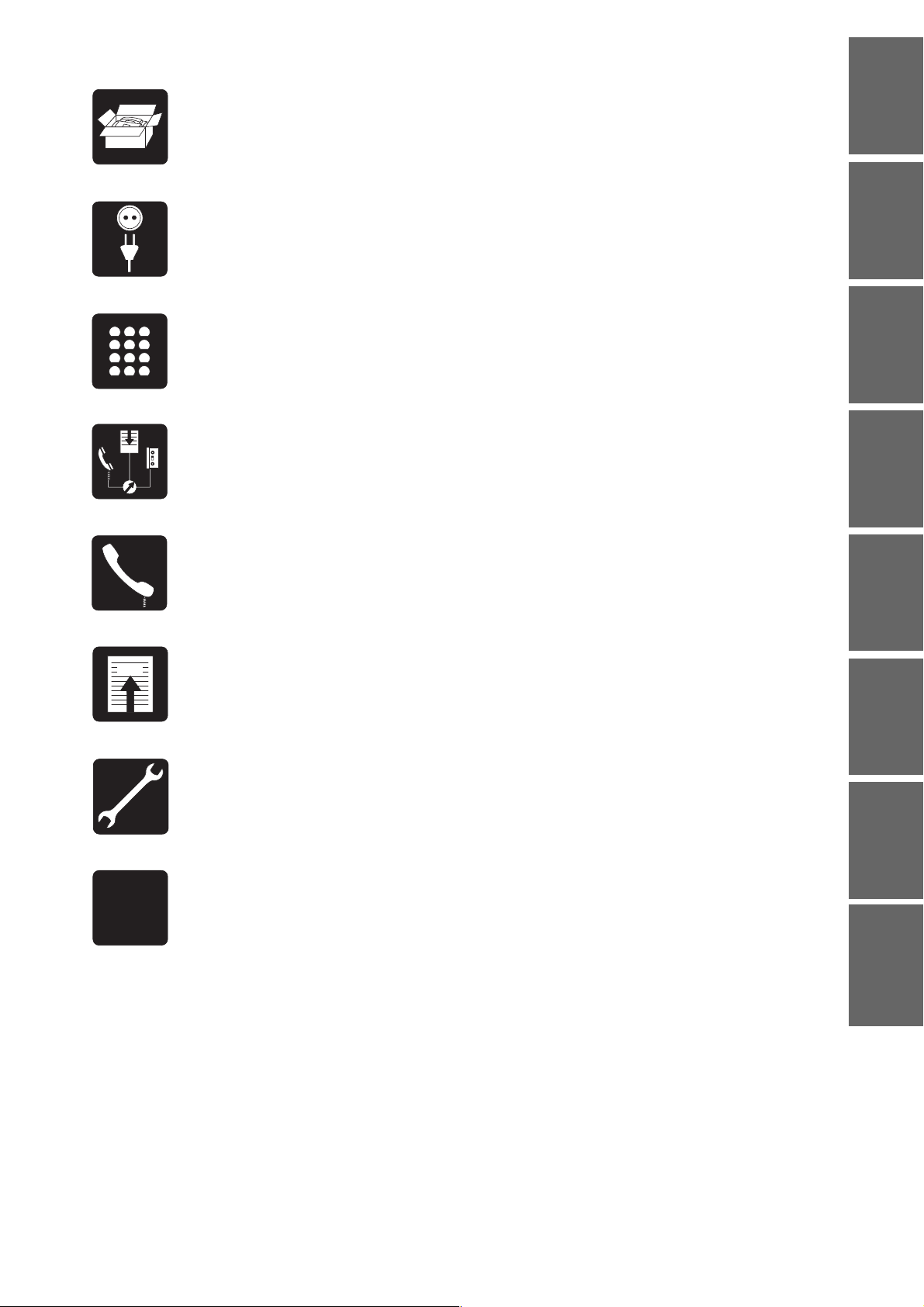
1 INTRODUCTION
2 INSTALLATION
INSTALLATION INTRODUCTIONBASIC FUNCTIONSTHE FAX SWITCH
1
4
7
∗
2
5
8
0
FAX
FAX
3 BASIC FUNCTIONS
3
6
9
#
4 THE FAX SWITCH
(operating modes, additional phones and answering device)
5 THE TELEPHONE
6 THE FAX
7 TROUBLESHOOTING
THE TELEPHONE THE FAXAPPENDIX
A
B
C
8 APPENDIX
– 1 –
TROUBLE-
SHOOTING
Page 4

Table of contents
1 Introduction .......................................... 3
Important information ...............................................3
Overview of the machine ......................................... 3
Location of controls .................................................4
General view of functions ........................................5
Description of the machine ...................................... 6
2 Installation ............................................ 8
The correct location .................................................8
Connecting the fax machine .................................... 9
Replacing the ink film............................................. 11
Loading and removing paper ................................. 13
Easy Install function............................................... 14
HELP function........................................................ 14
Connecting additional devices ............................... 15
To the same socket ....................................................15
To seperate sockets ................................................... 15
Connecting to a home telephone system ............... 15
Connecting to a private branch exchange.............. 16
3 Basic functions................................... 17
Language of display and reports............................ 17
Entering time and date........................................... 17
Entering your number ............................................ 18
Entering your name ............................................... 18
Correction of names and numbers......................... 19
Type of ring signal.................................................. 20
Volume of the ring signal ....................................... 20
Volume of the loudspeaker ....................................20
6 The fax ................................................. 29
Sending faxes ........................................................ 29
Improving the picture quality ................................. 31
Polled reception..................................................... 31
Faxing to sub-addresses....................................... 32
Polling send........................................................... 32
Delayed send ........................................................ 33
Size compression .................................................33
Fax journal............................................................. 34
Changing the transmission speed ......................... 34
Transmission report—error report ........................ 34
7 Troubleshooting................................. 35
Service code ......................................................... 38
Care and maintenance instructions ...................... 38
Poor output quality when copying or sending fax
messages ................................................................... 39
Poor output quality of received fax messages ............ 39
8 Appendix ............................................. 40
Technical specification .......................................... 40
Glossary ............................................................... 41
Index...................................................................... 42
Your international guarantee .................................. 44
4 The fax switch ..................................... 21
Operating modes ................................................... 21
TEL mode ...................................................................21
TEL/FAX mode ...........................................................21
TEL/SILENT FAX RECEPTION mode ....................... 22
Ring count ............................................................. 22
External telephones ............................................... 22
Response of external telephones in the
operating modes ........................................................22
Using external telephones ......................................... 23
Setting external telephones ....................................... 23
External answering device ..................................... 24
Response of external answering device in the
operating modes ........................................................24
Setting the external answering device ......................24
Checklist for malfunctions.......................................... 24
5 The telephone ..................................... 25
Making a call .........................................................25
Redial .................................................................... 25
Short dial ............................................................... 25
Telephone book .....................................................26
Correcting and deleting stored short dial or
telephone book entries ..................................... 27
Short dial and telephone book list ..........................28
On-hook dialling..................................................... 28
– 2 –
Page 5
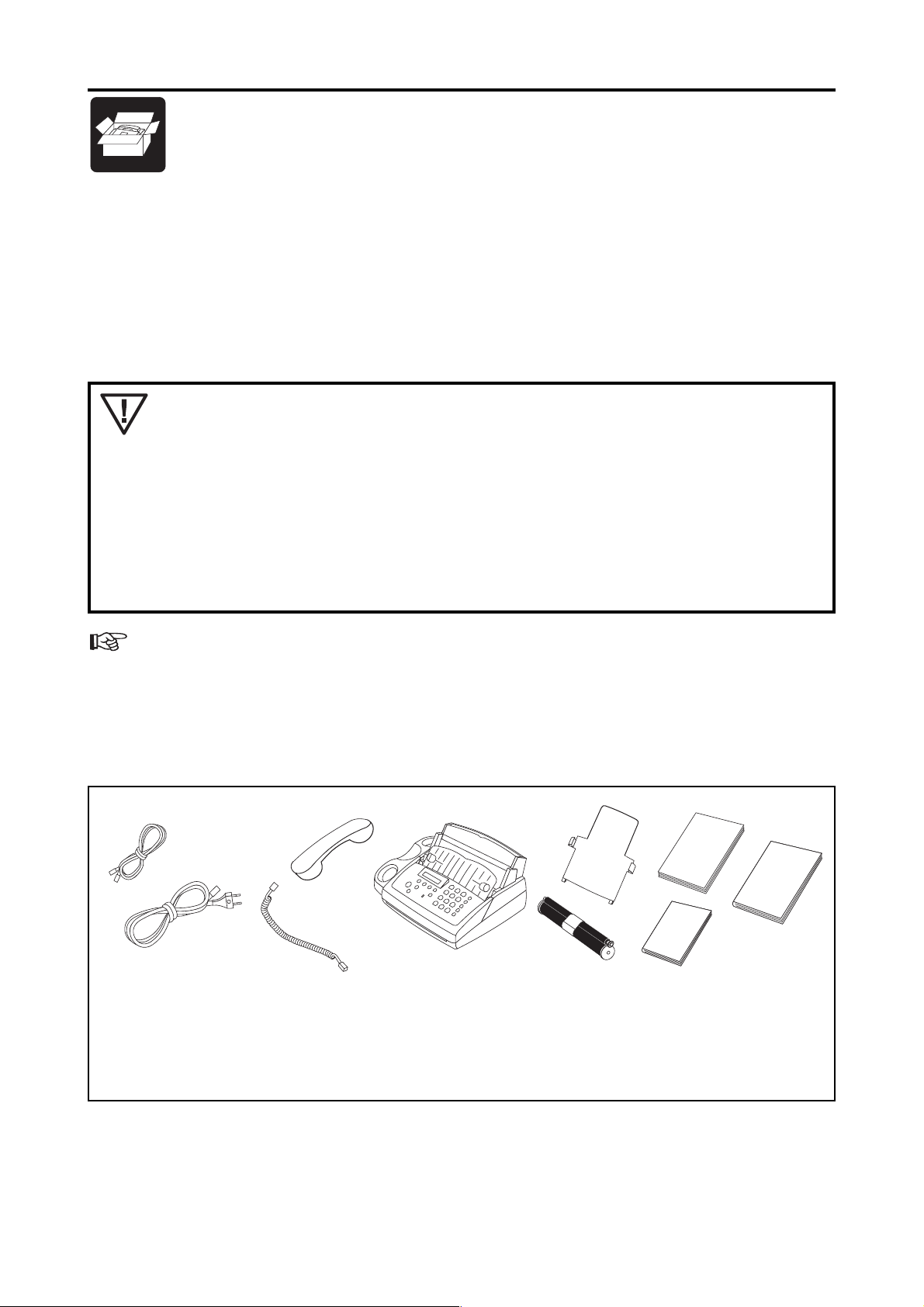
1 Introduction
Important information
Connection of your fax machine to the telephone line: your fax machine has been tested in conformity with
standards UL 1950, EN 60950 and IEC 950 and may only be operated on networks conforming to these standards.
Suppression:We hereby certify that the fax machine complies with EN 55022 VDE Part 1 Class B interference
suppression.
This equipment is not designed for making telephone calls when the power fails.
Alternative arrangements should be made for access to emergency services.
Keep the power plug free and easily accessible. The machine has no power on/off switch,
so the plug is used to switch off the power.
The fax machine has been built exclusively for operation in the country of purchase. It
complies to local telephone company regulations and will not function correctly in other
countries.
When copying or sending fax messages or during a long telephone conversation on an
external telephone, the handset on the fax machine may become slightly warm. This is
normal as the machine will not be in standby and will be consuming more energy.
Please use only inkfilms as described on the complimentary roll supplied with your fax machine.
Overview of the machine
Check that the following items are included in the packaging:
1
3
2
1 Telephone cable with plug 6 Paper tray
2 Mains cable with power plug 7 Ink film
3 Telephone handset 8 Paper, A4 Format
4 Spiral cable for telephone handset 9 User manual
5 Fax machine 10 Easy Installation Guide
4
5
6
8
9
10
7
– 3 –
Page 6
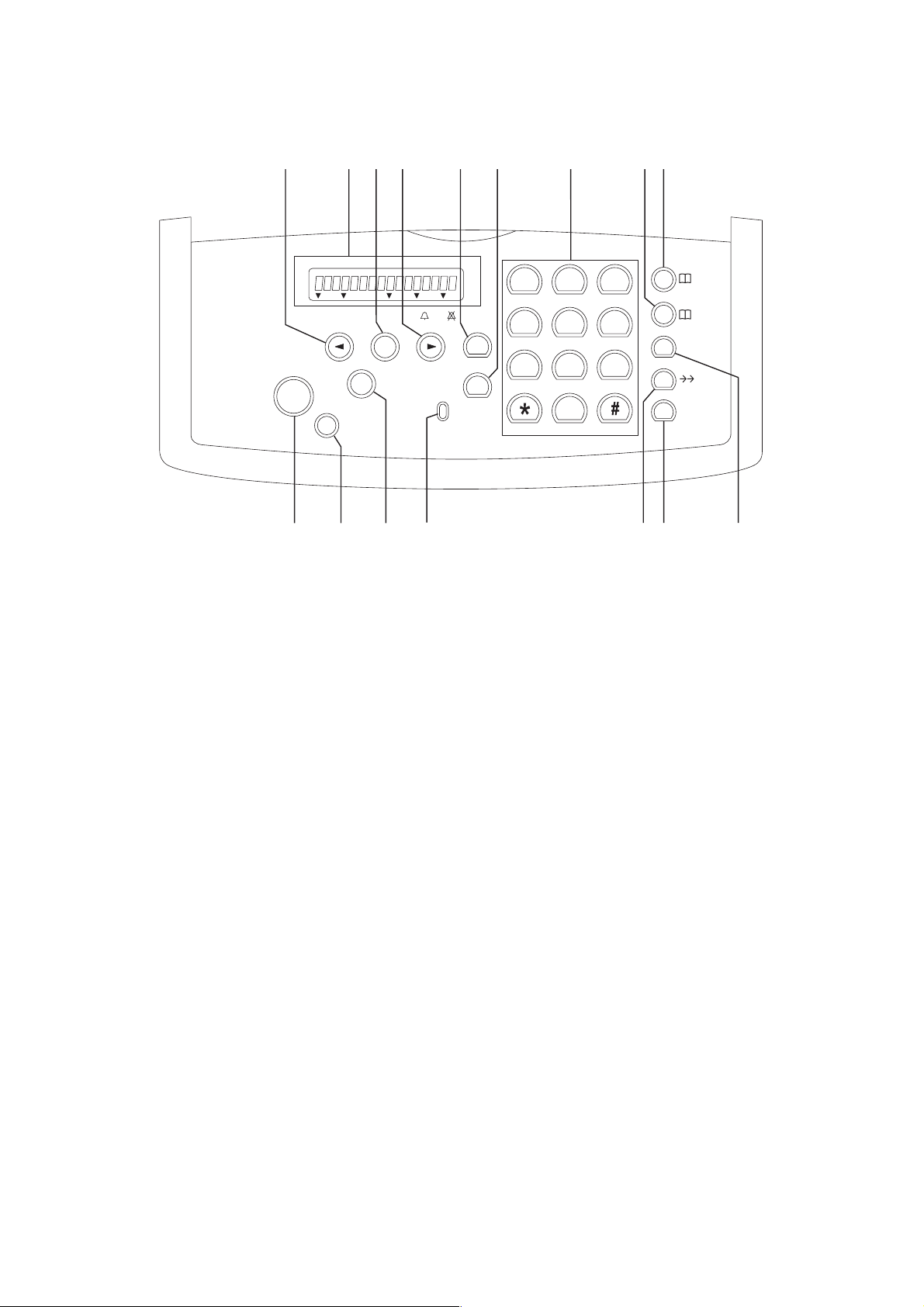
Location of controls
123456 7 89
1-9
A-Z
R
DIAL
START
COPY
10
1
2
3
ABC
FINE
STOP
PHOTO
FINE/PHOTO
TEL FAX FAX
OK
FUNCTION
CHECK
DISPLAY
INSTALL
HELP
TEL/FAX
4
GHI JKL MNO
7
PQRS TUV WXYZ
DEF
5
6
9
8
0
11 12 13 14 1615
1 CURSOR LEFT key:
Press briefly: to select options/to adjust the volume/to delete a character
Press and hold (at least for 2 seconds): delete a complete line
2 Display (also see chapter 1 Introduction/Description of the machine)
3 FUNCTION/OK key: for calling up functions/to confirm entries/for rapid access to fax reports
4 CURSOR RIGHT key: to select options/to adjust the volume/to insert a blank when entering a name
5 INSTALL/HELP key: Press briefly: printout of operating instructions for the most important functions
Press and hold (at least for 2 seconds): printout of an Easy Install guidance
6 TEL/FAX key: to select the different operation modes
7 Dial pad for entering numbers and names
8 TELEPHONE BOOK key: Press briefly: to call up a name entry
Press and hold (at least for 2 seconds): to store a name entry
9 SHORT DIAL 1 - 9: Press briefly: to select a telephone number
Press and hold (at least for 2 seconds): to store a telephone number
10 START/COPY key: to start transmission or to copy
11 STOP key: stops procedures
12 FINE/PHOTO key: to select a higher resolution when copying or sending (FINE—for text and graphics; PHOTO—for
photographs)
13 CHECK DISPLAY indicator lamp: if this lamp flashes, please read the message on the display
14 REDIAL key: to repeat the last 5 numbers you have dialled/to make a dialling pause between two digits
15 DIAL key: for dialling without lifting the handset
16 R key: for special functions e.g.: for the use with a private branch exchange (on a modern connection, for
switching to another call) and for using various functions provided by your service provider (call waiting etc.)
– 4 –
Page 7
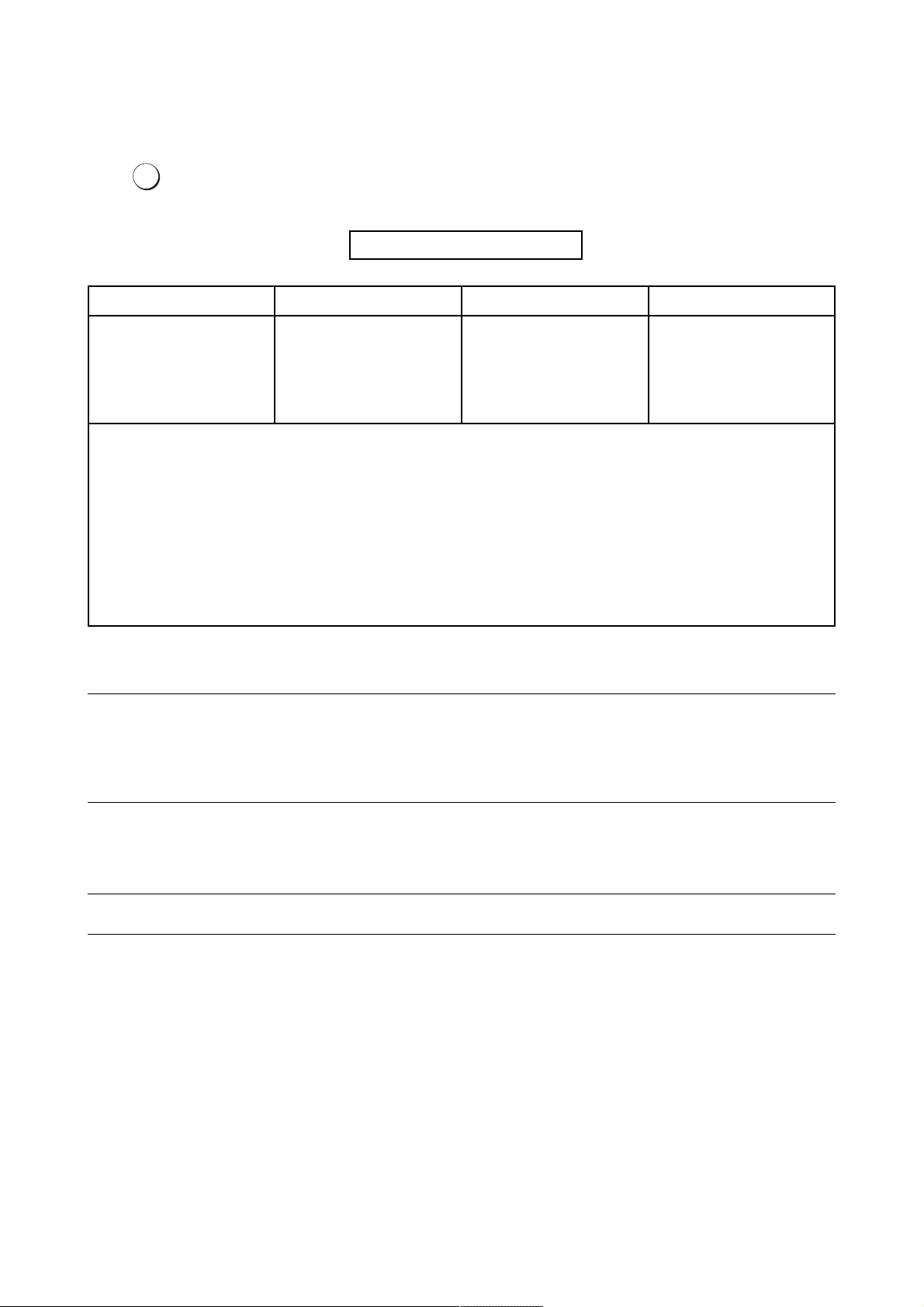
General view of functions
To keep the use of functions as simple as possible, they are grouped logically. You can print out a list of all functions:
OK
FUNCTION
1 INSTALLATION
11 SET LANGUAGE
12 SET TIME/DATE
13 your teL. NO.
14 YOUR NAME
15 DIAL MODE
16 STORE NUMBERS
your name:
your tel. NO.:
dial mode: tone
pabx: no
faxswitch: ring count: 3
ROM VERSION: V1.87 BA UK
Press the FUNCTION key three times. Below please find an
example of a function list:
2 FAX
21 SLOW (4800BPS)
22 POLLED REC.
23 POLLING SEND
24 SEND LATER
25 SIZE COMPR.
fax recept: *5
REL. LINE: **
FUNCTION LIST 15-MAY-99 12:30
3 FAXSWITCH
31 ring count
32 ext. phone
current settings
4 OTHERS
41 fax journal
42 DIALLING LIST
43 TRANSM.REPORT
44 RINGER TYPES
45 service code
Below you will find a list of all functions with a short description. The setting of these functions is explained on the
pages indicated.
1 Set up 11 Set language Select the language of the display text ................................................... 16
12 Set time and date Setting time and date ............................................................................. 16
13 Your telephone number Enter your telephone number ................................................................. 17
14 Your name Enter your name .................................................................................... 18
15 Dial mode Setting the dial mode and for operation on an extention ......................10, 15
16 Store numbers Store names and numbers in the telephone directory .............................. 24
2 Fax 21 Slow (4800 bps) Setting for half-speed transmission......................................................... 32
22 Polled reception You can call up fax messages ............................................................... 29
23 Polling send Your fax message can be fetched .......................................................... 30
24 Send later Faxes will be sent later .......................................................................... 31
25 Size compression Size compression of received fax messages ......................................... 31
3 Fax switch 31 Ring count Setting the ring count ............................................................................. 21
32 External phone Setting additional devices ...................................................................... 21
4 Others 41 Fax journal Log of the last 10 fax documents received and sent ................................ 32
42 Dialling list Print out of stored names and numbers .................................................. 26
43 Transmission report Automatic print out of transmission protocols .......................................... 32
44 Ringer types Selection between five ringer types ........................................................ 19
45 Service code Deleting personal settings ...................................................................... 36
– 5 –
Page 8
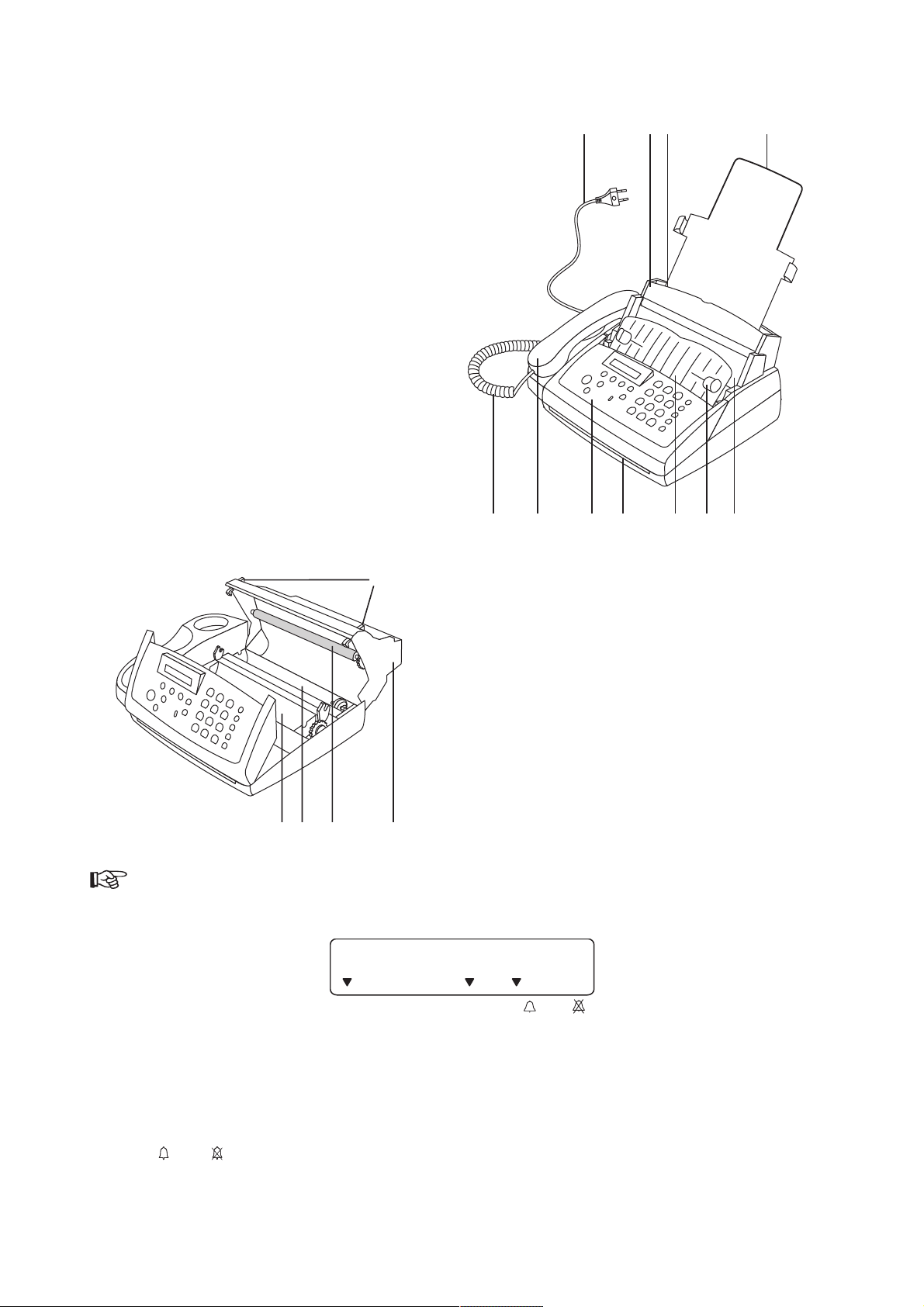
Description of the machine
1 Mains cable with power plug
2 Paper refill flap
3 Paper feed mechanism
4 Paper tray
5 Spiral cable for the telephone handset
6 Telephone handset
7 Operation panel
8 Document outlet
9 Document feed slot
10 Document width adapter
11 Paper outlet
1
56 728
3
910411
15
12 Front ink film compartment
13 Rear ink film compartment
14 Grey printer roller
15 Blue release levers for opening the ink film cover
16 Ink film cover
12 13 14
16
Whenever you are closing the ink film cover, one blank page will be printed out to check that
both the paper and ink film are inserted correctly.
15-May-99 12:30
PHOTO TELFINE FAX FAX
The pointers on the display indicate different modes:
FINE / PHOTO indicates whether you are sending or copying with a higher picture quality or with grey
tones. If neither of the two is visible, the standard resolution is selected. To change the
resolution use the FINE/PHOTO key.
TEL / FAX
/ FAX three different display arrows indicate the current operating mode. You can
select the desired operation mode with the TEL/FAX key.
– 6 –
Page 9
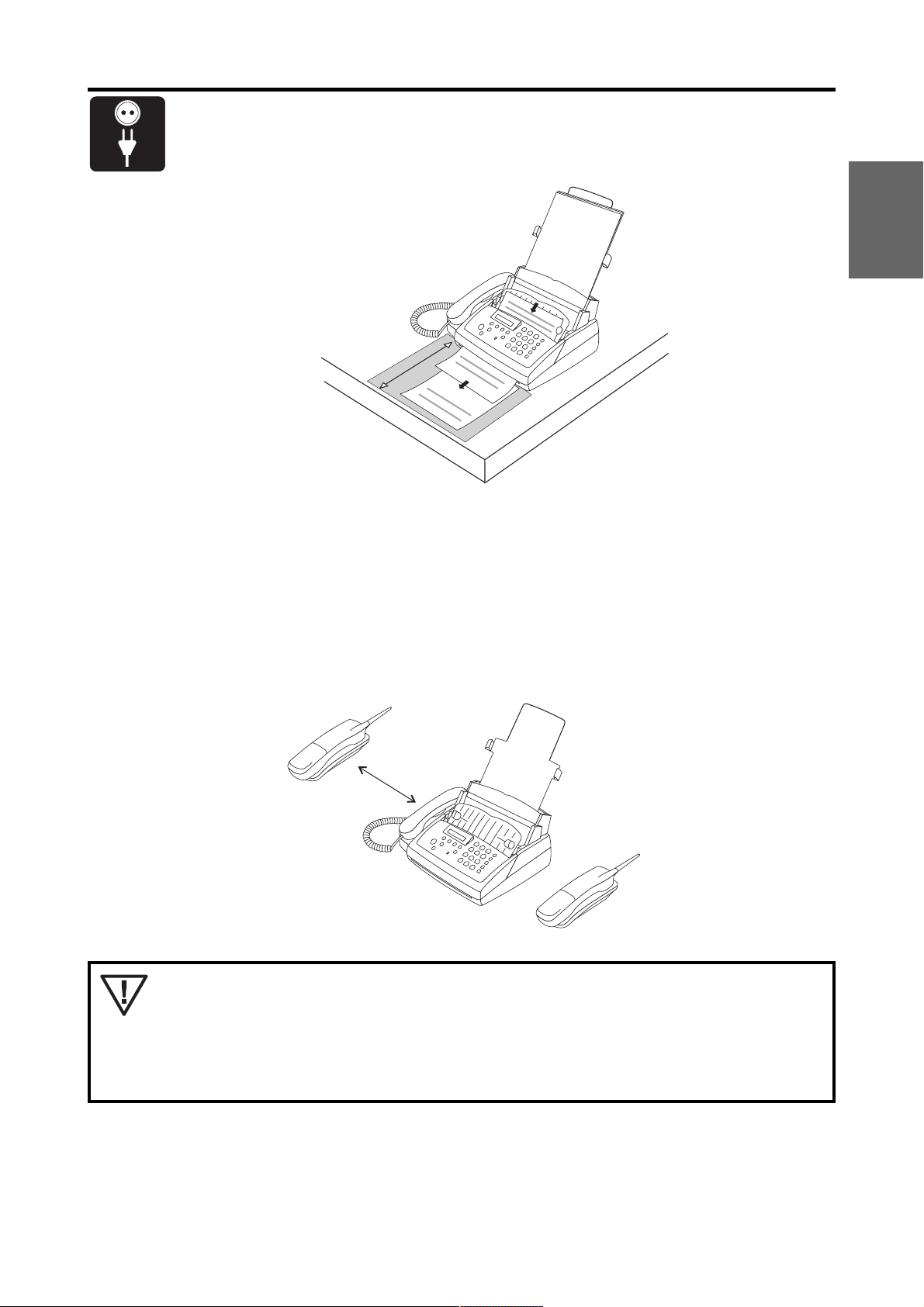
2 Installation
This chapter explains the correct installation of your fax machine.
The correct location
30 cm
Your fax should be positioned near the telephone socket and near a mains socket. The fax machine must stand
securely and stably on a smooth, flat, horizontal surface (no underlays such as carpets etc.). Avoid exposure to direct
sunlight (the ink film is heat-sensitive) and close proximity with heaters, radio and TV sets, air conditioning systems,
dust, water and chemicals.
INSTALLATION
Location of the base station of cordless telephones
If you would like to connect a cordless phone together with your fax machine, and if you place the base station in
immediate proximity to the fax machine, please leave a clear space of at least 15 cm, otherwise you may hear
acoustic interference in your handset.
15 cm
Since the paper outlet is at the front, do not place any objects in front of the machine. In
order to avoid a paper jam, make sure that the surface close to the paper outlet is
smooth. Rubber-like surfaces are not suitable.
The fax machine heats up during operation. Avoid heat build-up by ensuring that the
machine is not covered. Place the fax in such a way as to ensure free circulation of air
around it.
– 7 –
Page 10
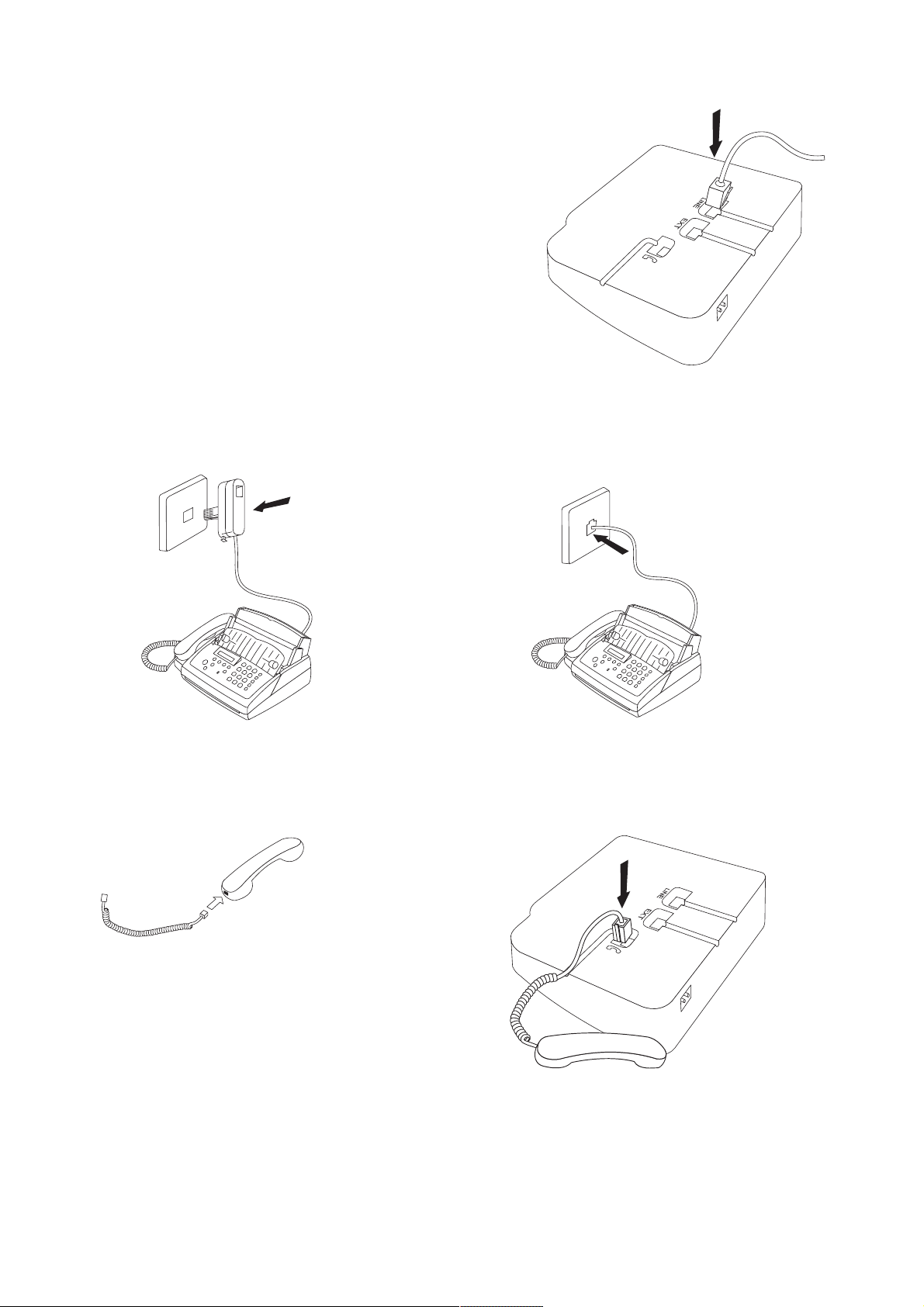
Connecting the fax machine
Connecting to the telephone socket
Turn the machine upside down. Connect the telephone cable to
the fax machine by inserting it in the socket on the bottom of the
machine identified with LINE. Insert the cable in the groove
provided.
Then insert the telephone plug into the line socket.
In the UK: For all other countries:
Connecting the spiral cable to the handset
Plug one end of the spiral cable into the handset.
Connecting the handset to the fax machine
Insert the other end of the spiral cable into the socket
identified with a handset symbol on the bottom of the
machine and press it into the specially provided cable
groove.
– 8 –
Page 11
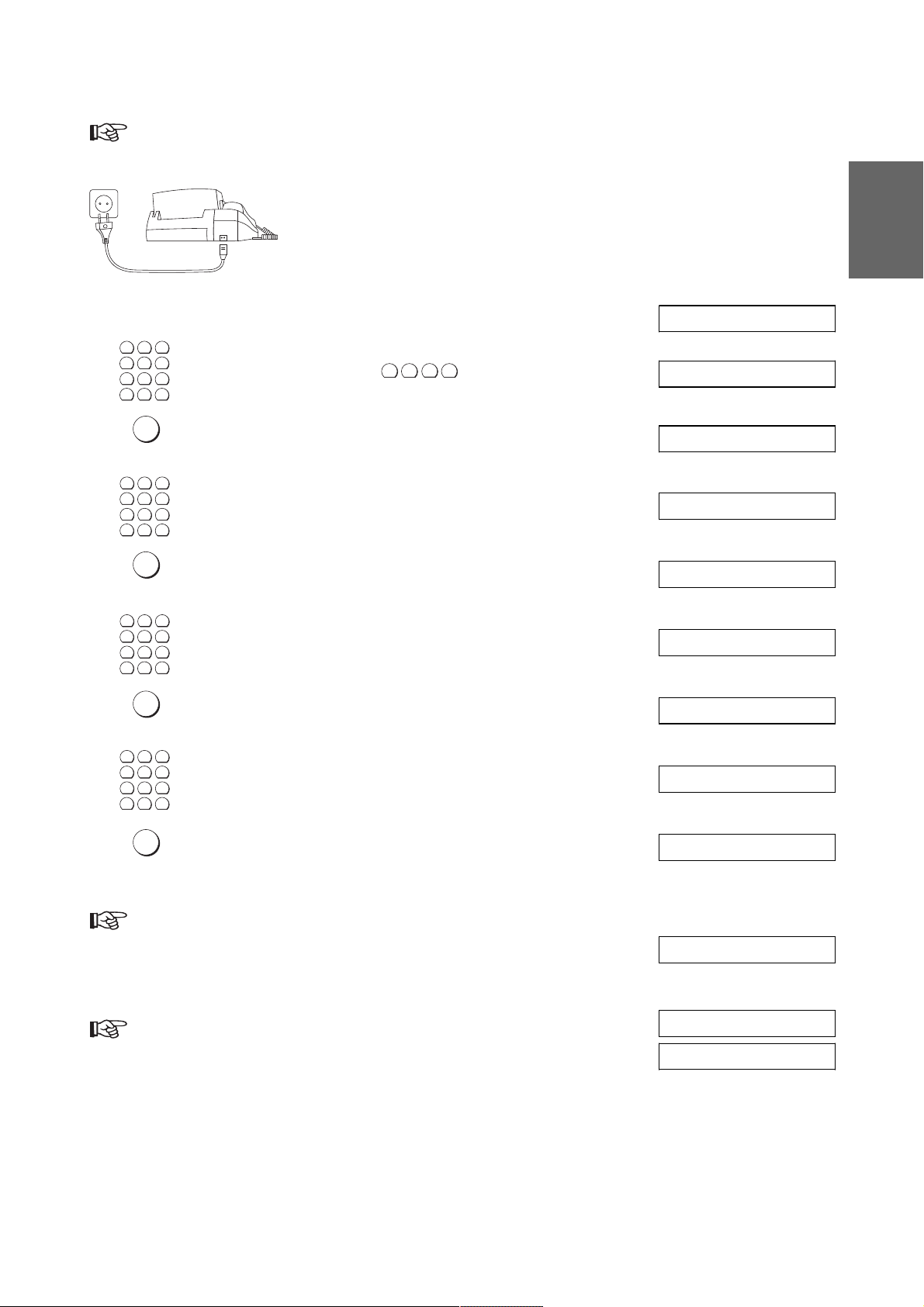
Connecting to the power supply
Please note that the handset must be replaced before you connect the machine to the power
supply.
Plug the power connector into the back of the fax machine.
Plug the mains cable into the wall socket. The machine will carry out an
internal test.
Afterwards you need to enter the current time and date (see below).
3
1
2
6
4
5
7
8
0
∗
OK
FUNCTION
1
2
4
5
7
8
0
∗
OK
FUNCTION
1
2
4
5
7
8
0
∗
9
#
Enter the correct time (e.g.
Press the OK key.
3
6
9
#
Enter the correct year (00 - 99, for the year 2000 select 00).
Press the OK key.
3
6
9
#
Enter the correct month (1 - 12).
1 2
3
0
for 12:30).
INSTALLATION
TIME: 1ˆ:00
TIME: 12:3¡
YEAR: ¢8
YEAR: 9¢
MONTH: ¡1
MONTH: 0¤
OK
FUNCTION
1
2
4
5
7
8
0
∗
OK
FUNCTION
Press the OK key.
3
6
9
#
Enter the correct day (1 - 31).
Confirm with OK.
DAY: ¡1
DAY: 1¤
15-MAY-99 12:30
If you do not enter the time and date or after you have pressed OK,
the CHECK DISPLAY lamp flashes and the display reads
as follows:
set time/date
If you then set time and date select function 12 “Entering time and date”.
If the fax machine has not yet been loaded with ink film and/or paper,
the CHECK DISPLAY lamp flashes, and the following
message appears on the display:
In standby mode (the display shows time and date) your fax machine is automatically in energy saving mode.
refill inkfilm
OUT OF PAPER
– 9 –
Page 12
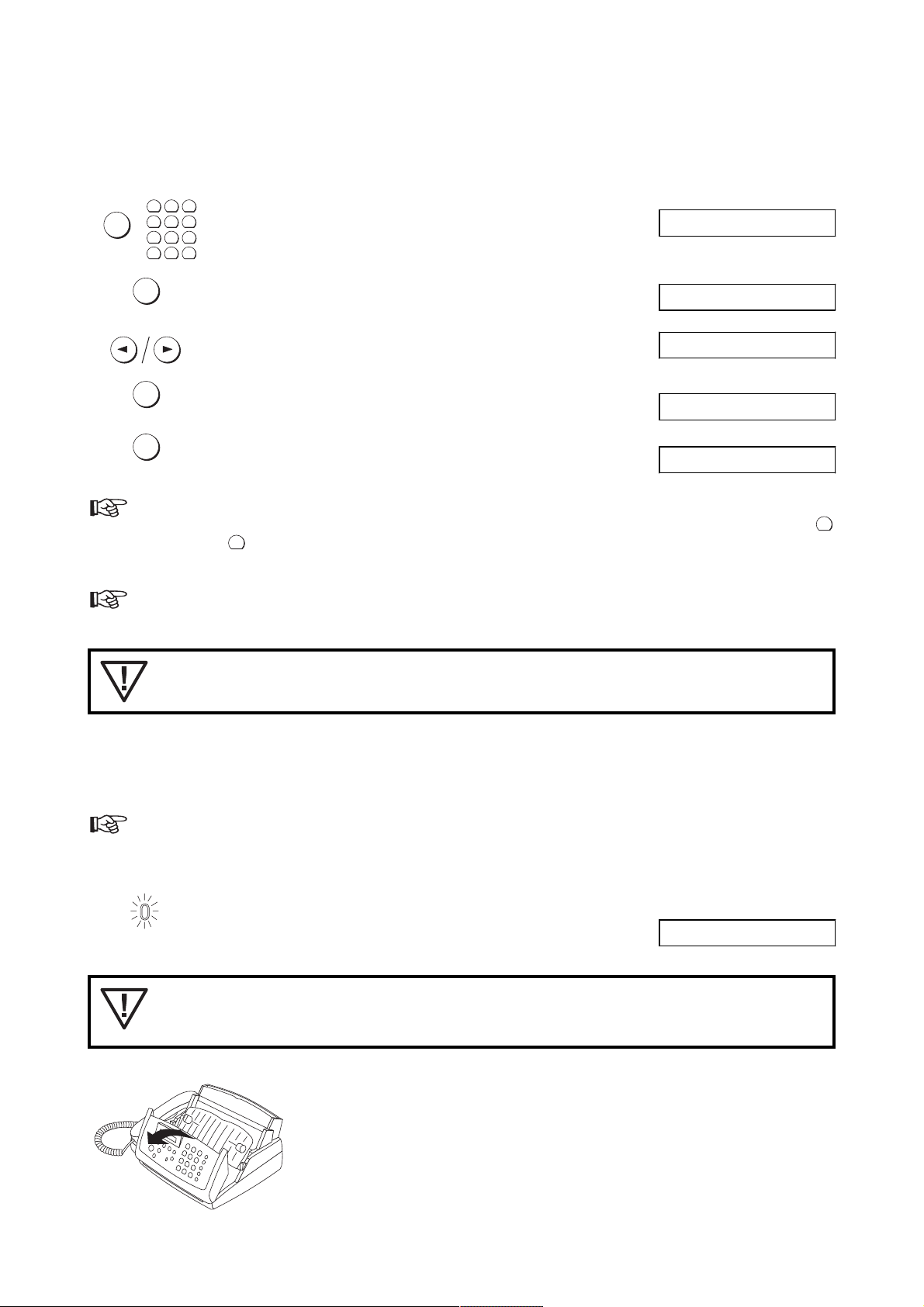
Tone or pulse dialling
Your phone can dial in two different ways. Older telephone systems usually work with pulse dialling whilst modern,
digital systems use tone dialling.
You can change the dialling mode of your fax machine. If you do not know which method your line uses, contact your
telephone company.
3
1
2
Select function 15 by pressing the FUNCTION key and then enter
6
4
OK
FUNCTION
5
number 15.
9
7
8
#
0
∗
15 dial mode
OK
FUNCTION
OK
FUNCTION
OK
FUNCTION
Press the OK key.
Press the CURSOR LEFT or CURSOR RIGHT key.
Press the OK key.
Press the OK key again if you are operating your fax machine on a
regular PTT line (for connection to a private branch exchange see
chapter 2 Installation/Connecting to a private branch exchange).
DIAL MODE: TONE
DIAL MODE: PULSE
PABX: NO
15-MAY-99 12:30
Sometimes it is necessary to send tone dial signals to make use of certain services.
If your telephone system works on pulse dialling, you can still send tone signals by pressing the
key or the # key. All numbers are then transmitted in the tone dialling method. As soon as you
replace the handset on the fax machine, your fax machine will switch back to pulse dialling.
If you have a digital telephone connection you should set your fax machine to tone dialling because
this setting is the fastest dialling mode.
If you cannot establish the desired telephone/fax connection to the called party, select a
different dialling mode.
∗
Replacing the ink film
The ink film supplied with your fax machine has a protective strip that must be removed before you
load it.
You cannot receive or copy documents unless an ink film is loaded in the fax machine.
If the ink film is finished or if there is no ink film in the fax machine,
CHECK
DISPLAY
Before loading a new ink film you must remove the paper from the paper feed
mechanism. Also follow the instructions on your ink film packaging!
the CHECK DISPLAY light flashes, and the following message
appears:
To obtain optimum quality, please use only ink films as specified on your original
roll. For safety reasons, do not use any other brands because they can damage
your fax machine.
Open the machine by carefully lifting the operation panel at the recess in the
middle. If you hear a slight click, the panel has latched into place.
refill inkfilm
– 10 –
Page 13
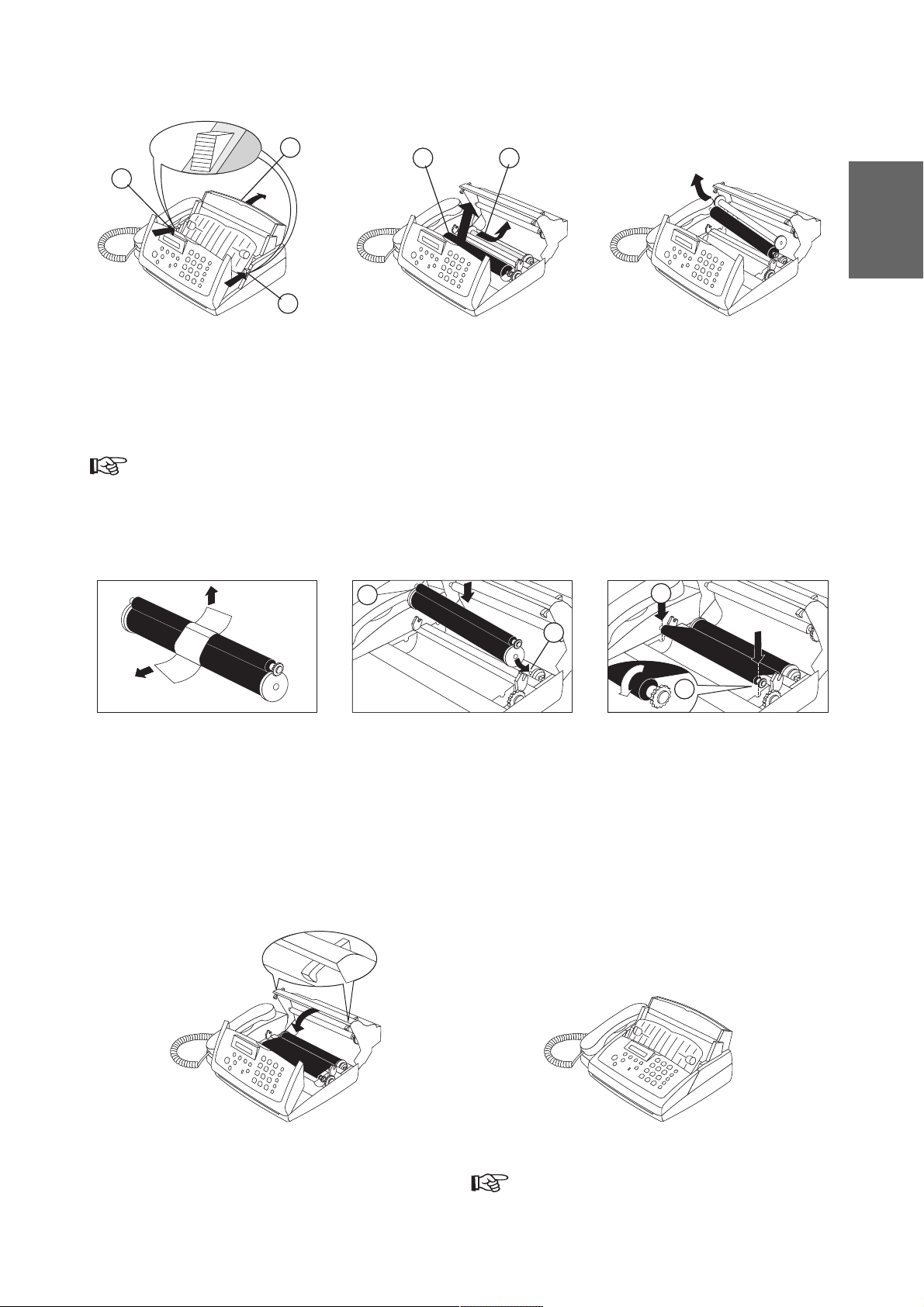
Removing the old ink film
1
1
1. Open the ink film cover by
pressing the blue release levers
back with both hands.
2. Then carefully fold the ink film
cover back.
If, on replacing the ink film, you notice that the colour of the grey printer roller has discoloured to
black, you must clean the roller (see chapter 7 Troubleshooting/Care and maintenance
instructions).
2
3. Press the empty roll of ink film on
the left-hand side against the
spring.
4. Lift the roll upwards on the left
side in order to lift it out of its seat.
3
4 3
INSTALLATION
5. Remove both ink film rolls. They
cannot be reused. Dispose of the
ink film rolls with normal waste.
Load a new ink film, because your
fax machine cannot work correctly
without it.
Loading the new ink film
4
1. Carefully remove the fixing strips
from the new ink film. The ink film
must not be damaged.
2
2. Hold the ink film so that the large
roll is underneath and the blue
gear wheel of the small roll is on
the right. Lay the ink film in the
rear ink film compartment by
pressing the right-hand blue end
of the large roll against the blue
spring shaft.
3. Then fit the left-hand black end of
the large roll on to the left-hand
shaft.
5
4. Now take the small roll and lay it in
the grooves provided in the front
ink film compartment.
5. Turn the gearwheel of the small
roll back to tension it. Make sure
that the film is not creased.
6. Close the ink film cover by folding it forwards. Make
sure that both release levers are engaged.
7. Then close the operation panel.
A silver strip is fixed to the start of the ink
film, so the quality of the first few pages
may be impaired.
– 11 –
Page 14
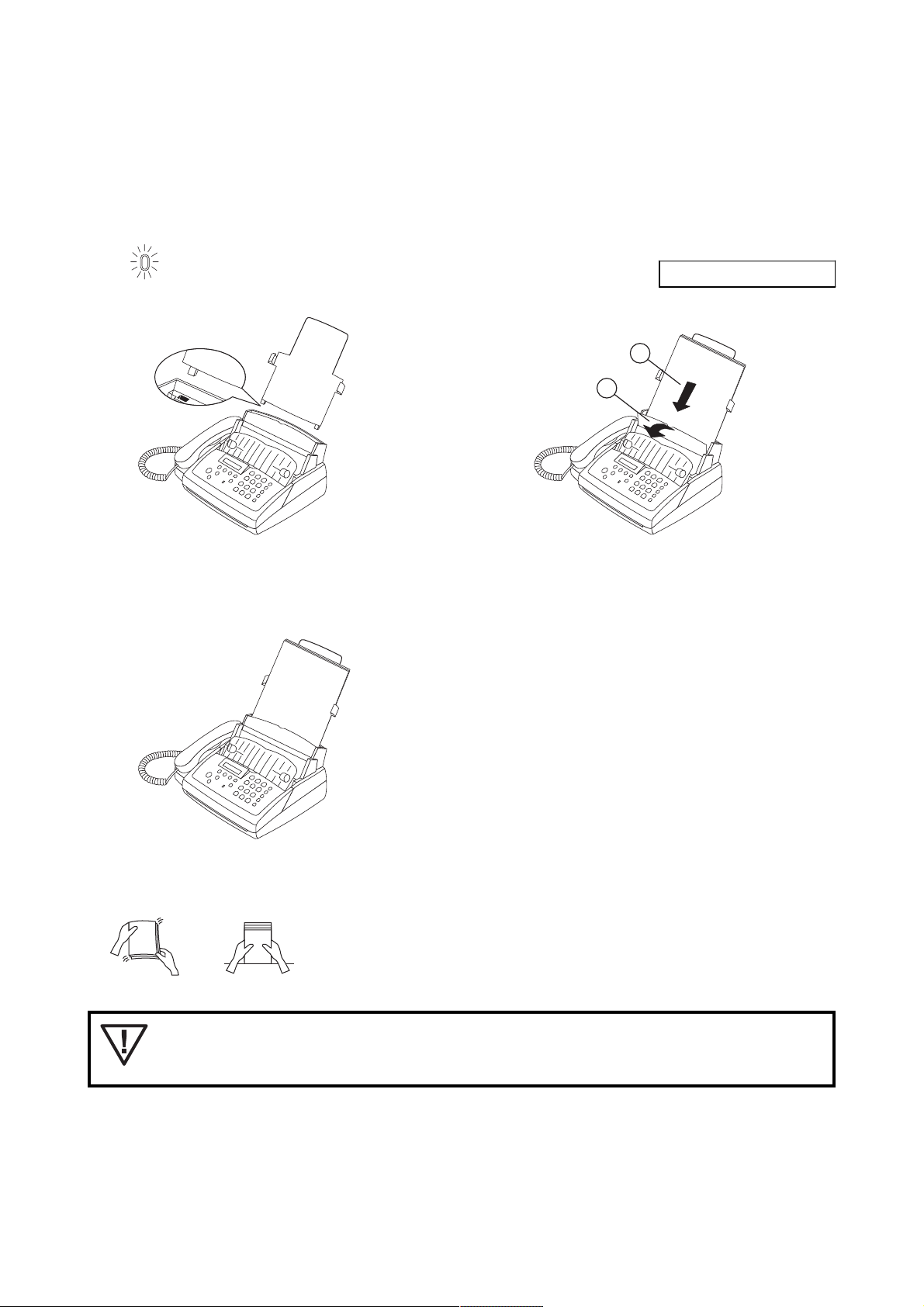
Loading and removing paper
Loading paper
Before you can receive or copy documents, paper must be loaded in your fax machine. Please only use the following
paper format: standard A4—210 x 297 mm. The fax machine works with normal paper used for writing and copying and
has been optimised for smooth 80 g/m
machine.
2
paper. The smoother the paper surface the better the print quality of your fax
If there is no paper in the fax machine the CHECK DISPLAY light
CHECK
DISPLAY
1. Insert the paper tray in the slots provided behind the
paper feed mechanism. You will hear a noise when the
paper tray has clicked into position.
flashes and the following message appears on the display:
OUT OF PAPER
3
2
2. First fold the paper feed flap forwards until it clicks into
position.
3. Insert max. 50 sheets of A4 paper (80g) up to the endstop in the paper feed mechanism.
4. Close the paper feed flap.
Never load paper while the fax machine is printing as this will cause a paper jam. Do not
use paper that has already been printed on one side because it can jam the paper feed
mechanism.
To prevent several sheets being drawn into the machine at once, first fan out the
paper to separate the sheets and then straighten the stack on a flat surface
before inserting it into the paper feed.
– 12 –
Page 15

Removing the paper
1
2
INSTALLATION
1. Fold the paper feed flap forwards.
2. Pull the paper out.
Paper jam
Do not pull the paper out from the top of the machine because doing so can tear the
paper and disrupt the functionality of the fax machine.
Easy Install function
3. Close the paper feed flap.
Open the operation panel and the ink film cover. Leave
the paper refill flap closed, so that the paper is easier to
remove. Pull the paper carefully outwards from the inside.
Before closing the ink film cover, the ink film roll must be
tensioned by turning the gearwheel of the front ink film
roll forwards.
Using EASY INSTALL your fax machine will be configured according to your local conditions.
INSTALL
HELP
keep pressed
for at least
2 seconds
Press the INSTALL/HELP key for at least 2 seconds. Your fax
machine will print one page with the header EASY INSTALL. Pull
out the page firmly. Your fax machine will then guide you on the
display through the first settings such as entering your telephone
number or your name.
Please follow the instruction on the printed page.
HELP function
INSTALL
HELP
Briefly press the HELP key. You will receive a printout explaining
how to use the most important functions.
– 13 –
PRINTING ...
Page 16

Connecting additional devices
In addition to your fax machine, you can also connect other devices, such as additional telephones, call-fee
indicators, answering machines or modems to a single telephone line (for UK: So long as the Ringer Equivalent
Number (REN value) on the line doesn’t exceed 4. The REN value of this fax is 1).
If you want to receive fax messages by modem, make sure that your fax machine is set to the TEL
mode.
To the same socket
(not in all countries)
c
You can connect additional devices to the same
telephone plug.
a) Connecting to the telephone socket
a
(LINE)
b) Connecting the handset to the fax machine
c) Connecting additional devices to the telephone plug
()
b
To seperate sockets
(not in all countries)
You can connect additional devices to seperate sockets
on the same line even if they are in different rooms.
Make sure that the fax machine is the first device connected.
Connecting to a home telephone system
(one PTT line)
Make sure that the fax machine is the first
device connected to the line.
PTT
H
T
S
Connect the fax machine as the first device to the line and
the home telephone system (HTS) like an additional
device as second.
There are no regulations for home
telephone systems. Therefore we cannot
provide you with generally valid operating
rules. Refer to the operating instructions
provided by the manufacturer.
– 14 –
Page 17

Connecting to a private branch exchange
(several PTT lines)
PTT
OK
FUNCTION
FUNCTION
FUNCTION
OK
OK
P
A
Connect the fax machine to an extension line of the
private branch exchange (PABX). In order to operate your
fax machine on an extension, you need to enter the
appropriate settings in function 15.
INSTALLATION
B
X
3
1
2
6
4
5
Select function 15 by pressing the FUNCTION key and then
9
7
8
choosing number 15.
#
0
∗
Press the OK key.
Press the OK key.
Press the CURSOR LEFT or CURSOR RIGHT key in order to switch
to operation on a PABX extension.
15 dial mode
DIAL MODE: PULSE
PABX: NO
PABX: yes
OK
FUNCTION
1
4
R
7
∗
OK
FUNCTION
OK
FUNCTION
Press the OK key.
3
2
Now enter the key that has to be pressed to obtain an outside line
6
5
(outside line access code). This is either
9
8
number.
0
#
0
, the R key or another
Press the OK key.
Press OK. Your machine will then check that the outside line can be
obtained.
... if the check is successful, the following message will appear
briefly in the display:
... if the check is unsuccessful, the following message will appear
briefly in the display:
You will be asked to repeat the entry. Change either the dial mode
or check the key for obtaining an outside line.
However, if you have chosen the correct dial mode as well as the
correct key and on the display still appears the message
CHECK NOT OK, delete the key for obtaining the outside line by
pressing the CURSOR LEFT key (
).
OUTSIDE LINE: 0
OUTSIDE LINE: R
CHECK: YES
CHECKING...
CHECK OK
CHECK NOT OK
DIAL MODE: PULSE
– 15 –
Page 18

1
2
4
5
7
8
0
∗
3 Basic functions
3
6
9
#
If you press a wrong key by mistake, press the STOP key as often as necessary to return
to the original position.
If you want to keep a note of the factory settings on your machine for later, we recommend printing
out a function list before you change any of the settings (press 3 x the OK/FUNCTION key).
If you want to delete your individual settings, you can do so in function 45 “Service code” (see
chapter 7 Troubleshooting/Service code).
Language of display and reports
You can select the language in which messages will be displayed and reports printed out.
OK
FUNCTION
1
2
4
5
7
8
0
∗
OK
FUNCTION
OK
FUNCTION
Press the FUNCTION key.
3
6
9
#
Select function 11.
Press the OK key.
Select the language required using the CURSOR LEFT or
CURSOR RIGHT key.
Press the OK key to confirm.
FUNCTION NR.: __
11 Set language
LANGUAGE:ENGLISH
SPRACHE: DEUTSCH
15-MAY-99 12:30
Entering time and date
You can enter the current time and date. At the turn of the millennium your fax machine will switch automatically
from 99 to 00.
FUNCTION
1
4
7
∗
OK
FUNCTION
OK
Press the FUNCTION key.
3
2
6
5
9
8
#
0
1
4
7
∗
Select function 12.
3
2
Press the OK key. Use the dialpad to enter time and date
6
5
9
8
#
0
1
2
3
(e.g.
0
for 12:30; see chapter 2 Installation/Connecting
to the power supply).
FUNCTION NR.: __
12 Set Time/date
TIME: ‚0:00
OK
FUNCTION
3
1
2
Press OK when finished. Enter now the correct year, month and day.
6
4
5
Confirm each entry with OK.
9
7
8
#
0
∗
15-MAY-99 12:30
– 16 –
Page 19

Entering your number
“Your name” and “your telephone number” are transmitted at the top of each page (the first 4 mm) together with the date, time and page number.
Use the key ∗ or the key # to enter the “+”, that is often used in international fax numbers in front of the country code,
and the CURSOR RIGHT key (
) to enter a space. The maximum number of digits you can use for your number is 20.
OK
FUNCTION
1
2
4
5
7
8
0
∗
OK
FUNCTION
1
2
4
5
7
8
0
∗
OK
FUNCTION
3
6
9
#
3
6
9
#
Press the FUNCTION key.
Enter function 13.
Press the OK key.
Enter your telephone or fax number, for example:
#
Ireland +353)
Press the OK key, and your number is now stored.
Entering your name
“Your name” and “your telephone number” are transmitted at the top of each page (the first 4 mm) together with the date, time and page number.
11 533 24 4
(Country codes: UK +44,
FUNCTION NR.: __
13 your tel. no.
your tel. no.
+43 1 12345_
15-MAY-99 12:30
BASIC FUNCTIONS
When you enter a name (maximum 32 digits), the number keys are used to enter letters. Every key has a number of
different characters. The following table shows which characters are entered by which key. Every time you press a
particular key you will call up the next character. After the last character the sequence starts again from the beginning.
press
0
1
2
3
4
5
6
7
8
1x
space
1
A
D
G
J
M
P
T
2x
8x
7x
6x
5x
4x
3x
:
/
?
+
0
-
.
Ä
c
b
a
2
C
B
f
e
d
3
F
E
i
h
g
4
I
H
l
k
j
5
L
K
Ñ
o
n
m
6
O
N
r
q
p
7
S
R
Q
Ü
v
u
t
8
V
U
9x
10x
11x
12x
13x
14x
15x
16x
%
*
Æ
Å
Ö
!
(
)
[
]
¨
Ç
ä
ñ
ö
æ
å
ç
s
ü
9
W
Y
X
9
Z
x
w
z
y
– 17 –
Page 20

OK
FUNCTION
1
2
4
5
7
8
0
∗
Press the FUNCTION key.
3
6
9
#
Enter function 14.
FUNCTION NR.: __
14 your name
OK
FUNCTION
Press the OK key.
Example for entering your name:
3
1
2
6
4
5
9
7
8
#
0
∗
3
1
2
6
4
5
9
7
8
#
0
∗
Press the key 2, for example. The cursor will remain in the same
position.
Press the key 2 again. The key now enters the second letter
marked on it.
Now press the CURSOR RIGHT key. The cursor moves one place to
the right.
3
1
2
4
5
7
8
0
∗
OK
FUNCTION
6
9
#
Now enter the next letter, e.g. with the key 3.
Complete your entry by pressing the OK key. Your entry is now
stored.
your name
¨
©
B_
B¥
15-MAY-99 12:30
Correction of names and numbers
If you have entered a wrong letter or number in function 13 or 14 you can correct the mistake (this does not work in
function 16 Store numbers). This is possible during the entering procedure as well as later. If you want to make your
corrections later you have to select the functions for entering numbers or names once again.
berner_
ber_
BERGER
1
2
4
5
7
8
0
∗
OK
FUNCTION
If you have made an incorrect entry you can change it as follows.
Press the CURSOR LEFT key. The character left of the cursor will
be deleted. If you press the CURSOR LEFT key longer than for 2
seconds the whole line will be deleted.
3
6
9
#
Now enter the correct characters.
Confirm by pressing the OK key.
– 18 –
Page 21

Type of ring signal
You can choose between five different ring signals.
3
1
2
6
4
OK
FUNCTION
5
Enter function 44.
9
7
8
#
0
∗
44 RINGER TYPES
OK
FUNCTION
OK
FUNCTION
Press the OK key.
Select using the keys 1 to 5 . You will hear the signal you have
selected.
Confirm your entry by pressing OK.
RINGER TYPE: 1
RINGER TYPE: 3
15-MAY-99 12:30
Volume of the ring signal
You can adjust the volume of the ring signal if the fax machine is in standby mode or if it is just ringing.
Press the CURSOR LEFT or CURSOR RIGHT key. The display
shows the current setting for about 3 seconds.
RINGER: ßß
Change the volume by pressing the CURSOR LEFT or CURSOR
RIGHT key until the desired volume is achieved.
RINGER: ßßßß
Volume of the loudspeaker
BASIC FUNCTIONS
You can adjust the volume at any time after pressing the DIAL key.
DIAL
Press the DIAL key.
Press the CURSOR LEFT and CURSOR RIGHT keys. The display
shows the current setting.
If you wish to adjust the displayed value, press the CURSOR LEFT
and CURSOR RIGHT keys until the desired volume is achieved.
Finish your entry by pressing STOP.
STOP
DIAL NUMBER
SPEAKER: ßß
SPEAKER: ßßßß
15-MAY-99 12:30
– 19 –
Page 22

FAX
PHOTO TELFINE FAX FAX
PHOTO TELFINE FAX FAX
PHOTO TELFINE FAX FAX
PHOTO TELFINE FAX FAX
PHOTO TELFINE FAX FAX
PHOTO TELFINE FAX FAX
4 The fax switch
Operating modes
Your fax machine has three different operating modes. It is set to TEL/FAX mode by default which allows both
automatic fax reception as well as the operation of an external answering device and external telephones. Use the
TEL/FAX key to switch between the following operating modes:
• TELEPHONE
• TELEPHONE/FAX
• TELEPHONE/SILENT FAX RECEPTION
TEL mode
Press the TEL/FAX key repeatedly until the TEL arrow appears on
TEL/FAX
the display.
In TEL mode your fax machine will act like a normal telephone. On receiving a fax call (lift the
handset of your fax machine and you'll hear a tone or silence) press the START key to start fax
reception manually.
External telephones will continue to ring until either the fax machine goes off-hook or the handset is
lifted at any of the external telephones. An external answering device can be operated in this mode,
but automatic fax reception is not possible.
TEL/FAX mode
Press the TEL/FAX key repeatedly until the TEL and FAX arrows
TEL/FAX
appear on the display.
Your fax machine will ring both when a telephone and fax call is received. Fax reception will begin
after a certain ring count when neither the handset is lifted nor a message is left on the connected
answering device.
External telephones will ring and calls can be taken there. If a handset is not lifted, fax reception
will be activated and the external telephones will no longer ring. This mode is ideal for operation
with an external answering device (see subsection below on external answering device).
TEL/SILENT FAX RECEPTION mode
TEL/FAX
1x
Press the TEL/FAX key repeatedly until the TEL and FAX arrows
appear on the display.
When you receive a fax it is received automatically and your machine will not ring. The fax machine
will perform a certain ring count when a telephone call is received. The fax machine will then
activate fax reception.
External telephones will ring once and then be silent. An external answering device cannot be
operated in this mode.
– 20 –
Page 23

Ring count
Use this function to choose the number of rings before your fax machine will automatically activate fax reception.
1
2
3
4
5
OK
FUNCTION
6
7
∗
Choose function 31.
8
9
0
#
31 ring count
OK
FUNCTION
Press the OK button.
Use CURSOR LEFT and CURSOR RIGHT to choose how often the
device will ring in TEL/FAX and TEL/SILENT FAX RECEPTION
mode, before fax reception will be started.
OK
FUNCTION
Confirm with OK.
External telephones
Response of external telephones in the operating modes
You can make calls from your external telephones in all three operating modes.
TEL mode—When you receive a telephone call, all external telephones will ring until the handset is lifted either on one of the external telephones or on the fax machine itself.
TEL/FAX mode—External telephones will ring. If you do not lift the handset within the set ring count, fax reception will start and external telephones will no longer ring.
1x
TEL/SILENT FAX RECEPTION mode—When you receive a telephone call external telephones will
only ring once. The call must then be received on the fax machine.
RING COUNT: 02
RING COUNT: 03
15-MAY-99 12:30
FAXSWITCH
Using external telephones
Lift the handset on an external telephone. When you hear that you are receiving a fax call (tone or silence) you can
activate your fax machine by pressing the keys
and 5. Should this fail to work press the START key of your fax
∗
machine.
When you've taken a call at one of the external phones and you hear in the background that the fax machine has
already picked up, you can force the fax machine to hang up by pressing the
key twice. The call can then be
∗
continued without any disturbances.
If fax reception is activated during a call at an external telephone, you can stop the reception by pressing the STOP
key on the fax machine itself.
External telephone settings
Only change the following codes if absolutely necessary:
3
1
2
6
4
OK
FUNCTION
FUNCTION
∗
5
Select function 32.
9
7
8
#
0
∗
OK
3
1
2
6
4
5
9
7
8
#
0
Press OK key.
Enter two-digit code. First position should be a ∗ or # character.
32 ext. phone
fax recept: *5
fax recept: *6
– 21 –
Page 24

OK
FUNCTION
1
2
4
5
7
8
0
∗
OK
FUNCTION
3
6
9
#
Press OK key.
Enter two-digit code. First position should be a ∗ or # character.
Press OK key.
Please note that the two codes must be different. When you enter the same code several times,
CODE NOT OK will be displayed.
To use this function you must set your external phone to tone dialling. If your telephone connection
requires pulse dialling, you must reset your device briefly. Many devices with pulse dialling allow
prefixing a code with ∗ or # in order to send signals in tone dialling. Please see the respective
instruction manual for details.
External answering device
Response of external answering device in the operating modes
TEL mode—Your external answering device will pick up after a specific number of rings.
rel. line: **
rel. line: *2
15-MAY-99 12:30
TEL/FAX mode—Your external answering device will pick up after a specific number of rings. If the
answering device does not pick up (e.g. no message is left), fax reception will be activated.
TEL/SILENT FAX RECEPTION mode—Operation of an external answering device is not possible in this mode.
Setting the external answering device
Please note that the ring count set in function 31 should be at least two rings higher than the ring count of the answering
machine (see example). Generally, the ring count of the answering device should be as small as possible and the
announcement texts as short as possible (maximum of 10 seconds).
Answering machine Fax machine
1 x ring 3 x rings
2 x rings 4 x rings
3 x rings 5 x rings
Checklist for malfunctions
1) Ensure that the TEL or TEL/FAX mode has been set.
2) Set the ring count of your answering machine to two and that of your fax machine to four.
3) The announcement text of your answering machine should be shorter than 10 seconds.
4) Avoid music in the announcement text.
5) If your fax machine has problems in recognising older fax machines that do not transmit the currently common
recognition signals, you should notify callers in the announcement text that the caller can start fax reception by
pressing the
and 5 keys and then pressing the START key.
∗
6) If your answering machine has a “save function” (i.e. a function where the ring count changes once a new message
was left), you should preferably switch it off.
The answering machine may count the fax calls as well as received messages.
Please note that the code for starting the fax reception from external telephones (default ∗ and
5
) is not identical to the one for remote query of new messages. If necessary, the code can be
changed in function 32 (see subsection on the setting of external telephones).
– 22 –
Page 25

5 The telephone
The R key allows you to use various services offered by the telephone service provider (call
waiting, CLI, etc.). Contact your telephone service provider for more information.
Making a call
3
1
2
6
4
5
9
7
8
#
0
∗
If, after dialling, you hear the dial tone instead of a ringing tone, change the dial mode
setting by selecting function 15.
Redial
You can redial the last 5 numbers dialled simply by pressing the REDIAL key.
Dial the desired number. If you enter a wrong digit, delete it using the CURSOR LEFT key. Lift the
handset. The fax machine will dial. During the call, the call duration appears on the display after
about 10 seconds.
Press the REDIAL key repeatedly until the desired number is shown on the display. Lift the handset.
Your machine will automatically dial the last number shown.
Short dial
There are short dialling keys available which you can use to store numbers you dial frequently.
Storing a short dial number with name
1
4
7
∗
1
2
4
5
7
8
0
∗
1
2
4
5
7
8
0
∗
OK
FUNCTION
3
2
6
5
9
8
#
0
1-9
3
6
9
#
3
6
9
#
OK
FUNCTION
Press the SHORT DIAL key for at least 2 seconds until you hear a
confirmation tone.
Choose a number from 0 - 9.
Enter a name.
Press the OK key (even if you do not wish to enter a name).
Enter a number. Using the REDIAL key you can enter a dialling
pause. Confirm with OK.
choose 0-9
ENTER NAME
BERGER
ENTER NUMBER
12345_
STORED
THE TELEPHONE
You can also store a number whilst speaking on the telephone. Hold down the SHORT DIAL key at
least for 2 seconds and continue as described. This option can be used if, for example, you have
dialled a number and the number does not answer or is engaged. You can now save the number
you have dialled on a SHORT DIAL key. Later you can call this number up with the touch of a key
leaving you free to make other calls in the meantime.
– 23 –
Page 26

Using the short dial keys
You can use the short dial keys for telephone calls and for sending faxes.
1-9
Press the SHORT DIAL key. On the display appears:
3
1
2
6
4
5
9
7
8
#
0
∗
Select using the keys 0 to 9. The corresponding name will appear
on the display. If you have not entered a name the telephone
number will appear on the display.
choose 0-9
1: 12345
Lift the handset or press the DIAL key. The fax machine will start to
dial and the number is displayed. If you would like to send a fax press
DIAL
the START key.
DIALLING...
1: 12345
You can also first lift the handset or press the DIAL key and then press the SHORT DIAL key
followed by a key from 0 to 9. If you select a number using SHORT DIAL and pick up the handset
afterwards, you can also add an extension number.
Telephone book
You can use the telephone book to select the number you wish to call by selecting the name. The number is then
dialled automatically. All you have to do is to store the numbers with the corresponding names first.
The telephone book function on your fax machine has spaces for up to about 50 numbers with their corresponding names.
The exact figure depends on the length of each entry.
You have two possibilities to store entries in your telephone book:
1. by selecting function 16
2. using the TELEPHONE BOOK key.
Storing numbers and names with function 16
3
1
2
6
4
OK
FUNCTION
FUNCTION
∗
FUNCTION
∗
5
Enter function 16.
9
7
8
#
0
∗
OK
3
1
2
6
4
5
9
7
8
#
0
OK
3
1
2
6
4
5
9
7
8
#
0
Press the OK key.
Enter a name.
Press the OK key.
Enter the telephone number by using the dial pad.
16 store numbers
ENTER NAME
BERGER
ENTER NUMBER
12345_
OK
FUNCTION
Press the OK key. A confirmation will appear briefly on the display.
– 24 –
STORED
Page 27

Storing numbers and names with the TELEPHONE BOOK key
1
2
4
5
7
8
0
∗
OK
FUNCTION
1
2
4
5
7
8
0
∗
OK
FUNCTION
Press the TELEPHONE BOOK key for at least 2 seconds until you
A-Z
hear a confirmation tone.
3
6
9
#
Enter a name.
Press the OK key.
3
6
9
#
Enter the telephone number by using the dial pad. Using the
REDIAL key you can enter a dialling pause.
Press the OK key. A confirmation will appear briefly on the display.
ENTER NAME
BERGER
ENTER NUMBER
12345_
STORED
You can also enter a telephone number first and then press the TELEPHONE BOOK key. Proceed
as described above.
When the memory is full a warning signal will sound and the display will indicate MEMORY FULL.
You will have to delete an entry before you can store a new one.
If you wish to store a number during a phone call hold down the TELEPHONE BOOK key for at
least 2 seconds and continue as described above.
Using the telephone book
Press the TELEPHONE BOOK key. The display shows the first entry
A-Z
in your list of names.
BERGER
Using the CURSOR LEFT or CURSOR RIGHT key ...
A-Z
... or the TELEPHONE BOOK key
3
1
2
4
5
7
8
0
∗
... or the letters of the dial pad you can search through the name list.
6
9
#
CHOMSKY
As soon as the display shows the desired name, you can pick up
the handset or press the DIAL key. Now the fax machine will start to
DIAL
dial and the number is displayed. If you want to send a fax, press the
START key.
DIALLING...
12345_
After lifting the handset you can add an extension number, for example, to the number dialled from
the telephone book.
Correcting and deleting stored short dial or telephone book entries
THE TELEPHONE
If you have entered a wrong letter or number in an entry of your short dial or telephone book directory you can correct
the mistake. If you no longer need a number you have stored you can delete it from the memory.
1-9
Press the SHORT DIAL key or the TELEPHONE BOOK key.
A-Z
– 25 –
Page 28

The display shows either
choose 0-9
1
2
3
4
5
6
7
8
9
0
#
∗
1-9
or the first name in the book.
You can now search through the list using the dial pad.
Then press the SHORT DIAL or TELEPHONE BOOK key for at least
2 seconds.
A-Z
Press the CURSOR LEFT key until the entry is deleted and you
hear a confirmation tone.
Correcting an entry
3
2
1
6
5
4
8
7
0
∗
9
FUNCTION
#
OK
Deleting an entry
OK
FUNCTION
Press the OK key. Press the STOP key if you do not want to delete
your entry.
With the CURSOR LEFT/CURSOR RIGHT keys, you can again
choose whether you really wish to delete the entry.
BERGER
CHOMSKY
Chomsky_
_
Enter the correct name and number using the dialpad and confirm each entry with OK.
delete: no
delete: yes
OK
FUNCTION
Confirm with the OK key. The following message appears on the
display for 2 seconds:
DELETED
Short dial and telephone book list
If you would like to print out a list of all stored short dial- and telephone book-numbers please proceed as follows:
3
1
2
6
4
OK
5
Select function 42.
9
7
8
#
0
∗
Press the OK key. Your fax machine will then print out the list.
42 dialling list
PRINTING ...
OK
FUNCTION
FUNCTION
On-hook dialling
The DIAL key has the same effect as lifting the handset. You can enter a number and will hear the connection being
made over the built-in loudspeaker.
DIAL
Press the DIAL key, depending on the device.
DIAL NUMBER
3
1
2
6
4
5
9
7
8
#
0
∗
Dial the number you require. Your machine will start to dial and you
will hear the connection being made.
As soon as the other party answers, lift the handset and speak. The
loudspeaker will be turned off automatically.
12345_
12345_
– 26 –
Page 29

FAX
6 The fax
This chapter explains all fax functions provided.
Sending faxes
Which documents to use
In order to avoid transmission errors you must use good quality, legible originals. Therefore, keep to the following
guidelines:
single letters: several letters:
Width: 148 - 217 mm Width: 148 - 217 mm
Length: 100 - 600 mm Length: 148 - 297 mm
Thickness: 0.05 - 0.2 mm Thickness: 0.08 - 0.12 mm
Write clearly and legibly. Only use pens with dark ink (black/dark-blue, not yellow/orange/light green). Printed
documents work best.
Documents shorter or smaller than specified risk getting stuck in the machine.
The following points are the most common causes of errors when sending faxes!
Don’t send:
Feeding documents in
Pages from newspapers (printer’s ink).
Stapled pages or pages held together with paper-clips. Remove all staples and clips before
sending.
Creased or torn pages.
THE FAX
Wet pages or pages with corrections made with correction fluid; dirty pages or pages with a
glossy or laminated surface.
Pages joined with sticky tape or glue, with adhesive stickers such as “post-it®” notes, or pages
which are too thin or too thick.
Pages written in faint pencil, crayon, chalk or artist’s charcoal.
To avoid more than one page being fed at the same time, first fan out the stack
and then straighten it on a smooth surface.
– 27 –
Page 30

Sending
PHOTO TELFINE FAX FAX
PHOTO TELFINE FAX FAX
1
4
7
∗
FINE/PHOTO
START
COPY
Take your documents (max. 10 pages) and insert them loosley with the printed
side up in the document feed slot until you notice a tangible resistance. Then
leave them. Push the document width adapter against the pages of your
document(s), so that it guides them precisely without jamming them. The top page
will then be taken automatically by the feeding mechanism and drawn in slightly.
Do not push this page further in, because otherwise several pages will be drawn
in together when sending or copying.
If there is a document jam open the panel and pull the paper out carefully in one direction.
3
2
6
5
9
8
#
0
Dial the number you require.
Insert your documents face up into the paper feed slot
(max. 10 letters).
Before attempting a connection you can select a higher resolution
by pressing the FINE/PHOTO key. The corresponding pointer on the
display will light up.
Press the START key.
12345_
DIALLING...
Copying
FINE/PHOTO
START
COPY
The machine is attempting a connection.
CONNECTING...
If the number you are calling is engaged or you cannot make a connection, your machine will
automatically redial the number after some time.
Transmission now begins. The recipient fax machine will now
transmit it’s sender identification, which will appear in your display.
+43 1 12345
You can now check again whether you have dialled the correct number. If necessary you can
interrupt transmission by pressing the STOP key.
If the recipient machine has no sender identification stored, the
display will show:
SENDING ...
If the transmission is not successful an error report will be printed out (see chapter 6 The fax/
Transmission report—Error report).
During printing of the error report the CHECK DISPLAY lamp flashes. Press STOP.
Insert your documents face up into the paper feed slot
(max. 10 letters).
When copying your fax machine switches automatically to resolution
FINE. You may also choose PHOTO resolution. Choose the desired
resolution by pressing the FINE/PHOTO key.
Press the START/COPY key.
COPYING ...
– 28 –
Page 31

The document will now be fed into the machine. It will appear at the
PHOTO TELFINE FAX FAX
front of the machine again. The last page of the copy will appear
completely infront of the document outlet. Pull it out gently.
If your local copies or received faxes are blank, the document was inserted the wrong way.
You can interrupt the process of copying by pressing the STOP key.
Improving the picture quality
Your fax machine normally operates with standard resolution. If you want to transmit detailed drawings or documents
with very small print, use the FINE setting. If you want to fax a photograph, select the PHOTO setting. The original will
be sent as black and white illustration in grey scales.
If you want to increase the resolution press the FINE/PHOTO key as
FINE/PHOTO
Transmissions of documents will take longer in FINE or PHOTO resolution. In PHOTO resolution
mode, the texts become lighter and therefore less legible.
often as needed until the desired pointer lights up.
After transmitting or, if there is no document in the feed slot, after 40
seconds the fax machine will automatically return to standard
resolution.
Polled reception
Polled reception means that your fax machine can retrieve fax messages which have been prepared for collection from
another fax machine.
Quick polling
3
2
1
6
5
4
9
8
7
∗
0
FUNCTION
#
Polling with code
Function 22—Polled reception is simple to operate and is very useful especially when the retrieved document is protected
against unauthorised access by a code.
1
4
OK
OK
FUNCTION
3
2
6
5
9
8
#
0
7
∗
FUNCTION
FUNCTION
1
4
7
∗
With this function you can download information simply and quickly by dialling a number using the
OK
dialpad with the handset replaced and confirm with the OK key.
3
2
6
5
Select function 22.
9
8
#
0
Press the OK key. You will be asked for an authorisation code which
will allow you to collect the document that is waiting.
22 POLLED REC.
CODE: _
If the fax machine you are calling has this facility and if the
document has in fact been protected against unauthorised access
OK
with a code, enter the code and confirm by pressing OK. If you do
not need a code, simply press the OK key.
CODE: 1234
THE FAX
OK
FUNCTION
Press the OK key.
ENTER NUMBER
– 29 –
Page 32

1
2
3
4
5
7
∗
START
COPY
6
8
9
0
#
Enter the telephone number.
Press the START key.
12345_
DIALLING...
CONNECTING...
Polling codes work in accordance with the international ITU standard. However, there are
manufacturers who use other processes and whose machines are therefore not compatible.
If the polled reception does not work with a specific number, try to poll manually. Lift the handset,
dial the required number and then press START.
Faxing to sub-addresses
If you want to send faxes to fax databases or if you want to poll from these, some databases have a sub-address
which you can add to the telephone number. This will save you money in telephone charges. First enter the telephone
number of the database and then press the R key. Then enter the required sub-address. If you are not sure whether
your fax polling service supports sub-addresses, please contact your polling service operator.
Polling send
You can allow a document to be polled from your fax machine.
3
1
2
6
4
OK
FUNCTION
FUNCTION
2
1
5
4
8
7
0
∗
5
Select function 23.
9
7
8
#
0
∗
OK
Press the OK key. You will be asked to enter a code. Subsequently,
the document can only be polled by a fax user in possession of this
code and with a fax machine that supports this function.
3
6
OK
9
FUNCTION
#
Enter a code. The code can be up to 20 characters long. Confirm it
with OK. If you do not wish to use a code, just press the OK key.
Insert the document in the document feed slot. The fax machine is
now ready to be polled.
The operation is interrupted as soon as you remove the document.
Please note that you can still make telephone calls while this function is activated.
Polling codes work in accordance with the international ITU standard. However, there are
manufacturers who use other processes and whose machines are therefore not compatible.
23 polling send
CODE: _
CODE: 1234
INSERT DOCUMENT
POLLING SEND RDY
– 30 –
Page 33

Delayed send
If you wish to make use of cheaper telephone rates, or if your fax correspondent is only available at particular times,
you can program automatic transmission of a fax at a later time (within 24 hours).
1
2
3
4
5
OK
FUNCTION
6
7
∗
Select function 24.
8
9
0
#
24 SEND LATER
START
COPY
OK
FUNCTION
1
2
4
5
7
8
0
∗
OK
FUNCTION
3
6
9
#
Press the OK key. The current time is displayed.
Enter the time when you wish the document to be sent.
Press the OK key.
Insert the document.
3
1
2
6
4
7
∗
5
9
8
#
0
FUNCTION
Enter the telephone number.
Press the START or OK key. The fax machine is now ready to send
OK
and displays the programmed transmission time.
Removing the document will terminate your “send later”-status.
TIME: ƒ6:00
TIME: 23:3¡
INSERT DOCUMENT
ENTER NUMBER
12345_
SEND AT: 23:30
Please note that you can still make telephone calls while this function is activated.
Size compression
To make sure that received faxes which are slightly longer than A4 size are printed on 1 page, these pages are slightly
reduced vertically. If you want to receive fax messages in the same size as sent by your fax partner, please switch off
this function.
3
1
2
6
4
OK
FUNCTION
FUNCTION
5
Select function 25.
9
7
8
#
0
∗
OK
Select with the CURSOR LEFT or CURSOR RIGHT key and confirm
with the OK key.
Reduction may possibly cause faint stripes in PHOTO resolution.
25 size compr.
size compr.: yes
THE FAX
– 31 –
Page 34

Fax journal
The fax journal is a list of the last 10 received and transmitted faxes. You can choose whether to print out the journal
immediately or automatically after 10 successful transmissions.
1
2
3
4
5
OK
FUNCTION
6
7
∗
Select function 41.
8
9
0
#
41 fax journal
OK
FUNCTION
OK
FUNCTION
OK
FUNCTION
Press the OK key.
Select with the CURSOR RIGHT or CURSOR LEFT key.
Press the OK key.
Select with the CURSOR RIGHT or CURSOR LEFT key.
Press the OK key.
journal: no
journal: yes
print: now
print: every 10
15-MAY-99 12:30
Changing the transmission speed
Your fax machine automatically adjusts its transmission speed to the quality of the telephone line. If the line quality is
poor, the automatic adjustment will take more time. In case poor line quality is already known it is useful to set the machine
at a slower speed from the start. This will save time and money.
3
1
2
6
4
OK
5
Select function 21.
9
7
8
#
0
∗
Press the OK key.
21 SLOW(4800BPS)
4800 BPS: NO
OK
FUNCTION
FUNCTION
OK
FUNCTION
Make the desired adjustments with the CURSOR LEFT or CURSOR
RIGHT key, then press the OK key.
15-MAY-99 12:30
Transmission report—error report
If you like your fax machine can print a transmission report every time you send a document. This way you are given
confirmation that your document has been received. You can switch on this function if required. If an error occurs
during transmission you will be informed on the error report, which is printed out even if the transmission report
function is switched off.
3
1
2
6
4
OK
OK
5
Select function 43.
9
7
8
#
0
∗
Press the OK key.
Select using CURSOR LEFT and CURSOR RIGHT keys, then press
the OK key.
43 transm.report
TRANSM. REP.:off
15-MAY-99 12:30
OK
FUNCTION
FUNCTION
FUNCTION
– 32 –
Page 35

7 Troubleshooting
The following table contains an overview of the most frequent operating errors or problems and their
possible causes and remedies.
Before calling our service desk, please consult this table which has been compiled by our service
engineers. In most cases you will be able to solve the problem on your own.
If you cannot rectify a fault using the instructions provided, please disconnect from the mains. Wait
at least ten seconds and reconnect.
If the fault recurs, please contact your customer information centre on 0645 28 28 28 for the UK.
The faxes are of poor quality
Possible cause RemedyError
You or your fax correspondent
receive blank pages.
Faxes are of poor quality. The document contains photographs or
Your fax or your recipients fax
machine produces black lines
when printing.
Your fax machine produces white
lines when printing.
Your fax correspondent sends the wrong
(blank) side of a document.
The printer is faulty.
small print.
The document lacks contrast.
Your fax machine is faulty.
There is paper in the sheet feeder or the
scanner is dirty.
Your fax machine is faulty.
Your thermal print head is dirty. Copy a black page several times until the
Your fax correspondent must feed the
document properly.
Test the fax machine by making a copy.
If your copy is faultless the
correspondent’s fax machine might be
defective. Call service if necessary.
Change the resolution setting to FINE or
PHOTO.
Check the document.
Test the fax machine by making a copy. If
your copy is faultless the
correspondent’s fax machine might be
defective. Call service if necessary.
Open the operation panel and remove
the paper from the document feed slot.
Test the fax machine by making a copy.
If your copy is faultless the
correspondent’s fax machine might be
defective. Call service if necessary.
lines disappear.
Copy is blank. Document loaded the wrong way up.
Printer or scanner faulty.
– 33 –
Load the document with the printed side
up.
Call service.
TROUBLE-
SHOOTING
Page 36

Problems when establishing a connection
Possible cause RemedyError
You cannot phone or send faxes. Wrong dialling mode selected.
You are operating your fax machine on a
private branch exchange and have not
set it accordingly.
TRANSM. ERROR
CHECK
DISPLAY
Error report
NO CONNECTION
or
The telephone connection is of poor
quality.
The recipient has a paper jam or has run
out of paper.
Your fax partner’s line is busy, does not
answer or a different device answers.
REDIAL FAILED
Your fax machine is not properly installed
NO LOOP CURRENT
or not properly plugged in.
Change the dialling mode with function
15.
In function 15, select PABX: Yes.
Try again or send the fax at reduced
speed (function 21).
Call your fax partner.
Try later or draw your fax partners
attention to a possible installation fault.
Check the installation of your fax
machine.
NO DIALTONE
busy
or
fax transmissions are constantly
interrupted.
You are connected to a PABX system. Check the settings in function 15.
Your fax correspondent has a fax
machine that cannot receive the usual
standard identifying signals.
Try to send the fax manually: press the
DIAL key and dial the fax number. You
will hear the call being established. If the
receiver is using an automatic answering
machine, wait until you hear a tone after
the prerecorded message and then press
the START key.
– 34 –
Page 37

Other
Possible cause RemedyErrors
On lifting the handset of your fax
machine you hear a tone or
silence.
On lifting the handset of an
additional telephone you hear a
tone or silence.
On lifting the handset of an
additional telephone you hear that
your fax machine has already
gone off-hook.
Received documents do not
appear as normal at the front of
the fax machine.
You have switched on an
answering machine and cannot
receive any faxes.
The caller is trying to send a fax. Press the START key. Then replace the
handset.
The caller is trying to send a fax. You can start your fax machine by
pressing keys
Your additional telephone is connected in
parallel.
Paper jam. Open the operation panel and ink film
The ring count of the answering machine
is higher than that of the fax machine.
You use background music.
Your outgoing message is too long.
Press the ∗ key twice to switch off the
ringing tone. You can now make a call
without interference (see chapter 4 Fax
switch/Additional devices).
cover. Leave the paper refill flap closed.
Pull the crumpled paper out carefully
from inside.
Set the ring count of the answering
machine to 1 - 2. The ring count of the fax
machine in function 31 should have two
rings more.
Record a message without music.
Record a shorter announcement (no
longer than 20 seconds).
and 5 .
∗
close pap. cover
PAPER JAM
DOCUMENT JAM
external phone
INKFILM LOW
Your ink film cover is open. Close the cover.
One sheet or more sheets of paper were
not drawn in straight.
Too many sheets were inserted (i.e.
more than 50 sheets).
One document was not drawn in straight
or more than one document has been
drawn in at the same time.
You are now using an additional
telephone.
Your inkfilm is nearly used up. Get a new inkfilm.
Open the operation panel and the ink film
cover and pull the paper carefully
outwards from the inside.
Open the operation panel and pull the
paper carefully outwards in one direction.
This is not a fault!
TROUBLE-
SHOOTING
– 35 –
Page 38

Service code
Function 45 Service code is used to delete some or all of your changes to the factory settings. This function enables
you to partially or fully reconfigure your machine. It is especially helpful if you have modified settings but find that your fax
machine does not respond as expected.
Only use this function when absolutely necessary. If you are satisfied with your changes
to the factory settings you should not use this function.
After deleting some or all of your custom settings please rerun an Easy Install.
The following codes are available to you:
Code No. 7117—This code erases all your modifications to the factory settings. The fax machine will therefore react in
exactly the same way as on first installation.
Code No. 7140—When you enter this code, all your entered settings and data will be erased, except for:
• stored short dial numbers
• stored telephone book numbers
• your name
• your telephone number
Example for using a service code:
3
2
1
6
5
4
7
∗
8
0
FUNCTION
9
FUNCTION
#
OK
FUNCTION
1
2
4
5
7
8
0
∗
OK
FUNCTION
OK
OK
Select function 45.
Press the OK key.
3
6
9
#
Enter a code.
Press the OK key.
With CURSOR LEFT/CURSOR RIGHT you can select whether you
really want to delete your settings. Confirm with OK. Your fax
machine will be reset to its original configuration.
Care and maintenance instructions
45 service code
CODE: _
code: 7140
sure: no
sure: yes
15-MAY-99 12:30
The scanner glass and rollers of your fax machine should be cleaned of paper dust and scuff when necessary.
Before opening the fax machine, make sure that you are electrically discharged by e.g.
touching the metal housing of a grounded appliance, a water pipe or radiator.
Use a soft, fluff-free cloth lightly moistened with a little alcohol (96%). You can also use a
special cloth for cleaning fax machines, which is available on the market. Do not allow
any moisture to penetrate inside the machine.
– 36 –
Page 39

Poor output quality when copying or sending fax messages
Clean the scanner glass, scanner roller, document feed roller and facing rubber lips
A
B
C
D
Open the operation panel by raising it at the recess in the
middle. If you hear a slight click, the panel is latched into
place.
Hold down the FINE/PHOTO key on the operation panel: the
scanner roller (C) will begin to turn. You can then clean the scanner
FINE/PHOTO
roller evenly by lightly rubbing the cloth over it.
Lightly wipe the scanner glass (B) and rubber lip (D) with a
cloth. Carefully turn the document feed roller (A) by hand
and wipe it gently with the cloth.
Poor output quality of received fax messages
Clean printer roller
2
1
1
clean roller
E
If the paper feed mechanism contains paper please remove
it.
1. Open the operation panel as described above.
2. Then open the ink film cover by pressing both blue
release levers back at the same time with both hands and
then folding back the ink film cover.
Do not use the fax cleaners available on the market which are drawn through the
machine automatically. By doing so you can damage your fax machine!
Using a cloth as described above, wipe the grey printer
roller (E). To clean the entire roller turn the roller by hand.
When cleaning is complete, close the ink film cover and
the operation panel.
– 37 –
TROUBLE-
SHOOTING
Page 40

A
8 Appendix
B
C
Technical specification
Compatibility ITU Group 3
Type of connection outside line (PSTN) / extension (PABX)
Flashtimes outside line: 100 ms
extension (PABX): 100 ms
Size of document Width: single letters 148 - 217 mm
several letters 148 - 217 mm
Length: single letters 100 - 600 mm
several letters 148 - 297 mm
Thickness: single letters 0.05 - 0.2 mm
several letters 0.08 - 0.12 mm
Printing paper A4 210 x 297 mm, 80g
Largest scanning width 216 mm ± 1 mm
Resolution horizontal: 8 points/mm (200 dpi)
vertical: standard 3,85 lines/mm
FINE 7,7 lines/mm
Photo mode 16 grey tones
Contrast control automatic
Copying fine and photo resolution
Data compression MH, MR
Modulation V29bis, V27ter, V21
Transmission speeds 9600/7200/4800/2400bps
Sound power level stand by mode: <30 dBA
copy mode: <53 dBA
Printing method Inkfilm printer
Fax paper standard A4 letter 210 x 297 mm
Document feed up to 10 letters
Fax switch TEL/FAX/SILENT FAX RECEPTION
Dimensions 357 x 253 x 100 mm (160)
Weight about 3 kg
Power consumption stand by: about 3W
telephoning: about 5W
sending a standard letter: ca. 20W
receiving a standard letter: ca. 35W
Power supply 220-240V/50-60 Hz
Allowed operating environment temperature: 5 - 40 ° C
relative humidity : 15 - 85 % RH not condensing
Recommended operating environment in use:
temperature: 17 - 28 ° C
relative humidity : 20 - 80 % RH not condensing
in unplugged status (ready for operation with loaded inkfilm and paper):
temperature: 0 - 45 ° C
relative humidity : 15 - 85 % RH not condensing
– 38 –
Page 41

Glossary
additional device, additional telephone You can operate your fax machine together with additional devices such as
(cordless) telephones, an answering machine etc. on a single telephone
line. You may have to enter some specific settings to do this.
Calling Line Identification (CLI) A network-provided service feature that notifies your fax machine of the
phone number from which the call has originated.
document The written note you want to send by fax to another party.
DTMF Short for: Dual Tone Multiple Frequency. With this signal you can start fax
reception from a additional telephone which has tone dialling.
fax switch, automatic and manual receive The fax switch analyses incoming calls and detects whether it is a normal
call or a fax call. If you have chosen the SILENT FAX RECEPTION mode a
fax will be received automatically and silently. If you have chosen the TEL
mode, the fax switch will not operate and faxes can only be received by
pressing START.
home telephone system (HTS) Many private households have installed a home telephone system. Such a
system offers the possibility of internal communication but operates on only
one single telephone line.
incoming message The message a caller can leave when your answering machine is switched
on and he speaks after the beep tone.
inkfilm An “ink” coated foil (similar to a ribbon) for printing out on plain paper.
outgoing message When an answering machine is switched on the caller hears that message
which is followed by a beep tone in most cases.
parallel When more than one telecommunication device is—depending on the
country—either connected parallel or serial (one after the other).
polling You can collect documents which have been prepared for collection at a
remote fax machine.
private branch exchange (PABX), Private branch exchange systems are common in most large companies.
They provide a kind of internal telephone network. In order to connect to the
public network you must first dial an outside line.
PTT This is the term used for the network supplier e.g. B.T.
pulse dialling The old dialling mode is pulse dialling. Every number key has a specific
number of pulses assigned to it.
sender identification On most fax machines the name and the number of the user can be
entered. This so called sender identification will be printed on the fax receipt
and will also appear on the display of the fax correspondent’s’ machine.
serial When more than one telecommunication device is—depending on the
country—either connected parallel or serial (one after the other).
tone dialling Tone dialling is the modern dialling mode. Every key has a different tone
assigned to it.
– 39 –
APPENDIX
Page 42

Index
A
Additional devices
connection 13
technical term 39
Answering machine
external 22
how to connect an
additional answering
machine 13
in TEL mode 22
in TEL/FAX mode 22
in TEL/SILENT FAX
RECEPTION mode 22
operating mode 22
ring count 22
settings 22
Appendix 38
Arrows on the display 6
B
Base station of cordless
telephones
proper location 7
Basic functions 16
C
Call duration on the display
23
Change
names 18
numbers 18
transmission speed 32
type of ring signal 19
volume of loudspeaker 19
volume of ring signal 19
Cleaning the fax machine 36
Code
polled reception 29
polling send 30
service code 36
Connection
of additional devices 13
to seperate sockets 14
to the same socket 14
of the fax machine 8
of the handset to the fax
machine 8
of the spiral cable to the
handset 8
to a home telephone
system 14
to private branch
exchange 15
to the power supply 9
to the telephone socket 8
Copying
feeding documents in 27
Cordless telephone
connection 13
proper location of the base
station 7
Correct location
of the base station of
cordless telephones 7
of your fax machine 7
Correction
of names and numbers 18
D
Date
how to enter 9, 16
Delayed send 31
Delete
settings 36
stored entries 25
Description of the device 6
Device description 6
Dial modes 9
Dialling
without lifting the handset
26
Dirty fax machine 36
Display
language 16
pointers 6
Document
good quality originals 27
technical term 39
Document feed slot 6
Document outlet 6
Document width adapter 6
DTMF
technical term 39
E
Easy Install 13
Entering
display language 16
time and date 9, 16
your name 17
your telephone number 17
Entries
deleting 25
Error report - transmission
report 32
External answering machine
appropriate operation
mode 22
connecting 13
External devices
malfunctions 22
External telephones 21
in TEL mode 21
in TEL/FAX mode 21
in TEL/SILENT FAX
RECEPTION mode 21
settings 21
usage 21
F
Fax journal 32
Fax message
sending 28
insert documents 27
Fax switch
description 20
functionality 20
technical term 39
Faxing to sub-addresses 30
Feeding documents in 27
Fine mode
pointer on the display 6
sending a fax 29
Flashing
of Check Display lamp 4
Front ink film compartment 6
Functions
Basic functions 16
overview 5
G
General view of functions 5
Glossary 38
Guarantee 42
H
Header
entering your name 17
entering your number 17
Help key 13
Help-key
pressing for at least 2
seconds 13
Home telephone system
connecting the fax
machine 14
technical term 39
Hook-flash function 23
Hotline 42
I
Important information 3
Improving the picture quality
29
Incoming message
technical term 39
Information
general 3
Ink film
cover 6
front compartment 6
loading the new ink film
11
rear compartment 6
removing the old inkfilm
11
replacing 10
technical term 39
Insert documents 27
Installation 7
connecting additional
devices
to the same socket 14
connecting the handset to
the fax machine 8
connecting the spiral cable
to the handset 8
connecting to a home
telephone system 14
connecting to a private
branch exchange 15
connecting to the power
supply 9
connecting to the
telephone socket 8
connection of additional
devices 13
correct location 7
Easy Install function 13
location of the base station
of cordless phones 7
K
Key allocation 4
L
Language of display and
reports 16
List
fax journal 32
Loading
paper 12
the new inkfilm 11
Location
keys 4
Loudspeaker
regulate volume 19
M
Mains cable with power plug
6
connecting to the power
supply 9
Maintenance instructions 36
Making a call 23
Millennium switch 16
Modem
connection 13
N
Name
correction 18
entering 17
Names with numbers
deleting 25
Numbers
correction 18
O
On-hook dialling 26
Operating environment
(temparature, humidity)
38
Operating modes 20
Operation panel 4, 6
Other devices
connection 13
Other telephones
connection 13
Outgoing message
technical term 39
Overview
of all functions 5
of device components 6
of key allocation 4
of the machine 3
P
PABX
connection 15
technical term 39
– 40 –
Page 43

Packaging contents 3
Paper 38
feed mechanism 6
jam 13
loading 12
outlet 6
refill flap 6
removing 13
tray 6
tray extension 6
Parallel connection
technical term 39
Photo mode
pointer on the display 6
sending a fax 29
Picture quality
improving 29
Pointers on the display 6
Polled reception 29
Polling
reception 29
send 30
technical term 39
to sub-addresses 30
Print quality 29
Printer roller 6
cleaning 37
Printout
function list 5
no printout when copying
33
no printout when receiving
a fax 33
Problem solution 33
Programming
date and time 16
language of display and
reports 16
type of ring signal 19
volume of ring signal 19
volume of the loudspeaker
19
your name 17
your telephone number 17
Proper location
of the base station of
cordless telephones 7
of the fax machine 7
PTT
technical term 39
Pulse dialling 9
technical term 39
Q
Quality of telephone line 32
R
Rear ink film compartment 6
Redialling
of the last 5 numbers 23
Release levers for opening
the ink film cover 6
Removing
the old ink film 11
the paper 13
Replacing
paper 12
the ink film 10
Reports
Language of reports 16
Resolution (FINE/PHOTO)
29
Ring count 21
Ring signal
choose type 19
regulate volume 19
S
Sender identification
technical term 39
Sending
fax messages 27
feeding documents in 27
later 31
which documents to use
27
Serial
technical term 39
Service code 36
Settings
correction 18
language of display and
reports 16
time and date 16
type of ring signal 19
volume of loudspeaker 19
volume of ring signal 19
your name 17
your telephone number 17
Short dial 23
correction of names and
numbers 18
print stored numbers 26
storing short dial numbers
and names 23
using short dial numbers
24
Size compression 31
Spiral cable for the telephone
handset 6
connection 8
Standby mode 9
Storing
how to delete stored
entries 25
numbers and names with
function 16 24
short dial numbers 23
with the telephone book
keys 25
Storing names with numbers
telephone book 24
Stripes in printouts 31
Sub-addresses
faxing to sub-addresses
30
T
Technical specification 38
Technical terms 38
TEL mode 20
TEL/FAX mode 20
TEL/SILENT FAX
RECEPTION mode 20
Telephone book 24
correction of names and
numbers 18
print stored numbers 26
storing names or numbers
with the TELEPHONE
BOOK 25
storing names with
numbers with function
16 24
using the telephone book
25
Telephone call
call duration appearing on
the display 23
Telephone handset 6
connecting the handset to
the fax machine 8
Telephone number
correcting 17
how to enter 17
Telephone numbers
correction 18
Telephones
how to connect additional
telephones 13
Time
how to enter 9, 16
Tone dialling 9
technical term 39
Transmission report - error
report 32
Transmission speed
change 32
Troubleshooting 33
V
Volume
of loudspeaker 19
of ring signal 19
W
Wrong entries
correction 18
– 41 –
APPENDIX
Page 44

Your international guarantee
Dear customer,
Thank you for purchasing this PHILIPS product which has been designed and manufactured to the highest quality standards.
If, unfortunately, something should go wrong with this product PHILIPS guarantees free of charge labour and replacement parts
during a period of 12 months from date of purchase. This international PHILIPS guarantee complements the existing national
guarantee obligations to you of dealers and PHILIPS in the country of purchase and does not affect your statutory rights as a
customer.
The PHILIPS guarantee applies provided the products are handled properly for its intended use, in accordance with its operating
instructions and upon presentation of the original invoice or cash receipt, indicating the date of purchase, dealer´s name and
model and production number of the product.
The PHILIPS guarantee may not apply if:
· the documents have been altered in any way or made illegible;
· the model or production number on the product has been altered, deleted, removed or made illegible;
· repairs or product modifications and alterations have been executed by unauthorised service organisations or persons;
· damage is caused by accidents including but not limited to lightning, water or fire misuse or neglect;
· damage is caused by a power surge after a power cut.
Please note that the product is not defective under this guarantee in the case where modifications become necessary in order
for the product to comply with local or national technical standards which apply in countries for which the product was not
originally designed and/or manufactured. Therefore always check whether a product can be used in a specific country.
In case your PHILIPS product is not working correctly or is defective, please contact your PHILIPS dealer. In the event you
require service whilst in another country a dealer address can be given to you by the PHILIPS Consumer Help Desk in that
country.
In order to avoid unnecessary inconvenience, we advise you to read the operating instructions carefully before contacting your
dealer. If you have questions which your dealer cannot answer or any related question please write or call:
UK
for the UK: for Ireland:
PHILIPS Consumer Communications Ltd. PHILIPS Electronics Ireland Ltd.
PO Box 1056 Consumer Information Centre
Kingston & Surbiton Newstead
Surrey KT2 6YN Clonskeagh
UNITED KINGDOM Dublin 14
IRELAND
Phone: 0645-282828 Phone: 01-7640292
Fax: 0181-7841406 Fax: 01-7640299
for Hong Kong: for Taiwan:
PHILIPS Hong Kong Ltd. Philips Taiwan Ltd.
Consumer Service Division Consumer Information Centre
Unit A, 10/ F Park Sun Building 96, 1-8F Section 1 Chien-Kuo N. Road
103-107 Wo Yi Hop Road Taipei
Kwai Chung, N.T. TAIWAN
HONG KONG
Phone: 2619-9663 Phone: (02)-2382-4567
Fax: 2485-3574 Fax: (02)-2134-2670
The CE mark confirms that the machine corresponds to the relevant guidelines of the European Union.
This operation manual has been printed on chlorine—free, recycled paper, in line with the highest standards of
environmental friendliness.
The used cardboard packaging as well as the cardboard proctecting your facility at its sides made of waste paper can
be recycled like waste paper; corresponding to you country´s demands dispose the plastic foils either for recycling or
with your rubbish.
5103 506 1681.1
16084
This electronic facility cointains recycable material. At the end of use of this facility please inform yourself about the
corresponding recycling demands of your country.
Technical changes and errors excepted. © 1998
– 42 –
