Page 1
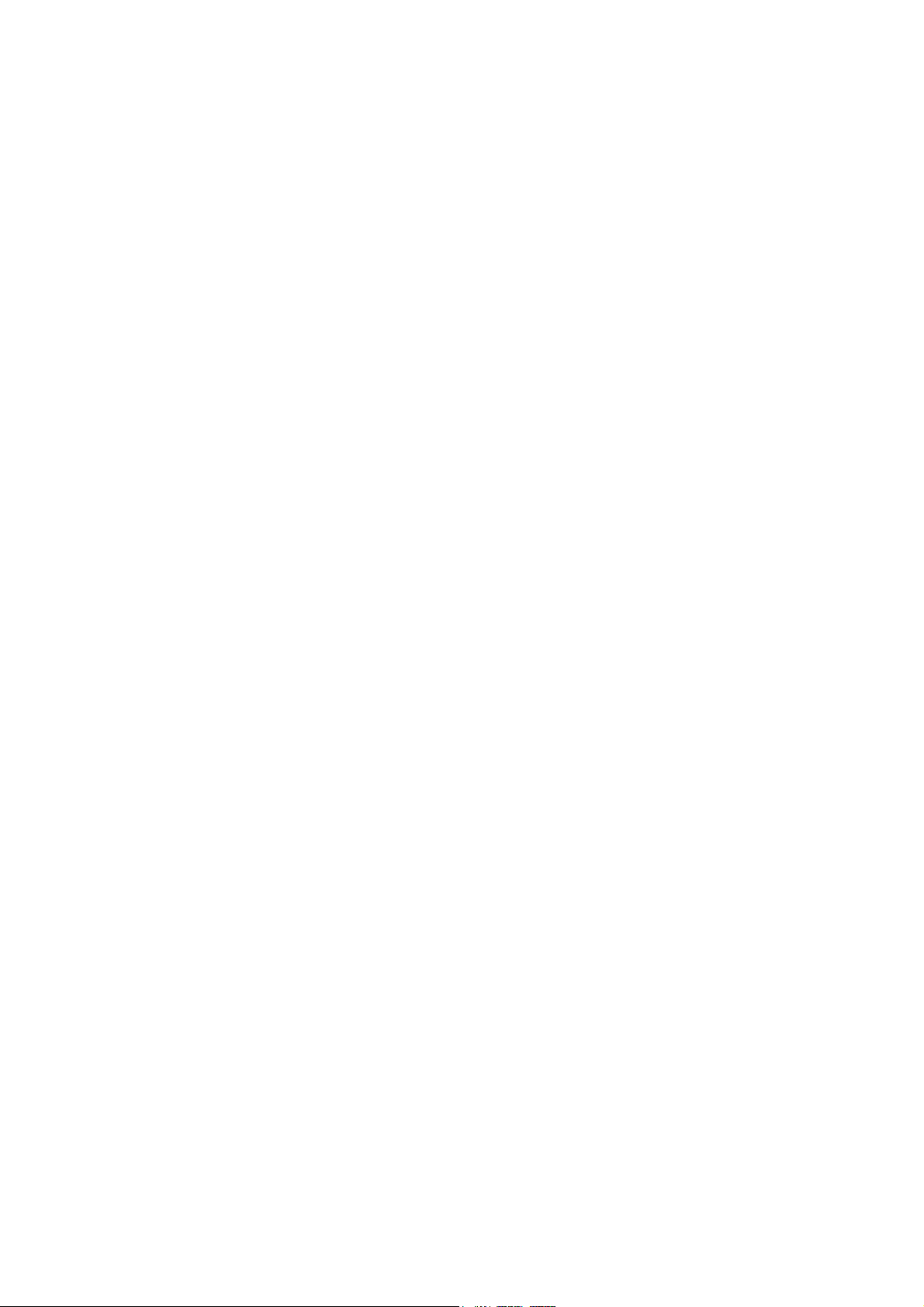
CALIBRATION ADJUSTMENT PROCEDURE
6-1
5 CALIBRATI
ON ADJUSTMENT PROCEDURE
5.1 GENERAL INFORMATION
The following information provides the complete calibration adjustment procedure for the
focused low intensity
instrument.
Because various control functions are interdependent, a certain order of adjustment is necessary.
The procedure is, therefore, presented in a sequence which is best suited to this order; crossreference is made to any circuit which may affect a particular adjustment.
Before any adjustment, the instrument must attain its normal operating temperature.
- Warm-up time under average conditions is 30 minutes.
- Where possible, instrument performance should be checked before any adjustment is made.
- All limits and tolerances given in this section are calibration guides, and should not be
interpreted as instrument characteristics unless they are also published in chapter 2.
- Tolerances given are for the instrument under test and do not include test equipment error.
- The most accurate display adjustments are made with a stable, well-
display.
- All controls which are shown without item numbers are located on the outside of the instrument.
WARNING: Removing the instrument cover or removing parts, except those to which
access can be gained by hand, is likely to expose live parts, and also
accessible terminals may be live.
The instrument shall be disconnected from all voltage sources before any
adjustment, replacement, or maintenance and repair during which the
instrument will be opened.
If any adjustment, maintenance, or repair of the disassembled instrument
under voltage is necessary, it shall be carried out only by qualified personnel
using customary precautions against electric shock.
Capacitors inside the instrument may still be charged even after the
instrument has been disconnected from its power supply.
6.1.1 Recommended equipment for local calibration
- DMM PM2525 or equivalent to measure the output current.
- DMM PM2534 or equivalent to measure the output voltage.
6.1.2 Recommended equipment for remote calibration
- The equipment for local calibration
- PC equipped with a PM2201 to send the commands to calibrate
5.2 CALIBRATION PROCEDURES
5.2.1 Local calibration procedure
General: Calibration is done for one output channel at a time. New calibration data is made
active when the calibration session is terminated correctly, in order to perform a
complete calibration of your power supply.
WARNING: Because the voltage and current to be measured with the DMM will be used as
the reference for the calibration voltage and current, the DMM itself must be
calibrated very accurately.
Page 2

6-2 CALIBRATI
ON ADJUSTMENT PROCEDURE
Power failure during calibration
:
When a power failure occurs during calibration, there are two possible outcomes:
1- The calibration data was not yet accepted or the over voltage calibration was not yet
completed.
This will result in a normal termination of the calibration without any changes in the calibration
data. This is because the voltage, current, and over voltage must be calibrated together.
2- The calibration data was accepted, but saving the new data was not yet completed. If this is
the case, the saving of the calibration data will be resumed as soon as the line power returns.
When you press the ENTER key, normal operation is resumed and the STANDBY mode is .
entered The display shows:
S T A N D B Y
This procedure must be followed sequentially.
■ To enter the calibration session, press the key AUX during power on of your power supply.
After a few seconds the display shows:
C O D E
■ Type your calibration access code, then press the ENTER key. The display shows:
C A L I B R A T E O N
■ Select the output channel (n) to be calibrated by pressing the SELECT key a number of times
(only applicable for multiple output units).
V1 Connect the DMM to the +V and -V terminal of the output channel to be calibrated. The DMM
must be in the voltage range.
First the low calibration voltage point is calibrated. After pressing the ENTER key, the display
shows:
V C A L LOW
V2 By pressing the ENTER key again, the low voltage setting is made active. The display shows:
V C A L
V3 The low voltage can now be measured with the DMM. Check that the power supply is in the
Constant Voltage mode. This is indicated on the display with the enunciator above the text
CV. Enter the measured low value with the numeric keys, then press the ENTER key.
■ If the output channel is not able to operate in the CV mode, there is another load connected
to the output channel, putting it in the CC mode; therefore, disconnect the other load to
allow the output channel to enter the CV mode of operation.
■ If the entered measured value is out of the expected range, the display will show:
V C A L E R R O R
In this case, measure the low voltage with the DMM again, and enter the measured value, then
press the ENTER key.
Page 3

CA
LIBRATION ADJUSTMENT PROCEDURE
6-3 V4
The display will show:
V C A L H I G H
The high calibration voltage point is calibrated. By pressing the ENTER key again, the high
voltage setting is made active. The display shows:
V C A L
V5 The high voltage can now be measured with the DMM. Check that the power supply is in the
Constant Voltage mode. This is indicated on the display with the enunciator above the text
CV. Enter the measured high value with the numeric keys, then press the ENTER key.
■ If the output channel is not able to operate in the CV mode, there is another load connected
to the output channel, putting it in the CC mode; therefore, disconnect the other load to
allow the output channel to enter the CV mode of operation.
■ If the entered measured value is out of the expected range, the display will show:
V C A L E R R O R
In this case measure the high voltage with the DMM again, and enter the measured value,
then press the ENTER key.
11 The display shows:
I C A L L O W
First the low calibration current point is calibrated.
12 Press the ENTER key again to make the low current setting active. The display shows:
I C A L
13 The low current can now be measured with the DMM. Check that the power supply is in
the Constant Current mode. This is indicated on the display with the enunciator above the
text CC. Enter the measured low value with the numeric keys, then press the ENTER key.
■ If the output channel is not able to operate in the CC mode, check that the DMM is in the
current range to allow the output channel to enter the CC mode of operation.
■ If the entered measured value is out of the expected range, the display will show:
I C A L E R R O R
In this case measure the low current with the DMM again, and enter the measured value,
then press the ENTER key.
14 The display will show:
I C A L H I G H
The high calibration current point is calibrated. Press the ENTER key again to make the
high current setting active. The display shows:
I C A L
15 The high current can now be measured with the DMM. Check that the power supply is in the
Constant Current mode. This is indicated on the display with the enunciator above the text
CC. Enter the measured high value with the numeric keys, then press the ENTER key.
Page 4

6-4 CALIBRATION ADJUSTMENT PROCEDURE
■ If the output channel is not able to operate in the CC mode, check that the DMM is in the
enter the measured value,
NTER
one automatically by
current range to allow the output channel to enter the CC mode of operation.
■ If the entered measured value is out of the expected range, the display will show:
I C A L E R R O R
In this case measure the high current with the DMM again and
then press the ENTER key.
■ Disconnect the DMM.
OV1 After the correct value has been entered, the display shows:
O V C A L L O W
Now the over voltage settings must be calibrated. This is achieved by pressing the E
key. The calibration of the low and high over voltage points will be d
displaying the following messages sequentially:
M E A S U R E L O W
M E A S U R E H I G H
S A V I N G O F F
If there is something connected to the output channel that disturbs the measurements, the
display will show:
O V P C A L E R R O R
If this is the case, remove the disturbance from the output channel. The measurements
will resume when the ENTER key is pressed.
OV2 Now there are two options before the calibration session for this output channel is ended:
I The new calculated calibration data is saved. To do this, press the ON (1) key.
The display shows sequentially:
S A V I N
S A V E C O M P L E T E D
Press the ENTER key. The display shows:
C A L I B R A T E O N
II The new calculated calibration data is cancelled. To do this, press the ENTER key.
■ The procedure can be repeated for another output channel (only applicable for multiple
output units). Therefore, use the select key select the output channel (n) to be calibrated,
and continue with procedure step V1.
■ When all output channels have been calibrated, leave the calibration mode by pressing the
OFF (0) key. The display will show:
