Philips PET988 User Manual
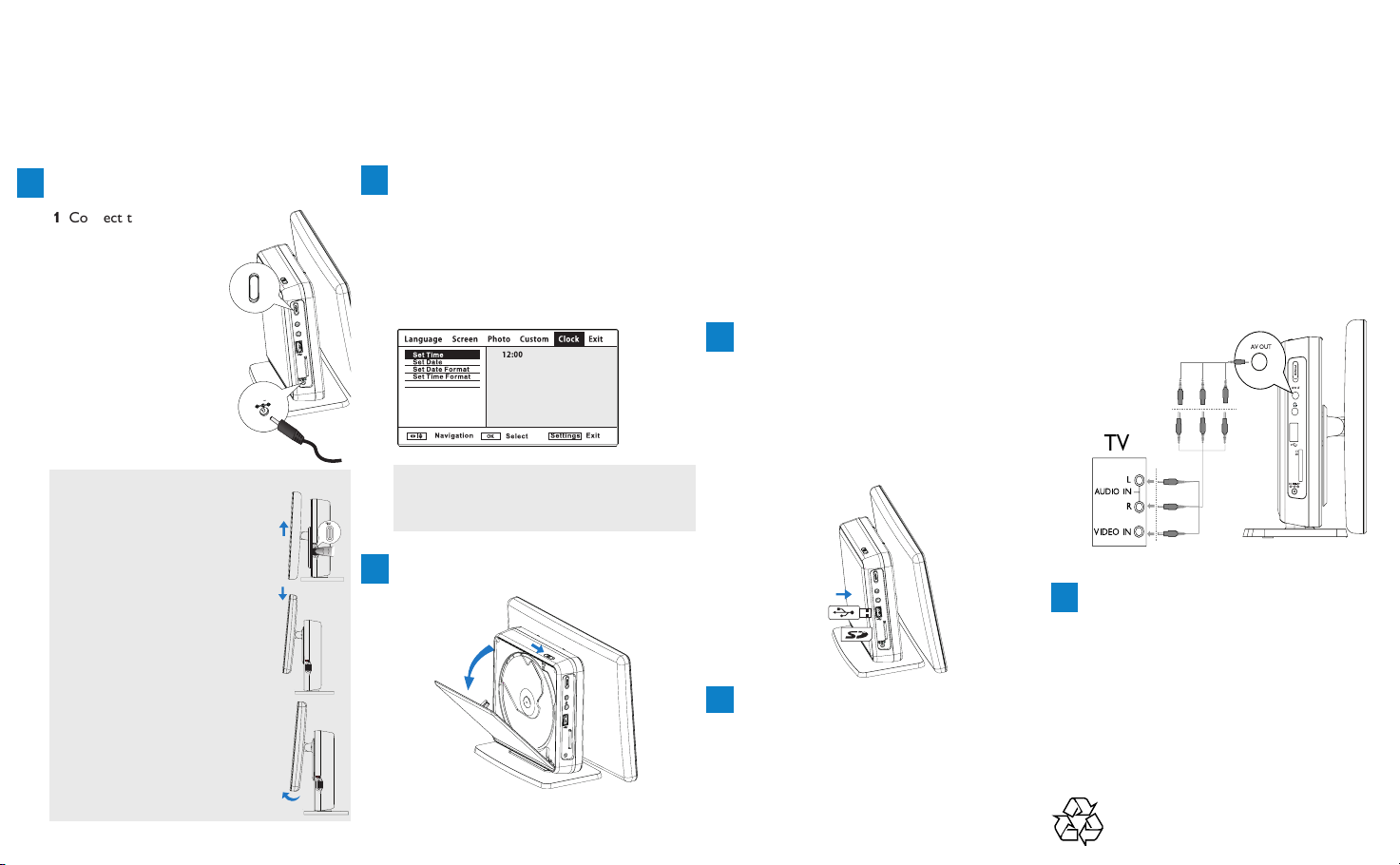
AVOU T
TV
AV OUT
Philips Portable DVD Player PET988
POWER
DC IN ... 9V
Quick start guide
1
Turn on
1 Connect the AC power
adaptor to the player
and to the AC outet.
2 Slide the POWER
switch to ON to switch
on the player.
Note:
You can:
– Press RELEASE PANEL on the
right side of the player to slide the
panel up.
– Press the top of the panel to slide
the panel down.
– Adjust the viewing angle as shown.
2
Set clock
1 Press Settings for the setup menu.
2 Select Clock and press 4.
3 Select Set Time and press § to set time.
4 Press OK to confirm.
5 Select Set Date and press § to set date.
6 Press OK to confirm.
Note:
– You need set clock again if you disconnect the
power adaptor from the AC outlet.
3
Enjoy (Disc operation)
1 Push OPEN DVD DOOR to open the
disc compartment.
2 Remove the protective card (if any) and load
a disc with the label side facing up.
3 Close the disc compartment.
4 Press Home to select switch to DVD mode.
➜Playback will start automatically. If not,
press 2; .
5 To stop playback, press 9.
4
Enjoy (USB/SD)
1 Insert a USB or SD card into the USB or SD
slot on the player.
2 Press Home to select switch to SD or USB
mode.
3 Play video/audio/picture files stored in the
USB or SD card.
5
Enjoy (AV OUT)
Connecting additional equipment (TV
for example)
1 Connect the AV OUT socket on the player
to the video and audio sockets on a TV as
shown directly.
2 Switch on the TV and set to the correct
video-in channel.
➜ You can consult the owner's manual of
your TV. (If your TV does not have Audio
and Video inputs, you will need to
purchase a RF modulator. Please consult
your dealer.)
White
(Not
Red
supplied)
Yellow
6
Display clock
When watching DVD, listening to music or
viewing photos, press 2;; the set will enter
CLOCK mode automatically in about 30
seconds.
Printed in China WK0839
