Page 1

Register your product and get support at
www.philips.com/welcome
User manual
Brugervejledning
Gebruikershandleiding
Manuale dell’utente
Användarhandbok
PET740Portable DVD player
Page 2
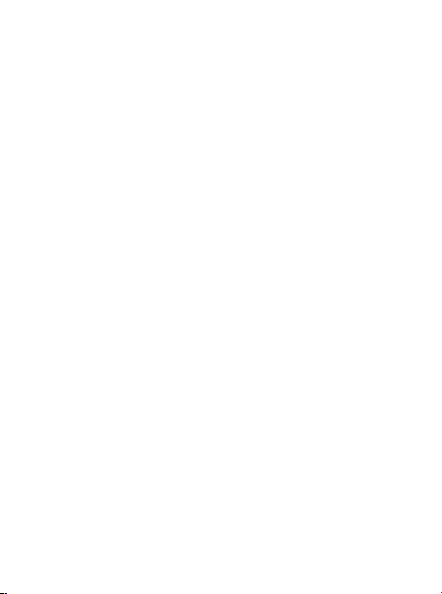
2
Page 3
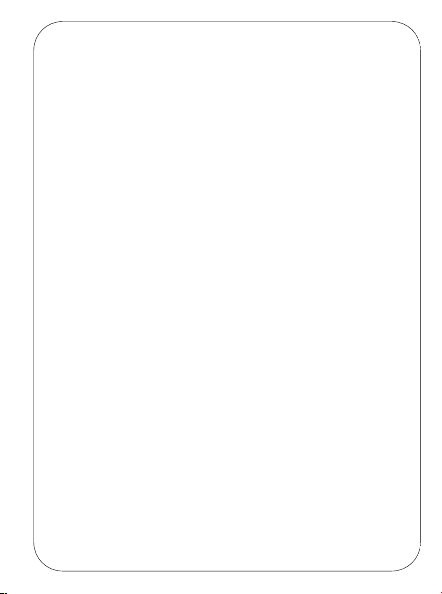
Important notes for users in the U.K.
Mains plug
This apparatus is fitted with an approved 13 Amp plug.To change a
fuse in this type of plug proceed as follows:
1. Remove fuse cover and fuse.
2. Fix new fuse which should be a BS1362 3 Amp,A.S.T.A. or BSI
approved type.
3. Refit the fuse cover.
If the fitted plug is not suitable for your socket outlets, it should be
cut off and an appropriate plug fitted in its place. If the mains plug
contains a fuse, this should have a value of 3 Amp. If a plug without
a fuse is used, the fuse at the distribution board should not be
greater than 3 Amp.
Note:The severed plug must be disposed of to avoid a possible shock
hazard should it be inserted into a 13 Amp socket elsewhere.
How to connect a plug
The wires in the mains lead are coloured with the following code:
blue = neutral (N), brown = live (L). As these colours may not
correspond with the colour markings identifying the terminals in
your plug, proceed as follows:
• Connect the blue wire to the terminal marked N or coloured
black.
• Connect the brown wire to the terminal marked L or coloured red.
• Do not connect either wire to the earth terminal in the plug,
marked E (or e) or coloured green (or green and yellow).
Before replacing the plug cover, make certain that the cord grip is
clamped over the sheath of the lead - not simply over the two wires.
Copyright in the U.K.
Recording and playback of material may require consent. See Copyright
Act 1956 and The Performer’s Protection Acts 1958 to 1972.
3
Page 4
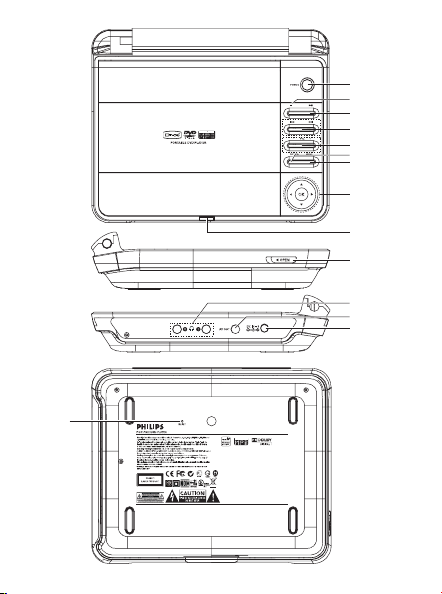
1
2
3
4
5
6
7
8
9
10
11
12
13
14
1
4
Page 5
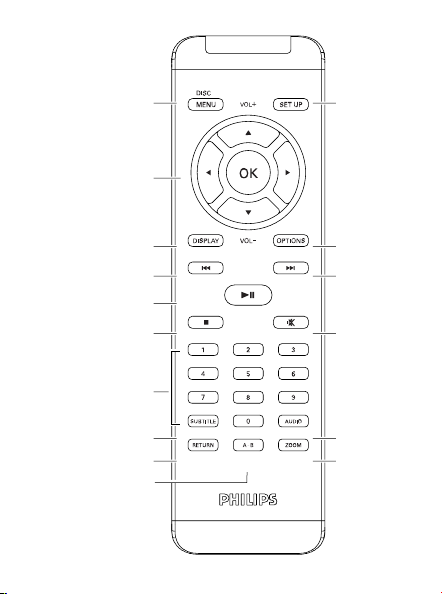
2
1
2
3
4
5
6
7
8
9
10
11
12
13
14
15
16
5
Page 6

English
English
Content
1Control elements and functional components . . 8
1.1 Main unit controls . . . . . . . . . . . . . . . . . . . . . . . . . . 8
1.2 Remote Control . . . . . . . . . . . . . . . . . . . . . . . . . . . 9
2 Introduction . . . . . . . . . . . . . . . . . . . . . . . . . . . . 10
2.1 Your portable DVD player . . . . . . . . . . . . . . . . . . . 10
2.2 Unpacking . . . . . . . . . . . . . . . . . . . . . . . . . . . . . . . . 10
2.3 Placement . . . . . . . . . . . . . . . . . . . . . . . . . . . . . . . . 10
2.4 Playable disc formats . . . . . . . . . . . . . . . . . . . . . . . 11
3 General information . . . . . . . . . . . . . . . . . . . . . 13
4 Charging the units . . . . . . . . . . . . . . . . . . . . . . . 17
4.1 Charge the DVD player . . . . . . . . . . . . . . . . . . . . . 17
4.2 Powering your remote control . . . . . . . . . . . . . . . 17
5 Start up . . . . . . . . . . . . . . . . . . . . . . . . . . . . . . . . 19
5.1 Setup . . . . . . . . . . . . . . . . . . . . . . . . . . . . . . . . . . . 19
5.2 Playback DVD . . . . . . . . . . . . . . . . . . . . . . . . . . . . 20
5.3 Playback VCD . . . . . . . . . . . . . . . . . . . . . . . . . . . . 21
5.4 Playback Super (S)-VCD . . . . . . . . . . . . . . . . . . . . 22
6
Page 7

5.5 Playback Music CD . . . . . . . . . . . . . . . . . . . . . . . . 23
5.6 Playback Music MP3-CD . . . . . . . . . . . . . . . . . . . . 24
5.7 Playback Picture-CD . . . . . . . . . . . . . . . . . . . . . . . 25
6Addition Functions
. . . . . . . . . . . . . . . . . . . . . . . . . . 27
6.1 DISPLAY Menu . . . . . . . . . . . . . . . . . . . . . . . . . . . . 27
6.2 Connection . . . . . . . . . . . . . . . . . . . . . . . . . . . . . . 28
6.2.1 Headphone . . . . . . . . . . . . . . . . . . . . . . . . . . . . . . . . . . . . . 28
6.2.2 TV . . . . . . . . . . . . . . . . . . . . . . . . . . . . . . . . . . . . . . . . . . . . 28
7Troubleshooting . . . . . . . . . . . . . . . . . . . . . . . . . . . . . 29
8Technical data . . . . . . . . . . . . . . . . . . . . . . . . . . . . . . . 31
English
7
Page 8

English
Congratulations on your purchase and welcome to Philips! To fully benefit from the
support that Philips offers, register your
product at www.philips.com/welcome.
1 Control elements and functional components
(illustrations on page 4-5)
1.1 Main unit controls (see figure 1)
1POWER Switch the player on / off
2 9 Press once to stop playback and store the
3 2; Start / pause / resume playback
4 J( / )K Skip to previous/next track or fast search
5
- VOL +
6 OPTION Access additional functions
7 MENU Display MENU page
8 3, 4, 1, 2 Up / down / left / right cursor
OK Confirm selection
9POWER•IR•CHG
10 OPEN Open disc door to insert or remove disc
11 1 p 2 Headphones jacks
12 AV OUT Audio/Video output
13 DC IN 12V Power supply socket
14 RESET Reset the player when it is hanged up
8
stop position. Press twice to stop playback
completely.
backward/forward
Volume control
Power / Remote sensor / charging indicator
Page 9

1.2 Remote Control (see figure 2)
1 MENU Display MENU page
2 3, 4, 1, 2 Up / down / left / right navigation key
OK Confirm selection
VOL+ / - Volume control
3 DISPLAY Adjust the display value of the system
4 J( Skip to previous chapter, track or title
5 2; Start / pause / resume playback
6 9 Press twice to stop playback
70- 9 Numeric keypad
8 SUBTITLE Subtitle language selector
9 RETURN For VCD menu page
10 A - B To r epeat or loop a sequence in a title
11 SETUP Enter SETUP menu
12 OPTION Access additional functions
13 )K Skip to next chapter, track or title
14 s Mute player volume
15 AUDIO Audio language selector
16 ZOOM Enlarge video image
English
9
Page 10

English
2 Introduction
2.1 Your portable DVD player
Your portable DVD player plays digital video discs conforming
to the universal DVD Video standard. With it, you will be able
to enjoy full-length movies with true cinema picture quality,
and stereo or multichannel sound (depending on the disc and
on your playback set-up).
The unique features of DVD-Video, such as selection of
soundtrack and subtitle languages, and of different camera
angles (again depending on the disc), are all included.What’s
more, parental lock lets you decide which discs your children
will be able to see.You will find your player remarkably easy
to use with the On-Screen Display and player display in combination with the remote control.
2.2 Unpacking
First check and identify the contents of your package, as listed
below:
•Portable DVD player • Remote Control
• Car adaptor • User manual
•AC power adaptor • Audio/Video cable
2.3 Placement
• Place the player on a firm, flat surface.
•Keep away from domestic heating equipment and direct
sunlight.
• If the player cannot read CDs/DVDs correctly, try using a
commonly available cleaning CD/DVD to clean the lens
before taking the player to be repaired. Other cleaning
methods may destroy the lens.
•Always keep the disc door closed to avoid dust on the
lens.
10
Page 11

• The lens may cloud over when the player is suddenly
moved from cold to warm surroundings. It is then not possible to play a CD/DVD. Leave the player in a warm environment until the moisture evaporates.
2.4 Playable disc formats
In addition to DVD-Video disc, you will also be able to play all
Video CDs, CDs, CDR, CDRW,DVD±R and DVR±RW.
2.4.1 DVD-Video
Depending on the material on the disc (a movie, video clips, a
drama series, etc.) these discs may have one or more Titles,
and each Title may have one or more Chapters.To make
access easy and convenient, your player lets you move
between Titles, and also between Chapters.
2.4.2 Video CD
Depending on the material on the disc (a movie, video clips, a
drama series, etc.) these discs may have one or more Tracks,
and tracks may have one or more indexes, as indicated on the
disc case.To make access easy and convenient, your player lets
you move between tracks and between indexes.
2.4.3 Audio CD / MP3 CD
Audio CDs / MP3 CD contain music tracks only.You can play
them in the conventional way through a stereo system using
the keys on the remote control and/or main unit, or via the
TV using the On Screen Display (OSD).
2.4.4 CD with JPEG files
You can also view JPEG still photos on this player.
English
11
Page 12

English
2.4.5 DivX video discs
DivX is a popular media technology created by DivX, Inc.
DivX media files contain highly compressed video with high
visual quality that maintains a relatively small file size. DivX
files can also include advanced media features like menus, subtitles, and alternate audio tracks. Many DivX media files are
available for download online, and you can create your own
using your personal content and easy-to-use tools from
DivX.com.
Offical DivX® Certified product.
12
Page 13

3 General information
Power Sources
This unit operates on a supplied AC adaptor, car adapter, or a
rechargeable battery pack.
• Make sure that the input voltage of the AC adaptor is in
line with the local voltage. Otherwise, the AC adaptor and
unit may be damaged.
• Do not touch the AC adaptor with wet hands to prevent
electric shock.
• When connecting with car power (cigarette lighter) adap-
tor, be sure the input voltage of the adaptor is identical with
car voltage.
• Unplug the AC adaptor from the outlet when the unit is
not used for long periods of time.
• Hold the plug to disconnect the AC adaptor. Do not pull
the power cord.
Please always use supplied AC/DC adaptor (AY4195)
Safety and maintenance
• Do not disassemble the unit for laser rays are dangerous to eyes.
Any service should be done by qualified service personnel.
• Unplug the AC adaptor to cut the power if liquid or
objects get inside the unit.
•Take care not to drop the unit or subject it to strong
shocks, which may cause malfunction.
• Do not expose to excessive heat caused by heating equip-
ment or direct sunlight.
• This product is not waterproof: do not allow your player
to be submersed in water.Water entering the player may
cause major damage.
English
13
Page 14

English
• Do not use any cleaning agents containing alcohol, ammonia, benzene, or abrasives as these may harm the player.
• Apparatus shall not be exposed to dripping or splashing.
Do not place any sources of danger on the appartus (e.g.
liquid filled objects,lighted candles)
• Do not touch the lens!
Hearing Safety
Listen at a moderate volume.
• Using headphones at a high volume can impair
your hearing.This product can produce sounds in
decibel ranges that may cause hearing loss for a
normal person, even for exposure less than a minute.The
higher decibel ranges are offered for those that may have
already experienced some hearing loss.
• Sound can be deceiving. Over time your hearing “comfort
level” adapts to higher volumes of sound. So after prolonged listening, what sounds “normal” can actually be loud
and harmful to your hearing.To guard against this, set your
volume to a safe level before your hearing adapts and leave
it there.
• Excessive sound pressure from earhones and headphones
can cause hearing loss.
To establish a safe volume level:
• Set your volume control at a low setting.
• Slowly increase the sound until you can hear it comfortably
and clearly, without distortion.
Listen for reasonable periods of time:
•Prolonged exposure to sound, even at normally “safe” levels, can also cause hearing loss.
• Be sure to use your equipment reasonably and take appropriate breaks.
14
Page 15

Be sure to observe the following guidelines when
using your headphones.
• Listen at reasonable volumes for reasonable periods of
time.
• Be careful not to adjust the volume as your hearing adapts.
• Do not turn up the volume so high that you can’t hear
what’s around you.
•You should use caution or temporarily discontinue use in
potentially hazardous situations.
• Do not use headphones while operating a motorized vehicle, cycling, skateboarding, etc.; it may create a traffic hazard
and is illegal in many areas.
• Important (for models with by-packed headphones): Philips
guarantees compliance with the maximum sound power of its
audio players as determined by relevant regulatory bodies only
with the original model of provided headphones. In case this
one needs replacement, we recommend that you contact your
retailer to order a model identical to that of the original provided by Philips.
•Traffic safety: do not use while driving or cycling as you may
cause an accident.
When the player is in use for a long period of time, the
surface will be heated.This is normal.
CAUTION Use of controls or adjustments or performance of procedures other than herein may result in hazardous radiation exposure or other unsafe operation.
English
15
Page 16

English
Handling discs
• Do not attach paper or tape to the disc.
•Keep the disc away from direct sunlight or heat
sources.
• Store the disc in a disc case after playback.
•To clean, wipe the disc outwards from the center with a
soft, lint-free clean cloth.
On handling the LCD screen
The LCD is manufactured using high precision technology.You
may, however, see tiny black points that continuously appear
on the LCD.This is a normal result of the manufacturing
process and does not indicate a malfunction.
Environmental information
We have reduced the packaging to its minimum and made it
easy to separate into mono materials: cardboard, PS, PE and
PET.Your set consists of material which can be recycled if disassembled by a specialized company. Please observe the local
regulations to dispose of packaging, exhausted batteries and
old equipment.
Copyright information
“DivX, DivX” Certified, and associated logos are trademarks
of DivX, Inc. and are used under license.”
All other brand and product names are trademarks of their
respective companies or organizations.
Unauthorized duplication of any recordings downloaded from
the internet or made from CDs / VCDs / DVDs is a violation
of copyright laws and international treaties.
The Windows Media and the Windows logo are registered
trademarks of Microsoft Corporation in the United States
and/or other countries.
16
Page 17

4 Charging the units
4.1 Charge the DVD player
Plug in the AC/DC adaptor
• The RED LED indicates that
charging is in progress.
• When the set is not in use,
it will take about 4 hours to
fully charge it.
The RED LED will turn off when the set is fully charged.
Tips:
* You can operate the DVD player while charging. However,it
takes longer time to fully charge the battery.
* When the low battery icon appears on the screen, please
charge the player.
* Rechargeable batteries have a limited number of charge
cycles and may eventually need to be replaced. Battery life
and number of charge cycles vary by use and settings.
4.2 Powering your remote control
1 Open the battery compartment. Remove the
protective plastic tab (first time users only).
2 Insert 1 x lithium 3V battery, type CR2025, then
close the compartment.
English
17
Page 18

English
CAUTION
• Batteries contain chemical substances, so they should
be disposed of properly.
• Batteries shall not be exposed to excessive heat such
as sunshine, fire or the like.
• Danger of explosion if battery is incorrectly replaced.
Replace only with the same or equivalent type.
• Incorrect use of batteries can cause electrolyte leakage
and will corrode the compartment or cause the batteries to burst.
• Remove the batteries if the set is not to be used for a
long time.
•Perchlorate Material – special handling may apply. See
www.dtsc.ca.gov/hazardouswaste/perchlorate.
18
Page 19

5 Start up
5.1 Setup
1 Press SETUP.A list of features is shown.
2 Use 3 / 4 to highlight your selection.
3 Use 2 to enter a sub-menu
4 Use 3,4,1, 2 to highlight your desired setting and press OK
to confirm.
The SETUP menu includes:
General
Language Set On Screen Display (OSD) languages
PBC settings Set Playback Control function ON/OFF.
This feature is available for Super VCD.
Power save Set Power Saving mode ON/OFF
DivX (VOD) Get the DivX (Video-On-Demand) code
Parental Set parental options
Set password Change password (default: 9999)
Factory settings Restore factory settings
Video
TV Display Set screen display aspect ratio
TV standard Set video output format to TV system
English
19
Page 20

English
Mpeg 4 subtitle Select subtitle language for Mpeg 4 video,
Audio
Dolby Set Dolby output
Digital (SPDIF) Set digital output format
e.g. DivX video
5.2 Playback DVD
1 Briefly press POWER on the main control of the player
to switch on the set.
2 Open the disc door and insert the disc.
• The player will start to play the disc automatically.
3 Use 1, 2, 3, 4 to select an item from the DVD disc menu,
such as play now, select languages and subtitle, and press
OK to confirm.
The following functions are available during playback:
Pause Press 2; to pause playback.You can
Previous/Next Briefly press J( or )K once or several
Fast backward / Fast forward
Volume Control
Stop Briefly press 9 to stop playback
20
resume playback by pressing 2; again
times to select your desired chapters
Keep pressing J( or )K to initiate
backward/forward when 2x is shown on
screen, press J( or )K briefly to change
speed to 4x, 8x, 16x,32x or resume normal
playback.You may also press 2; to resume
normal playback.
Press + or - briefly or repeatedly to
increase or decrease the sound volume
Page 21

Subtitle Change subtitle display.The function is
available by pressing either the SUBTI-
TLE or OPTIONS key
Language Change language.The function is available
by pressing either the AUDIO or
OPTIONS key
Angle Change the viewing angle provided in the
DVD disc.The function is available by
pressing the OPTIONS key.
Zoom Zoom in the screen, and then use the naviga-
tion keys to pan the screen.The function is
available by pressing either the ZOOM or
OPTIONS key
A-B Repeat Set repeat loop playback. Press A-B to set
the starting point and press A-B again to set
the ending point.Then, the player will repeat
the loop playback. Press A-B to cancel the
loop playback
5.3 Playback VCD
1 Briefly press POWER on the main control of the player
to switch on the set.
2 Open the disc door and insert the disc.
• The set will start to play the disc automatically.
The following functions are available during playback:
Pause Press 2; to pause playback.You can
resume playback by pressing 2; again
Previous/Next Briefly press J( or )K once or several
times to select your desired track
English
21
Page 22

English
Fast backward / Fast forward
Volume Control
Stop Briefly press 9 to stop playback
Language Some VCDs only contain 2 languages for
Zoom Zoom in the screen, and then use the nav-
A-B Repeat Set repeat loop playback. Press A-B to set the
Keep pressing J( or )K to initiate
backward/forward when 2x is shown on
screen, press J( or )K briefly to change
speed to 4x, 8x, 16x,32x or resume normal
playback.You may also press 2; to resume
normal playback.
Press + or - briefly or repeatedly to
increase or decrease the sound volume
selection.You can change the language
using this function.The function is available
by pressing either the AUDIO or
OPTIONS key
igation keys to pan the screen.The function is available by pressing either the
ZOOM or OPTIONS key
starting point and press A-B again to set the
ending point.Then, the player will repeat the
loop playback.Press A-B to cancel the loop layback
5.4 Playback Super (S)-VCD
(Super) Video CDs may feature PBC (Play Back Control).
This allows you to play the video CDs interactively, following
the menu on the display.
1 Briefly press POWER on the main control of the player
to switch on the set.
22
Page 23

2 Open the disc door and insert the disc. If PBC is on, the
disc index menu will appear on the screen.
3 Use numeric keypad 0-9 to input your selection or select a
play option.
4 Press RETURN on the remote control to return to the
previous menu.
5 To turn Playback Control mode on/off, please go to
SETUP and select PBC settings.
5.5 Playback Music CD
1 Briefly press POWER on the main control of the player
to switch on the set.
2 Open the disc door and insert the disc.
• The set will start to play the disc automatically.
The following functions are available during playback:
Pause Press 2; to pause playback.You can
resume playback by pressing 2; again
Previous/Next Briefly press J( or )K once or several
times to select your desired track
Fast backward / Fast forward
Keep pressing J( or )K to initiate
backward/forward when 2x is shown on
screen, press J( or )K briefly to change
speed to 4x, 8x, 16x,32x or resume normal
playback.You may also press 2; to resume
normal playback.
Volume Control
Press + or - briefly or repeatedly to increase
or decrease the sound volume
English
23
Page 24

English
Repeat Press OPTIONS key to select Repeat 1
Shuffle Press OPTIONS key to turn shuffle play-
Stop Briefly press 9 to stop playback
A-B Repeat Set repeat loop playback. Press A-B to set the
track or Repeat all tracks
back on or off
starting point and press A-B again to set the
ending point.Then, the player will repeat the
loop playback.Press A-B to cancel the loop layback
5.6 Playback Music MP3-CD
1 Briefly press POWER on the main control of the player
to switch on the set.
2 Open the disc door and insert the disc.
• The set will start to play the disc automatically.
3 Use 1,2,3,4 to select the folder and MP3 file to be played.
24
Page 25

The following functions are available during playback:
Pause Press 2; to pause playback.You can
resume playback by pressing 2; again
Previous/Next Briefly press J( or )K once or several
times to select your desired track
Fast backward / Fast forward
Keep pressing J( or )K to initiate
backward/forward when 2x is shown on
screen, press J( or )K briefly to change
speed to 4x, 8x, 16x,32x or resume normal
playback.You may also press 2; to resume
normal playback.
Volume Control
Press + or - briefly or repeatedly to
increase or decrease the sound volume
Repeat Press OPTIONS key to select Repeat 1
track or Repeat all tracks
Shuffle Press OPTIONS key to turn shuffle
playback on or off
Stop Briefly press 9 to stop playback
5.7 Playback Picture-CD
The player can only read pictures in JPEG format.
1 Briefly press POWER on the main control of the player
to switch on the set.
2 Open the disc door and insert the disc.
• The set will start to play the disc automatically.
3 Use 1, 2, 3, 4 to select the folder and JPEG file to be
played.
English
25
Page 26

English
Pause Press 2; to pause playback.You can
resume playback by pressing 2; again
Previous/Next Briefly press J( or )K once or several
times to select your desired track
Rotate Press OPTIONS key to select rotate
mode.Then, use 1 to rotate the picture
clockwise. Use 2 to rotate the picture
anti-clockwise. Press OPTIONS key to
exit rotate mode.
Slide show Press OPTIONS key to select Slide
Show, then press OK to confirm.
Zoom Zoom in the screen, and then use the nav-
igation keys to pan the screen.The function is available by pressing either the
ZOOM or OPTIONS key
Stop Briefly press 9 on the right side of the
player to stop playback
26
Page 27

6Addition Functions
6.1 DISPLAY Menu
When you press DISPLAY during playback, the following
menu will appear and you can access the corresponding function and information:
English
Brightness It allows you to adjust the brightness of
the screen
Contrast It allows you to adjust the contrast of the
screen
Color It allows you to adjust the color of the
screen from cool, warm and normal.
Turn off LCD You can turn off the screen in some situa-
tions, such as when connected to TV or
playing music discs.This can save the bat-
tery power
Battery level It shows type of power source in using.
27
Page 28

English
6.2 Connection
6.2.1 Headphone
Connect the headphone to either one of the headphone jacks on the
side of the player.
6.2.2 TV
You can connect the player to a TV and enjoy your DVD.
White
Red
Yellow
28
Page 29

7Troubleshooting
If it appears that the DVD-Video player is faulty, first consult
this checklist. It may be that something has been overlooked.
WARNING Under no circumstances should you try to
repair the set yourself as this will invalidate the guarantee.
If a fault occurs, first check the points listed, before taking
the set for repair. If you are unable to solve a problem by
following these hints, consult your dealer or service centre.
Symptom Remedy
No power • Check if both plugs of the mains
cord are properly connected.
• Check if there is power at the AC
outlet by plugging in another appliance.
• Check if battery pack is inserted
appropriately.
• Check if car adaptor is connected
appropriately.
Distorted picture • Check the disc for fingerprints and
clean with a soft cloth, wiping from
centre to edge.
• Sometimes a small amount of picture
distortion may appear.This is not a
malfunction.
English
29
Page 30

English
Symptom Remedy
Completely distorted picture / no
colour in the TV
The NTSC/PAL setting may be in the
wrong status. Match your TV’s setting
with the player’s setting.
screen
No sound Check audio connections. If using a HiFi
amplifier, try another sound source.
Disc can’t be played • Ensure the disc label is upwards.
• Clean the disc.
• Check if the disc is defective by trying another disc.
The player does not
respond to the
remote control
Aim the remote control directly at the
sensor on the front of the player.Avoid
all obstacles that may interfere with the
signal path. Inspect or replace the batteries.
Distorted or B/W
picture with DVD
Player does not
respond to all operating
Use only discs formatted according to
the TV-set used (PAL/NTSC).
• Operations are not permitted by the disc.
• Refer to the instructions in the disc inlay.
commands during playback
Player feels warm When the player is in use for a long period
Display goes dimmer
when AC is
unplugged
of time, the surface will be heated.This is
normal.
The unit is saving power to ensure
longer playtime with battery. It is normal.
Réglez la luminosité en appuyant sur le
bouton DISPLAY button.
30
Page 31

8Technical data
Dimensions 20.5 x 16.8 x 4.5 cm
Weight 1.07 kg / 2.36 lb
Power supply DC 12V, 1A
Power Consumption ≤20W
Operating temperature range 0 - 50°C (32 - 122°F)
Laser wavelength 650nm
Video system NTSC / PAL / AUTO
PHILIPS reserves the right to make design and specification changes for product improvement without prior
notice. Modifications not authorized by the manufacturer may void users authority to operate this device.
All rights reserved.
Copyright information
The making of unauthorized copies of copy-protected material, including computer programmes, files,broadcasts and
sound recordings, may be an infringement of copyrights and
constitute a criminal offence.This equipment should not be
used for such purposes.
Disposal of your old product
Your product is designed and manufactured with
high quality materials and components, which can be
recycled and reused.
When this crossed-out wheeled bin symbol is
attached to a product, it means the product is covered by the European Directive 2002/96/EC.
Please be informed about the local separate collection system
for electrical and electronic products. Please act according to
your local rules and do not dispose of your old product with
your normal household waste.The correct disposal of your
old product will help prevent potential negative consequences
to the environment and human health.
8.1 x 6.6 x 1.8 inches
English
31
Page 32

English
CLASS 1
LASER PRODUCT
Meet Philips at the Internet
http://www.philips.com
PET740
Printed in China PDCC-0818
