Philips PDCC-XP-0845, PET737-58 User Manual

Register your product and get support at
www.philips.com/welcome
User manual
PÛÍÓ‚Ó‰ÒÚ‚Ó ÔÓθÁÓ‚‡ÚÂÎfl
èÓÒ¥·ÌËÍ ÍÓËÒÚÛ‚‡˜‡
PET737_58Portable DVD player


English
- - - - - - - - - - - - - - - - - - - - 4
English
кЫТТНЛИ
ì͇ªÌҸ͇
- - - - - - - - - - - - - - - - - - 22
кЫТТНЛИ
- - - - - - - - - - - - - - - - - 40
ì͇ªÌҸ͇
3
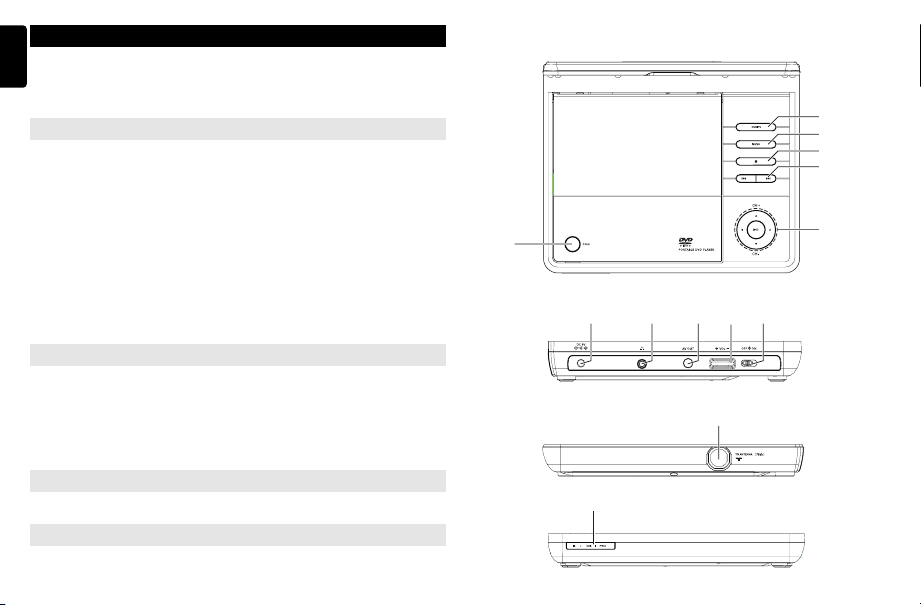
English
1
2
3
4
5
6
7890!
@
#
English
Congratulations on your purchase and welcome to Philips!
To fully benefit from the support that Philips offers, register your product
at www.philips.com/welcome.
Main unit controls ( see figure 1)
1 DVD/TV ..................Switch between DVD and TV modes.
2 MENU.....................Display the MENU page.
3 9 .............................Stop playback
4 J( / §...................Skip to the previous/next chapter, track or title.
5 3, 4, 1, 2 ...........Navigate in a menu.
;
.........................Start or interrupt playback.
2
.........................Confirm a selection.
6 OPEN......................Open the disc door to insert or remove disc.
Left of player ( see figure 2)
7 DC 9V .....................Power supply socket.
p.............................Headphone jack.
8
9 AV OUT..................Audio/Video output jack.
0 VOL +/-...................Volume control.
! OFF 2 ON ...........Switch the power on/off.
FUNCTIONAL OVERVIEW
...........(1 / 2) search backward/forward in a disc at different
speeds.
...........(3 / 4) select a preset TV channel.
Right of player ( see figure 3)
@ TV ANTENNA (75Ω) TV antenna socket.
Front of player ( see figure 4)
@ IR/CHR/PWR ........Remote sensor/charge/power indicator.
4
1
2
3
4
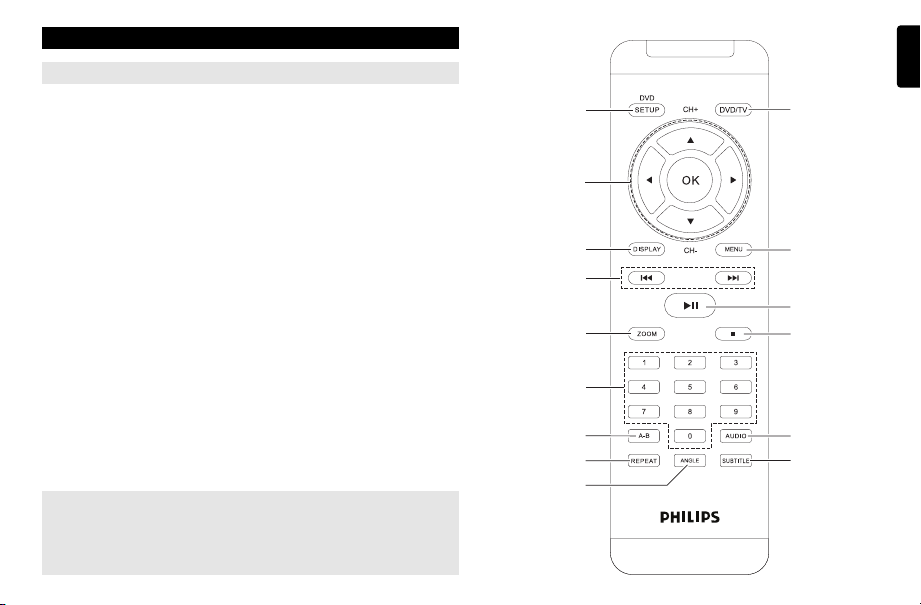
FUNCTIONAL OVERVIEW
1
2
3
4
5
6
7
8
9
0
!
@
#
$
%
Remote controls
1 DVD SETUP...........(In DVD mode) Enter or exit the system menu.
2 3, 4, 1, 2 ...........Navigate in a menu.
OK ...........Confirm a selection.
3 DISPLAY ................Display information on TFT during playback.
4 J( / §...................Skip to the previous/next chapter, track or title.
5 ZOOM.....................Enlarge or reduce a picture or active image on the TFT.
6 0-9...........................Numeric Keypad
7 A-B... ......................Repeat playback of a specific section on a disc.
8 REPEAT..................Repeat a chapter/track/title.
9 ANGLE....................Select DVD camera angle
0SUBTITLE ...............Select a subtitle language.
! AUDIO ....................Select an audio language when playing a DVD disc or
@ 9 .............................Stop playback
# 2
$ MENU.....................Enter or exit the disc contents menu.
% SOURCE .................Switch between DVD and SD modes.
CAUTION
...........(1 / 2) search backward/forward in a disc at different
speeds.
...........(3 / 4) select a preset TV channel.
select an audio mode (Stereo, Mono-Left or Mono-Right)
when playing a VCD/CD disc.
;
..........................Start or interrupt playback.
.....................(In TV mode) Enter or exit the TV menu.
Use of controls or adjustments or performance of procedures
other than herein may result in hazardous radiation exposure
or other unsafe operation.
English
5
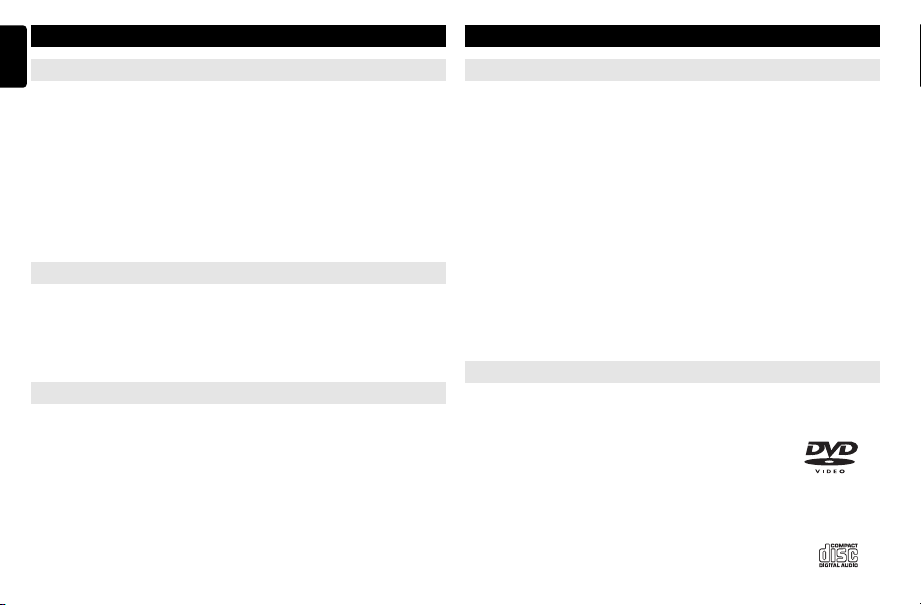
English
INTRODUCTION
Your portable DVD player
Your portable DVD player plays digital video discs conforming to the universal
DVD Video standard. With it, you will be able to enjoy full-length movies with
true cinema picture quality, and stereo or multichannel sound (depending on the
disc and on your playback set-up).
The unique features of DVD-Video, such as selection of soundtrack and subtitle
languages, and of different camera angles (again depending on the disc), are all
included.
What’s more, parental lock lets you decide which discs your children will be able
to see. You will find your player remarkably easy to use with the On-Screen
Display and player display in combination with the remote control.
Unpacking
First check and identify the contents of your package, as listed below:
• Portable DVD player • Remote Control
• Car adaptor (12V) • Audio / Video cable
• User Manual • Warranty
• AC power adaptor, DSA-9W-09 F (DVE), AY4132 (PHILIPS) or AY4193 (PHILIPS)
Placement
• Place the player on a firm, flat surface.
• Keep away from domestic heating equipment and direct sunlight.
• If the player cannot read CDs/DVDs correctly, try using a commonly available
cleaning CD/DVD to clean the lens before taking the player to be repaired.
Other cleaning methods may destroy the lens.
• Always keep the disc door closed to avoid dust on the lens.
• The lens may cloud over when the player is suddenly moved from cold to
warm surroundings. It is then not possible to play a CD/DVD. Leave the player
in a warm environment until the moisture evaporates.
6
INTRODUCTION
About Built-in Rechargeable Battery
Precautions related to battery recharge
1 Once the battery is fully discharged, immediately recharge it (regardless of
whether you plan to use the battery or not) in order to maximize the battery
life. When the power is low, the battery icon will be shown on the upperright corner of the TFT for warning.
2 To charge the battery, please directly connect this DVD player to AC mains
and the charge indicator will turn on.
Using and maintaining your rechargeable batteries
1 Please make sure you always use only the AC adapter included with the
player to recharge your batteries.
2 Recharge efficiency will degrade when the environmental temperature drops
3 The lasting time of the fully charged battery when a headphone is connected
o
F (10 oC) or exceed 95 oF (35 oC).
below 50
to the DVD player is approximately 2 hours.
Playable disc formats
In addition to DVD-Video disc, you will also be able to play all Video CDs and
audio CDs (including CD-R, CD-RW, DVD
±R and DVD±RW).
DVD-Video
Depending on the material on the disc (a movie, video clips,
a drama series, etc.) these discs may have one or more
Titles, and each Title may have one or more Chapters. To
make access easy and convenient, your player lets you move between Titles,
and also between Chapters.
CD with JPEG files
You can also view JPEG still photos on this player.

INTRODUCTION
Video CD
Depending on the material on the disc (a movie, video clips, a drama
series, etc.) these discs may have one or more Tracks, and tracks
may have one or more indexes, as indicated on the disc case.To make access
easy and convenient, your player lets you move between tracks and between
indexes.
Audio CD / MP3 CD
Audio CDs / MP3-CD contain music tracks only. You can play
them in the conventional way through a stereo system using the
keys on the remote control and/or main unit, or via the TV using
the On Screen Display (OSD).
GENERAL INFORMATION
Power Sources
This unit operates on a supplied AC adapter and car adapter.
• Make sure that the input voltage of the AC adaptor is in line with the local
voltage. Otherwise, the AC adaptor and unit may be damaged.
• Do not touch the AC adaptor with wet hands to prevent electric shock.
• When connecting with car power (cigarette lighter) adaptor, be sure the
input voltage of the adaptor is identical with car voltage.
• Unplug the AC adaptor from the outlet when the unit is not used for long periods of time.
• Hold the plug to disconnect the AC adaptor. Do not pull the power cord.
Safety and maintenance
• Do not disassemble the unit for laser rays are dangerous to eyes.
Any service should be done by qualified service personnel.
• Unplug the AC adaptor to cut the power if liquid or objects get inside the unit.
• Take care not to drop the unit or subject it to strong shocks, which may
cause malfunction.
• Important (for models with by-packed headphones): Schneider guarantees compliance with the maximum sound power of its audio players as
determined by relevant regulatory bodies only with the original model of provided headphones. In case this one needs replacement, we recommend that
you contact your retailer to order a model identical to that of the original provided by Philips.
• Traffic safety: do not use while driving or cycling as you may cause an accident
• Do not expose to excessive heat caused by heating equipment or
direct sunlight.
• This product is not waterproof: do not allow your player to be submersed
in water. Water entering the player may cause major damage.
English
7
