Page 1
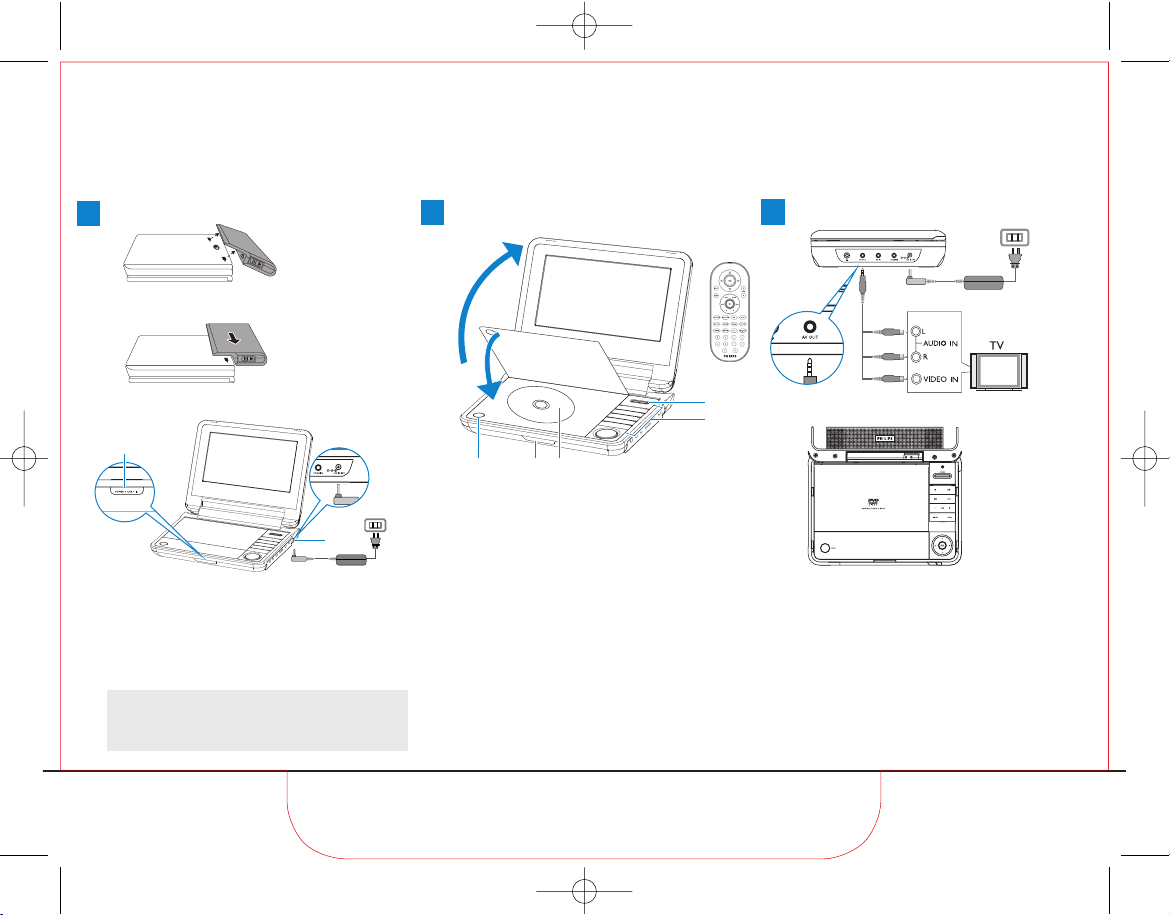
1 Switch OFF the set. Attach the battery pack as
shown.
2 You can hear clear ‘click’ sound when it is
successfully attached.
3 Connect the supplied adapter to the set and the
AC outlet.
4 RED light turns on.
5 The battery pack will be fully charged in
approximately 4 hours. When the RED light
goes out, it means that the battery pack is fully
charged.
TIP Your battery will continue to charge while the
player is in use. However, the RED light will be lit
and it will take approximately 8 hours to fully
charge the battery pack.
1 Open the lid.
2 Switch ON the set.
3 The GREEN light turns on.
4 Open the DVD door using the OPEN switch.
5 Remove protective card (if any).
6 Load the DVD disc.
7 Close the DVD door and the set will
automatically start to playback.
8 Use control keys on the set or remote control.
1 Connect the set to TV as shown.
2 Please select appropiate input or source on the
TV. You can consult the owner’s manual of your
TV. (If your TV does not have Audio and Video
inputs, you will need to purchase a RF
modulator. Please consult your dealer.)
Charge
1
2
Enjoy
Connect to TV
3
1
3
4
8
4
Quick start guide
Philips Portable DVD Player PET708
2
3
3 OPEN HERE
White
Red
Yellow
wk7253
PHILIPS
7
6
PET708_QSG_wk7253.qxd 2007-06-20 3:23 PM Page 1
Page 2
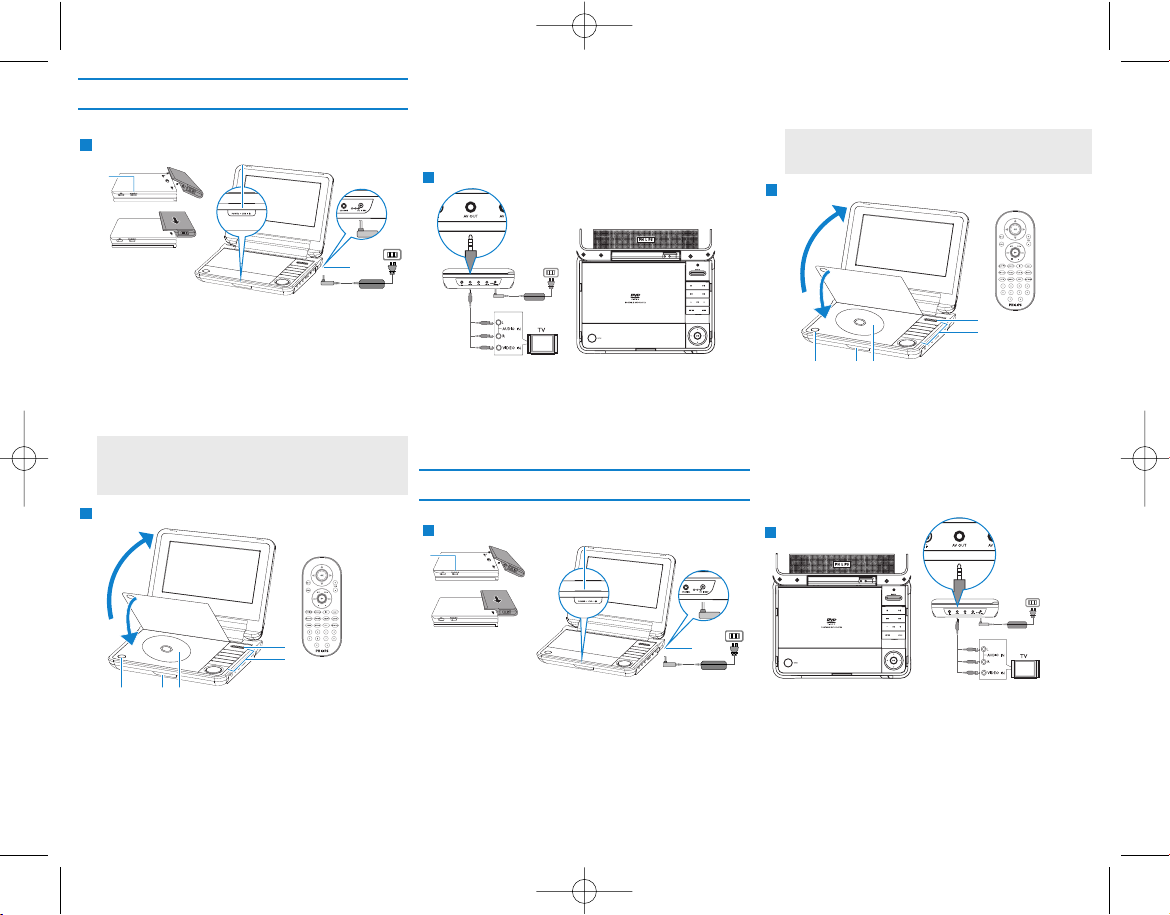
Guide de mise en marche rapide
Chargement
1
3
4
1 Éteignez votre lecteur (position OFF (ARR T)). Fixez la
batterie comme indiqué.
2 Un “cllc” sonore se fait entendre lorsque la batterie est
correctement fixée.
3 Connectez l’adaptateur fourni au lecteur et à la prise
secteur.
4 Le témoin lumineux ROUGE s’allume.
5 Laissez charger jusqu’à ce que le témoin lumineux ROUGE
s’éteigne (environ 4 heures)
Le charme de votre musique
2
1 Ouvrez le courvercle.
2 Allumez le lecteur (position ON (MARCHE)).
3 Le témoin lumineux VERT s’allume.
4 Ouvrez la porte de DVD à l'aide du bouton OUVRIR.
5 Retirez la carte de protection (le cas échéant).
6 Insérez un disque DVD.
7 Fermez la porte de DVD. Votre lecteur commence
automatiquement la lecture.
8 Utilisez les touches de contrôle de l’appareil ou de la
télécommande.
Connexion à la télévision
3
Disfrute
2
1 Abra la tapa.
2 Encienda el dispositivo.
3 Se encenderá la luz VERDE.
4
Abra la compuerta del DVD mediante el interruptor OPEN.
5 Quite la tarjeta protectora (en caso de haberla).
6 Cargue el disco DVD.
7 Cierre la compuerta del DVD y el dispositivo iniciará la
reproducción automáticamente.
8 Utilice las teclas de control del dispositivo o del mando a
distancia.
Conexión al TV
3
1 Conecte el dispositivo al TV tal y como se indica.
2 Seleccione la entrada o fuente adecuadas en el TV o
consulte el manual de usuario de su TV (si su TV no
cuenta con entradas de Audio y Vídeo, es necesario que
adquiera un modulador de RF. Póngase en
contacto con su distribuidor).
1 Connectez l’appareil à la télévision (voir l’illustration).
2 Sélectionnez les entrées ou sources appropriées sur la
télévision, ou consultez le manuel de votre télévision. (Si
aucune sortie audio et vidéo n’a été prévue sur votre poste
de télé, vous devez acheter un modulateur RF. Demandez
conseil à votre revendeur.)
1
Guía de inicio rápido
Carga
1
1
Blanc
Rouge
Jaune
CONSEIL La batterie continue de se charger pendant que
vous utilisez votre lecteur, sans que le témoin lumineux
ROUGE s’allume et avec un temps de charge d’environ 8
heures pour un chargement complet.
CONSEJO La batería seguirá cargándose mientras el
reproductor está en uso. Sin embargo, la luz ROJA no estará
encendida y la carga total de la batería llevará unas 8 horas.
5 La batería tardará en cargarse al completo
aproximadamente 4 horas. Cuando la luz ROJA se apague,
la batería habrá terminado de cargarse.
1
Apague el dispositivo. Conecte la batería tal y como se indica.
2 Cuando esté colocada correctamente, escuchará un “clic”.
3 Conecte el adaptador suministrado al dispositivo y a la toma
de corriente CA.
4 La luz ROJA se encenderá.
Français
Español
Blanco
Rojo
Amarillo
3
4
1
4
8
2
3
7
6
1
4
8
2
3
7
6
PET708_QSG_wk7253.qxd 2007-06-20 3:23 PM Page 2
