Philips Perfect replacement Mando a distancia universal User Manual [en, de, es, fr, it, pl]
Page 1
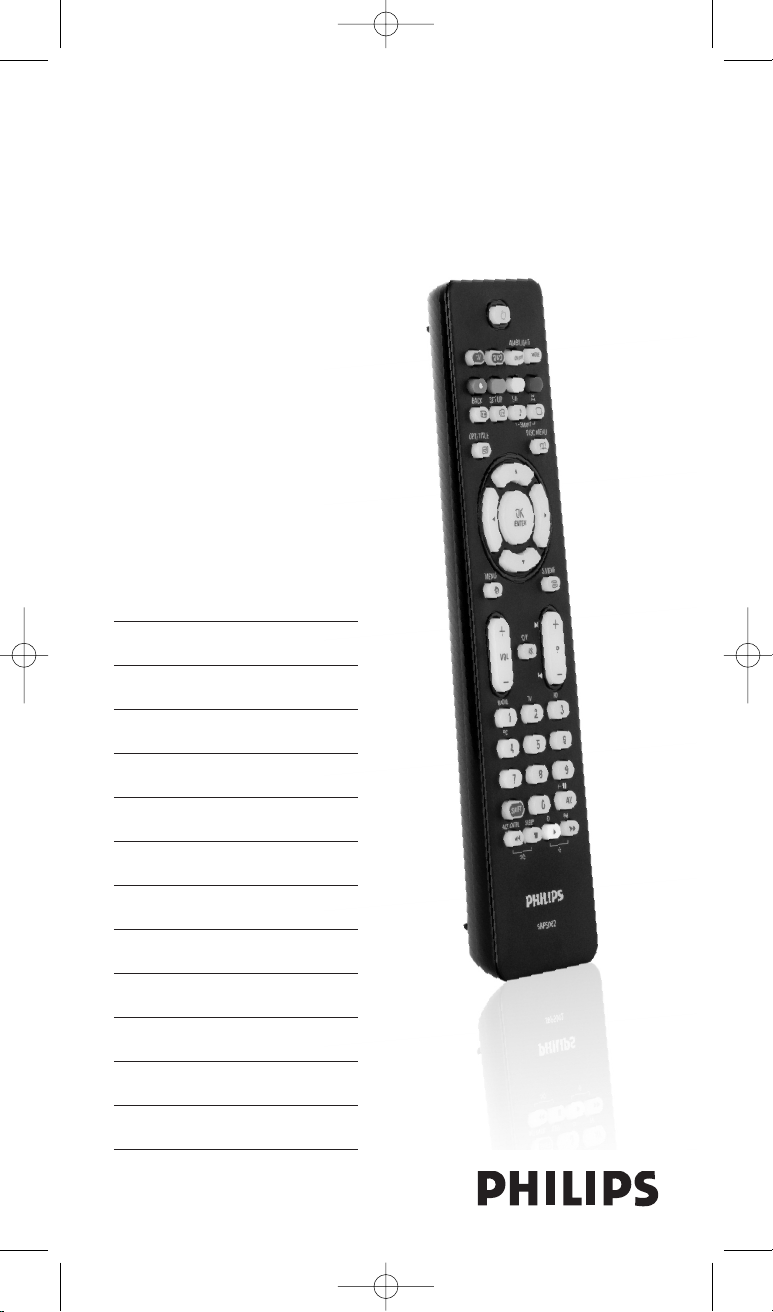
SRP 5002/10
EN Remote control 3
FR Télécommande 11
DE Fernbedienung 20
NL Afstandsbediening 29
DK
Fjernbetjeningen
38
SV Fjärrkontrollen 46
NO Fjernkontrollen 54
SF
Käukosäätimen
62
IT
Telecomando
70
ES Mando a distancia 78
PR
Telecomando
86
PL Pilota 94
Register your product
and get support at
www.philips.com/welcome
Universal remote control
SRP5002_MA190508_v6.qxd:125254c4_SRU5110_86 19/05/08 18:33 Página1
Page 2
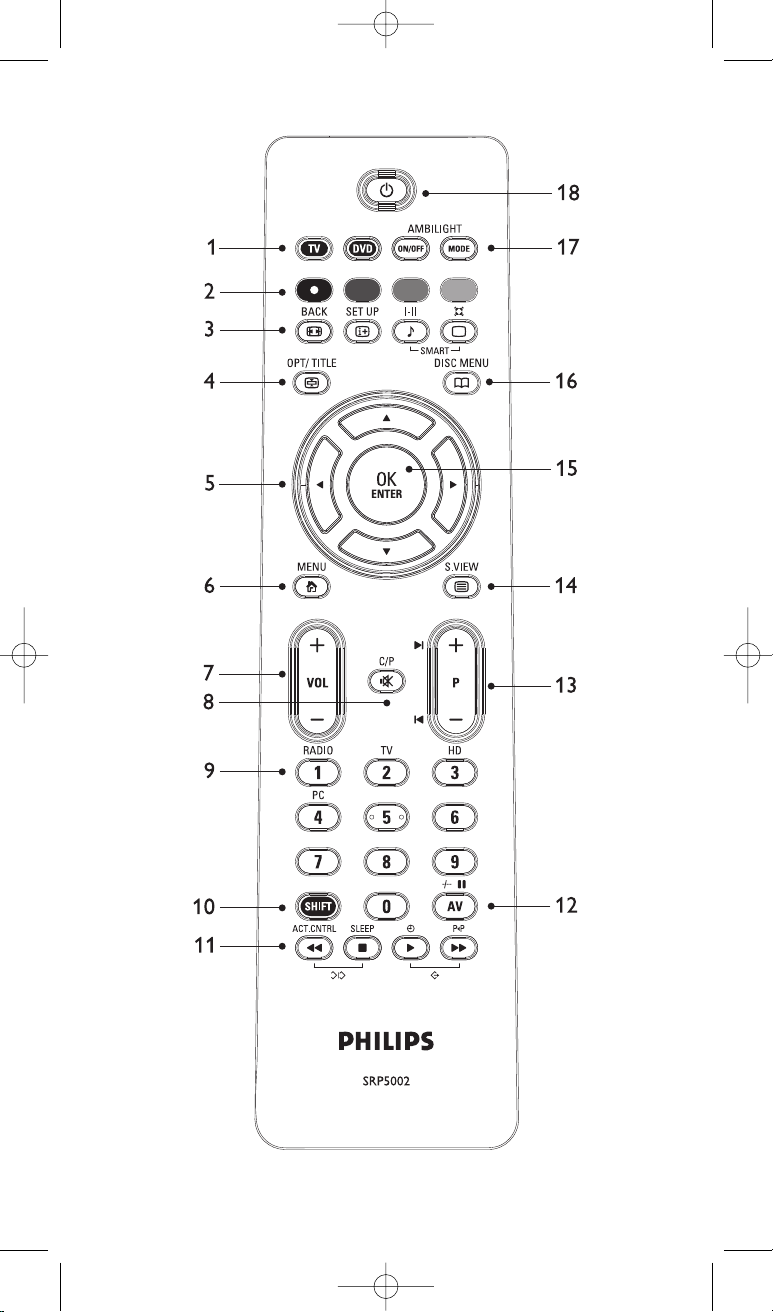
2
SRP5002_MA190508_v6.qxd:125254c4_SRU5110_86 19/05/08 18:33 Página2
Page 3

Table of contents
1 Your Remote Control 3
2 Installing the Remote Control 3-5
2.1 Inserting the Batteries 3
2.2 Testing the Remote Control 4
2.3 Setting the Remote Control 4-5
3 Keys and Functions 6-7
4 Advanced Functionalities 7-8
5 Frequently Asked Questions 9-10
DVD setup by model 102
Information to the Consumer 104
1 Your remote control
Congratulations on your purchase and welcome to Philips.
To fully benefit from the support that Philips offers, register your product
at www.philips.com/welcome. For quick, clean and easy setup go to:
www.philips.com/urc
After installing your remote control it can operate the most important
functions of your Philips branded TV or DVD manufactured since 1985.
2 Installing the remote control
2.1 Inserting the batteries
Press the cover inwards and slide it in the direction of the arrow.
Place two AAA type batteries into the battery compartment, as
shown.
Replace the cover and click it firmly into place.
1
3
2
1
1
3Installing the remote control
ENGLISH
SRP5002_MA190508_v6.qxd:125254c4_SRU5110_86 19/05/08 18:33 Página3
Page 4
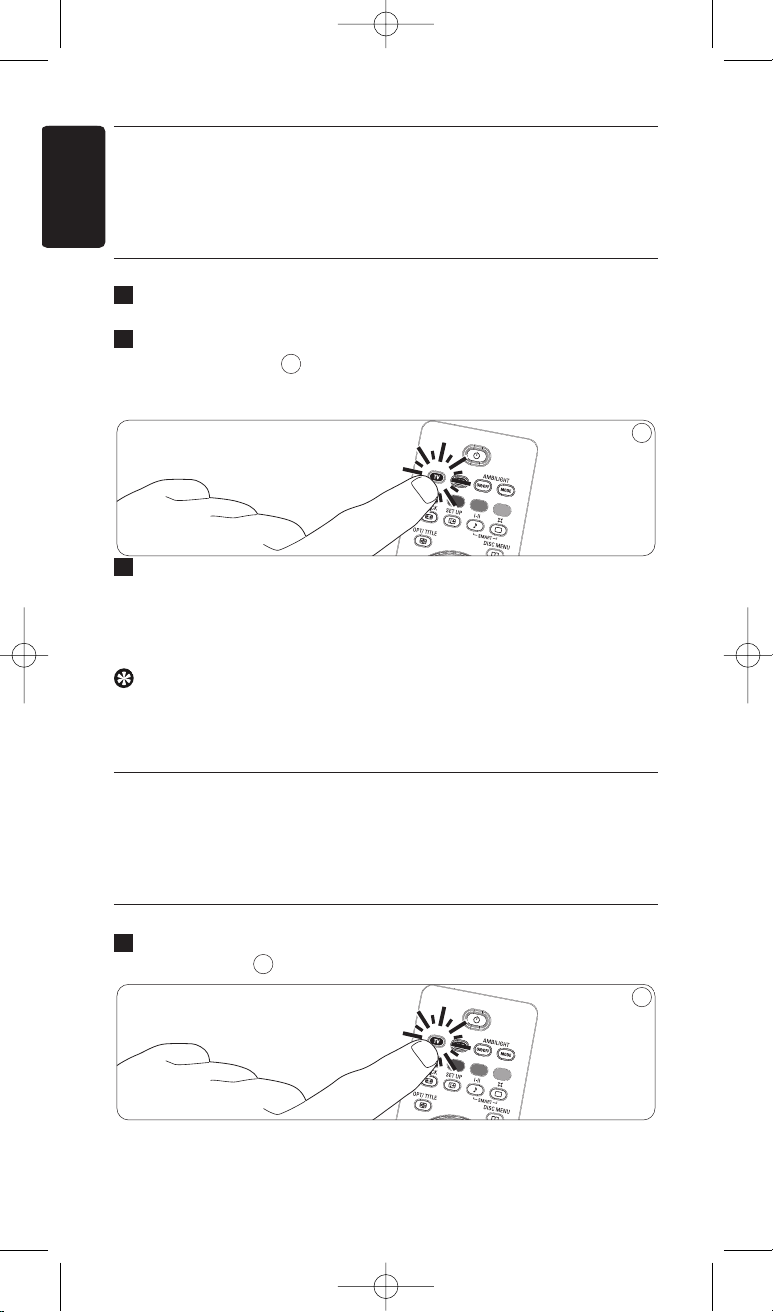
2
.2 Testing the remote control
The SRP5002 is programmed to operate the most of the functions used
on Philips TV and DVD. Because the available functions are not the same
for all the Philips TV and DVD models, it is advisable to test whether
your device fully responds to the SRP5002.
Example of TV:
Turn your TV on manually or use the original remote control.
Tune to channel 1.
Press the TV key to select TV.
• The key lights up.
• If the key does not light up, check whether the batteries are
properly inserted (see
‘
2.1 Inserting the batteries’).
Check whether all the keys are working.
For an overview of the keys and their functions see
‘3. Keys and functions’.
• If the TV responds as it should to all of the key commands the SRP5002
is ready for use.
Tip
If the TV does not respond at all or not to all of the key commands,follow
the instructions under‘2.3 Setting the remote control’, or for online setup go
to: www.philips.com/urc.
2.3 Setting the remote control
This is only necessary if your device does not fully respond to all the
command keys of your remote control. If that is the case, the example
below instructs you how to look for a most suitable set up on the
remote control for your Philips branded TV or DVD.
Example of TV:
Press the mode key of the device you wish to set up the remote for.
E.g. theTV key.
1
3
3
2
3
1
2
2
ENGLISH
4 Installing the remote control
ENGLISH
SRP5002_MA190508_v6.qxd:125254c4_SRU5110_86 19/05/08 18:33 Página4
Page 5
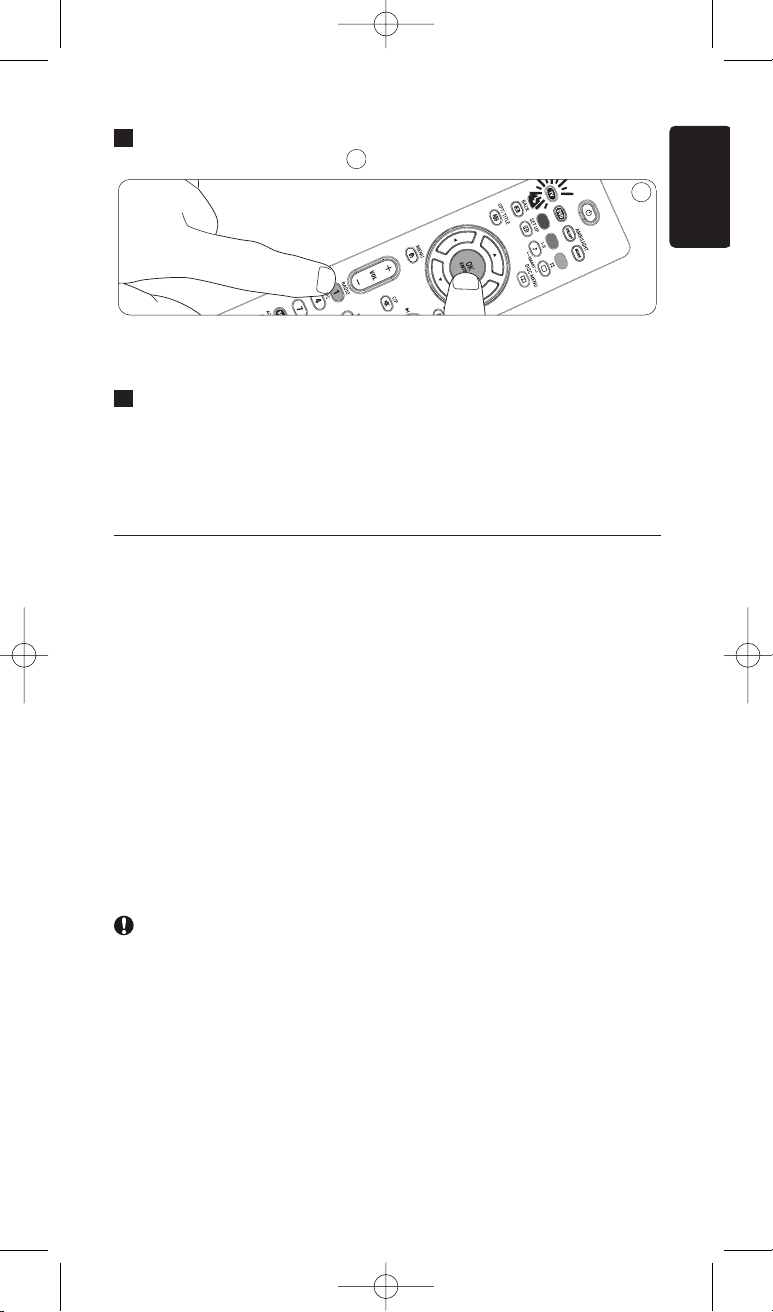
5
ENGLISH
Installing the remote control
Press and hold the OK key and digit key 1 until the LEDs under the
TV Mode key flashes twice
• If the LED of the TV Mode key flashes twice just once for an extended
period, the code has not been entered properly. Start again by pressing
the OK key and the digit key.
Check if you can operate all the functions on your TV with the SRP5002.
• If there are keys that do not respond properly go back to step 2 and
press OK key and digit key 2.You can repeat this operation until you find
the programming that better fits your Philips TV, combining the OK key
with any digit key from 1 to 9.
• For DVD you can combine the OK key with digit keys from 1 to 7
Tips for DVD set up:
If you own a Philips DVD rewritable without Hard Disk Drive, while
setting the remote control, on chapter ‘2.3 Setting the remote control’,
step 2, press OK key and digit key 3.
If you own a hard drive Philips DVD recorder, while setting the remote
control, on chapter ‘2.3 Setting the remote control’, step 2, press OK key
and digit key 4.
If you own a Philips Blu Ray DVDplayer, while setting the remote control,
on chapter ‘2.3 Setting the remote control’, step 2, press OK key and
digit key 6.
You might also find your set up code for Philips DVDR with Hard Drive
by model. On the chapter ‘DVD setup by model’ you can look for your
Philips DVD model and its set up code.
When setting up the remote for DVD, be sure to press the DVD mode
key before starting the set up from step 2.
2
3
4
4
SRP5002_MA190508_v6.qxd:125254c4_SRU5110_86 19/05/08 18:33 Página5
Page 6
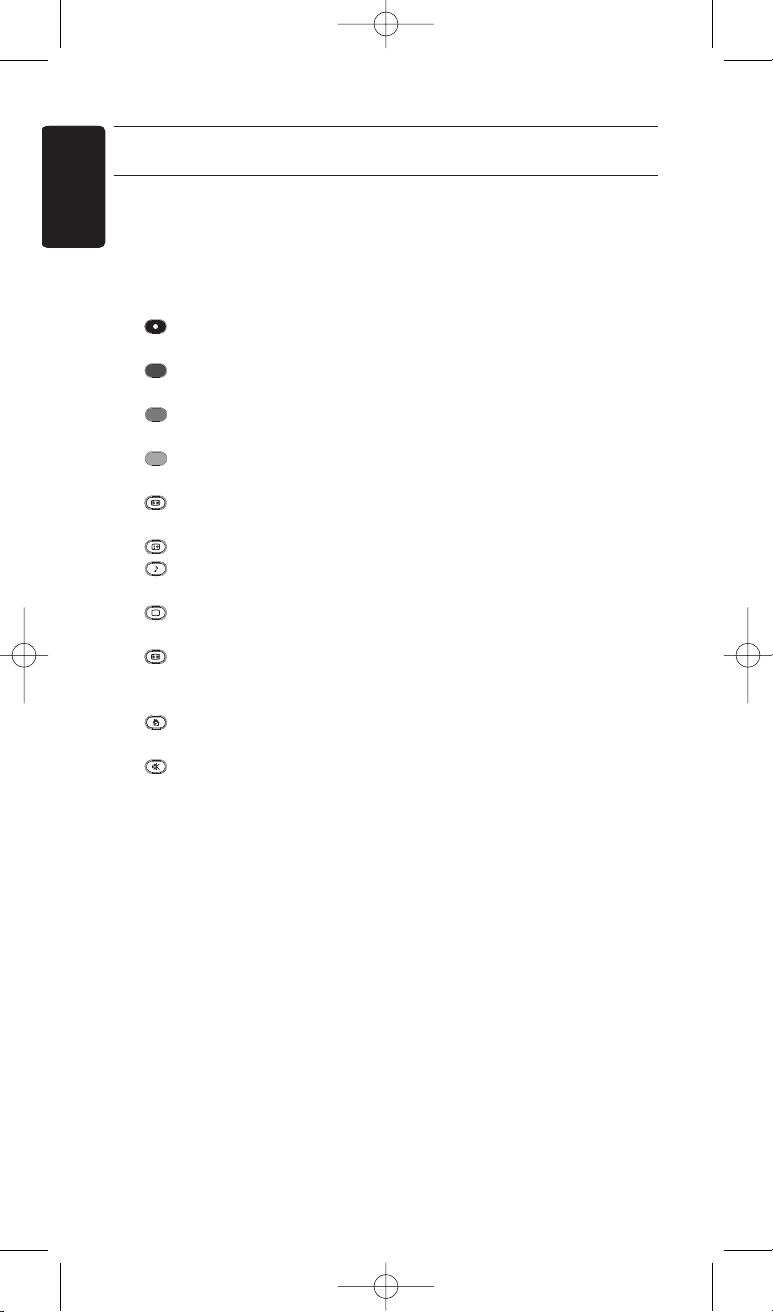
3 Keys and functions
1 TV/DVD Device mode selection keys:
• Select TV or DVD mode
• Blink when the remote is setup
• Light when a remote control is sent to the
selected device
2 TV text Colour keys
(TV) text red
(DVD) Pressed with SHIFT key - record
(TV) text green
(DVD) Pressed with SHIFT key - repeat
(TV) text yellow
(DVD) Pressed with SHIFT key - repeat AB
(TV) text blue
(DVD) Pressed with SHIFT key - shuffle
3
Wide screen
(TV) Wide screen
(DVD) Back
Info Displays on screen channel information
Smart sound (TV) Smart sound
(DVD) audio
Smart picture (TV) Smart picture
(DVD) Surround
4 (TV) Option/text hold
(DVD) title/chapter
5 Cursor Keys Cursor up, down,left, right, in a menu
6 Menu
7 - VOL + Adjusts the TVVolume
8 Mutes the TV sound
9 numeric keys Direct choice of channels and other functions
10 Shift For extra functions.When pressed at the same
time as a second key will get another function.All
blue labelled keys can be used together with SHIFT.
• For a complete list of the possible combinations
for the SHIFT key, please check ‘4Advanced
Functionalities
’
11
5
• Rewind (DVD).
Active Control (TV)
9
• Stop (DVD).
Sleep
(TV).
2
• Play (DVD).
Clock
(TV).
6
•
Fast forward
(DVD).
P
revious
(TV).
5 + 9
• Install
2+ 6
/Memory out • For leaving the teletext menu or the instalation
menu on older Philips TVs
ENGLISH
Keys and functions
ENGLISH
6
SRP5002_MA190508_v6.qxd:125254c4_SRU5110_86 19/05/08 18:33 Página6
Page 7
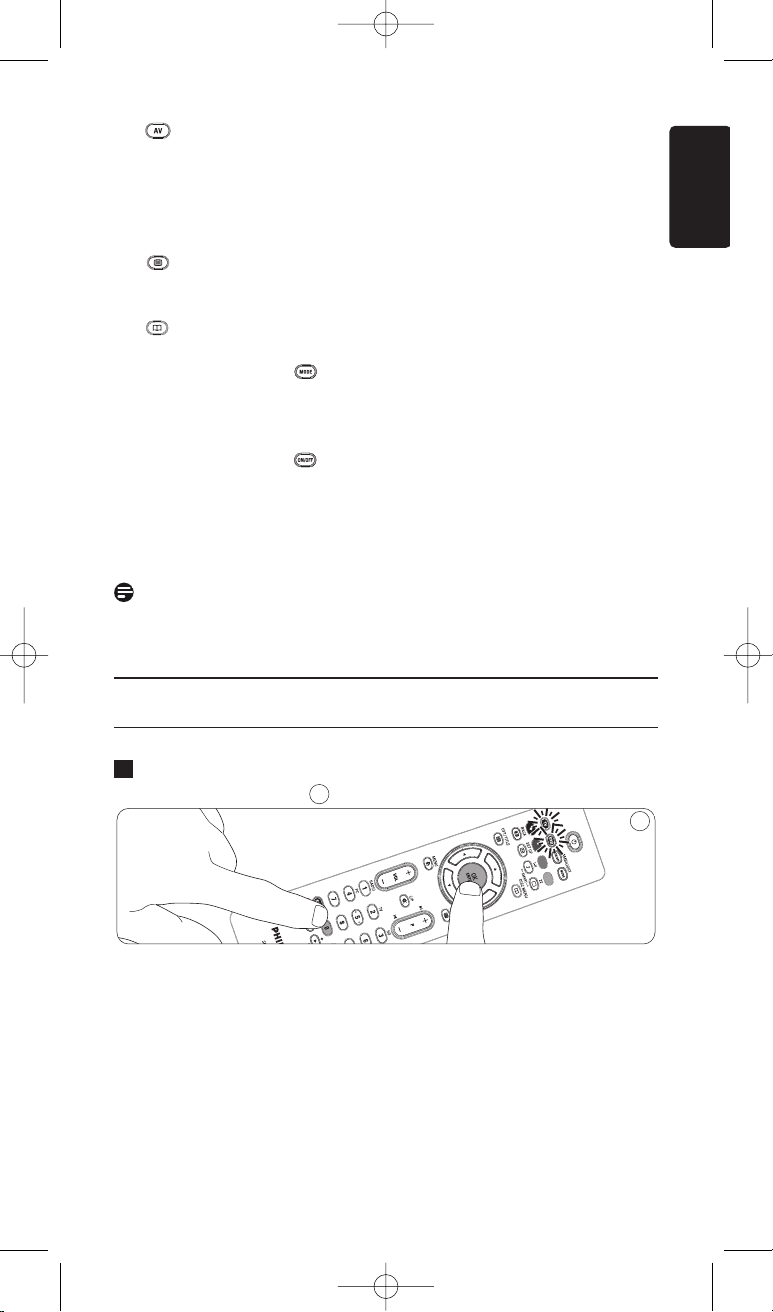
12 (TV/DVD) Selects external:Audio/Video inputs
connected to your equipment (A/V function).
(DVD) pause
13 PROG + /
KJ
• Selects a previous or following channel
(TV and DVD´s with recording funcionality).
• Selects a previous or following track (DVD).
14 (TV) Text;Text Cancel (pressed with SHIFT key)
(DVD) timer/show view
15 OK/Enter Confirms your selection
16 (TV) Guide
(DVD) Disc menu
17 Ambilight
(
TV) Smiley / Ambilight On/Off;
Conceal / Ambilight Brightness Up (pressed
with SHIFT key)
(
DVD) Angle
(
TV) Frownie / Ambilight Mode/ Enlarge /
Ambilight Brightness Down (pressed with
SHIFT key)
(
DVD) Subtitle
18 y Standby SwitchesTV or DVD off.
Note
If the device does not respond at all, or not to all of the key commands,
follow the instructions under ‘2.3 Setting the remote control
’
.
4 Advanced Functionalities
Restoring the original functions of your remote control
Press and hold the OK key and digit key 0 until the LEDs under the
Mode keys flash twice.
• If the LEDs of the mode keys flash just once for an extended period, the
code has not been entered properly. Start again by pressing the OK key
and the digit key 0.
SHIFT key features
• Most of the remote keys, when pressed together with the shift key, will get
another function.
• The table below gives you an overview of the functions available, for the
shift key feature.
5
5
1
7
ENGLISH
Advanced Functionalities
SRP5002_MA190508_v6.qxd:125254c4_SRU5110_86 19/05/08 18:33 Página7
Page 8
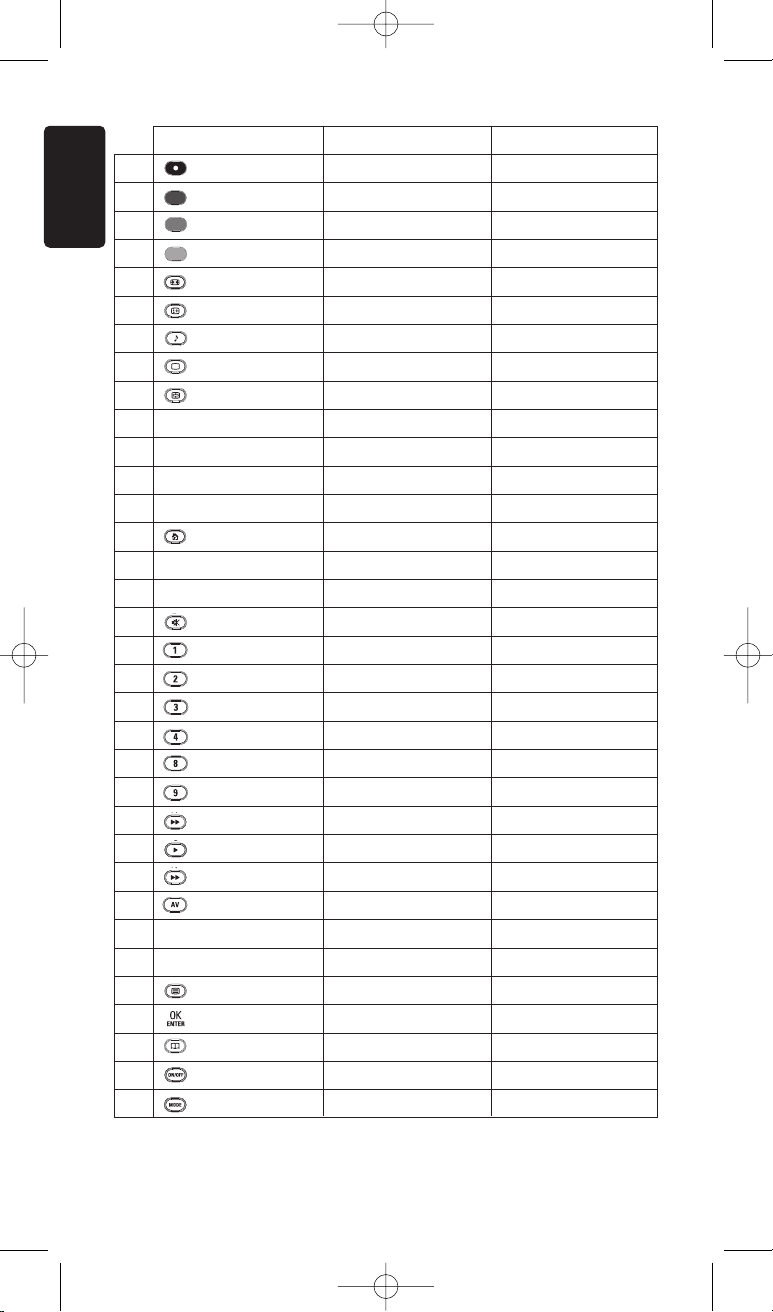
ENGLISH
8 Advanced Functionalities
11
12
13
1144
1155
1166
1177
Digit 4
HD
PC
CC
Clock
- / --
Increment
Decrement
Text cancel
Enter
EPG record
Enlarge/Ambilight Brightness Up
Enlarge/Ambilight Brightness Down
PIP
Pixelplus
Rewind
Fast Forward
Pause
Next
Previous
Eject
Select
Timer / Guide
Live TV
HDD List
Digit 3
Digit 8
Digit 9
/ Active Control
Play / White
/ P<P
AV
Channel Up
Channel Down
4
3
TXT
OK
Guide
Smiley / Ambilight ON/OFF
Smiley / Ambilight Mode
2
2
33
44
55
66
77
88
99
Key
TV Text Green
D
own
PIP/dual scr
P
IP swap
PIP freeze
P
IP shift
T
V
Main Still
I-II
Surround
Brightness +
Brightness -
Color -
Color +
S
earch +
C/P
Radio
TV
DVD Shift function
Record
R
epeat
Repeat AB
S
huffle
Setup
Options
Info
Z
oom
H
ome
Cam
Edit
TV Text Red
T
V Text Yellow
T
V Text Blue
A
spect Ratio
I
nfo
Smart Sound
Smart Picture
Option/TXT Hold
U
p
4
3
Left
1
Right
2
Menu
Volume Up
Volume Down
4
3
Mute
Digit 1
Digit 2
T
V Shift function
SRP5002_MA190508_v6.qxd:125254c4_SRU5110_86 19/05/08 18:34 Página8
Page 9
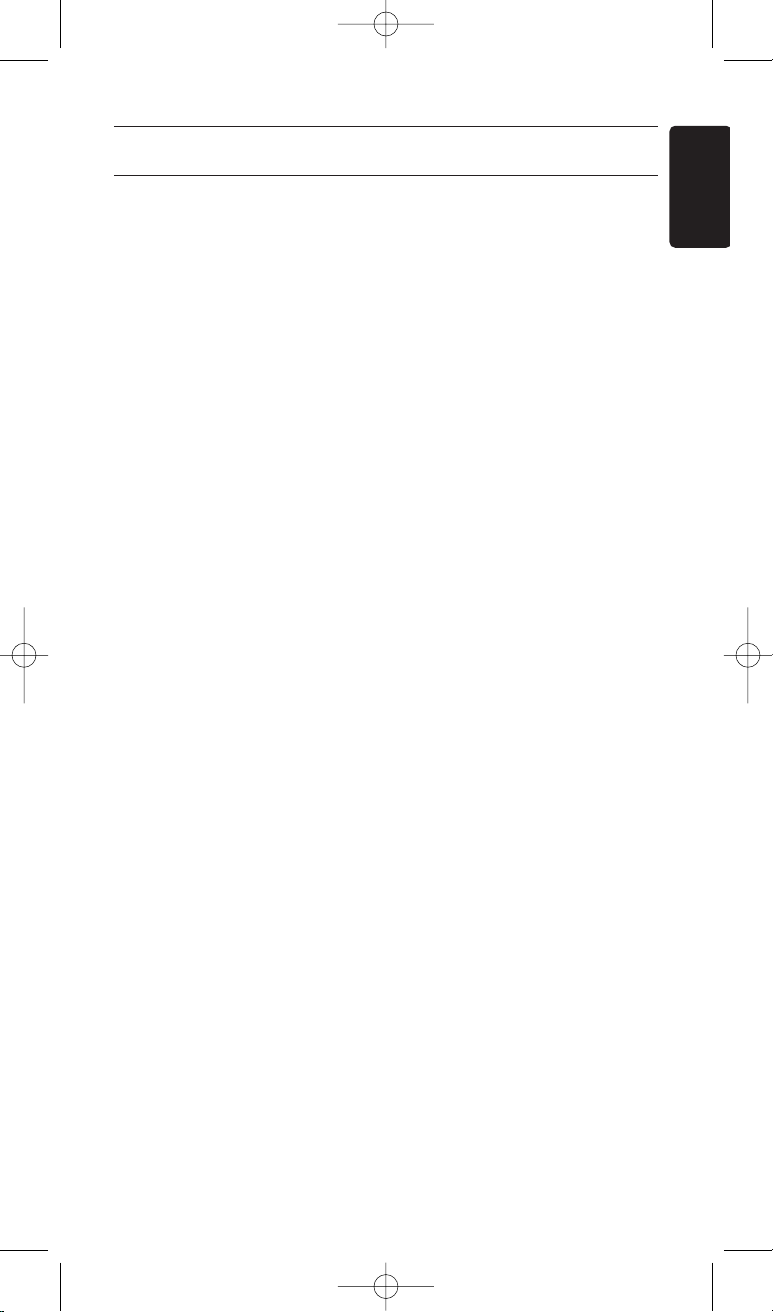
Frequently asked questions
9
ENGLISH
5 Frequently asked questions
In this chapter you find answers to the most frequently asked questions
about your remote control.
How can I get the standby key working on my Philips Ambilight
TV?
While setting the remote control, on chapter ‘2.3 Setting the remote
control’, step 2, press OK key and digit key 2.
How can I get the smart sound and smart picture keys working
for my TV?
While setting the remote control, on chapter ‘2.3 Setting the remote
control’, step 2, press OK key and digit key 4.
How can I get the play key working on my Philips Ambilight TV?
While setting the remote control, on chapter ‘2.3 Setting the remote
control’, step 2, press OK key and digit key 3.
How can I get the standby key working for my TV?
While setting the remote control, on chapter ‘2.3 Setting the remote
control’, step 2, press OK key and digit key 6.
How can I get the standby key working for my DVD?
While setting the remote control, on chapter ‘2.3 Setting the remote
control’, step 2, press OK key and digit key 2.
The device I want to operate does not respond and the mode
key (TV or DVD) does not flash when I press a key.
Replace the old batteries with two new AAA batteries.
The device I want to operate does not respond but the mode
key (TV or DVD) does flash when a key is pressed.
Point the SRP5002 at the device and make sure that there are no
obstructions between the SRP5002 and the device.
The SRP5002 does not respond properly to commands.
Try programming the SRP5002 again.
If the device still does not respond, call our helpline.
The Text TV keys do not work.
• Find out whether your TV is equipped with Text TV.
• If it is equiped with Text TV, try a different setup for your remote (chapter 2.3).
• If none of the above options solved your problem, call our helpline for support.
SRP5002_MA190508_v6.qxd:125254c4_SRU5110_86 19/05/08 18:34 Página9
Page 10
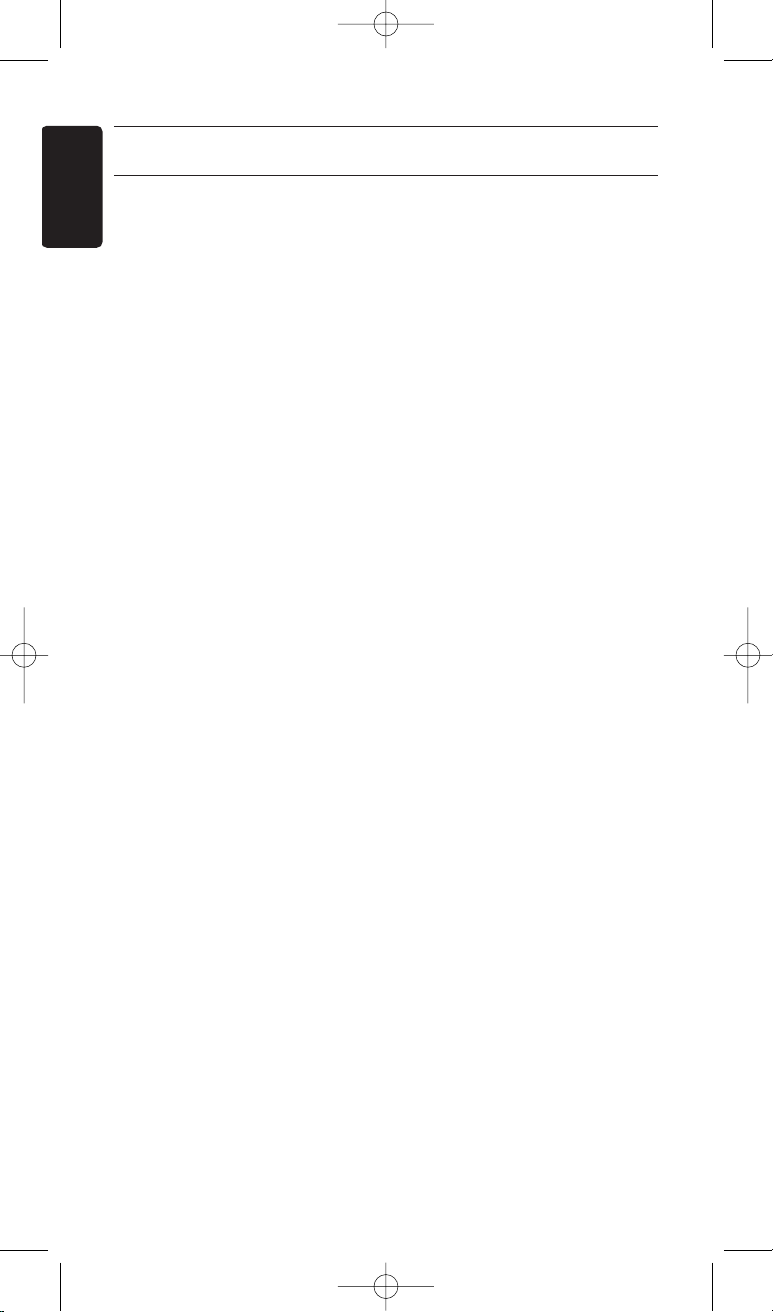
6 Need help?
If you have any questions about the SRP5002, you can always contact us.
You will find our contact details after the code list at the back of this
manual.
Read this manual carefully before you make a call.
You can solve most of the problems yourself. If you cannot find any
answers to your problems, write down the details of your device in the
code list at the back of this manual.
This will help our operators to assist you better and more quickly. Look
up the numbers of the models in the instructions accompanying the
device or on the back of your device. When you call our helpline, make
sure the device is to hand so that our operators can help you determine
whether your remote control is working properly.
The model number of your Philips universal remote control is
SRP5002/10.
Date of purchase: ......../......../........
(day/month/year)
10
Need help?
ENGLISH
SRP5002_MA190508_v6.qxd:125254c4_SRU5110_86 19/05/08 18:34 Página10
Page 11
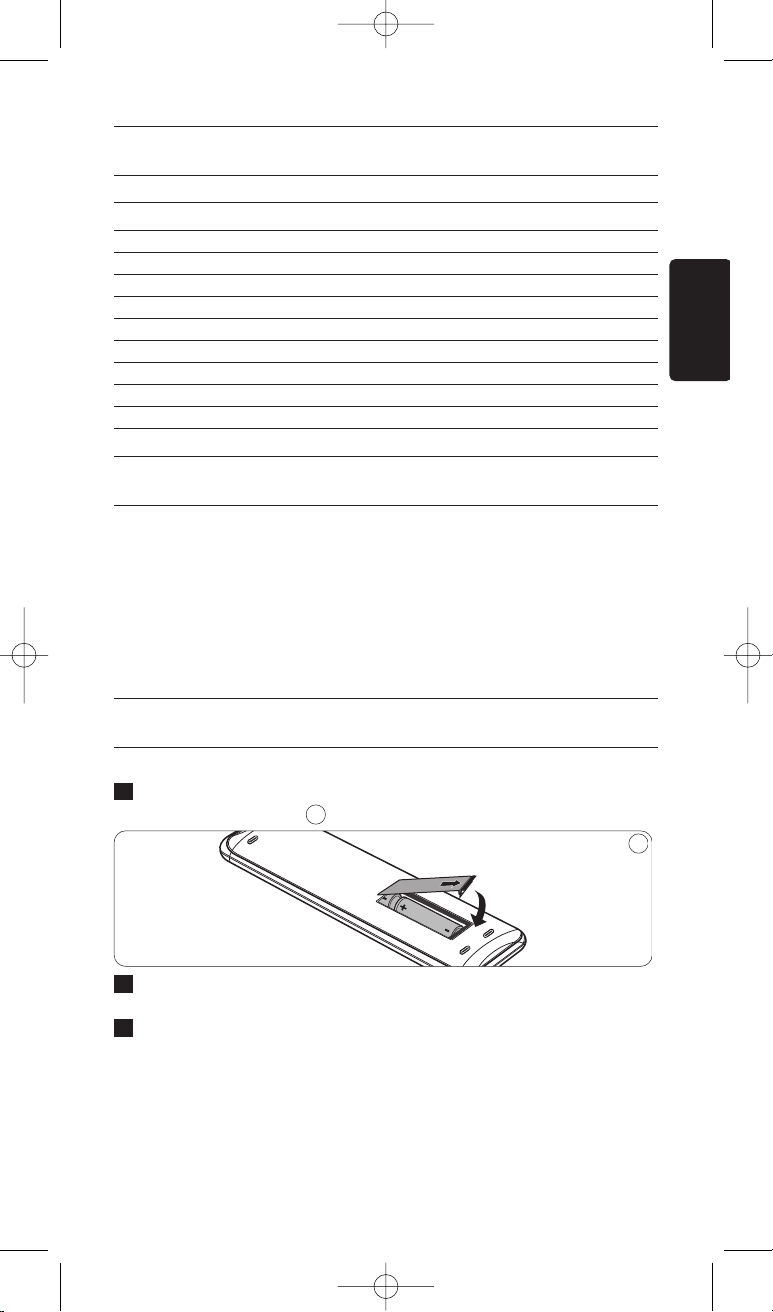
Table des matières
1 Votre télécommande 11
2 Installation de la télécommande 11-13
2.1 Mise en place des piles 11
2.2 Test de la télécommande 12
2.3 Configuration de la télécommande 12-13
3 Touches et fonctions 14-15
4 Fonctionnalités avancées 16-17
5 Foire aux questions 18-19
Configuration du lecteur/enregistreur de DVD selon les modèles 102
Informations au client 104
1 Votre télécommande
Félicitations pour votre achat et bienvenue chez Philips.
Pour profiter pleinement de l'assistance offerte par Philips, enregistrez
votre produit à l'adresse suivante: www.philips.com/welcome. Pour une
configuration simple et rapide, rendez-vous sur: www.philips.com/urc
Une fois la télécommande installée, vous pourrez vous en servir pour
utiliser les fonctions les plus importantes de votre téléviseur ou de votre
lecteur/enregistreur de DVD Philips fabriqués après 1985.
2 Installation de la télécommande
2.1 Mise en place des piles
Faites glisser le couvercle en appuyant vers l'intérieur dans la
direction de la flèche.
Insérez deux piles de type AAA dans le compartiment à piles, comme
indiqué.
Replacez le couvercle jusqu'à ce que vous entendiez un déclic.
3
2
1
1
1
11
FRANÇAIS
Installation de la télécommande
SRP5002_MA190508_v6.qxd:125254c4_SRU5110_86 19/05/08 18:34 Página11
Page 12
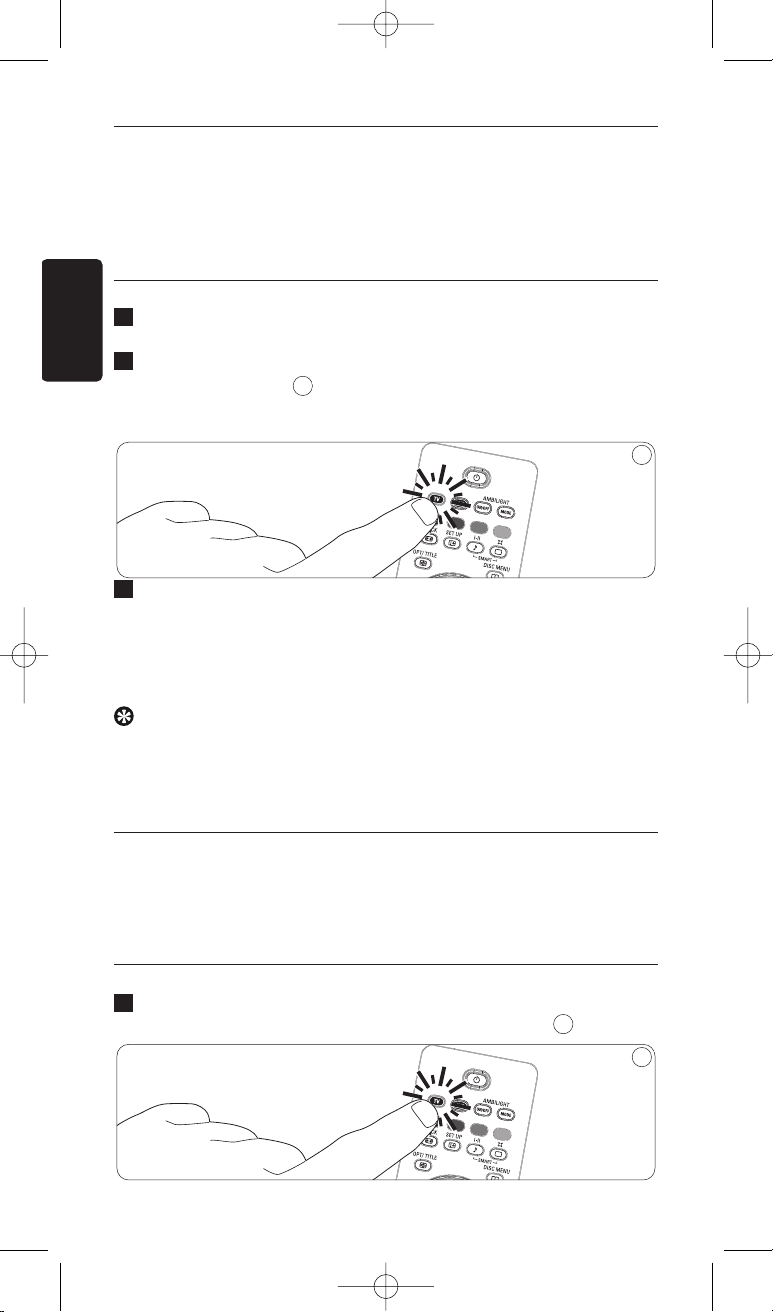
2
.2 Test de la télécommande
La télécommande SRP5002 est programmée pour commander la plupart des
fonctions des téléviseurs et lecteurs/enregistreurs de DVD Philips. Les
fonctions disponibles varient en fonction des modèles de téléviseurs et de
lecteurs/enregistreurs de DVD Philips. C'est pourquoi il est conseillé de
vérifier que votre appareil répond complètement à la télécommande SRP5002.
Exemple de téléviseur:
Allumez votre téléviseur manuellement ou à l'aide de sa
télécommande d'origine. Sélectionnez la chaîne 1.
Appuyez sur la touche TV pour sélectionner TV.
• La touche s'allume.
• Si la touche ne s'allume pas, vérifiez que les piles sont insérées
correctement (consultez la section « 2.1 Mise en place des piles »).
Vérifiez que toutes les touches fonctionnent.
Pour une présentation des touches et de leurs fonctions, consultez la
section « 3. Touches et fonctions ».
• Si le téléviseur répond correctement à toutes les touches, la
télécommande SRP5002 est opérationnelle.
Astuce
Si le téléviseur ne répond pas à certaines ou à toutes les touches, suivez les
instructions de la section 2.3 « Configuration de la télécommande » ou si
vous préférez une configuration en ligne, rendez-vous sur le site:
www.philips.com/urc.
2.3 Configuration de la télécommande
Cette opération n'est nécessaire que si votre appareil ne répond pas
complètement à votre télécommande. Si c'est le cas, l'exemple ci-dessous
vous explique comment rechercher la configuration de télécommande la
mieux adaptée à votre téléviseur ou lecteur/enregistreur de DVD Philips.
Exemple de téléviseur:
Appuyez sur la touche de mode de l'appareil que vous souhaitez
configurer avec la télécommande. Par ex. : la touche TV.
1
3
3
1
3
2
2
2
12
Installation de la télécommande
FRANÇAIS
SRP5002_MA190508_v6.qxd:125254c4_SRU5110_86 19/05/08 18:34 Página12
Page 13
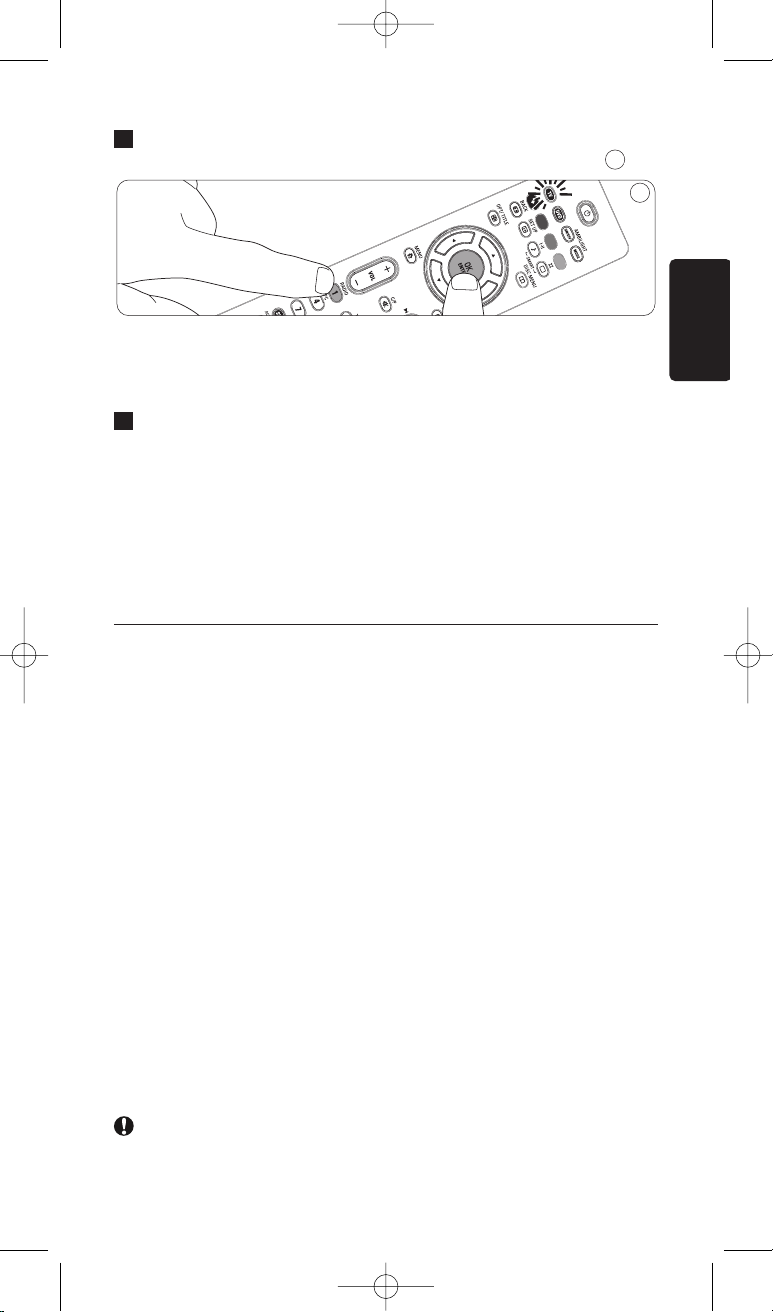
Maintenez la touche OK et la touche numérique 1 enfoncées jusqu'à ce
que le voyant situé sous la touche Mode TV clignotent deux fois.
• Si le voyant situé sous la touche Mode TV clignote deux fois juste une
seule fois pendant une période prolongée, le code n'a pas été saisi
correctement. Recommencez en maintenant la touche OK et la touche
numérique 1 enfoncées.
Vérifiez que vous pouvez utiliser toutes les fonctions de votre
téléviseur avec la télécommande SRP5002.
• Si certaines touches ne répondent pas correctement, revenez à l'étape 2
et maintenez la touche OK et la touche numérique 2 enfoncées. Vous
pouvez recommencer cette opération jusqu'à ce que vous trouviez la
programmation qui corresponde le mieux à votre téléviseur Philips, en
associant la touche OK à n'importe quelle touche numérique allant de 1 à 9.
• Pour les lecteurs/enregistreurs de DVD, vous pouvez associer la touche
OK aux touches numériques allant de 1à 7
Astuces pour la configuration des lecteurs/enregistreurs de DVD:
Si vous possédez un lecteur/enregistreur de DVD réinscriptibles sans
disque dur, appuyez sur la touche OK et la touche numérique 3 pendant
la configuration de la télécommande (voir étape 2 du chapitre « 2.3
Configuration de la télécommande »).
Si vous possédez un lecteur/enregistreur de DVD Philips avec disque dur,
appuyez sur la touche OK et la touche numérique 4 pendant la
configuration de la télécommande (voir étape 2 du chapitre « 2.3
Configuration de la télécommande »).
Si vous possédez un lecteur de DVD Blu-Ray Philips, appuyez sur la touche
OK et la touche numérique 6 pendant la configuration de la télécommande
(voir étape 2 du chapitre « 2.3 Configuration de la télécommande »).
Vous pouvez aussi trouver le code de configuration pour votre
lecteur/enregistreur de DVD avec disque dur Philips en fonction du
modèle que vous possédez. Dans le chapitre « Configuration du
lecteur/enregistreur de DVD selon les modèles », vous pouvez
rechercher votre modèle de lecteur/enregistreur de DVD Philips pour
trouver son code de configuration.
Avant de configurer la télécommande pour votre lecteur/enregistreur
de DVD, veillez à appuyer sur la touche mode DVD avant d'entamer
l'étape 2.
2
4
3
4
13
FRANÇAIS
Installation de la télécommande
SRP5002_MA190508_v6.qxd:125254c4_SRU5110_86 19/05/08 18:34 Página13
Page 14
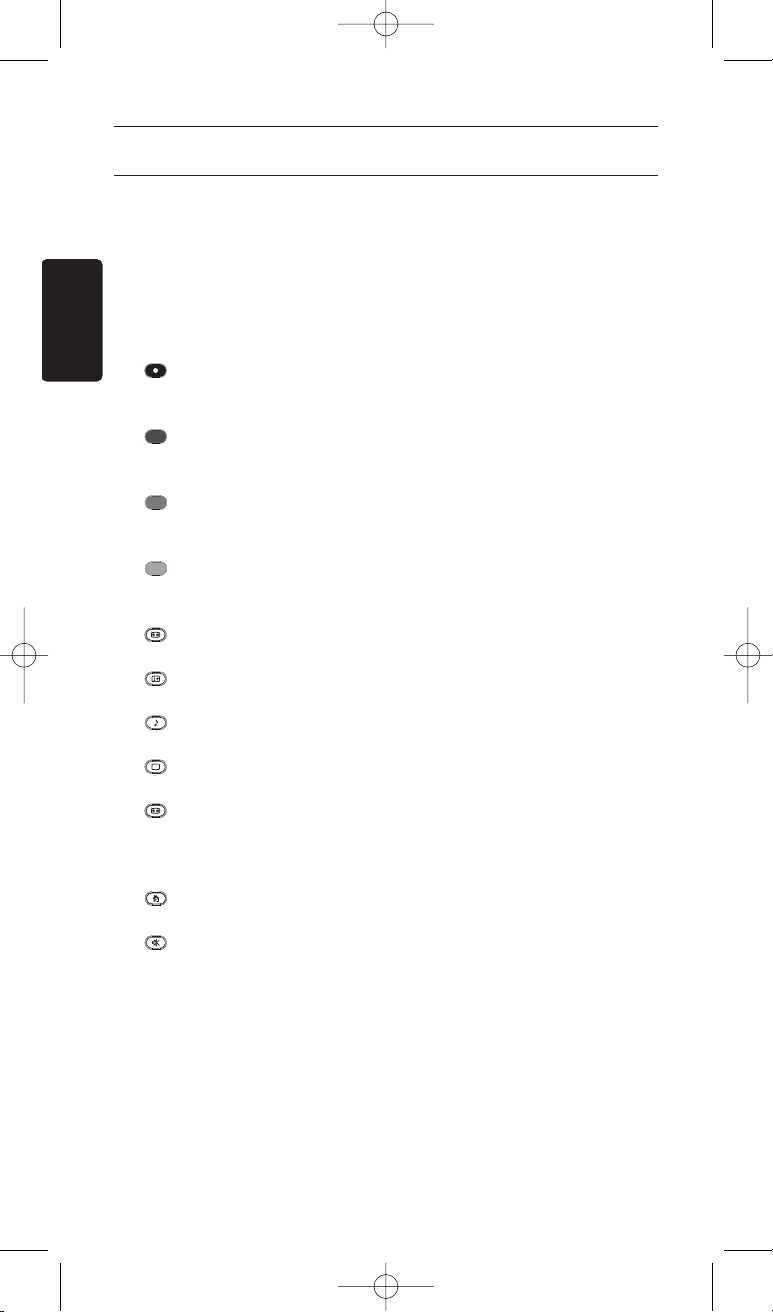
3 Touches et fonctions
1 TV/DVD Touches de sélection du mode TV/DVD de
l'appareil:
• Sélectionne le mode TV ou le mode DVD
• Clignote lors de la configuration de la
télécommande
• S'allume lorsque vous appuyez sur une touche
de la télécommande vers l'appareil sélectionné.
2 Touches de couleurs pour le télétexte
(Téléviseur) Touche rouge pour le télétexte
(Lecteur/enregistreur de DVD) Maintenue
enfoncée avec la touche SHIFT: enregistrer
(Téléviseur) Touche verte pour le télétexte
(Lecteur/enregistreur de DVD) Maintenue
enfoncée avec la touche SHIFT: répéter
(Téléviseur) Touche jaune pour le télétexte
(Lecteur/enregistreur de DVD) Maintenue
enfoncée avec la touche SHIFT: répétition AB
(Téléviseur) Touche bleue pour le télétexte
(Lecteur/enregistreur de DVD) Maintenue
enfoncée avec la touche SHIFT: lecture aléatoire
3 Écran large (Téléviseur) Écran large
(Lecteur/enregistreur de DVD) Arrière
Info Affiche à l'écran les programmes télévisés par
chaîne
Smart sound (Téléviseur) Smart - son
(Lecteur/enregistreur de DVD) Audio
Smart picture (Téléviseur) - Smart - image
(Lecteur/enregistreur de DVD) Surround
4 (Téléviseur) Option/Enregistrement du texte
(Lecteur/enregistreur de DVD) Titre/Chapitre
5 Touches du curseur vers le haut, le bas, la gauche
ou la droite dans un menu.
6 Menu
7 - VOL + Règle le volume du téléviseur.
8 Désactive le son du téléviseur.
9 Touches numériques Choix direct des chaînes et des autres fonctions.
10 Shift Pour des fonctions supplémentaires. Lorsque vous
appuyez sur cette touche et une autre touche
simultanément, vous accédez à une fonction
différente. Toutes les touches bleues peuvent être
utilisées avec la touche SHIFT.
• Pour obtenir la liste complète des combinaisons
possibles de la touche SHIFT, reportez-vous à
« 4 Fonctionnalités avancées »
14
Touches et fonctions
FRANÇAIS
SRP5002_MA190508_v6.qxd:125254c4_SRU5110_86 19/05/08 18:34 Página14
Page 15
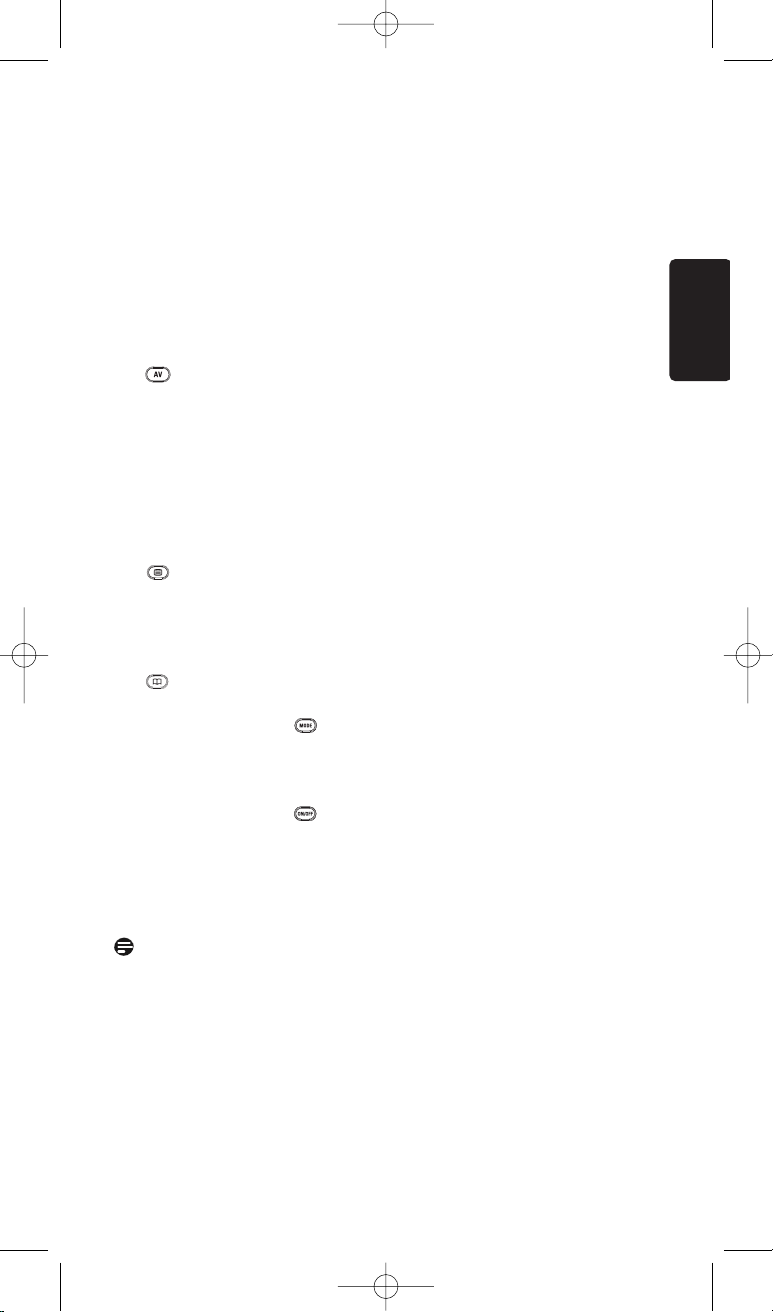
11
5 • Retour (Lecteur/enregistreur de DVD)
.
Active Control (TV)
9 • Arrêt (Lecteur/enregistreur de DVD).
Veille (TV).
2
• Lecture (Lecteur/enregistreur de DVD).
Horloge
(TV).
6 • Avance rapide (Lecteur/enregistreur de DVD).
Précédent (Téléviseur).
5 + 9
• Installation
2+ 6/
Memory out • Pour quitter le menu de télétexte ou le menu
d'installation sur les anciens téléviseurs Philips
12 (Téléviseur/Lecteur de DVD)
Externe sélectionné: entrées audio/vidéo,
connexion à votre équipement (fonction A/V)
(Lecteur/enregistreur de DVD) Pause
13 PROG + /
KJ
• Sélectionne la chaîne précédente ou suivante
(téléviseurs et lecteurs de DVD avec fonction
d'enregistrement).
• Sélectionne la piste suivante / précédente
(Lecteur/enregistreur de DVD).
14 (Téléviseur) Texte; Annuler Télétexte
(avec touche SHIFT)
(Lecteur/enregistreur de DVD)
Programmateur/Show View
15 OK/Enter Confirme la sélection.
16 (Téléviseur) Guide
(Lecteur/enregistreur de DVD) Menu Disque
17 Ambilight
(
TV) Smiley / Ambilight activé ou désactivé;
Masquer / Augmenter luminosité Ambilight (avec
touche SHIFT)
(Lecteur/enregistreur de DVD) Angle
Frownie (TV) / Mode Ambilight / Agrandir.
Diminuer luminosité Ambilight (avec touche
SHIFT)
(
Lecteur/enregistreur de DVD) Sous-titres
18 y Standby Éteint le téléviseur ou le lecteur de DVD
Remarque
Si l'appareil ne répond pas à certaines ou à toutes les touches, suivez les
instructions de la section « 2.3 Configuration de la télécommande ».
15
FRANÇAIS
Touches et fonctions
SRP5002_MA190508_v6.qxd:125254c4_SRU5110_86 19/05/08 18:34 Página15
Page 16
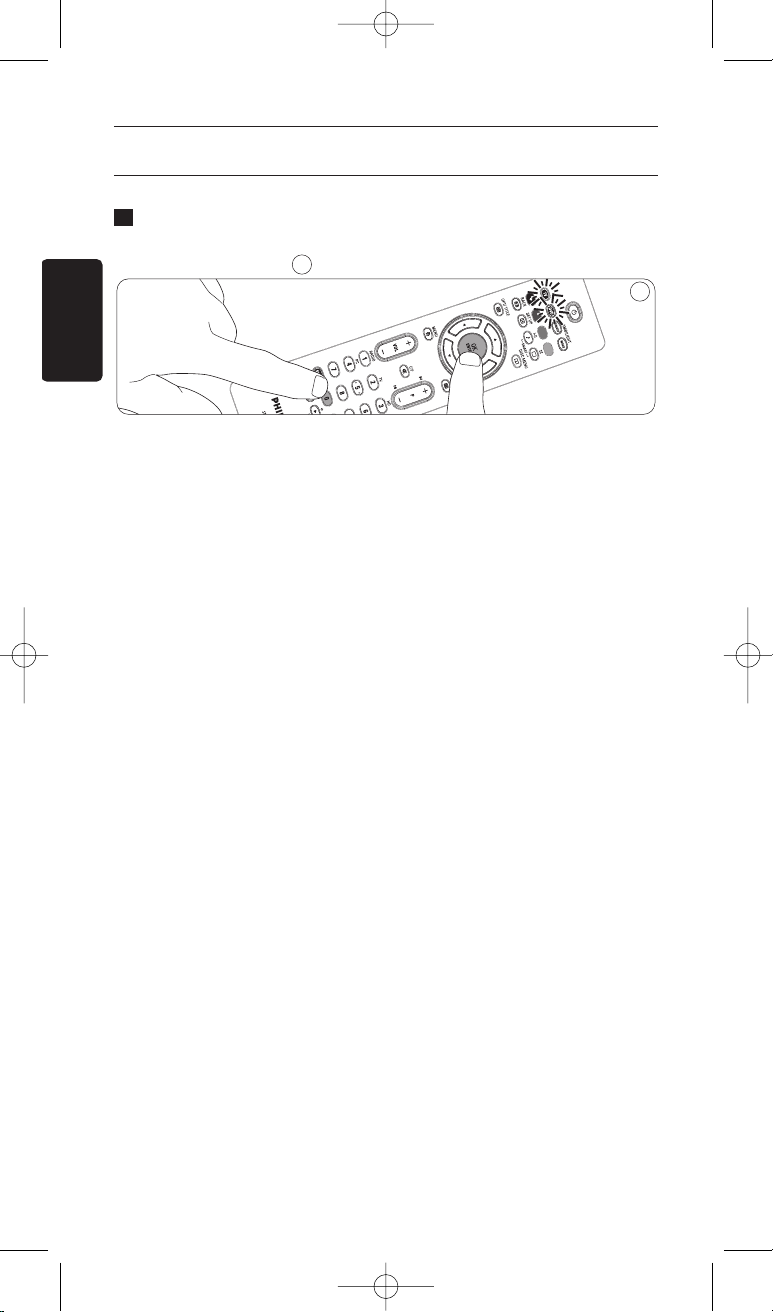
4 Fonctionnalités avancées
Restauration des fonctions initiales de votre télécommande
Maintenez la touche OK et la touche numérique 0 enfoncées jusqu'à
ce que les voyants situés sous les touches de sélection du mode
clignotent deux fois.
• Si les voyants situés sous les touches de sélection du mode clignotent une
seule fois pendant une période prolongée, le code n'a pas été saisi
correctement. Recommencez en maintenant la touche OK et la touche
numérique 0 enfoncées.
Fonctions de la touche SHIFT
• La plupart des touches de la télécommande permettent d'accéder à des
fonctions différentes lorsqu'elles sont associées à la touche SHIFT.
• Le tableau ci-dessous présente les fonctions auxquelles vous pouvez
accéder en appuyant simultanément sur une touche et sur la touche SHIFT.
1
5
5
16
Fonctionnalités avancées
FRANÇAIS
SRP5002_MA190508_v6.qxd:125254c4_SRU5110_86 19/05/08 18:34 Página16
Page 17
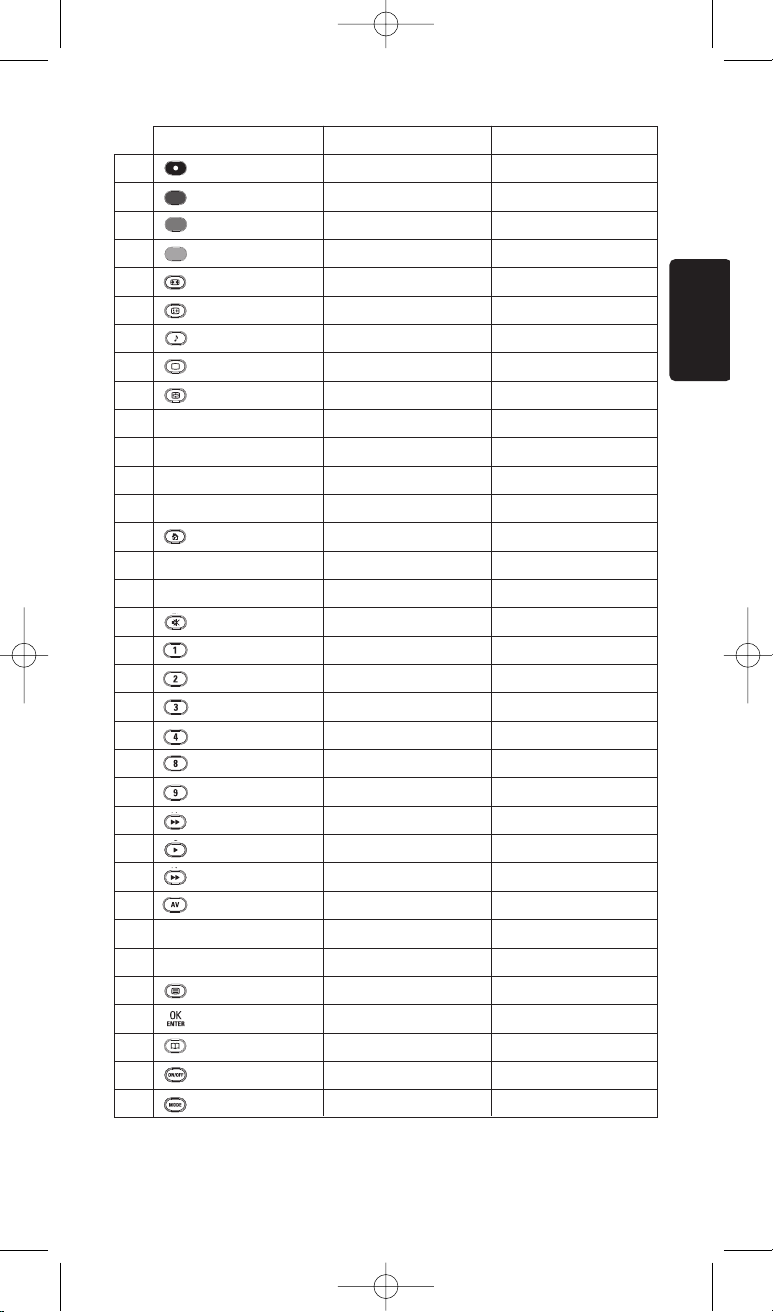
17
FRANÇAIS
Fonctionnalités avancées
11
12
13
1144
1155
1166
1177
Touche numérotée 4
HD
PC
CC
Horloge
- / --
Incrément
Décrément
Annuler télétexte
Entrer
Enregistrement EPG
Masquer/ Augmenter luminosité
Ambilight
Agrandir / Diminuer luminosité
Ambilight
PIP
Pixel Plus
Retour rapide
Avance rapide
Pause
Suivant
Précédent
Éjecter
Sélectionner
Progammateur / Guide
Direct TV
Liste HDD
Touche numérotée 3
Touche numérotée 8
Touche numérotée 9
/ Active Control
Lecture / Blanc
/ P<P
AV
Chaîne suivante
Chaîne précédente
4
3
TXT
OK
Guide
Smiley / Ambilight
activé/désactivé
Frownie/Mode/Ambilight
2
2
33
44
55
66
77
88
99
Touche
verte pour le télétexte
V
ers le bas
PIP/double écran
I
nverser PIP
Figer PIP
D
écaler PIP
principale
I-II
Surround
Luminosité +
Luminosité -
Couleur -
Couleur +
R
echerche +
C/P
Radio
TV
Fonction SHIFT
p
our DVD
Enregistrement
R
épétition
Répétition AB
L
ecture aléatoire
Installation
Options
Infos
Z
oom
A
ccueil
Cam
Modifier
rouge pour le télétexte
j
aune pour le télétexte
b
lue pour le télétexte
F
ormat de l'image
I
nfos
Smart Sound
Smart Picture
O
ption/
Enregistrement du texte
V
ers le haut
4
3
Gauche
1
Droite
2
Menu
Augmentation du
volume
Diminution du
volume
4
3
(key draw)Silence
Touche numérotée 1
Touche numérotée 2
F
onction SHIFT pour TV
Téléviseur
A
rrêt sur image
SRP5002_MA190508_v6.qxd:125254c4_SRU5110_86 19/05/08 18:34 Página17
Page 18

5 Foire aux questions
Ce chapitre contient les réponses aux questions les plus fréquentes sur la
télécommande.
Comment faire fonctionner la touche de mise en veille sur mon
téléviseur Philips Ambilight ?
Lors de la configuration de la télécommande, à l'étape 2 du chapitre « 2.3
Configuration de la télécommande », appuyez simultanément sur la
touche OK et sur la touche numérique 2.
Comment faire fonctionner les touches Smart - son et Smart image sur mon téléviseur?
Lors de la configuration de la télécommande, à l'étape 2 du chapitre « 2.3
Configuration de la télécommande », appuyez simultanément sur la
touche OK et sur la touche numérique 4.
Comment faire fonctionner la touche de lecture sur mon
téléviseur Philips Ambilight?
Lors de la configuration de la télécommande, à l'étape 2 du chapitre « 2.3
Configuration de la télécommande », appuyez simultanément sur la
touche OK et sur la touche numérique 3.
Comment faire fonctionner la touche de mise en veille sur mon
téléviseur?
Lors de la configuration de la télécommande, à l'étape 2 du chapitre « 2.3
Configuration de la télécommande », appuyez simultanément sur la
touche OK et sur la touche numérique 6.
Comment faire fonctionner la touche de mise en veille sur mon
lecteur/enregistreur de DVD?
Lors de la configuration de la télécommande, à l'étape 2 du chapitre « 2.3
Configuration de la télécommande», appuyez simultanément sur la touche
OK et sur la touche numérique 2.
L'appareil que je souhaite faire fonctionner ne répond pas et la
touche mode (TV ou DVD) ne clignote pas lorsque j'appuie sur
un bouton.
Remplacez les anciennes piles par deux piles neuves AAA.
L'appareil que je souhaite faire fonctionner ne répond pas mais la
touche mode (TV ou DVD) clignote lorsque j'appuie sur un bouton.
Placez la télécommande SRP5002 en face de l'appareil et vérifiez qu'il n'y
a pas d'obstacle entre la télécommande SRP5002 et l'appareil.
18
Foire aux questions
FRANÇAIS
SRP5002_MA190508_v6.qxd:125254c4_SRU5110_86 19/05/08 18:34 Página18
Page 19

La télécommande SRP5002 ne répond pas correctement aux
touches.
Essayez de programmer de nouveau la SRP5002.
Si l'appareil ne répond toujours pas, appelez l'assistance téléphonique.
Les touches télétexte ne fonctionnent pas.
• Vérifiez que votre téléviseur est équipé du mode Télétexte.
• S'il est équipé du mode Télétexte, choisissez une autre configuration de
télécommande (chapitre 2.3).
• Si aucune des options proposées ci-dessus ne fonctionne, appelez l'assistance
téléphonique.
6 Besoin d’aide?
Pour toute question concernant la télécommande SRP5002, contactez-nous.
Vous trouverez nos coordonnées après la liste des codes au dos du manuel.
Lisez attentivement ce manuel avant de nous contacter.
Vous pouvez résoudre la plupart des problèmes vous-même. Si vous ne
parvenez pas à résoudre ces problèmes, écrivez les références de votre
appareil dans la liste des codes au dos de ce manuel.
Nos opérateurs pourront ainsi vous apporter une aide plus rapide et plus
efficace. Cherchez les références des modèles dans les instructions
fournies avec l'appareil ou au dos de ce dernier. Lorsque vous appelez
l'assistance téléphonique, gardez votre appareil à portée de main pour
que nos opérateurs puissent vous aider à déterminer si votre
télécommande fonctionne correctement.
La référence du modèle de votre télécommande universelle Philips est:
SRP5002/10.
Date d'achat: ......../......../........
(jour/mois/année)
19
FRANÇAIS
Besoin d’aide?
SRP5002_MA190508_v6.qxd:125254c4_SRU5110_86 19/05/08 18:34 Página19
Page 20

Fernbedienung
1 Die Fernbedienung 20
2 Installieren der Fernbedienung 20-22
2.1 Einlegen der Batterien 20
2.2 Testen der Fernbedienung 21
2.3 Einrichten der Fernbedienung 21-22
3 Tasten und Funktionen 23-24
4 Erweiterte Funktionen 25-26
5 Häufig gestellte Fragen (FAQ) 27-28
Einrichten des DVD-Players 102
Informationen für den Verbraucher 104
1 Die Fernbedienung
Herzlichen Glückwunsch zu Ihrem Kauf, und willkommen bei Philips.
Um den Support von Philips in Anspruch nehmen zu können, müssen Sie
Ihr Produkt unter www.philips.com/welcome registrieren. Informationen
zum Einrichten der Fernbedienung finden Sie unter:
www.philips.com/urc
Nach der Installation Ihrer Fernbedienung können Sie damit die
wichtigsten Funktionen von Philips Fernsehgeräten und DVD-Playern
ausführen, die seit 1985 hergestellt wurden.
2 Installieren der Fernbedienung
2.1 Einlegen der Batterien
Drücken Sie die Abdeckung nach innen, und schieben Sie sie in
Pfeilrichtung.
Legen Sie zwei AAA-Batterien wie gezeigt in das Batteriefach ein.
Setzten Sie die Abdeckung wieder auf, und schließen Sie sie, so dass
sie hörbar einrastet.
3
2
1
1
1
20
Installieren der Fernbedienung
DEUTSCH
SRP5002_MA190508_v6.qxd:125254c4_SRU5110_86 19/05/08 18:34 Página20
Page 21
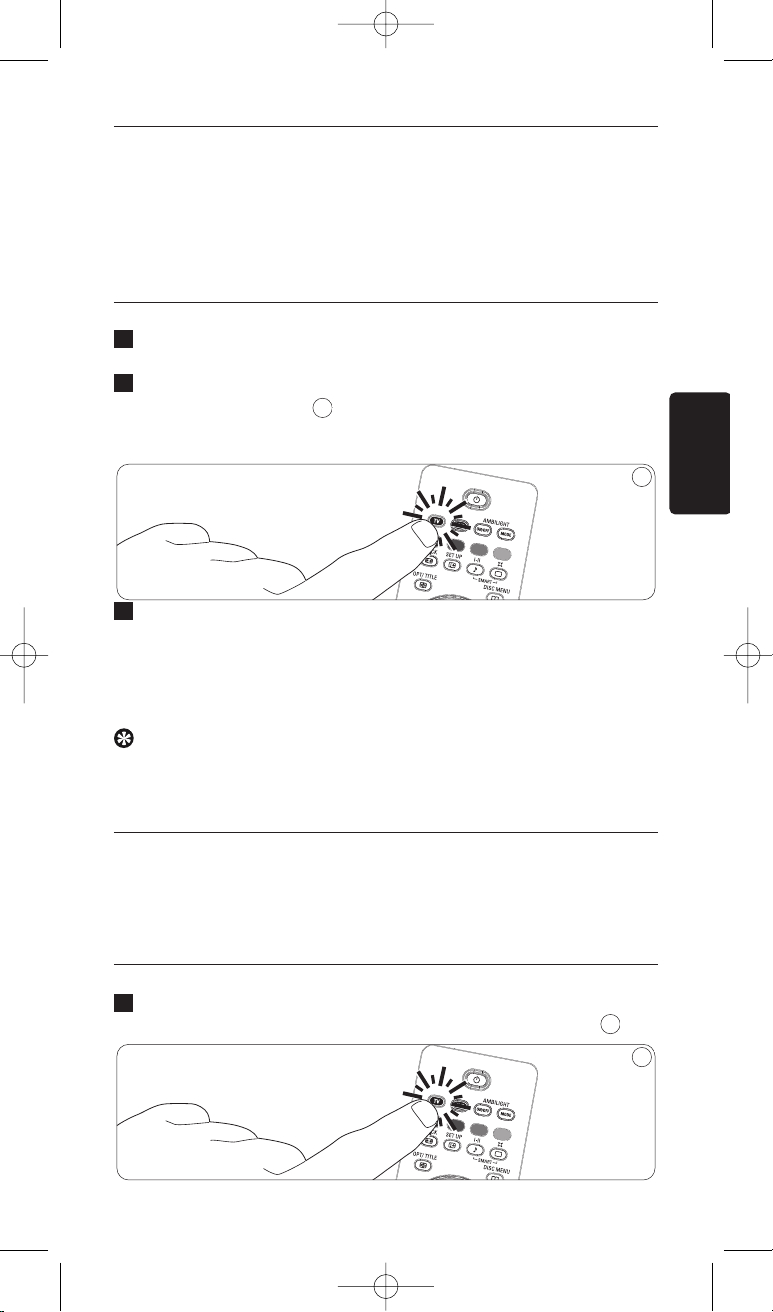
2
.2 Testen der Fernbedienung
Die Fernbedienung SRP5002 ist für das Ausführen der meisten Funktionen
programmiert, die bei Philips Fernsehgeräten und DVD-Playern verwendet
werden. Da sich die verfügbaren Funktionen bei einigen Modellen von Philips
Fernsehgeräten und DVD-Playern unterscheiden, sollten Sie zuerst einen Test
durchführen, um zu sehen, ob das Gerät problemlos mit der Fernbedienung
SRP5002 verwendet werden kann.
Beispiel für TV:
Schalten Sie Ihr Fernsehgerät am Hauptschalter ein oder verwenden
Sie dazu die Original-Fernbedienung. Schalten Sie auf Kanal 1.
Drücken Sie die Taste "TV", um den Fernsehkanal auszuwählen.
• Die Taste leuchtet auf.
• Überprüfen Sie, ob die Batterien korrekt eingelegt sind, falls die
Taste nicht aufleuchtet (siehe "2.1 Einlegen der Batterien").
Überprüfen Sie, ob alle Tasten funktionieren.
Eine Übersicht über die Tasten und ihre Funktionen finden Sie unter
"3. Tasten und Funktionen".
• Die Fernbedienung SRP5002 kann verwendet werden, wenn das
Fernsehgerät auf alle Befehle wie erwartet reagiert.
Tip
Falls das Fernsehgerät überhaupt nicht oder nicht auf alle Tastenbefehle reagiert,
befolgen Sie die Anweisungen unter "2.3 Einrichten der Fernbedienung", oder
führen Sie die Einrichtung online durch: www.philips.com/urc.
2.3 Einrichten der Fernbedienung
Dieser Schritt ist nur erforderlich, falls das Gerät nicht korrekt auf alle
Tastenbefehle Ihrer Fernbedienung reagiert. In diesem Falle können Sie
den nachfolgenden Anweisungen entnehmen, wie Sie Ihre Fernbedienung
für Fernsehgeräte oder DVD-Player von Philips am besten einrichten.
Beispiel für TV:
Drücken Sie die Taste des Geräts, für das Sie die Fernbedienung
einrichten möchten. Drücken Sie zum Beispiel die Taste "TV".
3
1
3
1
3
2
2
2
21
DEUTSCH
Installieren der Fernbedienung
SRP5002_MA190508_v6.qxd:125254c4_SRU5110_86 19/05/08 18:34 Página21
Page 22

Drücken Sie die Taste "OK", halten Sie diese gedrückt, und drücken Sie
dann die Zifferntaste 1, bis die LED unter der Taste "TV" zweimal
blinkt.
• Falls die LED unter der Taste "TV" innerhalb eines längeren Zeitraums
nur ein einziges Mal zweimal blinkt, wurde der Code nicht korrekt
eingegeben. Wiederholen Sie den Vorgang, indem Sie die Taste "OK" und
die Zifferntaste drücken.
Überprüfen Sie, ob Sie alle Funktionen ihres Fernsehgeräts mit der
Fernbedienung SRP5002 ausführen können.
• Wenn einige Tasten nicht korrekt funktionieren, gehen Sie zurück zu Schritt 2.
Drücken Sie die Taste "OK" und die Zifferntaste 2. Wiederholen Sie diese
Schritte, bis das Abrufen der Funktionen in Verbindung mit ihrem PhillipsFernsehgerät korrekt ausgeführt wird, indem Sie die Taste "OK" zusammen
mit einer der Zifferntasten 1 bis 9 drücken.
• Für einen DVD-Player können Sie die Taste "OK" mit den Zifferntasten 1 bis 7
kombinieren.
.
Tipps zum Einrichten eines DVD-Players:
Wenn Sie einen Philips DVD-Player für wiederbeschreibbare DVDs ohne
integrierte Festplatte besitzen, befolgen Sie beim Einrichten der
Fernbedienung gemäß Kapitel "2.3 Einrichten der Fernbedienung" Schritt
2, und drücken Sie die Taste "OK" und die Zifferntaste 3.
Wenn Sie einen Philips DVD-Player mit integrierter Festplatte besitzen,
befolgen Sie beim Einrichten der Fernbedienung gemäß Kapitel "2.3
Einrichten der Fernbedienung" Schritt 2, und drücken Sie die Taste "OK"
und die Zifferntaste 4.
Wenn Sie einen Blu-ray-DVD-Player von Philips besitzen, befolgen Sie
beim Einrichten der Fernbedienung gemäß Kapitel "2.3 Einrichten der
Fernbedienung" Schritt 2, und drücken Sie die Taste "OK" und die
Zifferntaste 6.
Sie können den Code Ihres jeweiligen Philips DVD-Players für
wiederbeschreibbare DVDs mit integrierter Festplatte auch nachschlagen.
Im Kapitel "Einrichten des DVD-Players nach Modell" finden Sie das
Modell ihres Philips DVD-Players und den dazugehörigen Code.
Achten Sie beim Einrichten der Fernbedienung für den DVD-Player
darauf, die Taste "DVD" zu drücken, bevor Sie mit dem Einrichten ab
Schritt 2 beginnen.
2
4
3
4
22
Installieren der Fernbedienung
DEUTSCH
SRP5002_MA190508_v6.qxd:125254c4_SRU5110_86 19/05/08 18:34 Página22
Page 23
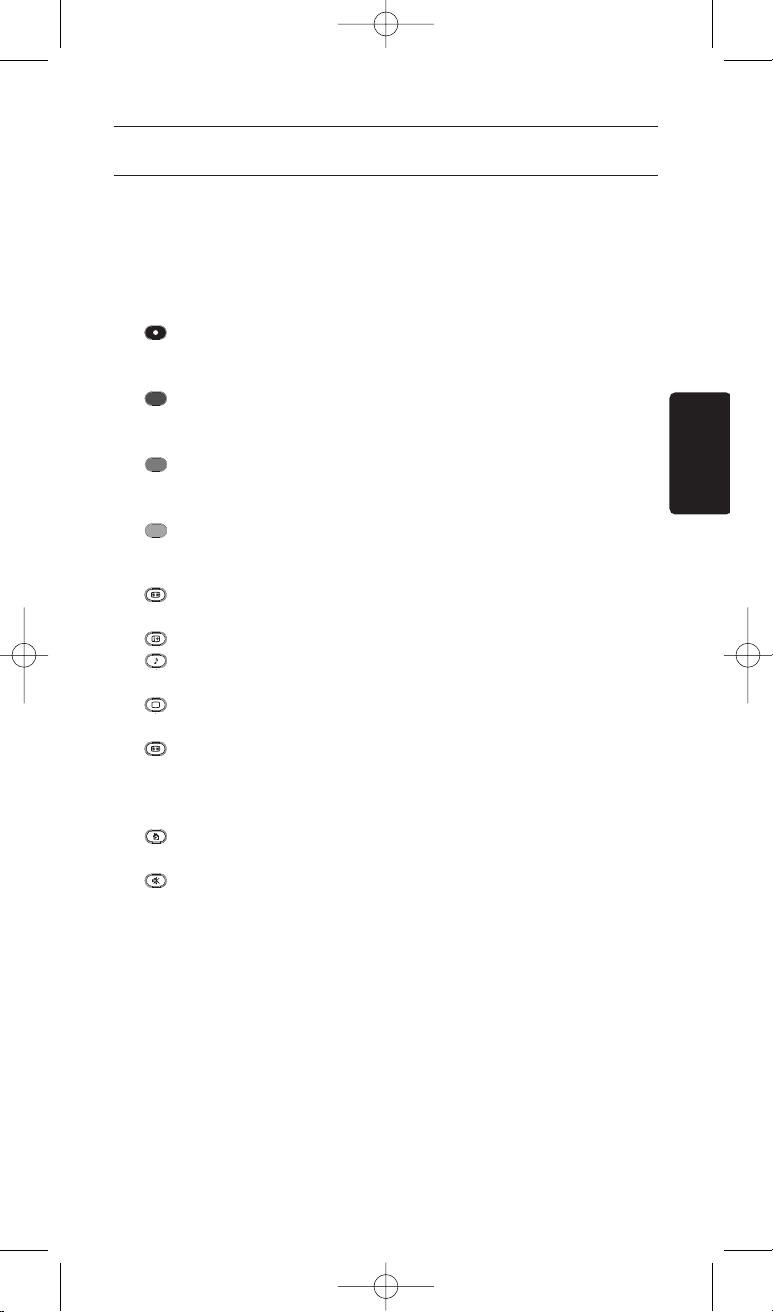
3 Tasten und Funktionen
1 TV/DVD Auswahltasten "TV" und "DVD":
• Wählen Sie den Modus "TV" oder "DVD" aus.
• Blinkt beim Einrichten der Fernbedienung.
• Leuchtet, wenn ein Signal der Fernbedienung an
das ausgewählte Gerät gesendet wird.
2 Farbtasten für Text TV
(TV) Text rot
(DVD) Zusammen mit Taste SHIFT gedrückt Aufnehmen
(TV) Text grün
(DVD) Zusammen mit Taste SHIFT gedrückt Wiederholen
Text gelb
(DVD) Zusammen mit Taste SHIFT gedrückt - AB
Wiederholen
Text blau
(DVD) Zusammen mit Taste SHIFT gedrückt Shuffle
3 Breitbild (TV) Breitbild
(DVD) Zurück
Info Zeigt Kanalinformationen auf dem Bildschirm an
Smart sound (TV) Smart Sound
(DVD) Audio
Smart Picture (TV) Smart Picture
(DVD) Surround
4 (TV) Option/Text anhalten
(DVD) Titel/Kapitel
5 Cursor Tasten nach oben, nach unten, nach links, nach rechts
in einem Menü
6 Menü
7 - VOL + Passt die Lautstärke des Fernsehgeräts an.
8 Schaltet den Ton des Fernsehgeräts ab.
9 Zifferntasten Direkte Auswahl der Kanäle und andere Funktionen
10 Shift Für zusätzliche Funktionen. Wird diese Taste
zusammen mit einer anderen Taste gleichzeitig
gedrückt, hat die andere Taste eine andere
Funktion. Alle blau beschrifteten Tasten können
zusammen mit SHIFT verwendet werden.
• Eine vollständige Liste aller möglichen
Kombinationen für die Taste SHIFT finden
Sie unter "4. Erweiterte Funktionen".
11
5 • Rücklauf (DVD).
Active Control (TV)
9 • Stopp (DVD).
Sleep (TV).
23
DEUTSCH
Tasten und Funktionen
SRP5002_MA190508_v6.qxd:125254c4_SRU5110_86 19/05/08 18:34 Página23
Page 24
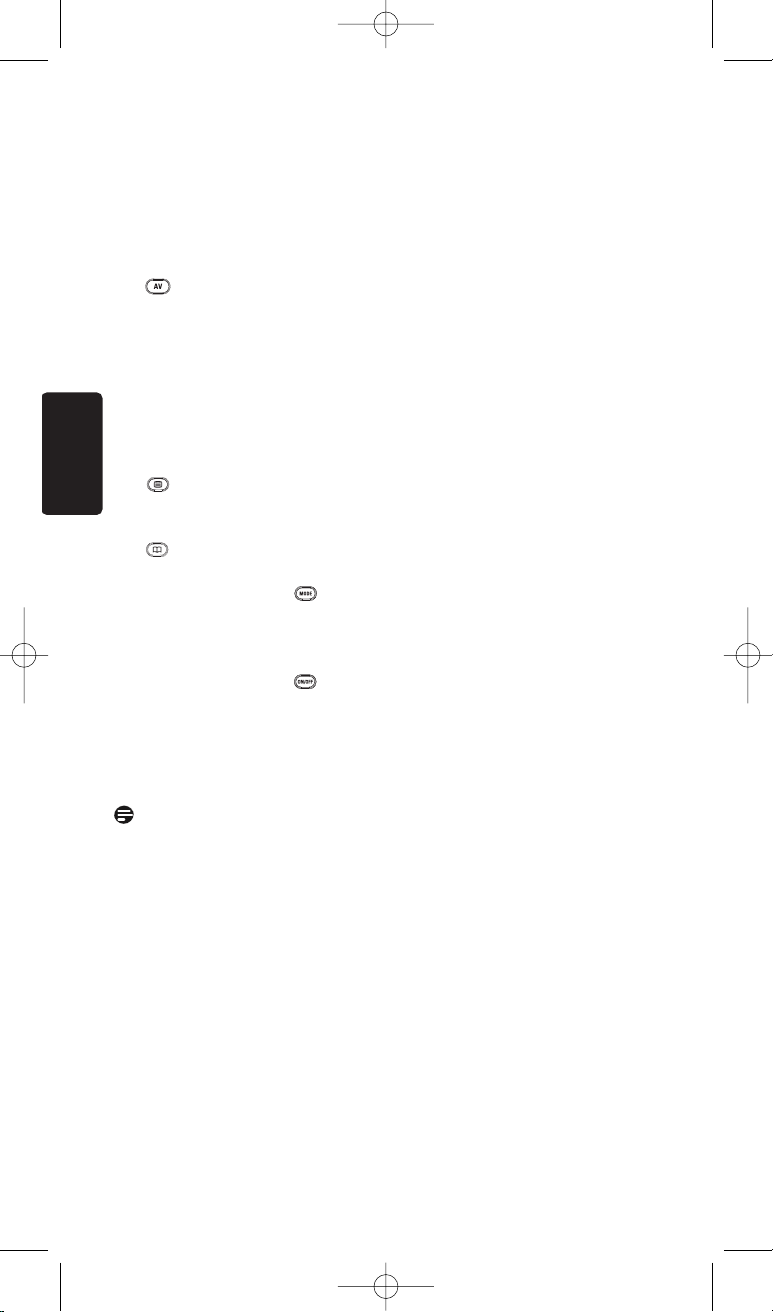
2 • Wiedergabe (DVD).
Uhr
(TV).
6 • Schneller Vorlauf (DVD).
Zurück (TV).
5 + 9 •
Installieren
2+6/
Memory out•Für Teletext-Menü oder Installationsmenü bei
älteren Philips TV-Geräten
12 (TV/DVD) Externe Auswahl:
Audio-/Videoeingänge, die an Ihrem Gerät
angeschlossen sind (A/V-Funktion)
(DVD) Pause
13 PROG + /
KJ
• Auswahl des vorherigen oder nächsten Kanals
(TV-Geräte und DVD-Geräte mit
Aufnahmefunktion).
• Wählt einen vorhergehenden oder den
folgenden Titel aus (DVD).
14 Text; Text-Kanal (bei gedrückter SHIFT-Taste)
(DVD) Timer/Show View
15 OK Enter - Bestätigt Ihre Auswahl.
16 (TV) Guide
(DVD) Disc-Menü
17 Ambilight
(TV) Smiley/Ambilight Ein/Aus;
Verbergen/Ambilight - Mehr Helligkeit
(bei gedrückter SHIFT-Taste)
(DVD) Winkel
(TV) Frownie/Ambilight-Modus/Vergrößern.
Ambilight - Weniger Helligkeit
(bei gedrückter SHIFT-Taste)
(DVD) Untertitel
18 y Standby TV - oder DVD-Gerät werden ausgeschaltet
Hinweis
Falls das Gerät überhaupt nicht oder nicht auf alle Tastenbefehle reagiert,
befolgen Sie die Anweisungen unter "2.3 Einrichten der Fernbedienung".
24
Tasten und Funktionen
DEUTSCH
SRP5002_MA190508_v6.qxd:125254c4_SRU5110_86 19/05/08 18:34 Página24
Page 25

4 Erweiterte Funktionen
Wiederherstellen der Ausgangsfunktionen Ihrer Fernbedienung
Drücken Sie die Taste "OK", und halten Sie diese gedrückt, Drücken
Sie dann die Zifferntaste 0, bis die LEDs unter den Mode-Tasten
zweimal blinken.
• Falls die LEDs unter den Mode-Tasten nur einmal blinken, wurde der
Code nicht korrekt eingegeben. Wiederholen Sie den Vorgang, indem Sie
die Taste "OK" und die Zifferntaste 0 drücken
Funktion der SHIFT-Taste
• Die meisten Tasten auf der Fernbedienung haben eine andere Funktion,
wenn sie zusammen mit der Shift-Taste gedrückt werden.
• In der nachfolgenden Tabelle sind die verfügbaren Funktionen aufgeführt,
die in Verbindung mit der Shift-Taste möglich sind: Nummer
1
5
5
25
DEUTSCH
Erweiterte Funktionen
SRP5002_MA190508_v6.qxd:125254c4_SRU5110_86 19/05/08 18:34 Página25
Page 26
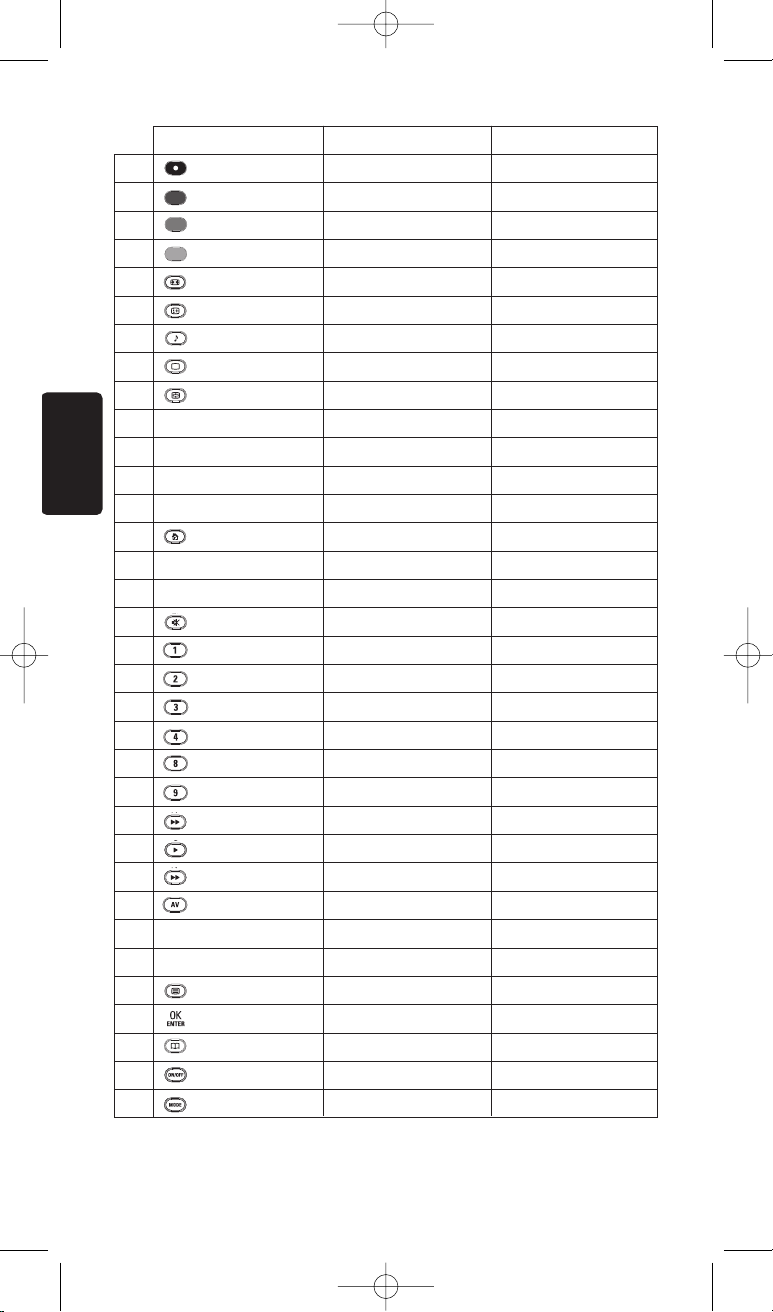
26
Erweiterte Funktionen
DEUTSCH
11
12
13
1144
1155
1166
1177
Zahl 4
HD
PC
CC
uhr
- / --
Mehr
Weniger
Text abbrechen
Eingeben
EPG record / (Aufnahme SAT)
Verbergen/Ambilight
Mehr Helligkeit
Vergrößern/Ambilight
Weniger Helligkeit
PIP
Pixelplus
Rücklauf
Schnellvorlauf
Pause
Weiter
Zurück
Auswerfen
Auswählen
Timer / Guide
Live TV
Festplatten-Liste
Zahl 3
Zahl 8
Zahl 9
/ Active Control
Wiedergabe/weiß
/ P<P
AV
P +
P-
4
3
TXT
OK
Guide
Smiley/Ambilight Ein/
Aus Verbergen/Ambilight –
Mehr Helligkeit
2
2
33
44
55
66
77
88
99
Taste
Text grün
N
ach unten
PIP/zwei Quellen
P
IP swap
PIP Standbild
P
IP shift
T
V / Hauptmenü
Standbild
I-II
Surround
Helligkeit +
Helligkeit -
Farbe -
Farbe +
S
uche +
C/P
Radio
TV
DVD Shift-Funktion
Record
R
epeat
AB Wiederholung
S
huffle
Einrichtung
Optionen
Info
Z
oom
H
ome
Cam
Bearbeiten
Text rot
T
ext gelb
T
ext blau
B
ildformat
I
nfo
Smart Sound
Smart Picture
O
ption/TXT anhalten
N
ach oben
4
3
Nach links
1
Nach rechts
2
Menü
Lautstärke +
Lautstärke -
(Tastenbild)
4
3
Stummschaltung
Zahl 1
Zahl 2
T
V Shift-Funktion
SRP5002_MA190508_v6.qxd:125254c4_SRU5110_86 19/05/08 18:34 Página26
Page 27
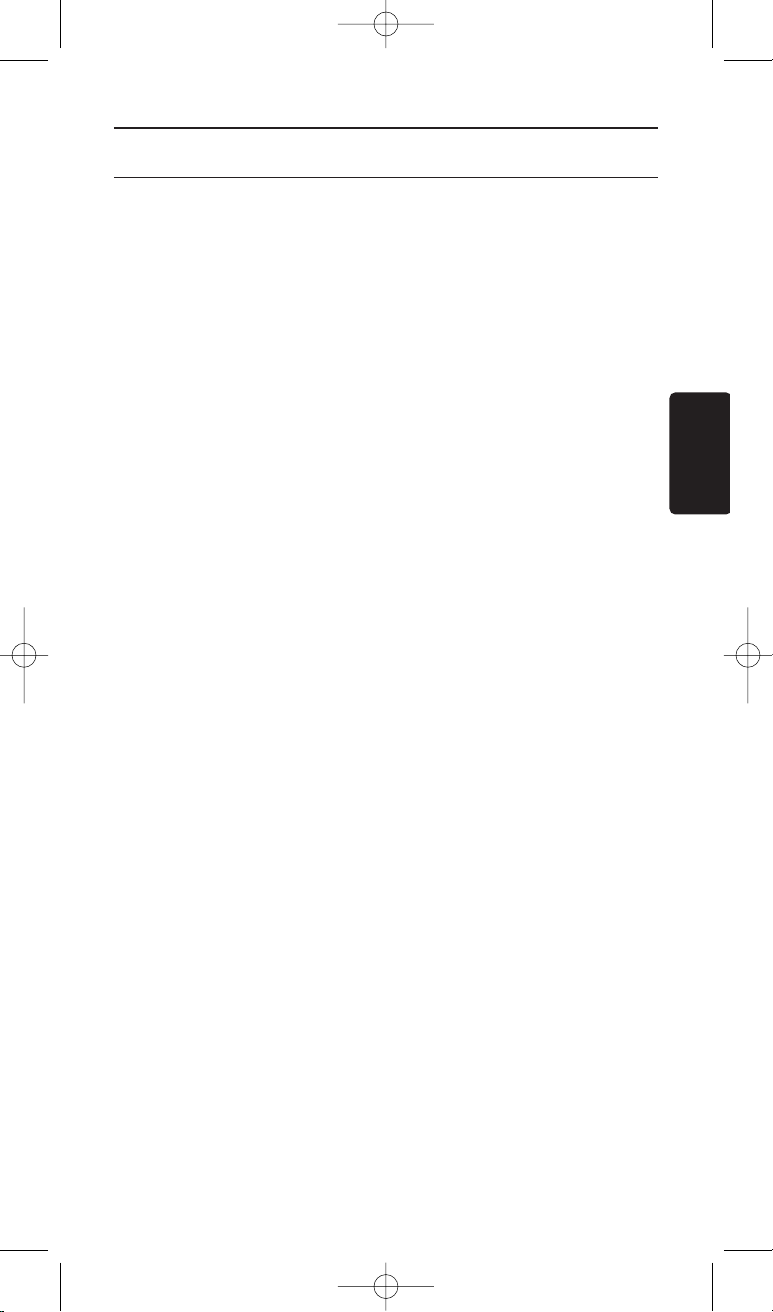
5 Häufig gestellte Fragen (FAQ)
Dieses Kapitel bietet Antworten auf die am häufigsten gestellten Fragen
zu Ihrer Fernbedienung.
Wie kann ich die Standby-Taste für mein Philips AmbilightFernsehgerät nutzen?
Drücken Sie beim Einrichten der Fernbedienung gemäß Kapitel "2.3
Einrichten der Fernbedienung" bei Schritt 2 die Taste "OK" und die
Zifferntaste 2.
Wie kann ich die Smart Sound- und Smart Picture-Taste für
mein Fernsehgerät aktivieren?
Drücken Sie beim Einrichten der Fernbedienung gemäß Kapitel "2.3
Einrichten der Fernbedienung" bei Schritt 2 die Taste "OK" und die
Zifferntaste 4.
Wie kann ich die Wiedergabe-Taste für mein Philips AmbilightFernsehgerät nutzen?
Drücken Sie beim Einrichten der Fernbedienung gemäß Kapitel "2.3
Einrichten der Fernbedienung" bei Schritt 2 die Taste "OK" und die
Zifferntaste 3.
Wie kann ich die Standby-Taste für mein Fernsehgerät nutzen?
Drücken Sie beim Einrichten der Fernbedienung gemäß Kapitel "2.3
Einrichten der Fernbedienung" bei Schritt 2 die Taste "OK" und die
Zifferntaste 6.
Wie kann ich die Standby-Taste für meinen DVD-Player nutzen?
Drücken Sie beim Einrichten der Fernbedienung gemäß Kapitel "2.3
Einrichten der Fernbedienung" bei Schritt 2 die Taste "OK" und die
Zifferntaste 2.
Das Gerät, das ich ansteuern will, reagiert nicht, und die ModeTaste (TV oder DVD) blinkt nicht, wenn ich eine Taste drücke.
Tauschen Sie die alten Batterien gegen neue AAA-Batterien aus.
Das Gerät, das ich ansteuern will, reagiert nicht, und die ModeTaste (TV oder DVD) blinkt nicht, wenn ich eine Taste drücke.
Richten Sie die Fernbedienung SRP5002 auf das Gerät, und vergewissern
Sie sich, dass sich zwischen der Fernbedienung SRP5002 und dem Gerät
keine Hindernisse befinden.
Die Fernbedienung SRP5002 reagiert nicht korrekt auf Befehle.
Versuchen Sie, die Fernbedienung SRP5002 erneut zu programmieren.
Setzten Sie sich mit unserer Helpline in Verbindung, falls das Gerät
weiterhin nicht reagiert.
27
DEUTSCH
Häufig gestellte Fragen
SRP5002_MA190508_v6.qxd:125254c4_SRU5110_86 19/05/08 18:34 Página27
Page 28
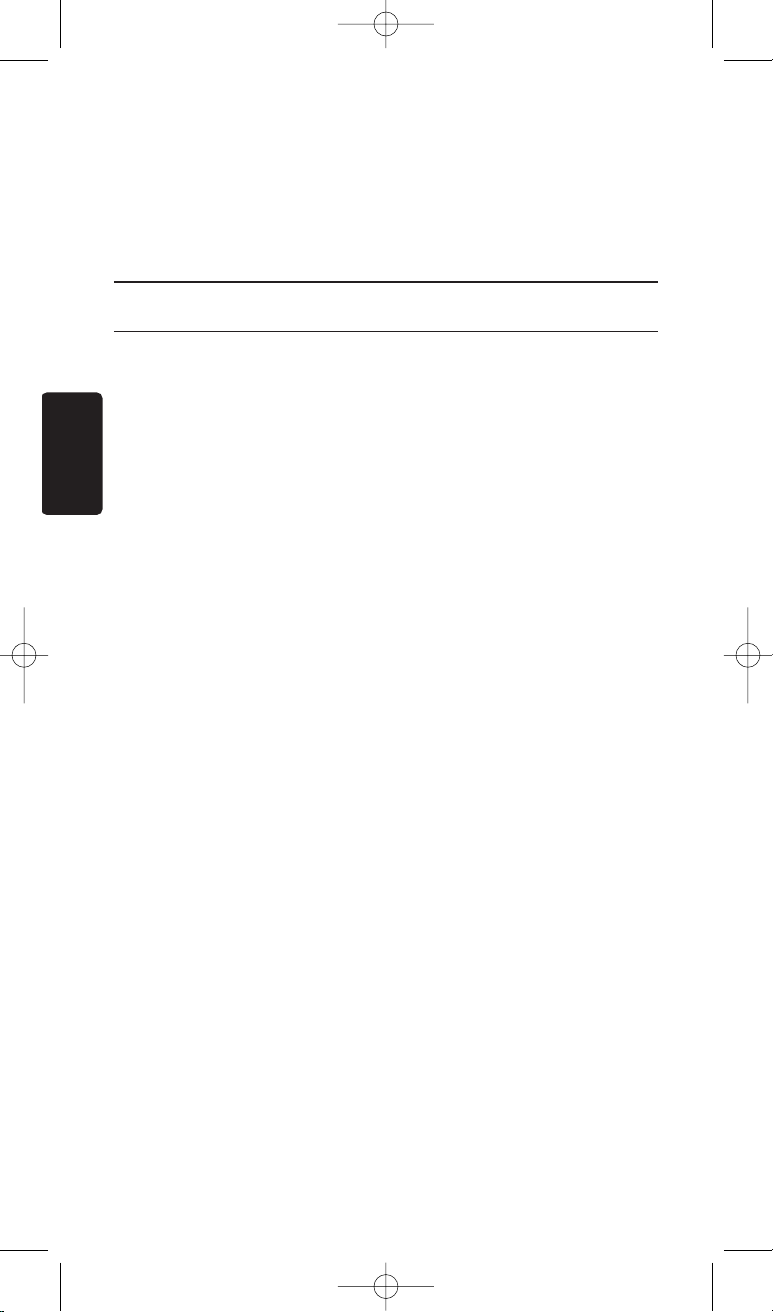
Die Text TV-Taste funktioniert nicht.
• Finden Sie heraus, ob Ihr Fernsehgerät Text TV besitzt.
• Wenn es Text TV besitzt, versuchten Sie, Ihre Fernbedienung anders
einzurichten (siehe Kapitel 2.3).
• Setzen Sie sich mit unserer Helpline in Verbindung, wenn Ihr Problem durch
keine der oben angeführten Schritte gelöst werden kann.
6 Benötigen Sie Hilfe?
Sie können sich jederzeit mit uns in Verbindung setzen, wenn Sie Fragen zur
Fernbedienung SRP 5002 haben. Sie finden unsere Kontaktdaten nach der
Code-Liste am Ende dieses Handbuchs.
Lesen Sie dieses Handbuch sorgfältig durch, bevor Sie uns anrufen.
Sie können die meisten Probleme selbst lösen. Wenn Sie auf Ihre Probleme
keine Antwort finden, schreiben Sie die Gerätedaten in die Liste am Ende
dieses Handbuchs ab.
Dies hilft unseren Mitarbeitern, Ihnen besser und schneller zu helfen.
Schlagen Sie alle Serien- und Modellnummern in den Bedienungsanleitungen
und Anweisungen nach, die im Lieferumfang des Geräts enthalten waren,
oder schreiben Sie sie von der Rückseite des Geräts ab. Halten Sie Ihr Gerät
bei einem Anruf bei unserer Helpline bereit, damit unsere Mitarbeiter mit
Ihnen herausfinden können, ob Ihre Fernbedienung korrekt funktioniert.
Die Modellnummer Ihrer Philips Fernbedienung lautet:
SRP 5002/10.
Kaufdatum: ......../......../........
(Tag/Monat/Jahr)
28
Benötigen Sie Hilfe?
DEUTSCH
SRP5002_MA190508_v6.qxd:125254c4_SRU5110_86 19/05/08 18:34 Página28
Page 29

Inhoudsopgave
1 Uw afstandsbediening 29
2 De afstandsbediening instellen 29-31
2.1 Batterijen plaatsen 29
2.2 De afstandsbediening testen 30
2.3 De afstandsbediening instellen 30-31
3 Toetsen en functies 32-33
4 Geavanceerde functies 34-35
5 Veelgestelde vragen 36-37
DVD-instelling per model 102
Informatie voor de consument 104
1 Uw afstandsbediening
Gefeliciteerd met uw aankoop en welkom bij Philips.
Als u volledig wilt profiteren van de ondersteuning die Philips biedt, kunt
u uw product registreren op www.philips.com/welcome. Ga voor snel en
gemakkelijk instellen naar: www.philips.com/urc
Nadat u de afstandsbediening hebt ingesteld, kunt u er de belangrijkste
functies van uw TV of DVD-speler/recorder van Philips mee bedienen,
mits deze na 1985 is gemaakt.
2 De afstandsbediening instellen
2.1 Batterijen plaatsen
Duw het klepje omlaag en schuif het in de richting van de pijl.
Plaats twee AAA-batterijen in het batterijcompartiment (zie
afbeelding).
Plaats het klepje terug tot het vergrendelt met een klik.
3
2
1
1
1
29
NEDERLANDS
De afstandsbediening instellen
SRP5002_MA190508_v6.qxd:125254c4_SRU5110_86 19/05/08 18:34 Página29
Page 30

2
.2 De afstandsbediening testen
De SRP5002 is zo geprogrammeerd dat u er de meeste functies van TV's en
DVD-spelers/recorders van Philips mee kunt bedienen. Omdat de beschikbare
functies niet voor alle TV's en DVD-spelers/recorders van Philips hetzelfde
zijn, raden wij u aan te testen of uw apparaat volledig reageert op de SRP5002.
Voorbeeld van TV:
Schakel uw TV handmatig in of gebruik de originele afstandsbediening.
Schakel naar kanaal 1.
Druk op de toets TV om TV te selecteren.
• De toets gaat branden.
• Als de toets niet gaat branden, controleer dan of de batterijen
correct zijn geplaatst (zie '2.1 Batterijen plaatsen').
Controleer of alle toetsen werken.
Ga voor een overzicht van de toetsen en hun functies naar '3 Toetsen en
functies'.
• Als de TV naar verwachting reageert op de toetsen, is de SRP5002 klaar
voor gebruik.
Tip
Als de TV helemaal niet of niet op alle toetsopdrachten reageert, volg dan de
instructies in '2.3 De afstandsbediening instellen' of ga voor het online
instellen naar: www.philips.com/urc.
2.3 De afstandsbediening instellen
Dit is alleen noodzakelijk als uw apparaat niet volledig op alle
opdrachttoetsen van uw afstandsbediening reageert. In dit geval geeft het
onderstaande voorbeeld aan hoe u de afstandsbediening beter kunt
instellen voor uw TV of DVD-speler/recorder van Philips.
Voorbeeld van TV:
Druk op de modustoets van het apparaat waarvoor u de
afstandsbediening wilt instellen, bijvoorbeeld de toets TV.
Houd OK en cijfertoets 1 ingedrukt totdat de LED onder de toets TV
twee keer knippert.
1
1
4
2
3
3
3
2
2
2
30
De afstandsbediening instellen
NEDERLANDS
SRP5002_MA190508_v6.qxd:125254c4_SRU5110_86 19/05/08 18:34 Página30
Page 31

• Als de LED onder de toets TV gedurende een langere tijd slechts één keer
knippert, dan is de code niet goed ingevoerd. Begin opnieuw door
nogmaals op OK en de cijfertoets te drukken.
Controleer of u met de SRP5002 alle functies van de TV kunt
bedienen.
• Als er toetsen niet goed reageren, ga dan terug naar stap 2 en druk op OK
en cijfertoets 2. U kunt deze bewerking herhalen tot u de programmering
vindt die beter bij uw Philips-TV past, door de toets OK te combineren met
een van de cijfertoetsen 1 tot en met 9.
• Voor DVD kunt u OK combineren met een van de cijfertoetsen 1 tot en met 7
.
Tips voor het instellen van de DVD-speler/recorder:
Indien u beschikt over een Philips DVD-recorder voor herschrijfbare
DVD's zonder harde schijf, drukt u tijdens het instellen van de
afstandsbediening in stap 2 van hoofdstuk '2.3 De afstandsbediening
instellen' op OK en cijfertoets 3.
Indien u beschikt over een Philips DVD-recorder met harde schijf, drukt u
tijdens het instellen van de afstandsbediening in stap 2 van hoofdstuk '2.3
De afstandsbediening instellen' op OK en cijfertoets 4.
Indien u beschikt over een Philips Blu-ray DVD-speler, drukt u tijdens het
instellen van de afstandsbediening in stap 2 van hoofdstuk '2.3 De
afstandsbediening instellen' op OK en cijfertoets 6.
U kunt de instelcode voor uw Philips DVD-recorder met harde schijf ook
vinden door te zoeken op model. In het hoofdstuk 'DVD-instelling per
model' kunt u uw Philips DVD-speler/recorder met de bijbehorende
instelcode opzoeken.
Zorg dat u op de toets DVD drukt voordat u vanaf stap 2 de
afstandsbediening gaat instellen voor DVD.
Zorg dat u op de toets DVD drukt voordat u vanaf stap 2 de
afstandsbediening gaat instellen voor DVD.
3
4
31
NEDERLANDS
De afstandsbediening instellen
SRP5002_MA190508_v6.qxd:125254c4_SRU5110_86 19/05/08 18:34 Página31
Page 32

3 Toetsen en functies
1 TV/DVD Selectietoetsen voor modus TV/DVD:
• Hiermee selecteert u de modus TV of DVD
• Knipperen als de afstandsbediening is ingesteld
• Gaan branden als de afstandsbediening met het
geselecteerde apparaat is gekoppeld
2 Teletekst; kleurtoetsen
(TV) Rode tekst
(DVD) Indrukken met de toets SHIFT - opnemen
(TV) Groene tekst
(DVD) Indrukken met de toets SHIFT - Herhalen
(TV) Gele tekst
(DVD) Indrukken met de toets SHIFT - AB
herhalen
(TV) Blauwe tekst
(DVD) Indrukken met de toets SHIFT - shuffle
enfoncée avec la touche SHIFT: lecture aléatoire
3 Écran large Breedbeeld (TV) Breedbeeld
(DVD) Terug
Informatie Geeft kanaalinformatie weer op het scherm
Smart sound (TV) Smart Sound
(DVD) Audio
Smart picture (TV) - Smart Picture
(DVD) Surround
4 (TV) Optie/tekst stilzetten
(DVD) Titel/hoofdstuk
5 Touches du curseur vers le haut, le bas, la gauche
ou la droite dans un menu.
6 Menu
7 - VOL + Hiermee past u het volume van de TV aan.
8 Hiermee schakelt u het geluid van de TV uit.
9 Numerieke toetsen Hiermee gaat u rechtstreeks naar kanalen en andere
functies
10 Shift Shift Voor extra functies. Als u SHIFT tegelijk met
een andere toets indrukt, activeert u een andere
functie. U kunt alle blauwe toetsen gebruiken met
SHIFT.
• Raadpleeg hoofdstuk '4 Geavanceerde functies'
voor een volledig overzicht van alle mogelijke
combinaties met de SHIFT-toets.
11
5 • Terugspoelen (DVD).
Active Control (TV)
9 • Stop (DVD).
Sluimer (TV).
2
• Afspelen (DVD).
•
klok
(TV).
32
Toetsen en functies
NEDERLANDS
SRP5002_MA190508_v6.qxd:125254c4_SRU5110_86 19/05/08 18:34 Página32
Page 33

6 • Vooruitspoelen (DVD).
klok (TV).
5 + 9 •
Installeren
2+ 6
Memory out•Hiermee sluit u het teletekst - of installatiemenu
op oudere Philips-TV's
12 (TV/DVD) Hiermee selecteert u extern:
audio/video-ingangen, aangesloten op uw
apparatuur (A/V-functie)
(DVD) Onderbreken
13 PROG + /
KJ
• Hiermee selecteert u een vorig of volgend
kanaal (TV en DVD-apparaat met
opnamefunctie).
• Hiermee selecteert u de vorige of volgende
track (DVD).
14 Teletekst; teletekst annuleren (in combinatie met
de SHIFT-toets)
(DVD) Timer/Showview
15 OK Enter Hiermee bevestigt u uw selectie
16 (TV) Gids
(DVD) Discmenu
17 Ambilight
(
TV) Smiley / Ambilight aan/uit;
Verbergen/Ambilight-helderheid verhogen (in
combinatie met de SHIFT-toets)
(DVD) Hoek
(TV) Frownie/modus Ambilight/vergroten.
Ambilight-helderheid verlagen (incombinatie met
de SHIFT-toets)
(DVD) Ondertiteling
18 y Standby Hiermee schakelt u de TV of het DVD-apparaat uit
Opmerking
Als het toestel helemaal niet of niet op alle toetsopdrachten reageert,
volgt u de instructies onder '2.3 De afstandsbediening instellen'.
33
NEDERLANDS
Toetsen en functies
SRP5002_MA190508_v6.qxd:125254c4_SRU5110_86 19/05/08 18:34 Página33
Page 34

4 Geavanceerde functies
Oorspronkelijke functies van de afstandsbediening herstellen
Houd OK en cijfertoets 0 ingedrukt totdat de LED's onder de
modustoetsen tweemaal knipperen.
• Als de LED's onder de modustoets slechts één keer knipperen gedurende
een langere tijd, dan is de code niet goed ingevoerd. Begin opnieuw door
nogmaals op OK en cijfertoets 0 te drukken.
Functies van de SHIFT-toets
• De meeste toetsen hebben een andere functie als deze in combinatie met
de SHIFT-toets worden gebruikt.
• In de onderstaande tabel vindt u een overzicht van de beschikbare functies
voor de SHIFT-toets.
5
5
11
34
Geavanceerde functies
NEDERLANDS
SRP5002_MA190508_v6.qxd:125254c4_SRU5110_86 19/05/08 18:34 Página34
Page 35

35
NEDERLANDS
Geavanceerde functies
11
12
13
1144
1155
1166
1177
Cijfer 4
HD
PC
Verborgen / ondertiteling
Klok
- / --
Hoger
Lager
Teletekst annuleren
Invoeren
EPG-opname
Verbergen/Ambilight-helderheid
verhogen
Vergroten/Ambilight-helderheid
verlagen
PIP
Pixelplus
Terugspoelen
Snel vooruitspoelen
Onderbreken
Volgende
Vorige
Uitwerpen
Selecteren
Timer/gids
Live TV
HDD-lijst
Cijfer 3
Cijfer 8
Cijfer 9
/ Active Control
Afspelen/Wit
/ P<P
AV
Volgende zender
Vorige zender
4
3
TXT
OK
Gids
Smiley / Ambilight aan/uit
Fronsgezichtje/modus
Ambilight
2
2
33
44
55
66
77
88
99
Toets
Groene tekst
O
mlaag
P
IP//gesplitst beeld
Schakelen tussen
P
IP schermen
PIP stilzetten
P
IP verplaatsen
T
V / Hoofdbeeld
vasthouden
I-II
Surround
Helderheid +
Helderheid -
Kleur -
Kleur +
Z
oeken +
Kanaal/programma
Radio
TV
SHIFT-functie voor DVD
Opnemen
H
erhalen
AB herhalen
S
huffle
Instellen
Opties
Info
Z
oom
H
ome
Cam
Bewerken
Rode tekst
G
ele tekst
B
lauwe tekst
B
eeldformaat
I
nfo
Smart Sound
Smart Picture
Optie/TXT stilzetten
O
mhoog
4
3
Links
1
Rechts
2
Menu
Volume omhoog
Volume omlaag
(afb. toets) Geluid
4
3
uitschakelen
Cijfer 1
Cijfer 2
S
HIFT-functie voor TV
SRP5002_MA190508_v6.qxd:125254c4_SRU5110_86 19/05/08 18:34 Página35
Page 36

5 Veelgestelde vragen
In dit hoofdstuk vindt u antwoorden op veelgestelde vragen over uw
afstandsbediening.
Hoe kan ik ervoor zorgen dat de stand-bytoets werkt voor mijn
Philips Ambilight-TV?
Druk tijdens stap 2 in hoofdstuk '2.3 De afstandsbediening instellen'
tegelijkertijd op OK en cijfertoets 2.
Hoe kan ik ervoor zorgen dat de toetsen voor Smart Sound en
Smart Picture werken voor mijn TV?
Druk tijdens stap 2 in hoofdstuk '2.3 De afstandsbediening instellen'
tegelijkertijd op OK en cijfertoets 4.
Hoe kan ik ervoor zorgen dat de afspeeltoets werkt voor mijn
Philips Ambilight-TV?
Druk tijdens stap 2 in hoofdstuk '2.3 De afstandsbediening instellen'
tegelijkertijd op OK en cijfertoets 3.
Hoe kan ik ervoor zorgen dat de stand-bytoets werkt voor mijn TV?
Druk tijdens stap 2 in hoofdstuk '2.3 De afstandsbediening instellen'
tegelijkertijd op OK en cijfertoets 6.
Hoe kan ik ervoor zorgen dat de stand-bytoets werkt voor mijn
DVD-speler/recorder?
Druk tijdens stap 2 in hoofdstuk '2.3 De afstandsbediening instellen'
tegelijkertijd op OK en cijfertoets 2.
Ik druk op een toets maar het apparaat dat ik wil bedienen
reageert niet en de modustoets (TV of DVD) knippert niet.
Vervang de oude batterijen door twee nieuwe AAA-batterijen.
Het apparaat dat ik wil bedienen reageert niet maar de
modustoets (TV of DVD) knippert wel als ik op een toets druk.
Richt de SRP5002 op het apparaat en zorg dat er zich geen obstakels
bevinden tussen de SRP5002 en het apparaat.
De SRP5002 reageert niet goed op de opdrachten.
Probeer de SRP5002 opnieuw te programmeren.
Bel onze hulplijn als het apparaat nog steeds niet reageert.
De teleteksttoetsen werken niet.
• Controleer of uw TV is uitgerust met teletekst.
• Probeer, als dit het geval is, een andere instelling voor uw afstandsbediening
(hoofdstuk 2.3).
• Als het probleem nog niet is opgelost, kunt u telefonisch contact opnemen
met onze hulplijn.
36
Veelgestelde vragen
NEDERLANDS
SRP5002_MA190508_v6.qxd:125254c4_SRU5110_86 19/05/08 18:34 Página36
Page 37

6 Hulp nodig?
U kunt altijd contact met ons opnemen als u nog vragen hebt over de
SRP5002. U vindt onze contactgegevens achter de lijst met codes achter in
deze handleiding.
Lees deze handleiding goed door voordat u ons belt.
U kunt de meeste problemen zelf oplossen. Kunt u geen oplossing voor uw
probleem vinden, schrijf dan de details van uw apparaat op in de codelijst
achter in deze handleiding.
Onze medewerkers kunnen u dan beter en sneller van dienst zijn. Het
modelnummer staat in de instructies die bij het apparaat zijn meegeleverd of
op de achterzijde van uw apparaat. Zorg dat u uw apparaat bij de hand hebt
als u ons belt, zodat onze medewerkers u kunnen helpen bepalen of uw
afstandsbediening goed werkt.
Het modelnummer van uw universele afstandsbediening van Philips is
SRP5002/10.
Aankoopdatum: ......../......../........
(dag/maand/jaar)
37
NEDERLANDS
Hulp nodig?
SRP5002_MA190508_v6.qxd:125254c4_SRU5110_86 19/05/08 18:34 Página37
Page 38

Indholdsfortegnelse
1 Din fjernbetjening 38
2 Installation af fjernbetjeningen 38-40
2.1 Isætning af batterier 38
2.2 Afprøvning af fjernbetjeningen 39
2.3 Indstilling af fjernbetjeningen 39-40
3 Taster og funktioner 40-41
4 Avancerede funktioner 42-43
5 Ofte stillede spørgsmål 44-45
DVD-opsætning efter model 102
Forbrugeroplysninger 105
1 Din fjernbetjening
Tillykke med dit køb, og velkommen til Philips.
For at få fuldt udbytte af den støtte, Philips tilbyder, skal du registrere dit
produkt på www.philips.com/welcome. Hurtig, uproblematisk og nem
opsætning er beskrevet på: www.philips.com/urc
Når du har installeret din fjernbetjening, kan den betjene de vigtigste
funktioner på dit Philips-TV eller -DVD, hvis det er fremstillet efter 1985.
2 Installation af fjernbetjeningen
2.1 Isætning af batterier
Tryk dækslet indad, og skyd det i pilens retning.
Sæt to batterier (AAA-typen) i batterirummet som vist.
Sæt dækslet på plads igen, og lås det ordentligt fast.
2.2 Afprøvning af fjernbetjeningen
SRP5002 er programmeret til at betjene de vigtigste funktioner, der anvendes
på Philips-TV og -DVD. Da de tilgængelige funktioner ikke er de samme på alle
Philips TV- og DVD-modeller, anbefales det at prøve, om din enhed reagerer
fuldt ud på SRP5002.
3
2
1
1
1
38 Installation af fjernbetjeningen
DANSK
SRP5002_MA190508_v6.qxd:125254c4_SRU5110_86 19/05/08 18:34 Página38
Page 39

E
ksempel for TV:
Tænd fjernsynet manuelt, eller brug den originale fjernbetjening Vælg
kanal 1.
Tryk på TV-tasten for at vælge TV.
• Tasten lyser op.
• Hvis tasten ikke lyser op, skal du kontrollere, om batterierne er sat
rigtigt i (se "2.1 Isætning af batterier").
Kontrollér, om alle tasterne fungerer.
En oversigt over tasterne og deres funktioner findes under 3. Taster
og funktioner.
• Hvis fjernsynet reagerer som ønsket på alle tastkommandoerne, er
SRP 5002 klar til brug.
Tip
Als de TV helemaal niet of niet op alle toetsopdrachten reageert, volg dan de
instructies in '2.3 De afstandsbediening instellen' of ga voor het online
instellen naar: www.philips.com/urc.
2.3 Indstilling af fjernbetjeningen
Hvis TV'et ikke reagerer på alle tastkommandoerne eller slet ingen af dem,
skal du følge instruktionerne under "2.3 Indstilling af fjernbetjeningen" eller
gennemføre onlineopsætning på adressen: www.philips.com/urc.
Eksempel for TV:
Tryk på tilstandstasten svarende til den enhed, du vil konfigurere
fjernbetjeningen til. F.eks. TV-tasten.
1
2
2
3
2
3
3
1
39Installation af fjernbetjeningen
DANSK
SRP5002_MA190508_v6.qxd:125254c4_SRU5110_86 19/05/08 18:34 Página39
Page 40

Hold OK-tasten og 1 nede, indtil LED'erne under TV-tasten blinker to
gange.
• Hvis LED'en under TV-tasten kun blinker to gange én gang i en længere
periode, er koden ikke blevet indtastet korrekt. Start forfra ved at trykke
på OK og ciffertasten.
Kontrollér, om du kan betjene alle TV'ets funktioner med SRP 5002.
• Hvis der er taster, der ikke reagerer ordentligt, skal du gå tilbage til trin 2 og
trykke på OK og ciffertasten 2. Du kan gentage dette, indtil du finder den
programmering, der passer bedst til dit Philips-TV, ved at kombinere OK og
en tast fra 1 til 9.
• For DVD'en kan du kombinere OK-tasten med ciffertasterne fra 1 til 7
.
Tips til DVD-opsætning:
Hvis du har en Philips DVD-optager uden harddisk, skal du som beskrevet
i kapitel "2.3 Indstilling af fjernbetjeningen", trin 2, trykke på OK og
ciffertasten 3, mens du indstiller fjernbetjeningen.
Hvis du har en Philips DVD-optager med harddisk, skal du som beskrevet
i kapitel "2.3 Indstilling af fjernbetjeningen", trin 2, trykke på OK og
ciffertasten 4, mens du indstiller fjernbetjeningen.
Hvis du har en Philips Blu Ray DVD-afspiller, skal du som beskrevet i
kapitel "2.3 Indstilling af fjernbetjeningen", trin 2, trykke på OK og
ciffertasten 6, mens du indstiller fjernbetjeningen.
Du kan også finde din opsætningskode til Philips DVDR med harddisk
efter model. I kapitlet "DVD-opsætning efter model" kan du kigge efter
din Philips DVD-model og dens opsætningskode.
Når du konfigurerer fjernbetjeningen til DVD'en, skal du sørge for at
trykke på DVD-tasten, før du starter konfigurationen fra trin 2.
3 Taster og funktioner
1 TV/DVD TV/DVD Taster til valg af enhedstilstand:
• Vælger tilstanden TV eller DVD.
• Blinker, når fjernbetjeningen er konfigureret.
• Lyser op, når en fjernbetjeningskommando
sendes til den valgte enhed.
2
4
4
3
40 Taster og funktioner
DANSK
SRP5002_MA190508_v6.qxd:125254c4_SRU5110_86 19/05/08 18:34 Página40
Page 41

2 Tekst TV-farvetaster
(TV) rød tekst
(DVD) Når den trykkes ned samtidigt med SHIFT
- optag
(TV) grøn tekst
(DVD) Når den trykkes ned samtidigt med SHIFT
- gentag
(TV) gul tekst
(DVD) Når den trykkes ned samtidigt med SHIFT
- gentag AB
(TV) blå tekst
(DVD) Når trykkes ned samtidigt med SHIFT bland
3 Wide screen (TV) Wide screen
(DVD) Tilbage
Info Viser kanaloplysninger på skærmen
Smart sound (TV) Smart Sound
(DVD) lyd
Smart picture (TV) Smart Picture
(DVD) Surround
4 (TV) Funktion/hold tekst
(DVD) titel/kapitel
5 Piletaster Pil op, ned, til venstre, til højre i en menu.
6 Menu
7 - VOL + Indstiller lydstyrken på fjernsynet.
8 Slår lyden på TV'et fra.
9 Numeriske taster Direkte valg af kanaler og andre funktioner
10 Shift Ekstra funktioner. Når den trykkes ned samtidigt
med en anden tast, fremkommer en ny funktion.
Alle taster, der er mærket med blå, kan bruges
sammen med SHIFT.
• Der er en komplet liste over alle mulige
kombinationer for SHIFT-tasten i "4 Avancerede
funktioner"
11
5 • Spol tilbage (DVD).
Active control (TV).
9 • Stop (DVD).
Sleep (TV).
l2
• Afspil (DVD).
Ur
(TV).
6 • Spol frem (DVD).
Forrige (TV).
5 + 9 •
Installer
2+ 6/
Memory out •For at gå ud af tekst-TV-menuen eller
installationsmenuen på ældre Philips-TVer
12 (TV/DVD)Vælger ekstern: Lyd-/videoindgang, der
er sluttet til dit udstyr (A/V-funktion)
(DVD) Pause
41Taster og funktioner
DANSK
SRP5002_MA190508_v6.qxd:125254c4_SRU5110_86 19/05/08 18:34 Página41
Page 42

13 PROG + /
KJ
• Vælger en foregående eller følgende kanal
(TV og DVD med optagefunktion).
• Vælger det foregående eller følgende spor (DVD).
14 (TV) Tekst-TV, annuller tekst-TV (når den trykkes
ned samtidigt med SHIFT)
(DVD) timer/visningstilstand
15 OK/Enter Bekræfter dit valg
16 (TV) Guide
(DVD) Diskmenu
17 Ambilight
(TV) Smiley/Ambilight On/Off,
Skjul/Ambilight-lysstyrken op (når den trykkes
ned samtidigt med SHIFT)
(DVD) Vinkel
(TV) Frownie/Ambilight Mode/Forstør.
Ambilight-lysstyrke ned (når den trykkes ned
samtidigt med SHIFT)
(DVD) Undertekster
18 y Standby Slukker for TV eller DVD.
Bemærk
Hvis enheden ikke reagerer på alle tastkommandoerne eller eventuelt slet
ingen af dem, skal du følge instruktionerne under "2.3 Indstilling af
fjernbetjeningen".
4 Avancerede funktioner
Sådan gendanner du din fjernbetjenings originale funktioner
Hold OK og ciffertasten 0 nede, indtil LED'erne under tilstandstasten
blinker to gange.
• Hvis LED'erne under tilstandstasterne kun blinker en gang i en længere
periode, er koden ikke tastet rigtigt. Start forfra ved at trykke på OK og
ciffertasten 0.
Funktioner med SHIFT-tast
• For de fleste taster på fjernbetjeningen gælder det, at en anden funktion
kommer frem, når de trykkes ned samtidigt med SHIFT-tasten.
• Tabellen nedenfor giver dig et overblik over de funktioner, der er tilgængelige
med SHIFT-tasten:
5
5
11
42 Avancerede funktioner
DANSK
SRP5002_MA190508_v6.qxd:125254c4_SRU5110_86 19/05/08 18:34 Página42
Page 43

43Avancerede funktioner
DANSK
11
12
13
1144
1155
1166
1177
Ciffertast 4
HD
PC
CC
Ur
- / --
Stigning
Reducering
Annuller tekst-TV
Indtast
EPG-optagelse
Skjul/Ambilight-lysstyrke op
Forstør/Ambilight-lysstyrke ned
PIP
PixelPlus
Spol tilbage
Hurtigt frem
Pause
Næste
Forrige
Skub ud
Vælg
Timer/Guide
Live TV
HDD-liste
Ciffertast 3
Ciffertast 8
Ciffertast 9
/ Active Control
Afspil/hvid
/ P<P
AV
Kanal op
Kanal ned
4
3
TXT
OK
Guide
Smiley/Ambilight On/Off
Frownie/Ambilight Mode
2
2
33
44
55
66
77
88
99
Tast
Tekst-TV grøn
N
ed
Billede-i-billede/dobbeltskærm
B
illede-i-billede (byt)
Billed-i-billed (frys)
B
illede-i-billede (skift)
T
V
Hovedmenu
I-II
Surround
Lysstyrke +
Lysstyrke -
Farve -
Farve +
S
øg +
C/P
Radio
TV
DVD-SHIFT-funktion
Optagelse
G
entagelse
Gentag AB
S
huffle
Opsætning
Indstillinger
Info
Z
oom
S
tart
kamera, cam
Redigér
Tekst-TV rød
T
ekst-TV gul
T
ekst-TV blå
F
ormatforhold
I
nfo
Smart Sound
Smart Picture
Funktion/Hold tekst-
O
p
4
3
Venstre
1
Højre
2
Menu
Lydstyrke op
Lydstyrke ned
(tegning af tast)
4
3
Lydløs
Ciffertast 1
Ciffertast 2
T
V-SHIFT-funktion
SRP5002_MA190508_v6.qxd:125254c4_SRU5110_86 19/05/08 18:34 Página43
Page 44

5 Ofte stillede spørgsmål
I dette kapitel finder du svar på de oftest stillede spørgsmål om din
fjernbetjening.
Hvordan får jeg standby-tasten til at virke på mit Philips
Ambilight TV?
Som beskrevet i "2.3 Indstilling af fjernbetjening", trin 2, skal du trykke på
OK og ciffertasten 2, når du indstiller fjernbetjeningen.
Hvordan får jeg Smart Sound- og Smart Picture-tasterne til at
fungere med mit TV?
Som beskrevet i "2.3 Indstilling af fjernbetjening", trin 2, skal du trykke på
OK og ciffertasten 4, når du indstiller fjernbetjeningen.
Hvordan får jeg afspilningstasten til at virke på mit Philips
Ambilight TV?
Som beskrevet i "2.3 Indstilling af fjernbetjening", trin 2, skal du trykke på
OK og ciffertasten 3, når du indstiller fjernbetjeningen.
Hvordan får jeg standby-tasten til at fungere med mit TV?
Som beskrevet i "2.3 Indstilling af fjernbetjening", trin 2, skal du trykke på
OK og ciffertasten 6, når du indstiller fjernbetjeningen.
Hvordan får jeg standby-tasten til at fungere med min DVD?
Som beskrevet i "2.3 Indstilling af fjernbetjening", trin 2, skal du trykke på
OK og ciffertasten 2, når du indstiller fjernbetjeningen.
Den enhed, jeg vil betjene, reagerer ikke, og tilstandstasten (TV
eller DVD) blinker ikke, når jeg trykker på en tast.
Udskift de gamle batterier med to nye AAA-batterier.
Den enhed, jeg vil betjene, reagerer ikke, men tilstandstasten
(TV eller DVD) blinker, når der trykkes på en tast.
Ret SRP5002 mod enheden, og sørg for, at der ikke er nogen hindringer
mellem fjernbetjeningen og enheden.
SRP5002 reagerer ikke korrekt på kommandoer.
Prøv at programmere SRP5002 igen.
Kontakt vores telefonsupport, hvis enheden stadig ikke reagerer.
Tekst TV-tasterne fungerer ikke.
• Undersøg, om dit TV er udstyret med tekst-TV.
• Hvis det har tekst-TV, kan du prøve en anden konfiguration for din
fjernbetjening (kapitel 2.3).
• Hvis ingen af ovennævnte muligheder løser dit problem, kan du ringe til vores
supportlinje.
44
Ofte stillede spørgsmål
DANSK
SRP5002_MA190508_v6.qxd:125254c4_SRU5110_86 19/05/08 18:34 Página44
Page 45

6 Brug for hjælp
Hvis du har spørgsmål vedr. SRP5002, er du velkommen til at kontakte os.
Vores kontaktoplysninger findes efter kodelisten bagest i denne manual.
Læs denne manual omhyggeligt, før du kontakter os.
De fleste problemer kan du løse selv. Hvis du ikke kan finde svar på dine
problemer, skal du notere din enheds detaljer i kodelisten bagest i denne
manual.
På denne måde bliver det lettere og hurtigere for vores operatører at
hjælpe dig. Find numrene på modellerne i instruktionerne, der fulgte med til
enheden, eller ved at kigge bag på enheden. Når du ringer til vores
telefonsupport skal du sørge for, at enheden er ved hånden, så vores
operatører kan hjælpe dig med at finde ud af, om din fjernbetjening fungerer
korrekt.
Modelnummeret for din Philips universalfjernbetjening er
SRP5002/10.
Købsdato: ......../......../........
(dato/måned/år)
45
Brug for hjælp
DANSK
SRP5002_MA190508_v6.qxd:125254c4_SRU5110_86 19/05/08 18:34 Página45
Page 46

Innehållsförteckning
1 Fjärrkontrollen 46
2 Installera fjärrkontrollen 46-48
2.1 Sätta i batterierna 46
2.2 Testa fjärrkontrollen 47
2.3 Ställa in fjärrkontrollen 47-48
3 Knappar och funktioner 48-50
4 Avancerade funktioner 50-51
5 Vanliga frågor 52-53
DVD-inställning utifrån modell 102
Information till kunden 104
1 Fjärrkontrollen
Grattis till ditt inköp och välkommen till Philips.
Genom att registrera din produkt på www.philips.com/welcome kan du
dra nytta av Philips support. Gå till www.philips.com/urc för snabb och
enkel inställning.
När du har ställt in fjärrkontrollen kan du använda den till att styra de
viktigaste funktionerna hos TV- eller DVD-modeller från Philips tillverkade
efter 1985.
2 Installera fjärrkontrollen
2.1 Sätta i batterierna
Tryck locket inåt och för det i pilens riktning.
Sätt i två AAA-batterier i batterifacket enligt bilden.
Sätt tillbaka locket och tryck fast det ordentligt.
2.2 Testa fjärrkontrollen
SRP5002 är programmerad för att kontrollera de flesta funktionerna hos
Philips TV-apparater och DVD-spelare. Eftersom Philips olika TV- och DVDmodeller har olika funktioner bör du först testa om SRP5002 kan användas
med just din enhet.
3
2
1
1
1
46 Installera fjärrkontrollen
SVENSKA
SRP5002_MA190508_v6.qxd:125254c4_SRU5110_86 19/05/08 18:34 Página46
Page 47

E
xempel på TV:
Slå på TV:n manuellt eller med den ursprungliga fjärrkontrollen.
Välj kanal 1.
Välj TV genom att trycka på TV-knappen.
• Knappen tänds.
• Om knappen inte tänds kontrollerar du att batterierna är rätt isatta
(se 2.1 Sätta i batterierna).
Kontrollera att alla knappar fungerar.
En översikt över knapparna och deras funktioner finns i 3. Knappar
och funktioner.
• Om TV:n svarar som den ska på alla knappkommandon kan du börja
använda SRP5002.
Tips
Om TV:n inte svarar alls eller inte svarar på vissa knappkommandon kan du
följa instruktionerna i 2.3 Ställa in fjärrkontrollen eller gå till
www.philips.com/urc för onlineinställning.
2.3 Ställa in fjärrkontrollen
Du behöver endast ställa in fjärrkontrollen om enheten inte svarar på alla
fjärrkontrollens knappkommandon. Om du har den typen av problem kan du
läsa vidare om hur du väljer inställning för att kunna använda fjärrkontrollen
med just din TV eller DVD från Philips.
Exempel på TV:
Tryck på lägesknappen för den enhet du vill ställa in fjärrkontrollen
för, t.ex. TV-knappen.
Tryck ned OK-knappen och sifferknappen 1 tills lamporna under TVlägesknappen blinkar två gånger.
1
2
2
2
3
4
2
3
3
1
47
SVENSKA
Installera fjärrkontrollen
SRP5002_MA190508_v6.qxd:125254c4_SRU5110_86 19/05/08 18:34 Página47
Page 48

• Om lampan under TV-lägesknappen blinkar två gånger, men endast vid
ett tillfälle och i långa blinkningar, har du inte angett rätt kod. Börja om
genom att trycka på OK och sifferknappen.
Kontrollera att du kan använda alla funktioner på TV:n med SRP5002.
• Om vissa knappar inte fungerar som de ska återgår du till steg 2 och
trycker på OK och sifferknapp 2. Du kan sedan upprepa steg 2 tills du
hittar en programmering som passar för just din Philips-TV genom att trycka
på OK och någon av sifferknapparna mellan 1 och 9.
• Om du har en DVD-spelare trycker du på OK och någon av sifferknapparna
mellan 1 och 7.
.
Tips vid DVD-inställning:
Om du har en DVD-spelare från Philips med inspelningsfunktion men
utan hårddiskenhet ställer du in fjärrkontrollen genom att trycka på OK
och sifferknappen 3 i steg 2 i kapitel 2.3 Ställa in fjärrkontrollen.
Om du har en DVD-spelare från Philips med hårddiskenhet ställer du in
fjärrkontrollen genom att trycka på OK och sifferknappen 4 i steg 2 i
kapitel 2.3 Ställa in fjärrkontrollen.
Om du har en Blu Ray DVD-spelare från Philips ställer du in
fjärrkontrollen genom att trycka på OK och sifferknappen 6 i steg 2 i
kapitel 2.3 Ställa in fjärrkontrollen.
Du kan även söka efter inställningskoder för DVDR-spelare med hårddisk
från Philips utifrån modell. I kapitlet DVD-inställning utifrån modell kan du
söka efter just din Philips DVD-modell och respektive inställningskod.
När du ställer in fjärrkontrollen för en DVD-spelare bör du vara noga
med att trycka på DVD-lägesknappen innan du börjar med
inställningen från steg 2.
3 Knappar och funktioner
1 TV/DVD Knappar för val av enhetsläge:
• Välj TV- eller DVD-läget.
• Blinkar när fjärrkontrollen är inställd
• Tänds när ett fjärrkontrollkommando skickas till
den valda enheten.
4
3
48 Knappar och funktioner
SVENSKA
SRP5002_MA190508_v6.qxd:125254c4_SRU5110_86 19/05/08 18:34 Página48
Page 49

2 Text Färgknappar för text-TV
(TV) text röd
(DVD) Nedtryckt tillsammans med SHIFT inspelning
(TV) text grön
(DVD) Nedtryckt tillsammans med SHIFT repetera
(TV) text gul
(DVD) Nedtryckt tillsammans med SHIFT upprepa AB
(TV) text blå
(DVD) Nedtryckt tillsammans med SHIFT blanda
3 Bredbild (TV) Bredbild
(DVD) Tillbaka
Info Visa kanalinformation på skärmen
Smart sound ((TV) Smart Sound
(DVD) Ljud
Smart picture
(TV) Smart Picture
(DVD) Surround
4 (TV) Håll alternativ/text
(DVD) Titel/kapitel
5 Markörknappar Markören uppåt, nedåt, vänster och höger på en
meny
6 Meny
7 - VOL + Justera TV-volymen
8 Stäng av TV-ljudet
9 Sifferknappar Direktval av kanaler och andra funktioner
10 Shift För extra funktioner. När den trycks ned samtidigt
som en annan knapp får den en annan funktion. Alla
knappar med blå etikett kan användas med SHIFT.
• En fullständig lista över kombinationer med SHIFTknappen hittar du i 4 Avancerade funktioner.
11
5 • Spola bakåt (DVD).
Active Control (TV)
9 • Stopp (DVD).
insomningsfunktion (TV).
2
• Spela upp (DVD).
klocka
(TV).
6 • Snabbspola framåt (DVD).
föregående (TV).
5 + 9 •
Installera
2+ 6/
Memory out •För att stänga text-tv-menyn eller
installationsmenyn på äldre Philips-TV-apparater
12 (TV/DVD)Välj externa: ljud-/videoingångar,
anslutna till din utrustning (A/V-funktion)
(DVD) Paus
49
SVENSKA
Knappar och funktioner
SRP5002_MA190508_v6.qxd:125254c4_SRU5110_86 19/05/08 18:34 Página49
Page 50

13 PROG + /
KJ
• Välj föregående eller nästa kanal
(TV och DVD med inspelningsfunktion).
• Välj föregående eller nästa spår (DVD).
14 (TV) Text, avbryt text (nedtryckt med SHIFT)
(DVD) Timer/ShowView
15 OK/Enter Enter Bekräfta ditt val
16 (TV) Guide
(DVD) Skivmeny
17 Ambilight
(TV) Smiley/Ambilight på/av Dölj/Ökad
Ambilight-ljusstyrka (nedtryckt med SHIFT)
(DVD) Vinkel
(TV) Frownie/Ambilight-läge/Förstora.
Minskad Ambilight-ljusstyrka (nedtryckt med
SHIFT)
(DVD) Textning
18 y Standby Stäng av TV eller DVD
Obs!
Om enheten inte svarar alls eller inte svarar på vissa knappkommandon
följer du instruktionerna i 2.3 Ställa in fjärrkontrollen.
4 Avancerade funktioner
Återställa fjärrkontrollens ursprungliga funktioner
Tryck ned OK och sifferknappen 0 tills lamporna under
lägesknapparna blinkar två gånger.
• Om lamporna under lägesknapparna endast blinkar en gång och med en
lång blinkning har du inte angett rätt kod. Börja om genom att trycka på
OK och sifferknappen 0.
Funktioner hos SHIFT-knappen
• De flesta knapparna på fjärrkontrollen har en annan funktion när de
trycks ned samtidigt som SHIFT-knappen.
• Tabellen nedan ger en översikt över de här funktionerna:
5
5
11
50 Avancerade funktioner
SVENSKA
SRP5002_MA190508_v6.qxd:125254c4_SRU5110_86 19/05/08 18:34 Página50
Page 51

51
SVENSKA
Avancerade funktioner
11
12
13
1144
1155
1166
1177
Sifferknapp 4
HD
PC
CC
Klocka
- / --
Öka
Minska
Avbryt text
Enter
EPG-inspelning
Dölj/Ökad Ambilight-ljusstyrka
Förstora/Minskad Ambilight-
ljusstyrka
PIP
PixelPlus
Gå bakåt
Snabbt framåt
Paus
Nästa
Föregående
Mata ut
Välj
Timer/Guide
Direktsänd TV
HDD-lista
Sifferknapp 3
Sifferknapp 8
Sifferknapp 9
/ Active Control
Spela upp/Vit
/ P<P
AV
Kanal, upp
Kanal, ned
4
3
TXT
OK
Guide
Smiley/Ambilight på/av
Frownie/Ambilight-läge
2
2
33
44
55
66
77
88
99
Knapp
TV, text – grön
N
edåt
Bild-i-bild/delad skärm
B
ild-i-bild, byte
Bild-i-bild, frys
B
ild-i-bild, skifta
T
V
Huvudstillbild
I-II
Surround
Ljusstyrka +
Ljusstyrka -
Färg -
Färg +
S
ök +
C/P
Radio
TV
Skift-funktion för DVD
Spela in
R
epetering
Upprepa AB
S
huffle
Inställning
Alternativ
Info
Z
oom
H
em
videokamera
Redigera
TV, text – röd
T
V, text – gul
T
V, text – blå
B
ildförhållande
I
nfo
Smart Sound
Smart Picture
Option/TXT Hold
U
ppåt
4
3
Vänster
1
Höger
2
Meny
Volym, upp
Volym, ned
4
3
(key draw) Ljud av
Sifferknapp 1
Sifferknapp 2
S
kift-funktion för TV
SRP5002_MA190508_v6.qxd:125254c4_SRU5110_86 19/05/08 18:34 Página51
Page 52

5 Vanliga frågor
I det här kapitlet hittar du svar på de vanligaste frågorna om den här
fjärrkontrollen.
Hur aktiverar jag standbyknappen för min Ambilight-TV från
Philips?
Tryck på OK och sifferknappen 2 när du aktiverar fjärrkontrollen (steg 2 i
kapitel 2.3 Ställa in fjärrkontrollen).
Hur aktiverar jag knapparna Smart Sound och Smart Picture
för min TV?
Tryck på OK och sifferknappen 4 när du aktiverar fjärrkontrollen (steg 2 i
kapitel 2.3 Ställa in fjärrkontrollen).
Hur aktiverar jag uppspelningsknappen för min Ambilight-TV
från Philips?
Tryck på OK och sifferknappen 3 när du aktiverar fjärrkontrollen (steg 2 i
kapitel 2.3 Ställa in fjärrkontrollen).
Hur aktiverar jag standbyknappen för min TV?
Tryck på OK och sifferknappen 6 när du aktiverar fjärrkontrollen (steg 2 i
kapitel 2.3 Ställa in fjärrkontrollen).
Hur aktiverar jag standbyknappen för min DVD?
Tryck på OK och sifferknappen 2 när du aktiverar fjärrkontrollen (steg 2 i
kapitel 2.3 Ställa in fjärrkontrollen).
Enheten jag vill styra svarar inte och lägesknappen (TV eller
DVD) blinkar inte när jag trycker på en knapp.
Byt ut de gamla batterierna mot två nya AAA-batterier.
Enheten jag vill styra svarar inte men lägesknappen (TV eller
DVD) blinkar när jag trycker på en knapp.
Rikta SRP5002-fjärrkontrollen mot enheten och se till att det inte finns
några hinder mellan fjärrkontrollen och enheten.
SRP5002 reagerar inte ordentligt på kommandon.
Försök med att programmera om fjärrkontrollen.
Om enheten fortfarande inte svarar ringer du vår hjälplinje.
Text TV-knapparna fungerar inte.
• Kontrollera om TV:n är utrustad med text-TV-funktion.
• Om den har text-TV-funktion kan du försöka använda någon annan
installationsmetod för fjärrkontrollen (kapitel 2.3).
• Om problemet ändå kvarstår kan du ringa vår tekniska support.
52
Vanliga frågor
SVENSKA
SRP5002_MA190508_v6.qxd:125254c4_SRU5110_86 19/05/08 18:34 Página52
Page 53

6 Behöver du hjälp?
Om du har frågor om SRP5002 kan du alltid kontakta oss.
Kontaktinformation finns efter kodlistan på baksidan av den här handboken.
Läs handboken noggrant innan du ringer oss.
Du kan lösa de flesta problemen själv. Om du inte hittar svaren på dina
problem skriver du ned informationen om enheten i kodlistan på baksidan av
handboken.
På så sätt kan vår personal hjälpa dig snabbare och på ett bättre sätt. Leta
reda på modellernas nummer i anvisningarna som medföljde enheten eller
på enhetens baksida. När du ringer vår hjälplinje ska du ha enheten i
närheten så att vår personal kan hjälpa dig att avgöra om fjärrkontrollen
fungerar på rätt sätt eller inte.
Modellnumret för din universalfjärrkontroll från Philips är SRP5002/10.
Inköpsdatum: ......../......../........
(dag/månad/år)
53
SVENSKA
Behöver du hjälp?
SRP5002_MA190508_v6.qxd:125254c4_SRU5110_86 19/05/08 18:34 Página53
Page 54

Innhold
1 Fjernkontrollen 54
2 Installere fjernkontrollen 54-56
2.1 Sette inn batteriene 54
2.2 Teste fjernkontrollen 55
2.3 Oppsett av fjernkontrollen 55-56
3 Knapper og funksjoner 56-58
4 Avansert funksjonalitet 58-59
5 Vanlige spørsmål 60-61
DVD-oppsett etter modell 102
Informasjon til forbrukeren 104
1 Fjernkontrollen
Gratulerer med kjøpet, og velkommen til Philips.
Hvis du vil dra full nytte av støtten som Philips tilbyr, kan du registrere
produktet ditt på www.philips.com/welcome. For raskt og enkelt oppsett
kan du gå til: www.philips.com/urc
Når du har installert fjernkontrollen, kan den styre de viktigste
funksjonene til Philips-merkede TVer eller DVD-spillere som er produsert
siden 1985.
2 Installere fjernkontrollen
2.1 Sette inn batteriene
Trykk dekselet innover, og skyv det i pilens retning.
Plasser to AAA-batterier i batterirommet, som vist.
Sett på plass dekselet, og hør at det klikker på plass.
2.2 Teste fjernkontrollen
SRP5002 er programmert for å kunne styre de fleste funksjonene som brukes
på Philips' TVer og DVD-spillere. Siden de tilgjengelige funksjonene ikke er de
samme for alle Philips-TVer og -DVD-modeller, anbefaler vi at du tester om
enheten din svarer fullstendig på SRP5002.
3
2
1
1
1
54 Installere fjernkontrollen
NORGE
SRP5002_MA190508_v6.qxd:125254c4_SRU5110_86 19/05/08 18:34 Página54
Page 55

E
ksempel på TV:
Slå på TVen manuelt, eller bruk den originale fjernkontrollen.
Velg kanal 1.
Trykk på TV-knappen for å velge TV.
• Knappen lyser.
• Hvis knappen ikke lyser, må du kontrollere om batteriene er satt inn
riktig (se 2.1 Sette inn batteriene).
Kontroller om alle knappene fungerer.
Du finner en oversikt over knappene og funksjonene under 3.
Knapper og funksjoner.
• Hvis TVen svarer som den skal på alle knappekommandoene, er
SRP5002 klar til bruk.
Tips
Hvis TVen ikke svarer i det hele tatt, eller ikke svarer på enkelte av
knappekommandoene, følger du instruksjonene under 2.3 Oppsett av
fjernkontrollen. Du kan også gå til www.philips.com/urc for elektronisk
oppsett.
2.3 Oppsett av fjernkontrollen
Dette er bare nødvendig hvis enheten ikke svarer fullstendig på alle
kommandoknappene på fjernkontrollen. Hvis dette er tilfellet, viser
eksempelet nedenfor deg hvordan du søker etter det mest passende
oppsettet på fjernkontrollen for den Philips-TVen eller -DVD-spilleren du
har.
Eksempel på TV:
Trykk på modusknappen for enheten du vil konfigurere fjernkontrollen
for. F.eks. TV-knappen.
Trykk på og hold inne OK-knappen og tallknapp 1 til LEDen under TV
Mode-knappen blinker to ganger.
1
2
2
4
2
3
3
1
3
2
55
NORGE
Installere fjernkontrollen
SRP5002_MA190508_v6.qxd:125254c4_SRU5110_86 19/05/08 18:34 Página55
Page 56

• Hvis LEDen under TV Mode-knappen blinker to ganger bare én gang i
løpet av en lengre periode, er ikke koden riktig angitt. Begynn på nytt ved
å trykke på OK-knappen og tallknappen.
Kontroller om du kan styre alle funksjonene på TVen med SRP5002.
• Hvis det er knapper som ikke svarer ordentlig, går du tilbake til trinn 2 og
trykker på OK-knappen og tallknapp 2. Du kan gjenta denne operasjonen til
du finner den programmeringen som passer best til Philips-TVen, ved å
kombinere OK-knappen med en av tallknappene fra 1 til 9.
• Når det gjelder DVD, kan du kombinere OK-knappen med tallknappene fra
1 til 7
.
Tips for DVD-oppsett:
Hvis du har en Philips overskrivbar DVD uten harddiskstasjon, trykker du
på OK-knappen og tallknapp 3 mens du konfigurerer fjernkontrollen, se
avsnitt 2.3 Oppsett av fjernkontrollen, trinn 2.
Hvis du har en Philips DVD-opptaker med harddisk, trykker du på OKknappen og tallknapp 4 mens du konfigurerer fjernkontrollen, se avsnitt
2.3 Oppsett av fjernkontrollen, trinn 2.
Hvis du har en Philips Blu Ray DVD-spiller, trykker du på OK-knappen og
tallknapp 6 mens du konfigurerer fjernkontrollen, se avsnitt 2.3 Oppsett
av fjernkontrollen, trinn 2.
Du finner også oppsettskoden for Philips DVDR med harddisk etter
modell. I avsnittet DVD-oppsett etter modell kan du søke etter Philips
DVD-modellen og den tilhørende oppsettskoden.
Når du konfigurerer fjernkontrollen for DVD-spilleren, må du passe
på å trykke på DVD-modusknappen før du begynner på oppsettet fra
trinn 2.
3 Knapper og funksjoner
1 TV/DVD Modusvalgknapper for TV-/DVD-enhet:
• Velg TV- eller DVD-modus
• Blink når fjernkontrollen er konfigurert
• Lys når en fjernkontrollkommando er sendt til
den valgte enheten.
4
3
56 Knapper og funksjoner
NORGE
SRP5002_MA190508_v6.qxd:125254c4_SRU5110_86 19/05/08 18:34 Página56
Page 57

2 Text TV-tekst, fargeknapper
(TV) tekst rød
(DVD) Trykt med SHIFT-knapp - opptak
(TV) tekst grønn
(DVD) Trykt med SHIFT-knapp - repeter
(TV) tekst gul
(DVD) Trykt med SHIFT-knapp - gjenta AB
(TV) tekst blå
(DVD) Trykt med SHIFT-knapp - tilfeldig rekkefølge
3 Widescreen (TV) Widescreen
(DVD) Tilbake
Info Viser kanalinformasjon på skjermen
Smart sound (TV) Smart Sound
(DVD) lyd
Smart picture
Smart Picture
(DVD) Surround
4 (TV) Alternativ / Hold text
(DVD) Tittel/kapittel
5 Markørknapper markør opp, ned, venstre, høyre, i en meny
6 Menu
7 - VOL + justerer TV-volumet
8 Demper TV-lyden
9 Tallknapper direktevalg av kanaler og andre funksjoner
10 Shift for ekstra funksjoner. Når denne knappen trykkes
på samtidig som en annen knapp, får du en annen
funksjon. Alle knappene som er merket med blått,
kan brukes sammen med SHIFT.
• Du finner en fullstendig liste over de mulige
kombinasjonene for SHIFT-knappen ved å se
avsnitt 4 Avansert funksjonalitet.
11
5 • Spol tilbake (DVD).
Active Control (TV)
9 • Stopp (DVD).
Dvale (TV).
2
•
Spill av
(DVD).
klokke
(TV).
6 • Spol fremover (DVD).
Forrige (TV).
5 + 9 •
Installer
2+ 6
Memory out•For å gå ut av Tekst-TV-menyen eller
Installasjon-menyen på eldre Philips TVer
12 (TV/DVD)Velger ekstern: Audio-/video-innganger,
koblet til utstyret (A/V-funksjon)
(DVD) Pause
13 PROG + /
KJ
• Velger en tidligere eller påfølgende kanal
(TV og DVD-spillere med opptaksfunksjon).
• Velger et tidligere eller etterfølgende spor (DVD).
57
NORGE
Knapper og funksjoner
SRP5002_MA190508_v6.qxd:125254c4_SRU5110_86 19/05/08 18:34 Página57
Page 58

14 Tekst, avbryt tekst (trykt med SHIFT-knappen)
(DVD) timer / show view
15 OK/Enter OK/Enter bekrefter valget
16 (TV) Guide
(DVD) Disc menu
17 Ambilight
(TV) smilefjes / Ambilight av/på,
skjul / Ambilight-lysstyrke opp (trykt med SHIFTknappen)
(DVD) Vinkel
(TV) Rynkefjes / Ambilight-modell / Forstørr.
Ambilight-lysstyrke ned (trykt med SHIFT-knappen)
(DVD) Teksting
18 y Standby Slår av TV eller DVD.
Merk
Hvis enheten ikke svarer i det hele tatt, eller ikke svarer på enkelte av
knappekommandoene, følger du instruksjonene under 2.3 Oppsett av
fjernkontrollen.
4 Avansert funksjonalitet
Gjenopprette de opprinnelige funksjonene på fjernkontrollen
Trykk på og hold OK-knappen og tallknapp 0 inne til LEDene under
modusknappene blinker to ganger.
• Hvis LEDene under modusknappene blinker bare én gang i løpet av en
lengre periode, er ikke koden angitt riktig. Begynn på nytt ved å trykke på
OK-knappen og tallknapp 0.
SHIFT-knapp-funksjoner
• De fleste knappene på fjernkontrollen får en annen funksjon når du
trykker på dem samtidig som SHIFT-knappen.
• Tabellen nedenfor viser en oversikt over de tilgjengelige funksjonene for
SHIFT-knappen:
5
5
11
58 Avansert funksjonalitet
NORGE
SRP5002_MA190508_v6.qxd:125254c4_SRU5110_86 19/05/08 18:34 Página58
Page 59

59
NORGE
Avansert funksjonalitet
11
12
13
1144
1155
1166
1177
Tall 4
HD
PC
cm³
Klokke
- / --
Trinnvis opp
Trinnvis ned
Tekst avbryt
Enter
EPG-opptak
Skjul / Ambilight lysstyrke opp
Forstørr / Ambilight lysstyrke ned
PIP
Pixelplus
Spole bakover
Hurtig forover
Pause
Neste
Forrige
Åpne plateskuff
Du har to valg:
Timer/Guide
Live TV
HDD-liste
Tall 3
Tall 8
Tall 9
/ Active Control
Play/Hvit
/ P<P
AV
Kanal opp
Kanal ned
4
3
TXT
OK
Håndbok
Smilefjes / Ambilight av/på
Rynkefjes/Ambilight-
modus
2
2
33
44
55
66
77
88
99
Knapp
TV-tekst grønn
N
ed
PIP/dobbel kilde
P
IP bytte
PIP frys
P
IP SHIFT
T
V
Hovedstillbilde
I-II
Surround
Lysstyrke +
Lysstyrke -
Farge -
Farge +
S
øk +
C/P
Radio
TV
DVD-/SHIFT-funksjon
Opptak
G
jenta
Gjenta AB
S
huffle
Oppsett
Alternativer
Info
Z
oom
H
jem
Kamera
Rediger
TV-tekst rød
T
V-tekst gul
T
V-tekst blå
S
ideforhold
I
nfo
Smart Sound
Smart Picture
A
lternativ/TXT-hold
O
pp
4
3
Venstre
1
Høyre
2
M
eny
Volum opp
Volum ned
4
3
(knapp, tegning)Demp
Tall 1
Tall 2
T
V-/SHIFT-funksjon
SRP5002_MA190508_v6.qxd:125254c4_SRU5110_86 19/05/08 18:34 Página59
Page 60

5 Vanlige spørsmål
I dette avsnittet finner du svar på de vanligste spørsmålene om
fjernkontrollen.
Hvordan får jeg standby-knappen til å fungere på Philips
Ambilight-TVen?
Trykk på OK-knappen og tallknapp 2 mens du konfigurerer
fjernkontrollen, se avsnitt 2.3 Oppsett av fjernkontrollen, trinn 2.
Hvordan får jeg Smart Sound- og Smart Picture-knappen til å
fungere på TVen?
Trykk på OK-knappen og tallknapp 4 mens du konfigurerer
fjernkontrollen, se avsnitt 2.3 Oppsett av fjernkontrollen, trinn 2.
Hvordan får jeg play-knappen til å fungere på Philips AmbilightTVen?
Trykk på OK-knappen og tallknapp 3 mens du konfigurerer
fjernkontrollen, se avsnitt 2.3 Oppsett av fjernkontrollen, trinn 2.
Hvordan får jeg standby-knappen til å fungere på TVen?
Trykk på OK-knappen og tallknapp 6 mens du konfigurerer
fjernkontrollen, se avsnitt 2.3 Oppsett av fjernkontrollen, trinn 2.
Hvordan får jeg standby-knappen til å fungere på DVD-spilleren?
Trykk på OK-knappen og tallknapp 2 mens du konfigurerer
fjernkontrollen, se avsnitt 2.3 Oppsett av fjernkontrollen, trinn 2.
Enheten jeg vil styre, svarer ikke, og modusknappen (TV eller
DVD) blinker ikke når jeg trykker på en knapp.
Bytt de gamle batteriene med to nye AAA-batterier.
Enheten jeg vil styre, svarer ikke, men modusknappen (TV eller
DVD) blinker når jeg trykker på en knapp.
Pek SRP5002 mot enheten, og kontroller at det ikke er noen hindringer
mellom SRP5002 og enheten.
SRP5002 svarer ikke ordentlig på kommandoer.
Prøv å programmere SRP5002 på nytt.
Hvis enheten fremdeles ikke svarer, kan du ringe kundestøtten.
Tekst-TV-knappene fungerer ikke.
• Finn ut om TVen har tekst-TV.
• Hvis den har tekst-TV, prøver du et annet oppsett for fjernkontrollen (avsnitt
2.3).
• Hvis ingen av forslagene ovenfor løste problemet, kan du ringe kundestøtten.
60
Vanlige spørsmål
NORGE
SRP5002_MA190508_v6.qxd:125254c4_SRU5110_86 19/05/08 18:34 Página60
Page 61

6 Trenger du hjelp?
Hvis du har spørsmål om SRP5002, kan du alltid ta kontakt med oss. Du
finner kontaktinformasjon etter kodelisten bakerst i denne veiledningen.
Les denne veiledningen grundig før du ringer.
Du kan løse de fleste problemene selv. Hvis du ikke finner svar på
problemene, skriver du ned detaljene for enheten i kodelisten bakerst i
denne veiledningen.
Dette vil hjelpe våre operatører med å hjelpe deg bedre og raskere. Slå opp
numrene til modellene i instruksjonene som fulgte med enheten, eller se bak
på enheten. Når du ringer kundestøtten, må du ha enheten for hånden, slik
at operatørene kan hjelpe deg med å avgjøre om fjernkontrollen fungerer
ordentlig.
Modellnummeret på den universelle Philips-fjernkontrollen er SRP5002/10.
Kjøpsdato: ......../......../........
(dag/måned/år)
61
NORGE
Trenger du hjelp?
SRP5002_MA190508_v6.qxd:125254c4_SRU5110_86 19/05/08 18:34 Página61
Page 62

Sisällysluettelo
1 Kaukosäädin 62
2 Kaukosäätimen asentaminen 62-64
2.1 Paristojen asettaminen paikalleen 62
2.2 Kaukosäätimen testaaminen 63
2.3 Kaukosäätimen määrittäminen 63-64
3 Painikkeet ja toiminnot 64-66
4 Lisätoiminnot 67-67
5 Usein kysyttyjä kysymyksiä 68-69
DVD-asetukset mallin mukaan 102
Kuluttajatiedot 104
1 Kaukosäädin
Olet tehnyt erinomaisen valinnan ostaessasi Philips-laitteen.
Käytä hyväksesi Philipsin tuki ja rekisteröi tuote osoitteessa
www.philips.com/welcome. Helpot asennusohjeet ovat osoitteessa
www.philips.com/urc
Asennuksen jälkeen kaukosäätimellä voi käyttää vuoden 1985 jälkeen
valmistettujen Philips-televisioiden ja DVD-laitteiden tärkeimpiä
toimintoja.
2 Kaukosäätimen asentaminen
2.1 Paristojen asettaminen paikalleen
Paina kantta sisäänpäin ja siirrä sitä nuolen osoittamaan suuntaan.
Aseta paristolokeroon kaksi AAA-paristoa kuvan mukaisesti.
Aseta kansi takaisin niin, että se napsahtaa tiukasti paikalleen.
2.2 Kaukosäätimen testaaminen
SRP5002 on ohjelmoitu käyttämään useimpia Philips-televisioiden ja DVDlaitteiden toimintoja. Koska kaikkien Philipsin TV- ja DVD-mallien toiminnot
eivät ole samat, kannattaa testata, vastaako laite SRP5002-kaukosäätimen
komentoihin.
3
2
1
1
1
62 Kaukosäätimen asentaminen
SUOMI
SRP5002_MA190508_v6.qxd:125254c4_SRU5110_86 19/05/08 18:34 Página62
Page 63

T
V-esimerkki:
Kytke televisioon virta manuaalisesti tai alkuperäisellä kaukosäätimellä.
Valitse kanava 1.
Valitse TV painamalla TV-painiketta.
• Painikkeen valo syttyy.
• Jos painikkeen valo ei syty, tarkista onko paristot asetettu oikein
(katso kohtaa 2.1 Paristojen asettaminen paikalleen).
Tarkista, toimivatko kaikki painikkeet.
Lisätietoja painikkeista ja niiden toiminnoista on kohdassa 3. Painikkeet
ja toiminnot.
• Jos TV vastaa kaikkiin painikekomentoihin normaalisti, SRP5002 on
käyttövalmis.
Vihje
Jos TV ei vastaa kaikkiin tai joihinkin painikekomentoihin, katso kohtaa 2.3
Kaukosäätimen määrittäminen. Määritysohjeita on myös osoitteessa
www.philips.com/urc.
2.3 Kaukosäätimen määrittäminen
Tämä on tarpeellista ainoastaan, jos laite ei vastaa kaikkiin kaukosäätimen
painikekomentoihin. Siinä tapauksessa voit etsiä seuraavien ohjeiden avulla
Philipsin TV- tai DVD-mallille sopivimman määrityksen.
TV-esimerkki:
Paina sen laitteen tilapainiketta, jonka kaukosäätimen haluat määrittää,
esimerkiksi TV-painiketta.
Pidä alhaalla OK-painiketta ja numeropainiketta 1, kunnes TV Mode painikkeen alapuolella oleva merkkivalo välähtää kaksi kertaa.
1
2
2
4
4
2
3
3
1
3
2
63
SUOMI
Kaukosäätimen asentaminen
SRP5002_MA190508_v6.qxd:125254c4_SRU5110_86 19/05/08 18:34 Página63
Page 64

• Jos TV Mode -painikkeen alapuolella oleva merkkivalo välähtää pitkän
ajan kuluessa vain kerran, koodia ei ole annettu oikein. Aloita uudelleen
painamalla OK- ja numeropainiketta.
Tarkista, voitko käyttää kaikkia TV:n toimintoja SRP5002-kaukosäätimellä.
• Jos jotkin painikkeet eivät toimi oikein, palaa vaiheeseen 2 ja paina OK-
painiketta ja numeropainiketta 2. Voit toistaa tätä, kunnes löydät Philipstelevisiotasi parhaiten vastaavan ohjelmoinnin. Käytä yhdessä OK-painiketta
ja numeropainikkeita 1–9.
• DVD-soittimen kanssa voit käyttää OK-painiketta ja numeropainikkeita 1–7
.
Tips vid DVD-inställning:
Jos sinulla on Philipsin uudelleenkirjoittava DVD-laite ilman kiintolevyasemaa,
paina kaukosäätimen määrittämisen aikana (kohta 2.3 Kaukosäätimen
määrittäminen, vaihe 2) OK-painiketta ja numeropainiketta 3.
Jos sinulla on kiintolevyllinen Philipsin DVD-tallennin, paina kaukosäätimen
määrittämisen aikana (kohta 2.4 Kaukosäätimen määrittäminen, vaihe 2)
OK-painiketta ja numeropainiketta 4.
Jos sinulla on Philipsin Blu Ray -DVD-laite, paina kaukosäätimen
määrittämisen aikana (kohta 2.6 Kaukosäätimen määrittäminen, vaihe 2)
OK-painiketta ja numeropainiketta 6.
Voit myös etsiä Philipsin kiintolevyllisen DVD-tallentimen määrityskoodin
mallin mukaan. Tarkista kohdasta DVD-asetukset mallin mukaan Philipsin
DVD-laitemalli ja sen asennuskoodi.
Kun määrität kaukosäädintä DVD-laitetta varten, paina DVD-tilan
painiketta, ennen kuin aloitat määrityksen vaiheesta 2.
3 Painikkeet ja toiminnot
1 TV/DVD laitetilan valintapainikkeet:
• Valitse TV- tai DVD-tila
• Vilkkuvat, kun kaukosäädintä määritetään
• Syttyvät, kun kaukosäädin lähettää komennon
valittuun laitteeseen
2 Teksti TV:n väripainikkeet
(TV) punainen
(DVD) Painetaan SHIFT-painikkeen kanssa - tallennus
(TV) vihreä
(DVD) Painetaan SHIFT-painikkeen kanssa Uusintatoisto
(TV) keltainen
(DVD) Painetaan SHIFT-painikkeen kanssa - toista
AB
3
64 Painikkeet ja toiminnot
SUOMI
SRP5002_MA190508_v6.qxd:125254c4_SRU5110_86 19/05/08 18:34 Página64
Page 65

(TV) sininen
(DVD) Painetaan SHIFT-painikkeen kanssa satunnaistoisto
3 Laajakuva (TV) laajakuva
(DVD) Takaisin
Info Näyttää kanavatiedot kuvaruudussa
Smart-ääni (TV) Smart-ääni
(DVD) ääni
Smart-kuva (TV) Smart-kuva
(DVD) Surround
4 (TV) Opt./tekstin pysäytys
(DVD) nimike/osa
5 Nuolipainikkeet Selaus ylös, alas, vasemmalle ja oikealle valikoissa.
6 Menu
7 - VOL + TV:n äänenvoimakkuuden säätäminen
8 Mykistää TV:n äänen
9 Numeropainikkeet Kanavien, tekstinsyötön ja muiden toimintojen
valinta.
10 Shift Shift Lisätoimintojen käyttämiseen. Painamalla toisen
painikkeen kanssa voidaan käyttää toista toimintoa.
Kaikkia sinisellä merkittyjä painikkeita voidaan
käyttää SHIFT-painikkeen kanssa.
• Tarkista SHIFT-painikkeen kaikki mahdolliset
yhdistelmät kohdasta 4 Lisätoiminnot
11
5 • Takaisinkelaus (DVD).
Active Control (TV)
9 • Pysäytys (DVD).
Lepo (TV).
2
• Toisto (DVD).
kello
(TV).
6 • Pikakelaus eteenpäin (DVD).
Edellinen (TV).
5 + 9 •
Asennus
2+ 6/
Memory out •Vanhempien Philips-televisiomallien teksti-TV-
tai asennusvalikoista poistumiseen
12 (TV/DVD) Valitsee ulkoisen: ääni-/videotulot,
liitetty laitteistoon (A/V-toiminto)
(DVD) Tauko
13 PROG + /
KJ
• Valitsee edellisen tai seuraavan kanavan
(TV:t ja DVD-laitteet, joissa on tallennustoiminto).
• Valitsee edellisen tai seuraavan raidan (DVD).
14 (TV) Teksti; tekstin peruutus (SHIFT-painikkeen
kanssa)
(DVD) ajastin/ShowView
15 OK/Enter Valinnan vahvistaminen
16 (TV) Opas
(DVD) Levyn valikko
65
SUOMI
Painikkeet ja toiminnot
SRP5002_MA190508_v6.qxd:125254c4_SRU5110_86 19/05/08 18:34 Página65
Page 66

17 Ambilight
(
TV) Smiley / Ambilight käytössä/pois;
piilotus / Ambilight-kirkkauden lisäys (SHIFTpainikkeen kanssa)
(DVD) Kulma
(TV) Frownie/Ambilight-tila/Suurennus.
Ambilight-kirkkauden vähentäminen (SHIFTpainikkeen kanssa)
(DVD) Tekstitys
18 y Standby Katkaisee TV:n tai DVD-laitteen virran
Huomautus
Jos laite ei vastaa mihinkään tai joihinkin painikekomentoihin, seuraa
kohdan 2.3 Kaukosäätimen määrittäminen ohjeita.
4 Lisätoiminnot
Kaukosäätimen alkuperäisten toimintojen palauttaminen
Pidä alhaalla OK-painiketta ja numeropainiketta 0, kunnes tilapainikkeiden
alapuolella olevat merkkivalot välähtävät kaksi kertaa.
• Jos tilapainikkeiden alapuolella olevat merkkivalot välähtävät pitkän ajan
kuluessa vain kerran, koodia ei ole annettu oikein. Aloita uudelleen
painamalla OK- ja numeropainiketta 0.
SHIFT-painikkeen ominaisuudet
• Useimmilla kaukosäätimen painikkeilla voi käyttää jotakin toista toimintoa,
kun samanaikaisesti painetaan shift-painiketta.
• Seuraavassa taulukossa on shift-painikkeella käytettävistä toiminnoista:
5
5
11
66 Lisätoiminnot
SUOMI
SRP5002_MA190508_v6.qxd:125254c4_SRU5110_86 19/05/08 18:34 Página66
Page 67

67
SUOMI
Lisätoiminnot
11
12
13
1144
1155
1166
1177
Numero 4
HD
PC
CC
Kello
- / --
Lisääminen
Vähentäminen
Tekstin peruutus
Enter
EPG-tallennus
Piilotus / Ambilight-kirkkauden
lisääminen
Suurennus / Ambilight-kirkkauden
vähentäminen
PIP
Pixelplus
Kelaa taaksepäin
Pikahaku eteenpäin
Keskeytys
Seuraava
Edellinen
Avaa
Valitse
Ajastin/Opas
Live TV
HDD List
Numero 3
Numero 8
Numero 9
/ Active Control
Toisto / Valkoinen
/ P<P
AV
Seuraava kanava
Edellinen kanava
4
3
teksti
OK
Opas
Smiley / Ambilight
käytössä/pois
Frownie / Ambilight-tila
2
2
33
44
55
66
77
88
99
Painike
(TV) vihreä
A
las
PIP/kaksi ruutua
P
IP-vaihto
PIP-pysäytys
P
IP-siirto
T
V
Pysäytyskuva
I-II
Surround
Kirkkaus +
Kirkkaus -
Väri -
Väri +
H
aku +
C/P
Radio
TV
DVD:n shift-toiminto
Tallennus
J
atkuva toisto
Toista AB
S
atunnaistoisto
Asetukset
Valinnat
Tiedot
Z
oomaus
K
otisivulle
Kamera
Muokkaa
(TV) punainen
(
TV) keltainen
(
TV) sininen
K
uvasuhde
T
iedot
Smart-ääni
Smart-kuva
O
pt. / tekstin pysäytys
Y
lös
4
3
Vas
1
Oikea
2
V
alikko
Äänenvoimakkuude
n lisääminen
Äänenvoimakkuude
n laskeminen
4
3
(key draw)Mykistys
Numero 1
Numero 2
T
V:n shift-toiminto
SRP5002_MA190508_v6.qxd:125254c4_SRU5110_86 19/05/08 18:34 Página67
Page 68

5 Usein kysyttyjä kysymyksiä
Tässä luvussa on vastauksia usein kysyttyihin kaukosäädintä koskeviin
kysymyksiin.
Miten saan Philips Ambilight TV:n valmiustilapainikkeen
toimimaan?
Paina kaukosäätimen määrityksen (kohdassa 2.3 Kaukosäätimen
määrittäminen, vaihe 2) OK-painiketta ja numeropainiketta 2.
Miten saan TV:n smart-ääni- ja -kuva-painikkeen toimimaan?
Paina kaukosäätimen määrityksen (kohdassa 4.3 Kaukosäätimen
määrittäminen, vaihe 2) OK-painiketta ja numeropainiketta 4.
Miten saan Philips Ambilight TV:n toistopainikkeen toimimaan?
Paina kaukosäätimen määrityksen (kohdassa 3.3 Kaukosäätimen
määrittäminen, vaihe 2) OK-painiketta ja numeropainiketta 3.
Miten saan TV:n valmiustilapainikkeen toimimaan?
Paina kaukosäätimen määrityksen (kohdassa 6.3 Kaukosäätimen
määrittäminen, vaihe 2) OK-painiketta ja numeropainiketta 6.
Miten saan DVD-laitteen valmiustilapainikkeen toimimaan?
Paina kaukosäätimen määrityksen (kohdassa 2.3 Kaukosäätimen
määrittäminen, vaihe 2) OK-painiketta ja numeropainiketta 2.
Laite, jota haluan käyttää, ei vastaa, ja tilapainike (TV tai DVD)
ei välähdä, kun painan painikkeita.
Vaihda paristojen tilalle kolme uutta AAA-paristoa.
Laite, jota haluan käyttää, ei vastaa, mutta tilapainike (TV tai
DVD) välähtää, kun painan painikkeita.
Osoita laitetta SRP5002-kaukosäätimellä ja varmista, ettei SRP5002kaukosäätimen ja laitteen välissä ole esteitä.
SRP5002 ei vastaa komentoihin oikein.
Ohjelmoi SRP5002 uudelleen.
Jos laite ei vieläkään vastaa, soita tukipalveluumme.
Teksti-TV-painikkeet eivät toimi.
• Selvitä, onko TV:ssä teksti-TV.
• Jos siinä on teksti-TV, kokeile jotakin toista kaukosäätimen määritystä (kohta 2.3).
• Jos mikään näistä vaihtoehdoista ei ratkaissut ongelmaa, soita tukipalveluumme.
68
Usein kysyttyjä kysymyksiä
SUOMI
SRP5002_MA190508_v6.qxd:125254c4_SRU5110_86 19/05/08 18:34 Página68
Page 69

6 Tarvitsetko apua?
Jos sinulla on kysyttävää SRP5002-kaukosäätimestä, voit ottaa yhteyden
meihin. Yhteystietomme ovat oppaan lopussa koodiluettelon perässä.
Tutustu oppaaseen huolellisesti, ennen kuin soitat tukipalveluun.
Pystyt varmasti ratkaisemaan useimmat ongelmat itse. Jos et löydä ratkaisua
ongelmaasi, kirjoita laitteen tiedot oppaan lopussa olevaan koodiluetteloon.
Siten tukihenkilömme pystyvät auttamaan sinua paremmin ja nopeammin.
Tarkista mallinumerot laitteen ohjeista tai laitteen taustapuolelta. Kun soitat
tukipalveluumme, varmista että laite on lähellä, jotta tukihenkilömme voivat
helpommin selvittää, toimiiko kaukosäädin kunnolla.
Tämän Philips-yleiskaukosäätimen mallinumero on SRP5002/10.
Ostopäivä: ......../......../........
(päivä/kuukausi/vuosi)
69
SUOMI
Tarvitsetko apua?
SRP5002_MA190508_v6.qxd:125254c4_SRU5110_86 19/05/08 18:34 Página69
Page 70

Sommario
1 Telecomando 70
2 Installazione del telecomando 70-72
2.1 Inserimento delle batterie 70
2.2 Test del telecomando 71
2.3 Impostazione del telecomando 71-72
3 Tasti e relative funzioni 72-74
4 Funzionalità avanzate 74-75
5 Domande frequenti 76-77
Impostazione del DVD in base al modello 102
Informazioni per il consumatore 104
1 Telecomando
Congratulazioni per l'acquisto e benvenuto in Philips.
Per trarre il massimo vantaggio dall'assistenza offerta da Philips, registrare
il prodotto sul sito Web: www.philips.com/welcome. Per eseguire
l'impostazione in semplice e rapido, consultare il sito Web:
www.philips.com/urc
Dopo l'installazione, il telecomando utilizza le funzioni più importanti dei
televisori e DVD di marca Philips prodotti dal 1985 in poi.
2 Installazione del telecomando
2.1 Inserimento delle batterie
Premere verso l'interno il coperchio e farlo scorrere verso la
direzione indicata dalla freccia.
Posizionare due batterie di tipo AAA nell'apposito vano, come mostrato.
Riposizionare il coperchio fino a che non si blocca in posizione.
2.2 Test del telecomando
Il telecomando SRP5002 è programmato per utilizzare le funzioni più
importanti dei televisori e DVD Philips. Poiché le funzioni disponibili non sono
le stesse per tutti i modelli di televisore e DVD Philips, è consigliabile verificare
che il dispositivo risponda correttamente al telecomando SRP5002.
3
2
1
1
1
70 Installazione del telecomando
ITALIAN
SRP5002_MA190508_v6.qxd:125254c4_SRU5110_86 19/05/08 18:34 Página70
Page 71

E
sempio di TV:
Accendere il televisore manualmente o utilizzare il telecomando
originale. Sintonizzare il canale 1.
Premere il tasto TV per selezionare TV.
• Il tasto si illumina.
• In caso contrario, verificare che le batterie siano inserite
correttamente (vedere "2.1 Inserimento delle batterie").
Verificare il corretto funzionamento di tutti i tasti.
Per una panoramica dei tasti e delle relative funzioni, vedere "3. Tasti e
relative funzioni".
• Se il televisore risponde correttamente a tutte le funzioni dei tasti, il
telecomando SRP5002 è pronto per l'uso.
Suggerimento
Se il televisore non risponde a nessuna funzione dei tasti, seguire le istruzioni
nella sezione "2.3 Impostazione del telecomando" o, per l'impostazione
online, consultare il sito Web: www.philips.com/urc.
2.3 Impostazione del telecomando
Questa operazione è necessaria solo se il dispositivo non risponde a nessun
tasto del telecomando. In tal caso, l'esempio riportato di seguito fornisce le
informazioni necessarie a un'impostazione del telecomando più adatta ai
televisori o DVD di marca Philips.
Esempio di TV:
Premere il tasto modalità corrispondente al dispositivo che si
desidera utilizzare tramite il telecomando. Ad esempio il tasto TV.
Tenere premuto il tasto OK e il tasto numerico 1 finché i LED del tasto
modalità TV non lampeggiano due volte.
1
2
2
4
2
3
3
1
3
2
71
ITALIAN
Installazione del telecomando
SRP5002_MA190508_v6.qxd:125254c4_SRU5110_86 19/05/08 18:34 Página71
Page 72

• Se il LED del tasto modalità TV lampeggia una volta sola per un lungo
periodo, il codice non è stato inserito correttamente. Ricominciare
premendo il tasto OK e il tasto numerico.
Controllare che tutte le funzioni del televisore siano attivabili tramite
il telecomando SRP5002.
• Se ci sono tasti che non rispondono correttamente, tornare al passaggio 2,
quindi premere il tasto OK e il tasto numerico 2. È possibile ripetere questa
operazione finché non viene individuata la programmazione che meglio si
adatta al televisore Philips, mediante la combinazione del tasto OK con
qualsiasi tasto da 1 a 9.
• Per il lettore DVD è possibile combinare il tasto OK con i tasti da 1 a 7
.
Suggerimenti per l'impostazione del DVD:
Se si dispone di un DVD Philips riscrivibile senza unità disco rigido,
durante l'impostazione del telecomando, nel capitolo "2.3 Impostazione
del telecomando" passaggio 2, premere il tasto OK e il tasto numerico 3.
Se si dispone di un registratore DVD con disco rigido Philips, durante
l'impostazione del telecomando, nel capitolo "2.3 Impostazione del
telecomando" passaggio 2, premere il tasto OK e il tasto numerico 4.
Se si dispone di un lettore Blu-ray DVD Philips, durante l'impostazione del
telecomando, nel capitolo "2.3 Impostazione del telecomando", passaggio
2, premere il tasto OK e il tasto numerico 6.
È inoltre possibile individuare il codice di impostazione per il DVDR con
disco rigido Philips in base al modello. Nel capitolo "Impostazione del
DVD in base al modello",, è possibile individuare il modello del DVD
Philips e il relativo codice di impostazione.
Quando viene configurato il telecomando per il DVD, assicurarsi di
premere il tasto modalità DVD prima di iniziare l'impostazione dal
passaggio 2.
3 Tasti e relative funzioni
1 TV/DVD Tasti di selezione delle modalità del dispositivo:
• Selezionare la modalità TV o DVD
• Lampeggia quando il telecomando è impostato
• Si illumina quando un comando viene inviato al
dispositivo selezionato
4
3
72 Installazione del telecomando
ITALIAN
SRP5002_MA190508_v6.qxd:125254c4_SRU5110_86 19/05/08 18:34 Página72
Page 73

2 Text Tasti colorati per il televideo
(TV) Rosso
(DVD) Se premuto insieme al tasto SHIFT Registrazione
(TV) Verde
(DVD) Se premuto insieme al tasto SHIFT - Ripeti
(TV) Giallo
(DVD) Se premuto con il tasto SHIFT - Ripeti AB
(TV) Blu
(DVD) Se premuto con il tasto SHIFT Riproduzione casuale
3 Wide screen (TV) Wide Screen
(DVD) Back
Info Consente di visualizzare informazioni sui canali
Smart sound (TV) Smart Sound
(DVD) audio
Smart picture (TV) Smart Picture
(DVD) Surround
4 (TV) Opzione/pausa testo
(DVD) Titolo/capitolo
5 Tasti cursore Cursore su, giù, sinistra, destra, all'interno di un menu
6 Menu
7 - VOL + Consentono di regolare il volume del televisore
8 Consente di disattivare l'audio del televisore
9 Tasti numerici Scelta diretta dei canali e altre funzioni
10 Shift per funzioni extra. Quando viene premuto insieme
ad un secondo tasto, quest'ultimo avrà un'altra
funzione. Tutti i tasti blu possono essere usati
insieme al tasto SHIFT.
• Per un elenco completo delle combinazioni
possibili con il tasto SHIFT, controllare "4
Funzionalità avanzate"
11
5 • Riavvolgi (DVD).
Active Control (TV)
9 • Stop (DVD).
Spegnimento (TV).
2
• Riproduci (DVD).
Orologio (TV).
6 • Avanti (DVD).
Indietro veloce (TV).
5 + 9 •
Installazione
2+ 6/
Memory out• Per uscire dal menu del televideo o di
installazione dei vecchi modelli di televisori Philips
12 (TV/DVD) Consente di selezionare gli ingressi
audio/video esterni collegati all'apparecchiatura
(funzione A/V)
(DVD) Pausa
73
ITALIAN
Tasti e relative funzioni
SRP5002_MA190508_v6.qxd:125254c4_SRU5110_86 19/05/08 18:34 Página73
Page 74

13 PROG + /
KJ
• Consente di selezionare il canale precedente
o successivo (televisori e lettori DVD con
funzionalità di registrazione).
• Consente di selezionare il brano musicale
precedente o successivo (DVD).
14 (TV) Testo; Annullamento testo
(se premuto con il tasto SHIFT)
(DVD) Timer/ShowView
15 OK/Enter Consente di confermare la selezione
16 (TV) Guida
(DVD) Menu disco
17 Ambilight
(TV) Faccina sorridente / Ambilight On/Off;
Nascondi / Aumento luminosità Ambilight (con
tasto SHIFT) (TV)
(DVD) Angolazione
(TV) Faccina arrabbiata / Modalità Ambilight /
Ingrandisci. Riduzione luminosità Ambilight (con il
tasto SHIFT) (TV)
(DVD) Sottotitoli
18 y Standby Consente di spegnere il televisore o lettore DVD.
Nota
In caso di mancata risposta da parte del dispositivo alla pressione di alcuni
o di tutti i tasti, seguire le istruzioni contenute in "2.3 Impostazione del
telecomando".
4 Funzionalità avanzate
Ripristino delle funzioni originali del telecomando
Tenere premuto il tasto OK e il tasto numerico 0 finché i LED sotto i
tasti modalità non lampeggiano due volte.
• Se i LED sotto i tasti modalità lampeggiano una volta sola per un lungo
periodo, il codice non è stato inserito correttamente. Ricominciare
premendo il tasto OK e il tasto numerico 0.
Funzioni del tasto SHIFT
• La maggior parte dei tasti del telecomando, se premuti insieme al tasto
Shift, sono dotati di un'altra funzione.
• La tabella riportata di seguito offre una panoramica delle funzioni
disponibili mediante il tasto shift:
5
5
11
74 Funzionalità avanzate
ITALIAN
SRP5002_MA190508_v6.qxd:125254c4_SRU5110_86 19/05/08 18:34 Página74
Page 75

75Funzionalità avanzate
ITALIAN
11
12
13
1144
1155
1166
1177
Tasto 4
HD
PC
CC
Orologio
- / --
Incremento
Riduzione
Annullamento testo
Enter
Reg. EPG
Nascondi / Aumento luminosità
Ambilight
Ingrandisci / Riduzione luminosità
Ambilight
PIP
Pixel Plus
Riavvolgimento
Avanzamento veloce
Pausa
Successivo
Precedente
Espelli
Seleziona
Timer/Guide
Live TV
Elenco HDD
Tasto 3
Tasto 8
Tasto 9
/ Active Control
Riproduzione / Bianco
/ P<P
AV
Posizione canale
successiva
Posizione canale
precedente
4
3
TXT
OK
Guida
Faccina sorridente /
Ambilight On/Off
Faccina arrabbiata /
Modalità Ambilight
2
2
33
44
55
66
77
88
99
Tasto
TV Verde
G
iù
PIP/doppio sch.
P
IP scambio
PIP Fermo imm.
P
IP Spostam.
T
V
Fermo principale
I-II
Surround
Luminosità +
Luminosità -
Colore -
Colore +
R
icerca +
C/P
Radio
TV
Funzione tasto shift DVD
Registrazione
R
ipetizione
Ripeti AB
S
huffle
Impostazione
Opzioni
Info
Z
oomaus
H
ome
Fotoc.
Modifica
T
V Rosso
T
V Giallo
T
V Blu
F
ormato
I
nfo
Smart Sound
Smart Picture
O
pzione / pausa testo
S
u
4
3
Sinistra
1
Destra
2
Menu
Volume su
Volume giù
4
3
(disegno tasto)
Disatt. audio
Tasto 1
Tasto 2
F
unzione tasto shift TV
SRP5002_MA190508_v6.qxd:125254c4_SRU5110_86 19/05/08 18:34 Página75
Page 76

5 Domande frequenti
In questo capitolo sono contenute le risposte alle domande più frequenti
sul telecomando.
Come si utilizza il tasto Standby sul televisore Philips dotato di
Ambilight?
Durante l'impostazione del telecomando, consultare il capitolo "2.3
Impostazione del telecomando" passaggio 2: premere il tasto OK e il
tasto numerico 2.
Come si utilizzano i tasti Smart Picture e Smart Sound sul
televisore TV?
Durante l'impostazione del telecomando, consultare il capitolo "2.3
Impostazione del telecomando" passaggio 2: premere il tasto OK e il
tasto numerico 4.
Come si utilizza il tasto di riproduzione sul televisore Philips
dotato di Ambilight?
Durante l'impostazione del telecomando, consultare il capitolo "2.3
Impostazione del telecomando" passaggio 2: premere il tasto OK e il
tasto numerico 3.
Come si utilizza il tasto Standby sul televisore?
Durante l'impostazione del telecomando, consultare il capitolo "2.3
Impostazione del telecomando" passaggio 2: premere il tasto OK e il
tasto numerico 6.
Come si utilizza il tasto Standby sul DVD?
Durante l'impostazione del telecomando, consultare il capitolo "2.3
Impostazione del telecomando" passaggio 2: premere il tasto OK e il
tasto numerico 2.
Il dispositivo che si desidera utilizzare non risponde e il tasto
modalità (TV o DVD) non lampeggia quando viene premuto un
tasto.
Sostituire le vecchie batterie con due batterie AAA nuove.
Il dispositivo che si desidera utilizzare non risponde ma il tasto
modalità (TV o DVD) lampeggia quando viene premuto un tasto.
Puntare il telecomando SRP5002 verso il dispositivo e verificare che non
vi siano ostacoli tra il telecomando SRP5002 e il dispositivo.
Il telecomando SRP5002 non risponde correttamente ai comandi.
Provare a riprogrammare il telecomando SRP5002.
Se il problema persiste, rivolgersi all'assistenza tecnica.
76
Domande frequenti
ITALIAN
SRP5002_MA190508_v6.qxd:125254c4_SRU5110_86 19/05/08 18:34 Página76
Page 77

I tasti del televideo non funzionano.
• Verificare se il televisore è dotato di televideo.
• In tal caso, configurare il telecomando con un'altra impostazione (capitolo 2.3).
• Se nessuna delle opzioni sopra descritte risolve il problema, rivolgersi
all'assistenza tecnica.
6 Assistenza
Per qualsiasi domanda sul telecomando SRP5002, è possibile contattare il
servizio di assistenza. Le informazioni sui contatti vengono riportate dopo
l'elenco dei codici sul retro del manuale.
Leggere attentamente questo manuale prima di chiamare.
La maggior parte dei problemi è risolvibili dall'utente. Se non è possibile
individuare le risposte ai problemi, annotare le informazioni sul dispositivo
presenti nell'elenco dei codici sul retro del manuale.
Ciò consentirà ai nostri operatori di assistervi in modo più rapido ed
efficiente. Cercare i numeri dei modelli nelle istruzioni abbinate al dispositivo
o sul retro del dispositivo. Quando ci si rivolge all'assistenza tecnica, è
opportuno avere a portata di mano il dispositivo per consentire agli
operatori di comprendere il problema.
Il numero del modello del telecomando universale Philips è SRP5002/10.
Data di acquisto: ......../......../........
(giorno/mese/anno)
77
ITALIAN
Assistenza
SRP5002_MA190508_v6.qxd:125254c4_SRU5110_86 19/05/08 18:34 Página77
Page 78

Índice
1 El mando a distancia 78
2 Instalación del mando a distancia 78-80
2.1 Colocación de las pilas 78
2.2 Pruebas del mando a distancia 79
2.3 Configuración del mando a distancia 79-80
3 Botones y funciones 80-82
4 Funciones avanzadas 82-83
5 Preguntas más frecuentes 84-85
Configuración del DVD por modelo 102
Información al consumidor 104
1 El mando a distancia
Le felicitamos por su compra y le damos la bienvenida a Philips.
Para sacar el máximo partido a la asistencia que ofrece Philips, registre el
producto en: www.philips.com/welcome. Si desea obtener información
sobre cómo realizar una instalación rápida, ordenada y sencilla, consulte:
www.philips.com/urc
Tras haber instalado el mando a distancia, podrá utilizar las funciones más
importantes de un televisor o DVD de marca Philips fabricado desde 1985.
2 Instalación del mando a distancia
2.1 Colocación de las pilas
Presione la cubierta hacia dentro y deslícela en la dirección de la
flecha.
Coloque dos pilas del tipo AAA en el compartimento de éstas, tal como
se indica.
Vuelva a colocar la tapa y encájela firmemente en su sitio.
2.2 Pruebas del mando a distancia
El SRP5002 está programado para manejar la mayoría de las funciones
utilizadas en televisores y DVD Philips. Dado que las funciones disponibles no
son las mismas para todos los modelos de televisor y DVD Philips, es
aconsejable probar si el dispositivo responde totalmente al SRP5002.
3
2
1
1
1
78 Instalación del mando a distancia
SPANISH
SRP5002_MA190508_v6.qxd:125254c4_SRU5110_86 19/05/08 18:34 Página78
Page 79

E
jemplo de televisión:
Encienda el televisor manualmente o utilice el mando a distancia
original. Sintonice el canal 1.
Pulse el botón TV para seleccionar el televisor.
• El botón se iluminará.
• Si no es así, compruebe si se han colocado correctamente las pilas
(consulte "2.1 Colocación de las pilas").
Compruebe si funcionan todos los botones.
Para ver una descripción general de los botones y de sus funciones,
consulte "3. Botones y funciones".
• Si el televisor responde correctamente a todos los comandos de los
botones, el SRP5002 estará listo para usar.
Consejo
Si el televisor no responde a algunos o todos los comandos de los botones,
siga las instrucciones que se encuentran en la sección "2.3 Configuración del
mando a distancia". También puede realizar la configuración en línea en:
www.philips.com/urc.
2.3 Configuración del mando a distancia
Esto sólo será necesario si el dispositivo no responde a todos los
botones de comandos del mando a distancia. Si fuese así, el siguiente
ejemplo le indica cómo buscar una configuración más adecuada del
mando a distancia para su televisor o DVD Philips.
Ejemplo de televisión:
Pulse el botón de modo del dispositivo para el que desee configurar
el mando. Por ejemplo: el botón TV.
Mantenga pulsado el botón OK y el botón del número 1 hasta que los
LED que hay debajo del botón de modo TV parpadeen dos veces.
1
2
3
2
2
4
2
3
3
1
79
SPANISH
Instalación del mando a distancia
SRP5002_MA190508_v6.qxd:125254c4_SRU5110_86 19/05/08 18:34 Página79
Page 80

• Si el LED que está debajo del botón de modo TV emite dos parpadeos
sólo una vez durante un amplio periodo de tiempo, significa que no se ha
introducido correctamente el código. Comience de nuevo pulsando el
botón OK y el botón de número.
Compruebe si puede accionar todas las funciones del televisor con
el SRP5002.
• Si hay botones que no responden correctamente, vuelva al paso 2 y pulse el
botón OK y el botón del número 2. Podrá repetir esta operación hasta
encontrar la programación que mejor se adapte a su televisor Philips,
combinando el botón OK con cualquier botón de número del 1 al 9.
• En el caso del DVD, puede combinar el botón OK con los botones de
número del 1 al 7
.
Consejos para configurar el DVD:
Si posee un DVD que puede grabar de Philips sin unidad de disco duro, durante
la configuración del mando a distancia, en el capítulo "2.3 Configuración del
mando a distancia", paso 2, pulse el botón OK y el botón del número 3.
Si posee un grabador de DVD Philips con unidad de disco duro, durante la
configuración del mando a distancia, en el capítulo "2.3 Configuración del
mando a distancia", paso 2, pulse el botón OK y el botón del número 4.
Si posee un reproductor de DVD Blu Ray Philips, durante la configuración
del mando a distancia, en el capítulo "2.3 Configuración del mando a
distancia", paso 2, pulse el botón OK y el botón del número 6.
También puede encontrar su código de configuración para el DVDR Philips con
disco duro por modelo. En el capítulo "Configuración del DVD por modelo",
puede buscar su modelo de DVD Philips y su código de configuración.
Cuando configure el mando para el DVD, asegúrese de pulsar el botón
de modo DVD antes de comenzar con la configuración desde el paso 2.
3 Botones y funciones
1 TV/DVD botones de selección de modo del dispositivo:
• Selecciona el modo de televisor o DVD
• Parpadea cuando se ha configurado el mando
• Se ilumina cuando se envía una orden del
mando a distancia al dispositivo seleccionado
4
3
80 Botones y funciones
SPANISH
SRP5002_MA190508_v6.qxd:125254c4_SRU5110_86 19/05/08 18:34 Página80
Page 81

2 Text Botones de colores del teletexto
(TV) Botón de teletexto rojo
(DVD) Si se pulsa junto al botón SHIFT, activa la
función de grabación
(TV) Botón de teletexto verde
(DVD) Si se pulsa junto al botón SHIFT, activa la
función de repetición
(TV) Botón de teletexto amarillo
(DVD) Si se pulsa junto al botón SHIFT, Activa la
función de repetición AB
(TV) Botón de teletexto azul
(DVD) Si se pulsa junto al botón SHIFT, activa la
función de reproducción aleatoria
3 Pantalla ancha (TV) Pantalla ancha
(DVD) Atrás
Info Muestra la información de los canales en pantalla
Smart sound (TV) Control inteligente del sonido
(DVD) Sonido
Imagen (TV) Control inteligente de la imagen
inteligente (DVD) Surround
4 (TV) Detener el teletexto/opción
(DVD) Título/capítulo
5 Botones del cursor Mueven el cursor hacia arriba, hacia abajo, a la
izquierda o a la derecha en un menú.
6 Menú
7 - VOL + Ajusta el volumen del televisor
8 Silencia el sonido del televisor
9 Botones numéricos Selección directa de canales y otras funciones.
10 Shift Shift Para funciones adicionales. Si se pulsa al mismo
tiempo que otro botón, este último activará otra
función. Todos los botones de color azul se pueden
utilizar con el botón SHIFT.
• Para ver una lista completa de las posibles
combinaciones con el botón SHIFT, consulte
"4 Funciones avanzadas"
11
5 • Retroceso (DVD).
Control activo (TV)
9 • Detener (DVD).
Desconexión automática (TV).
2 • Reproducción (DVD).
Reloj (TV).
6 • Avance rápido (DVD).
Anterior (TV).
5 + 9 •
Instalar
2+ 6 •
Memory Out
12 (TV/DVD) Selecciona entradas externas de
audio/vídeo conectadas al equipo (función A/V).
(DVD) Pausa.
81
SPANISH
Botones y funciones
SRP5002_MA190508_v6.qxd:125254c4_SRU5110_86 19/05/08 18:34 Página81
Page 82

13 PROG + /
KJ
• Selecciona el canal anterior o siguiente
(TV y DVD con función de grabación).
• Selecciona una pista anterior o siguiente (DVD).
14 (TV) Teletexto; Salir del teletexto (si se pulsa
junto con el botón SHIFT)
(DVD) temporizador/ver secuencias de diapositivas
15 OK/Enter Confirma la selección
16 (TV) Guía
(DVD) Menú del disco
17 Ambilight
(TV) Activa o desactiva la función de Ambilight /
emoticono feliz Smiley; Oculta / aumenta el brillo de
Ambilight (si se pulsa junto con el botón SHIFT)
(DVD) Ángulo
(TV) Emoticono triste Frownie / Modo
Ambilight/ Ampliar. Baja el brillo de Ambilight
(si se pulsa junto lo el botón SHIFT)
(DVD) Subtítulos
18 y Standby Apaga el TV o DVD.
Nota
Si el dispositivo no responde a algunos o todos los comandos de los
botones, siga las instrucciones que se encuentran en la sección
"2.3 Configuración del mando a distancia".
4 Funciones avanzadas
Restablecimiento de las funciones originales del mando a distancia
Mantenga pulsado el botón OK y el botón del número 0 hasta que los
LED que hay debajo de los botones de modo parpadeen dos veces.
• Si los LED que están debajo de los botones de modo parpadean sólo una
vez durante un amplio periodo de tiempo, no se ha introducido
correctamente el código. Comience de nuevo pulsando el botón OK y el
botón de número 0.
Características del botón SHIFT
• La mayoría de los botones del mando accionarán otra función si se pulsan
simultáneamente con el botón Shift.
• En la siguiente tabla, se ofrece un resumen de las funciones disponibles con
dicho botón:
5
5
11
82 Funciones avanzadas
SPANISH
SRP5002_MA190508_v6.qxd:125254c4_SRU5110_86 19/05/08 18:34 Página82
Page 83

83
SPANISH
Funciones avanzadas
11
12
13
1144
1155
1166
1177
Número 4
Alta definición
Ordenador
CC
Reloj
- / --
Aumento
Disminución
Salir del teletexto
Entrar
Grabar EPG
Ocultar / Subir el brillo de
Ambilight
Ampliar / Bajar el brillo de
Ambilight
PIP
Pixelplus
Rebobinar
Avance rápido
Pausa
Siguiente
Anterior
Expulsar
Seleccionar
Temporizador/Guía
Emisión en directo
Lista HDD
Número 3
Número 8
Número 9
/ Active Control
Reproducir / Blanco
/ P<P
AV
Canal anterior
Siguiente canal
4
3
TXT
OK
Guía
Activa o desactiva el modo
Ambilight/emoticono feliz Smiley
Modo Ambilight /
emoticono triste Frownie
2
2
33
44
55
66
77
88
99
Tasto
Botón de teletexto verde
A
bajo
PIP/pantalla dual
C
ambio a modo PIP
Congelado de PIP
S
hift PIP
T
elevisor
Imagen fija principal
I-II
Surround
Brillo +
Brillo -
Colore -
Color +
B
uscar +
C/P
Radio
Televisor
Función de Shift
c
on el DVD
Grabación
R
epetición
Repetición AB
R
eproducción aleatoria
Configuración
Opciones
Información
Z
oom
P
ágina principal
cámara
Editar
B
otón de teletexto rojo
Botón de teletexto
amarillo
B
otón de teletexto azul
R
elación de aspecto
I
nformación
Smart sound (control
inteligente del sonido)
Smart picture (control
i
nteligente de imagen)
D
etener teletexto/Opción
A
rriba
4
3
Izquierda
1
Derecha
2
Menu
Aumento de volumen
Disminución de volumen
4
3
(dibujo del botón)
Silencio
Número 1
Número 2
F
unción de Shift
con el televisor
SRP5002_MA190508_v6.qxd:125254c4_SRU5110_86 19/05/08 18:35 Página83
Page 84

5 Preguntas más frecuentes
En este capítulo, encontrará respuestas a las preguntas más frecuentes
sobre el mando a distancia.
¿Cómo puedo hacer que funcione el botón de standby en mi
televisor con Ambilight Philips?
Durante la configuración del mando a distancia, en el capítulo
"2.3 Configuración del mando a distancia", paso 2, pulse el botón OK y el
botón del número 2.
¿Cómo puedo hacer que funcionen los botones de control de
imagen y sonido inteligente con mi televisor?
Durante la configuración del mando a distancia, en el capítulo
"2.3 Configuración del mando a distancia", paso 2, pulse el botón OK y el
botón del número 4.
¿Cómo puedo hacer que funcione el botón de reproducción en
mi televisor con Ambilight Philips?
Durante la configuración del mando a distancia, en el capítulo
"2.3 Configuración del mando a distancia", paso 2, pulse el botón OK y el
botón del número 3.
¿Cómo puedo hacer que funcione el botón de standby en mi
televisor?
Durante la configuración del mando a distancia, en el capítulo
"2.3 Configuración del mando a distancia", paso 2, pulse el botón OK y el
botón del número 6.
¿Cómo puedo hacer que funcione el botón de standby en mi DVD?
Durante la configuración del mando a distancia, en el capítulo
"2.3 Configuración del mando a distancia", paso 2, pulse el botón OK y el
botón del número 2.
El dispositivo que quiero manejar no responde y el botón de
modo (TV o DVD) no parpadea cuando pulso un botón.
Sustituya las pilas usadas por tres pilas nuevas del tipo AA.
El dispositivo que quiero manejar no responde pero el botón de
modo (TV o DVD) parpadea cuando pulso un botón.
Apunte con el SRP5002 hacia el dispositivo y asegúrese de que no haya
obstáculos entre el mando y el dispositivo.
El SRP5002 no responde correctamente a los comandos.
Pruebe a programar de nuevo el SRP5002.
Si el dispositivo sigue sin responder, llame al servicio de ayuda.
84
Preguntas más frecuentes
SPANISH
SRP5002_MA190508_v6.qxd:125254c4_SRU5110_86 19/05/08 18:35 Página84
Page 85

Los botones del teletexto no funcionan.
• Compruebe si el televisor dispone de teletexto.
• Si es así, pruebe una configuración diferente del mando (capítulo 2.3).
• Si ninguna de las opciones anteriores resolvió su problema, llame a nuestro
servicio de asistencia para que le atiendan.
6 ¿Necesita ayuda?
Si tiene preguntas acerca del SRP5002, siempre puede ponerse en contacto
con nosotros. Encontrará nuestros datos de contacto después de la lista de
códigos que figura en la parte posterior de este manual.
Antes de llamar, lea con atención este manual.
Podrá resolver la mayoría de los problemas usted mismo. Si no encuentra
respuesta a sus problemas, escriba los datos de su dispositivo en la lista de
códigos que figura en la parte posterior de este manual.
Esto ayudará a nuestros operadores a prestarle una mejor asistencia, con
mayor rapidez. Busque los números de los modelos en las instrucciones que
acompañan al dispositivo o en la parte posterior del dispositivo. Cuando
llame a nuestro servicio de asistencia, asegúrese de tener el dispositivo a
mano para que nuestros operadores puedan ayudarle a determinar si el
mando a distancia funciona correctamente.
El número de modelo de su mando a distancia universal de Philips es
SRP5002/10.
Fecha de compra: ......../......../........
(día/mes/año)
85
SPANISH
¿Necesita ayuda?
SRP5002_MA190508_v6.qxd:125254c4_SRU5110_86 19/05/08 18:35 Página85
Page 86

Índice
1 O seu telecomando 86
2 Instalar o telecomando 86-88
2.1 Inserir as pilhas 86
2.2 Testar o telecomando 87
2.3 Configurar o telecomando 87-88
3 Teclas e funções 88-90
4 Funções Avançadas 90-91
5 Perguntas Mais Frequentes 92-93
Configurar o DVD segundo o modelo 102
Informação ao Consumidor 104
1 O seu telecomando
Parabéns pela sua compra e seja bem-vindo à Philips.
Para beneficiar na totalidade do suporte que a Philips oferece, registe o
seu produto em www.philips.com/welcome. Para uma configuração rápida
e fácil visite: www.philips.com/urc
Depois de instalado, o seu telecomando pode comandar as funções mais
importantes do seu televisor ou DVD Philips, com data de fabrico
posterior a 1985.
2 Instalar o telecomando
2.1 Inserir as pilhas
Prima a tampa para dentro e deslize-a na direcção da seta.
Coloque duas pilhas de tipo AAA no compartimento das pilhas, como
ilustrado.
Coloque novamente a tampa e faça-a deslizar com firmeza até ouvir
um estalido.
2.2 Testar o telecomando
O SRP5002 está programado para comandar a maioria das funções dos
televisores e DVD Philips. Uma vez que as funções disponíveis não são as
mesmas para todos os modelos de televisores e DVD Philips, é aconselhável
testar se o seu dispositivo responde a todos os comandos do SRP5002.
3
2
1
1
1
86 Instalar o telecomando
PORTUGUESE
SRP5002_MA190508_v6.qxd:125254c4_SRU5110_86 19/05/08 18:35 Página86
Page 87

E
xemplo com o televisor:
Ligue o televisor manualmente ou utilize o telecomando original.
Aceda ao canal 1.
Prima a tecla TV para seleccionar o televisor.
• A tecla acende-se.
• Se a tecla não se acender, confirme se as pilhas foram inseridas
correctamente (consulte "2.1 Inserir as pilhas").
Confirme se todas as teclas funcionam.
Para uma perspectiva geral das teclas e das suas funções, consulte "3
Teclas e Funções".
• Se o televisor responder adequadamente aos comandos das teclas, o
SRP5002 está pronto a utilizar.
Sugestão
Se o televisor não responder a qualquer comando ou responder apenas a
alguns dos comandos das teclas, siga as instruções em "2.3 Configurar o
telecomando"; para uma configuração disponível em rede, visite:
www.philips.com/urc.
2.3 Configurar o telecomando
Esta operação só é necessária se o seu dispositivo não responder a todos
os comandos das teclas do telecomando. Se for esse o caso, o exemplo
abaixo ensina-o a procurar uma configuração mais adequada ao
telecomando do seu televisor ou DVD Philips.
Exemplo com o televisor:
Prima a tecla de modo do dispositivo para o qual pretende configurar
o telecomando. Por exemplo, a tecla TV.
Prima e mantenha premida a tecla OK e a tecla numérica 1 até que os
LEDs por baixo da tecla Modo TV pisquem duas vezes.
1
2
2
4
2
3
3
1
3
2
87
PORTUGUESE
Instalar o telecomando
SRP5002_MA190508_v6.qxd:125254c4_SRU5110_86 19/05/08 18:35 Página87
Page 88

• Se o LED por baixo da tecla Modo TV piscar duas vezes uma única vez
durante muito tempo, o código não foi inserido correctamente. Recomece
premindo a tecla OK e a tecla numérica.
Confirme se consegue comandar todas as funções do seu televisor
com o SRP5002.
• Se existirem teclas que não respondam correctamente, volte ao passo 2 e
prima a tecla OK e a tecla numérica 2. Pode repetir esta operação até
encontrar a programação que se adequa melhor ao seu televisor Philips,
combinando a tecla OK com qualquer tecla numérica de 1 a 9.
• Para o DVD, pode combinar a tecla OK com as teclas numéricas de 1 a 7.
.
Dicas para configurar o DVD:
Se possui um DVD Philips regravável sem unidade de disco rígido, ao
configurar o telecomando, no capítulo "2.3 Configurar o telecomando",
passo 2, prima a tecla OK e a tecla numérica 3.
Se possui um gravador de DVD Philips com disco rígido, ao configurar o
telecomando, no capítulo "2.3 Configurar o telecomando", passo 2, prima
a tecla OK e a tecla numérica 4.
Se possui um leitor de DVD Philips Blu Ray, ao configurar o telecomando,
no capítulo "2.3 Configurar o telecomando", passo 2, prima a tecla OK e
a tecla numérica 6.
Também pode encontrar o seu código de configuração do Philips DVDR
com disco rígido segundo o modelo. No capítulo "Configurar o DVD
segundo o modelo" pode procurar o modelo do seu DVD Philips e o
respectivo código de configuração.
Ao configurar o telecomando para o DVD, certifique-se de que prime
a tecla de modo DVD antes de começar a configuração a partir do
passo 2.
3 Teclas e funções
1 TV/DVD Teclas de selecção do modo do dispositivo TV/DVD:
• Selecciona o modo TV ou DVD
• Pisca quando o telecomando é configurado
• Acende-se quando é enviado um comando do
telecomando para o dispositivo seleccionado
4
3
88 Teclas e funções
PORTUGUESE
SRP5002_MA190508_v6.qxd:125254c4_SRU5110_86 19/05/08 18:35 Página88
Page 89

2 Text Teclas coloridas do teletexto
(TV) texto a vermelho
(DVD) Premido com a tecla SHIFT - gravar
(TV) texto a verde
(DVD) Premido com a tecla SHIFT - repetir
(TV) texto a amarelo
(DVD) Premido com a tecla SHIFT - repetir AB
(TV) texto a azul
(DVD) Premido com a tecla SHIFT – reprodução
aleatória
3 Ecrã (TV) Ecrã panorâmico
panorâmico (DVD) Retroceder
Info Mostra no ecrã informações sobre o canal
Som (TV) Som inteligente
inteligente (DVD) áudio
Imagem (TV) ao vivo - Imagem inteligente
inteligente (DVD) Surround
4 (TV) Opção/manter texto seleccionado
(DVD) título/capítulo
5 Teclas do cursor Cursor para cima, baixo, esquerda ou direita num
menu
6 Menu
7 - VOL + Ajusta o volume do televisor
8 Corta o som do televisor
9 teclas numéricas Selecção directa de canais e outras funções
10 SHIFT Para funções adicionais Quando premida ao
mesmo tempo que uma segunda tecla, acede a
outra função. Todas as teclas azuis podem ser
usadas em conjunto com SHIFT.
• Para uma lista completa das combinações
possíveis com a tecla SHIFT, consulte "4 Funções
Avançadas"
11 5 • Retrocesso rápido (DVD).
Controlo activo
9 • Parar (DVD).
Espera (TV).
2 • Reproduzir (DVD).
Relógio (TV).
6 • Avanço rápido (DVD).
Anterior (TV).
5 + 9 • Instalar
2+ 6/Memory out • Para sair dos menus de teletexto
ou de instalação em TVs Philips antigos
12 (TV/DVD)Seleccionar dispositivos externos:
entradas de áudio/vídeo ligadas ao equipamento
(função A/V)
(DVD) Pausa
89
PORTUGUESE
Teclas e funções
SRP5002_MA190508_v6.qxd:125254c4_SRU5110_86 19/05/08 18:35 Página89
Page 90

13 PROG + /
KJ
• Selecciona um canal anterior ou seguinte
(TV e DVD com função de gravação).
• Selecciona o capítulo anterior ou seguinte (DVD).
14 (TV) Texto; Cancelar texto (premido com a tecla
SHIFT)
(DVD) temporizador/mostrar vista
15 OK/Enter Confirma a sua selecção
16 (TV) Guia
(DVD) Menu do disco
17 Ambilight
(TV) Smiley / Ligar/desligar Ambilight;
Ocultar / Aumentar brilho da Ambilight (premido
com a tecla SHIFT)
(DVD) Ângulo
(TV) Frownie / Modo Ambilight/ Aumentar.
Reduzir brilho da Ambilight (premido com a tecla
SHIFT)
(DVD) Legendas
18 y Standby Desliga o TV ou DVD
Nota
Se o dispositivo não responder a nenhum ou responde a apenas alguns dos
comandos das teclas, siga as instruções em "2.3 Configurar o telecomando".
4 Funções Avançadas
Repor as funções originais do telecomando
Prima e mantenha premida a tecla OK e a tecla numérica 0 até que os
LEDs por baixo das teclas de modo pisquem duas vezes.
• Se os LEDs por baixo das teclas de modo piscarem uma única vez
durante muito tempo, o código não foi inserido correctamente. Recomece
premindo a tecla OK e a tecla numérica 0.
Funcionalidades da tecla SHIFT
• A maioria das teclas do telecomando, quando premidas em conjunto com a
tecla shift, adquirem outra função.
• A tabela abaixo dá-lhe uma visão geral das funções disponíveis para as
funcionalidades da tecla shift:
5
5
11
90 Funções Avançadas
PORTUGUESE
SRP5002_MA190508_v6.qxd:125254c4_SRU5110_86 19/05/08 18:35 Página90
Page 91

91
PORTUGUESE
Funções Avançadas
11
12
13
1144
1155
1166
1177
Digitar 4
Disco rígido
Computador
CC
Relógio
- / --
Incrementar
Decrescer
Cancelar texto
Enviar
Registo EPG
Ocultar / Aumentar brilho
da Ambilight
Aumentar / Diminuir brilho da
Ambilight
PIP
Pixelplus
Rebobinar
Avanço rápido
Pausa
Seguinte
Anterior
Ejectar
Seleccionar
Guia do temporizador
TV ao vivo
Lista HDD
Digitar 3
Digitar 8
Digitar 9
/ Controlo activo
Reproduzir / Branco
/ P<P
AV
Canal para cima
Canal para baixo
4
3
TXT
OK
Guía
Smiley / Ligar/desligar
Ambilight
Frownie / Modo Ambilight
22
3
3
4
4
55
66
77
88
99
T
ecla
T
eletexto a verde
Baixo
PIP/scr duplo
T
rocar PIP
Imobilizar PIP
D
eslocar PIP
Televisor
I
mobilizar principal
I
-II
Surround
Brilho +
B
rilho -
C
or -
C
or +
Procurar +
C/P
Rádio
TV
Função shift do DVD
Gravar
R
epetir
Repetir AB
R
eprodução aleatória
C
onfiguração
O
pções
Info
Zoom
Doméstico
Cam
Editar
Teletexto a vermelho
T
eletexto a amarelo
Teletexto a azul
Rácio de Aspecto
Info
Som inteligente
Imagem inteligente
Opção /
Manter texto seleccionado
Cima
4
3
E
squerda
1
D
ireita
2
Menu
Aumentar volume
Diminuir volume
4
3
(sortear tecla) Sem som
Digitar 1
Digitar 2
Função shift do televisor
SRP5002_MA190508_v6.qxd:125254c4_SRU5110_86 19/05/08 18:35 Página91
Page 92

5 Perguntas mais frequentes
Neste capítulo encontrará respostas às perguntas mais frequentes
relacionadas com o seu telecomando.
Como ponho a funcionar a tecla Standby no meu televisor
Philips Ambilight?
Ao configurar o telecomando, no capítulo "2.3 Configurar o
telecomando", passo 2, prima a tecla OK e a tecla numérica 2.
Como ponho as teclas Som inteligente e Imagem inteligente a
comandar o meu televisor?
Ao configurar o telecomando, no capítulo "2.3 Configurar o
telecomando", passo 2, prima a tecla OK e a tecla numérica 4.
Como ponho a funcionar a tecla Play no meu televisor Philips
Ambilight?
Ao configurar o telecomando, no capítulo "2.3 Configurar o
telecomando", passo 2, prima a tecla OK e a tecla numérica 3.
Como ponho a tecla Standby a comandar o meu televisor?
Ao configurar o telecomando, no capítulo "2.3 Configurar o
telecomando", passo 2, prima a tecla OK e a tecla numérica 6.
Como ponho a tecla Standby a comandar o meu DVD?
Ao configurar o telecomando, no capítulo "2.3 Configurar o
telecomando", passo 2, prima a tecla OK e a tecla numérica 2.
O dispositivo que pretendo controlar não responde aos
comandos e a tecla de modo (TV ou DVD) não fica
intermitente quando primo uma tecla.
Substitua as pilhas por duas pilhas AAA novas.
O dispositivo que pretendo controlar não responde aos
comandos e a tecla de modo (TV ou DVD) não fica
intermitente quando primo uma tecla.
Aponte o SRP5002 na direcção do dispositivo, certificando-se de que não
existem obstruções entre o telecomando e o dispositivo.
O SRP5002 5130 não responde adequadamente aos comandos.
Tente programar novamente o SRP5002.
Se o dispositivo continuar a não responder, contacte a nossa linha de
assistência.
92
Perguntas mais frequentes
PORTUGUESE
SRP5002_MA190508_v6.qxd:125254c4_SRU5110_86 19/05/08 18:35 Página92
Page 93

As teclas de teletexto não funcionam.
• Confirme se o seu televisor está equipado com teletexto.
• Se está equipado com teletexto, tente configurar o telecomando de outra
forma (capítulo 2.3).
• Se nenhuma das opções acima resolveu o seu problema, contacte a nossa
linha de assistência.
6 Precisa de ajuda?
Se tem quaisquer dúvidas acerca do SRP5002, pode contactar-nos sempre
que quiser. Encontrará os nossos dados de contacto depois da lista de
códigos, no fim deste manual.
Leia o manual com atenção antes de nos contactar.
A maioria dos problemas pode ser resolvida sem necessidade de assistência.
Se não conseguir encontrar resposta para o seu problema, tome nota dos
dados do dispositivo na lista de códigos presente no fim deste manual.
Essa informação ajudará os nossos operadores a prestar-lhe uma assistência
mais rápida e eficaz. Verifique os números dos modelos nas instruções que
acompanham o aparelho ou na parte posterior do próprio aparelho. Ao
contactar a nossa linha de assistência, tenha o dispositivo à mão para que os
nossos operadores possam ajudá-lo a determinar se o telecomando
funciona ou não correctamente.
O número de modelo do seu telecomando universal Philips é SRP5002/10.
Data de compra: ......../......../........
(dia/mês/ano)
93
PORTUGUESE
Precisa de ajuda?
SRP5002_MA190508_v6.qxd:125254c4_SRU5110_86 19/05/08 18:35 Página93
Page 94

Spis treści
1 Pilot zdalnego sterowania 94
2 Instalacja pilota zdalnego sterowania 94-96
2.1 Wkładanie baterii 94
2.2 Testowanie pilota 95
2.3 Ustawianie pilota 95-96
3 Przyciski i funkcje 96-98
4 Funkcje zaawansowane 98-99
5 Często zadawane pytania 100-101
Konfiguracja urządzenia DVD według modelu 102
Informacje dla konsumentów 104
1 Pilot zdalnego sterowania
Gratulujemy zakupu produktu i witamy wśród użytkowników produktów
firmy Philips!
Aby w pełni skorzystać z oferowanej przez firmę Philips pomocy, zarejestruj
swój produkt na stronie www.philips.com/welcome. Informacje dotyczące
szybkiej i łatwej konfiguracji można znaleźć na stronie internetowej:
www.philips.com/urc.
Po zainstalowaniu niniejszy pilot może obsługiwać najważniejsze funkcje
telewizorów i urządzeń DVD firmy Philips wyprodukowanych po roku 1985.
2 Instalacja pilota zdalnego sterowania
2.1 Wkładanie baterii
Wciśnij pokrywę komory baterii i przesuń ją w kierunku wskazanym
przez strzałkę.
Umieść dwie baterie AAA w komorze baterii w sposób
przedstawiony
na rysunku.
Załóż z powrotem pokrywę i dociśnij ją.
2.2 Testowanie pilota
Pilot SRP5002 został zaprogramowany do obsługi większości funkcji
telewizorów i urządzeń DVD firmy Philips. Ponieważ wszystkie modele
3
2
1
1
1
94 Instalacja pilota zdalnego sterowania
POLSKI
SRP5002_MA190508_v6.qxd:125254c4_SRU5110_86 19/05/08 18:35 Página94
Page 95

telewizorów i urządzeń DVD firmy Philips nie posiadają takich samych
funkcji, zalecamy przetestowanie, czy dane urządzenie jest w pełni
obsługiwane przez pilota SRP5002.
Przykład telewizora:
Włącz telewizor ręcznie lub za pomocą oryginalnego pilota.
Wybierz kanał 1.
Naciśnij przycisk TV, aby wybrać telewizor.
• Przycisk zaświeci się.
• Jeśli przycisk nie zaświeci się, sprawdź, czy baterie zostały włożone
prawidłowo (patrz część 2.1 „Wkładanie baterii”).
Sprawdź, czy działają wszystkie przyciski.
Przegląd przycisków i ich funkcji można znaleźć w części 3. „Przyciski
i funkcje”.
• Jeśli telewizor reaguje prawidłowo na wszystkie przyciski, to oznacza, że
pilot SRP5002 jest gotowy do użytku.
Wskazówka
Jeśli telewizor nie reaguje w ogóle lub nie reaguje na niektóre przyciski,
postępuj zgodnie z instrukcjami w części 2.3 „Ustawianie pilota” lub sprawdź
pomoc na stronie internetowej www.philips.com/urc.
2.3 Ustawianie pilota
Jest to wymagane jedynie w sytuacji, kiedy urządzenie nie reaguje w pełni
na przyciski pilota. W takiej sytuacji poniższy przykład przedstawia
sposób, w jaki można uzyskać najlepszą konfigurację pilota do pracy z
telewizorem lub urządzeniem DVD firmy Philips.
Przykład telewizora:
Naciśnij przycisk trybu urządzenia, które chcesz obsługiwać za
pomocą pilota, np. przycisk TV.
Naciśnij i przytrzymaj przycisk OK i przycisk numeryczny 1, aż dioda
pod przyciskiem trybu TV błyśnie dwukrotnie.
2
2
1
4
2
3
3
1
3
2
95
POLSKI
Instalacja pilota zdalnego sterowania
SRP5002_MA190508_v6.qxd:125254c4_SRU5110_86 19/05/08 18:35 Página95
Page 96

• Jeśli dioda pod przyciskiem trybu TV błyśnie tylko raz przez dłuższy czas,
oznacza to, że kod nie został wprowadzony poprawnie. Rozpocznij
procedurę ponownie, naciskając przycisk OK i przycisk numeryczny.
Sprawdź, czy możesz sterować wszystkimi funkcjami telewizora za
pomocą pilota SRP5002.
• Jeśli występują przyciski, które nie działają prawidłowo, wróć do punktu 2 i
naciśnij przycisk OK i przycisk numeryczny 2. Procedurę należy powtarzać,
naciskając przycisk OK wraz z kolejnymi przyciskami numerycznymi od 1
do 9, aż do uaktywnienia wersji oprogramowania, która najlepiej
współpracuje z danym telewizorem firmy Philips.
• W trybie DVD przycisk OK można łączyć z przyciskami numerycznymi
od 1 do 7.
.
Wskazówka dotycząca konfiguracji urządzenia DVD:
Jeśli posiadasz nagrywarkę DVD firmy Philips bez dysku twardego,
podczas konfiguracji pilota opisanej w części 2.3 „Ustawianie pilota”, w
punkcie 2 naciśnij przycisk OK i przycisk numeryczny 3.
Jeśli posiadasz nagrywarkę DVD firmy Philips z dyskiem twardym, podczas
konfiguracji pilota opisanej w części 2.3 „Ustawianie pilota”, w punkcie 2
naciśnij przycisk OK i przycisk numeryczny 4.
Jeśli posiadasz odtwarzacz Blu-Ray DVD firmy Philips, podczas konfiguracji
pilota opisanej w części 2.3 „Ustawianie pilota”, w punkcie 2 naciśnij
przycisk OK i przycisk numeryczny 6.
W przypadku nagrywarek DVD firmy Philips z dyskiem twardym kod
konfiguracyjny można znaleźć według modelu. W części „Konfiguracja
urządzenia DVD według modelu” można odnaleźć posiadany model
urządzenia DVD Philips i odpowiadający mu kod konfiguracyjny.
Uwaga! Podczas konfigurowania pilota do pracy z urządzeniem DVD,
przed wykonaniem czynności z punktu 2 w pierwszej kolejności
naciśnij przycisk trybu DVD.
3 Przyciski i funkcje
1 TV/DVD przyciski wyboru trybu urządzenia:
• wybieranie trybu telewizora lub urządzenia DVD
• migają podczas konfiguracji pilota
3
4
96 Przyciski i funkcje
POLSKI
SRP5002_MA190508_v6.qxd:125254c4_SRU5110_86 19/05/08 18:35 Página96
Page 97

• świecą się po ustawieniu pilota w trybie
wybranego urządzenia
2 Text Kolorowe przyciski telegazety
(TV) czerwony przycisk telegazety
(DVD) w połączeniu z przyciskiem SHIFT nagrywanie
(TV) zielony przycisk telegazety
(DVD) w połączeniu z przyciskiem SHIFT powtarzanie
(TV) żółty przycisk telegazety
(DVD) w połączeniu z przyciskiem SHIFT powtarzanie AB
(TV) niebieski przycisk telegazety
(DVD) w połączeniu z przyciskiem SHIFT odtwarzanie losowe
3 Tryb (TV) obraz panoramiczny
panoramiczny (DVD) wstecz
Info wyświetlanie informacji o kanale
Smart Sound (TV) funkcja inteligentnej regulacji charakterystyki
dźwięku
(DVD) tryb dźwięku
Smart Picture Live (TV) Smart Picture
(DVD) dźwięk przestrzenny
4 (TV) opcja/wstrzymanie strony telegazety
(DVD) tytuł/rozdział
5 Przyciski kursora poruszanie się w menu w górę, w dół, w lewo lub
w prawo.
6 Menu
7 - VOL + regulowanie głośności dźwięku telewizora
8 wyciszanie dźwięku telewizora
9 Przyciski numeryczne• bezpośrednie wybieranie kanałów i inne funkcje
10 SHIFT Shift dostęp do funkcji dodatkowych. Przy
jednoczesnym naciśnięciu drugiego przycisku,
drugiemu przyciskowi zostanie przypisana inna funkcja.
Przycisku SHIFT można używać wraz z wszystkimi
przyciskami oznaczonymi niebieskim kolorem.
• Kompletne zestawienie możliwych kombinacji
przycisku SHIFT znajduje się w części 4
„Funkcje zaawansowane”.
11 5 • Przewijanie do tyłu (DVD).
Active Control (TV)
9 • Zatrzymywanie (DVD).
Tryb uśpienia (TV).
2 • Odtwarzanie (DVD).
Zegar (TV).
6 • Szybkie przewijaniedo przodu (DVD).
Poprzedni (TV).
5 + 9 • instalacja
2+ 6/Memory out • Zamykanie menu telegazety lub menu instalacji
w starszych modelach telewizorów firmy Philips
97
POLSKI
Przyciski i funkcje
SRP5002_MA190508_v6.qxd:125254c4_SRU5110_86 19/05/08 18:35 Página97
Page 98

12 (TV/DVD) Wybór źródła zewnętrznego: sygnały
audio/wideo urządzeń podłączonych do zestawu
(funkcja A/V)
(DVD) wstrzymanie
13 PROG + /
KJ
• Wybór poprzedniego lub następnego kanału
(telewizor i odtwarzacz DVD z możliwością
nagrywania).
• Wybieranie poprzedniej lub następnej ścieżki (DVD).
14 (TV) telegazeta; wyłączanie telegazety
(w połączeniu z przyciskiem SHIFT)
(DVD) zegar programowany/tryb wyświetlania
15 OK/Enter potwierdzanie wyboru
16 (TV) przewodnik
(DVD) menu płyty
17 Ambilight
(TV) włączanie/wyłączanie funkcji Smiley /
Ambilight; ukrywanie / zwiększanie jasności
Ambilight (w połączeniu z przyciskiem SHIFT)
(DVD) kąt ustawienia kamery
(TV) tryb Frownie / Ambilight /powiększanie.
zmniejszanie jasności Ambilight (w połączeniu z
przyciskiem SHIFT)
(DVD) napisy dialogowe
18 y Tryb gotowości Wyłączanie telewizora lub odtwarzacza DVD.
Uwaga
Jeśli urządzenie nie reaguje w ogóle lub nie reaguje na niektóre przyciski,
postępuj zgodnie z instrukcjami w części 2.3 „Ustawianie pilota”.
4 Funkcje zaawansowane
Przywracanie oryginalnych funkcji pilota zdalnego sterowania
Naciśnij i przytrzymaj przycisk OK i przycisk numeryczny 0, aż diody
pod przyciskami trybu błysną dwukrotnie.
• Jeśli diody pod przyciskami trybu błysną tylko raz przez dłuższy czas,
oznacza to, że kod nie został wprowadzony prawidłowo. Rozpocznij
procedurę ponownie, naciskając przycisk OK i przycisk numeryczny 0.
Funkcje przycisku SHIFT
• Większość przycisków pilota posiada dodatkową funkcję, gdy naciśnie się je
wraz z przyciskiem Shift.
• Poniższa tabela zawiera przegląd funkcji dostępnych z przyciskiem Shift:
5
5
11
98 Funkcje zaawansowane
POLSKI
SRP5002_MA190508_v6.qxd:125254c4_SRU5110_86 19/05/08 18:35 Página98
Page 99

99
POLSKI
Funkcje zaawansowane
11
12
13
1144
1155
1166
1177
Cyfra 4
HD
PC
CC
Zegar
- / --
Zwiększanie
Zmniejszanie
Wyłączanie telegazety
Potwierdzanie wyboru
Dane z systemu EPG
Ukrywanie / zwiększanie jasności
Ambilight
Powiększanie / zmniejszanie
jasności Ambilight
PIP
Pixelplus
Przewijanie do tyłu
Szybkie odtwarzanie do przodu
Wstrzymywanie
Następny
Poprzedni
Wysuwanie
Wybieranie
Zegar programowany/przewodnik
Telewizja na żywo
Lista HDD
Cyfra3
Cyfra 8
Cyfra 9
/ Active Control
Odtwarzanie/wstrzymanie
/ P<P
AV
Następny kanał
Poprzedni kanał
4
3
TXT
OK
Przewodnik
Wł./wył. funkcji Ambilight
/ Smiley
Tryb Frownie / Ambilight
22
3
3
4
4
55
66
77
88
99
P
rzycisk
Zielony przycisk
t
elegazety
W
dół
Funkcja PIP / podwójny obraz
F
unkcja PIP - zamiana
Funkcja PIP - zatrzymanie
obrazu
Funkcja PIP - przesunięcie
TV
Stopklatka obrazu głównego
I
-II
D
źwięk przestrzenny
Zwiększanie jasności
Z
mniejszanie jasności
Zmniejszanie nasycenia kolorów
Z
większanie nasycenia kolorów
W
yszukiwanie +
C/P
Radio
TV
Funkcja Shift dla
urządzenia DVD
Nagrywanie
O
dtwarzanie wielokrotne
P
owtarzanie AB
Odtwarzanie losowe
Konfiguracja
O
pcje
I
nformacje
Powiększanie obrazu
S
trona główna
Kamera
Edytowanie
Czerwony przycisk
telegazety
Ż
ółty przycisk telegazety
Niebieski przycisk
telegazety
Proporcje obrazu
Informacje
Smart Sound
Smart picture
Opcja / wstrzymanie
telegazety
W
górę
4
3
W lewo
1
W prawo
2
Menu
Zwiększanie głośności
Zmniejszanie głośności
4
3
(rys. przycisku)
Wyciszenie
Cyfra 1
Cyfra 2
F
unkcja Shift dla
telewizora
SRP5002_MA190508_v6.qxd:125254c4_SRU5110_86 19/05/08 18:35 Página99
Page 100

5 Często zadawane pytania
Ten rozdział zawiera odpowiedzi na najczęściej zadawane pytania
dotyczące pilota zdalnego sterowania.
Jak mogę skonfigurować przycisk gotowości, aby działał wraz z
telewizorem Philips z funkcją Ambilight?
Podczas konfiguracji pilota opisanej w części 2.3 „Ustawianie pilota”, w
punkcie 2 naciśnij przycisk OK i przycisk numeryczny 2.
Jak mogę skonfigurować przyciski funkcji Smart Sound i Smart
Picture, aby działały z moim telewizorem?
Podczas konfiguracji pilota opisanej w części 2.3 „Ustawianie pilota”, w
punkcie 2 naciśnij przycisk OK i przycisk numeryczny 4.
Jak mogę skonfigurować przycisk odtwarzania, aby działał wraz
z telewizorem Philips z funkcją Ambilight?
Podczas konfiguracji pilota opisanej w części 2.3 „Ustawianie pilota”, w
punkcie 2 naciśnij przycisk OK i przycisk numeryczny 3.
Jak mogę skonfigurować przycisk gotowości, aby działał z moim
telewizorem?
Podczas konfiguracji pilota opisanej w części 2.3 „Ustawianie pilota”, w
punkcie 2 naciśnij przycisk OK i przycisk numeryczny 6.
Jak mogę skonfigurować przycisk gotowości, aby działał z moim
urządzeniem DVD?
Podczas konfiguracji pilota opisanej w części 2.3 „Ustawianie pilota”, w
punkcie 2 naciśnij przycisk OK i przycisk numeryczny 2.
Sterowane urządzenie nie reaguje, a przycisk trybu (TV lub
DVD) nie miga po naciśnięciu.
Wymień stare baterie na nowe baterie typu AAA.
Sterowane urządzenie nie reaguje, ale przycisk trybu (TV lub
DVD) miga po naciśnięciu.
Skieruj pilota SRP5002 prosto na urządzenie i upewnij się, że pomiędzy
pilotem a urządzeniem nie ma przeszkód.
Pilot SRP5002 nie reaguje prawidłowo na polecenia.
Zaprogramuj pilota SRP5002 ponownie.
Jeśli urządzenie nadal nie reaguje, zadzwoń pod numer naszej infolinii.
Przyciski telegazety nie działają.
• Sprawdź, czy telewizor jest wyposażony w funkcję telegazety.
• Jeśli jest wyposażony w funkcję telegazety, wypróbuj inne konfiguracje pilota
(część 2.3).
100
Często zadawane pytania
POLSKI
SRP5002_MA190508_v6.qxd:125254c4_SRU5110_86 19/05/08 18:35 Página100
