Page 1

Always there to help you
Question?
Contact
Philips
Register your product and get support at
www.philips.com/welcome
ORT7500
User manual
Page 2

Page 3
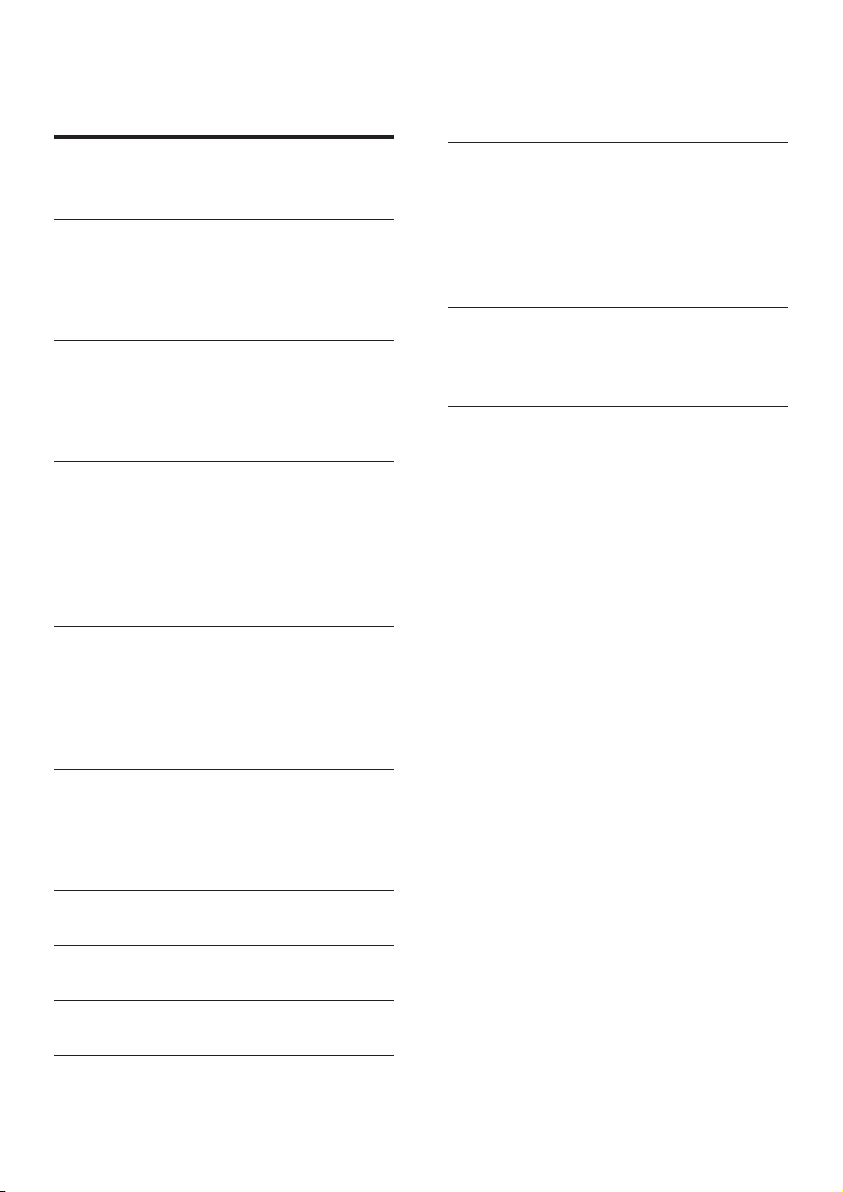
Contents
1 Safety 2
Important notes for users in the U.K. 2
2 Your DAB+ Radio 4
Introduction 4
What's in the box 4
Overview of the product 5
3 Get started 6
Connect power 6
Turn on 6
Set the clock 6
4 Listen to FM radio stations 7
Search for a radio station automatically 7
Store radio stations automatically 7
Program radio stations manually 8
Display RDS information 8
Adjust FM settings 9
5 Listen to DAB radio stations 10
For the rst time use 10
Program radio stations 10
Display DAB information 10
Use DAB menus 11
11 Product information 16
General information 16
Tuner 16
Amplier 16
Speakers 16
Bluetooth 16
12 Troubleshooting 17
General 17
About Bluetooth connection 17
13 Notice 18
Compliance 18
Care of the environment 18
Trademark notice 18
Copyright 18
6 Use system menus 12
Check the current software version 12
Reset the product 12
Upgrade the software 12
7 Listen to an external device 13
8 Play audio via Bluetooth 14
9 Charge your devices 15
10 Adjust the volume 15
1EN
Page 4

1 Safety
Read and understand all instructions before you
use this product. If damage is caused by failure
to follow the instructions, the warranty does
not apply.
Risk of electric shock or re!
• Never expose the product and accessories
to rain or water. Never place liquid
containers, such as vases, near the product.
If liquids are spilt on or into the product,
disconnect it from the power outlet
immediately. Contact Philips Consumer
Care to have the product checked before
use.
• Never place the product and accessories
near naked ames or other heat sources,
including direct sunlight.
• Never insert objects into the ventilation
slots or other openings on the product.
• Where the mains plug or an appliance
coupler is used as the disconnect device,
the disconnect device shall remain readily
operable.
• Disconnect the product from the power
outlet before lightning storms.
• When you disconnect the power cord,
always pull the plug, never the cable.
• Never remove the casing of this product.
Risk of short circuit or re!
• Before you connect the product to the
power outlet, make sure that the power
voltage matches the value printed on the
back of the product. Never connect the
product to the power outlet if the voltage
is different.
• Never expose the product to rain, water,
sunshine, or excessive heat.
• Avoid force coming onto power plugs.
Loose power plugs can cause arcing or re.
Risk of injury or damage to the product!
• This product shall not be exposed to
dripping or splashing!
• Do not place any sources of danger on this
product (e.g. liquid lled objects, lighted
candles).
• Never place the product or any objects
on power cords or on other electrical
equipment.
• If the product is transported in
temperatures below 5°C, unpack the
product and wait until its temperature
matches room temperature before
connecting it to the power outlet.
• Only use attachments/accessories specied
by the manufacturer.
Risk of overheating!
• Never install this product in a conned
space. Always leave a space of at least four
inches around the product for ventilation.
• Make sure that curtains or other objects
never cover the ventilation slots on the
product.
Note
• The type plate is located on the back of the product.
Important notes for users in the U.K.
Mains fuse
This information applies only to products with a
UK mains plug.
This product is tted with an approved molded
plug. If you replace the fuse, use one with:
• the ratings shown on the plug,
• a BS 1362 approval, and
• the ASTA approval mark.
Contact your dealer if you are not sure about
what type of fuse to use.
2 EN
Page 5

Caution: To conform with the EMC directive
(2004/108/EC), do not detach the plug from
the power cord.
How to connect a plug
The wires in the power cord are colored as
follows: blue = neutral (N), brown = live (L).
If the colors do not correspond with the colors
on your plug, identify the terminals in your plug
as follows:
1 Connect the blue wire to the terminal
marked N or colored black.
2 Connect the brown wire to the terminal
marked L or colored red.
3 Do not connect either wire to the earth
terminal in the plug, marked E (or e) or
colored green (or green and yellow).
Before you replace the plug cover, make sure
that the cord grip is clamped over the sheath
of the cable and not just over the two wires in
the cable.
Copyright in the U.K.
Recording and playback of material may require
consent. see Copyright Act 1956 and The
performer's Protection Acts 1958 to 1972.
3EN
Page 6
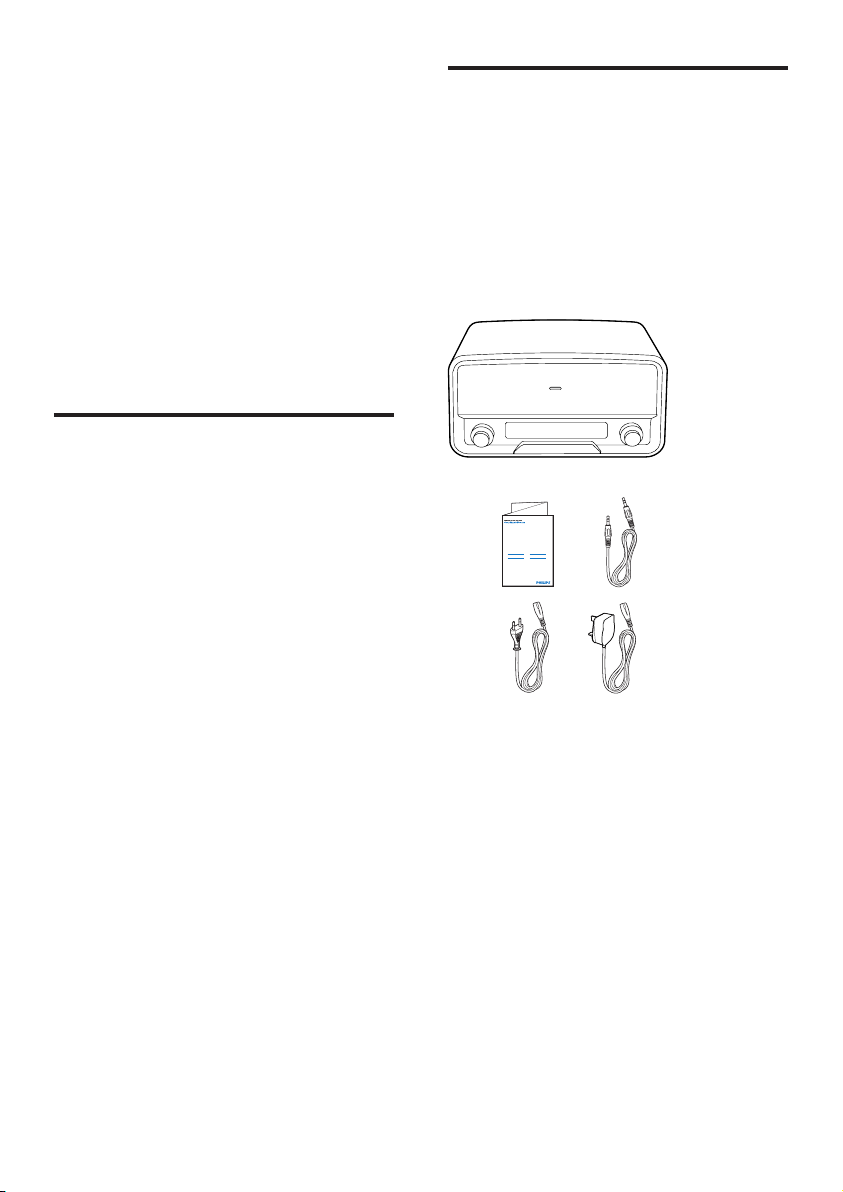
2 Your DAB+
What's in the box
Radio
Congratulations on your purchase, and
welcome to Philips! To fully benet from the
support that Philips offers, register your product
at www.philips.com/welcome.
Congratulations on your purchase, and
welcome to Philips! To fully benet from the
support that Philips offers, register your product
at www.philips.com/welcome.
Introduction
With this product, you can:
• listen to FM radio stations (RDS
supported),
• listen to DAB radio stations,
• listen to audio from an external device
through the AUDIO-IN socket,
• listen to audio from an external device via
Bluetooth connection.
Check and identify the contents of the package:
a Digital radio
b User manual
c Audio in cable
d AC power cord
e UK power cord
OR7200
User Manual
4 EN
Page 7
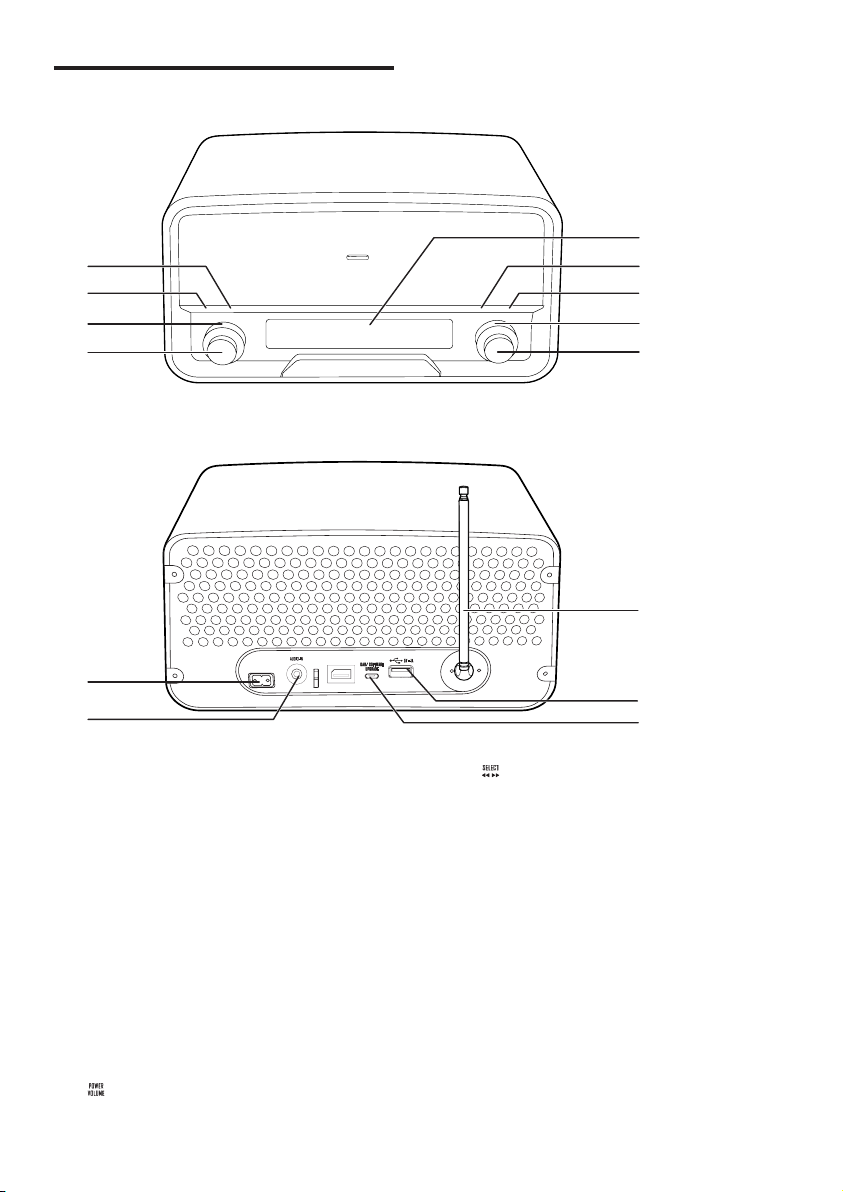
Overview of the product
a
b
c
d
• Press to switch the system between
standby mode and normal mode.
• Turn to adjust the volume.
i
h
g
f
e
n
j
k
a INFO
• Press repeatedly to display available
information.
b SCAN
• Press to activate the search for the
next strong FM radio station.
• Press and hold to activate the
automatic search for and storage of
FM radio stations.
c SOURCE
• Turn to select a source.
• Turn to switch the system from
standby mode to normal mode.
d
m
l
e
• In FM mode, turn to tune to a radio
station manually.
• Turn to toggle through FM or DAB
menus.
• Under FM or DAB menus, press to
enter lower level menus or conrm an
option.
f PRESET
• Turn to select a preset radio station.
g PROGRAM
• Press to activate the programming of
radio stations.
h MENU
5EN
Page 8
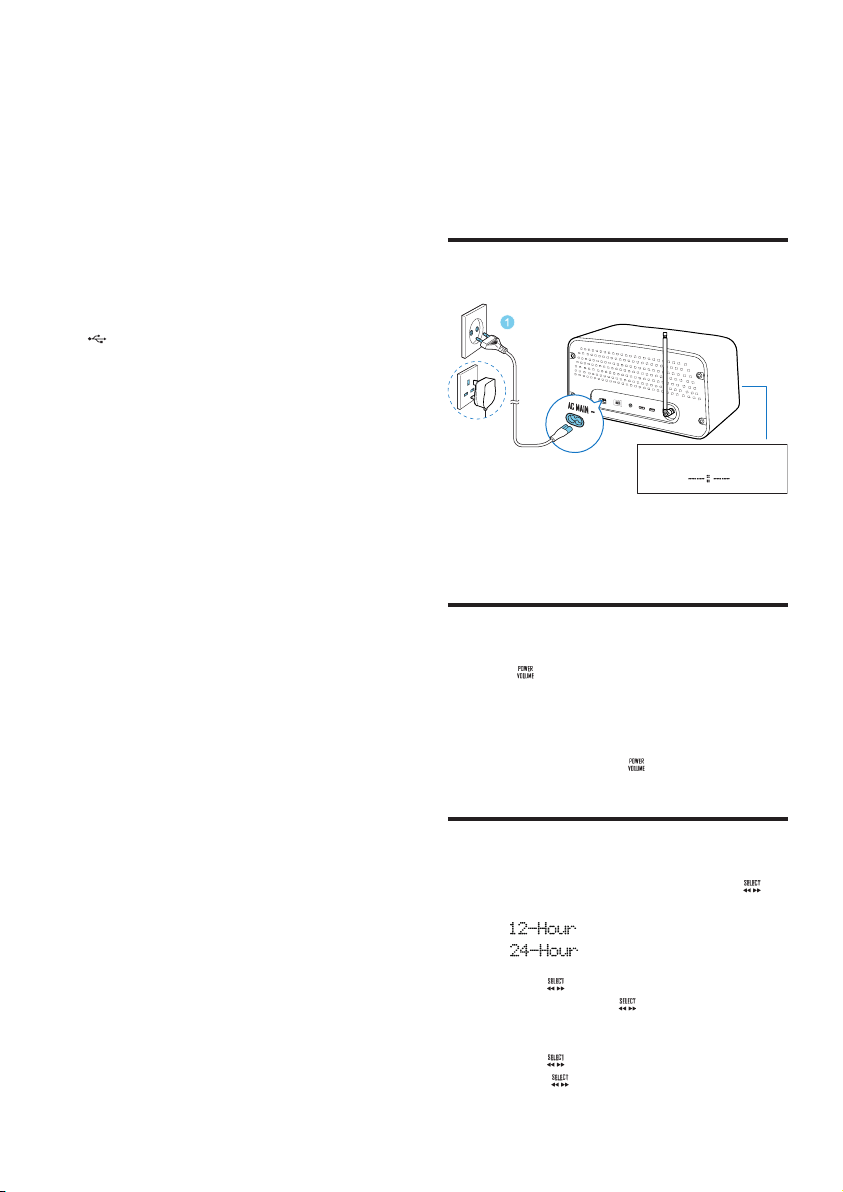
• Press to enter or exit FM or DAB
menus.
i LCD screen
j AC MAIN~
• Connect to the AC power cord.
k AUDIO IN
• Connect to an external device by an
audio in cable.
l DAB SOFTWARE
• The socket for rmware upgrade
m
• USB socket,charge the device only
n Antenna
3 Get started
Always follow the instructions in this chapter in
sequence.
Connect power
Connect the AC power cord to the AC
MAIN~ socket and then to the wall outlet.
Turn on
6 EN
Press the knob or turn the SOURCE knob.
» The product switches to the last
selected source.
• To switch the product to standby
mode, press the knob again.
Set the clock
1 In standby mode, press and hold the
knob for 2 seconds.
» (12-hour time format) or
(24-hour time format) blinks.
2 Turn the knob to select a time format,
and then press the knob to conrm.
» Hour digits blink.
3 Turn the knob to set the hour, and then
press the knob to conrm.
Page 9

» Minute digits blink.
4 Turn the knob to set the minute.
5 Press the knob to conrm.
6 Turn the knob to select whether to
synchronize the DAB clock and then press
the knob to conrm
Search for a radio station automatically
4 Listen to FM
radio stations
1 Turn the SOURCE knob to switch the
product to FM mode.
2 Search for radio stations automatically or
manually.
Press SCAN to activate the auto search.
» After a strong radio station is detected,
the search stops and the radio station
is broadcast.
Note
• For optimal reception, fully extend the antenna and
adjust its position.
• You can store a maximum of 30 FM radio stations.
Search for a radio station automatically
Press SCAN to activate the auto search.
» After a strong radio station is detected,
the search stops and the radio station
is broadcast.
Store radio stations automatically
Press and hold SCAN to activate the auto
search.
» After the search is complete, the rst
stored radio station is broadcast.
• To tune to a stored radio station, turn
the PRESET knob until its frequency is
displayed.
7EN
Page 10

2 sec
.
Display RDS information
Radio Data System (RDS) is a service that
allows FM stations to transmit additional
information. When you tune to an FM radio
station that transmits RDS signals, the station
name is displayed.
1 Tune to an RDS station.
2 Press INFO repeatedly to scroll through
the following information (if available):
• Radio text
• Program type such as [NEWS] (news),
[SPORT] (spor t), [POP M] (pop
music)...
• Program service
• Mono/Stereo
• Time
• Date
Program radio stations manually
1 Tune to a radio station.
2 Press the PROGRAM button to activate
the programming.
3 Turn the knob to select a preset
sequence number.
4 Press the knob to conrm.
» The radio station is stored with the
selected sequence number.
5 Repeat steps 1-4 to program more radio
stations.
• To tune to a preset radio station, turn
the PRESET knob until its frequency is
displayed.
Note
• If you store a radio station with the sequence number
of another one, the earlier one is overwritten.
RDS program types
Program
type
NEWS News services FINANCE Finance
AF-
FAIRS
INFO Special information
SPORT Spor ts RELIGION Religion
EDU-
C AT E
DRA-MARadio plays and
CULTURE
SCIENCE
VARIED
POP M Pop music NATION MNational
ROCK MRock music OLDIES Oldies
Description Program
type
Politics and current
affairs
programs
Education and
advanced training
literature
Culture, religion
and society
Science JAZZ Jazz Music
Entertainment
programs
CHILDREN
SOCIAL Social af-
PHONE INPhone in
TRAVEL Tr ave l
LEISURE leisure
COUNTRY
Description
Children's
programs
fairs
Country
Music
Music
Music
8 EN
Page 11

MOR MLight music FOLK M Folk Music
LIGHT MLight classical
music
CLASSICS
OTH ER M
WEATHER
Classical music TEST Alarm Test
Special music
programs
Weather
DOCUMENT
ALARM Alarm
Documentary
• : Convert stereo signals
to monophonic output even if the
station transmits strong stereo audio
signals.
3 Press the knob to conrm the option.
System menus
Adjust FM settings
1 In FM mode, press MENU to access FM
menus.
2 Turn the knob to toggle through the
menus.
Scan setting
1 Press the knob to access sub-menus.
2 Turn the knob to select an option.
• : Search for strong
stations only.
• : Search for all stations
no matter whether the signal strength
of a station is strong or weak.
3 Press the knob to conrm the option.
Audio setting
1 Press the knob to access system menus.
2 Turn the knob to select a sub-menu.
• For details, refer to the section 'Use
system menus'.
1 Press the knob to access sub-menus.
2 Turn the knob to select an option.
• : Allow stereo
output even if the station transmits
weak stereo audio signals.
9EN
Page 12

5 Listen to DAB
radio stations
Note
• For optimal reception, fully extend the antenna and
adjust its position.
• You can program a maximum of 30 DAB radio stations.
• Check with local retailer or go to www.WorldDAB.org
for applicable DAB radio frequencies in your area.
For the rst time use
1 Turn the SOURCE knob to switch the
product to DAB mode.
2 Turn the knob until the [Full scan]
menu is displayed.
3 Press the knob to activate the
automatic search.
» This product automatically stores radio
stations with sufcient signal strength.
» After the search is complete, the
rst stored radio station is broadcast
automatically.
• H: The station is one of your 10 favorite
stations.
• ?: The station is unavailable or inactive.
• : The station is a primary station with
secondary ser vice.
• : The station is a secondary station.
Program radio stations
1 Tune to a DAB radio station.
2 Press PROGRAM to activate the
programming.
3 Turn the knob to select a preset
sequence number.
4 Press the knob to conrm.
» The radio station is stored with the
selected sequence number.
5 Repeat steps 1-4 to program more radio
stations.
• To tune to a preset radio station, turn
the PRESET knob until its frequency is
displayed.
Note
• If you store a radio station with the sequence number
of another one, the earlier one is overwritten.
4 Turn the knob to select a station, and
then press the knob to start listening.
Tip
• You can re-scan to update the list of stored stations
(see "Use DAB menus" > "Re-scan for stations").
• You can tune to a station manually (see "Use DAB
menus" > "Tune to a station manually").
About special symbols
Some symbol may be displayed before the
name of a station.
10 EN
Display DAB information
On the display of DAB broadcasting, the rst
line shows station name, and the second line
shows the service information for the current
station.
Press INFO repeatedly to cycle through the
following information (if available).
• Dynamic label segment (DLS)
• Signal strength
• Program type (PTY)
• Ensemble name
• Frequency
Page 13

• Signal error rate
• Bitrate codec
• Time
• Date
Use DAB menus
1 In DAB mode, press MENU to access the
DAB menus.
2 Turn the knob to toggle through the
menus.
Tune to a stored station
Tune to a station manually
With this feature, you can tune to a specic
channel/frequency manually. In addition to
antenna orientation for better radio reception,
the optimal reception can also be obtained with
this feature.
1 Press the knob to access the station list.
2 Turn the knob to select a station from
5A to 13F.
1 Press the knob to access the list of
stored stations.
• If no DAB station is stored, the product
starts automatic search.
2 Turn the knob to select a station.
3 Press the knob to start listening.
Re-scan for stations
Full scan is used to perform a wide range
search for DAB radio stations.
Press the knob to start scanning for available
DAB stations.
» After the scanning is complete, the rst
detected station is broadcast.
3 Press the knob to conrm the option.
DRC (Dynamic Range Control)
DRC adds or removes a degree of
compensation for the differences in the dynamic
range between radio stations.
1 Press the knob to access the sub-
menus.
2 Turn the knob to select an option. (The
asterisk behind the option indicates the
current setting.)
• : No compensation applied.
• : Medium compensation
applied.
• : Maximum compensation
applied.
3 Press the knob to conrm the option.
11EN
Page 14

Remove invalid stations
6 Use system
This option lists active stations and removes any
stations that are in the list but have no service
in your area. In front of the station name of an
invalid station, a question mark (?) is displayed.
1 Press the knob to access the sub-
menus.
2 Turn the knob to select an option.
• : Return to the previous menu.
• : Remove invalid stations from
the station list.
3 Press the knob to conrm the option.
System menus
1 Press the knob to access system menus.
2 Turn the knob to select a sub-menu.
• For details, refer to the section 'Use
system menus'.
menus
Use the system menus to
• check the version of current software of
this product,
• upgrade the software, and
• reset the product to factory default status.
Check the current software version
Press the knob to display the version of
current software.
Reset the product
1 Press the knob to display the options.
2 Turn the knob to select an option.
• : Return to the previous menu.
• : Reset the product to factory
default status.
3 Press the knob to conrm the option.
12 EN
Upgrade the software
Page 15

7 Listen to an
1 Go to www.philips.com/support.
2 Search for support information about
your product with "ORT7500/12" as the
keyword.
» When an upgrade packet is available,
the link of "Firmware Upgrade
Readme File" is accessible. The exact
wording of this link name may vary in
different languages.
3 Click the link of "Firmware Upgrade
Readme File".
4 Read and understand the instructions on
software upgrade.
5 Follow the instructions to complete the
upgrade.
external device
You can also listen to an external audio device,
for example, MP3 player, through this product.
1 Turn the SOURCE knob to switch the
product to AUDIO IN mode.
2 Connect the audio in cable to
• the AUDIO IN socket on the back
panel of this product, and
• the headphone jack on the external
device.
3 Play the external device (refer to its user
manual).
13EN
Page 16

8 Play audio via
Bluetooth
With this product, you can stream audio from a
Bluetooth player.
An application Philips DigitalRadio is available
on Apple App Store and Google Play. To fully
enjoy features of this product, download and
install the application to your smart device.
Note
• Philips does not guarantee the compatibility with all
Bluetooth devices.
• Before pairing a device with this system, read its user
manual for Bluetooth compatibility.
• The product can memorize a maximum of 4 paired
devices.
• Make sure that Bluetooth function is enabled on your
device, and your device is set as visible to all other
Bluetooth devices.
• The operational range between this system and a
Bluetooth device is approximately 10 meters (30 feet).
• Any obstacle between this system and a Bluetooth
device can reduce the operational range.
• Keep away from any other electronic device that may
cause interference.
2 On your device, search for Bluetooth
devices. In the device list, select ORT7500.
• If a message prompts for the
permission for Bluetooth connection
with ORT7500, conrm it.
» If the connection succeeds, [BT
Connected] is displayed on the LCD
display of this product.
3 Play a track on the connected device.
• To pause or resume play, press .
• To skip to the previous or next track,
press / .
Note
• / If the connected Bluetooth device supports the
Advanced Audio Distribution Prole (A2DP), you can
listen to tracks that are stored on the device through
the system.
• If the device also supports the Audio Video Remote
Control Prole (AVRCP), you can control play on this
product.
• If the connected device does not support the AVRCP,
control play on the connected device.
1 Turn the SOURCE knob to switch the
product to BT mode.
» If no Bluetooth device is connected,
[Bluetooth No Connection] (No
Bluetooth connection) scrolls.
14 EN
Page 17

9 Charge your
10 Adjust the
devices
Connect your device to the USB socket on
the back of the product.
» Once the device is recognized, the
charging starts.
Note
• Philips does not guarantee the compatibility of this
product with all devices.
• The USB socket is for charging only.
volume
Turn the knob.
15EN
Page 18

11 Product
information
Note
• Product information is subject to change without prior
notice.
General information
AC Power Rating 100-240 V~,
50/60 Hz
Operation Power
Consumption
Standby power consumption < 1 W
Dimensions (Main Unit) 325 x 175 x
Weight (Main Unit) 3.5 kg
Tuner
Tuning Range FM: 87.50 - 108.00
Tuning grid 50 kHz
DAB sensitivity
(EN50248)
Total Harmonic
Distortion
Signal to Noise Ratio > 50 dB
Number of preset radio
stations
15 W
167 mm
MHz;
DAB: 174.928-
239.200 MHz
< -95 dbm
< 2%
30 (FM), 30 (DAB)
Frequency Response 60 Hz - 16 kHz,
±3 dB
Signal to Noise Ratio > 65 dB
Aux Input 0.5 V RMS 20 kohm
Speakers
Speaker Impedance 6 ohm
Speaker Driver 2 X 3" full range
Sensitivity >82 dB/m/W
Bluetooth
Communication
system
Output Bluetooth Standard Power
Maximum
communication
range
Frequency band 2.4 GHz band (2.4000 GHz
Compatible
Bluetooth
proles
Supported
codecs
- Receive
- Tr ansmit
Bluetooth Standard version
2.0
Class 2
Line of sight approx. 10m
(30 feet)
- 2.4835 GHz)
Advanced Audio Distribution
Prole (A2DP)
Audio Video Remote
Control Prole (AVRCP)
SBC (Sub Band Codec)
SBC (Sub Band Codec)
Amplier
Rated Output Power 10 W x 2 RMS
16 EN
Page 19

12 Troubleshooting
Warning
• Never remove the casing of this product.
• Power has been interrupted, or the AC
power adaptor has been disconnected.
• Set the clock again.
About Bluetooth connection
To keep the warranty valid, never try to repair
the product yourself.
If you encounter problems when using this
product, check the following points before
requesting service. If the problem remains
unsolved, go to the Philips Web page (www.
philips.com/support). When you contact Philips,
make sure that the product is nearby and the
model number and serial number are available.
General
No power
• Make sure that the AC power cord is
properly connected.
• Make sure that there is power at the AC
power outlet.
No sound
• Adjust the volume.
• When listening to an external device, make
sure that the external device is not muted.
No response from the product
• Make sure that the power is available.
• Turn off the product, and then turn it on
again.
Poor radio reception
• Due to the interference from other
electrics or building obstacles, the signals
become weak. Move the product to a
place free of interference.
• Make sure that the antenna is fully
extended. Adjust the position of the
antenna.
Clock setting is erased.
Music playback is unavailable on this product
even after successful Bluetooth connection.
• The device cannot be used with this
product to play music.
The audio quality is poor after connection
with a Bluetooth-enabled device.
• The Bluetooth reception is poor. Move the
device closer to this product or remove
any obstacle between.
Cannot connect with this product.
• The device does not suppor t the proles
required for this product.
• The Bluetooth function of the device is
not enabled. Refer to the user manual of
the device to nd out how to enable the
function.
• This product is not in the pairing mode.
• This product is already connected with
another Bluetooth-enabled device.
Disconnect that device and then try again.
The paired mobile device connects and
disconnects constantly.
• The Bluetooth reception is poor. Move the
device closer to this product or remove
any obstacle between.
• Some mobile phones may connect and
disconnect constantly when you make
or end calls. This does not indicate any
malfunction of this product.
• For some devices, the Bluetooth
connection may be deactivated
automatically as a power-saving feature.
This does not indicate any malfunction of
this product.
17EN
Page 20

13 Notice
Any changes or modications made to this
device that are not expressly approved by
WOOX Innovations may void the user’s
authority to operate the equipment.
Compliance
This product complies with the radio
interference requirements of the European
Community.
A copy of the EC declaration of Conformity
is available in the Por table Document Format
(PDF) version of the user manual at www.
philips.com/support.
When this crossed-out wheeled bin symbol is
attached to a product it means that the product
is covered by the European Directive 2002/96/
EC. Please inform yourself about the local
separate collection system for electrical and
electronic products.
Please act according to your local rules and
do not dispose of your old products with your
normal household waste.
Correct disposal of your old product helps to
prevent potential negative consequences for the
environment and human health.
Environmental information
All unnecessary packaging has been omitted.
We have tried to make the packaging easy to
separate into three materials: cardboard (box),
polystyrene foam (buffer) and polyethylene
(bags, protective foam sheet.)
Your system consists of materials which can
be recycled and reused if disassembled by
a specialized company. Please observe the
local regulations regarding the disposal of
packaging materials, exhausted batteries and old
equipment.
This is CLASS II apparatus with double
insulation, and no protective earth provided.
Care of the environment
Your product is designed and manufactured
with high quality materials and components,
which can be recycled and reused.
18 EN
Trademark notice
The Bluetooth® word mark and logos are
registered trademarks owned by Bluetooth
SIG, Inc. and any use of such marks by WOOX
Innovations is under license.
Copyright
2013 © WOOX Innovations Limited. All rights
reserved.
Specications are subject to change without
notice. WOOX reser ves the right to change
products at any time without being obliged to
adjust earlier supplies accordingly.
Page 21

19EN
Page 22

20 EN
Page 23

21EN
Page 24

Specifications are subject to change without notice
All registered and unregistered trademarks are property of their respective owners.
2013 © WOOX Innovations Limited. All rights reserved.
Philips and the Philips’ Shield Emblem are registered trademarks of Koninklijke Philips N.V. and are used by
WOOX Innovations Limited under license from Koninklijke Philips N.V.
ORT7500_10_UM_V2.0
