Philips ORD7100R/37, ORD7100C/37 User manual

Always there to help you
Question?
Contact
Philips
Register your product and get support at
www.philips.com/welcome
ORD7100
User manual
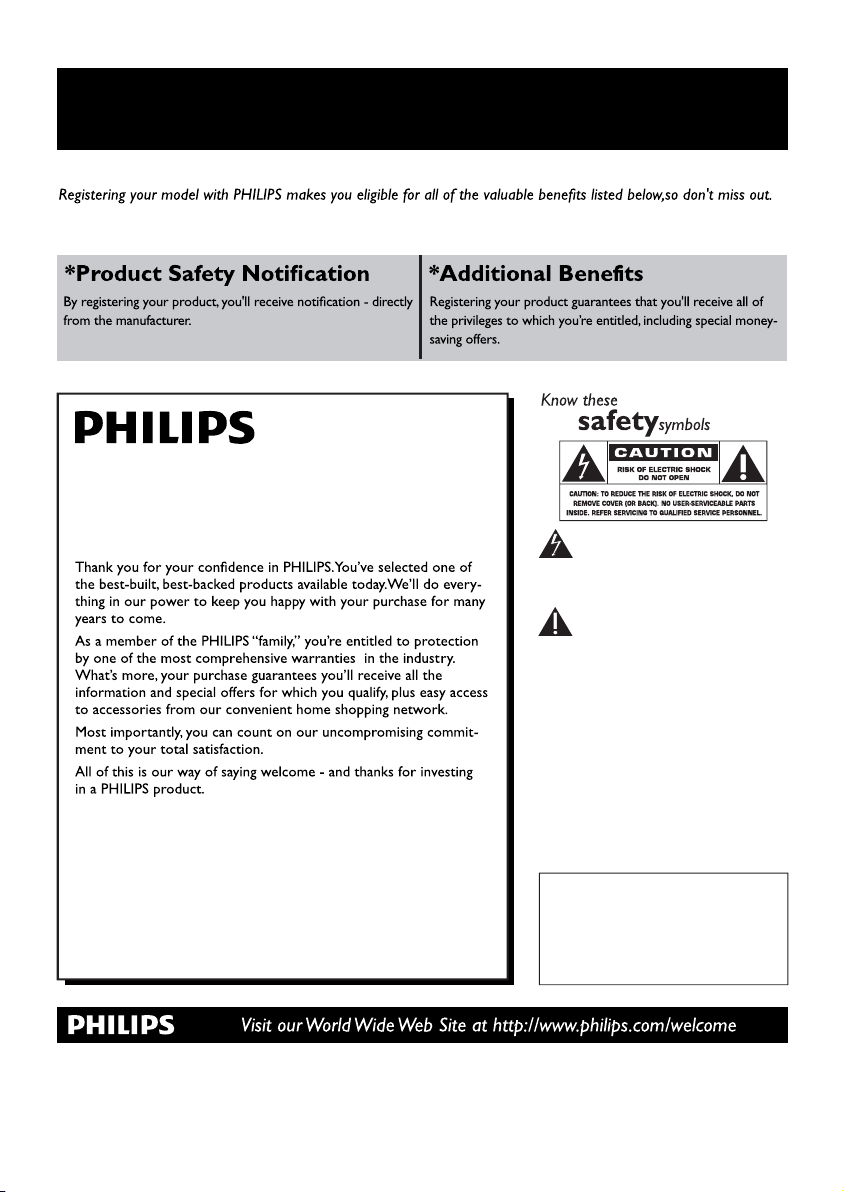
Register online at www.philips.com/welcome today to
get the very most from your purchase.
Register online at www.philips.com/welcome to ensure:
Congratulations on your purchase,
and welcome to the “family!”
Dear PHILIPS product owner:
P. S. To get the most from your PHILIPS purchase, be
sure to register online at:
www.philips.com/welcome
This “bolt of lightning” indicates unin-
sulated material within your unit may
cause an electrical shock.For the safety of
everyone in your household, please do not
remove product covering.
The “exclamation point” calls atten-
tion to features for which you should
read the enclosed literature closely to prevent operating and maintenance problems.
WARNING: To reduce the risk of fire or
electric shock, this apparatus should not be
exposed to rain or moisture and objects
filled with liquids, such as vases, should not
be placed on this apparatus.
CAUTION: To prevent electric shock,
match wide blade of plug to wide slot, fully
insert.
ATTENTION:Pour éviter les choc électriques, introduire la lame la plus large de la
fiche dans la borne correspondante de la
prise et pousser jusqu’au fond.
For Customer Use
Enter below the Serial No.which is located on the rear of the cabinet. Retain this
information for future reference.
Model No.__________________________
Serial No. ________________________
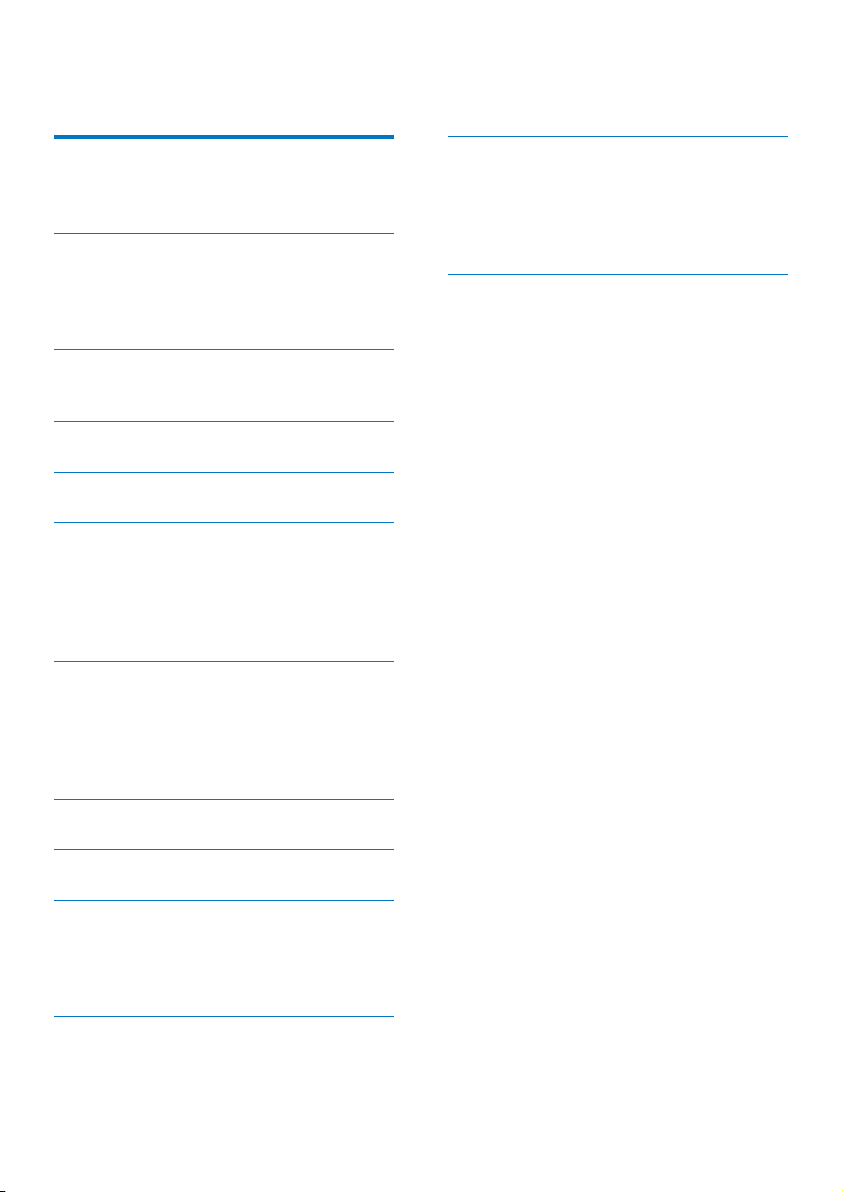
Contents
1 Safety 2
Know these safety symbols 2
Important Safety Instructions 2
2 Your docking system 4
Introduction 4
What's in the box 4
Overview of the system 5
3 Connect the FM antenna and
power cord 6
4 Power on and select a source 7
5 Set the clock 7
6 Use the dock 8
Compatible iPod/iPhone models 8
Enjoy audio through the dock 8
Charge your iPod/iPhone 9
Undock your iPod/iPhone 9
7 Listen to FM radio 9
Search for a radio station automatically 9
Search for a radio station manually 9
Store radio stations automatically 9
Store radio stations manually 10
12 Product information 14
Amplier 14
FM Tuner 14
Speakers 14
General information 14
13 Notice 15
Compliance 15
Care of the environment 15
Trademark notice 16
Copyright 16
8 Listen to an external device 10
9 Adjust the volume 11
10 Use the remote control 11
Activate the battery 11
Control play 11
Replace the battery 12
11 Troubleshooting 13
1EN

1 Safety
Read and understand all instructions before you
use this product. If damage is caused by failure
to follow the instructions, the warranty does
not apply.
Know these safety symbols
This 'bolt of lightning' indicates uninsulated
material within your unit may cause an electrical
shock. For the safety of everyone in your
household, please do not remove product
covering.
The 'exclamation mark' calls attention to
features for which you should read the enclosed
literature closely to prevent operating and
maintenance problems.
WARNING:Toreducetheriskofreor
electric shock, this apparatus should not be
exposedtorainormoistureandobjectslled
with liquids, such as vases, should not be placed
on this apparatus.
CAUTION: To prevent electric shock, match
wide blade of plug to wide slot, and fully insert
the plug.
Important Safety Instructions
a Read these instructions.
b Keep these instructions.
c Heed all warnings.
d Follow all instructions.
e Do not use this apparatus near water.
f Clean only with dry cloth.
g Do not block any ventilation openings.
Install in accordance with the
manufacturer's instructions.
h Do not install near any heat sources such
as radiators, heat registers, stoves, or
other apparatus (including ampliers) that
produce heat.
i Do not defeat the safety purpose of
the polarized or grounding-type plug.
A polarized plug has two blades with
one wider than the other. A grounding
type plug has two blades and a third
grounding prong. The wide blade or the
third prong are provided for your safety.
If the provided plug does not t into
your outlet, consult an electrician for
replacement of the obsolete outlet.
j Protect the power cord from being
walked on or pinched, particularly at
plugs, convenience receptacles, and the
point where they exit from the apparatus.
k Only use attachments/accessories
specied by the manufacturer.
l Use only with the cart, stand, tripod,
bracket, or table specied by the
manufacturer or sold with the apparatus.
When a cart is used, use caution when
moving the cart/apparatus combination to
avoid injury from tip-over.
2 EN
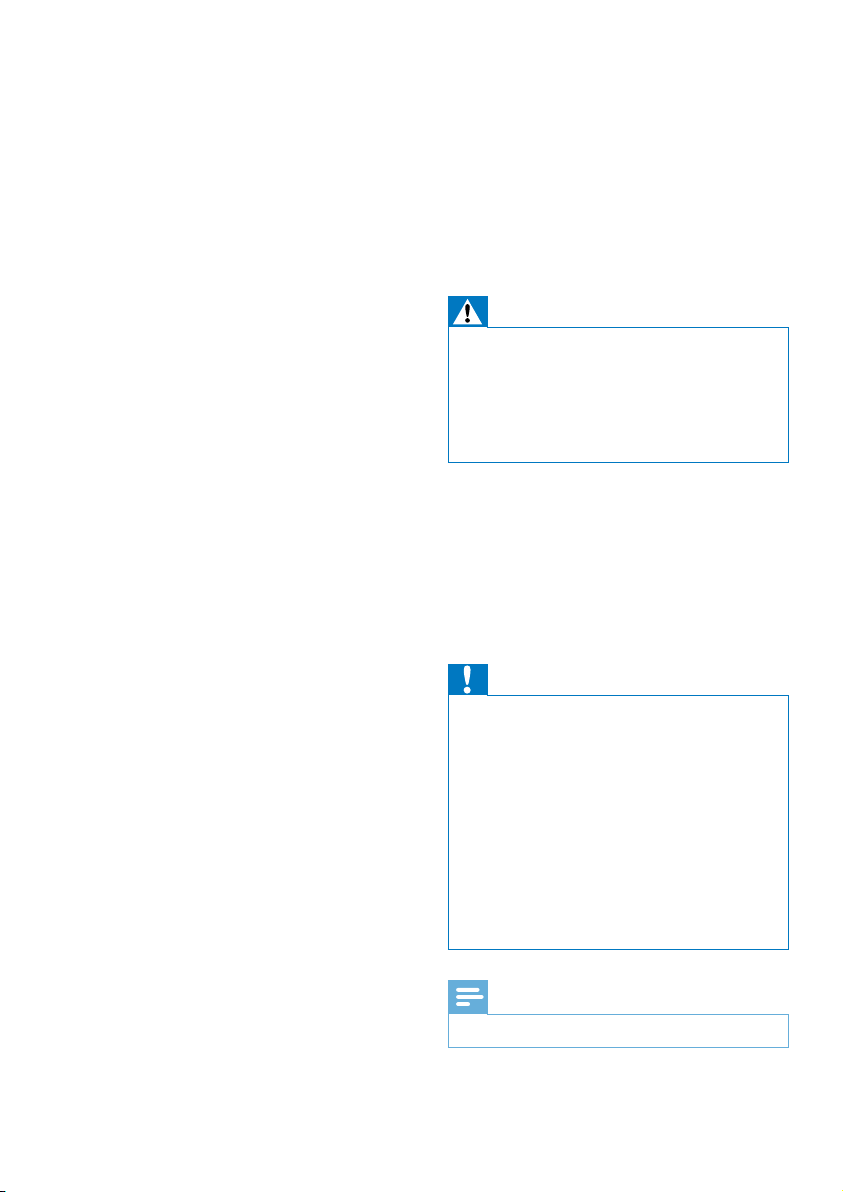
m Unplug this apparatus during lightning
storms or when unused for long periods
of time.
n Refer all servicing to qualied service
personnel. Servicing is required when
the apparatus has been damaged in any
way, such as power-supply cord or plug
is damaged, liquid has been spilled or
objects have fallen into the apparatus, the
apparatus has been exposed to rain or
moisture, does not operate normally, or
has been dropped.
o Battery usage CAUTION – To prevent
battery leakage which may result in bodily
injury, property damage, or damage to
the unit:
• Install the battery correctly, + and - as
marked on the unit.
• Remove the battery when the unit is
not used for a long time.
• Perchlorate Material-special handling
may apply. See www.dtsc.ca.gov/
hazardouswaste/perchlorate.
p Apparatus shall not be exposed to
dripping or splashing, keep it away from
direct sunlight, naked ames or heat.
q Where the mains plug or an appliance
coupler is used as the disconnect device,
the disconnect device shall remain readily
operable.
r Risk of swallowing coin battery!
• The device may contain a coin/button
type battery, which can potentially
be swallowed. Keep the batter y out
of reach of children at all times! If
swallowed, the battery can cause
serious injury or death. Severe internal
burns can occur within two hours of
ingestion.
• If you suspect that a battery has been
swallowed or placed inside any part
of the body, seek immediate medical
attention.
• When you change the batteries, always
keep all new and used batteries out of
reach of children. Make sure that the
battery compar tment is completely
secure after you replace the battery.
• If the battery compar tment cannot be
completely secured, discontinue use
of the product. Keep out of reach of
children and contact the manufacturer.
Warning
•
Never remove the casing of this apparatus.
• Never lubricate any part of this apparatus.
• Never place this apparatus on other electrical
equipment.
• Ensure that you always have easy access to the power
cord, plug or adaptor to disconnect this apparatus from
the power.
Risk of overheating! Never install this apparatus
inaconnedspace.Alwaysleaveaspaceof
at least four inches around this apparatus for
ventilation. Ensure curtains or other objects
never cover the ventilation slots on this
apparatus.
Information about the use of batteries:
Caution
Riskofleakage:Onlyusethespeciedtypeofbatteries.
•
Observe correct polarity. Remove the battery from
products that are not in use for a longer period of time.
Store batteries in a dry place.
• Risk of injury: Wear gloves when handling leaking
batteries. Keep batteries out of reach of children and
pets.
• Risk of explosion: Do not short circuit batteries. Do not
expose batteries to excessive heat such as sunshine,
reorthelike.Donotthrowbatteriesintothere.Do
not damage or disassemble batteries. Do not recharge
non-rechargeable batteries.
• Danger of explosion if battery is incorrectly replaced.
Replace only with the same or equivalent type.
Note
The type plate is located on the back of the product.
•
3EN
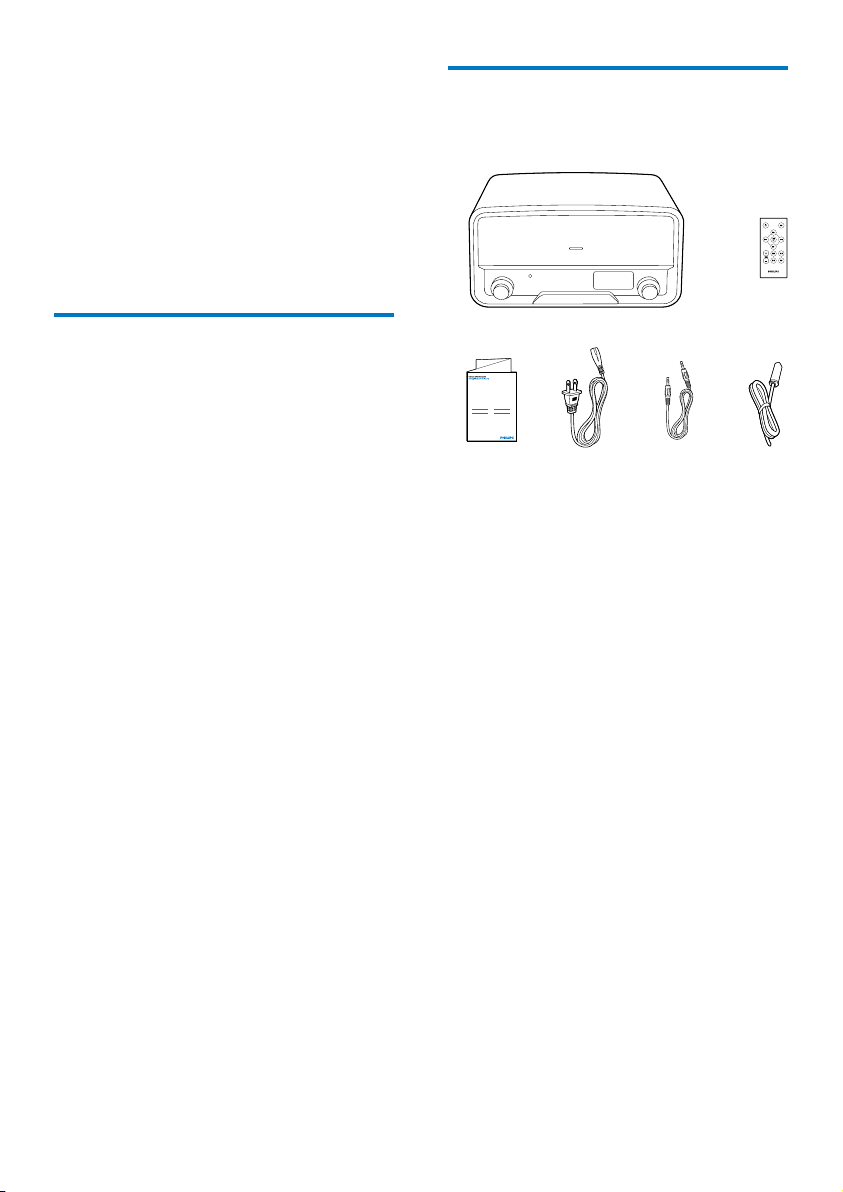
2 Your docking
What's in the box
system
Congratulations on your purchase, and
welcometoPhilips!Tofullybenetfromthe
support that Philips offers, register your product
at www.philips.com/welcome.
Introduction
With this system, you can:
• enjoy audio from an iPod/iPhone or
external device,
• charge your iPod/iPhone, and
• listen to FM radio stations.
Check and identify the contents of the package:
a
cde
ORD7100
User Manual
b
f
a Docking speaker
b Remote control
c User manual
d AC power cord
e MP3 link cable
f FM antenna
4 EN
