Page 1

MSP 34x2G
Multistandard
Sound Processor Family
Edition March 5, 2001
6251-520-2PD
PRELIMINARY DATA SHEET
MICRONAS
MICRONAS
with Dolby Surround
Pro Logic
Page 2

MSP 34x2G PRELIMINARY DATA SHEET
Contents
Page Section Title
6 1. Introduction
6 1.1. Features
7 1.2. Features of the MSP 34x2G Family
7 1.3. MSP 34x2G Version List
8 1.4. MSP 34x2G Versions and their Application Fields
9 2. Functional Description
11 2.1. Architecture of the MSP 34x2G Family
11 2.2. Sound IF Processing
11 2.2.1. Analog Sound IF Input
11 2.2.2. Demodulator: Standards and Features
12 2.2.3. Preprocessing of Demodulator Signals
12 2.2.4. Automatic Sound Select
12 2.2.5. Manual Mode
14 2.3. Preprocessing for SCART and I
14 2.4. Source Selection and Output Channel Matrix
14 2.5. Audio Baseband Processing
14 2.5.1. Automatic Volume Correction (AVC)
14 2.5.2. Loudspeaker and Headphone Outputs
14 2.5.3. Subwoofer Output
14 2.5.4. Quasi-Peak Detector
15 2.5.5. Micronas Dynamic Bass (MDB)
15 2.5.5.1. Dynamic Amplification
15 2.5.5.2. Adding Harmonics
15 2.5.5.3. MDB Parameters
16 2.6. Surround Processing
16 2.6.1. Output Configuration
16 2.6.1.1. HP/CS Switch
16 2.6.1.2. Channel Configuration
16 2.6.2. Surround Processing Mode
16 2.6.2.1. Decoder Matrix
17 2.6.2.2. Surround Reproduction
17 2.6.2.3. Center Modes
17 2.6.2.4. Useful Combinations of Surround Processing Modes
18 2.6.3. Examples
19 2.6.4. Application Tips for using 3D-PANORAMA
19 2.6.4.1. Sweet Spot
19 2.6.4.2. Clipping
19 2.6.4.3. Loudspeaker Requirem ents
19 2.6.4.4. Cabinet Requirements
19 2.6.5. Input and Output Levels in Dolby Surround Pro Logic Mode
20 2.6.6. Subwoofer in Surround Mode
20 2.6.7. Equalizer in Surround Mode
20 2.7. SCART Signal Routing
20 2.7.1. SCART DSP In and SCART Out Select
20 2.7.2. Stand-by Mode
20 2.8. I
2
S Bus Interface
2
S Input Signals
2 Micronas
Page 3

PRELIMINARY DATA SHEET
Contents, continued
Page Section Title
21 2.9. ADR Bus Interface
21 2.10. Digital Control I/O Pins and Status Change Indication
21 2.11. Clock PLL Oscillator and Crystal Specifications
22 3. Control Interface
22 3.1. Device and Subaddresses
22 3.1.1. Internal Hardware Error Handling
23 3.1.2. Description of CONTROL Register
23 3.1.3. Protocol Description
24 3.1.4. Proposals for General MSP 34x2G I
2
C Telegrams
24 3.1.4.1. Symbols
24 3.1.4.2. Write Telegrams
24 3.1.4.3. Read Telegrams
24 3.1.4.4. Examples
2
24 3.2. Start-Up Sequence: Power-Up and I
C Controlling
24 3.3. MSP 34x2G Programming Interface
24 3.3.1. User Registers Overview
28 3.3.2. Description of User Registers
29 3.3.2.1. STANDARD SELECT Register
29 3.3.2.2. Refresh of STANDARD SELECT Register
29 3.3.2.3. STANDARD RESULT Register
2
31 3.3.2.4. Write Registers on I
33 3.3.2.5. Read Registers on I2C Subaddress 11
34 3.3.2.6. Write Registers on I2C Subaddress 12
51 3.3.2.7. Read Registers on I2C Subaddress 13
C Subaddress 10
hex
hex
hex
hex
52 3.4. Programming Tips
52 3.5. Examples of Minimum Initialization Codes
52 3.5.1. SCART1 Input to Loudspeaker in Stereo Sound
52 3.5.2. B/G-FM (A2 or NICAM)
52 3.5.3. BTSC-Stereo
53 3.5.4. BTSC-SAP with SAP at Loudspeaker Channel
53 3.5.5. FM-Stereo Radio
53 3.5.6. Automatic Standard Detection
53 3.5.7. Dolby Surround Pro Logic Example
53 3.5.8. Virtual Dolby Surround Example
53 3.5.9. Noise Sequencer for Dolby Pro Logic
53 3.5.10. Software Flow for Interrupt driven STATUS Check
MSP 34x2G
55 4. Specifications
55 4.1. Outline Dimensions
56 4.2. Pin Connections and Short Descriptions
59 4.3. P in Des cripti ons
62 4.4. Pin Configurations
65 4.5. Pin Circuits
67 4.6. Electrical Characteristics
67 4.6.1. Absolute Maximum Ratings
68 4.6.2. Recommended Operating Conditions
Micronas 3
Page 4

MSP 34x2G PRELIMINARY DATA SHEET
Contents, continued
Page Section Title
68 4.6.2.1. General Recommended Operating Conditions
68 4.6.2.2. Analog Input and Output Recommendations
69 4.6.2.3. Recommendations for Analog Sound IF Input Signal
70 4.6.2.4. Crystal Recommendations
71 4.6.3. Characteristics
71 4.6.3.1. General Characteristics
72 4.6.3.2. Digital Inputs, Digital Outputs
73 4.6.3.3. Reset Input and Power-Up
74 4.6.3.4. I
75 4.6.3.5. I
77 4.6.3.6. Analog Baseband Inputs and Outputs, AGNDC
79 4.6.3.7. Sound IF Inputs
79 4.6.3.8. Power Supply Rejection
80 4.6.3.9. Analog Performance
83 4.6.3.10. Sound Standard Dependent Characteristics
2
C-Bus Characteristic s
2
S-Bus Characteristics
87 5. Appendix A: Overview of TV-Sound Standards
87 5.1. NICAM 728
88 5.2. A2-Systems
89 5.3. BTSC-Sound System
89 5.4. Japanese FM Stereo System (EIA-J)
90 5.5. FM Satellite Sound
90 5.6. FM-Stereo Radio
91 6. Appendix B: Manual/Compatibility Mode
92 6.1. Demodulator Write and Read Registers for Manual/Compatibility Mode
93 6.2. DSP Write and Read Registers for Manual/Compatibility Mode
93 6.3. Manual/Compatibility Mode: Description of Demodulator Write Registers
93 6.3.1. Automatic Switching between NICAM and Analog Sound
93 6.3.1.1. Function in Automatic Sound Select Mode
94 6.3.1.2. Function in Manual Mode
95 6.3.2. A2 Threshold
95 6.3.3. Carrier-Mute Threshold
96 6.3.4. Register AD_CV
97 6.3.5. Register MODE_REG
99 6.3.6. FIR-Parameter, Registers FIR1 and FIR2
99 6.3.7. DCO-Registers
101 6.4. Manual/Compatibility Mode: Description of Demodulator Read Registers
101 6.4.1. NICAM Mode Control/Additional Data Bits Register
101 6.4.2. Additional Data Bits Register
101 6.4.3. CIB Bits Register
102 6.4.4. NICAM Error Rate Register
102 6.4.5. PLL_CAPS Readback Register
102 6.4.6 . AGC_G AIN Read bac k Regis ter
102 6.4.7. Automatic Search Function for FM-Carrier Detection in Satellite Mode
103 6.5. Manual/Compatibility Mode: Description of DSP Write Registers
103 6.5.1. Additional Channel Matrix Modes
4 Micronas
Page 5

PRELIMINARY DATA SHEET
Contents, continued
Page Section Title
103 6.5.2. Volume Modes of SCART1/2 Outputs
103 6.5. 3. FM Fixed Deemp hasi s
103 6.5.4. FM Adaptive Deemphasis
104 6.5.5. NICAM Deemphasis
104 6.5.6. Identification Mode for A2 Stereo Systems
104 6.5. 7. FM DC Notch
104 6.6. Manual/Compatibility Mode: Description of DSP Read Registers
104 6.6.1. Stereo Detection Register for A2 Stereo Systems
104 6.6. 2. DC Level Register
105 6.7. Demodulator Source Channels in Manual Mode
105 6.7.1. Terrestric Sound Standards
105 6.7.2. SAT Sound Standards
105 6.8. Exclusions of Audio Baseband Features
105 6.9. Compatibility Restrictions to MSP 34x0D
MSP 34x2G
107 7. Appendix D: Application Information
107 7.1. Phase Relationship of Analog Outputs
108 7.2. Application Circuit
110 8. Appendix E: MSP 34x2G Version History
110 9. Data Sheet History
License Notice:
1)
“Dolby”, “Virtual Dolby Surround”, and the double-D Symbol are trademarks of Dolby Laboratories.
Supply of this impl ementat ion of Do lby Technology does not convey a license nor i mply a r i ght unde r any paten t, or
any other industrial or intellectual property r ight of Dolby Laboratories, to use this implementation in any finished
end-user or read y-to-use final produc t. Companies plannin g to use this implem entation in products must obtain a
license from Dolby Laboratories Licensing Corporation before designing such products.
Micronas 5
Page 6

MSP 34x2G PRELIMINARY DATA SHEET
Multistandard Sound Processor Family with Dolby
Surround Pro Logic
Release Note: Revision bars indicate significant
changes to the previous edition. The hardware and
software description in this document is valid for
the MSP 34x2G version A2 and following versions.
1. Introduction
The MSP 34x2G family of single-chip Multistandard
Sound Processors covers the sou nd processing of all
analog TV-Standards worldwide, as well as the NICAM
digital sound standards. The ful l TV sou nd proc es s ing,
starting with analog sound IF signal-in, down to processed analog AF-out, is performed on a single chip.
The family’s latest member, the MSP 34x2G has all
functions of the MSP 34x0G with the addition of Dolby
Surround Pro Lo gic a nd Vi rtual Dolby Sur round s ound
processing (See License Notice on page 5). The
MSP 34x2G forms a superset of the functions of the
MSP 34x1G, which contains the vir tualizer algorithms
but does not contain any multi-channel processing.
Additional output pins DACM_C and DACM_S have
been defined which deliver the Dolby Surround Pro
Logic processed Center and Surround channels.
When DACM_C and DACM_S are active, the headphone outputs DACA_L and DACA_R are muted and
vice versa. Simultaneous processing of Headphone
signals and Dolby Surround Pro Logic is not possible.
Surround sound can be repr oduc ed to a certain extent
with only two loud speakers. The MSP 34x2G includes
a Micronas virtualizer algorithm which has been
approved by the Dolby
1)
Laboratories for compliance
with the "Virtual Dolby Surround" technology. This
algorithm is called “3D-PANORAMA” and enables con-
vincing acoustic al sensations. Virtual Do lby Surround
can be processed together with headphone signals.
The ICs are produced in submicron CMOS technology.
The MSP 34x2G is available in the following packages:
PQFP80, PLQFP64, and PSDIP64.
1.1. Features
– All MSP 34x0G features
– All MSP 34x1G features as there are
- the 3D-PANORAMA virtualizer algorithm
- the PANORAMA virtualizer algorithm
- Noise Generator
– Dolby Surround Pro Logic processing
– Various other multich anne l sou nd mode s
– Additional pins for Center and Surround channels
– Virtualizer able to work with 2 or 3 front loudspeak-
ers
– Pin and software compatible to MSP 34x0G
Sound IF1
Sound IF2
I2S1
I2S2
SCART1
SCART2
SCART3
SCART4
MONO
ADC
SCART
DSP
Input
Select
De-
modulator
ADC
Fig. 1–1: Block diagram of the MSP 34x2G
Pre-
processing
Prescale
Prescale
Loud-
speaker
Sound
Processing
Headphone/
Surround
Sound
Processing
Source Select
DAC
DAC
DAC
DAC
SCART
Output
Select
Loudspeaker
Subwoofer
Center
Surround
Headphone
I2S
SCART1
SCART2
6 Micronas
Page 7

PRELIMINARY DATA SHEET MSP 34x2G
1.2. Features of the MSP 34x2G Family
Feature 3402 3412 3422 3442 3452
Dolby Surround Pro Logic and MSS (Micronas Surround Sound) X X X X X
3D-PANORAMA virtualizer (approved by Dolby Laboratories) with noise generator X X X X X
PANORAMA virtualizer algorithm X X X X X
Standard Selection with single I
Automatic Standard Detection of terrestrial TV standards/Automatic Carrier Mute function X X X X X
Automatic Sound Selection (mono/stereo/bilingual) X X X X X
Two selectable sound IF (SIF) inputs X X X X X
Interrupt output programmable (indicating status change) X X X X X
Loudspeaker / Headphone channel with volume, balance, bass, treble, loudness X X X X X
AVC: Automatic Volume Correction X X X X X
Subwoofer output with programmable low-pass and complementary high-pass filter X X X X X
MDB (Micronas Dynamic Bass) and 5-band graphic equalizer for loudspeaker channel X X X X X
2
C transmission X X X X X
Spatial effect for loudspeaker channel X X X X X
Four Stereo SCART (line) inputs, one Mono input; two Stereo SCART outputs X X X X X
Complete SCART in/out switching matrix X X X X X
2
Two I
S inputs; one I2S output XXXXX
All analog Mono sound carriers including AM-SECAM L X X X X X
All analog FM-Stereo A2 and satellite standards X X x x X
Simultaneous demodulation of (very) high-deviation FM-Mono and NICAM X X
Adaptive deemphasis for satellite (Wegener-Panda, acc. to ASTRA specification) X X X
ASTRA Digital Radio (ADR) together with DRP 3510A X X X
All NICAM standards XX
Demodulation of the BTSC multiplex signal and the SAP channel X X X
Alignment free digital DBX noise reduction for BTSC Stereo and SAP X X
Alignment free digital Micronas Noise Reduction (MNR) for BTSC Stereo and SAP X
BTSC stereo separation (MSP 3422/42G also EIA-J) significantly better than spec. X X X
SAP and stereo detection for BTSC system XXX
Korean FM-Stereo A2 standard X X X X X
Alignment-free Japanese standard EIA-J XXX
Demodulation of the FM-Radio multiplex signal X X X
1.3. MSP 34x2G Version List
Version Status Description
MSP 3402G not confirmed FM Stereo (A2) Version
MSP 3412G available NICAM and FM Stereo (A2) Version
MSP 3422G not confirmed NTSC Version (A2 Korea, BTSC with Micronas Noise Reduction (MNR), and Japanese EIA-J system)
MSP 3442G not confirmed NTSC Version (A2 Korea, BTSC with DBX noise reduction, and Japanese EIA-J system)
MSP 3452G available Global Version (all sound standards)
Micronas 7
Page 8

MSP 34x2G PRELIMINARY DATA SHEET
1.4. MSP 34x2G Versions and their Application Fields
Table 1–1 provides an overview of TV sound standards
that can be processed by the MSP 34x2G family. In
addition, the MSP 34x2G is able to handle the FMRadio standard. With the MSP 34x2G, a complete
multimedia receiver covering all TV sound standards
together with terr estr ial/cable an d satellit e radio soun d
can be built; even ASTRA Digital Radio can be processed (with a DRP 3510A coprocessor).
Table 1–1: TV Stereo Sound Standards covered by the MSP 34x2G IC Family (details see Appendix A)
MSP Version TV-
3402
3402
3402
3412
System
B/G
L 6.5/5.85 AM-Mono/NICAM SECAM-L France
I 6.0/6.552 FM-Mono/NICAM PAL UK, Hong Kong
D/K
3452
Satellite
Position of Sound
Carrier /MHz
5.5/5.7421875 FM-Stereo (A2) PAL Germany
5.5/5.85 FM-Mono/NICAM PAL Scandinavia, Spain
6.5/6.2578125 FM-Stereo (A2, D/K1) SECAM-East Slovak. Rep.
6.5/6.7421875 FM-Stereo (A2, D/K2) PAL currently no broadcast
6.5/5.7421875 FM-Stereo (A2, D/K3) SECAM-East Poland
6.5/5.85 FM-Mono/NICAM (D/K, NICAM) PAL China, Hungary
6.5
7.02/7.2
7.38/7.56
etc.
Sound
Modulation
FM-Mono
FM-Stereo
ASTRA Digital Radio (ADR)
with DRP 3510A
Color
System
PAL Europe Sat.
Broadcast e.g. in:
ASTRA
3422, 3442
Tuner
4.5/4.724212 FM-Stereo (A2) NTSC Korea
M/N
FM-Radio 10.7 FM-Stereo Radio USA, Europe
SAW Filter
Composite
Video
4.5 FM-FM (EIA-J) NTSC Japan
4.5 BTSC-Stereo
33 34 39 MHz 4.5 9 MHz
Sound
IF
Mixer
Mono
Vision
Demodulator
SCART
Inputs
SCART1
SCART2
SCART3
SCART4
1
2
2
2
2
+ SAP NTSC, PAL USA, Argentina
MSP 34x2G
2
2
I2S2ADR
SCART1
SCART2
Loudspeaker
Subwoofer
Center
Surround
Headphone
SCART
Outputs
ADR
Decoder
DRP 3510A
Fig. 1–2: Typical MSP 34x2G application
8 Micronas
Page 9

Micronas 9
FM/AM
Prescale
(0E
NICAM
Prescale
(10
I2C
Read
Register
I2S
I2S
A
Sound Select
Stereo or A/B
)
hex
)
hex
D
Automatic
FM/AM
Stereo or A
Stereo or B
I2S1
Prescale
(16
I2S2
Prescale
(12
(16
SCART
Prescale
(0D
Configurable Output Section
12
0
13
1
Loudspeaker
Channel
3
Matrix
(08
)
4
Source Select
5
14
)(16
)
hex
hex
6
)
)
hex
hex
2
)
hex
hex
Headphone
Channel
Matrix
(09
I2S
Channel
Matrix
(0B
Quasi-Peak
Channel
Matrix
(0C
SCART1
Channel
Matrix
(0A
hex
SCART2
Channel
Matrix
(41
hex
)
hex
)
hex
)
hex
)
)
AVC
(29
)
hex
I2S
Interface
Quasi-Peak
Detector
Volume
(07
hex
Volume
(40
hex
Bass/
Treble
or
Equalize
(02
(03
Bass/
Treble
(31/32
)
)
hex
hex
hex
)
)
Beeper
)
I2C
Read
Register
D
D
A
A
(14
hex
Loudness
(04
)
Loudness
(33
(19
hex
(1A
hex
)
hex
)
hex
)
)
SCART1_L/R
SCART2_L/R
0.5
Complementary
Highpass
(2D
Lowpass
(2D
Balance
)
(01
hex
Level
Adjust
)
(2C
hex
Balance
(30
I2S_DA_OUT
SC1_OUT_L
SC1_OUT_R
Volume
)
hex
Acoustical
Compens.
(26/27/28
)
hex
MDB
)
(68...6C
(00
)
hex
hex
Volume
)
(06
hex
)
hex
)
hex
Acoustical
Compens.
(34/35/36
)
hex
D
D
A
A
DACM_L
DACM_R
DACM_SUB
DACA_C
DACA_S
DACA_L
DACA_R
Standard Selection
AGC
ANA_IN1+
ANA_IN2+
ADR-Bus
Interface
A
D
DEMODULATOR
(incl. Carrier Mute)
Decoded
Standards:
−
NICAM
−
A2
−
AM
−
BTSC
−
EIA-J
−
SAT
−
FM-Radio
I2S_DA_IN1
I2S_DA_IN2
Deemphasis:
50/75
µ
s, J17
DBX/MNR,
Panda1
Deemphasis:
J17
Standard
and Sound
Detection
Interface
Interface
SCART DSP Input Select
)
(13
SC1_IN_L
hex
2. Functional Description
PRELIMINARY DATA SHEET MSP 34x2G
SC1_IN_R
SC2_IN_L
SC2_IN_R
SC3_IN_L
SC3_IN_R
SCART Output Select
SC2_OUT_L
SC2_OUT_R
SC4_IN_L
SC4_IN_R
MONO_IN
(13
)
hex
Fig. 2–1: Signal flow block diagram of the MSP 34x2G
Page 10

MSP 34x2G PRELIMINARY DATA SHEET
Configurable Output Section
Loudspeaker
Channel
Matrix
(08
hex
Headphone
Channel
Matrix
(09
hex
)
)
Virtualizer
Noise
Generator
AVC
(29
Bass/
Treble
or
Equal.
(02
)
hex
hex
(03
hex
Loudness
)
)
(04
)
hex
Beeper
)
(14
hex
0.5
Complementary
Highpass
Lowpass
(2D
Balance
)
hex
)
hex
(01
Level
Adjust
(2C
Volume
)(2D
hex
(00
)
hex
)
hex
Volume
Bass/
Treble
(31/32
hex
Loudness
)
(33
)
hex
Balance
(30
)
(06
hex
)
hex
Fig. 2–2: Output section in virtual mode: Output Configuration (register 48
Configurable Output Section
Loud-
speaker
Channel
Matrix
(08
Noise
Generator
hex
)
Dolby
Pro Logic
and
optional
Virtualizer
AVC
(29
Bass/
Treble
or
Equal.
(02
(03
)
hex
)
hex
Loudness
(04
)
hex
Beeper
)
(14
hex
Equal.
Bass/
Treble
)
hex
)(33
hex
Loudness
)
hex
0.5
Complementary
Highpass
Lowpass
(2D
Comple-
mentary
Highpass
Balance
)
hex
)
hex
(01
Level
Adjust
(2C
Volume
)(2D
hex
(00
)
hex
)
hex
Volume
Balance
)(31/32
(06
(30
hex
)
hex
MDB
(68...6C
hex
MDB
(68...6C
)
hex
) = 0100
)
hex
hex
Acoustical
Compens.
(26/27/28
Acoustical
Compens.
(34/35/36
Acoustical
Compens.
(26/27/28
Acoustical
Compens.
(34/35/36
DACM_L
D
DACM_R
)
hex
A
DACM_SUB
DACA_C
DACA_S
DACA_L
D
)
hex
A
DACA_R
DACM_L
D
DACM_R
)
hex
A
DACM_SUB
DACA_L
DACA_R
DACA_C
D
)
hex
A
DACA_S
Fig. 2–3: Output section with multi-channel surround: Output Configuration (register 48
) = 8200
hex
hex
10 Micronas
Page 11

PRELIMINARY DATA SHEET MSP 34x2G
2.1. Architecture of the MSP 34x2G Family
The block diagrams in Fig. 2–1, Fig. 2–2, and Fig. 2–3
show the signal flow in the MSP 34x2G in three modes
that can be set in the Output Configuration register.
– Standard mode (see Fig. 2–1).
The IC is compatible to the MSP 34x0G family.
– Virtual mode (see Fig. 2–2).
The IC is compatible to the Virtual Dolby
MSP 34x1G family.
– Multi-channel mode (see Fig. 2–3).
The three block diagrams show the features of the
MSP 3452G family member.
Other members of the MSP 34x2G family do not have
the complete set of features: The demodulator handles
only a subset of the standards presented in the
demodulator block; NICAM processin g is onl y p os sible
in the MSP 3412G and MSP 3452G.
2.2. Sound IF Processing
2.2.1. Analog Sound IF Input
The input pins ANA_IN1+, ANA_IN2+, and ANA_IN
offer the possibility to connect two different sound IF
(SIF) sources to the MSP 34x2G. The analog-to-digital
conversion of the preselected sound IF sign al is done
by an A/D-converter. An analog automatic gain ci rcuit
(AGC) allows a wide range of input levels. The highpass filters formed by the coupling capacitors at pins
ANA_IN1+ and ANA_I N2+ see Section 7.2. “Applica-
tion Circuit” on page 108 are sufficient in most cases to
suppress video components. Some combinations of
SAW filters and sound IF mixer ICs, however, show
large picture components on their outputs. In this case,
further filtering is recommended.
2.2.2. Demodulator: Standards and Features
BTSC-Stereo: Detection and FM demo dulation of the
aural carrier resul ting in the MTS/MPX signal. De tection and evaluation of the pilot carrier, AM demodula tion of the (L
carrier. Processing of DBX noise reduction or
Micronas Noise Reduction (MNR).
BTSC-Mono + SAP: Detection and FM demodulation
of the aural carrier resulting in the MTS/MPX signal.
Detection and evaluation of the pilot car rier, detection
and FM demodulation of the SAP s ubcarrie r. Processing of DBX n oise reducti on or Micr onas Noise Reduction (MNR).
Japan Stereo: Detection and FM demodulation of the
aural carrier resulting in the MPX signal. Demodulation
and evaluation of the identification signal and FM
demodulation of the (L
FM-Satellite Sound: Demodulation of one or two FM
carriers. Processi ng of high-deviation mono or na rrow
bandwidth mono, stereo, or bilingual satellite sound
according to the ASTRA specification.
FM-Stereo-Radio: Detection and FM d emodulati on of
the aural carrier resu lting in the MPX si gnal. Detecti on
and evaluation of the pilot carrier and AM demodula-
−
tion of the (L
The demodulator blocks of all MSP 34x2G versions
have identical user interfaces. Even completely different systems like the BTSC and NICAM systems are
controlled the same way. Standards are selected by
means of MSP Standard Cod es. Automatic processes
handle standard detection and identification without
controller interaction. The key features of the
MSP 34x2G demodulator blocks are:
Standard Selection: The controlling of the demodulator is minimized: All parameters, such as tuning frequencies or filter bandwidth, are adjusted automatically by transmitting one single value to the
STANDARD SELECT reg ister. For all standards, specific MSP standard codes are defined.
−R)-carrier and dete ction o f the SAP sub -
−R)-carrier.
−R)-carrier.
The MSP 34x2G is able to demodulate all TV-sound
standards worldwid e including the digital NICAM system. Depending on the MSP 34x2G version, the following demodulation modes can be performed:
A2 Systems: Detection and demodulation of two separate FM carriers ( FM1 and FM2), demodulation and
evaluation of the identification signal of carrier FM2.
NICAM Systems: Demodulati on and decoding of t he
NICAM carrier, detection and demodulation of the analog (FM or AM) carrier. For D/K-NICAM, the FM carrier
may have a maximum deviation of 384 kHz.
Very high deviation FM-Mono: Detection and robust
demodulation of on e FM carr ier with a maximum deviation of 540 kHz.
Micronas 11
Automatic Standar d Detecti on: If the TV sound standard is unknown, the MSP 34x2G can automatically
detect the actual standard, switch to that standard, and
respond the actual MSP standard code.
Automatic Carrier Mute: To prevent noise effects or
FM identification problems in the absence of an FM
carrier, the MSP 34x2G offers a configurable carrier
mute feature, which is activated automatically if th e T V
sound standard is selected by means of the STANDARD SELECT register. If no FM carrier is detected at
one of the two MSP demodulator channels, the corresponding demodulator output is muted. This is indicated in the STATUS register.
Page 12

MSP 34x2G PRELIMINARY DATA SHEET
2.2.3. Preprocessing of Demodulator Signals
The NICAM signals must be processed by a deemphasis filter and adjusted in level. The analog demodulated signals must b e processed by a deemphas is filter, adjusted in level, and dematrixed. The correct
deemphasis filters are already selected by setting th e
standard in the STANDARD SELECT register. The
level adjustment has to be done by means of the FM/
AM and NICAM prescale registers. The necessary
dematrix function depends on the selected sound
standard and the actual broadcasted sound mode
(mono, stereo, or bilingual). It can be manually set by
the FM Matrix Mode register or automatically set by
the Automatic Sound Selection.
2.2.4. Automatic Sound Select
In the Automatic Sound Select mode, the dematrix
function i s aut om a t ica l ly s el ec t ed ba se d on th e id ent if i cation information in the ST ATUS register. No I
2
C interaction is necessary when the broadcasted sound
mode changes (e.g. from mono to stereo).
The demodulator sup ports the identification ch eck by
switching between mono comp atible standards (standards that have the same FM mono c arrier) aut omatically and non-audible. If B/G-FM or B/G-NICAM is
selected, the MSP will switch between these standards. The same action is performed for the standards:
D/K1-FM, D/K2-FM, D/K3-FM and D/K-NICAM.
Switching is only d one in th e abse nce of a ny ste reo or
bilingual identification. If identification is found, the
MSP keeps the detected standard.
In case of high bit-error rates, the MSP 34x2G automatically falls back from digital NI CAM sound to analog FM or AM mono.
– “Stereo or A” channel: Analog or digital mono
sound, stereo if available. In case of bilingual broadcast, it contains language A (on left and right).
– “Stereo or B” channel: Analog or digital mono
sound, stereo if available. In case of bilingual broadcast, it contains language B (on left and right).
Fig. 2–4 and Table 2–2 show the source channel
assignment of the demodulated signals in case of
Automatic Sound Select mode for all sound standards.
Note: The analog primar y input channel contains the
signal of the mono FM/AM c arrie r or the L+R sig nal of
the MPX carrier. The secondary input channel contains the signal of the seco nd FM carr ier, the L
−R sig-
nal of the MPX carrier, or the SAP signal.
Source Select
LS Ch.
Matrix
Output-Ch.
Matrices must
be set once to
stereo
SC2 Ch.
Matrix
primary
channel
secondary
channel
NICAM A
NICAM
FM/AM
Prescale
NICAM
Prescale
Automatic
Sound
Select
FM/AM
Stereo or A/B
Stereo or A
Stereo or B
0
1
3
4
Fig. 2–4: Source channel assignment of demodulated
signals in Automatic Sound Select Mode
2.2.5. Manual Mode
Fig. 2–5 shows the source channel assignment of
demodulated signals in ca se of manual mode. If manual mode is required, more information can be found in
Section 6.7. “Demodulator Source Channels in Manual
Mode” on page 105.
Table 2–1 summarizes all actions that take place when
Automatic Sound Select is switched on.
To provide more fl exibility, the Automatic Sound Select
block prepares four different source channels of
demodulated sound (see Fig. 2–4). By choosing one of
the four demodulator channels, the preferred sound
mode can be selected for each of the output channels
(loudspeaker, headphone, etc.). This is done by means
of the Source Select registers.
The following source chan nels of demodulated sound
are defined:
primary
channel
secondary
channel
NICAM A
NICAM
FM/AM
Prescale
NICAM
Prescale
FM-Matrix
FM/AM
NICAM
(Stereo or A/B)
0
1
Fig. 2–5: Source channel assignment of demodulated
signals in Manual Mode
Source Select
LS Ch.
Matrix
Output-Ch.
Matrices
must be set
according
the standard
SC2 Ch.
Matrix
– “FM/AM” channel: Analog mono sound, stereo if
available. In case of NICAM, analog mono only
(FM or AM mono).
– “Stereo or A/B” channel: Analog or digital mono
sound, stereo if available. In case of bilingual broadcast, it contains both languages A (left) and B
(right).
12 Micronas
Page 13

PRELIMINARY DATA SHEET MSP 34x2G
Table 2–1: Performed actions of the Automatic Sound Selection
Selected TV Sound Standard Performed Actions
B/G-FM, D/K-FM, M-Korea,
and M-Japan
B/G-NICAM, L-NICAM, I-NICAM,
and D/K-NICAM
Evaluation of the identification signal and automatic switching to mono, stereo, or bilingual. Preparing four
demodulator source channels according to Table 2–2.
Evaluation of NICAM-C-bits and automatic switching to mono, stereo, or bilingual. Preparing four
demodulator source channels according to Table 2–2.
In case of bad or no NICAM reception, the MSP switches automatically to FM/AM mono and switches
back to NICAM if possible. A hys teresis prevents periodical switching.
B/G-FM, B/G-NICAM
or
D/K1-FM, D/K2-FM, D/K3-FM,
and D/K-NICAM
Automatic searching for stereo/bilingual-identification in case of mono transmission. Automatic and nonaudible changes between Dual-FM and FM-NICAM standards while listening to the basic FM-Mono sound
carrier.
Example: If starting with B/G-FM-Stereo, there will be a periodical alternation to B/G-NICAM in the
absence of FM-Stereo/Bilingual or NICAM-identification. Once an identification is detected, the MSP
keeps the corresponding standard.
BTSC-STEREO, FM Radio Evaluation of the pilot signal and automatic switching to mono or stereo. Preparing four demodulator
source channels according to Table 2–2. Detection of the SAP carrier.
BTSC-SAP In the absence of SAP, the MSP switches to BTSC-Stereo if available. If SAP is detected, the MSP
switches automatically to SAP (see Table 2–2).
Table 2–2: Sound modes for the demodulator source channels with Automatic Sound Select
Source Channels in Automatic Sound Select Mode
Broadcasted
Sound
Standard
Selected
MSP Standard
3)
Code
Broadcasted
Sound Mode
FM/AM
(source select: 0)
Stereo or A/B
(source select: 1)
Stereo or A
(source select: 3)
Stereo or B
(source select: 4)
M-Korea
B/G-FM
D/K-FM
M-Japan
B/G-NICAM
L-NICAM
I-NICAM
D/K-NICAM
D/K-NICAM
(with high
deviation FM)
02
1)
03, 08
04, 05, 07, 0B
30
2)
08, 03
09
0A
2)
, 05
2)
0B, 04
0C, OD
MONO Mono Mono Mono Mono
1)
STEREO Stereo Stereo Stereo Stereo
BILINGUAL:
Languages A and B
NICAM not available or
Left = A
Right = B
Left = A
Right = B
AB
analog Mono analog Mono analog Mo no analog Mono
error rate too high
MONO analog Mono NICAM Mono NICAM Mono NICAM Mono
STEREO analog Mono NICAM Stereo NICAM Stereo NICAM Stereo
BILINGUAL:
Languages A and B
analog Mono Left = NICAM A
Right = NICAM B
NICAM A NICAM B
BTSC 20, 21 MONO Mono Mono Mono Mono
STEREO Stereo Stereo Stereo Stereo
20 MONO+SAP Mono Mono Mono Mono
STEREO+SAP Stereo Stereo Stereo Stereo
21 MONO+SAP Left = Mono
Right = SAP
STEREO+SAP Left = Mono
Right = SAP
Left = Mono
Right = SAP
Left = Mono
Right = SAP
Mono SAP
Mono SAP
FM Radio 40 MONO Mono Mono Mono Mono
STEREO Stereo Stereo Stereo Stereo
1)
The Automatic Sound Select process will automatically switch to the mono compatible analog standard.
2)
The Automatic Sound Select process will automatically switch to the mono compatible digital standard.
3)
The MSP Standard Codes are defined in Table 3–7 on page 28.
Micronas 13
Page 14

MSP 34x2G PRELIMINARY DATA SHEET
2.3. Preprocessing for SCART and
2
S Input Signals
I
2
The SCART and I
level by means of the SCART and I
S inputs need only be a djusted in
2
S prescale re gis-
ters.
2.4. Source Selection and Output Channel Matrix
The Source Selec tor makes it possible to di stribute all
source signals (o ne of the demodulator source ch annels, SCART, or I
2
S input) to the desir ed output ch annels (loudspeaker, headphone, etc.). Al l inpu t and o utput signals can be processed simultaneously. Each
source channel is identified by a unique source
address.
For each output channel, the soun d mode can be set
to sound A, sound B, stereo, or mono by means of the
output channel matrix.
If Automatic Sound Select is on, the output channel
matrix can stay fixed to stereo (transparent) for demodulated signals.
output level
[dBr]
−18
−24
input level
−30 −24 −18 −12 −6
0
[dBr]
Fig. 2–6: Simplified AVC characteristics
2.5.2. Loudspeaker and Headphone Outputs
The following baseband features are implemented in
the loudspeaker and headphone output channels:
bass/treble, loudness, balan ce, and volume. A square
wave beeper can be added to the loudspeaker and
headphone channel. The loudspeaker channel additionally performs: equalizer (not simultaneously with
bass/treble), spatial effects, and a subwoofer crossover filter.
2.5. Audio Baseband Processing
2.5.1. Automatic Volume Correction (AVC)
Different sound sources (e.g. terrestr ial chann els, SAT
channels, or SCART) fairly often do not have the same
volume level. Advertisements during movies usually
have a higher volume level than the movie itself. This
results in annoying volume ch anges. The AVC solves
this problem by equalizing the volume level.
To prevent clipping, the AVC’s gain decreases quickly
in dynamic boost conditions. To suppress oscillation
effects, the gain increases rather slowly for low-level
inputs. The decay time is programmable by means of
the AVC register (see page page 38).
For input signals ranging from
AVC maintains a fixed output level of
−24 dBr to 0 dBr, the
−18 dBr. Fig. 2–6
shows the AVC output level versus its input level. For
prescale and volume r egisters set to 0 dB, a level o f
0 dBr corresponds to full scale input/output. This is
– SCART input/output 0 dBr = 2.0 V
– Loudspeaker and Aux output 0 dBr = 1.4 V
rms
rms
2.5.3. Subwoofer Output
The subwoofer signal is cre ated by combining the le ft
and right ch annels directly behind the loudness block
using the formula (L+R)/2. Due to the division by 2, the
D/A converter will not be overloaded, even with full
scale input signals. The sub woofer signal is filtered by
a third-order low-pass with programmable corner frequency followed by a level adjustment. At the loudspeaker channels, a complementary high-pass filter
can be switched on. Subwoofer and loudspeaker output use the same volume (Loudspeaker Volume Register).
2.5.4. Quasi-Peak Detector
The quasi-peak r eadout register can be used to read
out the quasi-peak level of any input source. The feature is based on following filter time constants:
attack time: 1.3 ms
decay time: 37 ms
14 Micronas
Page 15

PRELIMINARY DATA SHEET MSP 34x2G
2.5.5. Micronas Dynamic Bass (MDB)
The Micronas Dynamic Bass system (MDB) extends
the frequency range of loudspeakers or headphones.
After the adaption of MDB to the loudspeakers and the
cabinet, fur ther customizing of MDB a llows individual
fine tuning of the sound.
The MDB is placed in the subwoofer path. For applications without a subwoofer, the enhanced bass signal
can be added back onto the Left/Right chan nels (see
Fig. 2–1 on page 9). Micronas Dynamic Bass combines two effects: dynamic amplification and adding
harmonics.
2.5.5.1. Dynamic Amplification
Low frequency signals can be boosted while the output
signal amplitude is measu red. If the amplitude comes
close to a definable limit, the gain is reduced automatically in dynamic Volume mode. Therefore, the system
adapts to the signal amplitu de which is really present
at the output of the MSP device. Clipping effects are
avoided.
2.5.5.2. Adding Harmonics
MDB exploits the psychoa coustic phenomenon of the
‘missing fundamental’. Adding harmonics of the frequency componen ts below the cutoff frequency gives
the impression of actually hearing the low frequency
fundamental. In other words: The listener has the
impression that a lo uds pe aker system seems to reproduce frequencies although physically not possible.
Amplitude (db)
MDB_HP
Frequency
Fig. 2–8: Adding harmonics
2.5.5.3. MDB Parameters
(db)
Amplitude
MDB_LIMIT
MDB_HP MDB_LP
SUBW_FREQ
Fig. 2–7: Dynamic amplification
Several parameters allow tuning the characteri stics of
MDB according to the TV loudspeaker, the cabinet,
and personal preferences (see Table 3–11 on
page 34). For more detailed information on how to set
up MDB, please refer to the corr esponding applicati on
note on the Micronas homepage.
Signal Level
Frequency
Micronas 15
Page 16

MSP 34x2G PRELIMINARY DATA SHEET
2.6. Surround Processing
2.6.1. Output Configuration
Like the MSP 34x1G ICs, the MSP 34x2G can be used
for virtual surround sound on the left and right loudspeaker outputs. For multichannel outpu ts (more than
2 channels), extra output pins have been defined
(DACM_C and D ACM_S pins). For processing of these
output channels, internal resources are shared with
the headphone processing. As a result, headphone
output is not pos sible together with multi- channel surround processing. When headphone output pins are
active, the surround outputs are muted and vice versa.
There are two options: the HP/CS switch and the
channel configuration . T he o utpu t configuration is controlled by means of registe r 48
12
.
hex
on I2C subaddress
hex
2.6.1.1. HP/CS Switch
This switch defines which output p in pair is driven by
the D/A converters that are used for headphone or surround processing. The unselected pins are muted.
This makes it convenient to connect the center/surround amplifiers or outputs to the MSP 34x2 without
external switches.
Mute the Headphone/Surround channel by setting register 06
to 0000
hex
before switching. Allow at least
hex
2 s for settling to avoid audible plops.
2.6.1.2. Channel Configuration
The channel configuration defines whether surround
processing is switched on and what resources of the
IC are to be used for surround sound processing.
There are 3 options:
– STEREO:
The IC is in the normal stereo processing mode. No
surround processing takes place. In this mode, the
IC is compatible to the MSP 34x0G.
– TWO_CHANNEL:
Surround sound processing is switched on, but only
left and right loudspeaker channels are used for output. This mode is used for virtual surround sound.
– MULTI_CHANNEL:
Surround sound processing is switched on, left and
right loudspeaker channels together with left and
right headphone channels are used for output. The
following relationship applies: Center corresponds
to the left headphone channel; Surround corresponds to the right headphone channel.
2.6.2. Surround Processing Mode
Surround sound processing is controlled by three functions:
The "Decoder Matrix" defines which method should be
used to create a mu ltich ann el si gna l ( L, C, R, S) out of
a stereo input.
The "Surround Reprodu ction" deter mines whether the
surround signal “S” i s fed to surround speakers. If no
surround speaker is actuall y connected, it defines the
method that should be used to create surround effects.
The “Center Mode ” determines how the center signal
“C” is to be proce ssed. It can be left un modified, distributed to left and right, discarded or high pass filtered, whereby the low pass signals are distr ibuted to
left and right.
The surround proces s ing mode is controlled by means
of register 4B
on I2C subaddress 12
hex
hex
.
2.6.2.1. Decoder Matrix
The Decoder Matrix allows three settings:
– ADAPTIVE:
The adaptive matrix is used for Dolby Surround Pro
Logic. Even sound material not encoded in Dolby
Surround will produce good surround effects in this
mode. The use of the adaptive matrix requires a
license from Dolby Laboratories (See License
Notice on page 5).
– PASSIVE:
A simple fixed matrix is used for surround sound.
– EFFECT:
A fixed matrix that is used for mono sound and special effects. In adaptive or passive mode no surround signal is present in case of mono, moreover in
adaptive mode even the left and right output channels carry no signal (or just low frequency signals in
case of Center Mode = NORMAL). If surround
sound is still required for mono signals, the effect
mode can be used. This forces the surround channel to be active. The effect mode can be used
together with 3D-PANORAMA. The result will be a
pseudo stereo effect or a broadened stereo image
respectively.
16 Micronas
Page 17

PRELIMINARY DATA SHEET MSP 34x2G
2.6.2.2. Surround Reproduction
Surround sound can be reproduced with four choices:
– REAR_SPEAKER:
If there are any surround speakers connected to the
system, this mode should be used. Useful loudspeaker combinations are: (L, C, R, S) or (L, R, S).
– FRONT_SPEAKER:
If there is no surround speaker connected, this
mode can be used. Surround information is mixed to
left and right output but without creating the illusion
of a virtual speaker. It is similar to stereo but an
additional center speaker can be used. This mode
should be used with the adaptive decoder matrix
only . Useful loudspeaker combinations are: (L, C, R)
(Note: the surround output channel is muted).
– PANORAMA:
The surround information is mixed to left and right in
order to create the illusion of a virtual surround
speaker. Useful loudspeaker combinations are: (L,
C, R) or (L, R) (Note: the surround output channel is
muted).
– 3D-PANORAMA:
Like PANORAMA with improved effect. This algorithm has been approved by the Dolby Laboratories
for compliance with the "Virtual Dolby Surround"
technology. Useful loudspeaker combinations are:
(L, C, R) or (L, R) (Note: the surround output channel is muted).
2.6.2.4. Useful Combinations of Surround Processing Modes
In principle, "Decoder Matrix", "Surround Reproduction", and "Center Modes" are independent settings (all
"Decoder Matrix" settings can be used with all "Surround Reproduction" and "Center Modes") but there
are some combinations that do not create "good"
sound. Useful combina tio ns ar e
Surround Reproduction and Center Modes
– REAR_SPEAKER:
This mode is used if surround speakers are available. Useful center modes are NORMAL, WIDE,
PHANTOM, and OFF.
– FRONT_SPEAKER:
This mode can be used if no surround speaker but a
center speaker is connected. Useful center modes
are NORMAL and WIDE.
– PANORAMA or 3D-PANORAMA:
No surround speaker used. Two (L and R) or three
(L, R, and C) loudspeakers can be used. Useful
center modes are NORMAL, WIDE, PHANTOM,
and OFF.
Center Modes and Decoder Matrix
– PHANTOM:
Should only be used together with ADAPTIVE
Decoder Matrix.
2.6.2.3. Center Modes
Four center modes are supported:
– NORMAL:
small center speaker connected, L and R speakers
have better bass capability.
– WIDE:
L,R, and C speakers all have good bass capability.
– PHANTOM:
No center speaker used. Center signal is distributed
to L and R (Note: the center output channel C is
muted).
– OFF:
No center speaker used. Center signal C is discarded (Note: the center output channel C is
muted).
– NORMAL and WIDE:
Can be used together with any Surround Decoder
Matrix.
– OFF:
In special cases, this mode can be used together
with the PASSIVE and EFFECT Decoder Matrix (no
center speaker connected).
Micronas 17
Page 18

MSP 34x2G PRELIMINARY DATA SHEET
2.6.3. Examples
Table 2–3 sh ows some examples of how these modes
can be used to configure the IC. The list is not
intended to be complete, more modes are possible.
Table 2–3: Examples of Surround Configurations
Configurations
Speaker
Configuration
Output Configuration
Register (48
1)
HP/CS
Switch
[15]
Stereo IC is compatible to the MSP34x0G.
Stereo
(L,R) HP STEREO −− −
Surround Modes as defined by Dolby Laboratories
Dolby Surround Pro Logic
Dolby 3 Stereo
Virtual Dolby Surround
(L,C,R,S) CS MUL TI_CHANNEL ADAPTIVE REAR_
(L,R,S) CS MULTI_CHANNEL ADAPTIVE REAR_
(L,C,R) CS MULTI_CHANNEL ADAPTIVE FRONT_
(L,R) HP TWO_CHANNEL ADAPTIVE 3D_PANORAMA PHANTOM
Surround Modes that use the Dolby Pr o Logic Matrix
3-Channel Virtual Surround
(L,C,R) CS MULTI_CHANNEL ADAPTIVE 3D_PANORAMA NORMAL
Passive Matrix Surround Sound
Surround Processing Mode
)
hex
Channel
Configuration
[14:8]
2)
2)
Register (4B
Decoder
Matrix
[15:8]
)
hex
Surround
Reproduction
[7:4]
SPEAKER
SPEAKER
SPEAKER
Center
Mode
[3:0]
NORMAL
WIDE
PHANTOM
NORMAL
WIDE
WIDE
Micronas Surround Sou nd Multi-chan nel
(4-channel configuration)
Micronas Surround Sou nd Multi-chan nel
(3-channel configuration)
Micronas Surround Sound Virtual
(L,C,R,S) CS MULTI_CHANNEL PASSIVE REAR_
SPEAKER
(L,R,S) CS MULTI_CHANNEL PASSIVE REAR_
SPEAKER
(L,R) HP TWO_CHANNEL PASSIVE 3D_PANORAMA OFF
NORMAL
WIDE
OFF
(2-channel configuration)
Micronas Surround Sound Virtual
(3-channel configuration)
(L,C,R) CS MULTI_CHANNEL PASS IVE 3D_PANORAMA NORMAL
WIDE
Special Effects Surround Sound
Micronas Surround Sound for mono
(4-channel configuration)
Micronas Surround Sound Virtual
(L,C,R,S) CS MULTI_CHANNEL EFFECT REAR_
SPEAKER
(L,R) HP TWO_CHANNEL EFFECT 3D_PANORAMA OFF
NORMAL
WIDE
for mono
(2-channel configuration)
Micronas Surround Sound Virtual
for mono
(L,C,R) CS MULTI_CHANNEL EFFECT 3D_PANORAMA NORMAL
WIDE
(3-channel configuration)
1)
Speakers not in use are muted automatically.
2)
The implementation in products requires a license from Dolby Laboratories Licensing Corporation (see note on page 5).
18 Micronas
Page 19

PRELIMINARY DATA SHEET MSP 34x2G
2.6.4. Application Tips for using 3D-PANORAMA
2.6.4.1. Sweet Spot
Good results are on ly obtained in a rather close area
along the middle axis between the two loudspeakers:
the sweet spot. Moving away from this position
degrades the effect.
2.6.4.2. Clipping
For the test at Dolby Labs, it is very impor tant to h ave
no clipping effects even with worst case signals. That
is, 2 Vrms input sig nal must not clip. The SCART input
prescale register has to be set to values of max 19
(25
). This is sufficient in terms of clipping.
dec
hex
However, it was found, that by reducing the prescale to
a value lower than 25
more convincing effects are
dec
generated in case of very high dynamic signals. A
value of 18
is a good compromise between overall
dec
volume and additional headroom.
Test signals : sine sweep with 2 V
; L only, R only,
RMS
L&R equal phase, L&R anti phase.
Listening tests: Dolby Trailers (train trailer, city trailer,
canyon trailer...)
Great care has to be taken with sys tems that us e one
common subwoofer: A single loudspeaker cannot
reproduce vir tual sound locations. The cros sove r frequency must be lower than 120 Hz.
2.6.4.4. Cabinet Requirements
During listeni ng tests at Dolby Laboratories, no resonances in the cabinet should occur.
Good material to check for resonances are the Dolby
Trailers or other dynamic sound tracks.
2.6.5. Input and Output Levels in Dolby Surround
Pro Logic Mode
The analog inputs are able to accept 2 Vrms input level
without overloading any stage before the volume control. The nominal input level (input sensitivity) is
350 m V. This gives 15 dB headroom. The scar t prescale value should be set to max 0 dB (max 25
2
I
S-Inputs should have the same headroom (15 dB)
dec
).
when entering the MSP 3452G. The h ighest possible
input level of 0 dBF S is ac ce pted without interna l overflow. The I
(16
dec
2
S-prescale value should be set to 0 dB
).
2.6.4.3. Loudspeaker Requirements
The loudspeakers used and their positioning inside the
TV set will greatly influence the performance of the virtualizer. The algorithm works with the direct sound
path. Reflected sound waves reduce the effect. So it’s
most important to have as much direct sound as possible, compared to indirect sound.
To obtain the approval for a TV set, Dolby Laboratories
require mounting the loudspeakers at the front of t he
set. Loudspeakers radiat ing to the side of the TV set
will not produce co nvincing effects. Good d irect ional ity
of the loudspeakers towards the listener is optimal.
The virt ualizer was specially developed for implementation in TV sets. Even for rather small stereo TV's, sufficient sound effects can be obtained. For small set s,
the loudspeaker placement should be to the side of the
CRT; for large screen sets (or 16:9 sets), mounting the
loudspeakers below the CRT is a ccep table (larg e separation is preferred, low frequency sp eakers shoul d be
outmost to avoid cancellation effects). Using externa l
loudspeakers with a la rge stereo base will not create
optimal effects.
The loudspeakers should be able to reproduce a wi de
frequency range. The most impor tant fr equency range
starts from 160 Hz and ranges up to 5 kHz.
With higher prescale values lower input sensitivities
can be accommodated. A higher input sensitivity is not
possible, because at least 15 dB headroom is required
for every input according to the Dolby specifications.
A full-scale left only input (2 Vrms) will produc e a fullscale left only output (at 0 dB volume). The typical output level is 1.37 Vrms for DACM_L. The same holds
true for right only signa ls (1.37 Vrms for DACM_R). A
full-scale in put level on both inputs ( Lin=Rin=2 Vrms)
will give a center only output with maximum level. The
typical output level is 1.37 Vrms for DACM_C. A fullscale input level on both input s (but Lin and Rin with
inverted phases) wil l give a surround-only s ignal with
maximum level (1.37 Vrms for DACM_S).
For reproducing Dolby Pro Logic accordi ng to it s sp ec ifications, the center and surround outputs must be
amplified by 3 dB with respect to the L and R output
signals. This can be done in two ways:
1. By implementing 3 dB more amplification for center
and surround loudspeaker outputs.
2. By always selecting volume for L and R 3 dB lower
than center and surround. Method 1 is preferable, as
method 2 lowers the achievable SNR for left and right
signals by 3 dB.
Micronas 19
Page 20

MSP 34x2G PRELIMINARY DATA SHEET
2.6.6. Subwoofer in Surround Mode
If the channel configuration is set to OFF or
TWO_CHANNEL, the subwoofer signal is created by
combining the left and right channels directly behind
the loudness block using the formula (L+R)/2.
Note: This is identical to the MSP 34x0G.
If the channel configuration is MULTI_CHANNEL, the
subwoofer signal is created by combini ng the left and
right channels of the loudspeaker channel and the
center signal (= headphone left) directly behind the
loudness block using the formula (L+R+C)/2. Due to
the fact, that the subwoofer is formed behind al l bass/
treble/loudness filters, it is strongly recommended to
have exactly the same setting for these filters in both,
the loudspeaker and center/surround channels when
using the subwoofer output. Any mismatch in these
settings will result i n an unbala nced mix of L , C and R
for the subwoofer signal.
2.6.7. Equalizer in Surround Mode
In the MULTI_CHANNEL Surround mode, the equalizer can be used with on e common set ting for the left,
right, and center channels, but the equalizer cannot be
used for the surround channel (see Fig. 2–3 on
page 10).
mitting the ACB register first, the reset state can be
redefined.
2
S Bus Interface
2.8. I
The MSP 34x2G has a synchronous master/slave
input/output interface running on 32 kHz.
The interface accepts two formats:
2
S_WS changes at the word boundary
1. I
2
2. I
S_WS changes one I2S-clock period before the
word boundaries.
2
S options are set by means of the MODUS and
All I
the I2S_CONFIG registers.
2
The I
S bus interface consists of five pins:
– I 2S _ D A _ I N 1 , I 2 S _ DA _ I N 2 :
2
S serial data input: 16, 18....32 bits per sample
I
– I2S_DA_OUT:
2
I
S serial data output: 16, 18...32 bits per sample
– I2S_CL:
2
I
S serial clock
– I2S_WS:
2
I
S word strobe signal defines the left and right
sample
2.7. SCART Signal Routing
2.7.1. SCART DSP In and SCART Out Select
The SCART DSP Input Select and SCART Output
Select blocks include full matr ix switching facilities. To
design a TV set with four pairs of SCART-inputs and
two pairs of SCART-outputs, no external switching
hardware is required. The switches are controlled by
the ACB user register (see Table 3–11 on page 47).
2.7.2. Stand-by Mode
If the MSP 34x2G is switched off by first pulling
STANDBYQ low and th en ( aft er >1
µs delay) switching
off DVSUP and AVSUP, but keeping AHVSUP
(‘Stand-by’-mode), the SCART switches maintain
their position and function. This allows the copying
from SCART-input to SCART-output in the TV set’s
stand-by mode.
In case of power on or s tart ing from stand-by (switching on the DVSUP and AVSUP, RESETQ going high
2 ms later), all internal registers except the ACB register (see page 47) are rese t to the d efault configuration
(see Table 3–5 on page 25). The reset p osition of the
ACB register becomes act ive after the first I
2
C trans-
mission into the Baseban d Processing par t. By trans-
If the MSP 34x2G serves as the master on the I
2
interface, the clock and word strobe lines are driven by
the IC. In this mode, only 16 or 32 bits per sample can
be selected. In slave mode, these lines are input to the
IC and the MSP clock is synchronized to 576 times the
I2S_WS rate (32 kH z). NICAM operation is no t possible in slave mode.
2
S timing diagram is shown in Fig. 4–22 on
An I
page 76.
S
20 Micronas
Page 21

PRELIMINARY DATA SHEET MSP 34x2G
2.9. ADR Bus Interface
For the ASTRA Digital Radio System (ADR), the
MSP 3402G, MSP 3412G, and MSP 3452G perform s
preprocessing such as carrier selection and filtering.
Via the 3-line ADR-bus, the resulting signals are transferred to the DRP 3510A coprocessor, where the
source decoding is per formed. To be prepared for an
upgrade to ADR with an additional DRP board, the following lines of MSP 34x2G should be provided on a
feature connector:
– AUD_CL_OUT
– I2S_DA_IN1 or I2S_DA_IN2
– I2S_DA_OUT
– I2S_WS
– I2S_CL
– ADR_CL, ADR_WS, ADR_DA
For more details, please refer to the DRP 3510A data
sheet.
2.10. Digital Control I/O Pins and Status Change Indication
2.11. Clock PLL Oscillator and Crystal Specifications
The MSP 34x2G derives all internal system clocks
from the 18.432 MHz oscillator. In NICAM or in I
2
SSlave mode, the clock is phase-locked to the corresponding source. Therefore, it is not possible to use
NICAM and I
2
S-Slave mode at the same time.
For proper performance, the on-chip clock oscillator
requires a 18.432 MHz crystal. Note that for the
phase-locked modes (NICAM, I
2
S-Slave), crystals with
tighter tolerance ar e required.
The static level of the digital input/output pins
D_CTR_I/O_0/1 is switchable between HIGH and
LOW via the I
(see page 47). This enables the c ontroll ing of exter nal
hardware switch es or other devices via I
2
C-bus by means of the ACB register
2
C-bus.
The digital input/outpu t pins can be set to high imp edance by means of the MODUS register (see page 31).
In this mode, the pi ns can be used as input. The current state can be read o ut o f the STATUS register (see
page 33).
Optionally, the pin D_CTR_I/O_1 can be used as an
interrupt requ est si gnal to t he contro ller, indicating any
changes in the read register STATUS. This makes polling unnecessary, I
2
C bus interactions are reduced t o a
minimum (see STATUS register on page 33 and
MODUS register on page 31).
Micronas 21
Page 22

MSP 34x2G PRELIMINARY DATA SHEET
3. Control Interface
3.1. Device and Subaddresses
2
The MSP 34x2G is controlled via the I
C bus slave
interface.
The IC is selected by transmitting one of the
MSP 34x2G device addresses. In order to allow up to
three MSP ICs to be connected to a single bus, an
address select pin (ADR_SEL) has been implemented.
With ADR_SEL pulled to high, low, or left open, the
MSP 34x2G responds to different device addresses. A
device address pair is defined as a write address and a
read address (see Table 3–1).
Writing is done by sending the write device address,
followed by the subaddress byte, two address bytes,
and two data bytes.
Reading is done by sending the writ e device address,
followed by the subaddress byte and two address
bytes. Without sending a stop condi tio n, r ead in g of th e
addressed data is completed by sending the device
read address and reading two bytes of data.
2
Refer to Section 3.1.3 . for the I
Section 3.4. “Programming Tips” on page 52 for proposals of MSP 34x2G I
2
C telegrams. See Table 3–2
C bus protocol and to
for a list of available subaddresses.
response time is about 0.3 ms. If the MSP cannot
accept another byte of data (e.g. while servicing an
internal inte rru pt), it holds the clock line I2C_CL low to
force the transmitter into a wait state. The I
Master must read back the clock line to detect whe n
the MSP is ready to rec eive the next I
2
C transmission.
2
C Bus
The positions within a transmission where this may
happen are indicated by “Wait” in Section 3.1.3. The
maximum wait period of the MSP during normal operation mode is less than 1 ms.
3.1.1. Internal Hardware Error Handling
In case of any har dware problems (e.g. interr uption of
the power supply of the MSP), the MSP’s wait period is
extended to 1.8 m s. After this time per iod elaps es, the
MSP releases data and clock lines.
Indicating and solving the error status:
To indicate the error status, the remaining acknowledge bits of the actual I
Additionally, bit[14] of CONTROL is set to one. The
MSP can then be reset via the I
2
C-protocol will be left high.
2
C bus by transmitting
the reset condition to CONTROL.
Indication of reset:
Besides the possibility of hardware reset, the MSP can
also be reset by means of the RE SET bit in the CO NTROL register by the controller via I
Due to the architecture o f the MSP 34x2G, the IC cannot react immediately to an I
Table 3–1: I
ADR_SEL Low
Mode Write Read Write Read Write Read
MSP device address 80
2
C Bus Device Addresses
2
C bus.
2
C request. The typical
(connected to DVSS)
hex
81
hex
Any reset, even caused by an unstable reset line etc.,
is indicated in bit[15] of CONTROL.
2
A general timing diagram of the I
C bus is shown in
Fig. 4–21 on page 74.
(connected to DVSUP)
84
hex
High
85
hex
88
hex
Left Open
89
Table 3–2: I2C Bus Subaddresses
Name Binary Value Hex Value Mode Function
CONTROL 0000 0000 00 Read/Write Write: Software reset of MSP (see Table 3–3)
WR_DEM 0001 0000 10 Write write address demodulator
Read: Hardware error status of MSP
hex
RD_DEM 0001 0001 11 Write read address demodulator
WR_DSP 0001 0010 12 Write write address DSP
RD_DSP 0001 0011 13 Write read address DSP
22 Micronas
Page 23

PRELIMINARY DATA SHEET MSP 34x2G
3.1.2. Description of CONTROL Register
Table 3–3: CONTROL as a Write Register
Name Subaddress Bit[15] (MSB) Bits[14:0]
CONTROL 00 hex 1 : RESET
0
0 : normal
Table 3–4: CONTROL as a Read Register (only MSP 34x2G-versions from A2 on)
Name Subaddress %LW>@06% Bit>@ BitV>@
CONTROL 00 hex Reset status after last reading of CONTROL:
0 : no reset occured
1 : reset occured
Reading of CONTROL will reset the bits[15,14] of CONTROL. After Power-on,
Internal hardware status:
not of interest
0 : no error occured
1 : internal error occured
bit[15] of CONTROL will be set; it must be
read once to be resetted.
3.1.3. Protocol Description
Write to DSP or Demodulator
Swrite
device
address
Wait
ACK sub-addr ACK addr-byte
high
ACK addr-byte
low
ACK data-byte-
high
ACK data-byte
low
ACK P
Read from DSP or Demodulator
Swrite
device
address
Wait
ACK sub-addr ACK addr-byte
high
ACK addr-byte
low
ACK S read
device
address
Wait
ACK data-byte-
high
ACK data-byte
Write to Control Registers
Swrite
device
address
Wait
ACK sub-addr ACK data-byte
high
ACK data-byte
low
ACK P
Read from Control Register
Swrite
device
address
Wait
Note: S = I
P = I
ACK 00hex ACK S read
2
C-Bus Start Condition from master
2
C-Bus Stop Condition from master
device
address
Wait
ACK data-byte-
high
ACK data-byte
low
NAK P
ACK = Acknowledge-Bit: LOW on I2C_DA from slave (= MSP, light gray) or master (= controller dark gray)
NAK = Not Acknowledge-Bit: HIGH on I2C_DA from master (dark gray) to indicate ‘End of Read’
or from MSP indicating internal error state
2
Wait = I
C-Clock line is held low, while the MSP is processing the I2C command.
This waiting time is max. 1 ms
NAK P
low
Micronas 23
Page 24

MSP 34x2G PRELIMINARY DATA SHEET
I2C_DA
1
0
S P
I2C_CL
Fig. 3–1: I2C bus protocol (MSB first; data must be stable while clock is high)
3.1.4. Proposals for General MSP 34x2G
2
C Telegrams
I
3.1.4.1. Symbols
3.2. Start-Up Sequence:
Po wer-Up and I
After POWER ON or RESET (see Fi g. 4–20), the IC is
in an inactive state. All registers are in the Reset posi-
daw write device address (80
dar read device address (81
< Start Condition
hex
hex
, 84
, 85
hex
hex
or 88
or 89
hex
hex
)
)
tion (see Table 3–5 and Table 3 –6), the anal og ou tputs
are muted. The controll er has to initialize all registers
for which a non-default setting is necessary.
> Stop Condition
aa Address Byte
dd Data Byte
3.3. MSP 34x2G Programming Interface
3.3.1. User Registers Overview
3.1.4.2. Write Telegrams
The MSP 34x2G is controlled by means of user regis-
<daw 00 d0 00> write to CONTROL register
<daw 10 aa aa dd dd> write data into demodulator
<daw 12 aa aa dd dd> write data into DSP
ters. The complete list of all user registers is given in
Table 3–5 and Table 3–6. The registers are partitioned
into the Demodulator section (Subaddress 10
writing, 11
for reading) and the Baseband Proc ess-
hex
ing sections (Subaddress 12
3.1.4.3. Read Telegrams
reading).
2
C Controlling
hex
for writing, 13
hex
hex
for
for
<daw 00 <dar dd dd> read data from
CONTROL register
<daw 11 aa aa <dar dd dd> read data from demodulator
<daw 13 aa aa <dar dd dd> read data from DSP
3.1.4.4. Examples
<80 00 80 00> RESET MSP statically
<80 00 00 00> Clear RESET
<80 10 00 20 00 03> Set demodulator to stand. 03
<80 11 02 00 <81 dd dd> Read STATUS
<80 12 00 08 01 20> Set loudspeaker channel
source to NICAM and
Matrix to STEREO
hex
More examples of typical application protocols are
listed in Section 3.4. “Programming Tips” on page 52.
Write and read regis ters are 16-bit wide, whereby the
MSB is denoted bit[15]. Transmissions via I
2
C bus have
to take place in 16-bit words (two byte transfers, with the
most significant byte transferred first). All write registers,
except the demodulator write registers, are readable.
Unused parts of the 16-bit write registers must be zero.
Addresses not given in this table must not be
accessed.
For reasons of software compatibility to the
MSP 34xxD, a Manual/C omp a tibil it y Mo de i s available.
More read and wr ite registers to gether with a detaile d
description can be found in the “Appendix B: Manual /
Compatibility Mode” on page 91.
24 Micronas
Page 25

PRELIMINARY DATA SHEET MSP 34x2G
Table 3–5: List of MSP 34x2G Write Registers
Write Register Address
(hex)
I2C Subaddress = 10
; Registers are not readable
hex
Bits Description and Adjustable Range Reset See
Page
STANDARD SELECT 00 20 [15:0] Initial Programming of complete Demodulator 00 00 29
2
MODUS 00 30 [15:0] Demodulator, Automatic and I
2
I2S CONFIGURATION 00 40 [15:0] Configuration of I
I2C Subaddress = 12
; Registers are all readable by using I2C Subaddress = 13
hex
S format 00 00 32
hex
S options 00 00 31
Volume loudspeaker channel 00 00 [15:8] [+12 dB ... −114 dB, MUTE] MUTE 37
Volume / Mode loudspeaker channel [7:0] 1/8 dB Steps,
Reduce Volume / Tone Control / Compromise/
00
hex
Dynamic
Balance loudspeaker channel [L/R] 00 01 [15:8] [0...100 / 100% and 100 / 0...100%]
[
−127...0 / 0 and 0 / −127...0 dB]
100%/100% 38
Balance mode loudspeaker [7:0] [Linear / logarithmic mode] linear mode
Bass loudspeaker channel 00 02 [15:8] [
Treble loudspeaker channel 00 03 [15:8] [
Loudness loudspeaker channel 00 04 [15:8] [0 dB ...
+20 dB ... −12 dB] 0 dB 39
+15 dB ... −12 dB] 0 dB 40
+17 dB] 0 dB 41
Loudness filter characteristic [7:0] [NORMAL, SUPER_BASS] NORMAL
Spatial effect strength loudspeaker ch. 00 05 [15:8] [
−100%...OFF...+100%] OFF 42
Spatial effect mode/customize [7:0] [SBE, SBE
*)
Volume headphone
Volume / Mode headphone
channel 00 06 [15:8] [+12 dB ... −114 dB, MUTE] MUTE 37
*)
channel [7:0] 1/8 dB Steps, Reduce Volume / Tone Control 00
+PSE] SBE+PSE
hex
Volume SCAR T1 output channel 00 07 [15:8] [+12dB ... −114 dB, MUTE] MUTE 46
2
Loudspeaker source select 00 08 [15:8] [FM/AM, NICAM, SCART, I
S1, I2S2] FM/AM 36
Loudspeaker channel matrix [7:0] [SOUNDA, SOUNDB, STEREO, MONO.. .] SOUNDA 36
Headphone
Headphone
SCART1 source select 00 0a [15:8] [FM/AM, NICAM, SCART, I
*)
source select 00 09 [15:8] [FM/AM, NICAM, SCART, I2S1, I2S2] FM/AM 36
*)
channel matrix [7:0] [SOUNDA , SOUNDB , STEREO, MONO...] SOUNDA 36
2
S1, I2S2] FM/AM 36
SCART1 channel matrix [7:0] [SOUNDA, SOUNDB, STEREO, MONO.. .] SOUNDA 36
2
S source select 00 0b [15:8] [FM/AM, NICAM, SCART, I2S1, I2S2] FM/AM 36
I
2
S channel matrix [7:0] [SOUNDA, SOUNDB, STEREO, MONO ...] SOUNDA 36
I
2
Quasi-peak detector source select 00 0c [15:8] [FM/AM, NICAM, SCART, I
S1, I2S2] FM /A M 36
Quasi-peak detector matrix [7:0] [SOUNDA, SOUNDB, STEREO, MONO ...] SOUNDA 36
Prescale SCART input 00 0d [15:8] [00
Prescale FM/AM 00 0e [15:8] [00
hex
hex
... 7F
... 7F
]00
hex
]00
hex
hex
hex
35
34
FM matrix [7:0] [NO_MAT, GSTERERO, KSTERE O] NO_MAT 35
Prescale NICAM 00 10 [15:8] [00
2
Prescale I
S2 00 12 [15:8] [00
hex
hex
... 7F
... 7F
ACB : SCART Switches a. D_CTR_I/O 00 13 [15:0] Bits [15..0] 00
Beeper 00 14 [15:0] [00
Prescale I
2
S1 00 16 [15:8] [00
hex
hex
... 7F
... 7F
] (MSP 3412G, MSP 3452G only) 00
hex
]10
hex
]/[00
hex
hex
... 7F
hex
]10
]0/047
hex
hex
hex
hex
hex
35
35
47
35
Micronas 25
Page 26

MSP 34x2G PRELIMINARY DATA SHEET
Table 3–5: List of MSP 34x2G Write Registers, continued
Write Register Address
(hex)
Bits Description and Adjustable Range Reset See
Page
Mode tone control 00 20 [15:8] [BASS/TREBLE, EQUALIZER] BASS/T REB 39
Equalizer loudspeaker ch. band 1 00 21 [15:8] [
Equalizer loudspeaker ch. band 2 00 22 [15:8] [
Equalizer loudspeaker ch. band 3 00 23 [15:8] [
Equalizer loudspeaker ch. band 4 00 24 [15:8] [
Equalizer loudspeaker ch. band 5 00 25 [15:8] [
+12 dB ... −12 dB] 0 dB 40
+12 dB ... −12 dB] 0 dB 40
+12 dB ... −12 dB] 0 dB 40
+12 dB ... −12 dB] 0 dB 40
+12 dB ... −12 dB] 0 dB 40
Acoustical Compensation loudspeaker 00 26 [15:0] C0_Main 0
Acoustical Compensation loudspeaker 00 27 [15:0] C1_Main 0
Acoustical Compensation loudspeaker 00 28 [15:0] C2_Main 0
Automatic Volume Correction 00 29 [15:8] [off, on, decay time] off 38
loudspeaker channel mute and invert 00 2B [7:0] [on, invert, mute] on 44
Subwoofer level adjust 00 2C [15:8] [+12 dB ...
Subwoofer corner frequency 00 2D [15:8] [50 Hz ... 400 Hz] 00
−30 dB, mute] 0 dB 44
hex
44
Subwoofer complementary high-pass [7:0] [off, on, MDB to Main] off 44
*)
Balance headphone
Balance mode headphone
Bass headphone
Treble headphone
Loudness headphone
channel [L/R] 00 30 [15:8] [0...100 / 100% and 100 / 0...100%]
*)
*)
channel 00 31 [15:8] [+20 dB ... −12 dB] 0 dB 39
*)
channel 00 32 [15:8] [+15 dB ... −12 dB] 0 dB 40
*)
channel 00 33 [15:8] [0 dB ... +17 dB] 0 dB 41
Loudness filter characteristic
[
−127...0 / 0 and 0 / −127...0 dB]
[7:0] [Linear mode / logarithmic mode] linear mode
*)
[7:0] [NORMAL, SUPER_BASS] NORMAL
100 %/100 % 38
Acoustical Compensation center 00 34 [15:0] C0_Center 0
Acoustical Compensation center 00 35 [15:0] C1_Center 0
Acoustical Compensation center 00 36 [15:0] C2_Center 0
Volume SCART2 output channel 00 40 [15:8] [
+12 dB ... −114 dB, MUTE] 00
SCART2 source select 00 41 [15:8] [FM, NICAM, SCART, I
hex
2
S1, I2S2] FM 36
46
SCART2 channel matrix [7:0] [SOUNDA, SOUNDB, STEREO, MONO...] SOUNDA 36
AUX/CS switch 00 48 [15] [AUX, CS] 0
Channel configuration [14:8] [STEREO/TWO_CHANNEL/MUL TI_CHANNEL] 00
Spatial effect for surround processing 00 49 [15:8] [0% - 100%] 00
Virtual surround effect strength 00 4A [15:8] [0% - 100%] 00
Decoder matrix 00 4B [15:8] [ADAPTIVE/PASSIVE/EFFECT] 00
Surround reproduction [ 7:4] [REAR_SPEAKER/FRONT_SPEAKER/PANORAMA/
0
3D_PANORAMA]
Center mode [3:0] [PHANTOM/NORMAL/WIDE/OFF] 0
Surround delay 00 4C [15:0] [5..31ms] 00
Noise Generator 00 4D [15:0] [NOISEL, NOISEC, NOISER, NOISES] 00
hex
hex
hex
hex
hex
hex
hex
hex
hex
48
48
49
49
50
50
50
50
50
26 Micronas
Page 27

PRELIMINARY DATA SHEET MSP 34x2G
Table 3–5: List of MSP 34x2G Write Registers, continued
Write Register Address
Bits Description and Adjustable Range Reset See
(hex)
MDB Effect Strength 00 68 [15:8] [0 dB ... 127 dB, off] off 44
MDB Amplitude Limit 00 69 [15:8] [0 dB FS... -32 dB FS] 0 dB FS 44
MDB Harmonic Content 00 6A [15:8] [0% ... 100%] 0% 45
MDB Low Pass Corner Frequency 00 6B [15:8] [50 Hz ... 300 Hz] 0 Hz 45
MDB High Pass Corner Frequency 00 6C [15:8] [20 Hz ... 300 Hz] 0 Hz 45
*)
In Multi Channel Mode, these registers are used for controlling baseband functions of the center and surround channels. Following relationship applies: Center
corresponds to the left headphone channel, Surround corresponds to the right headphone channel.
Table 3–6: List of MSP 34x2G Read Registers
Read Register Address
(hex)
I2C Subaddress = 11
; Registers are not writable
hex
STANDARD RESULT 00 7E [15:0] Result of Automatic Standard Detection
STATUS 02 00 [15:0] Monitoring of inter nal settings e.g. Stereo, Mono, Mute etc. . 33
Bits Description and Adjustable Range See
(MSP 3412G, MSP 3442G, MSP 3452G only)
Page
Page
33
I2C Subaddress = 13
; Registers are not writable
hex
Quasi peak readout left 00 19 [15:0] [0 0
Quasi peak readout right 00 1A [15:0] [00
MSP hardware version code 00 1E [15:8] [00
MSP major revision code [7:0] [00
MSP product code 00 1F [15:8] [00
MSP ROM version code [7:0] [00
... 7FFF
hex
... 7FFF
hex
... FF
hex
... FF
hex
... FF
hex
... FF
hex
] 16 bit two’s complement 51
hex
] 16 bit two’s compleme nt 51
hex
]51
hex
]51
hex
]51
hex
]51
hex
Micronas 27
Page 28

MSP 34x2G PRELIMINARY DATA SHEET
3.3.2. Description of User Registers
Table 3–7: Standard Codes for STANDARD SELECT register
MSP Standard Code
(Data in hex)
TV Sound Standard Sound Carrier
Frequencies in MHz
MSP 34x2G Version
Automatic Standard Detection
00 01 Start Automatic Standard Detection and
all
set to detected standard
Standard Selection
00 02 M-Dual FM-Stereo 4.5/4.724212 3402, -12, -22, -42, -52
00 03 B/G -Dual FM -Stereo
00 04 D/K1-Dual FM-Stereo
00 05 D/K2-Dual FM-Stereo
00 06 D/K -FM-Mono with HDEV3
Standard Detection,
3)
HDEV3
SAT-Mono (i.e. Eutelsat, see Table 6–18)
1)
2)
2)
3)
, not detectable by Automatic
5.5/5.7421875 3402, -12, -52
6.5/6.2578125
6.5/6.7421875
6.5
00 07 D/K3-Dual FM-Stereo 6.5/5.7421875
00 08 B/G -NICAM-FM
1)
5.5/5.85 3412, -52
00 09 L -NICAM-AM 6.5/5.85
00 0A I -NICAM-FM 6.0/6.552
00 0B D/K -NICAM-FM
2)
00 0C D/K -NICAM-FM with HDEV2
4)
, not detectable by Automatic
6.5/5.85
6.5/5.85
Standard Detection, for China
00 0D D/K -NICAM-FM with HDEV3
, not detectable by Automatic
6.5/5.85
3)
Standard Detection, for China
00 20 BT SC-S ter eo 4.5 3422, -42, -52
00 21 BTSC-Mono
+ SAP
00 30 M-EIA-J Japan Stereo 4.5 3422, -42, -52
00 40 FM-Stereo Radio with 75
µs Deemphasis 10.7 3422, -42, -52
00 50 SAT-Mono (see Table 6–18) 6.5 3402, -12, -52
00 51 SAT-Stereo (see Table6–18) 7.02/7.20
00 60 SAT ADR (Astra Digital Radio) 6.12
1)
In case of Automatic Sound Select, the B/G-codes 3
2)
In case of Automatic Sound Select, the D/K-codes 4
3)
HDEV3: Max. FM deviation must not exceed 540 kHz
4)
HDEV2: Max. FM deviation must not exceed 360 kHz
hex
hex
and 8
, 5
hex
are equivalent.
hex
, 7
, and B
hex
are equivalent.
hex
28 Micronas
Page 29

PRELIMINARY DATA SHEET MSP 34x2G
3.3.2.1. STANDARD SELECT Register
The TV sound standard of the MSP 34x2G demodulator is determined by the STANDARD SELECT regis ter.
There are two ways to use the STANDARD SELECT
register:
– Setting up the demodulator for a TV sound standard
by sending the corresponding standard code with a
single I
2
C-Bus transmission.
– Starting the Automatic Standard Detection for ter-
restrial TV standards. This is the most comfortable
way to set up the demodulator. Within 0.5 s, the
detection and set-up of the actual TV sound standard is performed. The detected standard can be
read out of the STANDARD RESULT register by the
control processor. This feature is recommended for
the primary set-up of a TV set. Outputs should be
muted during Automatic Standard Detection.
The Standard Codes are listed in Table 3–7.
Selecting a TV sound standard via the STANDARD
SELECT register initializes the demodulator. This
includes: AGC-settings and carrier mute, tuning frequencies, FIR-filter se ttings, demodulation mode ( FM,
AM, NICAM), deemphasis and identification mode.
TV stereo sound standards that are unavailable for a
specific MSP version are processed in analog mono
sound of the standard. In that case, stereo or bil ingual
processing will not be possible.
For a complete setup of the TV sound processing from
analog IF input to the source selection, the transmi ssions as shown in Section 3.5. are necessary.
3.3.2.2. Refresh of STANDARD SELECT Register
A general refresh o f t he ST A NDAR D S EL ECT r e gi ste r
is not allowed. However, the following method
enables watching the MSP 34x2G “alive” status and
detection of accidental resets (only versions A2 and
later):
– After Power-on, bit[15] of CONTROL will be set; it
must be read once to enable the reset-detection
feature.
– Reading of the CONTROL register and checking
the reset indicator bit[15] .
– If bit[15] is “0”, any refresh of the STANDARD
SELECT register is not allowed.
– If bit[15] is “1”, indicating a reset, a refresh of the
STANDARD SELECT register and all other MSPG
registers is required.
3.3.2.3. STANDARD RESULT Register
If Automatic Standard Detection is selected in the
STANDARD SELECT reg ister, status and result of the
Automatic Standard Detection process can be read out
of the STANDARD RESULT register. The possible
results are based on the mentioned Standard Code
and are listed in Table 3–8.
In cases where no sound standard h as been detected
(no standard present, too much noise, strong interferers, etc.) the ST AND ARD RESULT register contains 00
. In that case, the con troller has to start fur ther
00
hex
actions (for example, set the standard according to a
preference list or by manual input).
For reasons of software compatibility to the
MSP 34x0D, a Manual/Compatibility mode is available.
A detailed description of this mode can be found on
page 91.
As long as the STANDARD RESULT register contain s
a value greater than 07 FF
, the Automatic Standard
hex
Detection is still active. During this period, the MODUS
and STANDARD SELECT registe r must not be written.
The STATUS register will be updated when the Automatic Standard Detection has finished.
If a present sound standard is unavailable for a specific
MSP version, it detects and switches to the analog
mono sound of this standard.
Example:
The MSP 3442G will detect a B/G-NICAM signal as
standard 3 and will switch to the analog FM-Mono
sound.
Micronas 29
Page 30
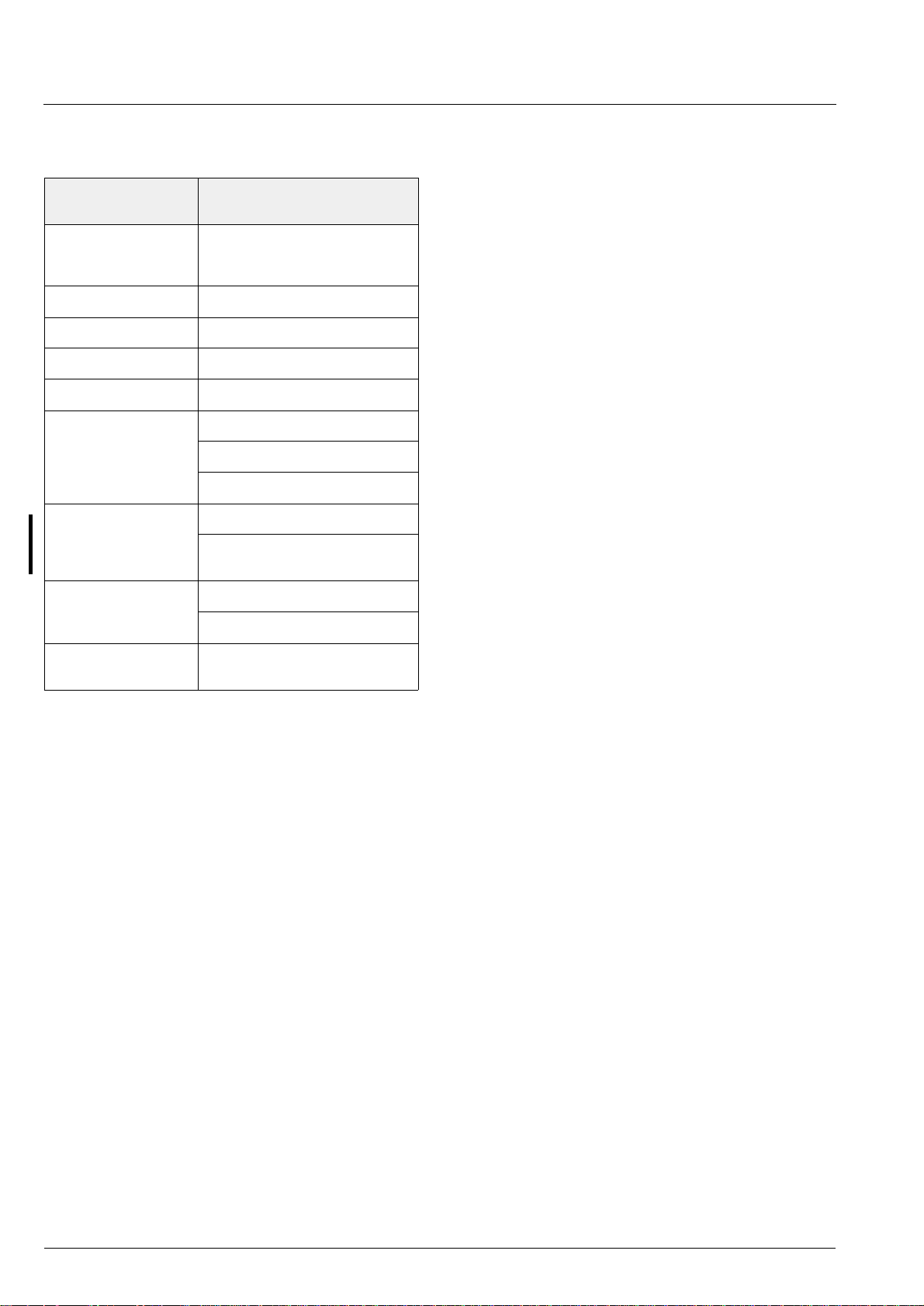
MSP 34x2G PRELIMINARY DATA SHEET
Table 3–8: Results of the Automatic Standard
Detection
Broadcasted Sound
Standard
Automatic Stan dard
STANDARD RESULT Register
Read 007E
0000
Detection could not
find a sound standard
B/G-FM 0003
B/G-NICAM 0008
I 000A
FM-Radio 0040
M-Korea
0002
M-Japan
M-BTSC
0020
0030
L-AM
0009
D/K1
D/K2
0004
D/K3
L-NICAM
0009
D/K-NICAM
000B
hex
hex
hex
hex
hex
hex
(if MODUS[14,13]=00)
hex
(if MODUS[14,13]=01)
hex
(if MODUS[14,13]=10)
hex
(if MODUS[12]=0)
hex
(if MODUS[12]=1)
hex
(if MODUS[12]=0)
hex
(if MODUS[12]=1)
hex
Automatic Stan dard
Detection still active
>07FF
hex
30 Micronas
Page 31

PRELIMINARY DATA SHEET MSP 34x2G
3.3.2.4. Write Registers on I2C Subaddress 10
Table 3–9: Write Registers on I2C Subaddress 10
Register
Function Name
Address
00 20
hex
STANDARD SELECTION Register
Defines TV Sound or FM-Radio Standard
bit[15:0] 00 01
00 02
start Automatic Standard Detection
hex
Standard Codes (see Table 3–7)
hex
...
hex
00 30
hex
00 60
MODUS Register
Preference in Automatic Standard Detection:
bit[15] 0 undefined, must be 0
bit[14:13] detected 4.5 MHz carrier is interpreted as:
0 standard M (Korea)
1 standard M (BTSC)
2 standard M (Japan)
3 chroma carrier (M/N standards are ignored)
bit[12] detected 6.5 MHz carrier is interpreted as:
0 standard L (SECAM)
1 standard D/K1, D/K2, D/K3, or D/K NICAM
hex
hex
STANDARD_SEL
MODUS
1)
1)
General MSP 34x2G Options
bit[11:9] 0 undefined, must be 0
bit[8] 0/1 ANA_IN1+/ANA_IN2+; select analog sound IF input pin
bit[7] 0/1 active/tristate state of audio clock output pin
AUD_CL_OUT
bit[6] I
2
S word strobe alignment
0 WS changes at data word boundary
1 WS changes one clock cycle in advance
2
bit[5] 0/1 master/slave mode of I
S interface (must be set to 0
(= Master) in case of NICAM mode)
2
bit[4] 0/1 active/tristate state of I
S output pins
bit[3] state of digital output pins D_CTR_I/O_0 and _1
0 active: D_CTR_I/O_0 and _1 are output pins
(can be set by means of the ACB register.
see also: MODUS[1])
1 tristate: D_CTR_I/O_0 and _1 are input pins
(level can be read out of STATUS[4,3])
bit[2] 0 undefined, must be 0
bit[1] 0/1 disable/enable STATUS change indication by means of
the digital I/O pin D_CTR_I/O_1
Necessary condition: MODUS[3] = 0 (active)
bit[0] 0/1 off/on: Automatic Sound Select
1)
Valid at the next start of Automatic Standard Detection.
Micronas 31
Page 32

MSP 34x2G PRELIMINARY DATA SHEET
2
Table 3–9: Write Registers on I
C Subaddress 10
, continued
hex
Register
Address
00 40
hex
Function Name
I2S CONFIGURATION Register
I2S_CONFIG
bit[15:1] 0 not used, must be set to “0”
bit[0] I2S_CL frequency and I
2
S data sample length for
master mode
0 2 x 16 bit (1.024 MHz)
1 2 x 32 bit (2.048 MHz))
32 Micronas
Page 33

PRELIMINARY DATA SHEET MSP 34x2G
3.3.2.5. Read Registers on I2C Subaddress 11
hex
Table 3–10: Read Registers on I2C Subaddress 11
Register
Function Name
Address
00 7E
STANDARD RESULT Register
hex
Readback of the detected TV Sound or FM-Radio Standard
bit[15:0] 00 00
Automatic Standard Detection could not find
hex
a sound standard
00 02
MSP Standard Codes (see Table 3–8)
hex
...
02 00
hex
00 40
>07 FF
STATUS Register
hex
Automatic Standard Detection still active
hex
Contains all user relevant internal information about the status of the MSP
bit[15:10] undefined
bit[8] 0/1 “1” indicates bilingual sound mode or SAP present
(internally evaluated from received analog or
digital identification signal)
hex
STANDARD_RES
STATUS
bit[7] 0/1 “1” indicates independent mono sound (only for
NICAM )
bit[6] 0/1 mono/stereo indication
(internally evaluated from received analog or digital
identification signals)
bit[5,9] 00 analog sound standard (FM or AM) active
01 this pattern will not occur
10 digital sound (NICAM) available
11 bad reception condition of digital sound (NICAM) due
to:
a. high error rate
b. unimplemented sound code
c. data transmission only
bit[4] 0/1 low/high level of digital I/O pin D_CTR_I/O_1
bit[3] 0/1 low/high level of digital I/O pin D_CTR_I/O_0
bit[2] 0 detected secondary carrier (2nd A2 or SAP carrier)
1 no secondary carrier detected
bit[1] 0 detected primary carrier (Mono or MPX carrier)
1 no primary carrier detected
bit[0] undefined
If STATUS change indication is activated by means of MODUS[1]: Each
change in the ST ATUS register sets the digital I/O pin D_CTR_I/O_1 to high
level. Reading the STATUS register resets D_CTR_I/O_1.
Micronas 33
Page 34

MSP 34x2G PRELIMINARY DATA SHEET
3.3.2.6. Write Registers on I2C Subaddress 12
hex
Table 3–11: Write Registers on I2C Subaddress 12
Register
Function Name
Address
PREPROCESSING
00 0E
hex
FM/AM Prescale
bit[15:8] 00
hex
Defines the input prescale gain for the demodulated
... FM or AM signal
7F
hex
00
hex
off (RESET condition)
For all FM modes except satellite FM and AM-mode, the combinations of prescale value and FM deviation listed below lead to internal full scale.
FM mode
bit[15:8] 7F
48
30
24
18
13
hex
hex
hex
hex
hex
hex
28 kHz FM deviation
50 kHz FM deviation
75 kHz FM deviation
100 kHz FM deviation
150 kHz FM deviation
180 kHz FM deviation (limit)
FM high deviation mode (HDEV2, MSP Standard Code = C
bit[15:8] 30
14
hex
hex
150 kHz FM deviation
360 kHz FM deviation (limit)
FM very high deviation mode (HDEV3, MSP Standard Code = 6 and D
bit[15:8] 20
1A
hex
hex
450 kHz FM deviation
540 kHz FM deviation (limit)
Satellite FM with adaptive deemphasis
hex
hex
PRE_FM
)
hex)
bit[15:8] 10
hex
recommendation
AM mode (MSP Standard Code = 9)
bit[15:8] 7C
hex
recommendation for SIF input levels from
0.1 V
to 0.8 V
pp
(Due to the AGC being switched on, the AM-output level
remains stable and independent of the actual SIF-level in
the mentioned input range)
pp
34 Micronas
Page 35

PRELIMINARY DATA SHEET MSP 34x2G
2
Table 3–11: Write Registers on I
C Subaddress 12
, continued
hex
Register
Address
(continued)
00 0E
hex
00 10
hex
Function Name
FM Matrix Modes
FM_MATRIX
Defines the dematrix function for the demodulated FM signal
bit[7:0] 00
hex
no matrix (used for bilingual and unmatrixed stereo
sound)
01
02
03
hex
hex
hex
German stereo (Standard B/G)
Korean stereo (also used for BTSC, EIA-J and FM Radio)
sound A mono (left and right channel contain the mono
sound of the FM/AM mono carrier)
04
hex
sound B mono
In case of Automatic Sound Select = on, the FM Matrix Mode is set automati-
cally . Writing to the FM/AM prescale register (00 0E
In order not to disturb the automatic process, the low part of any I
high part) is still allowed.
hex
2
C transmission to this register is ignored. Therefore, any FM-Matrix readback values may
differ from data written previously.
In case of Automatic Sound Select = off, the FM Matrix Mode must be set as
shown in Table 6–17 of Appendix B.
To enable a Forced Mono Mode set A2 THRESHOLD as de scribed in
Section 6.3.2.on page 95
NICAM Prescale
PRE_NICAM
Defines the input prescale value for the digital NICAM signal
00 16
00 12
00 0D
hex
hex
hex
bit[15:8] 00
hex
... 7F
prescale gain
hex
examples:
00
20
5A
7F
hex
hex
hex
hex
off
0dB gain
9 dB gain (recommendation)
+12 dB gain (maximum gain)
I2S1 Prescale
I2S2 Prescale
Defines the input prescale value for digital I
bit[15:8] 00
hex
... 7F
prescale gain
hex
2
S input signals
examples:
00
10
7F
hex
hex
hex
off
0 dB gain (recommendation)
+18 dB gain (maximum gain)
SCART Input Prescale
Defines the input prescale value for the analog SCART input signal
bit[15:8] 00
hex
... 7F
prescale gain
hex
examples:
00
19
hex
hex
off
0dB gain (2V
input leads to digital full scale)
RMS
Due to the Dolby requirements, this is the maximum
7F
hex
value allowed to prohibit clipping of a 2 V
+14 dB gain (400 mV
input leads to digital full scale)
RMS
RMS
PRE_I2S1
PRE_I2S2
PRE_SCART
input signal.
Micronas 35
Page 36

MSP 34x2G PRELIMINARY DATA SHEET
2
Table 3–11: Write Registers on I
C Subaddress 12
, continued
hex
Register
Function Name
Address
SOURCE SELECT AND OUTPUT CHANNEL MATRIX
Source for:
00 08
00 09
00 0A
00 41
00 0B
00 0C
hex
hex
hex
hex
hex
hex
Loudspeaker Output
Headphone Output
SCART1 DA Output
SCART2 DA Output
2
S Output
I
Quasi-Peak Detector
bit[15:8] 0 “FM/AM”: demodulated FM or AM mono signal
1 “Stereo or A/B”: demodulator Stereo or A/B signal
(in manual mode, this source is identical to the NICAM
source in the MSP 3410D)
3 “Stereo or A”: demodulator Stereo Sound or
Language A (only defined for Automatic Sound Select)
4 “Stereo or B”: demodulator Stereo Sound or
Language B (only defined for Automatic Sound Select)
2 SCART input
5I
6I
2
S1 input
2
S2 input
SRC_MAIN
SRC_AUX
SRC_SCART1
SRC_SCART2
SRC_I2S
SRC_QPEAK
00 08
00 09
00 0A
00 41
00 0B
00 0C
hex
hex
hex
hex
hex
hex
12 Main channel: AVC processed signal
13 Main channel: baseband processed signal with volume
14 Aux channel: baseband processed signal with volume
For demodulator sources, see Table 2–2.
Matrix Mode for:
Loudspeaker Output
Headphone Output
SCART1 DA Output
SCART2 DA Output
2
S Output
I
Quasi-Peak Detector
bit[7:0] 00
10
20
30
hex
hex
hex
hex
Sound A Mono (or Left Mono)
Sound B Mono (or Right Mono)
Stereo (transparent mode)
Mono (sum of left and right inputs divided by 2)
special modes are available (see Section 6.5.1. on page 103)
In Automatic Sound Select mode, the demodulator source channels are set
according to Table 2–2. Therefore, the matrix modes o f the correspon ding output channels should be set to “Stereo” (transparent).
MAT_MAIN
MAT_AUX
MAT_SCART1
MAT_SCART2
MAT_I2S
MAT_QPEAK
36 Micronas
Page 37

PRELIMINARY DATA SHEET MSP 34x2G
2
Table 3–11: Write Registers on I
C Subaddress 12
, continued
hex
Register
Function Name
Address
LOUDSPEAKER AND HEADPHONE PROCESSING
00 00
00 06
hex
hex
Volume Loudspeaker
Volume Headphone
bit[15:8] volume table with 1 dB step size
7F
7E
hex
hex
+12 dB (maximum volume)
+11 dB
...
74
73
72
hex
hex
hex
+1dB
0dB
−1dB
...
02
01
00
FF
hex
hex
hex
hex
−113 dB
−114 dB
Mute (reset condition)
Fast Mute (needs about 75 ms until the signal is
completely ramped down)
bit[7:5] higher resolution volume table
0
1
+0dB
+0.125 dB increase in addition to the volume table
...
7
+0.875 dB increase in addition to the volume table
VOL_MAIN
VOL_AUX
bit[4] 0 must be set to 0
bit[3:0] clipping mode
0 reduce volume
1 reduce tone control
2 compromise
3 dynamic
With large scale in put si gna ls , p osit ive volume settings may l ead t o signa l c lippi ng.
The MSP 34x2G loudspeaker and headpho ne volume func tion is di vided i nto a
digital and an analog sect ion. With Fast Mute, volume is reduced to mute position by digital volume only. Analog volume is not changed. This reduces any
audible DC plops. To turn volume on again, the volume step that has been used
before Fast Mute was activated must be transmitted.
If the clipping mode is set to “reduce volume”, the following rule is used: To prevent severe clipping effects with bass, treble, or equalizer boo sts, the internal
volume is automatically limited to a level where, in combination with either bass,
treble, or equalizer setting, the amplification does not exceed 12 dB.
If the clipping mode is “reduce tone control”, the bass or treble value is
reduced if amplification exceeds 12 dB. If the equalizer is switched on, the gain
of those bands is reduced, where amp lification together with volume exceeds
12 dB.
If the clipping mode is “compromise mode”, the bass or treble value and volume are reduced half a nd h alf if a mplifica tion exceeds 12 dB. If the equalizer is
switched on, the gain of those bands is reduced half and half, where ampli fication together with volume exceeds 12 dB.
If the clipping mode is “dynamic”, volume is r educed auto matically if the signal
amplitudes would exceed
−2 dBFS within the IC. For operation of MDB, dyna-
mic mode must be switched on.
Micronas 37
Page 38

MSP 34x2G PRELIMINARY DATA SHEET
2
Table 3–11: Write Registers on I
C Subaddress 12
, continued
hex
Register
Address
00 29
hex
Function Name
Automatic Volume Correction (A VC) Loudspeaker Channel
bit[15:12] 00
08
hex
hex
bit[11:8] decay time
08
hex
04
hex
02
hex
01
hex
AVC off (and reset internal variables)
AVC on
8 s decay time
4 s decay time
2 s decay time
20 ms decay time (should be used for approx. 100 ms
AVC
AVC_DECAY
after channel change)
bit[7:4] output level
0
hex
1
hex
−18 dBFS
−17 dBFS
AVC_LEVEL
...
f
hex
bit[3:2] maximum attenuation
0
hex
1
hex
2
hex
bit[1:0] maximum gain
0
hex
1
hex
3
hex
−3dBFS
AVC_MIN
24 dB
18 dB
12 dB
AVC_MAX
6dB
12 dB
0dB
00 01
00 30
hex
hex
Balance Loudspeaker Channel
Balance Headphone Channel
bit[15:8] Linear Mode
7F
7E
hex
hex
Left muted, Right 100%
Left 0.8%, Right 100%
...
01
00
FF
hex
hex
hex
Left 99.2%, Right 100%
Left 100%, Right 100%
Left 100%, Right 99.2%
...
82
81
hex
hex
Left 100%, Right 0.8%
Left 100%, Right muted
bit[15:8] Logarithmic Mode
7F
7E
hex
hex
Left −127 dB, Right 0 dB
Left −126 dB, Right 0 dB
...
01
00
FF
hex
hex
hex
Left −1 dB, Right 0 dB
Left 0 dB, Right 0 dB
Left 0 dB, Right −1dB
...
81
80
hex
hex
Left 0 dB, Right −127 dB
Left 0 dB, Right −128 dB
bit[7:0] Balance Mode
00
01
hex
hex
linear
logarithmic
Positive balance settings reduce the left channel without affecting the right
channel; negative settings reduce the right channel leaving the left channel
unaffected.
BAL_MAIN
BAL_AUX
38 Micronas
Page 39

PRELIMINARY DATA SHEET MSP 34x2G
Table 3–11: Write Registers on I
Register
Function Name
Address
00 20
hex
Tone Control Mode Loudspeaker Channel
bit[15:8] 00
FF
hex
hex
Defines whether Bass/Treble or Equalizer is activated for the loudspeaker channel. Bass and Equalizer cannot work simultaneously . If Equalizer is used, Bass,
and Treble coefficients must be set to zero and vice versa.
Note: In the MULTI_CHANNEL mode, the equalizer cannot be used.
00 02
00 31
hex
hex
Bass Loudspeaker Channel
Bass Headphone Channel
bit[15:8] extended range
7F
hex
78
hex
70
hex
68
hex
normal range
60
hex
58
hex
...
08
hex
00
hex
F8
hex
...
A8
hex
A0
hex
Higher resolution is possible: an LSB step in the normal range results in a gain
step of about 1/8 dB, in the extended range about 1/4 dB.
2
C Subaddress 12
hex
bass and treble is active
equalizer is active
+20 dB
+18 dB
+16 dB
+14 dB
+12 dB
+11 dB
+1dB
0dB
−1dB
−11 dB
−12 dB
, continued
TONE_MODE
BASS_MAIN
BASS_AUX
With positive bass settings, internal clipping may occur even with overall volume
less than 0 dB. This will lead to a clipped output signal. Therefore, it is not recommended to set bass to a value that, in conjunction with volume, would result
in an overall positive gain.
Micronas 39
Page 40

MSP 34x2G PRELIMINARY DATA SHEET
2
Table 3–11: Write Registers on I
C Subaddress 12
, continued
hex
Register
Address
00 03
hex
00 32
hex
00 21
hex
00 22
hex
00 23
hex
00 24
hex
00 25
hex
Function Name
Treble Loudspeaker Channel
Treble Headphone Channel
bit[15:8] 78
70
hex
hex
+15 dB
+14 dB
TREB_MAIN
TREB_AUX
...
08
00
F8
hex
hex
hex
+1dB
0dB
−1dB
...
A8
A0
hex
hex
−11 dB
−12 dB
Higher resolution is possible: an LSB step results in a gain step of about 1/8 dB.
With positive treble settings, internal clipping may occur even with overall vol-
ume less than 0 dB. This will lead to a clipped output signal. Therefore, it is not
recommended to set treble to a value that, in conjunction with volume, would
result in an overall positive gain.
Equalizer Loudspeaker Channel Band 1 (below 120 Hz)
Equalizer Loudspeaker Channel Band 2 (center: 500 Hz)
Equalizer Loudspeaker Channel Band 3 (center: 1.5 kHz)
Equalizer Loudspeaker Channel Band 4 (center: 5 kHz)
Equalizer Loudspeaker Channel Band 5 (above: 10 kHz)
bit[15:8] 60
58
hex
hex
+12 dB
+11 dB
EQUAL_BAND1
EQUAL_BAND2
EQUAL_BAND3
EQUAL_BAND4
EQUAL_BAND5
...
08
00
F8
hex
hex
hex
+1dB
0dB
−1dB
...
A8
A0
hex
hex
−11 dB
−12 dB
Higher resolution is possible: an LSB step results in a gain step of about 1/8 dB.
With positive equalizer settings, internal clipping may occur even with overall
volume less than 0 dB. This will lead to a clipped output signal. Therefore, it is
not recommended to set equalizer bands to a value that, in conjunction with volume, would result in an overall positive gain.
40 Micronas
Page 41

PRELIMINARY DATA SHEET MSP 34x2G
2
Table 3–11: Write Registers on I
C Subaddress 12
, continued
hex
Register
Address
00 04
hex
00 33
hex
Function Name
Loudness Loudspeaker Channel
Loudness Headphone Channel
LOUD_MAIN
LOUD_AUX
bit[15:8] Loudness Gain
44
40
hex
hex
+17 dB
+16 dB
...
04
03
02
01
00
hex
hex
hex
hex
hex
+1dB
+0.75 dB
+0.5 dB
+0.25 dB
0dB
bit[7:0] Loudness Mode
00
04
hex
hex
normal (constant volume at 1 kHz)
Super Bass (constant volume at 2 kHz)
Higher resolution of Loudness Gain is possible: An LSB step results in a gain
step of about 1/4 dB.
Loudness increases the volume of low- and high-frequency signals, while keeping the amplitude of the 1-kHz reference frequency constant. The intended loudness has to be set according to the actual volume setting. Because loudness
introduces gain, it is not recommended to set loudness to a value that, in conjunction with volume, would result in an overall positive gain.
The corner frequency for bass amplification can be set to two different values. In
Super Bass mode, the corner frequency is shifted up. The point of constant volume is shifted from 1 kHz to 2 kHz.
Micronas 41
Page 42

MSP 34x2G PRELIMINARY DATA SHEET
2
Table 3–11: Write Registers on I
C Subaddress 12
, continued
hex
Register
Address
00 05
hex
Function Name
Spatial Effects Loudspeaker Channel
SPAT_MAIN
bit[15:8] Effect Strength
7F
3F
hex
hex
Enlargement 100%
Enlargement 50%
...
01
00
FF
hex
hex
hex
Enlargement 1.5%
Effect off
reduction 1.5%
...
C0
80
hex
hex
reduction 50%
reduction 100%
bit[7:4] Spatial Effect Mode
0
hex
Stereo Basewidth Enlargement (SBE) and
Pseudo Stereo Effect (PSE). (Mode A)
2
hex
Stereo Basewidth Enlargement (SBE) only. (Mode B)
bit[3:0] Spatial Effect High-Pass Gain
0
hex
2
hex
4
hex
6
hex
8
hex
max. high-pass gain
2/3 high-pass gain
1/3 high-pass gain
min. high-pass gain
automatic
Spatial effects should not be used together with 3D-PANORAMA or
PANORAMA.
00 2B
hex
There are several spatial effect modes available:
In mode A (low byte = 00
), the spatial effect depends on the source mode. If
hex
the incoming signal is mono, Pseudo Stereo Effect is active; for stereo signals,
Pseudo Stereo Effect and Stereo Basewidth Enlargement is effective. The
strength of the effect is controllable by the upper byte. A negative value reduces
the stereo image. A strong spatial effect is recommended for small TV sets
where loudspeaker spacing is rather close. For large screen TV sets, a more
moderate spatial effect is recommended.
In mode B, only Stereo Basewidth Enlargement is effective. For mono input signals, the Pseudo Stereo Effect has to be switched on.
It is worth mentioning, that all spatial effects affect amplitude and phase
response. With the lower 4 bits, the frequency response can be customized. A
value of 0
function for L or R only signals. A value of 6
only signals, but a low-pass function for center signals. By using 8
yields a flat response for center signals (L = R), but a high-pass
hex
has a flat response for L or R
hex
, the fre-
hex
quency response is automatically adapted to the sound material by choosing an
optimal high-pass gain.
Mute or Invert Loudspeaker D/A Output
bit[15:2] must be zero
bit[1:0] 0
hex
1
hex
2
hex
no modification
invert left channel of D/A output
mute D/A ouput
MUT_INV_M
42 Micronas
Page 43

PRELIMINARY DATA SHEET MSP 34x2G
2
Table 3–11: Write Registers on I
C Subaddress 12
, continued
hex
Register
Address
00 26
hex
00 27
hex
00 28
hex
00 34
hex
00 35
hex
00 36
hex
Function Name
Acoustical Compensation Filter Loudspeaker Channel:
C0_Main
C1_Main
C2_Main
ACF_M0
ACF_M1
ACF_M2
Acoustical Compensation Filter Headphone Left Channel (Center):
C0_Center
C1_Center
C2_Center
ACF_C0
ACF_C1
ACF_C2
These cells determine the coefficients of a second order filter for acoustical
compensation of loudspeaker responses. The transfer function of this filter is
1–
× a2 z2–×++()
1–
b2 z2–×+××+()
Hz()
1 a0–2a× 1 z
----------------------------------------------------------------------------------
=
12b1 z
The transfer function must not have more than 0 dB gain. Micronas will supply a
design tool for these coefficients. This feature is switched off by setting all coefficients to zero (reset state). A mute or fastmute operation should precede any
change of these coefficients. The coefficients are two’s complement numbers
ranging from [
−1.0...1.0 − 2
−9
].
C0:
bit[15:6] 10-bit coefficient a0
bit[5:3] 3 LSBs for coefficient b1 (together with 6 bit of c1, this forms a 9-bit
coefficient for b1)
bit[2:0] 3 LSBs for coefficient b2 (together with 6 bit of c2, this forms a 9-bit
coefficient for b2)
C1:
bit[15:6] 10-bit coefficient a1
bit[5:0] 6 MSBs for coefficient b1
C2:
bit[15:6] 10-bit coefficient a2
bit[5:0] 6 MSBs for coefficient b2
Micronas 43
Page 44

MSP 34x2G PRELIMINARY DATA SHEET
2
Table 3–11: Write Registers on I
C Subaddress 12
, continued
hex
Register
Function Name
Address
SUBWOOFER OUTPUT CHANNEL
00 2C
hex
Subwoofer Level Adjustment
bit[15:8] 0C
hex
+12 dB
...
01
00
FF
hex
hex
hex
+1 dB
−1dB
...
E3
E2
hex
hex
−29 dB
−30 dB
...
80
bit[7:0] 00
hex
hex
Mute
must be zero
If MDB is added onto the main channel, this register should be set to 00
00 2D
hex
Subwoofer Corner Frequency
bit[15:8] 5...40 corner frequenc y in 10 Hz steps
(range: 50...400 Hz)
If MDB is active, SUBW_FREQ must be set to a value higher than the MDB Lowpass
Frequency (MDB_LP). Choosing the corner frequency of the subwoofer closer to
MDB_LP results in a narrower MDB frequency range. Recommended value:
1.5×MDB_LP
SUBW_LEVEL
0 dB (default)
hex
SUBW_FREQ
Subwoofer Complementary High-Pass Filter
bit[7:0] 00
01
02
hex
hex
hex
MDB CONTROL REGISTERS
00 68
hex
MDB Effect Strength
bit[15:8] 00
bit[7:0] 00
7F
hex
hex
hex
The MDB effect strength can be adjusted in 1dB steps. A value of 44
a medium MDB effect.
00 69
hex
MDB Amplitude Limit
bit[15:8] 00
FF
hex
hex
...
E0
hex
bit[7:0] 00
hex
The MDB Amplitude Limit defines the maximum allowed amplitude at the output
of the MDB relative to 0 dbFS. If the amplitude exceeds MDB_LIM, the ga in of
the MDB is automatically reduced. Note that the Volume Clipping Mode must be
set to “dynamic” (see page 37).
loudspeaker channel unfilte re d
a complementary high-pass is processed in the loudspeaker output channel
MDB added onto main channel
MDB OFF (default)
maximum MDB
must be zero
0 dBF S (default limitation )
−1dBFS
−32 dBFS
must be zero
hex
SUBW_HP
MDB_STR
will yield
MDB_LIM
44 Micronas
Page 45

PRELIMINARY DATA SHEET MSP 34x2G
2
Table 3–11: Write Registers on I
C Subaddress 12
, continued
hex
Register
Address
00 6A
hex
00 6B
hex
Function Name
MDB Harmonic Content
bit[15:8] 00
bit[7:0] 00
no harmonics are added (default)
64
7F
hex
hex
hex
hex
50% fundamentals + 50% harmonics
100% harmonics
must be zero
MDB_HMC
MDB creates har moni cs of the fr equen cies below the MDB highp ass freq uency
(MDB_HP). The variable MDB_HMC describes the ratio of the harmonics
towards the original signal.
MDB Low Pass Corner Frequency
MDB_LP
bit[15:8] 5 50 Hz
660Hz
...
30 300 Hz
bit[7:0] 00
must be zero
hex
The MDB lowpass cor ner frequenc y (range 50... 300 Hz) defines the upper corner frequency of the MDB band pass filte r. Recommended values are the s ame
as for the MDB highpass corner frequency (MDB_HP).
00 6C
MDB High Pass Corner Frequency
hex
bit[15:8] 2 20 Hz
330Hz
...
30 300 Hz
bit[7:0] 00
must be zero
hex
The MDB highpass cor ner freq uency d efines th e lower cor ner fr equency of the
MDB bandpass filter. The highpass filter avoids loading the lou dspeakers with
low frequency components that a re below the s peakers’ cut off fre quenc y. Recommended values for subwoofer systems are around 5 (=50 Hz), for regular TV
sets around 10 (=100 Hz).
MDB_HP
Micronas 45
Page 46

MSP 34x2G PRELIMINARY DATA SHEET
2
Table 3–11: Write Registers on I
C Subaddress 12
, continued
hex
Register
Function Name
Address
SCART OUTPUT CHANNEL
00 07
00 40
hex
hex
Volume SCART1 Output Channel
Volume SCART2 Output Channel
bit[15:8] volume table with 1 dB step size
7F
hex
7E
hex
...
74
hex
73
hex
72
hex
...
02
hex
01
hex
00
hex
bit[7:5] higher resolution volume table
0
1
...
7
bit[4:0] 01
hex
+12 dB (maximum volume)
+11 dB
+1dB
0dB
−1dB
−113 dB
−114 dB
Mute (reset condition)
+0 dB
+0.125 dB increase in addition to the volume table
+0.875 dB increase in addition to the volume table
this must be 01
hex
VOL_SCART1
VOL_SCART2
46 Micronas
Page 47

PRELIMINARY DATA SHEET MSP 34x2G
2
Table 3–11: Write Registers on I
C Subaddress 12
, continued
hex
Register
Function Name
Address
SCART SWITCHES AND DIGITAL I/O PINS
00 13
hex
ACB Register
Defines the level of the digital output pins and the position of the SCART
switches
bit[15] 0/1 low/high of digital output pin D_CTR_I/O_1
(MODUS[3]=0)
bit[14] 0/1 low/high of digital output pin D_CTR_I/O_0
(MODUS[3]=0)
bit[13:5] SCART DSP Input Select
xxxx00xx0 SCART1 to DSP input (RESET position)
xxxx01xx0 MONO to DSP input (Sound A Mono must be selected in
the channel matrix mode for the corresponding output
channels)
xxxx10xx0 SCART2 to DSP input
xxxx11xx0 SCART3 to DSP input
xxxx00xx1 SCART4 to DSP input
xxxx11xx1 mute DSP input
bit[13:5] SCART1 Output Select
xx00xxx0x SCART3 input to SCART1 output (RESET position)
xx01xxx0x SCART2 input to SCART1 output
xx10xxx0x MONO input to SCART1 output
xx11xxx0x SCART1 DA to SCART1 output
xx00xxx1x SCART2 DA to SCART1 output
xx01xxx1x SCART1 input to SCART1 output
xx10xxx1x SCART4 input to SCART1 output
xx11xxx1x mute SCART1 output
ACB_REG
BEEPER
00 14
hex
bit[13:5] SCART2 Output Select
00xxxx0xx SCART1 DA to SCART2 output (RESET position)
01xxxx0xx SCART1 input to SCART2 output
10xxxx0xx MONO input to SCART2 output
00xxxx1xx SCART2 DA to SCART2 output
01xxxx1xx SCART2 input to SCART2 output
10xxxx1xx SCART3 input to SCART2 output
11xxxx1xx SCART4 input to SCART2 output
11xxxx0xx mute SCART2 output
The RESET position becomes active at the time of the first write transmission
on the control bus to the audio processing part. By writing to the ACB register
first, the RESET state can be redefined.
Beeper Volume and Frequency
bit[15:8] Beeper Volume
00
7F
hex
hex
off
maximum volume
bit[7:0] Beeper Frequency
01
40
FF
hex
hex
hex
16 Hz (lowest)
1kHz
4kHz
BEEPER
Micronas 47
Page 48

MSP 34x2G PRELIMINARY DATA SHEET
2
Table 3–11: Write Registers on I
C Subaddress 12
, continued
hex
Register
Function Name
Address
SURROUND PROCESSING
00 48
hex
Output Configuration
bit[15] HP/CS Switch
0 Headphone outputs are active (pin names: DACA_L,
1 CS (Center/Surround) outputs are active (pin names:
The AUX/CS switch defines which output pin pair is driven by the D/A converters that are used for headphone or surround processing. The unselected pins
are muted. This makes it convenient to connect the center/surround amplifiers
or outputs to the MSP 34x2G without external switches. The Headphone/Surround channel should be muted before switching (set register 06
Allow at least 2 s for settling.
bit[14:8] Channel Configuration
00
hex
01
hex
02
hex
03
hex
DACA_R), CS outputs are muted
DACM_C, DACM_S), Aux outputs are muted (C corre-
sponds to Aux L, S to Aux R)
hex
to: 0000
hex
).
STEREO: This mode is used in plain stereo mode. Standard processing applies to the loudspeaker and headphone channels. Surround processing is switched off. In
this mode, the IC is compatible to the MSP 3450G (if
bit[15] is equal to 0).
TWO_CHANNEL: This mode is used for virtual surround
sound. The surround processing block is active and its left
and right outputs are distributed to the loudspeaker output
channel. The processing on the headphone channel
remains standard. In this mode, the IC is comparable to
the MSP 3451G.
MULTI_CHANNEL: This mod e is use d for surround sound
with more than 2 channels. The surround processing block
is active and its left and right outputs are distributed to the
loudspeaker output channel, its center and surround outputs are distributed to the headphone output channel. No
headphone proce ssing is pos sibl e. In this mode , it i s conv enient to select the C/S pins by setting bit[15] to 1.
MULTI_CHANNEL_CENTER: This mode is used for surround sound with more than 2 channels. The surround
processing block is active and its left and right outputs are
distributed to the loudspeaker output channel, its center
and surround outputs are distributed to the headphone
output channel. Just after the volume control, the center
signal is distributed to the left and right loudspeaker outputs as well as to the center outputs. The left and right
signals can be accessed via the feedback path to the
source selector. No headphone processing is possible. In
this mode, it is convenient to select the C/S pins by setting
bit[15] to 1.
MA_CONF
AUX_CS
CHAN_CONF
bit[7:0] Mode Tone control center channel
00
01
hex
hex
Bass/treble for center channel (same setting as surround chan.)
The center signal is processed with an equalizer using the
same band setting as for the loudspeaker equalizer. The
surround channel is processed with bass/treble. This
mode is only allowed in channel configurations 2 and 3.
48 Micronas
Page 49

PRELIMINARY DATA SHEET MSP 34x2G
2
Table 3–11: Write Registers on I
C Subaddress 12
, continued
hex
Register
Address
00 49
hex
00 4A
hex
Function Name
Spatial Effects for Surround Processing
SUR_SPAT
bit[15:8] Spatial Effect Strength
7F
3F
hex
hex
Enlargement 100%
Enlargement 50%
...
01
00
bit[7:0] 00
hex
hex
hex
Enlargement 1.5%
Effect off
must be 0
Increases the perceived basewidth of the reproduced left and right front channels. Recommended value: 50% = 40
. In contrast to the spatial effect for the
hex
loudspeaker channel, the surround spatial effect is optimized for surround
sound. Note: If surround sound processing is active, the spatial effect for the
loudspeaker channel (Registe r 05
Virtual Surround Effect Strength
) is switched off.
hex
SUR_3DEFF
bit[15:8] Virtual Surround Effect Strength
7F
3F
hex
hex
Effect 100%
Effect 50%
...
01
00
bit[7:0] 00
hex
hex
hex
Effect 1.5%
Effect off
must be 0
Strength of the surround effect in PANORAMA or 3D-PANORAMA mode. In
other Surround Reproduction Modes this value must be set to 0. Recommended
value: 66% = 54
hex
.
Micronas 49
Page 50

MSP 34x2G PRELIMINARY DATA SHEET
2
Table 3–11: Write Registers on I
C Subaddress 12
, continued
hex
Register
Address
00 4B
hex
Function Name
Surround Processing Mode
bit[15:8] Decoder Matrix
00
hex
ADAPTIVE (for all Dolby Surround Pro Logic and Virtual
SUR_MODE
DEC_MAT
Surround modes)
10
20
hex
hex
PASSIVE (for simple surround modes)
EFFECT (used for special effects and monophonic
signals)
bit[7:4] Surround Reproduc tio n
0
hex
REAR_SPEAKER: The surround signal is reproduced by
SUR_REPRO
a rear speaker.
3
hex
FRONT_SPEAKER: The surround signal is redirected to
the front channels. There is no physical rear speaker con-
nected.
5
hex
PANORAMA: The surround signal is processed and redi-
rected to the left and right front speakers in order to create
the illusion of a virtual rear speaker, although no physical
rear speaker is connected.
6
hex
3D-PANORAMA: The surround signal is processed and
redirected to the left and right front speakers in order to
create the illusion of a virtual rear speaker, although no
physical rear speaker is connected.
bit[3:0] Center Mode
C_MODE
00 4C
00 4D
hex
hex
0
hex
1
hex
2
hex
3
hex
PHANTOM mode (no Center speaker connected)
NORMAL mode (small Center speaker)
WIDE mode (large Center speaker)
OFF mode (Center output of the Surround Decoder is
discarded. Useful only in special effect modes)
Surround Delay
bit[15:8] 05
06
hex
hex
5 ms delay in surround path (lowest)
6 ms delay in surround path
...
1F
bit[7:0] 00
hex
hex
31 ms delay in surround path (highest))
must be 0
For Dolby Surround Pro Logic designs, only 20 ms fixed or 15-30 ms variable
delay must be used. This register has no effect in 3D-PANORAMA and PANORAMA mode.
Noise Generator
bit[15:8] 00
80
bit[7:0] A0
B0
C0
D0
hex
hex
hex
hex
hex
hex
Noise generator off
Noise generator on
Noise on left channel
Noise on center channel
Noise on right channel
Noise on surround channel
Determines the active channel for the noise generator.
SUR_DELAY
SUR_NOISE
50 Micronas
Page 51

PRELIMINARY DATA SHEET MSP 34x2G
3.3.2.7. Read Registers on I2C Subaddress 13
hex
Table 3–12: Read Registers on I2C Subaddress 13
Register
Function Name
Address
QUASI-PEAK DETECTOR READOUT
00 19
00 1A
hex
Quasi-Peak Detector Readout Left
Quasi-Peak Detector Readout Right
hex
bit[15:0] 0
... 7FFF
hex
values are 16 bit two’s complement (only positive)
hex
MSP 34x2G VERSION READOUT Registers
00 1E
MSP Hardware Version Code
hex
bit[15:8] 01
hex
MSP 3 452 G - A2
A change in the hardware version code defines hardware optimizations that
may have influence on the chip’s behavior. The readout of this register is identical to the hardware version code in the chip’s imprint.
MSP Major Revision Code
bit[7:0] 07
hex
MSP 3452G - A2
The major revision code of the MSP 3452G is 7.
hex
QPEAK_L
QPEAK_R
MSP_HARD
MSP_REVISION
00 1F
hex
MSP Product Code
bit[15:8] 34
hex
MSP 3452G - A2
By means of the MSP-Product Code, the control processor is able to decide
which TV sound standards and audio baseband features have to be considered.
MSP ROM Version Code
bit[7:0] 42
hex
MSP 3 452 G - A2
A change in the ROM version code defines internal software optimizations,
that may have influence on the chip’s behavior, e.g. new features may have
been included. While a software change is intended to create no compatibility
problems, customers that want to use the new functions can identify new
MSP 3452G versions according to this number.
To avoid compatibility problems with MSP 3410B and MSP 34x0D, an offset of
is added to the ROM version code of the chip’s imprint.
40
hex
MSP_PRODUCT
MSP_ROM
Micronas 51
Page 52

MSP 34x2G PRELIMINARY DATA SHEET
3.4. Programming Tips
This section desc ribes the pr eferred method for initializing the MSP 34x2G. The initialization is grou ped int o
four sections:
– SCART Signal Path (analog signal path)
– Demodulator Input
– SCART and I
2
S Inputs
– Output Channels
See Fig. 2–1 on page 9 for a complete signal flow.
SCART Signal Path
1. Select analog input for the SCART baseband processing (SCART DSP Input Select) by means of the
ACB register.
2. Select the source for each analog SCART output
(SCART Output Select) by means of the ACB register.
Demodulator Input
For a complete setup of the TV sound processing from
analog IF input to the source selection, the following
steps must be performed:
1. Set MODUS register to the preferred mode and
Sound IF input.
2. Choose preferred prescale (FM and NICAM) values.
3. Write STANDARD SELECT register.
4. If Automatic Sound Select is not active:
Choose FM matrix repeatedly according to the
sound mode indicated in the STATUS register.
SCART and I
2
S Inputs
1. Select preferred prescale for S CART.
2. Select preferred prescale for I
2
S inputs
(set to 0 dB after RESET).
Output Channels
1. Select the source channel and matrix for each output channel.
2. Set audio baseband processing.
3. Select volume for each output channel.
3.5. Examples of Minimum Initialization Codes
Initialization of the MSP 34x2G according to these listings reproduces sound of the selected standard on the
loudspeaker output. All numbers are hexadecimal. The
examples have the following structure:
2
1. Perform an I
C controlled reset of the IC.
2. Write MODUS register
(with Automatic Sound Select).
3. Set Source Selection for loudspeaker channel
(with matrix set to STEREO).
4. Set Prescale
(FM and/or NICAM and dummy FM matrix).
5. Write STAN DARD SELECT registe r.
6. Set Volume loudspeaker channel to 0 dB.
3.5.1. SCART1 Input to Loudspeaker in
Stereo Sound
<80008000> // reset
<80000000>
<80 12 00 08 02 20> // source loudspeaker = scart, stereo
<80 12 00 0d 19 00> // prescale scart
<80 12 00 00 73 00> // volume main = 0dB
3.5.2. B/G-FM (A2 or NICAM)
<80008000> // Softreset
<80000000>
<801000302003> // MODUS-Regist er: Automatic = on
<801200080320> // So u rce Sel. = (St or A) & C h . Ma t r. = St
5A
hex
hex
,
<8012000E2403> // FM/AM-Prescale = 24
FM-Matrix = MO NO/SOUND A
<801200105A00> // NICAM-Prescale =
<801000200003> // Standard Select: A2 B/G or NICAM B/G
or
<801000200008>
<801200007300> // Loudspeaker Volume 0 dB
3.5.3. BTSC-Stereo
<80008000> // Softreset
<80000000>
<801000302003> // MODUS-Regist er: Automatic = on
<801200080320> // So u rce Sel. = (St or A) & C h . Ma t r. = St
<8012000E2403> // FM/AM-Prescale = 24
FM-Matrix = Sound A Mono
<801000200020> // Standard Select: BTSC-STEREO
<801200007300> // Loudspeaker Volume 0 dB
hex
,
52 Micronas
Page 53

PRELIMINARY DATA SHEET MSP 34x2G
3.5.4. BTSC-SAP with SAP at Loudspeaker Channel
<80008000> // Softreset
<80000000>
<801000302003> // MODUS-Register: Automatic = on
<801200080420> // Source Sel. = (St or B) & Ch. Matr. = St
<8012000E2403> // FM/AM-Prescale = 24
FM-Matrix = Sound A Mono
<801000200021> // Standard Select: BT SC -SAP
<801200007300> // Loudspeaker Volume 0 dB
hex
,
3.5.5. FM-Stereo Radio
<80008000> // Softreset
<80000000>
<801000302003> // MODUS-Register: Automatic = on
<801200080320> // Source Sel. = (St or A) & Ch. Matr. = St
<8012000E2403> // FM/AM-Prescale = 24
FM-Matrix = Sound A Mono
<801000200040> // Standard Select: FM-S TE REO-RADIO
<801200007300> // Loudspeaker Volume 0 dB
hex
,
3.5.6. Automatic Standard Detection
A detailed software f low diagram is shown in Fi g. 3–2
on page 54.
<80008000> // Softreset
<80000000>
<801000302003> // MODUS-Register: Automatic = on
<801200080320> // Source Sel. = (St or A) & Ch. Matr. = St
5A
,
hex
hex
≤ 07FF
<8012000E2403> // FM/AM-Prescale = 24
FM-Matrix = Sound A Mono
<801200105A00> // NICAM-Prescale =
<801000200001> // Standard Select:
Automatic Standard Detection
// Wait till STANDARD RESULT contains a value
// IF STANDARD RESULT contains 0000
// do some error handling
// ELSE
<801200007300> // Loudspeaker Volume 0 dB
<80 12 00 4b 00 01> // Dolby Surround Pro Logic Normal mode
<80 12 00 4c 14 00> // 20 ms Delay
<80 12 00 4d 00 00> // Noise Sequencer = off
3.5.8. Virtual Dolby Surround Example
SCART1 Input to Loudspeaker in
3D-PANORAMA Sound
<80 00 80 00> // reset
<80 00 00 00>
<80 12 00 08 02 20> // source loudspeaker = scar t, stereo
<80 12 00 0d 12 00> // prescale scart with some loss
<80 12 00 00 73 00> // volume main = 0 dB
<80 12 00 48 01 00> // two channel virtual surround mode
<80 12 00 49 40 00> // Surround spatial effect = 50%
<80 12 00 4a 54 00> // panorama sound effect = 66%
<80 12 00 4b 00 60> // adaptive, 3d_panorama, phantom
<80 12 00 4d 00 00> // Noise Sequencer = off
3.5.9. Noise Sequencer for Dolby Pro Logic
// switch into Dolby Pro Logic sound (s.a.). Then:
<80 12 00 4d 80 a0> // noise L
[wait for 2 seconds]
<80 12 00 4d 80 b0> // noise C
[wait for 2 seconds]
<80 12 00 4d 80 c0> // noise R
[wait for 2 seconds]
<80 12 00 4d 80 d0> // noise S
[wait for 2 seconds]
// switch back to normal operation
<80 12 00 4d 00 00> // Noise Sequencer = off
3.5.10. Software Flow for Interrupt driven STATUS Check
A detailed software flow diagram is shown in Fig. 3–2
on page 54.
If the D_CTR_I/O_1 pin of the MSP 34x2G is con-
3.5.7. Dolby Surround Pro Logic Example
nected to an interrupt input pin of the controller, the following interrupt handler can be applied to be automati-
SCART1 Input to Loudspeaker and Center/Surround
Output Pins in Dolby Surround Pro Logic (Normal
mode).
<80 00 80 00> // reset
<80 00 00 00>
<80 12 00 08 02 20> // source loudspeaker = scart , stereo
<80 12 00 0d 19 00> // prescale scart
<80 12 00 00 70 00> // volume main =
<80 12 00 06 73 00> // volume center/surround = 0 dB
<80 12 00 48 82 00> // multi channel mode with C/S outputs
used
<80 12 00 49 00 00> // Surround spatial effect = 0%
<80 12 00 4a 00 00> // panorama sound effect = off
−3dB
cally called with each status change of the
MSP 34x2G. The interrupt handler may adjust the TV
display according to the new status information.
Interrupt Handler:
<80 11 02 00 <81 dd dd> // Read STATUS
// adjust TV display with given status information
// Return from Interrupt
Micronas 53
Page 54

MSP 34x2G PRELIMINARY DATA SHEET
:ULWH02'865HJLVWHU
([DPSOH
>@ $XWRPDWLF6RXQG6HOHFW RQ
[1] = 1 Enable interrupt if STATUS changes
[8] = 0 ANA_IN1+ is selected
Define Preference for Automatic Standard
Detection:
[12] = 0 If 6.5 MHz, set SECAM-L
[14:13] = 3 Ignore 4.5 MHz carrier
for the essential bits:
:
:ULWH6285&(6(/(&76HWWLQJV
([DPSOH
set loudspeaker Source Select to "Stereo or A"
set headphone Source Select to "Stereo or B"
set SCART_Out Source Select to "Stereo or A/B"
set Channel Matrix mode for all outputs to "Stereo"
Write FM/AM-Prescale
Write NICAM-Prescale
set previous standard or
set standard manually according
picture information
,QFDVHRILQWHUUXSWIURP
063WR&RQWUROOHU
:ULWHLQWR
67$1'$5'6(/(&75HJLVWHU
(Start Automatic Standard Detection)
yes
Result = 0
?
no
expecting MSPG-interrupt
Read STATUS
Adjust TV-Display
If Bilingual, adjust Source Select setting if required
Fig. 3–2: Software flow diagram for a Minimum demodulator setup for a European Multistandard TV set applying the
Automatic Sound Select feature
54 Micronas
Page 55

PRELIMINARY DATA SHEET MSP 34x2G
4. Specifications
4.1. Outline Dimensions
65
0.15±
17.2
80
0.15±
23.2
Fig. 4–1:
80-Pin Plastic Quad Flat Pack
(PQFP80)
Weight approximately 1.61 g
Dimensions in mm
3348
49
0.2±
12
64
1.75
116
1.75
12
0.2±
32
17
4164
241
0.145
1.5
0.04±
0.17
40
0.5
10
0.1±
14
0.1±
0.5
0.1±
0.04±
0.37
25
0.05±
1.3
±0.2
3
0.055±
0.1±
0.05±
0.22
0.05±
1.4
0.1
0.1±
10
0.1±
2.7
0.1
15 x 0.5 = 7.5
23 x 0.8 = 18.4
0.8
0.1±
15 x 0.5 = 7.5
0.1±
0.1±
0.8
15 x 0.8 = 12.0
0.1±
20
SPGS705000-3(P80)/1E
D0025/3E
Fig. 4–2:
64-Pin Plastic Low-Profile Quad Flat Pack
(PLQFP64)
Weight approximately 0.35 g
Dimensions in mm
Micronas 55
Page 56

MSP 34x2G PRELIMINARY DATA SHEET
132
3364
57.7
±0.1
0.8
±0.2
3.8
±0.1
3.2
±0.2
1.778
1
±0.05
31 x 1.778 = 55.1
±0.1
0.48
±0.06
20.3
±0.5
0.28
±0.06
18
±0.05
19.3
±0.1
SPGS703000-1(P64)/1E
Fig. 4–3:
64-Pin Plastic Shrink Dual-Inline Package
(PSDIP64)
Weight approximately 9.0 g
Dimensions in mm
4.2. Pin Connections and Short Descriptions
NC = not connected; leave vacant
LV = if not used, leave vacant
X = obligatory; connect as described in circuit diagram
DVSS: if not used, connect to DVSS
AHVSS: connect to AHVSS
PQFP
80-pin
Pin No. Pin Name Type Connection
PLQFP
64-pin
PSDIP
64-pin
(if not used)
Short Description
1 64 8 NC LV Not connected
219I2C_CL IN/OUTX I
3210I2C_DA IN/OUTX I
4 3 11 I2S_CL IN/OUT LV I
5 4 12 I2S_WS IN/OUT LV I
6 5 13 I2S_DA_OUT OUT LV I
7 6 14 I2S_DA_IN1 IN LV I
2
C clock
2
C data
2
S clock
2
S word strobe
2
S data output
2
S1 data input
8 7 15 ADR_DA OUT LV ADR data output
9 8 16 ADR_WS OUT LV ADR word strobe
10 9 17 ADR_CL OUT LV ADR clock
11
12
13 10 18 DVSUP X Digital power supply 5 V
56 Micronas
−−DVSUP X Digital power supply 5 V
−−DVSUP X Digital power supply 5 V
Page 57

PRELIMINARY DATA SHEET MSP 34x2G
PQFP
80-pin
Pin No. Pin Name Type Connection
PLQFP
64-pin
PSDIP
64-pin
(if not used)
Short Description
14 −−DVSS X Digital ground
15
−−DVSS X Digital ground
16 11 19 DVSS X Digital ground
17 12 20 I2S_DA_IN2 IN LV I
2
S2-data input
18 13 21 NC LV Not connected
19 14 22 NC LV Not connected
20 15 23 NC LV Not connected
21 16 24 RESETQ IN X Power-on-reset
22
23
−−NC LV Not connected
−−NC LV Not connected
24 17 25 DACA_R OUT LV Headphone out, right
25 18 26 DACA_L OUT LV Headphone out, left
26 19 27 VREF2 X Reference ground 2
27 20 28 DACM_R OUT LV Loudspeaker out, right
28 21 29 DACM_L OUT LV Loudspeaker out, left
29 22 30 DACM_C OUT LV Center output
30 23 31 DACM_SUB OUT LV Subwoofer output
31 24 32 DACM_S OUT LV Surround output
32
−−NC LV Not connected
33 25 33 SC2_OUT_R OUT LV SCART output 2, right
34 26 34 SC2_OUT_L OUT LV SCART output 2, left
35 27 35 VREF1 X Reference ground 1
36 28 36 SC1_OUT_R OUT LV SCART output 1, right
37 29 37 SC1_OUT_L OUT LV SCART output 1, left
38 30 38 CAPL _A X Volum e cap acito r AUX
39 31 39 AHVSUP X Analog power supply 8 V
40 32 40 CAPL _M X Volume cap acito r MAIN
41
42
43
−−NC LV Not connected
−−NC LV Not connected
−−AHVSS X Analog ground
44 33 41 AHVSS X Analog ground
Micronas 57
Page 58

MSP 34x2G PRELIMINARY DATA SHEET
PQFP
80-pin
Pin No. Pin Name Type Connection
PLQFP
64-pin
PSDIP
64-pin
(if not used)
Short Description
45 34 42 AGNDC X Analog reference
voltage
46
−−NC LV or AHVSS Not connected
47 35 43 SC4_IN_L IN LV SCART 4 input, left
48 36 44 SC4_IN_R IN LV SCART 4 input, right
49 37 45 ASG AHVSS Analog Shield Ground
50 38 46 SC3_IN_L IN LV SCART 3 input, left
51 39 47 SC3_IN_R IN LV SCART 3 input, right
52 40 48 ASG AHVSS Analog Shield Ground
53 41 49 SC2_IN_L IN LV SCART 2 input, left
54 42 50 SC2_IN_R IN LV SCART 2 input, right
55 43 51 ASG AHVSS Analog Shield Ground
56 44 52 SC1_IN_L IN LV SCART 1 input, left
57 45 53 SC1_IN_R IN LV SCART 1 input, right
58 46 54 VREFTOP X Reference voltage IF
A/D converter
59
−−NC LV Not connected
60 47 55 MONO_IN IN LV Mono input
61
−−AVSS X Analog ground
62 48 56 AVSS X Analog ground
63
64
65
−−NC LV Not connected
−−NC LV Not connected
−−AVSUP X Analog power supply 5 V
66 49 57 AVSUP X Analog power supply 5 V
67 50 58 ANA_IN1
68 51 59 ANA_IN
+ IN LV IF input 1
− IN AVSS via 56 pF /
LV
IF common (c an be le ft vacant,
only if IF input 1 is also not in
use)
69 52 60 ANA_IN2+ IN AVSS via 56 pF / LVIF input 2 (can be left vacan t,
only if IF input 1 is also not in
use)
70 53 61 TESTEN IN X Test pin
71 54 62 XTAL_IN IN X Crystal oscillator
72 55 63 XT AL_OUT OUT X Crystal oscillator
58 Micronas
Page 59

PRELIMINARY DATA SHEET MSP 34x2G
PQFP
80-pin
Pin No. Pin Name Type Connection
PLQFP
64-pin
PSDIP
64-pin
(if not used)
Short Description
73 56 64 TP LV Test pin
74 57 1 AUD_CL_OUT OUT LV Audio clock output
(18.432 MHz)
75 58 2 NC LV Not connected
76 59 3 NC LV Not connected
77 60 4 D_CTR_I/O_1 IN/OUT LV D_CTR_I/O_1
78 61 5 D_CTR_I/O_0 IN/OUT LV D_CTR_I/O_0
2
79 62 6 ADR_SEL IN X I
C Bus address select
80 63 7 STANDBYQ IN X Stand-by (low-active)
4.3. Pin Descriptions
Pin numbers refer to the PQFP80 package.
Pin 9, ADR_WS – ADR Bus Word Strobe Output
(Fig. 4–17)
Pin 1, NC – Pin not connected.
Word strobe output for the ADR bus.
2
Pin 2, I2C_CL – I
Via this pin, the I
C Clock Input/Output (Fig. 4–12)
2
C-bus clock signal has to be supplied. The signal can be pulled down by the MSP in
case of wait conditions.
2
Pin 3, I2C_DA – I
Via this pin, the I
C Data Input/Output (Fig. 4–12)
2
C-bus data is written to or read from
the MSP.
2
Pin 4, I2S_CL – I
Clock line for the I
driven by the MSP; in slave mode, an external I
S Clock Input/Output (Fig. 4–13)
2
S bus. In master mode, this line is
2
clock has to be supplied.
Pin 5, I2S_WS – I
(Fig. 4–13)
Word strobe line for the I
line is driven by the MSP; in slave mode, an external
2
I
S word strobe has to be supplied.
Pin 6, I2S_DA_OUT – I
Output of digital seri al sound data of the MSP on the
2
S bus.
I
Pin 7, I2S_DA_IN1 – I
First input of digital se rial sound data to the MSP via
2
S bus.
the I
2
S Word Strobe Input/Output
2
S bus. In master mode, this
2
S Data Output (Fig. 4–17)
2
S Data Input 1 (Fig. 4–9)
Pin 8, ADR_DA – ADR Bus Data Output (Fig. 4 –17)
Output of digital ser ial data to the DRP 3510A via the
ADR bus.
Pin 10, ADR_CL – ADR Bus Clock Output (Fig. 4–17)
Clock line for the ADR bus.
Pins 11, 12, 13, DVSUP* – Digital Supply Voltage
Power supply for the digital circuitry of the MSP. Must
be connected to a
+5V power supply.
Pins 14, 15, 16, DVSS* – Digital Ground
Ground connection for the digital circuitry of the MSP.
2
Pin 17, I2S_DA_IN2 – I
S
Second input of digit al serial sound data to the MSP
via the I
2
S bus.
S Data Input 2 (Fig. 4 –9)
Pins 18, 19, 20, NC – Pins not connected.
Pin 21, RESETQ – Reset Input (Fig. 4–9)
In the steady state, high level is required. A low level
resets the MSP 34x2G.
Pins 22, 23, NC – Pins not connect ed.
Pins 24, 25, DACA_R/L – Headphone Outputs
(Fig. 4–15)
Output of the headphone signal. A 1-nF capacitor to
AHVSS must be conn ected to t hese pins. The D C offset on these pins de pen ds on t he sel ec ted head pho ne
volume.
Micronas 59
Page 60

MSP 34x2G PRELIMINARY DATA SHEET
Pin 26, VREF2 – Reference Ground 2
Reference analog ground. Thi s pin must be connected
separately to the single ground point (AHVSS). VREF2
serves as a clean grou nd and should be used as the
reference for analog connections to the loudspeaker
and headphone outputs.
Pins 27, 28, DACM_R/L – Loudspeaker Outputs
(Fig. 4–15)
Output of the loudspeaker signal . A 1-nF capacitor to
AHVSS must be co nnected to these pi ns. The DC offset on these pins depends on the selected loudspeaker volume.
Pin 29, DACM_C - Center Output
(Fig. 4–15)
Output of the center loudspeaker signal. A 1-nF capacitor to AHVSS must be connected to these pins.
If active (HP/CS = 1), the DC offset on these pins
depends on the selected headphone volume.
Pin 30, DACM_SUB – Subwoofer Output (Fig. 4–15)
Output of the subwoofer signal. A 1-nF capacitor to
AHVSS must be co nnected to this pin. Due to the l ow
frequency content of the subwoofer output, the value
of the capacitor may be increased for better suppression of high-frequency no is e. The DC offset on thi s pi n
depends on the selected loudspeaker volume.
Pins 31, DACM_S - Surround Output
(Fig. 4–15)
Output of the surround loudspeaker signal. A 1-nF
capacitor to AHVSS must be connected to the se pins.
If active (HP/CS = 1), the DC offset on these pins
depends on the selected headphone volume.
Pin 32 NC – Pin not connected.
Pins 33, 34, SC2_OUT_R/L – SCART2 Outputs
(Fig. 4–16)
Output of the SCART2 signal. Connections to these
pins must use a 100to be AC-coupled.
Ω series resistor and are intended
Pin 38, CAPL_A – Volume Capacitor Headphone
(Fig. 4–18)
µF capacitor to A HVSUP must be connected to
A 10this pin. It se rves as a smoot hing filter for headphone
volume changes in order to suppress audible plops.
The value of the capac itor can be lowered to 1faster response is req uired. The area e ncircled by the
trace lines should be minimized; keep traces as short
as possible. This input is sens itive for magnetic induction.
Pin 39, AHVSUP* – Analog Power Supply High Volt-
age
Power is supplied via this pin for the analo g c irc uit ry of
the MSP (except IF input). This pin must be conne cte d
+8 V su ppl y.
to the
Pin 40, CAPL_M – Volume Capacitor Loudspeaker
(Fig. 4–18)
µF capacitor to A HVSUP must be connected to
A 10this pin. It se r ves as a s moothi ng fi lter for loudspeaker
volume changes in order to suppress audible plops.
The value of the capacitor can be lowered to 1
faster response is req uired. The area e ncircled by the
trace lines should be minimized; keep traces as short
as possible. This input is sens itive for magnetic induction.
Pins 41, 42, NC – Pins not connected.
Pins 43, 44, AHVSS* – Ground for Analog Power Sup-
ply High Voltage
Ground connection for the analog circuitr y o f the MS P
(except IF input).
Pin 45, AGNDC – Internal Analog Reference Voltage
This pin ser ves as the internal ground c onnection for
the analog circuitr y (except IF input). It must be connected to the VREF pins with a 3.3capacitor in parallel. This pins shows a DC level of typically 3.73 V.
Pin 46, NC – Pin not connected.
µF and a 100-nF
µF if
µF if
Pin 35, VREF1 – Reference Ground 1
Reference analog ground. Thi s pin must be connected
separately to the single ground point (AHVSS). VREF1
serves as a clean grou nd and should be used as the
reference for analog connections to the SCART outputs.
Pins 36, 37, SC1_OUT_R/L – SCART1 Outputs
(Fig. 4–16)
Output of the SCART1 signal. Connections to these
pins must use a 100to be AC-coupled.
60 Micronas
Ω series resistor and are intended
Pins 47, 48, SC4_IN_L/R – SCART4 Inputs
(Fig. 4–8)
The analog input sign al for SCART4 is fed to this pin.
Analog input connection must be AC-coupled.
Pin 49, ASG – Analog Shield Ground
Analog ground (AHVSS) should be connected to this
pin to reduce cross-coupling between SCART inputs.
Pins 50, 51, SC3_IN_L/R – SCART3 Inputs
(Fig. 4–8)
The analog input sign al for SCART3 is fed to this pin.
Analog input connection must be AC-coupled.
Pin 52, ASG – Analog Shield Ground
Analog ground (AHVSS) should be connected to this
pin to reduce cross-coupling between SCART inputs.
Page 61

PRELIMINARY DATA SHEET MSP 34x2G
Pins 53, 54 SC2_IN_L/R – SCART2 Inputs (Fig. 4–8)
The analog input s ignal for SCART2 is fed to this pin.
Analog input connection must be AC-coupled.
Pin 55, ASG – Analog Shield Ground
Analog ground (AHVSS) should be connected to this
pin to reduce cross-coupling between SCART inputs.
Pins 56, 57 SC1_IN_L/R – SCART1 Inputs (Fig. 4–8)
The analog input s ignal for SCART1 is fed to this pin.
Analog input connection must be AC-coupled.
Pin 58, VREFTOP – Reference Voltage IF A/D Con-
ver ter (Fig. 4–10)
Via this pin, the reference voltage for the IF A/D converter is decoupled. It must be connected to AVSS
pins with a 10-
µF and a 100-nF cap acitor in parallel.
Traces must be kept short.
Pin 59, NC – Pin not connected.
Pin 60 MONO_IN – Mono Input (Fig. 4–8)
The analog mono inp ut si gnal i s fed to this p in . An al og
input connection must be AC-coupled.
Pins 61, 62, AVSS* – Ground for Analog Power Supply
Voltage
Ground connection for the analo g IF input circuitry of
the MSP.
Pins 63, 64, NC – Pins not connected.
Pins 65, 66, AVSUP* – Analog Power Supply Voltage
Power is supplied via this pin for the analog IF input circuitry of the MSP. This pin must be connected to the
+5 V supply.
Pin 67, ANA_IN1
+ – IF Input 1 (Fig. 4–10)
The analog sound IF signal is supplied to this pin.
Inputs must be AC-coupled. This pin is designed as
symmetrical input: ANA_IN1
+ is internally connected
to one input of a symmetri cal op amp, ANA_IN- to the
other.
Pin 68, ANA_IN
− – IF Common (Fig. 4–10)
This pins serves as a common reference for ANA_IN1/
+ inputs.
2
Pin 69, ANA_IN2
+ – IF Input 2 (Fig. 4–10)
The analog sound if signal is supplied to this pin.
Inputs must be AC-coupled. This pin is designed as
symmetrical input: ANA_IN2
to one input of a symm etri cal o p amp, ANA_IN
+ is internally connected
− to the
other.
Pin 70, TESTEN – Test Enable Pin (Fig. 4–9)
This pin enables factory test modes. For normal operation, it must be connected to ground.
Pins 71, 72 XTAL_IN, XTAL_OUT – Cr ystal Input and
Output Pins (Fig. 4–14)
These pins are connected to an 18.432 MHz crystal
oscillator which is digitally tuned by integrated shunt
capacitances. An external clock can be fed into
XTAL_IN. The audio clock output signal AUD_CL_OUT
is derived from the oscillator. External capacitors at
each crystal pin to ground (AVSS) are required. It
should be verified by layout, that no supply current for
the digital circuitr y is flowing through the grou nd connection point.
Pin 73, TP – This pin enables factory t est modes. For
normal operation, it must be left vacant.
Pin 74, AUD_CL_OUT – Audio Clock Output
(Fig. 4–14)
This is the 18.432 MHz main clock output.
Pins 75, 76, NC – Pins not connected.
Pins 77, 78, D_CTR_I/O_1/0 – Digital Control Input/
Output Pins (Fig. 4–13)
These pins serve as general purpose input/output
pins. Pin D_CTR_I/O_1 can be used as an interrupt
request pin to the controller.
2
Pin 79, ADR_SEL – I
C Bus Address Select
(Fig. 4–11)
By means of this pin, one of three device addresses for
the MSP can be selected. The pin can be connected to
ground (I
ply (84/85
2
C device addresses 80/81
), or left open (88/89
hex
), to +5V sup-
hex
).
hex
Pin 80, STANDBYQ – Stand-by
In normal operation, this pin must be High. If the
MSP 34x2G is switched off by first pulling STANDBYQ
low and then (after >1
µs delay) switching off the 5 V,
but keeping the 8-V power supply (‘Stand-by’-mode),
the SCART switches maintain their posi tion and function.
* Application Note:
All ground pins shou ld be conne cted to on e low-resistive ground plane. All supply pins should be conn ec ted
separately with short and low-resistive lines to the
power supply. Decoupling capacitors from DVSUP to
DVSS, AVSUP to AVSS, and AHVSUP to AHVSS are
recommended as closely as possible to these pins.
Decoupling of DVSUP and DVSS is most important.
We recommend using more than one capacitor. By
choosing different values, the frequency range of
active decoupling can be extended. In our application
boards we use: 220 pF, 470 pF, 1.5 nF, and 10
µF. The
capacitor with the lowest value should be plac ed nearest to the DVSUP and DVSS pins.
The ASG pins s ho u ld be c on nec ted a s cl osel y as p os sible to the MSP ground. If they are lead with the
SCART-inputs as shielding lines, they should not be
connected to ground at the SCART connector.
Micronas 61
Page 62

MSP 34x2G PRELIMINARY DATA SHEET
4.4. Pin Configurations
SC2_IN_L ASG
AVSUP
AVSUP
ANA_IN1+
ANA_IN−
ANA_IN2+
TESTEN
XTAL_IN
XTAL_OUT
AUD_CL_OUT
NC
NC
D_CTR_I/O_1
D_CTR_I/O_0
ADR_SEL
STANDBYQ
SC2_IN_R
ASG
SC1_IN_L
SC1_IN_R
VREFTOP
NC
MONO_IN
AVSS
AVSS
NC
NC
64 63 62 61 60 59 58 57 56 55 54 53 52 51 50 49 48 47 46 45 44 43 42 41
65
66
67
68
69
70
71
72
73
TP
74
75
76
77
78
79
80
1 2 3 4 5 6 7 8 9 101112131415161718192021222324
MSP 34x2G
SC3_IN_R
SC3_IN_L
ASG
SC4_IN_R
SC4_IN_L
NC
AGNDC
AHVSS
AHVSS
NC
NC
40
39
38
37
36
35
34
33
32
31
30
29
28
27
26
25
CAPL_M
AHVSUP
CAPL_A
SC1_OUT_L
SC1_OUT_R
VREF1
SC2_OUT_L
SC2_OUT_R
NC
DACM_S
DACM_SUB
DACM_C
DACM_L
DACM_R
VREF2
DACA_L
NC
I2C_CL
I2C_DA
I2S_CL
I2S_WS
I2S_DA_OUT
I2S_DA_IN1
ADR_DA
ADR_WS
Fig. 4–4: P QFP 80 package
ADR_CL
DVSUP
DVSUP DVSUP
DACA_R
NC
NC
RESETQ
NC
NC
NC
I2S_DA_IN2
DVSS
DVSS
DVSS
62 Micronas
Page 63

PRELIMINARY DATA SHEET MSP 34x2G
AVSUP
ANA_IN1+
ANA_IN−
ANA_IN2+
TESTEN
XTAL_IN
XTAL_OUT
AUD_CL_OUT
NC
NC
D_CTR_I/O1
D_CTR_I/O0
ADR_SEL
STANDBYQ
NC
SC2_IN_L
SC2_IN_R
ASG
SC1_IN_L
SC1_IN_R
VREFTOP
MONO_IN
AVSS
48 47 46 45 44 43 42 41 40 39 38 37 36 35 34 33
49
50
51
52
53
54
55
TP
56
57
58
59
60
61
62
63
64
12345678910111213141516
MSP 34x2G
ASG
SC3_IN_R
SC3_IN_L
ASG
SC4_IN_R
SC4_IN_L
AGNDC
AHVSS
32
31
30
29
28
27
26
25
24
23
22
21
20
19
18
17
CAPL_M
AHVSUP
CAPL_A
SC1_OUT_L
SC1_OUT_R
VREF1
SC2_OUT_L
SC2_OUT_R
DACM_S
DACM_SUB
DACM_C
DACM_L
DACM_R
VREF2
DACA_L
DACA_R
I2C_CL
I2C_DA
I2S_CL
I2S_WS
I2S_DA_OUT
I2S_DA_IN1
ADR_DA
ADR_WS
Fig. 4–5: PLQFP64 package
RESETQ
NC
NC
NC
I2S_DA_IN2
DVSS
DVSUP
ADR_CL
Micronas 63
Page 64

MSP 34x2G PRELIMINARY DATA SHEET
1AUD_CL_OUT
2NC
3NC
4D_CTR_I/O_1
5D_CTR_I/O_0
6ADR_SEL
7STANDBYQ
8NC
9I2C_CL
10I2C_DA
11I2S_CL
12I2S_WS
13I2S_DA_OUT
14I2S_DA_IN1
15ADR_DA
16ADR_WS
TP64
XTAL_OUT63
XTAL_IN62
TESTEN61
ANA_IN2+60
ANA_IN−59
ANA_IN+58
AVSUP57
AVSS56
MONO_IN55
VREFTOP54
SC1_IN_R53
SC1_IN_L52
ASG51
SC2_IN_R50
SC2_IN_L49
17ADR_CL
18DVSUP
19DVSS
20I2S_DA_IN2
21NC
22NC
23NC
24RESETQ
25DACA_R
26DACA_L
ASG48
SC3_IN_R47
SC3_IN_L46
ASG45
SC4_IN_R44
SC4_IN_L43
AGNDC42
AHVSS41
CAPL_M40
AHVSUP39
MSP 34x2G
VREF2
DACM_R
DACM_L
DACM_C
DACM_SUB
DACM_S
38
37
36
35
34
33
27
28
29
30
31
32
CAPL_A
SC1_OUT_L
SC1_OUT_R
VREF1
SC2_OUT_L
SC2_OUT_R
Fig. 4–6: PSDIP64 package
64 Micronas
Page 65

PRELIMINARY DATA SHEET MSP 34x2G
4.5. Pin Circuits
24 k
Ω
≈ 3.75 V
N
GND
Fig. 4–7: Input Pin: MONO_IN
Fig. 4–12: Input/Output Pins: I2C_CL, I2C_DA
Ω
40 k
≈ 3.75 V
DVSUP
P
Fig. 4–8: Input Pins: SC4-1_IN_L/R
Fig. 4–9: Input Pins:
I2S_DA_IN1, I2S_DA_IN2, RESETQ, TESTEN,
STANDBYQ
ANA_IN1+
ANA_IN2+
A
ANA_IN
−
VREFTOP
N
GND
Fig. 4–13: Input/Output Pins:
I2S_CL, I2S_WS, D_CTR_I/O_1, D_CTR_I/O_0
P
Ω
3−30 pF
D
3−30 pF
500 k
N
2.5 V
Fig. 4–14: Input/Output Pins:
XTAL_IN, XTAL_OUT, AUD_CL_OUT
Fig. 4–10: Input Pins 58, 67, 68, and 69:
VREFTOP, ANA_IN1
+, ANA_IN-, ANA_IN2+
DVSUP
23 kΩ
23 kΩ
GND
ADR_SEL
Fig. 4–11: Input Pin: ADR_SEL
Micronas 65
Page 66

MSP 34x2G PRELIMINARY DATA SHEET
AHVSUP
0...1.2 mA
3.3 k
Ω
26 pF
120 k
Ω
300 Ω
≈
3.75 V
DVSUP
P
N
GND
0...2 V
≈ 3.75 V
125 k
Ω
Fig. 4–15: O ut put Pi ns :
DACA_R/L, DACM_R/L, DACM_SUB, DACM_C/S
Fig. 4–16: O ut put Pi ns :
SC_2_OUT_R/L, SC_1_OUT_R/L
Fig. 4–17: O ut put Pi ns :
I2S_DA_OUT, ADR_DA, ADR_WS, ADR_CL
Fig. 4–18: Capacitor Pins: CAPL_A, CAPL_M
Fig. 4–19: Pin: AGNDC
66 Micronas
Page 67

PRELIMINARY DATA SHEET MSP 34x2G
4.6. Electrical Characteristics
4.6.1. Absolute Maximum Ratings
Symbol Parameter Pin Name Min. Max. Unit
T
T
V
V
V
dV
P
V
I
Idig
V
I
Iana
A
S
SUP1
SUP2
SUP3
SUP23
TOT
Idig
Iana
Ambient Operating Temperature − 070
1)
°C
Storage Temperature −−40 125 °C
First Supply Voltage AHVSU P −0.3 9.0 V
Second Supply Voltage DVSUP −0.3 6.0 V
Third Supply Voltage AVSUP −0.3 6.0 V
Voltage between AVSUP
and DVSUP
Package Power Dissipation
PSDIP64
PQFP80
PLQFP64
Input Voltage, all Digital Inputs −0.3 V
AVSUP,
DVSUP
AHVSUP,
DVSUP ,
AVSUP
−0.5 0.5 V
1300
1000
1)
960
+0.3 V
SUP2
mW
mW
mW
Input Current, all Digital Pins −−20 +20 mA
Input Voltage, all Analog Inputs SCn_IN_s,
3)
−0.3 V
SUP1
+0.3 V
MONO_IN
Input Current, all Analog Inputs SCn_IN_s,
3)
−5 +5mA
MONO_IN
2)
2)
I
Oana
I
Oana
I
Cana
Output Current, all SCART Outputs SCn_OUT_s
Output Current, all Analog Outputs
except SCART Outputs
Output Current, other pins
connected to capacitors
DACM_r,
DACA_s
CAPL_A,
CAPL_M,
3) 4), 5) 4), 5)
3)
4) 4)
4) 4)
AGNDC
1)
PLQFP64: 65 °C
2)
positive value means current flowing into the circuit
3)
“n” means “1”, “2”, “3”, or “4”; “r” means “L”, “R”, “C”, or “S”; “s” means “L” or “R”
4)
The analog outputs are short-circuit proof with respect to First Supply Voltage and ground.
5)
Total chip power dissipation must not exceed absolute maximum rating.
Stresses beyond those listed in the “Absolute Maximum Ratings” may cause permanent damage to the device. This
is a stress rating onl y. Functional operation of the device at these or any ot her c onditions beyond those indi cated in
the “Rec ommended O perating Conditio ns/Characteris tics” of this s pecification is not implied. Exposure to absolute
maximum ratings conditions for extended periods may affect device reliability.
Micronas 67
Page 68

MSP 34x2G PRELIMINARY DATA SHEET
4.6.2. Recommended Operating Conditions (TA = 0 to 70 °C)
4.6.2.1. General Recommended Operating Conditions
Symbol Parameter Pin Name Min. Typ. Max. Unit
V
SUP1
First Supply Voltage
AHVSUP 7.6 8.0 8.7 V
(AHVSUP = 8 V)
First Supply Voltage
4.75 5.0 5.25 V
(AHVSUP = 5 V)
V
SUP2
V
SUP3
t
STBYQ1
Second Supply Voltage DVSUP 4.75 5.0 5.25 V
Third Supply Voltage AVSUP 4.75 5.0 5.25 V
STANDBYQ Setup Time before
Turn-off of Second Supply V oltage
STANDBYQ,
DVSUP
1 µs
4.6.2.2. Analog Input and Output Recommendations
Symbol Parameter Pin Name Min. Typ. Max. Unit
C
AGNDC
C
inSC
AGNDC-Filter-Capacitor AGNDC −20% 3.3 µF
Ceramic Capacitor in Parallel
DC-Decoupling Capacitor in front of
SCn_IN_s
1)
−20% 100 nF
−20% 330 nF
SCART Inputs
V
inSC
V
inMONO
R
LSC
C
LSC
C
VMA
SCART Input Level 2.0 V
Input Level, Mono Input MONO_IN 2.0 V
SCART Load Resistance SCn_OUT_s
1)
10 kΩ
SCART Load Capacitance 6.0 nF
Main/AUX Volume Capacitor CAPL_M,
CAPL_A
C
FMA
Main/AUX Filter Capacitor DACM_r,
1)
−10% 1 +10% nF
DACA_s
1)
“n” means “1”, “2”, “3”, or “4”; “r” means “L”, “R”, “C”, or “S”; “s” means “L” or “R”
10 µF
RMS
RMS
68 Micronas
Page 69

PRELIMINARY DATA SHEET MSP 34x2G
4.6.2.3. Recommendations for Analog Sound IF Input Signal
Symbol Parameter Pin Name Min. Typ. Max. Unit
C
VREFTOP
F
IF_FMTV
F
IF_FMRADIO
V
IF_FM
V
IF_AM
R
FMNI
R
AMNI
R
FM
R
FM1/FM2
VREFTOP-Filter-Capacitor VREFTOP −20% 10 µF
Ceramic Capacitor in Parallel
Analog Input Frequency Range
for TV Applications
Analog Input Frequency for
ANA_IN1+,
ANA_IN2
ANA_IN
+,
−
−20% 100 nF
09MHz
10.7 MHz
FM-Radio Applications
Analog Input Range FM/NICAM 0.1 0.8 3 V
Analog Input Range AM/NICAM 0.1 0.45 0.8 V
Ratio: NICAM Carrier/FM Carrier
(unmodulated carriers)
BG:
I:
Ratio: NICAM Carrier/AM Carrier
−20
−23
−7
−10
0
0
−25 −11 0 dB
dB
dB
(unmodulated carriers)
Ratio: FM-Main/FM-Sub Satellite 7 dB
Ratio: FM1/FM2
7dB
German FM-System
pp
pp
R
FC
R
FV
PR
SUP
FM
IF
HF
MAX
Ratio: Main FM Carrier/
15 −−dB
Color Carrier
Ratio: Main FM Carrier/
15 −−dB
Luma Components
Passband Ripple −−±2dB
Suppression of Spectrum
15 − dB
above 9.0 MHz (not for FM Radio)
Maximum FM-Deviation (approx.)
normal mode
HDEV2: high deviation mode
HDEV3: very high deviation mode
±180
±360
±540
kHz
kHz
kHz
Micronas 69
Page 70

MSP 34x2G PRELIMINARY DATA SHEET
4.6.2.4. Crystal Recommendations
Symbol Parameter Pin Name Min. Typ. Max. Unit
General Crystal Recommendations
f
P
Crystal Parallel Resonance Fre-
quency at 12 pF Load Capacitance
R
R
C
0
C
L
Crystal Series Resistance 8 25 Ω
Crystal Shunt (P arallel) Capacitance 6.2 7.0 pF
External Load Capacitance
1)
XTAL_IN,
XTAL_OUT
Crystal Recommendations for Master-Slave Applications
f
TOL
D
TEM
Accuracy of Adjustment −20 +20 ppm
Frequency Variation
versus Temperature
C
1
f
CL
Crystal Recommendations for FM / NICAM Applications
f
TOL
D
TEM
Motional (Dynamic) Capacitance 19 24 fF
Required Open Loop Clock
Frequency (T
= 25 °C)
amb
AUD_CL_OUT
(No MSP-clock synchronization to I
Accuracy of Adjustment −30 +30 ppm
Frequency Variation
versus Temperature
18.432 MHz
PSDIP approx. 1.5
P(L)QFP approx. 3.3
(MSP-clock must perform sync hron iz ati on to I
−20 +20 ppm
18.431 18.433 MHz
2
S clock possible)
−30 +30 ppm
pF
pF
2
S clock)
C
1
f
CL
Crystal Recommendations for all analog FM/AM Applications
f
TOL
D
TEM
Motional (Dynamic) Capacitance 15 fF
Required Open Loop Clock
Frequency (T
= 25 °C)
amb
AUD_CL_OUT
(No MSP-clock synchronization to I
18.4305 18.4335
2
S clock possible)
MHz
Accuracy of Adjustment −100 +100 ppm
Frequency Variation
−50 +50 ppm
versus Temperature
f
CL
Amplitude Recommendation for Operation with External Clock Input (C
V
XCA
1)
External capacitors at each crystal pin to ground are required. They are necessary to tune the open-loop fre-
Required Open Loop Clock
Frequency (T
= 25 °C)
amb
AUD_CL_OUT 18.429 18.435 MHz
after reset typ. 22 pF)
load
External Clock Amplitude XTAL_IN 0.7 V
pp
quency of the internal PLL and to stabilize the frequency in closed-loop operation. Due to different layouts, the
accurate capacitor value should be determined with the customer PCB. The suggested values (1.5...3.3 pF) are
figures based on experience and should serve as “start value”.
To adjust the capacitor value, reset the MSP. After the reset, no I
2
C telegrams should be transmitted. Measure
the frequency at AUD_CL_OUT-pin. Change the capacitor value until the free running frequency matches
18.432 MHz as closely as possible. The higher the capacity, the lower the resulting clock frequency.
Note: To minimize adjustment tolerances for all MSP-generations, it is strongly recommended to use the so-called
MSP-XTAL-REF ICs (available in all packages) for the capacitor adjustment.
70 Micronas
Page 71

PRELIMINARY DATA SHEET MSP 34x2G
4.6.3. Characteristics
= 0 to 70 °C, f
at T
A
= 60 °C, f
at T
A
T
= Junction Temperature
J
CLOCK
= 18.432 MHz, V
CLOCK
= 18.432 MHz, V
SUP1
= 7.6 to 8.7 V, V
SUP1
= 8 V, V
SUP2
= 4.75 to 5.25 V for min./max. values
SUP2
= 5 V for typical values,
MAIN (M) = Loudspeaker Channel, AUX (A) = Headphone Channel
4.6.3.1. General Characteristics
Symbol Parameter Pin Name Min. Typ. Max. Unit Test Conditions
Supply
I
SUP1A
I
SUP2A
I
SUP3A
I
SUP1S
First Supply Current (active)
(AHVSUP = 8 V)
First Supply Current (active)
(AHVSUP = 5 V)
Second Supply Current (active) DVSUP 75 100 mA
Third Supply Current (active) AVSUP 35 45 mA
First Supply Current
(AHVSUP = 8 V)
First Supply Current
(AHVSUP = 5 V)
AHVSUP 17
11
11
8
AHVSUP 5.6 7.7 mA STANDBYQ = low
3.7 5.1 mA
25
16
17
11
mA
mA
mA
mA
Vol. Main and A ux = 0 dB
Vol. Main and A ux = -30dB
Vol. Main and A ux = 0 dB
Vol. Main and A ux = -30
dB
Clock
f
CLOCK
D
CLOCK
t
JITTER
V
xtalDC
t
Startup
V
ACLKAC
V
ACLKDC
r
outHF_ACL
Clock Input Frequency XTAL_IN 18.432 MHz
Clock High to Low Ratio 45 55 %
Clock Jitter (Verification not
provided in Production Test)
DC-Voltage Oscillator 2.5 V
Oscillator Startup Time at
VDD Slew-rate of 1 V/1
Audio Clock Output AC Voltage AUD_CL_OUT 1.2 1.8 V
Audio Clock Output DC Voltage 0.4 0 .6 V
HF Output Resistance 140 Ω
µs
XTAL_IN,
XTAL_OUT
0.4 2 ms
50 ps
pp
SUP3
load = 40 pF
I
= 0.2 mA
max
Micronas 71
Page 72

MSP 34x2G PRELIMINARY DATA SHEET
4.6.3.2. Digital Inputs, Digital Outputs
Symbol Parameter Pin Name Min. Typ. Max. Unit Test Conditions
Digital Input Levels
V
DIGIL
V
DIGIH
Z
DIGI
I
DLEAK
V
DIGIL
V
DIGIH
I
ADRSEL
Digital Input Low Voltage STANDBYQ
Digital Input High Voltage 0.5 V
Input Impedance 5 pF
Digital Input Leakage Current −11µA0V < U
Digital Input Low Voltage ADR_SEL 0.2 V
Digital Input High Voltage 0.8 V
Input Current Address Select Pin −500 −220 µAU
Digital Output Level s
V
DCTROL
V
DCTROH
Digital Output Low Voltage D_CTR_I/O_0
Digital Output High Voltage V
D_CTR_I/O_0/1
D_CTR_I/O_1
SUP2
−0.3
0.2 V
220 500
0.4 V IDDCTR = 1 mA
SUP2
SUP2
INPUT
D_CTR_I/O_0/1: tri-state
SUP2
SUP2
ADR_SEL
µAU
ADR_SEL
V IDDCTR =
< DVSUP
= DVSS
= DVSUP
−1 mA
72 Micronas
Page 73

PRELIMINARY DATA SHEET MSP 34x2G
4.6.3.3. Reset Input and Power-Up
Symbol Parameter Pin Name Min. Typ. Max. Unit Test Conditions
RESETQ Input Levels
V
V
Z
I
RHL
RLH
RES
RES
Reset High-Low Transition Voltage RESETQ 0.45 0.55 V
Reset Low-High Transition Voltage 0.7 0.8 V
Input Impedance 5 pF
Input Pin Leakage Current -1 1 µA0V < U
SUP2
SUP2
DVSUP
AVSUP
4.5V
t/ms
INPUT
< DVSUP
0.45...0.55
RESETQ
0.7×DVSUP
×DVSUP
Internal
Reset
Low-to-High
Threshold
Reset Delay
>2 ms
High
Low
High-to-Low
Threshold
Note: The reset should
not reach high level
before the oscillator has
started. This requires a
reset delay of >2 ms
0.7 x DVSUP means
3.5 Volt with
DVSUP = 5.0 V
t/ms
t/ms
Fig. 4–20: Power-up sequence
Micronas 73
Page 74

MSP 34x2G PRELIMINARY DATA SHEET
4.6.3.4. I2C-Bus Characteristics
Symbol Parameter Pin Name Min. Typ. Max. Unit Test Conditions
V
I2CIL
V
I2CIH
t
I2C1
t
I2C2
t
I2C5
t
I2C6
t
I2C3
t
I2C4
f
I2C
V
I2COL
I
I2COH
t
I2COL1
t
I2COL2
I2C-Bus Input Low Voltage I2C_CL,
I2C-Bus Input High Voltage 0.6 V
I2C Start Condition Setup Time 120 ns
I2C Stop Condition Setup Time 120 ns
I2C-Data Setup Time
before Rising Edge of Clock
I2C-Data Hold Time
after Falling Edge of Clock
I2C-Clock Low Pulse Time I2C_CL 500 ns
I2C-Clock High Pulse Time 500 ns
I2C-BUS Frequency 1.0 MHz
I2C-Data Output Low Voltage I2C_CL,
I2C-Data Output
High Leakage Current
I2C-Data Output Hold Time
after Falling Edge of Clock
I2C-Data Output Setup Time
before Rising Edge of Clock
I2C_DA
55 ns
55 ns
I2C_DA
15 ns
100 ns f
0.3 V
0.4 V I
1.0 µAV
SUP2
SUP2
I2COL
I2COH
= 1 MHz
I2C
= 3 mA
= 5 V
I2C_CL
I2C_DA as input
I2C_DA as output
Fig. 4–21: I
2
C bus timing diagram
T
I2C1
T
I2C5
T
I2COL2
T
I2C4
1/F
I2C
T
T
I2C3
I2C6
T
I2COL1
T
I2C2
74 Micronas
Page 75

PRELIMINARY DATA SHEET MSP 34x2G
4.6.3.5. I2S-Bus Characteristics
Symbol Parameter Pin Name Min. Typ. Max. Unit Test Conditions
V
I2SIL
V
I2SIH
Z
I2SI
I
LEAKI2S
V
I2SOL
V
I2SOH
f
I2SOWS
f
I2SOCL
R
I2S10/I2S20
t
s_I2S
t
h_I2S
t
d_I2S
f
I2SWS
f
I2SCL
R
I2SCL
Input Low V oltage I2S_CL
I2S_WS
Input High Voltage 0.5 V
I2S_DA_IN1/2
0.2 V
SUP2
SUP2
Input Impedance 5 pF
Input Leakage Current −11µA0V < U
I2S Output Low Voltage I2S_CL
I2S_WS
I2S Output High Voltage V
I2S_DA_OUT
SUP2
− 0.3
0.4 V I
VI
I2SOL
I2SOH
INPUT
= 1 mA
= −1 mA
< DVSUP
I2S-Word Strobe Output Frequency I2S_WS 32.0 kHz
I2S-Clock Output Frequency I2S_CL 1.024
2.048
MHz
MHz
I2S_CONFIG[0] = 0
I2S_CONFIG[0] = 1
I2S-Clock Output High/Low-Ratio 0.9 1.0 1.1
I2S Input Setup Time
before Rising Edge of Clock
I2S Input Hold Time
I2S_CL
I2S_DA_IN1/2
12 ns for details see Fig. 4–22
2
“I
S bus timing diagram”
40 ns
after Rising Edge of Clock
I2S Output Delay Time
after Falling Edge of Clock
I2S_CL
I2S_WS
28 ns C
=30pF
L
I2S_DA_OUT
I2S-Word Strobe Input Frequency I2S_WS 32.0 kHz
I2S-Clock Input Frequency I2S_CL 1.024 MHz
I2S-Clock Input Ratio 0.9 1.1
Micronas 75
Page 76

MSP 34x2G PRELIMINARY DATA SHEET
1/F
I2S_WS
I2S_CL
I2S_DA_IN
MODUS[6] = 0
MODUS[6] = 1
R LSB L MSB
Detail A
16/32 bit left channel
I2SWS
Detail C
L LSB
R MSB
16/32 bit right channel
R LSB L LSB
I2S_DA_OUT
I2S_WS
I2S_CL
I2S_DA_IN
I2S_DA_OUT
R LSB
L MSB
Data: MSB first, I2S master
Detail B
MODUS[6] = 0
MODUS[6] = 1
Detail A
R LSB L MSB
16,18...32 bit left channel
16, 18...32 bit left channel
R LSB
Detail B
L MSB
Data: MSB first, I2S slave
1/F
L LSB
I2SWS
Detail C
L LSB
L LSB
R MSB
R MSB
R MSB
16/32 bit right channel16/32 bit left channel
R LSB L LSB
R LSB L LSB
16, 18...32 bit right channel
R LSB L LSB
16, 18...32 bit right channel
Detail C
I2S_CL
T
s_I2S
1/F
I2SCL
Detail A,B
I2S_CL
T
s_I2S
T
h_I2S
I2S_DA_IN1/2
I2S_WS as INPUT
T
d_I2S
I2S_WS as OUTPUT
T
d_I2S
I2S_DA_OUT
Fig. 4–22: I2S bus timing diagram
76 Micronas
Page 77

PRELIMINARY DATA SHEET MSP 34x2G
4.6.3.6. Analog Baseband Inputs and Outputs, AGNDC
Symbol Parameter Pin Name Min. Typ. Max. Unit Test Conditions
Analog Ground
V
AGNDC0
AGNDC Open Circuit Voltage
(AHVSUP = 8 V)
AGNDC Open Circuit Voltage
(AHVSUP = 8 V)
R
outAGN
AGNDC Output Resistance
(AHVSUP = 8 V)
AGNDC Output Resistance
(AHVSUP = 8 V)
Analog Input Resistance
R
inSC
R
inMONO
1)
“n” means “1”, “2”, “3”, or “4”; “s” means “L” or “R”
SCART Input Resistance
from T
= 0 to 70 °C
A
MONO Input Resistance
from T
= 0 to 70 °C
A
AGNDC 3.77 V R
2.51 V
70 125 180 kΩ 3 V ≤ V
47 83 120 k
SCn_IN_s
1)
25 40 58 kΩ f
MONO_IN 152435k
Ω
Ω f
≥10 MΩ
load
≤ 4 V
AGNDC
= 1 kHz, I = 0.05 mA
signal
= 1 kHz, I = 0.1 mA
signal
Micronas 77
Page 78

MSP 34x2G PRELIMINARY DATA SHEET
Symbol Parameter Pin Name Min. Typ. Max. Unit Test Conditions
Audio Analog-to-Digital-Converter
V
AICL
Analog Input Clipping Level for
Analog-to-DigitalConversion
(AHVSUP = 8 V)
SCn_IN_s,
MONO_IN
1)
2.00 2.25 V
RMS
f
signal
= 1 kHz
Analog Input Clipping Level for
Analog-to-DigitalConversion
(AHVSUP = 5 V)
SCART Outputs
R
outSC
dV
OUTSC
A
SCtoSC
f
rSCtoSC
V
outSC
SCART Output Resistance SCn_OUT_s
Deviation of DC-Level at SCART
Output from AGNDC Voltage
Gain from Analog Input
to SCART Output
Frequency Response from Analog
Input to SCART Output
Signal Level at SCART Output
(AHVSUP = 8 V)
Signal Level at SCART Output
(AHVSUP = 5V)
Main, AUX, and CS Outputs
R
outMA
Main/AUX Output Resistance DACM_r,
1.13 1.51 V
1)
200
200
−70 +70 mV
SCn_IN_s,
1)
−1.0 +0.5 dB f
MONO_IN
→
SCn_OUT_s
SCn_OUT_s
1)
−0.5 +0.5 dB with resp. to 1 kHz
1)
1.8 1.9 2.0 V
1.17 1.27 1.37 V
1)
DACA_s 2.1
2.1
330 460
500
3.3 4.6
5.0
Ω
Ω
kΩ
kΩ
RMS
RMS
RMS
f
= 1 kHz, I = 0.1 mA
signal
T
= 27 °C
j
T
= 0 to 70 °C
A
= 1 kHz
signal
Bandwidth: 0 to 20000 Hz
f
= 1 kHz
signal
Volume 0 dB
Full Scale input from I
f
= 1 kHz, I = 0.1 mA
signal
T
= 27 °C
j
T
= 0 to 70 °C
A
2
S
V
outDCMA
DC-Level at Main/AUX-Output
DC-Level, not selected CS-Output
(AHVSUP = 8 V)
DC-Level at Main/AUX-Output
DC-Level, not selected CS-Output
(AHVSUP = 5 V)
V
outMACS
Signal Level at Main/AUX-Output
(AHVSUP = 8 V)
Signal Level at Main/AUX-Output
(AHVSUP = 5 V)
1)
“n” means “1”, “2”, “3”, or “4”; “r” means “L”, “R”, “C”, or “S”; “s” means “L” or “R”
1.80 2.04
2.28 V
61
0
1.12 1.36
1.60 V
40
0
1.23 1.37 1.51 V
0.76 0.90 1.04 V
mV
V
mV
V
RMS
RMS
Volume 0 dB
Volume
−30 dB
Volume 0 dB
Volume
−30 dB
f
= 1 kHz
signal
Volume = 0 dB
Full Scale input from I
2
S
78 Micronas
Page 79

PRELIMINARY DATA SHEET MSP 34x2G
4.6.3.7. Sound IF Inputs
Symbol Parameter Pin Name Min. Typ. Max. Unit Test Conditions
R
IFIN
DC
VREFTOP
DC
ANA_IN
XTALK
BW
IF
Input Impedance ANA_IN1+,
ANA_IN2
ANA_IN
+,
−
DC Voltage at VREFTOP VREFTOP 2.45 2.65 2.75 V
DC Voltage on IF Inputs ANA_IN1+,
ANA_IN2
ANA_IN
IF
Crosstalk Attenuation ANA_IN1+,
ANA_IN2
3 dB Bandwidth 10 MHz
ANA_IN
+,
−
+,
−
1.5
6.8
2
9.1
2.5
11.4
kΩ
kΩ
1.3 1.5 1.7 V
40 dB f
Gain AGC = 20 dB
Gain AGC = 3 dB
= 1 MHz
signal
Input Level =
AGC AGC Step Width 0.85 dB
4.6.3.8. Power Supply Rejection
Symbol Parameter Pin Name Min. Typ. Max. Unit Test Conditions
PSRR: Rejection of Noise on AHVSUP at 1 kHz
PSRR AGNDC AGNDC 80 dB
From Analog Input to I
2
S Output MONO_IN,
SCn_IN_s
1)
70 dB
−2 dBr
From Analog Input to
SCART Output
2
From I
S Input to SCART Output SCn_OUT_s
2
S Input to
From I
Main or AUX Output
1)
“n” means “1”, “2”, “3”, or “4”; “r” means “L”, “R”, “C”, or “S”; “s” means “L” or “R”
MONO_IN,
SCn_IN_s
SCn_OUT_s
DACM_r,
1)
DACA_s
1)
1)
1)
70 dB
60 dB
80 dB
Micronas 79
Page 80

MSP 34x2G PRELIMINARY DATA SHEET
4.6.3.9. Analog Performance
Symbol Parameter Pin Name Min. Typ. Max. Unit Test Conditions
Specifications for AHVSUP = 8 V
SNR Signal-to-Noise Ratio
from Analog Input to I
2
S Output MONO_IN,
SCn_IN_s
1)
85 88 dB Input Level = −20 dB with
resp. to V
unweighted
AICL
, f
= 1 kHz,
sig
20 Hz ...16 kHz
from Analog Input to
SCART Output
2
from I
S Input to SCART Output SCn_OUT_s
2
from I
S Input to Main/AUX-Output
for Analog Volume at 0 dB
for Analog Volume at
−30 dB
MONO_IN,
SCn_IN_s
→
SCn_OUT_s
DACM_r,
1)
1)
1)
1)
DACA_s 85
THD Total Harmonic Distortion
from Analog Input to I
from Analog Input to
SCART Output
2
from I
S Input to SCART Output SCn_OUT_s
2
from I
S Input to
Main or AUX Output
1)
“n” means “1”, “2”, “3”, or “4”; “r” means “L”, “R”, “C”, or “S”; “s” means “L” or “R”
2
S Output MONO_IN,
SCn_IN_s
MONO_IN,
SCn_IN_s
→
SCn_OUT_s
DACM_r,
DACA_s
1)
1)
1)
1)
93 96 dB Input Level = −20 dB,
f
= 1 kHz,
sig
unweighted
20 Hz ...20 kHz
85 88 dB Input Level = −20 dB,
f
= 1 kHz,
sig
unweighted
20 Hz ...16 kHz
78
88
83
dB
dB
Input Level =
f
= 1 kHz,
sig
unweighted
−20 dB,
20 Hz ...16 kHz
0.01 0.03 % Input Level = −3 dBr with
resp. to V
unweighted
AICL
, f
= 1 kHz,
sig
20 Hz ...16 kHz
0.01 0.03 % Input Level = −3 dBr,
f
= 1 kHz,
sig
unweighted
20 Hz ...20 kHz
0.01 0.03 % Input Level = −3 dBr,
f
= 1 kHz,
sig
unweighted
20 Hz ...16 kHz
0.01 0.03 % Input Level =
f
= 1 kHz,
sig
unweighted
−3 dBr,
20 Hz ...16 kHz
80 Micronas
Page 81

PRELIMINARY DATA SHEET MSP 34x2G
Symbol Parameter Pin Name Min. Typ. Max. Unit Test Conditions
Specifications for AHVSUP = 5 V
SNR Signal-to-Noise Ratio
2
from Analog Input to I
S Output MONO_IN,
SCn_IN_s
1)
82 85 dB Input Level = −20 dB with
resp. to V
unweighted
AICL
, f
sig
= 1 kHz,
20 Hz ...16 kHz
from Analog Input to
SCART Output
2
from I
S Input to SCART Output SCn_OUT_s
2
from I
S Input to Main/AUX-Output
for Analog Volume at 0 dB
for Analog Volume at
−30 dB
MONO_IN,
SCn_IN_s
→
SCn_OUT_s
DACM_r,
1)
1)
1)
1)
DACA_s 82
THD Total Harmonic Distortion
from Analog Input to I
from Analog Input to
SCART Output
2
from I
S Input to SCART Output SCn_OUT_s
2
from I
S Input to
Main or AUX Output
1)
“n” means “1”, “2”, “3”, or “4”; “r” means “L”, “R”, “C”, or “S”; “s” means “L” or “R”
2
S Output MONO_IN,
SCn_IN_s
MONO_IN,
SCn_IN_s
→
SCn_OUT_s
DACA_s,
DACM_s
1)
1)
1)
1)
90 93 dB Input Level = −20 dB,
f
= 1 kHz,
sig
unweighted
20 Hz ...20 kHz
82 85 dB Input Level = −20 dB,
f
= 1 kHz,
sig
unweighted
20 Hz ...16 kHz
75
85
80
dB
dB
Input Level =
f
= 1 kHz,
sig
unweighted
−20 dB,
20 Hz ...16 kHz
0.03 0.1 % Input Level = −3 dBr with
resp. to V
unweighted
AICL
, f
sig
= 1 kHz,
20 Hz ...16 kHz
0.1 % Input Level = −3 dBr,
f
= 1 kHz,
sig
unweighted
20 Hz ...20 kHz
0.1 % Input Level = −3 dBr,
f
= 1 kHz,
sig
unweighted
20 Hz ...16 kHz
0.1 % Input Level = −3 dBr,
f
= 1 kHz,
sig
unweighted
20 Hz ...16 kHz
Micronas 81
Page 82

MSP 34x2G PRELIMINARY DATA SHEET
Symbol Parameter Pin Name Min. Typ. Max. Unit Test Conditions
CROSSTALK Specifications for AHVSUP = 8 V and 5 V
XTAL K Crosstalk Attenuation Input Level =
f
= 1 kHz, unused analog
sig
inputs connected to ground
between left and right channel within
SCART Input/Output pair (L
SCn_IN
→ SCn_OUT
→R, R→L)
1)
SC1_IN or SC2_IN → I2S Output
2
→ I
SC3_IN
2
I
S Input → SCn_OUT
S Output
1)
between left and right channel within
Main or AUX Output pair
2
S Input → DACM
I
2
I
S Input → DACA
between SCART Input/Output pairs
D = disturbing program
O = observed program
D: MONO/SCn_IN
O: MONO/SCn_IN
D: MONO/SCn_IN → SCn_OUT or unsel.
O: MONO/SCn_IN
D: MONO/SCn_IN
2
O: I
S Input → SCn_OUT
D: MONO/SCn_IN → unselected
2
O: I
S Input → SC1_OUT
→ SCn_OUT
→ SCn_OUT
2
→ I
S Output
→ SCn_OUT
1)
1)
1)
80
80
80
80
dB
dB
dB
dB
75 dB
100
95
100
100
dB
dB
dB
dB
by Z < 1 k
unweighted
20 Hz ...20 kHz
unweighted
20 Hz ...16 kHz
unweighted
20 Hz ...20 kHz
same signal source on left
and right disturbing
channel, effect on each
observed output channel
Ω
−3 dB,
Crosstalk between Main and AUX Output pairs
2
I
S Input → DACM
2
I
S Input → DACA
XTALK Crosstalk from Main or AUX Output to SCART Output
and vice versa
D = disturbing program
O = observed program
D: MONO/SCn_IN/DSP
2
O: I
S Input → DACM
2
O: I
S Input → DACA
D: MONO/SCn_IN/DSP
2
O: I
S Input → DACM
2
O: I
S Input → DACA
2
S Input → DACM
D: I
2
D: I
S Input → DACA
O: MONO/SCn_IN
D: I2S Input → DACM
2
D: I
S Input → DACA
2
O: I
S Input → SCn_OUT
1)
“n” means “1”, “2”, “3”, or “4”
→ SCn_OUT
→ SCn_OUT
→ SCn_OUT
1)
1)
90 dB
80
85
95
95
dB
dB
dB
dB
unweighted
20 Hz ...16 kHz
same signal source on left
and right disturbing
channel, effect on each
observed output channel
unweighted
20 Hz ...20 kHz
same signal source on left
and right disturbing
channel, effect on each
observed output channel
SCART output load
resistance 10 k
Ω
SCART output load
resistance 30 k
Ω
82 Micronas
Page 83

PRELIMINARY DATA SHEET MSP 34x2G
4.6.3.10. Sound Standard Dependent Characteristics
Symbol Parameter Pin Name Min. Typ. Max. Unit Test Conditions
NICAM Characteristics (MSP Standard Code = 8)
dV
NICAMOUT
S/N
NICAM
Tolerance of Output Voltage
of NICAM Baseband Signal
DACM_r,
DACA_s,
SCn_OUT_s
S/N of NICAM Baseband Signal 72 dB NICAM: −6 dB, 1 kHz, RMS
1)
−1.5 +1.5 dB 2.12 kHz, Modulator input
level = 0 dBref
unweighted
0 to 16 kHz, Vol= 9 dB
NIC_Presc = 7F
Output level 1 V
hex
RMS
THD
BER
fR
NICAM
XTALK
SEP
NICAM
NICAM
NICAM
NICAM
Total Harmonic Distortion + Noise
of NICAM Baseband Signal
NICAM: Bit Error Rate 1 10
NICAM Frequency Response ,
20...15000 Hz
NICAM Crosstalk Attenuation (Dual ) 80 dB
NICAM Channel Separation (St ereo) 80 dB
FM Characteristics (MSP Standard Code = 3)
dV
FMOUT
S/N
FM
THD
fR
FM
XTALK
SEP
FM
FM
FM
Tolerance of Output Voltage
of FM Demodulated Signal
S/N of FM Demodulated Signal 73 dB 1 FM-carrier 5.5 MHz, 50 µs,
Total Harmonic Distortion + Noise
of FM Demodulated Signal
FM Frequency Response
20...15000 Hz
FM Crosstalk Attenuation (Dual) 80 dB 2 FM-carriers 5.5/5.74 MHz,
FM Channel Separation (Stereo) DACM_r,
DACM_r,
1)
DACA_s,
SCn_OUT_s
1)
DACA_s,
SCn_OUT_s
0.1 % 2.12 kHz, Modulator input
level = 0 dBref
−7
FM+NICAM, norm conditions
−1.0 +1.0 dB Modulator input
level =
−12 dB dBref; RMS
−1.5 +1.5 dB 1 FM-carrier, 50 µs, 1 kHz,
1)
40 kHz deviation; RMS
1 kHz, 40 kHz deviation;
0.1 %
RMS, unweighted
0 to 15 kHz (for S/N);
full input range, FM-Prescale = 46
→ Output Level 1 V
, V o l= 0 dB
hex
−1.0 +1.0 dB 1 FM-carrier 5.5 MHz,
50
µs, Modulator input
level =
−14.6 dBref; RMS
50
µs, 1 kHz, 40 kHz devia-
tion; Bandpass 1 kHz
50 dB 2 FM-carriers 5.5/5.74 MHz,
50
µs, 1 kHz, 40 kHz devia-
tion; RMS
RMS
AM Characteristics (MSP Standard Code = 9)
S/N
S/N
THD
fR
AM
AM(1)
AM(2)
AM
S/N of AM Demodulated Signal
measurement condition: RMS/Flat
S/N of AM Demodulated Signal
measurement condition: QP/CCIR
Total Harmonic Distortion + Noise
of AM Demodulated Signal
AM Frequency Response
50...12000 Hz
DACM_r,
DACA_s,
SCn_OUT_s
1)
55 dB SIF level: 0.1
AM-carrier 54% at 6.5 MHz
−0.8 V
pp
Vol = 0 dB, FM/AM
45 dB
0.6 %
prescaler set for
output = 0.5 V
Loudspeaker out;
RMS
Standard Code = 09
no video/chroma
at
hex
components
−2.5 +1.0 dB
1) “n” means “1” or “2”; “r” means “L”, “R”, “C”, or “S”; “s” means “L” or “R”
Micronas 83
Page 84

MSP 34x2G PRELIMINARY DATA SHEET
Symbol Parameter Pin Name Min. Typ. Max. Unit Test Conditions
BTSC Characteristics (MSP Standard Code = 20
S/N
BTSC
S/N of BTSC Stereo Signal
S/N of BTSC-SAP Signal
THD
fR
DBX
BTSC
THD+N of BTSC Stereo Signal
THD
+N of BTSC SAP Signal
Frequency Response of BTSC
Stereo, 50 Hz...12 kHz
Frequency Response of BTSCSAP, 50 Hz .. .9 kHz
fR
MNR
Frequency Response of BTSC
Stereo, 50 Hz...12 kHz
Frequency Response of BTSCSAP, 50 Hz .. .9 kHz
XTALK
SEP
BTSC
DBX
Stereo → SAP
SAP
→ Stereo
Stereo Separation DBX NR
50 Hz...10 kHz
50 Hz...12 kHz
, 21
hex
hex
DACM_r,
DACA_s,
SCn_OUT_s
)
1)
68
57
dB
dB
1 kHz L or R or SAP,
100% modulation,
75
µs deemphasis,
RMS unweighted 0 to 15 kHz
0.1
0.5
%
%
1 kHz L or R or SAP,
100% modulation,
75
µs EIM
2)
, DBX NR,
RMS unweighted
0 to 15 k Hz
−1.0
−1.0
−2.0 2.0 dB L or R 5%...66% EIM
1.0
1.0
dB
dB
L or R or SAP,
1%...66% EIM
2)
, DBX NR
2)
, MNR
−2.0 2.0 dB SAP, white noise,
10% Modulation, MNR
76
80
dB
dB
1 kHz L or R or SAP,
100% modulation,
75
µs deemphasis,
Bandpass 1 kHz
2)
,
35
30
dB
dB
L or R 1%...66% EIM
DBX NR
SEP
MNR
FM
pil
f
Pilot
1)
“n” means “1” or “2”; “r” means “L”, “R”, “C”, or “S”; “s” means “L” or “R”
2)
EIM refers to 75-µs Equivalent Input Modulation. It is d efined as the audio-signal level which results in a stated percentage modulation,
when the DBX encoding process is replaced by a 75-
Stereo Separation MNR 30 dB L = 300 Hz, R = 3.1 kHz
14% modulation, MNR
Pilot deviation threshold
Stereo off
Stereo on
→ on
→ off
ANA_IN1+,
ANA_IN2+
3.2
1.2
3.5
1.5
kHz
kHz
4.5 MHz carrier modulated
with f
= 15.743 kHz
h
SIF level = 100 mV
indication: STATUS Bit[6]
pp
Pilot Frequency Range 15.563 15.843 kHz standard BTSC stereo signal,
sound carrier only
µs preemphasis network.
84 Micronas
Page 85

PRELIMINARY DATA SHEET MSP 34x2G
Symbol Parameter Pin Name Min. Typ. Max. Unit Test Conditions
BTSC Characteristics (MSP Standard Code = 20
with a minimum IF input signal level of 70 mVpp (measured without any video/chroma signal components)
S/N
BTSC
S/N of BTSC Stereo Signal
S/N of BTSC-SAP Signal
THD
fR
DBX
BTSC
THD+N of BTSC Stereo Signal
THD
+N of BTSC SAP Signal
Frequency Response of BTSC Stereo, 50 Hz...12 kHz
Frequency Response of BTSC-
, 21
hex
hex
DACM_r,
DACA_s,
SCn_OUT_s
)
1)
64
55
−1.0
−1.0
0.15
0.8
1.0
1.0
dB
dB
%
%
dB
dB
SAP, 50 Hz...9 kHz
fR
MNR
Frequency Response of BTSC
Stereo, 50 Hz...12 kHz
Frequency Response of BTSC-
−2.0 2.0 dB L or R 5%...66% EIM
−2.0 2.0 dB SAP, white noise,
SAP, 50 Hz...9 kHz
XTALK
SEP
DBX
BTSC
Stereo → SAP
SAP
→ Stereo
Stereo Separation DBX NR
50 Hz...10 kHz
50 Hz...12 kHz
75
75
35
30
dB
dB
dB
dB
1 kHz L or R or SAP,
100% modulation,
75
µs deemphasis,
RMS unweighted 0 to 15
1 kHz L or R or SAP,
100% modulation,
75
µs EIM
2)
, DBX NR,
RMS unweighted 0 to 15 kHz
L or R or SAP,
1%...66% EIM
2)
, DBX NR
2)
, MNR
10% Modulation, MNR
1 kHz L or R or SAP,
100% modulation,
75
µs deemphasis,
Bandpass 1 kHz
L or R 1%...66% EIM
2)
,
DBX NR
SEP
MNR
1)
“n” means “1” or “2”; “r” means “L”, “R”, “C”, or “S”; “s” means “L” or “R”
2)
EIM refers to 75-µs Equivalent Input Modulat ion. It is defined as the audio-signal level which results in a stated percentage mod ulation,
when the DBX encoding process is replaced by a 75-
Stereo Separation MNR 30 dB L = 300 Hz, R = 3.1 kHz
14% modulation, MNR
µs preemphasis network.
Micronas 85
Page 86

MSP 34x2G PRELIMINARY DATA SHEET
Symbol Parameter Pin Name Min. Typ. Max. Unit Test Conditions
EIA-J Characteristics (MSP Standard Code = 30
S/N
EIAJ
S/N of EIA-J Stereo Signal
hex
S/N of EIA-J Sub-Channel
THD
fR
EIAJ
EIAJ
THD+N of EIA-J Stereo Signal
THD
+N of EIA-J Sub-Channel
Frequency Response of EIA-J
Stereo, 50 Hz...12 kHz
Frequency Response of EIA-J
Sub-Channel, 50 Hz...12 kHz
XTALK
SEP
EIAJ
EIAJ
Main → SUB
Sub
→ MAIN
Stereo Separation
50 Hz...5 kHz
50 Hz...10 kHz
FM-Radio Characteristics (MSP Standard Code = 40
S/N
THD
UKW
UKW
S/N of FM-Radio Stereo Signal DACM_r,
THD+N of FM-Radio Stereo Signal 0.1 %
)
DACM_r,
1)
DACA_s,
SCn_OUT_s
)
hex
1)
DACA_s,
SCn_OUT_s
60
60
−1.0
−1.0
66
80
0.2
0.3
1.0
1.0
dB
dB
%
%
dB
dB
dB
dB
1 kHz L or R,
100% modulation,
75
µs deemphasis,
RMS unweighted
0 to 15 kHz
100% modulation,
75
µs deemphasis
1 kHz L or R,
100% modulation,
75
µs deemphasis,
Bandpass 1 kHz
EIA-J Stereo Signal, L or R
35
28
dB
dB
100% modulation
68 dB 1 kHz L or R,
100% modulation,
75
µs deemphasis,
RMS unweighted
0 to 15 kHz
fR
UKW
Frequency Response of
FM-Radio Stereo
50 Hz...15 kHz
SEP
UKW
f
Pilot
1)
“n” means “1” or “2”; “r” means “L”, “R”, “C”, or “S”; “s” means “L” or “R”
Stereo Separation 50 Hz...15 kHz 45 dB
Pilot Frequency Range ANA_IN1+
ANA_IN2+
L or R,
1%...100% modulation,
−1.0 1.0 dB
75
µs deemphasis
18.844 19.125 kHz standard FM radio
stereo signal
86 Micronas
Page 87

PRELIMINARY DATA SHEET MSP 34x2G
5. Appendix A: Overview of TV-Sound Standards
5.1. NICAM 728
Table 5–1: Summary of NICAM 728 sound modulation parameters
Specification I B/G L D/K
Carrier frequency of
digital sound
Transmission rate 728 kbit/s
Type of modulation Differentially encoded quadrature phase shift keying (DQPSK)
Spectrum shaping
Roll-off factor
Carrier frequency of
analog sound component
Power ratio between
vision carrier and
analog sound carrier
Power ratio between
analog and modulated
digital sound carrier
6.552 MHz 5.85 MHz 5.85 MHz 5.85 MHz
by means of Roll-off filters
1.0 0.4 0.4 0.4
6.0 MHz
FM mono
10 dB 13 dB 10 dB 16dB 13 dB
10 dB 7 dB 17 dB 11 dB China/
5.5 MHz
FM mono
6.5 MHz AM mono 6.5 MHz
FM mono
terrestrial cable
Hungary
12 dB 7dB
Poland
Table 5–2: Summary of NICAM 728 sound coding characteristics
Characteristics Values
Audio sampling frequency 32 kHz
Number of channels 2
Initial resolution 14 bit/sample
Companding characteristics near instantaneous, with compression to 10 bits/sample in 32-samples (1 ms) blocks
Coding for compressed samples 2’s complement
Preemphasis CCITT Recommendation J.17 (6.5dB attenuation at 800 Hz)
Audio overload level +12 dBm measured at the unity gain frequency of the preemphasis network (2 kHz)
Micronas 87
Page 88

MSP 34x2G PRELIMINARY DATA SHEET
5.2. A2-Systems
Table 5–3: Key parameters for A2 Systems of Standards B/G, D/K, and M
Characteristics Sound Carrier FM1 Sound Carrier FM2
TV-Sound Standard
Carrier frequency in MHz 5.5 6.5 4.5 5.7421875 6.2578125
Vision/sound power difference 13 dB 20 dB
Sound bandwidth 40 Hz to 15 kHz
Preemphasis 50 µs75 µs50 µs75 µs
Frequency deviation (nom/max) ±27/±50 kHz ±17/±25kHz ±27/±50 kHz ±15/±25 kHz
Transmission Modes
Mono transmission mono mono
Stereo transmissio n (L+R)/2 (L+R)/2 R (L−R)/2
Dual sound transmission language A language B
Identification of Transmission Mode
Pilot carrier frequency 54.6875 kHz 55.0699 kHz
Max. deviation portion
Type of modulation / modulation depth AM / 50%
B/G D/K M B/G D/K M
4.724212
6.7421875
5.7421875
±2.5 kHz
Modulation frequency mono: unmodulated
stereo: 117.5 Hz
dual: 274.1 Hz
149.9 Hz
276.0 Hz
88 Micronas
Page 89

PRELIMINARY DATA SHEET MSP 34x2G
5.3. BTSC-Sound System
Table 5–4: Key parameters for BTSC-Sound Systems
Aural
BTSC-MPX-Components
Carrier
(L+R) Pilot (L−R) SAP Prof. Ch.
Carrier frequency
(f
(f
= 15.734 kHz)
hNTSC
= 15.625 kHz)
hPAL
4.5 MHz Baseband f
h
2 f
h
5 f
h
6.5 f
Sound bandwidth in kHz 0.05 - 15 0.05 - 15 0.05 - 12 0.05 - 3.4
Preemphasis 75 µs DBX DBX 150 µs
1)
Max. deviation to Aural Carrier 73 kHz
25 kHz
5kHz 50kHz1) 15 kHz 3 kHz
(total)
Max. Freq. Deviation of Subcarrier
Modulation Type AM
1)
Sum does not exceed 50 kHz due to interleaving effects
10 kHz
FM
3kHz
FM
5.4. Japanese FM Stereo System (EIA-J)
Table 5–5: Key parameters for Japanese FM-Stereo Sound System EIA-J
h
Aural
EIA-J-MPX-Components
Carrier
(L+R) (L−R) Identification
h
3.5 f
h
Carrier frequency (f
FM
= 15.734 kHz) 4.5 MHz Baseband 2 f
h
Sound bandwidth 0.05 - 15 kHz 0.05 - 15 kHz −
Preemphasis 75 µs75µs none
Max. deviation portion to Aural Carrier 47 kHz 25 kHz 20 kHz 2 kHz
Max. Freq. Deviation of Subcarrier
Modulation Type
10 kHz
FM
60%
AM
Transmitter-sided delay 20 µs0 µs0 µs
Mono transmission L+R − unmodulated
Stereo tran smission L+RL−R 982.5 Hz
Bilingual transmission Language A Language B 922.5 Hz
Micronas 89
Page 90

MSP 34x2G PRELIMINARY DATA SHEET
5.5. FM Satellite Sound
Table 5–6: Key parameters for FM Satellite Sound
Carrier Frequency Maximum
FM Deviation
6.5 MHz 85 kHz Mono 15 kHz 50 µs
7.02/7.20 MHz 50 kHz Mono/Stereo/Bilingual 15 kHz adaptive
7.38/7.56 MHz 50 kHz Mono/Stereo/Bilingual 15 kHz adaptive
7.74/7.92 MHz 50 kHz Mono/Stereo/Bilingual 15 kHz adaptive
Sound Mode Bandwidth Deemphasis
5.6. FM-Stereo Radio
Table 5–7: Key parameters for FM-Stereo Radio Systems
Aural
Carrier
Carrier frequency (f
Sound bandwidth inkHz 0.05 - 15 0.05 - 15
= 19 kHz) 10.7 MHz Baseband f
p
(L+R) Pilot (L−R) RDS/ARI
FM-Radio-MPX-Components
p
2 f
p
3 f
h
Preemphasis:
− USA
− Europe
Max. deviation to Aural Carr ier 75 kHz
(100%)
1)
Sum does not exceed 90% due to interleaving effects.
75 µs
50 µs
90%
75 µs
50 µs
1)
10% 90%
1)
5%
90 Micronas
Page 91

PRELIMINARY DATA SHEET MSP 34x2G
6. Appendix B: Manual/Compatibility Mode
To adapt the modes of the STANDARD SELECT register to individual re quirements and for reasons o f com-
patibility to the MSP 34x0D, the MSP 34x2G offers
an Manual/Compatibility Mode, which pr ovides so phi sticated programming of the MSP 34x2G.
Using the STANDARD SELECT regi ster gene rally provides a more economic way to program the
MSP 34x2G and will result in optimal behavior. There-
fore, it is not recommended to use the Manual/
Compatibility mode. In those cases, where the
MSP 34x0D is to be substituted by the MSP 34x2G,
the tips given in Section 6.9. on page 105 have to be
obeyed by the controller software.
Micronas 91
Page 92

MSP 34x2G PRELIMINARY DATA SHEET
6.1. Demodulator Write and Read Registers for Manual/Compatibility Mode
Table 6–1: Demodulator Write Registers; Subaddress: 10
Demodulator
Write Registers
AUTO_FM/AM 00 21 3412,
A2_Threshold 00 22 all A2 Stereo Identification Threshold 00 19
CM_Threshold 00 24 all Carrier-Mute Threshold 00 2A
AD_CV 00 BB all SIF-input selection, configuration of AGC, and Carrier-Mute Function 00 00 96
MODE_REG 00 83 3412,
FIR1
FIR2
DCO1_LO
DCO1_HI
DCO2_LO
DCO2_HI
Address
(hex)
00 01
00 05
00 93
00 9B
00 A3
00 AB
MSPVersion
3452
3452
Description Reset
1. MODUS[0]=1 (Automatic Sound Select): Switching Level threshold of
Automatic Switching between NICAM and FM/AM in case of bad NICAM
reception
2. MODUS[0]=0 (Manual Mode): Activation and configuration of Automatic
Switching between NICAM and FM/AM in case of bad NICAM reception
Controlling of MSP-Demodulator and Interface options. As soon as this
register is applied, the MSP 34x2G works in the MSP 34x0D Compatibility
Mode.
Warning: In this mode, BTSC, EIA-J, and FM-Radio are disabled. Only
MSP 34x0D features are available; the use of MODUS and STATUS register
is not allowed.
The MSP 34x2G is reset to the normal mode by first programming the
MODUS register followed by transmitting a valid standard code to the
STANDARD SELECTION register.
FIR1-filter coefficients channel 1 (6
FIR2-filter coefficients channel 2 (6
Increment channel 1 Low Part
Increment channel 1 High Part
Increment channel 2 Low Part
Increment channel 2 High Part
; these registers are not readable!
hex
⋅ 8 bit)
⋅ 8 bit), + 3 ⋅ 8 bit offset (total 72 bit)
Mode
00 00 93
hex
hex
00 00 97
00 00 99
00 00 99
Page
95
95
PLL_CAPS 00 1F Not of interest for the customer
Note: All registers except AUTO_FM /AM, A2_T hreshold and CM_Threshold are initialised during STANDARD SELECTION and are
automatically updated when Automatic Sound Select (MODUS[0]=1) is on.
Table 6–2: Demodulator Read Registers; Subaddress: 11
Demodulator
Read Registers
C_AD_BITS 00 23 3412,
ADD_BITS 00 38 NICAM: bit [10:3] of additional data bits 101
CIB_BITS 00 3E NICAM: CIB1 and CIB2 control bits 101
ERROR_RATE 00 57 NI CAM error rate, updated with 182 ms 102
PLL_CAPS 02 1F Not for customer use 102
AGC_GAIN 02 1E Not for customer use 102
Address
(hex)
MSPVersion
3452
Switchable PLL capacitors to tune open-loop frequency
; these registers are not writable!
hex
Description Page
NICAM-Sync bit, NICAM-C-Bits, and three LSBs of additional data bits 101
00 56 102
92 Micronas
Page 93

PRELIMINARY DATA SHEET MSP 34x2G
6.2. DSP Write and Read Registers for Manual/Compatibility Mode
Table 6–3: DSP-Write Registers; Subaddress: 12
Write Register Address
(hex)
Volume SCART1 channel: Ctrl. mode 00 07 [7:0] [Linear mode / logarithmic mode] 00
FM Fixed Deemphasis 00 0F [15:8] [50
FM Adaptive Deemphasis [7:0] [OFF, WP1] OFF 103
Identification Mode 00 15 [7:0] [B/G, M] B/G 104
FM DC Notch 00 17 [7:0] [ON, OFF] ON 104
Volume SCART2 channel: Ctrl. mode 00 40 [7:0] [Linear mode / logarithmic mode] 00
Bits Operational Modes and Adjustable Range Reset
Table 6–4: DSP Read Registers; Subaddress: 13
Additional Read Registers Address
Stereo detection register for
A2 Stereo Systems
DC level readout FM1/Ch2-L 00 1B [15:0] [8000
DC level readout FM2/Ch1-R 00 1C [15:0] [8000
(hex)
00 18 [15:8] [80
Bits Output Range Page
, all registers are readable as well
hex
µs, 75 µs, J17, OFF] 50 µs 103
, all registers are not writable
hex
... 7F
hex
] 8 bit two’s complement 104
hex
... 7FFF
hex
... 7FFF
hex
] 16 bit two’s complement 104
hex
] 16 bit two’s complement 104
hex
Mode
hex
hex
Page
103
103
6.3. Manual/Compatibility Mode: Description of Demodulator Write Registers
6.3.1. Automatic Switching between NICAM and
Analog Sound
In case of bad NICAM reception or loss of the
NICAM-carrier, the MSP 34x2G offers an Automatic
Switching (fall back) to the analog sound (FM/AMMono), without the necessity of the controller reading
and evaluating any parameters. If a proper NICAM signal retur ns, switching back to th is source is performed
automatically as well. The feature evaluates the NICAM
ERROR_RATE and switches, if necessary, all output
channels which are assigned to the NICAM source, to
the analog source, and vice versa.
An appropriate hysteresis algorithm avoids oscillating
effects (see Fig. 6–1). STATUS[9] and C_A D_BITS[11]
(Addr: 0023 hex) provide information about the actual
NICAM-FM/AM-status.
Selected Sound
NICAM
analog
Sound
thresholdthreshold/2
ERROR_RATE
Fig. 6–1: Hysteresis for Automatic Switching
6.3.1.1. Function in Automatic Sound Select Mode
The Automatic Sound Select feature (MODUS[0]=1)
includes the procedure mentioned above. By default, the
internal ERROR_RATE threshold is set to 700
– NICAM
– analog Sound
The ERROR_RATE value of 700 corresponds to a
BER of approximately 5.46*10
→ analog Sound if ERROR_RATE > 700
→ NICAM if ERROR_RATE < 700/2
-3
/s.
dec
. i.e. :
Micronas 93
Page 94

MSP 34x2G PRELIMINARY DATA SHEET
Individual configu ration of the thresh old can be done
6.3.1.2. Function in Manual Mode
using Table 6–5 . It is re co mme nde d to us e the in ternal
setting used by the standard selection.
If the manual mode (MODUS[0]=0) is required, the
activation and configuration of the Automatic Switching
The optimum NICAM sound can be assigned to the
MSP output channels by selecting one of t he “Stereo or
A/B”, “Stereo or A”, or “Stereo or B” source channels.
feature has to be done as described in Table 6–6.
Note, that the channel matrix of the corresponding out-
put channels must be set according to the
NICAM mode and need not to be changed in the FM/
AM-fallback case.
Example:
Required threshold = 500: bits [10:1]=00 1111 1010
Table 6–5: Coding of Automatic NICAM/A nal og Sou nd Swi tc hin g;
Automatic Sound Select is on
Mode Description AUTO_FM [11:0]
1
Default
2 Automatic Switching with
Automatic Switching with
internal threshold
external threshold
(Customizing of Automatic
Sound Select)
(MODUS[0] = 1)
Addr. = 00 21
bit[11:0] = 0 700 NICAM or FM/AM,
bit[11] = 0
bit[10:1] = 25...1000
bit[0] = 1
hex
= threshold/2
ERROR_RATEThreshold/dec
set by customer;
recommended
range: 50...2000
Source Select:
Input at NICAM Path
depending on
ERROR_RATE
1)
3 Forced Analog Mono bit [11] = 1
bit [10:1] = ignored
bit [0] = 1
1)
The NICAM path may be assigned to “Stereo or A/B”, “Stereo or A”, or “Stereo or B” sourc e chan nel s
(see Table 2–2 on page 13).
Table 6–6: Coding of Automatic NICAM/A nal og Sou nd Swi tc hin g;
Automatic Sound Select is off
Mode Description AUTO_FM [11:0]
0
reset
status
1 Automatic Switching with
2 Automatic Switching with
Forced NICAM
(Automatic Switching disabled)
internal threshold
(Default, if Automatic Sound
Select is on)
external threshold
(Customizing of Automatic
Sound Select)
(MODUS[0] = 0)
Addr. = 00 21
bit[11] = 0
bit[10:1] = 0
bit[0] = 0
bit[11] = 0
bit[10:1] = 0
bit[0] = 1
bit[11] = 0
bit[10:1] = 25...1000
bit[0] = 1
hex
= threshold/2
ERROR_RATEThreshold/dec
none always NICAM; Mute in
700 NICAM or FM/AM,
set by customer;
recommended
range: 50...2000
always FM/AM
Source Select:
Input at NICAM Path
case of no NICAM available
depending on
ERROR_RATE
3 Forced Analog Mono
(Automatic Switching disabled)
bit[11] = 1
bit[10:1] = 0
bit[0] = 1
none always FM/AM
94 Micronas
Page 95

PRELIMINARY DATA SHEET MSP 34x2G
6.3.2. A2 Threshold
The threshold between Stereo/Bilingual and Mono
Identification for the A2 Standard ha s been made programmable according to the user’s preferences. An
internal hysteresis ensures robustness and stability.
2
Table 6–7: Write Register on I
C Subaddress 10
: A2 Threshold
hex
Register
Function Name
Address
THRESHOLDS
00 22
(write) A2 THRESHOLD Register
hex
Defines threshold of all A2 and EIA_J standards for Stereo and Bilingual
detection
bit[15:0] 07F0
force Mono Identification
hex
...
0190
default setting after reset
hex
...
00A0
recommended range : 00A0
minimum Threshold for stable detection
hex
hex
6.3.3. Carrier-Mute Threshold
The Carrier-Mut e threshold has been m ade programmable according to the user’s preferences. An inter nal
hysteresis ensures stable behavior.
...03C0
A2_THRESH
hex
Table 6–8: Write Register on I2C Subaddress 10
Register
Function Name
Address
THRESHOLDS
00 24
(write) Carrier-Mute THRESHOLD Register
hex
Defines threshold for the carrier mute feature
bit[15:0] 0000
Carrier-Mute always ON (both channels muted)
hex
...
002A
default setting after reset
hex
...
07FF
Carrier-Mute always OFF
hex
(both channels forced on)
recommended range : 0014
: Carrier-Mute Threshold
hex
...0050
hex
hex
CM_THRESH
Micronas 95
Page 96

MSP 34x2G PRELIMINARY DATA SHEET
6.3.4. Register AD_CV
The use of this register is no longer recommended.
Use it only in cases where compatibility to the
MSP 34x0D is required. Using the STANDARD
SELECTION register together with th e MODUS register provides a more economic way to program the
MSP 34x2G.
Table 6–9: AD_CV Register; reset status: all bits are “0”
AD_CV
hex
)
(00 BB
Bit Function Settings 2-8, 0A -60
Automatic setting by
STANDARD SELECT Register
hex
9
[0] not used must be set to 0 0 0
[1−6] Reference level in case of Automatic Gain
101000 100011
Control = on (see Table 6–10). Constant
gain factor when Automatic Gain Control =
off (see Table 6–11).
[7] Determination of Automatic Gain or
Constant Gain
[8] Selection of Sound IF source
(identical to MODUS[8])
[9] MSP-Carrier-Mute Feature 0 = off: no mute
0 = constant gain
1 = automatic gain
0 = ANA_IN1+
1 = ANA_IN2+
11
XX
11
1 = on: mute as de-
scribed in section 2.2.2.
[10−15] not used must be set to 0 0 0
X : not affected while choosing the TV sound standard by means of the STANDARD SELECT Register
Note: This register is initialized during STANDARD SELECTION and is automatically updated when Automatic
Sound Select (MODUS[0]=1) is on.
Table 6–10: Reference Values for Active AGC (AD_CV[7] = 1)
Application Input Signal Contains AD_CV [6:1]
Ref. Value
Terrestrial TV
− FM Standards
− NICAM/FM
− NICAM/AM
− NICAM only
1 or 2 FM Carriers
1 FM and 1 NICAM Carrier
1 AM and 1 NICAM Carrier
1 NICAM Carrier only
101000
101000
100011
010100
SAT 1 or more FM Carriers 100011 35 0.10 − 3 V
ADR FM and ADR carriers see DRP 3510A data sheet
1)
For signals above 1.4 Vpp, the minimum gain of 3 dB is switched, and overflow of the A/D converter may result. Due to the
robustness of the internal processing, the IC works up to and even more than 3 V
FM1/FM2 ratio are supposed. In this overflow case, a loss of FM-S/N ratio of about 10 dB may appear.
AD_CV [6:1]
in integer
40
40
35
20
Range of Input Signal
at pin ANA_IN1+
and ANA_IN2+
0.10 − 3 V
0.10 − 3 V
0.10 − 1.4 V
pp
pp
1)
1)
pp
(recommended: 0.10 − 0.8Vpp)
0.05 − 1.0 V
, if norm conditions of FM/NICAM or
pp
pp
pp
1)
96 Micronas
Page 97

PRELIMINARY DATA SHEET MSP 34x2G
Table 6–11: AD_CV parameters for Constant Input Gain (AD_CV[7]=0)
Step AD_CV [6:1]
0
1
2
3
4
5
6
7
8
9
10
11
12
13
14
15
16
17
18
19
20
1)
For signals above 1.4 Vpp, the minimum gain of 3 dB is switched and overflow of the A/D converter may result. Due to the
robustness of the internal processing, the IC works up to and even more than 3 V
FM1/FM2 ratio are supposed. In this overflow case, a loss of FM-S/N ratio of about 10 dB may appear.
Constant Gain
000000
000001
000010
000011
000100
000101
000110
000111
001000
001001
001010
001011
001100
001101
001110
001111
010000
010001
010010
010011
010100
Gain Input Level at pin ANA_IN1+ and ANA_IN2+
3.00 dB
3.85 dB
4.70 dB
5.55 dB
6.40 dB
7.25 dB
8.10 dB
8.95 dB
9.80 dB
10.65 dB
11.50 dB
12.35 dB
13.20 dB
14.05 dB
14.90 dB
15.75 dB
16.60 dB
17.45 dB
18.30 dB
19.15 dB
20.00 dB
maximum input level: 3 V
maximum input level: 0.14 V
, if norm conditions of FM/NICAM or
pp
(FM) or 1 Vpp (NICAM)
pp
pp
1)
6.3.5. Register MODE_REG Note: The use of this register is no longer recom-
mended. It should be used on ly in cases where software compatibility to the MSP 34x0D is required.
Using the STANDARD SELECTION register together
with the MODUS register provides a more economic
way to program the MSP 34x2G.
As soon as this register is applied, the MSP 34x2G
works in the MSP 34x0D Manual/Compatibility
Mode. In this mode, BTSC, EIA-J, and FM-Radio are
disabled. Only MSP 34x0D features are available; the
use of MODUS and STATUS register is not allowed.
The MSP 34x2G is reset to the nor mal mode by first
programming the MODUS register, followed by transmitting a valid standard code to the STANDARD
SELECTION register.
The register ‘MODE_REG’ contains the control bits
determining th e operation mode of the MSP 34x2G in
the MSP 34x0D Manual/Compatibility Mode; Table 6–
12 explains all bit positions.
Micronas 97
Page 98

MSP 34x2G PRELIMINARY DATA SHEET
Table 6–12: Control word ‘MODE_REG’; reset status: all bits are “0”
MODE_REG 00 83
Bit Function Comment Definition 2 - 5 8, A, B 9
[0] not used 0 : must be used 0 0 0
[1] DCTR_TRI Digital control out
[2] I2S_TRI I
[3] I
[4] I2S_WS Mode WS due to the Sony or
[5] Audio_CL_OUT Switch
[6] NICAM
[7] not used 0 : must be used 0 0 0
[8] FM AM Mode of MSP-Ch2 0 : FM
2
S Mode
1)
1)
0/1 tri-state
2
S outputs tri-state
(I2S_CL, I2S_WS,
I2S_DA_OUT)
Master/Slave mode
of the I2S bus
Philips-Format
Audio_Clock_Output
to tri-state
Mode of MSP-Ch1 0 : FM
hex
0 : active
1 : tri-s tate
0 : active
1 : tri-s tate
0 : Master
1 : Slave
0 : Sony
1 : Philips
0 : on
1 : tri-s tate
1 : Nicam
1 : AM
Automatic setting by
STANDARD SELECT Register
XXX
XXX
XXX
XXX
XXX
011
001
[9] HDEV High Deviation Mode
[11:10] not used 0 : must be used 0 0 0
[12] MSP-Ch1 Gain see also Table 6–14 0 : Gain = 6 dB
[13] FIR1-Filter
[14] ADR Mode of MSP-Ch1/
[15] AM-Gain Gain for AM
1)
NICAM and I2S-Master mode are not allowed simultaneously X: not affected by
Coeff. Set
(channel matrix m ust b e
sound A)
see also Table 6–14 0 : use FIR1
ADR-Interface
Demodulation
0 : normal
1 : high deviation mode
1 : Gain = 0 dB
1 : use FIR2
0 : normal mode/tri-state
1 : ADR-mode/ active
0 : 0 dB (default. of MSPB)
1 :12 dB (recommended)
000
000
100
000
111
STANDARD SELECT Register
98 Micronas
Page 99

PRELIMINARY DATA SHEET MSP 34x2G
Table 6–13: Loading sequence for FIR-coefficients
FIR1 00 01
No. Symbol Name Bits Value
1 NICAM/FM2_Coeff. (5) 8
2 NICAM/FM2_Coeff. (4) 8
3 NICAM/FM2_Coeff. (3) 8
4 NICAM/FM2_Coeff. (2) 8
5 NICAM/FM2_Coeff. (1) 8
6 NICAM/FM2_Coeff. (0) 8
FIR2 00 05
No. Symbol Name Bits Value
1IMREG1 8 04
2IMREG1/IMREG2 8 40
3IMREG2 8 00
4 FM/AM_Coef (5) 8
5 FM/AM_Coef (4) 8
6 FM/AM_Coef (3) 8
7 FM/AM_Coef (2) 8
(MSP-Ch1: NICAM/FM2)
hex
(MSP-Ch2: FM1/AM)
hex
see Table 6–14
hex
hex
hex
see Table 6–14
The loading sequences mus t be obeyed. To change a
coefficient set, the c omplete block FIR1 or FIR2 must
be transmitted.
Note: For compatibility with MSP 3410B, IMREG1 and
IMREG2 have to be transmitted. The value for
IMREG1 and IMREG2 is 004. Due to the partitioning to
8-bit units, the values 04
hex
, and 00
hex
hex
arise.
, 40
6.3.7. DCO-Registers
Note: The use of this register is no longer recom-
mended. It should be us ed only in cases where software-compatibility to the MSP 34x0D is required.
Using the STANDARD SELECTION register together
with the MODUS register provides a more economic
way to program the MSP 34x2G.
When selecting a TV-sound standard by means of the
STANDARD SELECT regi ster, al l frequency tuning is
performed automati cally.
If manual setting of the tunin g frequency is required, a
set of 24-bit register s determin ing the mixing freq uencies of the quadrature mi xers can be written ma nually
into the IC. In Table 6–15, some examples of DCO registers are listed. It is necessar y to divi de them up into
low part and high par t. The formula for the calculation
of the registers for any chosen IF freque ncy is as follows:
8 FM/AM_Coef (1) 8
9 FM/AM_Coef (0) 8
6.3.6. FIR-Parameter, Registers FIR1 and FIR2
Note: The use of this register is no longer recom-
mended. It should be used on ly in cases where software compatibility to the MSP 34x0D is required.
Using the STANDARD SELECTION register together
with the MODUS register provides a more economic
way to program the MSP 34x2G.
Data-shaping and/or FM/AM bandwidth limitation is
performed by a pair of linear phase Finite Impulse
Response filters (FIR-fi lter). The filter coefficients are
programmable and are eithe r configur ed autom aticall y
by the STANDARD SELECT register or wr itten manually by the control processor via the control bus. Two
not necessarily different sets of coefficients are
required: one for MSP-Ch1 (NICAM or FM2) and one
for MSP-Ch2 (FM1 = FM-mono). In Table 6–14 several
coefficient sets are proposed.
INCR
= int(f/fs ⋅ 224)
dec
with: int = int ege r func tio n
f = IF frequency in MHz
= sampling frequency (18.432 MHz)
f
S
Conversion of INCR into hex-format and s eparation of
the 12-bit low and high parts lead to the required register values (DCO1_HI or _LO for MSP-Ch1, DCO2_HI
or LO for MSP-Ch2).
To load the FIR-filte rs, the following data values are to
be transferred 8 bits at a time embedded
LSB-bound in a 16-bit word.
Micronas 99
Page 100

MSP 34x2G PRELIMINARY DATA SHEET
Table 6–14: 8-bit FIR-coefficients (decimal integer); reset status: all coefficients are “0”
Coefficients for FIR1 00 01
B/G-, D/K-
NICAM-FMI-NICAM-FML-NICAM-AM
Coef(i)
0
1
2
3
4
5
Mode-
FIR1 FIR2 FIR1 FIR2 FIR1 FIR2 FIR2 FIR2 FIR2 FIR2 FIR2 FIR2 FIR2 FIR2
−2323−2 −4 3 7393−8 −1 −1 −1
−818 418−8 −12 18 53 18 18 −8 −9 −1 −1
−10 27 −627−10 −9 27 642827 4−16 −8 −8
10 48 −4 48 10 23 48 119 47 48 36 5 2 2
50 66 40 66 50 79 66 101 55 66 78 65 59 59
86 72 94 72 86 126 72 127 64 72 107 123 126 126
0 0 0 0 111111 0
REG[12]
Mode-
0 0 0 1 111111 0
REG[13]
and FIR2 00 05
hex
Terrestrial TV Standards
hex
B/G-, D/K-,
M-Dual FM
FM - Satellite
FIR filter corresponds to a
band-pass with a bandwidth of B = 130 to 500 kHz
130
kHz
180
kHz
200
kHz
280
kHz
380
kHz
B
f
c
500
kHz
frequency
Autosearch
For compatibility, except for the FIR2-AM and the Autosearch-sets, the FIR-filter programming as used for the MSP 3410B is also possible.
ADR coefficients are listed in the DRP data sheet.
Table 6–15: DCO registers for the MSP 34x2G; reset status: DCO_HI/LO = “0000”
DCO1_LO 00 93
Freq. MHz DCO_HI/hex DCO_LO/hex Freq. MHz DCO_HI/hex DCO_LO/hex
4.5 03E8 000
5.04
5.5
5.58
5.7421875
6.0
6.2
6.5
6.552
0460
04C6
04D8
04FC
0535
0561
05A4
05B0
7.02 0618 0000 7.2 0640 0000
7.38 0668 0000 7.56 0690 0000
, DCO1_HI 00 9B
hex
0000
038E
0000
00AA
0555
0C71
071C
0000
; DCO2_LO 00 A3
hex
5.76
5.85
5.94
6.6
6.65
6.8
, DCO2_HI 00 AB
hex
0500
0514
0528
05BA
05C5
05E7
hex
0000
0000
0000
0AAA
0C71
01C7
100 Micronas
