Page 1
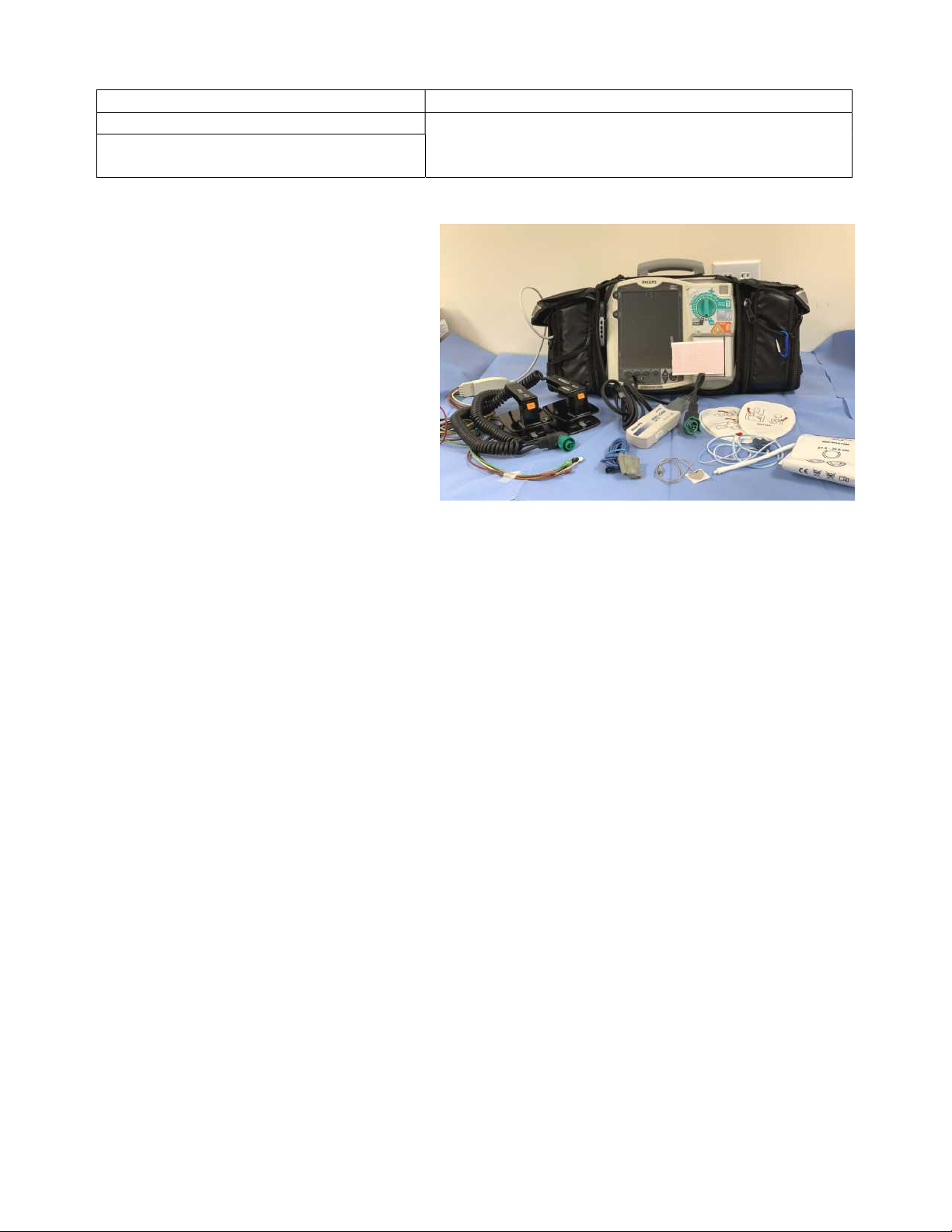
Title: Defibrillator – Philips MRX Date: January 21, 2019
By: Philips
File = Philips MRX Defib.
DISCLAIMER: THIS PROCEDURE PROVIDED "AS IS" AND
WITH POSSIBLE FAULTS. USER MUST VERIFY BEFORE
USE. NEITHER PROVIDER NOR WEBSITE ASSUMES ANY
RESPONSIBILITY FOR ITS USE.
1. General
Service Guideline for Philips MRX
Defibrillator-Monitor with ECG, SP02,
NIBP, and CO2 sensing.
2. Reference Documents
User Manual M3536A
Service Manual M3535-90900
3. Accessories
Paddles
ECG Paper; ECG Cable,
SP02 Sensor/Cable (Massimo and Nellcor
supported)
CO2 Sensor/Cable (not always required)
NIBP Cuff/Tubing
Battery M3538A
M3725A Dummy Load (50 ohm) Optional
4. Test Fixtures
EKG Simulator; Defibrillator Joule Meter if the Dummy Load not available
5. Basic PM Procedure
5.1. Physical Inspection – Note paddles, case & cord integrity, and battery age.
5.2. Turn On / User Test
For a quick device check prior to turn-on and plugged in, note the blinking hour-glass
icon in the upper right hand corner. Black and white OK, blinking red -- not OK.
Plug in AC power, but before turn-on, note the small green LED, center top, is lit to
verify line power connected.
Use the rotary (therapy) dial and move from “Off” to “On”. Any annoying audible
alarms can be temporarily silenced by hitting the oval key with the check mark.
5.3. Battery Diagnostics / Info:
Per the User Manual, a single fresh battery has the capacity for 5 hours of monitoring
including 20 200J discharges. The batteries should not be stored at a temperature outside
the range of –4F to 120F. 60F is recommended for long-term storage. Typical battery
replacement cost ~ $400. Due to the high cost of this unit’s lithium battery, all available
diagnostic modes are listed as follows.
If the hourglass indicator blinks a red X, likely a low battery or another issue.
On the main screen, battery capacity is displayed in the following format:
Page 2

When the battery is low, text will appear on the main screen “Battery Low”.
The lithium battery (M3538A) for this unit includes a “fuel gage” – a series of small
power indicators. Push the fuel gage button on the battery; each LED represents 20% of
charge.
The Operational Check in the Appendix below includes a battery check/line item.
Note: Even when under line power, but with a weak battery, the unit may self-reset when joule
discharges exceed 100.
5.4. Preliminary Operational Test (from service manual)
See Appendix for this 8-point list of actions. Except for the dummy load, this operation
requires no external test equipment.
Note: Standard individual function tests follow.
5.5. ECG Check
Connect the unit’s 3-lead or 5-lead ECG wire
set to the EKG or defib simulator, matching
colors or designators. Turn main control dial to
On/Monitor. If no waveform, check that the
simulator is on, and hit the LEAD button
(marked with I, II…). Next, check waveform
“SIZE” button. QRS volume can be changed
using the <MENU> button in the lower right
hand screen corner. Reminder: turn off EKG simulator.
5.6. Strip Chart
With the waveform still on display, press the <Print or /\/\/\/\> button and verify the EKG printer
waveform. Note the date and time in the margin of the paper. See sample printout above.
5.7. Joule Test (Paddles).
Note: To lessen paper waste, unlatch the printer door to temporarily disengage.
Press SYNC. Confirm that a blinking SYNC icon flashes on the screen.
If the dummy load is used, dial-select 200 joules, press <Charge>, and then <Shock>. If
successful, a short confirmation will be printed.
If a conventional defib testor is used, select 200 joules and apply firm pressure with both
paddles onto the checker paddle plates. Press CHARGE and confirm that the tone indicating
full charge sounds within 10 seconds or less. Then press <Shock>.
5.8. NIBP Check
Select the appropriately sized cuff and connect to a simulator. Press the button under the
Start-NIBP icon to begin measurement. Note the screen will display the real-time cuff
pressure, and eventually the final Systolic/Diastolic. As a pressure gage, the service
manual specs that the unit will measure pressure +/- 3mmHg compared to a standard.
Page 3

5.9. SP02 Check
When a good sensor is connected, note internal red LED is on. After approximately 20
seconds using a healthy subject, the display should change from a ? mark to a value
between 91 and 99. The “pleth” waveform normally displays in the Wave Sector.
5.10. CO2 Check (if supplied) Not addressed.
APPENDIX
Patient Leakage Test / Line Leakage Test
Refer to the leakage testor’s manual for specific directions.
Electrical Leakage Current limits are on page 208 of the service manual. Should be done if
unit is dropped/damaged or incurred moisture.
The Operational Check:
WARNING: Be sure that the HeartStart MRx is not connected to a patient when performing an
Operational Check.
1 Insert a battery charged to at least 20%.
2 Turn the Therapy Knob to 150.
3 Press the Menu Select (check mark) button.
4 Using the Navigation (arrow) buttons, select Other and press the Menu Select button.
5 Select Operational Check and press the Menu Select button.
6 Select Run Op Check and press the Menu Select button.
This message appears: “Leaving Normal Operating Mode. Patient Monitoring Is Off.
To Return To Normal Operating Mode, Press The Exit Softkey.”
7 Press the Menu Select button to acknowledge the message.
8 When a response is required, use the Navigation buttons to select your answer and the Menu Select
button to confirm your choice. Table 6 on page 38 shows the tests, in the order in which they are
performed, explains the prompts that may appear, and describes the actions you should take (if any).
NOTE: If testing paddles, make sure that they are secured in their pockets. If the PCI LEDs light,
adjust the paddles in the pockets. If the LEDs continue to light, clean the paddle electrode surfaces.
