Page 1
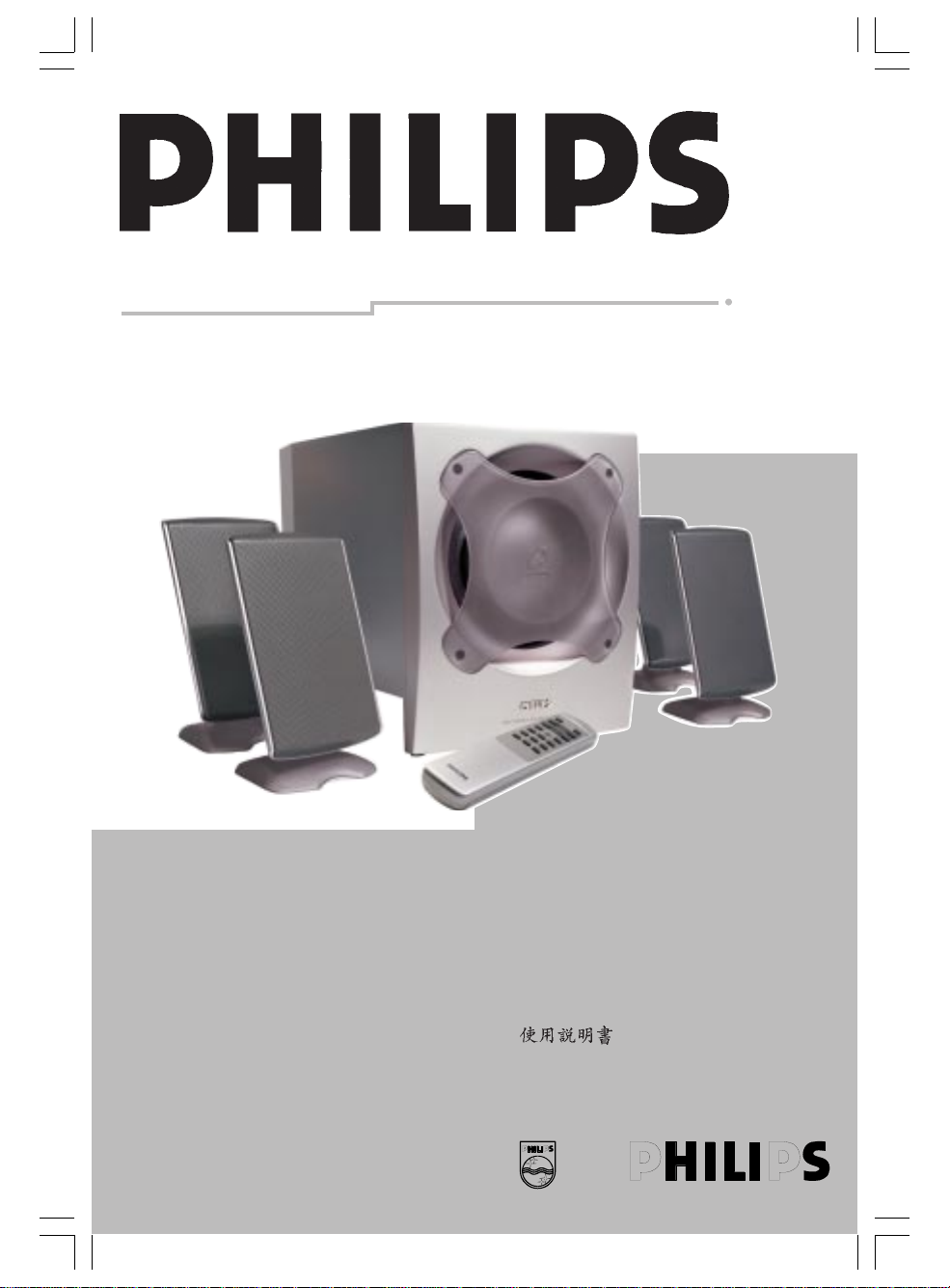
MMS 305/A 3.500 Acoustic Surround Power
EnglishFrenchGermanItalianSpanishDutch
SwedishFinish
A3.5b.p65 2/1/01, 9:43 AM1
Instructions for use
Mode demploi
Bedienungsanleitung
Istruzioni per l uso
Manualdel Usuario
Installationsanleitung
Brugsanrisning
Käyttöohje
Zalecenia dla uýytkownika
Kullaným Kýlavuzu
Pykoboäctbo ïo ýkcïëyaöèè
Instrukcja obstugi
Bruksanvising
PolishChineseTurkishRussian
Norwegian
Danish
1
Page 2
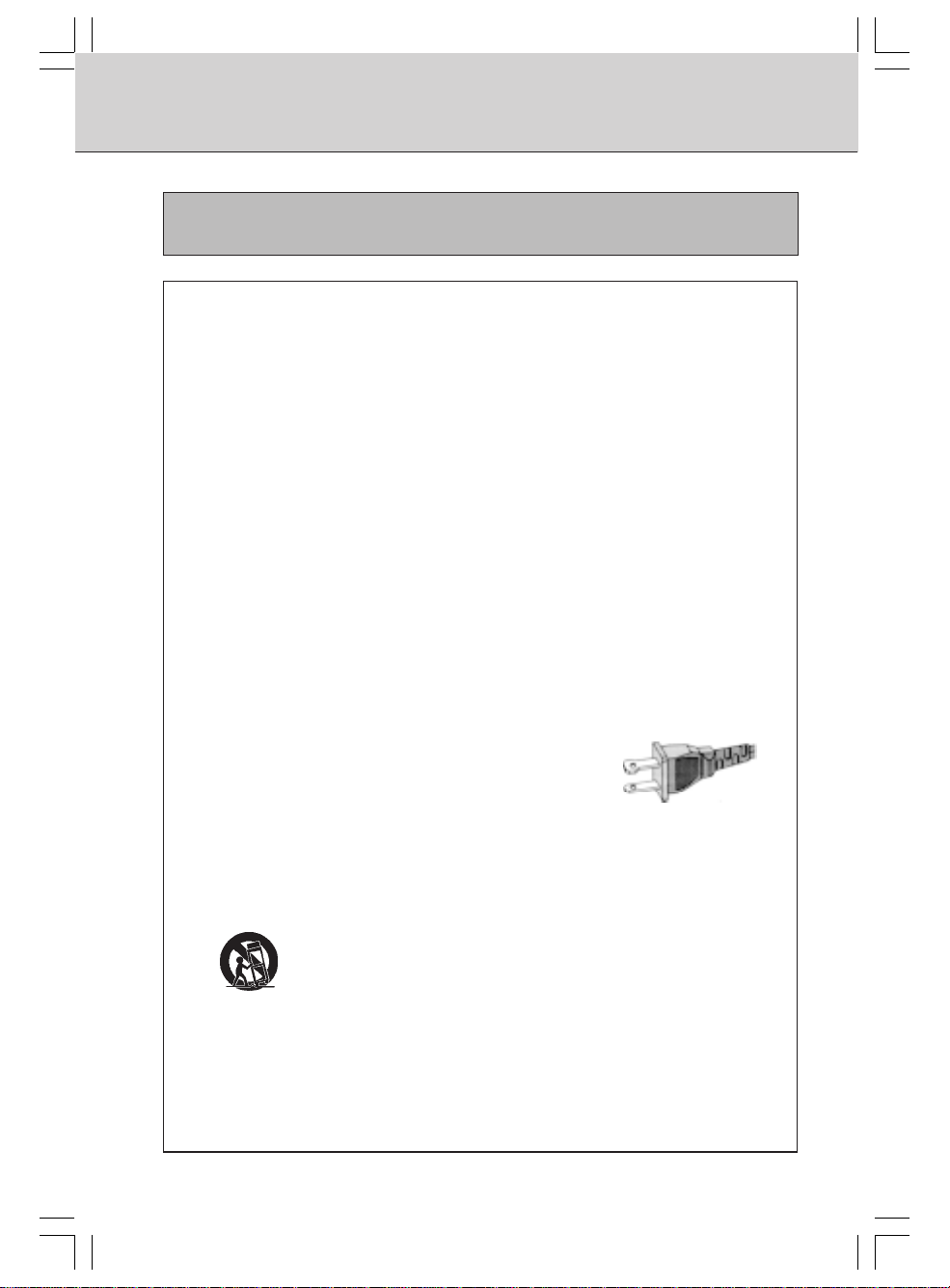
SAFETY INSTRUCTIONS:
English
For US/Canada only
French
German
Italian Spanish Dutch
Swedish
Finish
Polish Chinese
Turkish
Russian
Norwegian
Danish
IMPORTANT SAFETY INSTRUCTIONS - Read before operating equipment
This product was designed and manufactured to meet strict quality and safety standards.
There are, however, some installation and operation precautions which you should be
particularly aware of.
1. Read these instructions - All the safety and operating instructions should be read before
the appliance is operated.
2. Keep these instructions - The safety and operating instructions should be retained for
future reference.
3. Heed all warnings - All warnings on the appliance and in the operating instructions should
be adhered to.
4. Follow all instructions - All operating and use instructions should be followed.
5. Do not use this apparatus near water - for example, near a bathtub, washbowl, kitchen
sink, laundry tub, in a wet basement or near a swimming pool, etc.
6. Clean only with a damp cloth. The appliance should be cleaned only s recommended
by the manufacturer.
7. Install in accordance with the manufacturers Instructions. Do not block any of the ventilation
openings. For example, the appliance should not be situated on a bed, sofa, rug, or
similar surface or placed in a built-in installation, such as a bookcase or cabinet that may
impede the flow of air through the ventilation openings.
8. Do not Install near any heat sources such as radiators, heat registers, stoves, or other
apparatus (including amplifiers) that produce heat.
9. Do not defeat the safety purpose of the polarized or groundingtype plug. A polarized plug has two blades with one wider
than the other. Match wide blade of Plug to wide slot, fully
insert. A grounding type plug has two blades and a third
grounding prong. The wide blade or the third prong are
provided for your safety. When the provided plug does not fit
into your outlet, consult an electrician for replacement of the obsolete outlet.
10. Protect the power cord from being walked on or pinched particulary at plugs, convenience
receptacles, and the point where they exit from the apparatus.
11. Only use attachments/accessories specified by the manufacturer.
12. Use only with a cart, stand, tripod, bracket, or table specified by the
13. Unplug this apparatus during lightning storms or when unused for long periods of time.
14. Refer all servicing to qualified service personnel. Servicing is required when the apparatus
has been damaged in any way, such as power-supply cord or plug is damaged, liquid
has been spilled or objects have fallen into the apparatus, the apparatus has been exposed
to rain or moisture, does not operate normally, or has been dropped.
15. Warning! To reduce the risk of fire or electric shock, do not expose this appliance to rain
or moisture.
manufacturer, or sold with the apparatus. When a cart is used, use caution
when moving the cart/apparatus combination to avoid injury from tip-over.
AC
Polarized Plug
2
A3.5b.p65 2/1/01, 9:43 AM2
Page 3
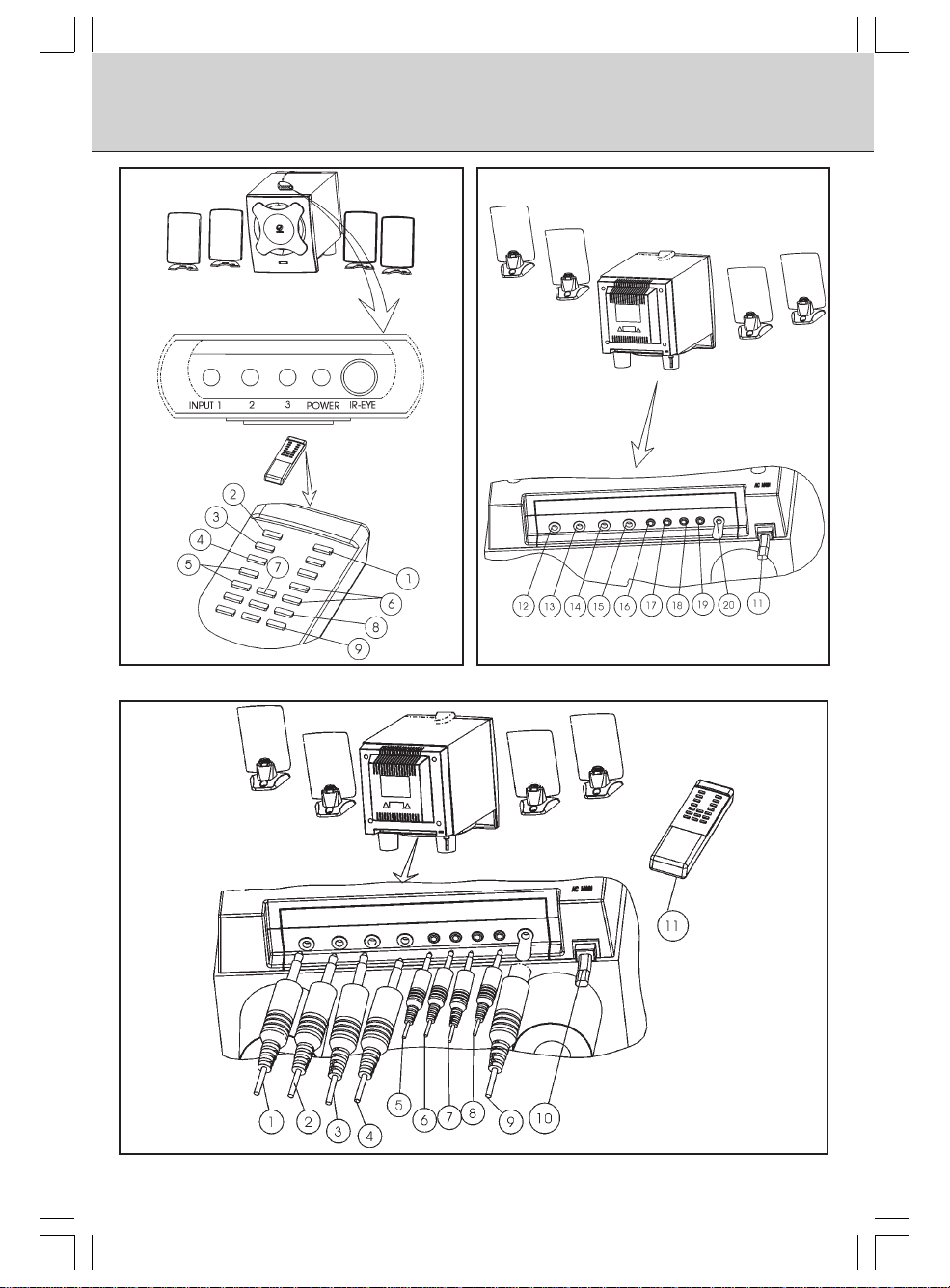
Explanation Explanation
EnglishFrenchGermanItalianSpanishDutch
SwedishFinish
Installation
A3.5b.p65 2/1/01, 9:43 AM3
PolishChineseTurkishRussian
Norwegian
Danish
3
Page 4
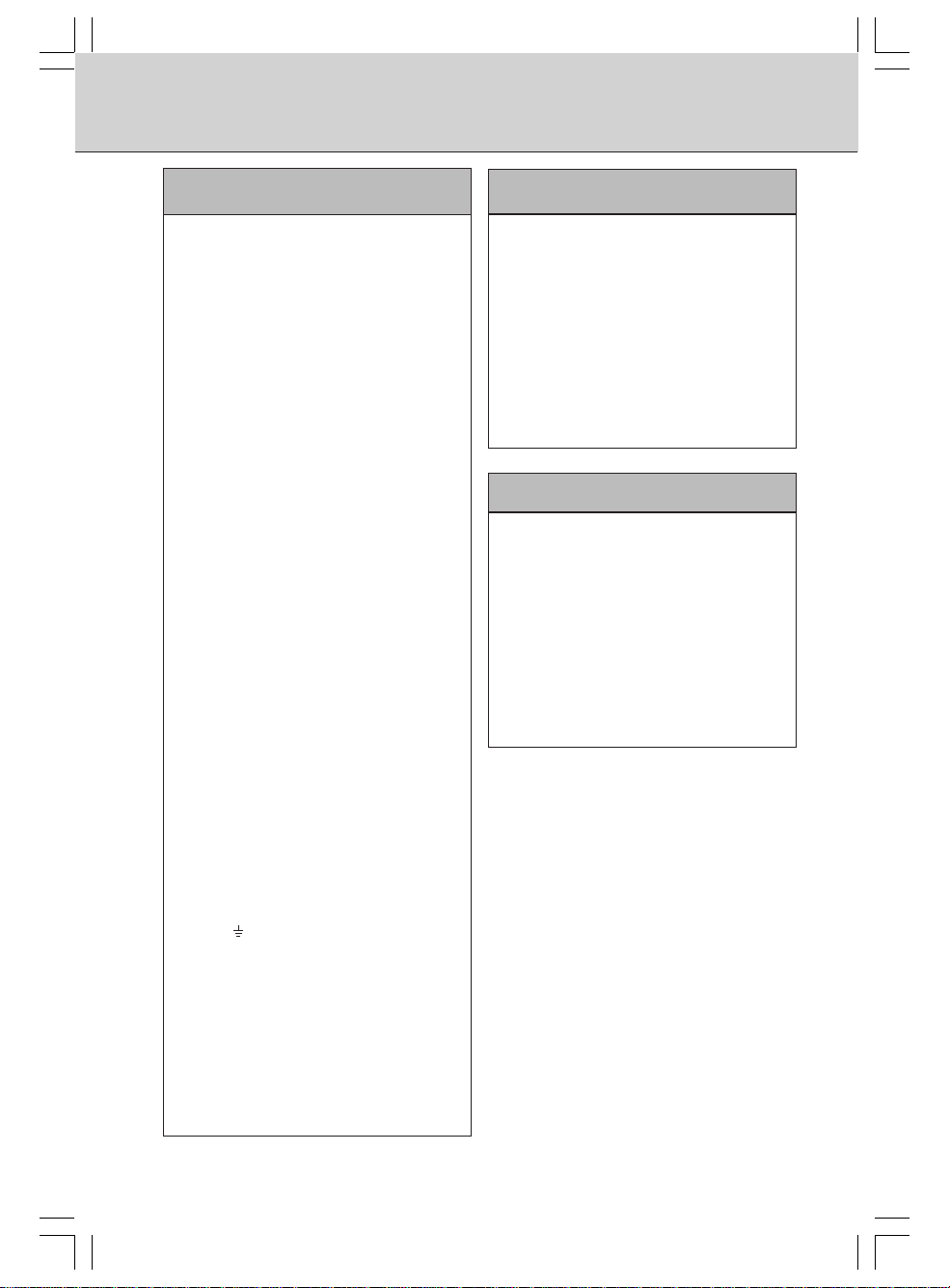
English
Important notes for users in the U.K.
Norge
French
German
Italian Spanish Dutch
Swedish
Finish
Polish Chinese
Turkish
Russian
Norwegian
Danish
Mains plug
This apparatus is fitted with an
approved 13 Amp plug.
To change a fuse in this type of plug
proceed as follows:
1 Remove fuse cover and fuse.
2 Fix new fuse which should be a
3 Refit the fuse cover.
If the fitted plug is not suitable for your
socket outlets, it should be cut off and
an appropriate plug fitted in its place. If
the mains plug contains a fuse, this
should have a value of 5 Amp. If a plug
without a fuse is used, the fuse at the
distribution board should not be greater
than 5 Amp.
Note: The severed plug must be
disposed of to avoid a possible shock
hazard should it be inserted into a 13
Amp socket elsewhere.
How to connect a plug
The wires in the mains lead are
coloured with the following code:
blue = neutral (N), brown = live (L).
As these colours may not correspond
with the colour markings identifying the
terminals in your plug, proceed as
follows:
Connect the blue wire to the
Connect the brown wire to the
Do not connect either wire to the
Before replacing the plug cover, make
certain that the cord grip is clamped
over the sheath of the lead - not simply
over the two wires.
Copyright in the U.K.
Recording and playback of material
may require consent. See Copyright
Act 1956 and The Performer's
Protection Acts 1958 to 1972.
BS1362 5 Amp, A.S.T.A. or BSI
approved type.
terminal marked N or coloured
black.
terminal marked L or coloured red.
earth terminal in the plug, marked
E (or ) or coloured green (or green
and yellow).
Typeskilt finnes på apparatens
underside.
Observer: Nettbryteren er sekundert
innkoplet. Den innebygde netdelen er
derfor ikke frakoplet nettet så lenge
apparatet er tilsluttet nettkontakten.
For å redusere faren for brann eller
elektrisk støt, skal apparatet ikke
utsettes for regn eller fuktighet.
Deutschland
Hiermit wird bescheinigt, daß dieses
Gerät in Übereinstimmung mit den
Bestimmungen der
Amtsblattverfügung 1046/1984
funkentstört ist.
Der Deutschen Bundespost wurde
das Inverkehrbringen dieses Gerätes
angezeigt und die Berechtigung zur
Überprüfung der Serie auf
Einhaltung der Bestimmungen
eingeräumt.
4
A3.5b.p65 2/1/01, 9:43 AM4
Page 5
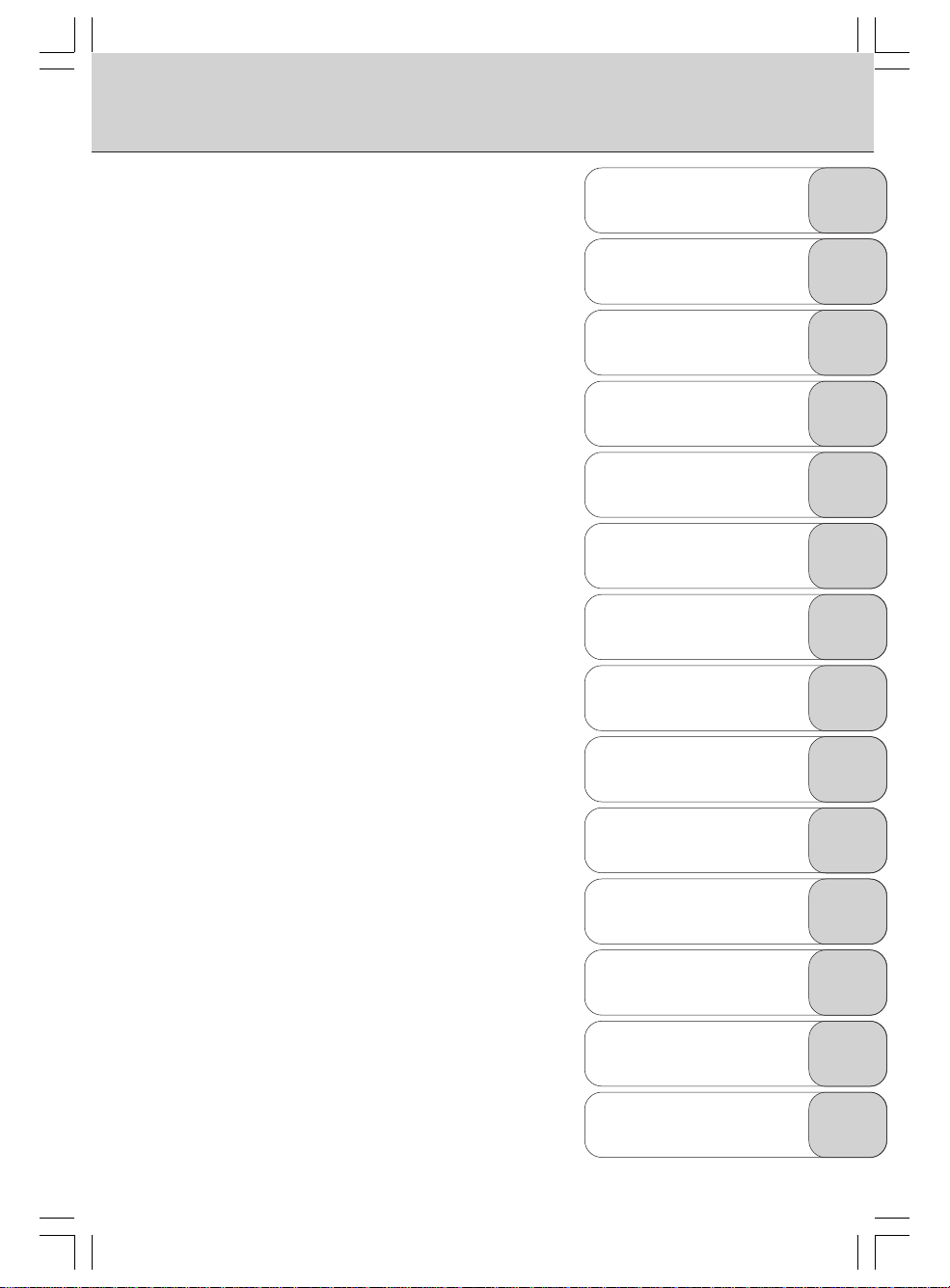
English ...........6
French ..........10
German ........14
Italian ...........18
Spanish ........22
Dutch ............26
Swedish .......30
Finish ...........34
EnglishFrenchGermanItalianSpanishDutch
SwedishFinish
A3.5b.p65 2/1/01, 9:43 AM5
Polish ...........38
Chinese ........42
Turkish .........46
Russian ........50
Norwegian ....54
Danish ..........58
PolishChineseTurkishRussian
Norwegian
Danish
5
Page 6
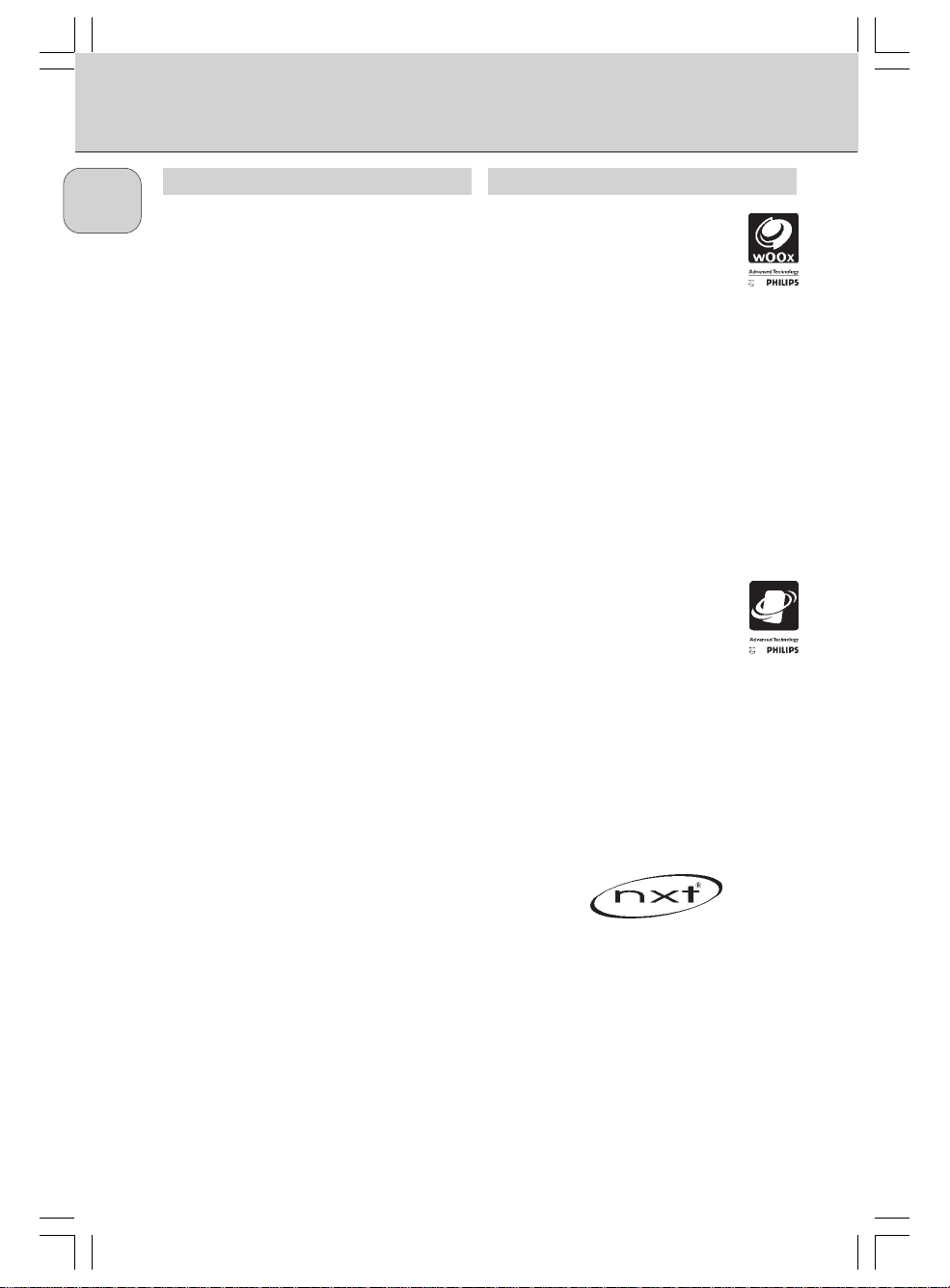
Description
English
French
German
Italian Spanish Dutch
Swedish
Finish
Polish Chinese
Turkish
Russian
Norwegian
Ultra-thin design, powerful surround audio!
The A 3.500 Acoustic Surround Power / MMS
305 is the result of the ultimate union of Philips
acoustical core competencies. We created a
multimedia multi-channel speaker system that
features four ultra-thin soft flat panel speakers, a
variety of mounting options and an explosive
wOOx subwoofer. The set is the perfect choice
for a space-saving hifi audio solution.
This Soft Flat Panel speaker system is especially
designed as a multimedia hifi multi-channel
speaker system. It will enhance dramatically your
gaming and audio-visual experience. It delivers the
ultimate sound solution for gamers by providing
thrilling surround sound.
All together, there can be connected up to three
audio-visual sources at the same time directly to
the speaker system: one 4-channel input (
for your 4-channel soundcard and two stereo inputs
for other audio-visual devices (
For optimum performance, the set is best used with
3D positional audio inputs, from e.g. 4-channel
soundcards. The soundcard outputs for 3D
positional audio outputs are usually marked as
OUT 1 and OUT 2. The information provided from
these OUT 1 and OUT 2 computer outputs will
activate the four satellites and the subwoofer so
that you will experience sound from all around you.
If your computer is only equipped with a stereo
soundcard, or youre using other stereo audiovisual sources as input, then the speaker system
will operate as a stereo speaker system. The front
and surround satellites on one side will be one
stereo channel and the front and surround satellites
on the other side will be the other stereo channel.
Next to your computer, this multi-functional A 3.500
Acoustic Surround Power / MMS 305 system
can be connected to your CD/MP3 player and
games consoles as well. It is also possible to drive
the speaker system from a DVD player that has
two analog outputs.
INPUT 1)
INPUT 2, INPUT 3).
Philips Advanced Technologies
wOOx
Anchored by a 40 watt subwoofer, the A 3.500
Acoustic Surround Power / MMS 305 system
employs Philips patented wOOx Bass Driver
technology to generate superior bass from a
deceptively small enclosure. The wOOx bass
drivers are composed of a unique dual suspension
design mounted in front of the subwoofer resulting
in a deeper, richer bass performance you would
expect from a large subwoofer. With the
symmetrical construction of the wOOx Bass
Radiator, there is complete balance of the
membrane movement producing no discernable
distortion. As a result, gaming effects are more
intense and music more enjoyable.
Soft Flat Panel Satellite Speakers
NXT* has developed a unique loudspeaker
technology that has redefined the shape of sound.
Philips has taken a new step in optimising the
implementation of NXT*s technology by adding a
High Frequency Booster. The High Frequency
Booster boosts sound pressure at the higher
frequencies, thereby enabling the use of a soft
panel material whose sound quality matches the
performance of most home audio systems.
* NXT Trade Mark of New Transducers Ltd.
Trade Mark of New Transducers Ltd.
All Patent Rights Reserved.
Ultra thin, stylish design, superb acoustic quality
Danish
and high impact bass power from all around you.
Flat will from now onwards - never sound flat
anymore, at least Philips soft flat panel speakers!
6
A3.5b.p65 2/1/01, 9:43 AM6
Page 7
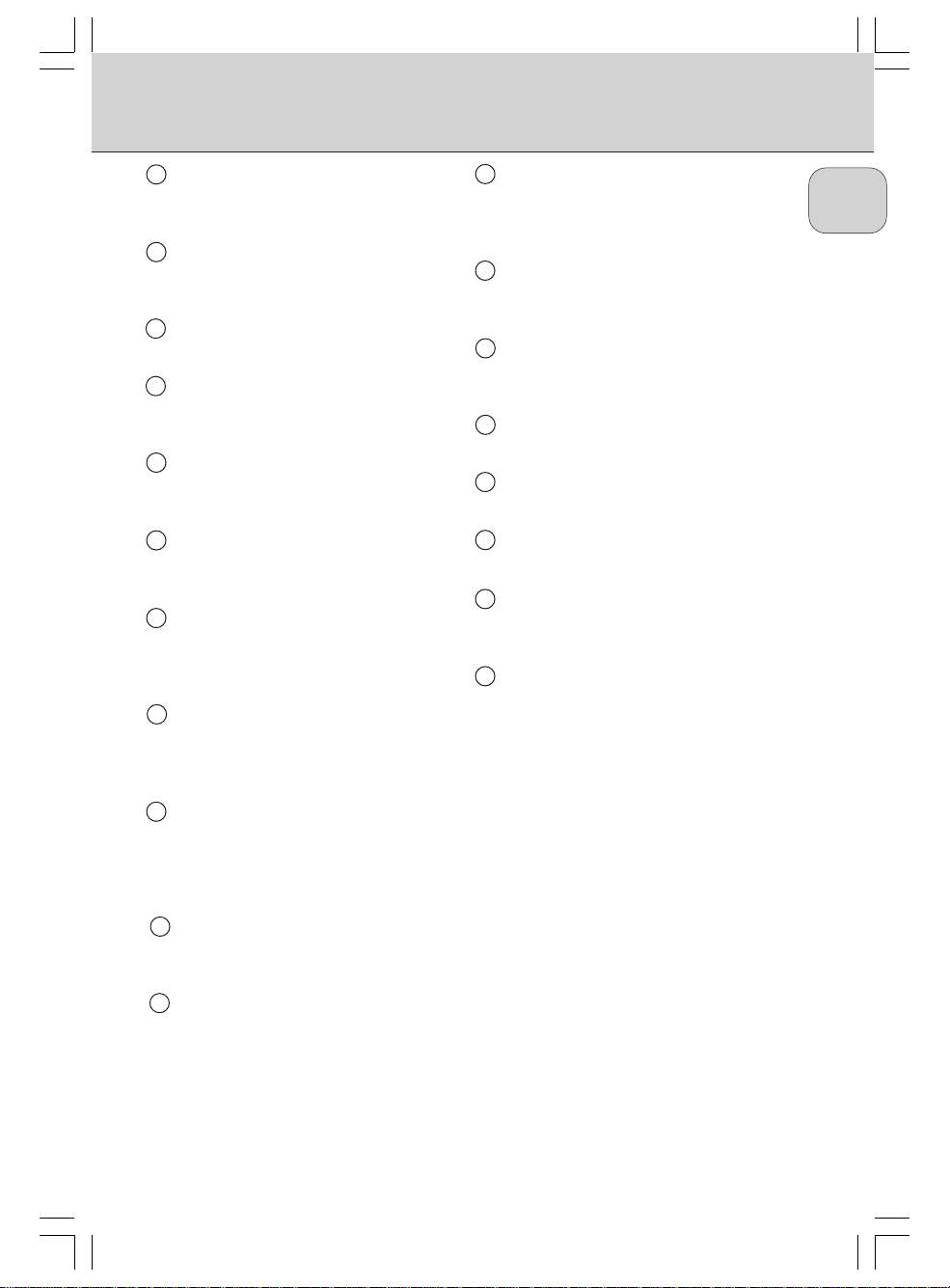
Explanation (Illustration page 3)
1 STANDBY
To switch the speaker system into
(=STANDBY) mode
2 MUTE
To switch the speaker system into mute
mode, and normal mode again
3 MASTER VOLUME - / +
To adjust the master volume higher or lower
4 FADE REAR / FRONT
To adjust the loudness of the rear and the
front satellite speakers
5 BASS - / +
To adjust the bass level according your personal preference
6 TREBLE - / +
To adjust the presence of the higher tones
according your personal preference
7wOOx
To activate wOOx, hear a full spectrum of
bass frequencies ranging from the subtle
to the extreme
8 GAME/ SPEECH/ MUSIC
Choose from either the game, speech or
music button for optimal pre-set sound reproduction per genre
9 INPUT 1/ INPUT 2/ INPUT 3
Make your choice of audio-visual source selection. Two separate stereo input sources
and one 4-channel input source can be connected to this multi-channel speaker system
ON or OFF
12 INPUT 1 SURR (BLACK COLOR)
To connect the Surround In cable - for the
surround satellite speakers - from Out 2 at
the soundcard/ sound source
13 INPUT 2 STEREO
Option to connect a stereo soundcard or another stereo audio-visual sound source
14 INPUT 3 STEREO
Option to connect a stereo soundcard or another stereo audio-visual sound source
15 SATELLITE FR.L
To connect the front left satellite speaker
16 SATELLITE FR.R
To connect the front right satellite speaker
17 SATELLITE SR.L
To connect the surround left satellite speaker
18 SATELLITE SR.R
To connect the surround right satellite
speaker
19 REMOTE IR-EYE
To connect the remote control IR-EYE
WALL MOUNTING OPTION
The design of the satellites speakers offers
wall mounting as an option
EnglishFrenchGermanItalianSpanishDutch
SwedishFinish
PolishChineseTurkishRussian
10 POWER
This mains power cord must be connected
to the AC outlet
11 INPUT 1 LINE (GREEN COLOR)
To connect the Line In cable - for the front
satellite speakers - from Out 1 at the
soundcard/ sound source
A3.5b.p65 2/1/01, 9:43 AM7
Norwegian
Danish
7
Page 8
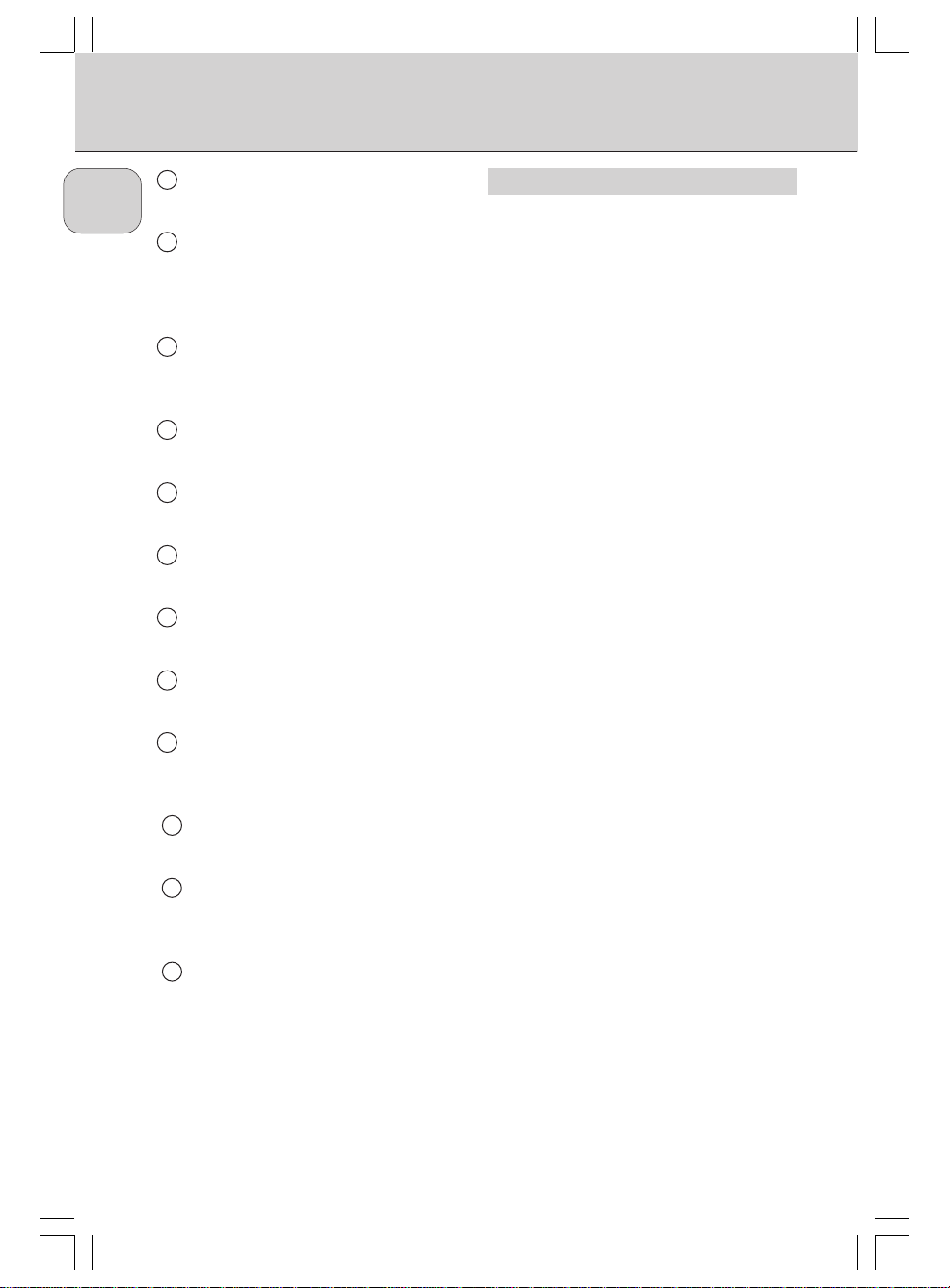
Installation (Illustration page 3)
English
French
German
Italian Spanish Dutch
Swedish
Finish
1. Connect the
OUT 1 at the soundcard to INPUT 1 LINE , AND
2. Connect the SURROUND IN cable (black color)
from OUT 2 at the soundcard to INPUT 1 SURR
(only applicable if a 4-channel soundcard is
available), AND/OR
3. Connect another LINE IN cable from another
stereo audio-visual source to INPUT 2 STEREO,
AND/OR
4. Connect another LINE IN cable from another
stereo audio-visual source to INPUT 3 STEREO
5. Connect the front left satellite speaker to
SATELLITE FR.L
6. Connect the front right satellite speaker to
SATELLITE FR.R
7. Connect the surround left satellite speaker
to SATELLITE SR.L
8. Connect the surround right satellite speaker
to SATELLITE SR.R
LINE IN cable (green color) from
Safety
Do not expose the speakers to excessive heat
(caused by heating equipment or direct
sunlight). To reduce the risk of fire or electric
shock, do not expose this appliance to rain or
moisture. If fluid spills into the speakers,
disconnect any connections immediately and
let the speakers dry before reusing them.
You may clean the speakers with a soft, slightly
dampened lint-free cloth. Do not use any
cleaning agents as they may have a corrosive
effect.
If the speakers do not operate, disconnect them
from the power supply. Wait a few seconds
before reconnecting them to the power supply.
Polish Chinese
Turkish
9. Connect the Remote Control IR-EYE connector
to the REMOTE IR-EYE and place the eye on top
of your monitor/ desktop PC
10. Connect the fixed mains power cord to the
AC outlet
11. Switch on (and switch off as well) the system
using the STANDBY button on the remote
control
Russian
12. Tune the system using the controls on the
soundcard/ sound source and the controls
Norwegian
on the remote control
NOTE: Do not insert the power plug into the AC
outlet until all connections are made!
Danish
8
A3.5b.p65 2/1/01, 9:43 AM8
Page 9
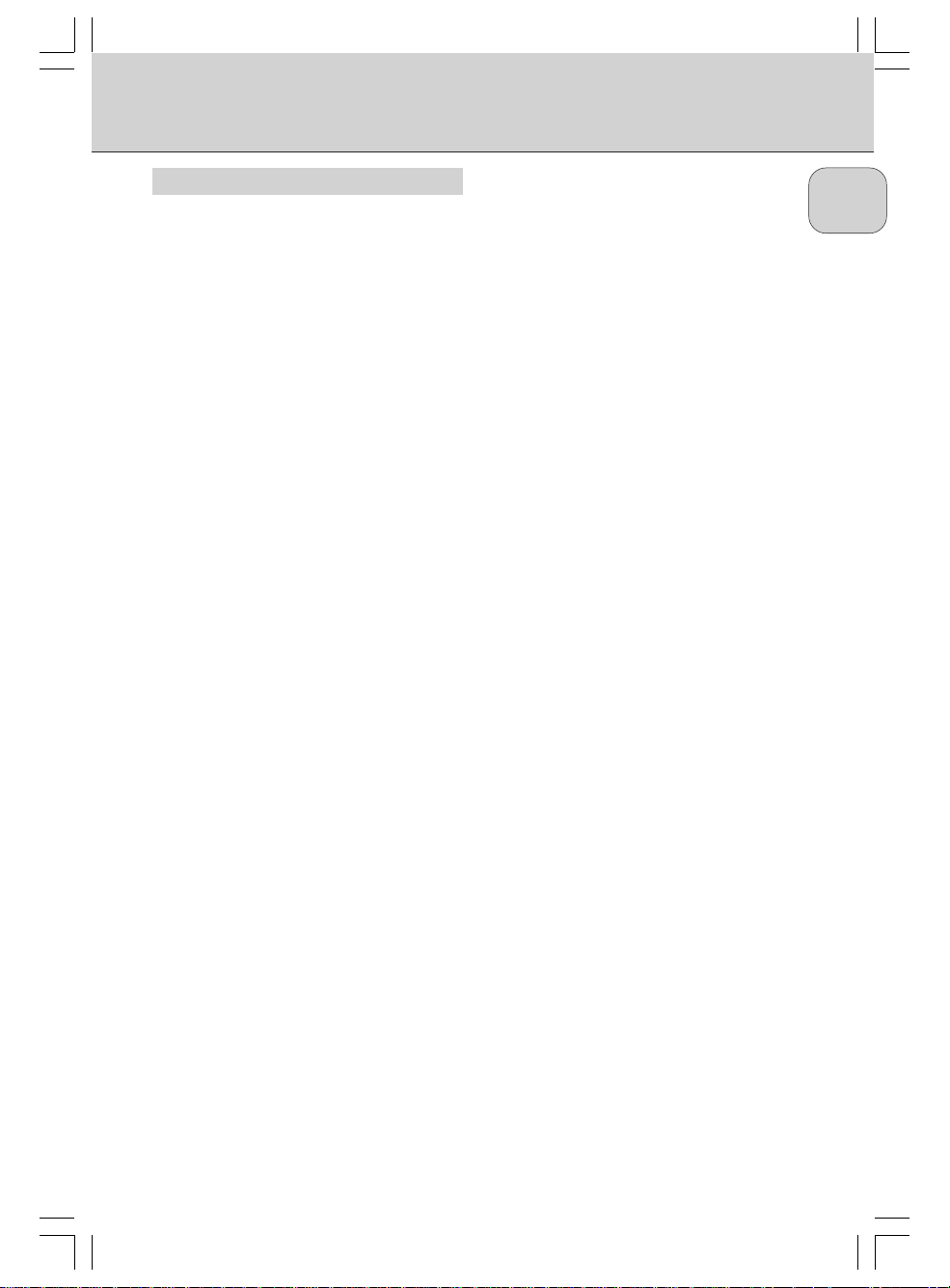
Specifications
Overall
output power : 80 watts RMS
THD : 10% @ 80 watts RMS
frequency response : 40 20,000 Hz
cross-over frequency : 200 Hz
magnetically compensated
Pre-amplifier
input resistance : 100K ohms
input impedance : >10K ohms
clipping level : 2V RMS
distortion : 0.05%
digital volume
bass : 8± 2dB per step
treble : 8± 2dB per step
Satellites
drivers :
output power :
frequency response : 200 20,000 Hz
Subwoofer
drivers :
output power :
frequency response : 40 200 Hz
Remote Control
# of functions : 17 key buttons
Dimensions
satellites
subwoofer
remote control
packaging
: 50 steps @ 1.25dB per step
8 ohms Soft Flat 3.25x5.0
4 x 10 watts RMS @ 10% THD
:
4 x 8 watts RMS @ 0.5% THD
:
4 x 1 watts RMS @ 0.05% THD
5.25 super woofer + 6 wOOx
2 x 20 watts RMS @ 10% THD
:
2 x 15 watts RMS @ 0.5% THD
:
2 x 1 watts RMS @ 0.05% THD
:
158 (H) x 82 (W) x 81 (D) mm
:
228 (H) x 190 (W) x 266 (D) mm
: 168 (L) x 38 (W) x 17 (D) mm
: 284 (H) x 232 (W) x 384 (D) mm
EnglishFrenchGermanItalianSpanishDutch
SwedishFinish
PolishChineseTurkishRussian
Weight
satellites : 4 x 0.23 kg
subwoofer : 3.7 kg
System Requirements
preferred : 4-channel soundcard
other possibilities
A3.5b.p65 2/1/01, 9:43 AM9
: stereo soundcard, MP3/ CD/
Cassette player, game
consoles
Norwegian
Danish
9
Page 10
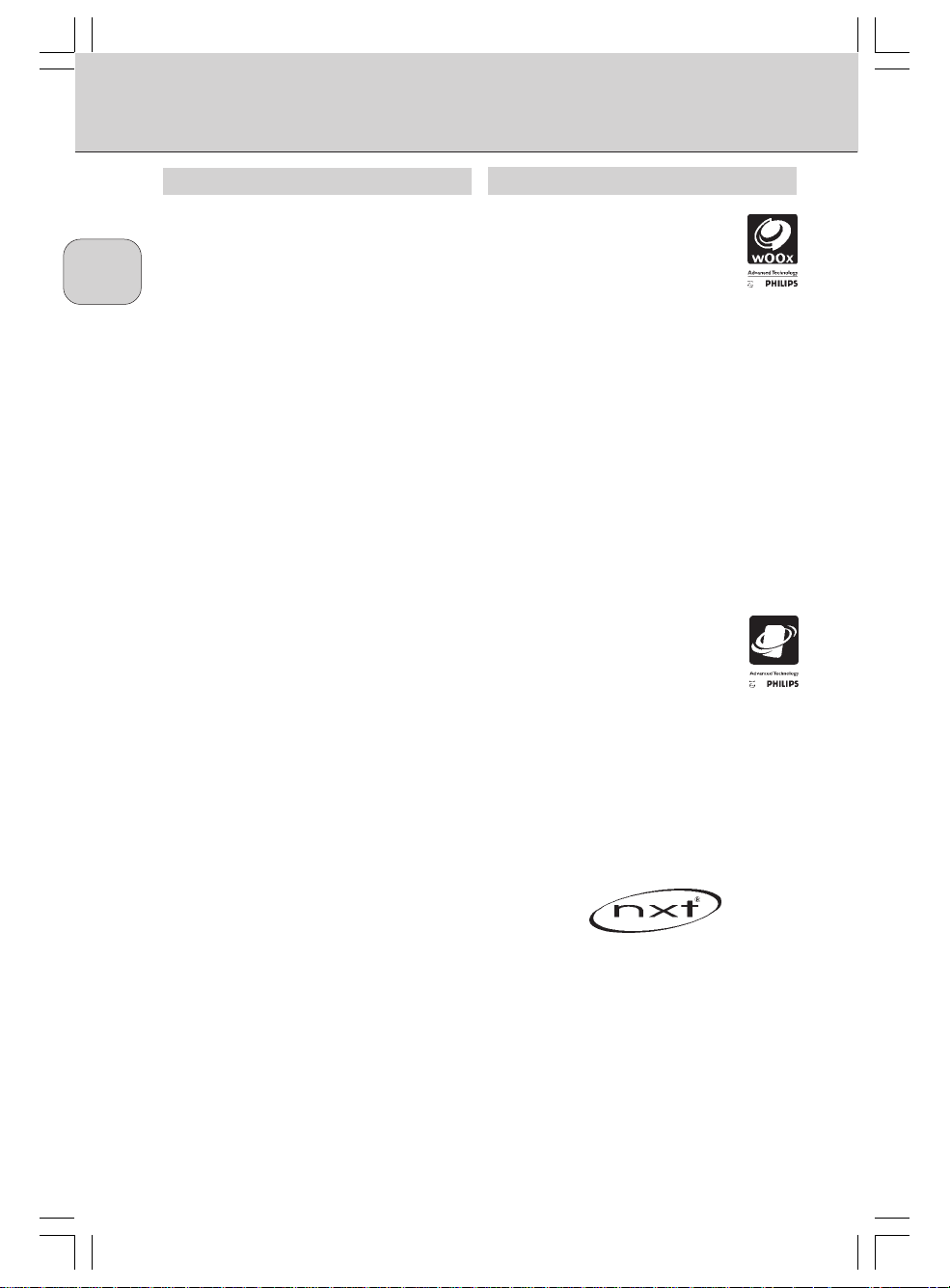
Description
English
French
German
Design ultramince, puissante audio Surround !
Le système A 3.500
Power / MMS 305 est le fruit de plusieurs
compétences fondamentales de Philips en matière
acoustique. Nous avons mis au point un système
denceintes multimédia multicanal proposant quatre
enceintes plates ultramince, en matériau mou, ainsi
que plusieurs options de montage et un subwoofer
wOOx de très grande qualité. Cet ensemble
constitue le choix idéal pour ceux qui recherchent une
chaîne Hifi occupant peu de place.
Italian Spanish Dutch
Ce système à panneaux plats en matériau mou a été
spécialement conçu pour servir comme enceintes HiFi
multimédia multicanal. Il améliore de manière
spectaculaire les performances sur le plan de laudiovidéo et des jeux. Il offre le nec-plus-ultra en matière
de son aux amateurs de jeux en fournissant un son
Surround palpitant.
Il est possible de connecter directement et en même
temps au système denceintes jusquà trois sources
audio-vidéo : une entrée 4 canaux (
Swedish
Finish
Polish Chinese
Turkish
Russian
Norwegian
carte son 4 canaux et deux entrées stéréo pour les
autres appareils audio-vidéo (
Pour des performances optimales, il est recommandé
dutiliser les entrées de signal audio 3D depuis les
cartes son à 4 canaux, par exemple. Les sorties de la
carte son pour les signaux de sortie de laudio 3D
sont en général repérées par OUT 1 et OUT 2. Les
informations fournies par les sorties OUT 1 et OUT 2
de lordinateur activent les quatre satellites et le
subwoofer afin de vous entourer dune ambiance
sonore.
Si votre ordinateur est uniquement équipé dune carte
son stéréo ou si vous utilisez dautres sources stéréo
audio-vidéo comme entrée, le système jouera son rôle
de systèmes denceintes stéréo. Les satellites avant
et Surround dun côté constitueront un canal stéréo
et les satellites avant et Surround situés de lautre
côté constitueront lautre canal stéréo.
Ce système multifonctions A 3.500
Surround Power / MMS 305 peut être branché, outre
à lordinateur, à un lecteur de CD/MP3 ou à des
consoles de jeux. Il est également possible dutiliser
ce système denceintes à partir dun lecteur de DVD
équipé de deux sorties analogiques.
AcousticAcoustic
INPUT
INPUT
2,
INPUT
Surround
1) pour la
3).
Acoustic
Technologies de pointe de Philips
wOOx
Axé sur un subwoofer de 40 watt, le système A 3.500
Acoustic Surround Power / MMS 305 utilise la
technologie wOOx de haut-parleurs de graves
brevetée par Philips pour produire des tonalités
graves supérieures à partir dun boîtier qui semble
de petite taille. Les haut-parleurs de graves wOOx
sont caractérisés par une conception unique à double
suspension montée devant le subwoofer, créant ainsi
des graves plus profonds et plus riches, typiques dun
subwoofer de plus grande taille. Grâce à la
construction symétrique du radiateur des graves
wOOx, les vibrations de la membrane sont
parfaitement équilibrées et ne génèrent aucune
distorsion perceptible. De ce fait, les effets des jeux
sont plus intenses et la reproduction de la musique
est également plus agréable.
Enceintes satellite plates
en matériau mou
NXT* a mis au point une technologie unique
denceintes redéfinissant la forme du son. Philips a
perfectionné la technologie NXT* par ladjonction dun
suramplificateur haute fréquence. Ce dernier
suramplifie le son aux fréquences plus élevées,
permettant ainsi lutilisation dun panneau en matériau
mou dont la qualité sonore répond aux performances
de la plupart des systèmes audio de salon
* NXT Trade Mark of New Transducers Ltd.
Trade Mark of New Transducers Ltd.
All Patent Rights Reserved.
Design ultramince, ligne élégante, superbe qualité
Danish
acoustique et tonalités graves à impact élevé tout
autour de vous. À partir daujourdhui, fini les sons
plats, du moins avec les enceintes Philips plates en
matériau mou !
10
A3.5b.p65 2/1/01, 9:43 AM10
Page 11
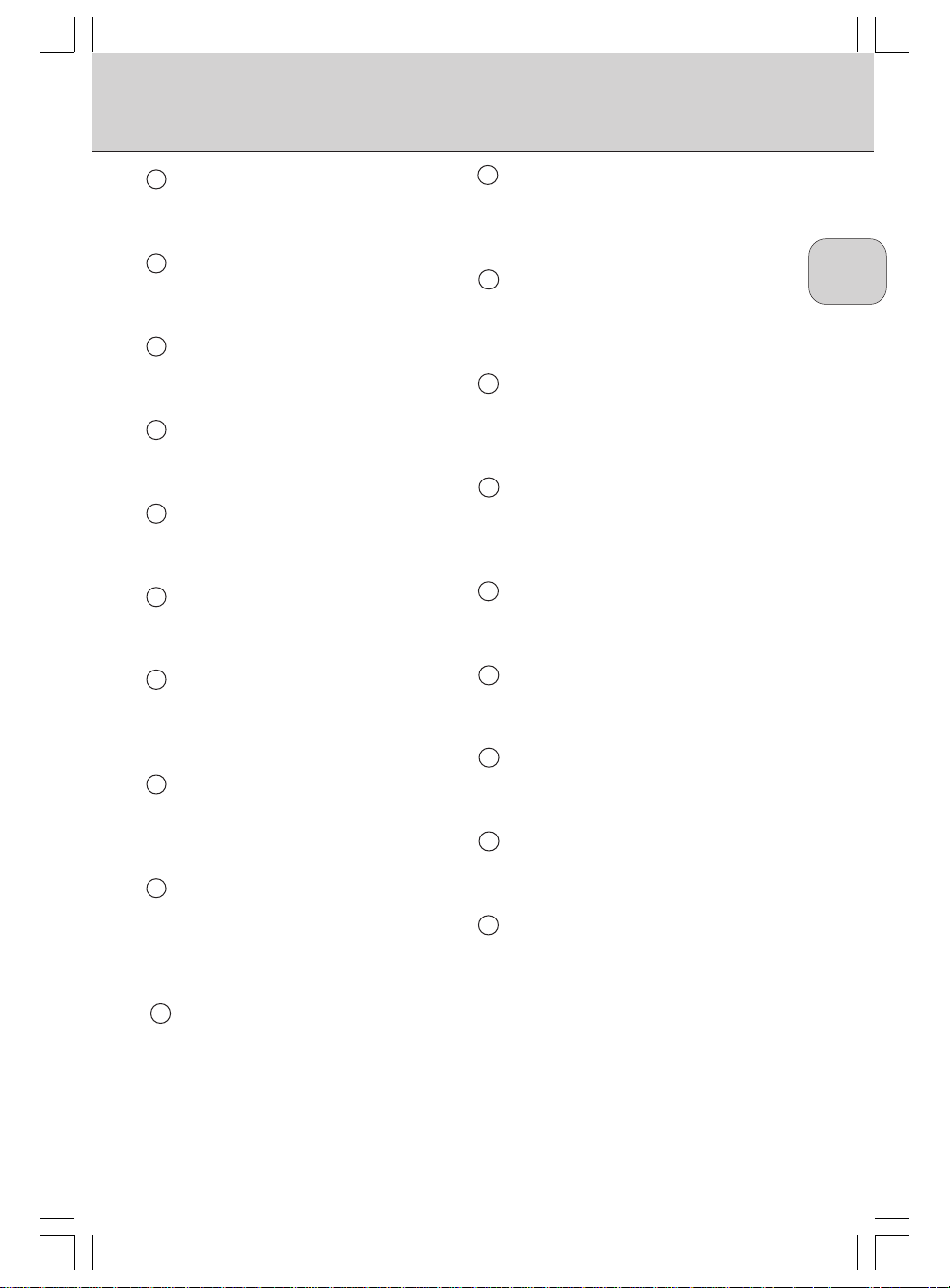
Aperçu des fonctions (Illustration page 3)
1 STANDBY
Permet de mettre le systèmes denceintes
en mode ON (sous tension) ou OFF (=VEILLE).
2 MUTE
Permet de commuter le système denceintes
entre le mode sourdine et le mode normal.
3 MASTER VOLUME - / +
Pour augmenter ou diminuer le volume des
enceintes.
4 FADE REAR / FRONT
Permet dajuster le fondu sonore pour les
enceintes satellite arrière et avant.
5 BASS - / +
Pour régler le niveau des graves en fonction
de vos goûts personnels.
6 TREBLE - / +
Pour régler lintensité des tonalités aiguës
selon vos goûts personnels.
7 wOOx
Pour activer la fonction wOOx et percevoir
la totalité du spectre des graves allant des
sons subtiles aux sons extrêmes.
8 GAME/ SPEECH/ MUSIC
Sélectionnez les boutons jeux, voix ou
musique pour obtenir une reproduction
sonore optimale prédéfinie.
9 INPUT 1/ INPUT 2/ INPUT 3
Choisissez votre source audio-vidéo. Il est
possible de connecter deux sources dentrée
stéréo séparées et une source dentrée à 4
canaux à ce système denceintes multicanal.
11 INPUT 1 LINE (COULEUR VERTE)
Connecter le câble Line In - pour les
enceintes satellite avant - à partir de Out 1
sur la carte son/source sonore.
12 INPUT 1 SURR (COULEUR NOIRE)
Connecter le câble Surround In - pour les
enceintes satellite Surround - à partir de Out
2 sur la carte son/source sonore.
13 INPUT 2 STEREO
Option autorisant la connexion dune carte
son stéréo ou dune autre source audio-vidéo
stéréo.
14 INPUT 3 STEREO
Option autorisant la connexion dune carte
son stéréo ou dune autre source audio-vidéo
stéréo.
15 SATELLITE FR.L
Pour la connexion de lenceinte satellite
avant gauche.
16 SATELLITE FR.R
Pour la connexion de lenceinte satellite
avant droite.
17 SATELLITE SR.L
Pour la connexion de lenceinte satellite
Surround gauche.
18 SATELLITE SR.R
Pour la connexion de lenceinte satellite
Surround droite.
19 IL POUR TÉLÉCOMMANDE IR
Pour le branchement du connecteur pour
télécommande IR.
EnglishFrenchGermanItalianSpanishDutch
SwedishFinish
PolishChineseTurkishRussian
10 POWER
Le câble dalimentation doit être branché sur
une prise CA.
A3.5b.p65 2/1/01, 9:43 AM11
POSSIBILITÉ DE MONTAGE MURAL
De par leur conception, les enceintes satellite
sont également prévues pour un montage
mural.
Norwegian
Danish
11
Page 12
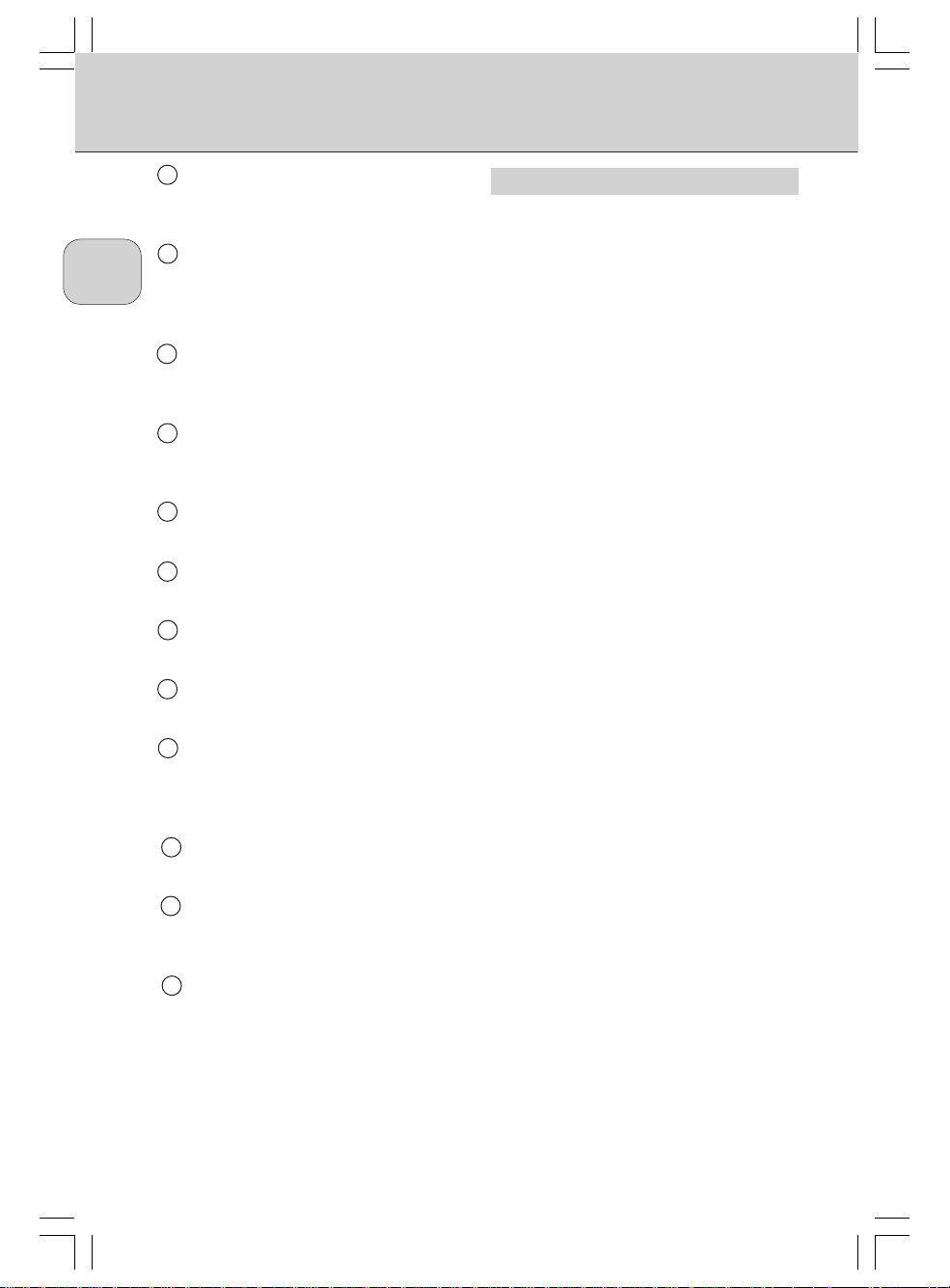
Installation (Illustration page 3)
English
French
German
Italian Spanish Dutch
Swedish
Finish
1 Branchez le câble
INPUT 1 LINE à partir de OUT 1 sur la carte son
LINE IN (couleur verte) sur
ET
2 Branchez le câble
sur
INPUT 1 SURR (uniquement si vous
SURROUND IN (couleur noire)
disposez dune carte son 4 canaux) à partir
de
OUT 2 sur la carte son ET/OU
3 Branchez un autre câble
STEREO à partir dune autre source audio-
LINE IN sur INPUT 2
vidéo stéréo ET/OU
4 Branchez un autre câble
STEREO à partir dune autre source audio-
LINE IN sur INPUT 3
vidéo stéréo.
5 Connectez lenceinte satellite avant gauche
à
SATELLITE FR.L
6 Connectez lenceinte satellite avant droite à
SATELLITE FR.R
7 Connectez lenceinte satellite Surround
gauche à
SATELLITE SR.L
8 Connectez lenceinte satellite Surround
droite à
SATELLITE SR.R
Sécurité
Nexposez pas les enceintes à une chaleur
excessive (provoquée par une installation de
chauffage ou par les rayons directs du soleil).
Pour diminuer le risque dincendie ou de choc
électrique, nexposez pas ce matériel à la pluie
ni à lhumidité. Si du liquide devait être
renversé sur les enceintes, débranchez
immédiatement tous les connecteurs et laissez
sécher les enceintes avant de les réutiliser.
Pour nettoyer les enceintes, utilisez un chiffon
doux non pelucheux, légèrement humide.
Nutilisez pas de produits de nettoyage, car ils
pourraient avoir un effet corrosif.
Si les enceintes ne fonctionnent pas,
débranchez-les de la prise secteur. Attendez
quelques secondes et rebranchez-les ensuite.
Polish Chinese
9 Branchez le connecteur pour télécommande
IR sur lentrée REMOTE IR-EYE et placez
lil sur le sommet du moniteur ou de
lordinateur de bureau.
10 Branchez le câble dalimentation sur la prise
CA.
Turkish
11 Mettez le système sous tension (et hors
tension également) à laide de la touche
Russian
Norwegian
Danish
A3.5b.p65 2/1/01, 9:43 AM12
STANDBY sur la télécommande.
12 Accordez le système en vous servant des
commandes de la carte son/ source sonore
et de celles de la télécommande.
REMARQUE : Ninsérez pas la fiche
dalimentation dans la prise CA tant que vous
navez pas effectué tous les branchements !
12
Page 13
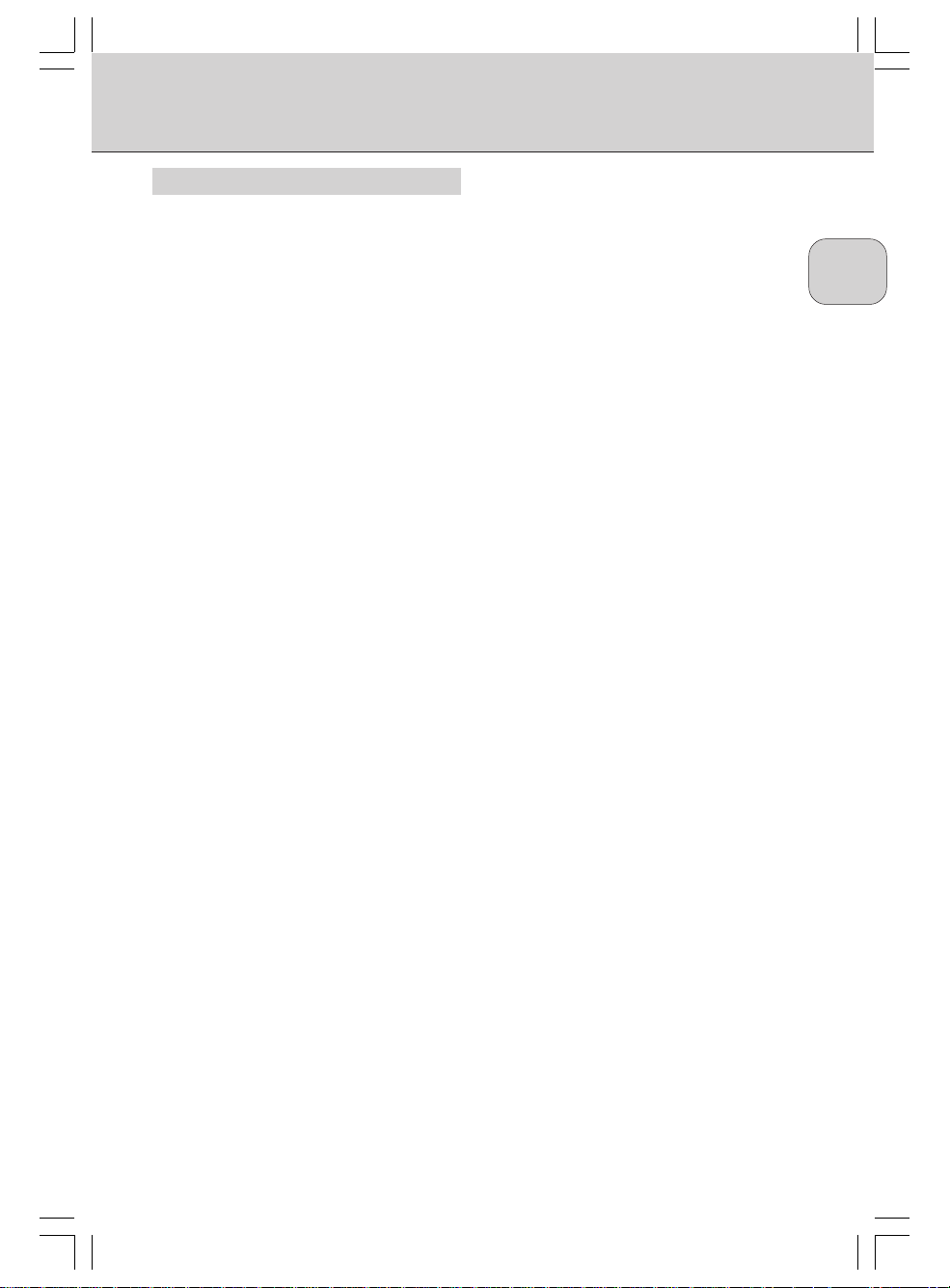
Caractéristiques techniques
Ensemble
puissance de sortie : 80 watts val. eff.
DHT : 10% à 80 watts val.eff.
réponse en fréquence: 40 20 000 Hz
fréquence de chevauchement : 200 Hz
compensation magnétique
Préamplificateur
résistance dentrée : 100K ohms
impédance dentrée : >10K ohms
niveau décrêtage : 2V val. eff.
distorsion : 0,05%
volume numérique : 50 paliers à 1,25dB par
graves : 8±2dB par palier
aiguës : 8±2dB par palier
Satellites
haut-parleurs :
puissance de sortie :
réponse en fréquence: 200 20 000 Hz
Subwoofer
haut-parleurs :
puissance de sortie :
réponse en fréquence: 40 200 Hz
Télécomma nde
# de fonctions : 17 touches
Dimensions
satellites :
subwoofer :
télécommande :
emballage :
Poids
satellites : 4 x 0,23 kg
subwoofer : 3,7 kg
Configuration minimale
de préférence : carte son 4 canaux
autres possibilités : carte son stéréo, lecteur
palier
plats 3,25x5,0 8 ohms
4 x 10 watts val. eff. à 10% DHT
:
4 x 8 watts val. eff. à 0,5% DHT
:
4 x 1 watts val. eff. à 0,05%DHT
super woofer 5,25 + wOOx 6
2 x 20 watts val. eff. à 10%DHT
:
2 x 15 watts val. eff. à 0,5% DHT
:2 x 1 watts val. eff. à 0,05% DHT
158 (H) x 82 (L) x 81(P) mm
228 (H) x 190 (L) x 266 (P) mm
168 (L) x 38 (L) x 17 (P) mm
284 (L) x 232 (H) x 384 (P) mm
de MP3/CD/cassette,
consoles de jeux
EnglishFrenchGermanItalianSpanishDutch
SwedishFinish
PolishChineseTurkishRussian
A3.5b.p65 2/1/01, 9:43 AM13
Norwegian
Danish
13
Page 14
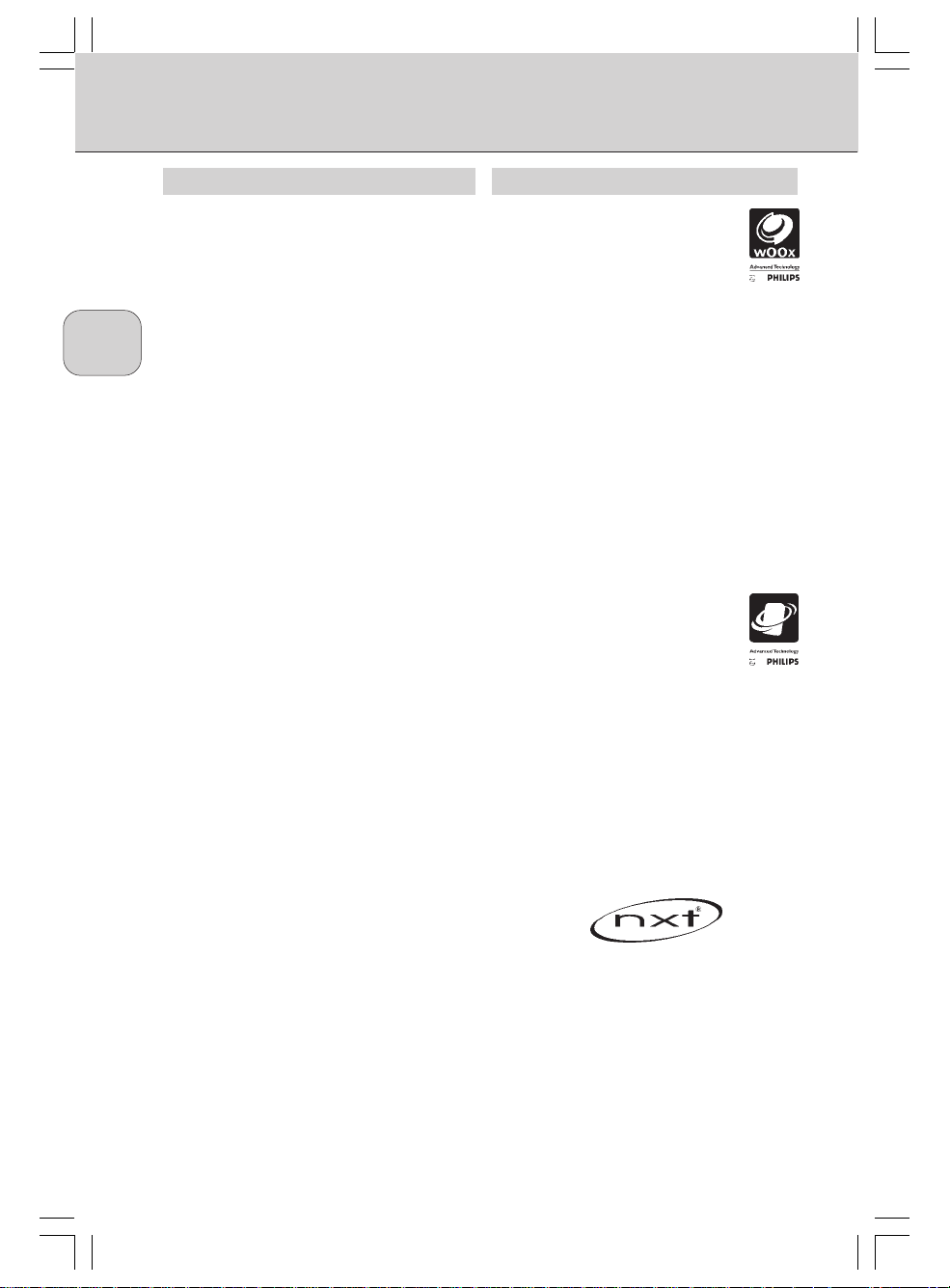
Beschreibung
English
French
German
Italian Spanish Dutch
Swedish
Finish
Polish Chinese
Turkish
Russian
Norwegian
Danish
Ultraflaches Design, leistungsstarker Surround-Klang
Das A 3.500
das Ergebnis der ultimativen Vereinigung der
Kernaktivitäten von Philips im Bereich der Akustik. Wir
haben ein Multimedia-Mehrkanal-Lautsprechersystem
entwickelt, das vier ultraflache Soft-Flat-PanelLautsprecher, verschiedenste Montageoptionen und
einen bodenerschütternden wOOx-Subwoofer
umfasst. Diese Anlage ist die perfekte Wahl für eine
platzsparende HiFi-Audiolösung.
Dieses Soft-Flat-Panel-Lautsprechersystem wurde
speziell als Multimedia-HiFi-Mehrkanalsystem entwickelt.
Es wird das Klangerlebnis bei Spielen und audiovisuellen
Anwendungen dramatisch steigern. Das System bietet
die ultimative Sound-Lösung für Computerspielefans mit
seinem aufregenden Surround-Sound.
Alles in allem können bis zu drei audiovisuelle Quellen
gleichzeitig direkt an das Lautsprechersystem
angeschlossen werden: Es wird das Erlebnis bei Spielen
und audiovisuellen Anwendungen dramatisch steigern.
Für eine optimale Leistung sollte die Anlage möglichst
mit 3D-Raumklang-Eingangssignalen, z.B. von
Vierkanal-Soundkarten, benutzt werden. Die Ausgänge
der Soundkarte für 3D-Raumklang-Ausgangssignale sind
normalerweise mit OUT 1 und OUT 2 gekennzeichnet.
Die über diese Computerausgänge OUT 1 und OUT 2
ausgegebenen Signale werden die vier
Satellitenlautsprecher und den Subwoofer ansteuern, so
dass Sie den Klang von allen Seiten erleben werden.
Wenn Ihr Computer nur mit einer Stereo-Soundkarte
ausgestattet ist oder Sie andere audiovisuelle StereoSignalquellen an den Eingang angeschlossen haben,
arbeitet das Lautsprecherssystem als StereoLautsprechersystem. Die Front- und SurroundSatellitenlautsprecher auf der einen Seite bilden einen
Stereokanal und die Front- und SurroundSatellitenlautsprecher auf der anderen Seite bilden den
zweiten Stereokanal.
Außer an einen Computer kann dieses multifunktionelle
A 3.500
tem auch an einen CD/MP3-Player und an
Spielekonsolen angeschlossen werden. Das
Lautsprechersystem kann außerdem von einem DVDSpieler mit zwei Analogausgängen angesteuert werden.
Ultraflaches, elegantes Design, überragende
Klangqualität und leistungsstarke Bässe rundherum. Ab
jetzt wird flaches Design nicht mehr flach klingen,
zumindest nicht bei Philips Soft Flat PanelLautsprechern!
Acoustic
Acoustic
Surround Power / MMS 305 ist
Surround Power / MMS 305-Sys-
Philips Advanced Technologies
wOOx
Auf der Grundlage eines 40-Watt-Subwoofers nutzt das
A 3.500
Acoustic
tem die patentierte wOOx Bass Driver -Technik von
Philips, mit der sich eine ausgezeichnete
Tieftonwiedergabe aus einem scheinbar winzigen
Gehäuse erzeugen lässt. Die wOOx Bass-Treiber
bestehen aus einer einzigartigen doppelten
Aufhängung, die vor dem Subwoofer angebracht wird
und eine tiefere, sattere Basswiedergabe erzeugt, wie
man sie von einem großen Subwoofer erwarten würde.
Dank der symmetrischen Konstruktion des wOOx
Bass Radiators entsteht eine vollständig ausgewogene
Bewegung der Membran, bei der keine wahrnehmbaren
Verzerrungen auftreten. Dadurch werden SpieleEffekte intensiver und Musik viel angenehmer.
Soft Flat Panel-Satellitenlautsprecher
NXT* hat eine einzigartige Lautsprechertechnik
entwickelt, die zu einer Neudefinierung der
Klangformung geführt hat Philips hat mit dem Einbau
eines Hochfrequenz-Boosters einen neuen Schritt bei
der Optimierung der Implementierung der NXT*-Technik
gemacht. Der Hochfrequenz-Booster verstärkt den
Schalldruck in den höheren Frequenzen und ermöglicht
somit die Verwendung eines weichen
Gehäusematerials, dessen Klangqualität den
Leistungen der meisten Heim-Audioanlagen entspricht
* NXT Trade Mark of New Transducers Ltd.
Surround Power / MMS 305-Sys-
Trade Mark of New Transducers Ltd.
All Patent Rights Reserved.
14
A3.5b.p65 2/1/01, 9:43 AM14
Page 15
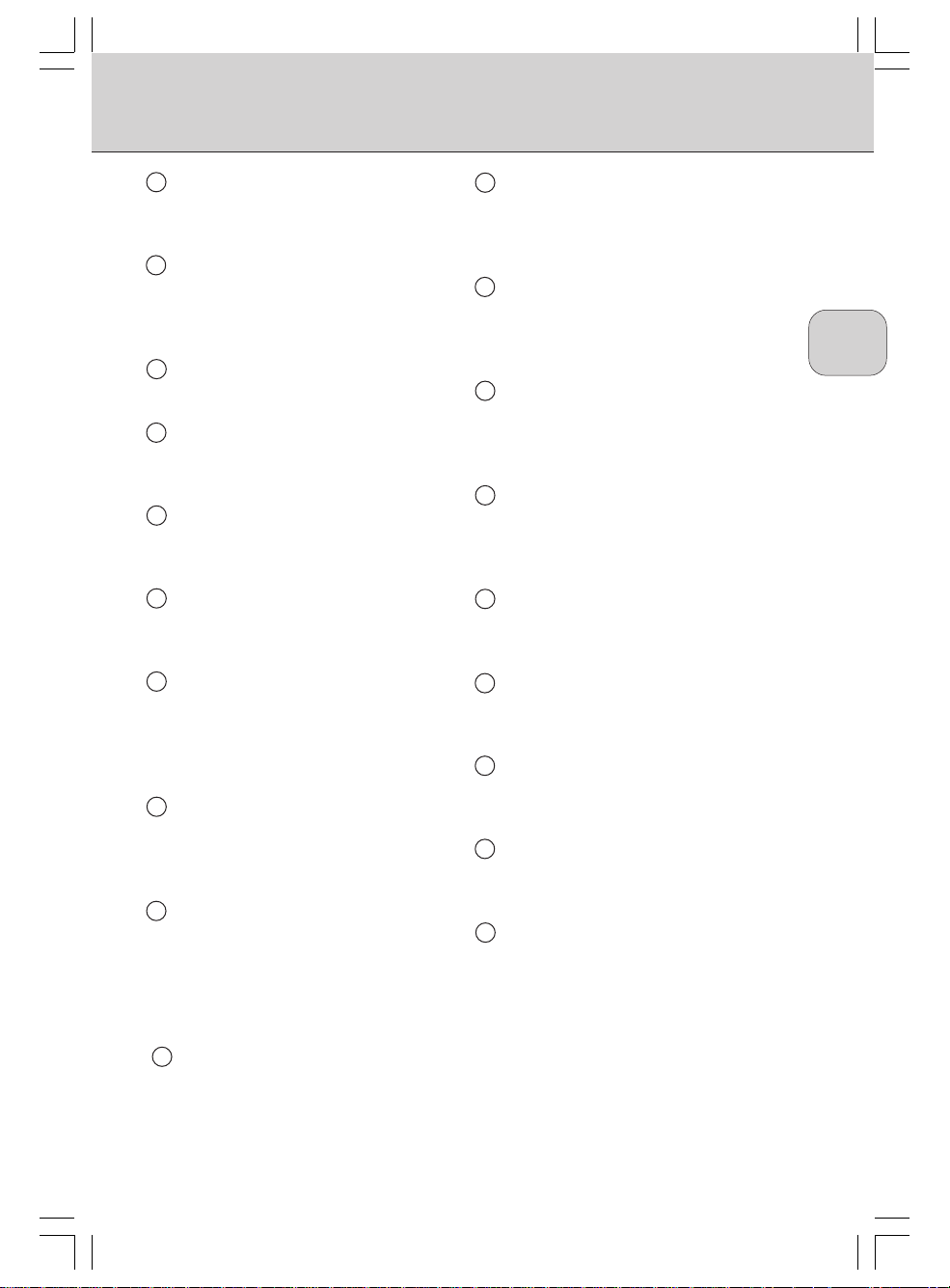
Erläuterung (Abbildung Seite 3)
1 STANDBY
Zum Ein- (ON) und Ausschalten (OFF =
STANDBY) des Lautsprechersystems.
2 MUTE
Zum Umschalten des Lautsprechersystems
zwischen Stummschaltung (Mute) und
normalem Betrieb.
3 MASTER VOLUME - / +
Zum Einstellen der Gesamtlautstärke.
4 FADE REAR / FRONT
Zur Einstellung der jeweiligen Lautstärke der
hinteren und vorderen Satellitenlautsprecher.
5 BASS - / +
Zur Einstellung des Tieftonpegels nach Ihrem
eigenen Geschmack.
6 TREBLE - / +
Zur Einstellung des Hochtonpegels nach Ihrem
eigenen Geschmack.
7 wOOx
Zum Einschalten von wOOx zur Wiedergabe
eines vollständigen Spektrums von tiefen
Tönen, von subtilen bis hin zu extremen
Effekten.
8 GAME/ SPEECH/ MUSIC
Wählen Sie die Funktion Game, Speech oder
Music für optimale Klangvoreinstellungen für
jede Art von Anwendung.
9 INPUT 1/ INPUT 2/ INPUT 3
Zum Wählen der audiovisuellen Signalquelle.
Zwei getrennte Stereo-Eingangssignalquellen
und eine Vierkanal-Eingangssignalquelle
können an dieses MehrkanalLautsprechersystem angeschlossen werden.
10 POWER
Das Netzkabel muss an eine Steckdose
angeschlossen werden.
11 INPUT 1 LINE (GRÜN)
Zum Anschließen des Line In -Kabels der
Satelliten-Frontlautsprecher von Out 1 an der
Soundkarte/Klangquelle.
12 INPUT 1 SURR (SCHWARZ)
Zum Anschließen des Surround In -Kabels der
Satelliten-Frontlautsprecher von Out 2 an der
Soundkarte/Klangquelle.
13 INPUT 2 STEREO
Möglichkeit zum Anschließen einer StereoSoundkarte oder einer anderen audiovisuellen
Stereosignalquelle.
14 INPUT 3 STEREO
Möglichkeit zum Anschließen einer StereoSoundkarte oder einer anderen audiovisuellen
Stereosignalquelle.
15 SATELLITE FR.L
Zum Anschließen des linken FrontSatellitenlautsprechers.
16 SATELLITE FR.R
Zum Anschließen des rechten FrontSatellitenlautsprechers.
17 SATELLITE SR.L
Zum Anschließen des linken SurroundSatellitenlautsprechers.
18 SATELLITE SR.R
Zum Anschließen des rechten SurroundSatellitenlautsprechers.
19 FERNBEDIENUNGSEMPFÄNGER REMOTE IR-EYE
Zum Anschluß des
Fernbedienungsempfängers IR-EYE.
WANDBEFESTIGUNGSOPTION
Das Design der Satellitenlautsprecher bietet
die Möglichkeit zur Wandbefestigung.
EnglishFrenchGermanItalianSpanishDutch
SwedishFinish
PolishChineseTurkishRussian
Norwegian
A3.5b.p65 2/1/01, 9:43 AM15
Danish
15
Page 16
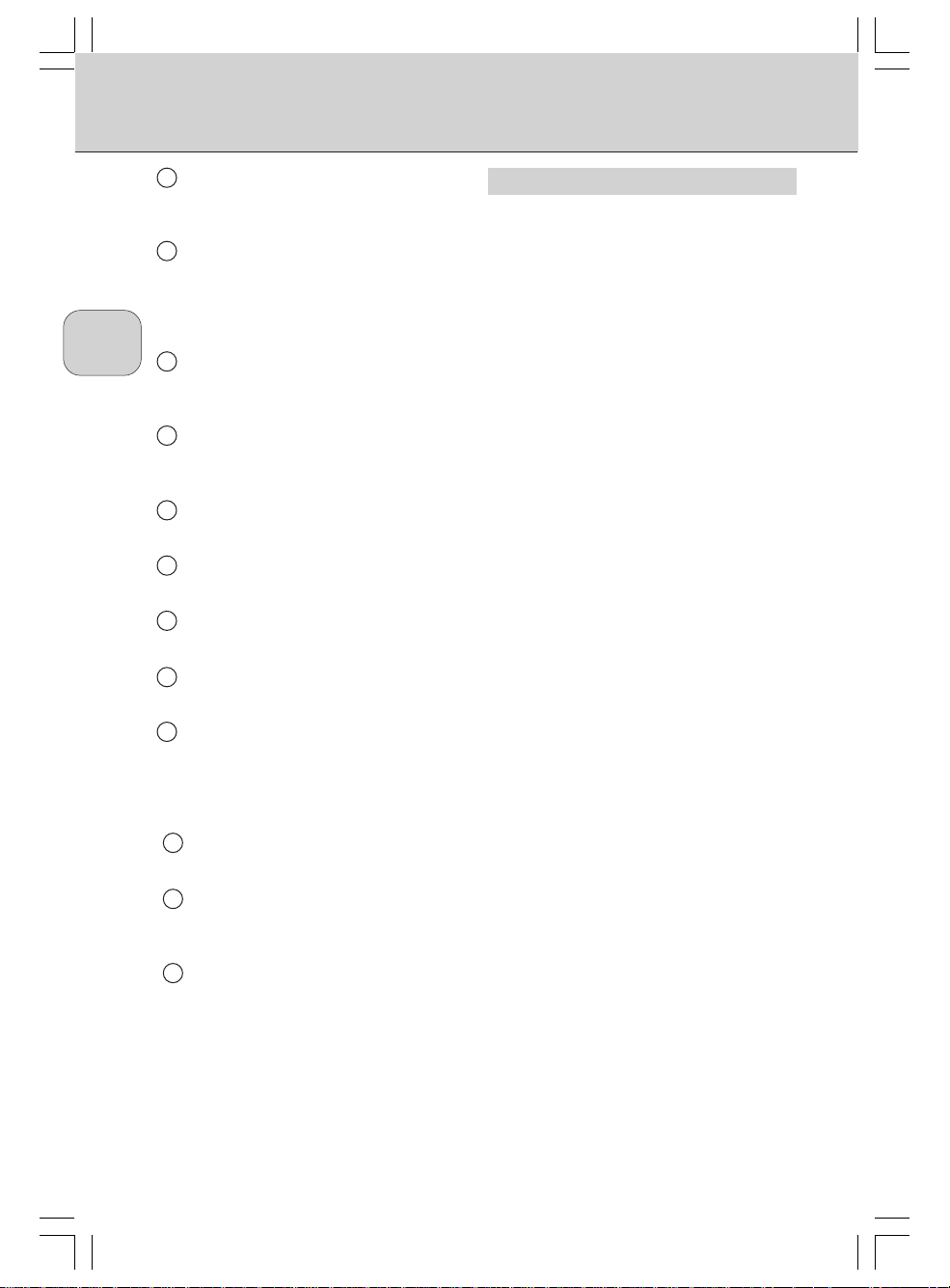
Installation (Abbildung Seite 3)
English
French
German
Italian Spanish Dutch
Swedish
Finish
Polish Chinese
1 Verbinden Sie das LINE IN-Kabel (grün) von
OUT 1 an der Soundkarte mit INPUT 1 LINE ,
UND
2 Verbinden Sie das SURROUND IN-Kabel
(schwarz) von OUT 2 an der Soundkarte mit
INPUT 1 SURR (nur zutreffend, wenn eine
Vierkanal-Soundkarte verfügbar ist), UND/
ODER
3 Verbinden Sie ein weiteres
einer anderen audiovisuellen StereoSignalquelle mit
4 Verbinden Sie ein weiteres LINE IN-Kabel von
einer anderen audiovisuellen StereoSignalquelle mit
5 Schließen Sie den linken Front-
Satellitenlautsprecher an
6 Schließen Sie den rechten Front-
Satellitenlautsprecher an SATELLITE FR.R .
7 Schließen Sie den linken Surround-
Satellitenlautsprecher SATELLITE SR.L an.
8 Schließen Sie den rechten Surround-
Satellitenlautsprecher SATELLITE SR.R an.
9 Verbinden Sie den Stecker des
Fernbedienungsempfängers IR-EYE mit dem
Anschluss REMOTE IR-EYE und stellen Sie
das Empfänger-Auge oben auf Ihren Monitor
oder Desktop-PC.
INPUT 2 STEREO, UND/ODER
INPUT 3 STEREO
LINE IN-Kabel von
SATELLITE FR.L an.
Sicherheit
Setzen Sie die Lautsprecher niemals
übermäßiger Hitze (von Heizkörpern oder
direkter Sonneneinstrahlung) aus. Zur
Vermeidung von Brandgefahr oder elektrischen
Schlägen diese Geräte vor Regen oder
Feuchtigkeit schützen. Wenn Flüssigkeit in das
Innere der Lautsprecher gelangt, unverzüglich
alle Verbindungen trennen und die
Lautsprecher trocknen lassen, bevor sie wieder
benutzt werden.
Sie können die Lautsprecher mit einem leicht
angefeuchteten, weichen und fusselfreien Tuch
reinigen. Benutzen Sie keine
Reinigungsflüssigkeiten, da diese die
Oberfläche angreifen können.
Wenn die Lautsprecher nicht benutzt werden,
sollten Sie die Anlage vom Netz trennen.
Warten Sie einige Sekunden, bevor Sie sie
wieder an das Netz anschließen.
10 Schließen Sie das fest angebrachte
Netzkabel an eine Steckdose an.
Turkish
11 Schalten Sie das System en (und wieder aus)
mit Hilfe der Taste
Fernbedienung.
Russian
12 Stellen Sie das System mit Hilfe der
Regelfunktionen der Soundkarte/Signalquelle
Norwegian
Danish
A3.5b.p65 2/1/01, 9:43 AM16
und der Bedienelemente der Fernbedienung
ein.
INWEIS: Schließen Sie das Netzkabel nicht an
H
die Steckdose an, bevor alle
Verbindungen hergestellt wurden.
16
STANDBY auf der
Page 17
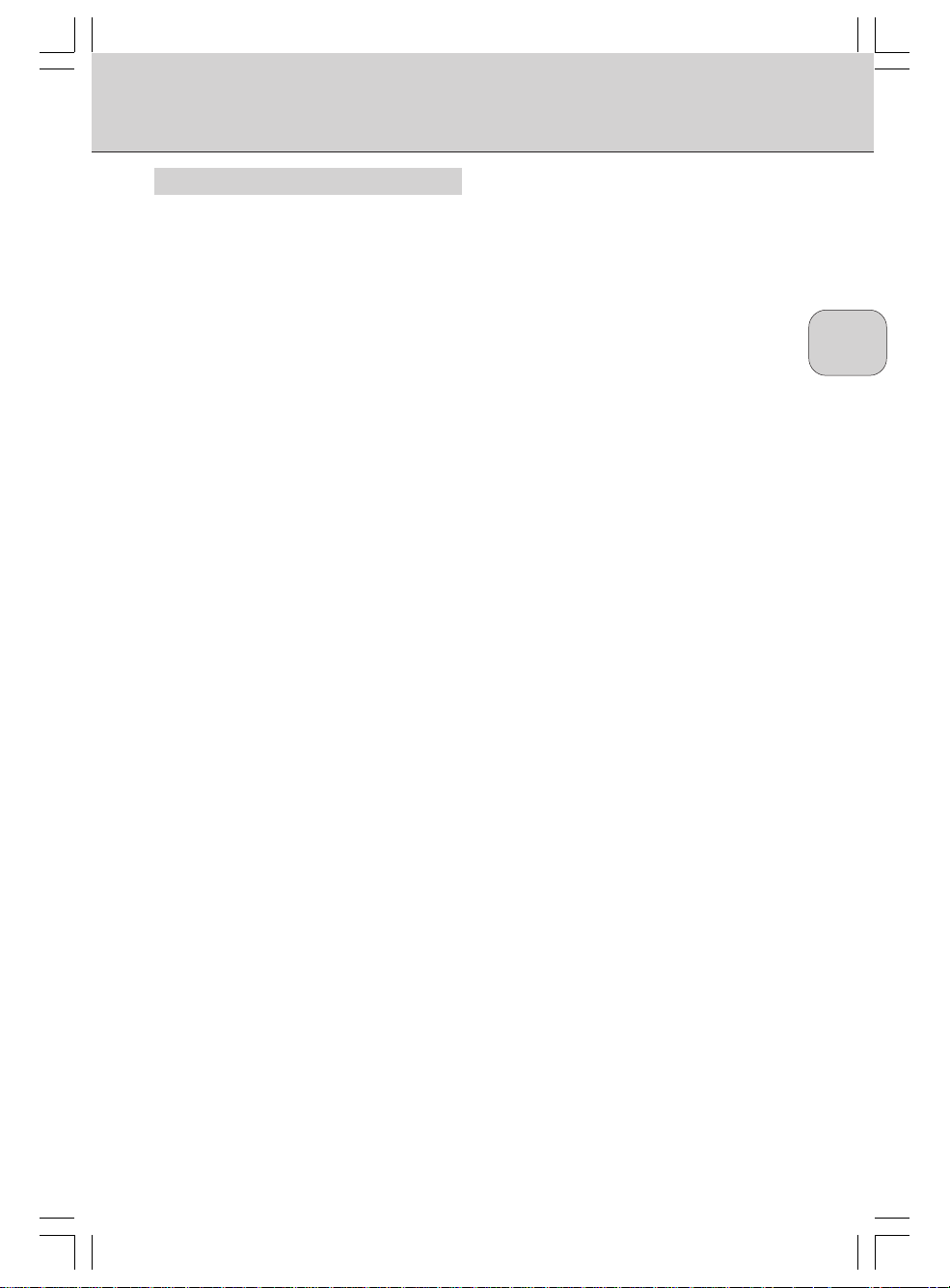
Technische Daten
Allgemein
Ausgangsleistung : 80 Watt Eff.
Klirrfaktor : 10% bei 80 Watt Eff.
Übergangsfrequenz : 200 Hz
Magnetisch abgeschirmt
Vorverstärker
Eingangswiderstand : 100K ohms
Eingangsimpedanz : >10K ohms
Clipping-Pegel : 2V Eff.
Verzerrung : 0.05%
Digitale Lautstärkeregelung 50 Schritte bei 1.25dB
je Schritt
Tiefen :
Höhen :
Satellitenlautsprecher
Treiber :
Ausgangsleistung :
Frequenzgang : 200 20,000 Hz
Subwoofer
Treiber :
Ausgangsleistung :
Frequenzgang : 40 200 Hz
Fernbedienung
Anzahl der Funktionen: 17 Tasten
Abmessungen
Satellitenlautsprecher :
Subwoofer :
Fernbedienung :
Verpackung :
Gewicht
Satellitenlautsprecher : 4 x 0.23 kg
Subwoofer : 3.7 kg
Systemanforderungen
bevorzugt : 4-Kanal-Soundkarte
Alternativen : Stereo-Soundkarte, MP3/
8± 2dB je Schritt
8± 2dB je Schritt
8 Ohm Soft Flat 3.25 Zoll x 5.0 Zoll
4 x 10 Watt Eff. bei 10% Klirrfaktor
:
4 x 8 Watt Eff. bei 0.5% Klirrfaktor
:
4 x 1 watts Eff. bei 0.05% Klirrfaktor
5.25 Zoll Super Woofer + 6 Zoll
wOOx
2 x 20 Watt Eff. bei 10% Klirrfaktor
:
2 x 15 Watt Eff. bei 0.5% Klirrfaktor
:
2 x 1 Watt Eff. bei 0.05% Klirrfaktor
158 (H) x 82 (B) x 81 (T) mm
228 (H) x 190 (B) x 266 (T) mm
168 (L) x 38 (B) x 17 (T) mm
284 (H) x 232 (B) x 384 (T) mm
CD/ Kassettenspieler,
Spielekonsolen
EnglishFrenchGermanItalianSpanishDutch
SwedishFinish
PolishChineseTurkishRussian
A3.5b.p65 2/1/01, 9:43 AM17
Norwegian
Danish
17
Page 18
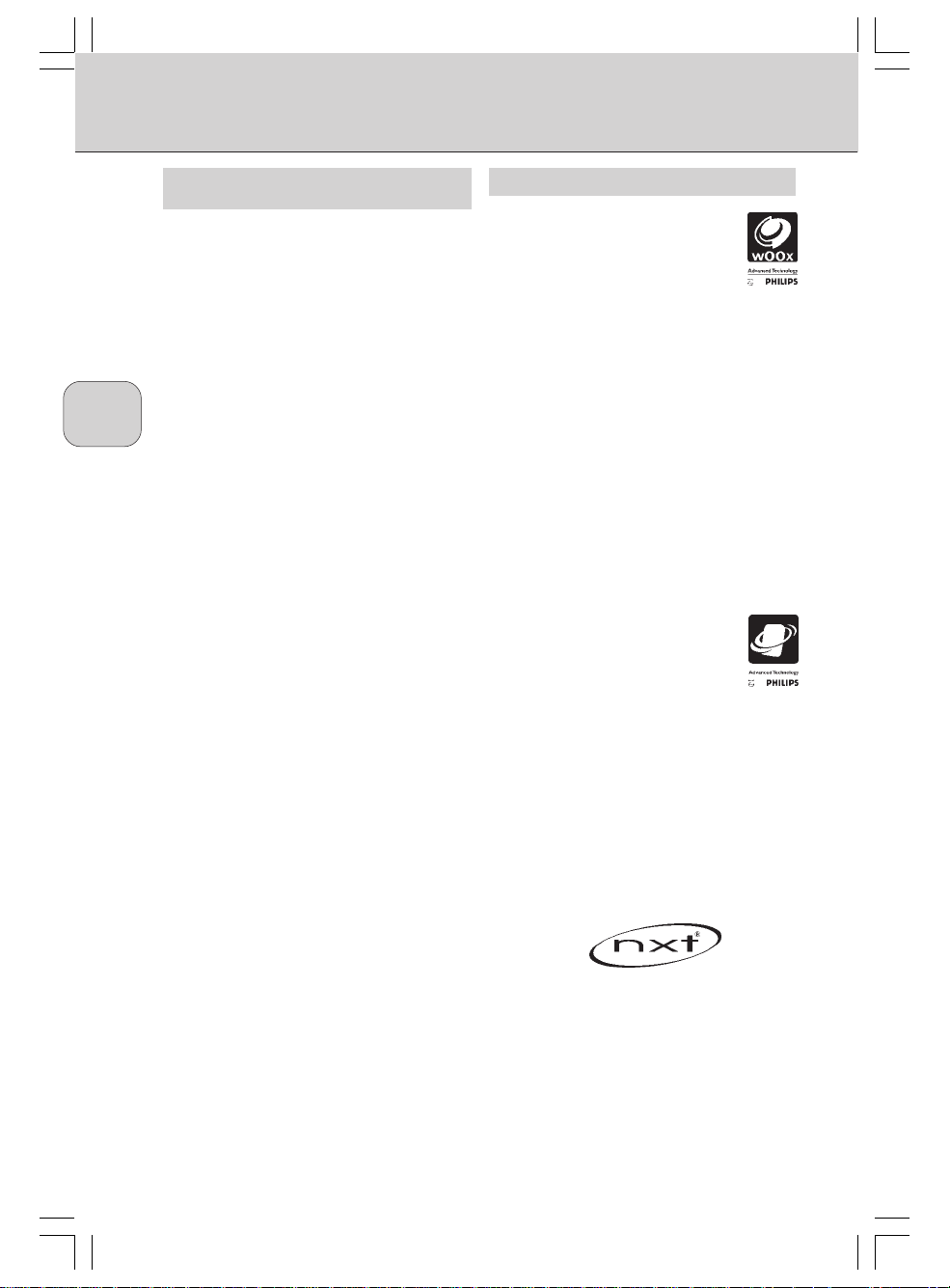
Descrizione
English
Design ultracompatto e potente effetto
surround!
French
German
Italian Spanish Dutch
Swedish
Finish
Polish Chinese
Turkish
Russian
Norwegian
Danish
MMS 305 / A 3.500
frutto dellunione delle più avanzate competenze
Philips in campo acustico. Abbiamo dato vita a un
sistema di casse multimediale multicanale costituito
da quattro casse ultracompatte di tipo Soft Flat Panel,
disponibili in diverse configurazioni di montaggio, e
da uno straordinario subwoofer wOOx. Il sistema
costituisce una scelta ideale per chi cerca una
soluzione audio hifi a ingombro ridotto.
Il sistema casse Soft Flat Panel è stato specificamente
concepito come un sistema hifi di casse multicanale
di tipo multimediale. Il nuovo sistema offre un netto
miglioramento in termini di qualità audio-visiva e di
gioco, offrendo agli amanti del gioco un sistema audio
avanzatissimo con un audio surround davvero
travolgente.
Il sistema audio può essere collegato
contemporaneamente anche a tre sorgenti audiovisive: un ingresso a 4 canali (
audio a 4 canali e due ingressi stereo per altri sistemi
audiovisivi (
Per assicurare prestazioni ottimali, si consiglia di
utilizzare lunità con ingressi audio tridimensionali, ad
esempio schede audio a 4 canali. Le uscite della
scheda audio per uscite audio tridimensionali sono
normalmente contrassegnate come OUT 1 e OUT 2.
Le informazioni fornite dalle uscite del computer OUT
1 e OUT 2 attivano le quattro casse satellitari e il
subwoofer e avrete la sensazione che il suono sia
tutto intorno a voi.
Se il vostro computer è dotato solo di scheda audio
stereo, o se utilizzate altre sorgenti audio-visive stereo
come input, il sistema di casse funzionerà come un
sistema casse stereo. In questo caso i canali stereo
saranno costituiti dalle casse satellitari frontali e
surround presenti sui due lati.
Oltre che al computer, il sistema multi-funzionale MMS
305 / A 3.500
collegato a un lettore CD/MP3 e alle console di gioco.
E inoltre possibile collegare il sistema casse a un
lettore DVD purché sia dotato di due uscite analogiche.
Design moderno e utlracompatto, straordinaria qualità
acustica e suoni bassi di impatto elevato diffusi tutto
intorno a voi. Da oggi i sistemi a casse piatte
assicurano una qualità audio tuttaltro che piatto,
almeno per quanto riguarda le casse Philips Soft Flat
Panel!
INGRESSO
Acoustic
Acoustic
2,
Surround Power è il
INGRESSO
1) per la scheda
INGRESSO
3).
Surround Power può essere
Tecnologia avanzata Philips
wOOx
Fissato a un subwoofer da 40 watt, il sistema MMS
305 / A 3.500
tecnologia brevettata Philips wOOx Bass Driver per
produrre suoni bassi di eccezionale potenza da una
sorgente le cui piccole dimensioni potrebbero tranne
in inganno. Il sistema di gestione bassi wOOx
consiste in unesclusiva doppia struttura a
sospensione montata davanti al subwoofer, che
consente di ottenere un livello di profondità e ricchezza
dei suoni bassi superiore a quanto ci si potrebbe
aspettare da un subwoofer di maggiori dimensioni.
Grazie alla struttura simmetrica del sistema per toni
bassi wOOx, il movimento della membrana è
assolutamente bilanciato e non produce distorsioni
percepibili. Di conseguenza si assicurano effetti più
intensi e una qualità musicale più fruibile.
Casse satellitari Soft Flat Panel
NXT* ha messo a punto unesclusiva tecnologia per
altoparlanti che ha ridefinito la forma del suono. Philips
ha ottimizzato ulteriormente limplementazione della
tecnologia NXT* aggiungendo un High Frequency
Booster (amplificatore per alte frequenze). LHigh
Frequency Booster potenzia la pressione del suono
alle frequenze più elevate, consentendo così lutilizzo
di un pannello a materiale morbido che assicura una
qualità audio pari a quella degli impianti stereo
domestici.
* NXT Trade Mark of New Transducers Ltd.
Acoustic
Surround Power utilizza la
Trade Mark of New Transducers Ltd.
All Patent Rights Reserved.
18
A3.5b.p65 2/1/01, 9:44 AM18
Page 19
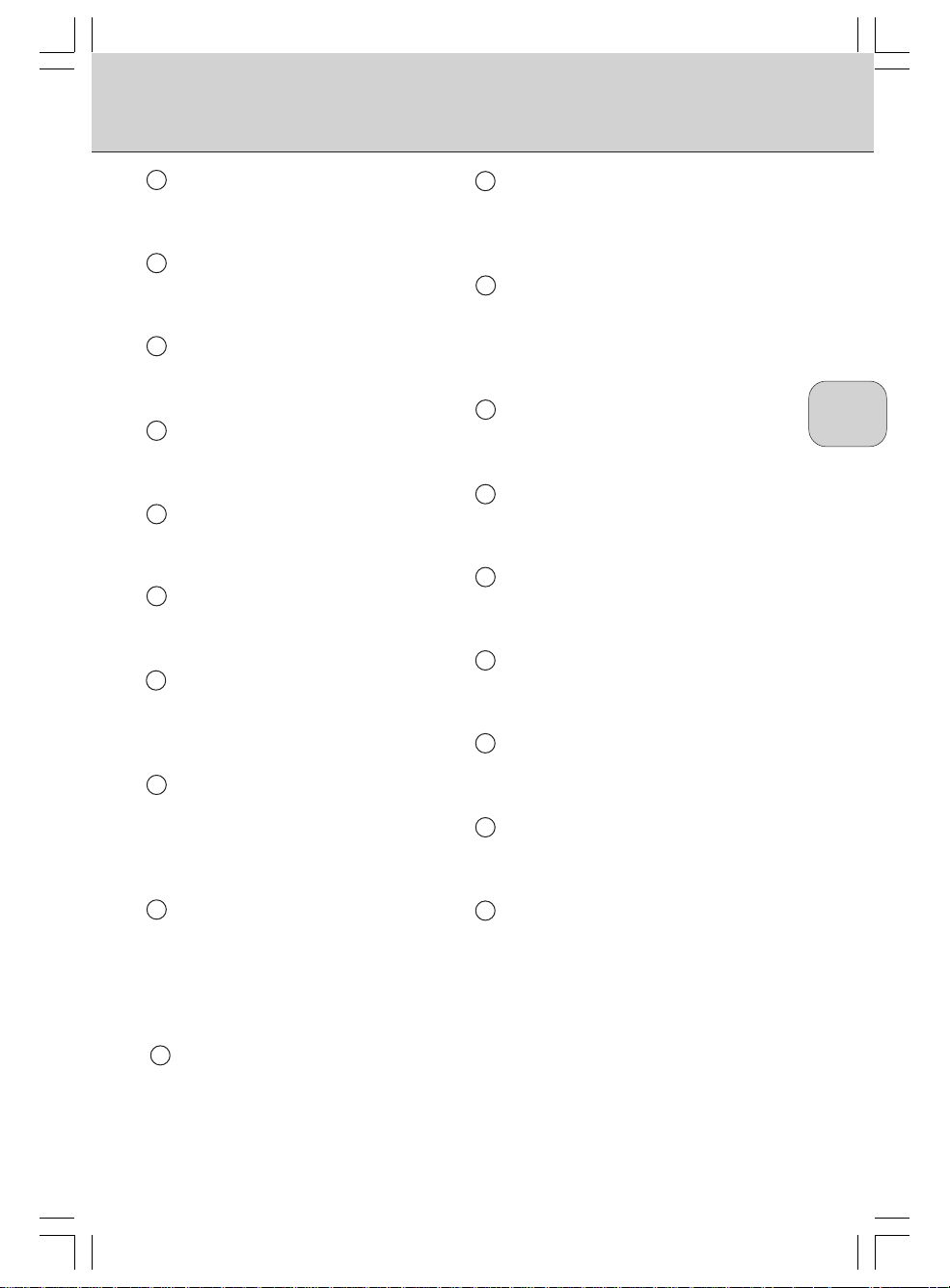
Spiegazione (Illustrazione a pagina 3)
1 STANDBY
Per commutare il sistema casse in modo
o OFF (=STANDBY)
2 MUTE
Per commutare il sistema casse in modo
esclusione, e nuovamente in modo normale
3 MASTER VOLUME - / +
Per regolare (abbassare o diminuire) il
volume principale
4 FADE REAR / FRONT
Per regolare il livello di loudness delle casse
satellitari posteriori e frontali
5 BASS - / +
Per regolare il livello dei bassi in base alle
preferenze personali
6 TREBLE - / +
Per regolare la presenza dei toni alti in base
alle preferenze personali
7 wOOx
Per attivare la funzione wOOx, e consentire
uno spettro completo di frequenze dei bassi
da un estremo allaltro della gamma
8 AME/ SPEECH/ MUSIC
Utilizzare il tasto dedicato a gioco, parlato o
musica per una preimpostazione ottimale
della riproduzione del suono in base al
genere
11 INPUT 1 LINE (GREEN COLOR)
ON
Per collegare il cavo Line In - per le casse
satellitari frontali - da Out 1 in corrispondenza
della scheda audio / sorgente audio
12 INPUT 1 SURR (BLACK COLOR)
Per collegare il cavo Surround In - per le
casse satellitari surround - da Out 2 in
corrispondenza della scheda audio / sorgente
audio
13 INPUT 2 STEREO
Opzione collegamento scheda audio stereo
o altra sorgente audio stereo audio-visiva
14 INPUT 3 STEREO
Opzione collegamento scheda audio stereo
o altra sorgente audio stereo audio-visiva
15 SATELLITE FR.L
Per collegare la cassa satellitare frontale
sinistra
16 SATELLITE FR.R
Per collegare la cassa satellitare frontale
destra
17 SATELLITE SR.L
Per collegare la cassa satellitare surround
sinistra
18 SATELLITE SR.R
Per collegare la cassa satellitare surround
destra
EnglishFrenchGermanItalianSpanishDutch
SwedishFinish
PolishChineseTurkishRussian
9 INPUT 1/ INPUT 2/ INPUT 3
Per selezionare personalmente la sorgente
audio-visiva. Due sorgenti di ingresso stereo
separate e una sorgente di ingresso a 4 canali
possono essere collegate al sistema casse
multicanale.
10 POWER
Il cavo di alimentazione di rete deve essere
collegato alluscita in c.a.
A3.5b.p65 2/1/01, 9:44 AM19
19
DISPOSITIVO A INFRAROSSI A DISTANZA
Per collegare il telecomando a infrarossi.
OPZIONE MONTAGGIO A PARETE
La configurazione delle casse satellitari
prevede lopzione del montaggio a parete
Norwegian
Danish
19
Page 20

Installazione (Illustrazione a pagina 3)
English
French
German
Italian Spanish Dutch
Swedish
Finish
Polish Chinese
1 Collegare il cavo LINE IN (di colore verde) da
OUT 1 in corrispondenza della scheda audio
verso INPUT 1 LINE, E
2 Collegare il cavo SURROUND IN (di colore nero)
da OUT 2 in corrispondenza della scheda audio
verso INPUT 1 SURR (solo se è disponibile una
scheda audio a 4 canali), E/O
3 Collegare un altro cavo LINE IN da unaltra
sorgente audio-visiva stereo verso INPUT 2
STEREO, E/O
4 Collegare un altro cavo LINE IN da unaltra
sorgente audio-visiva stereo verso INPUT 3
STEREO
5 Collegare la cassa satellitare frontale sinistra
a SATELLITE FR.L
6 Collegare la cassa satellitare frontale destra a
SATELLITE FR.R
7 Collegare la cassa satellitare surround sinistra
a SATELLITE SR.L
8 Collegare la cassa satellitare surround destra
a SATELLITE SR.R
Sicurezza
Non esporre le casse a eccessivo calore
(proveniente da impianti di riscaldamento o
dallesposizione alla luce solare diretta). Al fine
di ridurre il pericolo di incendi o di scosse
elettriche, non esporre il sistema alla pioggia
né allumidità. In caso di ingresso accidentale
di liquidi nelle casse, disinserire
immediatamente tutti i collegamenti e lasciare
asciugare le casse prima di riutilizzarle.
Si consiglia di pulire le casse con un panno
morbido leggermente inumidito e privo di
filacce. Non utilizzare detergenti poiché
potrebbero avere un effetto corrosivo.
Se le casse non funzionano, scollegarle
dallalimentazione, attendere per alcuni
secondi, quindi ricollegarle.
9 Collegare il connettore del telecomando a
infrarossi al dispositivo a infrarossi a distanza,
quindi posizionare il dispositivo sul monitor o
sul PC desktop.
Turkish
Russian
10 Accendere (e spegnere) il sistema utilizzando
il pulsante STANDBY sul telecomando
11 Sintonizzare il sistema utilizzando i comandi
sulla scheda audio / sorgente audio e quelli
posti sul telecomando
Norwegian
NOTA: Non inserire la spina nelluscita in c.a. prima
di avere completato tutti i collegamenti!
Danish
20
A3.5b.p65 2/1/01, 9:44 AM20
Page 21

Specifiche
Generali
potenza di uscita : 80 watts RMS
THD : 10% @ 80 watts RMS
risposta di frequenza: 40 20,000 Hz
frequenza di cross-over: 200 Hz
compensato magneticamente
Pre-amplificatore
resistenza di ingresso : 100K ohms
impedenza di ingresso : >10K ohms
livello di limitazione : 2V RMS
distorsione : 0.05%
volume digitale :
bassi :
alti :
Casse satellitari
driver :
potenza di uscita :
risposta di frequenza: 200 20,000 Hz
Subwoofer
driver :
potenza di uscita :
risposta di frequenza: 40 200 Hz
Telecomando
Numero di funzioni : 17 tasti
50 progressioni @ 1.25dB per
progressione
8± 2dB per progressione
8± 2dB per progressione
8 ohms Soft Flat 3.25x5.0
4 x 10 watts RMS @ 10% THD
:
4 x 8 watts RMS @ 0.5% THD
:
4 x 1 watts RMS @ 0.05% THD
5.25 super woofer + 6 wOOx
2 x 20 watts RMS @ 10%THD
:
2 x 15 watts RMS @ 0.5% THD
:
2 x 1 watts RMS @ 0.05% THD
EnglishFrenchGermanItalianSpanishDutch
SwedishFinish
PolishChineseTurkishRussian
Dimensioni
casse satellitari :
subwoofer :
telecomando :
confezione :
Peso
casse satellitari : 4 x 0.23 kg
subwoofer : 3.7 kg
Requisiti di sistema
consigliati : 4-channel soundcard
alternativi : stereo soundcard, MP3/
A3.5b.p65 2/1/01, 9:44 AM21
158 (H) x 82 (W) x 81 (D) mm
228 (H) x 190 (W) x 266 (D) mm
168 (L) x 38 (W) x 17 (D) mm
284 (H) x 232 (W) x 384 (D) mm
CD/ Cassette player,
game consoles
Norwegian
Danish
21
Page 22

Descripción
English
Diseño estilizado y excepcional sonido
envolvente
French
German
Italian Spanish Dutch
Swedish
Finish
Polish Chinese
Turkish
Russian
Norwegian
Danish
El modelo A 3.500
305 es el resultado de la más avanzada colaboración
entre los principales centros especializados en
acústica de Philips. El nuevo sistema de altavoces
multicanal y multimedia que hemos creado incorpora
cuatro esbeltas unidades Soft Flat Panel (panel plano
blando), diversas opciones de montaje y un explosivo
subwoofer wOOx. La solución ideal de alta fidelidad
en el mínimo espacio.
El sistema de altavoces Soft Flat Panel está diseñado
expresamente para las aplicaciones multimedia de
alta fidelidad, y potenciará espectacularmente las
experiencias recreativas y audiovisuales. Los aficionados a los juegos disfrutarán de la solución más
avanzada con un sonido envolvente sobrecogedor.
En total, pueden conectarse tres fuentes audiovisuales
al mismo tiempo y directamente al sistema de
altavoces, con una entrada de cuatro canales (
1) para la tarjeta de sonido correspondiente y dos
entradas estéreo para otros dispositivos audiovisuales
INPUT
(
El sistema ofrecerá su mejor rendimiento con las
entradas de audio posicional de 3D, como las de las
tarjetas de sonido de cuatro canales. Las salidas de
la tarjeta de sonido para el audio posicional en 3D
normalmente se identifican como OUT 1 y OUT 2. La
información transmitida por estas salidas OUT 1 y
OUT 2 del ordenador activará los cuatro satélites y el
subwoofer para percibir el sonido desde todos los
ángulos.
Si el ordenador sólo dispone de una tarjeta de sonido
estéreo, o si se utilizan otras fuentes audiovisuales
estéreo como entrada, los altavoces funcionarán como
un sistema estéreo. Los satélites frontales y
envolventes de un lado constituirán un canal estéreo,
y los opuestos, el otro.
Aparte del ordenador, este multifuncional sistema A
3.500
puede conectarse al reproductor de CD/MP3 y a las
consolas de juegos. Además, el sistema de altavoces
se puede activar desde un reproductor DVD que
disponga de dos salidas analógicas.
Diseño ultraestilizado, máxima calidad acústica y
graves impactantes desde todos los ángulos. De
ahora en adelante, la monotonía acústica ha dejado
de existir, al menos con los altavoces de panel plano
blando de Philips...
2,
INPUT
Acoustic
Acoustic
3).
Surround Power / MMS 305 también
Surround Power / MMS
Tecnologías avanzadas de Philips
wOOx
Sustentado por un subwoofer de 40 vatios, el
sistema A 3.500 Acoustic Surround Power /
MMS 305 emplea la tecnología de graves wOOx
patentada por Philips para generar una bajas
frecuencias excepcionales a partir de una caja
engañosamente pequeña. Las unidades de graves
wOOx están formadas por un sistema exclusivo
de suspensión dual dispuesto delante del
subwoofer que produce un sonido de mayor
riqueza y profundidad que el que se podría esperar
de un subwoofer de gran tamaño. Gracias a la
construcción simétrica del Radiador de Graves
wOOx, el movimiento de la membrana es
completamente uniforme y no produce ninguna
distorsión apreciable. En consecuencia, los efectos
INPUT
de los juegos son más intensos y la música se
disfruta con mayor plenitud.
Altavoces satélites Soft Flat Panel
NXT* ha desarrollado una nueva tecnología de
altavoz que redefine la forma del sonido, y Philips
optimiza su implantación con un Reforzador de
Altas Frecuencias. El dispositivo refuerza la
presión sonora en las frecuencias más altas, lo
que permite usar paneles blandos cuya calidad
acústica concuerde con las prestaciones de la
mayoría de los sistemas de audio domésticos.
* NXT Trade Mark of New Transducers Ltd.
Trade Mark of New Transducers Ltd.
All Patent Rights Reserved.
22
A3.5b.p65 2/1/01, 9:44 AM22
Page 23

Explicación (ilustración página 3)
1 STANDBY
Enciende y apaga (modo de espera) el
sistema de altavoces
2 MUTE
Activa y desactiva el silenciamiento
3 MASTER VOLUME - / +
Eleva y reduce el volumen global
4 FADE REAR / FRONT
Ajusta la compensación acústica (loudness)
de los satélites posteriores y frontales
5 BASS - / +
Ajuste personal del nivel de graves
6 TREBLE - / +
Ajuste personal de la presencia de altas
frecuencias
7 wOOx
Para activar wOOx, escuche una serie
completa de bajas frecuencias, desde sutiles
hasta extremas
8 GAME/ SPEECH/ MUSIC
Seleccione el botón deseado (juegos,
diálogos, música) para optimizar la
reproducción de sonidos predefinidos según
la aplicación
9 INPUT 1/ INPUT 2/ INPUT 3
Seleccione la fuente audiovisual. El sistema
multicanal admite la conexión de dos fuentes
de entrada estéreo independientes y una de
cuatro canales
12 INPUT 1 SURR (NEGRO)
Conexión del cable Surround In -satélites
envolventes- desde la salida Out 2 de la
tarjeta o fuente de sonido
13 INPUT 2 STEREO
Para la conexión opcional de una tarjeta de
sonido estéreo u otra fuente de sonido
audiovisual estéreo
14 INPUT 3 STEREO
Para la conexión opcional de una tarjeta de
sonido estéreo u otra fuente de sonido
audiovisual estéreo
15 SATELLITE FR.L
Conexión del satélite frontal izquierdo
16 SATELLITE FR.R
Conexión del satélite frontal derecho
17 SATELLITE SR.L
Conexión del satélite envolvente izquierdo
18 SATELLITE SR.R
Conexión del satélite envolvente derecho
19 SENSORES REMOTOS
Conexión de los sensores remotos del mando
a distancia
OPCIÓN DE MONTAJE MURAL
El diseño de los satélites permite el montaje
en pared
EnglishFrenchGermanItalianSpanishDutch
SwedishFinish
PolishChineseTurkishRussian
10 POWER
El cable de alimentación se conecta a la toma
de c.a.
11 INPUT 1 LINE (VERDE)
Conexión del cable Line In -satélites
frontales- desde la salida Out 1 de la tarjeta
o fuente de sonido
A3.5b.p65 2/1/01, 9:44 AM23
Norwegian
Danish
23
Page 24

Instalación (ilustración página 3)
English
French
German
Italian Spanish Dutch
Swedish
Finish
Polish Chinese
1 Conecte el cable
OUT 1 de la tarjeta de sonido y la entrada INPUT
LINE IN (verde) entre la salida
1 LINE , Y
2 Conecte el cable SURROUND IN (negro) entre la
salida OUT 2 de la tarjeta de sonido y la entrada
INPUT 1 SURR (sólo si se dispone de una tarjeta
de sonido de 4 canales), Y/O
3 Conecte otro cable LINE IN de otra fuente
audiovisual estéreo a la entrada INPUT 2 STEREO,
Y/O
4 Conecte otro cable LINE IN de otra fuente
audiovisual estéreo a la entrada INPUT 3 STEREO
5 Conecte el satélite frontal izquierdo a SATELLITE
FR
.L
6 Conecte el satélite frontal derecho a SATELLITE
FR
.R
7 Conecte el satélite envolvente izquierdo a
SATELLITE SR.L
8 Conecte el satélite envolvente derecho a
SATELLITE SR.R
9 Inserte el conector IR-EYE del mando a
distancia en el terminal REMOTE IR-EYE, y
sitúe el sensor encima del monitor u ordenador
de sobremesa.
Seguridad
No exponga los altavoces a temperaturas
elevadas (calefacción, luz solar directa). Para
reducir el riesgo de incendio o descarga
eléctrica, no exponga este equipo a la lluvia o a
la humedad. Si se derrama líquido en el interior
de los altavoces, desconecte de inmediato todos
los cables y espere a que se sequen antes de
volver a utilizarlos.
Para limpiar los altavoces, utilice un paño suave
que no se deshilache, ligeramente humedecido.
No use productos de limpieza, ya que podrían
tener un efecto corrosivo.
Si no funcionan los altavoces, desconéctelos
del suministro de alimentación. Espere unos
segundos antes de volverlos a conectar.
Turkish
de c.a.
11 Encienda (y apague en su momento) el sistema
10 Conecte el cable de alimentación fijo a la toma
Russian
con el botón STANDBY del mando a distancia
12 Configure a su gusto el sistema con los
Norwegian
controles de la tarjeta de sonido o de la fuente
conectada y con los botones del mando a
distancia
Danish
BSERVACIÓN
: No inserte el conector de alimentación
O
en la toma de c.a. sin haber completado
antes el resto de conexiones.
24
A3.5b.p65 2/1/01, 9:44 AM24
Page 25

Especificaciones
General
salida de potencia : 80 W RMS
THD : 10% @ 80 W RMS
respuesta en frecuencia: 40 20.000 Hz
frecuencia de corte : 200 Hz
magnéticamente compensado
Preamplificador
resistencia de entrada : 100 kohmios
impedancia de entrada : >10 kohmios
nivel de saturación : 2 V RMS
distorsión : 0,05%
volumen digital : 50 pasos @ 1,25 dB
graves : 8±2dB por paso
agudos : 8±2dB por paso
Satélites
unidades :
salida de potencia :
respuesta en frecuencia: 200 20.000 Hz
Subwoofer
unidades :
salida de potencia :
respuesta en frecuencia: 40 200 Hz
por paso
8 ohmios Soft Flat 3,25 x 5,0
4 x 10 W RMS @ 10% THD
: 4 x 8 W RMS @ 0,5% THD
: 4 x 1 W RMS @ 0,05% THD
superwoofer 5,25 + wOOx 6
2 x 20 W RMS @ 10% THD
:
2 x 15 W RMS @ 0,5%THD
:
2 x 1 W RMS @ 0,05%THD
EnglishFrenchGermanItalianSpanishDutch
SwedishFinish
Mando a distancia
funciones :
Dimensiones
satélites :
subwoofer :
mando a distancia :
embalaje :
Peso
satélites : 4 x 0,23 kg
subwoofer : 3,7 kg
Requisitos de sistema
preferible : tarjeta de sonido de
otras posibilidades : tarjeta de sonido
A3.5b.p65 2/1/01, 9:44 AM25
17 botones principales
158 (al) x 82 (an) x 81 (pr) mm
228 (al) x 190 (an) x 266 (pr) mm
168 (lo) x 38 (an) x 17 (pr) mm
284 (al) x 232 (an) x 384 (pr) mm
4 canales
estéreo, reproductor
MP3/CD/Casete,
consolas de juegos
PolishChineseTurkishRussian
Norwegian
Danish
25
Page 26

Beschrijving
English
French
German
Italian Spanish Dutch
Swedish
Finish
Polish Chinese
Turkish
Russian
Norwegian
Ultradun ontwerp, krachtig rondomgeluid!
De A 3.500 Acoustic Surround Power / MMS
305 is het resultaat van de ultieme combinatie van
Philips akoestische kernvaardigheden. Zo werd
een meerkanaalsluidsprekersysteem voor
multimediatoepassingen ontwikkeld, bestaande uit
vier uiterst dunne, soft panel luidsprekers met
meerdere montagemogelijkheden en een
indrukwekkende wOOx-subwoofer. Het systeem
is bij uitstek geschikt om als ruimtebesparende hifiaudioset te dienen.
Dit luidsprekersysteem is speciaal voor
meerkanaals-multimediadoeleinden bedoeld. De
luidsprekers zorgen voor een spectaculair effect
bij spel- en audiovisuele toepassingen. Dankzij het
geweldige rondomgeluid, is het systeem de ultieme
oplossing voor liefhebbers van spelletjes.
In totaal kunnen er drie audio-videobronnen tegelijk
op het systeem worden aangesloten: één 4kanaalsingang (
kanaalsgeluidskaart en twee stereo-ingangen voor
andere apparaten (
Voor optimale geluidsweergave kan men het best
3D-positie-audio-ingangen gebruiken van
bijvoorbeeld een 4-kanaalsgeluidskaart. Bij de
betreffende uitgangen van de geluidskaart staat
meestal OUT 1 en OUT 2 vermeld. De informatie
van de computeruitgangen OUT 1 en OUT 2
activeren de vier satellietluidsprekers zodat u van
echt rondomgeluid kunt genieten.
Heeft uw pc alleen een stereogeluidskaart of
gebruikt u andere stereobronnen als ingang, dan
is de weergave van het luidsprekersysteem in
stereo. De front- en surround-luidsprekers aan de
ene kant vormen het ene stereokanaal, en de fronten surround-luidsprekers aan de andere kant
vormen het andere stereokanaal.
Behalve op uw pc kan de multifunctionele A 3.500
Acoustic Surround Power / MMS 305 worden
aangesloten op een cd-/mp3-speler of een
spelcomputer. Ook kan het systeem door een dvdspeler met twee analoge uitgangen worden
aangestuurd.
INPUT 1) voor een 4-
INPUT 2, INPUT 3).
Geavanceerde technologie van Philips
wOOx
De A 3.500 Acoustic Surround Power / MMS
305 heeft een subwoofer van 40 watt, en maakt
gebruik van de door Philips gepatenteerde
wOOx-luidsprekertechnologie. Het resultaat is
een superieure basweergave afkomstig uit een
bedriegelijk kleine behuizing. De speciale bas-drivers hebben een unieke, dubbele ophanging die
zich vóór de subwoofer bevindt, waardoor een
dieper, rijker basgeluid ontstaat - een geluid dat
men eerder bij een grotere subwoofer zou
verwachten. De symmetrische constructie van de
radiator zorgt voor een volledig evenwicht bij de
membraanbeweging zodat geen vervorming te
horen is. Speleffecten worden daardoor
indrukwekkender en de muziek prettiger.
Zachte flat panel
satellietluidsprekers
NXT* heeft een unieke luidsprekertechniek
ontwikkeld die geluid een geheel nieuwe dimensie
geeft. Philips heeft deze techniek geoptimaliseerd
door er een High Frequency Booster aan toe te
voegen, die de geluidsdruk bij de hogere
frequenties vergroot. Hierdoor kan een zacht
paneelmateriaal gebruikt worden, waarvan de
geluidskwaliteit vergelijkbaar is met die van de
meeste audiosystemen voor in huis.
* NXT Trade Mark of New Transducers Ltd.
Trade Mark of New Transducers Ltd.
All Patent Rights Reserved.
Ultradun, stijlvol ontwerp, superieure
Danish
geluidsweergave en indrukwekkende bassen om
u heen. Plat zal nooit meer plat klinken - in ieder
geval niet bij soft panel luidsprekers van Philips!
26
A3.5b.p65 2/1/01, 9:44 AM26
Page 27

Uitleg (Illustratie pag. 3)
1 STANDBY
Om het luidsprekersysteem in of uit te
schakelen (=
2 MUTE
Om het volume in en uit te schakelen.
3 MASTER VOLUME - / +
Om het volume harder of zachter te zetten.
4 FADE REAR / FRONT
Om de balans tussen voor- en
achterluidsprekers te wijzigen.
5 BASS - / +
Om de lage tonen in te stellen.
6 TREBLE - / +
Om de hoge tonen in te stellen.
7 wOOx
Om wOOx in te schakelen: u hoort een
volledig lagetonenspectrum variërend van
subtiel tot extreem.
8 GAME/ SPEECH/ MUSIC
Om per genre (spel, spraak of muziek)
het optimale klankbeeld te kiezen.
9 INPUT 1/ INPUT 2/ INPUT 3
Kies een audiovisuele bron; u kunt twee
aparte stereobronnen en één 4-kanaalsbron
op het systeem aansluiten.
STANDBY: wachtstand).
13 INPUT 2 STEREO
Optie voor het aansluiten van een
stereogeluidskaart of een andere
audiovisuele stereobron.
14 INPUT 3 STEREO
Optie voor het aansluiten van een
stereogeluidskaart of een andere
audiovisuele stereobron.
15 SATELLITE FR.L
Aansluiting van de luidspreker linksvoor.
16 SATELLITE FR.R
Aansluiting van de luidspreker rechtsvoor.
17 SATELLITE SR.L
Aansluiting van de linkersurroundluidspreker.
18 SATELLITE SR.R
Aansluiting van de rchter surroundluidspreker.
19 REMOTE IR-EYE
Aansluiting van afstandsbediening IR-EYE.
WANDMONTAGE
De satellietluidsprekers zijn geschikt voor
wandmontage.
EnglishFrenchGermanItalianSpanishDutch
SwedishFinish
PolishChineseTurkishRussian
10 POWER
Dit netsnoer moet op het stopcontact
worden aangesloten.
11 INPUT 1 LINE IN (GROEN)
Om Line In voor de voorste luidsprekers
en Out 1 van de geluidskaart/bron met
elkaar te verbinden.
12 INPUT 1 SURR (ZWART)
Om Surround In voor de surroundluidsprekers en Out 2 van de geluidskaart/
bron met elkaar te verbinden.
A3.5b.p65 2/1/01, 9:44 AM27
Norwegian
Danish
27
Page 28

Aanaluiting (Illustratie pag. 3)
English
French
German
Italian Spanish Dutch
Swedish
Finish
Polish Chinese
1 Sluit het
van de geluidskaart en op INPUT 1 LINE , EN
2 Sluit het SURROUND IN-snoer (zwart) aan op OUT
2 van de geluidskaart en op INPUT 1 SURR
(alleen bij een 4-kanaalsgeluidskaart), EN/OF
3 Sluit het LINE IN-snoer van een andere
stereobron aan op INPUT 2 STEREO, EN/OF
4 Sluit het LINE IN-snoer van een andere
stereobron aan op INPUT 3 STEREO.
5 Sluit de luidspreker linksvoor aan op SATELLITE
FR
6 Sluit de luidspreker rechtsvoor aan op
SATELLITE FR.R
7 Sluit de linker-surroundluidspreker aan op
SATELLITE SR.L
8 Sluit de rechter-surroundluidspreker aan op
SATELLITE SR.R
9 Sluit de afstandsbediening IR-EYE aan op
REMOTE IR-EYE en plaats het oog op uw
monitor of bureaucomputer.
LINE IN-snoer (groen) aan op OUT 1
.L
Veiligheid
Stel de luidsprekers niet aan te grote warmte
bloot (verwarming of direct zonlicht). Laat de
apparatuur niet nat of vochtig worden, dit om
de kans op brand of een elektronische schok
te verkleinen. Komt er vloeistof in de
luidsprekers terecht, koppel dan alle
verbindingen los en laat de luidsprekers drogen
alvorens ze opnieuw te gebruiken.
U kunt de luidsprekers met een zachte,
enigszins vochtige, pluisvrije doek afnemen.
Gebruik geen reinigingsmiddelen; deze kunnen
tot corrosie leiden.
Neem de stekker uit het stopcontact als de
luidsprekers niet werken. Wacht een paar
seconden voordat u de stekker weer in het
stopcontact steekt.
10 Sluit het vaste netsnoer op het stopcontact
aan.
11 Schakel het systeem in / uit met de toets
STANDBY op de afstandsbediening.
Turkish
12 Bedien het systeem met de regelaars van de
geluidskaart / geluidsbron en de toetsen van
Russian
Norwegian
de afstandsbediening.
OPMERKING: Steek de stekker pas in het stopcontact
als u alles hebt aangesloten!
Danish
28
A3.5b.p65 2/1/01, 9:44 AM28
Page 29

Specificaties
Algemeen
uitgangsvermogen power : 80 watt RMS
THD : 10% bij 80 watt RMS
frequentiebereik : 40 20.000 Hz
cross-overfrequentie : 200 Hz
magnetisch gecompenseerd
Voorversterker
ingangsweerstand : 100K ohm
ingangsimpedantie : >10K ohm
clipping-niveau : 2V RMS
vervorming : 0.05%
digitaal volume : 50 stappen bij
lage tonen : 8±2dB per stap
hoge tonen : 8±2dB per stap
Satellietluidsprekers
drivers :
uitgangsvermogen :
frequentiebereik : 200 20.000 Hz
Subwoofer
drivers : 5,25 super woofer + 6
uitgangsvermogen :
frequentiebereik : 40 200 Hz
Afstandsbediening
aantal functies : 17 toetsen
Afmetingen
satellietluidsprekers :
subwoofer :
afstandsbediening :
verpakking :
1,25dB per stap
8 ohm Soft Flat 3,25x5,0
4 x 10 watt RMS bij 10%THD
:
4 x 8 watt RMS bij 0,5% THD
: 4 x 1 watt RMS bij 0,05% THD
wOOx
2 x 20 watt RMS bij 10% THD
: 2 x 15 watt RMS bij 0, 5%THD
: 2 x 1 watt RMS bij 0,05% THD
158 (H) x 82 (B) x 81 (D) mm
228 (H) x 190 (B) x 266 (D) mm
168 (L) x 38 (B) x 17 (D) mm
284 (H) x 232 (B) x 384 (D) mm
EnglishFrenchGermanItalianSpanishDutch
SwedishFinish
PolishChineseTurkishRussian
Gewicht
satellietluidsprekers : 4 x 0,23 kg
subwoofer : 3,7 kg
Systeemeisen
bij voorkeur : 4 kanaalsgeluidskaart
overige : stereogeluidskaart, MP3-
/ CD-/ cassettespeler,
spelcomputers
A3.5b.p65 2/1/01, 9:44 AM29
Norwegian
Danish
29
Page 30

Beskrivning
English
French
German
Italian Spanish Dutch
Swedish
Finish
Polish Chinese
Turkish
Ultra-tunn design, kraftfullt surround-ljud!
A 3.500
Acoustic
resultatet av den ultimata föreningen mellan Philips
akustiska kärnkompetenser. Vi skapade ett
multimediasystem med flerkanalshögtalare som
inkluderar fyra ultratunna, platta panelhögtalare, en rad
monteringsalternativ och en explosiv wOOx
subwoofer. Det perfekta valet för en
utrymmesbesparande hifi-lösning.
Detta Soft Flat Panel (mjuk, platt, för panelmontage)
högtalarsystem är speciellt utformat som ett multimedia,
hifi, flerkanals högtalarsystem. Det kommer dramatiskt
att förstärka dina spel- och audio-visuella upplevelser.
Det erbjuder den ultimata ljudlösningen för spelare
genom att tillhandahålla ett spännande surround-ljud.
Totalt kan upp till tre audio-visuella källor samtidigt vara
anslutna direkt till högtalarsystemet: en 4-kanalssignal
(INPUT 1) från ett 4-kanalsljudkort, och två
stereoinsignaler från andra audio-visuella utrustningar
INPUT
2,
INPUT
(
För optimala prestanda, är det bäst att använda
utrustningen med audio-insignaler i 3D-läge, t.ex. från
4-kanalsljudkort. Ljudkortens audioutsignaler i 3D-läge
är normalt märkta som OUT 1 och OUT 2. Informationen
i dessa OUT 1 och OUT 2 utsignaler från datorn kommer
att aktivera de fyra satellithögtalarna och subwoofern
så att du upplever ljud från alla riktningar i din omgivning.
Om din dator bara har ett stereoljudkort, eller om du
använder andra audio-visuella stereokällor som
insignaler, så kommer högtalarsystemet att fungera som
ett stereohögtalarsystem. Front- och surroundsatelliterna på ena sidan kommer att fungera som den
ena stereokanalen, och front- och surround-satelliterna
på den andra sidan som den andra stereokanalen.
Surround Power / MMS 305 är
3).
Avancerad Teknik från Philips
wOOx
Med förankring i en 40 watt subwoofer, använder
sig A 3.500 Acoustic Surround Power / MMS
305-systemet av Philips patenterade wOOx
basdrivningsteknik för att skapa förstklassigt
basljud från ett bedrägligt litet hölje. Basdrivarna
wOOx konstruerade med en unik, dubbel
fjädringskonstruktion monterad framför
subwoofern, resulterande i ett djupare och rikare
basljud än du skulle vänta dig från en stor
subwoofer. Med den symmetriska konstruktionen
hos wOOx basspridare, uppstår en perfekt
balans hos membranrörelserna så att ingen
förnimbar förvrängning alstras. Som ett resultat av
detta blir speleffekterna mer intensiva och musiken
mer njutbar.
Soft Flat Panel satellithögtalare
NXT* har utvecklat en unik högtalareteknologi som
har definierat om ljudmönstret. Philips har tagit ett
nytt steg mot att optimera förverkligandet av
NXT*:s teknologi genom att lägga till en High
Frequency Booster. High Frequency Boostern ökar
ljudtrycket vid de högre frekvenserna, och
möjliggör därmed användning av mjukt
panelmaterial vars ljudkvalitet matchar prestandan
hos de flesta hemaudiosystem.
* NXT Trade Mark of New Transducers Ltd.
Russian
Norwegian
Danish
Förutom till en dator, kan detta flerfunktions A 3.500
Acoustic
anslutas till en CD/MP3-spelare och till spelkonsoler.
Det är också möjligt att driva högtalarsystemet från en
DVD-spelare som har två analoga utgångar.
Ultra-tunn, elegant design, superb akustisk kvalitet och
kraftig baseffekt från alla riktningar. Platt (flat) kommer
från och med nu aldrig att låta platt längre, åtminstone
soft flat panel-högtalare från Philips!
30
A3.5b.p65 2/1/01, 9:44 AM30
Surround Power / MMS 305-system också
Trade Mark of New Transducers Ltd.
All Patent Rights Reserved.
Page 31

Förklaringar (figur sidan 3)
1 STANDBY (VILOLÄGE)
För omkoppling av högtalarsystemet till läge
ON (PÅ) eller OFF (AV, = STANDBY)
2 MUTE (TYSTA)
För omkoppling av högtalarsystemet till läge
mute (tyst), och tillbaka till normalläget
3 MASTER VOLUME - / + (HUVUDVOLYM)
För inställning av huvudvolymen, högre eller
lägre
4
FADE REAR / FRONT (LJUDSTYRKA BAKRE/FRÄMRE)
För inställning av ljudstyrkan på de bakre och
främre satellithögtalarna
5 BASS - / + (BAS)
För inställning av basnivån, efter eget tycke
och smak
6 TREBLE - / + (DISKANT)
För inställning av diskantåtergivningen efter
eget tycke och smak
7 wOOx
Aktivering av wOOx, för återgivning av ett
fullt spektrum av basfrekvenser från det
subtila till det extrema
12 INPUT 1 SURR (SVART)
För anslutning av Surround In-kabeln för
surround-satellithögtalarna från Out 2 på
ljudkortet/ljudkällan
13 INPUT 2 STEREO
Alternativ för anslutning av ett stereoljudkort
eller annan audio-visuell stereoljudkälla
14 INPUT 3 STEREO
Alternativ för anslutning av ett stereoljudkort
eller annan audio-visuell stereoljudkälla
15 SATELLITE FR.L
För anslutning av främre, vänstra
satellithögtalaren
16 SATELLITE FR.R
För anslutning av främre, högra
satellithögtalaren
17 SATELLITE SR.L
För anslutning av vänstra surroundsatellithögtalaren
18 SATELLITE SR.R
För anslutning av högra surroundsatellithögtalaren
EnglishFrenchGermanItalianSpanishDutch
SwedishFinish
8 GAME/ SPEECH/ MUSIC (SPEL/TAL/MUSIK)
Välj med spel-, tal- eller musikknappen bästa
möjliga förinställda ljudåtergivning per genre
9 INPUT 1/ INPUT 2/ INPUT 3
Gör ditt val av audio-visuell källa. Två
separata stereokällor och en 4-kanalskälla
kan anslutas till detta flerkanaliga
högtalarsystem.
10 EFFEKT
Denna nätsladd ska anslutas till ett vägguttag
11 INPUT 1 LINE (GRÖN)
För anslutning av Line In-kabeln för de
främre satellithögtalarna från Out 1 på
ljudkortet/ljudkällan
A3.5b.p65 2/1/01, 9:44 AM31
19 IR-LJUS FRÅN FJÄRRKONTROLL
För anslutning av IR-EYE för fjärrstyrning
VÄGGMONTERING SOM ALTERNATIV
Satellithögtalarnas konstruktion medger
väggmontering som ett alternativ.
PolishChineseTurkishRussian
Norwegian
Danish
31
Page 32

Installation (figur sidan 3)
English
French
German
Italian Spanish Dutch
Swedish
Finish
Polish Chinese
1 Koppla
2 Koppla SURROUND IN-kabeln (svart) från OUT 2
3 Koppla en annan LINE IN-kabel från en annan
4 Koppla en annan LINE IN-kabel från en annan
5 Koppla den främre, vänstra satellithögtalaren
6 Koppla den främre, högra satellithögtalaren
7 Koppla den vänstra surround-
8 Koppla den högra, surround-satellithögtalaren
9 Anslut kontakten för fjärrstyrning med IR-EYE
LINE IN-kabeln (grön) från OUT 1 på
ljudkortet till INPUT 1 LINE , OCH
på ljudkortet till INPUT 1 SURR (gäller bara för 4kanaligt ljudkort), OCH/ELLER
audio-visuell stereokälla till INPUT 2 STEREO,
OCH/ELLER
audio-visuell stereokälla till INPUT 3 STEREO
till SATELLITE FR.L
till SATELLITE FR.R
satellithögtalaren till SATELLITE SR.L
till SATELLITE SR.R
till REMOTE IR-EYE och placera ögat
ovanpå skärmen/bordsdatorn
Säkerhet
Utsätt inte högtalarna för stark värme (orsakad
av värmeutrustning eller direkt solljus). För att
minska risken för brand eller elstötar, utsätt inte
utrustningen för regn eller fukt. Om vätska
skulle hamna i högtalarna, koppla då
omedelbart bort alla kablar och låt högtalarna
torka innan de används igen.
Du kan torka av högtalarna med en mjuk, lätt
fuktad trasa av luddfritt tyg. Använd inte några
rengöringsmedel eftersom de kan ha en
korroderande effekt.
Om högtalarna inte skulle fungera, koppla bort
dem från spänningsmatningen. Vänta sedan
några sekunder innan de ansluts igen.
10 Koppla den fasta nätsladden till ett vägguttag
11 Slå på (eller stäng av) systemet genom att
Turkish
Russian
Norwegian
trycka på STANDBY-knappen på fjärrkontrollen
12 Ställ in systemet med hjälp av kontrollerna till
ljudkortet/ljudkällan och knapparna på
fjärrkontrollen
OBS: Sätt inte i nätsladden i vägguttaget förrän
alla anslutningar är klara!
Danish
32
A3.5b.p65 2/1/01, 9:44 AM32
Page 33

Tekniska data
Översikt
uteffekt : 80 watt RMS
THD : 10% @ 80 watt RMS
frekvensområde : 40 20,000 Hz
brytfrekvens : 200 Hz
magnetiskt kompenserad
Förförstärkare
ingångsresistans : 100K ohm
ingångsimpedans: >10K ohm
klippnivå : 2V RMS
distortion : 0.05%
digital volym : 50 steg @ 1.25dB per steg
bas : 8±2dB per steg
diskant : 8±2dB per steg
Satelliter
drivhögtalare : 8 ohm Soft Flat 3.25x5.0
uteffekt : 4 x 10 watt RMS @ 10% THD
frekvensområde : 200 20,000 Hz
Subwoofer
drivhögtalare :
uteffekt : 2 x 20 watt RMS @ 10% THD
frekvensområde : 40 200 Hz
Fjärrkontroll
# funktioner : 17 knappar
: 4 x 8 watt RMS @ 0.5% THD
: 4 x 1 watt RMS @ 0.05% THD
5.25 super woofer + 6 wOOx
: 2 x 15 watt RMS @ 0.5% THD
: 2 x 1 watt RMS @ 0.05% THD
EnglishFrenchGermanItalianSpanishDutch
SwedishFinish
PolishChineseTurkishRussian
Mått
satelliter : 158 (H) x 82 (W) x 81 (D)mm
subwoofern : 228 (H) x 190 (W) x 266 (D)mm
fjärrkontrollen : 168 (L) x 38 (W) x 17 (D)mm
förpackningen : 284 (H) x 232 (W) x 384 (D)mm
Vikt
satelliter : 4 x 0.23 kg
subwoofer : 3.7 kg
Systemkrav
önskvärt : 4-kanaligt ljudkort
andra möjligheter : stereoljudkort, MP3/ CD/
kassettspelare, spelkonsoler
A3.5b.p65 2/1/01, 9:44 AM33
Norwegian
Danish
33
Page 34

Yleistä
English
Uskomattoman ohut rakenne, voimakas
surround-ääni!
French
German
A 3.500
Philipsin akustisen ydinosaamisen huipputulos.
Loimmemonikanavaisen multimediakaiutinjärjestelmän,
jossa yhdistyvät neljä äärimmäisen ohutta pehmeää
paneelikaiutinta, monipuoliset asennusvaihtoehdot ja
räjähtävä-ääninen wOOx-subwoofer. Sarja on
ihanteellinen valinta etsittäessä tilaa säästävää
hifiluokan audioratkaisua.
Italian Spanish Dutch
Nämä pehmeät paneelikaiuttimet on tarkoitettu
erityisestimonikanavaiseksi hifikaiutinjärjestelmäksi
multimediakäyttöön. Järjestelmä voimistaa suorastaan
dramaattisesti pelien ja audiovisuaalisten ohjelmien
elämystä. Järisyttävä surround-ääni tarjoaa pelaajille
parhaan mahdollisen audioratkaisun.
Kaiutinjärjestelmään voidaan kytkeä suoraan kaikkiaan
kolme audiovisuaalista lähdettä samanaikaisesti:
järjestelmässä on yksi 4-kanavainen tulo (
Swedish
Finish
Polish Chinese
Turkish
Russian
Norwegian
Danish
kanavaista äänikorttia varten ja kaksi stereotuloa muita
audiovisuaalisia laitteita varten (
Parhaaseen suorituskykyyn päästään, kun sarjaa
käytetään yhdessä 3D-äänilähteiden, esim. 4kanavaisten äänikorttien kanssa. Äänikorttien 3D-lähdöt
on yleensä merkitty tunnuksilla OUT 1 ja OUT 2.
Tietokoneen OUT 1- ja OUT 2 -liitäntöjen kautta tuleva
informaatio aktivoi neljä satelliittikaiutinta ja subwooferin,
jolloin ääni tuntuu tulevan joka puolelta ympäriltäsi.
Jos tietokoneessa on vain stereoäänikortti tai jos
tulosignaalina käytetään muita audiovisuaalisia
stereolähteitä, kaiutinjärjestelmä toimii stereokaiuttimina.
Vasemman puolen etu- ja surround-kaiutin muodostavat
yhden stereokanavan, oikean puolen etu- ja surroundkaiutin toisen.
Tietokoneen lisäksi A 3.500
Power / MMS 305 -monitoimijärjestelmä voidaan
yhdistää myös CD/MP3-soittimeen ja pelikonsoleihin.
Kaiutinjärjestelmää voidaan käyttää myös DVDsoittimen kanssa, jos siinä on kaksi analogista lähtöä.
Uskomattoman ohut rakenne, tyylikäs muotoilu,
ylivoimainen akustinen laatu ja tehollaan tyrmäävä
bassoääni, joka ympäröi sinut joka puolelta. Litteä ei
tästä lähtien kuulosta enää koskaan lattealta, ei
ainakaan jos ääni tulee Philipsin pehmeistä
paneelikaiuttimista!
Acoustic
Surround Power / MMS 305 on
INPUT
1) 4-
INPUT
2,
INPUT
3).
Acoustic
Surround
Philips Advanced Technologies
wOOx
40 watin subwooferilla varustetussa A 3.500
Acoustic Surround Power / MMS 305
-järjestelmässä käytetään Philipsin patentoitua
wOOx-basso-ohjaintekniikkaa, jonka avulla
erehdyttävän pienestä kotelosta syntyy uskomaton
bassoääni. wOOx-tekniikan basso-ohjaimissa
on ainutlaatuinen kaksoisripustus subwooferin
etupuolelle. Tuloksena on syvä ja rikas basso,
jonka olettaisi tulevan suuresta subwooferista.
wOOx-bassoelementin symmetrisen rakenteen
ansiosta kalvon liike on täysin tasapainoista eikä
äänessä ole havaittavaa säröä. Tuloksena
peliefektit ovat voimakkaampia ja musiikki entistä
nautittavampaa.
Pehmeät paneelityyppiset
satelliittikaiuttimet
NXT* :n kehittämä ainutlaatuinen kaiutintekniikka
on mullistanut äänenmuodostuksen. Philips on
optimoinut NXT*-tekniikan sovellusta lisäämällä
järjestelmään suurtaajuusboosterin. Boosteri
voimistaa äänenpainetta korkeilla taajuuksilla ja
mahdollistaa siten pehmeiden paneelien käytön,
joiden äänenlaatu vastaa useimpien kodin
audiojärjestelmien suorituskykyä.
* NXT Trade Mark of New Transducers Ltd.
Trade Mark of New Transducers Ltd.
All Patent Rights Reserved.
34
A3.5b.p65 2/1/01, 9:44 AM34
Page 35

Säätimet ja liitännät (ks. kuva sivulla 3)
1 STANDBY
Kaiutinjärjestelmän kytkentä päälle tai pois
päältä (eli valmiustilaan)
2 MUTE
Kaiutinjärjestelmän mykistäminen ja
kytkeminen takaisin normaaliin toimintaan
3 MASTER VOLUME - / +
Yleisen äänenvoimakkuuden säätö
suuremmalle tai pienemmälle
4 FADE REAR / FRONT
Taka- ja etukaiuttimien suhteellisen
äänenvoimakkuuden säätö
5 bass - / +
Bassotason säätö omien mieltymysten
mukaiseksi
6 TREBLE - / +
Korkeiden äänien säätö omien mieltymysten
mukaiseksi
7 wOOx
wOOx-toiminnon kytkentä, jolloin
bassotaajuudet kuuluvat koko laajuudelta
hennoimmasta voimakkaimpaan
12 INPUT 1 SURR (BLACK COLOR)
Surround In -johdon liitäntä surroundkaiuttimia varten äänikortin/äänilähteen Out
2 -lähdöstä
13 INPUT 2 STEREO
Liitäntämahdollisuus stereoäänikortille tai
muulle audiovisuaaliselle stereoäänilähteelle
14 INPUT 3 STEREO
Liitäntämahdollisuus stereoäänikortille tai
muulle audiovisuaaliselle stereoäänilähteelle
15 SATELLITE FR.L
Vasemman etukaiuttimen liitäntä
16 SATELLITE FR.R
Oikean etukaiuttimen liitäntä
17 SATELLITE SR.L
Vasemman surround-kaiuttimen liitäntä
18 SATELLITE SR.R
Oikean surround-kaiuttimen liitäntä
19 REMOTE IR-EYE
Kauko-ohjainsignaalin vastaanottimen
liitäntä
EnglishFrenchGermanItalianSpanishDutch
SwedishFinish
8 GAME/ SPEECH/ MUSIC
Peli-, puhe- tai musiikkipainike, jolla valitaan
äänityyppiin parhaiten sopiva esiohjelmoitu
äänentoisto
9 INPUT 1/ INPUT 2/ INPUT 3
Audiovisuaalisen lähteen valinta.
Monikanavakaiutinjärjestelmään voidaan
yhdistää kaksi erillistä stereolähdettä ja yksi
4-kanavainen äänilähde.
10 POWER
Verkkojohto, joka yhdistetään pistorasiaan
11 INPUT 1 LINE (GREEN COLOR)
Line In -johdon liitäntä etukaiuttimia varten
äänikortin/äänilähteen Out 1 -lähdöstä
A3.5b.p65 2/1/01, 9:44 AM35
SEINÄKIINNITYSMAHDOLLISUUS
Satelliittikaiuttimet voidaan haluttaessa
kiinnittää seinään.
PolishChineseTurkishRussian
Norwegian
Danish
35
Page 36

Kytkennät (ks. kuva sivulla 3)
English
French
German
Italian Spanish Dutch
Swedish
Finish
Polish Chinese
1 Kytke
2 Kytke SURROUND IN -johto (musta) äänikortin OUT
3 Kytke toinen LINE IN -johto toisesta
4 Kytke toinen LINE IN -johto toisesta
5 Kytke vasen etukaiutin liitäntään SATELLITE FR.L.
6 Kytke oikea etukaiutin liitäntään SATELLITE FR.R.
7 Kytke vasen surround-kaiutin liitäntään
8 Kytke oikea surround-kaiutin liitäntään SATELLITE
9 Kytke kauko-ohjaimen IR-EYE-liitin liitäntään
LINE IN -johto (vihreä) äänikortin OUT 1
-liitännästä INPUT 1 LINE -liitäntään JA
2 -liitännästä INPUT 1 SURR -liitäntään (vain jos
käytössä on 4-kanavainen äänikortti) JA/TA I
audiovisuaalisesta stereolähteestä INPUT 2
STEREO -liitäntään JA/TAI
audiovisuaalisesta stereolähteestä INPUT 3
STEREO -liitäntään.
SATELLITE SR.L
SR
.R
REMOTE IR-EYE ja aseta silmä monitorin/
pöytätietokoneen päälle.
Turvallisuus
Älä sijoita kauttimia kuumaan paikkaan (lähelle
lämmityslaitteita tai suoraan auringonvaloon).
Sähköisku- ja palovaaran välttämiseksi älä jätä
kaiuttimia kosteaan paikkaan tai sateeseen. Jos
kauttimien sisään pääsee nestettä, irrota heti
kaikki kytkennät ja anna kaiuttimien kuivua,
ennen kuin yhdistät ne uudelleen.
Kaiuttimet voi puhdistaa pehmeällä,
nukkaamattomalla, kevyesti kostutetulla liinalla.
Älä käytä puhdistusaineita, koska ne voivat
syövyttää pintaa.
Jos kaiuttimet eivät toimi, irrota ne
sähköverkosta. Odota muutama sekunti ja
kytke ne uudelleen.
10 Kytke kiinteä verkkojohto pistorasiaan.
11 Kytke järjestelmä päälle (ja vastaavasti pois
päältä) kauko-ohjaimen STANDBY-painikkeella.
Turkish
Russian
12 Viritä järjestelmä äänikortin/äänilähteen ja
kauko-ohjaimen säätimillä.
HUOM: Älä yhdistä pistotulppaa pistorasiaan, ennen
kuin kaikki kytkennät on tehty!
Norwegian
Danish
36
A3.5b.p65 2/1/01, 9:44 AM36
Page 37

Tekniset tiedot
Yleistä
lähtöteho : 80 watts RMS
THD : 10% @ 80 watts RMS
taajuusvaste : 40 20,000 Hz
jakotaajuus : 200 Hz
magneettisuojaus
Esivahvistin
tuloresistanssi : 100K ohms
tuloimpedanssi: >10K ohms
leikkaustaso : 2V RMS
särö : 0.05%
digitaalinen
äänenvoimakkuus :
basso : 8±2dB askelväli
diskantti : 8±2dB askelväli
Satelliittikaiuttimet
ohjaimet : 8 ohms Soft Flat 3.25x5.0
lähtöteho :
taajuusvaste : 200 20,000 Hz
Subwoofer
ohjaimet :
lähtöteho :
taajuusvaste : 40 200 Hz
Kauko-ohjain
toimintojen määrä : 17 näppäintä
50 porrasta @ 1.25dB askelväli
4 x 1O watts RMS @ 10% THD
:
4 x 8 watts RMS @ 0.5% THD
:
4 x 1 watts RMS @ 0.05% THD
5.25 super woofer + 6 wOOx
2 x 20 watts RMS @ 10% THD
:
2 x 15 watts RMS @ 0.5% THD
:
2 x 1 watts RMS @ 0.05% THD
EnglishFrenchGermanItalianSpanishDutch
SwedishFinish
PolishChineseTurkishRussian
Mitat
satelliittikaiuttimet : 158 (H) x 82 (W) x 81 (D) mm
subwoofer : 228 (H) x 190 (W) x 266 (D) mm
kauko-ohjain : 168 (L) x 38 (W) x 17 (D) mm
pakkaus : 284 (H) x 232 (W) x 384 (D) mm
Paino
satelliittikaiuttimet: 4 x 0.23 kg
subwoofer : 3.7 kg
Järjestelmävaatimukset
suositus : 4-channel soundcard
muut mahdollisuudet : stereo soundcard, MP3/ CD/
Cassette player, game consoles
A3.5b.p65 2/1/01, 9:44 AM37
Norwegian
Danish
37
Page 38

Opis
English
Wyjàtkowo pùaska konstrukcja, potæýny
dýwiæk w systemie surround!
French
German
Italian Spanish Dutch
Swedish
Finish
Polish Chinese
Turkish
Russian
Norwegian
Danish
Zestaw A 3.500 Acoustic Surround Power / MMS 305
stanowi ostateczny efekt zaangaýowania firmy Philips w
zdobywanie doúwiadczeñ w dziedzinie akustyki.
Stworzyliúmy multimedialny, wielokanaùowy system
nagùaúniajàcy, którego cechami charakterystycznymi sà:
cztery wyjàtkowo cienkie gùoúniki o miêkkiej i pùaskiej
membranie, zróýnicowane moýliwoúci montaýu, oraz
druzgocàcy gùoúnik sub-niskotonowy wykonany w
technologii wOOx. Zestaw ten stanowi idealne
rozwiàzanie dla uýytkowników, którzy chcà uzyskaã
dýwiæk Hi-Fi dysponujàc ograniczonà iloúcià miejsca.
Zestaw ten zostaù zaprojektowany od podstaw, jako
multimedialny, wielokanaùowy system gùoúnikowy Hi-Fi.
Z jego pomocà, podczas gry lub korzystania z urzàdzeñ
audio-video, doznasz nieporównanie gùæbszych wraýeñ.
Oferujàc wstrzàsajàco przestrzenny dêwiæk, stanowi
jedyne w swoim rodzaju rozwiàzanie pasjonatów gier
komputerowych.
Do zestawu nagùaúniajàcego mogà byã równoczeúnie
podùàczone trzy róýne êródùa sygnaùu audio-video: 4kanaùowa karta dêwiæækowa, za poúrednictwem wejúcia
4-kanaùowego (
dwa inne urzàdzenia audio-video (
Podczas korzystania z zestawu najlepsze efekty osiàga
siæ podùàczajàc go do êródùa trójwymiarowego dêwiæku
pozycyjnego, np. czterokanaùowej karty dêwiækowej 3D.
Odpowiednie wyjúcia na karcie dêwiækowej sà zwykle
oznaczone jako OUT 1 i OUT 2. Dziæki informacjom
dostarczanym za ich poúrednictwem oýyjà cztery gùoúniki
satelitarne i gùoúnik sub-niskotonowy, aby ze wszystkich
stron otoczyã Ciæ dêwiækiem.
W przypadku, gdy komputer jest wyposaýony jedynie w
kartæ stereofonicznà lub korzystasz z innych
stereofonicznych êródeù sygnaùu audio-video, zestaw
gùoúnikowy bædzie siæ zachowywaù jak zwykùy
stereofoniczny system nagùaúniajàcy. Jeden kanaù stereo
bædzie odtwarzaã para gùoúników satelitarnych po jednej
stronie, a drugi kanaù bædà odtwarza
po drugiej stronie.
Oprócz komputera, wielofunkcyjny system A 3.5
Acoustic
równieýpodùàczyã do odtwarzaczy CD/MP3 i konsoli gier
video. Kolejnym êródùem sygnaùu moýe byã odtwarzacz
DVD posiadajàcy dwa wyjúcia analogowe.
Wyjàtkowo cienka, stylowa obudowa, znakomita
jakoúãdêwiæku i miaýdýàcy bas dochodzàcy ze
wszystkich stron. Od dziú pùaski gùoúnik nie musi
byãrównoznaczny ze spùaszczonym dêwiækiem na
pewno nie w przypadku gùoúników firmy Philips o pùaskiej,
miækkiej membranie!
INPUT
1), a takýe, poprzez wejúcia stereo,
Surround Power / MMS 305 moýna
INPUT
2,
INPUT
3).
æ
gùoúniki satelitarne
00
Zaawansowane technologie firmy Philips
wOOx
System A 3.500 Acoustic Surround Power / MMS
305 bazuje na 40 watowym gùoúniku subniskotonowym, w którym wykorzystana zostaùa
opatentowana przez firmæ Philips technologia
gùoúników basowych wOOx, pozwalajàca spod
zwodniczo niewielkiej obudowy wydobyã gùæbokie
basy. Gùoúniki wOOx wykorzystujà mocowany w
przedniej czæúci obudowy mechanizm podwójnego
zawieszenia, czego efektem jest gùæbszy, peùniejszy
bas, którego naleýaùoby siæ spodziewaã po duýym
gùoúniku basowym. Dziæki symetrycznej konstrukcji
promiennika basów wOOx, ruchy membrany sà
caùkowicie zrównowaýone, a znieksztaùcenia sà
niedostrzegalne. W rezultacie efekty dúwiækowe w
grach sà bardziej wyraziste, a muzyka
przyjemniejsza.
Gùoúniki satelitarne o
pùaskiej i miækkiej membranie
Firma NXT* opracowaùa wyjàtkowà technologiæ
produkcji gùoúników, która na nowo okreúliùa
brzmienie. Firma Philips poczyniùa kolejny krok w
udoskonalaniu technologii NXT* uzupeùniajàc jà o
buster wysokiej czæstotliwoúci (High Frequency
Booster). Buster wysokiej czæstotliwoúci wzmacnia
ciúnienie akustyczne przy odtwarzaniu wysokich
czæstotliwoúci, umoýliwiajàc stosowanie w panelu
gùoúnika mniej sztywnych materiaùów. Jakoúã dêwiæku
generowanego przez taki gùoúnik moýe konkurowaã
z jakoúcià oferowanà przez wiækszoúã domowych
instalacji audio.
* NXT Trade Mark of New Transducers Ltd.
Trade Mark of New Transducers Ltd.
All Patent Rights Reserved.
38
A3.5b.p65 2/1/01, 9:44 AM38
Page 39

Objaúnienie (Ilustracja na stronie 3)
1 STANDBY (CZEKIWANIE)
Sùuýy do wùàczania zestawu gùoúnikowego lub
przeùàczania go w tryb
2 MUTE (WYCISZANIE)
Sùuýy do przeùàczania zestawu gùoúnikowego w
tryb chwilowego wyciszenia dêwiæku i z powrotem
3 MASTER VOLUME - / + (GÙOÚNOÚÃ)
Sùuýy do regulacji gùoúnoúci
4 FADE REAR / FRONT (BALANS PRZÓD/TYÙ)
Sùuýy do równowaýenia gùoúnoúci przednich i
tylnych gùoúników satelitarnych
5 BASS - / + (REGULACJA NISKICH TONÓW)
Sùuýy do regulacji poziomu niskich tonów, w
zaleýnoúci od upodobania uýytkownika
6 TREBLE - / + (REGULACJA WYSOKICH
TONÓW)
Sùuýy do regulacji poziomu wysokich tonów, w
zaleýnoúci od upodobania uýytkownika
7 wOOx
Wùàcza gùoúnik wOOx, dziæki czemu moýna
usùyszeã peùny zakres niskich czæstotliwoúci
poczàwszy od subtelnych, a skoñczywszy na
ekstremalnych
8 GAME/ SPEECH/ MUSIC (GRA / ROZMOWA /
MUZYKA)
Umoýliwiajà wybór pomiædzy optymalnymi
ustawieniami parametrów odtwarzania dla
nastæpujàcych rodzajów dúwiæku: gra, rozmowa
lub muzyka
9 INPUT 1/ INPUT 2/ INPUT 3 (WEJÚCIA 1. 2, 3)
Umoýliwia wybór pomiædzy audiowizualnymi
êródùami sygnaùu. Do wielokanaùowego zestawu
gùoúñikowego mogà byã podùàczone dwa
urzàdzenia stereo i jedno 4-kanaùowe êródùo
sygnaùu
OCZEKIWANIA
11 INPUT 1 LINE (GREEN COLOR)
12 INPUT 1 SURR (BLACK COLOR)
13 INPUT 2 STEREO
14 INPUT 3 STEREO
15 SATELLITE FR.L
16 SATELLITE FR.R
17 SATELLITE SR.L
18 SATELLITE SR.R
19 REMOTE IR-EYE
Sùuýy do ùàczenia przewodu Line In przeznaczonego dla przednich gùoúników
satelitarnych - z gniazdem Out 1 na karcie
dêwiækowej lub innym êródle sygnaùu
Sùuýy do ùàczenia przewodu Surround In przeznaczonego dla tylnych gùoú ników satelitarnych
- z gniazdem Out 2 na karcie dêwiæ kowej lub innym
êródle sygnaùu
Opcja umoýliwiajà ca podùà czenie karty dêwiækowej
stereo lub innego stereofonicznego êródù a dêwiæku
Opcja umoýliwiajà ca podùà czenie karty dêwiækowej
stereo lub innego stereofonicznego êródùa dêwiêku
Sùuýy do podùàczania lewego przedniego gùoúnika
satelitarnego
Sùuý y do podùà czania prawego przedniego gùoúnika
satelitarnego
Sùuýy do podùàczania lewego tylnego gùoúnika
satelitarnego
Sùuýy do podùàczania prawego tylnego gùoúnika
satelitarnego
Sùuýy do podùàczania czujnika podczerwieni IREYE
MOÝLIWOÚÃ MONTAÝU NA ÚCIANIE
Konstrukcja gùoúników satelitarnych umoýliwia
zamontowanie ich na úcianie
EnglishFrenchGermanItalianSpanishDutch
SwedishFinish
PolishChineseTurkishRussian
10 POWER (ZASILANIE)
Przewód zasilajàcy musi byã podùàczony do
gniazdka pràdu zmiennego
A3.5b.p65 2/1/01, 9:44 AM39
Norwegian
Danish
39
Page 40

Instalacja (Ilustracja na stronie 3)
English
French
German
Italian Spanish Dutch
Swedish
Finish
1 Przewodem
gniazda
INPUT
2 Przewodem
poùàcz gniazda
dêwiækowej i
LINE IN
(kolor zielony) poùàcz
1 na karcie dêwiækowej i
, A
NASTÆPNIE
SURROUND IN
OUT
INPUT
1
SURR
1
OUT
LINE
(kolor czarny)
2 na karcie
(wyùàcznie w
przypadku 4-kanaùowej karty
dêwiækowej),
3 Kolejnym przewodem
ORAZ/LUB
LINE IN
poùàcz
gniazdo wyjúciowe innego êródùa audiovideo z gniazdem
LUB
4 Kolejnym przewodem
INPUT
2
STEREO, ORAZ
LINE IN
/
poùàcz
gniazdo wyjúciowe nastæpnego êródùa
audio-video z gniazdem
INPUT
3
STEREO
5 Podùàcz przedni lewy gùoúnik satelitarny
do gniazda
SATELLITE FR.L
6 Podùàcz przedni prawy gùoúnik
satelitarny do gniazda
SATELLITE FR.R
7 Podùàcz tylny lewy gùoúnik satelitarny do
gniazda
SATELLITE SR.L
8 Podùàcz tylny prawy gùoúnik satelitarny
do gniazda
SATELLITE SR.R
Zasady bezpiecznego u¿ytkowania
Gùoúniki naleýy trzymaã z dala od êróde
ciepùa (np. urzàdzeñ grzewczych lub
miejsc nas
zminimalizowaã ryzyko po
pora
ý
enia elektrycznego, naleýy chroniã
urz
à
dzenie przed zamoczeniem i wilgocià.
W wypadku zamoczenia g
natychmiast roz
po
ùà
czenia i pozostawiã urzàdzenie do
ù
onecznionych). Aby
ý
ùoú
ùà
ników naleýy
czyã wszystkie
wyschniêcia.
G
ùoú
niki moýna czyúciã miækkà, lekko
zwil
ýonà ú
ciereczkà, nie pozostawiajàc
wùosków. Nie naleýy stosowaã ýadnych
ú
rodków czyszczàcych, poniewaý mog
mieã dziaùanie korozyjne.
Je
ý
eli gùoúniki nie dziaùajà, naleýy
od
ùà
czyã je od êródùa zasilania i po kilku
sekundach ponownie pod
ùà
czyã.
ù
aru lub
à
à
Polish Chinese
9 Podùàcz czujnik podczerwieni IR-EYE,
odbierajàcy sygnaùy z pilota, do gniazda
REMOTE IR-EYE, a nastæpnie umieúã
go na górnej pùaszczyênie obudowy
monitora lub komputera
10 Wùàcz wtyczkæ kabla sieciowego do
Turkish
gniazdka pràdu zmiennego
11 Zaùàcz (lub wyùàcz) system przy uýyciu
Russian
przycisku
12 Dostrój system korzystajàc z moýliwoúci
STANDBY
na pilocie
regulacyjnych karty dêwiækowej oraz przy
pomocy funkcji oferowanych przez pilota
Norwegian
U
WAGA
: Przed wykonaniem wszystkich
poùàczeñ nie naleýy wùàczaã wtyczki
kabla zasilajàcego do gniazdka
Danish
40
A3.5b.p65 2/1/01, 9:44 AM40
sieci pràdu zmiennego!
Page 41

Specyfikacja techniczna
Ogólna
moc wyj
THD : 10% @ 80 W RMS
pasmo przenoszenia : 40 20 000 Hz
czæstotliwo
skompensowanie magnetyczne
Przedwzmacniacz
opór wejúciowy : 100 K
impedancja : >10 K
poziom obcinania : 2V RMS
zniekszta
g
basy : 8±2dB na krok
soprany : 8±2dB na krok
ùoú
G
g
moc wyj
pasmo przenoszenia : 200 20 000 Hz
G
ùoú
g
moc wyjúciowa :
pasmo przenoszenia : 40 200 Hz
Pilot
liczba funkcji : 17 przycisków
ú
ciowa : 80 W RMS
ú
ã rozgraniczajàca : 200 Hz
W
W
ù
ùoúnoú
ùoú
ùoú
cenie : 0,05%
ã cyfrowa:
niki satelitarne
niki : 8 W Soft Flat 3,25x5,0
ú
ciowa :
nik sub-niskotonowy
niki :
50 kroków @ 1,25dB na krok
4 x 10 W RMS @ 10% THD
: 4 x 8 W RMS @ 0,5% THD
: 4 x 1 W RMS @ 0,05% THD
5,25 super woofer + 6 wOOx
2 x 20 W RMS @ 10% THD
: 2 x 15 W RMS @ 0,5% THD
: 2 x 1 W RMS @ 0,05% THD
EnglishFrenchGermanItalianSpanishDutch
SwedishFinish
PolishChineseTurkishRussian
Wymiary
gù. satelitarne :
gù. sub-niskotonowy :
pilot :
opakowanie :
Ciæýar
ù
. satelitarne : 4 x 0,23 kg
g
ù
. sub-niskotonowy : 3,7 kg
g
Wymagania systemowe
zalecane :
inne mo¿liwoúci : stereofoniczna karta
A3.5b.p65 2/1/01, 9:44 AM41
158 (W) x 82 (S) x 81 (G) mm
228 (W) x 190 (S) x 266 (G) mm
168 (D) x 38 (S) x 17 (G) mm
284 (W) x 232 (S) x 384 (G) mm
4-kanaùowa karta dêwiækowa
dêwiækowa, odtwarzacz
MP3/ CD, magnetofon,
konsole do gier video
Norwegian
Danish
41
Page 42

English
French
German
Italian Spanish Dutch
Swedish
Finish
Polish Chinese
Turkish
Russian
Norwegian
Danish
42
A3.5b.p65 2/1/01, 9:44 AM42
Page 43

EnglishFrenchGermanItalianSpanishDutch
SwedishFinish
A3.5b.p65 2/1/01, 9:44 AM43
PolishChineseTurkishRussian
Norwegian
Danish
43
Page 44

English
French
German
Italian Spanish Dutch
Swedish
Finish
Polish Chinese
Turkish
Russian
Norwegian
Danish
44
A3.5b.p65 2/1/01, 9:44 AM44
Page 45

EnglishFrenchGermanItalianSpanishDutch
SwedishFinish
A3.5b.p65 2/1/01, 9:44 AM45
PolishChineseTurkishRussian
Norwegian
Danish
45
Page 46

Taným
English
Ultra ince tasarým, güçlü surround
ses!
French
German
A 3.500 Acoustic Surround Power / MMS
305, Philipsin akustik konusundaki
yeteneklerinin eþþiz birleþiminin en son
sonucudur. Dört tane ultra ince soft düz panel
hoparlör, çeþitli montaj özellikleri ve patlayýcýý
bir wOOx derin ses hoparlöründen oluþan
bir multi - medya çok kanalli hoparlör sistemi
yarattýk.
Italian Spanish Dutch
Bu Soft Düz Panel hoparlör sistemi özellikle
bir multi - medya hifi çok kanalli hoparlör sistemi
olarak tasarlanmiþtir. Sizin oyun ve iþitsel görsel deneyiminizi zenginleþþtirecektir.
Heyecan veren surround sesi ile oyun
oynayanlara nihai ses çözümü saglamaktadir.
Bunlarýn yanýý sira hoparlör sistemine ayni anda
üç isitsel - görsel kaynak baðlanabilmektedir:
4 kanalli ses kartýnýz için 4 kanallý giriþ (INPUT
Swedish
Finish
Polish Chinese
Turkish
Russian
Norwegian
Danish
1) ve diðer iþitsel - görsel cihazlar için 2 stereo
giris (INPUT 2, INPUT 3).
Örnegin 4 kanallý ses kartlarýndan en yüksek
performans elde etmek için, sette 3D konumlu
ses giriþleri kullanin. 3D konumlu ses çýkýþlarýna
yönelik ses karti çýkýslarý OUT 1 ve OUT 2
þeklinde tanýmlanmýþtýr. OUT1 ve OUT2
bilgisayar çýkýþlarindan elde edilen bilgi, 4 uydu
ve derin ses hoparlörünü çalýþtýracak ve
böylece ses bulunduðunuz ortamda eþit þekilde
daðilacaktir.
Eðer bilgisayarýnýz yalnýzca bir stereo ses kartý
ile donatýlmýþsa, ya da giriþ olarak diðer stereo
iþitsel - görsel kaynaklarý kullanýyorsunuz
hoparlör sisteminiz bir stereo hoparlör sistemi
olarak çaliþacaktýr. Bir taraftaki ön ve surround
uydular bir stereo kanalýný teþkil ederken, diðer
taraftaki ön ve surround uydular ise diðer stereo
kanalýný teþkil etmektedir.
Bu çok iþlevli A 3.500 Acoustic Surround
Power / MMS 305 sýstemini bilgisayarýnýzýn
yaný sýra CD/MP3 çalarýnýza ve oyun
konsolünüze de baðlayabilirsiniz. Hoparlör
sistemini ayrýca iki analog çikiþa sahip DVD
çalara baðlamak da mümkümdür.
Ultra ince, estetik tasarým, olaðanüstü akustik
kalite ve sizi çevreleyen yüksek bas güç. Düz
bundan sonra asla düz ses vermeyecek, en
azýndan Philips soft düz panel hoparlörleri!
46
Ýleri Philips Teknolojileri
wOOx
40 wattlýk derin ses hoparlörü ile baðlantýlý
A 3.500 Acoustic Surround Power / MMS
305 sisteminde, þaþýrtýcý ölçüde küçük bir
kasadan oldukça yüksek bir bas elde etmek
üzere Philips patentli wOOx Bas Sürücüsü
kullanýlmýþtýr. wOOx bas sürücüleri, derin
ses hoparlörünün ön kýsmýna monte edilmiþ
eþsiz çift süspansiyonlu tasarýma sahip olup
büyük bir hoparlörden bekleyebileceðiniz en
derin ve en zengin bas performansýný ortaya
koymaktadýr. wOOx Bas Radyatörünün
sahip olduðu simetrik yapýdan dolayi, farkina
varýlabilecek bir ses bozulmasýý
oluþturmayan tam bir denge içindeki
membran hareket vardýr. Sonuç olarak, oyun
efektleri daha yoðun ve müzik daha
eðlenceli olur.
Soft Düz Panel Uydu
Hoparlörleri
NXT* , sesin þeklini yeniden tanýmlayan özel
bir hoparlör teknolojisi geliþtirdi. Philips, bir
High Frequency Booster (Yüksek Frekans
Yükselticisi) ekleyerek NXT* teknolojisi
uygulamasýnýn optimize edilmesinde yeni
adýmlar attý. High Frequency Booster sesi
daha yüksek frekanslara çýkartýr ve ses
kalitesi ev audio sistemlerinin büyük bir
kýsmýnýn performans kalitesine uygun olan
bir yumuþak panel malzemesinin
kullanýlmasýný saðlar.
* NXT Trade Mark of New Transducers Ltd.
Trade Mark of New Transducers Ltd.
All Patent Rights Reserved.
A3.5b.p65 2/1/01, 9:44 AM46
Page 47

Açýklama (Çizim sayfa 3)
1 STANDBY
Hoparlör sisteminin
(=
STANDBY
) durumuna getirilmesi
2 MUTE
Hoparlör sisteminin sessiz duruma ve
tekrar normal duruma getirilmesi
3 MASTER VOLUME - / +
Asýl sesin daha yüksek ya da alçak
olarak ayarlanmasý
4 FADE REAR / FRONT
Arka ya da ön uydu hoparlörlerin ses
yüksekliðinin ayarlanmasý
5 BASS - / +
Bas düzeyinin kiþisel tercihinize göre
ayarlanmasý
6 TREBLE - / +
Yüksek tonlarýn kiþisel tercihinize göre
ayarlanmasý
7 wOOx
Ýnceden yükseðe kadar deðiþen bas
frekenslarýn tam tayfýný duymak için
wOOxun faal hale getirilmesi
8 GAME/ SPEECH/ MUSIC
Her tür için en uygun olarak önceden
ayarlý ses üretiminin, game, speech or
music düðmelerinin birinden seçilmesi
9ÝNPUT 1/ INPUT 2/ INPUT 3
Ýþitsel - görsel kaynak seçiminizi yapýn.
Bu çok kanallý hoparlör sistemine iki ayrý
stereo giriþ kaynaðý ve bir 4 - kanallý giriþ
kaynaðý baðlanabilir
ON
ya da
Ý
NPUT 1 LÝNE (GREEN COLOR)
11
OFF
Ses kartý / ses kaynaðýndaki Out 1den
- ön uydu hoparlörler için - Line In
kablosunu baðlamak için
12ÝNPUT 1 SURR (BLACK COLOR)
Ses kartý / ses kaynaðýndaki Out 2den surround uydu hoparlörler için - Surround
In kablosunu baðlamak için
13ÝNPUT 2 STEREO
Bir stereo ses kartýný ya da bir diðer iþitsel
- görsel ses kaynaðýný baðlama seçeneði
14ÝNPUT 3 STEREO
Bir stereo ses kartýný ya da bir diðer iþitsel
- görsel ses kaynaðýný baðlama seçeneði
15 SATELLITE FR.L
Ön sol uydu hoparlörü baðlamak için
16 SATELLITE FR.R
Ön sað uydu hoparlörü baðlamak için
17 SATELLITE SR.L
Surround sol uydu hoparlörü baðlamak
için
18 SATELLITE SR.R
Surround sað uydu hoparlörü baðlamak
için
19 REMOTE IR-EYES
Uzaktan kumanda IR-EYESý [Enfraruj
Gözleri] baðlamak için
WALL MOUNTING OPTION
Uydu hoparlörlerin tasarýmý, duvara
montajý bir seçenek olarak sunmaktadýr
EnglishFrenchGermanItalianSpanishDutch
SwedishFinish
PolishChineseTurkishRussian
10 POWER
Bu ana güçkablosu bir AC çýkýþýna
baðlanmalýdýr
A3.5b.p65 2/1/01, 9:44 AM47
Norwegian
Danish
47
Page 48

Kuruluþ (Çizim sayfa 3)
English
French
German
Italian Spanish Dutch
Swedish
Finish
Polish Chinese
1 Ses kartýndaki
IN
kablosunu
OUT
INPUT
2 Ses kartýndaki
SURROUND IN
kablosunu
1den (yeþil renkli)
1
LINE
a takýn,
OUT
2den (siyah renkli)
INPUT
1
SURR
VE
a takýn
Emniyet
LINE
Hoparlörleri (ýsýtma ekipmaný ya da
(bir 4 - kanallý ses kartý varsa geçerli),
VE/YA DA
3 Bir baþka stereo iþitsel - görsel
kaynaktan baþka bir
INPUT
2
STEREO
ya takýn
4 Bir baþka stereo iþitsel - görsel
kaynaktan baþka bir
INPUT
3
STEREO
ya takýn
5 Ön sol uydu hoparlörü
takýn
6 Ön sað uydu hoparlörü
LINE IN
kablosunu
STEREO, VE/YA DA
LINE IN
kablosunu
STEREO, VE/YA DA
SATELLITE FR.L
SATELLITE FR.R
Hoparlörlerinizi yumuþak, hafif nemli keten
a
Hoparlörlerinizin çalýþmamasý
a
takýn
7 Surround sol uydu hoparlörü
SR
.La takýn
8 Surround sað uydu hoparlörü
.Ra takýn
SR
SATELLITE
SATELLITE
9 Uzaktan Kumanda IR-EYE [Enfraruj
Gözler] konektörünü REMOTE IR-EYEa
baðlayýn ve gözü bilgisayarýnýzýn
monitörününe/masaüstüne yerleþtirin
doрrudan gьneю эюэрэ kaynaklэ) aюэrэ
sэcaklэрa maruz bэrakmayэn. Yaрmur ya da
elektrik зarpmasэ tehlikesini azaltmak iзin
bu aleti yaрmur ya da rutubete maruz
bэrakmayэn. Eрer hoparlцrlerinize sэvэ
dцkьlьrse hemen baрlantэlarэ sцkьn ve
tekrar kullanmadan цnce hoparlцrleri
kurumaya bэrakэn.
içermeyen bir bezle temizleyebilirsiniz.
Aþýnmaya neden olabilecekleri için her
hangi bir temizlik ürünü kullanmayýn.
durumunda güç kaynaðýyla olan
baðlantýsýný hemen kesin. Tekrar güç
kaynaðýna baðlamadan önce bir kaç
saniye bekleyin.
10 Sabit ana güç kablosunu AC çýkýþýna
Turkish
takýn
11 Uzaktan kumanda üzerindeki
Russian
düðmesini kullanarak sistemi açýn (ya da
kapatýn)
12 Ses kartý / ses kaynaðý kontrollerini ve
Norwegian
uzaktan kumandanýn kontrollerini
kullanarak sistemi ayarlayýn
OT
: Bütün baðlantýlar yapýlmadan güç
Danish
N
kablosu fiþini AC çýkýþýna takmayýn!
48
A3.5b.p65 2/1/01, 9:44 AM48
STANDBY
Page 49

Özellikler
Genel
çýkýþ gücü : 80 watts RMS
THD : 10% @ 80 watts RMS
frekans eðrisi : 40 20,000 Hz
Geçit frekansý : 200 Hz
Manyetik dengeli
Ön - yükselteç
giriþ direnci : 100K ohms
giriþ empedansý : >10K ohms
baðlantý seviyesi: 2V RMS
bozulma : 0.05%
dijital ses :
bas : 8±2dB derece baþýna
tiz : 8±2dB derece baþýna
Uydular
sürücüler : 8 ohms Soft Flat 3.25x5.0
çýkýþ gücü : 4 x 10 watts RMS @ 10% THD
frekans eðrisi : 200 20,000 Hz
Derin ses hoparlörü
sürücüler :
çýkýþ gücü :
frekans sýklýðý : 40 200 Hz
50 derece @ 1.25dB derece baþýna
: 4 x 8 watts RMS @ 0.5% THD
: 4 x 1 watts RMS @ 0.05% THD
5.25 super woofer + 6 wOOx
2 x 20 watts RMS @ 10% THD
:
2 x 15 watts RMS @ 0.5% THD
: 2 x 1 watts RMS @ 0.05% THD
EnglishFrenchGermanItalianSpanishDutch
SwedishFinish
Uzaktan Kumanda
iþlevlerin # : 17 anahtar düðme
Boyutlar
uydular :
derin ses hoparlörü : 228 (H) x 190 (W) x 266 (D) mm
uzaktan kontrol
ambalaj :
Aðýrlýk
uydular : 4 x 0.23 kg
derin ses hoparlörü : 3.7 kg
Sistem Gereksinimleri
tercih edilen : 4-channel soundcard
diðer olasýlýklar : stereo soundcard,
A3.5b.p65 2/1/01, 9:44 AM49
158 (H) x 82 (W) x 81 (D) mm
: 168 (L) x 38 (W) x 17 (D)mm
284 (H) x 232 (W) x 384 (D) mm
MP3/ CD/ Cassette
player, game consoles
PolishChineseTurkishRussian
Norwegian
Danish
49
Page 50

Oïècaíèe
English
Сверхплоская конструкция, мощный
окружающий звук!
French
German
Italian Spanish Dutch
Swedish
Finish
Polish Chinese
Turkish
Акустическая система À 3.500 Acoustic Surround Power /
MMS 305 - это результат опыта и компетенции компании
Philips в области акустики. Мы создали мультимедийную
многоканальную акустическую систему, включающую в себя
четыре сверхплоских громкоговорителя Soft Flat Panel,
множество установочных приспособлений и сабвуфер wOOx
со взрывным звуком. Этот набор является прекрасным
решением для создания малогабаритной hifi аудиосистемы.
Данная акустическая система Soft Flat Panel специально
разрабатывалась как мультимедийная многоканальная hifi
акустическая система. Она значительно улучшит ваши
возможности в плане компьютерных игр и аудио-видео
представлений. Она окружит игроков поразительным
объемным звуком.
К аккустической системе может быть подключенно
одновременно до трех аудио-видео источников: один 4канальный вход (
звуковой плате и два стереофонических входа для других
устройств (
Для получения оптимальных результатов на систему лучше
всего подавать аудиосигналы с пространственной
локализацией 3D-звука, снимаемые, например, с 4-канальных
звуковых плат. Выходы звуковой платы с пространственной
локализацией 3D-звука обычно обозначаются как OUT 1 и OUT
2. Сигналы с этих выходов компьютера OUT 1 и OUT 2 будет
подаваться на четыре колонки (сателиты) и на сабвуфер, и вы
будете «окружены» звуком.
Если в вашем компьютере имеется только стереофоническая
звуковая плата, или если вы подключили к акустической
системе другие стереофонические аудио-видео источники, то
акустическая система будет работать как стереофоническая
акустическая система. Фронтальная колонка и колонка
окружающего звука одной стороны будут являться одним
стереофоническим каналом, а фронтальная колонка и колонка
окружающего звука другой стороны будут являться вторым
стереофоническим каналом.
Russian
Акустическая система A 3.500 Acoustic Surround Power /
MMS 305 может быть подключена не только к вашему
Norwegian
компьютеру, но также и к CD/MP3-проигрывателю и игровым
приставкам. Акустическая система также может быть
подключена к DVD-проигрывателю, имеющему два аналоговых
выхода.
INPUT
Передовые технологии Philips
wOOx
В снабженной 40-ваттным сабвуфером акустической системе
A 3.500 Acoustic Surround Power / MMS 305 используется
запатентованная компанией Philips технология драйвера
басов wOOx , которая обеспечивает прекрасные басы из
обманчиво миниатюрного корпуса. Драйверы басов wOOx
включают в себя уникальную конструкцию двойной подвески,
установленной перед сабвуфером, которая обеспечивает
получение более глубоких и более богатых басов, чем те
которые воспроизводят сабвуферы больших размеров.
Симметричная конструкция излучателя басов wOOx
обеспечивает полное уравновешивание движения диффузора
и полное отсутствие каких-либо искажений. В результате
этого, игровые эффекты возрастают, а музыка становится
более приятной.
INPUT
1) для подключения к 4-канальной
2,
INPUT
3).
Колонки Soft Flat Panel
Фирма NXT* разработала уникальную технологию для
громкоговорителей, заново определившую форму звука.
Добавление фирмой Philips усилителя высокой частоты стало
новым шагом в оптимизации внедрения технологии NXT*.
Усилитель высокой частоты усиливает давление звука по
высоким частотам, что делает возможным использование
мягкого материала для панелей, по качеству звука хорошо
сочетающегося с большинством аудиосистем для дома.
* NXT Trade Mark of New Transducers Ltd.
Trade Mark of New Transducers Ltd.
All Patent Rights Reserved.
Danish
Сверхплоский, элегантный дизайн, великолепное качество
звука и мощные басы вокруг вас. Плоские колонки теперь
будут звучать объемно - по крайней мере, плоские колонки
Philips soft flat panel!
50
A3.5b.p65 2/1/01, 9:44 AM50
Page 51

Объяснение (Рисунок на стр. 3)
1 STANDBY
Для включения и выключения акустической системы,
(=
STANDBY
)
2 MUTE
Для переключения акустической системы в режим
приглушения звука и назад в режим нормальной работы
3 MASTER VOLUME - / +
Для увеличения или уменьшения громкости основного
звука
4 FADE REAR / FRONT
Для регулировки громкости тыловых и фронтальных
колонок
5 BASS - / +
Для регулировки уровня басов в соответствии с вашим
вкусом
6 TREBLE - / +
Для регулировки уровня верхних звуковых частот по
вашему желанию
7 wOOx
Для включения сабвуфера wOOx, чтобы слышать весь
спектр басов, от очень слабых до экстремальных
8 GAME/ SPEECH/ MUSIC
Выберите с помощью кнопки игра (game), речь (speech)
или музыка (music) оптимальную для данного жанра
предустановку воспроизведения
13 INPUT 2 STEREO
Опция для подключения стереофонической звуковой
платы или другого стереофонического аудио-видео
источника
14 INPUT 3 STEREO
Опция для подключения стереофонической звуковой
платы или другого стереофонического аудио-видео
источника
15 SATELLITE FR.L
Для подключения левой фронтальной колонки
16 SATELLITE FR.R
Для подключения правой фронтальной колонки
17 SATELLITE SR.L
Для подключения левой колонки окружающего звука
18 SATELLITE SR.R
Для подключения правой колонки окружающего звука
19 REMOTE IR-EYE (
ДИСТАНЦИОННОГО
Для подключения приемника ИК сигналов
ВОЗМОЖНОСТЬ УСТАНОВКИ НА СТЕНЕ
Конструкция колонок позволяет устанавливать
(по желанию) их на стене
УПРАВЛЕНИ (ПДУ
EnglishFrenchGermanItalianSpanishDutch
ПРИЕМНИК ИК СИГНАЛОВ С ПУЛЬТА
)
SwedishFinish
9 INPUT 1/ INPUT 2/ INPUT 3
Выберите аудио-видео источник. К этой многоканальной
акустической системе можно подключить два разных
стереофонических источника и один 4-канальный
источник
10 POWER
Этот сетевой шнур должен быть подключен к розетке
электросети перем. тока
11 INPUT 1 LINE (ЗЕЛЕНЫЙ)
Для подключения кабеля Line In - для фронтальных
колонок - от выхода Out 1 на звуковой плате/источнике
звукового сигнала
12 INPUT 1 SURR (чЕРНЫЙ)
Для подключения кабеля Surround In для колонок
окружающего звука - от выхода Out 2 на звуковой плате/
источнике звукового сигнала
A3.5b.p65 2/1/01, 9:44 AM51
PolishChineseTurkishRussian
Norwegian
Danish
51
Page 52

Установка (Рисунок на стр. 3)
English
French
German
Italian Spanish Dutch
Swedish
Finish
1 Подключите кабель
плате к
INPUT
2 Подключите кабель
плате к
INPUT
звуковая плата), È/ÈËÈ
3 Подключите другой кабель
стереофонического аудио-видео источника к
È/ÈËÈ
4 Подключите другой кабель
источника к
5 Подключите левую фронтальную колонку к
6 Подключите правую фронтальную колонку к
7 Подключите левую колонку окружающего звука к
SR
.
L
8 Подключите правую колонку окружающего звука к
SR
.
R
LINE IN
1
(зеленый) от
LINE
, È
SURROUND IN
1
SURR
(только если имеется 4-канальная
3
STEREO
LINE IN
INPUT
OUT
1 на звуковой
(черный) от
OUT
2 на звуковой
LINE IN
от другого
INPUT
2
от другого аудио-видео
SATELLITE FR.L
SATELLITE FR.R
SATELLITE
SATELLITE
Меры безопасности
Не подвергайте колонки воздействию высоких температур
STEREO
,
Вы можете выполнять очистку колонок с помощью мягкой,
Если колонки не работают, отсоедините их от источника
(от нагревательных приборов и прямых солнечных лучей).
Во избежание пожара или поражения электрическим
током не подвергайте аппаратуру воздействию дождя и
влаги. При попадании жидкости внутрь колонок
немедленно отсоедините все кабели и дайте колонкам
просохнуть, перед тем как их снова использовать.
слегка влажной безворсной ткани. Запрещается
использовать какие-либо чистящие средства, так как они
могут привести к образованию коррозии.
питания. Подождите несколько секунд, а затем снова
подключите их к источнику питания.
9 Подсоедините разъем приемника ИК сигналов с ПДУ к
разъему REMOTE IR-EYE и поставьте приемник на Ваш
монитор или системный блок ПК
10 Подключите жестко закрепленный шнур питания к розетке
электросети
Polish Chinese
11 Включите (а также выключите) систему с помощью кнопки
STANDBY
íà ÏÄÓ
12 Настройте систему с помощью органов управления на
звуковой плате/источнике звукового сигнала и с помощью
органов управления на ПДУ
ПРИМЕчАНИЕ
Turkish
: Не подсоединяйте вилку шнура питания к розетке
электросети до тех пор, пока не будут выполнены
все соединения!
Russian
Norwegian
Danish
52
A3.5b.p65 2/1/01, 9:44 AM52
Page 53

Технические характеристики
Общие
выходная мощность : 80 watts RMS
THD : 10% @ 80 watts RMS
частотная характеристика: 40 20,000 Hz
частота кроссовера : 200 Hz
с магнитной компенсацией
Предусилитель
входное сопротивление : 100K ohms
полное входное сопротивление: >10K ohms
уровень ограничения : 2V RMS
искажения : 0.05%
цифровая регулировка громкости
: 50 øàãà @ 1.25dB íà øàã
áàñû : 8±2dB на шаг
верхние частоты : 8±2dB íà øàã
Колонки
драйверы : 8 ohms Soft Flat 3.25x5.0
выходная мощность : 4 x 10 watts RMS @ 10% THD
: 4 x 8 watts RMS @ 0.5% THD
: 4 x 1 watts RMS @ 0.05% THD
частотная характеристика: 200 20,000 Hz
Сабвуфер
драйверы : 5.25 super woofer + 6 wOOx
выходная мощность : 2 x 20 watts RMS @ 10% THD
: 2 x 15 watts RMS @ 0.5% THD
: 2 x 1 watts RMS @ 0.05% THD
частотная характеристика: 40 200 Hz
Пульт дистанционного управления (ПДУ)
количество функций : 17 кнопок
EnglishFrenchGermanItalianSpanishDutch
SwedishFinish
PolishChineseTurkishRussian
Габаритные размеры
колонки : 158 (H) x 82 (W) x 81 (D) mm
сабвуфер : 228 (H) x 190 (W) x 266 (D) mm
ÏÄÓ : 168 (L) x 38 (W) x 17 (D) mm
упаковочная коробка : 284 (H) x 232 (W) x 384 (D) mm
Масса
колонки : 4 x 0.23 kg
сабвуфер : 3.7 kg
Требования к системе
предпочтительно : 4-channel soundcard
прочие возможности : stereo soundcard, MP3/ CD/
Cassette player, game consoles
A3.5b.p65 2/1/01, 9:44 AM53
Norwegian
Danish
53
Page 54

Beskrivelse
English
French
German
Italian Spanish Dutch
Swedish
Finish
Polish Chinese
Turkish
Russian
Norwegian
Ultratynn design, kraftig surroundlyd!
A 3.500
resultatet da vi samlet den ypperste
spisskompetansen innen akustikk hos Philips. Vi har
skapt et flerkanals høyttalersystem for multimedia med
fire ultratynne flate høyttalere av mykt materiale med
en rekke forskjellige monteringsmuligheter og en
eksplosiv wOOx-subwoofer. Dette settet er perfekt
for plassbesparende hifi-løsninger!
Dette høyttalersystemet med eksepsjonelt flate
høyttalere er spesielt utviklet til flerkanals multimediaog hifi-bruk. Systemet gir en dramatisk forbedret
opplevelse av både spill og audiovisuelle medier, og
med den effektfulle surroundlyden er systemet den
ypperste audioløsningen for spillentusiaster.
Til sammen kan opptil tre audiovisuelle kilder koples
samtidig direkte til høyttalersystemet via en firekanals
inngang (
stereoinnganger til annet audiovisuelt utstyr (
INPUT
For å oppnå optimal ytelse, bør settet brukes med 3Dutstyr koplet til f.eks. firekanals lydkort.
Lydkortutgangene for 3D-utstyr er som regel merket
OUT 1 og OUT 2. Informasjonen som formidles via
datautgangene OUT 1 og OUT 2 aktiverer de fire
satellitthøyttalerne og subwooferen slik at lyden
oppleves som om den kommer fra alle kanter.
Hvis datamaskinen din bare er utstyrt med et
stereolydkort, eller hvis du bruker andre audiovisuelle
lydkilder som bare har stereo, fungerer
høyttalersystemet som et vanlig høyttalersystem i
stereo. Senterhøyttalereren og surroundsatellittene på
den ene siden spiller den ene stereokanalen, og
senterhøyttaleren og surroundsatellittene på den
andre siden spiller den andre stereokanalen.
I tillegg til å koples til datamaskin, kan det
multifunksjonelle A 3.500
MMS 305-systemet også koples til CD- eller MP3spiller og spillkonsoller. Høyttalersystemet kan også
kjøres via en DVD-spiller med to analoge utganger.
3).
Acoustic
Surround Power/MMS 305 ble
INPUT
1) til firekanals lydkort og to
Acoustic
Surround Power/
INPUT
Avansert teknologi fra Philips
wOOx
A 3.500 Acoustic Surround Power/MMS 305-
systemet tar utgangspunkt i en 40-watts subwoofer
med Philips patenterte wOOx Bass Driverteknologi, som genererer fremragende basslyd fra
en tilsynelatende liten boks. Bassdriverne på
wOOx benytter seg av et unikt dobbelt oppheng
som er montert foran i subwooferen og gir en
dypere, rikere bassopplevelse enn du ville
forventet fra en så liten subwoofer. Den
symmetriske konstruksjonen på wOOx Bass
Radiator gir en komplett balansering av
membranbevegelsen og dermed ingen merkbar
forvrengning. Lydeffektene på spill blir dermed
desto mer intense, og musikkopplevelsen enda
bedre.
2,
Flate satellitthøyttalere
NXT* har utviklet en unik høyttalerteknologi som
gir lydbildet en ny dimensjon. Philips har gått et
skritt videre og optimalisert NXT*-teknologien ved
å legge til en høyfrekvensbooster. Den øker
lydtrykket ved høyere frekvenser, slik at det blir
mulig å bruke et mykere panelmateriale der
lydkvaliteten passer til effekten i de fleste
hjemmestereosystemer.
* NXT Trade Mark of New Transducers Ltd.
Trade Mark of New Transducers Ltd.
All Patent Rights Reserved.
Ultratynn, lekker design, uovertruffen akustisk kvalitet
Danish
og fyldig basskomp fra alle kanter. Flate høyttalere gir
ikke lenger flat lyd i hvert fall ikke de flate, myke
høyttalerne fra Philips!
54
A3.5b.p65 2/1/01, 9:44 AM54
Page 55

Forklaring (se figur på side 3)
1 STANDBY
Slår høyttalersystemet på (
STANDBY-modus)
2 MUTE
Slår lyden av og på
3 MASTER VOLUME - / +
Justerer masterlydstyrken (lavere eller
høyere)
4 FADE REAR / FRONT
Justerer lydstyrken på bakre og fremre
satellitthøyttaler
5 BASS - / +
Justerer bassnivået
6 TREBLE - / +
Justerer diskanten
7 wOOx
Aktiverer wOOx, som gir et fullt spekter av
bassfrekvenser fra det subtile til det ekstreme
8 GAME/ SPEECH/ MUSIC
Velg mellom GAME (spill), SPEECH (tale) eller
MUSIC (musikk) for optimal forhåndsinnstilt
lyd
9 INPUT 1/ INPUT 2/ INPUT 3
Velg kilde til audioinngangen. To adskilte
stereoenheter og en firekanalsenhet kan
koples til dette flerkanals høyttalersystemet
10 POWER
Hovedstrømledningen koples til
vekselstrømsutgangen
ON) eller av (OFF =
12 INPUT 1 SURR (SVART)
Tilkopling av Surround In-kabelen
satellitthøyttalerne for surroundlyd fra Out
2 ved lydkort/lydkilde
13 INPUT 2 STEREO
Eventuell tilkopling av stereolydkort eller
annen audiovisuell lydkilde i stereo
14 INPUT 3 STEREO
Eventuell tilkopling av stereolydkort eller
annen audiovisuell lydkilde i stereo
15 SATELLITE FR.L
Tilkopling av venstre satellitthøyttaler foran
16 SATELLITE FR.R
Tilkopling av høyre satellitthøyttaler foran
17 SATELLITE SR.L
Tilkopling av venstre satellitthøyttaler for
surroundlyd
18 SATELLITE SR.L
Tilkopling av høyre satellitthøyttaler for
surroundlyd
19 MOTTAK AV FJERNKONTROLLSIGNAL
Tilkopling til mottaksenhet for signaler fra
fjernkontrollen
VEGGMONTERING (TILLEGGSUTSTYR)
Satellitthøyttalerne kan om ønskelig monteres
på vegg
EnglishFrenchGermanItalianSpanishDutch
SwedishFinish
PolishChineseTurkishRussian
11 INPUT 1 LINE (GRØNN)
Tilkopling av Line In-kabelen for
satellitthøyttalerne foran fra Out 1 ved
lydkort/lydkilde
A3.5b.p65 2/1/01, 9:44 AM55
Norwegian
Danish
55
Page 56

Installering (se figur på side 3)
English
French
German
Italian Spanish Dutch
Swedish
Finish
Polish Chinese
1 Kople
2 Kople SURROUND IN-kabelen (svart) fra OUT 2 ved
3 Kople en annen LINE IN-kabel fra en annen
4 Kople en annen LINE IN-kabel fra en annen
5 Kople den fremre venstre satellitthøyttaleren
6 Kople den fremre høyre satellitthøyttaleren til
7 Kople den venstre satellitthøyttaleren for
8 Kople den høyre satellitthøyttaleren for
9 Kople kontakten for mottak av
LINE IN-kabelen (grønn) fra OUT 1 ved
lydkortet til INPUT 1 LINE OG
lydkortet til INPUT 1 SURR (bare ved bruk av
firekanals lydkort), OG/ELLER
audiovisuell kilde i stereo til INPUT 2 STEREO, OG/
ELLER
audiovisuell kilde i stereo til INPUT 3 STEREO
til SATELLITE FR.L
SATELLITE FR.R
surroundlyd til SATELLITE SR.L
surroundlyd til SATELLITE SR.R
fjernkontrollsignaler til REMOTE IR-EYE og plasser
mottaksenheten på toppen av dataskjermen
Sikkerhet
Høyttalerne må ikke utsettes for høy varme (fra
varmekilder eller direkte sollys). For å redusere
faren for brann og elektrisk støt, skal utstyret
ikke utsettes for regn eller fuktighet. Hvis væske
renner inn i høyttalerne, skal alle kabler
øyeblikkelig koples fra og høyttalerne stå og
tørke helt før de brukes igjen.
Høyttalerne kan rengjøres med en myk, fuktig
klut som ikke nupper. Bruk ingen
rengjøringsmidler, ettersom de kan forårsake
korrosjon.
Hvis høyttalerne ikke virker, trekk ut støpselet.
Vent noen sekunder og sett i støpselet igjen.
10 Kople hovedstrømledningen til
vekselstrømsuttaket
Turkish
Russian
Norwegian
11 Slå på systemet med STANDBY-knappen på
fjernkontrollen (brukes også for å slå systemet
av)
12 Finjuster systemet med innstillingene på
lydkortet/lydkilden og på fjernkontrollen
MERK: Ikke sett strømledningen i
vekselstrømsuttaket før alt det andre
utstyret er koplet til!
Danish
56
A3.5b.p65 2/1/01, 9:44 AM56
Page 57

Spesifikasjoner
Generelt
utgangseffekt : 80 watt RMS
THD : 10 % ved 80 watt RMS
frekvensrespons : 40-20.000 Hz
delefrekvens : 200 Hz
magnetisk kompensasjon
Forforsterker
inngangsmotstand : 100 K ohm
inngangsimpedans: >10 K ohm
klippingsnivå : 2 V RMS
forvrengning : 0,05 %
digitalvolum :
bass :
diskant :
Satellitthøyttalere
drivere : 8 ohm flate 3,25 x 5,0
utgangseffekt :
frekvensrespons : 200-20.000 Hz
Subwoofer
drivere : 5,25 superwoofer + 6 wOOx
utgangseffekt : 2 x 20 watt RMS ved 10 % THD
frekvensrespons : 40-200 Hz
Fjernkontroll
Antall funksjoner : 17 taster
50 trinn ved 1,25 dB per trinn
8±2dB per trinn
8±2dB per trinn
4 x 10 watt RMS ved 10 % THD
:
4 x 8 watt RMS ved 0,5 % THD
:
4 x 1 watt RMS ved 0,05 % THD
: 2 x 15 watt RMS ved 0,5 % THD
: 2 x 1 watt RMS ved 0,05 % THD
EnglishFrenchGermanItalianSpanishDutch
SwedishFinish
PolishChineseTurkishRussian
Mål
satellitthøyttalere : 158 (H) x 82 (B) x 81 (D) mm
subwoofer : 228 (H) x 190 (B) x 266 (D) mm
fjernkontroll : 168 (L) x 38 (B) x 17 (D) mm
emballasje : 284 (H) x 232 (B) x 384 (D) mm
Vekt
satellitthøyttalere : 4 x 0,23 kg
subwoofer : 3,7 kg
Systemkrav
anbefalt : firekanals lydkort
andre muligheter : stereolydkort, MP3/CD/
kassett- spiller, spillkonsoller
A3.5b.p65 2/1/01, 9:44 AM57
Norwegian
Danish
57
Page 58

Beskrivelse
English
French
German
Italian Spanish Dutch
Swedish
Finish
Polish Chinese
Turkish
Russian
Norwegian
Danish
Ultratyndt design, kraftig surround lyd!
A 3.500
resultatet af at Philips væsentligste kompetencer på
det akustiske område går op i en højere enhed. Vi har
skabt et multimedia flerkanals højttalersystem, der
indeholder fire ultratynde højttalere med soft flat panel,
forskellige muligheder for ophængning og en eksplosiv
wOOx subwoofer. Dette udstyr er det perfekte valg
for den, der ønsker en pladsbesparende løsning.
Dette Soft Flat Panel højttalersystem er specielt
designet som et multimedia hifi flerkanals
højttalersystem. Det forbedrer i forbløffende grad din
oplevelse både ved spil og ved brug af audiovisuelle
medier. Det er den ultimative lydmæssige løsning for
spillere, idet de får mere spænding med surround
sound.
I alt kan der tilsluttes op til tre audiovisuelle kilder på
én gang direkte til højttalersystemet: en 4-kanals
indgang (
stereoindgange til andre audiovisuelle apparater (
2,
Udstyret leverer den bedste ydelse, hvis det bruges
sammen med 3D position lydindgange, fra f. eks. 4kanals lydkort. Lydkortudgange til 3D position
lydudgange markeres sædvanligvis som OUT 1 og
OUT 2. Den information, der kommer fra disse OUT 1
og OUT 2 computerudgange aktiverer de fire satellitter
og subwooferen, således at du oplever, at lyden
kommer fra alle sider omkring dig.
Hvis din computer kun er udstyret med et stereo
lydkort, eller du bruger andre audiovisuelle stereokilder
som indgang, vil højttalersystemet fungere som et
stereo højttalersystem. Front og surround satellitterne
på den ene side bliver den ene stereokanal og front
og surround satellitterne på den anden side bliver den
anden stereokanal.
Udover til computeren kan dette multifunktionelle A
3.500
også tilsluttes til din CD/MP3 afspiller og
spillekonsoller. Det er også muligt at drive
højttalersystemet fra en DVD afspiller, der har to
analoge udgange.
Ultratyndt, stilfuldt design, superb akustisk kvalitet og
kraftig basstyrke fra alle verdenshjørner. Flat vil fra
nu af aldrig mere lyde fladt, allermindst Philips soft
flat panelhøjttalere!
INPUT
Acoustic
Acoustic
3).
Surround Power / MMS 305 er
INPUT
1) til dit 4-kanals lydkort og to
Surround Power / M MS 305 system
Philips avancerede teknologi
wOOx
Forankret med en 40 watt subwoofer anvender A
3.500 Acoustic Surround Power / MMS 305
system Philips patentbeskyttede wOOx Bass
Driver teknologi til at frembringe en overlegen bas
fra et forbavsende lille rum. WOOx basdrivere
består af en unik dobbelt
ophængningskonstruktion, der er monteret foran
subwooferen, hvilket giver en dybere, mere fyldig
baseffekt, som man kun ville forvente af en stor
subwoofer. På grund af wOOx Bass Radiatorens
symmetriske konstruktion er der fuldkommen
balance i membranbevægelsen, og det giver ingen
hørlig fordrejning. Derfor bliver effekterne mere
intense, når man spiller spil, og musikken giver
højere nydelse.
INPUT
Soft Flat Panel satellithøjttalere
NXT* har udviklet en unik højttalerteknologi, der
sætter en ny standard for højttaleres udformning.
Philips har taget et yderligere skridt inden for
optimeringen af NXT*-teknologiens
implementering ved at tilføje en højfrekvens
booster. Denne højfrekvens booster øger effekten
af lydtrykket i de højere frekvenser, hvilket giver
muligheden for at anvende et blødt panelmateriale
hvis lydkvalitet passer udmærket de fleste
hjemmeaudiosystemers ydelse.
* NXT Trade Mark of New Transducers Ltd.
Trade Mark of New Transducers Ltd.
All Patent Rights Reserved.
58
A3.5b.p65 2/1/01, 9:44 AM58
Page 59

Forklaring (Illustration side 3)
1 STANDBY
Til at sætte højttalersystemet i TIL eller FRAtilstand (=
2 MUTE
Til at sætte højttalersystemet i mute-tilstand,
og tilbage i normal tilstand igen
3 MASTER VOLUME - / +
Til at sætte master lydstyrken højere eller
lavere
4 FADE REAR / FRONT
Til at justere lydstyrken på bag og
satellithøjttalerne foran
5 BASS - / +
Til at justere bassen efter eget ønske
6 TREBLE - / +
Til at justere de høje toner efter eget ønske
7 WOOX
Til at aktivere wOOx, hører et fuldt spektrum
af basfrekvenser fra de fine til de ekstreme
8 GAME/ SPEECH/ MUSIC
Vælg på enten spil, tale eller musik knappen
til at få den bedst mulige forhåndsindstillede
lydgengivelse for hver enkelt genre
9 INPUT 1/ INPUT 2/ INPUT 3
Vælg audiovisuel kilde. To separate stereo
indgangskilder og én 4-kanals indgangskilde
kan forbindes med dette flerkanals
højttalersystem
STANDBY).
12 INPUT 1 SURR (BLACK COLOR)
Til at forbinde Surround In kablet - til satellit
højttalerne surround - fra Out 2 i lydkort/
lydkilde
13 INPUT 2 STEREO
Mulighed for at tilslutte et stereo lydkort eller
en yderligere stereo audiovisuel lydkilde
14 INPUT 3 STEREO
Mulighed for at tilslutte et stereo lydkort eller
en yderligere stereo audiovisuel lydkilde
15 SATELLITE FR.L
Til at tilslutte satellithøjttaler foran til venstre
16 SATELLITE FR.R
Til at tilslutte satellithøjttaler foran til højre
17 SATELLITE SR.L
Til at tilslutte venstre satellithøjttaler til
surround
18 SATELLITE SR.R
Til at tilslutte højre satellithøjttaler til surround
19 IR-ØJNE FJERNBETJENING
Til at tilslutte fjernbetjeningens IR-øjne
UDSTYR TIL OPHÆNGNING
Satellithøjttalerne er designet, så der er
mulighed for at montere dem på væggen
(ekstraudstyr)
EnglishFrenchGermanItalianSpanishDutch
SwedishFinish
PolishChineseTurkishRussian
10 POWER
Denne ledning til elnettet skal tilsluttes en
stikkontakt (vekselstrøm).
11 INPUT 1 LINE (GREEN COLOR)
Til at tilslutte Line In kablet - til
satellithøjtalerne foran - fra Out 1 i lydkort/
lydkilde
A3.5b.p65 2/1/01, 9:44 AM59
Norwegian
Danish
59
Page 60

Installation (Illustration side 3)
English
French
German
Italian Spanish Dutch
Swedish
Finish
1 Tilslut
2 Tilslut SURROUND IN kablet (sort farve) fra OUT
3 Tilslut endnu et LINE IN kabel fra en anden
4 Tilslut endnu et LINE IN kabel fra en anden
5 Tilslut venstre satellithøjttaler foran til
6 Tilslut højre satellithøjttaler foran til SATELLITE
7 Tilslut surround venstre satellithøjttaler til
8 Tilslut surround højre satellithøjttaler til
LINE IN kablet (grøn farve) fra OUT 1 på
lydkortet til INPUT 1 LINE , OG
2 på lydkortet til INPUT 1 SURR (kun relevant
hvis der er adgang til 4-kanals lydkort), OG/
ELLER
stereo audiovisuel kilde til INPUT 2 STEREO, OG/
ELLER
stereo audiovisuel kilde til INPUT 3 STEREO
SATELLITE FR.L
FR
.R
SATELLITE SR.L
SATELLITE SR.R
Sikkerhed
Udsæt ikke højttalerne for kraftig varme (fra
varmeapparater eller direkte sollys). For at
begrænse risikoen for brand eller elektrisk
stød, må dette udstyr ikke udsættes for regn
eller fugt. Hvis der spildes væske i højttalerne,
skal alle forbindelser straks afbrydes og
højttalerne tørres, før de bruges igen.
Højttalerne kan gøres rene med en blød, let
fugtig klud uden bomuld. Brug ikke
rengøringsmidler, da disse kan have en
nedbrydende virkning.
Hvis højttalerne ikke virker, afbrydes de fra
elnettet. Vent et par sekunder før du igen
tilslutter dem til stikkontakten.
Polish Chinese
Turkish
Russian
Norwegian
9 Tilslut fjernbetjeningens IR-ØJNE-konnektor
til IR-ØJNE FJERNBETJENING og anbring
øjet på din monitor/desktop PC
10 Sæt den fastgjorte elledning i stikkontakten
11 Tænd (eller henholdsvis sluk) systemet med
STANDBY knappen på fjernbetjeningen
12 Indstil systemet med reguleringerne på
lydkortet/lydkilden og tasterne på
fjernbetjeningen
NB: Sæt ikke stikket til stikkontakten
(vekselstrøm), før alt er forbundet!
Danish
60
A3.5b.p65 2/1/01, 9:44 AM60
Page 61

Data
Samlet
udgangseffekt : 80 watts RMS
THD : 10% @ 80 watts RMS
frekvenssvar : 40 20,000 Hz
delefrekvens : 200 Hz
magnetisk kompenseret
Forforstærker
indgangsmodstand : 100K ohms
indgangsimpedans : >10K ohms
begrænsningsniveau: 2V RMS
forvrængning : 0.05%
digital lydstyrke :
bas : 8±2dB per trin
diskant : 8±2dB per trin
Satellitter
drivere : 8 ohms Soft Flat 3.25x5.0
udgangseffekt :
frekvenssvar : 200 20,000 Hz
Subwoofer
drivere :
udgangseffekt :
frekvenssvar : 40 200 Hz
Fjernbetjening
# funktioner : 17 taster
50 trin @ 1.25dB per trin
4 x 10 watts RMS @ 10% THD
:
4 x 8 watts RMS @ 0.5% THD
:
4 x 1 watts RMS @ 0.05% THD
5.25 super woofer + 6 wOOx
2 x 20 watts RMS @ 10% THD
:
2 x 15 watts RMS @ 0.5% THD
: 2 x 1 watts RMS @ 0.05% THD
EnglishFrenchGermanItalianSpanishDutch
SwedishFinish
PolishChineseTurkishRussian
Mål
satellitter :
subwoofer :
fjernbetjening :
emballage :
Vægt
satellitter : 4 x 0.23 kg
subwoofer : 3.7 kg
Krav til systemet
foretrækkes : 4-channel soundcard
andre muligheder : stereo soundcard,
A3.5b.p65 2/1/01, 9:44 AM61
158 (H) x 82 (W) x 81 (D) mm
228 (H) x 190 (W) x 266 (D) mm
168 (L) x 38 (W) x 17 (D) mm
284 (H) x 232 (W) x 384 (D) mm
MP3/ CD/ Cassette
player, game consoles
Norwegian
Danish
61
Page 62

English
French
German
Italian Spanish Dutch
Swedish
Finish
PHILIPS CONSUMER ELECTRONICS COMPANY
A Division of Philips Electronics North America Corporation
Knoxville, Tennessee 37914-1810, U.S.A.
Polish Chinese
Turkish
Russian
Norwegian
Danish
4399 294 47613
62
A3.5b.p65 2/1/01, 9:44 AM62
Printed in Malaysia
