Philips MCW-770 Service Manual
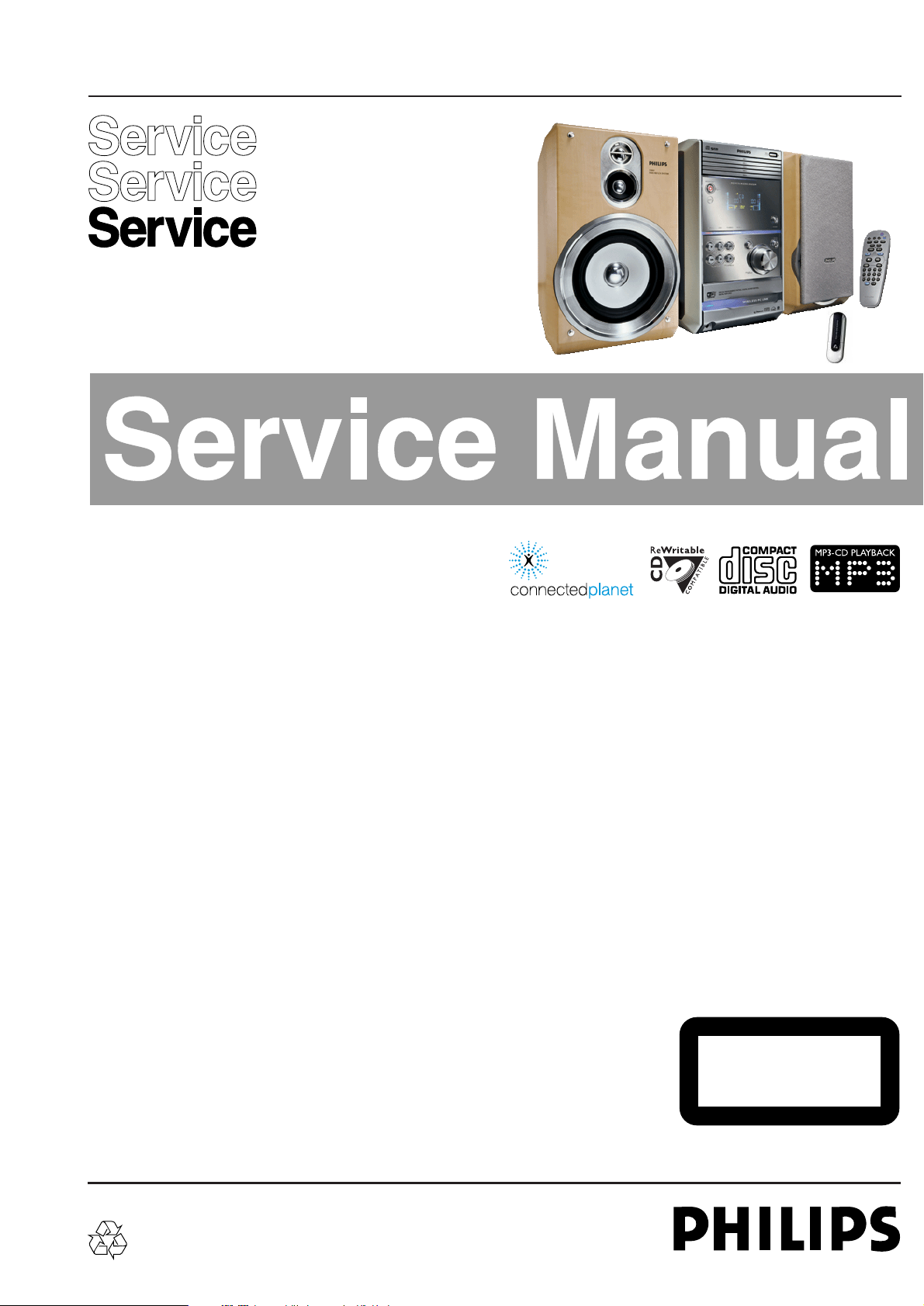
chapter
Technical Specification and Measurement setup ...................1-2
Location of printed circuit boards............................................1-5
Warnings & Safety..................................................................2-1
Brief Operating Instructions...............................................3-1 to 3-6
Dismantling Instructions.....................................................4-1 to 4-8
Service hints......................................................................5-1 to 5-4
Service Test Program........................................................5-3 to 5-4
BLOCK DIAGRAM..................................................................6-1
WIRING DIAGRAM.................................................................6-2
FRONT BOARD.................................................................7-1 to 7-3
HEADPHONE BOARD ...........................................................7-4
LIGHTGUIDE BOARDS..........................................................7-4
WESSLI
(wireless link) MODULE (for orientation only)...8-1 to 8-8
chapter
TUNER BOARD
ECO6 Systems
Cenelec
(for /22 only).........................9-1 to 9-2
ECO6 Systems
non Cenelec
(for /21/37 only).............9-3 to 9-4
CD CHANGER
5DTC
....................................................10-1 to 10-14
POWER 2003 MODULE................................................11-1 to 11-16
COMBI BOARD........................................................11-4 to 11-11
MAINS BOARD........................................................11-12 to 11-13
EXPLODED VIEWS
apparatus...................................................................12-1 to 12-2
CD changer.....................................................................10-14
MECHANICAL PARTSLIST..................................................13-1
ELECTRICAL PARTSLIST
Front Board and Tuner Boards.......................................13-2 ff
for partslist of CD Changer see.......................................10-13
for partslist of Power Module see....................................11-14
MCW770/21/22/37
Published by MS 0430 Service HENT Printed in The Netherlands Subject to modification
© 3103 785 25280
Micro System
CLASS 1
LASER PRODUCT
©
Copyright 2004 Philips Consumer Electronics B.V. Eindhoven, The Netherlands
All rights reserved. No part of this publication may be reproduced, stored in a retrieval
system or transmitted, in any form or by any means, electronic, mechanical, photocopying,
or otherwise without the prior permission of Philips.
TABLE OF CONTENTS
Version 1.0

1-2
TECHNICAL SPECIFICATION
General:
Mains voltage : 230V±10%, 50Hz for /22
127V/240V +10% -15%, 50-60Hz switchable for for /21
120V±10%, 60Hz for /37
Power consumption : ≤ 45W (measured at 1/8 Prated)
≤ 10W in Standby
≤ 0,5W in ECO Standby
Input / Output:
Auxiliary / CDR in:
input sensitivity : ≤500mVrms, Aux
≤1000mVrms, CDR
input impedance : 29kΩ
Headphone:
output level : max. 2,5V
rms at100Ω
frequency response: 40Hz - 16.000 Hz ±3dB (typ. ±1dB), measured in JAZZ mode
distortion : ≤ 1% (typ. 0,15%) at 1 kHz and -20dB output level at 120Ω
channel difference : ≤ 1dB at 1 kHz
channel crosstalk : ≤ -35dB at 1kHz (typ. -60dB)
signal/noise ratio : ≥ 60dB (A-weighted)
Amplifier:
Power stage protection : shortcircuit and DC
Output power : 2 x 70W
rms +0,6dB at 6Ω D=10%
frequency response: 40Hz - 16000Hz ±3dB (typ. ±1dB), measured in JAZZ mode
distortion : ≤ 1% (typ. 0,15%) at 1 kHz and 1W output power
channel difference : ≤ 1dB at 1 kHz and 1W output power
channel crosstalk : ≤ -35dB at 1kHz (typ. -60dB)
signal/noise ratio : ≥ 60dB (A-weighted)
DC on output : ≤ 50mV with no signal on input
Digital Sound Control
DSC
tolerance: ±3dB 60Hz 1kHz 12kHz
Jazz (flat) : -1dB 0dB 0dB
Rock : +18dB +2,5dB +8dB
Pop : +17dB +2dB 0dB
Optimal : +9dB +1dB +3,5dB
Virtual Environment Control
VEC
tolerance: ±3dB 60Hz 1kHz 12kHz
Jazz (flat) : -1dB 0dB 0dB
Cyber : +6,5dB +2dB +5dB
Concert : +4,5dB +2dB +3dB
Cinema : +7dB +2dB +2dB
Hall : +13dB +2dB +1dB
Tuner:
FM MW (AM)
tuning range 87,5 - 108 MHz 531 - 1602 kHz
(530 - 1700 kHz for /21/37)
IF 10,7 MHz ± 20 kHz 450kHz ± 1 kHz
sensitivity Mono: 26dB S/N, m=30% ≤ 5 µV ( 2µV typ.) ≤ 4mV/m ( 2mV/m typ.)
-3 dB limiting point ≤ 5 µV ( 2µV typ.)
frequency grid 50 kHz 9 kHz
(100 kHz for /37) (10 kHz for /37)
(50/100 kHz* for /21) (9/10 kHz* for /21)
* can be selected via software initialization
distortion ≤ 3% (≤ 1% typ.) ≤ 5% ( 3% typ.)
RF=1mV ∆f=75kHz RF=50mV/m m=80%
image rejection ratio ≥ 25dB (40dB typ.) ≥ 28dB
channel separation at 1kHz ≥ 22dB (27dB typ.) ----
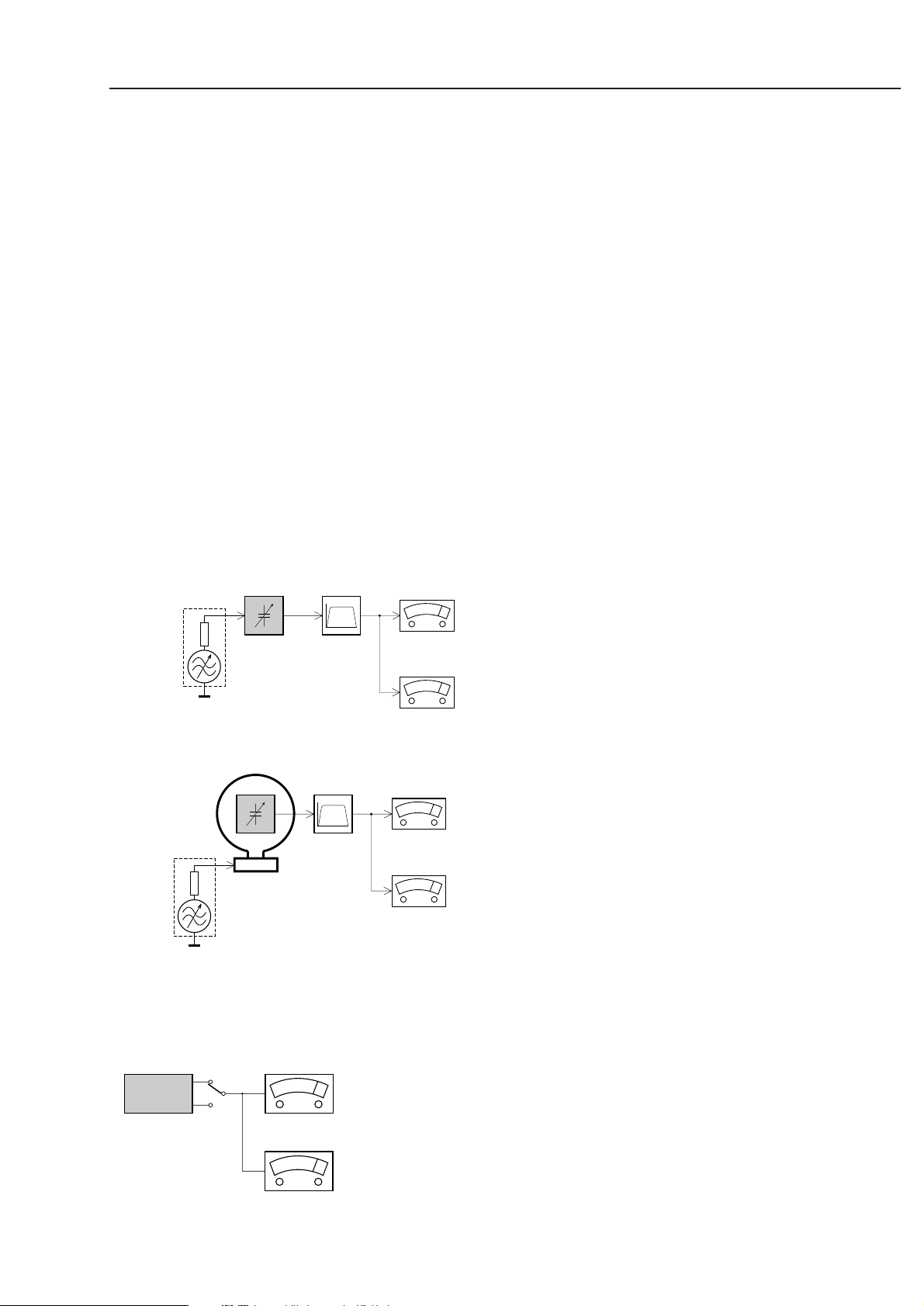
CD module:
To be measured on COMBI BOARD connector 1015 .
frequency response : 20Hz - 20.000 Hz ±3dB
signal/noise ratio : ≥ 76dB (A-weighted)
distortion : ≤ 0,5% at 1 kHz)
channel difference : ≤ 1dB at 1 kHz
channel crosstalk : ≤ -60dB at 1kHz
de emphasis : 0 or 15/50µs switched automatically by subcode on the disc
laser
output power : 500µW
wave length : 780 ±20nm
Wireless module „WESSLI“:
To be measured on COMBI BOARD connector 1022 .
frequency response : 20 - 20.000 Hz ±3dB
signal/noise ratio : ≥ 94dB (A-weighted)
distortion : ≤ 0,05% at 1 kHz)
channel difference : ≤ 1dB at 1 kHz
channel crosstalk : ≤ -75dB at 1kHz
Measurement setup
L
R
LEVEL METER
e.g. Sennheiser UPM550
with FF-filter
S/N and distortion meter
e.g. Sound Technology ST1700B
DUT
CD
Use Audio Signal Disc SBC429 4822 397 30184
(replaces test disc 3)
Bandpass
250Hz-15kHz
e.g. 7122 707 48001
LF Voltmeter
e.g. PM2534
DUT
S/N and distortion meter
e.g. Sound Technology ST1700B
Frame aerial
e.g. 7122 707 89001
Tuner AM (MW,LW)
To avoid atmospheric interference all AM-measurements have to be carried out in a Faraday´s cage.
Use a bandpass filter (or at least a high pass filter with 250Hz) to eliminate hum (50Hz, 100Hz).
RF Generator
e.g. PM5326
Ri=50Ω
Bandpass
250Hz-15kHz
e.g. 7122 707 48001
LF Voltmeter
e.g. PM2534
DUT
RF Generator
e.g. PM5326
S/N and distortion meter
e.g. Sound Technology ST1700B
Use a bandpass filter to eliminate hum (50Hz, 100Hz) and disturbance from the pilottone (19kHz, 38kHz).
Ri=50Ω
Tuner FM
1-3
TECHNICAL SPECIFICATION
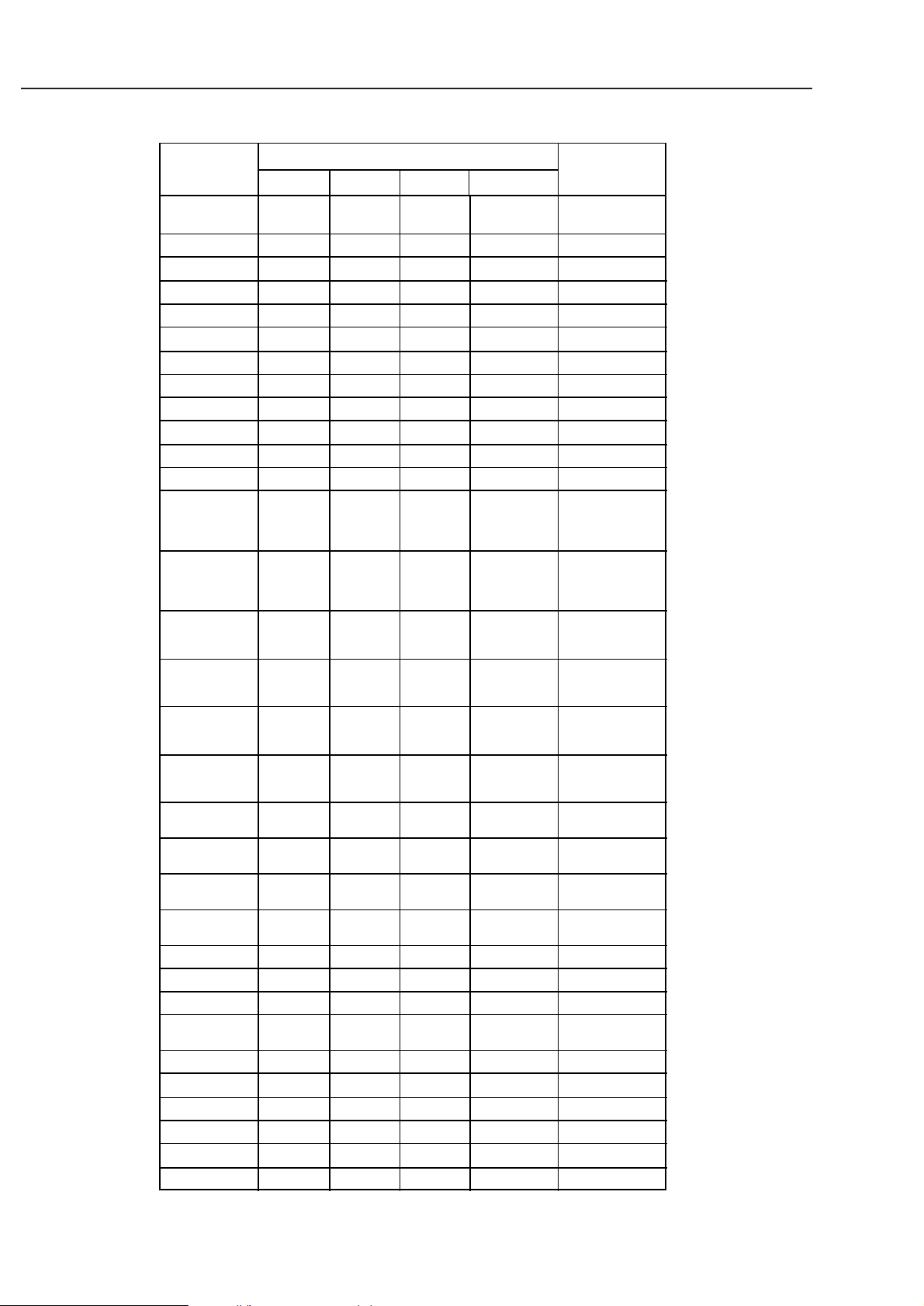
Remote Control:
RC5/RC6 commands
RC19532014/0
RC KEY
SYSTEM CODE
COMMAND
CODE
Tuner CD Aux. PC LINK
y
(standby)
17 20 21 057 12
CD
20 20 20 20 63
TUNER
17 17 17 17 63
AUX 21 21 21 21 63
PC LINK
057 057 057 057 063
CD1
20 20 20 20 55
CD2
20 20 20 20 56
CD3
20 20 20 20 57
CD4
20 20 20 20 100
CD5
20 20 20 20 101
VOLUME -
16 16 16 16 17
VOLUME +
16 16 16 16 16
ALBUM +
17 20 21 057
32 (Tuner)
112 (CD)
30 (Aux)
139 (PC Link)
ALBUM -
17 20 21 057
33 (Tuner)
113 (CD)
31 (Aux)
140 (PC Link)
99
(stop)
17 20 21 057
54 (Tuner, CD,
Aux)
049 (PC Link)
22;;
(play/pause)
17 20 21 057
53 (Tuner, CD,
Aux)
044 (PC Link)
∞∞
(track / tune)
17 20 21 057
31 (Tuner)
33 (CD, Aux)
033 (PC Link)
§§
(track / tune)
17 20 21 057
30 (Tuner)
32 (CD, Aux)
032 (PC Link)
REPEAT
NO
CODE
20
NO
CODE
057
29 (CD)
029 (PC Link)
PROGRAM
17 20 21 NO CODE
122 (Tuner)
36 (CD, Aux)
SHUFFLE
NO
CODE
20
NO
CODE
057
28 (CD)
028 (PC Link)
DISPLAY
17 20
NO
CODE
057
11 (Tuner, CD)
072 (PC Link)
SLEEP
16 16 16 16 38
CLOCK
16 16 16 16 15
TIMER
16 16 16 16 48
TIMER
ON/OFF
16 16 16 16 89
RDS/NEWS
17 17 17 17 15
DIM
16 16 16 16 71
DSC
16 16 16 16 79
VEC
16 16 16 16 107
HOME
057 057 057 057 141
MUTE
16 16 16 16 13
The RC19532014 uses standard RC5 codes for Tuner- CD- and Aux-mode
and standard RC6 code for PC Link-mode.
1-4
TECHNICAL SPECIFICATION
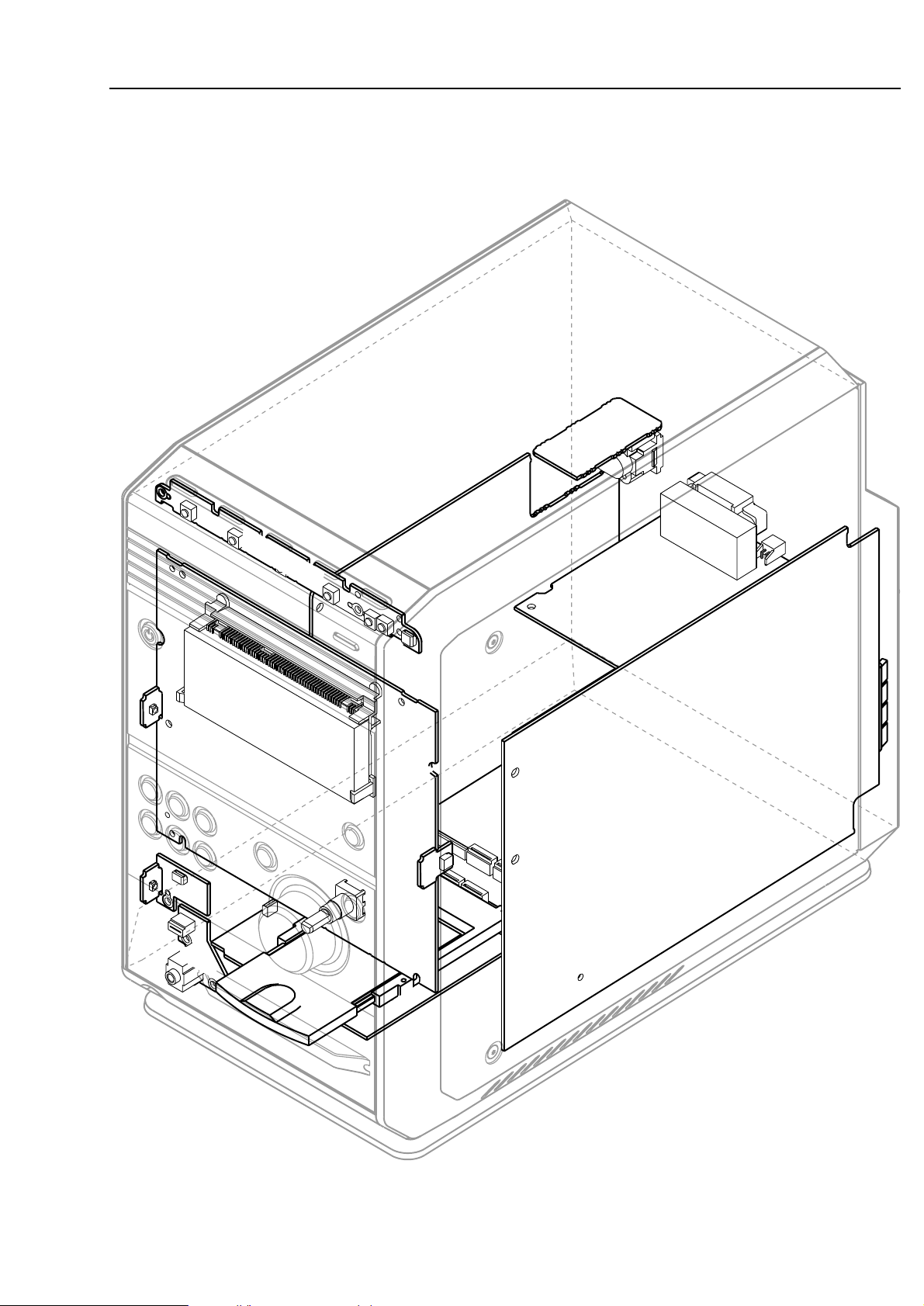
1-5
MCW770 location of pcbs, 31032004
Power Module
COMBI BOARD
LIGHT BAR
LIGHT BAR
LIGHT BAR
TUNER
BOARD
MAINS
SOCKET
"WESSLI"
BOARD
PCMCIA
WIFI CARD
FRONT BOARD
HP
SOCKET
LIGHT WL
FRONT BOARD
SWITCHES
Power Module
MAINS BOARD
LOCATION OF PRINTED BOARDS
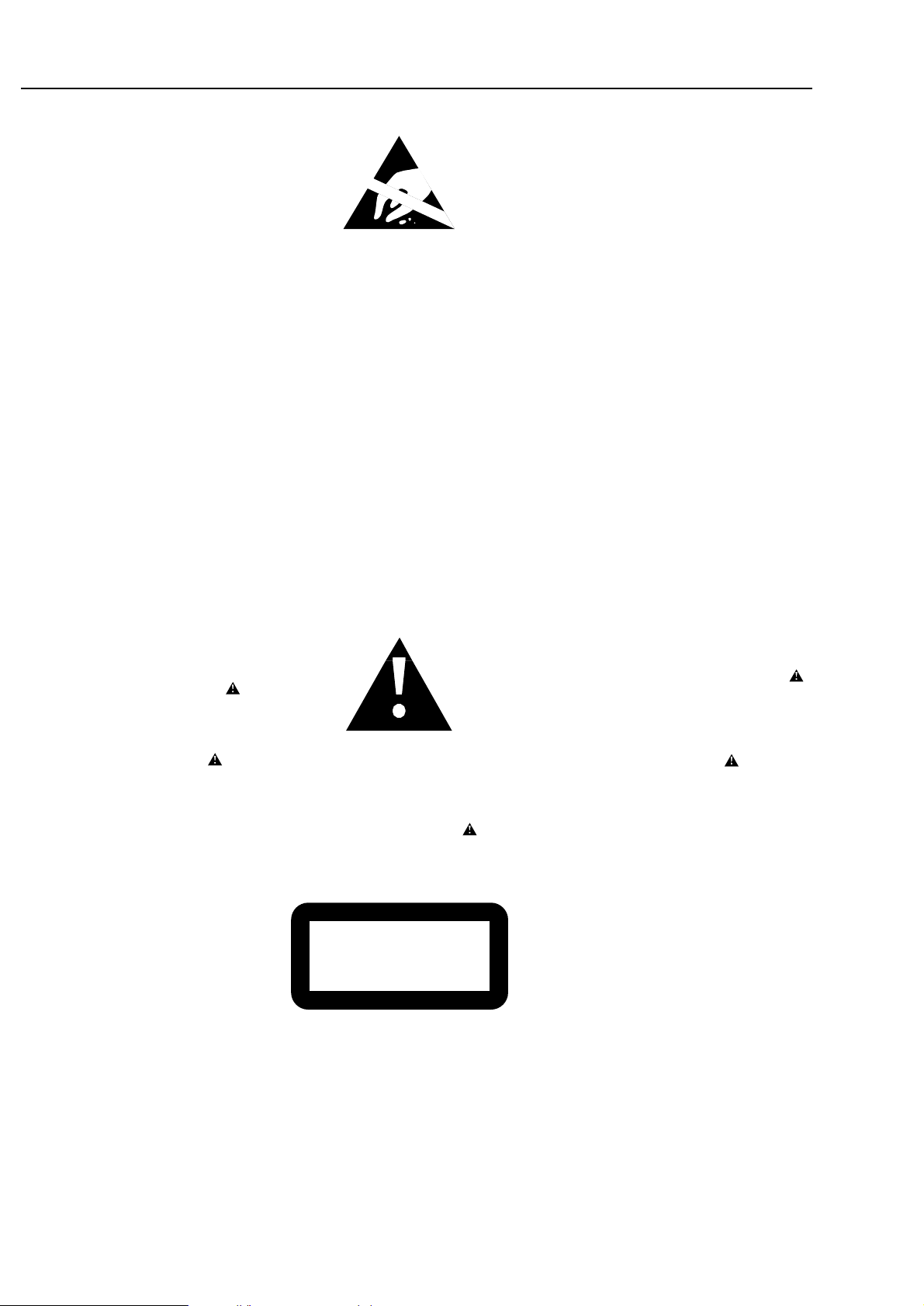
2-1
© WARNING
All ICs and many other semiconductors are susceptible to
electrostatic discharges (ESD). Careless handling during
repair can reduce life drastically.
When repairing, make sure that you are connected with the
same potential as the mass of the set via a wristband with
resistance. Keep components and tools at this potential.
f ATTENTION
Tous les IC et beaucoup d´autres semi-conducteurs sont
sensibles aux décharges statiques (ESD). Leur longévite
pourrait être considérablement écourtée par le fait qu´aucune
précaution nést prise à leur manipulation.
Lors de réparations, s´assurer de bien être relié au même
potentiel que la masse de l´appareil et enfileer le bracelet
serti d´une résistance de sécurité.
Veiller à ce que les composants ainsi que les outils que l´on
utilise soient également à ce potentiel.
d WARNUNG
Alle ICs und viele andere Halbleiter sind empfindlich
gegenüber elektrostatischen Entladungen (ESD).
Unsorgfältige Behandlung im Reparaturfall kann die
Lebensdauer drastisch reduzieren.
Sorgen Sie dafür, daß Sie im Reparaturfall über ein Puls-
armband mit Widerstand mit dem Massepotential des
Gerätes verbunden sind.
Halten Sie Bauteile und Hilfsmittel ebenfalls auf diesem
Potential.
ñ WAARSCHUWING
Alle IC´s en vele andere halfgeleiders zijn gevoelig voor
electrostatische ontladingen (ESD).
Onzorgvuldig behandelen tijdens reparatie kan de levensduur
drastisch doen vermindern. Zorg ervoor dat u tijdens reparatie
via een polsband met weerstand verbonden bent met hetzelfde
potentiaal als de massa van het apparaat.
Houd componenten en hulpmiddelen ook op ditzelfde potentiaal.
i AVVERTIMENTO
Tutti IC e parecchi semi-conduttori sono sensibili alle scariche
statiche (ESD).
La loro longevità potrebbe essere fortemente ridatta in caso di
non osservazione della più grande cauzione alla loro
manipolazione. Durante le riparationi occorre quindi essere
collegato allo stesso potenziale che quello della massa
delápparecchio tramite un braccialetto a resistenza.
Assicurarsi che i componenti e anche gli utensili con quali si
lavora siano anche a questo potenziale.
©
Safety regulations require that the set has to be restored to its
original condition and parts which are identical with
those specified be used. Replace safety components
only by components identical to the original ones.
Safety components are marked by the symbol
i
Le norme di sicurezza estigono che l´apparecchio venga
rimesso nelle condizioni originali e che siano utilizzati i
pezzi di ricambiago identici a quelli specificati.
Componenty di sicurezza sono marcati con
ñ
Veiligheidsbepalingen vereisen, dat het apparaat in zijn
oorspronkeliijke toestand wordt teruggebracht en dat
onderdelen, identiek aan de gespecificeerde, worden toegepast.
De Veiligheidsonderdelen zijn aangeduid met het symbool
s Varning !
Osynlig laserstrålning när apparaten är öppnad och
spärren är urkopplad. Betrakta ej strålen.
∂ Advarsel !
Usynlig laserstråling ved åbning når sikkerhedsafbrydere
er ude af funktion. Undgå udsaettelse for stråling.
ß Varoitus !
Avatussa laitteessa ja suojalukituksen ohitettaessa olet alttiina
näkymättömälle laserisäteilylle. Älä katso säteeseen !
f
"Pour votre sécurite, ces documents doivent être utilisés par
des spécialistes agréés, seuls habilités à réparer votre
appareil en panne".
050704
ESD
SAFETY
d
Bei jeder Reparatur sind die geltenden Sicherheitsvorschriften zu beachten. Der Originalzustand des Gerätes
darf nicht verändert werden. Für Reparaturen sind Bauteile
gleicher Spezifikation zu verwenden. Für Sicherheitsbauteile
sind Originalersatzteile zu verwenden.
Sicherheitsbauteile sind durch das Symbol markiert.
f
Les normes de sécurité exigent que l`appareil soit remis
à l`état d`origine et que soient utilisées les pièces de
rechange identiques à celles spécifiées.
Les composants de sécurité sont marqués
CLASS 1
LASER PRODUCT
©
DANGER: Invisible laser radiation when open.
©
After servicing and before returning the set to customer
perform a leakage current measurement test from all
exposed metal parts to earth ground, to assure no
shock hazard exists.
The leakage current must not exceed 0.5mA.
AVOID DIRECT EXPOSURE TO BEAM.
©
AVAILABLE ESD PROTECTION EQUIPMENT :
KIT ESD3 (small tablemat, wristband, connection box, 4822 310 10671
extension cable and earth cable)
wristband tester 4822 344 13999
WARNINGS & SAFETY
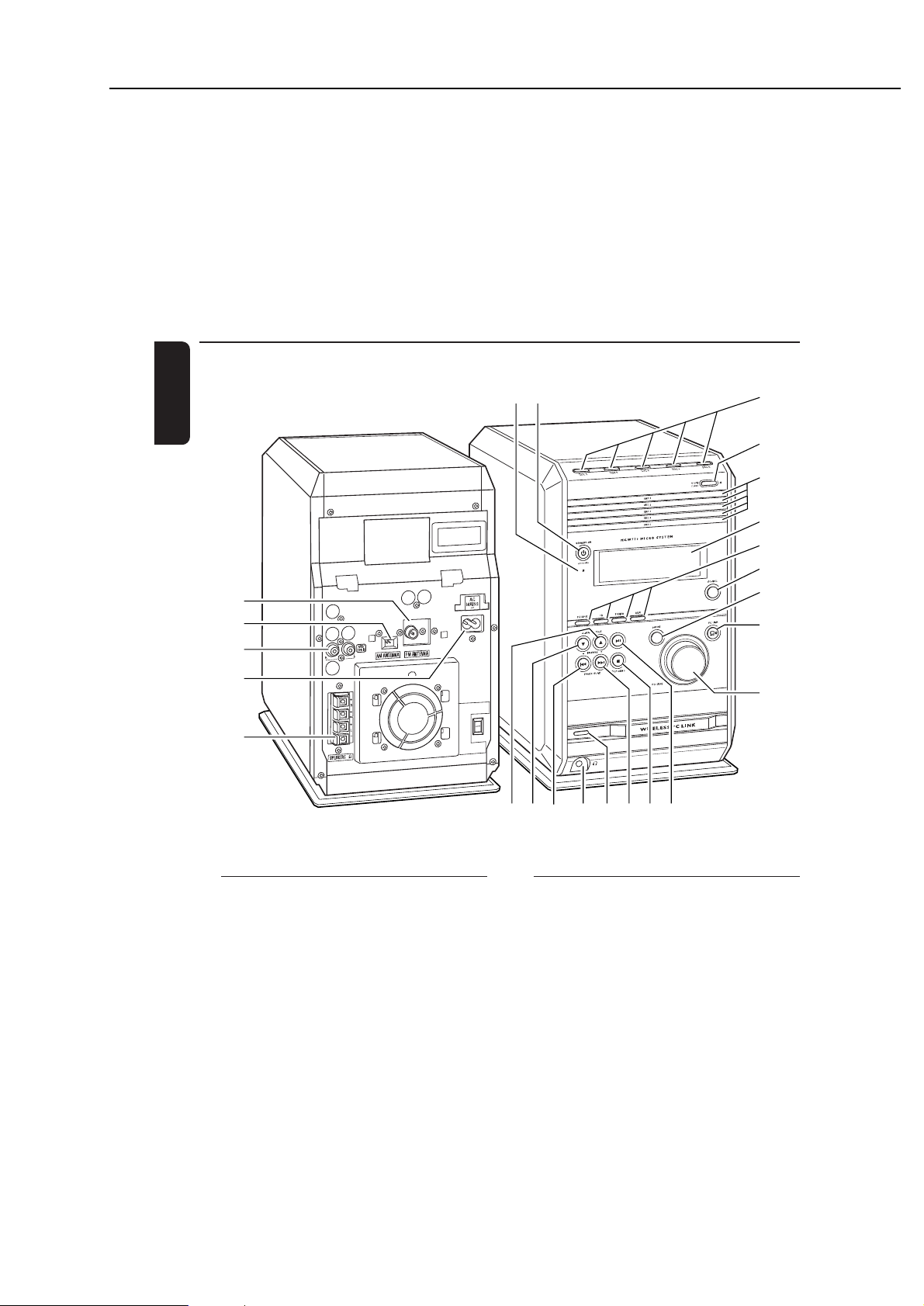
3-1
CONTROLS & CONNECTIONS
BRIEF OPERATING INSTRUCTIONS
The following excerpt of the Owner´s Manual serves as a very short introduction to the set.
The complete Owners Manual can be downloaded in several languages from the Internet site of
Philips Customer Care Center: www.p4c.philips.com
Controls and connections
English
5
4
3
2
1
90
6
7
8
!
@
#
$
%
^
6
£≤ ™ ¡ &*()
On the back
1 SPEAKERS 6 Ω L/R
connect to the supplied speakers
2 AC MAINS ~
After all other connections have been
made, connect the mains lead to the wall
socket.
3 AUX/CDR IN R/L
connect to the analogue audio output of
an additional appliance
4 AM ANTENNA
connect the supplied loop antenna here
5 FM ANTENNA
connect the supplied wire antenna here
12
On the front
6 DISC 1, DISC 2, DISC 3, DISC 4,
DISC 5
selects a disc tray and starts playback
7 OPEN/CLOSE /
opens/closes the disc tray
8 disc trays
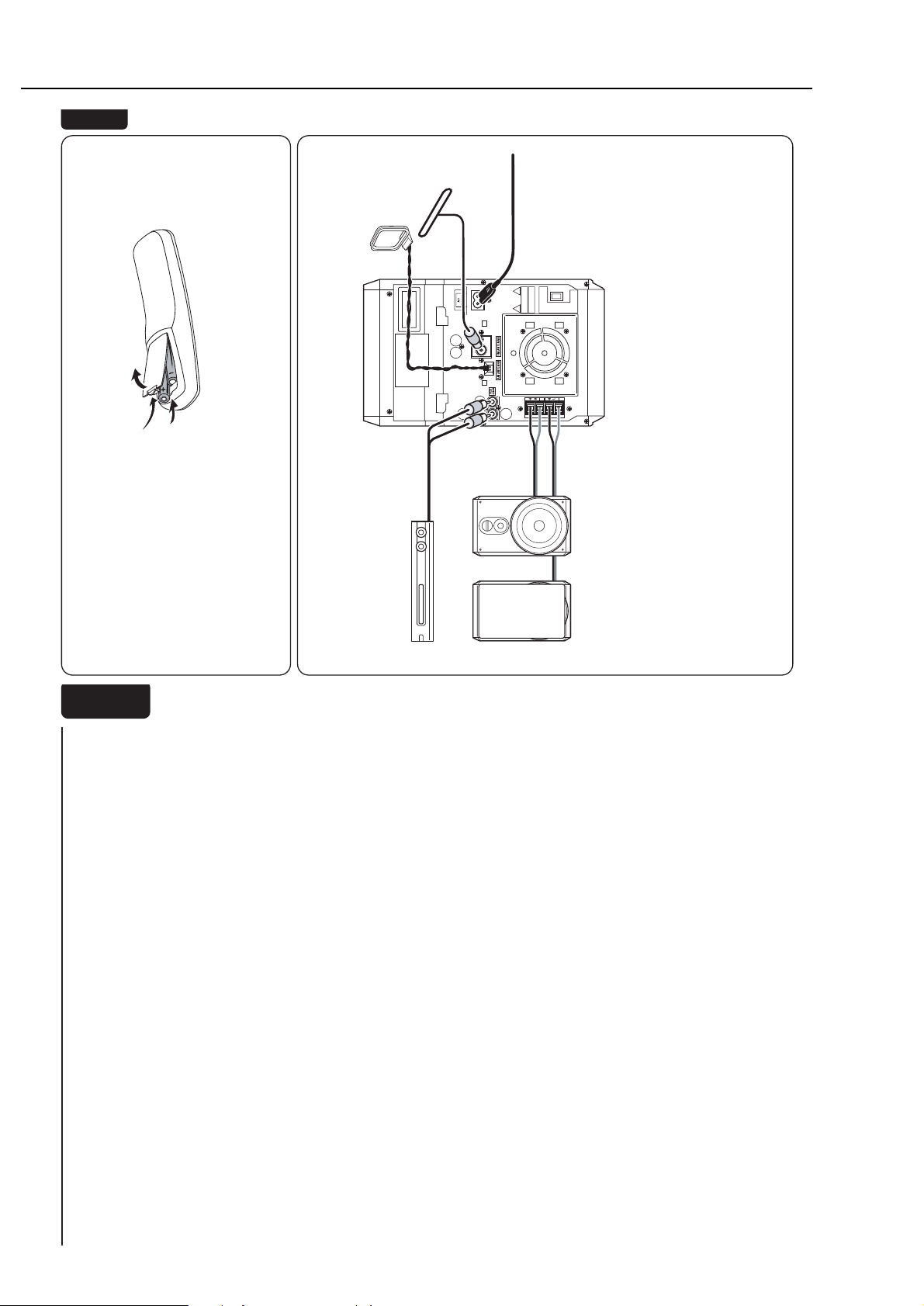
3-2
CONTROLS & CONNECTIONS
1
English
Quick Use Guide MC W770
Open the batter y compartment of the remote control and inser t
2 alkaline batteries, type AA (R06, UM-3).
1 Connect the speaker cables to the MC W770.
Use the supplied speakers only . Using other speakers
can damage the set or the sound quality will be
negatively affected.
2 Connect the AM/MW antenna.
3 Connect the FM antenna.
4 If you want to connect an additional appliance , use a cinch
cable to connect the audio inputs of the MC W770 to the
audio outputs of the additional appliance.
5 Check whether the mains voltage as shown on
the type plate cor responds to your local mains
voltage . If it does not, consult your dealer or
service or ganisation.
Make sure all connections hav e been made
before switching on the mains supply.
Connect the AC power cord supplied to
AC MAINS ~ and to the wall socket.
Supplied accessories
1 Insert batteries
2 Connect speakers, antennas, an additional appliance (optional)
and the AC power cord
– PC link software installer CD-ROM
– Wireless USB adapter and extension cable
– Remote control and 2 batter ies, size AA
– 2 loudspeaker bo xes including
2 speak er cables
– AM/MW loop antenna
– FM wire antenna
– AC power cord
This Quick Use Guide giv es a rough
overview and helps to star t quickly with
basic steps . Please read the supplied
instruction manual for detailed
information.
QUICK USE GUIDE
English
CD:
( ¢
button) within the current track
– searches f orwards (press and hold the
TUNER: tunes to a higher radio frequency
(press and hold the b utton f or more than
a half second)
CLOCK or TIMER: sets the minutes
– selects the next track
PC LINK: selects the next item
) WIRELESS PC LINK control light
Controls and connections
lights up and blinks when PC LINK data
are transferred
3.5 mm headphone socket
Note: Connecting the headphones will switch
off the speakers.
¡ p
™ 4
CD:
button) within the current tr ack
– searches backwards (press and hold the
TUNER: tunes to a lower radio frequency
(press and hold the b utton f or more than
a half second)
CLOCK or TIMER: sets the minutes
PC LINK: selects the previous item
– selects the previous track
CD: selects the previous album on an
£ ALBUM/PRESET ∞ BROWSE-
MP3-CD
TUNER: selects the previous preset radio
station
PC LINK: selects the previous level
CLOCK or TIMER: sets the hours
ALBUM/PRESET 5 BROWSE+
CD: selects the next album on an
MP3-CD
TUNER: selects the next preset radio
station
PC LINK: selects the next level
CLOCK or TIMER: sets the hours
sensor for the infrared remote control
switches the set to (Eco Power) standby
9 STANDBY-ON 2
0 iR
Note:Always point the remote control
towards this sensor.
when a source is activ e the respectiv e
control light lights up
! display
@ source control lights
toggles between the sources:
CD: the CD changer is selected
TUNER FM: the FM tuner waveband is
selected
TUNER MW: the MW tuner waveband is
# SOURCE
selected
AUX: the high level input sensitivity for an
additional connected appliance is selected
AUX CDR: the lo w lev el input sensitivity for
an additional connected appliance is
selected
PC LINK: retur ns to the first lev el of the
file structure
$ HOME
% PC LINK A
mode (press and hold the button for
selects the connected PC as source
adjusts the volume
starts and interrupts plaback
– stops playback
^ VOLUME rotary
& ÉÅ
* STOP DEMO Ç
5 seconds)
– deactivates/activates the demonstration
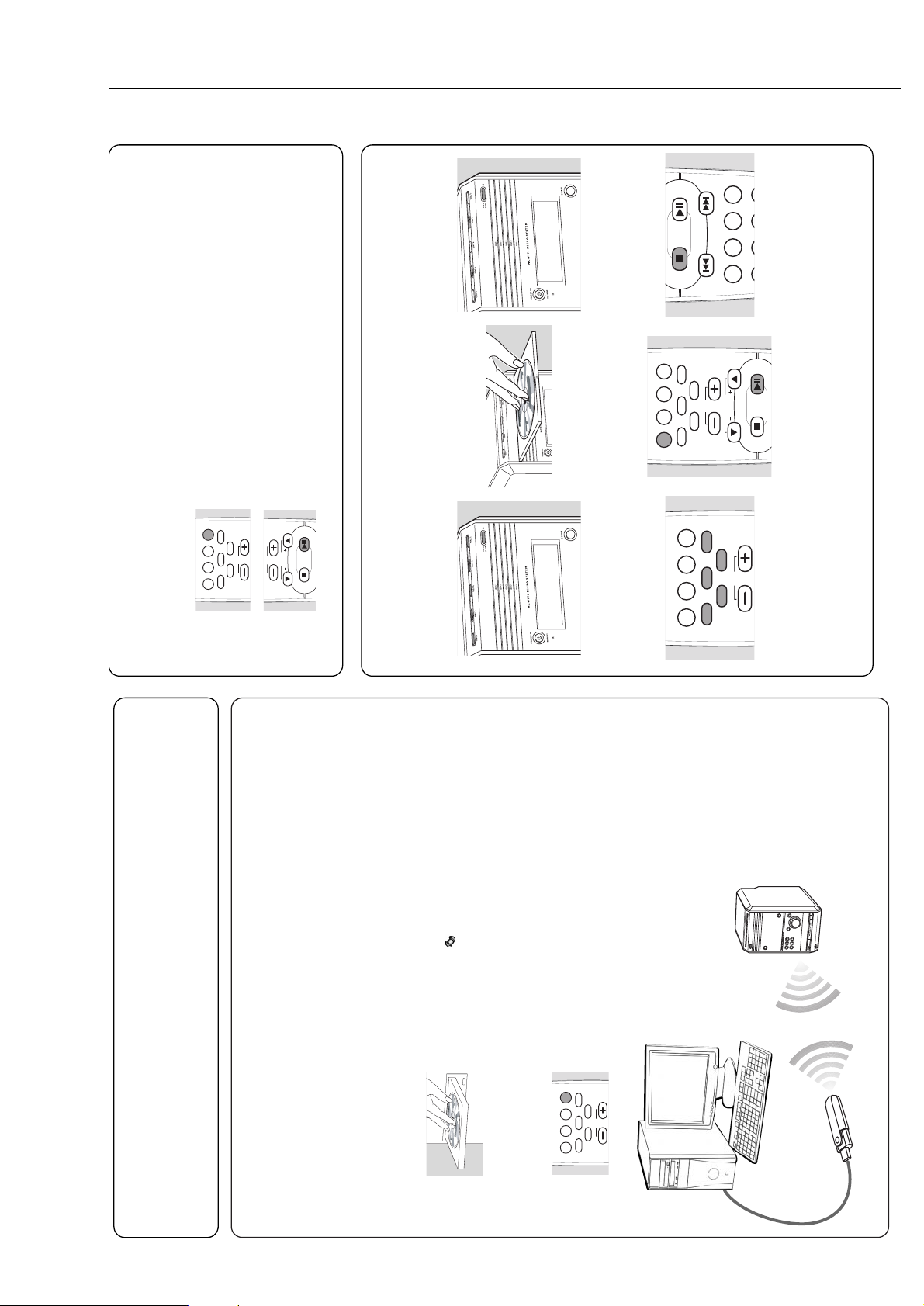
3-3
QUICK USE GUIDE
2
Do not connect the wireless USB adapter
immediately! You will be asked during the
installation process to connect it.
1 Place the set as close as possible to the PC.
2 Switch on your PC and insert the installation disc.
Note: Do not use the icon, which will appear on the PC screen during the
installation process.
3 The installation guide will appear automatically. If it does not,go to the
CD-ROM drive in Windows Explorer and double click on the SETUP_.exe.
Then continue as follows:
– Select your desired language from the list.
– Select Installing Software and then select Quick Installation and click
Install.
– Then follow the installation steps prompted by the screen to install the
wireless USB adapter driver,the Philips Media Manager software and the
network setup.
4 Switch on the set and press PC LINK A.
5 During the network setup you will be asked to go to the install mode: Press
and hold PC LINK A for 5 seconds.
➔PC LINK is displayed and INSTALLING is scrolled. The set searches for a
connection to the PC.
When the installation has been finished successfully:
➔PC LINK and COMPLETED are displayed.The demo track from the
installation disc starts to play automatically.
3 Install the tuner
1 When the AC power cord is connected for the first time
to the wall socket, TUNER and AUTO INSTALL - PRESS
PLAY are displayed.
2 Press ÉÅon the set to store all available radio stations
automatically.
➔ Automatic searching and storing star ts. Once completed,
the last tuned radio station will be played.
PC system requirements:
– Windows 98SE/ME/2000/XP
– Pentium Class 300MHz processor or higher
– CD-ROM drive
– USB port
– Free hard disk space:100 MB for the software
supplied wireless
USB adapter
4 Install the wireless connection to your PC
AUX PC LINKTUNERCD
CD2
CD3
CD5
CD4
CD1
VOL
computer
3
1 At installation time or later add your MP3 music folders and files to the Philips
Media Manager. Only those folders and files you can see in the Philips Media
Manager will be accessible from the MC W770.
2 Make sure your PC is switched on.
3 Press PC LINK A to select the PC as source.
4 As soon as the connection is established:
➔ PC LINK is displayed and a track name is scrolled.
5 Press ÉÅto start playback.
➔ PC LINK is displayed and the track name is scrolled.
➔ PC LINK and the elapsed playing time are displayed.
5 Play your music collection from the PC via the set
6 Play your discs on the set
For playback on this set you can use:
– All pre-recorded audio CDs
– All finalised audio CDR and CDR W discs
– MP3-CDs (CD-ROMs with MP3 tracks)
AUX PC LINKTUNERCD
CD2 CD3
CD5
CD4
CD1
VOL
ALBUM
BROWSE
VOL
AUX PC LINKTUNERCD
CD2
CD
3
CD5
CD4
CD1
VOL
AUX PC LINKTUNERCD
CD2
CD
3
CD5
CD4
CD1
ALBUM
BROWSE
VOL
SHUFFLEPROGRAMREPEA T DISPLA Y
TIMERCLOCKSLEEP TIMER ON/OFF
1 Press OPEN/CLOSE / on the set.
2 Press one of the disc keys (DISC 1,
DISC 2, DISC 3, DISC 4, or DISC 5)
on the set to select the desired disc
tray to be opened.
3 Load a disc with the printed side up. 4 Press OPEN/CLOSE / again on the
set to close the tray.
5 If you want to play one
particular disc:
Press one of the disc keys CD 1,
CD 2, CD 3, CD 4, or CD 5 on the
remote control to start playback of
the desired disc in the selected tray.
If you want to play all loaded
discs:
Press CD on the remote control.
Then press ÉÅto start playback.
0
To stop playback press STOP Ç.
+
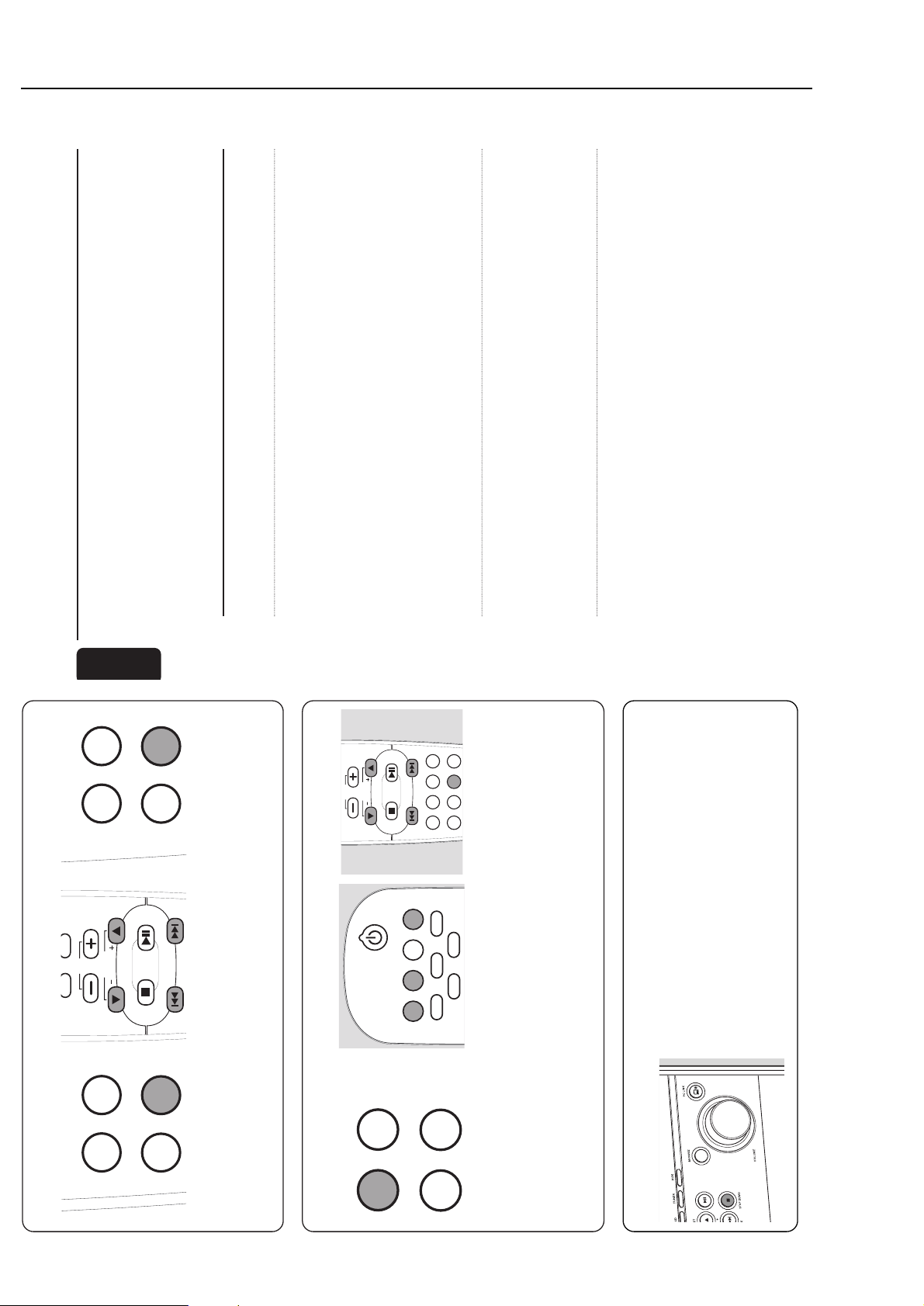
3-4
QUICK USE GUIDE / FAQs
7 Setting the clock
8 Timer setting
1 Press and hold CLOCK on the
remote control f or more than
2 seconds.
➔ SET CLOCK is displayed, the
hour s and minutes digits start
blinking.
2 Press ALBUM 5or ALBUM ∞
on
the remote control repeatedly to set
the hour .
3 Press 4 or ¢ on the remote
control repeatedly to set the
minutes.
4 Press CLOCK on the remote control
to confir m the setting.
➔ The clock shows the set time.
1 Press and hold TIMER on the remote
control f or more than 2 seconds.
➔ X star ts b linking, SET TIMER is
displayed and the hours and
minutes digits star t blinking.
2 Press CD,TUNER or PC LINK A
on the remote control to select the
source you want to be woken up
with.
3 Press ALBUM 5 or ALBUM ∞ on
the remote control repeatedl y to set
the hour .
4 Press 4 or ¢ on the remote
control repeatedly to set the
minutes.
5 PressTIMER on the remote control
to confirm the setting.
PROGRAMREPEA T
CLOCKSLEEP
CD5
CD4
ALBUM
BROWSE
VOL
PROGRAMREPEA T
CLOCKSLEEP
To activate the demonstration
mode press and hold
ST OP DEMOÇfor 5 seconds
dur ing standb y or Eco P ower standby
on the set until DEMO ON is displayed
To deactivate the
demonstration mode press and
hold ST OP DEMO Çagain on the
set f or 5 seconds until DEMO OFF is
displayed
9 Demonstration mode
TIMER
DSC VEC
TIMER ON/OFF
AUX PC LINKTUNERCD
CD2
CD3
CD5
CD4
CD1
VOL
SHUFFLEPROGRAMREPEA T DISPLAY
TIMERCLOCKSLEEP TIMER ON/OFF
ALBUM
BROWSE
Important
Do not plug in the wireless USB adapter into a USB port
of your computer, but start with the softw ar e installation
fir st from the CD-R OM. After the necessar y driv er software
has been installed you will be asked by the installation
softw ar e to plug in the wireless USB adapter. This order of
installation will ensure the proper function of your wireless
USB adapter.
1 Open WindowsStart Menu/Settings/
2 Select Other Devices and delete the
USB WLAN device .
with unplugged wireless USB adapter!
3 Unplug the wireless USB adapter .
4 Start the installation from the CD-R OM
plug in the adapter again.
5 You will be ask ed during the installation to
and then the Install different USB port
menu. Follow the instructions of the setup
programme. For more inf ormation please ref er
placing the wireless USB adapter as close as
possible to the front side of the MC W770.
Start the installation again.
CD-ROM setup the Network Utilities
to the IFU chapter “Change of USB port using
the MC W770”.
Frequently asked questions
English
Wireless USB adapter
Question Answer
I have plugged in the wireless In order that y ou can install the cor rect dr iver
USB adapter and completed software f or the wireless USB adapter,
the installation in Windows please do the f ollowing:
without installing the software
from the bypacked CD-ROM first. Control Panel/System/Hardware/
What should I do? Device Manager
I have followed the instructions for Possibly you have a problem with the
use and the instructions shown on quality of the wireless link.We propose using
the installation software exactly the extension cable which is delivered with
but cannot successfully install. the MC W770 Philips audio system and
Since I have changed the USB port Your installation was optimised for the
for the wireless USB adapter I first USB port used. In order to decrease
have longer connection times from connection time f or the new USB por t,
my MC W770 audio system to the you have to configure the new USB port
PC. for your PC link network. Select from the
58
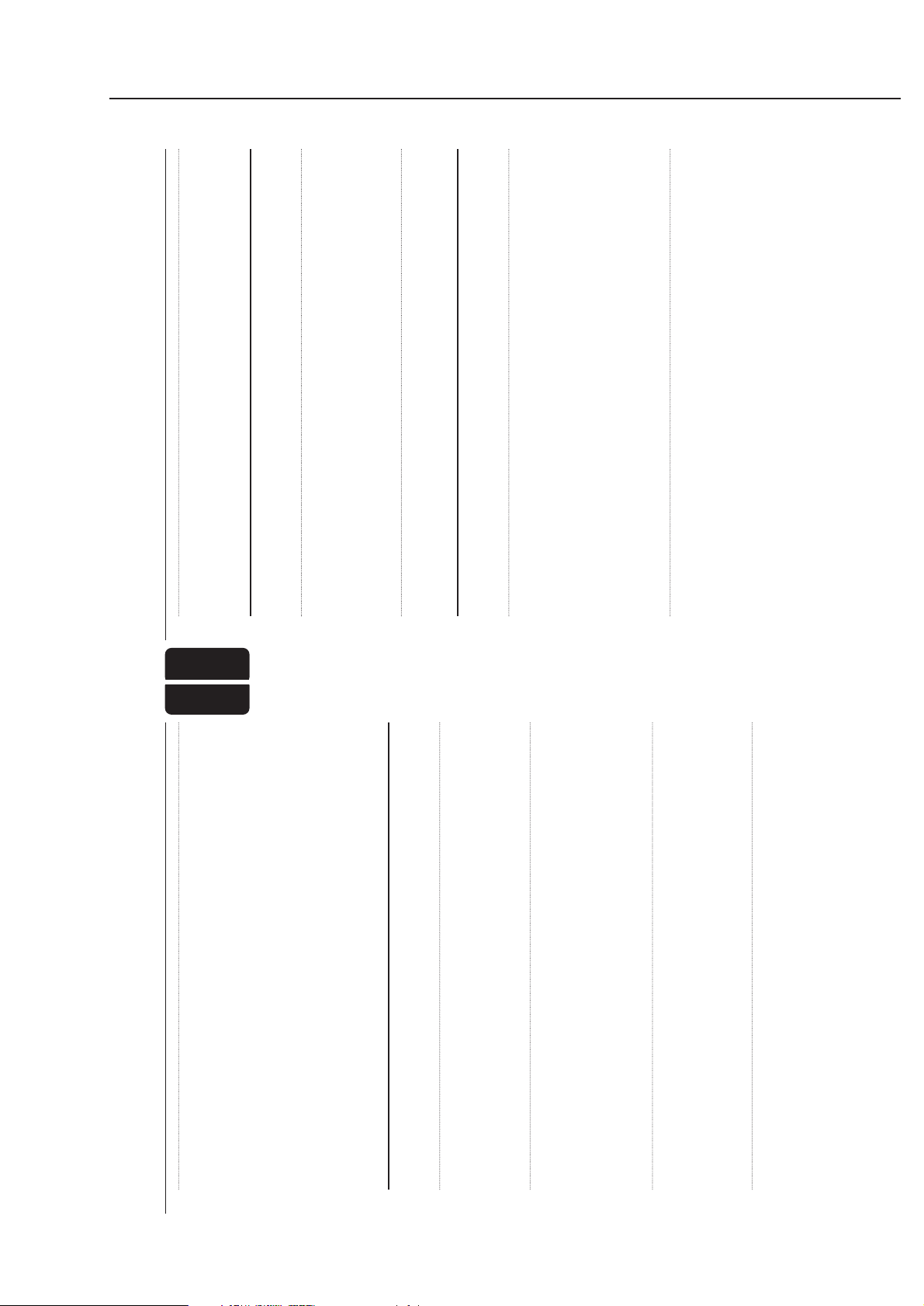
3-5
To edit ID3 information select the track(s) you’d
like to edit, right click and select the
‘Edit Media Information…’ from the popup menu.
FAQs
)
TM
it provides an Universal Plug and Play (UPnP
server interface.
) allows easy
TM
builds on standard
TM
interoperability of devices supporting this
network techology. UPnP
networking technologies and provides
standardized protocols for a wide variety of
home and small business devices.
technology
TM
music server.
TM
UPnP
ver)
w the
OM installation on a PC which
Yes, you can add more than one PC (ser
you want to add to your audio system
and choose Add new PC server from the
Custom Installation menu. Follo
instructions of the setup programme. For more
er to the IFU chapter
information please ref
“Installation of an additional PC server or
recovery of PC link settings on your PC”.
configuration has to be added to your audio
system using the installation CD. For more
information please refer to the IFU chapter
“Integration of MC W770 into an existing
(home) network”. When installed, browse
through the installed networks using the
4, ¢ keys while the display shows
NETWORK in the first line.The network’s name
is scrolled in the second display line. Select a
network by pressing the key on your set.
Can I use other music archiving You can use another music archiving system
software than Philips Media Manager? than Philips Media Manager under condition that
Frequently asked questions
English
English
The MC W770 PC link mode will also work
with most other WiFi cer tified wireless
adapters. But you have to perform a complete
new setup, and a big par t of the network setup
Frequently asked questions
Universal Plug and Play
Question Answer
What is Universal Plug and Play? Universal Plug and Play (UPnP
has to be done manually. First install the new
wireless adapter according to its manual. Use
the MC W770 installation disc and select
Setup Network. Continue the installation
according IFU chapter “Using a different
wireless network adapter”.Your stored music
files will not get lost.
ve more than one
What does Universal Plug and Play MC W770 implements the UPnP
mean for MC W770? to get access, navigate and stream audio from a
Network setup and system configuration
PC (server) to connect to this to your audio system’s configuration.
Question Answer
Can I ha
wireless PC Link playback function describes how you
can add MP3 music files to the Philips Media Manager.
audio system? Start the CD-R
your songs accordingly.
Can I have more than one network Yes, you can connect your audio system
to connect to this audio system? to more than one network. Each network
server function in order to be able
TM
nect your Philips audio system
to con
installing the Musicmatch version from
the CD-ROM.
60
59
http://www.my.philips.com
I have lost my bypacked wireless You can order the wireless USB adapter
USB adapter, what can I do? at your local Philips Service organisation.
Philips Media Manager Software
Question Answer
Why can the tracks stored in my Through PC link you have access only to those music
PC not be played even though files which are in the library of the Philips Media
I have successfully installed PC link? Manager software.The IFU chapter Preparation for
How can I organise my tracks in Edit the Album,Title and other ID3 Tag
the music library and in the information of your MP3 files with the
MC W770 PC Link view? Philips Media Manager software, so you can group
the installation of Musicmatch
If I already have a Musicmatch Your Musicmatch software has to support
which comes with the CD-ROM? MC W770 to your PC.We recommend
software installed in my PC, can the UPnP
I skip
How can I get a newer version You can download the latest version of the
of the Philips Media Manager? Phlips Media Manager from
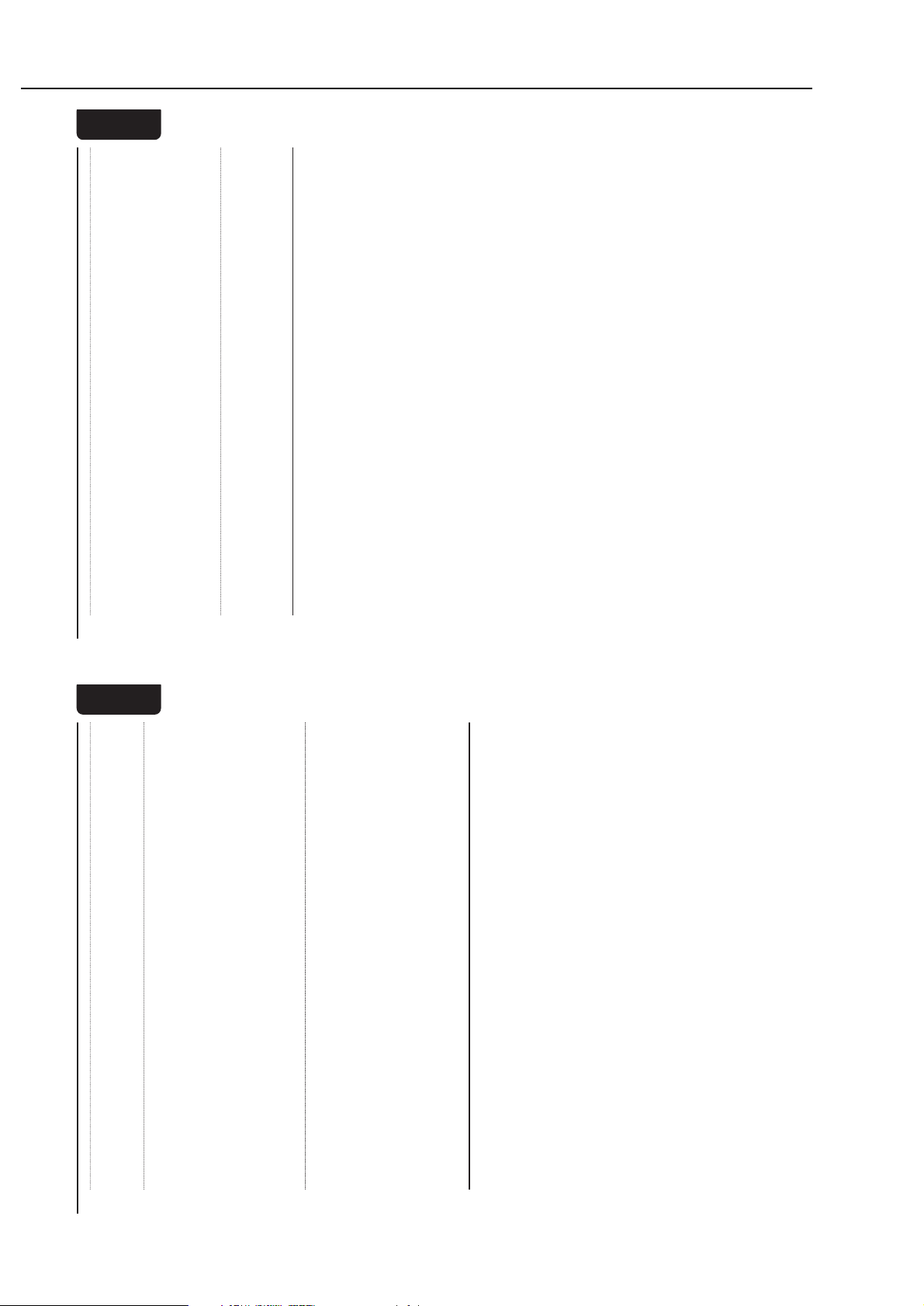
3-6
FAQs
English
its icon on the taskbar and select ´‘`Shutdown
Philips Media Manger’.
Restart the application from the Windows
Frequently asked questions
63
Start menu.
Implementers Corporation.
TM
When I press the PC LINK A button, If you receive this message you might need to
the display shows NO CONNECTION. restar t your Philips Media Manager.
What can I do? To restart the Philips Media Manager, click on
English
Frequently asked questions
Can PC link work when the PC PC link cannot work when the PC
is in standby? is switched off or in standby.
additional Audio System menu. Follow the
instructions of the setup programme. For more
information please refer to the IFU chapter
Custom Installation and then the Add
is a certification mar k of the UPnP
TM
UPnP
“Installation of an additional audio system or
recovery if audio system PC link settings are
lost.”
from the CD-ROM setup and choose
Network Setup to add the same network
configuration to the audio system. Follow the
instructions of the setup programme. For more
information please refer to the IFU chapter
“Using a different wireless network adapter”.
Custom Installation
W770 is meant to be used with the
le to use the MC W770 together with
possib
oint. Use the
most other WiFi certified wireless adapters as
well as in infrastructure mode networks using
Access P
menu from the CD-ROM setup and choose
Network Setup. In this advanced setup
mode you can add to your audio system the
network configuration of your home network.
Please note that in this network at least
61
one PC needs the Philips Media Manager
installed and active. For more
information please refer to the IFU chapter
“Integration of MC W770 into an existing
(home) network
What maximum number of You can install 5 different networks.
networks can be installed with
Philips audio system MC W770?
Can I have more than one Philips Yes, you can connect more than one Philips
audio system MC W770 to connect audio system MC W770 to your PC.
to my PC? In the CD-ROM installation select
Can I use my built-in wireless LAN Yes, you can use the built in wireless Lan card
card in my PC to set up the of your PC, but you have to setup in Windows
communication with the audio a network with this network adapter first.
system? Then use the Custom Installation menu
What can I do?
I want to use the PC link function The MC
in a wireless network which is bypacked wireless adapter. However, it is
already installed.
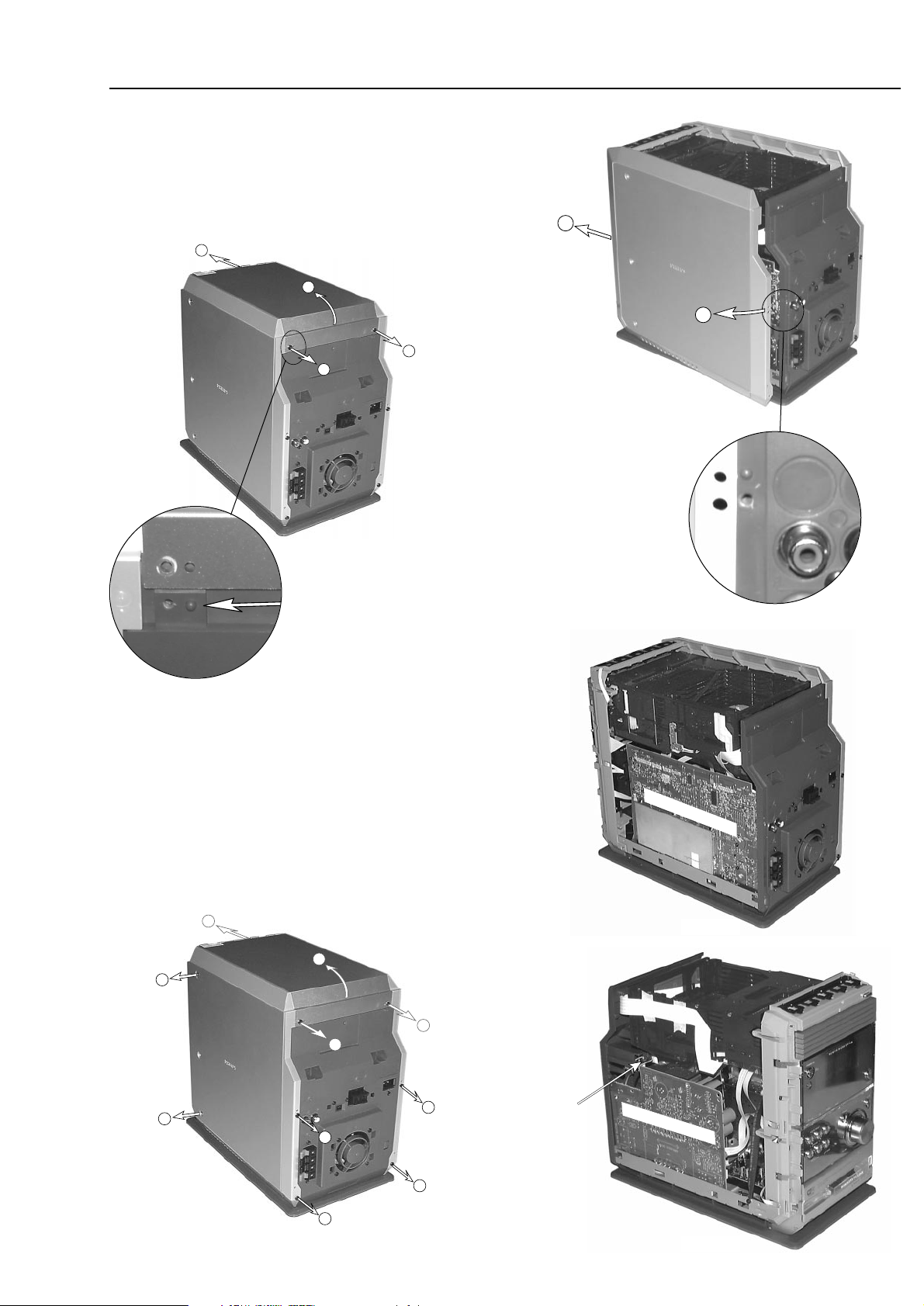
4-1
DISMANTLING INSTRUCTIONS
1
2
3
1
Dismantling the
Top Cover
picture 1
• Remove 2 screws as shown in picture 1.
• Raise top cover at the rear and move it frontwards to
disengage catches.
Note: the top cover is pre-fixed with burls protruding into a
hole. Raising the top cover might need some force. If
necessary use a bladed screwdriver.
Dismantling the
Cabinet Side panels
• Dismantle top cover first.
• Remove 4 screws as shown in picture 2.
• Pull off side panel at the rear as shown in picture 3 and
move it frontwards to disengage catches.
Note: the side panels are pre-fixed with burls protruding into
a hole. Pulling off at the rear might need some force. If
necessary use a bladed screwdriver.
5
6
picture 3
picture 2
COMBI BOARD
picture 4
MAINS BOARD
MAINS SOCKET
picture 5
3
2
4
1
4
4
metal screw M3
4
metal screw M3
1
4
4
metal screw M3
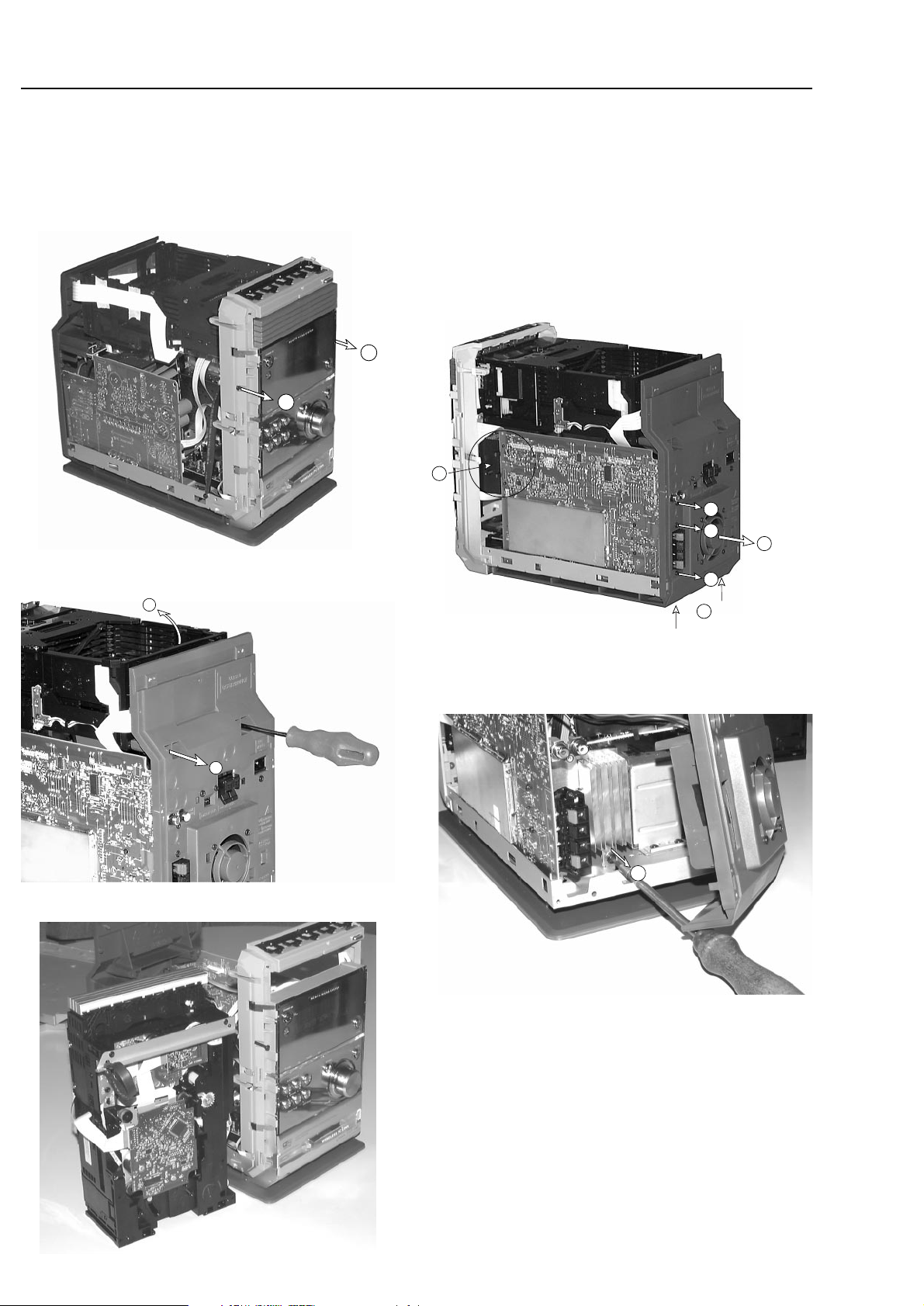
4-2
5 DISC TRAY CHANGER
2
3
picture 7
DISMANTLING INSTRUCTIONS
5
1
1
1
2
3
release
catches
release catches
move rear cabinet
backwards
metal screw M3
Dismantling the
Combi Board
• Dismantle top cover and cabinet side panels first.
• Remove 3 screws as shown in pictures 9.
• Remove 2 screws fixing the 5DTC.
It is advised to dismantle the 5DTC completely.
• Release 2 catches of the rear cabinet and move it backwards
to get access to the cooling fin.
• Remove 1 screw fixing the cooling fin to the bottom plate →
see picture 10.
• Release catches on front side as shown in picture 9 and fetch
Combi Board out of the set.
picture 9
4
loosen screw
to cooling fin
picture 10
5 DISC TRAY CHANGER
1
1
Dismantling the
5 Disc Tray Changer
• Dismantle top cover and cabinet side panels first.
• Remove 4 screws as shown in pictures 6 and 7.
• Raise the changer unit at the rear and pull it out of the set.
picture 6
picture 8
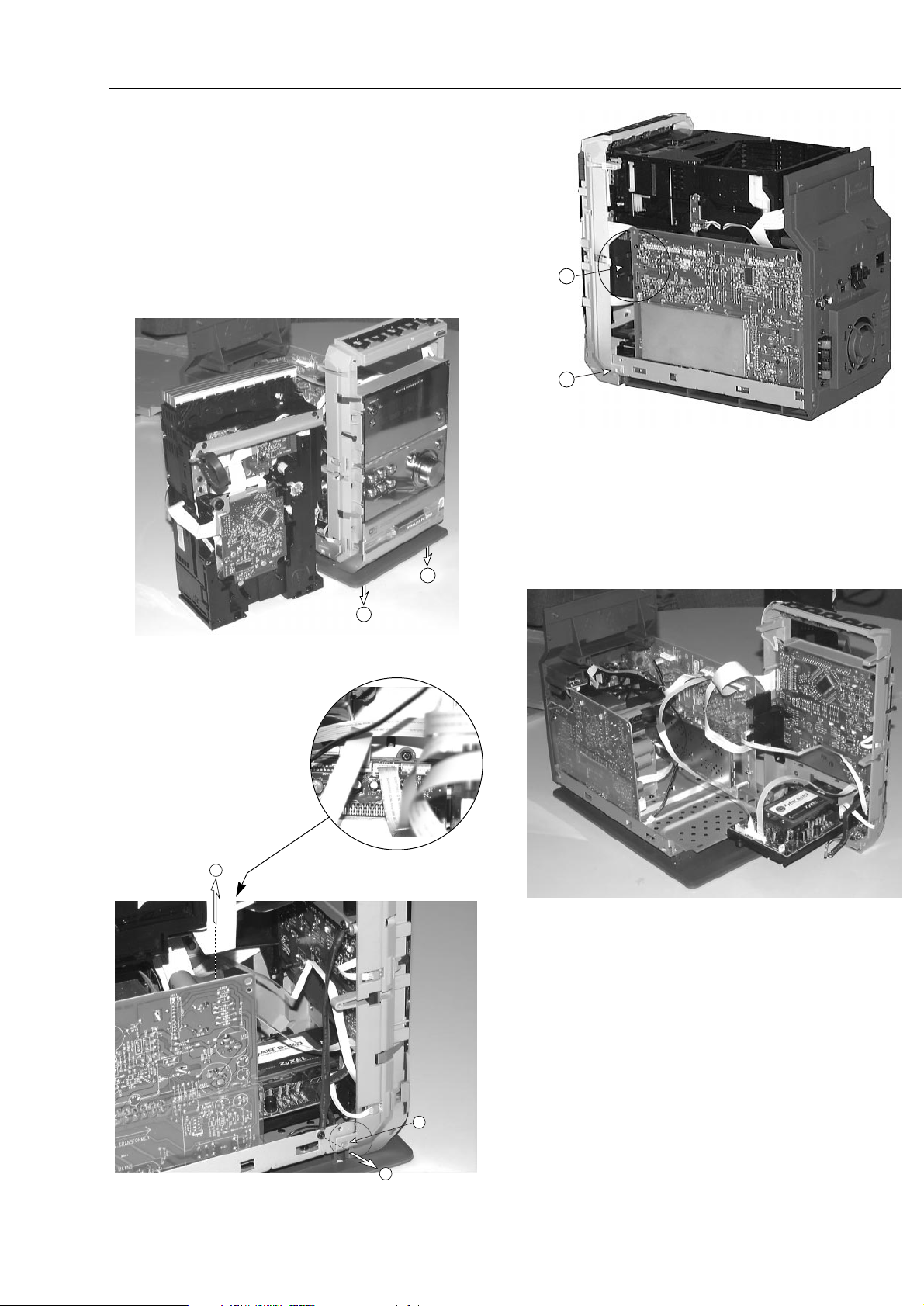
4-3
Dismantling the
Front Board
• Dismantle top cover, cabinet side panels and 5DTC first.
• Remove 2 screws at bottom side as shown in pictures 11.
• Remove 1 screw fixing the ground connection.
• Remove 1 screw fixing the Wessli Board to bottom plate.
• Release catches on front side of Combi Board as shown in
picture 13.
• Release catches of front cabinet on left and right side and
move front assy frontwards until it becomes free.
• Turn the whole unit to a proper service position as shown in
picture 14.
1
1
picture 11
2
5
release catches
left and right
3
picture 12
DISMANTLING INSTRUCTIONS
4
5
release
Combi Board
release catches
left and right
picture 13
picture 14
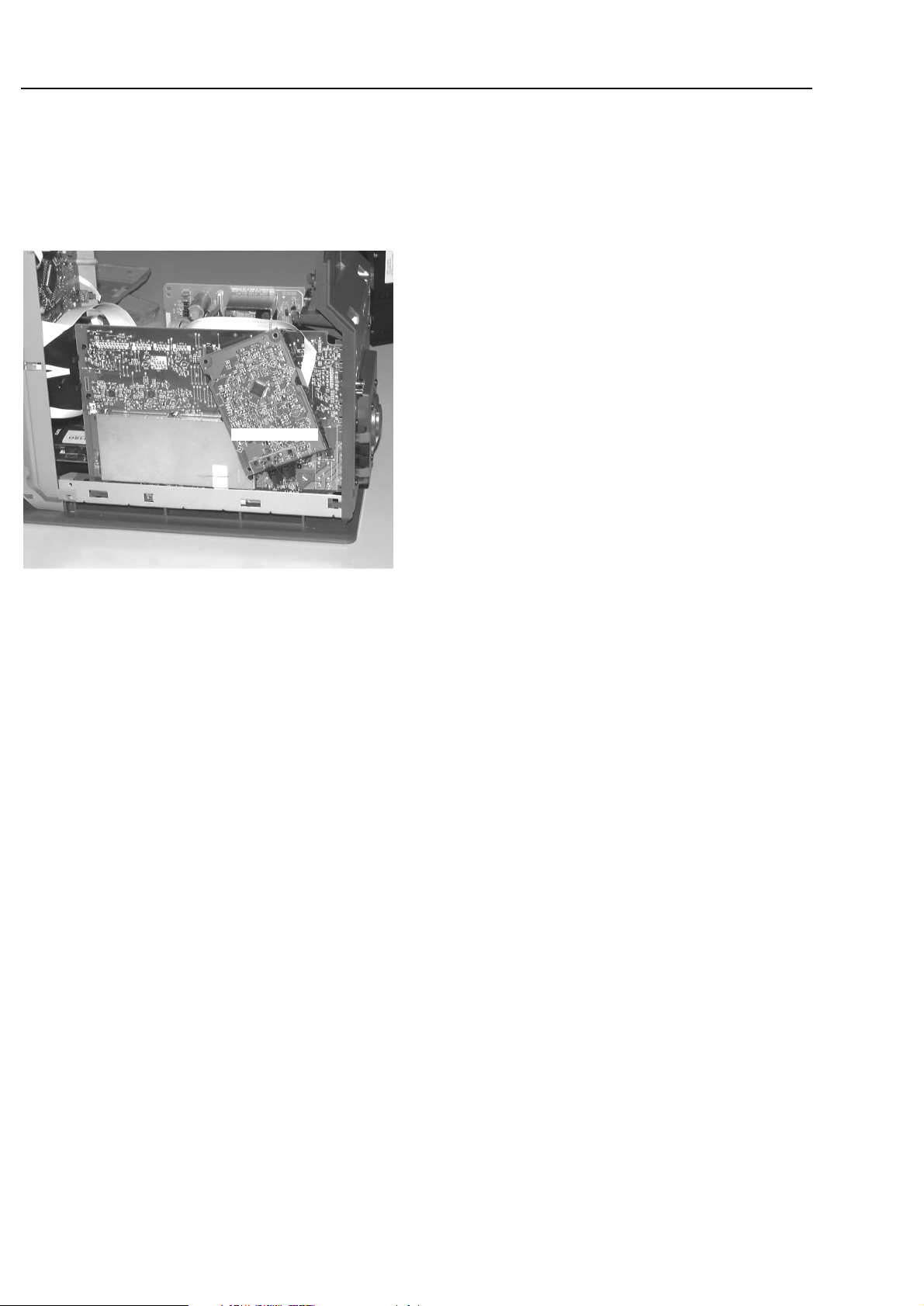
4-4
DISMANTLING INSTRUCTIONS
Dismantling the
Tuner Board
• Dismantle top cover and right cabinet side panel first.
• Remove 2 ( 3 for US version)screws from the antenna
sockets.
• Release 2 catches and fetch the tuner module out of the set.
• Position the unit to a proper service position as shown in
picture 15.
TUNER BOARD
picture 15

5-1
SERVICE HINTS
SERVICE TOOLS
TORX T10 screwdriver with shaftlength 150mm ......................................4822 395 50423
TORX screwdriver set SBC 163..............................................................4822 295 50145
Audio signal disc SBC 429......................................................................4822 397 30184
Playability test disc SBC444...................................................................4822 397 30245
Test disc 5 (disc without errors) +
Test disc 5A (disc with dropout errors, black spots and fingerprints)
SBC 426/426A ....................................................................4822 397 30096
Burn in test disc (65 min. 1kHz signal at -30dB level without "pause")...4822 397 30155
DEMO MODE
The DEMO MODE displays various features of the set.
The Demo mode can be switched on/off as follows:
Press the
[STOP DEMO] key on the set at least for 5s.
→ Display shows
DEMO ON else DEMO OFF
LEAD FREE PRODUCED SET
This set is manufactured with lead-free
production technology. This is also indicated by
the PHILIPS-lead-free logo you find on the
printed boards.
The set is produced with lead-free solder-alloy as well as
with lead-free sub-parts. It can be considered as lead-free.
Due to this fact some rules have to be respected by the
workshop during a repair:
• Use only lead-free soldering-tin Philips SAC305 with order
code 0622 149 00106. If lead-free solder-paste is required,
please contact the manufacturer of your solder-equipment.
• Use only adequate solder tools applicable for lead-free
soldering-tin.
• Adjust your solder tool so that a temperature around 217°
– 220° is reached at the solder joint.
• Do not mix lead-free soldering-tin with leaded soldering-tin.
This would lead to unreliable solder joints.
• On our website http://www.atyourservice.ce.philips.com
you find more information to
– aspects of lead-free technology
– BGA-de-/soldering, heating-profiles of BGAs used in
Philips-sets, and others.
DEALER MODE
The sets are equipped with a special DEALER MODE.
This mode allows an automatic feature presentation when a
dedicated ‘demo CD’ is detected in tray1.
When the DEALER MODE is switched on and this
dedicated ‘demo CD’ is detected in tray1 Open/Close for
tray 1 is blocked to prevent customers from fetching out
CDs from exhibition sets. All keys except PC-LINK key and
STAND BY-ON key are locked when the disc is playing.
The Trade mode can be switched on/off as follows:
Press the
[HOME] key on the set at least for 5s.
→ Display shows
DEMO ON else DEMO OFF

PERSONAL NOTES:
5-2
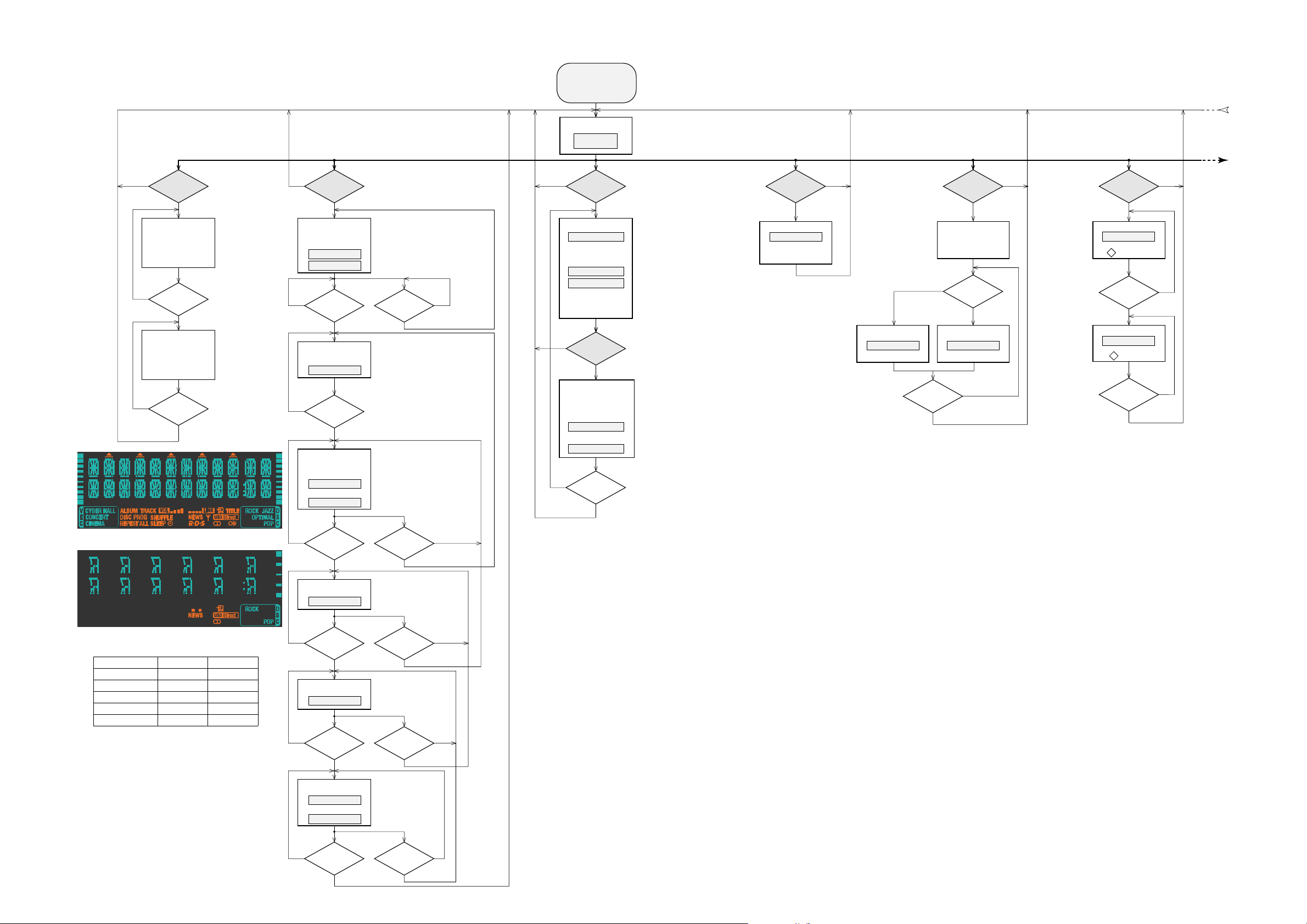
5-3 5-3
Insert disc in tray 1
before starting the test.
DISC 2
button
pressed?
STOP
button
pressed?
N
N
Y
Y
Y Y
STOP
button
pressed?
N
Y
N
Display shows all
segments and flags
for checking open circuits.
Except for the Standby LED
all LEDs are switched on.
See figure 1 and table 1.
Display shows
and toggles
firmware versions of the
"WESSLI" board:
Lightbar bottom is switched
on and communication LED
is blinking.
Communication check:
WESSLI controller reads
MAC address of the wireless
LAN card.
Reading the SW versions
may take up to 20s.
Remark:
Reading the SW versions
may take a few seconds.
Remark:
Display shows figure 2.
All alternate pins (2, 4, ..)
of the µP display control pins
are activated
for checking short circuits.
See figure 2 and table 1.
DISPLAY TEST 5 Disc Tray Changer TEST "WESSLI" FIRMWARE
VERSIONS
SOURCE
button
pressed?
DISC 2
button
pressed?
T button
pressed?
S
button
pressed?
fig. 1
MCW770 servtest 1, 17.07.04
N
NN
Y
PC Link
button
pressed?
N
Y
PC Link
button
pressed?
N
fig. 2
table 1
Test frequency can easy be accessed on
Combi board, connector 1012, pin 3.
Nominal: 2048Hz (488,2813µs)
Tolerance: ±1s/day
2047,9763 - 2048,0237Hz
(488,2869 - 488,2756µs)
2)
N
Y
QUARTZ TEST
Display shows
2048Hz can be measured
on (pin 11 of µP).
2)
Display shows
2929±15Hz can be meas.
on (pin 11 of µP).
4
button
pressed?
N
Y
STOP
button
pressed?
N
Y
4
button
pressed?
Tact frequency Front µP
divided 12MHz
Clock Oscillator
divided 32768Hz
1
1
CD source LED
TUNER source LED
AUX source LED
PC Link source LED
Light bar top
on
on
on
on
full brightness
on
pattern1 pattern 2
off
on
off
half brightness
OS V XXXX
32K
12M
APP V XXXX
PASSED
FAULT
PC LINK
Y
Y
Display toggles 3x
firmware version of
Control µP7801 and
version of the MP3 board:
5DTC-VXX
T button
pressed?
N
Y
Display shows SW version
of the (TI)µP / MP3 decoder
located on the MP3 board:
TI-V22
T button
pressed?
S
button
pressed?
NN
Y
Y
Slide moves to inner side.
Display shows
TI-SLD I
T button
pressed?
S
button
pressed?
N
T button
pressed?
S
button
pressed?
NN
Y
Y
Y
S
button
pressed?
N
Y
Focus search starts.
Display shows
else
As the slide has been moved to the utmost possible outside position before
the OPU may stand outside the regular data area of the disc.
Thus no Focus might be found.
To get a reliable result on the Focus test it is recommended to skip the Slide movement
by pressing
T
button twice in quick succession.
STOP
button
pressed?
N
N
Y
Y
Slide moves to the outside.
Display shows
TI-SLD O
Communication check
between Front µP and
MP3 board.
Display shows
else
BUS OK
BUS ER
FOC OK
FOC ER
MP3CD 02
stands for Operating system
OP
stands for Application SWAPP
1)
1)
SERVICE TESTPROGRAM
PART 1
Note: the lightbar bottom and the PC link-communication LED
are controlled by the WESSLI board and thus not
activated in this test.
Display shows
else
*
To leave Service Testprogram plug mains cord off.
*
In the main menu the sound settings (volume, ...)
work as in normal mode.
stands for Service mode
stands for Version number
of the software used in the
Front (Display) µP.
To enter Service
Testprogram hold
2;´
& HOME
buttons
depressed while
plugging mains cord in.
S-VXX
The display shows.
VXX
S
PASS
N
Y
EEPROM TEST
Display shows
ERR
Display shows
Testpattern is written to
address 1
and
read back again
T button
pressed?
STOP
button
pressed?
Test ok?
N
Y
N
Y
N
Y
FORMAT EEPROM
Display shows
for 2s.
EEPROM is cleared and
default values are stored.
S button
pressed?
This test should only be used to clear
the EEPROM in case of a µP-"hangup".
NEW
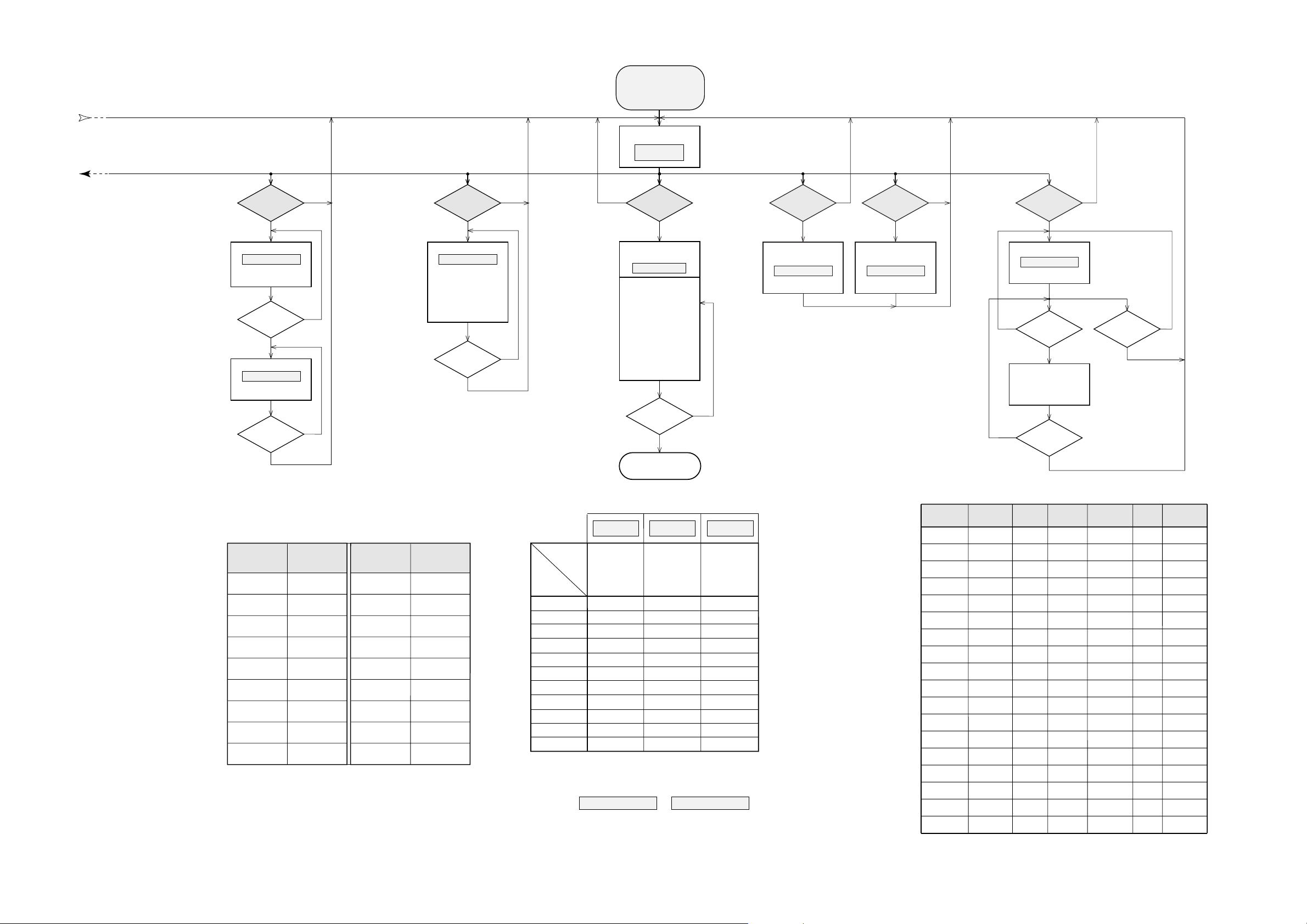
5-4 5-4
SERVICE TESTPROGRAM
PART 2
MCW770 servtest 2, 170704
N
Y
KEY TEST
Display shows
Numbers acc. table1
are indicated as long as a
button is held depressed.
If a button is pressed
on the Remote Control
RC is shown
and the ; flag flashes.
3
button
pressed?
STOP
button
pressed?
N
Y
10
PLAY 2;
T
CD4
CD3
S
WL PC LINK
KEY KEY CODE
2
3
4
5
6
7
8
9
12
15
11
9 (exit)
14
13
16
HOME
SOURCE
OPEN/CLOSE
CD5
CD2
CD1
ALBUM - 41
STANDBY-ON
ALBUM + 3
KEY
STEP
IIC 1
IIC 2
IIC 3
IIC 4
IIC 5
IIC 6
IIC 7
IIC 8
IIC 9
IIC 10
IIC 11
IIC 12
IIC 13
IIC 14
IIC 15
IIC 16
IIC 17
exit
BASS set to ≤0dB --> BASS ALC=off
Tuner, WESSLI board respectively the CDC module are not switched on in these steps.
To check the inputs a signal has to be fed directly to Combi board, sockets 1013, 1022
respectively 1015
AUX 0dB 0dB -20dB
AUX 0dB 0dB -20dB on
on
on
AUX 0dB 0dB -20dB
AUX 0dB 0dB -20dB
TUNER
3)
0dB 0dB -20dB
PC LINK
3)
0dB 0dB -20dB
CD
3)
0dB 0dB -20dB
AUX +2dB +3dB -20dB
AUX 0dB +3dB 0dB
AUX +6dB -6dB -18dB
AUX +4dB +1,5dB -18dB
AUX
step 13 to 17 are intended for factory tests only
0dB 0dB -20dB
AUX 0dB 0dB -20dB
SOURCE BASS TREBLE VOLUME IS MUTE
KEY CODE
KEY CODES
table 1
KEY --
N
Y
ROTARY ENCODER
TEST
COMBI BOARD (I2C)
TEST
VOLUME KNOB
turned ccw
?
Display shows the
actual volume level
for 2s.
N
Y
VOLUME KNOB
turned cw
?
VOLUME XX
N
Y
Display shows
Sound ICs are set
acc. table 3
Switch to next step acc.
table 3
IIC 1
VOLUME XX
Y
TUNER TEST
N
Display shows version
of tuner board for 3s.
DISC 3
button
pressed?
DISC 4
button
pressed?
Service Preset-frequencies
acc. table 2 are copied
to the RAM.
Tuner is normal working
except for the
PROGRAM
button. Volume is set
to -20dB.
When a Stereo signal is
received the stereo flag
K
will light up.
When RDS data are
received R.D.S will light up.
POWER
switched off?
N
Y
Exit Service Testprogram
EUR
Y
Y
STOP
button
pressed?
N
Y
DISC 4
button
pressed?
Last step acc.
table 3 reached?
N
N
Display shows the
actual volume level
for 2s.
table 3
3)
*
To leave Service Testprogram plug mains cord off.
*
In the main menu the sound settings (volume, ...)
and trays work as in normal mode.
stands for Service mode
stands for Version number
of the software used in the
Front (Display) µP.
To enter Service
Testprogram hold
2;´
& HOME
buttons
depressed while
plugging mains cord in.
S-VXX
The display shows.
VXX
S
ADC1 255
N
Y
TEMPERATURE TEST
(Transformer NTC)
Display shows
ADC 1 input is not relevant
for MCW770.
Press 2; again.
ADC2 XX
Display shows
XX = temp. in ˚C
2;
button
pressed?
button
pressed?
N
Y
N
STOP
button
pressed?
When the value exceeds 138˚C, the temperature
of the set is detected as too high and in turn the
set will be switched to Standby mode.
This can also be caused by the
Overvoltage Protection
circuit
, switching the NTC line to ground.
1)
1)
e.g.
EUROPE
FM/MW
USA
FM/AM
OVERSEAS
FM/MW
2)
To toggle frequency grid hold
ALBUM+ 3 & HOME
buttons depressed while plugging mains cord in.
Display will show either or for 2 s.
108 MHz
table 2
REGION
PRESET
1
2
3
4
5
6
7
8
9
10
11
87,5 MHz
108 MHz
531 kHz
1602 kHz
558 kHz
1494 kHz
98MHz
98/87,5MHz
87,5/98MHz
65,81 MHz
108 MHz
560 kHz
1500 kHz
98 MHz
87,5 MHz
530 kHz
1700 kHz
87,5 MHz
530/531 kHz
1700/1602 kHz
560/558 kHz
1500/1494 kHz
2)
Grid switchable
10-100kHz/9-50kHz
/22 /37 /21
SERVICE PRESET FREQUENCIES
TEST STEPS COMBI BOARD I
2
C TEST
EUR
GRID 9 GRID10
EAS OSE

6-1 6-1
FRONT - CONTROL BOARD
1400
1404
1405
91
1403
119
SA_IN
POWER DOWN
STANDBY (LOW_PWR_CTRL)
TU_CE/MPX
TU_DATA
TU_CLK
TU_STEREO
1
1
8
4
1415
4
1
1418
4
1
µP_RESET
µP_FRAME
TRAY_I2C_SDA
µP_DATA
TRAY_I2C_SCL
TRAY_IRQ
F2
+5V6_ECO
+5V6
-33V
-33V!
AM_NTC
I2C_DATA
I2C_CLK
7406
1401
RESET
EEPROM
RESET
12 MHz
+µP
+5V6
+µP
+µP
5
6
8
+µP
F1
+D
RDS
DECODER
SAA6581T
7407
2C_DATA
I2C_CLK
7408
I2C BUS
I2C BUS
7403
MICRO PROCESSOR
TMP88CU77ZF
VDD
VKK
VSS
VASS
VAREF
20
325188
31
92
29
90
899193
94
30
87
22
7402
F2
F1
-33V
5V6
1
58
KEY2
WL_IRQ
RESET FRONT
WL_I2C_CLK
WL_I2C_DATA
not used
POWER ON
KEY2
µP_CLK
1402
32.768kHz
KEY MATRIX KEY MATRIX
18
23
19
24
KEY1
JOGVOL_B
KEY0
JOGVOL_A
STB
D1
EN1
SRG8
16
15
1
3
24
5
6
7
14
13
12
11
9
10
8
74HC4094D
PORT EXPANDER
Intensity Lightbar top
full
half
7451
+5V6
+5V6
USB
+5V6
6452
CD
+5V6
6455
TUNER
+5V6
6451
AUX
+5V6
6454
PC LINK
+5V6
6453
VOLUME
1425
STANDBY
+5V6_ECO
6401
7450
7452
+D
+5V6_ECO +uP
+5V6
+C
PROTECT
COMBI BOARD
1022
1
7
1020
1
2
1012
91
1026
119
1449
4
1
1
4
1014
HEAD-
PHONE
1448
p
HP_R
HP_DET
HP_L
HP_RIGHT
HP_DET
HP_LEFT
SOURCE
SELECTOR
VOLUME I
SUR
SUR
SOUND VOLUME II
7508
Source Selector & Soundprocessor
I2C_CLK, I2C_DATA
I2C Control
5, 24
17
12
7, 22
22
14, 15 1 27 28
3, 26
4, 25
6, 23
8
21
Power Supply
+12V_A
+12V_A
+12V_M
-VKK
WL PC LINK
TUNER
AUX
CD
LINE_L, R
LINE_L
SPECTRUM
ANALYZER
LINE_L
LINE_R
LEFT
RIGHT
1013
1015
1
8
+12V_A
+5V_CD
+12V_M
TU_LEFT
TU_RIGHT
TU_CLK
TU_STEREO
TU_DATA
TU_ENAB/MPX
FILTER
LINE_R
FILTER
AUX IN
TU_CE/MPX
SA
not used
TU_DATA
TU_CLK
TU_STEREO
POWER DOWN
LOW_PWR_CTRL
to/from 1011
to/from 1012
15
1
CD_LEFT
CD_RIGHT
TRAY_I2C_SDA
TRAY_I2C_SCL
TRAY_IRQ
uP_RESET
uP_FRAME
+5V_CD
uP_CLK
uP_DATA
µP_RESET
µP_FRAME
TRAY_I2C_SDA
µP_ DATA
TRAY_I2C_SCL
TRAY_IRQ
µP_CLK
F2
+5V6_ECO
+5V6
+5V6
+12V_A
-AMP
+AMP
-33V
F1
I2C_DATA
I2C_CLK
NTC
OVERVOLTAGE
PROTECTION
1010
10 1
1011
71
+AMP
-VKK
F1
F2
+5V6_ECO
-AMP
+D
+D
+12V_A
+12V_M
+D2
POWER DOWN
NTC
LOW_PWR_CTRL
LOW_PWR_CTRL
I2C BUS
HEADPHONE AMPLIFIER
NJM4556AM
NJM4560M
7400
MUTE_HP
V1L+7,5V +AMPV1L+7,5V
V1L
-37V
+5V
+5V
-45V
-37V
-45V
-AMP
+12V_A
-45V
OFF
ON
OFF ON
Analog Pre-amp.
DC
speaker out
Modulator
Driver
Power-amp.
Level
shifter
Level
shifter
Square
wave
Oscillator
analog audio signal
f= 20Hz ...20kHz
amplified analog audio signal
f= 20Hz ...20kHz
square wave
500kHz
duty cycle 1:1
square wave
500kHz
variable duty cycle
0V
5V
0V
5V
square wave
500kHz
variable duty cycle
-45V
+52V
square wave
500kHz
variable duty cycle
-45V
+45V
square wave
500kHz
variable duty cycle
-45V
-39V
output filter
1201
1307
7243
DC output
PROTECTION
FAN
CONTROL
+5V6
D
0
13
2
3
4
5
6
7
9
10
11
12
8
M62320FP
AMP_OFF
AMP_MUTE
7406
MUTE_SW
HP_DET
MUTE_HP
MIC_DET
OZ_SW
AMP_RELAIS
CD_ON
+5V6
1
2
1401
1104
FAN
+12V_M
Block diagram MCW770, 190704
+D2
+5V6
+5V_AMP
I2C BUS
CDC KEY BOARD
KEY2
KEY MATRIX
1
4
1450
6461
1445
4
1
1461
4
1
6460
Lightbar top - left
Lightbar top - right
18
1305
1307
1
7
1500
1
2
12061462
1
4
1
4
1
4
1
4
12071463
WIRELESS LAN CARD
WESSLI BOARD
NC
NC
NC
6463
6462
7206
7207
+12V
+12V
Lightbar WL
Communication
Light WL
1
FM
Osc.
FM
Mixer
AM
Mixer
AM
Osc.
AM IF
IF1
IF2
FM
Det.
AM
Det.
3393733
RADIO IC
TEA 5757H
TUNER BOARD
ECO 6
Systems / non Cenelec
1018 11
14
15
24
right
right
left
left
stereo
VCO
4140 36 193244 25
Stereo
Decoder
AFC
AFC +
AFC -
4
4
AGC
Pre-
scaler
Multi-
plexer
Charge
pump
Stabilizer
CONTROL
Reference
Oscillator
29
28
27
clock
data
enable
P1
P0
31
30
programmable
output ports
V
Loop
V
Loop
V
Loop
V
Loop
V
Loop
2
6
5
43
C
D
450kHz450kHz450kHz
20
75kHz
V
StabAVStab
BV
Stab
B
V
Stab
A V
Stab
B
10,7 MHz 10,7 MHz
35 9
Vdd Vcc1
723
V
Stab
A
V
Stab
B
38
34
22
Vcc2
8
LF filter
RDS
(MPX)
RDS
(MPX)
stereo
clock
data
enable
Version
1120
1
8
FM
Frontend
AM
Frontend
AM-FRAME
AERIAL
B
1103
1101
(1102)
A
FM
MPX
buffer ampl.
5
Discriminator
10,7 MHz
Vdd
Vcc1
Vcc
Vcc2
AM-RF
AM-Osc.
FM-Osc.
FM-RF FM-IF 1 FM-IF 2
AM-IF 1 AM-IF 2
AM-AFC
3
2
5DTC - MODULE
for details see
separate block diagram in chapter 10
1824
1
15
+5V
+A
LEFT
RIGHT
TRAY_I2C_SDA
TRAY_I2C_SCL
TRAY_IRQ
uC_RESET
uP_FRAME
uP_CLK
uP_DATA
0201
10 1
1210
1204
71
-VKK
F1
F2
+5V6_ECO
POWER DOWN
NTC
LOW_PWR_CTRL
+AMP
-AMP
+D
+D2
MAINS BOARD
BLOCK DIAGRAM
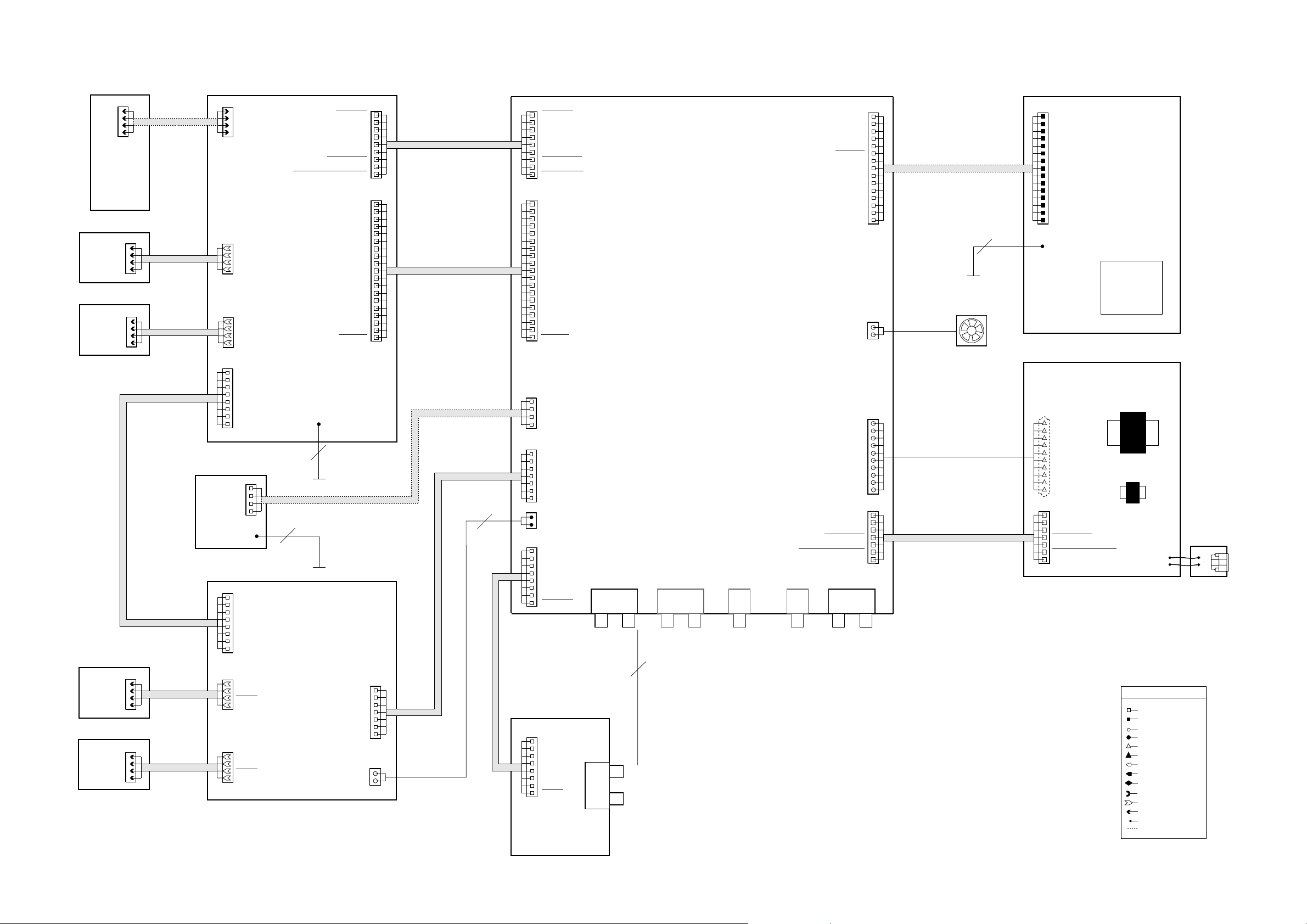
6-2 6-2
SET WIRING DIAGRAM
(1104)
From screening foil (tuner socket)
to screening foil (Aux. socket)
on rear cabinet
8010
LOUDSPEAKER
1
COMBI BOARD
FRONT BOARD
1401
TRANSFORMER
1
1120
1403
1307
1013
1026
1400
STANDBY
SUBWOOFER OUT
1
2P/260mm
TRANSFORMER
PIN TYPE
FFC SIDE ENTRY 1.25
EH TOP ENTRY
EH SIDE ENTRY
DIPMATE
BOARD to BOARD JQ
FFC TOP ENTRY 1.25
LEGEND
PH TOP ENTRY
PH SIDE ENTRY
XH SIDE ENTRY
FLASH TOP ENTRY
FFC TOP ENTRY 1.0
FFC SIDE ENTRY 1.0
SPECIAL
CABLE 1 to n
FAN
15
1
1015
MP3
BOARD
LEFT
GND_A
RIGHT
+5V
GND
+A
TRAY_I2C_SDA
TRAY_I2C_SCL
TRAY_IRQ
UC_RESET
UP_FRAME
UP_CLK
GND
UP_DATA
GND_D
1824
1
15
+AMP
GND
GND
-AMP
-AMP
+D
GND_A
+D2
GND_SUPPLY
-VKK
F1
F2
POWER_DOWN
NTC
LOW_POWER_CONTROL
5V6_ECO
+AMP
+AMP
GND
GND
-AMP
-AMP
+D
GND
+D2
GND
+AMP
-VKK
F1
F2
POWER_DOWN
NTC
LOW_POWER_CONTROL
5V6_ECO
0201
1
1
10
1210
7
1204
MAINS SOCKET
2
1010
1011
1
10
1
7
DIGITAL OUTLINE OUT
AUX IN
1006100410281005
NOT USED IN MC-W770
8
LEFT
GND
RIGHT
VCC
ENABLE/MPX
DATA
CLOCK
STEREO
wiring diagram MCW770, 190704
1
8
TU_LEFT
GND_A
TU_RIGHT
+12V_A
TU_ENAB/MPX
TU_DATA
TU_CLK
TU_STEREO
TU_STEREO
TU_CLK
TU_DATA
TU_ENAB
GND_D
SA_IN
NC
(STANDBY) LOW_PWR_CTRL
POWER_DOWN
I2C_DATA
I2C_CKL
GND_D
+5V6_ECO
+5V6
+5V6
-33V
F1
F2
TRAY_IRQ
TRAY_I2C_SCL
CD_GND
TRAY_I2C_SDA
UP_DATA
UP_CLK
UP_FRAME
UP_RESET
GND_D
AM_NTC
19
19
1
I2C_DATA
I2C_CKL
GND_D
+5V6_ECO
+5V6
+5V6
-VKK
F1
F2
TRAY_IRQ
TRAY_I2C_SCL
CD_GND
TRAY_I2C_SDA
UP_DATA
UP_CLK
UP_FRAME
UP_RESET
GND_D
NTC
1
1
9
1
9
1012
1405
1305
IRQ
RESET_FRONT
+D
GND
SCL
SDA
POWER_ON
GND
WL_IRQ
RESET_FRONT
+D
GND_D
WL_I2C_CLK
WL_I2C_DATA
POWER_ON
NOT USED
1
8
1
8
8006
TP_REC_LEFT
TP_REC_RIGHT
GND_A
TP_LEFT
+12V_A
TP_RIGHT
-CMOS
1022
1
1307
1
GND_AF
SOUND_LEFT
+12V_AF
SOUND_RIGHT
NOT USED
NOT USED
NOT USED
1445
1
1461
1
1450
1
CDC KEY
BOARD
(top)
LIGHT BAR
TOP RIGHT
LIGHT BAR
TOP LEFT
LIGHT BAR
WL
(bottom)
COMMUNICATION
LIGHT
WL
1415
1
1418
1
1404
1
3103 308 94071
3103 308 94071
3139 110 35051
LED_DIM
+5V6
LED_DIM
+5V6
1462
1
1463
1
1206
4
1207
4
"WESSLI" BOARD
ECO6
TUNER BOARD
blue
blue
4P/128mm/BD
4P/88mm/AD
4P/88mm/AD
8P/220mm/AD
3103 308 94081
4P/75mm/AD
4P/280mm/BD
1P/100mm
1P/100mm
2P/280mm
3103 308 94061
GND_K2
KEY2
GND_K2
KEY2
7
1014
4
1
1448
4
HEADPHONE
BOARD
8303
8014
3103 308 94091
1
1020
+12V_M
GND_M
+12V_M
GND_M
1500
0002
8019
8012
8013
3139 110 33891
3103 308 94101
TO BOTTOM PLATE
TO BOTTOM PLATE
TO BOTTOM PLATE
GND_A
HP_LEFT
HP_DET
HP_RIGHT
GND_A
HP_LEFT
HP_DET
HP_RIGHT
8004
4
4
4
4
4
4
4
4
1
1
+FAN
GND
NC
NC
NC
NC
NC
NC
+12V_LED
LED_ON
NC
NC
+12V_LED
LED_ON
NC
NC
NC
NC
1
2
7
CD_LEFT
GND_A
CD_RIGHT
+5V_CD
GND_D
+12V_M
TRAY_I2C_SDA
TRAY_I2C_SCL
TRAY_IRQ
UC_RESET
UP_FRAME
UP_CLK
GND_D
UP_DATA
GND_D
TU_STEREO
TU_CLK
TU_DATA
TU_ENAB
GND_D
SA_IN
NC
POWER_DOWN
MAINS BOARD
5DTC
CD BOARD
8011
8015
8016
3139 110 34781
8007
8001
7P/180mm/AD
3139 110 34131
8P/280mm/AD
3139 111 02541
1P/180mm
3139 110 36591
8017
3103 308 94081
4P/75mm/AD
8018
8008
19P/180mm/AD
3139 111 02371
15P/480mm/BD
3139 111 02551
10P/220mm
3139 110 31571
7P/220mm/AD
3139 110 33701
9P/220mm/AD
3139 110 33651
8009
8003
1P/150mm
3103 308 94111
8005
LOW_PWR_CTRL
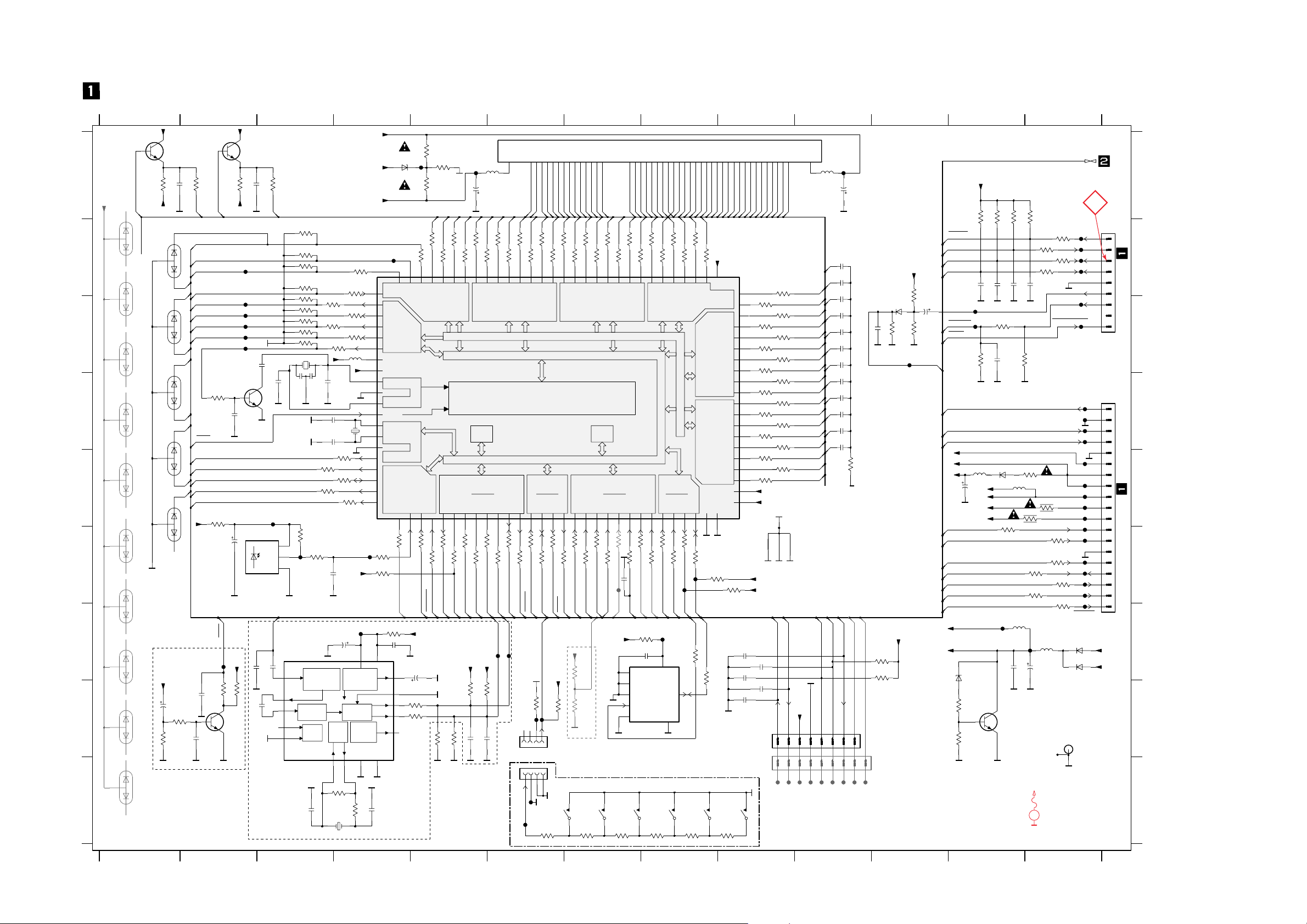
7-1 7-1
RESET
POW SUPPL
COMP
BANDPASS
TEST
CTRL
SIGNAL
QUALITY
CLK
&
OSC
&
CLOCKED
(8th ORDER)
VSSA
DEM
RDS/RBDS
57 Khz
DET
Jog_AJog_A
RAM
VFT - DRIVER - CIRCUIT
VFT - DRIVER
3-STATE
I/O
ROM
3-STATE
I/O
P1 P3
3-STATE
I/O
3-STATE
I/O
P4 P5
ANALOG IN ANALOG IN
I/O
ADRESS / DATA - BUS
PE
VFT - DRIVER
P0
PD
VFT - DRIVER
P9
VFT - DRIVER
P8
VFT - DRIVER
P7
VFT - DRIVER
P6
VFT - DRIVER
PF
CPU - CLK
I/O P2
CPU
Jog_A
FREQUENCY SHIFT
(for search tuning)
IR EYE
RESET
RDS DECODER
for /22 only
3531, 3532 for non-RDS versions
/21 and /37 only
EEPROM
WL_IRQ
WL_I2C_Data
PowerOn
WL_I2C_Clk
13
A
B
C
D
E
F
G
H
I
A
B
C
5678 13
1 23456
FRONT BOARD
Grid Buffer
7 8 9 101112
to Wireless Module
("WessLi" board 1305)
not used
to/from Power/Combiboard
1 234
ResetFront
Tu_Enable/MPX
Tu_Enable/MPX
10121026
CLOCK OSC.
9 101112
GNDK REF
D
E
F
G
H
I
###
#
#####
#
#
###
#
Tu_Enable/MPX
#
for provision only
LOW_PWR_CTRL
-VKK
uP_RESET
PROTECTION
CIRCUIT
to/from Power/Combiboard
3528
10K
2442
47p
GND
2
4
5
OUT
1
VS
3
D
7405
TSOP4836ZC1
D
5404
2u7
D
220R
3416
220R
3417
D
100n
2432
D
1K0
3506
1K0
3525
F463
D
D
HC-49/U-S
1407
4M332
3490
1K0
GNDK2
3R3
3549
150R /22
1k /21
5k6 /37
3663
470R
3406
D
BC847B
7401
10K
3409
470p
2450
D
680K
3657
3481
100R
3533
220K
123456789
1406
D
22p
2447
1K0
3444
F476
2R2
3476
3473
1K0
F470
5402
2u7
DD
3430
220R
3431
220R
3517
10K
3511 470R
2428
220u 10V
3537
10K
GNDK2
3435
220R
47p
2406
220R
3437
3505
D
3488
100R
100R
2430
1n0
D
BAW56W
6417
100R
3479
3423
220R
567
8
D
47p
2443
ESD
1405
123
4
2u7
5406
3495
1K0
3456
220R
3531
10K
1K0
3492
32K768
1402
D
180p
2414
2413
180p
D
6413
BAW56W
3503
3521
470R
100R
3509
1K0
1K0
3493
F438
F439
3550
3R3
220R
3450
3540 10K
D
470R
3520
10K
3527
3425
to/from drawing
1K0
2441
560p
470R
3428
2K7
3650
47p
2438
2439
47p
4K7
3526
3486
100R
MPX
13
OSCI
14
OSCO
1QUAL
16RDCL
2RDDA
8 SCOUT
SYNC
10
TCON15
VDDA
512
VDDD
VREF
3
VSSA
611
VSSD
SAA6581T
7407
7
CIN
9 MODE
4
2431100n
2411
180p
3449
1K5
3458
220R
1K0
3530
3529 1K0
3515
470R
220R
3464
3466
220R
220R
3470
6403
BAW56W
GNDK0
GNDK1
BAW56W
6404
1404
123
4
F474
F471
D
3448
220R
220R
3454
3422
220R
3518
470R
470R
3516
1
2
3
4
5
6
7
8
9
17
18
19
2
3
4
5
6
7
8
9
1400
1403
1
10
11
12
13
14
15
16
3412
220R
3443
1K0
D
D
3523
1K0
7400
BC847B
D
2429
2n2
47p
2433
2436
47p
180p
2404
2424
180p
180p
2422
89
XIN
91
XOUT
1K0
3507
81
PE7
82
PF0
83
PF1
84
PF2
85
PF3
86
PF4
92
RESET
95
TEST
31
VAREF
30
VASS
88
VDD-CPU
32
VDD-I|O
51
VDD-VFT
87
VKK
90
VSS-CPU
29
VSS-I|O
65
P97
66
PD067PD168PD269PD370PD4
71
PD572PD673PD7
74
PE075PE176PE277PE378PE479PE5
80
PE6
48
P77
49
P80
50
P81
52
P8253P8354P8455P8556P8657P8758P9059P9160P9261P9362P9463P9564P96
28
P53
33
P60
34
P61
35
P62
36
P63
37
P64
38
P65
39
P66
40
P67
41
P70
42
P71
43
P72
44
P73
45
P74
46
P75
47
P76
94
P22
13
P3014P3115P3216P3317P4018P4119P4220P4321P4422P4523P4624P4725P5026P5127P52
P02
100
P03
1
P042P053P064P075P106P117P128P139P1410P1511P1612P17
96
P20
93
P21
TMP88CU77ZF
7403
97
P00
98
P01
99
1N4003
6406
2412
10V220u
2425
220R
3429
180p
2405
180p
3459
220R
D
3460
220R
470R
3499
D
220R
3418
470R
5403
2u7
3404
47p
2K2
3534
2445
DD
15p 2423
3463
220R
13
2
3524
4K7
2434
47p
1401
CST
12M
D
180p
2410
BAW56W
6418
D
D
5405
2u7
1K0
3445
BZX79-C5V6
6400
47R
3402
2427
100n
D
D
D
2416
180p
D
3472
220R
220R
3415
D
3500
1K0
3434
220R
47p
2444
BAW56W
64026419
BAW56W
6416
BAW56W
3485
1K0
1K0
3512
1K0
3427
50V 10u
2403
3408
10K
47R3442
D
3453
1K5
F448F447F445F446
D
F444
6415
BAW56W
2426
47u 16V
D
22K
3401
3438
3421
220R
3400
47R
220R
3547
4K7
D
3433
220R
F458
2K7
3662
10K
3660
4344454647484950515253
58
678923242526272829303132333435404142 110111213141516171819202122
14-BT-82GNK
7402
100R
3514
3508
1K0
D
10K
3532
F482
F472
F467
3403
82K
180p
2401
3541 10K
D
10K3542
3522
100R
10K
D
3483
470R
3471
F468
F469
3501
1K0
33p
1K5
3455
220R
3440
2446
3
2
1
3441
BAW56W
6414
F483
220R
100R
3474
6410
BAW56W BAW56W
6407
D
3545 10K
220R
3414
D
BC847BW
10K3538
7404
3482
470R
3467
220K
10K
3519
F459
D
F453
D
100R
3504
220R
3462
D
F488
220R
3420
220R
3439
2417
470n 50V
10n
2421
F451
2449
2p2
3432
220R
F442
F479
DD
F478
34571K0
220R
3419
220R
F480
3436
F437
F485
F436
47p
2440
F441
F433
D
F440
F465
7408
BC847BW
2437
2u250V
GNDK2
6405
BAW56W
F443
3424
220R
C401
C-PAD
F477
F484
3477
100R
3496
1K0
F456
F435
F455
F452
F434
F486
F487
F450
F473
F475
180p
180p
2418
3
E2
6
SCL
5
SDA
8
VCC
4
VSS
7
WC_
2400
M24C04
7406
1
E0
2
E1
2407
47p
1K0
3494
F461
1K0
3513
F457
3469
220R
2415
100n
F454
3489
1K0
D
3413
220R
10K
3411
BAW56W
6412 6411
BAW56W
F462
3484
1K0
2u7
5401
2402
10u50V
3487
100R
D
D
3480
100R
D
1M0
3658
1M0
3659
F481
220R
3468
D
1K5
3451
3510
1K0
3497
100R
3452
220R
6409
D
F430
1N4148
3661150R
1K0
3502
F466
47p
2408
10K
3410
3475
1K0
2419
180p
3478
1K0
D
3491
100R
3461
1K0
D
D
3447
470R
10K3543
F460
F449
6408
1N4148
D
F464
2448
22p
560p
2435
10K3426
82K
3405
2409
47p
D
D
16V10u
2451
3446 10K
242015p
DD
BZX384-C5V6
6420
3711
470R 470R
3710
BC337-40
7410
10K3544
3465
220K
USB_Suspend
USB_Host_Pwr
USB_IIC_Clk
USB_IIC_Data
USB_Ready
-33V!
F2
-33V! -33V!
-33V!
+uP
RS_232
LedShData
LedShStr
LedEnable
LedShClk
MpOscShiftTu
-33V!
+D
TestOK
TestOK
PowerDown
+uP
OPTIONS
+C
uP_Data
uP_Clk
+D+D
USB_IRQ
+D
USB_IRQ
USB_Host_Int
TuRdsData
RS_232
LedShStr
LedShData
LedShClk
LedEnable
RESET
+C
Key2
Key2
+C
IIC_DATA
IIC_CLK
USB_Host_Pwr
TuRdsData
G7G8G9
G10
G11
G12
G13
G1
G14
P1P2P3
P4
F1
G3
G4
G5
G6
G7
G8
G9
G10
G11
G12
G13
G2
+uP
+uP
+uP
P5P6P7P8P9
P10
P11
P12
P13
P14
P15
P16
P17
P18
P19
P20
P21
P22
P23
P24
P25
P26
P27
P28
P29
P30
G2G3G4G5G6
P27
P26
P25
P24
P23
P22
P21
P20
P19
P18
P17
P16
P15
P14
P13
P12
P11
P10
P9
P8
P7
P6
P5
P4
P3
P2
P1
+uP
+uP
+D
USB_Host_Int
Tray_IIC_SDA
uP_Data
uP_Clk
uP_Frame
Tray_Reset
+5V6_ECO
+5V6
G14X
G1X
G13
G12
G11
G10
G9
G8
G7
G6
G5
G4
G3
G2
P30
P29
P28
Key1
Key2
OPTIONS
AmNTC
Jog_AJog_AJog_AJog_A
Jog_B
JogVol_A
JogVol_B
uP_Frame
Tray_IIC_SDA
Tray_Reset
+uP
IIC_CLK
Tu_Stereo
Tu_Clk
Tu_Data
TuCE
+D
+5V6_ECO
+5V6_CON
F1
F2
Tray_IRQ
Tray_IIC_SCL
TuRdsData
TuCE
RC6
IIC_DATA
-33V
+uP +uP
TuRdsClk
PowerDown
Tray_IIC_SCL
USB_Ready
USB_IIC_Clk
USB_IIC_Data
USB_Suspend
Tu_Data
Tu_Clk
Tu_Stereo
TuCE
Tray_IRQ
Standby
SA
Key0
AmNTC
IIC_DATA
IIC_CLK
+5V6
SAin
SA
Standby
RESET
+D
G14X
G14G1G1X
+uP
+uP
+uP
+D
TuRdsClk
2u7
5400
-33V!
Front board MCW770, drawing 1, 170704
1400 B13
1401 C3
1402 D4
1403 D13
1404 H6
1405 H9
1406 I9
1407 I4
1450 I6
1451 I7
1452 I7
1454 I7
1456 I8
1458 I8
1460 I9
2400 A1
2401 A2
2402 A5
2403 A10
2404 B10
2405 B10
2406 B12
2407 B12
2408 B12
2409 B13
2410 B10
2411 C10
2412 C10
2413 C10
2414 C10
2415 H2
2416 D10
2417 H1
2418 D10
2419 D10
2420 D4
2421 H2
2422 D10
2423 D4
2424 D10
2425 E12
2426 F2
2427 G12
2428 G13
2429 F3
2430 F7
2431 G4
2432 G8
2433 G9
2434 G2
2435 G3
2436 G9
2437 H5
2438 G9
2439 H9
2440 H9
2441 H3
2442 H5
2443 H5
2444 I3
2445 I4
2446 D2
2447 C3
2448 D3
2449 D3
2450 C12
2451 G4
2472 C11
2474 C11
3400 A5
3401 A5
3402 A5
3403 A1
3404 A2
3405 A2
3406 A3
3408 A12
3409 A12
3410 A12
3411 A13
3412 B5
3413 B5
3414 B5
3415 B6
3416 B6
3417 B6
3418 B6
3419 B7
3420 B7
3421 B7
3422 B8
3423 B8
3424 B8
3425 B13
3426 B3
3427 B13
3428 B5
3429 B5
3430 B5
3431 B5
3432 B6
3433 B6
3434 B6
3435 B7
3436 B7
3437 B7
3438 B7
3439 B8
3440 B8
3441 B8
3442 G4
3443 B13
3444 B4
3445 B13
3446 B3
3447 B4
3448 B9
3449 C3
3450 C9
3451 C4
3452 C9
3453 C3
3454 C9
3455 C4
3456 C9
3457 C4
3458 C9
3459 C9
3460 C9
3461 H2
3462 D9
3463 D9
3464 D9
3465 H1
3466 D9
3467 H1
3468 D9
3469 D9
3470 D9
3471 E4
3472 E9
3473 E11
3474 E3
3475 E9
3476 E13
3477 E4
3478 E9
3479 E3
3480 E4
3481 F2
3482 F12
3483 F3
3484 F4
3485 F5
3486 F5
3487 F5
3488 F5
3489 F6
3490 F6
3491 F6
3492 F7
3493 F7
3494 F7
3495 F7
3496 F8
3497 F8
3499 F13
3500 F3
3501 F4
3502 F5
3503 F5
3504 F5
3505 F6
3506 F6
3507 F6
3508 F6
3509 F7
3510 F7
3512 F7
3513 F8
3514 F8
3515 F13
3516 F13
3517 F8
3518 F13
3519 F9
3520 F13
3521 G13
3522 G8
3523 G8
3524 G11
3525 G8
3526 G11
3527 H5
3528 H5
3529 H5
3530 H5
3531 H5
3532 H5
3533 I4
3534 I4
3537 F4
3538 B3
3540 B3
3541 C3
3542 C3
3543 C3
3544 C3
3545 C3
3547 D2
3549 E13
3550 E13
3566 C11
3572 C11
3573 C11
3650 H6
3651 I6
3652 I7
3653 I7
3654 I8
3655 I8
3656 I9
3657 C12
3658 C12
3659 C12
3660 H2
3661 H6
3662 G7
3663 H7
3710 H11
3711 H11
5400 E12
5401 A6
5402 A10
5403 C4
5404 E12
5405 G12
5406 G13
6400 A4
6402 B1
6403 C1
6404 C1
6405 D1
6406 E12
6407 E1
6408 G13
6409 G13
6410 F1
6411 B2
6412 C2
6413 D2
6414 E2
6415 E2
6416 G1
6417 G1
6418 H1
6419 I1
6420 G11
6450 C11
7400 A1
7401 A2
7402 A10
7403 C5
7404 H2
7405 F3
7406 H8
7407 G3
7408 D3
7410 H12
C401H13
F428 C11
F429 C12
F430 C12
F433 G2
F434 G4
F435 G6
F436 G6
F437 H6
F438 H6
F439 G8
F440 I9
F441 I9
F442 I10
F443 I10
F444 I10
F445 I10
F446 I10
F447 I10
F448 I10
F449 D13
F450 D13
F451 D13
F452 E13
F453 E13
F454 E13
F455 E13
F456 E13
F457 E13
F458 F13
F459 F13
F460 F13
F461 F13
F462 F13
F463 F13
F464 G13
F465 B13
F466 B13
F467 B13
F468 B13
F469 C13
F470 C13
F471 G12
F472 G12
F473 A5
F474 A10
F475 A5
F476 E3
F477 F3
F478 B4
F479 B2
F480 C2
F481 C2
F482 C2
F483 C2
F484 C2
F485 F5
F486 F7
F487 F8
F488 F8
Key0, Key1, JogVol_A, JogVol_B,
LedShStr, LedShData, LedShClk, LedEnable
888888
f
o
Rectifier
Spectrum Analyzer
D
3566
680K33K
3573
3572
470K
2472
1u0 50V
F428
D
6450
1N4148
D
F429
2474
220n
+D
Key2
CD5
OPEN/CLOSE
CD4
CD3
CD2
CD1
EVQ21
1454
1K2
3656
820R
3655
560R
3654
123
4
GNDK2
1456
EVQ21
1450
F411
F410
EVQ21
1460
GNDK2
1458
EVQ21
390R
3653
ESD
270R
CDC KEY BOARD TOP
3652
220R
3651
1452
EVQ21
1451
EVQ21
VERSION
DETECTION
(assembled, but
not used by SW)
EVM
V
DC voltages
measured in TUNER mode
...V
-30,6V -30,6V
-30,8V -30,8V
4,9V 4,9V
-25,8V
-25,8V
-25,8V -25,8V
stereo /mono
0,5V/4,8V
0,5V
0,5V
7,3V
5,2V
4,3V
4,5Vtyp. 4,5V at 22˚C transformer temperature
4,5V
4,5V
4,5V
5,6V
5,6V
5,6V
5,6V (in Stby only)
5,6V
-33,5V
-25,8V
-25,8V
1,9V
1,9V
3,7V
3,7V
3,5V
4,8V
4,8V
4,9V
-0,5V
0V
4,9V
4,9V
4,8V
4,5V
4,8V
4,8V4,8V
4,9V
4,8V
4,8V
4,1V
4,8V
4,8V
4,9V
4,8V
4,8V
0V
0V
0V
0,2V
5,6V
5,6V
4,9V
5,6V_ECO in Standby only
4,1V
0,2V
-33,5V
4,8V
4,7V
4,7V
5,3V
3,6V
4,2V
4,2V
4,2V
0,7V
0V
0V
4V
4,7V
3,4V
0V0V0V
0V
0V0V4,9V
4,9V
0,2V
0,3V
0,8/4,8V
2,9V
4,5V
4,9V
4,8V
4,8V
4,8V
4,8V
4,8V
4,5V
4,1V
4,3V
4,8V
4,8V
-30,6V
-30,6V
-30,6V
-30,6V
-30,6V
-30,6V
-30,6V
-30,6V
-30,6V
-30,6V
-30,6V
-30,6V
-30,6V
-30,6V
-22,2V
-33V
-33V
-27,6V
4,8V
-22,1V
-19,4V
-19,4V
-16,8V
-19,5V
-19,5V
-27,7V
-27,5V
-22,1V
-22,2V
-22,2V
-30,3V
-24,8V
-24,8V
-16,8V
-22V
-28V
-27V
-29V
-25V
-30V
-33V
-0,7V
-0,5V
-0,5V
3,4V
-33,5V
-0,8V
4,7
4,7
4,7
4,6
4,8V
4,8V
2,2V
2,5V
2,2V
2,2V
4,4V
4,3V
4,5V
2,3V
1,7V
-27,7V
-33V
-33V
-25V
3,2V
4,7V
4,9V
-0,2V
-0,5V
-0,5V
-0,6V
-0,6V
0V
0V
Use service testprogram: QUARTZ TEST
oscillator frequencies can be measured at this point.
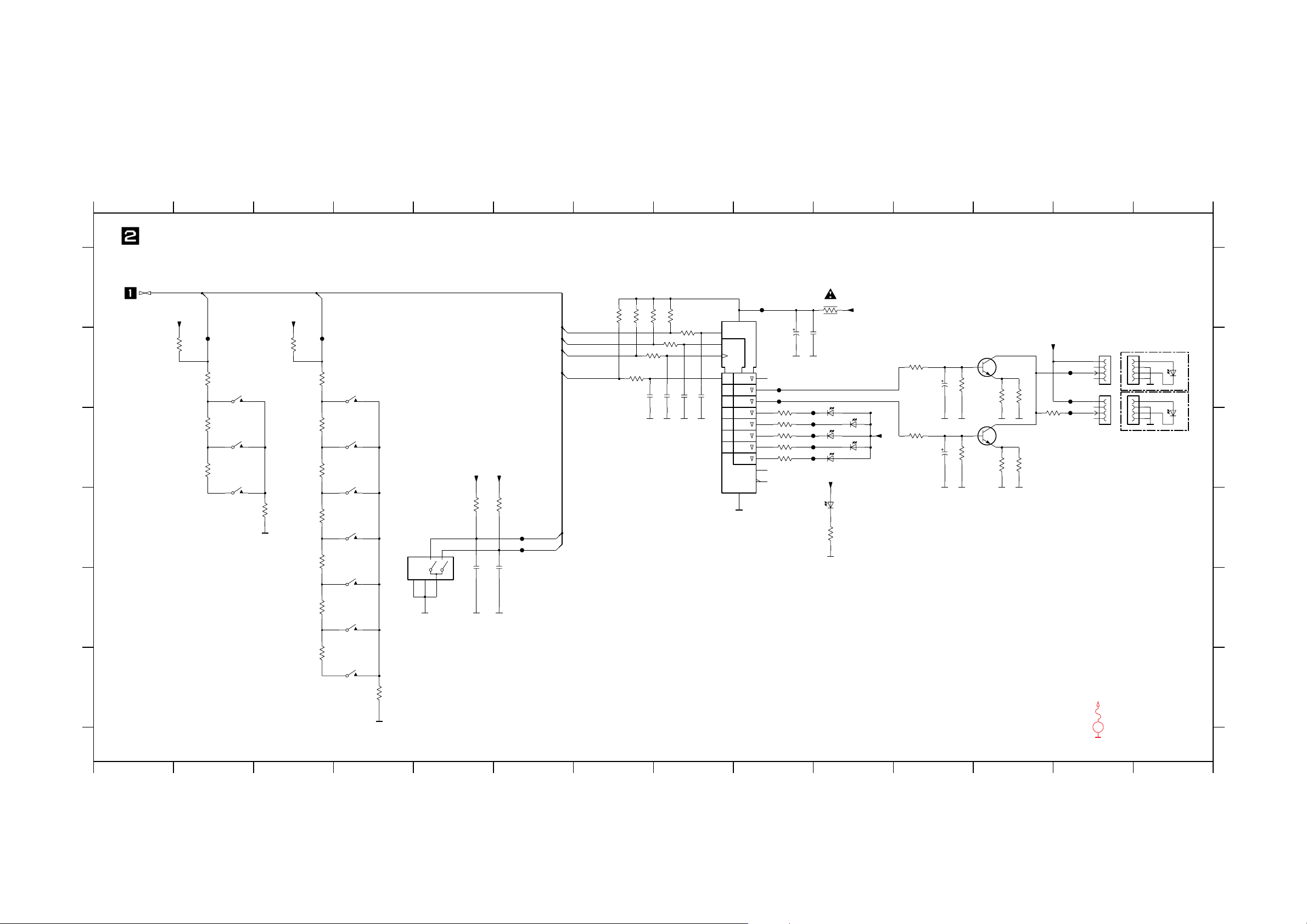
7-2 7-2
F425 D6
STB
D1
EN1
SRG8
-
PREVIOUS
NEXT
STOP
Rotary ENCODER
VOLUME
full
half
F431 B2
F432 B3
lightbar Top right
lightbar Top left
F418 B9
F419 C10
F420 C10
F421 C10
F422 C10
F423 C10
F424 D6
PClink
5xLST770
PORT EXPANDER
INTENSITY LIGHTBAR TOP
FRONT BOARD
Filter
Wireless
PC_LINK
SOURCE
Standby
Play
+
6454 C10
6455 C10 7450 B12
6460 C14
6461 B14
7451 B8
7452 C12
F412 B13
F413 B13
F414 C13
F415 A9
F417 B9
USB
3598 E3
3599 A7
3600 A7
3601 A7
3604 A8
3611 D3
3613 F4
6451 C10
6401 D10
6452 B10
6453 C10
3585 C9
3586 C12
3587 C12
3588 C2
3589 C3
3591 D5
3592 D6
3593 F3
3594 D3
3596 D3
3562 B2
3563 B3
3564 B8
3565 B7
3567 B11
3568 B2
3569 B3
3570 B7
3571 B11
CD
Tuner
3574 B12
3575 B12
3576 C9
3577 C12
3578 C2
3579 C3
3580 C9
3581 C9
3582 C11
3583 C9
3584 C11
2475 B8
2476 B8
2477 B8
2478 B7
2479 C11
2481 D5
2482 D6
3560 A10
3407 D10
3561 B8
1429 C4
1431 C4
1432 C2
1433 D4
1434 C2
1435 E4
1437 E4
2470 B9
2471 B9
2473 B11
2 3 4 5 6 7 8 9 10 11
1425 D4
B
C
D
E
F
1415 B13
1417 B4
1418 C13
1419 B2
1423 F4
AUX
1 2 3 4 5 6 7 8 9 10 11 12 13 14
1
1
2
3
4
6460
LBT676-K2M1-1 LBT676-K2M1-1
6461
12 13 14
A
B
C
D
E
F
A
D
1445
1
2
3
4
1461
EVQ21
1431
4R7
3560
100p
2477
4K7
3571
100u 16V
2479
D D
1K8
3593
3569
220R
2K7
3562
D
3584
4K7
6453
10K
3567
D
47u
2470
470R
3564
16V
F425
F424
3565
470R
3563
2K7
2481
10n
D
EVQ21
1432
D
6455
120R 3580
D
120R3585
10K
3592
F417
D
2476
100p
120R3581
F431
3576120R
GNDK1
3591
10K
3613
150R
3579
270R
10n
2482
3596
820R
F420
F419
1423
EVQ21
3574
EVQ21
1433
D
150R
1435
EVQ21
F432
BC847CW
7452
100p
2475
1415
1
2
3
4
D
D
3583
120R
6454
D
B
3
C
245
F415
1425
EC12
A
1
390R
3588
6451
2478
100p
BC847CW
7450
150R
3611
F423
6452
3586
470R
3575
150R
1437
EVQ21
3601
EVQ21
1429
15K
3600
15K
3599
15K
D
270R
3578
470R
3587
F422
GNDK0
D
22R
3577
3604
15K
3589
390R
D
2471
100n
2473
F421
1419
EVQ21
16V100u
3570
470R
1
2
3
4
D
D
1418
F412
F418 F413
F414
LED_DIM
LED_DIM
EVQ21
1434
9
10
1
16
8
3561
470R
74HC4094D
7451
3
2
15
4
5
6
7
14
13
12
11
3594
560R
3598
1K2
EVQ21
1417
3582
10K
+5V6
LedEnable
LedShData
LedShStr
LedShClk
220R
3568
+C +C
JogVol_A
JogVol_B
+5V6
+5V6
+D +D
Key0
Key1
Front board MCW770, drawing 2, 170704
STANDBY
LTL-816EELC
6401
D
3407
820R
+5V6_ECO
to/from drawing
EVM
V
DC voltages
measured in TUNER mode
...V
4,8V
4,8V
4,9V 4,9V
-0,3V
4,2V
4,2V
4,2V 5,6V
5,6V
5,6V
3,6V
5,6V
5,6V
5,6V (in Stby only)
3,7V (in Stby only)
5,6V
1,7V
1,8V
2V
2V
2V
2V
1V
1,1V
5,6V
5,6V
5,6V
5,6V
5,6V
5,6V
5,6V
5,6V
0,8V
