Philips MCW770 Users manual

MC W770
MC W770Wireless PC Link Micro
Need help? Call us!
Philips representatives are ready to help you with
any questions about your new product. We can guide you
through Connections, First-time Setup, or any of the Features.
We want you to start enjoying your new product right away!
CALL US BEFORE YOU CONSIDER
RETURNING THE PRODUCT!
1-800-531-0039
or
Visit us on the web at www.philips.com
S
E
E
W
H
Y
I
N
S
I
D
E
I
M
P
O
R
T
A
N
T
!
Return
your W arranty
Registration Card
within 10 days

• Once your Philips purchase is registered,
you’re eligible to receive all the privileges
of owning a Philips product.
• So complete and return the Warranty
Registration Card enclosed with your
purchase at once, and take advantage
of these important benefits.
Return your Warranty Registration card today to
ensure you receive all the benefits you’re entitled to.
Warranty
Verification
Registering your product
within 10 days confirms
your right to maximum
protection under the
terms and conditions of
your Philips warranty.
Owner
Confirmation
Your completed Warranty
Registration Card serves
as verification of ownership in the event of product theft or loss.
Model
Registration
Returning your Warranty
Registration Card right
away guarantees you’ll
receive all the information
and special offers which
you qualify for as the
owner of your model.
t
This “bolt of lightning” indicates uninsulated material
within your unit may cause
an electrical shock.For the safety of
everyone in your household,please do
not remove product covering.
s
The “exclamation point” calls
attention to features for
which you should read the
enclosed literature closely to prevent
operating and maintenance problems.
WARNING: TO PREVENT
FIRE OR SHOCK HAZARD, DO
NOT EXPOSE THIS EQUIPMENT TO
RAIN OR MOISTURE.
CAUTION:To prevent electric
shock,match wide blade of plug to
wide slot,and fully insert.
For Customer Use
Enter below the Serial No.which is located on the rear of the cabinet.Retain this
information for future reference.
Model No. _______________________
Serial No. ________________________
MAC5097
Know these
ssaaffeettyysymbols
CAUTION
RISK OF ELECTRIC SHOCK
DO NOT OPEN
CAUTION: TO REDUCE THE RISK OF ELECTRIC SHOCK, DO NOT
REMOVE COVER (OR BACK). NO USER-SERVICEABLE PARTS
INSIDE. REFER SERVICING TO QUALIFIED SERVICE PERSONNEL.
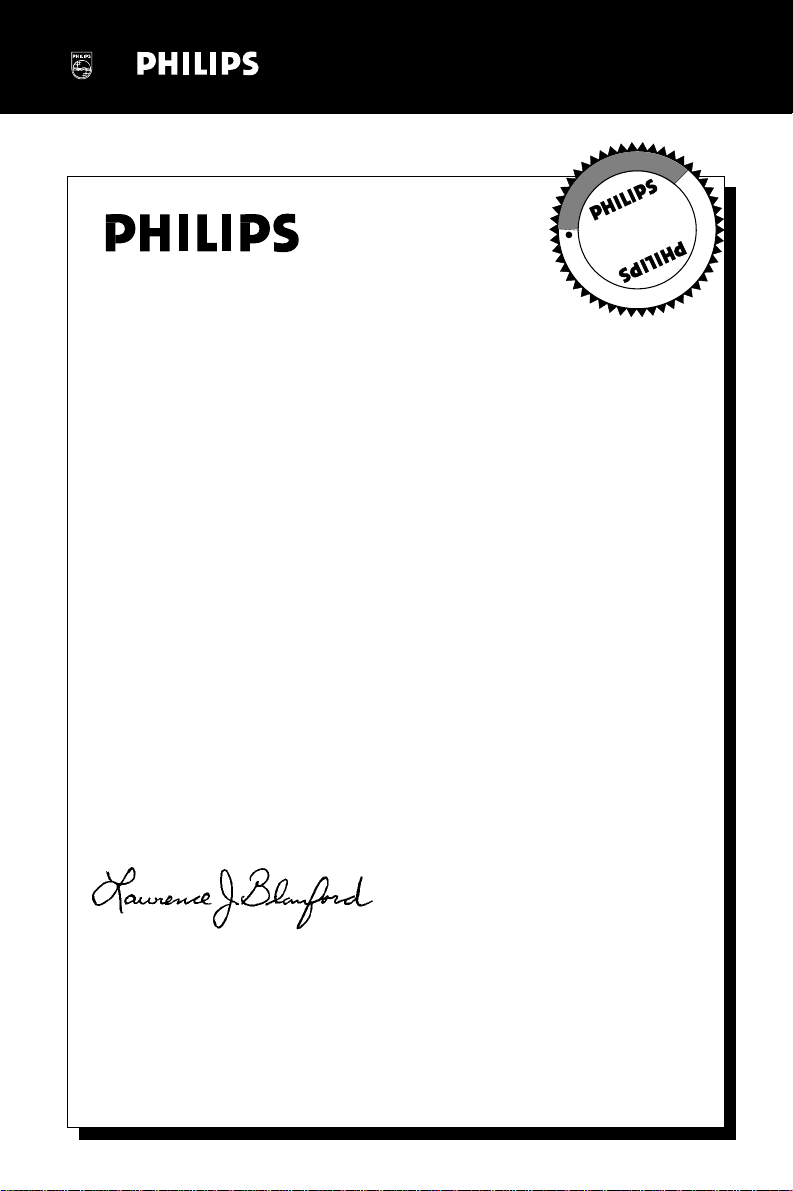
Congratulations on your purchase,
and welcome to the “family!”
Dear Philips product owner:
Thank you for your confidence in Philips.You’ve selected one of the best-built,
best-backed products available today.And we’ll do everything in our power to
keep you happy with your purchase for many years to come.
As a member of the Philips “family,” you’re entitled to protection by one
of the most comprehensive warranties and outstanding service networks
in the industry.
What’s more, your purchase guarantees you’ll receive all the information
and special offers for which you qualify,plus easy access to accessories
from our convenient home shopping network.
And most importantly you can count on our uncompromising commitment
to your total satisfaction.
All of this is our way of saying welcome – and thanks for investing in a
Philips product.
Sincerely,
Lawrence J.Blanford
President and Chief Executive Officer
P.S. Remember, to get the most from your Philips product, you
must return your Warranty Registration Card within 10 days.
So please mail it to us right now!
Visit our World Wide Web Site at http://www.philips.com
I
T
O
A
N
R
T
S
I
G
E
R
S
Y
Hurry!
A
D
0
N
I
T
H
I
1
N
E
E
D
E
D
W
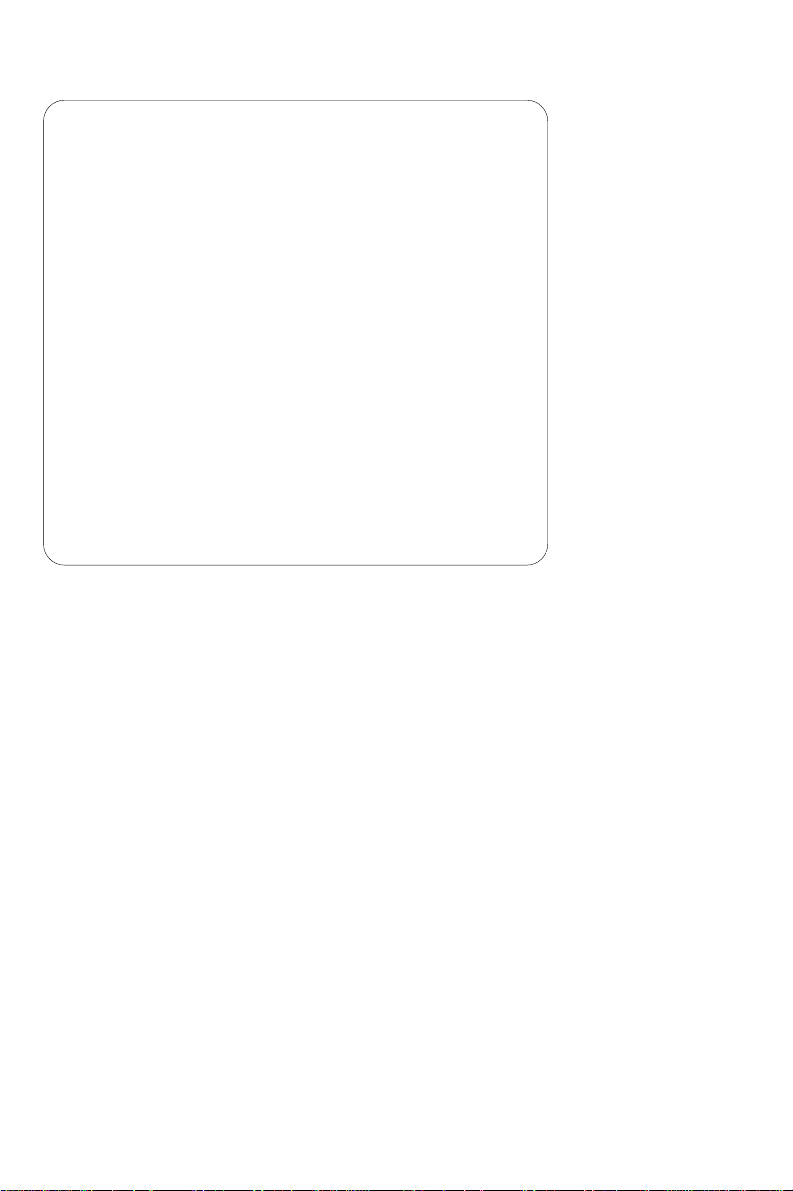
4
Canada
English:
This digital apparatus does not exceed the Class B limits
for radio noise emissions from digital apparatus as set
out in the Radio Interference Regulations of the
Canadian Department of Communications.
Français:
Cet appareil numérique n'émet pas de bruits
radioélectriques dépassant les limites applicables aux
appareils numériques de Classe B prescrites dans le
Règlement sur le Brouillage Radioélectrique édicté par
le Ministère des Communications du Canada.

Index
EnglishFrançaisEspañol
English
___________________________________
5
Français
________________________________
42
Español
_________________________________
80
5
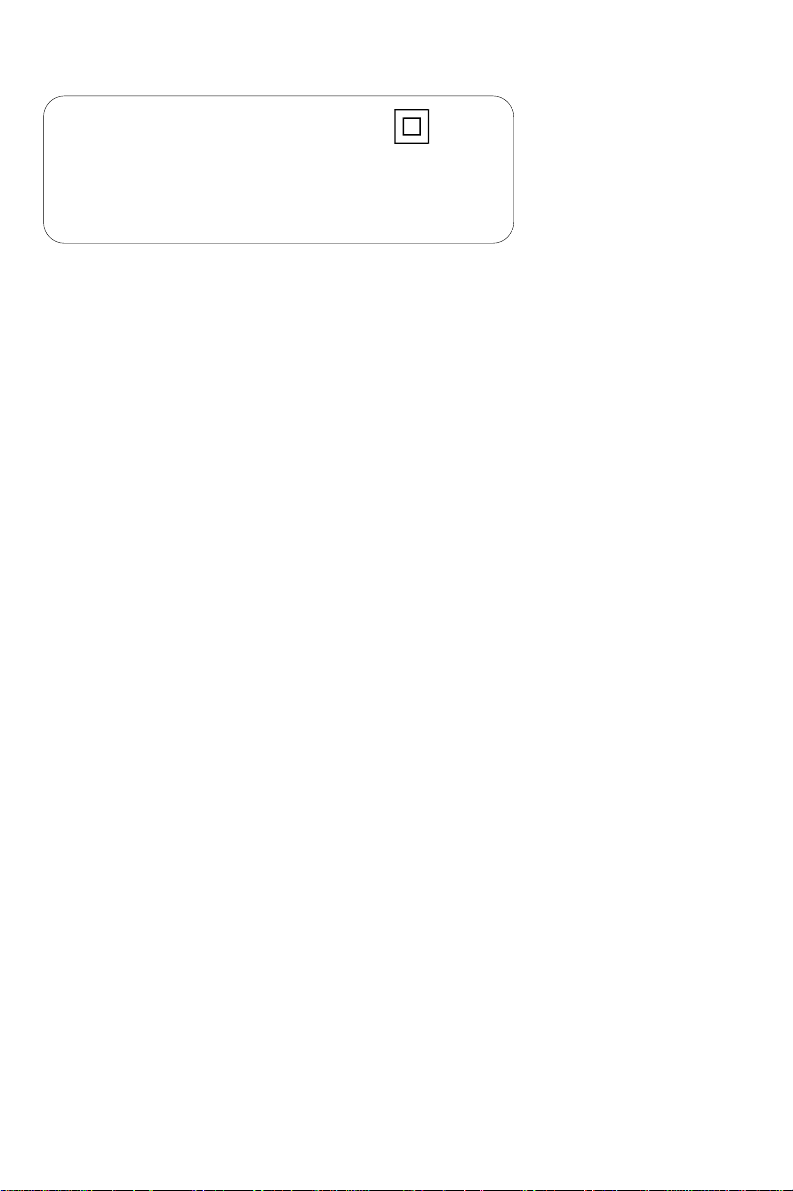
6
Class II equipment symbol
This symbol indicates that the unit has a double
insulation system.
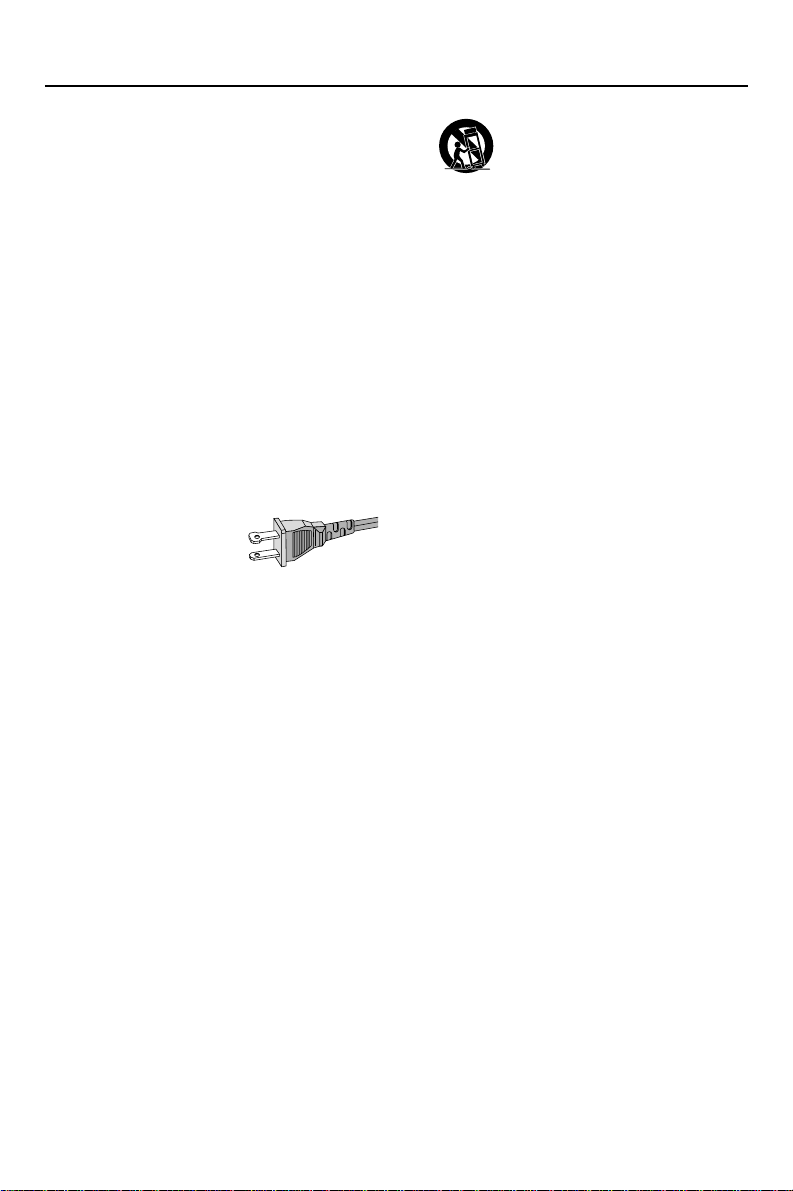
1. Read these instructions.
2. Keep these instructions.
3. Heed all warnings.
4. Follow all instructions.
5. Do not use this apparatus near
water.
6. Clean only with dry cloth.
7. Do not block any ventilation
openings. Install in accordance with
the manufacturer´s instructions.
8. Do not install near any heat sources
such as radiators, heat registers,stoves, or
other apparatus (including amplifiers) that
produce heat.
9. Do not defeat the
safety purpose of the
polarized or
grounding-type plug.
A polarized plug has two blades with one
wider than the other.A grounding type plug
has two blades and a third grounding prong.
The wide blade or the third prong are
provided for your safety. If the provided plug
does not fit into your outlet,consult an
electrician for replacement of the obsolete
outlet.
10.
Protect the power cord from being
walked on or pinched,particularly at plugs,
convenience receptacles,and the point
where they exit from the apparatus.
11.
Only use attachments/accessories
specified by the manufacturer.
12.
Use only with the cart, stand,
tripod, bracket, or table specified
by the manufacturer or sold with
the apparatus.When a cart is
used,use caution when moving
the cart/apparatus combination
to avoid injury from tip-over.
13.
Unplug this apparatus during lightning
storms or when unused for long periods of
time.
14.
Refer all servicing to qualified service
personnel. Servicing is required when the
apparatus has been damaged in any way,
such as power-supply cord or plug is
damaged,liquid has been spilled or objects
have fallen into the apparatus,the apparatus
has been exposed to rain or moisture, does
not operate normally,or has been dropped.
15.
Battery usage CAUTION– To
prevent battery leakage which may result in
bodily injury,property damage, or damage
to the unit:
● Install all batteries correctly,+ and - as
marked on the unit.
● Do not mix batteries (old and new or
carbon and alkaline, etc.).
● Remove batteries when the unit is not used
for a long time.
IMPORTANT SAFETY INSTRUCTIONS
AC P olariz ed
Plug
16. Apparatus shall not be exposed to
dripping or splashing.
17. Do not place any sources of danger
on the apparatus (e.g. liquid filled
objects, lighted candles).
18. This product may contain lead and mercury.
Disposal of these materials may be regulated
due to environmental considerations.
For disposal or recycling information,
please contact your local authorities
or the Electronic Industries Alliance :
www.eiae.org.
EL 6475-E005:04/01
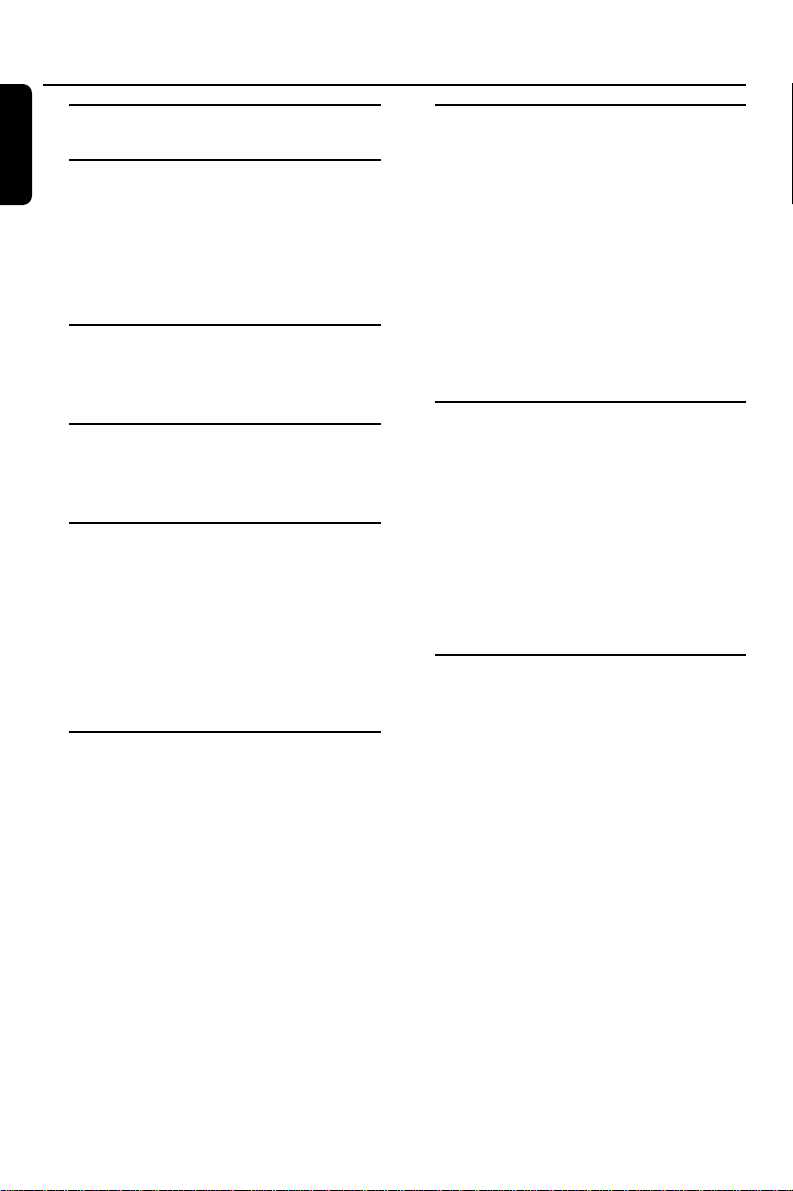
Technical data
_________________
10
General information
Supplied accessories
_______________
10
Environmental information
__________
11
Maintenance
_____________________
11
Disc handling
____________________
11
Setup
__________________________
11
Remote control
Remote control use
_______________
12
Remote control keys
___________
12–13
Controls and connections
On the back
_____________________
14
On the front
__________________
14–15
Installation
Speaker connections
_______________
16
Antenna connections
______________
16
AM antenna
__________________
16
FM antenna
___________________
16
Installing a PC server
______________
17
Connecting an additional appliance
___
17
Power
__________________________
17
Wireless PC link
PC system requirements
___________
18
Quick installation of the wireless
connection to a PC server
__________
18
Custom installation
________________
19
Firmware upgrade
________________
19
Preparation to wireless PC link
playback function
_________________
19
PC LINK function
_________________
20
How to display the current
server name
__________________
20
How to select another PC server __20
How to select another network
___
20
Track navigation and playback
________
21
During playback
_______________
21
Basic functions
Switching on,switching to standby
____
22
Demonstration mode
______________
22
Setting the clock
__________________
23
Displaying the clock
_______________
23
Dim mode
______________________
23
Volume control
___________________
24
Volume adjustment
_____________
24
MUTE
_______________________
24
Sound control
____________________
24
DSC
________________________
24
VEC
________________________
24
Playback
Playable discs
____________________
25
Loading discs
____________________
25
Playing discs
_____________________
26
Direct selection and playback
of one particular disc
___________
26
Playback of all loaded discs
_______
26
To stop playback
_______________
26
Interrupting and resuming
playback
_____________________
26
Playback features
Selecting and searching
_____________
27
Selecting a track when playback is
stopped
_____________________
27
Selecting a track during playback
___
27
Searching for a passage during
playback
_____________________
27
Additional selecting and searching (on
MP3-CDs only)
__________________
27
Selecting an album when playback is
stopped
_____________________
27
Selecting an album during playback _27
Selecting a track in the album
_____
27
Contents
8
English
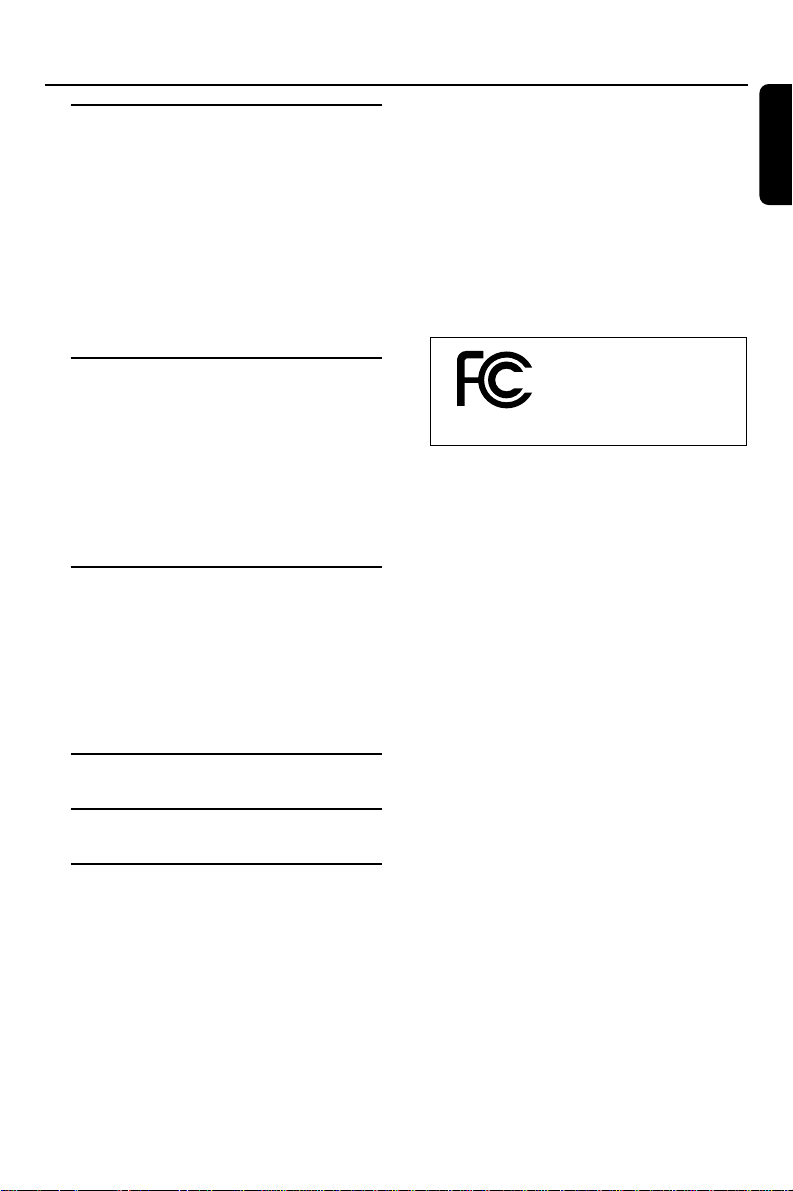
Playback features
Album and track name display (on
MP3-CDs only)
__________________
28
SHUFFLE and REPEAT
_____________
28
Repeating a track, a disc or a
program
_____________________
28
SHUFFLE - Playing tracks in
random order
_________________
28
Programming track numbers
________
29
Clearing the program
______________
29
Tuner
Tuning to radio stations
____________
30
Storing radio stations
___________
30–31
Storing by using “Plug and Play”
___
30
Storing by automatic programming _31
Storing by manual programming
___
31
Tuning to preset radio stations
_______
31
Deleting a preset radio station
_______
31
Timer
Wake-up timer
________________
32–33
Timer setting
__________________
32
Activating or deactivating
the timer
_____________________
33
Checking the timer setting
________
33
Sleep timer
______________________
33
Troubleshooting
_____________
34–35
Frequently asked questions__36–40
Limited warranty
______________
41
CAUTION
Use of controls or adjustments or
performance of procedures other
than herein may result in
hazardous radiation exposure or
other unsafe operation.
The set complies with the FCC-Rules,
Part 15 and with 21 CFR 1040.10.
Operation is subject to the following
two conditions:
1.This device may not cause harmful
interference,and
2.This device must accept any
interference received,including
interference that may cause undesired
operation.
This equipment has been tested and found
to comply with the limits for a Class B digital
device, pursuant to Part 15 of the FCC
Rules.These limits are designed to provide
reasonable protection against harmful
interference in a residential installation.This
equipment generates, uses,and can radiate
radio frequency energy and, if not installed
and used in accordance with the
instructions, may cause harmful interference
to radio communications.However, there is
no guarantee that interference will not
occur in a particular installation.If this
equipment does cause harmful interference
to radio or television reception, which can
be determined by turning the equipment off
and on,the user is encouraged to try to
correct the interference by one or more of
the following measures:
– Reorient or relocate the receiving
antenna.
– Increase the separation between the
equipment and the receiver.
– Connect the equipment into an outlet
on a circuit different from that to which
the receiver is connected.
– Consult the dealer or an experienced
radio/TV technician for help.
Contents
9
English
T ested T o Comply
With FCC Standards
FOR HOME OR OFFICE USE
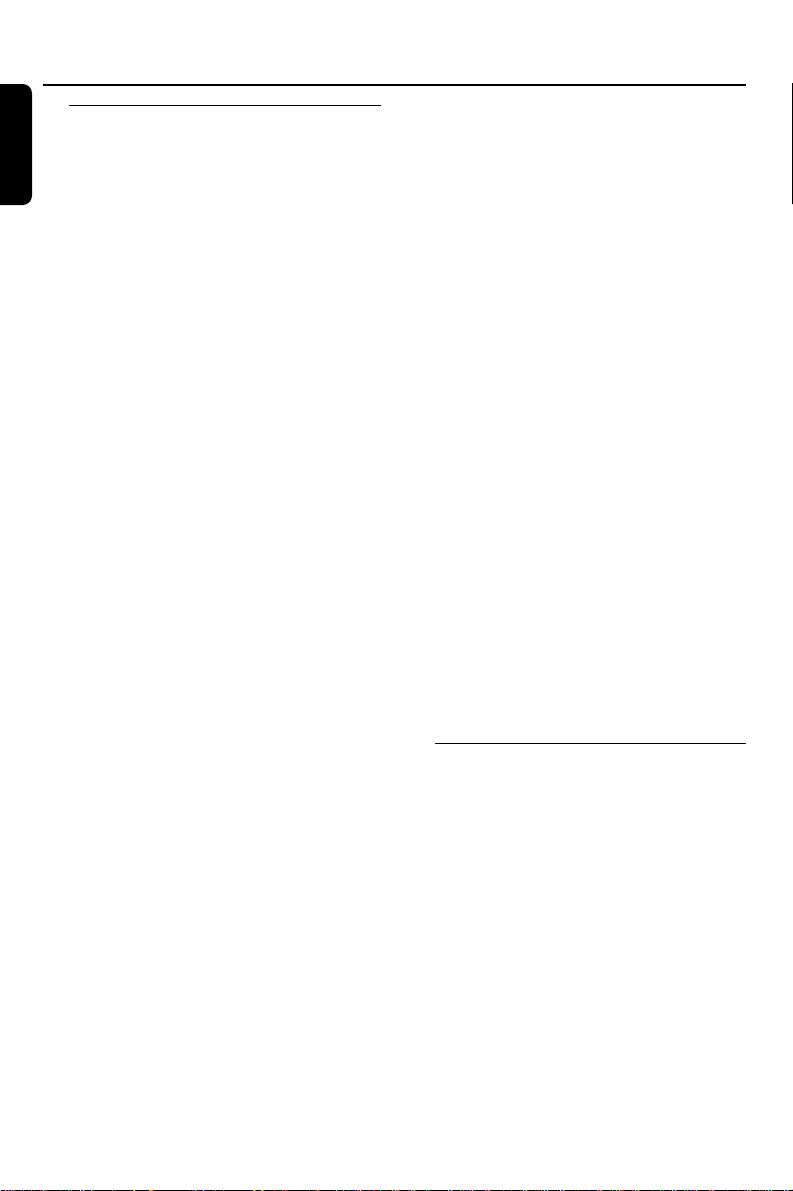
Technical data
Subject to modification without notice.
General
AC Power
______________
120V / 60 Hz
Power consumption
Active
______________________
45 W
Standby
___________________
< 10 W
Eco Power Standby
_________
< 0.5 W
Dimensions,
w × h × d
________
175 × 285 × 340 mm
6.9 × 11.2 × 13.4 inches
Weight (without speakers)__5.5 kg,8.8 lb
Amplifier
Output power
________
2 x 200 W MPO
2 x 70 W RMS (6 Ω, 1kHz,10% THD)
Frequency response _50–20000 Hz,-3dB
S/N ratio
_____________
≥ 75 dBA (IEC)
Input sensitivity
AUX/CDR IN
___________
500 mV/1V
Output
Impedance speakers
__________
≥ 6 Ω
Impedance headphones __32 Ω – 1000 Ω
CD changer
Number of programmable tracks
____
99
Frequency range
____
50–20000 Hz,-3dB
S/N ratio
_____________
≥ 75 dBA (IEC)
Channel separation
____
≥ 60 dB (1 kHz)
MPEG 1 Layer 3 (MP3-CD) __MPEG AUDIO
MP3-CD bit rate
_________
32-256 kbps
128 kbps advised
Sampling frequencies
___
32,44.1,48 kHz
Wireless PC LINK
Frequency range
____
50–20000 Hz,-3dB
S/N ratio
_____________
≥ 75 dBA (IEC)
Total harmonic distortion
_____
0.3% (1 kHz)
Tuner
Wave range
FM
________________
87.5–108 MHz
100
kHz Grid
AM
________________
530–1700 kHz
10
kHz Grid
Number of presets
_______________
40
Antenna
FM
_____________________
75 Ω wire
AM
_________________
Loop antenna
Speakers
System
_____________
3 way,Bass reflex
Impedance
_____________________
6 Ω
Woofer
____________________
1 x 6.5
"
Tweeter
_____________________
1 x 2"
Dimensions,
w × h × d
________
205 × 268 × 225 mm
8.1 × 10.6 × 8.9 inches
Weight
____________
3.1 kg,4.96 lb each
Supplied accessories
– PC link software installer CD-ROM
– Wireless USB adapter and
extension cable
– Remote control and 2 batteries, size AA
– 2 loudspeaker boxes including
2 speaker cables
– AM loop antenna
– FM wire antenna
– Power cable
Technical data / General information
10
English
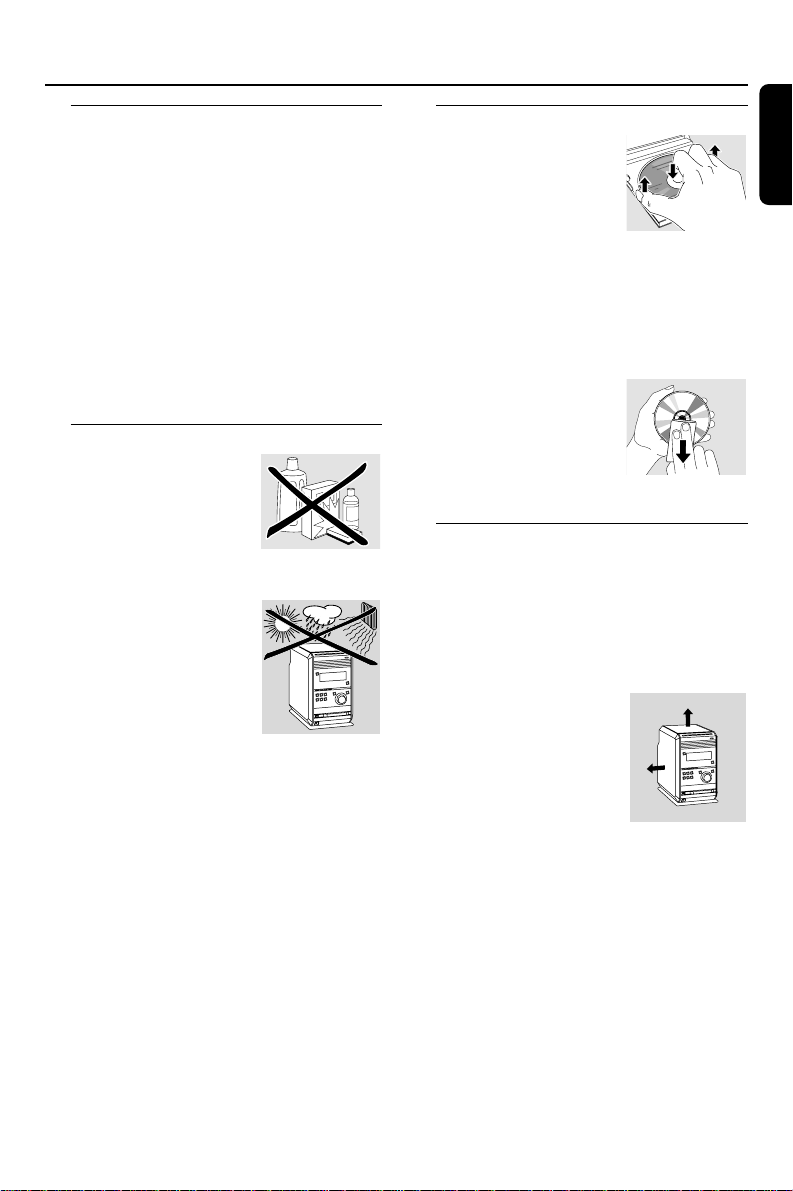
Environmental information
All redundant packing material has been
omitted.We have done our utmost to
make the packaging easily separable into
three mono materials: cardboard (box),
polystyrene foam (buffer) and polyethylene
(bags,protective foam sheet).
Your unit consists of materials which can be
recycled if disassembled by a specialized
company.Please observe the local
regulations regarding the disposal of packing
materials, exhausted batteries and old
equipment.
Maintenance
Clean the unit with a
soft,slightly dampened,
lint-free cloth.Do not
use any cleaning agents
as they may have a
corrosive effect.
Do not expose the unit,
batteries or discs to
humidity, rain, sand or
excessive heat (caused by
heating equipment or
direct sunlight).
Always keep the trays of
your unit closed to protect the lens from
dust.If the unit fails to read discs correctly
use a commonly available cleaning-CD to
clean the lens before submitting the unit to
repair. Other cleaning methods may destroy
the lens.
The lens may cloud over when the unit is
moved from cold to warm surroundings.
Playing a disc is not possible then.Leave the
unit in a warm environment until the
moisture evaporates.
Disc handling
To take a disc out of
its box easily,press the
center spindle while lifting
it.After use, always take
the disc out of the unit
and store it in the disc case.
Never attach a sticker to a disc.If you want
to provide a disc with an inscription use a
soft felt-tipped pen and write only on the
printed side.
To clean a disc,wipe it
in a straight line from the
center towards the edge
using a soft,lint-free cloth.
Any cleaning agents may
damage the disc!
Setup
Place the unit on a flat,hard and stable
surface.
Do not position the unit on top of other
equipment that might heat it up (e.g.
receiver or amplifier).
Place the apparatus in a
location with adequate
ventilation to prevent
internal heat build up.
Allow at least 10 cm
(4 inches) clearance
from the rear and the
top of the unit and 5 cm (2 inches)
from each side.
The apparatus shall not be exposed to
dripping or splashing.
Do not place any sources of danger on the
apparatus (e.g. liquid filled objects, lighted
candles).
Do not block any ventilation openings.
General information
11
English
5 cm
2 inches
5 cm
2 inches
10 cm
4 inches
10 cm
4 inches
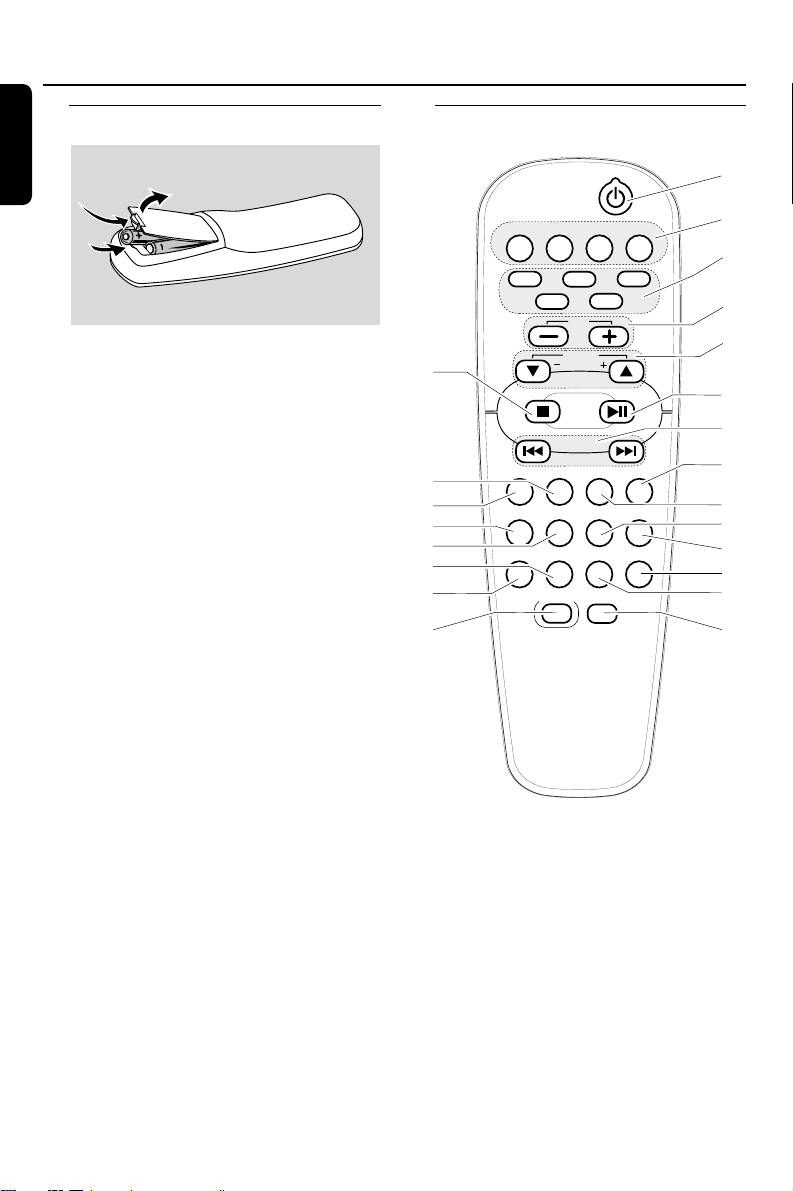
Remote control use
1 Open the battery compartment of the
remote control and insert 2 alkaline
batteries, type AA (R06,UM-3).
2 Close the battery compartment.
Do not use old and new or different types
of batteries in combination.
Remove batteries if they are empty or if the
remote control will not be used for a long
time.
Batteries contain chemical substances,
so they should be disposed of properly.
The buttons on the remote control work
the same way as the corresponding ones
on the unit.
Important!
Always select the source you wish to
control first by pressing one of the source
keys on the remote control (e. g.CD,
TUNER).Then select the desired function
(e.g. 4,¢,ÉÅ).
The remote control remains tuned to the
selected source until another source button
on the remote control is pressed.
Remote control keys
Remote control
12
English
BROWSE
1
6
!
@
#
$
(
)
¡
CD1
REPEAT
RDS/NEWS
TUNERCD
CD4
BROWSE
AUX PC LINK
CD2
VOL
ALBUM
SHUFFLEPROGRAM
TIMERCLOCKSLEEP
DSC VECDIM
MUTE
CD5
CD3
DISPLAY
TIMER ON/OFF
2
3
4
5
7
8
9
0
%
^
&
*
™

1 2
switches the unit to (Eco Power) standby
2 Source buttons
CD
selects the CD changer
TUNER
selects the tuner and toggles between the
wavebands:TUNER FM and TUNER AM
AUX
selects the input for an additional connected
appliance and toggles between the input
sensitivities:AUX (high level input sensitivity)
and AUX CDR (low level input sensitivity)
PC LINK A
selects the connected PC as source
3 CD1, CD2, CD3, CD4,CD5
selects a disc tray and starts playback
4 VOLUME-,VOLUME+
decreases/increases the volume level
5 ALBUM ∞ BROWSE-,
ALBUM 5 BROWSE+
CD:selects the previous/next album on an
MP3-CD
TUNER:selects the previous/next preset
radio station
PC LINK:selects the previous/next search
item within the selected BROWSE mode
CLOCK or TIMER:sets the hours
6 Ç
stops playback
7 ÉÅ
starts and interrupts playback
8 4, ¢
CD:
– selects the previous/next track
– searches backward/forward (press and
hold the button) within the current track
TUNER:
–
tunes to a lower/higher radio frequency
(press and hold the button for more than a
half second)
CLOCK or TIMER:sets the minutes
9 DISPLAY
CD:displays the album and track name on
an MP3-CD
PC LINK:switches between displaying the
elapsed playing time, the track name and
the file name
0 SHUFFLE
plays tracks in random order
! PROGRAM
enters the program menu
@ REPEAT
repeats a track, a disc or programmed track(s)
# SLEEP
sets the sleep timer
$ CLOCK
– displays the set time
– enters the clock setting mode (press and
hold for more than 2 seconds)
% TIMER
– displays the timer setting
– enters the timer setting mode (press
and hold for more than 2 seconds)
^ TIMER ON/OFF
switches the timer on/off
& VEC
selects predefined surround sound settings
* DSC
selects predefined sound settings
( DIM
controls the brightness of the display
) RDS/NEWS
no function on this unit
¡ BROWSE
PC LINK:toggles between the BROWSE
modes:ALBUM,ARTIST, GENRE,
PLAYLIST and TRACKS (see page 21)
™ MUTE
switches the sound off temporarily
Remote control
13
English
