Philips MCM167 12 Quick Start Guide
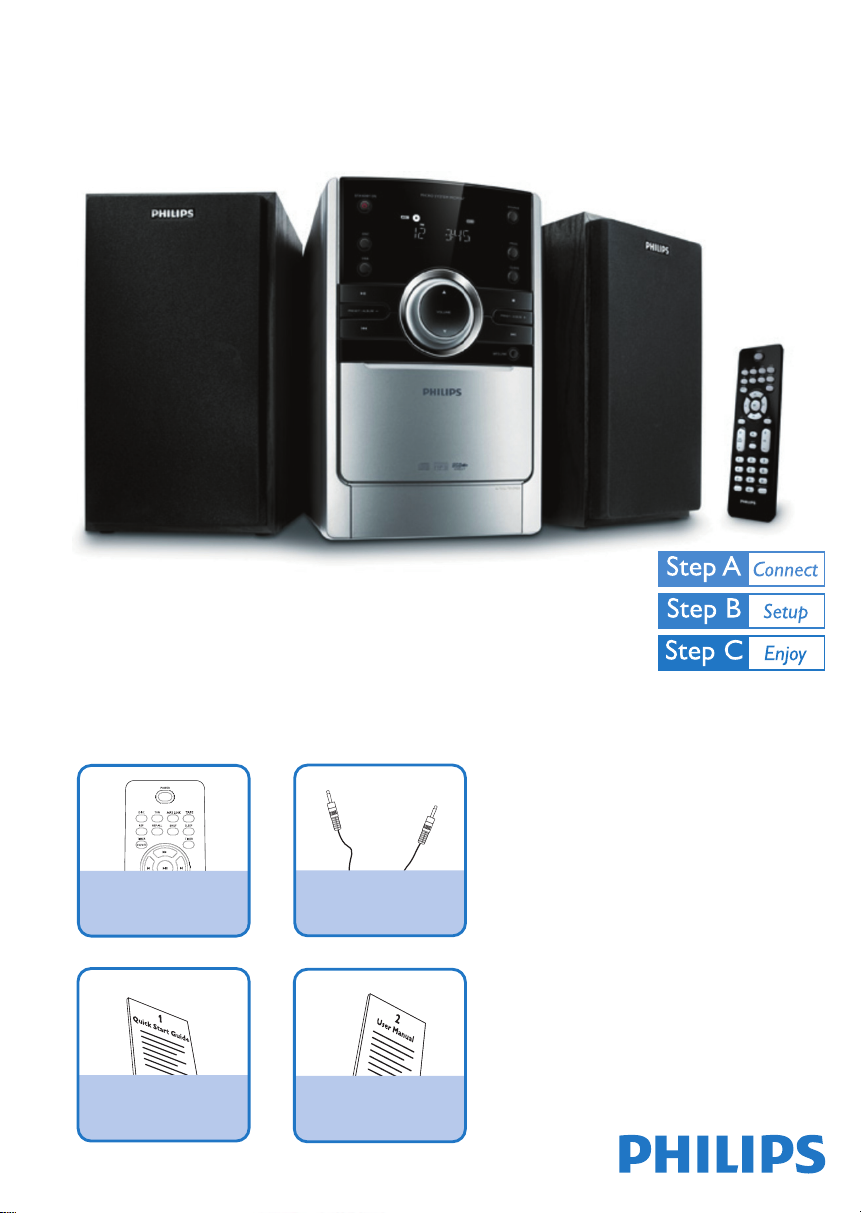
Quick Start Guide
MCM167
What’s in the Box?
You should fi nd these items upon opening the box.
Remote Control
Quick Start Guide
1 x MP3 link cable
User Manual
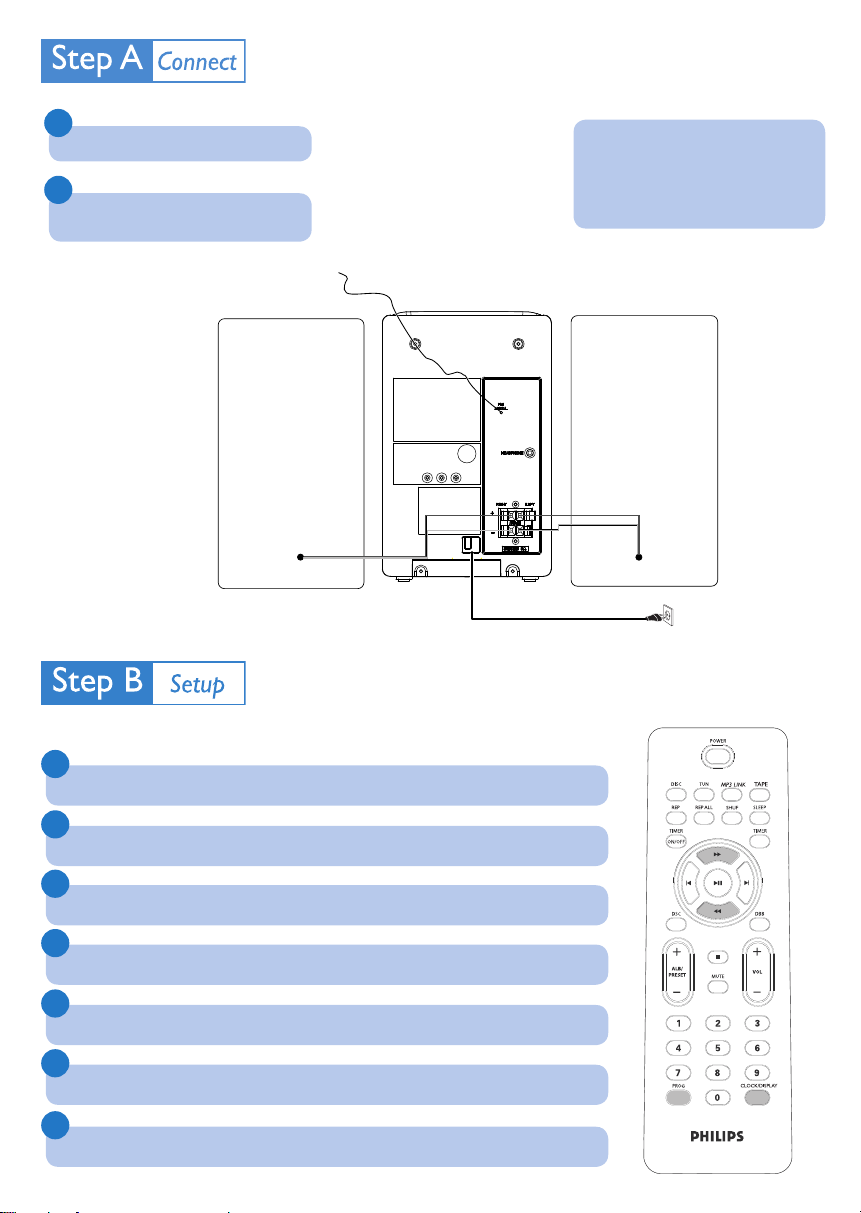
1
Connect the speaker cables.
2
Connect the AC power cord to the wall
socket.
FM antenna
Tip
See the User Manual for how to
connect other equipment to this
system.
Speaker
(right)
Set clock
1
Press and hold CLOCK (or CLOCK/DISPLAY on the remote control) to activate the clock
setting mode.
2
Press PROG repeatedly to select 12 hour or 24 hour format.
3
Press CLOCK (or CLOCK/DISPLAY on the remote control) to confi rm.
The hour digits are displayed and begin to blink.
«
4
∞/§
Press
5/6
(or
on the remote control) to set the hour.
Speaker
(left)
AC power
5
Press CLOCK (or CLOCK/DISPLAY on the remote control) to confi rm.
The minute digits are displayed and begin to blink.
«
6
∞/§
Press
5/6
(or
on the remote control) to set the minute.
7
CLOCK (or CLOCK/DISPLAY on the remote control) to confi rm.
Press
