Philips MCM128B Quick Start Guide

MCM128B
1
Quick Start Guide
Quick Start Guide
Remote Control
CD
AUX PROG
REPEAT
SLEEP TIMER
DBB DSC
Step A
Step B
Setup
Enjoy
What’s in the Box?
You should find these items upon opening the box.
2
User Manual
User manual
MUTE
TUNER
SHUFF
ALBUM
VOLUME
VOLUME
DBB DSC
Pull out the insulation
plastic sheet.
MW antenna
Quick Start Guide
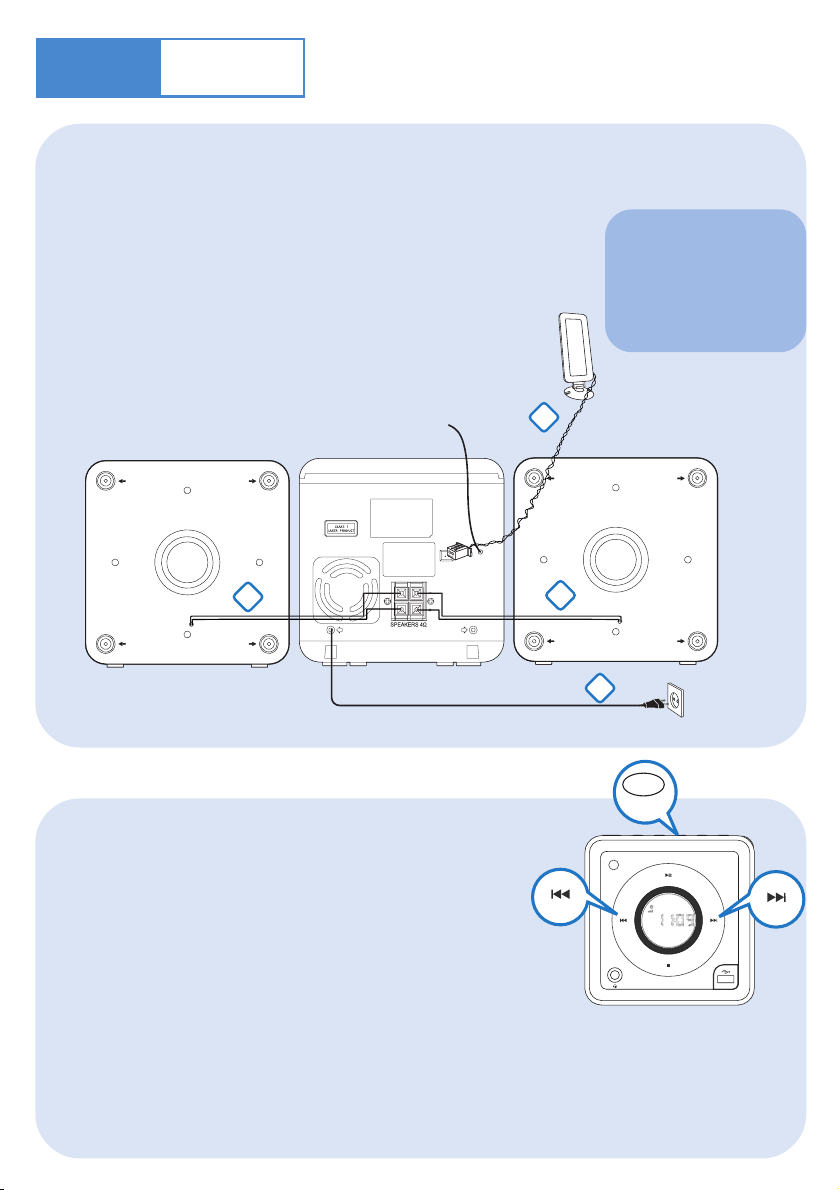
Step A
iR
USB DIRECT
PROG/CLOCK
MICRO SYSTEM MCM128
Setup
Connection
1
For radio reception, connect the supplied MW antenna to the
MW aerial terminal.
2
Connect the speaker wires to the SPEAKERS terminals,
marked red wire to “+”, marked black wire to “-”.
Connect the power cord of the system to the
3
AC power outlet.
Tip
It is unnecessary to
connect the FM pigtail
antenna since it is
fixed to the main unit.
FM wire antenna
Speaker
(right)
RIGHT
LEFT
2
AC MAINS~
Setting the clock
1
In standby mode, press PROG/CLOCK button.
The clock digits for the hours flash.
2
Press ¡1 / 2™ to set the hours.
3
Press PROG/CLOCK again. The clock digits for the minutes flash.
1
FM
aerial
MW loop antenna
Speaker
(left)
2
3
AC power cord
4
Press ¡1 / 2™ to set the minutes.
5
Press PROG/CLOCK to confirm the time.
