Page 1

Philips Streamium
Wireless Micro Hi-Fi System
MCi500H
Quick start guide
1
Prepare
2
Connect
Register
3
Page 2

Register your product and get support at
www.philips.com/welcome
Please read and accept our Streamium terms & conditions as well as the Software End
User License Agreement that are included in the User Manual on the CD-ROM
Page 3
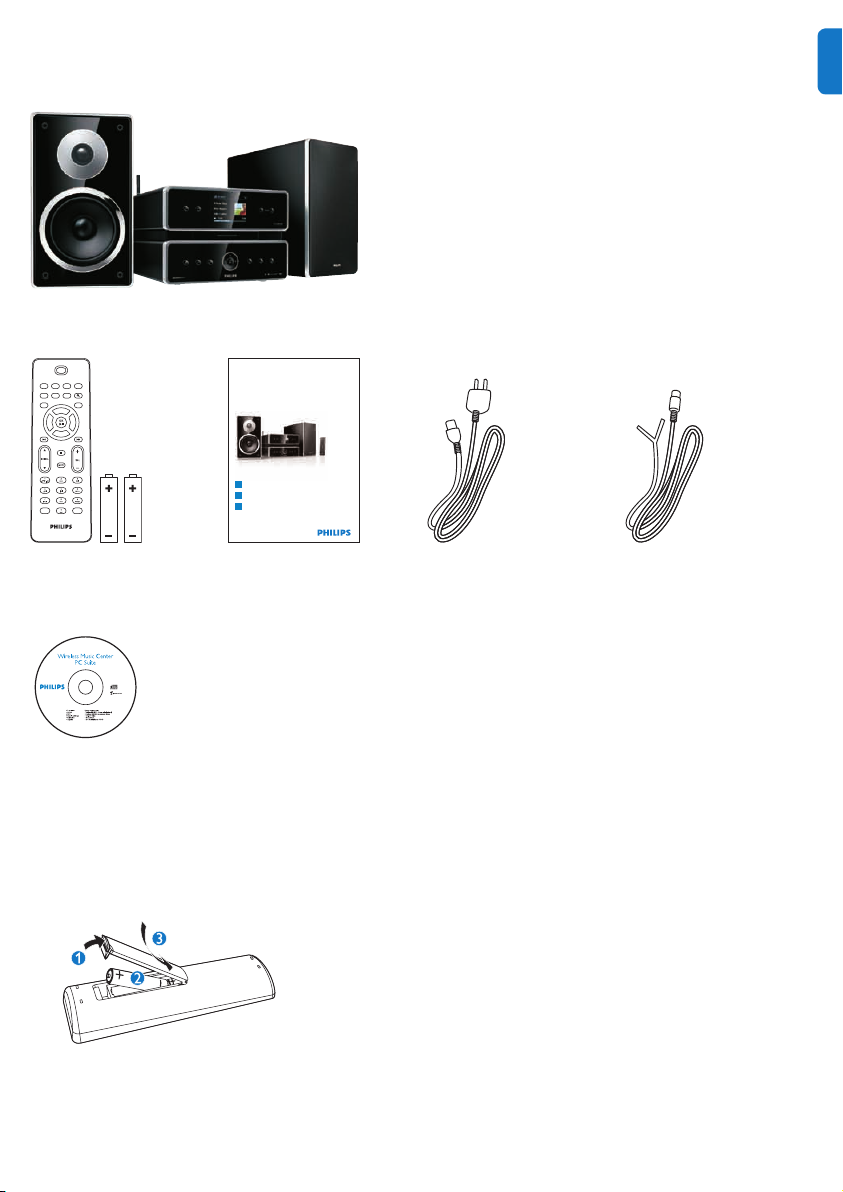
What’s in the box
Philips Streamium
Wireless micro hi-fi system
Quick start guide
1
3
2
MCi500H
Prepare
Connect
Enjoy
Wireless Micro Hi-Fi System MCi500H
EN
Remote control
Quick start guide
2 x AAA batteries
CD-ROM (User manual
and software)
Before using the remote control:
Insert batteries as shown.
1 x AC power cable 1 x FM wire antenna
1
Page 4
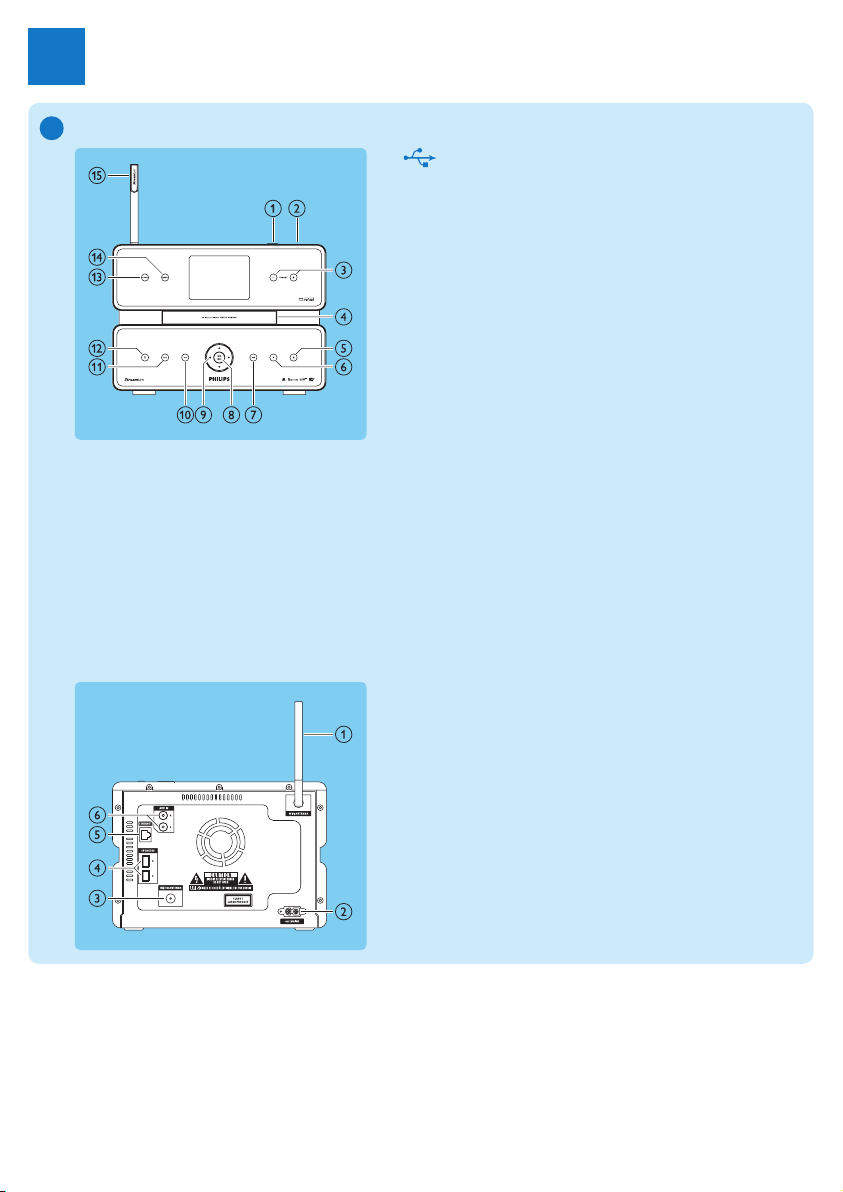
2
Prepare
1
A
Front view
Back view
a USB jack
b p
c - VOLUME + volume up / down
CD trayd
/e eject disc
f 9 stop
)Kg skip forward
OK /h 2; confirm / play/pause
1 234i navigate
J(j skip back
k REC record
l y
m HOME
n MENU
WiFi antennao
WiFi antennaa
b ~ AC MAINS power supply connection
FM ANTENNAC
SPEAKERS R / Ld
ETHERNETe
f AUX IN R / L external device connections
Page 5
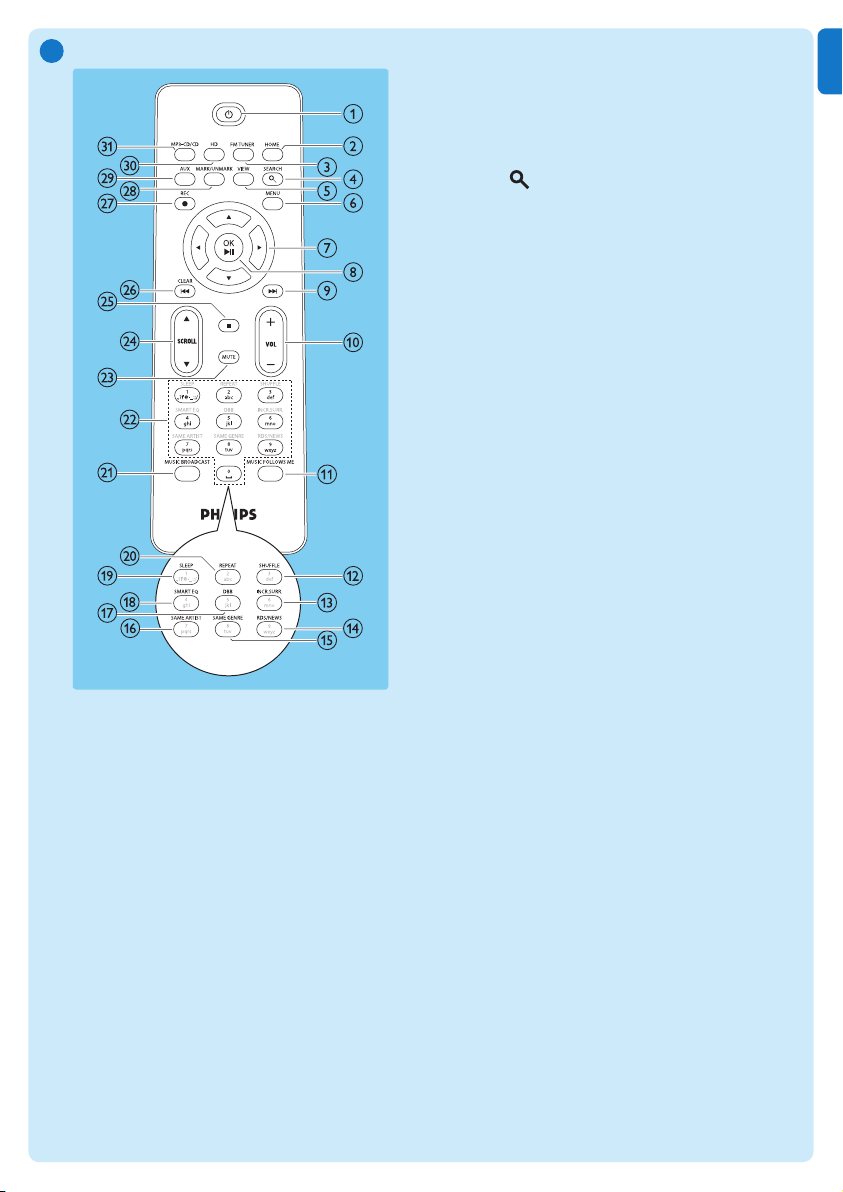
3
EN
B
Remote control
a y
b HOME
c FM TUNER
d SEARCH
e VIEW
f MENU
g 3 4 1 2 navigate
h OK / 2; confirm / play/pause
i )K skip forward
j + VOL - volume up / down
k MUSIC FOLLOWS ME
l SHUFFLE random play
m INCR.SURR. Incredible Surround sound
n RDS/NEW
o SAME GENRE
p SAME ARTIST
q DBB Dynamic Bass Boost
r SMART EQ
s SLEEP standby timer
t REPEAT
u MUSIC BROADCAST
v Alphanumeric key
w MUTE
x 3SCROLL4
y 9 stop
z CLEAR J( skip back
{ REC 0 record
| MARK/UNMARK
} AUX select external device
~ HD harddisk music
MP3-CD/CD
Page 6

Connect
2
A
Connect the MCi500H to the power supply
A
Connect the MCi500H to a home network
B
Connect the MCi500H to a home network with PC
C
B
C
4
Page 7

5EN5
This section describes the most commonly used wireless home network setup.
(For instructions on how to create other type of connection, refer to the User Manual.)
When you connect the MCi500H to a home network with broadband Internet access
You can build a library on the HD (harddisk) and listen to the HD music.
You can listen to Internet radio.
You can connect to the Internet for firmware updates
START HERE…
Important! For first-time setup, ensure that your network name and network password or
the encryption key are available.
A
Connect the MCi500H to the power supply
When you connect the MCi500H to the power supply for the first time:
Wait until the language selection menu pops up, to select your language.1
Press 2 3 or 4, then 2 to select the language.
The display shows the Home menu. >
To select the network settings, follow the steps on how to connect to a home network.•
B
Connect to a home network:
Ensure that your encryption key (if required) is available.1
Ensure that your wireless access point or wireless router with broadband Internet 2
access is turned on.
Ensure that the MCi500H is turned on.3
On the MCi500H, press 4 MENU.
Press 5 3 or 4, then 2 to select [Settings] > [Network].
Press 6 3 or 4, then 2 to select [Wireless].
Press 7 3 or 4, then 2 to select network.
Use the remote control to enter the encryption key (if required), then press 8 OK.
Press 9 3 or 4, then 2 to select [Automatic] > (Apply settings?) [Yes].
The MCi500H displays a confirmation screen that the settings are saved. >
Note The chapter Connect to a home network in the user manual contains more
information about network connections.
Page 8

C
Build a music library on the harddisk
You have the following options to build a music library on the harddisk:
rip music from CDs (see user manual • Rip music from CDs)
import music from a PC (see user manual • Import music from a PC)
record music from FM radio (see user manual • Record music)
record music from an external device (see user manual • Record music)
Import music from a PC
The import of music requires installation of the WADM (Wireless Audio Device Manager)
in the supplied PC installer.
In the WADM main menu, click Content Management.1
1
In‘MyComputer’(topwindow)clicktoselectle(s).2
Draganddropselectedle(s)to‘MCi500H’(bottomwindow).3
2
3
6
Page 9

7
EN
Rip music from CDs to the harddisk on the MCi500H
Rip from a CD at high speed:
(Audio CD, MP3/WMA CD)
On the MCi500H, insert a CD with printed side facing up.1
In the track list screen, press 2 REC.
Press 3 MARK/UNMARK to mark tracks.
Press 4 REC to start ripping. (Only the Stop 9 function is available during ripping.)
To rip another CD, repeat above steps 1 to 4.5
To stop ripping, press • 9.
Note Press REC during play, to rip while you listen.
D
Play HD music
Press HD to enter the HD music menu.1
Press 2 3 or 4, then 2 to select menu options.
The display guides you through the menu. >
Press 3 OK/2; to play.
To stop play, press • 9.
Internet radio
E
Note
Internet radio features require broadband Internet access.
Internet radio features require registration, if you run firmware version 1.xx.xxxx on
MCi500H.
Listen to Internet radio
Ensure that MCi500H is turned on.1
Ensure that MCi500H is connected to the Internet.2
Press 3 HOME.
Press 4 3 or 4, then 2 to select [Internet Radio].
The options are displayed. >
Press • 3 or 4, then 2 to select the station.
To return to the Home menu, press • HOME.
Mark Internet radio stations as Favorites
You can mark Internet radio stations as your Favourites so next time you want to listen to
a station, it is easy to find.
Ensure that MCi500H is turned on.1
Ensure that MCi500H is connected to broadband Internet.2
When you listen to Internet radio, press 3 2 to mark the station.
To return to the Home menu, press • HOME.
The next time you connect to the Internet radio, the radio station is shown in the •
Favorite Stations menu.
Note You can also place bookmarks for Internet radio stations when you log on at
www.philips.com/welcome and on the registered product site click the link Streamium
Management.
Page 10

8
Listen to Favorite Stations
When you place bookmarks for Internet radio stations, you can find them under Favorite
Stations.
Ensure that MCi500H is turned on.1
Ensure that MCi500H is connected to the Internet.2
Press 3 HOME.
Press 4 3 or 4, then 2 to select [Internet Radio] > [Favorite Stations].
To return to the Home menu, press • HOME.
Note You can also organize your Favorites under Streamium Management on the Philips
website.
Listen to My Media
My Media allows you to manually add Internet radio stations that are not included in the
standard service.
Follow the steps to register MCi500H with Philips.1
Follow the steps to manually add Internet radio stations. 2
Ensure that MCi500H is turned on.3
Ensure that MCi500H is connected to the Internet.4
Press 5 HOME.
Press 6 3 or 4, then 2 to select [Internet Radio].
Press 7 3 or 4, then 2 to select [My Media].
To return to the Home menu, press • HOME.
Page 11

9
EN
Stream music from a UPnP device / computer
F
If TwonkyMedia™ is already installed on the PC, you can skip the installation section and
continue with the configuration.
Install TwonkyMedia™ Server
On the computer, insert the supplied software CD.1
Installation of TwonkyMedia™ starts.•
Follow the instructions on the computer to install the software.2
Configure a PC to share music
You can share music from a PC with the MCi500H.
Follow the instructions to install TwonkyMedia™ Server.1
On the PC, click 2 Start > Programs > TwonkyMedia™ > TwonkyMedia™ Tray
Control.
On the task bar, click on the TwonkyMedia™ Server icon.3
Choose 4 Media Server Settings.
In the 5 Basic SettingsoftheCongurationPage,clickSharing.
The content directories are scanned. >
To manually locate the music, click • Browse.
To manually add a new content directory, click • Add new content directory .
To save the changes, click • Save changes.
On the remote control of MCi500H, press 6 HOME.
Select [7 UPnP]andconrmwithOK.
The display shows [ > Searching for UPnP servers…].
Press 8 3/4toselecttheservernameandconrmwithOK.
Tip The TwonkyMedia™ sharing page lets you set the rescan behavior of the server. The
default setting is -1 minutes, which ensures auto-scan.
Page 12

10
Register
3
Free software upgrade•
Manage your own favorite radio stations•
Receive Streamium Newsletter•
A
Online registration
Go to our website 1 www.philips.com/welcome and click on Register my product link.
Follow the simple instructions to register your product.2
Frequently asked questions
About the Environment
Question Answer
Is there a maximum
distance of transmission
between Philips Wireless
Micro Hi-Fi System and
Wi-Fi routers for effective
streaming?
About Music Management
Question Answer
Is Philips Wireless Micro
Hi-Fi System upgradable?
About Music Play
Question Answer
The MCi500H is connected
to a home network and
music skips during play
(from any source including
HD), what do I do?
Yes. The maximum distance of Wi-Fi transmission is 250m
measured in open spaces. However, in a home environment, where
solid obstacles such as walls and doors are present the effective
transmission distance is significantly reduced to approximately 50
- 100m.Try to re-position the set if you experience transmission
problems.
Yes, Philips Wireless Micro Hi-Fi System are software upgradable,
which means that they are ready for future functional upgrades if
available. Check our website regularly for the latest news on new
features and improvements at http://www.philips.com/support.
Ensure that the network router is turned on.•
Ensure that the network settings are correct for the selected •
network (see user manual section ‘Connect to a home network’).
Page 13

11
EN
About Connections
Question Answer
I have followed all the
steps in the user manual to
connect the Wireless Micro
Hi-Fi System to the home
network, but the system is
still not connected, what
can I do?
On the Wireless Micro Hi-Fi System, press MENU, then select
[Information] > [Wireless] > [Wireless mode]. Check that the
Wireless Micro Hi-Fi System has been changed from Ad hoc mode
to Infrastructure mode. Also check that the SSID, IP address, WEP
key, or WPA key matches the setup of your wireless home network.
Try to change the SSID on your router to a more unique name to •
ensure that it is different from the SSID that your neighbors use
for their router.
The Wireless Micro Hi-Fi System supports wireless and wired •
connection at the same time. There is a chance that your wireless
IP address and your wired IP address are on the same subnet.
This will confuse the device. Consider changing the DHCP range
of your wireless router so that the wireless IP received by the
device is on a different subnet from its wired IP address.
Try to change the channel of your home network settings on the •
router.
On your router, consider using a WPA key instead of a WEP key. •
When you use a WEP as your encryption key, set all 4 keys to be
the same.
Ensure that the turbo mode of your wireless router is switched •
off, if your router has this function.
Need help?
User Manual
See the user manual that came with your player.
On line
Go to www.philips.com/welcome
Page 14

12
Important
Safety
Information for Europe:
Know these safety symbols
The ‘exclamation mark’ calls attention to features for which
you should carefully read the supplied literature to prevent
operating and maintenance problems.
The ‘lightening bolt’ symbol indicates uninsulated components within the product that can cause an electric shock.
To reduce the risk of re or electric shock, do not expose
the product to rain or moisture and do not place any ojects
lled with liquids, such as vases, on the product.
a Read these instructions.
b Keep these instructions.
c Heed all warnings.
d Follow all instructions.
e Do not use this MCi500H near water.
f Clean only with dry cloth.
g Do not block any ventilation openings. Install in ac-
cordance with the manufacturer’s instructions.
h Do not remove the casing of this MCi500H.
i Only use this MCi500H indoors. Do not expose the
MCi500H to driping / splashing water, rain or high
humidity.
j Keep this MCi500H away from direct sunlight, naked
amesorheat.
k Do not install near any heat sources such as radiators,
heat registers, stoves, or other electrical equipment
(includingampliers).
l Do not place any other electrical equipment on the
MCi500H.
m Do not place any sources of danger on the MCi500H
(e.g. objects containing liquids, burning candles).
n This product may include batteries. Please refer to
safety and disposal instructions for batteries in this
user manual.
o This product may contain lead and mercury. Disposal
of these materials may be regulated due to environmental considerations. Please refer to disposal
instructions in this user manual.
Hearing Safety
Listen at a moderate volume:
Using headphones at a high volume can impair your hearing.
This product can produce sounds in decibel ranges that may
cause hearing loss for a normal person, even for exposure
less than a minute. The higher decibel ranges are offered for
those that may have already experienced some hearing loss.
Sound can be deceiving. Over time your hearing ‘comfort
level’ adapts to higher volumes of sound. So after prolonged
listening, what sounds ‘normal’ can actually be loud and
harmful to your hearing. To guard against this, set your
volume to a safe level before your hearing adapts and leave
it there.
To establish a safe volume level:
Set your volume control at a low setting.
Slowly increase the sound until you can hear it comfortably
and clearly, without distortion
Listen for reasonable periods of time:
Prolonged exposure to sound, even at normally ‘safe’ levels,
can also cause hearing loss.
Be sure to use your equipment reasonably and take
appropriate breaks.
Be sure to observe the following guidelines when
using your headphones.
Listen at reasonable volumes for reasonable periods of time.
Be careful not to adjust the volume as your hearing adapts.
Do not turn up the volume so high that you can’t hear
what’s around you.
You should use caution or temporarily discontinue use in
potentially hazardous situations.
Do not use headphones while operating a motorized
vehicle, cycling, skateboarding, etc.; it may create a trafc
hazard and is illegal in many areas.
Page 15

13
EN
Environmental notices
Class II equipment symbol
This symbol indicates that this product has a double
insulation system.
Modications
Modications not authorized by the manufacturer may void
user’s authority to operate this product.
Information about the use of batteries:
Caution
Risk of leak age: Only use the specied ty pe of batteries. •
Do not mix new and used batteries. Do not mix different
brands of batteries. Obser ve cor rect polari ty. Remove batteries from devices that are not in use for a longer period of
time. Store batteries in a dry place.
Risk of injury: Wear gloves when handling leaking batteries. •
Keep batte ries out of r each of children and pet s.
Risk of explosion: Do not shor t circuit batteries. Do not •
expose batteries to excessive heat or throw them into the
re. Do not damage or disassemble batteries. Do not tr y to
recharge non-rechargeable batteries.
Disposal of product & packing material
Your product is designed and manufactured with high quality materials and components, which can be recycled and
reused.
When this crossed-out wheeled bin symbol is attached to
a product, it means the product is covered by the European
Directive 2002/96/EC.
Please be informed about the local separate collection
system for electrical and electronic products.
Please act according to your local rules and do not dispose
of your old product with your normal household waste.
The correct disposal of your old product will help prevent
potential negative consequences to the environment and
human health.
All redundant packing material has been omitted. We have
done our utmost to make the packaging easily separable
into mono materials.
Please observe the local regulations regarding the disposal
of packing materials.
Battery disposal information
Batteries (including built-in rechargeable batteries) contain
substances that may pollute the environment. Always hand
the appliance in at an ofcial collection point to remove
any built-in batteries before you discard the appliance. All
batteries must be disposed of at an ofcial collection point.
0984
Page 16

Specifications are subject to change without notice.
Trademarks are the property of Koninklijke Philips Electronics N.V. or
their respective owners
© 2009 Koninklijke Philips Electronics N.V.
All rights reserved.
www.philips.com
Printed in China
MCi500H_12_QSG_V2.0
wk9414
