Page 1

Register your product and get support at
MCI300/05
MCI300/12
EN User manual 1
Contact information 34
Page 2

Philips Consumer Lifestyle
HK- 0818-MCi300
(report No.)
EC DECLARATION OF CONFORMITY
We,
Philips Consumer Lifestyle
(manufacturer’s name)
Philips, Glaslaan 2, 5616 JB Eindhoven, The Netherlands
(manufacturer’s address)
declare under our responsibility that the electrical products:
Philips MCi300/12, /05
(name) (type or model)
Wireless Micro Hi-Fi System
(product description)
to which this declaration relates is in conformity with the following standards:
EN 55022 : 1998 + A1:2000 + A2:2003 EN 301 489-1 V1.6.1 : 2005
EN 55024 : 1998 + A1:2001 + A2:2003 EN 301 489-17 V1.2.1 : 2002
EN 55013 : 2001 + A1:2003 + A2:2006 EN 300 328 V1.6.1 : 2004
EN 55020 : 2002 + A1:2003 + A2:2005 EN 60065: 2002 +A1:2006
(title and/or number and date of issue of the standards)
following the provisions of R&TTE Directive 1999/5/EC ( incl. 73/23/EEC, 2004/108/EC
& 93/68/EEC ) directives and are produced by a manufacturing organization on ISO 9000
level.
Leuven
May 2, 2008
(place, date)
Frank Dethier
Development Manager
Innovation Lab Leuven
Philips Consumer Lifestyle
(signature, name and function)
Page 3

Contents
1 Important 4
Safety 4
Notice 5
Disposal
of product and packing
material 5
2 Your Micro System 7
Overview 7
Front view
Remote
7
control 8
FM radio 15
Listen to FM radio 15
Change
frequency 16
Man
ual search & store 16
Automatic
A
utomatic channel search & autostore 16
Select
Pla
y from a ash memory USB device 17
Pla
y HD music from a Philips Wireless
Music Center 17
Create
Add audio les to a pla
Pla
Connect audio devices (A
channel search 16
preset channels 17
a playlist 18
ylist 18
y from a playlist 18
UX) 18
3 Prepare 9
Install remote control batteries 9
P
osition your MCi300 9
Connect
T
Fir
AC power 9
urn on / switch to standby 9
st-time installation 10
4 Connect to a home network 11
Create wireless connection with automatic
IP address 11
Create
wireless connection with static IP
address 11
Create
wired connection with automatic IP
address 12
Create
wired connection with static IP
address 12
5 Play 13
Play CD 13
Stream m
Inter
usic from a UPnP device / PC 13
Install
Windows Media Player 11 13
Congure a PC to share m
net radio 13
Register
the MCi300 with Philips 13
Listen
to Internet radio 14
Mar
k Internet radio stations as Favorites
14
Listen to Fa
Man
Listen
vorite Stations 14
ually add Internet radio stations 15
to My Media 15
usic 13
6 Play options 19
Repeat play 19
Shufe pla
Pla
Pla
y 19
y by artist 19
y by genre 19
7 Alphanumeric search 20
8 Settings 21
Adjust volume 21
Mute 21
Change Equaliz
Activate Smar
Adjust
treble / bass 21
Set Dynamic Bass Boost (DBB)
Activate Incredib
Time
settings 21
Synchroniz
Set
Set
Set
Change
Maintenance 23
Cleaning 23
Update
Update through PC connection
Restore
er (EQ) settings 21
t EQ 21
21
le Surround sound 21
e with RDS radio station 22
the time manually 22
the time format 22
standby timer 22
language 22
23
23
the default settings 23
2
EN
Page 4

9 Technical data 24
Supplied accessories 25
PC
connection requirements 25
10 Troubleshooting 26
11 Glossary 28
En glish
Contents
EN
3
Page 5

1 Important
Safety
Know these safety symbols
This ‘bolt of lightning’ indicates uninsulated
material within your unit may cause an electrical
shock. For the safety of everyone in your
household, please do not remove product
covering.
The
‘exclamation point’ calls attention to
features for which you should read the enclosed
literature closely to prevent operating and
maintenance
WARNING: To reduce the risk of re or electric
shock,
rain or moisture and objects lled with liquids,
such as vases, should not be placed on this
appar
CAUTION: To prevent electric shock, match
wide
a Read these instructions.
b K
c Heed all warnings.
d F
e Do not use this a
f Clean onl
problems.
this apparatus should not be exposed to
atus.
blade of plug to wide slot, fully insert.
eep these instructions.
ollow all instructions.
pparatus near water.
y with dry cloth.
g Do not block any ventilation openings.
Install in accordance with the
manufacturer’s instructions.
h Do not install near an
as radiators, heat registers, stoves, or
other apparatus (including ampliers) that
produce heat.
i F
or countries with a polarized mains,
do not defeat the safety purpose of
the polarized or grounding-type plug.
A polarized plug has two blades with
one wider than the other. A grounding
type plug has two blades and a third
grounding prong. The wide blade or the
third prong are provided for your safety.
If the provided plug does not t into
your outlet, consult an electrician for
replacement of the obsolete outlet.
Caution: To prevent electric shock, match
the wide blade of the plug to the wide
slot, fully insert.
y heat sources such
j Protect the power cord from being
walked on or pinched, particularly at
plugs, convenience receptacles, and the
point where they exit from the apparatus.
k Onl
l Use onl
y use attachments/accessories
specied by the manufacturer.
y with the cart, stand, tripod,
bracket, or table specied by the
manufacturer or sold with the apparatus.
When a cart is used, use caution when
moving the cart/apparatus combination to
avoid injury from tip-over.
4
EN
Page 6

m Unplug this apparatus during lightning
storms or when unused for long periods
of time.
n Ref
er all servicing to qualied service
personnel. Servicing is required when
the apparatus has been damaged in any
way, such as power-supply cord or plug
is damaged, liquid has been spilled or
objects have fallen into the apparatus, the
apparatus has been exposed to rain or
moisture, does not operate normally, or
has been dropped.
o Batter
p Apparatus shall not be exposed to
q Do not place an
r This pr
•
•
•
•
•
•
y usage CAUTION – To prevent
battery leakage which may result in bodily
injury, property damage, or damage to the
unit:
Install
•
•
•
dripping or splashing.
the apparatus (e.g. liquid lled objects,
lighted candles).
mercury. Disposal of these materials
may be regulated due to environmental
considerations. For disposal or recycling
information, please contact your local
authorities or the Electronic Industries
Alliance: www.eiae.org.
Warning
Never remove the casing of this MCi300.
Never lubricate any part of this MCi300.
Place this MCi300 on a at, hard and stable surface.
Never place this MCi300 on other electrical equipment.
Onl
y use this MCi300 indoors. Keep this MCi300 away
from water, moisture and liquid-lled objects.
Keep
ames or heat.
all batteries correctly, + and - as
marked on the unit.
Do not mix batteries (old and new or
carbon and alkaline, etc.).
Remove batteries when the unit is not
used
for a long time.
y sources of danger on
oduct may contain lead and
this MCi300 away from direct sunlight, naked
Notice
Class II equipment symbol
This symbol indicates that the unit has a double
insulation system.
Disposal of product and packing
material
Your product is designed and manufactured
with high quality materials and components,
which can be recycled and reused.
When this crossed-out wheeled bin symbol is
attached to a product, it means the product is
covered by the European Directive 2002/96/EC.
Please
be informed about the local separate
collection system for electrical and electronic
products.
act according to your local rules and
Please
do not dispose of your old product with your
normal household waste. The correct disposal
of your old product will help prevent potential
negative consequences to the environment and
human
health.
All redundant packing material has been
omitted. We have done our utmost to make the
packaging
Please observe the local regulations regarding
the
Battery disposal information
Batteries (including built-in rechargeable
batteries) contain substances that may pollute
the environment. Always hand the appliance
in at an ofcial collection point to remove
easily separable into mono materials.
disposal of packing materials.
En glish
Important
EN
5
Page 7

any built-in batteries before you discard the
appliance. All batteries must be disposed of at
an ofcial collection point.
6
EN
Page 8

2 Your Micro
System
Congratulations on your purchase and welcome
to Philips!
To fully benet from the support that Philips
off
ers, register your product at www.philips.
com/welcome.
Overview
Front view
g EJECT eject disc
h CD tra
i INTERNET RADIO
j MENU
k HOME
l
m
n USB jack
o
p WiFi antenna
y
skip back
navigate
OK / conrm / play/pause
/ON/STANDBY/ECO-STANDBY
En glish
Your Micro System
a
b + VOL - volume up / down
c Displa
d
e DBB Dynamic Bass Boost
f ST
y
skip forward
OP
EN
7
Page 9

Remote control
a
b INTERNET RADIO
c HOME
d SEARCH
e HD har
f MENU
g
h OK /
i
j
k + VOL - volume up / down
l MUTE
m SHUFFLE (3 def) random pla
n REPEA
ddisk music (PC or Center)
navigate
conrm / play/pause
skip forward
T (2 abc)
o INCR.SURR. (6 mno) Incredible Surround
sound
p DBB (5 jkl) Dynamic Bass Boost
q RDS/NEWS (9 wxyz)
r SAME GENRE (8 tuv)
s MUSIC FOLLO
t DIM
u VIEW
v SAME
w SMAR
x SLEEP (1 .,?!’@-_:;/) standb
y
z CLEAR skip back
{ F
| USB Univ
} FM
~ MP3-CD/CD
UPNP Univ
y
ARTIST (7 pqrs)
T EQ (4 ghi)
SCROLL
AVORITE
TUNER
WS ME
y timer
ersal Serial Bus
ersal Plug and Play
8
EN
Page 10

3 Prepare
Install remote control
batteries
Caution
Risk of explosion! Keep batteries away from heat,
•
sunshine or re. Never discard batteries in re.
Risk of decreased battery life! Never mix different
•
br
ands or types of batteries.
Risk of product damage! When the remote control is
•
not used for long periods, remove the batteries.
1 Open the battery compartment.
2 Insert 2 AAA batteries with correct
polarity (+/-) as indicated.
3 Close the battery compartment.
Position your MCi300
Caution
Risk of product damage! Place the MCi300 on a surface
•
that is level, at, and strong enough to support the
MCi300.
Connect AC power
Warning
Risk of product damage! Ensure that the power supply
•
voltage corresponds to the voltage printed on the back
or
the underside of the MCi300.
Your MCi300 turns on and is ready to
»
be set up for use.
Note
The type plate information is located at the back or at
•
the underside of the MCi300.
Turn on / switch to standby
You can select from the following status options:
On
•
Standby
•
Active standby. The
•
the remote control can turn on the
MCi300.
Eco
standby
•
Passive standby. Only the
•
on the top panel can turn on the
MCi300.
Note
If no buttons are pressed for 20 minutes, the MCi300
•
switches to standby.
button on
button
En glish
Prepare
1 Connect the MCi300 to the power supply
1 To turn on the MCi300, press .
2 To switch the MCi300 to standby, press .
3 To switch the MCi300 to eco standby,
press and hold the
panel.
button on the top
EN
9
Page 11

Note
When the MCi300 is in eco standby mode, the remote
•
control is inactive.
First-time installation
When you connect the MCi300 to the power
supply for the rst time:
1 Wait until the language selection menu
pops up, to select your language.
2 Press or , then to select the
language.
The
MCi300 prompts you to select the
»
network settings.
3 To select the network settings, follow
the steps on how to Connect to a
home network. (see ‘Connect to a home
netw
ork’ on page 11)
T
•
o stop the network setup, press
•
To return to the Home menu, press
HOME.
Tip
After the rst-time language set-up, you can change the
•
language in the Settings menu.
.
10
EN
Page 12

4 Connect to a
home network
Before you connect the MCi300 to a router:
Ensure that the PC meets the minimum
•
requirements.
Y
ou can choose one of these modes of
connection:
Wireless
•
address (see ‘Create wireless connection
with
Wireless
•
(see ‘Create wireless connection with static
IP
Wired
•
address (see ‘Create wired connection
with
Wired
•
(see ‘Create wired connection with static
IP
Create wireless connection
with automatic IP address
This chapter shows you how to create a
wireless connection to a home network with
automatic IP address.
1 Ensure that your encryption key (if
required) is available.
2 Ensure that your wireless access point or
wireless router with broadband Internet
access is turned on.
3 Ensure that the MCi300 is turned on.
There are two setup methods:
•
•
4 On the MCi300, pess MENU.
connection with automatic IP
automatic IP address’ on page 11)
connection with static IP address
address’ on page 11)
connection with automatic IP
automatic IP address’ on page 12)
connection with static IP address
address’ on page 12)
First-time setup when you connect
the MCi300 to the power supply
(continue with step 7-9).
Change network settings after rsttime setup (continue with step 4-9).
5 Press or , then to select[Settings] >
[Network ].
6 Press or to select[Wireless ].
7 Press .
8 Press or , then to select network.
Enter encryption key with the remote
•
control, then press OK
continue (if required).
/ to
9 Press or , then to select [Automatic]
> (Apply settings?) [Yes].
The MCi300 displays a conrmation
»
screen that the settings are saved.
Create wireless connection
with static IP address
This chapter shows you how to create a
wireless connection to a home network with
static IP address.
1 Ensure that your encryption key (if
required) is available.
2 Ensure that your wireless access point or
wireless router with broadband Internet
access is turned on.
3 Ensure that the MCi300 is turned on.
There are two setup methods:
First-time setup when you connect
•
the MCi300 to the power supply
(continue with step 6-10).
Change network settings after rst-
•
time setup (continue with step 4-10).
4 On the MCi300, press MENU.
5 Press or , then to select[Settings] >
[Network ].
6 Press or , then to select[Wireless ].
7 Press or , then to select network.
•
Enter encryption key with the remote
control, then press OK
continue (if required).
/ to
8 Press or , then to select[Static].
En glish
Connect to a home network
EN
11
Page 13

9 Press the alphanumeric buttons to enter
the static IP address, then press
.
10 Press or , then to select (Apply
settings?) [Yes].
»
The MCi300 displays a conrmation
screen that the settings are saved.
Create wired connection
with automatic IP address
This chapter shows you how to create a wired
connection to a home network with automatic
IP address.
1 Use an Ethernet cable (sold separately)
to connect the MCi300 to the router that
is connected to your home network with
broadband Internet access.
2 Ensure that the MCi300 is turned on.
•
First-time setup when you connect
the MCi300 to the power supply
(continue with step 5).
•
Change network settings after rsttime setup (continue with step 3-5).
3 On the MCi300, press MENU.
4 Press or , then to select[Settings] >
[Network ].
5 Press or , then to select[Wired] >
[Automatic] > (Apply settings?) [Yes].
The MCi300 displays a conrmation
»
screen that the settings are saved.
2 Ensure that the MCi300 is turned on.
•
First-time setup when you connect
the MCi300 to the power supply
(continue with step 5-7).
•
Change network settings after rsttime setup (continue with step 3-7).
3 On the item, press MENU.
4 Press or , then to select[Settings] >
[Network ].
5 Press or , then to select[Wired] >
[Static].
6 Press the alphanumeric buttons to enter
the static IP address, then press
.
7 Press or , then to select (Apply
settings?) [Yes].
The MCi300 displays a conrmation
»
screen that the settings are saved.
Create wired connection
with static IP address
This chapter shows you how to create a wired
connection to a home network with automatic
IP address.
1 Use an Ethernet cable (sold separately)
to connect the MCi300 to the router that
is connected to your home network with
broadband Internet access.
12
EN
Page 14

5 Play
Play CD
Press to open the CD tray.
1
2 Insert CD with printed side facing up.
3 Press to close the CD tray.
4 Press OK / to play.
Stream music from a UPnP
device / PC
You can stream music to the MCi300 from a
connected UPnP device such as a PC, if you
install
the Windows Media Player 11 on the
PC and congure the PC to share your music.
(If the Windows Media Player 11 is already
installed
on the PC, you can skip the installation
section and continue with the conguration.)
4 In the Media sharing... pop-up window,
select Share my media, then conrm with
OK.
When
»
the MCi300 is connected to
your home network, the display shows
the MCi300 with an alert icon:
5 Click on the MCi300.
6 Select Allow, then conrm with OK.
7 On the MCi300, press HOME.
8 Press or , then to select[UPnP].
»
It can take a few minutes until the PC
is ready to share media.
»
The display shows [Searching for UPnP
servers...], followed by the list of media
servers.
9 Press or , then to select the PC.
10 Press or to select a track, then press
OK
/ to play (see ‘Play’ on page 13).
Internet radio
En glish
Play
Install Windows Media Player 11
1 On the PC, insert the supplied software
CD.
Installation
»
»
If installation does not start, click on
the
starts.
icon in your Explorer program.
2 Follow the instructions on the PC to install
Windows Media Player 11.
Congure a PC to share music
You can share music from a PC with the
MCi300.
1 Follow the instructions to install the
Windows Media Player 11.
2 On the PC, click Start > Programs >
Windows Media Player.
3 In the Windows Media Player interface,
click on the Library
select Media sharing....
pull-down menu and
Note
Internet radio features require broadband Internet
•
access.
Inter
net radio features require registration.
•
Register the MCi300 with Philips
1 The following steps show you how to
register the Internet radio feature.
2 Ensure that the MCi300 is turned on.
3 Ensure that the MCi300 is connected to
the Internet.
4 Ensure you have a valid email address.
5 Press INTERNET RADIO.
»
The display shows the Internet radio
registration screen.
6 Press alphanumeric buttons on the remote
control to enter the valid email address.
13
EN
Page 15

7 Press OK.
The display conrms the automated
»
email
dispatch to your mailbox.
8 Check your email inbox for a message
from ConsumerCare@Philips.com
the subject Your Streamium Registration....
with
9 Follow the instructions in the email to
complete your registration process on the
Philips website.
To return to the Home menu, press
•
HOME.
Listen to Internet radio
1 Follow the steps to register the MCi300
with Philips
Philips’ on page 13).
(see ‘Register the MCi300 with
2 Ensure that the MCi300 is turned on.
3 Ensure that the MCi300 is connected to
the Internet.
4 Press INTERNET RADIO.
The options are displayed.
»
Press
•
•
Internet radio features require broadband Internet
•
access.
or , then to select the station.
To return to the Home menu, press
HOME.
Note
4 When you listen to Internet radio, press
FAVORITE
•
•
Note
Internet radio features require broadband Internet
•
access.
Listen to Favorite Stations
You must store Internet radio stations as
Favorites, before you can use this feature.
to mark the station.
To return to the Home menu, press
HOME.
The
next time you connect to the
Internet radio, the radio station is
shown in the Favorite Stations menu.
1 Follow the steps to register the MCi300
with Philips
Philips’ on page 13).
(see ‘Register the MCi300 with
2 Follow the steps to mark Internet radio
stations as Favorites
radio stations as Favorites’ on page 14).
(see ‘Mark Internet
3 Ensure that the MCi300 is turned on.
4 Ensure that the MCi300 is connected to
the Internet.
5 Press HOME.
6 Press or , then to select[Internet
Radio]
> [Favorite Stations].
•
To return to the Home menu, press
HOME.
Mark Internet radio stations as
Favorites
You can mark Internet radio stations as your
Favourites so next time you want to listen to a
station, it is easy to nd.
1 Follow the steps to register the MCi300
with Philips
Philips’ on page 13).
(see ‘Register the MCi300 with
2 Ensure that the MCi300 is turned on.
3 Ensure that the MCi300 is connected to
the Internet.
14
EN
Note
Internet radio features require broadband Internet
•
access.
Tip
You can also organize your Favorites under Steamium
•
Management on the Philips website.
Page 16

Manually add Internet radio stations
This chapter explains how to add individual
URL addresses for Internet radio stations on
the
PC.
1 Follow the steps to register the MCi300
with Philips (see ‘Register the MCi300 with
Philips’
on page 13), if you have not done
so
already.
2 On the registered product site, click the
link Streamium Management.
3 Select My Media.
4 Click on the tab Music.
5 Enter the URL address of Internet radio
station in the rst column.
6 Enter a nickname in the second column.
»
The nickname is the Internet radio
stations identication that is displayed
the
MCi300.
7 Enter a description in the third column.
8 Click on Save to conrm your entries.
Note
If the manually added Internet radio station is available
•
and broadcast in a compatible format, you can listen to
it on the MCi300.
•
You can nd the manually added Internet radio stations
the My Media list on the MCi300.
in
Internet radio features require broadband Internet
•
access.
4 Ensure that the MCi300 is connected to
the Internet.
5 Press INTERNET RADIO.
6 Press or , then to select[My Media].
To return to the Home menu, press
•
HOME.
Note
Internet radio features require broadband Internet
•
access.
FM radio
You can listen to FM radio with the MCi300, if
you connect the supplied antenna:
En glish
Play
Listen to My Media
My Media allows you to access Internet radio
stations that are not part of the standard
service.
1 Follow the steps to register the MCi300
with Philips (see ‘Register the MCi300 with
Philips’
on page 13).
2 Follow the steps to manually add Internet
radio stations (see ‘Manually add Internet
r
adio stations’ on page 15).
3 Ensure that the MCi300 is turned on.
Listen to FM radio
1 Ensure that the MCi300 is turned on.
2 Ensure that you fully extend the connected
FM antenna.
3 Press HOME.
4 Press FM TUNER.
The current frequency is displayed.
»
To return to the Home menu, press
»
HOME.
15
EN
Page 17

Tip
You can optimize the reception when you rotate the
•
FM antenna.
You can use the automatic search & store function to
•
store channels under presets.
Change frequency
To ne tune the reception of a channel, you can
adjust the channel frequency.
1 Ensure that the MCi300 is turned on.
2 Press HOME.
3 Press FM TUNER.
The current frequency is displayed.
»
4 Press to adjust the frequency.
To return to the Home menu, press
•
HOME.
Tip
You can store channel frequencies under a preset
•
channel number.
Manual search & store
You can manually search and store channels.
1 Ensure that the MCi300 is turned on.
2 Press HOME.
3 Press FM TUNER.
»
The current frequency is displayed.
4 Press to change the frequency.
5 Press MENU.
6 Select [Save to preset].
7 Press to select, then press .
The frequency is stored under the
»
selected preset number.
To return to the Home menu, press
»
HOME.
Tip
You can overwrite preset channel numbers with new
•
frequencies.
Automatic channel search
The MCi300 can automatically search available
channels.
1 Ensure that the MCi300 is turned on.
2 Press HOME.
3 Press FM TUNER.
The current frequency is displayed.
»
4 Press and hold or to star t automatic
search function.
When a channel is found, the search
»
stops.
5 Press MENU.
6 Select [Save to preset].
7 Press or , then to select.
The frequency is stored under the
»
selected preset number.
To return to the Home menu, press
»
HOME.
Automatic channel search &
autostore
The MCi300 can automatically search and store
up to 60 channels under the preset numbers.
1 Ensure that the MCi300 is turned on.
2 Press HOME.
3 Press FM TUNER.
The current frequency is displayed.
»
Press MENU.
»
4 Select [Autostore radio].
»
The MCi300 searches and stores
channels.
»
When all available channels are stored,
the
search stops.
16
EN
Page 18

»
To return to the Home menu, press
HOME.
Select preset channels
You can nd your preset channels in the preset
channel list.
1 Ensure that the MCi300 is turned on.
2 Press HOME.
3 Press FM TUNER.
The current frequency is displayed.
»
4 Press to display preset channel numbers.
5 Press to select, then press .
To return to the Home menu, press
•
HOME.
Play from a ash memory
USB device
You can play music from a USB device. You can
also transfer the music library of the MCi300 to
a USB mass storage device.
1 Insert the USB plug of the USB device into
the USB socket of the MCi300.
2 On the MCi300, press HOME.
3 Press or , then to select[USB].
The display shows the USB device.
»
4 Press or , then to select the USB
contents,
To return to the Home menu, press
•
HOME.
Play HD music from a Philips
Wireless Music Center
Note
Consult the user manual of your Philips Wireless Music
•
Center (sold separately) and follow the instructions on
ho
w to add a ‘Station’.
You can play the music that is stored on the
harddisk (HD) of the Philips Wireless Music
Center
. Examples of compatible Philips Wireless
Music Centers:
WAC700
•
WAC7000
•
WAC7500
•
WAC3500D
•
MCi500H
•
The
HD music feature offers the following
options:
[Playlists]:
•
audio les sorted by playlist name in
alphan
[Artists]:
•
artist name in alphanumeric order.
[Albums]:
•
album name in alphanumeric order.
[Genres]:
•
by music style (if album information is
available).
[All tracks]: All audio les sorted by name
•
in
alphanumeric order.
Customizable collection of
umeric order.
Collection of albums sorted by
Collection of albums sorted by
Collection of albums sorted
1 Ensure that the MCi300 is turned on.
2 Press HD to select the harddisk.
3 Press OK / to play.
Press OK
•
pause and play.
To return to the Home menu, press
•
HOME.
/ to toggle between
En glish
Play
EN
17
Page 19

Tip
You can nd more information refer to chapter Play
•
options (see ‘Play options’ on page 19).
Create a playlist
You can create up to 99 playlists on the hard
disk of the connected Philips Wireless Music
Center.
1 Ensure that the MCi300 is turned on.
2 On the remote control of the MCi300,
press HD.
3 Press MENU to enter the HD menu.
4 Press or , then to select [Create
Playlist].
A
new playlist with a default album
»
name, such as Playlist_001, is created.
To return to the Home menu, press
»
HOME.
Add audio les to a playlist
You can add up to 300 audio les to a playlist.
1 Ensure that the MCi300 is turned on.
2 On the remote control, press HD.
3 Press or , then to select audio le.
4 Press MENU to enter the HD menu.
5 Press or , then to select [Add To
Playlist].
6 Press or , then to select playlist.
»
The audio le is added to the selected
playlist.
»
T
o return to the Home menu, press
HOME.
Play from a playlist
1 Ensure that the MCi300 is turned on.
2 On the remote control, press HD.
3 Press MENU to enter the HD menu.
4 Press or , then to select [Playlists].
5 Press or , then to select playlist.
6 Press OK / to play.
To stop play, press
•
•
To return to the Home menu, press
HOME.
.
Connect audio devices
(AUX)
You can play music from an external appliance
that is connected to the AUX input of the
MCi300.
1 Consult the user manual of the external
appliance to connect an audio cable (sold
separately) to the audio output jack of the
exter
nal appliance.
2 Connect the other end of the audio cable
(sold separately) to the AUX IN
the MCi300.
jack of
3 On the remote control of the MCi300,
press HOME.
4 Press or , then to select [AUX].
5 Operate the controls of the external
appliance to play music.
18
EN
Page 20

6 Play options
1 When you play HD audio, press SAME
ARTIST
.
You can choose between various play options:
•
Repeat play
•
Shufe play
•
Pla
y by artist
•
Play by genre
Repeat play
You can repeat one or all audio les of the
current selection.
1 In play mode, press REPEAT to toggle the
repeat function as follows:
•
[Repeat] 1
•
The current audio le is continuously
repeated
setting is selected.
•
[Repeat] All
•
All audio les of the current selection
are
another mode or setting is selected.
•
[Off] (default)
until another mode or
continuously repeated until
Shufe play
Play by genre
You can play all audio les of the same genre
from the HD of the Philips Wireless Music
Center.
1 When you play HD audio, press SAME
GENRE.
En glish
Play
You can play the audio les of the current
selection in random order (shufed).
1 During play, press SHUFFLE to toggle
shufe on and off.
»
When you turn shufe on, the current
selection of audio les is played in
r
andom order.
Play by artist
You can play all audio les of the same artist
from the HD of the Philips Wireless Music
Center.
EN
19
Page 21
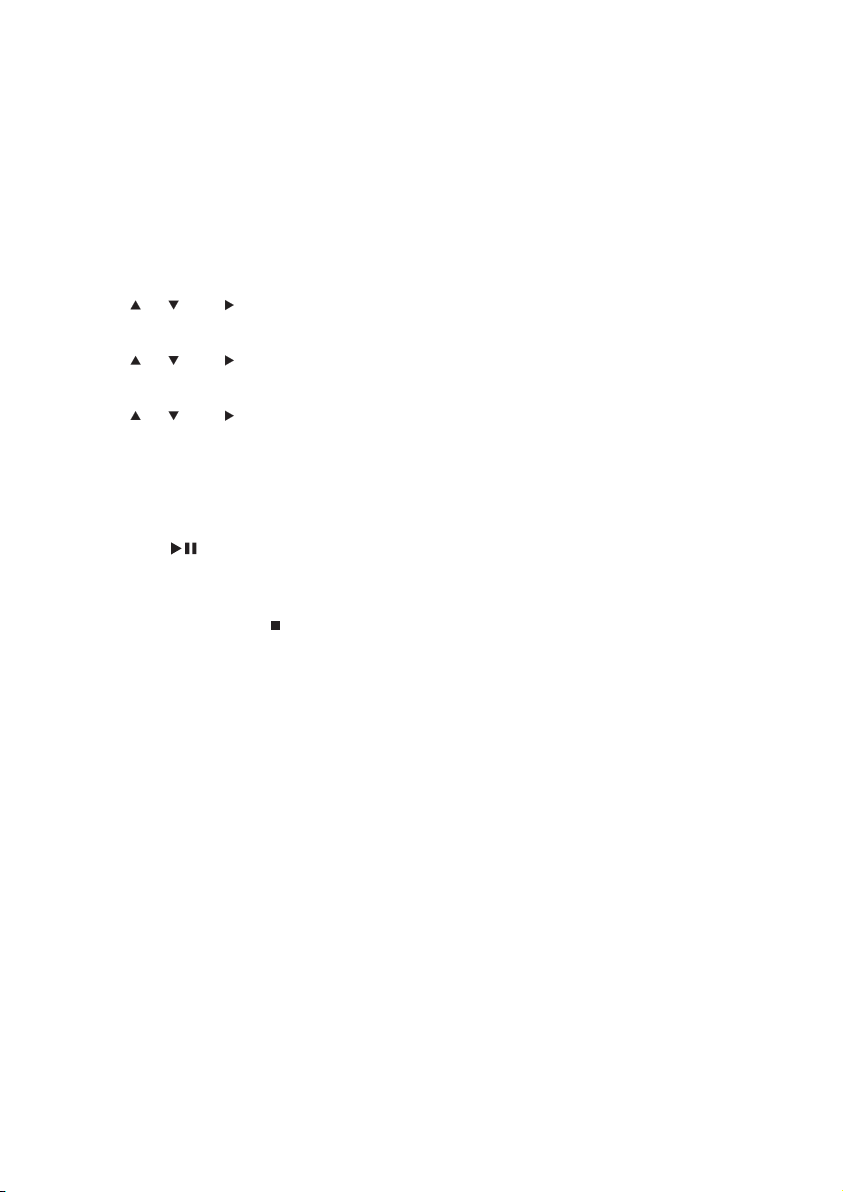
7 Alphanumeric
search
You can search for specic audio les on a
connected UPnP device.
1 Ensure that the MCi300 is turned on.
2 Press HOME.
3 Press or , then to select[Music].
The display shows the available servers.
»
4 Press or , then to select server.
»
The display shows the available lists.
5 Press or , then to select list.
6 Press SEARCH.
The display shows a text box.
»
7 Press the alphanumeric buttons on the
remote control to enter the search word.
8 Press OK / to start the search.
The MCi300 shows the closest
»
alphabetical match.
9 To stop the search, press .
To return to the Home menu, press
•
HOME.
20
EN
Page 22

8 Settings
Adjust volume
During play, press + VOL - to adjust the
1
volume.
Mute
You can turn off the sound of your audio.
1 During play, press MUTE.
To turn the sound back on, press
•
MUTE
again.
Change Equalizer (EQ)
settings
You can adjust the audio sound with the
following equalizer settings:
[Rock]
•
[Pop]
•
[Jazz]
•
[Neutral]
•
[Techno]
•
[Classical]
•
1 Ensure that the MCi300 is turned on.
2 Press MENU.
3 Press or , then to select[Equalizer].
4 Press or to select.
•
To return to the Home menu, press
HOME.
Activate Smart EQ
1 Ensure that the MCi300 is turned on.
2 Press SMART EQ to toggle between the
options:
•
activate Smart EQ
•
deactivate Smart EQ
•
The Smart EQ function automatically
selects
equalizer settings according to
the genre that is associated with the
audio le.
If
no genre is associated with the
•
audio le, the default setting is Pop.
Adjust treble / bass
Ensure that the MCi300 is turned on.
1
2 Press MENU.
3 Press or , then to select[Settings] >
[Treble/Bass].
4 Press or , then to select.
5 Press or , then to adjust.
To return to the Home menu, press
•
HOME.
Set Dynamic Bass Boost
(DBB)
You can choose from the following DBB
settings:
[DBB1]
•
[DBB2]
•
[DBB3]
•
[Off] (default)
•
1 To toggle between the settings, press DBB.
Activate Incredible Surround
sound
To activate the Incredible Surround sound
1
feature, press INCR.SURR..
•
To deactivate the feature, press the
b
utton again.
Time settings
This chapter shows you how to change the
time settings.
En glish
Alphanumeric search
EN
21
Page 23

Synchronize with RDS radio station
RDS (Radio Data System) is a service
that allows FM stations to send additional
information along with the FM radio signal.
Automatic time synchronization is one of the
RDS features.
1 Ensure that the radio station you select for
synchronization has RDS.
2 Ensure that the MCi300 is turned on.
3 Press MENU.
4 Press or , then to select[Settings] >
[Time]
> [Auto time sync].
5 Press or , then to select the RDS
station.
6 To return to the Home menu, press
HOME.
Set the time manually
1 Ensure that the MCi300 is turned on.
2 Press MENU.
3 Press or , then to select [Settings] >
[Time]
> [Set time].
4 Press or to adjust, then to conrm
the time.
5 Press to return to the previous selection
menu.
T
o return to the Home menu, press
•
HOME.
Tip
You can also press the numeric buttons (0-9) and enter
•
the time directly.
Set the time format
1 Ensure that the MCi300 is turned on.
2 Press MENU.
3 Press or , then to select[Settings] >
[Time]
> [Time format].
4 Press or , then to select format.
5 Press to return to the previous selection
menu.
T
o return to the Home menu, press
•
HOME.
Set standby timer
You can select a set time period after which the
MCi300 automatically switches to standby.
The timer offers the following options in
minutes:
[Sleep 15]
•
[Sleep 30]
•
[Sleep 45]
•
[Sleep 60]
•
[Sleep 90]
•
[Sleep 120]
•
[Sleep off]
•
1 Ensure that the MCi300 is turned on.
2 Press SLEEP one or more times to select a
time period.
»
When you set the timer, the display
shows the sleep icon:
»
To view the remaining countdown time
to standby, press SLEEP
anytime.
Change language
You can change the language that you have set
during the rst-time installation (see ‘First-time
installation’ on page 999).
1 Ensure that the MCi300 is turned on.
2 Press MENU.
3 Select [Settings] > [Language].
4 Press or , then to select.
5 To return to the Home menu, press
HOME.
22
EN
Page 24

Maintenance
Cleaning
Note
Avoid moisture and abrasion.•
1 Clean the MCi300 only with a soft dry
cloth.
Update
•
When the MCi300 is connected to a PC,
you can download new rmware updates.
Update through PC connection
This chapter shows you how to install the
WADM (Philips Wireless Audio Device
Manager) software. The WADM is necessary to
search
and download software updates for the
MCi300.
1 On the PC, visit the www.club.philips.com.
2 Download the latest software for the
MCi300 to the harddisk of the PC.
3 Ensure that the MCi300 is turned on.
4 Ensure that the MCi300 is connected to
the network of the PC.
5 Press MENU.
6 Insert the PC Suite CD into the PC.
7 Follow the instructions on the PC to install
WADM.
8 When the security alert message
(Microsoft Windows Firewall) pops up,
press ‘Unblock’ to allow the WADM
application
»
to run on the PC.
The rewall is still effective and only
allo
ws the WADM to run.
9 On the WADM screen, select Device
Conguration.
10 In the Device Conguration screen, select
Firmware upgrade
and click OK.
11 Click Browse to locate the software image
le that you saved on the harddisk of the
PC.
12 Click OK to star t the update.
The software update progress is
»
shown.
When
»
Tip
You can also consult the user manual of the PC and
•
manually add the WADM application to your list of
programs that are safe to run.
the software installation is
complete, the MCi300 restarts.
Restore the default settings
You can restore the default settings (including
network settings) of the MCi300.
1 Ensure that the MCi300 is turned on.
2 Press MENU to enter the menu display.
3 Press or , then to select[Settings] >
[Restore settings].
4 Press .
5 Press to select [Yes].
»
The MCi300 restarts when the factory
settings are restored.
»
The language selection display is
shown.
Tip
You can restore the default settings without losing
•
the audio les on the harddisk of a connected PC or
Center.
En glish
Synchronize with RDS radio station
EN
23
Page 25

9 Technical data
General
AC Power Voltage information is printed
on the back or the underside
of the MCi300.
Dimensions
(w x h x d)
Weight (net) Main
Power consumption
On 35 W
Standby (active) <
ECO (passive) standby <
Amplier
Output power 2 x 40 W (RMS)
Frequency response 60 - 22,000 Hz (-3 dB)
to noise ratio 72 dBA (IEC)
Signal
Speakers
Power 40 W (RMS) / 60 W (MPO)
Frequency
response
Sensitivity 82 dB / m / W
Impedance 12 Ω
Speaker drivers 2-way bass reex system
Dimensions (w x
h x d)
185
x 210 x 248 mm
unit: ~ 3.5 kg
Main unit + speakers: ~ 5.5 kg
12 W
0.9 W
70 Hz - 18 kHz (-6 dB)
woofer, 1.5” Mylar®
5”
tweeter
160
x 208 x 263 mm
Wireless
Wireless
standard
Wireless
security
Frequency
range
Wired (LAN / Ethernet)
Wired standard 802.3 / 802.3 u
Speed 10 / 100 MBit/s
Mode half
Crossover detection
(Auto MDIX)
Tuner
FM wave range 87.5 - 108.0 MHz
Number of
presets
antenna /
FM
cable
CD player
Frequency range 60 - 20,000 Hz (-3 dB)
Signal to noise
ratio
M4A (AAC) bit
rate
bit rate 32 - 320 kbps, CBR / VBR
MP3
WMA
Sampling
frequencies
USB player
802.11g,
to 802.11b
WEP (64 or 128 bit),
WPA/WPA2 (8-63 characters)
2412
bit rate up to 192 kbps, CBR / VBR
backwards compatible
- 2462 MHz CH1-CH11
/ full duplex
Yes
60 Ω
COAX / dipole antenna (75
Ω IEC connector)
72 dBA (IEC)
16 - 320 kbps, CBR / VBR
44.1, 48 kHz
32,
Headphone
Impedance 16 - 150 Ω
Input sensitivity
AUX IN 500 mV
24
EN
USB 12 Mbps, V1.1 (supports
MP3, WMA and M4A
les)
USB class MSC
Number of tracks
/ titles
File format FAT, FAT-32 only
, MTP
maximum 9999
Page 26

Specications and external appearance are
subject to change without notice.
Supplied accessories
•
Remote control
•
2 AAA batteries
•
AC power cable
•
FM radio antenna
PC connection requirements
The minimum requirements for PC connections
are:
•
Windows 2000 SP4 (or above) / XP SP2
/ Vista
•
P
entium III 500 MHz processor or higher
•
256 MB RAM
•
CD-ROM drive
•
Adapter
•
Ethernet enabled (for wired
connection)
•
Wireless network 802.11 b/g (for
wireless connection)
•
500 MB free hard disk space
En glish
Technical data
EN
25
Page 27

10 Troubleshooting
Caution
Never try to repair the system yourself as this will
•
invalidate the warranty.
Do
not open the system as there is a risk of electric
•
shock.
•
If a fault occurs, rst check the FAQ points, then consult
our dealer or Philips for help.
y
I cannot hear any sound or the sound is poor,
what do I do?
•
Press
+ VOL - to increase the volume.
•
Press
the MUTE button again to reactivate
the
sound output.
The radio reception is poor, what do I do?
Adjust
•
•
Is there a maximum distance of transmission
between a Philips Wireless Music / Micro
Center and the MCi300 for effective
streaming?
Y
es. The maximum distance of Wi-Fi
transmission is 250m measured in open spaces.
However, in a home environment, where solid
obstacles
the effective transmission distance is reduced
to 50-100m. Reposition the devices if you
exper
How do I avoid Wi-Fi interferences from
other devices that operate in the same
(2.4GHz) frequency spectrum, such as Dect
phones or bluetooth devices?
•
•
•
•
The wireless rmware update failed, what do
I do?
the antenna for better reception.
Increase the distance between the MCi300
and TV or VCR devices.
such as walls and doors are present,
ience transmission problems.
Move the MCi300 at least 3m away from
such devices.
Use a WEP/WPA encr yption key when
y
ou create the wireless connection your
PC / home network.
Change the operating channel on the
interfering devices.
Turn the devices in different directions to
minimiz
e interference.
1 Ensure that the PC is connected to the
Internet.
2 Use an Ethernet cable (sold separately) to
connect the MCi300 to the PC.
3 On the PC, launch the WADM to update
the rmware (see ‘Update’ on page 23).
I have done all the steps described to connect
the MCi300 to my wireless home network,
but the MCi300 is still not connected.
On
the MCi300, press MENU.
•
[Information]
mode]
been changed from Ad hoc mode
Infrastructure mode. Also
SSID, IP address, WEP key, or WPA key
matches the setup of your wireless home
network.
ry to change the SSID on your router
T
•
to a more unique name to ensure that
it is different from the SSID that your
neighbors use for their router.
The MCi300 supports wireless and wired
•
connection at the same time. There is
a chance that your wireless IP address
and your wired IP address are on the
same subnet. This will confuse the device.
Consider changing the DHCP range of
your wireless router so that the wireless
IP received by the device is on a different
subnet
Try to change the channel of your home
•
network settings on the router.
On your router, consider using a WPA key
•
instead of a WEP key. When you use a
WEP as your encryption key, set all 4 keys
to be the same.
Ensure that the turbo mode of your
•
wireless router is switched off, if your
router has this function.
The wireless rmware update failed, what do
I do?
> [Wireless ] > [Wireless
Check that the MCi300 has
from its wired IP address.
Select
to
check that the
1 Ensure that the PC is connected to the
Internet.
2 Use an Ethernet cable (sold separately) to
connect the MCi300 to the PC.
26
EN
Page 28

3 On the PC, launch the WADM on the PC
to update the rmware.
I have problems installing WADM or launching
WADM after installation, what do I do?
Ensure
•
•
Some les on the USB device are not
displayed, what do I do?
•
•
•
The remote control does not function
properly, what do I do?
•
•
•
•
The screen of the MCi300 is stuck in a menu
or shows no response for a long period of
time (2-5 minutes), what do I do?
•
•
‘No Disc’ / ‘Cannot read CD’ is displayed,
what do I do?
•
•
•
•
•
that the operating system of the PC
meets the requirements.
Ensure that the PC is virus-free.
Check
if the number of folders exceeds 99
or the number of titles exceeds 999.
Only completely recorded MP3/WMA les
can be found and played. Check if the le
been recorded completely.
has
DRM-protected WMA les cannot be
played.
Reduce
the distance between the remote
control and the MCi300.
Insert the batteries with correct polarity
(+/- as indicated inside the battery
compartment).
Replace
the batteries.
Point the remote control directly at the
infrared sensor.
Press
/ON/STANDBY/ECO-STANDBY.
If the problem persists, restart the power
(disconnect and reconnect the power
plug) to reset the MCi300.
Inser
t a suitable disc.
Check if the disc is inserted with the
graphics side (label) facing up.
ait for the condensation moisture on the
W
lens to clear.
Replace or clean the disc.
Use a nalized CD-RW or CD-R.
En glish
Troubleshooting
EN
27
Page 29

11 Glossary
A
AAC (Advanced Audio Coding)
An audio compression scheme dened as part
of the MPEG-2 standard (also known as MPEG2 AAC or MPEG-2 NBC, or Not Backwards
Compatible). It offers better sound and a
compression
percent compared to the MPEG-1 MP3 format.
AC (alternating current)
alternating current is an electrical current
An
whose magnitude and direction vary cyclically,
as opposed to DC (direct current), whose
direction remains constant. The usual waveform
of an AC power circuit is a sine wave, as this
results in the most efcient transmission of
energy. However certain applications use
different waveforms, such as triangular or square
waves.
Amplier
A device, either a single stage or a large scale
circuit
it makes small signals larger.
Antenna
A device, such as a rod or wire, which picks up
a received radio frequency signal or radiates a
tr
ansmitted RF signal.
Audio output
High-level (speaker) or line-level (RCA) signals
sent
from one system component to another;
or the high-level signal from an amplier to the
system
AUX
Auxiliar
portable audio devices.
ratio that is superior by roughly 30
with multiple stages for creating gain, i.e.
speakers.
y input that allows you to connect
B
Bass
The lowest three octaves of the audio band.
Low bass is the bottom octave (20-40Hz), midbass is the middle octave (40-80Hz), and upper
bass is the 80-160Hz octave.
Bluetooth
A
short-range wireless protocol that is meant
to allow mobile devices to share information
and
applications without the worry of cables or
interface incompatibilities. The name refers to a
Viking King who unied Denmark. Operates at
GHz. For more information, see bluetooth.
2.4
com.
C
CBR (constant bit rate)
With CBR the encoder spends the same
amount
of bits on each frame, regardless of
how much it may really need. Disadvantage
of CBR: Bits are wasted in case of absolute
b
lackness of a picture or complete silence in an
audio frame. And pictures or audio frames with
a lot of elements may need those bits.
CD (Compact Disc)
Format developed by Phillips, Sony, and Pioneer
for conveying music and data. CDs record
inf
ormation by deforming the inner metal foil
on the disc with tiny micro pits burned in by a
laser.
CDDB
centralized database of CDs, CD tracks, and
A
artists on the Web, now known as Gracenote.
The audio player or burner program can log on
to CDDB. It uploads the ID of the CD being
yed, and then downloads the title, artist, and
pla
track list.
Coaxial
single copper conductor, surrounded with
A
a layer of insulation, covered by a surrounding
copper shield and nally, an insulating jacket.
An
unbalanced transmission line with constant
impedance. In audio, this type is commonly used
28
EN
Page 30

for low level, line signals terminated in RCA
connectors.
Compression
In
audio terms, this is a process of temporarily
or permanently reducing audio data for more
efcient storage or transmission. A temporary
reduction in le size is called ‘non-lossy’
compression,
permanent reduction in le size (such as with
MP3 les) is called ‘lossy’ compression, and
involves discarding unnecessary information
which is irretrievably lost.
and no information is lost. A
D
dB (Decibel)
A unit of measure used to express relative
diff
erence in power or intensity of sound.
DC (direct current)
Direct
current or continuous current is the
constant ow of electric charge. This is typically
in
a conductor such as a wire. In direct current,
the electric charges ow in the same direction,
distinguishing it from AC (alternating current).
DHCP
DHCP stands for Dynamic Host Conguration
Protocol.
IP addresses to devices on a network.
Digital
A
code of 0s and 1s. Many wireless phones and
networks use digital technology.
Digital Audio
Digital
converted into numerical values. Digital sound
can
Analog sound can only be transmitted through
two channels.
Duplex (half/full)
•
It is a protocol for assigning dynamic
method to encode information using a binary
Audio is a sound signal that has been
be transmitted through multiple channels.
duplex is the ability to send and
Full
receive data simultaneously. Duplex is
synon
ymous with full duplex. Example:
when a modem operates in full-duplex
mode, it can transmit data in two
directions simultaneously. In half-duplex
mode it can transmit data in two directions,
but not simultaneously.
E
Eco (Eco Standby)
Eco Standby is the most ‘economic’ mode of
the MCi300 and consumes less than 1W. It is
‘economic’ and environmentally friendly to use
mode during longer times of non-usage of
this
the MCi300.
EQ (Equalizer)
A class of electronic lter circuits designed
augment or adjust electronic or acoustic
to
systems. Equalizers can be xed or adjustable,
active or passive. Many equalizers divide the
spectr
um into 3 to 12 bands. This allows each
section to be either increased or decreased in
amplitude without changing the response of
the rest.
F
Fidelity
A term used to describe the accuracy of
recording, reproduction, or general quality of
audio processing. “High Fidelity” (Hi-Fi) is the
goal of every designer.
FM (Frequency Modulation)
In
radio broadcasting: a method of modulation
in which the frequency of the carrier voltage
is varied with the frequency of the modulation
voltage.
Frequency
The
property or condition of occurring at
frequent intervals. In sound, this simply refers
to
the regular occurrence of compression and
rarication of air that we experience as sound.
Frequency Response
Is
the range of frequencies that a speaker
reproduces, lowest frequency to the highest.
While the optimal normal is 20-20,000 Hz
(Hertz), the range of human hearing for
En glish
Glossary
EN
29
Page 31

individuals is often much more restricted.
A good full-range speaker system however,
reproduces
cover all variations. Individual drivers are limited
to
reproduce only that part of the spectrum
for which they were made, so their response is
limited, but still a necessary point to consider
when designing a complete sound system.
as much of this range as possible to
H
Hi-Fi (High Fidelity)
A method of sound reproduction that
emphasizes the highest possible adherence to
the exact character of the original sound. This
is a principal that must be paramount in every
of the recording, transportation, and
stage
recreation of the signal to be fully operational. It
is usually the listener’s equipment wherein this
objective is most seriously compromised.
Hz (Hertz)
Cycles
per second, named after Heinrich Hertz.
I
Impedance
The resistance to the ow of an electric current
in a circuit. This is effectively the electrical load
that a loudspeaker presents to the amplier
which drives it and is measured in ohms.
Incredible Surround Sound (Incr.Surr.)
An improved system that creates realistic, threedimensional sound elds. These sound elds are
usually achieved with multiple speakers that are
ar
ranged around the listener.
Input sensitivity
SPL (sound pressure level) a speaker produces,
given one watt of power, measured from a
one-meter
(usually 1kHz unless otherwise noted on the
speaker).
Interface
A device or protocol which facilitates the linking
of any two devices or systems; or when used as
a verb (‘to interface’), the process of linking.
distance at a typical input frequency
IP address
An IP (Internet Protocol) address is a unique
computer
devices to communicate with and identify each
other.
address that enables electronic
K
Kbps
Kilobits per second. A digital-data-rate
measurement system which is often used with
highly compressed formats such as AAC, DAB,
etc. The higher the amount, the better the
MP3
quality generally is.
kHz (kilo Hertz)
or 1000 cycles per second.
1000Hz
L
LCD (Liquid Crystal Display)
Probably the most common way to show
visual information on non-computer electronic
equipment.
Lossless compression
A
system for reducing the number of data bits
(density) in a musical signal without corrupting
the
original.
M
M4A
The audio le format used by Apple in their
iT
unes Music Store often appears on your
system with the ‘.m4a’ lename extension. M4A
can
produce better audio quality than MP3
using less physical space for the les.
MHz (Mega Hertz)
One
million cycles per second.
Midrange
The middle three octaves (more or less) of the
audio band, where the ear is most sensitive,
usuall
y between 160Hz-3kHz.
30
EN
Page 32

Mono (monaural)
The operation of an amplier in one channel
f
or both input and output. Can refer to an
amplier with only one channel of amplication
or
operating in bridged mode. For low-
frequency amplication applications, it provides
better
phase coherence and less distortion than
stereo operation.
MP3
A le format with a sound data compression
system. MP3 is the abbreviation of Motion
Picture Experts Group 1 (or MPEG-1) Audio
La
yer 3. With the MP3 format, one CD-R or
CD-RW can contain about 10 times more data
than a regular CD.
Mute
A control found on receivers, and some mixers
or signal processing units that silences (mutes) a
signal
path, or output.
O
Ohm
Measure of resistance to current (impedance).
The
lower the impedance of a speaker, the
harder it is to drive.
P
PCM (Pulse Code Modulation)
Pioneering form of digital recording.
R
RDS (Radio Data System)
RDS tuners can automatically tune in stations
according to the types of music (or talk) they
broadcast. RDS also enables a receiver to
display text messages and even graphics (usually
call letters and format information) that many
FM
stations include on a sub-carrier signal
within their normal broadcast signal. Some RDS
equipped tuners can even override with trafc
ts or emergency broadcasts, during playback
aler
of other media - CD MD, or cassette. There are
other useful features too, many of which are
offered by the growing number of RDS stations.
RF (radio frequency)
An alternating current or voltage with a
frequency (or carrier wave) above about
100kHz.
these frequencies have a capacity to be radiated
as electromagnetic waves by radio (and
television) stations.
Rip (ripping)
Using a software program that “grabs” digital
audio
computer hard drive. The integrity of the data
is preserved, because the signal does not pass
through
not be converted to an analog format. The
digital-to-digital transfer creates a WAV le that
can then be converted into an MP3 le.
RMS (Root Mean Square)
A formula that provides a reasonably accurate
means
AC power. The use of this measure is preferred
when matching system components, like
ampliers and receivers.
It is called radio frequency because
from a compact disc and transfers it to a
the computer sound card, and need
to measure and compare continuous
S
S/PDIF (SPDIF) (Sony/Philips Digital Interface)
A standard audio-le transfer-format that was
developed jointly by Sony and Philips. S/PDIF
allo
ws the transfer of digital audio signals from
one device to another, without the need to
convert rst to analog. This prevents the quality
of
the digital signal degrading during transfer to
analog.
Sampling rate
The precision with which a digital le describes
the analog sound it represents. Basically, a lower
rate produces les that sound worse and take
up less drive space than those with a higher
rate. CDs have a sampling rate of 44.1kHz,
and DAT machines have a sampling rate of
48kHz.
MiniDisc player/recorders with a built-in
sampling rate converter can handle both rates.
En glish
Glossary
EN
31
Page 33
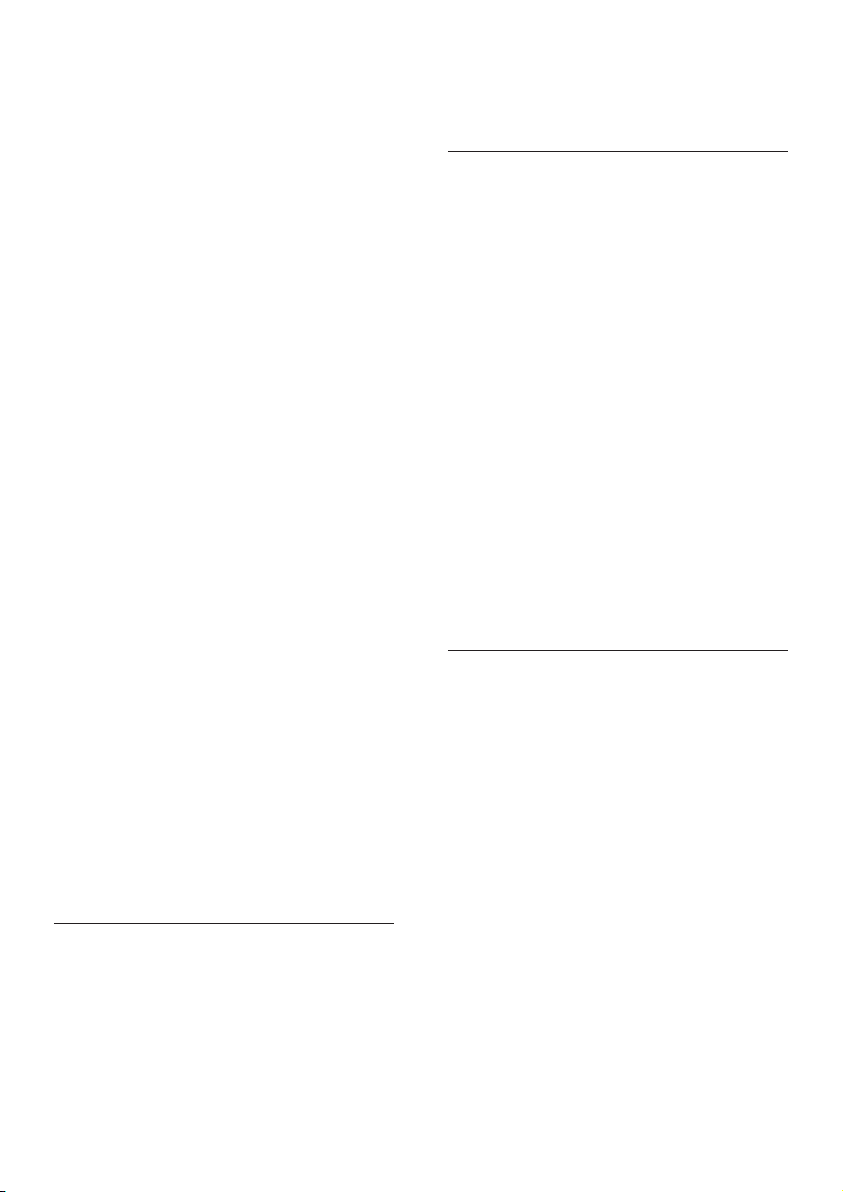
Sensitivity
Volume that a speaker offers for a specic
voltage input, expressed in decibels per watt
(dB/W).
Shufe
A feature that plays audio les (tracks) in
r
andom order.
Signal to noise ratio
Represents the difference between the level of
the
audio signal, and any interference. The larger
the gure, the purer the sound.
SPL (sound pressure level)
An
acoustic measurement of sound energy.
1 dB SPL is the smallest increment in sound
level to which the average human is sensitive.
Theoretically, 0 dB SPL is the threshold of
human hearing while approximately 120 dB is
the
threshold of pain.
Stereo
Literally means solid. Usually taken to refer to
two channel stereo, though developments in
digital
audio facilitate multichannel stereo.
Streaming
A
technique for transferring data such that it
can be processed as a steady and continuous
stream. Streaming technologies are often used
on the Internet because many users do not
have fast enough access to download large
multimedia les quickly, so the client browser or
plug-in
can start displaying the data before the
entire le has been transmitted.
Subwoofer
The extra-low frequency drive-unit
(loudspeaker) that can be used to augment
both
stereo and surround system.
T
Treble
High frequencies at the top end of the audio
band i.e. above 3kHz.
Tweeter
The drive unit (loudspeaker) that reproduces
high
frequency sounds.
U
UPnP (Universal Plug and Play)
Universal Plug and Play is a networking
architecture developed by a consortium of
companies to ensure easy connectivity between
products from different vendors. UPnP devices
should
be able to connect to a network
automatically, handling identication and other
processes on the y. The standards developed
by the UPnP Forum are media-, platform-, and
device-independent.
USB (universal serial bus)
A hardware interface used to connect devices
such
as computer audio players, digital cameras,
and more. USB is UPnP enabled (also called
hot-swappable), meaning that a computer does
not need to be turned off when new devices
are plugged in and the devices do not need to
be congured. USB supports data transfer rates
of up to 60MB per second (in USB 2.0).
V
VBR (variable bit rate)
With VBR, the encoder takes as much bits as
it
needs. So black pictures get few bits and
complex pictures get as much as they need.
While this provides the best quality the nal
e cannot be predicted at all.
siz
Volume
Volume is the most common word used to
specify the control of relative loudness of
sounds.
It also pertains to the function on many
electronic devices that is used to control the
loudness.
32
EN
Page 34

W
W (wattage)
A measurement of power. In speakers, wattage
is a term that indicates power-handling
characteristics in dealing with electrical voltage
inputs from the amplier.
WAP (Wireless Application Protocol)
Global protocol used in some wireless devices
that allows the user to view and interact with
data services. Generally used as a means to
view Internet web pages using the limited
tr
ansmission capacity and small display screens
of portable wireless devices.
WAV
A format for sound les developed jointly by
Microsoft and IBM. Built into Windows 95 to XP,
which
made it the de facto standard for sound
on PCs. WAV sound les end with a ‘.wav’
extension
applications that support sound.
WEP (Wired Equivalent Privacy)
All 802.11b (Wi-Fi / wireless) networks use
WEP
secures data transmissions using 64-bit or
128-bit encryption; however, it does not
off
conjunction with other security measures such
as EAP.
Wi-Fi
Wi-Fi (Wireless Fidelity) is a wireless
technology
intended to improve the interoperability of
wireless
on the IEEE 802.11 standards. Common
applications for Wi-Fi include Internet and VoIP
phone access, gaming, and network connectivity
for consumer electronics such as televisions,
DVD players, and digital cameras.
Wireless
T
waves rather than wires or cable to transmit
inf
used for free-ranging mobile systems such as
cell phones and global positioning systems
and works with nearly all Windows
as their basic security protocol. WEP
er complete security and is usually used in
brand owned by the Wi-Fi Alliance
local area network products based
elecommunications using electromagnetic
ormation. Wireless communication can be
(GPS), which use satellite technology. Wireless
systems can also be xed, such as LANs that
provide wireless communications within a
limited area (such as an ofce), or wireless
per
ipherals such as mice and keyboards.
WMA (Windows Media Audio)
An
audio format owned by Microsoft, is a
part of Microsoft Windows Media technology.
Includes Microsoft Digital Rights Management
tools, Windows Media Video encoding
technology
, and Windows Media Audio
encoding technology.
Woofer
The drive unit (loudspeaker) that reproduces
the bass (low) frequencies.
WPA / WPA2 (Wi-Fi Protected Access)
A Wi-Fi standard that was designed to improve
upon
the security features of WEP. The
technology is designed to work with existing
Wi-Fi products that have been enabled with
WEP (i.e. as a software upgrade to existing
hardware), but the technology includes two
improvements over WEP.
En glish
Glossary
EN
33
Page 35
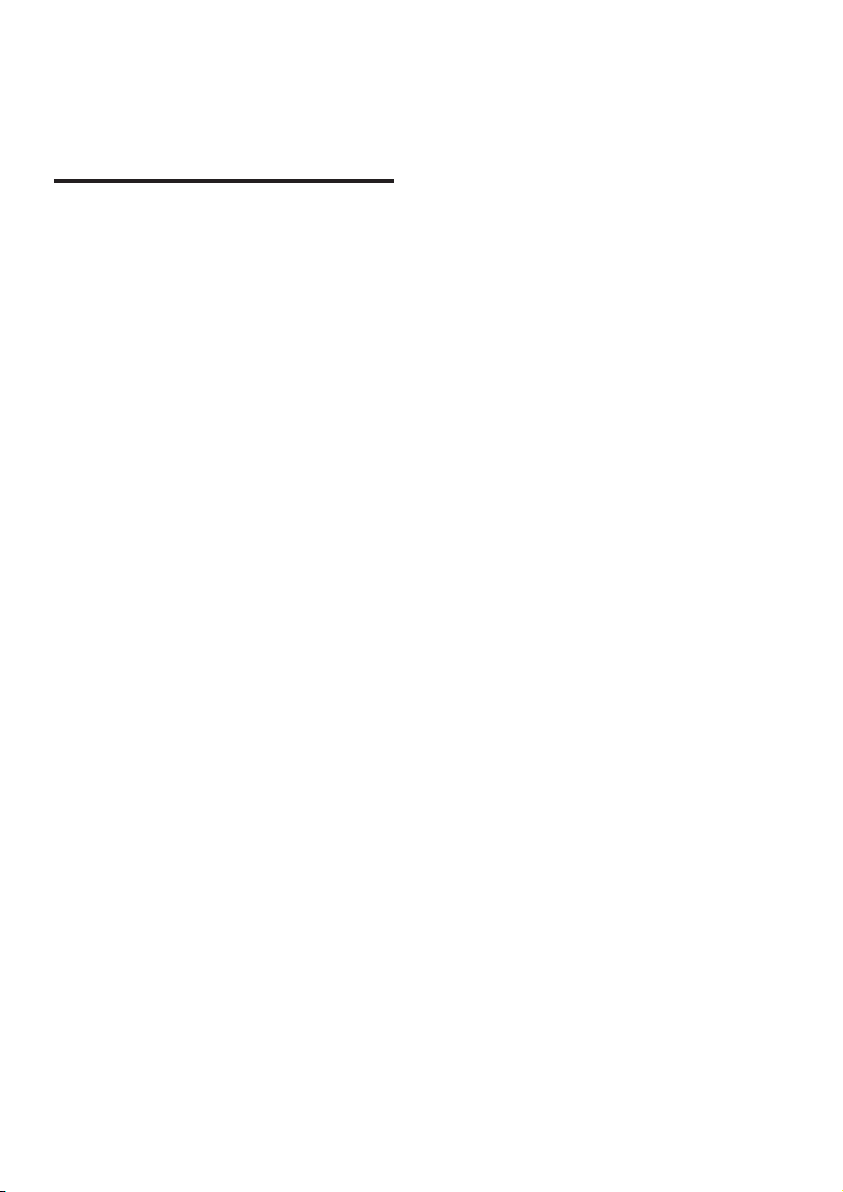
Contact
information
Canada (Francophone) 1-800-661-6162
United States and Canada (English and Spanish
speaking) 1-888-744-5477
Argentina (54-11) 4544-2047
Australia 1300-363-391
Austria 810000205
(€0.20/min)
Belgium 78250145
(€0.16/min)
Brazil 0800-701-02-03
Bulgaria 2-976-9996
Chile 600-744-5477
(600-PHILIPS)
China 4008-800-008
(local tar
Colombia 01-800-700-7445
Czech Republic 800142840
Denmark 3525-8759
Finland 09-2311-3415
France 0821
(€0.23/min)
Germany 01803
(€0.14/min)
Greece 0-0800-3122-1280
Hong Kong 852-2619-9663
Hungary 680018189
India 1901-180-1111
Ireland 01-601-1777
Israel 9-9600-900
Italy 840320086
(€0.25/minute)
Japan 0570-07-6666
611655
iff)
386 852
Korea 080-600-6600
Luxembourg
Malaysia 1800-880-180
Mexico 01-800-504-6200
Netherlands 0900-8407
(€0.20/min)
New Zealand 0800-658-224
Norway 2270-8111
Pakistan 051-580-902-3
Peru 0800-00100
Philippines 632-8164416
Poland 223491504
Portugal 2-1359-1442
Romania 1-203-2060
Russia Federation 495-961-1111;
(8-800-200-0880)
Singapore 65-6882-3999
Slovakia 0800-004537
South Africa (011) 471-5194
Spain 902-888-784
(€0.10/min)
Sweden 08-5792-9100
Switzerland 0844-800-544
Taiwan 0800-231-099
Thailand 66-2-652-8652
Turkey 0800-261-3302
Ukraine 044-254-2392
United Kingdom
(£0.15/min)
Uruguay (598-2) 619-6666
Venezuela 0800-100-4888
40 6661 5644
0870 900 9070
34
EN
Page 36

GPL Package / LGPL Library written offers
This product contains
Linux Kernel (linux-2.4.27-vrs1)
Linux kernel drivers developed by NXP Semiconductors
ethtool
lsof
modutils
procps
smartmontools
libstdc++
libgcc
busybox
wireless_tools
made available under the GNU GPL license version 2 (hereafter called the
Program and the GNU LGPL license version 2.1 (hereafter called the
Library.
Philips Electronics Hong Kong Ltd. Hereby offers to deliver or make
available, upon request, for a charge no more than the cost of
physically performing source distribution, a complete machine-readable
copy of the corresponding source code of the Program or Library on a
medium customary used for software interchange. Please contact: Head of
Development BLC Audio PDCC Development 5/F., Philips Electronics
Building, 5 Science Part East Avenue, Hong Kong Science Park, Shatin,
Hong Kong.
This offer is valid for a period of three years after the date of
purchase of this product.
Copyright (C) 1989, 1991 Free Software Foundation, Inc.,
51 Franklin Street, Fifth Floor, Boston, MA 02110-1301 USA
Everyone is permitted to copy and distribute verbatim copies
of this license document, but changing it is not allowed.
The licenses for most software are designed to take away your
freedom to share and change it. By contrast, the GNU General Public
License is intended to guarantee your freedom to share and change free
software--to make sure the software is free for all its users. This
General Public License applies to most of the Free Software
Foundation's software and to any other program whose authors commit to
using it. (Some other Free Software Foundation software is covered by
the GNU Lesser General Public License instead.) You can apply it to
your programs, too.
When we speak of free software, we are referring to freedom, not
price. Our General Public Licenses are designed to make sure that you
have the freedom to distribute copies of free software (and charge for
this service if you wish), that you receive source code or can get it
if you want it, that you can change the software or use pieces of it
in new free programs; and that you know you can do these things.
To protect your rights, we need to make restrictions that forbid
anyone to deny you these rights or to ask you to surrender the rights.
These restrictions translate to certain responsibilities for you if you
distribute copies of the software, or if you modify it.
GNU GENERAL PUBLIC LICENSE
Version 2, June 1991
Preamble
Page 37

For example, if you distribute copies of such a program, whether
gratis or for a fee, you must give the recipients all the rights that
you have. You must make sure that they, too, receive or can get the
source code. And you must show them these terms so they know their
rights.
We protect your rights with two steps: (1) copyright the software, and
(2) offer you this license which gives you legal permission to copy,
distribute and/or modify the software.
Also, for each author's protection and ours, we want to make certain
that everyone understands that there is no warranty for this free
software. If the software is modified by someone else and passed on, we
want its recipients to know that what they have is not the original, so
that any problems introduced by others will not reflect on the original
authors' reputations.
Finally, any free program is threatened constantly by software
patents. We wish to avoid the danger that redistributors of a free
program will individually obtain patent licenses, in effect making the
program proprietary. To prevent this, we have made it clear that any
patent must be licensed for everyone's free use or not licensed at all.
The precise terms and conditions for copying, distribution and
modification follow.
TERMS AND CONDITIONS FOR COPYING, DISTRIBUTION AND MODIFICATION
0. This License applies to any program or other work which contains
a notice placed by the copyright holder saying it may be distributed
under the terms of this General Public License. The "Program", below,
refers to any such program or work, and a "work based on the Program"
means either the Program or any derivative work under copyright law:
that is to say, a work containing the Program or a portion of it,
either verbatim or with modifications and/or translated into another
language. (Hereinafter, translation is included without limitation in
the term "modification".) Each licensee is addressed as "you".
Activities other than copying, distribution and modification are not
covered by this License; they are outside its scope. The act of
running the Program is not restricted, and the output from the Program
is covered only if its contents constitute a work based on the
Program (independent of having been made by running the Program).
Whether that is true depends on what the Program does.
1. You may copy and distribute verbatim copies of the Program's
source code as you receive it, in any medium, provided that you
conspicuously and appropriately publish on each copy an appropriate
copyright notice and disclaimer of warranty; keep intact all the
notices that refer to this License and to the absence of any warranty;
and give any other recipients of the Program a copy of this License
along with the Program.
You may charge a fee for the physical act of transferring a copy, and
you may at your option offer warranty protection in exchange for a fee.
2. You may modify your copy or copies of the Program or any portion
of it, thus forming a work based on the Program, and copy and
distribute such modifications or work under the terms of Section 1
above, provided that you also meet all of these conditions:
a) You must cause the modified files to carry prominent notices
stating that you changed the files and the date of any change.
GNU GENERAL PUBLIC LICENSE
Page 38

b) You must cause any work that you distribute or publish, that in
whole or in part contains or is derived from the Program or any
part thereof, to be licensed as a whole at no charge to all third
parties under the terms of this License.
c) If the modified program normally reads commands interactively
when run, you must cause it, when started running for such
interactive use in the most ordinary way, to print or display an
announcement including an appropriate copyright notice and a
notice that there is no warranty (or else, saying that you provide
a warranty) and that users may redistribute the program under
these conditions, and telling the user how to view a copy of this
License. (Exception: if the Program itself is interactive but
does not normally print such an announcement, your work based on
the Program is not required to print an announcement.)
These requirements apply to the modified work as a whole. If
identifiable sections of that work are not derived from the Program,
and can be reasonably considered independent and separate works in
themselves, then this License, and its terms, do not apply to those
sections when you distribute them as separate works. But when you
distribute the same sections as part of a whole which is a work based
on the Program, the distribution of the whole must be on the terms of
this License, whose permissions for other licensees extend to the
entire whole, and thus to each and every part regardless of who wrote
it.
Thus, it is not the intent of this section to claim rights or contest
your rights to work written entirely by you; rather, the intent is to
exercise the right to control the distribution of derivative or
collective works based on the Program.
In addition, mere aggregation of another work not based on the Program
with the Program (or with a work based on the Program) on a volume of
a storage or distribution medium does not bring the other work under
the scope of this License.
3. You may copy and distribute the Program (or a work based on it,
under Section 2) in object code or executable form under the terms of
Sections 1 and 2 above provided that you also do one of the following:
a) Accompany it with the complete corresponding machine-readable
source code, which must be distributed under the terms of Sections
1 and 2 above on a medium customarily used for software interchange;
or,
b) Accompany it with a written offer, valid for at least three
years, to give any third party, for a charge no more than your
cost of physically performing source distribution, a complete
machine-readable copy of the corresponding source code, to be
distributed under the terms of Sections 1 and 2 above on a medium
customarily used for software interchange; or,
c) Accompany it with the information you received as to the offer
to distribute corresponding source code. (This alternative is
allowed only for noncommercial distribution and only if you
received the program in object code or executable form with such
an offer, in accord with Subsection b above.)
The source code for a work means the preferred form of the work for
making modifications to it. For an executable work, complete source
code means all the source code for all modules it contains, plus any
associated interface definition files, plus the scripts used to
control compilation and installation of the executable. However, as a
Page 39

special exception, the source code distributed need not include
anything that is normally distributed (in either source or binary
form) with the major components (compiler, kernel, and so on) of the
operating system on which the executable runs, unless that component
itself accompanies the executable.
If distribution of executable or object code is made by offering
access to copy from a designated place, then offering equivalent
access to copy the source code from the same place counts as
distribution of the source code, even though third parties are not
compelled to copy the source along with the object code.
4. You may not copy, modify, sublicense, or distribute the Program
except as expressly provided under this License. Any attempt
otherwise to copy, modify, sublicense or distribute the Program is
void, and will automatically terminate your rights under this License.
However, parties who have received copies, or rights, from you under
this License will not have their licenses terminated so long as such
parties remain in full compliance.
5. You are not required to accept this License, since you have not
signed it. However, nothing else grants you permission to modify or
distribute the Program or its derivative works. These actions are
prohibited by law if you do not accept this License. Therefore, by
modifying or distributing the Program (or any work based on the
Program), you indicate your acceptance of this License to do so, and
all its terms and conditions for copying, distributing or modifying
the Program or works based on it.
6. Each time you redistribute the Program (or any work based on the
Program), the recipient automatically receives a license from the
original licensor to copy, distribute or modify the Program subject to
these terms and conditions. You may not impose any further
restrictions on the recipients' exercise of the rights granted herein.
You are not responsible for enforcing compliance by third parties to
this License.
7. If, as a consequence of a court judgment or allegation of patent
infringement or for any other reason (not limited to patent issues),
conditions are imposed on you (whether by court order, agreement or
otherwise) that contradict the conditions of this License, they do not
excuse you from the conditions of this License. If you cannot
distribute so as to satisfy simultaneously your obligations under this
License and any other pertinent obligations, then as a consequence you
may not distribute the Program at all. For example, if a patent
license would not permit royalty-free redistribution of the Program by
all those who receive copies directly or indirectly through you, then
the only way you could satisfy both it and this License would be to
refrain entirely from distribution of the Program.
If any portion of this section is held invalid or unenforceable under
any particular circumstance, the balance of the section is intended to
apply and the section as a whole is intended to apply in other
circumstances.
It is not the purpose of this section to induce you to infringe any
patents or other property right claims or to contest validity of any
such claims; this section has the sole purpose of protecting the
integrity of the free software distribution system, which is
implemented by public license practices. Many people have made
generous contributions to the wide range of software distributed
through that system in reliance on consistent application of that
system; it is up to the author/donor to decide if he or she is willing
to distribute software through any other system and a licensee cannot
impose that choice.
Page 40

This section is intended to make thoroughly clear what is believed to
be a consequence of the rest of this License.
8. If the distribution and/or use of the Program is restricted in
certain countries either by patents or by copyrighted interfaces, the
original copyright holder who places the Program under this License
may add an explicit geographical distribution limitation excluding
those countries, so that distribution is permitted only in or among
countries not thus excluded. In such case, this License incorporates
the limitation as if written in the body of this License.
9. The Free Software Foundation may publish revised and/or new
versions
of the General Public License from time to time. Such new versions will
be similar in spirit to the present version, but may differ in detail to
address new problems or concerns.
Each version is given a distinguishing version number. If the Program
specifies a version number of this License which applies to it and "any
later version", you have the option of following the terms and
conditions
either of that version or of any later version published by the Free
Software Foundation. If the Program does not specify a version number
of
this License, you may choose any version ever published by the Free
Software
Foundation.
10. If you wish to incorporate parts of the Program into other free
programs whose distribution conditions are different, write to the
author
to ask for permission. For software which is copyrighted by the Free
Software Foundation, write to the Free Software Foundation; we sometimes
make exceptions for this. Our decision will be guided by the two goals
of preserving the free status of all derivatives of our free software
and
of promoting the sharing and reuse of software generally.
11. BECAUSE THE PROGRAM IS LICENSED FREE OF CHARGE, THERE IS NO
WARRANTY
FOR THE PROGRAM, TO THE EXTENT PERMITTED BY APPLICABLE LAW. EXCEPT WHEN
OTHERWISE STATED IN WRITING THE COPYRIGHT HOLDERS AND/OR OTHER PARTIES
PROVIDE THE PROGRAM "AS IS" WITHOUT WARRANTY OF ANY KIND, EITHER
EXPRESSED
OR IMPLIED, INCLUDING, BUT NOT LIMITED TO, THE IMPLIED WARRANTIES OF
MERCHANTABILITY AND FITNESS FOR A PARTICULAR PURPOSE. THE ENTIRE RISK
AS
TO THE QUALITY AND PERFORMANCE OF THE PROGRAM IS WITH YOU. SHOULD THE
PROGRAM PROVE DEFECTIVE, YOU ASSUME THE COST OF ALL NECESSARY SERVICING,
REPAIR OR CORRECTION.
12. IN NO EVENT UNLESS REQUIRED BY APPLICABLE LAW OR AGREED TO IN
WRITING
WILL ANY COPYRIGHT HOLDER, OR ANY OTHER PARTY WHO MAY MODIFY AND/OR
REDISTRIBUTE THE PROGRAM AS PERMITTED ABOVE, BE LIABLE TO YOU FOR
DAMAGES,
INCLUDING ANY GENERAL, SPECIAL, INCIDENTAL OR CONSEQUENTIAL DAMAGES
ARISING
OUT OF THE USE OR INABILITY TO USE THE PROGRAM (INCLUDING BUT NOT
LIMITED
TO LOSS OF DATA OR DATA BEING RENDERED INACCURATE OR LOSSES SUSTAINED BY
YOU OR THIRD PARTIES OR A FAILURE OF THE PROGRAM TO OPERATE WITH ANY
NO WARRANTY
Page 41

OTHER
PROGRAMS), EVEN IF SUCH HOLDER OR OTHER PARTY HAS BEEN ADVISED OF THE
POSSIBILITY OF SUCH DAMAGES.
If you develop a new program, and you want it to be of the greatest
possible use to the public, the best way to achieve this is to make it
free software which everyone can redistribute and change under these
terms.
To do so, attach the following notices to the program. It is safest
to attach them to the start of each source file to most effectively
convey the exclusion of warranty; and each file should have at least
the "copyright" line and a pointer to where the full notice is found.
<one line to give the program's name and a brief idea of what it
does.>
Copyright (C) <year> <name of author>
This program is free software; you can redistribute it and/or modify
it under the terms of the GNU General Public License as published by
the Free Software Foundation; either version 2 of the License, or
(at your option) any later version.
This program is distributed in the hope that it will be useful,
but WITHOUT ANY WARRANTY; without even the implied warranty of
MERCHANTABILITY or FITNESS FOR A PARTICULAR PURPOSE. See the
GNU General Public License for more details.
You should have received a copy of the GNU General Public License
along
with this program; if not, write to the Free Software Foundation,
Inc.,
51 Franklin Street, Fifth Floor, Boston, MA 02110-1301 USA.
How to Apply These Terms to Your New Programs
END OF TERMS AND CONDITIONS
Also add information on how to contact you by electronic and paper mail.
If the program is interactive, make it output a short notice like this
when it starts in an interactive mode:
Gnomovision version 69, Copyright (C) year name of author
Gnomovision comes with ABSOLUTELY NO WARRANTY; for details type
`show w'.
This is free software, and you are welcome to redistribute it
under certain conditions; type `show c' for details.
The hypothetical commands `show w' and `show c' should show the
appropriate
parts of the General Public License. Of course, the commands you use
may
be called something other than `show w' and `show c'; they could even be
mouse-clicks or menu items--whatever suits your program.
You should also get your employer (if you work as a programmer) or your
school, if any, to sign a "copyright disclaimer" for the program, if
necessary. Here is a sample; alter the names:
Yoyodyne, Inc., hereby disclaims all copyright interest in the program
`Gnomovision' (which makes passes at compilers) written by James
Hacker.
<signature of Ty Coon>, 1 April 1989
Page 42

Ty Coon, President of Vice
This General Public License does not permit incorporating your program
into
proprietary programs. If your program is a subroutine library, you may
consider it more useful to permit linking proprietary applications with
the
library. If this is what you want to do, use the GNU Lesser General
Public License instead of this License.
glibc
uclibc
uclibc
(library in dynamic link)
OpenRTSP
LibMMS
Copyright (C) 1991, 1999 Free Software Foundation, Inc.
51 Franklin Street, Fifth Floor, Boston, MA 02110-1301 USA
Everyone is permitted to copy and distribute verbatim copies
of this license document, but changing it is not allowed.
[This is the first released version of the Lesser GPL. It also counts
as the successor of the GNU Library Public License, version 2, hence
the version number 2.1.]
The licenses for most software are designed to take away your
freedom to share and change it. By contrast, the GNU General Public
Licenses are intended to guarantee your freedom to share and change
free software--to make sure the software is free for all its users.
This license, the Lesser General Public License, applies to some
specially designated software packages--typically libraries--of the
Free Software Foundation and other authors who decide to use it. You
can use it too, but we suggest you first think carefully about whether
this license or the ordinary General Public License is the better
strategy to use in any particular case, based on the explanations below.
When we speak of free software, we are referring to freedom of use,
not price. Our General Public Licenses are designed to make sure that
you have the freedom to distribute copies of free software (and charge
for this service if you wish); that you receive source code or can get
it if you want it; that you can change the software and use pieces of
it in new free programs; and that you are informed that you can do
these things.
To protect your rights, we need to make restrictions that forbid
distributors to deny you these rights or to ask you to surrender these
rights. These restrictions translate to certain responsibilities for
you if you distribute copies of the library or if you modify it.
For example, if you distribute copies of the library, whether gratis
or for a fee, you must give the recipients all the rights that we gave
you. You must make sure that they, too, receive or can get the source
code. If you link other code with the library, you must provide
complete object files to the recipients, so that they can relink them
GNU LESSER GENERAL PUBLIC LICENSE
Version 2.1, February 1999
Preamble
Page 43

with the library after making changes to the library and recompiling
it. And you must show them these terms so they know their rights.
We protect your rights with a two-step method: (1) we copyright the
library, and (2) we offer you this license, which gives you legal
permission to copy, distribute and/or modify the library.
To protect each distributor, we want to make it very clear that
there is no warranty for the free library. Also, if the library is
modified by someone else and passed on, the recipients should know
that what they have is not the original version, so that the original
author's reputation will not be affected by problems that might be
introduced by others.
Finally, software patents pose a constant threat to the existence of
any free program. We wish to make sure that a company cannot
effectively restrict the users of a free program by obtaining a
restrictive license from a patent holder. Therefore, we insist that
any patent license obtained for a version of the library must be
consistent with the full freedom of use specified in this license.
Most GNU software, including some libraries, is covered by the
ordinary GNU General Public License. This license, the GNU Lesser
General Public License, applies to certain designated libraries, and
is quite different from the ordinary General Public License. We use
this license for certain libraries in order to permit linking those
libraries into non-free programs.
When a program is linked with a library, whether statically or using
a shared library, the combination of the two is legally speaking a
combined work, a derivative of the original library. The ordinary
General Public License therefore permits such linking only if the
entire combination fits its criteria of freedom. The Lesser General
Public License permits more lax criteria for linking other code with
the library.
We call this license the "Lesser" General Public License because it
does Less to protect the user's freedom than the ordinary General
Public License. It also provides other free software developers Less
of an advantage over competing non-free programs. These disadvantages
are the reason we use the ordinary General Public License for many
libraries. However, the Lesser license provides advantages in certain
special circumstances.
For example, on rare occasions, there may be a special need to
encourage the widest possible use of a certain library, so that it
becomes
a de-facto standard. To achieve this, non-free programs must be
allowed to use the library. A more frequent case is that a free
library does the same job as widely used non-free libraries. In this
case, there is little to gain by limiting the free library to free
software only, so we use the Lesser General Public License.
In other cases, permission to use a particular library in non-free
programs enables a greater number of people to use a large body of
free software. For example, permission to use the GNU C Library in
non-free programs enables many more people to use the whole GNU
operating system, as well as its variant, the GNU/Linux operating
system.
Although the Lesser General Public License is Less protective of the
users' freedom, it does ensure that the user of a program that is
linked with the Library has the freedom and the wherewithal to run
that program using a modified version of the Library.
Page 44

The precise terms and conditions for copying, distribution and
modification follow. Pay close attention to the difference between a
"work based on the library" and a "work that uses the library". The
former contains code derived from the library, whereas the latter must
be combined with the library in order to run.
TERMS AND CONDITIONS FOR COPYING, DISTRIBUTION AND MODIFICATION
0. This License Agreement applies to any software library or other
program which contains a notice placed by the copyright holder or
other authorized party saying it may be distributed under the terms of
this Lesser General Public License (also called "this License").
Each licensee is addressed as "you".
A "library" means a collection of software functions and/or data
prepared so as to be conveniently linked with application programs
(which use some of those functions and data) to form executables.
The "Library", below, refers to any such software library or work
which has been distributed under these terms. A "work based on the
Library" means either the Library or any derivative work under
copyright law: that is to say, a work containing the Library or a
portion of it, either verbatim or with modifications and/or translated
straightforwardly into another language. (Hereinafter, translation is
included without limitation in the term "modification".)
"Source code" for a work means the preferred form of the work for
making modifications to it. For a library, complete source code means
all the source code for all modules it contains, plus any associated
interface definition files, plus the scripts used to control compilation
and installation of the library.
Activities other than copying, distribution and modification are not
covered by this License; they are outside its scope. The act of
running a program using the Library is not restricted, and output from
such a program is covered only if its contents constitute a work based
on the Library (independent of the use of the Library in a tool for
writing it). Whether that is true depends on what the Library does
and what the program that uses the Library does.
1. You may copy and distribute verbatim copies of the Library's
complete source code as you receive it, in any medium, provided that
you conspicuously and appropriately publish on each copy an
appropriate copyright notice and disclaimer of warranty; keep intact
all the notices that refer to this License and to the absence of any
warranty; and distribute a copy of this License along with the
Library.
You may charge a fee for the physical act of transferring a copy,
and you may at your option offer warranty protection in exchange for a
fee.
GNU LESSER GENERAL PUBLIC LICENSE
2. You may modify your copy or copies of the Library or any portion
of it, thus forming a work based on the Library, and copy and
distribute such modifications or work under the terms of Section 1
above, provided that you also meet all of these conditions:
a) The modified work must itself be a software library.
b) You must cause the files modified to carry prominent notices
stating that you changed the files and the date of any change.
Page 45

c) You must cause the whole of the work to be licensed at no
charge to all third parties under the terms of this License.
d) If a facility in the modified Library refers to a function or a
table of data to be supplied by an application program that uses
the facility, other than as an argument passed when the facility
is invoked, then you must make a good faith effort to ensure that,
in the event an application does not supply such function or
table, the facility still operates, and performs whatever part of
its purpose remains meaningful.
(For example, a function in a library to compute square roots has
a purpose that is entirely well-defined independent of the
application. Therefore, Subsection 2d requires that any
application-supplied function or table used by this function must
be optional: if the application does not supply it, the square
root function must still compute square roots.)
These requirements apply to the modified work as a whole. If
identifiable sections of that work are not derived from the Library,
and can be reasonably considered independent and separate works in
themselves, then this License, and its terms, do not apply to those
sections when you distribute them as separate works. But when you
distribute the same sections as part of a whole which is a work based
on the Library, the distribution of the whole must be on the terms of
this License, whose permissions for other licensees extend to the
entire whole, and thus to each and every part regardless of who wrote
it.
Thus, it is not the intent of this section to claim rights or contest
your rights to work written entirely by you; rather, the intent is to
exercise the right to control the distribution of derivative or
collective works based on the Library.
In addition, mere aggregation of another work not based on the Library
with the Library (or with a work based on the Library) on a volume of
a storage or distribution medium does not bring the other work under
the scope of this License.
3. You may opt to apply the terms of the ordinary GNU General Public
License instead of this License to a given copy of the Library. To do
this, you must alter all the notices that refer to this License, so
that they refer to the ordinary GNU General Public License, version 2,
instead of to this License. (If a newer version than version 2 of the
ordinary GNU General Public License has appeared, then you can specify
that version instead if you wish.) Do not make any other change in
these notices.
Once this change is made in a given copy, it is irreversible for
that copy, so the ordinary GNU General Public License applies to all
subsequent copies and derivative works made from that copy.
This option is useful when you wish to copy part of the code of
the Library into a program that is not a library.
4. You may copy and distribute the Library (or a portion or
derivative of it, under Section 2) in object code or executable form
under the terms of Sections 1 and 2 above provided that you accompany
it with the complete corresponding machine-readable source code, which
must be distributed under the terms of Sections 1 and 2 above on a
medium customarily used for software interchange.
If distribution of object code is made by offering access to copy
Page 46

from a designated place, then offering equivalent access to copy the
source code from the same place satisfies the requirement to
distribute the source code, even though third parties are not
compelled to copy the source along with the object code.
5. A program that contains no derivative of any portion of the
Library, but is designed to work with the Library by being compiled or
linked with it, is called a "work that uses the Library". Such a
work, in isolation, is not a derivative work of the Library, and
therefore falls outside the scope of this License.
However, linking a "work that uses the Library" with the Library
creates an executable that is a derivative of the Library (because it
contains portions of the Library), rather than a "work that uses the
library". The executable is therefore covered by this License.
Section 6 states terms for distribution of such executables.
When a "work that uses the Library" uses material from a header file
that is part of the Library, the object code for the work may be a
derivative work of the Library even though the source code is not.
Whether this is true is especially significant if the work can be
linked without the Library, or if the work is itself a library. The
threshold for this to be true is not precisely defined by law.
If such an object file uses only numerical parameters, data
structure layouts and accessors, and small macros and small inline
functions (ten lines or less in length), then the use of the object
file is unrestricted, regardless of whether it is legally a derivative
work. (Executables containing this object code plus portions of the
Library will still fall under Section 6.)
Otherwise, if the work is a derivative of the Library, you may
distribute the object code for the work under the terms of Section 6.
Any executables containing that work also fall under Section 6,
whether or not they are linked directly with the Library itself.
6. As an exception to the Sections above, you may also combine or
link a "work that uses the Library" with the Library to produce a
work containing portions of the Library, and distribute that work
under terms of your choice, provided that the terms permit
modification of the work for the customer's own use and reverse
engineering for debugging such modifications.
You must give prominent notice with each copy of the work that the
Library is used in it and that the Library and its use are covered by
this License. You must supply a copy of this License. If the work
during execution displays copyright notices, you must include the
copyright notice for the Library among them, as well as a reference
directing the user to the copy of this License. Also, you must do one
of these things:
a) Accompany the work with the complete corresponding
machine-readable source code for the Library including whatever
changes were used in the work (which must be distributed under
Sections 1 and 2 above); and, if the work is an executable linked
with the Library, with the complete machine-readable "work that
uses the Library", as object code and/or source code, so that the
user can modify the Library and then relink to produce a modified
executable containing the modified Library. (It is understood
that the user who changes the contents of definitions files in the
Library will not necessarily be able to recompile the application
to use the modified definitions.)
b) Use a suitable shared library mechanism for linking with the
Page 47

Library. A suitable mechanism is one that (1) uses at run time a
copy of the library already present on the user's computer system,
rather than copying library functions into the executable, and (2)
will operate properly with a modified version of the library, if
the user installs one, as long as the modified version is
interface-compatible with the version that the work was made with.
c) Accompany the work with a written offer, valid for at
least three years, to give the same user the materials
specified in Subsection 6a, above, for a charge no more
than the cost of performing this distribution.
d) If distribution of the work is made by offering access to copy
from a designated place, offer equivalent access to copy the above
specified materials from the same place.
e) Verify that the user has already received a copy of these
materials or that you have already sent this user a copy.
For an executable, the required form of the "work that uses the
Library" must include any data and utility programs needed for
reproducing the executable from it. However, as a special exception,
the materials to be distributed need not include anything that is
normally distributed (in either source or binary form) with the major
components (compiler, kernel, and so on) of the operating system on
which the executable runs, unless that component itself accompanies
the executable.
It may happen that this requirement contradicts the license
restrictions of other proprietary libraries that do not normally
accompany the operating system. Such a contradiction means you cannot
use both them and the Library together in an executable that you
distribute.
7. You may place library facilities that are a work based on the
Library side-by-side in a single library together with other library
facilities not covered by this License, and distribute such a combined
library, provided that the separate distribution of the work based on
the Library and of the other library facilities is otherwise
permitted, and provided that you do these two things:
a) Accompany the combined library with a copy of the same work
based on the Library, uncombined with any other library
facilities. This must be distributed under the terms of the
Sections above.
b) Give prominent notice with the combined library of the fact
that part of it is a work based on the Library, and explaining
where to find the accompanying uncombined form of the same work.
8. You may not copy, modify, sublicense, link with, or distribute
the Library except as expressly provided under this License. Any
attempt otherwise to copy, modify, sublicense, link with, or
distribute the Library is void, and will automatically terminate your
rights under this License. However, parties who have received copies,
or rights, from you under this License will not have their licenses
terminated so long as such parties remain in full compliance.
9. You are not required to accept this License, since you have not
signed it. However, nothing else grants you permission to modify or
distribute the Library or its derivative works. These actions are
prohibited by law if you do not accept this License. Therefore, by
modifying or distributing the Library (or any work based on the
Library), you indicate your acceptance of this License to do so, and
Page 48

all its terms and conditions for copying, distributing or modifying
the Library or works based on it.
10. Each time you redistribute the Library (or any work based on the
Library), the recipient automatically receives a license from the
original licensor to copy, distribute, link with or modify the Library
subject to these terms and conditions. You may not impose any further
restrictions on the recipients' exercise of the rights granted herein.
You are not responsible for enforcing compliance by third parties with
this License.
11. If, as a consequence of a court judgment or allegation of patent
infringement or for any other reason (not limited to patent issues),
conditions are imposed on you (whether by court order, agreement or
otherwise) that contradict the conditions of this License, they do not
excuse you from the conditions of this License. If you cannot
distribute so as to satisfy simultaneously your obligations under this
License and any other pertinent obligations, then as a consequence you
may not distribute the Library at all. For example, if a patent
license would not permit royalty-free redistribution of the Library by
all those who receive copies directly or indirectly through you, then
the only way you could satisfy both it and this License would be to
refrain entirely from distribution of the Library.
If any portion of this section is held invalid or unenforceable under
any
particular circumstance, the balance of the section is intended to
apply,
and the section as a whole is intended to apply in other circumstances.
It is not the purpose of this section to induce you to infringe any
patents or other property right claims or to contest validity of any
such claims; this section has the sole purpose of protecting the
integrity of the free software distribution system which is
implemented by public license practices. Many people have made
generous contributions to the wide range of software distributed
through that system in reliance on consistent application of that
system; it is up to the author/donor to decide if he or she is willing
to distribute software through any other system and a licensee cannot
impose that choice.
This section is intended to make thoroughly clear what is believed to
be a consequence of the rest of this License.
12. If the distribution and/or use of the Library is restricted in
certain countries either by patents or by copyrighted interfaces, the
original copyright holder who places the Library under this License may
add
an explicit geographical distribution limitation excluding those
countries,
so that distribution is permitted only in or among countries not thus
excluded. In such case, this License incorporates the limitation as if
written in the body of this License.
13. The Free Software Foundation may publish revised and/or new
versions of the Lesser General Public License from time to time.
Such new versions will be similar in spirit to the present version,
but may differ in detail to address new problems or concerns.
Each version is given a distinguishing version number. If the Library
specifies a version number of this License which applies to it and
"any later version", you have the option of following the terms and
conditions either of that version or of any later version published by
the Free Software Foundation. If the Library does not specify a
Page 49

license version number, you may choose any version ever published by
the Free Software Foundation.
14. If you wish to incorporate parts of the Library into other free
programs whose distribution conditions are incompatible with these,
write to the author to ask for permission. For software which is
copyrighted by the Free Software Foundation, write to the Free
Software Foundation; we sometimes make exceptions for this. Our
decision will be guided by the two goals of preserving the free status
of all derivatives of our free software and of promoting the sharing
and reuse of software generally.
15. BECAUSE THE LIBRARY IS LICENSED FREE OF CHARGE, THERE IS NO
WARRANTY FOR THE LIBRARY, TO THE EXTENT PERMITTED BY APPLICABLE LAW.
EXCEPT WHEN OTHERWISE STATED IN WRITING THE COPYRIGHT HOLDERS AND/OR
OTHER PARTIES PROVIDE THE LIBRARY "AS IS" WITHOUT WARRANTY OF ANY
KIND, EITHER EXPRESSED OR IMPLIED, INCLUDING, BUT NOT LIMITED TO, THE
IMPLIED WARRANTIES OF MERCHANTABILITY AND FITNESS FOR A PARTICULAR
PURPOSE. THE ENTIRE RISK AS TO THE QUALITY AND PERFORMANCE OF THE
LIBRARY IS WITH YOU. SHOULD THE LIBRARY PROVE DEFECTIVE, YOU ASSUME
THE COST OF ALL NECESSARY SERVICING, REPAIR OR CORRECTION.
16. IN NO EVENT UNLESS REQUIRED BY APPLICABLE LAW OR AGREED TO IN
WRITING WILL ANY COPYRIGHT HOLDER, OR ANY OTHER PARTY WHO MAY MODIFY
AND/OR REDISTRIBUTE THE LIBRARY AS PERMITTED ABOVE, BE LIABLE TO YOU
FOR DAMAGES, INCLUDING ANY GENERAL, SPECIAL, INCIDENTAL OR
CONSEQUENTIAL DAMAGES ARISING OUT OF THE USE OR INABILITY TO USE THE
LIBRARY (INCLUDING BUT NOT LIMITED TO LOSS OF DATA OR DATA BEING
RENDERED INACCURATE OR LOSSES SUSTAINED BY YOU OR THIRD PARTIES OR A
FAILURE OF THE LIBRARY TO OPERATE WITH ANY OTHER SOFTWARE), EVEN IF
SUCH HOLDER OR OTHER PARTY HAS BEEN ADVISED OF THE POSSIBILITY OF SUCH
DAMAGES.
END OF TERMS AND CONDITIONS
NO WARRANTY
How to Apply These Terms to Your New Libraries
If you develop a new library, and you want it to be of the greatest
possible use to the public, we recommend making it free software that
everyone can redistribute and change. You can do so by permitting
redistribution under these terms (or, alternatively, under the terms of
the
ordinary General Public License).
To apply these terms, attach the following notices to the library. It
is
safest to attach them to the start of each source file to most
effectively
convey the exclusion of warranty; and each file should have at least the
"copyright" line and a pointer to where the full notice is found.
<one line to give the library's name and a brief idea of what it
does.>
Copyright (C) <year> <name of author>
This library is free software; you can redistribute it and/or
modify it under the terms of the GNU Lesser General Public
License as published by the Free Software Foundation; either
version 2.1 of the License, or (at your option) any later version.
This library is distributed in the hope that it will be useful,
Page 50

but WITHOUT ANY WARRANTY; without even the implied warranty of
MERCHANTABILITY or FITNESS FOR A PARTICULAR PURPOSE. See the GNU
Lesser General Public License for more details.
You should have received a copy of the GNU Lesser General Public
License along with this library; if not, write to the Free Software
Foundation, Inc., 51 Franklin Street, Fifth Floor, Boston, MA
02110-1301 USA
Also add information on how to contact you by electronic and paper mail.
You should also get your employer (if you work as a programmer) or your
school, if any, to sign a "copyright disclaimer" for the library, if
necessary. Here is a sample; alter the names:
Yoyodyne, Inc., hereby disclaims all copyright interest in the
library `Frob' (a library for tweaking knobs) written by James Random
Hacker.
<signature of Ty Coon>, 1 April 1990
Ty Coon, President of Vice
That's all there is to it!
=====
Tiny XML(source code) zlib license
/* zlib.h -- interface of the 'zlib' general purpose compression library
version 1.2.2, October 3rd, 2004
Copyright (C) 1995-2004 Jean-loup Gailly and Mark Adler
This software is provided 'as-is', without any express or implied
warranty. In no event will the authors be held liable for any damages
arising from the use of this software.
Permission is granted to anyone to use this software for any purpose,
including commercial applications, and to alter it and redistribute it
freely, subject to the following restrictions:
1. The origin of this software must not be misrepresented; you must
not
claim that you wrote the original software. If you use this
software
in a product, an acknowledgment in the product documentation would
be
appreciated but is not required.
2. Altered source versions must be plainly marked as such, and must
not be
misrepresented as being the original software.
3. This notice may not be removed or altered from any source
distribution.
Jean-loup Gailly jloup@gzip.org
Mark Adler madler@alumni.caltech.edu
*/
=====
SQLLite(source code) public domain
All of the deliverable code in SQLite has been dedicated to the public
Page 51

domain by the authors. All code authors, and representatives of the
companies they work for, have signed affidavits dedicating their
contributions to the public domain and originals of those signed
affidavits are stored in a firesafe at the main offices of Hwaci. Anyone
is free to copy, modify, publish, use, compile, sell, or distribute the
original SQLite code, either in source code form or as a compiled
binary, for any purpose, commercial or non-commercial, and by any means.
=====
cgi-html e-mail ware
This library is e-mail ware. Please send eekim@eekim.com e-mail if you
use this library;
=====
strace
BSD license
Copyright (c) 1991, 1992 Paul Kranenburg <pk@cs.few.eur.nl>
Copyright (c) 1993 Branko Lankester <branko@hacktic.nl>
Copyright (c) 1993 Ulrich Pegelow <pegelow@moorea.uni-muenster.de>
Copyright (c) 1995, 1996 Michael Elizabeth Chastain
<mec@duracef.shout.net>
Copyright (c) 1993, 1994, 1995, 1996 Rick Sladkey <jrs@world.std.com>
Copyright (C) 1998-2001 Wichert Akkerman <wakkerma@deephackmode.org>
All rights reserved.
Redistribution and use in source and binary forms, with or without
modification, are permitted provided that the following conditions
are met:
1. Redistributions of source code must retain the above copyright
notice, this list of conditions and the following disclaimer.
2. Redistributions in binary form must reproduce the above copyright
notice, this list of conditions and the following disclaimer in the
documentation and/or other materials provided with the distribution.
3. The name of the author may not be used to endorse or promote products
derived from this software without specific prior written permission.
THIS SOFTWARE IS PROVIDED BY THE AUTHOR ``AS IS'' AND ANY EXPRESS OR
IMPLIED WARRANTIES, INCLUDING, BUT NOT LIMITED TO, THE IMPLIED
WARRANTIES
OF MERCHANTABILITY AND FITNESS FOR A PARTICULAR PURPOSE ARE DISCLAIMED.
IN NO EVENT SHALL THE AUTHOR BE LIABLE FOR ANY DIRECT, INDIRECT,
INCIDENTAL, SPECIAL, EXEMPLARY, OR CONSEQUENTIAL DAMAGES (INCLUDING, BUT
NOT LIMITED TO, PROCUREMENT OF SUBSTITUTE GOODS OR SERVICES; LOSS OF
USE,
DATA, OR PROFITS; OR BUSINESS INTERRUPTION) HOWEVER CAUSED AND ON ANY
THEORY OF LIABILITY, WHETHER IN CONTRACT, STRICT LIABILITY, OR TORT
(INCLUDING NEGLIGENCE OR OTHERWISE) ARISING IN ANY WAY OUT OF THE USE OF
THIS SOFTWARE, EVEN IF ADVISED OF THE POSSIBILITY OF SUCH DAMAGE.
$Id: COPYRIGHT,v 1.3 2002/03/31 18:43:00 wichert Exp $
=====
dropbear
Dropbear contains a number of components from different sources, hence
there
are a few licenses and authors involved. All licenses are fairly
non-restrictive.
Page 52

The majority of code is written by Matt Johnston, under the license
below.
Portions of the client-mode work are (c) 2004 Mihnea Stoenescu, under
the
same license:
Copyright (c) 2002-2004 Matt Johnston
Portions copyright (c) 2004 Mihnea Stoenescu
All rights reserved.
Permission is hereby granted, free of charge, to any person obtaining a
copy
of this software and associated documentation files (the "Software"), to
deal
in the Software without restriction, including without limitation the
rights
to use, copy, modify, merge, publish, distribute, sublicense, and/or
sell
copies of the Software, and to permit persons to whom the Software is
furnished to do so, subject to the following conditions:
The above copyright notice and this permission notice shall be included
in all
copies or substantial portions of the Software.
THE SOFTWARE IS PROVIDED "AS IS", WITHOUT WARRANTY OF ANY KIND, EXPRESS
OR
IMPLIED, INCLUDING BUT NOT LIMITED TO THE WARRANTIES OF MERCHANTABILITY,
FITNESS FOR A PARTICULAR PURPOSE AND NONINFRINGEMENT. IN NO EVENT SHALL
THE
AUTHORS OR COPYRIGHT HOLDERS BE LIABLE FOR ANY CLAIM, DAMAGES OR OTHER
LIABILITY, WHETHER IN AN ACTION OF CONTRACT, TORT OR OTHERWISE, ARISING
FROM,
OUT OF OR IN CONNECTION WITH THE SOFTWARE OR THE USE OR OTHER DEALINGS
IN THE
SOFTWARE.
----
LibTomCrypt and LibTomMath are written by Tom St Denis, and are Public
Domain.
----
sshpty.c is taken from OpenSSH 3.5p1,
Copyright (c) 1995 Tatu Ylonen <ylo@cs.hut.fi>, Espoo, Finland
All rights reserved
"As far as I am concerned, the code I have written for this software
can be used freely for any purpose. Any derived versions of this
software must be clearly marked as such, and if the derived work is
incompatible with the protocol description in the RFC file, it must be
called by a name other than "ssh" or "Secure Shell". "
----
loginrec.c
loginrec.h
atomicio.h
atomicio.c
and strlcat() (included in util.c) are from OpenSSH 3.6.1p2, and are
licensed
under the 2 point BSD license.
Page 53

loginrec is written primarily by Andre Lucas, atomicio.c by Theo de
Raadt.
strlcat() is (c) Todd C. Miller
----
Import code in keyimport.c is modified from PuTTY's import.c, licensed
as
follows:
PuTTY is copyright 1997-2003 Simon Tatham.
Portions copyright Robert de Bath, Joris van Rantwijk, Delian
Delchev, Andreas Schultz, Jeroen Massar, Wez Furlong, Nicolas Barry,
Justin Bradford, and CORE SDI S.A.
Permission is hereby granted, free of charge, to any person
obtaining a copy of this software and associated documentation files
(the "Software"), to deal in the Software without restriction,
including without limitation the rights to use, copy, modify, merge,
publish, distribute, sublicense, and/or sell copies of the Software,
and to permit persons to whom the Software is furnished to do so,
subject to the following conditions:
The above copyright notice and this permission notice shall be
included in all copies or substantial portions of the Software.
THE SOFTWARE IS PROVIDED "AS IS", WITHOUT WARRANTY OF ANY KIND,
EXPRESS OR IMPLIED, INCLUDING BUT NOT LIMITED TO THE WARRANTIES OF
MERCHANTABILITY, FITNESS FOR A PARTICULAR PURPOSE AND
NONINFRINGEMENT. IN NO EVENT SHALL THE COPYRIGHT HOLDERS BE LIABLE
FOR ANY CLAIM, DAMAGES OR OTHER LIABILITY, WHETHER IN AN ACTION OF
CONTRACT, TORT OR OTHERWISE, ARISING FROM, OUT OF OR IN CONNECTION
WITH THE SOFTWARE OR THE USE OR OTHER DEALINGS IN THE SOFTWARE.
=====
libncurses5_5.4-4_arm.deb
This is the Debian prepackaged version of the ncurses
library and terminfo utilities. ncurses/terminfo was originally written
by Pavel Curtis and Zeyd M. Ben-Halim <zmbenhal@netcom.com>, and is
currently held by the Free Software Foundation.
This package was put together by Vaidhyanathan G Mayilrangam
<vaidhy@debian.org> and Joel Klecker <espy@debian.org>, using sources
obtained from ftp://ftp.gnu.org/gnu/ncurses/ncurses-5.0.tar.gz.
Copyright (c) 1998 Free Software Foundation, Inc.
Permission is hereby granted, free of charge, to any person obtaining a
copy of this software and associated documentation files (the
"Software"), to deal in the Software without restriction, including
without limitation the rights to use, copy, modify, merge, publish,
distribute, distribute with modifications, sublicense, and/or sell
copies of the Software, and to permit persons to whom the Software is
Page 54

furnished to do so, subject to the following conditions:
The above copyright notice and this permission notice shall be included
in all copies or substantial portions of the Software.
THE SOFTWARE IS PROVIDED "AS IS", WITHOUT WARRANTY OF ANY KIND, EXPRESS
OR IMPLIED, INCLUDING BUT NOT LIMITED TO THE WARRANTIES OF
MERCHANTABILITY, FITNESS FOR A PARTICULAR PURPOSE AND NONINFRINGEMENT.
IN NO EVENT SHALL THE ABOVE COPYRIGHT HOLDERS BE LIABLE FOR ANY CLAIM,
DAMAGES OR OTHER LIABILITY, WHETHER IN AN ACTION OF CONTRACT, TORT OR
OTHERWISE, ARISING FROM, OUT OF OR IN CONNECTION WITH THE SOFTWARE OR
THE USE OR OTHER DEALINGS IN THE SOFTWARE.
Except as contained in this notice, the name(s) of the above copyright
holders shall not be used in advertising or otherwise to promote the
sale, use or other dealings in this Software without prior written
authorization.
=====
thttpd_2.23beta1-3_arm.deb
This package was produced by Yotam Rubin <yotam@makif.omer.k12.il>
from sources obtained from:
<http://www.acme.com/software/thttpd/thttpd-2.21b.tar.gz>
Its source files include the following copyright:
Copyright(C) 1995,1998,1999,2000 by Jef Poskanzer <jef@acme.com>.
All rights reserved.
thttpd-2.25b/config.guess:# Copyright (C) 1992, 93, 94, 95, 1996 Free
Software Foundation, Inc.
thttpd-2.25b/configure:# Copyright (C) 1992, 93, 94, 95, 96 Free
Software Foundation, Inc.
# This file is free software; you can redistribute it and/or modify it
# under the terms of the GNU General Public License as published by
# the Free Software Foundation; either version 2 of the License, or
# (at your option) any later version.
#
# This program is distributed in the hope that it will be useful, but
# WITHOUT ANY WARRANTY; without even the implied warranty of
# MERCHANTABILITY or FITNESS FOR A PARTICULAR PURPOSE. See the GNU
# General Public License for more details.
#
# You should have received a copy of the GNU General Public License
Page 55

# along with this program; if not, write to the Free Software
# Foundation, Inc., 59 Temple Place - Suite 330, Boston, MA 02111-1307,
USA.
#
# As a special exception to the GNU General Public License, if you
# distribute this file as part of a program that contains a
# configuration script generated by Autoconf, you may include it under
# the same distribution terms that you use for the rest of that program.
thttpd-2.25b/config.sub:# Copyright (C) 1991, 92, 93, 94, 95, 1996
Free Software Foundation, Inc.
# This file is (in principle) common to ALL GNU software.
# The presence of a machine in this file suggests that SOME GNU software
# can handle that machine. It does not imply ALL GNU software can.
#
# This file is free software; you can redistribute it and/or modify
# it under the terms of the GNU General Public License as published by
# the Free Software Foundation; either version 2 of the License, or
# (at your option) any later version.
#
# This program is distributed in the hope that it will be useful,
# but WITHOUT ANY WARRANTY; without even the implied warranty of
# MERCHANTABILITY or FITNESS FOR A PARTICULAR PURPOSE. See the
# GNU General Public License for more details.
#
# You should have received a copy of the GNU General Public License
# along with this program; if not, write to the Free Software
# Foundation, Inc., 59 Temple Place - Suite 330,
# Boston, MA 02111-1307, USA.
thttpd-2.25b/config.h: Copyright(C)1995,1998,1999,2000,2001 by Jef
Poskanzer <jef@mail.acme.com>.
thttpd-2.25b/fdwatch.c: Copyright(C)1999,2000 by Jef Poskanzer
<jef@mail.acme.com>.
thttpd-2.25b/fdwatch.h: Copyright(C)1999 by Jef Poskanzer
<jef@mail.acme.com>.
thttpd-2.25b/libhttpd.c: Copyright(C)1995,1998,1999,2000,2001 by Jef
Poskanzer <jef@mail.acme.com>.
thttpd-2.25b/libhttpd.h: Copyright(C)1995,1998,1999,2000,2001 by Jef
Poskanzer <jef@mail.acme.com>.
thttpd-2.25b/Makefile.in:# Copyright(C)1995,1998 by Jef Poskanzer
<jef@mail.acme.com>.
thttpd-2.25b/match.c: Copyright(C)1995,2000 by Jef Poskanzer
<jef@mail.acme.com>.
thttpd-2.25b/match.h: Copyright(C)1995 by Jef Poskanzer
<jef@mail.acme.com>.
thttpd-2.25b/mmc.c: Copyright(C)1998,2001 by Jef Poskanzer
<jef@mail.acme.com>.
thttpd-2.25b/mmc.h: Copyright(C)1998 by Jef Poskanzer
<jef@mail.acme.com>.
thttpd-2.25b/tdate_parse.c: Copyright(C)1995 by Jef Poskanzer
<jef@mail.acme.com>.
thttpd-2.25b/tdate_parse.h: Copyright(C)1995 by Jef Poskanzer
<jef@mail.acme.com>.
thttpd-2.25b/thttpd.8:Copyright(C)1995,1998,1999,2000 by Jef Poskanzer
<jef@mail.acme.com>.
thttpd-2.25b/thttpd.c: Copyright(C)1995,1998,1999,2000,2001 by Jef
Poskanzer <jef@mail.acme.com>.
thttpd-2.25b/timers.c: Copyright(C)1995,1998,2000 by Jef Poskanzer
<jef@mail.acme.com>.
thttpd-2.25b/timers.h: Copyright(C)1995,1998,1999,2000 by Jef Poskanzer
<jef@mail.acme.com>.
Page 56

thttpd-2.25b/cgi-src/Makefile.in:Copyright(C)1995 by Jef Poskanzer
<jef@mail.acme.com>.
thttpd-2.25b/cgi-src/phf.c: Copyright(C)1996 by Jef Poskanzer
<jef@mail.acme.com>.
thttpd-2.25b/cgi-src/redirect.8:Copyright(C)1995 by Jef Poskanzer
<jef@mail.acme.com>.
thttpd-2.25b/cgi-src/redirect.c: Copyright(C)1995 by Jef Poskanzer
<jef@mail.acme.com>.
thttpd-2.25b/cgi-src/ssi.8:Copyright(C)1995 by Jef Poskanzer
<jef@mail.acme.com>.
thttpd-2.25b/cgi-src/ssi.c: Copyright(C)1995 by Jef Poskanzer
<jef@mail.acme.com>.
thttpd-2.25b/extras/Makefile.in:Copyright(C)1995,1998 by Jef Poskanzer
<jef@mail.acme.com>.
thttpd-2.25b/extras/makeweb.1:Copyright(C)1995 by Jef Poskanzer
<jef@mail.acme.com>.
thttpd-2.25b/extras/makeweb.c: Copyright(C)1995 by Jef Poskanzer
<jef@mail.acme.com>.
thttpd-2.25b/extras/syslogtocern:Copyright(C)1995,1998 by Jef Poskanzer
<jef@mail.acme.com>.
thttpd-2.25b/extras/syslogtocern.8:Copyright(C)1995 by Jef Poskanzer
<jef@mail.acme.com>.
thttpd_2.23beta1-3_arm.deb
** Redistribution and use in source and binary forms, with or without
** modification, are permitted provided that the following conditions
** are met:
** 1. Redistributions of source code must retain the above copyright
** notice, this list of conditions and the following disclaimer.
** 2. Redistributions in binary form must reproduce the above copyright
** notice, this list of conditions and the following disclaimer in
the
** documentation and/or other materials provided with the
distribution.
**
** THIS SOFTWARE IS PROVIDED BY THE AUTHOR AND CONTRIBUTORS ``AS IS''
AND
** ANY EXPRESS OR IMPLIED WARRANTIES, INCLUDING, BUT NOT LIMITED TO, THE
** IMPLIED WARRANTIES OF MERCHANTABILITY AND FITNESS FOR A PARTICULAR
PURPOSE
** ARE DISCLAIMED. IN NO EVENT SHALL THE AUTHOR OR CONTRIBUTORS BE
LIABLE
** FOR ANY DIRECT, INDIRECT, INCIDENTAL, SPECIAL, EXEMPLARY, OR
CONSEQUENTIAL
** DAMAGES (INCLUDING, BUT NOT LIMITED TO, PROCUREMENT OF SUBSTITUTE
GOODS
** OR SERVICES; LOSS OF USE, DATA, OR PROFITS; OR BUSINESS INTERRUPTION)
** HOWEVER CAUSED AND ON ANY THEORY OF LIABILITY, WHETHER IN CONTRACT,
STRICT
** LIABILITY, OR TORT (INCLUDING NEGLIGENCE OR OTHERWISE) ARISING IN ANY
WAY
** OUT OF THE USE OF THIS SOFTWARE, EVEN IF ADVISED OF THE POSSIBILITY
OF
** SUCH DAMAGE.
thttpd-2.25b/install-sh:# Copyright 1991 by the Massachusetts Institute
of Technology
#
# Permission to use, copy, modify, distribute, and sell this software
and its
# documentation for any purpose is hereby granted without fee, provided
that
# the above copyright notice appear in all copies and that both that
Page 57

# copyright notice and this permission notice appear in supporting
# documentation, and that the name of M.I.T. not be used in advertising
or
# publicity pertaining to distribution of the software without specific,
# written prior permission. M.I.T. makes no representations about the
# suitability of this software for any purpose. It is provided "as is"
# without express or implied warranty.
thttpd-2.25b/strerror.c: * Copyright (c) 1988 Regents of the University
of California.
* All rights reserved.
*
* Redistribution and use in source and binary forms are permitted
* provided that the above copyright notice and this paragraph are
* duplicated in all such forms and that any documentation,
* advertising materials, and other materials related to such
* distribution and use acknowledge that the software was developed
* by the University of California, Berkeley. The name of the
* University may not be used to endorse or promote products derived
* from this software without specific prior written permission.
* THIS SOFTWARE IS PROVIDED ``AS IS'' AND WITHOUT ANY EXPRESS OR
* IMPLIED WARRANTIES, INCLUDING, WITHOUT LIMITATION, THE IMPLIED
* WARRANTIES OF MERCHANTIBILITY AND FITNESS FOR A PARTICULAR PURPOSE.
=====
Page 58

© 2008 Koninklijke Philips Electronics N.V.
All rights reserved.
Document order number:
MCi300_00_UM_V1.0
wk9454
