Specifications and Main Features
- Model: MC-105
- Output Power: 9Wx2 RMS, with a Maximum Power of 10W with Two Speakers.
- Frequency Range: 40 - 20000 Hz, +/- 3dB
- Signal-to-Noise Ratio: 65 dBA (IEC)
- Input Sensitivity (AUX): 0.5V (max. 2V)
- Speaker Impedance: 8ohm further series repeaters of 8 ohms
- Headphone Impedance: 32Ω - 1000Ω
- CD Player Frequency Response:20Hz-20KHz
- CD Player Signal-to-Noise Ratio: More than 75 dB
- FM Band: 87.5 - 108 MHz
- AM Band:530kHz to 1700kHz
- Stereo FM Wavelength: 61.4µV
- Total Harmonic Distortion: Not exceed 0.5%
- Tape Deck Frequency Response (Type I):20Hz-10KHz tape which boost 8dB at Type I
- Tape Deck S/N Ratio (Type I): 48dBA
- System Dimensions (W x D x H): 140mm x 223mm x 253mm.
- Weight (With Speakers): Weight range is between 6.0 kg
- Standby input Power: Less than 3W
Frequently Asked Questions
Q: How do I connect the speakers?
A: All wires are self-marking. As seen in the picture, connect the colored (marked) wire to terminal plus is called "+" and the black (unmarked) wire is connected to terminal minus is called "-". The same procedure is done for both left and right speakers.
Q: This unit can use what CDs?
A: It can play Audio Discs inside the CD player which also include CD-Recordable and CD-Rewritable Discs.
CD-ROM, CD-I, CDV VCD, and DVD all are excluded.
Q: In What Steps do I Change the Time on the System?
A: All you have to do is wait for some time while the device is in standby mode and press CLOCK button. hour words appear and are blinking. Then adjusting the clock to the desired hour should be done using the VOLUME control, followed by another click on the CLOCK . After that, the minutes should be set, followed by a clock edit.
Q: In Any Case, What Will I do Because the Radio does not get Signal?
A: Try altering the antenna once or get a different antenna because the signal may get better. Also ensure that the apparatus is ready in an area far from televisions and other sources of radiation.
Q: Can I Use the AUX Input to Have Recording Signals?
A: Simply connect these devices to the AUX IN and remove the tape from the tape deck before recording it using the RECORD button.
Q: In What Sequences do I Turn on Sleep timer?
A: There are two things one can do, first, press SLEEP on the remote control option, and second, select the desired duration after which the system should switch off. SLEEP can be adjusted and pressed several times for getting the time required.
Q: Will It be All Right to Be in The Moist Situation?
A: Not at all. The moisture, rain, sand or, heat is not to be near the system as such would spoil the device, therefore it is recommended.
User Manual
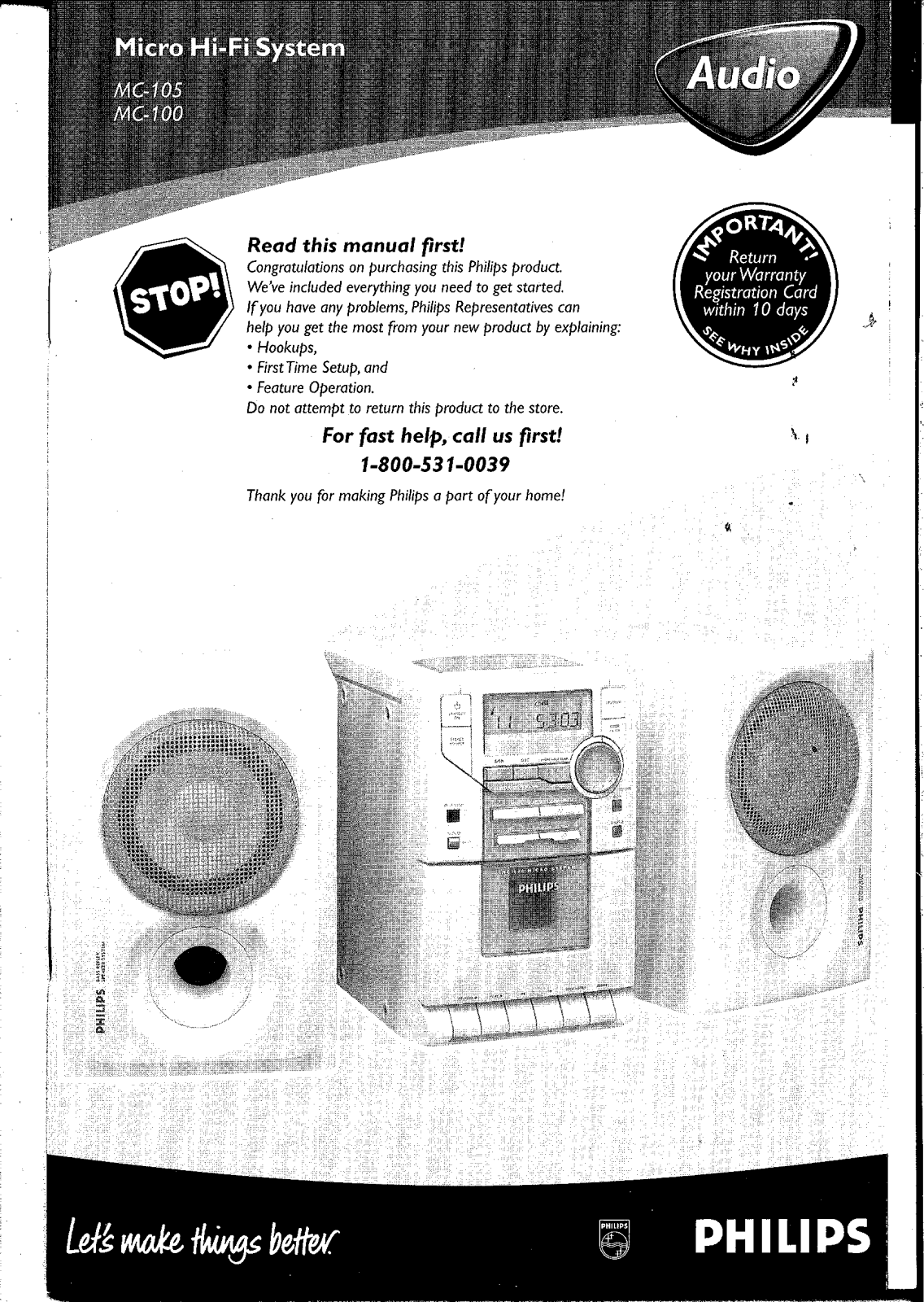


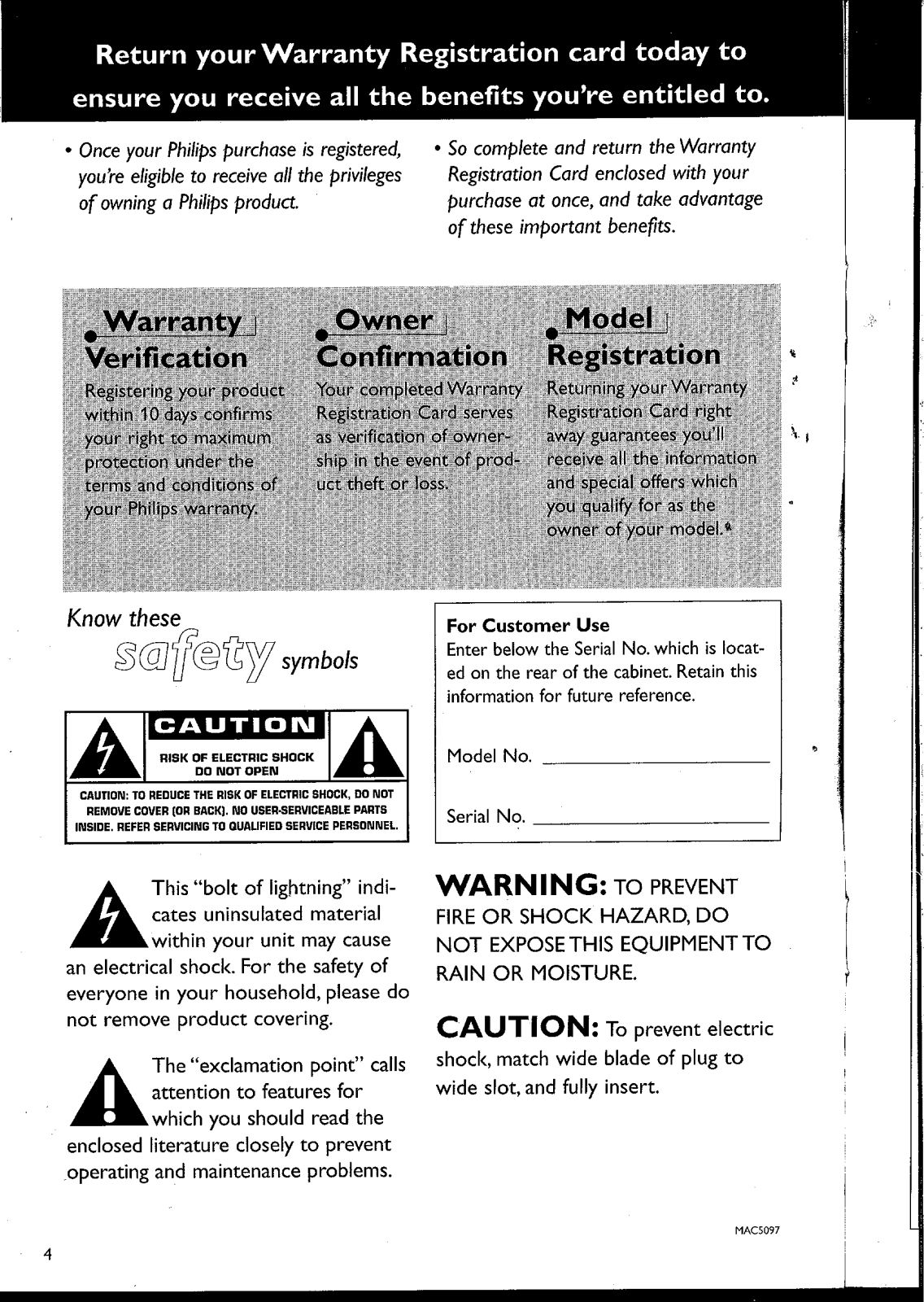


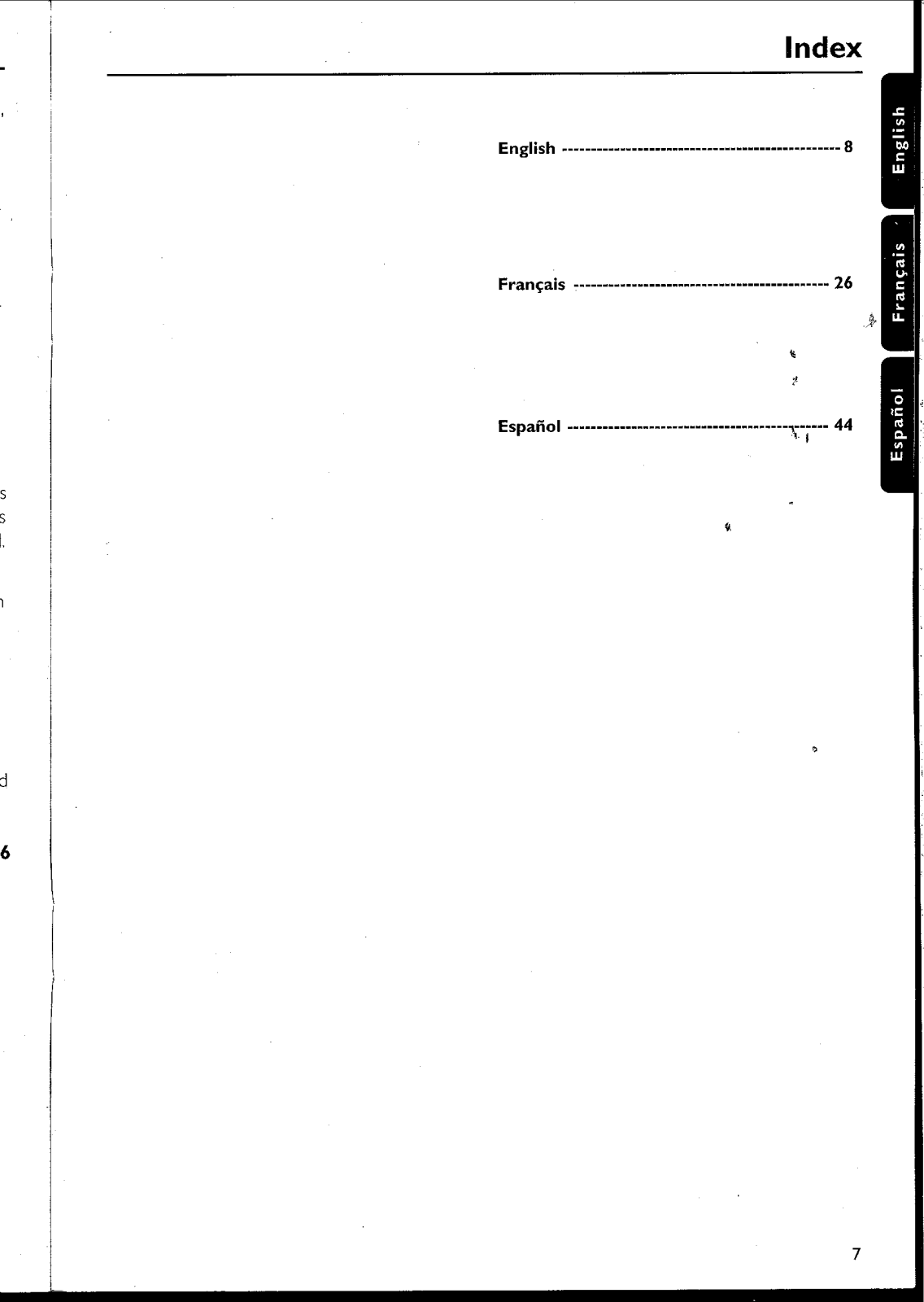

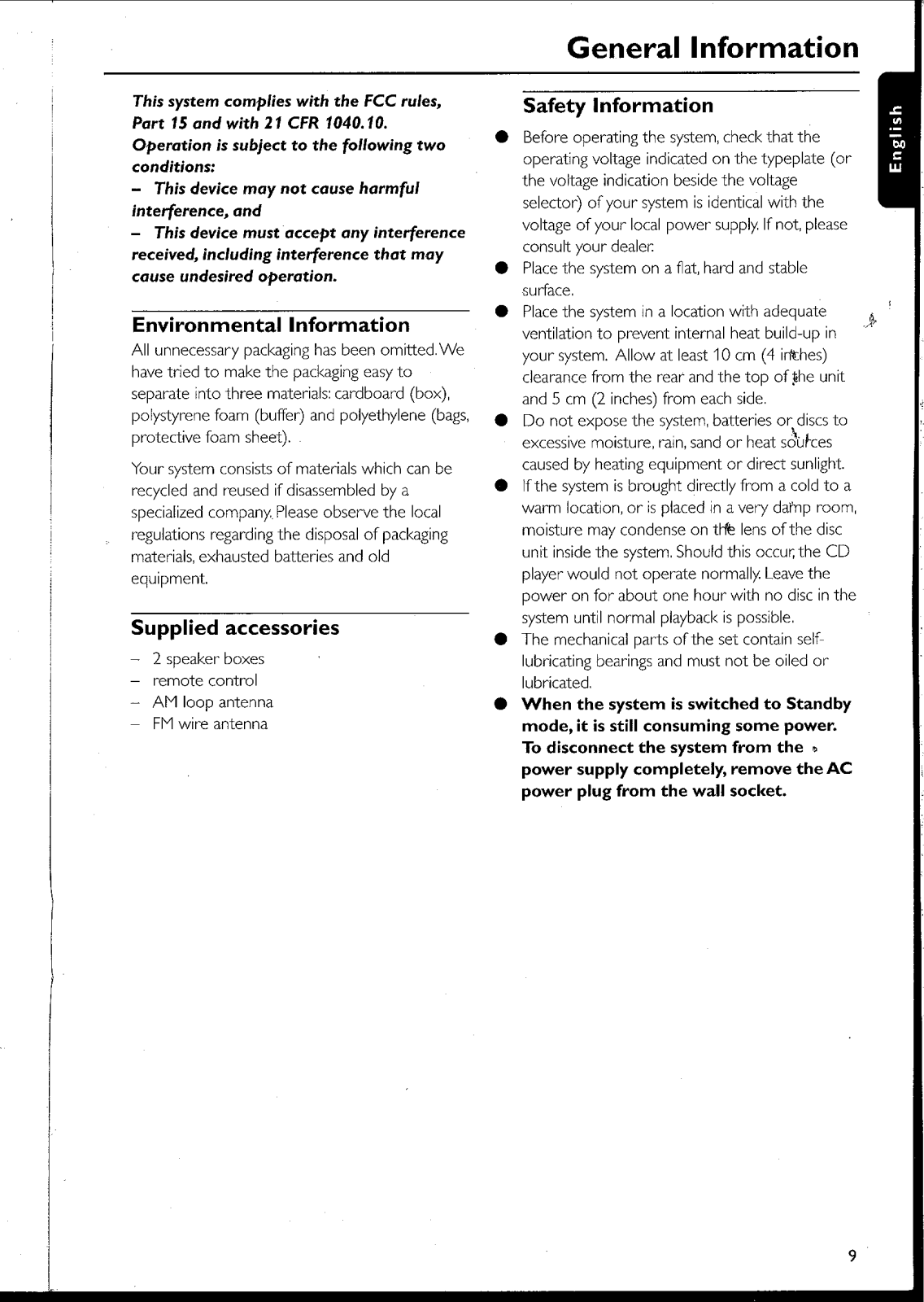



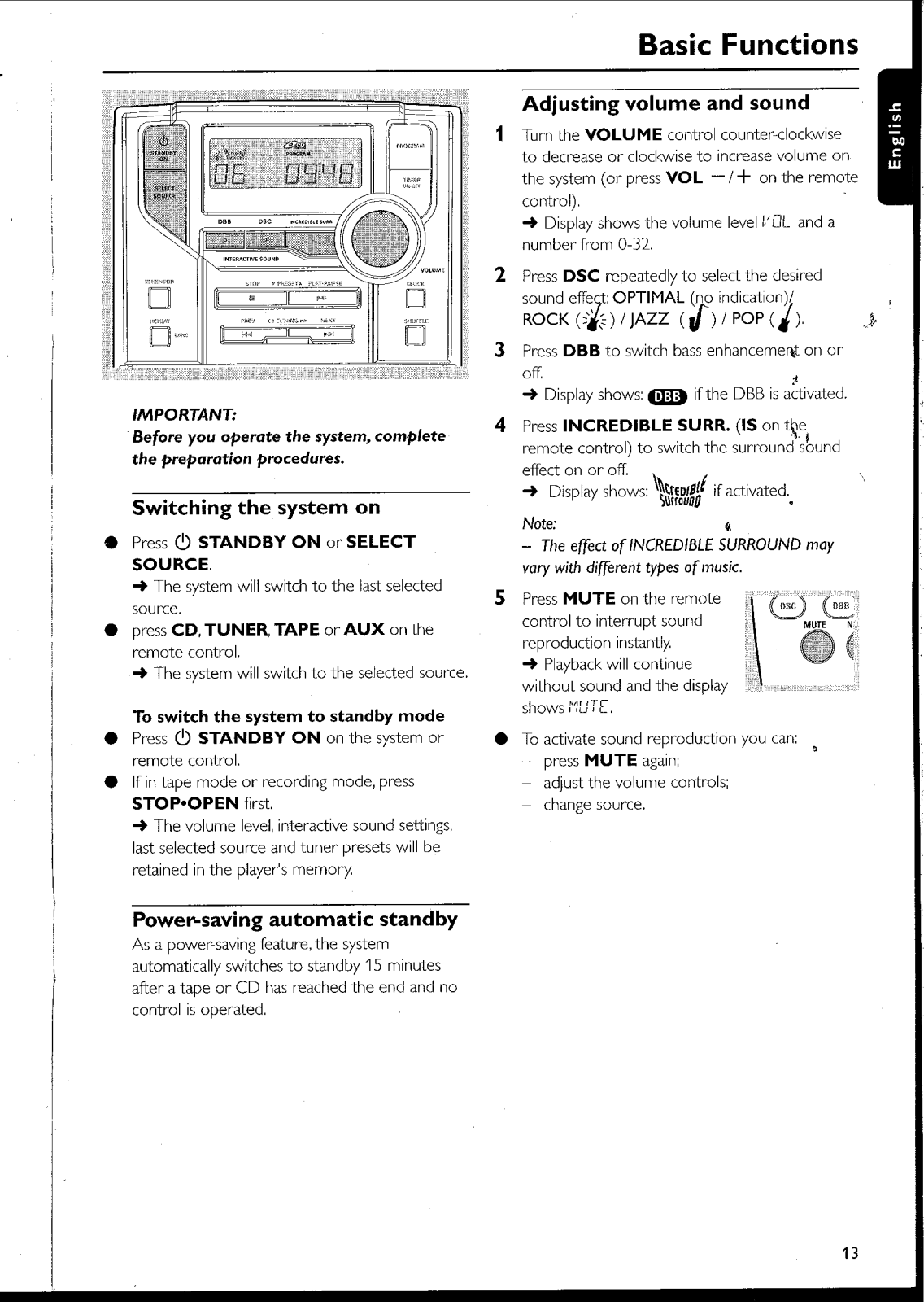
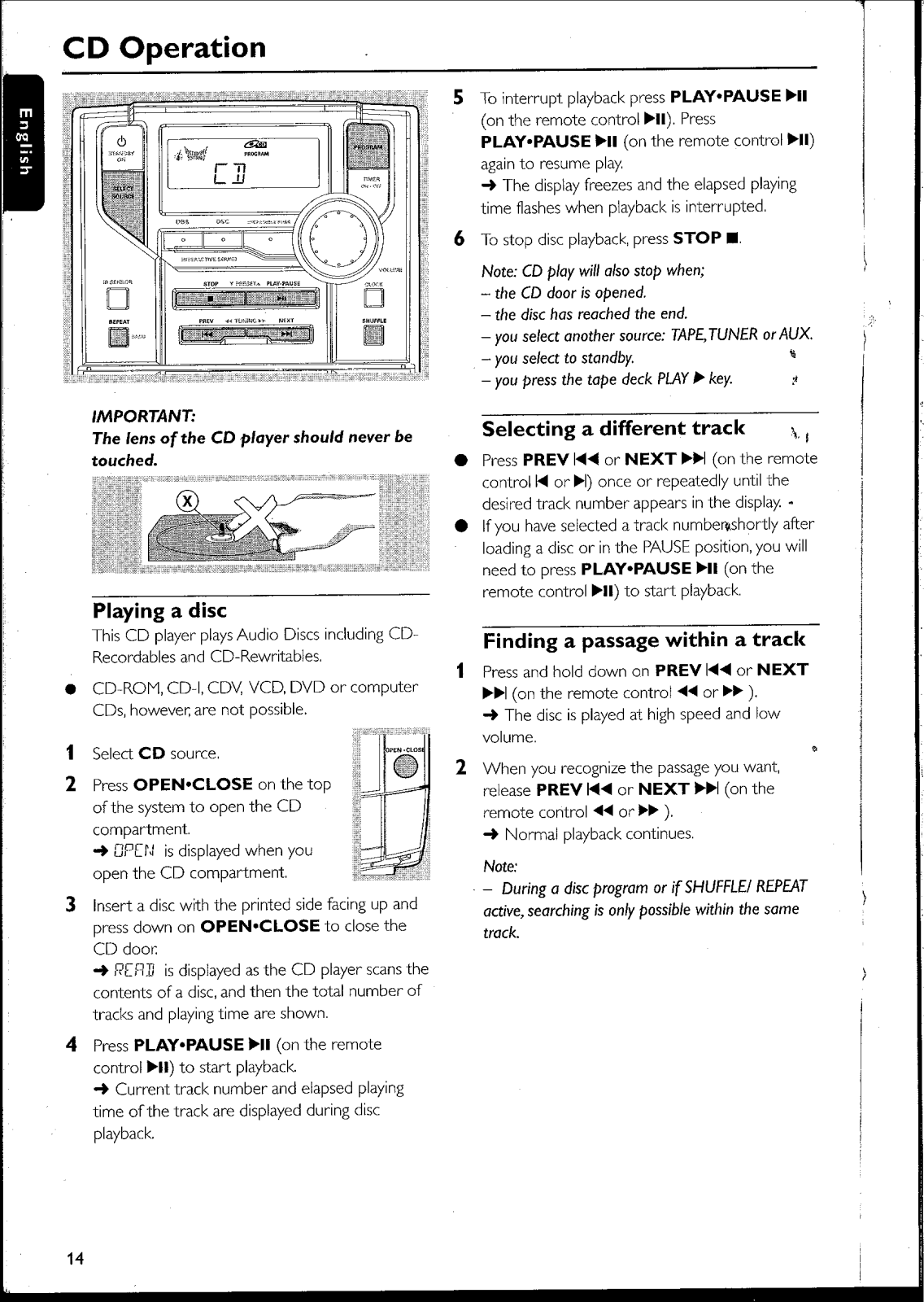
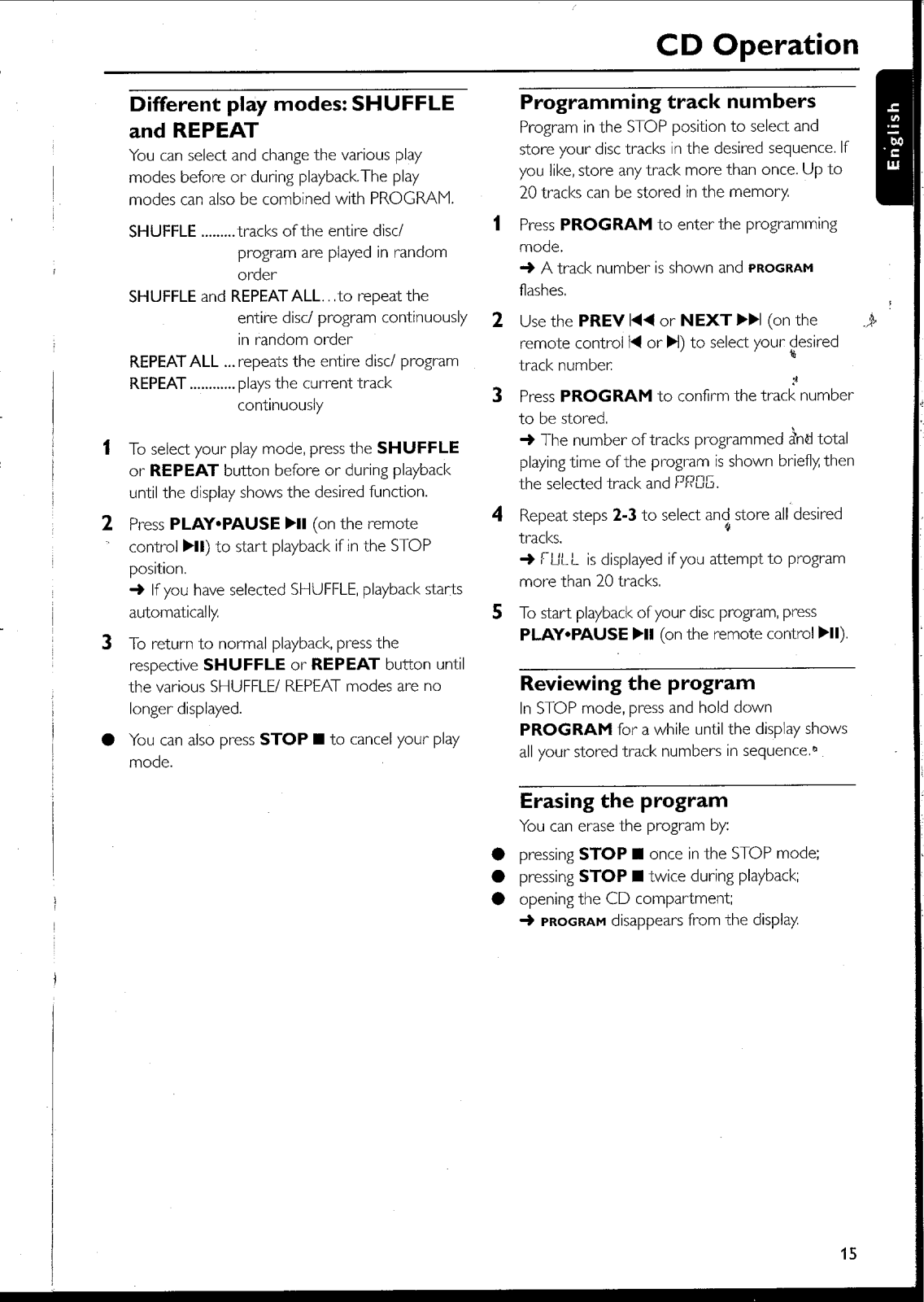
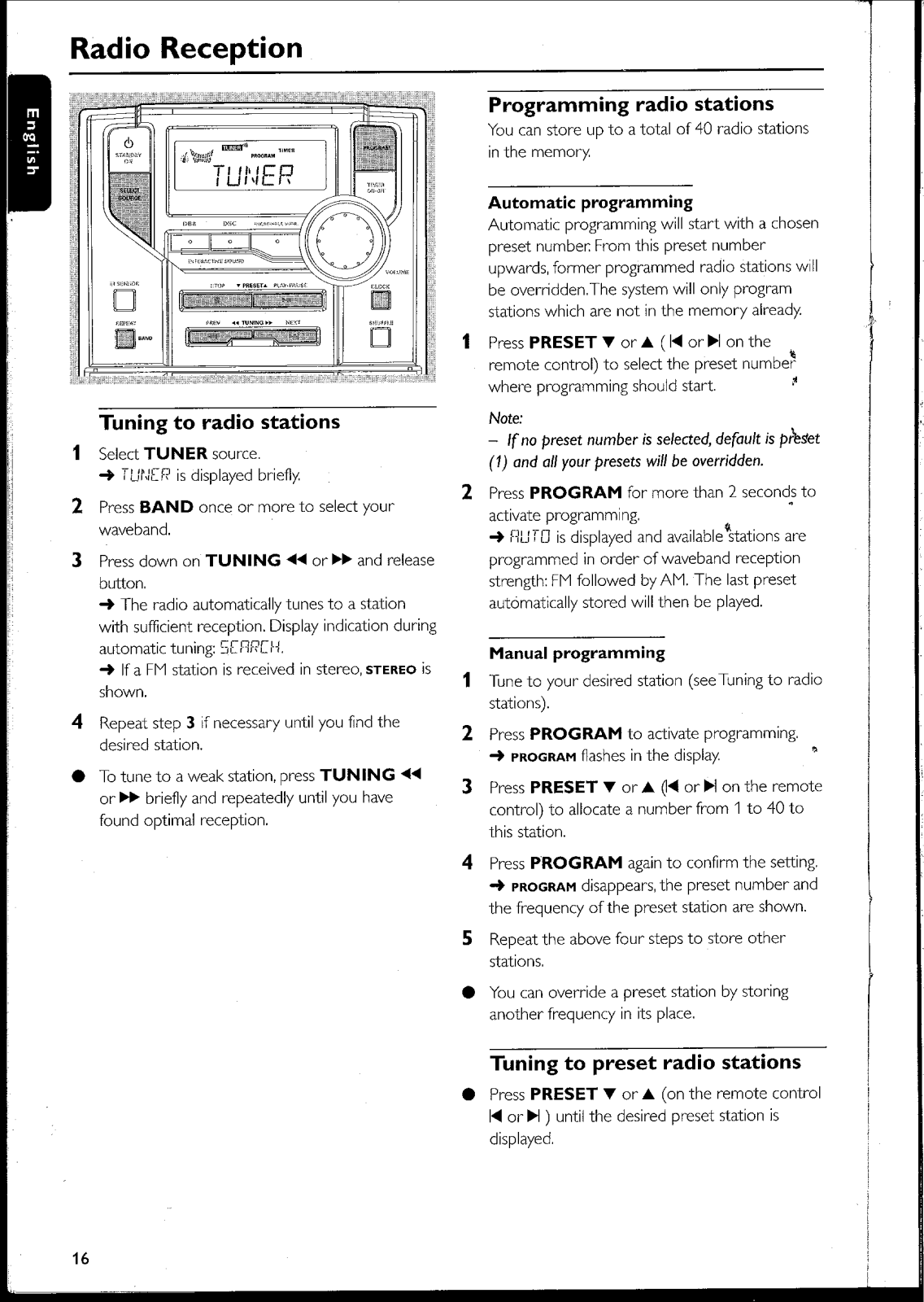
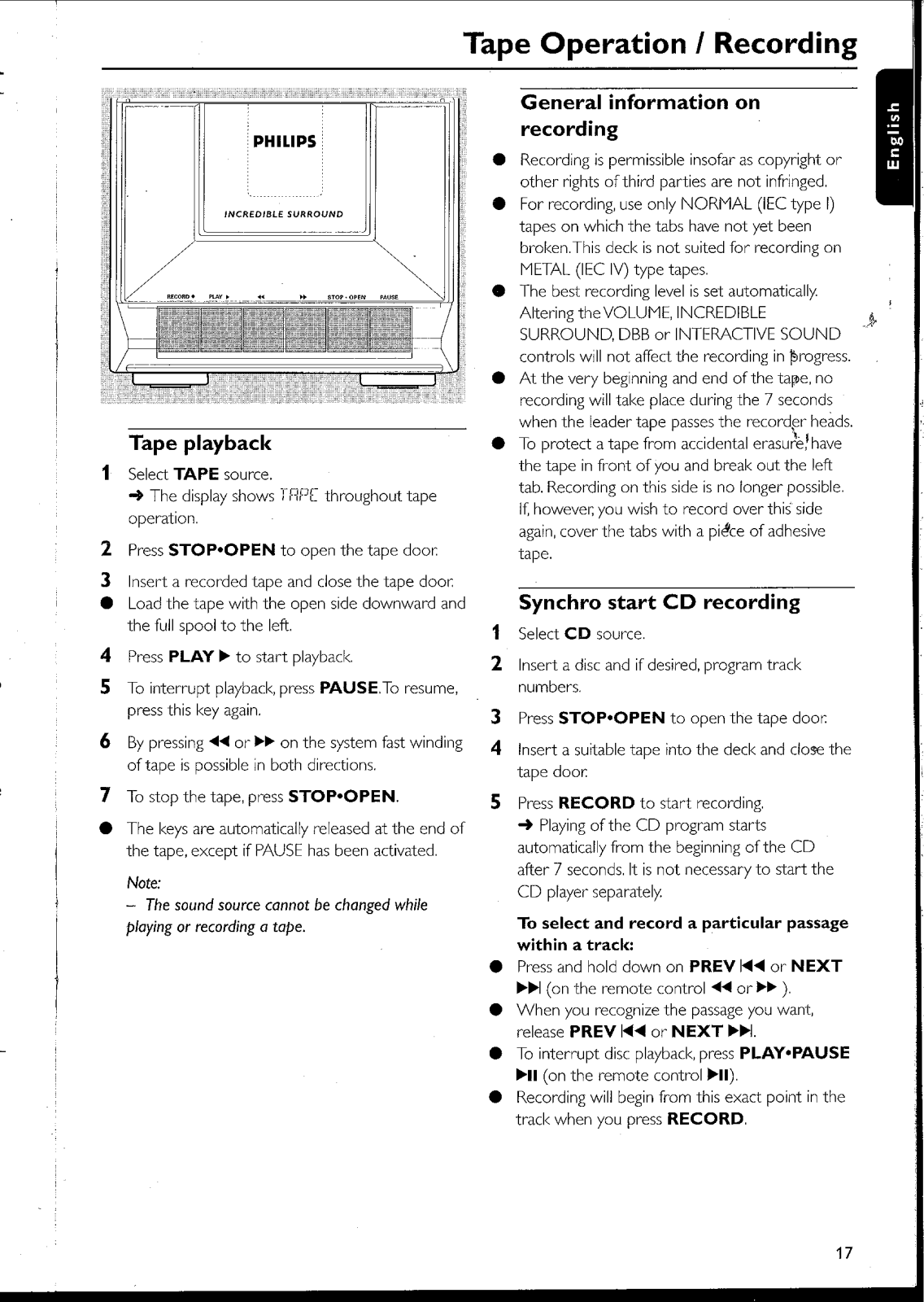
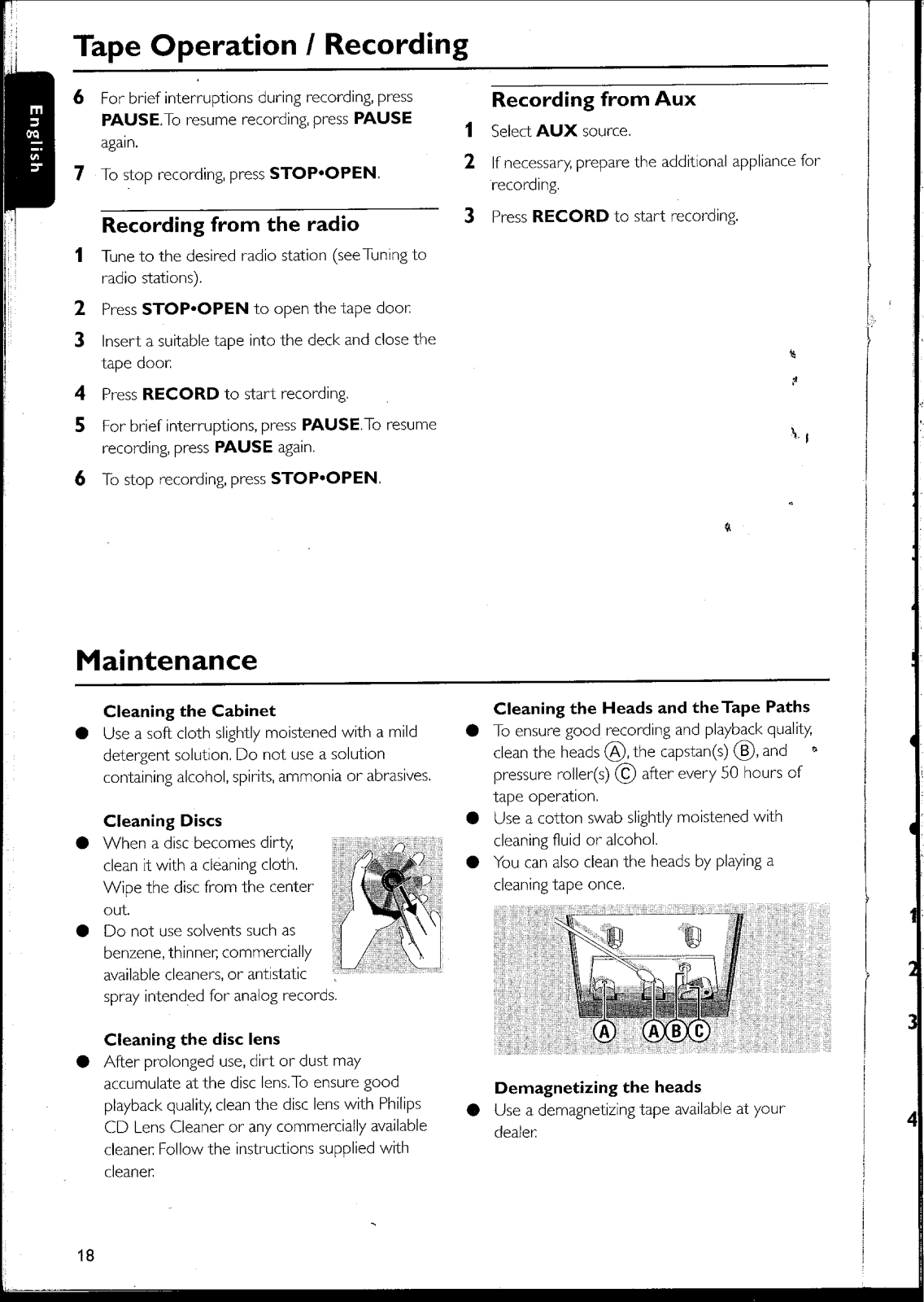










































