Page 1

Blue-Ray Disc Player
MBD3000/12/93
Contents
Page
1 Technical Specification and Connection Facilities
.............................................................1-1 to 1-2
2 Laser Beam Safety Precautions................................. 2-1
3 Important Safety Precautions .................................... 3-1 to 3-2
4 Safety Check After Servicing .................................... 4-1
5 Safety Information General Notes & Lead Free
Requirement ...................................... 5-1
6 Standard Notes For Servicing,Lead Free
Requirements & Handling Flat Pack Ic...................... 6-1 to 6-4
7 Direction of Use ........................................................ 7-1 to 7-9
8 Cabinet Disassembly Instructions ............................ 8-1 to 8-2
9 Troubleshooting ..................................................... 9-1
10 Software Version Check &Upgrad......................... 10-1 to 10-2
11 Block Diagram ....................................................... 11-1
12 Wiring Diagram ...................................................... 12-1
13 USB and Headphone Board
Circuit Diagram ................................ 13-1
Layout Diagram ............................... 13-1
©
Copyright 2010 Philips Consumer Electronics B.V. Eindhoven, The Netherlands.
All rights reserved. No part of this publication may be reproduced, stored in a
retrieval system or transmitted, in any form or by any means, electronic,
mechanical, photocopying, or otherwise without the prior permission of Philips.
Contents
Page
14 AMP And MCU Board
Circuit Diagram ................................. 13-2
Layout Diagram ................................ 13-3
15 VFD Display Board
Circuit Diagram .................................. 13-4
Layout Diagram ................................. 13-5
16 Decoder Board
Circuit Diagram ................................ 13-6 to 13-17
Layout Diagram ................................13-18
17 Power Board
Circuit Diagram ............................... 13-19
Layout Diagram .............................. 13-20
18 Exploded View ...................................................... 14-1
19 Revision List ......................................................... 15-1
VERSION VARIATION
Board in used:
DISPLAY BOARD
USB BOARD
HEDAPHONE BOARD
BLURAY MAIN BOARD
POWER BOARD
MCU BOARD
Features
RDS
VOLTAGE SELECTOR
ECO STANDBY
DTS
* TIPS : C -- Component Lever Repair.
Type /Versions:
Service policy
Type /Versions:
Feature diffrence
M -- Module Lever Repair
√
-- Used
/12
C
C
C
M
M
M
12/
√
√
√
MBD3000
MBD3000
/93
/73
/98
C
C
C
M
M
/73
/93
/98
√
Published by LX-KM 1036 AVM Printed in the Netherlands
Version 1.1
Subject to modi cation EN
3141 785 35441
Page 2

Technical Specification and Connection Facilities
1. Technical Specification and Connection Facilities
1.1 PCB Locations
Headphone Board
Power Board
VFD Display
Board
USB Board
MCU and AMP Board
1.2 General
Power supply : 110-240V, 50Hz~60Hz
Power consumption : 50W
Standby power consumption : < 0.5 W
1.3 Radio
Tuning range : 87.5~108MHz
Signal to noise ration : >55dB
Search selectivity : > 28dBf
Tuning Grid : 50KHz
Distortion : <1%
1.4 Connectivity
Audio Performance
HUM : 150nW
Acoustical noise/hum : 26dB
MP3_link(front)
Digital Audio Outputs
LPCM
MPEG 1, MPEG 2, AC3 :according IEC 61937
DTS :according IEC 61937 +
according IEC 60958-3
addendum
Decoder Board
Coaxial
DC Output voltage : < 0.05V
Video Supporting Format
Signal system :PAL/NTSC
HDMI output :480p,576p,720p,1080i,
1080p,1080p24
Video output :480/576i,480/576p,
720p,1080i
CVBS Output Component
Chroma / Luminunce Delay(2T pulse) :
Video Output Component
1-1
Page 3

Technical Speci¿cations and Connection Facilities
USB
Compatibility :USB2.0
Type of connector : Series A Connector
Class support : UMS(USB Mass Storage Class)
File System : FAT12,FAT16,FAT32
HDMI Output
Compatibility : HDMI Version 1.4
Type of connector : Type A Connector(19pins)
1.5 Dimension and Weight
Set Dimension WxHxD : 277x98x247(mm)
Net Weight : 2.5kg
Speakers Dimension WxHxD : 160x255x231(mm)
Net Weight : 3.5kg
1.6 Laser Output Power & Wavelength
BD
Output power : 20mW
Wavelength : 405 +5nm/-5nm
DVD
Output power : 7mW
Wavelength : 650 +5nm/-10nm
CD
Output power :7mW
Wavelength :790 +10nm/-20nm
1.7 Playability
Video Playback
1. Playback Media:
CD-R/CD-RW, DVD+R/+RW,
DVD-R/-RW, DVD-Video, Video
CD/SVCD, DVD+R DL, DVD-R
'/86%ÀDVKGULYH
2. Compression Formats:
MPEG2, MPEG1, DivX 3.11, DivX
4.x, DivX 5.x, DivX 6.0, MPEG4
Audio Playback
1. Playback Media:
Audio CD, CD-R/RW, DVD+R DL,
DVD+R/+RW, DVD-R/-RW, MP3-
&'03'9'86%ÀDVKGULYH
WMA-CD
2. Compression Format:
Dolby Digital, MP3, MPEG2
Multichannel, PCM, WMA
3. MPEG1 bit rates: 64-384 kbps
and VBR
Still Picture Playback
1. Playback Media: CD-R/RW,
DVD+R DL, DVD+R/+RW, DVDR/-RW, Picture CD, USB Digital
&DPHUD37386%ÀDVKGULYH
2. Picture Compression Format:
JPEG, JPEG digital camera
photos
3. Picture enhancement: Slideshow
with MP3 playback, Create
albums, Rotate, Slideshow with
music playback, Zoom
x
x
x
x
x
x
x
x
1-2
Page 4

Laser Beam Safety Precautions
This Blu-Ray player uses a pickup that emits a laser beam.
Do not look directly at the laser beam coming
from the pickup or allow it to strike against your
skin.
The laser beam is emitted from the location shown in the figure. When checking the laser diode, be sure to keep
your eyes at least 30 cm away from the pickup lens when the diode is turned on. Do not look directly at the laser
beam.
CAUTION: Use of controls and adjustments, or doing procedures other than those specified herein, may result in
hazardous radiation exposure.
Drive Mechanism Assembly
Laser Beam Radiation
Laser Pickup
Turntable
Location: Inside Top of Blu-Ray mechanism.
2-1
Page 5

Important Safety Precautions
Important
Read and understand all instructions before you use
your home theater. If damage is caused by failure to
follow instructions, the warranty does not apply.
Safety
Riskof electricshockor ¿re!
Neverexposetheproductand
accessoriestorainorwater.Neverplace
liquid containers, such as vases, near the
product.Ifliquidsarespiltonorintothe
product, disconnect it from the power
outlet immediately. Contact Philips
Consumer Care to have the product
checkedbeforeuse.
Neverplacetheproductandaccessories
near naked Àames or other heat sources,
including direct sunlight.
Neverinsertobjectsintotheventilation
slots
orotheropeningsontheproduct.
Wherethemainsplugoranappliance
couplerisusedasthedisconnectdevice,
thedisconnectdeviceshallremainreadily
operable.
Disconnect the product from the power
outlet before lightning storms.
Whenyoudisconnectthepowercord,
always pull the plug, never the cable.
Riskof short circuit or ¿re!
Before you connect the product to the
poweroutlet,ensurethatthepower
voltagematchesthevalueprintedonthe
back or bottom of the product. Never
connec
ttheproducttothepoweroutlet
if the voltage is different.
Risk of injury or damage to the home theater!
For wall-mountable products, use only
the supplied wall mount bracket. Secure
the wall mount to a wall that can support
the combined weight of the product
and the wall mount. Koninklijke Philips
Electronics N.V. bears no responsibility
forimproperwallmountingthatresultsin
accident,injuryordamage.
For speakers with stands, use only the
supplied stands. Secure the stands to
thespeakerstightly.Placetheassembled
stands on ÀDt,levelsurfacesthatcan
support the combined weight of the
speaker and stand.
Neverplacetheproductoranyobjects
on power cords or on other electrical
equipment.
If the product is transported in
temperatures below 5°C, unpack the
product and wait u
matches room temperature before
connecting it to the power outlet.
Visible and invisible laser radiation when
open. Avoid exposure to beam.
Do not touch the disc optical lens inside
thedisccompartment.
Risk of overheating!
Never install this product in a con¿ned
space. Always leave a space of at least
four inches around the product for
ventilation.Ensurecurtainsorother
objectsnevercovertheventilationslots
on the product.
Risk of contamination!
Do not mix batteries (old and new or
carbon and alkaline,
Remove batteries if they are exhausted
oriftheremotecontrolisnottobeused
for a long time.
Batteries contain chemical substances,
they should be disposed of properly.
ntil its temperature
etc.).
Product care
Donotinsertanyobjectsotherthandiscs
intothedisccompartment.
Donotinsertwarpedorcrackeddiscs
intothedisccompartment.
Remove discs from the disc compartment
ifyouarenotusingtheproductforan
extended period of time.
Only use microfiber cloth to clean the
product.
3-1
Page 6

Important Safety Precautions
Disposal of your old product and
batteries
Yourproductisdesignedandmanufactured
with high quality materials and components,
which can be recycled and reused.
When this crossed-out wheeled bin symbol
is attached to a product it means that the
productiscovered by theEuropeanDirective
2002/96/EC.Pleaseinformyourselfaboutthe
local separate collection system for electrical
and electronic products.
Please act according to your local rules and
donotdispose of youroldproductswithyour
normal household waste.
Corr
ect disposal of your old product helps to
preventpotentialnegativeconsequencesfor
the environment and human health.
Your product contains batteries covered by
theEuropeanDirective2006/66/EC,which
cannotbedisposedwithnormalhousehold
waste.
Please inform yourself about the local rules
on separate collection of batteries because
correctdisposalhelpstopreventnegative
consequences for the environmental and
human health.
User manual CD
To read the complete user manual, which
includes information on advanced features, use
the CD supplied with your home theater. For
a printed copy of the complete user manual,
contact Philips Consumer Care in your country.
To access the user manual
Caution
TheusermanualCDisforPCorMaconly.Do
notinserttheusermanualCDintothedisc
compartment of the home theater.
Requirements:
A PC (Microsoft Windows
compatible)orMac(OSX)with
CD-ROM
Adobe Reader
1 InserttheusermanualCDintotheCD-
ROMtray of thePCorMac.
2 Close the CD-ROM tray.
The user manual screen appears. If the
»
user manual screen does not appear,
skip Step 3 and navigate to the ‘pdf ’
folder in the CD-ROM, double-clicking
the PDF of your choice.
3 Click a user manual language.
»
Acrobat Reader launches, displaying
the complete user manual in the
language of your choice.
3-2
Page 7

Safety Check after Servicing
Examine the area surrounding the repaired location for damage or deterioration. Observe that screws, parts, and
wires have been returned to their original positions. Afterwards, do the following tests and confirm the specified
values to verify compliance with safety standards.
1. Clearance Distance
When replacing primary circuit components, confirm
specified clearance distance (d) and (d’) between
soldered terminals, and between term
surrounding metallic parts. (See Fig. 1)
Table 1: Ratings for selected area
inals and
Chassis or Secondary Conductor
Primary Circuit
AC Line Voltage Clearance Distance (d), (d
110V~220V 3.2 mm (0.126 inches)
Note: This table is unofficial and for reference only. Be
sure to confirm the precise values.
’)
2. Leakage Current Test
Confirm the specified (or lower) leakage current
between B (earth ground, power cord plug prongs) and
externally exposed accessible parts (RF terminals,
antenna terminals, video and audio input and output
terminals, microphone jacks, earphone jacks, etc.) is
than or equal to the specified value in the table
lower
below.
Measuring Method (Power ON):
Insert load Z between B (earth ground, power cord plug
prongs) and exposed accessible parts. Use an AC
voltmeter to measure across the terminals of load Z.
See Fig. 2 and the following table.
d' d
Fig. 1
Exposed Accessible Part
Z
AC Voltmeter
(High Impedance)
Earth Ground
B
Power Cord Plug Prongs
Table 2: Leakage current ratings for selected areas
AC Line Voltage Load Z Leakage Current (i) Earth Ground (B) to:
110V~220V
Note: This table is unofficial and for reference only. Be sure to confirm the precise values.
0.15 μF CAP. & 1.5 k RES.
Connected in parallel
i 0.5 mA Peak Exposed accessible parts
4-1
Fig. 2
Page 8
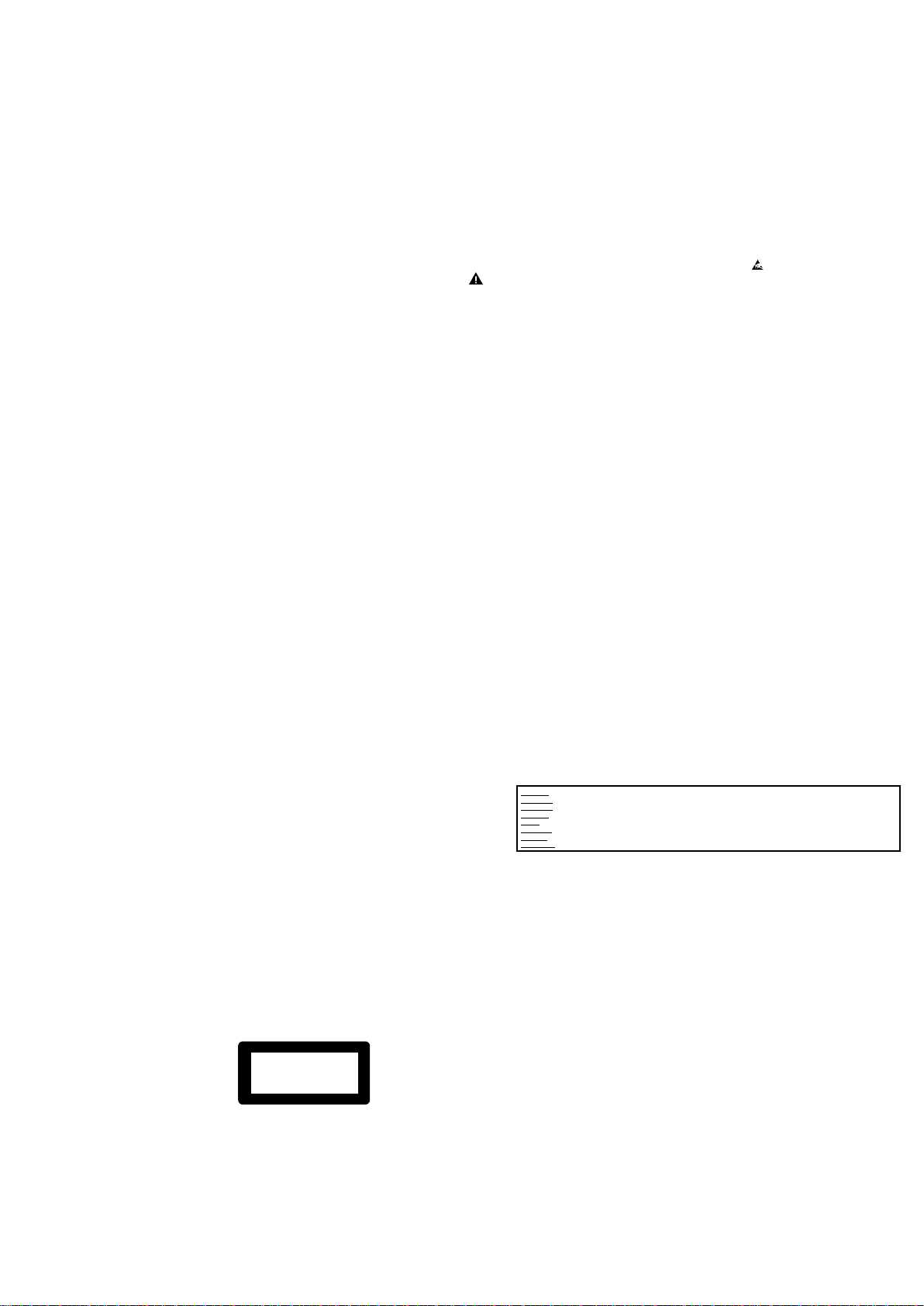
Safety Information, General Notes & Lead Free Requirements
1 Safety Instructions
1.1 General Safety
Safety regulations require that during a repair:
Connect the unit to the mains via an isolation transformer.
Replace safety components, indicated by the symbol
only by components identical to the original ones. Any
other component substitution (other than original type)
PD\LQFUHDVHULVNRI¿UHRUHOHFWULFDOVKRFNKD]DUG
Safety regulations require that after a repair, you must return
the unit in its original condition. Pay, in particular, attention to
the following points:
Route the wires/cables correctlyDQG¿[WKHPZLWKWKH
mounted cable clamps.
&KHFNWKHLQVXODWLRQRIWKHPDLQVOHDGIRUH[WHUQDO
damage.
Check the electrical DC resistance between the mains
plug and the secondary side:
1. Unplug the mains cord, and connect a wire between
the two pins of the mains plug.
2. Set the mains switch to the ‘on’ position (keep the
mains cord unplugged!).
3. Measure the resistance value between the mains
plug and the front panel, controls, and chassis
bottom.
4. Repair or correct unit when the resistance
PHDVXUHPHQWLVOHVVWKDQ0ȍ
5. Verify this, before you return the unit to the customer/
user (ref. UL-standard no. 1492).
6. Switch the unit ‘off’, and remove the wire between the
two pins of the mains plug.
1.2 Laser Safety
This unit employs a laser2QO\TXDOL¿HGVHUYLFHSHUVRQQHO
may remove the cover, or attempt to service this device (due
to possible eye injury).
2 Warnings
2.1 General
,
2.2 Laser
All ICs and many other semiconductors are susceptible to
electrostatic discharges (ESD,
). Careless handling
during repair can reduce life drastically. Make sure that,
during repair, you are at the same potential as the mass
of the set by a wristband with resistance. Keep
components and tools at this same potential.
Available ESD protection equipment:
– Complete kit ESD3 (small tablemat, wristband,
FRQQHFWLRQER[H[WHQVLRQFDEOHDQGHDUWKFDEOH
4822 310 10671.
– Wristband tester 4822 344 13999.
Be careful during measurements in the live voltage
section. The primary side of the power supply, including
the heatsink, carries live mains voltage when you
connect the player to the mains (even when the
player is ‘off’!). It is possible to touch copper tracks and/
or components in this unshielded primary area, when
you service the player. Service personnel must take
precautions to prevent touching this area or components
in this area. A ‘lightning stroke’ and a stripe-marked
printing on the printed wiring board, indicate the primary
side of the power supply.
Never replace modules, or components, while the unit is
‘on’.
The use of optical instruments with this product, will
LQFUHDVHH\HKD]DUG
Only quali¿ed service personnel may remove the cover or
attempt to service this device, due to possible eye injury.
Repair handling should take place as much as possible
with a disc loaded inside the player.
TH[WEHORZLVSODFHGLQVLGHWKHXQLWRQWKHODVHUFRYHU
shield:
Laser Device Unit
epyT
:AIGalnN(BD)
:AIGalnP(DVD)
: AIGalnP(CD)
Wavelength : 650 nm (DVD)
)DC/DCV(mn087:
405nm(BD):
Output Power : 20 mW
)gnitirwWR+DVD(
Wm8.0:
)gnidaerDVD(
Wm3.0:
ni
daerDC/DCV(
)g
Beam divergence : 60 degree
CLASS 1
LASER PRODUCT
1-2erugiF
Note: Use of controls or adjustments or performance of
procedure other than those speci¿ed herein, may result in
KD]DUGRXVUDGLDWLRQH[SRVXUH AYRLGGLUHFWH[SRVXUHWREHDP
CAUTION VISIBLE AND INVISIBLE LASER RADIATION WHEN OPENAVOID EXPOSURE TO BEAM
ADVARSEL SYNLIG OG USYNLIG LASERSTRÅLING VED ÅBNING UNDGÅ UDSÆTTELSE FOR STRÅLING
ADVARSEL SYNLIG OG USYNLIG LASERSTRÅLING NÅR DEKSEL ÅPNES UNNGÅ EKSPONERING FOR STRÅLEN
VARNING SYNLIG OCH OSYNLIG LASERSTRÅLNING NÄR DENNA DEL ÄR ÖPPNAD BETRAKTA EJ STRÅLEN
VARO!AVATTAESSA OLET ALTTIINA NÄKYVÄLLE JA NÄKYMÄTTÖMÄLLE LASER SÄTEILYLLE. ÄLÄ KATSO SÄTEESEEN
VORSICHT SICHTBARE UND UNSICHTBARE LASERSTRAHLUNG WENN ABDECKUNG GEÖFFNETNICHT DEM STRAHL AUSSETSEN
DANGER VISIBLE AND INVISIBLE LASER RADIATION WHEN OPENAVOID DIRECT EXPOSURE TO BEAM
ATTENTION RAYONNEMENT LASER VISIBLE ET INVISIBLE EN CAS D’OUVERTURE EXPOSITION DANGEREUSE AU FAISCEAU
Figure 2-2
5-1
Page 9

Standard Notes for Servicing, Lead Free Requirements & Handling Flat Pack IC
Circuit Board Indications
1. The output pin of the 3 pin Regulator ICs is
indicated as shown.
Top View
Out
2. For other ICs, pin 1 and every fifth pin are
indicated as shown.
Pin 1
3. The 1st pin of every male connector is indicated as
shown.
Pin 1
Input
In
Bottom View
5
10
Instructions for Connectors
1. When you connect or disconnect the FFC (Flexible
Foil Connector) cable, be sure to first disconnect
the AC cord.
2. FFC (Flexible Foil Connector) cable should be
inserted parallel into the connector, not at an
angle.
FFC Cable
Connector
CBA
* Be careful to avoid a short circuit.
Pb (Lead) Free Solder
When soldering, be sure to use the Pb free solder.
Information about lead-free soldering
Philips CE is producing lead-free sets from 1.1.2005
onwards.
IDENTIFICATION
Regardless of special logo (not always
indicated)
One must treat all sets from
onwards, according to the next rule:
Serial Number gives a 14-digit. Digit 5&6 shows the
YEAR, and digit 7&8 shows the WEEK.
So from onwards=from 1 Jan 2005 onwards
0501
Important note :Infactalsoproductsofyear2004
must be treated in this way as long as you avoid
mixing solder-alloys (leaded/ lead-free). So best to
always use SAC305 and the higher temperatures
belong to this.
Due to lead-free technology some rules have to be
respected by the workshop during a repair:
Use only lead-free solder alloy Philips SAC305 with
order code 0622 149 00106. If lead-free solderpaste is required, please contact the manufacturer
of your sol
paste within workshops should be avoided because
paste is not easy to store and to handle.
Use only adequate solder tools applicable for lead-
free solder alloy. The solder tool must be able
To reach at least a solder-temperature of 400°C,
To stabilize the adjusted temperature at the solder-
tip
To exchange solder-tips for different applications.
Adjust your solder tool so that a temperature around
360°C
solder joint. Heating-time of the solder-joint should
not exceed ~ 4 sec. Avoid temperatures above
400°C otherwise wear-out of tips will rise drastically
and flux-fluid will be destroyed. To avoid wear-out of
tips switch off un-used equipment, or reduce heat.
Mix of lead-free solder alloy / parts with leaded
solder alloy / parts is possible but PHILIPS
recommends strongly to avoid mixed solder alloy
types (leaded
If one cannot avoid or does not know whether
product is lead-free, clean carefully the solder-joint
from old solder alloy and re-solder with new solder
alloy (SAC305).
Use only original spare-parts listed in the Service-
Manuals. Not listed standard-material (commodities)
has to be purchased at external companies.
der-equipment. In general use of solder-
- 380°C is reached and stabilized at the
and lead-free).
1 Jan 2005
6-1
Page 10

Standard Notes for Servicing, Lead Free Requirements & Handling Flat Pack IC
Special information for BGA-ICs:
- always use the 12nc-recognizable soldering
temperature profile of the specific BGA (for desoldering always use the lead-free temperature
profile, in case of doubt)
- lead free BGA-ICs will be delivered in so-called
'dry-packaging' (sealed pack including a silica gel
pack) to protect the IC against moisture. After
opening, dependent of MSL-level seen on indicatorlabel in the bag, the BGA-IC possibly still has to be
baked dry. (MSL=Moisture Sensit
will be communicated via AYS-website.
Do not re-use BGAs at all.
For sets produced before 1.1.2005 (except products
of 2004), containing leaded solder-alloy and
components, all needed spare-parts will be available
till the end of the service-period. For repair of such
sets nothing changes.
On our website
www.atyourservice.ce.Philips.com
information to:
BGA-de-/soldering (+ baking instructions)
Heating-profiles of BGAs and other ICs used in
Philips-sets
You will find this and more technical information within
the “magazine”, chapter “workshop news”.
For additional questions please contact your local
repair-helpdesk.
ivity Level). This
you find more
How to Remove / Install Flat Pack-IC
1. Removal
With Hot-Air Flat Pack-IC Desoldering Machine:
1. Prepare the hot-air flat pack-IC desoldering
machine, then apply hot a
(about 5 to 6 seconds). (Fig. S-1-1)
2. Remove the flat pack-IC with tweezers while
applying the hot air.
3. Bottom of the flat pack-IC is fixed with glue to the
CBA; when removing entire flat pack-IC, first apply
soldering iron to center of the flat pack-IC and heat
up. Then remove (glue will be melted). (Fig. S-1-6)
4. Release the flat pack-IC from the CBA using
tweezers. (Fig. S-1-6)
ir to the Flat Pack-IC
Fig. S-1-1
CAUTION:
1. The Flat Pack-IC shape may differ by models. Use
an appr
machine, whose shape matches that of the Flat
Pack-IC.
2. Do not supply hot air to the chip parts around the
flat pack-IC for over 6 seconds because damage
to the chip parts may occur. Put masking tape
around the flat pack-IC to protect other parts from
damage. (Fig. S-1-2)
opriate hot-air flat pack-IC desoldering
6-2
Page 11

Standard Notes for Servicing, Lead Free Requirements & Handling Flat Pack IC
3. The flat pack-IC on the CBA is affixed with glue, so
be careful not to break or damage the foil of each
pin or the solder lands under the IC when
removing it.
Hot-air
Flat Pack-IC
Desoldering
CBA
Masking
Tape
Tweezers
With Soldering Iron:
1. Using desoldering braid, remove the solder from
all pins of the flat pack-IC. When you use solder
flux which is applied to all pins of the flat pack-IC,
you can remove it easily. (Fig. S-1-3)
Flat Pack-IC
Desoldering Braid
Machine
Flat Pack-IC
Fig. S-1-2
4. Release the flat pack-IC from the CBA using
tweezers. (Fig. S-1-6)
With Iron Wire:
1. Using desoldering braid, remove
all pins of the flat pack-IC. When you use solder
flux which is applied to all pins of the flat pack-IC,
you can remove it easily. (Fig. S-1-3)
2. Affix the wire to a workbench or solid mounting
point, as shown in Fig. S-1-5.
3. While heating the pins using a fine tip soldering
iron or hot air blower, pull up the wire as the solder
melts so as to lift the IC leads from the CBA
contact pads as shown in Fig. S-1-5.
4. Bottom of the
CBA; when removing entire flat pack-IC, first apply
soldering iron to center of the flat pack-IC and heat
up. Then remove (glue will be melted). (Fig. S-1-6)
5. Release the flat pack-IC from the CBA using
tweezers. (Fig. S-1-6)
Note: When using a soldering iron, care must be
taken to ensure that the flat pack-IC is not
being held by glue. When the flat pack-IC is
removed from the CBA, handle it gently
because it may be dama
flat pack-IC is fixed with glue to the
the solder from
ged if force is applied.
Soldering Iron
Fig. S-1-3
2. Lift each lead of the flat pack-IC upward one by
one, using a sharp pin or wire to whic
not adhere (iron wire). When heating the pins, use
a fine tip soldering iron or a hot air desoldering
machine. (Fig. S-1-4)
Fine Tip
Soldering Iron
3. Bottom of the flat pack-IC is fixed with glue to the
CBA; when removing entire flat pack-IC, first apply
soldering iron to center of the flat pack-IC and heat
up. Then remove (glue will be melted). (Fig. S-1-6)
h solder will
Sharp
Pin
Fig. S-1-4
6-3
To Solid
Mounting Point
CBA
Tweezers
Hot Air Blower
or
Iron Wire
Soldering Iron
Fig. S-1-5
Fine Tip
Soldering Iron
Flat Pack-IC
Fig. S-1-6
Page 12

Standard Notes for Servicing, Lead Free Requirements & Handling Flat Pack IC
2. Installation
1. Using desoldering braid, remove the solder from
the foil of each pin of the flat pack-IC on the CBA
so you can install a replacement flat pack-IC more
easily.
2. The “
(See Fig. S-1-7.) Be sure this mark matches the 1
on the PCB when positioning for installation. Then
presolder the four corners of the flat pack-IC. (See
Fig. S-1-8.)
3. Solder all pins of the flat pack-IC. Be sure that
none of the pins have solder bridges.
” mark on the flat pack-IC indicates pin 1.
Example :
Pin 1 of the Flat Pack-IC
is indicated by a " " mark.
Fig. S-1-7
Instructions for Handling Semiconductors
Electrostatic breakdown of the semi-conductors may
occur due to a potential difference caused by
electrostatic c
1. Ground for Human Body
Be sure to wear a grounding band (1 M) that is
properly grounded to remove any static electricity that
may be charged on the body.
2. Ground for Workbench
Be sure to place a conductive sheet or copper plate
with proper grounding (1 M) on the workbench or
other surface, where the semi-conductors are to be
placed. Because the static electricity charge on
clothing will not escape through the body grounding
band, be
with your clothing.
<Incorrect>
harge during unpacking or repair work.
careful to avoid contacting semi-conductors
CBA
Presolder
Flat Pack-IC
Fig. S-1-8
<Correct>
1M
CBA
Grounding Band
1M
CBA
Conductive Sheet or
Copper Plate
6-4
Page 13

Direction of Use
*The following excerpt of the DFU/QSG serves as an introduction to the set.
The Complete Direction for Use can be download in different languages from
the internet site of Philips Customer care Center : www.Support.philips.com
Product overview
Main unit
Disc compartment
STANDBY-ON
Turn on this productorswitchtothe
EcoPowerstandbymode.
SRC
Select a source.
/
Skip to the previous/next track.
Skiptotheprevious/nexttitleor
chapter.
Tune to a radio station.
Start or pause play.
Stop play.
Erase a program.
Headphone socket.
MP3 LINK
Connect to an external audio device.
VOLUME
Adjust volume.
Adjust time.
IR sensor
Detect signals from the remote
control. Always point the remote
controlattheIRsensor.
Open or close the disc
compartment.
Display panel
7-1
Page 14

Remote control
TOP MENU MP3 LINK
DISC
OPEN/CLOSE
AUX
Direction of Use
Turn on this product or switch to the
Eco Power standby mode.
When EasyLink is enabled, press
and hold for at least three seconds
to turn all connected HDMI CEC
compliant devices to standby.
USBRADIO
OPEN/CLOSE
Open or close the disc
compartment.
MENU
DISC/
POP-UP
BACK
VOL
1
4
7
PROGRAM
LOUDNESS
BONUS
VIEW
OK
AUDIO
SUBTITLE
2
5
8
0
OPTIONS
TREBLE
BASS
3
6
9
SLEEP
DIM
MODEHDMI
INFO
REMITKCOLC
RADIO
Switch to FM radio.
DISC/TOP MENU
Switch to the disc source.
BD: Display the top menu.
DVD: Display the title menu.
Color buttons
BD: Select tasks or options.
Access the home menu of this
product.
DISC/POP-UP/MENU
BD:Accessorexitthepop-upmenu.
DVD: Access or exit the disc menu.
OK
Confirm an entry or selection.
Navigate through the menus.
: Search forward or backward for
aradiostation.
: Tune to a radio station.
BACK
Return to a previous display menu.
7-2
Start or resume play.
/
Search backward or forward.
/
Skip to the previous or next title,
chapter, or track.
Page 15

Remote control
Mute or restore volume.
VOL +/-
Adjust volume.
Adjust time.
Alphanumeric buttons
Selectanitemtoplay.
Enter values.
PROGRAM/CLOCK
Program radio stations.
Set the clock.
Displaytheset clock(unavailablein
the tuner mode).
BONUSVIEW
Turn on or off the secondary video
in a smallscreenwindowduringplay
(applicable only to a Blu-ray disc
that supports the BONUSVIEW or
Picture-In-Picture feature).
LOUDNESS
Turn on or off automatic loudness
adjustment.
MODE/DIM
Selectrepeatplaymodes.
Direction of Use
AUDIO
Select an audio language or channel
on a disc.
Stop play.
Movethepausedpictureonestep
forward.
Pause play.
INFO
Displaythe currentstatusorthedisc
information.
Display the ID3 information
(if available) of MP3 tracks.
OPTIONS
Access options for the current
activity or selection.
USB
Switch to the USB input source.
AUX/MP3 LINK
Switch to the AUX/MP3 Link input
source.
Select a brightness level for the
displaypanelonthemainunit.
HDMI
Select the video resolution of HDMI
output.
SLEEP/TIMER
Set the sleep timer.
Set the alarm timer.
SUBTITLE
Select a subtitle language on a disc.
BASS
Adjust bass level.
TREBLE
Adjust treble level.
7-3
Page 16

Direction of Use
3 Connect
Make the following connections to use this
product.
Preparations
PlacetheapparatusneartotheTV.
1
2 Placethefrontleftandrightspeakers
atequaldistancefromtheTVandatan
angle of approximately 45 degrees from
the listening position.
Note
Toavoidmagneticinterferenceorunwanted
noise, never place this apparatus and
speakers too close to any radiation devices.
Analogstereosystem
FM antenna
USB flash drive
Wired/Wireless network
Note
Refertothetypeplateatthebackorbottom
of the product for identification and supply
ratings.
Before you make or change any connections,
ensure that all the devices are disconnected
from the power outlet.
Connect speakers
Note
Insert the stripped portion of each speaker
wire into the socket completely.
Foroptimalsound,usethesuppliedspeakers
only.
Connect only speakers with impedance that is
thesameorhigherthanthesuppliedspeakers.
Basic connections:
Speakers
Video
Audio
Power
Optional connections:
Routeaudiotootherdevices
HDMI-compliant AV receiver/amplifier
Multi-channel AV amplifier/receiver
Digital AV amplifier/receiver
For the main unit side:
1 Match the type and colors of the speaker
cable connectors to the speaker input
sockets on the back of the main unit.
2 Connect the speaker cables.
V
I
D
E
O
ANTENNA
O
U
T
LAN
DIGITALAVOUT
Pr/Cr
Y
Pb/Cb
~
AC
COMPONENT
FM
COAXIAL
LR
AUX
OPTICAL
DIGITALAUDIOOUT
Wi-Fi
IN
LINE
OUT
LR
L
R
SPEAKEROUT
7-4
Page 17

Direction of Use
For the speaker side:
1 Unscrew the speaker connectors.
2 Fortheleftspeaker,identifythespeaker
cable that is connected to the left
connectors on the main unit.
3 Insert fully the red end of the speaker
cable into the red (+) connector.
4 Screwthered(+) connectortosecure
the cable.
5 Insert fully the silver end of the speaker
cable into the black (-) connector.
6 Screw the black (-) connector to secure
the cable.
7 Repeat steps 2-6 for the right speaker.
b
ca
Connect video/audio cables
Select the best video connection that the TV
can support.
Option 1:Connect to the HDMI jack (for
an HDMI, DVI or HDCP-compliant TV).
Option 2:Connect to the component
video jacks (for a standard TV or
Progressive Scan TV).
Option 3:Connect to the composite
video jack (for a standard TV).
Option 1: Connect to the HDMI jack
V
I
D
E
O
ANTENNA
O
U
T
LAN
DIGITALAVOUT
Pr/Cr
Y
Pb/Cb
~
AC
COMPONENT
HDMI
FM
COAXIAL
LR
AUX
OPTICAL
DIGITALAUDIOOUT
Wi-Fi
IN
LINE
OUT
LR
L
R
SPEAKEROUT
HDMI IN
1 Connect an HDMI cable (not supplied)
to:
HDMI jack on this product.
the
theHDMIinputjackontheTV.
Tip
If the TV has a DVI connector only, connect via
an HDMI/DVI adaptor. Connect an audio cable
for sound output.
Youcanoptimizethevideooutput.Pressthe
HDMI button repeatedly to select the best
resolutiontheTVcansupport.
If this product connects to a TV compatible
with1080por1080p/24Hz,Philips
recommends HDMI category 2 cable, also
knownasHighSpeedHDMIcable,foroptimal
video and audio output.
To play the digital video images of a BD-video
or DVD-video via an HDMI connection, it
isnecessarythatboththisproductandthe
display device(or an AV receiver/amplifier)
support a copyright protection system called
HDCP (high-bandwidth digital content
protection system).
This type of connection provides best picture
quality.
7-5
Page 18

Direction of Use
Option 2: Connect to the component
video jacks
PbY
Pr
Pr/Cr
Pb/Cb
Y
COMPONENT
V
I
D
E
O
O
U
T
LAN
DIGITALAVOUT
Pr/Cr
Y
Pb/Cb
COMPONENT
ANTENNA
FM
COAXIAL
OPTICAL
DIGITALAUDIOOUT
LR
AUX
Wi-Fi
IN
LINE
OUT
LR
L
R
SPEAKEROUT
AUDIO IN
1 Connect the component video cables
(not supplied) to:
the
Y Pb/Cb Pr/Crjacks on this
product.
the COMPONENT VIDEO input
jacksontheTV.
2 Connect the audio cables to:
LINE OUT/AUDIO -L/Rjacks
the
on this product.
the AUDIO input jacks on the TV.
Option 3: Connect to the composite
video jack
AUDIO IN
VIDEO IN
VIDEO
OUT
V
I
D
E
O
O
U
T
LAN
DIGITALAVOUT
Pr/Cr
Y
Pb/Cb
COMPONENT
LINE OUT
ANTENNA
FM
COAXIAL
LR
AUX
OPTICAL
DIGITALAUDIOOUT
Wi-Fi
IN
LINE
OUT
LR
L
R
SPEAKEROUT
1 Connect a composite video cable to:
VIDEOjack on this product.
the
theVIDEOinputjackontheTV.
2 Connect the audio cables to:
the
LINE OUT/AUDIO -L/Rjacks
on this product.
the AUDIO input jacks on the TV.
Tip
ThevideoinputjackontheTVmightbe
labeledasA/VIN,VIDEOIN, COMPOSITEor
BASEBAND.
Tip
The componentvideoinputjackontheTV
mightbelabeledas Y PbProrYUV.
7-6
Page 19

Direction of Use
Route audio to other devices
You can route the audio from this product to
other devices.
Connect to an HDMI-compliant AV
V
D
I
E
HDMI
O
O
U
DIGITALAVOUT
T
COAXIAL
Pr/Cr
OPTICAL
Y
Pb/Cb
DIGITALAUDIOOUT
COMPONENT
LAN
Wi-Fi
HDMI IN
ANTENNA
FM
LR
AUX
IN
LINE
OUT
LR
L
R
SPEAKEROUT
1 Connect an HDMI cable (not supplied) to:
HDMI jack on this product.
the
the HDMI jack input jack on the device.
1 Connect a coaxial cable (not supplied) to:
COAXIAL jack on this product.
the
the COAXIAL/DIGITAL input jack
on the device.
Connecttoopticaljack
V
I
D
E
LAN
DIGITALAVOUT
OPTICAL
O
O
U
T
Pr/Cr
Y
Pb/Cb
COMPONENT
ANTENNA
FM
COAXIAL
OPTICAL
DIGITALAUDIOOUT
LR
AUX
Wi-Fi
IN
LINE
OUT
LR
L
R
SPEAKEROUT
OPTICAL
1 Connect an optical cable (not supplied)
to:
the
OPTICALjack on this product.
the OPTICAL/DIGITAL input jack on
the device.
Tip
The HDMI connection provides best audio quality.
Connect to coaxial jack
COAXIAL
COAXIAL
LAN
DIGITALAVOUT
V
DI
E
O
O
U
T
COAXIAL
Pr/Cr
OPTICAL
Y
Pb/Cb
DIGITAL AUDIOOUT
COMPONENT
ANTENNA
FM
LR
AUX
Wi-Fi
IN
LINE
OUT
LR
L
R
SPEAKEROUT
Connect an analogue stereo system
AUDIO IN
V
D
I
E
O
O
U
LAN
T
DIGITALAVOUT
LINE OUT
Pr/Cr
Y
Pb/Cb
COMPONENT
ANTENNA
FM
COAXIAL
OPTICAL
DIGITAL AUDIOOUT
LR
AUX
Wi-Fi
IN
LINE
OUT
LR
L
R
SPEAKEROUT
1 Connect the audio cables to:
the
LINE OUT/AUDIO -L/R jacks
on this product.
the AUDIO input jacks on the
device.
7-7
Page 20

Direction of Use
Connect audio fromTV or other devices
V
I
D
E
O
O
U
T
LAN
DIGITALAVOUT
Pr/Cr
Y
Pb/Cb
COMPONENT
AUX IN
RL
UsethisproducttoplayaudiofromtheTVor
otherdevicesuchas a cablebox.
Tip
Press AUXtoselecttheaudiooutput of
your connection.
ANTENNA
FM
COAXIAL
LR
AUX
OPTICAL
DIGITALAUDIOOUT
Wi-Fi
IN
LINE
OUT
LR
L
R
SPEAKEROUT
LINE OUT
R
L
Connect a USB device
Connect a USB device to the (USB)
1
jack on the front panel of this product.
Note
Press ,andselect[BrowseUSB]inthemenu
Connect a USBdeviceonlytothe
jack on
the front panel of this product.
Philips does not guarantee compatibility with
all USB devices.
Connect a network
With a wired or wireless connection (see
“Get started” > “Set up a network”), you
can connectthisproducttotheInternet for
software update/BD Live.
Note
Connect FM antenna
Tip
Foroptimalreception,fullyextendandadjust
the position of the antenna.
ForbetterFMstereoreception, connectan
outdoorFMantennatotheFMjack.
The unit does not support MW radio reception.
1 Connect the supplied FM wire antenna to
the FMsocket on the unit.
V
I
D
E
O
O
U
T
LAN
DIGITALAVOUT
Pr/Cr
Y
Pb/Cb
~
AC
COMPONENT
ANTENNA
FM
COAXIAL
OPTICAL
DIGITALAUDIOOUT
LR
AUX
Wi-Fi
IN
LINE
OUT
LR
L
R
SPEAKEROUT
Internet access to Philips website for software
updatemaynotbeallowed,dependingon
therouteryouuseortheInternetService
Provider’s policy. Contact your Internet
Service Provider for more information.
Connect power
Caution
Risk of product damage! Ensure that the
powersupplyvoltage correspondstothe
voltageprintedontheback of theunit.
Before connecting the AC power cord, ensure
you have completed all other connections.
Note
Thetypeplateislocatedonthebottom of the
product.
7-8
Page 21

1 Connect the AC power cable to:
this product.
the wall socket.
Thisproductisreadytobesetup
for use.
V
I
D
E
O
O
U
LAN
~
AC
T
DIGITALAVOUT
Pr/Cr
Y
Pb/Cb
COMPONENT
ANTENNA
FM
COAXIAL
OPTICAL
DIGITALAUDIOOUT
LR
AUX
Wi-Fi
IN
LINE
OUT
LR
L
R
SPEAKEROUT
Direction of Use
7-9
Page 22

Cabinet Disassembly Instructions
1. Disassembly Flowchart
This flowchart indicates the disassembly steps to gain
access to item(s) to be serviced. When reassembling,
follow the steps in reverse order. Bend, route, and
dress the cables as they were originally.
[1] TOP COVER
[2] MPEG TOP COVER
[3] MPAEG BOAARD&
MPEG MID\BOTTOM COVER
[4] EARTHING PLATE
[5] POWER BOARD
[6] AMP+MUC BOARD
[7] DVD DOOR
[8]VOLUME KNOB COVER,
FRONT PANEL
[9] VFD DISPLAY PCB
Note:
(1) Identification (location) No. of parts in the figures
(2) Name of the part
(3) Figure Number for reference
(4) Identification of parts to be removed, unhooked,
unlocked, released, unplugged, unclamped, or
desoldered.
0x = Screw, CNxx/Jxx/CONxx = Connector
D3.5X12BA is specification of screw.
* = Unhook, Unlock, Release, Unplug, or Desolder
e.g. 7(01) = seven Screws
A01
A02
2. Disassembly Method
ID/
Loc.
No.
[1]
TOP COVER
MPAEG BOARD
[2]
&MPEG MID\
BOTTOM COVER
[3]
POWER BOARD
VOLUME KNOB
[4]
COVER,FRONT
PANEL
[5]
VFD DISPLAY PCB
Part
Remove/*Unhook/
Fig.
No.
D5
D8
D9
Unlock/Release/
Unplug/Desolder
5(A01) D3x10FA
D1
6(A02) D3x8FT
4(A03) D3x8BTH,
D3
1(A04) D3x6FMTT
3(A05) D3x8FT
8 (A06) D3x8PA
Removal
Note
A02
Fig. D1
Fig. D2
8-1
Page 23

Cabinet Disassembly Instructions
A03
Fig. D3
Fig. D4
A04
Fig. D6
Fig. D7
A05
Fig. D5
Fig. D8
8-2
Page 24

Fig. D9
Cabinet Disassembly Instructions
A06
A06
8-3
Page 25

Troubleshooting
The ECO power LED isn't bright,
Can not power on
Check the Power Cord
is connected
Y
Check the power pcb whether has provide voltage
fo S5V(5V)
Y
Try to short STB and 5V
voltage,tested whether has
other provide voltage for
5v\+12v\-12v\+27v
Y
N
Re-Insert
N
power cord
Replace a new
N
Power Board
Replace a new
power board
Not sound
Y
Adjust the volume
Y
Check the connect cable is
OK or NOT
Y
Check the system whether
at “MUTE” state
N
Replace a new Amp board
N
Y
Replace a
new one
Cancel the
setup
Don’t Loading
Y
Confirm inside
the machine
whether have disc
Y
Check whether
disc dirt
N
Replace a new machine
Driver
N
Y
Insert the Disc
Change new
Disc
No picture output
Confirm output cable
connects an and television
whether is normal
Y
Check the TV or monitor setup
whether normal
Y
Check & replace the main
board
N
N
Try to connects or change
a new cable
Re- establish
a television
Remote control have no function
Confirm Whether has stumb ling block countercheck
N
Replace remote
control battery
Y
Remove stumbling
block
Replace a new
Main board
9-1
9-1
Page 26

Software Upgrading Procedure
1. Download the Software from Philips support
Website:
http://www.philips.com/support.
2. Copy the Software upgrade file into USB device.
A. Connect to TV and Turn on Main Unit,
Select Upgrad from USB,TV Screen Display:
Press OK on Remote Control,
TV Screen Display:
D. When Software Upgrading finish,TV screen
display
Software Upgrade finish.
B. Press OK on Remote Control,
TV Screen Display:
C. Software Upgrading
10-1
Page 27

Software Version Check
1. Select the “INFO”, like below show:
OPEN/CLOSE
TOP MENU MP3 LINK
MENU
DISC/
POP-UP
BACK
AUX
DISC
USBRADIO
OPTIONS
OK
INFO
2. TV Screen Display,select Version Info.
4. Press BACK on Remote Control:
OPEN/CLOSE
TOP MENU MP3 LINK
MENU
POP-UP
BACK
AUX
DISC
DISC/
USBRADIO
OPTIONS
OK
INFO
TV Screen display:
3. Select OK to get the Version information :
5. Press 8-5-2-0 on Remote Control,can find
Software Version:
10-2
Page 28

Block Diagram
TRV412VH5
UVWCOM
A+A-B+B-
BD ROM ASA
AABBUVWC
LOAD+-
TRAY IN/OUT
Collimator II
TPC1391G4
Motor Driver
R2A30209SP
DDRII
1G
DDRII
1G
DDRII
1G
DDRII
1G
NAND-FLASH
8G
MP3 LINE IN
WIFI DONGLE
YU V
CVBS
LINE OUT
FAN 8530
HDMIUSB
CEC
Ethernet
AUX1
FM Antenna 7 5OHM
Audio switch
or Si4705(RDS)
I2C_MPEG
4052
FM
Si4704
Buffer
CEC
PCM1808
IN
OUT
ADC
I2C_MAIN
EEPROM
24C02
IIS_A
Audio Processor
MCU
R5R0C028
PS9831
MCU5V
PWM HL
PWM HR
PWM L+
PWM L-
PWM R+
PWM R-
PWM LT
PWM RT
FAN_ON
ECO POWER
STANDBY
MUTE
Headphone AMP
RC + 4556
POWER AMP
TAS5342LA
BTLX2
Headphone AMP
RC + 4558
Ethernet
SMSC8710
WIFI DONGLE
YU V
CVBS
MPEG
MT8530DEFG
IR
IIS_BUS IIS_BUS
FAN CTRL 2
I2C_MPEG
CEC
ESD REJECTOR
Head phone
HP MUTE
8 Ohm 50W at 10%
8 Ohm 50W at 10%
LINE OUT
FAN CTRL 1
FAN
USB
VFD Driver
PT16311
VFD Display
IR
KEY
VF2
VF1
-27V
VFD
POWER
SUPPLY
+5V
+32V 50wx2
+12V 1.5A
-12V 100mA
ECO POWER
+5V 3A
11-1 11-1
T1
!
AC100-240
T2
POWER SUPPLY
Page 29

Wiring Diagram
USB Board
Headphone Board
-12V
GND
+12V
GND
GND
+5V
+5V
D12V
TRAYTRAY+
GND
LDADLDAD+
VFD Display Board
GND
GND
D+
Dvcc
SCL
SDA
IR
MP_ON
RST
MUTE
GND
GND
5V
HPD
HP SENS
HP R
HP L
GND
GND
MP3 R
MP3 L
ECO_PWR
ROTA
ROTB
GND
REM
+5V
GND
CLK
DATA
STB
Power Board
32V
32V
GND
GND
+12V
-12VGND
DC5V
ECO_PWR
Decoder Board
GND
FAN2
DPU
CDM
W
V
U
AMP and MCU Board
BB+
AA+
GND
DATA
LRCK
BCK
GND
FAN2
12-1 12-1
Page 30

USB and Headphone Board -- Circuit and Layout Diagram
USB Board Headphone Board
1
2
3
4
CN401
D+
vbus
GND-u
D-
3P/2.0
CN501
2
3
AUX-L
AUX-R
GND-1
1
1
2
3
HP-L-1
HP-R-1
4
CN502
4P/2.0
PH-MUTE-1
4
5
vbus
3
2
D+
GND
1
D-
GND
C502
C501
222
222
J501
SP-2JCK
3
2
1
10
2
2
10
11
11
3
1
3
1
13-1 13-1
Page 31

AMP & MCU Board -- Circuit Diagram
TO MCU
OTW
AMP_PDN
AMP_PROTECT
TO MCU
MSCL
MSDA
PWM_RST
MCLK_AD
BCK_DVD
LRCK_DVD
DATA_DVD
BCK_AD
LRCK_AD
DATA_AD
SP1_CS2
PWM_HP_R_P
PWM_HP_R_M
HP_RAA
ZER000
MUTE1
HP_MUTE
CD11X/10UF16V/D5H11
CE15
+
+
+
+
CE16
CD11X/10UF16V/D5H11
D19
1N4148
1 2
1 2
D20
1N4148
C98
C97
103
104
C109
C108
104
103
3.3V_MCU
R216 15K
R219 15K
C99
103
C110
103
R214 18K
A
C190220pF/JC190220pF/J
R217 2K7
C192
1 2K7
560pF/J
R223 18K
R225 1R
C196
C196
220pF/J
220pF/J
A
A5V
R227
10K
2K2
R228
Q27
2
2N3904
1 3
R229
10K
A
A
1
+INR
2
-INR
C194
220pF/J
3
OUR
4
SGND
A
5
EN
6
PVSS
7
CN
C198
1uF
C200 1uF
A
ZER000
A
IO_VDD_C
C101
C100
103
C111
104
FB13
104
C112
104
FB/0805/120R
C113
220uF/16V
J2
CON2.0-4
1
2
3
4
1.8V_C
C104
C103
C102
103
103
103
C114
C116
C115
103
103
103
Y2
NC/32.768KHz
XCIAN XCOUT
C151
NC/20pF
R166
4.7K
R178
10K
CB5
0.1uF
C186
0.01uF
C105
104
C117
104
C152
NC/20pF
XOUT
DRV602
C178
0.01uF
A
R215 18K
C191220pF/J
U12
+INL
OUTL
PGND
PVDD
R218 2K7
14
R221 2K7
13
-INL
C195
C195
R224 18K
220pF/J
220pF/J
12
R226 1R
11
NC
10
A
L25
9
FB
+
+
8
C199
CP
CE21
1uF
CD11X/10UF16V/D5H11
A
SPEANA
C119
1UF
V_SDA
V_CLK
C159
C158
100pF
100pF
R146 330
V_CLK
R150 1k
DVD_ON
R152 330
V_SDA
R156 33
MODE
XCIAN
XCOUT
REST_MCU
XOUT
R169
10K
NC/10K
R171
XIN
CB4 0.1uF
Y4
20MHz
XIN
C164
C163
20pF
20pF
P28V
+12V
+
+
CE13
CD11X/100UF16V/D6.3H7
FB1
FB/0805/120R
R1
3.3
C2
C1
104
CD263/1000uF/35V
CB2
CB1
104
103
20
19
16
17
21
18
NC.
DFS
GND
GPO1
GPO2/IRQ
U6
SI4704 OR 4705
SEN6SCLK7SDIO8RCLK9VIO
C154
22pF
15
DOUT
GPO3/DCLK
14
LOUT
13
ROUT
12
GND
11
VD/VDD
10
R119
10K
Y3
32.768KHz
C155
22pF
R149
4.7K
R155
4.7K
R163
4.7K
R168
4.7K
R176
4.7K
R180
4.7K
FM_IN_L
C140 0.47uF
FM_IN_R
C141 0.47uF
L11
FB/1k@100MHz/0603
C149
C148
C147
C150
0.01uF
0.01uF
0.01uF
10uF/10V
L13
FB/1k@100MHz/0603
R120
10K
C153
1uF
MP3_INL
C162
330pF
MP3_INR
C169
330pF
AUX_INL
C176
470pF
3.3V/SMD
D10
A5V
R115
75/0805
+
+
CE7
CD11X/100UF16V/D6.3H7
1
NC
C139
L14 FBL14 FB
L15 FBL15 FB
RFIN
R114 470
FM_RST
H2HH2
H
3
2
1
J1 RF INJ1 RF IN
FM
467
4.7K
R148
R154
4.7K
1.8K
R162
R167
NC/47K
1.8K
R175
R179
NC/47K
R12
10
NO NEEDNO NEEDNO NEED
C10104
C13 333
C21
224(2)
C28
224(2)
C30 333
C32 333
C35
224(2)
C41
224(2)
C46 333
104(2)
C49
10(3)
R39
C59
103
C63
R52
104
3.3
44
GVDD_A
43
BST_A
42
NC
41
PVDD_A
40
PVDD_A
39
OUT_A
38
GND_A
37
GND_B
36
OUT_B
35
PVDD_B
34
BST_B
NO NEED
33
BST_C
32
PVDD_C
31
OUT_C
30
GND_C
29
GND_D
28
OUT_D
27
PVDD_D
26
PVDD_D
25
NC
24
23
GVDD_D
C11
680PF
10uH5A
L1
R16
C15
10R
XXX
R20
10uH5A
L2
10R
C22
XXX
C27
680PF
C33
680PF
R29
L3 10uH5A
C37
10R
XXX
R33
10uH5A
L4
10R
C42
XXX
C45
680PF
P28V
C12
104
C14
R17
102
6.2R
C17
104
R22
6.2R
C23
104
C29
104
C34
104
R30
C38
6.2R
104
R34
6.2R
C43 104
C47
104
H1
SYP580H1SYP580
C19
C20
102
684
C24
102
C36
102
CBB
C40
684
C44
102
L62
L62
FLO+
3
TP1
FLO-
P1
241
TP2
TP3
TP4
C39
102
2
TC0903-100UH 3A
TC0903-100UH 3A
4
FRO-
2
1
1
FRO+
3
3
4
PRC-201AP1PRC-201A
L63
TC0903-100UH 3A
AUX_IN_R1
FM_IN_L
FM_IN_R
2
FMI
3
RFGND
4
TXO
5
RST
R117
10K
CB3 0.1uF
L12
R121 330
MSCL
R122 330
MSDA
RFIN
1
2
3
D11NCD11
5
NC
AUX_INR
MP3_IN_L
C161
470pF
FM_INL
MP3_IN_R
C168
NC/470pF
FM_INR
AUX_IN_L1
C175
NC/470pF
A
+12V
FAN_CTRL
R196
RECOUT_P1
RECOUT_M
RECOUT_P
RECOUT_M1
A
A
C20168pF/J
U13
A
DRV602
1
+INR
2
-INR
C205
68pF/J
3
OUR
4
SGND
A
5
EN
6
PVSS
7
CN
C209
1uF
A
C211 1uF
A5V
L20
FB
C165
0.1uF
U8
CD4052
12
X0
14
16
X1
VCC
15
X2
13
11
X
X3
3
1
Y0
Y
5
Y1
2
Y2
4
Y3
6
EN
10
A
9
8
GND
B
VEE
7
C187
0.1uF
A_MUTE
MCU_MUTE
R231 10K
A
C202
68pF/J
R236 33K
14
+INL
R237 33K
13
-INL
C206
R240 10K
68pF/J
12
OUTL
PGND
PVDD
R242 47R
11
NC
10
A5V
L28
FB
A
9
+
+
8
C210
CP
CE28
1uF
CD11X/10UF16V/D5H11
C208
100pF/J
A
R234 10K
390pF/J
C203
R238 10K
LINE_O_L
CD11X/10UF16V/D5H11
CD11X/10UF16V/D5H11
LINE_O_R
CD11X/10UF16V/D5H11
CE23
CE25
CD11X/10UF16V/D5H11
+
+
CE26
+
+
CE27
+
+
+
+
L27
L29
RECOUT_P1_L
RECOUT_M1_L
FB
FB
LINE_OUT_R
LINE_OUT_L
A
U11 CX1117-3.3
U11 CX1117-3.3
A5V
10u/16V
CE10
OUT_L
+
+
OUT_R
CE11
++
10u/16V
DC5V
-12V
R17022K
R17210K
D13 1N4148
1
2
D15 1N4148D15 1N4148
1
2
CD11X/220UF16V/D6.3H7
R206 470
+
+
CE9
MSDA
MSCL
R210
68K/NC
C179
C179
0.1uF
0.1uF
C177
0.1uF
3
U9 CX1117-3.3
3
R194 330
R195 330
MUTE
+
+
CE14
4.7uF/16V/0805
2
IN
OUT1
4
OUT2
ADJ
1
SOT223
SOT223
2
OUT1
IN
4
OUT2
ADJ
1
SOT223
SDA1
SCL1
3.3V_MCU
CB8
0.1uF
R207 1K
RECOUT_M1_L
+3V3
C180
C180
0.1uF
0.1uF
3.3V_MCU
+
+
CE12
47uF/16V
U10
24C02
5
6
SCL
7
TEST
8
VDD
MUTE1
RECOUT_M_R
RECOUT_P_R
RECOUT_P1_L
VSS4SDA
R89 15K
R92
10K
C124
331
R99 15K
R100
10K
C130
331
R103 15K
R106
10K
C136
331
R112 15K
R113
10K
C146
331
DC5V
R124
47K
3
A2
2
A1
1
A0
CON2.0-7
1
2
3
4
5
HP_R
6
HP-SENS
7
CON1
HP_L
MP3_IN_L
MP3_IN_R
100P
100P
100P
C214
C213
C212
GND
MP3_IN_R
MP3_IN_L
GND
HP_L
CON2
TO DISPLAY PCB
HP-SENS
TP12
TP14
TP16
TP13
TP15
TP17
HP_R
100P
C215
VFD-STB
100P
C216
10k
1
C134
0.1uF
R66 1K
OUT_R
+
+
CE3
1u/50V
R71 1K
OUT_L
+
+
CE5
1u/50V
A5V
Q13
CES2307
R143
2.2K
Q14
9014
1 3
ECO_POWER
1
ROT-A
2
ROT-B
3
GND
4
REMOTE
5
DC5V
6
GND
7
VFD-CLK
8
VFD-DATA
9
VFD-STB
10
TP18
TP19
DC5V
VFD-DATA
VFD-CLK
102
100P
100P
C219
C218
C217
R144 3.3K
2
R145
22K
C160
2.2uF/16V
1
TO POWER PCB
2
3
4
5
6
7
8
9
CON3
CON2.54-9
TP25
TP22
TP26
TP23
TP20
TP24
TP21
ROT-B
ROT-A
REMOTE
10P
C220
P28V
ECO_POWER
102
102
100P
100P
C224
C223
C221
C222
Q16
2N2904
3 2
+
+
CE8
CD11X/220UF16V/D6.3H7
ECO_POWER
DC5V
-12V
GND
+12V
GND
GND
P28V
P28V
+12V
102
C225
ECO_POWER
-12V
102
C226
R204 47K
R205 6.8K
DC5V
102
C227
82R/0.5W
R83
8550,DIP
Q25
1 3
C82
1000P
C88
1000P
TP27
TP28
TP29
TP31
TP30
TP32
ECO_POWER
102
C228
FB11 FB/0805/33R
39R/0.5W
R85
FB12 FB/0805/33R
2
+
+
C183
100UF16V/D6.3H7
U4
PCM1808
14
VinR
13
VinL
12
FMT
11
MD1
10
MD0
9
DOUT
8
BCK
CEC_INPUT
CEC_OUT
MCU_HPD
1
TO MPEG PCB J2
DC5V
2
3
4
CECOUT
5
A_MUTE
6
RESET_MCU_FB
7
DVD_ON
8
BD_IR
9
V_SDA
10
V_CLK
11
CON4
CON2.0-11
V_CLK
V_SDA
BD_IR
10P
100P
100P
C231
C230
C229
J4
1
2
CON2.54-2
+
+
CE2
1
VREF
C79
0.33uF
2
AGND
3
VCC
C86
4
VDD
0.33uF
5
DGND
6
SCKI
C87
7
0.33uF
LRCK
C94
C95
100P
C93
100P
10P
R95
18K
R101 47K
C132
10PF
R108 100K
2
R140 10K
1 2
IN60
D18
R246
22K
TP37
TP38
TP39
TP33
TP41
TP34
TP40
TP35
TP36
-12V
A_MUTE
MCU_HPD
DC5V
DVD_ON
RESET_MCU_FB
102
102
102
102
102
C234
C233
C232
C236
C235
CD11X/10UF16V/D4H7
CE4
+
+
CD11X/10UF16V/D4H7
+
+
CE6
100UF16V/D6.3H7
R96
27K
1N5819/SMD
3
Q9
2N3904
1
R110
220
REMOTE
L6 FB/1K
L7 FB/1K
L8 FB/1K
L9 FB/1K
VDD_CEC
D16
3.3V_MCU
A5V
3.3V_1808
L5
FB
220R
R70
D3
3.3V
MCLK_AD
LRCK_AD
BCK_AD
DATA_AD
C96
100P
CEC-3.3V
C181
104PF
CECOUT
CON5
CON2.0-4
1 2
3.3V_MCU
CEC
L10 FB
BCK_DVD
4
LRCK_DVD
3
DATA_DVD
2
1
TP42
TP43
TP44
TP45
DATA_DVD
BCK_DVD
LRCK_DVD
C237 100PC237 100P
C239 100PC239 100P
C238 100PC238 100P
R32 10KR32 10K
+3V3
R211
4K7
100
R212
Q26
1
3904
2K7
R213
3 2
C188
103
C189
R19 100
R21 100
R24 100
R25 100
R27 NC
FL+
FL-
FR+
FR-
C118
100P
RECOUT_P1
RECOUT_M1
RECOUT_M
RECOUT_P
104
/SD
R47
1K
AMP_PROTECT
AMP_PDN
R37
1R/0805
+3V3
C72
103
C185
C144
C122
100P
100P
100P
C6
C5
47uF/25V
104
C9 104/2012
R15 1K
OTW
R18 100
R23 100
R26 27kR26 27k
C31 104C31 104
C48 104
C51
C50
104
47uF/25V
C62 104
32
R53 1K
1
3906
Q2
R56
100K
R58
10K
Q3
1
3904
3 2
C76
103
R14
10
TAS5342L
1
GVDD_B
2
/OTW
3
NC
4
NC
5
/SD
6
PWM_A
7
/RESET_AB
8
PWM_B
9
OC_ADJ
10
GND
11
AGND
12
VREG
13
M3
14
M2
15
M1
16
PWM_C
17
/RESET_CD
18
PWM_D
19
NC
20
NC
VDD21BST_D
22
GVDD_C
10R
R38
U1
R2
100K
C3
Y1
22P
+3V3
R35 10K
R5 100
R6 100
1K
R7
R13 100
+3V3
FB2 FB/0805/120R
C8
220uF/16V
C16 47uF/16V
C18 104
FB3
FB/0603/120R
C25
47uF/16V
C26
104
FB4
FB/0603/120R
L21 FB/1K
L22 FB/1K
L23 FB/1K
TP5
TP6
R36 470
CD11X/10UF16V/D5H11
R220 15K
C193560pF/J
R222 15K
CD11X/10UF16V/D5H11
+
+
HP_LAA
CE19
CD11X/10UF16V/D5H11
C197
+
220pF/J
A
CE20
CD11X/10UF16V/D5H11
+
A5V
*12.288MHz
R8
10K
C83
104
98
100
96
95
99
IO_VSS
NRESET
SCAN_ENA
1
IO_VSS
TEST_MODE197TEST_MODE2
TEST_MODE3
2
PLL_DVSS
3
PLL_DVDD
4
IO_VDD
5
IO_VSS
6
PLL_AVDD
7
IO_VSS
8
PLL_AVSS
9
IO_VSS
10
IO_VDD
11
MBCK
12
MLRCK
13
DVDD
14
DVSS
15
MSDIN0
16
MSDIN1
17
MSDIN2
18
MSDIN3
19
SBCK
20
SLRCK
21
IO_VSS
22
IO_VDD
23
SSDIN0
24
SSDIN1
25
SSDIN2
SSDIN326EXT_MUTE27IO_VSS28IO_VDD29MIC_MCLK30MIC_BCK31MIC_LRCK32MIC_SDIN33DVDD34DVSS35PWM_SW_LINE_M36PWM_SW_LINE_P37IO_VSS38IO_VDD39PWM_HP_RIGHT_M40PWM_HP_RIGHT_P41DVDD42DVSS43IO_VSS44PWM_HP_LEFT_M
GND
1.8V_C
IO_VDD_C
+
+
C52
220uF/16V
C53
104
R45 15K
PWM_HP_R_M
L24
PWM_HP_L_P
PWM_HP_L_M
FB
FB
C61
331
R55 15K
PWM_HP_R_P
HP_L
C69
331
HP_RHP_RAA
R59 15K
PWM_HP_L_M
C75
331
R67 15K
PWM_HP_L_P
C85
331
CE17
+
+
+
+
CE18
L26
C4
22P
R10
R11
R9
10K
10K
10K
90
88
89
94
92
91
93
DVSS
DVDD
IO_VDD
DMIX_BCK
DMIX_MCLK
DMIX_SDOUT
U2
PS9831
R49
10K
R57
10K
R62
10K
R68
10K
+3V3
R4
R3
10K
10K
78
79
85
76
86
84
77
81
87
80
82
83
X_IN
DVSS
DVDD
X_OUT
SP_I2C
IO_VSS
Overload
SCK_SCL
EPD_ENA
SI_I2C_AD0
IO_SO_SDA
DMIX_LRCK
75
PWM4_P
74
N_CS_I2C_AD2
PWM4_M
73
IO_VSS
72
IO_VDD
71
PWM3_P
70
PWM3_M
69
IO_VSS
68
PWM2_P
67
PWM2_M
66
DVDD
65
IO_VDD
64
IO_VSS
63
DVSS
62
PWM1_P
61
PWM1_M
60
IO_VSS
59
NC
58
NC
57
IO_VSS
56
IO_VDD
55
NC
54
NC
53
IO_VSS
52
RECOUT_P
51
RECOUT_M
PWM_HP_LEFT_P
IO_VDD47RECOUT_M48RECOUT_P49IO_VSS
45
50
46
R40
R40
10K
10K
+
+
C55
C54
104
470uF/16V
+12V
R73
C89
2.2uF(2)
D5
1N4148
OTW
AMP_PDN
AMP_PROTECT
R139 33
R138 33
51
50
52
DVD_SW
USB_DET
R8C2425-LQFP52
OPEN_SW
CLOSE_SW16VFD_CLK17VFD_DATA18VFD_STB19REMOTE20ROTB221ROTA222TX1
M_CLOSE
15
14
R186 1k
R185 1k
R187 33
4052_B
4052_A
VFD-CLK
22K
2
Q7
3904
3
MCU_HPD
RESET_MCU_FB
470
R130
R132 33
46
47
AD448AD549AD6
SD_DET
U7
R5R0C028FA
R188 33
R189 33
R190 33
IR
VFD-STB
VFD-DATA
12
REMOTE
C91
C92
3.3V_MCU
R137 10KR137 10K
R135 10KR135 10K
R129 10KR129 10K
R128 10KR128 10K
R127 10KR127 10K
R126 10KR126 10K
R123 10KR123 10K
R125 10KR125 10K
R131 10KR131 10K
R136 68KR136 68K
R142 3.9KR142 3.9K
R151 100
R153 100
R157 330
R161 33
R76
2.2uF(2)
10K
R78
2.2uF(2)
C106
R80
R81
10K
10K
C107
331
100pF
100pF
331
IR
OTW
RESET_MCU_FB
HP-SENS
MCU_MUTE
MCU_HPD
V_CLK
V_SDA
HP_MUTE
C156
C156
CD11X/10UF16V/D5H11
CE22
RECOUT_P_R
RECOUT_M_R
CE24
CD11X/10UF16V/D5H11
LINE_O_R
ZER0_LINE_OUT
MSCL
MSDA
C157
C157
100pF
100pF
MUTE1
1 2
D21
1N4148
R230 10K
R233 33K
R232 10K
+
+
R235 10K
+
+
2 33K
C204
390pF/J
R239 10K
R241 47R
C207
100pF/J
A
A5V
R243
10K
ZER0_LINE_OUT
Q28
2
2N3904
2K2
R244
1 3
R245
10K
A
A
MSCL
MSDA
ECO_POWER
FAN_CTRL
PWM_RST
HP_MUTE
CEC_OUT
CEC_INPUT
MCU_MUTE
MK1
MK2
MK4
MK3
AUX IN/LINE OUT
MP3_INL
C167 10uF/16V
AUX_INL
C170 10uF/25V
FM_INL
C171 10uF/16V
C172 10uF/16V
MP3_INR
AUX_INR
C173 10uF/25V
FM_INR
C174 10uF/16V
4052_A
4052_B
R183 10K
R184 10K
A5V
6
5
4
3
2
1
P2
AUX_IN_R1
AUX_IN_L1
LINE_OUT_R
LINE_OUT_L
TP11
CB7
CB6
0.1uF
0.1uF
TP7
TP9
TP8
TP10
1M
R74
1
100
R82
220K
R75
C90
2.2uF(2)
220K
R77
R79
100K
3.3V_MCU
FM_RST
SP1_CS2
HP-SENS
R134 10K
R133 1k
R141 470
45
43
42
41
44
40
NC
AD3
AD2
AD1
TREO
AD_VREF
IPOD_SW
R191 330
ROT-A
IN60
D17
39
NC
38
AD0
37
MSCL
36
MSDA
35
ECO_POWER
34
LED_CTRL
33
MUTE_LINE
32
MUTE_MCU
31
STANDBY
30
DAB_SW
29
TX2(ROTA3)
28
RX2(ROTB3)
27
ROTB1
RX1
ROTA125NC
23
24
26
R192 330
R193 470
ROT-BROT-B
SPEANA
10K
D4
1N4148
R84
20K
1
NC
2
SCLK
3
DVD_ON
4
SSDA
5
MODE
6
XCIAN
7
XCOUT
8
RST
9
XOUT
10
VSS
11
XIN
12
VCC
13
M_OPEN
13-2
13-2
Page 32

AMP and MCU Board -- Layout Diagram
13-3 13-3
Page 33

VFD Display Board -- Circuit Diagram
CN302
2P/2.0
1
LED+5V
2
LED-SW2
R325
4.7k
+5V
R322
DCM713D-1.GB
VF12NC3NC4NC5NC6G17G28G39G410G511G612G713G814G915G1016NC17NC18S119S220S321S422S523S624S725S826S927S1028S13
VF1
VFD301
1
C309
104p
4.7k
G1G2G3G4G5
LED301
47K
R314
C310
47uF
G1G2G3G4G5G6G7
40
G5
41
G4
42
G3
43
G2
44
G1
45
Vdd
46
LED5
47
LED4 (BBE)
48
LED3 (POWER )
49
LED2 (FANCT)
50
LED1(7507RST)
51
Vss
52
OSC
G10S2S1S3S4S5S6
G8
G6G7G8
39
-24V
G10
G9
36
35
34
G837G738G6
VEE
S20/G9
S19/G10
IC301
PT6311
S15
S16
S17
33
32
30
Vdd
S12/KS12
S17/G1231S18/G11
S11/KS11
S10/KS10
SW11SW22SW33SW44DOUT5DIN6IC7CLK8STB9KEY110KEY211KEY312KEY4
S13
S14
S9/KS9
S8/KS8
S7/KS7
S6/KS6
S5/KS5
S4/KS4
S3/KS3
S2/KS2
S1/KS1
13
S7G9S9
S1327S1428S1529S16
Vdd
K4
K3
K2
K1
33K
R307
S14
S1129S1230S1533S1634S1735NC36NC37NC38VF239VF2
31
32
S10
S11
S12
S13
S14
R311
10K
S16
S17
S8
S12
26
25
S11
24
S10
S9
23
S8
22
S7
21
S6
20
S5
19
S4
18
17
S3
16
S2
15
S1
14
R308 33K
R309 33K
R310 33K
R306
2.2R 1/2W
R323
10K 1/8W
40
2.2R 1/2W
R324
10K 1/8W
KS2
KS1
R305
S15
S2
D304
4148
S1
D305
4148
VF2
VF1
REM
SW302
MODE
SW303
FUNCTION
REM1GND2Vcc
3
V-GND
C311
104p
S301
REMOTE
SW305
PREVIOUS
STOP
SW304
R321
C312
47uf/16v
SW306
PLAY/PAUSE
SW308
OPEN/CLOSE
47
SW307
STANDBY
+5V
ECO POWER
ENCODER
ENCODER301
D302
4148
R320
R319
VF1
VF2
200UH
L305
T902
BZ1
Q301
D965
1K
1K
R378
Q302
D965
104M
100
C301
C308
104p
1
2
3
4
5
6
7
D301 FR104
9
10
100
R379
R381
100
DZ301 3V
C307
220U/35V
R315
10k
R316
-24V
DZ302
15
27v
G1B2A
ROT-A1
ROT-B1
+5V
R304
10K
R303
10K
3
R312
4K7
R313
10K
VFD STB
VFD CLK
VFD DATA
10P/2.0
CN301
+5V
VFD STB
10
VFD CLK
VFD DATA
+5V
V-GND
REM
V-GND
ROT-B
ROT-A
ECO POWER
ROT-A
R30110K
ROT-B
C303
103P
R302
C302
103P
10K
123456789
13-4 13-4
Page 34

VFD Display Board -- Layout Diagram
13-5 13-5
Page 35

Decoder Board -- Circuit Diagram 1
TP89
TP97
1
2
3
4
5
6
7
8
1
2
C15
+5V_IN
VDD12V
FAN12V
5V_VCC
+
+
+12V_IN
TP98
-12V_IN
TP99
R90 82R/0.5W
220uF/16V
220uF/16V
CE15
CE15
3
FB51 FB/0805/600R
FB52 FB/0805/600R
FB54 FB/0805/33R/2A
FB53 FB/0805/33R/2A
FB59 FB/0805/600R
+
TP103
APL1117-3.3
IN
+
VDD12V
U3
2
OUT
ADJ/GND
1
CE607
470uF/16
PWR1
CON8P-2.5
CON2.54-8
PWR2
CON2P-2.5
CON2.54-2
10uF/10V
-12V
+12VA
VCC_P
+12V_P
VCC_P
CE7
220uF/16V
+
+
CE5
220uF/16V
+
+
3.3V_VCC
10uF/10V
U2
R19 0
R20 0
C69
0.1uF/16V
-12V
5V_VCC
VCC_P
MPEG_ON
FB2
0904 FB 100R DIP
CE25
CD263/220uF/16V
R23 33
R6
+
+
CB3
0.1uF
R8
NC/100K
4.7K
C10
NS/100nF
+12VA
C70
0.1uF/16V
VCC
C16
FB4
0904 FB 100R DIP
CD263/220uF/16V
CE26
R12
+
+
CB6
0.1uF
R13
100K
4.7K
DRBOM
C33
NS/100nF
AP1538/SOP-8
SOP8/SMD
4
Vcc
3
OCSET
CB4
0.1uF
4
Vcc
3
OCSET
EN
Vss7Vss
2
8
U4
U4
AP1538/SOP-8
SOP8/SMD
EN
Vss7Vss
2
8
CB10
0.1uF
1.1V
6
O/P
5
O/P
1
FB
6
O/P
5
O/P
1
FB
L9 TC5026B#470M-U0-B-47uH-3A
C13
NS/100nF
D1
SK34
L10 TC5026B#470M-U0-B-47uH-3A
C39
NS/100nF
D3
SK34
R3
909R-1%
R4
2K-1%
R9
2.61k-1%
R11
2K-1%
CB1
0.1uF
CB5
0.1uF
C73
10uF/0805
C72
10uF/0805
1.1V_FB
+
+
CE3
470uF/16V
1.8V_FB
+
+
CE24
470uF/16V
FB1 FB/0805
FB3 FB/0805
FB5 FB/0805
FB6 FB/0805
CE21
470uF/16V
CE23
470uF/16V
1.8V
+
+
+
+
CB2
0.1uF
CB7
0.1uF
3.3V_VCC
R31
10K
C23
0.1uF/16V
C30
0.1uF/16V
R35
1K
POR
U5
G690L293T73U
9
9
8
8
7
7
6
6
5V_VCC
R30
100K
Q7
BT3904
3.3V_VCC
RESET#
P_M4
1
1
VCC_P
R51
3.3V_VCC
C21
0.01uF
1
47K
R32
3.3V_VCC
2
R40
10K
VCC
3
GND
CB15
1
0.1uF
2
2
3
3
4
4
5
5
R33
3
NC/0
Q6
AO3401
2
D2
NC/1N4148/SMD
NC/ESD0603/SMD
D305
9
9
8
8
7
7
6
6
C27
10uF/10V
P_M3
1
1
VCC3IO_STB
RESET# 5,6,10
R41
NC
RESET_MCU_FB 6
2
2
3
3
4
4
5
5
VCC
+
+
3.3V
+
+
CE1
100uF/10V
CE4
220uF/10V
3
G1084-3.3
TO-263-3
IN
C1
0.1uF
MPEG_ON
RESET#
MPEG_ON 6
NOR-RESET# 5,6,10
2,4,5,6,7,10,11
4,9,11
9
5V_VCC
+12VA
-12V
+12V4,5,12
3.3V
+12VA
-12V
+12V
3.3V
5V_VCC
U8
A3.3V
D3.3V
M3.3V
+12V_P
10uF/10V
L1 500 ohm
L3 500 ohm
L4 500 ohm
L5 NC/500 ohm
A1.2V
C31
CE8
100uF/16v
CE11
100uF/16V
L6 33 ohm
D1.2V
L7 33 ohm
C29
10uF/10V
+
+
FE_GND
+
+
C14
10uF/10V
+12V
1.2V
3.3V
+
+
+
+
CE2
220uF/6.3V
3.3V
1.2V
C942
0.1uF
C2
0.1uF
2
OUT
4
outt
ADJ/GND
1
AP1122DL
SOT-223
3
IN
1
ADJ/GND
CE10
220uF/10V
U1
2
OUT
4
OUT1
1.1V
1.1V
R43
1K
R42
10K
R26
1K
R29
10K
9
8
7
6
20K
5V_G
100K
R14
Q2
1
2N3904
3 2
C40
2.2uF
+12V_P
SERVO
R24
100K
Q32
BT3904
C20
0.01uF
P_M2
2
9
8
7
6
2
3
3
4
4
5
5
1
1
R27
+12V
49.9K_1%
1
2
3
4
AO3401
2
S
S
S
G
CEM9435A
SOP8/SMD
Q31
R28
NC/100K
9
9
8
8
7
7
6
6
1
U11
3
P_M1
1
8
D
7
D
6
D
5
D
CB14
0.1uF
VCC
+12V_P
C19
0.1uF/16V
2
2
3
3
4
4
5
5
1
13-6 13-6
Page 36

Decoder Board -- Circuit Diagram 2
1.8V
C100
0.1uF/16V
0603-C
C117
0.1uF/16V
0603-C
C129
4.7uF
0805-C
C108
TP100
TP102
0.1uF/16V
0402-C
C118
0.1uF/16V
0402-C
C130
4.7uF
0805-C
A_TP_MEMPLL
A_TN_MEMPLL
R107
NC
0603-R
C119
0.1uF/16V
C131
0.1uF/16V
0402-C
C109
0.1uF/16V
0402-C
C120
0.1uF/16V
0402-C
C132
0.1uF/16V
0402-C
AVDD12_MEMPLL
A_TP_MEMPLL
A_TN_MEMPLL
BB18
VCC2IO
AY18
VCC2IO
BB22
VCC2IO
AY22
VCC2IO
AR19
VCC2IO
AY14
VCC2IO
BB14
VCC2IO
AY30
VCC2IO
BB30
VCC2IO
AR31
VCC2IO
AY34
VCC2IO
BB34
VCC2IO
W35
VCC2IO
AL35
VCC2IO
AY38
VCC2IO
BB38
VCC2IO
P40
VCC2IO
V40
VCC2IO
AB40
VCC2IO
AF40
VCC2IO
AK40
VCC2IO
AP40
VCC2IO
AV40
VCC2IO
P42
VCC2IO
V42
VCC2IO
AB42
VCC2IO
AF42
VCC2IO
AK42
VCC2IO
AP42
VCC2IO
AV42
VCC2IO
BB42
VCC2IO
BA43
VCC2IO
AY26
VCC2IO
BB26
VCC2IO
AW39
A_AVDD12_MEMPLL
AY40
A_AVSS12_MEMPLL
BB40
A_TP_MEMPLL
BC41
A_TN_MEMPLL
U100A
MT8530_DDR2
MT8530/BGA702/P0.695/B0.5
A_DQ0
A_DQ1
A_DQ2
A_DQ3
A_DQ4
A_DQ5
A_DQ6
A_DQ7
A_DQ8
A_DQ9
A_DQ10
A_DQ11
A_DQ12
A_DQ13
A_DQ14
A_DQ15
A_DQ16
A_DQ17
A_DQ18
A_DQ19
A_DQ20
A_DQ21
A_DQ22
A_DQ23
A_DQ24
A_DQ25
A_DQ26
A_DQ27
A_DQ28
A_DQ29
A_DQ30
A_DQ31
A_DQM0
A_DQM1
A_DQM2
A_DQM3
A_DQS0#
A_DQS1#
A_DQS2#
A_DQS3#
A_DQS0
A_DQS1
A_DQS2
A_DQS3
A_BA0
A_BA1
A_BA2
A_ODT
A_CAS#
A_CS#
A_RAS#
A_WE#
A_CKE
A_RA0
A_RA1
A_RA2
A_RA3
A_RA4
A_RA5
A_RA6
A_RA7
A_RA8
A_RA9
A_RA10
A_RA11
A_RA12
A_RA13
A_RCLK0
A_RCLK0#
A_RCLK1
A_RCLK1#
A_REXTDN
A_RVREF
1.8V
1.8V
A_DQ16
A_DQ22
A_DQ21
A_DQ19
A_DQ20
A_DQ18
A_DQ17
A_DQ23
A_DQ24
A_DQ27
A_DQ29
A_DQ25
A_DQ28
A_DQ26
A_DQ30
A_DQ31
A_DQS3
A_DQS3#
A_DQS2
A_DQS2#
A_DQM3
A_DQM2
DDR_VREF
A_CKE
A_RA9
A_RA3
A_RA7
A_RA12
A_RA13
A_CAS#
A_RA11
A_CS#
A_BA0
A_RA10
A_WE#
A_CKE
A_RA1
A_RA2
A_RA8
A_RA0
A_ODT
A_RAS#
A_RA4
A_RA6
A_BA1
A_BA2
A_RA5
G8
DQ0
G2
DQ1
H7
DQ2
H3
DQ3
H1
DQ4
H9
DQ5
F1
DQ6
F9
DQ7
C8
DQ8
C2
DQ9
D7
DQ10
D3
DQ11
D1
DQ12
D9
DQ13
B1
DQ14
B9
DQ15
A2
NC
E2
NC
B7
UDQS
A8
UDQS
F7
LDQS
E8
LDQS
B3
UDM
F3
LDM
J2
VREF
K2
CKE
A1
VDD
A9
VDDQ
C1
VDDQ
C3
VDDQ
C7
VDDQ
C9
VDDQ
E1
VDD
E9
VDDQ
G1
VDDQ
G3
VDDQ
G7
VDDQ
G9
VDDQ
J1
VDDL
J9
VDD
M9
VDD
R1
VDD
U102
64Mb x16 DDR2/1066 FBGA 84
FBGA84/SMD
A10/AP
A11
A12
NC/A13
NC/A14
NC/N15
BA0
BA1
NC/BA2
CAS
ODT
RAS
VSS
VSSQ
VSSQ
VSSQ
VSSQ
VSSQ
VSS
VSSQ
VSSQ
VSSQ
VSSQ
VSSQ
VSS
VSSDL
VSS
VSS
A0
A1
A2
A3
A4
A5
A6
A7
A8
A9
CK
CK
CS
WE
D0V9
RN101
1 8
2 7
3 6
4 5
4
0402-RP8
3
2 7
1 8
4
0402-RP8
3
2 7
1
4 5
0402-RP8
3 6
2
1
4 5
0402-RP8
3 6
2 7
1 8
4 5
0402-RP8
3 6
2
1 8
0402-RP8
100x4
5
6
100x4
100x4
5
6
8
100x4
100x4
7
8
100x4
100x4
100x4
7
100x4
RN102
RN100
RN100
RN103
RN103
RN104
RN104
RN105
M8
M3
M7
N2
N8
N3
N7
P2
P8
P3
M2
P7
R2
R8
R3
R7
L2
L3
L1
J8
K8
L8
L7
K9
K7
K3
A3
A7
B2
B8
D2
D8
E3
E7
F2
F8
H2
H8
J3
J7
N1
P9
C138
C139 0.1u/16V
C140 0.1u/16V
C141 0.1u/16V
C142 0.1u/16V
C143 0.1u/16V
C144 0.1u/16V
C145 0.1u/16V
C146 0.1u/16V
C147 0.1u/16V
C148 0.1u/16V
A_RA0
A_RA1
A_RA2
A_RA3
A_RA4
A_RA5
A_RA6
A_RA7
A_RA8
A_RA9
A_RA10
A_RA11
A_RA12
A_RA13
A_BA0
A_BA1
A_BA2
D_CLK1
D_CLK1#
A_CS#
A_CAS#
A_ODT
A_RAS#
A_WE#
0.1u/16V
AV16
AW15
BC13
AU15
BA13
AT16
BA15
BC15
AY20
AU19
BB20
AT20
AW19
BC19
AV20
BA19
AV32
BB32
AW31
BC31
BA31
AU31
AY32
AT32
AY36
AV36
BA37
AU37
AW35
BC37
AV38
BB36
AT18
AV18
AV34
AU35
BB16
BA17
BC33
BA35
AY16
BC17
BA33
BC35
BB28
AU27
AT28
AW23
AU23
AV24
BB24
BC29
BA29
BC23
AT26
AV26
BC27
AY24
AV28
BC25
BA27
BA23
AW27
AY28
AT24
BA25
AV22
BC21
BA21
BA39
BC39
A_DQ0
A_DQ1
A_DQ2
A_DQ3
A_DQ4
A_DQ5
A_DQ6
A_DQ7
A_DQ8
A_DQ9
A_DQ10
A_DQ11
A_DQ12
A_DQ13
A_DQ14
A_DQ15
A_DQ16
A_DQ17
A_DQ18
A_DQ19
A_DQ20
A_DQ21
A_DQ22
A_DQ23
A_DQ24
A_DQ25
A_DQ26
A_DQ27
A_DQ28
A_DQ29
A_DQ30
A_DQ31
A_DQM0
A_DQM1
A_DQM2
A_DQM3
A_DQS0#
A_DQS1#
A_DQS2#
A_DQS3#
A_DQS0
A_DQS1
A_DQS2
A_DQS3
A_BA0
A_BA1
A_BA2
A_ODT
A_CAS#
A_CS#
A_RAS#
A_WE#
A_CKE
A_RA0
A_RA1
A_RA2
A_RA3
A_RA4
A_RA5
A_RA6
A_RA7
A_RA8
A_RA9
A_RA10
A_RA11
A_RA12
A_RA13
A_CLK0
A_CLK0#
A_CLK1
A_CLK1#
1,4,5,6,7,10,11
C101
0.1uF/16V
C110
0.1uF/16V
C121
0.1uF/16V
C133
0.1uF/16V
3.3V
C134
0.1uF/16V
3.3V
C102
0.1uF/16V
C111
0.1uF/16V
C122
0.1uF/16V
1.2V
C135
0.1uF/16V
C103
0.1uF/16V
1.8V
C112
0.1uF/16V
1.8V
C123
0.1uF/16V
C136
0.1uF/16V
FB100
0603-L
D0V9
1.8V
C137
0.1uF/16V
C156
0.1uF/16V
0603-C
0
C104
0.1uF/16V
C113
0.1uF/16V
C124
0.1uF/16V
C154
NC
0805-C
C105
0.1uF/16V
C114
0.1uF/16V
C125
0.1uF/16V
0.1uF/16V
AVDD12_MEMPLL
C155
0.1uF/16V
0402-C
C126
0.1uF/16V
DDR_VREF
C149
C106
0.1uF/16V
C115
0.1uF/16V
C127
0.1uF/16V
1.8V
C107
0.1uF/16V
C116
0.1uF/16V
C128
0.1uF/16V
C150
0.1uF/16V
3.3V
1.8V
1.8V
A_DQ13
A_DQ9
A_DQ8
A_DQ11
A_DQ14
A_DQ10
A_DQ12
A_DQ15
A_DQ4
A_DQ0
A_DQ6
A_DQ5
A_DQ3
A_DQ7
A_DQ1
A_DQ2
A_DQS0
A_DQS0#
A_DQS1
A_DQS1#
A_DQM0
A_DQM1
DDR_VREF
A_CKE
3
VIN
2
VCNTL
GND1VREF
U103
G2992BT11U
G8
DQ0
G2
DQ1
H7
DQ2
H3
DQ3
H1
DQ4
H9
DQ5
F1
DQ6
F9
DQ7
C8
DQ8
C2
DQ9
D7
DQ10
DQ11
DQ12
DQ13
DQ14
DQ15
NC
NC
UDQS
UDQS
LDQS
LDQS
UDM
LDM
VREF
CKE
VDD
VDDQ
VDDQ
VDDQ
VDDQ
VDDQ
VDD
VDDQ
VDDQ
VDDQ
VDDQ
VDDQ
VDDL
VDD
VDD
VDD
U101
R101 0
R102 0
R103 0
R105 0
A10/AP
NC/A13
NC/A14
NC/N15
NC/BA2
VSSQ
VSSQ
VSSQ
VSSQ
VSSQ
VSSQ
VSSQ
VSSQ
VSSQ
VSSQ
VSSDL
D3
D1
D9
B1
B9
A2
E2
B7
A8
F7
E8
B3
F3
J2
K2
A1
A9
C1
C3
C7
C9
E1
E9
G1
G3
G7
G9
J1
J9
M9
R1
64Mb x16 DDR2/1066 FBGA 84
FBGA84/SMD
A_CLK0#
A_CLK0
A_CLK1#
A_CLK1
D0V9
4
VOUT
5
C153
0.1uF/16V
A0
A1
A2
A3
A4
A5
A6
A7
A8
A9
A11
A12
BA0
BA1
CK
CK
CS
CAS
ODT
RAS
WE
VSS
VSS
VSS
VSS
VSS
C1052
22uF/10v
M8
M3
M7
N2
N8
N3
N7
P2
P8
P3
M2
P7
R2
R8
R3
R7
L2
L3
L1
J8
K8
L8
L7
K9
K7
K3
A3
A7
B2
B8
D2
D8
E3
E7
F2
F8
H2
H8
J3
J7
N1
P9
1.8V
R100
100
R104
100
D_CLK0#
D_CLK0
D_CLK1#
D_CLK1
R108
100
0603-R
R109
100
100
A_RA0
A_RA1
A_RA2
A_RA3
A_RA4
A_RA5
A_RA6
A_RA7
A_RA8
A_RA9
A_RA10
A_RA11
A_RA12
A_RA13
A_BA0
A_BA1
A_BA2
D_CLK0
D_CLK0#
A_CS#
A_CAS#
A_ODT
A_RAS#
A_WE#
DDR_VREF
DDR_VREF
TP101
AV30
NC
REXTUP
BC43
AT30
DDR_VREF
C151
0.1uF/16V
0402-C
C152
0.1uF/16V
0402-C
R106
100
0603-R
13-7 13-7
Page 37

Decoder Board -- Circuit Diagram 3
W13
AW13
AT14
AR17
AU17
AW17
AA21
AC21
AE21
AG21
AJ21
AU21
AW21
AK22
AT22
AC23
AE23
AG23
AB24
AD24
AF24
AH24
AK24
AC25
AE25
AG25
AR25
AU25
AW25
AB26
AD26
AF26
AH26
AK26
AC27
AE27
AG27
AB28
AD28
AF28
AH28
AK28
AC29
AE29
AG29
AR29
AU29
AW29
AK30
AA31
AC31
AE31
AG31
AJ31
AU33
AW33
AT34
AA35
AE35
AJ35
AN35
AT36
AA37
AE37
AJ37
AN37
AW37
AA39
AE39
AJ39
AN39
AU39
BA41
AY42
W15
U13
T14
P14
H16
Y22
Y24
Y26
Y28
Y30
U35
H36
G37
N37
U37
N39
U39
V14
U15
Y14
K34
R35
AJ7
J9
J11
T12
V12
P12
J13
J19
J23
DVSS
DVSS
DVSS
DVSS
DVSS
DVSS
DVSS
DVSS
DVSS
DVSS
DVSS
DVSS
DVSS
DVSS
DVSS
DVSS
DVSS
DVSS
DVSS
DVSS
DVSS
DVSS
DVSS
DVSS
DVSS
DVSS
DVSS
DVSS
DVSS
DVSS
DVSS
DVSS
DVSS
DVSS
DVSS
DVSS
DVSS
DVSS
DVSS
DVSS
DVSS
DVSS
DVSS
DVSS
DVSS
DVSS
DVSS
DVSS
DVSS
DVSS
DVSS
DVSS
DVSS
DVSS
DVSS
DVSS
DVSS
DVSS
DVSS
DVSS
DVSS
DVSS
DVSS
DVSS
DVSS
DVSS
DVSS
DVSS
DVSS
DVSS
DVSS
DVSS
DVSS
DVSS
DVSS
DVSS
DVSS
DVSS
DVSS
DVSS
DVSS
DVSS
DVSS
DVSS
DVSS
DVSS
DVSS
DVSS
DVSS
DVSS
DVSS
DVSS
DVSS
DVSS
DVSS
DVSS
DVSS
DVSS
DVSS
DVSS
DVSS
DVSS
DVSS
DVSS
DVSS_XTAL
B_DQ0
B_DQ1
B_DQ2
B_DQ3
B_DQ4
B_DQ5
B_DQ6
B_DQ7
B_DQ8
B_DQ9
B_DQ10
B_DQ11
B_DQ12
B_DQ13
B_DQ14
B_DQ15
B_DQ16
B_DQ17
B_DQ18
B_DQ19
B_DQ20
B_DQ21
B_DQ22
B_DQ23
B_DQ24
B_DQ25
B_DQ26
B_DQ27
B_DQ28
B_DQ29
B_DQ30
B_DQ31
B_DQM0
B_DQM1
B_DQM2
B_DQM3
B_DQS0#
B_DQS1#
B_DQS2#
B_DQS3#
B_DQS0
B_DQS1
B_DQS2
B_DQS3
B_BA0
B_BA1
B_BA2
B_CAS#
B_CS#
B_RAS#
B_WE#
B_CKE
NC1
B_RA0
B_RA1
B_RA2
B_RA3
B_RA4
B_RA5
B_RA6
B_RA7
B_RA8
B_RA9
B_RA10
B_RA11
B_RA12
B_RA13
B_RCLK0
B_RCLK0#
B_RCLK1
B_RCLK1#
B_ODT
B_REXTDN
B_RVREF
AR39
AW43
AU43
AU41
AW41
AT38
AR37
AP36
AN43
AK36
AM40
AL37
AM38
AM42
AL39
AN41
Y38
AA41
W37
AA43
Y40
W39
Y42
Y36
T40
R37
R43
T38
T36
R41
R39
T42
AP38
AM36
V38
V36
AT42
AR41
W43
U41
AT40
AR43
W41
U43
AD40
AD36
AC39
AH40
AD42
AJ41
AC43
AC41
AB38
AG43
AF38
AG37
AJ43
AH42
AC37
AG39
AE43
AH36
AD38
AF36
AH38
AE41
AK38
AL43
AL41
N41
N43
AG41
M42
AB36
B_DQ0
B_DQ1
B_DQ2
B_DQ3
B_DQ4
B_DQ5
B_DQ6
B_DQ7
B_DQ8
B_DQ9
B_DQ10
B_DQ11
B_DQ12
B_DQ13
B_DQ14
B_DQ15
B_DQ16
B_DQ17
B_DQ18
B_DQ19
B_DQ20
B_DQ21
B_DQ22
B_DQ23
B_DQ24
B_DQ25
B_DQ26
B_DQ27
B_DQ28
B_DQ29
B_DQ30
B_DQ31
B_DQM0
B_DQM1
B_DQM2
B_DQM3
B_DQS0#
B_DQS1#
B_DQS2#
B_DQS3#
B_DQS0
B_DQS1
B_DQS2
B_DQS3
B_BA0
B_BA1
B_BA2
B_CAS#
B_CS#
B_RAS#
B_WE#
B_CKE
B_RA0
B_RA1
B_RA2
B_RA3
B_RA4
B_RA5
B_RA6
B_RA7
B_RA8
B_RA9
B_RA10
B_RA11
B_RA12
B_RA13
B_CLK0
B_CLK0#
B_CLK1
B_CLK1#
B_ODTB_ODT
REXTUN
DDR_VREFDDR_VREF
TP200
R206
C239
0.1uF/16V
M8
M3
M7
N2
N8
N3
N7
P2
P8
P3
M2
P7
R2
R8
R3
R7
L2
L3
L1
J8
K8
L8
L7
K9
K7
K3
A3
A7
B2
B8
D2
D8
E3
E7
F2
F8
H2
H8
J3
J7
N1
P9
1.8V
C227
0.1uF/16V
B_RA0
B_RA1
B_RA2
B_RA3
B_RA4
B_RA5
B_RA6
B_RA7
B_RA8
B_RA9
B_RA10
B_RA11
B_RA12
B_RA13
B_BA0
B_BA1
B_BA2
D_CLK2
D_CLK2#
B_CS#
B_CAS#
B_ODT
B_RAS#
B_WE#
C201
0.1uF/16V
C207
0.1uF/16V
1.8V
C203
C202
0.1uF/16V
0.1uF/16V
C208
C209
0.1uF/16V
0.1uF/16V
C213
0.1uF/16V
C215
C214
0.1uF/16V
0.1uF/16V
B_CLK0#
B_CLK0 D_CLK2
B_CLK1#
B_CLK1
R200 0
R202 0
R203 0
R205 0
DDR_VREF
C204
0.1uF/16V
C210
0.1uF/16V
C216
0.1uF/16V
C205
0.1uF/16V
C211
0.1uF/16V
C217
0.1uF/16V
R201
100
R204
100
1.8V
1.8V
C218
0.1uF/16V
D_CLK2#
D_CLK3#
D_CLK3
C206
0.1uF/16V
C212
0.1uF/16V
C219
0.1uF/16V
C220
0.1uF/16V
DDR_VREF
B_DQ0
B_DQ4
B_DQ2
B_DQ1
B_DQ6
B_DQ7
B_DQ3
B_DQ5
B_DQ8
B_DQ9
B_DQ10
B_DQ11
B_DQ15
B_DQ13
B_DQ14
B_DQ12
B_DQS1
B_DQS1#
B_DQS0
B_DQS0#
B_DQM1
B_DQM0 B_ODT
DDR_VREF DDR_VREF
B_CKE
1.8V
G8
DQ0
G2
DQ1
H7
DQ2
H3
DQ3
H1
DQ4
H9
DQ5
F1
DQ6
F9
DQ7
C8
DQ8
C2
DQ9
D7
DQ10
D3
DQ11
D1
DQ12
D9
DQ13
B1
DQ14
B9
DQ15
A2
NC
E2
NC
B7
UDQS
A8
UDQS
F7
LDQS
E8
LDQS
B3
UDM
F3
LDM
J2
VREF
K2
CKE
A1
VDD
A9
VDDQ
C1
VDDQ
C3
VDDQ
C7
VDDQ
C9
VDDQ
E1
VDD
E9
VDDQ
G1
VDDQ
G3
VDDQ
G7
VDDQ
G9
VDDQ
J1
VDDL
J9
VDD
M9
VDD
R1
VDD
64Mb x16 DDR2/1066 FBGA 84
FBGA84/SMD
C224
0.1uF/16V
DDR_VREF
U201
C225
0.1uF/16V
A10/AP
NC/A13
NC/A14
NC/N15
BA0
BA1
NC/BA2
CAS
ODT
RAS
VSS
VSSQ
VSSQ
VSSQ
VSSQ
VSSQ
VSS
VSSQ
VSSQ
VSSQ
VSSQ
VSSQ
VSS
VSSDL
VSS
VSS
A0
A1
A2
A3
A4
A5
A6
A7
A8
A9
A11
A12
CK
CK
CS
WE
C226
0.1uF/16V
1.8V
DDR_VREF
C238
C200
0.1uF/16V
100
0.1uF/16V
DDR_VREF
C234
0.1uF/16V
C235
0.1uF/16V
1.8V
B_DQ18
B_DQ20
B_DQ23
B_DQ19
B_DQ17
B_DQ16
B_DQ22
B_DQ21
B_DQ24
B_DQ25
B_DQ26
B_DQ27
B_DQ28
B_DQ29
B_DQ30
B_DQ31
B_DQS3
B_DQS3#
B_DQS2
B_DQS2#
B_DQM3
B_DQM2
B_CKE
B_RA10
B_RA9
B_BA2
B_WE#
B_RA0
B_ODT
B_RA2
B_RA1
B_RA12
B_RA7
B_BA0
B_CS#
B_BA1
B_RA5
B_CKE
B_RA11
B_RA4
B_RA8
B_RA6
B_RAS#
B_RA3
B_CAS#
B_RA13
G8
DQ0
G2
DQ1
H7
DQ2
H3
DQ3
H1
DQ4
H9
DQ5
F1
DQ6
F9
DQ7
C8
DQ8
C2
DQ9
D7
DQ10
DQ11
DQ12
DQ13
DQ14
DQ15
NC
NC
UDQS
UDQS
LDQS
LDQS
UDM
LDM
VREF
CKE
VDD
VDDQ
VDDQ
VDDQ
VDDQ
VDDQ
VDD
VDDQ
VDDQ
VDDQ
VDDQ
VDDQ
VDDL
VDD
VDD
VDD
U202
A10/AP
NC/A13
NC/A14
NC/N15
NC/BA2
VSSQ
VSSQ
VSSQ
VSSQ
VSSQ
VSSQ
VSSQ
VSSQ
VSSQ
VSSQ
VSSDL
D3
D1
D9
B1
B9
A2
E2
B7
A8
F7
E8
B3
F3
J2
K2
A1
A9
C1
C3
C7
C9
E1
E9
G1
G3
G7
G9
J1
J9
M9
R1
64Mb x16 DDR2/1066 FBGA 84
FBGA84/SMD
D0V9
RN200
4 5
3 6
2
7
1 8
4 5
0402-RP8
3 6
2 7
1 8
4 5
0402-RP8
3 6
2 7
1
4
0402-RP8
3 6
2
1
4 5
0402-RP8
3
2 7
1
4
0402-RP8
3
2 7
1
0402-RP8
100x4
100x4
8
100x4
5
7
8
100x4
6
8
100x4
5
6
8
100x4
RN201
RN202
RN203
RN204
RN205
M8
A0
M3
A1
M7
A2
N2
A3
N8
A4
N3
A5
N7
A6
P2
A7
P8
A8
P3
A9
M2
P7
A11
R2
A12
R8
R3
R7
L2
BA0
L3
BA1
L1
J8
CK
K8
CK
L8
CS
L7
CAS
K9
ODT
K7
RAS
K3
WE
A3
VSS
A7
B2
B8
D2
D8
E3
VSS
E7
F2
F8
H2
H8
J3
VSS
J7
N1
VSS
P9
VSS
C221 0.1uF/16V
C222 0.1uF/16V
C223 0.1uF/16V
C228 0.1uF/16V
C229 0.1uF/16V
C230 0.1uF/16V
C231 0.1uF/16V
C232 0.1uF/16V
C233 0.1uF/16V
C236 0.1uF/16V
C237 0.1uF/16V
B_RA0
B_RA1
B_RA2
B_RA3
B_RA4
B_RA5
B_RA6
B_RA7
B_RA8
B_RA9
B_RA10
B_RA11
B_RA12
B_RA13
B_BA0
B_BA1
B_BA2
D_CLK3
D_CLK3#
B_CS#
B_CAS#
B_RAS#
B_WE#
U100B
MT8530_DDR2
13-8 13-8
Page 38

Decoder Board -- Circuit Diagram 4
1.2V
3.3V
3.3V
3.3V
1.2V
1.2V
VCC3IO_STB
3.3V
1.2V
3.3V
FB308
FB300
FB301
FB302
FB303
FB304
FB305
FB309
FB310
FB311
0ohm
0ohm
0ohm
0ohm
0ohm
0ohm
0ohm
0ohm
0ohm
0ohm
C301
NC
C303
NC
C305
NC
C307
NC
C311
NC
C314
NC
C320
NC
C324
NC
C327
C331
NC
NC
AVDD12_APLL
C302
0.1uF
AVDD33_VDACY
C304
0.1uF
AVDD33_VDACR
C306
0.1uF
AVDD33_VDACBG
C308
0.1uF
AVDD12_DMPLL
C312
0.1uF
AVDD12_27MPLL
C315
0.1uF
AVDD33_XTAL
C321
0.1uF
AVDD33_SACD
C325
0.1uF
AVDD12_ADC
C328
0.1uF
AVDD33_XTAL25M
C332
0.1uF
SATA
C319
C319
22pF
22pF
C322
C322
22pF
22pF
RTC_VDD3.3
XTALI_25M
XTALO_25M
TP302TP302
TP303TP303
AVDD33_VDACR
AVDD33_VDACY
AVDD33_VDACBG
AVDD33_XTAL
AVDD33_XTAL25M
AVDD33_SACD
AVDD12_ADC
AVDD12_DMPLL
AVDD12_APLL
AVDD12_27MPLL
R3041MR304
Y2
Y2
1M
25.0000MHz
25.0000MHz
C326
C326
0.1uF
0.1uF
R305 10R305 10
XTALI
XTALO
TXP
TXN
TP1TP1
REXT_RTC
E31
AVDD33_VDACR
H32
AVSS33_VDACR
G31
AVDD33_VDACY
H30
AVSS33_VDACY
D32
AVDD33_VDACBG
F32
AVSS33_VDACBG
E25
AVDD33_XTAL
G25
AVSS33_XTAL
BC7
AVDD33_XTAL25M
AY8
AVSS33_XTAL25M
AU5
AVDD33_SACD
AV4
AVSS33_SACD
AR7
AVDD12_ADC
AT6
AVSS12_ADC
B24
AVDD12_DMPLL
F24
AVSS12_DMPLL
D24
AVDD12_APLL
H24
AVSS12_APLL
A23
AVDD12_27MPLL
J25
AVSS12_27MPLL
BB8
XTAL25MI
BA9
XTAL25MO
A25
NS_XTALI
C25
NS_XTALO
E27
TP_PLLG
F26
TN_PLLG
AU1
AVDD33_RTC
AU3
AVSS33_RTC
AR5
RTCRBIAS
AT2
XI_RTC
AT4
XO_RTC
MT8530_DDR2
U100C
MT8530_DDR2
AOSDATA0
AOSDATA1
AOSDATA2
AOSDATA3
AOSDATA4
AOSDATA5
DACOUT1
DACOUT2
DACOUT3
DACOUT4
DACOUT5
DACOUT6
AVDD12_HDMI
AVDD12_HDMI
AVDD33_HDMI
AVDD33_HDMI
AVSS12_HDMI
AVSS12_HDMI
AVSS33_HDMI
AVSS33_HDMI
HDMISCK
EXT_CAP
EXT_RES
NS_TSTP
NS_TSTN
NS_CKIN33
NS_RFIN
AOMCLK
AOBCK
AOLRCK
SPDIF
MCIN
AMUTE
DACFS
CLK_M
CLK_P
CH0_M
CH0_P
CH1_M
CH1_P
CH2_M
CH2_P
HTPLG
CEC
HDMISD
NS_RFIP
SPBCK
SPDATA
SPLRCK
SPMCLK
D22
B22
E23
C23
G23
H22
F22
E21
D20
A19
F20
H20
A33
C33
B32
A31
C31
D30
E33
G29
F30
H26
J27
H28
J29
G27
F28
A29
C29
B28
D28
A27
C27
B26
D26
G39
E43
E41
F40
B30
E29
BA1
AY2
F6
K8
H4
A21
G21
B20
C21
AOMCLK_R
AOBCK_R
AOLRCK_R
AOSDATA0_R
AOSDATA1_R
AOSDATA2_R
AOSDATA3_R
AOSDATA4_R
AOSDATA5_R
MCIN
CHIP_FS
EXT_CAP
EXT_RES
NS_TSTP
NS_TSTN
NS_CLKIN_33
NS_RFIP_C
NS_RFIN_C
SPBCK
SPDATA
SPLRCK
SPMCLK
Y4_Y
Y5_C
AVDD12_HDMI
AVDD33_HDMI
TXCTXC+
TX0TX0+
TX1TX1+
TX2TX2+
HPD
CEC
HDMISD
HDMISCK
C329
C330
TP306
TP307
TP308
TP309
TP310
ASPDIF 8
AMUTE 6,9
Y1 8
Y2 8
Y3 8
Y6 8
R302 560_1%
R300
2.49K_1%
TP305
TP300
NS_CLKIN_33 11
1uF
1uF
SP0
SP1
SP3
SP4
TP424
TP425
C323
R307
NS_RFIP
NS_RFIN
NC
NC
MCIN_1
TP304
C300
10uF/10V
TX2+
TX2-
TX1+
TX1-
TX0+
TX0-
TXC+
TXC-
C313 0.1uF
AVDD12_HDMI
AVDD33_HDMI
C316
0.1uF
CEC
C317
0.1uF
FB306
R314
1.2V
FB307 0
C318
4.7uF
3.3V_VCC
0
1
2
3
4
5
3
R311
NC/27K
D303
NC/1N4148
C333
NC
D300
RClamp0524P
TVS Arrays
TVS Arrays
1
1
2
2
3
GND
GND
4
4
5
5
TVS Arrays
TVS Arrays
10
1
2
8
GND
GND
4
7
5
6
D301
RClamp0524P
3.3V
2
Q300
CES2302
1
R306
10K
HDMI-CEC
10
8
7
6
10
9
8
7
6
10
9
8
7
6
VCC
3.3V_VCC
R303
1K
6 HPD_MCU
3.3V_VCC
HDMISCK
HDMISD
R315
10K
HPD_MCU
R310
10K
R316
R308
10K
2N3904
10K
CES2302
TP301
2
Q12
3
Q9
CES2302
Q11
HDMI_VCC
C309
0.1uF/16V
1
HDMI_SCL
HDMI_SDA
F_TX2+
F_TX2F_TX1+
F_TX1F_TX0+
F_TX0F_TXC+
F_TXCHDMI-CEC
HDMI_SCL
HDMI_SDA
HPD
R207 15k
HDMI_VCC
R309
1.8K
HDMI_VCC
R313
1.8k
C310
10uF/10V
D302
ESD0603/SMD
D304
ESD0603/SMD
1,9,11 5V_VCC
1,5,12 +12V
2221
1
2
3
4
5
6
7
8
9
10
11
12
13
14
15
16
17
J300
18
HDMI-TYPE-A
19
20 23
5V_VCC
+12V
3.3V
FB312
FB/0603
RTC_VDD3.3
3.3V1,2,5,6,7,10,11
3.3V
NS_RFIN
C334
NFCLE
NFCLE
5
R326
10K
C334
27pF
27pF
C335
C335
27pF
27pF
R3171MR317
1M
Y1
Y1
27.0000MHz
27.0000MHz
R319 10R319 10
XTALI
XTALO
TXN
R337
NC
NS_RFIP
6 CEC_M
AOLRCK_R
AOBCK_R
AOSDATA4_R
AOLRCK_R
AOBCK_R
AOMCLK_R
CEC_M
R334 100
R335 100
AOSDATA4_R 9
AOLRCK_R 9
AOBCK_R 9
AOMCLK_R 9
NS_RFIN 11
NS_RFIP 11
AOLRCK
AOBCK
AOLRCK 9
AOBCK 9
CEC_M
R93
0
5V_VCC
Fuse
F2
SMD0805P100TF
BEAD/SMD/0805
+12V
CB49
0.1uF
R45 1k
6 +5V_MCU
Q3
CES2302
3 2
1
R46 10k
+5V_MCU
HDMI_VCC
NC/1N5819
HDMI_VCC
D4
13-9 13-9
Page 39

Decoder Board -- Circuit Diagram 5
SFCS
J39
SFCS
SFCK
NFALE
NFCEN
NFCLE
NFRBN
NFREN
NFWEN
NFCEN2
NFRBN2
NFD0
NFD1
NFD2
NFD3
NFD4
NFD5
NFD6
NFD7
GPIO0
GPIO1
GPIO2
GPIO3
GPIO4
GPIO5
GPIO6
GPIO7
R361 33
TTDO
TTRST#
TTDI
TTMS
TTCK
VCLK25MI
0
MRESET_
0
3.3V1,2,4,6,7,10,11
+12V1,4,12
R365
3.3V
+12V
3.3V
G41
M38
M36
G43
M40
AY10
AW11
AV12
BC9
AT12
AV14
BB10
AY12
BB12
BC11
BA11
H40
F42
L37
K38
P38
L39
P36
H42
J41
J43
K40
K42
L41
L43
C17
A17
C19
B18
AJ9
C35
SFCK
SFDI
SFDO
NFALE
NFCEN
NFCLE
NFRBN
NFREN
NFWEN
NFCEN2
NFRBN2
NFD0
NFD1
NFD2
NFD3
NFD4
NFD5
NFD6
NFD7
GPIO0
GPIO1
GPIO2
GPIO3
GPIO4
GPIO5
GPIO6
GPIO7
SCL
SDA
TDO
TRST_
TDI
TMS
TCK
VCLK25MI
MRESET_
MT8530_DDR2
0
U100E
6,9 SCL
6,9 SDA
25M_Buf11
6 SFCK
6 NFALE
6 NFCEN
4 NFCLE
6 NFREN
6 NFWEN
6 NFCEN2
RSTI11,12
GPIO7
SCL
SDA
C371
NC/5p
TP95
TP96
R362 33
R358
R360
AVDD12_STX1
AVDD12_SRX1
AVSS12_ST1
SRXP_1
SRXN_1
STXN_1
STXP_1
AVDD12_SRX2
AVDD12_STX2
AVSS12_ST2
AVSS12_ST2
SRXP_2
SRXN_2
STXN_2
STXP_2
AVDD33_ST
AVDD12_ST
SVCTST
RREF
AVDD33_USB
AVSS33_USB
AVDD12_USB
AVSS12_USB
USB_DP0
USB_DM0
USB_DP1
USB_DM1
USB_ID
USB_VRT
FESFCK
FESFDO
FESFCS
FESFDI
DAC_RST# 9
AW5
AV6
AV8
BC1
BB2
BA3
BC3
AW7
AY6
AU9
AW9
AY4
BB4
BA5
BC5
AU7
AV10
BA7
BB6
AN3
AL5
AK8
AK6
AL1
AK2
AM2
AL3
AP4
AM4
D4
A1
B2
C3
SATA_RXP1_C
SATA_RXN1_C
SATA_TXN1_C
SATA_TXP1_C
AVDD12_SRX2
AVDD12_STX2
SATA_RXP2_C
SATA_RXN2_C
SATA_TXN2_C
SATA_TXP2_C
SVCTST
SREF
USBP0
USBM0
USBP1
USBM1
NOR-RESET#
PAD_VRT
RN350
FESFCK
1
FESFDO
2 7
FESFCS
3
FESFDI
4 5
AVDD12_STX1
AVDD12_SRX1
C353
0.1uF
C356
0.1uF
AVDD33_ST
R427 12.1K_1%
R357 NC/12.1K_1%
22X4
8
6
0603-RP8
FB350 0ohm
FB351 0ohm
C354
0.1uF
R3595.1K_1%
USFCK
USFDO
USFCS#
USFDI
FESFDI
USFCK
USFDO
USFCS#
USFDI
FB352 0ohm
FB353 0ohm
C357
0.1uF
AVDD12_ST
FESFDI 6
USFCK 11
USFDO 11
USFCS# 11
USFDI 11
1.2V
1.2V
TP351
C359
0.1uF
VDD3.3_USB
NOR-RESET# 1,6,10
C392
0.1uF
TP357
C361
0.1uF
C360
NC
C364
0.1uF
VCC
SVCTST
FB354
TP352
VDD1.2_USB
+12V
SFCS
TP353
NOR-RESET#
3.3V
0ohm
FB355
0ohm
C362
NC
FB356
C365
NC
C368
0.1uF
Fuse
F1
SMD0805P100TF 1A 6V
BEAD/SMD/0805
R110 1k
0ohm
TP360
C363
0.1uF/16V
FB357
C369
NC
1.2V
3.3V
Q14
CES2302
3
1
1.2V
0ohm
FB39 FB/0805/800mA/120R
2
R216 10k
R153
510
+
+
100uF/16v
CE33
TVS Arrays
1
U5V
1
2
2
3
GND
D350
RClamp0522P
TVS Arrays
1
1
2
2
3
GND
D351
RClamp0522P
FB55 FB/0805/600R
USBM0
USBP1 USBP1
USBM1
VCC_USB
CB156
0.1uF
USBM1
USBP1
GND
GND
3.3V
U351
NAND08GW3B2A
48
NC
47
USBP0USBP0
6
6
USBM0
5
5
4
6
6
USBM1
5
5
4
8
USB-108
7
6
5
4
3
2
1
J15
USB-108
USB_V_S
C355
0.1uF/16V
NFD7
NFD6
NFD5
NFD4
NFD3
NFD2
NFD1
NFD0
46
45
44
43
42
41
40
39
38
37
36
35
34
33
32
31
30
29
28
27
26
25
SATA_RXP2_C
SATA_RXN2_C
SATA_TXN2_C
SATA_TXP2_C
SATA_RXP1_C
SATA_RXN1_C
SATA_TXN1_C
SATA_TXP1_C
NC
NC
NC
I/O7
I/O6
I/O5
I/O4
NC
NC
NC
VCC
VSS
NC
NC
NC
I/O3
I/O2
I/O1
I/O0
NC
NC
NC
NC
C374 0.01uF
C375 0.01uF
C376 0.01uF
C377 0.01uF
NC
NC
NC
NC
NC
SE
R/B
RE
CE
NC
NC
VCC
VSS
NC
NC
CLE
ALE
WE
WP
NC
NC
NC
NC
NC
TP419
TP420
TP421
TP422
1
2
3
4
5
6
7
8
9
10
11
12
13
14
15
16
17
18
19
20
21
22
23
24
TXOP 11
TXON 11
RXIN 11
RXIP 11
R352
4.7K
NFWP#
R353
NC
C358
0.1uF/16V
R354
10K
R355
4.7K
R356
NC
NFRBN2
NFRBN
NFREN
NFCEN
NFCEN2
NFCEN3
NFCEN4_R
NFCLE
NFALE
NFWEN
TP358
TP359
TRTCK
TTRST#
TTDI
TTMS
TTCK
TTDO
TTRST#
TTDI
TTMS
TTCK
TRTCK
TTDO
3.3V
R1053
NC
R1064
10K
USB_EN0
10K
R373
3.3V
10K
R375
R374
NC/10K
R96 0
R377
R376
10K
10K
NC
R382
R381
10K
10
9
8
TOP
7
6
5
4
3
2
1
HA2
NC/HEADER 8 SMD1.0 TOP
CON1.25-8-SMT-XP
R146
10K
R137
20K
C160
100NF
VCC
1
2
3
EN
VSYNC_IN7
HSYNC_IN7
VOUTVSYNC7
VOUTHSYNC7
VOUTCLK27
U13
TPS2550DBV
IN
GND
/FAULT
/EN
U5V0
6
OUT
5
ILIM
4
R151
10k
USB_OC0
3.3V
VSYNC_IN USB_OC0
VOUTVSYNC
VOUTHSYNC USB_EN1
VOUTCLK2
R138
24.9K1%
R368 0
R378 0
R379 0
R367 0
C159
100NF
USB_OC1HSYNC_IN
USB_EN0
USBP0
USBM0
TP55
TP56
R152
5
4
3
TP116
TP117
TP118
2
1
XP11
CON2.0-5
SD_D2
SD_D3
SD_D1
SD_CMD_1
SD_CLK_1
SD_D0
SD_Power_CTRL_1
U5V0
+
510
C372
0.1uF/16V
+
CE351
470uF/16V
GPIO0
GPIO1
GPIO2
GPIO3
GPIO4
GPIO5
VOUTCLK2
TP115
GPIO6
IC_READY_1
13-10 13-10
Page 40

Decoder Board -- Circuit Diagram 6
VCC3IO_STB
3.3V_VCC
VCC3IO_STB
FB358
FB359
C385
NC
0ohm
VCC3IO_S
AVDD33_LDO
0ohm
AVDD10_LDO
C384
NC
C386
0.1uF
J33
G35
J37
K36
H38
ETRXER
EXT_INTR_3
SCL
SDA
VCC3IO_STB
VCC3IO_STB
AVDD33_LDO
AVSS33_LDO
AVDD10_LDO
U100D
MT8530_DDR2
AVDD33_LDO
C387
NC
R420
NC
3.3V
R423
4.7K
ETRXCLK
ETRXD0
ETRXD1
ETRXD2
ETRXD3
ETRXDV
ETRXER
ETTXCLK
ETTXEN
ETTXER
OPWRSB
3.3V_VCC
R424
4.7K
SCL
SDA
ETCOL
ETCRS
ETMDC
ETMDIO
ETTXD0
ETTXD1
ETTXD2
ETTXD3
UARXD
UATXD
VSTB
VDATA
VCLK
LCDRD
RESET_
C388
0.1uF
C37
H34
F36
B38
A43
A41
B40
C39
A39
F38
B42
C41
C43
D40
D42
E39
D38
E37
A37
D36
D34
B34
A35
G33
B36
IR
E35
F34
R421
NC
SCL 5,9
SDA 5,9
ETCOL
ETCRS
ETMDC
ETMDIO
ETRXCLK
ETRXD0
ETRXD1
ETRXD2
ETRXD3
ETRXDV
ETRXER
ETTXCLK
ETTXD0
ETTXD1
ETTXD2
ETTXD3
ETTXEN
EXT_INTR_3
UARXD
UATXD
P_RESET#
RESET#
VSTB
VDATA
VCLK
IR
4,9 AMUTE
5 NFALE
ETCOL 10
ETCRS 10
ETMDC 10
ETMDIO 10
ETRXCLK 10
ETRXD0 10
ETRXD1 10
ETRXD2 10
ETRXD3 10
ETRXDV 10
ETRXER 10
ETTXCLK 10
ETTXD0 10
ETTXD1 10
ETTXD2 10
ETTXD3 10
ETTXEN 10
TP363
R397
4.7K
TP364
C391
0.1uF
3.3V_VCC
RESET# 1,5,10
3.3V
R414
NC/10K
R429
10K
3.3V
R413
NC/10K
R428
10K
5 NFCEN2
5 SFCK
5 NFWEN
5 NFCEN
3.3V 3.3V
R389
NC/10K
R393
10K
5 NFREN
3.3V
R402
10K
R406
NC/10K
3.3V
R410
NC/10K
R419
10K
3.3V
R411
NC/10K
R390
NC/10K
R394
10K
3.3V
R395
NC/10K
R400
10K
CON14P-2.0
CONS14-XP
ETTXD1
ETTXD0
FESFDI 5
R398
R399
10K
10K
3.3V_VCC
R405
R404
10K
10K
1
UARXD
2
UATXD
3
4
XP10
CON2.0-4
1
2
3
4
5
6
7
8
9
10
11
12
13
14
HPD_MCU
+5V_MCU
V_STB
V_CLK#
V_DATA
R338
10R
R95 0
R97 0
R98 0
FB360
CEC_M
RESET_MCU_FB
MPEG_ON
IR
V_SDA
V_CLK
J2
C337
100pF
TP105
TP107
TP111
TP108
TP104
TP112
TP109
TP110
TP106
TP113
TP114
C340
NC/5p
3.3V_VCC
C389
0.1uF/16V
FB/0603
HPD_MCU 4
+5V_MCU 4
VSTB
VCLK
VDATA
A_MUTE
C344
CB16
0.1uF
100pF
C341
R91 0
R92 0
C342
C343
100pF
100pF
CEC_M 4
A_MUTE 9
RESET_MCU_FB 1
SDA
SCL
C338
100pF
100pF
C339
100pF
HPD_MCU4
HPD_MCU4
+5V_MCU4
CEC_M4
RESET_MCU_FB1
A_MUTE9
MPEG_ON
SDA 5,9
SCL 5,9
3.3V1,2,4,5,7,10,11
R94 10K
3.3V
HDP_MCU
MPEG_ON 1
HPD_MCU
+5V_MCU
CEC_M
RESET_MCU_FB
A_MUTE
+5V_MCUHPD_MCU
STB_5V
R422
10K
13-11 13-11
Page 41

Decoder Board -- Circuit Diagram 7
1.1V
Y20
AB20
AD20
AF20
AH20
AK20
W21
AL21
AB22
AD22
AF22
AH22
W23
AA23
AJ23
AL23
W25
AA25
W27
AL25
AJ25
AA27
AJ27
AL27
W29
AA29
AJ29
AL29
AB30
AD30
AF30
AH30
W31
AL31
Y32
AB32
3.3V
FB361
VCC3IO
VCC3IO
FB/0603
EFPWRQ
AD32
AF32
AH32
AK32
H10
H12
AU13
J15
H18
J21
L35
N35
AU11
VCCK
VCCK
VCCK
VCCK
VCCK
VCCK
VCCK
VCCK
VCCK
VCCK
VCCK
VCCK
VCCK
VCCK
VCCK
VCCK
VCCK
VCCK
VCCK_PWM
VCCK
VCCK
VCCK
VCCK
VCCK
VCCK
VCCK
VCCK
VCCK
VCCK
VCCK
VCCK
VCCK
VCCK
VCCK
VCCK
VCCK
VCCK
VCCK
VCCK
VCCK
VCC3IO_3
VCC3IO_3
VCC3IO_1
VCC3IO_3
VCC3IO_3
VCC3IO_PWM
VCC3IO_2
VCC3IO_2
EFPWRQ
VOUTVSYNC
VOUTHSYNC
VOUTCLK1
VOUTCLK2
VOUTD0
VOUTD1
VOUTD2
VOUTD3
VOUTD4
VOUTD5
VOUTD6
VOUTD7
VOUTD8
VOUTD9
VOUTD10
VOUTD11
VOUTD12
VOUTD13
VOUTD14
VOUTD15
VOUTD16
VOUTD17
VOUTD18
VOUTD19
VINVSYNC
VINHSYNC
VINCLK
VIND0
VIND1
VIND2
VIND3
VIND4
VIND5
VIND6
VIND7
VIND8
VIND9
VIND10
VIND11
VIND12
VIND13
VIND14
VIND15
VIND16
VIND17
VIND18
VIND19
G11
F10
E9
F8
D8
A3
E7
B4
C5
A5
D6
B6
C7
A7
B8
C9
A9
D10
B10
C11
E11
F12
G13
E13
E17
B16
D16
A11
D12
E15
F16
B12
F14
H14
F18
G15
J17
G17
C13
A13
D14
B14
C15
A15
D18
G19
E19
VOUTCLK1
VOUT0
VOUT1
VOUT2
VOUT3
VOUT4
VOUT5
VOUT6
VOUT7
VOUT8
VOUT9
VOUT10
VOUT11
VOUT12
VOUT13
VOUT14
VOUT15
VOUT16
VOUT17
VOUT18
VOUT19
VOUTVSYNC
VOUTHSYNC
VOUTCLK2
VSYNC_IN
HSYNC_IN
CCIR_IN_CLK
CCIR_IN_Y9
TP369
TP371
TP372
TP373
TP374
TP375
TP376
TP377
TP378
TP379
TP380
TP381
TP382
TP383
TP384
TP385
TP386
TP387
TP389
TP391
TP393
TP411
1.1V
C395
0.1uF
C401
0.1uF
C407
0.01uF
C413
4.7uF
0C_NI_RICC0C_NI_RICC
1C_NI_RICC1C_NI_RICC
2C_NI_RICC2C_NI_RICC
3C_NI_RICC3C_NI_RICC
4C_NI_RICC4C_NI_RICC
5C_NI_RICC5C_NI_RICC
6C_NI_RICC6C_NI_RICC
7C_NI_RICC7C_NI_RICC
8C_NI_RICC8C_NI_RICC
9C_NI_RICC9C_NI_RICC
0Y_NI_RICC0Y_NI_RICC
1Y_NI_RICC1Y_NI_RICC
2Y_NI_RICC2Y_NI_RICC
3Y_NI_RICC3Y_NI_RICC
4Y_NI_RICC4Y_NI_RICC
5Y_NI_RICC5Y_NI_RICC
6Y_NI_RICC6Y_NI_RICC
7Y_NI_RICC7Y_NI_RICC
8Y_NI_RICC8Y_NI_RICC
TP426
TP427
TP428
TP429
TP430
TP431
TP432
TP433
TP434
TP435
TP401
TP402
TP403
TP404
TP405
TP406
TP407
TP408
TP436
TP437
C416
4.7uF
C419
0.1uF
C422
0.1uF
C396
0.1uF
C402
0.1uF
C408
0.01uF
C414
0.1uF
C417
10uF/6.3V
C420
0.01uF
C423
0.1uF
C397
10uF/6.3V
C403
0.1uF
C409
0.1uF
C415
0.1uF
C418
0.01uF
C421
0.01uF
C424
0.01uF
VCC3IO
C398
0.1uF
C404
0.1uF
C410
0.1uF
C399
0.1uF
C405
0.1uF
C411
0.1uF
C400
0.1uF
C406
0.1uF
C412
0.1uF
R426
0
C390
0.1uF/16V
U100F
MT8530_DDR2
3.3V1,2,4,5,6,10,11
3.3V
VOUTVSYNC
VOUTHSYNC
VSYNC_IN
HSYNC_IN
VOUTCLK2
VOUTVSYNC 5
VOUTHSYNC 5
VSYNC_IN 5
HSYNC_IN 5
VOUTCLK2 5
13-12 13-12
Page 42

Decoder Board -- Circuit Diagram 8
4 ASPDIF
ASPDIF
R451
150
VCC
R450
100
R452 33
C452
10pF
FB452
FB500/0603
VCC_SPDIF
ASPDIF_OUT
C451
COAXOUT
0.1uF/16V
COAXOUT
ASPDIF_OUT
VCC_SPDIF
TP94
TP93
TP92
P2
RCA JACK_1
5
4
3
2
1
9
FB450
FB/0805
+5VV
C1053
10uF/10V
0805-C
VCC
678
4 Y6
Y6
R535
NC/100_1%
4 Y2
4 Y3
R536
NC/91_1%
0.1uF/16V
C509
NC/10pF
Y2
Y3
C454
R455
75_1%
L852
NC/1.2uH
R461
75_1%
C455
47pF
CE605
NC/47uF/16v
C510
NC/10pF
R467
75_1%
+
+
CE450
10uF/16V
L451
+
+
1.8uH
R1398
NC/2.4K
L453
C459
22pF
L455
C463
22pF
C456
47pF
R1399
NC/1.2K
0.22uH
0.22uH
Y3-C
VCC
R1403
NC/33R/0
C460
22pF
C464
22pF
Q212
NC/BT3904
R456
R1262
NC/75 1%
R454
CB968
0.1uF
NC/0
R/V
0
+
+
CE606
NC/470uF/16V
2
1
PESD12VS2UT
D13
1 2
1 2
1 2
FL
FR
FL
FR
+5VV
R1348
NC/7.5MR
C607
10uF/10V
0805-C
C626
100PF
R1349
NC/7.5MR
R1350
NC/7.5MR
C1002
0.1uF
CVBS
C627
100PF
+5VV
1
IN1
OUT1
2
IN2
OUT2
3
IN3
OUT3
VCC4GND
U913
NC/FMS6363CS
TP133
TP135
TP134
G/Y
TP132
R/V
B/U
TP131
TP130
R1343 NC/75 1%
8
R1345 NC/75 1%
7
R1347 NC/75 1%
6
5
Left (White)
Right (Red)
CVBS (Yellow)
Y (Green)
Pr (Red)
PB (Blue)
TP136
J6
RCA-6
8
9
1
6
7
2
4
5
3
C1006
NC/33PF
C1007
NC/33PF
R/V
B/U
G/Y
C1008
NC/33PF
G/Y
G/Y
2
1
D12
3
PESD12VS2UT
CVBS
CB1009
NC/33pF
4 Y2
4 Y3
4 Y1
R1354
NC/150
R1355
NC/150
LOUT59
ROUT59
C608
NC/0.1UF 10%
16V
C609
NC/0.1UF 10%
16V
C610
NC/0.1UF 10%
16V
R1356
NC/150
B/U
3
4 Y1
0.22uH
C465
22pF
L450
C466
22pF
Y1
R470
75_1%
R/V
13-13 13-13
Page 43

Decoder Board -- Circuit Diagram 9
3.3V
R141 4.7R
+
+
CD11X/22UF16V/D4H7
CE59
A
AOLRCK_R
AOBCK_R
AOSDATA4
DAC_RST#
AOMCLK_R
CB18
0.1uF
CB19
0.1uF
CD11X/10UF16V/D4H7
CB24 102/1uF
R144 NC/10K
R133 33
R134 33
R136 33
R147 33
R142 33
PIN4/12
+
+
CE60
A
CB13
0.1uF
1
2
3
4
5
6
7
8
9
10
11
12
PCM1789
LRCK
BCK
DIN
RST
SCKI
VDD
DGND
VCC1
VCOM
AGND1
VOUTL-
VOUTL+
U17
ADR5/ADR1/RSV
MS/ADR0/RSV
MC/SCL/FMT
MD/SDA/DEMP
MODE
ZERO1
ZERO2
AMUTE1
AGND2
VOUTR-
VOUTR+
VCC2
R145 47R145 47
R131 47R131 47
24
23
22
21
20
19
18
17
16
15
14
13
R139 NC/0
R140 NC/0
R143 0/22K
R158 NC/33
R148 33
SCL
SDA
A
DAC4_R_M
DAC4_R_P
DAC4_L_P
DAC4_L_M
1789_MUTE
1789_MUTE
PIN4/12
+5V_DAC
R149
4.7R
CB17
0.1uF
A
+
+
CE58
CD11X/22UF16V/D4H7
+12VA
R52 100R
R53 100R
5V_VCC1,4,11
220uF/16V
5V_VCC
CE16
+
+
C52
0.1uF
5V_VCC
Q301
9012
+5V_DAC
C53
0.1uF
+
+
CE12
10uF/16V
U14
78L05
3
OUT
IN
GND
2
1
L8 120 OHM
CD11X/10UF16V/D4H7
CE22
DAC4_R_P
DAC4_R_M
CD11X/10UF16V/D4H7
ROUT4
1789_MUTE
+
+
CE6
+
+
1 -12V
1 +12VA
R7 51K
R16 51K
3.3V1,2,4,5,6,7,10,11
A
C18
33pF/J
-12V
+12VA
3.3V
R1 36K
C9
390pF/J
R18 3K
R15 3K
R21 36K
R25 47R
A
C17
82pF/J
C3 NC/470pF/J
C5 82pF/J
A
C26
C26
1uF
1uF
A
5V_VCC
R178
C4 NC/470pF/J
U7
DRV602
+INL
-INL
OUTL
PGND
PVDD
A
A
C6 82pF/J
14
13
12
11
NC
10
A
9
8
CP
A
A
1
+INR
2
-INR
3
OUR
4
SGND
5
EN
6
PVSS
7
CN
C25 1uFC25 1uF
C28
82pF/J
A
+5V_DAC
C22
C22
1uF
1uF
R2 36K
R5 3K
R37 3K
R44 36K
R36 47R
+
+
CE9
CD11X/10UF16V/D4H7
C24
33pF/J
A
C11
R39 51K
390pF/J
R22 51K
LOUT4
ROUT4
CD11X/10UF16V/D4H7
CE28
+
+
DAC4_L_P
+
+
DAC4_L_M
CE27
CD11X/10UF16V/D4H7
+
+
+
+
LOUT5 8
ROUT5 8
CE13
CD11X/10UF16V/D4H7
CE14
CD11X/10UF16V/D4H7
A_MUTE
R177
4.7K
A
FB56 FB/0805/600R
FB57 NC/FB/0805/600R
FB58 NC/FB/0805/600R
1
2
3
4
XP9
CON2.0-4
AOBCK
AOLRCK
AOSDATA4
TP85
TP86
TP88
AOSDATA4_R
DAC_RST#
AOMCLK_R
AOBCK_R
AOSDATA4_R
AOLRCK_R
SCL
SDA
R150 100
AOLRCK 4
AOBCK 4
DAC_RST# 5
AOMCLK_R 4
AOBCK_R 4
AOSDATA4_R 4
AOLRCK_R 4
SCL 5,6
SDA 5,6
AOSDATA4
10K
1789_MUTE
+5V_MCU
AMUTE
R534
R1417
3.3K
4.7K
R538
22K
Q19
2
2N3904
1 3
4,6 AMUTE
A_MUTE6
+5V_MCU4,6
A_MUTE
R1364
4.7K
Q15
BT3904
R1416
CE609
220U/16V
R1415
4.7K
10K
Q302
+
+
9012
1N4148
A_MUTE
D457
13-14 13-14
Page 44

Decoder Board -- Circuit Diagram 10
3.3V_VCC
3.3V
RESET#1,5,6
3.3V1,2,4,5,6,7,11
FB701
FB
FB705
0.1uF/16V
RESET#
LAN0-ETRXD2
NC/FB/0805
C712
R741
3.3V
LAN-3.3V
LAN-3.3V
R735
NC/10K
0
C716
0.1uF/16V
R701
10K
C711
22uF/10v
LAN0_RESET#
ETMDIO6
ETMDC6
ETRXD36
ETRXD26
ETRXD16
ETRXD06
ETRXDV6
ETRXCLK6
ETRXER6
ETTXEN6
ETTXCLK6
ETTXD06
ETTXD16
ETTXD26
ETTXD36
ETCOL6
ETCRS6
R727 1M
Y3
25.0000MHz
C700
27PF
R736 10K
LAN0-ETRXCLK
LAN0-ETRXD3
R700 0
R708 0
R709 0
R710 0
R711 0
R712 0
R713 0
R714 0
R715 0
R716 0
R717 0
R718 0
R719 0
R720 0
R721 0
R722 0
R723 0
C715
27PF
LAN0-ETRXER
LAN-3.3V
R739 NC/10K
R740 NC/10K
R707
1.5K
LAN0_ETMDIO
LAN0_ETMDC
LAN0-ETRXD3
LAN0-ETRXD2
LAN0-ETRXD1
LAN0-ETRXD0
LAN0-ETRXDV
LAN0-ETRXCLK
LAN0-ETRXER
LAN0-ETTXCLK
LAN0-ETTXD0
LAN0-ETTXD1
LAN0-ETTXD2
LAN0-ETTXD3
LAN0-ETCOL
LAN0-ETCRS
LAN0_RESET#
LAN-3.3V
C703
0.1uF
16
MDIO
17
MDC
8
RXD3/PHYAD2
9
RXD2/RMIISEL
10
RXD1/MODE1
11
RXD0/MODE0
26
RX_DV
7
RX_CLK/PHYAD1
13
RX_ER/RXD4/PHYAD0
21
TX_EN
20
TXCLK
22
TXD0
23
TXD1
24
TXD2
25
TXD3
15
COL/CRS_DV/MODE2
14
CRS
19
Nrst
5
XTAL1/CLKIN
4
XTAL2
U701
SMSC8710
LAN-3.3V
12
VDDIO
R731
12.1K_1%
LAN_VDDA
C701
0.1uF
27
VDD1A
LED1/REGOFF
LED2/NINTSEL
INT/TX_ER/TXD4
RBIAS
32
R744 10k
NC/10K
R745
1
VDD2A
VDDCR
VSS
33
C702
0.1uF
RXN
RXP
TXN
TXP
FB700
C704
10uF
TP_RX-
30
TP_RX+
31
TP_TX-
28
TP_TX+
29
LED1/REGOFF
3
LED2/NINTSEL
2
INT/TXER/TXD4
18
6
C713
0.1uF
INT
INT/TXER/TXD4
LED2/NINTSEL
FB/0603
LAN-3.3V
C705
0.1uF/16V
C706
10pF
C708
10pF
C714
4.7uF
LAN_VDDA
C709
10pF
LAN-3.3V
C707
10pF
R1404
49.9
R1405
49.9
TDK ACM2012H-900-2P/0
TDK ACM2012H-900-2P/0
LAN_VDDA
R751 10K
R752 10K
R753 10K
TPTXTPTX+
R1312
49.9
LAN0-ETRXD0
LAN0-ETRXD1
LAN0-ETCOL
1
L860
DLW21SN900SQ2L-2
2
L861
DLW21SN900SQ2L-2
R1314
49.9
LAN_VDDA
LED2/NINTSEL
LED1/REGOFF
R747 NC/10K
R748 NC/10K
R750 NC/10K
LAN_VDDA
R1294
R1294
10R
10R
0805-R
0805-R
4
32
TD+
3
TD-
41
C595
C595
0.022uF/50V
0.022uF/50V
RD-
R1334 220R
R1335 220R
PWFBOUT2
RD+
PWFBOUT1
1
3
2
RJ-45
7
6
8
4
5
9
10
12
11
13
14
15
16
G
G
Y
Y
J1
KS-06
13-15 13-15
Page 45

Decoder Board -- Circuit Diagram 11
46
FE_GND
47
FE_GND
VCC_CLSFT
FE_GND
GND_CLSFT
SW3(BD)
TOP
TOP
SWB2(BD)
SWB1(BD)
VREF_PD
VCC_+5PD
GND_PD
SW(DVD/CD)
LDI_DVD
VCC(HFM)
MON_CD/DVD
MON_BD
SEL_DVD
SEL_HFA_DVD
SEL_HFA_CD
XP6
HEADER 45 SMD0.5 TOP
VCC_HFM
F_C95
2.2uF
FE_GND
VRDC2O
FCS2+
FCS2TRK+
FCS1+
TRK-
FCS1-
SIG_P0
RF+
GND1
LDI_BD
LDI_CD
GND1
TEMP
SEL_CD
GND1
3.3V1,2,4,5,6,7,10
A-
BA+
B+
A
B
C
D
SA
SB
SC
SD
RF-
NC
FE_SFCS#
FE_SFDI
3.3V
1
2
3
4
5
6
7
8
9
10
11
F_R125 NCF_R125 NC
12
13
14
15
16
17
18
19
20
21
22
23
24
25
26
27
28
29
30
31
32
33
34
35
36
37
38
39
40
41
42
43
44
45
FE_GND
F_NC22
F_Q15
BT3904
M
RFO+
RFO-
VHAVC
FE_GND
F_NC13
F_NC14
F_NC25
GIO7
F_R126 0F_R126 0
VCC_HFM
FE_GND
F_R141
1K
1K
F_R147 470
F_R142
470
USFCS#
USFDOFE_SFDO
USFCKFE_SFCLK
USFDI
FE_GND
F_R150 NCF_R150 NC
INB
INA
IND
INC
ING
INH
INF
INE
VCC_PDIC
BD_LD
CD_LD
DVD_LD
AUX1
MDI_DVD
MDI_BD
DVD_VR
CD_VR
DVD_HFM
CD_HFM
AVCC
FE_GND
FOC2+
FOC2-
TR-
FOC1+
TR+
FOC1-
CO_ACO_BCO_A+
CO_B+
LGO3P
LGO3N
GAINSW
F_C111
10uF
USFCS# 5
USFDO 5
USFCK 5
USFDI 5
A3.3V
A1.2V
A3.3V
A1.2V
A3.3V
F_C135
NC
LGO2P
F_C121
0.1uF
FE_GND
FE_GND
F_R146
33
F_Q16
2SB1132
F_L9 10uH
F_C120
2.2uF
FE_GND
FE_GND
F_R140
33
A3.3V
A1.2V
RFORFO+
RFO+
RFO-
A3.3V
F_R149
10K
F_C134
0.1uF
DVD_LD
A1.2V
F_C133
0.1uF
F_C114 0.1uF
F_C115 0.1uFF_C115 0.1uF
FOIP
FOIN
MDI_DVD
MDI_BD
F_C1120.1uFF_C1120.1uF
F_C1130.1uFF_C1130.1uF
F_C1180.1uFF_C1180.1uF
F_C1170.1uFF_C1170.1uF
F_C1160.1uFF_C1160.1uF
F_C110
0.1uF
FE_GND
VRDC3O
VDAC0
V14REF
VFVREF
VHAVC
TRINA
TRINB
TRINC
TRIND
INA
INB
INC
IND
INE
INF
ING
INH
F_Q14
BT3904
F_C17
0.1uF
FE_GND
FE_GND
AA7
AB8
AC7
F_R143
1K
F_R144
470
F_R50
W5
W7
W1
W3
W9
FE_XTALI
U100GU100G
U7
FE_V14
N5
FE_VFVREF
J1
FE_HAVC
FE_AGND
P4
FE_TRINA
R5
FE_TRINB
N3
FE_TRINC
R7
FE_TRIND
P2
FE_INA
N1
FE_INB
R3
FE_INC
T6
FE_IND
U9
FE_AVDD33_2
V6
FE_INE
U1
FE_INF
R1
FE_ING
T2
FE_INH
FE_AGND
V2
FE_FOIP
U3
FE_FOIN
P8
FE_AVDD12_1
T4
FE_FPDODVD
U5
FE_FPDOCD
Y4
FE_RFIN
Y2
FE_RFIP
FE_RFIP2
FE_RFIN2
V4
FE_REG_CAP
FE_AGND
FE_AVDD33_3
FE_AVDD12_3
FE_AVDD12_4
F_Q13
BT3904
F_R148 470
23.2K/1%
XTAL25MO
FE_GND
F_R118
1K
F_R119
470
FE_GND
EQBIAS
AJ1
AA9
K4
AJ3
FE_EQBIAS
FE_XTAL25MI
FE_XTAL25MO
FE_SAGND
FE_LVDS_1P
FE_LVDS_1NY6FE_LVDS_2P
AA5
AA1
AA3
AN5
LGO1N
LGO2P
LGO2N
LGO1P
F_C122 0.1uFF_C122 0.1uF
VCC_BD_LD
F_R117 470
F_C104
10uF
F_C14 0.1uF
FE_GND
VDAC0
AUX1
VRDCO
VRDC1O
VRDC2O
VRDC3O
M4
G1
L3
P6
FE_AUX1
FE_VDAC0
FE_VRDC0
FE_VWDC3OL1FE_VWDC2OM2FE_VWDC1O
FE_AVDD33_LVDS
FE_LVDS_2N
FE_LVDS_3P
FE_LVDS_3N
FE_LVDS_4P
FE_LVDS_4N
FE_LVDS_5P
FE_LVDS_5N
AB4
AB2
AB6
AC3
AC1
AC5
LGO3P
LGO3N
LGO4P
LGO5P
LGO5N
LGO4N
F_C98
10uF
VCC_LD
F_R145
33
F_Q17
2SB1132
F_L10 10uH
RSTI
MPX1
MPX2
MPX3
M6
L5
K2
J3
FE_RSTI
FE_MPXOUT1
FE_MPXOUT2
FE_AVDD33_4
FE_CFREQ
FE_OSCEN
V8
AF8
AE7
AD2
LDD_SDIO
LDD_CLK
LDD_SEN
F_R120
39
F_Q11
2SB1132
4
F_L8
D3.3V
M3.3V
D1.2V
T10
R9
M10
AB12
FE_MVDDQ
FE_DVDD12I
FE_DVDD33O
FE_MPXOUT3
FE_AVDD12_2
FE_CMOD
FE_GAINSW1
FE_GAINSW2
FE_GAINSW3
FE_FMO3
AE5
AD6
AG5
AG7
FMO3
GAINSW
GAINSW2
GAINSW3
F_R121
39
BD_LD
10uH
F_R122
33
D1.2V
M3.3V
GIO15
U11
H2
M8
FE_JTDO
FE_MVDDQ
FE_DVDD12I
FE_FMO4
FE_TLO
FE_TRO
AF6
AH6
AM8
TLO
TRO
FMO4
A3.3V
CD_LD
GIO16
GIO17
GIO18
AV2
AW1
G7
FE_JTMS
FE_JTCLK
FE_JRTCLK
FE_FOO
FE_TRAYPWM
FE_FMO
AE3
AE1
AD4
FOO
TYPWM
FMO
VHAVC
F_C101
2.2uF
FE_GND
GIO14
GIO19
AW3
H6
FE_JTDI
FE_FMO2
AF2
AF4
FMO2
DMO
FE_SFCS#
FE_SFWP#
FE_SFDI
F2
K6
L7
FE_SFDI
FE_SFCS#
FE_SFWP#
FE_JTRST#
FE_DMO
FE_DVDD12I
FE_DVDD33O
FE_DVDD33O
N7
Y10
AC9
D3.3V
D3.3V
D1.2V
SPLLVDD
F_C102
F_C102
2.2uF
2.2uF
SXVDD
F_C103
F_C103
2.2uF
2.2uF
VCC_PDIC
VCC_LD
VCC_BD_LD
V14REF
F_C100
2.2uF
FE_SFDO
FE_SFCLK
FE_SFHOLD
W11
C1
F4
E1
FE_SFDO
FE_SFCLK
FE_SFHOLD#
FE_AVDD12_RX
FE_STXVDD12
FE_SPLLVDD12
FE_DVDD33O
FE_GIO12
FE_GIO13
Y8
AE9
AT10
AB10
FE_GND
GIO12
GIO13
TP53
TP54
D3.3V
F_R123 4.7F_R123 4.7
F_R124 4.7F_R124 4.7
FE_GND
FE_GND
M
D1.2V
T8
FE_DVDD12I
FE_DVDD12I
FE_FG
FE_GIO2
FE_GIO11
FE_GIO10
FE_GIO9
FE_GIO8
FE_GIO7
FE_GIO6
FE_GIO5
FE_GIO4
FE_SRXP
FE_SRXN
FE_STXN
FE_STXP
FE_SVDD33
FE_SXVDD33
FE_PLAY#
FE_LIMIT
FE_DVDD12I
FE_GIO3
FE_EJECT#
FE_TRAYOUT
FE_TRAYIN#
FE_GIO1
FE_GIO0
FE_FSOURCE
FE_DVDD33O
FE_DVDD33O
FE_DVDD33O
FE_AGND
MT8530_DDR2
F_C105
F_C105
2.2uF
2.2uF
F_C107
F_C107
2.2uF
2.2uF
VFVREF
F_C99
2.2uF
FE_GND
A1.2V
A3.3V
F_C106
F_C106
2.2uF
2.2uF
G3
E3
D2
H8
E5
L9
G5
G9
J5
J7
AP8
AR1
AR3
AP2
AN1
AP6
AN7
AL7
AM6
AH2
AG3
V10
AG1
AH4
AK4
AJ5
AG9
AD8
AH8
N11
N9
P10
FE_GND
F_NC26F_NC26
F_NC27F_NC27
F_R128
NC/12K
F_Q12
2SK3018
2 3
2 3
FE_GND
F_NC28F_NC28
A3.3V
FG
GIO2
UTXD
URXD
GIO9
GIO8
GIO7
GIO6
GIO5
GIO4
RXIP
RXIN
TXON
TXOP
SPLLVDD
SXVDD
PLAY#
LED1
EJECT#
TRAYOUT#
TRAYIN#
MUTE2
MUTE1
1
F_Q18
F_Q18
2SK3018
2SK3018
1
5V_VCC1,4,9
5V_VCC
F_R116 1K
DVD_VR
F_R151 1KF_R151 1K
AVCC
VCC_OPU
FE_GND
F_R49
NC/20K
F_R48
A1.2V
F_C109
A1.2V
SPLLVDD
SXVDD
TP7
D1.2V
D3.3V
F_C119
0.1uF
FE_GND
F_C108NCF_C108
NC
5V_VCC
AVCC
F_R47
20K
10K
FE_GND
0.1uF
TRAYOUT# 12
TP8
CD_VR
GAINSW
LGO1P
RSTI
F_C20
NC/0.1uF
F_C131
M
LGO1N
TP30
LGO2N
TP31
LGO3P
TP32
LGO3N
TP33
LGO4P
TP34
LGO5P
TP35
LGO5N
TP36
VRDCO
TP6
VRDC1O
TP5
CD_HFM
TP3
DVD_HFM
TP4
TXOP
TXOP 5
TXON
TXON 5
RXIN
RXIN 5
GIO9
MPX1
MPX2
FE_XTALI
F_R59 0F_R59 0
F_R70 0F_R70 0
F_R113 0F_R113 0
F_R114
F_R114
100K
100K
F_R115 0F_R115 0
FE_GND
XTAL25MO
F_C93NCF_C93
NC
25M_Buf 5
NS_CLKIN_33 4
NS_RFIP 4
NS_RFIN 4
RXIP
XP7
1
2
3
4
RXIP 5
3.3V
URXD
UTXD
V14REF
1000pF
0.1uF
330pF
330pF
NC
FMSO4
F_R133 20KF_R133 20K
FMSO3
F_R130 20KF_R130 20K
FMSO
F_R138 10KF_R138 10K
DMSO
F_R134 10KF_R134 10K
FMSO2
F_R131 10KF_R131 10K
TRSO
F_R137 10KF_R137 10K
FOSO
F_R135 10KF_R135 10K
TLSO
F_R136 10KF_R136 10K
TRAYPWM
F_R132 10KF_R132 10K
TR+12
TR-12
FOC1-12
FOC1+12
FOC2-12
FOC2+12
TLSO12
TRAYPWM12
V14REF12
MUTE212
MUTE112
RSTI5,12
USFCS#5
TR+
TRFOC1FOC1+
FOC2FOC2+
TLSO
TRAYPWM
V14REF
MUTE2
MUTE1
RSTI
USFCK
USFCK5
USFDO
USFDO5
USFCS#
USFDI
USFDI5
IG
GIO17
GIO18
1000pF
F_C123
F_C129
F_C124
F_C127
F_C125
F_C130
2200pF
F_C1260
2200pF
F_C128
330pF
F_C132
NC
F_R129
0.1uF
FMO4
FMO3
FMO
DMO
FMO2
TRO
FOO
TLO
TYPWM
R815 0
R823 0
FMSO12
FMSO212
DMSO12
FOSO12
TRSO12
CO_B-12
CO_B+12
CO_A+12
CO_A-12
FMSO412
FMSO312
R819
F_R58
FE_SFWP#
FE_SFHOLD
10K
F_R57 NC/0
F_R139 10K
F_R152 NC/0
FE_GND
FMSO
FMSO2
DMSO
FOSO
TRSO
CO_BCO_B+
CO_A+
CO_AFMSO4
FMSO3
/TRST
TDO
TMS
TCK
RTCK
TDI
/NRST
R818
NC
NC
TTCKA
TRTCKA
TRAYIN#12
FG12
VHAVC12
GIO612
A#TSRTT41OIG
AODTT91OIG
ASMTT61O
AIDTT51OIG
TTRST#A
TTDIA
TTMSA
TTCKA
TRTCKA
TTDOA
TRAYIN#
FG
VHAVC
GIO6
TP37
TP38
TP39
TP40
TP41
TP42
TP43
TP44
TP45
TP46
TP47
TP48
TP49
TP50
TP52
TP423
F_C33
0.1uF
A3.3V
TRINA
TRINB
TRINC
TRIND
FOIP
FOIN
VFVREF
LDD_SDIO
LDD_CLK
LDD_SEN
GIO4
GIO5
GIO6
GIO7
MPX3
GAINSW3
LGO1N
GIO5
RSTI
GAINSW2
LGO2N
LGO3P
VCC
LGO3N
LGO4P
LGO5P
GIO5 12
RSTI 5,12
GAINSW2 12
R283
PLAY#
EJECT#
GIO8
LGO4N
LED1
GIO2
UTXD
URXD
LGO5N
10K
3.3V
R284
10K
DIP10/W/H/P2.0
TP57
TP58
TP59
TP60
TP61
TP62
1
2
3
4
5
6
7
8
9
10
XP5
NC/10x1
13-16 13-16
Page 46

Decoder Board -- Circuit Diagram 12
VCC
F_FB1 0
F_FB2 0
+12V
VCC_OPU
F_C92
10uF
F_FB3 0
F_NC1
F_NC3
F_NC4
F_NC2
F_NC5
1uF
F_C90
FE_GND
2
F_R111
F_R112
AVCC
MVCC
M12V
M
F_U6
APL1117-ADJ
OUT
121_1%
750_1%
F_C62
0.1uF
ADJ/GND
1
VCC
+
+
F_CE15
100uF/16V
IN
FE_GND
3
F_C91
1uF
AVCC
+
+
F_C75
4.7uF
F_CE12
100uF/16V
F_C80
2.2uF
+
+
F_CE16
100uF/16V
F_C66
4.7uF
M3.3V
F_C76
0.1uF
VHAVC
FE_GND
+12V
F_C67
0.1uF
V14REF
F_C68
0.1uF
F_C72
0.1uF
F_C81
2.2uF
FE_GND
D3.3V
F_C69
NC/0.1uF
F_C73
0.1uF
AVCC
FE_GND
TRAYIN#
D1.2V
F_C77
10uF/10v
F_C74
0.1uF
MVCC
F_C78
F_C94
0.1uF
V14REF
10uF
M
V14REF
DMSO
FMSO
FMSO2
M
NC/ 220uF/16V
M
A3.3V
F_C79
10uF
F_R96 10K
F_R97 10K
F_R99 15K
F_R103 8.2K
M12V
F_CE13
F_R105 NC
F_R106 10K
XP3
8x1 W/HOUSING
+
+
F_C64
0.1uF
8
7
6
5
4
3
2
1
COMMON
FG
MUTE1
MUTE2
A+
ABB+
U
V
W
B+
BAA+
FOC2+FO+
FOC2-FO-
COA+
COACOBCOB+
F_C83
NC
FOC1+TL+
-1COF-LT
F_C84
NC
3.3V
TR+11
TR-11
FOC1-11
FOC1+11
FOC2-11
FOC2+11
TLSO11
TRAYPWM11
V14REF11
MUTE211
MUTE111
FMSO11
FMSO211
DMSO11
FOSO11
TRSO11
CO_B-11
CO_B+11
CO_A+11
CO_A-11
FMSO411
FMSO311
TRAYIN#11
FG11
VHAVC11
GIO611
TR+
TRFOC1FOC1+
FOC2FOC2+
TLSO
TRAYPWM
V14REF
MUTE2
MUTE1
FMSO
FMSO2
DMSO
FOSO
TRSO
CO_BCO_B+
CO_A+
CO_AFMSO4
FMSO3
TRAYIN#
FG
VHAVC
GIO6
3.3V 1,2,4,5,6,7,10,11
M
GIO5
GIO5 11
RSTI
RSTI 5,11
GAINSW2
+12V1,4,5
+12V
GAINSW2 11
F_C63
0.1uF
M
F_R154 0
TRAYIN#
LOAD+
LOAD-
MVCC
F_C96 2.2uF
F_C85
0.1uF
F_C97
1000pF
MVCC
+
+
M
F_CE11
220uF/16V
M
F_C70
0.1uF
MVCC
F_C65
0.1uF
+
+
F_CE14
220uF/16V
M
TP121
TP119
TP120
M
1
OUT4
Vc
2
IN2
OUT3
3
OUT1
ENA
4
SOF
OUT2
IN15GND
F_U7
NC/LB1848M
M12V
10
9
8
7
6
XP4
CON2.0-4
1
2
3
4
J4
CON1.0-5
U
V
W
F_C82
NC
TRAYOUT#
1
TRAYIN#
2
GND
3
LOAD+
4
LOAD-
5
M
F_R98 10K
F_R100 10K
F_R101 10K
TLTL+
FOFO+
TR+
TR-
LOADLOAD+
F_R107 0
F_R108 0
M
11
M12V
F_C71
0.1uF
M
TRAYOUT#
F_R102 10K
M
FMSO3
GIO6
FMSO4
1
SPIN
2
SL1IN
3
SL2IN
4
SPLIN
5
VM2
A+
6
SL2+
7
GND
A-
8
SL2-
B+
9
SL1+
B-
10
SL1-
11
GND
U
12
U
V
13
V
W
14
W
15
ACTFLG
16
COMMON
17
TEST
18
SLLIM
19
FG
20
EN1
21
EN2
F_U5
R2A30209SP
REF
LOIN
FOIN
TOIN
TLIN
FO+
GND
5VCC
TO+
GND
LO+
VM3
ACTRST
STTH
SPGS
VM1
42
41
40
39
38
37
TL-
36
TL+
35
FO-
34
33
32
31
30
TO-
29
28
LO-
27
26
25
24
23
22
M
COMMON
F_R110 0
TP128
TP122
TP127
TP126
TP125
TP124
TP129
TP123
F_C87
NC
F_C88
NC
M
F_C89
NC
F_C86
NC
F_R104
NC
F_R109
0
TRAYOUT#
TRAYPWM
FOSO
TRSO
TLSO
V14REF
1. Motor +
2. Motor -
3. GND
4. SW-2
5. SW-1
F_R153
NC
F_C136
0.1uF
M
A3.3V
R767 0
MVCC
M
R768 0
R769 0
R770 0
R771 0
CO_ACO_A+
CO_BCO_B+
FB1PxV
R1409
NC/220
0603-R
R1410
R1410
0
0
0603-R
0603-R
M
MVCC
+
+
F_CE17
100uF/16V
M
A3.3V
R772
4.7K
0603-R
GAINSW2
R773
4.7K
0603-R
M
A3.3V
MVCC
M
MVCC
GIO5
RSTI
R754 1K
R755 NC/0
R756 1K/NC
R757 NC/0
R758 1K
R759 NC/0
GAINSW2
FMSO4
FMSO3
R760 1K
R761 33K
R762 0
R763 NC/1K
R764 33K
R765 0
R766 0
MVCC
M
1
LED0
2
Latch_SET
3
Latch_CLR
4
SWR_SEQ1
5
SWR_SEQ2
6
SWR_OUTSEL/XMUTE
7
STEP_ENA
8
STP1_IN
9
STP2_IN
10
XLEDON
11
CSWON
12
COLLIENDZ
13
XRESET
14
A5V
15
AGND
TPC1391G4
U703
Latch_RSOUT
Latch_XRSOUT
CSWI
CSWO
TEST1
FB3P3V
REG3P3V
PGND_SW
REG1PxV
P5V_SW
FB1PxV
STP2-
STP2+
STP1-
STP1+
FB1PxV
R775 NC/0
R774 0/NC
COACOA+
COBCOB+
30
29
28
27
26
25
24
23
22
21
20
19
18
17
16
M
13-17 13-17
Page 47

Decoder Board -- layout Diagram
13-18 13-18
Page 48

Power Board -- Circuit Diagram
D1
1N4007
CY2
1MR 1206
R13
1MR 1206
R4
104/275V
UU10.5 60mH
1
2
BD1
4A600V
LT1
104/275V
CY3
471/400V471/400V
1MR 1206
R12
R5
1MR 1206
CX2
4
3
CX1
1N4007
D2
C1
22uF/400V
C8
68uF/400V
1N4148
471J/50V
C26
C2
68uF/400V
D13
750KR 1206
750KR 1206
6
LD7535
1
104/0805
R29
1MR 1206
R27
1MR 1206
R22
47R 1206
R17
R18
U2
5
2
C27
4
3
R57
103/630V
C4
R3
68K/1W
100R 1206
R23
1KR 1206
R19
R45
MLL34
ZD1
24V
R25
100K 0805
SS8050
68K/1W
C33
103/630V
D3
FR157
C34
MOS1
10N60C
R15
1.2/1206
R6/7/8/20/43
C28
56
3
U1
LD7575
42
1
1N4148
D14
D15
FR107
0R 1206
C5
Q3
221/1KV
1KR/1206
471/0805
FR107
D4
22uF/50V
LB2
BAND
JMP7
8*0.5MM
C13
22uF/50V
24V
NDS2
R9/10/11
ZD3
R14
C6
221/1KV
2N60C
R28
15R 0805
1.5R 1206*3
C9
22uF/50V
R55
2.2K 0805
T2
47K 0805
BAND
FR107
D5
LB1
T3
0R 1206
R48
CY1
222/400V
R24
22R 1206
EL817
IC1
EL817
IC2
UF 5404
D11
FR107
120R 1206*4
R35-38
D12
D8
STP1602
FR107
D6
1040
D7
33R 1206
C11
102/1KV
R51
C32
1000uF/50V
47KR 0805
R34
C7
220UF/50V
C22
821/1206
10KR 1206
C21
100uF/25V
05*7MM
L3
SS8550
R21
IC4
TL431A
C20
10UH/0.25A
30UH/6A
2.2KR 0805
Q2
C16
1000UF/10V
104/0805
10UH/5A
1000UF/16V
L6
L1
C12
1000uF/50V
1KR 0805
R2
R46
C29
68K 0805
R16
22KR 1206
L2
R1
R47
47KR 0805
470R 0805
R50
C19
C10
1000uF/50V
SS8050
Q4
R44
4.7K 0805
R49
4.7K 0805
1000UF/16V
C17
100uF/25V
C
E
3UH 3*15
L4
R30-33
10K 1206*4
4.7KR 0805
R53
B
R54
47KR 0805
C15
100uF/25V
470UF/10V
C24
10UH/0.25A
+27V
R39-42
10K 1206*4
7
6
5
D12V
-12V
8
U3
4800
L5
1
2
3
4
C18
100UF/25V
D12V
RT1
5D13
F1
T3.15A250V
1
CON1
AC100-240V INPUT
13-19 13-19
R26
100KR/1206
EL817
IC3
C14
104/1206
2
2.2KR 0805
R59
24KR 0805
R60
IC6
TL431A
104/0805
C35
R61
100K 0805
R62
30K 0805
R58
2.7K 0805
Page 49

Power Board -- Layout Diagram
13-20 13-20
Page 50

Exploded View
118
120
123
114
122
115
116
125
PCB2
PCB1
121
VFD301
113
PCB3
124
126
17
1
ENCODER301
119
14-1 14-1
Page 51

Revision List
Version 1.0
* Initial Release
Revision List
15-1
