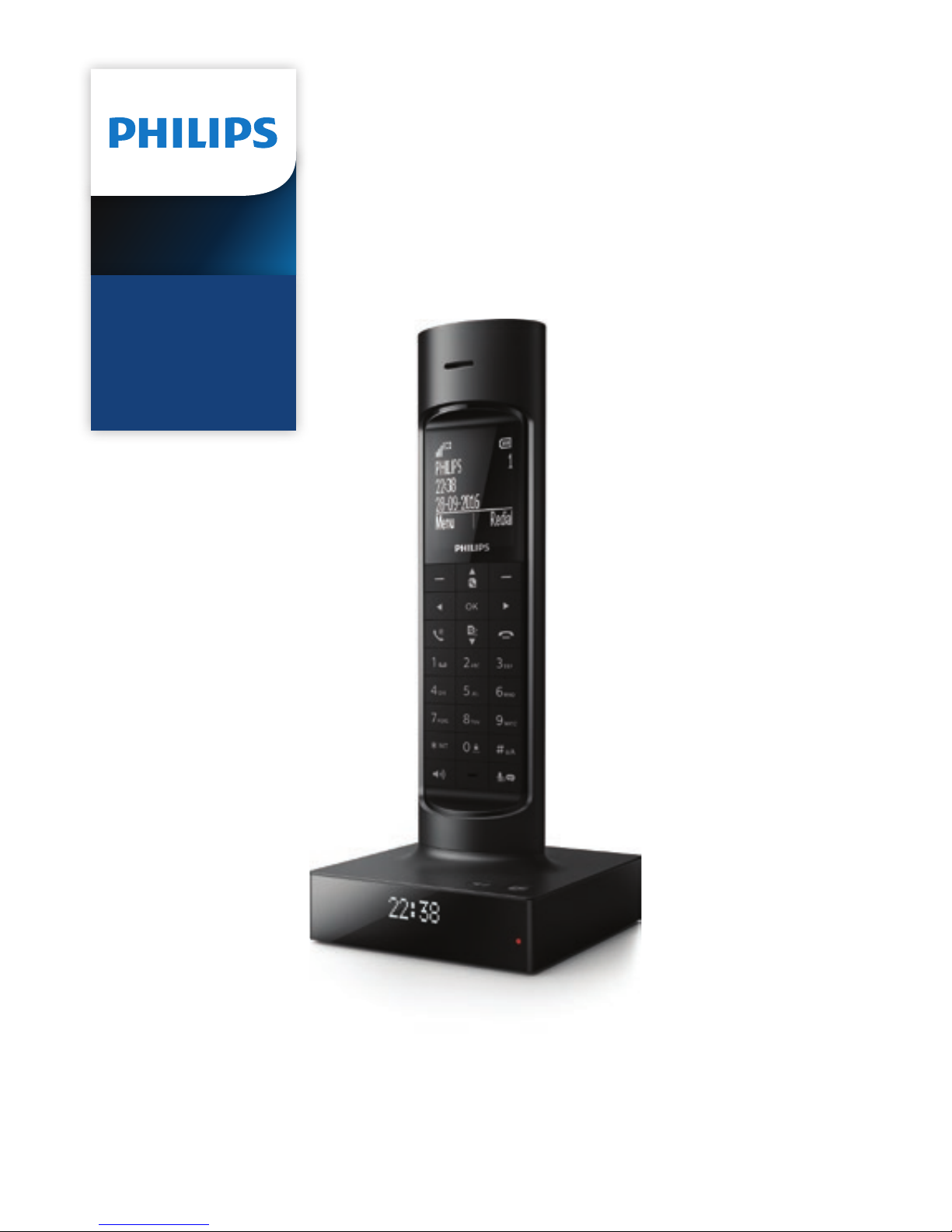
Register your product and get support at
www.philips.com/support
Short
user
manual
Design cordless
phone (M770)
Design cordless
phone with
answering machine
(M775)
Faro
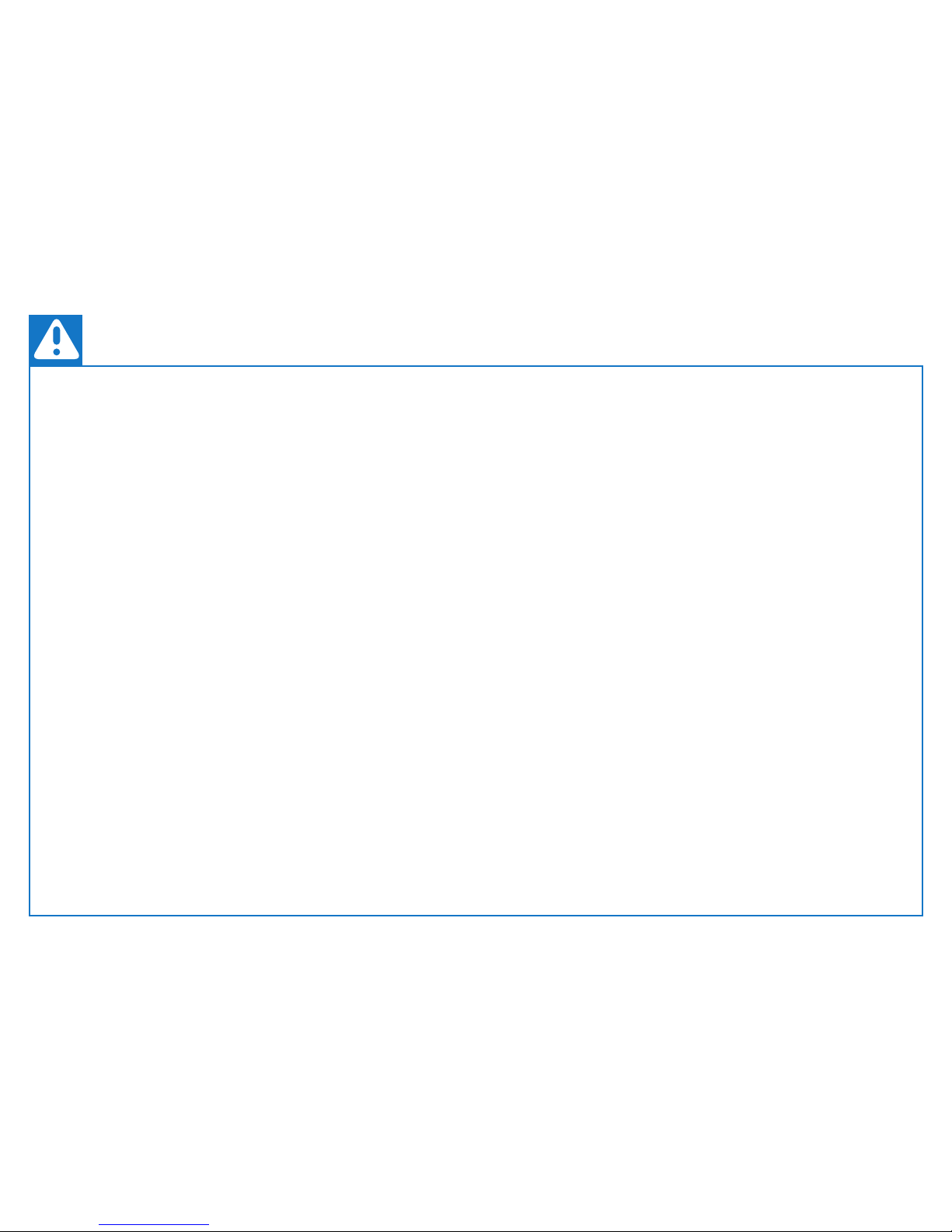
Important safety instructions
Warning
• The Electrical network is classified as hazardous.
The only way to power down the charger is to
unplug the power supply from the electrical outlet.
Ensure that the electrical outlet is always easily
accessible.
• Refer to safety information before using the
product.
• Hereby, Gibson Innovations declares that this
product is in compliance with the essential
requirements and other relevant provisions of
Directive 2014/53/EU.
• Use only the power supply listed in the user
instructions.
• Use only the batteries listed in the user instructions.
• Do not allow the product to come into contact with
liquids.
• Risk of explosion if battery is replaced by an
incorrect type.
• Dispose of used batteries according to the
instructions.
• When the handset rings or when the handsfree is
activated, keep the handset away from your ear to
avoid hearing damage.
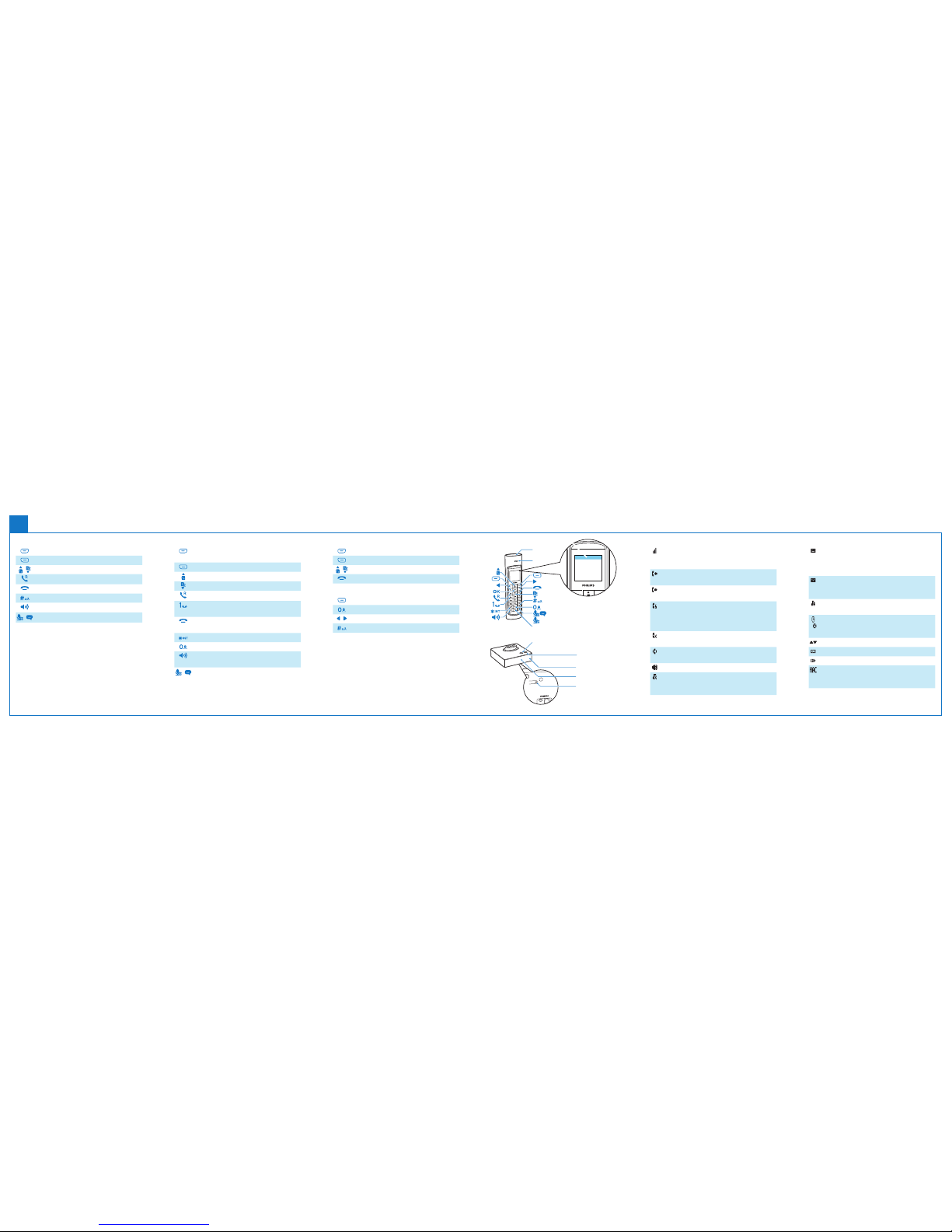
In call
Enter the option menu .
Change the sound prol e.
/
Adjust the volume.
Recall (network dependent).
End calls.
Enter a pause (press and hol d).
Turn the speaker on/o.
/
Mute/unmute the microphone.
Standby
Access the main menu (press an d hold
when there is a new event).
Access the redial list.
Phonebook
Call log
Make and receive calls.
Access the network voice mail (networ k
and country dependent) (press and hold).
Switch the handset on or o (p ress and
hold).
Make intercom call (press and hol d).
Lock/unlock the keypad (press a nd hold).
Make and receive calls through th e
speak er.
/
M775 only: Press to play new messa ge from
the answer machine. / Access to the answe r
machine menu.
In menu
Conrm / Select / Enter the o ption menu.
Cancel / back
/
Up / down
Exit menu.
In text input
Delete text .
Enter a space.
/
Left / Right
Switch upper/lower case (press an d hold).
Display icons
It shows the connecti on status between the
handset and base st ation. The more bars are
shown, the better the si gnal strength is.
It remains steadily on when b rowsing incoming
calls in the call log.
It remains steadily on when b rowsing outgoing
call in the redial list.
It ashes when there is a n ew missed call or
when browsing unread miss ed calls in call log.
It remains steadily on when b rowsing the read
missed calls in call log .
It remains steadily on when b rowsing blocked
calls in call log.
It ashes when receivi ng incoming call. It
remains steadily on when you a re in a call.
The speaker is on.
The ringer is o.
The silent mode is set a nd within active perio d
(the phone does not r ing).
M775 only: Answering ma chine: it ashes when
there is a new message or wh en the memory
is full. It is displayed whe n the telephone
answering machine is t urned on.
Voice messages indicator: a shes for new
messages, is steady fo r reviewed messages.
* This is network dependent.
The silent mode is set , but is outside of active
period.
/
The alarm is activated . The icon is displayed on
the screen of the pre-registere d handset and
base station.
It is displayed when you adju st the volume.
The Eco mode is activated.
The ECO+ mode is activated.
It enables the phon e to couple with the
hearing aid device to am plify the sound and
reduce noise interference.
1
Overview
Microphone
Loudspeaker
Earpiece
(M775)
(M770)
Display icons
LCD display
Find handset /
registration
(bottom)
LED indicator
Make and receive call s through the
speaker (when the pre-registered
handset is on the ba se station).
Snooze the
alarm.

2
Connect
1
2

3
Get started
Congure your phone Charge your phone Remove and install the battery
sleeve
(when necessary)
Charge 8 hours
Charge your handset by docking
it in either direction.
1 The batteries are pre-installed in the handset.
Pull the battery tape o from the battery door
before charging.
2 When using your phone for the rst time, you
see a welcome message (country dependent).
3 Set the country and language if prompted.
4 Set the date and time.
• If the time is in 12-hour format, press
/ to select [am] or [pm] (country
dependent).
> 70%
40% - 70%
10% - 40%
Flashing: low battery
Scrolling: charging in progress
1
2

4
Enjoy
Phonebook
Add recor d
1 Press [Menu] > [Phonebook] > [Add new].
2 Follow on-screen instructi ons.
Call from the phonebook
1 Press
.
2 Selec t a record and press .
Call from the di rect access memory
Press and hold on th e keys in standby mode. The
availaibilit y of direct access memory is countr y
dependent.
Call log
Call from the ca ll log
1 Press .
2 Selec t a record and press .
Save record
1 Press
> [Opti on] > [Save number].
2 Follow on-screen instructi ons.
Redial list
Call from the red ial list
1 Press [Redial].
2 Selec t a record and press .
Save record
1 Press [Redial].
2 Selec t a record and select [OK] > [O ption] >
[Save number]
3 Follow on-screen instructions .
Telephone answering
machine (for M775 only)
Turn the answering m achine on or o
1 Press [Menu] > [Answer machine] > [On /o].
2 Follow on-screen instructi ons.
• [On] > [Answer o nly] mea ns the answering
machine is on. C alls are only answered,
messag es are not recorded.
• [On] > [Answer & r ec.] means the answering
machine is on. C alls are answered and
messag es are recorded.
Listen to the inco ming messages
Press [Menu] > [Answer machine] > [P lay].
Register the handset or
additional handsets
You can register addit ional handsets to the base
station.
1 Press [Menu] on the handset.
2 Select [Services] > [Register], then press
[OK] to conrm.
3 Press and hold on th e base station for
10 seconds.
4 Enter the system PIN/pas scode (0000).
5 Press [OK ] to conrm the PIN/passcode.
»
Registrati on is complete in less than
2 minutes.
Note
The handset a nd the base station are GAP
compliant, whic h means they guarantee the
minimum functions: register a handset, take
the line, make a call a nd receive a call. The
advanced features m ay not b e available if
you use them with o ther makes. To register
the handset to another GAP-compliant base
station, fol low the registration procedure of
that base station.
Restore default settings
You can reset your phon e settings to the origin al
factory set tings, and recall the or iginal PIN/
passco de.
1 Press [Menu].
2 Select [Services] > [R eset], then press [OK ] to
conrm.
3 Follow on-screen instructions .

5
Learn more
Silent mode
Sets time during which the phone will not ring.
[Privacy mode] > [Silent mode]
MySound
Customizes the sound of voices to your liking.
[Sounds] > [MySound]
Eco/ECO+ mode
Reduces transmission power and radiation (causes
2 seconds ring delay, 50% shorter standby time).
[Phone setup] > [Eco mode]/[ECO+ mode]
Call barring
Prevents unwanted outgoing calls to selected
numbers.
[Privacy mode] > [Call barring]
Block incoming calls
Blocks incoming calls to certain undesirable
numbers.
[Privacy mode] > [Call block]

Technical
data
Battery
• Philips: 2 x AAA NiMH 1.2 V Rechargeable
550 mAh batteries
Use only the supplied batteries.
Adapter (base and charger)
Tenpao: S003GB0600050
Input:
100-240 V~ 50/60 Hz 150 mA
Output: 6 Vdc 500 mA
Phonebook with 100 entries
Call log with 50 entries
Talk time: 16 hours
Standby time: 250 hours
RF output power: < 24 dBm
Frequency band: 1880 MHz ~ 1900 MHz
Note
You can nd the Declaration of Conformity on
www.p4c.philips.com.

Frequently asked questions
My handset di splays [Searching] or
[Unavailable], or [Register your Handset],
what do I do?
• Make sure that the ba se station has power
sup ply.
• The handset i s out of range. Move it closer to the
base station.
• The handset i s not paired with the base. Reg ister
the handset to the b ase station.
If I fail to pair (regis ter) the additional
handset s to the base station , what do I do?
• Your base memor y is full. Access
>
[Services] > [Unregister] to unregister the
unused handsets and try again.
• If registrati on fails, unplug the power ad apter
from the base st ation and plug it back. Wait for
15 seconds, and t hen repeat the registratio n
procedure.
I have chosen a wron g country in Welcome
screen, what d o I do?
Reset your pho ne settings to the origi nal factory
settings (se e the section on “Restore d efault
settings”).
I have chosen a wron g language which I
cannot read, w hat do I do?
1 Press
to go back to the standby sc reen.
2 Press to access the main menu scre en.
3 The followin g options will appear on th e screen:
[Phone setup] > [Language]
[
電話設定
] > [語言]
4 Select the m to access the l anguage options.
5 Select yo ur own language.
The hands et loses connection w ith the
base or the s ound interrupts dur ing a call.
• The handset i s nearly out of range. Move it closer
to the base stat ion.
• Check if the ECO mode is ac tivated. Turn it o
to increase the han dset range and enjoy the
optimal call conditions.
• Re-register the ha ndset to the base station.
The hands et on the charger does not
charge or the ba ttery discharges too f ast.
• Make sure the bat ter ies are inserted correctly.
• Make sure the hands et is placed properly on the
charger. If the dock ing tone is turned on, you
can hear the do cking tone when you place the
handset on the ch arging cradle. The batter y icon
animates when charging.
• The chargin g cont acts are dirty. Disconnec t the
power supply rs t and clean the contacts with a
damp cloth.
• The batter y is not fully recharged. Leave the
handset on the ch arging cradle for at least
8 hours or unt il the battery icon on the hands et
stops scrolling and indicates full bar.
• The batter ies are old or defective. Purchas e and
replace with new rech argeable batteries with t he
same specications.
Bad audio (crackle s, echo, etc.)
• The handset i s nearly out of range. Move it closer
to the base stat ion.
• The phone re ceives in ter ference from the nearby
electric al appliances. Move the base s tation
away from them.
• The phone is a t a location with thick walls . Move
the base away from the m.
• The phone re ceives in ter ference from the DSL
(digital subscr iber line) connection. I nstall a DSL
lter to prevent the noise. Con tact your service
provider for the DS L lter.
The caller ID do es not display.
• The serv ice is not activated. Check with yo ur
service provider.
• The caller’s info rmation is withheld or
unavailable.

www.philips.com/support
To access the user instructions online, use the
reference model number written on the product
label at the bottom of the base station.

This symbol on a product means that the product is
covered by European Directive 2012/19/EU.
This product has been manufactured by, and is sold under
the responsibility of Gibson Innovations Ltd., and Gibson
Innovations Ltd. is the warrantor in relation to this product.
Philips and the Philips Shield Emblem are registered
trademarks of Koninklijke Philips N.V. and are used under
license from Koninklijke Philips N.V.
UMS_M770/775
90_EN_V1.0
WK16334
