Page 1

Page 2
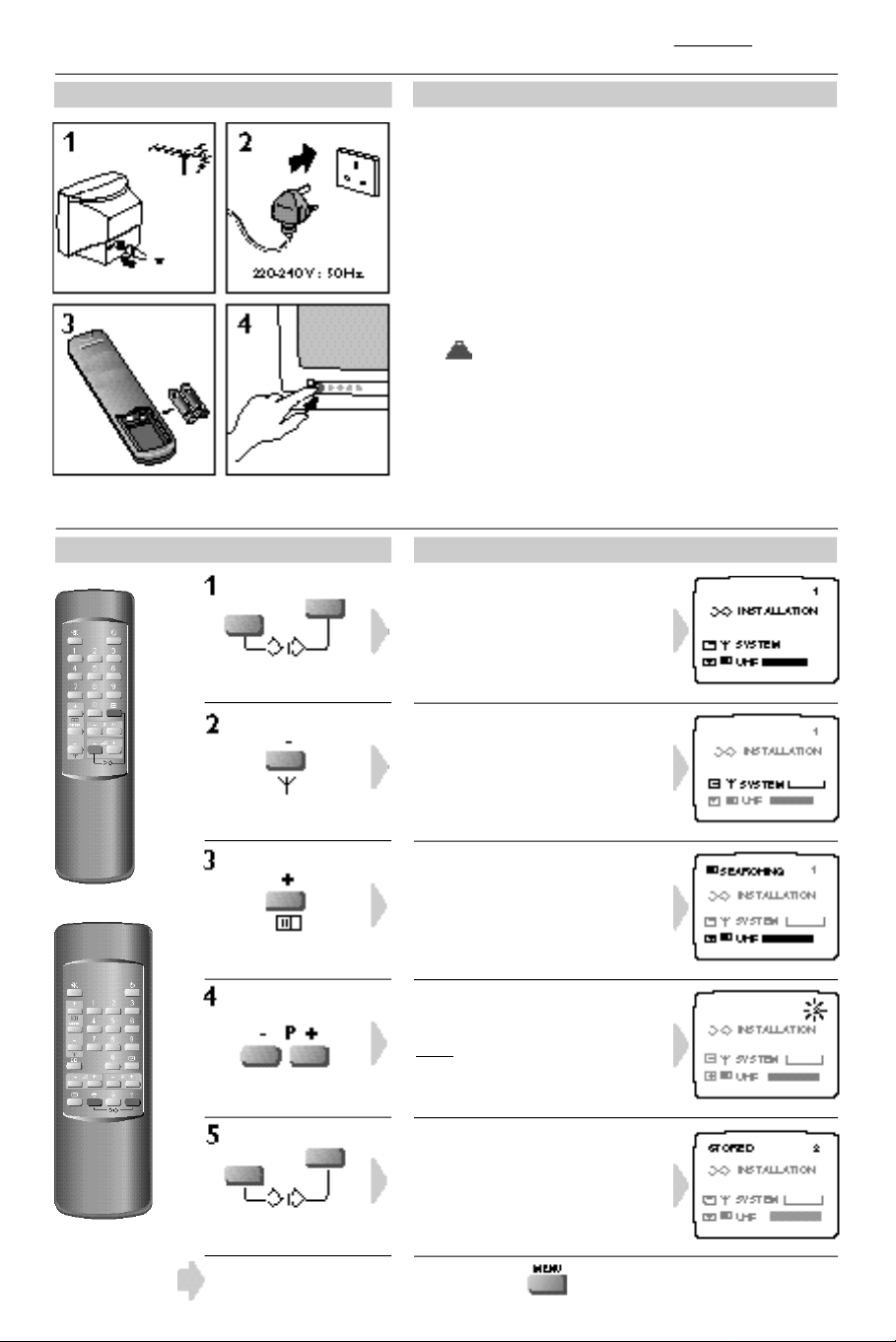
Installation
English
Action :
Channel search
Press key(s) :
Result.Comments.
Small-screen TV sets are supplied with an indoor
1
antenna, which under certain reception conditions may
not be acceptable. You may be able to improve reception
by rotating the antenna or if reception remains poor the
use of an external antenna.
Plug your television into mains supply
2
(220-240 V / 50 Hz).
Open the battery compartment as indicated by the arrow
3
.
Insert the two R6 type batteries (supplied) making sure
that they are the right way round.
To switch on the TV set, press the on/off button. If the
4
TV set remains in standby mode : press the - P + keys
on the remote control.
Result :
The INSTALLATION menu
appears on the screen.
Teletext-stereo
version
2
Press the two keys at the
same time.
Option only available on certain
versions.
Press key until required system
appears : FRANCE (SECAM L L’)
System selection.
Channel search.
Choose the Programme
Number.
Press the two keys at the
same time.
To leave the INSTALLATION menu press .
or EUROPE (PAL BG, SECAM
BG).
SEARCHING appears, the search
bar shows progress.
When a programme is found,
the number flashes.
Enter the programme number you
want.
Note: Programme number 0 cannot
be used.
STORED appears, the programme
is stored.
Repeat steps 3 to 5 to store each
programme.
Page 3

Using the remote control
Press :
Standby
Programme
selection
Numbered keys
Volume
Mute
Menu
Menu adjustment
Storing
of adjustments
Screen info
Sound mode
Result :
The TV set switches off, the light is red.
To turn on the TV set, press the - P + keys.
The number is displayed on the screen, the previous (-) or next (+)
programme is selected.
The number is displayed, the programme is selected.
For a 2-digit number, the second digit must be added before the line
disappears.
Volume is changed.
Switches sound on or off.
By pressing the menu button several times the following items can be
adjusted: a (volume),b (balance) (only on versions with stereo),
0 (brightness), 1 (contrast), 2 (colour) and = (sleeptimer).
This modifies the menu item selected. Using the sleeptimer function
(=), you can adjust the time after which the TV set will automatically
switch into standby mode (up to 90 minutes).
Firstly, display a menu : a, (b), 0, 1, or 2, then press the two
NO keys. STORED appears. All menu adjustments are stored, except
for the sleeptimer.
To turn on or off the display of the programme number and remaining
time on the timer.
Only operates in appliances with stereo.
Alternates between STEREO and MONO or language f and g for
bilingual programmes.
Other functions
• Teletext
Option only available on certain versions.
Teletext request.
Press L to turn teletext on or off.
A main index appears with the list of items
to which you have access.
If the channel does not have teletext, the screen remains
black.
Selecting a page.
Enter the number of the page you wish to consult
using the numbered keys 0 to 9 (always three digits).
The page number appears in the top left-hand corner,
the counter searches then the page is displayed.
You may also select the previous and next page using
the - P + keys.
If the counter continues searching or if P?.. appears, the
page is not available.
Stopping the sequence of sub-pages.
Certain pages contain sub-pages which follow on
automatically.
Press @ to stop / resume the sequence.
Enlarging a page.
Press # several times to enlarge the page.
Hidden information.
Press . to reveal hidden information (in games, etc.).
Pressing the button a second time will again hide the
information.
• TV set keys
The TV set has 3 keys : A Menu key and the - and +
keys which are used to select programs or adjust menus.
• Connecting other appliances
Use the euroconnector socket located at the back of the
set.
To reproduce the picture from connected appliances,
press the 0 key (AV appears on the screen).
• Tips
See the last page of this user manual.
3
Page 4

Tips
Installation : To avoid any dangerous situations and
operating faults, do not place anything on the TV set
and leave a space of at least 5 cm around the appliance.
Poor picture quality: The proximity of mountains
or high buildings may be responsible for ghost
pictures, echoes or shadows. If this is the case, change
the orientation of the antenna.
Have you remembered to connect the aerial socket ?
Standby : To save energy and preserve optimum
picture quality (by demagnetising the tube), you are
advised to switch off your TV set using the on/off
button at the front of the TV set.
Recycling directive : To minimise harm to the
environment, the batteries supplied with the appliance
do not contain mercury or nickel cadmium. When
disposing of batteries, if possible use recycling means
available to you (contact your dealer).
Your TV set makes use of reusable and recyclable
materials. To minimise harm to the environment,
specialist companies will recover used TV sets for
dismantling and collection of reusable materials.
In the event of a breakdown, under no circumstances
attempt to repair the TV set yourself, contact your
dealer.
