
LLC7020
156
63
63
M6
141,5
Outdoor Luminaire Controller
1/6
General Description
The Outdoor Luminaire Controller (OLC) is a high-performance
L
o n Wo r k s
and drives a lamp-ballast combination. Communication with the
OLC is established via the power line utilizing the L
protocol. It interacts with the ballast by switching its output and by
means of a 1-10V dimming interface. Beside this it monitors the
electrical characteristics of the lamp-ballast combination. The OLC
can autonomously switch its output ON and OFF if combined with
a photocell. The OLC is designed to work in combination with the
Philips Segment Controller (SC) in a Philips Starsense outdoor lighting
telemanagement system.
The Philips Starsense system product range consists of:
LLC7020 Outdoor Luminaire Controller
LFC7065 Segment Controller
Applications
Each OLC can monitor and drive one ballast-lamp combination.
It is designed for use in residential, street and road lighting applications,
including parking lots, ports, train stations and industrial complexes.
The design of the OLC is optimized for mounting within a luminaire.
It is recommended for optimal performance not to connect more the
100 OLC’s to one SC.
The Philips OLC is released and authorised to solely interact with the
Philips SC, consult the local Philips representative if desired otherwise.
®
network device that connects to, monitors, controls
®
o n Ta l k
open
Dimensions in mm
Benefits and advantages
The major benefits and advantages of using the Starsense
telemanagement system are:
• Energy savings through dimming and switching
• Save costs on maintenance through reduced lamp scouting and
improved predictive maintenance
• Improve safety by detecting, reporting and reducing night black-outs
• Reduce light pollution so that the light levels are in harmony with
their surroundings and dim-up on-demand when required
Tip
The Philips Starsense system uses the Philips Starsense
Configurator and Supervisor software. The license to use this
software is embedded in the Segment Controller
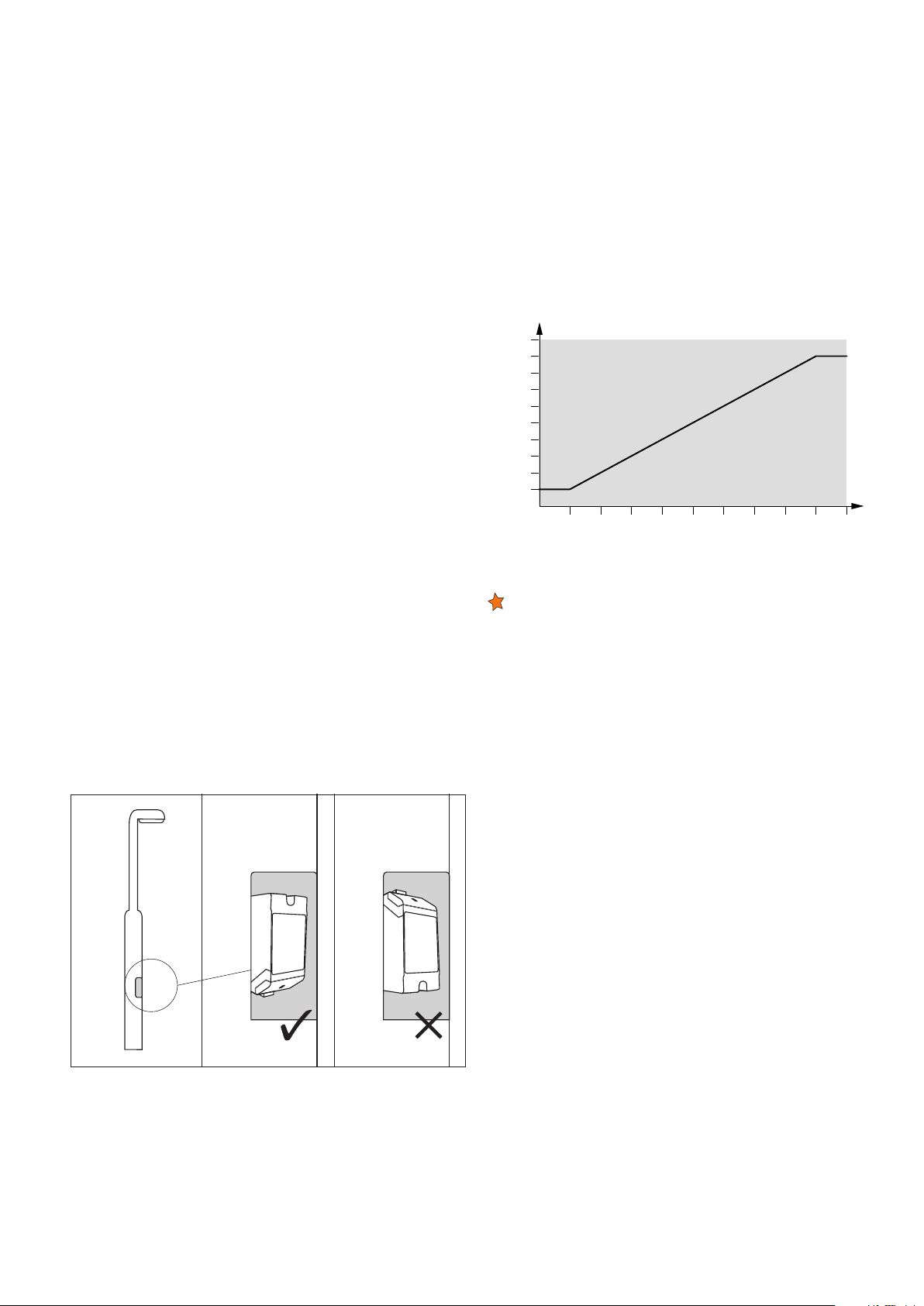
LLC7020
IP > 20
0
4
0
10
20 30 40 50 60 70 80 90 100
8
2
6
10
(%)
Dimming interface voltage
Lamp output
(V)
Outdoor Luminaire Controller
2/6
General operation
The OLC combines three main functions. The controller function
receives the incoming commands from the SC and acts accordingly.
A driver switches the output relay and regulates the 1-10V dimming
interface. The monitor function measures the current, mains voltage,
mains frequency, power factor, burning hours and power consumption
of the connected lamp-ballast combination. These measurements
are used to determine the energy consumption. Based on these
measurements, the monitor function determines if the connected lampballast is functioning within configured thresholds and sets its status that
can be accessed by the SC.
One OLC can switch, control and monitor one light point. A default
configured OLC will switch ON its output at maximum level on
power-up.
Repeating
The OLC is equipped with a power line transceiver, which can repeat
messages. The SC monitors and controls the dynamic repeating
functionality centrally. If communication fails between the SC and a
specific OLC, another OLC can be designated dynamically by the SC,
which can repeat messages. The SC will autonomously and continuously
keep track of which OLC’s can be reached directly and which ones
require message repeating.
Dimming
The SC sends the dimming level, based on many configuration
properties, to the OLC. A dimming correlation may look as follows:
The OLC will transfer the incoming dimming command to the OLC’s
driver, which drives the 1-10V dimming interface.
Dimming correlation
Tip
Check the Philips Dynavision ballast/controller datasheet for the
relationship between the interface signal level and the light output,
Mounting information
The OLC is designed to be installed inside a luminaire, another adjacent
OLC can be mounted in poles, gear-trays, and separate boxes. If the
OLC is mounted inside a pole it may only be mounted upright, as
shown in the mounting picture. The OLC may be mounted in any
position if the enclosure is IP43 or above.
Mounting
Released ballast
Currently the ballast released to interact with the 1-10V dimming
outputs of the OLC are:
• Philips HID-DV 1-10V 150 SON
• Philips HID-DV 1-10V 100 SON
• Philips HID-DV 1-10V 70 SON
• Philips HID-DV 1-10V 150 CDO
• Philips HID-DV 1-10V 100 CDO
• Philips HID-DV 1-10V 70 CDO
• Philips HID-DVC 1-10V 250 SON
• Philips HID-DVC 1-10V 400 SON
Any other component must be validated before it may be used with
the OLC. Contact your local Philips representative about how to obtain
component validation.

LLC7020
LN NL LS + -
-
+LNPE
0,75 - 4 mm
2
8 mm
1-10V
1-10V
LNL
optional
photocell
PE
N
230V
50Hz
L
!
User Manual
LLC7020/00
Datasheet
LLC7020
0
0
20 40 60 80 100
100
90
80
70
60
50
40
30
20
10
(%)
Current value
Dim value
(%)
Current too high
Current normal
Current too low
No current
1
2
3
4
5
Level 1
Level 2
Level 3
Outdoor Luminaire Controller
Neuron® ID
Each OLC has a unique 48-bit identifier called Neuron® ID. A user
cannot rewrite this identifier. The Neuron® ID is printed on the three
barcode labels placed on the front of the OLC, which barcode readers
can read.
3/6
Typical connection
Status messages
OLC label
Attention
When the OLC is installed it is vital for the Starsense system
operation that it knows the Neuron® ID and the location of
the device. A drawing or list indicating which Neuron® ID
belongs to which installed OLC acts as an input for creating
the Starsense telemanagement configuration off-line.
Tip
See Starsense user manual for usage suggestions.
Powering the OLC ON
Apply mains power to the OLC once it is mounted securely and all
its wiring is connected as shown in the typical connection diagram.
After power-up, both red LEDs will come ON for 2 seconds. The unit
is fully operational and ready for commissioning and configuration
after both red LEDs go OFF. The green power LED should stay ON
continuously indicating that power is applied.
The OLC is now in its default configuration. The safe-guard mechanisms,
burning hours counter, power-up behavior and manual interfaces are
operational.
The OLC continuously monitors the current, mains voltage, power
factor, and energy consumption. These measured values are compared
locally against threshold values. The OLC will set its internal status
accordingly as soon as a threshold level j to k, l to m and n and
delay time are exceeded. Threshold levels are pre-configured within
the Starsense Configurator software and downloaded into the OLC,
see ‘Current threshold example’ graph. Each newly generated status
message is time-stamped. Only the last two status messages are stored
in memory. Energy consumption and burning hours are stored in
non-volatile OLC memory and can be obtained, together with status
messages, by the SC and Starsense Super visor software.
Current threshold example

LLC7020
!
Outdoor Luminaire Controller
4/6
Safe-guard mechanism with photocell
The OLC can (configuration property) fall back onto photocell
operation when it detects a communication failure with the SC. This
safe-guard mechanism prevents light points from staying OFF during the
night, causing dangerous situations, and from staying ON during the day,
which would waste energy. The OLC is equipped with one single-pole
230VAC input to monitor the photocell operation. When in safe-guard
mode, the OLC will follow the photocell input with its output. A factory
default OLC will switch to the safe-guard state if a 230VAC voltage
level is detected on the photocell input.
Note: It is only possible to connect photocells which use an electromagnetic relay for load switching.
Safe-guard mechanism with back-up scheduler
When no photocell is being used the back-up scheduler can be used.
The OLC can (configuration property) fall back to run according to an
pre-configured schedule when it detects a communication failure with
the SC. The OLC will use this back-up schedule to switch its output. It
runs on its own internal real-time clock if it is in this stand-alone mode.
The switch ON level can be pre-configured through the OLC power-up
value.
Daylight control based on photocell operation
When in daylight control mode (configuration property), the OLC
will follow the photocell input with its output while still receiving and
executing the dimming levels. In this way the switching points are
controlled by the available sunlight and the light level is controlled by
the Starsense system. Lamp-ballast monitoring is enabled within daylight
control. The following functional table is foreseen for photocell use.
Photocell detection Photocell relay Photocell Line out
Dusk Closed Mains voltage
Dawn Open Nothing
User Interface
The following indication LEDs and buttons perform important functions
and provide status information regarding the OLC.
Power The green LED is ON when the OLC unit has
mains power.
Service The OLC yellow service pin is a recessed push
button used to transmit the Neuron® ID.
The yellow service LED indicates the internal OLC
state.
LED is ON: Application-less.
The OLC has only communication parameters
loaded.
LED is blinking: Unconfigured.
This OLC state indicates that it has communication
parameters and an application program and
network address information. This OLC state is the
“idle” state. Commissioning and configuration need
to be performed.
LED is OFF: Configured.
The OLC factory default is in this state. The OLC
has communication parameters, application
program and address information. The OLC is
operating normally.
Local output timer • Pressing the local output timer button while the
output is OFF will switch the output ON for 15
minutes at maximum. The output will be turned
OFF after the timer has expired. During this
period the red local output timer LED blinks
slowly.
• Pressing the local output timer button while the
output is at maximum level will cause the output
to switch for 15 minutes at minimum level. The
output will be turned OFF after the timer has
expired. During this period the red local output
timer LED blinks rapidly.
• Pressing the local output timer button while the
output is ON at a dimmed level will switch the
output OFF.
Attention
The OLCs output will be switched OFF
after the local output timer expires.
To switch the output structurally ON, reboot the
OLC to have the output automatically switched to
its configured power-up level.
Maintenance Pressing the red maintenance button causes the
red maintenance LED to light up, indicating that
the internal status message “Maintenance button
pressed” has been set, which is reset automatically
after 24 hours. This can be used to indicate within
the system that maintenance has been performed
on a specific pole.
Note: The OLC output will be switched (if the output is OFF it will
switch ON, if the output was ON it will switch OFF) disregarding
configurations for 15min after the OLC receives a “wink” command.
Also the red maintenance and local output timer LEDs will flash.

LLC7020
Outdoor Luminaire Controller
5/6
Technical data
Storage conditions
Temperature -25°C to +85°C
Relative humidity 10% to 95%; condensation
allowed
Operating conditions
Ambient temperature -20°C to +75°C
Case temperature +85°C (on T
cover)
Relative humidity 20% to 95%; condensation
allowed
Mains connection
Rated voltage With tolerance for performance:
180VAC to 253V
With tolerance for operation:
180VAC to 380V
Frequency 50Hz ±5%
Maximum load 400W, any type of lamp load
Mains connector screw terminal MKDS 3/ 2
Wire range 0.2 to 4mm2 solid
0.2 to 2.5mm2 stranded
Recommendation
0.75 to 4mm2 solid
Wire strip length 8mm
Flathead screwdriver tip 3mm
Screw tightening torque 0.5Nm
Power consumption
Stand-by Relay OFF 2.5W
Stand-by Relay ON 3W
Communicating ≤ 8 W (peak, communicating with
max 1Ap-p into low impedance
loads)
Power line interface
Channel type PL-20C power line
Coupling L-N via mains
Protocol ANSI/EIA 709.1-A-1999
Power line transceivers Compliant to ANSI/EIA 709.2
Approval Cenelec 50065 compliant, C-band:
125-140kHz
Automated B-band selection if
communication on C-band fails
Complies with FCC, Industry
Canada, Japan MPT, and European
CENELEC EN50065-1 power line
communication regulations
CEN 14908-3:2006
Dim interface
Dim control 1–10V polarity sensitive
Resolution < 0.5%
Dim control connector Screw terminals GMKDS 3/2,
rated at 230V
spot, see OLC
case
AC
AC
AC
Wire range 0.2 to 4mm2 solid
0.2 to 2.5mm2 stranded
Recommendation
0.75 to 4mm2 solid
Wire strip length 8mm
Flathead screwdriver tip 3mm
Screw tightening torque 0.5Nm
Interface compatible with IEC 60929:2004
Photocell input
Input 230V
Input connector Screw terminals GMKDS 3/2,
rated at 230V
Wire range 0.2 to 4mm2 solid
0.2 to 2.5mm2 stranded
Recommendation
0.75 to 4mm2 solid
Wire strip length 8mm
Flathead screwdriver tip 3mm
Screw tightening torque 0.5Nm
Accuracy
Voltage < 3%
Current < 3%
Energy < 3%
Indicators
Power LED (green) Indicating power ON/OFF
Service LED (yellow) Indicating the state of the OLC
Local output timer LED (red) Indicating the internal manual
state
Maintenance LED (red) Indicating the maintenance status
Manual controls
Yellow service button: Send Neuron® ID
Blue local output timer button: Manual output control
Red maintenance button: Set maintenance status
Barcode code Code128
Back-up scheduler accuracy 0.02%
Safety pre-fuse requirement Max. value pre-fuse: 6 ATH
Real-time clock accuracy 0.05%
Norms
Protection class IP20 in any position
IP22 in upright position
Flammability UL94 V.0
Glow wire test 300°C/1.2Kg, 16cm3/10min
DIN53735
Safety EN61347-2-11
Immunity EN61547; EN50065-2-1
Emission CISPR22 class B
Dimensions H: 15.6 cm, W: 6.3 cm, D: 6.3 cm
Weight 0.31 kg
AC
AC

LLC7020
Outdoor Luminaire Controller
6/6
Lo n Wo r k s and Neuron are trademarks of the Echelon Corporation registered in the
United States and other countries.
Packing data
Type Box dimensions Qty Material Weight (Kg)
(mm) net gross
Inner Box 166 x 68 x 68 1 card board 0.31 0.34
Outer Box 345 x 214 x 174 12 card board 3.7 4.32
Ordering Data
Type MOQ Ordering number EAN code level 1 EAN code level 3 EOC
LLC7020/00 1 9137 003 25403 8711559 730868 8711559 730875 730868 99
322 636 36042
05/2008
Data subject to change
www.philips.com/lightingcontrols
