Page 1
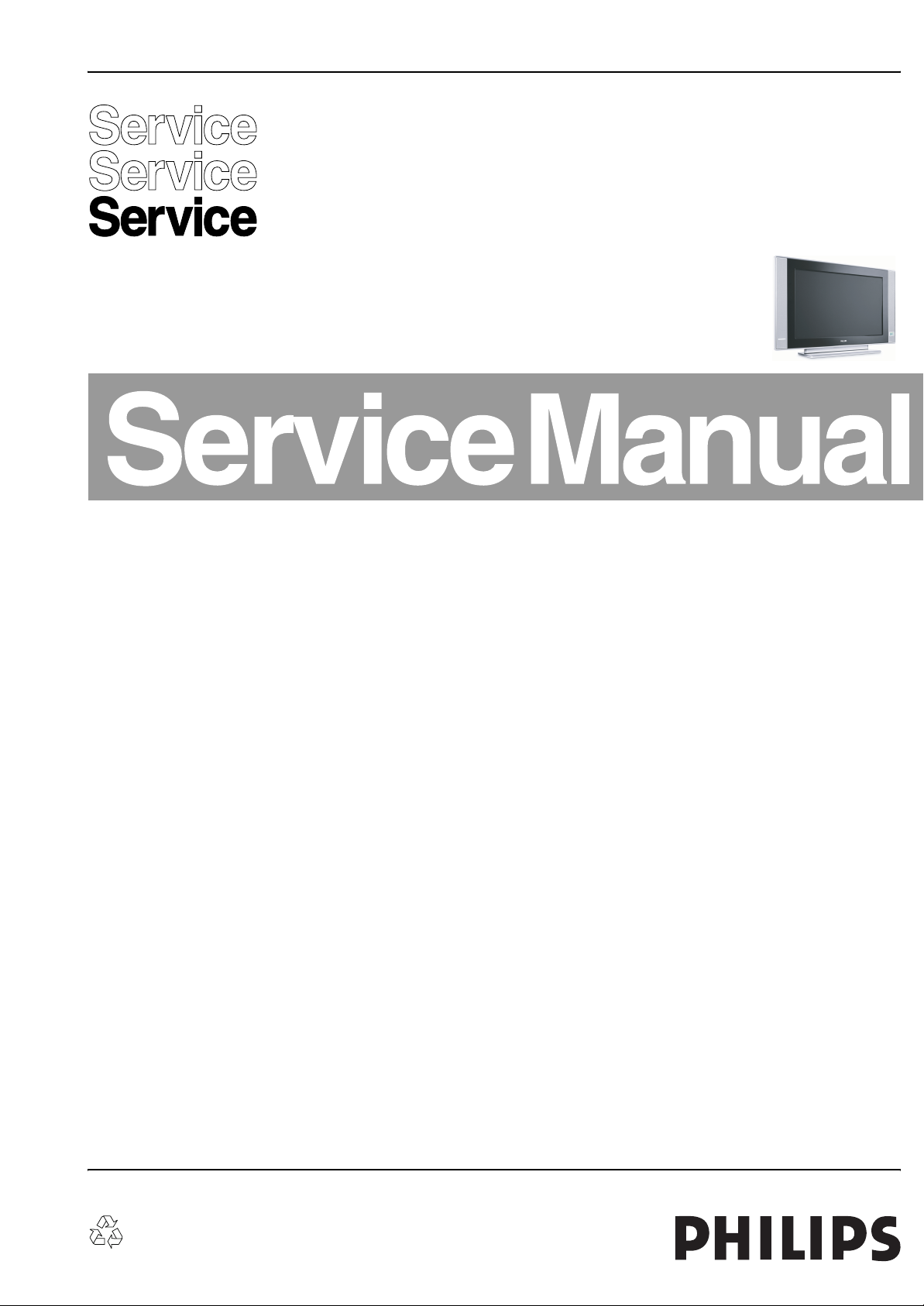
Colour Television Chassis
LC4.9E
AB
For manual LGE plasma panels see: 3122 785 15590
For manual FHP plasma panels see: 3122 785 14580
For manual SDI plasma panels see: 3122 785 14990
F_15800_000.eps
290906
Contents Page Contents Page
1. Technical Specifications, Connections, and Chassis
Overview 2
2. Safety Instructions, Warnings, and Notes 5
3. Directions for Use 7
4. Mechanical Instructions 8
5. Service Modes, Error Codes, and Fault Finding 11
6. Block Diagrams, Test Point Overviews, and
Waveforms
Wiring Diagram 21
Block Diagram Supply 22
Block Diagram Video 23
Block Diagram Audio 24
Testpoint Overview Small Signal Board 6093.1 25
Testpoint Overview Small Signal Board 6141.1 26
Block Diagram IBO Zapper 27
Testpoint Overview IBO Zapper (Bottom Side) 28
I2C Overview 29
Supply Voltage Overview 30
7. Circuit Diagrams and PWB Layouts Diagram PWB
PDP FHP Supply: Filter Standby (A2) 31 36-41
PDP FHP Supply: Protection (A3) 32 36-41
PDP FHP Supply: Pre Conditioner (A5) 33 36-41
PDP FHP Supply: LLC Supply (A6) 34 36-41
PDP FHP Supply: AUX Supply (A7) 35 36-41
SSB: Tuner and IF (B1) 42 65-74
SSB: Hercules (B2) 43 65-74
SSB: Sync Interface (B3) 44 65-74
SSB: Audio Delay line (Reserved) (B4) 45 65-74
SSB: Audio Processing (B5) 46 65-74
SSB: DC-DC Converter (B6)47 65-74
SSB: Diversity Tables B1-B6 (B1-6) 48
SSB: Scaler (B7) 49 65-74
SSB: Scaler Supply (B8) 50 65-74
SSB: Scaler Interface (B9) 51 65-74
©
Copyright 2006 Philips Consumer Electronics B.V. Eindhoven, The Netherlands.
All rights reserved. No part of this publication may be reproduced, stored in a
retrieval system or transmitted, in any form or by any means, electronic,
mechanical, photocopying, or otherwise without the prior permission of Philips.
SSB: SDRAM (B10) 52 65-74
SSB: Flash / Control (B11) 53 65-74
SSB: HDMI (N.A.) (B12) 54 65-74
SSB: MUX Sync Interface (B13) 55 65-74
SSB: Digital I/O (B14) 56 65-74
SSB: Analog I/O (B15) 57 65-74
SSB: Top Connectors (B16) 58 65-74
SSB: Side Connectors (B17) 59 65-74
SSB: ADC (B18) 60 65-74
SSB: Columbus (B19) 61 65-74
SSB: EPLD (B20) 62 65-74
SSB: EPLD (B21) 63 65-74
SSB: Diversity Tables B9-B21 (B9-21) 64
SSB: 61411 (B1-B21) 75-95 96-105
PDP Audio Amplifier Panel (C) 106 107
Side I/O Panel (D) 108 107
Control Board (E) 110 111
LED Panel (J) 112 113
IBO Zapper: Mojo (K1) 114
IBO Zapper: Flash Memory (K2) 115 121-122
IBO Zapper: Power Supply (K3) 116 121-122
IBO Zapper: Interface (K4) 117 121-122
IBO Zapper: Analog Back End (K5) 118 121-122
IBO Zapper: Front End (K6) 119 121-122
IBO Zapper: Common Interface (K7) 120 121-122
8. Alignments 123
9. Circuit Descriptions, Abbreviation List, and IC Data
Sheets 127
Abbreviation List 129
IC Data Sheets 132
10. Spare Parts List 134
11. Revision List 154
121-122
Published by WS 0670 BG CD Customer Service Printed in the Netherlands Subject to modification EN 3122 785 15672
Page 2
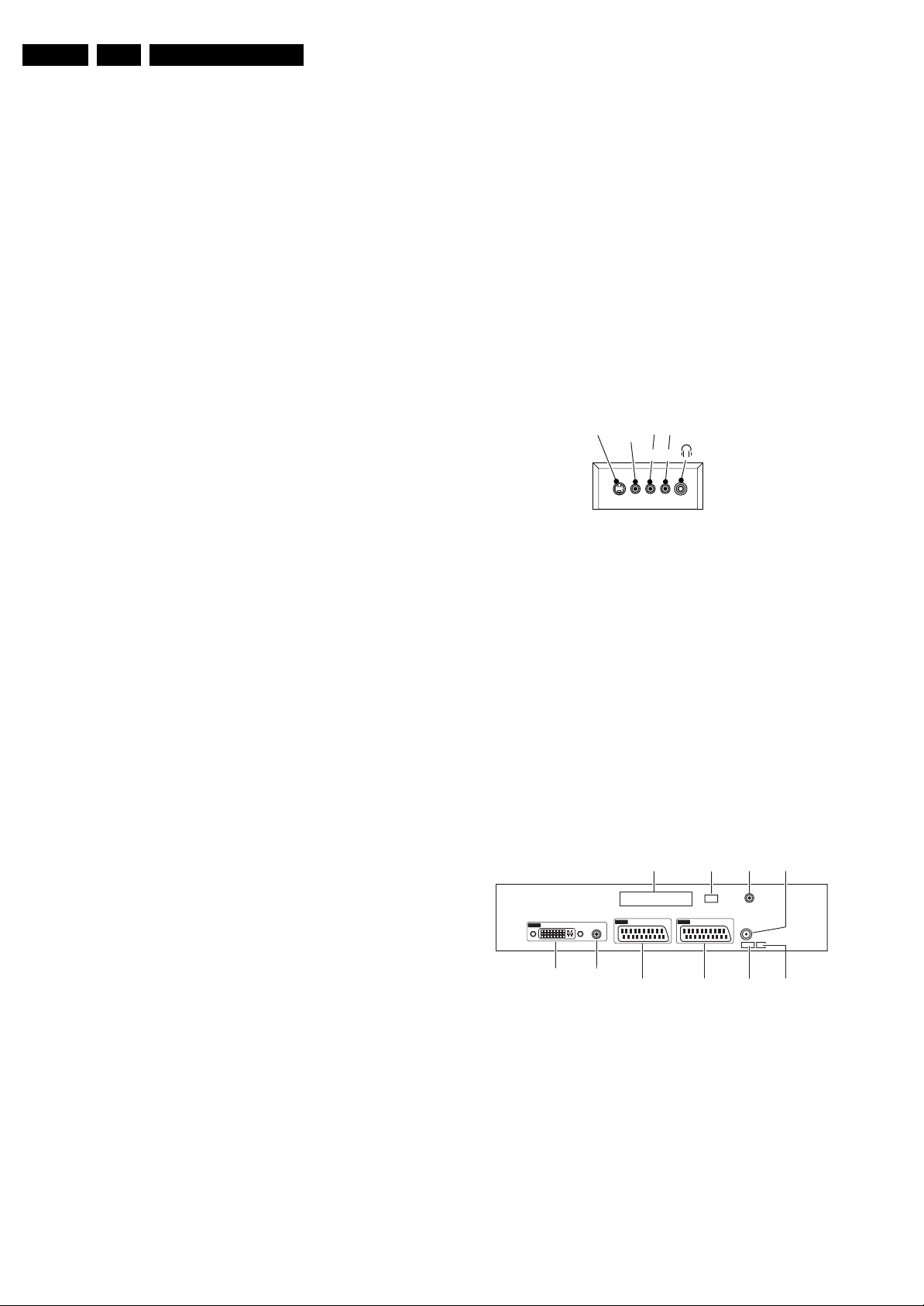
EN 2 LC4.9E AB1.
Technical Specifications, Connections, and Chassis Overview
1. Technical Specifications, Connections, and Chassis Overview
Index of this chapter:
1.1 Technical Specifications
1.2 Connection Overview
1.3 Chassis Overview
Notes:
• Figures can deviate due to the different set executions.
• Specifications are indicative (subject to change).
1.1 Technical Specifications
1.1.1 Vision
Display type : Plasma
Screen size : 42” (107 cm), 16:9
Resolution (HxV pixels) : 852 x 480
Contrast ratio :
- 42PF5520D/10 : 10,000:1
- 42PF7520D/10 : 13,000:1
Light output (cd/m
Viewing angle (HxV degrees) : 160x160
Tuning system : PLL
Reception standards : Analogue &
TV Colour systems : PAL B/G, D/K, I
Video playback : PAL B/G; SECAM L/L’
Supported computer formats : VGA (640x480)
Supported video formats : 640x480i - 1fH
Presets/channels : 100 presets
Tuner bands : VHF
1.1.2 Sound
Sound systems : FM-mono
Maximum power (W
2
) : 1500
: digital terrestrial TV
: (DVB-T)
: SECAM B/G, D/K, L/L’
: NTSC M/N 3.58, 4.43
: VGA (720x400)
: VGA (720x480)
: MAC (640x480)
: MAC (832x624)
: SVGA (800x600)
: XVGA (1024x768)
: WXGA (1280x768)
: WXGA (1280x960)
: WXGA (1280x1024)
: 720x576i - 1fH
: 640x480p - 2fH
: 720x576p - 2fH
: 852x480p - 2fH
: 1920x1080i - 2fH
: UHF
: S-band
: Hyper-band
: FM-stereo B/G
: NICAM B/G, D/K, I, L
: AV Stereo
) : 2 x 15
RMS
Power consumption
- Normal operation (W) : ≈ 450
- Stand-by (W) : < 2
Dimensions (WxHxD cm) : 124x68x10.4
Weight (kg) : 42
1.2 Connection Overview
Note: The following connector colour abbreviations are used
(acc. to DIN/IEC 757): Bk= Black, Bu= Blue, Gn= Green, Gy=
Grey, Rd= Red, Wh= White, and Ye= Yellow.
1.2.1 Side I/O connections
AudioS-Video Video
LR
E_14710_005.eps
210404
Figure 1-1 Side I/O connections
S-Video (Hosiden): Video Y/C - In
1 -Ground Y Gnd H
2 -Ground C Gnd H
3 - Video Y 1 V
4 - Video C 0.3 V
Cinch: Video CVBS - In, Audio - In
Ye -Video CVBS 1 V
Wh - Audio L 0.5 V
Rd - Audio R 0.5 V
Mini Jack: Audio Head phone - Out
Bk - Head phone 32 - 600 ohm / 10 mW ot
1.2.2 Rear Connections
DVI
18
916
17
24
C1 C2
C3 C4
C5
Audio In
AUDIO
DVIDVI-I
Figure 1-2 Rear I/O
/ 75 ohm j
PP
/ 75 ohm j
PP
/ 75 ohm jq
PP
/ 10 kohm jq
RMS
/ 10 kohm jq
RMS
DATA
EXT 2 EXT 1
EXT 2 UART I2CEXT 1
AERIAL IN
SPDIFPCMCIA
ComPair
F_15660_001.eps
280705
1.1.3 Miscellaneous
Power supply:
- Mains voltage (V
) : 220 - 240
AC
- Mains frequency (Hz) : 50 / 60
Ambient conditions:
- Temperature range (°C) : +5 to +40
- Maximum humidity : 90% R.H.
Aerial - In
- - IEC-type (EU) Coax, 75 ohm D
Mini Jack: Audio - In
1 - Ground Gnd H
2 - Audio L 0.5 V
3 - Audio R 0.5 V
/ 10 kohm j
RMS
/ 10 kohm j
RMS
Page 3
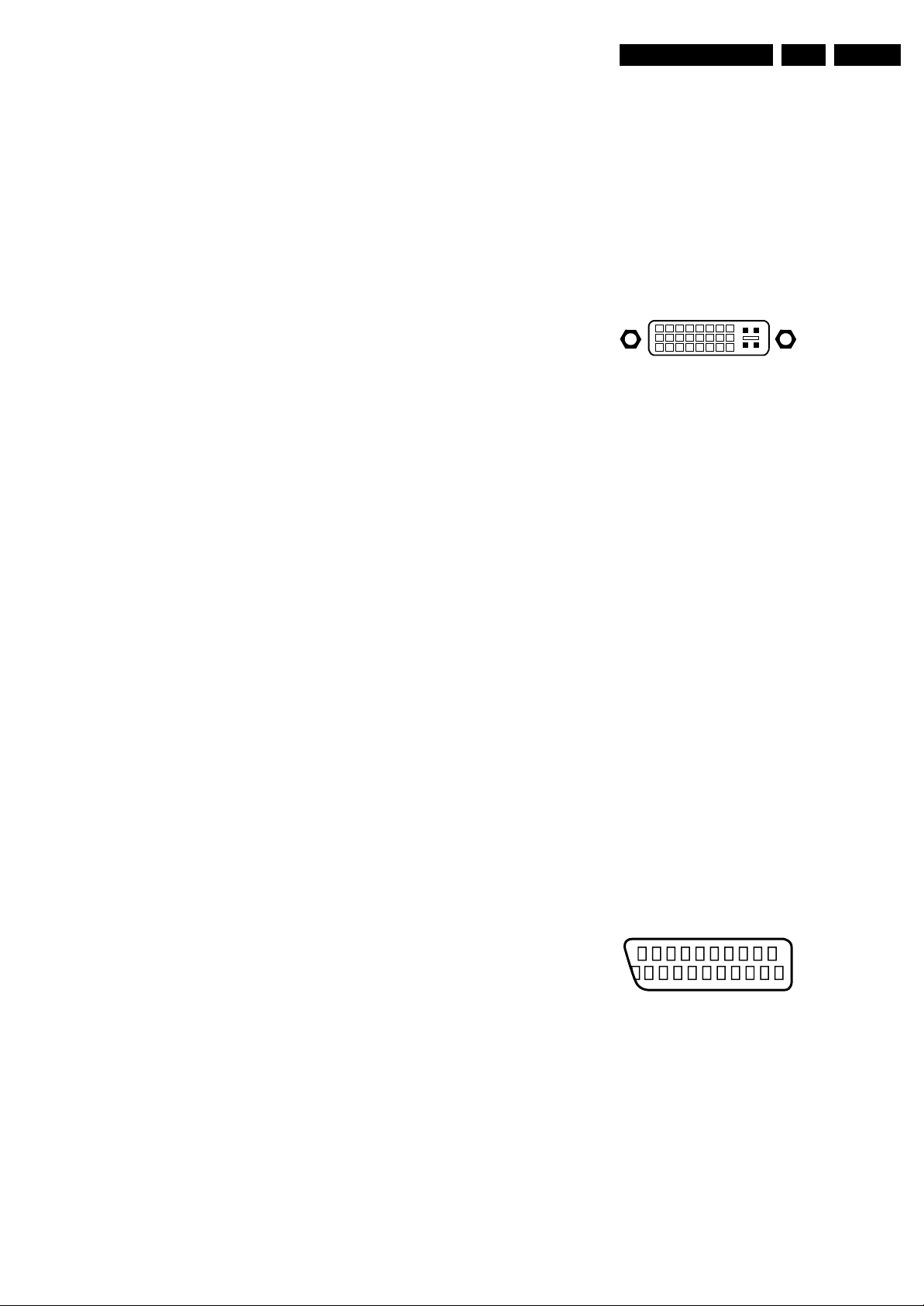
Technical Specifications, Connections, and Chassis Overview
EN 3LC4.9E AB 1.
PCMCIA
1. Ground
2. Data 3
3. Data 4
4. Data 5
5. Data 6
6. Data 7
7. Card Enable 1
8. Address 10
9. Output Enable
10. Address 11
11. Address 9
12. Address 8
13. Address 13
14. Address 14
15. Program / Write Enable
16. Ready or Busy / Interrupt Request
17. Power (V
CC
)
18. Programming and Periferal Supply 1
19. Address 16
20. Address 15
21. Address 12
22. Address 7
23. Address 6
24. Address 5
25. Address 4
26. Address 3
27. Address 2
28. Address 1
29. Address 0
30. Data 0
31. Data 1
32. Data 2
33. Write Protect / IO Port is 16-Bit
34. Ground
35. Ground
36. Card Detect 1
37. Data 11
38. Data 12
39. Data 13
40. Data 14
41. Data 15
42. Card Enable 2
43. Refresh
44. IO Read
45. IO Write
46. Address 17
47. Address 18
48. Address 19
49. Address 20
50. Address 21
51. Power (V
CC
)
52. Programming and Periferal Supply 2
53. Address 22
54. Address 23
55. Address 24
56. Address 25
57. Reserved
58. Card Reset
59. Extend Bus Cycle
60. Input Port Acknowledge
61. Register Select and IO Enable
62. Battery Voltage Detect 2 / Audio Digital Waveform
63. Battery Voltage Detect 1 / Card Status Changed
64. Data 8
65. Data 9
66. Data 10
67. Card Detect 2
68. Ground
Data
1 - SDA-S I
2 - SCL-S I
2
C Data (0 - 5 V) jk
2
C Clock (0 - 5 V) j
3 - Ground Gnd H
SPDIF
1 - RCA (Electrical) Coax, 75 ohm j
Service Connector (ComPair)
1 - SDA-S I
2 - SCL-S I
2
C Data (0 - 5 V) jk
2
C Clock (0 - 5 V) j
3 - Ground Gnd H
Service Connector (UART)
1 - UART_TX Transmit k
2 - Ground Gnd H
3 - UART_RX Receive j
DVI-I: Digital/Analogue Video - In
1 8
916
17
C1 C2
C5
24
C3 C4
E_06532_004.eps
050404
Figure 1-3 DVI-I connector
1-D2- j
2-D2+ j
3 - Shield Gnd H
4-D4- j
5-D4+ j
6 - DDC_SCL DDC clock k
7 - DDC_SDA DDC data jk
8 - V-sync 0 - 5 V j
9-D1- j
10 - D1+ j
11 - Shield Gnd H
12 - D3- j
13 - D3+ j
14 - +5V j
15 - Ground Gnd H
16 - HPD Hot Plug Detect j
17 - D0- j
18 - D0+ j
19 - Shield Gnd H
20 - D5- j
21 - D5+ j
22 - Shield Gnd H
23 - CLK+ j
24 - CLK- j
C1 - Video Red 0.7 V
C2 - Video Green 0.7 V
C3 - Video Blue 0.7 V
C4 - H-sync 0 - 5 V j
/ 75 ohm j
PP
/ 75 ohm j
PP
/ 75 ohm j
PP
C5 - Ground Gnd H
EXT1: Video RGB - In, CVBS - In/Out, Audio - In/Out
21
20
E_06532_001.eps
2
1
050404
Figure 1-4 SCART connector
1 - Audio R 0.5 V
2 - Audio R 0.5 V
3 - Audio L 0.5 V
4 - Ground Audio Gnd H
/ 1 kohm k
RMS
/ 10 kohm j
RMS
/ 1 kohm k
RMS
5 - Ground Blue Gnd H
6 - Audio L 0.5 V
7 - Video Blue 0.7 V
/ 10 kohm j
RMS
/ 75 ohm j
PP
8 - Function Select 0 - 2 V: INT
4.5 - 7 V: EXT 16:9
9.5 - 12 V: EXT 4:3 j
Page 4
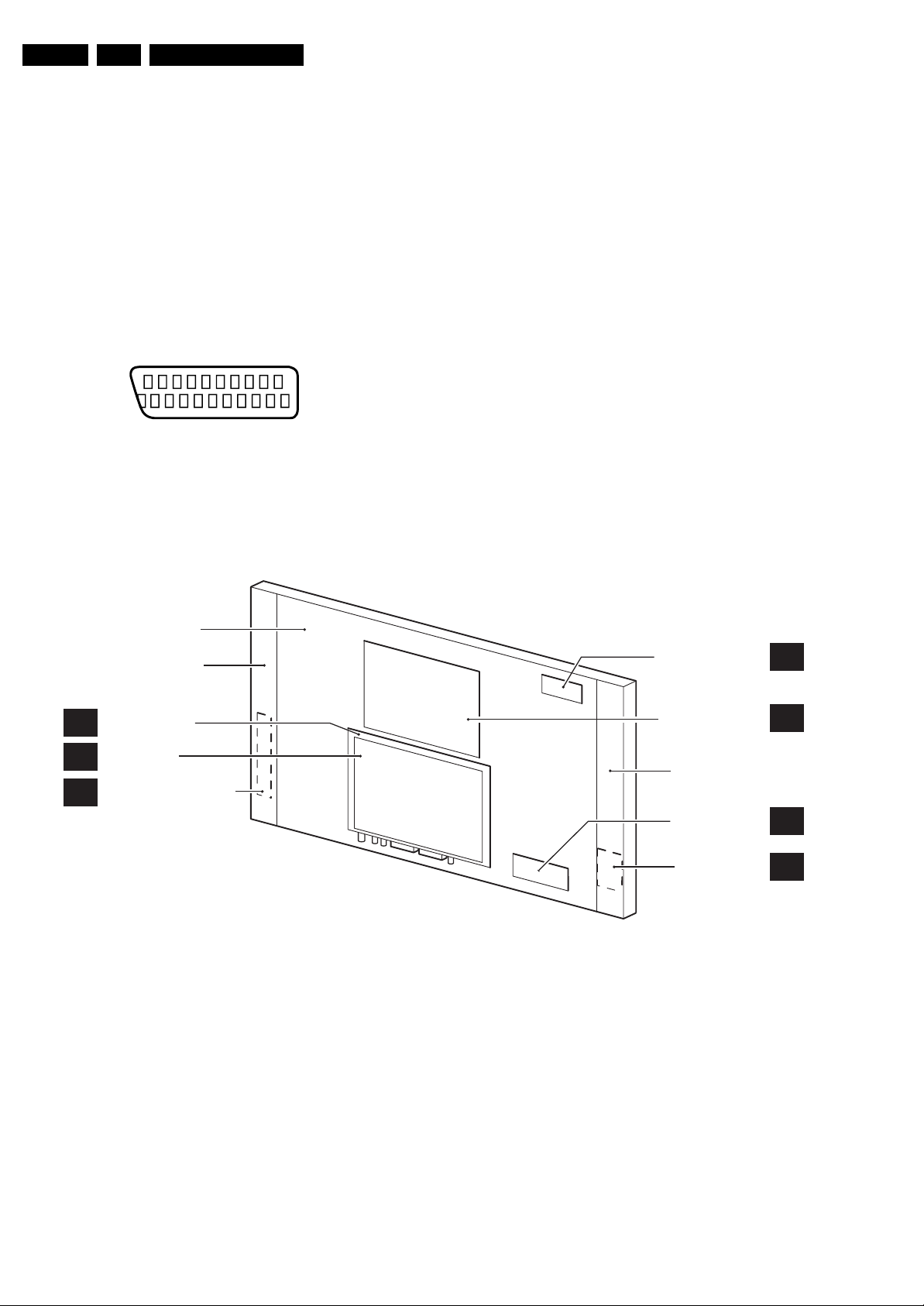
EN 4 LC4.9E AB1.
Technical Specifications, Connections, and Chassis Overview
9 - Ground Green Gnd H
10 - n.c.
11 - Video Green 0.7 V
12 - n.c.
13 - Ground Red Gnd H
14 - Ground Gnd H
15 - Video Red 0.7 V
16 - Status/FBL 0 - 0.4 V: INT
17 - Ground Video Gnd H
18 - Ground FBL Gnd H
19 - Video Terr. CVBS 1 V
20 - Video CVBS/Y 1 V
21 - Shield Gnd H
EXT2: Video Y/C - in, CVBS - In/Out, Audio - In/Out
20
21
Figure 1-5 SCART connector
/ 75 ohm j
PP
/ 75 ohm j
PP
1 - 3 V: EXT / 75 ohm j
/ 75 ohm k
PP
/ 75 ohm j
PP
2
E_06532_001.eps
1
050404
1.3 Chassis Overview
1 - Audio R 0.5 V
2 - Audio R 0.5 V
3 - Audio L 0.5 V
4 - Ground Audio Gnd H
5 - Ground Blue Gnd H
6 - Audio L 0.5 V
7-n.c.
8 - Function Select 0 - 2 V: INT
4.5 - 7 V: EXT 16:9
9.5 - 12 V: EXT 4:3 j
9 - Ground Green Gnd H
10 - n.c.
11 - n.c.
12 - n.c.
13 - Ground Red Gnd H
14 - Ground Gnd H
15 - YC/C - in 0.7 V
16 - n.c.
17 - Ground Video Gnd H
18 - Ground Gnd H
19 - Video Mon. CVBS 1 V
20 - YC/Y - in 0.7 V
21 - Shield Gnd H
/ 1 kohm k
RMS
/ 10 kohm j
RMS
/ 1 kohm k
RMS
/ 10 kohm j
RMS
/ 75 ohm j
PP
/ 75 ohm k
PP
/ 75 ohm j
PP
PLASMA
DISPLAY PANEL
LOUDSPEAKER
COMPARTMENT
SMALL SIGNAL
B
BOARD
IBO ZAPPER
K
KEYBOARD CONTROL
E
PANEL
Figure 1-6 PWB locations
PDP AUDIO
AMPLIFIER PANEL
POWER SUPPLY
PANEL
LOUDSPEAKER
COMPARTMENT
IR & LED PANEL
SIDE I/O PANEL
F_15670_001.eps
C
A
J
D
010805
Page 5

Safety Instructions, Warnings, and Notes
2. Safety Instructions, Warnings, and Notes
EN 5LC4.9E AB 2.
Index of this chapter:
2.1 Safety Instructions
2.2 Warnings
2.3 Notes
2.1 Safety Instructions
Safety regulations require the following during a repair:
• Connect the set to the Mains/AC Power via an isolation
transformer (> 800 VA).
• Replace safety components, indicated by the symbol h,
only by components identical to the original ones. Any
other component substitution (other than original type) may
increase risk of fire or electrical shock hazard.
Safety regulations require that after a repair, the set must be
returned in its original condition. Pay in particular attention to
the following points:
• Route the wire trees correctly and fix them with the
mounted cable clamps.
• Check the insulation of the Mains/AC Power lead for
external damage.
• Check the strain relief of the Mains/AC Power cord for
proper function.
• Check the electrical DC resistance between the Mains/AC
Power plug and the secondary side (only for sets that have
a Mains/AC Power isolated power supply):
1. Unplug the Mains/AC Power cord and connect a wire
between the two pins of the Mains/AC Power plug.
2. Set the Mains/AC Power switch to the "on" position
(keep the Mains/AC Power cord unplugged!).
3. Measure the resistance value between the pins of the
Mains/AC Power plug and the metal shielding of the
tuner or the aerial connection on the set. The reading
should be between 4.5 Mohm and 12 Mohm.
4. Switch "off" the set, and remove the wire between the
two pins of the Mains/AC Power plug.
• Check the cabinet for defects, to prevent touching of any
inner parts by the customer.
2.2 Warnings
• All ICs and many other semiconductors are susceptible to
electrostatic discharges (ESD w). Careless handling
during repair can reduce life drastically. Make sure that,
during repair, you are connected with the same potential as
the mass of the set by a wristband with resistance. Keep
components and tools also at this same potential. Available
ESD protection equipment:
– Complete kit ESD3 (small tablemat, wristband,
connection box, extension cable and earth cable) 4822
310 10671.
– Wristband tester 4822 344 13999.
• Be careful during measurements in the high voltage
section.
• Never replace modules or other components while the unit
is switched "on".
• When you align the set, use plastic rather than metal tools.
This will prevent any short circuits and the danger of a
circuit becoming unstable.
2.3 Notes
2.3.1 General
• Measure the voltages and waveforms with regard to the
chassis (= tuner) ground (H), or hot ground (I), depending
on the tested area of circuitry. The voltages and waveforms
shown in the diagrams are indicative. Measure them in the
Service Default Mode (see chapter 5) with a colour bar
signal and stereo sound (L: 3 kHz, R: 1 kHz unless stated
otherwise) and picture carrier at 475.25 MHz for PAL, or
61.25 MHz for NTSC (channel 3).
• Where necessary, measure the waveforms and voltages
with (D) and without (E) aerial signal. Measure the
voltages in the power supply section both in normal
operation (G) and in stand-by (F). These values are
indicated by means of the appropriate symbols.
• The semiconductors indicated in the circuit diagram and in
the parts lists, are interchangeable per position with the
semiconductors in the unit, irrespective of the type
indication on these semiconductors.
• Manufactured under license from Dolby Laboratories.
“Dolby”, “Pro Logic” and the “double-D symbol”, are
trademarks of Dolby Laboratories.
2.3.2 Schematic Notes
• All resistor values are in ohms, and the value multiplier is
often used to indicate the decimal point location (e.g. 2K2
indicates 2.2 kohm).
• Resistor values with no multiplier may be indicated with
either an "E" or an "R" (e.g. 220E or 220R indicates 220
ohm).
• All capacitor values are given in micro-farads (μ= x10
nano-farads (n= x10
• Capacitor values may also use the value multiplier as the
decimal point indication (e.g. 2p2 indicates 2.2 pF).
• An "asterisk" (*) indicates component usage varies. Refer
to the diversity tables for the correct values.
• The correct component values are listed in the Spare Parts
List. Therefore, always check this list when there is any
doubt.
2.3.3 Rework on BGA (Ball Grid Array) ICs
General
Although (LF)BGA assembly yields are very high, there may
still be a requirement for component rework. By rework, we
mean the process of removing the component from the PWB
and replacing it with a new component. If an (LF)BGA is
removed from a PWB, the solder balls of the component are
deformed drastically so the removed (LF)BGA has to be
discarded.
Device Removal
As is the case with any component that, is being removed, it is
essential when removing an (LF)BGA, that the board, tracks,
solder lands, or surrounding components are not damaged. To
remove an (LF)BGA, the board must be uniformly heated to a
temperature close to the reflow soldering temperature. A
uniform temperature reduces the risk of warping the PWB.
To do this, we recommend that the board is heated until it is
certain that all the joints are molten. Then carefully pull the
component off the board with a vacuum nozzle. For the
appropriate temperature profiles, see the IC data sheet.
Area Preparation
When the component has been removed, the vacant IC area
must be cleaned before replacing the (LF)BGA.
Removing an IC often leaves varying amounts of solder on the
mounting lands. This excessive solder can be removed with
either a solder sucker or solder wick. The remaining flux can be
removed with a brush and cleaning agent.
After the board is properly cleaned and inspected, apply flux on
the solder lands and on the connection balls of the (LF)BGA.
Note: Do not apply solder paste, as this has been shown to
result in problems during re-soldering.
-9
), or pico-farads (p= x10
-12
-6
),
).
Page 6
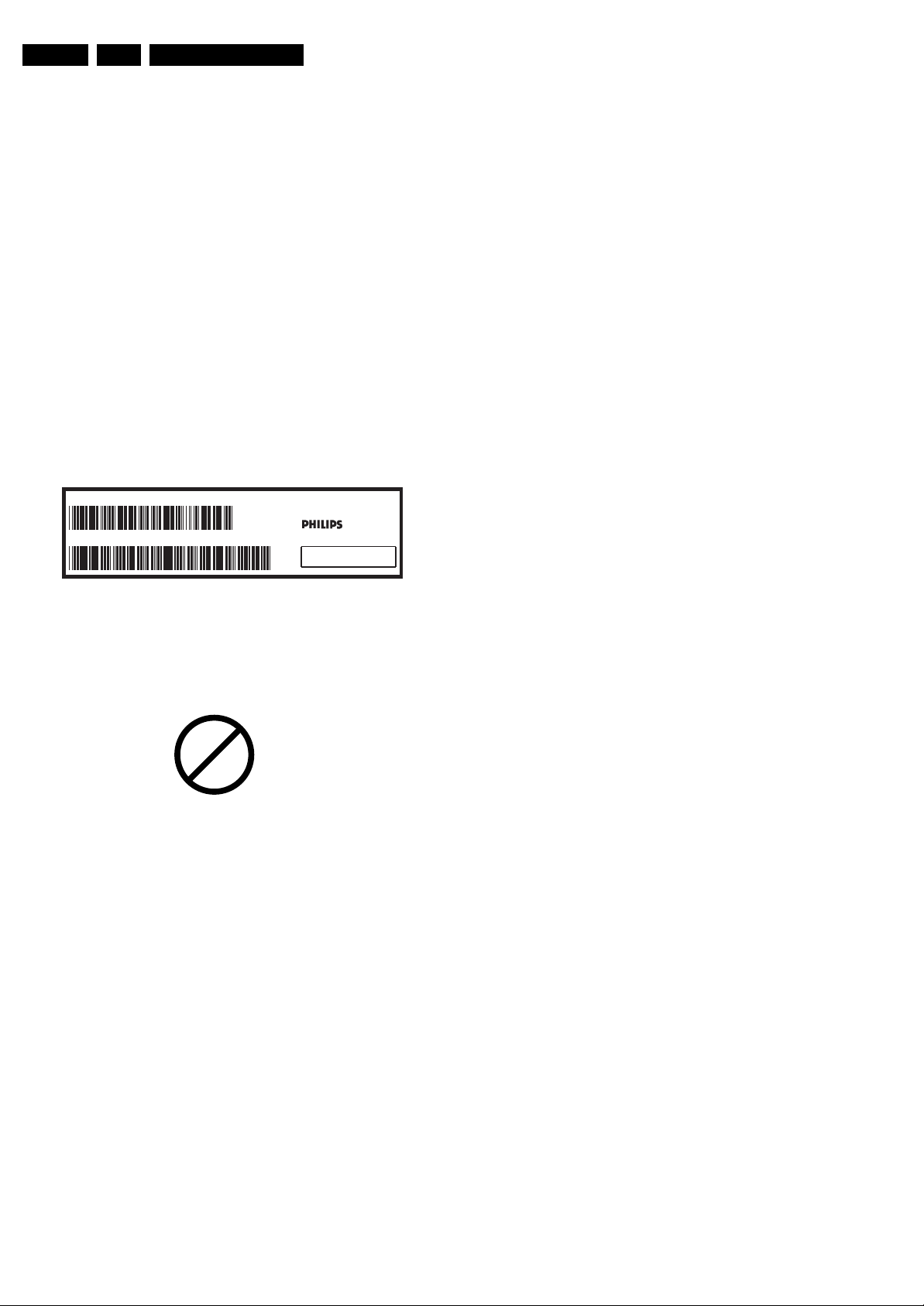
EN 6 LC4.9E AB2.
Safety Instructions, Warnings, and Notes
Device Replacement
The last step in the repair process is to solder the new
component on the board. Ideally, the (LF)BGA should be
aligned under a microscope or magnifying glass. If this is not
possible, try to align the (LF)BGA with any board markers.
So as not to damage neighbouring components, it may be
necessary to reduce some temperatures and times.
More Information
For more information on how to handle BGA devices, visit this
URL: www.atyourservice.ce.philips.com (needs subscription,
not available for all regions). After login, select “Magazine”,
then go to “Repair downloads”. Here you will find Information
on how to deal with BGA-ICs.
2.3.4 Lead-free Solder
Philips CE is producing lead-free sets (PBF) from 1.1.2005
onwards.
Identification: The bottom line of a type plate gives a 14-digit
serial number. Digits 5 and 6 refer to the production year, digits
7 and 8 refer to production week (in example below it is 1991
week 18).
MODEL :
PROD.NO:
32PF9968/10
AG 1A0617 000001
220-240V 50/60Hz
VHF+S+H+UHF
S
MADE IN BELGIUM
~
128W
BJ3.0E LA
E_06532_024.eps
130606
• Use only original spare-parts listed in the Service-Manuals.
Not listed standard material (commodities) has to be
purchased at external companies.
• Special information for lead-free BGA ICs: these ICs will be
delivered in so-called "dry-packaging" to protect the IC
against moisture. This packaging may only be opened
shortly before it is used (soldered). Otherwise the body of
the IC gets "wet" inside and during the heating time the
structure of the IC will be destroyed due to high (steam-)
pressure inside the body. If the packaging was opened
before usage, the IC has to be heated up for some hours
(around 90°C) for drying (think of ESD-protection!).
Do not re-use BGAs at all!
• For sets produced before 1.1.2005, containing leaded
soldering tin and components, all needed spare parts will
be available till the end of the service period. For the repair
of such sets nothing changes.
In case of doubt whether the board is lead-free or not (or with
mixed technologies), you can use the following method:
• Always use the highest temperature to solder, when using
SAC305 (see also instructions below).
• De-solder thoroughly (clean solder joints to avoid mix of
two alloys).
Caution: For BGA-ICs, you must use the correct temperatureprofile, which is coupled to the 12NC. For an overview of these
profiles, visit the website www.atyourservice.ce.philips.com
(needs subscription, but is not available for all regions)
You will find this and more technical information within the
"Magazine", chapter "Repair downloads".
For additional questions please contact your local repair help
desk.
Figure 2-1 Serial number example
Regardless of the special lead-free logo (which is not always
indicated), one must treat all sets from this date onwards
according to the rules as described below.
P
b
Figure 2-2 Lead-free logo
Due to lead-free technology some rules have to be respected
by the workshop during a repair:
• Use only lead-free soldering tin Philips SAC305 with order
code 0622 149 00106. If lead-free solder paste is required,
please contact the manufacturer of your soldering
equipment. In general, use of solder paste within
workshops should be avoided because paste is not easy to
store and to handle.
• Use only adequate solder tools applicable for lead-free
soldering tin. The solder tool must be able:
– To reach a solder-tip temperature of at least 400°C.
– To stabilise the adjusted temperature at the solder-tip.
– To exchange solder-tips for different applications.
• Adjust your solder tool so that a temperature of around
360°C - 380°C is reached and stabilised at the solder joint.
Heating time of the solder-joint should not exceed ~ 4 sec.
Avoid temperatures above 400°C, otherwise wear-out of
tips will increase drastically and flux-fluid will be destroyed.
To avoid wear-out of tips, switch “off” unused equipment or
reduce heat.
• Mix of lead-free soldering tin/parts with leaded soldering
tin/parts is possible but PHILIPS recommends strongly to
avoid mixed regimes. If this cannot be avoided, carefully
clear the solder-joint from old tin and re-solder with new tin.
2.3.5 Alternative BOM identification
In September 2003, Philips CE introduced a change in the way
the serial number (or production number, see Figure 2-1) is
composed. From this date on, the third digit in the serial
number (example: AG2B0335000001) indicates the number of
the alternative BOM (Bill of Materials used for producing the
specific model of TV set). It is possible that the same TV model
on the market is produced with e.g. two different types of
displays, coming from two different O.E.M.s.
By looking at the third digit of the serial number, the service
technician can see if there is more than one type of B.O.M.
used in the production of the TV set he is working with. He can
then consult the At Your Service Web site, where he can type
in the Commercial Type Version Number of the TV set (e.g.
28PW9515/12), after which a screen will appear that gives
information about the number of alternative B.O.M.s used.
If the third digit of the serial number contains the number 1
(example: AG1B033500001), then there is only one B.O.M.
version of the TV set on the market. If the third digit is a 2
(example: AG2B0335000001), then there are two different
B.O.M.s. Information about this is important for ordering
the correct spare parts!
For the third digit, the numbers 1...9 and the characters A...Z
can be used, so in total: 9 plus 26 = 35 different B.O.M.s can
be indicated by the third digit of the serial number.
2.3.6 Practical Service Precautions
• It makes sense to avoid exposure to electrical shock.
While some sources are expected to have a possible
dangerous impact, others of quite high potential are of
limited current and are sometimes held in less regard.
• Always respect voltages. While some may not be
dangerous in themselves, they can cause unexpected
reactions that are best avoided. Before reaching into a
powered TV set, it is best to test the high voltage insulation.
It is easy to do, and is a good service precaution.
Page 7

3. Directions for Use
You can download this information from the following websites:
http://www.philips.com/support
http://www.p4c.philips.com
Directions for Use
EN 7LC4.9E AB 3.
Page 8
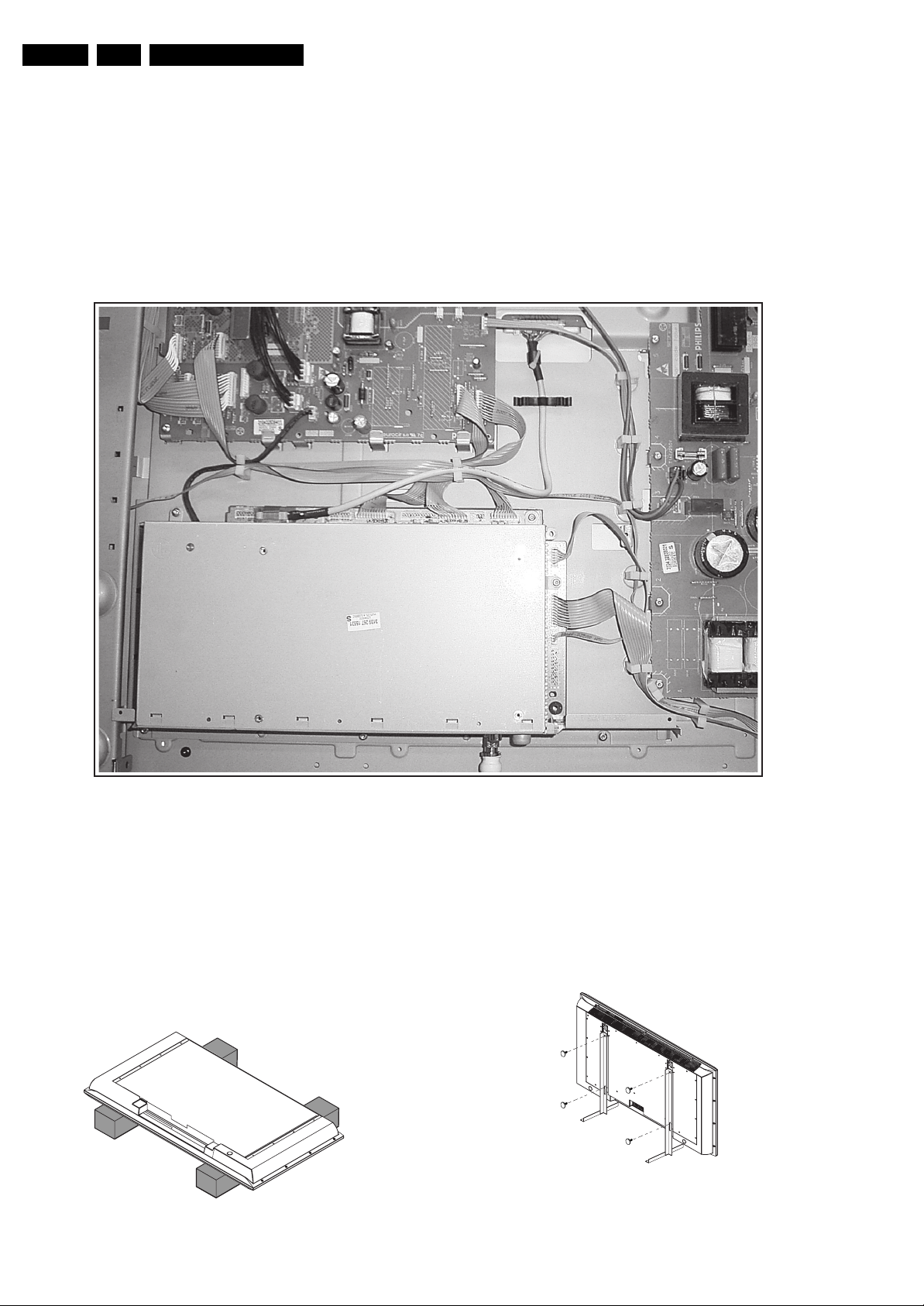
EN 8 LC4.9E AB4.
Mechanical Instructions
4. Mechanical Instructions
Index of this chapter:
4.1 Cable Dressing
4.2 Service Positions
4.3 Assy/Panel Removal
4.4 Set Re-assembly
4.1 Cable Dressing
Notes:
• Figures below can deviate slightly from the actual situation,
due to the different set executions.
• Follow the disassembling instructions in described order.
4.2 Service Positions
For easy servicing of this set, there are a few possibilities
created:
• The buffers from the packaging (see figure "Rear cover").
• Foam bars (created for service).
• Aluminium service stands (created for Service).
4.2.1 Foam Bars
E_06532_018.eps
Figure 4-2 Foam bars
Figure 4-1 Cable dressing
170504
F_15660_007.eps
280705
The foam bars (order code 3122 785 90580 for two pieces) can
be used for all types and sizes of Flat TVs. By laying the TV
face down on the (ESD protective) foam bars, a stable situation
is created to perform measurements and alignments.
By placing a mirror under the TV, you can monitor the screen.
4.2.2 Aluminium Stands
E_06532_019.eps
170504
Figure 4-3 Aluminium stands (drawing of MkI)
Page 9
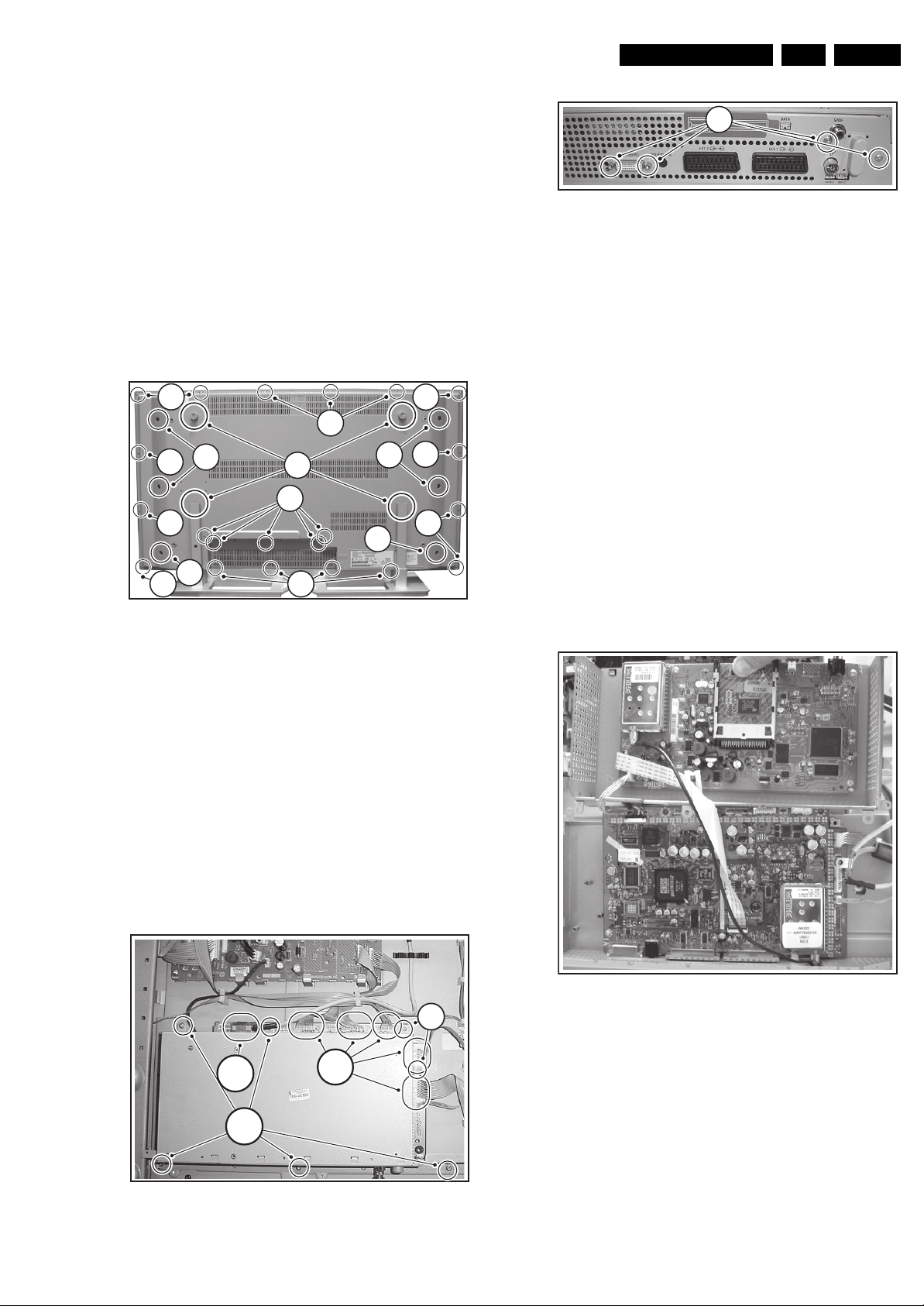
The aluminium stands (order code 3122 785 90480) can be
mounted with the back cover removed or still left on. So, the
stand can be used to store products or to do measurements. It
is also very suitable to perform duration tests without taking
much space, without having the risk of overheating, or the risk
of products falling. The stands can be mounted and removed
quick and easy with use of the delivered screws that can be
tightened and loosened manually without the use of tools. See
figure above.
Note: Only use the delivered screws to mount the monitor to
the stands.
4.3 Assy/Panel Removal
4.3.1 Rear Cover
3
3
4
3
3
4
3
Figure 4-4 Rear cover
1
2
3
4
4
F_15420_034.eps
Mechanical Instructions
3
3
3
070605
EN 9LC4.9E AB 4.
1
F_15660_010.eps
280705
Figure 4-6 DVI-I & SPDIF connector screws
1. Very cautiously disconnect the LVDS cable (1) from the
SSB panel (see Figure “Cover shield”). Notice that this
cable is very fragile.
2. Unplug the black cable coming from the IBO zapper/SSB
board from the Audio/STBY board (see Figure “Cover
shield”).
3. Remove all other cables (2) from the IBO zapper/SSB
board (see Figure “Cover shield”).
4. Remove the 5 fixation screws that connect the top
shielding with the bottom shielding, and also the 2 fixation
screws that connect it with the rear connector plate, see
Figure “Cover shield”.
5. Remove the fixation screws from the DVI-I connector and
from the SPDIF connector, see Figure “DVI-I & SPDIF
connector screws (1)”.
6. Remove the upper part of the shield (with the IBO zapper
attached to it) from the lower part of the shield (on which
the SSB board is located), by unhooking it from its
brackets. Be careful not to damage the LVDS connector on
the SSB board, see Figure “Cover shield”.
7. Finally, remove the IBO zapper (attached to the top
shielding with 4 screws), and the SSB board (attached to
the lower shielding with 2 screws), see Figure “IBO zapper
& SSB”.
Warning: Disconnect the mains power cord before you remove
the rear cover.
1. Remove the screws that secure the rear cover (see Figure
“Rear cover screws”); these are:
a) 4 x big torx screws (1) for securing the stand/wall mount;
b) 5 x small torx screws (2) near the rear I/O panel;
c) 22 x small torx screws (3) that secure the loudspeaker
compartments [6 of these screws are in sunken holes (4) ]
and along the edges of the rear cover.
2. Lift the rear cover from the cabinet cautiously. Make sure
that wires and other internal components are not damaged
during cover removal.
4.3.2 Cover Shield for IBO-zapper & SSB
1
2
3
F_15660_008.eps
280705
3
Figure 4-7 IBO-zapper & SSB
Figure 4-5 Cover shield
F_15660_009.eps
280705
Page 10

EN 10 LC4.9E AB4.
4.4 Set Re-assembly
To re-assemble the whole set, execute all processes in reverse
order.
Notes:
• While re-assembling, make sure that all cables are placed
and connected in their original positions. See Figure "Cable
dressing". Be careful with the fragile LVDS cable.
• For a complete description of the Plasma panel, see the
LGE plasma panel Service Manual (12nc is listed on the
frontpage).
Mechanical Instructions
Page 11
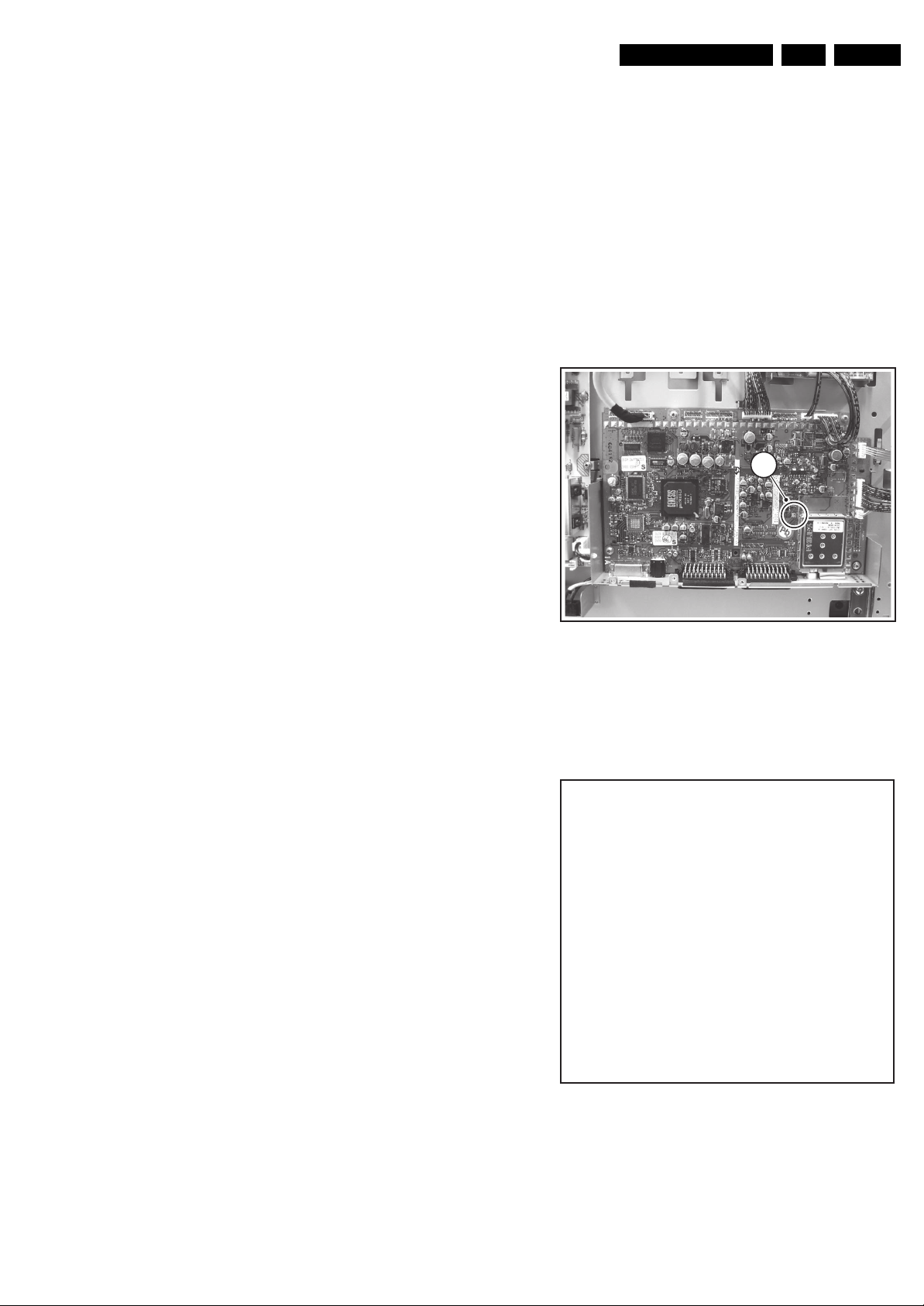
Service Modes, Error Codes, and Fault Finding
5. Service Modes, Error Codes, and Fault Finding
EN 11LC4.9E AB 5.
Index of this chapter:
5.1 Test Points
5.2 Service Modes
5.3 Problems and Solving Tips Related to CSM
5.4 Service Tools
5.5 Error Codes
5.6 The Blinking LED Procedure
5.7 Fault Finding and Repair Tips
5.1 Test Points
This chassis is equipped with test points in the service printing.
In the schematics test points are identified with a rectangle box
around Fxxx or Ixxx.
Perform measurements under the following conditions:
• Television set in Service Default Alignment Mode.
• Video input: Colour bar signal.
• Audio input: 3 kHz left channel, 1 kHz right channel.
5.2 Service Modes
Service Default mode (SDM) & Service Alignment Mode (SAM)
offers several features for the service technician, while the
Customer Service Mode (CSM) & Digital Customer Service
Mode (DCSM) are used for communication between the call
centre and the customer.
This chassis also offers the option of using ComPair, a
hardware interface between a computer and the TV chassis. It
offers the possibilities of structured troubleshooting, error code
reading, and software version readout for all chassis.
Minimum requirements for ComPair: a Pentium processor, a
Windows OS, and a CD-ROM drive (see also paragraph
"ComPair").
5.2.1 Service Default Mode (SDM)
Purpose
• To create a predefined setting for measurements to be
made.
• To override software protections.
• To start the blinking LED procedure.
• To inspect the error buffer.
• To check the life timer.
How to Enter
To enter SDM, use one of the following methods:
• Press the following key sequence on the remote control
transmitter: “062596” directly followed by the MENU button
(do not allow the display to time out between entries while
keying the sequence).
• Short "Service" jumpers on the TV board during cold start
and apply mains (see Figure "Service jumpers"). Then
press the mains button (remove the short after start-up).
Caution: Entering SDM by shorting "Service" jumpers will
override the +8V-protection. Do this only for a short period.
When doing this, the service-technician must know exactly
what he is doing, as it could damage the television set.
• Or via ComPair.
1
F_15270_053.eps
180505
Figure 5-1 Service jumpers
After entering SDM, the following screen is visible, with SDM in
the upper right corner of the screen to indicate that the
television is in Service Default Mode.
00035 LC4XEP1 1.14/S4XGNV 1.17 SDM
ERR 0 0 0 0 0
OP 000 057 140 032 120 128 000
Specifications
• Tuning frequency: 475.25 MHz.
• Colour system: PAL-BG.
• All picture settings at 50% (brightness, colour contrast,
hue).
• Bass, treble, and balance at 50 %; volume at 25 %.
• All service-unfriendly modes (if present) are disabled. The
service unfriendly modes are:
– Timer / Sleep timer.
– Child / parental lock.
– Blue mute.
– Hotel / hospital mode.
– Auto shut off (when no “IDENT” video signal is
received for 15 minutes).
– Skipping of non-favourite presets / channels.
– Auto-storage of personal presets.
– Auto user menu time-out.
– Auto Volume Levelling (AVL).
Figure 5-2 SDM menu
F_15430_039.eps
080605
Page 12
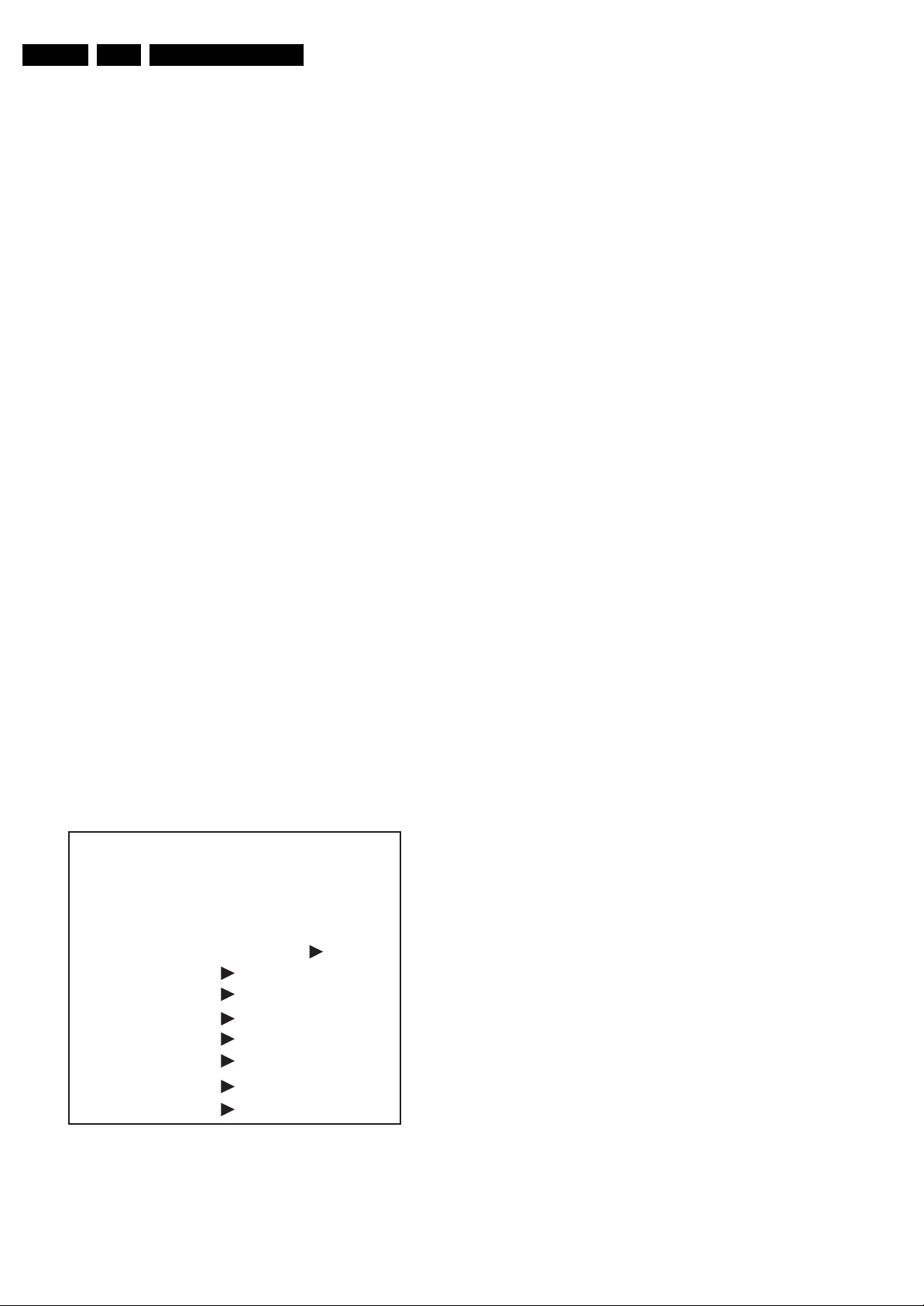
EN 12 LC4.9E AB5.
Service Modes, Error Codes, and Fault Finding
How to Navigate
Use one of the following methods:
• When you press the MENU button on the remote control,
the set will switch on the normal user menu in the SDM
mode.
• On the TV, press and hold the VOLUME DOWN and press
the CHANNEL DOWN for a few seconds, to switch from
SDM to SAM and reverse.
How to Exit
Switch the set to STANDBY by pressing the mains button on
the remote control transmitter or the television set.
If you turn the television set off by removing the mains (i.e.,
unplugging the television) without using the mains button, the
television set will remain in SDM when mains is re-applied, and
the error buffer is not cleared.
5.2.2 Service Alignment Mode (SAM)
Purpose
• To change option settings.
• To display / clear the error code buffer.
• To perform alignments.
Specifications
• Operation hours counter (maximum five digits displayed).
• Software version, Error codes, and Option settings display.
• Error buffer clearing.
• Option settings.
• AKB switching.
• Software alignments (Tuner, White Tone, Geometry &
Audio).
• NVM Editor.
• ComPair Mode switching.
How to Enter
To enter SAM, use one of the following methods:
• Press the following key sequence on the remote control
transmitter: “062596" directly followed by the OSD/
STATUS/INFO(I+) button (do not allow the display to time
out between entries while keying the sequence).
• Or via ComPair.
After entering SAM, the following screen is visible, with SAM in
the upper right corner of the screen to indicate that the
television is in Service Alignment Mode.
00035 LC4XEP1 1.14/S4XGNV 1.17 SAM
ERR 0 0 0 0 0
OP 000 057 140 032 120 128 000
. Clear Clear ?
. Options
. Tuner
. White Tone
. Audio
. NVM Editor
. SC NVM Editor
. ComPair Mode On
Figure 5-3 SAM menu
F_15430_040.eps
080605
Menu Explanation
1. LLLLL. This represents the run timer. The run timer counts
normal operation hours, but does not count standby hours.
2. AAABCD-X.Y. This is the software identification of the
main microprocessor:
– A= the project name (LC04.x).
– B= the region: E= Europe, A= Asia Pacific, U= NAFTA,
L= LATAM.
– C= the software diversity:
• Europe: T= 1 page TXT, F= Full TXT, V= Voice
control.
• LATAM and NAFTA: N= Stereo non-dBx, S=
Stereo dBx.
• Asian Pacific: T= TXT, N= non-TXT, C= NTSC.
• ALL regions: M= mono, D= DVD, Q= Mk2.
– D= the language cluster number.
– X= the main software version number (updated with a
major change that is incompatible with previous
versions).
– Y= the sub software version number (updated with a
minor change that is compatible with previous
versions).
3. EEEEE-F.GG. This is the software identification of the
Scaler:
– EEEEEE= the scaler sw cluster
– F= the main sw version no.
– GG= the sub-version no.
4. SAM.
5. Error Buffer. Shows all errors detected since the last time
6. Option Bytes. Used to set the option bytes. See “Options”
7. Clear. Erases the contents of the error buffer. Select the
8. Options. Used to set the option bits. See “Options” in the
9. Tuner. Used to align the tuner. See “Tuner” in the
10. White Tone. Used to align the white tone. See “White
11. Audio. No audio alignment is necessary for this television
12. NVM Editor. Can be used to change the NVM data in the
13. SC NVM Editor. Can be used to edit Scaler NVM.
14. ComPaIr. Can be used to switch on the television to In
How to Navigate
• In SAM, select menu items with the MENU UP/DOWN keys
• With the MENU LEFT/RIGHT keys, it is possible to:
• In SAM, when you press the MENU button twice, the set
• When you press the MENU key in while in a submenu, you
Indication of the Service Alignment Mode.
the buffer was erased. Five errors possible.
in the Alignments section for a detailed description. Seven
codes are possible.
CLEAR menu item and press the MENU RIGHT key. The
content of the error buffer is cleared.
Alignments section for a detailed description.
Alignments section for a detailed description.
Tone” in the Alignments section for a detailed description.
set.
television set. See table “NVM data” further on.
System Programming (ISP) mode, for software uploading
via ComPair.
Caution: When this mode is selected without ComPair
connected, the TV will be blocked. Remove the AC power
to reset the TV.
on the remote control transmitter. The selected item will be
highlighted. When not all menu items fit on the screen, use
the MENU UP/DOWN keys to display the next / previous
menu items.
– Activate the selected menu item.
– Change the value of the selected menu item.
– Activate the selected submenu.
will switch to the normal user menus (with the SAM mode
still active in the background). To return to the SAM menu
press the MENU or STATUS/EXIT button.
will return to the previous menu.
How to Store SAM Settings
To store the settings changed in SAM mode, leave the top level
SAM menu by using the POWER button on the remote control
transmitter or the television set.
Page 13
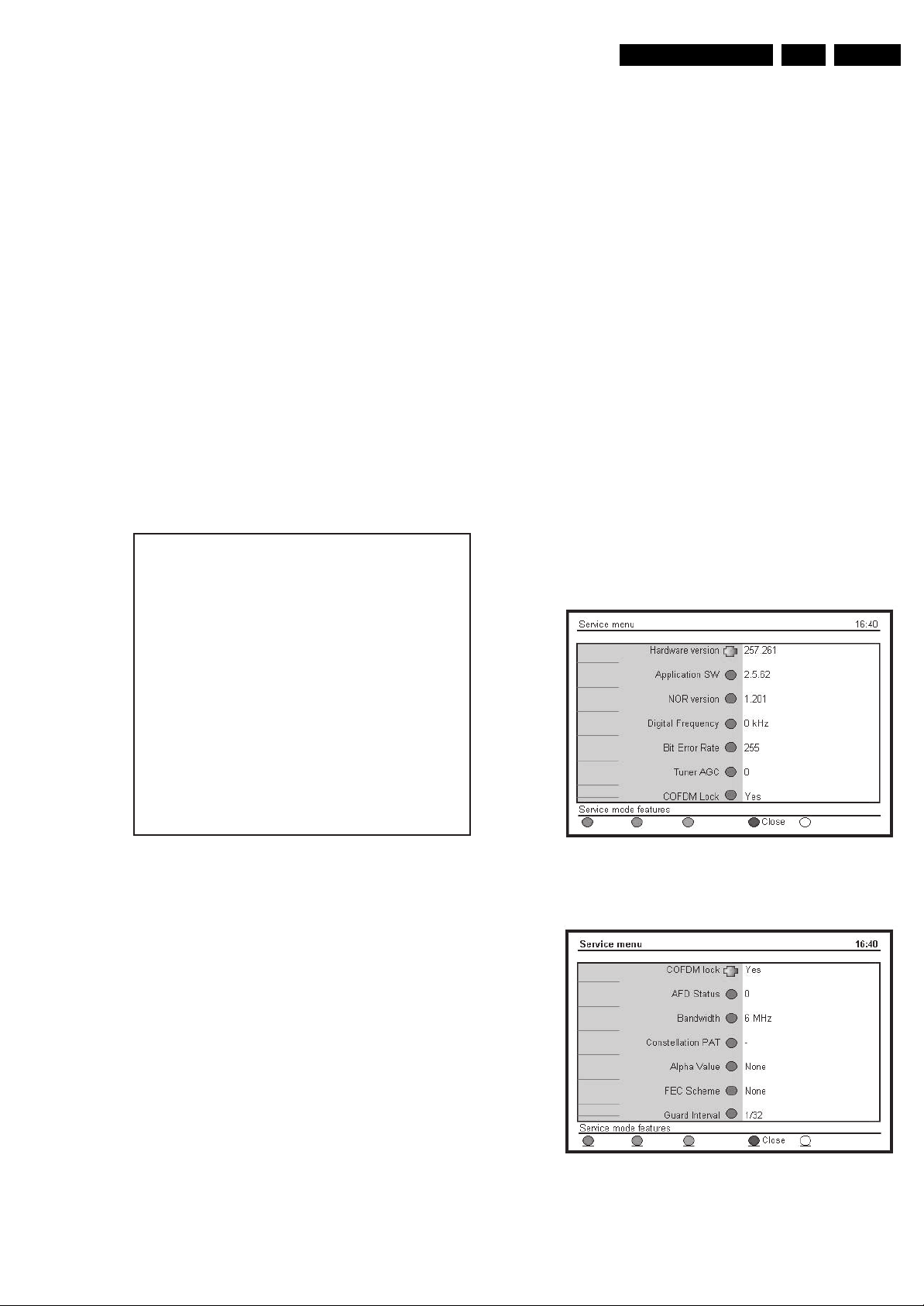
Service Modes, Error Codes, and Fault Finding
EN 13LC4.9E AB 5.
How to Exit
Switch the set to STANDBY by pressing the mains button on
the remote control transmitter or the television set.
If you turn the television set “off” by removing the mains (i.e.,
unplugging the television) without using the mains button, the
television set will remain in SAM when mains is re-applied, and
the error buffer is not cleared.
5.2.3 Customer Service Mode (CSM)
Purpose
The Customer Service Mode shows error codes and
information on the TV’s operation settings. The call centre can
instruct the customer (by telephone) to enter CSM in order to
identify the status of the set. This helps the call centre to
diagnose problems and failures in the TV set before making a
service call.
The CSM is a read-only mode; therefore, modifications are not
possible in this mode.
How to Enter
To enter CSM, press the following key sequence on the remote
control transmitter: “123654” (do not allow the display to time
out between entries while keying the sequence).
Upon entering the Customer Service Mode, the following
screen will appear:
1 00035 LC4XEP1 1.14/S4XGNV 1.17 CSM
2 CODES 0 0 0 0 0
3 OP 000 057 140 032 120 128 000
4
5
6 NOT TUNED
7 PAL
8 STEREO
9 CO 50 CL 50 BR 50
0 AVL Off
How to Exit
To exit CSM, use one of the following methods:
• Press the MENU, STATUS/EXIT, or POWER button on the
remote control transmitter.
• Press the POWER button on the television set.
5.2.4 Digital Customer Service Mode (DCSM)
Purpose
The Digital Customer Service Mode shows error codes and
information on the IBO Zapper module operation settings. The
call centre can instruct the customer to activate DCSM by
telephone and read off the information displayed. This helps
the call centre to diagnose problems and failures in the IBO
Zapper module before making a service call.
The DCSM is a read-only mode; therefore, modifications are
not possible in this mode.
How to Activate
To activate the DCSM, put the television in its digital mode (via
the A/D button on the remote control).
1. Press the “Digital” Menu button on the remote control to
activate the digital user menu (“Setup”).
2. Activate the “Information” sub menu ( via the “down” and
“right” cursor buttons).
3. In the “Information” sub menu, press the following buttons
on the remote control to activate the DCSM:
“GREEN RED YELLOW 9 7 5 9”. Then, the “Service menu”
will appear (see figures below).
Menu explanation
F_15430_040.eps
080605
Figure 5-4 CSM menu
Menu Explanation
1. Indication of the decimal value of the operation hours
counter, Software identification of the main microprocessor
(see "Service Default or Alignment Mode" for an
explanation), and the service mode (CSM = Customer
Service Mode).
2. Displays the last five errors detected in the error code
buffer.
3. Displays the option bytes.
4. Displays the type number version of the set.
5. Reserved item for P3C call centres (AKBS stands for
Advanced Knowledge Base System).
6. Indicates the television is receiving an "IDENT" signal on
the selected source. If no "IDENT" signal is detected, the
display will read "NOT TUNED"
7. Displays the detected Colour system (e.g. PAL/NTSC).
8. Displays the detected Audio (e.g. stereo/mono).
9. Displays the picture setting information.
10. Displays the sound setting information.
Figure 5-5 DCSM menu - 1
Figure 5-6 DCSM menu - 2
E_14970_040.eps
090904
E_14970_041.eps
100904
Page 14
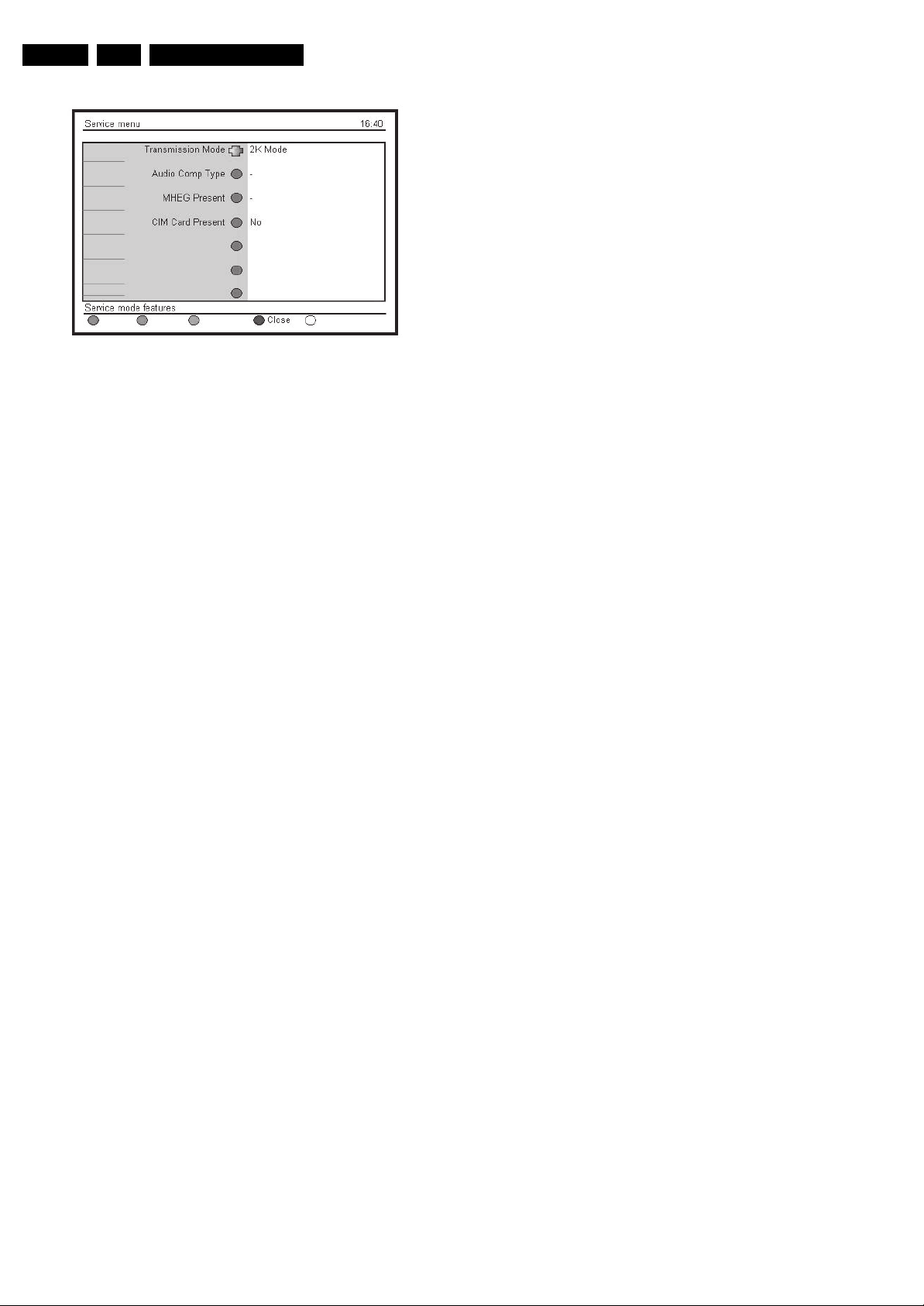
EN 14 LC4.9E AB5.
Figure 5-7 DCSM menu - 3
1. Hardware version: This indicates the version of the IBO
Zapper module hardware.
2. Application SW: The application software version.
3. NOR Version: The NOR Flash image software version
4. Digital Frequency: The digital frequency that the set is
tuned to.
5. Bit Error Rate: The error rate measured before the error
correction algorithm circuitry. (this value gives an
impression of the received signal)
6. Tuner AGC: Tuner AGC value.
7. COFDM Lock: Indication if COFDM decoder is locked.
8. AFD Status: Status of the Active Picture Format
Descriptor.
9. Terrestrial Delivery System Parameters:
– Bandwidth: Bandwidth of the received signal.
– Constellation Pattern: Displays the signal
constellation.
– Alpha Value: Displays the Alpha Value.
– FEC Scheme: Displays the Forward Error Correcting
Scheme
– Guard Interval: Displays the value for the Guard
Interval.
– Transmission Mode: Displays the Transmission
Mode.
10. Audio Comp Type: Type of detected audio stream.
11. MHEG Present: Indicates if MHEG is present or not.
12. CIM Card Present: Indicates if CIM card is present or not.
How to exit
Press the BLUE button on the Remote Control to exit DCSM.
Service Modes, Error Codes, and Fault Finding
E_14970_042.eps
090904
2. Press the MENU button on the remote control transmitter.
This brings up the normal user menu.
3. In the normal user menu, use the MENU UP/DOWN keys
to highlight the PICTURE sub menu.
4. Press the MENU LEFT/RIGHT keys to enter the PICTURE
sub menu.
5. Use the MENU UP/DOWN keys (if necessary) to select
BRIGHTNESS.
6. Press the MENU LEFT/RIGHT keys to increase or
decrease the BRIGHTNESS value.
7. Use the MENU UP/DOWN keys to select PICTURE.
8. Press the MENU LEFT/RIGHT keys to increase or
decrease the PICTURE value.
9. Press the MENU button on the remote control transmitter
twice to exit the user menu.
10. The new PERSONAL preference values are automatically
stored.
White Line around Picture Elements and Text
If:
The picture improves after you have pressed the AUTO
PICTURE button on the remote control transmitter,
Then:
1. Press the AUTO PICTURE button on the remote control
transmitter repeatedly (if necessary) to choose
PERSONAL picture mode.
2. Press the MENU button on the remote control transmitter.
This brings up the normal user menu.
3. In the normal user menu, use the MENU UP/DOWN keys
to highlight the PICTURE sub menu.
4. Press the MENU LEFT/RIGHT keys to enter the PICTURE
sub menu.
5. Use the MENU UP/DOWN keys to select SHARPNESS.
6. Press the MENU LEFT key to decrease the SHARPNESS
value.
7. Press the MENU button on the remote control transmitter
twice to exit the user menu.
8. The new PERSONAL preference value is automatically
stored.
Snowy Picture
Check CSM line 6. If this line reads “Not Tuned”, check the
following:
• Antenna not connected. Connect the antenna.
• No antenna signal or bad antenna signal. Connect a proper
antenna signal.
• The tuner is faulty (in this case line 2, the Error Buffer line,
will contain error number 10). Check the tuner and replace/
repair the tuner if necessary.
5.3 Problems and Solving Tips Related to CSM
5.3.1 Picture Problems
Note: The problems described below are all related to the TV
settings. The procedures used to change the value (or status)
of the different settings are described.
Picture too Dark or too Bright
If:
• The picture improves when you press the AUTO PICTURE
button on the remote control transmitter, or
• The picture improves when you enter the Customer
Service Mode,
Then:
1. Press the AUTO PICTURE button on the remote control
transmitter repeatedly (if necessary) to choose
PERSONAL picture mode.
Black and White Picture
If:
• The picture improves after you have pressed the AUTO
PICTURE button on the remote control transmitter,
Then:
1. Press the AUTO PICTURE button on the remote control
transmitter repeatedly (if necessary) to choose
PERSONAL picture mode.
2. Press the MENU button on the remote control transmitter.
This brings up the normal user menu.
3. In the normal user menu, use the MENU UP/DOWN keys
to highlight the PICTURE sub menu.
4. Press the MENU LEFT/RIGHT keys to enter the PICTURE
sub menu.
5. Use the MENU UP/DOWN keys to select COLOR.
6. Press the MENU RIGHT key to increase the COLOR value.
7. Press the MENU button on the remote control transmitter
twice to exit the user menu.
Page 15

Service Modes, Error Codes, and Fault Finding
EN 15LC4.9E AB 5.
8. The new PERSONAL preference value is automatically
stored.
Menu Text not Sharp Enough
If:
• The picture improves after you have pressed the AUTO
PICTURE button on the remote control transmitter,
Then:
1. Press the AUTO PICTURE button on the remote control
transmitter repeatedly (if necessary) to choose
PERSONAL picture mode.
2. Press the MENU button on the remote control transmitter.
This brings up the normal user menu.
3. In the normal user menu, use the MENU UP/DOWN keys
to highlight the PICTURE sub menu.
4. Press the MENU LEFT/RIGHT keys to enter the PICTURE
sub menu.
5. Use the MENU UP/DOWN keys to select PICTURE.
6. Press the MENU LEFT key to decrease the PICTURE
value.
7. Press the MENU button on the remote control transmitter
twice to exit the user menu.
8. The new PERSONAL preference value is automatically
stored.
5.4 Service Tools
• Manually (by asking questions to you): Automatic
diagnosis is only possible if the microcontroller of the
television is working correctly and only to a certain extent.
When this is not the case, ComPair will guide you through
the faultfinding tree by asking you questions (e.g. Does the
screen give a picture? Click on the correct answer: YES /
NO) and showing you examples (e.g. Measure test-point I7
and click on the correct oscillogram you see on the
oscilloscope). You can answer by clicking on a link (e.g.
text or a waveform picture) that will bring you to the next
step in the faultfinding process.
By a combination of automatic diagnostics and an interactive
question / answer procedure, ComPair will enable you to find
most problems in a fast and effective way.
How to Connect
This is described in the chassis faultfinding database in
ComPair.
Caution: It is compulsory to connect the TV to the PC as
shown in the picture below (with the ComPair interface in
between), as the ComPair interface acts as a level shifter. If
one connects the TV directly to the PC (via UART), ICs will be
blown!
TO
UART SERVICE
CONNECTOR
TO
I2C SERVICE
CONNECTOR
5.4.1 ComPair
Introduction
ComPair (Computer Aided Repair) is a service tool for Philips
Consumer Electronics products. ComPair is a further
development on the European DST (service remote control),
which allows faster and more accurate diagnostics. ComPair
has three big advantages:
1. ComPair helps you to quickly get an understanding on how
to repair the chassis in a short time by guiding you
systematically through the repair procedures.
2. ComPair allows very detailed diagnostics (on I
is therefore capable of accurately indicating problem areas.
You do not have to know anything about I
yourself because ComPair takes care of this.
3. ComPair speeds up the repair time since it can
automatically communicate with the chassis (when the
microprocessor is working) and all repair information is
directly available. When ComPair is installed together with
the Force/SearchMan electronic manual of the defective
chassis, schematics and PWBs are only a mouse click
away.
Specifications
ComPair consists of a Windows based fault finding program
and an interface box between PC and the (defective) product.
The ComPair interface box is connected to the PC via a serial
(or RS-232) cable.
For this chassis, the ComPair interface box and the TV
communicate via a bi-directional service cable via the service
connector(s).
The ComPair faultfinding program is able to determine the
problem of the defective television. ComPair can gather
diagnostic information in two ways:
• Automatically (by communicating with the television):
ComPair can automatically read out the contents of the
entire error buffer. Diagnosis is done on I
ComPair can access the I
ComPair can send and receive I
2
C/UART bus of the television.
2
C/UART commands to
the microcontroller of the television. In this way, it is
possible for ComPair to communicate (read and write) to
devices on the I
2
C/UART buses of the TV-set.
2
C level) and
2
C commands
2
C/UART level.
PC VCR I2CPower
9V DC
E_06532_021.eps
Figure 5-8 ComPair interface connection
How to Order
• ComPair order codes (EU/AP/LATAM):
• Starter kit ComPair32/SearchMan32 software and
ComPair interface (excl. transformer): 3122 785 90450.
• ComPair interface (excl. transformer): 4822 727 21631.
• Starter kit ComPair32 software (registration version): 3122
785 60040.
• Starter kit SearchMan32 software: 3122 785 60050.
• ComPair32 CD (update): 3122 785 60070 (year 2002),
3122 785 60110 (year 2003 onwards).
• SearchMan32 CD (update): 3122 785 60080 (year 2002),
3122 785 60120 (year 2003), 3122 785 60130 (year 2004).
• ComPair firmware upgrade IC: 3122 785 90510.
• Transformer (non-UK): 4822 727 21632.
• Transformer (UK): 4822 727 21633.
• ComPair interface cable: 3122 785 90004.
• ComPair interface extension cable: 3139 131 03791.
• ComPair UART interface cable: 3122 785 90630.
Note: If you encounter any problems, contact your local
support desk.
5.4.2 LVDS Tool
Introduction
This service tool (also called “ComPair Assistant 1“) may help
you to identify, in case the TV does not show any picture,
whether the Small Signal Board (SSB) or the display of a Flat
TV is defective.
Furthermore it is possible to program EPLDs with this tool
(Byteblaster). Read the user manual for an explanation of this
feature.
180804
Page 16
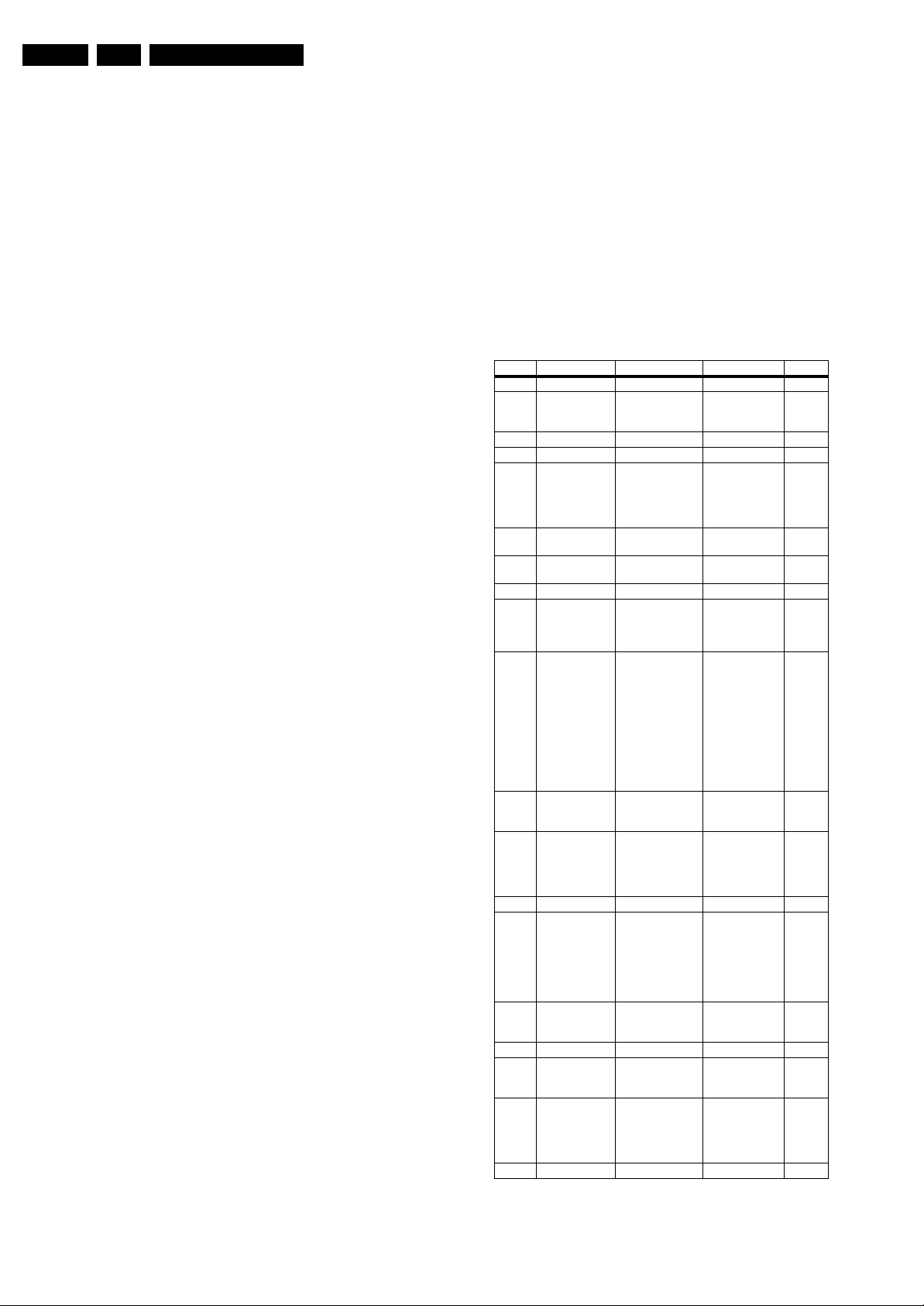
EN 16 LC4.9E AB5.
Service Modes, Error Codes, and Fault Finding
Since 2004, the LVDS output connectors in our Flat TV models
are standardised (with some exceptions). With the two
delivered LVDS interface cables (31p and 20p) you can cover
most chassis (in special cases, an extra cable will be offered).
When operating, the tool will show a small (scaled) picture on
a VGA monitor. Due to a limited memory capacity, it is not
possible to increase the size when processing high-resolution
LVDS signals (>= 1280x768). Generally this tool is intended to
determine if the SSB is working or not. Thus to determine if
LVDS, RGB, and sync signals are okay.
How to Connect
Connections are explained in the user manual, which is
delivered with the tool.
Note: To use the LVDS tool, you must have ComPair release
2004-1 (or later) on your PC (engine version >= 2.2.05).
For every TV type number and screen size, one must choose
the proper settings via ComPair. The ComPair file will be
updated regularly with new introduced chassis information.
How to Order
• LVDS tool (incl. two LVDS cables: 31p and 20p):
3122 785 90671.
• Service Manual LVDS tool:
3122 785 00810.
• LVDS cable 20p (for Telra 14-inch):
3122 785 90810.
• LVDS cable 30p (for LC4.3):
3122 785 90820.
• LVDS cable 41p-to-31p for CA1 (dual -> single LVDS):
3122 785 90830.
5.5 Error Codes
The error code buffer contains all errors detected since the last
time the buffer was erased. The buffer is written from left to
right. When an error occurs that is not yet in the error code
buffer, it is displayed at the left side and all other errors shift one
position to the right.
5.5.1 How to Read the Error Buffer
You can read the error buffer in 3 ways:
• On screen via the SAM (if you have a picture).
Examples:
– ERROR: 0 0 0 0 0 : No errors detected
– ERROR: 6 0 0 0 0 : Error code 6 is the last and only
detected error
– ERROR: 9 6 0 0 0 : Error code 6 was detected first and
error code 9 is the last detected (newest) error
• Via the blinking LED procedure (when you have no
picture). See “The Blinking LED Procedure”.
•Via ComPair.
5.5.2 How to Clear the Error Buffer
The error code buffer is cleared in the following cases:
• By using the CLEAR command in the SAM menu:
– To enter SAM, press the following key sequence on the
remote control transmitter: “062596” directly followed
by the OSD/STATUS button (do not allow the display
to time out between entries while keying the
sequence).
– Make sure the menu item CLEAR is highlighted. Use
the MENU UP/DOWN buttons, if necessary.
– Press the MENU RIGHT button to clear the error
buffer. The text on the right side of the “CLEAR” line will
change from “CLEAR?” to “CLEARED”
• If the contents of the error buffer have not changed for 50
hours, the error buffer resets automatically.
Note: If you exit SAM by disconnecting the mains from the
television set, the error buffer is not reset.
5.5.3 Error Codes
In case of non-intermittent faults, write down the errors present
in the error buffer and clear the error buffer before you begin
the repair. This ensures that old error codes are no longer
present.
If possible, check the entire contents of the error buffer. In
some situations, an error code is only the result of another error
and not the actual cause of the problem (for example, a fault in
the protection detection circuitry can also lead to a protection).
Table 5-1 Error code overview
Error Device Error Description Check Item Diagram
0 Not applicable No Error
1 Not applicable Mis-match of TV
2 Not applicable - - 3 Not applicable - - 4 Genesis Scaler
Flash-ROM
5 Scaler supply
7752
6 Not applicable General I
7ADC I
8 Scaler EEPROM I
9 Hercules
EEPROM
10 Tuner I2C error while
11 Columbus I
12 Not applicable - - 13 HDMI Panellink
Receiver/
Decoder
14 Scaler SDRAM Read-write error
15 Not applicable - - 16 EPLD I2C error while
17 Digital Module
(only on Digital
sets)
18 Not applicable - - -
Hercules SW and
Scaler SW
I2C error while
communicating with
the Genesis Scaler
and/or Flash-ROM
is faulty/empty
+5V protection 7752 B6
2
2
C error 7L04 B18
2
C error while
communicating with
the Scaler
EEPROM
2
C error while
I
communicating with
the Hercules
EEPROM (NVM for
TV).
Remark: when the
Hercules EEPROM
is defective, the
Hercules should
operate with its
default values.
communicating with
the PLL tuner
2
C error while
communicating with
the 2D/3D
combfilter
Columbus
2
C error while
I
communicating with
the iBoard HDMI
Panellink Receiver/
Decoder (only in
NAFTA and AP
sets)
with the Scaler
SDRAM
communicating with
EPLD
I2C error while
communicating with
the Digital Module
(only on Digital
sets)
--
7801
7B01
C error 1102, 7L04, 7M00 B1 + B18
7C01 B11
7207 B2
1102, F102, F104,
F107
7M00 B19
7D03 B12
7B01 B10
7N02 B20 +
Digital Module
(only on Digital
sets)
B7 + B8
B10
+ B19
B1
(only in
NAFTA
and AP
sets)
B21
Page 17
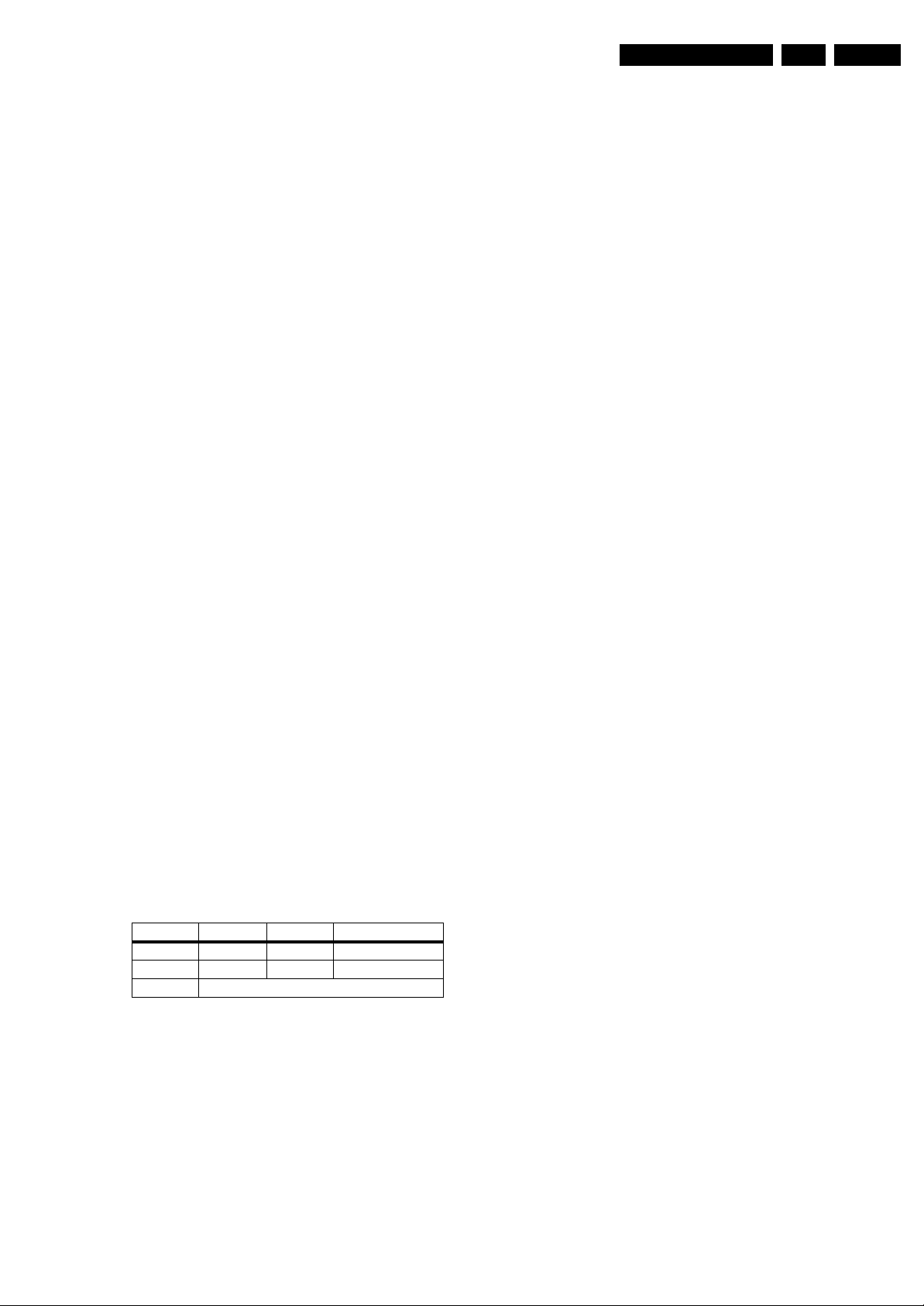
Service Modes, Error Codes, and Fault Finding
5.6 The Blinking LED Procedure
Using this procedure, you can make the contents of the error
buffer visible via the front LED. This is especially useful when
there is no picture.
When the SDM is entered, the front LED will blink the contents
of the error-buffer:
• The LED blinks with as many pulses as the error code
number, followed by a time period of 1.5 seconds, in which
the LED is off.
• Then this sequence is repeated.
Any RC5 command terminates this sequence.
Example of error buffer: 12 9 6 0 0
After entering SDM, the following occurs:
• 1 long blink of 5 seconds to start the sequence,
• 12 short blinks followed by a pause of 1.5 seconds,
• 9 short blinks followed by a pause of 1.5 seconds,
• 6 short blinks followed by a pause of 1.5 seconds,
• 1 long blink of 1.5 seconds to finish the sequence,
• The sequence starts again with 12 short blinks.
5.7 Fault Finding and Repair Tips
EN 17LC4.9E AB 5.
Notes:
• It is assumed that the components are mounted correctly
with correct values and no bad solder joints.
• Before any fault finding actions, check if the correct options
are set.
5.7.1 NVM Editor
In some cases, it can be handy if one directly can change the
NVM contents. This can be done with the “NVM Editor” in SAM
mode. With this option, single bytes can be changed.
Caution:
• Do not change the NVM settings without
understanding the function of each setting, because
incorrect NVM settings may seriously hamper the
correct functioning of the TV set!
• Do not change the Scaler NVM settings, as this will
hamper the DVI functionality of the TV set!
• Always note down the existing NVM settings, before
changing the settings. This will enable you to return to the
orgininal settings, if the new settings turn out to be
incorrect.
Table 5-2 NVM editor overview
Hex Dec Description
.ADR 0x000A 10 Existing value
.VAL 0x0000 0 New value
.Store Store?
Page 18
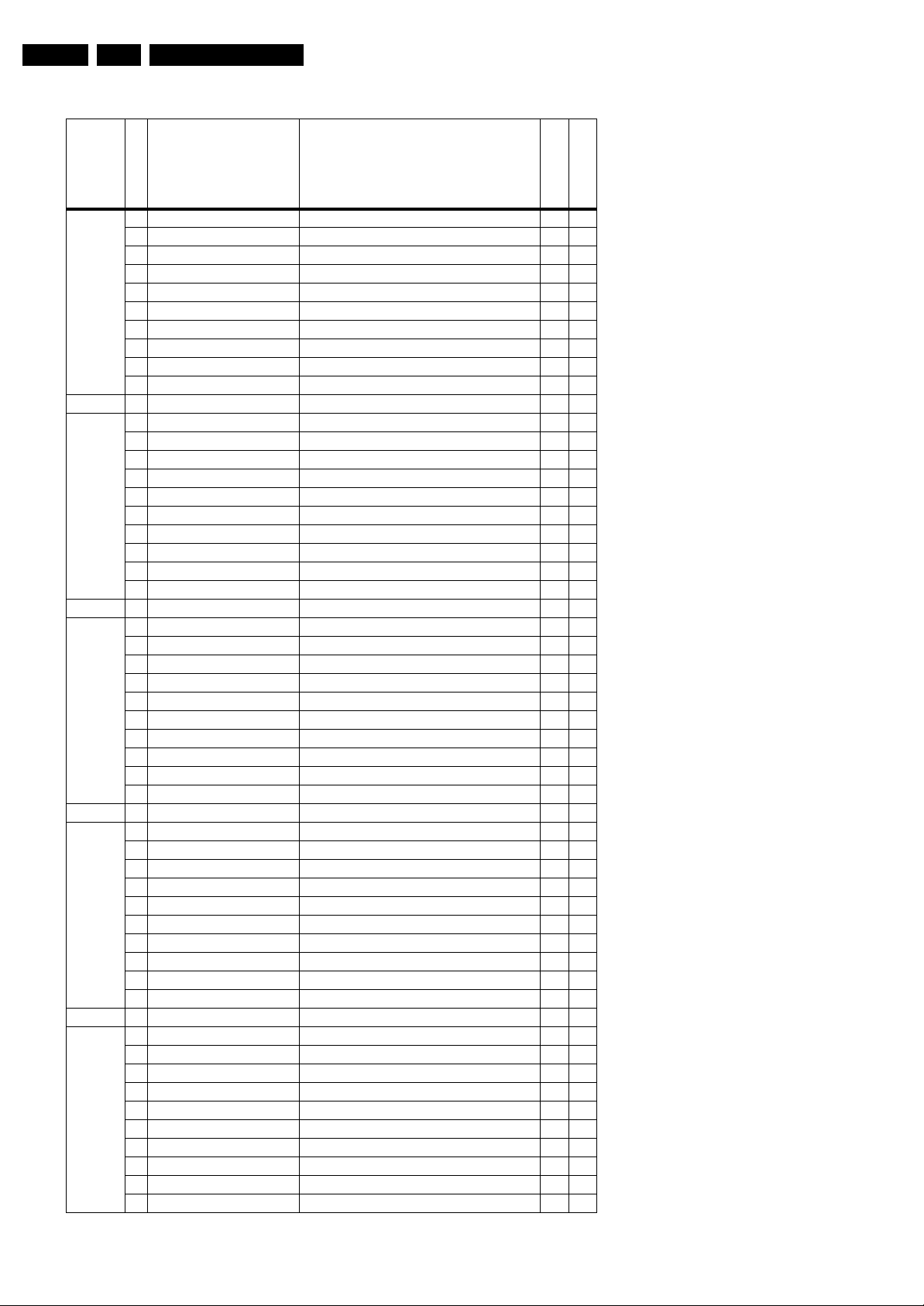
EN 18 LC4.9E AB5.
Table 5-3 NVM Default values (option bit settings through NVM Editor in SAM Mode)
Byte Nr. Bit Feature/Mode Description
Byte 0
174(dec)
0 QSS (LSB) Mode of quasi split sound amplifier 1 1
1 FMI Connection of output of QSS amplifier 1 1
2 HCO EHT tracking mode 0 0
3 HP2 Synchronization of OSD/Text display 1 1
4 FSL Forced slicing level for vertical sync 1 1
5 TFR DC transfer ratio of luminance signal 1 1
6 OSVE Black current measuring in overscan 0 0
7 MVK (MSB) (For Future Usage, as defined by software) 0 0
Total Dec Values 59 59
Total Hex Values 3B 3B
Service Modes, Error Codes, and Fault Finding
42PF7520D/10
42PF5520D/10
Byte 1
175(dec)
Byte 2
176(dec)
Byte 3
177(dec)
0 PSE PSE 0 0
1OPC OPC 0 0
2PRIS PRIS 0 0
3 CONTINUOUS FACTORY Continuous factory mode 0 0
4 WHITE PATTERN ON Last color pattern status in factory mode 0 0
5 SDM MODE Service default mode on/off 0 0
6 SAM MODE Service Align mode on/off 0 0
7 SVMA Scavm On / Off 0 0
Total Dec Values 0 0
Total Hex Values 00 00
0 MUTE STATUS Mute status 0 0
1 TUNER AUTO MODE Auto mode 1 1
2 CABLE MODE Cable/Antenna mode 0 0
3 LAST POWER MODE Last power status of the set 1 1
4 CHILD LOCK MODE Child lock enabled 0 0
5 SURF MODE Surf mode on/off 0 0
6 FACTORY MODE Factory mode on 0 0
7 PSNS For PAL color enhancement in ES4 1 1
Total Dec Values 138 138
Total Hex Values 8A 8A
0 RADIO/TV MODE Radio mode or TV mode 0 0
1 WAKE-UP MODE WAKE-UP MODE 0 0
2 HOTEL MODE TV in Hotel mode 0 0
3 HOTEL KBD LOCK Keyboard locked 0 0
4HBL HBL 0 0
5 BLS Blue stretch mode 1 1
6SL SL 0 0
7 CFA0 Comb filter On/Off 1 1
Total Dec Values 160 160
Total Hex Values A0 A0
Byte 4
178(dec)
0 Signal Strength Signal Strength Switch in MK2 0 0
1LPG LPG 0 0
2 DVD TRAY LOCK Lock/Unlock DVD tray 0 0
3 SCRSAVER MODE Screen saver mode 1 1
4 BKS Black Stretch Mode 1 1
5 BSD Black Stretch Depth 1 1
6 CRA0 Coring on SVM 1 1
7 PIP QSS PIP QSS 0 0
Total Dec Values 120 120
Total Hex Values 78 78
Page 19
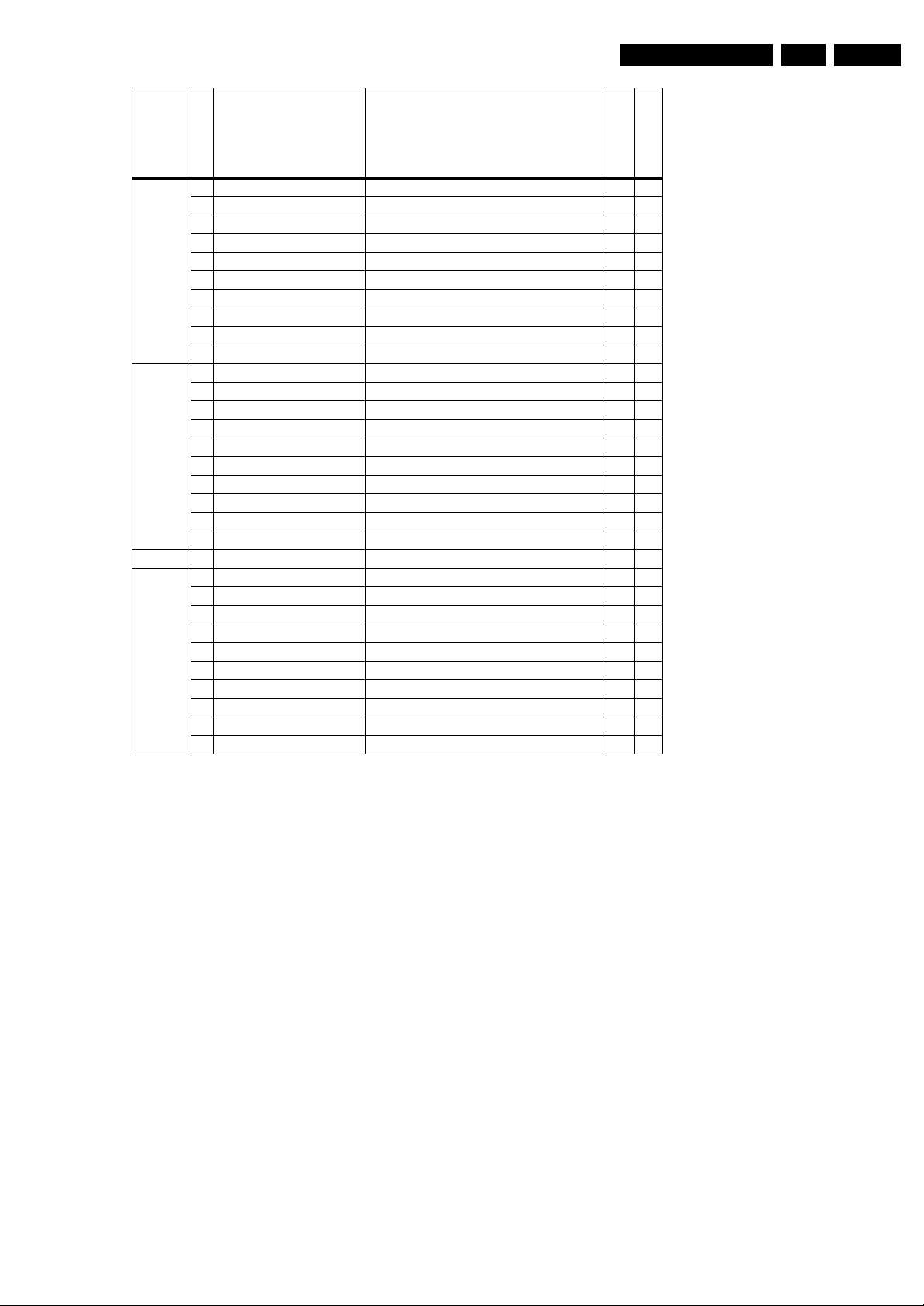
Service Modes, Error Codes, and Fault Finding
Byte Nr. Bit Feature/Mode Description
Byte 5
179(dec)
Byte 6
180(dec)
0 FFI Fast Filter 0 0
1 NNR No red reduction during blue stretch 1 1
2 MUS NTSC matrix 1 1
3 GAM Gamma control 1 1
4 CBS Control sequence of beam current limiting 0 0
5 LLB Low level of beam current limiter 0 0
6 DSA Dynamic skin tone angle area 1 1
7 DSK Dynamic skin tone angle on/ off 0 0
Total Dec Values 78 78
Total Hex Values 4E 4E
0 LTI status LTI last status 1 1
1 Inc_Life_Time Inc_Life_Time 0 0
2 PC_Mode PC_Mode 0 0
3 HD_Mode HD_Mode 0 0
4 Tact_Switch Tact_Switch 0 0
5 Set_In_Special_Stby Set_In_Special_Stby 0 0
6 Hotel_OSDDisplay Hotel_OSDDisplay 0 0
7 Hotel_MonitorOut Hotel_MonitorOut 0 0
Total Dec Values 1 1
Total Hex Values 01 01
42PF7520D/10
42PF5520D/10
EN 19LC4.9E AB 5.
Byte 7
181(dec)
5.7.2 Load Default NVM Values
In case a blank NVM is placed or when the NVM content is
corrupted, default values can be downloaded into the NVM.
(For empty NVM replacement, short the SDM with a jumper
and apply the mains voltage. Remember to remove the jumper
after the reload is completed). After the default values are
downloaded, it will be possible to start up and to start aligning
the TV set. This is no longer initiated automatically; to initiate
the download the following action has to be performed:
1. Switch “off” the TV set by disconnecting the AC Power
2. Short circuit the SDM jumpers (keep short-circuited).
3. Press P+ or Ch+ on the local keyboard (and keep it
4. Switch on the TV set via the AC Power plug.
5. Keep pressing the P+/Ch+ button until the set has started
Alternative method:
1. Go to SAM.
2. Select NVM Editor (not SC NVM Editor).
3. Select ADR (address) to 1 (dec).
4. Change the VAL (value) to 170 (dec).
5. Store the value.
6. Disconnect the mains plug and wait for a few seconds.
7. Reconnect the mains plug and wait until the set goes into
8. Restart the set.
0 Hotel_IconMode Hotel_IconMode 0 0
1DBE DBE 1 1
2SD SD 0 0
3 Set_in_PC_Sleep_Mode Set_in_PC_Sleep_Mode 0 0
4 Reserved Reserved 0 0
5 Reserved Reserved 0 0
6 Reserved Reserved 0 0
7 Reserved Reserved 0 0
Total Dec Values 2 2
Total Hex Values 02 02
plug.
pressed).
up and the SDM is shown.
its standby mode (red LED lights up).
5.7.3 Tuner and IF
No Picture in RF Mode, but there is a Noise Raster
1. Check whether picture is present in AV. If not, go to Video
processing troubleshooting section.
2. If present, check if the Option settings are correct.
3. Check if all the supply voltages are present (3.3/5/8/12/33
V).
4. Check if the I
5. Manually store a known channel and check if there is IF
output at Tuner pin 11.
6. Check the tuning DC voltage at pin 2 of the Tuner. The DC
voltage should vary according to the frequency/channel
being chosen.
7. If the tuning voltage is OK, check the tuner output, pin 11.
8. If it has no output, the Tuner may have a defect. Change
the Tuner.
Sound in Picture Problem for L' System (rolling horizontal lines)
1. Check whether AGC L' in SAM mode is set to 0.
2. If yes, align the set to correct value.
Required System is not Selected Correctly
Check whether a Service jumper (#4204 & 4205, 0805 size) is
present. If yes, remove it.
2
C lines are working correctly (3.3 V).
Page 20

EN 20 LC4.9E AB5.
5.7.4 Video Processing
No Power
1. Check +12 V and 3V3 at position 1J02.
2. If no supply, check the connector 1J02.
3. If it is correct, check the power supply board.
Power Supply is Correct, but no Green LED
1. Check if the connectors 1K00 are properly inserted.
2. If they are inserted correctly, check if the 3V3 is present.
No Picture Display (blank screen with correct sound output)
1. Check whether the user menu is visible.
2. If the user menu is OK, activate teletext mode.
3. If teletext is OK, the problem is in the ADC (B18) &
Columbus 3D combfilter (B19), if present (depending on
model, see also paragraph “Teletext Path” in chapter 9).
4. If the user menu is not visible, check if the LCD panel
backlight is ON.
5. If the backlight is OFF, the problem is in the power supply
board or LCD panel. Also check pin 12 (LAMP_ON_OFF)
of 1J02. It should be HIGH during normal operation.
Note: For faultfinding purposes, it is important to know the
following: in Pixel Plus and Digital Crystal Clear models, which
have an ADC (B18) and Columbus 3D combfilter (B19), the
digital input of the scaler is used for the digital video path
(Hercules output), whereas the analogue RGB input (analogue
input of the scaler) is only used for teletext. This means that no
mixed mode (video plus teletext simultaneously) is possible. If
there is sound and teletext, but no video and user menu (blank
screen), the digital path (Hercules - ADC - Columbus - Scaler)
is faulty. If there is sound but no teletext, the back-end part
(Scaler - LCD panel) is faulty. In Crystal Clear models, which
do not have an ADC and Columbus, the RGB path (analogue
input of scaler) is used for both video and teletext.
Service Modes, Error Codes, and Fault Finding
No TV, but PC is Present
1. Check if Hsync_SDTV and Vsync_SDTV are present at pin
1 & pin13 of 7E03.
2. If they are present, check teletext output.
3. If there is no teletext output, the IC TDA150xx may be
defect.
5.7.5 Power Supply
In case the power supply does not work, check (apart from the
obvious fuse-check) if the oscillators in IC7001 and IC7U01 are
working. If not, replace the ICs.
Page 21
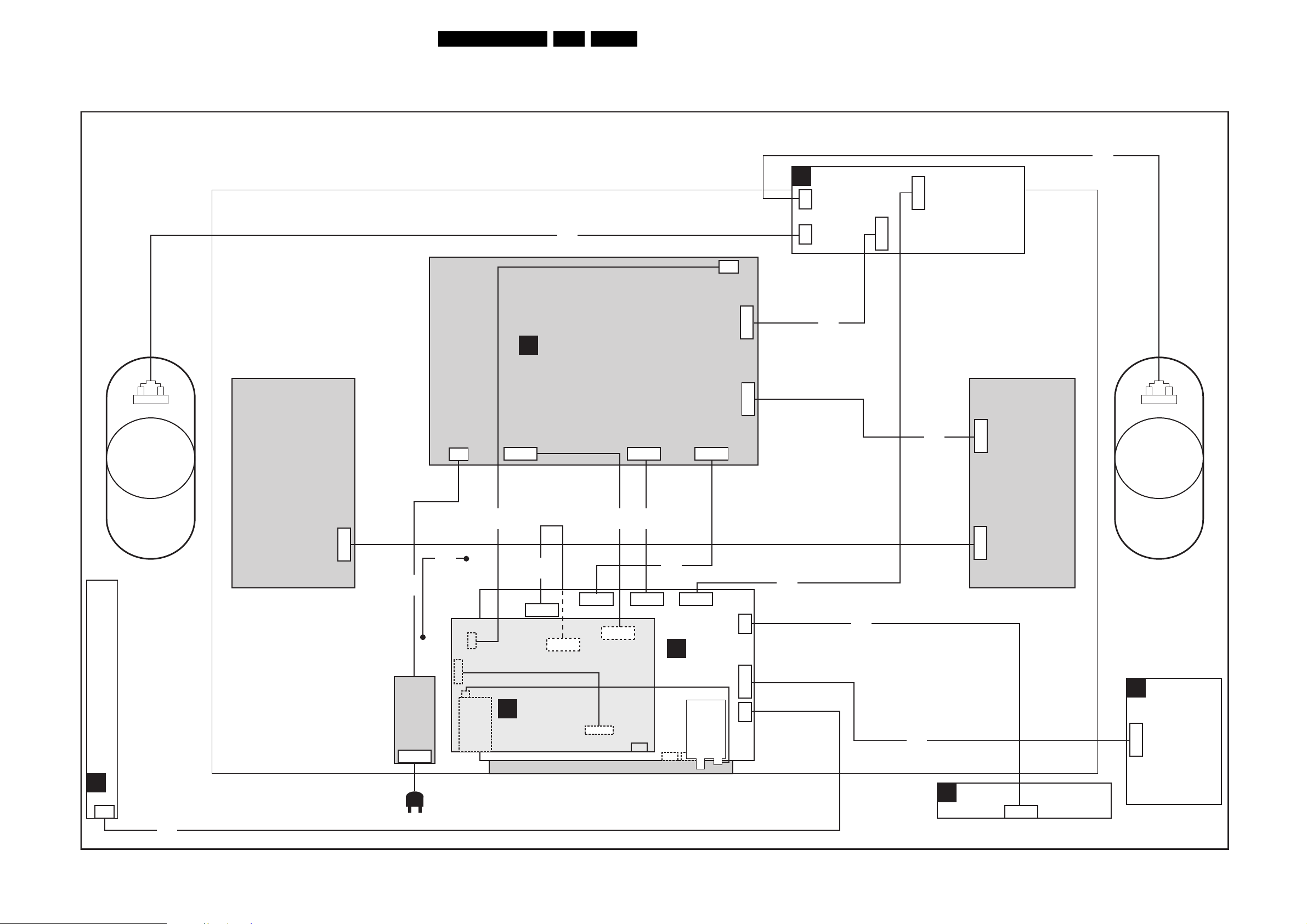
Block Diagrams, Test Point Overviews, and Waveforms
6. Block Diagrams, Test Point Overviews, and Waveforms
Wiring Diagram
21LC4.9E AB 6.
8736
AUDIO AMPLIFIER
C
9P
2P3
1736
1M52
CONTROL BOARD
E
1M01
3P
RIGHT
SPEAKER
8101
7P
1M02
INVERTERINVERTER
8323
10P
C561
LEFT
CN308
2P3
8735
PDP POWER SUPPLY
A
0311
9P
1M03
10P
1M46
11P
3P4
1M10
1002
0323
7PP
10P
2P3
1735
8102
SPEAKER
11P
1J01
32P
1G03
9P
DISPLAY
8202
1402
3P
10P
1J00
8103
8P13
CN22
8146
8152
9P
1J04
8120
8136
LED PANEL
J
6P
0345
D
11P
SIDE I/O
1M36
F_15670_002.eps
151205
1107
3P
B
1101
3P
SSB
Tuner
1K00
1K04
1K02
6P
11P
3P
8301
8P13
CN32
AC INLET
8199
8900
1500
32P
1301
Tuner
8150
31P
1P07
3P
IBO ZAPPER
K
3P
LVD S
CONNECTOR
Page 22
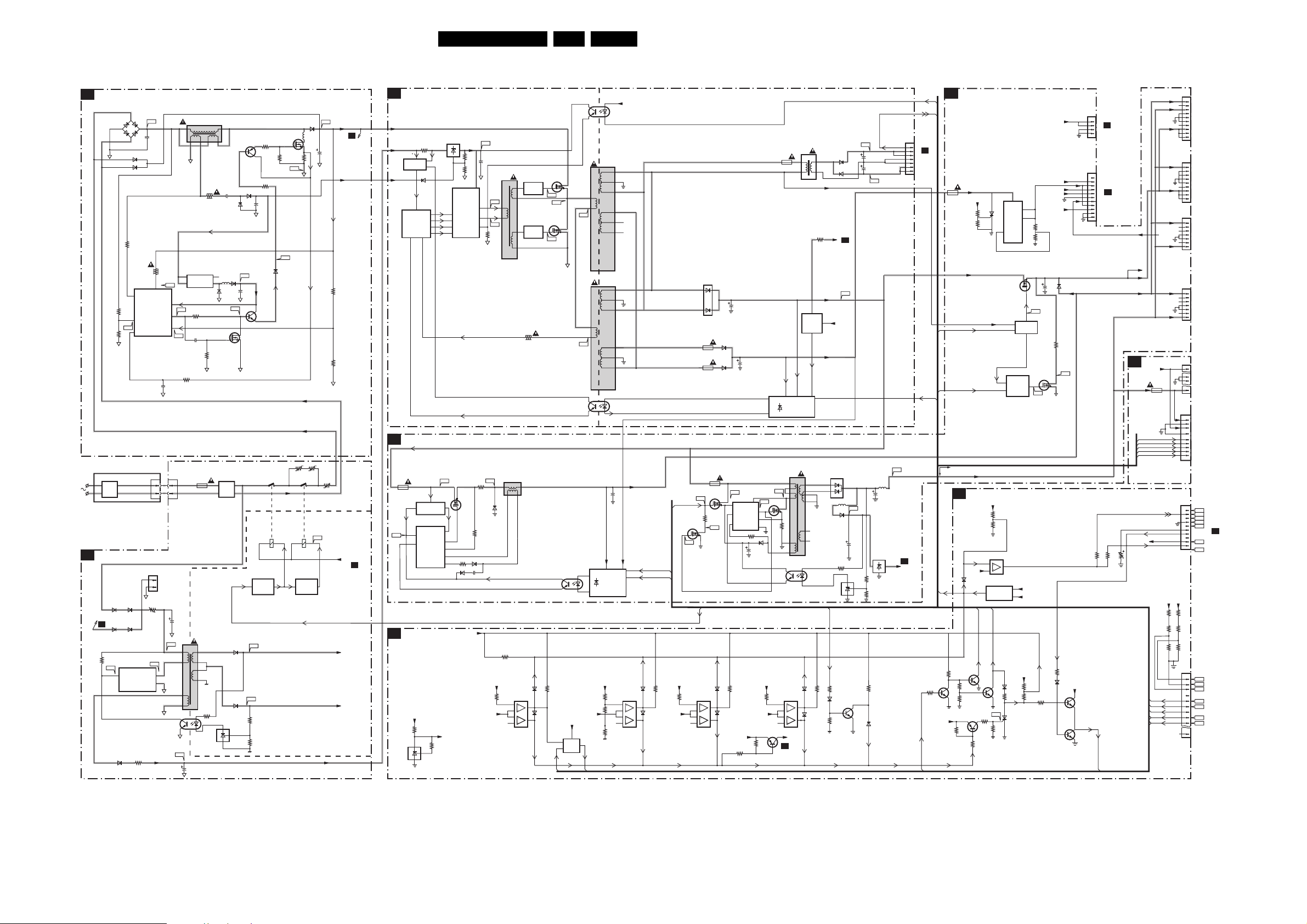
Block Diagrams, Test Point Overviews, and Waveforms
Block Diagram Supply
SUPPLY 42” FHP
PRECONDITIONER
A5
6600
3
GBU8J
MAINS FILTER UNIT
MAINS
FILTER
FILTERS STANDBY
A2
400V-HOT
A
A5
3507
I508
F601
1
416
+
-
2603
2
6606
6605
3660
7650
MC33368
LINE
7
ZC
CONTROL
3605
5
MULT
I618
CS
3651
6
2
1
1M05
1
2
6513
6512
BYG10
BYG10
3506
6510
6511
BYG10
BYG10
CONTROL
7500
I510
TNY256
4
ENABLE
DRAIN
SOURCE
6503
3508
RS1G
5600
7661
3668
MC34063AD
8
7
I622
16
12
VCC
F610
11
GATE
3
VFB
I629
3666
2666
0308
2
1
SECOND
STANDBY
+t
2503
5500
F500
236
5
7-8
4
1
4
7501
TCET1102
3
I504
+25V-HOT +25V-HOT
2505
PRECONDITIONER
1246
3663
1
DC TO DC
2
CONVERTOR
3641
2640
3640
5005
5401
5402
1400
T6.3A
7
8
9
3501
1
7502
TS2431
2
14
3610
7608
6665
I625
6661
6660 2664
F609
2662
D
7640
BSN20
S
7460
ACTIVATING
3608
BIAS
7641
2663
5660
6663
MAINS
FILTER
G
- STANDBY SUPPLY -
6504
F502
RS1G
6505
F503
SB34
3505
1
2
3503
3
12
1450
43
STW26NM50
3611
F608
6641
7610
5612
D
G
S
3614
F604
AC3 100-230VAC2
AC5 100-230VAC1
3450
0
+t
+t
12
1460
43
7465
7470
ACTIVATING
DELAY
22LC4.9E AB 6.
LLC SUPPLY
A6
HOT
- LLC-CONVERTER -
F600
6611
400V-HOT
A2
A
400V-HOT
2616
SW25V-HOT
3680
3671
3451
0
3452
0
-t
HOT
COLD
F411
+9V_STBY_SW
A3
SUPPLY_ON
+9V_STBY
+5V_STBY_SW
COLD
HOT
400V-HOT
- BIAS-SUPPLY -
25V-HOT
7090 :
7092
PROT
SW25V-HOT
7017
7018
SOFT
START
CURRENT
PROTECTION
AUX-SUPPLY
A7
70-90V
1110
TA5
I105
PROTECTIONS
A3
2V5 CIRCUIT
+5V_STBY_SW
7304
TL43IC2
3092
6095
+
7110
CONTROL
7112
TEA1507
1
VCC
3
CTRL
CONTROL
3304
1
3
2
VCC &
DRAIN
DRAIN
DRIVER
SENCE
DEMAG
3324
I101
2V5
7093
LM317T
7001
MC34067P
3
6
8
7
D
8
6
5
2
4
+5V_STBY_SW
CONTROL
S
G
7117
PSMN035
BIAS
3095
3096
15
VCC
14
OA
12
OB
10
FI
3118
3117
61133113
21146111
F001
2053
5001
F003
4
2
F004
3011
- VA-SUPPLY -
5121
I107
2
3
6120
VS PROTECTION
3308
VS_UNSW
70-90V
3300
2V5
7
6
5
4
10
11
14
13
4
7308 A+B
7007
7020
7008,
7021, 7012
3050
1
HIGH
SIDE
DRIVE
LOW
SIDE
DRIVE
1
2
6312
6313
STU16NB501
G
I038
F005
BZG03
G
I057
7120
TCET1102
3312
VSAGO
HOT COLD
+5V_STBY_SW
4
1
7005
D
S
7006
D
S
41
32
TCET1102
TCET1102
7003
3
6
I083
3
6
I083
7002
HOT COLD
2
3
5002
5004
1
4
3
2
VA
VA
ADJ.
VS-SUPPLY
16
14
12
11
10
9
6044
STTH2003C
VS_UNSW
70-90V
VCC_GO
A3
A3
3
2
1083
F2,5A
1082
F2,5A
1200
BSN304
G
3202
A3
SUPPLY-ON
T2A
7200
I208
6021
BYU28
6045
BYU28
S
D
1
3
4
2020
- VCC SUPPLY -
I214
7212
TEA1507
VCC
CTRL
DEMAG
1
I213
7202
BSN20
D
G
S
I220
16
14
12
11
10
9
VA
2121
A3
+30V
VSA_CONTROL
VRA
VA PROTECTION VCC PROTECTION 12V PROTECTION
VCC
6321
6322
3320
2V5
7330 A+B
7
6
5
4
1
2
6333
6334
+5V_STBY_SW
3388
+9V_STBY
7375
7376
VSA-
CONTROL
LOGIC
VA
3311
7308 C+D
11
13
10
3313
2V5
9
14
8
3317
VSA CONTROL
A7
AUX-SUPPLY
A7
LATCH
A3
DC_PROT
VSND_POS
GND_SND
VSND_NEG
F140
DC_PROT
A3
1002
TO 1002
7
6
C
5
PDP AUDIO
4
3
2
1
+30V
+12V_OVP
3345
3346
VCC
PROTECTIONS
+9V_STBY_SW
3360
3363
5
6
+2.5V
ref
6378
7326
7327
A7
VCC_GO
+12V SUPPLY
7260
L4973
6348
CONTROL
12
VS- SWITCHED
7050
PSMN035
VB
SWITCH
LOGIC
SEQUENCE
DISCHARGE
7366-2
7
DETECTION
CIRCUIT
A6
LATCH
1200
T2A
V.S._UNSW
70-90V
POK
A3
VSA-CONTROL
A3
VRS
A3
A3
A3
+8V6
POK
A7
7,8
3
2
D
S
G
SWITCH ON
LOGIC
VS
+5V_STBY_SW
+8V6
+8V6 UNDER
VOLTAGE PROT.
+5V_STBY_SW
3345
3346
I200
G
I202
+9V_STBY
VTUN
2021
D
S
VCEGO LATCH DC_PROT
OVERVOLTAGE
3353
+5V_STBY_SW
VCEGO
A2
3349
3350
7352
3354
7341
3341
3342
+5V_STBY_SW
7351
6347
3345
7348
3346
3347
3391
F343
7004
3344
3343
+12V
+8V6
6142
BYD33D
3053
I201
7052
IRFR18N15D
STANDBY
STANDBY
3390
6366
+5V_STBY_SW
1M10
TO 1M10
1
2
AL
3
AMBIENT
4
LIGHT
0323
11
10
9
+12V
VA
TO 1M46
8
7
B21
6
VCC
SSB
5
4
3
2
1
VCC
VS
VS
FITER STANDBY
A2
+3V3_STBY_SW
VCC
A3
A3
A3
A3
A3
- ERROR LOGGING -
t
3372
3355
3356
7391
7393
SUPPLY_ON
A2
2x
2x
A2
A3
A2
A3
F_15670_003.eps
- AUDIO SUPPLY -
VTUN
F293
2292
6291
2294
6292
6225
3228
3358
6364
3364
F294
A7
F016
F116
2230
7227
TL431CZ
5225
2225
FAN CONTROL
7230
L4940
3224
3225
3361
7362
6362
2
5229
6230
6291
D458L20U
5290
1084
4
2
F1A
3
1
VB
3072
VS_UNSW
70-90V
VS
CONTROL
CIRCUIT
5220
+30V
VRS
FEEDBACK
3
14
13
12
1
11
18
16
124
7220
TCET1102
A6
DC_PROT
333833333321
6340
13
6341
14
2022
7010,7011
CONTROL
1
3
I236
2
4
7217
8
I216
PSMN070
DRAIN
DRIVE
SENCE
3214
D
G
6
S
5
3218
GND
6211
2210
5
7
3
+12V
3332
7330 C+D
11
10
2V5
9
8
7389
+12V_OVP
3389
A7
VA
VCC
VS
VCC
VS
VA
VCC
VAVA
VCC
1004
T2A
VRA
VRS
VCEGO
VSAGO
PFCGO
POR
STANDBY
+9V_STBY_SW
POWER_OK
VA VS
3396
3397
3316
PFCGO
VCEGO
VSAGO
0323
NC
NC
10
0333
NC
0342
NC
NC
NC
0352
NC
NC
NC
0306
0311
0319
10
3302
3303
3305
0307
VSK
VAK
VRS
VRA
11
13
15
20
NC
010805
1
2
3
4
TO
5
CN23
6
PDP
7
8
9
1
2
3
4
TO
5
CN33
6
PDP
7
8
9
1
2
3
TO
4
CN42
5
PDP
6
7
1
2
3
TO
4
CN52
5
PDP
6
7
1
3
TO
4
CN6
PDP
6
1
2
3
4
TO
5
CN11
6
PDP
7
8
9
1
F300
2
F301
3
F302
4
F304
5
TO 1M03
F305
6
B21
7
8
SSB
9
F309
F310
1
I900
2
I943
3
I901
5
7
I903
TO
9
CN7
I904
PDP
I905
I906
Page 23
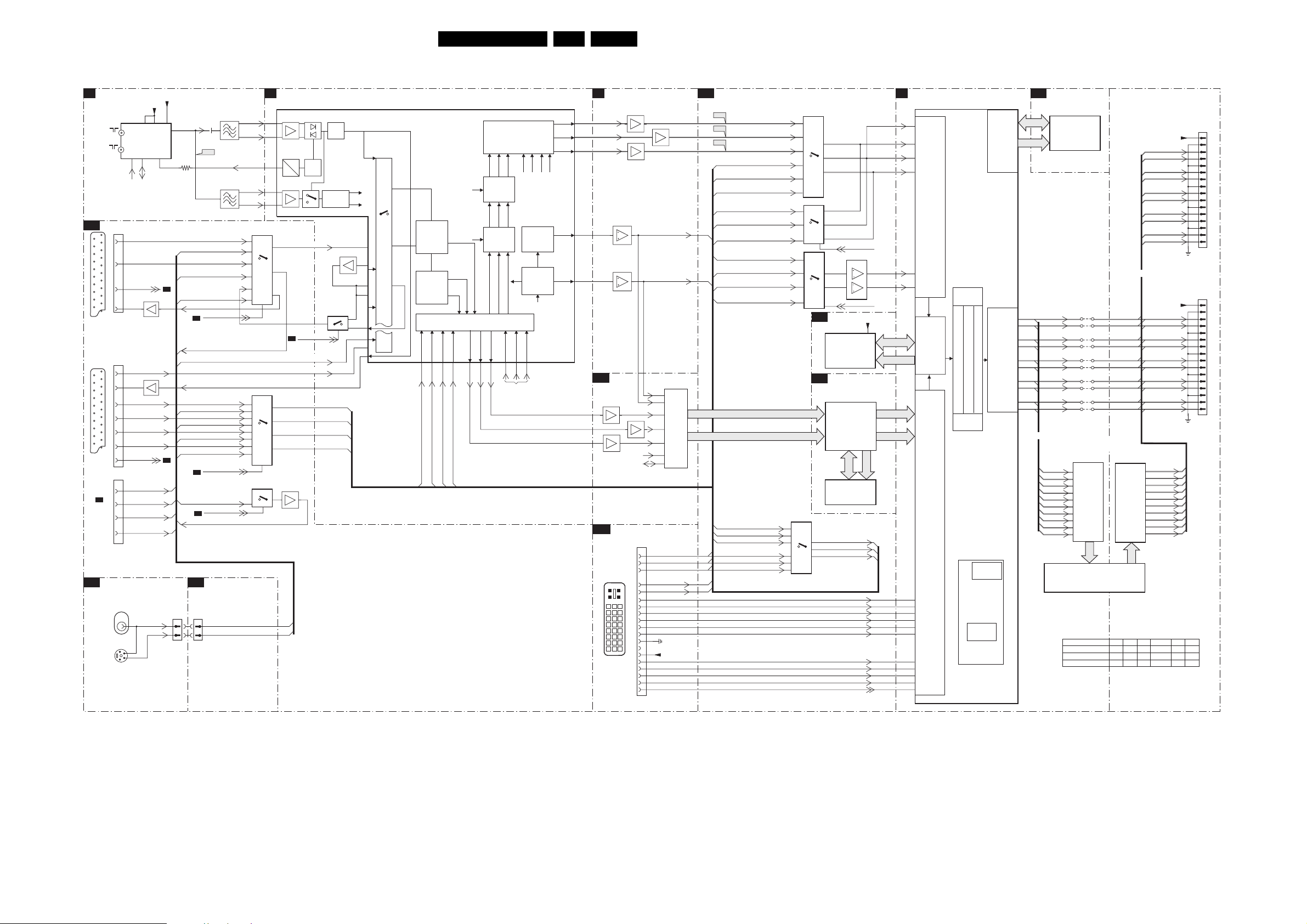
Block Diagrams, Test Point Overviews, and Waveforms
Block Diagram Video
VIDEO
TUNER & VIF
B1
RF
IN
RF
OUT
SCART ANALOG IO
B15
1G02
1
21
SCART 2
1G01
1
21
SCART 1
1G03
FROM 1500
K5
BACK END
See also
Block giagram
IBO-ZAPPER
For DVB
Sets Only
SIDE AV
D
VIDEO
IN
5
SVHS
1102
UV1318SD
20
15
8
19
20
19
16
15
11
7
8
DMM1_CVBS_IN
8
14
12
10
1002
1001
1
2
+5SW_a
67
TUNER
4
5
SCL
SDA
STATU S_2
7G05
EF
SC1_CVBS_IN
7G03
EF
SC1_FBL_IN
CVI_Pr_IN
CVI_Y_IN
CVI_Pb_IN
STATU S_1
DMMI_R_Pr_IN
DMMI_G_Y_IN
DMMI_B_Pb_IN
3
4
+VTUN
Y
C
IF-TER
11
1
3311
B2
B2
1M36
2
4
1104
2106
2
F108
1106
2
SC2_Y_IN
FRONT_Y_CVB
SC2_CVBS_MON_OUT
B2
SC2_AV3_Y_IN
SC1_CVBS_RF_OUT
SC2_Y_IN_1
B17
1K04
S_IN
SC2_C_IN
FRONT_C_IN
DMMI_CVBS_IN
AV2_DMMI_SW
SC1_FBL_IN
DMMI_FBL_IN
CVI_Pr_IN
DMMI_R_Pr_IN
CVI_Y_IN
DMMI_G_Y_IN
CVI_Pb_IN
DMMI_B_Pb_IN
DMMI_RGB_SM
B2
SC2_AV3_Y_IN
AV2_DMMI_
B2
SIDE CONNECTIONS
2
4
SW
7
VIF1
8
VIF2
RF_AGC
SIF1
7
SIF2
8
2
1
12
13
3
5
2
4
9
7
12
14
19
17
3
7G10
7G09
7G07
HERCULES
B2
7217
TDA15021H
24
25
31
DC
29
30
14
15
4
9
SC1_FBL_IN_1
3
SC1_CV1_DMMI_R_Pr_IN
8
SC1_CV1_DMMI_G_Y_IN
13
SC1_CV1_DMMI_B_P
18
9,10,11,20
7G08
4
10,11
AC
AGC
Detect
SC2_AV3_C_IN
SC2_OUT_SW
B2
SC2_Y_IN_1
SC1_CVBS_IN
EF
Sound
Traps
QSS Mixer
AM Demod.
7219
14
b_IN
7206
EF
CVBS1
QSS/FM
AM
13
12
B2
B13
B13
B13
23LC4.9E AB 6.
SYNC INTERFACE
B3
7208
EF
RO
85
G_OSD
Vertical &
East-West
Geometry
Sync Sep
H-OSC
H-Shift
H-Drive
CVBS/Y
RO
GO
86
GO
BO
87
BO
B_OSD
Fast Blanking
VDRB
HOUT
22
67
1
3
B18
7L01
7L02
B14
C1 C2
DVI-D
CONNECTOR
7436-2
7436-1
HISTOGRAM
EF
EF
DIGITAL IO
C5
1 8
916
RGB Matrix
Blue & Black
Strech
UOUT
Skin Tone
U/V Tint
Saturation
Peaking
SCAVEM
U/V Delay
VOUT
Gamma Corr.
YUV
YUV in/out
H/V
VIN
UIN
N.C.
INTF_V_OUT
INTF_U_OUT
INTF_Y_OUT
R_OSD
YIN
Video
Switch
+
Control
59
64
51
52
48
58
55
43
c
cvbs/y
HERCULES
Dig. 2H/4H
Combfilter
Yint
Y Delay Adj.
Chrome
Uint
PAL/NTSC/
SECAM
Decoder &
Vint
Baseband
Delay
RGB/Pr Pb Insert
INSSW3
R/Pr-3
G/Y3
B/Pb-3
77 78 79 80
SC1_R_CVI_Pr_IN
SC1_G_CVI_Y_IN
SC1_B_CVI_Pb_IN
SC1_FBL_IN_1
B15
B13
B13
B13
SAT
SCAVEM
on text
YUV Interface
YOU T
74 75 76 70 71 72
7209
SDA
2
4
SCL
EF
EF
1F00
27
26
25
28
10
11
14
15
17
18
23
24
16
8
1
2
6
7
9
EF
Vsync_SDTV
Hsync_SDTV
7L04
MST9883C
30
31
54
A/D
CONV.
43
48
56
57
H_PC
V_PC
+5VSWI
7210
7L03
C3 C4
24
17
MUX-SYNC INTERFACE
B13
F624
F625
F626
B13
B13
B13
B14
B14
B13
B14
B3
B14
B13
B14
B3
COL_Di(1-7)
COL_YA(1-7)
SC1_CV1_DMMI_R_Pr_IN
B15
SC1_CV1_DMMI_G_Y_IN
B15
SC1_CV1_DMMI_B_P
B15
B13
B13
B13
B13
B13
R_SDTV
G_SDTV
B_SDTV
SC1_R_CVI_Pr_IN
SC1_G_CVI_Y_IN
SC1_B_CVI_Pb_IN
BINA|Pb
GINA|YINA
RINA|Pr
Vsync_SDTV
V_PC
H_PC
Hsync_SDTV
b_IN
BINA|Pb
GINA|YINA
RINA|Pr
7E01
27
3
7
25
1
5
11
15
1
1
2
12
13
7E00
13
1
3
5
2
12
7E02
7E03
B10
B19
14
15
4
R_PR-ADC
17
G_Y-ADC
14
B_PB-ADC
11
12
14
2
19
15
5
14
1
10,11
SDRAM
7B01
K4D263238F
SDRAM
1Mx32x4
COLUMBUS
(Dig. PAL/NTC Comb)
7M00
T6TU5XBG
COLUMBUS
DIGITAL COMB
FILTER
7M01
MSM56V16
DRAM
512Kx16x2
SC1_R_CVI_Pr_IN
SC1_G_CVI_Y_IN
SC1_B_CVI_Pb_IN
RX2+IN
SCL_DVI
SDA_DVI
RX1+IN
RX0+IN
RXC+IN
HOTPLUG
PC_HD_DET
7604
SD_HD_SEL
+2V5_DDR
COL_A
RX2-IN
RX1-IN
RX0-IN
RXC-IN
8
4
95
COL_D
AVSYNC
AHSYNC
SOG
R_PR+
G_Y+
B_PB+
FSDATA
FSADDR
COL_Do(1-7)
COL_YB(1-7)
B2,B13
B2,B13
B2,B13
B7
SCALER
C3
D2
C2
B2
L3
L4
B10
A10
N4
N3
B9
A9
B8
A8
AL
B6
AE10
7801
GM1501
ANALOG
INPUT
PORT
FRAME
STORE
CONTROL
DVI/HDMI
INPUT
PORT
SCALER
GRAPHIC
ZOOM
OUT BLENDER
OSD CONTROLLER
BRIGHTNESS/CONTRAST/HUE/SAT
VIDEO
ZOOM
UART
INTERFACE
MICRO
CONTROLLER
INTERNAL
RAM
EXTERNAL
ROM
INTERFACE
DISPLAY
TIMING
GEN.
B11
OCMDATA
OCMADDR
AE16
AF16
AE15
AF15
AE14
AF14
AF12
AF11
AF13
AE12
FLASH/CONTROL
7C00
MX29LV040QC
FLASH
ROM
512Kx8
4N03
TXB0TXB0+
TXB1TXB1+
TXB2TXB2+
TXB3TXB3+
TXBCTXBC+
OR
7N04
THC63LVDF84B
TXB0+
TXB0TXB1+
INTERFACE
TXB1-
RECEIVER
TXB2+
TXB2TXB3+
TXB3TXBC+
TXBC-
7N02
EP1C12F256C8N
SD_HD_SEL H H H H H H
PC_HD_DET H H H H L H
RGB|CVI_HDA_SEL L H L L L L
4N01
4N07
4N05
4N11
4N09
4N15
4N13
4N19
4N17
Only for sets with
PIXEL PLUS
LVD S
RGB
EPLD
PIXEL+
PROCESSOR
LVD SAn
LVD SAp
LVD SBn
LVD SBp
LVD SCn
LVD SCp
LVD SDn
LVD SDp
LVD SCLKn
LVD SCLKp
7P02
THC63LVDM83R
LVD S
TRANSMITTER
RGB
OR
LVD S_VCC
LVD SA-
LVD SA+
LVD SB-
LVD SB+
LVD SC-
LVD SC+
LVD SD-
LVD SD+
LVD SCLK-
LVD SCLK+
LVD S_VCC
LVD SA-
LVD SA+
LVD SB-
LVD SB+
LVD SC-
LVD SC+
LVD SD-
LVD SD+
LVD SCLK-
LVD SCLK+
LVD SAn
LVD SAp
LVD SBn
LVD SBp
LVD SCn
LVD SCp
LVD SDn
LVD SDp
LVD SCLKn
LVD SCLKp
1P07
1
11
12
13
14
15
16
17
18
19
20
24
25
26
21
22
1P06
1
11
10
12
14
13
15
19
18
20
27
26
28
22
21
23
HDPCSide-AVEXT2EXT1TV
F_15670_004.eps
010805
TO DISPLAY (LC4.8 LC4.9)TO DISPLAY (LC4.3)
Page 24
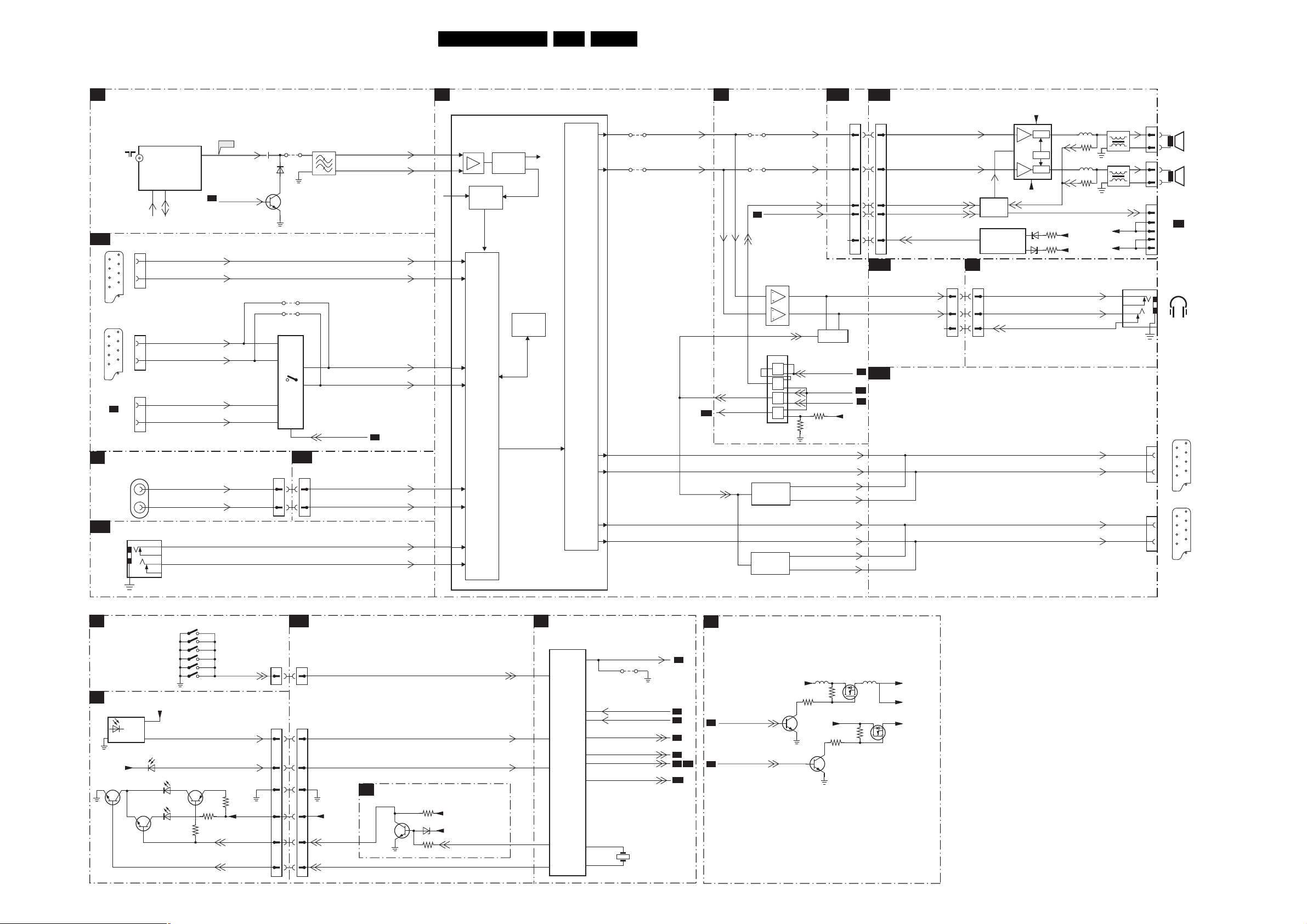
Block Diagrams, Test Point Overviews, and Waveforms
Block Diagram Audio
AUDIO
TUNER & IF
B1
1102
UV1318S
RF IN
SCART ANALOG IO
B15
1
21
EXT 1
SCART 1
1
21
EXT 2
SCART 2
FROM 1500
K5
BACK END
(Only for
DVB sets)
CONNECTOR
SIDE I/0
D
AUDIO
L/R IN
DIGITAL IO
B14
PC
AUDIO
IN
1F01
1G01
1G02
1G03
DMMI
1002
6
2
6
2
6
4
IFOUT
TUNER
4
5
SCL
SDA
SC1_COMP_AV1_L_IN
SC1_COMP_AV1_R_IN
SC2_L_IN
SC2_R_IN
DMMI_L_IN
DMMI_R_IN
2
2
4
3
7
11
B2
L
R
F108
IF-TER
SEL_IF_SDM
2106
7101
13
12
*Only for
DVB Set
1M36
6104
1
2
4110
4G11
4G12
7G07*
74HC4053D
14
15
10,11
B17
1K04
66
88
1106
7
2
8
3
SC1_COMP_AV1_L_IN
SC1_COMP_AV1_R_IN
AV2_DMMI_SW
SIDE CONNECTORS
FRONT_L_IN
FRONT_R_IN
SC2_L_IN
SC2_R_IN
B2
AudioIN2L
AudioIN2R
SIF1
SIF2
HERCULES
B2
7217
TDA15021H
29
30
33
34
35
56
57
49
50
53
54
AD Conv.
Std Stereo
Decoder
AUDI O
SELECT
ADC/DAC
QSS Mixer
AM Demod.
AM
QSS/FM
I2S
Processor
AUDI O
CONTROL
Vol/Treb/
Bass
Features
DACs
24LC4.9E AB 6.
AUDIO PROCESSING
B5
4212
60
61
62
63
36
37
4211
AUDOUTLSL
AUDOUTLSR
B16
OUT_MUTE
4618
4219
OUT_MUTE
POR_AUDIO
AUDIO-L
AUDIO-R
SOUND-ENABLE_1
POR_AUDIO
B5
7601
TS482ID
2
1
7
6
OUT_MUTE
7602
74HC08PW
2
3
&
1
&
6
5
9
8
&
10
12
&
13
7202
MUTE
7201
MUTE
3629
B16
N.C.
7606
MUTE
RES
SOUND_ENABLE
POWER_DOWN
EXT_MUTE
3628
+5V
SC2_L_MON_OUT
SC2_R_MON_OUT
SC2_L
SC2_R
SC1_L_RF_OUT
SC1_R_RF_OUT
SC1_L
SC1_R
1J04
(1M52)
11
33
88
99
77
B2
B16
B2
AUDIO
SA3
1739
SOUND-ENABLE
POR-CLASSD
PROT_AUDIOSUPPLY
SIDE
B17
CONNECTORS
HP_LOUT
HP_ROUT
SCART ANALOGUE IO
B15
N.C.
AUDIO-L
AUDIO-R
7701:7707
1K04
10 10
11 11
77
SOUND
ENABLE
7709/7710
PROT, CIRCUIT
SIDE I/O
D
1M36
+16V+19V
7700
TDA7490
AUDI O
SUPPLY
10
18
4,22
PWM
stby-mute
6
OSC
PWM
2,24
-16V-19V
PROT1
6703
6702
SOUND L-HEADPHONE-OUT
SOUND R-HEADPHONE-OUT
DETECT
SC2_L_MON_OUT
SC2_R_MON_OUT
3
23
3764
-16 V-19V
3761
+16 V+19V
SC1_L_RF_OUT
SC1_R_RF_OUT
5701
3718
5702
3717
5731
5730
DCPROT
+16 V+19V
-16 V-19V
1010
2
3
5
1736
1735
1M02
1G02-1
1G01-1
1
3
1
3
7
6
5
2
1
HEADPHONE
3
1
3
1
Speaker L
15W/8Ω
Speaker R
15W/8Ω
TO 1002
SA
SUPPLY
EXT 2
SCART 2
EXT 1
SCART 1
1
21
1
21
CONTROL
CONTROL BOARD
E
LED PANEL
J
1040
2
GND
OUT
+5V2-STBY
7052
+5V2-STBY
VS
6070
7051
Channel+
Channel-
3
1
Menu
Volume+
Volume-
Power
6050
6051
Green
Red
7062
3063
1703
1704
1705
1702
1701
1706
3051
KEYBOARD
RC
LIGHT-SENSOR
3061
+5V2-STBY
LED1
LED2
B17
(1M01)
1M01
22
0345
33
11
22
55
44
66
SIDE CONNECTORS
1K02
1K00
+3V3STBY
LED_SEL
PC-TV-LED
SYNC INTERFACE
B3
7430
3431
6F00
3432
RES
KEYBOARD
LIGHT_SENSOR
+3v3STBY
+5VSW
ITV_IR_SW_RESET
HERCULES
B2
7217
TDA15021H
120
HERCULES
IR
97
115
123
107
114
116
119
102
111
122
127
10
11
SEL_IF_SDM
4022
SERVICE
SDM
STATUS_1
STATUS_2
EXT_MUTE
SOUND-ENABLE
SC_STANDBY
AV2 _DMMI_SW
1202
B3
B3
B5
B5
B15
B1
B15B6
DC-DC CONVERTER
B6
PAN EL-PWR-CTL
B8
SC_STANDBY
B2
+12VSW
7755
5756 5754
3758
3755
+3V3STBY
3759
7756
7754
3750
7758
LVDS_VCC
PAN_VCC
+3V3SW
F_15420_024.eps
211005
Page 25
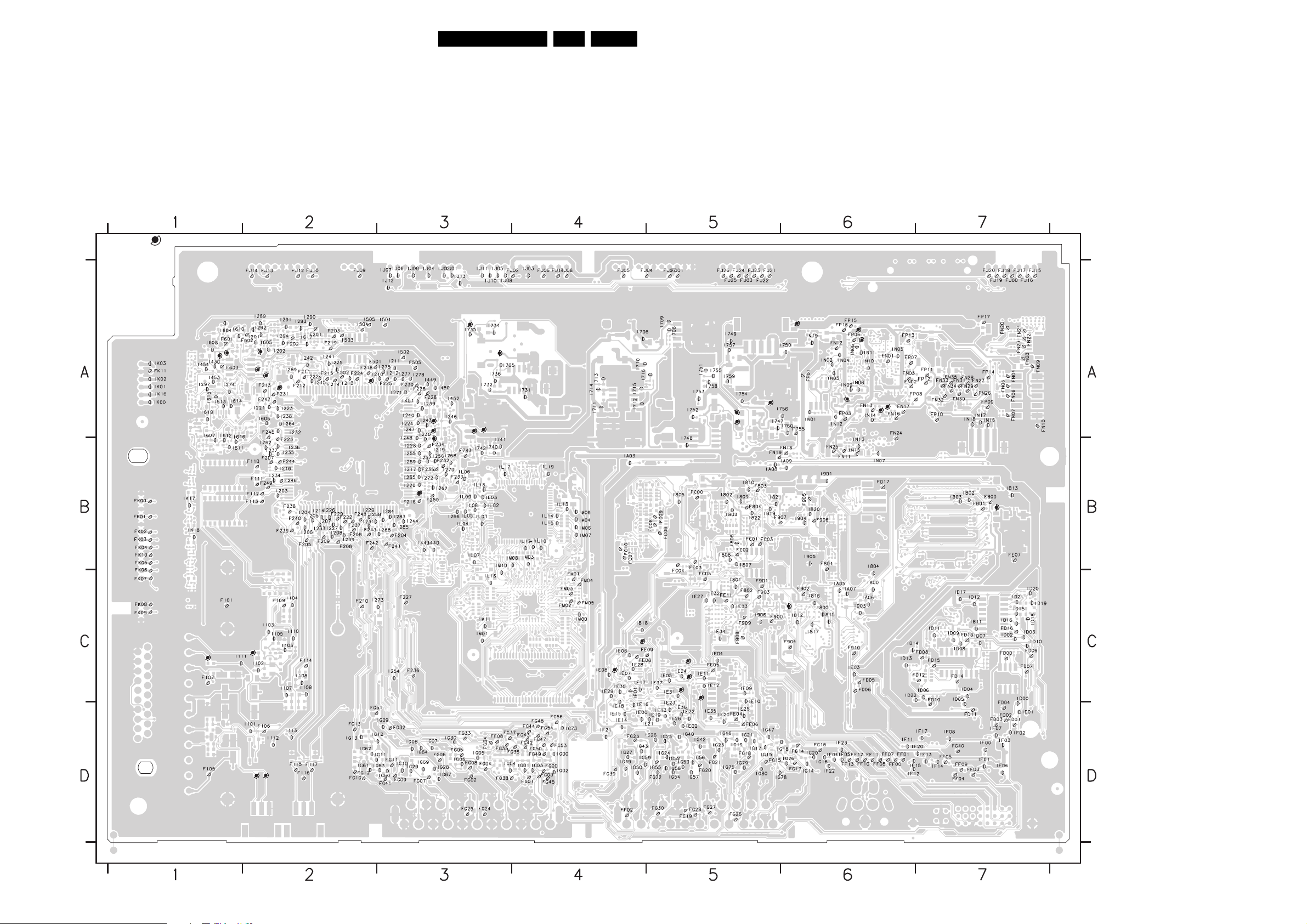
Block Diagrams, Test Point Overviews, and Waveforms
Testpoint Overview Small Signal Board 6093.1
F101 C1
F102 D2
F103 C1
F104 D2
F105 D1
F106 D2
F107 C1
F108 C2
F109 C2
F110 B2
F111 B2
F112 B2
F113 B2
F114 C2
F115 D2
F116 D2
F117 D2
F201 A2
F202 A2
F203 A2
F204 B3
F205 B2
F206 B2
F207 B2
F208 B2
F209 B2
F210 C2
F211 A2
F212 A2
F213 A2
F214 A2
F215 A2
F216 B3
F218 A2
F219 A2
F220 A3
F221 A3
F222 B2
F223 B2
F224 A2
F225 A3
F226 A3
F227 C3
F228 A3
F229 B2
F230 A3
F231 A2
F232 B3
SERVICE TESTPOINTS
F233 B3
F234 B3
F235 B3
F236 C3
F237 B2
F238 B2
F239 B2
F240 B2
F241 B3
F242 B2
F243 B2
F244 B2
F245 A2
F246 B2
F247 A2
F248 B2
I618
F103
I602
F249 B2
F250 B3
F501 A2
F502 A2
F503 A2
F504 A2
F505 A3
F601 A1
F602 A2
F603 A1
F604 A2
F605 A2
F700 A6
F701 A5
F710 A5
F736 A3
I603
F604
F108
F102
F737 A3
F738 A3
F743 B3
F754 A5
F755 A6
F800 B7
F801 B6
F802 C5
F803 B5
F804 B5
F900 C5
F901 C5
F902 C6
F903 C5
F904 C6
F905 B6
F605
F503
F104
F906 B6
F907 B5
F908 C5
F909 C5
F910 C6
FB01 B7
FC00 B5
FC01 B5
FC02 B5
FC03 B5
FC04 B5
FC05 C5
FC06 B5
FC07 B4
FC08 B5
FC09 B5
FC10 B4
FD00 C7
FD01 D7
FD02 D7
FD03 D7
FD04 C7
FD05 C6
FD06 C6
FD07 C7
FD08 C7
FD09 C7
FD10 C7
FD11 D7
FD12 C7
FD13 C7
FD14 C7
3139 123 6093 .1
F504
FD15 C7
FD16 C7
FD17 B6
FE00 C5
FE01 C5
FE02 C4
FE03 B5
FE04 D5
FE05 C5
FE06 D5
FE07 B7
FE08 C4
FE09 C5
FE10 C4
FE11 C5
FE12 C5
I298
FE13 C5
FF00 D6
FF01 D6
FF02 D4
FF03 D7
FF04 D7
FF05 D7
FF06 D6
FF07 D6
FF08 D3
FF09 D7
FF10 D6
FF11 D6
FF12 D6
FF13 D6
FG00 D4
F220
F221
I218
FG01 D4
FG02 D3
FG03 D4
FG04 D3
FG05 D3
FG06 D3
FG07 D3
FG08 D3
FG09 D3
FG10 D2
FG11 D3
FG12 D2
FG13 D2
FG14 D6
FG15 D5
FG16 D6
F736
F737
F738
FG17 D6
FG18 D5
FG19 D5
FG20 D5
FG21 D5
FG22 D5
FG23 D4
FG24 D3
FG25 D3
FG26 D5
FG27 D5
FG28 D5
FG30 D5
FG32 D3
FG33 D3
FG34 D3
I733
FG35 D3
FG36 D4
FG37 D3
FG38 D3
FG39 D4
FG40 D7
FG41 D3
FG42 D4
FG43 D4
FG44 D4
FG45 D4
FG47 D4
FG48 D4
FG49 D4
FG50 D4
FG51 C2
FG53 D4
FG54 D4
FG56 D4
FJ00 A7
FJ01 A5
FJ02 A4
FJ03 A5
FJ04 A5
FJ05 A4
FJ06 A4
FJ07 A5
FJ08 A4
FJ09 A2
FJ10 A2
FJ11 A4
FJ12 A2
25LC4.9E AB 6.
FJ13 A2
FJ14 A2
FJ15 A7
FJ16 A7
FJ17 A7
FJ18 A7
FJ19 A7
FJ20 A7
FJ21 A5
FJ22 A5
FJ23 A5
FJ24 A5
FJ25 A5
FJ26 A5
FK00 B1
FK01 B1
FE10
FK02 B1
FK03 B1
FK04 B1
FK05 B1
FK06 B1
FK07 C1
FK08 C1
FK09 C1
FK10 B1
FK11 A1
FM01 C4
FM02 C4
FM03 C4
FM04 C4
FM05 C4
FN01 A6
FE02
FN02 A6
FN03 A6
FN04 A7
FN05 A7
FN06 A7
FN07 A7
FN08 A7
FN09 A7
FN10 A7
FN11 B6
FN12 A6
FN13 A6
FN14 A6
FN15 A6
FN16 A6
FN17 A6
FE12
FE13
FE01
FE00
FN18 B6
FN19 B5
FN20 A7
FN21 A7
FN22 A7
FN23 A7
FN24 A6
FN25 B6
FN26 A7
FN27 A7
FN28 A7
FN29 A7
FN30 A7
FN31 A7
FN32 A7
FN33 A7
FN34 A7
FN35 A7
FP01 A6
FP02 A6
FP03 A6
FP04 A6
FP05 A6
FP06 A6
FP07 A6
FP08 A7
FP09 A7
FP10 A7
FP11 A7
FP12 A7
FP13 A6
FP14 A7
F710
F754
F701
FP15 A6
FP16 A6
FP17 A7
I101 D2
I102 C2
I103 C2
I104 C2
I105 C2
I106 C2
I107 C2
I108 C2
I109 C2
I110 C2
I111 C1
I112 D2
I113 D2
F700
I902
I201 A2
I202 A2
I203 B2
I204 B2
I205 B2
I206 B2
I207 B2
I208 B2
I209 B2
I210 A3
I211 A3
I212 A3
I213 A2
I214 B2
I215 A2
I216 B2
I217 B3
I218 A3
I219 B3
I220 B3
I221 A2
I222 A2
I223 A2
I224 A3
I225 A2
I226 B2
I227 B2
I228 B3
I229 B2
I230 A3
I231 B2
I232 A2
FP02
FP05
FP04
I233 B2
I234 B2
I235 B2
I236 B2
I237 B2
I238 A2
I239 A3
I240 A3
I241 A2
I242 A2
I243 A3
I244 B3
I246 A3
I247 A3
I248 A3
I254 C3
FN14
FN15
I255 B3
I256 B3
I257 B3
I258 B2
I259 B3
I262 B2
I264 A2
I265 B3
I266 B3
I267 B3
I268 B3
I269 A2
I270 B3
I271 A3
I272 B3
I273 C3
I274 A1
I275 A3
I277 A3
I278 A3
I283 B3
I284 B3
I285 B3
I288 B3
I289 A2
I290 A2
I291 A2
I292 A2
I293 A2
I294 A2
I297 A1
I298 B3
I430 A1
I440 B3
I443 B3
I449 A3
I450 A3
I451 A3
I452 A3
I453 A1
I454 A1
I501 A3
I502 A3
I503 A2
I504 A2
I505 A2
I602 A1
I603 A2
I900
I604 A1
I605 A2
I606 A2
I607 A1
I608 A1
I610 A1
I611 B1
I612 A1
I613 A1
I614 A1
I615 A1
I616 A1
I617 A2
I618 A1
I619 A1
I705 A3
F_15270_036.eps
I706 A4
I708 A5
I709 A5
I710 A4
I711 A4
I712 A4
I713 A4
I714 A4
I715 A4
I716 A4
I731 A4
I732 A3
I733 A3
I734 A3
I735 A3
I736 A3
250505
I740 B3
I741 B3
I742 B3
I747 A5
I748 A5
I749 A5
I750 A6
I751 A5
I752 A5
I753 A5
I754 A5
I755 A5
I756 A6
I757 A5
I758 A5
I759 A5
I760 A6
I800 C6
I801 C5
I802 B5
I803 B5
I804 B6
I805 B5
I806 B5
I807 B5
I808 B5
I809 B5
I810 B5
I811 C7
I812 C6
I813 B7
I815 C6
I816 C6
I817 C6
I818 C4
I819 B5
I820 B6
I821 B5
I822 B5
I900 B7
I901 B6
I902 C6
I903 C6
I904 B6
I905 B6
I906 C5
IA00 C6
IA03 B4
IA05 C6
IA06 C6
IA07 C6
IA08 B5
IA09 B6
IB02 B7
IB03 B7
ID00 C7
ID01 D7
ID02 C7
ID03 C7
ID04 C7
ID05 C7
ID06 C7
ID07 C7
ID08 C7
ID09 C7
ID10 C7
ID11 C7
ID12 C7
ID13 C6
ID14 C6
ID15 C7
ID16 C7
ID17 C7
ID18 C7
ID19 C7
ID20 C7
ID21 C7
ID22 C6
IE00 D4
IE01 C4
IE02 D5
IE03 C6
IE04 C5
IE05 C5
IE06 C4
IE07 C4
IE08 C4
IE09 C5
IE10 C5
IE11 C5
IE12 C5
IE13 D5
IE14 D4
IE15 D4
IE16 C4
IE17 C4
IE18 C4
IE19 D5
IE20 D5
IE21 D5
IE22 D5
IE23 C5
IE24 C5
IE25 D5
IE26 D5
IE27 C5
IE28 C4
IE29 C4
IE30 C4
IE31 C5
IE32 C5
IE33 C5
IE34 C5
IE35 D5
IE36 C5
IE37 C5
IF00 D7
IF01 D7
IF02 D7
IF03 D7
IF04 D6
IF05 D6
IF06 D7
IF07 D7
IF08 D7
IF11 D6
IF12 D6
IF13 D7
IF14 D7
IF15 D6
IF17 D7
IF20 D7
IF21 D4
IF22 D6
IF23 D6
IG00 D4
IG01 D4
IG02 D4
IG03 D4
IG04 D3
IG05 D3
IG06 D3
IG07 D3
IG08 D3
IG09 D3
IG10 D3
IG11 D3
IG12 D3
IG13 D2
IG14 D6
IG15 D5
IG16 D6
IG17 D5
IG18 D6
IG19 D5
IG20 D6
IG21 D5
IG23 D5
IG24 D5
IG25 D5
IG26 D5
IG27 D4
IG28 D3
IG29 D3
IG30 D3
IG40 D5
IG42 D5
IG43 D4
IG46 D5
IG47 D5
IG49 D4
IG50 D4
IG52 D5
IG53 D5
IG54 D5
IG55 D5
IG56 D5
IG57 D5
IG58 D5
IG59 D4
IG60 D3
IG61 D2
IG62 D2
IG63 D3
IG64 D3
IG67 D3
IG69 D3
IG73 D4
IG75 D5
IG76 D6
IG78 D5
IG79 D5
IG80 D5
IJ01 A3
IJ02 A3
IJ03 A4
IJ04 A3
IJ05 A3
IJ06 A3
IJ07 A3
IJ08 A3
IJ09 A3
IJ10 A3
IJ11 A3
IJ12 A3
IJ13 A3
IK00 A1
IK01 A1
IK02 A1
IK03 A1
IK16 A1
IK17 B1
IK18 B1
IL01 B3
IL02 B3
IL03 B3
IL04 B3
IL05 B3
IL06 B3
IL07 B3
IL08 B3
IL09 B3
IL10 B4
IL11 B4
IL12 B4
IL13 B4
IL14 B4
IL15 B4
IL16 C3
IL17 B3
IL18 B3
IL19 B4
IM00 C4
IM01 C3
IM03 B4
IM04 B4
IM06 B4
IM07 B4
IM08 B4
IM09 B4
IM10 B3
IM11 C3
IN01 A6
IN02 A6
IN03 A6
IN04 A6
IN05 A6
IN06 A6
IN07 B6
IN08 A6
IN09 A6
IN10 A6
IN11 A6
IN12 A6
IN13 B6
IN14 A6
IN15 B6
IN16 A7
IN17 A7
IN18 A7
IN19 A6
Page 26
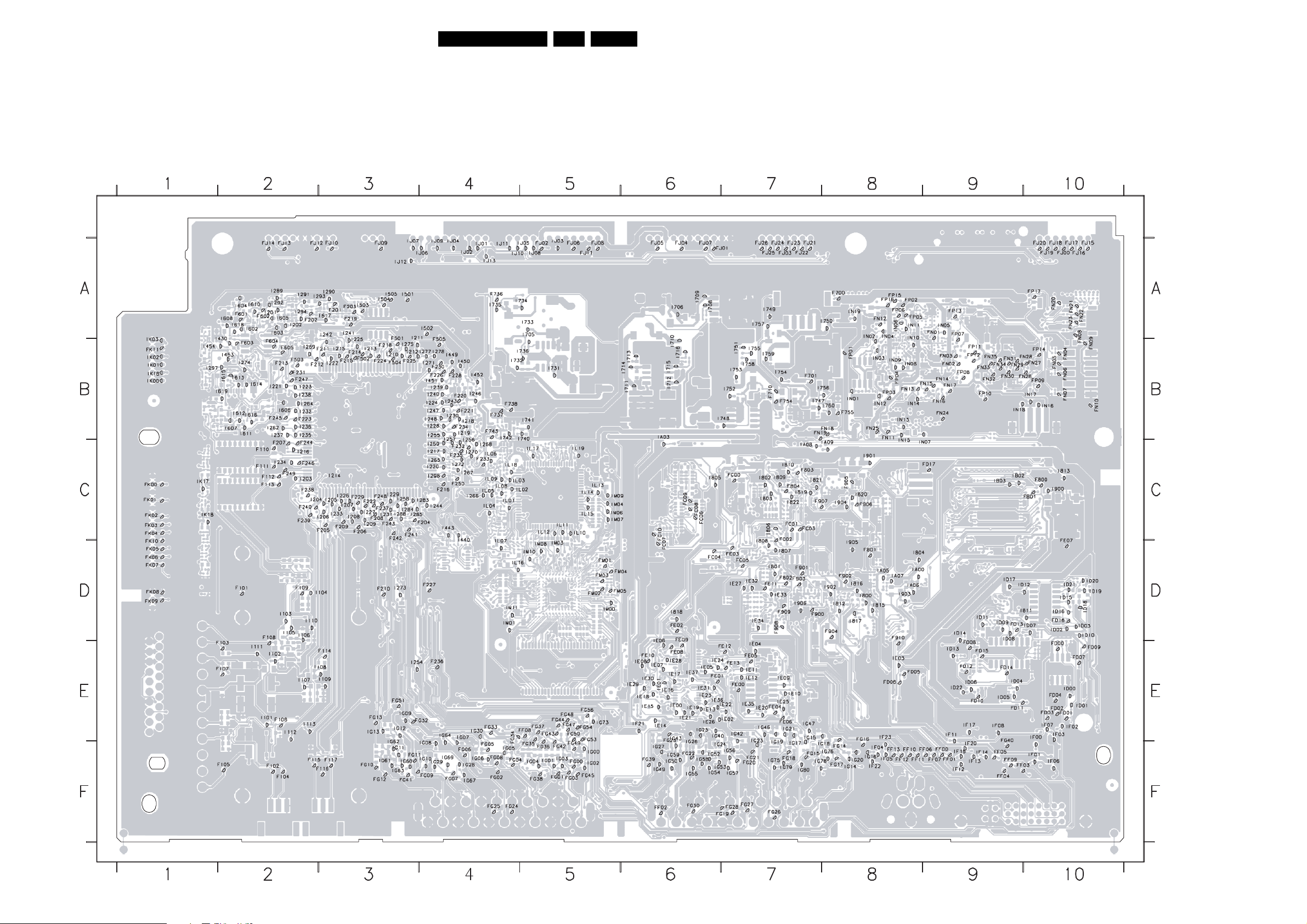
Block Diagrams, Test Point Overviews, and Waveforms
Testpoint Overview Small Signal Board 6141.1
F101 D2
F116 F3
F214 B3
F230 B4
F245 B2
F605 B2
F900 D7
FC03 C7
FD07 E10
F102 F2
F117 F3
F201 A3
F202 A2
F203 A3
F204 C4
F205 C3
F206 C3
F207 C2
F208 C3
F209 C3
F210 D3
F211 B3
F212 B2
F213 B2
F215 B3
F216 C4
F218 B3
F219 A3
F220 B4
F221 B4
F222 C3
F223 B2
F224 B3
F225 B3
F226 B4
F227 D4
F228 B4
F229 C3
F103 E2
F104 F2
F105 F2
F106 E2
F107 E2
F108 D2
F109 D2
F110 C2
F111 C2
F112 C2
F113 C2
F114 E3
F115 F2
3139 123 6141.1
F231 B2
F232 C4
F233 C4
F234 B4
F235 C4
F236 E4
F237 C3
F238 C2
F239 C2
F240 C2
F241 C3
F242 C3
F243 C3
F244 C2
F246 C2
F247 B2
F248 C3
F249 C2
F250 C4
F501 A3
F502 B3
F503 B2
F504 B3
F505 B4
F601 A2
F602 A2
F603 B2
F604 B2
F700 A8
F701 B7
F710 B7
F736 A4
F737 B4
F738 B4
F743 B4
F754 B7
F755 B8
F800 C10
F801 D8
F802 D7
F803 C7
F804 C7
F901 D7
F902 D8
F903 D7
F904 D8
F905 C8
F906 C8
F907 C7
F908 D7
F909 D7
F910 D8
FB01 C10
FC00 C7
FC01 C7
FC02 C7
FC04 D6
FC05 D7
FC06 C6
FC07 D6
FC08 C6
FC09 C6
FC10 C6
FD00 E10
FD01 E10
FD02 E10
FD03 E10
FD04 E10
FD05 E8
FD06 E8
FD08 E9
FD09 E10
FD10 E9
FD11 E9
FD12 E9
FD13 D9
FD14 E9
FD15 E9
FD16 D10
FD17 C9
FE00 E7
FE01 E6
FE02 D6
FE03 D7
FE04 E7
FE05 E7
FE06 E7
FE07 D10
FE08 E6
FE09 D6
FE10 E6
FE11 D7
FE12 E7
FE13 E7
FF00 F9
FF01 F9
FF02 F6
FF03 F9
FF04 F9
FF05 F9
FF06 F9
FF07 F9
FF08 E5
FF09 F9
FF10 F8
FF11 F8
FF12 F8
FF13 F8
FG00 F5
FG01 F5
FG02 F4
FG03 F5
FG04 F4
FG05 F4
FG06 F4
FG07 F4
FG08 F4
FG09 F4
FG10 F3
FG11 F3
FG12 F3
FG13 E3
FG14 F8
FG15 F7
FG16 E8
FG17 F8
FG18 F7
FG19 F7
FG20 F7
FG21 F7
FG22 F6
FG23 E6
FG24 F4
FG25 F4
FG26 F7
FG27 F7
FG28 F7
FG30 F6
FG32 E4
FG33 E4
FG34 E4
FG35 F5
FG36 E5
FG37 E5
FG38 F5
FG39 F6
FG40 E9
FG41 F3
FG42 F5
FG43 E5
FG44 E5
FG45 F5
FG47 E5
FG48 E5
FG49 F5
FG50 E5
FG51 E3
FG53 E5
FG54 E5
FG56 E5
FJ00 A10
FJ01 A6
FJ02 A5
FJ03 A7
FJ04 A6
FJ05 A6
FJ06 A5
FJ07 A6
FJ08 A5
FJ09 A3
FJ10 A3
FJ11 A5
FJ12 A2
FJ13 A2
FJ14 A2
FJ15 A10
FJ16 A10
FJ17 A10
FJ18 A10
FJ19 A10
FJ20 A10
FJ21 A7
FJ22 A7
FJ23 A7
FJ24 A7
FJ25 A7
FJ26 A7
FK00 C1
FK01 C1
FK02 C1
FK03 C1
FK04 C1
FK05 D1
FK06 D1
FK07 D1
FK08 D1
FK09 D1
FK10 D1
FK11 B1
FM01 D5
FM02 D5
FM03 D5
FM04 D6
FM05 D5
FN01 B9
FN02 B9
FN03 B9
FN04 B10
FN05 B10
FN06 B10
FN07 B10
FN08 A10
FN09 B10
FN10 B10
FN11 B8
FN12 A8
FN13 B8
FN14 B9
FN15 B9
26LC4.9E AB 6.
FN16 B9
FN17 B9
FN18 B8
FN19 B7
FN20 A10
FN21 A10
FN22 A10
FN23 A10
FN24 B9
FN25 B8
FN26 B10
FN27 B10
FN28 B9
FN29 B9
FN30 B9
FN31 B9
FN32 B9
FN33 B9
FN34 B9
FN35 B9
FP01 B8
FP02 A8
FP03 B8
FP04 B8
FP05 A8
FP06 A8
FP07 A9
FP08 B9
FP09 B10
FP10 B9
FP11 B9
FP12 B9
FP13 A9
FP14 B10
FP15 A8
FP16 A8
FP17 A10
I101 E2
I102 E2
I103 D2
I104 D3
I105 D2
I106 D2
I107 E2
I108 E3
I109 E3
I110 D2
I111 E2
I112 E2
I113 E2
I201 A2
I202 A2
I203 C2
I204 C2
I205 C3
I206 C3
I207 C3
I208 C3
I209 C3
I210 B3
I211 A3
I212 B3
I213 B3
I214 C3
I215 B3
I216 C2
I217 C4
I218 B4
I219 B4
I220 C4
I221 B2
I222 B3
I223 B2
I224 B4
I225 B3
I226 C3
I227 C3
I228 B4
I229 C3
I230 B4
I231 C3
I232 B2
I233 C3
I234 C2
I235 B2
I236 B2
I237 B2
I238 B2
I239 B4
I240 B4
I241 A3
I242 A3
I243 B4
I244 C4
I246 B4
I247 B4
I248 B4
I254 E3
I255 B4
I256 C4
I257 B4
I258 C3
I259 C4
I262 B2
I264 B2
I265 C4
I266 C4
I267 C4
I268 B4
I269 B2
I270 C4
I271 B4
I272 C4
I273 D3
I274 B2
I275 B3
I277 B4
I278 B4
I283 C3
I284 C3
I285 C4
I288 C3
I289 A2
I290 A3
I291 A2
I292 A2
I293 A3
I294 A2
I297 B2
I298 C4
I430 A2
I440 C4
I443 C4
I449 B4
I450 B4
I451 B4
I452 B4
I453 B2
I454 B1
I501 A3
I502 A4
I503 A3
I504 A3
I505 A3
I602 A2
I603 A2
I604 A2
I605 A2
I606 B2
I607 B2
I608 A2
I610 A2
I611 B2
I612 B2
I613 B2
I614 B2
I615 B2
I616 B2
I617 A3
I618 A2
I619 B2
I705 A5
I706 A6
I708 A6
I709 A6
I710 B6
I711 B6
I712 B6
I713 B6
I714 B6
I715 B6
I716 B6
I731 B5
I732 B4
I733 A5
I734 A5
I735 A4
I736 B5
I740 B5
I741 B5
I742 B4
I747 B7
I748 B7
I749 A7
I750 A8
I751 B7
I752 B7
I753 B7
I754 B7
I755 B7
I756 B8
I757 A7
I758 B7
I759 B7
I760 B8
I800 D8
I801 D7
I802 C7
I803 C7
I804 D8
I805 C6
I806 C7
I807 D7
I808 C7
I809 C7
I810 C7
I811 D10
I812 D8
I813 C10
I815 D8
I816 D8
I817 D8
I818 D6
I819 C7
I820 C8
I821 C7
I822 C7
I900 C10
I901 C8
I902 D8
I903 D8
I904 C8
I905 D8
I906 D7
IA00 D8
IA03 B6
IA05 D8
IA06 D8
IA07 D8
IA08 C7
IA09 C8
IB02 C9
IB03 C9
ID00 E10
ID01 E10
ID02 D10
ID03 D10
ID04 E9
ID05 E9
ID06 E9
ID07 D10
ID08 D9
ID09 D9
ID10 D10
ID11 D9
ID12 D10
ID13 E9
ID14 D9
ID15 D10
ID16 D10
ID17 D9
ID18 D10
ID19 D10
ID20 D10
ID21 D10
ID22 E9
IE14 E6
IE00 E6
IE15 E6
IE01 E6
IE16 E6
IE02 E7
IE17 E6
IE03 E8
IE18 E6
IE04 E7
IE19 E6
IE05 E6
IE20 E7
IE06 E6
IE21 E6
IE07 E6
IE22 E7
IE08 E6
IE23 E6
IE09 E7
IE24 E6
IE10 E7
IE25 E7
IE11 E7
IE26 E6
IE12 E7
IE27 D7
IE13 E6
IE28 E6
G_15351_024.eps
260906
IE29 E6
IE30 E6
IE31 E6
IE32 D7
IE33 D7
IE34 D7
IE35 E7
IE36 E6
IE37 E6
IF00 E10
IF01 F10
IF02 E10
IF03 F10
IF04 F8
IF05 F8
IF06 F10
IF07 E10
IF08 E9
IF11 E9
IF12 F9
IF13 F9
IF14 F9
IF15 F9
IF17 E9
IF20 E9
IF21 E6
IF22 F8
IF23 E8
IG00 F5
IG01 F5
IG02 F5
IG03 F5
IG04 F5
IG05 F4
IG06 F4
IG07 E4
IG08 E4
IG09 E3
IG10 F4
IG11 F3
IG12 E3
IG13 E3
IG14 F8
IG15 F7
IG16 F8
IG17 F7
IG18 F8
IG19 F7
IG20 F8
IG21 F7
IG23 E7
IG24 F6
IG25 F6
IG26 E6
IG27 F6
IG28 F4
IG29 F4
IG30 E4
IG40 E6
IG42 E7
IG43 F6
IG46 E7
IG47 E7
IG49 F6
IG50 F6
IG52 F6
IG53 F6
IG54 F6
IG55 F6
IG56 F7
IG57 F7
IG58 F6
IG59 F6
IG60 F3
IG61 F3
IG62 F3
IG63 F3
IG64 F4
IG67 F4
IG69 F4
IG73 E5
IG75 F7
IG76 F8
IG78 F7
IG79 F7
IG80 F7
IJ01 A4
IJ02 A4
IJ03 A5
IJ04 A4
IJ05 A5
IJ06 A4
IJ07 A3
IJ08 A5
IJ09 A4
IJ10 A4
IJ11 A4
IJ12 A3
IJ13 A4
IK00 B1
IK01 B1
IK02 B1
IK03 B1
IK16 B1
IK17 C1
IK18 C1
IL01 C4
IL02 C5
IL03 C5
IL04 C4
IL05 C4
IL06 C4
IL07 D4
IL08 C4
IL09 C4
IL10 C5
IL11 C5
IL12 C5
IL13 C5
IL14 C5
IL15 C5
IL16 D4
IL17 C5
IL18 C4
IL19 C5
IM00 D5
IM01 D4
IM03 D5
IM04 C5
IM06 C5
IM07 C5
IM08 D5
IM09 C5
IM10 D5
IM11 D4
IN01 B8
IN02 B8
IN03 B8
IN04 A8
IN05 A9
IN06 A8
IN07 C9
IN08 B8
IN09 B8
IN10 A8
IN11 A8
IN12 B8
IN13 B8
IN14 B8
IN15 C8
IN16 B10
IN17 B10
IN18 B9
IN19 A8
Page 27
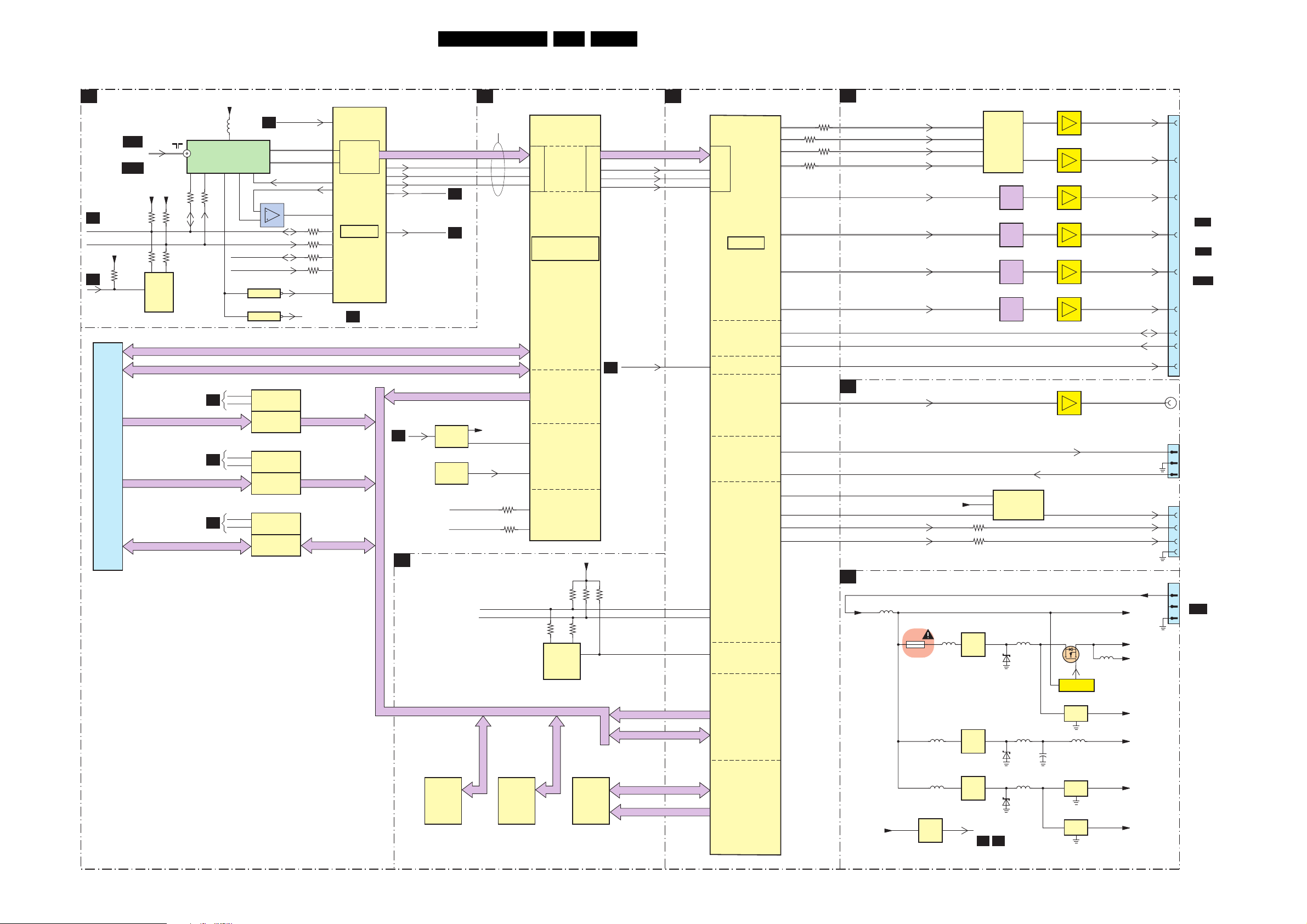
Block Diagrams, Test Point Overviews, and Waveforms
Block Diagram IBO Zapper
IBO - ZAPPER PANEL (DVB)
FRONT END
K6
FROM
MAIN TUNER
B2B
LC4.X
B13A
JL2.1
K6
I2C_TDA_SDA
I2C_TDA_SCL
+5V
K1
3634
dsp_EEPROM_WP
1700
13435
68P
PCMCIA
CONN
68
OR
3626
3612
7
M24C256
EEPROM
RF-IN
56
7602
1600
TD1316L
+5V+5V
3607
3627
3633
PCMCIA-D (0-7)
9
8
3606
K7
K7
K7
+5VClean
5602
11
TUNER
10 5 13
AGC
XTAL
7601-1
LM393D
2
3
I2C_LOCAL_SDA
I2C_LOCAL_SCL
7605
74AHC1GU04GW
2
INVERTER
7606
74AHC1GU04GW
2
INVERTER
A_MD (0-7) + A_MDO (0-7)
CONTROL LINES
7701
74LVC573ADB
7702
74LVC573ADB
7703
74LVC245A
RESET_FE-N
K1
14
15
CONTROL
LATCH
CONTROL
LATCH
CONTROL
BUS
TRANS
CEIVER
IF-AGC
AGC-TUN
1
COMB-OUT
4
4
IF1
IF2
3630
3631
3625
3629
X-IN
4MHz_MOJO
MIU_ADDR (0-7)PCMCIA-A (0-7)
MIU_ADDR (8-14)PCMCIA-A (8-14)
MIU_DATA (0-7)
7600
TDA10046HT
9
62
61
2
1
21
4
COFMD
3
8
6
54
COFDM
CHANNEL
DECODER
K1
38
TDA_DAT (0-7)
TDA_CLK
37
TDA_VALID
36
TDA_SYNC
35
UNCOR
33
FE_LOCK
25
MIU_ADDR (15-24)
K7
VCCEN
FLASH MEMORY
K2
K7
K1
7705
ST890C
3
CURRENT
SWITCH
7704
FXO-31FT
OSC
27MHz
I2C_LOCAL_SCL 31
I2C_LOCAL_SDA 30
7200
M29W320DT
EPROM
NOR
FLASH
COMMON INTERFACE
K7
MPEG
8
PCMCIA_5V
FAULT
6
3700
3701
I2C_LOCAL_SDA
I2C_LOCAL_SCL
MIU BUS
7201
M58LWO32A
NOR
FLASH
(optional)
7700
STV0700
TS
TS
50
INTER
IN
48
FAC E
49
PCMCIA
CONTROLLER
UCSG
12
INTERRUPT
MANAGEMENT
35
ICC
INTERFACE
3207
3209
3210
5
7203
M24C64
EEPROM
8KX8
TS
OUT
+5V
3206
3211
6
7
7202
K4S281632F
SYNC
DRAM
4x2Mx16
27LC4.9E AB 6.
TS_DATA (0-7)
TS_CLK
63
TS_SYNC
62
TS_VALID
61
FE_LOCK
K6
user_EEPROM_WP
K1
MIU_ADDR
MIU_DATA
SDRAM_DATA
SDRAM_ADDR
MOJO
185
7100
PNX8316HS
TS
29
IN
30
28
34
7
6
AV
MOJO
I2C
GPIO
AV
GPIO
I2C
GPIO
MIU
SDRAM
202
203
204
205
172
165
163
167
180
9
206
198
199
201
200
ANALOG BACK END
K5
3135
3134
3133
3164
8
15
14
MOJO_I2S_OUT_SD
MOJO_I2S_OUT_SCK
MOJO_I2S_OUT_WS
MOJO_SYSCLK 6
INTERFACE
K4
POWER SUPPLY
K3
+12V
+3V3
C_CVBS
G/Y
B/Pb
R/Pr
TV_IRQ
SPDIF
USB_OVRCUR
USB_PWR
USB_DM
USB_DP
5309
1304
F500mA
+5V_USB
5301
5304
5306
7306
NCP303LSN30
POWER
12
ON
RESET
7502
UDA1334ATS
3
1
2
2
7
1
3420
3421
7300
MC34063AP1
26
SUPPLY
7303
MC34063AP1
26
SUPPLY
7305
MC34063AP1
26
SUPPLY
RESET_n
K1 K2
16
AUDIO
DAC
14
5511
5511
FILTER
FILTER
5512
FILTER
5513
FILTER
5514
FILTER
7403
LM3525
Powe r Switch and
Over-current
Protection
5300
6300
5303
6303
5305
6304
7500
7501
R1
7503
7504
L1
7512
7507
CVBS_VCR
7514
7510
GREEN/Y
7505
BLUE/U
7506
RED/V
I2C_TV_SDA
I2C_TV_SCL
TV_IRQ
7402
EF
TXDO
RXDO
5302
VBUS
USB_D-
USB_D+
+12V_A
+3V3
+3V3
+1V8FE
+1V2_MOJO
+5V
+5V
F_15660_006.eps
6,8
7311
7309
7310
CONTROL
7301
LD1117V18
IN OUT
COM
5307
2311
7307
LD1117V50
IN OUT
COM
7308
LD1117V50
IN OUT
COM
+12V
CLEAN
CLEAN
1500
1401
1402
1403
1301
260106
4
6
8
12
10
14
1
2
3
1
2
3
1
2
CONNECTOR
3
4
1
2
3
TO 1G03
B15
LC4.x (EUR)
OR 1R01
B23
LC4.x (AP/US)
OR 1I11
B14H
FTx2.x
SPDIF
OUT
UART
CONN.
FOR
COMPAIR
ONLY
USB
(Reserved)
TO X220
OR 1M10
PSU
Page 28
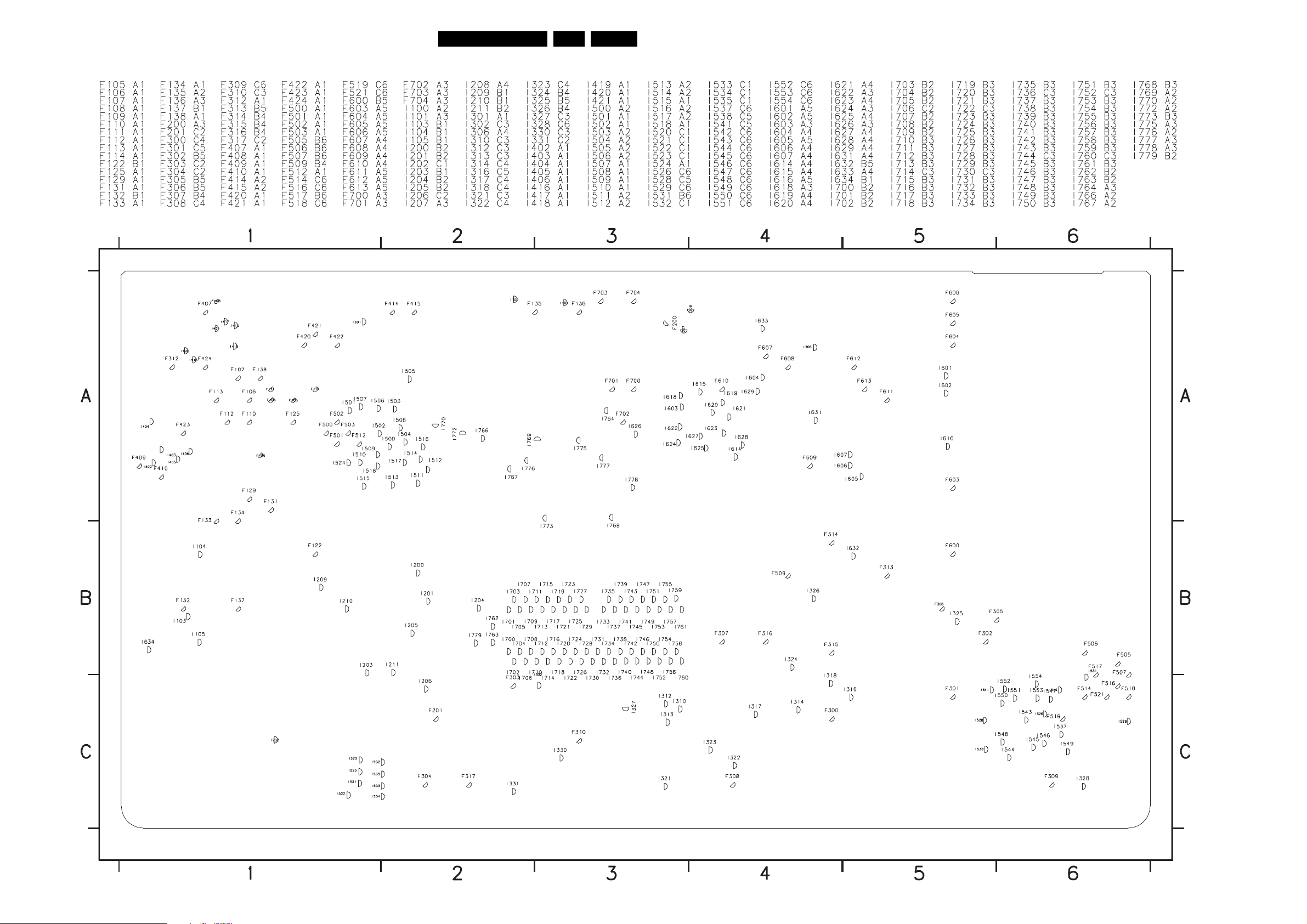
Block Diagrams, Test Point Overviews, and Waveforms
Testpoint Overview IBO Zapper (Bottom Side)
28LC4.9E AB 6.
3139 123 5906.2
F_15270_063.eps
200505
Page 29
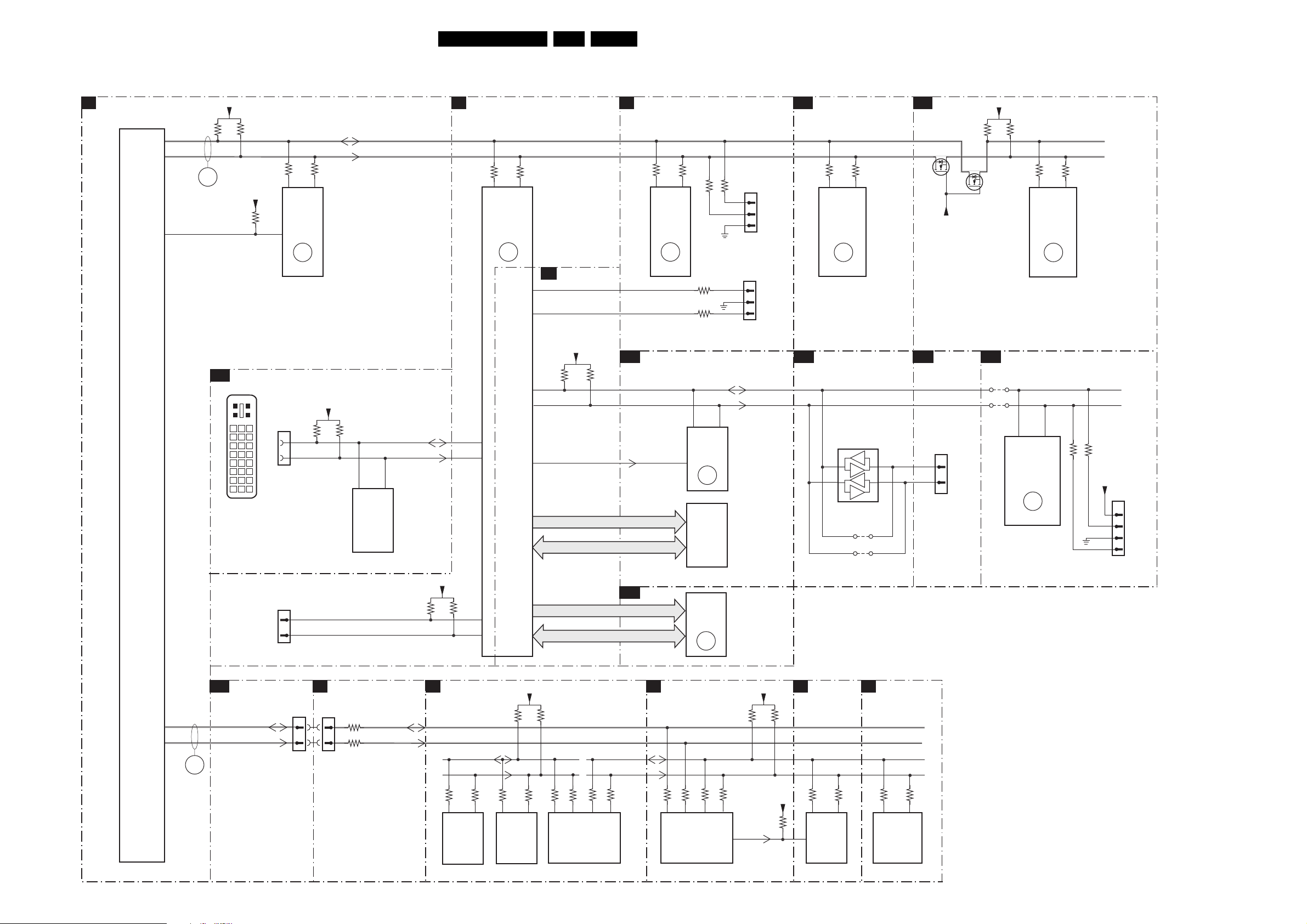
Block Diagrams, Test Point Overviews, and Waveforms
I2C Overview
29LC4.9E AB 6.
I²C
B2
HERCULUS
7217
TDA15021H
HERCULES
PROCESSOR
SET
109
108
104
+3V3STBY
3232
3233
ERR
6
NVM_WP_HERC
DIGITAL IO
B14
C1 C2
1 8
DVI-D
CONNECTOR
SCART ANALOGUE IO
B15
3248
+3V3STBY
3249
C5
C3 C4
24
916
17
56
M24C16
EEPROM
7
1F00
7
6
1802
2
1
JTAG
I2C
SDA
SCL
3247
7207
NVM
ERR
9
DCC_5V
3F18
JTAG_TDI_SDA
JTAG_CLK_SCL
IBO ZAPPER
ANALOG BACKEND
K5
3F17
SDA_DVI
SCL_DVI
56
7F03
M24C02
EEPROM
256x8
(Only For DVB Sets)
+3V3IO
3838
K6
SCALER
B8
3837
AF7
AD6
FRONT END
N3
N4
3904
N1 N2
7801
GM1501H
SCALER
ERR
4
ADDRESS
ADDRESS
3903
DATA
DATA
+5V
SCALER
B7
M1
M2
3818
P3
P4
NVM_WP_SCALER
AF5
+3V3SW
OCMADDR
FSADDR
FSDATA
3817
OCMDATA
TUNER & IF
B1
3102
(5108)
UART_TX
UART_RX
FLASH / CONTROL
B11
SDRAM
B10
K1
3101
(5107)
54
1102
UV1318S
TUNER
ERR
10
3122
3123
5
7C01
M24C32
7
EEPROM
7C00
MX29LV040
FLASH ROM
7B01
K4D263238F
SDRAM
MOJO
3125
SDA_IO
SCL_IO
ERR
8
ERR
14
1101
3124
SDA
SCL
SERVICE
CONNECTOR
COMPAIR
1107
SERVICE
CONNECTOR
UART
6
COLUMBUS
B19
3M14
3M15
A15 B15
1
2
3
1
2
3
B9
+5V
K2
7M00
T6TU5XBG
COLUMBUS
CTRL
ERR
11
SCALER INTERFACE
7A00
PCA9515ADP
3
2
4A01
4A00
FOR
PDP ONLY
MEMORY
RES
K7
6
7
MEMORY
B18
B21
ADC
7L07
+3V3SWB
EPLD
1P07
(1G50)
31
30
TO
DISPLAY
7L06
+3V3SWB
3L36
EPLD
B20
4N21
4N22
3L37
3L19
57 56
7L04
MST9883C
ANALOG
INTERFACE
T2 R2
7N02
EP1C12F256C8N
EPLD
BANK 4
ERR
16
ERR
3L20
7
3N47
3N46
+3V3SW
1N02
1
2
SDA
3
4
SCL
FOR
DEVELOPMENT
USE ONLY
112
113
ERR
17
SW_I2C_SDA
SW_I2C_SCL
1G03
1500
1
2
3513
1
2
3512
I2C_TV_SDA
I2C_TV_SCL
I2C_TDA_SDA
I2C_TDA_SCL
3607
3605
9 8
1600
TD1316L
TUNER
DIGITAL
3632
56
M24C256
EEPROM
3626
7602
3627
3633
3630
CHANNEL DECODER
3631
4 3
3625
7600
TDA10046
COFDM
I2C_local_SDA
I2C_local_SCL
3629
8 6
3147
9 8
3144
3146
76
7100
PNX8316HS
MOJO
3206
3207
WP
+5V
3625
3209
56
7203
M24C64
7
EEPROM
3210
3701
3700
30 31
7700
ST70700
PCMCIA
CONTROLLER
F_15270_041.eps
270906
3143
185
Page 30
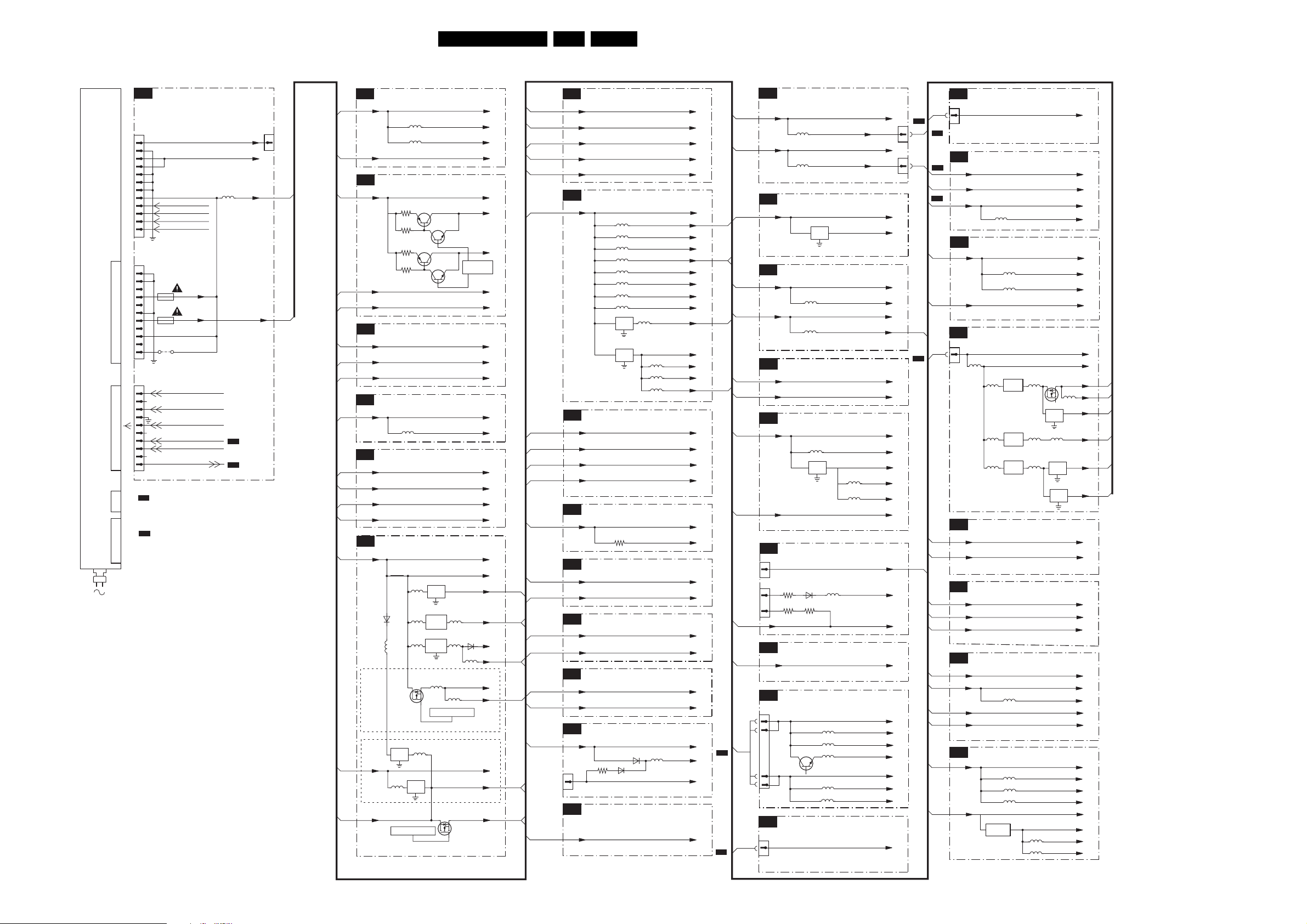
Block Diagrams, Test Point Overviews, and Waveforms
Supply Voltage Overview
SUPPLY LINE OVERVIEW
SUPPLY
PAN E L
(PSU)
1M46
1M03
1M10
1002
TOP CONNECTORS
B16
1J02
1
2
3
4
5
6
7
8
9
10
11
12
RES
1J01
(1M46)
1
2
3
N.C
.
1J07
4
5
N.C
.
6
1J08
7
8
N.C
.
9
10
N.C
.
4J01
11
1J00
(1M03)
1
2
N.C
.
3
4
5
6
N.C
.
7
8
9
N.C
.
10
TO 1301
K3
POWER
SUPPLY
TO 1M02
C
AUDI O
AMPLIFIER
MFD SUPPY
POWER_DOWN
STANDBY
BACKLIGHT_CTRL
LAMP_ON_OFF
UFD SUPPY
+12VUFD
+5V_UFD
UFD CONTROL
BACKLIGHT_CTRL
LAMP_ON_OFF
FAN _
SPEED
STANDBY
PROTECT_AUD
POWER_UP_O
K
5J03
+12VUNREG
N.C
.
N.C
.
N.C
.
B9
N.C
.
B7
VP
+3V3STBY
+5V_UFD
1J03
30LC4.9E AB 6.
TUNER & IF
B1
B6
1
N.C.
B16
B16
B6
B6
B6
B5,B6,B9
B16
B6
B6
B6
B6
B16
B6
B16
B16
B16
N.C.
+5VSW
5102
5103
+3V3STBY
HERCULES
B2
+3V3STBY
3265
7215
3264
3263
7217
3262
+5VSW
+8VSW_TV
SYNC INTERFACE
B3
+3V3STBY
+3V3SW
+5VSW
AUDIO DELAY LINE (OPTIONAL)
B4
+5VSWI
5501
AUDIO PROCESSING
B5
+3V3SW
+3V3STBY
+5VSW
(Only UFD)
+5V
DC-DC CONVERTER
B6
+12VUNREG
7738
5738
7752
5752
5730
7754
5712
COM
7708
IN OUT
COM
SC_STANDBY
Converter
7730
+5V
+3V3STBY
6708
5709
7710
IN OUT
5704
7216-1
7216-2
IN OUT
COM
DC/DC
PWR
REG
5757
PANEL-PWR-CTL
7758
5753
5754
5733
5700
+5VSW
+5VSW_a
+5VSW_b
+3V3STBY
+3V3STBY
+1V8_A
+1V8_B
HERCULE
+5VSW
+8VSW_TV
+3V3STBY
+3V3SW
+5VSW
+5VSWI
+5VD
+3V3SW
+3V3STBY
+5VSW
+5V
+12VUNREG
+12VSW
+8VSW_TV
+5VSWI
6735
+VTUN
+5VSW
5737
(Only LCD)
PAN+VCC
LVD S_VCC
(Only UFD)
+5V
+3V3STBY
+3V3SW
B8
B8
B6
B8
B8
B6
S
B16
B16
B6
B6
B8
B8
B2
B6
B4,B9,B13,
B14,B19
B6
B22
B1,B2,B3,
B15,B17
B6
B21
B6
B6
B1,B2,B3,
B5,B9,B17
B3,B5,B7,
B8,B9,B11
B12,B13,
B19,B20,
B21
B6
SCALER
B7
+1V8_CORE
+2V5_DDR
+3V3SW
+3V3_IO
+3V3_PLL
SCALER
B8
+3V3SW
5900
5901
5902
5903
5904
5905
5906
5907
7900
IN OUT
COM
7901
IN OUT
COM
SCALER INTERFACE
B9
+3V3SW
+3V3STBY
+5VSWI
+5V
SDRAM
B10
+2V5_DDR
3B01
FLASH / CONTROL
B11
+3V3_IO
+3V3SW
HDMI (Not for EUR Sets)
B12
+3V3SW
+5VHDMI
MUX-SYNC INTERFACE
B13
+3V3SW
+5VSWI
DIGITAL IO (Only for EUR Sets)
B14
+5VSWI
6F00
6F01
3F20
1F00
1
DVI
SCART ANALOGUE IO (Only for EUR Sets)
B15
+5VSW
5908
5909
5910
5911
5F03
+1V8_CORE
+2V5_DDR
+3V3SW
+3V3_IO
+3V3_PLL
+3V3SW
3V3_PLL
3V3_ADC
3V3_DVI
3V3_IO
3V3_LBADC
3V3_LVDSA
3V3_LVDSB
3V3_LVDS
+2V5_DDR
+1V8
+1V8_ADC
+1V8_DV1
+1V8_CORE
+3V3SW
+3V3STBY
+5VSWI
+5V
+2V5_DDR
FSVREF
+3V3_IO
+3V3SW
+3V3SW
+5VHDMI
+3V3SW
+5VSWI
+5VSWI
DDC_5V
DVI_5V
+5VSW
1M02
PSU
1K01
B17
B16
B19
B6
B6
B6
B8
B6
B6
B6
B6
B6
B7
B7,
B11,B20
B7,B10
B7
HDMI
VGA
SIDE CONNECTORS
B17
+3V3STBY
5K00
+5VSW
5K01
ADC
B18
+5VSWIA
7K05
IN OUT
COM
COLUMBUS
B19
+3V3SW
5M03
+5VSWI
5M04
EPLD
B20
+3V3SW
+3V3-IO
EPLD
B21
+3V3SW
5P01
7P01
IN OUT
COM
LVD S_VCC
DIGITAL IO (Not for EUR Sets)
B22
1Q03
18
1870
9
10
+5VSWI
B23
C
1M02
1
2
5
6
D
1M36
7
+5VSW
6Q16
3Q16
3Q17
5Q16
3Q18
CINCH ANALOGUE (Not for EUR Sets)
AUDIO AMPLIFIER
5708
5714
5701
7702
5705
5709
SIDE I/0
+3V3STBY_1
+5VSW_1
5P02
5P03
+3V3STBY
1K00
+5VSW
1K01
+5VSWIA
+3V3SWB
+3V3SW
+3V3SWA
+5VSWI
+5VSWIA
+3V3SW
+3V3-IO
+3V3SW
+3V3-IO
1V5
1V5-PLL
1V5-INT
LVD S_VCC
+5VSW
DDC_5V
+5VSWI
+5VSW
-19-16V
-19-16VS1
-19-16VS2
VDDOPAMP
+19-16V
+19-16V
+19-16V
+5VSW
LED PANEL
J
0345
0345
1M16
K3
K3
1540
K3
K3
K3
B18
K3
B12
K3
K3
K3
K3
K3
K3
K3
K3
K3
5
J
K1
D
+1V2_MOJO
3V3clean
J
+3V3
(ONLY FOR DVB
K2
+3V3
+5V
(ONLY FOR DVB
K3
1301
1
(ONLY FOR DVB
K4
+3V3
+5V_USB
(ONLY FOR DVB SET)
K5
+3V3
+3V3clean
+5V
(ONLY FOR DVB SET)
K6
+1V8FE
+3V3
+5V
+5Vclean
(ONLY FOR DVB SET)
K7
+3V3
+5V
(ONLY FOR DVB SET)
MOJO
5100
SET)
FLASH MEMORY
5201
5200
SET)
POWER SUPPLY
5309
5301
5304
5306
SET)
7300
MC34063
6
SUPPLY
7303
MC34063
6
SUPPLY
7305
MC34063
6
SUPPLY
AP1
5300
2
AP1
5303
2
AP1
5305
2
INTERFACE
ANALOG BACK END
FRONT END
5801
COMMON INTERFACE
5703
5704
5702
7705
1
7
CURRENT
SWITCH
5700
5701
1K00
B17
5
7
1M10
PSU
N.C.
S1
S2
7311
7P01
IN OUT
COM
5307
7P01
IN OUT
COM
7P01
IN OUT
COM
PCMCIA_AVCC
+5V2-STBY
+1V2_MOJO
3V3clean
+3V3
+3V3_MOJO
+3V3
+3V3_NOR48
+3V3_NOR48
+5V
+12V
+12V_A
+3V3
3V3clean
5302
+1V8FE
+1V2_MOJO
+5V
+5Vclean
+3V3
+5V_USB
+3V3
+3V3clean
+5V
+1V8FE
+3V3
+3V3_FE
+5V
+5Vclean
+3V3
+3V3_STV
+3V3_CORE
+3V3_BUF
+5V
PCMCIA_5V
PCMCIA_VPP
F_15670_005.eps
K1,K2,K4,
K5,K6,K7
K1,K5
K6
K1
K2,K5,
K6,K7
K6
081105
Page 31

Circuit Diagrams and PWB Layouts
31LC4.9E AB 7.
7. Circuit Diagrams and PWB Layouts
PDP FHP Supply: Filter Standby
1 234567
A2 A2
FILTER STANDBY
I405
MAINS
I400
A
B
MAINS
INPUT
95-264Vac
F401
0308
2
1
B2P-VA-BF
AC3
F402
F406
F403
F407
F404
3401
F405
T6,3AH/250V
1M0
VR37
F408
F409
1400
19181
F410
2400
470n
2402
470n
I401
2002
1003
V_NOM
1402
3404
220R
500V
DSP-501N
AC2 AC5
V
470n
3400
2322595
495
ERC12
5401
12
3
4
DMF28
2404
47p
1000V
AC2
2003
AC3
FILTER
I402
470n
2001
470n
2408
I403
250V
2405
470p
12
470n
34
DMF28
47p
250V
470p
2019
COLD
GROUND
5005
2406
1000V
I521
5402
1
2
2403
470n
2004
AC3
250V
2407
470p
470n
2401
I404
470n
3
4
DMF28
I520
C
I502
GROUND
1M05
1
2
B2P-VA-BF
SECOND STBY
6512
BYG10
TO
IBO SUPPLY
I503
6513
BYG10
GROUND
GROUND
D
400V_HOT
400V_HOT
6510
BYG10
I501
6511
BYG10
STANDBY SUPPLY
E
F
G
H
MEASURED DC-VOLTAGES
I
3104 313 6128.1
5500
GROUND
I506
6
7
8
9
COLD
14
7502
TS2431
220p
2507
50V
6504
RS1G
I507
100p
SS34
F504
I512
1
K
R
A
3
25V_HOT
NORMAL . . .
STANDBY (. . .)
CONTROL
3507
3035
3026
2504
HEATSINK
0203
123
+T
600V
10R
3506
232266293
I504
680K
I524
680K
I525
I508
680K
8
50V
7
1n0
6
3
2
I509
2513
25V
100n
1
S5
S4
S3
S2
S1
TNY256P
HEATSINK
0201
234
2505
7500
EN|UV
BP
3509
12R
I518
I505
6503
3508
PR02
10R
35V1m0
F500
2503
F501
4
D
5
1
RS1G
5
4
3
2
47u 400V
I510
1000V
2410
47p
1
BS16421-00
6501
9025
BZT03-C
I511
RES
9023
6506
BZT03-C
I523
6502
BZT03-C
7501
TCET1102(G)
32
HOT
GROUND
1 23456789
2509
6505
3501
I418
I522
2502
220p
1005
750mAF
9003
9004
50V
1K0
3502
470R
I513
100n
2511
16V
2
16V
2512
100n
2508
2510
F505
I514
F502
100u 16V
1m0 16V
1%
4K7
3503
8910
I408
I409
F507
B9B-PH-K
19382
T2A/250V
EMC HOLE
3451
+T
10R
232266293
600V
I412
2K2
3460
3461
0311
9
8
7
PDP (DISPLAY)
6
5
4
3
2
1
2540
10K
TO
CN11
6507
SS34
100u 16V
0309
0-106451-1
1450
12
34
SDT-SS-109DM
I407
F503
1%
4K7
3505
33K
3504
I406
9028
5503
22u
+3V3_STBY_SW
EMC HOLE
1404
3450
AC5
+T
10R
232266293
600V
1460
12
34
SDT-SS-109DM
I519
PFCGO
F508
VSAGO
VCEGO
VRS
VRA
F513
F510
F512
1405
GROUND
F509
F511
F506
1004
VCC
GROUND
10 11 12
11 12
3452
-T
1R0
6W7
B57464
B57464
6461
I411
6460
3036
-T
1R0
BAS316
BAS316
7460
BC817-25W
3463
I410
6W7
10K
3467
I413
16V
2465
100u
10K
3465
I414
10K
RELAY CONTROL
9401
7461
BC869
2534
VCC
LD1117DT33C
S1D
6508
I527
32
COM
100n
2542
1
I526
I517
OUTIN
7540
2541
16V100u
2533
13
AC3
100-230VAC2
100-230VAC1
7465
BC857BW
I415
3469
3470
3471
1u0
3472
16V
100u
6471
BAS316
I417
F411
6470
100u
16V
BAS316
7470
BC817-25W
SUPPLY_ON
+9V_STBY_SW
+9V_STBY
+5V_INT_SW
+3V3_STBY_SW
+5V_STBY_SW
4K7
I416
10K
F412
1K0
1K0
2532
13
HOT
GROUND
COLD
GROUND
E_16040_031.eps
271005
A
B
C
D
E
F
G
H
I
0201 I4
0203 I3
0308 B1
0309 I10
0311 F10
1003 A3
1004 G9
1005 E7
1400 B1
1402 A3
1404 I8
1405 I9
1450 A8
1460 A9
1M05 D4
2001 B4
2002 B2
2003 B3
2004 B5
2019 C4
2400 B2
2401 B5
2402 B2
2403 B5
2404 B3
2405 C4
2406 B4
2407 C5
2408 B4
2410 G5
2465 C11
2502 E7
2503 F5
2504 G3
2505 F4
2507 E6
2508 F7
2509 F7
2510 F7
2511 I7
2512 I7
2513 G4
2532 H12
2533 I11
2534 H11
2540 I10
2541 I11
2542 I10
3026 G3
3035 F3
3036 A11
3400 B2
3401 B1
3404 A3
3450 A9
3451 A10
3452 A11
3460 D10
3461 D10
3463 D11
3465 D11
3467 C11
3469 D12
3470 D12
3471 G12
3472 H12
3501 H7
3502 H7
3503 I7
3504 I8
3505 H8
3506 E4
3507 F3
3508 E5
3509 E5
5005 B4
5401 B3
5402 B5
5500 F6
5503 F8
6460 C10
6461 C10
6470 D12
6471 C12
6501 G6
6502 H5
6503 E5
6504 E6
6505 F7
6506 G6
6507 H10
6508 H10
6510 E3
6511 E3
6512 E4
6513 E5
7460 D10
7461 G11
7465 C12
7470 D12
7500 G4
7501 H6
7502 I6
7540 I11
9003 F7
9004 F7
9023 G5
9025 G5
9028 E8
9401 G11
F401 A1
F402 B1
F403 B1
F404 B1
F405 B1
F406 B1
F407 B1
F408 B1
F409 B1
F410 B1
F411 D12
F412 E12
F500 F5
F501 G5
F502 E7
F503 F8
F504 F7
F505 F7
F506 G9
F507 F9
F508 G9
F509 G9
F510 G9
F511 G9
F512 G9
F513 G9
I400 A3
I401 A2
I402 B4
I403 B4
I404 B5
I405 A6
I406 A8
I407 C8
I408 A9
I409 A9
I410 A11
I411 C10
I412 D10
I413 C11
I414 D11
I415 D12
I416 D12
I417 C12
I418 E7
I501 E3
I502 E4
I503 E5
I504 E4
I505 E6
I506 E6
I507 F6
I508 F4
I509 G4
I510 G5
I511 G6
I512 H6
I513 H7
I514 I7
I517 H11
I518 E5
I519 F9
I520 A6
I521 A5
I522 E7
I523 G6
I524 F4
I525 F4
I526 H11
I527 H10
Page 32

PDP FHP Supply: Protection
1M03 A15
2304 D1
2305 D1
2306 D3
2322 D4
2324 E6
2343 E8
2350 D9
2352 E9
2364 E11
2366 F15
2376 G2
2377 G10
2381 H1
2385 F5
2386 G4
2387 G5
2388 G6
2397 C13
2398 C1
3068 F10
3074 G10
3102 E1
3103 C4
3300 B1
3301 C1
3304 D1
3306 D1
3307 E1
3308 C2
3311 C3
3312 C3
3313 D3
3317 E3
3320 B4
3321 C4
Circuit Diagrams and PWB Layouts
3322 D4
3323 E4
3324 D1
3325 G12
3326 G12
3327 G13
3328 F13
3332 C6
3333 C6
3334 D6
3335 E6
3340 C7
3341 C7
3342 D7
3343 E7
3344 D8
3345 C8
3346 C8
3347 D8
3348 C8
3349 C9
3350 D9
3351 D9
3352 E9
3353 E10
3354 E9
3355 D13
3356 D14
3357 D14
3358 C11
3359 C11
3360 D10
3361 C10
3362 D15
3363 E10
3364 E11
3366 D12
3367 D12
3368 D13
3369 D13
3370 D13
3373 F1
3374 F2
3376 G2
3377 G1
3378 E13
3380 H2
3381 H2
3383 E15
3384 F15
3386 G4
3388 F8
3389 F9
3390 G5
3391 F11
3392 G3
3393 G4
3394 G3
3395 G5
3396 G5
3397 F5
3398 F5
3399 F6
3806 G10
3807 H12
3808 G10
3809 F10
3811 F11
6312 C2
6313 D2
6321 C4
6322 D4
6325 F12
6333 C5
6334 D5
6335 G11
6340 C7
6341 D7
6344 D8
6347 C8
6362 D10
32LC4.9E AB 7.
6364 D11
6365 E12
6366 G11
6367 F7
6375 F1
6376 G1
6378 F14
7004 D8
7304 E1
7308-1 D4
7308-2 D4
7308-3 D2
7308-4 D2
7326 G13
7327 G14
7330-1 D6
7330-2 D6
7330-3 D5
7330-4 D5
7341 C8
7348 D8
7351 D10
7352 D9
7362 D11
7363 G4
7366-1 F6
7366-2 E14
7366-3 D12
7366-4 F11
7375 F1
7376 H1
7389 F9
7391 F12
9005 C1
9006 B13
9020 B14
F311 G5
F312 G9
F318 G8
F319 H2
F320 H1
F322 H2
F323 H1 I320 D10
F325 D13
F326 D2
F327 D4
F328 D5
F329 D7
F330 C1
F335 C12
F343 D7
F368 C3
F370 A14
F371 B15
F372 B14
F374 B15
F375 B14
F376 B15
F377 B14
F378 B15
F379 B13
F381 F13
F390 F9
F937 D14
I301 G4
I302 C2
I303 F1
I304 D1
I305 F1
I306 E1
I307 E1
I308 F2
I310 G1
I311 G2
I313 C1
I316 D3
I318 C8
I319 D8
I321 D11
I322 D4
I323 D12
I325 G12
I326 G13
I327 F13
I330 D4
I332 C6
I335 D6
I339 E11
I341 D7
I344 D8
I345 D8
I347 D8
I348 D8
I349 C9
I350 D9
I351 D9
I352 D10
I363 D11
I364 D11
I367 D11
I379 E14
I380 E15
I381 F10
I382 F1
I383 D1
I384 C4
I385 F5
I386 F6
I387 F6
I389 F9
I390 B13
I392 F11
I393 G4
I905 G8
I906 G2
I935 F12
I936 D14
I939 G10
I942 G11
1 2345678
A3 A3
A
B
C
D
E
F
I305
G
H
PROTECTION
70-90V
+5V_STBY_SW
+5V_INT_SW
1%
3300
220K
I313
9005
RES
1%
3301
2398
2304
16V10u
3304
I304
50V
1n0
1
K
A
3
2.5 Vref
1K0
(2V5)
2V5
7304
TS2431
R2
+9V_STBY
I382
6376
4K7
3377
I310
7376
BC847BW
F320
F330
16V
2305
100n
3306
I383
1K0
3324
3102
I306
VSA
CONTROL
I303
3373
4K7
6375
7375
BAS316
BAS316
0V7(0V)
2381
F323
220K
7
61
1%
10K
5
4
1%
1K0
I307
3307
BC847BW
16V
100n
F322
VS
PROTEC-
TION
3
7308-4
LM339P
12
+5V_INT_SW
3
1%
12K
3374
I308
16V100n
3376
2376
I311
3380
47K
47K
3381
3308
1K0
7308-3
LM339P
12
0V7
(0V6)
POK
5V(0V3)
LATCH
5V1(4V2)
I318
7341
BC857BW
I344
3344
I345
6344
3346
1K0
BZX384-C3V3
50V
2u2
1K0
7004
3345
I319
+5V_STBY_SW
1K0
6347
BAT54 COL
I347
3347
330R
7348
BC847BW
P0102BL
3348
I348
(0V3)
2
6321
6322
3321
BAT54 COL
BAT54 COL
2322
VCC
VCC
PROTEC-
TION
1%
10K
3320
I384
1%
1K0
3103
1K0
7
I330
61
1%
3K9
3322
5
16V
I322
4
100n
1%
10K
3323
3
7330-4
F328
LM339P
12
3
7330-3
LM339P
2
12
VA
VA
PROTEC-
TION
1%1%
3311
220K
3312
BAT54 COL
2306
BAT54 COL
16V
100n
F368
1K0
3313
I316
3317
3
7308-2
11
LM339P
10
7K5
9
8
1%
7K5
12
+5V_INT_SW
3
7308-1
LM339P
12
13
F327
14
I302
6312
5V
F326
6313
IAK
6333
3333
BAT54 COL
6334
BAT54 COL
2324
BUFFER
100n 16V
+12V
3332
I332
1K0
3334
I335
3335
12V
PROTEC-
TION
1%
68K
11
10
1%
9
10K
8
1%
15K
LATCH
10K
33413342
1K0
3340
6340
3
7330-2
LM339P
12
3
7330-1
LM339P
12
BAT54 COL
13
F329
I341
BAT54 COL
10K
3343
F343
1K0
2343
6341
14
+5V_INT_SW
I389
47K
F311
2387
3398 3397
I385
16V10n
47K
2385
3390
1K0
100u 16V
47K
47K
I906
F319
VSAGO
3392
3394
47K
I393
47K
3393
2386
I301
47K
7363
BC847BW
10n
3386
100R
3395
100K
3396
I386
2388
4
3
2
11
10n
7366-1
LM324
5K6
3399
6367
I387
1
BAS316
3388
1K0
I905
F318
VCEGO
9 1011121314
2397
3355
3378
10K
16V100u
100R
3357
POK
2K7
7327
BC847BW
STANDBY
I379
6378
330R
I350
4K7
3350
7352
4K7
3354
+5V_INT_SW
3389
1K0
VCEGO
I349
3351
10K
BC847BW
7389
BC857BW
F312
2350
I351
3352
3349
I352
10K
2352
F390
+12V_OVP
VCC_GO
0V(0V)
DC_PROT
VCC
I390
+9V_STBY_SW
+5V_STBY_SW
DCPROT
2K2
+9V_STBY_SW
1K2
3360
I320
1K0
3363
6362
3361
4K7
I321
BAS316
7362
BC847BW
1K0
16V
100u
7351
BC847BW
16V
10K
3353
100n
I367
6364
2364
3358
3359
I363
BAS316
100n 16V
I339
5K6
F335
4
7366-3
10
LM324
8
6365
11
BAS316
I364
1K0
3364
9006
F379
232267191
+T
120R
10K
3366
3368
3370
470R
+T
F325
9
I323
10K
1K0
3367
3369
STANDBY
I392
6366
BAS316
3807
7391
BC857BW
I935
10K
+8V6
6325
3325
BZX384-C6V8
I325
470R
3326
+5V_INT_SW
F381
10K
3328
I326
4K7
3327
I327
7326
BC847BW
10K
3074
3391
10K
27K
10K
3809
3068
I381
7366-4
4
LM324
12
I939
2377
100n
3808
3806
470R
13
11
10K
I942
BAS316
15K
6335
3811
14
100R
1M03
F370
F371
F372
4
11
F375
F377
POWER_OK
F937
3356
7366-2
LM324
560R
F374
F376
F378
2K7
3362
10K
3383
7
I380
10K
3384
2366
9020
I936
5
6
BAT54 COL
8V6 UNDER VOLTAGE
PROTECTION
15
1
2
3
4
5
6
7
8
9
10
4V(0V1)
16V
100n
TO
1J00
SSB
A
B
C
D
E
F
G
H
VSA_CONTROL
3104 313 6128.1
1 23456789101112
VSAGO
VCEGO
SUPPLY_ON
13
14 15
E_16040_032.eps
271005
Page 33

Circuit Diagrams and PWB Layouts
33LC4.9E AB 7.
PDP FHP Supply: Pre Conditioner
1
A5 A5
PRECONDITIONER
A
2600
RES
2603
S3J
6605
1000V
F601
1n0
1u
RES
2605
3609
3603
3604
6601
BZX384-C39
3605
I647
3607
220K
10V
3651
2655
1u0
I603
470K
I650
470K
I651
470K
I637
470K
I621
3652
1M0
I618
I619
22K
2651
3612
10n 16V
50V
2K2
3666
2666
100R
6652
4n7
S3J
6606
100-230VAC2
B
1000V
2601
100-230VAC1
1n0
C
D
3602
I602
3601
F602
3
6600
GBU8J
1
2
4M7
RES
4M7
RES
COLD GROUND
4
2604
E
MEASURED DC-VOLTAGES
NORMAL . . .
F
STANDBY ( . . . )
G
10K
3654
I663
6654
BAS316
1K8
3656
H
I615
2654
3655
1K0
47u 16V
I617
I633
BC857BW
7654
100n
2656
I
HOT GROUND
3104 313 6066.1
345612
5
5600
BS42228-02
16
1
2
4
I605
6608
SS14
2612
1n0
50V
2602
I654
2n2
3606
100R
12R
3608
RES
I631
I610
3660
270R
I653
PRECONDITIONER
3661
270R
I652
3659
220R
I616
I620
50V
2653
BAT54 COL
680p
6653
BZX384-C8V2
SS14
6651
6789
PRECONDITIONER
2611
220p
I614
0R27
2661
I623
2665
PDZ8.2-B
3K9
8K2
BYV29X-500
I630
3615
1n0
3678
7601
BC847BW
50V
470p
2000V
6611
5601
I609
2W
2W
2R2
3621
3620
0R27
0R27
7661
MC34063AD
DCOL8
I639
3675
I641
3676
47K
3619
3613
I644
2672
4K7
3K3
I645
10K
100n
IS7
1R0
I656
6
VCC
CIN_NEG5
3677
47K
7602
BC857BW
I646
2640
50V
1K0
2608
3639
1n0
3640
3616
3622
12K
50V
470p
330R
2616
2R2
IPK
OSC
3665
I624
614
I634
I606
BC369
7608
2613
3662
NFR25
1R0
3663
I632
NFR25
1R0
CONTROL
I649
6602
3623
1K0
BZX384-C15
7650
MC33368P
2
CONTROL
RD
3
FB
4
COMP
5
MULT
9
LEB
6
CS
7
ZCDET
AGND PGND
8
3667
10K
I664
3693
2K2
7656
BC847BW
50V
1n0
3611
3610
I611
VCC
I604
BZG03-C18
2677
2n2
I612
6660
16
1
11
13
14
15
3692
10K
1n0
6609
I635
BYG22D
BYG22D
I622
7655
BC847BW
6661
3686
5612
15R
I608
2610
1n8
2W
3614
32V
(0V)
I613
50V
2664
100u
47K
3617
I643
33K
3618
6666
I667
3690
I668
1n0
2691
3691
7610
STW26NM50
I607
3R3
I601
2614
2n2
I655
1K0
2663
1u050V
12
LINE
VREF
GATE
FC
NC1
NC2
10
I665
2690
I666
789
F609
270K
6643
220u 400V
QRS
F610
BZX384-C18
400V220u
2617
REFERENCE
REGULATOR
3641
470R
7640
G
BSN20
10
F996
F997
3999
1K0
F600
F604
F605
SWC 1
5660
I638
I625
SWE 2
TIMC 3
GND 4
3668
1K0
NFR25H
6641
D
S
F606
BAS316
I642
2660
6663
470p
15V(1V8)
7641
BC817-25W
220u
SL04
I626
10 11 12 13
11 12 13234
F999
F998
400V_HOT
F608
SW25V_HOT
I640
6665
SL04
BIAS
25V1m0
2662
1K0
3673
500V
10n
330K
I657
330K
I658
330K
16V
100n
16V
100n
2676
2673
3664
3669
NFR25H
3679
150K
I659
10n
3680
220K
I660
3681
220K
500V
I661
10n
3682
220K
1%
1K0
120K
3104
I662
I648
1%
10K
3671
120K
7642
3643
220R
3642
220R
6640
SS14
BCP56
2642
I627
500V
2675
2674
10n
I628
3683
6642
3684
SS14
3685
I629
2671
I636
2670
50V
1n0
5V
(0V)
E_16040_033.eps
271005
A
B
C
D
E
F
G
H
I
2600 B3
2601 B2
2602 C6
2603 C3
2604 C2
2605 C3
2608 H8
2610 B7
2611 B8
2612 B5
2613 C6
2614 C6
2616 C9
2617 C9
2640 H8
2642 G11
2651 H3
2653 H5
2654 H1
2655 H3
2656 H2
2660 E10
2661 F8
2662 F11
2663 E6
2664 E7
2665 H8
2666 H4
2670 H12
2671 H12
2672 H8
2673 G12
2674 G12
2675 G11
2676 G12
2677 C7
2690 I6
2691 I7
3104 H12
3601 D2
3602 D2
3603 E3
3604 E3
3605 F3
3606 C5
3607 F3
3608 C5
3609 D3
3610 C6
3611 C6
3612 H4
3613 G8
3614 C7
3615 C8
3616 G9
3617 G7
3618 G7
3619 F8
3620 C8
3621 C8
3622 C9
3623 G6
3639 H8
3640 H8
3641 H9
3642 G11
3643 F11
3651 H3
3652 G5
3654 G1
3655 H1
3656 H1
3659 G5
3660 F5
3661 F5
3662 E6
3663 E6
3664 H12
3665 F9
3666 H4
3667 H6
3668 F10
3669 H12
3671 H12
3673 F12
3675 E8
3676 F8
3677 F8
3678 F8
3679 F12
3680 G12
3681 G12
3682 H12
3683 G12
3684 G12
3685 H12
3686 C7
3690 I7
3691 I7
3692 I7
3693 I6
3999 A10
5600 A5
5601 B8
5612 B7
5660 E10
6600 B2
6601 F3
6602 G6
6605 A3
6606 A2
6608 B6
6609 C7
6611 B8
6640 G11
6641 H10
6642 H11
6643 H9
6651 H5
6652 H4
6653 H5
6654 G1
6660 F7
6661 E7
6663 E10
6665 E11
6666 H7
7601 G8
7602 F8
7608 C6
7610 B7
7640 H9
7641 G10
7642 G11
7650 G6
7654 H2
7655 I7
7656 I6
7661 D8
F600 B10
F601 B3
F602 D2
F604 C10
F605 D10
F606 I10
F608 D11
F609 F9
F610 G9
F996 A10
F997 A10
F998 A11
F999 A11
I601 C7
I602 D2
I603 B4
I604 B7
I605 B5
I606 C6
I607 C6
I608 B7
I609 C8
I610 E5
I611 E6
I612 E7
I613 E7
I614 B8
I615 H1
I616 G5
I617 G2
I618 H4
I619 H4
I620 H5
I621 G4
I622 G7
I623 H8
I624 H9
I625 G10
I626 H10
I627 F12
I628 G11
I629 H11
I630 C8
I631 E5
I632 E6
I633 H1
I634 B6
I635 C7
I636 H12
I637 F3
I638 E10
I639 D8
I640 E11
I641 E8
I642 E10
I643 G7
I644 G8
I645 G8
I646 G8
I647 F3
I648 H12
I649 G6
I650 E3
I651 E3
I652 G5
I653 F5
I654 C5
I655 C7
I656 E8
I657 G12
I658 H12
I659 G12
I660 G12
I661 G12
I662 H12
I663 G1
I664 I6
I665 I7
I666 I6
I667 I7
I668 I7
Page 34

Circuit Diagrams and PWB Layouts
PDP FHP Supply: LLC Supply
U13 E9
U14 E6
0204 H9
1000 G6
1001 G7
1002 H14
1006 G8
1082 F11
1083 F11
1084 G10
2000 G9
2005 C1
2006 C2
2007 F1
2008 F3
2009 E51008 G9
2010 F51009 G8
2011 E9
2012 D9
2013 C9
2014 F6
2015 F5
2016 E6
2017 C9
2018 C1
2020 C11
2022 E11
2023 E14
2024 E12
2025 E13
2026 F3
2027 E2
2028 C11
2029 G11
2030 F12
2031 F15
2032 D2
2033 D1
2034 E1
2035 F1
2036 D2
2037 E2
2038 C13
2039 D7
2040 D7
2041 D8
2042 D9
2043 D13
2044 D11
2045 F11
2046 C8
2047 E1
2048 F6
2049 C1
2052 B3
2053 B5
2060 F6
2062 A4
2070 E7
2071 C7
2090 B2
2290 H10
2291 G11
2292 H11
2293 H11
2294 H11
2295 G11
2296 H11
3001 E6
3002 C6
3003 C1
3004 C1
3005 C2
3006 D2
3007 E2
3008 E2
3009 F1
3010 E4
3011 E5
3012 F3
3013 F4
3014 C7
3015 C7
3016 C7
3017 D7
3018 D7
3019 E7
3020 F5
3021 F5
3032 F14
3033 D8
3022 C12
3034 F13
3023 E12
3037 C13
3024 E13
3038 C13
3025 F13
3039 C14 3065 E4
3027 F2
3040 E13
3028 F13
3029 E13
3041 F13
3030 F12
3042 D1
3031 F13
3043 D1 3070 E5
3044 D1
3045 E2
3046 E1
3047 E2
3048 D1
3049 D3
3050 F7
3052 E12
3054 D6
3056 E4
3057 D12
3059 D8
3060 C8
3061 D8
3064 F3
3066 F2
3067 F5
3069 E1
3071 F2
3072 B13
3073 D7
3075 B8
3076 C8
3077 E8
3078 E8
3080 C12
3081 A4
3082 B5
3089 A4
3090 A2
3091 B2
3092 A3
3093 B2
3094 A3
3095 A5
3096 A5
3097 B5
3098 F15
34LC4.9E AB 7.
6034 D2
3100 F14
3292 H10
5001 C6
5002 C9
5004 E9
5290 G10
5291 H12
5292 H12
5293 G12
6002 A4
6018 C8
6003 A3
6019 E7
6004 D6
6021 F11 F016 B13
6005 D5
6023 E13
6006 D7
6027 C7
6007 C7
6008 D7
6028 E7
6009 F4
6029 B11
6031 D2
6010 F4
6032 D2
6011 F4 F007 F3
6033 E1
6012 B11
6035 D2
6042 C13
6044 C11
6045 F11
6075 B8
6077 D8
6095 A5
6291 H11
6292 H11
7001 B3
7002 B9
7003 A9
7005 B8
7006 E8
7007 C7
7008 E7
7009 E4
7010 E12
7011 F13
7012 D7
7013 A3
7017 F3
7018 F3
7020 C8
7021 D8
7042 C13
7090 A2
7091 A3
7092 A3
7093 A4
9007 A3
F001 A6
F002 C7
F003 C5
F004 C5
F005 C9
F006 D8
F008 D5
F009 D6
F014 E12
F017 C11
F040 B14
F290 H12
F292 H12
F293 G12
F294 H12
F295 H12
F296 G13
F297 H12
F298 H12
I001 A2
I002 A3
I003 A5
I004 A5
I005 B2
I006 B4
I007 C2
I008 C2
I009 C2
I010 D2
I011 D1
I012 D4
I013 D2
I014 E1
I015 D2
I016 E2
I017 E2
I018 E2
I019 E1
I020 E3
I021 E1
I022 F2
I023 F3
I024 F3
I025 F2
I026 F1
I027 C2
I028 G3
I029 G3
I030 E5
I031 E4
I032 E5
I033 F4
I034 F5
I035 F5
I036 F5
I037 C8
I038 C8
I039 D6
I041 B8
I042 B7
I043 B7
I044 B8
I045 C6
I046 C7
I047 D7
I048 D7
I049 D8
I050 D8
I051 E7
I052 D7
I053 E7
I054 E7
I055 E8
I056 A2
I057 D7
I059 E8
I060 A10
I061 A10
I062 B10
I063 B10
I064 B8
I065 C9
I066 C8
I067 C8
I070 B11
I071 F10
I072 D11
I073 F10
I074 F11
I075 C13
I077 F11
I078 C13
I079 C13
I080 G10
I081 F7
I082 F7
I083 F8
I084 F8
I085 E12
I088 E13
I089 E12
I090 E13
I091 E14
I092 F13
I093 F12
I094 F12
I095 H6
I096 H7
I098 H8
I282 D1
I283 F14
I284 E15
I285 A4
I286 A4
I287 A4
I288 B5
I289 A5
I290 G11
I291 H11
I292 H10
I293 H11
I294 D13
I295 D6
I296 F6
I297 E7
I298 C7
I299 B11
A6
A
B
C
D
E
F
G
H
3104 313 6128.1
2047
GND4
3003
3004
GND4
3042
I282
100n
3069
I019
2035
12
LLC SUPPLY
19V3
(24V)
3093
25V
I010
I016
I022
3071
47K
I001
I056
1K0
I005
I027
22n
I013
I018
15n
2027
10K
3066
F007
3027
3094
1K0
3092
1K0
7092
BC807-25W
18V6
(0V)
7091
BC857BW
2052
3049
12K
SOFTSTART
CONTROL
16V
BC857BW
7017
I023
3064
47K
2026
2n2
25V_HOT
BC857BW
7090
VS-CONTROLLER
50V
2018
100p
2049
100K
GND4
3043
470R
3046
VR25
15K
4K7
470R
5M6
50V
1n0
2005
3044
1K0
I014
BZX384-C47
I021
3009
GND4
3048
100p
6033
1K0
I009
50V
4K7
2033
I011
BZX384-C5V6
3045
1K0
2034
1000V
47p
100n
2007
I026
MEASURED DC-VOLTAGES
1
18V(22V5)
3090
100R
2090
4u735V
3091
1K0
I007
50V
100p
2006
3005
I008
27K
50V
1n0
25V
10K
3006
22n
16V
I015
BZX384-C5V6
2037
47p
3047
150K
6034
BAS316
6035
BAS316
6032
2036
3007
4K7
I025
6031
2032
I017
3008
16V
100n
1K0
NORMAL . .
STANDBY ( . . . )
2345 14
34
BIAS SUPPLY
7093
LM317T
I002
6003
BZX384-C33
35V
1m0
CONTROL
I020
3012
10K
7018
BC847BW
50V
I028
9007
BCP56
7013
7001
MC34067P
9
EN|UA
1
OSCC
2
OSCR
3
OSCCC
16
OS
6
EAO
8
Ip
7
In
11
SOST
I012
4K7
I024 I033
2008
I029
18V6
(22V1)
I285
10K
3089
3081
I286 I287
1K0
2062
2u250V
GND4
I006
15
VCC
VREF
OA
OB
PGND
FI
GND
4
1K0
3056
3065
CURRENT
PROTECTION
6011
BAS316
50V
10K
3013
10n
IN OUT
32
ADJ
1
15V9
I003
6002
I004
BAS316
5
14
12
13
10
3010
15K
330R
7009
BC847BW
I031
2015
10n
6009
I035
BAS316
2010
6010
BAS316
HOT GROUND
16V2(4V7)
3095
3096
3097
2009
I032
50V
3020
56K
50V
10n
470R
5K6
I288
820R
I036
5
678910
11 12 13
14 15
A6
F001
TCET1102(G)
TCET1102(G)
2013
F005
2012
12
2000V
330p330p
2017
15n
I065
2000V
1600V
2011
15n
EMC HOLE
1008
HEATSINK
0204
9
4
7003
3
4
7002
3
5002
1600V
3
6
BS42315-02
5004
3
6
BS42315-02
470p
3
BAS316
6095
3082
I289
2053
1K0
22u 35V
SW25V_HOT
400V_HOT
I064
I041
6075
BZG03-C270
7005
1M0
3075
STP15NK50ZFP
3076
100K
3060
I066
220K
3059
18K
3061
2042
330p
6077
BZG03-C270
7006
1M0
100K
GND3
1006
100p
I055
56K
3077
3078
I084I082 I083
I049
STP15NK50ZFP
EMC HOLE
8 10111213
6027
BAS316
3073
I052
6028
BAS316
EMC HOLE
I096
I043
3014
33R
DRIVE
I048
BAS316
1M0
2039
GND4
3017
33R
6019
BAS316
1001
DRIVE
F002
I046
6006
2n2
GND4
I051
I044
6018
I038
BAS316
7020
10R
3015
BC517
I037
BC327-25
7007
I067
2046
33p
I047 I050
3033
180K
27p
2040
2041
GND4
I057
F006
7021
10R
3018
BC517
I059
BC327-25
7008
I054
3050
3R9
NFR25
EMC HOLE
1009
I098
COLD GROUND
HIGH SIDE
I042
6007
I045
5001
S13932-04
F003
4
3
F004
2
6005
6004
BAS316
F008
I030
3011
2u250V
3067
BAS316
F009
3054
470R
10K
3070
560R
GND4
I034
2060
6R8
3021
15K
PR02
2048
GND4
50V2u2
2016
2014
1n5
220n
I296
220n
HOT
BAS316
3016
6
1K0
3002
470R
2071
7
I298
1n0
9
LOW SIDE
10
I295
U14 U13
2000V
EMC HOLE
1000
I095
7012
BC847BW
GND4
GND4 GND4
6008
I039
BAS316
3019
1K0
470R
3001
I053
2070
I297
1n0
I081
COLD
67
2000
250V
1
1
16
14
12
11
10
9
16
14
12
11
10
9
5V1(4V2)
2
2
2290
10n 50V
3292
560R
3
5290
1
1084
I060
I061
I062
I063
STTH2003C
I071
I073
F1A/250V
I080
4
2
I292
6044
I072
T2,5A/250V
19382
T2,5A/250V
19382
19370
BD15403
2291
470p 50V
2293
470p
LATCH
I070
3
1
1082
1083
50V
6029
BZX384-C6V8
2028
200V
220p
2
2044
200V
220p
I077
I074
2295
470p
2296
470p
+5V_INT_SW
I299
BZX384-C5V6
2020
2022
1m0
50V
6045
BY328/20
2045
220p
200V
6021
BY328/20
2029
220p
200V
6291
STPS745F
6292
STPS745F
6012
86V(6V)
3m3 100V
F017
I290
2292
I291
2294
I293
3057
100R
3030
35V(4V)
1m0
1m0
35V(4V)
5293
5291
5292
A
F040
3022
680R
3080
680R
7042
PMST5401
6042
BZX384-C47
3072
4K7
F016
10K
3037
3038
100K
I075
I079
2038
I078
50V
1n0
3039
1M0
Vs_unsw
70-90V
VS
VTUN
B
C
D
34V(4V)
I294
2043
50V 1u0
1u0
I085
1
K
A
3
18K
3023
47K
7010
TS2431
R2
I094
2V5
2030
I089
(0V6)
3052
150K
2024
3n3
50V
F014
16V
100n
50V
3024
150K
I088
3040
6023
BAS316
3028
7K5
1%
1K8
3025
I092
I093
3041
3034
220R
I090
7011
TS2431
33K
2025
100K
3029
K
A
VRS
FEEDBACK
4K7
I091
3031
1%
10K
1
I283
R2
3
3100
E
2023
100n
1V9(0V7)
3098
1K0
VRS
3032
1K0
1%
I284
10K
1%
10n
2031
F
+30V
VB
G
F293
VSND_POS
F292
F297
22u
GND_SND
F298
F294
F290
VSND_NEG
F295
22u
22u
F296
1002
7
TO 1MO2
6
5
4
3
2
PDP AUDIO
1
DC_PROT
E_16040_034.eps
271005
H
15
Page 35

Circuit Diagrams and PWB Layouts
35LC4.9E AB 7.
PDP FHP Supply: AUX Supply
1
2
AUX SUPPLY
A7 A7
A
VB
B
10K
3055
SFR16
I158
C
2054
2056
50V
220p
220p
D
I159
BAS321
2113
6055
BAS321
VCC_GO
6054
E
POK
F
G
SEQUENCE
DISCHARGE
H
I
5V2(0V)
3085
3087
47K
I225
47K
+5V_INT_SW
3084
I207
7058
BC847BW
6111
10K
6086
BAS316
70-90V
F110
1110
19382
T5A/250V
3112
BAS316
I113
3088
2K7
3107
2K7
1K0
2112
2111
6112
104V(0V)
I203
47K
50V
220p
BAS316
3086
47K
2059
I109
2114
220n
I101
3110
1K0
7110
PMST5401
I162I163
3108
3109
2K7
7112
TEA1507P
SMPS CONTROL
CONTROL
CTRL
DEM
ISENSE
3113
470K
1M0
3058
I161
2058
1K0
3083
I204
7059
PMST5550
GND
2
I116
3114
I114
I147
1
VCC
Φ
DRIVER
HVS
DRAIN
6113
BAS316
560K
2055
1n5
50V
3051
8K2
250V
1u0
1K0
3062
0V1(8V)
I202
16V
2061
100n
2K7
3
4
5
50V
1n0
I115
I160
16V
100n
I105
3106
I164
25V
220u
3456789101112
1260
5260
MP200
39812
FROM
5121
BD21232
21
34
6206
BAS316
0V
(0V5)
3202
7202
BSN20
100K
F265
BT151X-500R
+5V_INT_SW
6133
1
2
3111
I249
I111
4K7
3143
I210
I213
47R
I208
3205
100u
10K
3138
1
6
BC857BS
7140-1
3200
6205
100K
6260
BAS316
I246
I135
RES
1%
220R
RES
BSH114
220K
BZX384-C18
2205
2260
9002
3145
0R51
3146
0R51
2W 1%
2138
1u010V
I156
2
3140
7200
50V
2u2
+12V_OVP
I172
3261
I104
1u0
3260
RES
RES
RES
5
RES
1%
RES
75K
I212
2210
1K0
1K0
3139
I157
3141
3212
2215
470p
47u 16V
2261
1%
220R
I153
4
7140-2
BC857BS
3
PMST5401
1%
75K
3206
2K7
I215
1K0
6062
2262
50V
1m0
RES
7142
RES
11V5(0V7)
I166
2212
BZX384-C18
2211
470p
6211
SS14
220n
I155
3142
2051
16V
220n
I103
10K
3262
I173
10K
3263
I139
I142
2270
2n7
2263
I154
3150
RES
1%
RES
1K0
3148
I167
3207
2K7
I214
3
4
5
I218
120K
3214
I221
100n
6213
I223
3213
+12V-SUPPLY
7
8
16
V5.1
12
VFB
1
OSC
9
BOOT
25V
47u
1K8
3120
I124
I121
3121
47K
7121
1
TS2431
K
2V5
R
2
A
(0V3)
3
1M0
1%
VA
RES
5K6
Adj.
I168
3209
3208
2K7
2K7
7212
1
TEA1507P
VCC
Φ
SMPS CONTROL
CONTROL
CTRL
DRIVER
DEM
HVS
ISENSE
DRAIN
GND
2
I217
1K0
3216
BAS316
10K
3219
3215
270K
33K
I224
L4973V3.3
456
3n3
3126
I131
3132
2219
7260
Φ
REGULATOR
GND
131415
3122
2123
50V
I127
2K2
2126
220R
6
7
8
10p
35V(4V)
2
3
OUTVCC
11
COMP
18
SYNC
I141
17
SS
10
INH
I140
1K0
2264
3265
BZX384-C5V6
63V
2122
1%
75K
6123
BAS316
3124
7K5
3125
7K5
16V
100n
1u0
I120
18K
3123
I126
I128
1%
TS2431
1%
33K
3128
VCC-SUPPLY
I216
I169
3149
4R7
NFR25
G
6216
BZX384-C18
I219
I245
6201
3133
3130
7130
K
A
3
7217
PSMN070
3217
10K
2217
330n
16V
6269
6270
470n
3264
2266
+30V
1
BYG10
BYG10
I133
I247
100R
12K
R
I236
D
S
3218
I130
560R
4u7
I174
3101
I240
6268
SS14
330p
2265
4n7
2267
6267
6114
BZX384-C6V8
I123
1%
3147
10K
3131
10K
1%
1%
1K0
2
I132
2133
4
7220
TCET1102(G)
3
1
1600V
2218
4
3n3
5
78
I209
0R051
3220
BS29238-00
I148
33R
SB540
I152
5220
3079
22u 50V
F111
2268
I138
680R
5268
I175
12V6(ON)
100u
2m2
VSA_CONTROL
3V3
(8V4)
F125
I235
25V
2m2
10V4(0V7)
50V
2230
9009
F126
I230
I231
5225
4u7
I234
1%
12K
3224
2226
100n 16V
I237
2V5(0V3)
3225
I171
10K
1%
13
16V
1u0
2234
470u
I243
2K7
3269
2269
220n
I134
I136
3134
I125
7134
BC847BW
3136
47K
14
13
12
11
680R
2274
3063
1K0
10n
I129
I233
STPS20L40CFP
I238
2229
470u
16V
3268
3
IAKS
3135
47K
3229
2223
100p
2222
100p
1K0
VRA
I122
560R
50V
6225
50V
5229
220u
2225
I170
6230
SS34
2232
100p
F127
3210
L4940P
7230
COM
100p
2
2121
2227
OUTIN
3226
10K
1K0
F128
VCC
TS2431
2
1%
+9V_STBY_SW
F124
100V
2200u
50V
1
7227
K
R
A
3
F116
F114
2235
+9V_STBY
+5V_STBY_SW
F122
F102
F130
F131
F119
F120
F134
3228
150R
F135
F136
F140
2228
1u0
2231
RES
47u
+30V
F260
PROTECTION
7120
64V (0V5)
I107
6120
+30V
BZX384-C5V6
VA
S3J
87V
6202
I222
3203
4
3
BYW29EX-200
6204
T2A/250V
19382
I220
BAS316
2203
1K0
TCET1102(G)
I108
I211
1200
16V
100n
3204
I102
7117
PSMN035
I106
6117
3116
1K0
220K
I110
BZX384-C18
3117
10K
2117
330n
16V
6
7
8
I112
I117
3115
1000V1n0
2118
I248
3118
0R051
I118
Vs_unsw
70-90V
I165
2057
1n5
I200
6050
105V
(0V)
2050
BZX384-C18
IRFR18N15D
6061
BZX384-C18
7052
87V
(0V5)
50V
22n
7050
PSMN035
I244
3053
F113
6142
VS
(0V5)
10R
600V
232266293
+T
I201
4n7
2021
2214
3m3 100V
4n7
2213
F115
9000
F264
9001
+12V
VTUN
VCC
+8V6
+12V
2273
F118
F133
F129
0342
VA
1
2
NC
3
NC
4
5
NC
6
7
VCC
B7B-PH-K
F139
F138
16V
6.3V
2236
10u
10u
MEASURED DC-VOLTAGES
+8V6
16V
3104 313 6128.1
123
4
5
6
7
8
91011
12
13
I137
1M46
F380
B11B-PH-K
1M10
B4B-PH-K
VA
VS
VCC
100n
0323
F121
F123
F132
F106
B10P-VH
0352
1
2
F107
3
4
5
F137
6
7
B7B-PH-K
6.3V10u
2237
2233
NORMAL . . .
STANDBY (. . . )
13
11
10
9
8
7
6
5
4
3
2
1
1
2
3
4
10
9
8
7
NC
6
5
4
3
VCC
2
1
VA
NC
NC
NC
VCC
16V10u
TO
1J01
SSB
TO
1M10
AMBI LIGHT
TO
VS
CN23
PDP
(DISPLAY)
NC
VA
TO
CN42
PDP
(DISPLAY)
TO
CN52
PDP
(DISPLAY)
E_16040_035.eps
271005
A
B
C
D
E
F
G
H
I
0323 E13
0342 G12
0352 G13
1110 B1
1200 G4
1260 A5
1M10 C13
1M46 B13
2021 I4
2050 G3
2051 H6
2054 C1
2055 E2
2056 C1
2057 E3
2058 G2
2059 I1
2061 I2
2111 D1
2112 D1
2113 E1
2114 E2
2117 D3
2118 C4
2121 E11
2122 D8
2123 D7
2126 E8
2133 E9
2138 D6
2203 I4
2205 I5
2210 I6
2211 I6
2212 G6
2213 I4
2214 I4
2215 I6
2217 H8
2218 G9
2219 I7
2222 G10
2223 F10
2225 H10
2226 G11
2227 G11
2228 H12
2229 H10
2230 I10
2231 I12
2232 I10
2233 H13
2234 I11
2235 I12
2236 H12
2237 H13
2260 A6
2261 A6
2262 A6
2263 B6
2264 B8
2265 A9
2266 B8
2267 B9
2268 B9
2269 A10
2270 B7
2273 D12
2274 D10
3051 G2
3053 H3
3055 B1
3058 G2
3062 H2
3063 D10
3079 D9
3083 H2
3084 I1
3085 I1
3086 I1
3087 I1
3088 I1
3101 D9
3106 C1
3107 C1
3108 C2
3109 C2
3110 C2
3111 C5
3112 D1
3113 D2
3114 D2
3115 D3
3116 D3
3117 D3
3118 C4
3120 D7
3121 D7
3122 D8
3123 D8
3124 D8
3125 E8
3126 E7
3128 E8
3130 D8
3131 D9
3132 E7
3133 C8
3134 D10
3135 E10
3136 E10
3138 D5
3139 D6
3140 E6
3141 E6
3142 E6
3143 E5
3145 C6
3146 C6
3147 D9
3148 E7
3149 G8
3150 D7
3151 B10
3152 B11
3153 B11
3154 C11
3155 C11
3156 B11
3157 D11
3158 D11
3200 G5
3202 H5
3203 I4
3204 I5
3205 I5
3206 F6
3207 F6
3208 F7
3209 F7
3210 H11
3212 G6
3213 I7
3214 H7
3215 I7
3216 H7
3217 H8
3218 I9
3219 I7
3220 I9
3224 G11
3225 H11
3226 G11
3228 F12
3229 F10
3260 A6
3261 A6
3262 A6
3263 A6
3264 A9
3265 B8
3268 B10
3269 A10
5121 C5
5220 G9
5225 G11
5229 H10
5260 A5
5268 A10
6050 G3
6054 E1
6055 E1
6061 I3
6062 H6
6086 I1
6111 D1
6112 E1
6113 D2
6114 B9
6117 C3
6120 D4
6123 D8
6133 B5
6142 G4
6201 B8
6202 I4
6204 F4
6205 I5
6206 F5
6211 I6
6213 H7
6216 H8
6225 G10
6230 I10
6260 A5
6267 B9
6268 A9
6269 H8
6270 I8
6271 B10
7050 G3
7052 I3
7058 I1
7059 I2
7060-1 B11
7060-2 B11
7061 C11
7110 C2
7112 C2
7117 C3
7120 B5
7121 D7
7130 E8
7134 D10
7140-1 D5
7140-2 D6
7142 D6
7200 G6
7202 H5
7212 G7
7217 G8
7220 F9
7227 H12
7230 I11
7260 A8
9000 A12
9001 A12
9002 C6
9009 A11
F102 D12
F106 E13
F107 G13
F110 A1
F111 D9
F113 G4
F114 I12
F115 A12
F116 I12
F118 E12
F119 E12
F120 F12
F121 E13
F122 B12
F123 E13
F124 B12
F125 E10
F126 E11
F127 E11
F128 E11
F129 E12
F130 D12
F131 D12
F132 E13
F133 E12
F134 F12
F135 F12
F136 G12
F137 G13
F138 H12
F139 H12
F140 G12
F260 A5
F264 A12
F265 A5
F380 B13
I101 B2
I102 B3
I103 A7
I104 A6
I105 B1
I106 C3
I107 C4
I108 D4
I109 C2
I110 D3
I111 C5
I112 D3
I113 D1
I114 E2
I115 D2
I116 D2
I117 D3
I118 D4
I120 D8
I121 D7
I122 D10
I123 D9
I124 D7
I125 D9
I126 D8
I127 D7
I128 D8
I129 E10
I130 A9
I131 E7
I132 E9
I133 B9
I134 B10
I135 C6
I136 B10
I137 B13
I138 A9
I139 A7
I140 B8
I141 A8
I142 A6
I147 C2
I148 H9
I152 C9
I153 D6
I154 D6
I155 D6
I156 D6
I157 E6
I158 C1
I159 E1
I160 E2
I161 G2
I162 C2
I163 C1
I164 C1
I165 E3
I166 F6
I167 F7
I168 F7
I169 H8
I170 H10
I171 H11
I172 A6
I173 A6
I174 D9
I175 A10
I176 B10
I177 B11
I178 B11
I179 B11
I180 B11
I181 C11
I200 G3
I201 H3
I202 I3
I203 I1
I204 I2
I207 I1
I208 H5
I209 H9
I210 G5
I211 F5
I212 F6
I213 G5
I214 G7
I215 G6
I216 G8
I217 H7
I218 H7
I219 H8
I220 H4
I221 H7
I222 I4
I223 I7
I224 I7
I225 I1
I230 F11
I231 F11
I233 F10
I234 G11
I235 G11
I236 G9
I237 H11
I238 G10
I240 H9
I243 I11
I244 I3
I245 I8
I246 B6
I247 B9
I248 C4
I249 C5
Page 36

Circuit Diagrams and PWB Layouts
Layout PDP FHP Supply (Overview Top Side)
0201 B4
0323 F8
1005 G4
1260 F8
1M05 G3
2003 E2
2009 A4
2015 A4
0203 D3
0342 F8
0352 E8
1002 A8
1003 F1
1004 F8
1082 C8
1083 B8
1084 A8
1110 D6
1200 E6
0204 D7
0308 G1
0309 G1
0311 G3
Part 1
F_16040_036a.eps
3104 303 5016.1
1400 F1
1402 F1
1450 F4
1460 E4
1M03 G5
1M10 A8
2004 E2
2005 A4
2006 A4
2007 A5
2008 A4
2010 A3
2011 B5
2012 A5
2013 C5
2014 B5
1M46 G8
2000 A5
2001 E2
2002 G1
Part 3
F_16040_036c.eps
2016 A4
2017 C5
2018 A4
2019 E1
2020 B8
2021 D8
2022 B8
2023 E5
2024 E5
2025 E8
2026 A4
2027 A4
2028 C8
2029 C8
2030 E5
2031 E5
2032 A4
2033 A4
2034 B5
2035 A5
2036 A4
2037 B5
2038 D8
2039 B3
2040 B3
2041 B3
2042 B4
2043 E8
2044 C8
2045 C8
2046 B3
2047 A4
2048 A5
2049 A4
2050 E8
2051 F6
2052 B4
2053 A4
2054 D8
2055 D8
2056 D8
2057 D8
2058 C8
2059 D8
2060 A5
2061 D8
2062 A4
2070 B4
2071 B4
2090 B3
2111 D5
2112 D5
2113 D5
2114 D5
2117 D6
2118 C6
2121 C8
2122 E6
2123 D5
36LC4.9E AB 7.
2126 D6
2211 F6
2212 F6
2213 D8
2214 D8
2215 F6
2217 F6
2218 E6
2219 F5
2222 F8
2223 F8
2225 F8
2226 E8
2133 E5
2138 E6
2203 F5
2205 F5
2210 F6
Part 2
F_16040_036b.eps
F_16040_036d.eps
2227 E8
2228 E8
2229 E6
2230 E6
2231 E7
2232 E6
2233 E8
2234 E8
2235 E8
2236 E8
2237 E8
2260 F8
Part 4
2261 G8
2262 G8
2263 G8
2264 G8
2265 G8
2266 G8
2267 G8
2268 G8
2269 F8
2270 G8
2273 G8
2274 D6
2290 B8
2291 B8
2292 A8
2293 C8
2294 A8
2295 B8
2296 C8
2304 G7
2305 G7
2306 G7
2322 G7
2324 G7
2343 G6
2350 G7
2352 G6
2364 G6
2366 G6
2376 G6
2377 G6
2381 G6
2385 G6
2386 G4
2387 G4
2388 G6
2397 G4
2404 F2
2398 G7
2405 E1
2400 G1
2406 E2
2401 E1
2407 D1
2402 G1
2408 E2
2403 E1
2410 F3
E_16040_036.eps
281005
2465 E5
2502 F5
2503 F4
2504 G4
2505 B3
2507 F5
2508 F5
2509 F5
2510 F5
2511 G4
2512 G4
2513 G4
2532 G3
2533 G4
2534 G5
2540 G5
2541 G5
2542 F5
2600 E2
2601 D2
2602 B2
2603 B1
2604 C1
2605 C1
2608 A2
2610 C2
2611 D2
2612 B2
2613 B2
2614 B2
2616 D4
2617 C4
2640 A2
2642 A2
2651 A2
2653 A2
2654 B2
2655 A3
2656 B3
2660 A2
2661 A1
2662 A3
2663 A2
2664 A2
2665 B3
2666 A2
2670 A3
2671 A3
2672 A2
2673 B2
2674 B2
2675 B2
2676 B2
2677 B2
2690 B3
2691 B3
3001 B4
3002 B4
3003 A4
3004 A4
3005 A4
3006 A4
3007 A4
3008 A5
3009 A5
3010 A4
3011 A4
3012 A4
3013 A4
3014 C4
3015 C4
3016 C4
3017 B4
3018 B4
3019 B4
3020 A3
3021 B5
3022 E5
3023 E5
3024 D8
3025 E5
3026 G4
3027 A4
3028 E5
3029 E5
3030 E5
3031 E5
3032 E5
3033 B3
3034 E5
3035 F4
3036 D1
3037 D8
3038 D8
3039 D8
3040 E5
3041 E5
3042 A4
3043 A4
3044 A4
3045 A4
3046 A5
3047 A4
3048 A4
3049 A3
3050 B5
3051 D8
3052 D8
3053 D8
3054 B3
3055 C8
3056 A3
3057 E5
3058 D8
3059 B4
3060 B3
3061 B4
3062 D8
3063 D6
3064 A4
3065 A4
3066 A4
3067 A4
3068 G5
3069 A4
3070 A4
3071 A4
3072 D8
3073 B3
3074 G6
3075 C4
3076 C4
3077 A5
3078 B4
3079 D5
3080 E5
3081 B4
3082 B3
3083 D8
3084 D8
3085 D8
3086 D8
3087 D8
3088 D8
3089 A4
3090 A3
3091 B3
3092 A3
3093 B3
3094 A3
3095 A4
3096 A4
3097 A4
3098 E5
3100 E5
3101 D6
3102 G7
3103 G7
3104 A3
3106 D6
3107 D6
3108 D6
3109 D6
3110 D6
3111 E5
3112 D5
3113 D5
3114 D5
3115 D5
3116 D6
3117 D6
3118 D7
3120 D5
3121 D5
3122 E6
3123 E6
3124 D6
3125 D6
3126 E6
3128 E6
3130 D5
3131 D6
3132 E5
3133 E5
3134 D5
3135 D5
3136 D5
3138 E6
3139 E6
3140 E6
3141 E6
3142 E6
3143 E6
3145 E6
3146 E6
3147 D6
3148 E6
3149 F5
3150 D5
3200 F5
3202 F6
3203 G6
3204 F5
3205 F5
3206 F5
3207 F5
3208 F5
3209 F5
3210 E8
3212 F6
3213 F6
3214 F6
3215 F6
3216 F6
3217 F6
3218 F6
3219 F5
3220 G6
3224 E8
3225 E8
3226 E8
3228 E8
3229 E8
3260 F8
3261 F8
3262 G8
3263 G8
3264 G8
3265 G8
3268 G8
3269 G7
3292 B8
3300 E6
3301 E6
3304 G7
3306 G7
3307 G7
3308 G6
3311 F8
3312 G7
3313 G7
3317 G7
3320 G7
3321 G7
3322 G7
3323 G7
3324 G7
3325 F7
3326 G7
3327 F7
3328 G8
3332 G7
3333 G7
3334 G7
3335 G7
3340 G7
3341 G6
3342 G6
3343 G6
3344 G6
3345 G6
3346 G6
3347 G6
3348 G6
3349 G7
3350 G7
3351 G7
3352 G6
3353 G6
3354 G6
3355 G5
3356 G4
3357 G5
3358 G6
3359 G6
3360 G5
3361 G5
3362 G4
3363 G5
3364 G6
3366 G7
3367 G6
3368 F7
3369 G6
3370 F7
3373 G6
3374 G6
3376 G6
3377 G6
3378 G5
3380 G6
3381 G6
3383 G6
3384 G6
3386 G4
3388 G7
3389 G7
3390 G6
3391 G6
3392 G4
3393 G5
3394 G5
3395 G4
3396 G4
3397 G6
3398 G6
3399 G6
3400 F2
3401 G1
3404 E1
3450 E4
3451 E4
3452 C1
3460 E5
3461 E5
3463 F5
3465 F5
3467 F5
3469 E5
3470 F5
3471 G5
3472 G5
3501 G4
3502 G4
3503 G5
3504 G5
3505 F5
3506 E4
3507 F4
3508 D4
3509 D4
3601 A5
3602 A5
3603 A2
3604 A2
3605 A2
3606 B2
3607 A2
3608 B2
3609 A2
3610 B2
3611 B2
3612 A2
3613 B2
3614 C2
3615 C2
3616 B2
3617 A2
3618 A2
3619 B2
3620 C2
3621 C2
3622 C2
3623 A3
3639 A2
3640 A2
3641 A2
3642 A2
3643 A2
3651 A2
3652 B2
3654 B2
3655 A3
3656 B2
3659 A2
3660 A2
3661 A2
3662 A2
3663 A2
3664 A3
3665 B2
3666 A2
3667 A2
3668 B2
3669 A3
3671 A3
3673 B2
3675 A1
3676 A1
3677 A1
3678 A1
3679 B2
3680 B2
3681 B2
3682 B2
3683 B2
3684 B2
3685 B2
3686 B2
3690 B3
3691 B3
3692 B3
3693 A2
3806 G6
3807 G6
3808 G6
3809 G6
3811 G6
3999 A7
5001 B4
5002 A5
5004 C5
5005 E1
5121 D6
5220 E7
5225 E8
5229 E8
5260 G8
5268 G8
5290 A8
5291 A8
5292 A8
5293 A8
5401 F3
5402 D2
5500 F4
5503 F5
5600 B2
5601 B3
5612 C2
5660 A1
6002 A4
6003 B4
6004 B4
6005 B4
6006 B3
6007 C4
6008 B4
6009 A4
6010 A4
6011 A3
6012 E5
6018 C4
6019 B4
6021 C8
6023 E5
6027 C4
6028 B4
6029 E5
6031 A4
6032 A4
6033 A5
6034 A4
6035 A4
6042 D8
6044 C8
6045 C8
6050 E8
6054 D8
6055 D8
6061 D8
6062 F6
6075 D5
6077 B5
6086 D8
6095 A3
6111 D5
6112 D5
6113 D5
6114 E5
6117 D7
6120 D8
6123 D6
6133 D6
6142 E8
6201 E5
6202 F5
6204 G6
6205 F6
6206 G6
6211 F6
6213 F5
6216 F6
6225 F8
6230 E6
6260 F8
6267 G8
6268 G8
6269 E5
6270 E5
6291 B8
6292 B8
6312 G6
6313 G7
6321 G6
6322 G7
6325 F7
6333 G7
6334 G7
6335 G6
6340 G7
6341 G7
6344 G6
6347 G6
6362 G5
6364 G6
6365 G6
6366 G6
6367 G6
6375 G6
6376 G6
6378 G6
6460 F5
6461 E5
6470 E5
6471 E5
6501 F3
6502 F3
6503 D4
6504 F4
6505 F5
6506 F3
6507 F5
6508 F5
6510 E3
6511 E3
6512 E3
6513 F3
6600 E3
6601 A2
6602 A3
6605 D3
6606 E3
6608 B2
6609 B2
6611 C3
6640 A2
6641 A2
6642 A2
6643 A2
6651 A3
6652 A2
6653 A2
6654 B2
6660 A3
6661 A3
6663 A2
6665 A1
6666 B2
7001 A4
7002 D5
7003 E5
7004 G6
7005 D5
7006 B5
7007 C4
7008 B4
7009 A3
7010 E5
7011 E5
7012 B3
7013 B4
7017 A4
7018 A4
7020 C4
7021 B4
7042 D8
7050 D8
7052 D8
7058 D8
7059 D8
7090 A3
7091 B3
7092 B4
7093 A3
7110 D6
7112 D5
7117 D6
7120 D5
7121 D6
7130 D6
7134 D5
7140 E7
7142 E6
7200 F6
7202 F5
7212 G6
7217 F6
7220 E8
7227 E8
7230 E8
7260 G8
7304 G7
7308 G7
7326 F8
7327 G8
7330 G7
7341 G6
7348 G6
7351 G6
7352 G6
7362 G5
7363 G4
7366 G6
7375 G6
7376 G6
7389 G7
7391 G6
7460 E5
7461 G5
7465 F5
7470 E5
7500 G4
7501 G4
7502 G5
7540 F5
7601 B2
7602 B2
7608 B2
7610 B3
7640 A2
7641 A2
7642 A2
7650 A2
7654 A3
7655 B3
7656 B3
7661 A2
9000 G6
9001 G8
9002 E7
9003 F4
9004 G4
9005 G6
9006 G5
9007 B4
9009 G7
9020 G5
9023 F3
9025 F3
9028 G6
9401 G5
Page 37

Circuit Diagrams and PWB Layouts
Layout PDP FHP Supply (Part 1 Top Side)
37LC4.9E AB 7.
Part 1
E_16040_036a.eps
161205
Page 38

Circuit Diagrams and PWB Layouts
Layout PDP FHP Supply (Part 3 Top Side)
38LC4.9E AB 7.
Part 2
E_16040_036b.eps
161205
Page 39

Circuit Diagrams and PWB Layouts
Layout PDP FHP Supply (Part 3 Top Side)
39LC4.9E AB 7.
Part 3
E_16040_036c.eps
161205
Page 40

Circuit Diagrams and PWB Layouts
Layout PDP FHP Supply (Part 4 Top Side)
40LC4.9E AB 7.
Part 4
E_16040_036d.eps
161205
Page 41

Circuit Diagrams and PWB Layouts
Layout PDP FHP Supply (Bottom View)
41LC4.9E AB 7.
3104 303 5016.1
E_16040_037.eps
271005
Page 42

SSB: Tuner and IF
Circuit Diagrams and PWB Layouts
42LC4.9E AB 7.
12345678910
TUNER & IF
B1 B1
A
B
C
D
E
F
G
3139 123 6093.1
STANDARD SD2
UV1318S/AI H N3
UV1318SI/AI C H3
UV1316E/A I H4
UV1338/A F SH4
TRACK
PRE-FIL
FILTER
1102
UV1318ST/AIH-MK3
RF
IN
*
EUROPE
CHINA
AP(PAL)
NA/LA/AP(NTSC)
PRE-FIL
BOOSTER
SPLITTER
RF
OUT
F101
12
13
MT
14
NC1
SERVICE
COMPAIR
1101
1
2
3
45
3124
F102
100R
3125
F104
100R
SCL
SDA
RF_AGC
SCL
SDA
+3V3STBY
SEL_IF_SDM
FROM SCALER
AGC1
I112
I113
6101 6102
BZX384-C6V8BZX384-C6V8
+VTUN
For ITV Only
3126
100R
3127
100R
UART_TX
UART_RX
TU2
1V7
F106
3105
1K0
NC
5VSW_a
5107
5108
3102
3101
NC2
0V
6
10
F103
RES
RES
100R
100R
1103
1
2
3
4
56
100R3122
6106
12345678910
UV1318SD/A CPHN 3
GAIN
CTRL
PRE-AMP
5V7
33V
933V
F107
2108
2107
2u2
47n
50V
3120
10K
BZX384-C6V8
BZX384-C6V8
IDTV SD2
-
-
-
TRACK
FILTER
5V3
5VSW_a
+3V3STBY
3121
10K
6107
FM RADIO SD2
UR1316S/A I H3
UR1316S/A I H3
UR1316S/A I H3
UR1336/A F I S H3
INTMED
FILTER
AS3
I101
22p
3103
10K
3106
RES
F115
F116
F1173123 100R
MIX-OSC
IF AMP
AGC
DET
PLL
SCL4SDA5
5V3
2V6
SERVICE
UART
1107
21052104
22p
45
2V6
IFOUT
MT
ADC8
1
2
3
NC
*
3104
61030R-
11
15
16
17
6103
BAS316
3104
10K
Non-
EU EU
10K
Yes
10n
I103
5102
3107
6K8
3109
2K2
6u8
5103
6u8
5VSW_b
2101
100u
16V
2113
100u
16V
I102
3108
2K2
6104
1SS356
+5VSW
F108
0V
4115
RES
4116
RES
F105
IF-TER
5101
390n
2106
*
*
2109
22u
16V
F109
3111
22K
I104
3112
18K
7101
BC847BW
0V
I105
0V
2102
10n
2103
10n
3113
22K
1u0
2114
5VSW_a
5VSW_b
I106
3114
47K
EU AP CHINA NAFTA
**
4102
YY Y
4103
--
4104
--
4106
Y
4110
YYYYY
4111
4113
--
4107
------
4108
4102
*
4103
*
3110
2K2
6105
1SS356
4104
4105
OFWK3955L
I110
7102
BC847BW
-Y
--
-----Y
--
*
*
4106
--
Y
Y
Y
Y
2
3
1105
1
4
5
6
9
10
13
14
15
18
2
3
1
4
5
6
9
10
13
14
15
18
--
--
-Y
--
--
--
--
I1
I2
GND
*
I1
I2
GND
NAFTA OFWM1967L
1104
OFWK3953L
*
38M9
38M
1104
OFWK3953LEUROPE
OFWK7265LAP
OFWK3956LCHINA
7
O1
8
O2
11
12
16
NC
17
7
O1
8
O2
11
12
NC
16
17
OFWK9355L
5105
RES
**
4107
1105
--
--
-- --
F110
VIF1
F111
VIF2
4108
OFWK9656L
OFWK9361L
OFWK9352L
FOR -/93 ONLY
3115
I111
2110
1n0
+5VSW
I107
3116
100K
3118
150K
3117
820R
I108
7103
BFS20
I109
3119
560R
2111
1n0
2112
1n0
4114
F114
4109
4110
4111
4112
EUROPE & AP
PAL-MUTLI
ONLY
2
*
3
*
1
4
*
5
6
4113
9
10
13
14
15
18
OFWK9656L
I
ISWI
GND
1106
40M4
RES
*
NC
5106
7
O1
8
O2
11
12
16
17
SIF1
SIF2
F112
F113
FOR FM RADIO ONLY
SSIF
1106
F_15430_001.eps
140405
A
B
C
D
E
F
G
1101 C1
1102 A1
1103 E2
1104 C9
1105 D8
1106 E9
1107 F3
2101 A6
2102 A6
2103 B6
2104 D3
2105 D3
2106 D5
2107 E2
2108 E3
2109 D4
2110 F6
2111 F7
2112 F7
2113 B6
2114 E7
3101 D2
3102 D2
3103 D3
3104 D4
3105 D2
3106 E3
3107 C6
3108 C6
3109 D6
3110 C7
3111 E5
3112 E5
3113 D7
3114 E7
3115 F5
3116 F6
3117 F7
3118 F6
3119 F6
3120 F3
3121 F3
3122 F2
3123 G2
3124 C1
3125 C1
3126 E1
3127 E1
4102 C8
4103 C8
4104 C8
4105 C8
4106 C8
4107 D9
4108 D10
4109 E8
4110 F8
4111 F8
4112 F8
4113 F8
4114 F7
4115 B4
4116 C4
5101 B5
5102 A6
5103 B6
5105 C9
5106 E9
5107 D2
5108 D2
6101 D1
6102 D2
6103 D4
6104 C6
6105 C7
6106 G2
6107 G3
7101 D6
7102 D7
7103 F6
F101 B1
F102 C1
F103 C2
F104 C1
F105 C4
F106 D2
F107 D3
F108 B4
F109 E5
F110 C10
F111 C10
F112 E10
F113 F10
F114 G7
F115 F3
F116 G3
F117 G3
I101 D3
I102 C6
I103 D6
I104 E5
I105 D6
I106 D7
I107 F6
I108 F7
I109 F7
I110 D7
I111 F6
I112 C1
I113 D2
Page 43

Circuit Diagrams and PWB Layouts
43LC4.9E AB 7.
SSB: Hercules
123456789101112
HERCULES
B2 B2
AUDIO PROCESSING
A
B
OUT_MUTE
C
RESERVED
D
E
F
G
H
3139 123 6093.1
B15/B23
SC2_CVBS_MON_OUT
B7
123456789101112
B5
3203
3202
3206
3205
B5
7201-1 PUMH7
B5
0V
+5VSW
B13
B13
B13
F210
SC2_OUT_SW
B15 / B23
AUDOUTLSR
HETV
MTV
(15W)
(5W)
5K6
820R
5K6
10K
5K6
820R
5K6
10K
AUDOUTLSL
PUMH77201-2
INTF_V_OUT
INTF_Y_OUT
INTF_U_OUT
3250
100R
R_SDTV
B_SDTV
G_SDTV
7219
RES
14
15
4
SC1_L
SC2_L
SC1_R
SC2_R
3V9
3V9
7202-1
PUMH7
3V9
3228
3244
3289
I246
2203
10u
7209
BC847BW
7208
BC847BW
RES RES RES
3255
0R
3258
330R
2291
16
VDD
MDX
G4
4X1
4X2
VEEVSS
8
16V
3256
0R
3259
330R
+5VSW
5218
RES
RES
RES
6
3291
13
1
2
11
RES
1
2
10
3293
3
5
9
7
B15
B15
2280
3201 100R
Const_L_OUT
Const_R_OUT
SC2_L_MON_OUT
SC2_R_MON_OUT
2281
3204
F202
F201
F204
F203
7202-2
PUMH7
RES
RES
RES
7210
BC847BW
3257
0R
3260
330R
RES
150R3282
3292
2290 4u712
RES
3294
2V5
7216-2
BC847BS
Const_L_OUT
Const_R_OUT
3V9
7203-1
PUMH7
F220
F221
I218
42094207 4208
4206
3262
22K
2V1
5
+8VSW_TV
I289
4u7
2201
I290
7204-2
BC857BS
I292
4u7
100R
2202
I293
3V9
3251
100R
3252
100R
3253
100R
ES10.3B RESET (RESERVED)
3254
1K0
+3V3STBY
3263
3R9
7214
BCP69-25
3
2
1V9
4
1u0
1u0
3
4
BC857BS
7203-2
PUMH7
*
3202
I291
I294
7205-2
+8VSW_TV
+5VSW
I242
3264
22K
2V8
7216-1
BC847BS
2
2208
1u0
50V
+8VSW_TV
7204-1
BC857BS
+8VSW_TV
3V9
I243
I247
I248
+1V8_B
2V
11
6
1V9
1
*
3203
*
3205
+1V8_A
+1V8_B
6201
7211
BC847BW
3265
3R9
2V7
+8VSW_TV
7205-1
BC857BS
GND
5206
2234 220n
5207
2235
F227
BAS321
RES
2205
3
7215
BCP69-25
2
4
2209
4211
*
3206
4212
+3V3STBY
+5VSW
220n
+1V8_B
+1V8_A
+3V3STBY
+3V3STBY
+3V3STBY
+1V8_A
2u22206
F230
F231
16V10u
I201
I202
GND1
I221
3280
1R0
3267 5K6
2207
220n
+1V8_A
+1V8_B
B15/B23
100n
2230
5204
2231 220n
5205
100n
2232
10u 16V
2233
5208
220n2236
5209
220n2237
5210
2238
220n
5211
2239 100n
5212
2240 220n
5213
2241
220n
2242
100n
2243
5K63266
2258 10u
B1
SEL_IF_SDM
AV2_DMMI_SW
+5VSW
100R
5201
3296
2228 100n
F224
I220
I222
F225
F226
I223
F228
I224
F229
10u
16V
F233
F234
F232
4202
4201
SC1_G_CVI_Y_IN
SC1_B_CVI_Pb_IN
SC1_R_CVI_Pr_IN
B13
B13
+5VSW
5202
2210 220n
10u
I219
RES
2229
82
47
F222
15
F223
110
69
3
124
100
117
96
4
94
88
93
45
8V
2244 100n
2246
4203
4215
4213
4214
SC1_CVI_DMMI_B_Pb_IN
SC1_CVI_DMMI_G_Y_IN
SC1_CVI_DMMI_R_Pr_IN
B15/B23
B15/B23
B15/B23
B13
CVBS_COMB
B1
B1
SSIF
RF_AGC
MAIN_OUTR
MAIN_OUTL
680R
3207
7217
VP3
VP2
VP1
VDDP_3.3
VDDCOMB
VDDC4
VDDC3
VDDC2
VDDC1
VDDADC_1.8
VDDA3_3.3
VDDA2_3.3
VDDA1
VDDA_1.8
VCC8V
100n2245
100n
100R3268
F235
2285
100n
SC1_FBL_IN_1
B15/B23
10n2211
I203
2V4
AGCOUT
AGC2SIF
463153
I227
2u2
50V
2247
B12/B14
100R
3208
I288
626360
AudioIN2L
3286
I285
AUDOUTHPL
AUDIOIN2L
AudioIN2R
B12/B14
F205
100R
100R
100R
100R
3212
1n0
3209
3211
3210
2214
I284
I283
I204
363733
61
AUDOUTSL
AUDOUTSR
AUDOUTLSL
AUDOUTLSR
AUDOUTHPR
AUDIOIN3R
AUDIOIN4L
SSIF
AUDIOIN2R
AUDIOIN3L
54565749503435
I254
F236
F237
F238
FRONT_L_IN
SC2_L_IN_1
FRONT_R_IN
SC2_R_IN_1
B17
B17
B15/B23
B15/B23
100R
2288
RES
+5VSW
B15
B15
100n
330R
3216
CVBS_COMB
SC1_L_RF_OUT
SC1_R_RF_OUT
F206
3215
330R
2V2
100R
*EMC
3213
7206
1n02216
BC857B
*EMC
I205
3214
0V
AVL
SSIF
SWO
REFO
REFIN
AUDIOIN5L
AUDIOIN5RBBCLIN
PBIN3
AUDIOIN4R
80
I255
F240
F239
2248
2249
RES
RES
SC1_COMP_AV1_L_IN
SC1_COMP_AV1_R_IN
B15/B23
B15/B23
3285
5217
RES
2218
680R
87
79
RES
3270
2219
SFSKA
86
BO
GO
G
YIN3
I256
RES
3271
+3V3STBY
0R
1V6
85
78
I230
1n0
2250
1201
4M5
RES
RO
I257
I244
3217 1K0
2287
RES
RES
PIP
CVBSO
PRIN3
83
I228
10u2251 25V
GND
100K
3218
I207
44
DVBO
BLKIN
84
B15/B23
100n2252
F241
SC2_AV3_C_IN
2
595255
I206
SC1_CVBS_RF_OUT
1
I
F209
O
3
I208
RES
2220
43
IFVO
DVBO
FMRO
C3
C2C4CVBS2
I258
2286 100n
F242
B15/B23
B15
16V
100u
2221
+5VSW
F250
5203
SANDCASTLE
RES
RES
100R
47K
3287
3288
3220
3219
I298
F207
F208
66
21
AVL
CSY
EWD
FMRO
FBISO
VIDEO
SIGNAL
PROCESSOR
HERCULES
TDA15021H/N1A11
Y2
Y3
CVBS3
58
5164201438
F248
I229
I231
100n
100n2253
2254
2255 100n
F243
CVBS_COMB
SC2_Y_IN_1
SC1_CVBS_IN
B15/B23
CVBS4
B3
HOUT
67
HOUT
Φ
Y4
F244
16V
10u
2256
RES
3290
RES
3283
I209
48
IFVO
DECBG
100n
2257
RES
3284
F212
SVO
DECDIG
I232
I233
100n
2259
B4
I2SDI1
106
O
CVBSI
I2SDI1
DECSDEM
DECV1V8
EHTO
32
118
10u2260
3295 100K
2262 10u
B4
I2SDO1
105
I2SDO1
INSSW3
77
27
I259
I234
39K
6n8
3281
2263
10V
50V
2264
B4
B5
I2SCLK
EXT_MUTE
104
103
I2SCLK
I2SDO2
IREF
PH1LF
17
I235
1K0
3272 4K7
10V2265
470n
1u0
B15/B17
IR
I297
10R
100R
3223
3222
3V2
I210
I278
I277
102
979899
INT0
I2SWS
PH2LF
PLLIFRSECPLL
41
16
I236
390R3274
3273
I262
100n
2266
B7
+3V3STBY
TV_IRQ
100p
2223
+3V3STBY
4K7
3224
I211
RES
1u0
100R
2224
3227 3225 4K7
P0<0:5>
SIFAGC
422930
19
I237
I226
220n
2267
2u250V2268
B7
TV_SC_COM
I275
I274
100R
3226
I212
F211
3V1
126
INT2T0INT1
SIFIN1
DVBAGC
1V9
SIF1
B1
B17
PC-TV-LED
3230 10K
0V
107
T1
DVBIN1
+3V3STBY
2K2
3231
127
RX
SIFIN2
1V9
SIF2
B1
B8
B8
+3V3STBY
SCL
+3V3STBY
SDA
3K3
3232 3K3
3233
+3V3STBY
3229 4K7
I273
3V2
128
108
109
TX
SCL
SDA
DVBIN2
VGUARD
SWIO
24
13
1V9
1V9
I264
100R
3275
F245
DMMI_RGB_SW
VIF1
VIF2
B1
B1
B15/B23
B23
B15/
B23
B15/
B5
+3V3STBY
+3V3STBY
SOUND_ENABLE
4K7
SW_I2C_SDA
SW_I2C_SCL
3235 4K7
3234
+3V3STBY
FOR SERVICE
0V
3V2
112
113
114
111
PWM2
PWM1
PWM0
TPWM
P1<0:7>
VIFIN2
VREF_NEG_HPL+HPR
VREF_NEG_LSL+HPL
VIFIN1
VREF_POS_HPR
86957
25
16V
2270 100n
2269 470u
3276 75R
5214 1m0
+3V3STBY
B15
B17
+3V3STBY
STATUS_1
LIGHT_SENSOR
4K73236
RES
RES
RES
F214
4205
4204
3237
3238 100R
F213
0V
3V2
I213
123
115
116
122
ADC1
ADC0
PWM4
PWM3
P2<0:5>
VREFAD_NEG
VREFAD_POS
VREF_POS_LSL
VREF_POS_LSR+HPR
VREFAD
90
91
89
I240
I238
I239
16V
100u
100n2272
220n2273
2271
5216
+3V3STBY
1202
RES
24M576
2275 8p2
B15
B17
+3V3STBY
STATUS_2
1n0
2225
3240 1K0 1%
I241
100R
F215
3239
0V
I225
119
120
ADC3
ADC2
VSC
XTALIN
11
26
10
1V4
1V4
F246
2274 150n
2276 8p2
B8
B6/B15/ B23
SC_STANDBY
KEYBOARD
100R
3241
3n3
2226
I215
I214
39
QSSO
AMOUT
P3<0:3>
VIN
UIN
XTALOUT
727473
70
RES
RES
RES
2284
2283
2282
RES
RES
B9
INTF_U_OUT
I272
10K
3242
F216
657175
SVM
UOUT
AUDEEM
YIN
YSYNC
2277 100n
1K5
3277
INTF_Y_OUT
B18
B3/B18
B18
B3
VSYNC
INTF_V_OUT
ITV_IR_SW_RESET
+3V3STBY
I271
I270
3247
3248
+3V3STBY
RES
220K
4K7
3245
2293
3243 4K7
I265
I266
3246
POWER_DOWN_BOLTON_P50
I216
76
22
23
VDRB
VDRA
YOUT
VOUT
SWO1
INSSW2
VSSP2
VSSCOMB
VSSC4
VSSC3
VSSC2
VSSC1|P
VSSADC
VSSA1
GNDA
GND3
GND2
GND1
GNDIF
2292
100n
2278
5215
47u
0V
B3/B15/B17/B23
F218
1n0
2227
3V2
NVM_WP_HERC
2V9
100R
100R
2V8
I269
I217
F247
1
68
2
125
101
121
95
12
92
81
40
18
28
F249
I267
27p
8V
7218
BC847BW
3279
100R
I268
Y_NOTCH
B7
4K73249
7207
M24C16-WMN6
WC
7
6
SCL
5
6204 BAT54 COL
GND1
+8VSW_TV
3278
68K
2279 100n
+3V3STBY
3V2
8
Φ
(2Kx8)
EEPROM
ADR
4
BAT54 COL
6206
RES
6205
POWER_DOWN
POWER-DOWN_BOLT-ON
B6/B7
B15/B23
1
0
2
1
3
2SDA
F219
F_15430_002.eps
150405
G
1201 B7
3215 B6
1202 G10
3216 A6
2201 A3
3217 B7
2202 B3
3218 B7
2203 D2
3219 B7
2205 G4
3220 B7
2206 G4
3222 B8
2207 F5
3223 B8
3224 B8
2208 G4
3225 B8
2209 G4
3226 B9
2210 B5
A
B
C
D
E
F
H
2211 B6
2214 B6
2216 B6
2218 A7
2219 A7
2220 B7
2221 A7
2223 B8
2224 C8
2225 B10
2226 C10
2227 B11
2228 C5
2229 C5
2230 D5
2231 D5
2232 D5
2233 D5
2234 D4
2235 D4
2236 D5
2237 D5
2238 E5
2239 E5
2240 E5
2241 E5
2242 E5
2243 E5
2244 E5
2245 E5
2246 F5
2247 F6
2248 G6
2249 G6
2250 F7
2251 F7
2252 F7
2253 F7
2254 F7
2255 F7
2256 F8
2257 F8
2258 G5
2259 G8
2260 F8
2262 G8
2263 F8
2264 G8
2265 G8
2266 G8
2267 F8
2268 G8
2269 F9
2270 F9
2271 F9
2272 F9
2273 F10
2274 F10
2275 G9
2276 G10
2277 F10
2278 F11
2279 F11
2280 A3
2281 B3
2282 F10
2283 F10
2284 F10
2285 F6
2286 F7
2287 H7
2288 H6
2290 F3
2291 F2
2292 E11
2293 C10
3201 A3
3202 A4
3203 A4
3204 B3
3205 B4
3206 B4
3207 B6
3208 B6
3209 B6
3210 B6
3211 B6
3212 B6
3213 B6
3214 B7
3227 C8
3228 D2
3229 C9
3230 B9
3231 B9
3232 B9
3233 B9
3234 B9
3235 B9
3236 B9
3237 C9
3238 C10
3239 C10
3240 B10
3241 B10
3242 C10
3243 C10
3244 D2
3245 C10
3246 C11
3247 B11
3248 B11
3249 A11
3250 D2
3251 D3
3252 D3
3253 D3
3254 F3
3255 E2
3256 E2
3257 E3
3258 E2
3259 E2
3260 E3
3262 F3
3263 F3
3264 F4
3265 F4
3266 F4
3267 F4
3268 F5
3270 F7
3271 F7
3272 F8
3273 F8
3274 F8
3275 F9
3276 F9
3277 F10
3278 F11
3279 G11
3280 E4
3281 F8
3282 F3
3283 B8
3284 B8
3285 G6
3286 H6
3287 B7
3288 B7
3289 D2
3290 B8
3291 F2
3292 F2
3293 G2
3294 G2
3295 F8
3296 B5
4201 F5
4202 F5
4203 F5
4204 C9
4205 C9
4206 F3
4207 E2
4208 E2
4209 E3
4211 A4
4212 B4
4213 F5
4214 F5
4215 F5
5201 B5
5202 B5
5203 B7
5204 D5
5205 D5
5206 D4
5207 D4
5208 D5
5209 D5
5210 D5
5211 E5
5212 E5
5213 E5
5214 G9
5215 F10
5216 F10
5217 H7
5218 F2
6201 E4
6204 C11
6205 C11
6206 C12
7201-1 B1
7201-2 C2
7202-1 C2
7202-2 C3
7203-1 C3
7203-2 C3
7204-1 A4
7204-2 A3
7205-1 B4
7205-2 B4
7206 B6
7207 B11
7208 D2
7209 D2
7210 D3
7211 F4
7214 G3
7215 G4
7216-1 G3
7216-2 G3
7217 C6
7218 F11
7219 F2
F201 B2
F202 B2
F203 B3
F204 B3
F205 B6
F206 B6
F207 C7
F208 C7
F209 B7
F210 F1
F211 C9
F212 C8
F213 C10
F214 C10
F215 C10
F216 C10
F218 A11
F219 B12
F220 D3
F221 D3
F222 D5
F223 D5
F224 D5
F225 D5
F226 D5
F227 D4
F228 E5
F229 E5
F230 G4
F231 G4
F232 F5
F233 F5
F234 F5
F235 F5
F236 F6
F237 F6
F238 F6
F239 F6
F240 F6
F241 G7
F242 G7
F243 G7
F244 F8
F245 F9
F246 F10
F247 D11
F248 F8
F249 E11
F250 A7
I201 A5
I202 B5
I203 B6
I204 B6
I205 B6
I206 A7
I207 C7
I208 B7
I209 C8
I210 C8
I211 B8
I212 B9
I213 C10
I214 C10
I215 C10
I216 C10
I217 C11
I218 D3
I219 C5
I220 D5
I221 D5
I222 D5
I223 D5
I224 E5
I225 C10
I226 F8
I227 F6
I228 F7
I229 F7
I230 F7
I231 F7
I232 F8
I233 F8
I234 F8
I235 F8
I236 F8
I237 F8
I238 F9
I239 F9
I240 F10
I241 B10
I242 F4
I243 C4
I244 B7
I246 D2
I247 D4
I248 D4
I254 F6
I255 F6
I256 E7
I257 E7
I258 E7
I259 F8
I262 F8
I264 F9
I265 F10
I266 F10
I267 F11
I268 G11
I269 C11
I270 B11
I271 B10
I272 B10
I273 C9
I274 A9
I275 A9
I277 C8
I278 C8
I283 B6
I284 B6
I285 B6
I288 B6
I289 A3
I290 A3
I291 A4
I292 B3
I293 B3
I294 B3
I297 B8
I298 C7
Page 44

Circuit Diagrams and PWB Layouts
44LC4.9E AB 7.
SSB: Sync Interface
123456789
B3 B3
A
B
C
D
SYNC INTERFACE
TO SIDE CONNECTORS
LED_SEL
4438
RES
4440
COL_HREF
H_DELAY
I454
3458
100R
+3V3STBY
3431
1K0
7430
PDTC114ET
0V
7436-3
74LVC14APW
5
+3V3SW
14
7
+5VSW
3V1
6430
BZX384-C2V7
I453
6431
1N4148
I430
6
3432
9
RES
3463
RES
+3V3SW
14
7
7436-4
74LVC14APW
8
ITV_IR_SW_RESET
3459
H_1FH
100R
+3V3STBY
3451
4K7
HOUT Hsync_SDTV
VSYNC
I443
I440
74LVC14APW
3453
100R
3455
100R
1
3
7436-1
4436
RES
+3V3SW
14
7
4437
RES
+3V3SW
14
7
2
7436-2
74LVC14APW
4
3454
100R
3456
100R
SC1_CVBS_RF_OUT
&
Vsync_SDTV
I449
I450
1440
1
2
3
4
5
67
BM05B-SRSS-TBT
A
B
C
D
1440 D9
1441 E9
2447 E8
2448 E9
2449 E4
3431 A3
3432 B3
3451 A5
3453 B6
3454 B7
3455 C6
3456 C7
3458 D2
3459 D4
3461 E2
3462 E4
3463 C4
4436 A6
4437 B6
4438 D2
4439 E2
4440 D2
4441 E2
5431 E8
6430 A3
6431 B3
7430 B3
7436-1 A6
7436-2 C7
7436-3 D3
7436-4 D4
7436-5 E4
7436-6 E3
I430 B3
I440 C6
I443 B5
I449 D8
I450 D8
I451 E9
I452 E9
I453 B3
I454 B2
E
3139 123 6093.1
+3V3SW+3V3SW
(NC)
I452
S3B-PH-SM4-TB
1441
1
2
3
45
E
COL_VA
Vsync_SDTV
4439
RES
4441
3461
100R
2449
7436-6
74LVC14APW
14
13
12
7
7436-5
74LVC14APW
11
100n
14
7
3462
10
V_1FH
100R
+12VSW
2447
10p
5431
I451
2448
10p
FOR ITV ONLY
F_15430_003.eps
140405
123456789
Page 45

Circuit Diagrams and PWB Layouts
SSB: Audio Delay line (Reserved)
45LC4.9E AB 7.
12345678910
B4 B4
AUDIO DELAY LINE (RESERVED)
+5VSWI
5501 1u0
F501
+5VD
A
+5VD
B
C
D
E
F
+5VD
+5VD
COUNTER
COUNTER
7501
M74HC590T
14
EN3
13
C2
2V3
12
G1
11
1+
2V3
10
CT=0
5V3
14
EN3
13
C2
12
G1
5V3
11
1+
2V3
10
CT=0
5V3
7503
M74HC590T
VCC
CTR8
(CT=255)Z4
GND
+5VD
16
VCC
CTR8
(CT=255)Z4
GND
16
2D 3
8
2D 3
8
100n2501
4
5V3
15
1
2
3
4
5
6
7
2503 100n
5V3
4
15
1
2
3
4
5
6
7
2V5
2EN
2C1
11121315161718
A
A,1D
G2
20
7502
5V3
2V6
2V6
2V6
2V6
2V6
2V6
2V6
*
CY62256LL-70ZC
RAM
32kx8
0
2425261234
21
23
RES
RES
4504
4506
4505
0
32k-1
A
14
13
1110987654321
12
222827
9
678
10
5
+5VD
2502
9
100n
F502
2V6
2V6
2V6
2V6
2V6
2V6
2V6
9
I503
4501
I504
4502
I505
*
4503
4504
4503
LCD PDP
NYY
*
N
2V3
19
14
+5VD
2505
100n
20
5V3
1
EN
11
C1
2
1D
3
4
5
6
7
8
9
19
18
17
16
15
14
13
12
10
4507
4508
4509
4510
4511
4512
4513
4514
RES
RES
RES
RES
RES
RES
RES
2V6
F504
F505
F503
2506
330p
2507
470p
I501
2V3
+5VD
3501
470R
7504
BC847BW
0V2
I502
2508
82p
3502
47K
2509
82p
2V3
LATCH
7505
74HC573PW
1
11
2V6
2
3
4
5
6
7
8
9
EN
C1
1D
5V3
+5VD
2504
100n
20
2V3
19
18
17
16
15
14
13
12
10
LATCH
7506
74HC573PW
2V5
2V5
2V5
2V5
2V5
2V5
2V5
I2SDI1
I2SDO1
I2SCLK
A
B
C
D
E
F
2501 A2
2502 B2
2503 D2
2504 B8
2505 B9
2506 C10
2507 D10
2508 F6
2509 F7
3501 F6
3502 F6
4501 E2
4502 F2
4503 F2
4504 F3
4505 F3
4506 F3
4507 C9
4508 C9
4509 C9
4510 C9
4511 C9
4512 C9
4513 C9
4514 C9
5501 A1
7501 A1
7502 B3
7503 F1
7504 F6
7505 B7
7506 B8
F501 A2
F502 B2
F503 C10
F504 D10
F505 F10
I501 F5
I502 F6
I503 E2
I504 E2
I505 F2
3139 123 6093.1
1234567
F_15430_004.eps
140405
8910
Page 46

Circuit Diagrams and PWB Layouts
46LC4.9E AB 7.
SSB: Audio Processing
123456789
B5 B5
A
B
C
D
E
F
3139 123 6093.1
AUDIO PROCESSING
FROM HERCULES
AUDOUTLSL
AUDOUTLSR
AUDIO-L
AUDIO-R
SOUND_ENABLE
HP_DET_R_DC
POWER_DOWN
EXT_MUTE
OUT_MUTE
+5VSW
3626
10K
3627
22K
4613
ITV ONLY
4601
RES
I613
2616
2u2
4618
RES
2617
2u2
4619
RES
7602-1
74HC08PW
I606
I607
I614
6601
BZX384-C3V3
F601
F602
1
2
10
7605
PDTA143ET
+3V3SW
14
7
14
7
I615
5V
4616
4611
RES
4612
+5V
RES
7602-3
74HC08PW9
2619
+3V3STBY
4617
3V3
3
8
+5VSW
RES
4621
4620
5V2
47u
RES
I605
4605
RES
1K0
3616
1K0
I604
4604
RES
10V
2612
1u0
4609
3632
39R
4610
3633
39R
3605 22K
I608
2603
1u0
2608
1u0
+5V
3628
RES
3629
RES
I617
0V
3623
47K
I610
7602-2
74HC08PW
4
5
12
13
3630
470R
3631
470R
HPIC_LIN
2604
470p
HPIC_RIN
2609
470p
14
7
14
7
3604
22K
2605
1u0
3609
22K
2610
1u0
6
7602-4
74HC08PW
11
3610
100K
3611
100K
0V
I618
0V
7606-1
BC847BS
7606-2
BC847BS
F603
F604
F605
2611
100u
16V
3625
3K3
I612
2V6
2
2V6
3
2V6
6
2V6
5
+5VSW
3V4
7601-1
TS482IDT
2V6
84
5V3
22K3612
7601-2
TS482IDT
2V6
84
5V3
I611
3V2
7607
BC847BW
4606
RESERVED FOR UFD
1
7
3615
10K
+3V3SW
HPIC_LOUT
HPIC_ROUT
+5VSW
2614
100n
3620
10K
4603
4614
RES
4615
RES
I602
I603
3.2 TO 4.3V
4602
2613
1u0
10V
RESERVED FOR UFD
7604
BC847BW
I619
3619
10K
BC847BW
I616
3621
RES
7603
3618
22K
470u
+3V3STBY
2615
16V470u
**
2618
16V
**
SOUND_ENABLE_1
3617
+3V3STBY
HP_LOUT
HP_ROUT
POR_AUDIO
F_15430_005.eps
140405
A
B
C
D
E
F
2603 A5
2604 A6
2605 B6
2608 B5
2609 B6
2610 B6
2611 B6
2612 E9
2613 C8
2614 B8
2615 A8
2616 A4
2617 B4
2618 B8
2619 F5
3604 A6
3605 A7
3609 B6
3610 B6
3611 B6
3612 B7
3615 C7
3616 E9
3617 C9
3618 C8
3619 D8
3620 E8
3621 E8
3623 F5
3625 C6
3626 D2
3627 D2
3628 D5
3629 E5
3630 E5
3631 F5
3632 A9
3633 B9
4601 D2
4602 C8
4603 F8
4604 A9
4605 B9
4606 C7
4609 A9
4610 B9
4611 B4
4612 B4
4613 D2
4614 F8
4615 F8
4616 C4
4617 C5
4618 A4
4619 B4
4620 E5
4621 E5
6601 E4
7601-1 A7
7601-2 B7
7602-1 C4
7602-2 C5
7602-3 D5
7602-4 D6
7603 E8
7604 D8
7605 E4
7606-1 E6
7606-2 F6
7607 C7
F601 A4
F602 B4
F603 A6
F604 B6
F605 B6
I602 A8
I603 B8
I604 A9
I605 B9
I606 C4
I607 C4
I608 A5
I610 B5
I611 C7
I612 C6
I613 E3
I614 E4
I615 E4
I616 E8
I617 F5
I618 A6
I619 D8
123456789
Page 47

SSB: DC-DC Converter
Circuit Diagrams and PWB Layouts
47LC4.9E AB 7.
1234567891011
DC-DC CONVERTER
B6 B6
FOR LCD ONLY
FROM SCALER
PANEL-PWR-CTL
F755
7755
PDTC114ET
(0V)
0V6
SUPPLY TO SCALER
+12VSW
5752
1R0
10u
2753
16V470u
GND
SUP_GND3
SUP_GND3
FROM HERCULES
SC_STANDBY
3V1
3753
2754
RES
0V
+5VSWI
37523751
1R0
+3V3STBY
5758
RES
3758
15K
I760
I751
I752
I753
1%1K0
3759
1K0
7756
PDTC114ET
+12VSW
5755
RES
I756
3755
10K 100n
11V7
6
11V7
5
1V2
3750
22K
I748
FOR UFD ONLY
5756
SI2301BDS-T1-E3
11V5
2751
FOR UFD ONLY
7752
MC34063AD
DCOL8
IS7
VCC
CIN_NEG
3754
1%3K3
2755
4n7
I747
2750
2u2
7754
3761
100R
2761
1u0
25V
2
1
6V8
100R
1u0
25V
IPK
OSC
22u16V
I757
SS = 4V9
5757
3
7753
5759
L4940D2T12
RES
I759
13
2759
RES
COM
OUTIN
RES
2
3760
2760
QRS
REFERENCE
REGULATOR
I754
+3V3STBY
3V2
2762
123
567
7758
SI9433BDY-T1-E3
SI4433DY
8
3V2
4
I749
I750
SWC 1
SWE 2
TIMC 3
GND
1751
RES
PAN_VCC
2752
47u
16V
11V7
SUP_GND3
4
SUP_GND3
67
5
4
3
2
1
I758
2756
470p
SUP_GND3
I755
5700
RES
5753
220u
SUP_GND3
5754
10u
2757
16V470u
F700
27012700
100p
3734
2K2
6751
SS14
TO SCALER CELL
F754
5V4
2758
+3V3SW
LVDS_VCC
11V5
+5VSWI
16V470u
A
B
C
D
E
F
G
3139 123 6093.1
FROM TOP CONNECTORS
+12VUNREG
+5V
+12VUNREG
FOR UFD ONLY
3708
6708
SS24
5709
10u
2710 2711
10u
SUP_GND2
10K
I710
SUP_GND2
6709
SS14
6K8
I711
10u
3
2
NC
SUP_GND2
SUP_GND2 SUP_GND2
2704
10u
7710
L5973D
8
INH
SYNC
GND GND_HS
7
27083709
RES
F701
+12VSW
16V
I706
2706
5704
16V10u
I709
I708
2709
47u 16V
NC
6
VREFVCC
Φ
OUT
FB
COMP
9
1
5
4
7708
LF33CPT
1
2
CTRL NC
I712
I714
I715
SUP_GND2
COM
6712
SS36
OUTIN
3
5712
33u
5
4
NC
2714
220p
SUP_GND2
2715
22n
I716
3716
4K7
SUP_GND2
I713
3712
5K6
1%
3713
3K3
1%
SUP_GND2 SUP_GND2
2713
470u
5713
10u
+3V3STBY
F710
2716
16V
470u
16V
SUPPLY TO TUNER & HERCULES
32V9
F736
+VTUN
22u
F737
F738
F743
2737
470u 16V
TO TUNER CELL
6736
BZX384-C33
TO HERCULES CELL
+5VSW
+8VSW_TV
POWER_DOWN
B5
B7
B16
+12VSW
+12VUNREG
BZX384-C8V2
5738
6740
+12VSW
1
2738
47u 16V
3740
1K5
5730
10u
SUP_GND1
OUTIN
COM
I731
2730
10u
25V
SUP_GND1
7738
L78M08CDT
2
3741
1K5
2733
220p
SUP_GND1 SUP_GND1
3
2739
47u 16V
I741I740
2741
220n
2734
22n
3736
4K7
I705
+3V3STBY
7741
BC847BW
8
4
3
7
SUP_GND1
SUP_GND1
3742
15K
7730
L5970D
VCC
COMP5FB
INH
SYNC
VREF
GND
3743
22K
I742
OUT
3732
7742
BC847BW
6735
2735
470p
2736
35V
SUP_GND1
SUP_GND1
5V2
8V
1
2
6
3733
I732
1%1K0
I733
7735
BC817-25
I734
6733
5733
220u
3K3
1%
SS14
SUP_GND1
3735
1K0
SUP_GND1
I736
SUP_GND1
SUP_GND1
2731
470u
5735
1m0
5737
BAV99
I735
SUP_GND1
10u
16V
FOR UFD ONLY
1234567891011
TO EPLD
TO LIPSYNC
F_15430_006.eps
150405
A
B
C
D
G
1751 A10
2700 B11
2701 B11
2704 A3
2706 B3
2708 C3
2709 C3
2710 C2
2711 C2
2713 D5
2714 D4
2715 D4
2716 D6
2730 E2
2731 G5
2733 F2
2734 E3
2735 F6
2736 E6
2737 G6
2738 G2
2739 G3
2741 G3
2750 F9
2751 B9
2752 B10
2753 E8
2754 E8
2755 F9
2756 E10
2757 E11
2758 E11
2759 B9
2760 B9
2761 G9
2762 F9
3708 B2
3709 C3
3712 D5
3713 D5
3716 D5
3732 F4
3733 F4
3734 D11
3735 F5
3736 F3
3740 G2
3741 G2
3742 G3
3743 G4
3750 F9
3751 D8
3752 D8
3753 E8
3754 E9
3755 B9
3758 B8
E
3759 F8
3760 B9
3761 F9
5700 B11
5704 B4
5709 C2
5712 C4
5713 C5
5730 E2
5733 F5
5735 F5
F
5737 F5
5738 F1
5752 D8
5753 E11
5754 E11
5755 A9
5756 A9
5757 A9
5758 A8
5759 B9
6708 C2
6709 C2
6712 D4
6733 F5
6735 E6
6736 E6
6740 G2
6751 E11
7708 B4
7710 C3
7730 E3
7735 E5
7738 F2
7741 G3
7742 G4
7752 D9
7753 B10
7754 A9
7755 B8
7756 G8
7758 F10
F700 B11
F701 A3
F710 B6
F736 E6
F737 F6
F738 F6
F743 G6
F754 E11
F755 C8
I705 E3
I706 B3
I708 B3
I709 B3
I710 C2
I711 C2
I712 C4
I713 C5
I714 C4
I715 D4
I716 D5
I731 E2
I732 F4
I733 E5
I734 F5
I735 E5
I736 F5
I740 G2
I741 G3
I742 G4
I747 B9
I748 F8
I749 A10
I750 A10
I751 D8
I752 E8
I753 E8
I754 E9
I755 D10
I756 B9
I757 A9
I758 D10
I759 B9
I760 B8
Page 48

SSB: Diversity Tables B1-B6
TUNER & IF
B1
Circuit Diagrams and PWB Layouts
HERCULES
B2
48LC4.9E AB 7.
SYNC INTERFACE
B3
AUDIO WITHOUT AMPLIFIER
B5
DC DC CONVERTER
B6
Item
AP - non China
Europe
NAFTA/LT
1102
1102
1102
1102
1102
1104
1104
1104
1104
1105
1106
1106
1106
3101
3102
3104
3104
3107
3108
3109
3110
3111
3112
3113
3114
4102
4103
4104
4106
4107
4108
4110
4111
4113
5101
5101
5102
5102
5107
5107
5108
5108
6103
6105
7101
7102
V
V
VV
VV
VV
VV
VV V
VV V
VV
VVVV
VV VVV
VV VVV
VV VVV
VV VVV
VV VVV
VVVVV
VV
VV VV
VV VVV
VV
VVV
VV VVV
VVVV V
V
V
VV
VV VVV
AP - DVB
V
VV
V
V
VV
VV
Europe - DVB
China
V
TUN V+U PLL IEC BGDKM B
TUN V+U PLL IEC BGHIL B
TUNER UV1338/A F S H-4
TUNER UV1316E/A I H-4
TUNER UV1318SD/A CP H N-4
FIL SAW SM 38MHZ9 OFWK3953L R
V
FIL SAW SM 38MHZ OFWM3956L R
FIL SAW SM 45MHZ75 OFWM1967L R
FIL SAW SM 38MHZ9 OFWK7265L R
V
FIL SAW SM 38MHZ OFWK3955L R
FIL SAW SM 38MHZ9 OFWK9656L R
V
FIL SAW SM 38MHZ OFWK9352L R
FIL SAW SM 38MHZ9 OFWK9361L R
RST SM 0603 100R PM5 COL
RST SM 0603 100R PM5 COL
RST SM 0603 10K PM5COL
RST SM 0603 JUMP. 0R05 COL
RST SM 0603 6K8 PM5 COL
RST SM 0603 2K2 PM5 COL
RST SM 0603 2K2 PM5 COL
V
RST SM 0603 2K2 PM5 COL
RST SM 0603 22K PM5 COL
RST SM 0603 18K PM5 COL
V
RST SM 0603 22K PM5 COL
V
RST SM 0603 47K PM5 COL
RST SM 0603 JUMP. 0R05 COL
V
RST SM 0603 JUMP. 0R05 COL
RST SM 0603 JUMP. 0R05 COL
RST SM 0603 JUMP. 0R05 COL
V
RST SM 0603 JUMP. 0R05 COL
V
RST SM 0603 JUMP. 0R05 COL
RST SM 0603 JUMP. 0R05 COL
RST SM 0603 JUMP. 0R05 COL
RST SM 0603 JUMP. 0R05 COL
FXDIND SM 0805 0U39 PM10 COL R
FXDIND SM 0805 0U68 PM10 COL R
FXDIND SM 0805 12U PM10 COL R
V
FXDIND SM 1008 6U8 PM5 COL R
FXDIND 0603 100MHZ 600R COL R
RST SM 0603 100R PM5 COL
FXDIND 0603 100MHZ 600R COL R
RST SM 0603 100R PM5 COL
DIO SIG SM BAS316 (COL) R
V
DIO SIG SM 1SS356 (RHM0) R
TRA SIG SM BC847BW (COL) R
TRA SIG SM BC847BW (COL) R
V
Description
Item
LC4.3A AB (DVB-T)
LC4.3E AB/LC4.8E AB/LC4.9E AB (DVB-T)
LC4.3U/L
LC4.3E/LC4.8E/LC4.9E
LC4.3E W/O 3D COMB FILTER
LC4.3A - CHINA
VV VVVV
2203
2229
2244
2245
2246
2255
2286
2289
2289
2290
2291
2292
3250
3251
3252
3253
3255
3256
3257
3258
3259
3260
3270 RST SM 0402 10K PM5 COL
3282
3285
3286
3291
3292
3292
3293
3294
3295
3296
4206
4213
4214
4215
5218
6206
7208
7209
7210
7217
7217
7219
V
VV VV
VV VV
VV VV
VVVV VV
VVVV VV
V
VV VV
VV V
VVVV VV
VVVV VV
V
V
V
VV V
VV VVVV
VV
VV
VV
VV
VV V
VV
VV VV V
VV V
V
V
V VVVV
V VVVV
V VVVV
V VVVV
V VVVV
V VVVV
V VVVV
V VVVV
V VVVV
V VVVV
V
VV
VVVV
V VVVV
V VVVV
V VVVV
VV
LC4.3A - AP (non-China)
ELCAP SM 16V 10U PM20 COL R
CER2 0805 X5R 6V3 10U PM10 R
CER2 0402 Y5V 16V 100N COL
CER2 0402 Y5V 16V 100N COL
CER2 0402 Y5V 16V 100N COL
CER2 0402 Y5V 16V 100N COL
CER2 0402 Y5V 16V 100N COL
CER2 0805 Y5V 10V 4U7 P8020 R
RST SM 0603 150R PM5 COL
CER2 0805 Y5V 10V 4U7 P8020 R
CER2 0402 Y5V 16V 100N COL
CER2 0402 Y5V 16V 100N COL
RST SM 0402 100R PM5 COL
RST SM 0402 100R PM5 COL
RST SM 0402 100R PM5 COL
RST SM 0402 100R PM5 COL
RST SM 0402 JUMP. 0R05 COL
RST SM 0402 JUMP. 0R05 COL
RST SM 0402 JUMP. 0R05 COL
RST SM 0402 1K PM5 COL
RST SM 0402 1K PM5 COL
RST SM 0402 1K PM5 COL
RST SM 0603 150R PM5 COL
RST SM 0402 JUMP. 0R05 COL
RST SM 0402 100R PM5 COL
RST SM 0402 47K PM5 COL
RST SM 0402 12K PM5 COL
RST SM 0402 47K PM5 COL
RST SM 0402 47K PM5 COL
RST SM 0402 47K PM5 COL
RST SM 0402 100K PM5 COL
RST SM 0402 100R PM5 COL
RST SM 0805 JUMP. 0R05 COL R
RST SM 0402 JUMP. 0R05 COL
RST SM 0402 JUMP. 0R05 COL
RST SM 0402 JUMP. 0R05 COL
IND FXD 1206 EMI 100MHZ 120R R
DIO SIG SM BAT54 SOD323 COL R
TRA SIG SM BC847BW (COL) R
TRA SIG SM BC847BW (COL) R
TRA SIG SM BC847BW (COL) R
IC SM TDA15011H/N1BD0 (PHSE) Y
IC SM TDA15021H/N1B91 (PHSE) Y
IC SM 74HC4053D (PHSE) R
Description
Item
26/32PFxxxx - AP/NAFTA/LT
VVV
2449
3432
3458
3459
3461
3462
4436
4437
4440
4441
6430
6431
7436
V
VVV
VVV
VVV
VVV
VVV
VVV
VVV
VVV
VVV
EU & AP DVB sets
LC4.3E/LC4.9x/LC4.8x/LC4.3A-China
26PF4310/10
V
V
Description
CER2 0402 Y5V 16V 100N COL
RST SM 0402 2K7 PM5 COL
RST SM 0402 100R PM5 COL
RST SM 0402 100R PM5 COL
RST SM 0402 100R PM5 COL
RST SM 0402 100R PM5 COL
RST SM 0402 JUMP. 0R05 COL
RST SM 0402 JUMP. 0R05 COL
RST SM 0402 JUMP. 0R05 COL
RST SM 0402 JUMP. 0R05 COL
DIO REG SM PDZ2.4B (PHSE) R
DIO SIG SM 1N4148WS (VISH) R
IC SM 74LVC14APW (PHSE) R
Item
2612
2613
2616
2617
3615
3616
3617
3618
3619
3620
3623
3625
3627
3628
3629
3630
3630
3631
3631
3632
3633
4601
4602
4603
4606
4609
4610
4611
4612
4613
4614
4615
4616
4617
4618
4619
4620
4621
7603
7604
7607
26/32PF
37/42/50PF
V
CER2 0603 Y5V 10V 1U COL
V
CER2 0603 Y5V 10V 1U COL
V
CER2 0603 X5R 6V3 2U2 PM10 R
V
CER2 0603 X5R 6V3 2U2 PM10 R
V
RST SM 0402 10K PM5 COL
V
RST SM 0402 1K PM5 COL
V
RST SM 0402 1K PM5 COL
V
RST SM 0402 22K PM5 COL
V
RST SM 0402 10K PM5 COL
V
RST SM 0402 10K PM5 COL
V
RST SM 0402 47K PM5 COL
V
RST SM 0402 3K3 PM5 COL
V
RST SM 0402 22K PM5 COL
V
RST SM 0402 10K PM5 COL
V
RST SM 0402 22K PM5 COL
V
RST SM 0402 330R PM5 COL
V
RST SM 0402 470R PM5 COL
V
RST SM 0402 330R PM5 COL
V
RST SM 0402 470R PM5 COL
V
RST SM 0402 RC31 39R PM5 R
V
RST SM 0402 RC31 39R PM5 R
V
RST SM 0603 JUMP. 0R05 COL
V
RST SM 0603 JUMP. 0R05 COL
V
RST SM 0603 JUMP. 0R05 COL
V
RST SM 0603 JUMP. 0R05 COL
V
RST SM 0603 JUMP. 0R05 COL
V
RST SM 0603 JUMP. 0R05 COL
V
RST SM 0603 JUMP. 0R05 COL
V
RST SM 0603 JUMP. 0R05 COL
V
RST SM 0603 JUMP. 0R05 COL
V
RST SM 0603 JUMP. 0R05 COL
V
RST SM 0603 JUMP. 0R05 COL
V
RST SM 0603 JUMP. 0R05 COL
V
RST SM 0603 JUMP. 0R05 COL
V
RST SM 0603 JUMP. 0R05 COL
V
RST SM 0603 JUMP. 0R05 COL
V
RST SM 0603 JUMP. 0R05 COL
V
RST SM 0603 JUMP. 0R05 COL
V
TRA SIG SM BC847BW (COL) R
V
TRA SIG SM BC847BW (COL) R
TRA SIG SM BC847BW (COL) R
V
Description
Item
26/32PF LCD
2701
VV V
2706
VVVV
2709
VVVV
2710
VVVV
2711
VVVV
2713
VVVV
2714
VVVV
2715
VVVV
2741
VVVV
2751
VV V
2752
VV V
2760
VV V
2761
VVVV
3708
VVVV
3709
VVVV
3712
VVVV
3713
VVVV
3716
VVVV
3740
VVVV
3741
VVVV
3742
VVVV
3743
VVVV
3755
VV V
3758
VV V
3760
VV V
3761
VVVV
5700
VV V
5704
VVVV
5709
VVVV
5712
VVVV
5713
VVVV
5756
VV V
5757
VV V
6708
VVVV
6709
VVVV
6712
VVVV
6740
VVVV
7708
VVVV
7710
VVVV
7741
VVVV
7742
VVVV
7754
VV V
7755
VV V
37/42PF LCD
42/50PF PDP
DVB PDP 42PF
DVB LCD 37PF
CER1 0402 NP0 50V 100P COL
ELCAP SM 16V 10U PM20 COL R
ELCAP SM 16V 47U PM20 COL R
CER2 1210 Y5V 25V 10U P8020 R
CER2 1210 Y5V 25V 10U P8020 R
ELCAP SM SEV 16V 470U PM20 R
CER2 0402 X7R 50V 220P COL
CER2 0402 X7R 16V 22N PM10 R
CER2 0603 X7R 10V 220N COL
CER2 0402 Y5V 16V 100N COL
ELCAP SM 16V 47U PM20 COL R
CER2 1206 X7R 25V 1U PM10 R
CER2 1206 X7R 25V 1U PM10 R
RST SM 0402 10K PM5 COL
RST SM 0402 6K8 PM5 COL
RST SM 0603 RC22H 5K6 PM1 R
RST SM 0603 RC22H 3K3 PM1 R
RST SM 0402 4K7 PM5 COL
RST SM 0402 1K5 PM5 COL
RST SM 0402 1K5 PM5 COL
RST SM 0402 15K PM5 COL
RST SM 0402 22K PM5 COL
RST SM 0402 10K PM5 COL
RST SM 0402 15K PM5 COL
RST SM 0402 100R PM5 COL
RST SM 0402 100R PM5 COL
IND FXD 1206 EMI 100MHZ 120R R
IND FXD SM 1206 10U PM20 R
IND FXD SM 7032 10U PM20 R
IND FXD SM 12565 33U PM20 R
INDFXD SM 10145 10U PM20 R
IND FXD 1206 EMI 100MHZ 120R R
IND FXD 1206 EMI 100MHZ 120R R
DIO REC SS24 COL R
DIO REC SS14 COL R
DIO REC SS36 COL R
DIO REG SM PDZ8.2B (PHSE) R
IC SM LF33CPT (ST00) R
IC SM E-L5973D (ST00) R
TRA SIG SM BC847BW (COL) R
TRA SIG SM BC847BW (COL) R
FET POW SM SI2301BDS-E3(VISH)R
TRA SIG SM PDTC114ET (COL) R
Description
F_15270_069.eps
230505
Page 49

Circuit Diagrams and PWB Layouts
49LC4.9E AB 7.
SSB: Scaler
1234567891011121314
SCALER
B7 B7
+2V5_DDR
F800
2800
A
100u16V
I813
FROM SDRAM
#RESET
B
FROM SDRAM
FSVREF
C
FSDATA(21)
FSDATA(11)
FSDATA(10)
FSDATA(19)
FSDATA(14)
FSDATA(18)
FSDATA(16)
D
E
F
G
FSDATA(15)
FSDATA(5)
FSDATA(6)
FSDATA(4)
FSDATA(3)
TO COLUMBUS
FROM SYNC INTERFACE
COL_YB(1:8)
COL_Do(1:7)
H
FROM HDMI
I
FROM MUX-SYNC INTF
3139 123 6093.1
2802
2801
100n
28042803
100n 100n
100n
100n100n
28082807
28062805
100n100n
100n100n
3800
10K
2813
2814
100n
100n
3801-4 22R4
3801-3 22R
3801-2 22R
3801-1 22R18
3802-2 2 7
3802-1 22R18
3803-4
3803-3
3803-2
3803-1 22R
3805-4 22R
3805-1 22R18
3806-4
3807-3 22R
3807-2
3807-1 22R
3808-4 4 5
5
36
27
45
22R3802-4
22R3802-3 3 6
22R
22R45
22R36
22R27
18
18
22R3804-1
27
22R3804-2
36
22R3804-3
5
22R3804-4 4
45
22R3805-3 3 6
22R3805-2 2 7
18
22R3806-1
27
22R3806-2
22R3806-3 3 6
22R45
22R3807-4
45
36
22R27
18
27
22R3808-2
36
22R3808-3
22R
8
22R3808-1 1
FSDATAU0FSDATA(0)
FSDATAU1FSDATA(1)
FSDATAU2FSDATA(2)
FSDATAU29FSDATA(29)
FSDATAU26FSDATA(26)
FSDATAU7FSDATA(7)
FSDATAU25FSDATA(25)
FSDATAU24FSDATA(24)
FSDATAU21
FSDATAU11
FSDATAU10
FSDATAU19
FSDATAU14
FSDATAU18
FSDATAU16
FSDATAU15
FSDATAU17FSDATA(17)
FSDATAU20FSDATA(20)
FSDATAU12FSDATA(12)
FSDATAU13FSDATA(13)
FSDATAU23FSDATA(23)
FSDATAU22FSDATA(22)
FSDATAU9FSDATA(9)
FSDATAU8FSDATA(8)
FSDATAU5
FSDATAU6
FSDATAU4
FSDATAU3
FSDATAU30FSDATA(30)
FSDATAU31FSDATA(31)
FSDATAU27FSDATA(27)
FSDATAU28FSDATA(28)
+3V3SW
3819
RES
FSDATAU0
FSDATAU1
FSDATAU2
FSDATAU3
FSDATAU4
FSDATAU5
FSDATAU6
FSDATAU7
FSDATAU8
FSDATAU9
FSDATAU10
FSDATAU11
FSDATAU12
FSDATAU13
FSDATAU14
FSDATAU15
FSDATAU16
FSDATAU17
FSDATAU18
FSDATAU19
FSDATAU20
FSDATAU21
FSDATAU22
FSDATAU23
FSDATAU24
FSDATAU25
FSDATAU26
FSDATAU27
FSDATAU28
FSDATAU29
FSDATAU30
FSDATAU31
3820 10K
COL_DE
V_1FH
H_1FH
HDMI_CbCr(0)
HDMI_CbCr(1)
HDMI_CbCr(2)
HDMI_CbCr(3)
HDMI_CbCr(4)
HDMI_CbCr(5)
HDMI_CbCr(6)
HDMI_CbCr(7)
COL_YB(1)
COL_YB(2)
COL_YB(3)
COL_YB(4)
COL_YB(5)
COL_YB(6)
COL_YB(7)
COL_YB(8)
COL_Do(1)
COL_Do(2)
COL_Do(3)
COL_Do(4)
COL_Do(5)
COL_Do(6)
COL_Do(7)
I800
I816
COL_Do(8)_INV
3840
22R
F801
3839
100R
28102809
100n100n
+2V5_DDR
K1
M3
M4
R4
J24
K26
W25
W24
E24
E25
E26
G26
G24
H26
H24
J25
T26
R25
P24
P26
N24
N26
M25
L24
L25
M26
M24
N25
N23
P25
R26
R24
K24
J26
H25
G23
G25
F24
F25
F26
I812
I818
I815
28122811
AA23
AB23
AC23
RESET_
IR0|GPIO_29
IR1|GPIO_28
EXTCLK|GPI_02
FSVREF1
FSVREFVSS1
FSVREF2
FSVREFVSS2
FSDATA0
FSDATA1
FSDATA2
FSDATA3
FSDATA4
FSDATA5
FSDATA6
FSDATA7
FSDATA8
FSDATA9
FSDATA10
FSDATA11
FSDATA12
FSDATA13
FSDATA14
FSDATA15
FSDATA16
FSDATA17
FSDATA18
FSDATA19
FSDATA20
FSDATA21
FSDATA22
FSDATA23
FSDATA24
FSDATA25
FSDATA26
FSDATA27
FSDATA28
FSDATA29
FSDATA30
FSDATA31
B17
VCLAMP|GPIO_31
D20
VDV|VSOG|GPIO07
B20
VODD|HSOUT|GPIO_06
C20
VVS|GPIO_05
D19
VHS_CSYNC|GPIO_04
A23
VGRN0|GPIO_G02_B0
C22
VGRN1|GPIO_G02_B1
B22
VGRN2|GPIO_G02_B2
A22
VGRN3|GPIO_G02_B3
D21
VGRN4|GPIO_G02_B4
C21
VGRN5|GPIO_G02_B5
B21
VGRN6|GPIO_G02_B6
A21
VGRN7|GPIO_G02_B7
C19
VRED0|GPIO_G01_B0
B19
VRED1|GPIO_G01_B1
A19
VRED2|GPIO_G01_B2
D18
VRED3|GPIO_G01_B3
C18
VRED4|GPIO_G01_B4
B18
VRED5|GPIO_G01_B5
A18
VRED6|GPIO_G01_B6
C17
VRED7|GPIO_G01_B7
B25
VBLU0|GPIO_G03_B0
A25
VBLU1|GPIO_G03_B1
D24
VBLU2|GPIO_G03_B2
C24
VBLU3|GPIO_G03_B3
B24
VBLU4|GPIO_G03_B4
A24
VBLU5|GPIO_G03_B5
C23
VBLU6|GPIO_G03_B6
B23
VBLU7|GPIO_G03_B7
Y23
W23
T23
V23
R23
GM1501-LF-BD
+2V5_DDR +1V8_CORE
7801-12
P23
M23
SYSTEM
VSSA18_DLL
K25
7801-6
GM1501-LF-BD
VIDEO
SVHSYNC|GPIO_02
SVVSYNC|GPIO_01
SVDV|VCOAST|GPIO_03
SVDATA7|GPIO_G00_B7
SVDATA6|GPIO_G00_B6
SVDATA5|GPIO_G00_B5
SVDATA4|GPIO_G00_B4
SVDATA3|GPIO_G00_B3
SVDATA2|GPIO_G00_B2
SVDATA1|GPIO_G00_B1
SVDATA0|GPIO_G00_B0
J23
L23
F23
E23
H23
FS_2.5FS_2.5
FSADDR0
FSADDR1
FSADDR2
FSADDR3
FSADDR4
FSADDR5
FSADDR6
FSADDR7
FSADDR8
FSADDR9
FSADDR10
FSADDR11
FSBKSEL0
FSBKSEL1
MSTR_SCL|GPI_03
MSTR_SDA|GPI_04
SVCLK|GPI_0
SVODD|GPIO_00
VCLK|GPI_01
K23
FSDQM0
FSDQM1
FSDQM2
FSDQM3
FSCKE
FSWE
FSCAS
FSRAS
FSCLKn
FSCLKp
FSDQS
VDDA18_DLL
AD25
AD26
AC24
AC25
AB26
AA24
AA25
AA26
Y24
AB25
AC26
AB24
Y25
Y26
T25
U25
U26
T24
W26
V26
V25
V24
U23
U24
L26
P4
P3
D16
C14
B14
A14
A17
D14
A15
B15
C15
D15
A16
B16
C16
A20
FSADDRU0
FSADDRU1
FSADDRU2
FSADDRU3
FSADDRU4
FSADDRU5
FSADDRU6
FSADDRU7
FSADDRU8
FSADDRU9
FSADDRU10
FSADDRU11
FSBKSELU0
FSBKSELU1
FSDQMU0
FSDQMU1
FSDQMU2
FSDQMU3
FSCKEU
FSWEU
FSCASU
FSRASU
FROM MUX-SYNC INTF
3823
RES
HDMI_VHS
HDMI_VVS
I817
4801
10K3817
3809-4 4 5
3809-3
3810-2 22R
3810-4 4 5
3811-4 22R45
3812-1
3812-4 22R
3813-3
3814 22R
3815 22R
3816
+3V3SW
FSADDRU3
FSADDRU2 FSADDR(2)
FSADDRU1 FSADDR(1)
FSADDRU0 FSADDR(0)
FSADDRU8 FSADDR(8)
FSADDRU7 FSADDR(7)
FSADDRU6 FSADDR(6)
FSADDRU5 FSADDR(5)
FSADDRU4
FSADDRU9
FSADDRU11
FSADDRU10
FSDQMU0
FSDQMU1
FSDQMU2
FSDQMU3
FSWEU
FSCASU
FSRASU
FSCKEU
FSBKSELU0
FSBKSELU1
3818 10K
18
27
36
27
18
45
SCL_IO
SDA_IO
22R
22R36
22R3809-2 2 7
8
22R3809-1 1
22R3810-1
22R3810-3
22R
6
22R3811-3 3
22R3811-2
22R3811-1
22R18
22R3812-3 3 6
22R3812-2 2 7
22R3813-1 1 8
22R3813-2 2 7
22R36
22R3813-4 4 5
22R
FROM HDMI
HDMI_VCLK
100R3822
HDMI_VDV
HDMI_Y(7)
HDMI_Y(6)
HDMI_Y(5)
HDMI_Y(4)
HDMI_Y(3)
HDMI_Y(2)
HDMI_Y(1)
HDMI_Y(0)
COL_CLKASB
COL_CLKASA
FROM COLUMBUS
TO SDRAM
FSADDR(3)
FSADDR(4)
FSADDR(9)
FSADDR(11)
FSADDR(10)
FSDQM(0)
FSDQM(1)
FSDQM(2)
FSDQM(3)
FSWE
FSCAS
FSRAS
FSCKE
FSBKSEL(0)
FSBKSEL(1)
FSCLK-
FSCLK+
FSDQS
TO SCALER INTRF
TO FLASH CONTROL
TO HDMI
TO EPLD
TO HDMI
AV3_HDMI-AUDIO_SEL
FROM DIGITAL-IO
(CINCH)
RESERVED
FROM ANALOG-IO
(CINCH)
TO FLASH / CONTROL
TO FLASH / CONTROL
TO EPLD
TO DIGITAL-IO
(SCART)
1234567891011121314
+3V3_PLL
F802
2815
16V
22u
OCMADDR(0)
OCMADDR(1)
OCMADDR(2)
OCMADDR(3)
OCMADDR(4)
OCMADDR(5)
OCMADDR(6)
OCMADDR(7)
OCMADDR(8)
OCMADDR(9)
OCMDATA(0)
OCMDATA(1)
OCMDATA(2)
OCMDATA(3)
OCMDATA(4)
OCMDATA(5)
OCMDATA(6)
OCMDATA(7)
HDMI_HOTPLUG_RESET
PIXEL+_RESET
(RESERVED FOR CINCH ONLY)
CVI_VGA_SEL
3831 100R
POWER_UP_OK
3833 10R
HOT_PLUG
100R3832
PDP_GO_UP
VS_ON
2816
100n100n
+3V3_PLL
2823
22p
36
3825-3
3825-2 2 7
3825-1 1
36
3826-3
3826-1 1 8
45
3825-4
27
3826-2
45
3826-4
+3V3_IO
3830
RES
I819
I820
I821
SD_HD_SEL
28182817
100n
8
10K
2819
100n
H3
VDDA33_SDDS
G3
TCLK
H2
AA1
AA2
AA3
Y1
Y2
Y3
W1
W2
W3
V1
AD4
AF3
AE3
AD3
AF2
AE2
AD2
AF1
AE1
AD1
I802
AC1
AC2
I803
AC3
AB1
AB2
AB3
AD23
GPIO_G04_B0|DOBLU2
AD24
GPIO_G04_B1|DOBLU3
AE24
GPIO_G04_B2|DOBLU4
AF24
GPIO_G04_B3|DOBLU5
AF25
GPIO_G04_B4|DOBLU6
AF26
GPIO_G04_B5|DOBLU7
AE25
GPIO_G04_B6|DOBLU8
AE26
GPIO_G04_B7|DOBLU9
NC
AD21
GPIO_G05_B0|DOGRN2
AD22
GPIO_G05_B3|DOGRN5
AC18
GPIO_G06_B0|DORED2
AD18
GPIO_G06_B1|DORED3
AE18
GPIO_G06_B2|DORED4
AF18
GPIO_G06_B3|DORED5
AE8
GPIO_G07_B0|DERED2
AF8
GPIO_G07_B1|DERED3
AC9
GPIO_G07_B2|DERED4
AD9
GPIO_G07_B3|DERED5
AE9
GPIO_G07_B4|DERED6
AF9
GPIO_G07_B5|DERED7
AD10
GPIO_G07_B6|DERED8
AE10
GPIO_G07_B7|DERED9
7801-11
J3
F4
G1
GM1501-LF-BD
CLK-SYN
VDDA33_FPLL
VDDA33_RPLL
VDDA33_DDDS
VSSA33_DDDSH4VSSA33_FPLL
VSSA33_RPLL
VSSA33_SDDS
J2
F3
GM1501-LF-BD
OCMADDR0
OCMADDR1
OCMADDR2
OCMADDR3
OCMADDR4
OCMADDR5
OCMADDR6
OCMADDR7|GPIO_18
OCMADDR8|GPIO_G11_B0
OCMADDR9|GPIO_G11_B1
GM1501-LF-BD
OCMDATA0
OCMDATA1
OCMDATA2
OCMDATA3
OCMDATA4
OCMDATA5
OCMDATA6
OCMDATA7
OCMDATA8|GPIO_G10_B0
OCMDATA9|GPIO_G10_B1
OCMDATA10|GPIO_G10_B2
OCMDATA11|GPIO_G10_B3
OCMDATA12|GPIO_G10_B4
OCMDATA13|GPIO_G10_B5
OCMDATA14|GPIO_G10_B6
OCMDATA15|GPIO_G10_B7
OCM_DATA
GM1501-LF-BD
H1
J1
F2
VDDD33_PLL
VDDD33_SDDS
VDDD33_DDDS
XTAL
ACS_RSET_HD
VSSD33_DDDSG2VSSD33_PLL
VSSD33_SDDS
K4
J4
7801-4
OCM-ADR
OCMADDR10|GPIO_G11_B2
OCMADDR11|GPIO_G11_B3
OCMADDR12|GPIO_G11_B4
OCMADDR13|GPIO_G11_B5
OCMADDR14|GPIO_G11_B6
OCMADDR15|GPIO_G11_B7
OCMADDR16|GPIO_19
OCMADDR17|GPIO_20
OCMADDR18|GPIO_21
OCMADDR19|GPIO_22
7801-5
OCM_TIMER1|PWM3|GPIO_13
OCM_UDI|GPIO_27
OCM_UDO|GPIO_26
OCM_INT1|GPIO_30
OCM_INT2|GPI_10
OCM_WE_
OCM_RE_
OCM_CS0_|GPIO_23
OCM_CS1_|GPIO_24
OCM_CS2_|GPIO_25
ROM_CS_|GPI_9
7801-9
GPIO
GPIO_G08_B0|JTAG_CLK|DORED0
GPIO_G08_B1|JTAG_MODE|DORED1
GPIO_G08_B2|JTAG_TDI|DOGRN0
GPIO_G08_B3|DVS|DOGRN1
GPIO_G08_B4|JTAG_TDO|DOBLU0
GPIO_G08_B5|JTAG_RESET|DOBLU1
GPIO_G09_B0|DERED0
GPIO_G09_B1|DERED1
GPIO_G09_B2|DEGRN0
GPIO_G09_B3|DEGRN1
GPIO_G09_B4|DEBLU0
GPIO_G09_B5|DEBLU1
GPIO_14|DHS
GPIO_15|DVS
GPIO_16|DEN
2820
100n
G4
K2
V2
V3
V4
U1
U2
U3
U4
T1
T2
T3
D25
M2
M1
L2
L1
R3
R2
T4
P1
P2
R1
100n
+3V3_PLL
I801
3824
3K3
I804
I805
V-CHIP_INT
I806
I807
I808
AD6
I809
AE6
AF6
NC
I810
AE7
AF7
I822
AD8
AE4
SC2|AV2_SIDE_SW
AF4
AC5
AD5
AE5
AF5
AF17
AD16
AD7
28222821
100n
2824
22p
1801
14M31818
SMD-49
(RESERVED)
10K3827
3828 10K
10K3829
3834 10K
10K3835
3836 10K
NVM_WP_SCALER
TO ANALOG-IO
/
(SCART) (CINCH)
OCMADDR(10)
OCMADDR(11)
OCMADDR(12)
OCMADDR(13)
OCMADDR(14)
OCMADDR(15)
OCMADDR(16)
OCMADDR(17)
OCMADDR(18)
OCMADDR(19)
TO SCALER INTRF
BU_LHT_ADJ1
UART_RX
UART_TX
POWER_DOWN
#OCM_WE
#OCM_RE
+3V3SW
#ROM_CS
JTAG_CLK_SCL
JTAG_TDI_SDA
RGB|CVI_HDA_SEL
TV_SC_COM
TV_IRQ
SC2_OUT_SW
Y_NOTCH
+3V3_IO
3837
3838
10K 10K
PC_HD_SEL
TO HERCULES
TO TUNER
TO DC-DC CONVERTER
FOR SW TESTING
F803
F804
+3V3_IO
B3B-PH-SM4-TBT(LF)
(RES)
1802
I811
45
3
2
1
TO MUX-SYNC INTF
TO FLASH / CONTROL
3841
10K
COL_RST
TO COLUMBUS
F_15430_007.eps
140405
A
B
C
D
E
F
G
H
I
1801 B12
1802 G14
2800 A1
2801 A1
2802 A1
2803 A1
2804 A2
2805 A2
2806 A2
2807 A2
2808 A2
2809 A3
2810 A3
2811 A3
2812 A3
2813 B2
2814 B3
2815 A9
2816 A9
2817 A10
2818 A10
2819 A10
2820 A12
2821 A12
2822 A12
2823 A10
2824 A12
3800 B3
3801-1 C1
3801-2 C1
3801-3 C1
3801-4 C1
3802-1 C1
3802-2 C1
3802-3 C1
3802-4 C1
3803-1 D1
3803-2 D1
3803-3 C1
3803-4 C1
3804-1 D1
3804-2 D1
3804-3 D1
3804-4 D1
3805-1 D1
3805-2 D1
3805-3 D1
3805-4 D1
3806-1 D1
3806-2 E1
3806-3 E1
3806-4 E1
3807-1 E1
3807-2 E1
3807-3 E1
3807-4 E1
3808-1 E1
3808-2 E1
3808-3 E1
3808-4 E1
3809-1 B6
3809-2 B6
3809-3 B6
3809-4 B6
3810-1 B6
3810-2 B6
3810-3 B6
3810-4 B6
3811-1 C6
3811-2 C6
3811-3 C6
3811-4 C6
3812-1 C6
3812-2 C6
3812-3 C6
3812-4 C6
3813-1 C6
3813-2 D6
3813-3 D6
3813-4 D6
3814 D6
3815 D6
3816 D6
3817 D6
3818 E6
3819 F2
3820 F1
3822 G5
3823 F5
3824 B12
3825-1 F9
3825-2 F9
3825-3 F9
3825-4 F9
3826-1 F9
3826-2 F9
3826-3 F9
3826-4 F9
3827 F13
3828 F13
3829 F13
3830 H10
3831 I9
3832 I9
3833 I9
3834 G13
3835 G13
3836 G13
3837 G14
3838 G14
3839 G3
3840 I3
3841 H14
4801 H5
7801-11 A11
7801-12 A4
7801-4 C11
7801-5 E11
7801-6 F4
7801-9 G11
F800 A1
F801 B3
F802 A9
F803 G14
F804 G14
I800 G2
I801 B12
I802 F10
I803 F10
I804 E12
I805 E12
I806 F12
I807 F12
I808 F12
I809 G12
I810 G12
I811 G14
I812 F3
I813 A1
I815 G3
I816 G2
I817 H5
I818 F3
I819 I10
I820 I10
I821 I10
I822 G12
Page 50

Circuit Diagrams and PWB Layouts
50LC4.9E AB 7.
SSB: Scaler Supply
1234567891011
SCALER
B8 B8
GM1501-LF-BD
A1
NC
C5
NC
D5
NC
7801-3
GM1501-LF-BD
ADC
LBADC_IN1
LBADC_IN2
LBADC_IN3
LBADC_RETURN
LBADC_GND
+3V3_LVDS
+3V3_LVDSA
+3V3_LVDSB
100n
7801-14
NC
AC17
NC
K3
NC
NCNC
F1
NC
+3V3_LBADC
C13D13
LBADC_33
2945
22u 16V 100n
2950
16V22u
29572956
100n
2946
100n
2951
100n
2958
100n
2947
2952
100n
2959
100n
2948
100n
A
SUPPLY FOR SCALER
B
C
D
E
F
G
3139 123 6093.1
+3V3SW
5900
5901
5902
5903
5904
F900
5905
5906
5907
+3V3SW
+3V3SW
7900
LF25CDT
13
OUTIN
COM
2900
I901
100n
2903
100n
2
7901
LD1086D2T18
32
OUTIN
COM
1
+3V3_PLL
+3V3_ADC
+3V3_DVI
+3V3_IO
+3V3_LBADC
+3V3_LVDSA
+3V3_LVDSB
+3V3_LVDS
I900
1n0
+1V8
I902
2904
+3V3_IO
F901
2905
2906
100
u
16V
I905
5908
29022901
16V470u
5909
5910
5911
16V47u
+2V5_DDR
+1V8_ADC
+1V8_DVI
+1V8_CORE
TO DIGITAL-IO (SCART ONLY)
100n100n
+3V3_IO +1V8_CORE
A13
K14
K15
K13
K12
B13
SCL_DVI
SDA_DVI
RXC+IN
RXC-IN
RX0+IN
RX0-IN
RX1+IN
RX1-IN
RX2+IN
RX2-IN
HD_FILTER
29082907
100n
AC8
AC6
AC10
D_GND
L10
L12
L13
3900 3K3
AC4
L14
2909
AB4
IO_3.3
L15
I904
AA4
L17
Y4
M10
AC16
C26
C25
W4
M11
100n100n
D23
M12
2930
29112910
D22
D17
M13
M14
M15
F903
100n100n
OEXTR
PWM0|GPIO_10
PWM1|GPIO_11
2912
100n100n
M17
N10
N11
M16
29322931
7801-7
GM1501-LF-BD
CTRL
2913 2914
100n
N12
N13
2933
100n100n
N4
N3
A6
B6
A8
B8
A9
B9
A10
B10
B11
PPWR|GPIO_08
PBIAS|GPIO_09
DCLK|GPIO_17
PWM2|GPIO_12
2915
100n
100n
7801-13
GM1501-LF-BD
SUPPLY
D_GND D_GND
P11
P12
N14
N15
N16
DVI_SCL|GPI_07
DVI_SDA|GPI_08
RXCp
RXCn
RX0p
RX0n
RX1p
RX1n
RX2p
RX2n
REXT
P13
N17
P10
+1V8_DVI
D6D8D9
D10
DVI_1.8 DVI_3.3
GM1501-LF-BD
DVI_GND
A7
A11B5B7
I906
FROM DC-DC CONVERTER
A26
PANEL-PWR-CTL
B26
AC7
NC
I903
D26
+1V8_CORE
F902
2916
100n
P14
P15
P16
U17
U11
U16
P17
R10
R11
+3V3_DVI
C10
C11
U10
R12
T17
R13
C6C8C9
2917
100u
16V
T16
CORE_1.8
R14
DVI
7801-2
D7
D11
C7
ADC
TO COLUMBUS HERCULES
LAMP_ON_OFFFAN_SPEED
BU_LHT_ADJ2
&
(RES)
TO TOP CONN.
2918
2919
100n
L11
L16
T11
K17
R15
R16
R17
T10
F904
2934 2938
TO MUX-SYNC INTERFACE
K16
T12
16V47u
K11
K10
T13
T14
2935
AVSYNC
AHSYNC
SOG
R_PR+
R_PR-
G_Y+
G_Y-
B_PB+
B_PB-
T15
SCL
SDA
U12
100n100n
U13
2927 2928
2926
2939
100n100n
100n100n
29252924
KEYBOARD
100n
100n100n
4900
RES
29212920
U14
U15
AD15
100n100n
29232922
100n100n
29372936
100n
2929
100n
100n
2942
100n
7801-10
GM1501-LF-BD
2940
47u 16V
(RES)
(RES)
2941
100n
C12
B12
A12
D12
DISPLAY PWR
F905
+3V3STBY
3901
RES
3902
RES
3903
2953
100n
100R
100R3904
2954
100n
AD19
AC19
AC20
AC13
AC14
AC15
AD17
L3
L4
N2
N1
C3
D2
D1
C2
C1
B2
B1
LVDSA_GND_1
LVDSA_GND_2
LVDSA_GND_3
LVDSB_GND_1
LVDSB_GND_2
LVDSB_GND_3
VSSD33_LVDS
+1V8_ADC
F908
A3
A4
ADC_1.8
AVSYNC
AHSYNC
VGA_SCL|GPI_05
VGA_SDA|GPI_06
SOG
REDp
REDn
GREENp
GREENn
BLUEp
BLUEn
ADC_AGND ADC_DGND
E1E2E4
C4
D4
VDDD33_LVDS
LVDSA_3.3_3
LVDSA_3.3_2
LVDSA_3.3_1
LVDSB_3.3_3
LVDSB_3.3_2
LVDSB_3.3_1
7801-1
GM1501-LF-BD
ANA-IN
F910
+3V3_ADC
B3
ADC_3.3
A5
AE17
F906
AC22
AC21
AD20
F907
AC12
AD13
AD12
F909
2955
22u 16V
A2D3E3
B4
1234567891011
2949
100n
F_15430_008.eps
150405
A
B
C
D
E
F
G
2900 D1
2901 D2
2902 D2
2903 E1
2904 E2
2905 A4
2906 A4
2907 A4
2908 A4
2909 A4
2910 A5
2911 A5
2912 A5
2913 A5
2914 A6
2915 A6
2916 A6
2917 A7
2918 A7
2919 A7
2920 A7
2921 A7
2922 A8
2923 A8
2924 A8
2925 A8
2926 A9
2927 A9
2928 A9
2929 A9
2930 C5
2931 C5
2932 C5
2933 C5
2934 C7
2935 C7
2936 C7
2937 C8
2938 C8
2939 C8
2940 B9
2941 B10
2942 C9
2945 D10
2946 D11
2947 D11
2948 D11
2949 D11
2950 D10
2951 D11
2952 D11
2953 E8
2954 E8
2955 E10
2956 E10
2957 E10
2958 E11
2959 E11
3900 F4
3901 E8
3902 E8
3903 F8
3904 F8
4900 B9
5900 A1
5901 B1
5902 B1
5903 B1
5904 B1
5905 C1
5906 C1
5907 C1
5908 C2
5909 D2
5910 E2
5911 E2
7801-1 F9
7801-10 C9
7801-13 B6
7801-14 A10
7801-2 C6
7801-3 B10
7801-7 F5
7900 C1
7901 D1
F900 B2
F901 A4
F902 A7
F903 C5
F904 C7
F905 D10
F906 D10
F907 D10
F908 E9
F909 E10
F910 G9
I900 C2
I901 E1
I902 E2
I903 G6
I904 F4
I905 C4
I906 E6
Page 51

Circuit Diagrams and PWB Layouts
51LC4.9E AB 7.
SSB: Scaler Interface
123456789
SCALER INTERFACE
B9 B9
7801-8
GM1501-LF-BD
A
B
C
ACp|GPIO_G06_B6|DORED8
ACn|GPIO_G06_B7|DORED9
A3p|GPIO_G06_B4|DORED6
A3n|GPIO_G06_B5|DORED7
A2p|GPIO_G05_B1|DOGRN3
A2n|GPIO_G05_B2|DOGRN4
A1p|GPIO_G05_B4|DOGRN6
A1n|GPIO_G05_B5|DOGRN7
A0p|GPIO_G05_B6|DOGRN8
A0n|GPIO_G05_B7|DOGRN9
SHIELD5|DEBLU5
SHIELD4|DEBLU2
SHIELD3|DEGRN5
SHIELD2|DEGRN4
SHIELD1|DEGRN3
SHIELD0|DEGRN2
BCp|DEGRN8
BCn|DEGRN9
B3p|DEGRN6
B3n|DEGRN7
B2p|DEBLU3
B2n|DEBLU4
B1p|DEBLU6
B1n|DEBLU7
B0p|DEBLU8
B0n|DEBLU9
LVDS
AE20
AF20
AE19
AF19
AE21
AF21
AE22
AF22
AE23
AF23
AD14
AE13
AE11
AD11
AC11
AF10
AE12
AF13
AF11
AF12
AF14
AE14
AF15
AE15
AF16
AE16
TO SCALER
RESERVED
NC
TO EPLD
TXBC+
TXBC-
TXB3+
TXB3-
TXB2+
TXB2-
TXB1+
TXB1-
TXB0+
TXB0-
BU_LHT_ADJ1
IA07 IA05
4A02
RES
BACKLIGHT CONTROL
5V DC 5V PWM 3V3 DC 3V3 PWM
3A03
390R
390R
-
-
-
1K
-
Y
-
-
Y
0R
10K
-
1u
3A02
1K0
3A03
RES
1
7A01
SI2301DS-T1
4A03
RES
+5VSWI
3
2
3A04
1K0
3A05
RES
IA06
3A05
3A04
7A01
4A03
3A06
2A03
3A06
10K
10K
1u
IA00
1K
Y
-
-
2A03
1u0
BACKLIGHT_DIM
-
-
-
-
Y
0R
-
BACKLIGHT_CTRL
TO TOP CONNECTORS
FROM EPLD
A
B
C
2A00 E3
2A01 F2
2A02 F2
2A03 C7
2A12 F6
2A13 E8
3A00 E2
3A01 E2
3A02 C5
3A03 C6
3A04 C6
3A05 C6
3A06 C7
3A07 E2
3A08 E2
3A10 F6
3A11 E7
3A13 E8
3A14 E9
4A00 F3
4A01 F3
4A02 B6
4A03 D6
4A04 F4
4A05 F6
4A06 F8
5A00 E3
6A01 F8
7801-8 A2
7A00 E4
7A01 C6
7A02 F6
7A03 E8
IA00 C7
IA03 F6
IA05 B8
IA06 C7
IA07 B6
IA08 E3
IA09 E3
D
TO EPLD
E
F
3139 123 6093.1
2A13
100n
+3V3STBY
7A03
BC847BW
4A06
3A13
10K
+5V
6A01
3A14
4K7
BZX384-C3V9
STANDBY
F_15430_009.eps
FOR PDP ONLY
+3V3SW
3A08
3A07
10K
10K
IA08
SDA_DMA_BUS1_DISP SDA_IO
SCL_DMA_BUS1_DISP
2A02
2A01
100p100p
3A00
68R
3A01
68R
IA09
7 SCL1
1
NC (PDP)
2A00
100n
+3V3SW
5A00
8
7A00
PCA9515ADP
VCC
3SDA06 SDA1
SCL0 2
RES
RES
5EN
NC
GND
4
4A00
4A01
4A04
SCL_IO
BUF_ENABLE
FROM HERCULES
SC_STANDBY
FOR UFD ONLY
BC847BW
IA03
3A10
10K
2A12
10n
7A02
4A05
+3V3STBY
3A11
4K7
123456789
D
E
F
140405
Page 52

Circuit Diagrams and PWB Layouts
52LC4.9E AB 7.
SSB: SDRAM
12345678
SDRAM
B10 B10
A
B
C
D
E
F
+2V5_DDR
2B01
47u
16V
2B02
47u
6.3V
100n
2B042B03
100n100n
TO/FROM SCALER
FSRAS
FSCAS
FSWE
FSCLK+
FSCLKFSCKE
FSDQM(0)
FSDQM(1)
FSDQM(2)
FSDQM(3)
FSBKSEL(0)
FSBKSEL(1)
FSADDR(0)
FSADDR(1)
FSADDR(2)
FSADDR(3)
FSADDR(4)
FSADDR(5)
FSADDR(6)
FSADDR(7)
FSADDR(8)
FSADDR(9)
FSADDR(10)
FSADDR(11)
2B062B05
FSVREF
100n100n
IB03
IB02
2B082B07
+2V5_DDR
3B01
FB01
3B02
100n100n
10K
1%
10K
1%
K4D263238F-UC50
1%3B03 150R
2B102B09
100n
7B01
28
26
25
55
54
53
23
56
24
57
29
30
31
32
33
34
47
48
49
50
51
45
36
37
38
39
40
41
42
43
93
52
2B11
2B12
100n 100n
2B18
22u
16V
2B17
100n
5816
153565962958
VREF
CS
RAS
CAS
WE
CKE
0
1
2
3
0
1
0
1
2
3
4
5
6
7
8
9
10
11
NC
RFU
MCL
CK
CK
DM
BA
A
SDRAM
1M X 32 X 4
VSS VSSQ
85
46
66
100n
14225967737986
VDDQVDD
Φ
5
11196270768292
2B142B13
+2V5_DDR
D
D
99
NC
DQS
2B15
100n100n
0
1
2
3
4
5
6
7
8
9
10
11
12
13
14
15
16
17
18
19
20
21
22
23
24
25
26
27
28
29
30
31
100
2B16
100n
TO/FROM SCALER
FSDATA(0)
FSDATA(1)
FSDATA(2)
FSDATA(3)
FSDATA(4)
44
87
8827
89
90
91
97
98
1
3
4
6
7
60
61
63
64
68
69
71
72
9
10
12
13
17
18
20
21
74
75
77
78
80
81
83
84
94
FSDATA(5)
FSDATA(6)
FSDATA(7)
FSDATA(8)
FSDATA(9)
FSDATA(10)
FSDATA(11)
FSDATA(12)
FSDATA(13)
FSDATA(14)
FSDATA(15)
FSDATA(16)
FSDATA(17)
FSDATA(18)
FSDATA(19)
FSDATA(20)
FSDATA(21)
FSDATA(22)
FSDATA(23)
FSDATA(24)
FSDATA(25)
FSDATA(26)
FSDATA(27)
A
B
C
D
E
F
2B01 A1
2B02 A1
2B03 A1
2B04 A1
2B05 A2
2B06 A2
2B07 A2
2B08 A3
2B09 A3
2B10 A3
2B11 A3
2B12 A4
2B13 A4
2B14 A4
2B15 A5
2B16 A5
2B17 B4
2B18 B4
3B01 B3
3B02 B3
3B03 C2
7B01 C3
FB01 B3
IB02 C2
IB03 C2
G
3139 123 6093.1
FSDATA(28)
FSDATA(29)
FSDATA(30)
FSDATA(31)
FSDQS
F_15430_010.eps
140405
12345678
G
Page 53

Circuit Diagrams and PWB Layouts
53LC4.9E AB 7.
SSB: Flash / Control
1234567
FLASH / CONTROL
B11 B11
+3V3_IO
+3V3_IO
10K
10K
10K
10K
5C00
A
B
C
D
E
TO SCALER
OCMADDR(0)
OCMADDR(1)
OCMADDR(2)
OCMADDR(3)
OCMADDR(4)
OCMADDR(5)
OCMADDR(6)
OCMADDR(7)
OCMADDR(8)
OCMADDR(9)
OCMADDR(10)
OCMADDR(11)
OCMADDR(12)
OCMADDR(13)
OCMADDR(14)
OCMADDR(15)
OCMADDR(16)
OCMADDR(17)
OCMADDR(18)
#OCM_RE
#OCM_WE
#ROM_CS
NVM_WP_SCALER
SCL_IO
SDA_IO
M29W040B-55K1
+3V3SW
3C00
10K
0V
FC01
3V2
FC02
3V2
FC03
7
6
5
7C00
12
11
10
9
8
7
6
5
27
26
23
25
4
28
29
3
2
30
1
24
31
22
WC
SCL
0
1
2
3
4
5
6
7
8
9
10
11
12
13
14
15
16
17
18
OE
WE
CE
2C02
100n
FC00
3216
ROM
512Kx8
[FLASH]
0
A
512K-1
DQ
+3V3SW
3V2
8
M24C32-WMN6
Φ
(4Kx8)
EEPROM
ADR
4
2C00
100n
2C01
16V10u
13
0
14
15
17
18
19
20
21
7
7C01
1
0
2
1
3
2SDA
OCMDATA(0:7)
OCMDATA(0)
OCMDATA(1)
OCMDATA(2)
OCMDATA(3)
OCMDATA(4)
OCMDATA(5)
OCMDATA(6)
OCMDATA(7)
TO SCALER
1C00
SKQR
2
4
For Software
Development
only - (RES)
OCMADDR(0:19)
OCMADDR(0)
OCMADDR(1)
OCMADDR(2)
OCMADDR(3)
OCMADDR(4)
OCMADDR(5)
OCMADDR(6)
OCMADDR(7)
OCMADDR(8)
OCMADDR(9)
OCMADDR(10)
OCMADDR(11)
OCMADDR(12)
OCMADDR(15)
OCMADDR(16)
OCMADDR(18)
OCMADDR(17)
OCMADDR(14)
OCMADDR(13)
OCMADDR(19)
1
3
FC04
2C03
100n
3C01
10K
3C06-1 10K
3C06-2 10K
3C06-3
3C06-4 10K45
3C08-2 10K
3C08-1 10K
3C08-3 10K
3C08-4 10K
3C09-2 2 7
3C10-1 10K18
3C10-2 10K2
3C10-3 10K
3C10-4 10K
+3V3SW
3V2
5
1
MR
VCC
SUB
2
18
27
36
45
27
18
36
45
18
36
45
7C02
PST596J
VOUT
GND
3
7
10K36
10K3C07-1 1 8
10K3C07-2 2 7
10K3C07-3
10K3C07-4
10K3C09-1
10K
10K3C09-3 3 6
10K3C09-4 4 5
4
3V20V
FC05
36
183C04-1
3C04-4 4 5
3C04-3
3C04-2 2 7
3C02
1K0
#RESET
3C03
RES
3C05 10K
3C11
3C12
3C13
3C14
3C15
+3V3_IO
3C17
3C16-4
45
FC07
FC06
3C19
RES RES RES
TO SCALER
RES
RES
RES
RES
RES
10K
10K
3C16-1
3C16-3
36
FC08
&
TO HDMI
&
TO COLUMBUS
3C18
10K
3C16-2
27
18
FC09
3C213C20
FC10
A
B
C
D
E
1C00 E4
2C00 A3
2C01 A3
2C02 E2
2C03 E5
3C00 E2
3C01 E5
3C02 E6
3C03 E6
3C04-1 A6
3C04-2 A6
3C04-3 A6
3C04-4 A6
3C05 A6
3C06-1 B5
3C06-2 B5
3C06-3 B5
3C06-4 B5
3C07-1 B5
3C07-2 B5
3C07-3 B5
3C07-4 B5
3C08-1 B5
3C08-2 B5
3C08-3 C5
3C08-4 C5
3C09-1 C5
3C09-2 C5
3C09-3 C5
3C09-4 C5
3C10-1 C5
3C10-2 C5
3C10-3 C5
3C10-4 C5
3C11 A6
3C12 A6
3C13 A6
3C14 B6
3C15 B6
3C16-1 B7
3C16-2 B7
3C16-3 B6
3C16-4 B6
3C17 B6
3C18 B7
3C19 C6
3C20 C7
3C21 C7
5C00 A3
7C00 A2
7C01 E3
7C02 E5
FC00 A3
FC01 E2
FC02 E2
FC03 E2
FC04 E4
FC05 E6
FC06 C6
FC07 C6
FC08 C7
FC09 B7
FC10 B7
3139 123 6093.1
1234567
F_15430_011.eps
140405
Page 54

SSB: HDMI (N.A.)
2D00 A3
2D01 C2
2D02 C3
2D03 F4
2D04 F4
2D05 F4
2D06 F4
2D07 A5
2D08 B5
2D09 B5
2D10 B5
2D11 B5
2D12 A5
2D13 B5
2D14 B5
2D15 B5
2D16 B5
2D17 A6
123456789101112131415
2D18 B6
2D19 B6
2D20 A7
2D21 B6
2D22 B6
2D23 A7
Circuit Diagrams and PWB Layouts
2D24 B7
2D25 B7
2D26 B7
2D27 A8
2D28 B8
2D29 B8
2D30 B8
2D31 B8
2D32 E11
2D33 E11
2D34 E12
2D35 E12
2D36 G11
2D37 H11
2D38 G12
2D39 G12
2D40 G12
2D41 H13
2D44 F14
2D45 G14
3D00 A2
3D01 A3
3D02 A3
3D03 C2
3D04 C2
3D05 C4
3D06 C4
3D07 D4
3D08 D4
3D09 C5
3D10 C5
3D11 F4
3D12 F4
3D15-1 B11
3D15-2 B11
3D15-3 C11
3D15-4 C11
3D16-1 C11
3D16-2 C11
3D16-3 C11
3D16-4 C11
3D17-1 C11
3D17-2 D11
3D17-3 D11
3D17-4 D11
3D18-1 D11
3D18-2 D11
3D18-3 D11
3D18-4 D11
3D19 E12
3D20 E12
3D21-1 G9
3D21-2 G9
3D21-3 F9
54LC4.9E AB 7.
3D21-4 F9
3D22 G9
3D23 G9
3D24 G11
3D25 H11
3D26 G12
3D27 H13
3D30 F14
3D31 F14
3D32 G14
3D33 G14
3D34 H11
3D35 H12
4D00 F13
4D01 F13
5D00 A5
5D01 A6
5D02 A6
5D03 A7
5D04 A7
7D00 A2
7D01 D3
7D02 D4
7D03 C5
7D04 E11
7D05 F13
FD00 B3
FD01 C2
FD02 C2
FD03 C2
FD04 D2
FD05 G2
FD06 G2
FD07 A5
FD08 A6
FD09 A6
FD10 A6
FD11 A7
FD12 F9
FD13 E11
FD14 E12
FD15 F10
FD16 E13
FD17 H7
ID00 C3
ID01 D3
ID02 D4
ID03 D4
ID04 F5
ID05 F5
ID06 F5
ID07 G5
ID08 G10
ID09 G11
ID10 G12
ID11 G12
ID12 H12
ID13 H12
ID14 H12
ID15 F13
ID16 E13
ID17 E13
ID18 F14
ID19 G14
ID20 F14
ID21 G14
ID22 F4
B12 B12
FROM SCALER
A
B
C
HDMI
SCL_IO
SDA_IO
7D00
M24C02-WMN6
1
0
2
ADR
1
3
2 SDA
FROM DIGITAL-IO (CINCH ONLY)
DOC_SDA
DOC_SCL
+5VHDMI
D
RXC-
RXC+
RX0-
E
F
G
TO MUX-SYNC INTF
H_HDMI
V_HDMI
RX0+
RX1-
RX1+
RX2-
RX2+
COMP
PLLIN
H
3139 123 6093.1
(NOT APPLICABLE IN EUROPE SET)
+3V3SW+3V3SW
84
Φ
(256x8)
EEPROM
FD01
FD02
FD03
FD05
FD06
3D03
3D04
5D00
22u
3D01
3D00
4K7
4K7
FD00
7
WC
6
SCL
5
0R
ID00
0R
2D02
2D01
FD04
1n0
10n
3D02
4K7
ID01
7D01
BSN20
2D00
100n
+3V3SW
FLASH/CONTROL
3D05 3D06
100R 100R
+3V3SW
7D02
BSN20
2D05 47n
FROM
3D07
10u2D03
10n2D04
10u2D06
#RESET
4K7
ID22
ID02
ID03
3D12
3K9
+3V3SW+3V3SW
3D11
100R
3D08
4K7
6.3V
100n
2D09 2D252D14
1n0
2D10
1n0
1n02D11
3D10
390R
7D03
SII9993CTG100
72
RESET
3D09
27
MCLKIN
33R
26
MCLKOUT
74
CSCL
75
CSDA
77
DSCL
76
DSDA
83
RXC-
84
RXC+
86
RX0-
87
RX0+
91
RX1-
92
RX1+
96
RX2-
97
ID04
ID05
ID06
ID07
RX2+
9
RSET
8
COMP
24
PLLIN
25
PLLOUT
81
EXT-RES
33
HSYNC
34
VSYNC
FD07
2D122D07
2D132D08
2D15
2D16
828993
858890
AGND
6.3V
100n
1n0
1n0
1n0
5D01
22u
95
17
94
+3V3SW
5D02
5D03
FD10FD08 FD09
2D17 10u
2D18 100n
40
VCCAVCC
98
64
164165
2D20 10u
100n
2D21
1n0
2D221n02D19
PLLIN
100
80
23
Φ
PVCC1
PVCC2
HDMI
PANELLINK
RECEIVER
GND PGND OGND
99
DACGND
DACGNDR
2
5
79
22
FD17
+3V3SW
FD11
COMP
11411
DACVCC
DACGNDG
13
10
6
DACGNDB
+3V3SW
5D04
22u
2D23
6.3V
100n
1n0
2D26
1n0
21
DACVCCB
DACVCCR
DACVCCG
2845576678
2D27
2D28 100n2D24
475667
OVCC1
RSVDL
RSVDO
ANRPR
ANBPB
101
22u
6.3V
1n02D29
1n02D30
1n02D31
NC
10
Q
11
12
13
14
15
16
17
18
19
20
21
22
23
ANGY
SPDIF
SDO
WS
SCK
DE
ODCK
INT
GND_HS
TO SCALER
2D41
10n
HDMI_Y(0:7)
HDMI_CbCr(0:7)
ID17
FD16
ID16
FOR SET W/O HDMI
7D05
HEF4053B
6
13
1V6
12
0V
11
0V
1
1V7
2
0V
10
3
NC
5
NC
9
4D00
4D01
+3V3SW
16
VDD
MDX
G4
1
2
4X1
4X2
VEE VSS
7
3V3
8
+3V3SW
3D30 3D31
ID20
14
1V7
ID21
15
1V7
3D32 3D33
4
NC
TO DIGITAL-IO (CINCH ONLY)
AV3_LEFT
AV3_HDMI-AUDIO_SEL
AV3_RIGHT
RESRES
2D44
ID18
1u0
2D45
ID19
1u0
RESRES
FROM SCALER
TO HERCULES
AudioIN2R
AudioIN2L
HDMI_VDV
HDMI_VCLK
HDMI_CbCr(0)
HDMI_CbCr(1)
HDMI_CbCr(2)
HDMI_CbCr(3)
HDMI_CbCr(4)
HDMI_CbCr(5)
HDMI_CbCr(6)
HDMI_CbCr(7)
11
7
16
2D40
1u0
ID11
3D26
100K
3D35
HDMI_Y(0)
HDMI_Y(1)
HDMI_Y(2)
HDMI_Y(3)
HDMI_Y(4)
HDMI_Y(5)
HDMI_Y(6)
HDMI_Y(7)
ID15
10V
3D27
100R
8
33R3D15-1 1
27
18
36
45
1
BCK
2
WS
3
DATAI
6
SYSCLK
8
MUTE
9
DEEM
10
PCS
14
VOL
3D25
100R
33R3D15-2
33R
33R
33R18
33R27
33R3D16-3 3 6
5
33R3D16-4 4
33R27
33R3D17-3 3 6
33R3D17-4 4 5
33R18
7
2D32
47u 6.3V
2D33
100n
VDDA13VDDD
DIGITAL
INTERFACE
DE-EMPHASIS
INTERPOLATION
NOISE SHAPER
VSSA15VSSD
2D37
10n
+3V3SW
3D19
FD13
FD14
FILTER
DAC
5
2D38
3D20
1R01R0
47u
4
DAC
VREF-DAC
ID10
6.3V47u
2D34
2D35
100n
SFOR0
SFOR1
12
2D39
100n
ID12
ID13
ID14
AUDIO DAC
6.3V
VOR
3D15-33 6
3D15-44 5
3D16-1
3D16-2
3
4
NC
18
73
19
20
70
0
69
1
68
2
63
3
62
4
61
5
60
6
59
7
58
8
55
9
54
53
52
51
50
49
48
44
43
42
39
38
37
36
7
12
NC
15
29
30
31
32
35
46
71
SPDIF
(NC)
NC
FD12
3D21-4 33R45
3D21-3
36
3D21-22 7
18
3D22
FD15
33R
33R
33R3D21-1
33R
33R3D23
3D17-1 33R
3D17-2
3D18-1
3D18-2 33R2
3D18-3 33R
3D18-4 33R
7D04
UDA1334BT/N2
ID08
2D36
1u0
ID09
3D24
100K
3D34 100K
100K
F_15430_012.eps
123456789101112131415
A
B
C
D
E
F
G
H
140405
Page 55

Circuit Diagrams and PWB Layouts
55LC4.9E AB 7.
SSB: MUX Sync Interface
1234567891011
S1
D1
S2
D2
S3
D3
S4
D4
7E05-2
3
7E05-4
9
7E05-6
13
IE08
13
5V4
VDD
SPST
SWITCH
NC
GND_HS
39R
22R
39R
22R
IE34
39R
22R
2E15
100n
Φ
21
IE32
14
7
14
7
14
7
NC
IN1
IN2
IN3
IN4
GND
3
2E24 100n470R
100n2E25
2E26 100n
2E27 100n
100n2E28
100n2E29
100n
2E30
2E36
100n
4
8
12
7E02
ADG781BCP
6
8
10
19
FE08
17
3V3
9
7
IE33
3E44
100R
3E45
100R
3E46
100R
PC_HD_SEL
TO SCALER
SOG
R_PR+
R_PR-
G_Y+
G_Y-
B_PB+
B_PB-
IE31
(NC)
3V2
HDMI_VVSV_HDMI
HDMI_VHS
B13 B13
MUX-SYNC INTERFACE
+5VSWI
5E02
A
1
5
11
4u7
4u7
4u7
15p2E38
7E05-1
7E05-3
7E05-5
IE05
IE06
IE07
FE09
FE10
FE11
FE12
FE13
+3V3SW
14
IE17
IE29
IE30
14
7
14
7
7
16
18
20
2
0V6
1
2V7
14
0V8
15
12
0V4
11
2V7
4
5
3E24
3E25
3E26
3E27
3E28
3E29
3E30
74LVC14APW
2
74LVC14APW
6
74LVC14APW
10
FROM HERCULES
B
FROM ANALOG-IO
C
FROM DIGITAL-IO
D
E
SYNC INTERFACE
F
(SCART)
G
3139 123 6093.1
56R3E00
56R3E01
56R3E02
R_SDTV
G_SDTV
B_SDTV
(SCART) (CINCH)
FE00
FE01
FE02
/
4u7
SC1_CVI_DMMI_R_Pr_IN
SC1_CVI_DMMI_G_Y_IN
SC1_CVI_DMMI_B_Pb_IN
RINA|Pr
GINA|YINA
BINA|Pb
(SCART) (CINCH)
/
Hsync_SDTV
H_PC
Vsync_SDTV
V_PC
FROM DIGITAL-IO
/
(CINCH)
3E32 100R
2E00
2E01
2E02
100R3E31
BZX384-C2V7
100R3E33
100R3E34
BZX384-C2V7
12
2E33
2E34
2E35
IE09
6E00
IE11
6E02
IE13
4u7
IE14
4u7
IE15
4u7
4u7
4u7
IE18
RES
4E10
IE10
6E01
BZX384-C2V7
IE12
6E03
BZX384-C2V7
47K3E50
IE16
3E53 47K
+5VSWI
47K3E52
3E51 47K
47K3E54
3E55 47K
7E03
74HC4053D
6
13
12
11
1
2
10
3
5
9
SD_HD_SEL
3V2
47K
3E06
+3V3SW
VDD
MDX
G4
1
2
4X1
4X2
VEE VSS
7
4E11
RES
47K
3E07
16
5E03
8
47K3E08
3E09
3E10
3E11
2E31
14
15
4
+5VSWI
47K
47K
47K
100n
FROM ADC
COL_Di(8)
5E00
7E00
ADG733BRU
12
13
2
1
5
3
3E37
22R
RESERVED
IE00
16
VDD
Φ
EN
A0
A1
A2
S1A
D1
S1B
S2A
D2
S2B
S3A
D3
S3B
VSS
GND
7
8
7E04-5
74LVC14APW
11
2E03
100n
10K3E12
6
11
10
RGB|CVI_HDA_SEL
9
FE03
SC1_R_CVI_Pr_IN
14
SC1_G_CVI_Y_IN
15
SC1_B_CVI_Pb_IN
4
RES
RES
RES
4E13
4E14
4E12
74LVC14APW
3E35
100R
3E36
100R
74LVC14APW
14
10
COL_Di(8)_INV COL_Do(8)
7
TO HERCULES
7E04-1
1
7E04-3
5
+3V3SW
14
7
3E13 330R
3E14
3E15 330R
FROM SCALER
3V2
IE19
IE21
TO SCALER
2
14
6
7
3E49
22R
330R
SD_HD_SEL
HD_FILTER
0V
3
9
13
IE03
7E04-2
74LVC14APW
14
7
7E04-4
74LVC14APW
14
7
7E04-6
74LVC14APW
14
7
3456
3E16
2E32
100n
4E03
4
8
12
3E19
56R
3E20
56R
3E21
56R
3E22
100K
9
23
22
26
25
27
2
1
3
6
5
7
20
21
TO SCALER
PC_HD_SEL
+5VSWI
181512
DISABLE
THROUGH
MUXSEL
GSR1
RINA|YINA
RINB|YINB
GSG1
GINA|UINA
GINB|UINB
GSB1
BINA|VINA
BINB|VINB
RFC
VFC
1u0
2E04
2E05
2E06 2E16
3E183E17
330R
330R330R
I_PC_HD_SEL
0V
RES
3V2
IE25
2E07
33p
IE26
2E09
33p
2E11
33p
2E13
1u0
3E39
100R
3E38
100R
IE28
1u0
1u0
2E08
4u7
2E10
4u7
2E12
4u7
33p
IE27
AHSYNC
IE24
AVSYNC
COL_Do(8)_INV
IE37
3E232E14
820R
IE35
IE36
IE01
IE02
FE04
IE20
IE22
IE23
IE04
FE05
7891011
5E01
FE06
VCC
GND
161310
VCC
Φ
ROUT|YOUT
GOUT|UOUT
BOUT|VOUT
GND_HS
19
29
FROM HDMI
2E17
2E18
2E19
2E20 47u
24
7E01
SM5301BS-G
NC1
NC2
NC3
30
FE07
H_HDMI
I_PC_HD_SEL
4
8
28
17
14
11
100n
100n
100n
100n
6.3V
R-PR-ADC
G-Y-ADC
B-PB-ADC
2E21
2E22
2E23
2E37 15p
2E39 15p
74LVC14APW
3E41
100R
74LVC14APW
3E42
100R
74LVC14APW
3E43
100R
TO SCALER
F_15430_013.eps
140405
A
B
C
D
E
G
F
2E00 C2
2E01 C2
2E02 C2
2E03 B5
2E04 B7
2E05 B7
2E06 B7
2E07 C7
2E08 C7
2E09 C7
2E10 C7
2E11 D7
2E12 D7
2E13 D7
2E14 D7
2E15 A10
2E16 B8
2E17 B8
2E18 B8
2E19 B8
2E20 B8
2E21 A9
2E22 B9
2E23 B9
2E24 C10
2E25 C10
2E26 C10
2E27 C10
2E28 C10
2E29 D10
2E30 D10
2E31 E3
2E32 E6
2E33 C2
2E34 C2
2E35 D2
2E36 E10
2E37 B9
2E38 B9
2E39 B9
3E00 A2
3E01 A2
3E02 A2
3E06 C3
3E07 C3
3E08 C3
3E09 C3
3E10 C3
3E11 C3
3E12 C5
3E13 B6
3E14 B6
3E15 B6
3E16 B6
3E17 B6
3E18 B7
3E19 C6
3E20 C6
3E21 D6
3E22 D6
3E23 D7
3E24 C10
3E25 C10
3E26 C10
3E27 C10
3E28 C10
3E29 D10
3E30 D10
3E31 E2
3E32 F2
3E33 F2
3E34 F2
3E35 E5
3E36 F5
3E37 G4
3E38 F6
3E39 E6
3E41 E9
3E42 F9
3E43 G9
3E44 E11
3E45 F11
3E46 G11
3E49 G5
3E50 C3
3E51 C3
3E52 C3
3E53 D3
3E54 D3
3E55 D3
4E03 B6
4E10 E2
4E11 G3
4E12 D5
4E13 D5
4E14 D5
5E00 B4
5E01 B8
5E02 A10
5E03 E3
6E00 F2
6E01 F2
6E02 F2
6E03 F2
7E00 B4
7E01 B8
7E02 A10
7E03 E3
7E04-1 E5
7E04-2 E6
7E04-3 F5
7E04-4 F6
7E04-5 G5
7E04-6 G6
7E05-1 E9
7E05-2 E10
7E05-3 F9
7E05-4 F10
7E05-5 G9
7E05-6 G10
FE00 B2
FE01 B2
FE02 B2
FE03 C5
FE04 C7
FE05 D7
FE06 B8
FE07 D8
FE08 B11
FE09 C9
FE10 C9
FE11 C9
FE12 C9
FE13 D9
IE00 B4
IE01 B7
IE02 B7
IE03 D6
IE04 D7
IE05 A9
IE06 B9
IE07 B9
IE08 A10
IE09 E2
IE10 F2
IE11 F2
IE12 F2
IE13 C3
IE14 C3
IE15 C3
IE16 C3
IE17 A10
IE18 D2
IE19 C6
IE20 C7
IE21 D6
IE22 C7
IE23 D7
IE24 F7
IE25 C7
IE26 C7
IE27 E7
IE28 G6
IE29 A10
IE30 A10
IE31 E11
IE32 C10
IE33 C11
IE34 D10
IE35 B7
IE36 B7
IE37 B7
Page 56

Circuit Diagrams and PWB Layouts
56LC4.9E AB 7.
SSB: Digital I/O
12345678910
DIGITAL IO
B14 B14
A
B
C
D
E
F
G
RGB/COMPONENT VIDEO
INPUT
1F00-4
YKF45-7005
C125 C2 26
IF12
IF13
C327 C4 28
31
29
30
DVI INPUT
ROW_A
1F00-1
1
2
3
4
5
6
7
8
YKF45-7005
ROW_B
1F00-2
9
10
11
12
13
14
15
16
DVI CONNECTOR
YKF45-7005
ROW_C
1F00-3
17
18
19
20
21
22
23
24
YKF45-7005
FF00
IF06
IF07
FF09
FF01
FF03
FF04
FF05
FF06
FF07
FF08
FF10
FF11
IF08
FF12
FF13
FF02
32
IF15
3F28
3F29
DVI_5V
2F11
330p 330p
100R
100R
2F12
3F20
3F21
2F00
RES
2F02
RES
2F05
RES
5F00
3F00
75R
5F01
3F10
1R0
3F09
75R
5F02
3F11
75R
DDC_5V
2F07
5V
100n
8
Φ
(256x8)
EEPROM
0
ADR
1
2SDA
IF01
1K0
2F09
330p
4
1R03F19
2F10
1
2
3
2F08
330p
100R
7F03
M24C02-WMN6
SCL
100p
2F04
100p
WC
DDC_5V
3F17
IF00
3F16
7
0V
5V
5V
10K
6
5
6F01
3F22
3F23
BAS316
10K
1K0
IF02
10K
BAS316
6F00
5F03
3F18
10K
+5VSWI
IF03
IF21
DDC_5V
TO MUX-SYNC INTERFACE
IF11
RINA|Pr
IF17IF14
GINA|YINA
H_PC
IF20
BINA|Pb
V_PC
SCL_DVI
SDA_DVI
RX2-IN
RX2+IN
RX1-IN
RX1+IN
HOT_PLUG
RX0-IN
RX0+IN
RXC+IN
RXC-IN
TO SCALER
PC AUDIO IN
YKB21-5101A
TO SCALER
1F01
To HERCULES
5
4
IF05
2
IF04
3
7
8
1
S001
S002
3F25 10K
3F24
10K
IF23
2F13
180p
IF22
2F14
180p
2F16 2u2
3F26
15K
3F27
15K
AudioIN2L
AudioIN2R
2u22F15
A
B
C
D
E
F
G
1F00-1 D1
1F00-2 E1
1F00-3 F1
1F00-4 B1
1F01 A7
2F00 A2
2F02 B2
2F04 B3
2F05 C2
2F07 C3
2F08 E2
2F09 E2
2F10 E3
2F11 F2
2F12 F2
2F13 B9
2F14 B9
2F15 B9
2F16 B9
3F00 A2
3F09 B2
3F10 B3
3F11 C2
3F16 D4
3F17 D4
3F18 D4
3F19 E2
3F20 F2
3F21 F2
3F22 F3
3F23 F3
3F24 B8
3F25 B8
3F26 B9
3F27 B9
3F28 E2
3F29 E2
5F00 A3
5F01 B3
5F02 C3
5F03 F4
6F00 F4
6F01 F3
7F03 D2
FF00 D1
FF01 E1
FF02 E1
FF03 E1
FF04 E1
FF05 E1
FF06 E1
FF07 F1
FF08 F1
FF09 F1
FF10 F1
FF11 G1
FF12 G1
FF13 G1
IF00 D3
IF01 F2
IF02 F4
IF03 F5
IF04 B8
IF05 B8
IF06 F1
IF07 F1
IF08 G1
IF11 A6
IF12 B1
IF13 B1
IF14 B2
IF15 B2
IF17 B6
IF20 C6
IF21 F5
IF22 B9
IF23 B9
S001 B8
S002 B8
3139 123 6093.1
1234567
F_15430_014.eps
140405
8910
Page 57

Circuit Diagrams and PWB Layouts
57LC4.9E AB 7.
SSB: Analog I/O
123456789101112131415
B15 B15
A
Audio-R_out
Audio-L_out
B
Function_Sw
C
D
Terr_CVBS_out
E
F
Audio-R_out
G
H
I
J
Audio-L_out
Function_Sw
RGB-R/YC-C_in
Video/YC-Y_in
SCART ANALOGUE IO
Audio-R_in
Audio-L_in
RGB-B_in
RGB-G_in
RGB-R_in
RGB-BL_in
Video_in
Audio-R_in
Audio-L_in
RGB-B_in
RGB-G_in
CVBS_out
SCART 1
1G01-1
1
2
3
4
5
6
7
8
9
10
11
12
13
14
15
16
17
18
19
20
21
HR-AR0761S-2
MT
1G01-2
23
22
HR-AR0761S-2
SCART 2
1G02-1
1
2
3
4
5
6
7
8
9
10
11
12
13
14
15
16
17
18
19
20
21
HR-AR0761S-2
MT
1G02-2
23
22
HR-AR0761S-2
FG02
FG24
FG25
BZX384-C3V9
FG16
FG19
6G05
BZX384-C3V9
6G06
S015
S016
FG10
6G09
BZX384-C3V9
FG26
S028
FG27
S029
FG28
S030
S031
S032
FG30
BZX384-C3V9
FG00
FG01
2G02
S012
RES
FG03
FG04
FG05
FG06
FG07
FG08
FG09
FG11
FG12
S023
BZX384-C3V9
FG14
FG15
6G10
BZX384-C3V9
FG22
S035
FG23
S036
S011
S013
BZX384-C3V9
6G04
S020
S021
S022
6G086G07
FG18
FG21
FG17
2G53
6G03
EMC
RES
BZX384-C3V9
S019 S018
2G52
EMC
RES
FG20
2G01
RES
2G03
RES
S034
S033
S014
S017
3G30
S024
S025
S026
S027
3G00
RES
3G01
4G00
RES
4G01
3G04
3G05 10K
2G04
RES
3G15 100R
3G12
91R
3G13
91R
3G17
3G14
91R
27K3G26
3G27
6K8
3G29
3G28
75R
6G00
RES
2G48
RES
2G49
RES
2G50
RES
2G51
RES
3G45
75R
6G01
RES
68R
3G31
75R
150R
10K
150R
100R3G16
100R
330R
IG11
100R3G33
3G37
3G38
RES
RES
4G05
4G06
3G42 10K
3G51
3G53
68R
3G58
100R
3G57
75R
IG00
2G05
330p
IG01
2G06
180p 15K
IG04
2G09
330p
IG05
2G10
180p
+5VSW
7G03
BC847BW
5V2
1V8
3G32
1K0
150R
10K
150R3G41
27K
3G46
100R
3G09
RES
7G05
BC847BW
IG24
3G54
1K0
IG43
2G28
4u7
3G60
47K
3G02
220K
3G03
3G06
220K
3G07
15K
2V5
2G18
330p
2G19
180p
2G22
330p
2G23
180p
3G52
6K8
IG40
5V2
3V
+5VSW
3G59
47K
*
IG12
IG14
IG15
IG18
IG19
+5VSW
2G07 10u
2G08
2G11
*
2u22G12
4G26
5G00
RES
2G16
RES
2G20 10u
3G39
220K
2G21
3G40
15K
2G24 10u
3G43
220K
3G44
15K
3V7
3G55
RES
IG25
3G56
RES
IG02
16V
+5VSW
3G48
47K
3G47
47K
SC2_CVBS_MON_OUT
SC1_COMP_AV1_R_IN
SC1_COMP_AV1_L_IN
SC2_CVBS_MON_OUT
2u2
IG03
10u
16V
3G34
1K0
2G17
RES
IG16
16V
IG17
2u2
IG20
16V
IG21
2u22G25
IG23
2G26
4u7
3G08
1K0
IG26
IG27
IG42
4G18
K
3139 123 6093.1
123456789101112131415
TO HERCULES
SC1_R
SC1_R_RF_OUT
SC1_L
SC1_L_RF_OUT
IG06
CVI_Pb_IN
IG07
CVI_Y_IN
IG08
CVI_Pr_IN
IG09
STATUS_1
IG10
SC1_CVBS_RF_OUT
IG13
SC1_CVBS_IN
FG13
SC2_R
SC2_R_MON_OUT
SC2_L
SC2_L_MON_OUT
STATUS_2
SC2_Y_IN
B2
B2
B2
B2
B2
B2
B2
B2
B2
B2
B2
B13
B2
B2
B2
B2
B2
B2
B2
B2
B2
B2
IG49
SC1_CVI_DMMI_R_Pr_IN
CVI_Pb_IN
CVI_Y_IN
SC2_AV3_C_IN
FROM SIDE CONNECTOR
FRONT_C_IN
SC2_C_IN
FRONT_Y_CVBS_IN
FROM SCALER
SC2|AV2_SIDE_SW
0V
AV2_DMMI_SW
SC2_L_IN
DMMI_L_IN
AV2_DMMI_SW
DMMI_RGB_SW
SC2_R_IN
DMMI_R_IN
DMMI_CVBS_IN
SC1_FBL_IN
SC1_FBL_IN_1
DMMI_FBL_IN
DMMI_RGB_SW
CVI_Pr_IN
DMMI_R_Pr_IN
DMMI_R_IN
DMMI_L_IN
DMMI_R_Pr_IN
DMMI_FBL_IN
SC2_AV3_Y_IN
IG73
IG76
2G56
4u7
+5VSW
2G55
4u7
3G99
47K
IG78
3S03
47K
IG75
+5VSW
4G20
2G65
4u7
3S00
47K
RESERVED FOR DMMI
3G63
3G64
RES
3G66 3G67
+5VSW
4G14
4G15
3S01
150R
4G19
3G96
47K
+5VSW
IG79
47K
3G92
47K
3G93
4G21
2G66
4u7
SC2_Y_IN
IG47
3G94
47K
3G95
47K
+5VSW
2G302G29
10u
10K
10K
2G64
2u2
15K
3G68
15K
IG56
2u22G63
2G31
2G32
4G09
4G10
10K3G65+5VSW
100n 3
100n
74HC4053D
6
13
IG50
12
11
1
IG52
2
10
IG53
5
IG54
9
IG55
VDD
G4
1
2
4X1
4X2
VEE VSS
7
4G11
4G12
4G13
16
MDX
8
7G07
100n
16V
3G69
47K
IG57
IG58
3G70
47K
2G33
220n
6G02
BAS316
14
15
4
RESERVED FOR DMMI
IG28
5G01
3G72
3G74
3G73
10K
47K
47K
100R
3G75
1u02G36
3G76
100R
2G37 4u7 2G41 4u7
3G77
47K
+5VSW
IG80
7G10
74HC4053D
4G22
16
VDD
MDX
6
G4
13
1
12
2
11
4X1
4X2
1
2
10
3
5
9
VEE VSS
7
8
3G78
47K
IG60
IG61
IG62
IG63
+5VSW
IG46
14
15
2G34
10u
16V
IG29
5G02
4
2G47
100n
2G35
100n
7G09
ADG734BRU
16
VDD
Φ
SPDT
11
SWITCH
1
IN1
IN3
S1A
D1
S1B
IN2
S2A
D2
S2B
GND VSS
6
4G16
4G17
12
S3A
13
D3
14
S3B
20
IN4
19
S4A
18
D4
17
S4B
15
NC
5
3G90
2
3
4
10
9
8
7
RESERVED FOR DMMI
IG64
IG67
IG69
2G38
1u0
TO HERCULES
3G88
3G91
75R
75R75R
3G79
47K
3G89
47K
3G83
100R
3G84
100R
B2
B2
B2
B2
B17/B5
B2/B6
B2
IG30
3G82
3G81
3G80
47K
47K
47K
2G39
2G40 4u7
3G87
3G86
3G85
47K
47K
47K
SW_I2C_SDA
SW_I2C_SCL
POWER-DOWN_BOLT-ON
SC2_L_MON_OUT
SC2_R_MON_OUT
SC2_CVBS_MON_OUT
IR
HP_DET_R_DC
SC_STANDBY
ITV_IR_SW_RESET
7G08
BC847B
3G71
560R
IG59
1u0
DMMI_B_Pb_IN
DMMI_G_Y_IN
2G43
1n0
SC2_Y_IN_1
SC2_L_IN_1
SC2_R_IN_1
SC1_CVI_DMMI_G_Y_IN
SC1_CVI_DMMI_B_Pb_IN
FG32
FG33
FG34
FG35
FG36
FG37
FG38
FG39
FG41
FG42
FG43
FG44
FG45
FG47
FG48
FG49
FG50
+3V3STBY
FG51
FG53
FG54
FG56
2G46
2G45
1n0
1n0
TO MUX-SYNC INTF
1G03
FG40
NC
NC
NC
3334
AF732L-N2G1A
F_15430_015.eps
TO HERCULES
1
2
3
4
5
6
7
8
9
10
11
12
13
14
15
16
17
18
19
20
21
22
23
24
25
DMMI CONNECTOR
26
27
28
29
30
31
32
140405
1G01-1 A1
1G01-2 E1
1G02-1 F1
1G02-2 J1
1G03 G15
2G01 A3
2G02 A2
2G03 B3
2G04 B3
2G05 A3
A
2G06 B3
2G07 A4
2G08 A4
2G09 B3
2G10 B3
2G11 B4
2G12 B4
2G16 E4
2G17 E5
2G18 G4
2G19 G4
2G20 G5
B
2G21 G4
2G22 H4
2G23 H4
2G24 G5
2G25 H4
2G26 I5
2G28 J4
2G29 B11
2G30 B11
2G31 C11
2G32 C11
C
2G33 C13
2G34 D11
2G35 D11
2G36 F9
2G37 F9
2G38 F12
2G39 E13
2G40 E13
2G41 F13
2G43 I14
2G45 I14
2G46 I14
D
2G47 J11
2G48 G3
2G49 G3
2G50 H3
2G51 H3
2G52 F2
2G53 K2
2G55 I8
2G56 J8
2G63 B10
2G64 C10
2G65 K9
E
2G66 I9
3G00 A3
3G01 A3
3G02 A4
3G03 B4
3G04 B3
3G05 B3
3G06 B4
3G07 B4
3G08 J5
3G09 I4
F
3G12 C3
3G13 C3
3G14 D3
3G15 C3
3G16 C3
3G17 D3
3G26 D2
3G27 D3
3G28 E3
3G29 E3
3G30 E3
3G31 F3
G
3G32 E4
3G33 F3
3G34 E5
3G37 G3
3G38 G3
3G39 G4
3G40 G4
3G41 G3
3G42 H3
3G43 H4
3G44 H4
3G45 I3
H
3G46 I3
3G47 I6
3G48 I6
3G51 H3
3G52 H4
3G53 J3
3G54 J4
3G55 I5
3G56 J5
3G57 K3
3G58 J3
I
3G59 J4
3G60 K4
3G63 B9
3G64 C9
3G65 B11
3G66 C9
3G67 C10
3G68 C10
3G69 B12
3G70 C12
3G71 C14
3G72 D10
J
3G73 D10
3G74 D10
3G75 E9
3G76 F9
3G77 F10
3G78 F10
3G79 D12
3G80 D13
3G81 D13
3G82 D13
3G83 E12
3G84 F12
K
3G85 F13
3G86 F13
3G87 F13
3G88 H12
3G89 F12
3G90 H11
3G91 H12
3G92 J9
3G93 K9
3G94 I9
3G95 I9
3G96 I9
3G99 I8
3S00 J9
3S01 G9
3S03 J8
4G00 A3
4G01 B3
4G05 G3
4G06 G3
4G09 B11
4G10 B11
4G11 D12
4G12 D12
4G13 D12
4G14 E9
4G15 F9
4G16 G11
4G17 G11
4G18 J5
4G19 H9
4G20 K9
4G21 I9
4G22 K10
4G26 E4
5G00 E4
5G01 D10
5G02 I11
6G00 F3
6G01 K3
6G02 B13
6G03 B2
6G04 C2
6G05 A2
6G06 B2
6G07 F2
6G08 F2
6G09 G2
6G10 G2
7G03 E4
7G05 J4
7G07 B11
7G08 B13
7G09 E11
7G10 J10
FG00 A2
FG01 A2
FG02 B1
FG03 B2
FG04 B2
FG05 C2
FG06 C2
FG07 C2
FG08 D2
FG09 E2
FG10 D2
FG11 E2
FG12 F2
FG13 F6
FG14 G2
FG15 G2
FG16 G1
FG17 G2
FG18 H2
FG19 H1
FG20 I2
FG21 H2
FG22 J2
FG23 J2
FG24 C1
FG25 C1
FG26 G2
FG27 H2
FG28 H2
FG30 I2
FG32 G14
FG33 G14
FG34 G14
FG35 G14
FG36 G14
FG37 H14
FG38 H14
FG39 H14
FG40 H15
FG41 H14
FG42 H14
FG43 H14
FG44 H14
FG45 H14
FG47 I14
FG48 I14
FG49 I14
FG50 I14
FG51 I14
FG53 I14
FG54 I14
FG56 I14
IG00 A4
IG01 A4
IG02 A5
IG03 B5
IG04 B4
IG05 B4
IG06 C6
IG07 C6
IG08 D6
IG09 D6
IG10 D6
IG11 E3
IG12 E4
IG13 E6
IG14 G4
IG15 G4
IG16 G5
IG17 G5
IG18 G4
IG19 H4
IG20 G5
IG21 H5
IG23 H5
IG24 J4
IG25 J5
IG26 J5
IG27 K5
IG28 D10
IG29 E11
IG30 F12
IG40 I4
IG42 I5
IG43 J4
IG46 I11
IG47 K9
IG49 B8
IG50 B11
IG52 C11
IG53 C11
IG54 C11
IG55 C11
IG56 D10
IG57 B13
IG58 B13
IG59 D14
IG60 E11
IG61 F11
IG62 F11
IG63 F11
IG64 E12
IG67 F12
IG69 F12
IG73 I8
IG75 I9
IG76 J8
IG78 J9
IG79 K9
IG80 I10
S011 A2
S012 B2
S013 B2
S014 B2
S015 C2
S016 C2
S017 C3
S018 C2
S019 D2
S020 E2
S021 E2
S022 E2
S023 F2
S024 G3
S025 G3
S026 H3
S027 H2
S028 G2
S029 H2
S030 H2
S031 H2
S032 I2
S033 I2
S034 I2
S035 J2
S036 K2
Page 58

SSB: Top Connectors
Circuit Diagrams and PWB Layouts
58LC4.9E AB 7.
12345678
TOP CONNECTORS
B16 B16
A
B
C
D
E
F
3139 123 6093.1
FOR UFD ONLY
(1M03)
1J00
1
IJ01
2
3
4
5
6
7
8
9
10
UFD CONTROL
(1M46)
1J01
1
2
3
4
5
6
7
8
9
10
11
UFD SUPPLY
1J02
TO/FROM PSU
(SUPPLY FOR LCD)
B12P-PH-K-S(LF)
1J03
B3B-PH-K-S(LF)
3
2
1
(+18V / +24V)
TO/FROM 1003 OF
CLASS-D AUDIO AMP
POR
IJ02
IJ03
IJ04
TEMP_SENSOR (NC)
IJ05
IJ06
NC
IJ07
FJ00
FJ01
(NC)
FJ02
5V(NC)
FJ03
FJ04
+33V_TUN(NC)
FJ05
NC
1
GND_AUDIO
2
3
4
5
6
7
8
9
10
11
12
FJ08
GND_AUDIO
1
(NC)
LAMP_ON_OFF_1
5J05
STANDBY_1
POWER_UP_OK_1 POWER_UP_OK
RES
2J16
5J04
3V2
5J03
1n02J35
2J02 1n0
FJ09
1J07
1J08
4J01
+12V_UFD
T3A
+5V_UFD
VP
FJ06
FJ07
IJ08
IJ09
IJ10
IJ11
VP
GND_AUDIO
1n0
2J31
2J03
1n0
RES
4J02
2J30 1n0
RES
3J06
RES
2J33
+3V3STBY
POWER_DOWN
100p2J17
100p
100p
2J19
2J18
PROTECT_AUD
RES
RES
RES
2J20
2J34
TO DC-DC CONVERTER
+5V
11V6
+12VUNREG
68R3J05
BACKLIGHT_CTRL
68R3J03
68R3J04
100p
2J22
100p
2J23
2J21 100p
LAMP_ON_OFF
2345678
FROM SCALER INTERFACE
FAN_SPEED
IJ12
FROM SCALER INTERFACE
STANDBY
3V1
3V2
IJ13
FROM SCALER
FROM SCALER
FROM SCALER
PROTECT_AUD
FROM AUDIO
FROM EPLD
AUDIO-L
AUDIO-R
SOUND_ENABLE_1
3V3
POR_AUDIO
3V3
B_LT_PWM
G_LT_PWM
R_LT_PWM
B_RT_PWM
G_RT_PWM
R_RT_PWM
B_LB_PWM
G_LB_PWM
R_LB_PWM
B_RB_PWM
G_RB_PWM
R_RB_PWM
2J26
5J01
5J02
2J27 2J28
100p
100p100p
100p2J04
100p2J05
100p
2J10
2J11 100p
FJ10
FJ12
FJ13
FJ14
2J29
100p
100p2J07
2J06 100p
100p2J12
2J08 100p
100p2J14
2J13 100p
RESERVED
FJ11
AUDIO-SW (NC)
2J36
1n0
FJ15
FJ16
FJ17
FJ18
FJ19
FJ20
100p2J09
FJ21
FJ22
FJ23
FJ24
FJ25
FJ26
2J15 100p
(1M52)
1J04
1
2
3
4
5
6
7
8
9
B9B-PH-K-S(LF)
1J05
1
2
3
4
5
6
7
B7B-PH-K-S(LF)
1J06
1
2
3
4
5
6
7
B7B-PH-K-S(LF)
TO/FROM 1002 OF
AMBIENT LIGHT
AMBIENT LIGHT
1J00 B1
1J01 C1
1J02 D1
1J03 F1
1J04 B8
1J05 C8
1J06 E8
1J07 C2
1J08 C2
2J02 F2
A
2J03 F2
2J04 D6
2J05 D7
2J06 D7
2J07 D7
2J08 D7
2J09 D7
2J10 E6
2J11 E7
2J12 E7
2J13 E7
2J14 E7
B
2J15 E7
2J16 C2
2J17 F3
2J18 F2
2J19 F3
2J20 C3
2J21 F3
CLASS-D AUDIO AMPLIFIER
2J22 F3
2J23 F3
2J26 C6
2J27 C7
C
2J28 C7
2J29 C7
2J30 F2
2J31 D2
2J33 C2
2J34 C3
2J35 F2
(TOP)
2J36 C7
3J03 E3
3J04 E3
3J05 E3
3J06 B3
D
4J01 D2
4J02 C2
5J01 B7
5J02 B7
5J03 E2
5J04 C2
5J05 B3
FJ00 C1
FJ01 C1
FJ02 C1
(BOTTOM)
E
FJ03 C1
FJ04 C1
FJ05 D1
FJ06 E2
FJ07 E2
FJ08 F1
FJ09 F2
FJ10 B7
FJ11 B8
FJ12 B7
FJ13 B7
FJ14 C7
FJ15 C7
F
FJ16 C7
FJ17 D7
FJ18 D7
FJ19 D7
FJ20 D7
FJ21 E7
F_15430_016.eps
140405
FJ22 E7
FJ23 E7
FJ24 E7
FJ25 E7
FJ26 E7
IJ01 B1
IJ02 B1
IJ03 B1
IJ04 B1
IJ05 B1
IJ06 B1
IJ07 B1
IJ08 E2
IJ09 E2
IJ10 E2
IJ11 E2
IJ12 B4
IJ13 E4
Page 59

Circuit Diagrams and PWB Layouts
59LC4.9E AB 7.
SSB: Side Connectors
12345678
1 2345678
B17 B17
A
A
B
B
C
C
D
D
E
E
F
F
FOR DISC/ ARCH CABINET
RES
1K04
1
2
3
4
5
6
7
8
9
10
11
3139 123 6093.1
SIDE CONNECTORS
FK00
FK02
FK03
FK04
FK05
FK06
FK07
FK10
4K06
4K07
RESERVED
+3V3STBY_1
+3V3STBY_1
RES
+5VSW_1
FRONT_Y_CVBS_IN_1
FRONT_C_IN_1
FRONT_L_IN_1
+5VSW_1
FRONT_R_IN_1
HP_LOUT_1
HP_DET_R_DC_1
HP_ROUT_1
1K03
20
19
18
17
16
15
14
13
12
11
10
9
8
7
6
5
4
3
2
1
TO/FROM 1304
OF SIDE I/O
1K01
(1M06)
1
2
3
4
5
6
7
8
9
10
11
12
FK01
3V3
3V3
4K02
RES
PC-TV-LED_1
LED_SEL_1
LIGHT_SENSOR_1
3K00
100R
2K02
10p
3K01
100R
2K04
10p
3K02
10K
2K06
5K01
1u0
2K19
1n0
3K05
10K
2K10
100p
3K07
*
39R
2K13
**
100p
3K08
68R
2K15
100p
3K09
*
39R
2K16
**
100p
2K20
1n0
IK17
IR_1
2K03
10p
2K05
10p
2K07100p
100p
IK18
2K11
100p
2K14
100p
2K17
100p
3K03
15K
3K06
15K
+5VSW
2K12
ITV_IR_SW_RESET
2K08
2u2
2u2
+3V3STBY
LED_SEL
KEYBOARD
FRONT_Y_CVBS_IN
FRONT_C_IN
UFD
*
2K13
10p
2K14
10p
2K16
10p
2K17
10p
3K07
10R
3K09
10R
HP_LOUT
HP_DET_R_DC
HP_ROUT
PC-TV-LED
IR
LIGHT_SENSOR
FRONT_L_IN
FRONT_R_IN
2K01
100p
100p
2K22
2K21
KEYBOARD
3K11
5K00 1u0
5K02 1u0
3K12
3K13
100p
100p
2K24
2K23
68R
68R
68R
2K00
1n01n0
IK16
100p
2K25
100p
2K26
4K01
4K03
4K04
4K05
100p
2K27
RES
RES
100p
2K28
IK00
IK01
IK02
IK03
TO/FROM 1540 OF
PC-TV-LED_1
+3V3STBY_1
LED_SEL_1
IR_1
LIGHT_SENSOR_1
TOP/SIDE KEYBOARD
FK08
FK09
2K18
100p
B3B-PH-K-S(LF)
1
2
3
FK11
1K02
IR/ LED
1K00
B6B-PH-K
(1M01)
F_15430_017.eps
(1M21)
6
5
4
3
2
1
140405
A
A
B
B
C
C
D
D
E
E
F
F
1K00 A8
1K01 D1
1K02 E8
1K03 A1
1K04 D1
2K00 B7
2K01 B6
2K02 C3
2K03 C3
2K04 D3
2K05 D3
2K06 D3
2K07 D3
2K08 D4
2K10 E3
2K11 E3
2K12 E4
2K13 F3
2K14 E3
2K15 F3
2K16 F3
2K17 F3
2K18 E8
2K19 E3
2K20 E3
2K21 B6
2K22 B6
2K23 B6
2K24 B6
2K25 B7
2K26 B7
2K27 B7
2K28 B7
3K00 C3
3K01 C3
3K02 D3
3K03 D3
3K05 E3
3K06 E3
3K07 E3
3K08 F3
3K09 F3
3K11 A7
3K12 A7
3K13 B7
4K01 A7
4K02 F2
4K03 A7
4K04 A7
4K05 A7
4K06 B1
4K07 B1
5K00 A7
5K01 D3
5K02 A7
FK00 E1
FK01 E1
FK02 E1
FK03 E1
FK04 E1
FK05 E1
FK06 E1
FK07 E1
FK08 E8
FK09 E8
FK10 E1
FK11 B8
IK00 A8
IK01 A8
IK02 A8
IK03 B8
IK16 A7
IK17 D3
IK18 E3
12345678
1 2345678
Page 60

SSB: ADC
Circuit Diagrams and PWB Layouts
60LC4.9E AB 7.
123456789
ADC
B18 B18
A
TO HERCULES
B
C
D
E
FROM HERCULES
F
3139 123 6093.1
INTF_V_OUT
CVBS_COMB
INTF_Y_OUT
FROM SYNC INTERFACE
INTF_U_OUT
Hsync_SDTV
Vsync_SDTV
IL06
SDA
SCL
4L03
RES
4L02
12345678
+5VSWIA
3L12
1K0
2L36
RES
IL05
3L06
IL04
+5VSWIA
0R
7L05
LD1117DT33
32
OUTIN
COM
1
+5VSWIA
3L01
RES
3L00
1K0
2L35
RES
3L07
RES
7L02
BC847BW
3L09
RES
+5VSWIA
3L13
RES
1V5
3L15
RES
3L11
150R
1V5
3L03
RES
3L10
330R
5V4
7L03
BC847BW
0V9
+3V3SWB
3L36
3K3
2
7L06
BSN20
1
3L16
0R
+3V3SWB
IL16
2L30
5V4
7L01
BC847BW
0V9
2L38
5L03 10u
2L37
68p
3
3V3
16V10u
4L04
RES
5L04
10u
3L17
150R
+3V3SWB
3L04
RES
3L35
220R
23
1
+3V3SWB
0R
3L37
3K3
7L07
BSN20
3L38
0R
IL09
3L05
150R
2L39
82p
3L33
220R
2L17
47n
RES
4L00
RES
4L01
3L19
3L08
RES
4L05
+5VSWIA
3L39
RES
7L08
RES
+3V3SWB
IL17
150R
150R3L20
5L00
2L15
3L23
3L24
2L20
2L21 100n
82n 2K72L18 3L18
2L19 8n2
IL07
3L34
0R
3L21 2K2
2K23L22
2L31
100u
16V
2L29
IL08
RES
RES
2K2
100n
10u16V
2L13 47n
2L26
2L22
10u
9883(MSTAR)
220n
2L32
100u
16V
CLAMP_ADC
AD9985KSTZ
IL01
IL02
IL03
+3V3SWB +3V3SWB
5L01
IL18
2L23
2L24
100n
100n
7L04
394245465152596211
54
RAIN
48
GAIN
43
BAIN
30
HSYNC
31
VSYNC
49
SOGIN
38
CLAMP
29
COAST
58
REF_BYPASS
37
MIDSCV
33
FILT
57
SDA
56
SCL
55
A0
1
20
5L02
IL19
2223697879
VD VDD PVD
ANALOG INTERFACE FOR
Φ
262734
FLAT PANEL DISPLAY
GND
2425283236
21
4041444750
53606163681080
35
RED
GREEN
BLUE
DATACK
HSOUT
VSOUT
SOGOUT
2L03
2L02
10u 100n
10u 100n
IL10
77
0
IL11
76
1
IL12
75
2
74
3
73
4
72
5
71
6
70
7
IL13
9
0
IL14
8
1
IL15
7
2
6
3
5
4
4
5
3
6
2
7
19
0
18
1
17
2
16
3
15
4
14
5
13
6
12
7
67
66
64
65
2L04
100n
100n
2L08
2L092L07
100n 100n
3L25-1
3L25-2 22R
3L25-3 22R
3L25-4 22R
3L26-1 22R
3L26-2
3L26-3 22R
3L27-4
3L27-3 22R
3L27-2 22R
3L27-1
3L28-4 22R
3L28-3 22R
3L28-2 22R
3L28-1 22R
3L30 22R
2L05
100n
22R3L31
2K23L32
22R
22R
22R
22R
2L06
2L112L10
100n
2L27
10u 16V
2L33 2L34
100n
100n
COL_Di(8)
2L28
COL_CLKASA
COL_HREF
16V10u
COL_Di(1:7)
COL_Di(1)
COL_Di(2)
COL_Di(3)
COL_Di(4)
COL_Di(5)
COL_Di(6)
COL_Di(7)
COL_YA(1:8)
COL_YA(1)
COL_YA(2)
COL_YA(3)
COL_YA(4)
COL_YA(5)
COL_YA(6)
COL_YA(7)
COL_YA(8)
TO SCALER
COL_CLKASA
SYNC INTF
9
TO COLUMBUS
COL_HREF
COL_VACOL_VA
F_15430_018.eps
140405
A
B
C
D
E
F
2L02 A7
2L03 A7
2L04 A7
2L05 A8
2L06 A8
2L07 B7
2L08 B7
2L09 B7
2L10 B8
2L11 B8
2L13 C4
2L15 D4
2L17 E3
2L18 E4
2L19 E4
2L20 D4
2L21 D4
2L22 B5
2L23 B5
2L24 B5
2L26 C4
2L27 A8
2L28 B9
2L29 B4
2L30 A3
2L31 E4
2L32 E5
2L33 B8
2L34 B8
2L35 B2
2L36 E1
2L37 C3
2L38 C3
2L39 C3
3L00 B2
3L01 B2
3L03 B2
3L04 B3
3L05 B3
3L06 C1
3L07 C2
3L08 C3
3L09 C2
3L10 C2
3L11 C2
3L12 E1
3L13 D2
3L15 E2
3L16 E2
3L17 E3
3L18 E4
3L19 F3
3L20 F3
3L21 C4
3L22 D4
3L23 D4
3L24 D4
3L25-1 C7
3L25-2 C7
3L25-3 C7
3L25-4 C7
3L26-1 C7
3L26-2 C7
3L26-3 C7
3L27-1 D7
3L27-2 D7
3L27-3 D7
3L27-4 D7
3L28-1 D7
3L28-2 D7
3L28-3 D7
3L28-4 D7
3L30 E7
3L31 E7
3L32 E7
3L33 B3
3L34 C4
3L35 E3
3L36 E2
3L37 E3
3L38 C3
3L39 C4
4L00 D3
4L01 D3
4L02 C1
4L03 C1
4L04 C3
4L05 C4
5L00 B4
5L01 A5
5L02 A6
5L03 C3
5L04 C3
7L01 B3
7L02 C2
7L03 E2
7L04 C5
7L05 A2
7L06 F2
7L07 F3
7L08 C3
IL01 C5
IL02 C5
IL03 C5
IL04 B1
IL05 C1
IL06 E1
IL07 C4
IL08 C4
IL09 E3
IL10 C7
IL11 C7
IL12 C7
IL13 D7
IL14 D7
IL15 D7
IL16 A3
IL17 B4
IL18 A5
IL19 B6
Page 61

SSB: Columbus
Circuit Diagrams and PWB Layouts
61LC4.9E AB 7.
123456789101112
B19 B19
A
B
C
D
E
F
G
COLUMBUS
+3V3SW
+5VSWI
5M03
5M04
+3V3SWA
FROM FLASH/
CONTROL
+3V3SWA
5M02
FROM SCALER
#RESET
FM01
3M53 47R
FM02
FM03
3M55 47R
FM04
3M57 47R
FM05
2M65
100n
2M67
100n
2M00 100n
100u
2M68
100u
16V
47R3M54
47R3M59
3M58
10K
3V2
2M66
16V
5V3
2M02 100n
2M01 100n
COL_RST
+3V3SWA
10K
10K
3M52
3M56
10K
3M50
+3V3SWA
+5VSWIA
100n2M04
2M03 100n
2M33
3M10
3M11 4K7
4M06
3M51
10K
3M12
FROM ADC
100n2M06
2M05 100n
4M17
4M04
RES
100p
RES
4M05
RES
4M16
RES
COL_DQM
COL_RAS
COL_CAS
COL_CLK
COL_WE
COL_A0
COL_A1
COL_A2
COL_A3
COL_A4
COL_A5
COL_A6
COL_A7
COL_A8
COL_A9
COL_A10
COL_A11
COL_CLKASA
COL_YA(1:8)
COL_VA
COL_HREF
COL_Di(1:7)
100n2M08
100n2M07
G15
H15
H14
G14
A7
D15
F15
E15
E14
F14
A8
F1
H3
B8
3M13
4K7
+3V3SWA
3M79
4M00
4M01
4M02
4M03
3M89
22R
0R
0R
N8
N11
N14
COLUMBUS_CTRL
C10N4N12
P13
N13P2P14
IM03
IM04
IM06
IM07
IM08
3K3
2M11 100n
VSS
7M17
RES
3M00
RES
COL_Di(1)
COL_Di(2)
COL_Di(3)
COL_Di(4)
COL_Di(5)
COL_Di(6)
COL_Di(7)
C4
C12
B2
C3
3M26
3M90 22R
G3
M3
L13
G13
VDDS
C6
C13
D13C9M13
C5
N3
COL_YA(1)
COL_YA(2)
COL_YA(3)
COL_YA(4) COL_WE
COL_YA(5)
COL_YA(6)
COL_YA(7)
COL_YA(8)
COL_Di(8)_INV
100n
16V
100n
2M09
2M10
2M31 100u
7M00-2
COLUMBUS
RESET
CLKSEL
CLKEXT
A0IIC
656SEL
TCK
TDI
TDO
TMS
TRST
TST1
TST2
TST3
BISTEN
3M87
L14
DQM
K15
RAS_
K14
CAS_
J14
CLK
J15
WE_
P6
A0
R6
A1
P5
A2
R5
A3
R1
A4
R2
A5
R3
A6
P3
A7
R4
A8
P4
A9
R7
A10
P7
A11
H1 G1
CLKASA
B13
WEA / DAVA
B7
YA0 / Di9
B9
YA1
A9
YA2
B10
YA3
A10
YA4
B11
YA5
A11
YA6
B12
YA7
A12
YA8
A13
VA
A14
HREF
A2
UVA0 / Di0
B3
UVA1 / Di1
A3
UVA2 / Di2
B4
UVA3 / Di3
A4
UVA4 / Di4
B5
UV
A5 / Di5
A5
UVA6 / Di6
B6
UVA7 / Di7
A6
UVA8 / Di8
100n2M12
C8C7D3
J3
B14E3F3
F13
+3V3SWA
0R
656
Decod
N6
N9
E13
C11
H13
VDDC
J13
K13L3N5N7N10R9R11
MUX
MUX
100n
2M13
K3
3M86
RES
COLUMBUS_IO
Memory
Interface
3D Comb
SWAN 3D
100n
2M15 100n
2M14
AVD
AVS
SNDA
SNCL
SNRST
SDA
SCL
NC_2
NC_3
Noise Reduct
Encod
2M16 100n
656
MUX
2M17 100n
C14
D14
C15
A15
B15
N1
P1
D4
N2
7M00-1
COLUMBUS
DQ10
DQ11
DQ12
DQ13
DQ14
DQ15
DQ16
CLKASB
WEB / DAVB
YB0 / Do9
UVB0 / Do0
UVB1 / Do1
UVB2 / Do2
UVB3 / Do3
UVB4 / Do4
UVB5 / Do5
UVB6 / Do6
UVB7 / Do7
UVB8 / Do8
100n2M18
2M19 100n
5M01
IM11
3M78 1K0
3M15 100R
DQ1
DQ2
DQ3
DQ4
DQ5
DQ6
DQ7
DQ8
DQ9
YB1
YB2
YB3
YB4
YB5
YB6
YB7
YB8
4M08
4M09
100u
2M56
P12
R12
P11
P10
R10
P9
P8
R8
R13
R14
R15
P15
N15
M14
M15
L15
A1
G2
F2
E2
E1
D2
D1
C2
C1
B1
M2
M1
L2
L1
K2
K1
J2
J1
H2
IM01
16V
100n
2M20
+3V3SWA
100R3M14
3M01-1
3M01-3 68R
3M01-4
3M02-1 68R
3M02-2 68R
3M02-3 68R
3M02-4
3M03-4
3M03-3
3M03-2 68R
3M03-1
3M04-4 68R
3M04-3 68R
3M04-2 68R
3M04-1 1 8
3M06-1
3M06-2 2 7
3M06-3 3 6
3M06-4
3M07-1 22R1
3M07-3 3 6
3M07-4 22R
2u2
2M21
18
68R
27
68R3M01-2
36
45
68R
18
27
36
45
68R
45
68R
36
68R
27
18
68R
45
6
3
7
2
68R
22R3M88
COL_CLKASB
IM00
IM10
RES
3M28
3M293M27
3M08-1
3M08-2 22R27
3M08-4 22R4
3M09-2
3M09-3
COL_Do(8)
3V2
22R18
22R
22R
22R45
8
27
22R3M07-2
22R
45
RES
22R18
22R3M08-3 3 6
5
18
22R3M09-1
22R27
22R36
7M03
LF15ABDT
13
OUT IN
1V5
COM
2
2M22
100n
100n2M24
FROM HERCULES
SDA
SCL
TO SCALER
COL_DE
COL_YB(1)
COL_YB(2)
COL_YB(3)
COL_YB(4)
COL_YB(5)
COL_YB(6)
COL_YB(7)
COL_YB(8)
COL_Do(1)
COL_Do(2)
COL_Do(3)
COL_Do(4)
COL_Do(5)
COL_Do(6)
COL_Do(7)
IM09
COL_DQ1
COL_DQ2
COL_DQ3
COL_DQ4
COL_DQ5
COL_DQ6
COL_DQ7
COL_DQ8
COL_DQ9
COL_DQ10
COL_DQ11
COL_DQ12
COL_DQ13
COL_DQ14
COL_DQ15
COL_DQ16
TO/FROM SYNC INTERFACE
5M00
+3V3SWA
2M23
100u
16V
Hsync_SDTV
2M32
100u
16V
COL_A0
COL_A1
COL_A2
COL_A3
COL_A4
COL_A5
COL_A6
COL_A7
COL_A8
COL_A9
COL_A10
COL_A11
+3V3SWA
COL_CLK
COL_RAS
COL_CAS
+5VSWIA
+5VSWIA
+3V3SWA
5M05
2M27
2M25
2M26 2M30
100n
100n
3M16 4K7
3M68
15K
2M60
1n0
3M71
2K7
2M62
1n0
2M28
100n
100n
25
7
1
VDD
21
0
22
1
23
2
24
3
27
4
VCC
VCC
5
6
7
8
9
10
A11
CKE
CS
RAS
CAS
WE
16
GND
16
GND
0
A
512K-1
CLK
VSS
26
7M14-1
74HCT221D
13
8
7M15-1
74HCT221D
8
50
4
13
43
28
29
30
31
32
20
19
35
34
18
17
16
15
4M10
+5VSWIA
1
2
3
R
14
CX
15
CX|RX
+5VSWIA
1
2
R
14
CX
15
CX|RX
133844
VDDQ
Φ
DRAM
512K X 16 X 2
MSM56V16160F-7T3
VSSQ
4
10
+5VSWIA
3M69
10K
2M61
1n0
CLAMP_ADC
TO ADC
41
2M29
100n
100n
7M01
33
NC
37
2
1
3
2
5
3
6
4
8
5
9
6
11
7
12
D
8
39
9
40
10
42
11
43
12
45
13
46
14
48
15
49
16
36
U
DQM
14
L
47
COL_DQ1
COL_DQ2
COL_DQ3
COL_DQ4
COL_DQ5
COL_DQ6
COL_DQ7
COL_DQ8
COL_DQ9
COL_DQ10
COL_DQ11
COL_DQ12
COL_DQ13
COL_DQ14
COL_DQ15
COL_DQ16
COL_DQM
RESERVED
+5VSWIA
7M14-2
16
74HCT221D
VCC
9
10
11
R
6
CX
7
CX|RX
GND
5
H_DELAY
12
8
H
3139 123 6093.1
123456789101112
F_15430_019.eps
150405
A
B
C
D
E
F
G
H
2M00 E2
2M01 E2
2M02 E3
2M03 E3
2M04 E3
2M05 E3
2M06 E3
2M07 E3
2M08 E3
2M09 E4
2M10 E4
2M11 E5
2M12 E5
2M13 E6
2M14 E6
2M15 E6
2M16 E6
2M17 E6
2M18 E7
2M19 E7
2M20 E7
2M21 E7
2M22 E8
2M23 E8
2M24 F7
2M25 A9
2M26 A10
2M27 A10
2M28 A10
2M29 A11
2M30 A11
2M31 E4
2M32 A9
2M33 F3
2M56 E7
2M60 F9
2M61 F11
2M62 G9
2M65 A2
2M66 A2
2M67 B2
2M68 B2
3M00 A4
3M01-1 B7
3M01-2 B7
3M01-3 B7
3M01-4 B7
3M02-1 B7
3M02-2 B7
3M02-3 B7
3M02-4 B7
3M03-1 B7
3M03-2 B7
3M03-3 B7
3M03-4 B7
3M04-1 C7
3M04-2 C7
3M04-3 C7
3M04-4 C7
3M06-1 C7
3M06-2 C7
3M06-3 C7
3M06-4 C7
3M07-1 C7
3M07-2 D7
3M07-3 D7
3M07-4 D7
3M08-1 D7
3M08-2 D7
3M08-3 D7
3M08-4 D7
3M09-1 D7
3M09-2 D7
3M09-3 E7
3M10 F3
3M11 F3
3M12 G3
3M13 H3
3M14 G7
3M15 G7
3M16 C9
3M26 C4
3M27 D4
3M28 C7
3M29 D7
3M50 G3
3M51 G3
3M52 G3
3M53 G2
3M54 G2
3M55 G2
3M56 G2
3M57 G2
3M58 G2
3M59 G2
3M68 E9
3M69 E11
3M71 F9
3M78 F7
3M79 A5
3M86 A6
3M87 A5
3M88 C8
3M89 C5
3M90 E4
4M00 B5
4M01 B5
4M02 B5
4M03 B5
4M04 F3
4M05 F3
4M06 F3
4M08 F7
4M09 F7
4M10 D10
4M16 F3
4M17 F3
5M00 E8
5M01 F7
5M02 E2
5M03 A2
5M04 A2
5M05 A10
7M00-1 A7
7M00-2 F4
7M01 B11
7M03 E8
7M14-1 E10
7M14-2 E11
7M15-1 F10
7M17 A4
FM01 G2
FM02 G2
FM03 G2
FM04 G2
FM05 G2
IM00 C8
IM01 E7
IM03 C5
IM04 C5
IM06 C5
IM07 C5
IM08 D5
IM09 E8
IM10 C8
IM11 F7
Page 62

SSB: EPLD
Circuit Diagrams and PWB Layouts
62LC4.9E AB 7.
123456789101112
EPLD
B20 B20
A
B
C
D
E
F
G
H
3139 123 6093.1
+3V3-IO
2N01 100n
26
DATA
378
VCC
Φ
SCD
DCLK
GND
4
EPCS4SI8
CS_
ASDI
+3V3-IO
1u02N03
33K
100n
2N02
3N07
IN08
33K
3N10
5
IN09
7N03-2
4N02
FN26
4N01
LVDSAn
4N04
FN27
4N03
LVDSBp
4N06
FN28
4N05
BC847BS
LVDSBn
4N08
FN29
4N07
LVDSCp
4N10
FN30
TO EPLD
FOR NON-
PIXEL+ SETS
TO SCALER
INTERFACE
LVDSAp
TXB0+
TXB0-
TXB1+
TXB1-
TXB2+
TXB2-
TXB3+
TXB3-
TXBC+
TXBC-
123456789101112
7N01
4N09
10K
3N08
IN06
3
4
LVDSCn
4N12
FN31
4N11
1
5
2N04 1n0
LVDSDp
FN32
2
4N14
4N13
+3V3-IO
10K
3N01
IN01
IN02
IN04
LVDSDn
4N16
FN33
4N15
10K
3N02
LVDSCLKp
4N18
FN34
4N17
3N03 10K
IN03
6
7N03-1
BC847BS
1
LVDSCLKn
4N20
FN35
4N19
+3V3-IO
10K3N04
3N05 10K
IN05
IN10
3N21 100R
100R3N22
3N23 100R
100R3N24
3N25 100R
7N02-1
3N06 10K
FN01
IN11
3N09
1K0
H2
K4
G4
K3
J3
J2
K13
J13
H3
J4
EP1C12F256C8
CONTROL
DATA0
DCLK
CSO
ASDO
0
MSEL
1
CONF_DONE
STATUS
CONFIG
CE
LVDS IN
5N02
100n2N05
IN14
100n2N06
IN07
FN25
3N26
4K7
31
404856
LVDSVCC
VCC
10
RA+
9
11 38
16
15
20
19
18
17
25
26
RA-
RB+
RB-
RC+
RC-
RD+
RD-
RCLK+
RCLK-
PDWN
CLKOUT
8
LCD PANEL
INTERFACE
RECEIVER
4
14
21
Φ
SCAN
CLK
3N11
47R
+3V3SW
5N03
2N09
100n
13
Φ
GNDLVDSGND PLLGND
283644
52
TDI
TDO
TCK
TMS
CEO
+3V3SW+3V3SW
IN13
PLLVCC
22
0
1
2
3
5N04
3N12 10K
H14
H15
J14
J15
H4
G1
H1
G16
H16
IN12
2N08
7N04
THC63LVDF84B
0
1
2
3
RA
4
5
6
0
1
2
3
RB
4
5
6
0
1
2
RC
3
4
5
6
0
1
2
RD
3
4
5
6
24 23
27
29
30
32
33
35
3712
39
43
45
46
47
51
53
54
55
34
41
42
49
50
100n2N07
100n
1
3
5
6
7
2
10K
3N13
CLK_REF
3N19 10K
FN03
FN11
FN12
FN13
FN14
FN15
FN16
FN17
10K
3N14
FN02
47R
3N20
3
1N05
14M31818
R_IN(0)
R_IN(1)
R_IN(2)
R_IN(3)
R_IN(4)
R_IN(5)
G_IN(0)
G_IN(1)
G_IN(2)
G_IN(3)
G_IN(4)
G_IN(5)
B_IN(0)
B_IN(1)
B_IN(2)
B_IN(3)
B_IN(4)
B_IN(5)
HS_IN
VS_IN
DE_IN
R_IN(6)
R_IN(7)
G_IN(6)
G_IN(7)
B_IN(6)
B_IN(7)
PARITY_IN
+3V3-IO
5N05
OC
4
2
R_IN(1)
R_IN(2)
R_IN(0)
R_IN(5)
R_IN(7)
G_IN(1)
G_IN(0)
G_IN(3)
G_IN(7)
R_IN(3)
R_IN(4)
G_IN(2)
G_IN(6)
G_IN(4)
2N10
100n
+3V3-IO+3V3-IO+3V3-IO
FOR DEBUGGING
FN09
2N15
100p
FN08
FN10
1N01
RES
1
2
3
4
5
6
7
8
9
10
5N01
RES
2N13
RES
2N14
FN04
FN05
FN06
FN07
3N15
47R
3N16
47R
3N17
47R
47R
3N18
RES
RES
2N12
2N11
1
+3V3SW
3N27
47R
N4
IO_40
P3
IO_39
P2
IO_38
R1
IO_37
L4
IO_36
K5
IO_35
N3
IO_34
M4
IO_33
L5
IO_32
M3
IO_31
N2
IO_30
M2
IO_29
N1
IO_28
M1
IO_27
L2
IO_26
L1
IO_25
K1
IO_24
L3
IO_23
K2
IO_22
J1
IO_21
7N02-2
EP1C12F256C8
BANK 1
Φ
IO_20
IO_19
IO_18
IO_17
IO_16
IO_15
IO_14
IO_13
IO_12
IO_11
IO_10
IO_9
IO_8
IO_7
IO_6
IO_5
IO_4
IO_3
IO_2
IO_1
CLKUSR
INIT_DONE
H5
F1
G2
E1
F2
G3
F3
D1
E2
D2
E3
F5
E4
D3
F4
G5
B1
C2
C3
D4
B_IN(7)
B_IN(0)
G_IN(5)
B_IN(4)
R_IN(6)
B_IN(6)
B_IN(1)
PARITY_IN
DE_IN
B_IN(5)
VS_IN
B_IN(3)
HS_IN
B_IN(2)
TO SCALER
B21
+3V3-IO
3N28
180R
SDA_IO
SCL_IO
LVDS_PWR_DWN
6N01
TLMG3100
FN18
FN19
PIXEL+_RESET
IN19
LED_OUT
4N21
4N22
FN20
Φ
BANK 4
100R
IO_65
IO_66
IO_67
IO_68
IO_69
IO_70
IO_71
IO_72
IO_73
IO_74
IO_75
IO_76
IO_77
IO_78
IO_79
IO_80
IO_81
IO_82
IO_83
IO_84
IO_85
IO_86
IO_87
IO_88
3N46
3N47 100R
7N02-5
EP1C12F256C8
R2
IO_41
T2
IO_42
R3
IO_43
P4
IO_44
R4
IO_45
T4
IO_46
R5
IO_47
P5
IO_48
M5
IO_49
M6
IO_50
N5
IO_51
N6
IO_52
P6
IO_53
R6
IO_54
M7
IO_55
T6
IO_56
R7
IO_57
P7
IO_58
N7
IO_59
R8
IO_60
T8
IO_61
M8
IO_62
N8
IO_63
P8
IO_64
M10
R10
N10
R11
N11
N12
M11
M12
R12
R13
R14
R15
R9
T9
P9
N9
T11
P10
P11
M9
P12
T13
P13
T15
IN15
IN16
IN17
IN18
3N31
3N32
3N33 100R
3N34
3N35
3N37
3N38
3N39
3N40
3N41
3N42
3N43
3N44
3N45
B4B-PH-SM4-TBT(LF)
3N29
BACKLIGHT_DIM
2N16
100R
100p
100R3N30
100R
100R
100R
100R
100R3N36
100R
100R
100R
100R
100R
100R
100R
100R
100R
1N02
1
FOR DEVELOPMENT
2
USE ONLY
3
4
56
B_LT_PWM
G_LT_PWM
R_LT_PWM
B_RT_PWM
G_RT_PWM
R_RT_PWM
B_LB_PWM
G_LB_PWM
R_LB_PWM
B_RB_PWM
G_RB_PWM
R_RB_PWM
FN21
100p
100p
2N18
2N17
TO SCALER INTERFACE
FN22
FN23
FN24
100p
100p
2N20
2N19
TO TOP CONN.
BM05B-SRSS-TBT
1N03
1
2
3
4
5
67
RES
F_15430_020.eps
150405
A
B
C
D
E
G
H
F
1N01 A9
1N02 D11
1N03 F12
1N05 D5
2N01 A2
2N02 C1
2N03 C2
2N04 C2
2N05 D4
2N06 D4
2N07 D5
2N08 D5
2N09 D5
2N10 D6
2N11 B7
2N12 B7
2N13 B7
2N14 B7
2N15 B8
2N16 E11
2N17 F11
2N18 F11
2N19 F11
2N20 F11
3N01 A3
3N02 A3
3N03 A3
3N04 A3
3N05 A3
3N06 A3
3N07 C2
3N08 C2
3N09 B4
3N10 C2
3N11 C4
3N12 A5
3N13 A5
3N14 A5
3N15 B6
3N16 B6
3N17 B6
3N18 B6
3N19 C5
3N20 C5
3N21 E3
3N22 E3
3N23 E3
3N24 F3
3N25 F3
3N26 D4
3N27 D6
3N28 F8
3N29 E11
3N30 E11
3N31 E11
3N32 E11
3N33 E11
3N34 E11
3N35 E11
3N36 E11
3N37 E11
3N38 F11
3N39 F11
3N40 F11
3N41 F11
3N42 F11
3N43 F11
3N44 F11
3N45 F11
3N46 D10
3N47 D10
4N01 D2
4N02 D2
4N03 D2
4N04 D2
4N05 D2
4N06 D2
4N07 D2
4N08 D2
4N09 D2
4N10 D2
4N11 D2
4N12 D2
4N13 D2
4N14 D2
4N15 D3
4N16 D3
4N17 D3
4N18 D3
4N19 D3
4N20 D3
4N21 D9
4N22 D9
5N01 A8
5N02 D4
5N03 D4
5N04 D5
5N05 C6
6N01 F9
7N01 A2
7N02-1 A4
7N02-2 D7
7N02-5 D10
7N03-1 C3
7N03-2 C2
7N04 D5
FN01 B4
FN02 B6
FN03 C5
FN04 A8
FN05 B8
FN06 B8
FN07 B8
FN08 B8
FN09 B8
FN10 B8
FN11 D5
FN12 E5
FN13 E5
FN14 F5
FN15 F5
FN16 F5
FN17 G5
FN18 D9
FN19 D9
FN20 F9
FN21 F11
FN22 F11
FN23 F11
FN24 F12
FN25 F4
FN26 D2
FN27 D2
FN28 D2
FN29 D2
FN30 D2
FN31 D2
FN32 D2
FN33 D3
FN34 D3
FN35 D3
IN01 B3
IN02 B3
IN03 B3
IN04 B3
IN05 B3
IN06 C2
IN07 D4
IN08 C2
IN09 C2
IN10 B3
IN11 B4
IN12 C5
IN13 D5
IN14 D4
IN15 D11
IN16 D11
IN17 D11
IN18 D11
IN19 F9
Page 63

SSB: EPLD
6
B
D
A
A
B
B
C
D
E
E
D
E
E
E
F
F
F
F
G
G
D
E
D
D
F
F
F
F
F
F
F
F
D
E
A
B
C
D
D
D
3
4
B
B
B
B
B
B
B
B
B
B
B
B
B
B
B
B
B
B
C
C
C
C
C
C
C
C
C
C
D
D
D
D
E
E
F
F
G
A
D
B
B
B
Circuit Diagrams and PWB Layouts
63LC4.9E AB 7.
1234567891011
EPLD
B21 B21
A
B
2P15
100u
16V
C
D
E
F
G
3139 123 6093.1
+3V3SW
FP01
PARITY_OUT
HS_OUT
VS_OUT
DE_OUT
B(5)
B(4)
B(6)
B(3)
B(2)
G(5)
B(1)
B(7)
B(0)
CLK_OUT
G(7)
1
2P16
100n
7P01
LF15ABDT
OUTIN
COM
2
N13
P14
P15
R16
N15
N16
K12
K14
L12
N14
M13
M14
L13
M15
M16
L14
L15
L16
K16
K15
J16
H12
+1V5
FP03
3
2P17
2u2
LVDS OUT
7N02-4
EP1C12F256C8
IO_89
IO_90
IO_91
IO_92
IO_93
IO_94
IO_95
IO_96
IO_97
IO_98
IO_99
IO_100
IO_101
IO_102
IO_103
IO_104
IO_105
IO_106
IO_107
IO_108
IO_109
IO_110
Φ
BANK 3
IO_111
IO_112
IO_113
IO_114
IO_115
IO_116
IO_117
IO_118
IO_119
IO_120
IO_121
IO_122
IO_123
IO_124
IO_125
IO_126
IO_127
IO_128
IO_129
IO_130
IO_131
5P01
5P02
5P03
G14
G13
G15
F16
F14
F13
F15
E16
E15
D16
D15
E14
F12
E13
D14
H13
G12
B16
C15
C14
D13
2u22P01
2P18 2u2
2u2
2P22
100n2P02
2P19 100n
100n
2P23
100n
2P03
100n
2P20
100n2P24
FP04
2P25
100n2P04
100n
2P21
100n
2P05 100n
100n2P26
100n
2P07 100n
2P06
+1V5-PLL
100n
100n
2P28
2P27
R(1)
G(6)
G(2)
G(1)
R(2)
R(5)
G(0)
R(7)
R(6)
R(0)
R(3)
R(4)
G(3)G(4)
100n
2P08
100n
2P29
B20
FP02
100n2P10
2P11 100n
2P09 100n
FP05
+1V5-INT
100n2P30
(H=NORMAL)
LVDS_PWR_DWN
CLK_OUT
R(0)
R(1)
R(2)
R(3)
R(4)
R(5)
G(0)
G(1)
G(2)
G(3)
G(4)
G(5)
B(0)
B(1)
B(2)
B(3)
B(4)
B(5)
HS_OUT
VS_OUT
DE_OUT
R(6)
R(7)
G(6)
G(7)
B(6)
B(7)
PARITY_OUT
100n2P12
2P13 100n
FP06
FP07
FP08
FP09
FP10
FP11
FP12
FP13
FP14
2P14 100n
+3V3-IO
3P01
4K7
1234
EAGLE INTERFACE
7N02-3
+3V3-IO
N.C.
47R3P03
B15
A15
B14
C13
B13
A13
B12
C12
E12
E11
E9
D12
D11
C11
B11
A11
B10
C10
D10
A9
B9
D9
C9
E10
C8
2P32
2P33
100n
IO_132
IO_133
IO_134
IO_135
IO_136
IO_137
IO_138
IO_139
IO_140
IO_141
IO_142
IO_143
IO_144
IO_145
IO_146
IO_147
IO_148
IO_149
IO_150
IO_151
IO_152
IO_153
IO_154
IO_155
IO_156
100n2P31
100n
1
32
17
31
51
52
54
55
56
3
4
6
7
11
12
14
15
19
20
22
23
24
27
28
30
50
2
8
10
16
18
25
EP1C12F256C8
Φ
BANK 2
DEV_CLR
LVDS TRANSMITTER
5P04
2P34 100n
9
26
VCC
RS
PDWN
R|F
CLKIN
0
TA
6
0
TB
6
0
TC
6
0
TD
6
GND LVDS GND PLL GND
5
13212953364349
D8
IO_157
E8
IO_158
A8
IO_159
B8
IO_160
D7
IO_161
C7
IO_162
B7
IO_163
A6
IO_164
E7
IO_165
B6
IO_166
C6
IO_167
D6
IO_168
D5
IO_169
E6
IO_170
E5
IO_171
C5
IO_172
B5
IO_173
A4
IO_174
B4
IO_175
C4
IO_176
B3
IO_177
A2
IO_178
B2
IO_179
DEV_OE
+3V3SW
5P05
44
LVDS VCC PLL VCC
56
N.C.
5P06
7P02
THC63LVDM83R
+
TCLK
-
+
TA
-
+
TB
-
+
TC
-
+
TD
-
33
35 34
C1
G6
P1
A14
F10
F7
A3
P16
K11
C16
T3
L7
L10
T14
A7
A10
G8
G10
H7
H9
J8
J10
K7
K9
T7
T10
H6
H11
1
1P01
4
DLW21S
DLW21S
1
1P02
4
DLW21S
1
1P03
4
DLW21S
1
1P04
4
DLW21S
1
1P05
4
+1V5-INT
+1V5-PLL
2P35
LVDSCLKp
39
LVDSCLKn
40
47
LVDSAp
LVDSAn
48
LVDSBp
45
LVDSBn
46
LVDSCp
41
LVDSCn
42
LVDSDp
37
LVDSDn
38
+3V3-IO
100n
FROM EPLD
7 8 9 10 11
BANK1
BANK2
BANK3
BANK4
VCCINT
PLL1
PLL2
2
3
2
3
2
3
2
3
2
3
7N02-6
EP1C12F256C8
Φ
POWER
VCCIO
GNDA
VCCA
GNDG
FROM SCALER INTERFACE
10p
2P36
10p
2P37
10p
2P38
10p
2P39
10p
2P40
10p
2P41
10p
2P42
10p
2P43
10p
2P44
10p
2P45
GND
PLL1
PLL2
PLL1
PLL2
LVDSCLK+
LVDSCLK-
A1
A16
A5
A12
F6
F8
F9
F11
G7
G9
G11
H8
H10
J7
J9
K6
K8
K10
L6
L8
L9
L11
T1
T5
T12
T16
J6
J11
J5
J12
LVDSA+
LVDSA-
LV
DSB+
LVDSB-
LVDSC+
LVDSC-
LVDSD+
LVDSD-
FOR MFD ONLY
FOR UFD ONLY
SDA_DMA_BUS1_DISP
SCL_DMA_BUS1_DISP
+3V3SW
+3V3SW
LVDSD+
LVDSD-
LVDSCLK+
LVDSCLK-
LVDSC+
LVDSC-
LVDSB+
LVDSB-
LVDSA+
LVDSA-
+3V3SW
+3V3SW
+3V3SW
3P04
4P09
4P10
*
4P01
4P02
RES
100R3P05
100R
RES
4P03
4P04
4P05
4P06
4P07
4P08
LVDS_VCC
26"/32"
16X9
YES
23"
15X9
-
-
-
+3V3SW
FROM DC-DC CONVERTER
FOR LCD ONLY
4P01
*
4P02
*
LVDS_OPT
(NC)
(NC)
LVDS_VCC
NC
FP15
FP16
FP17
LVDS_OPT
CTRL_DISP2
CTRL_DISP1
VDISP_2
VDISP2
FI-WE31P-HFE-E1500
1P06
1
2
3
4
5
6
7
8
9
10
11
12
13
14
15
16
17
18
19
20
21
22
23
24
TO LCD PANEL (TIMING CONTROL)
25
26
27
28
29
30
32
31
0-1453230-3
(1G50)
1P07
3233
31
30
29
28
27
26
25
24
23
22
21
20
19
18
17
16
15
14
13
12
11
10
9
8
7
TO PLASMA PANEL (TIMING CONTROL)
6
5
4
3
2
1
F_15430_021.eps
150405
A
B
C
D
E
F
G
1P01
1P02
1P03
1P04
1P05
1P06
1P07
2P01
2P02
2P03
2P04
2P05
2P06
2P07
2P08
2P09
2P10
2P11
2P12
2P13
2P14
2P15
2P16
2P17
2P18
2P19
2P20
2P21
2P22
2P23
2P24
2P25
2P26
2P27
2P28
2P29
2P30
2P31
2P32
2P33
2P34
2P35
2P36
2P37
2P38
2P39
2P40
2P41
2P42
2P43
2P44
2P45
3P01
3P03
3P04
3P05
4P01
4P02
4P03
4P04
4P05
4P06
4P07
4P08
4P09
4P10
5P01
5P02
5P03
5P04
5P05
5P06
7N027N027N027P01
7P02
FP01
FP02
FP03
FP04
FP05
FP06
FP07
FP08
Page 64

SSB: Diversity Tables B9-B21
+
+
R
R
R
R
R
R
R
R
R
R
R
Y
R
R
MUX-SYNC INTERFACE
B9
Item
LC4.3x
LC4.8x
LC4.9x
V
VV
VV
VV
V
V
VV
VV
VV
VV
VV
V
V
VV
VV
VV
V
V
V
V
V
V
V
V
V
V
2A00
2A01
2A02
2A03
2A12
2A13
3A00
3A01
3A02
3A06
3A06
3A07
3A07 RST SM 0402 68R PM5 COL
3A08
3A10
3A11
3A13
3A14
4A03
4A04
4A05
4A06
5A00
6A01
7A00
7A02
7A03
Description
CER2 0603 X7R 16V 100N COL
CER1 0402 NP0 50V 100P COL
CER1 0402 NP0 50V 100P COL
CER2 0603 Y5V 10V 1U COL
CER2 0402 X7R 16V 10N COL
CER2 0402 Y5V 16V 100N COL
RST SM 0402 68R PM5 COL
RST SM 0402 68R PM5 COL
RST SM 0402 1K PM5 COL
RST SM 0603 10K PM5COL
RST SM 0603 JUMP. 0R05 COL
RST SM 0402 10K PM5 COL
RST SM 0402 10K PM5 COL
RST SM 0402 10K PM5 COL
RST SM 0402 10K PM5 COL
RST SM 0402 10K PM5 COL
RST SM 0402 560R PM5 COL
RST SM 0603 JUMP. 0R05 COL
RST SM 0402 JUMP. 0R05 COL
RST SM 0402 JUMP. 0R05 COL
RST SM 0402 JUMP. 0R05 COL
FXDIND 0805 100MHZ 30R COL R
DIO REG SM BZX384-C3V9 COL R
IC SM PCA9515ADP (PHSE) R
TRA SIG SM BC847BW (COL) R
TRA SIG SM BC847BW (COL) R
Circuit Diagrams and PWB Layouts
MUX-SYNC INTERFACE
B13
Teletext)
ITEM
2E00
2E01
2E02
2E04
2E05
2E06
3E06
3E07
3E08
3E13
3E14
3E15
3E16
3E17
3E18
AP/EU/AP-DVB (with Teletext)
EU-DVB (with Teletext)
VV
VV
VV
VV
VV
VV
VV
VV
VV
VV
VV
VV
VV
VV
VV
DESCRIPTION
NAFTA/LT & China (non-
CER2 0603 X5R 6V3 4U7 PM10 R
CER2 0603 X5R 6V3 4U7 PM10 R
CER2 0603 X5R 6V3 4U7 PM10 R
CER2 0402 X5R 6V3 1U PM20 R
CER2 0402 X5R 6V3 1U PM20 R
CER2 0402 X5R 6V3 1U PM20 R
RST SM 0402 47K PM5 COL
RST SM 0402 47K PM5 COL
RST SM 0402 47K PM5 COL
RST SM 0402 330R PM5 COL
RST SM 0402 330R PM5 COL
RST SM 0402 330R PM5 COL
RST SM 0402 330R PM5 COL
RST SM 0402 330R PM5 COL
RST SM 0402 330R PM5 COL
ANALOG I/O SCART
B15
Item
26/32PF
VV
1G01
1G01
VV
1G02
1G02
1G03
2G29
2G30
2G31
2G32
2G33
2G34
2G35
2G36
2G37
2G38
2G39
2G40
2G41
2G43
2G45
2G46
2G63
2G64
2G65
2G65
2G66
2G66
3G63
3G64
3G65
3G66
3G67
3G68
3G69
3G70
3G71
3G72
3G73
3G75
3G76
3G77
3G79
3G81
3G83
3G84
3G86
3G88
3G89
3G92
3G93
3G94
3G95
4G09
4G11
4G12
4G13
4G14
4G15
4G16
4G17
4G18
4G19
4G22
5G01
6G02
7G07
7G08
7G09
VV
VV
VV
VV
VV
VV
VV
VV
VV
VV
VV
VV
VV
VV
VV
VV
VV
VV
VV
VV
VV
VV
VV
VV
VV
VV
VV
VV
VV
VV
VV
VV
VV
VV
VV
VV
VV
VV
VV
VV
VV
VV
VV
VV
VV
VV
VV
VV
VV
VV
VV
VV
VV
VV
VV
VV
VV
VV
VV
VV
VV
VV
DVB.T 26/32PF
37/42PF
DVB.T 37/42PF
SOC EURO H 21P F BK R-GRND B
VV
SOC EURO H 21P F SHD R-GRND Y
SOC EURO H 21P F BK R-GRND B
VV
SOC EURO H 21P F SHD R-GRND Y
CON H 32P F 0.50 SM FPC 0.3 R
ELCAP SM 16V 10U PM20 COL R
CER2 0603 X7R 16V 100N COL
CER2 0603 X7R 16V 100N COL
V
CER2 0603 Y5V 25V 100N COL
CER2 0603 Y5V 16V 220N COL
ELCAP SM 16V 10U PM20 COL R
CER2 0603 Y5V 25V 100N COL
CER2 0603 Y5V 10V 1U COL
RST SM 0603 330R PM5 COL
CER2 0603 Y5V 10V 1U COL
CER2 0603 Y5V 10V 1U COL
RST SM 0603 JUMP. 0R05 COL
RST SM 0603 330R PM5 COL
CER2 0603 X7R 50V 1N COL
CER2 0603 X7R 50V 1N COL
CER2 0603 X7R 50V 1N COL
CER2 0603 X5R 6V3 2U2 PM10 R
CER2 0603 X5R 6V3 2U2 PM10 R
CER2 0603 X5R 6V3 4U7 PM10 R
CER2 0603 X5R 6V3 4U7 PM10 R
CER2 0603 X5R 6V3 4U7 PM10 R
CER2 0603 X5R 6V3 4U7 PM10 R
RST SM 0603 10K PM5COL
RST SM 0603 10K PM5COL
RST SM 0603 10K PM5COL
V
RST SM 0603 150R PM5 COL
RST SM 0603 15K PM5 COL
RST SM 0603 15K PM5 COL
RST SM 0603 47K PM5 COL
RST SM 0603 47K PM5 COL
RST SM 0603 560R PM5 COL
RST SM 0603 10K PM5COL
RST SM 0603 47K PM5 COL
RST SM 0603 100R PM5 COL
RST SM 0603 100R PM5 COL
RST SM 0603 47K PM5 COL
RST SM 0603 47K PM5 COL
RST SM 0603 47K PM5 COL
RST SM 0603 100R PM5 COL
RST SM 0603 100R PM5 COL
RST SM 0603 47K PM5 COL
RST SM 0603 75R PM5 COL
RST SM 0603 47K PM5 COL
RST SM 0603 47K PM5 COL
RST SM 0603 47K PM5 COL
RST SM 0603 47K PM5 COL
RST SM 0603 47K PM5 COL
RST SM 0603 JUMP. 0R05 COL
RST SM 0603 JUMP. 0R05 COL
RST SM 0603 JUMP. 0R05 COL
RST SM 0603 JUMP. 0R05 COL
RST SM 0603 JUMP. 0R05 COL
RST SM 0603 JUMP. 0R05 COL
RST SM 0603 JUMP. 0R05 COL
RST SM 0603 JUMP. 0R05 COL
RST SM 0603 JUMP. 0R05 COL
RST SM 0603 JUMP. 0R05 COL
RST SM 0603 JUMP. 0R05 COL
FXDIND 0603 100MHZ 120R COL R
DIO SIG SM BAS316 (COL) R
IC SM 74HC4053D (PHSE) R
TRA SIG SM BC847B (COL) R
IC SM ADG734BRUZ (ANA0) R
Description
64LC4.9E AB 7.
SIDE CONNECTORS
B16
Item
LC4.3x - CINCH
LC4.3E - SCART
1J00
1J01
1J02
1J03
1J07
1J08
2J31
3J03
3J04
4J01
5J04
B17
Item
1K00
1K01
1K03
1K04
2K15
3K08
4K02
4K06
5K01
B18
Item
3L38
4L05
5L04
VV
VV
VV
VV
VV
VV
VV
VV V
VV V
VV
VV
SIDE CONNECTORS
LC4.3x - ME5 styling
LC4.3x - Arch Styling
VVV
V
V
VV
VV
VV
VV
V
VV V
ADC
non-DVB sets with 3D Comb Filter
DVB sets with 3D Comb Filter
RST SM 0402 JUMP. 0R05 COL
V
RST SM 0402 JUMP. 0R05 COL
V
RST SM 0603 JUMP. 0R05 COL
V
LC4.9x - PDP
LC4.8x - LCD
LC4.8x - LCD
LC4.9x - PDP
Description
Description
CON V 10P M 2.00 PH B
CON V 11P M 2.00 PH B
CON V 12P M 2.00 PH B
CON V 3P M 2.00 PH B
FUSE SM T 3A 125V UL R
FUSE SM F 630MA 50V UL R
CER1 0402 NP0 50V 100P COL
RST SM 0402 68R PM5 COL
RST SM 0402 68R PM5 COL
RST SM 0402 JUMP. 0R05 COL
IND FXD 1206 EMI 100MHZ 120R R
Description
CON V 6P M 2.00 PH B
CON V 12P M 2.00 PH B
CON V 20P F 1.25 FFC 0.3 B
CON V 11P M 2.00 PH B
CER1 0402 NP0 50V 100P COL
RST SM 0402 68R PM5 COL
RST SM 0603 JUMP. 0R05 COL
RST SM 0402 JUMP. 0R05 COL
FXDIND SM 0603 1U PM10 COL R
B20 B21
Item
1N02
1N05
1P06
1P07
2N01
2N02
2N03
2N04
2N05
2N06
2N07
2N08
2N09
2N10
2N11
2N12
2N13
2N14
2N15
2N16
2P01
2P02
2P03
2P04
2P05
2P06
2P07
2P08
2P09
2P10
2P11
2P12
2P13
2P14
2P15
2P16
2P17
2P18
2P19
2P20
2P21
2P22
2P23
2P24
2P25
2P26
2P27
2P28
2P29
2P30
2P31
2P32
2P33
2P34
2P35
3N01
3N02
3N03
3N04
3N05
3N06
3N07
3N08
3N09
3N10
3N11
3N12
3N13
3N14
3N15
3N16
PIXEL PLUS&
+LEXIP htiw 3.4CL
+LEXIP non 3.4CL
VV V
VV V
VV
VVV
VV V
VV V
VV V
VV V
VV V
VV V
VV V
VV V
VV V
VV V
VV V
VV V
VV V
VV V
VV V
VV V
VV V
VV V
VV V
VV V
VV V
VV V
VV V
VV V
VV V
VV V
VV V
VV V
VV V
VV V
VV V
VV V
VV V
VV V
VV V
VV V
VV V
VV V
VV V
VV V
VV V
VV V
VV V
VV V
VV V
VV V
VV V
VV V
VV V
VV V
VV V
VV V
VV V
VV V
VV V
VV V
VV V
VV V
VV V
VV V
VV V
VV V
VV V
VV V
VV V
VV V
VV V
+LEXIP non 9.4CL/8.4CL
L
E
X
IP h
t
i
w
82/0237FP24
9.
4
CL/8
.4C
L
Description
CON V 4P M 2.00 SM PH R
OSC XTL SM 14M31818 15P OC R
CON V 30P M 1.25 SM 1453230 R
CON H 31P F 1.25 SM FI-WE R
CER2 0402 Y5V 16V 100N COL
CER2 0402 Y5V 16V 100N COL
CER2 0402 X5R 6V3 1U PM20 R
CER2 0402 X7R 50V 1N COL
CER2 0402 Y5V 16V 100N COL
CER2 0402 Y5V 16V 100N COL
CER2 0402 Y5V 16V 100N COL
CER2 0402 Y5V 16V 100N COL
CER2 0402 Y5V 16V 100N COL
CER2 0402 Y5V 16V 100N COL
CER1 0402 NP0 50V 100P COL
CER1 0402 NP0 50V 100P COL
CER1 0402 NP0 50V 100P COL
CER1 0402 NP0 50
CER1 0402 NP0 50V 100P COL
CER1 0402 NP0 50V 100P COL
CER2 0603 X5R 6V3 2U2 PM10 R
CER2 0402 Y5V 16V 100N COL
CER2 0402 Y5V 16V 100N COL
CER2 0402 Y5V 16V 100N COL
CER2 0402 Y5V 16V 100N COL
CER2 0402 Y5V 16V 100N COL
CER2 0402 Y5V 16V 100N COL
CER2 0402 Y5V 16V 100N COL
CER2 0402 Y5V 16V 100N COL
CER2 0402 Y5V 16V 100N COL
CER2 0402 Y5V 16V 100N COL
CER2 0402 Y5V 16V 100N COL
CER2 0402 Y5V 16V 100N COL
CER2 0402 Y5V 16V 100N COL
ELCAP SM 16V 100U PM20 COL R
CER2 0402 Y5V 16V 100N COL
CER2 0603 X5R 6V3 2U2 PM10 R
CER2 0603 X5R 6V3 2U2 PM10 R
CER2 0402 Y5V 16V 100N COL
CER2 0402 Y5V 16V 100N COL
CER2 0402 Y5V 16V 100N COL
CER2 0603 X5R 6V3 2U2 PM10 R
CER2 0402 Y5V 16V 100N COL
CER2 0402 Y5V 16V 100N COL
CER2 0402 Y5V 16V 100N COL
CER2 0402 Y5V 16V 100N COL
CER2 0402 Y5V 16V 100N COL
CER2 0402 Y5V 16V 100N COL
CER2 0402 Y5V
CER2 0402 Y5V 16V 100N COL
CER2 0402 Y5V 16V 100N COL
CER2 0402 Y5V 16V 100N COL
CER2 0402 Y5V 16V 100N COL
CER2 0402 Y5V 16V 100N COL
CER2 0402 Y5V 16V 100N COL
RST SM 0402 10K PM5 COL
RST SM 0402 10K PM5 COL
RST SM 0402 10K PM5 COL
RST SM 0402 10K PM5 COL
RST SM 0402 10K PM5 COL
RST SM 0402 10K PM5 COL
RST SM 0603 33K PM5 COL
RST SM 0402 10K PM5 COL
RST SM 0402 1K PM5 COL
RST SM 0402 33K PM5 COL
RST SM 0402 47R PM5 COL
RST SM 0402 10K PM5 COL
RST SM 0402 10K PM5 COL
RST SM 0402 10K PM5 COL
RST SM 0402 47R PM5 COL
RST SM 0402 47R PM5 COL
V 100P COL
16V 100N COL
+LEXIP non 9.4CL/8.4CL
LEXIP htiw 9.4CL/8.4CL
+
+LEXIP non 3.4CL
LEXIP
82/0237FP24
htiw
3
.
4C
Item
3N17
3N18
3N19
3N20
3N21
3N22
3N23
3N24
3N25
3N26
3N27
3N28
3N29
3N30
3N31
3N32
3N33
3N34
3N35
3N46
3N47
3P01
3P03
3P04
3P04
3P05
3P05
4N01
4N02
4N03
4N04
4N05
4N06
4N07
4N08
4N09
4N10
4N11
4N12
4N13
4N14
4N15
4N16
4N17
4N18
4N19
4N20
4N21
4N22
4P01 RST SM 0402 JUMP. 0R05 COL
4P02 RST SM 0402 JUMP. 0R05 COL
4P07
5N01
5N02
5N03
5N04
5N05
5P01
5P02
5P03
5P04
5P05
5P06
6N01
7N01
7N02
7N03
7N04
7P01
7P02
L
VV V
VV V
VV V
VV V
VV V
VV V
VV V
VV V
VV V
VV V
VV V
VV V
VV V
VV V
VV V
VV V
VV V
VV V
VV V
VV V
VV V
VV V
VV V
VV
VV
VV
VV
VV
VV
VV
VV
VV
VV
VV
VV
VV
VV
VV
VV
VV
VV
VV
VV
VV V
VV V
VV V
VV V
VV V
VV V
VV V
VV V
VV V
VV V
VV V
VV V
VV V
VV V
VV V
VV V
VV V
VV V
VV V
VV V
RST SM 0402 47R PM5 COL
RST SM 0402 47R PM5 COL
RST SM 0402 10K PM5 COL
RST SM 0402 47R PM5 COL
RST SM 0402 100R PM5 COL
RST SM 0402 100R PM5 COL
RST SM 0402 100R PM5 COL
RST SM 0402 100R PM5 COL
RST SM 0402 100R PM5 COL
RST SM 0402 4K7 PM5 COL
RST SM 0402 47R PM5 COL
RST SM 0603 180R PM5 COL
RST SM 0402 100R PM5 COL
RST SM 0402 100R PM5 COL
RST SM 0402 100R PM5 COL
RST SM 0402 100R PM5 COL
RST SM 0402 100R PM5 COL
RST SM 0402 100R PM5 COL
RST SM 0402 100R PM5 COL
RST SM 0402 100R PM5 COL
RST SM 0402 100R PM5 COL
RST SM 0402 4K7 PM5 COL
RST SM 0402 47R PM5 COL
RST SM 0402 100R PM5 COL
V
RST SM 0402 JUMP. 0R05 COL
V
RST SM 0402 100R PM5 COL
V
RST SM 0402 JUMP. 0R05 COL
V
RST SM 0402 JUMP. 0R05 COL
RST SM 0402 JUMP. 0R05 COL
RST SM 0402 JUMP. 0R05 COL
RST SM 0402 JUMP. 0R05 COL
RST SM 0402 JUMP. 0R05 COL
RST SM 0402 JUMP. 0R05 COL
RST SM 0402 JUMP. 0R05 COL
RST SM 0402 JUMP. 0R05 COL
RST SM 0402 JUMP. 0R05 COL
RST SM 0402 JUMP. 0R05 COL
RST SM 0402 JUMP. 0R05 COL
RST SM 0402 JUMP. 0R05 COL
RST SM 0402 JUMP. 0R05 COL
RST SM 0402 JUMP. 0R05 COL
RST SM 0402 JUMP. 0R05 COL
RST SM 0402 JUMP. 0R05 COL
RST SM 0402 JUMP. 0R05 COL
RST SM 0402 JUMP. 0R05 COL
RST SM 0402 JUMP. 0R05 COL
RST SM 0402 JUMP. 0R05 COL
RST SM 0402 JUMP. 0R05 COL
RST SM 0402 JUMP. 0R05 COL
RST SM 0402 JUMP. 0R05 COL
V
FXDIND 0805 100MHZ 30R COL
FXDIND 0805 100MHZ 30R COL
FXDIND 0805 100MHZ 30R COL
FXDIND 0805 100MHZ 30R COL
FXDIND 0805 100MHZ 30R COL
FXDIND 0805 100MHZ 30R COL
FXDIND 0805 100MHZ 30R COL
FXDIND 0805 100MHZ 30R COL
FXDIND 0805 100MHZ 30R COL
FXDIND 0805 100MHZ 30R COL
FXDIND 0805 100MHZ 30R COL
LED VS SM TLMG3100 (VISH) R
IC SM EPCS4SI8N (ALT0) R
IC SM EP1C12F256C8N (ALT0)
TRA SIG SM BC847BS (PHSE) R
IC SM THC63LVDF84B (THIN)
IC SM LF15ABDT (ST00) R
IC SM THC63LVDM83R (THIN)
Description
F_15270_070.eps
240505
Page 65

Circuit Diagrams and PWB Layouts
Layout Small Signal Board (Top Side Overview)
1101 D2
2109 D1
2282 B3
2701 A6
2803 B6
2823 C5
2922 C6
2945 B6
2B07 B7
1104 B1
2110 C2
2111 C2
2112 C2
2113 C2
2114 C2
2201 A2
2202 A2
2219 B2
2220 B2
2225 A2
2227 A2
2239 A3
2252 B3
2253 B2
2254 B2
2273 A3
2280 A2
2281 A2
2283 B3
2284 B3
2292 B3
2293 B2
2449 C3
2603 A1
2604 A1
2605 A2
2608 A2
2609 A1
2610 A2
2612 A2
2613 A1
2614 A2
2616 A1
2617 A1
2619 A2
2700 A6
1106 B1
1107 D2
1751 A5
1802 B6
1C00 C5
1N01 A7
1N02 B7
1N03 A7
1N05 A7
2101 C1
2102 C1
2103 C2
2104 D1
2105 D1
2106 C2
2107 C1
2108 C1
3139 123 6093.1
2708 A5
2710 A4
2711 A4
2714 A5
2715 A5
2730 A4
2733 A3
2734 A3
2735 A3
2741 B3
2750 A5
2751 A6
2759 A5
2760 A5
2761 A5
2762 A5
2801 B6
2802 B6
2804 B6
2805 B6
2806 B6
2807 B6
2808 C6
2809 C6
2810 C6
2811 C6
2812 C6
2813 B6
2814 B6
2816 C5
2817 C5
2818 C5
2819 C5
2820 C5
2821 C5
2822 C5
2824 C5
2900 B7
2905 B5
2906 B5
2907 B5
2908 B5
2909 B5
2910 B5
2911 B5
2912 B5
2913 B5
2914 C6
2915 C6
2916 C6
2918 C5
2919 C5
2920 C6
2921 C6
2923 B6
2946 B6
2924 B6
2947 B6
2925 B6
2948 B6
2926 B6
2949 B6
2927 B5
2950 B5
2928 B5
2951 B6
2929 B5
2952 B6
2930 C5
2953 C5
2931 C5
2954 C5
2932 C5
2955 C5
2933 C5
2956 C5
2935 C5
2957 C5
2936 C5
2958 C5
2937 C5
2959 C5
2938 C5
2A03 C6
2939 C5
2B03 B7
2941 C6
2B04 B7
2942 C5
2B06 B7
Part 1
F_15430_028a.eps
F_15430_028c.eps
2B08 B7
2B09 B7
2B10 B7
2B11 B7
2B12 B7
2B13 B7
2B14 B7
2B15 B7
2B16 B7
2C00 B5
2C01 B5
2C02 B5
2C03 B5
2D00 C7
2D01 D7
2D02 D7
2D08 C7
2D09 C7
Part 3
2D10 C7
2D11 C7
2D13 C7
2D14 C7
2D16 C7
2D18 C7
2D19 C7
2D28 C7
2D29 C7
2D30 C7
2D33 C7
2D35 C7
2D36 C7
2D37 C7
2D39 C7
2D40 C7
2D44 C7
2D45 C7
2E24 C5
2E25 C5
2E26 C5
2E27 C5
2E28 C5
2E29 C5
2E30 C5
2E31 C5
2E32 C4
2E36 D4
2E37 C5
2E38 C5
2E39 C5
2G01 D4
2G02 D4
2G03 D3
2G04 D3
2G05 D4
2G06 D4
2G08 D4
2G09 D4
2G10 D3
2G12 D3
2G16 D2
2G17 D2
2G18 D6
2G19 D5
2G21 D5
2G22 D5
2G23 D5
2G25 D5
2G26 D5
2G28 D4
2G45 D4
2G46 D4
2G48 D6
2G49 D5
2G50 D6
2G51 D5
2G52 D2
2G53 D5
2K00 A1
2K01 A1
2K02 B1
2K03 B1
2K04 B1
2K05 B1
2K06 B1
2K07 B1
2K08 B1
2K10 B1
2K11 B1
2K12 B1
2K13 B1
2K14 B1
2K15 B1
2K16 C1
2K17 C1
2K18 C1
2K19 B1
2K20 B1
2K21 A1
2K22 A1
2K23 A1
2K24 A1
2K25 A1
2K26 A1
2K27 A1
2K28 A1
2L07 B4
2L08 B4
2L09 B4
2L10 B3
2L11 B4
2L13 B3
2L15 B3
2L17 B3
2L18 B3
2L19 B4
2L23 B4
2L24 B4
2L26 B3
2L33 B4
2L34 B4
2L35 B3
2L36 B3
2L37 B3
2L38 B3
2L39 B3
2M24 C3
2M25 C4
2M26 C3
2M65 B4
2M67 B3
2N01 A6
2N02 A6
2N03 A6
2N04 A6
2N05 A6
2N06 A6
2N07 B6
2N08 B6
2N09 B6
2N10 A7
2N11 A7
2N12 A7
2N13 A7
2N14 A7
2N15 A7
2N16 A6
2N17 A7
2N18 A7
2N19 A7
2N20 A7
2P01 A6
65LC4.9E AB 7.
2P02 A6
2P03 A6
2P04 A6
2P05 A6
2P06 A6
2P07 A6
2P08 A6
2P09 A6
2P10 A6
2P11 A6
2P12 A6
2P13 A6
2P14 A6
2P16 A6
2P17 A6
2P18 A6
2P19 A6
2P20 A6
2P21 A6
2P22 A6
2P23 A6
2P24 A6
2P25 A6
2P26 A6
2P27 A6
2P28 A6
2P29 A6
2P30 A6
2P31 A7
2P32 A7
2P33 A7
2P34 A7
2P35 A7
3101 D1
3102 D1
3103 D2
3104 D2
3105 C1
3106 D2
3107 C2
3108 C2
3109 C2
3110 C2
3111 C2
3112 C2
3113 C2
3114 C2
3115 C1
3116 C2
3117 C2
3118 C2
3119 C2
3120 D2
3121 D2
3122 D2
3123 D2
3124 D1
3125 D1
3201 A2
3202 A2
3203 A2
3204 A2
3205 A2
3206 A2
3208 B3
3209 B3
3210 B3
3211 B3
3212 B2
3213 B2
3218 B2
3219 B2
3220 B2
3228 B3
3229 A2
3232 A2
3233 A2
3237 A2
3238 A2
3239 A2
3240 A2
3241 A2
3243 A2
3246 A2
3247 A2
3248 A2
3249 A2
3250 A3
3251 A3
3252 A3
3253 A3
3254 A2
3255 B3
3256 A3
3257 A3
3258 B3
3259 A3
3260 A3
3275 A2
3276 A2
3283 B2
3284 B2
3287 B3
3288 B3
3289 B3
3290 B2
3296 A2
3431 A1
3432 A1
3451 B3
3453 B3
3454 B3
3455 B3
3456 B3
3458 B3
3625 B1
3459 B3
3626 B1
3461 C3
3627 B1
3462 C3
3628 A1
3463 B3
3629 A1
3604 A1
3630 A2
3605 A1
3631 A1
3609 A1
3632 A1
3610 A2
3633 A2
3611 A2
3708 A5
3612 A2
3709 A5
3615 B1
3712 A4
3616 A2
3713 A4
3617 A1
3716 A5
3618 A1
3732 A3
3619 A1
3733 A3
3620 A1
3735 A3
3621 A1
3736 A3
3623 A1
3740 B3
F_15430_028b.eps
F_15430_028d.eps
3741 B3
3742 B3
3743 B3
3750 A5
3755 A5
3758 A6
3759 A5
3760 A5
3761 A5
3800 B5
3817 B5
3818 B5
3820 C6
3822 C6
3823 C6
3824 C5
3825 B5
3826 B5
3827 B5
Part 2
Part 4
3828 B5
3829 B5
3830 B5
3831 B5
3832 B5
3833 B5
3834 B5
3835 B5
3836 B5
3837 B5
3838 B5
3839 C6
3840 C6
3841 B6
3900 B6
3901 B5
3902 B5
3903 B5
3904 B5
3A02 C6
3A03 C6
3A04 C6
3A05 C6
3A06 C6
3C00 B5
3C01 B5
3C02 C5
3C03 C5
3C04 B5
3C05 B4
3C06 B4
3C07 B4
3C08 B4
3C09 B4
3C10 B4
3C11 B4
3C12 B5
3C13 B5
3C14 B5
3C15 B4
3C16 B5
3C17 B4
3C18 B4
3C19 B4
3C20 B5
3C21 B5
3D00 C7
3D01 C7
3D02 C7
3D03 D7
3D04 D7
3D11 C7
3D19 C7
3D21 C7
3D22 C6
3D23 C7
3D24 C7
3D25 C7
3D26 C7
3D27 C7
3D30 C7
3D31 C7
3D32 C7
3D33 C7
3D34 C7
3D35 C7
3E01 D4
3E02 C4
3E24 C5
3E25 C5
3E26 C5
3E27 C5
3E28 C5
3E29 C5
3E30 C5
3E31 C5
3E32 C5
3E33 C5
3E34 C5
3E35 C5
3E36 C5
3E37 C4
3E38 C5
3E39 C5
3E41 D5
3E42 C5
3E43 C4
3E44 C5
3E45 C5
3E46 C4
3E49 C4
3E51 D4
3E54 D4
3G00 D4
3G01 D4
3G02 D4
3G03 D4
3G04 D3
3G05 D3
3G06 D3
3G07 D3
3G08 D5
3G09 D5
3G12 D3
3G13 D3
3G14 D3
3G15 D3
3G16 D3
3G17 D3
3G26 D3
3G27 D3
3G28 D3
3G29 D3
3G30 D3
F_15430_025.eps
180405
3G31 D2
3G32 D2
3G33 D2
3G34 D2
3G37 D6
3G38 D5
3G39 D6
3G40 D5
3G41 D5
3G42 D5
3G43 D6
3G44 D5
3G45 D5
3G46 D5
3G47 D5
3G48 D5
3G51 D5
3G52 D5
3G53 D5
3G54 D5
3G55 D5
3G56 D5
3G57 D5
3G58 D4
3G59 D4
3G60 D4
3K00 B1
3K01 B1
3K02 B1
3K03 B1
3K05 B1
3K06 B1
3K07 B1
3K08 B1
3K09 C1
3K11 A1
3K12 A1
3K13 A1
3L00 B3
3L01 B3
3L03 B3
3L04 B3
3L05 B3
3L06 B3
3L08 B3
3L10 B3
3L11 B3
3L12 B3
3L13 B3
3L15 B3
3L16 B3
3L17 B3
3L18 B3
3L19 B3
3L20 B3
3L21 B4
3L22 B4
3L23 B3
3L24 B4
3L25 B4
3L26 B4
3L27 B4
3L28 B4
3L30 B3
3L31 B3
3L32 B3
3L33 B3
3L34 B3
3L35 B3
3L36 B3
3L37 B3
3L38 B3
3L39 B3
3M00 B4
3M01 C4
3M02 C4
3M03 C4
3M04 C4
3M06 C3
3M07 C3
3M08 C3
3M09 C3
3M10 C4
3M11 C4
3M14 B4
3M15 C4
3M27 B3
3M29 C3
3M50 C4
3M51 C4
3M52 C4
3M53 C4
3M54 C4
3M55 C4
3M56 C4
3M57 C4
3M58 C4
3M59 C4
3M78 C4
3M79 B4
3M86 B4
3M87 B4
3N01 A6
3N02 A6
3N03 A6
3N04 A6
3N05 A6
3N06 A6
3N07 A6
3N08 A6
3N09 A6
3N10 A6
3N11 A6
3N12 A6
3N13 A6
3N14 A6
3N15 A7
3N16 A7
3N17 A7
3N18 A7
3N19 A6
3N20 A6
3N26 B6
3N27 A6
3N28 A7
3N29 A6
3N30 A7
3N31 A7
3N32 A7
3N33 A7
3N34 A7
3N35 A7
3N42 A7
3N43 A7
3N44 A7
3N45 A7
3N46 B7
3N47 B7
3P01 A6
3P03 A6
3S01 D4
4102 C2
4103 C2
4104 C2
4105 C2
4106 C2
4109 C2
4110 C2
4111 C2
4112 C2
4113 C2
4114 C2
4115 C2
4116 C2
4204 C3
4207 B3
4208 A3
4209 A3
4211 A2
4212 A2
4436 B3
4437 B3
4438 B3
4439 B3
4440 B3
4441 C3
4501 A2
4502 A2
4503 A2
4504 A2
4505 A2
4506 A2
4601 A1
4602 A1
4603 A2
4604 A1
4605 A2
4606 B1
4609 A1
4610 A2
4611 A1
4612 A1
4613 B1
4614 A1
4615 A1
4618 A1
4619 A1
4801 C6
4A02 C6
4A03 C6
4D00 C7
4D01 C7
4E03 D5
4E10 C5
4E11 C5
4G00 D4
4G01 D3
4G05 D6
4G06 D5
4G19 D4
4G26 D2
4K01 A1
4K02 C1
4K03 A1
4K04 A1
4K05 A1
4K06 B1
4K07 B1
4L00 B4
4L01 B4
4L02 B3
4L03 B3
4L04 B3
4L05 B3
4M00 C4
4M01 C4
4M02 C4
4M03 C4
4M05 C4
4M06 C4
4M08 C4
4M09 C4
4M10 C4
4N21 B6
4N22 B6
4P09 A6
4P10 A6
5101 C2
5102 C2
5103 C2
5105 B2
5106 B2
5107 D1
5108 D1
5211 A3
5214 A2
5216 A3
5700 A6
5704 A5
5709 A4
5713 A5
5730 A4
5733 A4
5735 A3
5738 A3
5755 A5
5756 A5
5757 A5
5758 A5
5759 A5
5901 C5
5902 C6
5903 B5
5904 C5
5905 B6
5906 B6
5907 B6
5908 B7
5909 C5
5910 C5
5911 C6
5C00 B5
5E03 C5
5G00 D2
5K00 A1
5K01 B1
5K02 A1
5L03 B3
5L04 B3
5M00 B4
5M01 C3
5M03 B4
5M04 B3
5N01 A7
5N02 A6
5N03 B6
5N04 B6
5N05 A7
5P01 A6
5P02 A6
5P03 A6
5P04 A7
5P05 A7
5P06 A7
6101 D1
6102 D1
6103 D2
6104 C2
6105 C2
6106 D2
6107 D2
6204 A2
6205 A2
6206 A2
6430 A1
6431 A1
6601 A1
6709 A4
6712 A4
6733 A4
6740 B3
6E00 C5
6E01 C5
6E02 C5
6E03 C5
6G00 D2
6G01 D5
6G07 D5
6G08 D5
6G09 D5
6G10 D5
6N01 A7
7101 C2
7102 C2
7103 C2
7201 A2
7202 A2
7203 A2
7204 A2
7205 A2
7207 A2
7208 B3
7209 A3
7210 A3
7211 A2
7217 B2
7430 A1
7436 C3
7601 A1
7602 A1
7603 A2
7604 A1
7605 A1
7606 A1
7607 B1
7708 A5
7710 A4
7730 A4
7735 A3
7738 A3
7741 B3
7742 B3
7753 A5
7754 A5
7755 A6
7756 A5
7758 A5
7900 B7
7A01 C6
7C01 B5
7C02 C5
7D00 C7
7D04 C7
7D05 C7
7E03 C5
7E04 C5
7E05 C5
7G03 D3
7G05 D5
7L01 B3
7L02 B3
7L03 B3
7L04 B4
7L06 C3
7L07 C3
7L08 B3
7M00 C4
7M01 C4
7M17 B4
7N01 A6
7N03 A6
7P01 A6
Page 66

Circuit Diagrams and PWB Layouts
Layout Small Signal Board (Top Side Part 1)
66LC4.9E AB 7.
Part 1
F_15430_025a.eps
180405
Page 67

Circuit Diagrams and PWB Layouts
Layout Small Signal Board (Top Side Part 2)
67LC4.9E AB 7.
Part 2
F_15430_025b.eps
180405
Page 68

Circuit Diagrams and PWB Layouts
Layout Small Signal Board (Top Side Part 3)
68LC4.9E AB 7.
Part 3
F_15430_025c.eps
180405
Page 69

Circuit Diagrams and PWB Layouts
Layout Small Signal Board (Top Side Part 4)
69LC4.9E AB 7.
Part 4
F_15430_025d.eps
180405
Page 70

Circuit Diagrams and PWB Layouts
Layout Small Signal Board (Bottom Side Overview)
2709 A3
2502 A6
2276 A6
2262 B6
2245 B5
2231 A6
2209 A6
1102 C6
1103 B6
1105 B7
1201 B6
1202 A6
1440 B5
1441 A5
1801 C3
1F00 D1
1F01 D2
1G01 D5
1G02 D3
1G03 D4
1K04 B7
1J00 A5
1J01 A3
1J02 A4
1J03 A6
1J04 A6
1J05 A1
1J06 A3
1J07 A4
1J08 A3
1K00 A7
1K01 B7
1K02 C7
1K03 C7
1P01 A1
1P02 A1
1P03 A1
1P04 A1
1P05 A1
1P06 A1
1P07 A1
2203 A5
2205 B6
2206 B6
2207 B6
2208 A6
2210 B5
2211 B6
2214 B6
2216 B6
2218 B5
2221 B6
2223 A5
2224 A5
2226 B6
2228 B6
2229 B6
2230 B6
Part 1
F_15430_024a.eps
3139 123 6093.1
2232 B5
2233 B5
2234 A6
2235 A6
2236 A5
2237 A5
2238 A6
2240 A5
2241 A5
2242 B6
2243 B6
2244 B5
2246 B5
2247 B6
2248 B6
2249 B6
2250 A5
2251 B5
2255 B6
2256 B6
2257 B6
2258 A6
2259 B6
2260 A6
2264 B6
2265 B6
2266 B6
2267 B6
2268 B6
2269 A6
2270 A6
2271 A5
2272 A5
2274 B6
2275 A6
2278 B5
2279 B5
2285 A6
2286 B6
2287 B6
2288 B5
2290 C5
2291 B5
2447 A5
2448 A5
2501 A5
2277 B5
2263 B6
Part 3
F_15430_024c.eps
2503 A5
2504 A6
2505 A6
2506 A6
2507 A6
2508 A5
2509 A5
2611 A7
2615 A7
2618 A6
2704 A4
2706 A4
2713 A4
2716 A3
2731 A4
2736 A5
2737 A4
2738 A5
2739 A5
2752 A3
2753 A3
2754 A3
2755 A3
2756 A3
2757 A3
2758 A3
2800 C2
2815 C3
2901 B1
2902 B1
2903 C4
2904 C3
2917 C2
2934 C3
2940 C3
2A00 B3
2A01 B2
2A02 B2
2A12 B4
2A13 B3
2B01 B1
2B02 B1
2B05 B1
2B17 B1
2B18 B1
2D03 D1
2D04 C1
2D05 C1
2D06 D1
2D07 C1
2D12 C1
2D15 C1
2D17 C1
2D20 D1
2D21 C1
2D22 C1
2D23 D1
2D24 C1
2D25 C1
2D26 C1
2D27 C1
2D31 C1
2D32 C1
2D34 D2
2D38 C1
2D41 C1
2E00 D3
2E01 D4
2E02 D4
2E03 D3
2E04 D3
2E05 D3
2E06 C3
2E07 D3
2E08 D3
2E09 C3
2E10 D3
2E11 C3
2E12 C3
2E13 C3
2E14 C3
2E15 C4
2E16 C3
2E17 C3
2E18 C3
2E19 C3
2E20 C3
2E21 C3
2E22 C4
2E23 C4
2E33 C4
2E34 D4
2E35 C4
2F00 D2
2F02 D1
2F04 D2
2F05 D2
2F07 D1
2F08 D1
2F09 D1
2F10 D1
2F11 D1
70LC4.9E AB 7.
2F12 D1
2F13 D2
2F14 D2
2F15 D2
2F16 D2
2G07 D4
2G11 D4
2G20 D2
2G24 D2
2G29 D4
2G30 D4
2G31 D3
2G32 D3
2G33 D3
2G34 D5
2G35 D5
2G36 D5
2G37 D5
2G38 D5
2G39 D5
2G40 D5
2G41 D5
2G43 D5
2G47 D3
2G55 D2
2G56 D2
2G63 D4
2G64 D3
2G65 D3
2G66 D3
2J02 A4
2J03 A6
2J04 A1
2J05 A1
2J06 A1
2J07 A1
2J08 A1
2J09 A1
2J10 A3
2J11 A3
2J12 A3
2J13 A3
2J14 A3
2J15 A3
2J16 A5
2J17 A5
2J18 A5
2J19 A5
2J20 A5
2J21 A5
2J22 A5
2J23 A5
2J27 A6
2J28 A6
2J29 A6
2J30 A4
2J31 A3
2J33 A5
2J34 A5
2J35 A5
2J36 A6
2L02 B5
2L03 B5
2L04 B5
2L06 B5
2L20 B5
2L21 B4
2L22 B5
2L27 B5
2L28 B4
2L29 B5
2L30 B5
2L31 B5
2L32 B4
2M00 C4
2M01 C4
2L05 B5
2J26 A6
Part 2
F_15430_024b.eps
2M02 C4
2M03 C4
2M04 C4
2M05 C4
2M06 C4
2M07 C4
2M08 C4
2M09 C4
2M10 C4
2M11 C4
2M12 C4
2M13 C4
2M14 C4
2M15 C4
2M16 C4
2M17 C4
2M18 C4
2M19 C4
2M20 B4
2M21 B4
2M22 B4
2M23 B4
2M27 C4
2M28 C4
2M29 C4
2M30 C4
2M31 C4
2M32 C4
2M33 C4
2M56 C4
2M60 C5
2M61 C4
2M62 C5
2M66 B4
2M68 B5
2P15 A2
2P36 A1
2P37 A1
2P38 A1
2P40 A1
2P41 A1
2P42 A1
2P43 A1
2P44 A1
2P45 A1
3126 B6
3127 B6
3207 B6
3214 B6
3215 B5
3216 B5
3222 A5
3223 A5
3224 A5
3225 A5
3226 A5
3227 A5
3230 A6
3231 A6
3234 A6
3235 A6
3236 A6
3242 B5
3245 B6
3262 B6
3263 B6
3264 B6
3265 B6
3266 B6
3267 B6
3268 B5
3270 A5
3271 B5
3272 B6
3273 B6
3244 B5
3217 B5
2P39 A1
Part 4
F_15430_024d.eps
3274 B6
3277 B5
3278 B5
3279 B5
3280 B6
3281 B6
3282 C5
3285 B6
3286 B5
3291 B5
3292 C5
3293 B5
3294 C5
3295 B6
3501 A5
3502 A5
3734 A3
3751 A3
3752 A3
3753 A3
3754 A3
3801 C1
3802 C2
3803 B2
3804 B2
3805 B2
3A01 B2
3806 B2
3A07 B2
3807 C1
3A08 B2
3808 C1
3A10 B4
3809 B2
3A11 B3
3810 B2
3A13 B3
3811 B2
3A14 B3
3812 B2
3B01 B1
3813 B2
3B02 B1
3814 B2
3B03 B1
3815 B2
3D05 C1
3816 C2
3D06 C1
3819 C2
3D07 C1
3A00 B2
F_15430_024.eps
180405
3D08 C1
3D09 C2
3D10 C1
3D12 C1
3D15 C2
3D16 C2
3D17 C2
3D18 C2
3D20 C2
3E00 C4
3E06 D4
3E07 D4
3E08 D3
3E09 C3
3E10 D4
3E11 D4
3E12 C4
3E13 D3
3E14 C3
3E15 C3
3E16 D3
3E17 C3
3E18 C3
3E19 D3
3E20 D3
3E21 C3
3E22 C3
3E23 C3
3E50 C4
3E52 C4
3E53 C4
3E55 C4
3F00 D2
3F09 D1
3F10 D2
3F11 D2
3F16 D1
3F17 D1
3F18 D1
3F19 D1
3F20 D1
3F21 D1
3F22 D1
3F23 D1
3F24 D2
3F25 D2
3F26 D2
3F27 D2
3F28 D1
3F29 D1
3G63 D4
3G64 D3
3G65 D4
3G66 D3
3G67 D3
3G68 D4
3G69 D3
3G70 D3
3G71 D3
3G72 D5
3G73 D5
3G74 D5
3G75 D5
3G76 D5
3G77 D5
3G78 D5
3G79 D5
3G80 D5
3G81 D5
3G82 D5
3G83 D5
3G84 D5
3G85 D5
3G86 D5
3G87 D5
3G88 D5
3G89 D5
3G90 D4
3G91 D4
3G92 D3
3G93 D3
3G94 D3
3G95 D3
3G96 D2
3G99 D2
3J03 A5
3J04 A5
3J05 A5
3J06 A5
3L07 B5
3L09 B5
3M12 C4
3M13 C4
3M16 C4
3M26 C4
3M28 C5
3M68 C5
3M69 C5
3M71 C5
3M88 C4
3M89 C5
3M90 C4
3N21 B2
3N22 B2
3N23 B2
3N24 B2
3N25 B2
3N36 A2
3N37 A2
3N38 A2
3N39 A2
3N40 A2
3N41 A2
3P04 A1
3P05 A1
3S00 D2
3S03 D2
4107 B6
4108 B6
4201 B5
4202 B5
4203 B5
4205 C5
4206 C5
4213 B5
4214 B5
4215 B5
4507 A6
4508 A6
4509 A6
4510 A6
4511 A6
4512 A6
4513 A6
4514 A6
4616 A7
4617 A7
4620 A7
4621 A7
4900 B3
4A00 B3
4A01 B3
4A04 B4
4A05 B4
4A06 B3
4E12 C3
4E13 C4
4E14 C4
4G09 D4
4G10 D4
4G11 D4
4G12 D3
4G13 D3
4G14 D5
4G15 D5
4G16 D5
4G17 D5
4G18 D4
4G20 D3
4G21 D3
4G22 D3
4J01 A4
4J02 A5
4M04 C4
4M16 C4
4M17 C4
4N01 A2
4N02 A1
4N03 B2
4N04 A1
4N05 A2
4N06 A1
4N07 A2
4N08 A1
4N09 A2
4N10 A1
4N11 A2
4N12 A1
4N13 A2
4N14 A1
4N15 A2
4N16 A1
4N17 A2
4N18 A1
4N19 A2
4N20 A1
4P01 A1
4P02 A1
4P03 A1
4P04 A1
4P05 A1
4P06 A1
4P07 A1
4P08 A1
5201 B6
5202 B5
5203 A6
5204 A6
5205 B5
5206 A6
5207 A6
5208 A6
5209 A5
5210 A6
5212 A5
5213 A5
5215 B5
5217 B6
5218 B5
5431 A5
5501 A6
5712 A4
5737 A4
5752 A3
5753 A3
5754 A3
5900 B3
5A00 B2
5D00 C1
5D01 C1
5D02 C1
5D03 D2
5D04 D1
5E00 D4
5E01 C3
5E02 C4
5F00 D2
5F01 D1
5F02 D1
5F03 D1
5G01 D5
5G02 D3
5J01 A6
5J02 A6
5J03 A4
5J04 A4
5J05 A5
5L00 B4
5L01 B4
5L02 B4
5M02 C4
5M05 C4
6201 B6
6708 A4
6735 A5
6736 A5
6751 A3
6A01 B3
6F00 D1
6F01 D1
6G02 D3
6G03 D5
6G04 D5
6G05 D5
6G06 D5
7206 B5
7214 B6
7215 B5
7216 B6
7218 B5
7219 C5
7501 A6
7502 A6
7503 A6
7504 A5
7505 A6
7506 A6
7752 A3
7801 B2
7901 C4
7A00 B3
7A02 B3
7A03 B3
7B01 B1
7C00 B3
7D01 C1
7D02 C1
7D03 C1
7E00 C4
7E01 C3
7E02 C4
7F03 D1
7G07 D3
7G08 D3
7G09 D5
7G10 D3
7L05 C5
7M03 B4
7M14 C5
7M15 C5
7N02 A2
7N04 B2
7P02 A1
Page 71

Circuit Diagrams and PWB Layouts
Layout Small Signal Board (Bottom Side Part 1)
71LC4.9E AB 7.
Part 1
F_15430_024a.eps
180405
Page 72

Circuit Diagrams and PWB Layouts
Layout Small Signal Board (Bottom Side Part 2)
72LC4.9E AB 7.
Part 2
F_15430_024b.eps
180405
Page 73

Circuit Diagrams and PWB Layouts
Layout Small Signal Board (Bottom Side Part 3)
73LC4.9E AB 7.
Part 3
F_15430_024c.eps
180405
Page 74

Circuit Diagrams and PWB Layouts
Layout Small Signal Board (Bottom Side Part 4)
74LC4.9E AB 7.
Part 4
F_15430_024d.eps
180405
Page 75

Circuit Diagrams and PWB Layouts
75LC4.9E AB 7.
SSB: Tuner and VIF
123 45678 9
TUNER & IF
B1 B1
A
B
C
D
E
F
SERVICE
COMPAIR
1101
1
2
3
45
3124
F102
100R
3125
F104
100R
SCL
SDA
6101
RF_AGC
SCL
SDA
+3V3STBY
SEL_IF_SDM
FROM SCALER
3139 123 6141.1
UV1318ST/AIH-MK3
I112
I113
6102
BZX384-C6V8BZX384-C6V8
+VTUN
For ITV Only
3126
100R
3127
100R
UART_TX
UART_RX
F106
F101
5107
5108
3102
3101
3105
1K0
1102
1102
EUROPE
CHINA
AP(PAL)
NA/LA/AP(NTSC)
12
13
14
1103
1
2
3
4
AGC3AS
1V7
RES
RES
56
2TU1
NC
100R
100R
100R3122
6106
TUNER
SCL
4
5
2V6
2V6
5V3
2107
47n
NC110NC2
SDA
6
5V3
5VSW_a
F107
2108
2u2
50V
3120
10K
BZX384-C6V8
BZX384-C6V8
33V75V
ADC
9
8
NC
7V1
5VSW_a
+3V3STBY
3121
10K
6107
15
16
17
IFOUT
11
0V
0V
F103
I101
22p
3103
10K
3106
RES
F115
F116
F1173123 100R
RES
4115
RES
4116
SERVICE
UART
1107
STANDARD SD2
UV1318S/AI H N3
UV1318SI/AI C H3
UV1316E/A I H4
UV1338/A F SH4
21052104
22p
45
1
2
3
*
3104
61030R-
6103
BAS316
3104
Non-
EU EU
10K
123 45678 9
IDTV SD2
UV1318SD/A CPHN 3
-
-
-
F108
F105
*
*
2109
10K
Yes
22u
16V
FM RADIO SD2
UR1316S/A I H3
UR1316S/A I H3
UR1316S/A I H3
UR1336/A F I S H3
IF-TER
F109
3111
22K
5101
390n
+5VSW
3107
6K8
I103
2106
10n
I104
3115
I111
3112
18K
3109
2K2
7101
BC847BW
0V
FOR FM RADIO ONLY
5102
6u8
5103
2110
1n0
6u8
5VSW_b
I105
0V
+5VSW
I107
2101
100u
16V
2113
100u
16V
I102
3108
2K2
6104
1SS356
3116
100K
3118
150K
2102
10n
2103
10n
3113
22K
3117
820R
I108
7103
BFS20
I109
3119
560R
2114
1u0
5VSW_a
5VSW_b
FOR I93 ONLY
2111
1n0
2112
1n0
I106
3114
47K
EU AP CHINA NAFTA
**
4102
YY Y
--
4103
--
4104
4106
Y
4110
YYYYY
4111
--
4113
------
4107
4108
4102
*
4103
*
3110
2K2
6105
1SS356
4104
4105
OFWK3955L
I110
7102
BC847BW
4109
4110
4111
4112
EUROPE & AP
PAL-MUTLI
ONLY
4114
F114
SSIF
-Y
--
-----Y
--
*
*
4106
*
*
*
4113
--
Y
Y
Y
Y
2
3
1105
1
4
5
6
9
10
13
14
15
18
2
3
1
4
5
6
9
10
13
14
15
18
2
3
1
4
5
6
9
10
13
14
15
18
--
--
-Y
--
--
--
--
I1
I2
GND
*
I1
I2
GND
I
ISWI
NAFTA OFWM1967L
1104
OFWK3953L
*
38M9
38M
1106
OFWK9656L
GND
40M4
1104
OFWK3953LEUROPE
OFWK7265LAP
OFWK3956LCHINA
7
O1
8
O2
11
12
NC
16
17
7
O1
8
O2
11
12
NC
16
17
*
7
O1
8
O2
11
12
NC
16
17
5106
OFWK9355L
5105
RES
**
4107
RES
1105
--
--
-- --
F110
VIF1
F111
VIF2
4108
F112
SIF1
SIF2
F113
G_15351_001.eps
1106
OFWK9656L
OFWK9361L
OFWK9352L
070906
A
B
C
D
E
F
1101 B1
1102 A1
1103 D1
1104 B8
1105 C8
1106 E8
1107 F3
2101 A6
2102 A6
2103 A6
2104 C2
2105 C3
2106 C5
2107 D2
2108 D2
2109 D4
2110 E5
2111 E6
2112 F6
2113 A6
2114 D6
3101 C1
3102 C1
3103 C2
3104 C3
3105 D1
3106 D2
3107 B5
3108 B6
3109 C5
3110 B7
3111 D4
3112 D5
3113 D6
3114 D6
3115 E5
3116 E6
3117 E6
3118 F6
3119 F6
3120 F2
3121 F2
3122 F1
3123 F1
3124 B1
3125 C1
3126 D1
3127 D1
4102 B7
410
3 B7
4104 B7
4105 B7
4106 C7
4107 C9
4108 C9
4109 E7
4110 E7
4111 E7
4112 E7
4113 E8
4114 F6
4115 B3
4116 B3
5101 B4
5102 A5
5103 A5
5105 B9
5106 E9
5107 C1
5108 C1
6101 C1
6102 C1
6103 C3
6104 C6
6105 C7
6106 F2
6107 F2
7101 D5
7102 D7
7103 E6
F101 B1
F102 B1
F103 C2
F104 C1
F105 C3
F106 D1
F107 D2
F108 A4
F109 D4
F110 B9
F111 B9
F112 E9
F113 E9
F114 F7
F115 F3
F116 F3
F117 F3
I101 C2
I102 B6
I103 C5
I104 D5
I105 D5
I106 D6
I107 E5
I108 E6
I109 F6
I110 D7
I111 E5
I112 C1
I113 C1
Page 76

Circuit Diagrams and PWB Layouts
76LC4.9E AB 7.
SSB: Hercules
123 45678 910 11
HERCULES
B2 B2
A
B
C
D
E
F
SC2_CVBS_MON_OUT
G
H
3139 123 6141.1
B15 / B23
B15
B15
AUDIO PROCESSING
3256
0R
2203
16V
+5VSW
RES
3291
RES
3293
Const_L_OUT
Const_R_OUT
F202
F201
10u
RES
3292
2290 4u7
RES
3294
2280
3201 100R
SC2_L_MON_OUT
SC2_R_MON_OUT
2281
3204
F204
F203
Const_L_OUT
Const_R_OUT
3V9
7202-2
PUMH7
RES
RES
RES
7210
BC847BW
F220
F221
I218
42094207 4208
3257
0R
3260
330R
4206
150R3282
3262
22K
2V1
5
2V5
7216-2
BC847BS
B5
3203
3202
3206
3205
B5
OUT_MUTE
B5
RESERVED
B15/B23
B7
AUDOUTLSR
HETV
(15W)
5K6
5K6
5K6
5K6
AUDOUTLSL
7201-1 PUMH7
0V
INTF_V_OUT
INTF_Y_OUT
INTF_U_OUT
+5VSW
R_SDTV
B13
B_SDTV
B13
G_SDTV
B13
7219
RES
F210
14
15
4
SC2_OUT_SW
MTV
(5W)
SC1_L
SC2_L
SC1_R
820R
10K
820R
10K
3V9
PUMH77201-2
3V9
3250
100R
7209
BC847BW
7208
BC847BW
RES RES RES
3255
0R
3258
330R
5218
2291
RES
16
VDD
MDX
6
G4
13
1
12
2
11
4X1
4X2
1
2
10
3
5
9
VEEVSS
7
8
SC2_R
3V9
7202-1
PUMH7
3228
3244
3289
I246
RES
3259
330R
123 45678 910 11
I289
4u7
2201
I290
7204-2
BC857BS
I292
4u7
2202
100R
I293
7203-1
3V9
PUMH7
3251
100R
3252
100R
3253
100R
ES10.3B RESET (RESERVED)
3254
+3V3STBY
3263
3R9
7214
BCP69-25
3
1V9
4
+8VSW_TV
1u0
1u0
7205-2
BC857BS
7203-2
PUMH7
+8VSW_TV
1K0
2V8
3
2
4
1u0
*
3202
I291
I294
+5VSW
I242
3264
22K
7216-1
BC847BS
2
2208
50V
+8VSW_TV
7204-1
BC857BS
+8VSW_TV
3V9
I243
I247
I248
+1V8_B
2V
11
6
1V9
1
*
3203
*
3205
+1V8_A
+1V8_B
6201
BAS321
7211
BC847BW
3265
3R9
2V7
+8VSW_TV
7205-1
BC857BS
GND
5206
2234 220n
5207
2235
F227
RES
2205
3
7215
BCP69-25
2
4
2209
4211
*
3206
+3V3STBY
220n
+1V8_B
+1V8_A
+3V3STBY
+3V3STBY
+3V3STBY
+1V8_A
2u22206
F230
F231
16V10u
I201
I202
4212
+5VSW
GND1
I221
3280
1R0
3267 5K6
2207
220n
+1V8_A
+1V8_B
B15/B23
100n
2230
5204
2231 220n
5205
100n
2232
10u 16V
2233
5208
220n2236
5209
220n2237
5210
2238
220n
5211
2239 100n
5212
2240 220n
5213
220n
2241
2242
100n
2243
5K63266
2258 10u
B1
SEL_IF_SDM
AV2_DMMI_SW
+5VSW
100R
5201
3296
2228 100n
F222
F224
I220
I222
F225
F226
I223
F228
I224
F229
10u
16V
F232
F234
F233
4203
4202
4201
SC1_G_CVI_Y_IN
SC1_B_CVI_Pb_IN
SC1_R_CVI_Pr_IN
B13
B13
B13
B1
B1
SSIF
RF_AGC
MAIN_OUTR
+5VSW
680R
5202
2210 220n
3207
10u
I219
RES
7217
2229
82
VP3
47
VP2
15
F223
VP1
110
VDDP_3.3
69
VDDCOMB
3
VDDC4
124
VDDC3
100
VDDC2
117
VDDC1
96
VDDADC_1.8
4
VDDA3_3.3
94
VDDA2_3.3
88
VDDA1
93
VDDA_1.8
45
VCC8V
8V
2244 100n
100n2245
2246
100n
100R3268
F235
4215
4213
4214
SC1_CVI_DMMI_B_Pb_IN
SC1_CVI_DMMI_G_Y_IN
SC1_FBL_IN_1
SC1_CVI_DMMI_R_Pr_IN
B15/B23
B15/B23
B15/B23
B15/B23
CVBS_COMB
MAIN_OUTL
100R
10n2211
3208
I288
I203
2V4
626360
AGCOUT
AUDOUTHPL
AGC2SIF
AUDIOIN2L
463153
I227
2u2
50V
2247
2285
100n
AudioIN2L
B12/B14
3286
100R
100R
100R
1n0
3210
3209
3211
2214
I285
I283
I284
I204
61
363733
AUDOUTSL
AUDOUTLSL
AUDOUTLSR
AUDOUTHPR
Φ
VIDEO
SIGNAL
PROCESSOR
AUDIOIN3R
AUDIOIN2R
AUDIOIN3L
SSIF
54565749503435
I254
F236
F237
FRONT_L_IN
SC2_L_IN_1
AudioIN2R
SC2_R_IN_1
B12/B14
B15/B23
B15/B23
B17
100R
2288
+5VSW
B15
B15
330R
3216
SC1_L_RF_OUT
CVBS_COMB
SC1_R_RF_OUT
F206
F205
3215
330R
2V2
100R
100R
*EMC
3213
3212
7206
1n02216
BC857B
*EMC
I205
3214
0V
AVL
SSIF
SWO
REFO
REFIN
AUDOUTSR
AUDIOIN5L
AUDIOIN5RBBCLIN
PBIN3
AUDIOIN4L
AUDIOIN4R
80
I255
F240
F239
F238
2248
2249
RES
RES
FRONT_R_IN
SC1_COMP_AV1_L_IN
SC1_COMP_AV1_R_IN
B17
B15/B23
B15/B23
3285
5217
RES
RES
100n
2218
87
79
RES
3270
B7
100R
3222
3V2
I210
102
I2SWS
I2SCLK
PH1LF
PH2LF
16
I236
1K0
3273
I262
100n
B15/B17
IR
+3V3STBY
100p
2223
10R
+3V3STBY
3224
I211
3223
1u0
100R
2224
I278 I297
3227 3225 4K7
I277
979899
INT0
P0<0:5>
PLLIFRSECPLL
41
422930
19
I237
I226
390R3274
220n
2267
2u2 50V2268
2266
TV_IRQ
4K7
RES
3V1
INT1
SIFAGC
B7
B17
PC-TV-LED
TV_SC_COM
I274
I275
100R
3226
3230 10K
I212
F211
0V
107
126
T0
INT2
SIFIN1
DVBAGC
1V9
SIF1
B1
+3V3STBY
2K2
3231
127
T1
RX
SIFIN2
DVBIN1
1V9
SIF2
B1
3232 3K3
3229 4K7
3V2
128
B15
B3
16V
100u
2219
680R
BO
G
I256
3271
+3V3STBY
0R
SFSKA
1V6
86
GO
YIN3
I230
RES
1n0
2250
85
78
1201
4M5
RES
RO
I257
I244
3217 1K0
2287
RES
CVBSO
PRIN3
RES
I228
10u2251 25V
PIP
83
2
GND
100K
3218
I207
44
DVBO
BLKIN
595255
84
100n2252
F241
SC2_AV3_C_IN
B15/B23
I206
1
I
O
3
I208
RES
2220
43
DVBO
FMRO
C2C4CVBS2
C3
I258
2286 100n
2221
+5VSW
F250
SC1_CVBS_RF_OUT
F209
5203
SANDCASTLE
RES
100R
47K
3287
3219
3220
F207
F208
66
21
AVL
EWD
IFVO
FMRO
FBISO
HERCULES
TDA15021H/N1A11
CVBS3
Y2
Y3
58
I229
I231
100n
100n2253
2254
2255 100n
F242
F243
CVBS_COMB
SC2_Y_IN_1
SC1_CVBS_IN
B15/B23
B15/B23
HOUT
RES
3290
RES
RES
RES
3288
3283
I298
I209
67
48
CSY
IFVO
HOUT
DECBG
CVBS4
Y4
5164201438
F248
F244
16V
I232
10u
100n
2256
2257
3284
SVO
DECDIG
F212
I233
2259
100n
CVBSI
DECSDEM
B4
I2SDI1
106
118
10u2260
B5
B4
B4
I2SCLK
EXT_MUTE
I2SDO1
105
104
103
O
I2SDI1
I2SDO2
I2SDO1
DECV1V8
EHTO
INSSW3
IREF
77
27
32
17
I259
I235
I234
39K
6n8
3272 4K7
2263
3281
3295 100K
10V
10V2265
50V
1u0
470n
2264
2262 10u
B8
+3V3STBY
SCL
+3V3STBY
108
TX
SCL
VGUARD
DVBIN2
13
I264
100R
3275
F245
DMMI_RGB_SW
B15/B23
B8
+3V3STBY
3K3
3233
I273
109
1V9
VIF1
B1
B23
B15/
B5
+3V3STBY
SDA
SOUND_ENABLE
4K7
SW_I2C_SDA
3234
3V2
112
113
111
SDA
PWM1
PWM0
TPWM
P1<0:7>
VIFIN1
SWIO
VIFIN2
VREF_NEG_HPL+HPR
VREF_NEG_LSL+HPL
86957
24
25
1V9
16V
2269 470u
3276 75R
5214 1m0
VIF2
+3V3STBY
B1
B23
B15/
+3V3STBY
SW_I2C_SCL
32354K7
+3V3STBY
RES
4204
FOR SERVICE
0V
3V2
114
122
PWM3
PWM2
VREF_POS_LSL
VREF_POS_HPR
I238
16V
100u
2270 100n
+3V3STBY
4K73236
RES
RES
4205
3237
F213
I213
123
PWM4
P2<0:5>
VREFAD
VREF_POS_LSR+HPR
91
I239
100n2272
2271
+3V3STBY
RES
2275 8p2
B15
B15
B17
STATUS_1
STATUS_2
LIGHT_SENSOR
3240 1K0 1%
I241
100R
F214
F215
3239
3238 100R
0V
0V
I225
115
116
119
120
ADC1
ADC0
ADC2
VREFAD_NEG
VREFAD_POS
VSC
90
26
89
10
1V4
I240
F246
220n2273
2274 150n
5216
1202
24M576
B8
B17
+3V3STBY
KEYBOARD
1n0
2225
3n3
2226
I214
39
ADC3
P3<0:3>
XTALIN
XTALOUT
11
1V4
RES
2282
RES
2276 8p2
QSSO
UIN
RES
B6/B15/ B23
SC_STANDBY
100R
3241
I215
AMOUT
VIN
70
727473
RES
RES
2284
2283
B9
INTF_U_OUT
I272
10K
3242
F216
657175
SVM
UOUT
AUDEEM
YIN
YSYNC
2277 100n
1K5
3277
INTF_Y_OUT
B18
B18
B3/B18
B3
VSYNC
INTF_V_OUT
ITV_IR_SW_RESET
+3V3STBY
I270
I271
3248 100R
+3V3STBY
RES
220K
4K7
3245
2293
3243 4K7
INSSW2
I265
I266
3246
POWER_DOWN_BOLTON_P50
I216
76
22
23
YOUT
VOUT
VDRB
VDRA
SWO1
VSSP2
VSSCOMB
VSSC4
VSSC3
VSSC2
VSSC1|P
VSSADC
VSSA1
GNDA
GND3
GND2
GND1
GNDIF
2292
100n
2278
5215
47u
0V
B3/B15/B17/B23
F218
1n0
2227
3V2
NVM_WP_HERC
2V9
100R3247
2V8
I269
I217
F247
1
68
2
125
101
121
95
12
92
81
40
18
28
F249
I267
27p
8V
7218
BC847BW
3279
100R
I268
Y_NOTCH
B7
4K73249
7207
M24C16-WMN6
WC
7
6
SCL
5
6204 BAT54 COL
GND1
+8VSW_TV
3278
68K
2279 100n
+3V3STBY
Φ
(2Kx8)
EEPROM
BAT54 COL
6205
POWER_DOWN
B6/B7
3V2
8
1
0
2
ADR
1
3
2SDA
F219
4
6206
RES
POWER-DOWN_BOLT-ON
B15/B23
G_15351_002.eps
070906
A
B
C
D
G
H
1201 B6
1202 G9
2201 A3
2202 B3
2203 D2
2205 G4
2206 G4
2207 G4
2208 H3
2209 H4
2210 C5
2211 C5
2214 C6
2216 C6
2218 A6
2219 B6
2220 C7
2221 B7
2223 B8
2224 C8
2225 B9
2226 C9
2227 B10
2228 D4
2229 D5
2230 D4
2231 D4
2232 D4
2233 D4
2234 D4
2235 D4
2236 E4
2237 E4
2238 E4
2239 E4
2240 E4
2241 E4
2242 E4
2243 F4
2244 F5
2245 F5
2246 F5
2247 G5
2248 G6
2249 G6
2250 G6
2251 G6
2252 G6
2253 G7
2254 G7
2255 G7
2256 G7
2257 G7
E
2258 G4
2259 G7
2260 G7
2262 G7
2263 G8
2264 G8
2265 G8
2266 G8
2267 G8
2268 G8
2269 G9
2270 G9
F
2271 F9
2272 F9
2273 F9
2274 F9
2275 G9
2276 G9
2277 F10
2278 F10
2279 G11
2280 A2
2281 B2
2282 F9
2283 F9
2284 F10
2285 G5
2286 G7
2287 H6
2288 H6
2290 G2
2291 F1
2292 F10
2293 C10
3201 B2
3202 A3
3203 A3
3204 B2
3205 B3
3206 B4
3207 C5
3208 B5
3209 B5
3210 B5
3211 B5
3212 B6
3213 B6
3214 C6
3215 B6
3216 B6
3217 C6
3218 C6
3219 C7
3220 C7
3222 C8
3223 C8
3224 C8
3225 B8
3226 B8
3227 C8
3228 D2
3229 C8
3230 B8
3231 B8
3232 B8
3233 B8
3234 B9
3235 B9
3236 B9
3237 C9
3238 C9
3239 C9
3240 B9
3241 B10
3242 C10
3243 C10
3244 D2
3245 C10
3246 C10
3247 B10
3248 B10
3249 B11
3250 D1
3251 D3
3252 E3
3253 E3
3254 F3
3255 E1
3256 E2
3257 E2
3258 F1
3259 F2
3260 F2
3262 G2
3263 G3
3264 G3
3265 G3
3266 F4
3267 G4
3268 F5
3270 G6
3271 G6
3272 G8
3273 G8
3274 G8
3275 G8
3276 G9
3277 G10
3278 F11
3279 G10
3280 E4
3281 G7
3282 F2
3283 C7
3284 C7
3285 H6
3286 H5
3287 C7
3288 C7
3289 D2
3290 B7
3291 F2
3292 F2
3293 G2
3294 G2
3
295 G7
3296 C4
4201 G4
4202 G4
4203 G5
4204 C9
4205 C9
4206 F2
4207 E2
4208 E2
4209 E2
4211 A4
4212 B4
4213 G5
4214 G5
4215 G5
5201 C4
5202 C5
5203 B7
5204 D4
5205 D4
5206 D4
5207 D4
5208
5209 E4
5210 E4
5211 E4
5212 E4
5213 E4
5214 G9
5215 F10
5216 F9
5217 H6
5218 F2
6201 E4
6204 D11
6205 D11
6206 D11
7201-1 B1
7201-2 C1
7202-1 C2
7202-2 C2
7203-1 C2
7203-2 C3
7204-1 A3
7204-2 B3
7205-1 B4
7205-2 B3
7206 B6
7207 B11
7208 E2
7209 D2
7210 D2
7211 F3
7214 G3
7215 G4
7216-1 G3
7216-2 H2
7217 D5
7218 G10
7219 F1
F201 B2
F202 B2
F203 B2
F204 B2
F205 B6
F206 B6
F207 C7
F208 C7
F209 B7
F210 F1
F211 C8
F212 C7
F213 C9
F214 C9
F215 C9
F216 C10
F218 B10
F219 C11
F220 D2
F221 E2
F222 D5
F223 D5
F224 D5
F225 E5
F226 E5
F227 E4
F228 E5
F229 E5
F230 G4
F231 H4
F232 F4
F233 F4
F234 F5
F235 F5
F236 F5
F237 F6
F238 F6
F239 F6
F240 F6
F241 G6
F242 G7
F243 G7
F244 F7
F245 G8
F246 F9
F247 D10
F248 F7
F249 E10
F250 B7
D4
I201 B4
I202 B4
I203 C5
I204 C6
I205 C6
I206 B7
I207 C7
I208 C7
I209 C7
I210 C8
I211 C8
I212 C8
I213 C9
I214 C9
I215 C9
I216 C10
I217 C11
I218 E2
I219 D5
I220 D5
I221 D4
I222 D5
I223 E5
I224 E5
I225 C9
I226 F8
I227 F5
I228 F6
I229 F7
I230 F6
I231 F7
I232 F7
I233 F7
I234 F8
I235 F8
I236 F8
I237 F8
I238 F9
I239 F9
I240 F9
I241 B9
I242 F3
I243 D
I244 B6
I246 D2
I247 D3
I248 E3
I254 F5
I255 F6
I256 F6
I257 F6
I258 F7
I259 F7
I262 G8
I264 F8
I265 F10
I266 G10
I267 F10
I268 G10
I269 C11
I270 B10
I271 B10
I272 B10
I273 C9
I274 B8
I275 B8
I277 C8
I278 C8
I283 C5
I284 C5
I285 C5
I288 C5
I289 A3
I290 B3
I291 B3
I292 B3
I293 B3
I294 B3
I297 B8
I298 C7
3
Page 77

SSB: Sync Interface
Circuit Diagrams and PWB Layouts
77LC4.9E AB 7.
1
B3 B3
SYNC INTERFACE
A A
TO SIDE CONNECTORS
B
2
LED_SEL
I454
+3V3STBY
3431
1K0
7430
PDTC114ET
0V
C
7436-3
74LVC14APW
3458
100R
5
4438
RES
4440
COL_HREF
D D
H_DELAY
+3V3SW
14
7
+5VSW
3V1
3
6430
BZX384-C2V7
I453
6431
1N4148
I430
6
3432
9
RES
3463
RES
+3V3SW
7436-4
74LVC14APW
14
7
4
8
ITV_IR_SW_RESET
3459
H_1FH
100R
HOUT
VSYNC
5
3451
4K7
I443
+3V3STBY
I440
6
3453
100R
3455
100R
+3V3SW
7436-1
74LVC14APW
1
+3V3SW
3
4436
RES
14
7
4437
RES
7436-2
74LVC14APW
14
7
7
3454
2
100R
8
9
Hsync_SDTV
B
3456
4
100R
SC1_CVBS_RF_OUT
&
Vsync_SDTV
I449
I450
1440
1
2
3
4
5
67
BM05B-SRSS-TBT
C
1440 D9
1441 E9
2447 E8
2448 E9
2449 E4
3431 A3
3432 B3
3451 A5
3453 B6
3454 B7
3455 C6
3456 C7
3458 D2
3459 D4
3461 E2
3462 E4
3463 C4
4436 A6
4437 B6
4438 D2
4439 E2
4440 D2
4441 E2
5431 E8
6430 A3
6431 B3
7430 B3
7436-1 A6
7436-2 C7
7436-3 D3
7436-4 D4
7436-5 E4
7436-6 E3
I430 B3
I440 C6
I443 B5
I449 D8
I450 D8
I451 E9
I452 E9
I453 B3
I454 B2
E
3139 123 6141.1
1
COL_VA
Vsync_SDTV
4439
RES
4441
2
3461
100R
+3V3SW
7436-6
74LVC14APW
14
13
12
7
+3V3SW
7436-5
74LVC14APW
11
1441
1
2
3
I452
5
B3B-PH-SM4-TBT(LF)
4
E
2447
10p
5431
I451
+5V
2448
10p
2449
100n
14
7
3462
10
V_1FH
100R
+12VSW
FOR ITV ONLY
G_15351_003.eps
080906
3
4
5
6
7
8
9
Page 78

Circuit Diagrams and PWB Layouts
78LC4.9E AB 7.
SSB: Audio Delay Line (Lipsync)
123 45678 910
B4 B4
A
B
C
D
E
F
AUDIO DELAY LINE (LIPSYNC)
100n2501
4
2D 3
2503 100n
4
2D 3
5V3
15
1
2
3
4
5
6
7
5V3
15
1
2
3
4
5
6
7
F501
9
9
I503
I504
I505
*
4503
4504
+5VD
+5VD
2502
100n
F502
2V6
2V6
2V6
2V6
2V6
2V6
2V6
4501
4502
4503
LCD PDP
NYY
N
7502
CY62256LL-70ZC
5V3
RAM
32kx8
0
2425261234
21
23
2V6
2V6
2V6
2V6
2V6
2V6
2V6
*
RES
RES
*
4504
4506
4505
+5VSWI
COUNTER
+5VD
+5VD
COUNTER
7501
M74HC590T
14
EN3
13
2V3
12
11
2V3
10
CT=0
5V3
14
EN3
13
12
5V3
11
2V3
10
CT=0
5V3
7503
M74HC590T
C2
G1
1+
C2
G1
1+
5501 1u0
+5VD
VCC
CTR8
(CT=255)Z4
GND
+5VD
16
VCC
CTR8
(CT=255)Z4
GND
16
8
8
2V5
11121315161718
A
A,1D
0
32k-1
A
1110987654321
5
678
2EN
2C1
14
13
12
9
10
222827
G2
20
2V3
19
14
+5VD
2505
100n
20
5V3
1
EN
11
C1
4507
2
1D
3
4
5
6
7
8
9
19
18
17
16
15
14
13
12
10
4508
4509
4510
4511
4512
4513
4514
RES
RES
RES
RES
RES
RES
RES
F504
2V6
F505
F503
2506
330p
2507
470p
I501
2V3
+5VD
3501
470R
BC847BW
7504
0V2
I502
2508
82p
3502
47K
2V3
2509
82p
LATCH
7505
74HC573PW
1
11
2V6
2
3
4
5
6
7
8
9
5V3
EN
C1
1D
+5VD
2504
100n
20
2V3
19
18
17
16
15
14
13
12
10
LATCH
7506
74HC573PW
2V5
2V5
2V5
2V5
2V5
2V5
2V5
I2SDI1
I2SDO1
I2SCLK
A
B
C
D
E
F
2501 A1
2502 B2
2503 D1
2504 B7
2505 B9
2506 D10
2507 D10
2508 F6
2509 F7
3501 F6
3502 F6
4501 E2
4502 F2
4503 F2
4504 F2
4505 F3
4506 F3
4507 C9
4508 C9
4509 C9
4510 C9
4511 C9
4512 C9
4513 C9
4514 C9
5501 A1
7501 A1
7502 B3
7503 F1
7504 F6
7505 C7
7506 C8
F501 A2
F502 B2
F503 C10
F504 D10
F505 F10
I501 F5
I502 F6
I503 E2
I504 F2
I505 F2
3139 123 6141.1
123 45678 910
G_15351_004.eps
080906
Page 79

SSB: Audio Processing
Circuit Diagrams and PWB Layouts
79LC4.9E AB 7.
123 45678 9
B5 B5
A
B
C
D
E
F
AUDIO PROCESSING
FROM HERCULES
AUDOUTLSL
AUDOUTLSR
AUDIO-L
AUDIO-R
SOUND_ENABLE
HP_DET_R_DC
POWER_DOWN
EXT_MUTE
+5VSW
3626
10K
3627
22K
4613
ITV ONLY
4601
RES
I613
2616
2u2
4618
RES
2617
2u2
4619
RES
7602-1
74HC08PW
I606
I607
I614
6601
BZX384-C3V3
F601
F602
1
2
9
10
4611
+3V3SW
4616
14
7
14
7
7605
PDTA143ET
I615
5V
RES
RES
4612
+3V3STBY
3
7602-3
74HC08PW
8
+5V
RES
4621
2619
47u
4617
3V3
+5VSW
4620
5V2
I604
I605
4605
RES
1K0
1K0
4604
RES
2612
1u0
10V
4609
3632
39R
4610
3633
39R
3605 22K
I608
2603
1u0
2608
1u0
RES
+5V
3628
RES
3629
RES
I617
0V
3623
47K
7602-2
74HC0
I610
4
5
12
13
HPIC_LIN
2604
470p
HPIC_RIN
2609
470p
8PW
3630
470R
3631
470R
14
7
14
7
3604
22K
2605
1u0
3609
22K
2610
1u0
7602-4
74HC08PW
11
I618
3610
100K
3611
100K
6
0V
7606-1
BC847BS
0V
7606-2
BC847BS
F603
F604
F605
2611
100
16V
u
3625
3K3
I612
2V6
2
2V6
3
3612 22K
2V6
6
2V6
5
+5VSW
3V4
7601-1
TS482IDT
2V6
8 4
5V3
7601-2
TS482IDT
2V6
8 4
5V3
I611
3V2
7607
BC847BW
4606
RESERVED FOR UFD
1
7
3615
10K
+3V3SW
HPIC_LOUT
HPIC_ROUT
+5VSW
2614
100n
RESERVED FOR UFD
3620
10K
4603
4614
RES
4615
RES
4602
3619
10K
I602
I603
3.2 TO 4.3V
I619
I616
3621
RES
2613
1u0
10V
7604
BC847BW
BC847BW
3618
7603
470u
22K
+3V3STBY
2615
470u 16V
**
2618
16V
**
SOUND_ENABLE_1
3617
+3V3STBY
3616
G
OUT_MUTE
3139 123 6141.1
123 456
7 8 9
HP_LOUT
HP_ROUT
POR_AUDIO
G_15351_005.eps
080906
A
B
C
D
E
F
G
2603 B5
2604 B6
2605 B6
2608 C5
2609 C6
2610 C6
2611 C6
2612 F9
2613 C8
2614 C8
2615 B9
2616 B4
2617 C4
2618 B8
2619 F5
3604 B6
3605 B7
3609 C6
3610 C6
3611 C6
3612 B7
3615 D7
3616 E9
3617 D9
3618 D8
3619 D8
3620 F8
3621 F
8
3623 F5
3625 C7
3626 D2
3627 E2
3628 E5
3629 E5
3630 F6
3631 F6
3632 B9
3633 B9
4601 D2
4602 C8
4603 F8
4604 B9
4605 C9
4606 D7
4609 B9
4610 B9
4611 B4
4612 C5
4613 D2
4614 G8
4615 G8
4616 D4
4617 D5
4618 B4
4619 C4
4620 F5
4621 F5
6601 F4
7601-1 B7
7601-2 C7
7602-1 D4
7602-2 D5
7602-3 E5
7602-4 E6
7603 E8
7604 D8
7605 F4
7606-1 F6
7606-2 F6
7607 D7
F601 B4
F602 B4
F603 B6
F604 C6
F605 C6
I602 B8
I603 C8
I604 B9
I605 B9
I606 D4
I607 D4
I608 B5
I610 C5
I611 D7
I612 D7
I613 E4
I614 E4
I615 F4
I616 F8
I617 F5
I618 B6
I619 D8
Page 80

Circuit Diagrams and PWB Layouts
80LC4.9E AB 7.
SSB: DC-DC Converter
123 45678 91011
DC-DC CONVERTER
B6 B6
A
B
C
D
E
F
G
3139 123 6141.1
FROM TOP CONNECTORS
+12VUNREG
+5V
+12VUNREG
FOR UFD ONLY
3708
6708
SS24
5709
10u
2710 2711
10u
SUP_GND2
10K
I710
10u
SUP_GND2
6709
SS14
6K8
7710
I711
L5973D
3
INH
2
SYNC
NC
SUP_GND2
GND GND_HS
SUP_GND2 SUP_GND2
2704
10u
27083709
RES
8
7
16V
Φ
VREFVCC
9
NC
6
OUT
COMP
F701
I706
2706
16V10u
I709
I708
2709
47u 16V
FB
1
5
4
+12VSW
5704
7708
LF33CPT
1
2
CTRL NC
I712
I714
I715
SUP_GND2
COM
6712
SS36
OUTIN
3
5712
33u
5
4
NC
SUP_GND2
2715
2714
220p
22n
I716
3716
4K7
SUP_GND2
I713
3712
5K6
1%
3713
3K3
1%
SUP_GND2 SUP_GND2
2713
470u
5713
10u
16V
F710
+3V3STBY
2716
470u
16V
SUPPLY TO TUNER & HERCULES
32V9
F736
+VTUN
6736
BZX384-C33
TO HERCULES CELL
F737
F738
F743
POWER_DOWN
2737
470u 16V
TO TUNER CELL
+5VSW
+8VSW_TVL78M08CDT
B5
B7
B16
+12VSW
+12VUNREG
+12VSW
5738
6740
BZX384-C8V2
1
2738
47u 16V
3740
1K5
5730
10u
SUP_GND1
COM
I731
2730
10u
25V
SUP_GND1
OUTIN
2
3741
1K5
2733
220p
SUP_GND1 SUP_GND1
7738
3
2739
47u 16V
I741I740
2741
220n
2734
22n
3736
4K7
I705
+3V3STBY
7741
BC847BW
8
4
3
7
SUP_GND1
SUP_GND1
3742
15K
7730
L5970D
VCC
COMP5FB
INH
SYNC
VREF
GND
3743
22K
I742
OUT
3732
7742
BC847BW
2736
6735
22u
35V
SUP_GND1
SUP_GND1
5V2
8V
5735
1m0
5737
10u
16V
I735
BAV99
2735
470p
SUP_GND1
3K3
1%
5733
220u
I733
6733
SS14
SUP_GND1
7735
BC817-25
I734
3735
1K0
SUP_GND1
I736
SUP_GND1
SUP_GND1
2731
470u
1
2
6
3733
I732
1%1K0
FOR UFD ONLY
123 45678 91011
FOR LCD ONLY
FROM SCALER
PANEL-PWR-CTL
7755
PDTC114ET
(0V)
F755
0V6
SUPPLY TO SCALER
+12VSW
5752
1R0
10u
2753
16V470u
GND
SUP_GND3
SUP_GND3
FROM HERCULES
SC_STANDBY
3V1
+5VSWI
37523751
1R0
3753
2754
RES
0V
1%1K0
+3V3STBY
5758
RES
2749
3758
15K
I760
I751
I752
I753
1V2
3759
1K0
7756
PDTC114ET
+12VSW
5755
RES
I756
3755
10K10u
7752
MC34063AD
8
DCOL
IS7
11V7
6
VCC
11V7
CIN_NEG
5
3750
22K
I748
FOR UFD ONLY
5756
7754
SI2301BDS-T1-E3
2
11V5
2751
100n
1
6V8
I747
1u0
FOR UFD ONLY
IPK
OSC
3754
1%3K3
2755
4n7
2750
2u2
3761
100R
2761
1u0
25V
3760
100R
2760
25V
I754
2762
22u16V
4
3
I759
I757
SS = 4V9
5757
7753
5759
L4940D2T12
RES
1 3
COM
2759
RES
QRS
REFERENCE
REGULATOR
+3V3STBY
3V2
123
567
8
I749
I750
OUTIN
RES
2
SWC 1
SWE 2
TIMC 3
GND
7758
SI9433BDY-T1-E3
SI4433DY
3V2
1751
RES
PAN_VCC
2752
47u
16V
11V7
SUP_GND3
4
SUP_GND3
67
5
4
3
2
1
I758
2756
470p
SUP_GND3
I755
5700
RES
5753
220u
SUP_GND3
5754
2757
10u
16V470u
F700
27012700
100p
3734
2K2
6751
SS14
TO SCALER CELL
F754
5V4
2758
+3V3SW
TO EPLD
LVDS_VCC
11V5
+5VSWI
16V470u
TO LIPSYNC
G_15351_006.eps
080906
A
B
C
D
E
F
G
1751 A10
2700 B10
2701 B11
2704 A3
2706 B3
2708 C3
2709 C3
2710 C2
2711 C2
2713 D5
2714 D4
2715 D4
2716 D6
2730 F2
2731 G5
2733 F2
2734 F3
2735 F5
2736 E6
2737 G6
2738 G1
2739 G2
2741 G2
2749 B8
2750 F9
2751 B8
2752 B10
2753 E7
2754 E8
2755 F
2756 E10
2757 F10
2758 F11
2759 B9
2760 C9
2761 G9
2762 F9
3708 C2
3709 C2
3712 D5
3713 D5
3716 D4
3732 F4
3733 F4
3734 D10
3735 F5
3736 F3
3740 G2
3741 G2
3742 G3
3743 G3
3750 F8
3751 E8
3752 E8
3753 E8
3754 E8
3755 B8
3758 B8
3759 F8
3760 B9
3761 G9
5700 B10
5704 B3
5709 C2
5712 C4
5713 C5
5730 E2
5733 F4
5735 F5
5737 F5
5738 G1
5752 E7
5753 E10
5754 E10
5755 A8
5756 A8
5757 B9
5758 A8
5759 B9
6708 C2
6709 C2
6712 D4
6733 F5
6735 E5
6736 E6
6740 G1
6751 E10
7708 B4
7710 C3
7730 E3
7735 E5
7738 F2
7741 G3
7742 G4
8
7752 D8
7753 B9
7754 B9
7755 B8
7756 G8
7758 F9
F700 B11
F701 A3
F710 B5
F736 E6
F737 F6
F738 G6
F743 G6
F754 E11
F755 C8
I705 E3
I706 B3
I708 C3
I709 B3
I710 C2
I711 C2
I712 C3
I713 C4
I714 D3
I715 D3
I716 D4
I731 E2
I732 G4
I733 E4
I734 F5
I735 E5
I736 F5
I740 G1
I741 G2
I742 G3
I747 B9
I748 F8
I749 A10
I750 A10
I751 D8
I752 E8
I753 E8
I754 E9
I755 D10
I756 B8
I757 A9
I758 E10
I759 B9
I760 B8
Page 81

Circuit Diagrams and PWB Layouts
81LC4.9E AB 7.
SSB: Scaler
123 45678 9 10111213 14
SCALER
B7 B7
+2V5_DDR
F800
2800
A
100u16V
I813
FROM SDRAM
#RESET
B
FROM SDRAM
FSVREF
C
FSDATA(21)
FSDATA(11)
FSDATA(10)
FSDATA(19)
FSDATA(14)
FSDATA(18)
D
E
FSDATA(16)
FSDATA(15)
FSDATA(5)
FSDATA(6)
FSDATA(4)
FSDATA(3)
DATA(31)
F
TO COLUMBUS
G
FROM SYNC INTERFACE
COL_YB(1:8)
COL_Do(1:7)
H
FROM HDMI
I
3139 123 6141.1
2802
2801
100n
28042803
100n 100n
100n
100n100n
28082807
28062805
100n100n
100n100n
3800
10K
2813
2814
100n
100n
3 6
27
45
3
1 8
1 8
27
3 6
45
1 8
27
45
3 6
1 8
27
3 6
5
5
8
22R3802-4
22R3802-33 6
22R
22R45
22R3 6
22R27
22R3804-1
22R3804-2
22R3804-3
22R3804-4 4
22R3805-33 6
22R3805-2 2 7
22R3806-1
22R3806-2
22R3806-33 6
22R45
22R3807-4
22R27
22R3808-2
22R3808-3
22R
22R3808-1 1
FSDATAU0FSDATA(0)
FSDATAU1FSDATA(1)
FSDATAU2FSDATA(2)
FSDATAU29FSDATA(29)
FSDATAU26FSDATA(26)
FSDATAU7FSDATA(7)
FSDATAU25FSDATA(25)
FS
DATAU24FSDATA(24)
FSDATAU21
FSDATAU11
FSDATAU10
FSDATAU19
FSDATAU14
FSDATAU18
FSDATAU16
FSDATAU15
FSDATAU17FSDATA(17)
FSDATAU20FSDATA(20)
FSDATAU12FSDATA(12)
FSDATAU13FSDATA(13)
FSDATAU23FSDATA(23)
FSDATAU22FSDATA(22)
FSDATAU9FSDATA(9)
FSDATAU8FSDATA(8)
FSDATAU5
FSDATAU6
FSDATAU4
FSDATAU3
FSDATAU30FSDATA(30)
FSDATAU31FS
FSDATAU27FSDATA(27)
FSDATAU28FSDATA(28)
+3V3SW
3819
RES
FSDATAU0
FSDATAU1
FSDATAU2
FSDATAU3
FSDATAU4
FSDATAU5
FSDATAU6
FSDATAU7
FSDATAU8
FSDATAU9
FSDATAU10
FSDATAU11
FSDATAU12
FSDATAU13
FSDATAU14
FSDATAU15
FSDATAU16
FSDATAU17
FSDATAU18
FSDATAU19
FSDATAU20
FSDATAU21
FSDATAU22
FSDATAU23
FSDATAU24
FSDATAU25
FSDATAU26
FSDATAU27
FSDATAU28
DATAU29
FS
FSDATAU30
FSDATAU31
3801-4 22R4
3801-3 22R
3801-2 22R
3801-1 22R1 8
3802-2 2 7
3802-1 22R1 8
3803-4
38033803-2
3803-1 22R
3805-4 22R
3805-1 22R1 8
3806-4
3807-3 22R
3807-2
3807-1 22R
3808-4 4 5
3820 10K
COL_DE
V_1FH
H_1FH
COL_YB(1)
COL_YB(2)
COL_YB(3)
COL_YB(4)
COL_YB(5)
COL_YB(6)
COL_YB(7)
COL_YB(8)
COL_Do(1)
COL_Do(2)
COL_Do(3)
COL_Do(4)
COL_Do(5)
COL_Do(6)
COL_Do(7)
HDMI_CbCr(0)
HDMI_CbCr(1)
HDMI_CbCr(2)
HDMI_CbCr(3)
HDMI_CbCr(4)
HDMI_CbCr(5)
HDMI_CbCr(6)
HDMI_CbCr(7)
FROM MUX-SYNC INTF
I800
I816
COL_Do(8)_INV
3840
22R
F801
3839
100R
28102809
2811
100n100n
+2V5_DDR
K1
M3
M4
R4
J24
K26
W25
W24
E24
E25
E26
G26
G24
H26
H24
J25
T26
R25
P24
P26
N24
N26
M25
L24
L25
M26
M24
N25
N23
P25
R26
R24
K24
J26
H25
G23
G25
F24
F25
F26
I812
I818
I815
2812
AA23
AB23
AC23
RESET_
IR0|GPIO_29
IR1|GPIO_28
EXTCLK|GPI_02
FSVREF1
FSVREFVSS1
FSVREF2
FSVREFVSS2
FSDATA0
FSDATA1
FSDATA2
FSDATA3
FSDATA4
FSDATA5
FSDATA6
FSDATA7
FSDATA8
FSDATA9
FSDATA10
FSDATA11
FSDATA12
FSDATA13
FSDATA14
FSDATA15
FSDATA16
FSDATA17
FSDATA18
FSDATA19
FSDATA20
FSDATA21
FSDATA22
FSDATA23
FSDATA24
FSDATA25
FSDATA26
FSDATA27
FSDATA28
FSDATA29
FSDATA30
FSDATA31
B17
VCLAMP|GPIO_31
D20
VDV|VSOG|GPIO07
B20
VODD|HSOUT|GPIO_06
C20
VVS|GPIO_05
D19
VHS_CSYNC|GPIO_04
A23
VGRN0|GPIO_G02_B0
C22
VGRN1|GPIO_G02_B1
B22
VGRN2|GPIO_G02_B2
A22
VGRN3|GPIO_G02_B3
D21
VGRN4|GPIO_G02_B4
C21
VGRN5|GPIO_G02_B5
B21
VGRN6|GPIO_G02_B6
A21
VGRN7|GPIO_G02_B7
C19
VRED0|GPIO_G01_B0
B19
VRED1|GPIO_G01_B1
A19
VRED2|GPIO_G01_B2
D18
VRED3|GPIO_G01_B3
C18
VRED4|GPIO_G01_B4
B18
VRED5|GPIO_G01_B5
A18
VRED6|GPIO_G01_B6
C17
VRED7|GPIO_G01_B7
B25
VBLU0|GPIO_G03_B0
A25
VBLU1|GPIO_G03_B1
D24
VBLU2|GPIO_G03_B2
C24
VBLU3|GPIO_G03_B3
B24
VBLU4|GPIO_G03_B4
A24
VBLU5|GPIO_G03_B5
C23
VBLU6|GPIO_G03_B6
B23
VBLU7|GPIO_G03_B7
Y23
W23
T23
V23
R23
GM1501-LF-BD
+2V5_DDR +1V8_CORE
7801-12
P23
M23
SYSTEM
VSSA18_DLL
K25
7801-6
GM1501-LF-BD
VIDEO
SVHSYNC|GPIO_02
SVVSYNC|GPIO_01
SVDV|VCOAST|GPIO_03
SVDATA7|GPIO_G00_B7
SVDATA6|GPIO_G00_B6
SVDATA5|GPIO_G00_B5
SVDATA4|GPIO_G00_B4
SVDATA3|GPIO_G00_B3
SVDATA2|GPIO_G00_B2
SVDATA1|GPIO_G00_B1
SVDATA0|GPIO_G00_B0
J23
L23
F23
E23
H23
FS_2.5FS_2.5
FSADDR10
FSADDR11
FSBKSEL0
FSBKSEL1
MSTR_SCL|GPI_03
MSTR_SDA|GPI_04
SVCLK|GPI_0
SVODD|GPIO_00
VCLK|GPI_01
K23
FSADDR0
FSADDR1
FSADDR2
FSADDR3
FSADDR4
FSADDR5
FSADDR6
FSADDR7
FSADDR8
FSADDR9
FSDQM0
FSDQM1
FSDQM2
FSDQM3
FSCKE
FSWE
FSCAS
FSRAS
FSCLKn
FSCLKp
FSDQS
VDDA18_DLL
D16
C14
B14
A14
A17
D14
A15
B15
C15
D15
A16
B16
C16
A20
AD25
AD26
AC24
AC25
AB26
AA24
AA25
AA26
Y24
AB25
AC26
AB24
Y25
Y26
T25
U25
U26
T24
W26
V26
V25
V24
U23
U24
L26
P4
P3
I817
FSADDRU0
FSADDRU1
FSADDRU2
FSADDRU3
FSADDRU4
FSADDRU5
FSADDRU6
FSADDRU7
FSADDRU8
FSADDRU9
FSADDRU10
FSADDRU11
FSBKSELU0
FSBKSELU1
3823
RES
HDMI_VHS
HDMI_VVS
FSADDRU3
FSADDRU2 FSADDR(2)
FSADDRU1 FSADDR(1)
FSADDRU0 FSADDR(0)
FSADDRU8 FSADDR(8)
FSADDRU7 FSADDR(7)
FSADDRU6 FSADDR(6)
FSADDRU5 FSADDR(5)
FSADDRU4
FSADDRU9
FSADDRU11
FSADDRU10
FSDQMU0
FSCKEU
FSWEU
FSCASU
FSRASU
FSDQMU1
FSDQMU2
FSDQMU3
FSWEU
FSCASU
FSRASU
FSCKEU
FSBKSELU0
FSBKSELU1
FSDQMU0
FSDQMU1
FSDQMU2
FSDQMU3
10K3817
3818 10K
FROM MUX-SYNC INTF
100R3822
COL_CLKASB
COL_CLKASA
4801
3809-4 4 5
3809-3
3810-2 22R
3810-4 4 5
3811-4 22R45
3812-1
3812-4 22R
3813-3
+3V3SW
HDMI_VCLK
HDMI_VDV
HDMI_Y(7)
HDMI_Y(6)
HDMI_Y(5)
HDMI_Y(4)
HDMI_Y(3)
HDMI_Y(2)
HDMI_Y(1)
HDMI_Y(0)
FROM COLUMBUS
22R
22R3 6
22R3809-2 2 7
8
22R3809-1 1
1 8
22R3810-1
27
3 6
22R3810-3
22R
6
22R3811-33
27
22R3811-2
1 8
22R3811-1
22R1 8
22R3812-33 6
45
22R3812-2 2 7
22R3813-1 1 8
22R3813-2 2 7
22R3 6
3816
SCL_IO
SDA_IO
22R3813-4 4 5
22R
3814 22R
3815 22R
FROM HDMI
TO SDRAM
FSADDR(3)
FSADDR(4)
FSADDR(9)
FSADDR(11)
FSADDR(10)
FSDQM(0)
FSDQM(1)
FSDQM(2)
FSDQM(3)
FSWE
FSCA
FSRAS
FSCKE
FSBKSEL(0)
FSBKSEL(1)
FSCLK-
FSCLK+
FSDQS
TO SCALER INTRF
TO FLASH CONTROL
TO HDMI
TO EPLD
TO HDMI
AV3_HDMI-AUDIO_SEL
S
FROM DIGITAL-IO
(CINCH)
RESERVED
FROM ANALOG-IO
(CINCH)
TO FLASH / CONTROL
TO FLASH / CONTROL
TO EPLD
TO DIGITAL-IO
(SCART)
123 45678 91011
+3V3_PLL
F802
2815
16V
22u
OCMADDR(0)
OCMADDR(1)
OCMADDR(2)
OCMADDR(3)
OCMADDR(4)
OCMADDR(5)
OCMADDR(6)
OCMADDR(7)
OCMADDR(8)
OCMADDR(9)
OCMDATA(0)
OCMDATA(1)
OCMDATA(2)
OCMDATA(3)
OCMDATA(4)
OCMDATA(5)
OCMDATA(6)
OCMDATA(7)
HDMI_HOTPLUG_RESET
PIXEL+_RESET
(RESERVED FOR CINCH ONLY)
CVI_VGA_SEL
3831100R
POWER_UP_OK
3833 10R
HOT_PLUG
100R3832
PDP_GO_UP
VS_ON
2816
100n100n
+3V3_PLL
2823
22p
3 6
3825-3
3825-2 2 7
3825-1 1
3 6
3826-3
3826-1 1 8
45
3825-4
27
3826-2
45
3826-4
+3V3_IO
3830
RES
I819
I820
I821
SD_HD_SEL
28182817
100n
8
10K
2819
100n
H3
VDDA33_SDDS
G3
TCLK
H2
AA1
AA2
AA3
Y1
Y2
Y3
W1
W2
W3
V1
AD4
AF3
AE3
AD3
AF2
AE2
AD2
AF1
AE1
AD1
I802
AC1
AC2
I803
AC3
AB1
AB2
AB3
AD23
GPIO_G04_B0|DOBLU2
AD24
GPIO_G04_B1|DOBLU3
AE24
GPIO_G04_B2|DOBLU4
AF24
GPIO_G04_B3|DOBLU5
AF25
GPIO_G04_B4|DOBLU6
AF26
GPIO_G04_B5|DOBLU7
AE25
GPIO_G04_B6|DOBLU8
AE26
GPIO_G04_B7|DOBLU9
NC
AD21
GPIO_G05_B0|DOGRN2
AD22
GPIO_G05_B
AC18
GPIO_G06_B0|DORED2
AD18
GPIO_G06_B1|DORED3
AE18
GPIO_G06_B2|DORED4
AF18
GPIO_G06_B3|DORED5
AE8
GPIO_G07_B0|DERED2
AF8
GPIO_G07_B1|DERED3
AC9
GPIO_G07_B2|DERED4
AD9
GPIO_G07_B3|DERED5
AE9
GPIO_G07_B4|DERED6
AF9
GPIO_G07_B5|DERED7
AD10
GPIO_G07_B6|DERED8
AE10
GPIO_G07_B7|DERED9
7801-11
J3
F4
G1
GM1501-LF-BD
CLK-SYN
VDDA33_FPLL
VDDA33_RPLL
VDDA33_DDDS
VSSA33_DDDSH4VSSA33_FPLL
VSSA33_RPLL
VSSA33_SDDS
J2
F3
GM1501-LF-BD
OCMADDR0
OCMADDR1
OCMADDR2
OCMADDR3
OCMADDR4
OCMADDR5
OCMADDR6
OCMADDR7|GPIO_18
OCMADDR8|GPIO_G11_B0
OCMADDR9|GPIO_G11_B1
GM1501-LF-BD
OCM_DATA
OCMDATA0
OCMDATA1
OCMDATA2
OCMDATA3
OCMDATA4
OCMDATA5
OCMDATA6
OCMDATA7
OCMDATA8|GPIO_G10_B0
OCMDATA9|GPIO_G10_B1
OCMDATA10|GPIO_G10_B2
OCMDATA11|GPIO_G10_B3
OCMDATA12|GPIO_G10_B4
OCMDATA13|GPIO_G10_B5
OCMDATA14|GPIO_G10_B6
OCMDATA15|GPIO_G10_B7
GM1501-LF-BD
3|DOGRN5
H1
J1
F2
VDDD33_PLL
VDDD33_SDDS
VDDD33_DDDS
XTAL
ACS_RSET_HD
VSSD33_DDDSG2VSSD33_PLL
VSSD33_SDDS
K4
J4
7801-4
OCM-ADR
OCMADDR10|GPIO_G11_B2
OCMADDR11|GPIO_G11_B3
OCMADDR12|GPIO_G11_B4
OCMADDR13|GPIO_G11_B5
OCMADDR14|GPIO_G11_B6
OCMADDR15|GPIO_G11_B7
OCMADDR16|GPIO_19
OCMADDR17|GPIO_20
OCMADDR18|GPIO_21
OCMADDR19|GPIO_22
7801-5
OCM_TIMER1|PWM3|GPIO_13
OCM_UDI|GPIO_27
OCM_UDO|GPIO_26
OCM_INT1|GPIO_30
OCM_INT2|GPI_10
OCM_WE_
OCM_RE_
OCM_CS0_|GPIO_23
OCM_CS1_|GPIO_24
OCM_CS2_|GPIO_25
ROM_CS_|GPI_9
7801-9
GPIO
GPIO_G08_B0|JTAG_CLK|DORED0
GPIO_G08_B1|JTAG_MODE|DORED1
GPIO_G08_B2|JTAG_TDI|DOGRN0
GPIO_G08_B3|DVS|DOGRN1
GPIO_G08_B4|JTAG_TDO|DOBLU0
GPIO_G08_B5|JTAG_RESET|DOBLU1
GPIO_G09_B0|DERED0
GPIO_G09_B1|DERED1
GPIO_G09_B2|DEGRN0
GPIO_G09_B3|DEGRN1
GPIO_G09_B4|DEBLU0
GPIO_G09_B5|DEBLU1
GPIO_14|DHS
GPIO_15|DVS
GPIO_16|DEN
I801
100n
3824
3K3
+3
28222821
100n
V3_PLL
2824
22p
1801
14M31818
SMD-49
OCMADDR(10)
OCMADDR(11)
OCMADDR(12)
OCMADDR(13)
OCMADDR(14)
OCMADDR(15)
OCMADDR(16)
OCMADDR(17)
OCMADDR(18)
OCMADDR(19)
2820
100n
G4
K2
V2
V3
V4
U1
U2
U3
U4
T1
T2
T3
TO SCALER INTRF
I804
D25
M2
M1
I805
L2
V-CHIP_INT
L1
R3
(RESERVED)
R2
I806
T4
I807
I808
3828 10K
P1
P2
R1
BU_LHT_ADJ1
POWER_DOWN
10K3827
10K3829
UART_RX
UART_TX
#OCM_WE
#OCM_RE
+3V3SW
#ROM_CS
+3V3_IO
3837
10K 10K
AD6
I809
AE6
AF6
NC
I810
AE7
AF7
I822
AD8
AE4
SC2|AV2_SIDE_SW
AF4
AC5
AD5
AE5
AF5
AF17
AD16
AD7
383410K
383610K
TO ANALOG-IO
(SCART) (CINCH)
JTAG_CLK_SCL
10K3835
JTAG_TDI_SDA
RGB|CVI_HDA_SEL
TV_SC_COM
TV_IRQ
NVM_WP_SCALER
SC2_OUT_SW
Y_NOTCH
/
PC_HD_SEL
TO HERCULES
12 13 14
TO TUNER
TO DC-DC CONVERTER
B3B-PH-SM4-TBT(LF)
FOR SW TESTING
(RES)
3838
I811
F803
F804
TO MUX-SYNC INTF
+3V3_IO
TO FLASH / CONTROL
3841
10K
COL_RST
TO COLUMBUS
1802
45
3
2
1
G_15351_007.eps
080906
A
B
C
D
E
F
G
H
I
1801 B12
1802 G14
2800 A1
2801 A1
2802 A1
2803 A1
2804 A2
2805 A2
2806 A2
2807 A2
2808 A2
2809 A3
2810 A3
2811 A3
2812 A3
2813 B2
2814 B3
2815 A9
2816 A9
2817 A10
2818 A10
2819 A10
2820 A12
2821 A12
2822 A12
2823 B10
2824 B12
3800 B2
3801-1 C1
3801-2 C1
3801-3 C1
3801-4 C1
3802-1 C1
3802-2 C1
3802-3 C1
3802-4 C1
3803-1 D1
3803
-2 D1
3803-3 D1
3803-4 D1
3804-1 D1
3804-2 D1
3804-3 D1
3804-4 D1
3805-1 D1
3805-2 D1
3805-3 D1
3805-4 D1
3806-1 E1
3806-2 E1
3806-3 E1
3806-4 E1
3807-1 E1
3807-2 E1
3807-3 E1
3807-4 E1
3808-1 F1
3808-2 E1
3808-3 E1
3808-4 E1
3809-1 B6
3809-2 B6
3809-3 B6
3809-4 B6
3810-1 B6
3810-2 B6
3810-
3 C6
3810-4 C6
3811-1 C6
3811-2 C6
3811-3 C6
3811-4 C6
3812-1 C6
3812-2 C6
3812-3 C6
3812-4 C6
3813-1 D6
3813-2 D6
3813-3 D6
3813-4 D6
3814 D6
3815 D6
3816 E6
3817 E5
3818 E5
3819 F2
3820 F1
3822 G5
3823 G5
3824 B12
3825-1 F9
3825-2 F9
F9
3825-3
3825-4 F9
3826-1 F9
3826-2 F9
3826-3 F9
3826-4 F9
3827 F12
3828 F12
3829 F12
3830 H10
3831 I9
3832 I9
3833 I9
3834 G12
3835 G12
3836 H12
3837 G14
3838 G14
3839 G3
3840 I3
3841 H14
4801 H5
7801-11 A11
7801-12 B4
7801-4 C11
7801-5 E11
7801-6 F4
7801-9 G11
F800 A1
F801 B3
F802 A9
F803 G14
F804 G14
I800 G2
I801 B12
I802 F10
I803 F10
I804 E12
I805 F12
I806 F12
I807 F12
I808 F12
I809 G12
I810 G12
I811 G14
I812 F3
I813 A1
I815 G3
I816 G2
I817 H5
I818 F3
I819 I10
I820 I10
I821 I10
I822 H12
Page 82

SSB: Scaler
1 2 3 4 5 6 7 8 9 10 11 12
B8
A
B
C
D
E
F
G
H
3139 123 6141.1
1 2 3 4 5 6 7 8 9 10 11 12
SCALER
SUPPLY FOR SCALER
+3V3SW
5900
5901
5902
5903
5904
F900
5905
5906
5907
+3V3SW
+3V3SW
7900
LF25CDT
1 3
COM
2900
100n
7901
LD1086D2T18
I901
3 2
COM
2903
100n
OUTIN
2
OUTIN
1
Circuit Diagrams and PWB Layouts
+3V3_IO
+3V3_PLL
+3V3_ADC
+3V3_DVI
+3V3_IO
+3V3_LBADC
+3V3_LVDSA
+3V3_LVDSB
+3V3_LVDS
I900
2901 2902
1n0
+1V8
I902
2904
47u 16V
470u 16V
5908
5909
5910
5911
+2V5_DDR
+1V8_ADC
+1V8_DVI
+1V8_CORE
TO DIGITAL-IO (SCART ONLY)
2905
100u
16V
F901
I905
A13
100n
K12
B13
HD_FILTER
K13
29072906
+3V3_IO
K14
K15
AC8
AC10
L10
L12
SCL_DVI
SDA_DVI
RXC+IN
RXC-IN
RX0+IN
RX0-IN
RX1+IN
RX1-IN
RX2+IN
RX2-IN
2908
100n100n
AC4
AC6
D_GND
L13
L14
3K33900
100n
AB4
IO_3.3
L15
I904
AA4
L17
Y4
M10
AC16
C26
C25
29102909
W4
D22
D23
D17
M11
M12
M13
M14
F903
2930
100n
OEXTR
PWM0|GPIO_10
PWM1|GPIO_11
29122911
100n100n
M17
M15
M16
29312932
100n
GM1501-LF-BD
CTRL
82LC4.9E AB 7.
29142913
100n
100n100n
7801-13
GM1501-LF-BD
SUPPLY
D_GND D_GND
N10
N11
N12
N13
N14
N15
N16
2933
100n100n
N4
DVI_SCL|GPI_07
N3
DVI_SDA|GPI_08
A6
RXCp
B6
RXCn
A8
RX0p
B8
RX0n
A9
RX1p
B9
RX1n
A10
RX2p
B10
RX2n
B11
REXT
7801-7
PPWR|GPIO_08
PBIAS|GPIO_09
DCLK|GPIO_17
PWM2|GPIO_12
2916
2915
100n
100n
+1V8_CORE
U17
P11
P12
P13
P14
P15
P16
N17
P10
+1V8_DVI +3V3_DVI
D6D8D9
GM1501-LF-BD
DVI_1.8 DVI_3.3
A7
I906
FROM DC-DC CONVERTER
A26
B26
AC7
D26
P17
7801-2
D10
C11
DVI
DVI_GND
D7
D11
A11B5B7
C7
ADC
TO COLUMBUS HERCULES
PANEL-PWR-CTL
LAMP_ON_OFFFAN_SPEED
NC
I903
BU_LHT_ADJ2
+1V8_CORE
U10
U11
U16
R10
R11
R12
C10
(RES)
TO TOP CONN.
F902
2917
2918
100u
100n
16V
L11
L16
T11
T16
T17
K17
CORE_1.8
R13
R14
R15
R16
R17
T10
F904
2934
47u 16V
C6C8C9
TO MUX-SYNC INTERFACE
&
K16
T12
100n
K10
K11
T13
T14
100n
AVSYNC
AHSYNC
SOG
R_PR+
R_PR-
G_Y+
G_Y-
B_PB+
B_PB-
2900 C2
2901 C2
2902 C3
A
B
C
D
E
F
G
H
2903 E2
2904 E3
2905 A4
2906 A4
2907 A5
2908 A5
2909 A5
2910 A5
2911 A6
2912 A6
2913 A6
2914 A6
2915 A6
2916 A7
2917 A7
2918 A7
2919 A8
2920 A8
2921 A8
2922 A8
2923 A9
2924 A9
2925 A9
2926 A9
2927 A9
2928 A10
2929 A10
2930 C5
2931 C6
2932 C6
2933 C6
2934 C8
2935 C8
2936 C8
2937 C8
2938 C8
2939 C9
2940 B10
2941 B10
2942 C10
2945 D11
2946 D11
2947 D11
2948 D12
2949 D12
2950 D11
2951 D11
2952 D12
2953 E9
2954 E9
2955 E10
2956 E11
2957 E11
2958 E11
2959 E12
3900 F5
3901 E8
3902 E9
3903 F9
3904 F9
4900 B9
5900 A2
5901 B2
5902 B2
5903 B2
5904 B2
5905 B2
5906 C2
5907 C2
5908 C3
5909 D3
5910 E3
5911 E3
7801-1 F10
7801-10 C10
7801-13 B6
7801-14 A11
7801-2 C7
7801-3 B11
7801-7 F6
7900 C2
7901 D2
F900 B2
F901 A4
F902 A7
F903 C5
F904 C8
F905 D11
F906 D11
F907 D11
F908 E9
F909 E10
F910 G10
I900 C2
I901 E2
I902 E2
I903 G7
I904 F5
7801-14
GM1501-LF-BD
NC
A1
(RES)
(RES)
F909
2941
100n
2955
16V22u
NC
C5
NC
D5
NC
7801-3
GM1501-LF-BD
C12
LBADC_IN1
B12
LBADC_IN2
A12
LBADC_IN3
D12
LBADC_RETURN
+3V3_LVDS
F905
+3V3_LVDSA
F906
+3V3_LVDSB
F907
2929
4900
100n100n
RES
29282927
100n100n
2942
100n
7801-10
GM1501-LF-BD
2940
47u
16V
100n100n
KEYBOARD
29262925
2938
100n
29242923
100n100n
92937
293
100n
29202919
U12
U13
T15
29222921
100n100n
U14
U15
AD15
29362935
100n100n
DISPLAY PWR
LVDSA_3.3_3
LVDSA_3.3_2
LVDSA_3.3_1
LVDSB_3.3_3
LVDSB_3.3_2
LVDSB_3.3_1
+3V3_ADC
B3
ADC_3.3
A5
B4
AE17
AC22
AC21
AD20
AC12
AD13
AD12
A2D3E3
SCL
SDA
+3V3STBY
RES
2953
39023901
100n 100n
RES
100R
3903
3904 100R
2954
AD19
AC19
AC20
AC13
AC14
AC15
AD17
L3
L4
N2
N1
C3
D2
D1
C2
C1
B2
B1
LVDSA_GND_1
LVDSA_GND_2
LVDSA_GND_3
LVDSB_GND_1
LVDSB_GND_2
LVDSB_GND_3
VSSD33_LVDS
+1V8_ADC
F908
A3
A4
ADC_1.8
AVSYNC
AHSYNC
VGA_SCL|GPI_05
VGA_SDA|GPI_06
SOG
REDp
REDn
GREENp
GREENn
BLUEp
BLUEn
ADC_AGND ADC_DGND
D4E1E2
C4
VDDD33_LVDS
7801-1
GM1501-LF-BD
ANA-IN
E4
F910
AC17
NCNC
+3V3_LBADC
C13D13
ADC
LBADC_33
LBADC_GND
2945 2947
2946
16V22u
100n
2950
2951
22u 16V
100n
2957
2956
100n 100n
100n
NC
K3
NC
F1
NC
100n
2958 2959
2952
100n
100n
2948
100n
B8
2949
100n
G_15351_008.eps
080906
I905 C4
I906 E6
Page 83

SSB: Scaler Interface
B9
SCALER INTERFACE
A
B
C
Circuit Diagrams and PWB Layouts
83LC4.9E AB 7.
123 45678 9
7801-8
GM1501-LF-BD
ACp|GPIO_G06_B6|DORED8
ACn|GPIO_G06_B7|DORED9
A3p|GPIO_G06_B4|DORED6
A3n|GPIO_G06_B5|DORED7
A2p|GPIO_G05_B1|DOGRN3
A2n|GPIO_G05_B2|DOGRN4
A1p|GPIO_G05_B4|DOGRN6
A1n|GPIO_G05_B5|DOGRN7
A0p|GPIO_G05_B6|DOGRN8
A0n|GPIO_G05_B7|DOGRN9
SHIELD5|DEBLU5
SHIELD4|DEBLU2
SHIELD3|DEGRN5
SHIELD2|DEGRN4
SHIELD1|DEGRN3
SHIELD0|DEGRN2
BCp|DEGRN8
BCn|DEGRN9
B3p|DEGRN6
B3n|DEGRN7
B2p|DEBLU3
B2n|DEBLU4
B1p|DEBLU6
B1n|DEBLU7
B0p|DEBLU8
B0n|DEBLU9
LVDS
AE20
AF20
AE19
AF19
AE21
AF21
AE22
AF22
AE23
AF23
AD14
AE13
AE11
AD11
AC11
AF10
AE12
AF13
AF11
AF12
AF14
AE14
AF15
AE15
AF16
AE16
NC
TXBC+
TXBC-
TXB3+
TXB3-
TXB2+
TXB2-
TXB1+
TXB1-
TXB0+
TXB0-
TO EPLD
TO SCALER
BU_LHT_ADJ1
RESERVED
IA07 IA05
4A02
RES
BACKLIGHT CONTROL
5V DC 5V PWM 3V3 DC 3V3 PWM
3A03
390R
390R
-
-
-
1K
-
Y
-
-
Y
0R
10K
-
1u
3A02
1K0
RES
+5VSWI
3A03
RES
1
7A01
SI2301DS-T1
4A03
3A05
-
3A04
1K
7A01
Y
4A03
-
3A06
2
3A05
RES
3
3A04
1K0
IA06
2A03
3A06
10K
10K
1u
IA00
2A03
1u0
BACKLIGHT_DIM
-
-
-
-
Y
0R
-
BACKLIGHT_CTRL
FROM EPLD
TO TOP CONNECTORS
B9
A
B
C
2A00 D3
2A01 E2
2A02 E2
2A03 C7
2A12 F6
2A13 D8
3A00 E2
3A01 E2
3A02 C5
3A03 B6
3A04 C6
3A05 C6
3A06 C7
3A07 E2
3A08 E2
3A10 F6
3A11 E7
3A13 D8
3A14 E9
4A00 F3
4A01 F3
4A02 B6
4A03 D6
4A04 E4
4A05 F6
4A06 F8
5A00 E3
6A01 F8
7801-8 A2
7A00 E3
7A01 C6
7A02 E6
7A03 E8
IA00 C7
IA03 F6
IA05 B8
IA06 C6
IA07 B6
IA08 E2
IA09 E2
D
TO EPLD
E
F
3139 123 6141.1
FOR PDP ONLY
+3V3SW
3A083A07
10K
10K
IA08
SDA_DMA_BUS1_DISP SDA_IO
SCL_DMA_BUS1_DISP
2A02
2A01
100p
100p
3A00
68R
3A01
68R
IA09
1
NC (PDP)
2A00
100n
SCL17
NC
+3V3SW
VCC
GND
4A00
4A01
5A00
8
7A00
PCA9515ADP
SDA0 3SDA16
EN 5
4
RES
RES
2SCL0
4A04
SCL_IO
BUF_ENABLE
123 45678 9
FROM HERCULES
SC_STANDBY
FOR UFD ONLY
BC847BW
IA03
3A10
10K
2A12
10n
7A02
4A05
+3V3STBY
3A11
4K7
2A13
100n
+3V3STBY
7A03
BC847BW
4A06
3A13
10K
+5V
6A01
3A14
4K7
D
E
STANDBY
BZX384-C3V9
F
G_15351_009.eps
080906
Page 84

SSB: SDRAM
B10
+2V5_DDR
A
B
C
D
E
F
123 45678 9
SDRAM
2B022B01
47u
47u
16V
6.3V
2B03
TO/FROM SCALER
Circuit Diagrams and PWB Layouts
100n100n
2B052B04
FSRAS
FSCAS
FSWE
FSCLK+
FSCLKFSCKE
FSDQM(0)
FSDQM(1)
FSDQM(2)
FSDQM(3)
FSBKSEL(0)
FSBKSEL(1)
FSADDR(0)
FSADDR(1)
FSADDR(2)
FSADDR(3)
FSADDR(4)
FSADDR(5)
FSADDR(6)
FSADDR(7)
FSADDR(8)
FSADDR(9)
FSADDR(10)
FSADDR(11)
FSVREF
2B072B06
IB03
IB02
100n100n
+2V5_DDR
FB01
3B01
10K
1%
3B02
10K
1%
150R3B03
100n100n
2B092B08
100n100n
K4D263238F-UC50
1%
7B01
28
26
25
55
54
53
23
56
24
57
29
30
31
32
33
34
47
48
49
50
51
45
36
37
38
39
40
41
42
43
93
52
2B112B10
100n 100n100n
2B18
22u16V
2B17
100n
5816
356596
15
VREF
CS
RAS
CAS
WE
CKE
0
1
2
3
0
1
0
1
2
3
4
5
6
7
8
9
10
11
NC
RFU
MCL
CK
CK
DM
BA
A
SDRAM
1M X 32 X 4
VSS VSSQ
466685
2B132B12
295814225967
VDDQVDD
Φ
5
11
19
6270768292
100n
+2V5_DDR
737986
84LC4.9E AB 7.
2B01 A1
2B02 A1
A
B
C
D
E
F
2B03 A1
2B04 A2
2B05 A2
2B06 A2
2B07 A2
2B08 A3
2B09 A3
2B10 A3
2B11 A4
2B12 A4
2B13 A4
2B14 A4
2B15 A5
2B16 A5
2B17 B4
2B18 B4
3B01 B3
3B02 B3
3B03 C2
7B01 B3
FB01 B3
IB02 C2
IB03 C2
B10
2B152B14
2B16
100n
100n
TO/FROM SCALER
FSDATA(0)
FSDATA(1)
FSDATA(2)
FSDATA(3)
FSDATA(4)
44
87
8827
NC
89
90
91
97
0
98
1
100
2
1
3
3
4
4
5
6
6
DQS
99
7
7
60
8
61
9
63
10
64
11
68
12
69
13
71
14
72
15
9
16
10
17
12
18
13
19
17
20
18
21
20
22
21
23
74
24
75
25
77
26
78
27
80
28
81
29
83
30
84
31
94
D
D
FSDATA(5)
FSDATA(6)
FSDATA(7)
FSDATA(8)
FSDATA(9)
FSDATA(10)
FSDATA(11)
FSDATA(12)
FSDATA(13)
FSDATA(14)
FSDATA(15)
FSDATA(16)
FSDATA(17)
FSDATA(18)
F
SDATA(19)
FSDATA(20)
FSDATA(21)
FSDATA(22)
FSDATA(23)
FSDATA(24)
FSDATA(25)
FSDATA(26)
FSDATA(27)
G
3139 123 6141.1
FSDATA(28)
FSDATA(29)
FSDATA(30)
FSDATA(31)
FSDQS
123 45678 9
G_15351_010.eps
080906
G
Page 85

SSB: Flash / Control
FLASH / CONTROL
OCMADDR(0)
OCMADDR(1)
OCMADDR(2)
OCMADDR(3)
OCMADDR(4)
OCMADDR(5)
OCMADDR(6)
OCMADDR(7)
OCMADDR(8)
OCMADDR(9)
OCMADDR(10)
OCMADDR(11)
OCMADDR(12)
OCMADDR(13)
OCMADDR(14)
OCMADDR(15)
OCMADDR(16)
OCMADDR(17)
OCMADDR(18)
A
B
B11
TO SCALER
C
#OCM_RE
#OCM_WE
#ROM_CS
D
NVM_WP_SCALER
E
SCL_IO
SDA_IO
Circuit Diagrams and PWB Layouts
85LC4.9E AB 7.
1 2 3 4 5 6 7
+3V3_IO
+3V3_IO
10K3C05
10K
10K
10K
10K
5C00
TO SCALER
1C00
SKQR
2
4
For Software
Development
only - (RES)
OCMADDR(0:19)
OCMADDR(0)
OCMADDR(1)
OCMADDR(2)
OCMADDR(3)
OCMADDR(4)
OCMADDR(5)
OCMADDR(6)
OCMADDR(7)
OCMADDR(8)
OCMADDR(9)
OCMADDR(10)
OCMADDR(11)
OCMADDR(12)
OCMADDR(15)
OCMADDR(16)
OCMADDR(18)
OCMADDR(17)
OCMADDR(14)
OCMADDR(13)
OCMADDR(19)
1
3
FC04
2C03
100n
3C01
10K
3C07-1
3C07-2 10K27
3C07-3 10K3
3C07-4 10K
3C09-1 10K
3C09-2 10K
3C09-3 10K
3C09-4 10K
+3V3SW
3V2
5
7C02
1
MR
VCC
SUB
2
3
1 8
45
27
1 8
3 6
1 8
27
3 6
45
27
3 6
45
PST596J
VOUT
GND
10K3C06-1
10K3C06-2 2 7
10K3C06-33 6
10K3C06-4 4 5
10K1 8
6
10K3C08-2
10K3C08-1
10K3C08-3
10K3C08-4 4 5
10K3C10-1 1 8
10K3C10-2
10K3C10-3
10K3C10-4
FC05
4
3V20V
45
27
1 8
3C04-4
3C04-33 6
3C04-2
3C04-1
3C02
1K0
#RESET
3C03
RES
3C11
3C12
3C13
3C14
3C15
+3V3_IO
10K
3C17
3C16-4
45
FC07
FC06
3C19
RES RES RES
TO SCALER
RES
RES
RES
RES
RES
10K
3C16-3
3 6
FC08
&
&
TO COLUMBUS
3C16-1
3C16-2
27
1 8
FC09
3C213C20
TO HDMI
M29W040B-55K1
+3V3SW
3C00
10K
FC01
0V
FC02
3V2
FC03
3V2
7
6
5
7C00
12
11
10
9
8
7
6
5
27
26
23
25
4
28
29
3
2
30
1
24
31
22
0
1
2
3
4
5
6
7
8
9
10
11
12
13
14
15
16
17
18
OE
WE
CE
2C02
100n
WC
SCL
FC00
3216
ROM
512Kx8
[FLASH]
0
A
512K-1
DQ
+3V3SW
3V2
8
M24C32-WMN6
Φ
(4Kx8)
EEPROM
4
ADR
0
7
13
14
15
17
18
19
20
21
7C01
0
1
2SDA
2C00
100n
2C01
10u 16V
1
2
3
OCMDATA(0:7)
OCMDATA(0)
OCMDATA(1)
OCMDATA(2)
OCMDATA(3)
OCMDATA(4)
OCMDATA(5)
OCMDATA(6)
OCMDATA(7)
3C18
10K
FC10
B11
A
B
C
D
E
1C00 E4
2C00 A3
2C01 A3
2C02 E2
2C03 E5
3C00 E2
3C01 E5
3C02 E6
3C03 E6
3C04-1 A6
3C04-2 A6
3C04-3 A6
3C04-4 A6
3C05 A6
3C06-1 B5
3C06-2 B5
3C06-3 B5
3C06-4 B5
3C07-1 B5
3C07-2 B5
3C07-3 B5
3C07-4 B5
3C08-1 B5
3C08-2 B5
3C08-3 C5
3C08-4 C5
3C09-1 C5
3C09-2 C5
3C09-3 C5
3C09-4 C5
3C10-1 C5
3C10-2 C5
3C10-3 C5
3C10-4 C5
3C11 A6
3C12 A6
3C13 A6
3C14 B6
3C15 B6
3C16-1 B7
3C16-2 B7
3C16-3 B6
3C16-4 B6
3C17 B6
3C18 B7
3C19 C6
3C20 C7
3C21 C7
5C00 A3
7C00 A2
7C01 E3
7C02 E5
FC00 A3
FC01 E2
FC02 E2
FC03 E2
FC04 E4
FC05 E6
FC06 C6
FC07 C6
FC08 C7
FC09 B7
FC10 B7
3139 123 6141.1
1 2 3 4 5 6 7
G_15351_011.eps
080906
Page 86

Circuit Diagrams and PWB Layouts
86LC4.9E AB 7.
SSB: HDMI
123 45678 910111213 14 15
HDMI
B12 B12
FROM SCALER
A
SCL_IO
SDA_IO
M24C02-WMN6
B
C
1
2
3
FROM DIGITAL-IO (CINCH ONLY)
+5VHDMI
D
E
F
TO MUX-SYNC INTF
G
H_HDMI
V_HDMI
H
I
3139 123 6141.1
12
7D00
0
1
2 SDA
DOC_SDA
DOC_SCL
RXC-
RXC+
RX0-
RX0+
RX1-
RX1+
RX2-
RX2+
COMP
PLLIN
EEPROM
ADR
84
Φ
(256x8)
FD01
FD02
FD03
FD05
FD06
3D03
3D04
5D00
22u
6.
3D01
3D00
4K7
4K7
FD00
7
WC
6
SCL
5
0R
ID00
0R
2D02
2D01
1n0
10n
FD04
3D02
4K7
ID01
7D01
BSN20
2D00
100n
+3V3SW
FLASH/CONTROL
3D05 3D06
100R 100R
+3V3SW
7D02
BSN20
2D05 47n
FROM
10u2D03
10n2D04
10u2D06
3D07
4K7
ID22
#RESET
ID02
ID03
3D12
3K9
+3V3SW+3V3SW
3D11
100R
3D08
4K7
3V
100n
2D09 2D252D14
1n0
2D10
1n0
1n02D11
3D10
390R
7D03
SII9993CTG100
72
RESET
3D09
27
MCLKIN
33R
26
MCLKOUT
74
CSCL
75
CSDA
77
DSCL
76
DSDA
83
RXC-
84
RXC+
86
RX0-
87
RX0+
91
RX1-
92
RX1+
96
RX2-
97
RX2+
ID04
9
RSET
ID05
8
COMP
ID06
24
PLLIN
25
PLLOUT
ID07
81
EXT-RES
33
HSYNC
34
VSYNC
3 45678 910111213 14 15
FD07
2D122D07
2D132D08
2D15
2D16
828993
858890
AGND
5D01
22u
6.3V
100n
1n0
1n0
1n0
+3V3SW+3V3SW
95
94
+3V3SW
5D02
5D03
FD10FD08 FD09
2D20 10u
100n
2D21
1n0
2D221n02D19
PLLIN
64
100
80
23
Φ
PVCC2
PVCC1
HDMI
PANELLINK
RECEIVER
GND PGND OGND
DACGND
2
99
79
22
FD17
17
98
2D17 10u
2D18 100n
40
VCCAVCC
164165
DACGNDR
5
+3V3SW
FD11
COMP
11411
DACVCC
DACGNDG
13
10
DACGNDB
5D04
22u
2D23
6.3V
100n
1n0
2D26
1n0
6
DACVCCB
DACVCCR
DACVCCG
2845576678
+3V3SW
21
475667
OVCC1
2D27
2D28 100n2D24
1n02D29
1n02D30
1n02D31
RSVDL
RSVDO
ANRPR
ANBPB
GND_HS
101
22u
6.3V
Q
ANGY
SPDIF
ODCK
TO SCALER
2D41
10n
HDMI_Y(0:7)
HDMI_CbCr(0:7)
ID17
FD16
ID16
FOR SET WO AV3
7D05
HEF4053B
6
13
1V6
12
0V
11
0V
1
1V7
2
0V
10
3
NC
5
NC
9
4D00
4D01
+3V3SW
16
VDD
MDX
G4
1
2
4X1
4X2
VEE VSS
7
3V3
8
+3V3SW
3D30 3D31
ID20
14
1V7
ID21
15
1V7
3D32 3D33
4
NC
TO DIGITAL-IO (CINCH ONLY)
AV3_LEFT
AV3_HDMI-AUDIO_SEL
AV3_RIGHT
RESRES
2D44
ID18
1u0
2D45
ID19
1u0
RESRES
TO HERCULES
AudioIN2R
AudioIN2L
HDMI_VDV
HDMI_VCLK
AUDIO DAC
11
7
16
HDMI_Y(0)
HDMI_Y(1)
HDMI_Y(2)
HDMI_Y(3)
HDMI_Y(4)
HDMI_Y(5)
HDMI_Y(6)
HDMI_Y(7)
HDMI_CbCr(0)
HDMI_CbCr(1)
HDMI_CbCr(2)
HDMI_CbCr(3)
HDMI_CbCr(4)
HDMI_CbCr(5)
HDMI_CbCr(6)
HDMI_CbCr(7)
ID15
2D40
10V
1u0
ID11
3D26
220R
3D27
100R
3D35
8
27
1 8
3 6
45
1
BCK
2
WS
3
DATAI
6
SYS
8
MUTE
9
DEEM
10
PCS
14
VOL
3D25
100R
33R3
33R3D15-2
33R
33R
33R1 8
33R27
33R3D16-33 6
5
33R3D16-44
33R27
33R3D17-33 6
33R3D17-44 5
33R1 8
7
2D32
47u 6.3V
2D33
100n
VDDA13VDDD
INTERFACE
DE-EMPHASIS
CLK
INTERPOLATION
NOISE SHAPER
VSSA15VSSD
2D37
10n
+3V3SW
3D19
FD13
DIGITAL
FILTER
5
FD14
DAC
2D38
3D20
1R01R0
2D34
47u
2D35
100n
4
DAC
VREF-DAC
ID10
6.3V47u
6.3V
SFOR0
SFOR1
12
2D39
100n
ID12
ID13
ID14
VOR
D15-11
3D15-33 6
3D15-44 5
3D16-1
3D16-2
3
4
NC
NC
18
73
19
20
70
0
69
1
68
2
63
3
62
4
61
5
60
6
59
7
58
8
55
9
54
10
53
11
52
12
51
13
50
14
49
15
48
16
44
17
43
18
42
19
39
20
38
21
37
22
36
23
7
12
NC
15
29
SPDIF
(NC)
30
SDO
31
WS
32
SCK
35
DE
46
71
INT
NC
FD12
3D21-4 33R45
3D21-3
3 6
3D21-22 7
1 8
3D22
33R
33R
33R3D21-1
33
33R3D23
FD15
R
3D17-1 33R
3D17-2
3D18-1
3D18-2 33R2
3D18-333R
3D18-4 33R
7D04
UDA1334BT/N2
ID08
2D36
1u0
ID09
3D24
220R
3D34100K
100K
FROM SCALER
G_15351_012.eps
080906
A
B
C
D
E
F
G
H
I
2D00 B3
2D01 D2
2D02 D3
2D03 F4
2D04 F4
2D05 G4
2D06 G4
2D07 B5
2D08 B5
2D09 B5
2D10 B5
2D11 B5
2D12 B5
2D13 B5
2D14 B5
2D15 B5
2D16 B5
2D17 B6
2D18 B6
2D19 B6
2D20 B6
2D21 B6
2D22 B6
2D2
3 B7
2D24 B7
2D25 B7
2D26 B7
2D27 B8
2D28 B8
2D29 B8
2D30 B8
2D31 C8
2D32 E11
2D33 E11
2D34 E12
2D35 E12
2D36 G11
2D37 H11
2D38 H12
2D39 H12
2D40 G12
2D41 H13
2D44 G14
2D45 G14
3D00 B2
3D01 B2
3D02 B3
3D03 C2
3D04 C2
3D05 D3
3D06 D4
3D07 D4
3D08 D4
3D09 D5
3D10 C5
3D11 F4
3D12 G4
3D15-1 C11
3D15-2 C11
3D15-3 C11
3D15-4 C11
3D16-1 C11
3D16-2 C11
3D16-3 C11
3D16-4 D11
3D17-1 D11
3D17-2 D11
3D17-3 D11
3D17-4 D11
3D18-1 D11
3D18-2 D11
3D18-3 E11
3D18-4 E11
3D19 E11
3D20 E12
3D21-1 G9
3D21-2 G9
3D21-3 G9
3D21-4 F9
3D22 G9
3D23 G9
3D24 H11
3D25 H11
3D26 H12
3D27 H12
3D30 G14
3D31 G14
3D32 G14
3D33 G14
3D34 H11
3D35 H12
4D00 F13
4D01 F13
5D00 A5
5D01 A6
5D02 A6
5D03 A6
5D04 A7
7D00 B1
7D01 D3
7D02 D4
7D03 C5
7D04 F11
7D05 F13
FD00 B2
FD01 C2
FD02 C2
FD03 D2
FD04 D2
FD05 G2
FD06 G2
FD07 B5
FD08 B6
FD09 B6
FD10 B6
FD11 B7
FD12 G9
FD13 E11
FD14 E11
FD15 F10
FD16 E13
FD17 H7
ID00 C2
ID01 D3
ID02 D4
ID03 D4
ID04 F5
ID05 F5
ID06 F5
ID07 G5
ID08 G10
ID09 G11
ID10 G12
ID11 G12
ID12 H12
ID13 H12
ID14 I12
ID15 G13
ID16 F13
ID17 E13
ID18 G14
ID19 G14
ID20 G14
ID21 G14
ID22 G4
Page 87

SSB: MUX-Sync Interface
1 2 3 4 5 6 7 8 9 10 11 12
B13
A
B
C
D
E
F
G
H
3139 123 6141.1
MUX-SYNC INTERFACE
FROM HERCULES
(SCART) (CINCH)
FROM ANALOG-IO
SC1_CVI_DMMI_R_Pr_IN
SC1_CVI_DMMI_G_Y_IN
SC1_CVI_DMMI_B_Pb_IN
RINA|Pr
GINA|YINA
BINA|Pb
FROM DIGITAL-IO
(SCART) (CINCH)
SYNC INTERFACE
FROM DIGITAL-IO
(SCART)
1 2 3 4 5 6 7 8 9 10 11 12
R_SDTV
G_SDTV
B_SDTV
/
/
Hsync_SDTV
H_PC
Vsync_SDTV
V_PC
/
(CINCH)
Circuit Diagrams and PWB Layouts
56R3E00
56R3E01
56R3E02
FE00
FE01
FE02
+5VSWI
47K
47K3E52
47K
3E07
3E06
3E51 47K
47K3E54
3E55 47K
+3V3SW
7E03
16
VDD
MDX
6
G4
13
1
12
2
11
4X1
4X2
1
2
10
3
5
9
VEE VSS
7
4E11
RES
SD_HD_SEL
3V2
100R3E31
3E32 100R
100R3E33
100R3E34
2E00
2E01
2E02
IE09
BZX384-C2V7
IE11
BZX384-C2V7
2E33
2E34
2E35
6E00
6E02
4u7
4u7
4u7
4u7
4u7
4u7
BZX384-C2V7
BZX384-C2V7
4E10
IE18
RES
IE10
6E01
IE12
6E03
47K3E50
IE13
IE14
IE15
IE16
3E53 47K
CD74HC4053M96
5E03
8
87LC4.9E AB 7.
2E00 C3
2E01 C3
2E02 C3
A
B
C
D
E
F
G
H
2E03 B5
2E04 B7
2E05 B7
2E06 B7
2E07 C7
2E08 C8
2E09 D7
2E10 C8
2E11 D7
2E12 D8
2E13 D7
2E14 D8
2E15 A11
2E16 B9
2E17 B9
2E18 B9
2E19 B9
2E20 B9
2E21 B10
2E22 B10
2E23 B10
2E24 C11
2E25 C11
2E26 C11
2E27 D11
2E28 D11
2E29 D11
2E30 D11
2E31 E4
2E32 E7
2E33 C3
2E34 C3
2E35 D3
2E36 E11
2E37 B10
2E38 C10
2E39 C10
3E00 A3
3E01 A3
3E02 A3
3E06 C4
3E07 C4
3E08 C4
3E09 C4
3E10 C4
3E11 C4
3E12 C5
3E13 B6
3E14 B6
3E15 B6
3E16 B7
3E17 B7
3E18 B7
3E19 C7
3E20 C7
3E21 D7
3E22 D7
3E23 D8
3E24 C10
3E25 C10
3E26 C10
3E27 D10
3E28 D10
3E29 D10
3E30 D10
3E31 F2
3E32 F2
3E33 F2
3E34 F2
3E35 F5
3E36 F5
3E37 G5
3E38 F7
3E39 F7
3E41 F9
3E42 F9
3E43 G9
3E44 F11
3E45 F11
3E46 G11
3E49 G6
3E50 C3
3E51 C3
3E52 C4
3E53 D3
3E54 D3
3E55 D4
4E03 C7
4E10 E3
4E11 G4
4E12 D5
4E13 D5
4E14 D5
5E00 B5
5E01 B8
5E02 A10
5E03 E4
6E00 F3
B13
5V4
NC
S1
D1
S2
D2
S3
D3
S4
D4
GND_HS
7E05-2
3
7E05-4
9
7E05-6
13
IE08
13
VDD
SPST
SWITCH
IE32
39R
22R
39R
22R
IE34
39R
22R
14
14
14
2E15
100n
Φ
GND
21
2E24 100n470R
2E26 100n
2E27 100n
2E30
2E36
100n
7
7
7
NC
IN1
IN2
IN3
IN4
3
100n2E25
100n2E28
100n2E29
100n
4
8
12
7E02
ADG781BCP
6
8
10
19
FE08
17
3V3
9
7
IE33
3E44
100R
3E45
100R
3E46
100R
PC_HD_SEL
SOG
R_PR+
R_PR-
G_Y+
G_Y-
B_PB+
B_PB-
IE31
(NC)
3V2
TO SCALER
HDMI_VVSV_HDMI
HDMI_VHS
TO SCALER
G_15351_013.eps
080906
IE05
IE06
IE07
FE09
FE10
FE11
FE12
FE13
14
14
7
14
7
7
IE17
IE29
IE30
5E02
16
18
20
2
0V6
1
2V7
14
0V8
15
12
0V4
11
2V7
4
5
3E24
3E25
3E26
3E27
3E28
3E29
3E30
74LVC14APW
2
74LVC14APW
6
74LVC14APW
10
+5VSWI
4u7
3E41
100R
3E42
100R
3E43
100R
2E21
4u7
2E22
4u7
2E23
2E3715p
15p2E38
2E3915p
7E05-1
74LVC14APW
1
7E05-3
74LVC14APW
5
7E05-5
74LVC14APW
11
+3V3SW
9
23
22
26
25
27
2
1
3
6
5
7
20
21
TO SCALER
PC_HD_SEL
+5VSWI
5E01
18
VCC
DISABLE
THROUGH
MUXSEL
GSR1
RINA|YINA
RINB|YINB
GSG1
GINA|UINA
GINB|UINB
GSB1
BINA|VINA
BINB|VINB
RFC
VFC
GND
161310
FE06
151224
Φ
ROUT|YOUT
GOUT|UOUT
BOUT|VOUT
GND_HS
19
VCC
NC1
NC2
NC3
29
30
FE07
FROM HDMI
I_PC_HD_SEL
100n
100n
2E17
100n
2E18
100n
2E19
2E20 47u
7E01
SM5301BS-G
4
8
28
17
14
11
H_HDMI
6.3V
R-PR-ADC
G-Y-ADC
B-PB-ADC
RESERVED
5E00
IE00
VDD
Φ
7
11
16
GND
EN
A0
A1
A2
D1
D2
D3
8
7E04-5
2E03
100n
11
10
14
15
3E35
100R
3E36
100R
14
7
10K3E12
6
RGB|CVI_HDA_SEL
9
FE03
SC1_R_CVI_Pr_IN
SC1_G_CVI_Y_IN
SC1_B_CVI_Pb_IN
4
RES
RES
RES
4E13
4E14
4E12
7E04-1
74LVC14APW
1
7E04-3
74LVC14APW
5
10
COL_Di(8)_INV COL_Do(8)
TO HERCULES
47K3E08
+5VSWI
7E00
ADG733BRU
47K
3E09
47K
3E10
47K
3E11
12
S1A
13
S1B
2
S2A
1
S2B
5
S3A
3
S3B
VSS
100n
2E31
14
15
FROM ADC
4
74LVC14APW
3E37
COL_Di(8)
22R
+3V3SW
3E13330R
3E14
3E15 330R
FROM SCALER
3V2
IE19
IE21
TO SCALER
14
7
14
7
3E49
22R
HD_FILTER
3
2
9
6
13
330R
SD_HD_SEL
0V
3E16
4E03
IE03
2E32
100n
7E04-2
74LVC14APW
14
4
7
7E04-4
74LVC14APW
14
8
7
7E04-6
74LVC14APW
14
12
7
330R330R
0V
RES
3V2
3E19
56R
3E20
56R
3E21
56R
3E22
100K
3E39
100R
3E38
100R
IE28
1u0
2E04
2E05
2E06 2E16
3E183E17
330R
I_PC_HD_SEL
IE25
2E07
33p
IE26
2E09
33p
2E11
33p
2E13
1u0
1u0
1u0
2E08
4u7
2E10
4u7
2E12
4u7
33p
IE27
AHSYNC
IE24
AVSYNC
COL_Do(8)_INV
IE37
3E232E14
820R
IE35
IE36
IE01
IE02
FE04
IE20
IE22
IE23
IE04
FE05
6E01 F3
6E02 G3
6E03 G3
7E00 C5
7E01 B9
7E02 A11
7E03 E4
7E04-1 E6
7E04-2 E7
7E04-3 F6
7E04-4 F7
7E04-5 G5
7E04-6 G7
7E05-1 E10
7E05-2 E11
7E05-3 F10
7E05-4 F11
7E05-5 G10
7E05-6 G11
FE00 B2
FE01 B2
FE02 B2
FE03 C6
FE04 C8
FE05 D8
FE06 B9
FE07 E9
FE08 B11
FE09 C10
FE10 C10
FE11 C10
FE12 D10
FE13 D10
IE00 B5
IE01 B8
IE02 C8
IE03 D7
IE04 D8
IE05 B10
IE06 B10
IE07 B10
8 A11
IE0
IE09 F3
IE10 F3
IE11 F3
IE12 F3
IE13 C3
IE14 C3
IE15 C3
IE16 C3
IE17 A10
IE18 D3
IE19 C6
IE20 C8
IE21 D6
IE22 C8
IE23 D8
IE24 F7
IE25 C7
IE26 C7
IE27 F7
IE28 G7
IE29 A10
IE30 A10
IE31 F12
IE32 C11
IE33 C11
IE34 D11
IE35 B8
IE36 B8
IE37 B8
Page 88

SSB: Digital I/O
B14
A
B
C
D
E
F
G
IF12
IF13
DVI CONNECTOR
Circuit Diagrams and PWB Layouts
88LC4.9E AB 7.
123 45678 910
DIGITAL IO
RGB/COMPONENT VIDEO
INPUT
1F00-4
YKF45-7005
C125 C2 26
C327 C4 28
31
DVI INPUT
ROW_A
1F00-1
1
2
3
4
5
6
7
8
YKF45-7005
ROW_B
1F00-2
9
10
11
12
13
14
15
16
YKF45-7005
ROW_C
1F00-3
17
18
19
20
21
22
23
24
YKF45-7005
32
29
30
FF00
FF01
FF02
3F28
FF03
3F29
FF04
FF05
FF06
FF07
FF08
IF06
IF07
FF09
FF10
FF11
IF08
FF12
FF13
2F11
330p
IF14
IF15
DVI_5V
100R
100R
2F12
330p
3F20
3F21
2F00
RES
2F02
RES
2F05
RES
2F08
330p
3F00
75R
3F09
75R
3F11
75R
7F03
M24C02-WMN6
1
0
2
1
3
2 SDA
2F09
330p
100R
IF01
1K0
5F00
5F01
3F10
1R0
5F02
DDC_5V
5V
Φ
(256x8)
EEPROM
ADR
4
TO MUX-SYNC INTERFACE
IF11
RINA|Pr
PC AUDIO IN
IF17
GINA|YINA
H_PC
2F04
100p
IF20
BINA|Pb
V_PC
2F07
100n
8
IF00
0V
WC
5V
SCL
5V
1R03F19
2F10
100p
3F16
7
10K
6
5
6F01
3F22
3F23
BAS316
10K
1K0
DDC_5V
IF02
3F17
10K
BAS316
6F00
5F03
3F18
10K
+5VSWI
IF03
IF21
DDC_5V
SCL_DVI
SDA_DVI
RX2-IN
RX2+IN
RX1-IN
RX1+IN
HOT_PLUG
RX0-IN
RX0+IN
RXC+IN
RXC-IN
TO SCALER
YKB21-5101A
TO SCALER
1F01
5
4
IF05
2
IF04
3
7
8
1
S001
S002
3F25 10K
3F24 10K
IF2
2F13
180p
IF22
2F14
180p
3
2F16 2u2
3F26
15K
3F27
15K
AudioIN2L
2u22F15
AudioIN2R
B14
To HERCULES
A
B
C
D
E
F
G
1F00-1 D1
1F00-2 E1
1F00-3 F1
1F00-4 B1
1F01 B7
2F00 A2
2F02 B2
2F04 C3
2F05 C2
2F07 C3
2F08 E2
2F09 E2
2F10 E3
2F11 F2
2F12 F2
2F13 B9
2F14 B9
2F15 B9
2F16 B9
3F00 A2
3F09 C2
3F10 B3
3F11 C2
3F16 D4
3F17 D4
3F18 D4
3F19 E2
3F20 F2
3F21 F2
3F22 F3
3F23 F3
3F24 B8
3F25 B8
3F26 B9
3F27 B9
3F28 E2
3F29 E2
5F00 A3
5F01 B3
5F02 C3
5F03 F4
6F00 F4
6F01 F3
7F03 D2
FF00 E1
FF01 E1
FF02 E1
FF03 E1
FF04 E1
FF05 E1
FF06 F1
FF07 F1
FF08 F1
FF09 F1
FF10 G1
FF11 G1
FF12 G1
FF13 G1
IF00 D3
IF01 F2
IF02 F4
IF03 F5
IF04 B8
IF05 B8
IF06 F1
IF07 F1
IF08 G1
IF11 A6
IF12 B1
IF13 B1
IF14 B2
IF15 B2
IF17 B6
IF20 C6
IF21 F5
IF22 B9
IF23 B9
S001 B8
S002 B8
3139 123 6141.1
123 45678 910
G_15351_014.eps
080906
Page 89

SSB: SCART Analogue I/O
123 45678 910111213 14 15 16
SCART ANALOGUE IO
B15
A
SCART 1
1G01-1
Audio-R_out
Audio-R_in
B
C
D
E
F
G
H
I
J
K
L
3139 123 6141.1
Audio-L_out
Audio-L_in
RGB-B_in
Function_Sw
RGB-G_in
RGB-R_in
RGB-BL_in
Terr_CVBS_out
Video_in
HR-AR0761S-2
MT
1G01-2
23
22
HR-AR0761S-2
SCART 2
1G02-1
Audio-R_out
Audio-R_in
Audio-L_out
Audio-L_in
RGB-B_in
Function_Sw
RGB-G_in
RGB-R/YC-C_in
CVBS_out
Video/YC-Y_in
HR-AR0761S-2
MT
1G02-2
23
22
HR-AR0761S-2
123 45678 910111213 14 15 16
1
2
3
4
5
6
7
8
9
FG24
10
11
FG25
12
13
14
15
16
17
18
19
20
21
1
2
3
4
5
6
7
8
9
10
11
FG19
12
13
14
15
16
17
18
19
20
21
FG02
BZX384-C3V9
FG16
FG26
FG27
FG28
FG30
Circuit Diagrams and PWB Layouts
150R
10K
150R
100R3G16
100R
IG11
100R3G33
3G37
3G38
RES
RES
4G05
4G06
3G42 10K
3G51
3G53
3G5
100R
3G57
75R
2G05
330p
2G06
180p 15K
2G09
330p
2G10
180p
330R
3G46
100R
68R
IG43
8
IG00
IG01
IG04
IG05
5V2
1V8
7G03
BC847BW
3G32
1K0
150R
10K
150R3G41
27K
BC847BW
IG24
3G54
1K0
2G28
4u7
3G60
47K
+5VSW
3G09
RES
6G05
FG10
6G06
S015
S016
6G07
BZX384-C3V9
S028
S029
S030
S031
S032
BZX384-C3V9
FG00
FG01
2G02
S012
RES
FG03
FG04
FG05
FG07
FG08
FG09
FG11
FG12
S023
BZX384-C3V9
FG14
FG15
6G106G09
BZX384-C3V9BZX384-C3V9
FG22
S035
FG23
S036
FG06
6G08
S011
S013
BZX384-C3V9
6G04
S020
S021
FG18
S022
FG21
FG17
2G53
6G03
EMC
RES
BZX384-C3V9
S019 S018
EMC
RES
2G52
FG20
2G01
RES
2G03
RES
S014
S034
S033
S017
3G30
S024
S025
S026
S027
3G13
91R
3G14
91R
27K3G26
2G04
RES
3G00
RES
3G01
4G00
RES
4G01
3G04
3G05 10K
3G15 100R
3G12
91R
3G17
3G27
6K8
3G29
3G28
75R
68R
6G00
3G31
75R
RES
2G48
RES
2G49
RES
2G50
RES
2G51
RES
3G45
75R
6G01
RES
7G05
3G02
220K
3G03
3G06
220K
3G07
15K
IG40
5V2
3V
+5VSW
2V5
2G18
330p
2G19
180p
2G22
330p
2G23
180p
3G52
6K8
3G59
47K
IG12
IG14
IG15
IG18
IG19
+5VSW
2G07 10u
*
2G08
2G11
*
2u22G12
4G26
5G00
RES
2G16
RES
3G39
220K
3G40
15K
3G43
220K
3G44
15K
3V7
16V
2u2
10u
16V
2G20 10u
2G21
2G24 10u
2G26
4u7
3G55
RES
IG25
3G56
S
RE
2G17
RES
16V
2u2
2u22G25
16V
3G08
1K0
3G34
1K0
IG02
IG03
IG26
IG27
IG23
IG20
IG21
IG16
IG17
IG42
4G18
+5VSW
3G48
47K
3G47
47K
SC2_CVBS_MON_OUT
SC1_R
SC1_R_RF_OUT
SC1_COMP_AV1_R_IN
SC2_CVBS_MON_OUT
SC1_L
SC1_L_RF_OUT
SC1_COMP_AV1_L_IN
IG06
CVI_Pb_IN
IG07
CVI_Y_IN
IG08
CVI_Pr_IN
IG09
STATUS_1
IG10
SC1_CVB
IG13
SC1_CVBS_IN
FG13
SC2_R
SC2_R_MON_OUT
SC2_L
SC2_L_MON_OUT
STATUS_2
SC2_Y_IN
TO HERCULES
B2
B2
B2
B2
B2
B2
B2
S_RF_OUT
B2
B2
B2
B2
B2
B2
B2
B2
IG49
B2
B2
B2
B13
B2
SC2_AV3_C_IN
B2
FROM SIDE CONNECTOR
FRONT_C_IN
FRONT_Y_CVBS_IN
FROM SCALER
0V
B2
89LC4.9E AB 7.
SC2_L_IN
DMMI_L_IN
AV2_DMMI_SW
DMMI_RGB_SW
SC2_R_IN
DMMI_R_IN
DMMI_CVBS_IN
SC1_FBL_IN
SC1_FBL_IN_1
DMMI_FBL_IN
DMMI_RGB_SW
CVI_Pr_IN
SC1_CVI_DMMI_R_Pr_IN
DMMI_R_Pr_IN
CVI_Pb_IN
CVI_Y_IN
DMMI_R_IN
DMMI_L_IN
DMMI_R_Pr_IN
DMMI_FBL_IN
SC2_AV3_Y_IN
IG73
SC2_C_IN
IG76
SC2|AV2_SIDE_SW
AV2_DMMI_SW
2G56
4u7
+5VSW
2G55
4u7
3G99
47K
+5VSW
IG78
3S03
47K
IG75
4G20
2G65
4u7
3S00
47K
RESERVED FOR DMMI
3G63 10K
RES
3G66 3G67
+5VSW
4G14
4G15
3S01
150R
4G19
3G96
3G94
47K
47K
4G21
2G66
4u7
3G95
47K
+5VSW
3G92
47K
SC2_Y_IN
IG47
IG79
3G93
47K
+5VSW
2G302G29
100n
16V
10u
2u22G63
4G09
4G10
2G31
2G32
10K3G65+5VSW
100n 3
100n
10K3G64
2G64
2u2
3G68
15K
15K
IG56
IG52
IG53
IG54
IG55
IG50
6
13
12
11
1
2
10
5
9
7G07
CD74HC4053M96
16
VDD
MDX
G4
1
2
4X1
4X2
VEE VSS
7
8
4G11
4G12
4G13
3G69
47K
IG57
IG58
3G70
47K
2G33
220n
6G02
BAS316
14
15
4
RESERVED FOR DMMI
IG28
5G01
3G74
47K
3G78
47K
+5VSW
IG46
IG60
IG61
IG62
IG63
14
15
IG29
5G02
4
2G34
10u
16V
2G35
100n
7G09
ADG734BRU
16
VDD
Φ
SPDT
SWITCH
1
IN1
IN3
2
S1A
S3A
3
D1
4
S1B
S3B
10
IN2
IN4
9
S2A
S4A
8
D2
7
S2B
S4B
GND VSS
6
5
4G16
4G17
2G47
100n
RESERVED FOR DMMI
3G80
3G79
47K
11
IG64
12
13
D3
14
20
IG67
19
18
D4
IG69
17
15
NC
TO HERCULES
3G88
3G90
75R
2G38
1u0
3G91
75R75R
3G89
47K
3G83
100R
3G84
100R
IG30
B2
B2
B2
B2
B17
B2
B2
3G82
3G81
47K
47K
47K
2G39
2G40 4u7
3G85
3G87
3G86
47K
47K
47K
SW_I2C_SDA
SW_I2C_SCL
POWER-DOWN_BOLT-ON
SC2_L_MON_OUT
SC2_R_MON_OUT
SC2_CVBS_MON_OUT
IR
HP_DET_R_DC
SC_STANDBY
ITV_IR_SW_RESET
3G73
3G72
10K
47K
100R
3G75
1u02G36
3G76
100R
2G374u7 2G41 4u7
3G77
47K
+5VSW
IG80
7G10
CD74HC4053M96
4G22
16
VDD
MDX
6
G4
13
1
12
2
11
4X1
4X2
1
2
10
3
5
9
VEE VSS
7
8
3S03 J9
1G01-1 B2
4G00 B3
1G01-2 E2
4G01 B3
1G02-1 G2
4G05 H4
1G02-2 J2
4G06 H4
1G03 G16
4G09 C11
2G01 A3
4G10 C11
2G02 B3
4G11 D12
B15
7G08
BC847B
3G71
560R
IG59
1u0
DMMI_B_Pb_IN
DMMI_G_Y_IN
2G43
1n0
SC2_Y_IN_1
SC2_L_IN_1
SC2_R_IN_1
SC1_CVI_DMMI_G_Y_IN
SC1_CVI_DMMI_B_Pb_IN
FG32
FG33
FG34
FG35
FG36
FG37
FG38
FG39
FG41
FG42
FG43
FG44
FG45
FG47
FG48
FG49
FG50
+3V3STBY
FG51
FG53
FG54
FG56
2G46
2G45
1n0
1n0
TO MUX-SYNC INTF
TO HERCULES
1G03
1
2
3
4
5
6
7
8
9
10
11
12
FG40
13
14
15
16
17
18
19
20
21
NC
22
23
NC
24
NC
25
26
27
28
29
30
31
32
3334
AF732L-N2G1A
DMMI CONNECTOR
G_15351_015.eps
080906
2G03 B3
4G12 D12
2G04 B3
A
B
C
D
E
F
G
H
I
J
K
L
2G05 A4
2G06 B4
2G07 A5
2G08 B5
2G09 B4
2G10 C4
2G11 B5
2G12 C5
2G16 E5
2G17 E5
2G18 G5
2G19 G5
2G20 G5
2G21 G5
2G22 H5
2G23 H5
2G24 H5
2G25 H5
2G26 I5
2G28 K4
2G29 B11
2G30 B12
2G31 C11
2G32 C11
2G33 C13
2G34 E11
2G35 E12
2G36 F10
2G37 F10
2G38 F12
2G39 E14
2G40 F14
2G41 F14
2G43 J14
2G45 J15
2G46 J15
2G47 J11
2G48 G4
2G49 G4
2G50 H4
2G51 H4
2G52 F3
2G53 K3
2G55 I9
2G56 J9
2G63 B11
2G64 C10
2G65 K9
2G66 I10
3G00 A3
3G01 B4
3G02 A5
3G03 B5
3G04 B4
3G05 C4
3G06 B5
3G07 C5
3G08 J5
3G09 I4
3G12 C3
3G13 D3
3G14 D3
3G15 C3
3G16 C3
3G17 D3
3G26 E3
3G27 E4
3G28 E4
3G29 E4
3G30 E3
3G31 F4
3G32 F4
3G33 F4
3G34 E5
3G37 G4
3G38 G4
3G39 G5
3G40 G5
3G41 H4
3G42 H4
3G43 H5
3G44 H5
3G45 I3
3G46 I4
3G47 I6
3G48 I6
3G51 I4
3G52 I5
3G53 J4
3G54 J4
3G55 J5
3G56 J5
3G57 K4
3G58 K4
3G59 J5
3G60 K5
3G63 B10
3G64 C10
3G65 C11
3G66 C10
3G67 C10
3G68 C11
3G69 B13
3G70 C13
3G71 C14
3G72 E11
3G73 E11
3G74 E11
3G75 E10
3G76 F10
3G77 F11
3G78 F11
3G79 E13
3G80 E13
3G81 E13
3G82 E14
3G83 E13
3G84 F13
3G85 F13
3G86 F13
3G87 F14
3G88 H12
3G89 F13
3G90 H12
3G91 H13
3G92 K10
3G93 K10
3G94 I10
3G95 I10
3G96 I9
3G99 I9
3S00 J9
3S01 H10
4G13 D12
4G14 E10
4G15 F10
4G16 G12
4G17 G12
4G18 J6
4G19 H10
4G20 K9
4G21 I10
4G22 L10
4G26 E5
5G00 E5
5G01 D10
5G02 J11
6G00 F3
6G01 K3
6G02 B13
6G03 C3
6G04 C3
6G05 B2
6G06 B2
6G07 G2
6G08 G3
6G09 G2
6G10 G3
7G03 E4
7G05 J4
7G07 B12
7G08 B14
7G09 E12
7G10 J11
FG00 A3
FG01 B3
FG02 B2
FG03 B3
FG04 B3
FG05 C3
FG06 C3
FG07 D3
FG08 E3
FG09 E3
FG10 D2
FG11 E3
FG12 F3
FG13 F7
FG14 G3
FG15 G3
FG16 G2
FG17 H3
FG18 H3
FG19 H2
FG20 I3
FG21 I3
FG22 J3
FG23 K3
FG24 C2
FG25 C2
FG26 H2
FG27 H2
FG28 H2
FG30 I2
FG32 G15
FG33 G15
FG34 G15
FG35 G15
FG36 H15
FG37 H15
FG38 H15
FG39 H15
FG40 H16
FG41 H15
FG42 H15
FG43 H15
FG44 H15
FG45 I15
FG47 I15
FG48 I15
FG49 I15
FG50 I15
FG51 I15
FG53 I15
FG54 I15
FG56 I15
IG00 A4
IG01 B4
IG02 A6
IG03 B6
IG04 B4
IG05 C4
IG06 C7
IG07 C7
IG08 D7
IG09 E7
IG10 E7
IG11 E4
IG12 E5
IG13 E7
IG14 G5
IG15 G5
IG16 G6
IG17 G6
IG18 H5
IG19 H5
IG20 H6
IG21 H6
IG23 I6
IG24 J4
IG25 J5
IG26 J6
IG27 K6
IG28 D11
IG29 F11
IG30 F13
IG40 I5
IG42 I6
IG43 K4
IG46 J11
IG47 K10
IG49 B8
IG50 B12
IG52 C12
IG53 C12
IG54 C12
IG55 C12
IG56 D11
IG57 B13
IG58 B14
IG59 D15
IG60 E11
IG61 F11
IG62 F11
IG63 F11
IG64 E12
IG67 F12
IG69 F12
IG73 I9
IG75 I9
IG76 J9
IG78 J9
IG79 K10
IG8
0 I10
S011 B3
S012 B3
S013 B3
S014 C3
S015 C2
S016 C2
S017 C3
S018 D3
S019 D3
S020 E3
S021 E3
S022 F3
S023 F3
S024 G3
S025 H3
S026 H3
S027 H3
S028 H2
S029 H2
S030 H2
S031 H2
S032 I2
S033 I3
S034 I3
S035 J3
S036 K3
Page 90

SSB: Top Connectors
B16
TOP CONNECTORS
A
B
C
D
E
TO/FROM PSU
F
TO/FROM 1003 OF
3139 123 6141.1
Circuit Diagrams and PWB Layouts
90LC4.9E AB 7.
123 45678
FOR UFD ONLY
(1M03)
1J00
1
IJ01
2
3
4
5
6
7
8
9
10
UFD CONTROL
(1M46)
1J01
1
2
3
4
5
6
7
8
9
10
11
UFD SUPPLY
1J02
(SUPPLY FOR LCD)
B12P-PH-K-S(LF)
1J03
B3B-PH-K-S(LF)
3
2
1
(+18V / +24V)
CLASS-D AUDIO AMP
POR
IJ02
IJ03
IJ04
TEMP_SENSOR (NC)
IJ05
IJ06
NC
IJ07
FJ00
FJ01
(NC)
FJ02
5V(NC)
FJ03
FJ04
+33V_TUN(NC)
FJ05
NC
1
GND_AUDIO
2
3
4
5
6
7
8
9
10
11
12
FJ08
GND_AUDIO
1
(NC)
LAMP_ON_OFF_1
5J05
STANDBY_1
POWER_UP_OK_1 POWER_UP_OK
RES
2J16
5J04
3V2
5J03
1n02J35
2J02 1n0
FJ09
1J07
1J08
4J01
+12V_UFD
T3A
+5V_UFD
VP
FJ06
FJ07
IJ08
IJ09
IJ10
IJ11
VP
GND_AUDIO
1n0
2J31
2J03
1n0
RES
4J02
2J301n0
RES
3J06
RES
2J33
+3V3STBY
POWER_DOWN
1n02J17
100p
100p
2J18
2J19
PROTECT_AUD
RES
RES
RES
2J20
2J34
TO DC-DC CONVERTER
+5V
11V6
+12VUNREG
68R3J05
BACKLIGHT_CTRL
68R3J03
68R3J04
100p
2J22
100p
2J23
2J21 100p
LAMP_ON_OFF
2 3 45678
FROM SCALER INTERFACE
FAN_SPEED
IJ12
FROM SCALER INTERFACE
STANDBY
IJ13
3V1
3V2
FROM SCALER
FROM SCALER
FROM SCALER
PROTECT_AUD
FROM AUDIO
FROM EPLD
AUDIO-L
AUDIO-R
SOUND_ENABLE_1
3V3
POR_AUDIO
3V3
B_LT_PWM
G_LT_PWM
R_LT_PWM
B_RT_PWM
G_RT_PWM
R_RT_PWM
B_LB_PWM
G_LB_PWM
R_LB_PWM
B_RB_PWM
G_RB_PWM
R_RB_PWM
2J26
5J01
5J02
2J27 2J28
100p
100p2J04
100p2J05
100p
2J10
2J11 100p
2J06 100p
100p2J12
100p2J07
2J13 100p
2J29
100p
2J08 100p
100p2J14
100p100p
RESERVED
FJ10
FJ12
AUDIO-SW (NC)
FJ13
FJ14
2J36
1n0
FJ15
FJ16
FJ17
FJ18
FJ19
FJ20
100p2J09
FJ21
FJ22
FJ23
FJ24
FJ25
FJ26
2J15 100p
(1M52)
1J04
FJ11
B9B-PH-K-S(LF)
1J05
B7B-PH-K-S(LF)
1J06
B7B-PH-K-S(LF)
1
2
3
4
5
6
7
8
9
1
2
3
4
5
6
7
1
2
3
4
5
6
7
B16
TO/FROM 1002 OF
CLASS-D AUDIO AMPLIFIER
(TOP)
AMBIENT LIGHT
(BOTTOM)
AMBIENT LIGHT
G_15351_016.eps
080906
A
B
C
D
E
F
1J00 A1
1J01 C1
1J02 D1
1J03 F1
1J04 B8
1J05 C8
1J06 D8
1J07 C2
1J08 C2
2J02 F2
2J03 F2
2J04 D6
2J05 D7
2J06 D7
2J07 D7
2J08 D7
2J09 D7
2J10 E6
2J11 E7
2J12 E7
2J13 E7
2J14 E7
2J15 E7
2J16 C2
2J17 F3
2J18 F2
2J19 F3
2J20 C3
2J21 F3
2J22 F3
2J23 F3
2J26 C6
2J27 C7
2J28 C7
2J29 C7
2J30 F2
2J31 D2
2J33 C3
2J34 C3
2J35 F2
2J36 C7
3J03 E3
3J04 E3
3J05 E3
3J06 B3
4J01 D2
4J02 C2
5J01 B7
5J02 B7
5J03 E2
5J04 C2
5J05 B3
FJ00 C1
FJ01 C1
FJ02 C1
FJ03 C1
FJ04 C1
FJ05 D1
FJ06 E2
FJ07 E2
FJ08 F2
FJ09 F2
FJ10 B7
FJ11 B8
FJ12 B7
FJ13 B7
FJ14 B7
FJ15 C7
FJ16 C7
FJ17 C7
FJ18 D7
FJ19 D7
FJ20 D7
FJ21 E7
FJ22 E7
FJ23 E7
FJ24 E7
FJ25 E7
FJ26 E7
IJ01 B1
IJ02 B1
IJ03 B1
IJ04 B1
IJ05 B1
IJ06 B1
IJ07 B1
IJ08 E2
IJ09 E2
IJ10 E2
IJ11 E2
IJ12 B4
IJ13 E4
Page 91

SSB: Side Connectors
123 45678 9
SIDE CONNECTORS
B17
A
B
C
D
E
F
FOR DISC/ ARCH CABINET
1K03
20
19
18
17
16
15
14
13
12
11
10
9
8
7
6
5
4
3
2
1
TO/FROM 1304
OF SIDE I/O
RES
1K04
1
2
3
4
5
6
7
8
9
10
11
1K01
(1M06)
1
2
3
4
5
6
7
8
9
10
11
12
3139 123 6141.1
FK00
FK01
FK02
FK03
FK04
FK05
FK06
FK07
FK10
Circuit Diagrams and PWB Layouts
RESERVED
+3V3STBY_1
RES
+5VSW_1
+3V3STBY_1
4K06
4K07
FRONT_Y_CVBS_IN_1
FRONT_C_IN_1
FRONT_L_IN_1
+5VSW_1
FRONT_R_IN_1
HP_LOUT_1
HP_DET_R_DC_1
HP_ROUT_1
3V3
3V3
4K02
RES
PC-TV-LED_1
LED_SEL_1
LIGHT_SENSOR_1
3K00
100R
2K02
10p
3K01
100R
2K04
10p
3K02
10K
2K06
5K01
1u0
2K19
1n0
3K05
10K
2K10
100p
3K07
*
39R
2K13
**
100p
3K08
68R
2K15
100p
3K09
*
39R
2K16 2K17
**
100p
2K20
1n0
IK17
IR_1
2K03
10p
2K05
10p
2K07100p
100p
IK18
2K11
100p
2K14
100p
100p
3K03
15K
3K06
15K
2K12
ITV_IR_SW_RESET
2K08
2u2
+5VSW
2u2
+3V3STBY
LED_SEL
KEYBOARD
FRONT_Y_CVBS_IN
FRONT_C_IN
UFD
*
2K13
10p
2K14
10p
2K16
10p
2K17
10p
3K07
10R
3K09
10R
HP_LOUT
HP_DET_R_DC
HP_ROUT
91LC4.9E AB 7.
1K00 A9
1K01 D1
A
B
C
D
E
F
1K02 E9
1K03 A1
1K04 D1
2K00 B7
2K01 B6
2K02 C3
2K03 C4
2K04 D3
2K05 D4
2K06 D3
2K07 D4
2K08 D4
2K10 E3
2K11 E4
2K12 E4
2K13 F3
2K14 F4
2K15 F3
2K16 F3
2K17 F4
2K18 E8
2K19 E3
2K20 E3
2K21 B6
2K22 B7
2K23 B7
2K24 B7
2K25 B7
2K26 B8
2K27 B8
2K28 B8
3K00 C3
3K01 C3
3K02 D3
3K03 D4
3K05 E3
3K06 E4
3K07 E3
3K08 F3
3K09 F3
3K11 A7
3K12 A7
3K13 B7
4K01 A8
4K02 F2
4K03 A8
4K04 A8
4K05 A8
4K06 B2
4K07 B2
5K00 A7
5K01 D3
5K02 A7
FK00 E1
FK01 E1
FK02 E1
FK03 E1
FK04 E1
FK05 E1
FK06 E1
FK07 E1
FK08 E8
FK09 E8
FK10 E1
FK11 B9
IK00 A8
IK01 A8
IK02 A8
IK03 B8
IK16 A7
IK17 D4
IK18 E4
B17
RES
4K01
RES
4K03
PC-TV-LED
IR
LIGHT_SENSOR
2K01
1n0
100p
2K21
100p
2K22
100p
2K23
3K11
3K12
3K13
100p
2K24
68R
68R
68R
2K00
1n0
100p
2K25
100p
2K26
4K04
4K05
100p
2K27
100p
2K28
IK16
1u05K00
1u05K02
PC-TV-LED_1
IK00
+3V3STBY_1
IK01
LED_SEL_1
IK02
IR_1
IK03
LIGHT_SENSOR_1
/
FRONT_L_IN
/
/
KEYBOARD
FRONT_R_IN
2K18
100p
TO/FROM 1540 OF
IR/ LED
1K00
B6B-PH-K
FK11
TOP/SIDE KEYBOARD
1K02
(1M01)
1
2
3
FK09
FK08
B3B-PH-K-S(LF)
(1M21)
6
5
4
3
2
1
G_15351_017.eps
080906
123 45678 9
Page 92

Circuit Diagrams and PWB Layouts
92LC4.9E AB 7.
SSB: ADC
123 45678 9
B18 B18
A
TO HERCULES
B
C
D
E
FROM HERCULES
F
3139 123 6141.1
ADC
INTF_V_OUT
CVBS_COMB
INTF_Y_OUT
FROM SYNC INTERFACE
INTF_U_OUT
4L03
RES
4L02
Hsync_SDTV
Vsync_SDTV
IL06
SDA
SCL
123 45678
+5VSWIA
3L12
1K0
2L36
RES
IL05
3L06
IL04
+5VSWIA
0R
LD1117DT33
3 2
3L00
1K0
2L35
RES
3L07
RES
7L02
BC847BW
3L11
3L09
150R
RES
+5VSWIA
3L13
RES
1V5
3L15
RES
7L05
OUTIN
COM
1
+3V3SWB
+5VSWIA
3L01
RES
1V5
3L03
RES
3L10
330R
5V4
7L03
BC847BW
0V9
2
7L06
BSN20
1
3L16
3L36
3K3
+3V3SWB
0R
IL16
2L30
5V4
7L01
BC847BW
0V9
2L38
5L03 10u
2L37
68p
3
3V3
16V10u
4L04
RES
5L04
0H
3L17
150R
+3V3SWB
3L04
RES
3L35
220R
23
1
+3V3SWB
0R
3L37
3K3
7L07
BSN20
3L38
0R
IL09
3L05
150R
2L39
82p
3L33
220R
RES
4L00
2L17
47n
RES
4L01
3L19
3L08
RES
4L05
+5VSWIA
3L39
RES
7L08
RES
+3V3SWB
IL17
150R
150R3L20
5L00
2L15
3L23
3L24
2L20
2L21 100n
82n 2K72L183L18
2L19 8n2
IL07
3L34
0R
3L21 2K2
2K23L22
2L31
100u
16V
2L29
IL08
RES
RES
2K2
100n
10u16V
2L13 47n
2L26
2L22
10u
9883(MSTAR)
220n
2L32
100u
16V
CLAMP_ADC
2L23
100n
7L04
AD9985KSTZ
IL01
54
IL02
48
IL03
43
30
31
49
38
29
58
37
33
57
56
55
+3V3SWB +3V3SWB
5L01
IL18
2L24
100n
394245465152596211
VD VDD PVD
RAIN
GAIN
BAIN
HSYNC
VSYNC
SOGIN
CLAMP
COAST
REF_BYPASS
MIDSCV
FILT
SDA
SCL
A0
ANALOG INTERFACE FOR
FLAT PANEL DISPLAY
1
2425283236
20
21
5L02
IL19
2223697879
Φ
GND
4041444750
262734
GREEN
BLUE
DATACK
HSOUT
VSOUT
SOGOUT
53606163681080
35
RED
2L03
2L02
100n
10u 100n
2L08
100n 100n
10u 100n
IL10
3L25-1
77
0
IL11
3L25-2 22R
76
1
IL12
3L25-3 22R
75
2
3
4
5
6
7
0
1
2
3
4
5
6
7
0
1
2
3
4
5
6
7
74
73
72
71
70
IL13
9
IL14
8
IL15
7
6
5
4
3
2
19
18
17
16
15
14
13
12
67
66
64
65
3L25-4 22R
3L26-1 22R
3L26-2
3L26-3 22R
3L27-4
3L27-3 22R
3L27-2 22R
3L27-1
3L28-4 22R
3L28-3 22R
3L28-2 22R
3L28-1 22R
3L3022R
2L04
100n
2L092L07
2L05
100n
22R3L31
2K23L32
22R
22R
22R
22R
2L06
2L112L10
100n
2L27
10u 16V
2L33 2L34
100n
100n
COL_Di(
8)
COL_CLKASA
COL_HREF
2L28
16V10u
COL_Di(1:7)
COL_Di(1)
COL_Di(2)
COL_Di(3)
COL_Di(4)
COL_Di(5)
COL_Di(6)
COL_Di(7)
COL_YA(1:8)
COL_YA(1)
COL_YA(2)
COL_YA(3)
COL_YA(4)
COL_YA(5)
COL_YA(6)
COL_YA(7)
COL_YA(8)
TO SCALER
COL_CLKASA
SYNC INTF
TO COLUMBUS
COL_HREF
COL_VACOL_VA
9
G_15351_018.eps
080906
A
B
C
D
E
F
2L02 A7
2L03 A7
2L04 A7
2L05 A8
2L06 A8
2L07 B7
2L08 B7
2L09 B7
2L10 B8
2L11 B8
2L13 C4
2L15 D4
2L17 E3
2L18 E4
2L19 E4
2L20 D4
2L21 D4
2L22 B5
2L23 B5
2L24 B5
2L26 C4
2L27 A8
2L28 B9
2L29 B4
2L30 A3
2L31 E4
2L32 E5
2L33 B8
2L34 B8
2L35 B2
2L36 E1
2L37 C3
2L38 C3
2L39 C3
3L00 B2
3L01 B2
3L03 B2
3L04 B3
3L05 B3
3L06 C1
3L07 C2
3L08 C3
3L09 C2
3L10 C2
3L11 C2
3L12 E1
3L13 D2
3L15 E2
3L16 E2
3L17 E3
3L18 E4
3L19 F3
3L20 F3
3L21 C4
3L22 D4
3L23 D4
3L24 D4
3L25-1 C7
3L25-2 C7
3L25-3 C7
3L25-4 C7
3L26-1 C7
3L26-2 C7
3L26-3 C7
3L27-1 D7
3L27-2 D7
3L27-3 D7
3L27-4 D7
3L28-1 D7
3L28-2 D7
3L28-3 D7
3L28-4 D7
3L30 E7
3L31 E7
3L32 E7
3L33 B3
3L34 C4
3L35 E3
L36 E2
3
3L37 E3
3L38 C3
3L39 C4
4L00 D3
4L01 D3
4L02 C1
4L03 C1
4L04 B3
4L05 B3
5L00 B4
5L01 A5
5L02 A6
5L03 C3
5L04 C3
7L01 B2
7L02 C2
7L03 E2
7L04 C5
7L05 A2
7L06 F2
7L07 F3
7L08 C3
IL01 C5
IL02 C5
IL03 C5
IL04 B1
IL05 C1
IL06 E1
IL07 C4
IL08 C4
IL09 E3
IL10 C7
IL11 C7
IL12 C7
IL13 D7
IL14 D7
IL15 D7
IL16 A2
IL17 B4
IL18 A5
IL19 B6
Page 93

SSB: Columbus
Circuit Diagrams and PWB Layouts
93LC4.9E AB 7.
123 45678 9101112
B19
A
B
C
D
E
F
G
H
3139 123 6141.1
123 45678 9101112
COLUMBUS
+3V3SW
+5VSWI
5M03
5M04
3M05-1 1 8
+3V3SWA
FROM FLASH/
CONTROL
+3V3SWA
27
3 6
45
5M02
FROM SCALER
#RESET
FM01
FM02
3M54 47R
FM03
3M55
FM04
FM05
3M59
2M65
100n
470R
470R3M05-2
470R3M05-3
470R3M05-4
100n
2M00
47R3M53
100u
47R
47R3M57
47R
3M58
10K
3V2
2M66
16V
5V3
2M67
100n
100n
100n
2M02
2M01
COL_RST
+3V3SWA
10K
10K
3M56
3M52
+3V3SWA
+5VSWIA
2M68
100n2M03
10K
3M50
3M51
10K
3M12
100u
16V
2M33
3M10
2M04 100n
4M06
FROM ADC
100n2M05
2M06 100n
4M17
4M04
RES
100p
RES
4M05
4K73M11
RES
4M16
RES
COL_DQM
COL_RAS
COL_CAS
COL_CLK
COL_WE
COL_A0
COL_A1
COL_A2
COL_A3
COL_A4
COL_A5
COL_A6
COL_A7
COL_A8
COL_A9
COL_A10
COL_A11
COL_CLKASA
COL_YA(1:8)
COL_VA
COL_HREF
COL_Di(1:7)
2M08 100n
2M07 100n
G15
H15
H14
G14
A7
D15
F15
E15
E14
F14
A8
F1
H3
B8
3M13
4K7
+3V3SWA
3M79
4M00
4M01
4M02
4M03
3M89
22R
0R
0R
22R3M90
N8
N11
N14
COLUMBUS_CTRL
C10N4N12
P13
N13P2P14
IM03
IM04
IM06
IM07
IM08
3K3
100n
2M11
VSS
7M17
RES
3M00
RES
COL_Di(1)
COL_Di(2)
COL_Di(3)
COL_Di(4)
COL_Di(5)
COL_Di(6)
COL_Di(7)
C4
C12
B2
C3
3M26
N3
G3
M3
L13
G13
VDDS
C6
C13
D13C9M13
C5
COL_YA(1)
COL_YA(2)
COL_YA(3)
COL_YA(4) COL_WE
COL_YA(5)
COL_YA(6)
COL_YA(7)
COL_YA(8)
COL_Di(8)_INV
100u2M31
100n2M09
16V
100n
2M10
7M00-2
COLUMBUS
RESET
CLKSEL
CLKEXT
A0IIC
656SEL
TCK
TDI
TDO
TMS
TRST
TST1
TST2
TST3
BISTEN
3M87
L14
DQM
K15
RAS_
K14
CAS_
J14
CLK
J15
WE_
P6
A0
R6
A1
P5
A2
R5
A3
R1
A4
R2
A5
R3
A6
P3
A7
R4
A8
P4
A9
R7
A10
P7
A11
H1 G1
CLKASA
B13 A1
WEA / DAVA
B7
YA0 / Di9
B9
YA1
A9
YA2
B10
YA3
A10
YA4
B11
YA5
A11
YA6
B12
YA7
A12
YA8
A13
VA
A14
HREF
A2
UVA0 / Di0
B3
UVA1 / Di1
A3
UVA2 / Di2
B4
UVA3 / Di3
A4
UVA4 / Di4
B5
UVA5 / Di5
A5
UVA6 / Di6
B6
UVA7 / Di7
A6
UVA8 / Di8
100n
2M12
C8C7D3
J3
B14E3F3
F13
0R
656
Decod
N6
N9
E13
C11
H13
VDDC
J13
K13L3N5N7N10R9R11
+3V3SWA
MUX
MUX
100n
2M13
K3
3M86
RES
COLUMBUS_IO
Memory
Interface
3D Comb
SWAN 3D
100n2M15
100n
2M14
AVD
AVS
SNDA
SNCL
SNRST
SDA
SCL
NC_2
NC_3
Noise Reduct
Encod
100n2M16
TO SCALER
RES
RES
2
68R1 8
7
68R3M01-3
68R
68R
68R3M02-2
68R3M02-3
5
68R3M02-4
68R
68R3M03-3
68R
68R
68R3M04-4
68R3M04-3
68R
68R1 8
COL_CLKASB
IM00
22R3M06-1
22R27
22R3 6
22R3M06-4 4 5
8
22R3M07-1 1
22R3 6
22R
22R
22R3M08-2
5
22R3M08-4 4
22R3M09-2
22R
13
1V5
2M22
100n
COL_DE
COL_YB(1)
COL_YB(2)
COL_YB(3)
COL_YB(4)
COL_YB(5)
COL_YB(6)
COL_YB(7)
COL_YB(8)
COL_Do(1)
COL_Do(2)
COL_Do(3)
COL_Do(4)
COL_Do(5)
COL_Do(6)
COL_Do(7)
IM09
COL_DQ1
COL_DQ2
COL_DQ3
COL_DQ4
COL_DQ5
COL_DQ6
COL_DQ7
COL_DQ8
COL_DQ9
COL_DQ10
COL_DQ11
COL_DQ12
COL_DQ13
COL_DQ14
COL_DQ15
COL_DQ16
TO/FROM SYNC INTERFACE
5M00
+3V3SWA
2M23
100u
16V
Hsync_SDTV
7M00-1
COLUMBUS
P12
100u
2M56
R12
P11
P10
R10
R13
R14
R15
P15
N15
M14
M15
L15
G2
F2
E2
E1
D2
D1
C2
C1
B1
M2
M1
L2
L1
K2
K1
J2
J1
H2
16V
100R3M15
P9
P8
R8
IM01
100n
2M20
2M24 100n
+3V3SWA
3M01-1
2
3M01-2 68R
3 6
45
3M01-4
3M02-1 1 8
27
3 6
4
45
3M03-4
3 6
27
3M03-2
1 8
3M03-1
45
3 6
27
3M04-2
3M04-1
3M88 22R
IM10
3M28
1 8
3M06-2
3M06-3
27
3M07-2 22R
3M07-3
3M07-4 4 5
3M293M27
3M08-1 1 8
27
3M08-3 22R3 6
1 8
3M09-1 22R
27
3M09-33 6
COL_Do(8)
7M03
LF15ABDT
3V2
OUT IN
COM
2M21 2u2
FROM HERCULES
SDA
SCL
DQ1
DQ2
DQ3
DQ4
DQ5
DQ6
DQ7
DQ8
DQ9
DQ10
DQ11
DQ12
DQ13
DQ14
DQ15
DQ16
CLKASB
WEB / DAVB
YB0 / Do9
YB1
YB2
YB3
UVB0 / Do0
UVB1 / Do1
UVB2 / Do2
UVB3 / Do3
UVB4 / Do4
UVB5 / Do5
UVB6 / Do6
UVB7 / Do7
UVB8 / Do8
100n2M19
2M18 100n
5M01
IM11
3M78 1K0
3M14 100R
YB4
YB5
YB6
YB7
YB8
4M08
4M09
MUX
656
100n2M17
N1
P1
C14
D14
C15
A15
B15
D4
N2
2M32
100u
16V
COL_A0
COL_A1
COL_A2
COL_A3
COL_A4
COL_A5
COL_A6
COL_A7
COL_A8
COL_A9
COL_A10
COL_A11
+3V3SWA
COL_CLK
COL_RAS
COL_CAS
+5VSWIA
+5VSWIA
2M25 2M302M26
100n
3M68
15K
2M60
1n0
3M71
2K7
2M62
1n0
100n
2M00 E2
2M01 E2
2M02 E3
2M03 E3
A
B
C
D
E
G
H
2M04 E3
2M05 E3
2M06 E3
2M07 E3
2M08 E3
2M09 E4
2M10 E4
2M11 E5
2M12 E5
2M13 E6
2M14 E6
2M15 E6
2M16 E6
2M17 E6
2M18 E7
2M19 E7
2M20 E7
2M21 E7
2M22 E8
2M23 E8
2M24 F7
2M25 A9
2M26 A10
2M27 A10
2M28 A10
2M29 A11
2M30 A11
2M31 E4
2M32 A9
2M33 F3
2M56 E7
2M60 F9
2M61 F11
2M62 G9
2M65 A2
2M66 A2
2M67 B3
2M68 B3
3M00 A4
3M01-1 B7
3M01-2 B7
3M01-3 B7
3M01-4 B7
3M02-1 B7
3M02-2 B7
3M02-3 B7
3M02-4 B7
3M03-1 B7
3M03
3M03-3 B7
3M03-4 B7
3M04-1 C7
3M04-2 C7
3M04-3 C7
3M04-4 C7
3M05 B2
3M05 B2
3M05 B2
3M05 B2
3M06-1 C7
3M06-2 C7
3M06-3 C7
3M06-4 C7
3M07-1 C7
3M07-2 D7
F
3M07-3 D7
3M07-4 D7
3M08-1 D7
3M08-2 D7
3M08-3 D7
3M08-4 D7
3M09-1 D7
3M09-2 D7
3M09-3 E7
3M10 F3
3M11 F3
3M12 G3
3M13 H3
3M14 G7
3M15 G7
3M16 C9
3M26 C4
3M27 D4
3M2
8 C7
3M29 D7
3M50 G3
3M51 G3
3M52 G3
3M53 G2
3M54 G2
3M55 G2
3M56 G2
3M57 G2
3M58 G2
3M59 G2
3M68 E9
3M69 E11
B19
+3V3SWA
5M05
2M28
2M27
100n
100n
25
512K X 16 X 2
0
512K-1
MSM56V16160F-7T3
50
+5VSWIA
13
4
13
43
71338
Φ
DRAM
4
3M69
10K
2M61
1n0
CLAMP_ADC
TO ADC
VDDQ
VSSQ
10
1
VDD
21
0
22
1
23
2
24
3
27
4
28
A
5
29
6
30
7
31
8
32
9
20
10
19
A11
35
CLK
4K73M16
34
CKE
18
CS
17
RAS
16
CAS
15
WE
R
CX
CX|RX
R
CX
CX|RX
+5VSWIA
16
VCC
GND
+5VSWIA
16
VCC
GND
VSS
26
7M14-1
74HCT221D
8
7M15-1
74HCT221D
8
4M10
1
2
3
14
15
1
2
14
15
2M29
100n
100n
44
7M01
33
NC
37
7M14-2
74HCT221D
8
5
12
COL_DQ1
COL_DQ2
COL_DQ3
COL_DQ4
COL_DQ5
COL_DQ6
COL_DQ7
COL_DQ8
COL_DQ9
COL_DQ10
COL_DQ11
COL_DQ12
COL_DQ13
COL_DQ14
COL_DQ15
COL_DQ16
COL_DQM
H_DELAY
G_15351_019.eps
080906
2
1
3
2
5
3
6
4
8
5
9
6
11
7
12
D
8
39
9
40
10
42
11
43
12
45
13
46
14
48
15
49
16
36
U
14
DQM
L
41
47
+5VSWIA
16
9
VCC
10
11
R
6
CX
7
CX|RX
GND
-2 B7
3M71 F9
3M78 F7
3M79 A5
3M86 A6
3M87 A5
3M88 C8
3M89 C5
3M90 E4
4M00 B5
4M01 B5
4M02 B5
4M03 B5
4M04 F3
4M05 F3
4M06 F3
4M08 F7
4M09 F7
4M10 D10
4M16 F3
4M17 F3
5M00 E8
5M01 F7
5M02 E2
5M03 A2
5M04 A2
5M05 A10
7M00-1 A7
7M00-2 F4
7M01 B11
7M03 E8
7M14-1 E10
7M14-2 E11
7M15-1 F10
7M17 A4
FM01 G2
FM02 G2
FM03 G2
FM04 G2
FM05 G2
IM00 C8
IM01 E7
IM03 C5
IM04 C5
IM06 C5
IM07 C5
IM08 D5
IM09 E8
IM10 C8
IM11 F7
Page 94

SSB: EPLD
B20
A
B
+3V3-IO
C
TO EPLD
FOR NON-
PIXEL+ SETS
D
TO SCALER
INTERFACE
E
F
G
3139 123 6141.1
Circuit Diagrams and PWB Layouts
123 45
94LC4.9E AB 7.
678 91011
EPLD
B20
7N01
3N08
10K
3
4
LVDSCn
IN06
4N12
FN31
4N11
+3V3-IO
10K
10K
3N02
3N01
1
IN01
IN02
5
IN04
6
2
1
2N04 1n0
LVDSDp
LVDSDn
LVDSCLKp
4N18
4N16
4N14
FN34
FN32
FN33
4N17
4N13
4N15
3N03 10K
IN03
7N03-1
BC847BS
LVDSCLKn
4N20
FN35
4N19
+3V3-IO
10K3N04
3N05 10K
IN05
IN10
3N21 100R
100R3N22
3N23 100R
3N24
100R
3N25 100R
3N06 10K
7N02-1
EP1C12F256C8
Φ
DATA0
DCLK
CSO
ASDO
0
1
CONF_DONE
STATUS
CONFIG
CE
100n2N05
100n2N06
RA+
RA-
RB+
RB-
RC+
RC-
RD+
RD-
RCLK+
RCLK-
PDWN
CLKOUT
CONTROL
MSEL
5N02
IN14
31
404856
VCC
8
14
21
3N11
47R
LVDS IN
+3V3SW
5N03
LVDSVCC
Φ
LCD PANEL
INTERFACE
RECEIVER
GNDLVDSGND PLLGND
4
283644
H2
K4
G4
K3
J3
FN01
3N09
1K0
J2
K13
J13
H3
IN11
J4
3N26
4K7
IN07
10
9
11 38
16
15
20
19
18
17
25
FN25
26
10K
10K
3N14
3N12 10K
SCAN
H14
TDI
H15
TDO
TCK
TMS
CEO
0
1
CLK
G16
2
H16
3
+3V3SW+3V3SW
5N04
IN13
2N09
100n
7N04
52
THC63LVDF84B
PLLVCC
22
24 23
13
3N13
J14
J15
H4
G1
H1
IN12
100n2N07
2N08
100n
27
0
29
1
30
2
32
3
RA
33
4
35
5
3712
6
0
39
1
43
2
45
RB
3
46
4
47
5
51
6
53
0
54
1
55
2
1
3
RC
3
4
5
5
6
6
7
0
34
1
41
2
42
3
RD
49
4
50
5
2
6
CLK_REF
3N19 10K
FN03
FN11
FN12
FN13
FN14
FN15
FN16
FN17
FN02
47R
3N20
3
1N05
14M31818
R_IN(0)
R_IN(1)
R_IN(2)
R_IN(3)
R_IN(4)
R_IN(5)
G_IN(0)
G_IN(1)
G_IN(2)
G_IN(3)
G_IN(4)
G_IN(5)
B_IN(0)
B_IN(1)
B_IN(2)
B_IN(3)
B_IN(4)
B_IN(5)
HS_IN
VS_IN
DE_IN
R_IN(6)
R_IN(7)
G_IN(6)
G_IN(7)
B_IN(6)
B_IN(7)
PARITY_IN
+3V3-IO
5N05
OC
4
2
R_IN(1)
R_IN(2)
R_IN(0)
R_IN(5)
R_IN(7)
G_IN(1)
G_IN(0)
G_IN(3)
G_IN(7)
R_IN(3)
R_IN(4)
G_IN(2)
G_IN(6)
G_IN(4)
2N10
100n
3N15
47R
3N16
47R
3N17
47R
47R
3N18
RES
2N12
2N13
CLKUSR
INIT_DONE
RES
IO_20
IO_19
IO_18
IO_17
IO_16
IO_15
IO_14
IO_13
IO_12
IO_11
IO_10
IO_9
IO_8
IO_7
IO_6
IO_5
IO_4
IO_3
IO_2
IO_1
RES
2N14
H5
F1
G2
E1
F2
G3
F3
D1
E2
D2
E3
F5
E4
D3
F4
G5
B1
C2
C3
D4
RES
2N11
1
3N27
47R
7N02-2
EP1C12F256C8
N4
IO_40
P3
IO_39
P2
IO_38
R1
IO_37
L4
IO_36
K5
IO_35
N3
IO_34
M4
IO_33
L5
IO_32
M3
IO_31
N2
IO_30
M2
N1
M1
L2
L1
K1
L3
K2
J1
IO_29
IO_28
IO_27
IO_26
IO_25
IO_24
IO_23
IO_22
IO_21
BANK 1
Φ
FN04
FN05
FN06
FN07
PARITY_IN
B_IN(7)
B_IN(0)
G_IN(5)
B_IN(4)
R_IN(6)
B_IN(6)
B_IN(1)
DE_IN
B_IN(5)
VS_IN
B_IN(3)
HS_IN
B_IN(2)
+3V3-IO+3V3-IO+3V3-IO
5N01
FN09
2N15
100p
TO SCALER
+3V3-IO
FOR DEBUGGING
1N01
RES
1
FN08
2
3
4
5
6
7
8
9
FN10
10
FN18
SDA_IO
FN19
SCL_IO
3N28
180R
LVDS_PWR_DWN
PIXEL+_RESET
6N01
LED_OUT
TLMG3100
B21
IN19
4N21
4N22
FN20
+3V3SW
1N02
B4B-PH-SM4-TBT(LF)
R9
T9
P9
N9
M9
IN15
IN16
IN17
IN18
3N29
100R
3N30
3N31
3N32
3N33 100R
3N34
3N35
3N37
3N38
3N40
3N41
3N42
3N43
3N44
3N45
3N46
3N47 100R
7N02-5
EP1C12F256C8
R2
IO_41
IO_42
IO_43
IO_44
IO_45
IO_46
IO_47
IO_48
IO_49
IO_50
IO_51
IO_52
IO_53
IO_54
IO_55
IO_56
IO_57
IO_58
IO_59
IO_60
IO_61
IO_62
IO_63
IO_64
BANK 4
T2
R3
P4
R4
T4
R5
P5
M5
M6
N5
N6
P6
R6
M7
T6
R7
P7
N7
R8
T8
M8
N8
P8
100R
Φ
IO_65
IO_66
IO_67
IO_68
IO_69
IO_70
IO_71
IO_72
IO_73
IO_74
IO_75
IO_76
IO_77
IO_78
IO_79
IO_80
IO_81
IO_82
IO_83
IO_84
IO_85
IO_86
IO_87
IO_88
M10
R10
T11
N10
P10
R11
P11
N11
N12
M11
M12
P12
R12
T13
R13
R14
P13
T15
R15
BACKLIGHT_DIM
2N16
100p
100R
100R
100R
100R
100R
100R3N36
100R
100R
100R3N39
100R
100R
100R
100R
100R
100R
1
FOR DEVELOPMENT
2
USE ONLY
3
4
56
B_LT_PWM
G_LT_PWM
R_LT_PWM
B_RT_PWM
G_RT_PWM
R_RT_PWM
B_LB_PWM
G_LB_PWM
R_LB_PWM
B_RB_PWM
G_RB_PWM
R_RB_PWM
FN21
FN22
100p
100p
100p
2N18
2N19
2N17
TO SCALER INTERFACE
TO TOP CONN.
1N03
FN23
FN24
100p
BM05B-SRSS-TBT
2N20
RES
1
2
3
4
5
67
G_15351_020.eps
+3V3-IO
2N01 100n
26
DATA
1u02N03
33K
100n
2N02
3N07
IN08
3N10
IN09
LVDSAp
LVDSAn
4N04
4N02
FN27
FN26
4N01
4N03
TXB0+
TXB0-
TXB1+
TXB1-
TXB2+
TXB2-
TXB3+
TXB3-
TXBC+
TXBC-
33K
LVDSBp
4N06
FN28
3
VCC
Φ
SCD
GND
5
7N03-2
BC847BS
LVDSBn
4N05
7
4
4N08
FN29
4N07
EPCS4SI8
8
CS_
DCLK
ASDI
LVDSCp
4N10
FN30
4N09
123 45678 91011
080906
A
B
C
D
E
F
G
1N01 A8
1N02 D10
1N03 F11
1N05 D5
2N01 A1
2N02 C1
2N03 C1
2N04 C2
2N05 D3
2N06 D3
2N07 D4
2N08 D4
2N09 D4
2N10 D5
2N11 B6
2N12 B6
2N13 B6
2N14 B7
2N15 B7
2N16 E10
2N17 G10
2N18 G11
2N19 G11
2N20 G11
3N01 B2
3N02 B2
3N03 B2
3
N04 B2
3N05 B3
3N06 B3
3N07 C1
3N08 C2
3N09 B3
3N10 C1
3N11 C4
3N12 B4
3N13 B5
3N14 B5
3N15 B6
3N16 B6
3N17 B6
3N18 B6
3N19 C5
3N20 C5
3N21 E2
3N22 E2
3N23 F2
3N24 F2
N25 F2
3
3N26 D3
3N27 D6
3N28 F8
3N29 E10
3N30 E10
3N31 E10
3N32 E10
3N33 E10
3N34 E10
3N35 E10
3N36 F10
3N37 F10
3N38 F10
3N39 F10
3N40 F10
3N41 F10
3N42 F10
3N43 F10
3N44 F10
3N45 F10
3N46 D9
3N47 D9
4N01 D1
4N02 D1
4N03 D1
4N04 D1
4N05 D1
4N06 D1
4N07 D1
4N08 D1
4N09 D2
4N10 D1
4N11 D2
4N12 D2
4N13 D2
4N14 D2
4N15 D2
4N16 D2
4N17 D2
4N18 D2
4N19 D2
4N20 D2
4N21 D8
4N22 D8
5N01 A7
5N02 D3
5N03 D4
5N04 D4
5N05 C5
6N01 F8
7N01 A2
7N02-1 A4
7N02-2 D6
7N02-5 D9
7N03-1 C2
7N03-2 C1
7N04 D4
FN01 B3
FN02 B5
FN03 C5
FN04 B7
FN05 B7
FN06 B7
FN07 B7
FN08 B8
FN09 B7
FN10 B8
FN11 E5
FN12 E5
FN13 F5
FN14 F5
FN15 F5
FN16 F5
FN17 G5
FN18
D8
FN19 D8
FN20 F8
FN21 F10
FN22 F11
FN23 F11
FN24 F11
FN25 G3
FN26 D1
FN27 D1
FN28 D1
FN29 D1
FN30 D1
FN31 D2
FN32 D2
FN33 D2
FN34 D2
FN35 D2
IN01 B2
IN02 B2
IN03 B2
IN04 B2
IN05 B3
IN06 C2
IN07 E3
IN08 C1
IN09 C1
IN10 B3
IN11 B3
IN12 C4
IN13 D4
IN14 D4
IN15 D10
IN16 D10
IN17 D10
IN18 D10
IN19 F8
Page 95

Circuit Diagrams and PWB Layouts
95LC4.9E AB 7.
SSB: EPLD
123 45678 91011
EPLD
B21 B21
A
FP01
B
2P15
100u
16V
C
D
PARITY_OUT
HS_OUT
VS_OUT
DE_OUT
B(5)
B(4)
E
B(6)
B(3)
B(2)
G(5)
B(1)
B(7)
B(0)
F
CLK_OUT
G(7)
G
3139 123 6141.1
EAGLE INTERFACE
7N02-3
+3V3SW
7P01
LF15ABDT
1 3
OUTIN
COM
2
2P16
100n
N13
P14
P15
R16
N15
N16
K12
K14
L12
N14
M13
M14
L13
M15
M16
L14
L15
L16
K16
K15
J16
H12
+1V5
FP03
2P17
2u2
LVDS OUT
7N02-4
EP1C12F256C8
IO_89
IO_90
IO_91
IO_92
IO_93
IO_94
IO_95
IO_96
IO_97
IO_98
IO_99
IO_100
IO_101
IO_102
IO_103
IO_104
IO_105
IO_106
IO_107
IO_108
IO_109
IO_110
Φ
BANK 3
IO_111
IO_112
IO_113
IO_114
IO_115
IO_116
IO_117
IO_118
IO_119
IO_120
IO_121
IO_122
IO_123
IO_124
IO_125
IO_126
IO_127
IO_128
IO_129
IO_130
IO_131
5P01
5P02
5P03
G14
G13
G15
F16
F14
F13
F15
E16
E15
D16
D15
E14
F12
E13
D14
H13
G12
B16
C15
C14
D13
2u22P01
2P18 2u2
2u2
2P22
100n2P02
2P19 100n
100n
2P23
100n
2P03
100n
2P20
100n2P24
FP04
G(6)
G(2)
G(1)
G(0)
R(6)
R(0)
100n2P04
100n
2P21
100n
2P25
R(1)
R(2)
R(5)
R(3)
2P05 100n
100n2P26
R(7)
R(4)
G(3)G(4)
B20
100n
100n
2P08
2P07 100n
2P06
+1V5-PLL
100n
100n
100n
2P29
2P28
2P27
(H=NORMAL)
LVDS_PWR_DWN
CLK_OUT
R(0)
R(1)
R(2)
R(3)
R(4)
R(5)
G(0)
G(1)
G(2)
G(3)
G(4)
G(5)
B(0)
B(1)
B(2)
B(3)
B(4)
B(5)
HS_OUT
VS_OUT
DE_OUT
R(6)
R(7)
G(6)
G(7)
B(6)
B(7)
PARITY_OUT
100n
2P09
FP05
100n2P30
100n2P10
FP06
FP07
FP08
FP09
FP10
FP11
FP12
FP13
FP14
FP02
2P11 100n
+1V5-INT
+3V3-IO
3P01
4K7
100n2P12
2P13 100n
2P14 100n
+3V3-IO
2P32 100n
2P33
47R3P03
100n
EP1C12F256C8
B15
IO_132
A15
IO_133
B14
IO_134
C13
IO_135
B13
IO_136
A13
IO_137
B12
IO_138
C12
IO_139
E12
IO_140
E11
IO_141
E9
IO_142
D12
IO_143
D11
IO_144
C11
IO_145
N.C.
B11
IO_146
A11
IO_147
B10
IO_148
C10
IO_149
D10
IO_150
A9
IO_151
B9
IO_152
D9
IO_153
C9
IO_154
E10
IO_155
C8
IO_156
100n2P31
9
VCC
1
RS
32
PDWN
17
R|F
31
CLKIN
51
0
52
54
55
TA
56
3
4
6
6
0
7
11
12
TB
14
15
19
6
20
0
22
23
24
TC
27
28
30
6
50
0
2
8
10
TD
16
18
25
6
5
Φ
BANK 2
LVDS TRANSMITTER
+3V3SW
5P04
2P34 100n
44
26
LVDS VCC PLL VCC
GND LVDS GND PLL GND
364349
132129
53
IO_157
IO_158
IO_159
IO_160
IO_161
IO_162
IO_163
IO_164
IO_165
IO_166
IO_167
IO_168
IO_169
IO_170
IO_171
IO_172
IO_173
IO_174
IO_175
IO_176
IO_177
IO_178
IO_179
DEV_OE
DEV_CLR
5P05
D8
E8
A8
B8
D7
C7
B7
A6
E7
B6
C6
D6
D5
E6
E5
C5
B5
A4
B4
C4
B3
A2
B2
5P06
7P02
THC63LVDM83R
+
TCLK
-
+
TA
-
+
TB
-
+
TC
-
+
TD
-
33
35 34
2P35
39
40
47
48
45
46
41
42
37
38
N.C.
100n
LVDSCLKp
LVDSCLKn
LVDS
LVDSAn
LVDSBp
LVDSBn
LVDSCp
LVDSCn
LVDSDp
LVDSDn
FROM EPLD
Ap
+3V3-IO
+1V5-INT
+1V5-PLL
1
1P01 1
4
DLW21S
DLW21S
1
1P02
4
DLW21S
1
1P03
4
DLW21S
1P04
4
DLW21S
1
1P05
4
2
3
2
3
2
3
2
3
2
3
123 45678
C1
G6
P1
A14
F10
F7
A3
P16
K11
C16
T3
L7
L10
T14
A7
A10
G8
G10
H7
H9
J8
J10
K7
K9
T7
T10
H6
H11
7N02-6
EP1C12F256C8
Φ
POWER
BANK1
BANK2
VCCIO
BANK3
BANK4
VCCINT
PLL1
VCCA
PLL2
FROM SCALER INTERFACE
10p
2P36
10p
2P37
10p
2P38
10p
2P39
10p
2P40
10p
2P41
10p
2P42
10p
2P43
10p
2P44
10p
2P45
GNDA
GNDG
LVDSCLK+
LVDSCLK-
LVDSA+
LVDSA-
LVDSB+
LVDSB-
LVDSC+
LVDSC-
LVDSD+
LVDSD-
A1
A16
A5
A12
F6
F8
F9
F11
G7
G9
G11
H8
GND
H10
J7
J9
K6
K8
K10
L6
L8
L9
L11
T1
T5
T12
T16
J6
PLL1
J11
PLL2
J5
PLL1
J12
PLL2
FOR UFD ONLY
SDA_DMA_BUS1_DISP
SCL_DMA_BUS1_DISP
LVDSD+
LVDSD-
LVDSCLK+
LVDSCLK-
LVDSC+
LVDSC-
LVDSB+
LVDSB-
LVDSA+
LVDSA-
+3V3STBY
LAMP_ON_OFF
+3V3SW
+3V3SW
+3V3SW
+3V3SW
+3V3SW
3P07
10K
3
P04
3P06
4P09
BC847BW
2P46
10n
FOR MFD ONLY
26"/32"
16X9
*
4P01
-
4P02
YES
4000
RES
100R3P05
100R
RES
4P10
4P03
4P04
+3V3SW
4P05
4P06
4P07
4P08
4K7
SC_STANDBY
7P03
LVDS_VCC
23"
15X9
-
-
4P01
*
4P02
*
(RESET)
4P12
LVDS_VCC
FROM DC-DC CONVERTER
FROM HERCULES
FOR LCD ONLY
LVDS_OPT
FP15
FP16
4P11
CTRL_DISP2
CTRL_DISP1
(NC)
(NC)
NC
FP17
LVDS_OPT
VDISP_2
VDISP2
FI-WE31P-HFE-E1500
1P06
1
2
3
4
5
6
7
8
9
10
11
12
13
14
15
16
17
18
19
20
21
22
23
24
TO LCD PANEL (TIMING CONTROL)
25
26
27
28
29
30
32
31
0-1453230-3
(1G50)
1P07
1P08
3233
31
30
29
28
27
26
25
24
23
22
21
20
19
18
17
16
15
14
13
12
11
10
9
8
7
6
5
4
3
2
1
FI-TWE31P-VF-E1400
91011
1P01 D7
1P02 E7
1P03 F7
1P04 F7
1P05 G7
1P06 A11
1P07 D11
1P08 D11
2P01 B2
2P02 B2
A
2P03 B3
2P04 B3
2P05 B3
2P06 B3
2P07 B3
2P08 B3
2P09 B3
2P10 B4
2P11 B4
2P12 B4
2P13 B4
2P14 B4
B
2P15 B1
2P16 B1
2P17 B2
2P18 B2
2P19 B3
2P20 B3
2P21 B3
2P22 C2
2P23 C2
2P24 C3
2P25 C3
C
2P26 C3
2P27 C3
2P28 C3
2P29 C3
2P30 C3
2P31 C5
2P32 C5
2P33 D5
2P34 D5
D
E
F
G
2P35 D6
2P36 D7
2P37 D7
2P38 E7
2P39 E7
2P40 E7
2P41 F7
2P42 F7
2P43 F7
2P44 G7
2P45 G7
2P46 F9
3P01 D4
3P03 D4
3P04 D9
3P05 D9
3P06 F9
3P07 F9
4000 D9
4P01 E10
4P02 F10
4P03 E9
4P04 E9
4P05 F9
4P06 F9
4P07 F9
4P08 F9
4P09 F9
4P10 D9
4P11 E10
4P12 F10
5P01 A2
5P02 B2
5P03 C2
5P04 C5
5P05 C6
5P06 C6
7N02-3 A5
7N02-4 D2
7N02-6 A8
7P01 B1
7P02 D6
7P03 F9
FP01 A1
FP02 A4
FP03 B2
FP04 B3
FP05 C4
FP06 D4
3233
31
30
29
28
27
26
25
24
23
22
21
20
19
18
17
16
15
14
13
12
11
10
9
8
7
6
5
TO PLASMA PANEL (TIMING CONTROL)
4
3
2
1
G_15351_021.eps
080906
FP07 D4
FP08 E4
FP09 E4
FP10 F4
FP11 F4
FP12 F4
FP13 F4
FP14 F4
FP15 D10
FP16 D10
FP17 E10
Page 96

Circuit Diagrams and PWB Layouts
Layout Small Signal Board (Top Side Overview)
1102 C6
1103 B6
1105 B7
1201 B6
1202 A6
1440 B5
1441 A5
1801 C3
1F00 D1
1F01 D2
1G01 D5
1G02 D3
1G03 D4
1J00 A5
1J01 A3
1J02 A4
1J03 A6
1J04 A6
1J05 A1
1J06 A3
1J07 A4
1J08 A3
1K00 A7
1K01 B7
1K02 C7
1K03 C7
1K04 B7
1P01 A1
1P02 A1
1P03 A1
1P04 A1
1P05 A1
1P06 A1
1P07 A1
1P08 A1
2203 A5
2205 B6
2206 B6
2207 B6
2208 A6
2209 A6
2210 B5
2211 B6
2214 B6
2216 B6
2218 B5
2221 B6
2223 A5
2224 A5
2226 B6
2228 B6
2229 B6
2230 B6
2231 A6
2232 B5
2233 B5
2234 A6
2235 A6
2236 A5
2237 A5
2238 A6
2240 A5
2241 A5
2242 B6
2243 B6
2244 B5
2245 B5
2246 B5
2247 B6
2248 B6
2249 B6
2250 A5
2251 B5
2255 B6
2256 B6
2257 B6
2258 A6
2259 B6
2260 A6
2262 B6
2263 B6
2264 B6
2265 B6
2266 B6
2267 B6
2268 B6
2269 A6
2270 A6
2271 A5
2272 A5
2274 B6
2275 A6
2276 A6
2277 B5
2278 B5
2279 B5
2285 A6
2286 B6
2287 B6
2288 B5
2290 C5
2291 B5
2447 A5
2448 A5
2501 A5
2502 A6
2503 A5
2504 A6
2505 A6
2506 A6
2507 A6
2508 A5
2509 A5
2611 A7
2615 A7
2618 A6
2704 A4
2706 A4
2709 A3
2713 A4
2716 A3
2731 A4
2736 A5
2737 A4
2738 A5
2739 A5
2752 A3
2753 A3
2754 A3
2755 A3
2756 A3
2757 A3
2758 A3
2800 C2
2815 C3
2901 B1
2902 B1
2903 C4
2904 C3
2917 C2
2934 C3
2940 C3
2A00 B3
2A01 B2
Part 1
G_15351_022a.eps
Part 3
G_15351_022c.eps
3139 123 6141.1
2A02 B2
2A12 B4
2A13 B3
2B01 B1
2B02 B1
2B05 B1
2B17 B1
2B18 B1
2D03 D1
2D04 C1
2D05 C1
2D06 D1
2D07 C1
2D12 C1
2D15 C1
2D17 C1
2D20 D1
2D21 C1
2D22 C1
2D23 D1
2D24 C1
2D25 C1
2D26 C1
2D27 C1
2D31 C1
2D32 C1
2D34 D2
2D38 C1
2D41 C1
2E00 D3
2E01 D4
2E02 D4
2E03 D3
2E04 D3
2E05 D3
2E06 C3
2E07 D3
2E08 D3
2E09 C3
2E10 D3
2E11 C3
2E12 C3
2E13 C3
2E14 C3
2E15 C4
2E16 C3
2E17 C3
2E18 C3
2E19 C3
2E20 C3
2E21 C3
2E22 C4
2E23 C4
2E33 C4
2E34 D4
2E35 C4
2F00 D2
2F02 D1
2F04 D2
2F05 D2
2F07 D1
2F08 D1
2F09 D1
2F10 D1
2F11 D1
2F12 D1
2F13 D2
2F14 D2
2F15 D2
2F16 D2
2G07 D4
2G11 D4
2G20 D2
2G24 D2
2G29 D4
2G30 D4
2G31 D3
2G32 D3
2G33 D3
2G34 D5
2G35 D5
2G36 D5
2G37 D5
2G38 D5
2G39 D5
2G40 D5
2G41 D5
2G43 D5
2G47 D3
2G55 D2
2G56 D2
2G63 D4
2G64 D3
2G65 D3
2G66 D3
2J02 A4
96LC4.9E AB 7.
2J03 A6
2J04 A1
2J05 A1
2J06 A1
2J07 A1
2J08 A1
2J09 A1
2J10 A3
2J11 A3
2J12 A3
2J13 A3
2J14 A3
2J15 A3
2J16 A5
2J17 A5
2J18 A5
2J19 A5
2J20 A5
2J21 A5
2J22 A5
2J23 A5
2J26 A6
2J27 A6
2J28 A6
2J29 A6
2J30 A4
2J31 A3
2J33 A5
2J34 A5
2J35 A5
2J36 A6
2L02 B5
2L03 B5
2L04 B5
2L05 B5
2L06 B5
2L20 B5
2L21 B4
2L22 B5
2L27 B5
2L28 B4
2L29 B5
2L30 B5
2L31 B5
2L32 B4
2M00 C4
2M01 C4
2M02 C4
2M03 C4
2M04 C4
2M05 C4
2M06 C4
2M07 C4
2M08 C4
2M09 C4
2M10 C4
2M11 C4
2M12 C4
2M13 C4
2M14 C4
2M15 C4
2M16 C4
2M17 C4
2M18 C4
3207 B6
2M19 C4
2M20 B4
2M21 B4
2M22 B4
2M23 B4
2M27 C4
2M28 C4
2M29 C4
2M30 C4
2M31 C4
2M32 C4
2M33 C4
2M56 C4
2M60 C5
2M61 C4
2M62 C5
2M66 B4
2M68 B5
2P15 A2
2P36 A1
2P37 A1
2P38 A1
2P39 A1
2P40 A1
2P41 A1
2P42 A1
2P43 A1
2P44 A1
2P45 A1
2P46 A1
3126 B6
3127 B6
3214 B6
3215 B5
3216 B5
3217 B5
3222 A5
3223 A5
3224 A5
3225 A5
3226 A5
3227 A5
3230 A6
3231 A6
3234 A6
3235 A6
3236 A6
Part 2
G_15351_022b.eps
3242 B5
3244 B5
3245 B6
3262 B6
3263 B6
3264 B6
3265 B6
3266 B6
3267 B6
3268 B5
3270 A5
3271 B5
3272 B6
3273 B6
3274 B6
3277 B5
3278 B5
3279 B5
3280 B6
3281 B6
3282 C5
3285 B6
3286 B5
3291 B5
3292 C5
3293 B5
3294 C5
3295 B6
3501 A5
3502 A5
3734 A3
3751 A3
3752 A3
3753 A3
3754 A3
3801 C1
3802 C2
3803 B2
3804 B2
3805 B2
3806 B2
3807 C1
3808 C1
3809 B2
3810 B2
3811 B2
3812 B2
3813 B2
Part 4
G_15351_022d.eps
3814 B2
3815 B2
3816 C2
3819 C2
3A00 B2
3A01 B2
3A07 B2
3A08 B2
3A10 B4
3A11 B3
3A13 B3
3A14 B3
3B01 B1
3B02 B1
3B03 B1
3D05 C1
3D06 C1
3D07 C1
3D08 C1
3D09 C2
3D10 C1
3D12 C1
3D15 C2
3D16 C2
3D17 C2
3D18 C2
3D20 C2
3E00 C4
3E06 D4
3E07 D4
3E08 D3
3E09 C3
3E10 D4
3E11 D4
3E12 C4
3E13 D3
3E14 C3
3E15 C3
3E16 D3
3E17 C3
3E18 C3
3E19 D3
3E20 D3
3E21 C3
3E22 C3
3E23 C3
3E50 C4
3E52 C4
G_15351_022.eps
3E53 C4
3E55 C4
3F00 D2
3F09 D1
3F10 D2
3F11 D2
3F16 D1
3F17 D1
3F18 D1
3F19 D1
3F20 D1
3F21 D1
3F22 D1
3F23 D1
3F24 D2
3F25 D2
3F26 D2
3F27 D2
3F28 D1
3F29 D1
3G63 D4
3G64 D3
3G65 D4
3G66 D3
3G67 D3
3G68 D4
3G69 D3
3G70 D3
3G71 D3
3G72 D5
3G73 D5
3G74 D5
210906
3G75 D5
3G76 D5
3G77 D5
3G78 D5
3G79 D5
3G80 D5
3G81 D5
3G82 D5
3G83 D5
3G84 D5
3G85 D5
3G86 D5
3G87 D5
3G88 D5
3G89 D5
3G90 D4
3G91 D4
3G92 D3
3G93 D3
3G94 D3
3G95 D3
3G96 D2
3G99 D2
3J03 A5
3J04 A5
3J05 A5
3J06 A5
3L07 B5
3L09 B5
3M12 C4
3M13 C4
3M16 C4
3M26 C4
3M28 C5
3M68 C5
3M69 C5
3M71 C5
3M88 C4
3M89 C5
3M90 C4
3N21 B2
3N22 B2
3N23 B2
3N24 B2
3N25 B2
3N36 A2
3N37 A2
3N38 A2
3N39 A2
3N40 A2
3N41 A2
3P04 A1
3P05 A1
3P06 A1
3P07 A1
3S00 D2
3S03 D2
4107 B6
4108 B6
4201 B5
4202 B5
4203 B5
4205 C5
4206 C5
4213 B5
4214 B5
4215 B5
4507 A6
4508 A6
4509 A6
4510 A6
4511 A6
4512 A6
4513 A6
4514 A6
4616 A7
4617 A7
4620 A7
4621 A7
4900 B3
4A00 B3
4A01 B3
4A04 B4
4A05 B4
4A06 B3
4E12 C3
4E13 C4
4E14 C4
4G09 D4
4G10 D4
4G11 D4
4G12 D3
4G13 D3
4G14 D5
4G15 D5
4G16 D5
4G17 D5
4G18 D4
4G20 D3
4G21 D3
4G22 D3
4J01 A4
4J02 A5
4M04 C4
4M16 C4
4M17 C4
4N01 A2
4N02 A1
4N03 B2
4N04 A1
4N05 A2
4N06 A1
4N07 A2
4N08 A1
4N09 A2
4N10 A1
4N11 A2
4N12 A1
4N13 A2
4N14 A1
4N15 A2
4N16 A1
4N17 A2
4N18 A1
4N19 A2
4N20 A1
4P01 A1
4P02 A1
4P03 A1
4P04 A1
4P05 A1
4P06 A1
4P07 A1
4P08 A1
4P09 A1
4P12 A1
5201 B6
5202 B5
5203 A6
5204 A6
5205 B5
5206 A6
5207 A6
5208 A6
5209 A5
5210 A6
5212 A5
5213 A5
5215 B5
5217 B6
5218 B5
5431 A5
5501 A6
5712 A4
5737 A4
5752 A3
5753 A3
5754 A3
5900 B3
5A00 B2
5D00 C1
5D01 C1
5D02 C1
5D03 D2
5D04 D1
5E00 D4
5E01 C3
5E02 C4
5F00 D2
5F01 D1
5F02 D1
5F03 D1
5G01 D5
5G02 D3
5J01 A6
5J02 A6
5J03 A4
5J04 A4
5J05 A5
5L00 B4
5L01 B4
5L02 B4
5M02 C4
5M05 C4
6201 B6
6708 A4
6735 A5
6736 A5
6751 A3
6A01 B3
6F00 D1
6F01 D1
6G02 D3
6G03 D5
6G04 D5
6G05 D5
6G06 D5
7206 B5
7214 B6
7215 B5
7216 B6
7218 B5
7219 C5
7501 A6
7502 A6
7503 A6
7504 A5
7505 A6
7506 A6
7752 A3
7801 B2
7901 C4
7A00 B3
7A02 B3
7A03 B3
7B01 B1
7C00 B3
7D01 C1
7D02 C1
7D03 C1
7E00 C4
7E01 C3
7E02 C4
7F03 D1
7G07 D3
7G08 D3
7G09 D5
7G10 D3
7L05 C5
7M03 B4
7M14 C5
7M15 C5
7N02 A2
7N04 B2
7P02 A1
7P03 A1
Page 97

Circuit Diagrams and PWB Layouts
Layout Small Signal Board (Top Side Part 1)
97LC4.9E AB 7.
Part 1
G_15351_022a.eps
210906
Page 98

Circuit Diagrams and PWB Layouts
Layout Small Signal Board (Top Side Part 2)
98LC4.9E AB 7.
Part 2
G_15351_022b.eps
210906
Page 99

Circuit Diagrams and PWB Layouts
Layout Small Signal Board (Top Side Part 3)
99LC4.9E AB 7.
Part 3
G_15351_022c.eps
210906
Page 100

Circuit Diagrams and PWB Layouts
Layout Small Signal Board (Top Side Part 4)
100LC4.9E AB 7.
Part 4
G_15351_022d.eps
210906
