Page 1
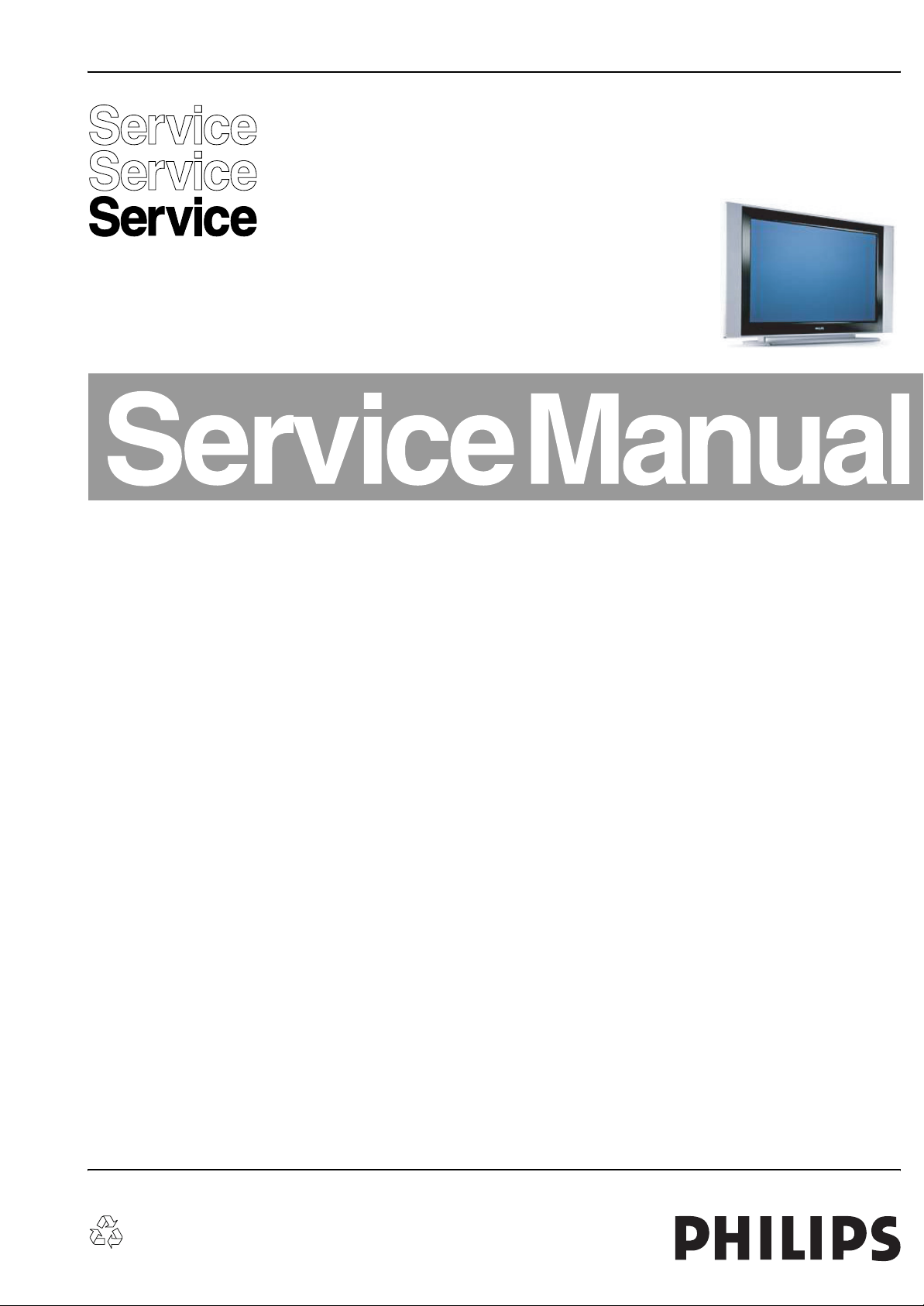
Colour Television Chassis
LC4.41E
AB
Supplement to manual LC4.41E AA 3122 785 16240
ME6
G_16240_000.eps
170206
Contents Page
1. Technical Specifications, Connections, and Chassis
Overview 2
2. Safety Instructions, Warnings, and Notes 3
3. Directions for Use 3
4. Mechanical Instructions 4
5. Service Modes, Error Codes, and Fault Finding 5
6. Block Diagrams, Test Point Overviews, and
Waveforms
Wiring Diagram 42” (FHP) 7
Wiring Diagram 42” & 50” Plasma 8
Block Diagram Supply 42” FHP 9
Block Diagram Video 10
Block Diagram Audio & Control 11
Block Diagram IBO Zapper 12
I2C Overview 13
Supply Voltage Overview 14
7. Circuit Diagrams and PWB Layouts Diagram PWB
IBO Zapper Panel: MOJO (K1) 15 22-31
IBO Zapper Panel: Flash Memory (K2) 16 22-31
IBO Zapper Panel: Power Supply (K3) 17 22-31
IBO Zapper Panel: Interface (K4) 18 22-31
IBO Zapper Panel: Analog Back End (K5) 19 22-31
IBO Zapper Panel: Front End (K6) 20 22-31
IBO Zapper Panel: Common Interface (K7) 21 22-31
8. Alignments 33
9. Circuit Descriptions, Abbreviation List, and IC Data
Sheets 36
Abbreviation List 38
IC Data Sheets 40
10. Spare Parts List 42
11. Revision List 44
©
Copyright 2006 Philips Consumer Electronics B.V. Eindhoven, The Netherlands.
All rights reserved. No part of this publication may be reproduced, stored in a
retrieval system or transmitted, in any form or by any means, electronic,
mechanical, photocopying, or otherwise without the prior permission of Philips.
Published by WS 0663 TV Service Printed in the Netherlands Subject to modification EN 3122 785 16230
Page 2
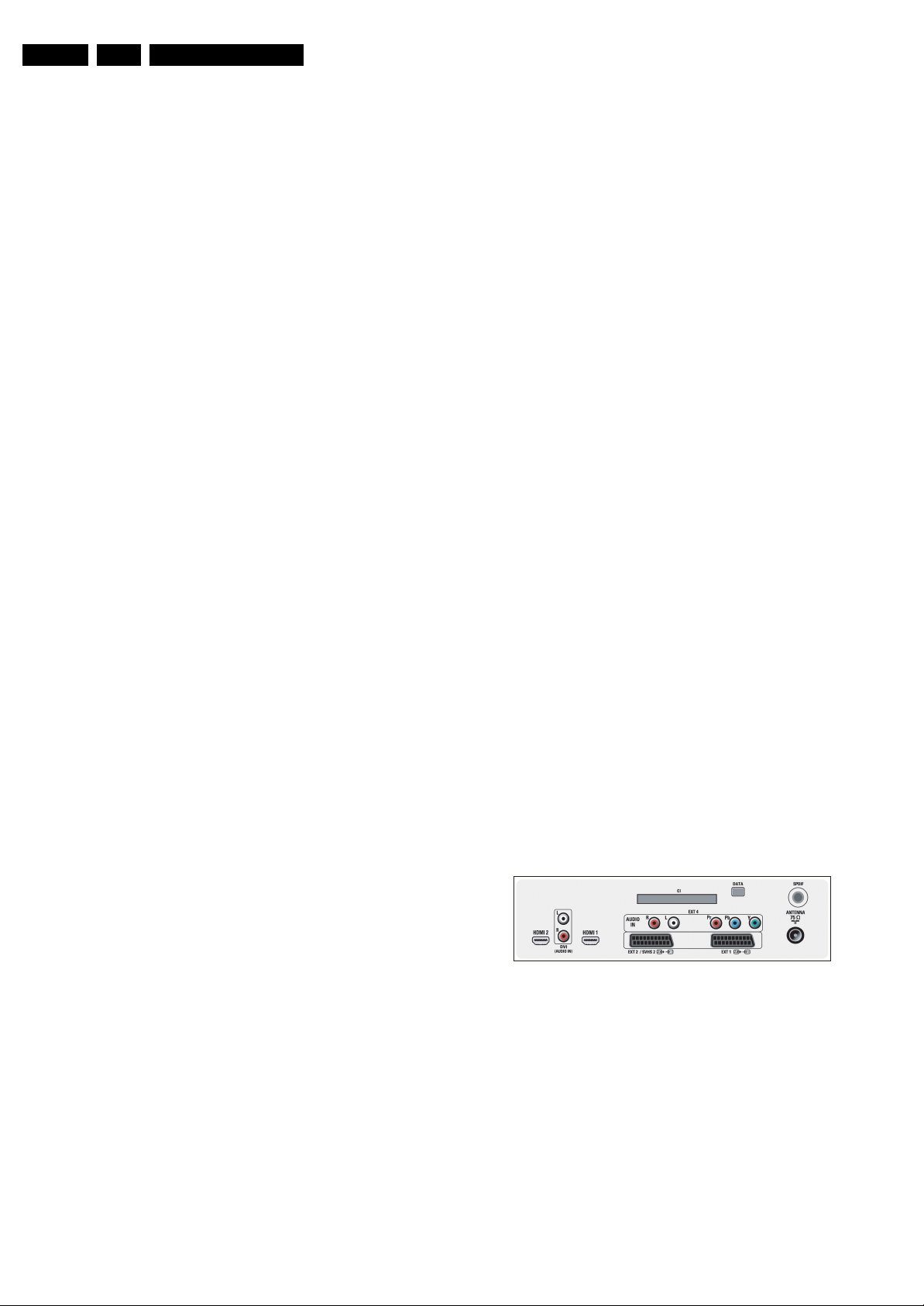
EN 2 LC4.41E AB1.
Technical Specifications, Connections, and Chassis Overview
1. Technical Specifications, Connections, and Chassis Overview
Index of this chapter:
1.1 Technical Specifications
1.2 Connection Overview
1.3 Chassis Overview
Notes:
• Only information that is related to the IBO Zapper module
is published in this manual. For the other information, see
the relevant chassis manual (order code on front page).
• Some models in this chassis range have a different
mechanical construction. The information given here is
therefore model specific.
• Figures below can deviate slightly from the actual situation,
due to the different set executions.
• Specifications are indicative (subject to change).
1.1 Technical Specifications
1.1.1 Vision
Display type : Plasma
Screen size :
- 42PF5521D/10/12 : 42” (107 cm), 16:9
- 42PF7521D/10/12 : 42” (107 cm), 16:9
- 50PF7521D/10 : 50” (127 cm), 16:9
Resolution (HxV pixels) :
- 42PF5521D/10/12 : 1024 x 1080
- 42PF7521D/10/12 : 1024 x 768
- 50PF7521D/10 : 1366 x 768
Contrast ratio : 10000 : 1
Light output (cd/m
2
) : 1400
DVB : DVB - terrestrial
1.1.2 Sound
Sound systems : NICAM B/G, D/K, I, L
: AV Stereo
Maximum power (W
) : 2 x 15
RMS
1.1.3 Miscellaneous
Power supply:
Mains voltage (V
) : 220 - 240
AC
Mains frequency (Hz) : 50 / 60
Ambient conditions:
- Temperature range (°C) : +5 to +40
- Maximum humidity : 90% R.H.
Power consumption:
Normal operation (W) :
- 42” : 230
- 50” : 360
Stand-by (W) : < 2
Dimensions (WxHxD cm):
- 42PF5521D/10/12 : 123.6 x 67.9 x 12.6
- 42PF7521D/10/12 : 124.9 x 68.8 x 12.8
- 50PF7521D/10 : 142.5 x 78.6 x 11.8
Weight (kg):
- 42PF5521D/10/12 : 39.2
- 42PF7521D/10/12 : 43.0
- 50PF7521D/10 : 57.3
Response time (ms) : 3
Viewing angle (HxV degrees) : 160 x 160
Tuning system : PLL
TV Colour systems : PAL B/G, D/K, I
: SECAM B/G, D/K, L/L’
Video playback : NTSC M/N 3.58, 4.43
: PAL B/G
: SECAM L/L’
Supported computer formats : VGA (640x480)
: MAC (640x480)
: SVGA (800x600)
: XVGA (1024x768)
: VGA (720x400)
Supported video formats : 640x480i - 1fH
: 640x480p - 2fH
: 720x576i - 1fH
: 720x576p - 2fH
: 1280x720p - 3fH
: 1920x1080i - 2fH
Presets/channels : 100 presets
Tuner bands : VHF
: UHF
: S-band
: Hyper-band
1.2 Connection Overview
Note: The following connector colour abbreviations are used
(acc. to DIN/IEC 757): Bk= Black, Bu= Blue, Gn= Green, Gy=
Grey, Rd= Red, Wh= White, and Ye= Yellow.
1.2.1 Rear Connections
Figure 1-1 Rear I/O
CI Common Interface: PCMCIA
68p- See diagram K7 jk
S/PDIF Cinch: Out
Bk - Coaxial 0.2 - 0.6 V
Service connector (UART)
1 -UART_TX Transmit k
2 -Ground Gnd H
3 -UART_RX Receive j
/ 75 ohm kq
PP
G_16220_021.eps
090206
Page 3
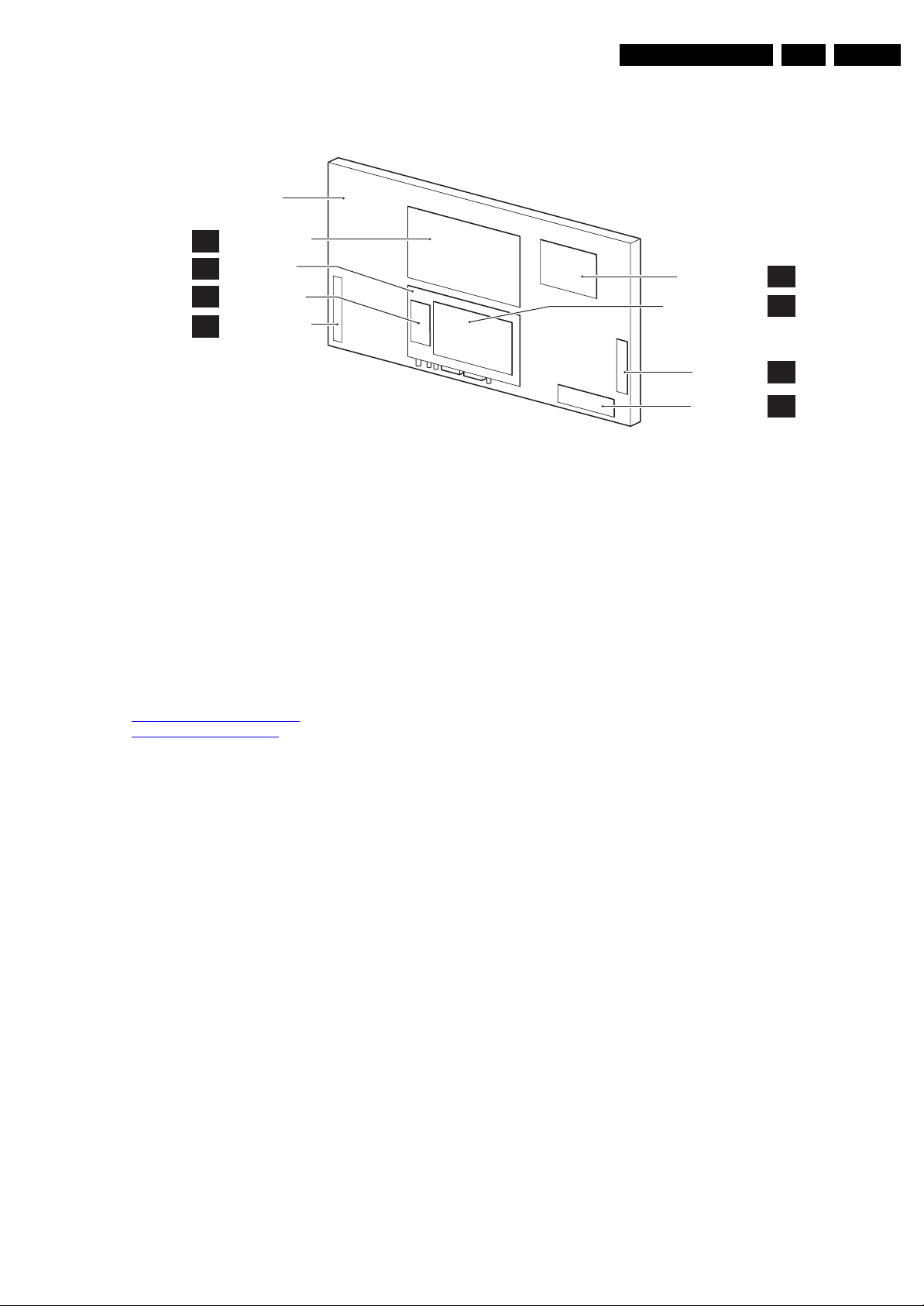
1.3 Chassis Overview
LCD PANEL
POWER SUPPLY
A
PA NE L
SMALL SIGNAL
B
BOARD
OTC TXT PANEL
T
CONTROL BOARD
E
Safety Instructions, Warnings, and Notes
AUDIO PANEL
IBO ZAPPER 2 PANEL
EN 3LC4.41E AB 2.
C
K
Figure 1-2 Chassis overview
2. Safety Instructions, Warnings, and Notes
See the relevant chassis manual (order code on front page).
3. Directions for Use
You can download this information from the following websites:
http://www.philips.com/support
http://www.p4c.philips.com
SIDE I/O PANEL
LED & IR PANEL
G_15451_003.eps
D
J
030306
Page 4

EN 4 LC4.41E AB4.
Mechanical Instructions
4. Mechanical Instructions
Index of this chapter:
4.1 Assy/Panel Removal
4.2 Set Re-assembly
Notes:
• Figures below can deviate slightly from the actual situation,
due to the different set executions.
• Follow the disassembling instructions in described order.
• Only information that is related to the IBO Zapper module
is published in this manual. For the other information, see
the relevant chassis manual (order code on front page).
4.1 Assy/Panel Removal
4.1.1 Cover Shield for IBO-zapper & SSB
1
3
2
4
5
12. Carefully unlock the locking mechanism of the FFC
connector [9] and remove the flatfoil cable (see Figure
“How to unlock an FFC connector”).
13. Finally, loosen four screws [10], and remove the IBO
zapper from the top shielding.
9
8
10
3
3
G_16220_024.eps
090206
Figure 4-3 IBO-zapper & SSB
G_16220_022.eps
090206
Figure 4-1 Cover shield
7
7
66
G_16220_023.eps
090206
Figure 4-2 Connector screws
1. Remove the rear cover from the set.
2. Very cautiously disconnect the LVDS cable [1] from the
SSB panel (see Figure “Cover shield”). Notice that this
connector is very fragile.
3. Unplug the black cable [2] going from the IBO zapper/SSB
to the Audio/STBY board.
4. Remove all other cables [3] from the IBO zapper/SSB.
5. Remove the fixation screws [4] that connect the top
shielding with the bottom shielding.
6. Remove the fixation screws [5] that connect the connector
plate to the frame.
7. Remove the fixation screws [6] that connect the shield to
the rear connector plate, see Figure “Connector screws”.
8. Remove the fixation screws [7] from the connectors.
9. Remove the connector plate from the shielding.
10. Remove the upper part of the shield (with the IBO zapper
attached to it) from the lower part of the shield (on which
the SSB is located), by unhooking it from its brackets.
11. Disconnect the antenna connector [8] from the tuner, see
Figure “IBO zapper & SSB”.
Figure 4-4 How to unlock an FFC connector
4.2 Set Re-assembly
To re-assemble the whole set, execute all processes in reverse
order.
Notes:
• While re-assembling, make sure that all cables are placed
and connected in their original positions.
Be careful with the fragile LVDS cable.
F_16040_038.eps
021105
Page 5
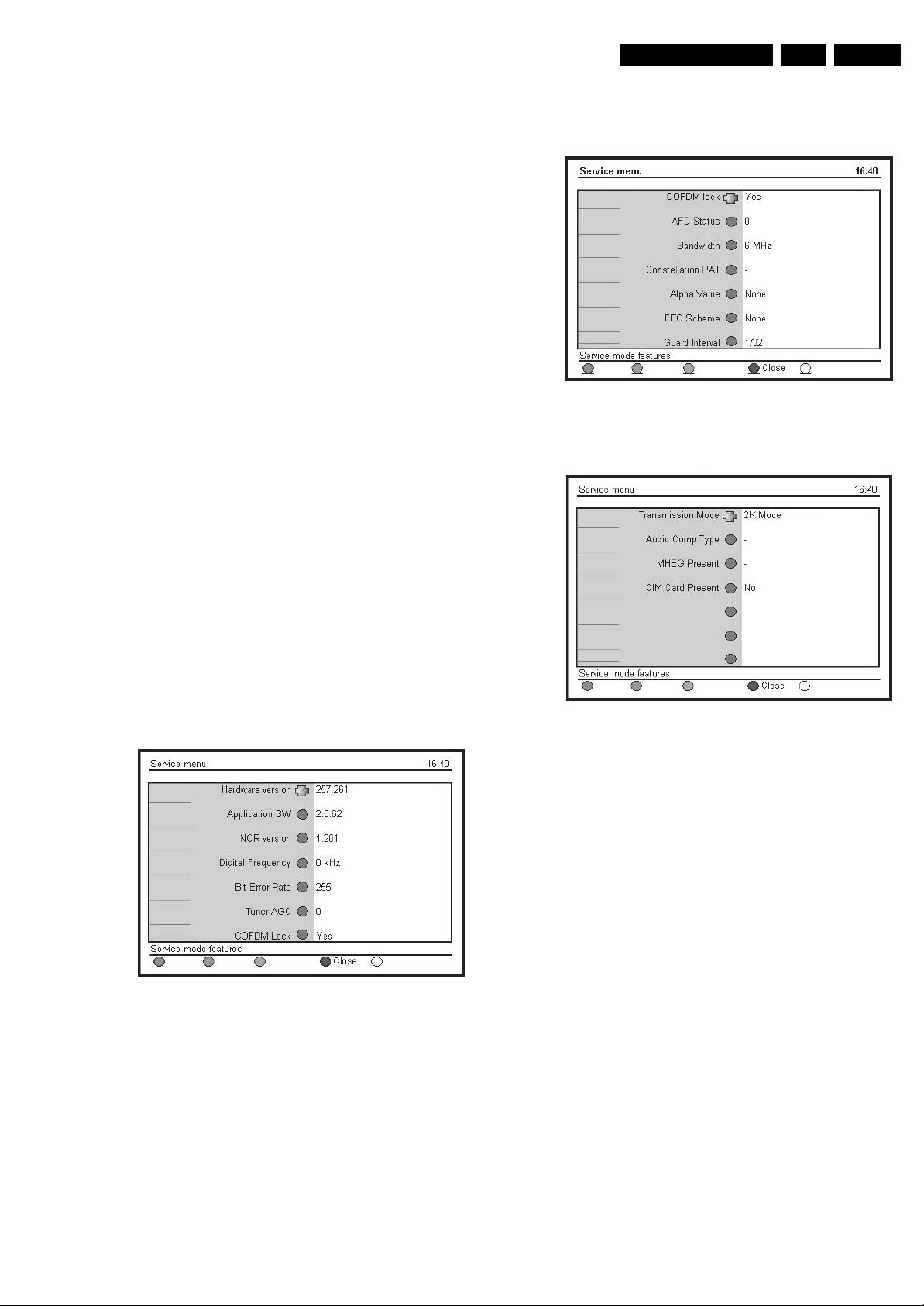
Service Modes, Error Codes, and Fault Finding
5. Service Modes, Error Codes, and Fault Finding
Index of this chapter:
5.1 Service Modes
5.2 Error Codes
Notes:
• Only information that is related to the IBO Zapper module
is published in this manual. For the other information, see
the relevant chassis manual (order code on front page).
5.1 Service Modes
5.1.1 Digital Customer Service Mode (DCSM)
Purpose
The Digital Customer Service Mode shows error codes and
information on the IBO Zapper module operation settings. The
call centre can instruct the customer to activate DCSM by
telephone and read off the information displayed. This helps
the call centre to diagnose problems and failures in the IBO
Zapper module before making a service call.
The DCSM is a read-only mode; therefore, modifications are
not possible in this mode.
Figure 5-2 DCSM menu - 2
EN 5LC4.41E AB 5.
E_14970_041.eps
100904
How to Activate
To activate the DCSM, put the television in its digital mode (via
the A/D button on the remote control).
1. Press the “Digital” Menu button on the remote control to
activate the digital user menu (“Setup”).
2. Activate the “Information” sub menu (via the “down” and
“right” cursor buttons).
3. In the “Information” sub menu, press the following buttons
on the remote control to activate the DCSM:
“GREEN RED YELLOW 9 7 5 9”. Then, the “Service menu”
will appear (see figures below).
Menu explanation
E_14970_040.eps
090904
Figure 5-1 DCSM menu - 1
E_14970_042.eps
090904
Figure 5-3 DCSM menu - 3
1. Hardware version: This indicates the version of the IBO
Zapper module hardware.
2. Application SW: The application software version.
3. NOR Version: The NOR Flash image software version
4. Digital Frequency: The digital frequency that the set is
tuned to.
5. Bit Error Rate: The error rate measured before the error
correction algorithm circuitry. (this value gives an
impression of the received signal)
6. Tuner AGC: Tuner AGC value.
7. COFDM Lock: Indication if COFDM decoder is locked.
8. AFD Status: Status of the Active Picture Format
Descriptor.
9. Terrestrial Delivery System Parameters:
– Bandwidth: Bandwidth of the received signal.
– Constellation Pattern: Displays the signal
constellation.
– Alpha Value: Displays the Alpha Value.
– FEC Scheme: Displays the Forward Error Correcting
Scheme
– Guard Interval: Displays the value for the Guard
Interval.
– Transmission Mode: Displays the Transmission
Mode.
10. Audio Comp Type: Type of detected audio stream.
11. MHEG Present: Indicates if MHEG is present or not.
12. CIM Card Present: Indicates if CIM card is present or not.
How to exit
Press the BLUE button on the Remote Control to exit DCSM.
Page 6
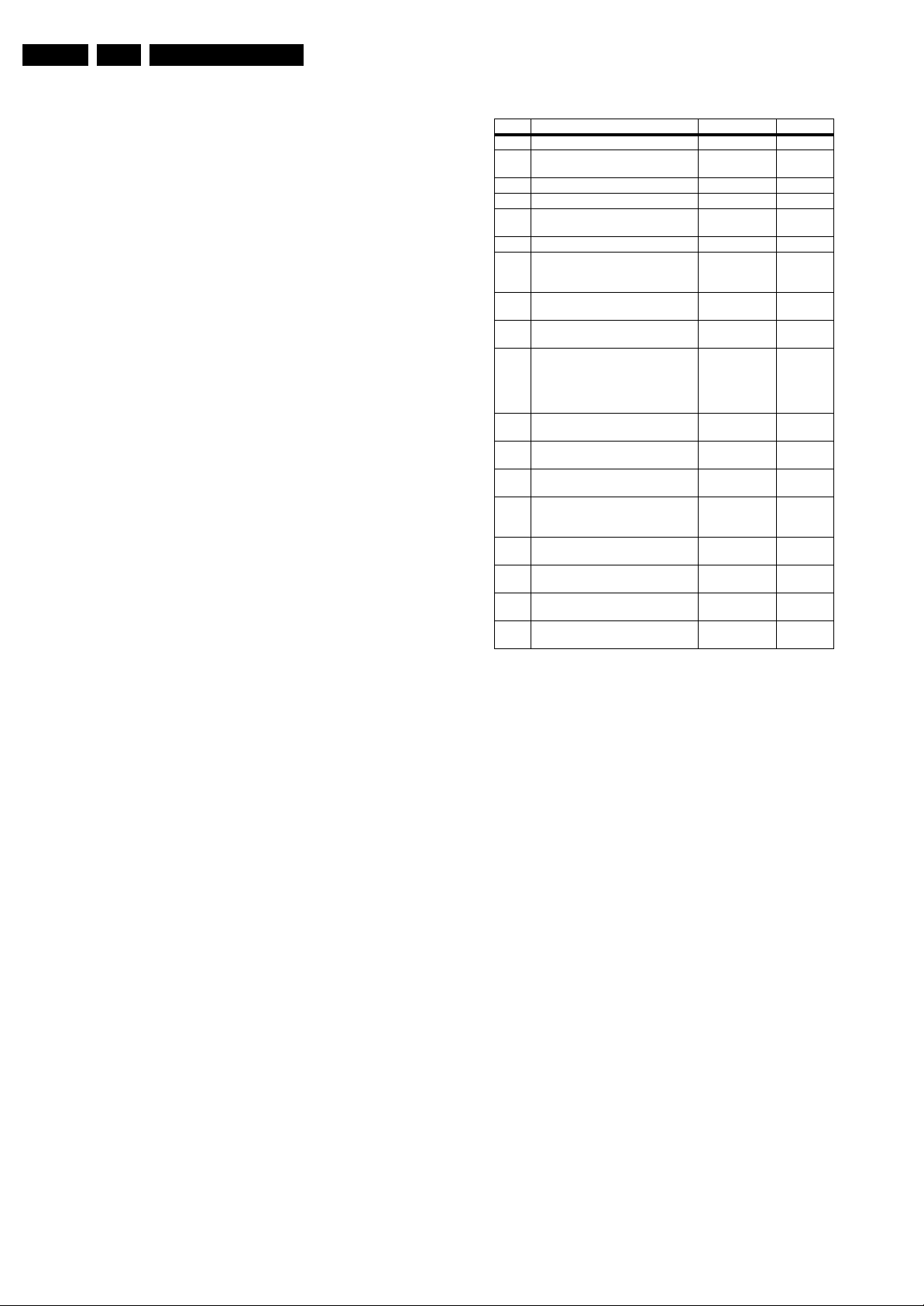
EN 6 LC4.41E AB5.
Service Modes, Error Codes, and Fault Finding
5.2 Error Codes
The error code buffer contains all errors detected since the last
time the buffer was erased. The buffer is written from left to
right. When an error occurs that is not yet in the error code
buffer, it is displayed at the left side and all other errors shift one
position to the right.
5.2.1 How to Read the Error Buffer
You can read the error buffer in 3 ways:
• On screen via the SAM (if you have a picture).
Examples:
– ERROR: 0 0 0 0 0 : No errors detected
– ERROR: 6 0 0 0 0 : Error code 6 is the last and only
detected error
– ERROR: 9 6 0 0 0 : Error code 6 was detected first and
error code 9 is the last detected (newest) error
• Via the blinking LED procedure (when you have no
picture). See “The Blinking LED Procedure”.
•Via ComPair.
5.2.2 How to Clear the Error Buffer
The error code buffer is cleared in the following cases:
• By using the CLEAR command in the SAM menu:
– To enter SAM, press the following key sequence on the
remote control transmitter: “062596” directly followed
by the OSD/i+ button (do not allow the display to time
out between entries while keying the sequence).
– Make sure the menu item CLEAR is selected. Use the
MENU UP/DOWN buttons, if necessary.
– Press the MENU RIGHT button to clear the error
buffer. The text on the right side of the “CLEAR” line will
change from “CLEAR?” to “CLEARED”
• If the contents of the error buffer have not changed for 50
hours, the error buffer resets automatically.
Note: If you exit SAM by disconnecting the mains from the
television set, the error buffer is not reset.
Table 5-1 Error code overview
Error Error Description Check Item Diagram
0No Error
1 Mis-match of TV (Hercules) SW and
Scaler SW
2 +12V from PSU error PSU A
3 Plasma I2C error (only for plasma sets) N.A. N.A.
4I2C error while communicating with the
Genesis Scaler
5 +5V protection 7752 B6
6 General I2C error; communication
between ADC, analogue tuner, and/or
Columbus I
7I
ADC
8I2C error while communicating with the
Scaler EEPROM
9I2C error while communicating with the
Hercules EEPROM (NVM for TV).
Remark: when the Hercules EEPROM
is defective, the Hercules should
operate with its default values.
10 I2C error while communicating with the
PLL tuner
11 I2C error while communicating with the
3D combfilter IC-7M00 (Columbus)
12 I2C error while communicating with
iBoard uP (only iTV sets)
13 I
HDMI decoder IC-7D03 (only for
NAFTA and AP)
14 Read-write error with the Scaler
SDRAM
15 I2C error while communicating with the
OTC
16 I2C error while communicating with
EPLD or Pacific III
17 I2C error while communicating with the
Digital Module (only for digital sets)
2
2
2
C failed
C error while communicating with
C error while communicating with the
Software
versions
7801 B7 + B8
1102, 7L01,
7M00
7L01 B18
7C01 B11
7207 B2
1102 B1
7M00 B19
N.A. N.A.
N.A. N.A.
7B01 B10
7001 T
7N00 B20 + B21
7100 K1
N.A.
B1 + B18 +
B19
5.2.3 Error Codes
In case of non-intermittent faults, write down the errors present
in the error buffer and clear the error buffer before you begin
the repair. This ensures that old error codes are no longer
present.
If possible, check the entire contents of the error buffer. In
some situations, an error code is only the result of another error
and not the actual cause of the problem (for example, a fault in
the protection detection circuitry can also lead to a protection).
Page 7
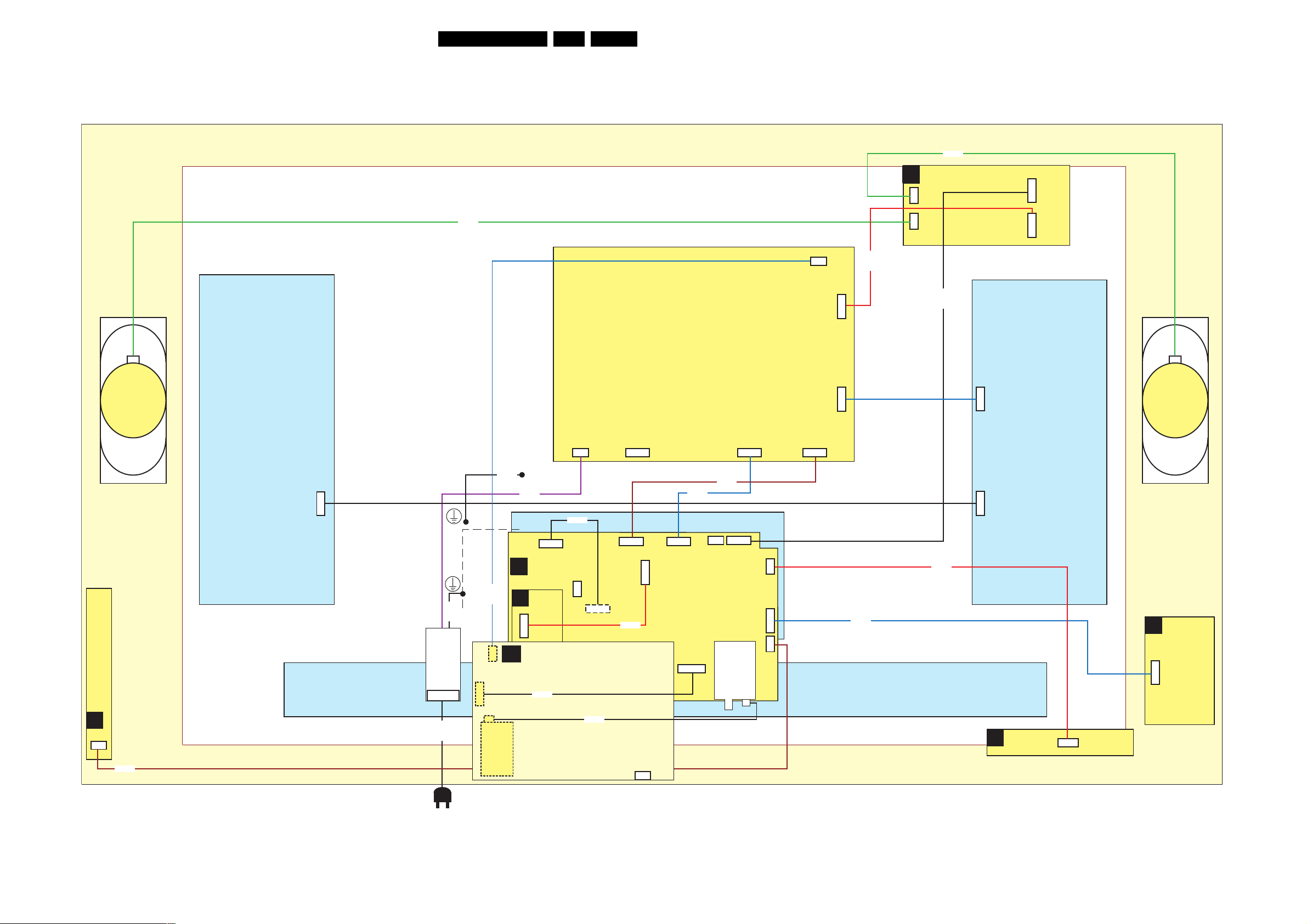
Block Diagrams, Test Point Overviews, and Waveforms
6. Block Diagrams, Test Point Overviews, and Waveforms
Wiring Diagram 42” (FHP)
WIRING 42” (FHP)
7LC4.41E AB 6.
8903
AUDIO
PLASMA PANEL
C
9P
2P3
1M03
1M01
RIGHT
SPEAKER
PDP Y-MAIN
DRIVING BOARD
9P12
CN5003
8902
8900
8192
CN308
2P3
8P06
POWER SUPPLY
0311
9P
PDP
8322
8337
1M03
10P
1M10
3P4
1M46
11P
1002
0323
7P
10P
8302
2P3
1M04
8152
7P
PDP X-MAIN
DRIVING BOARD
10P
CN23
8P11
CN22
1M02
LEFT
SPEAKER
CONTROL BOARD
E
1M01
3P
8101
FILTER
AC/Supply
8187
Shielding
8321
8188 UK
1500
1301
32P
TUNER
8301
3P
B
T
1000
K
31P
1N17
SSB
3P
OTC-
1N20
FLASH
14P
IBO ZAPPER2
8500
8600
31P
LVD S
11P
1J01
8000
1442
1402
3P
14P
10P
1J00
1G03
32P
3P
1J03
9P
1J04
TUNER
1K00
1K04
1K02
6P
11P
3P
8136
8870
LED PANEL
J
6P
1M01
SIDE I/O
D
11P
1M36
G_16230_001.eps
080306
Page 8
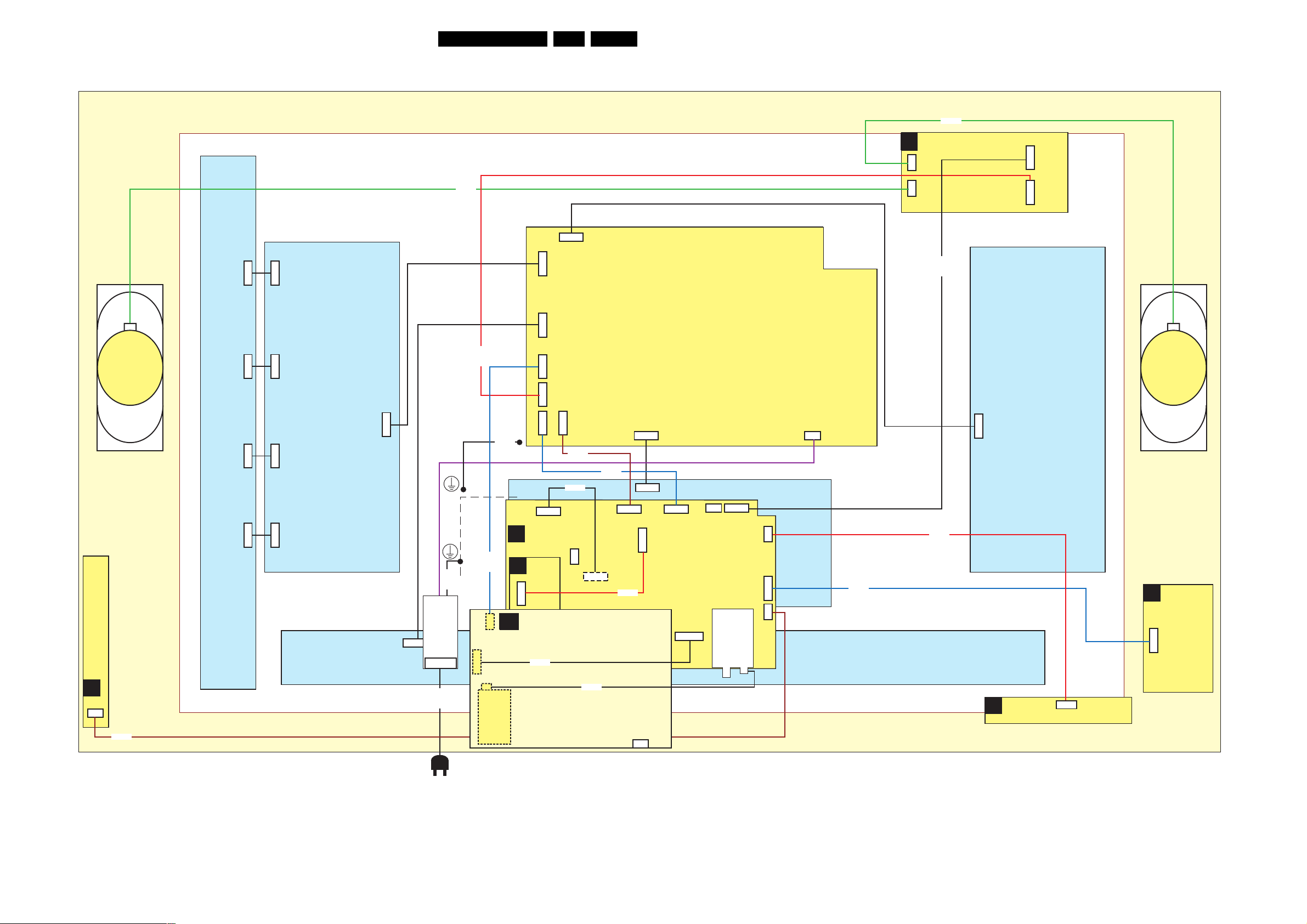
Block Diagrams, Test Point Overviews, and Waveforms
Wiring Diagram 42” & 50” Plasma
WIRING 42” & 50” PLASMA
8LC4.41E AB 6.
8903
AUDIO
PLASMA PANEL
C
9P
2P3
1M03
1M01
SPEAKER
CONTROL BOARD
E
1M01
3P
RIGHT
PDP Y-MAIN
DRIVING BOARD
9P12
CN5003
5P
FILTER
AC/Supply
8187
8902
Shielding
8321
8188 UK
1500
8302
1301
32P
TUNER
8900
B
8301
T
1000
IBO ZAPPER2
K
3P
SSB
OTCFLASH
14P
8500
9P10
5P
4P
7P
10P
31P
1N17
8P9
CN8003
CN8005
CN1M10
CN1M02
11P
CN1M03
8P06
1N20
CN1M46
8322
3P
31P
LVDS
8600
8337
11P
1J01
8000
PDP
POWER SUPPLY
CN8006
10P
10P
CN2026
10P
1J00
14P
1442
1G03
32P
3P
1J03
9P
1J04
TUNER
1K00
1K04
1K02
6P
11P
3P
CN8001
2P3
8136
2P3
1M04
8870
8152
7P
PDP X-MAIN
DRIVING BOARD
8P11
CN4004
LED PANEL
J
1M02
6P
1M01
LEFT
SPEAKER
SIDE I/O
D
11P
1M36
8101
1402
3P
G_16230_002.eps
010306
Page 9
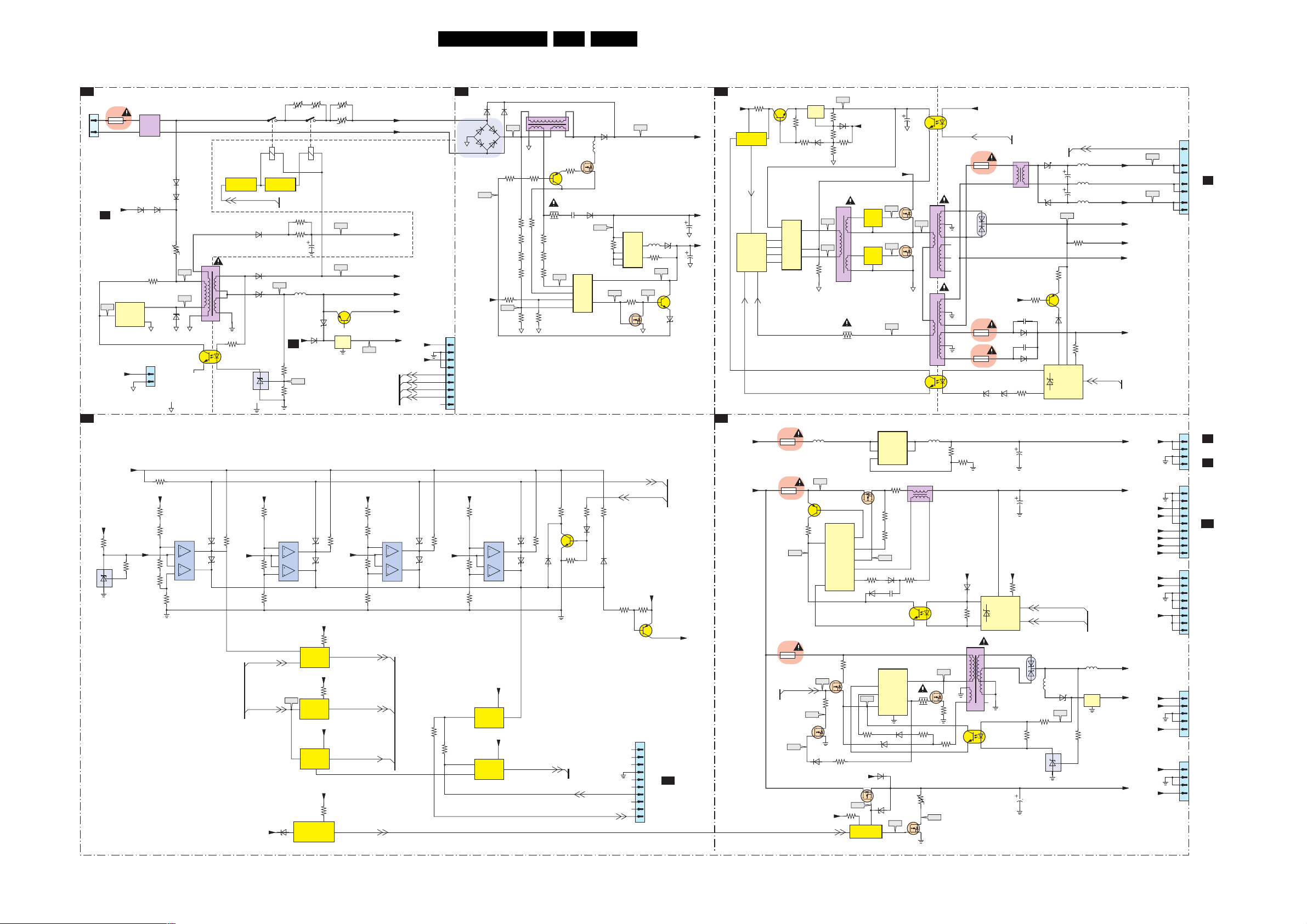
Block Diagrams, Test Point Overviews, and Waveforms
Block Diagram Supply 42” FHP
SUPPLY42” FHP
FILTERS STANDBY
A2
0308
2
1
MAINS
INPUT
95-264Vac
400V_HOT
A5
I508
400V_HOT
PROTECTIONS
A3
+5V_INT_SW
- 2.5 Vref -
+5V_INT_SW
3304
7304
1
K
A
3
1400
T6.3A
4
R
2
7500
TNY256P
EN|UV
SOURCE
3324
DRAIN
2V5
5401
5005
5402
MAINS
FILTER
6513
6512
6511
6510
3506
3507
3035
3026
5
2
6501
6502
6506
1M05
1
2
IBO SUPPLY
(RES)
HOT GROUND
- VS PROTECTION -
3308
70-90V
3300
3301
7308 3+4
7
6
5
3306
4
3102
3307
+T
F500
I510
5500
2
4
1
1
2
RELAY CONTROL
ACTIVATING
6
7
8
9
3501
7501
TCET1102
2143
COLD GROUND
6312
3312
6313
2V5
A2
A2
PRECONDITIONER
0311
1
2
3
4
5
6
7
8
9
A5
6600
GBU8J
400V_HOT
TO CN11
PDP DISPLAY
F608
6605
6606
SUPPLY_ON
6503
6504
6505
1
K
7502
A
3
12
34
1450
ACTIVATING
DELAY
A6
F503
3505
2
R
3503
3450
+T
A7
+T
12
34
3509
3508
2505
5503
I514
1460
3451
6507
6507
-T
-T
7540
3452
3036
I504
F502
IN OUT
7461
COM
100-230VAC1
100-230VAC2
25V_HOT
+9V_STBY
+5V_STBY_SW
+5V_INT_SW
+3V3_STBY_SWVCC
I517
VCC
+3V3_STBY_SW
A2
A6
A3
A3
VRA
VRS
VCEGO
VSAGO
- VA PROTECTION - - VCC PROTECTION - - 12V PROTECTION -
2V5
3393
+12V
3302
3334
3335
7363
7366-1
7391
7366-4
7333 1+2
11
10
9
8
+5V_INT_SW
IAK
BUFFER
+5V_STBY_SW
STANDBY
VA
3311
3313
3317
VSAGO
VCEGO
+8V6
7308 1+2
11
10
9
8
6325
13
14
7375
7376
CONTROL
7352
7351
I905
VCEGO
+5V_INT_SW
7341
7004
7348
LATCH
+5V_INT_SW
7326
7327
UNDERVOLTAGE
PROTECTION
6321
3321
6322
+9V_STBY
3373
VSA
+5V_INT_SW
3349
3328
8V6
VCC
3320
3103
2V5
3322
3323
VSA_CONTROL
VCC_GO
LATCH
POK
7333 3+4
7
6
5
4
6333
3333
1
6334
2
A7
A7
3392
A6
F601
3608 3606
3666
3609
3603
3604
3605
3679
3682
I618
3651
6340
13
6341
14
SUPPLY_ON
5600
16
1246
3671
3104
3660
3661
3659
7608
3663
I620
14
3610
2663
7650
MC33368P
7
6
3
5
- DC_PROT -
3361
7362
3340
3364
6362
A6
7610
VCC
ZCDET
CS
FB
GATE
MULT
3358
6364
POWER_OK
5612
6661
12
11
STANDBY
I613
6611
3359
6365
9LC4.41E AB 6.
3675
F610
7661
MC34063D
6
VCC
1
SWC
7
IS
8
DCOL
3641
7640
3388
F600
5660
2
SWE
3677
5
I625
POK
DC_PROT
+5V_INT_SW
3389
7389
RES
1M03
1
2
3
4
5
6
7
8
9
10
400V_HOT
SW25V_HOT
6665
F609
7641
7642
6642
A7
A6
+12V_OVP
TO 1M03(1J00)
B16
PDP DISPLAY
2664
BIAS
2662
LLC SUPPLY
A6
25V_HOT
AUX SUPPLY
A7
7090
7091
7092
PROTECTION
SOFTSTART
CONTROL
CURRENT
PROTECTION
+30V
70-90V
3090
3092
&
7013
3089
3081
- CONTROL -
7001
MC34067P
15
VCC
14
OA
3
OSCCC
6
10
EAO
FI
8
lp
12
OB
7
ln
1260
T2A
1110
T5A
I105
1200
T2A
VCC_GO
A6
I220
+5V_INT_SW
7093
LM317T
IN OUT
COM
6002
3675
5260
I101
7110
3107÷3109
I213
I208
7202
6202
3095
3096
3097
F003
F004
7112
TEA1507P
CONTROL
1
VCC
3
CTRL
7200
3202
POK
F001
6111
3082
5001
4
2
DRAIN
ISENCE
DRIVER
3206
3203
3050
GND
DEM
3209
3084
SW25V_HOT
7007
7020
HIGH
6
SIDE
DRIVE
7
7008
7021
LOW
10
SIDE
DRIVE
9
12
7117
8
5
6
2
3113
4
6111
I214
3214
VA
7050
I200
SEQUENCE
DISCHARGE
400V_HOT
I038
I057
I083
7260
L4973V3.3
REGULATOR
7
VCC
8
VFB
3116 3117
I106
6113
2114
7212
TEA1507P
CONTROL
3
CTRL
4
DEMAG
1
VCC
GND
6211
6142
VS
6050
2053
7005
7006
HOT GROUND
OUT
3118
3115
DRAIN
DRIVE
6213
I202
2
3
5121
8
6
7052
7003
TCET1102
2143
5002
16
14
F005
3
12
11
6
10
9
5004
16
14
3
12
9
6
10
11
7002
TCET1102
2143
COLD GROUND
- +12V-SUPPLY -
5268
3269
- VA-SUPPLY -
+5V_INT_SW
7120
TCET1102
2143
- VCC-SUPPLY -
I236
7217
3149
3218
3213
3220
3053
+T
I201
3268
6133
3111
5220
1
4
5
7
3
+5V_INT_SW
LATCH
1084
T1.0A
6044
1082
T2.5A
1083
T2.5A
6029
7121
7130
14
13
12
11
8
14
7220
TCET1102
2
F293
F294
+12V
+8V6
VCC
+12V
VA
VCC
VS
VA
VCC
VCC
VA
VCC
F_16040_022.eps
240206
1002
1M10
1M46
0323
0342
0352
7
6
5
4
3
PDP AUDIO
2
1
1
2
AMBI LIGHT
3
4
IBO ZAPPER
1
2
3
TO (1J01)
5
6
7
8
9
10
1
3
4
5
TO CN23
6
PDP DISPLAY
8
9
10
1
3
4
TO CN42
PDP DISPLAY
5
7
1
4
TO CN52
5
PDP DISPLAY
7
TO 1M02
C
TO 1M10
AL
OR 1301
K3
1M46
B16
SSB
(RES)
(RES)
A3
6291
6642
3039
VRA
VSA_CONTROL
6226
5229
3228
7502
7042
7010
7011
A3
22942294
F016
3037
6042
VRS
FEEDBACK
6230
F116
1
K
2
R
A
3
5290
VS
2045
6045
2029
6021
3022
3080
6012
2269
2121
+30V
3111
VA
Adj.
3229
2021
3072
3057
3224
5293
5291
5292
VSND_POS
VSND_NEG
A2
A3
5225
7230
IN OUT
COM
DC_PROT
GND_SND
70-90V
VTUN
+30V
VRS
+12V
VCC
+8V6
VB
A2
VA
+5V_STBY_SW
VS
VTUN
+9V_STBY
Page 10

Block Diagrams, Test Point Overviews, and Waveforms
Block Diagram Video
VIDEO
TUNER & VIF
B1
RF
IN
FR
OM
IBO-TUNER
K6
See also
Block Diagram
IBO-ZAPPER
SCART ANALOG IO
B15A
1
21
EXT 2
SCART 2
1
21
EXT 1
SCART 1
FROM 1500
K5
See also
Block giagram
IBO-ZAPPER
Fo
Sets Only
SIDE AV
D
VIDEO
IN
5
S-VHS
1G02
20
16
15
11
19
1G01
19
20
16
15
11
1G03
14
12
10
15
r DVB
1302
(1002)
1301
(1001)
1
2
SVHS
1152
UV1318S
7
8
7
8
8
+VTUN
+5SW_a
67
MAIN
TUNER
4
5
1
SCL
SDA
FBL_HSYNC_OUT
RGB-R|YC-C_IN
RGB-G_IN
RGB-B_IN
STATUS_2_IN|OUT
SC1_CVBS
_IN
SC1_FB
L_IN
CVI_Pr_IN
CVI_Y_
CVI_Pb_IN
STATUS_1
DMMI_CVBS_IN|Y_IN
DMMI_R_Pr_IN
DMMI_G_Y_IN
DMMI_B_Pb_IN
FBL_HSYNC_PIN16_IN
FRONT_YCVBS_IN
FRONT_C_IN
3
4
( ) 37” - 42” only
2156
11
IN
B2
IF-TER
3154
SC2_CVBS_MON_OUT
B2
B2
7G02
7G03
B15B
FBL_HSYNC_PIN16_IN
B2
B2
7G10
7G05
7G04
1304
(1M36)
2
4
1154
1
1156
1
SC2_Y_IN_1
SC2_Y_IN
FRONT_Y_CVBS_IN
SC2_C_IN
FRONT_C_IN
D
MMI_CVBS_
IN|Y_IN
AV2_DMMI_SW
EF
SC2_AV3_Y_IN
SC2_CVBS_MON_OUT
EF
SC1_CVBS_RF_OUT
DMMI
SC1_FBL_
CVI_Pr_IN
DMMI_R_Pr_IN
CVI_Y_IN
DMMI_G_Y_IN
CVI_Pb_IN
DMMI_B_Pb_IN
DMMI_RGB_SW
SC2_AV3_Y_IN
DMMI_CVBS_IN
DMMI_RGB_SW
SC2_Y_IN_1
EF
EF
EF
FBL_HSYNC_OUT
RGB-B_IN
RGB-G_IN
RGB-R|YC-C_IN
SIDE
B17
CONNECTIONS
1K01
(1K04)
FRONT_YCVBS_IN
2
FRONT_C_IN
4
4
VIF1
5
VIF2
RF_AGC
SIF1
4
SIF2
5
IN
2
1
12
13
3
5
4
2
7
9
14
12
17
19
5
3
12
9
2
19
B2
7G11
7G09
7G07
7G06
7217
TDA15021H
24
25
31
29
30
1,10,11,20
10,11
HERCULES
AC
DC
14
15
4
9
B7
SC2_OUT_SW
3
8
13
18
7G08
4
10,11
13
8
3
18
Sound
Traps
AGC
Detect
QSS Mixer
AM Demod.
SC2_Y_IN_1
SC2_AV3_C
_
IN
7206
EF
CVBS_COMB
7219
13
14
12
9
SC1_FBL_IN
SC1_CV1_DMMI_R_Pr_
SC1_CV1_DMMI_G_Y_IN
SC1_CV1_DMMI_B_Pb_IN
EF
OTC-FLASH (FOR 1000pg TXT)
T
7007
MSM51V18165F
FLASH
ROM
512Kx8
7006
M29W160ET70N6E
FLASH
ROM
512Kx8
CVBS1
QSS/FM
AM
_1
IN
58
59
64
51
52
48
55
43
DD(0-15)
AA(1-20)
Video
Switch
Control
B2
B2,B13
B2,B13
B2,B13
+
c
cvbs/y
7001
SAA5801H/015
CONTROL
HERCULES
Dig. 2H/4H
Combfilter
Y Delay Adj.
PAL/NTSC/
SECAM
Decoder &
Baseband
Delay
INSSW3
R/Pr-3
77 78 79 80
SC1_FBL_IN_1
SC1_CV1_DMMI_R_Pr_IN
CVBS_COMB
B3
B15b
(OTC)
83
TV
84
5
96
77
78
79
74
78
79
SCAVEM
on text
Yint
Chroma
Uint
Vint
RGB/Pr Pb Insert
YUV Interface
G/Y3
B/Pb-3
SC1_CV1_DMMI_G_Y_IN
SC1_CV1_DMMI_B_Pb_IN
B15b
B15b
B15b
CVBS_COMB
INT_OTC
R_OTC
G_OTC
B_OTC
RESET_FLASH
(Only For 37” - 50” Sets)
RGB Matrix
Blue & Black
Strech
Gamma Corr.
Skin Tone
SAT
U/V Tint
Saturation
YUV
Peaking
SCAVEM
U/V Delay
YUV in/out
H/V
YOUT
VOUT
UOUT
VIN
UIN
74 75 76 70 71 72
N.C.
INTF_V_OUT
INTF_U_OUT
INTF_Y_OUT
B3
1000
1442
11
H
22
V
44
55
77
99
11 11
12 12
13 13
SCL
14 14
SDA
RO
GO
BO
B_OSD
R_OSD
G_OSD
Fast Blanking
VDRB
Vertical &
East-West
Geometry
Sync Sep
H-OSC
HOUT
H-Shift
H-Drive
CVBS/Y
YIN
SYNC INTERFACE
(TO OTC-FLASH)
Hsync_SDTV
Vsync_SDTV
CVBS_COMB
INT_OTC
R_OTC_SDTV
G_OTC_SDTV
B_OTC_SDTV
RESET_FLASH
SCL
SDA
RO
85
GO
86
BO
87
22
VSYNC
HOUT
67
B13
B13
B2
B7
B13
B13
B13
B2
10LC4.41E AB 6.
7208
EF
7210
EF
For sets without
OTC-Flash (26”, 32”)
SYNC INTERFACE
B3
7436-2
7436-1
ADC
B18
7L61/7L62
EF
7L51/7L52
7L71
EF
SCART ANALOG IO
B15A
DIGITAL IO
B14
1
18 2
19
HDMI-1
1
18 2
19
HDMI-2
MUX-SYNC INTERFACE
B13
BINA|Pb
RINA|Pr
HDMI
27
3
7
25
1
5
5
1
13
12
7E01
7604
1
3
5
2
B10
B19
7E00
A2
A1
D1
R-PR-ADC
17
G-Y-ADC
14
B-PB-ADC
11
9
I_PC_HD_SEL
8
4
SDRAM
7B01
K4D263238F
SDRAM
1Mx32x4
COLUMBUS
(Dig. PAL/NTC Comb)
7M00
T6TU5XBG
COLUMBUS
DIGITAL COMB
7M01
MSM56V16
512Kx16x2
SC1_R_CVI_Pr_IN
14
SC1_G_CVI_Y_IN
15
SC1_B_CVI_Pb_IN
4
RGB|CVI_HDA_SEL
9
+2V5_DDR
FILTER
COL_A
DRAM
H_HDMI
V_HDMI
HDMI_VCLK
HDMI_Y(0-7)
HDMI_CbCr(1-7)
R_PR+
G_Y+
B_PB+
AVSY NC
AHSYNC
95
COL_DQ
FE00
7209
EF
B13
B13
B13
Vsync_SDTV
43
B3
B3
Hsync_SDTV
21
7L01
P3563M-LF
2
3
11
A/D
EF
7L72
VIN VOUT
COM
SCL
SDA
1G01
CONV.
6
9
37
38
B15b
B15b
B15b
B12
1F02
1
RX2+A
3
RX2-A
RX1+A
4
6
RX1-A
7
RX0+A
RX0-A
9
RXC+A
10
12
RXC-A
1F03
1
RX2+B
3
RX2-B
RX1+B
4
6
RX1-B
7
RX0+B
RX0-B
9
RXC+B
10
12
RXC-B
R_OTC_SDTV
FE01
G_OTC_SDTV
FE02
B_OTC_SDTV
SC1_R_CVI_Pr_IN
SC1_G_CVI_Y_IN
SC1_B_CVI_Pb_IN
Vsync_SDTV
Hsync_SDTV
COL_Di(1-9)
COL_YA(1-9)
SC1_CV1_DMMI_R_Pr_IN
SC1_CV1_DMMI_G_Y_IN
SC1_CV1_DMMI_B_Pb_IN
GINA|YINA
HDMI
7D03
SII9993CTG100
A9
A10
A12
A13
PANELLINK
A15
RECEIVER
A16
F16
G16
C10
C9
C13
C12
C16
C15
G14
F14
B7
SOG
FS D ATA
FSADDR
COL_Do(1-8)
COL_YB(1-8)
B13
B13
B13
B7
SCALER
7801
GM1501
C3
D2
C2
B2
L3
L4
C14
B14
D16
ANALOG
INPUT
PORT
FRAME
STORE
CONTROL
DVI/HDMI
INPUT
PORT
SCALER
GRAPHIC
ZOOM
OUT BLENDER
OSD CONTROLLER
BRIGHTNESS/CONTRAST/HUE/SAT
VIDEO
ZOOM
UART
INTERFACE
MICRO
CONTROLLER
INTERNAL
RAM
B9
SCALER
DISPLAY
TIMING
GEN.
EXTERNAL
ROM
INTERFACE
AE16
AF16
AE15
AF15
AE14
AF14
AF12
AF11
AF13
AE12
OCMDATA
OCMADDR
PAC IF IC 3
B20
TXB0TXB0+
TXB1TXB1+
TXB2TXB2+
TXB3TXB3+
TXBCTXBC+
OR
TXB0+
TXB0TXB1+
TXB1TXB2+
TXB2TXB3+
TXB3TXBC+
TXBC-
FLASH/CONTROL
B11
7C03
M29W400DT55N6E
FLASH
ROM
512Kx8
4N02
4N01
4N04
4N03
4N06
4N05
4N10
4N09
4N08
4N07
29
28
32
31
35
34
41
40
37
38
1N12
TXO0TXO0+
1N13
TXO1TXO1+
1N14
TXO2TXO2+
1N15
TXO3TXO3+
1N11
TXOCTXOC+
7N00
T6TF4AFG
LVDS
PACIFIC3
(RES For PIXEL+)
1N16
LVDS_VCC
LVDSALVD S A+
LVD S BLVD S B+
LVDSCLVD S C+
LVDSDLVD S D+
LVDSCLKLVDSCLK+
OR
LVDS_VCC
LVDSALVD S A+
LVD S BLVD S B+
LVDSCLVD S C+
LVDSDLVD S D+
LVDSCLKLVDSCLK+
TXO0-
103
TXO0+
102
TXO1-
101
TXO1+
100
TXO2-
99
TXO2+
98
TXO3-
93
TXO3+
92
TXOC-
96
TXOC+
95
1
11
12
13
14
15
16
17
18
19
20
24
25
26
21
22
1N17
1
11
10
12
14
13
15
19
18
20
27
26
28
22
21
23
G_16220_005.eps
070206
TO DISPLAY (26” & 32”)TO DISPLAY (LCD 37” & 42”, PDP 42” & 50”)
Page 11
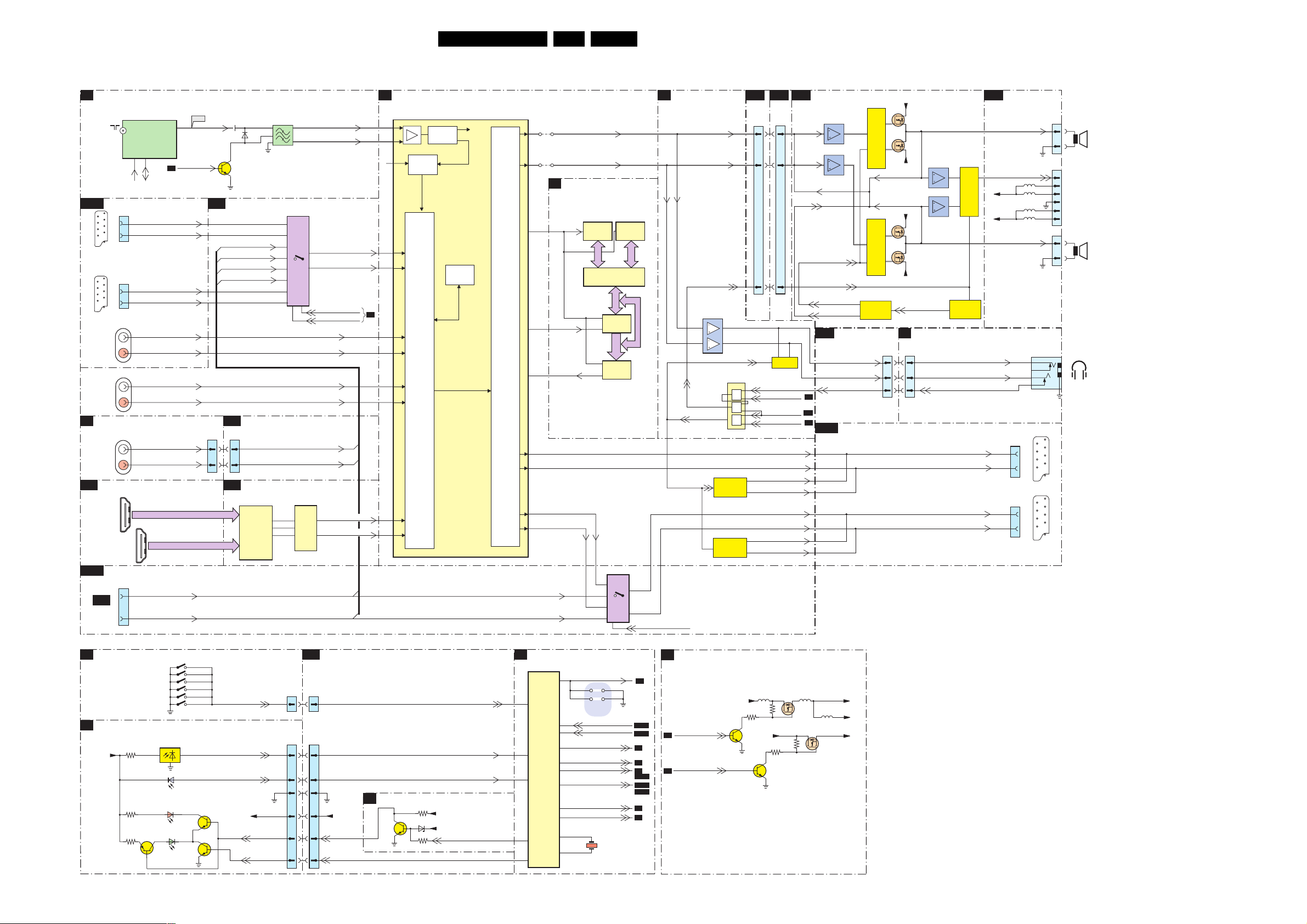
Block Diagrams, Test Point Overviews, and Waveforms
Block Diagram Audio & Control
AUDIO
TUNER & IF
B1
1152
UV1318S
RF IN
SCART ANALOG-IO
B15A
B14
B15B
EXT 1
SCART 1
EXT 2
SCART 2
AUDI O
L/R IN
AUDI O
L/R IN
SIDE AV
D
AUDI O
L/R IN
HDMI 1
HDMI 2
FROM 1500
K5
See also
Block giagram
IBO-ZAPPER
1G01-1
1
6
2
21
1
1G02-1
6
2
21
1G02-2
1F01
1002
DIGITAL IO
1F02
1
19
DMMI
1G03
6
4
18 2
CONTROL
CONTROL BOARD
E
IR/LED/LIGHT-SENSOR
J
+5v2-STBY
3040
3051
3061
TUNER
4
5
SCL
SDA
AV1_Audio_INL
AV1_Audio_INR
DVI_D_AudioINL
DVI_D_AudioINR
1F03
1
18 2
19
DMMI_AudioINL
DMMI_AudioINR
Channel+
Channel-
Volume+
Volume-
7062
AV2_Audio_INL
AV2_Audio_INR
HD_AudioINL
HD_AudioINR
Menu
Power
1040
LED GREEN
IFOUT
B2
HDMI_A
HDMI_B
6070
LIGHT
SENSOR
6051
LED RED
6060
F158
11
SEL_IF_SDM
L
R
1703
1704
1705
1701
1702
1706
IR
SENSOR
IF-TER
B14
1M36
66
88
7051
7052
2156
6154
7151
DIGITAL IO
SIDE_AudioINL
SIDE_AudioINR
DMMI_AudioINL
DMMI_AudioINR
B17
1K04
B12
7D03
TDA9975
CONVERTER
KEYBOARD
LIGHT-SENSOR
+5V2-STBY
1156
4
1
2
5
3
7F03
74HC4052D
1
MULTI
PLEXER
12
4
11
5
14
2
15
10
DVI_D_AudioINL
DVI_D_AudioINR
SIDE CONNECTORS
SIDE_AudioINL
SIDE_AudioINR
HDMI
7D04
UDA1334ATS
HDMI
A5
1
A7
B7
3
2
1M01
22
0345
33
11
22
55
44
66
10-BIT
VIDEO
RC
LED1
LED2
Analog_AudioINL
3
Analog_AudioINR
13
9
Analog_AudioSEL1
Analog_AudioSEL2
HD_AudioINL
HD_AudioINR
DAC
HDMI_AudioINL
14
HDMI_AudioINR
16
SIDE CONNECTORS
B17
1K02
1K00
SIF1
SIF2
+3V3STBY
LED_SEL
PC-TV-LED
HERCULES
B2
7217
TDA15021H
29
30
33
34
35
B7
49
50
56
57
53
54
SYNC INTERFACE
B3
7430
AM
QSS Mixer
AM Demod.
QSS/FM
AD Conv.
Std Stereo
Decoder
I2S
Processor
AUDIO
SELECT
ADC/DAC
KEYBOARD
LSIPDP_DVB_SEMISTANDBY
3431
+3v3STBY
6430
+5VSW
3432
P50_LIN2_ITV_IR_SW_RST
RES
RC_OUT
AUDI O
CONTROL
Vol/Treb/
Bass
Features
DACs
4211
61
4212
60
103
105
106
36
37
62
HER_SC2_AudioOutL
HER_SC2_AudioOutR
63
DMMI_AudioINL
DMMI_AudioINR
HERCULES
B2
7217
TDA15021H
120
HERCULES
97
115
123
107
AUDOUTLSR
AUDOUTLSL
AUDIO DELAY LINE
B4
(LIPSYNC)
7503
M74HC590
I2SCLK
COUNTER COUNTER
7502
CY62256LL
7505
74HC573
I2SDO1
7506
74HC573
I2SDI1
SEL_IF_SDM
114
SERVICE
STATUS_1
116
STATUS_2
119
102
SOUND-ENABLE
111
SC_STANDBY
122
AV2_DMMI_SW
127
98
TV_SC_COM
99
10
11
11LC4.41E AB 6.
RAM
32kx8
LATCH
LATCH
7G07
2
1
12
13
4204
4205
SDM
EXT_MUTE
TV_IRQ
1202
24M576
7501
M74HC590
10
15
14
AUDIO PROCESSING
B5
OUT_MUTE
DMMI_SC2_REC_SEL
B6
B1
B15A
B15A
B5
B5
B6
B15B
B15A
B15B
B7
B7
PAN
B8
B2
AUDIO-R
AUDIO-L
SOUND-ENABLE
7601
TS482ID
2
1
7
6
OUT_MUTE
7602
74HC08PW
3
6
OUT_MUTE
8
7201
MUTE
7202
MUTE
DC-DC CONVERTER
+12VSW
EL-PWR-CTL
SC_STANDBY
7755
&
&
&
B16
2
1
5
9
10
3758
+3V3STBY
1J04
SC2_L_MON_OUT
SC2_R_MON_OUT
7756
C2
C1
1M01
11
33
88
HP_DET_R_DC_1
SOUND_ENABLE
POWER_DOWN
EXT_MUTE
SC1_L_RF_OUT
SC1_R_RF_OUT
5756 5757
7606
3755
3759
ADAC1
ADAC2
MUTE
SC1_L
SC1_R
SC2_L
SC2_R
7754
3750
AUDIO: AMPLIFIER
7D10-02
7D10-3
FEEDBACK
MUTE
SOUND-ENABLE
MUTE
INV-MUTE
SIDE
B17
CONNECTORS
HP_ROUT
HP_DET_R_DC_1
B2
B16
B2
7758
SCART ANALOG-IO
B15A
PAN_VCC
LVDS_VCC
5700
+3V3SW
7D19÷7D21
7D26
HP_LOUT
7D14÷7D16
CONTROL
CONTROL
CONTROL
+12_20V
7D18
7D18
-12_20V
FEEDBACK-LR
FEEDBACK-RL
+12_20V
7D23
7D23
-12_20V
D
1K01
1K04
10 10
12 12
11 11
7D10-01
7D10-04
U-VOLT-DETECT
SIDE AV
SOUND_L-HEADPHONE-OUT
SOUND_R-HEADPHONE-OUT
DETECT
SC1_L_RF_OUT
SC1_R_RF_OUT
SC2_L_MON_OUT
SC2_R_MON_OUT
7D11
7D25
CONTROL
C2
PROT-AUDIOSUPPLY
+12_20V
CONTROL
-12_20V
AUDIO:
CONNECTORS
LEFT-SPEAKER
5M09
5M12
5M09
5M11
RIGHT-SPEAKER
1G01-1
3
1
1G02-1
3
1
1010
7
1
2
21
EXT 1
SCART 1
21
EXT 2
SCART 2
1M03
1M02
1M04
1
1
1
3
LEFT
SPEAKER
7
TO
6
PDP
SUPPLY
5
3
2
1
1
3
RIGHT
SPEAKER
HEADPHONE
G_16230_003.eps
010306
Page 12
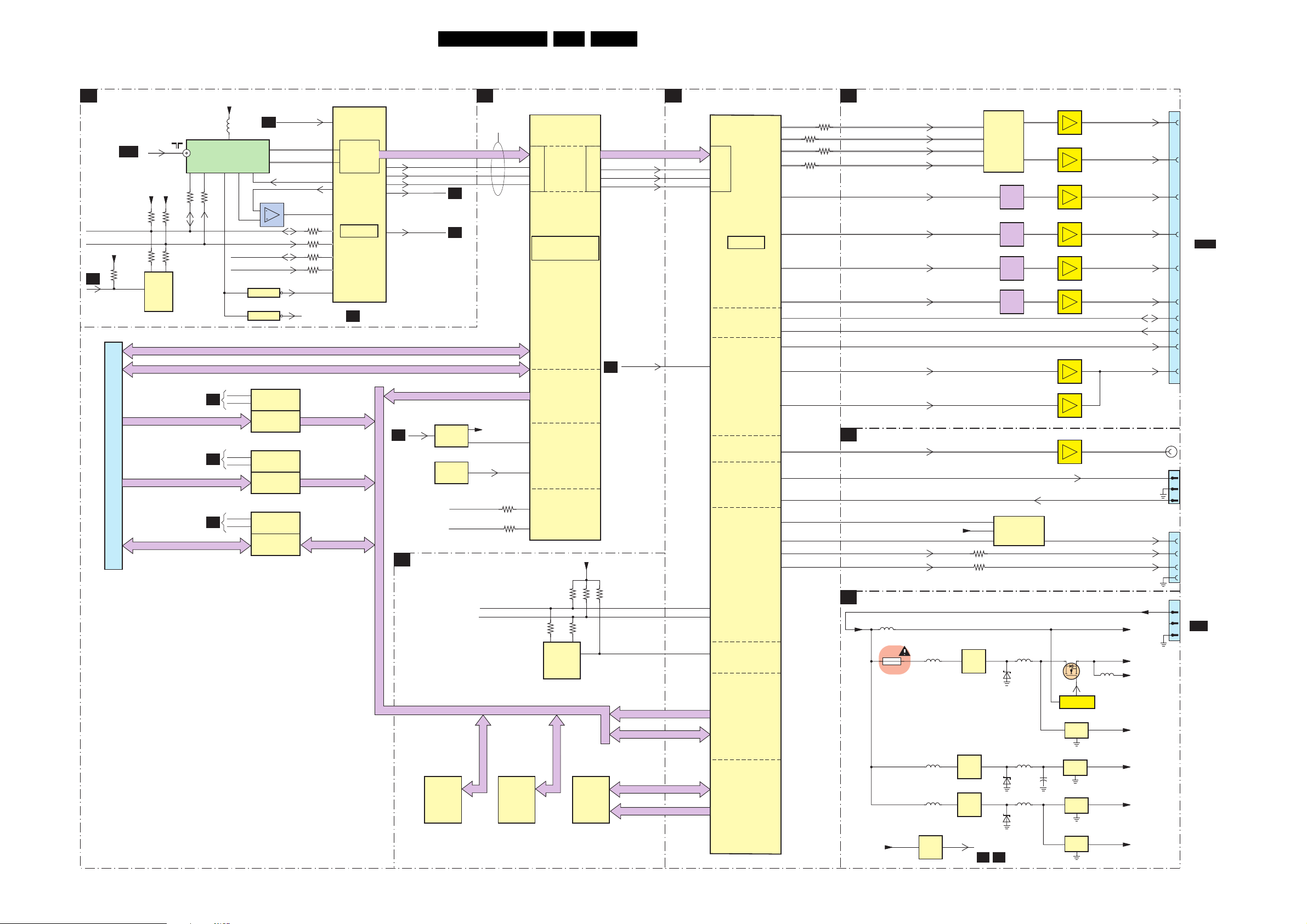
Block Diagrams, Test Point Overviews, and Waveforms
Block Diagram IBO Zapper
IBO - ZAPPER 2 PANEL (DVB)
FRONT END
K6
FROM
MAIN TUNER
B1
SSB
I2C_TDA_SDA
I2C_TDA_SCL
+5V
K1
3634
dsp_EEPROM_WP
1700
1
35
68P PCMCIA CONN
34
68
3626
3612
7
M24C256
EEPROM
RF-IN
56
7602
1600
TD1316L
+5V+5V
3607
3627
3633
PCMCIA-D (0-7)
8
9
3606
K7
K7
K7
+5VClean
5602
11
TUNER
10 5 13
AGC
XTAL
7601-1
LM393D
2
3
I2C_LOCAL_SDA
I2C_LOCAL_SCL
7605
74AHC1GU04GW
2
INVERTER
7606
74AHC1GU04GW
2
INVERTER
A_MD (0-7) + A_MDO (0-7)
CONTROL LINES
7701
74LVC573ADB
7702
74LVC573ADB
7703
74LVC245A
RESET_FE-N
K1
14
15
CONTROL
LATCH
CONTROL
LATCH
CONTROL
BUS
TRANS
CEIVER
IF-AGC
AGC-TUN
1
COMB-OUT
4
4
IF1
IF2
3630
3631
3625
3629
X-IN
4MHz_MOJO
MIU_ADDR (0-7)PCMCIA-A (0-7)
MIU_ADDR (8-14)PCMCIA-A (8-14)
MIU_DATA (0-7)
7600
TDA10046HT
9
62
61
DECODER
2
1
21
4
COFMD
3
8
6
54
COFDM
CHANNEL
K1
38
TDA_DAT (0-7)
TDA_CLK
37
TDA_VALID
36
TDA_SYNC
35
UNCOR
33
FE_LOCK
25
MIU_ADDR (15-24)
K7
VCCEN
FLASH MEMORY
K2
K7
K7
K1
7705
ST890C
3
7704
FXO-31FT
8
CURRENT
6
SWITCH
OSC
27MHz
I2C_LOCAL_SCL 31
I2C_LOCAL_SDA 30
COMMON INTERFACE
7700
STV0700
MPEG
TS
50
IN
48
49
CONTROLLER
PCMCIA_5V
FAULT
12
INTERRUPT
MANAGEMENT
35
3700
3701
INTERFACE
TS
INTER
FAC E
PCMCIA
UCSG
ICC
+5V
TS
OUT
12LC4.41E AB 6.
TS_DATA (0-7)
TS_CLK
63
TS_SYNC
62
TS_VALID
61
FE_LOCK
K6
K1
MOJO
7100
PNX8316HS
TS
29
IN
30
28
34
AV
MOJO
I2C
GPIO
AV
GPIO
I2C
202
203
204
205
172
165
163
167
180
181
182
9
206
198
199
201
200
ANALOG BACK END
K5
3135
3134
3133
3164
8
15
14
MOJO_I2S_OUT_SD
MOJO_I2S_OUT_SCK
MOJO_I2S_OUT_WS
MOJO_SYSCLK 6
INTERFACE
K4
C_CVBS
G/Y
B/Pb
R/Pr
AR1
AR2
SPDIF
USB_OVRCUR
USB_PWR
USB_DM
USB_DP
+5V_USB
7502
UDA1334ATS
3
1
2
2
7
1
3420
3421
16
AUDI O
DAC
14
5511
5511
FILTER
FILTER
5512
FILTER
5513
FILTER
5514
FILTER
7403
LM3525
Power Switch and
Over-current
Protection
7521÷7523
7524÷7526
7527÷7529
7518÷7819
TXDO
RXDO
6,8
7500
7501
7503
7504
7512 7511
7507
7520
7402
EF
CVBS_VCR
GREEN/Y
BLUE/U
RED/V
I2C_TV_SDA
I2C_TV_SCL
TV_IRQ
TV_IRQ
VBUS
USB_D-
USB_D+
1500
R1
L1
4
6
8
12
10
14
1
2
3
25
1401
1402
1403
1
2
3
4
TO 1G03
B15B
LC4.x (EUR)
SPDIF
OUT
UART
1
CONN.
2
FOR
COMPAIR
3
ONLY
CONNECTOR
(Reserved)
USB
7200
M29W320DT
EPROM
NOR
FLASH
I2C_LOCAL_SDA
I2C_LOCAL_SCL
MIU BUS
7201
M58LWO32A
NOR
FLASH
(optional)
3209
5
7203
M24C64
EEPROM
8KX8
3207
3206
3210
6
7
7202
K4S281632F
SYNC
DRAM
4x2Mx16
3211
user_EEPROM_WP
MIU_ADDR
MIU_DATA
SDRAM_DATA
SDRAM_ADDR
185
7
6
GPIO
MIU
SDRAM
POWER SUPPLY
K3
+12V
+3V3
5309
1304
F500mA
5301
5304
5306
7306
NCP303LSN30
POWER
12
ON
RESET
7300
MC34063AP1
SUPPLY
7303
MC34063AP1
26
SUPPLY
7305
MC34063AP1
SUPPLY
RESET_n
K1 K2
1301
+12V
+12V_A
5300
26
6300
5303
6303
5305
26
6304
2311
7311
7309
7310
CONTROL
7301
LD1117V18
IN OUT
COM
7302
LD1117V18
IN OUT
COM
7307
LD1117V50
IN OUT
COM
7308
LD1117V50
IN OUT
COM
5302
+3V3
+3V3
+1V8FE
+1V2_MOJO
+5V
+5V
G_16220_007.eps
CLEAN
CLEAN
070206
1
2
3
TO X220
OR 1M10
PSU
Page 13
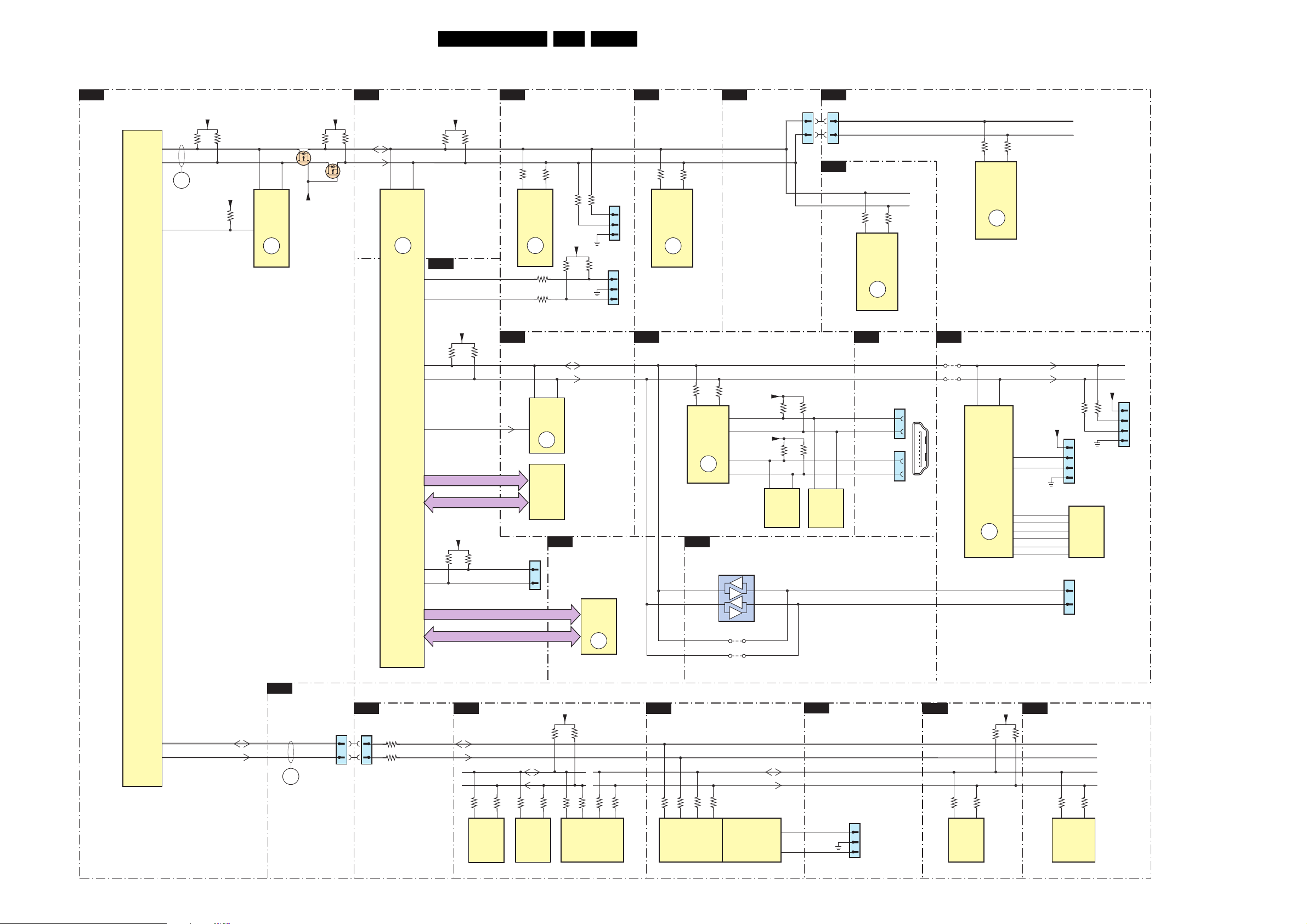
I2C Overview
I²C
HERCULES
B2
7217
TDA15021H
HERCULES
SET
PROCESSOR
Block Diagrams, Test Point Overviews, and Waveforms
SCALER
B8
109
108
ERR
6
NVM_WP_HERC
104
+3V3STBY
3233
3232
+3V3STBY
3249
56
7207
M24C16
EEPROM
7
NVM
ERR
9
7221
+3V3SW
+3V3SW
3298
7220
3297
SDA
SCL
N1 N2
7801
GM1501H
SCALER
ERR
4
ADDRESS
DATA
ADDRESS
DATA
M1
M2
P3
P4
AF5
AF7
AD6
+3V3STBY
3902
B7
3838
3901
SCALER
+3V3SW
3817
3818
NVM_WP_SCALER
OCMADDR
OCMDATA
+3V3_IO
3837
JTAG_TDI_SDA
JTAG_CLK_SCL
FSADDR
FSDATA
TUNER & IF
B1
3102
54
1102
UV1318S
TUNER
ERR
10
3172
UART_TX
3173
UART_RX
FLASH / CONTROL
B11
5
7C01
M24C32
7
EEPROM
7C03
M29W400D
ERROM
1802
2
1
JTAG
I2C
3101
SDA_IO
SCL_IO
ERR
8
B10
3152
+3V3STBY
3170
6
3151
3171
SDRAM
7B01
K4D263238F
SDRAM
ERR
13LC4.41E AB 6.
1151
1
SDA
2
SCL
3
SERVICE
CONNECTOR
COMPAIR
1177
1
2
3
SERVICE
CONNECTOR
UART
14
B19
B12
COLUMBUS
3M14
3M15
B15
A15
7M00
T6TU5XBG
COLUMBUS
CTRL
ERR
11
HDMI
B3
3D05
3D06
74
75
K16
7D03
SII9993CT
PANELLINK
RECEIVER
B9
K15
HDMI
J16
ERR
13
J15
SCALER INTERFACE
7A00
PCA9515ADP
3
2
4A01
4A00
SYNC INTERFACE
+5VHDMI_A
3D09
+5VHDMI_B
3D10
5
7D01
M24C02
EEPROM
256x8
6
7
RES
1442
3D01
3D03
6
1000
14 14
13 13
B18
5
7D00
M24C02
EEPROM
256x8
T
6
OTC-FLASH
ADC
3L19
38 37
7L01
P3563M
ADC
ERR
7
DIGITAL I/O
B14
DOC_SDAA
DOC_SCLA
DOC_SDAB
DOC_SCLB
3L18
1F02
16
15
1F03
16
15
2x HDMI
CONNECTOR
3016
3015
86 85
7001
SAA5801H/
TV
CONTROL
ERR
15
(Only For 27” - 42” Sets)
PACIFIC3
B20
4N30
4N31
198 200
7N00
1
18 2
19
T6TF4AFG
PACIFIC3
MISC
ERR
SDA_DMA_BUS1_DISP
SDA_DMA_BUS1_DISP
SDA_PF3
SCL_PF3
+3V3SW
1N04
3N20
SDA
SCL
FOR
DEVELOPMENT
USE ONLY (N.S.)
1
2
3
4
3N21
+3V3SW
1N03
1
SSDA
202
SSCL
204
SPI_SO
192
SPI_SCK
191
SPI_CS
194
16
188
187
193
SPI_WP
SPI_RST
2
3
4
FOR PACIFIC3
PROGRAMMING (N.S.)
5
6
7N02
M25P05
1
3
Flash
7
2
1N17
(1G50)
31
30
TO
DISPLAY
512k
SPI_SI
112
113
SWHW_I2C_SDA
SWHW_I2C_SCL
B15B
ERR
17
DMMI
1G03
11
22
For DMM I
IBO ZAPPER2
ANALOGBACKEND
K5
1500
3513
3512
(Only For DVB Sets)
I2C_TV_SDA
I2C_TV_SCL
K6
3607
TD1316L
DIGITAL
FRONT END
I2C_TDA_SDA
I2C_TDA_SCL
3606
8
9
1600
TUNER
3632
5
7602
M24C256
EEPROM
3633
RES
+5V
3626
6
3627
3625
3630
3631
86
43
7600
TDA10046
COFDM
CHANNEL DECODER
3629
K1
3147
98
MOJO
3144
3146
76
7100-6
PNX8316HS
MOJO
(I2C-USB-SCO)
I2C_local_SDA
I2C_local_SCL
3143
FOR PDP ONLY
(Depending on screen manufacturer)
7100-7
PNX8316HS
MOJO
(GPIO)
15
14
K4
TXD0
RXD0
INTERFACE
1402
1
2
FOR COMPAIR
3
UART
CONNECTOR
K2
FLASH
MEMORY
3209
3210
56
7203
M24C64
EEPROM
8kx8
3207
+5V
3206
K7
COMMON
INTERFACE
3701
3700
30 31
7700
STV0700
PCMCIA
CONTROLLER
(OPTIONAL PIXEL+)
G_16220_008.eps
090206
Page 14
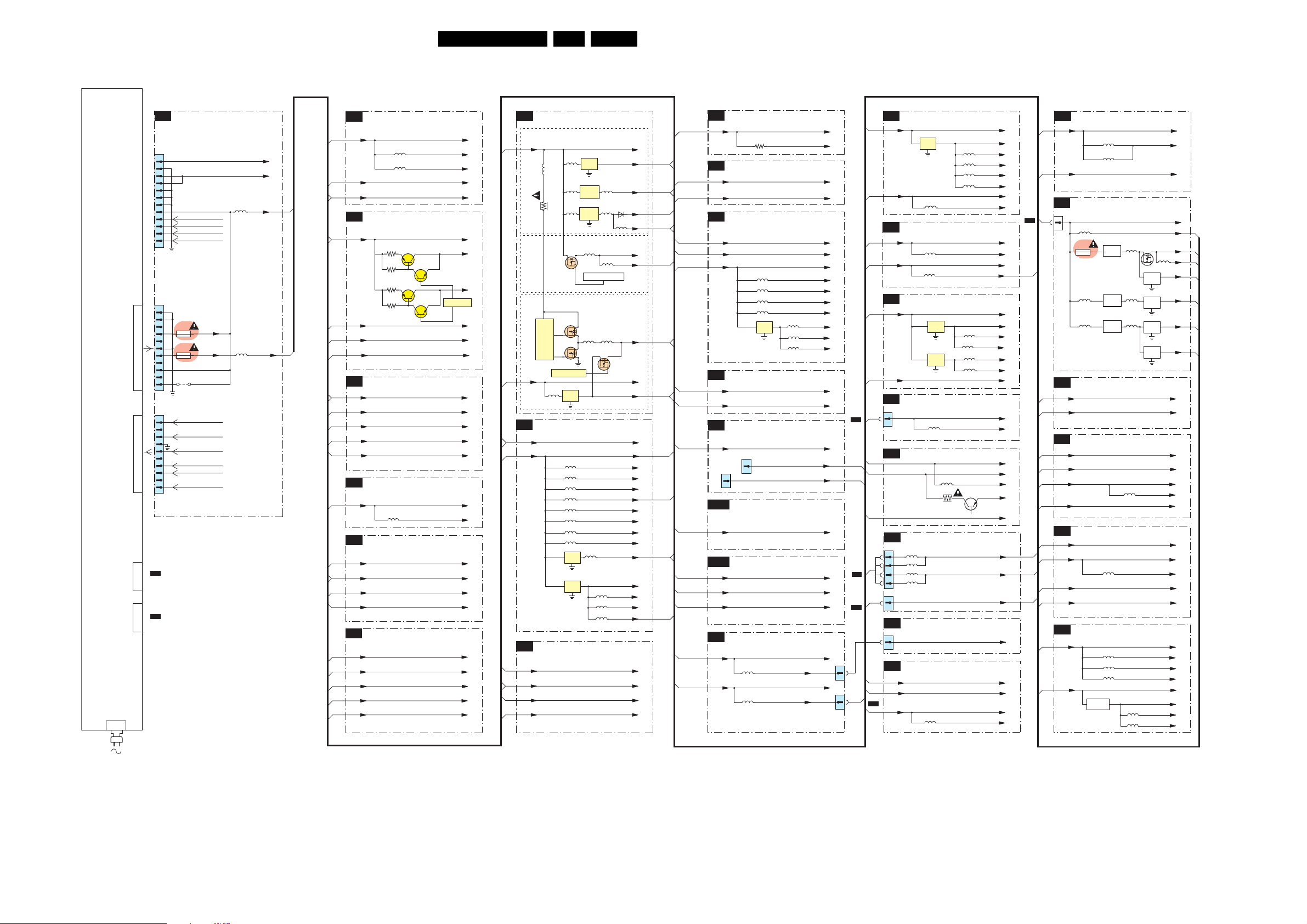
Block Diagrams, Test Point Overviews, and Waveforms
Supply Voltage Overview
SUPPLY LINE OVERVIEW
14LC4.41E AB 6.
PDP
POWER SUPPLY
PANEL (PSU)
CN8001
1M46
1M03
TO 1301
1M10
ZAPPER2
TO 1M02
1M02
AUDIO
TOP CONNECTORS
B16
1J02
1
2
3
4
5
6
7
8
9
10
11
12
1J01
(1M46)
1
2
3
N.C
.
1J07
4
5
N.C
.
6
1J08
7
8
N.C
.
9
10
N.C
.
4J01
11
1J00
(1M03)
1
2
N.C
.
3
4
5
6
N.C
.
7
8
9
N.C
.
10
RES
K3
IBO
C2
POWER_DOWN
STANDBY
BACKLIGHT_CTRL
LAMP_ON_OFF
+12VUFD
+5V_UFD
UFD CONTROL
BACKLIGHT_CTRL
LAMP_ON_OFF
FAN_SPEED
STANDBY
PRO
TECT_AUD
POWER_UP_OK
5J03
5J04
VP
+3V3STBY
+12VSW
+5V
B3,B6
B5,B6,B9
B6,B16
TUNER & IF
B1
B6
B16
B6
B6
B6
B6
B6
B16
B6
B6
B6
B6
B6
B6
B16
B6
B6
B6
B8
B8
B6
B8
B8
+5VSW
5152
5153
+VTUN
+3V3STBY
HERCULES
B2
+3V3STBY
3265
7215
3264
7216-1
3263
7217
3262
7216-2
+5VSW
+8VSW_TV
+3V3SW
SYNC INTERFACE
B3
+3V3STBY
+3V3SW
+5VSW
+5V
+12VSW
AUDIO DELAY LINE (FOR PDP SETS ONLY)
B4
+5VSWI
5501
AUDIO PROCESSING
B5
+3V3SW
+3V3STBY
+5VSW
+5V
SCALER
B7
+1V8_CORE
+2V5_DDR
+3V3SW
+3V3_IO
+3V3_PLL
+5VSW
+5VSW_a
+5VSW_b
+VTUN
+3V3STBY
+3V3STBY
+1V8_A
+1V8_B
HERCULES
+5VSW
+8VSW_TV
+3V3SW
+3V3STBY
+3V3SW
+5VSW
+5V
+12VSW
+5VSWI
+5VD
+3V3SW
+3V3STBY
+5VSW
+5V
+1V8_CORE
+2V5_DDR
+3V3SW
+3V3_IO
+3V3_PLL
B16
B16
B6
B16
B6
B6
B6
B16
B6
B16
DC-DC CONVERTER
B6
+12VSW
5709
3718
STEP
DOWN
CONTR
SC_STANDBY
+5V
5704
SCALER
B8
+3V3STBY
+3V3SW
SCALER INTERFACE
B9
+3V3SW
+3V3STBY
+5VSWI
+5V
(Supply to Tuner & Hercules)
7738
5738
IN OUT
COM
7752
5752
DC/DC
Converter
7730
5730
PWR
REG
5757
7754
PANEL-PWR-CTL
(For 37”-50” Large Screen)
7758
5717
7758
7708
IN OUT
COM
5900
5901
5902
5903
5904
5905
5906
5907
7900
5908
IN OUT
COM
7901
IN OUT
COM
+8VSW_TV
5753
5754
6735
5733
5737
(For 26”-42” Screen)
LVD S_VCC
5700
5713
7754
+3V3STBY
+3V3STBY
3V3_ADC
3V3_LBADC
3V3_LVDSA
3V3_LVDSB
3V3_LVDS
+2V5_DDR
+1V8_ADC
5909
+1V8_DV1
5910
+1V8_CORE
5911
+3V3STBY
+12VSW
+5VSWI
+VTUN
+5VSW
PAN _VCC
+3V3SW
+5V
+3V3SW
3V3_PLL
3V3_DVI
3V3_IO
+1V8
+3V3SW
+5VSWI
+5V
B14
B14
B6,B16
B6,B16
B8
B2
B15b
B8
B4,B9,B19
B13
B6
B1
B1,B2,B3,B5
B15a,B15b,
B17
B20
B6
B2,B3,B5,B7,
B8,B9,B11,B12
B13,B19,B20
B6
B1,B2,B3,B5,
B8,B9,B15b
B6
B6
B7
B7,B11
B6
B7,B10
B18
B6
B6
B7
B6
SDRAM
B10
+2V5_DDR
FLASH / CONTROL
B11
+3V3_IO
+3V3SW
HDMI
B12
+5VHDMI_A
+5VHDMI_B
+3V3SW
MUX-SYNC INTERFACE
B13
+3V3SW
+5VSWI
DIGITAL IO
B14
+5VSWI
1F02
18
DVI
1F03
18
DVI
SCART ANALOG IO
B15A
+5VSW
DMMI
B15B
+3V3STBY
+5VSW
+8VSW_TV
SIDE CONNECTORS
B17
+3V3STBY
5K00
+5VSW
5K01
3B01
5D06
5D00
5D01
5D02
7D02
IN OUT
COM
5D05
5D03
5D04
+3V3STBY_1
+5VSW_1
+2V5_DDR
FSVREF
+3V3_IO
+3V3SW
+5VHDMI_A
+5VHDMI_B
+3V3SW
VDDA_3V3PLL
VDDA_3V3
VDDD_3V3
VDDI_3V3
VDDC_1V8
VDDA_1V8
VDDD_1V8
+3V3SW
+5VSWI
+5VSWI
+5VHDMI_A
+5VHDMI_B
+5VSW
+3V3STBY
+5VSW
+8VSW_TV
+3V3STBY
1K00
+5VSW
1K01
B19
B8
B6
B6
B6
B6
1442
B3
C2
B12
C2
B12
C2
1M02
PSU
1J04
B16
5
K3
K3
1304
7
K3
ADC
B18
+5VSWIA
+2V5_DDR
COLUMBUS
B19
+3V3SW
+5VSWI
PACIFIC3
B20
+3V3SW
LVDS_VCC
OTC-FLASH (FOR 1000pg TXT)
T
1000
6
AUDIO: CONNECTORS
C1
AUDIO: CONNECTORS
C2
1M02
5M10
1
5M11
2
5M12
5
5M09
6
1M01
7
IR / LED / LIGHT-SENSOR
J
1870
5
MOJO
K1
+1V2_MOJO
3V3clean
D
+3V3
(ONLY FOR DVB SET)
7L02
IN OUT
COM
5L21
5M03
5M04
5100
7N04
IN OUT
7N03
IN OUT
5001
FLASH MEMORY
PSU
K3
K3
37”
K3
N.C.
K3
K3
K3
K3
K3
K3
K3
K3
K3
K3
K2
+3V3
(ONLY FOR DVB SET)
K3
1301
1
B18
(ONLY FOR DVB SET)
K4
+3V3
+5V_USB
(ONLY FOR DVB SET)
K5
+3V3
+3V3clean
+5Vclean
+12V_A
(ONLY FOR DVB SET)
K6
+1V8FE
+3V3
C1
C1
+5Vclean
C1
(ONLY FOR DVB SET)
K7
+3V3
(ONLY FOR DVB SET)
5201
5200
+5V
POWER SUPPLY
5309
7300
MC34063AP1
1304
6
SUPPLY
7303
MC34063AP1
5304
6
SUPPLY
7305
MC34063AP1
5306
6
SUPPLY
INTERFACE
ANALOG BACK END
FRONT END
5801
+5V
COMMON INTERFACE
5703
5704
7705
1
CURRENT
SWITCH
5702
7
+5V
+3V3
+3V3_NOR48
+5V
+12V
+12V_A
K5
7311
7301
IN OUT
COM
7302
IN OUT
COM
7307
IN OUT
COM
7308
IN OUT
COM
PCMCIA_AVCC
+3V3
3V3clean
5302
+1V8FE
+1V2_MOJO
+5V
+5Vclean
+3V3
+5V_USB
+3V3
+3V3clean
+5Vclean
+5V_amp
+12V_A
+1V8FE
+3V3
+3V3_FE
+5V
+5Vclean
+3V3
+3V3_STV
+3V3_CORE
+3V3_BUF
+5V
PCMCIA_5V
PCMCIA_VPP
K1,K2,K4,
K5,K6,K7
K1,K5
K6
K1
K2,K5,
K6,K7
K6
5300
2
5303
2
5308
2
5515
5700
5701
+5VSWIA
+3V3SWB
VDDP
5L01
VAD C
5L11
VPLL
5L17
VMPLL
5L19
+2V5_DDR
VDDC
1M10
+3V3SW
+3V3SWA
+5VSWI
+5VSWIA
+3V3SW
5N04
5N05
5N03
7D24
+1V5
1V5CORE
+1V5PLL
+2V5PLL
+2V5VDD
LVDS_VCC
+3V3SW
+3V3_INTOTC
(OPTIONAL)
-12_20V
+12_20V
VN
VP
+3V3-STANDBY
-12_20V
+12_20V
+3V3-STANDBY
+3V3STBY
+1V2_MOJO
3V3clean
+3V3
+3V3_MOJO
COM
5N06
COM
5D16
3D43
G_16230_004.eps
010306
Page 15

Circuit Diagrams and PWB Layouts
7. Circuit Diagrams and PWB Layouts
IBO Zapper Panel: MOJO
1234567891011121314
RES
K1
A
MIU_WEN
K1
K2
NOR_RYBY
B
RESET_n
K3
4MHz_MOJO
K6
C
D
E
F
G
H
I
TS_DATA(0)
K7
TS_DATA(1)
K7
TS_DATA(2)
K7
TS_DATA(3)
K7
TS_DATA(4)
K7
TS_DATA(5)
K7
TS_DATA(6)
K7
TS_DATA(7)
K7
K5
MOJO_I2S_OUT_SD
K5
MOJO_I2S_OUT_SCK
K5
MOJO_I2S_OUT_WS
K4
SPDIF
K5
MOJO_SYSCLK
I2C_LOCAL_SCL
K2, K6, K7
K2, K6, K7
I2C_LOCAL_SDA
K5
I2C_TV_SCL
I2C_TV_SDA
K5
USB_OVRCUR
K4
USB_PWR
K4
USB_DM
K4
USB_DP
K4
3139 123 6147.1
MOJO
7100-2
PNX8316HS
0
1
2
3
TS_DATA
4
5
6
7
SD_OUT
SCK_OUT
WS_OUT
SPDIF
FSCLK
4101
3
10K
F135
1
(TS)
7100-3
PNX8316HS
(AV)
2
7104
BSN20
TS_SYNC
TS_STROBE
3
10K
3145
RES
+3V3_MOJO
TS_VAL
CVBS
CVBS
CVBS
4100
2V2
20
2V2
21
2V2
22
2V2
23
2V2
24
2V2
25
2V2
26
2V2
27
1V
3135
3134
3133
202
22R
0V
203
22R
1V6
204
22R
206
100R3142
3164
205 165
22R
RES
F136
3148
RES
1234567891011121314
+3V3
Y
C
Y
B
G
Y
R
C
7103
BSN20
1
+3V3_MOJO
3114
3138
0V
30
1V6
29
1V3
28
168
0V
172
170
0V
163
0V
0V
167
2
RES
+3V3_MOJO
10K
10K
TS_SYNC
TS_VALID
C_CVBS
3149
TS_CLK
B|Pb
G|Y
R|Pr
F133
F134
10K
3150
+3V3_MOJO
10K
3119
+3V3
10K3115
3117
3100
100R3143
100R3144
100R
100R
10K3116
10K
10K
+1V2_MOJO
RES
4V6
4V6
3V3
3V3
+1V2_MOJO
6
7
8
9
36
198
39
+3V3
+3V3
+3V3
+3V3
4102
4104
K7
K7
K7
K5
K5
K5
K5
I100
3146
I101
3147
10K
15LC4.41E AB 7.
F105
F108
F114
F109
F111
F106
F107
F110
F112
F113
CONFIGURABLE
MOJO_TDI
MOJO_TRST
MOJO_TMS
3V3
0V
2
TMS
TRST
PCST0
0
12012
189
188
312433R
312333R
3122
33R
F125
1
194
0V
0V
0V
MOJO_TDO
3V2
DSU_TPC0
SYS_RESETN
5
I104
0V
0V
0V
1V2_CORE
+3V3_MOJO
4105
4110
4106
4107
4109
RES
33R
3139
3V2
208
207
TDI
TDO
7100-8
PNX8316HS
(JTAG-ETAG-SYS)
3101
10K
+3V3_MOJO
1V2
2112 100n
2113 100n
100n2114
100n2115
2116 100n
100n2103
100n
2104
100n
2105
100n
2106
100n
2107
100n
2108
100n
2109
100n
2110
2111 100n
2132
10u 16V
2131
16V10u
2130
16V10u
5100
+3V3
JTAG_TCK
JTAG_TRST
JTAG_TMS
STV_TDI
10046_TDO
3113
RES
MOJO_TRST
MOJO_TDI
10046_TDO
MOJO_TMS
MOJO_TCK
RESET_n
PCST0_0
PCST0_1
PCST0_2
TPCI
PCST1_0
PCST1_1
PCST1_2
41
78
119
VDDC
134
191
3V3
10
43
60
76
94
VDDP
111
130
161
190
MOJO_TCK
RESET_n
5103
100MHz
1V2clean
2133
10u
PCST0_0
PCST0_1
DSU_CLK DSU_CLK
PCST0_2
FOR DEV. ONLY
(I2C-USB-SCO)
SCL0
SDA0
SCL1
SDA1
SC0_DA
USB_OVRCUR
SC0_OFF
5101
100MHz
5102
100MHz
7100-6
PNX8316HS
1V2
157
160
AVSS_PLL
AVDD_PLL
DSU_CLK
186
312033R
SC0_CMDVCC
USB_PWR
SC0_CCK
SC0_RST
159187
XTAL_OUT
DSU_TPC1
33R 3121
USB_DP
USB_DM
0V
XTAL_IN
158
3V3
2100
2101
2102
RESETN
PCST1
195 4
312633R
33R 3127
10u
10u
10u
37
199
200
201
40
38
3V3
3
TCK
197
196
33R 3125
MOJO_TRST
MOJO_TDI
10046_TDO
MOJO_TMS
MOJO_TCK
RESET_n
PCST0_0
PCST0_1
PCST0_2
DSU_CLK
2122
RES
FTSH-114-01-L-DV
1
3
5
7
9
11
13
15
17
19
21
23
25
27
7100-1
PNX8314HS
(PWR)
ROW_1
1100-1
FTSH-114-01-L-DV
VSSC
VSSP
AVDD
IDUMP
ROW_2
2
4
6
8
10
12
14
16
18
20
22
24
26
28
0
1
2
1
2
1100-2
7105 F13
1100-1 E8
F105 A7
1100-2 E8
F106 A7
A
B
C
D
E
F
G
H
I
1101 B9
1106 E14
2100 F6
2101 G6
2102 G6
2103 G6
2104 G6
2105 G6
2106 G6
2107 H6
2108 H6
2109 H6
2110 H6
2111 H6
2112 F6
2113 F6
2114 G6
2115 G6
2116 G6
2119 H9
2120 H9
2121 I9
2122 C8
2130 I7
2131 I7
2132 H7
2133 C5
3100 A4
3101 E6
3112 E9
3113 C7
3114 A3
3115 A4
3116 A4
3117 A4
3119 A4
3120 E5
3121 E5
3122 E6
3123 E6
3124 E6
3125 E6
3126 E6
3127 E6
3128 E14
3129 F14
3130 E14
3131 E14
3132 F14
3133 G1
3134 G1
3135 F1
3136 E14
3137 F14
3138 A3
3139 C6
3140 I9
3141 D14
3142 G1
3143 H4
3144 H4
3145 H2
3146 H4
3147 H4
3148 I2
3149 I3
3150 I3
3151 G13
3154 G13
3155 G14
3156-1 G11
3156-2 H11
3156-3 G11
3156-4 H11
3157-1 G11
3157-2 H11
3157-3 G11
3157-4 H11
3158-1 G11
3158-2 H11
3158-3 G11
3158-4 H11
3159-1 H11
3159-2 H11
3159-3 H11
3159-4 H11
3160 I11
3161 I11
3162 I11
3163 G11
3164 G1
4100 H3
4101 H2
4102 A4
4104 A4
4105 B7
4106 B7
4107 B7
4108 F14
4109 C7
4110 B7
5100 I7
5101 F5
5102 F5
5103 C5
7100-1 F8
7100-2 E2
7100-3 F2
7100-4 A12
7100-5 G12
7100-6 H5
7100-7 D12
7100-8 D7
7103 H3
7104 I2
F107 A7
F108 A7
F109 A7
F110 A7
F111 A7
F112 A7
F113 B7
F114 A7
F122 E9
F125 B6
F129 E13
F131 E13
F132 F13
F133 H3
F134 H3
F135 H2
F136 H2
F137 F14
F138 A10
I100 H4
I101 H4
I103 F13
I104 E6
I105 I9
0
1
2
3
4
5
6
7
SDRAM_DATA
8
9
10
11
12
13
14
15
IR_IN
IR_OUT
PWM
VS
VPP
C4
C8
SC1_DA
SC1_CMDVCC
SC1_RST
SC1_OFF
SC1_CCK
CTS0
RTS0
RX0
TX0
DCD0
PLL_OUTX0
PIO <0:15>
0
1
2
3
4
5
6
7
MIU_DATA
8
9
10
11
12
13
14
15
MIU_RDY
MIU_CS_N0
MIU_CS_N1
MIU_CS_N2
MIU_CS_N3
MIU_OE_N
MIU_WEN
MIU_MASK0
7100-4
PNX8316HS
(SDRAM)
SDRAM_ADDR
7100-7
PNX8316HS
(GPIO)
7100-5
PNX8316HS
(MIU)
DQM0
DQM1
CAS
RAS
WE
CKE
HSCKB
VCXO_CLOCK
BOOT <0:3>
ITU_OUT
ITU_CLOCK
PIO <16:27>
MIU_ADDR
MIU_MASK1
MIU_LBA
MIU_BAA
MIU_CLK
10
11
12
13
14
DTR0
0V
153
0
0V
154
1
0V
155
2
0V
156
3
0V
149
4
0V
148
5
0V
147
6
0V
146
7
0V
145
8
0V
144
9
0V
152
0V
143
0V
142
0V
150
0V
151
2V1
138
3V1
133
3V
140
2V9
141
3V
139
3V3
137
1V5
136
N.C.
DTR0
17
0V
F129
UART1_RX
0V
18
RX1
3V3
19
TX1
0V
PIO19|ITU_OUT0|BOOT0
176
0
177
3V3
3V3
PIO21|ITU_OUT2|BOOT2
178
179
I103
180
181
182
3V2
F132
183
0V
184
DSW_I2C_enable
75
0V
80
3V3
81
0V
82
3V3
83
3V3
84
3V3
85
3V3
86
0V
87
0V
88
3V3
89
0V
90
0V
3V3
91
0V
92
93
3V3
96
0V
97
0V
98
3V3
99
3V3
100
3V3
101
3V3
102
3V3
103
0V
104
0V
105
0V
107
110
50
51
PIO20|ITU_OUT1|BOOT1
PIO22|ITU_OUT3|BOOT3
RES
1
2
3
4
5
6
7
0
1
2
3
4
5
6
7
8
9
10
11
12
13
14
15
16
17
18
19
20
21
22
23
24
UART1_TX
RES
+3V3_MOJO
3151
10K
10K
3154
7105
BSN20
F131
2
RES
1
3155
10K
3130 10K
3128
3131
4108
SDRAM_ADDR(10)
SDRAM_ADDR(11)
SDRAM_ADDR(12)
SDRAM_ADDR(13)
SDRAM_ADDR(14)
3141
10K
B2B-PH-K
RES
F137
3
3132
10K
MIU_ADDR(0)
MIU_ADDR(1)
MIU_ADDR(2)
MIU_ADDR(3)
MIU_ADDR(4)
MIU_ADDR(5)
MIU_ADDR(6)
MIU_ADDR(7)
MIU_ADDR(8)
MIU_ADDR(9)
MIU_ADDR(10)
MIU_ADDR(11)
MIU_ADDR(12)
MIU_ADDR(13)
MIU_ADDR(14)
MIU_ADDR(15)
MIU_ADDR(16)
MIU_ADDR(17)
MIU_ADDR(18)
MIU_ADDR(19)
MIU_ADDR(20)
MIU_ADDR(21)
MIU_ADDR(22)
MIU_ADDR(23)
MIU_ADDR(24)
SDRAM_ADDR(0)
SDRAM_ADDR(1)
SDRAM_ADDR(2)
SDRAM_ADDR(3)
SDRAM_ADDR(4)
SDRAM_ADDR(5)
SDRAM_ADDR(6)
SDRAM_ADDR(7)
SDRAM_ADDR(8)
SDRAM_ADDR(9)
SDRAM_DQM0
SDRAM_DQM1
SDRAM_CAS
SDRAM_RAS
SDRAM_WE
SDRAM_CKE
SDRAM_CLK
1106
1
2
10K
+3V3
10K
+3V3
RES
10K3136
10K3129
+3V3
RES
10K3137
AR1
AR2
TV_IRQ
+3V3
+3V3
G_16220_011.eps
K2, K7
K2, K7
K2, K7
K2, K7
K2, K7
K2, K7
K2, K7
K2, K7
K2, K7
K2, K7
K2, K7
K2, K7
K2, K7
K2, K7
K2, K7
K2, K7
K2, K7
K2, K7
K2, K7
K2, K7
K2, K7
K2, K7
K2, K7
K2, K7
K2, K7
K2
K2
K2
K2
K2
K2
K2
K2
K2
K2
K2
K2
K2
K2
K2
K2
K2
K2
K2
K2
K2
K2
K5
K5
K5
070206
F138
+3V3clean
100n
100n
100n
1%
1K2
2
10
20
+3V3_MOJO
3112
F122
10K
DSW_n
K2
SDRAM_DATA(0)
K2
SDRAM_DATA(1)
K2
SDRAM_DATA(2)
K2
SDRAM_DATA(3)
K2
SDRAM_DATA(4)
K2
SDRAM_DATA(5)
K2
SDRAM_DATA(6)
K2
SDRAM_DATA(7)
K2
SDRAM_DATA(8)
K2
SDRAM_DATA(9)
K2
SDRAM_DATA(10)
K2
SDRAM_DATA(11)
K2
SDRAM_DATA(12)
K2
SDRAM_DATA(13)
K2
SDRAM_DATA(14)
K2
SDRAM_DATA(15)
K6
RESET_FE_n
K7
RESET_STV
user_EEPROM_WP
K2
dsp_EEPROM_WP
K6
FE_LOCK
K6
NOR_RYBY
K2
NOR_WP
K2
STV_INT
K7
STV_A25
K7
RS232_DSR
N.C.
CTSN0
N.C.
RTSN0
RXD0
K4
TXD0
K4
DCD0
K2, K7
MIU_DATA(0)
K2, K7
MIU_DATA(1)
K2, K7
MIU_DATA(2)
MIU_DATA(3)
K2, K7
MIU_DATA(4)
K2, K7
MIU_DATA(5)
K2, K7
MIU_DATA(6)
K2, K7
MIU_DATA(7)
K2, K7
K2
MIU_DATA(8)
K2
MIU_DATA(9)
K2
MIU_DATA(10)
MIU_DATA(11)
K2
MIU_DATA(12)
K2
MIU_DATA(13)
K2
MIU_DATA(14)
K2
MIU_DATA(15)
K2
MIU_RDY
K7
NOR_CS
K2
STV_CS
K7
MIU_OEN
K2, K7
K1, K2, K7
MIU_WEN
3163
3157-1
3157-3
3158-1
3158-3
3156-1
3156-3
3159-1
3159-3
3157-2
3157-4
3158-4
3156-2
3156-4
3159-2
10K
8 33R
7
3160
33R
3161
33R
3162
33R
0V
113
114
2V6
115
2V6
2V6
116
2V6
117
118
2V6
0V
121
2V3
122
2V9
132
2V5
129
0V
128
2V5
127
2V3
126
2V3
125
0V
124
2V3
123
3V3
31
0V
32
4V6
185
3V3
33
34
3V3
0V
35
0V
45
0V
46
0V
47
3V3
48
0V
49
0V
12
0V
13
0V
14
0V
15
0V
16
33R
69
0V
18 33R
67
0V
33R
36
65
0V
1
63
0V
33R
36
59
0V
33R
18
57
0V
33R
36
55
0V
33R
18
53
0V
33R
36
68
0V
33R
27
66
0V
33R3158-2
45
64
0V
33R
27
62
0V
33R
45
58
0V
33R
27
56
0V
33R
45
54
0V
33R3159-4
2
52
0V
45
109
3V3
74
3V3
73
3V3
72
71
3V3
70
108
3V3
106
1
34
56
78
9
11 12
13 14
15 16
17 18
19
1101
FTR
FOR DEV.
ONLY
42
79
120
135
192
11
44
61
77
95
112
131
162
193
175
169
164
171
166
174
173
2119
2120
2121
I105
1V2
3140
Page 16

Circuit Diagrams and PWB Layouts
16LC4.41E AB 7.
IBO Zapper Panel: Flash Memory
1234567891011121314
K2 K2
A
B
C
D
E
F
G
FLASH MEMORY
K1
SDRAM_ADDR(0)
K1
SDRAM_ADDR(1)
K1
SDRAM_ADDR(2)
K1
SDRAM_ADDR(3)
K1
SDRAM_ADDR(4)
K1
SDRAM_ADDR(5)
K1
SDRAM_ADDR(6)
K1
SDRAM_ADDR(7)
SDRAM_ADDR(8)
K1
SDRAM_ADDR(9)
K1
SDRAM_ADDR(10)
K1
SDRAM_ADDR(11)
K1
SDRAM_ADDR(13)
K1
SDRAM_ADDR(14)
K1
SDRAM_CLK
K1
SDRAM_CKE
K1
SDRAM_RAS
K1
SDRAM_CAS
K1
SDRAM_WE
K1
+3V3
3V
3V
3V
5202
100MHz
7202
K4S281632F
0V
0V
0V
0V
0V
0V
0V
0V
0V
0V
0V
0V
0V
0V
1V5
3V3
100n
100n
2210
2209
114 27 3 9
VDD VDDQ
23
0
24
1
25
2
26
3
29
4
30
5
A
31
6
32
7
33
8
34
9
22
10
35
11
20
0
21
BA
1
38
CLK
37
CKE
19
CS
18
RAS
CAS
16
WE
VSS
28 41 54 6 12 46 52
I202
100n
2208
2213
SYNC
DRAM
4x2Mx16
+3V3_NOR48
I201
5201
+3V3
100MHz
K1, K7
MIU_ADDR(1)
K1, K7
MIU_ADDR(2)
K1, K7
MIU_ADDR(3)
K1, K7
MIU_ADDR(4)
K1, K7
MIU_ADDR(5)
K1, K7
MIU_ADDR(6)
MIU_ADDR(7)
K1, K7
MIU_ADDR(8)
K1, K7
K1, K7
MIU_ADDR(9)
K1, K7
MIU_ADDR(10)
K1, K7
MIU_ADDR(11)
K1, K7
MIU_ADDR(12)
K1, K7
MIU_ADDR(13)
K1, K7
MIU_ADDR(14)
MIU_ADDR(15)
K1, K7
K1, K7
MIU_ADDR(16)
K1, K7
MIU_ADDR(17)
K1, K7
MIU_ADDR(18)
K1, K7
MIU_ADDR(19)
MIU_ADDR(20)
K1, K7
K1, K7
MIU_ADDR(22)
MIU_ADDR(21)
K1, K7
+3V3_NOR48
NOR_RYBY
K1
K1, K7
MIU_ADDR(20)
RESET_n
K3
MIU_WEN
100n
100n
100n
100n
2211
2212
2207
43
49
NC
0
VSSQ
1
2
3
4
5
6
7
D
8
9
10
11
12
13
14
15
L
DQM
U
Φ
2206
0V
36
40
2
1V3
4
1V3
5
1V
7
1V3
8
1V3
10
1V2
11
0V
13
1V4
42
1V3
44
1V3
45
1V
47
1V4
48
1V4
50
1V3
51
0V7
53
1V2
1517
3V3
39
10u
SDRAM_ADDR(12)
SDRAM_DATA(0)
SDRAM_DATA(1)
SDRAM_DATA(2)
SDRAM_DATA(3)
SDRAM_DATA(4)
SDRAM_DATA(5)
SDRAM_DATA(6)
SDRAM_DATA(7)
SDRAM_DATA(8)
SDRAM_DATA(9)
SDRAM_DATA(10)
SDRAM_DATA(11)
SDRAM_DATA(12)
SDRAM_DATA(13)
SDRAM_DATA(14)
SDRAM_DATA(15)
SDRAM_DQM0
2V2
SDRAM_DQM1
K1
MIU_OEN
K1, K7
NOR_CS
K1
K1
K1
K1
K1
K1
K1
K1
K1
K1
K1
K1
K1
K1
K1
K1
K1
K1
K1
K1
3200
F201
I205
4201
RES
4203
RES
4202
4204
4200
3K3
I204
3V2
0V
3V2
3V2
3V2
3V2
0V
0V
3V2
0V
0V
3V2
0V
3V2
0V
0V
3V2
0V
3V2
3V2
3V2
3V2
3V2
3V2
3V2
3V2
3V2
+3V3_NOR48
M29W320ET70N
25
0
24
1
23
2
22
3
21
4
20
5
19
6
18
7
8
8
7
9
6
10
5
11
4
12
3
13
2
14
1
15
48
16
17
17
16
18
9
19
10
20
15
RB
12
RP
11
WE
28
OE
26
CE
47
BYTE
2203
10u
7200
37
EPROM
4Mx8/2Mx16
0
A
32M-1
2/4/8MB
NOR
FLASH
27 46
2204
100n
D
VPP/WP_
MIU_DATA(0)
MIU_DATA(1)
MIU_DATA(2)
MIU_DATA(3)
MIU_DATA(4)
MIU_DATA(5)
MIU_DATA(6)
MIU_DATA(7)
MIU_DATA(8)
MIU_DATA(9)
MIU_DATA(10)
MIU_DATA(11)
MIU_DATA(12)
MIU_DATA(13)
MIU_DATA(14)
MIU_DATA(15)
4205
3205
10K
4215
RES
K1, K7
K1, K7
K1, K7
K1, K7
K1, K7
K1, K7
K1, K7
K1, K7
K1
K1
K1
K1
K1
K1
K1
K1
MIU_ADDR(22)
+3V3_NOR48
NOR_WP
K1, K7
+3V3_NOR48
3212
470R
4214
K1
+5V
RES
NOR_WP
RES
0V
29
0
0V
31
1
33
0V
2
0V
35
3
0V
38
4
0V
40
5
42
0V
6
0V
44
7
0V
30
8
0V
32
9
34
0V
10
0V
36
11
0V
39
12
0V
41
13
43
0V
14
0V
45
15
A-1
0V
13
NC
I206
14
3V2
+3V3
K1, K7
MIU_ADDR(1)
MIU_ADDR(2)
K1, K7
MIU_ADDR(3)
K1, K7
MIU_ADDR(4)
K1, K7
MIU_ADDR(5)
K1, K7
MIU_ADDR(6)
K1, K7
MIU_ADDR(7)
K1, K7
MIU_ADDR(8)
K1, K7
MIU_ADDR(9)
K1, K7
MIU_ADDR(10)
K1, K7
MIU_ADDR(11)
K1, K7
MIU_ADDR(12)
K1, K7
MIU_ADDR(13)
K1, K7
MIU_ADDR(14)
K1, K7
MIU_ADDR(15)
K1, K7
MIU_ADDR(16)
K1, K7
MIU_ADDR(17)
K1, K7
MIU_ADDR(18)
K1, K7
MIU_ADDR(19)
K1, K7
MIU_ADDR(20)
K1, K7
MIU_ADDR(21)
K1, K7
K1
MIU_WEN
NOR_CS
K1, K7
MIU_OEN
K1, K7
K1, K3
RESET_n
K1
3203
5203
+5V
100MHz
2214
100n
7203
M24C64-WMN6
1
E0
0
2
E1
1
3
E2
2SDA
5V
+3V3_NOR48
5200
100MHz
2201
10u
M58LW032C90N1
I203
I209
I210 I211
3204
470R
470R
5V
8
Φ
(8Kx8)
EEPROM
SYSTEM
EEPROM
ADR
I2C ADDRESS=A8
VSS
4
I200
16V
7201
37
43
9
28
VDD
1
2
3
4
5
6
7
8
9
10
11
12
13
14
15
16
17
18
19
20
21
VPP
W
E
G
RP
L
K
214842
WC
SCL
Φ
2/4/8MB
NOR
FLASH
0
A
2048k-1
D
VSS
+5V
10K
F200
7
4V6
WC_
6
4V6
SCL
SDA
VDDQVSSQ
3211
I207
5
27
26
25
24
23
22
20
19
18
17
13
12
11
10
8
7
6
5
4
3
15
55
14
54
16
29
31
2200
100n
2202
100n
2205
100n
MIU_ADDR(22)
1
MIU_ADDR(23)
30
32
MIU_ADDR(24)
56
33
0
35
1
38
2
40
3
44
4
46
5
49
6
51
7
34
8
36
9
39
10
41
11
45
12
47
13
50
14
52
15
53
RB
R
3206
100R
2
3K3
I208
3210
4V6
3202
470R
+5V+5V
3K3
3207
4212
I2C_LOCAL_SCL
I2C_LOCAL_SDA
3209
100R
MIU_DATA(0)
MIU_DATA(1)
MIU_DATA(2)
MIU_DATA(3)
MIU_DATA(4)
MIU_DATA(5)
MIU_DATA(6)
MIU_DATA(7)
MIU_DATA(8)
MIU_DATA(9)
MIU_DATA(10)
MIU_DATA(11)
MIU_DATA(12)
MIU_DATA(13)
MIU_DATA(14)
MIU_DATA(15)
NOR_RYBY
4213
user_EEPROM_WP
K1, K7
K1, K7
K1, K7
K1, K7
K1, K7
K1, K7
K1, K7
K1, K7
K1, K7
K1, K7
K1, K7
K1
K1
+3V3_NOR48
K1
K1
K1
K1
K1
K1
K1
+3V3_NOR48
K1
K1
K1
3201
470R
0001 H1
0002 H2
0003 H2
0004 H2
0005 H3
0006 H4
0007 H4
A
0008 H5
0009 H5
0010 H6
0011 H6
0012 H7
0013 H8
0014 H9
0015 H9
0016 H10
0017 H10
0018 H11
2200 B13
B
2201 B12
2202 B13
2203 B8
2204 B9
2205 B13
2206 E5
2207 E4
2208 E4
2209 E4
2210 E4
2211 E4
C
2212 E4
2213 E4
2214 F11
3200 D6
3201 D14
3202 E13
3203 E11
3204 E12
3205 D9
3206 F12
3207 F13
3209 G13
D
3210 G13
3211 F12
3212 D11
4200 D7
4201 D7
4202 D7
4203 D7
4204 D7
4205 D9
4212 F13
4213 E13
4214 D11
E
4215 D9
5200 B12
5201 B8
5202 D3
5203 F12
7200 B8
7201 B12
7202 E3
7203 G11
F200 F12
F201 E7
F
I200 B12
I201 B8
I202 D4
I203 D12
I204 D7
I205 E7
I206 D9
I207 F12
I208 G13
I209 E12
I210 E12
I211 E13
G
H
I
3139 123 6147.1
0001
TYPE
MECHANICAL 3.5MM HOLE
0002
TYPE
0003
TYPE
0004
TYPE
0005
HEATSINK
0006
HEATSINKHEATSINK
00080007
HEATSINKHEATSINK
00100009
0011
HEATSINKHEATSINK
0012
HEATSINK
0013
0014
HEATSINKHEATSINK
0015 0016
HEATSINK
0017 0018
HEATSINK
HEATSINKHEATSINK
H
I
G_16220_012.eps
070206
1234567891011121314
Page 17

Circuit Diagrams and PWB Layouts
17LC4.41E AB 7.
IBO Zapper Panel: Power Supply
123456789101112 13
POWER SUPPLY
K3 K3
A
B
C
D
+3V3
+5V
E
F
G
H
I
3139 123 6147.1
500mA
1304
5301
FROM
1301
1
2
3
B3B-PH-K
+12V
F309
F302
F301
+12V
I328
2333
10n
5309
2334
100n
2335
+12V_A
16V100u
POWER SUPPLY BOARD
F305
F306
I301
I302
I306
SUPPLY_GND
SUPPLY_GND
SUPPLY_GND
5304
10u
POWER ON RESET
3316
1K0
7306
NCP303LSN30
3V3
F312
2
INP
5
CD
2V9
33n
2314
1
1303
4
SKQTLB
3
3V3
12
OUTP
GND
NC
4
3
RESET_n
K1, K2
5306
10u
+3V3
FOR DEV. ONLY
123456789101112 13
3301
10u
2301
SUPPLY_GND
3314
2309
SUPPLY_GND
3318
2315
SUPPLY_GND
330u
330u
330u
F300
1R0
3300
F308
1R0
3313
F315
1R0
3319
1R0
I316
1R0
I322
1R0
I325
1R0
3303
SUPPLY_GND
1R0
3312
SUPPLY_GND
1R0
3320
SUPPLY_GND
2303
2310
2316
3302
3311
3321
RESRES
I318
RES
4n7
I323
4n7
1R0
I326
4n7
RES RES
1K0
11V3
11V3
1V3
3323
3331
SUPPLY_GND
MC34063AP1
8DCOL
11V3
7IS
11V3
6
VCC
5 CIN_NEG
1V2
3306
100R
1% 1%
7303
MC34063AP1
8DCOL
7IS
6
VCC
5CIN_NEG
3317
3K3
2336
4n7
3315
1K0
MC34063AP1
8DCOL
11V9
7
IS
6
VCC
11V9
5 CIN_NEG
1V2
820R
1% 1%
100R
7300
OSC
3304
1K8
1%
2329
4n7
3307
SUPPLY_GND
IPK
OSC
7305
OSC
3322
1%
3K9
2331
4n7
IPK
SRQ
3332
75R
SUPPLY_GND
IPK
SRQ
REFERENCE
REGULATOR
REFERENCE
REGULATOR
SRQ
REFERENCE
REGULATOR
1SWC
6300
2SWE
3V3
3TIMC
0V7
4GND
SUPPLY_GND
1SWC
5V1
2SWE
2308
3TIMC
0V7
470p
4GND
SUPPLY_GND
1SWC
2SWE
6V5
3TIMC
0V7
4GND
SUPPLY_GND
SS14
I314
2300
470p
SUPPLY_GND
SUPPLY_GND
2313
470p
SUPPLY_GND
2323
RES
3326
10K
SUPPLY_GND
2312
100n
5300
47u
470n
2324
2304
SUPPLY_GND
I321
5303
470n
2325
I327
2311
SUPPLY_GND
I324
470n
2326
RES
3330
1m0 16V
100u
470u 16V
5308
2318
SUPPLY_GND
I310
3
7310
2V6
R
1V9
A1K
2
TL431CZ
3329
47K
1K8
100u
16V470u
3333
4302
RES
1N4148
27K
6307
50V2u2
2337
7311
SI2314EDS
I317
3V2
RES
2321
100n
6303
SS14
RES
2322
100n
6304
SS14
F316
2328
11V2
3V2
312
7301
LD1117V18
32
OUTIN
COM
1
SUPPLY_GND
6306
S1D
4303
RES
RES
I330
6305
S1D
RES
I331
2305
100n
SUPPLY_GND
7307
LD1117V50
6V5
IN OUT
COM
2327
100n
100n
+12V
1K0
3324
3325
100K
I312
7312
BC847B
3334
33K
RES
OUTIN
100u
5302
10u
F307
F310
2330
2317
16V470u
2332
F303
RES
25V100u
F313
100u
2319
3V2
6308
2320
100n
PDZ3.6-B
1V8
2306
5307
10u
RES
7302
LD1117V
32
OUTIN
COM
1
5V
OUTIN
GND
7308
LD1117V50
32
6V5 5V
COM
1
F304
25V
F317
10V6
2302
F314
100u
7309
BC857B
100u
+12V
I313
+3V3
(446mA)
+3V3clean
(193mA)
+1V8FE
(197mA)
+5V_USB
(500mA)
+1V2_MOJO
(380mA)
3327
11V3
33R
(230mA)
+5V
(400mA)
+5Vclean
G_16220_013.eps
100K
070206
3328
1301 B1
F310 E12
1303 H3
F312 H2
1304 B6
F313 H13
2300 B10
F314 I13
2301 B7
F315 G7
2302 C13
F316 H11
2303 C8
F317 F13
2304 C11
2305 F11
2306 C12
2308 D10
2309 E7
2310 E8
2311 E11
2312 A11
2313 G10
2314 H2
2315 H7
2316 H8
2317 H12
2318 H11
2319 I13
2320 C12
2321 D11
2322 G11
2323 A11
2324 B10
2325 D10
2326 H11
2327 H11
2328 I11
2329 C9
2330 E12
2331 H9
2332 F13
2333 B2
2334 B3
2335 B3
2336 E9
2337 B11
3300 A7
3301 A7
3302 A8
3303 A7
3304 B9
3306 C8
3307 C9
3311 D8
3312 D7
3313 D7
3314 D7
3315 E9
3316 G3
3317 E9
3318 G7
3319 G7
3320 G7
3321 G8
3322 H9
3323 H8
3324 A12
3325 A13
3326 A11
3327 A13
3328 B13
3329 A12
3330 A11
3331 I8
3332 F9
3333 B11
3334 B12
4302 F11
4303 E12
5300 B11
5301 B7
5302 C12
5303 D11
5304 D6
5306 H6
5307 E12
5308 H11
5309 B3
6300 A10
6303 D11
6304 G11
6305 F11
6306 E11
6307 B12
6308 C12
7300 A9
7301 C12
7302 F12
7303 C9
7305 G9
7306 G2
7307 H12
7308 I12
7309 A13
7310 A12
7311 B11
7312 B12
F300 A7
F301 B5
F302 B5
F303 B13
F304 C13
F305 C1
F306 C1
F307 C12
F308 D7
F309 B2
I301 D2
I302 D1
I306 D1
I310 A11
I312 A13
I313 B13
I314 B10
I316 B7
I317 B11
I318 B8
I321 D11
I322 D7
I323 E8
I324 G11
I325 H7
I326 H8
I327 E11
I328 B2
I330 F11
I331 F11
A
B
C
D
E
F
G
H
I
Page 18

Circuit Diagrams and PWB Layouts
18LC4.41E AB 7.
IBO Zapper Panel: Interface
1234567891011
K4 K4
INTERFACE
A
+3V3
3405
1K0
B
C
UART CON
FOR
COMPAIR ONLY
1402
1
2
3
S3B-PH-K
6401
ESD Protection
F414
F415
6403
BZX384-C8V2
RES
4414
3414
RES
RES
4415
BZX384-C8V2
100R
2415
330p
RES
3406
1K0
1V6
3V3
7402
BC847B
1V
3411
180R
3407
68R
I417
2412
100n
3408
RES
I421I419
5401
100MHz
6400
BZX384-C5V1
2413
100n
F407
F408
1400
I420 I418
K1
SPDIF
TXD0
K1
100R3415
RXD0
2414
330p
RES
K1
2411
100n
3404
560R
I416
SPDIF OUTPUT
1401
1
2
3
YKC21-3416
D
FOR BOARD WITH USB FEATURE ONLY
+3V3
3403
10K
I402
I403
+5V_USB
5V1
3V3
0V
LM3525MY
LM3525MX-H
7
2
1
FLG
EN
7403
COM
2403
100n
I404
6
5420
8
OUTIN
4V5
K1
4
5
NC
2406
2405
3
100n
6.3V100u
USB_DM
K1
USB_DP
I405
I406
VBUS
3420
33R
3421
33R
F424
3423
15K
3422
15K
5421
47R
4417
5422
47R
4418
USB_D-
USB_D+
F423
4416
5423
60R
RES
F420
F421
F422
1403
56
5401-032-100-70
E
3409
10K
RES
F409
F410
2416
RES
3424
RES
4402
K1
USB_OVRCUR
K1
USB_PWR
F
1400 B10
1401 B11
1402 C3
1403 F11
2403 E7
2405 F7
2406 F8
2411 B6
A
2412 B8
2413 C9
2414 C4
2415 C4
2416 F5
3403 E6
3404 B6
3405 B7
3406 B7
3407 B8
3408 C9
B
3409 E6
3411 B7
3414 C4
3415 C4
3420 F9
3421 F9
3422 F9
3423 F9
3424 F5
4402 F5
4414 B4
4415 C4
C
4416 F11
4417 F10
4418 F10
5401 B9
5420 F7
5421 F10
5422 F10
5423 F11
6400 C9
6401 C3
6403 C3
7402 B7
D
7403 E6
F407 B10
F408 B10
F409 F5
F410 F5
F414 C4
F415 C4
F420 F11
F421 F11
F422 F11
F423 F10
E
F424 F9
I402 F6
I403 F6
I404 F7
I405 F9
I406 F9
I416 B7
1
2
3
USB
4
I417 B8
I418 B6
I419 B7
I420 B6
I421 B9
F
G
3139 123 6147.1
G_16220_014.eps
070206
1234567891011
G
Page 19

Circuit Diagrams and PWB Layouts
19LC4.41E AB 7.
IBO Zapper Panel: Analog Back End
123456789101112 13
K5 K5
A
B
C
D
E
F
G
H
I
3139 123 6147.1
ANALOG BACK END
I524
3504
2R2
3508
2R2
2504
3V3 3V3
100n
VSSA5VSSD
180p
2523
2525
180p
RES
2527
22p
5513
3u3
180p
RES
2532
22p
5514
3u3
2520
5511
5512
13
VDDA4VDDD
DIGITAL
INTERFACE
DE-EMPHASIS
INTERPOLATION
FILTER
NOISE SHAPER
15
RES
22p
3u3
2522
2524
RES
22p
3u3
2526
2530
I535
68p
2538
7502
UDA1334BTS
1
BCK
0V6
2
WS
1V6
3
DATAI
1V
6 SYSCLK
8
MUTE
9 DEEM
10 PCS
1V6
14 VOL 16VOR
3519
180R
3520
180R
3521
2531
180R
2537
180p
180R
MOJO_I2S_OUT_SCK
K1
MOJO_I2S_OUT_WS
K1
MOJO_I2S_OUT_SD
K1
K1
MOJO_SYSCLK
C_CVBS
K1
G|Y
K1
B|Pb
K1
R|Pr
K1
+3V3clean
F500
F502
F503
4507
I510
I520
I521
I522
I523
3522
I532
68p
DAC
68p
68p
I501
DAC
VREF-DAC
3547
I534
3533
3539
2502
100n
2511
2544
100n
I528
2535
I531
2536
5528
3507
1K5
+12V_A
I544
27K
220n
2550
2551
1u0
I548
I541
2529
22p
22p
22p
+12V_A
5502
SFOR0
SFOR1
12
1V6
I515
2512
100n
5504
47R
47R
47R
+3V3
I507
11
I509
7
F501
1V6
47u 16V
3560
I538
2521
22p
5505
I533
47R
3530
5507
5508
3557
6503
2V1
0V
100K
BAS316
I503
2506
2507
F512
1V5
47u 16V
I508
I545
7V
3562
0V6
3528
10R
2543
1u0
4n7
I543
3558
7512
BC847B
I549
150R
BC857B
7521
4505
3569
I516
68R
RES
3527
3526
100n
6513
BAS316
5515
1K0
16V100u
2517
100n
2516
75R
2534
22p
75R
+5V_amp
2K2
3588
3589
I550
7525
BC847B
1V8
1V2
3591
4509
RES 1V8
0V
2533
22p
I558
270R
I529
F514
220R
4V
3544
390R
0V6
BC857B
7527
CVBS_VCR
4V7
1V8
I557
3590
3592
BC857B
7526
BAS316
K1
I2C_TV_SDA
I2C_TV_SCL
K1
K1
TV_IRQ
I568
AR2
K1
I572
AR1
K1
F518
68R
I560
RES
6511
6514
BAS316
VOLTAGE MEASURED IN SDM MODE
3578
75R
3581
75R
+5V_amp
3593
3512 100R
I569
22p
22p
2560 2559
2K2
I540
1V8
4510
RES
3523
3579
10K
3594
7V7
1V2
75R
I570
I573
270R
I559
7528
BC847B
3596
100R3513
2528
2509
22p
100p
+5V_amp
+12V_A
11V2
3575
3545
390R
100K
9V6
7519
BC847B
4V
BC857B
7518
0V
3595
4V7
BC857B
7529
3597
I564
0V
3582
10K
I552
220R
2510
100p
I574
68R
I561
RES
F506
F505
F507
3574
3573
150R
150R
I562 I563
BAS316
6507
I565
3576
3577
820R
820R1K0
I566
BAS316
1K0
3598
3580
I571
0V
7520
BC847B
F519
F521
4512
6508
F517
F516
RES
I567
6515
BZX384-C12
1K0
3500
I500
68K
2501
100p
3501
3502
2V7
3506
1K0
3561
270R
4503
RES
I551
33K
7V7
6509
BAS316
I502
I506
3517
1K5
3559
BC857B
7511
+5V_amp
3505
680R
820R
8V2
7501
BC847B
2V1
820R
6512
BAS316
I513
2514
2515
3503
I546
3583
2500
1u0
8V8
7500
BC857B
3V8
I504
I505
2505
1K0
1u0
I511
68K
2503
100p
3511
3510
1u0
3515
I518
4n7
I547
2K2
I542
1V8
4508
RES
820R
8V2
I512
2V7
7504
BC847B
2V1
I517
33K
3516
820R
3V1
4511
RES
3584
270R
I539
4V
7522
BC847B
3543
I553
1V2
390R
3586
220R
0V
+5Vclean +5V_amp
1K0
3509
2508
1u0
8V8
7503
BC857B
3V8
I514
2513
3514
1K0
1u0
+12V_A
RES
4506
3572
560R
16V10u
2558
2557
11V6
7507
BC847B
I537
2V5
3548
RES
560R
68R
3585
I554
4V7
BC857B
7523
1V8
RES
3587
6510
0V6
I526
BAS316
BC857B
7524
123456789101112 13
TO SSB
SDA
SCL
IRQ
R1
L1
BLUE|U
RED|V
F509
AF732L-N2G1A
G_16220_015.eps
1500
33 34
070206
1500 C13
2500 A7
2501 A6
2502 A3
2503 C7
2504 A3
2505 B7
2506 B5
2507 C5
2508 C8
2509 A12
2510 A12
A
2511 D3
2512 D4
2513 D8
2514 D6
2515 D6
2516 A8
2517 A9
2520 E3
2521 F4
2522 F3
2523 F3
2524 G3
B
2525 G3
2526 G3
2527 H3
2528 A11
2529 G5
2530 H3
2531 H2
2532 I3
2533 D9
2534 B9
2535 H4
C
2536 I4
2537 I2
1
2
3
4
5
6
7
8
9
10
11
12
13
14
15
16
17
18
19
20
21
22
23
24
25
26
27
28
29
30
31
32
2538 I3
2543 A5
2544 A4
2550 E5
2551 E5
2557 E8
2558 E8
2559 E10
2560 F10
3500 A6
D
3501 A6
3502 A5
3503 B6
3504 A3
3505 B6
3506 B5
3507 C5
3508 A3
3509 C7
3510 C6
3511 C7
3512 A11
E
3513 A11
3514 D7
3515 D6
3516 D7
3517 D6
3519 F2
3520 G2
3521 H2
3522 I2
3523 A11
3526 D8
F
3527 B8
3528 A5
3530 G4
3533 H3
3539 I3
3543 G7
3544 H9
3545 I11
3547 F3
3548 E7
3557 E5
3558 E5
G
3559 E6
3560 E4
3561 E6
3562 F5
3569 E8
3572 D7
3573 D12
3574 D12
3575 E11
3576 E12
3577 E12
3578 E10
H
3579 E11
3580 E12
3581 F10
3582 F11
3583 F6
3584 F7
3585 F8
3586 G7
3587 G7
3588 G8
3589 G8
3590 G9
I
3591 H9
3592 H9
3593 H10
3594 H11
3595 H12
3596 I11
3597 I12
3598 E12
4503 F6
4505 E8
4507 B2
4508 H6
4509 I8
4510 I11
4511 E7
4512 E13
5502 A4
5504 E4
5505 G4
5507 H4
5508 I4
5511 E3
5512 G3
5513 H3
5514 I3
5515 A8
5528 A5
6503 E5
6507 D13
6508 E13
6509 G6
6510 H8
6511 I10
6512 G6
6513 H8
6514 I10
6515 E13
7500 A7
7501 B6
7502 A3
7503 C7
7504 C7
7507 E7
7511 E6
7512 E5
7518 D12
7519 E11
7520 F12
7521 G5
7522 G7
7523 F7
7524 H7
7525 H9
7526 G9
7527 I9
7528 I11
7529 H12
F500 B2
F501 C4
F502 B2
F503 B2
F505 A12
F506 A12
F507 A12
F509 E13
F512 D5
F514 E9
F516 D13
F517 B13
F518 G10
F519 G12
F521 H12
I500 A6
I501 A3
I502 A6
I503 B5
I504 B7
I505 B7
I506 B6
I507 B4
I508 B5
I509 B4
I510 C2
I511 C7
I512 C7
I513 C6
I514 D7
I515 C4
I516 D8
I517 D7
I518 D6
I520 G2
I521 G2
I522 G2
I523 G2
I524 A3
I526 H7
I528 H4
I529 H9
I531 I4
I532 E3
I533 G4
I534 H3
I535 I3
I537 E8
I538 E4
I539 F7
I540 H11
I541 G5
I542 G6
I543 D5
I544 E5
I545 E5
I546 E6
I547 F6
I548 E5
I549 F5
I550 H8
I551 G5
I552 I11
I553 G7
I554 F8
I557 I9
I558 G9
I559 H11
I561 H12
I562 D12
I563 D13
I564 D11
I565 E12
I566 E12
I567 E13
I568 E10
I569 E11
I570 E11
I571 F12
I572 F10
I573 F11
I574 F12
I560 G9
4506 D7
Page 20

Circuit Diagrams and PWB Layouts
20LC4.41E AB 7.
IBO Zapper Panel: Front End
12345678910111213
FRONT END
K6 K6
A
B
C
D
E
F
G
N.C.
I2C_TDA_SDA
N.C.
I2C_TDA_SCL
H
I
RES
dsp_EEPROM_WP
K1
3139 123 6147.1
1600
TD1316/SPHP
RF
IN
LB
OSC
OSC
MB
OSC
DC-PWR1
100K
234
I635
2637
100n
HB
PLL
33
5
NC
AGC5
VTUN11
6
3V2
4611
F603
RES
+5Vclean
RES
3634
470R
4610
+5Vclean
4606
3620
3623
5V
I601
2622
5602
4K7
4K7
+5V
M24256-BWMN6
F613
47u 16V
PLL7SCL8SDA
5V 5V
9
100R
100R
3606
3607
2623
100n
3611
680K
4607
3616
100K
RES
10p
2632
I616
2K7
3626
5603
7602
1
2
3
7
6
0
12E
WC
SCL
84
Φ
(32Kx8)
EEPROM
2635
SDA
100n
3632
100R
5
EEPROM
COMP_OUT
16
MT
17
+5Vclean
4K7
3612
2V2
2630
100n
+5V
OPTION
5604
60R
+5Vclean+5V +5Vclean
7601-1
8
4
+5Vclean
7601-2
8
LM393D
4
3V3
3V3
LM393D
1
5
6
F600
2636
10u
2626
100n
3613
3
I632
2
7
12345678910111213
IF-OUT12
XTAL10
1V3 1V3
I602
2627
100n
F605
3618
3619
100K
+5V+5V
2K7
3627
F612
3633
100R
TUNER
IF-114
IF-AGC13
F604
F606
100K
33p
2633
F611
18
MT
19
IF-215
74AHC1GU04GW
1V3
3636
680K
74AHC1GU04GW
1V3
3640
680K
3614
100K
2628
100n
1601
AT-49
4MHz
7605
3V2
5
2
4
1
NC
1V6
3
1
3637
220K
7606
3V2
5
4
2
1
NC
1V6
3
1
3641
220K
+5Vclean +5Vclean
4K7
3609
I607I605 I606
3615
1K0
2631
100n
3617
220R
33p
2634
RES
3610
2629
100n
4MHz
390R
+3V3
4MHz_MOJO
330R
4605
I631
F608
+3V3FE
I2C_LOCAL_SDA
I2C_LOCAL_SCL
F610
+3V3
K1
3625
3629
3630
3631
2615
K1
RESET_FE_n
2V3
3621
33R
3645
10K
100R
100R
100R
100R
2617
3V2
100n
I614
3608
10K
I604
2V8
1V3
1V5
0V7
0V6
100n
3V2
1V5
F609
4V6
4V6
5V
5V
7600
TDA10046AHT
9
CLR_CLR_
AGC_TUN1AGC_TUN
2
AGC_IF
AGC_IF
VIP62VIP
VIM61VIM
54
XIN
XIN
XOUT55XOUT
GPIO021GPIO0
23
GPIO1GPIO1
25
GPIO2GPIO2
26
GPIO3GPIO3
SADDR011SADDR0
SADDR110SADDR1
SDA8SDA
SCL6SCL
4
SDA_TUNSDA_TUN
3
SCL_TUNSCL_TUN
12
TESTTEST
+1V8FE
+3V3FE
+3V3FE
64
60
VDD33_ADCVDD33_ADC
VDDA33_ADCVDDA33_ADC
2608
57
59
VDDA18_PLL
VDDA18_PLL
VDD18_PLL_ADC
VDD18_PLL_ADC
2609
100n
50
53
VDDI18_4VDDI18_4
VDDA18_OSCVDDA18_OSC
100n
COFDM
CHANNEL DECODER
I2C
VSS645VSS6
VSS_PLL_ADCVSS_PLL_ADC
56
58
VSS752VSS7
VSSA_ADCVSSA_ADC63VSSA_OSCVSSA_OSC
2607
42
VDDI18_2VDDI18_2
VDDI18_3VDDI18_3
VSS540VSS5
22
100n
5
VDDI18_1
VDDI18_1
VSS429VSS4
5600
2611
2610
100n
34
47
VDDE33_2VDDE33_2
VDDE33_3VDDE33_3
JTAG
MPEG-TS (SERIAL)
MPEG-TS (SERIAL)
S_UNCORS_UNCOR
MPEG-TS (PARALLEL)
VSS3
VSS17VSS1
VSS215VSS2
VSS3
24
+1V8FE
100n
19
VDDE33_1VDDE33_1
TRST14TRST
ENSERI13ENSERI
S_DOS_DO
S_OCLKS_OCLK
S_DENS_DEN
S_PSYNC
S_PSYNC
OCLK37OCLK
PSYNC35PSYNC
UNCOR33UNCOR
SACLK51SACLK
2612
TDO20TDO
TMS16TMS
TCK
TCK
DO038DO0
DO139DO1
DO241DO2
DO343DO3
DO4DO4
DO546DO5
DO648DO6
DO749DO7
DEN36DEN
100n
2618
TDI17TDI
44
2614
2613
100n
2620
2619
100n
100n
0V
0V
2V4
0V
18
2V4
32
31
30
28
27
2V2
45
3622-4 33R
2V2
3622-3 3 6
2V2
27
3622-2 33R
2V2
2V2
2V2
3624-3 33R3
2V2
27
2V2
18
3624-1 33R
1V7
18
3644-1
1V3
3644-2
27
0V
3644-3
36
3644-4
0V
45
I628
I629
16V47u
+3V3FE
2621
100n
47u 16V
3635
33R
6
10046_TDO
STV_TDO
JTAG_TMS
JTAG_TCK
JTAG_TRST
I615
I618
33R
I619
I620
33R3622-1 1 8
I621
33R3624-4 4 5
I622
I623
33R3624-2
I624
33R
I625
I626
33R
33R
I627
I603
33R
ROW_2
1603-2
2
4
6
8
10
12
14
16 15
18
20
FTSH
TDA_DAT(0)
TDA_DAT(1)
TDA_DAT(2)
TDA_DAT(3)
TDA_DAT(4)
TDA_DAT(5)
TDA_DAT(6)
TDA_DAT(7)
TDA_CLK
TDA_VALID
TDA_SYNC
UNCOR
TDA_DAT(0)
TDA_DAT(1)
TDA_DAT(2)
TDA_DAT(3)
TDA_DAT(4)
TDA_DAT(5)
TDA_DAT(6)
TDA_DAT(7)
K1
K7
K1
K1
K1
K7
K7
K7
K7
K7
K7
K7
K7
K7
K7
K7
K7
K7
K7
K7
K7
K7
K7
K7
+3V3
K7
K7
K7
UNCOR
TDA_VALID
TDA_SYNC
TDA_CLK
5601
ROW_1
1603-1
FTSH
I633
3638
330R
3639
I634
3642
330R
3643
2625
100n
4K7
F607
COMP_OUT
FE_LOCK
K1
K1
K1
+3V3FE
2624
100n
1
3
5
7
9
11
13
17
19
G_16220_016.eps
070206
A
B
C
D
E
F
G
H
I
1600 A2
1601 F6
1603-1 H13
1603-2 H12
2607 D10
2608 D9
2609 D9
2610 D10
2611 D10
2612 D10
2613 D11
2614 D11
2615 D8
2617 D8
2618 D10
2619 D11
2620 D11
2621 D11
2622 D3
2623 D4
2624 E13
2625 D7
2626 E2
2627 E5
2628 F6
2629 F7
2630 F1
2631 F6
2632 F5
2633 G5
2634 G6
2635 H4
2636 D2
2637 D2
3606 C4
3607 C4
3608 E8
3609 E6
3610 E6
3611 E4
3612 E1
3613 E2
3614 E6
3615 E6
3616 F4
3617 F6
3618 F5
3619 F5
3620 G3
3621 G8
3622-1 G11
3622-2 G11
3622-3 G11
3622-4 G11
3623 G3
3624-1 G11
3624-2 G11
3624-3 G11
3624-4 G11
3625 G8
3626 G5
3627 G5
3629 G8
3630 H8
3631 H8
3632 H5
3633 H5
3634 I3
3635 E11
3636 C6
3637 C6
3638 C7
3639 C7
3640 D6
3641 D6
3642 D7
3643 D7
3644-1 G11
3644-2 H11
3644-3 H11
3644-4 H11
3645 G8
4605 E7
4606 E3
4607 E5
4610 I3
4611 C3
5600 C10
5601 D13
5602 D3
5603 H4
5604 C2
7600 E8
7601-1 E2
7601-2 F2
7602 H4
7605 C6
7606 D6
F600 C2
F603 D3
F604 F5
F605 F5
F606 F5
F607 F7
F608 F7
F609 F8
F610 G7
F611 H5
F612 H5
F613 I3
I601 D4
I602 C5
I603 H12
I604 E8
I605 E4
I606 E5
I607 E6
I614 G8
I615 G12
I616 G4
I618 G12
I619 G12
I620 G12
I621 G12
I622 G12
I623 G12
I624 G12
I625 G12
I626 H12
I627 H12
I628 H11
I629 H11
I631 E7
I632 E2
I633 C7
I634 D7
I635 C3
Page 21

Circuit Diagrams and PWB Layouts
21LC4.41E AB 7.
IBO Zapper Panel: Common Interface
1234567891011121314151617181920
COMMON INTERFACE
K7 K7
A
7700
STV0700
32
SA0
33
B
C
D
E
F
G
H
I
+5V
J
5V
10K
3711
I772
K
L
5703
+3V3
M
5704
+3V3
N
3139 123 6147.1
1234567891011121314151617181920
CURRENT
SWITCH
3V2
7705
ST890C
1
IN1
2
IN2
8
FAULT_
3
ON_
0V
10u
2709
10u
2713
I2C_LOCAL_SCL
K1
I2C_LOCAL_SDA
K1
TDA_CLK
K6
TDA_SYNC
K6
TDA_VALID
K6
TDA_DAT(0)
K6
TDA_DAT(1)
K6
TDA_DAT(2)
K6
TDA_DAT(3)
K6
TDA_DAT(4)
K6
TDA_DAT(5)
K6
TDA_DAT(6)
K6
TDA_DAT(7)
K6
TS_CLK
K7
TS_SYNC
K7
TS_VALID
K7
TS_DATA(0)
K1
TS_DATA(1)
K1
TS_DATA(2)
K1
K1
TS_DATA(3)
TS_DATA(4)
K1
K1
TS_DATA(5)
K1
TS_DATA(6)
K1
TS_DATA(7)
+3V3_STV
10K
3709
+3V3_STV
1n0
2714
10K
3710
I766
I767
7
5V
OUT1
6
OUT2
I770
5
SET
0V
GND
4
2711
2712
1%
3713
2K0
I777
+3V3_STV
100n
2710
100n
2708
100n
I778
+3V3_CORE
100n
PCMCIA_5V
10u
2707
VCCEN
7704
FXO-31FT
1
27M0
K1
K1
K2, K7
K2
K1
K2
K1, K2
K1, K2
K1, K2
K1, K2
K1, K2
K1, K2
K1, K2
K1, K2
K1, K2
K1, K2
K1
3702-3
3702-2
3702-1
3703-1
3703-2
3703-3
3703-4
3705-1
3705-2
3705-3
3705-4
+5V
VDD
GND
RESET_STV
STV_INT
MIU_OEN
MIU_WEN
STV_CS
MIU_RDY
MIU_ADDR(15)
MIU_ADDR(16)
MIU_ADDR(17)
MIU_ADDR(18)
MIU_ADDR(19)
MIU_ADDR(20)
MIU_ADDR(21)
MIU_ADDR(22)
MIU_ADDR(23)
MIU_ADDR(24)
STV_A25
3700
100R
3701
100R
33R
33R
33R
33R
33R
33R
33R
33R
33R
33R
33R
4
3
2
F700
+3V3_STV
3712
SA1
31
4V6
SCL
30
SDA
4V6
50
MICLK
1V6
49
0V
MISTRT
48
MIVAL
2V2
40
MDI0
2V2
41
MDI1
2V2
42
2V2
MDI2
43
2V2
MDI3
44
2V2
MDI4
45
2V2
MDI5
46
1V3
MDI6
2V2
MDI7
47
63
1V5
MOCLK
62
0V
MOSTRT
61
1V3
MOVAL
53
2V2
MDO0
54
2V2
MDO1
2V2
55
MDO2
2V2
56
MDO3
2V2
57
MDO4
58
2V2
MDO5
59
2V2
MDO6
2V2
MDO7
60
I764
2V3
4700
2V5
F701
35
CLK
F702
0V
34
RESET
12
3V2
EXTINT
14
INT
3V2
10K
17
3V2
RD|DIR
16
3V2
WR|STR
18
CS
3V2
I775
15
WAIT|ACK
3V2
19
A15
0V
20
A16
0V
21
A17
3V2
22
A18
3V2
23
A19
3V2
24
A20
3V2
25
A21
3V2
26
A22
0V
27
0V
A23
28
A24
0V
29
0V
A25
13
EXTCS
VCC-CORE
36
+3V3_CORE
+3V3_STV
VCC-TSI
51
VCC-TSO
64
K1
K1, K6
K1, K6
JTAG_TCK
JTAG_TMS
STV_TDI
65
11
38
TDI
TCK
TMS
2
I C
INTERFACE
TS INTERFACE
INTERRUPTS
MANAGEMENT
UCSG
VCC-PROC
GND-CORE86GND-DVB2
109
37
K1, K6
JTAG_TRST
8
TRST_
GND-TSI52GND-TSO
39
K6
STV_TDO
10
TDO
PCMCIA
CONTROLLER
MICLKA
MISTRTA
MIVALA
MDIA0
MDIA1
MDIA2
MDIA3
MDIA4
MDIA5
MDIA6
MDIA7
MOCLKA
MOSTRTA
MOVALA
MDOA0
MDOA1
MDOA2
MDOA3
MDOA4
MDOA5
MDOA6
MDOA7
MICLKB
MISTRTB
MIVALB
MDIB0
MDIB1
MDIB2
MDIB3
MDIB4
MDIB5
MDIB6
MDIB7
MOCLKB
MOSTRTB
MOVALB
MDOB0
MDOB1
MDOB2
MDOB3
MDOB4
MDOB5
MDOB6
MDOB7
CD1A_
CD2A_
CD1B_
CD2B_
RDY|IRQA_
RDY|IRQB_
RSTA
RSTB
WAITA_
WAITB_
REG_
WE_
IORD_
IOW_R
OE_
CE1A_
CE1B_
CE2A_
CE2B_
VCCEN
DATOE_
DATDIR
ADOE_
ADLE
GND-PROC
9
I762
3999
68R
PROCESS CHIP
I705
I707
I709
I711
I713
I715
I719I718
I723
I725I724
I729
I733
I735
I737
I739
I741
I743
I747
I749
I751
I753
I755
I757
I761I760
F704
A_MDI(0:7)
A_MDO(0:7)
A_MDO(3)
A_MDO(4)
A_MDO(5)
A_MDO(6)
A_MDO(7)
PCMCIA_|IORD
PCMCIA_|IOWR
PCMCIA_AVCC
PCMCIA_VPP
A_MOCLK
A_RESET
A_|WAIT
A_|INPACK
PCMCIA_|REG
A_MOVAL
A_MOSTRT
A_|CD1
A_|CE2
A_|VS1
A_MISTRT
3707
+3V3_STV
10K
10K
+3V3_STV
A_MDO(0)
A_MDO(1)
A_MDO(2)
A_|CD2
3706
+3V3_STV
3704
10K
G_16220_017.eps
110
0V
92
3728 47R
0V
105
0V
94
3730 47R
0V
96
0V
99
0V
3732
103
0V
3734-1 47R
107
0V
3734-2
112
0V
3734-3
114
0V
6
0V
116
3734-4
118
2V8
3738 47R
127
0V
125
3740 47R
0V
1
0V
3
3742 47R
0V
5
0V
74
3744 47R
0V
76
0V
78
0V
3746 47R
80
3747
0V
84
0V
3748 47R
108
91
104
4K7
3752
93
95
98
102
106
111
113
115
117
126
124
128
2
4
73
75
77
79
83
72
3V2
7
3V2
71
3V2
6
3V2
101
5V
100
5V
120
0V
119
122
5V
121
5V
123
3V2
97
3V2
89
3V2
90
3V2
88
3V2
82
3V2
81
87
3V2
85
70
0V
69
0V
0V
68
67
0V
66
0V
A_MICLK
47R3727
A_MISTRT
A_MIVAL
47R3729
A_MOCLK
A_MOSTRT
A_MOVAL
I768
I769
I773
I776
A_MDI(0)
A_MDI(1)
A_MDI(2)
A_MDI(3)
A_MDI(4)
A_MDI(5)
A_MDI(6)
A_MDI(7)
A_MDO(0)
A_MDO(1)
A_MDO(2)
A_MDO(3)
A_MDO(4)
A_MDO(5)
A_MDO(6)
A_MDO(7)
+3V3_STV
A_|CD1
A_|CD2
PCMCIA_5V
10K
10K
10K
10K
10K
10K
10K
10K
3716
3722
3717
3719
3715
3718
3720
3721
K1, K2
K1, K2
K1, K2
K1, K2
K1, K2
K1, K2
K1, K2
K1, K2
K1, K2
K1, K2
K1, K2
K1, K2
K1, K2
K1, K2
K1, K2
|ADOE
ADLE
MIU_ADDR(7)
MIU_ADDR(6)
MIU_ADDR(5)
MIU_ADDR(4)
MIU_ADDR(3)
MIU_ADDR(2)
MIU_ADDR(1)
MIU_ADDR(0)
MIU_ADDR(8)
MIU_ADDR(9)
MIU_ADDR(10)
MIU_ADDR(11)
MIU_ADDR(12)
MIU_ADDR(13)
MIU_ADDR(14)
K1, K2
K1, K2
K1, K2
K1, K2
K1, K2
K1, K2
K1, K2
K1, K2
3749 33R
3750
+3V3_BUF
MIU_DATA(7)
MIU_DATA(6)
MIU_DATA(5)
MIU_DATA(4)
MIU_DATA(3)
MIU_DATA(2)
MIU_DATA(1)
MIU_DATA(0)
33R
2704
BUS TRANSCEIVER
A_|RDY|IRQ
A_RESET
A_|WAIT
PCMCIA_|REG
PCMCIA_|WE
PCMCIA_|IORD
PCMCIA_|IOWR
PCMCIA_|OE
A_|CE1
A_|CE2
VCCEN
|DATOE
DATDIR
|ADOE
ADLE
MIU_ADDR(0:24)
+3V3
47R3731
47R
47R3733
18
47R
27
47R
3
47R
45
47R3739
47R3741
47R3743
47R3745
47R
3V2
3V2
3V2
3V2
3V2
0V
3V2
3V2
100n
0V
0V
0V
0V
0V
0V
0V
0V
LATCH
7701
74LVC573ADB
1OE_
0V
11
0V
7D5
8
9D7
LATCH
7702
74LVC573ADB
0V
11
0V
3V2
0V
0V
6
3V2
0V
3V2
7703
74LVC245A
18
17
16
15
14
13
12
11
5702
2706
+3V3_BUF
2700
100n
20
EN
VCC
C1
Q0 19
D02
1D
D13
D24
D35
D46
D6
GND
+3V3_BUF
OE_1
EN
C1
D02
1D
D13
D24
D35
D4
D57
D68
D79
3V2
20
VCC
3EN1
3EN2
1
GND
10
I779
10u
0V
3V2
3V2
3V2
3V2
0V
3V2
3V2
19Q0
0V
3V2
0V
0V
3V2
0V
3V2
0V
1
0V
0V
3723-4 33R45
3723-3 33R36
0V
3723-2 33R
0V
3723-1
0V
3724-4 33R
0V
3724-3 33R
0V
3724-2 33R
0V
3724-1 33R1
0V
PCMCIA_A(7)
PCMCIA_A(6)
PCMCIA_A(5)
PCMCIA_A(4)
PCMCIA_A(3)
PCMCIA_A(2)
PCMCIA_A(1)
PCMCIA_A(0)
PCMCIA_A(8)
PCMCIA_A(9)
PCMCIA_A(10)
PCMCIA_A(11)
PCMCIA_A(12)
PCMCIA_A(13)
PCMCIA_A(14)
3725 33R
3726
27
18
45
36
27
8
2715
100p
33R
33R
Q1 18
Q2 17
Q3 16
Q4 15
Q5 14
Q6 13
Q7 12
10
2701
100n
20
VCC
Q1 18
Q2 17
Q3 16
Q4 15
Q5 14
Q6 13
GND
Q7 12
10
19
G3
2
2
3
4
5
6
7
8
9
+3V3_BUF
DATDIR
|DATOE
PCMCIA_D(7)
PCMCIA_D(6)
PCMCIA_D(5)
PCMCIA_D(4)
PCMCIA_D(3)
PCMCIA_D(2)
PCMCIA_D(1)
PCMCIA_D(0)
PCMCIA_A(0:14)
PCMCIA_D(3)
PCMCIA_D(4)
PCMCIA_D(5)
PCMCIA_D(6)
PCMCIA_D(7)
PCMCIA_D(0)
PCMCIA_D(1)
PCMCIA_D(2)
A_|IOIS16
PCMCIA_D(0:7)
PCMCIA_A(10)
PCMCIA_A(11)
PCMCIA_A(9)
PCMCIA_A(8)
PCMCIA_A(13)
PCMCIA_A(14)
PCMCIA_A(12)
PCMCIA_A(7)
PCMCIA_A(6)
PCMCIA_A(5)
PCMCIA_A(4)
PCMCIA_A(3)
PCMCIA_A(2)
PCMCIA_A(1)
PCMCIA_A(0)
+3V3_STV
A_|CE1
PCMCIA_|OE
PCMCIA_|WE
A_|RDY|IRQ
PCMCIA_AVCC
PCMCIA_VPP
A_MIVAL
A_MICLK
68p PCMCIA
CONNECTOR
1700-A
ROW_A
GND1
D3
D4
D5
D6
D7
CE1
A10
OE
A11
A9
A8
A13
A14
WE|P
RDY|BSY
VCC1
VPP1
A16
A15
A12
A7
A6
A5
A4
A3
A2
A1
A0
D0
D1
D2
WP|IOIS16
GND2
ICME68H-D1121NS
5700
5701
1
2
3
4
5
6
7
8
9
10
11
12
13
14
15
16
17
18
19
20
21
22
23
24
25
26
27
28
29
30
31
32
33
34
7172
2702
2705
I700 I701
I702 I703
I704
I706
I708
I710
I712
I714
I716 I717
I720 I721
I722
I726 I727
I728
I730
I731
I732
I734
I736
I738
I740
I742
I744 I745
I746
I748
I750
I752
I754
I756
I758 I759
I763
4K7
3751
3708
10K
PCMCIA_5V
PCMCIA_5V
1700-B
ROW_B
GND3
35
CD1
36
D11
37
D12
38
D13
39
D14
40
D15
41
CE2
42
VS1
43
IORD
44
IOWR
45
A17
46
A18
47
A19
48
A20
49
A21
50
VCC2
51
VPP2
52
A22
53
A23
54
A24
55
A25
56
VS2
57
RESET
58
WAIT
59
INPACK
60
REG
61
BVD2|SPKR
62
BVD1|STSCHG
63
D8
64
D9
65
D10
66
CD2
67
GND4
68
ICME68H-D1121NS
2703
100n
100n
100n
PCMCIA_VPP
PCMCIA_AVCC
F703
A_MDI(0)
A_MDI(1)
A_MDI(2)
A_MDI(3)
A_MDI(4)
A_MDI(5)
A_MDI(6)
A_MDI(7)
070206
1700-A D18
I770 J2
1700-B D18
I772 J1
2700 C14
I773 J9
2701 E14
I775 K5
2702 G18
I776 K9
2703 G18
I777 L2
2704 H12
I778 M2
2705 H18
I779 J13
2706 K13
2707 J3
A
2708 M2
2709 M2
2710 M2
2711 M2
2712 M2
2713 M2
2714 I3
2715 J14
3700 B4
3701 B4
3702-1 D4
B
3702-2 D4
3702-3 D4
3703-1 E4
3703-2 E4
3703-3 E4
3703-4 E4
3704 D20
3705-1 E4
3705-2 E4
3705-3 F4
3705-4 F4
3706 G19
C
3707 G19
3708 G17
3709 I3
3710 J3
3711 J1
3712 J4
3713 J2
3715 I9
3716 I9
3717 I9
3718 I10
3719 I10
D
3720 I10
3721 I10
3722 I9
3723-1 I14
3723-2 I14
3723-3 I14
3723-4 I14
3724-1 I14
3724-2 I14
3724-3 I14
3724-4 I14
3725 I14
E
3726 I14
3727 B8
3728 C8
3729 C8
3730 C8
3731 C8
3732 C8
3733 C8
3734-1 D8
3734-2 D8
3734-3 D8
F
3734-4 D8
3738 D8
3739 D8
3740 D8
3741 E8
3742 E8
3743 E8
3744 E8
3745 E8
3746 E8
3747 F8
3748 F8
G
3749 C12
3750 D12
3751 G17
3752 F8
3999 K19
4700 I5
5700 G18
5701 H18
5702 J13
5703 L1
5704 M1
7700 A5
H
7701 C13
7702 E13
7703 H13
7704 H4
7705 J2
F700 I4
F701 I5
F702 J5
F703 K18
F704 K19
I700 D17
I
I701 D19
I702 D17
I703 D19
I704 D17
I705 D19
I706 D17
I707 D19
I708 D17
I709 D19
I710 E17
I711 E19
I712 E17
J
I713 E19
I714 E17
I715 E19
I716 E17
I717 E19
I718 E17
I719 E19
I720 E17
I721 E19
I722 E17
I723 E19
K
I724 E17
I725 E19
I726 E17
I727 E19
I728 E17
I729 E19
I730 E17
I731 E17
I732 E17
I733 E19
I734 E17
I735 E19
L
I736 F17
I737 F19
I738 F17
I739 F19
I740 F17
I741 F19
I742 F17
I743 F19
I744 F17
I745 F19
I746 F17
I747 F19
M
I748 F17
I749 F19
I750 F17
I751 F19
I752 F17
I753 F19
I754 F17
I755 F19
I756 F17
I757 F19
I758 F17
I759 F19
N
I760 F17
I761 F19
I762 F19
I763 G17
I764 I5
I766 J2
I767 J3
I768 J9
I769 J9
Page 22

Circuit Diagrams and PWB Layouts
Layout IBO Zapper Panel (Overview Top Side)
0005 E3
0006 D3
0007 C3
0008 C3
0009 B3
0010 B3
0011 A3
1100 B9
1101 B9
1106 C9
1301 E1
1303 A9
1304 E2
1401 A9
1402 A7
1403 A8
1500 D1
1600 B2
1601 A4
1603 B5
1700 A6
2100 C9
2101 D8
2102 C8
2122 B9
2130 C9
2131 D8
2132 C8
2133 D9
2201 C7
2203 C7
2204 C7
2206 E8
2214 A5
2301 D3
2302 D6
2303 D3
2304 E4
2306 D4
2308 E5
2309 D4
2310 E5
2311 E5
2314 A9
2315 D3
2316 C3
2317 C4
2318 C4
2319 C4
2320 D5
2323 D4
2325 E5
2328 C4
2329 D3
2330 E6
2331 C3
2332 E7
2333 E1
2334 E1
2335 E2
2336 E5
2337 E5
2403 B9
2405 B9
2406 B9
2411 A9
2412 A9
2414 A7
2415 A7
2416 B9
2500 B7
2501 B7
2502 B8
2503 B7
2504 B8
2505 B7
2506 B7
2507 B8
2508 B7
2509 A3
2510 A3
2511 B8
2512 B8
2513 B7
2514 B7
2515 B8
2516 D3
2517 D1
2520 E8
2521 E3
2522 E8
2523 E8
2524 E8
2525 E8
2526 E8
2527 E8
2529 E3
2530 E8
2531 E8
2532 E8
2533 A3
2534 A3
2535 E3
2536 E3
2537 E8
2538 E8
2543 B7
2550 E2
2551 E2
2557 E1
2558 E1
2614 A4
2621 B4
2622 C3
2623 B3
2624 B4
2625 A4
2626 C3
2627 B3
2628 B3
2629 A3
2630 C3
2631 A3
2632 A3
2633 A4
2634 A4
2635 B3
2636 D2
2700 E7
2701 E6
2704 E6
2706 D6
2707 B7
2709 C4
2713 C4
3100 B9
3113 B9
3114 B8
3115 B8
3116 B9
3117 B9
3119 B8
3120 B9
3121 B9
3122 B9
3123 B9
3124 B9
3125 B9
3126 B9
3127 B9
3128 D9
3131 D9
3133 B8
3134 B8
3135 B8
3136 D9
3138 B8
3139 B9
3141 C9
3143 C9
3144 C9
3145 A6
3146 A6
3147 A6
3148 A6
3149 A6
3150 A6
3156 C8
3157 C8
3158 C8
3159 C7
3206 A5
3207 A5
3209 A5
3210 A5
3211 A5
3300 E3
3301 E3
3302 D3
3303 D3
3304 D3
3315 E5
3316 B9
3317 E5
3318 D3
3319 D3
3320 D3
3321 D3
3322 C3
3323 C3
3324 D5
3325 D5
3326 D5
3327 D5
3328 D5
3329 D5
3330 D4
3331 C3
3332 E5
3333 D5
3403 B9
3404 A9
3405 A9
3406 A9
3407 A9
3408 A9
3409 B9
3411 A9
22LC4.41E AB 7.
3414 A7
3415 A7
3420 B9
3421 B9
3422 B9
3423 B9
3424 B9
3500 B8
3501 B7
3502 B8
3503 B7
3504 B8
3505 B7
3506 B8
3507 B8
3508 B8
3509 B7
3510 B7
3511 B7
3512 A3
3513 A3
3514 B7
3515 B8
3516 B7
3517 B8
3519 E8
3520 E8
3521 E8
3522 E8
3526 A3
3527 A3
3528 B7
3530 E3
3533 E3
3539 E3
3543 D2
3544 E2
3545 E1
3547 E3
3548 E1
3557 E2
3558 E2
3559 E2
3560 E2
3561 E2
3562 E2
3569 E1
3572 E2
3583 D1
3584 D1
3585 D1
3586 D2
3587 D2
3588 D2
3589 D1
3590 D1
3591 D2
3592 D1
3593 E1
3594 E1
3595 D1
3596 E1
3597 D1
3608 B4
3609 B3
3610 B3
3611 B3
3612 C3
3613 C3
3614 B3
3615 B3
3616 B3
3617 A4
3618 A3
3619 A3
3620 B3
3621 B4
3622 B4
3623 B3
3624 B4
3625 A5
3626 A3
3627 A3
3629 A5
3630 B3
3631 B3
3632 A3
3633 A3
3634 B3
3635 B4
3636 A4
3637 A4
3638 A4
3639 A4
3640 D9
3641 D9
3642 D9
3643 D9
3644 B4
3700 A5
3701 A5
3702 B5
3703 B5
3705 B5
3711 B7
3715 C6
3716 C6
3719 C5
3720 C5
3723 D6
3724 D6
3725 C5
3734 C6
3749 C5
3750 C5
4100 A6
4101 A6
4102 B9
4104 B9
4105 A8
4106 B8
4107 B8
4109 B8
4110 B8
4200 E7
4201 E7
4202 E7
4203 E7
4205 E7
4212 A5
4402 B9
4414 A7
4415 A7
4417 A8
4418 A8
4503 E1
4505 E1
4506 E1
4508 D2
4509 E2
4510 D1
4511 E1
4605 A4
4606 B3
4607 B3
4610 A3
4700 B5
5100 D9
5101 E8
5102 E8
5103 D9
5200 C7
5201 C7
5202 E8
5203 A5
5300 E4
5301 D2
5302 D5
5303 E5
5304 E4
5306 D2
5307 E6
5308 D4
5309 E1
5401 A9
5420 B9
5421 A8
5422 A8
5502 B8
5504 E3
5505 E3
5507 E3
5508 E3
5511 E8
5512 E8
5513 E8
5514 E8
5600 A4
5601 C4
5602 B3
5603 B3
5702 D6
5703 C4
5704 C4
6401 A7
6403 A7
6503 E2
6509 D2
6510 D2
6511 E1
6512 D2
6513 D2
6514 E1
7100 D9
7103 A6
7104 A6
7200 D7
7201 D8
7202 E9
7203 A5
7300 D3
7301 D4
7302 E6
7303 E5
7305 D3
7306 A9
7307 C4
7308 C4
7309 D5
7310 D5
7311 D5
7402 A9
7403 B9
7500 B7
7501 B7
7502 B8
7503 B7
7504 B7
7507 E1
7511 E2
7512 E2
7521 D2
7522 D1
7523 D2
7524 D2
7525 D2
7526 D1
7527 D1
7528 E1
7529 D1
7600 B4
7601 C3
7602 B3
7605 A4
7606 D9
7700 B6
7701 E7
7702 D7
7703 D7
7704 A5
7705 B7
Part 1
G_16220_018a.eps
Part 3
G_16220_018c.eps
Part 2
G_16220_018b.eps
Part 4
G_16220_018d.eps
3139 123 6147.1
G_16220_018.eps
090206
Page 23

Circuit Diagrams and PWB Layouts
Layout IBO Zapper Panel (Part 1 Top Side)
23LC4.41E AB 7.
Part 1
G_16220_018a.eps
090206
Page 24

Circuit Diagrams and PWB Layouts
Layout IBO Zapper Panel (Part 2 Top Side)
24LC4.41E AB 7.
Part 2
G_16220_018b.eps
090206
Page 25

Circuit Diagrams and PWB Layouts
Layout IBO Zapper Panel (Part 3 Top Side)
Part 3
25LC4.41E AB 7.
G_16220_018c.eps
090206
Page 26

Circuit Diagrams and PWB Layouts
Layout IBO Zapper Panel (Part 4 Top Side)
26LC4.41E AB 7.
Part 4
G_16220_018d.eps
090206
Page 27

Circuit Diagrams and PWB Layouts
Layout IBO Zapper Panel (Overview Bottom Side)
2103 C1
2104 C2
2105 C2
2106 C2
2107 D2
2108 D2
2109 D1
2110 D1
2111 C1
2112 C2
2113 D2
2114 D2
2115 D1
2116 C1
2119 D1
2120 D1
2121 D1
2200 D2
2202 C2
2205 C2
2207 E1
2208 E2
2209 E2
2210 E1
2211 D2
2212 D1
2213 E1
2300 D6
2305 E4
2312 D7
2313 D7
2321 E5
2322 D6
2324 D6
2326 D7
2327 C6
2413 A1
2528 E7
2544 A7
2559 E7
2560 E7
2607 B6
Part 1
G_16220_019a.eps
2608 B6
2609 B6
2610 B6
2611 B6
2612 B6
2613 B6
2615 B6
2617 B6
2618 B6
2619 B6
2620 B6
2637 C8
2702 C5
2703 C5
2705 C5
2708 B5
2710 B5
2711 B4
2712 B5
2714 B5
2715 D3
3101 C1
3112 C2
3129 D1
3130 D1
3132 D1
3137 D1
3140 D1
3142 C1
3151 D1
3154 C1
3155 C1
3160 C2
3161 D3
3162 D2
3163 C1
3164 C1
3200 D3
3201 C3
3202 D3
3203 C2
3204 C2
27LC4.41E AB 7.
3205 D3
3212 D2
3306 D7
3307 D6
3311 E5
3312 E5
3313 E5
3314 E6
3334 E5
3523 E7
3573 E9
3574 E9
3575 C9
3576 D9
3577 D9
3578 E7
3579 C8
3580 D9
3581 E7
3582 D8
3598 D9
3606 B7
3607 B7
3645 B6
3704 C4
3706 C5
3707 C5
3708 C5
3709 B5
3710 B4
3712 B4
3713 B3
3717 B4
3718 B4
3721 B4
3722 B4
3726 C3
3727 B4
3728 C4
3729 C5
3730 C4
3731 C4
3732 C4
3733 C4
3738 C5
3739 C5
3740 C5
3741 C5
3742 C5
3743 C5
3744 C4
3745 C4
3746 C4
3747 C4
3748 C4
3751 C5
3752 B4
3999 A5
4108 D1
4204 D3
4213 C3
4214 D2
4215 D3
4302 E4
4303 E4
4416 A2
4507 B2
4512 D9
4611 A8
5423 A2
5515 C8
5528 A7
5604 C8
5700 C5
5701 C5
6300 E6
6303 E5
6304 D6
6305 E4
6306 E4
6307 E5
6308 E5
6400 A1
6507 E9
6508 D9
6515 D9
7105 D1
7312 D5
7518 C9
7519 C9
7520 D9
Part 2
G_16220_019b.eps
3139 123 6147.1
Part 3
G_16220_019c.eps
Part 4
G_16220_019d.eps
G_16220_019.eps
070206
Page 28

Circuit Diagrams and PWB Layouts
Layout IBO Zapper Panel (Part 1 Bottom Side)
28LC4.41E AB 7.
Part 1
G_16220_019a.eps
G_16220_019a.eps
100206
Page 29

Circuit Diagrams and PWB Layouts
Layout IBO Zapper Panel (Part 2 Bottom Side)
Part 2
G_16220_019b.eps
29LC4.41E AB 7.
G_16220_019b.eps
090206
Page 30

Circuit Diagrams and PWB Layouts
Layout IBO Zapper Panel (Part 3 Bottom Side)
30LC4.41E AB 7.
Part 3
G_16220_019c.eps
G_16220_019c.eps
090206
Page 31

Circuit Diagrams and PWB Layouts
Layout IBO Zapper Panel (Part 4 Bottom Side)
31LC4.41E AB 7.
Part 4
G_16220_019d.eps
G_16220_019d.eps
090206
Page 32

Personal Notes:
Circuit Diagrams and PWB Layouts
32LC4.41E AB 7.
E_06532_013.eps
131004
Page 33

8. Alignments
Alignments
EN 33LC4.41E AB 8.
Index of this chapter:
8.1 General Alignment Conditions
8.2 Hardware Alignments
8.3 Software Alignments
Note: Figures below can deviate slightly from the actual
situation, due to the different set executions.
8.1 General Alignment Conditions
Perform all electrical adjustments under the following
conditions:
Mains voltage and frequency: 220-240 V / 50/60 Hz.
Allow the set to warm up for approximately 10 minutes.
Test probe: Ri > 10 MΩ; Ci < 2.5 pF.
8.2 Hardware Alignments
There are no hardware alignments foreseen for the IBO Zapper
module.
8.3 Software Alignments
With the software alignments of the Service Alignment Mode
(SAM) the geometry, white tone and tuner (IF) can be aligned.
To store the data: Use the RC button Menu to switch to the
main menu and next, switch to ‘Stand-by’ mode.
8.3.1 ADC Gain and Grey Scale Alignment
The table below shows a number of NVM settings used for
each model of TV set. Be sure to use the correct editor in the
SAM menu (NVM Editor or SC NVM Editor), because the first
one is used for the Hercules NVM, and the second one for the
SCALER (SC) part of the TV set.
Table 8-1 ADC gain and grey scale alignment
SDTV ADC Gain settings: Use the NVM Editor in SAM to set these values in
Setting
NVM_ADC_GAIN_R 006 135
NVM_ADC_GAIN_G 007 185
NVM_ADC_GAIN_B 008 165
SDTV Greyscale settings: Use the SC NVM Editor in SAM to set these values
Setting
ADC_RED_OFFSET2 338 070
ADC_GRN_OFFSET2 339 070
ADC_BLU_OFFSET2 340 070
ADC_RED_GAIN 341 150
ADC_GRN_GAIN 343 150
ADC_BLU_GAIN 345 150
Setting
ADC_RED_OFFSET2 325 070
ADC_GRN_OFFSET2 326 070
ADC_BLU_OFFSET2 327 070
ADC_RED_GAIN 328 240
ADC_GRN_GAIN 330 240
ADC_BLU_GAIN 332 240
Setting
ADC_RED_OFFSET2 351 064
ADC_GRN_OFFSET2 352 075
ADC_BLU_OFFSET2 353 064
ADC_RED_GAIN 354 180
ADC_GRN_GAIN 356 180
ADC_BLU_GAIN 358 180
the Hercules NVM
Hercules NVM Address
(decimal value)
in the Scaler NVM
Scaler NVM Address
(decimal value)
PC Greyscale settings
Scaler NVM Address
(decimal value)
HD Greyscale settings
Scaler NVM Address
(decimal value)
42PF5521D/10/12
42PF7521D/10/12
50PF7521D/10 (TBD)
42PF5521D/10/12
42PF7521D/10/12
50PF7521D/10 (TBD)
42PF5521D/10/12
42PF7521D/10/12
50PF7521D/10 (TBD)
42PF5521D/10/12
42PF7521D/10/12
50PF7521D/10 (TBD)
Caution:
• Do not change the NVM settings without
understanding the function of each setting, because
incorrect NVM settings may seriously hamper the
correct functioning of the TV set!
• Do not change the Scaler NVM settings, as this will
hamper the DVI / HDMI functionality of the TV set!
• Always note down the existing NVM settings, before
changing the settings. This will enable you to return to the
original settings, if the new settings turn out to be incorrect.
Page 34

EN 34 LC4.41E AB8.
Alignments
8.3.2 Panel Size Settings
The table below shows the NVM settings for panel selection,
based on panel size and manufacturer. Use the SC NVM editor
in the SAM menu to change the panel code at decimal address
320.
Caution:
• Make sure to choose the right panel, because incorrect
NVM settings may seriously hamper the correct
functioning of the TV set!
• Always note down the existing NVM settings, before
changing the settings. This will enable you to return to the
original settings, if the new settings turn out to be incorrect.
Table 8-2 Panel size settings
Option table for panel size settings
Manufacturer
SDI 42 02
FHP
LGE
Size (inch) Panel code (hex)
42 05
42 03
8.3.3 Options
Options OP1...OP7 in the SAM menu can be used for quickly
restoring 64 features or settings of the HERCULES part of the
TV set to their original default factory values (8 groups of 8
features/settings each). When the decimal value of one option
byte OP1...OP7 is changed (see the first table below) then a
group of 8 bits, representing 8 HERCULES options or features,
is changed as well (see the second table below for a detailed
description of the features or settings that are changed).
The second table shows which option byte (OP1...OP7)
represents which group of 8 option bits. Each bit (0...7)
switches a particular HERCULES feature or setting ON or OFF,
depending on its value (1 or 0).
It is also possible to change the features or settings mentioned
in the second table directly at bit level, by means of the NVM
Editor in the SAM menu. In the NVM Editor, first the correct
NVM address (ADR) has to be entered, then the correct value
(VAL, 1 or 0) for each bit (see second table), and finally the
settings have to be stored (STORE). For quickly restoring the
HERCULES part of the TV set to its original factory settings,
however, it is more convenient to simply enter the default
factory settings OP1...OP7 that are given in the first table
below. How to do this, is described in the next paragraph.
Table 8-3 Option codes OP1...OP7
Option table for quickly restoring the HERCULES to its
Model number 42PF5521D/10/12
OP1 156 156
OP2 229 229
OP3 47 111
OP4 241 241
OP5 252 252
OP6 27 27
Options (can be changed
OP7 19 19
only via the SAM menu)
Factory Default settings
42PF7521D/10/12
50PF7521D/10 (TBD)
Total decimal value for each option per model
number
How to Change Options at Bit Level
If you wish to know which features or settings of the
HERCULES are changed via OP1...OP7, or if you want to
change each option or feature bit by bit, use the more detailed
table below.
Note: the table below contains only part of the NVM settings
that can be changed. A second range of settings and features
can be found in Chapter 5 of this manual, in table NVM Default
values. The settings mentioned there can only be changed via
the NVM editor. For further settings, see also the table “ADC
Gain and Grey scale alignment” elsewhere in this manual.
How to Change an Option Byte
As has been explained above, an Option byte (OP) represents
a number of different HERCULES options. Changing these
bytes directly makes it possible to set all HERCULES options
very fast. All options are controlled via seven option bytes.
Select the option byte (OP1.. OP7) with the Menu Up/ Down
keys, and enter the new (decimal) value. For the correct
Factory Default settings, see the first table below. For more
detailed information, see the second table.
Leaving the Option submenu saves the changes in the Option
Byte settings. Some changes will only take effect after the set
has been switched “off” and “on” with the AC power switch (cold
start).
Page 35

Table 8-4 Option codes in detail, at bit level
Alignments
EN 35LC4.41E AB 8.
Option byte & bit table for restoring the TV set to its original Factory Default settings via the NVM Editor in the SAM menu
Model number 42PF5521D/10/12
OP1 Description of feature/option to be switched ON or OFF
bit 7 (msb) OP_PHILIPS_TUNER 11
bit 6 OP_FM_RADIO 00
bit 5 OP_LNA 00
bit 4 OP_ATS // for EU 11
bit 3 OP_ACI 11
bit 2 OP_UK_PNP 11
bit 1 OP_VIRGIN_MODE 00
bit 0 (lsb) OP_CHINA 00
Total DEC Value 156 156
Total HEX Value 9C 9C
OP2
bit 7 (msb) OP_HDMI-2X 11
bit 6 OP_IBEX (for DVB) 11
bit 5 OP_CHANNEL_NAMING 11
bit 4 OP_LTI (Lum Transcient Improvmt) 00
bit 3 OP_TILT 00
bit 2 OP_FINE_TUNING 11
bit 1 OP_BACKLIGHT_DIMMING (for Malibu only) 00
bit 0 (lsb) OP_HUE 11
Total DEC Value 229 231
Total HEX Value E5 E5
OP3
bit 7 (msb) OP_EW_FUNCTION 00
bit 6 OP_PIXEL_PLUS (for Option A) 01
bit 5 OP_SCL_RECOVERY 11
bit 4 OP_SPLITTER // temp 00
bit 3 OP_VIRTUAL_DOLBY 11
bit 2 OP_WIDE_SCREEN 11
bit 1 OP_WSSB 11
bit 0 (lsb) OP_OP_ME5 // OP_ME5 - 5/6 local buttons implementation 1 1
Total DEC Value 47 111
Total HEX Value 2F 6F
OP4
bit 7 (msb) OP_LIP_SYNC (for PDP only) 11
bit 6 OP_HD 11
bit 5 OP_1000P_TEXT 11
bit 4 OP_DELTA_VOLUME 11
bit 3 OP_TAIWAN_KOREA 00
bit 2 OP_VOLUME_LIMITER 00
bit 1 OP_STEREO_DBX 00
bit 0 (lsb) OP_STEREO_NICAM_2CS 11
Total DEC Value 241 241
Total HEX Value F1 F1
OP5
bit 7 (msb) OP_AV1 11
bit 6 OP_AV2 11
bit 5 OP_AV3 11
bit 4 OP_CVI 11
bit 3 OP_SVHS2 11
bit 2 OP_SVHS3 11
bit 1 OP_HOTEL_MODE 00
bit 0 (lsb) OP_SIMPLY_FACTORY=OP_BTSC_AVSTEREO 00
Total DEC Value 252 252
Total HEX Value FC FC
OP6
bit 7 (msb) OP_PERSONAL_ZAPPING 00
bit 6 OP_SMART_SURF 00
bit 5 OP_FMTRAP 00
bit 4 OP_COMBFILTER 11
bit 3 OP_ACTIVE_CONTROL 11
bit 2 OP_VIDEO_TEXT 00
bit 1 OP_LIGHT_SENSOR 11
bit 0 (lsb) OP_TWIN_TEXT 11
Total DEC Value 27 27
Total HEX Value 1B 1B
OP7
bit 7 (msb) OP_TIME_WIN1 00
bit 6 OP_DVB_USB = OP_MALAY 00
bit 5 OP_AMBILIGHT 00
bit 4 OP_COLUMBUS 11
bit 3 OP_DUMMY6 00
bit 2 OP_DUMMY7 00
bit 1 OP_WEST_EU 11
bit 0 (lsb) OP_MULTI_STANDARD_EUR 11
Total DEC Value 19 19
Total HEX Value 13 13
42PF7521D/10/12
50PF7521D/10
(TBD)
Page 36

EN 36 LC4.41E AB9.
Circuit Descriptions, Abbreviation List, and IC Data Sheets
9. Circuit Descriptions, Abbreviation List, and IC Data Sheets
Index of this chapter:
9.1 Introduction
9.2 IBO Zapper 2 Module
9.3 Block diagram IBO Zapper 2 Module
9.11 Abbreviation List
9.12 IC Data Sheets
Note:
• Only information that is related ito the IBO Zapper 2
module is published in this manual. For the other
information, see the relevant chassis manual (order code
on front page).
9.1 Introduction
The LC4.41 chassis is a global chassis for the year 2006. It is
the successor of the LC4.3 chassis and covers screen sizes of
42 and 50 inch (in 16:9 ratio). It has a new styling, called ME6
(see front page). There are two different picture qualities
available, depending on the model: Pixel Plus in the
xxPF7521D/10 models, and Digital Crystal Clear in the
42PF5521D/10 and /12 models.
The Digital Video Broadcasting (DVB) TV sets/models
discussed in this manual are a combination of a standard TV
set and an IBO Zapper 2 module.
9.3 Block diagram IBO Zapper 2 Module
ni FH
FI golana
hctiw
s A/D
CGA
QRI
C2I
/nO rewo
P
ffO
V21
5
V
ni FH
FI golana C2I CGA
USP
FI latigid ni FI
RENUT dirbyh
6131DT
FEH+XUM
renut C2I CGA
9.2 IBO Zapper 2 Module
The “IBO Zapper 2” module is meant to receive, process, and
transfer Digital Video Broadcasting-Terrestrial (DVB-T) signals
to the internal TV interface for audio, video, and control. The
“IBO Zapper 2” is intended for use in combination with an
analogue TV chassis.
Differences with respect to the earlier version of the IBO zapper
module are:
• The PCMCIA connector is different.
• The USB connector has been removed.
eludom reppaZOBI
i ST
tuo ST
GATJGATJ
n
MDFOC
64001
2I
2I
C
C
C2I
MORPEE
)sgnittes resu(
L
NOC
ORT
.I.C
A0070VTS
UP
tuo ST
F/I
C
GAT
JE
E
D
TS inI2C0SmCard1SmCard0
M
RI BSU 1C2I TESER 232SR
UIM
M
XU
ed
ed
oc
GEP
UPC
-AICMCP
rotcennoc
HSAL
F
+
hctaL
viec
r
narT
e
s
L
MA
ATX
RDS
SPDIF I2S Analog Video Out
R
CSED
oid
uA-1GEPM
r
ediV-2
o
redoced
DSO
OJOM
xx38xnp
BM 4
MA
RDS
BM 6
1
ua latigid
oi
d
oidua
a
golan
CAD
ua
rp
:4:
4( BGR
cnysSBVC
Y
ro
ce
s
R,L oid
T( yrami
:)V
+ )4
)4:4:4( rPbP
V( yradnu
:)RC
SBVC
T
232SR/LT
32S
2
R
E_14970_036.eps
011105
Figure 9-1 Block Diagram IBO zapper 2 module
Page 37

Circuit Descriptions, Abbreviation List, and IC Data Sheets
EN 37LC4.41E AB 9.
9.4 PNx83xx MOJO
The MOJO is a source decoder chip targeted for very low cost
application in integrated digital televisions.The device contains
all hardware and software to be able to decode and display
MPEG2 transport streams, including:
• Descrambling
• Demultiplexing
• Audio / video decompression
• Video encoding.
• Overlay graphics provisions
Some features of the MOJO are:
• 32-bit PR1910 core operating at 120 MHz.
• 16-bit memory and peripheral interface to connect ROM,
NOR Flash and various peripherals.
• Sixteen external interrupt inputs shared with PIO lines.
• Several embedded peripheral units with physical interfaces
to:
– Two UART (RS-232) data ports
–Two I
– Two smart-card reader interfaces
– One Integrated Conditional Access Module interface
• Supports parallel and serial transport stream input
interfaces
2
C master / slave transceivers
9.5 Front End
The front end of the “IBO Zapper” module is almost identical to
the “IBO+” module as used in the A10E with the exception that
the Transport Streams that come from the COFDM
demodulator are now fed through the PCMCIA controller first.
The PCMCIA controller receives encrypted Transport Streams
from the COFDM demodulator. Via the PCMCIA card, these
encrypted Transport Streams are decrypted, and transported
to the MOJO.
9.6 Back End
The MOJO is the main building block of the back-end of the
“IBO Zapper” module. The IC decodes the MPEG-2 stream into
analogue video and digital audio.
9.6.1 Transport Stream Input
The Transport Stream input is according to MPEG2 standard.
In the “IBO Zapper 2”, only 8-bit parallel is supported. The used
TS names are TDA_DATA.
9.6.2 Video Outputs
The MOJO has two analogue video outputs:
• Primary (TV): YUV + RGB
• Secundary (VCR): CVBS
The primary MOJO output is used as input for the TV display
and is fed either to the Hercules YUV/RGB input (pins 78/79/
80), for teletext insertion purposes, or directly to the analogue
Scaler input D2/C2/B2. The signal path is as follows:
switch 7G09 chooses between the SCART1 input signal and
the YUV/RGB output of the MOJO. The signal selected by
switch 7G09 is passed on to one group of the inputs of switch
7E00. The other group of inputs of this switch is connected to
the three analogue input pins of the DVI-D connector. The
output signal of switch 7E00 is passed on to the Hercules input,
pins 78/79/80 and to the Scaler input D2/C2/B2 via switch 7E01
in the MUX-SYNC interface. This switch chooses between the
MOJO output signal and the Hercules output signal, which is
used for SDTV signals (analogue terrestrial TV reception via
the analogue receiving part). The Hercules output is not only
used for SDTV signals, but also for MOJO output signals that
were first sent to the Hercules input for e.g. teletext reinsertion
purposes before they are passed on to the Scaler.
The secundary MOJO output, which delivers CVBS signals, is
used for monitoring purposes or for recording via the SCART 2
output of the TV set. The signal path of the secundary MOJO
output is as follows:
the CVBS/VCR signal coming from the MOJO is sent to the
Hercules video switch input, pin 58, via switch 7G07. The
signal then appears on one of the outputs of the Hercules video
switch, pin 48, and is passed on via switches 7219 and 7G10
to pin 19 of SCART 2, which is the CVBS/monitor output.
For further details, see the manuals of the original TV sets on
which the various models of IBO zappers are based.
9.6.3 Audio Outputs
The MOJO has two audio output interfaces:
• SPDIF Out: The SPDIF sound output goes directly to a
connector on the back of the module.
• I2S Out: This digital sound output is fed through a DAC and
the analogue L/R signals are directely fed into the
Hercules.
9.7 IBOLink Interface
The IBOLink™ approach is such that the conventional TV
microcontroller is re-used when digital functionality is added. In
principle, the TV can still operate without the bolt-on module.
The IBOLink™ software is added to the TV-set software, and is
operating as a software bridge.
9.8 Control Interface
The “IBO Zapper” is connected as a slave I2C device, The I2C
bus should be +5V tolerable and operating at 100kHz(MAX).
The “IBO Zapper” module slave address is 0xE4 (similar to
IBO+) but is configurable via IBOLink.
All communication from digital module to Television chassis
has to be initiated via an active low hardware interrupt line from
the digital module.
9.9 UART Interface
The UART interfaces (Universal Asynchronous Receiver And
Transmitter) are serial interfaces, which are used to transfer
data and commands between two devices.
The “IBO Zapper” system uses an UART interface for serial
communication with a PC for:
• Diagnostic SW for Service or Production
• SW uploading for Service or Development
9.10 Power Supply IBO Zapper Module
The “IBO Zapper” module operates from a single 12V supply
provided by the TV chassis. All other voltages that the module
needs are derived from the +12V. The module has four
different physical power states:
• “Off” State.
• “Passive Standby”.
• “Active Standby”.
• “On” State.
Please refer to the LC4.31E AA manual for more information.
Page 38

EN 38 LC4.41E AB9.
Circuit Descriptions, Abbreviation List, and IC Data Sheets
9.11 Abbreviation List
0/6/12 SCART switch control signal on A/V
board. 0 = loop through (AUX to TV), 6
= play 16:9 format, 12 = play 4:3
format
1080i 1080 visible lines, interlaced
1080p 1080 visible lines, progressive scan
2CS 2 Carrier Sound (or 2 Channel Stereo)
480i 480 visible lines, interlaced
480p 480 visible lines, progressive scan
ACI Automatic Channel Installation:
algorithm that installs TV channels
directly from a cable network by
means of a predefined TXT page
ADC Analogue to Digital Converter
AFC Automatic Frequency Control; Control
signal used to tune and lock to the
correct frequency
AGC Automatic gain control (feedback)
signal to the tuner. This circuit ensures
a constant output amplitude
regardless of the input amplitude
AM Amplitude Modulation; A "data
encoding to a carrier" method, such
that the carrier amplitude is
proportional to the data value
AP or A/P Asia Pacific
AR Aspect Ratio: 4 by 3 or 16 by 9
ASD Automatic Standard Detection
AV External Audio Video
B-SC1-IN Blue SCART1/EXT1 in
B-SC2-IN Blue SCART2/EXT2 in
B-TXT Blue TeleteXT
B/G Monochrome TV system. Sound
carrier distance is 5.5 MHz. B= VHF-
band, G= UHF-band
C-FRONT Chrominance front input
CBA Circuit Board Assembly (also called
PCB or PWB)
CL Constant Level: audio output to
connect with an external amplifier
CLUT Colour Look-Up Table
COFDM COLour LUMinance Baseband
Universal Subsystem. IC performing
noise reduction and 2D/3D comb
filtering
ComPair Computer aided rePair. A tool for
diagnosing a TV through a PC
controlled interface
CSM Customer Service Mode
CVBS Composite Video and Blanking Signal;
A single video signal that contains
luminance, colour, and timing
information
CVBS-EXT CVBS signal from external source
(VCR, VCD, etc.)
CVBS-INT CVBS signal from internal Tuner
CVBS-MON CVBS monitor signal
CVBS-TER-OUT CVBS TERrestrial OUTput signal
DAC Digital to Analogue Converter
DBE Dynamic Bass Enhancement: extra
low frequency amplification
DFU Directions For Use: Owner's manual
DNR Dynamic Noise Reduction / Digital
Noise Reduction; Noise reduction
feature of the set
DRAM Dynamic RAM; dynamically refreshed
RAM
DSP Digital Signal Processing
DST Dealer Service Tool; Special remote
control designed for dealers to enter
e.g. service mode (a DST-emulator is
available in ComPair)
DTS Digital Theatre System; A multi-
channel surround sound format,
DVB Digital Video Broadcast; A method of
DVB-T DVB-Terrestrial; HDTV standard for
DVD Digital Versatile Disc
EEPROM Electrically Erasable and
EPG Electronic Program Guide: system
EU Europe
EXT EXTernal (source), entering the set by
FBL Fast BLanking; DC signal
FM Field Memory; A memory chip that is
FRC Frame Rate Converter
H H_sync to the module
HA Horizontal Acquisition; horizontal sync
HD High Definition
HP HeadPhone
I Monochrome TV system. Sound
IBO Intelligent Bolt On
2
I
C Integrated IC bus
2
I
S Integrated IC Sound bus
IC Integrated Circuit
IF Intermediate Frequency
Interlaced Scan mode where two fields are used
IR Infra Red
IRQ Interrupt ReQuest
Last Status The settings last chosen by the
LATAM LATin AMerica
LC04 Philips chassis name for LCD TV 2004
LCD Liquid Crystal Display
LED Light Emitting Diode; A semiconductor
L/L' Monochrome TV system. Sound
LS LoudSpeaker
LVDS Low Voltage Differential Signalling,
M/N Monochrome TV system. Sound
MOSFET Metal Oxide Semiconductor Field
MPEG Motion Pictures Experts Group. An
similar to Dolby Digital
transmitting digital audio and video,
based on MPEG2
the EU
Programmable Read Only Memory
used by broadcasters to transmit TV
guide information (= NexTView)
SCART or by cinches (jacks)
accompanying RGB signals. To blank
the video signal when it is returning
from the right side of the screen to the
left side. The video level is brought
down below the black video level
capable of storing one or more TV
picture fields / Frequency Modulation;
A technique that sends data as
frequency variations of a carrier signal
pulse
carrier distance is 6.0 MHz. VHF- and
UHF-band
to form one frame. Each field contains
half the number of the total amount of
lines. The fields are written in "pairs",
causing line flicker.
customer and read and stored in RAM
or in the NVM. They are called at startup of the set to configure it according
to the customer's preferences
project
diode that emits light when a current is
passed through it
carrier distance is 6.5 MHz. L' is Band
I, L is all bands except for Band I
data transmission system for high
speed and low EMI communication.
carrier distance is 4.5 MHz. M= 525
lines @ 60 Hz, N= 625 lines @ 50 Hz
Effect Transistor
ISO/IEC body that has given its name
Page 39

Circuit Descriptions, Abbreviation List, and IC Data Sheets
EN 39LC4.41E AB 9.
to an image compressing scheme for
moving video
MSP Multi-standard Sound Processor: ITT
MUTE MUTE Line
NC Not Connected
NICAM Near Instantaneously Companded
NOR
NTSC National Television Standard
NVM Non Volatile Memory; IC containing
O/C Open Circuit
ON/OFF LED On/Off control signal for the LED
OSD On Screen Display
PAL Phase Alternating Line. Colour system
PC Personal Computer
PCB Printed Circuit Board (or PWB)
PCMCIA Personal Computer Memory Card
PIG Picture In Graphic
PIP Picture In Picture
PLL Phase Locked Loop. Used, for
Progressive Scan Scan mode where all scan lines are
PWB Printed Wiring Board (also called PCB
RAM Random Access Memory
RC Remote Control transmitter
RC5 or 6 Remote Control system 5 or 6, the
RGB Red, Green, and Blue colour space;
RGBHV Red, Green, Blue, Horizontal sync,
ROM Read Only Memory
SAM Service Alignment Mode
S/C Short Circuit
SCART Syndicat des Constructeurs
SCL Serial CLock Signal on I
SD Standard Definition
SDA Serial DAta Signal on I
SDRAM Synchronous DRAM
SECAM SÉquence Couleur Avec Mémoire;
sound decoder
Audio Multiplexing; This is a digital
sound system, mainly used in Europe
Committee. Colour system used
mainly in North America and Japan.
Colour carrier NTSC M/N = 3.579545
MHz, NTSC 4.43 = 4.433619 MHz
(this is a VCR norm, it is not
transmitted off-air)
data such as alignment values, preset
stations
used mainly in Western Europe
(colour carrier = 4.433619 MHz) and
South America (colour carrier PAL M =
3.575612 MHz and PAL N = 3.582056
MHz)
International Association
example, in FST tuning systems. The
customer can directly provide the
desired frequency
displayed in one frame at the same
time, creating a double vertical
resolution.
or CBA)
signal from the remote control receiver
The primary colour signals for TV. By
mixing levels of R, G, and B, all colours
(Y/C) are reproduced
and Vertical sync
d'Appareils Radiorécepteurs et
Téléviseurs; This is a 21-pin connector
used in EU, that carries various audio,
video, and control signals (it is also
called Péritel connector)
Colour system mainly used in France
and East Europe. The chroma is FM
modulated and the R-Y and B-Y
signals are transmitted line
sequentially. Colour carriers=
4.406250 MHz and 4.250000 MHz
2
C bus
2
C bus
SIF Sound Intermediate Frequency
SMPS Switched Mode Power Supply
SND SouND
SOPS Self Oscillating Power Supply
SPDIF Sony Philips Digital Interface; a
consumer interface, used to transfer
digital audio
SRAM Static RAM
STBY STandBY
SVHS Super Video Home System
SW Software or Subwoofer or Switch
THD Total Harmonic Distortion
TS Transport Stream
TXT Teletext; TXT is a digital addition to
analogue TV signals that contain
textual and graphical information (25
rows x 40 columns). The information is
transmitted within the first 25 lines
during the Vertical Blank Interval (VBI)
uP Microprocessor
USB Universal Serial Bus
VA Vertical Acquisition
VL Variable Level out: processed audio
output towards external amplifier
VCR Video Cassette Recorder
VGA Video Graphics Array; 640x480 (4:3)
WD Watch Dog
WYSIWYR What You See Is What You Record:
record selection that follows main
picture and sound
XTAL Quartz crystal
Y Luminance signal
Y/C Y consists of luminance signal,
blanking level and sync; C consists of
chroma (colour) signal
YPbPr This is a scaled version of the YUV
colour space. Y= Luminance, Pb/Pr=
Colour difference signals B-Y and R-Y,
other amplitudes w.r.t. to YUV
YUV Colour space used by the NTSC and
PAL video systems. Y is the luminance
and U/V are the colour difference
signals
Page 40

EN 40 LC4.41E AB9.
9.12 IC Data Sheets
This section shows the internal block diagrams and pin layouts
of ICs that are drawn as "black boxes" in the electrical diagrams
(with the exception of "memory" and "logic" ICs).
9.12.1 Diagram K1, PNx83xx (IC7100)
Block Diagram
Circuit Descriptions, Abbreviation List, and IC Data Sheets
16 bit@133 MHz
EJTAG, DSU
Priority int ctrl
Clock, Reset
Power down
I2C-unit1
I2C-unit2
GPIO
Infrared
Boot
CPU PR1910
Fast PI-Bus@120 MHz
PI Bridge DMA
Slow PI-Bus (60 MHz)
MPEG system processor
Video decoder
Audio decoder
Background color
Display
MIU
SDRAM interface
3L PVD
suB
Central Data Unit
suB
2
L PV
D
USB host
RS232-UART0
RS232-UART1
ISO7816-UART
Graphics (OSD)
Cursor
Mixer unit
DENC
Analog video
RGB, Y,C,CVBS
Figure 9-2 PNx831x architecture and data paths
CCIR
CCIR-656
E_14970_043.eps
020605
Page 41

Circuit Descriptions, Abbreviation List, and IC Data Sheets
9.12.2 Diagram K6, TDA10046 (IC7600)
Block Diagram
EN 41LC4.41E AB 9.
VIM
VIP
SACLK
XIN
XOUT
SCL_TUN
SDA_TUN
SCL
SDA
SADDR(1:0)
ANALOG
A
D
C
Fsamp
PLL
O
S
C
I2C
spare inputs
Interface
ACI
Filtering
AGC_IF
DIGITAL FRONT-END
AND OFDM
DEMODULATION
Digital
AGC
FFT
2K/8K
Coarse
Time
Estimator
Dynamic
TimeShift
CHANNEL ESTIMATION
AND CORRECTION
OFDM Spectrum
CPE
calculation
Partial
Channel
Estimation
Time
Interpolation
Frequency
Interpolation
AGC_TUN
∆Σ
Dual AGC
10
Carrier
Recovery
Time
Recovery
∆Σ
DSP CORE
SYNCHRONISATION
GPIO(3:0)
MPEG-TS
(parallel)
MPEG-TS
(serial)
∆Σ
∆Σ
MPEG2
Output
Interface
∆Σ
∆Σ
Frequency, Time, Frame Recovery
FFT Window positioning
TPS decoding
Descrambler RS decoder Demapper
CPT_UNCOR
Outer
Forney
Deinterleaver
VBER
Viterbi
Decoder
CBER
Bit
Deinterleaver
CHANNEL DECODER
Figure 9-3 Internal blockdiagram TDA10046
Confidence
Calculation
Confidence
Channel
Correction
(I,Q)
Inner
Frequency
Deinterleaver
E_14970_044.eps
020605
Page 42

EN 42 LC4.41E AB10.
10. Spare Parts List
Spare Parts List
Sets included:
42PF5521D/10
42PF5521D/12
IBO Zapper Panel [K]
e Software
0601 3139 127 04472 IBO Z2 SW R2C49
Various
1028 3139 267 20961 IBO Zapper-2.1 panel
1301 2422 025 10768 Connector 3p m
1303 2422 128 02863 Switch tact 1p
1304 4822 252 51187 19398E1(0,500A)
1401 4822 267 31729 Connector cinch 1p
1402 4822 267 10459 Connector 3p
1403 2422 025 18799 Socket USB 4p f
1500 2422 025 18872 Connector 32p f
1600 3112 297 13771 Tuner TD1316A/SPHP
1700 2422 033 00364 Connector smartcard
8301 3139 131 06371 Cable 04p/220/03p
8500 3139 131 05861 Cable 32p/280/32p
8600 3139 131 03761 Cable Phono/280/Phono
g
2100 4822 124 23002 10µF 16V
2101 4822 124 23002 10µF 16V
2102 4822 124 23002 10µF 16V
2103 2238 586 59812 100nF 20% 50V 0603
2104 2238 586 59812 100nF 20% 50V 0603
2105 2238 586 59812 100nF 20% 50V 0603
2106 2238 586 59812 100nF 20% 50V 0603
2107 2238 586 59812 100nF 20% 50V 0603
2108 2238 586 59812 100nF 20% 50V 0603
2109 2238 586 59812 100nF 20% 50V 0603
2110 2238 586 59812 100nF 20% 50V 0603
2111 2238 586 59812 100nF 20% 50V 0603
2112 2238 586 59812 100nF 20% 50V 0603
2113 2238 586 59812 100nF 20% 50V 0603
2114 2238 586 59812 100nF 20% 50V 0603
2115 2238 586 59812 100nF 20% 50V 0603
2116 2238 586 59812 100nF 20% 50V 0603
2119 2238 586 59812 100nF 20% 50V 0603
2120 2238 586 59812 100nF 20% 50V 0603
2121 2238 586 59812 100nF 20% 50V 0603
2130 4822 124 23002 10µF 16V
2131 4822 124 23002 10µF 16V
2132 4822 124 23002 10µF 16V
2133 4822 124 23002 10µF 16V
2203 4822 124 23002 10µF 16V
2204 2238 586 59812 100nF 20% 50V 0603
2206 4822 124 23002 10µF 16V
2207 2238 586 59812 100nF 20% 50V 0603
2208 2238 586 59812 100nF 20% 50V 0603
2209 2238 586 59812 100nF 20% 50V 0603
2210 2238 586 59812 100nF 20% 50V 0603
2211 2238 586 59812 100nF 20% 50V 0603
2212 2238 586 59812 100nF 20% 50V 0603
2213 2238 586 59812 100nF 20% 50V 0603
2214 2238 586 59812 100nF 20% 50V 0603
2300 4822 126 13881 470pF 5% 50V
2301 4822 124 40849 330UF 20% 16V
2302 4822 124 40207 100µF 20% 25V
2304 2020 021 91506 1000µF 20% 16V
2305 2238 586 59812 100nF 20% 50V 0603
2306 4822 124 40207 100µF 20% 25V
2308 4822 126 13881 470pF 5% 50V
2309 4822 124 40849 330UF 20% 16V
2311 2020 021 91687 470µF 20% 16V
2313 4822 126 13881 470pF 5% 50V
2314 3198 017 33330 33nF 20% 16V 0603
2315 4822 124 40849 330UF 20% 16V
2317 4822 124 40207 100µF 20% 25V
2318 2020 021 91687 470µF 20% 16V
2319 2020 021 91634 100µF 25V
2320 2238 586 59812 100nF 20% 50V 0603
2324 3198 017 44740 470nF 10V 0603
2325 3198 017 44740 470nF 10V 0603
2326 3198 017 44740 470nF 10V 0603
2327 2238 586 59812 100nF 20% 50V 0603
2328 2238 586 59812 100nF 20% 50V 0603
2329 4822 126 13193 4.7nF 10% 63V
2330 2020 021 91687 470µF 20% 16V
2331 4822 126 13193 4.7nF 10% 63V
2332 4822 124 40207 100µF 20% 25V
2333 5322 126 11583 10nF 10% 50V 0603
2334 2238 586 59812 100nF 20% 50V 0603
2335 4822 124 12095 100µF 20% 16V
2336 4822 126 13193 4.7nF 10% 63V
2337 4822 124 22652 2.2µF 20% 50V
2403 2238 586 59812 100nF 20% 50V 0603
2405 2238 586 59812 100nF 20% 50V 0603
2406 3198 032 27190 100µF 6.3V
2411 2238 586 59812 100nF 20% 50V 0603
2412 2238 586 59812 100nF 20% 50V 0603
2413 2238 586 59812 100nF 20% 50V 0603
2500 3198 017 41050 1µF 10V 0603
2501 2020 552 94427 100pF 5% 50V
2502 2238 586 59812 100nF 20% 50V 0603
2503 2020 552 94427 100pF 5% 50V
2504 2238 586 59812 100nF 20% 50V 0603
2505 3198 017 41050 1µF 10V 0603
2506 4822 124 12084 1µF 20% 50V
2507 4822 126 13193 4.7nF 10% 63V
2508 3198 017 41050 1µF 10V 0603
2509 2020 552 94427 100pF 5% 50V
2510 2020 552 94427 100pF 5% 50V
2511 2238 586 59812 100nF 20% 50V 0603
2512 4822 124 80151 47µF 16V
2513 3198 017 41050 1µF 10V 0603
2514 4822 124 12084 1µF 20% 50V
2515 4822 126 13193 4.7nF 10% 63V
2516 4822 124 41643 100µF 20% 16V
2517 2238 586 59812 100nF 20% 50V 0603
2521 4822 122 33761 22pF 5% 50V
2522 4822 126 14221 68pF 5% 50V NP0 0603
2523 4822 126 14508 180pF 5% 50V 0603
2525 4822 126 14508 180pF 5% 50V 0603
2526 4822 126 14221 68pF 5% 50V NP0 0603
2528 4822 122 33761 22pF 5% 50V
2529 4822 122 33761 22pF 5% 50V
2530 4822 126 14221 68pF 5% 50V NP0 0603
2531 4822 126 14508 180pF 5% 50V 0603
2533 4822 122 33761 22pF 5% 50V
2534 4822 122 33761 22pF 5% 50V
2535 4822 122 33761 22pF 5% 50V
2536 4822 122 33761 22pF 5% 50V
2537 4822 126 14508 180pF 5% 50V 0603
2538 4822 126 14221 68pF 5% 50V NP0 0603
2543 4822 124 80151 47µF 16V
2544 2238 586 59812 100nF 20% 50V 0603
2550 3198 017 42240 220nF 16V Y5V 0603
2551 3198 017 41050 1µF 10V 0603
2557 4822 124 23002 10µF 16V
2558 2238 586 59812 100nF 20% 50V 0603
2559 4822 122 33761 22pF 5% 50V
2560 4822 122 33761 22pF 5% 50V
2607 2238 586 59812 100nF 20% 50V 0603
2608 2238 586 59812 100nF 20% 50V 0603
2609 2238 586 59812 100nF 20% 50V 0603
2610 2238 586 59812 100nF 20% 50V 0603
2611 2238 586 59812 100nF 20% 50V 0603
2612 2238 586 59812 100nF 20% 50V 0603
2613 2238 586 59812 100nF 20% 50V 0603
2614 4822 124 80151 47µF 16V
2615 2238 586 59812 100nF 20% 50V 0603
2617 2238 586 59812 100nF 20% 50V 0603
2618 2238 586 59812 100nF 20% 50V 0603
2619 2238 586 59812 100nF 20% 50V 0603
2620 2238 586 59812 100nF 20% 50V 0603
2621 4822 124 80151 47µF 16V
2622 4822 124 80151 47µF 16V
2623 2238 586 59812 100nF 20% 50V 0603
2624 2238 586 59812 100nF 20% 50V 0603
2625 2238 586 59812 100nF 20% 50V 0603
2626 2238 586 59812 100nF 20% 50V 0603
2627 2238 586 59812 100nF 20% 50V 0603
2628 2238 586 59812 100nF 20% 50V 0603
2629 2238 586 59812 100nF 20% 50V 0603
2630 2238 586 59812 100nF 20% 50V 0603
2631 2238 586 59812 100nF 20% 50V 0603
2632 4822 122 33741 10pF 10% 50V
2636 4822 124 11947 10µF 20% 16V
2637 2238 586 59812 100nF 20% 50V 0603
2700 2238 586 59812 100nF 20% 50V 0603
2701 2238 586 59812 100nF 20% 50V 0603
2702 2238 586 59812 100nF 20% 50V 0603
2703 2238 586 59812 100nF 20% 50V 0603
2704 2238 586 59812 100nF 20% 50V 0603
2705 2238 586 59812 100nF 20% 50V 0603
2706 4822 124 23002 10µF 16V
2707 4822 124 23002 10µF 16V
2708 2238 586 59812 100nF 20% 50V 0603
2709 4822 124 23002 10µF 16V
2710 2238 586 59812 100nF 20% 50V 0603
2711 2238 586 59812 100nF 20% 50V 0603
2712 2238 586 59812 100nF 20% 50V 0603
2713 4822 124 23002 10µF 16V
2714 5322 126 11578 1nF 10% 50V 0603
2715 2020 552 94427 100pF 5% 50V
f
3100 4822 051 30103 10kΩ 5% 0.062W
3101 4822 051 30103 10kΩ 5% 0.062W
3112 4822 051 30103 10kΩ 5% 0.062W
3116 4822 051 30103 10kΩ 5% 0.062W
3117 4822 051 30103 10kΩ 5% 0.062W
3119 4822 051 30103 10kΩ 5% 0.062W
3128 4822 051 30103 10kΩ 5% 0.062W
3130 4822 051 30103 10kΩ 5% 0.062W
3131 4822 051 30103 10kΩ 5% 0.062W
3133 3198 021 32290 22Ω 5% 0603
3134 3198 021 32290 22Ω 5% 0603
3135 3198 021 32290 22Ω 5% 0603
3137 4822 051 30103 10kΩ 5% 0.062W
3138 4822 051 30103 10kΩ 5% 0.062W
3139 4822 051 30339 33Ω 5% 0.062W
3140 5322 117 13036 1.2kΩ 1% 0.063W 0603
3141 4822 051 30103 10kΩ 5% 0.062W
3142 4822 051 30101 100Ω 5% 0.062W
3143 4822 051 30101 100Ω 5% 0.062W
3144 4822 051 30101 100Ω 5% 0.062W
3146 4822 051 30101 100Ω 5% 0.062W
3147 4822 051 30101 100Ω 5% 0.062W
3151 4822 051 30103 10kΩ 5% 0.062W
3154 4822 051 30103 10kΩ 5% 0.062W
3156 3198 031 13390 4 x 33Ω 5% 1206
3157 3198 031 13390 4 x 33Ω 5% 1206
3158 3198 031 13390 4 x 33Ω 5% 1206
3159 3198 031 13390 4 x 33Ω 5% 1206
3160 4822 051 30339 33Ω 5% 0.062W
3161 4822 051 30339 33Ω 5% 0.062W
3162 4822 051 30339 33Ω 5% 0.062W
3163 4822 051 30103 10kΩ 5% 0.062W
3164 3198 021 32290 22Ω 5% 0603
3200 4822 051 30332 3.3Ω 5% 0.062W
3205 4822 051 30103 10kΩ 5% 0.062W
3206 4822 051 30332 3.3Ω 5% 0.062W
3207 4822 051 30332 3.3Ω 5% 0.062W
3209 4822 051 30101 100Ω 5% 0.062W
3210 4822 051 30101 100Ω 5% 0.062W
3211 4822 051 30103 10kΩ 5% 0.062W
3300 3198 021 31080 1Ω 5% 0603
3301 3198 021 31080 1Ω 5% 0603
3303 3198 021 31080 1Ω 5% 0603
3304 5322 117 13046 1.8kΩ 1% 0.063W 0603
3306 2322 704 61002 1kΩ 1%
3307 2322 704 61001 100Ω 1% 0603
3312 3198 021 31080 1Ω 5% 0603
3313 3198 021 31080 1Ω 5% 0603
3314 3198 021 31080 1Ω 5% 0603
3315 4822 051 30102 1kΩ 5% 0.062W
3316 4822 051 30102 1kΩ 5% 0.062W
3317 2322 704 63302 3.3kΩ 1% 0603
3318 3198 021 31080 1Ω 5% 0603
3319 3198 021 31080 1Ω 5% 0603
3320 3198 021 31080 1Ω 5% 0603
3321 3198 021 31080 1Ω 5% 0603
3322 5322 117 13042 3.9kΩ 1% 0.063W 0603
3323 5322 117 13057 820Ω 1% 0.063W 0603
3324 4822 051 30102 1kΩ 5% 0.062W
3325 4822 117 13632 100kΩ 1% 0603 0.62W
3326 4822 051 30103 10kΩ 5% 0.062W
3327 4822 051 30339 33Ω 5% 0.062W
3328 4822 117 13632 100kΩ 1% 0603 0.62W
3330 3198 021 31820 1.8kΩ 5% 0.062W 0603
3331 2322 704 61001 100Ω 1% 0603
3332 5322 117 13055 75Ω 1% 0.063W 0603
3333 4822 051 30273 27kΩ 5% 0.062W
3334 4822 051 30333 33kΩ 5% 0.062W
3403 4822 051 30103 10kΩ 5% 0.062W
3404 4822 051 30561 560Ω 5% 0.062W
3405 4822 051 30102 1kΩ 5% 0.062W
3406 4822 051 30102 1kΩ 5% 0.062W
3407 4822 051 30689 68Ω 5% 0.063W 0603
3411 4822 051 30181 180Ω 5% 0.062W
3420 4822 051 30339 33Ω 5% 0.062W
3421 4822 051 30339 33Ω 5% 0.062W
3422 4822 051 30153 15kΩ 5% 0.062W
Page 43

Spare Parts List
EN 43LC4.41E AB 10.
3423 4822 051 30153 15kΩ 5% 0.062W
3500 4822 051 30102 1kΩ 5% 0.062W
3501 4822 117 12968 820Ω 5% 0.62W
3502 4822 051 30683 68kΩ 5% 0.062W
3503 4822 051 30102 1kΩ 5% 0.062W
3504 4822 117 13613 2.2Ω 5% 0603
3505 4822 117 12968 820Ω 5% 0.62W
3506 4822 051 30333 33kΩ 5% 0.062W
3507 4822 051 30152 1.5Ω 5% 0.062W
3508 4822 117 13613 2.2Ω 5% 0603
3509 4822 051 30102 1kΩ 5% 0.062W
3510 4822 051 30683 68kΩ 5% 0.062W
3511 4822 117 12968 820Ω 5% 0.62W
3512 4822 051 30101 100Ω 5% 0.062W
3513 4822 051 30101 100Ω 5% 0.062W
3514 4822 051 30102 1kΩ 5% 0.062W
3515 4822 051 30333 33kΩ 5% 0.062W
3516 4822 117 12968 820Ω 5% 0.62W
3517 4822 051 30152 1.5Ω 5% 0.062W
3519 4822 051 30181 180Ω 5% 0.062W
3520 4822 051 30181 180Ω 5% 0.062W
3521 4822 051 30181 180Ω 5% 0.062W
3522 4822 051 30181 180Ω 5% 0.062W
3523 4822 051 30759 75Ω 5% 0.062W
3526 4822 051 30759 75Ω 5% 0.062W
3527 4822 051 30759 75Ω 5% 0.062W
3528 5322 117 11726 10Ω 5%
3530 4822 051 30479 47Ω 5% 0.062W
3533 4822 051 30479 47Ω 5% 0.062W
3539 4822 051 30479 47Ω 5% 0.062W
3543 4822 051 30391 390Ω 5% 0.062W
3544 4822 051 30391 390Ω 5% 0.062W
3545 4822 051 30391 390Ω 5% 0.062W
3547 4822 051 30479 47Ω 5% 0.062W
3557 4822 117 13632 100kΩ 1% 0603 0.62W
3558 4822 051 30102 1kΩ 5% 0.062W
3559 4822 051 30681 680Ω 5% 0.062W
3560 4822 051 30273 27kΩ 5% 0.062W
3561 4822 051 30271 270Ω 5% 0.062W
3562 4822 051 30151 150Ω 5% 0.062W
3572 4822 051 30561 560Ω 5% 0.062W
3573 4822 051 30151 150Ω 5% 0.062W
3574 4822 051 30151 150Ω 5% 0.062W
3575 4822 117 13632 100kΩ 1% 0603 0.62W
3576 4822 117 12968 820Ω 5% 0.62W
3577 4822 117 12968 820Ω 5% 0.62W
3578 4822 051 30759 75Ω 5% 0.062W
3579 4822 051 30103 10kΩ 5% 0.062W
3580 4822 051 30102 1kΩ 5% 0.062W
3581 4822 051 30759 75Ω 5% 0.062W
3582 4822 051 30103 10kΩ 5% 0.062W
3583 4822 051 30222 2.2kΩ 5% 0.062W
3584 4822 051 30271 270Ω 5% 0.062W
3585 4822 051 30121 120Ω 5% 0.062W
3586 4822 051 30221 220Ω 5% 0.062W
3588 4822 051 30222 2.2kΩ 5% 0.062W
3589 4822 051 30271 270Ω 5% 0.062W
3590 4822 051 30121 120Ω 5% 0.062W
3591 4822 051 30221 220Ω 5% 0.062W
3593 4822 051 30222 2.2kΩ 5% 0.062W
3594 4822 051 30271 270Ω 5% 0.062W
3595 4822 051 30121 120Ω 5% 0.062W
3596 4822 051 30221 220Ω 5% 0.062W
3598 4822 051 30102 1kΩ 5% 0.062W
3606 4822 051 30101 100Ω 5% 0.062W
3607 4822 051 30101 100Ω 5% 0.062W
3608 4822 051 30103 10kΩ 5% 0.062W
3609 4822 051 30472 4.7Ω 5% 0.062W
3610 4822 051 30472 4.7Ω 5% 0.062W
3612 4822 051 30472 4.7Ω 5% 0.062W
3613 4822 117 13632 100kΩ 1% 0603 0.62W
3614 4822 117 13632 100kΩ 1% 0603 0.62W
3615 4822 051 30102 1kΩ 5% 0.062W
3618 4822 117 13632 100kΩ 1% 0603 0.62W
3619 4822 117 13632 100kΩ 1% 0603 0.62W
3621 4822 051 30339 33Ω 5% 0.062W
3622 3198 031 13390 4 x 33Ω 5% 1206
3623 4822 051 30472 4.7Ω 5% 0.062W
3624 3198 031 13390 4 x 33Ω 5% 1206
3625 4822 051 30101 100Ω 5% 0.062W
3626 4822 051 30272 2.7kΩ 5% 0.062W
3627 4822 051 30272 2.7kΩ 5% 0.062W
3629 4822 051 30101 100Ω 5% 0.062W
3630 4822 051 30101 100Ω 5% 0.062W
3631 4822 051 30101 100Ω 5% 0.062W
3636 4822 051 30684 680kΩ 5% 0.062W
3637 4822 117 12891 220kΩ 1%
3638 4822 051 30331 330Ω 5% 0.062W
3639 4822 051 30391 390Ω 5% 0.062W
3640 4822 051 30684 680kΩ 5% 0.062W
3641 4822 117 12891 220kΩ 1%
3642 4822 051 30331 330Ω 5% 0.062W
3643 4822 051 30331 330Ω 5% 0.062W
3644 3198 031 13390 4 x 33Ω 5% 1206
3645 4822 051 30103 10kΩ 5% 0.062W
3700 4822 051 30101 100Ω 5% 0.062W
3701 4822 051 30101 100Ω 5% 0.062W
3702 3198 031 13390 4 x 33Ω 5% 1206
3703 3198 031 13390 4 x 33Ω 5% 1206
3704 4822 051 30103 10kΩ 5% 0.062W
3705 3198 031 13390 4 x 33Ω 5% 1206
3707 4822 051 30103 10kΩ 5% 0.062W
3708 4822 051 30103 10kΩ 5% 0.062W
3709 4822 051 30103 10kΩ 5% 0.062W
3710 4822 051 30103 10kΩ 5% 0.062W
3711 4822 051 30103 10kΩ 5% 0.062W
3712 4822 051 30103 10kΩ 5% 0.062W
3713 2322 704 62002 2kΩ 1%
3715 4822 051 30103 10kΩ 5% 0.062W
3716 4822 051 30103 10kΩ 5% 0.062W
3717 4822 051 30103 10kΩ 5% 0.062W
3718 4822 051 30103 10kΩ 5% 0.062W
3719 4822 051 30103 10kΩ 5% 0.062W
3720 4822 051 30103 10kΩ 5% 0.062W
3721 4822 051 30103 10kΩ 5% 0.062W
3722 4822 051 30103 10kΩ 5% 0.062W
3723 3198 031 13390 4 x 33Ω 5% 1206
3724 3198 031 13390 4 x 33Ω 5% 1206
3725 4822 051 30339 33Ω 5% 0.062W
3726 4822 051 30339 33Ω 5% 0.062W
3727 4822 051 30479 47Ω 5% 0.062W
3728 4822 051 30479 47Ω 5% 0.062W
3729 4822 051 30479 47Ω 5% 0.062W
3730 4822 051 30479 47Ω 5% 0.062W
3731 4822 051 30479 47Ω 5% 0.062W
3732 4822 051 30479 47Ω 5% 0.062W
3733 4822 051 30479 47Ω 5% 0.062W
3734 4822 117 13573 4 x 47Ω 5%
3738 4822 051 30479 47Ω 5% 0.062W
3739 4822 051 30479 47Ω 5% 0.062W
3740 4822 051 30479 47Ω 5% 0.062W
3741 4822 051 30479 47Ω 5% 0.062W
3742 4822 051 30479 47Ω 5% 0.062W
3743 4822 051 30479 47Ω 5% 0.062W
3744 4822 051 30479 47Ω 5% 0.062W
3745 4822 051 30479 47Ω 5% 0.062W
3746 4822 051 30479 47Ω 5% 0.062W
3747 4822 051 30479 47Ω 5% 0.062W
3748 4822 051 30479 47Ω 5% 0.062W
3749 4822 051 30339 33Ω 5% 0.062W
3750 4822 051 30339 33Ω 5% 0.062W
3751 4822 051 30472 4.7Ω 5% 0.062W
3752 4822 051 30472 4.7Ω 5% 0.062W
b
5100 4822 157 11499 Bead 60Ω at 100MHz
5101 4822 157 11717 Bead 50Ω at 100MHz
5102 4822 157 11717 Bead 50Ω at 100MHz
5103 4822 157 11717 Bead 50Ω at 100MHz
5201 4822 157 11499 Bead 60Ω at 100MHz
5202 4822 157 11499 Bead 60Ω at 100MHz
5203 4822 157 11499 Bead 60Ω at 100MHz
5300 2422 536 00491 47µH
5301 4822 157 10452 10µH 10%
5302 2422 535 94639 10µH 20%
5303 2422 536 00548 100µ
5304 4822 157 10452 10µH 10%
5306 4822 157 10452 10µH 10%
5307 2422 535 94639 10µH 20%
5309 3198 018 90050 Bead 1kΩ at 100MHz
5401 4822 157 11499 Bead 60Ω at 100MHz
5420 2422 549 44197 Bead 220Ω at 100MHz
5502 4822 157 11499 Bead 60Ω at 100MHz
5504 4822 157 11499 Bead 60Ω at 100MHz
5505 4822 157 11499 Bead 60Ω at 100MHz
5507 4822 157 11499 Bead 60Ω at 100MHz
5508 4822 157 11499 Bead 60Ω at 100MHz
5511 3198 018 53380 3.3µH 10% 0603
5512 3198 018 53380 3.3µH 10% 0603
5513 3198 018 53380 3.3µH 10% 0603
5514 3198 018 53380 3.3µH 10% 0603
5515 4822 156 21729 Bead 1kΩ 100MHz 0805
5528 4822 157 11499 Bead 60Ω at 100MHz
5600 4822 157 11499 Bead 60Ω at 100MHz
5601 4822 157 11499 Bead 60Ω at 100MHz
5602 4822 157 11499 Bead 60Ω at 100MHz
5604 4822 157 11499 Bead 60Ω at 100MHz
5700 4822 157 11499 Bead 60Ω at 100MHz
5701 4822 157 11499 Bead 60Ω at 100MHz
5702 4822 157 11499 Bead 60Ω at 100MHz
5703 4822 157 11499 Bead 60Ω at 100MHz
5704 4822 157 11499 Bead 60Ω at 100MHz
d
6300 9322 128 70685 SMSS14
6303 9322 128 70685 SMSS14
6304 9322 128 70685 SMSS14
6307 9965 000 20150 1N4148WS SOD-323
6308 9340 548 48115 PDZ3.6B
6400 9340 548 52115 PDZ5.1B
6401 4822 130 10837 UDZS8.2B
6403 4822 130 10837 UDZS8.2B
6503 4822 130 11397 BAS316
6507 4822 130 11397 BAS316
6508 4822 130 11397 BAS316
6509 4822 130 11397 BAS316
6510 4822 130 11397 BAS316
6511 4822 130 11397 BAS316
6512 4822 130 11397 BAS316
6513 4822 130 11397 BAS316
6514 4822 130 11397 BAS316
6515 9322 129 41685 BZM55-C12
ce
7100 9352 773 55557 PNX8314HS/C102
7200 For SW see item 0601
7202 9322 217 26668 MT48LC8M16A2P-6A
7203 9322 130 41668 M24C64-WMN6
7300 4822 209 60059 MC34063AP1
7301 9322 184 19687 LD1117V18
7302 9322 216 98687 LD1117V
7303 4822 209 60059 MC34063AP1
7305 4822 209 60059 MC34063AP1
7306 9322 165 15685 NCP303LSN30
7307 9322 202 15687 LD1117V50
7308 9322 202 15687 LD1117V50
7309 4822 130 60373 BC856B
7310 3198 010 70510 TL431CZ
7311 9322 231 51685 FET NTR4501NG
7312 5322 130 60159 BC846B
7402 5322 130 60159 BC846B
7403 9322 150 49668 LM3525M-H
7500 4822 130 60373 BC856B
7501 5322 130 60159 BC846B
7502 9352 668 47118 UDA1334BTS/N2
7503 4822 130 60373 BC856B
7504 5322 130 60159 BC846B
7507 5322 130 60159 BC846B
7511 4822 130 60373 BC856B
7512 5322 130 60159 BC846B
7518 4822 130 60373 BC856B
7519 5322 130 60159 BC846B
7520 5322 130 60159 BC846B
7521 4822 130 60373 BC856B
7522 5322 130 60159 BC846B
7523 4822 130 60373 BC856B
7524 4822 130 60373 BC856B
7525 5322 130 60159 BC846B
7526 4822 130 60373 BC856B
7527 4822 130 60373 BC856B
7528 5322 130 60159 BC846B
7529 4822 130 60373 BC856B
7600 9352 732 45557 TDA10046AHT/C1
7601 5322 209 70225 LM393D
7605 9352 630 16165 74AHC1GU04GW
7606 9352 630 16165 74AHC1GU04GW
7700 9322 227 91671 STV0700L
7701 9352 190 10118 74LVC573ADB
7702 9352 190 10118 74LVC573ADB
7703 9352 115 40118 74LVC245APW
7704 2722 171 00207 Xtal 27MHZ 50P
7705 9322 175 13668 ST890CD
Page 44

EN 44 LC4.41E AB11.
11. Revision List
Manual xxxx xxx xxxx.0
• First release.
Revision List
