Page 1
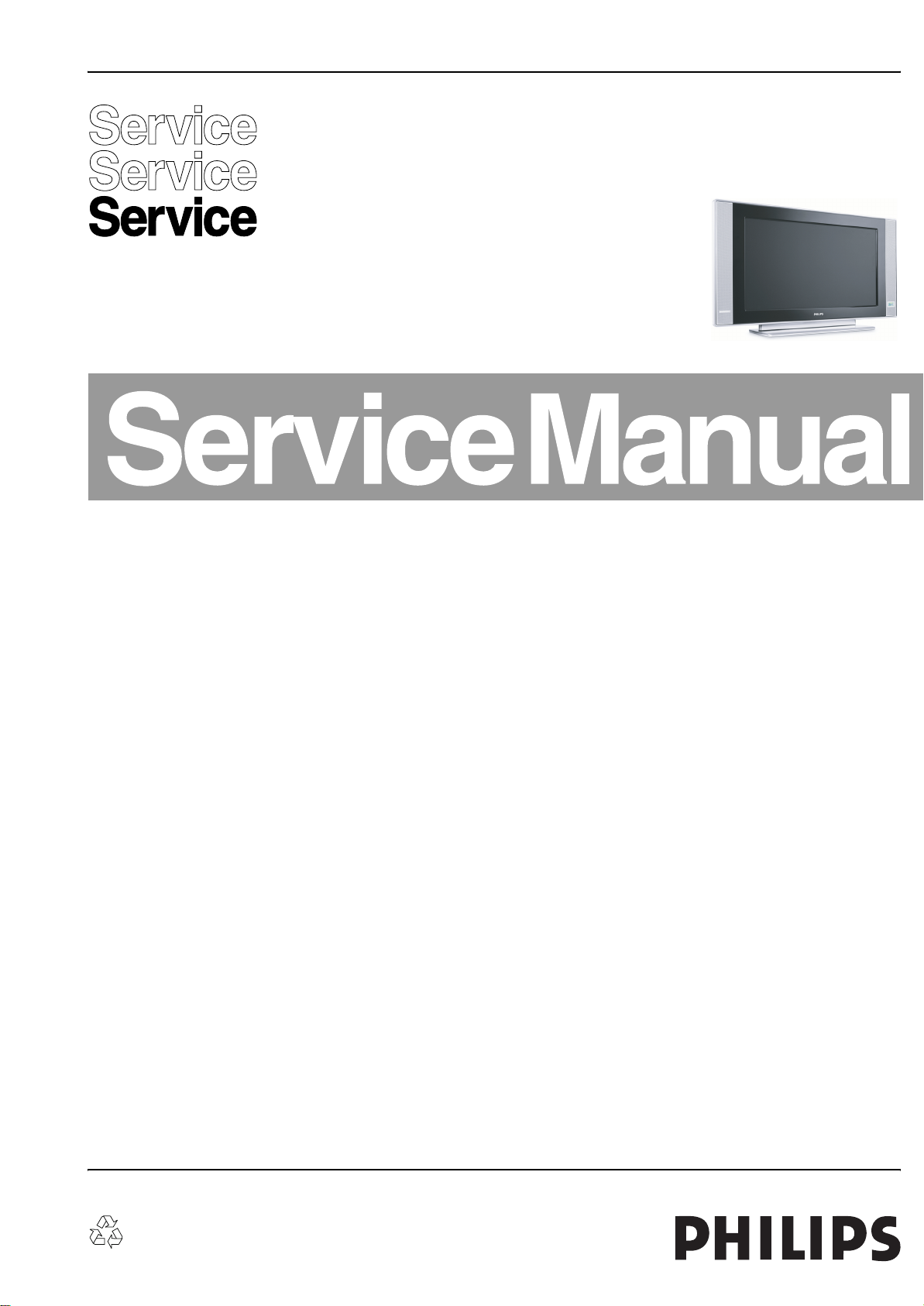
更多难得资料请到江南家电维修论坛免费下载!
http://bbs.520101.com
Colour Television Chassis
LC4.3HA
AA
Supplement to manual LC4.3A AA: 3122 785 15290
F_15800_000.eps
291105
Contents Page
1. Technical Specifications, Connections, and Chassis
Overview 2
2. Safety Instructions, Warnings, and Notes 3
3. Directions for Use 3
4. Mechanical Instructions 4
5. Service Modes, Error Codes, and Fault Finding 6
6. Block Diagrams, Test Point Overviews, and
Waveforms
Wiring Diagram 7
Block Diagram Video 8
Block Diagram Audio 9
Test Point Overview SSB (Top Side) 10
I2C Overview 11
Supply Voltage Overview 12
7. Circuit Diagrams and PWB Layouts Diagram PWB
Side I/O Panel (D)13 14
i-Board Panel (HC)15 16
LED and IR Panel (J) 17 18
8. Alignments 19
9. Circuit Descriptions, Abbreviation List, and IC Data
Sheets 22
Abbreviation List 22
IC Data Sheets 22
10. Spare Parts List 23
11. Revision List 28
©
Copyright 2005 Philips Consumer Electronics B.V. Eindhoven, The Netherlands.
All rights reserved. No part of this publication may be reproduced, stored in a
retrieval system or transmitted, in any form or by any means, electronic,
mechanical, photocopying, or otherwise without the prior permission of Philips.
Published by WS 0572 TV Service Printed in the Netherlands Subject to modification EN 3122 785 15820
Page 2
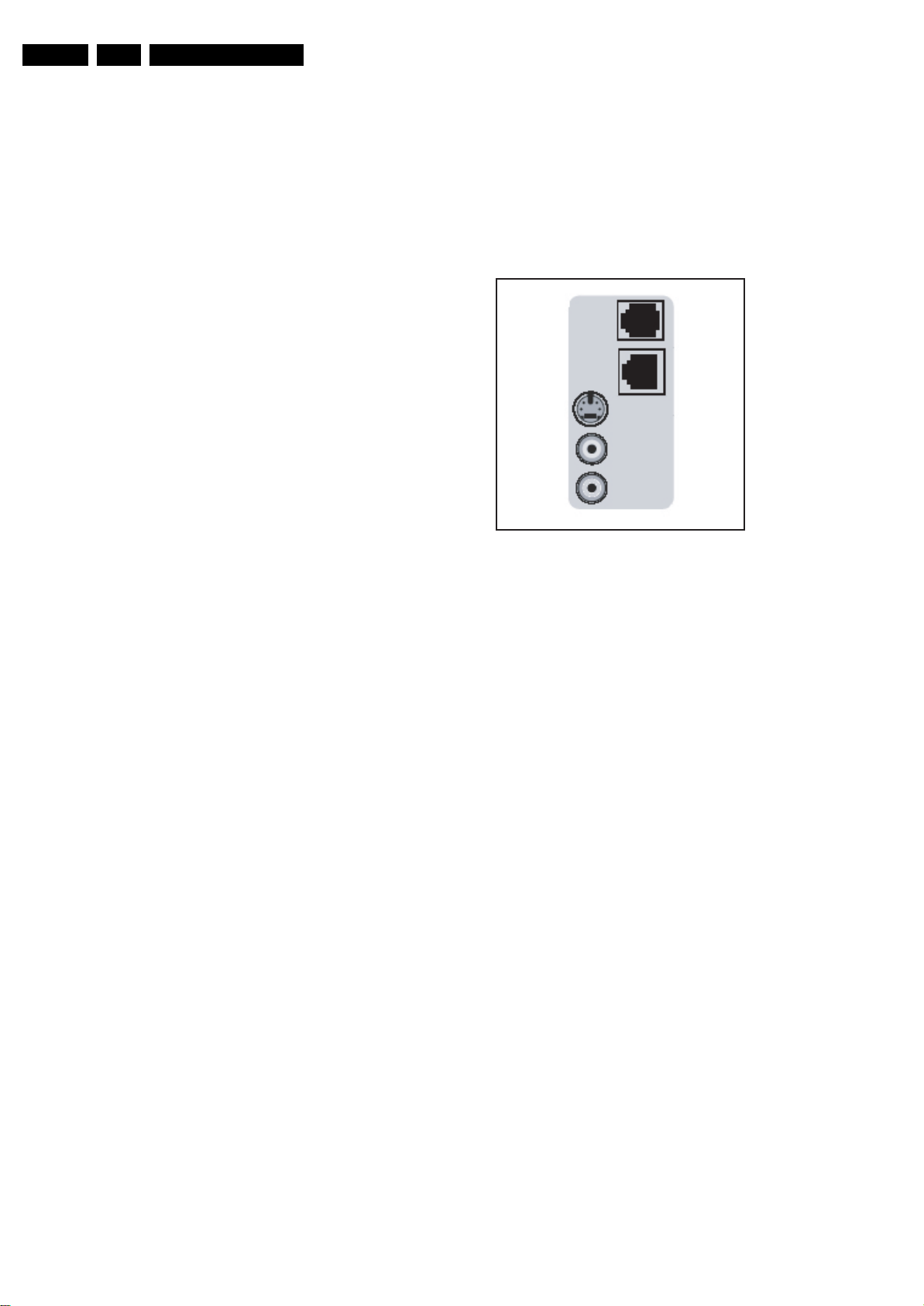
更多难得资料请到江南家电维修论坛免费下载!
http://bbs.520101.com
EN 2 LC4.3HA AA1.
Technical Specifications, Connections, and Chassis Overview
1. Technical Specifications, Connections, and Chassis Overview
Index of this chapter:
1.1 Technical Specifications
1.2 Connection Overview
1.3 Chassis Overview
Notes:
• Only information that is related to the iTV module, is
published in this manual. For the other information, see the
relevant chassis manual (order code on front page).
• Some models in this chassis range have a different
mechanical construction. The information given here is
therefore model specific.
• Figures below can deviate slightly from the actual situation,
due to the different set executions.
• Specifications are indicative (subject to change).
1.1 Technical Specifications
1.1.1 Vision
Display type : LCD, IPS
Screen size : 26” (66 cm), 16:9
Resolution (HxV pixels) : 1366 x 768 - WXGA
Contrast ratio : 600:1
Light output (cd/m
Response time (ms) : 16
Viewing angle (HxV degrees) : 176x176
Tuning system : PLL
Presets/channels : 125 presets
Tuner bands : VHF
TV Colour systems : NTSC M
Video playback : NTSC M
Supported computer formats : VGA (640x480)
Supported video formats : 640x480i - 1fH
1.1.2 Sound
Sound systems : BTSC
Maximum power (W
1.1.3 Miscellaneous
Power supply:
- Mains voltage (V
- Mains frequency (Hz) : 50 / 60
Ambient conditions:
- Temperature range (°C) : +5 to +40
- Maximum humidity : 90% R.H.
2
) : 500
: UHF
: S-band
: Hyper-band
: PAL M/N
: PAL B/G, PAL 60
: SVGA (800x600)
: XVGA (1024x768)
: WXGA (1280x768)
: 720x576i - 1fH
: 640x480p - 2fH
: 720x576p - 2fH
: 1920x1080i - 2fH
: 1280x720p - 3fH
) : 2 x 5 (26”)
RMS
) : 90 - 276
AC
1.2 Connection Overview
Note: The following connector colour abbreviations are used
(acc. to DIN/IEC 757): Bk= Black, Bu= Blue, Gn= Green, Gy=
Grey, Rd= Red, Wh= White, and Ye= Yellow.
1.2.1 Side I/O connections
DATA 1
DATA 2
S-video
AV1 - in
Speaker
F_15800_020.eps
241105
Figure 1-1 Side I/O connections
RJ12: DATA1 (HM-Link - In/Out)
1 -LED_in < 0.3 V, active low j
2 -IR_in < 0.3 V, active low j
3-MODE Vcc j
4 -TV Power Status 4.5 to 5 V - TV “On”,
5 -GND Gnd H
6 -IR_out Signal k
RJ45: DATA2 (Xpress Box- In/Out)
1 -+12V +12 V / 1 W k
2 -GND Gnd H
3 - HSYN Signal k
4 - VSYN Signal k
5 - TXD232 Signal
6 - RXD232 Signal
7 - SDA3_IR-OUT Signal k
8 - DCM-POR Signal k
9 - CVBS-terr Signal k
10 - GNDA Gnd H
S-Video (Hosiden): Video Y/C - In
1 - Ground Y Gnd H
2 - Ground C Gnd H
3 - Video Y 1 V
4 - Video C 0.3 V
AV1 Mini Jack: Video 1fH CVBS - In, Audio - In
1 - Audio R 0.5 V
2 - Ground CVBS Gnd oj
3 - Video CVBS 1 V
4 - Audio L 0.5 V
< 0.3V - TV “Stdby”,
High impedance - TV “Off” k
/ 75 ohm j
PP
/ 75 ohm j
PP
/ 10 kohm oj
RMS
/ 75 ohm oj
PP
/ 10 kohm oj
RMS
Power consumption
- Normal operation (W) : ≈ 96
- Stand-by (W) : < 1
Dimensions (WxHxD cm) : 80.5x43.6x11.4 (26”)
Weight (kg) : 16.0 (26”)
Mini Jack: Speaker - Out
- Loudspeaker 8 ohm ok
1.2.2 Rear I/O connections
Rear connections are the same as for the LC4.3A.
Page 3

更多难得资料请到江南家电维修论坛免费下载!
http://bbs.520101.com
1.3 Chassis Overview
Safety Instructions, Warnings, and Notes
EN 3LC4.3HA AA 2.
POWER SUPPLY
PA NE L
SMALL SIGNAL
B
BOARD
Figure 1-2 Chassis overview
2. Safety Instructions, Warnings, and Notes
See the relevant chassis manual (order code on front page).
F_15800_003.eps
131205
iBOARD PANEL 26”
(if present)
iBOARD PANEL 32”
(if present)
AUDIO AMPL. PANEL
KEYBOARD CONTOL
PANEL
SIDE I/O PANEL
LED & IR PANEL
HC
HC
C
E
D
J
3. Directions for Use
See the relevant chassis manual (order code on front page).
Page 4
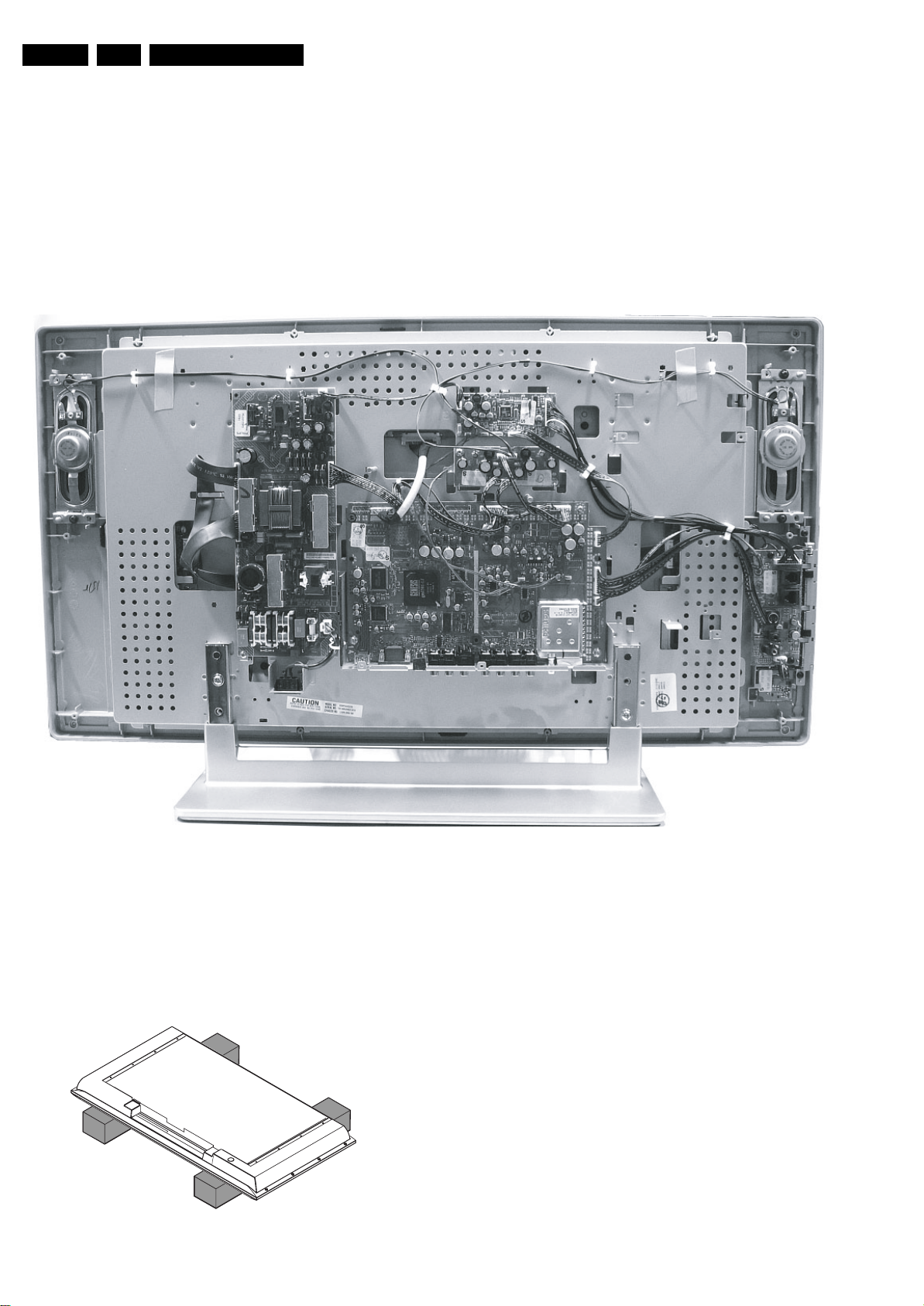
更多难得资料请到江南家电维修论坛免费下载!
http://bbs.520101.com
EN 4 LC4.3HA AA4.
Mechanical Instructions
4. Mechanical Instructions
Index of this chapter:
4.1 Cable Dressing
4.2 Service Position
4.3 Assy/Panel Removal
4.4 Set Re-assembly
4.1 Cable Dressing
Notes:
• See the relevant chassis manual (order code on front
page).
• Figures below can deviate slightly from the actual situation,
due to the different set executions.
• Follow the disassembling instructions in described order.
F_15800_002.eps
Figure 4-1 Cable dressing
4.2 Service Position
First, put the TV set in its service position. Therefore, place it
upside down on a table top (use a protection sheet or foam
bars).
4.2.1 The Foam Bars
The foam bars (order code 3122 785 90580) can be used for
all types and sizes of Flat TVs. By laying the plasma or LCD TV
flat on the (ESD protective) foam bars, a stable situation is
created to perform measurements and alignments. By first
placing a mirror flat on the table under the TV you can easily
see if something is happening on the screen.
4.3 Assy/Panel Removal
4.3.1 Rear Cover
Warning: Disconnect the mains power cord before you remove
the rear cover.
1. Remove the screws that secure the rear cover.
2. Lift the rear cover from the cabinet cautiously. Make sure
that wires and other internal components are not damaged
during cover removal.
E_06532_018.eps
170504
Figure 4-2 Foam bars
281105
Page 5
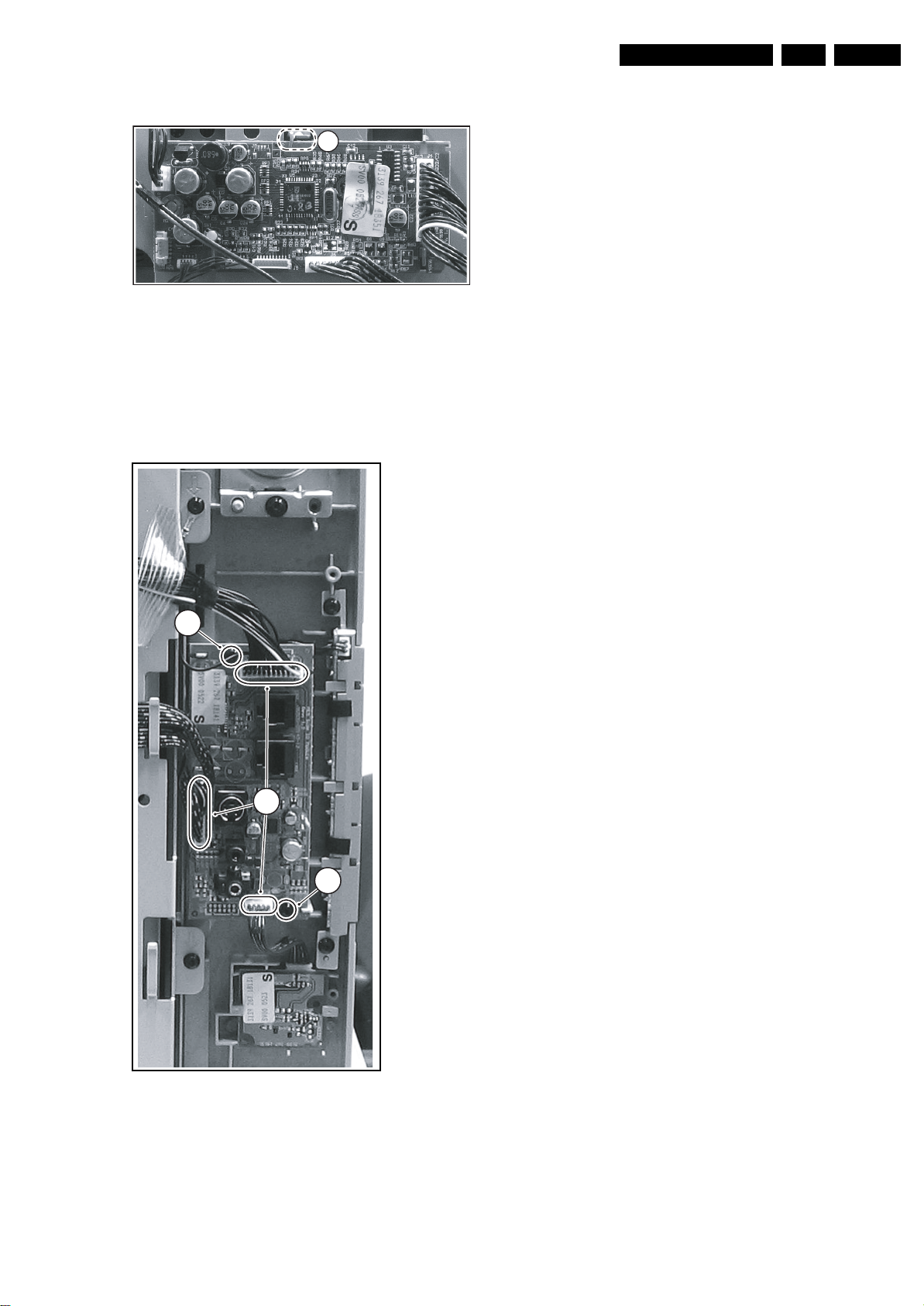
更多难得资料请到江南家电维修论坛免费下载!
http://bbs.520101.com
Mechanical Instructions
EN 5LC4.3HA AA 4.
4.3.2 i-Board Panel
1
Figure 4-3 i-Board panel
1. Disconnect all cables from the panel.
2. Untwist the fixation lip [1] c.c.w. with a pair of pliers.
3. Remove the panel.
4.3.3 Side I/O Panel
F_15800_004.eps
201205
4.4 Set Re-assembly
To re-assemble the whole set, execute all processes in reverse
order.
Notes:
• While re-assembling, make sure that all cables are placed
and connected in their original positions. See Figure "Cable
dressing". Also make sure that the anti-static copper foils
are not damaged and that they make good electrical
contact with the metal frame. Be careful with the fragile
LVDS cable.
2
1
2
F_15800_005.eps
071205
Figure 4-4 Side I/O panel
1. Disconnect the cable [1] from the panel.
2. Release the two fixation clamps [2] and lift the panel out of
the bracket.
Page 6

更多难得资料请到江南家电维修论坛免费下载!
http://bbs.520101.com
EN 6 LC4.3HA AA5.
Service Modes, Error Codes, and Fault Finding
5. Service Modes, Error Codes, and Fault Finding
Only information that is related to the iTV module, is published
in this manual. For the other information, see the relevant
chassis manual (order code on front page).
5.1 Mode Switching
The iTV set can be switched between “iTV” and “normal TV”
mode (or vice versa) with the iTV setup remote RC2573/01.
To do this; press 024995 <M> (M=menu). Follow the message
shown on the screen.
Page 7
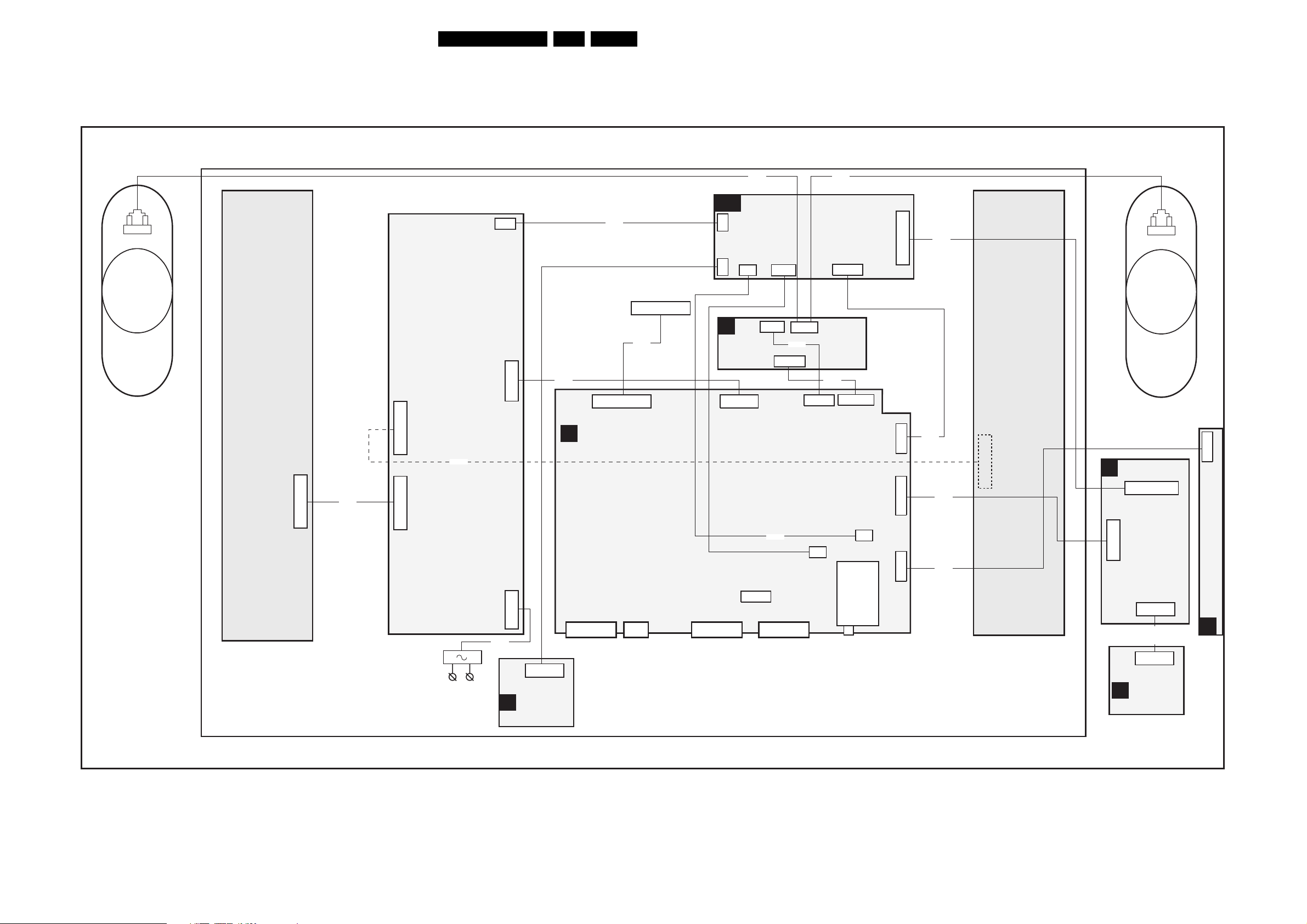
更多难得资料请到江南家电维修论坛免费下载!
http://bbs.520101.com
Block Diagrams, Test Point Overviews, and Waveforms
6. Block Diagrams, Test Point Overviews, and Waveforms
Wiring Diagram
WIRING
7LC4.3HA AA 6.
RIGHT
SPEAKER
INVERTER
INVERTER
14P
8520
X530
X520
12P
14P
POWER
SUPPLY
8520
AC POWER
INLET
POWER
IN
8002
3P
X220
X200
12P
X002
2P3
LCD CLOCK
O
(OPTIONAL,
not for NAFTA region)
4P
1442
8903
I-BOARD
HC
8400
LVDS CONNECTION
TO SCREEN
30P
3P
4P
J10
J1
J2
4P
C
8P06
8J02
30P
31P
1P06
SSB
B
Digital A/V Analog A/V Analog A/V
VGA
CLASS D
AUDIO
AMPLIFIER
1003
12P
1J02
3P
1J03
3P
8403
J3
5P
1002
9P
8J03
4P
1001
3P
1J03
1440
5P
8903
J6
8P6
8J04
1JO4(1M52)
TUNER
9P
1103
4P
J4
24P
8407
6P
1K00(1M21)
12P
1K01(1M06)
3P
1K02
8406
8K01
8684
INVERTER
12P
D
12P
J
LEFT
SPEAKER
SIDE AV
1301
24P
1321
1340
5P
5P
1540
IR/LED/LIGHT
SENSOR
8870
3P
KEYBOARD CONTROL
E
1684
F_15820_002.eps
281105
Page 8
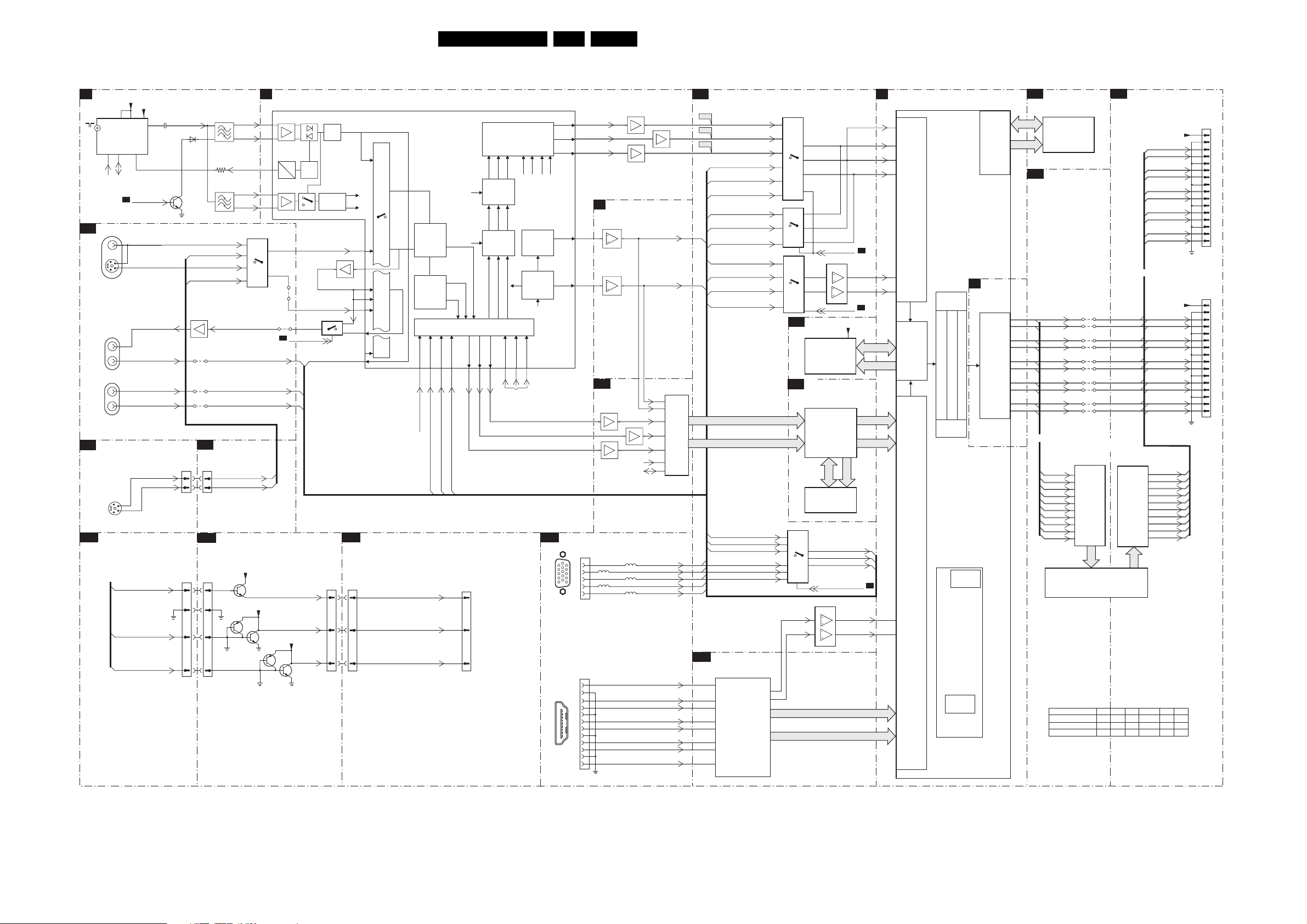
更多难得资料请到江南家电维修论坛免费下载!
http://bbs.520101.com
Block Diagrams, Test Point Overviews, and Waveforms
Block Diagram Video
VIDEO
TUNER & VIF
B1
RF
B23
VIDEO
S-VHS
VIDEO
D
B3
IN
IN
OUT
Pr
Pb
SVHS
+5SW_a
1R02
1R07
1R06
4
SCL
1
2
TUNER
SDA
3
4
67
5
B2
+VTUN
SEL_IF_SDM
1102
UV1318SD
CINCH ANALOGUE IO
5
Y
SIDE AV
FRONT_YCVBS_IN
1305
1
3
5
4
2
SYNC INTERFACE
SC1_CVBS_RF_OUT
B2
B3
B3
Hsync_SDTV
Vsync_SDTV
9
11
1
CVI_Pr_IN
CVI_Y_IN
CVI_Pb_IN
FRONT_C_IN
2106
7101
IF-TER
6104
FRONT_Y_CVBS_IN
FRONT_C_IN
7R12
EF
4R68
4R70
4R69
B17
1K01
1321
2
2
4
4
HC
J3
1440
1
1
2
2
3
3
4
4
1104
1105 (Only for China)
7
VIF1
2
8
VIF2
3
3104
RF_AGC
1106
SIF1
7
2
SIF2
8
(Not for NAFTA)
SC2_Y_IN
2
1
12
SC2_C_IN
13
SC2_CVBS_MON_OUT
SC1_CV1_DMMI_R_Pr_IN
SC1_CV1_DMMI_G_Y_IN
SC1_CV1_DMMI_B_Pb_IN
SIDE
CONNECTIONS
FRONT_YCVBS_IN
FRONT_C_IN
I-BOARD
+5VA
Q2
Q10
7R57
Q11
+5VA
B2
24
25
31
29
30
Q8
7217
TDA15021H
14
15
HERCULES
AC
DC
SC2_AV3_Y_IN
4R64
4R12
B7
SC2_OUT_SW
B3
B23
B23
CVBSTERR
HSYNC
+5VA
Q9
VSYNC
Sound
Traps
AGC
Detect
QSS Mixer
AM Demod.
SC2_AV3_C_IN
CVBS_COMB
SC2_Y_IN_1
7219
14
SC1_CVBS_RF_OUT
B13
B13
B13
J4
8LC4.3HA AA 6.
MUX-SYNC INTERFACE
B13
7208
RO
85
B_OSD
G_OSD
Vertical &
East-West
Geometry
Sync Sep
H-OSC
H-Shift
H-Drive
CVBS/Y
RO
GO
BO
Fast Blanking
VDRB
HOUT
B22
10
5
1
PC-VGA/CVI-2
1
19
HDMI/PC-D
86
87
22
67
DIGITAL IO
1Q01
1
15
2
3
6
13
11
14
1Q03
1
2
3
4
5
6
7
8
18 2
9
10
11
12
GO
BO
B3
7436-2
1
7436-1
3
B18
7L01
7L02
5Q06
5Q21
CVBS1
c
cvbs/y
HERCULES
Dig. 2H/4H
Combfilter
Yint
Y Delay Adj.
Chroma
Uint
PAL/NTSC/
SECAM
Decoder &
Vint
Baseband
Delay
INSSW3
R/Pr-3
G/Y3
B/Pb-3
77 78 79 80
N.C.
SC1_FBL_IN_1
SC1_G_CVI_Y_IN
SC1_R_CVI_Pr_IN
SC1_B_CVI_Pb_IN
B13
B13
CVBSterr
HSYN
VSYN
SAT
SCAVEM
on text
RGB/Pr Pb Insert
YUV Interface
YOU T
74 75 76 70 71 72
B13
1303
9
3
4
Video
Switch
+
Control
QSS/FM
AM
59
7206
EF
64
51
52
58
13
48
12
9
55
43
SIDE AV
D
1301
1
1
2
2
4
4
Skin Tone
U/V Tint
Saturation
Peaking
SCAVEM
U/V Delay
VOUT
UOUT
TO SMART CARD
EXPRESS BOX
RGB Matrix
Blue & Black
Strech
Gamma Corr.
R_OSD
YUV
YUV in/out
H/V
VIN
UIN
N.C.
INTF_V_OUT
INTF_U_OUT
INTF_Y_OUT
YIN
EF
7210
EF
SYNC INTERFACE
Vsync_SDTV
2
Hsync_SDTV
4
HISTOGRAM
EF
7L03
EF
EF
SCL
SDA
5Q01
GINA|YINA
5Q11
5Q23
7209
30
31
54
43
48
56
57
RINA|Pr
BINA|Pb
EF
7L04
MST9883C
H_PC
V_PC
RX2+
RX2-
RX1+
RX1-
RX0+
RX0-
RXC+
RXC-
A/D
CONV.
F624
F625
F626
B13
B13
B13
B22
B22
B3,B13
B22
B3
B22
B3,B13
B22
B3
COL_Di(1-7)
COL_YA(1-7)
SC1_CV1_DMMI_R_Pr_IN
B23
SC1_CV1_DMMI_G_Y_IN
B23
SC1_CV1_DMMI_B_Pb_IN
B23
B13
B13
B13
B13
B13
HDMI
B12
7D03
SII9993CTG100
97
96
92
91
87
86
84
83
R_SDTV
G_SDTV
B_SDTV
SC1_R_CVI_Pr_IN
SC1_G_CVI_Y_IN
SC1_B_CVI_Pb_IN
BINA|Pb
GINA|YINA
RINA|Pr
Vsync_SDTV
V_PC
H_PC
Hsync_SDTV
GINA|YINA
HDMI
PANELLINK
RECEIVER
RINA|Pr
BINA|Pb
7E01
27
3
7
25
1
5
11
15
1
1
2
12
13
33
34
7E02
7E03
13
1
3
12
2
5
H_HDMI
V_HDMI
B10
B19
7E00
R_PR-ADC
17
G_Y-ADC
14
B_PB-ADC
11
9
12
14
2
19
15
5
14
1
10,11
SDRAM
7B01
K4D263238F
SDRAM
1Mx32x4
COLUMBUS
(Dig. PAL/NTC Comb)
7M00
T6TU5XBG
COLUMBUS
DIGITAL COMB
7M01
MSM56V16
512Kx16x2
SC1_R_CVI_Pr_IN
14
SC1_G_CVI_Y_IN
15
SC1_B_CVI_Pb_IN
4
RGB|CVI_HDA_SEL
9
7E05
5
1
PC_HD_DET
7E04
SD_HD_SEL
+2V5_DDR
FILTER
COL_A
DRAM
8
4
HDMI_Y(0-7)
HDMI_CbCr(1-7)
AVSY NC
8
AHSYNC
4
95
COL_D
HDMI_VHS
HDMI_VVS
SOG
R_PR+
G_Y+
B_PB+
B7
B7
FSDATA
FSADDR
COL_Do(1-7)
COL_YB(1-7)
B7
B7
B2,B13
B2,B13
B2,B13
SCALER
7801
GM1501
C3
D2
C2
B2
L3
L4
C14
B14
ANALOG
INPUT
PORT
FRAME
STORE
CONTROL
DVI/ HDM I
INPUT
PORT
SCALER
GRAPHIC
ZOOM
OUT BLENDER
OSD CONTROLLER
BRIGHTNESS/CONTRAST/HUE/SAT
VIDEO
ZOOM
UART
INTERFACE
MICRO
CONTROLLER
INTERNAL
RAM
B9
EXTERNAL
ROM
INTERFACE
SCALER
DISPLAY
TIMING
GEN.
OCMADDR
AE16
AF16
AE15
AF15
AE14
AF14
AF12
AF11
AF13
AE12
B11
OCMDATA
B20
FLASH/CONTROL
7C00
MX29LV040QC
FLASH
ROM
512Kx8
EPLD
TXB0TXB0+
TXB1TXB1+
TXB2TXB2+
TXB3TXB3+
TXBCTXBC+
OR
TXB0+
TXB0TXB1+
TXB1TXB2+
TXB2TXB3+
TXB3TXBC+
TXBC-
7N02
EP1C12F256C8N
4N03
4N01
4N07
4N05
4N11
4N09
4N15
4N13
4N19
4N17
Only for sets with
PIXEL PLUS
7N04
THC63LVDF84B
LVD S
INTERFACE
RECEIVER
RGB
EPLD
PIXEL+
PROCESSOR
SD_HD_SEL H H H H H H
PC_HD_DET H H H H L H
RGB|CVI_HDA_SEL L H L L L L
EPLD
B21
LVDSAn
LVDSAp
LVDSBn
LVDSBp
LVDSCn
LVDSCp
LVDSDn
LVDSDp
LVDSCLKn
LVDSCLKp
7P02
THC63LVDM83R
LVD S
TRANSMITTER
RGB
OR
LVD S _V C C
LVDSALVDSA+
LVDSBLVDSB+
LVDSCLVDSC+
LVDSD-
LVDSD+
LVDSCLK-
LVDSCLK+
LVDS_VCC
LVDSALVDSA+
LVDSBLVDSB+
LVDSCLVDSC+
LVDSDLVDSD+
LVDSCLK-
LVDSCLK+
LVDSAn
LVDSAp
LVDSBn
LVDSBp
LVDSCn
LVDSCp
LVDSDn
LVDSDp
LVDSCLKn
LVDSCLKp
1P07
1P06
HDPCSide-AVEXT2EXT1TV
F_15820_003.eps
281105
1
11
12
13
14
15
16
17
18
19
20
24
TO DISPLAY (LC4.8 LC4.9)TO DISPLAY (LC4.3)
25
26
21
22
1
11
10
12
14
13
15
19
18
20
27
26
28
22
21
23
Page 9
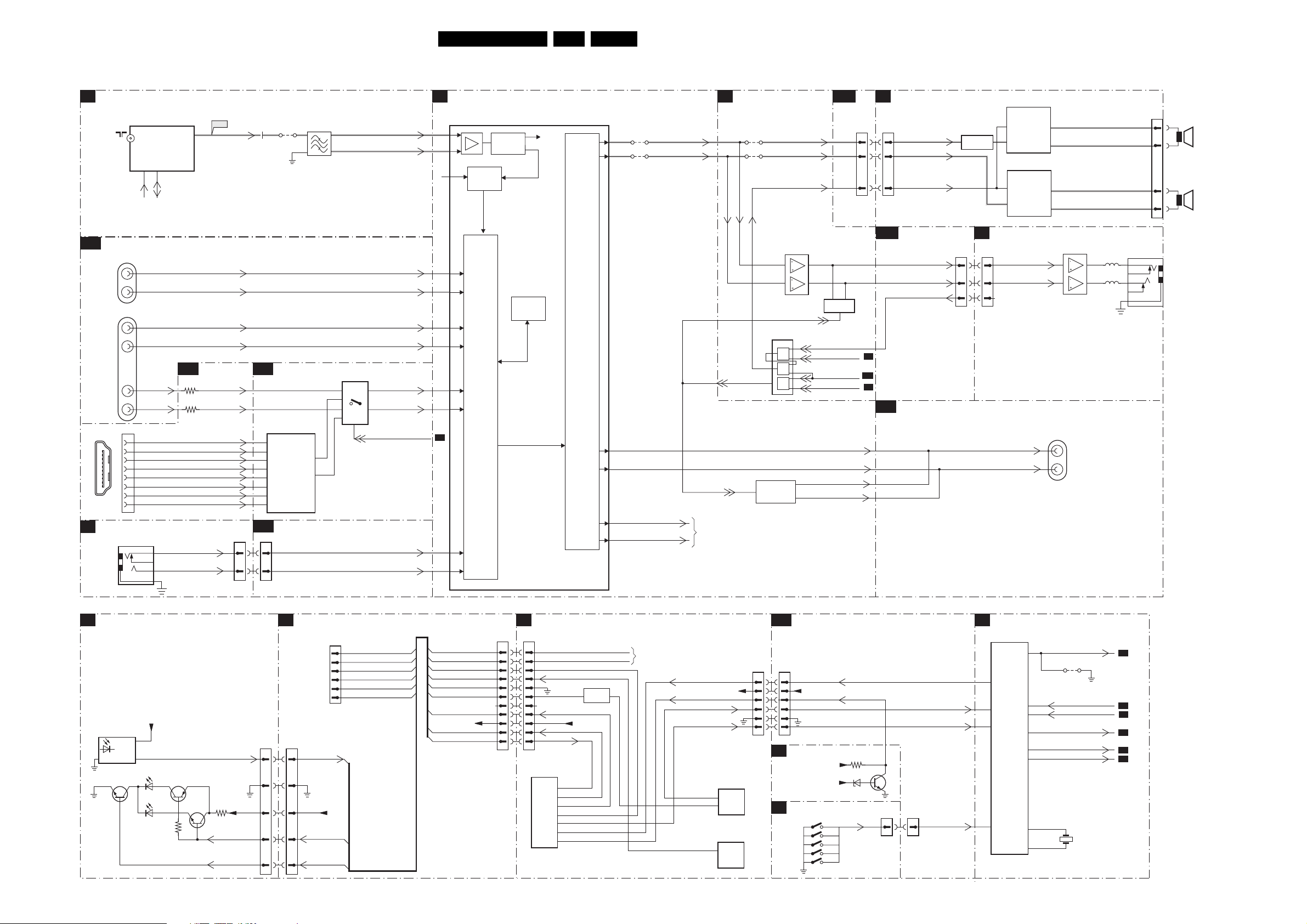
更多难得资料请到江南家电维修论坛免费下载!
http://bbs.520101.com
Block Diagrams, Test Point Overviews, and Waveforms
Block Diagram Audio
AUDIO
TUNER & IF
B1
1102
UV1318S(D)
RF IN
CINCH ANALOGUE
B23
1R06
AV1
AUDIO
L/R IN
1R03
CVI-1
L/R IN
AV2
PC AUDIO
IN L/R
1Q03
1
18 2
19
HDMI
SIDE AV
D
1376
AUDIO
IN L/R
1
3
4
6
7
9
10
12
TUNER
4
5
SCL
SDA
SC1_COMP_AV1_L_IN
SC1_COMP_AV1_R_IN
AV3 _L
AV3 _R
L_FRONT_IN
R_FRONT_IN
IFOUT
B22
3Q30
3Q31
F108
11
SC2_L_IN
SC2_R_IN
DIGITAL IO
AV3_LEFT
AV3_RIGHT
RX2+
RX2RX1+
RX1RX0+
RX0RXC+
RXC-
IF-TER
1321
2106
B12
7D03
SII9993CT
97
96
92
91
87
86
84
83
B17
1K01
66
88
1106
4110
2
3
EUROPE & AP
PAL - M U LTI
ONLY
7
8
HDMI
7D05
12
13
2
1
HDMI
PANELINK
RECEIVER
16
14
SIDE CONNECTORS
SIF1
SIF2
SC1_COMP_AV1_L_IN
SC1_COMP_AV1_R_IN
SC2_L_IN
SC2_R_IN
AudioIN2L
15
AudioIN2R
14
10,11
AV3_HDMI-AUDIO_SEL
FRONT_L_IN
FRONT_R_IN
HERCULES
B2
7217
TDA15021H
29
30
33
34
35
56
57
53
54
B7
49
50
AD Conv.
Std Stereo
Decoder
AUDI O
SELECT
ADC/DAC
QSS Mixer
AM Demod.
AM
QSS/FM
I2S
Processor
AUDI O
CONTROL
Vol/Treb/
Bass
Features
DACs
9LC4.3HA AA 6.
61
60
62
63
36
37
4211
AUDOUTLSR
4212
AUDOUTLSL
SC1_L_RF_OUT
SC1_R_RF_OUT
OUT_MUTE
N.C.
AUDIO PROCESSING
B5
4618
4619
SOUND-ENABLE
7602
74HC08PW
3
6
OUT_MUTE
8
7202
MUTE
AUDI O-R
AUDIO-L
7601
TS482ID
2
6
OUT_MUTE
2
&
1
&
5
9
&
10
B16
1
7
7606
MUTE
HP_DET_R_DC_1
SOUND_ENABLE
POWER_DOWN
EXT_MUTE
SC2_L_MON_OUT
SC2_R_MON_OUT
SC2_L
SC2_R
C
1J04
1002
33
11
88
B17
B2
B16
B2
B23
AUDIO AMPLIFIER
(CLASS-D)
AUDI O-R
AUDIO-L
SOUND-ENABLE
SIDE
CONNECTORS
HP_LOUT
HP_ROUT
HP_DET_R_DC_1
CINCH ANALOGUE
7004
PHASE
INVERTER
D
1K01
10 10
12 12
11 11
SC2_L_MON_OUT
SC2_R_MON_OUT
1321
7001
TDA8931T
COMPARATOR
7
4
IN+
7000
TDA8931T
COMPARATO R
7
4
IN+
SIDE AV
HEAD_PH_L
HEAD_PH_R
POWER
POWER
OUT
HVPI
OUT
HVPI
16
13
16
13
7307
TDA1517ATW
2
6
1R07
AUDI O
OUT L/R
1001
4
3
RIGHT
SPEAKER
2
1
LEFT
SPEAKER
1F01
5306
1
5305
7
BATHROOM
SPEAKER
CONTROL
IR LED PANEL
J
6541
GND
7542
OUT
SIDE I/O +
D
CONTROL
1302
LEDIN_CLK
1
IRIN_DATA-IN
2
3
To Smart Card
Express Box
+5VA
VS
IR
6540B
7540
Green
6540A
Red
3544
7541
3540
PC-TV-LED
+5VA
LED-SEL
1540
44
55
22
33
11
1540
RC_IR
RD_GR_LED
LED_CTRL
MODE
4
STATUS_DATA-OUT
GND
5
6
IR_OUT
+5V
LEDIN_CLK
IRIN_DATA-IN
MODE
STATUS_DATA-OUT
GND
IR_OUT
LED_CTRL
RD_GR_LED
RC_IR
+5V
1301
17 17
20 20
21 21
22 22
23 23
I-BOARD
HC
J4
11
22
33
44
55
66
U5
P89C664
MICRO
CONTR.
LEDIN_CLK_TXD_SCL1
IR_IN_DATA- IN_RXD_SDA1
MODE
STATUS_DATA_ OUT
IR_OUT
PC_TV_LED_OUT
LED_SEL_OUT
RC_IR
CONTR.
+5V
9
18
13
11
1
10
40
See Blockdiagram
I²C
PC_TV_LED
+3V3STBY
LED-SEL
IR_IN_TV
LIGHT-SENSOR
15
4
4
U4
HEF4053BT
MULTI
PLEX
U3
HEF4053BT
MULTI
PLEX
B17
1K00
J6
66
55
44
33
22
71
B3
E
Channel+
ChannelVol ume +
Vol ume -
SIDE CONNECTORS
+3V3STBY
SYNC INTERFACE
+3V3STBY
+5VSW
PC-TV-LED
LED-SEL
3431
6430
KEYBOARD CONTROL
1309
KB
1310
1311
1312
Powe r
1313
7430
1684
LIGHT-SENSOR
1K02
22
KEYBOARD
HERCULES
B2
7011
TDA15021H
SEL_IF_SDM
114
4022
107
HERCULES
IR
97
115
120
116
119
102
111
122
10
11
SERVICE
SMD
STATUS_1
STATUS_2
EXT_MUTE
SOUND-ENABLE
SC_STANDBY
1202
B1
B3
B3
B5
B5
B6
E_15820_004.eps
281105
Page 10

更多难得资料请到江南家电维修论坛免费下载!
http://bbs.520101.com
Block Diagrams, Test Point Overviews, and Waveforms
Test Point Overview SSB (Top Side)
F101 C1
F102 D2
F103 C1
F104 D2
F105 D1
F106 D2
F107 C1
F108 C2
F109 C2
F110 B2
F111 B2
F112 B2
F113 B2
F114 C2
F115 D2
F116 D2
F117 D2
F201 A2
F202 A2
F203 A2
F204 B3
F205 B2
F206 B2
F207 B2
F208 B2
F209 B2
F210 C2
F211 A2
F212 A2
F213 A2
F214 A2
F215 A2
F216 B3
F218 A2
F219 A2
F220 A3
F221 A3
F222 B2
F223 A2
F224 A2
F225 A3
F226 A3
F227 C3
F228 A3
F229 B2
F230 A3
F231 A2
F232 B3
F233 B3
F234 B3
F235 B3
F236 C3
F237 B2
F238 B2
F239 B2
F240 B2
F241 B3
F242 B2
F243 B2
F244 B2
F245 A2
F246 B2
F247 A2
F248 B2
F249 B2
F250 B3
F501 A2
F502 A2
F503 A2
F504 A2
F505 A3
F601 A1
F602 A2
F603 A1
F604 A2
F605 A2
F700 A6
F701 A5
F710 A5
F736 A3
F737 A3
F738 A3
F743 B3
F754 A5
F755 A6
F800 B7
F801 B6
F802 C5
F803 B5
F804 B5
F900 C5
F901 C5
F902 C6
F903 C5
F904 C6
F905 B6
F906 B6
F907 B5
F908 C5
F909 C5
F910 C6
I101 D2
I102 C2
I103 C2
I104 C2
I105 C2
I106 C2
I107 C2
I108 C2
I109 C2
I110 C2
I111 C1
I112 D2
I113 D2
I201 A2
I202 A2
I203 B2
I204 B2
I205 B2
I206 B2
I207 B2
I208 B2
I209 B2
I210 A3
I211 A3
I212 A3
I213 A2
I214 B2
I215 A2
I216 B2
I217 B3
I218 B3
I219 B3
I220 B3
I221 A2
10LC4.3HA AA 6.
I222 A2
I223 A2
I224 A3
I225 A2
I226 B2
I227 B2
I228 B3
I229 B2
I230 B3
I231 B2
I232 A2
I233 B2
I234 B2
I235 B2
I236 B2
I237 B2
I238 A2
I239 A3
I240 A3
I241 A2
I242 A2
I243 A3
I244 B3
I246 A3
I247 A3
I248 A3
I254 C3
I255 B3
I256 B3
I257 B3
I258 B2
I259 B3
I262 B2
I264 A2
I265 B3
I266 B3
I267 B3
I268 B3
I269 A2
I270 B3
I271 A3
I272 B3
I273 C3
I274 A1
I275 A3
I277 A3
I278 A3
I283 B3
I284 B3
I285 B3
I288 B3
I289 A2
I290 A2
I291 A2
I292 A2
I293 A2
I294 A2
I297 A1
I298 B3
I430 A1
I440 B3
I443 B3
I449 A3
I450 A3
I451 A3
I452 A3
I453 A1
I454 A1
I501 A3
I502 A3
I503 A2
I504 A2
I505 A2
I602 A1
I603 A2
I604 A1
I605 A2
I606 A2
I607 B1
I608 A1
I610 A1
I611 B1
I612 B1
I613 A1
I614 A1
I615 A1
I616 B1
I617 A2
I618 A1
I619 A1
I705 A3
I706 A4
I708 A5
I709 A5
I710 A4
I711 A4
I712 A4
I713 A4
I714 A4
I715 A4
I716 A5
I731 A4
I732 A3
I733 A3
I734 A3
I735 A3
I736 A3
I740 B3
I741 B3
I742 B3
I747 A5
I748 B5
I749 A5
I750 A6
I751 A5
I752 A5
I753 A5
I754 A5
I755 A5
I756 A6
I757 A5
I758 A5
I759 A5
I760 A6
I800 C6
I801 C5
I802 B5
I803 B5
I804 B6
I805 B5
I806 B5
I807 B5
I808 B5
I809 B5
I810 B5
I811 C7
I812 C6
I813 B7
I815 C6
I816 C6
I817 C6
I818 C4
I819 B5
I820 B6
I821 B5
I822 B5
I900 B7
I901 B6
I902 C6
I903 C6
I904 B6
I905 B6
I906 C5
3139 123 6144.1
F_16040_041.eps
231105
Page 11

更多难得资料请到江南家电维修论坛免费下载!
http://bbs.520101.com
I2C Overview
I²C
HERCULUS
B2
7217
TDA15021H
HERCULES
SET
PROCESSOR
Block Diagrams, Test Point Overviews, and Waveforms
SCALER
B8
+3V3STBY
3232
3233
109
108
NVM_WP_HERC
104
SW_I2C_SDA
112
SW_I2C_SCL
113
SDA
SCL
+3V3STBY
3249
56
7207
M24C16
EEPROM
7
NVM
ERR
9
B23
ERR
6
CINCH ANALOGUE IO
(1FH)
1R03
1
2
Reserved
ERR
for DMMI
17
N1 N2
7801
GM1501H
SCALER
ERR
4
ADDRESS
DATA
ADDRESS
DATA
M1
M2
P3
P4
AF5
AF7
AD6
SCALER
B7
+3V3SW
3818
NVM_WP_SCALER
+3V3IO
3838
3817
OCMADDR
OCMDATA
3837
JTAG_TDI_SDA
JTAG_CLK_SCL
FSADDR
FS D ATA
TUNER & IF
B1
3102
(5108)
54
UV1318S
TUNER
UART_TX
UART_RX
FLASH / CONTROL
B11
7
3101
(5107)
1102
ERR
10
3122
3123
SDA_IO
SCL_IO
5 6
7C01
M24C32
EEPROM
ERR
8
7C00
MX29LV040
FLASH ROM
B10
1802
2
1
JTAG
I2C
3125
+3V3STBY
3120
SDRAM
3124
SDA
SCL
SERVICE
CONNECTOR
COMPAIR
1107
3121
SERVICE
CONNECTOR
UART
B9
7B01
K4D263238F
SDRAM
ERR
14
B19
1101
1
2
3
1
2
3
SCALER INTERFACE
7A00
PCA9515ADP
3
2
PDP ONLY
COLUMBUS
3M14
A15 B15
T6TU5XBG
COLUMBUS
RES
4A01
4A00
FOR
11LC4.3HA AA 6.
3M15
7M00
CTRL
ERR
11
SDA_DMA_BUS1_DISP
6
SDA_DMA_BUS1_DISP
7
B18
7L07
+3V3SWB
B21
DISPLAY
ADC
EPLD
1P07
(1G50)
31
30
TO
7L06
B12
+3V3SWB
3L36
HDMI
3D05
75 74
7D03
SII9993CT
HDMI
PANELLINK
RECEIVER
ERR
DIGITAL IO
B22
5
1
VGA
CONNECTOR
3L37
3L19
MST9883C
INTERFACE
3D06
13
10
15
6
11
3L20
57 56
7L04
ANALOG
ERR
7
76
77
HC
1103
33
22
3D07
56
7D00
M24C02
EEPROM
256x8
1Q01
12
15
I-BOARD
J2
+5VD
RP5
R35
56
U8
MC24C16
+3V3SW
3D08
7D02
RP5
SDA1
SCL1
R34
7D01
+3V3SW
56
7Q25
M24C02
EEPROM
256x8
R26
R25
B22
DOC_SDA
DOC_SCL
SDA_VGA
SCL_VGA
CONTROLLER
24
25
DIGITAL IO
32
U5
P89C664
8 bit
MICRO
1Q03
1
16
15
18 2
19
HDMI
CONNECTOR
SDA2
22
21
SCL2
23
SDA3
+5VD
RP1
RP1
7
5
CLK_LED-IN_SCL
43
DATA-IN_SDA1
44
EPLD
B20
4N21
4N22
EP1C12F256C8N
R24
R39
+5VD
R69
TXD
RXD
TXD
RXD
Q12
T2 R2
7N02
EPLD
BANK 4
ERR
16
+5VD
+5VD
13
11
12
12
2
13
3
R23
R40
U3
HEF4053BT
MULTI
PLEXER
U7
ST202ECD
RS232
TRANCIEVER
U2
HEF4053BT
MULTIPLEX.
R67
R68
14
14
13
15
14
TXD232
RXD232
IR-IN_DATA-IN_
RXD_SDA1
LEDIN_CLK_
TXD_SCL1
J1
2
3
J4
24
10
11
2
1
TO
CLOCK MODULE
(Optional)
SIDE I/O
D
1301
SDA3_IR-OUT
24
10
TXD232
11
RXD232
2
IR-IN_DATA-IN
1
LEDIN_CLK
1303
7
5
6
1302
2
1
F_15820_005.eps
281105
EXPRESS BOX
TO SMART CARD
EXPRESS BOX
TO SMART CARD
Page 12

更多难得资料请到江南家电维修论坛免费下载!
http://bbs.520101.com
Block Diagrams, Test Point Overviews, and Waveforms
Supply Voltage Overview
SUPPLY LINE OVERVIEW
SUPPLY
PAN E L
(PSU)
X200
X220
X002
TOP CONNECTORS
B16
1J02
1
2
3
4
5
6
7
8
9
POWER_DOWN
STANDBY
10
BACKLIGHT_CTRL
11
LAMP_ON_OFF
12
1J01
(1M46)
1
2
3
N.C
.
1J07
4
5
N.C
.
6
1J08
7
8
N.C
.
9
10
N.C
.
4J01
11
RES
1J01
(1M03)
BACKLIGHT_CTRL
1
2
N.C
.
LAMP_ON_OFF
3
4
5
FAN_SPEED
6
N.C
.
STANDBY
7
PROTECT_AUD
8
9
N.C
.
10
POWER_UP_OK
RES
TO J10
HC
I-BOARD
MFD SUPPY
UFD SUPPY
+12VUFD
+5V_UFD
UFD CONTROL
TUNER & IF
B1
7758
5753
5754
5733
5700
+5VSW
+5VSW_a
+5VSW_b
+3V3STBY
+3V3STBY
+1V8_A
+1V8_B
HERCULES
+5VSW
+8VSW_TV
+3V3STBY
+3V3SW
+5VSW
+5VSWI
+5VD
+3V3SW
+3V3STBY
+5VSW
+5V
+12VUNREG
+12VSW
+8VSW_TV
+5VSWI
6735
+VTUN
+5VSW
5737
(Only LCD)
PAN_VCC
LVDS_VCC
(Only UFD)
+5V
+3V3STBY
+3V3SW
1103
B8
B8
1
B6
J2
HC
B8
B8
B6
B16
B16
B6
N.C.
B8
B8
B2
B6
B4,B9,B13,
B14,B19
B6
B22
B1,B2,B3,
B15,B17
B6
B21
B6
B6
B3,B5,B7,
B8,B9,B11
B12,B13,
B19,B20,
B21
B6
B6
1J03
VP
+3V3STBY
+12VUNREG
5J03
5J04
B9
B8
B8
B9
B7
+5V
1003
1
C
B1,B3,B3,
B5,B6,B9,
B17
B6
N.C.
B16
B16
B6
B6
B16
B6
B6
B6
B6
B16
B6
N.C.
B16
N.C.
B16
+5VSW
5102
5103
+3V3STBY
HERCULES
B2
+3V3STBY
3265
7215
3264
3263
7217
3262
+5VSW
+8VSW_TV
SYNC INTERFACE
B3
+3V3STBY
+3V3SW
+5VSW
AUDIO DELAY LINE (RESERVED)
B4
+5VSWI
5501
AUDIO PROCESSING
B5
+3V3SW
+3V3STBY
+5VSW
(Only UFD)
+5V
DC-DC CONVERTER
B6
+12VUNREG
7738
5738
IN OUT
7752
5752
DC/DC
5730
7754
5712
COM
7708
IN OUT
COM
SC_STANDBY
Converter
7730
+5V
+3V3STBY
6708
5709
7710
IN OUT
OR
5704
OR
7216-1
7216-2
COM
PWR
REG
5757
PANEL-PWR-CTL
SCALER
B7
+1V8_CORE
+2V5_DDR
+3V3SW
+3V3_IO
+3V3_PLL
SCALER
B8
+3V3SW
SCALER INTERFACE
B9
+3V3SW
+3V3STBY
+5VSWI
+5V
SDRAM
B10
+2V5_DDR
FLASH / CONTROL
B11
+3V3_IO
+3V3SW
HDMI (Not for EUR Sets)
B12
+3V3SW
+5VHDMI
MUX-SYNC INTERFACE
B13
+3V3SW
+5VSWI
DIGITAL IO (Only for EUR Sets)
B14
+5VSWI
1F00
1
DVI
SCART ANALOGUE IO (Only for EUR Sets)
B15
+5VSW
12LC4.3HA AA 6.
3F20
5900
5901
5902
5903
5904
5905
5906
5907
7900
IN OUT
COM
7901
IN OUT
COM
(ONLY UFD)
3B01
6F00
6F01
5908
5909
5910
5911
5F03
+1V8_CORE
+2V5_DDR
+3V3SW
+3V3_IO
+3V3_PLL
+3V3SW
3V3_PLL
3V3_ADC
3V3_DVI
3V3_IO
3V3_LBADC
3V3_LVDSA
3V3_LVDSB
3V3_LVDS
+2V5_DDR
+1V8
+1V8_ADC
+1V8_DV1
+1V8_CORE
+3V3SW
+3V3STBY
+5VSWI
+5V
+2V5_DDR
FSVREF
+3V3_IO
+3V3SW
+3V3SW
+5VHDMI
+3V3SW
+5VSWI
+5VSWI
DDC_5V
DVI _5V
+5VSW
B19
1J03
B16
HC
B16
J4
B6
B6
B6
B6
B6
B6
B8
B6
B6
B7
B7,
B11,B20
B7,B10
B7
HDMI
VGA
SIDE CONNECTORS
B17
+3V3STBY
5K00
+5VSW
5K01
ADC
B18
+5VSWIA
7K05
IN OUT
COM
COLUMBUS
B19
+3V3SW
5M03
+5VSWI
5M04
EPLD
B20
+3V3SW
+3V3-IO
EPLD
B21
+3V3SW
5P01
7P01
IN OUT
COM
LVDS_VCC
DIGITAL IO (Not for EUR Sets)
B22
1Q03
18
1870
9
10
+5VSWI
B23
+5VSW
C
1003
3
D
1301
7
21
6Q16
3Q16
3Q17
5Q16
3Q18
CINCH ANALOGUE (Not for EUR Sets)
CLASS D AUDIO AMPLIFIER
5001
SIDE I/O + CONTROL
+3V3STBY_1
+5VSW_1
5P02
5P03
3001
+3V3STBY
+5VSW
+5VSWIA
+3V3SWB
+3V3SW
+3V3SWA
+5VSWI
+5VSWIA
+3V3SW
+3V3-IO
+3V3SW
+3V3-IO
1V5
1V5-PLL
1V5-INT
LVDS_VCC
+5VSW
DDC_5V
+5VSWI
+5VSW
VP
VP_SGN
+12V+12V
+5V+5V
1340
+5V
1K00
1K01
I-BOARD
HC
1540
5
2
J
J2
+3V3STBY
B18
B12
1304
1540
1
L1
D
J10
+12V
1
IR LED
J
1540
2
CLOCK BOARD (OPTIONAL)
O
1442
1
J
U1
SMPS
CONTR
L1
1103
B1
7
X220
PSU
1340
D
J1
HC
+3V3STBY
+3V3
D2
+5V
L4
J1
1442
1
O
+5VA
L5
+5VD
L6
+5V
+12V
+5VA+5VA
VDDVDD
J4
21
7
F_15820_001.eps
1301
D
281105
Page 13

更多难得资料请到江南家电维修论坛免费下载!
http://bbs.520101.com
Circuit Diagrams and PWB Layouts
7. Circuit Diagrams and PWB Layouts
Side I/O Panel
13LC4.3HA AA 7.
D
C
B
A
D
1305
SVHS
GND6GND
1376
AV1
LGT1509-0200
3340
100K
3339
47R
HIS
HIS.SCH
SIDE I/O (26” & 32” only)
2311
RES
1
GND
3
Y_in
4
C_in
2
GND
Shield
5
7
1
4
3
2
1
23
3338
100R
32
S301GAP
7304
BC857BW
7303
BC847BW
S304
GAP
S305
GAP
1
S302GAP
S303
GAP
3337
1K
2305
RES
3301
75R
+5VSW1
3309
75R
2310
1uF
6
132
32
3306
15K
3308
15K
3336
10K
5
3305
100K
3310
56K
7302
BC847BW
4
1
2306
330pF
2307
330pF
6301
BZA408B
1
3307
1K0
3341
10K
2347
1uF
3335
100K
23
7305
1
BSN20
3304
75R
7301
BC857B
+5V+5V
2303
RES
3342
10K
32
3302
3303
10R
10R
1304
TC18-041-03
1306
Fish HookWi re
1
1
2302
47pF, EMC
2304
47pF, EMC
1
3
2
4301
0R
FRONT_C_IN
FRONT_Y_CVBS_IN
L_FRONT_IN
R_FRONT_IN
2341
1uF
1302
6PIN-CON N
2312
2u2
+5VSW1
1303
10PIN-CONN
3326
33K
1
2
3
4
5
6
3325
RES
1
2
3
4
5
6
7
8
9
10
HEAD_PH_L
HP_DET_R_DC 1
HEAD_PH_R
2342
1uF
3327
33K
3328
RES
RD_GR_LED
3323
1K
54321
1321
1
2
3
4
5
6
7
8
TO 1K01 OF SSB B D
9
10
11
12
12PIN-CONN
2343
6310
1
3332
RES
+
32
+5VSW1
3343
4K7
6
5
4
2313
1uF
4
HSYN
VSYN
TXD232
RXD232
SDA3 _IR- OUT
DCM-POR
CVBSterr
GNDA
470pF, EMC
3320
10K
3333 10K
7309
BC847BW
1
7311
PBSS5350Z
124308
JUM PER
6
5
4
+12V
6307
6308
BZX384-C5V6
A K
32
2346
1uF
2316
10uF/16V
3331
10K
6309
BZA408B
1
2
3
3324
1K
BZA408B
1
2
3
7307
TDA1517AT W
3
IN1+
18
IN2-
17
MODE
5
SVR R
+
2309
100uF/16V
LEDIN_CLK
IRIN_DATA-IN
MODE
STA T US_DA T A -OUT
GND
IR OUT
BZX384-C5V6
AK
3322
4K7
+12V
VP115VP
+
Ri
Ri
1307
6
5
4
SPPH2
A
-
+
B
-
Vcc
SGND
4
3
2
1
+3V3
+5V
3330
4K7
32
16
2
GND
P
10
+5V
7314
BC847BW
470uF/10V
OUT1A
OUT1B
OUT2A
OUT2B
NC
NC
NC
NC
NC
NC
NC
GND
P
HS
21
11
1310
3PIN
RC_Pull _UP
3318 0R
3311
1
10K
2301
8
9
12
13
1
2
6
7
14
19
20
123
LED_CTRL
RD_GR_LED
RC_IR
IR_IN
3312
10K
+
PC_TV_LED
1311
RXEF020
2345
2u2
TO I board
1301
1
2
3
4
5
6
7
8
9
10
11
12
13
14
15
16
17
18
19
20
21
22
23
24
B24B-PHDSS-B
1
2
3
4
5
1340
5PIN-CON N
RC_IR
1308
B12B-PHDSS-B
12
34
56
78
910
1112
+12V
LIGHT _SENSOR
LED_SEL
3329 1K
+5V
+3V3
5305
6.8u H
32
3314
4K7
5306
6.8u H
7313
BC847BW
5301
BLM21P221
3315
1
10K
3317
0R
Notice:
1308connector
Even n os. to SSB
Oddnos. to IRLED
2340
2n2F
5302
6u8
2339
1nF
SDA3 _IR- OUT
IR OUT
IRIN_DATA-IN
STA T US_DA T A -OUT
HSYN
VSYN
POR
RC_Pull _UP
+5V
2308
53
100nF
4
2348
220uF
7312
74HC1G86
5303
1
47uH
+
S308
S309
2338
1nF
+12V
1
2
3334
10K
GAP
GAP
1309
1
2
3
4
5
6
7
8
9
10
11
12
13
14
15
16
17
18
19
20
AF620X-A2G1T
3316
1K
6
6302
AK
SS14
7315
LX
ST5R 50 M
2
S307
GAP
GND
SCL_I 2 C
SDA_I 2 C
IRQ_DIGITAL
RC_OUT
GND
DATA _IN
DAT A_OUT _SDA
TVCLK_SCL
+12V
+12V
+12V
GND
GND
GND
HSYNC
VSYNC
SC2_M ON_CV BS_O UT
RC_Pull _UP
GND
5304
3
OUT
6u8
GND
2349
+
220uF
S306
GAP
4
2
7
1
6
3
5
2350
220uF
1322
TC38-103-01
+5V+3V3
+
D
C
B
A
3139 123 6095.3
1 2 3 4 56
F_15800_009.eps
280505
Page 14

更多难得资料请到江南家电维修论坛免费下载!
http://bbs.520101.com
Circuit Diagrams and PWB Layouts
Layout Side I/O Panel (Top Side)
14LC4.3HA AA 7.
3139 123 6095.3
Layout Side I/O Panel (Bottom Side)
F_15800_010.eps
280505
3139 123 6095.3
F_15800_011.eps
280505
Page 15

更多难得资料请到江南家电维修论坛免费下载!
http://bbs.520101.com
i-Board Panel
Circuit Diagrams and PWB Layouts
15LC4.3HA AA 7.
654321
D
C
B
A
HC
LCD Clock
To Side
I/O
To TV
BD
5P-CONN-SR-V
To TV
BD
Fr om TV
LC04V
10P-CONN-SR-V
LC04C
8P-CONN-PH-V
J10
1
2
3
3P-CONN-PH-B
J1
4
3
2
1
4P-CONN-TYCO
J7
5
4
3
2
1
5P-CONN-TYCO
J4
1
2
3
4
5
6
7
8
9
10
11
12
13
14
15
16
17
18
19
20
21
22
23
24
24P-CONN-PHDSS-B
J3
SR
1
2
3
4
5
SR
J2
4
3
2
1
4P-CONN-SR-V
J5
SR
1
2
3
4
5
6
7
8
9
10
J6
SR
1
2
3
4
5
6
7
8
i-BOARD
+3V3STBY+12V +3V3
L1
6u8
R87
NFR254R7
U9 L ED5 0CZ
3
IN
OUT
GND
2
L7 Ferrit ebea d
C7 100nF
LCM_POW
SCL2
SDA2
LEDIN _CLK_TXD_SCL1
IR-IN_DATA-IN_RXD_SDA1
MODE
STA TU S_DA TA _OUT
GND
IR_OUT
+12V
HSYNC
VSYNC
TXD232
RXD232
DCM_POR
CVBSTER R
GNDA
HP_ROUT_R C-PULL UP
HP_LOUT
KEYBOARD_TV INT P
PEND _IR
PC_T V_L ED_ OUT
L10 6u8- 1008
LED_SEL_OUT
RC_IR
R70 100R
R7
100R
1
Q2
BC847BW
R38
220R
GNDA
+3V3STBY
HP_ROUT_R C-PULL UP
HP_LOUT
PC_T V_L ED
LED_SEL
GND
+3V3S
LI GHT SEN SOR
IR_IN TV
KEYBOARD_TVINTP
P50_ITV
IR_IN TV
LED_SEL
PC_T V_L ED
LI GHT SEN SOR
P50_ITV
C8
100nF
+5VA
3
2
HSYN
VSYN
SDA
SCL
R9
220R
+12V
+3V3S
GNDA
+5V
R71
0R
1
R84
0R
+
C1
220uF, 16V
Q14
PBSS5140U
3
2
R73
4K7
+5V
R10 100R
R11 100R
R74 100R
R13 100R
R16 100R
R43
0R
CVBSTER R
R8
68R
HP_ROUT_RC-PULLUP
IR_IN TV
LED_SEL
R49 1 R5
R50
1R5
C38
27pF
R72
1
1K
VSYN
C29
10uF
C39
27pF
3
2
BC847BW
R81 0R
+5VA
Q4
R76
10K
1
+5VA
R4
1K0
SCL2
SDA2
LCM_POW
R75 0R
R82
10K
32
L3
68uH
R2
220R
R18
1K0
1
Q15
BC847BW
+5VD
L6
6.8uH - 1008
+5VA
U1
MC34063AD
8
Drive
Sw it ch
Coll ecto r
Coll ecto r
IpkSense
7
Sw it ch
Emit t er
6
Vcc
Timing
Capacit or
5
Comparat or
Ground
Inv. I/p
R5
2K7
C40 1nF
+5VA
Q3
BC857BW
1
R15 10K
R17
150R
+5VA
C11 100nF
U3
16
14
Za
Y1a
Vdd
Y0a
15
Zb
Y1b
Y0b
4
Zc
Y1c
Y0c
11
Sa
Vss
10
Sb
Vee
9
Sc
HEF4053BT
R19
+5VA
10K
Q5
32
BC847BW
1
R83
1K
+5VA
R52
47K
Q8
BC857BW
2
R53
47K
1
R51
10K
R85
10K
3
R54
10K
D2
SS24
1
A K
2
C2
3
4
100pF
R6
470R
2
3
13
12
1
RJI R_IN
2
3
Tristate
5
8
7
6
E
R20
10K
1
R48
22K
U4
14
Za
15
Zb
4
Zc
11
Sa
10
Sb
9
Sc
HEF4053BT
R55
4K7
32
Q9
BC847BW
14
15
11
10
R3
100R
R14
2K2
Za
Zb
4
Zc
Sa
Sb
9
Sc
+5VA
16
R12
10K
L4
6.8uH
C28
+ C3
10uF
IRIN _DATA-IN
+5VA
C9
100nF
U2
16
Y1a
Vdd
Y0a
Y1b
Y0b
Y1c
Y0c
Vss
Vee
HEF4053BT
STATUS_DATA_OUT1
C12 100nF
13
Y1a
Vdd
12
Y0a
1
Y1b
2
Y0b
3
Y1c
5
Y0c
8
Vss
7
Vee
6
E
1
220uF, 16V
E
L5
6.8uH - 1008
+5V
+ C4
D3
13
12
1
2
3
5
8
7
6
SDA3
PEND _IR
RC_IR
32
Q1
BC847BW
220uF, 16V
BZX384-C5V6
TXD
RXD
IR_PULLUP_SW
+5V
L8
6.8uH - 1008
100uF, 16V
Q12
1
BC847BW
R28
10K
32
LCM_POW
R27
10K
+
C5
100uF, 16V
R56
10K
R86
10K
+ C6
BLM21P221SN1D
+C26
+5VD
8
2 7
3 6
1
R1
100R
Q10
BC857BW
1
100uF, 16V
C33
10nF
C34
10nF
L14
C27
100nF
RP1
10K-RP
4 5
R57
47K
23
C13 27pF
C14 27pF
+5VA
R58
47K
R59
10K
SDA1
SCL1
+5VD
C42
100nF
+5VD +5VD
RP2
10K-RP
1 8
2 7
364 5
CLK_ LED- I N_SCL1
DATA-IN_SDA1
LIGHT SENSOR
R25 100R
R26 100R
SCL
SDA
IB_IROUT
TV_POR
R60
4K7
32
Q11
1
BC847BW
SPAREIO
J9
3P-CONN-SR-V
1
C30
10nF
C32 10nF
+5VD
U8
5
SDA
6
SCL
7
WC
8
VCC
MC24C16
2
3
R80
SR
10K
C31
10nF
R77 10K
R23
4K7
R29
2K2
+5VD
C43
1uF
34
P0.3 /A D3
35
P0.2 /A D2
36
P0.1 /A D1
37
P0.0 /A D0
38
VCC
39
NIC*
40
P1.0 /T 2
41
P1.1 /T 2EX
42
P1.2 /EC I
43
P1.3 /CEX 0
44
P1.4 /CEX 1
VSS
E2
E1
E0
1 8
33
R24
4K7
4
3
2
1
7
6
2
3
P1.5/ CEX 21P1.6/SCL2P1.7/SDA3R
C37
10nF
4 5
P0.7/AD730P0.6/AD 631P0.5/AD532P0.4 /A D4
T
S
4
3
2
R63
47K
RP3
10K-RP
29
p
EA/V p
P3.0/ RxD5NIC*
D
X
R
28
NIC*
6
R780R
R64
10K
L13
BLM21P221SN1D
R79 10K
C35 10nF
25
26
24
27
14
A
ALE
PSEN
6/
.
P2.7/ A15
P2
P2.4 /A 12
P2.3 /A 11
P2.2 /A 10
P2.1 /A9
P2.0 /A8
XTAL1
XTAL2
P3.7 /R D
P3.6 /W R
/T0
3
X
CE
P3.1/T xD7P3.2/INT0
P3.3/INT19P3.4 /
8
10
TXD
RC_IR
PC_TV _LED
Q6
BC847BW
1
C15
1uF
C18
100nF
23
P2.5/A13
22
21
20
19
18
17
NIC*
16
VSS
15
14
13
12
P3.5/CEX4/ T1
U5
11
P89C664HBBD
R42
0R
R31
22K
1
C41
Reserve
C45
10nF
+5V
IB_IROUT
R32
22K
32
Q13
BC847BW
HSYNC
C44 100nF
L12
6u8- 1008
100uF, 16V
TXD232
RXD232
R21
100R
R44
10K
DCM_POR
C22
C19 100nF
C20 100nF
SDA3
R22 1K
X1
16MHz
RXD
TXD
R62 100R
R61 100R
R69 10K
+
C21
100nF
2
V+
6
V-
14
T1_OUT
7
T2_OUT
13
R1_IN
8
R2_IN
+5VD
R33 100R
R34 100R
R35 100R
RP5
1 8
2 7
3 6
4 5
10K-RP
C16 27pF
C17 27pF
+5VD
RP4
4 5
3 6
2 7
1 8
10K-RP
SW1
1 2
Tact Switch, SKQNABD010
R30
5K6
16
VCC
R1_OUT
R2_OUT
GND
ST202ECD
15
+5VD
+5VD
U6
DS1813
RST1VCC
D
N
G
3
T1_IN
T2_IN
C1+
C2+
C1-
C2-
+5VD
2
U7
1
3
4
5
11
10
12
9
32
BC847BW
R40
4K7
R36 100R
+5VD
C24 100nF
C23 100nF
R37 100R
J8
1 2
Q7
2P-Shrouded-HDR
1
R46 4K7
R47
4K7
R39
4K7
R67
100R
R68
100R
L11
6.8uH - 1008
C25
1uF
DGND
C36
1uF
D1
BZX384-C2V7
R41
0R
C46
+
100uF, 16V
STATUS_DATA_OUT1
LED_SEL_OUT
PC_T V_L ED_ OUT
M2
TXD
RXD
CVBSTER R
VSYNC
SCL1
SDA1
SDA2
SCL2
D
C
B
A
LED_SEL_OUT
VSY NC
HSYN
3139 123 6133.3
123456
F_15800_006.eps
240505
Page 16

更多难得资料请到江南家电维修论坛免费下载!
http://bbs.520101.com
Circuit Diagrams and PWB Layouts
Layout i-Board Panel (Top Side)
16LC4.3HA AA 7.
3139 123 6133.3
Layout i-Board Panel (Bottom Side)
F_15800_007.eps
240505
3139 123 6133.3
F_15800_008.eps
240505
Page 17

更多难得资料请到江南家电维修论坛免费下载!
http://bbs.520101.com
LED and IR Panel
Circuit Diagrams and PWB Layouts
17LC4.3HA AA 7.
D
C
B
J
LED & IR
12
1540
S5B-PHK
6544
SIR-341ST3F
5
4
3
2
1
12
6543
TSML-1020
3545
220R
3549
Res
IR
LED-SEL
PC- T V - LED
2541
10uF
54321
6
J
D
+5VA
3540
470R
12
6542
TSML-1020
1
3546
220R
SPR- 3 2 5MV W
32
1
7543
Res
3544
4K7
+5VA
23
7540
BC857BW-1
32
Green Red
6540B
SPR- 3 2 5MV W
1
3547
4K7
6540A
32
32
BC847BW-1
12
7542
BC847BW-1
7541
1
+5VA
3548
3542
4K7
220R
6541
3
VS
1
OUT
2
2540
100uF,16V
+
GN D
TSOP34136
C
B
A
3139 123 6097.1
1 2 3 4 56
F_15800_012.eps
280505
A
Page 18

更多难得资料请到江南家电维修论坛免费下载!
http://bbs.520101.com
Circuit Diagrams and PWB Layouts
Layout LED and IR Panel (Top Side)
18LC4.3HA AA 7.
Personal Notes:
3139 123 6097.2
Layout LED and IR Panel (Bottom Side)
F_15800_013.eps
281105
3139 123 6097.2
F_15800_014.eps
281105
E_06532_012.eps
131004
Page 19

更多难得资料请到江南家电维修论坛免费下载!
http://bbs.520101.com
8. Alignments
Alignments
EN 19LC4.3HA AA 8.
Index of this chapter:
8.1 General Alignment Conditions
8.2 Hardware Alignments
8.3 Software Alignments
8.4 Setting the Correct iTV Model
Notes:
• Only information that is related to the iTV module, is
published in this manual. For the other information, see the
relevant chassis manual (order code on front page).
• Figures below can deviate slightly from the actual situation,
due to the different set executions.
• The Service Default Mode (SDM) and Service Alignment
Mode (SAM) are described in chapter 5. Menu navigation
is done with the Cursor Up, Down, Left or Right keys of the
remote control transmitter.
8.1 General Alignment Conditions
Perform all electrical adjustments under the following
conditions:
Mains voltage and frequency: 100-240 V / 50/60 Hz.
Allow the set to warm up for approximately 10 minutes.
Test probe: Ri > 10 MΩ; Ci < 2.5 pF.
8.2 Hardware Alignments
There are no hardware alignments foreseen for the LCD-TV.
8.3 Software Alignments
With the software alignments of the Service Alignment Mode
(SAM) the geometry, white tone and tuner (IF) can be aligned.
To store the data: Use the RC button Menu to switch to the
main menu and next, switch to ‘Stand-by’ mode.
Table 8-1 ADC settings (Hercules)
Hercules (uP)
NVM settings
NVM_ADC_GAIN_R 6 6 100
NVM_ADC_GAIN_G 7 7 180
NVM_ADC_GAIN_B 8 8 100
Table 8-2 ADC settings (Genesis)
Genesis (Scaler)
NVM settings
PC-mode
ADC Offset 1 (Red) 322 142 255
ADC Offset 1 (Green) 323 143 255
ADC Offset 1 (Blue) 324 144 255
ADC Offset 2 (Red) 325 145 70
ADC Offset 2 (Green) 326 146 70
ADC Offset 2 (Blue) 327 147 70
ADC Gain Byte0 (Red) 328 148 215
ADC Gain Byte1 (Red) 329 149 0
ADC Gain Byte0 (Green) 330 14A 215
ADC Gain Byte1 (Green) 331 14B 0
ADC Gain Byte0 (Blue) 332 14C 215
ADC Gain Byte1 (Blue) 333 14D 0
Address Models
DEC HEX
Address Models
DEC HEX
32HF7443/93
32HF7443/97
32HF7443/93
32HF7443/97
8.3.1 ADC Gain and Grey Scale Alignment
The table below shows a number of NVM settings (in decimal
values) used for each TV model. Be sure to use the correct
editor in the SAM menu (NVM Editor or SC NVM Editor),
because the first one is used for the Hercules NVM, and the
second one for the SCALER (SC) part of the TV set. For further
important NVM settings, see also the other NVM tables
elsewhere in this manual.
Caution:
• Do not change the NVM settings without
understanding the function of each setting, because
incorrect NVM settings may seriously hamper the
correct functioning of the TV set!
• Do not change the Scaler NVM settings below address
320 (dec), as this will hamper the HDMI functionality of
the TV set!
• Always write down the existing NVM settings, before
changing the settings. This will enable you to return to
the original settings, if the new settings turn out to be
incorrect.
TV-mode
ADC Offset 1 (Red) 335 14F 255
ADC Offset 1 (Green) 336 150 255
ADC Offset 1 (Blue) 337 151 255
ADC Offset 2 (Red) 338 152 80
ADC Offset 2 (Green) 339 153 80
ADC Offset 2 (Blue) 340 154 80
ADC Gain Byte0 (Red) 341 155 70
ADC Gain Byte1 (Red) 342 156 0
ADC Gain Byte0 (Green) 343 157 70
ADC Gain Byte1 (Green) 344 158 0
ADC Gain Byte0 (Blue) 345 159 70
ADC Gain Byte1 (Blue) 346 15A 0
HD-mode
ADC Offset 1 (Red) 348 15C 255
ADC Offset 1 (Green) 349 15D 255
ADC Offset 1 (Blue) 350 15E 255
ADC Offset 2 (Red) 351 15F 64
ADC Offset 2 (Green) 352 160 75
ADC Offset 2 (Blue) 353 161 64
ADC Gain Byte0 (Red) 354 162 160
ADC Gain Byte1 (Red) 355 163 0
ADC Gain Byte0 (Green) 356 164 160
ADC Gain Byte1 (Green) 357 165 0
ADC Gain Byte0 (Blue) 358 166 160
ADC Gain Byte1 (Blue) 359 167 0
Page 20

更多难得资料请到江南家电维修论坛免费下载!
http://bbs.520101.com
EN 20 LC4.3HA AA8.
Alignments
8.3.2 Options
Options OP1...OP7 in the SAM menu can be used for quickly
restoring 64 features or settings of the Hercules part of the TV
set to their original default factory values (8 groups of 8
features/settings each). When the decimal value of one option
byte OP1...OP7 is changed (see the first table below) then a
group of 8 bits, representing 8 Hercules options or features, is
changed as well (see the second table below for a detailed
description of the features or settings that are changed).
The second table shows which option byte (OP1...OP7)
represents which group of 8 option bits. Each bit (0...7)
switches a particular Hercules feature or setting ON or OFF,
depending on its value (1 or 0).
It is also possible to change the features or settings mentioned
in the second table directly at bit level, by means of the NVM
Editor in the SAM menu. In the NVM Editor, first the correct
NVM address (ADR) has to be entered, then the correct value
(VAL, 1 or 0) for each bit (see second table), and finally the
settings have to be stored (STORE). For quickly restoring the
Hercules part of the TV set to its original factory settings,
however, it is more convenient to simply enter the default
factory settings OP1...OP7 that are given in the first table
below. How to do this, is described in the next paragraph.
How to Change an Option Byte Directly
As has been explained above, an Option byte (OP) represents
a number of different Hercules options. Changing these bytes
directly makes it possible to set all Hercules options very fast.
All options are controlled via seven option bytes. Select the
option byte (OP1.. OP7) with the Menu Up/ Down keys, and
enter the new (decimal) value. For the correct Factory Default
settings, see the first table below. For more detailed
information, see the second table.
Leaving the Option submenu saves the changes in the Option
Byte settings. Some changes will only take effect after the set
has been switched “off” and “on” with the AC power switch (cold
start).
Table 8-3 Option codes OP1...OP7
Factory Default Settings
Option Byte 32HF7443/93
OP1 1 128
OP2 55
OP3 77 77
OP4 97 97
OP5 252 252
OP6 90 90
OP7 16 16
How to Change Options at Bit Level
If you wish to know which features or settings of the Hercules
are changed via OP1...OP7, or if you want to change each
option or feature bit by bit, use the more detailed table below.
Note: the table below contains only part of the NVM settings
that can be changed. For further settings, see also the table
“ADC Gain and Grey scale alignment” elsewhere in this
manual.
32HF7443/97
Table 8-4 Option bytes and bits overview
Byte Bit Feature / Mode
OP1 7 OP_PHILIPS_TUNER 1 0
6OP_FM_RADIO 0 0
5OP_LNA 0 0
4 OP_ATS 0 0
3 OP_ACI 0 0
2 OP_UK_PNP 0 0
1 OP_VIRGIN_MODE 0 0
0 OP_CHINA 0 1
Total DEC Value 128 1
OP2 7 OP_SC 0 0
6 OP_IBEX 0 0
5 OP_CHANNEL_NAMING 0 0
4OP_LTI 0 0
3OP_TILT 0 0
2 OP_FINE_TUNING 1 1
1 OP_PIP_PHILIPS_TUNER 0 0
0 OP_HUE 1 1
Total DEC Value 5 5
OP3 7 OP_EW_FUNCTION 0 0
6 OP_PIXEL_PLUS 1 1
5 OP_PIP_SPLITTER 0 0
4 OP_SPLITTER 0 0
3 OP_VIRTUAL_DOLBY 1 1
2 OP_WIDE_SCREEN 1 1
1 OP_WSSB 0 0
0OP_OP_ME5 1 1
Total DEC Value 77 77
OP4 7 OP_LIP_SYNC 0 0
6OP_HD 1 1
5 OP_ULTRA_BASS 1 1
4 OP_DELTA_VOLUME 0 0
3 OP_TAIWAN_KOREA 0 0
2 OP_VOLUME_LIMITER 0 0
1 OP_STEREO_DBX 0 0
0 OP_STEREO_NICAM_2CS 1 1
Total DEC Value 97 97
OP5 7 OP_AV1 1 1
6 OP_AV2 1 1
5 OP_AV3 1 1
4OP_CVI 1 1
3 OP_SVHS2 1 1
2 OP_SVHS3 1 1
1 OP_HOTEL_MODE 0 0
0 OP_SIMPLY_FACTORY =
OP_BTSC_AVSTEREO
Total DEC Value 252 252
OP6 7 OP_PERSONAL_ZAPPING 0 0
6 OP_SMART_SURF 1 1
5 OP_FMTRAP 0 0
4OP_COMBFILTER 1 1
3 OP_ACTIVE_CONTROL 1 1
2 OP_VIDEO_TEXT 0 0
1 OP_LIGHT_SENSOR 1 1
0 OP_TWIN_TEXT 0 0
Total DEC Value 90 90
OP7 7 OP_TIME_WIN1 0 0
6 OP_DVB_USB = OP_MALAY 0 0
5 OP_AMBILIGHT 0 0
4 OP_COLUMBUS 1 1
3 OP_COLOR_SYSTEM_AP 0 0
2 OP_SOUND_SYSTEM_AP_1 0 0
1 OP_SOUND_SYSTEM_AP_2 0 0
0 OP_SOUND_SYSTEM_AP_3 0 0
Total DEC Value 16 16
32HF7443/93
00
32HF7443/97
Page 21

更多难得资料请到江南家电维修论坛免费下载!
http://bbs.520101.com
8.4 Setting the Correct iTV Model
If the i-Board is directly replaced by a new off-shelf module
(already programmed with platform software), the correct iTV
model still must be programmed via below sequences to get to
the correct model type with its I/O configurations.
1. Put the iTV remote control (e.g. RC2573) in setup mode.
2. Push a number on the remote control to switch “on” the TV.
3. Push the RECALL button.
4. Check the model number, listed in line 05.
If it is correct, the setting is done.
If the number is incorrect, continue with the next point.
5. Key in “042420”, immediately followed by “M”.
You now enter SDM.
6. Select and activate NVM EDIT mode.
7. Key in address “0022” (hex).
8. Push ARROW DOWN to activate the “Value” line.
9. From the Diversity table read the diversity code that
belongs to the type of TV set you are adjusting. Enter that
number in the “Value” line.
10. Select STORE to put the new value in the NVM.
11. Push the POWER button to switch “off” the TV set.
12. Pull the mains plug.
13. Reconnect the mains plug after a few seconds.
14. The new setting is now active.
Alignments
EN 21LC4.3HA AA 8.
Table 8-5 Diversity table
Diversity Storage Byte
Model Address (hex) Diversity code (hex)
32HF7443/93
32HF7443/97
0022
18
17
Page 22

更多难得资料请到江南家电维修论坛免费下载!
http://bbs.520101.com
EN 22 LC4.3HA AA9.
Circuit Descriptions, Abbreviation List, and IC Data Sheets
9. Circuit Descriptions, Abbreviation List, and IC Data Sheets
Index of this chapter:
9.1 Introduction
9.2 Abbreviation List
9.3 IC Data Sheets
9.1 Introduction
The LC4.3 LCD iTV is a Hotel TV based on the LC4.3 chassis.
For a detailed circuit description, please use that specific
manual (order code on front page). The iTV specific board in
this chassis (i-Board) is for Service a “black box”, and therefore
must be replaced completely when defective (board swap).
9.2 Abbreviation List
480i 480 visible lines, interlaced
480p 480 visible lines, progressive scan
AV External Audio Video
B/G Monochrome TV system. Sound
carrier distance is 5.5 MHz. B= VHFband, G= UHF-band
ComPair Computer aided rePair. A tool for
diagnosing a TV through a PC
controlled interface
CSM Customer Service Mode
CVBS Composite Video and Blanking Signal;
DFU Directions For Use: Owner's manual
DST Dealer Service Tool; Special remote
EU Europe
H H_sync to the module
HD High Definition
I Monochrome TV system. Sound
2
C Integrated IC bus
I
IC Integrated Circuit
IF Intermediate Frequency
IR Infra Red
ITV Institutional TV
LC04 Philips chassis name for LCD TV 2004
LCD Liquid Crystal Display
LED Light Emitting Diode; A semiconductor
L/L' Monochrome TV system. Sound
M/N Monochrome TV system. Sound
NC Not Connected
NICAM Near Instantaneously Companded
NTSC National Television Standard
A single video signal that contains
luminance, colour, and timing
information
control designed for dealers to enter
e.g. service mode (a DST-emulator is
available in ComPair)
carrier distance is 6.0 MHz. VHF- and
UHF-band
project
diode that emits light when a current is
passed through it
carrier distance is 6.5 MHz. L' is Band
I, L is all bands except for Band I
carrier distance is 4.5 MHz. M= 525
lines @ 60 Hz, N= 625 lines @ 50 Hz
Audio Multiplexing; This is a digital
sound system, mainly used in Europe
Committee. Colour system used
mainly in North America and Japan.
Colour carrier NTSC M/N = 3.579545
MHz, NTSC 4.43 = 4.433619 MHz
(this is a VCR norm, it is not
transmitted off-air)
NVM Non Volatile Memory; IC containing
data such as alignment values, preset
stations
O/C Open Circuit
OSD On Screen Display
PAL Phase Alternating Line. Colour system
used mainly in Western Europe
(colour carrier = 4.433619 MHz) and
South America (colour carrier PAL M =
3.575612 MHz and PAL N = 3.582056
MHz)
PCB Printed Circuit Board (or PWB)
PLL Phase Locked Loop. Used, for
example, in FST tuning systems. The
customer can directly provide the
desired frequency
PWB Printed Wiring Board (also called PCB
or CBA)
RC Remote Control transmitter
RC5 or 6 Remote Control system 5 or 6, the
signal from the remote control receiver
RGB Red, Green, and Blue colour space;
The primary colour signals for TV. By
mixing levels of R, G, and B, all colours
(Y/C) are reproduced
SAM Service Alignment Mode
S/C Short Circuit
SCL Serial CLock Signal on I
SDA Serial DAta Signal on I
SECAM SÉquence Couleur Avec Mémoire;
Colour system mainly used in France
and East Europe. The chroma is FM
modulated and the R-Y and B-Y
signals are transmitted line
sequentially. Colour carriers=
4.406250 MHz and 4.250000 MHz
SIF Sound Intermediate Frequency
VGA Video Graphics Array; 640x480 (4:3)
Y/C Y consists of luminance signal,
blanking level and sync; C consists of
chroma (colour) signal
9.3 IC Data Sheets
Use the specific manual (order code on front page).
2
C bus
2
C bus
Page 23

更多难得资料请到江南家电维修论坛免费下载!
http://bbs.520101.com
10. Spare Parts List
Spare Parts List
EN 23LC4.3HA AA 10.
Set Level
Various
1099h 9322 229 23682 LC320W01-SL01 (LPL)
1114 3139 188 89031 Keyboard Control Assy
1123 3139 267 18341 i-Board Assy [HC]
1124 3139 267 18141 Side I/O Assy [D]
1125 3139 267 18131 LED/IR Assy [J]
1174 3139 188 89051 Audio Amp. Assy [C]
1188
h 3122 137 23171 Power Supply Unit 32"
8002 3104 311 08061 Cable 2p3/120/Inlet
8400 3139 110 27711 Cable 3p/560/3p Bk
8406 3139 131 06381 Cable 24p/220/24p
8520 3139 131 05641 Cable 12p/820 280/12p
8870 3139 110 27811 Cable 5p/80/5p Bk
8903 3139 131 05321 Cable 4p/560
8P06 3139 131 05471 Cable 30p/280/30p
b
5213 2422 264 00537 Ldsp. 4Ω 15W Fullrange
Software (see Product Survey)
e
0606 3139 127 06452 SW HERCULES
0611 3139 127 06482 SW SCALER
0621 3139 127 05101 SW DDC VGA 32”
0631 3139 127 05541 SW DDC HDMI 32”
0632 3139 127 06462 SW i-Board
0635 3139 127 04951 SW EPLD
Small Signal Board [B]
Various
1101 2422 025 18749 Connector 3p m
1102 2422 542 00003 Tuner TEDE9-286A
1102 3139 147 21911 Tuner UV1316E/A I H-4
1103 2422 025 17764 Connector 4P M
1104 2422 549 44376 SAW 38MHz M3956L
1104 2422 549 44388 SAW 38.9MHz K7265L
1105 2422 549 44373 SAW 38MHz K3955L
1106 2422 549 44374 SAW 38MHz K9352L
1106 2422 549 44389 SAW 38.9MHz K9361L
1107 2422 025 18749 Connector 3p m
1202 2422 543 01414 Xtal 24.576MHz
1440 2422 025 17931 Connector 5P m
1801 2422 543 01133 Xtal 14.32MHz 20pF
1J02 2422 025 10772 Connector 12p m
1J03 2422 025 10768 Connector 3p m
1J04 2422 025 10769 Connector 9p m
1K00 2422 025 08149 Connector 6p m
1K01 2422 025 10772 Connector 12p m
1K02 2422 025 10768 Connector 3p m
1N05 2722 171 08825 Xtal 14.31818Mhz 15pF
1P01 2422 549 45325 Bead 67Ω at 100MHz
1P02 2422 549 45325 Bead 67Ω at 100MHz
1P03 2422 549 45325 Bead 67Ω at 100MHz
1P04 2422 549 45325 Bead 67Ω at 100MHz
1P05 2422 549 45325 Bead 67Ω at 100MHz
1P06 2422 025 18772 Connector 30p m
1Q01 2422 025 18477 Socket sub-D 15p f h
1Q03 2422 033 00505 Socket HDMI 19p f
1R02 2422 033 00533 Socket Combi 2p f
1R03 2422 026 05652 Socket Cinch 4p f WhRd
1R06 2422 026 05705 Socket Cinch 4p f
1R07 2422 026 05704 Socket Cinch 4p f
8402 3139 131 06331 Cable 5p/340/5p
8403 3139 131 04501 Cable 4p/280/4p
8407 3139 131 06361 Cable 8p6/220/6p Bk
8J02 3139 131 05901 Cable 12p/280/12p
8J03 3139 110 27651 Cable 3p/100/3p
8J04 3139 111 04551 Cable 9p/140/09p
8K01 3139 131 05901 Cable 12p/280/12p
g
2101 4822 124 12095 100µF 20% 16V
2102 5322 126 11583 10nF 10% 50V 0603
2103 5322 126 11583 10nF 10% 50V 0603
2104 4822 122 33761 22pF 5% 50V
2105 4822 122 33761 22pF 5% 50V
2106 5322 126 11583 10nF 10% 50V 0603
2107 3198 024 44730 47nF 50V 0603
2109 5322 124 41945 22µF 20% 35V
2113 4822 124 12095 100µF 20% 16V
2203 4822 124 23002 10µF 16V
2206 2020 552 00183 2.2µF 10% 6.3V 0603
2207 2020 552 96718 220nF 10% 6.3V 0402
2208 4822 124 12084 1µF 20% 50V
2209 4822 124 23002 10µF 16V
2210 2020 552 96718 220nF 10% 6.3V 0402
2211 2020 552 96628 10nF 10% 16V 0402
2214 2020 552 96618 1nF 10% 50V 0402
2216 2020 552 96618 1nF 10% 50V 0402
2218 3198 035 71040 100nF 10% 16V 0402
2221 4822 124 12095 100µF 20% 16V
2223 2238 869 15101 100pF 5% 50V 0402
2225 2020 552 96618 1nF 10% 50V 0402
2226 3198 035 03320 3.3nF 5% 50V 0402
2227 2020 552 96618 1nF 10% 50V 0402
2228 3198 035 71040 100nF 10% 16V 0402
2230 3198 035 71040 100nF 10% 16V 0402
2231 2020 552 96718 220nF 10% 6.3V 0402
2232 3198 035 71040 100nF 10% 16V 0402
2233 4822 124 23002 10µF 16V
2234 2020 552 96718 220nF 10% 6.3V 0402
2235 2020 552 96718 220nF 10% 6.3V 0402
2236 4822 126 14076 220nF +80/-20% 25V
2237 2020 552 96718 220nF 10% 6.3V 0402
2238 2020 552 96718 220nF 10% 6.3V 0402
2239 3198 035 71040 100nF 10% 16V 0402
2240 2020 552 96718 220nF 10% 6.3V 0402
2241 2020 552 96718 220nF 10% 6.3V 0402
2242 3198 035 71040 100nF 10% 16V 0402
2243 4822 124 23002 10µF 16V
2250 2020 552 96618 1nF 10% 50V 0402
2251 2020 552 96656 10µF 20% 25V 1210
2252 3198 035 71040 100nF 10% 16V 0402
2253 3198 035 71040 100nF 10% 16V 0402
2254 3198 035 71040 100nF 10% 16V 0402
2255 3198 035 71040 100nF 10% 16V 0402
2256 4822 124 23002 10µF 16V
2257 3198 035 71040 100nF 10% 16V 0402
2258 2020 552 96637 10µF 10% 6.3V 0805
2259 3198 035 71040 100nF 10% 16V 0402
2260 2020 552 96637 10µF 10% 6.3V 0805
2262 4822 124 12082 10µF 20% 50V
2263 3198 035 26820 6.8nF 10% 16V 0402
2264 3198 017 44740 470nF 10V 0603
2265 3198 017 41050 1µF 10V 0603
2266 3198 035 71040 100nF 10% 16V 0402
2267 2020 552 96718 220nF 10% 6.3V 0402
2269 2020 012 00003 470µF 16V 20% SMD
2270 3198 035 71040 100nF 10% 16V 0402
2271 4822 124 12095 100µF 20% 16V
2272 3198 035 71040 100nF 10% 16V 0402
2273 2020 552 96718 220nF 10% 6.3V 0402
2274 3198 017 31540 150nF 10V 0603
2277 3198 035 71040 100nF 10% 16V 0402
2280 2020 552 00027 4.7µF 2% 6.3V 0603
2281 2020 552 00027 4.7µF 2% 6.3V 0603
2285 3198 035 71040 100nF 10% 16V 0402
2286 3198 035 71040 100nF 10% 16V 0402
2291 3198 035 71040 100nF 10% 16V 0402
2449 3198 035 71040 100nF 10% 16V 0402
2603 2020 552 96834 1µF 20% 6.3V 0402
2604 3198 035 04710 470pF 50V 0402
2605 2020 552 96834 1µF 20% 6.3V 0402
2608 2020 552 96834 1µF 20% 6.3V 0402
2609 3198 035 04710 470pF 50V 0402
2610 2020 552 96834 1µF 20% 6.3V 0402
2611 4822 124 12095 100µF 20% 16V
2613 3198 017 41050 1µF 10V 0603
2614 3198 035 71040 100nF 10% 16V 0402
2615 2020 012 00003 470µF 16V 20% SMD
2616 2020 552 00183 2.2µF 10% 6.3V 0603
2617 2020 552 00183 2.2µF 10% 6.3V 0603
2618 2020 012 00003 470µF 16V 20% SMD
2619 2020 552 96738 47µF 6.3V
2701 2238 869 15101 100pF 5% 50V 0402
2704 4822 124 23002 10µF 16V
2716 2020 012 00028 470µF 20% 16V
2730 2020 552 96656 10µF 20% 25V 1210
2731 2020 012 00003 470µF 16V 20% SMD
2733 3198 035 02210 220pF 5% 50V 0402
2734 2238 787 16641 22nF 10% 16V 0402
2735 3198 035 04710 470pF 50V 0402
2736 2022 031 00308 22µF 20% 35V
2737 2020 012 00003 470µF 16V 20% SMD
2738 4822 124 80151 47µF 16V
2739 4822 124 80151 47µF 16V
2750 2020 552 00183 2.2µF 10% 6.3V 0603
2751 3198 035 71040 100nF 10% 16V 0402
2752 4822 124 80151 47µF 16V
2753 2020 012 00003 470µF 16V 20% SMD
2755 3198 035 14720 4.7nF 5% 25V 0402
2756 3198 035 04710 470pF 50V 0402
2757 2020 012 00003 470µF 16V 20% SMD
2758 2020 012 00003 470µF 16V 20% SMD
2760 2020 552 96671 1µF 10% 25V
2800 2020 021 91557 100µF 20% 16V
2801 3198 035 71040 100nF 10% 16V 0402
2802 3198 035 71040 100nF 10% 16V 0402
2803 3198 035 71040 100nF 10% 16V 0402
2804 3198 035 71040 100nF 10% 16V 0402
2805 3198 035 71040 100nF 10% 16V 0402
2806 3198 035 71040 100nF 10% 16V 0402
2807 3198 035 71040 100nF 10% 16V 0402
2808 3198 035 71040 100nF 10% 16V 0402
2809 3198 035 71040 100nF 10% 16V 0402
2810 3198 035 71040 100nF 10% 16V 0402
2811 3198 035 71040 100nF 10% 16V 0402
2812 3198 035 71040 100nF 10% 16V 0402
2813 3198 035 71040 100nF 10% 16V 0402
2814 3198 035 71040 100nF 10% 16V 0402
2815 5322 124 41945 22µF 20% 35V
2816 3198 035 71040 100nF 10% 16V 0402
2817 3198 035 71040 100nF 10% 16V 0402
2818 3198 035 71040 100nF 10% 16V 0402
2819 3198 035 71040 100nF 10% 16V 0402
2820 3198 035 71040 100nF 10% 16V 0402
2821 3198 035 71040 100nF 10% 16V 0402
2822 3198 035 71040 100nF 10% 16V 0402
2823 4822 126 14519 22pF 5% 50V 0402
2824 4822 126 14519 22pF 5% 50V 0402
2900 3198 035 71040 100nF 10% 16V 0402
2901 2020 552 96618 1nF 10% 50V 0402
2902 2020 021 00046 470µF 20% 16V
2903 3198 035 71040 100nF 10% 16V 0402
2904 4822 124 80151 47µF 16V
2905 2020 021 91557 100µF 20% 16V
2906 3198 035 71040 100nF 10% 16V 0402
2907 3198 035 71040 100nF 10% 16V 0402
2908 3198 035 71040 100nF 10% 16V 0402
2909 3198 035 71040 100nF 10% 16V 0402
2910 3198 035 71040 100nF 10% 16V 0402
2911 3198 035 71040 100nF 10% 16V 0402
2912 3198 035 71040 100nF 10% 16V 0402
2913 3198 035 71040 100nF 10% 16V 0402
2914 3198 035 71040 100nF 10% 16V 0402
2915 3198 035 71040 100nF 10% 16V 0402
2916 3198 035 71040 100nF 10% 16V 0402
2917 2020 021 91557 100µF 20% 16V
2918 3198 035 71040 100nF 10% 16V 0402
2919 3198 035 71040 100nF 10% 16V 0402
2920 3198 035 71040 100nF 10% 16V 0402
2921 3198 035 71040 100nF 10% 16V 0402
2922 3198 035 71040 100nF 10% 16V 0402
2923 3198 035 71040 100nF 10% 16V 0402
2924 3198 035 71040 100nF 10% 16V 0402
2925 3198 035 71040 100nF 10% 16V 0402
2926 3198 035 71040 100nF 10% 16V 0402
2927 3198 035 71040 100nF 10% 16V 0402
2928 3198 035 71040 100nF 10% 16V 0402
2929 3198 035 71040 100nF 10% 16V 0402
2930 3198 035 71040 100nF 10% 16V 0402
2931 3198 035 71040 100nF 10% 16V 0402
2932 3198 035 71040 100nF 10% 16V 0402
2933 3198 035 71040 100nF 10% 16V 0402
2934 4822 124 80151 47µF 16V
2935 3198 035 71040 100nF 10% 16V 0402
2936 3198 035 71040 100nF 10% 16V 0402
2937 3198 035 71040 100nF 10% 16V 0402
2938 3198 035 71040 100nF 10% 16V 0402
2939 3198 035 71040 100nF 10% 16V 0402
2940 4822 124 80151 47µF 16V
2941 3198 035 71040 100nF 10% 16V 0402
2942 3198 035 71040 100nF 10% 16V 0402
2945 5322 124 41945 22µF 20% 35V
2946 3198 035 71040 100nF 10% 16V 0402
2947 3198 035 71040 100nF 10% 16V 0402
2948 3198 035 71040 100nF 10% 16V 0402
2949 3198 035 71040 100nF 10% 16V 0402
2950 5322 124 41945 22µF 20% 35V
2951 3198 035 71040 100nF 10% 16V 0402
2952 3198 035 71040 100nF 10% 16V 0402
2953 3198 035 71040 100nF 10% 16V 0402
2954 3198 035 71040 100nF 10% 16V 0402
Page 24

更多难得资料请到江南家电维修论坛免费下载!
http://bbs.520101.com
EN 24 LC4.3HA AA10.
Spare Parts List
2955 5322 124 41945 22µF 20% 35V
2956 3198 035 71040 100nF 10% 16V 0402
2957 3198 035 71040 100nF 10% 16V 0402
2958 3198 035 71040 100nF 10% 16V 0402
2959 3198 035 71040 100nF 10% 16V 0402
2B01 4822 124 80151 47µF 16V
2B02 4822 124 11131 47µF 6.3V
2B03 3198 035 71040 100nF 10% 16V 0402
2B04 3198 035 71040 100nF 10% 16V 0402
2B05 3198 035 71040 100nF 10% 16V 0402
2B06 3198 035 71040 100nF 10% 16V 0402
2B07 3198 035 71040 100nF 10% 16V 0402
2B08 3198 035 71040 100nF 10% 16V 0402
2B09 3198 035 71040 100nF 10% 16V 0402
2B10 3198 035 71040 100nF 10% 16V 0402
2B11 3198 035 71040 100nF 10% 16V 0402
2B12 3198 035 71040 100nF 10% 16V 0402
2B13 3198 035 71040 100nF 10% 16V 0402
2B14 3198 035 71040 100nF 10% 16V 0402
2B15 3198 035 71040 100nF 10% 16V 0402
2B16 3198 035 71040 100nF 10% 16V 0402
2B17 3198 035 71040 100nF 10% 16V 0402
2B18 5322 124 41945 22µF 20% 35V
2C00 3198 035 71040 100nF 10% 16V 0402
2C01 4822 124 23002 10µF 16V
2C02 3198 035 71040 100nF 10% 16V 0402
2C03 3198 035 71040 100nF 10% 16V 0402
2D00 3198 035 71040 100nF 10% 16V 0402
2D01 2020 552 96628 10nF 10% 16V 0402
2D02 2020 552 96618 1nF 10% 50V 0402
2D03 2020 552 96656 10µF 20% 25V 1210
2D04 2020 552 96628 10nF 10% 16V 0402
2D05 3198 035 74730 47nF 5% 16V 0402
2D06 2020 552 96656 10µF 20% 25V 1210
2D07 4822 124 23237 22µF 6.3V
2D08 3198 035 71040 100nF 10% 16V 0402
2D09 2020 552 96618 1nF 10% 50V 0402
2D10 2020 552 96618 1nF 10% 50V 0402
2D11 2020 552 96618 1nF 10% 50V 0402
2D12 4822 124 23237 22µF 6.3V
2D13 3198 035 71040 100nF 10% 16V 0402
2D14 2020 552 96618 1nF 10% 50V 0402
2D15 2020 552 96618 1nF 10% 50V 0402
2D16 2020 552 96618 1nF 10% 50V 0402
2D17 2020 552 96656 10µF 20% 25V 1210
2D18 3198 035 71040 100nF 10% 16V 0402
2D19 2020 552 96618 1nF 10% 50V 0402
2D20 2020 552 96656 10µF 20% 25V 1210
2D21 3198 035 71040 100nF 10% 16V 0402
2D22 2020 552 96618 1nF 10% 50V 0402
2D23 4822 124 23002 10µF 16V
2D24 3198 035 71040 100nF 10% 16V 0402
2D25 2020 552 96618 1nF 10% 50V 0402
2D26 2020 552 96618 1nF 10% 50V 0402
2D27 4822 124 23237 22µF 6.3V
2D28 3198 035 71040 100nF 10% 16V 0402
2D29 2020 552 96618 1nF 10% 50V 0402
2D30 2020 552 96618 1nF 10% 50V 0402
2D31 2020 552 96618 1nF 10% 50V 0402
2D32 4822 124 11131 47µF 6.3V
2D33 3198 035 71040 100nF 10% 16V 0402
2D34 4822 124 11131 47µF 6.3V
2D35 3198 035 71040 100nF 10% 16V 0402
2D36 3198 017 41050 1µF 10V 0603
2D37 2020 552 96628 10nF 10% 16V 0402
2D38 4822 124 11131 47µF 6.3V
2D39 3198 035 71040 100nF 10% 16V 0402
2D40 3198 017 41050 1µF 10V 0603
2D41 2020 552 96628 10nF 10% 16V 0402
2E00 2020 552 00005 4.7µF 10% 6.3V 0603
2E01 2020 552 00005 4.7µF 10% 6.3V 0603
2E02 2020 552 00005 4.7µF 10% 6.3V 0603
2E03 3198 035 71040 100nF 10% 16V 0402
2E04 2020 552 96834 1µF 20% 6.3V 0402
2E05 2020 552 96834 1µF 20% 6.3V 0402
2E06 2020 552 96834 1µF 20% 6.3V 0402
2E07 4822 126 14324 33pF 5% 50V 0402
2E08 2020 552 00005 4.7µF 10% 6.3V 0603
2E09 4822 126 14324 33pF 5% 50V 0402
2E10 2020 552 00005 4.7µF 10% 6.3V 0603
2E11 4822 126 14324 33pF 5% 50V 0402
2E12 2020 552 00005 4.7µF 10% 6.3V 0603
2E13 3198 017 41050 1µF 10V 0603
2E14 4822 126 14324 33pF 5% 50V 0402
2E15 3198 035 71040 100nF 10% 16V 0402
2E16 3198 035 71040 100nF 10% 16V 0402
2E17 3198 035 71040 100nF 10% 16V 0402
2E18 3198 035 71040 100nF 10% 16V 0402
2E19 3198 035 71040 100nF 10% 16V 0402
2E20 4822 124 11131 47µF 6.3V
2E21 2020 552 00005 4.7µF 10% 6.3V 0603
2E22 2020 552 00005 4.7µF 10% 6.3V 0603
2E23 2020 552 00005 4.7µF 10% 6.3V 0603
2E24 3198 035 71040 100nF 10% 16V 0402
2E25 3198 035 71040 100nF 10% 16V 0402
2E26 3198 035 71040 100nF 10% 16V 0402
2E27 3198 035 71040 100nF 10% 16V 0402
2E28 3198 035 71040 100nF 10% 16V 0402
2E29 3198 035 71040 100nF 10% 16V 0402
2E30 3198 035 71040 100nF 10% 16V 0402
2E31 3198 035 71040 100nF 10% 16V 0402
2E32 3198 035 71040 100nF 10% 16V 0402
2E33 2020 552 00005 4.7µF 10% 6.3V 0603
2E34 2020 552 00005 4.7µF 10% 6.3V 0603
2E35 2020 552 00005 4.7µF 10% 6.3V 0603
2E36 3198 035 71040 100nF 10% 16V 0402
2J02 2020 552 96618 1nF 10% 50V 0402
2J03 2020 552 96618 1nF 10% 50V 0402
2J17 2020 552 96618 1nF 10% 50V 0402
2J18 2238 869 15101 100pF 5% 50V 0402
2J19 2238 869 15101 100pF 5% 50V 0402
2J21 2238 869 15101 100pF 5% 50V 0402
2J22 2238 869 15101 100pF 5% 50V 0402
2J23 2238 869 15101 100pF 5% 50V 0402
2J26 2238 869 15101 100pF 5% 50V 0402
2J27 2238 869 15101 100pF 5% 50V 0402
2J28 2238 869 15101 100pF 5% 50V 0402
2J29 2238 869 15101 100pF 5% 50V 0402
2J30 2020 552 96618 1nF 10% 50V 0402
2J35 2020 552 96618 1nF 10% 50V 0402
2J36 2020 552 96618 1nF 10% 50V 0402
2K00 2020 552 96618 1nF 10% 50V 0402
2K01 2020 552 96618 1nF 10% 50V 0402
2K02 2238 869 15109 10pF 5% 50V 0402
2K03 2238 869 15109 10pF 5% 50V 0402
2K04 2238 869 15109 10pF 5% 50V 0402
2K05 2238 869 15109 10pF 5% 50V 0402
2K06 2238 869 15101 100pF 5% 50V 0402
2K07 2238 869 15101 100pF 5% 50V 0402
2K08 2020 552 00183 2.2µF 10% 6.3V 0603
2K10 2238 869 15101 100pF 5% 50V 0402
2K11 2238 869 15101 100pF 5% 50V 0402
2K12 2020 552 00183 2.2µF 10% 6.3V 0603
2K13 2238 869 15101 100pF 5% 50V 0402
2K14 2238 869 15101 100pF 5% 50V 0402
2K15 2238 869 15101 100pF 5% 50V 0402
2K16 2238 869 15101 100pF 5% 50V 0402
2K17 2238 869 15101 100pF 5% 50V 0402
2K18 2238 869 15101 100pF 5% 50V 0402
2K19 2020 552 96618 1nF 10% 50V 0402
2K20 2020 552 96618 1nF 10% 50V 0402
2K21 2238 869 15101 100pF 5% 50V 0402
2K22 2238 869 15101 100pF 5% 50V 0402
2K23 2238 869 15101 100pF 5% 50V 0402
2K24 2238 869 15101 100pF 5% 50V 0402
2K25 2238 869 15101 100pF 5% 50V 0402
2K26 2238 869 15101 100pF 5% 50V 0402
2K27 2238 869 15101 100pF 5% 50V 0402
2K28 2238 869 15101 100pF 5% 50V 0402
2L02 2020 552 96637 10µF 10% 6.3V 0805
2L03 3198 035 71040 100nF 10% 16V 0402
2L04 3198 035 71040 100nF 10% 16V 0402
2L05 3198 035 71040 100nF 10% 16V 0402
2L06 3198 035 71040 100nF 10% 16V 0402
2L07 2020 552 96637 10µF 10% 6.3V 0805
2L08 3198 035 71040 100nF 10% 16V 0402
2L09 3198 035 71040 100nF 10% 16V 0402
2L10 3198 035 71040 100nF 10% 16V 0402
2L11 3198 035 71040 100nF 10% 16V 0402
2L13 3198 035 74730 47nF 5% 16V 0402
2L17 3198 035 74730 47nF 5% 16V 0402
2L20 3198 035 71040 100nF 10% 16V 0402
2L21 3198 035 71040 100nF 10% 16V 0402
2L22 2020 552 96637 10µF 10% 6.3V 0805
2L23 3198 035 71040 100nF 10% 16V 0402
2L24 3198 035 71040 100nF 10% 16V 0402
2L26 2020 552 96718 220nF 10% 6.3V 0402
2L27 4822 124 23002 10µF 16V
2L28 4822 124 23002 10µF 16V
2L29 4822 124 23002 10µF 16V
2L30 4822 124 23002 10µF 16V
2L31 4822 124 12095 100µF 20% 16V
2L32 4822 124 12095 100µF 20% 16V
2L33 3198 035 71040 100nF 10% 16V 0402
2L34 3198 035 71040 100nF 10% 16V 0402
2L37 4822 126 14524 68pF 5% 50V 0402
2L39 2238 869 15829 82pF 5% 50V 0402
2M00 3198 035 71040 100nF 10% 16V 0402
2M01 3198 035 71040 100nF 10% 16V 0402
2M02 3198 035 71040 100nF 10% 16V 0402
2M03 3198 035 71040 100nF 10% 16V 0402
2M04 3198 035 71040 100nF 10% 16V 0402
2M05 3198 035 71040 100nF 10% 16V 0402
2M06 3198 035 71040 100nF 10% 16V 0402
2M07 3198 035 71040 100nF 10% 16V 0402
2M08 3198 035 71040 100nF 10% 16V 0402
2M09 3198 035 71040 100nF 10% 16V 0402
2M10 3198 035 71040 100nF 10% 16V 0402
2M11 3198 035 71040 100nF 10% 16V 0402
2M12 3198 035 71040 100nF 10% 16V 0402
2M13 3198 035 71040 100nF 10% 16V 0402
2M14 3198 035 71040 100nF 10% 16V 0402
2M15 3198 035 71040 100nF 10% 16V 0402
2M16 3198 035 71040 100nF 10% 16V 0402
2M17 3198 035 71040 100nF 10% 16V 0402
2M18 3198 035 71040 100nF 10% 16V 0402
2M19 3198 035 71040 100nF 10% 16V 0402
2M20 3198 035 71040 100nF 10% 16V 0402
2M21 2020 552 00183 2.2µF 10% 6.3V 0603
2M22 3198 035 71040 100nF 10% 16V 0402
2M23 4822 124 12095 100µF 20% 16V
2M24 3198 035 71040 100nF 10% 16V 0402
2M25 3198 035 71040 100nF 10% 16V 0402
2M26 3198 035 71040 100nF 10% 16V 0402
2M27 3198 035 71040 100nF 10% 16V 0402
2M28 3198 035 71040 100nF 10% 16V 0402
2M29 3198 035 71040 100nF 10% 16V 0402
2M30 3198 035 71040 100nF 10% 16V 0402
2M31 4822 124 12095 100µF 20% 16V
2M32 4822 124 12095 100µF 20% 16V
2M56 4822 124 12095 100µF 20% 16V
2M65 3198 035 71040 100nF 10% 16V 0402
2M66 4822 124 12095 100µF 20% 16V
2M67 3198 035 71040 100nF 10% 16V 0402
2M68 4822 124 12095 100µF 20% 16V
2N01 3198 035 71040 100nF 10% 16V 0402
2N02 3198 035 71040 100nF 10% 16V 0402
2N03 2020 552 96834 1µF 20% 6.3V 0402
2N04 2020 552 96618 1nF 10% 50V 0402
2N05 3198 035 71040 100nF 10% 16V 0402
2N06 3198 035 71040 100nF 10% 16V 0402
2N07 3198 035 71040 100nF 10% 16V 0402
2N08 3198 035 71040 100nF 10% 16V 0402
2N09 3198 035 71040 100nF 10% 16V 0402
2N10 3198 035 71040 100nF 10% 16V 0402
2N11 2238 869 15101 100pF 5% 50V 0402
2N12 2238 869 15101 100pF 5% 50V 0402
2N13 2238 869 15101 100pF 5% 50V 0402
2N14 2238 869 15101 100pF 5% 50V 0402
2N15 2238 869 15101 100pF 5% 50V 0402
2N16 2238 869 15101 100pF 5% 50V 0402
2P01 2020 552 00183 2.2µF 10% 6.3V 0603
2P02 3198 035 71040 100nF 10% 16V 0402
2P03 3198 035 71040 100nF 10% 16V 0402
2P04 3198 035 71040 100nF 10% 16V 0402
2P05 3198 035 71040 100nF 10% 16V 0402
2P06 3198 035 71040 100nF 10% 16V 0402
2P07 3198 035 71040 100nF 10% 16V 0402
2P08 3198 035 71040 100nF 10% 16V 0402
2P09 3198 035 71040 100nF 10% 16V 0402
2P10 3198 035 71040 100nF 10% 16V 0402
2P11 3198 035 71040 100nF 10% 16V 0402
2P12 3198 035 71040 100nF 10% 16V 0402
2P13 3198 035 71040 100nF 10% 16V 0402
2P14 3198 035 71040 100nF 10% 16V 0402
2P15 4822 124 12095 100µF 20% 16V
2P16 3198 035 71040 100nF 10% 16V 0402
2P17 2020 552 00183 2.2µF 10% 6.3V 0603
2P18 2020 552 00183 2.2µF 10% 6.3V 0603
2P19 3198 035 71040 100nF 10% 16V 0402
2P20 3198 035 71040 100nF 10% 16V 0402
2P21 3198 035 71040 100nF 10% 16V 0402
2P22 2020 552 00183 2.2µF 10% 6.3V 0603
2P23 3198 035 71040 100nF 10% 16V 0402
2P24 3198 035 71040 100nF 10% 16V 0402
2P25 3198 035 71040 100nF 10% 16V 0402
2P26 3198 035 71040 100nF 10% 16V 0402
2P27 3198 035 71040 100nF 10% 16V 0402
2P28 3198 035 71040 100nF 10% 16V 0402
2P29 3198 035 71040 100nF 10% 16V 0402
2P30 3198 035 71040 100nF 10% 16V 0402
2P31 3198 035 71040 100nF 10% 16V 0402
2P32 3198 035 71040 100nF 10% 16V 0402
2P33 3198 035 71040 100nF 10% 16V 0402
2P34 3198 035 71040 100nF 10% 16V 0402
2P35 3198 035 71040 100nF 10% 16V 0402
2P36 2238 869 15109 10pF 5% 50V 0402
2P37 2238 869 15109 10pF 5% 50V 0402
2P38 2238 869 15109 10pF 5% 50V 0402
2P39 2238 869 15109 10pF 5% 50V 0402
2P40 2238 869 15109 10pF 5% 50V 0402
2P41 2238 869 15109 10pF 5% 50V 0402
2P42 2238 869 15109 10pF 5% 50V 0402
2P43 2238 869 15109 10pF 5% 50V 0402
2P44 2238 869 15109 10pF 5% 50V 0402
2P45 2238 869 15109 10pF 5% 50V 0402
2Q16 2238 586 59812 100nF 20% 50V 0603
2Q17 4822 126 14241 330pF 0603 50V
2Q18 4822 126 14241 330pF 0603 50V
2Q21 2020 552 94427 100pF 5% 50V
2Q23 2020 552 94427 100pF 5% 50V
2Q25 2238 586 59812 100nF 20% 50V 0603
Page 25

更多难得资料请到江南家电维修论坛免费下载!
http://bbs.520101.com
Spare Parts List
EN 25LC4.3HA AA 10.
2Q30 4822 126 14508 180pF 5% 50V 0603
2Q31 4822 126 14508 180pF 5% 50V 0603
2Q32 2020 552 00183 2.2µF 10% 6.3V 0603
2Q33 2020 552 00183 2.2µF 10% 6.3V 0603
2R00 4822 126 14508 180pF 5% 50V 0603
2R01 2020 552 00183 2.2µF 10% 6.3V 0603
2R03 2020 552 00183 2.2µF 10% 6.3V 0603
2R04 4822 126 14508 180pF 5% 50V 0603
2R35 2020 552 00005 4.7µF 10% 6.3V 0603
2R41 2020 552 00005 4.7µF 10% 6.3V 0603
2R50 4822 126 14508 180pF 5% 50V 0603
2R51 2020 552 00183 2.2µF 10% 6.3V 0603
2R54 2020 552 00183 2.2µF 10% 6.3V 0603
2R55 4822 126 14508 180pF 5% 50V 0603
2R57 2238 586 59812 100nF 20% 50V 0603
2R58 2020 552 00005 4.7µF 10% 6.3V 0603
2R59 2020 552 00005 4.7µF 10% 6.3V 0603
2R81 4822 126 14241 330pF 0603 50V
2R82 4822 126 14241 330pF 0603 50V
2R85 4822 124 23002 10µF 16V
2R86 4822 124 23002 10µF 16V
f
3101 4822 051 30101 100Ω 5% 0.062W
3102 4822 051 30101 100Ω 5% 0.062W
3103 4822 117 13606 10kΩ 5% 0.01W 0402
3105 4822 117 13548 1kΩ 5% 0402
3107 4822 051 30682 6.8Ω 5% 0.062W
3108 4822 051 30222 2.2kΩ 5% 0.062W
3109 4822 051 30222 2.2kΩ 5% 0.062W
3110 4822 051 30222 2.2kΩ 5% 0.062W
3111 4822 051 30223 22kΩ 5% 0.062W
3112 4822 051 30183 18kΩ 5% 0.062W
3113 4822 051 30223 22kΩ 5% 0.062W
3114 4822 117 12925 47kΩ 1% 0.063W 0603
3120 4822 117 13606 10kΩ 5% 0.01W 0402
3121 4822 117 13606 10kΩ 5% 0.01W 0402
3122 4822 117 13545 100Ω 1% 0402
3123 4822 117 13545 100Ω 1% 0402
3124 4822 117 13545 100Ω 1% 0402
3125 4822 117 13545 100Ω 1% 0402
3126 4822 117 13545 100Ω 1% 0402
3127 4822 117 13545 100Ω 1% 0402
3207 3198 031 06810 680Ω 5% 0.01W 0402
3208 4822 117 13545 100Ω 1% 0402
3209 4822 117 13545 100Ω 1% 0402
3210 4822 117 13545 100Ω 1% 0402
3211 4822 117 13545 100Ω 1% 0402
3212 4822 117 13545 100Ω 1% 0402
3213 4822 117 13545 100Ω 1% 0402
3214 3198 031 06810 680Ω 5% 0.01W 0402
3215 3198 031 02710 270Ω 5% 0.1W 0402
3216 4822 117 13597 330Ω 5% 0.01W 0402
3217 4822 117 13548 1kΩ 5% 0402
3218 4822 117 11297 100kΩ 5% 0.1W
3219 4822 117 13545 100Ω 1% 0402
3220 3198 031 04730 47Ω 5% 0402
3222 4822 117 13545 100Ω 1% 0402
3223 3198 031 01090 10Ω 5% 0.01W 0402
3224 3198 031 04720 4.7kΩ 5% 0402
3225 3198 031 04720 4.7kΩ 5% 0402
3226 4822 117 13545 100Ω 1% 0402
3227 4822 117 13545 100Ω 1% 0402
3229 3198 031 04720 4.7kΩ 5% 0402
3230 4822 117 13606 10kΩ 5% 0.01W 0402
3231 4822 117 13602 2.2kΩ 5% 0.01W 0402
3232 3198 031 03320 3.3kΩ 5% 0402
3233 3198 031 03320 3.3kΩ 5% 0402
3234 3198 031 04720 4.7kΩ 5% 0402
3235 3198 031 04720 4.7kΩ 5% 0402
3236 3198 031 04720 4.7kΩ 5% 0402
3238 4822 117 13545 100Ω 1% 0402
3239 4822 117 13545 100Ω 1% 0402
3240 2322 704 61002 1kΩ 1%
3241 4822 117 13545 100Ω 1% 0402
3242 4822 117 13606 10kΩ 5% 0.01W 0402
3243 3198 031 04720 4.7kΩ 5% 0402
3245 3198 031 02240 220kΩ 5% 0.1W 0402
3246 3198 031 04720 4.7kΩ 5% 0402
3247 4822 117 13545 100Ω 1% 0402
3248 4822 117 13545 100Ω 1% 0402
3249 3198 031 04720 4.7kΩ 5% 0402
3250 4822 117 13545 100Ω 1% 0402
3251 4822 117 13545 100Ω 1% 0402
3252 4822 117 13545 100Ω 1% 0402
3253 4822 117 13545 100Ω 1% 0402
3255 4822 117 13605 Jumper 0402
3256 4822 117 13605 Jumper 0402
3257 4822 117 13605 Jumper 0402
3258 4822 117 13548 1kΩ 5% 0402
3259 4822 117 13548 1kΩ 5% 0402
3260 4822 117 13548 1kΩ 5% 0402
3262 4822 117 13601 22kΩ 5% 0402
3263 2322 702 70398 3.9Ω 5% 0603
3264 4822 117 13601 22kΩ 5% 0402
3265 2322 702 70398 3.9Ω 5% 0603
3266 3198 031 05620 5.6kΩ 5% 0.01W 0402
3267 3198 031 05620 5.6kΩ 5% 0.01W 0402
3268 4822 117 13545 100Ω 1% 0402
3272 3198 031 04720 4.7kΩ 5% 0402
3273 4822 117 13548 1kΩ 5% 0402
3274 3198 031 03910 390Ω 1% 0402
3275 4822 117 13545 100Ω 1% 0402
3276 3198 031 07590 75Ω 5% 0402
3277 3198 031 01520 1.2kΩ 5% 0.01W 0402
3280 4822 117 11151 1Ω 5%
3281 3198 031 03930 39kΩ 5% 0402
3282 4822 051 30151 150Ω 5% 0.062W
3285 4822 117 13605 Jumper 0402
3286 4822 117 13545 100Ω 1% 0402
3292 3198 031 01230 12kΩ 5% 0402
3294 3198 031 04730 47Ω 5% 0402
3295 4822 117 11297 100kΩ 5% 0.1W
3431 4822 117 13548 1kΩ 5% 0402
3451 3198 031 04720 4.7kΩ 5% 0402
3453 4822 117 13545 100Ω 1% 0402
3454 4822 117 13545 100Ω 1% 0402
3455 4822 117 13545 100Ω 1% 0402
3456 4822 117 13545 100Ω 1% 0402
3458 4822 117 13545 100Ω 1% 0402
3459 4822 117 13545 100Ω 1% 0402
3461 4822 117 13545 100Ω 1% 0402
3462 4822 117 13545 100Ω 1% 0402
3604 4822 117 13601 22kΩ 5% 0402
3605 4822 117 13601 22kΩ 5% 0402
3609 4822 117 13601 22kΩ 5% 0402
3610 4822 117 11297 100kΩ 5% 0.1W
3611 4822 117 11297 100kΩ 5% 0.1W
3612 4822 117 13601 22kΩ 5% 0402
3615 4822 117 13606 10kΩ 5% 0.01W 0402
3618 4822 117 13601 22kΩ 5% 0402
3623 3198 031 04730 47Ω 5% 0402
3625 3198 031 03320 3.3kΩ 5% 0402
3627 4822 117 13601 22kΩ 5% 0402
3630 4822 117 13597 330Ω 5% 0.01W 0402
3631 4822 117 13597 330Ω 5% 0.01W 0402
3732 2322 704 61002 1kΩ 1%
3733 2322 704 63302 3.3kΩ 1% 0603
3734 4822 117 13602 2.2kΩ 5% 0.01W 0402
3735 4822 117 13548 1kΩ 5% 0402
3736 3198 031 04720 4.7kΩ 5% 0402
3750 4822 117 13601 22kΩ 5% 0402
3751 3198 021 31080 1Ω 5% 0603
3752 3198 021 31080 1Ω 5% 0603
3753 2322 704 61002 1kΩ 1%
3754 2322 704 63302 3.3kΩ 1% 0603
3755 4822 117 13606 10kΩ 5% 0.01W 0402
3758 3198 031 01530 15kΩ 5% 0.01W 0402
3759 3198 031 01230 12kΩ 5% 0402
3760 4822 117 13545 100Ω 1% 0402
3800 4822 117 13606 10kΩ 5% 0.01W 0402
3801 2350 035 10229 4 x 22Ω 5% 1206
3802 2350 035 10229 4 x 22Ω 5% 1206
3803 2350 035 10229 4 x 22Ω 5% 1206
3804 2350 035 10229 4 x 22Ω 5% 1206
3805 2350 035 10229 4 x 22Ω 5% 1206
3806 2350 035 10229 4 x 22Ω 5% 1206
3807 2350 035 10229 4 x 22Ω 5% 1206
3808 2350 035 10229 4 x 22Ω 5% 1206
3809 2350 035 10229 4 x 22Ω 5% 1206
3810 2350 035 10229 4 x 22Ω 5% 1206
3811 2350 035 10229 4 x 22Ω 5% 1206
3812 2350 035 10229 4 x 22Ω 5% 1206
3813 2350 035 10229 4 x 22Ω 5% 1206
3814 3198 031 02290 22Ω 5% 0.1W 0402
3815 3198 031 02290 22Ω 5% 0.1W 0402
3816 3198 031 02290 22Ω 5% 0.1W 0402
3817 4822 117 13606 10kΩ 5% 0.01W 0402
3818 4822 117 13606 10kΩ 5% 0.01W 0402
3820 4822 117 13606 10kΩ 5% 0.01W 0402
3822 4822 117 13545 100Ω 1% 0402
3824 3198 031 03320 3.3kΩ 5% 0402
3825 3198 031 11030 4 x 10kΩ 5% 1206
3826 3198 031 11030 4 x 10kΩ 5% 1206
3827 4822 117 13606 10kΩ 5% 0.01W 0402
3828 4822 117 13606 10kΩ 5% 0.01W 0402
3829 4822 117 13606 10kΩ 5% 0.01W 0402
3831 4822 117 13545 100Ω 1% 0402
3832 4822 117 13545 100Ω 1% 0402
3833 3198 031 01090 10Ω 5% 0.01W 0402
3834 4822 117 13606 10kΩ 5% 0.01W 0402
3835 4822 117 13606 10kΩ 5% 0.01W 0402
3836 4822 117 13606 10kΩ 5% 0.01W 0402
3837 4822 117 13606 10kΩ 5% 0.01W 0402
3838 4822 117 13606 10kΩ 5% 0.01W 0402
3839 4822 117 13545 100Ω 1% 0402
3840 3198 031 02290 22Ω 5% 0.1W 0402
3841 4822 117 13606 10kΩ 5% 0.01W 0402
3900 3198 031 03320 3.3kΩ 5% 0402
3901 4822 117 13606 10kΩ 5% 0.01W 0402
3902 4822 117 13606 10kΩ 5% 0.01W 0402
3903 4822 117 13545 100Ω 1% 0402
3904 4822 117 13545 100Ω 1% 0402
3A02 4822 117 13548 1kΩ 5% 0402
3B01 4822 117 12706 10kΩ 1% 0.063W 0603
3B02 4822 117 12706 10kΩ 1% 0.063W 0603
3B03 2322 704 61501 150Ω 1% 0603
3C00 4822 117 13606 10kΩ 5% 0.01W 0402
3C01 4822 117 13606 10kΩ 5% 0.01W 0402
3C02 4822 117 13548 1kΩ 5% 0402
3C04 3198 031 11030 4 x 10kΩ 5% 1206
3C05 4822 117 13606 10kΩ 5% 0.01W 0402
3C06 3198 031 11030 4 x 10kΩ 5% 1206
3C07 3198 031 11030 4 x 10kΩ 5% 1206
3C08 3198 031 11030 4 x 10kΩ 5% 1206
3C09 3198 031 11030 4 x 10kΩ 5% 1206
3C10 3198 031 11030 4 x 10kΩ 5% 1206
3C16 3198 031 11030 4 x 10kΩ 5% 1206
3C17 4822 117 13606 10kΩ 5% 0.01W 0402
3C18 4822 117 13606 10kΩ 5% 0.01W 0402
3D00 3198 031 04720 4.7kΩ 5% 0402
3D01 3198 031 04720 4.7kΩ 5% 0402
3D02 3198 031 04720 4.7kΩ 5% 0402
3D03 4822 117 13605 Jumper 0402
3D04 4822 117 13605 Jumper 0402
3D05 4822 117 13545 100Ω 1% 0402
3D06 4822 117 13545 100Ω 1% 0402
3D07 3198 031 04720 4.7kΩ 5% 0402
3D08 3198 031 04720 4.7kΩ 5% 0402
3D09 3198 031 03390 33Ω 1% 0402
3D10 3198 031 03910 390Ω 1% 0402
3D11 4822 117 13545 100Ω 1% 0402
3D12 3198 031 03920 3.9kΩ 5% 0402
3D15 3198 031 13390 4 x 33Ω 5% 1206
3D16 3198 031 13390 4 x 3Ω 5% 1206
3D17 3198 031 13390 4 x 33Ω 5% 1206
3D18 3198 031 13390 4 x 33Ω 5% 1206
3D19 3198 021 31080 1Ω 5% 0603
3D20 3198 021 31080 1Ω 5% 0603
3D21 3198 031 13390 4X 33Ω 5% 1206
3D22 3198 031 03390 33Ω 1% 0402
3D23 3198 031 03390 33Ω 1% 0402
3D24 4822 117 13596 220Ω 5% 0.01W 0402
3D25 4822 117 13545 100Ω 1% 0402
3D26 4822 117 13596 220Ω 5% 0.01W 0402
3D27 4822 117 13545 100Ω 1% 0402
3E00 2322 705 70569 56Ω 5% 0402
3E01 2322 705 70569 56Ω 5% 0402
3E02 2322 705 70569 56Ω 5% 0402
3E06 3198 031 04730 47Ω 5% 0402
3E07 3198 031 04730 47Ω 5% 0402
3E08 3198 031 04730 47Ω 5% 0402
3E09 3198 031 04730 47Ω 5% 0402
3E10 3198 031 04730 47Ω 5% 0402
3E11 3198 031 04730 47Ω 5% 0402
3E12 4822 117 13606 10kΩ 5% 0.01W 0402
3E13 4822 117 13597 330Ω 5% 0.01W 0402
3E14 4822 117 13597 330Ω 5% 0.01W 0402
3E15 4822 117 13597 330Ω 5% 0.01W 0402
3E16 4822 117 13597 330Ω 5% 0.01W 0402
3E17 4822 117 13597 330Ω 5% 0.01W 0402
3E18 4822 117 13597 330Ω 5% 0.01W 0402
3E19 2322 705 70569 56Ω 5% 0402
3E20 2322 705 70569 56Ω 5% 0402
3E21 2322 705 70569 56Ω 5% 0402
3E22 4822 117 13632 100kΩ 1% 0603 0.62W
3E23 3198 031 08210 820Ω 5% 0.5W
3E24 4822 117 13543 470Ω 5% 0402
3E25 2322 705 70399 39Ω 5% 0402
3E26 3198 031 02290 22Ω 5% 0.1W 0402
3E27 2322 705 70399 39Ω 5% 0402
3E28 3198 031 02290 22Ω 5% 0.1W 0402
3E29 2322 705 70399 39Ω 5% 0402
3E30 3198 031 02290 22Ω 5% 0.1W 0402
3E31 4822 117 13545 100Ω 1% 0402
3E32 4822 117 13545 100Ω 1% 0402
3E33 4822 117 13545 100Ω 1% 0402
3E34 4822 117 13545 100Ω 1% 0402
3E35 4822 117 13545 100Ω 1% 0402
3E36 4822 117 13545 100Ω 1% 0402
3E37 3198 031 02290 22Ω 5% 0.1W 0402
3E38 4822 117 13545 100Ω 1% 0402
3E39 4822 117 13545 100Ω 1% 0402
3E41 4822 117 13545 100Ω 1% 0402
3E42 4822 117 13545 100Ω 1% 0402
3E43 4822 117 13545 100Ω 1% 0402
3E44 4822 117 13545 100Ω 1% 0402
3E45 4822 117 13545 100Ω 1% 0402
3E49 3198 031 02290 22Ω 5% 0.1W 0402
3E50 3198 031 04730 47Ω 5% 0402
Page 26

更多难得资料请到江南家电维修论坛免费下载!
http://bbs.520101.com
EN 26 LC4.3HA AA10.
Spare Parts List
3E51 3198 031 04730 47Ω 5% 0402
3E52 3198 031 04730 47Ω 5% 0402
3E53 3198 031 04730 47Ω 5% 0402
3E54 3198 031 04730 47Ω 5% 0402
3E55 3198 031 04730 47Ω 5% 0402
3J03 3198 031 06890 68Ω 5% 0402
3J04 3198 031 06890 68Ω 5% 0402
3J05 3198 031 06890 68Ω 5% 0402
3K00 4822 117 13545 100Ω 1% 0402
3K01 4822 117 13545 100Ω 1% 0402
3K02 4822 117 13606 10kΩ 5% 0.01W 0402
3K03 3198 031 01530 15kΩ 5% 0.01W 0402
3K05 4822 117 13606 10kΩ 5% 0.01W 0402
3K06 3198 031 01530 15kΩ 5% 0.01W 0402
3K07 2322 705 70399 39Ω 5% 0402
3K08 3198 031 06890 68Ω 5% 0402
3K09 2322 705 70399 39Ω 5% 0402
3K11 3198 031 06890 68Ω 5% 0402
3K12 3198 031 06890 68Ω 5% 0402
3K13 3198 031 06890 68Ω 5% 0402
3L00 4822 117 13548 1kΩ 5% 0402
3L04 4822 117 13605 Jumper 0402
3L05 3198 031 01510 150Ω 5% 0.01W 0402
3L06 4822 117 13605 Jumper 0402
3L10 4822 117 13597 330Ω 5% 0.01W 0402
3L11 3198 031 01510 150Ω 5% 0.01W 0402
3L12 4822 117 13548 1kΩ 5% 0402
3L16 4822 117 13605 Jumper 0402
3L17 3198 031 01510 150Ω 5% 0.01W 0402
3L19 3198 031 01510 150Ω 5% 0.01W 0402
3L20 3198 031 01510 150Ω 5% 0.01W 0402
3L21 4822 117 13602 2.2kΩ 5% 0.01W 0402
3L22 4822 117 13602 2.2kΩ 5% 0.01W 0402
3L24 4822 117 13602 2.2kΩ 5% 0.01W 0402
3L25 2350 035 10229 4 x 22Ω 5% 1206
3L26 2350 035 10229 4 x 22Ω 5% 1206
3L27 2350 035 10229 4 x 22Ω 5% 1206
3L28 2350 035 10229 4 x 22Ω 5% 1206
3L30 3198 031 02290 22Ω 5% 0.1W 0402
3L31 3198 031 02290 22Ω 5% 0.1W 0402
3L32 4822 117 13602 2.2kΩ 5% 0.01W 0402
3L33 4822 117 13596 220Ω 5% 0.01W 0402
3L34 4822 117 13605 Jumper 0402
3L35 4822 117 13596 220Ω 5% 0.01W 0402
3L36 3198 031 03320 3.3kΩ 5% 0402
3L37 3198 031 03320 3.3kΩ 5% 0402
3L38 4822 117 13605 Jumper 0402
3M01 2350 035 10689 4 x 68Ω 5%
3M02 2350 035 10689 4 x 68Ω 5%
3M03 2350 035 10689 4 x 68Ω 5%
3M04 2350 035 10689 4 x 68Ω 5%
3M06 2350 035 10229 4 x 22Ω 5% 1206
3M07 2350 035 10229 4 x 22Ω 5% 1206
3M08 2350 035 10229 4 x 22Ω 5% 1206
3M09 2350 035 10229 4 x 22Ω 5% 1206
3M11 3198 031 04720 4.7kΩ 5% 0402
3M13 3198 031 04720 4.7kΩ 5% 0402
3M14 4822 117 13545 100Ω 1% 0402
3M15 4822 117 13545 100Ω 1% 0402
3M16 3198 031 04720 4.7kΩ 5% 0402
3M26 4822 117 13605 Jumper 0402
3M27 4822 117 13605 Jumper 0402
3M50 4822 117 13606 10kΩ 5% 0.01W 0402
3M51 4822 117 13606 10kΩ 5% 0.01W 0402
3M52 4822 117 13606 10kΩ 5% 0.01W 0402
3M53 4822 117 13546 47Ω 5% 0402
3M54 4822 117 13546 47Ω 5% 0402
3M55 4822 117 13546 47Ω 5% 0402
3M56 4822 117 13606 10kΩ 5% 0.01W 0402
3M57 4822 117 13546 47Ω 5% 0402
3M58 4822 117 13606 10kΩ 5% 0.01W 0402
3M59 4822 117 13546 47Ω 5% 0402
3M78 4822 117 13548 1kΩ 5% 0402
3M79 3198 031 03320 3.3kΩ 5% 0402
3M87 4822 117 13605 Jumper 0402
3M89 3198 031 02290 22Ω 5% 0.1W 0402
3M90 3198 031 02290 22Ω 5% 0.1W 0402
3N01 4822 117 13606 10kΩ 5% 0.01W 0402
3N02 4822 117 13606 10kΩ 5% 0.01W 0402
3N03 4822 117 13606 10kΩ 5% 0.01W 0402
3N04 4822 117 13606 10kΩ 5% 0.01W 0402
3N05 4822 117 13606 10kΩ 5% 0.01W 0402
3N06 4822 117 13606 10kΩ 5% 0.01W 0402
3N07 4822 051 30333 33kΩ 5% 0.062W
3N08 4822 117 13606 10kΩ 5% 0.01W 0402
3N09 4822 117 13548 1kΩ 5% 0402
3N10 4822 117 13603 33kΩ 5% 0402
3N11 4822 117 13546 47Ω 5% 0402
3N12 4822 117 13606 10kΩ 5% 0.01W 0402
3N13 4822 117 13606 10kΩ 5% 0.01W 0402
3N14 4822 117 13606 10kΩ 5% 0.01W 0402
3N15 4822 117 13546 47Ω 5% 0402
3N16 4822 117 13546 47Ω 5% 0402
3N17 4822 117 13546 47Ω 5% 0402
3N18 4822 117 13546 47Ω 5% 0402
3N19 4822 117 13606 10kΩ 5% 0.01W 0402
3N20 4822 117 13546 47Ω 5% 0402
3N21 4822 117 13545 100Ω 1% 0402
3N22 4822 117 13545 100Ω 1% 0402
3N23 4822 117 13545 100Ω 1% 0402
3N24 4822 117 13545 100Ω 1% 0402
3N25 4822 117 13545 100Ω 1% 0402
3N26 3198 031 04720 4.7kΩ 5% 0402
3N27 4822 117 13546 47Ω 5% 0402
3N28 4822 051 30181 180Ω 5% 0.062W
3N29 4822 117 13545 100Ω 1% 0402
3N30 4822 117 13545 100Ω 1% 0402
3N31 4822 117 13545 100Ω 1% 0402
3N32 4822 117 13545 100Ω 1% 0402
3N33 4822 117 13545 100Ω 1% 0402
3N34 4822 117 13545 100Ω 1% 0402
3N35 4822 117 13545 100Ω 1% 0402
3N46 4822 117 13545 100Ω 1% 0402
3N47 4822 117 13545 100Ω 1% 0402
3P01 3198 031 04720 4.7kΩ 5% 0402
3P03 4822 117 13546 47Ω 5% 0402
3Q01 4822 051 30759 75Ω 5% 0.062W
3Q06 4822 051 30759 75Ω 5% 0.062W
3Q11 4822 051 30759 75Ω 5% 0.062W
3Q16 4822 051 30151 150Ω 5% 0.062W
3Q17 4822 051 30102 1kΩ 5% 0.062W
3Q18 4822 051 30103 10kΩ 5% 0.062W
3Q21 4822 051 30222 2.2kΩ 5% 0.062W
3Q22 4822 051 30221 220Ω 5% 0.062W
3Q23 4822 051 30222 2.2kΩ 5% 0.062W
3Q24 4822 051 30221 220Ω 5% 0.062W
3Q25 4822 051 30103 10kΩ 5% 0.062W
3Q26 4822 051 30103 10kΩ 5% 0.062W
3Q27 4822 051 30103 10kΩ 5% 0.062W
3Q30 4822 051 30103 10kΩ 5% 0.062W
3Q31 4822 051 30103 10kΩ 5% 0.062W
3Q32 4822 051 30153 15kΩ 5% 0.062W
3Q33 4822 051 30153 15kΩ 5% 0.062W
3Q34 4822 051 30222 2.2kΩ 5% 0.062W
3Q40 4822 051 30102 1kΩ 5% 0.062W
3R00 4822 051 30103 10kΩ 5% 0.062W
3R02 4822 051 30153 15kΩ 5% 0.062W
3R03 4822 051 30103 10kΩ 5% 0.062W
3R05 4822 051 30153 15kΩ 5% 0.062W
3R12 4822 051 30689 68Ω 5% 0.063W 0603
3R13 4822 051 30102 1kΩ 5% 0.062W
3R16 4822 051 30759 75Ω 5% 0.062W
3R17 4822 051 30101 100Ω 5% 0.062W
3R20 4822 051 30102 1kΩ 5% 0.062W
3R22 4822 051 30759 75Ω 5% 0.062W
3R23 4822 051 30101 100Ω 5% 0.062W
3R28 4822 051 30759 75Ω 5% 0.062W
3R29 4822 051 30101 100Ω 5% 0.062W
3R35 4822 051 30101 100Ω 5% 0.062W
3R36 4822 051 30103 10kΩ 5% 0.062W
3R37 4822 117 12925 47kΩ 1% 0.063W 0603
3R40 4822 051 30759 75Ω 5% 0.062W
3R42 4822 051 30101 100Ω 5% 0.062W
3R43 4822 117 12925 47kΩ 1% 0.063W 0603
3R46 4822 117 12925 47kΩ 1% 0.063W 0603
3R51 4822 051 30103 10kΩ 5% 0.062W
3R53 4822 051 30153 15kΩ 5% 0.062W
3R54 4822 051 30103 10kΩ 5% 0.062W
3R56 4822 051 30153 15kΩ 5% 0.062W
3R57 4822 051 30759 75Ω 5% 0.062W
3R58 4822 117 12925 47kΩ 1% 0.063W 0603
3R77 4822 117 12925 47kΩ 1% 0.063W 0603
3R87 4822 051 30151 150Ω 5% 0.062W
3R88 4822 051 30151 150Ω 5% 0.062W
3R89 4822 117 12891 220kΩ 1%
3R90 4822 117 12891 220kΩ 1%
3R96 4822 117 12925 47kΩ 1% 0.063W 0603
3R98 4822 117 12925 47kΩ 1% 0.063W 0603
4211 4822 117 13605 Jumper 0402
4212 4822 117 13605 Jumper 0402
4440 4822 117 13605 Jumper 0402
4441 4822 117 13605 Jumper 0402
4801 4822 117 13605 Jumper 0402
4A05 4822 117 13605 Jumper 0402
4A06 4822 117 13605 Jumper 0402
4K04 4822 117 13605 Jumper 0402
4K05 4822 117 13605 Jumper 0402
4L02 4822 117 13605 Jumper 0402
4L05 4822 117 13605 Jumper 0402
4M00 4822 117 13605 Jumper 0402
4M01 4822 117 13605 Jumper 0402
4M02 4822 117 13605 Jumper 0402
4M03 4822 117 13605 Jumper 0402
4M05 4822 117 13605 Jumper 0402
4M08 4822 117 13605 Jumper 0402
4M09 4822 117 13605 Jumper 0402
4M10 4822 117 13605 Jumper 0402
4M16 4822 117 13605 Jumper 0402
4M17 4822 117 13605 Jumper 0402
4N21 4822 117 13605 Jumper 0402
4N22 4822 117 13605 Jumper 0402
b
5101 3198 018 33970 0.39µH 10% 0805
5102 4822 157 71334 0.68µH 5% 1008
5103 4822 157 71334 0.68µH 5% 1008
5201 4822 157 11716 Bead 30Ω at 100MHz
5202 4822 157 11716 Bead 30Ω at 100MHz
5203 4822 157 11716 Bead 30Ω at 100MHz
5204 2422 549 42896 Bead 120Ω 100MHz
5205 4822 157 11716 Bead 30Ω at 100MHz
5206 4822 157 11716 Bead 30Ω at 100MHz
5207 2422 549 42896 Bead 120Ω 100MHz
5208 4822 157 11716 Bead 30Ω at 100MHz
5209 4822 157 11716 Bead 30Ω at 100MHz
5210 4822 157 11716 Bead 30Ω at 100MHz
5211 4822 157 11716 Bead 30Ω at 100MHz
5212 4822 157 11716 Bead 30Ω at 100MHz
5213 4822 157 11716 Bead 30Ω at 100MHz
5214 2422 536 00667 1000µH 20% 7032
5216 4822 157 11716 Bead 30Ω at 100MHz
5218 2422 549 45333 Bead 120Ω at 100MHz
5700 2422 549 45333 Bead 120Ω at 100MHz
5730 2422 535 94134 10µH 20% 0805
5733 2422 536 00689 220µH 20%
5735 2422 536 00667 1000µH 20% 7032
5737 2422 535 94134 10µH 20% 0805
5738 2422 549 45333 Bead 120Ω at 100MHz
5752 2422 535 94134 10µH 20% 0805
5753 2422 536 01178 470µH 20% 10145
5754 2422 535 94134 10µH 20% 0805
5756 2422 549 45333 Bead 120Ω at 100MHz
5757 2422 549 45333 Bead 120Ω at 100MHz
5900 2422 549 45333 Bead 120Ω at 100MHz
5901 2422 549 45333 Bead 120Ω at 100MHz
5902 2422 549 45333 Bead 120Ω at 100MHz
5903 2422 549 45333 Bead 120Ω at 100MHz
5904 2422 549 45333 Bead 120Ω at 100MHz
5905 2422 549 45333 Bead 120Ω at 100MHz
5906 2422 549 45333 Bead 120Ω at 100MHz
5907 2422 549 45333 Bead 120Ω at 100MHz
5908 2422 549 45333 Bead 120Ω at 100MHz
5909 2422 549 45333 Bead 120Ω at 100MHz
5910 2422 549 45333 Bead 120Ω at 100MHz
5911 2422 549 45333 Bead 120Ω at 100MHz
5C00 2422 549 45333 Bead 120Ω at 100MHz
5D00 2422 549 42896 Bead 120Ω 100MHz
5D01 2422 549 42896 Bead 120Ω 100MHz
5D02 2422 549 42896 Bead 120Ω 100MHz
5D03 2422 549 42896 Bead 120Ω 100MHz
5D04 2422 549 42896 Bead 120Ω 100MHz
5E00 2422 549 45333 Bead 120Ω at 100MHz
5E01 2422 549 45333 Bead 120Ω at 100MHz
5E02 2422 549 45333 Bead 120Ω at 100MHz
5E03 2422 549 45333 Bead 120Ω at 100MHz
5J01 2422 549 42896 Bead 120Ω 100MHz
5J02 2422 549 42896 Bead 120Ω 100MHz
5J03 2422 549 45333 Bead 120Ω at 100MHz
5L00 2422 549 45333 Bead 120Ω at 100MHz
5L01 2422 549 45333 Bead 120Ω at 100MHz
5L02 2422 549 45333 Bead 120Ω at 100MHz
5M00 2422 549 45333 Bead 120Ω at 100MHz
5M01 2422 549 45333 Bead 120Ω at 100MHz
5M02 2422 549 45333 Bead 120Ω at 100MHz
5M03 2422 549 45333 Bead 120Ω at 100MHz
5M04 2422 549 45333 Bead 120Ω at 100MHz
5M05 2422 549 45333 Bead 120Ω at 100MHz
5N01 4822 157 11716 Bead 30Ω at 100MHz
5N02 4822 157 11716 Bead 30Ω at 100MHz
5N03 4822 157 11716 Bead 30Ω at 100MHz
5N04 4822 157 11716 Bead 30Ω at 100MHz
5N05 4822 157 11716 Bead 30Ω at 100MHz
5P01 4822 157 11716 Bead 30Ω at 100MHz
5P02 4822 157 11716 Bead 30Ω at 100MHz
5P03 4822 157 11716 Bead 30Ω at 100MHz
5P04 4822 157 11716 Bead 30Ω at 100MHz
5P05 4822 157 11716 Bead 30Ω at 100MHz
5P06 4822 157 11716 Bead 30Ω at 100MHz
5Q01 2422 549 45333 Bead 120Ω at 100MHz
5Q06 2422 549 45333 Bead 120Ω at 100MHz
5Q11 2422 549 45333 Bead 120Ω at 100MHz
5Q16 2422 549 45333 Bead 120Ω at 100MHz
5Q21 2422 549 45333 Bead 120Ω at 100MHz
5Q23 2422 549 45333 Bead 120Ω at 100MHz
5R57 2422 549 45333 Bead 120Ω at 100MHz
d
6101 4822 130 11416 PDZ6.8B
Page 27

更多难得资料请到江南家电维修论坛免费下载!
http://bbs.520101.com
Spare Parts List
EN 27LC4.3HA AA 10.
6102 4822 130 11416 PDZ6.8B
6104 4822 130 11525 1SS356
6105 4822 130 11525 1SS356
6204 4822 130 80622 BAT54
6205 4822 130 80622 BAT54
6430 9340 548 42115 PDZ2.4B
6431 9965 000 20150 1N4148WS SOD-323
6601 4822 130 10838 UDZ3.3B
6733 9322 128 70685 SMSS14
6735 5322 130 34337 BAV99
6736 9340 548 71115 PDZ33B
6751 9322 128 70685 SMSS14
6E01 9322 102 64685 UDZ2.7B
6E03 9322 102 64685 UDZ2.7B
6N01 9322 085 77685 TLMG3100
6Q16 4822 130 11397 BAS316
6R61 4822 130 11416 PDZ6.8B
6R62 4822 130 11416 PDZ6.8B
6R63 4822 130 11416 PDZ6.8B
6R64 4822 130 11416 PDZ6.8B
6R65 4822 130 11416 PDZ6.8B
6R66 4822 130 11416 PDZ6.8B
6R67 4822 130 11416 PDZ6.8B
6R68 4822 130 11416 PDZ6.8B
ce
7101 3198 010 42310 BC847BW
7102 3198 010 42310 BC847BW
7201 9340 550 49115 PUMH7
7202 9340 550 49115 PUMH7
7206 4822 130 60373 BC856B
7207 9322 214 45668 M24C16-WMN6P
7208 3198 010 42310 BC847BW
7209 3198 010 42310 BC847BW
7210 3198 010 42310 BC847BW
7214 9339 693 90135 BCP69-25
7215 9339 693 90135 BCP69-25
7216 9340 425 20115 BC847BS
7217 for SW see item 0606
7217 9352 780 22557 TDA15021H/N1B91
7219 9322 164 91668 CD74HC4053M
7430 4822 130 11155 PDTC114ET
7436 9322 221 97668 SN74LVC14APW
7601 9322 183 05668 TS482ID
7602 9351 742 70118 74HC08PW
7605 9340 310 50215 PDTA143ET
7606 9340 425 20115 BC847BS
7607 3198 010 42310 BC847BW
7730 9322 191 07668 L5970D
7735 4822 130 42804 BC817-25
7738 9322 163 24668 L78M08CDT
7752 5322 209 90529 MC34063AD
7754 9322 214 00668 SI2301BDS-E3
7755 4822 130 11155 PDTC114ET
7756 4822 130 11155 PDTC114ET
7758 9322 212 14668 SI4423DY
7801 9322 200 07671 GM1501-LF-BD
7900 9322 142 88668 LF25CDT
7901 9322 189 19668 LD1086D2T18
7B01 9322 214 42671 K4D263238F-QC50
7C00 for SW see item 0611
7C01 9322 189 01668 AT24C32AN
7C02 9322 215 39685 PST596JN
7D00 for SW see item 0631
7D01 9965 000 04199 BSN20
7D02 9965 000 04199 BSN20
7D03 9322 199 35671 SII9993CTG100
7D04 9352 703 94118 UDA1334BT/N2
7D05 9322 164 91668 CD74HC4053M
7E00 9322 195 23668 ADG733BRU
7E01 9322 199 80668 SM5301BS-G
7E02 9322 199 56668 ADG781BCP
7E03 9322 164 91668 CD74HC4053M
7E04 9322 221 97668 SN74LVC14APW
7E05 9322 221 97668 SN74LVC14APW
7L01 3198 010 42310 BC847BW
7L02 3198 010 42310 BC847BW
7L03 3198 010 42310 BC847BW
7L04 9322 212 77672 MST9883C-LF-110
7L05 4822 209 17398 LD1117DT33
7L06 9965 000 04199 BSN20
7L07 9965 000 04199 BSN20
7M00 9322 204 76671 T6TU5XBG-0001
7M01 9322 206 19672 MSM56V16160F-7T3-FG
7M03 9322 170 14668 LF15ABDT
7N01 9322 210 01668 EPCS4SI8N
7N02 for SW see item 0635
7N03 9340 425 20115 BC847BS
7N04 9322 210 59668 THC63LVDF84B
7P01 9322 170 14668 LF15ABDT
7P02 9322 201 03668 THC63LVDM83R
7Q01 3198 010 42310 BC847BW
7Q25 for SW see item 0621
7R12 3198 010 42310 BC847BW
7R57 9322 164 91668 CD74HC4053M
Class D Audio Amplifier [C]
Various
1001 2422 025 09406 Connector 4p m
1002 2422 025 10769 Connector 9p m
1003 2422 025 10768 Connector 3p m
g
2001 2020 024 00023 220µ 35V
2002 2238 586 59812 100nF 20% 50V 0603
2003 2238 586 59812 100nF 20% 50V 0603
2004 2020 024 00023 220µ 35V
2006 2020 552 94427 100pF 5% 50V
2007 2020 552 94427 100pF 5% 50V
2008 2020 552 94427 100pF 5% 50V
2009 2020 552 94427 100pF 5% 50V
2010 2238 586 59812 100nF 20% 50V 0603
2011 4822 051 30562 5.6kΩ 5% 0.063W 0603
2012 2020 024 00023 220µ 35V
2013 4822 126 13879 220nF +80-20% 16V
2014 4822 126 14238 2.2nF 50V 0603
2015 4822 126 14238 2.2nF 50V 0603
2016 4822 126 14238 2.2nF 50V 0603
2017 2238 586 59812 100nF 20% 50V 0603
2018 3198 017 31530 15nF 20% 50V 0603
2019 3198 037 52280 2.2µ 50V
2020 4822 126 13883 220pF 5% 50V
2021 4822 126 13883 220pF 5% 50V
2022 4822 126 14076 220nF +80/-20% 25V
2023 4822 121 51252 470nF 5% 63V
2024 2020 012 00036 1000µ 25V
2026 4822 126 13879 220nF +80-20% 16V
2027 2238 586 59812 100nF 20% 50V 0603
2028 2238 586 59812 100nF 20% 50V 0603
2029 2020 024 00023 220µ 35V
2030 4822 126 14238 2.2nF 50V 0603
2031 4822 126 14238 2.2nF 50V 0603
2032 4822 126 14238 2.2nF 50V 0603
2033 4822 126 13879 220nF +80-20% 16V
2034 2238 586 59812 100nF 20% 50V 0603
2035 4822 126 13883 220pF 5% 50V
2036 4822 126 13883 220pF 5% 50V
2037 3198 037 52280 2.2µ 50V
2038 3198 017 31530 15nF 20% 50V 0603
2039 2020 552 96656 10µF 20% 25V 1210
2040 4822 126 13879 220nF +80-20% 16V
2041 2020 552 96656 10µF 20% 25V 1210
2042 4822 121 51252 470nF 5% 63V
2043 2020 012 00036 1000µ 25V
2044 2238 586 59812 100nF 20% 50V 0603
2045 4822 126 14076 220nF +80/-20% 25V
2047 3198 017 41050 1µF 10V 0603
2048 2238 586 59812 100nF 20% 50V 0603
2049 2020 552 96305 4.7µF 20-80% 10V
2051 2020 552 94427 100pF 5% 50V
2052 4822 126 14238 2.2nF 50V 0603
2053 4822 126 14238 2.2nF 50V 0603
2054 4822 126 14238 2.2nF 50V 0603
2055 4822 126 14238 2.2nF 50V 0603
2060 4822 126 14238 2.2nF 50V 0603
2061 4822 126 14238 2.2nF 50V 0603
2062 3198 017 34730 47nF 16V 0603
2063 3198 017 34730 47nF 16V 0603
2064 5322 126 11579 3.3nF 10% 63V
2065 5322 126 11579 3.3nF 10% 63V
f
3001 5322 117 11726 10Ω 5%
3002 4822 051 30562 5.6kΩ 5% 0.063W 0603
3003 4822 051 30223 22kΩ 5% 0.062W
3004 4822 051 30103 10kΩ 5% 0.062W
3006 4822 051 30102 1kΩ 5% 0.062W
3007 4822 117 12925 47kΩ 1% 0.063W 0603
3008 4822 051 30222 2.2kΩ 5% 0.062W
3009 4822 117 12891 220kΩ 1%
3010 4822 051 30682 6.8Ω 5% 0.062W
3011 4822 051 30222 2.2kΩ 5% 0.062W
3012 4822 051 20109 10Ω 5% 0.1W
3013 4822 051 30103 10kΩ 5% 0.062W
3014 2322 762 60229 22Ω 5% 1005
3019 4822 051 30103 10kΩ 5% 0.062W
3020 4822 051 30103 10kΩ 5% 0.062W
3021 4822 051 30472 4.7Ω 5% 0.062W
3022 9965 000 23109 22Ω 5% 0603
3023 4822 051 30102 1kΩ 5% 0.062W
3024 4822 117 12925 47kΩ 1% 0.063W 0603
3025 4822 051 30222 2.2kΩ 5% 0.062W
3026 4822 051 30682 6.8Ω 5% 0.062W
3027 4822 117 12891 220kΩ 1%
3028 4822 051 30103 10kΩ 5% 0.062W
3029 4822 051 30222 2.2kΩ 5% 0.062W
3030 4822 051 20109 10Ω 5% 0.1W
3031 2322 762 60229 22Ω 5% 1005
3032 4822 051 30392 3.9Ω 5% 0.063W 0603
3033 4822 051 30103 10kΩ 5% 0.062W
3034 4822 051 30392 3.9Ω 5% 0.063W 0603
3037 4822 051 30392 3.9Ω 5% 0.063W 0603
3039 4822 051 30103 10kΩ 5% 0.062W
3040 4822 051 30103 10kΩ 5% 0.062W
3041 4822 051 30103 10kΩ 5% 0.062W
3042 4822 051 30103 10kΩ 5% 0.062W
3043 4822 051 30103 10kΩ 5% 0.062W
3046 4822 051 30102 1kΩ 5% 0.062W
3047 4822 051 30102 1kΩ 5% 0.062W
b
5001 2422 549 44197 Bead 220Ω at 100MHz
5002 3198 018 52280 2.2µH 10% 0603
5003 3198 018 52280 2.2µH 10% 0603
5004 3198 018 52280 2.2µH 10% 0603
5005 3198 018 52280 2.2µH 10% 0603
5006 2422 536 01034 33µH
5007 2422 536 01034 33µH
d
6002 4822 130 80622 BAT54
6003 4822 130 80622 BAT54
ce
7000 9352 760 45118 TDA8931T/N1
7001 9352 760 45118 TDA8931T/N1
7004 9322 209 56685 TL431ACDBV
Side I/O Panel [D]
Keyboard Control Panel [E]
Various
1309 4822 276 13775 Switch 1p 0.1A 12V
1310 4822 276 13775 Switch 1p 0.1A 12V
1311 4822 276 13775 Switch 1p 0.1A 12V
1312 4822 276 13775 Switch 1p 0.1A 12V
1313 4822 276 13775 Switch 1p 0.1A 12V
1314 4822 276 13775 Switch 1p 0.1A 12V
1684 4822 267 10459 Connector 3p
8684 3139 131 04421 Cable 3p/340/3p
f
3318 4822 051 30151 150Ω 5% 0.062W
3319 4822 051 30391 390Ω 5% 0.062W
3320 3198 021 31820 1.8kΩ 5% 0.062W 0603
3321 4822 117 12968 820Ω 5% 0.62W
3322 4822 051 30008 Jumper 0603
3323 4822 051 30008 Jumper 0603
3324 4822 051 30561 560Ω 5% 0.062W
d
6306 4822 130 11148 UDZ4.7B
i-Board [HC]
LED/IR Panel [J]
See set level
See set level
See set level
Page 28

更多难得资料请到江南家电维修论坛免费下载!
http://bbs.520101.com
EN 28 LC4.3HA AA11.
11. Revision List
Manual xxxx xxx xxxx.0
• First release.
Revision List
