Page 1
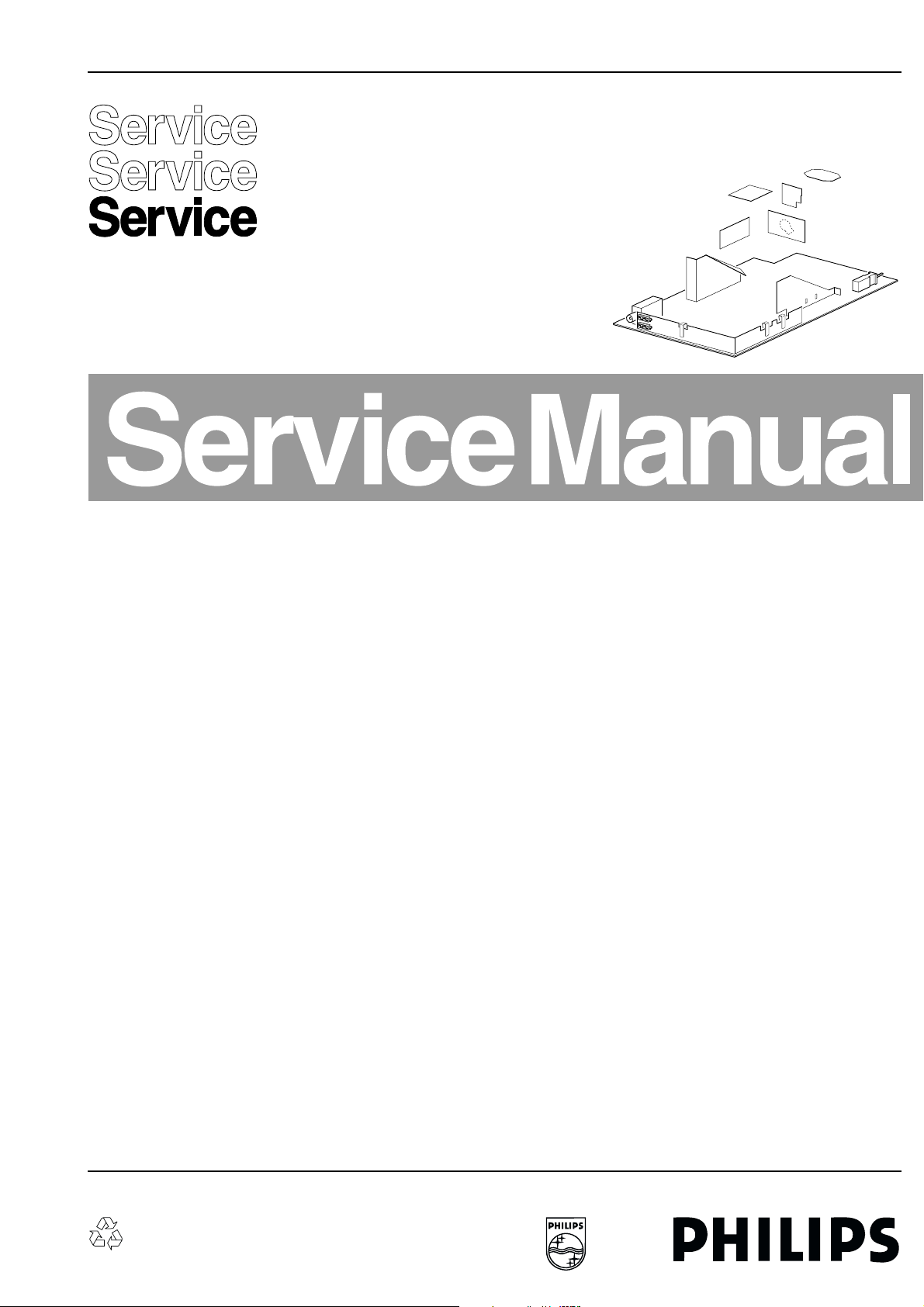
Colour Television Chassis
CL 06532025_036.eps
160500
L9.1E
AB
Contents Page Contents Page
1. Technical specifications, connections and
chassis overview 2
2. Safety instructions, warnings and notes 4
3. Direction for use 6
4. Mechanical instructions 9
5. Faultfinding and repair tips 10
Block diagram
6.
Supply voltage diagram 19
Block diagram 20
Oscillogram overview 21
Testpoint overviews 21
Schematics and PWBs Diagram PWB
7.
Power supply (Diagram A1) 22 35-37
Diversity table A1-A3 23
Horizontal deflection (Diagram A2) 24 35-37
Vertical deflection (Diagram A3) 25 35-37
Synchronisation (Diagram A4) 26 35-37
Tuner + video IF (Diagram A5) 27 35-37
Video processing (Diagram A6) 28 35-37
Control (Diagram A7) 29 35-37
Front control (Diagram A8) 30 35-37
Nicam + 2CS decoder (Diagram A10) 31 35-37
Smart sound (Diagram A11) 33 35-37
Audio amplifier (Diagram A12) 32 35-37
Headphone (Diagram A13) 33 35-37
I/O Scart (Diagram A15) 34 35-37
CRT panel (Diagram B) 38 39
Side AV panel (Diagram E1) 40 40
Smart ATS (Diagram S) 41 41
Top control panel (RF) (Diagram T) 42 42
Top control panel (FSQ) (Diagram T1) 42 42
Mains harmonic panel (Diagram U) 41 41
8. Alignments 43
9. Circuit description new circuits 47
List of abbreviations 53
10. Spare parts list 55
©
Copyright 2000 Philips Consumer Electronics B.V. Eindhoven, The Netherlands.
All rights reserved. No part of this publication may be reproduced, stored in a
retrieval system or transmitted, in any form or by any means, electronic, mechanical,
photocopying, or otherwise without the prior permission of Philips.
Published by JvR 0065 Printed in the Netherlands Subject to modification 5 312278510720
Page 2
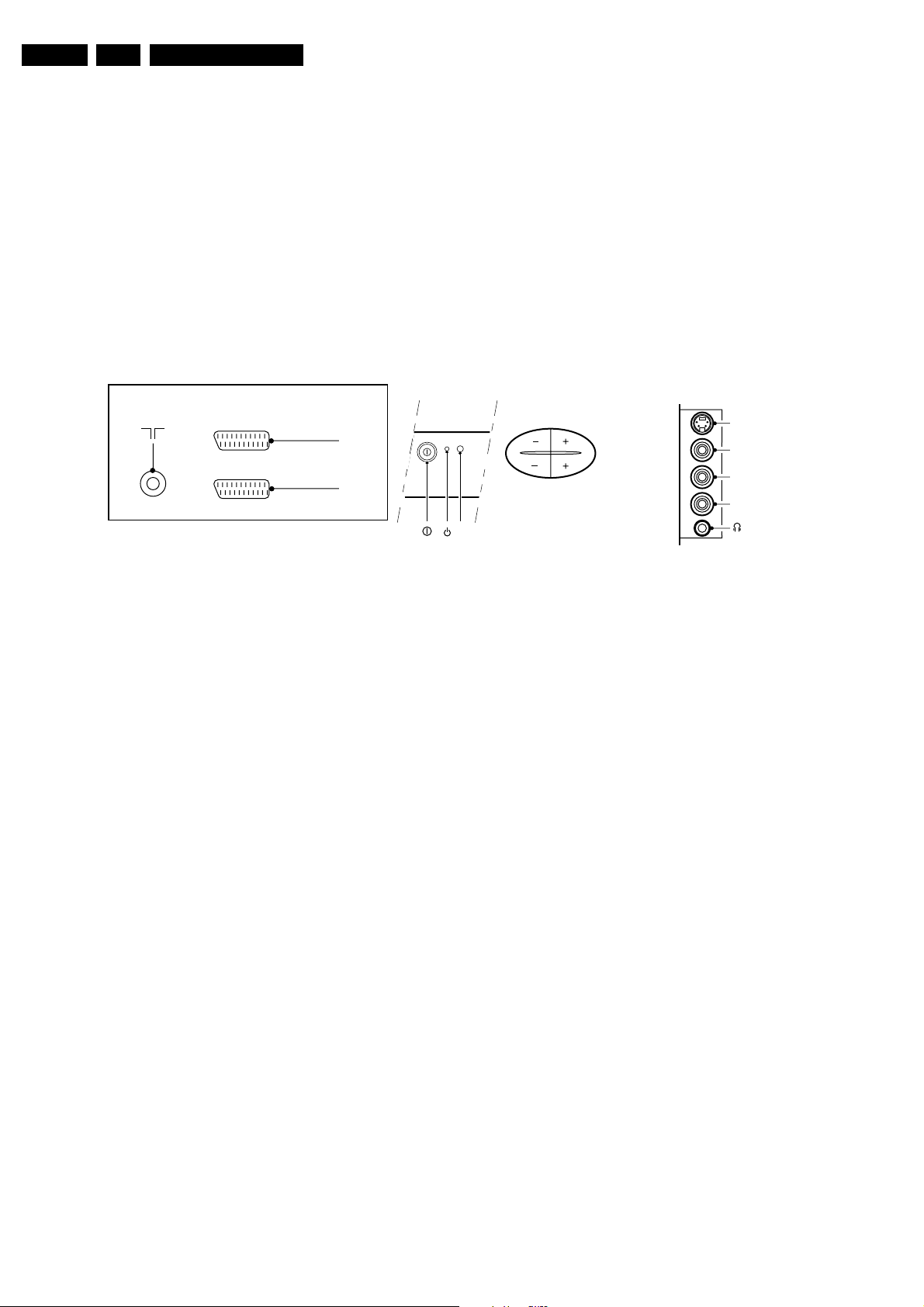
GB 2 L9.1E AB1.
Technical Specifications, connections and chassis overview
1. Technical Specifications, connections and chassis overview
1.1 Technical Specifications
Mains voltage : 90V - 276Vac; 50-
Maximum power consumption
• 25” : 75W +/- 10%
• 28” : 90W +/- 10%
• 29” : 90W +/- 10%
Standby power consumption : 6W +/- 10%
1.2 Connection facilities
60Hz
EXT1
EXT2
Colour Synchronisation :
Sub-carrier pull in range : +/- 300Hz
Horizontal Synchronisation :
Catching range : +/- 600 Hz
Holding range : +/- 1200 Hz
Vertical Locking Range : 49 Hz - 61Hz
Tuner : UV 1316/AI-2 (PAL/
FRONT + TOP CONTROL
- VOLUME +
- PROGRAM +
IR
RED
SECAM)
SIDE I/O
S-Video
Video
L
Audio
R
CL 06532025_037.eps
010200
1.2.1 Scart 1: CVBS(in/out) + RGB(in) - tuner at output
1 - Audio Out R (0.5Vrms <= 1kΩ)
2 - Audio In R (0.2-2Vrms >= 10kΩ)
3 - Audio Out L (0.5Vrms <= 1kΩ)
4 - Earth screen
5 - Earth screen
6 - Audio In L (0.2-2Vrms >= 10kΩ)
7 - Blue (0.7Vpp/75Ω)
8 - CVBS status (INT = 0-2V, EXT(16:9) = 4.5-7V,
EXT(4:3) = 9.5-12V)
9 - Earth screen
10- -
11- Green (0.7Vpp/75Ω)
12- -
13- Earth screen
14- Earth screen
15- Red (0.7Vpp/75Ω)
16- FBL (>0.9V RGB mode )
17- Earth screen
18- Earth screen
19- CVBS
20- CVBS (1Vpp/75Ω)
21- Earth screen
1.2.2 Scart 2: CVBS (in/out) + SVHS(in)
Figure 1-1
k
j
k
H
H
k
k
H
j
H
H
j
H
H
k
j
H
11- -
12- -
13- Earth screen
14- Earth screen
15- C (300mVpp/75Ω)
16- -
17- Earth screen
18- Earth screen
19- CVBS
20- CVBS/Y (1Vpp/75Ω)
21- Earth screen
1.2.3 Cinch - audio/video in
1 - CVBS
(yellow) (1Vpp 75Ω)
2 - Audio L (red) (0.2-2Vrms 10kΩ)
3 - Audio R
(white) (0.2-2Vrms 10kΩ)
1.2.4 Headphone
1 - 8-600Ω (4mW)
H
H
j
H
H
k
j
H
q
q
q
t
Input = EXT2 => output = tuner
Input = tuner/EXT1 => output = tuner/EXT1
1 - Audio Out R (0.5Vrms <= 1kΩ)
2 - Audio In R (0.2-2Vrms >= 10kΩ)
3 - Audio Out L (0.5Vrms <= 1kΩ)
4 - Earth screen
5 - Earth screen
6 - Audio In L (0.2-2Vrms >= 10kΩ)
7--
8 - CVBS status (INT = 0-2V, EXT(16:9) = 4.5-7V,
EXT(4:3) = 9.5-12V)
9 - Earth screen
10- -
k
j
k
H
H
j
H
Page 3
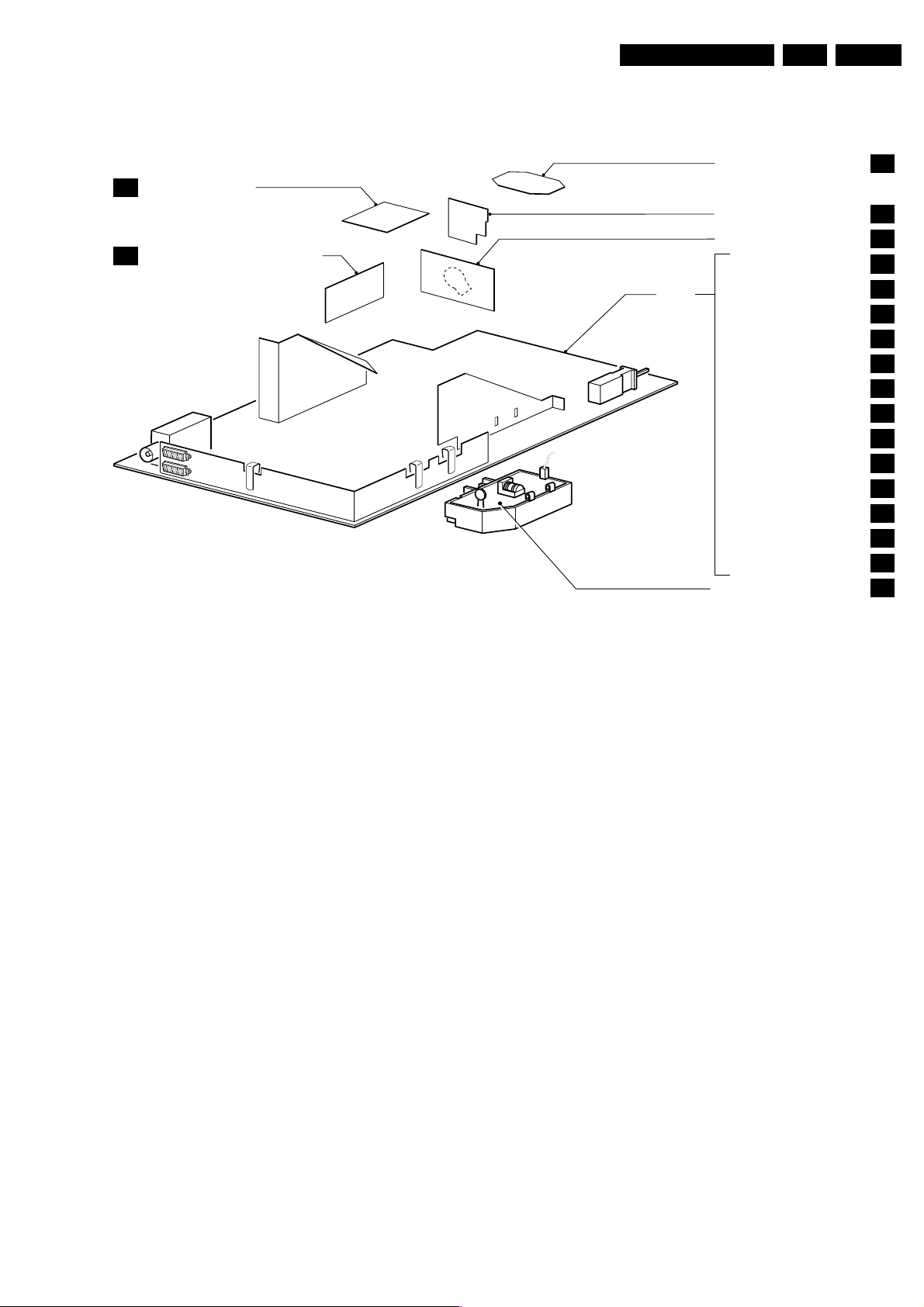
Technical Specifications, connections and chassis overview
1.3 Chassis overview
GB 3L9.1E AB 1.
TOP CONTROL RF
F
SIDE AV PANEL + HEADPHONE
E1
MAIN
CHASSIS
PANEL
TOP CONTROL FSQ
SMART ATS
CRT PANEL
POWER SUPPLY
HOR.DEFLECTION
VERT. DEFLECTION
SYNCHRONISATION
TUNER + VIDEO IF
VIDEO PROCESSING
CONTROL (µC)
FRONT CONTROL
NICAM + 2CS DECODER
SMART SOUND
AUDIO AMPLIFIER
HEADPHONE
I/O SCART
MAINS HARMONIC PANEL
CL 06532025_026.eps
T1
S
B
A1
A2
A3
A4
A5
A6
A7
A8
A10
A11
A12
A13
A15
U
070600
Figure 1-2
Page 4
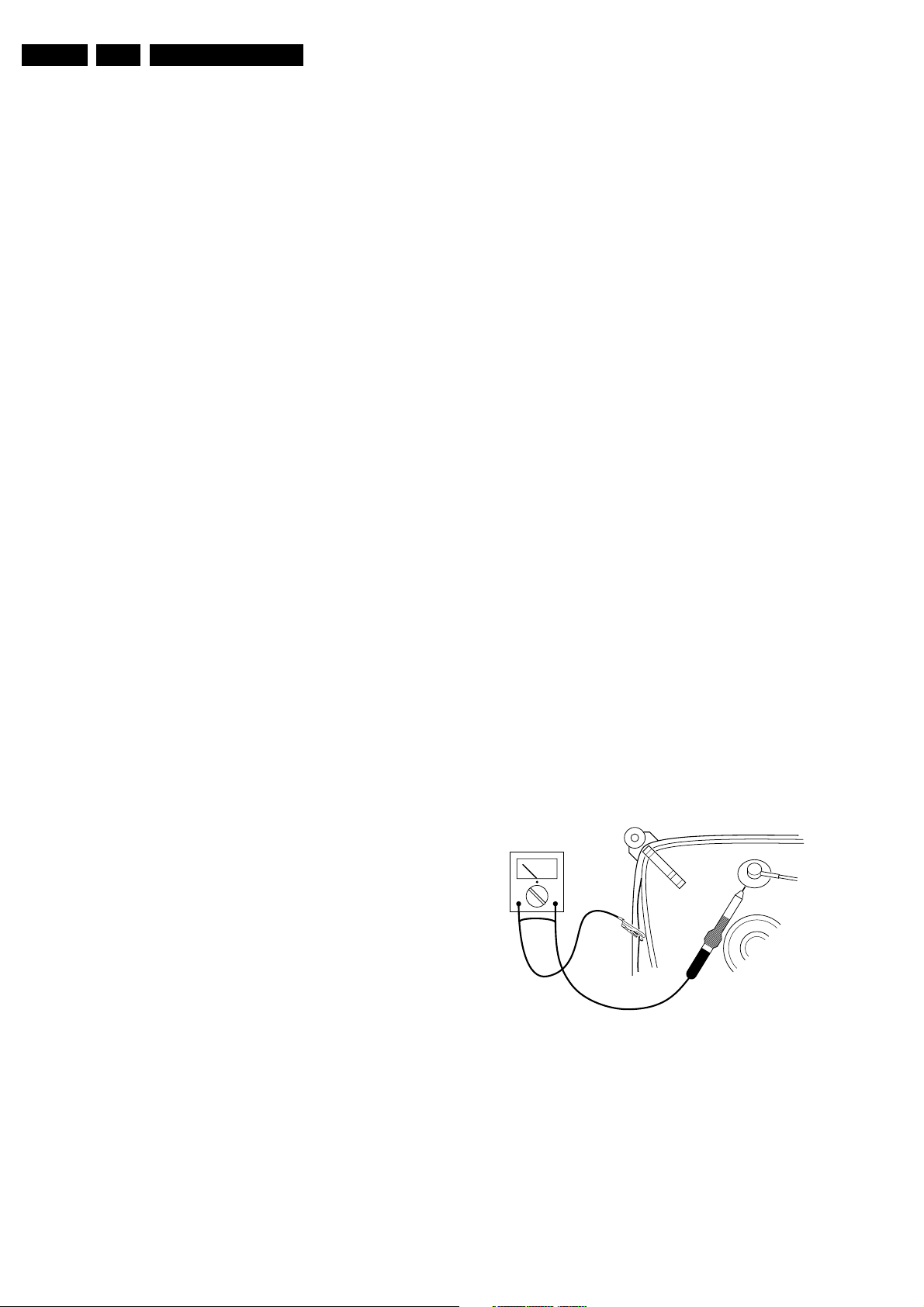
GB 4 L9.1E AB2.
Safety instructions, Warnings and Notes
2. Safety instructions, Warnings and Notes
2.1 Safety instructions for repairs
• Safety regulations require that during a repair:
– The set should be connected to the mains via an
isolating transformer;
– Safety components, indicated by the symbol h,
should be replaced by components identical to the
original ones;
– When replacing the CRT, safety goggles must be
worn.
• Safety regulations require that after a repair the set must
be returned in its original condition. In particular attention
should be paid to the following points.
– General repair instruction: As a strict precaution, we
advise you to resolder the solder joints through which
the horizontal deflection current is flowing, in
particular
a. All pins of the line output transformer (LOT);
b. Fly-back capacitor(s);
c. S-correction capacitor(s);
d. Line output transistor;
e. Pins of the connector with wires to the deflection
coil;
f. Other components through which the deflection
current flows.
Note: This resoldering is advised to prevent bad
connections due to metal fatigue in solder joints
and is therefore only necessary for television
sets older than 2 years.
– The wire trees and EHT cable should be routed
correctly and fixed with the mounted cable clamps.
– The insulation of the mains lead should be checked
for external damage.
– The mains lead strain relief should be checked for its
function in order to avoid touching the CRT, hot
components or heat sinks.
– The electrical DC resistance between the mains plug
and the secondary side should be checked (only for
sets which have a mains isolated power supply). This
check can be done as follows:
1. Unplug the mains cord and connect a wire
between the two pins of the mains plug;
2. Set the mains switch to the "on" position (keep
the mains cord unplugged!);
3. Measure the resistance value between the pins
of the mains plug and the metal shielding of the
tuner or the aerial connection on the set. The
reading should be between 4.5 MΩ and 12 M
4. Switch off the TV and remove the wire between
the two pins of the mains plug.
– The cabinet should be checked for defects to avoid
touching of any inner parts by the customer.
2.2 Maintenance instruction
It is recommended to have a maintenance inspection carried
out by a qualified service employee. The interval depends on
the usage conditions:
• When the set is used under normal circumstances, for
example in a living room, the recommended interval is 3
to 5 years.
• When the set is used in circumstances with higher dust,
grease or moisture levels, for example in a kitchen, the
recommended interval is 1 year.
• The maintenance inspection contains the following
actions:
– Execute the above mentioned 'general repair
instruction'.
– Clean the power supply and deflection circuitry on
the chassis.
– Clean the picture tube panel and the neck of the
picture tube.
2.3 Warnings
• ESD
• Available ESD protection equipment:
• In order to prevent damage to ICs and transistors, all
Ω
w
All ICs and many other semiconductors are susceptible
to electrostatic discharges (ESD). Careless handling
during repair can reduce life drastically. When repairing,
make sure that you are connected with the same
potential as the mass of the set by a wristband with
resistance. Keep components and tools also at this same
potential.
– Complete kit ESD3 (small table mat, Wristband,
Connection box, Extension cable and Earth cable)
4822 310 10671
– Wristband tester 4822 344 13999
high-voltage flashovers must be avoided. In order to
prevent damage to the picture tube, the method shown in
Fig. 2-1 should be used to discharge the picture tube.
Use a high-voltage probe and a multimeter (position DCV). Discharge until the meter reading is 0 V (after approx.
30 s).
V
CL 26532098/042
140792
Figure 2-1
• Together with the deflection unit and any multipole unit,
the flat square picture tubes used, form an integrated
unit. The deflection and the multipole units are set
optimally at the factory. Adjustment of this unit during
repair is therefore not recommended.
• Be careful during measurements in the high-voltage
section and on the picture tube.
• Never replace modules or other components while the
unit is switched on.
• When making settings, use plastic rather than metal
tools. This will prevent any short circuits and the danger
of a circuit becoming unstable.
Page 5

Safety instructions, Warnings and Notes
2.4 Notes
• The direct voltages and oscillograms should be
measured with regard to the tuner earth (H), or hot earth
(I) as this is called.
• The direct voltages and oscillograms shown in the
diagrams are indicative and should be measured in the
Service Default Mode (see chapter 5) with a colour bar
signal and stereo sound (L: 3 kHz, R: 1 kHz unless stated
otherwise) and picture carrier at 475.25 MHz.
• Where necessary, the oscillograms and direct voltages
are measured with (D) and without aerial signal (E).
Voltages in the power supply section are measured both
for normal operation (G) and in standby (F). These
values are indicated by means of the appropriate
symbols.
• The picture tube PWB has printed spark gaps. Each
spark gap is connected between an electrode of the
picture tube and the Aquadag coating.
• The semiconductors indicated in the circuit diagram and
in the parts lists are completely interchangeable per
position with the semiconductors in the unit, irrespective
of the type indication on these semiconductors.
GB 5L9.1E AB 2.
Page 6
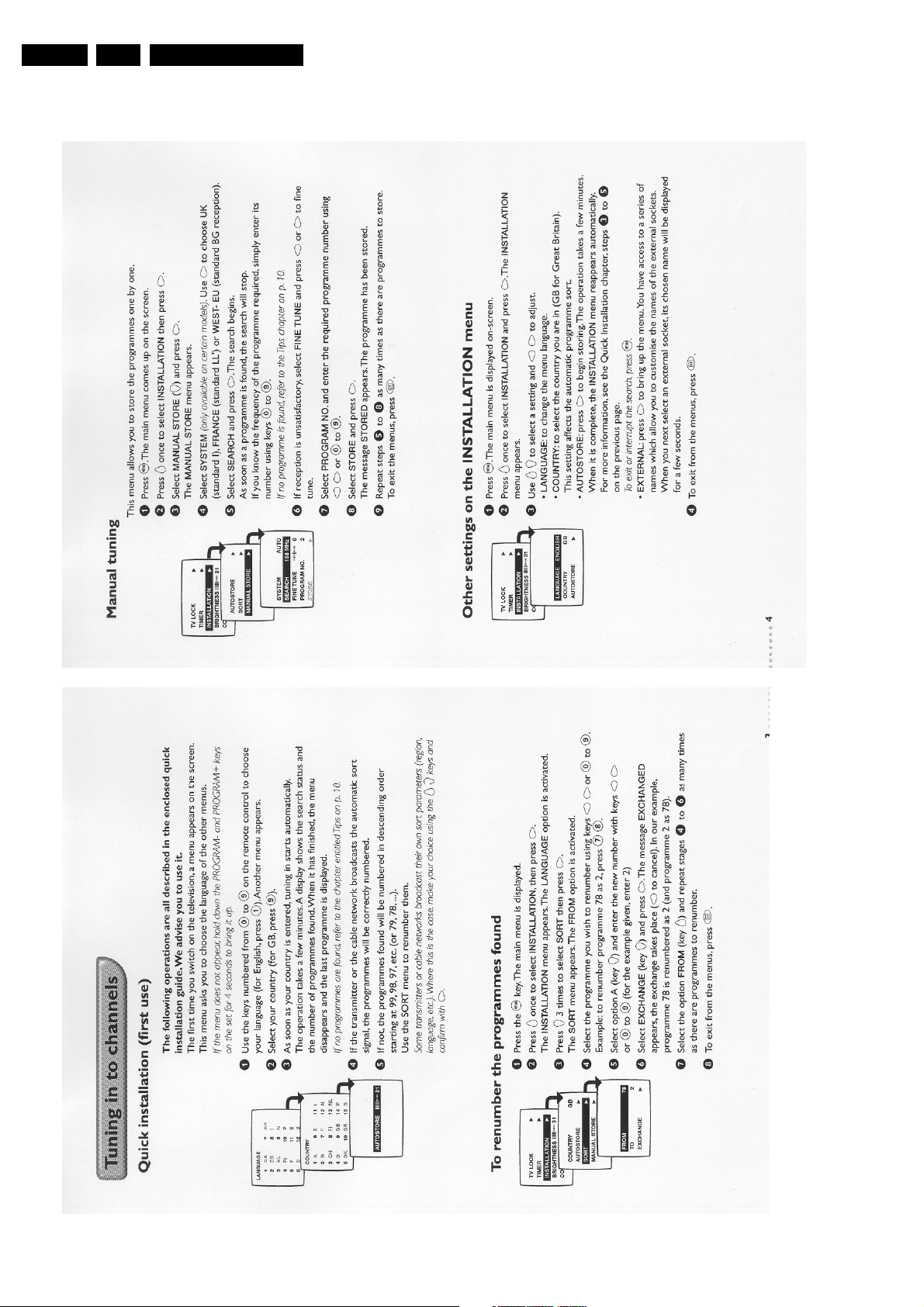
GB 6 L9.1E AB3.
3. Directions for use
Directions for use
Page 7
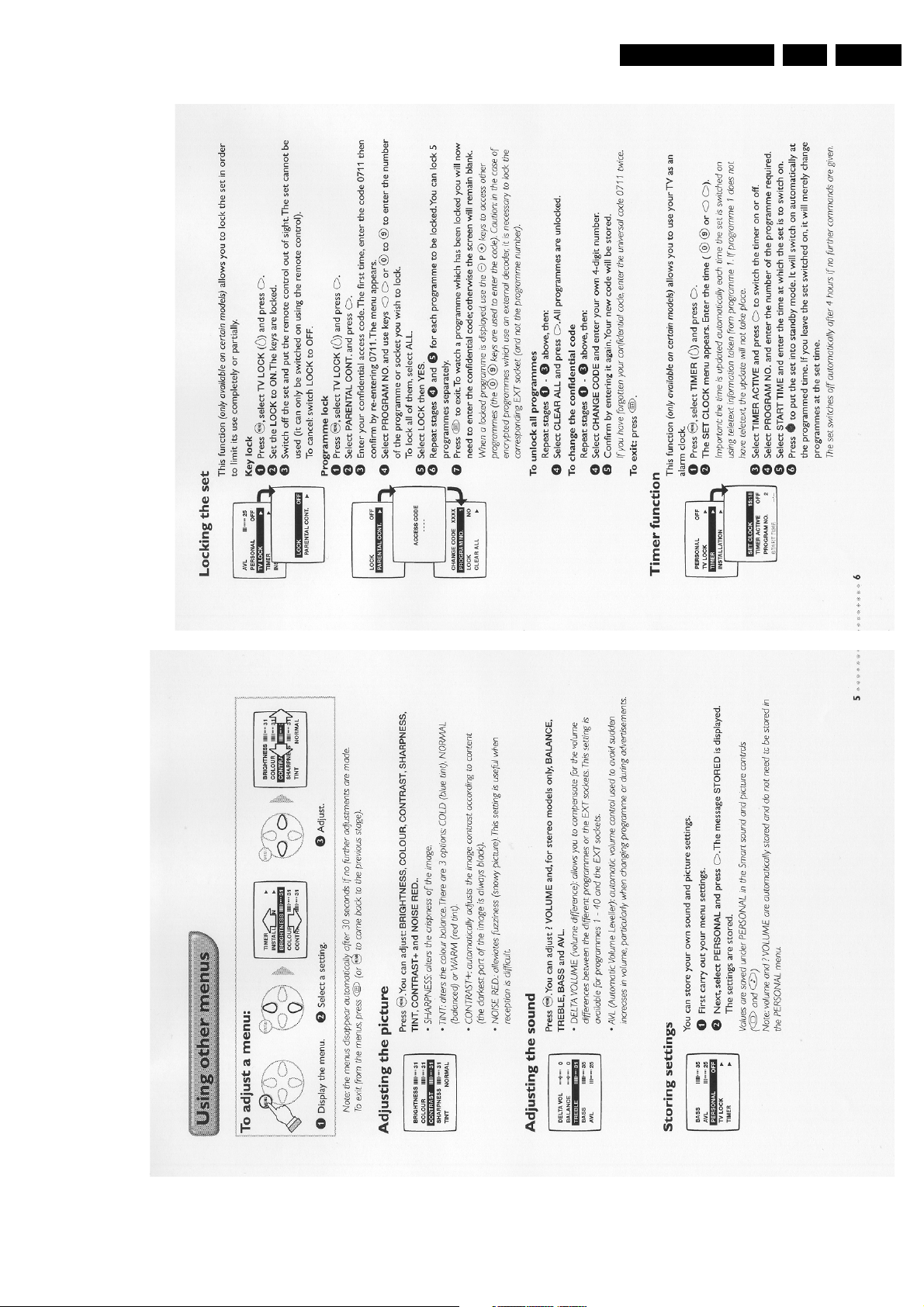
Directions for use
GB 7L9.1E AB 3.
Page 8
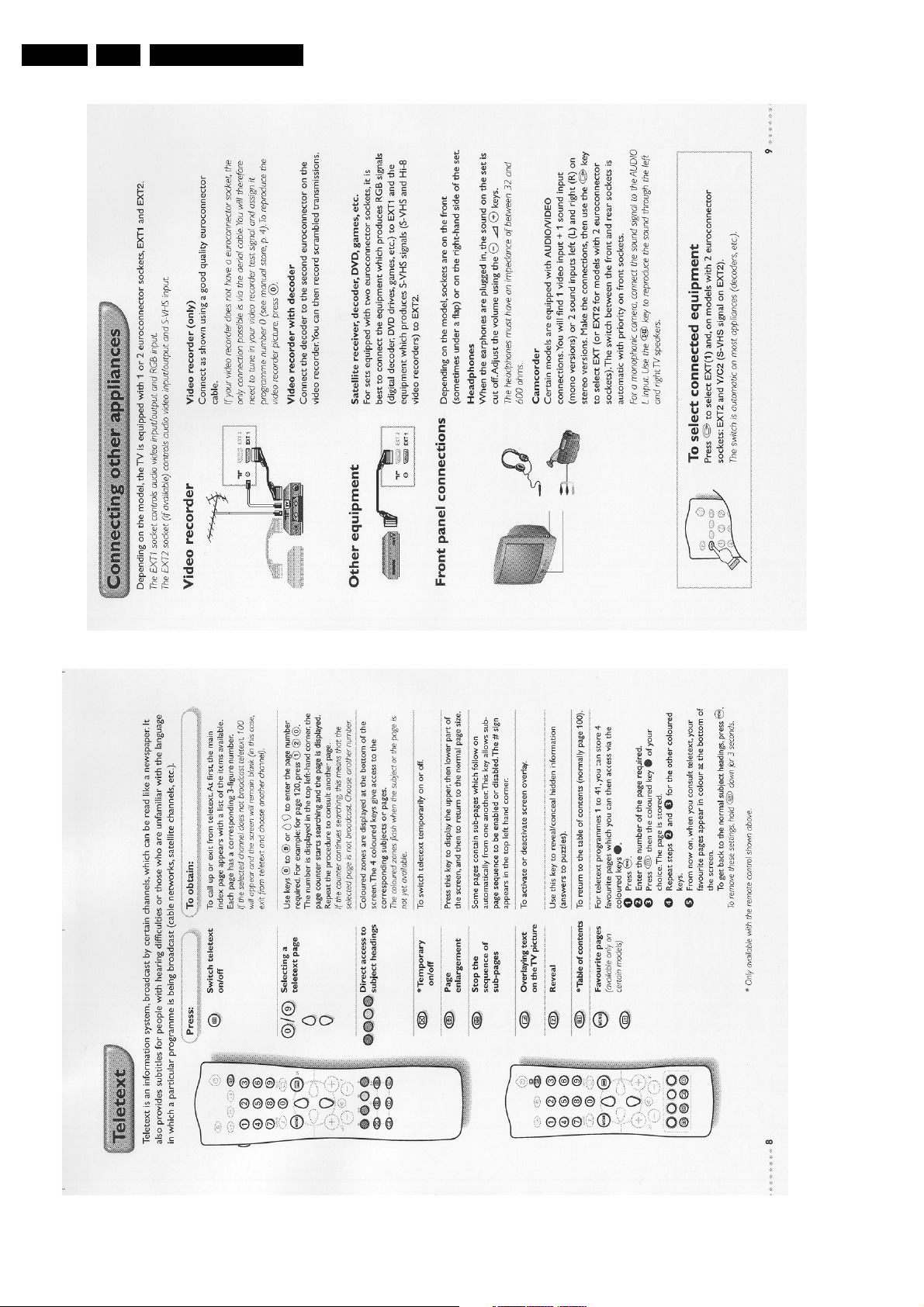
GB 8 L9.1E AB3.
Directions for use
Page 9
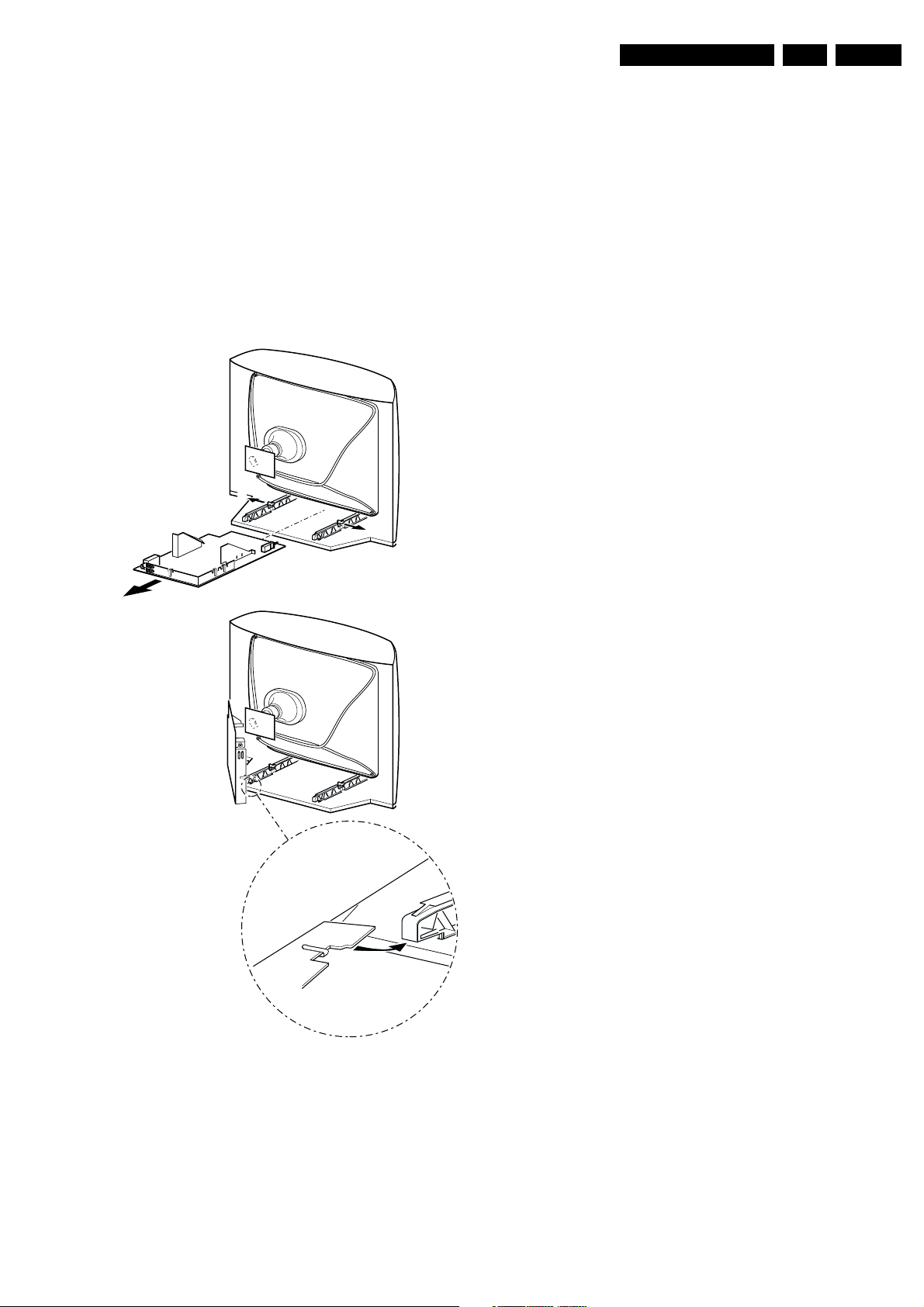
4. Mechanical instructions
4.1 Service positions
For the service position of the main carrier see figure 4.1A.
1. Disconnect the wire on the right-hand speaker and the
degaussing cable.
2. The mono-carrier can be removed by pushing the two
centre clips at both chassis brackets outwards and
pulling the panel forward.
3. Flip the mono-carrier with the component side towards
the CRT.
4. Slide the metal heatsink underneath the left chassis
bracket till the carrier is fixed. See figure 4.1B.
A
1
Mechanical instructions
GB 9L9.1E AB 4.
2
B
11
3
Figure 4-1
CL 86532104_007.ai
170299
Page 10
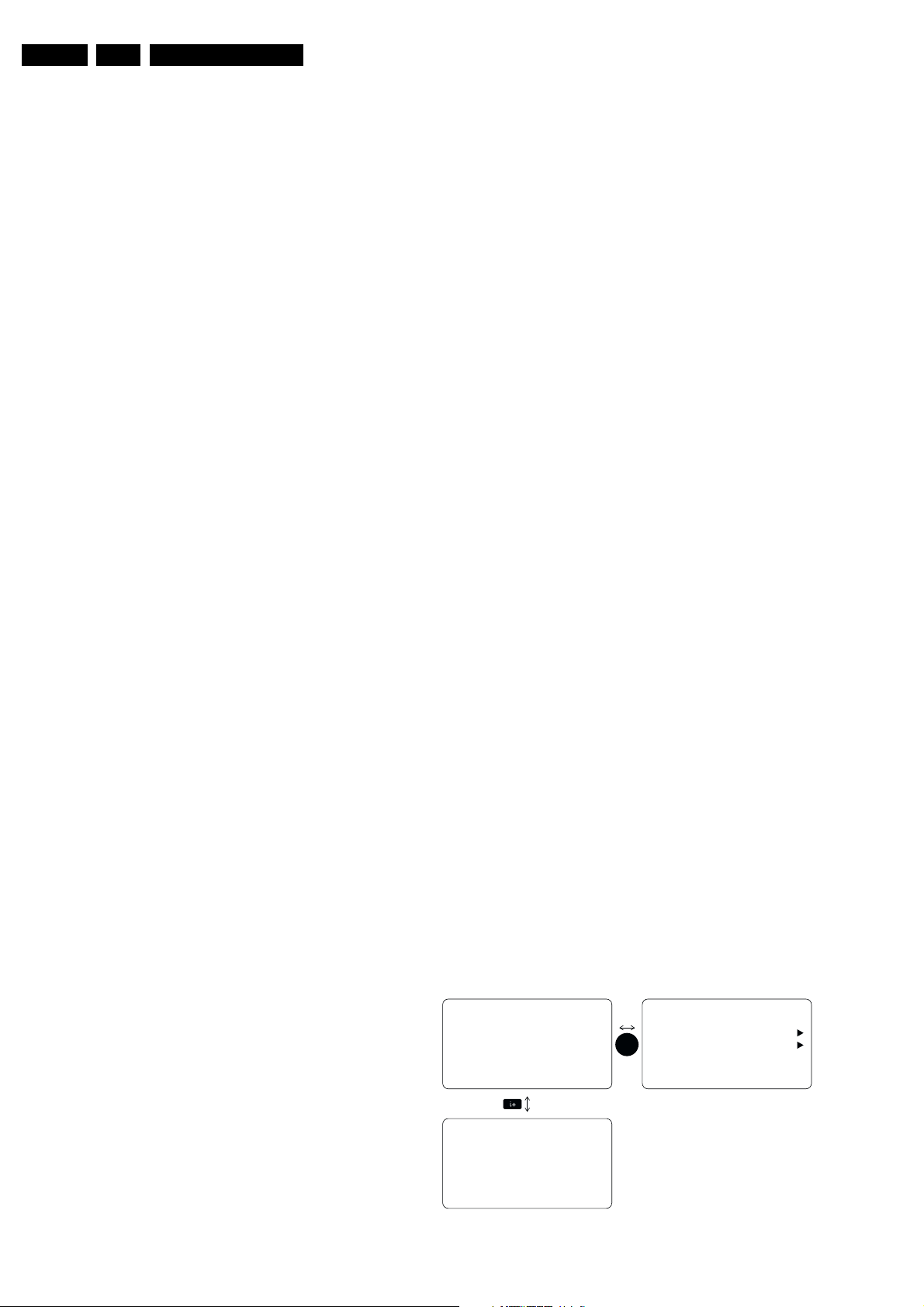
GB 10 L9.1E AB5.
Fault finding and repair tips
5. Fault finding and repair tips
In this chapter the following paragraphs are included:
5.1 Test points
5.2 Service Modes and Dealer Service Tool (DST)
5.3 Menus and submenus
5.4 Error code buffer and error codes
5.5 The “blinking LED” procedure
5.6 Trouble shooting tips
5.7 Customer service mode
5.8 Computer Aided Repair ( Compair )
5.9 Ordering ComPair
5.1 Test points
The L9 chassis is equipped with test points in the service
printing. These test points are referring to the functional
blocks:
• A1-A2-A3, etc.: Test points for the Nicam + 2CS decoder
/ Audio amplifier
• C1-C2-C3, etc.: Test points for the control circuit / front
control
• F1-F2-F3, etc.: Test points for the vertical deflection
circuit
• I1-I2-I3, etc.: Test points for the intermediate frequency
circuit
• L1-L2-L3, etc.: Test points for the horizontal deflection
circuit
• P1-P2-P3, etc.: Test points for the power supply
• S1-S2-S3, etc.: Test points for the synchronisation circuit
• V1-V2-V3, etc.: Test points for the video processing
circuit / CRT panel
Measurements are performed under the following conditions:
Video: colour bar signal; audio: 3KHz left, 1KHz right
5.2 Service modes and Dealer Service Tool (DST)
For easy installation and diagnosis the dealer service tool
(DST) RC7150 can be used. When there is no picture (to
access the error code buffer via the OSD), DST can enable
the functionality of displaying the contents of the entire error
code buffer via the blinking LED procedure.
5.2.1 Installation features for the dealer
The dealer can use the RC7150 for programming the TV-set
with presets. 10 Different program tables can be
programmed into the DST via a GFL TV-set (downloading
from the GFL to the DST; see GFL service manuals) or by
the DST-I. For explanation of the installation features of the
DST, the directions for use of the DST are recommended
(For the L9 chassis, download code 4 should be used).
5.2.2 Diagnose features for the servicer
– By transmitting the "DEFAULT" command with the
RC7150 Dealer Service Tool (this works both while the
set is in normal operation mode or in the SAM)
– Standard RC sequence 062596 followed by the key
“MENU”
– By shorting test-point M20 to ground on the mono-carrier
while switching on the set. After switching on the set the
short-circuit can be removed. ( Caution!! Override of 5V
protections ).
Exit the SDM:
Switch the set to Standby or press EXIT on the DST (the error
buffer is also cleared).
Note: When the mains power is switched off while the set is
in SDM, the set will switch to SDM immediately when the
mains is switched on again. ( The error buffer will be cleared
).
The SDM sets the following pre-defined conditions:
• Pal/Secam sets: tuning at 475.25 PAL (For France select
the L’-signal )
Volume level is set to 25% (of the maximum volume level).
Other picture and sound settings are set to 50%. The
following functions are “ignored” in SDM since they interfere
with diagnosing/repairing a set. “Ignoring” means that the
event that is triggered is not executed, the setting remains
unchanged.
• (Sleep)Timer
• Blue mute
• Auto switch off
• Hotel or Hospitality Mode
• Child lock or Parental lock
• Skipping, blanking of “Not favourite” present/channels
• Automatic storing of Personal Preset settings
• Automatic user menu time-out
All other controls operate normally.
5.2.4 Special functions in SDM
Access to normal user menu
Pressing the “MENU” button on the remote control will enter
the normal user menu ( TV lock, Installation, Brightness,
colour and contrast ) while “SMD” remains displayed in top
of screen). Pressing the “MENU” key again will return to the
last SDM status.
Error buffer
Pressing the “OSD” button of the remote control shows all
OSD (incl. error buffer).
Access to SAM
By pressing the “CHANNEL DOWN” and “VOLUME DOWN“
buttons on the local keyboard simultaneously the set
switches from SDM to SAM or pressing “ALIGN” on the DST
In the SDM the following information is displayed on the
screen:
L9 sets can be put in two service modes via the RC7150.
These are the Service Default Mode (SDM) and the Service
Alignment Mode (SAM).
5.2.3 Service Default Mode (SDM)
The purpose of the SDM is:
– provide a situation with predefined settings to get the
same measurements as in this manual
– override 5V protections in case of short circuiting pin 20
to ground.
– start the blinking LED procedure
– Setting of options controls
– Inspect the error buffer
Entering the SDM:
LLLL L90BBC X.Y SDM
OP VALUE
OB1 OB2 OB3 OB4 OB5 OB6 OB7
ERR xx xx xx xx xx
SDM
MENU
Figure 5-1
TV LOCK
INSTALLATION
BRIGHTNESS
COLOUR
CONTRAST
SDM
31
......
llllll
31
......
llllll
31
......
llllll
CL 86532104_015.eps
160299
Page 11

Fault finding and repair tips
Explanation notes/references:
“LLLL” Operation hours timer (hexadecimal)
(2) Software identification of the main micro controller
(L90BBC X.Y)
• L90 is the chassis name for L9.0E
• BBC is 2 letter and 1 digit combination to indicate the
software type and the supported languages:
• X = (main version number)
• Y = (subversion number) BB = (range specification )
(3) “SDM” To indicate that the TV set is in de service mode
(4) “OP” Options Code which exists of 2 characters. It is
possible to change each option code
“VALUE” The value of the selected option ( ON/OFF or a
combination of 2 letters )
“XXX” Value of the options bytes ( OB1 .. OB7)
“ERR” The last five detected errors; The left most number
indicates the most recent error detected.
The MENU UP or MENU DOWN command can be used to
select the next/previous option; The MENU LEFT and MENU
RIGHT command can be used to change the option value.
Remark: When the option-code RC = OFF, the P+ and the
P- key have the same functions as the MENU UP/DOWN
keys while the VOL+ and the VOL- key have the same
function as the MENU LEFT/RIGHT keys. It is not possible to
change the channel preset or to adjust the volume when in
SAM/SDM menu when the option RC = OFF.
Using a L9 remote control, option-code RC = ON, the P+, P, VOL- and VOL+ can be used to change the preset and/or to
adapt the volume, while the menu-cursor keys are used to
select the option and to change its value.
For an extended overview of the option codes see Chapter 8
- Options
GB 11L9.1E AB 5.
5.2.5 Service Alignment Mode (SAM)
The purpose of the SAM is to do tuning adjustments, align the
white tone, adjust the picture geometry and do sound
adjustments.
For recognition of the SAM, “SAM” is displayed at the top of
the right side of the screen
Entering SAM:
– By transmitting the "ALIGN" command with the RC7150
Dealer Service Tool
– By pressing the “CHANNEL DOWN” and “VOLUME
DOWN” key on the local keyboard simultaneously when
the set is in SDM
– Standard RC sequence 062596 followed by the key
“OSD”
Exit the SAM
Switch the set to standby or press EXIT on the DST (the error
buffer is not cleared).
Note: When the mains power is switched off while the set is
in SAM, the set will switch to SAM immediately when the
mains is switched on again. ( The error buffer will not be
cleared ).
In the SAM the following information is displayed on the
screen:
Page 12

GB 12 L9.1E AB5.
Fault finding and repair tips
TV LOCK
INSTALLATION
BRIGHTNESS
COLOUR
CONTRAST
AKB
VSD
TUNER
WHITE TONE
GEOMETRY
AUDIO
MENU
llllll
llllll
llllll
......
......
......
SAM
31
31
31
SAMAAABBC X.Y
MENU
L90 BBC X.Y
TUNER
IF-PLL
IF-PLL POS
AFA
AFB
L90 BBC X.Y
SAM
SAM
64
192
1
1
SAM
A-FM
AT
STEREO
L90 BBC X.Y
SOUND
SAM
232
15
MENU
MENU
NORMAL RED
40
SAM
L90 BBC X.Y
4
MENU
VAM
55
CL 86532104_016.eps
030399
Figure 5-2
Page 13

Fault finding and repair tips
GB 13L9.1E AB 5.
5.2.6 Access to normal user menu
Pressing the “MENU” button on the remote control will enter
the normal user menu ( TV lock, installation, brightness,
colour and contrast ) while “SAM” remains displayed in top of
screen. Pressing the “MENU” key again will return to the last
SAM status.
Pressing the “OSD” button of the remote control shows only
“SAM” in the top of screen
5.2.7 Access to SDM
By pressing the “CHANNEL DOWN” and “VOLUME DOWN”
control keys on the local keyboard simultaneously the set
switches from SAM to SDM or by pressing the “DEFAULT”
button on the DST
5.2.8 SAM menu control
Menu items (AKB, VSB, Tuner, White tone, Geometry and
Sound) can be selected with the MENU Up or MENU DOWN
key. Entry into the selected items (sub menus) is done by the
MENU LEFT or MENU RIGHT key. The selected item will be
highlighted.
With the cursor LEFT/RIGHT keys, it is possible to increase/
decease the value of the selected item.
5.3 The menus and submenus
5.3.1 Tuner sub menu
The tuner sub menu contains the following items:
– IF_PLL: PLL Alignment for all PAL/SECAM systems,
excluding SECAM-LL’
– IF_PLL POS: PLL Alignment for SECAM-LL’
– IF_PLL OFFSET: Default value = 48 ; Do not align
– AFW: AFC Window
– AGC: AGC take-over point
– YD: Default value = 12 ; Do not align
– CL: Default value = 4 ; Do not align
– AFA
– AFB
The items AFA and AFB can not be selected, they are for
monitoring purposes only.
The commands MENU UP and MENU DOWN are used to
select the next/previous item.
The commands MENU LEFT and MENU RIGHT are used to
increase/decrease the value of the selected item. The
changed values will be send directly to the related hardware.
The item values are stored in NVM if this sub menu is left.
5.3.2 White tone sub menu
The white tone sub menu contains the following items:
– NORMAL RED
– NORMAL GREEN
– NORMAL BLUE
– DELTA COOL RED
– DELTA COOL BLUE
– DELTA COOL GREEN
– DELTA WARM RED
– DELTA WARM BLUE
– DELTA WARM GREEN
OSD is kept to a minimum in this menu, in order to make
white tone alignment possible.
The commands MENU UP and MENU DOWN are used to
select the next/previous item.
The commands MENU LEFT and MENU RIGHT are used to
increase/decrease the value of the selected item. The
changed values will be send directly to the related hardware.
The item values are stored in NVM if this sub menu is left.
The Contrast Plus feature (black stretch) is set to OFF when
the white tone submenu is entered.
5.3.3 Audio sub menu
The tuner sub menu contains the following items:
– AF-M: Default value = 232 ; Do not align
– AT: Default value = 4 ; Do not align
– STEREO: Default value = 15 ; Do not align
– DUAL: Default value = 12 ; Do not align
The sound adjustments sub menu are not available in Mono
sets.
The presence of an item in the menu strongly depends on the
selected soundboard (option SB).
The commands MENU UP and MENU DOWN are used to
select the next/previous item.
The commands MENU LEFT and MENU RIGHT are used to
increase/decrease the value of the selected item. The
changed values will be send directly to the related hardware.
The item values are stored in NVM if this sub menu is left.
5.3.4 Geometry sub menu
The geometry sub menu contains the following items:
– SBL : Service blanking
– VSL : Vertical slope
– VAM : Vertical amplitude
– VSH : Vertical shift
– HSH : Horizontal shift
– VSC : Vertical S correction
– H60 : Default value = 10 ; Do not align
– V60 : Default value = 12 ; Do not align
– EWC : E-W corner
– EWT : E-W trapezium
– EWP : E-W parabola
– EWW : E-W width
5.4 Error code buffer and error codes
5.4.1 Error code buffer
The error code buffer contains all errors detected since the
last time the buffer was erased. The buffer is written from left
to right.
– when an error occurs that is not yet in the error code
buffer, the error is written at the left side and all other
errors shift one position to the right
– the error code buffer will be cleared in the following
cases:
1. exiting SDM or SAM with the “Standby" command on
the remote control
2. transmitting the commands “EXIT” with the DST
(RC7150)
3. transmitting the commands “DIAGNOSE-9-9-OK”
with the DST.
By leaving SDM or SAM with the mains switch, the error
buffer is not reset.
Examples:
ERROR: 0 0 0 0 0 : No errors detected
ERROR: 6 0 0 0 0 : Error code 6 is the last and only detected
error
ERROR: 5 6 0 0 0 : Error code 6 was first detected and error
code 5 is the last detected (newest) error
5.4.2 Error codes
In case of non-intermittent faults, clear the error buffer before
starting the repair to prevent that “old” error codes are
present. If possible check the entire content of the error
buffers. In some situations an error code is only the RESULT
of another error code (and not the actual cause).
Page 14

GB 14 L9.1E AB5.
Fault finding and repair tips
Note: a fault in the protection detection circuitry can also lead
to a protection.
Error 0 = No error
Error 1 = X-ray ( Only for USA sets )
Error 2 = High beam current protection and E/W Horizontal
protection
High beam protection active; set is switched to protection;
error code 2 is placed in the error buffer; the LED will blink 2
times ( repeatedly ).
As the name implies, the cause of this protection is a too high
beam current (bright screen with flyback lines). Check
whether the +200V supply to the CRT panel is present. If the
voltage is present, the most likely cause is the CRT panel or
the picture tube. Disconnect the CRT panel to determine the
cause. If the +200V voltage is not present, check R3340 (
CRT panel - B ), R3485 and D6485 ( Horizontal Deflection A2 )
EW protection:
If this protection is active, the causes could be one of the
following;
– horizontal deflection coil 5445
– linearity coil 5457
– S-correction capacitor 2466/2468
– flyback capacitor 2465
– line output stage
– short circuit of:
– flyback diode 6460
– EW transformer (bridge coil) 5465/5470 or 5463/5471
(version dependent)
– S-correction capacitor 2457
– EW power-transistor 7460 or driver-transistor 7461
Error 3 = Vertical / Frame protection
There are no pulses detected at pin 47 of the main
microprocessor 7600 ( panel A7 ).
If this protection is active, the causes could be one of the
following items;
– IC 7401 is faulty
– Open circuit of vertical deflection coil
– Vlotaux +11V not present and/or Vlotaux -11V not
present
– Resistor 3409
Error 4 = Sound processor I
2
C error ( MSP3415D )
Sound processor does not respond to the micro controller
Error 5 = Bimos start-up error ( POR bit )
Bimos start-up register is corrupted or the I
2
C line to the
Bimos is always low or no supply at pin 12 of the Bimos). This
error is usually detected during start-up and hence will
prevent the set from starting up.
Error 6 = Bimos (TDA8844) I
2
C error
Note that this error may also be reported as a result of error
codes 4 (in that case the Bimos might not be the actual
problem)
Error 7 = General I
2
C error. This will occur in the following
cases:
• SCL or SDA is shorted to ground
• SCL is shorted to SDA
• SDA or SCL connection at the micro controller is open
circuit.
Error 8 = Microprocessor internal RAM error
The micro controller internal RAM test indicated an error of
the micro controller internal memory (tested during start-up);
Error 9 = EEPROM Configuration error ( Checksum error );
EEPROM is corrupted.
Error 10 = I
does not respond to the micro controller
Error 11 = I
2
C error EEPROM error. NV memory (EEPROM)
2
C error PLL tuner. Tuner is corrupted or the I2C
line to the Tuner is low or no supply voltage present at pin 9,
pin 6 or pin 7 of the tuner.
Error 12 = Black current loop instability protection. The black
current could not be stabilised. The possible cause could be
a defect in one or more of the RGB amplifiers, RGB guns or
RGB driving signals.
5.5 The “blinking LED” procedure
The contents of the error buffer can also be made visible
through the “blinking LED” procedure. This is especially
useful when there is no picture. There are two methods:
1. When the SDM is entered, the LED will blink the number
of times, equal to the value of the last (newest) error code
(repeatedly).
2. With the DST all error codes in the error buffer can be
made visible. Transmit the command: “DIAGNOSE x
OK” where x is the position in the error buffer to be made
visible x ranges from 1, (the last (actual) error) to 6 (the
first error). The LED will operate in the same way as in
point 1, but now for the error code on position x.
Example:
Error code position1 2 3 4 5
Error buffer:8 9 5 0 0
• after entering SDM: blink (8x) - pause - blink (8x) - etc.
• after transmitting “DIAGNOSE- 2- OK” with the DST blink
(9x) - pause - blink (9x) - etc.
• after transmitting “DIAGNOSE- 3- OK” with the DST
blink(5x) - pause - blink(5x) - etc.
• after transmitting “DIAGNOSE- 4- OK” with the DST
nothing happens
5.6 TROUBLE SHOOTING TIPS
In this paragraph some trouble shooting tips for the deflection
and power supply circuitry are described. For detailed
diagnostics, check the fault finding tree or use COMPAIR.
5.6.1 THE DEFLECTION CIRCUIT:
1. Measure the +VBATT ( 140V) is present across 2551 (
A1 POWER SUPPLY ). If the voltage is not present,
disconnect coil 5551 ( A1 Power Supply) (Horizontal
deflection stage is disconnected). If the voltage is
present then the problem might be caused by the
deflection circuit. Possibilities:
– Transistor 7460 is faulty
– The driver circuit around transistor 7461 is faulty
– No horizontal drive signal coming from the BIMOS
7250-D pin 40 ( A4 - Synchronisation )
1. Note: If the Collector of 7460 is shorted to the Emitter,
hick-up noise can be heard from the power supply circuit.
1. To determine whether the fault is present in the
horizontal deflection circuit or in the E/W circuit ( A2 Horizontal Deflection ), de-solder jumper 9465 and insert
jumper into position number 9461. In this case the E/W
protection is disabled. If the basic deflection is correctly
working ( a parabolic picture ) then the fault is present in
the E/W circuit. If there is no horizontal deflection, the
fault is present in the basic deflection circuitry.
The 25V-version ( 26” tube ) and the 27V-version (29” tube)
do not have an E/W correction circuit.
1. Also take note of protection circuits in the line output
stage. If any of these circuits are activated, the set will
shut down. Depending on the protection, the led will blink
according to the fault defined. In order to determine
which protection circuit is active, isolation of each
separate circuit is necessary. These protection circuits
are:
– High beam current protection ( LED blinks
repetitively 2 times ) - CRT panel ( B )
– E/W Horizontal protection ( LED blinks repetitively 2
times ) - Horizontal deflection ( A2 )
Page 15

– Vertical protection ( LED blinks repetitively 3 times )
1 HHHH L90BBC-X.Y CSM
2 CODES xx xx xx xx xx
3 OP xxx xxx xxx xxx xxx xxx xxx
4 SYS: xxxxxxxxxxx
5 NOT TUNED
6 TIMER
7 LOCKED
8 (HOSPITAL) (HOTEL)
9 VOL LIM <value>
CL 86532104_014.eps
080299
- Vertical deflection ( A3 )
5.6.2 THE POWER SUPPLY
To trouble shoot the L9 SMPS, first check the Vaux voltage
on C2561. If this voltage is not present, check fuse F1572
and D6560. If F1572 or D6560 is not open circuit, the
problem might be caused on the primary side of the switching
supply. Check the output of the bridge rectifier on the C2508
for approximately 300V DC. If this voltage is missing, check
the bridge rectifier 6505 and the fuse 1500. If fuse F1500 is
found open, check MOSFET 7518 to make sure that there is
no short circuit present and check R3518. If the 300V DC is
present on C2508, check for a start-up voltage of approx.
13V on pin 1 of IC7520. If no start-up voltage is present,
check if R3510 is open; zener 6510 is a short-circuit. It is
necessary to have a feedback signal from the hot primary
side of switch mode transformer T5545 at pin 8 and pin 9 for
the power supply to oscillate. If this start-up voltage is
present on pin 1 of IC7520 and the supply is not oscillating,
check R3529 and D6540.
Check for a drive signal at the gate of MOSFET 7518, square
wave signal - P2. Check pin 3 of IC7520, R3525 and D6514
To determined whether OVP is active, check whether Vaux
is present at C2561.
5.7 Customer Service Mode (CSM)
All L9.1 sets are equipped with the “Customer Service Mode”
(CSM). CSM is a special service mode that can be activated
and deactivated by the customer, upon request of the service
technician/dealer during a telephone conversation in order to
identify the status of the set. This CSM is a 'read only' mode,
therefore modifications in this mode are not possible.
Entering the Customer Service Mode. The Customer Service
Mode can be switched on by pressing simultaneously the
button (MUTE) on the remote control and any key on the
control buttons (P+, P-, VOL +, VOL -) on the TV for at least
4 seconds.
When the CSM is activated:
• picture and sound settings are set to nominal levels
•“Service unfriendly modes” are ignored
Exit the Customer Service Mode.
The Customer Service Mode will switch off after:
– pressing any key on the remote control handset (except
“P+” or “P-”)
– switching off the TV set with the mains switch.
All settings that were changed at activation of CSM are set
back to the initial values
5.7.1 The Customer Service Mode information screen
The following information is displayed on screen:
Text “CSM” on the first line
• Line number for every line (to make CSM language
independent)
• Operating hours
• Software version L90BBC X.Y)
• Text “CSM” on the first line
• Error buffer contents
• Option code information
• Configuration information
• Service unfriendly modes
Fault finding and repair tips
SYS: xxxxxx = xxxxxx is the SYSTEM THAT IS SET FOR
THIS PRESET
NOT TUNED = no ident signal present
TIMER = (SLEEP) TIMER is actived
LOCKED = Channel/preset locked via parental lock, child
lock
HOTEL = HOTEL mode activated; HOSPITAL = HOSPITAL
mode activated
VOL LIM = Volume limiter activated and set to
5.7.2 Exit
Any key (RC or local keyboard) except “channel up” /
“channel down” (standby switched to standby, mains OFF
switches set off, other keys switch to normal operation)
5.8 Compair
5.8.1 Introduction
Compair (Computer Aided Repair) is a service tool for Philips
Consumer Electronics products. Compair is a further
development on the DST service remote control allowing
faster and more accurate diagnostics. Compair has three big
advantages:
• Compair helps you to quickly get an understanding how
to repair the L9.1E in short time by guiding you step by
step through the repair procedures.
• Compair allows very detailed diagnostics (on I
and is therefore capable of accurately indicating problem
areas. You do not have to know anything about I
commands yourself; Compair takes care of this.
• Compair speeds up the repair time since it can
automatically communicate with the L9.1E (when the
micro processor is working) and all repair information is
directly available. When Compair is installed together
with the SearchMan L9.1E electronic manual,
schematics and PCBs are only a mouse-click away.
Compair consists of a Windows based fault finding program
and an interface box between PC and the (defective)
product. The Compair interface box is connected to the PC
via a serial or RS232 cable. In case of the L9.1E chassis, the
Compair interface box and the L9 communicate via an I
cable (bi-directional) and via infra red communication (unidirectional; from Compair interface box to L9.1E)
The Compair fault finding program is able to determine the
problem of the defective television. Compair can gather
diagnostic information in 2 ways:
1. Communication to the television (automatic)
2. Asking questions to you (manually)
Figure 5-3
GB 15L9.1E AB 5.
2
C level)
2
C
2
C
Page 16

GB 16 L9.1E AB5.
Fault finding and repair tips
Compair combines this information with the repair
information in its database to find out how to repair the L9.xE.
5.8.2 Automatic information gathering
Reading out the error buffer, Compair can automatically read
out the contents of the entire error buffer.
Diagnosis on I
2
C level. Compair can access the I2C bus of
the television. Compair can send and receive I
to the micro controller of the television. In this way it is
possible for Compair to communicate (read and write) to
devices on the I
2
C busses of the L9.xE.
5.8.3 Manual information gathering
Automatic diagnosis is only possible if the micro controller of
the television is working correctly and only to a certain
extend. When this is not the case, Compair will guide you
through the fault finding tree by asking you questions and
showing you examples. You can answer by clicking on a link
(e.g. text or an waveform pictures) that will bring you to the
next step in the faultfinding process.
A question could be: Do you see snow? (Click on the correct
answer)
YES / NO
An example can be: Measure testpoint I7 and click on the
correct oscillogram you see on the oscilloscope
I7 B7502
2
C commands
4. Switch the Compair interface OFF
5. Switch the television set OFF with the mains switch
6. Remove the rear cover of the television set
7. Connect the interface cable (4822 727 21641) to the
connector on the rear side of the Compair interface that
is marked “I
2
C” (See Figure 5-5)
8. Connect the other end of the interface cable to the
Compair connector on the monocarrier (see figure 5-6)
9. Plug the mains adapter in the mains outlet and switch ON
the interface. The green and red LEDs light up together.
The red LED extinguishes after approx. 1 second (the
green LED remains lit).
10. Start-up Compair and select “File” menu, “Open...:;
select “L9.1 Fault finding” and click “OK”
11. Click on the icon to switch ON the communication mode
(the red LED on the Compair interface wil light up)
12. Switch on the television set with the mains switch
13. When the set is in standby. Click on “Start-up in Compair
mode from standby” in the Compair L9.x fault finding
tree, otherwise continue.
PC VCR I2CPower
9V DC
86532027_003.EPS
050898
1V / div DC
10µs / div
Figure 5-4
By a combination of automatic diagnostics and an interactive
question/answer procedure, Compair will enable you to find
most problems in a fast and effective way.
5.8.4 Additional features
Beside fault finding, Compair provides some additional
features like:
• Uploading/downloading of presets
• Managing of preset lists
• Emulation of the Dealer Service Tool
5.8.5 Connecting the Compair interface
The Compair Browser software should be installed and setup
before connecting Compair to the L9.xE. (See the Compair
Browser Quick Reference Card for installation instructions.)
1. Connect the RS232 interface cable to a free serial
(COMM) port on the PC and the Compair interface PC
connector (connector marked with "PC").
2. Place the Compair interface box straight in front of the
television with the infrared window (marked "IR") directed
to the television LED. The distance between Compair
interface and television should be between 0.3 and 0.6
meter. (Note: make sure that (also) in the service
position, the Compair interface infra red window is
pointed to the standby LED of the television set (no
objects should block the infra red beam)
3. Connect the mains adapter to the connector marked
"POWER 9V DC" on the Compair interface
Figure 5-5
The set has now started up in Compair mode. Follow the
instruction in the L9.1 fault finding tree to diagnose the set.
Note that the OSD works but that the actual user control is
disabled
COMPAIR
0267
1
3
TUNER
CL 96532017_001.EPS
190299
Figure 5-6
Page 17

5.8.6 Preset installation
Presets can be installed in 2 ways with the L9.1E.
• Via infra red
• only sending TO the television
• the rearcover does NOT have to be removed
Click on “File” “Open” and select “TV - use Compair as DST”
to use infra red
• Via cable
• sending TO the television and reading FROM the
television
• the rearcover has to be removed
Click on “File” “Open” and select “L9.1 fault finding” to use the
cable
Presets can be installed via menu “Tools”, “Installation”,
“Presets”.
5.8.7 Ordering Compair
Compair order codes:
• Starterkit Compair+SearchMan software + Compair
interface (excluding transformer): 4822 727 21629
• Compair interface (excluding transformer): 4822 727
21631
• Compair transformer (continental) Europe: 4822 727
21632
• Compair transformer United Kingdom: 4822 727 21633
• Starterkit Compair software: 4822 727 21634
• Starterkit SearchMan software: 4822 727 21635
• Starterkit Compair+SearchMan software: 4822 727
21636
• Compair CD (update): 4822 727 21637
• SearchMan CD (update): 4822 727 21638
• Compair interface cable (for L9): 4822 727 21641
Fault finding and repair tips
GB 17L9.1E AB 5.
Page 18

GB 18 L9.1E AB5.
Personal notes:
Fault finding and repair tips
Page 19

8. Alignments
Alignments
GB 43L9.1E AB 8.
General: the Service Default Mode (SDM) and Service
Alignment Mode (SAM) are described in chapter 5.
8.1 Alignment conditions
All electrical adjustments should be performed under the
following conditions:
• Supply voltage : 220V - 240V ( 10% )
• Warm-up time: 10 minutes
• The voltages and oscillograms are measured in relation
to the tuner earth.
• Test probe: Ri > 10MΩ Ci < 2,5 pF.
8.1.1 Selection of the SDM-menu
– By transmitting the "DEFAULT" command with the
RC7150 Dealer Service Tool (this works both while the
set is in normal operation mode or in the SAM)
– Standard RC sequence 062596 ( within OSD time-out )
MENU
– By shorting test-point M20 to ground on the mono-carrier
while switching on the set. After switching on the set the
short-circuit can be removed. ( Caution!! Override of 5V
protections ).
8.1.2 Selection of the SAM-menu
– By transmitting the "ALIGN" command with the RC7150
Dealer Service Tool
– By pressing the “CHANNEL DOWN” and “VOLUME
DOWN” key on the local keyboard simultaneously when
the set is in SDM
– Standard RC sequence 062596 ( within OSD time-out )
OSD
8.2 Electrical Alignments
8.2.1 VG2
• Use a pattern generator to display a normal black picture.
• Program the pattern generator with a frequency of
475.25 MHz for PAL/SECAM and select L’ for France
• Switch on the TV set.
• Select the SDM-MENU. The tuner is set to a frequency
of 475.25 MHz.
• Select the” SAM-MENU”. This can be done by pressing
the “ALIGN” key on the DST or typing the RC sequence
“0-6-2-5-9-6” and finishing with the “OSD” key. Press the
“MENU” key on the RC to leave the SAM-MENU and go
to the normal user menu ( “SAM” remains displayed at
the top of the screen). Select with the MENU UP/DOWN
command the sub-menu BRIGHTNESS. Change the
default value from 31 to 50 with the MENU LEFT/RIGHT
keys. Select the CONTRAST sub-menu and change the
value from 31 to 0.
• Leave the normal user menu to return to the SAMMENU, by pressing the MENU key on the RC.
• Select sub-menu VSB and change the value from 0 to 1
by pressing the MENU LEFT key. CAUTION!! Depending
on the position of the VG2 potentio-meter, the screen will
turn completely black because the Vertical Scan has
been disabled.
• Adjust with VG2 potentiometer (positioned at LOT 5445)
the blue line at the middle of the screen till this line is just
not visible.
• The alignment of the VG2 has been completed; Switch
the set to Standby. The values adapted at the
BRIGHTNESS- and the CONTRAST-menu during the
alignment, will change back again to their default values.
8.2.2 Focusing
Set pattern generator (e.g. PM5418) with Circle and Small
Squares pattern and connect to aerial input with RF signal
amplitude - 10mv. Adjusted with focusing potentiometer
(positioned at LOT 5445 ) for maximum sharpness of the
picture.
8.3 SOFTWARE ADJUSTMENT
8.3.1 Geometry adjustments
• Set pattern generator (e.g. PM5418) with Circle and
Small Squares pattern on 475.25 MHz for PAL/SECAM
and connect to aerial input with RF signal amplitude 10mV, France select L’-signal.
• First enter the SDM mode to set the tuner at 475.25 MHz.
• Enter the SAM mode and then select GEOMETRY with
the up/down keys buttons on the RC the respective items
can be selected. Use the left/right buttons to adjust the
selected items to correct the picture geometry as stated
below.
Vertical Amplitude and Position
• Select Vertical Slope “VSL” and shift the test pattern to
the top. The text VSL and its value should be above the
upper half of the screen
• Select Service Blanking “SBL” and set it to 1. The lower
half of the picture will be blanked.
• Press the up button once to select Vertical Slope “VSL”.
Now align “VSL” to start the blanking exactly at the
horizontal white line at the centre of the test circle. “VSL”
has the correct value now and should not be changed
anymore.
• Press the down button once to select “SBL” and set it
back to 0. The full picture reappears.
• Now select Vertical Amplitude “VAM” and align the
picture height to the top of the screen, so that the top
horizontal line just disappears. This corresponds with an
over scan of approx. 6%.
• Select Vertical Shift “VSH” and align for vertical centring
of the picture on the screen.
• Repeat the last two steps if necessary.
Select Vertical S-correction “VSC” to align the top/bottom
squares till they have the same size as the squares in the
middle of the screen.
Horizontal Amplitude and Phase
• Select Horizontal Shift “HSH” to horizontally centre the
picture on the screen
For sets with E/W correction follow the instructions below:
• Select East-West Width “EWW” and align the picture
with a substantial over scan.
• Select East-West Trapezium “EWT” and align for a
rectangle if necessary
• Select East-West Parabola “EWP” and align for straight
vertical lines.
• Select East-West Corner “EWC” and align the corners.
• Repeat if necessary.
• Option code “H60” and “V60” do not need any alignment.
Default value H60 and V60 = 10.
To go back to the main SAM-menu , press the MENU key on
the RC.
To leave the SAM-menu and store the alignments in the
NVN, press the STANDBY-key on the RC.
8.3.2 AGC
Set pattern generator (e.g. PM5418) with colour bar pattern
and connect to aerial input with RF signal amplitude - 10mV
Page 20

GB 44 L9.1E AB8.
Alignments
and set frequency for PAL/SECAM to 475.25 MHz. For
France select the L’-signal.
• Select the” SAM-MENU”. This can be done by pressing
the “ALIGN” key on the DST or typing the RC sequence
“0-6-2-5-9-6” and finishing with the “OSD” key.
• Select at the TUNER sub-menu the option AFW and
select the value of 80kHz.
• Select the AGC subsub-menu
• Connect a DC multi-meter at pin 1 of the tuner IC 1000.
• Adjusting the AGC until the voltage at pin 1 of the tuner
is 1.0V +/- 0.1V.
• The value can be incremented or decremented by
pressing the right/left MENU-button on the RC.
• Switch the set to standby.
8.3.3 IF-PLL / IF-PLL POS
Set pattern generator (e.g. PM5418) with colour bar pattern
and connect to aerial input with RF signal amplitude - 10mV
and set frequency for PAL/SECAM to 475.25 MHz.
• Select the ” SAM-MENU”.
• Select at the TUNER sub-menu the option AFW and
select the value of 80kHz.
Within the TUNER-menu we now have two options : IF-PLL
and IF-PLL POS.
The IF-PLL option is used for all PAL/SECAM signal
excluding SECAM L’,
The IF-PLL POS option is used for only the SECAM L’ signal
For the IF-PLL option the following should be done:
• Select at the TUNER menu the IF-PLL subsubmenu
• Adjust the IF-PLL value until the AFA becomes “1” and
AFB alternates between “0” and “1”
• Switch the set to Standby or go to the IF-PLL POS menu.
For the IF-PLL POS option the following should be done:
• Change the signal at the pattern generator from PAL to
SECAM and select the L’-signal.
• Select at the TUNER menu the IF-PLL POS
subsubmenu.
• Adjust the IF-PLL POS value until the AFA becomes “1”
and AFB alternates between “0” and “1”
• Switch the set to Standby or go to the IF-PLL menu.
8.3.6 Audio
NO ADJUSTMENTS NEEDED FOR SOUND.
The default values for the audio alignments as displayed in
the table below:
AUDIO Alignment Options
A-FM 232
AT 4
STEREO 15
DUAL 15
8.4 Options
Options are used to control the presence / absence of certain
features and hardware. There are two ways to change the
option settings. The various option configurations and the
descriptions of the two character-codes are explained below.
Changing a single option: A single option can be selected
with the MENU UP/DOWN keys and its setting can be
changed with the MENU LEFT/RIGHT keys.
Changing multiple options by changing option byte values:
Option bytes make it possible to set very fast all options. An
option byte represents a number of different options. All
options of the L9 are controlled via 7 option bytes. Select the
option byte (OB1, OB2, OB3, OB4, OB5, OB6 or OB7) and
key in the new value.
Changes in the options and option bytes settings are saved
when the set is switched to standby. Some changes will only
take affect after the set has been switched OFF and ON with
the mains switch (cold start).
The following options in SDM can be identified:
8.3.4 Tuner options CL, YD and IF-PLL OFFSET
NO ADJUSTMENTS NEEDED FOR THESE ALIGNMENTS.
The tuner option code IF-PLL-OFFSET is only used in
combination with sets with the TDA8845 BiMOS (IC7250).
(Typically this is for Secam LL’). The default values for these
option codes are:
• CL : 4
• YD : 12
• IF-PLL-OFFSET : 48
8.3.5 White tone
• Connect a pattern generator (e.g. PM5418) and set it to
colour bar and circle pattern.
• Set frequency for PAL 475.25MHz with RF signal
amplitude - 10mv and connect to tuner (aerial) input
• Enter the SAM -MENU.
• Enter into WHITE TONE menu, select item NORMAL,
DELTAWARM, or DELTACOOL depending on the item
which has to be aligned. Only one of the three items (R,
G or B) will be displayed on the screen.
The default values for the colour temperature as displayed in
the table below:
10500KR = 40G = 40B =
NORMAL
(DELTA)COOL 14000KR = -2G = 0 B = 6
40
(DELTA)WARM 8200K R = 2G = 0 B = -
7
Page 21

Alignments
OP OPTION (ON=enabled / present) Explanation / Remark
AC Alternate Channel Alternate channel function (SWAP between last presets) enabled
AM Animated menu
2X External 2
AO Audio out Default value is OFF
AS Auto startup/Micro controller startup Default value is ON (ON = start-up via micro controller, OFF = auto
AT Automatic Tuning System (ATS)
BM Blue Mute (ON = enabled) Enabled: blue mute background in case of no video ident /poor signal
BS BiMOS standby mode Default value = ON
BT Bass/Treble Control Menu controls for BASS and TREBLE available when enabled
C8 Maximum Program ( ON = 80 programmes ) C8 is OFF : Maximum of 100 programs
CD Auto Cable Detect Default value = OFF (Not applicable for European sets)
CI Automatic Channel Installation (ACI)
CK Clock (Volatile) Clock function available when enabled
CL Child Lock Menu item Child lock/Parental control when enabled
CP Contrast Plus Menu item Contrast Plus available when enabled
CT Colour Temperature Menu item Colour Temperature available when enabled
CX 16:9 Compress Menu item 16:9 compress when enabled
DM Demo Mode Demonstration of TV functions on screen when enabled
DP Slider Bar Value Display Slider bar value displayed when enabled
DU Dual I/II Possibility of language selection when enabled
DV Delta Volume (Delta) Volume is stored separately for channel 0..40 and external
EW East-West Control East-West Alignment in SAM GEOMETRY menu available when
EX 4:3 Expand 4:3 expand mode available when enabled
FV Favourite page Favourite TXT-page feature present when enabled
FQ Frequency display Frequency displayed when enabled
GM Games Mode Optimisation of setting for games possible when enabled
HS Hospital Mode Possibility to block the local keyboard when enabled
HT Hotel Mode Possibility to pre-select the channel numbers when enabled
IS Incredible Surround Incredible surround function available when enabled
LV Automatic Volume Leveller (AVL) Menu item AVL available when enabled
NI No Ident Auto Standby Set switches to standby after 10min. when NI enabled
NR Noise Reduction Menu item Noise Reduction available when enabled
RC
(*)
SB Sound Board (Set the sound hardware
SP Smart Picture Smart picture command is processed when enabled
SS Smart Sound Smart sound command is processed when enabled
ST Sound systems supported SS = BG, I, DK, M
SY Systems supported SS
TN Tuner (OFF: Philips tuner; ON: Alps tuner) Default value = OFF
Separate preset/volume control on remote control
(ON = separate control (A8 RC); OFF = combined
control (L7 RC))
configuration)
start-up BiMOS)
conditions
sources when enabled; OFF = not available
enabled
See note below table. Default value is OFF
MA = Mono ALL
ND = Stereo/2CS/Nicam
IT = German 2CS
AD = BG/I, BG/DK, I/DK
SP = Single system with NTSC Playback
AD = Dual Mono
ED = Europe Tri Mono
EF = Europe Full Multi
EL = Europe Full Multi with LL’
GB 45L9.1E AB 8.
Page 22

GB 46 L9.1E AB8.
OP OPTION (ON=enabled / present) Explanation / Remark
TW Channel Select Time Window (OFF: 2 seconds;
ON: 5 seconds)
UB Ultra Bass Ultra bass function available when enabled
VI Virgin Mode OSD at very first installation when enabled
VL Volume Limiter Menu item Volume Limiter available when enabled
VM Video Mute Screen blanking during channel switching when enabled
WE Europe West (ON: Western Europe; OFF: other)
XS External Source Colour Select External source colour selection available when enabled
XT External 1 External 1 source input available when enabled
OB1 Option Byte 1 See option bits
OB2 Option Byte 2 See option bits
OB3 Option Byte 3 See option bits
OB4 Option Byte 4 See option bits
OB5 Option Byte 5 See option bits
OB6 Option Byte 6 See option bits
OB7 Option Byte 7 See option bits
(*) Remark: When option RC = OFF, the P+ and the P- key
on the remote control have the same functions as the MENU
UP/DOWN keys while the VOL+ and the VOL- key have the
same function as the MENU LEFT/RIGHT keys. When
RC=OFF, it is not possible to change the channel preset or
to adjust the volume in SAM/SDM with the remote control.
RC = OFF for use with L7-based remote control (only cursor
keys). RC = ON for use with A8-based remote control (cursor
keys, P+/P- and Volume+/Volume-).
Alignments
Time interval for entering a second digit for channel selection
8.5 Option bits/bytes
Option bytes
OB1 bits 8, 7, ..., 1: DP, FQ, AM, HS, HT, DM, GM, VI
OB2 bits 8, 7, ..., 1: CK, CL, AT, CI, (res), (res), SS, SP
OB3 bits 8, 7, ..., 1: RC, WE, (res), (res), TW, AC, C8, VM
OB4 bits 8, 7, ..., 1: TN, FV,XT,2X, XS, CD, BM, NI
OB5 bits 8, 7, ..., 1: EX, CX, NR, CP, CT, EW, BS, AS
OB6 bits 8, 7, ..., 1: BT, IS, VL, DV, UB, LV, DU, AO
OB7 bits 8, 7, ..., 1: ST, ST, SB, SB, SB, SY, SY, SY
An option byte value is calculated in the following way:
value “option bit 1” x 1 =
value “option bit 2” x 2 =
value “option bit 3” x 4 =
value “option bit 4” x 8 =
value “option bit 5” x 16 =
value “option bit 6” x 32 =
value “option bit 7” x 64 =
value “option bit 8” x 128 =
Total : value “option byte” =
Page 23

Circuit description new circuits
9. Circuit description new circuits
GB 47L9.1E AB 9.
Power supply (diagram A1)
9.1 Introduction
9.1.1 General
The switch mode power supply (SMPS) is mains isolated.
The control IC7520 (MC44603A) produces pulses for driving
FET 7518. Power supply regulation is achieved by using duty
cycle control at a fixed frequency of nominal 40 kHz in normal
operation. In stand-by, slow-start and overload situations the
SMPS runs at frequencies other than 40 kHz.
Basic characteristics of this SMPS :
– Mains Isolated flyback Converter type
– Input range : 90 - 276 Volts AC
– Secondary Sensing by Opto-coupler
– IC7520 is Featured with Slow-Start circuitry
– Protection Circuits
– Degaussing circuit
9.1.2 Output voltages
• Audio Supply ( +16.5V ) for the AUDIO AMPLIFIER (
Diagram A12 )
• Mains Supply ( +140V ) for the HORIZONTAL
DEFLECTION stage (A2) and the CRT discharge circuit
(A3)
• Vaux ( +11.3V ) for the Video IF (A5), Video processing
(A6) and Control circuit (A7)
9.1.3 The switching periods of TS7518
The power supply duty cycle is dependent on the T-on of FET
7518. The FET is driven by pin 3 of IC7520. This IC controls
the secondary voltage (VBATT via opto-coupler 7581 and
regulator 7570. The switching period of TS7518 can be
divided into three main phases: Duty cycle T-on, T-off and Tdead.
• During T-on, FET 7518 conducts.
• Energy is stored in the primary winding (2-5) of
transformer T5545 by using a linear increasing primary
current. The slope depends on the rectified mainsvoltage present across C2508. The T-on period is varied
to provide regulation of the drive waveform at pin 3 of
IC7520. By controlling the duty cycle of the SMPS in this
way the (VBATT is controlled.
• During T-off, FET 7518 is switched off and therefore
does not conduct. The energy is now transferred to the
secondary side of the transformer and then supplied to
the load via the secondary diodes (D6550, D6560 and
D6570,D6590). The current through the secondary side
of the transformer decreases until it reaches zero.
• During T-dead FET 7518 does not conduct .The voltage
at the drain of the FET decays and eventually reaches
the input voltage of approximately 300V.
9.2 Primary side
9.2.1 Mains input and degaussing
high current involved and becomes high-ohmic which
reduces the degaussing-current. During normal
operation, the degaussing current is zero, because relay
1580 is open due to the absence of the (P - Reset signal.
9.2.2 Start up and take over
– Start-up : The start-up circuitry consisting of 3510, 3530
and 3529 use the voltage coming from the 230V AC
mains to start-up IC7520 via the supply pin 1. The output
drive waveform (pin 3) is blocked by using the ICs
internal logic until the voltage on pin 1 reaches 14.5 Volts
however with less than 14.5 volts on Pin 1 the IC only
consumes 0.3mA. Once pin 1 reaches the 14.5 Volts
threshold, IC7520 will start up (FET 7518 will conduct)
and pin 1 sinks a typical supply current of about 17 mA.
This supply current cannot be delivered by the start-up
circuitry, so a take-over circuit must be present. If takeover does not occur then the voltage on pin 1 will
decrease below 9V and IC7520 will switch off. The
supply begins a new Start-up cycle, see top of this
paragraph. This cycle will repeat itself and can be noticed
by an audible hick-up sounding noise.
– Take for IC7520: During start-up a voltage across
winding 8 - 9 is gradually built up. At the moment the
voltage across winding 8 - 9 reaches approx. (14.5 Volts,
D6540 start conducting and takes over the supply
voltage Vpin 1 of IC7520 (take over current is approx.
17mA).
Note: This power supply is a SMPS (= Switched Mode Power
Supply) and not a SOPS (= Self Oscillating Power Supply).
9.3 Control circuitry
9.3.1 IC7520 control mechanisms
IC7520 controls the T-on time of FET 7518 in four different
ways:
•“Secondary-output-sensing” controls the secondary
output voltages via the feedback voltage pin 14
•“Primary current sensing” control due to the mains
voltage via the current sense voltage pin 7
•“Demagnetization control” prevents the transformer
T5545 from going into saturation via the so-called
“DEMAG” function at pin 8
• Mains voltage control via R3514 and R3516
9.3.2 Secondary voltage sensing (pin 14 of IC7520)
When the output voltage +VBATT increases (due to a
reduction in the load ) the current through the led in the optocoupler 7581 will increase due to the fact that the seriesresistor in regulator 7570 decreases. An increase in optocoupler led-current (7581) results in a decrease in the Vce of
transistor 7581, therefore the voltage across capacitor 2576
increases. This will reduce the on-time of FET 7518 due to
an increase of the voltage present on pin 14.
In the event of an increase of the load (decrease of output
voltage +VBATT ), the control circuit will work in the opposite
way to the explanation above.
– Mains voltage: this voltage is filtered by L5500 and
L5502, rectified by a diode bridge rectifier 6505 and then
smoothed by C2508 which provides a DC input voltage
of 300V DC for an ac input voltage of 230V.
– Degaussing : R3503 is a PTC. When switching “on” the
set, the PTC is cold and has a low-ohmic value. Relay
1580 is activated while the Reset signal, coming from the
(P is present. This allows a very high degaussing current
at initial power on. The PTC will then heat up due to the
9.3.3 Primary sensing (pin 7 of IC7520)
The current sense voltage at pin 7 is used to measure the
primary current through FET7518. The primary current is
converted into a voltage by R3518. R3514. 3516. couples a
part of the main voltage to the same pin 7 of IC 7520 by
dividing this sample of the voltage.
Page 24

GB 48 L9.1E AB9.
Circuit description new circuits
Hence the higher the input voltage the more the primary
current is limited. In this way the maximum output power of
the power-supply is limited.
9.3.4 Demagnetization control (pin 8 of IC7520)
Winding 8 - 9 has the same polarity as the secondary winding
that supply the load. When FET 7518 is turned off the voltage
at winding 9 becomes positive. The power supply transfers
the stored energy at the secondary side. Until the transformer
is demagnetized the voltage on the winding remains positive.
At the moment that the energy is fully transferred to the load,
the voltage at pin 9 of the transformer becomes negative.
Additionally with a certain dead time the voltage at control pin
8 of IC 7520 also drops below zero which releases the output
buffer (pin 3) and a new cycle starts.
9.3.5 Peak current limiting
An internal clamp at pin 7 allows peak current limiting to be
achieved . This pin can never exceed 1V DC and so the
maximum primary current through FET 7518, and also the
maximum output power is determined. In case of an output
being short-circuited or loaded excessively, the I-prim
becomes too high which is detected by pin 7. As a result the
primary current is limited to its maximum value and the
secondary voltages will drop. The voltage at pin 1, which is
coupled with the output voltage, will also drop. When the
voltage at pin 1 drops below the 9V, IC7520 will stop
functioning and the output voltage will rapidly drop to zero.
Via start-up circuitry 3510, 3530 and 3529 the voltage
originating from the 230V AC mains is used to start-up
IC7520 via the supply pin 1. As soon as this voltage reaches
the 14.5V, IC7520 starts functioning. If the load is still too
much or the output is short-circuited the same cycle will
happen again. This fault condition can be clearly identified as
the power supply will be loudly tripping.
9.3.9 Thermal Protection
The thermal shutdown circuit triggers the latch circuit when
the internal temperature of IC7520 exceeds 155(C ( max.
Value ).
9.3.10 Protections
Over voltage protection of the secondary voltages.
After start-up the supply voltage pin 1 will be “taken over” by
winding 8 - 9. Pin 1 of IC 7520 is used to detect an over
voltage situation on the secondary side of the transformer. If
this voltage exceeds 17V (typically the output buffer is
disabled, and IC 7520 goes into over voltage protection and
a complete restart sequence is required. Check in this case
IC7520, IC7581 and the secondary voltage +VBATT ( +140V
).
REMARK: In the event of the over voltage situation
remaining present, the SMPS will go in protection, start up
cycle, protection, etc. The standby led on the front of the set
starts flashing.
Under voltage protection of the secondary voltages
If the supply voltage at pin 1 of IC 7520 drops below 9V
because of a short-circuit or excessive load, the drive pulse
present at pin 3 will be disabled and IC7520 will switch off the
complete SMPS. Capacitor C2450 is charged up via start-up
resistors 3510, 3530 and 3529, however once the voltage
exceeds 14.5V start up threshold, the SMPS will once again
commence a re start cycle.
In the event of the under voltage situation remaining, the
SMPS will again go in protection mode, start up cycle,
protection, etc. and so the cycle repeats. This effect is highly
audible.
9.4 Audio processing
9.3.6 Cycle-by-cycle control
The T-on control is regulated on a cycle-by-cycle basis. By
using this method the secondary voltages control, peak
current limitation and all protections are extremely accurate
and fast.
9.3.7 Slow-start
As soon as Vpin 1 > 14.5V the SMPS will start-up. During the
slow-start procedure both the frequency and the duty cycle
will be built up slowly. The duty cycle will initially slowly
increase commencing with the absolute lowest possible duty
cycle. The maximum duty cycle is determined by C2530 at
pin 11 of IC7520, as C2530 is uncharged at start-up.
9.3.8 Standby mode
In standby mode the SMPS switches to the so-called
“reduced frequency mode” and runs at about 20 kHz. During
standby the SMPS only has to deliver a minimal level of
output power. The minimal load threshold level is determined
by R3532 at pin 12. In the L9 chassis the SMPS does not
have a burst mode in standby but only a reduced frequency
mode of about 20 kHz as stated above. In normal operation
mode the internal oscillator is around 40 kHz. This frequency
is controlled by C2531 at pin 10 of IC7520 and by R3537 at
pin 16 of IC7520. In standby mode the frequency of operation
is determined by R3536 at pin 15 of IC7520.
The following systems are available:
• BASIC : FM MONO ( M,BG, I and DK : single or dual
system )
• NICAM : FM STEREO / NICAM L/L’, NICAM I, NICAM B/
G, NICAM DK
• 2CS : FM STEREO / FM MONO ( all standards 4.5, 5.5,
6.5 MHz )
BASIC models incorporating 2CS (two carrier stereo) use a
TDA8844/43 BIMOS device (built-in Mono FM Demodulator
circuit)
NICAM LL’, /BG, /I versions use a TDA8845 BIMOS (AM
sound demodulator & QSS-IF circuit ; built-in)
The Audio Module incorporates the MSP3415 multi digital
sound processor. This IC incorporates digital audio
processing for volume, bass. Treble, balance, mute, spatial
sound, incredible sound, smart sound and source selection
(SIF-signal, EXT1 or EXT2).
9.4.1 Mono sets
The basic set does not have the digital sound processor
MSP3415 IC7833. Instead it is equipped with a SMART
SOUND system. This circuit controls the bass and the treble
via discrete components and two control signals (BASS and
TREBLE) coming from the microprocessor.
Page 25

Circuit description new circuits
2CS
TDA 8844
R
+
L
+
R
-
L
-
8
13
10
11
7952/7951
7833
EXT. 1
AUDIO
EXT. 2
AUDIO
CL 86532104_009.eps
050299
48
49
7250-A
(CVBS+SIF)
6
5
3
MSP3415
52 53 49 50
58
28
29
36
37
IF
LEFT OUT
RIGHT OUT
15
SCART
GB 49L9.1E AB 9.
MONO
TREBLE
BASS
P3 DUAL
MONO
1001
1002
SIF
EXT. AUDIO
1
MONO
7250
SMART
15
55
2
REAR I/O
AUDIO
L/MONO
SOUND
7250-A
48
IF
49
TDA 8844
6
CVBS+SIF
Figure 9-1
The video IF output is present at pin 11 of the tuner 1000.
7952
5
3
CL 86532104_008.eps
+
L
6
-
8
L
050299
amplifier IC 7950 or IC7951. Signal P10MuteVolume enables
the output of the sound amplifier.
9.4.3 2CS
This analogue F.M stereo audio standard is predominately
used in Germany and The Netherlands. It is used on some
cable television networks.
The diagram below indicates the AUDIO path for 2CS.
The CVBS + SIF signals present at pin 6 from BIMOS, TDA8844-, are passed through a high pass filter and are then
fed back into pin 58 of IC 7833 (MSP3415D) for further
demodulation. All variants of 2CS are demodulated in this IC.
This signal goes through a sound SAW filter and is fed to the
BIMOS via pins 48 and 49, where the signal is demodulated.
At pin 6 of BIMOS IC 7250-A, the CVBS + SIF signal is fed
to another SAW filter. Signal P3Duall/Mono selects either
SAW filter 1001 or SAW filter 1002.
The system hardware configuration, option code SY, is set at
AD - Dual Mono for a Dual configuration, while option code
SY is set at SS for the Mono configuration ( BG,I, DK, M ). Via
P3Duall/Mono, a signal coming from the Micro-processor
IC7600, it possible to switch between two Mono
configurations (BG/DK or BG/I or DK/I).
The audio output of the MSP3415 is fed to the power
This signal goes back to pin 1 of the BIMOS , for further
Figure 9-3
demodulation. The demodulated FM signal or the REAR I/O
audio signal, ExtAudioMono, is switched by the BIMOS and
is present at pin 15 and pin 55. Pin 55 goes directly to the I/
O SCART - AudioOutL/Mono.
The signal at pin 15 is fed to panel A11 - SMART SOUND.
After adjustments of the bass and treble, the signal goes to
sound amplifier 7953 ( 2W - Mono ).
Audio signals coming from the rear I/O panel are connected
to pin 49/50 of IC7833 for the Ext1Audio signals, while pin 52/
53 of IC 7833 are used for the Ext2Audio signals. IC 7833
performs source selection as well as audio processing such
as volume, balance, tone control, mute, spatial stereo,
incredible surround sound and SMART sound. The audio
output from IC 7833, pin 28 and pin 29, is fed to the power
9.4.2 Nicam
amplifier IC 7950 or IC7951. Signal P10MuteVolume enables
the output of the sound amplifier.
This high quality digital audio format is used in Eastern
Europe, France, and UK, while NICAM LL’ is being used in
France. The figure below shows the AUDIO path for NICAM.
P2LLP/MTRAP
1000
11
7701 7702
1
1003
2
124
1204
NICAM
7250-A
4548
VIF
49
3
5
3
258
TDA 8845
55 56
SELECTION
15
FILTER
REAR
EXT 1
AUDIO
52
MSP 3415
53
36 37
EXT 2
AUDIO
7833
49
50
28
29
7950
R-OUT
L-OUT
TDA 7057
7951
TDA 7053
CL 86532104_010.eps
080299
-
L+/L
-
R+/R
9.5 Tuner and Video IF (see circuit diagram A5)
9.5.1 Introduction:
In Figure 9-4 a simplified block diagram of the video path is
shown. The main item in the block diagram shown in Fig.9-5
is the video processor item 7250. The IC performs the
following functions, video IF demodulation, chroma
processing and RGB processing. Additionally
synchronisation processing, mono IF audio demodulation
and audio selection takes place.
Two versions of video processors are used:
• TDA8844 N2 for SW CENELEC BG/DK, CENELEC I
NICAM, CENELEC BG NICAM
Figure 9-2
• TDA8845 N1 for CENELEC BG,LL’,I
For a detailed block diagram of the TDA8844/45 see Figure
The video IF output is present at pin 11 of the tuner. Signal
9-4.
P2LlpMono is used to switch between NICAM L or L’.
Depending on the required Tuner frequency band, the
appropriate SAW filter is selected. The filtered signal is fed to
SIF (sound I.F amplifier) input pin 55 and 56 of the BIMOS TDA8845. Output pin 15 - AM Audio output-, is connected to
ground via jumper 4002.
The QSS signal at pin 2 passes through the selected high
pass filter, depending on the system used, and is fed to
sound processor 7833. Audio signals coming from the rear I/
O panel are connected to pin 49/50 of IC7833 for the
Ext1Audio signals, while pin 52/53 of IC 7833 are used for the
Ext2 Audio signals.
The QSS-signal, Ext1Audio or Ext2Audio is switched
internally to the output pins 28 and 29 of the sound
processor. Pin 36 and 37 pass the same selected signal
through to the SCART.
Page 26

GB 50 L9.1E AB9.
Circuit description new circuits
IC 7250-4A
TDA 8845
48
49
54
55
56 15
34 5
AFC
IF AMPLIFIER
+
PLL VIDEO DEMO.
AGC
53
VIDEO
AMPL.
SOUND
IF
AMPL.
AGC
1
AFC
VIDEO-
BASEBAND
OUTPUT
QSS MIXER
+
SOUND
AM DEM.
OR
IC 7250-4A
TDA 8844
48
49
34 5
AFC
IF AMPLIFIER
+
PLL VIDEO DEMO
VIDEO
AMPL.
AFC
OUTPUT
VIDEO-
BASEBAND
6
2
6
7250-4B
TDA 8844/45
13
17
10
11
7250-4C
TDA 8844/45
27
Y
31
U
32
V
7250-4D
TDA 8844/45
38
VIDEO IDENT
CD MATRIX
+
SATURATION
CONTROL
+
SKIN
TINT
Y (TO SYNC PART)
LUM.
DELAY
PEAKING
CORING
CHROMA
BANDPASS
RGB
MATRIX
+
BLACK
STRETCH
+
RGB1
INPUT
41 42 37
DEMODULATOR
R
G
B
PAL/NTSC/
SECAM
169 36353433
78
IIC BUS
CONTROL
RGB
OUTPUT
CATH.
CALIB.
2223 24 25 26
R
G
B
21
20
19
18
BASE-
BAND
DELAY
LINE
RGB
OUTPUT
28
INPUT SELECT
Y + CHROMA
29
PROCESSING
30
54
53
1
LIMITER
AGC
PLL-
AUDIO
FM DEMO.
AMPL.
+
MUTE
OUTPUT
+
VOLUME
CONTROL
2
9.5.2 Tuner
The PLL tuner (item 1000) is digitally controlled via the I
bus. The tuner is suitable to receive off-air, S-(cable) and
hyper band channels.
Tuner pin description:
• Pin 1: AGC, Automatic gain control voltage input (0.3 -
4.0V)
• Pin 2: VT, tuning voltage input (not connected)
• Pin 3: AS, address select (not connected)
• Pin 4: SCL, IIC-bus serial clock
• Pin 5: SDA, IIC-bus serial data
• Pin 6: not connected
• Pin 7: Vs, PLL supply voltage +5V
• Pin 8: not connected
• Pin 9: Vst, tuning voltage +33V
• Pin 10: ground
• Pin 11: IF, asymmetrical IF output
Note: The +5V supply voltage and the +33V tuning voltage is
derived from the line output stage, see diagram A2).
9.5.3 IF band pass filter (SAW FILTER)
Between the tuner output and the video IF input of the video
processor the IF band pass filtering take place. Filter 5002 is
SYNC.
Y
SEPARATOR
43
55
15
50
VERT.
SYNC.
SEPARATOR
VCO
+
CONTROL
52514439
HORIZONTAL
OUTPUT
VERTICAL
OUTPUT
E/W
OUTPUT
40
46
SYNC
47
45
CL 06532025_035.EPS
160500
Figure 9-4
tuned at 40.4MHz and serves as an extra suppression of the
neighbour channel. For the IF band pass filtering SAW filters
2
C-
are used (item 1003 or 1004). 5 Types of SAW filters are
used depending of the version of the set.
9.5.4 Video IF
General: Video IF-demodulation is achieved in combination
with reference circuit L5006 connected at pin 3 and 4 of
IC7250-A. The AGC control for the tuner is applied via pin 54
of IC7250-A. Internally the IC uses the top sync level as a
reference for AGC control. The AGC adjustment can be
readjusted via the SAM (service alignment menu). C2201
connected to pin 53 determines the time constant of the
AGC. The Base band CVBS signal is present at pin 6 of
IC7250-A (normal amplitude 3.2Vpp). From here the signal
is fed via transistor 7266 to the sound trap filters and then on
to the video source selection circuit. (Figure 9-5)
The main functions of the video IF part are:
• IF- amplifier
• PLL-demodulator
• Video buffer
• AFC
• IF-AGC
• Tuner AGC
Page 27

9.5.5 IF- amplifier
YC/CVBS EXT
YC/CVBS EXT
CVBS + SIF
R
G
B
TDA884X
SWITCH
V_PATH1.PPT
20/3/98
TUNER
SOUND
TRAP
IF
CVBS_INT
SOUND
BPF
SIF
(to sound proc..)
CVBS_EXT
CVBS_MON
IF
48/49 25
21
3238
6
13
17
30 29 28 27 31
19
20
242326
CHROMA
PROCESSING
MATRIX
RGB
PROCESSING
+SWITCH
YC/CVBS EXT
RGBFBL
OSD/TXT/SCART
TO CRT
Y
U
V
CL 86532104_017.eps
160299
TDA 8844/8845
The IF-amplifier incorporates symmetrical inputs (pins 48
and 49). By using IIC bus control (IFS) the AGC attenuation
can be adjusted by up to -20db.
Remark: If the BIMOS is replaced the AGC value should be
adjusted as part of the repair process. (see software
alignment adjustments).
9.5.6 PLL-demodulator
The IF-signal is demodulated with the assistance of the PLL
detector. The video IF-demodulator can handle both negative
and positively modulated IF signals; selection is achieved via
the IIC bus (bit MOD).
9.5.7 Video buffer
Circuit description new circuits
are for the adaptation of the selected application. The I
is used for defining and controlling the signals.
GB 51L9.1E AB 9.
2
C bus
The video buffer is present to provide a low ohmic video
output with the required signal amplitude. Additionally, it
Figure 9-5
provides protection against (pin 6) the occurrence of noise
peaks. The video buffer stage also contains a level shifter
9.6.2 CVBS/Y/C selection
and a gain stage for both the positive and negative video
modulation formats, so that the correct video amplitude and
DC level are always present at pin 6 regardless of the input
signal.
The input switches are used for selection of the input signal.
Three input signals can be selected:
• Pin 13: terrestrial CVBS input.
• Pin 17: external AV1 input.
9.5.8 Video-IF AGC
• Pin10/11: external AV2-Y, CVBS/C input
When pin 11 is in the CVBS input mode then pin 10 is not
An AGC system controls the gain of the IF amplifier such that
the video output amplitude is constant. The demodulated
video signal is supplied, via a low pass filter inside the IC to
used. When pin 11 is in the Y/C input mode then both pins
are used and the CHROMA filter in the Y signal path is
switched off.
an AGC detector. External AGC de coupling is provided by
capacitor 2201 at pin 53. The AGC detector voltage directly
9.6.3 Luminance / Chroma signal processing
controls the IF amplification stages.
Once the signal source has been selected, CHROMA filter
9.5.9 The tuner AGC
calibration is performed. The received colour burst-subcarrier frequency is used for the calibration. Correspondingly,
Tuner AGC is provided to reduce the tuner gain and thus the
tuner output voltage when receiving to strong RF signal. The
tuner AGC starts working when the video-IF input reaches a
certain input level. This level can be adjusted via the IIC bus.
The tuner AGC signal is applied to the tuner via the open
collector output pin 54 of the BIMOS.
9.5.10 AFC
The AFC output information is available for search tuning.
The AFC output is available via the I
2
C bus ( AFA and AFB
signals). For alignment purposes it is displayed in the
TUNER submenu of the SAM (See chapter 8).
the CHROMA band-pass filter for PAL/NTSC processing or
the cloche filter for SECAM processing is switched on. Pins
34, 35 have the crystals connected to them. These crystals
are used for multi-purpose calibration of the burst sub-carrier.
The selected luminance signal is then supplied to the
Horizontal and Vertical synchronisation processing circuits
and to the luminance processing circuits. In the Luminance
processing block, the luminance signal is applied to the
CHROMA trap. This trap is switched on or off depending
upon on the colour burst detection of the CHROMA
calibration circuit. Before the luminance signal is applied to
pin 28 of the TV-processor the signal is applied to a
“peaking” and “coring” circuit. In these circuits the sharpness
and noise level of the signal can be influenced via the remote
control (control menu in the user menu ).
9.6 Video Signal Processing (see circuit diagram
A6)
9.6.1 Introduction:
The video signal processing can be divided in the following
parts:
• CVBS/Y/C input selection
• Luminance and chrominance signal processing
• PAL/NTSC and SECAM demodulation /Auto system
manager
• YUV/RGB processing/ black stretcher
• Second RGB insertion
• RGB processing
• Black current calibration loop
• Beaming current limiting
Above mentioned processing circuits are integrated in the
TV- processor (parts B and C). The surrounding components
9.6.4 PAL, NTSC and SECAM demodulation via the Auto
system manager
The colour decoder circuit detects whether the signal is a
PAL or NTSC signal. The result is made known to the auto
system manager. The base-band delay line is activated when
a PAL or SECAM signal is detected. For the SECAM colour
standard a reference voltage is generated at pin16 of the TVprocessor.
Connected at Pin 9 of the TV-processor, is the band-gap decoupling circuit, which consists of (2214,2215). The bandgap circuit provides a very stable and temperature
independent reference voltage. It ensures optimal
performance of the TV-processor and is used by almost all
functional blocks inside the processor. The Y signal and the
demodulator outputs R-Y and B-Y are present at pin 28, 29,
30 of the TV-processor. The auto system manager identifies
PAL, NTSC and SECAM colour standards and is
controllable via the IIC bus. Connected on pin 36 of the TV-
Page 28

GB 52 L9.1E AB9.
Circuit description new circuits
processor is the Loop Filter for the phase detector The filter
chosen provides an optimal transient response, which
ensures both an optimum for noise bandwidth and colour
acquisition time.
9.6.5 YUV / RGB processing/ black stretching
The signal Y, R-Y and B-Y present on pins 27, 31, 32 of the
TV-processor are used as the input signals for the colour
decoding section of the BiMOS (IC7520-C). The YUV
processor enables the colour saturation control and also
converts the Y, B-Y and B-Y signals to the R, G, B signal
format via the colour matrix circuit. The black stretcher circuit
, initial stage of the matrix circuit, extends the Grey signal
level towards the actual black level. The amount of extension
depends upon the difference between actual black level and
the darkest part of the incoming video signal level. This
feature is fully integrated. The user can switch this circuit on
or off by using the Contrast Plus option in the user menu.
9.6.6 Second RGB insertion
Pins 23, 24, 25 are used as the inputs for the second R, G, B
signals insertion. Pin 26 of the TV-processor is the input for
the insertion control signal which is called “FBL”. When the
FBL signal level becomes higher than 0.9V (but less than 3V)
the R, G, B signals at pins 23,24,25 are inserted into the
picture by using the internal switches incorporated in the TVprocessor. This second insertion possibility is used for
insertion of the on screen display signals , TXT or R. G. B
signals from the SCART socket..
ensures that correct peak white limiting and the average
beam current limiting takes place. Components 6212, 2227,
3253, 3246 are for the average beam current limiting and the
items connected to 7263 are for the peak white limiting. As a
reference for the average beam current control the signal
EHT_info is used. This signal is a measurement of the picture
contents. It is filtered by 3253, 2227. As the time constant of
the filter is much bigger than the frame period time, the DC
at the anode of 6212 represents the average value of the
picture content. Via 6212 and 2226 the DC voltage at pin 22
is slowly ‘clamped’. For peak white limiting transistor 7263 is
utilised. When peak white occurs, the DC voltage at the
base of 7263 drops rapidly. 7263 starts conducting, which
provides a path to discharge the capacitor 2226 very fast.
The voltage bias at the base of 7263 is fixed via voltage
divider 3251 and 3249. The RGB output signals are applied
to the CRT panel via connector 0243. Via diodes 6263, 6264
and 6265 and series resistor 3253, the RGB signals are also
connected to the CRT_discharge signal. The level of this
signal is only high during the time the set is switched off. And
id due to the cathodes of the CRT are driven fully negative.
That means that the beam current is increased. and
consequently the CRT quickly discharged.
9.6.10 CRT panel (see circuit diagram B)
On the CRT panel the output amplifiers for the RGB signals
( IC T7330, DA6107Q) are located. Via the outputs 9, 8 and
7 of the IC the cathodes of the CRT are driven. The supply
voltage for the IC is +200VA and is derived from the line
output stage.
9.6.7 RGB processing
The RGB processing circuit enables the picture parameters
to be adjusted by using a combination of the user menus and
the remote control. Additionally automatic gain control for the
RGB signals via cut-off stabilisation is achieved in this
functional block..
The block also inserts the cut off point “measuring pulses”
into the RGB signals during vertical retrace period.. From
outputs 19,20 and 21 the RGB signals are then applied to the
output amplifiers on the CRT panel.
9.6.8 Black current calibration loop
The black current calibration loop ensures that the white
balance at low signal levels and low light white balance is
skipped. By means of the inserted measuring pulses, the
black current calibration loop, tracks the beam current feed
back of the RGB signals at the cathodes of the picture tube.
As a result of this calibration, the individual black level of the
RGB output signals is shifted to a level which allocates
around 10uAof beam current to each of the RGB signals. Pin
18 (BC_info) of the BIMOS is used as the feed back input
from the CRT base panel.
9.6.9 Beam current limiting
A beam current limiting circuit inside the BiMOS handles the
contrast and brightness control for the RGB signals. This
prevents the CRT tube being over driven, which may cause
serious damage in the line output stage. The reference used
for this purpose is the DC voltage on Pin 22 (BLCIN) of the
TV-processor. Contrast and brightness reduction of the RGB
output signals is therefore proportional to the voltage present
on this pin. Contrast reduction starts when the voltage on pin
22 is lower than 3.0 V. Brightness reduction starts when the
voltage on pin 22 is less than 2.0 V.
The voltage on pin 22 is normally 3.3V (limitor not active). To
enable correct operation however, an external adaptation to
the circuit is required for the correct functioning of the limiting
function. This is connected to Pin 22, the circuit therefore
Page 29

Circuit description new circuits
GB 53L9.1E AB 9.
9.7 List of abbreviations
2CS 2 Carrier Stereo
A/P Asia Pacific; schematic/PCB
information (only) applicable for Asia
Pacific sets
AFC Automatic Frequency Control
AQUADAG Aquadag layer on the (outside of
the) picture tube
AudioOutR Audio signal at Right output channel.
AudioOutL/Mono Audio signal at Left output channel /
Mono output channel.
AV_MUTE Signal to mute the sound on the
Audio-out of Cinch / Scart
(Combined with RBG_Blanking)
Ext2Fun_SW
(AV_Mute/
Ext2Fun_SW) Switching signal from Scart2 to
micro controller indicate presence
and type of signal on Scart2. (no
signal / CVBS 16:9 / CVBS 4:3)
AV Audio Video signal
AVL Automatic Volume Level
B_TXT_OSD Blue TXT or OSD signal from uC to
the video controller IC7250 (BIMOS)
BASS Control signal for BASS
BCI Beam Current information
BTSC Broadcast Television Standard
Committee; sound standard for
America and Asia Pacific
Buzzer Buzzer (only used in L9-ITV)
CRT DISCHARGE Fast drop of VBATT during after
switch off the set. Which result in
EHT voltage reducing to less than
18 kv within 5 sec.
CTI Colour Transient Improvement
CVBS Colour Video Blanking
Synchronisation. Video signal
containing colour, black/white,
blanking and synchronisation
information.
CVBS_EXT CVBS external = CVBS signal form
external source (VCR, DVD etc.)
CVBS_INT CVBS internal = CVBS signal from
the tuner
CVBS_MON CVBS monitor (CVBS) signal to
Cinch or Scart
CVBS_Terr CVBS Terrestrial output signal
CVBS_TXT CVBS for TXT processing in micro
controller
Din Digital input signal only used in L9-
ITV)
Dout Digital output signal (only used in
L9-ITV)
DBX Dynamic Bass Expander (only used
for BTSC sound system)
DNR Dynamic Noise Reduction
EAR Earth (ground layer)
EEPROM Electrically Erasable Programmable
Read Only Memory (also called
NVM; non-volatile memory)
EHT-INFO Extra high tension information;
Beam current related signal from
CRT to BiMOS.
Ext1 B RGB External 1 Blue input signal.
Ext1 FB RGB External 1 Fast-blanking input
signal.
Ext1 G RGB External 1 Green input signal.
Ext1 R RGB External 1 Red input signal.
Ext1 Video RGB External 1 Video input signal.
Ext2 AudioL/Mono External 2 Audio Left input signal /
Mono input signal.
Ext Audio/Mono External Audio input signal / Mono
input signal.
Ext2 AudioR External 2 Audio Right input signal.
Ext2C Exterial 2 SVHS Chrominance (C)
input signal.
Ext2Video/Y External 2 Video input signal or
SVHS Luminance (Y) input signal.
ESD Electrostatic Discharge
EURO Europe; schematic/PCB information
(only) applicable for European sets
EWD_dyn Dynamic East-West correction to
compensate EHT variation
EWDRIVE East-West drive correction
FB_TXT_OSD Fast blanking signal from
microcontroller to IC7250 (BIMOS)
for inserting or displaying TXT and
OSD information (generated by the
micro controller)
Filament Filament (heater voltage) from LOT
to CRT
FBL Fast Blanking
FFBL Full screen Fast Blanking
FM/AM/
Ext_VC_AudioMon
o FM, AM or external mono signal
from BiMOS to audio processor
input (only used in Mono and Nicam
L sets)
Front/Ext1AudioL Front audio Left input signal /
External 1 Audio Left input signal.
Front/Ext1AudioR Front audio Right input signal /
External 1 Audio Right input signal.
GND Ground
GND_LOT Ground of LOT
G_TXT_OSD Green TXT or OSD signal from
micro controller to the video
controller IC7250 (BIMOS)
HD Horizontal pulse derivation
HDRIVE Horizontal output drive
HEW_protn Switching signal to (de)activate the
XRAY protection which is measured
via pin 50 of the BIMOS (only for
USA sets)
Hflybk Horizontal flyback pulse used to
monitor the horizontal oscillator
IF Intermediate Frequency signal from
the tuner
12C (or IIC) 2 Wire communication protocol
between microcontroller and
intergrated circuits
IC Integrated Circuit
I/O Input/Output
INT Audio internal output
IR Output signal from infrared receiver
to micro controller.
KeyBd1 Local keyboard control signal to
micro controller
KeyBd2 Local keyboard control signal to
micro controller (In protection mode
KeyBd2 is Ground)
KeyBd3 Local keyboard control signal to
micro controller
L- Power amplifier output to
headphone and speaker
L+ Power amplifier output to speaker
LED LED control signal from micro
controller to LED
LATAM Latin America; schematic/PCB
information (only) applicable for
Latin American (incl. Brazilian) sets
LeftOut Audio Left signal output
LTI Luminance Transient Improvement
(= steepness)
MainAudioL/Mono Audio Left/Mono signal to input
power amplifier
MainAudioR Audio Right signal to input power
amplifier
Page 30

GB 54 L9.1E AB9.
Circuit description new circuits
MON Audio monitor output
NICAM Near Instantaneous Companded
Audio Muliplex (digital audio)
NR Noise Reduction
NTSC NTSC colour system
OSD On Screen Display
P0Sys1/AM Switching signal with several
functions:
BiMOS crystal
selection (only for
Latam sets) Selection of AM or FM signal (used
in combination with P1Sys2/
AMFM_ExtSel) (only for Europe)
P1Sys2/
AMFM_ExtSel Switching signal with several
functions:
BiMOS crystal
selection (only for
Latam sets) Selection of internal AM/FM signal
or an external signal (used in
combination with P0Sys1/AM)
P2LLp/Mtrap Switching signal with several
functions: M-trap (sound filtering)
switching (only for A/P Pal Multi
sets)
BiMOS crystal
selection (only for
Latam sets) Selection of L or L’ system (only for
Europe sets)
P3Dual/Mono Switching signal to select the sound
filter in dual-system Mono sets (BG/
I, BG/DK or I/DK).
P4ScartPin8/SVHS Switching signal from I/O to micro
controller with several functions:
Scart1 I/O: detects signal type
connected to Scart 1 (no signal, 16:9
signal, 4:3 signal) (only for Europe)
Cinch I/O: detects signal type
connected to cinch: SVHS or CVBS
(not for Europe)
P5BassSw Bass switching signal (only for some
mono sets)
P6TrebleSw Treble switching signal (only for
some mono sets)
P7Ext1/2 Used in L9-ITV sets (Hotel TV)
P9stbyon+protn Signal from E-W and LOT output to
micro controller to (de)activate the
protection mode
P10Mute/Volume Audio mute / Volume control signal
pin
POR/CLK Power on reset (only used in L9-ITV
sets)
R- Power amplifier output " R- " to
speaker
R+ Power amplifier output " R+ " to
headphone and speaker
RAM Random Access Memory
RESET Reset signal to micro controller
RF_AGC Automatic gain control signal from
BiMOS output to tuner input.
RGB Red-Green-Blue
RGB_Blanking Red Green Blue Blanking signal
(combined with AV_MUTE)
RightOut Audio right signal output
R_TXT_OSD Red TXT or OSD signal from uC to
the video controller IC7250 (BIMOS)
ROM Read Only Memory
SAM Service Alignment Mode. Service
mode for alignments and error buffer
display
SAP Second audio program (only for
USA & A/P sets)
SCL Clock line of the I2C-bus
SCL2 2nd Clock line of the IIC-bus (only
used in L9-ITV sets)
SDA Data line of the I2C-bus
SDA2 2nd Data line of the I2C-bus (only
used in L9-ITV sets)
SDM Service Default Mode. Ser vice mode
with predefined settings for
waveform and voltage
measurements, error buffer display
and option (byte) setting.
SIF Sound IF signal for FM audio
demodulator
SMPS Switching Mode Power Supply
STANDBY Switching signal from micro
controller; “low” for standby (power
supply will be switched to stand-by
mode), “high” for normal operation
SW_OUT Selected Output signal from source
SYNC Synchronization
TBD To Be Defined
TREBLE Control signal for treble
TXT Teletext
uC Micro controller
USA United States; schematic/PCB
information (only) applicable for
North American sets
V_TUNE Tuning voltage for tuner
Vdrive - Negative Vertical pulse signal
Vdrive + Positive Vertical pulse signal
VD Vertical pulse derivation
VFL Vertical flyback pulse used to inform
the micro controller that flyback
takes place. This is important for
OSD and TXT
Vflybk Vertical flyback pulse
VG2 Voltage on grid 2 of the picture tube
(screen control)
VideoOut CVBS output signal
VOLUME Control signal (from micro controller,
but on DC level via RC network) for
sound processing in sound IC
XRAY-PROT XRAY protection (only for USA sets)
YC Luminance (Y) and Chrominance
(C)
Page 31

10. Spare parts list
Spare parts list
GB 55L9.1E AB 10.
[A] Mono Carrier
Various
0025 4822 256 10336 Led Holder
0044 3139 121 26961 EMC Connection plate
0127
4822 265 11253 Fuse Holder
h
0136 3122 121 24785 Spring for Bracket
0137 4822 492 70289 Spring
0138 4822 492 70289 Spring
0139 3122 121 24785 Spring for Bracket
0140 4822 492 70289 Spring
0152 3104 301 09421 Cable 6P 400mm
0153 3104 301 09431 Cable 4P 400mm
0163 3111 254 24821 Lyre Clamp
4822 402 10844 PCB Relief Bracket
0189
h
0200 4822 267 11053 Conn. 5P
0211
4822 265 20723 Conn. 2P
h
4822 267 10774 Conn. 2P
0212
h
0217 4822 267 10734 Conn. 5P
0220 4822 265 30734 Conn. 4P
4822 267 10966 Conn. 2P
0221
h
2422 025 10646 Conn. 2P
0222
h
0225 4822 267 10676 SDM Connector
0226 4822 267 10676 SDM Connector
0227 4822 267 10565 Conn. 4P
0229 4822 267 10735 Conn. 3P
4822 276 14024 Power Switch
0231
h
0243 2422 025 04854 Conn. 6P
4822 267 20466 Conn. Picture Tube
0254
h
0256 4822 267 10565 Conn. 4P
0260 4822 267 10735 Conn. 3P
0267 4822 267 10735 Conn. 3P
4822 210 10848 Tuner UV1316/A I U-2
1000
h
1003 4822 242 10575 Saw Filter OFWJ1980M
1003 4822 242 81436 Saw Filter OFWK3953M
1003 4822 242 81964 Bead 100MHz
1004 4822 242 11055 Saw Filter OFWK6289K
1200 4822 242 10315 XTal
1200 4822 242 81712 XTal
1201 4822 242 81572 XTal 6,0MHz
1204 4822 242 10688 Saw Filter OFWK9456M
1205 4822 242 10695 XTal 4.433 619 MHz
1208 4822 242 10776 XTal 3.579 545 MHz
2422 086 10914 Fuse 4A 250V
1500
h
4822 071 51002 Fuse 1A
1572
h
4822 071 52502 Fuse 2.5A
1573
h
1580
4822 280 10367 Relay 12V-5A
h
1660 4822 242 10694 XTal 12MHz
1822 4822 242 10769 XTal 18.432MHz
g
2001 4822 126 13751 47nF 10% 63V
2002 4822 124 40196 220µF 20% 16V
2002 4822 124 40207 100µF 20% 25V
2003 4822 124 80791 470µF 20% 16V
2004 5322 122 32654 22nF 10% 63V
2011 4822 124 40248 10µF 20% 63V
2013 4822 126 13838 100nF 20% 50V
2014 4822 122 33177 10nF 20% 50V
2018 4822 122 33177 10nF 20% 50V
2101 5322 122 31863 330pF 63V
2102 5322 122 31863 330pF 63V
2103 5322 122 31863 330pF 63V
2104 5322 122 31863 330pF 63V
2105 5322 122 31863 330pF 63V
2106 5322 122 31863 330pF 63V
2108 5322 122 31863 330pF 63V
2110 5322 122 31863 330pF 63V
2111 4822 124 40248 10µF 20% 63V
2112 4822 124 40248 10µF 20% 63V
2115 4822 126 14043 1µF 20% 16V
2201 4822 124 21913 1µF 20% 63V
2204 4822 122 33891 3.3nF 10% 63V
2205 4822 126 13838 100nF 20% 50V
2206 4822 126 13838 100nF 20% 50V
2207 4822 124 40207 100µF 20% 25V
2208 4822 124 40207 100µF 20% 25V
2209 4822 126 13482 470nF 80/20% 16V
2210 5322 122 32967 5.6pF 10% 63V
2211 4822 126 13482 470nF 80/20% 16V
2212 4822 126 13482 470nF 80/20% 16V
2213 4822 126 13482 470nF 80/20% 16V
2214 5322 122 32654 22nF 10% 63V
2215 4822 124 22652 2.2µF 20% 50V
2216 2238 780 15654 220nF 16V
2217 4822 126 13486 15pF 2% 63V
2220 4822 126 13486 15pF 2% 63V
2220 4822 126 13689 18pF 1% 63V
2221 5322 122 32531 100pF 5% 50V
2222 4822 126 13751 47nF 10% 63V
2225 4822 126 14043 1µF 20% 16V
2226 4822 124 81151 22µF 50V
2226 5322 124 41378 33µF 20% 35V
2227 4822 124 21913 1µF 20% 63V
2245 4822 124 40769 4.7µF 20% 100V
2247 4822 126 13751 47nF 10% 63V
2248 4822 126 13751 47nF 10% 63V
2249 4822 126 13751 47nF 10% 63V
2401 5322 121 42386 100nF 5% 63V
2402 5322 121 42386 100nF 5% 63V
2403 4822 124 40255 100µF 20% 63V
2404 5322 121 42386 100nF 5% 63V
2405 5322 122 32268 470pF 10% 50V
2407 5322 122 32268 470pF 10% 50V
2409 4822 121 42408 220nF 5% 63V
2420 5322 126 10223 4.7nF 10% 63V
2426 5322 121 42386 100nF 5% 63V
2428 4822 122 33127 2.2nF 10% 63V
2429 4822 124 21913 1µF 20% 63V
2430 4822 124 40248 10µF 20% 63V
2431 4822 126 13838 100nF 20% 50V
2437 4822 126 13838 100nF 20% 50V
2438 4822 126 14043 1µF 20% 16V
2440 5322 126 10511 1nF 5% 50V
2441 5322 126 10511 1nF 5% 50V
2448 4822 122 31173 220pF 10% 500V
2450 4822 124 11575 47µF 20% 160V
2451 4822 121 41857 10nF 5% 250V
2451 4822 121 51305 15nF 10% 50V
2456 4822 121 43526 47nF 5% 250V
2457 2022 333 00167 560nF 250V
2457 2222 479 90016 270nF 5% 250V
2457 4822 121 10518 390nF 5% 250V
2458 4822 124 12438 2.2µF 20% 100V
2459 4822 126 13185 680pF 10% 500V
2461 4822 122 31175 1nF 10% 500V
2462 4822 121 43526 47nF 5% 250V
4822 126 12263 220pF 10% 2kV
2463
h
4822 126 13435 1.2nF 10% 2kV
2463
h
2464 4822 121 10739 2.2µF 5% 160V
4822 121 70545 7.5nF 5% 1.6kV
2465
h
4822 121 70618 12nF 5% 1600V
2465
h
2465
4822 121 70649 9.1nF 5% 1.6kV
h
2466 4822 121 40483 10nF 10% 400V
2468 4822 121 40488 22nF 10% 400V
2468 5322 121 42532 18nF 10% 400V
2468 5322 121 44151 33nF 10% 400V
2469 4822 121 51319 1µF 10% 63V
2470 4822 122 31177 470pF 10% 500V
2472 5322 124 41379 2.2µF 20% 50V
2473 4822 124 41751 47µF 20% 50V
2475 4822 121 10868 510nF 5% 250V
2475 4822 126 14096 560nF 5% 250V
2480 4822 121 40518 100nF 10% 250V
2481 4822 121 51252 470nF 5% 63V
2482 4822 121 40482 68nF 10% 250V
2484 5322 121 42386 100nF 5% 63V
2485 4822 124 12265 4.7µF 20% 250V
2486 4822 124 80791 470µF 20% 16V
2487 4822 124 40255 100µF 20% 63V
2488 4822 124 80791 470µF 20% 16V
2489 4822 124 80791 470µF 20% 16V
2490 4822 122 31177 470pF 10% 500V
2491 4822 122 31177 470pF 10% 500V
2492 4822 126 10326 180pF 5% 63V
4822 126 13589 470nF 275V
2500
h
4822 126 14153 2.2nF 10% 1kV
2502
h
2504
4822 126 14153 2.2nF 10% 1kV
h
4822 126 14153 2.2nF 10% 1kV
2505
h
3198 019 61520 1N5 1kV
2507
h
2508 4822 124 12415 220µF 20% 400V
2511
3198 019 64710 470p 1kV
h
2517 5322 122 32331 1nF 10% 100V
2518
3198 019 64710 470p 1kV
h
2520 4822 126 13695 82pF 1% 63V
2521 4822 122 33891 3.3nF 10% 63V
2522 4822 122 33891 3.3nF 10% 63V
2524 5322 122 31863 330pF 63V
2529 4822 126 13838 100nF 20% 50V
2530 4822 124 22776 1µF 50V
2531 4822 121 10738 1nF 2% 50V
2532 5322 122 32268 470pF 10% 50V
2533 4822 122 33127 2.2nF 10% 63V
2540 4822 124 81188 100µF 20% 25V
2541 4822 124 12416 3.3µF 20% 160V
2542 4822 124 40433 47µF 20% 25V
4822 126 14049 1.5nF 20% 250V
2545
h
2546 4822 126 13473 220nF 80-20% 50V
3198 019 64710 470p 1kV
2550
h
2551 4822 124 42336 47µF 20% 160V
2561 4822 124 40784 3300µF 20% 16V
3198 019 62210 220p 1kV
2562
h
2571 4822 124 12417 2200µF 20% 25V
2573 4822 126 12105 33nF 50V
2575 4822 126 13838 100nF 20% 50V
2576 5322 122 31866 6.8nF 10% 63V
2586 4822 124 80144 220µF 20% 25V
2604 4822 124 81151 22µF 50V
2609 5322 126 10511 1nF 5% 50V
2613 5322 121 42386 100nF 5% 63V
2615 4822 126 13838 100nF 20% 50V
2616 5322 122 32658 22pF 5% 50V
2617 5322 122 32658 22pF 5% 50V
2618 5322 122 32531 100pF 5% 50V
2619 4822 124 21913 1µF 20% 63V
2620 5322 122 32658 22pF 5% 50V
2621 5322 122 32658 22pF 5% 50V
2622 4822 124 80144 220µF 20% 25V
2623 4822 122 33177 10nF 20% 50V
2624 4822 126 13694 68pF 1% 63V
2625 4822 122 33172 390pF 5% 50V
2626 5322 122 32531 100pF 5% 50V
2627 5322 122 32531 100pF 5% 50V
2628 5322 122 32531 100pF 5% 50V
2629 4822 122 30103 22nF 80% 63V
2630 4822 126 13838 100nF 20% 50V
2631 4822 126 14043 1µF 20% 16V
2633 4822 122 33177 10nF 20% 50V
2679 4822 126 13838 100nF 20% 50V
2681 4822 124 80144 220µF 20% 25V
2697 5322 126 10511 1nF 5% 50V
2843 4822 124 40207 100µF 20% 25V
2850 4822 126 13693 56pF 1% 63V
2851 5322 126 10511 1nF 5% 50V
2852 5322 126 10511 1nF 5% 50V
2853 5322 126 10511 1nF 5% 50V
2854 5322 126 10511 1nF 5% 50V
2855 5322 122 32286 3.3pF 5% 50V
2856 5322 122 32286 3.3pF 5% 50V
2857 4822 126 14043 1µF 20% 16V
2858 4822 126 13692 47pF 1% 63V
2859 4822 126 13486 15pF 2% 63V
2859 4822 126 13693 56pF 1% 63V
2860 4822 124 40248 10µF 20% 63V
2861 4822 126 13838 100nF 50V 20%
2862 4822 126 13838 100nF 20% 50V
2863 4822 124 40248 10µF 20% 63V
2864 4822 126 14076 220nF 25V
2865 4822 126 14076 220nF 25V
2866 4822 126 14076 220nF 25V
2867 4822 126 14076 220nF 25V
2868 4822 124 40769 4.7µF 20% 100V
2869 4822 126 13838 100nF 20% 50V
2870 4822 126 13838 100nF 20% 50V
2871 4822 124 40248 10µF 20% 63V
2872 4822 126 13838 100nF 20% 50V
2874 4822 126 13692 47pF 1% 63V
2875 4822 126 13692 47pF 1% 63V
2877 4822 126 13838 100nF 20% 50V
2882 4822 122 33127 2.2nF 10% 63V
2883 4822 124 40248 10µF 20% 63V
2884 4822 122 33127 2.2nF 10% 63V
2887 4822 122 33575 220pF 5% 63V
2888 4822 124 40207 100µF 20% 25V
2889 4822 126 13838 100nF 20% 50V
2891 4822 126 13691 27pF 1% 63V
2891 5322 122 32531 100pF 5% 50V
2950 4822 124 40207 100µF 20% 25V
2952 4822 126 14043 1µF 20% 16V
2953 4822 126 12105 50V 33nF
2954 4822 126 13482 470nF 80/20% 16V
2954 4822 126 14043 1µF 20% 16V
2955 4822 122 33127 2.2nF 10% 63V
2955 5322 122 31647 1nF 10% 63V
2956 4822 126 14043 1µF 20% 16V
2957 4822 126 12105 50V 33nF
2958 4822 126 13482 470nF 80/20% 16V
2958 4822 126 14043 1µF 20% 16V
2959 4822 122 33127 2.2nF 10% 63V
2959 5322 122 31647 1nF 10% 63V
2960 4822 124 80707 2200µF 20% 25V
2961 4822 124 11947 10µF 20% 16V
2962 5322 122 32448 10pF 5% 63V
2963 5322 122 32448 10pF 5% 63V
Page 32

GB 56 L9.1E AB10.
Spare parts list
f
3000 4822 116 52175 100Ω 5% 0.5W
3001 4822 116 52175 100Ω 5% 0.5W
3013 4822 051 20008 Jumper
3013 4822 117 10833 10k 1% 0.1W
3014 4822 051 20472 4k7 5% 0.1W
3015 4822 051 20223 22k 5% 0.1W
3016 4822 116 52228 680Ω 5% 0.5W
3024 4822 116 83961 6k8 5%
3026 4822 117 11449 2k2 5% 0.1W
3100 4822 117 10353 150Ω 1% 0.1W
3103 4822 116 52303 8k2 5% 0.5W
3104 4822 117 10833 10k 1% 0.1W
3105 4822 116 83868 150Ω 5% 0.5W
3108 4822 116 52303 8k2 5% 0.5W
3109 4822 117 10833 10k 1% 0.1W
3112 4822 116 52201 75Ω 5% 0.5W
3113 4822 116 52175 100Ω 5% 0.5W
3114 4822 116 52201 75Ω 5% 0.5W
3115 4822 116 52175 100Ω 5% 0.5W
3116 4822 116 52175 100Ω 5% 0.5W
3117 4822 116 52201 75Ω 5% 0.5W
3118 4822 116 52201 75Ω 5% 0.5W
3119 4822 116 52175 100Ω 5% 0.5W
3123 4822 116 52201 75Ω 5% 0.5W
3125 4822 117 12521 68Ω 1% 0.1W
3135 4822 051 20561 560Ω 5% 0.1W
3138 4822 116 52244 15k 5% 0.5W
3139 4822 051 20472 4k7 5% 0.1W
3140 4822 116 52201 75Ω 5% 0.5W
3141 4822 116 52175 100Ω 5% 0.5W
3144 4822 116 52199 68Ω 5% 0.5W
3145 4822 051 10102 1k 2% 0.25W
3148 4822 051 20101 100Ω 5% 0.1W
3149 4822 051 20101 100Ω 5% 0.1W
3150 4822 051 20101 100Ω 5% 0.1W
3151 4822 051 20101 100Ω 5% 0.1W
3152 4822 051 20101 100Ω 5% 0.1W
3153 4822 116 83933 15k 1% 0.1W
3154 4822 051 20472 4k7 5% 0.1W
3155 4822 051 20471 470Ω 5% 0.1W
3200 4822 051 10102 1k 2% 0.25W
3201 4822 051 20391 390Ω 5% 0.1W
3203 4822 117 13577 330Ω 1% 1.25W
3204 4822 116 52249 1k8 5% 0.5W
3205 4822 051 10102 1k 2% 0.25W
3206 4822 117 10353 150Ω 1% 0.1W
3208 4822 050 15609 56Ω 1% 0.4W
3208 4822 116 52175 100Ω 5% 0.5W
3208 4822 116 52206 120Ω 5% 0.5W
3209 4822 051 20223 22k 5% 0.1W
3212 4822 051 20471 470Ω 5% 0.1W
3213 4822 051 20471 470Ω 5% 0.1W
3214 4822 051 20562 5k6 5% 0.1W
3215 4822 051 20223 22k 5% 0.1W
3216 4822 051 20008 Jumper
3217 4822 051 20225 2M2 5% 0.1W
3218 4822 051 20101 100Ω 5% 0.1W
3219 4822 051 20561 560Ω 5% 0.1W
3220 4822 117 11454 820Ω 1% 0.1W
3225 4822 051 20333 33k 5% 0.1W
3228 4822 051 20101 100Ω 5% 0.1W
3231 4822 117 13577 330Ω 1% 1.25W
3232 4822 117 13577 330Ω 1% 1.25W
3233 4822 117 13577 330Ω 1% 1.25W
3243 4822 051 20472 4k7 5% 0.1W
3246 4822 051 20333 33k 5% 0.1W
3246 4822 117 11149 82k 1% 0.1W
3246 4822 117 13579 220k 1% 0.1W
3247 4822 116 52175 100Ω 5% 0.5W
3248 4822 116 52175 100Ω 5% 0.5W
3249 4822 051 20334 330k 5% 0.1W
3250 4822 051 20008 Jumper
3251 4822 051 20154 150k 5% 0.1W
3251 4822 117 10834 47k 1% 0.1W
3252 4822 117 11449 2k2 5% 0.1W
3253 4822 117 11449 2k2 5% 0.1W
3257 4822 051 20101 100Ω 5% 0.1W
3258 4822 051 20101 100Ω 5% 0.1W
3259 4822 051 20101 100Ω 5% 0.1W
3265 4822 051 20154 150k 5% 0.1W
3267 4822 116 52175 100Ω 5% 0.5W
3401 4822 111 30834 6Ω8
3401 5322 116 53564 3Ω3 5% 0.5W
3402 4822 111 30834 6Ω8
3402 5322 116 53564 3Ω3 5% 0.5W
3403 4822 111 30834 6Ω8
3403 5322 116 53564 3Ω3 5% 0.5W
3405 4822 050 21802 1k8 1% 0.6W
3405 4822 050 22402 2k4 1% 0.6W
3405 4822 050 22702 2k7 1% 0.6W
3406 4822 050 11002 1k 1% 0.4W
3407 4822 050 21802 1k8 1% 0.6W
3407 4822 050 22402 2k4 1% 0.6W
3407 4822 050 22702 2k7 1% 0.6W
3408 4822 050 11002 1k 1% 0.4W
4822 052 10158 1Ω5 5% 0.33W
3409
h
3410 4822 116 83872 220Ω 5% 0.5W
3411 4822 116 83872 220Ω 5% 0.5W
3420 4822 051 20474 470k 5% 0.1W
3421 4822 116 52256 2k2 5% 0.5W
3422 4822 116 52256 2k2 5% 0.5W
3423 4822 051 20474 470k 5% 0.1W
3423 4822 051 20684 680k 5% 0.1W
3423 4822 051 20824 820k 5% 0.1W
3424 4822 051 20106 10M 5% 0.1W
3425 4822 051 20154 150k 5% 0.1W
3425 4822 117 10837 100k 1% 0.1W
3425 4822 117 13579 220k 1% 0.1W
3426 4822 051 20393 39k 5% 0.1W
3428 4822 051 20223 22k 5% 0.1W
3429 4822 051 20273 27k 5% 0.1W
3431 4822 051 20332 3k3 5% 0.1W
3432 4822 051 20101 100Ω 5% 0.1W
3433 4822 050 21003 10k 1% 0.6W
3433 4822 116 52289 5k6 5% 0.5W
3436 4822 051 10102 1k 2% 0.25W
3437 4822 117 10833 10k 1% 0.1W
3438 4822 050 23303 33k 1% 0.6W
3442 4822 116 52276 3k9 5% 0.5W
3448 4822 116 52303 8k2 5% 0.5W
3449 4822 116 52269 3k3 5% 0.5W
3452 4822 053 12339 33Ω 5% 3W
3454 4822 053 11153 15k 5% 2W
3458 4822 050 11002 1k 1% 0.4W
3461 4822 116 52269 3k3 5% 0.5W
3462 2322 257 41512 1k 5W
3462 4822 117 13424 8k2 5% 5W
4822 052 10109 10Ω 5% 0.33W
3465
h
3468 4822 050 11002 1k 1% 0.4W
3470 4822 050 23303 33k 1% 0.6W
3470 4822 116 52257 22k 5% 0.5W
3472 4822 116 52234 100k 5% 0.5W
3472 4822 116 52304 82k 5% 0.5W
3473 4822 050 11002 1k 1% 0.4W
3474 4822 050 24708 4Ω7 1% 0.6W
3474 4822 116 52176 10Ω 5% 0.5W
3475 4822 050 24708 4Ω7 1% 0.6W
3475 4822 116 52176 10Ω 5% 0.5W
3477 4822 116 52175 100Ω 5% 0.5W
3478 4822 116 83874 220k 5% 0.5W
3479 4822 116 52219 330Ω 5% 0.5W
3480 4822 050 22703 27k 1% 0.6W
3481 4822 050 24703 47k 1% 0.6W
3481 4822 050 25603 56k 1% 0.6W
3481 4822 117 13667 32k4 1% 0.5W
3482 4822 050 24703 47k 1% 0.6W
3482 4822 050 25603 56k 1% 0.6W
3483 4822 116 52257 22k 5% 0.5W
3484 4822 050 21003 10k 1% 0.6W
4822 052 11108 1Ω 5% 0.5W
3486
h
3487
4822 052 11108 1Ω 5% 0.5W
h
4822 052 11478 4Ω7 5% 0.5W
3488
h
4822 052 11108 1Ω 5% 0.5W
3490
h
3491
4822 052 11108 1Ω 5% 0.5W
h
4822 052 11108 1Ω 5% 0.5W
3492
h
3495 4822 117 11507 6k8 1% 0.1W
3496 4822 117 10833 10k 1% 0.1W
3497 4822 117 10833 10k 1% 0.1W
4822 053 21155 1M5 5% 0.5W
3500
h
3501 3198 013 04710 470Ω 1/2W
3502
4822 053 21225 2M2 5% 0.5W
h
3503 4822 116 10105 9Ω 220V PTC
3505 4822 252 11215 Sparkgap
3507 4822 116 82776 2Ω2
3508 4822 117 13473 22k 5% 2.5W
3510 4822 116 82107 68k 5% 3W
3511 4822 117 12568 1k 7W
3512 4822 116 83933 15k 1% 0.1W
3513 4822 116 52252 180k 5% 0.5W
3514 4822 050 28204 820k 1% 0.6W
3516 4822 051 10102 1k 2% 0.25W
3517 4822 050 11002 1k 1% 0.4W
3518 3198 012 32270 0Ω22 3W
3520 4822 116 52304 82k 5% 0.5W
3521 4822 117 13577 330Ω 1% 1.25W
4822 052 10479 47Ω 5% 0.33W
3525
h
3528 4822 116 83868 150Ω 5% 0.5W
3529 4822 116 52199 68Ω 5% 0.5W
3530 4822 116 52269 3k3 5% 0.5W
3532 4822 116 83961 6k8 5%
3534 4822 116 83933 15k 1% 0.1W
3536 4822 116 52251 18k 5% 0.5W
3537 4822 050 21003 10k 1% 0.6W
4822 053 21475 4M7 5% 0.5W
3542
h
3543 4822 116 83874 220k 5% 0.5W
3544 4822 051 20273 27k 5% 0.1W
3545 4822 050 23303 33k 1% 0.6W
3546 4822 117 10834 47k 1% 0.1W
3547 4822 051 10102 1k 2% 0.25W
3570 4822 116 83933 15k 1% 0.1W
3570 4822 117 10833 10k 1% 0.1W
3571 4822 050 21504 150k 1% 0.6W
3571 4822 050 21604 160k 1% 0.6W
3573 4822 117 11951 2k 1% 0.1W
3574 4822 051 20333 33k 5% 0.1W
3575 4822 116 52175 100Ω 5% 0.5W
3577 4822 050 21003 10k 1% 0.6W
3578 4822 051 10102 1k 2% 0.25W
3579 5322 117 12487 1k1% 125mW
3585 4822 116 52175 100Ω 5% 0.5W
3592 4822 117 10833 10k 1% 0.1W
3594 4822 051 20223 22k 5% 0.1W
3595 4822 116 52297 68k 5% 0.5W
3596 4822 050 21003 10k 1% 0.6W
3597 4822 051 20101 100Ω 5% 0.1W
3598 4822 117 10833 10k 1% 0.1W
3599 4822 051 20223 22k 5% 0.1W
3603 4822 050 11002 1k 1% 0.4W
3604 4822 050 11002 1k 1% 0.4W
3605 4822 050 11002 1k 1% 0.4W
3607 2120 108 93916 8k2
3608 2120 108 93914 6x8k2 5%
3609 2120 108 93915 6x8k2
3611 4822 051 10102 1k 2% 0.25W
3612 4822 117 10833 10k 1% 0.1W
3618 4822 116 52175 100Ω 5% 0.5W
3619 4822 051 20472 4k7 5% 0.1W
3629 4822 051 20471 470Ω 5% 0.1W
3630 4822 116 83883 470Ω 5% 0.5W
3631 4822 051 20273 27k 5% 0.1W
3632 4822 053 12479 47Ω 5% 3W
3633 4822 116 52231 820Ω 5% 0.5W
3634 4822 117 11449 2k2 5% 0.1W
3635 4822 051 20223 22k 5% 0.1W
3636 4822 051 20223 22k 5% 0.1W
3637 4822 051 20472 4k7 5% 0.1W
3651 4822 116 52175 100Ω 5% 0.5W
3652 4822 116 52175 100Ω 5% 0.5W
3653 4822 050 21003 10k 1% 0.6W
3654 4822 051 20101 100Ω 5% 0.1W
3655 4822 051 20101 100Ω 5% 0.1W
3657 4822 116 83876 270Ω 5% 0.5W
3661 4822 116 52175 100Ω 5% 0.5W
3662 4822 051 20472 4k7 5% 0.1W
3663 4822 051 20822 8k2 5% 0.1W
3664 4822 051 20822 8k2 5% 0.1W
3665 4822 051 20472 4k7 5% 0.1W
3666 4822 051 20562 5k6 5% 0.1W
3667 4822 051 20273 27k 5% 0.1W
3672 4822 051 20472 4k7 5% 0.1W
3673 4822 117 10833 10k 1% 0.1W
3674 4822 051 20182 1k8 5% 0.1W
3675 4822 051 20471 470Ω 5% 0.1W
3676 4822 051 20471 470Ω 5% 0.1W
3677 4822 051 20471 470Ω 5% 0.1W
3680 4822 117 10361 680Ω 1% 0.1W
3681 4822 051 20332 3k3 5% 0.1W
3682 4822 051 20822 8k2 5% 0.1W
3683 4822 051 20101 100Ω 5% 0.1W
3684 4822 051 20332 3k3 5% 0.1W
3702 4822 117 11449 2k2 5% 0.1W
3703 4822 117 11449 2k2 5% 0.1W
3705 4822 051 20223 22k 5% 0.1W
3708 4822 116 52283 4k7 5% 0.5W
3841 4822 116 52175 100Ω 5% 0.5W
3842 4822 116 52175 100Ω 5% 0.5W
3843 4822 117 10834 47k 1% 0.1W
3844 4822 051 20471 470Ω 5% 0.1W
3845 4822 051 20471 470Ω 5% 0.1W
3850 4822 051 10102 1k 2% 0.25W
3850 4822 117 11449 2k2 5% 0.1W
3950 4822 116 52228 680Ω 5% 0.5W
3951 4822 051 20332 3k3 5% 0.1W
3952 4822 116 52175 100Ω 5% 0.5W
3953 4822 117 11507 6k8 1% 0.1W
3954 4822 051 20332 3k3 5% 0.1W
3954 4822 117 11139 1k5 1% 0.1W
3955 4822 050 21003 10k 1% 0.6W
3955 4822 116 52283 4k7 5% 0.5W
3956 4822 051 20332 3k3 5% 0.1W
3956 4822 117 11139 1k5 1% 0.1W
3957 4822 050 21003 10k 1% 0.6W
3957 4822 116 52283 4k7 5% 0.5W
4xxx 4822 051 10008 Jumper
4xxx 4822 051 20008 Jumper
Page 33

Spare parts list
GB 57L9.1E AB 10.
b
5000 4822 157 51216 5.6µH
5003 4822 157 11866 1.8µH 10%
5004 2422 535 97314 0U82 20%
5004 4822 158 10471 0.22µH 20%
5006 4822 157 11534 Ind Var 78MHz
5101 4822 157 11867 5.6µH 5%
5110 4822 157 11706 10µH 5%
5201 4822 157 50961 22µH
5202 4822 157 11139 6.8µH 5%
5202 4822 157 11813 3.3µH 5%
5202 4822 157 11868 2.7µH 5%
5202 4822 157 62767 8.2µH
3128 138 21151 TFM Lot Microslot
5445
h
5445
3128 138 21161 TFM Line Output
h
4822 140 10665 TFM Lot Slot
5445
h
5451 4822 157 11869 33µH 10%
5457 4822 157 11671 Lineairity Coil Drum
5457 4822 157 11883 42µH 20%
5461 4822 142 40351 TFM
5463 2422 536 00048 Bridge Coil C957-02 Y
5465 4822 140 10509 Bridge Coil U15
5465 4822 157 71681 Coil
5470 4822 158 10728 Bridge Coil CU15
5471 3198 018 71020 1mH
5480 4822 156 20966 47 µH
5480 4822 157 70698 27µH
5480 5322 157 51687 Coil
4822 157 11523 DMF-2405
5500
h
5502 4822 157 10476 DMF-2820H
5516 4822 157 11411 Bead 100MHz
5518 4822 526 10704 Bead 100MHz
5521 4822 157 62552 2.2µH
5540 4822 157 11835 4.7µH 5%
4822 146 11152 Trafo W8019-003
5545
h
5550 4822 157 11411 Bead 100MHz
5551 4822 157 71401 27µH
5552 4822 526 10704 Bead 100MHz
5572 4822 157 11411 Bead 100MHz
5573 4822 157 11411 Bead 100MHz
5575 4822 157 11411 Bead 100MHz
5575 4822 157 60171 Bead 100MHz
5576 4822 157 11411 Bead 100MHz
5577 4822 526 10704 Bead 100MHz
5600 4822 157 62767 8.2µH
5601 4822 157 62767 8.2µH
5620 4822 157 11139 6.8µH 5%
5821 4822 157 50964 100µH
5831 4822 157 50943 12µH
5832 4822 157 50943 12µH
5833 4822 157 11743 12µH 5%
d
6003 4822 130 83757 BAS216
6004 4822 130 83757 BAS216
6008 4822 130 34142 BZX79-B33
6110 4822 130 10852 BZX284-C6V8
6113 4822 130 10852 BZX284-C6V8
6121 4822 130 11087 BZX284-C15
6122 4822 130 10852 BZX284-C6V8
6124 4822 130 10852 BZX284-C6V8
6125 4822 130 10852 BZX284-C6V8
6211 4822 130 30621 1N4148
6212 4822 130 30621 1N4148
6213 4822 130 30621 1N4148
6401 4822 130 42488 BYD33D
6402 4822 130 31024 BZX79-B18
6404 4822 130 34258 BZX79-B56
6449 4822 130 30621 1N4148
6450 4822 130 30621 1N4148
6460 9340 559 50112 BY228/24
6461 9340 559 53112 BYW95C-24
6463 4822 130 30621 1N4148
6465 4822 130 42606 BYD33J
6466 4822 130 42606 BYD33J
6470 4822 130 30862 BZX79-B9V1
6471 4822 130 30621 1N4148
6472 4822 130 30621 1N4148
6473 4822 130 34145 BZX79-B39
6473 4822 130 34383 BZX79-B47
6480 4822 130 34379 BZX79-B27
6481 4822 130 30621 1N4148
6485 4822 130 42606 BYD33J
6486 4822 130 10256 EGP20DL-5300
6487 4822 130 42488 BYD33D
6488 4822 130 10871 SBYV27-200
6490 4822 130 10871 SBYV27-200
6505 9322 132 55667 GBU4JL-7002
6507 4822 130 42606 BYD33J
6508 4822 130 42606 BYD33J
6510 4822 130 34499 BZX79-B20
6511 4822 130 41487 BYV95C
6512 4822 130 31083 BYW55
6513 4822 130 31083 BYW55
6514 4822 130 31024 BZX79-B18
6540 4822 130 30842 BAV21
6542 4822 130 30842 BAV21
6543 4822 130 83757 BAS216
6550 4822 130 10218 BY229X-800
6560 4822 130 10256 EGP20DL-5300
6570 4822 130 10256 EGP20DL-5300
6582 4822 130 10256 EGP20DL-5300
6584 4822 130 30621 1N4148
6585 4822 130 30621 1N4148
6590 4822 130 10256 EGP20DL-5300
6591 4822 130 83757 BAS216
6601 4822 130 31981 BZX79-B3V9
6602 4822 130 31983 BAT85
6606 4822 130 34174 BZX79-B4V7
6607 4822 130 34278 BZX79-B6V8
4822 130 10859 TLDR5400
6690
h
6701 4822 130 10414 BA792
6702 4822 130 10414 BA792
6831 4822 130 83757 BAS216
6951 4822 130 83757 BAS216
6961 4822 130 83757 BAS216
ce
7130 5322 130 42755 BC847C
7131 5322 130 42755 BC847C
7132 5322 130 42755 BC847C
7133 5322 130 42755 BC847C
7134 4822 130 40959 BC547B
7250 4822 209 17221 TDA8844/N2/S1
7250 4822 209 17464 TDA8843/N2/S1
7250 9352 670 60112 TDA8845PS/N2
7251 4822 209 80591 LM317T
7254 5322 130 60159 BC846B
7256 5322 130 60159 BC846B
7258 5322 130 60159 BC846B
7263 4822 130 60373 BC856B
7266 5322 130 60159 BC846B
7401 4822 209 13176 TDA9302H
7401 4822 209 61117 TDA8172
7460 3139 120 51891 BU4508DZ
7460 9340 550 90127 BU4508DZ
7461 4822 130 42159 BF819
7470 4822 130 11336 STP16NE06FP
7480 4822 209 90008 L78M05CP
7481 4822 130 44568 BC557B
7482 4822 130 60373 BC856B
7518 9322 155 66687 STH10NC60FI
7520 4822 209 15684 MC44603AP
7542 4822 130 60373 BC856B
7570 4822 209 81397 TL431CLPST
4822 209 71634 TCDT1101G
7581
h
7590 5322 130 60159 BC846B
7591 5322 130 60159 BC846B
7592 5322 130 60159 BC846B
7600 9352 672 22112 SAA5564PS
7600 9352 672 23112 SAA5564PS
7601 4822 209 33113 ST24C08B6
7603 4822 130 40855 BC337
7604 5322 130 60159 BC846B
7605 5322 130 60159 BC846B
7608 5322 130 60159 BC846B
7609 5322 130 60159 BC846B
7680 9322 154 48667 TSOP2236
7701 5322 130 60159 BC846B
7702 5322 130 60159 BC846B
7833 9322 148 34682 MSP3415D-PP-B3
7950 4822 209 13646 TDA7057AQ/N2
9220 4822 157 11813 3,3µH 5%
[B] CRT Panel
Various
0141 4822 492 70788 IC Fixation
0244 4822 265 30734 Conn. 4P
0245 2422 025 04854 Conn. 6P
4822 267 20466 Coil
0254
h
g
2330 4822 121 51473 470nF 20% 63V
2340 4822 124 11565 10µF 20% 250V
2341 4822 126 13599 3.3nF 10% 500V
2342 5322 126 10733 680pF 5% 50V
4822 126 12278 3300pF 10% 2kV
2343
h
2345 4822 122 31175 1nF 10% 500V
f
3331 4822 116 52175 100Ω 5% 0.5W
3332 4822 117 11635 1k 10% 0.5W
3333 4822 116 52175 100Ω 5% 0.5W
3334 4822 117 11635 1k 10% 0.5W
3335 4822 116 52175 100Ω 5% 0.5W
3336 4822 117 11635 1k 10% 0.5W
4822 052 10109 10Ω 5% 0.33W
3340
h
3341
4822 052 10108 1Ω 5% 0.33W
h
4822 052 10108 1Ω 5% 0.33W
3342
h
3343 4822 052 11152 1k5 5% 0.5W
3344 4822 116 52186 22Ω 5% 0.5W
3345 4822 117 13016 1M A/50V MAX 115V
3346 4822 116 52186 22Ω 5% 0.5W
b
5342 4822 157 50961 22µH
d
6331 4822 130 30842 BAV21
6333 4822 130 30842 BAV21
6335 4822 130 30842 BAV21
ce
7330h9352 576 50112 TDA6107Q/N2
[E] Side AV Panel
Various
0021h3139 124 33221 Side AV Bracket
4822 267 31014 Headphone Socket
0232
h
0250 4822 265 11606 3P YKC21-5599
0253 4822 267 10735 Conn. 3P
0254 4822 267 10734 Conn. 5P
0255 4822 267 10565 Conn. 4P
0261 2422 025 12482 Conn. 6P
g
2171 4822 126 13512 330pF 10% 50V
2172 4822 126 13512 330pF 10% 50V
2173 4822 126 13512 330pF 10% 50V
2174 4822 126 13512 330pF 10% 50V
2176 4822 126 13512 330pF 10% 50V
2177 4822 124 40207 100µF 20% 25V
2178 4822 126 13512 330pF 10% 50V
2179 4822 124 40207 100µF 20% 25V
f
3150 4822 050 21003 10k 1% 0.6W
3151 4822 116 52303 8k2 5% 0.5W
3152 4822 050 21003 10k 1% 0.6W
3153 4822 116 52303 8k2 5% 0.5W
3155 4822 116 52201 75Ω 5% 0.5W
3156 4822 116 52219 330Ω 5% 0.5W
3157 4822 116 52219 330Ω 5% 0.5W
d
6161 4822 130 34278 BZX79-B6V8
[S] Smart ATS
f
3000 3198 013 01020 1k 2% 0.5W
3002
4822 053 21155 1M5 5% 0.5W
h
3002 4822 051 20562 5k6 5% 0.1W
3003 4822 117 10833 10k 1% 0.1W
3004 4822 117 10833 10k 1% 0.1W
3005 4822 051 20391 390Ω 5% 0.1W
3006 4822 117 10833 10k 1% 0.1W
ce
7002 9336 500 90126 BC557C
Page 34

GB 58 L9.1E AB10.
[T] Top Control Panel (RF)
Various
0011 3139 137 66921 Top Control Button
0013 3139 124 30381 Top Control Bracket
0158 3139 110 38741 Cable 4P 820mm
0209 4822 267 10567 Conn. 4P
1680 4822 276 13775 Switch
1681 4822 276 13775 Switch
1682 4822 276 13775 Switch
1683 4822 276 13775 Switch
[T1] Top Control Panel (FSQ)
Various
0011 3139 137 76961 Top Control Assy
0158 3139 110 38741 Cable 4P 820mm
0209 4822 267 10567 Conn. 4P
0310 3139 124 26992 Top Control Bracket
1680 4822 276 13775 Switch
1681 4822 276 13775 Switch
1682 4822 276 13775 Switch
1683 4822 276 13775 Switch
[U] Mains Harmonic Panel
Various
0001 4822 265 20723 Conn. 2P
0003 4822 267 10775 Conn. 2P
4822 265 11253 Fuse holder
0127
h
0185
3139 124 33411 Mains Harmonic Bracket
h
2422 086 10914 Fuse 4A 250V
1000
h
Spare parts list
g
2001 4822 121 70141 33nF 5% 400V
4822 126 13589 470nF 275V
2002
h
b
5000 2422 549 44444 Mains Harmonic Filter
