Philips KEY011/00, KEY013/00, KEY014, KEY014/00, KEY016/00 User Manual
...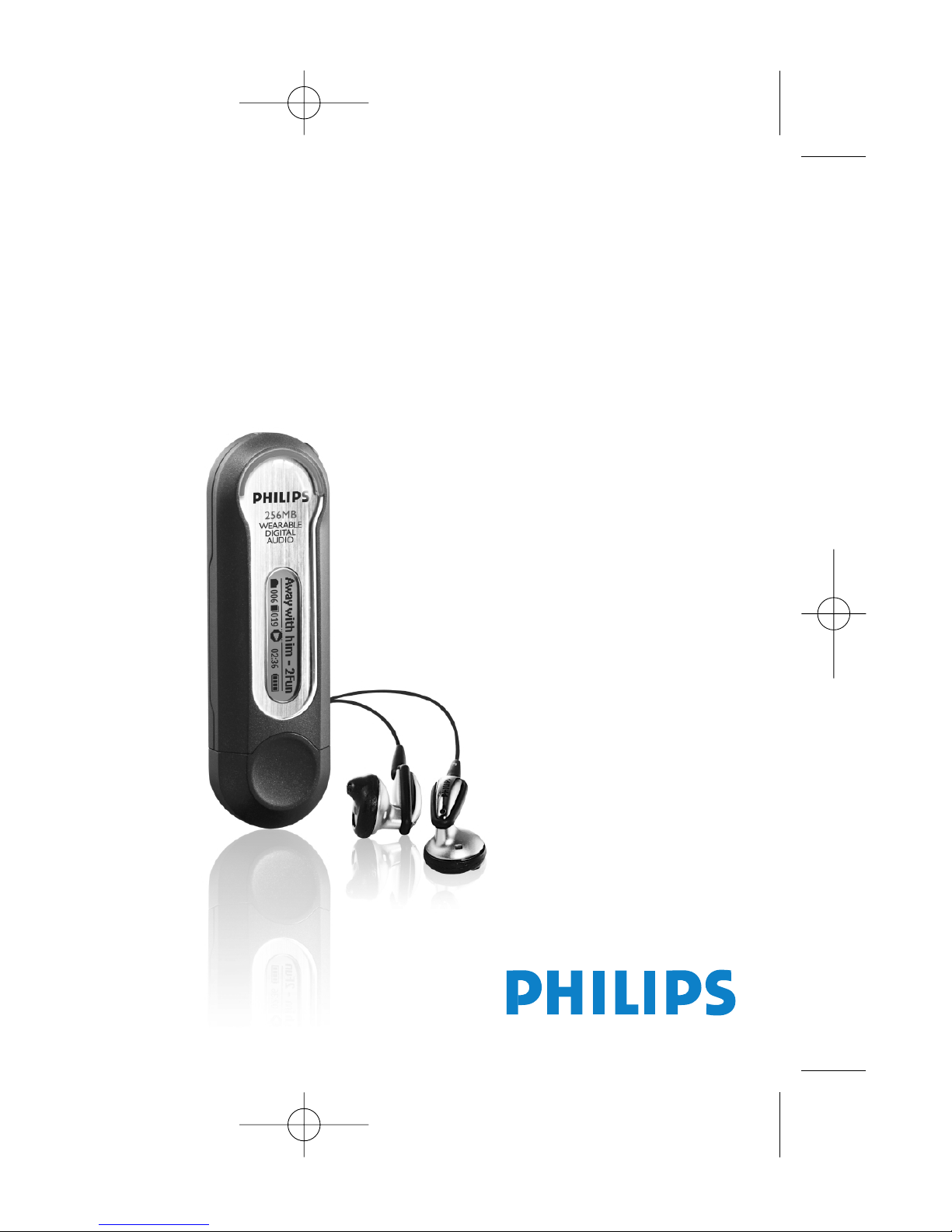
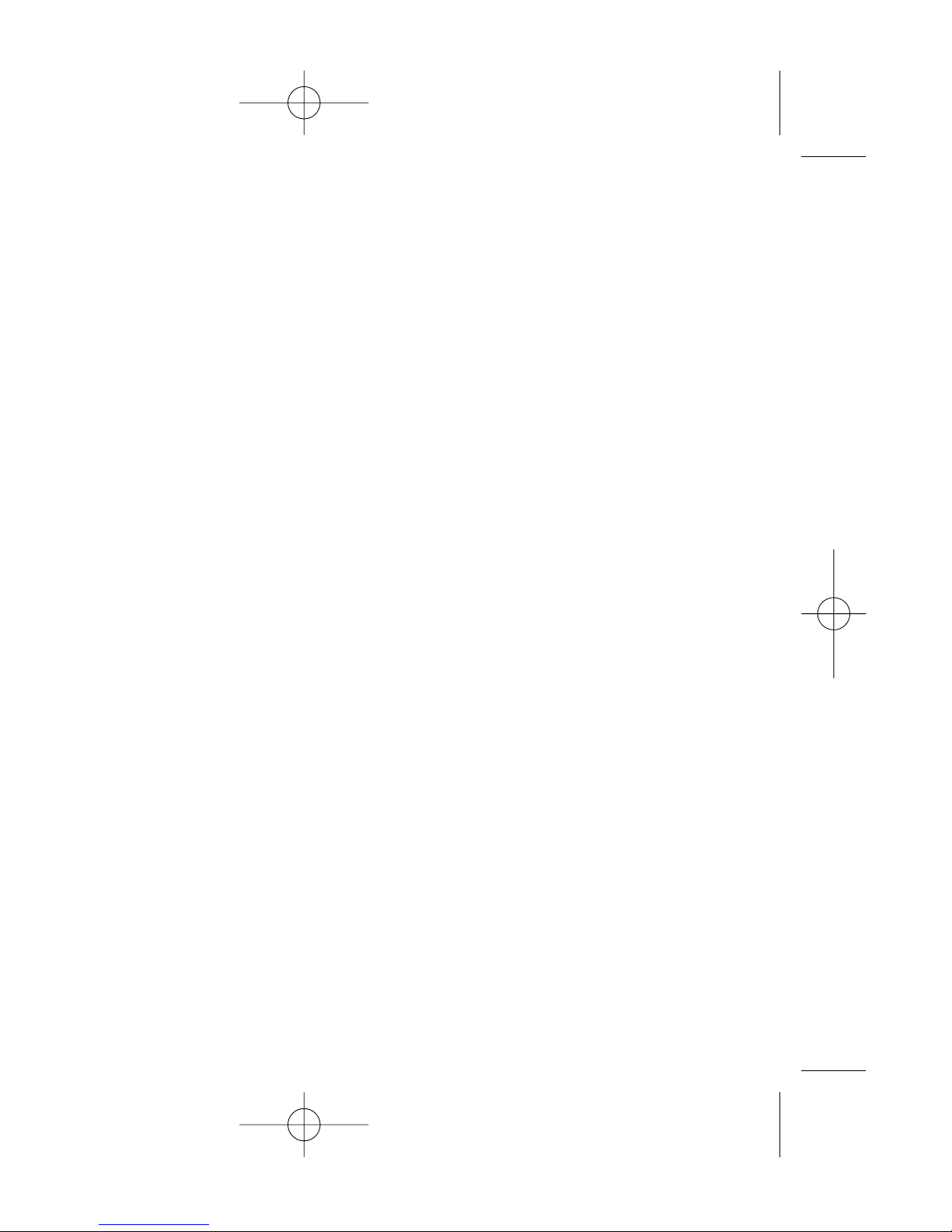

We hope you enjoy your
wearable digital audio player
Please visit www.philips.com/support
and enter your product name to view:
· FAQ, Frequently Asked Questions
· Latest user manuals
· Latest PC software downloads
The model and serial numbers can be found next to the USB port.
(Please remove the USB cover to see)
1
English 1
Español 49
Deutsch 33
Français 17
Nederlands 65
Italiano 81
Português 97
Svenska 113
key13_eng 24March.qxd 9/7/04 14:04 Page 1
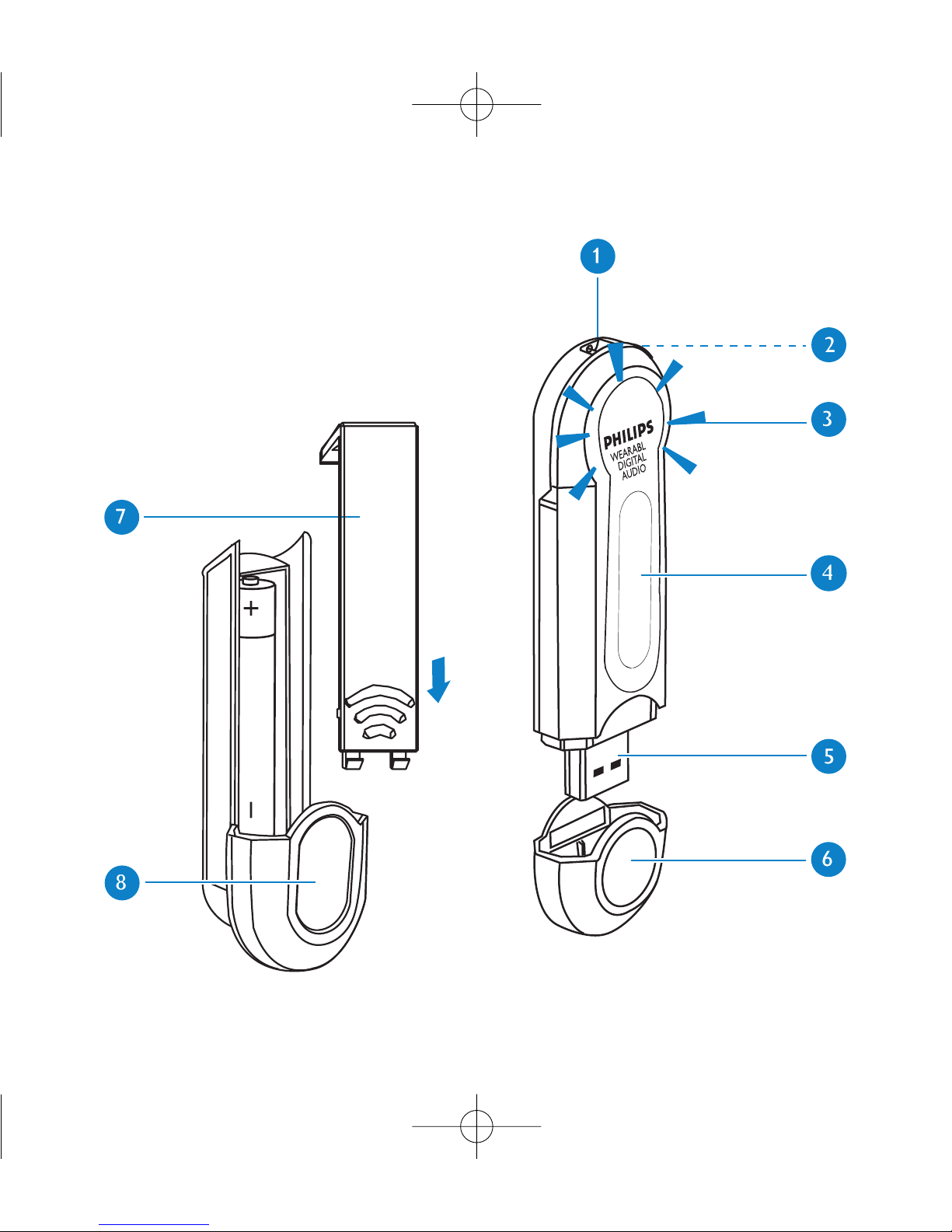
2
key13_eng 24March.qxd 13/4/04 14:42 Page 2

Name of parts
Strap hole: attaches supplied neck strap
Headphone socket: connects headphones / remote control connector
LED: blinks slowly during charging; blinks quickly during file transfer
LCD display: dynamically displays track and artist information, player information
and file transfer status
USB port: connects to computer / battery pack
USB cover: protects USB port
Battery door: open to install 1 AAA battery
Battery pack: provides back-up power
Batteries contain chemical substances, so they should be disposed of properly.
8
7
6
5
4
3
2
1
3
English
key13_eng 24March.qxd 13/4/04 14:42 Page 3
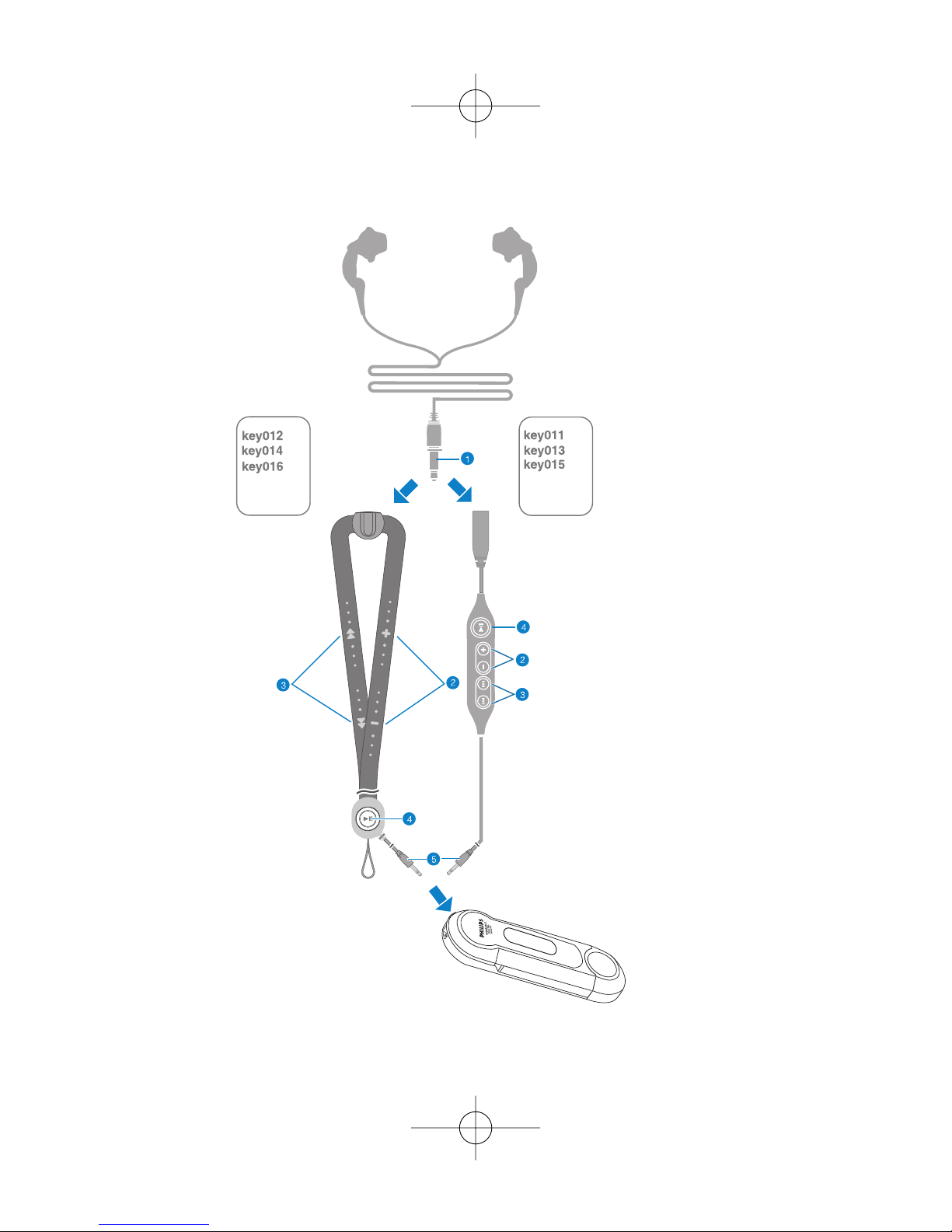
4
key13_B port.qxd 13/4/04 16:19 Page 100
