
DiamondClean
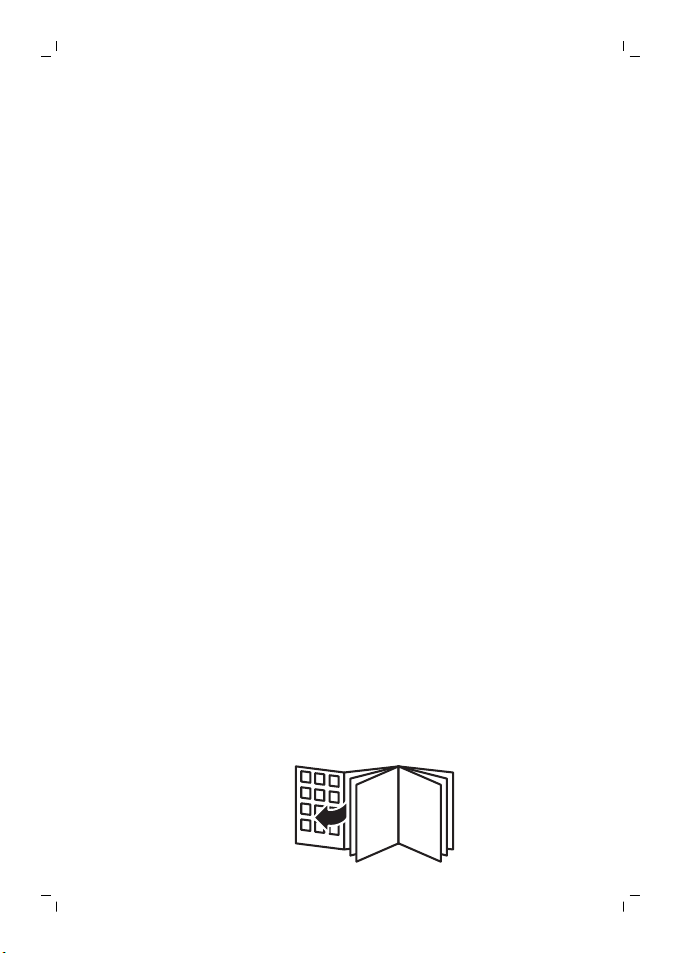

2
1
7
9
8
3
4
5
6
11
10
10

empty page before TOC

English 6

English
6
IMPORTANT SAFEGUARDS
READ ALL INSTRUCTIONS BEFORE USE
When using electrical products, especially
when children are present, basic safety
precautions should always be followed,
including the following:
DANGERS
To reduce the risk of electrocution:
1 Always place and store the charger at a safe
distance from water.
2 Do not reach for a product that has fallen
into water. Unplug immediately.
3 Never use a charger with a damaged cord or
plug.
WARNINGS
To reduce the risk of burns, electrocution, fire
or physical injury:
1 Do not clean the brush head, the handle or
the charger in the dishwasher.
2 Do not use attachments other than those
recommended by the manufacturer.
English

English
3 Do not plug into an outlet with a voltage
other than specified on the bottom of the
product. This product is designed to
operate within a range of 100 to 240 volts.
Voltage converters do not warrant voltage
compatibility.
4 Never force the plug into an outlet; if the
plug does not easily fit into the outlet,
discontinue use.
5 Discontinue use if the product appears
damaged in any way (brush head, handle or
charger, etc.).
6 The mains cord cannot be replaced. If the
mains cord is damaged, discard the charger.
7 Keep the cord away from heated surfaces.
8 Do not use the base charger outdoors or
near heated surfaces.
9 This product contains no user-serviceable
parts. Refer to ‘Warranty and support’ if the
product no longer works properly or needs
repair.
10 Use this product only for its intended use as
described in this document or as
recommended by your dental professional.
11 This product is not intended for use by
persons (including children) with reduced
physical, sensory, or mental capabilities, or
lack of experience and knowledge, unless
they have been given supervision or
instruction concerning use of the appliance
by a person responsible for their safety.
7

8
English
12 Children should be supervised to ensure
that they do not play with the product.
13 Philips Sonicare is a personal care device
and is not intended for use on multiple
patients in a dental office or institution.
14 Use UL Listed computer, USB Hub or USB
duplex receptacle when charging the
toothbrush handle in the travel case.
15 When using a computer to recharge the
toothbrush handle, the computer should be
located away from sources of water (i.e. sink
or tub) so as to avoid electrical shock.
16 The product is not intended to be repaired
by service personnel in case of failure or
component defect (unit can be thrown
away).
17 For connection to a supply not in the U.S.A.,
use a charger of the proper configuration
for the power outlet.
18 This appliance has only been designed for
cleaning teeth, gums and tongue. Do not
use it for any other purpose. Stop using the
appliance and contact your doctor if you
experience any discomfort or pain.
MEDICAL WARNINGS
1 Consult your dental professional before you
use this product if you have had oral or gum
surgery in the previous 2 months.

2 Contact your dental professional if
excessive bleeding occurs after using this
product or bleeding continues to occur after
1 week of use.
3 Discontinue use of this product and contact
a physician/dentist if discomfort or pain is
experienced.
4 This product complies with the safety
standards for electromagnetic devices. If
you have a pacemaker or other implanted
device, contact your physician or the device
manufacturer prior to use.
5 Consult your physician if you have other
medical concerns.
Electromagnetic fields (EMF)
This Philips appliance complies with all
applicable standards and regulations
regarding exposure to electromagnetic fields.
SAVE THESE INSTRUCTIONS
English
9
Introduction
Congratulations on your purchase and
welcome to Philips! To fully benefit from the
support that Philips offers, register your
product at www.philips.com/welcome.
Your Philips Sonicare (Fig. 1)
1 Hygienic travel cap
2 Brush head

English
10
3 Handle with ergonomic shape
4 Recessed power on/off button
5 Hidden brushing mode display
6 Charge indicator
7 Charging glass
8 Charger stand
9 Charging base
10 Charging travel case
11 USB cord
Note: The content of the box may vary
based on the model purchased.
Getting started
Attaching the brush head
1 Align the brush head so the bristles point in
the same direction as the front of the
handle.
2 Firmly press the brush head down onto the
metal shaft until it stops.
Note: It is normal to see a slight gap between
the brush head and the handle.
Charging your Philips Sonicare
1 Plug the charger into an electrical outlet.
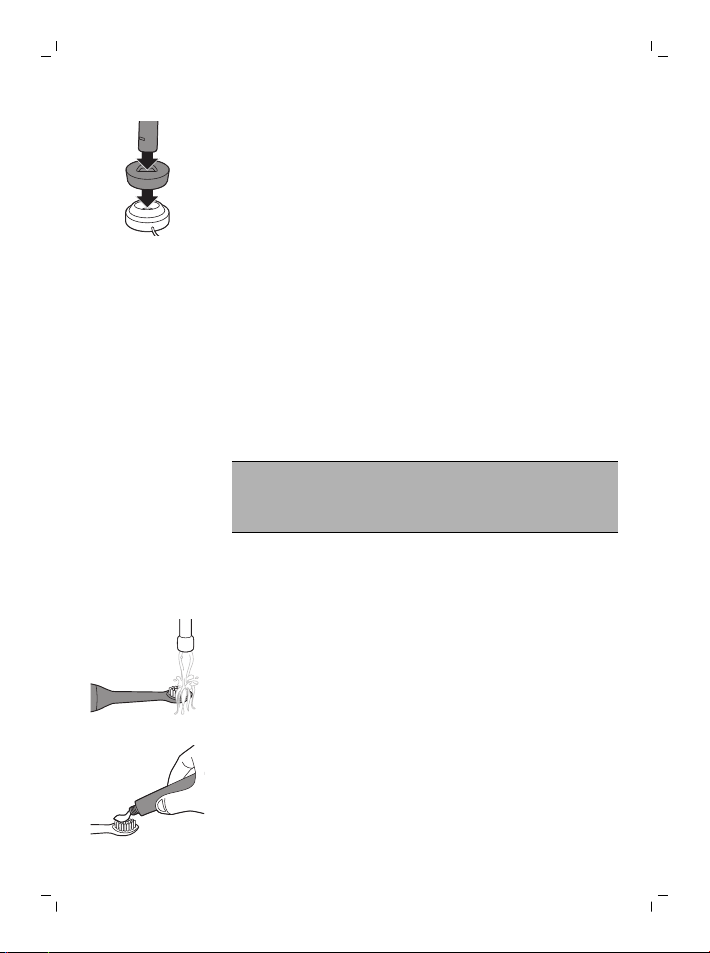
2 Place the charging glass on top of the
charging base and place the handle in the
glass or place the charger stand on top of
the charging base. Place the handle in the
stand.
-
The charge indicator flashes green until
fully charged.
-
Rapid yellow flashing indicates charge is
extremely low (fewer than 3 uses left).
Note: It takes at least 24 hours to fully charge
the battery.
This charger is designed to properly charge
only one handle at a time. This charger is not
compatible with other models of Sonicare.
In order to effectively charge your Philips
Sonicare do not place your charger base on
a magnetic metal surface.
Using your Philips Sonicare
Brushing instructions
1 Wet the bristles.
English
11
2 Apply a small amount of toothpaste on the
bristles.

1
2
4
3
12
English
3 Place the toothbrush bristles against the
teeth at a slight angle (45 degrees), pressing
firmly to make the bristles reach the
gumline or slightly beneath the gumline.
Note: Keep the center of the brush in
contact with the teeth at all times.
4 Press the power on/off and mode button to
turn on your Philips Sonicare.
5 Gently keep the bristles placed on the teeth
and in the gumline. Brush your teeth with
small back and forth motion so the bristles
reach between the teeth.
Note: The bristles should slightly flare. Do
not scrub.
6 To clean the inside surfaces of the front
teeth, tilt the brush handle semi-upright
and make several vertical overlapping
brushing strokes on each tooth.
7 Begin brushing in section 1 (outside top
teeth) and brush for 30 seconds (45
seconds in Deep Clean mode) before
moving to section 2 (inside top teeth).
Continue brushing in section 3 (outside
bottom teeth) and brush for 30 seconds (45
seconds in Deep Clean mode) before
moving to section 4 (inside bottom teeth).

Brushing modes
English
Note: To make sure you brush evenly
throughout the mouth, divide your mouth
into 4 sections using the Quadpacer feature
(see chapter ‘Features’).
Note: After you have completed the
brushing cycle, you can spend additional
time brushing the chewing surfaces of your
teeth and areas where staining occurs. You
can also brush your tongue, with the
toothbrush turned on or off, as you prefer.
Your Philips Sonicare is safe to use on:
-
Braces (brush heads wear out sooner when
used on braces).
-
Dental restorations (fillings, crowns,
veneers).
1 To toggle through modes press the on/off
button twice in less than 5 seconds.
2 To turn off your Philips Sonicare press the
on/off button again after 5 seconds.
Your Philips Sonicare comes with the Clean
mode activated.
13
Note: When the Philips Sonicare is used in
clinical studies, it must be used in the default
2-minute Clean mode or in the Deep Clean
mode with Easy Start turned off.
Clean mode
The ultimate in plaque removal (default mode).
Clean mode lasts for 2 minutes and includes
four 30 second Quadpacer intervals.

1
2
4
3
English
14
Features
Quadpacer
White mode
2 minutes to remove surface stains and 30
seconds to brighten and polish your front
teeth.
Sensitive mode
Extra gentle 2 minute mode for sensitive teeth
and gums.
Gum Care mode
Complete whole mouth cleaning (2 minutes)
plus gentle cleaning for problem areas and
along the gumline (1 minute).
Deep Clean mode (select models)
Provides an invigorating 3 minutes of
alternating cleaning and massaging to deliver
an exceptionally clean experience.
Polish mode (select models)
Quick 1-minute mode to brighten and polish
your front teeth.
The Quadpacer is an interval timer that has a
short beep and pause to remind you to brush
the 4 sections of your mouth. Depending on
the brushing mode you have selected, the
Quadpacer beeps at different intervals during
the brushing cycle. The Quadpacer works in all
5 modes.

Smartimer
Easy-start
English
The Smartimer indicates that your brushing
cycle is complete by automatically turning off
the toothbrush at the end of the brushing
cycle.
Dental professionals recommend brushing no
less than 2 minutes twice a day.
The Easy-start feature gently increases the
power over the first 14 brushings to help you
get used to the brushing with the Philips
Sonicare. The Easy-start feature works in all
modes other than TongueCare mode. This
Philips Sonicare model comes with the Easystart feature activated.
Activating or deactivating the Easy-start feature
1 Place the handle in the plugged-in charger.
To activate Easy-start:
Press and hold the power on/off for 2
seconds. You hear 2 beeps to indicate that the
Easy-start feature has been activated.
To deactivate Easy-start:
Press and hold the power on/off for 2
seconds. You hear 1 beep to indicate that the
Easy-start feature has been deactivated.
15
Note: Using the Easy-start feature beyond the
initial ramp-up period is not recommended
and reduces Philips Sonicare effectiveness in
removing plaque.

English
16
Note: Each of the first 14 brushings must be at
least 1 minute in length to properly move
through the Easy-start ramp-up cycle.
Traveling with your Philips Sonicare
Charging with travel case (specific types only)
1 Place the handle in the charging travel case.
2 Connect the charging travel case to a UL
60950-1 and IEC 60950-1 Listed computer,
laptop, USB hub, USB receptacle, or wall
adapter.
3 The wall adapter you use with this product,
shall have an output marked Class 2 or the
limited power source (LPS) requirements
and compatible with the electrical ratings
marked on the travel case.
4 The battery indication flashes white until
your toothbrush is fully charged.
Important: The wall adapter must be a safe
extra low voltage source, compatible with the
electrical ratings marked on the device.
Important: Only toothbrush models HX9330,
HX9340, HX9350, HX9360, HX9370, HX939W,
HX939B, HX939P, HX939V, HX939L can be
charged in the travel case. Other products and
batteries are not compatible with the travel
case.
Note: It takes at least 24 hours to fully charge
your Philips Sonicare. You do not have to fully

charge your handle before first use, as the
handle is pre-charged for first use. However, it
is recommended to fully charge it after first
use.
Note: This charger is designed to properly
charge only one handle at a time. The charging
base is not compatible with other models of
Philips Sonicare.
Note: Do not place metallic objects in the
travel case, as handle charging may be
affected and may cause the charger to
overheat.
Cleaning
Note: Do not clean the brush head, handle,
charging base or USB travel case in the
dishwasher. The glass is dishwasher safe.
Toothbrush handle
1 Remove the brush head and rinse the metal
shaft area with warm water. Make sure you
remove any residual toothpaste.
Caution: Do not push on the rubber seal on
the metal shaft with sharp objects, as this
may cause damage.
2 Wipe the entire surface of the handle with a
damp cloth.
English
17

English
18
Brush head
Charging base
Storage
Replacement
Brush head
Note: Do not use isopropyl rubbing alcohol,
vinegar or bleach to clean handle as this
may cause discoloration.
1 Rinse the brush head and bristles after each
use.
2 Remove the brush head from the handle
and rinse the brush head connection with
warm water at least once a week.
Use a damp cloth to wipe the surface of the
charging base. Make sure you remove any
toothpaste or other residue from the surfaces.
If you are not going to use your Philips
Sonicare for an extended period of time,
charge the handle fully, unplug the charger
from the electrical outlet, clean both devices
and store them in a cool and dry place away
from direct sunlight.
Replace Philips Sonicare brush heads every 3
months to achieve optimal results. Use only
Philips Sonicare replacement brush heads.

Disposal
-
This product contains a rechargeable
lithium-ion battery which must be disposed
of properly.
-
Contact your local town or city officials for
battery disposal information. In the US, you
can also call 1-800-822-8837 or visit
www.call2recycle.org for battery drop-off
locations. In Canada, you can also call
888-224-9764 or visit www.call2recycle.ca
for battery drop-off locations.
-
For assistance, visit our website
www.philips.com/support or call
1-800-243-3050 toll free.
-
Your product is designed and manufactured
with high quality materials and
components, which can be recycled and
reused. For recycling information, please
contact your local waste management
facilities or visit www.recycle.philips.com.
Removing the rechargeable battery
Warning: Only remove the rechargeable
battery when you discard the appliance. Make
sure the battery is completely empty when you
remove it.
To remove the rechargeable battery, you need
a towel or cloth, a hammer and a flat-head
(standard) screwdriver. Observe basic safety
precautions when you follow the procedure
outlined below. Be sure to protect your eyes,
English
19

1
2
20
English
hands, fingers, and the surface on which you
work.
1 To deplete the rechargeable battery of any
charge, remove the handle from the
charger, turn on the Philips Sonicare and let
it run until it stops. Repeat this step until
you can no longer turn on the Philips
Sonicare.
2 Remove and discard the brush head. Cover
the entire handle with a towel or cloth.
3 Hold the top of the handle with one hand
and strike the handle housing 0.5 inch
above the bottom end. Strike firmly with a
hammer on all 4 sides to eject the end cap.
Note: You may have to hit on the end
several times to break the internal snap
connections.
4 Remove the end cap from the toothbrush
handle. If the end cap does not release
easily from the housing, repeat step 3 until
the end cap is released.
5 Holding the handle upside down, press the
shaft down on a hard surface. If the internal
components do not easily release from the
housing, repeat step 3 until the internal
components are released.

English
6 Remove the rubber battery cover.
7 Wedge the screwdriver between the battery
and the black frame at the bottom of the
internal components. Then pry the
screwdriver away from the battery to break
the bottom of the black frame.
8 Insert the screwdriver between the bottom
of the battery and the black frame to break
the metal tab connecting the battery to the
green printed circuit board. This will release
the bottom end of the battery from the
frame.
9 Grab the battery and pull it away from the
internal components to break the second
metal battery tab.
Caution: Be aware of the sharp edges of
the battery tabs so as to avoid injury to
your fingers.
10 Cover the battery contacts with tape to
prevent any electrical short from residual
battery charge. The rechargeable battery
can now be recycled and the rest of the
product discarded appropriately.
21

English
22
Warranty and support
Philips warrants its products for two years
after the date of purchase. Defects due to
faulty materials and workmanship will be
repaired or replaced at Philips’ expense
provided that convincing proof of purchase in
the qualifying period is provided. Philips
recommends use of genuine Sonicare brush
heads for optimal performance. Use of other
brush heads may damage your Sonicare
toothbrush and limit your warranty protection.
Contact our Consumer Care Center at
1-800-682-7664 (North America), outside
North America contact your local Philips
Consumer Care Center. Internet information:
www.sonicare.com (North America) or
www.philips.com/support (outside North
America).
WARRANTY EXCLUSIONS
What is not covered under warranty:
-
Brush heads.
-
Damage caused by use of unauthorized
replacement parts or unauthorized brush
heads.
-
Damage caused by misuse, abuse, neglect,
alterations or unauthorized repair.
-
Normal wear and tear, including chips,
scratches, abrasions, discoloration or fading.
IMPLIED WARRANTIES
ANY IMPLIED WARRANTIES, INCLUDING
IMPLIED WARRANTIES OF MERCHANTABILITY

AND FITNESS FOR A PARTICULAR PURPOSE,
SHALL BE LIMITED TO THE DURATION OF THE
EXPRESS WARRANTIES SET FORTH ABOVE. IN
SOME STATES LIMITATIONS ON DURATION
OF IMPLIED WARRANTIES DO NOT APPLY.
LIMITATION OF REMEDIES
IN NO EVENT SHALL PHILIPS OR ANY OF ITS
AFFILIATED OR SUBSIDIARY COMPANIES BE
LIABLE FOR ANY SPECIAL, INCIDENTAL OR
CONSEQUENTIAL DAMAGES BASED UPON
BREACH OF WARRANTY, BREACH OF
CONTRACT, NEGLIGENCE, TORT, OR ANY
OTHER LEGAL THEORY. SUCH DAMAGES
INCLUDE, WITHOUT LIMITATION, LOSS OF
SAVINGS OR REVENUE; LOSS OF PROFIT;
LOSS OF USE; THE CLAIMS OF THIRD PARTIES
INCLUDING, WITHOUT LIMITATION, DENTISTS
AND DENTAL HYGIENISTS; AND COST OF ANY
SUBSTITUTE EQUIPMENT OR SERVICES.
SOME STATES DO NOT ALLOW THE
EXCLUSION OR LIMITATION OF INCIDENTAL
OR CONSEQUENTIAL DAMAGES.
English
23




Empty page before back cover

www.philips.com/Sonicare
©2018 Koninklijke Philips N.V. (KPNV). All rights reserved. Philips
and the Philips shield are trademarks of KPNV. Sonicare and the
Sonicare logo are trademarks of Philips Oral Healthcare, LLC
and/or KPNV.
©2018 Koninklijke Philips N.V. (KPNV). Tous droits réservés.
Philips et le blason Philips sont des marques de commerce de
KPNV. onicare et le logo Sonicare sont des marques de
commerce de Philips Oral Healthcare, LLC et (ou) KPNV.
4235.021.1516.3 (5/9/2018)
>75% recycled paper
>75% papier recyclé
