Philips HX9352, HX9331 User Manual [dk]
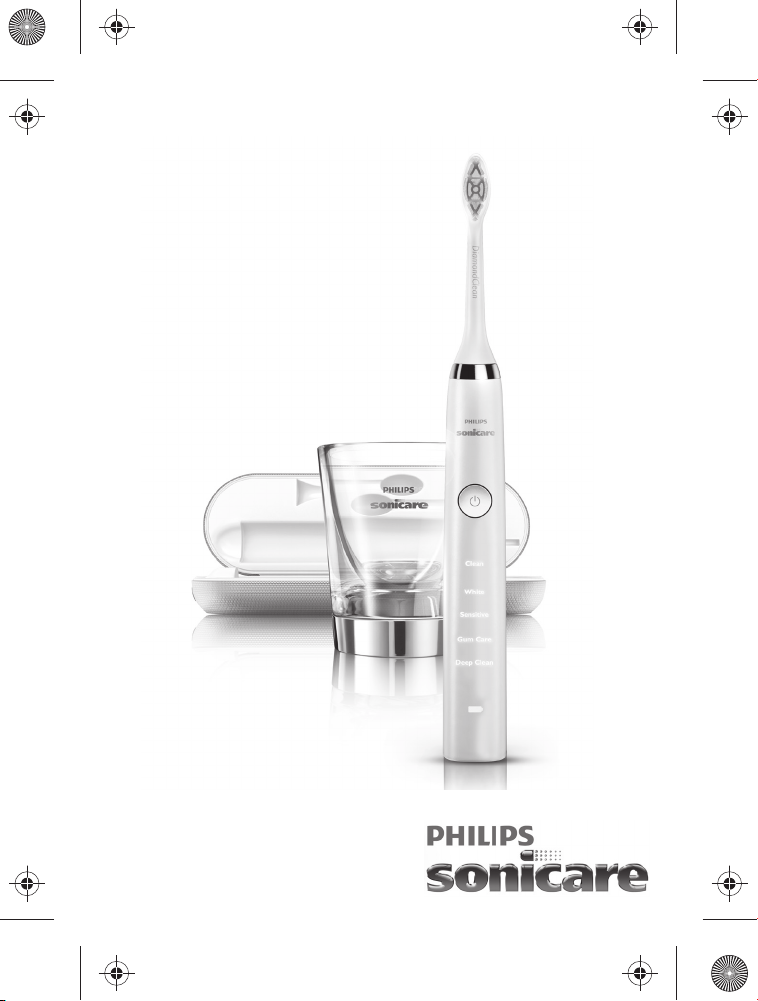
DiamondClean_FRONTCOVER_A6_bl.pdf 1 15-03-16 12:14
DiamondClean
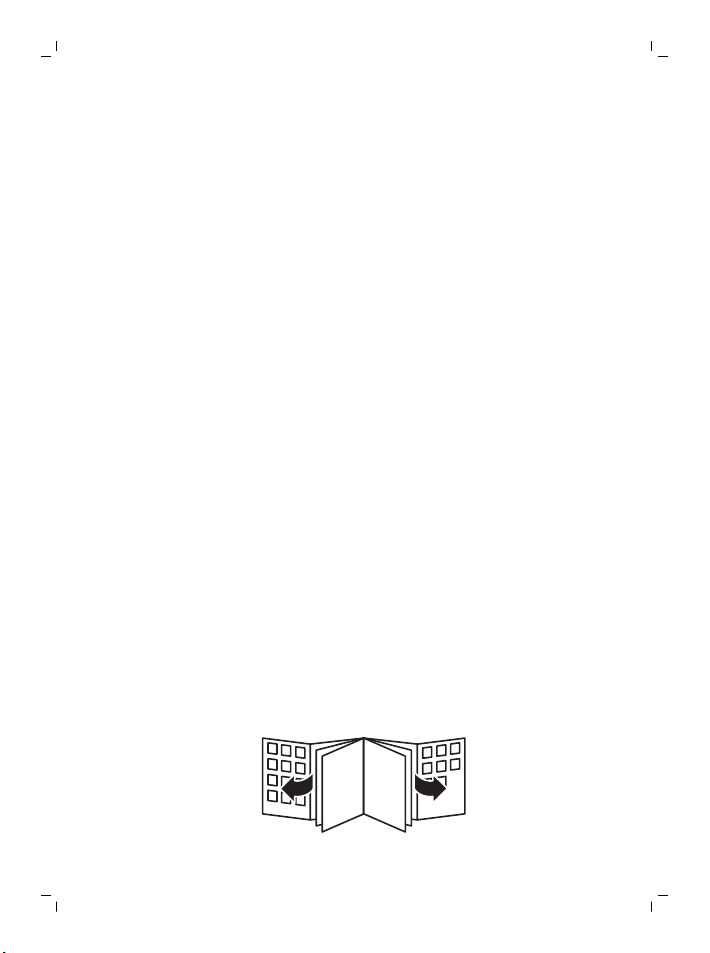
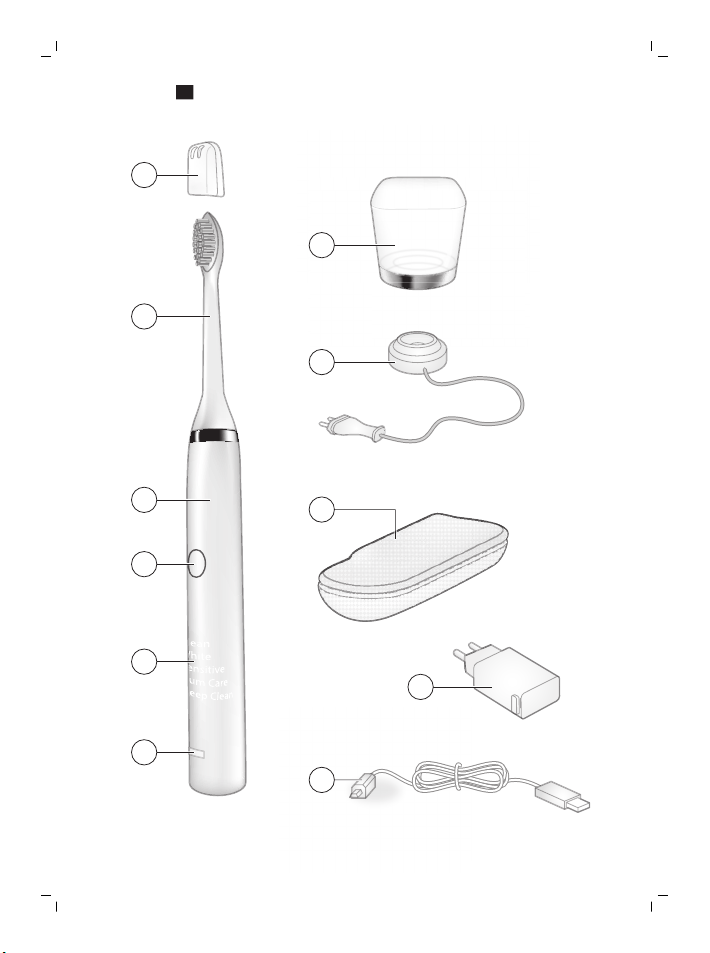
2
1
7
8
3
4
5
6
9
11
10
1


English 6
Dansk 18
Norsk 30
Suomi 42
Svenska 54
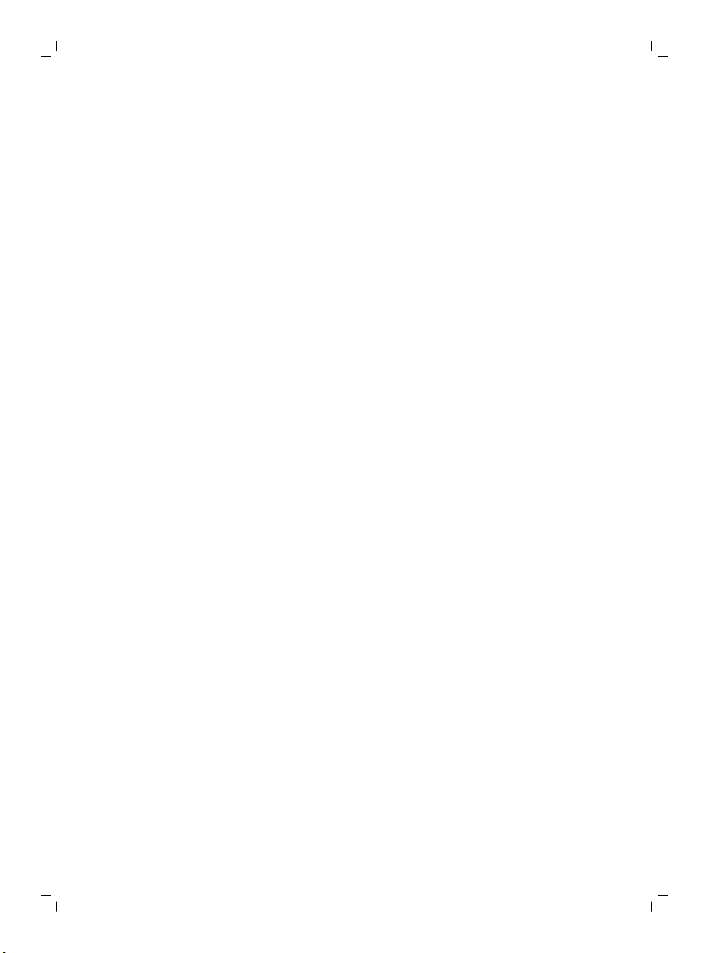
English
6
Introduction
Congratulations on your purchase and welcome to Philips! To fully
benefit from the support that Philips offers, register your product at
www.philips.com/welcome.
Important
Read this user manual carefully before you
use the appliance and save it for future
reference.
Danger
-
Keep the charger away from water. Do not
place or store it over or near water
contained in a bathtub, washbasin, sink etc.
Do not immerse the charger in water or any
other liquid. After cleaning, make sure the
charger is completely dry before you
connect it to the mains.
Warning
-
The mains cord cannot be replaced. If the
mains cord is damaged, discard the charger.
-
Always have the charger replaced with one
of the original type in order to avoid a
hazard.
English

English
-
Do not use the charger outdoors or near
heated surfaces.
-
If the appliance is damaged in any way
(brush head, toothbrush handle or charger),
stop using it. This appliance contains no
serviceable parts. If the appliance is
damaged, contact the Consumer Care
Centre in your country (see chapter
‘Guarantee and support').
-
This appliance can be used by children
aged from 8 years and above and by
persons with reduced physical, sensory or
mental capabilities or lack of experience
and knowledge if they have been given
supervision or instruction concerning use of
the appliance in a safe way and if they
understand the hazards involved.Children
shall not play with the appliance. Cleaning
and user maintenance shall not be made by
children unless they are older than 8 and
supervised.
7

English
8
Caution
-
Do not clean the brush head, the handle or
the charger in the dishwasher.
-
If you have had oral or gum surgery in the
previous 2 months, consult your dentist
before you use the toothbrush.
-
Consult your dentist if excessive bleeding
occurs after using this toothbrush or if
bleeding continues to occur after 1 week of
use. Also consult your dentist if you
experience discomfort or pain when you use
the Philips Sonicare.
-
The Philips Sonicare toothbrush complies
with the safety standards for
electromagnetic devices. If you have a
pacemaker or other implanted device,
contact your physician or the device
manufacturer of the implanted device prior
to use.
-
If you have medical concerns, consult your
doctor before you use the Philips Sonicare.

English
-
This appliance has only been designed for
cleaning teeth, gums and tongue. Do not
use it for any other purpose. Stop using the
appliance and contact your doctor if you
experience any discomfort or pain.
-
The Philips Sonicare toothbrush is a
personal care device and is not intended for
use on multiple patients in a dental practice
or institution.
-
Stop using a brush head with crushed or
bent bristles. Replace the brush head every
3 months or sooner if signs of wear appear.
Do not use other brush heads than the ones
recommended by the manufacturer.
-
If your toothpaste contains peroxide, baking
soda or bicarbonate (common in whitening
toothpastes), thoroughly clean the brush
head with soap and water after each use.
This prevents possible cracking of the
plastic.
9

English
10
Electromagnetic fields (EMF)
This Philips appliance complies with all
applicable standards and regulations
regarding exposure to electromagnetic fields.
General description (Fig. 1)
1 Hygienic travel cap
2 Brush head with unique identifier
3 Handle with ergonomic shape
4 Recessed power on/off button
5 Hidden brushing mode display
6 Charge indicator
7 Charging glass (select models)
8 Charging base
9 Charging travel case
10 USB wall adapter
11 USB cord
Note: The content of the box may vary based on the model
purchased.
Preparing for use
Attaching the brush head
1 Align the brush head so the bristles point in the same direction as
the front of the handle (Fig. 2).
2 Firmly press the brush head down onto the metal shaft until it
stops.
Note: Philips Sonicare brush heads are imprinted with icons to easily
identify your brush head (Fig. 3).
Note: It is normal to see a slight gap between the brush head and the
handle (Fig. 4).
Charging the appliance
1 Plug the charger into an electrical outlet.

English
2 Place charging glass (select models) on top of the charging base
and place handle in glass (Fig. 5).
-
The charge indicator flashes green until fully charged (Fig. 6).
-
Rapid yellow flashing indicates charge is extremely low (fewer
than 3 uses left).
Note: It takes at least 24 hours to fully charge the battery.
This charger is designed to properly charge only one handle at a time.
This charger is not compatible with other models of Sonicare.
11
Using the appliance
Brushing instructions
1 Wet the bristles (Fig. 7).
2 Apply a small amount of toothpaste on the bristles (Fig. 8).
3 Place the toothbrush bristles against the teeth at a slight angle (45
degrees), pressing firmly to make the bristles reach the gumline or
slightly beneath the gumline (Fig. 9).
Note: Keep the center of the brush in contact with the teeth at all
times.
4 Press the power on/off and mode button to turn on your Philips
Sonicare (Fig. 10).
5 Gently keep the bristles placed on the teeth and in the gumline.
Brush your teeth with small back and forth motion so the bristles
reach between the teeth (Fig. 11).
Note: The bristles should slightly flare. Do not scrub.
6 To clean the inside surfaces of the front teeth, tilt the brush handle
semi-upright and make several vertical overlapping brushing
strokes on each tooth (Fig. 12).
7 Begin brushing in section 1 (outside top teeth) and brush for 30
seconds (45 seconds in Deep Clean mode) before moving to
section 2 (inside top teeth). Continue brushing in section 3 (outside
bottom teeth) and brush for 30 seconds (45 seconds in Deep
Clean mode) before moving to section 4 (inside bottom teeth (Fig.
13)).
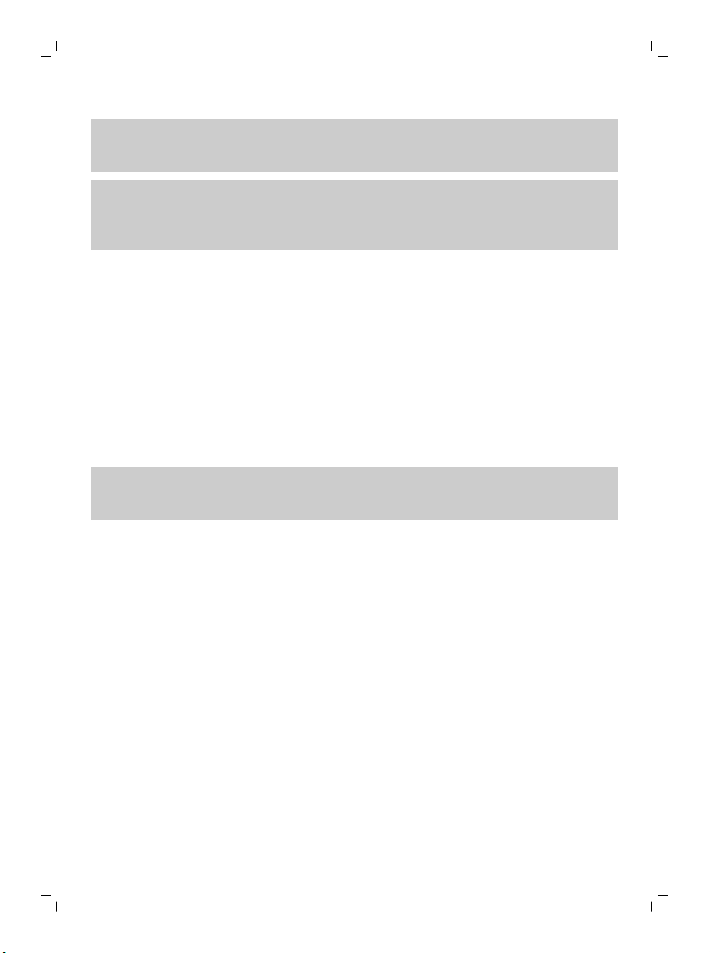
English
12
Note: To make sure you brush evenly throughout the mouth,
divide your mouth into 4 sections using the Quadpacer feature
(see chapter ‘Features’).
Note: After you have completed the brushing cycle, you can spend
additional time brushing the chewing surfaces of your teeth and
areas where staining occurs. You can also brush your tongue, with
the toothbrush turned on or off, as you prefer (Fig. 14).
Your Philips Sonicare is safe to use on:
- Braces (brush heads wear out sooner when used on braces).
- Dental restorations (fillings, crowns, veneers).
Brushing modes
1 To toggle through modes press the on/off button twice in less
than 5 seconds.
2 To turn off your Philips Sonicare press the on/off button again
after 5 seconds.
Your Philips Sonicare comes with the Clean mode activated.
Note: When the Philips Sonicare is used in clinical studies, it must be
used in the default 2-minute Clean mode or in the Deep Clean mode
with Easy Start turned off.
Clean mode
The ultimate in plaque removal (default mode). Clean mode lasts for
2 minutes and includes four 30 second Quadpacer intervals.
White mode
2 minutes to remove surface stains and 30 seconds to brighten and
polish your front teeth.
Sensitive mode
Extra gentle 2 minute mode for sensitive teeth and gums.
Gum Care mode
Complete whole mouth cleaning (2 minutes) plus gentle cleaning for
problem areas and along the gumline (1 minute).
Deep Clean mode
Provides an invigorating 3 minutes of alternating cleaning and
massaging to deliver an exceptionally clean experience.

English
13
Features
Quadpacer
The Quadpacer is an interval timer that has a short beep and pause to
remind you to brush the 4 sections of your mouth. Depending on the
brushing mode you have selected, the Quadpacer beeps at different
intervals during the brushing cycle. The Quadpacer works in all 5
modes (Fig. 13).
Smartimer
The Smartimer indicates that your brushing cycle is complete by
automatically turning off the toothbrush at the end of the brushing
cycle.
Dental professionals recommend brushing no less than 2 minutes
twice a day.
Easy-start
The Easy-start feature gently increases the power over the first 14
brushings to help you get used to the brushing with the Philips
Sonicare. The Easy-start feature only works in Clean and White
modes. This Philips Sonicare model comes with the Easy-start feature
activated.
Activating or deactivating the Easy-start feature
1 Place the handle in the plugged-in charger.
To activate Easy-start:
Press and hold the power on/off for 2 seconds. You hear 2 beeps to
indicate that the Easy-start feature has been activated.
To deactivate Easy-start:
Press and hold the power on/off for 2 seconds. You hear 1 beep to
indicate that the Easy-start feature has been deactivated.
Note: Using the Easy-start feature beyond the initial ramp-up period
is not recommended and reduces Philips Sonicare effectiveness in
removing plaque.
Note: Each of the first 14 brushings must be at least 1 minute in length
to properly move through the Easy-start ramp-up cycle.

English
14
Traveling with the appliance
Charging via wall outlet
1 Place the handle in the charging travel case.
2 Plug the USB cord into the wall adapter provided and plug into an
electrical outlet.
-
The charge indicator flashes green until fully charged.
Charging via USB
1 Remove the USB cord from the travel plug and insert the USB plug
into an USB port.
-
Only use Philips USB wall adapter and USB cable provided.
Use Only UL Listed devices as an alternate method of charging the
toothbrush handle in the travel case (i.e. UL Listed Computer, USB
Hub). The charger is not compatible with previous models of Philips
Sonicare.
Cleaning
Note: Do not clean the brush head, handle, charging base or USB
travel case in the dishwasher. The glass is dishwasher safe.
Toothbrush handle
1 Remove the brush head and rinse the metal shaft area with warm
water. Make sure you remove any residual toothpaste (Fig. 15).
Note: Do not push on the rubber seal on the metal shaft with sharp
objects, as this may cause damage.
2 Wipe the entire surface of the handle with a damp cloth.
Note: Do not use isopropyl rubbing alcohol, vinegar or bleach to
clean handle as this may cause discoloration.
Brush head
1 Rinse the brush head and bristles after each use (Fig. 16).
2 Remove the brush head from the handle and rinse the brush head
connection with warm water at least once a week.

English
Charging base
Use a damp cloth to wipe the surface of the charging base. Make sure
you remove any toothpaste or other residue from the surfaces.
Storage
If you are not going to use your Philips Sonicare for an extended
period of time, unplug the charger from the electrical outlet, clean it
and store it in a cool and dry place away from direct sunlight.
Replacement
Brush head
Replace Philips Sonicare brush heads every 3 months to achieve
optimal results. Use only Philips Sonicare replacement brush heads.
Recycling
- This symbol means that this product shall not be disposed of with
normal household waste (2012/19/EU) (Fig. 26).
- This symbol means that this product contains a built-in
rechargeable battery which shall not be disposed of with normal
household waste (Fig. 27) (2006/66/EC). We strongly advise you
to take your product to an official collection point or a Philips
service centre to have a professional remove the rechargeable
battery.
- Follow your country’s rules for the separate collection of electrical
and electronic products and rechargeable batteries. Correct
disposal helps prevent negative consequences for the
environment and human health.
15
Removing the rechargeable battery
Warning: Only remove the rechargeable battery when you discard the
appliance. Make sure the battery is completely empty when you
remove it.
To remove the rechargeable battery, you need a towel or cloth, a
hammer and a flat-head (standard) screwdriver. Observe basic safety
precautions when you follow the procedure outlined below. Be sure

English
16
to protect your eyes, hands, fingers, and the surface on which you
work.
1 To deplete the rechargeable battery of any charge, remove the
handle from the charger, turn on the Philips Sonicare and let it run
until it stops. Repeat this step until you can no longer turn on the
Philips Sonicare.
2 Remove and discard the brush head. Cover the entire handle with
a towel or cloth (Fig. 17).
3 Hold the top of the handle with one hand and strike the handle
housing 0.5 inch above the bottom end. Strike firmly with a
hammer on all 4 sides to eject the end cap (Fig. 18).
Note: You may have to hit on the end several times to break the
internal snap connections.
4 Remove the end cap from the toothbrush handle. If the end cap
does not release easily from the housing, repeat step 3 until the
end cap is released (Fig. 19).
5 Holding the handle upside down, press the shaft down on a hard
surface. If the internal components do not easily release from the
housing, repeat step 3 until the internal components are released
(Fig. 20).
6 Remove the rubber battery cover (Fig. 21).
7 Wedge the screwdriver between the battery and the black frame
at the bottom of the internal components. Then pry the
screwdriver away from the battery to break the bottom of the
black frame (Fig. 22).
8 Insert the screwdriver between the bottom of the battery and the
black frame to break the metal tab connecting the battery to the
green printed circuit board. This will release the bottom end of the
battery from the frame (Fig. 23).
9 Grab the battery and pull it away from the internal components to
break the second metal battery tab (Fig. 24).
Caution: Be aware of the sharp edges of the battery tabs so as
to avoid injury to your fingers.
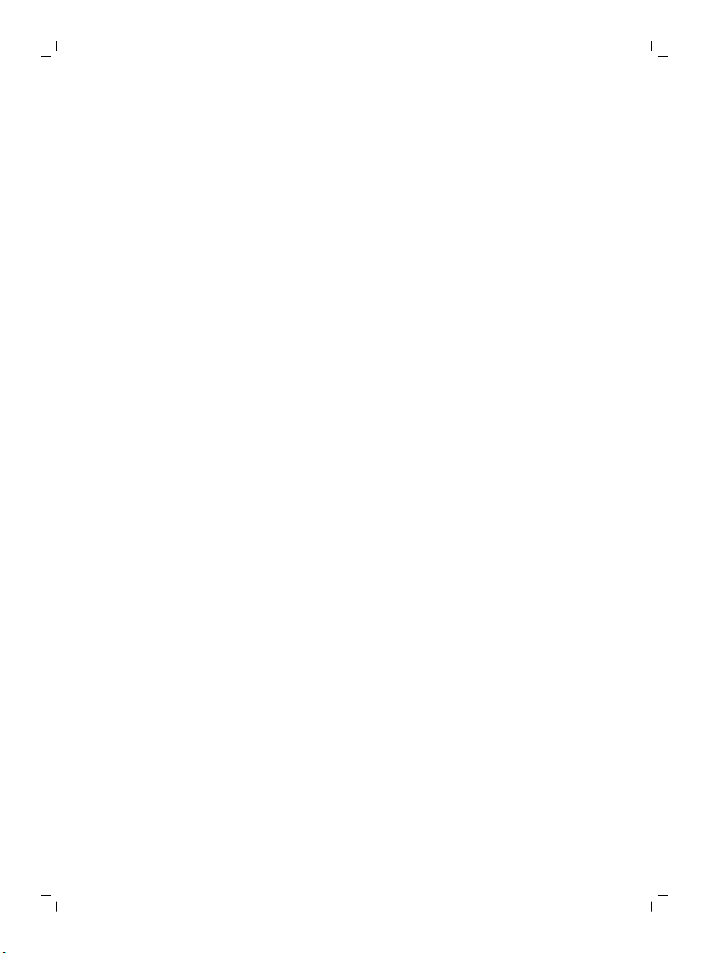
English
10 Cover the battery contacts with tape to prevent any electrical short
from residual battery charge. The rechargeable battery can now be
recycled and the rest of the product discarded appropriately (Fig.
25).
17
Guarantee and support
If you need information or support, please visit
www.philips.com/support or read the separate worldwide guarantee
leaflet.
Guarantee restrictions
The terms of the international guarantee do not cover the following:
- Brush heads.
- Damage caused by use of unauthorised replacement parts.
- Damage caused by misuse, abuse, neglect, alterations or
unauthorised repair.
- Normal wear and tear, including chips, scratches, abrasions,
discolouration or fading.

Dansk
18
Introduktion
Tillykke med dit køb, og velkommen til Philips! For at få fuldt udbytte
af den support, Philips tilbyder, skal du registrere dit produkt på
www.philips.com/welcome.
Vigtigt
Læs denne brugsvejledning omhyggeligt
igennem, inden apparatet tages i brug, og gem
den til eventuelt senere brug.
Fare
-
Hold opladeren væk fra vand. Undlad at
anbringe eller opbevare opladeren over
eller i nærheden af vand i badekar,
håndvask el. lign. Opladeren må aldrig
kommes ned i vand eller andre væsker. Efter
rengøring skal du sikre dig, at opladeren er
helt tør, inden den sluttes til strøm.
Advarsel
-
Netledningen må ikke udskiftes. Hvis
netledningen er beskadiget, skal opladeren
kasseres.
-
Opladeren skal udskiftes med en original
type for at undgå fare.
Dansk

Dansk
-
Opladeren må ikke bruges udendørs eller
tæt på varme flader.
-
Hvis apparatet på nogen måde beskadiges
(børstehoved, håndtag eller oplader), må
det ikke anvendes. Dette apparat indeholder
ingen dele, der kan repareres af brugeren.
Hvis apparatet beskadiges, skal du kontakte
dit lokale Philips Kundecenter (se afsnittet
"Reklamationsret og support").
-
Dette apparat kan bruges af børn fra 8 år og
op og personer med nedsatte fysiske,
sensoriske eller mentale evner eller
manglende viden eller erfaring, hvis de er
blevet vejledt eller instrueret i brug af
apparatet på en sikker måde, og hvis de
forstår de involverede risici. Lad ikke børn
lege med apparatet. Rengøring og
vedligeholdelse må ikke foretages af børn,
medmindre de er over 8 år gamle og under
opsyn.
19
Forsigtig
-
Kom aldrig børstehoved, håndgreb eller
oplader i opvaskemaskinen.

Dansk
20
-
Hvis du er blevet opereret i mund eller
tandkød inden for de seneste 2 måneder,
skal du spørge din tandlæge til råds, før du
bruger tandbørsten.
-
Kontakt din tandlæge, hvis tandkødet
bløder voldsomt efter brug af tandbørsten,
eller hvis der stadig forekommer blødninger
efter 1 uges brug. Kontakt også din
tandlæge, hvis du oplever ubehag eller
smerte ved at bruge Philips Sonicare.
-
Philips Sonicare-tandbørsten overholder de
gældende sikkerhedsregler for
elektromagnetisk udstyr. Hvis du har en
pacemaker eller andre implantater, skal du
kontakte din læge eller producenten af
implantatet inden brug.
-
Hvis du har helbredsproblemer, skal du
spørge din læge til råds, før du begynder at
bruge Philips Sonicare.

Dansk
-
Apparatet er kun beregnet til renholdelse af
tænder, tandkød og tunge. Brug ikke
apparatet til andre formål. Stop med at
bruge apparatet, og kontakt din læge, hvis
du oplever ubehag eller smerte.
-
Philips Sonicare-tandbørsten er beregnet til
personligt hjemmebrug og ikke til brug af et
større antal patienter på tandlægeklinikker
eller institutioner.
-
Stop med at brug et børstehoved, der har
ødelagte eller bøjede børstehår. Udskift
børstehovedet hver 3. måned, eller så snart
de første tegn på slitage viser sig. Brug ikke
andre børstehoveder end dem,
producenten anbefaler.
-
Hvis din tandpasta indeholder peroxid,
natron eller bikarbonat (almindelig i
tandpastaer med blegende virkning), skal
børstehovedet renses grundt med vand og
sæbe, hver gang tandbørsten har været i
brug. Dette forebygger, at plastmaterialet
revner.
21

Dansk
22
Elektromagnetiske felter (EMF)
Dette Philips-apparat overholder alle
branchens gældende standarder og regler
angående eksponering for elektromagnetiske
felter.
Generel beskrivelse (fig. 1)
1 Hygiejnisk beskyttelseshætte
2 Børstehoved med unik identifikator
3 Håndgreb med ergonomisk form
4 Forsænket on/off-knap
5 Skjult børsteindstillingsvisning
6 Opladningsindikator
7 Opladerglas (udvalgte modeller)
8 Opladeenhed
9 Opladeretui
10 USB-vægadapter
11 USB-ledning
Bemærk: Indholdet af æsken kan variere alt efter den købte model.
Klargøring
Montering af børstehovedet
1 Placér børstehovedet således, at børstehårene vender i samme
retning som håndtagets (fig. 2) front.
2 Tryk børstehovedet fast ned på metalskaftet, indtil det ikke kan
komme længere.
Bemærk: Philips Sonicare-børstehoveder har påtrykte ikoner, så du
nemt kan identificere dit børstehoved (fig. 3).
Bemærk: Der vil normalt være et lille mellemrum mellem
børstehovedet og håndtaget (fig. 4).
Opladning
1 Sæt opladeren i stikkontakten.
