PHILIPS HX6921 User Manual [nl]

FlexCare+
900+ series
Rechargeable
sonic toothbrush

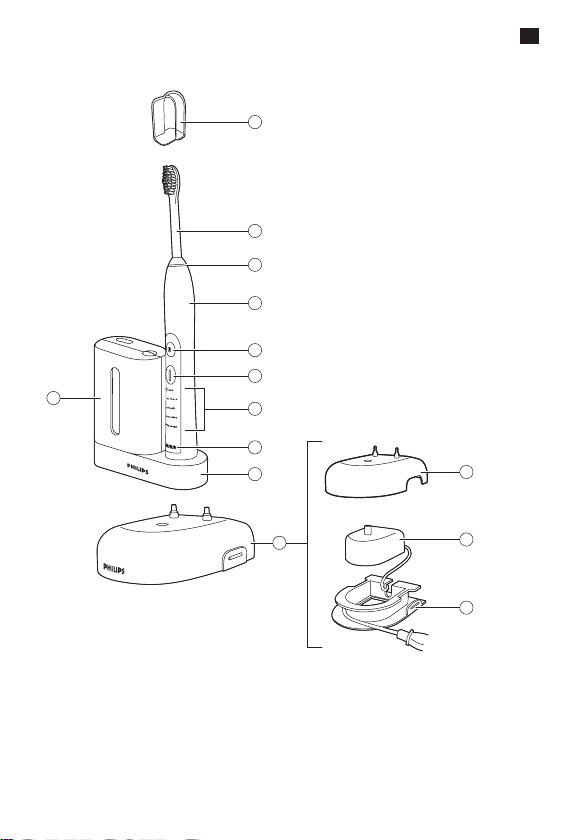
1
2
3
4
5
6
10
7
8
9
12
1
11
13
14


ENGLISH 6
DEUTSCH 22
ΕΛΛΗΝΙΚΑ 40
ESPAÑOL 60
FRANÇAIS 77
ITALIANO 94
NEDERLANDS 110
PORTUGUÊS 126
FlexCare+ 900+ series

6
ENGLISH
Introduction
Congratulations on your purchase and welcome to Philips! To fully
benet from the support that Philips offers, register your product at
www.philips.com/welcome.
Important
Read this user manual carefully before you use the
appliance and save it for future reference.
Danger
- Keep the charger and/or sanitiser away from
water. Do not place or store it over or near water
contained in a bathtub, washbasin, sink etc. Do not
immerse the charger and/or sanitiser in water or
any other liquid. After cleaning, make sure the
charger and/or sanitiser is completely dry before
you connect it to the mains.
Warning
- The mains cord cannot be replaced. If the mains
cord is damaged, discard the charger and/or
sanitiser.
- Always have the charger and/or sanitiser replaced
with one of the original type in order to avoid a
hazard.
- Do not use the charger and/or sanitiser outdoors
or near heated surfaces.

ENGLISH 7
- If the appliance is damaged in any way (brush
head, toothbrush handle, charger and/or sanitiser),
stop using it. This appliance contains no user-
serviceable parts. If the appliance is damaged,
contact the Consumer Care Centre in your
country (see chapter ‘Guarantee and support’).
- This appliance can be used by children aged from
8 years and above and persons with reduced
physical, sensory or mental capabilities or lack of
experience and knowledge if they have been
given supervision or instruction concerning use of
the appliance in a safe way and understand the
hazards involved. Children shall not play with the
appliance. Cleaning and user maintenance shall
not be made by children unless they are older
than 8 and supervised.
- Discontinue use of the sanitiser if the UV light
bulb remains on when the door is open. UV light
can be harmful to the human eye and skin.
Keep the sanitiser out of the reach of children at
all times.
Caution
- Do not clean the brush head, the handle, the
charger, the charger cover and/or the sanitiser in
the dishwasher.
- If you have had oral or gum surgery in the previous
2 months, consult your dentist before you use the
toothbrush.

ENGLISH8
- Consult your dentist if excessive bleeding occurs
after using this toothbrush or if bleeding continues
to occur after 1 week of use.
- The Sonicare toothbrush complies with the safety
standards for electromagnetic devices. If you have
a pacemaker or other implanted device, contact
your physician or the manufacturer of the
implanted device prior to use.
- If you have medical concerns, consult your doctor
before you use the Sonicare.
- This appliance has only been designed for cleaning
teeth, gums and tongue. Do not use it for any
other purpose. Stop using the appliance and
contact your doctor if you experience any
discomfort or pain.
- Do not use other brush heads than the ones
recommended by the manufacturer.
- If your toothpaste contains peroxide, baking soda
or bicarbonate (common in whitening toothpastes),
thoroughly clean the brush head with soap and
water after each use. This prevents possible cracking
of the plastic.
- The UV light bulb is hot during and immediately
after the sanitising cycle. Do not touch the UV
light bulb when it is hot.
-
Do not operate the sanitiser without the protective
screen in place to avoid contact with a hot bulb.

ENGLISH 9
Electromagnetic elds (EMF)
This Philips appliance complies with all applicable standards and
regulations regarding exposure to electromagnetic elds.
General description (Fig. 1)
1 Hygienic travel cap
2 Brush head
3 Interchangeable colour code ring
4 Handle with soft grip
5 Power on/off button
6 Mode button
7 Brushing modes
8 Deluxe recharge gauge
9 UV sanitiser base with integrated charger and cord wrap
(specic types only)
10 UV sanitiser (specic types only)
11 Deluxe charger (specic types only)
12 Charger cover with brush head holder
13 Travel charger
14 Charger base with cord wrap
- Not shown: UV light bulb
- Not shown: Sanitiser drip tray
- Not shown: Protective screen for UV light bulb

ENGLISH10
Preparing for use
Changing the colour code ring
Sonicare brush heads come with interchangeable colour code rings to
identify your brush head.
To change the colour code ring:
1 Pull the colour code ring from the bottom of the brush head
(Fig. 2).
2 Install a new ring by slipping one edge of the new ring over the
bottom of the brush head (Fig. 3).
Attaching the brush head
1 Align the brush head so the bristles face the front of the handle.
(Fig. 4)
2 Firmly press the brush head down on the metal shaft until it stops.
Note: There is a small gap between the colour code ring and the handle.
Charging your Sonicare
1 Put the mains plug of the charger or sanitiser in the wall socket.
2 Place the handle on the charger or sanitiser (Fig. 5).
, The ashing light of the battery gauge indicates that the toothbrush
is charging.
- 1 solid green LED indicates that the toothbrush is 34-66% charged.
- 2 solid green LEDs indicate that the toothbrush is 67-94% charged.
- 3 solid green LEDs indicate that the toothbrush is fully charged.
Note: If the battery charge of your Sonicare is low, you hear 3 beeps and
1 LED of the recharge gauge ashes yellow for 30 seconds after completing
the brushing cycle.
Note: To keep the battery fully charged at all times, you may keep your
Sonicare on the charger when not in use. Once the Sonicare is fully charged,
the charger draws minimal energy from the wall socket.
Note: It takes at least 24 hours to fully charge the battery.

ENGLISH 11
Using the Sonicare
Brushing instructions
1 Wet the bristles and apply a small amount of toothpaste.
2 Place the toothbrush bristles against the teeth at a slight angle
towards the gumline (Fig. 6).
3 Press the power on/off button to switch on the Sonicare.
4 Apply light pressure to maximise Sonicare’s effectiveness and let
the Sonicare toothbrush do the brushing for you. Do not scrub.
5 Gently move the brush head slowly across the teeth in a small back
and forth motion so the longer bristles reach between your teeth.
Continue this motion throughout your brushing cycle.
Note: To make sure you brush evenly throughout the mouth, divide your
mouth into 4 sections using the Quadpacer feature (see chapter ‘Features’).
6 Begin brushing in section 1 (outside top teeth) and brush for
30 seconds before moving to section 2 (inside top teeth).
Continue brushing in section 3 (outside bottom teeth) and brush for
30 seconds before moving to section 4 (inside bottom teeth) (Fig. 7).
7 After you have completed the brushing cycle, you can spend
additional time brushing the chewing surfaces of your teeth and
areas where staining occurs. You may also brush your tongue,
with the toothbrush switched on or off, as you prefer (Fig. 8).
Your Sonicare is safe to use on:
- Braces (brush heads wear out sooner when used on braces)
- Dental restorations (llings, crowns, veneers)

ENGLISH12
Brushing modes
Sonicare automatically starts in the default Clean mode.
1 Prior to switching on the Sonicare, press the mode button to
toggle between modes.
, The selected brushing mode illuminates.
, Once a brushing mode has been selected, it remains active until
another brushing mode is selected.
Note: When the toothbrush is switched on, you cannot toggle between modes.
The following brushing modes are available:
Clean
Complete whole mouth cleaning (2 minutes).
Gum Care
Complete whole mouth cleaning (2 minutes) plus gentle cleaning for
problem areas and along the gumline (1 minute).
Refresh
Touch-up for a quick clean (1 minute).
Sensitive
Gentle cleaning for sensitive gums and teeth (2 minutes).
Massage
Gentle gum stimulation (2 minutes).
Note: When Sonicare is used in clinical studies, the default 2-minute Clean
mode must be selected. The handle has to be fully charged. Deactivate the
Easy-start feature. For areas where excess staining occurs, an additional
30 seconds of brushing time can be spent to help remove stains.

ENGLISH 13
Features
Easy-start
This Sonicare type comes with the Easy-start feature activated.
The Easy-start feature gently increases power over the rst 14 brushings
to help you get used to brushing with the Sonicare.
Note: Each of the rst 14 brushings must be at least 1 minute in length to
properly move through the Easy-start ramp-up cycle.
Deactivating or activating the Easy-start feature
1 Attach your brush head to the handle.
2 Place the handle on the plugged-in charger.
- To deactivate Easy-start:
Press and hold the power on/off button for 2 seconds. You hear 1 beep
to indicate that the Easy-start feature has been deactivated.
- To activate Easy-start:
Press and hold the power on/off button for 2 seconds. You hear 2 beeps
to indicate that the Easy-start feature has been activated.
Note: Using the Easy-start feature beyond the initial ramp-up period is not
recommended and reduces Sonicare’s effectiveness in removing plaque.
Smartimer
The Smartimer indicates that your brushing cycle is complete when
it automatically switches off the toothbrush at the end of the brushing cycle.
Dentists recommend brushing at least 2 minutes twice a day.
Quadpacer
- The Quadpacer is an interval timer that has a shor t beep and pause
to remind you to brush the 4 sections of your mouth. Depending on
the brushing mode you have selected, the Quadpacer beeps at
different intervals during the brushing cycle. See section ‘Brushing
modes’ in chapter ‘Using the Sonicare’ (Fig. 7).
The Quadpacer feature on this type has been activated. To deactivate or
reactivate the Quadpacer feature:

ENGLISH14
1 Place the handle with a brush head attached on the plugged-in
charger.
2 Press and hold the mode button for 2 seconds.
, You hear 1 beep to indicate the Quadpacer has been deactivated
or you hear 2 beeps to indicate the Quadpacer has been activated.
Cord wrap on deluxe charger (specic types only)
If your type includes the deluxe charger cover and base, the travel charger is
pre-installed inside the cover. If you want to shorten the mains cord, you
can store excess cord in the cord wrap feature built into the charger base.
1 To separate the charger cover from the charger base, press the two
grey snap bars on the charger base and pull the white charger
cover upwards. (Fig. 9)
2 Wrap excess power cord around the grey charger base as shown
in the picture. Be sure to wrap the cord on the inside of the two
snap levers. (Fig. 10)
3 When you have stored the excess cord, guide the mains cord
through the small groove in the rear of the grey charger base.
(Fig. 11)
4 To reattach the charger cover, press it down over the charger base
until it snaps into place.
Tip: For extra convenience during travel, you can remove the travel charger
and use it without the charger cover and charger base.
Cord wrap on sanitiser with integrated charger
(specic types only)
- If your type includes the sanitiser, you can store excess cord in the
cord wrap feature built into the bottom of the sanitiser. (Fig. 12)

ENGLISH 15
Sanitising (specic types only)
- With the UV sanitiser you can clean your brush head after every use
(Fig. 13).
Discontinue use of the sanitiser if the UV light bulb remains on when
the door is open or if the blue window is broken or missing from the
sanitiser. UV light can be harmful to the human eye and skin.
This appliance should be kept out of reach of children at all times.
Unplug the sanitiser and call Consumer Care if the sanitiser gives off
smoke or a burning smell while it is operating.
1 After brushing, rinse the brush head and shake off excess water.
Do not place the travel cap on the brush head during sanitisation.
2 Place your nger in the door recess on top of the sanitiser and pull
open the door (Fig. 14).
3 Place the brush head on one of the 2 pegs in the sanitiser. (Fig. 15)
- Make sure the bristles of the brush head directly face the light bulb.
Note: Only clean Sonicare ProResults brush heads in the sanitiser.
4 Make sure the sanitiser is plugged into the wall socket.
5 Close the door and press the green power on/off button once to
select the UV clean cycle.
Note: You can only switch on the sanitiser if the door is properly closed.
Note: The sanitiser stops if you open the door during the sanitising cycle.
Note: The sanitiser cycle runs for 10 minutes and then automatically switches
off.
, The sanitiser is in operation when the blue light glows through the
window.
, When the sanitising cycle is complete, the sanitiser automatically
switches off.

ENGLISH16
Cleaning
Do not clean the brush head, handle, travel charger, charger cover and
the UV sanitiser in the dishwasher.
Toothbrush handle
1 Remove the brush head and rinse the metal shaft area with warm
water (Fig. 16).
Do not push on the rubber seal on the metal shaft with sharp objects,
as this may cause damage.
2 Use a damp cloth to wipe the entire surface of the handle.
Brush head
1 Rinse the brush head and bristles after each use (Fig. 17).
2 Remove the brush head from the handle and rinse the brush head
connection at least once a week with warm water.
Charger
1 Unplug the charger.
2 Use a damp cloth to wipe the surface of the charger.
Sanitiser (specic types only)
Do not clean the sanitiser when the UV light bulb is hot.
For optimal effectiveness, it is recommended to clean the sanitiser weekly.
1 Unplug the sanitiser.
2 Pull the drip tray straight out. Rinse the drip tray and wipe it clean
with a damp cloth (Fig. 18).
3 Clean all reector surfaces with a damp cloth.
4 Remove the protective screen in front of the UV light bulb. (Fig. 19)
To remove the screen, grasp the edges next to the snaps, gently squeeze
and pull it out.

ENGLISH 17
5 Remove the UV light bulb.
To remove the light bulb, grasp it and pull it out of the metal clasp.
Clean the protective screen and the UV light bulb with a damp cloth.
6
7 Reinsert the UV light bulb.
To reinsert the light bulb, align the bottom of the light bulb with the metal
clasp and push the bulb into the clasp.
8 Reinsert the protective screen.
To reinsert the screen, align the pegs on the screen with the slots on the
reective surface near the UV light bulb. Push the screen straight into the
slots on the sanitiser.
Storage
- If you are not going to use the appliance for an extended period of
time, remove the mains plug from the wall socket. Then clean the
appliance and store it in a cool and dry place away from direct sunlight.
You can use the cord wrap feature to store the mains cord neatly.
Replacement
Brush head
- Replace Sonicare brush heads every 3 months to achieve optimal
results.
- Use only compatible Sonicare replacement brush heads.
UV light bulb
- You can order replacement UV light bulbs from the Consumer Care
Centre in your country or an authorised Philips service centre.

ENGLISH18
Recycling
- This symbol on a product means that the product is covered by
European Directive 2012/19/EU (Fig. 20).
- This symbol means that the product contains a built-in rechargeable
battery covered by European Directive 2006/66/EC which cannot be
disposed of with normal household waste. Follow the instructions in
section ‘Removing the rechargeable battery’ to remove the battery
(Fig. 21).
- Inform yourself about the local separate collection system for
electrical and electronic products and rechargeable batteries.
Follow local rules and never dispose of the product and rechargeable
batteries with normal household waste. Correct disposal of old
products and rechargeable batteries helps prevent negative
consequences for the environment and human health.
Removing the rechargeable battery
Please note that this process is not reversible.
To remove the rechargeable battery, you need a at-head (standard)
screwdriver.
1 To deplete the rechargeable battery of any charge, remove the
handle from the charger, switch on the Sonicare and let it run until
it stops. Repeat this step until you can no longer switch on the
Sonicare.
2 Insert a at-head (standard) screwdriver into the slot located at
the bottom of the handle. Turn the screwdriver anticlockwise to
release the bottom cap. (Fig. 22)
3 Hold the handle upside down and push down on the shaft to
release the internal components of the handle (Fig. 23).
4 Insert the screwdriver under the circuit board, next to the battery
connections, and twist to break the connections. Remove the
circuit board and pry the battery from the plastic carrier (Fig. 24).

ENGLISH 19
Guarantee and support
If you need information or support, please visit www.philips.com/
support or read the separate worldwide guarantee leaet.
Guarantee restrictions
The terms of the international guarantee do not cover the following:
- Brush heads.
- Damage caused by use of unauthorised replacement parts.
- Damage caused by misuse, abuse, neglect, alterations or unauthorised
repair.
- Normal wear and tear, including chips, scratches, abrasions,
discolouration or fading.
Frequently asked questions
This chapter lists the questions most frequently asked about the
appliance. If you cannot nd the answer to your question, contact the
Consumer Care Centre in your country.
Question Answer
Why doesn’t the
Sonicare
toothbrush work?
You may need to recharge the Sonicare.
Charge the Sonicare for at least 24 hours.
The socket may not be live. The electricity
supply to sockets in mirror cabinets over
washbasins or shaver sockets in bathrooms may
be cut off when the light is switched off..
You may need to reattach or replace the brush
head.

ENGLISH20
Question Answer
Why do I feel a
tickling sensation
when I
use the Sonicare?
Why is there a brief
pause in the bristle
motion while I’m
brushing?
The brush head
chatters against my
teeth. What can I do
about this?
Why does the
toothbrush seem
less powerful?
Why doesn’t the
mode button work
during brushing?
You may experience a slight tickling/tingling
sensation when you use Sonicare for the rst
time. As you become accustomed to brushing
with the Sonicare, this sensation diminishes.
This is the Quadpacer feature reminding you
to move to a new section of your mouth.
This feature enables you to spend equal time
brushing all areas of the mouth (see chapter
‘Using the Sonicare, section ‘Brushing
instructions’).
To avoid this, keep the brush head properly
oriented, with the bristles placed on the gumline
at a slight angle.
You may need to charge the Sonicare.
The Easy-start feature may be on. Deactivate
the Easy-start feature (see chapter ‘Features’).
You may need to replace the brush head.
Brushing modes should be selected prior to
switching on the Sonicare.

Question Answer
Why doesn’t the
UV sanitiser light go
You may need to plug the sanitiser into a live
wall socket.
on?
You may need to shut the sanitiser door.
You may need to replace the UV light bulb
(see chapter ‘Replacement’).
Do I need a special
charger if I travel
with my Sonicare?
The travel charger, the deluxe charger and
the sanitiser can be used at common worldwide
voltages between 100-240V AC, at either 50 or
60Hz. All you need is a simple plug adapter.
Travel tip: The Sonicare battery is designed to
last up to 3 weeks between charges.
ENGLISH 21

22
DEUTSCH
Einführung
Herzlichen Glückwunsch zu Ihrem Kauf und willkommen bei Philips!
Um die Unterstützung von Philips optimal nutzen zu können, registrieren
Sie Ihr Produkt bitte unter www.philips.com/welcome.
Wichtig
Lesen Sie diese Bedienungsanleitung vor dem
Gebrauch des Geräts aufmerksam durch, und
bewahren Sie sie für eine spätere Verwendung auf.
Gefahr
- Halten Sie das Ladegerät und/oder die
UV-Reinigungsstation von Wasser fern.
Stellen Sie sie nicht über oder nahe einer mit
Wasser gefüllten Badewanne bzw. einem Wasch-
becken ab. Tauchen Sie Ladegerät und/oder
Reinigungsstation nicht in Wasser oder andere
Flüssigkeiten. Schließen Sie das Ladegerät und/
oder die Reinigungsstation nach dem Reinigen
erst wieder an das Stromnetz an, wenn sie vollkommen trocken sind.
Warnung
- Das Netzkabel kann nicht ausgetauscht werden.
Wenn das Netzkabel beschädigt ist, entsorgen Sie
das Ladegerät und/oder die UV-Reinigungsstation.
- Tauschen Sie das Ladegerät bzw. die UVReinigungsstation immer durch ein Original-
Ersatzgerät aus, um Gefährdungen zu vermeiden.

DEUTSCH 23
- Verwenden Sie das Ladegerät und/oder die
UV-Reinigungsstation nie im Freien oder in der
Nähe von heißen Oberächen.
- Benutzen Sie das Gerät nicht, wenn es beschädigt
ist (Bürstenkopf, Handstück, Ladegerät und/oder
UV-Reinigungsstation). Die Geräteteile lassen sich
nicht vom Benutzer warten/reparieren. Ist das
Gerät defekt, wenden Sie sich bitte an ein Philips
Service-Center in Ihrem Land (siehe “Garantie
und Support”).
-
Dieses Gerät kann von Kindern ab 8 Jahren und
Personen mit verringerten physischen, sensorischen
oder psychischen Fähigkeiten oder Mangel an
Erfahrung und Kenntnis verwendet werden, wenn
sie dabei beaufsichtigt werden oder Anweisung zum
sicheren Gebrauch des Geräts erhalten und die
Gefahren verstanden haben. Kinder dürfen nicht mit
dem Gerät spielen. Reinigung und Pege des Geräts
darf nur von Kindern über 8 Jahre und unter
Aufsicht durchgeführt werden.
- Benutzen Sie die UV-Reinigungsstation nicht, wenn
die UV-Lampe bei offener Klappe noch leuchtet.
UV-Licht kann schädlich für das menschliche Auge
und die Haut sein. Halten Sie die UVReinigungsstation immer von Kindern fern.
Achtung
- Reinigen Sie den Bürstenkopf, das Handstück,
das Reise-Ladegerät, die Hülle für das Ladegerät

DEUTSCH24
und/oder die UV-Reinigungsstation nicht in der
Spülmaschine.
- Wenn in den vergangenen 2 Monaten ein
chirurgischer Eingriff an Ihren Zähnen oder am
Zahneisch vorgenommen wurde, sollten Sie vor
Benutzung der Zahnbürste Ihren Zahnarzt
konsultieren.
- Konsultieren Sie Ihren Zahnarzt, wenn nach
Benutzung dieses Geräts übermäßiges
Zahneischbluten auftritt oder Zahneischbluten
länger als eine Woche anhält.
- Die Sonicare Zahnbürste entspricht den
Sicherheitsstandards für elektromagnetische
Geräte. Wenn Sie als Träger eines
Herzschrittmachers oder eines anderen
Implantats Fragen zur Verwendung des Geräts
haben, setzen Sie sich bitte mit Ihrem Arzt oder
dem Hersteller des Schrittmachers oder
Implantats in Verbindung.
- Sollten Sie Bedenken wegen Ihrer Gesundheit
haben, konsultieren Sie vor Benutzung der
Sonicare Ihren Arzt.
- Dieses Gerät ist ausschließlich zum Reinigen von
Zähnen, Zahneisch und Zunge vorgesehen und
sollte nicht für andere Zwecke benutzt werden.

DEUTSCH 25
Sollten Sie bei Gebrauch des Geräts Unbehagen
oder Schmerzen verspüren, benutzen Sie es nicht
weiter, und konsultieren Sie Ihren Arzt.
- Benutzen Sie nur die vom Hersteller für diese
Zahnbürste empfohlenen Bürstenköpfe.
- Bei Verwendung peroxid-, natron- oder bikarbonathaltiger Zahnpasta (üblich in Weißmacher-Zahnpasta) sollten Sie den Bürstenkopf nach
jedem Gebrauch gründlich mit einem milden
Reinigungsmittel und Wasser reinigen. Dadurch
werden Risse im Kunststoff verhindert.
- Während und direkt nach dem Reinigungsvorgang
ist die UV-Lampe heiß. Berühren Sie die heiße
UV-Lampe nicht.
- Verwenden Sie die UV-Reinigungsstation nicht
ohne den aufgesetzten Schutzschirm, um einen
Kontakt mit der heißen Lampe zu vermeiden.
Elektromagnetische Felder
Dieses Philips Gerät erfüllt sämtliche Normen und Regelungen bezüglich
der Exposition in elektromagnetischen Feldern.
Allgemeine Beschreibung (Abb. 1)
1 Hygienische Schutzkappe
2 Bürstenkopf

DEUTSCH26
3 Auswechselbarer Farbring
4 Handstück mit weicher Griffäche
5 Ein-/Ausschalter
6 Modus-Taste
7 Putzmodi
8 Deluxe-Ladestandsanzeige
9 Basisstation der UV-Reinigungsstation mit integriertem Ladegerät
und Kabelaufwicklung (nur bestimmte Gerätetypen)
10 UV-Reinigungsstation (nur bestimmte Gerätetypen)
11 Deluxe -Ladegerät (nur bestimmte Typen)
12 Ladegerätabdeckung mit Bürstenkopfhalter
13 Reiseladegerät
14 Ladestation mit Kabelaufwicklung
- Nicht abgebildet: UV-Lampe
- Nicht abgebildet: Abtropfschale der UV-Reinigungsstation
- Nicht abgebildet: Schutzschirm für UV-Lampe
Für den Gebrauch vorbereiten
Den Farbring auswechseln
Sonicare Bürstenköpfe haben auswechselbare Farbringe, mit denen Sie
Ihren Bürstenkopf eindeutig kennzeichnen können.
So wechseln Sie den Farbring aus:
1 Ziehen Sie den Farbring unten am Bürstenkopf ab (Abb. 2).
2 Setzen Sie einen neuen Ring ein, indem Sie eine Seite des neuen
Rings unten auf den Bürstenkopf ziehen (Abb. 3).
Den Bürstenkopf befestigen
1 Richten Sie den Bürstenkopf so aus, dass die Borsten zur
Vorderseite des Handstücks zeigen. (Abb. 4)
2 Drücken Sie den Bürstenkopf auf den Metallschaft, bis er fest sitzt.

DEUTSCH 27
Hinweis: Zwischen dem Farbring und dem Handstück bleibt eine kleine Lücke.
Die Sonicare Zahnbürste laden
1 Stecken Sie den Netzstecker des Ladegeräts oder der UV-
Reinigungsstation in die Steckdose.
2 Stellen Sie das Handstück auf das Ladegerät oder die UV-
Reinigungsstation (Abb. 5).
, Die blinkende Akkuladeanzeige zeigt an, dass die Zahnbürste
geladen wird.
- Eine kontinuierlich grün leuchtende LED zeigt an, dass die Zahnbürste
zu 34-66 % aufgeladen ist.
- Zwei kontinuierlich grün leuchtende LEDs zeigen an, dass die
Zahnbürste zu 67-94 % aufgeladen ist.
- Drei kontinuierlich grün leuchtende LEDs zeigen an, dass die
Zahnbürste vollständig aufgeladen ist.
Hinweis: Ist der Ladestand Ihrer Sonicare niedrig, ertönen nach dem
Putzzyklus drei Signaltöne und eine LED der Ladestandsanzeige blinkt
30 Sekunden lang gelb.
Hinweis: Damit der Akku immer vollständig aufgeladen ist, sollten Sie die
Sonicare bei Nichtgebrauch in das Ladegerät stellen. Sobald die Sonicare
vollständig aufgeladen ist, hat das Ladegerät nur einen minimalen
Stromverbrauch.
Hinweis: Ein vollständiges Auaden des Akkus dauert mindestens 24 Stunden.
Die Sonicare Zahnbürste benutzen
Putzanleitung
1 Befeuchten Sie die Borsten, und tragen Sie etwas Zahnpasta auf.

DEUTSCH28
2 Setzen Sie die Borsten der Zahnbürste in einem leichten Winkel
zum Zahneischsaum auf die Zähne (Abb. 6).
3 Drücken Sie zum Einschalten der Sonicare den Ein-/Ausschalter.
4 Für eine optimale Zahnpege putzen Sie die Zähne mit nur
leichtem Druck (nicht schrubben) und überlassen der Zahnbürste
die eigentliche Arbeit.
Führen Sie den Bürstenkopf langsam in kleinen Vorwärts- und
5
Rückwärtsbewegungen so über die Zähne, dass die längeren Borsten
in die Zahnzwischenräume gelangen. Verfahren Sie auf diese Weise bis
zum Ende des Putzvorgangs.
Hinweis: Damit alle Zähne gleichmäßig geputzt werden, teilen Sie Ihren
Mund mit der Quadpacer-Funktion in vier Abschnitte auf (siehe
“Produktmerkmale”).
6 Beginnen Sie mit Abschnitt 1 (Außenseite Oberkiefer), und putzen
Sie 30 Sekunden lang. Fahren Sie danach mit Abschnitt 2 (Innenseite
Oberkiefer), Abschnitt 3 (Außenseite Unterkiefer) und Abschnitt
4 (Innenseite Unterkiefer) für jeweils 30 Sekunden fort (Abb. 7).
7 Nach Ablauf des Putzzyklus können Sie zusätzlich die Kauächen
der Zähne und Bereiche mit Verfärbungen putzen. Sie können auch
die Zunge ganz nach Belieben mit ein- oder ausgeschalteter
Zahnbürste putzen (Abb. 8).
Ihre Sonicare ist sicher für den Gebrauch bei:
- Zahnspangen (die Bürstenköpfe nutzen sich beim Putzen von
Zahnspangen schneller ab)
- Zahnersatz (Füllungen, Kronen, Verblendschalen)
Putzmodi
Die Sonicare beginnt automatisch im standardmäßig eingestellten Clean-
Modus.

DEUTSCH 29
1 Drücken Sie vor dem Einschalten der Sonicare die Modus-Taste, um
zwischen den Modi zu wechseln.
, Der ausgewählte Putzmodus leuchtet auf.
, Ein ausgewählter Putzmodus bleibt solange aktiv, bis Sie einen
anderen Putzmodus auswählen.
Hinweis: Bei eingeschalteter Zahnbürste können Sie zwischen den Modi nicht
wechseln.
Folgende Putzmodi sind verfügbar:
Reinigen
Reinigung aller Zähne (2 Minuten).
Gum Care (Zahneischpege)
Reinigung aller Zähne (2 Minuten) plus sanfte Reinigung der Problemzonen
und des Zahneisches (1 Minute).
Refresh
Einstellung für eine schnelle Reinigung (1 Minute).
Sensitive
Sanfte Reinigung für empndliches Zahneisch und Zähne (2 Minuten).
Massage
Sanfte Zahneischmassage (2 Minuten).
Hinweis: Wird die Sonicare in klinischen Studien eingesetzt, muss der
standardmäßig eingestellte 2-minütige Clean-Modus ausgewählt werden.
Das Handstück muss vollständig geladen sein. Deaktivieren Sie die EasyStart-Funktion. Bereiche mit starken Verfärbungen können zusätzlich
30 Sekunden geputzt werden, um die Verfärbungen zu entfernen.
Eigenschaften
Easy-Start
Bei diesem Sonicare Gerätetyp ist die Easy-Start-Funktion aktiviert.

DEUTSCH30
Mit der Easy-Start-Funktion wird die Intensität über die ersten
14 Anwendungen schrittweise erhöht, damit Sie sich leichter an das
Putzen mit der Sonicare gewöhnen.
Hinweis: Die ersten 14 Putzzyklen müssen jeweils mindestens eine Minute
dauern, damit der jeweilige Zyklus von der Easy-Start-Funktion
ordnungsgemäß durchlaufen wird.
Die Easy-Start-Funktion deaktivieren bzw. aktivieren
1 Setzen Sie den Bürstenkopf auf das Handstück.
2 Stellen Sie das Handstück in das an das Stromnetz angeschlossene
Ladegerät.
- So deaktivieren Sie Easy-Start:
Halten Sie den Ein-/Ausschalter 2 Sekunden gedrückt. Sie hören einen
Signalton, sobald die Easy-Start-Funktion deaktiviert ist.
- So aktivieren Sie Easy-Start:
Halten Sie den Ein-/Ausschalter 2 Sekunden gedrückt. Sie hören zwei
Signaltöne, sobald die Easy-Start-Funktion aktiviert ist.
Hinweis: Die Easy-Start-Funktion sollte nur in der ersten Gewöhnungsphase
genutzt werden, da sie die Efzienz der Plaque-Entfernung mit der Sonicare
reduziert.
Smartimer
Der Smartimer zeigt das Ende des Putzzyklus an, indem er die
Zahnbürste nach beendetem Putzzyklus automatisch ausschaltet.
Zahnärzte empfehlen, die Zähne zweimal täglich 2 Minuten lang zu
putzen.
Quadpacer
- Der Quadpacer ist ein Intervalltimer, der Sie anhand des kurzen
Signals und einer Pause an das gleichmäßige Putzen der vier
Abschnitte des Mundes erinnert. Je nach gewähltem Putzmodus
