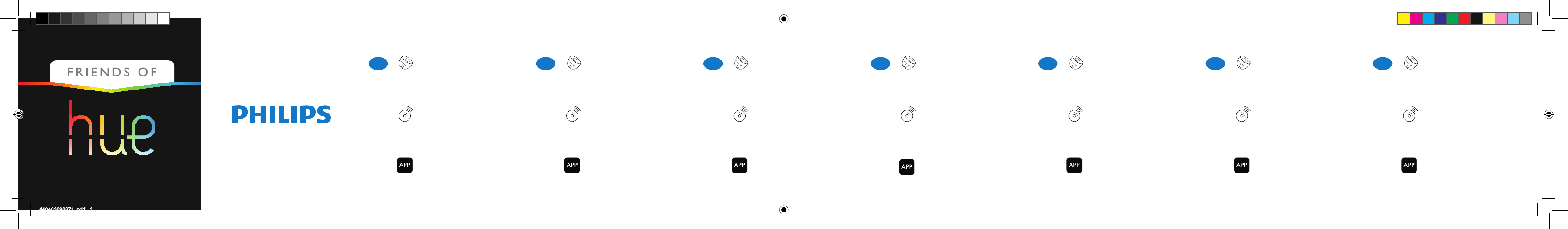
Attach your Iris to any
EN
solid surface, cut the end if
necessary to t the application,
and plug it in
FR
Fixez votre Iris sur une surface
solide, coupez l’extrémité si
nécessaire et branchez-le
DE
Bringen Sie Ihre Iris auf einer
festen Oberäche an, schneiden
Sie ggf. das Ende ab, um sie an
die Anwendung anzupassen, und
stecken Sie sie ein.
NL
Bevestig de Iris aan een solide
oppervlak, knip ze indien nodig
op maat en sluit ze aan
IT
Fissa le Iris su qualsiasi
supercie solida, taglia
l’estremità se necessario e
collegale all’alimentazione
ES
Coloca tu Iris sobre cualquier
supercie sólida, corta el
extremo si es necesario para
ajustarla al uso que le vas a dar
y enchúfala
NO
Fest Iris til en solid overate.
Skjær om nødvendig til enden
slik at den passer der du skal
bruke den, og koble den til.
Plug in the hue bridge &
connect to your wi- router
Download the app and follow
PERSONA L W IRELESS LIGHTING
440401696871.indd 1 19/12/13 14:42
instructions: “Philips hue” on
Apple Appstore or GooglePlay
Store
branchez votre pont hue et
connectez-le au routeur Wi-Fi
Téléchargez l'application
et suivez les instructions:
«Philips hue» sur
AppleAppStore ou
GooglePlayStore
Stecken Sie die hue-Bridge ein,
und stellen Sie eine Verbindung
mit dem WiFi-Router her.
Laden Sie die App herunter,
und folgen Sie den Anweisungen:
“Philips hue” im Apple App
Store oder Google Play Store.
Sluit de hue-bridge aan en
maak verbinding met de
Wi-Fi-router
Download de app en volg de
instructies: “Philips hue” op de
Apple AppStore of GooglePlay
Store
collega il tuo ponte hue
e connettiti al router Wi-Fi
Scarica l’app e segui le istruzioni:
“Philips hue” sull’Apple
AppStore o GooglePlay Store
enchufa tu puente hue
y conéctalo al router Wi-Fi
Descarga la aplicación y sigue
las instrucciones: “Philips hue” en
Apple AppStore o GooglePlay
Store
koble til hue-broen og koble til
WiFi-ruteren
Last ned appen og følg
instruksjonene: Philips hue
på Apple AppStore eller
GooglePlay Store
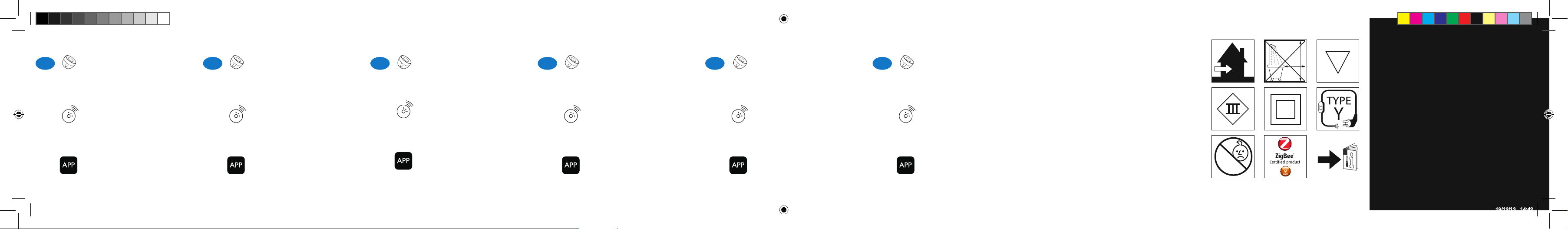
CS
3m
2,25
F
0 14
-
Připevněte svítidla Iris na
jakýkoli pevný povrch, seřízněte
konec, pokud je to potřeba, a
svítidla zapojte
HU
Rögzítse a Iris terméket
bármilyen szilárd felülethez; ha
szükséges, vágja le a végét, hogy
megfelelően illeszkedjen, majd
csatlakoztassa a fali aljzatba
FI
Kiinnitä Iris-valaisimet tukevasti,
lyhennä nauhaa tarvittaessa, ja
kytke virta
DA
Fastgør Iris til en fast overade,
klip dem om nødvendigt
kortere for enden for at
tilpasse dem til deres formål,
og tilslut dem
PL
Zamocuj lampkę Iris na stabilnej
powierzchni i w razie potrzeby
obetnij końcówkę, aby ją
dopasować; następnie podłącz
lampkę do gniazdka
SV
Placera en Iris på en stabil yta
och klipp till ändarna om det
behövs. Anslut sedan din Iris till
vägguttaget
zapojte most hue a připojte
krouteru Wi-Fi
Stáhněte si aplikaci a
postupujte podle pokynů:
„Philips hue“ vobchodě Apple
AppStore nebo GooglePlay
Store
440401696871.indd 2 19/12/13 14:42
csatlakoztassa a fali aljzatba
a hue hidat és csatlakoztassa
Wi-Fi útválasztóhoz
Töltse le az alkalmazást és
kövesse az utasításokat:
„Philips hue” az Apple
AppStore vagy a GooglePlay
webáruházban
Ota hue käyttöön ja muodosta
yhteys Wi-reitittimeen
Lataa sovellus ja noudata
ohjeita: Philips hue Apple
AppStore- tai GooglePlay
Store -verkkokaupasta
Tilslut hue-broen,
og tilslut din Wi-Fi-router
Download app'en, og følg
instruktionerne: "Philips hue"
på Apple AppStore eller
GooglePlay Store
podłącz mostek hue do
gniazdka i routera Wi-Fi
Pobierz aplikację i postępuj
zgodnie z instrukcjami: „Philips
hue” w sklepie Apple AppStore
lub GooglePlay Store
anslut hue-bryggan till
vägguttaget och till WiFiroutern
Ladda ned appen Philips hue
från Apple AppStore eller
GooglePlay Store och följ
instruktionerna
www.meethue.com/friendsofhue
B
440401696871
