Philips HTS8000S/69, HTS8000S User Manual
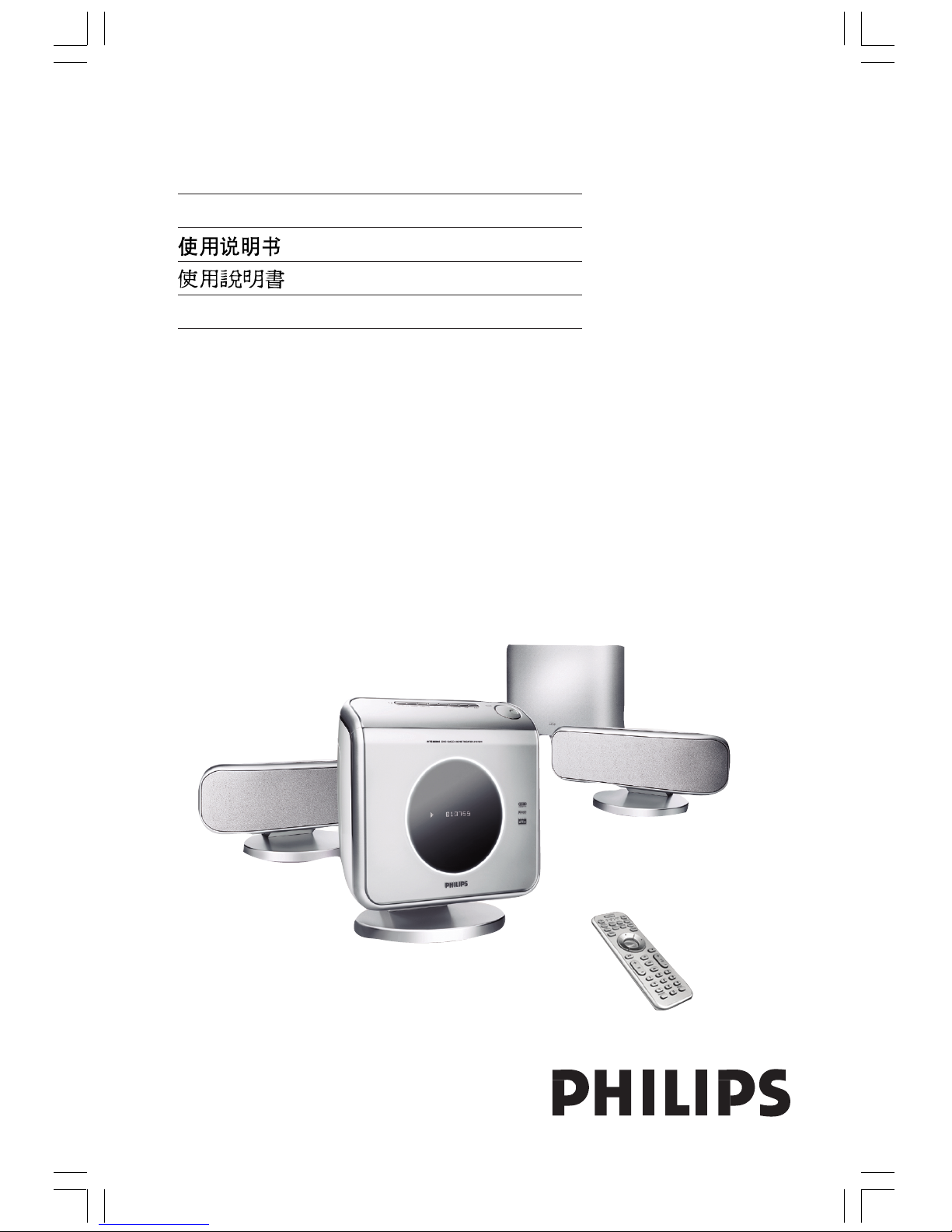
1
3139 115 2xxx1
DVD HOME THEATER SYSTEM
HTS8000S
Thank you for choosing Philips.
Need help fast?
Read your Quick Use/Start Guide and/or User Manual first for quick
tips that make using your Philips product more enjoyable.
If you have read your instructions and still need assistance,
you may access our online help at www.philips.com/support
User Manual 4
48
92
Bahasa Melayu 136
001-047-hts8000s-98-Eng4 09/05/2005, 10:43 AM1
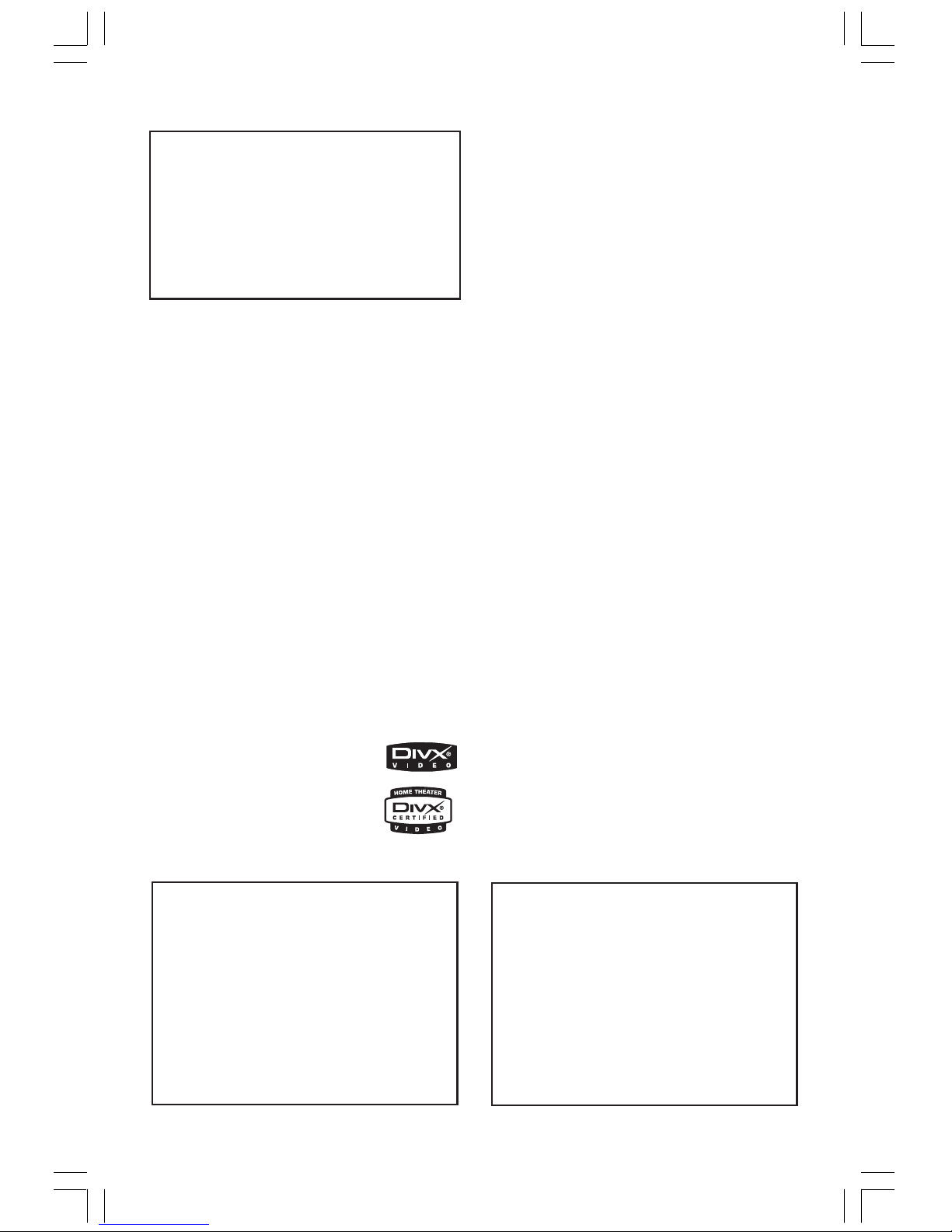
2
3139 115 2xxx1
LASER
Type Semiconductor laser
GaAlAs
Wave length 650~660 nm (DVD)
784~796 nm (CD)
Output Power 7 mW (DVD)
10 mW (VCD/CD)
Beam divergence 60 degree
Manufactured under license from
Dolby Laboratories. “Dolby”, “Pro
Logic” and the double-D symbol are
trademarks of Dolby Laboratories.
Manufactured under license from
Digital Theater Systems, Inc. U.S. Pat.
Noís. 5,451,942; 5,956,674; 5,974,380;
5,978,762; 6,226,616; 6,487,535 and
other U.S. and world-wide patents
issued and pending. “DTS” and “DTS
Digital Surround” are registered
trademarks of Digital Theater Systems,
Inc. Copyright 1996, 2003 Digital Inc.
All Rights Reserved.
For Customer Use:
Read carefully the information located at
the bottom of your DVD VIDEO player
and enter below the Serial No. Retain this
information for future reference.
Model No. DVD VIDEO HTS8000S
Serial No. _______________
‘CONSUMERS SHOULD NOTE THAT NOT ALL HIGH
DEFINITION TELEVISION SETS ARE FULLY
COMPATIBLE WITH THIS PRODUCT AND MAY CAUSE
ARTIFACTS TO BE DISPLAYED IN THE PICTURE. IN
CASE OF 525 OR 625 PROGRESSIVE SCAN PICTURE
PROBLEMS, IT IS RECOMMENDED THAT THE USER
SWITCH THE CONNECTION TO THE ‘STANDARD
DEFINITION’ OUTPUT. IF THERE ARE QUESTIONS
REGARDING OUR TV SET COMPATIBILITY WITH THIS
MODEL 525p AND 625p DVD PLAYER, PLEASE
CONTACT OUR CUSTOMER SERVICE CENTRE’.
DivX®, DivX Certified, and
associated logos are
trademarks of
DivXNetworks, Inc and are
used under license.
CAUTION
Use of controls or adjustments or
performance of procedures other than
herein may result in hazardous
radiation exposure or other unsafe
operation.
001-047-hts8000s-98-Eng4 3/3/05, 3:41 PM2
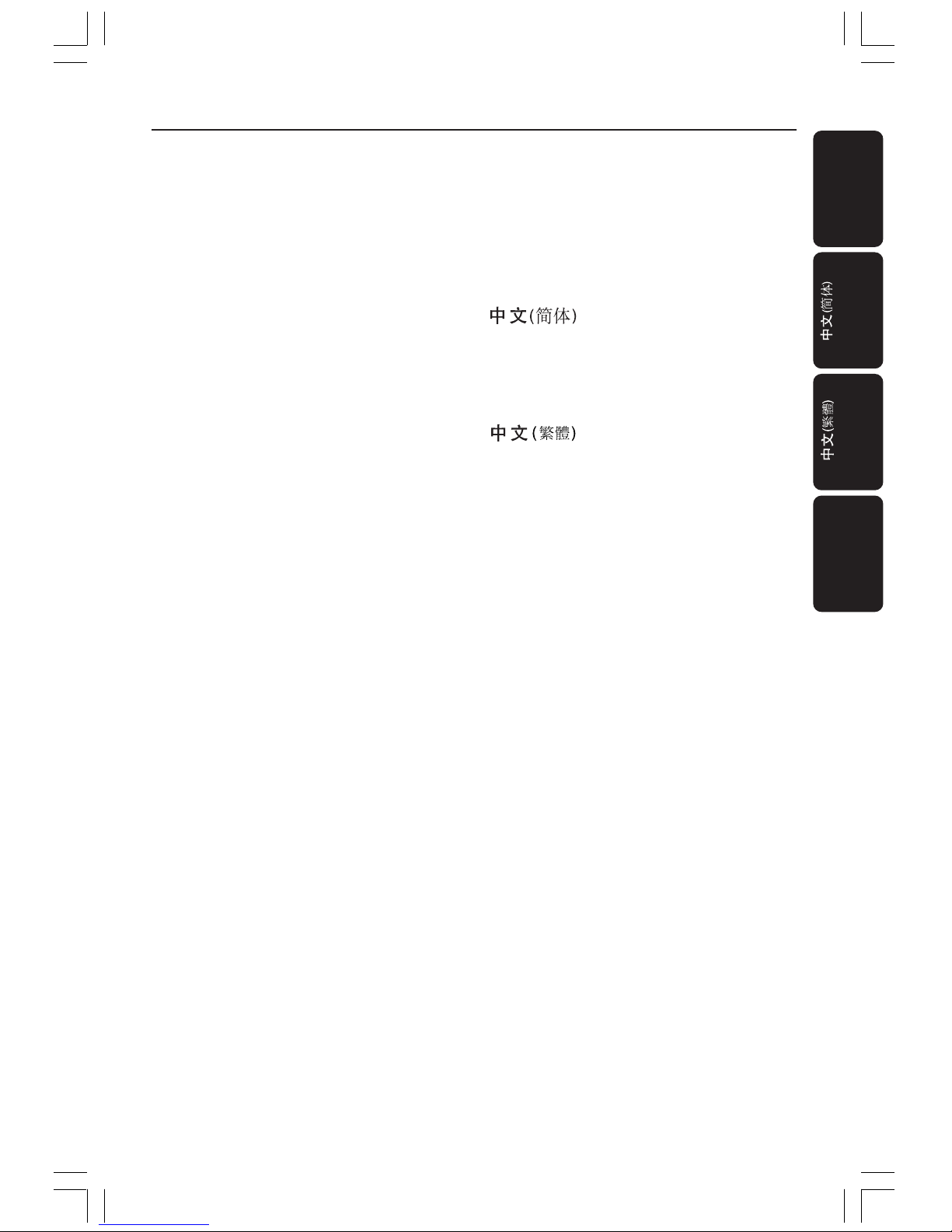
3
English
Bahasa Melayu
Index
English ----------------------------------------- 4
-------------------------------------------------------- 48
-------------------------------------------------------- 92
Bahasa Melayu---------------------------- 136
001-047-hts8000s-98-Eng4 3/3/05, 3:41 PM3
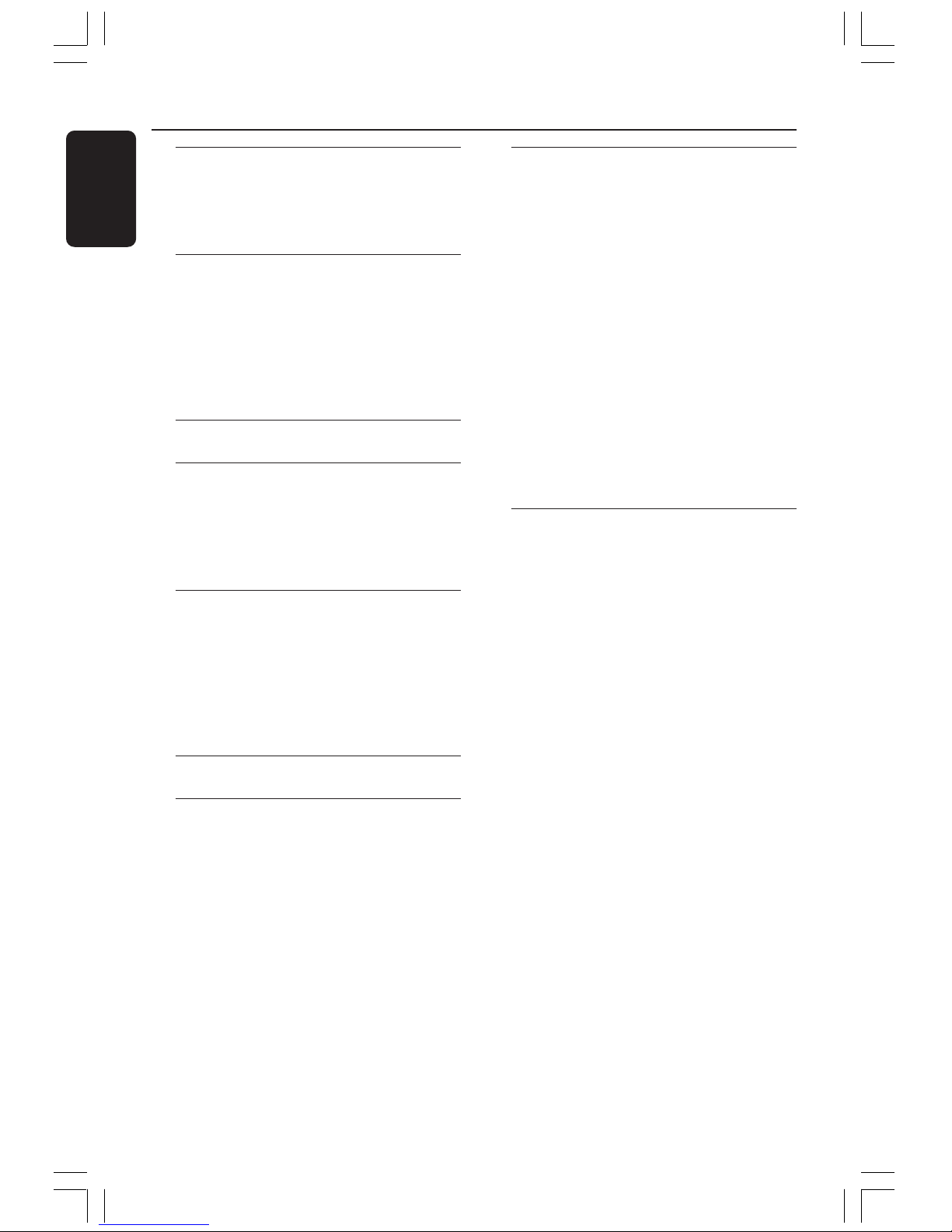
4
3139 115 2xxx1
English
Contents
General Information
Setup .............................................................. 6
Supplied accessories ................................... 6
Cleaning discs............................................... 6
System Placement
Positioning for best effect ......................... 7
Placing the SonoWave speakers
system ....................................................... 7
Placing the AV subwoofer..................... 8
Placing the main DVD system ............. 8
Placing the junction box ....................... 8
Overall Connection Overview . 9
Optional Setup
Mounting the main DVD system on
the wall ........................................................ 10
Mounting the SonoWave speakers
system on the wall .................................... 11
Optional Connections
Connecting to a Progressive Scan TV... 12
Connecting to outdoor FM antenna
terminal ....................................................... 12
Connecting to an analogue
audio/video device .................................... 13
Connecting to a digital audio device .... 13
Remote Control......................... 14–15
Main Unit ............................................... 16
Getting Started
Step 1: Preparing the remote control ... 17
Using the remote control to
operate the system .............................. 17
Step 2: Switching on the DVD system .. 17
Switching to Eco Power standby
mode ....................................................... 17
Step 3: Setting the TV ............................... 18
Setting up Progressive Scan feature
(for Progressive Scan TV only) ... 18–19
Selecting the matching colour
system ..................................................... 20
Setting the TV Display ......................... 20
Step 4: Setting language preferences ..... 21
On-Screen Display (OSD) language . 21
Audio, Subtitle and Disc menu
languages ................................................ 21
Disc Operations
Playable discs .............................................. 22
Playing a disc............................................... 23
Auto Eco Power standby mode........ 23
Basic playback controls ............................ 23
Selecting various repeat/shuffle
functions ...................................................... 24
Other operations for video playback
(DVD/ VCD/ SVCD) ................................. 24
Using the Disc Menu ........................... 24
Viewing playback information ............ 25
Resuming playback from the last
stopped point ........................................ 25
Zooming in ............................................ 25
Changing sound track language ......... 26
Changing subtitle language
(DVD only) ............................................ 26
Preview Function (VCD only) ........... 26
Playing MP3/JPEG/MPEG-4 disc ............ 27
Playing MP3 music and JPEG
picture simultaneously ........................ 27
Playing a picture disc (slide show) ......... 28
Preview Function.................................. 30
Zoom picture ........................................ 28
Rotating/Flipping the picture ............. 28
Supported JPEG picture formats ...... 28
Playing a Super Audio CD (SACD) ....... 29
Playing a DivX disc.................................... 29
001-047-hts8000s-98-Eng4 3/3/05, 3:41 PM4
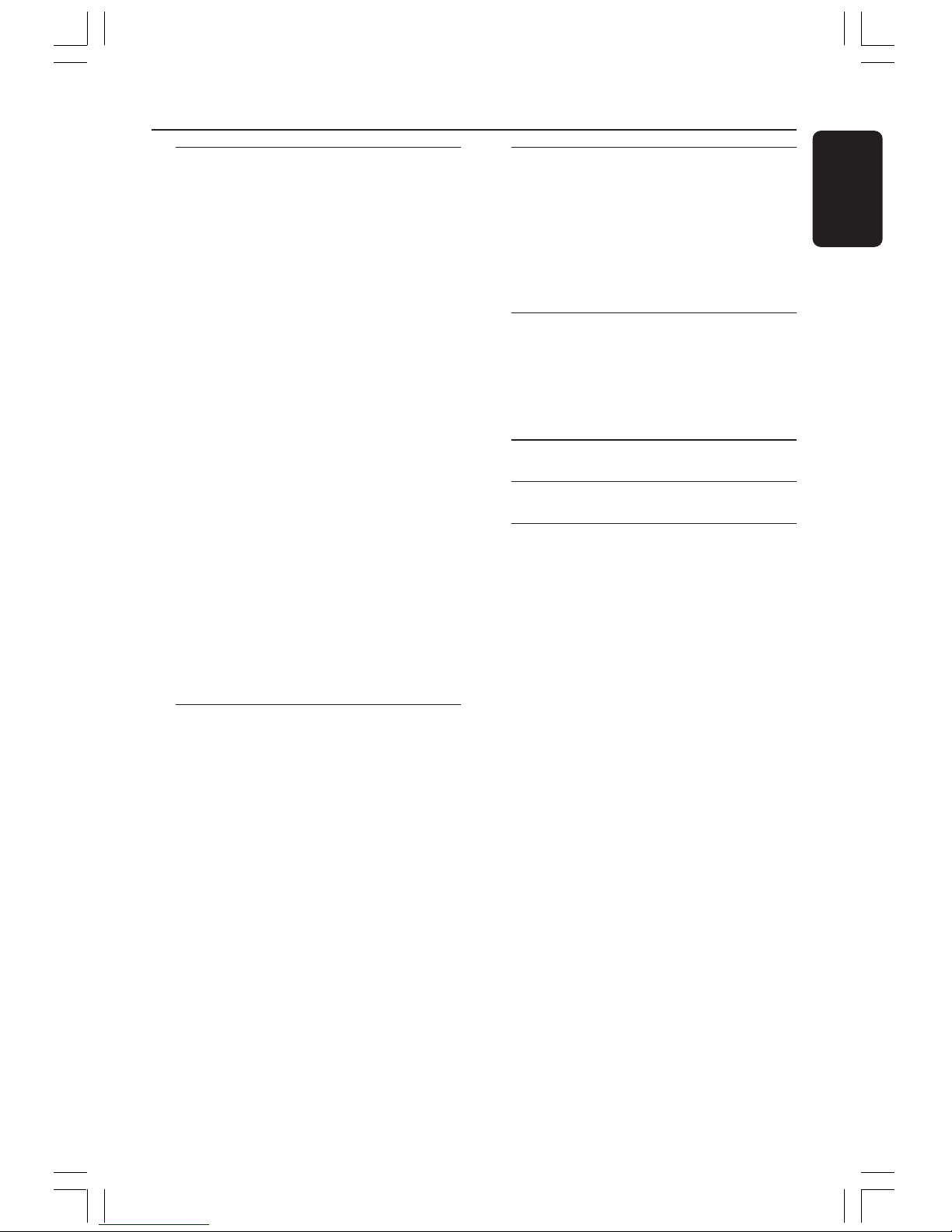
English
5
3139 115 2xxx1
Contents
DVD Setup Menu Options
Accessing General Setup Page ............... 30
Locking/ Unlocking the disc
for viewing ............................................. 30
Programming disc tracks (not
for Picture CD/MP3/SACD) ...... 30–31
OSD language ....................................... 31
Screen Saver – turning on/ off ........... 31
DivX(R) VOD registration code ....... 31
Accessing Audio Setup Page ................... 32
Setting the analogue output ............... 32
Night mode – turning on/ off ............ 32
CD Upsampling .................................... 32
Accessing Video Setup Page .................... 33
TV Type ................................................... 33
TV Display ............................................. 33
Progressive function-turning on/off . 33
Picture Setting ....................................... 34
Accessing Preference Setup Page .......... 35
Audio, Subtitle, Disc Menu ................. 35
Restricting playback by Parental
Control ............................................ 35–36
PBC (Playback Control) ...................... 36
MP3/JPEG menu– turning on /off ..... 36
Changing the Password....................... 37
Setting the DivX Subtitle font ........... 37
Restoring to original settings ............ 37
Tuner Operations
Tuning to radio stations ........................... 38
Presetting radio stations .......................... 38
Using the Plug and Play ....................... 38
Automatic presetting .......................... 39
Manual presetting ................................. 39
Selecting a preset radio station ............. 39
Deleting a preset radio station .............. 39
Changing tuning grid ................................. 39
Sound and Volume Controls
Speakers (SonoWave speakers system)
adjustment .................................................. 40
AV subwoofer adjustment....................... 41
Selecting surround sound........................ 41
Selecting digital sound effects ................. 41
Volume control .......................................... 41
Other Functions
Setting the Sleep timer ............................ 42
Dimming system’s display screen........... 42
Using the remote to operate your
‘Philips’ television ...................................... 42
Specifications ...................................... 43
Troubleshooting ......................... 44–45
Glossary ............................................. 46–47
001-047-hts8000s-98-Eng4 3/3/05, 3:41 PM5
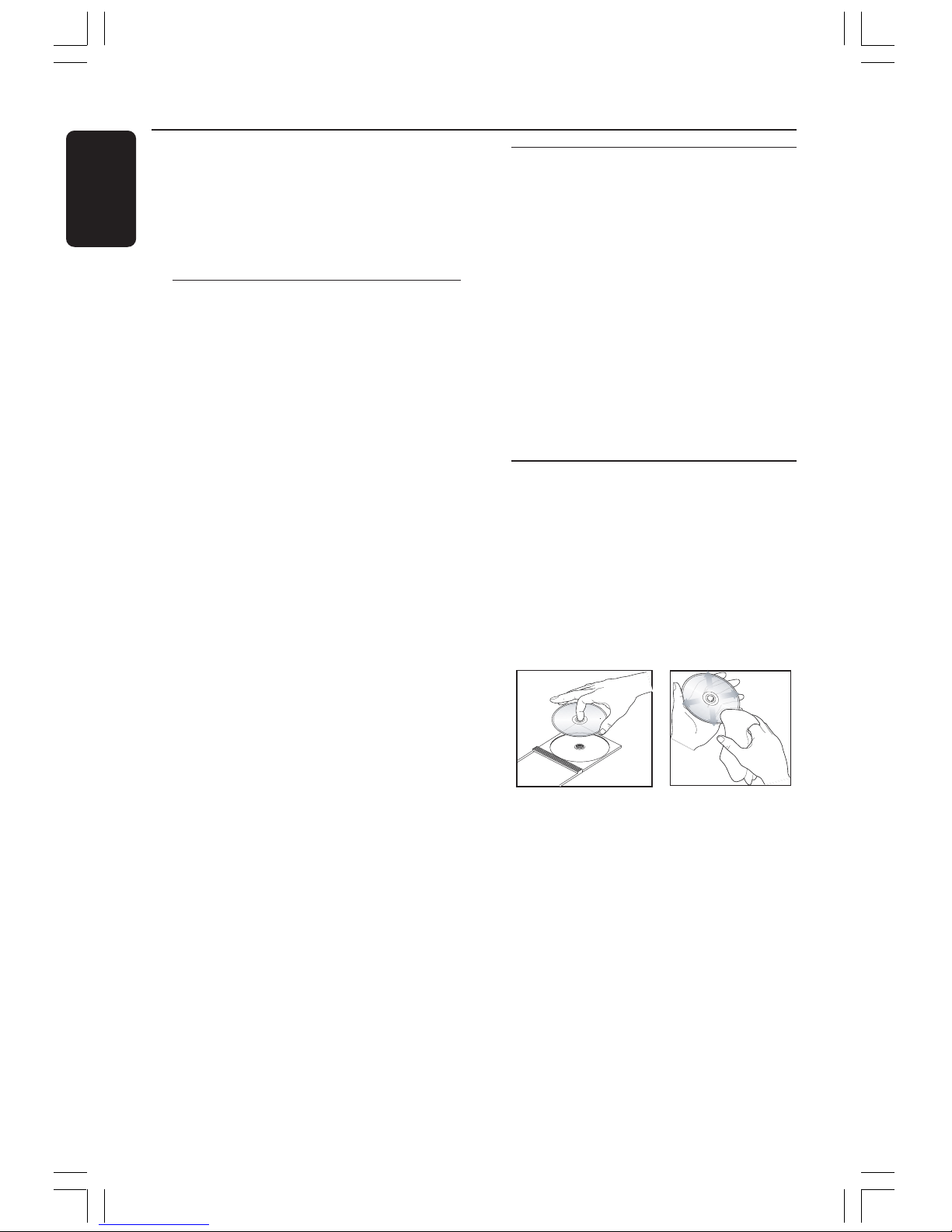
6
3139 115 2xxx1
English
General Information
CAUTION!
The machine does not contain any
user-serviceable parts. Please leave
all maintenance work to qualified
personnel.
Setup
Finding a suitable location
– Place the set on a flat, hard and stable
surface. Do not place the set on a carpet.
– Do not position the set on top of
other equipment that might heat it up
(e.g., receiver or amplifier).
– Do not put anything under the set (e.g.,
CDs, magazines).
Space for ventilation
– Place the apparatus in a location with
adequate ventilation to prevent internal
heat build up. Allow at least 10 cm (4.5”)
clearance from the rear and the top of
the set and 5cm (2.3”) from the left and
right to prevent overheating.
Avoid high temperatures, moisture,
water and dust
– Apparatus shall not be exposed to
dripping or splashing.
– Do not place any sources of danger on
the apparatus (e.g., liquid filled objects,
lighted candles).
Accessories supplied
– 1 Junction Box with velcro strip pad
– 1 AV subwoofer with 4 rubber feet
– 2 SonoWave speakers system with 2 sets
of wall mounting brackets, screws and
wall plugs
– 1 set of wall mounting bracket, screws
and wall plugs for main DVD system
– 1 remote control with battery inserted
– 1 VGA cable (for connecting between the
AV subwoofer and Junction Box).
– 1 AC power cable for the AV subwoofer
– Quick Use Guide
Cleaning discs
Some problems occur because the disc
inside the player is dirty (frozen picture,
sound disruptions, picture distortions).
To avoid these problems, discs should be
cleaned on a regular basis.
To clean a disc, use a micro fibre cleaning
cloth and wipe the disc from the center
to the edge in a straight line.
CAUTION!
Do not use solvents such as benzene,
thinner, commercially available cleaners,
or anti-static sprays intended for discs.
Since the optical unit (laser) of the DVD
system operates at a higher power than
regular DVD or CD players, cleaning CDs
intended for DVD or CD players may
damage the optical unit (laser). Therefore,
refrain from using a cleaning CD.
001-047-hts8000s-98-Eng4 3/3/05, 3:41 PM6

English
7
3139 115 2xxx1
Positioning for best effect
The Philips HTS8000S Home Theatre
System, with its proprietary 2-speaker
SonoWave system, is simple to install
compared to other regular home theatre
systems. However, proper system
placement is critical to ensure the most
immersive sound experience.
The placement diagrams shown here are
only guidelines that provide great system
performance, you may find other
placement choices that are more suitable
for your room layout and provide the
sound you enjoy.
Figure A : Example of placement on the
flat surface
Figure B : Example of wall mounting
placement
Helpful Hints:
– To avoid magnetic interference, do not
position the SonoWave speakers system too
close to your TV.
– Allow adequate ventilation around the AV
subwoofer and DVD system.
Placing the SonoWave speakers
system
When placing the SonoWave speakers
system, ensure that:
– It should be placed at the same height
and at the normal listening ear level for
the best sound performance.
– It should be placed at equal distance from
the TV, the FRONT R at the right hand
side and FRONT L at the left hand side
(as shown below).
FRONT L FRONT RTV
– It should be faced straight ahead towards
the listening area. Do not place at an
angle as it would reduce the system
performance.
For SonoWave speakers system
setting, see page 40.
System Placement
001-047-hts8000s-98-Eng4 3/3/05, 3:42 PM7
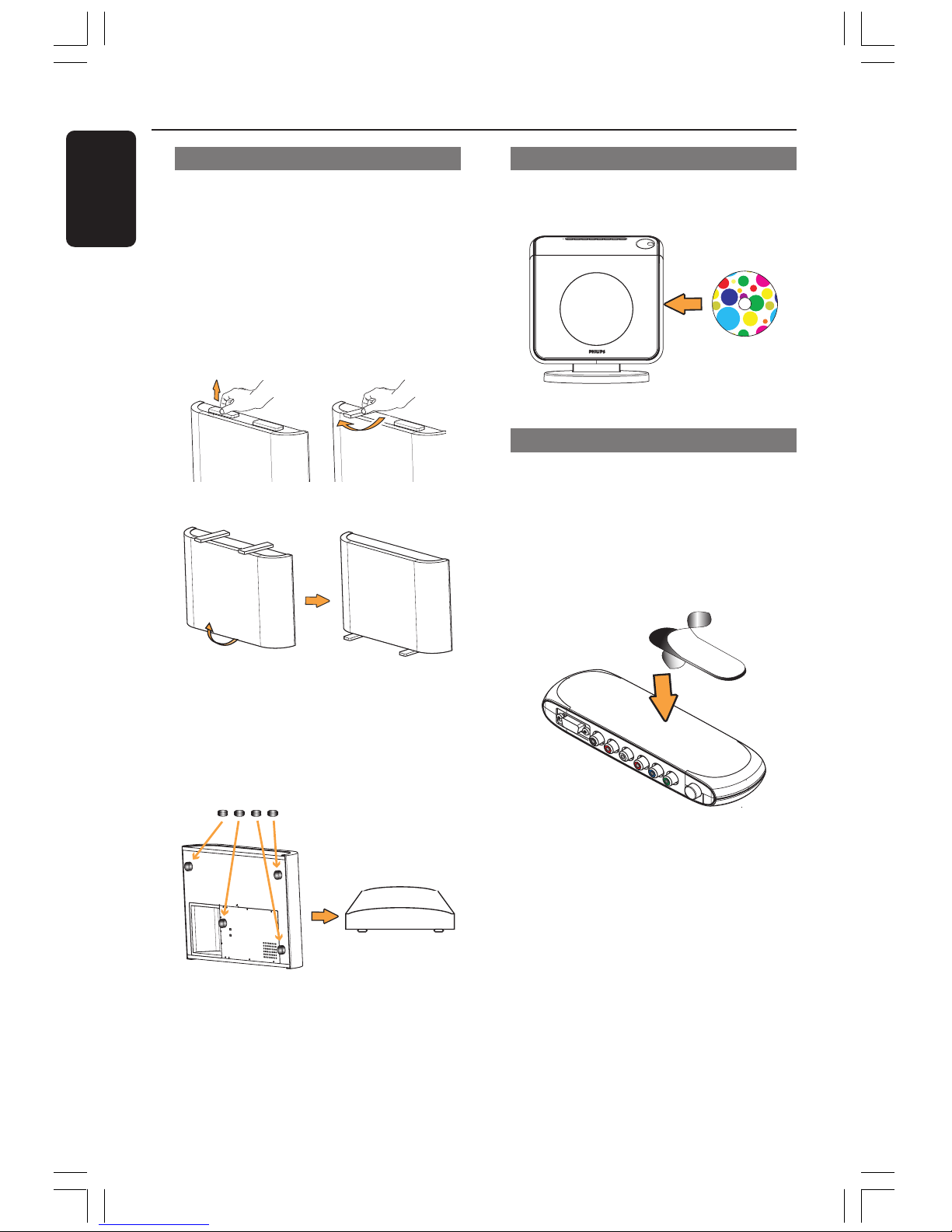
8
3139 115 2xxx1
English
Placing the AV subwoofer
For optimum performance, place the AV
subwoofer at the corner of the room,
kept at least one metre away from the TV.
You can choose to place the AV
subwoofer upright (see figure A) or lay it
flat under the table or shelf (see figure B).
● To place the AV subwoofer upright,
slightly pull up the feet and rotate
clockwise to increase stability.
1
2
3
● To lay the AV subwoofer flat
(horizontally) on the floor, attach the
supplied rubber feet on the bottom
surface to allow sufficient ventilation and
prevent scratches.
rubber feet
To adjust the volume level of AV
subwoofer, see page 41.
Placing the main DVD system
Ensure ample space at the right hand side
for ease of disc handling.
Placing the Junction Box
You may place it behind the TV/shelf/table
to hide away the cable connection.
For fixing purpose, attach one side of the
supplied velcro strip on the junction box
and another at the place you wish to fix
the Junction box.
System Placement (continued)
figure
B
figure
A
001-047-hts8000s-98-Eng4 3/3/05, 3:42 PM8
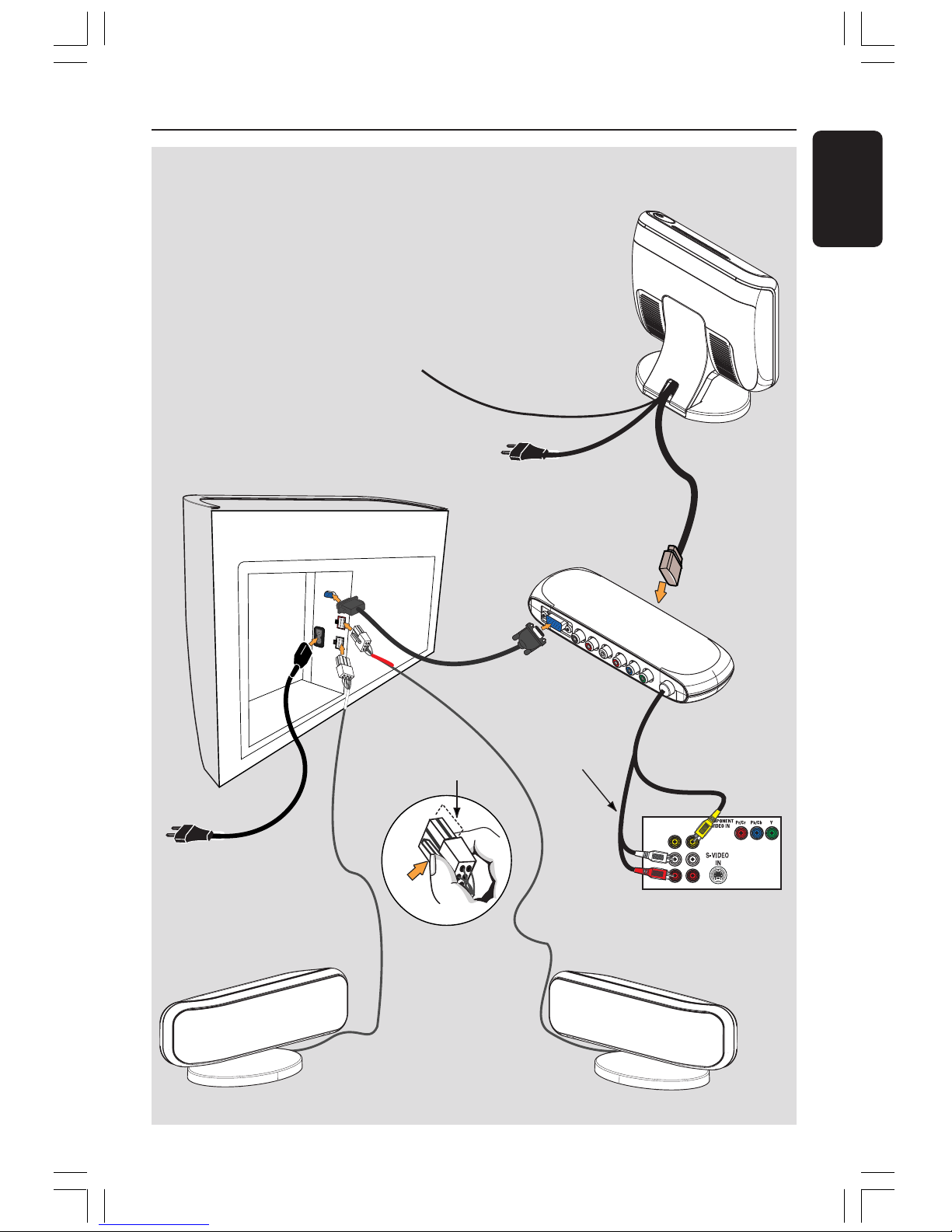
English
9
3139 115 2xxx1
red label
white label
SPEAKERS
F
R
O
N
T
R
I
G
H
T
F
R
O
N
T
L
E
F
T
TO
JUN
CT
IO
N BO
X
A
C
M
A
I
N
S
VIDEO
AUDIO
OUT IN
To T V
FRONT L FRONT R
Overall Connection Overview
IMPORTANT!
If you wish to mount the main DVD
system and the SonoWave speakers
system on the wall, see next page before
you make any connections.
Connect the audio
cables to the Audio
Output sockets on
your TV.
Ensure this portion
is fully inserted into
the socket.
To AC power outlet.
Extend the FM antenna
and place its end on the
wall where the reception
is best.
To disconnect the
cable, press down the
catch and pull out.
To AC power outlet.
001-047-hts8000s-98-Eng4 3/3/05, 3:42 PM9
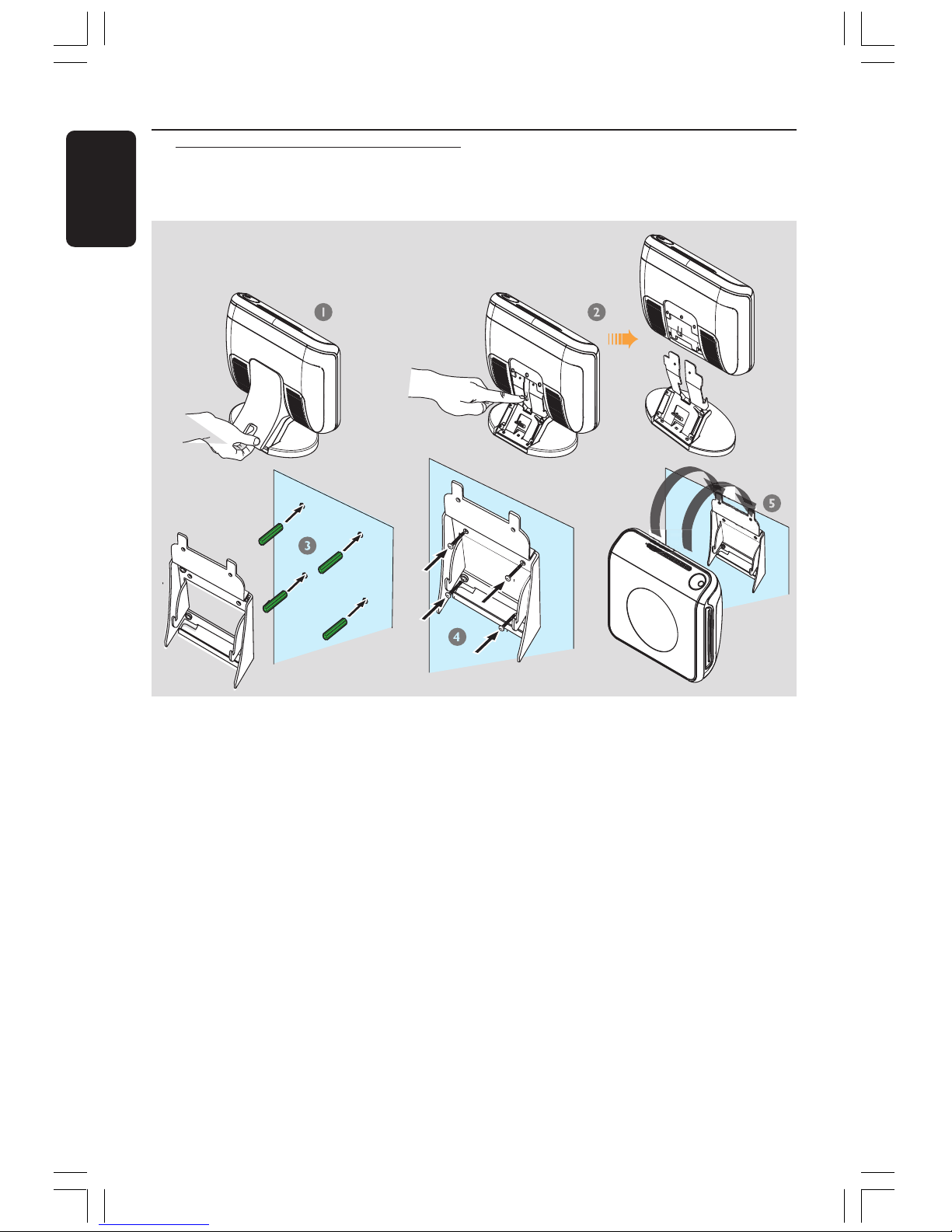
10
3139 115 2xxx1
English
Mounting the main DVD
system on the wall
Optional Setup
You can choose to wall mount the main
DVD system on the wall. Select a
position where nothing obstructs the
disc slot on its right hand side.
CAUTION!
You should get a qualified person to
attach the brackets to the wall. DO
NOT do it by yourself in order to
avoid unexpected damage to the
equipment or injury to personnel.
Helpful Hint:
– Philips accepts absolutely no liability for
any accidents or damage resulting from
inadequate assembly or mounting, misuse or
abuse, or natural disasters.
1 Remove the back cover from the main
DVD system.
2 Press on the catch at the centre while
detaching the main DVD system from its
stand.
3 Hold the supplied bracket (white colour)
in position and mark holes on the wall for
the screws. Drill holes (around 6.5mm
diametre) and insert the rubber wall
plugs (green colour) into the holes.
4 Use the supplied screws to secure the
bracket onto the wall.
5 Hook the main DVD system firmly onto
the mounted bracket by sliding through
the bracket to lock into position.
001-047-hts8000s-98-Eng4 3/3/05, 3:42 PM10

English
11
3139 115 2xxx1
You can choose to hang the SonoWave
speakers system on the wall. It should be
positioned at the normal listening ear
level, at the same height and equal
distance from the TV.
CAUTION!
You should get a qualified person to
attach the brackets to the wall. DO
NOT do it by yourself in order to
avoid unexpected damage to the
equipment or injury to personnel.
Helpful Hint:
– Philips accepts absolutely no liability for
any accidents or damage resulting from
inadequate assembly or mounting, misuse or
abuse, or natural disasters.
Mounting the SonoWave
speakers system on the wall
1
Remove the base of the SonoWave
speakers system by loosening the two
screws at the bottom.
2 Rotate the stand at 180
degrees and
tighten the screws.
3 Hold the supplied bracket (black colour)
in position and mark holes on the wall for
the screws. Drill holes (around 6.5mm
diametre) and insert the rubber wall
plugs (green colour) into the holes.
4 Use the supplied screws to secure the
bracket onto the wall.
5 Hook the SonoWave speakers system
onto the mounted brackets by sliding
through the bracket to lock into position.
Optional Setup (continued)
001-047-hts8000s-98-Eng4 3/3/05, 3:42 PM11

12
3139 115 2xxx1
English
Optional Connections (continued)
IMPORTANT!
The progressive scan video quality is
only possible when using Y Pb Pr and
a progressive scan TV is required.
1 Use the component video cables (red/
blue/ green - not supplied) to connect the
Junction Box’s Y Pb Pr sockets to the
corresponding component video input
sockets (or labelled as Y Pb/Cb Pr/Cr or
YUV) on the TV.
2 To hear the TV channels through this
DVD system, connect the audio cables
(white/ red) from the Junciton Box to the
corresponding AUDIO OUT sockets on
the TV.
● Do not connect the video cable from
Junction Box to your TV.
3 Proceed to pages 18~19 for detailed
Progressive Scan set up.
Connecting to a Progressive
Scan TV
If the FM reception is poor, you can use
an FM coaxial cable (not supplied) to
connect the FM 75Ω coaxial cable hidden
inside the back cover to the outdoor FM
antenna terminal.
1 Open the main DVD system’s back cover
by lifting up the cover from the bottom.
2 Unplug the FM pigtail antenna from the
FM 75Ω coaxial cable.
3 Connect the FM 75Ω coaxial cable to
one end of the FM coaxial cable which is
connected to the outdoor FM antenna
terminal.
Helpful Hint:
– Position the antennas as far as possible
from your TV, VCR or other radiation source
to prevent unwanted interference.
Junction box
Connecting to outdoor FM
antenna terminal
FM Antenna
3
2
1
1
2
FM pigtail
cable
001-047-hts8000s-98-Eng4 3/3/05, 3:42 PM12
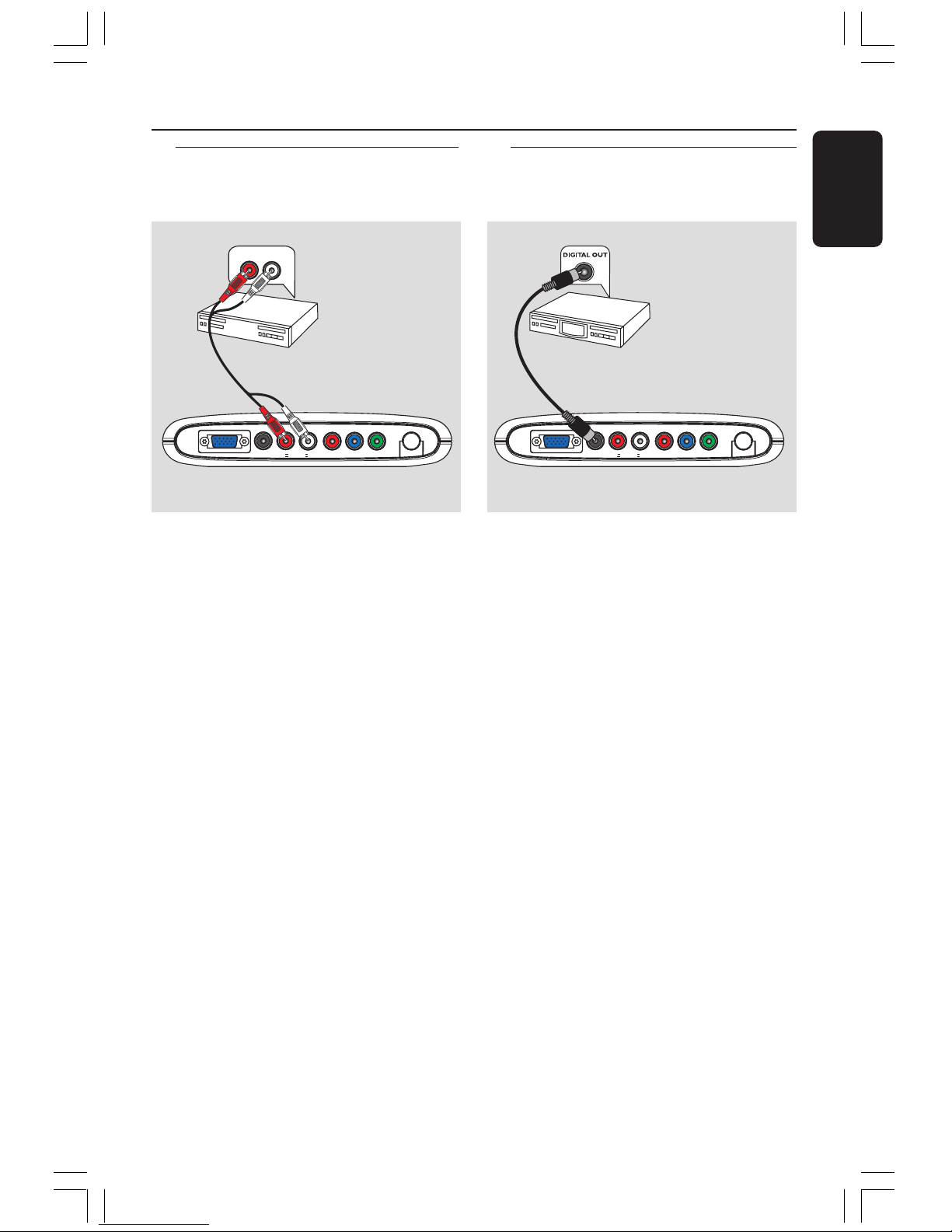
English
13
3139 115 2xxx1
You can connect an analogue audio/video
device (e.g. VCR, Cable/Satellite Box, TV
or cassette recorder) to the Junction Box
in order to use the Home Theatre Audio
System’s surround sound capabilities.
● Connect the Junction Box’s AUX IN
(R/L) sockets to the AUDIO OUT
sockets on an analogue audio/video
device.
To listen to the sound, press SOURCE
repeatedly to select “AUX” as the source
to play.
Helpful Hints:
– Recording from this DVD system to your
VCR is not possible.
– To see the picture of the connected video
device (e.g. VCR), connect the VIDEO OUT
socket of the device to the VIDEO IN socket
of the TV, and select the correct input
channel on the TV.
Optional Connections (continued)
Connecting to an analogue
audio/video device
Connecting to a digital audio
device
You can connect a digital audio device
(e.g. CD recorder) to the Junction Box in
order to use the Home Theatre Audio
System’s surround sound capabilities.
● Connect the Junction Box’s DIGITAL
IN socket to the DIGITAL OUT socket
on a digital audio device.
To listen to the sound, press SOURCE
repeatedly to select “DI” as the source
to play.
Helpful Hints:
– You cannot hear or record the SACD or
MP3-CD playback if you use the digital
connection.
– For your playback through DIGITAL IN
connection, set the digital output of that
player to PCM format.
– Always refer to the user manual of the
other equipment for complete connection
and usage details.
DIGITAL IN L AUX IN R COMPONENT VIDEO
Pr Pb Y
TO SUBWOOFER
AUDIO OUT
RL
Junction box
DIGITAL IN L AUX IN R COMPONENT VIDEO
Pr Pb Y
TO SUBWOOFER
Junction box
VCR, Cable/Satellite
Box, TV or cassette
recorder
Games Console,
CD Recorder
(for example)
001-047-hts8000s-98-Eng4 3/3/05, 3:42 PM13
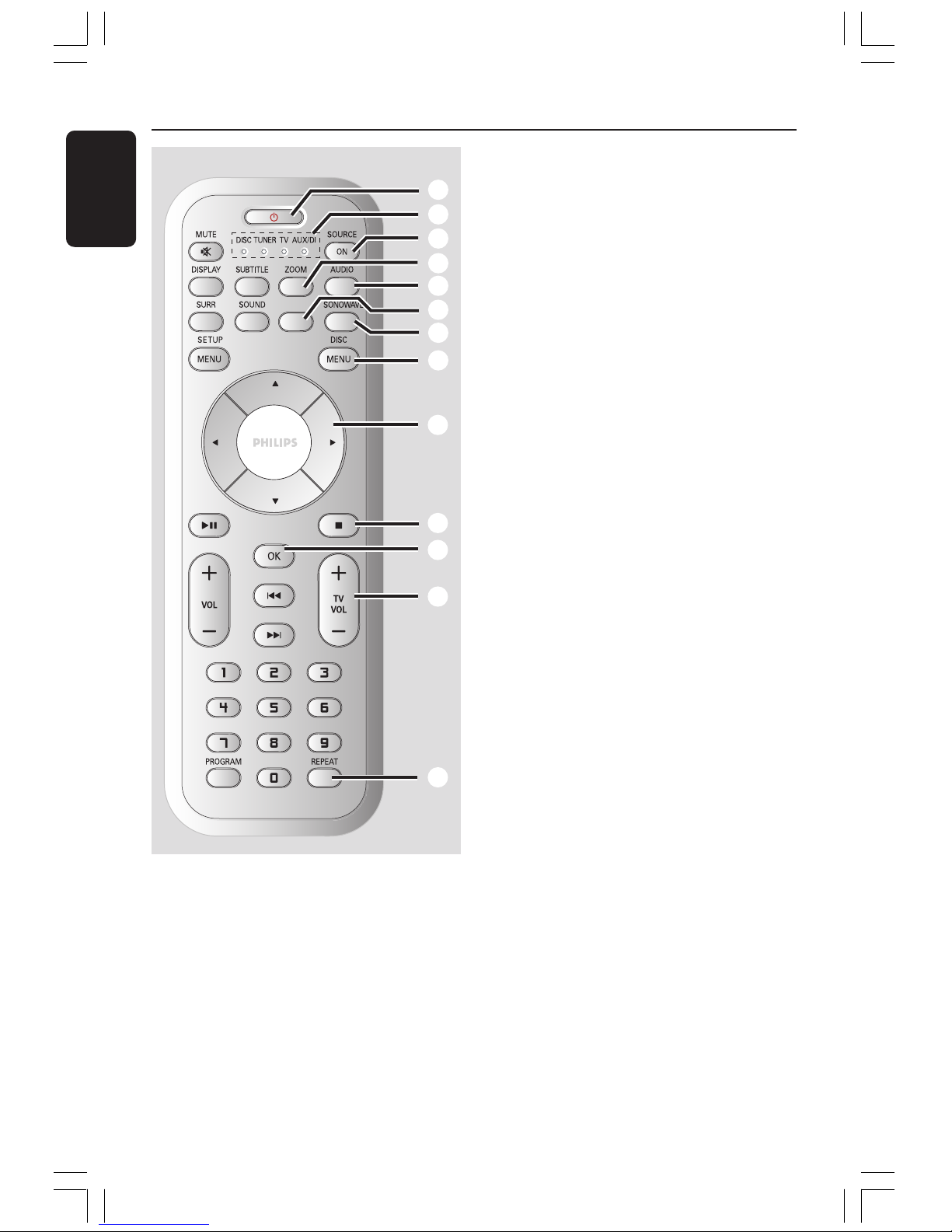
14
3139 115 2xxx1
English
Remote Control
1 B
– Switches to Eco Power standby mode.
– In TV mode, hold down this button to
switch Philips TV off/on.
2 SOURCE indicator
– Indicates the active source.
3 SOURCE ON
– Selects the relevant active source mode:
DISC, TUNER FM, TV or AUX/DI.
SUBWOOFER
1
3
4
2
5
6
7
8
9
0
!
@
#
4 ZOOM
– DISC: enlarges a picture on the TV screen.
5 AUDIO
– DISC: selects an audio language (DVD/
VCD) or an audio channel (CD).
– TUNER: toggles between stereo and
mono mode.
6 SUBWOOFER
– Activates the AV subwoofer setting, then
use the VOL +- on the remote to
adjust the output level.
7 SONOWAVE
– Activates the SonoWave speakers system
settings. Refer to page 40 for detailed
adjustment.
8 DISC MENU
– DISC: enters or exits disc contents menu.
– For VCD version 2.0 only;
In stop mode, turns on/off playback
control (PBC) mode.
During playback, returns to main menu.
9 1 2 3 4
– DISC: selects movement direction in the
menu.
– TUNER: use 3 4 to start auto tuning.
– TUNER: use 1 2 to select a preset radio
station.
0 Ç
– Exits an operation.
– DISC: stops playback. Hold down this
button to eject the disc.
– TUNER: hold down this button to erase
the current preset radio station.
! OK
– Confirms a selection.
– Hold down this button to set the sleep
timer function.
@ TV VOL +-
– Adjusts TV volume (Philips TV only).
# REPEAT
– DISC: selects various repeat modes;
switches repeat mode off.
001-047-hts8000s-98-Eng4 3/3/05, 3:42 PM14
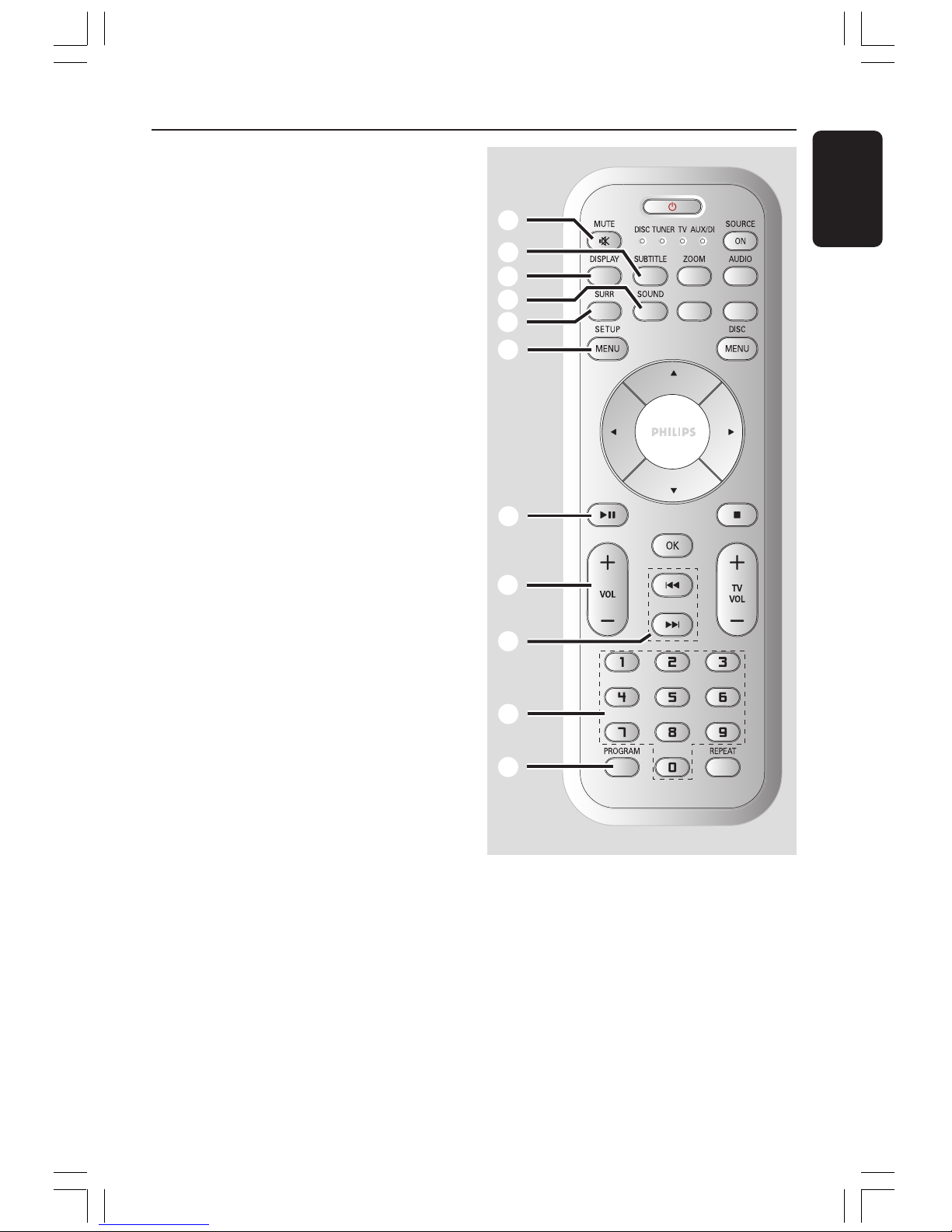
English
15
3139 115 2xxx1
Remote Control (continued)
$ MUTE
– Mutes or restores the volume.
% SUBTITLE
– DISC: selects a subtitle language.
^ DISPLAY
– Hold down this button to change the
brightness of the display panel.
– DISC: displays the current status or disc
information.
& SOUND
– Selects a sound effect.
– Hold down this button to turn on/off
night mode (optimise the dynamic of the
sound output).
* SURR
– Selects multichannel surround or stereo
mode.
( SETUP MENU
– DISC: enters or exits system setup menu.
) ÉÅ
– DISC: starts/pauses playback.
– TUNER: starts storing radio stations in
Plug & Play mode.
¡ VOL +-
– Adjusts the volume level.
™ S / T
– DISC: select a track or hold down this
button to search backward/forward.
– TV: selects previous/next channel (Philips
TV only).
– TUNER: tunes the radio frequency up/
down.
£ Numeric Keypad (0-9)
– DISC: enters a track/title number.
– TUNER: enters the preset radio station
number.
≤ PROGRAM
– DISC: starts programming.
– TUNER: starts *automatic/ manual preset
programming.
SUBWOOFER SONOWAVE
^
%
$
&
*
(
)
¡
≤
™
£
001-047-hts8000s-98-Eng4 3/3/05, 3:42 PM15
