Philips HTS5540, HTS5593, HTS5594, HTS5551, HTS5550 Service Manual
...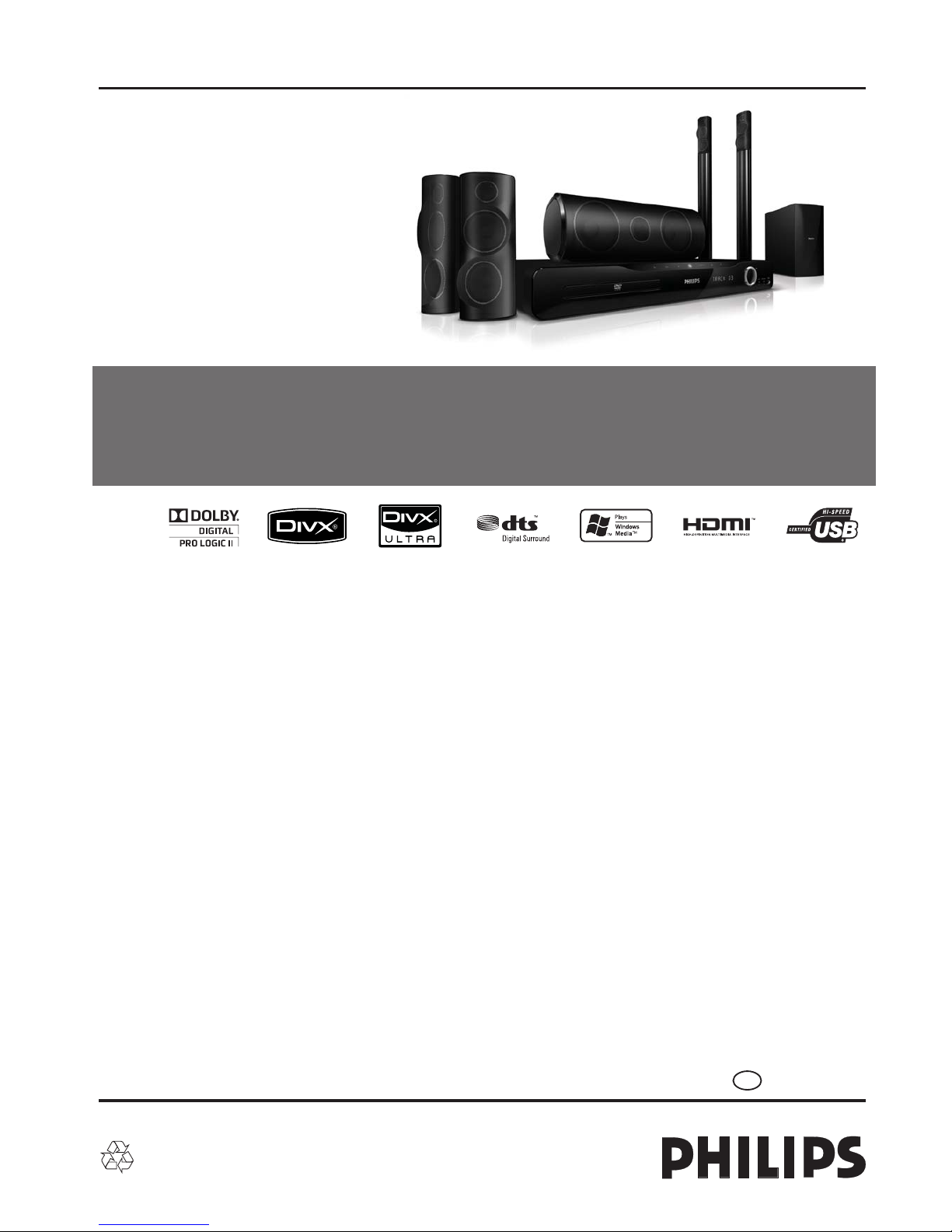
1 - 1
HTS5540/93/94/51
HTS5550/93/94/51
©
Copyright 2010 Philips Consumer Electronics B.V. Eindhoven, The Netherlands
All rights reserved. No part of this publication may be reproduced, stored in a retrieval system or
transmitted, in any form or by any means, electronic, mechanical, photocopying, or otherwise
without the prior permission of Philips.
Published by RY1010 Service Audio Printed in The Netherlands Subject to modification
DVD Home Theater System
Version 1.0
TABLE OF CONTENTS
Location of PCB Boards ............................................ 1-2
Versions Variation ...................................................... 1-2
Measurement Setup .................................................. 1-4
Specifications ............................................................ 1-3
Service Aids .............................................................. 1-5
ESD & Safety Instruction .......................................... 1-6
Lead-free soldering Information ................................ 1-7
Setting procedure & Repair Instructions........................ 2
Disassembly Instructions & Service positions .............. 3
Block & Wiring Diagram ................................................ 4
VFD Board .................................................................... 5
Main Board .................................................................... 6
Power Board .................................................................. 7
Service Manual
Service
Tfswjdf
Service
Tfswjdf
Service
AMP Board .................................................................... 8
VOL+USB+MP3 Board .................................................. 9
Touch Board ................................................................ 10
Jack Board .................................................................. 11
Mechanical Exploded view .......................................... 12
Revision List ................................................................ 13
GB
Chapter
3139 785 35260
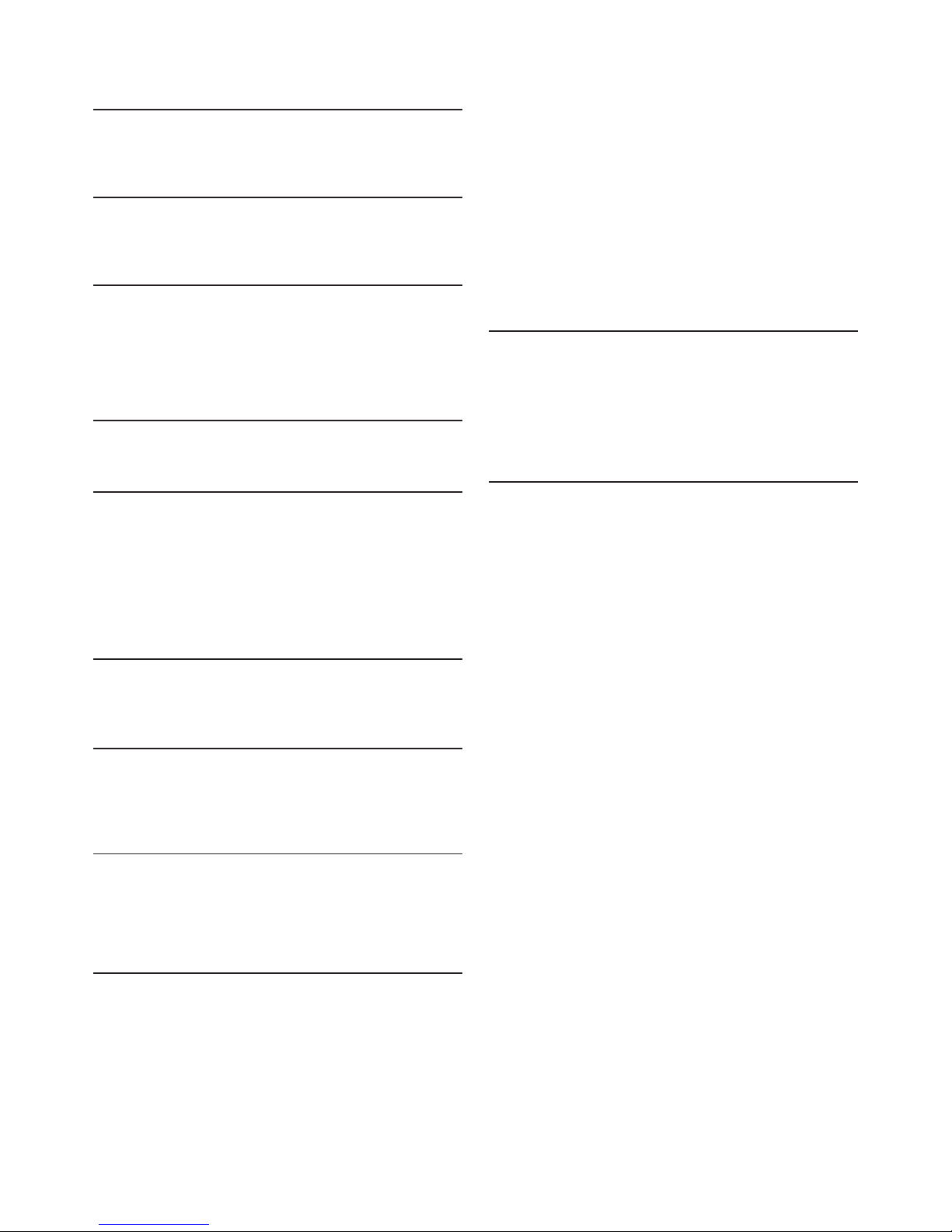
1 - 3
SPECIFICATIONS
Playback media
DVD-Video, DVD+R/+RW, DVD-R/-RW, DVD+RDL, CD-R/CDRW, Audio CD, Video CD/SVCD,Picture CD, MP3-CD, WMACD, DivX-CD, USB storage device
File Format
Audio: .mp3, .wma
Video: .divx, .divx ultra, .mpeg, .mpg, .wmv (simple pro le)
Picture: .jpeg, .jpg
Amplifier
Total output power .............................. 1200 W RMS (30%THD)
Frequency response ................................ 20 Hz-20 kHz / ±3dB
Signal-to-noise ratio ................... > 65 dB (CCIR) /(A-weighted)
Input sensitivity:
..............................................................................AUX: 900 mV
.....................................................................MP3 LINK: 500 mV
Video
Signal system ........................................................ PAL / NTSC
HDMI output .............480i/576i, 480p/576p, 720p,1080i, 1080p
Audio
S/PDIF Digital audio input:
Coaxial ................................................................... IEC 60958-3
Sampling frequency:
MP3 .................................................. 32 kHz, 44.1 kHz, 48 kHz
WMA ............................................................... 44.1 kHz, 48 kHz
Constant bit rate:
MP3 .......................................................... 112 kbps - 320 kbps
WMA ........................................................... 48 kbps - 192 kbps
Radio
Tuning range ..................................FM 87.5-108 MHz (50 kHz)
Signal-to-noise ratio ....................................................FM 50 dB
Frequency response ......................... FM 180 Hz-10 kHz /±6dB
USB
Compatibility .............................................. Hi-Speed USB (2.0)
Class support ........................ UMS (USB Mass Storage Class)
File system ............................................FAT12, FAT16, FAT32
Maximum memory support .......................................... < 160GB
Main Unit
Power supply ....................... (110-127v/220-240V) ; ~50-60 Hz
Power consumption ......................................................... 150 W
Standby power consumption ........................................ < 0.9 W
Dimensions (WxHxD) ............................... 435 x 58 x 358(mm)
Weight ............................................................................3.56 kg
Speakers
System .......................................................... full range satellite
Speaker impedance .......... 3 ohm (center), 4 ohm (Front/Rear)
Speaker drivers ................................................ 2 x 3” full range
Frequency response ...........................................150 Hz-20 kHz
Dimensions (WxHxD):
Center ......................................................... 280 x 95 x 92 (mm)
Speaker ................................................. 100 x 280 x 115 (mm)
Tall speaker .......................................... 260 x 1101 x 260 (mm)
Weight:
Center ............................................................................ 1.40 kg
Speaker ................................................................. 1.05 kg/each
Tall speaker ..................................................3.73~3.81 kg/each
Cable length:
Center .................................................................................. 3 m
Front .................................................................................... 4 m
Rear ................................................................................... 10 m
Subwoofer
Impedance ....................................................................... 3 ohm
Speaker drivers .......................................... 203mm (8”) woofer
Frequency response .......................................... 40 Hz-150 kHz
Dimensions (WxHxD) .............................. 196 x 395 x 342(mm)
Weight ............................................................................5.37 kg
Cable length ........................................................................ 4 m
Laser specification
Type .....................................Semiconductor laser GaAIAs (CD)
Wave length ................ 645 - 665 nm (DVD), 770 -800 nm (CD)
Output power .............................6 mW (DVD), 7 mW (VCD/CD)
Beam divergence ................................................... 60 degrees.
Speci cations subject to change without prior notice.

2 - 12 - 1
Software upgrade & Procedure to restore product setting
a) Copy the latest upgrading software onto a CD-R or USB storage
device
b) Insert the CD-R program disc or connect the USB storage device
to the home theater
c) TV will show message as follow
d) Select <OK>,the home theater will start to upgrading
automatically
Note: when upgrade in progress, please do not unplug or switch off
the device.
when the updated is complete ,the home theater automatically
switch to standby.
7) Produce to change Tuner grid
Only applicable for certain regions, in some countries, the
frequency step between adjancent channels in the FM hand is
50KHZ(100KHZ in some areas)
a) Press<radio> on R/C to select “FM”
b) In “FM” playbak mode,press & hold< play/pause> button until
“grid 9” or “grid 10” appears
Note: repeaing the same action will toggle back to it previous
tunning grid setting.
* “grid 10” is default for /93/94/51 version.
Upgrade fi le detected
Do you wish to continue with
the software upgrade?
OK Cancel
1)Restore factory setting
a) Press <SETUP> button on R/C
b) Select <preference setup> ,then press < OK >
c) Select <default>,then press <OK> to con rm
2)Stroke version setting
a) Open the Door,then,press “1” “5” “9” on RC
b) Press <OK> button on RC
c) TV will show message as follow:
3)Password change
a) Press <SETUP> button on R/C
b) Select <preference setup> ,then press <OK>
c) Select <password> <change>,then press <OK> to con rm
“0000” is default password supplied.
4)Trade model
a) Press <Open/Close>button on R/C
b) Press “2” “5” “9” on R/C,VFD will display “TRA ON “ or “TRA
OFF“
5)Check on software version
a) Press <SETUP> button on R/C
b) Select <preference setup> ,then press <OK>
c) Select <version info>,then press <OK>
d) TV will show message as follow:
Current model: 5540-93
Version:00.08.00_0 Release:2009.12.22
Region:2 Servo:AE.57.F1.00
8032: 05.00.04.06 Risc: AA.00.00.00
MCU: 07.00 Touch: 0009
TX: Error RX: Error
if current model does not match you set,
use down arrow key on the remote to change
OK
Preference setup
Version Info.
Current model: 5540-93
Version :00.08.00_0 Release: 2009.12.22
Region: 2 Servo: AE .57.F1.00
8032:05.00.04.06 Resc: AA.00.00.00
MCU: 07.00 Touch: 0009
TX: Error RX: Error
OK
Press SETUP to exit menu
8) How to replace the defective DVD loader module
a) Remove the defective DVD loader module.
b) Connect DVD loader to “CN801”, “CN802”, “CN803” on the top of
main board as shown below.
c) Remove solder joint on the ESD protection points.
Note: if the DVD loader is ok, must solder the ESD protection points
on the top of DVD loader board before remove the connect “CN801”
“CN802” “CN803” on the top of main board cable, lest should
damage the DVD loader.
CAUTION!
This information is confi dential and may not be
distributed.Only a qualifi ed service person should
reprogram the Region Code.
The ESD protection points on
the top of DVD loader board
CN801
CN803
CN802
Software upgrade & Procedure to restore product settingSoftware upgrade & Procedure to restore product settingSoftware upgrade & Procedure to restore product settingStroke Version SettingStroke Version SettingStroke Version SettingStroke Version Setting

2 - 22 - 2
REPAIR INSTRUCTIONS (One)

2 - 32 - 3
REPAIR INSTRUCTIONS (Two)
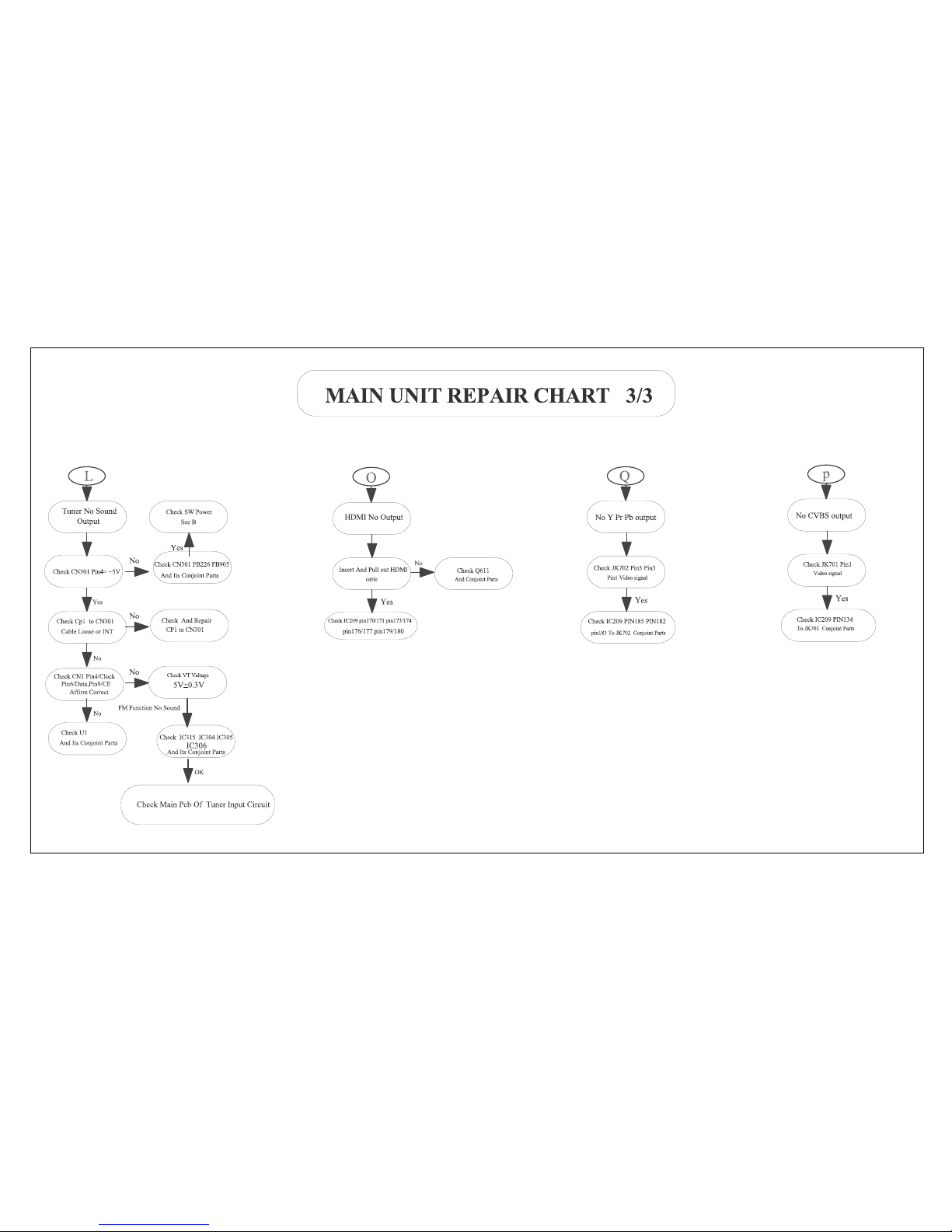
2 - 42 - 4
REPAIR INSTRUCTIONS (Three)

4 - 1 4 - 1
BLOCK DIAGRAM
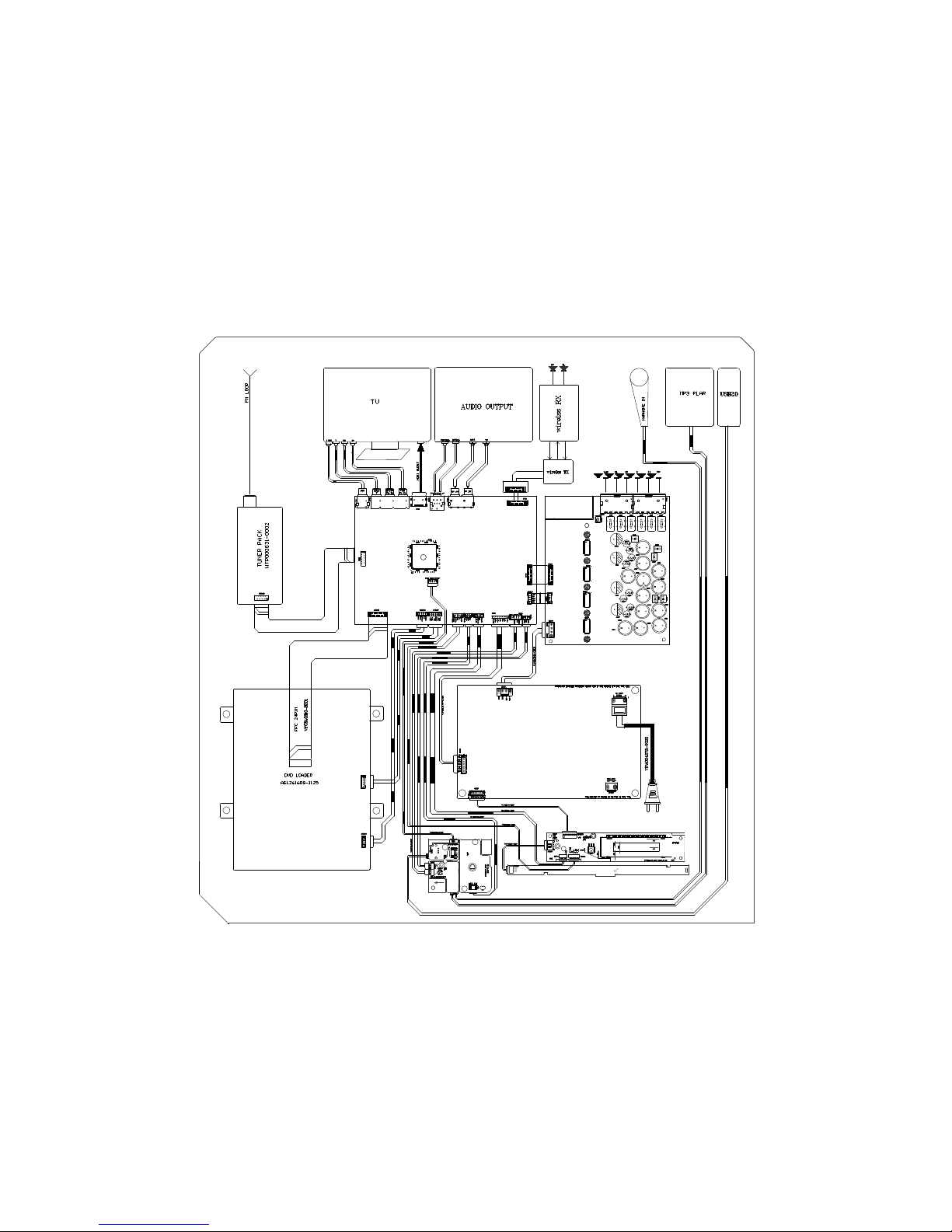
4 - 2 4 - 2
WIRING DIAGRAM
POWER PCB
MAIN PCB
AMP PCB
TOUCH PCB
VFD PCB
VOL+USB+MP3
JACK PCB
V1
V2
V3
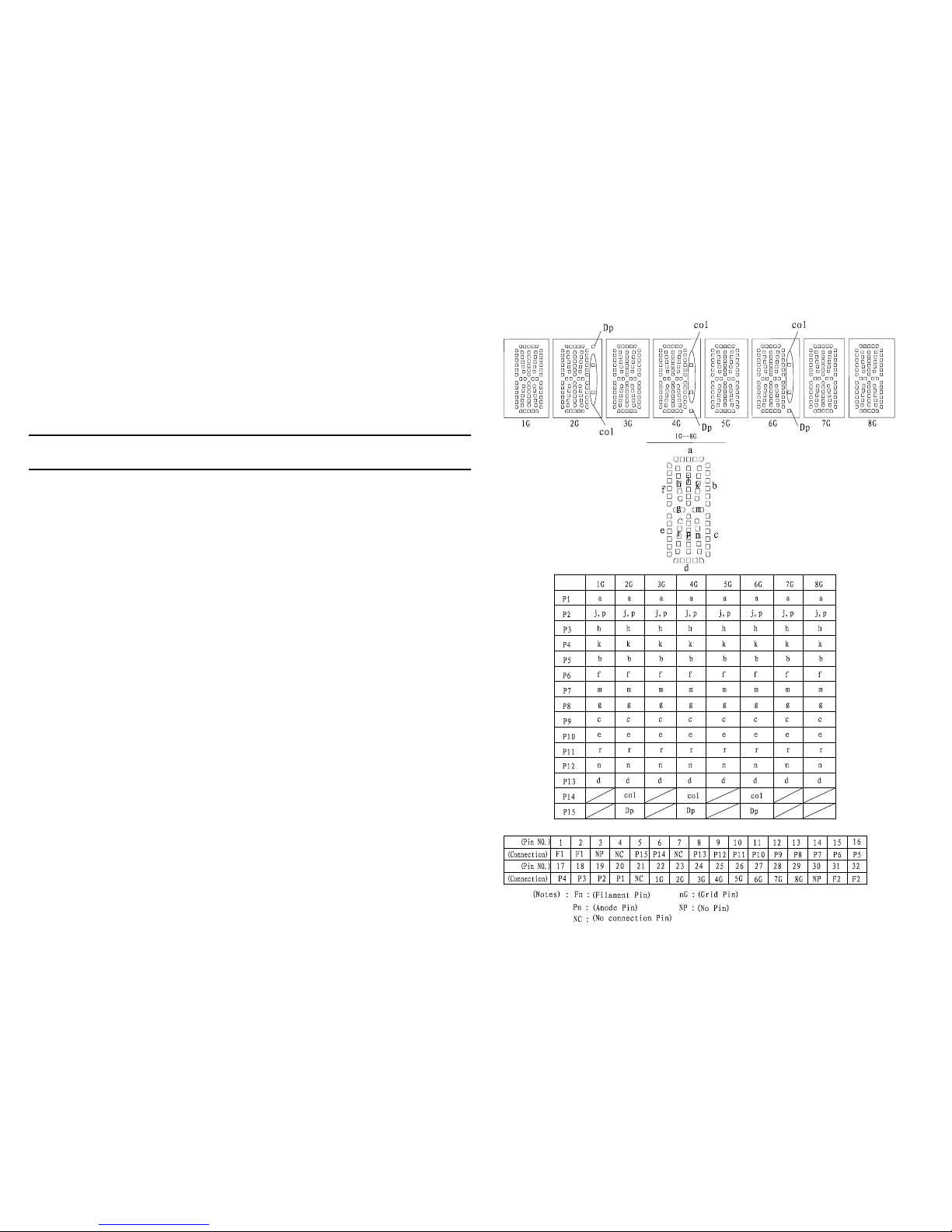
5 - 1 5 - 1
VFD BOARD
TABLE OF CONTENTS
FTD Display Pin Assignment . . . . . . . . . . . . . . ............................................... 5-1
Circuit Diagram . . . . . . . . . . . . . .................................................................... 5-2
PCB Layout Top & Bottom View . . . . . . . . . . . . . . .......................................... 5-3
FTD DISPLAY PIN ASSIGNMENT
PIN CONNECTION
